AI Tools For Research: Here Are The Best 10 Apps in 2026
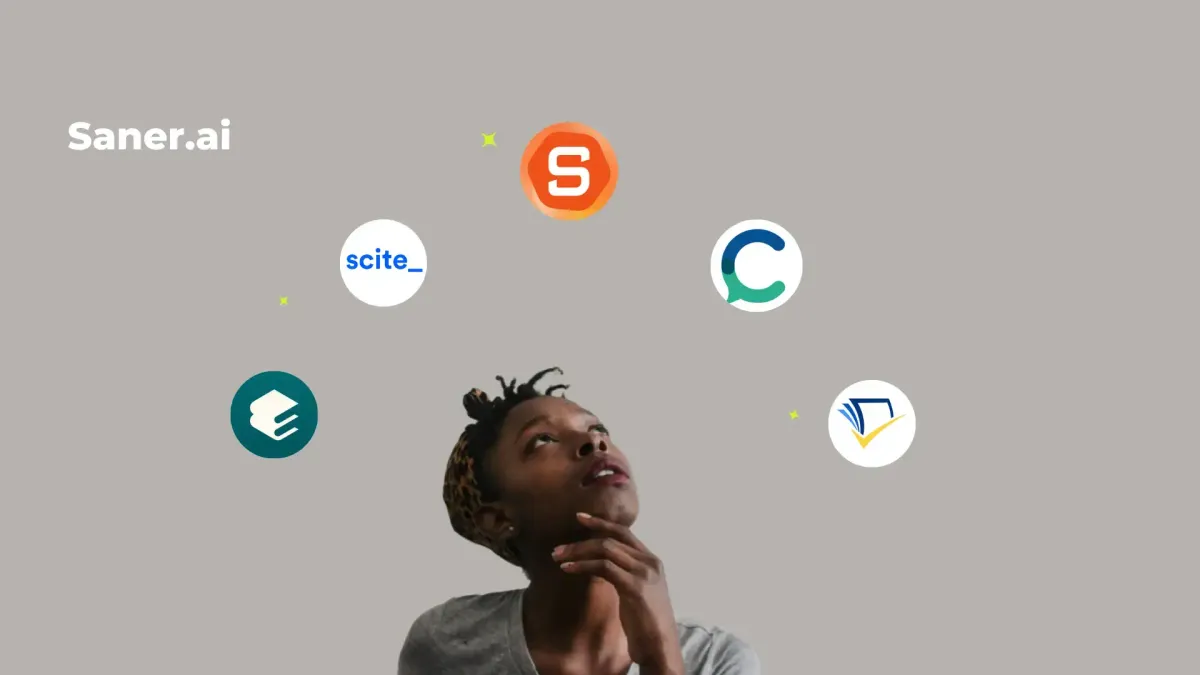
10 Best AI Tools For Research in 2026
Research used to mean hours - sometimes days - lost in a maze of tabs, PDFs, and endless scrolling. You’d search for one paper and end up buried in fifty browser windows, still unsure if you had the best sources.
In 2026, that’s changing fast. AI tools for research are no longer just “nice to have” - they’re quietly becoming the smartest (and most tireless) research assistants you’ll ever work with. They can scan hundreds of papers in minutes, surface the most relevant ones, summarize key points, and even suggest gaps in the literature you might explore next.
The problem? There are too many AI tools out there, all promising to be “the best.” Some excel at literature reviews. Others are amazing at visualizing citation networks. A few are designed for deep, multi‑step analysis. Choosing the wrong one can waste your time, and your budget.
That’s why this guide breaks down the 10 best AI tools for research in 2025, ranked by real‑world use cases so you’ll find the right mix of tools to speed up your work without sacrificing accuracy or depth.
1. What Are AI Tools for Research?
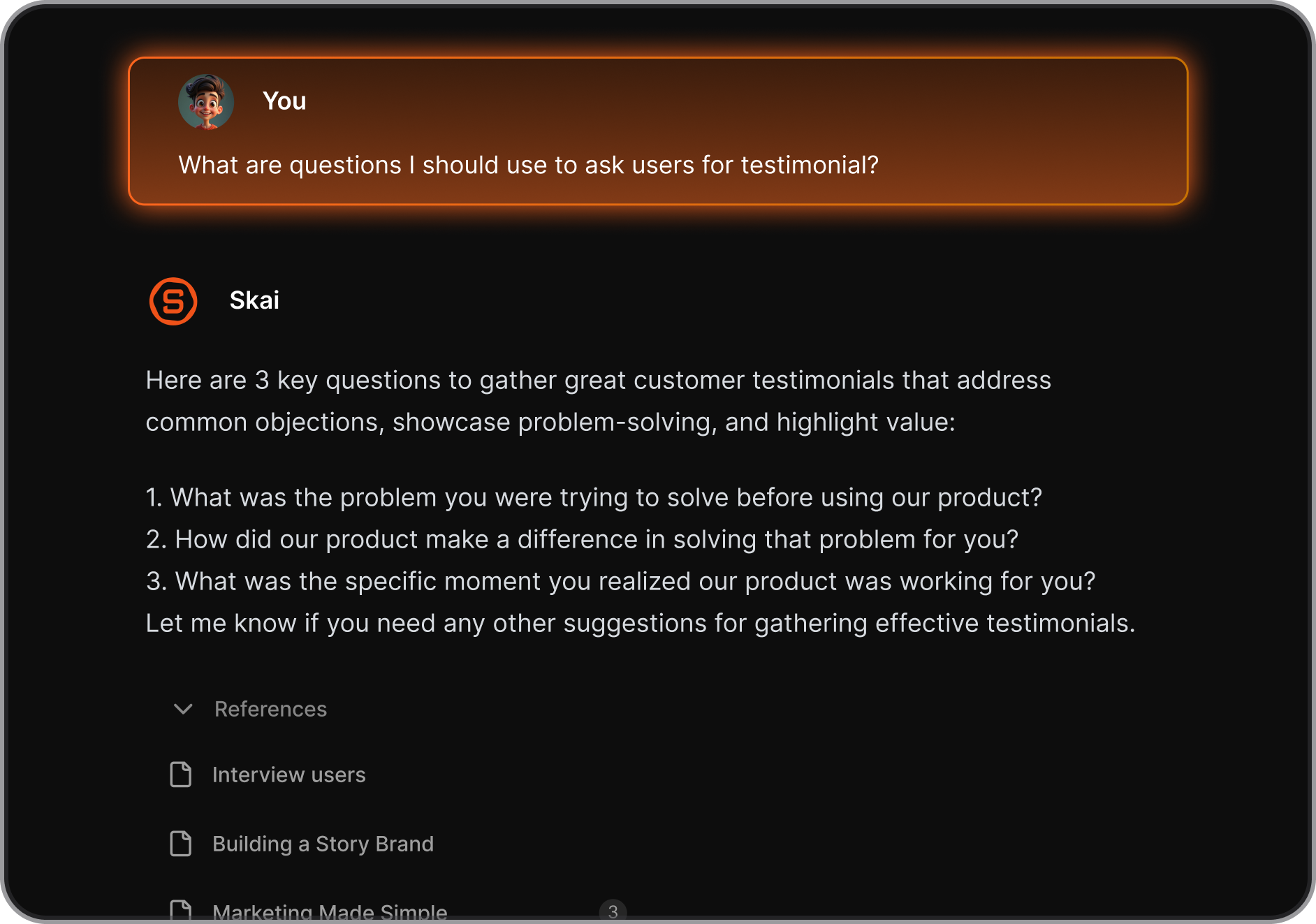
AI tools for research are software applications that use artificial intelligence to support one or more stages of the research process - from discovering sources to synthesizing insights and managing knowledge.
2. How AI changes the research workflow
Traditional tools like databases, citation managers, and PDFs still matter. Many researchers prefer them, but they assume unlimited time and attention..
But AI introduces a new layer of leverage, especially when time and cognitive load become constraints.
AI tools shift research in three fundamental ways:
1. From keyword search → question-based discovery
Instead of guessing keywords, you can ask:
- “What are the dominant theories on X since 2020?”
- “Which papers challenge this assumption?”
- “What methods are most cited in this area?”
2. From reading everything → AI-assisted synthesis
AI helps:
- Summarize long papers
- Extract key arguments and methods
- Compare findings across multiple sources
You still evaluate and interpret—but you don’t start from scratch.
3. From manual organization → AI-managed knowledge
Modern AI research tools can:
- Auto-link notes
- Surface-related ideas
- Recall past research contextually
This is especially valuable for long-term or interdisciplinary work.
What Are The Best AI Tools for Research?
The 10 Best AI Tools for Research are Saner.AI, Scite.ai, Research Rabbit, Consensus and Elicit.
AI Tools for Research - Comparison Table
| Tool | Main Use Case | Key Features | Best For | Pricing | Learning Curve |
|---|---|---|---|---|---|
| Saner.ai | Knowledge management + planning | Notes capture (Chrome), PDF summarization, idea linking, synthesizing with AI | ADHDers, researchers, students | Freemium | Low |
| Scite.ai | Citation context & analysis | Smart citation insights, context-aware scoring, citation trend tracking | Citation-heavy academic work | Freemium / paid analytics | Medium |
| Research Rabbit | Literature mapping & discovery | Visual citation graphs, research network exploration | Exploring citation networks, literature discovery | Freemium | Medium |
| Consensus | Evidence‑based answers from research | Summaries from ~200M papers, “consensus meter” showing yes/no trends | Quick fact‑based research, yes/no summaries | Free and paid tiers | Low–Medium |
| Semantic Scholar | Broad academic search + metadata | Smart filters, recommendations, author profiles | Academic literature search, trend tracking | Free | Low |
| Afforai | Full research workspace | Reference manager, document annotation, writing notebook, AI integration | End-to-end research and writing workflow | Free workspace; paid upgrades | Medium |
| Paperguide | PDF summarization & writing assistance | Simplify research paper explanations, citation support, chat-with-PDF | Students and non-native researchers | Free with limits; paid ~$9/mo | Very low |
| Anara | Team‑friendly research repository + summaries | Graph mapping of docs, web page summarization, real‑time collaboration | Lab groups, research teams, multilingual users | Enterprise and free limited | Low–Medium |
| Elicit | Literature review & systematic screening | Automates screening, structures evidence tables, extracts key findings | Systematic reviews, student researchers | Free | Low–Medium |
1. Saner.AI
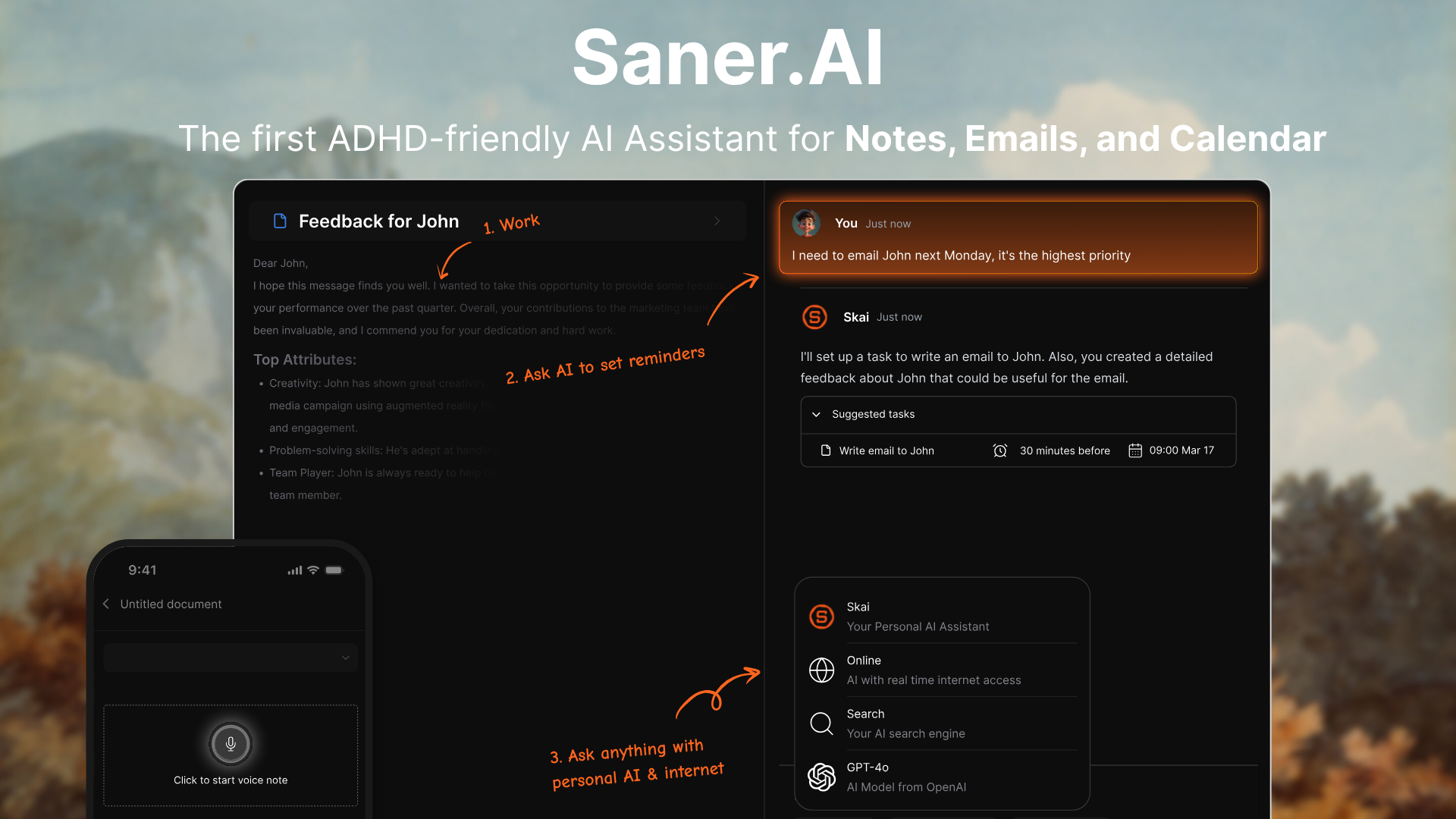
Saner.AI is an AI assistant designed for knowledge workers, especially those juggling research tasks and ADHD challenges. It connects your emails, notes, tasks, and calendar into one unified workspace, then proactively plans your day based on priorities, deadlines, and context.
For research work, this means you can quickly capture ideas, surface relevant past notes, find critical references across your data, and keep your schedule clear for deep work - without hopping between apps.
Key features
- Proactive Daily Planner: Reviews your emails, notes, tasks, and calendar to suggest a prioritized schedule every morning
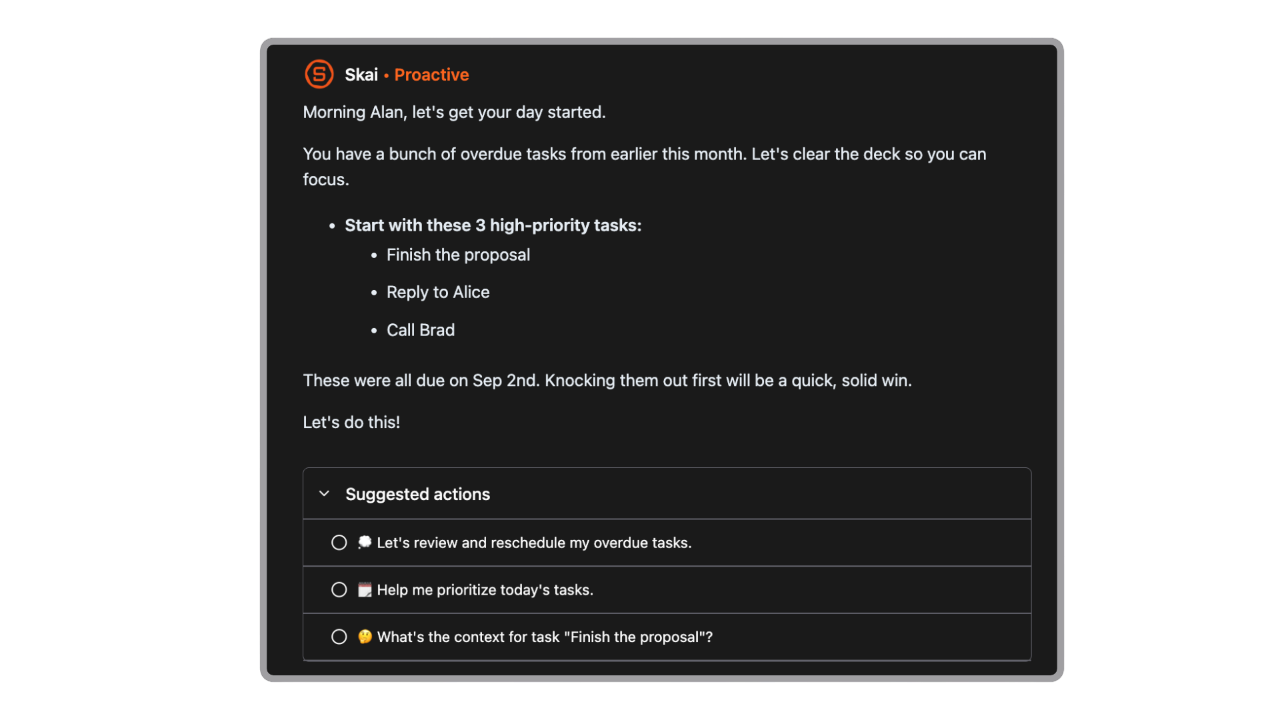
- Natural-Language Search: Finds and summarizes relevant notes, emails, and documents instantly
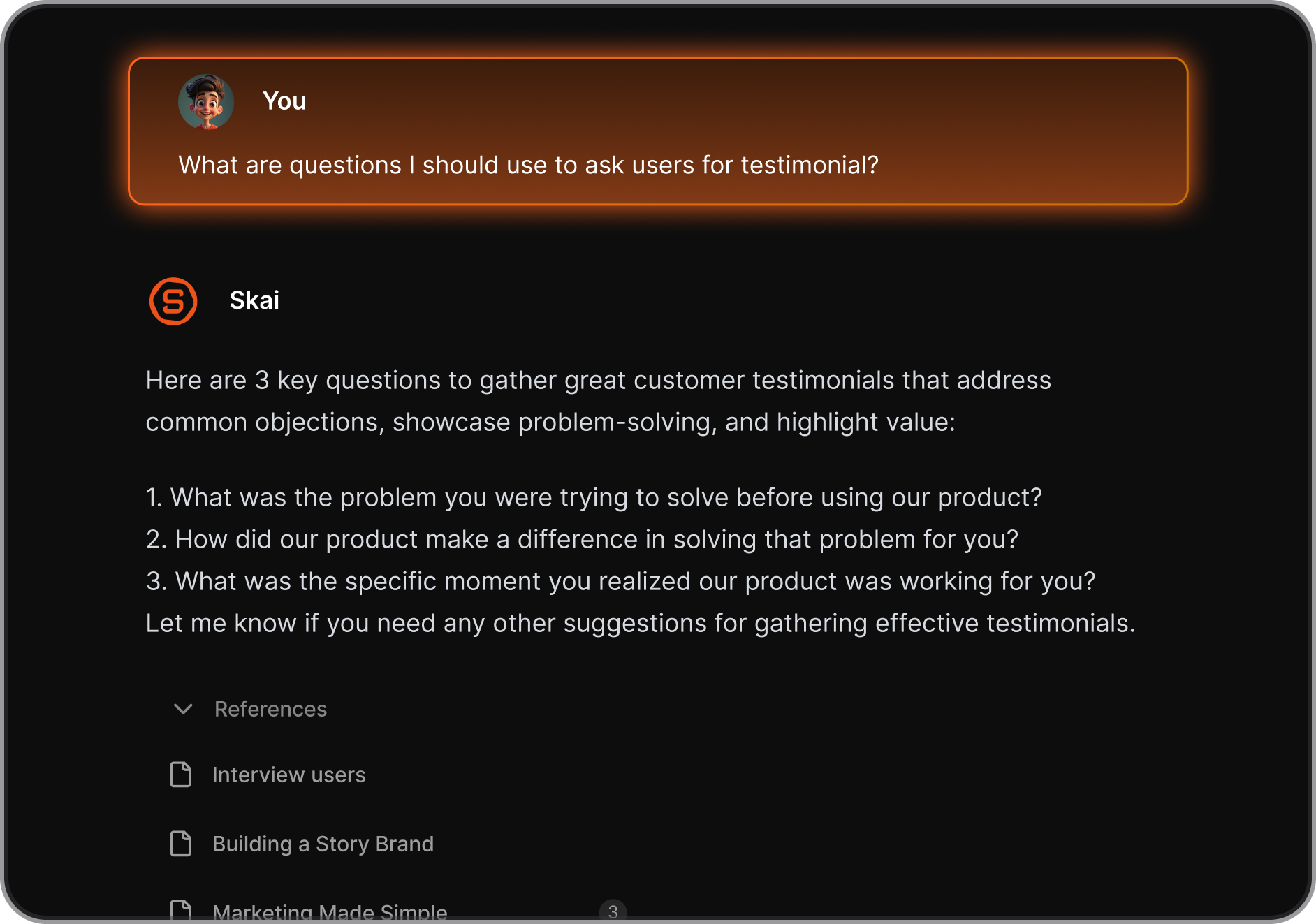
- Chat-Based Control: Manage tasks and scheduling through simple natural-language commands
- Unified Workspace: All your research materials, tasks, and deadlines in one place

- Mobile Apps: Full-featured iOS and Android apps for on-the-go access
What I liked
- You can dump messy ideas, references, or findings, and Saner turns them into structured tasks or reminders
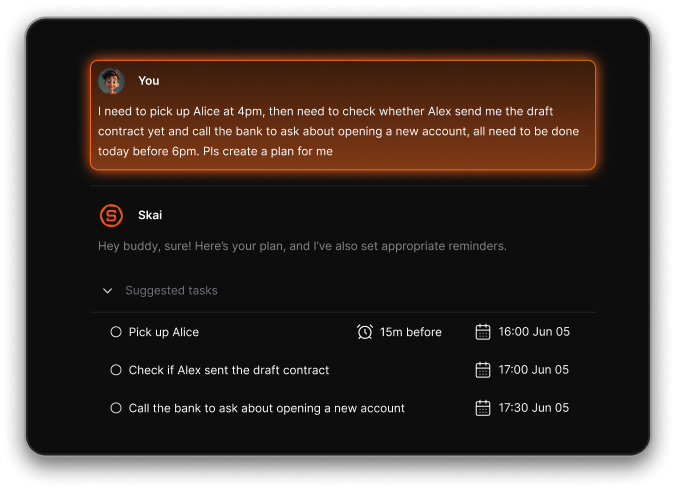
- Natural-language search is incredibly helpful for pulling up old notes or relevant project details instantly
- Reduces context switching - no more jumping between email, note-taking, and task apps
Cons
- Not ideal for large teams or project timelines - no Gantt charts or complex task dependencies.
Pricing
- Free
- Starter: Monthly at $8/month, Annually at $6/month (with early user discount)
- Standard: Monthly at $16/month, Annually at $12/month (with early user discount)
Who is it suitable for?
- Researchers, writers, and professionals who need to organize scattered information, protect deep work time, and quickly surface relevant materials.
- Especially useful for ADHD people or anyone struggling with fragmented tools.
Saner.AI review
The biggest benefit for me in using Saner is the Proactive AI. Staying on top of the constant flow of email and multiple calendars is challenging, and so far, Saner is the only AI-based tool that truly feels like a personal assistant. - Jerry

How to start using it?
- Sign up on saner.ai, connect your email and calendar, dump your notes or tasks into the system
- Let Saner build and adjust your daily plan while keeping all your research data instantly searchable.
Stay on top of your research work
2. Scite.ai
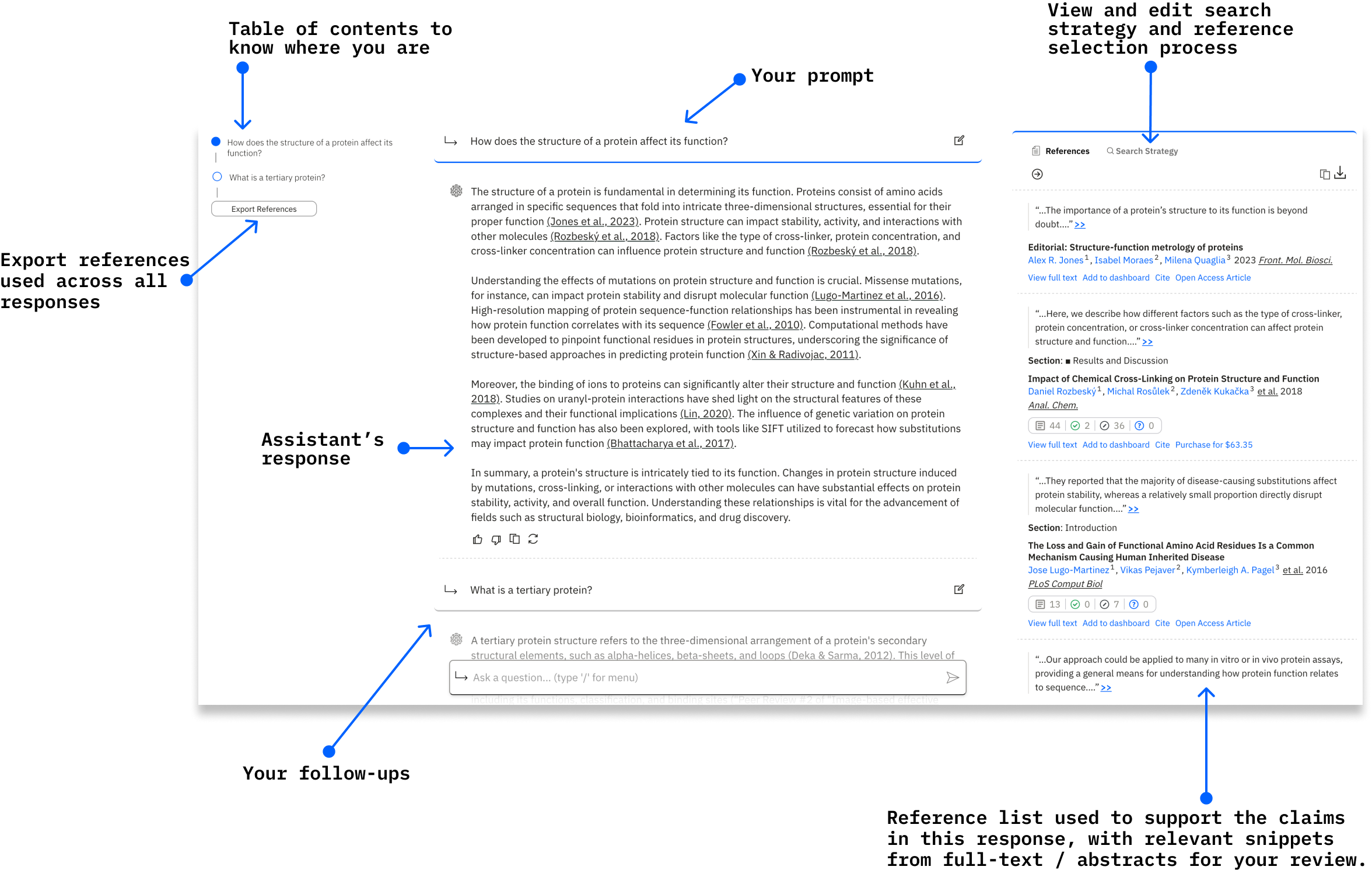
Scite.ai is an AI-powered research platform that helps scholars and professionals discover, evaluate, and track scientific literature using contextual “Smart Citations.”
Instead of just showing how often a paper is cited, Scite reveals whether those citations support, contradict, or simply mention the paper
Key features
- Smart Citations: See whether citations support, contradict, or mention a paper
- Precision Search: Filter results by title, abstract, or citation context across 200M+ papers and 1B+ citation statements
- Scite Assistant & Tables: Automatically extract structured data (e.g. sample size, outcomes) for systematic reviews or meta‑analyses
- Dashboards & Alerts: Monitor new citations and trends on your chosen topics
- Browser Extension & API: Access citation context directly in PubMed, Google Scholar, or integrate into your own workflow
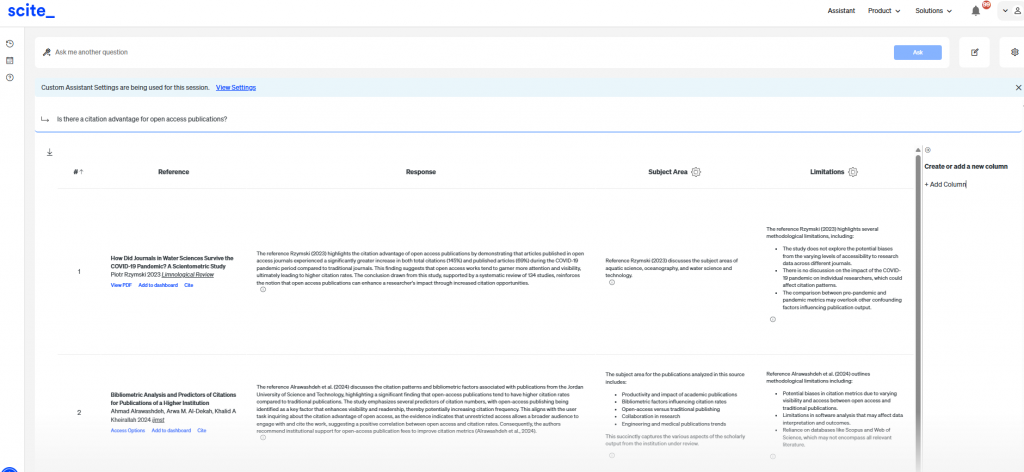
What I liked:
- Gives clear context for each citation so you can avoid relying on misleading counts
- New Tables feature saves hours by automatically pulling key study data
- Browser extension makes it easy to get citation insights while browsing papers
What I disliked:
- Doesn’t provide full‑text papers - you still need journal or database access
- Primarily focused on citation analysis, not on summarizing or generating research ideas
- Lacks a conversational writing assistant for drafting or paraphrasing
Pricing:
- Free plan with basic Smart Citation access
- Paid plans for individuals, institutions, and enterprises with full API access, Scite Assistant, and advanced tracking
Suitable for:
- Researchers, academics, and R&D teams who need to assess the credibility of studies quickly and accurately
How to start:
- Sign up at scite.ai, install the browser extension, and start searching for papers to see their citation context.
Scite.ai reviews (source)
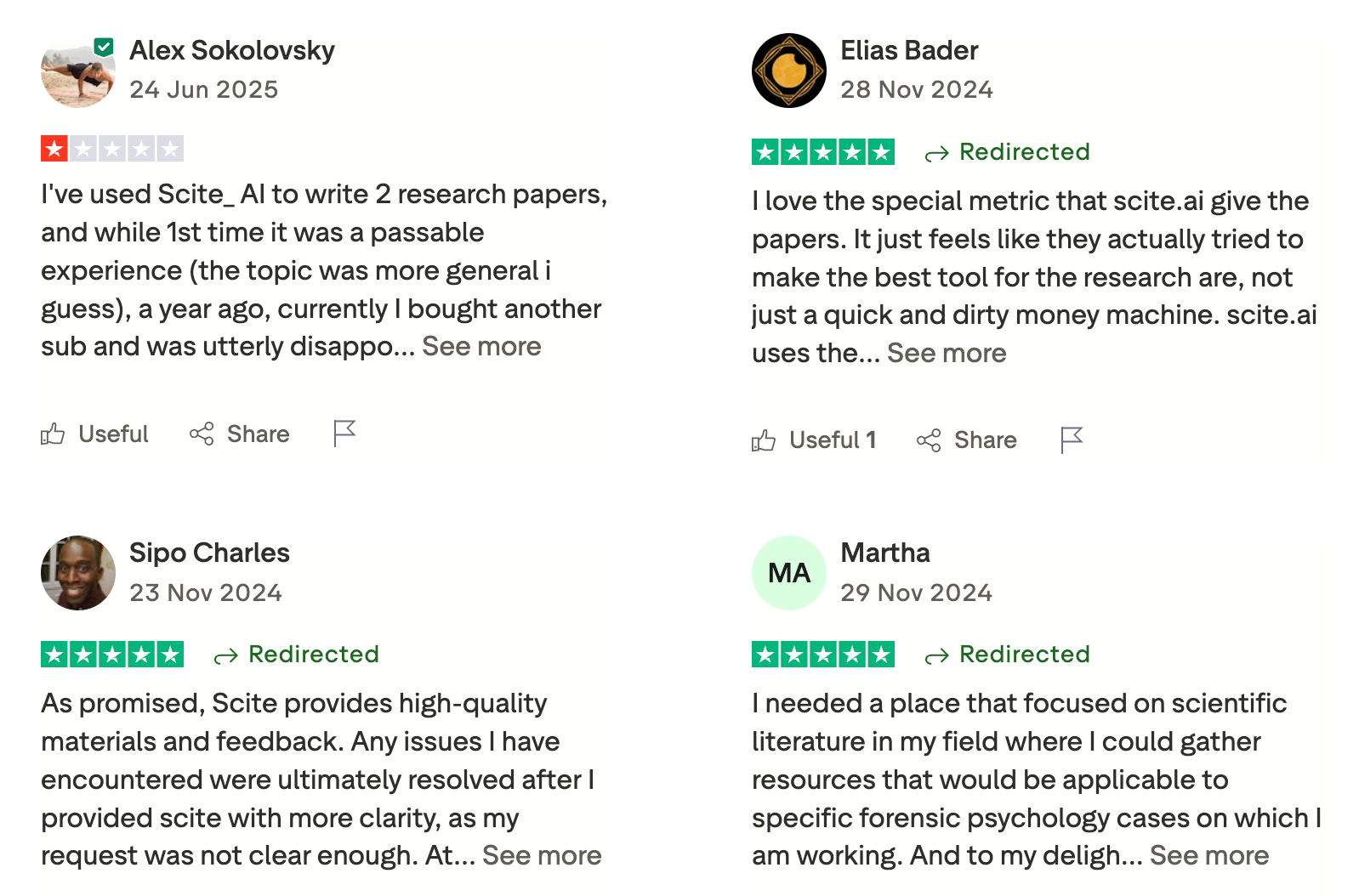
If we add the doi of the articles we want to scan, we can add them to the text accordingly - Rana Yilmaz.
3. Research Rabbit
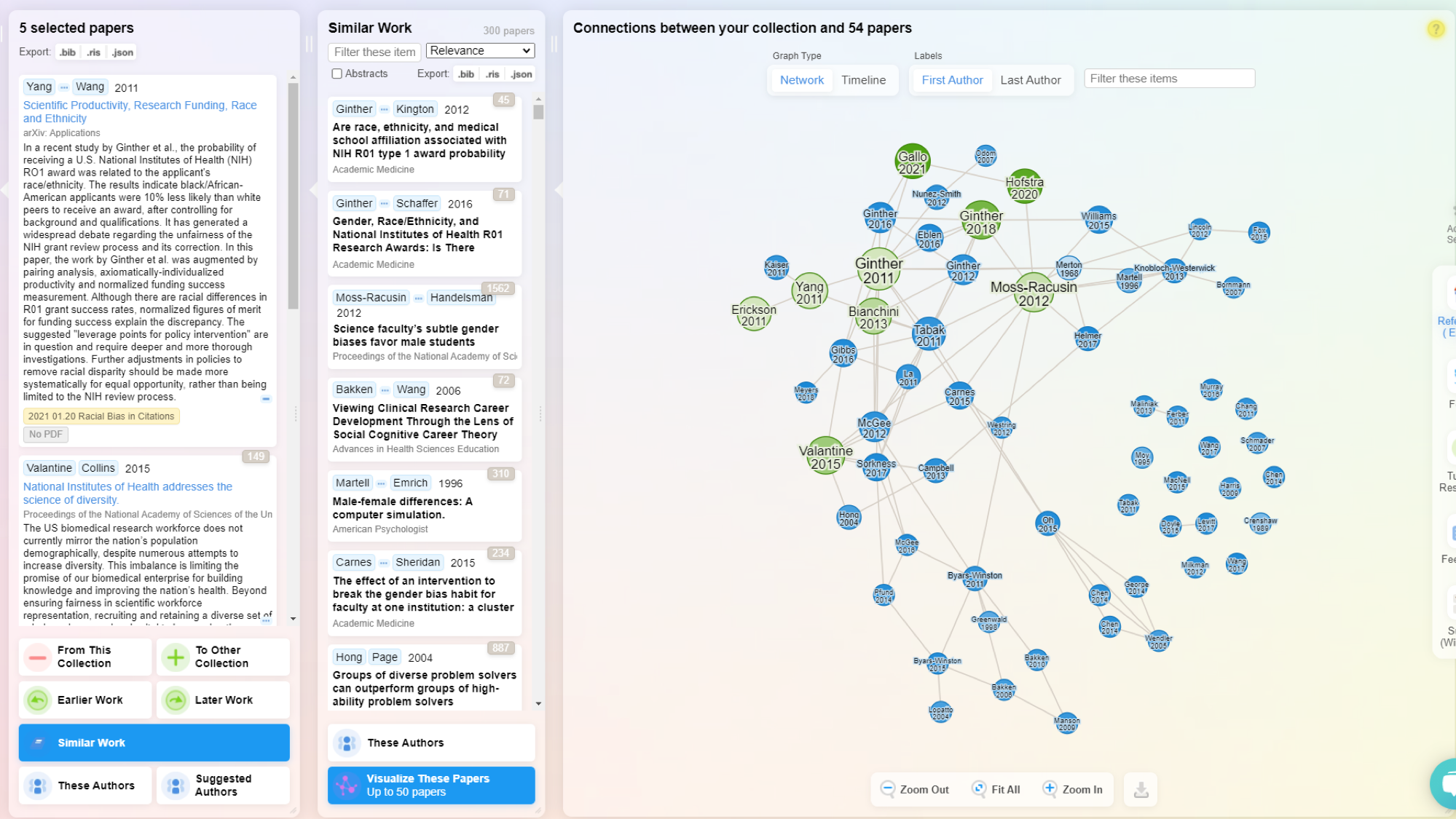
ResearchRabbit is a free AI‑powered platform that helps researchers discover, visualize, and organize academic literature. You start by adding one or more “seed” papers, and the tool automatically builds citation‑based maps of related works -showing earlier research, follow‑up studies, and thematic links.
Key features
- Citation Map Visualization: Interactive graphs showing connections between papers, references, and citations
- Paper Recommendations: Suggests similar, earlier, or later works based on your collection
- Author Network Views: Maps collaboration patterns and identifies influential authors in your field
- Zotero Integration & Sharing: Syncs with Zotero, lets you annotate and share collections with collaborators
- Custom Alerts: Sends updates about new publications related to your curated research maps
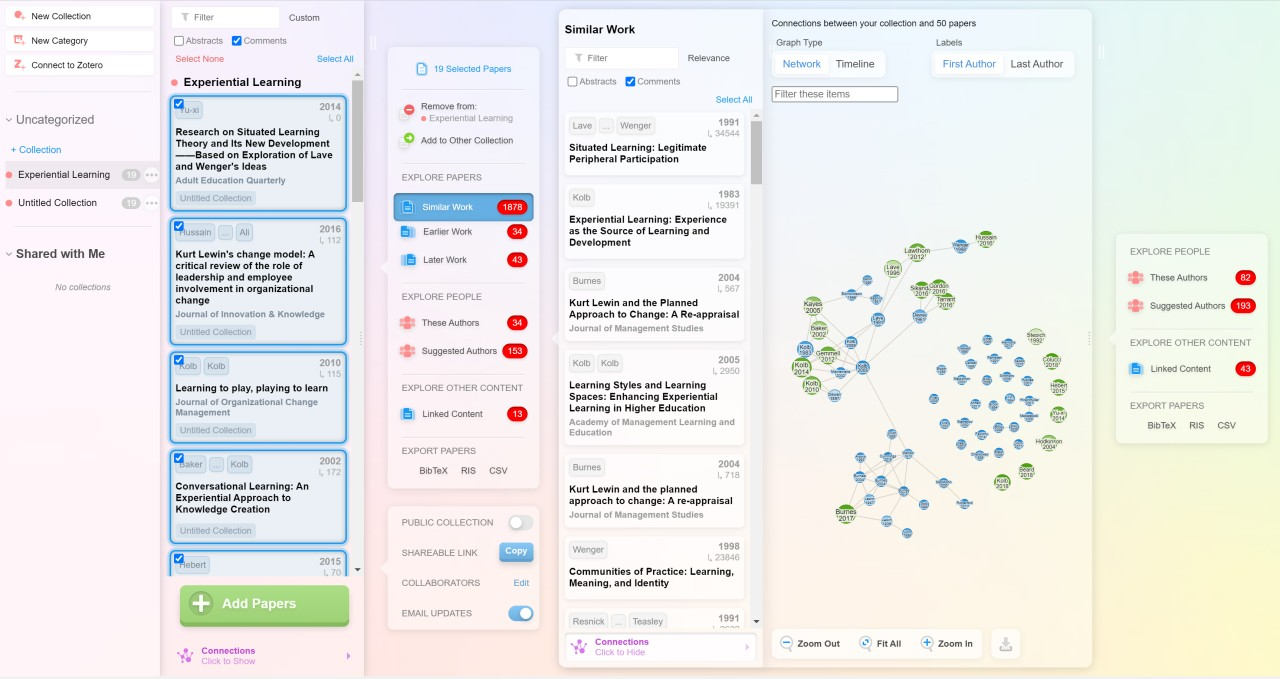
What I liked:
- Easy to track what research came before and after a key paper
- Recommendations get smarter as your collection grows
- Visual maps are great for team discussions and supervisor reviews
What I disliked:
- Some newer publications post‑2021 may not appear
- Can feel slow to load or clunky when managing large collections
- Focuses on discovery only - no built‑in summarization or writing tools
- Limited coverage of books, conference papers, or non‑journal sources
Pricing:
- Completely free with all core features included
Suitable for:
- Students and academics doing literature reviews or dissertations
- Interdisciplinary researchers looking for citation overlaps
- Research teams that want a collaborative, visual approach to discovery
How to start:
- Go to researchrabbit.ai, sign up for a free account
- Add a seed paper or sync your Zotero library, and start exploring your interactive citation map.
4. Consensus
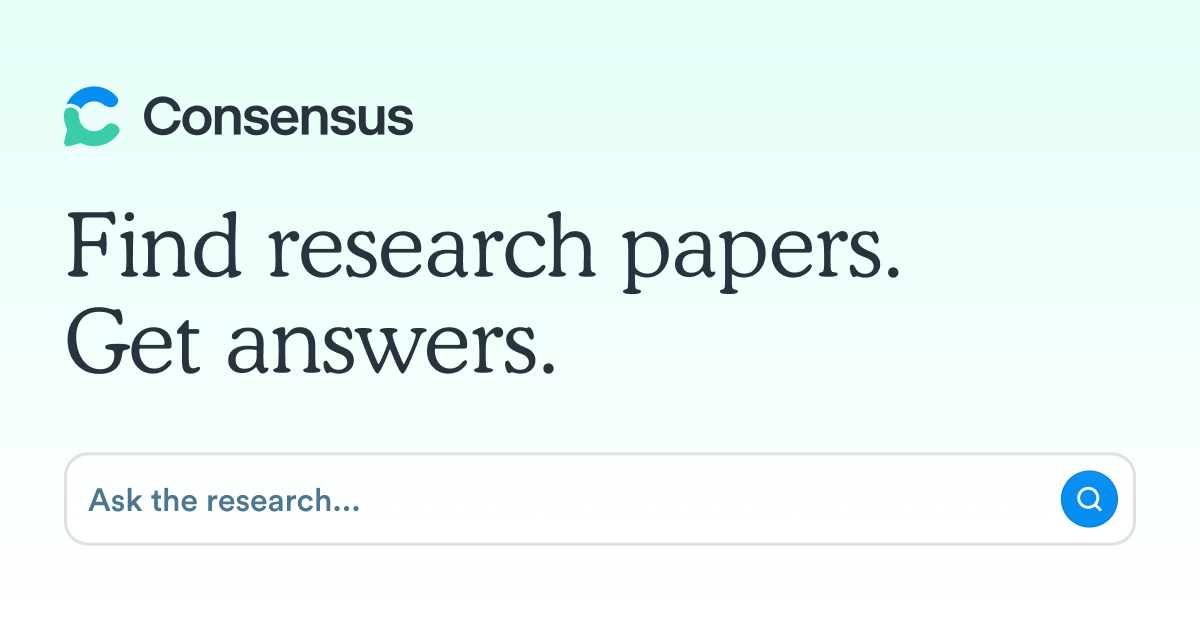
Consensus is an AI search engine that scans over 200 million peer‑reviewed academic papers to deliver clear, evidence‑based answers to your questions. Instead of just giving you a list of links, it synthesizes findings from multiple studies so you can see what the research actually says.
Key features
- Massive academic database covering scientific literature across disciplines
- AI‑driven synthesis that summarizes multiple studies into a concise answer
- Consensus Meter to show how much agreement there is in the research
- Filters by study type, journal quality, and other credibility markers
- One‑line summaries for each paper, plus links to full text
What I liked:
- Auto‑synthesis makes complex research questions instantly understandable
- Consensus Meter visually shows agreement across studies
- Filters let you focus on the highest‑quality evidence
- Citations are easy to trace back to the original research
What I disliked:
- Limited to academic literature - less coverage of preprints or grey literature
- No mobile app yet for on‑the‑go searches
- Lacks conversational, chatbot‑style interaction
- No built‑in tools for collaborative projects or writing
Pricing:
- Free plan with basic search and summaries
- Paid plans unlock advanced filters, faster results, and higher query limits
Suitable for:
- Researchers, academics, students, and professionals who need evidence‑based summaries to make informed decisions quickly.
How to start:
- Sign up at consensus.app, start with the free plan, and upgrade if you need more advanced features or higher limits.
5. Semantic Scholar

Semantic Scholar is a free AI research platform to help researchers, academics, and students cut through information overload by surfacing the most relevant scientific papers based on meaning, not just keywords.
Key features
- Semantic Search: Understands query intent to deliver contextually relevant papers
- Paper TLDRs: Auto‑generated one‑sentence summaries for quick insights
- Citation Graphs: Visual maps of how research connects and builds over time
- Research Feeds: Personalized recommendations based on your interests
- Entity Extraction: Highlights authors, journals, figures, and more
- Open APIs & Datasets: Access to over 200M papers and developer tools
What I liked
- Finds relevant papers even when the keywords don’t match exactly
- TLDRs save time by giving you the core idea in one sentence
- Citation graphs make it easy to see which papers shaped a field
- Completely free with no paywalls
What I disliked
- No dedicated mobile app
- TLDRs currently only cover computer science and biomedical fields
- Doesn’t handle project management or collaboration workflows
- No conversational or chatbot interface
Pricing
- 100% free for all users
Suitable for
- Researchers, students, and academics who want an intelligent, no‑cost way to discover, read, and track relevant literature. Also great for developers building research tools.
How to start
- Go to Semantic Scholar, type in a keyword, author, or phrase, and start exploring.
- Create a free account to save papers, set alerts, and get personalized feeds.
6. ChatGPT
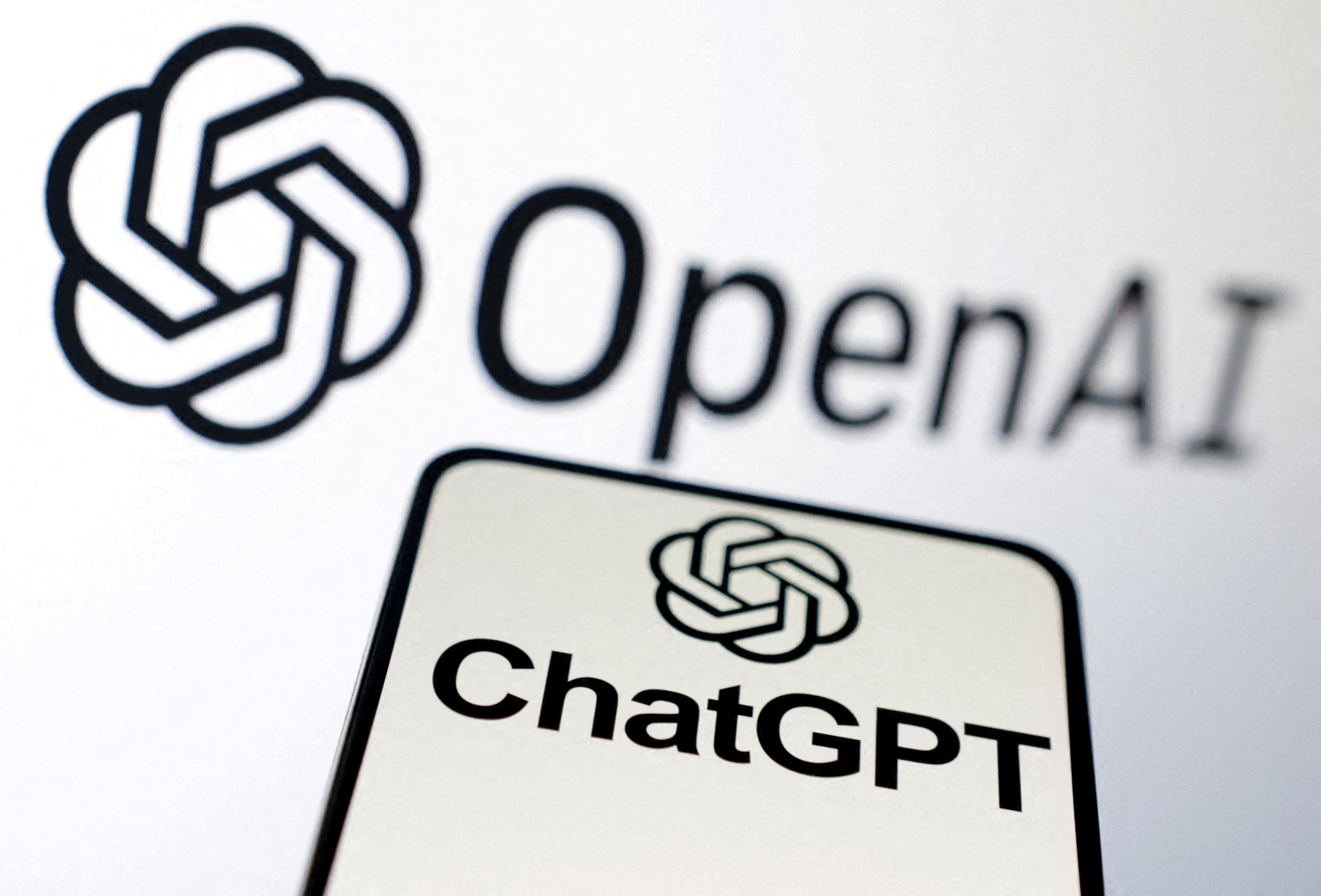
ChatGPT can answer questions, summarize documents, draft emails, debug code, translate text, brainstorm ideas, and more - all through natural conversation.
Key features
- Deep Research Agent: Browses the web, reads PDFs, and produces cited reports in minutes
- Study Mode: Guides you with Socratic prompts, quizzes, and structured feedback for better learning
- GPT‑4.5 & o4‑mini models: Advanced reasoning, creative output, and multimodal (text + image) support
What I liked
- Deep Research saves hours by pulling and summarizing credible sources automatically
- Multimodal support means you can ask about text and images in the same query
What I disliked
- Some advanced features are locked behind paid tiers (Plus or Pro)
- Responses still need fact‑checking for critical research
- Long, complex tasks can sometimes time out or produce partial results
- No offline mode - requires constant internet connection
Pricing
- Free plan available with o4‑mini model
- Plus plan at $20/month with GPT‑4.5 access
Suitable for
- Students, researchers, professionals, and teams who need a flexible AI assistant for brainstorming, writing, analysis, and structured learning.
How to start
- Create a free account on chat.openai.com or in the ChatGPT mobile app, then choose a plan that fits your needs.
ChatGPT reviews (source)
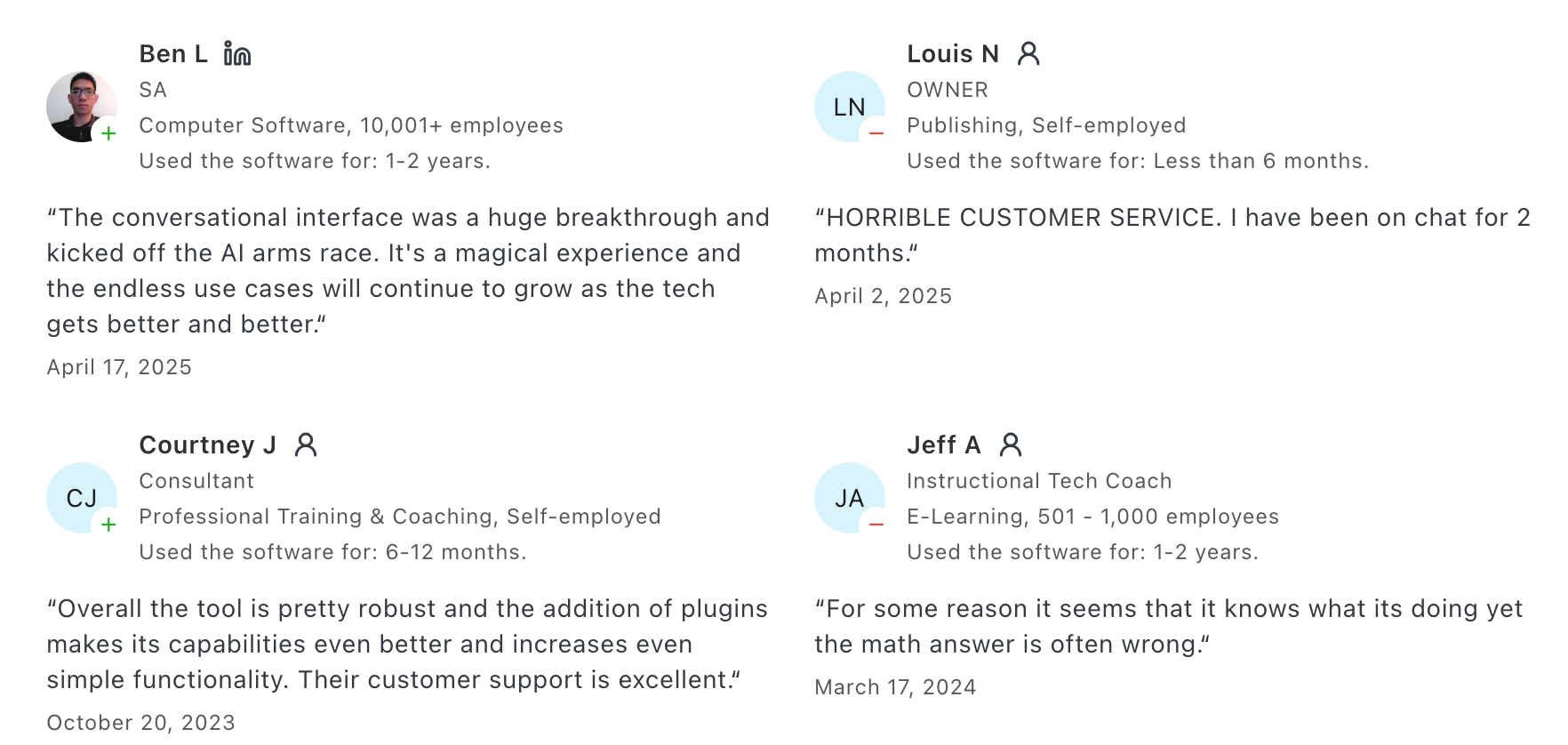
A new client wanted a full 3-month marketing plan in just 2 days. it was an impossible deadline. i used chatgpt to create the basic structure of the plan, draft some social media posts, and generate ideas for blog content. it did 40% of my work in just a few hours. i used my time to make the strategy better and add my unique ideas. we delivered the plan on time and the client was very happy - Anjali M.
7. Elicit

Elicit is an AI research assistant built by Ought that helps you find, summarize, and organize academic papers without spending hours on manual keyword searches. Instead of matching exact terms, it uses semantic search to surface relevant research, even if the words don’t perfectly match your question.
Key features
- Semantic search across 125+ million academic papers from Semantic Scholar
- Question‑driven queries in natural language
- Filters for study type, date range, keywords, and more
- Auto‑summaries with supporting quotes linked to the original paper
- Structured data extraction for qualitative and quantitative research
What I liked
- Finds relevant papers even with imperfect keywords
- Saves hours by auto‑summarizing and extracting key data
- Organizes results in clean, filterable dashboards
- Transparent citations for every summary or claim
What I disliked
- Relies solely on Semantic Scholar, so coverage gaps may exist
- Running the same query multiple times can yield different results
- Requires manual validation of summaries and extracted data
- Limited control over starred items and duplicates
Pricing
- Free plan available with limited summaries and extractions
- Plus plan at ~$12/month for more summaries, extractions, and exports
- Pro plan at ~$49/month for full systematic review workflows and higher limits
- Team plan at ~$79/user/month for collaboration and shared extraction limits
Suitable for:
- Researchers, grad students, and small teams looking for an AI tool to speed up academic literature reviews, meta‑analyses, and evidence synthesis.
How to start:
- Go to elicit.com, create a free account
- Type your research question, and start exploring papers. Upgrade if you need more summaries, extractions, or team features.
8. Paperguide
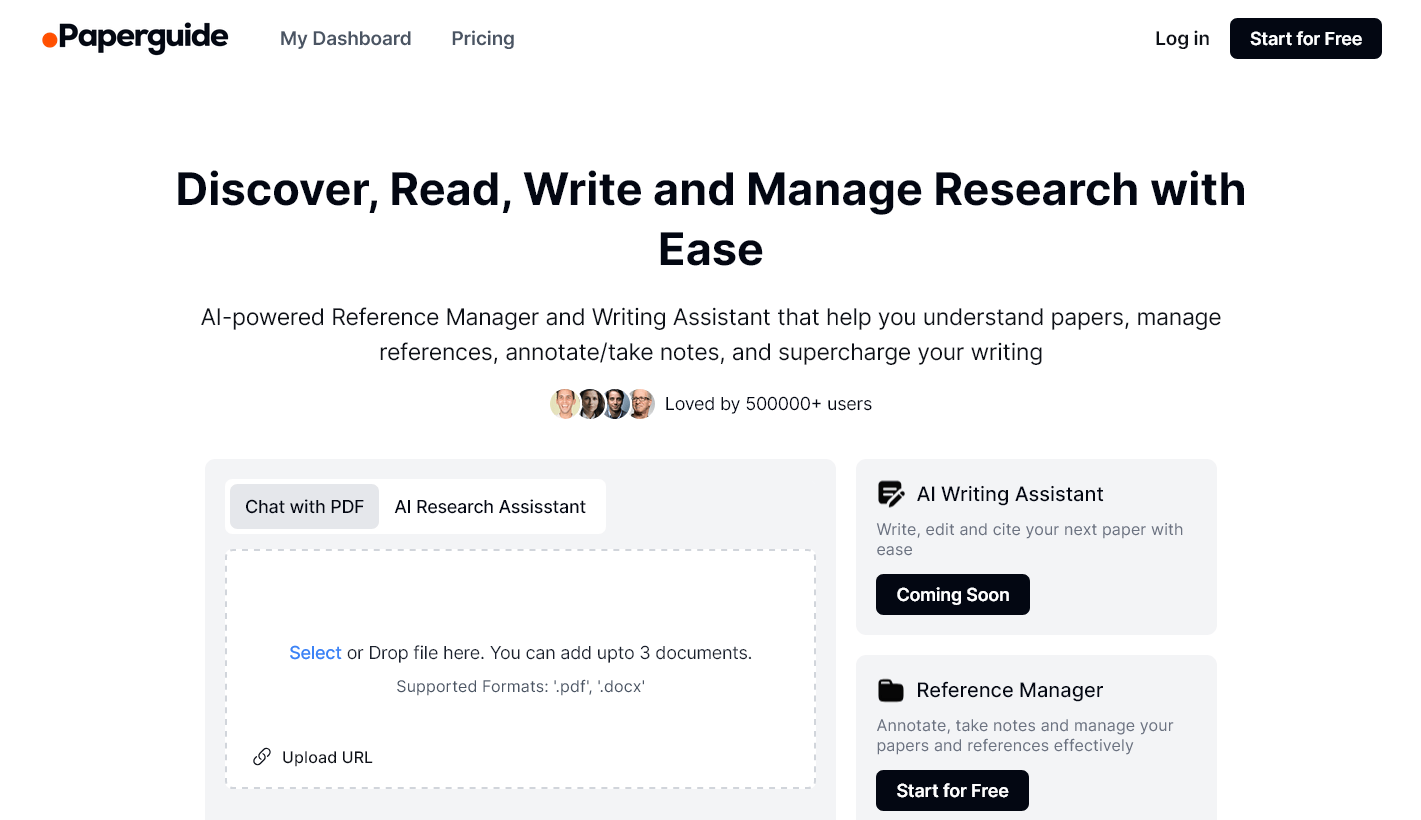
Paperguide is an AI research assistant that helps students, academics, and professionals streamline the entire research workflow - from finding papers to extracting key insights, organizing references, and drafting well‑cited content.
Key features
- AI Search: Ask research questions in plain language and get citation‑backed answers from millions of academic papers
- Literature Reviews: Auto‑generate structured review tables with summaries, methodology, findings, and limitations
- Chat with PDF: Upload papers and ask questions directly, with answers tied to the original text
- Reference Manager: Import from Zotero, BibTeX, DOI, or URLs, and organize with folders and annotations
What I liked
- Combines discovery, organization, and writing into one seamless workflow
- Every AI‑generated answer or draft comes with verifiable citations and quotes
- Chat with PDF is a huge time saver for extracting key info quickly
- Works well with existing tools like Zotero for importing and exporting references
What I disliked
- No native mobile or desktop app - it’s web‑only
- Feature‑rich, but may feel overwhelming for beginners at first
- Some advanced features like unlimited generations and plagiarism checking are paywalled
Pricing
- Free plan: 10 AI generations/day, 500 MB storage, PDF chat, citation styles
- Starter plan: $9–12/month, unlimited generations, 10 GB storage
- Pro plan: $16–24/month, unlimited storage, plagiarism checker, advanced analytics
Suitable for
- Researchers, graduate students, technical writers, and teams need a reliable way to find, organize, and cite academic sources while drafting high‑quality documents quickly.
How to start
- Go to Paperguide, sign up for a free account, import your papers or references, and start asking research questions or generating literature reviews right away.
9. Anara
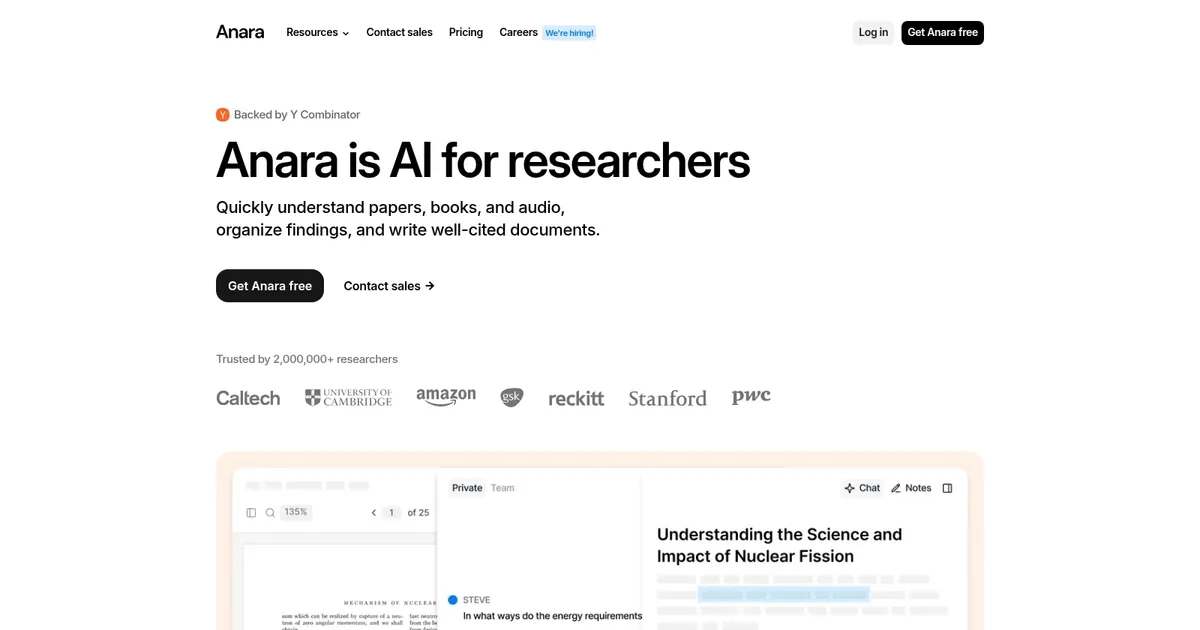
Anara is an AI research assistant designed to help you read, organize, and write academic or professional content faster. It can summarize papers, extract key points, manage citations, and even visualize relationships between concepts
Key features
- Document Understanding: Upload PDFs, images, audio, or video and instantly ask questions about the content
- Referenced Responses: Every answer links back to the original source for verification
- Graph View Mapping: Visualizes relationships between concepts and sources
- AI Writing Assistance: Summarizing, paraphrasing, and improving language for literature reviews and drafts
What I liked
- Literature review becomes much faster - you can upload dozens of papers and instantly ask for summaries, methodologies, or limitations
- Answers are always sourced from your own documents, with direct citations
- Zotero integration keeps your library and citations in sync
What I disliked
- Steeper learning curve compared to simpler AI chat tools
- Limited third‑party integrations beyond Zotero
- Not built for free‑form “chat with AI” style interactions - more structured around documents
Pricing
- Free plan with limits on pages, uploads, and AI usage
- Pro plan (~$20/month) with unlimited uploads, premium AI models, and larger libraries
- Team/Enterprise plans (~$30/user/month or custom) with collaboration and compliance features
Suitable for
- Researchers, PhD candidates, academics, and professional teams who need accurate, traceable AI support for literature reviews, analysis, and writing.
How to start
- Sign up at anara.com, upload your first research files or connect Zotero, and start asking questions to extract and organize insights.
10. Afforai
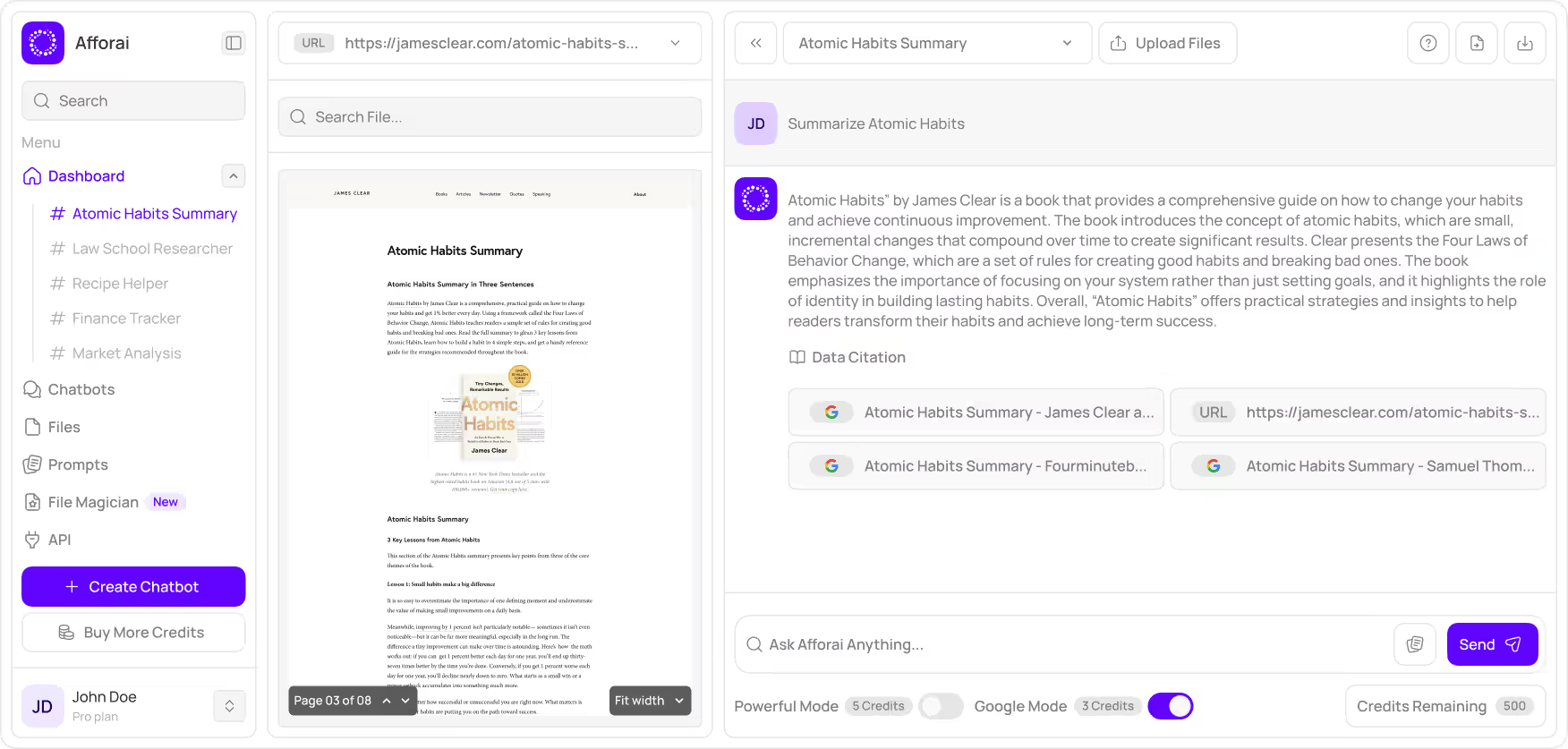
Afforai (now Logically.app) is an AI‑powered research assistant designed to help you collect, organize, and analyze information from multiple sources. It can pull data from uploaded PDFs, academic databases, and the web, then summarize it into clear, citation‑backed answers.
Key features
- Multi‑mode research: Search across uploaded documents, Google Search, or Semantic Scholar
- Reference management: Automatically extracts metadata and generates citations in 10,000+ styles
- AI chat assistant: Ask questions, summarize, and translate content directly from your documents
- Document annotation: Highlight, comment, and tag AI to specific sections for quick reference
What I liked
- Flexible research modes let you combine web search, academic databases, and document uploads in one place
- Citation manager and metadata extraction save time during literature reviews
- AI answers are backed by citations, making them trustworthy for academic work
What I disliked
- No mobile app, which can be limiting for researchers on the go
- More focused on research than writing assistance - no project timelines or content outlining features
- Slight learning curve to master all the advanced features
- Quality of results depends heavily on the quality of uploaded documents
Pricing
- Free plan with limited daily queries and storage
- Paid plans start around $3.99–$8/month with more queries, larger storage, and advanced AI access
- Team plans with unlimited usage and collaboration features start around $8–$16/month
Suitable for
- Individuals and teams who need a research‑focused AI assistant for literature reviews, citation management, and collaborative document analysis. Not ideal if you’re looking for a mobile‑first or project management‑driven tool.
How to start
- Sign up for a free account, upload your research materials, and start asking questions or generating summaries.
Afforai reviews (source)
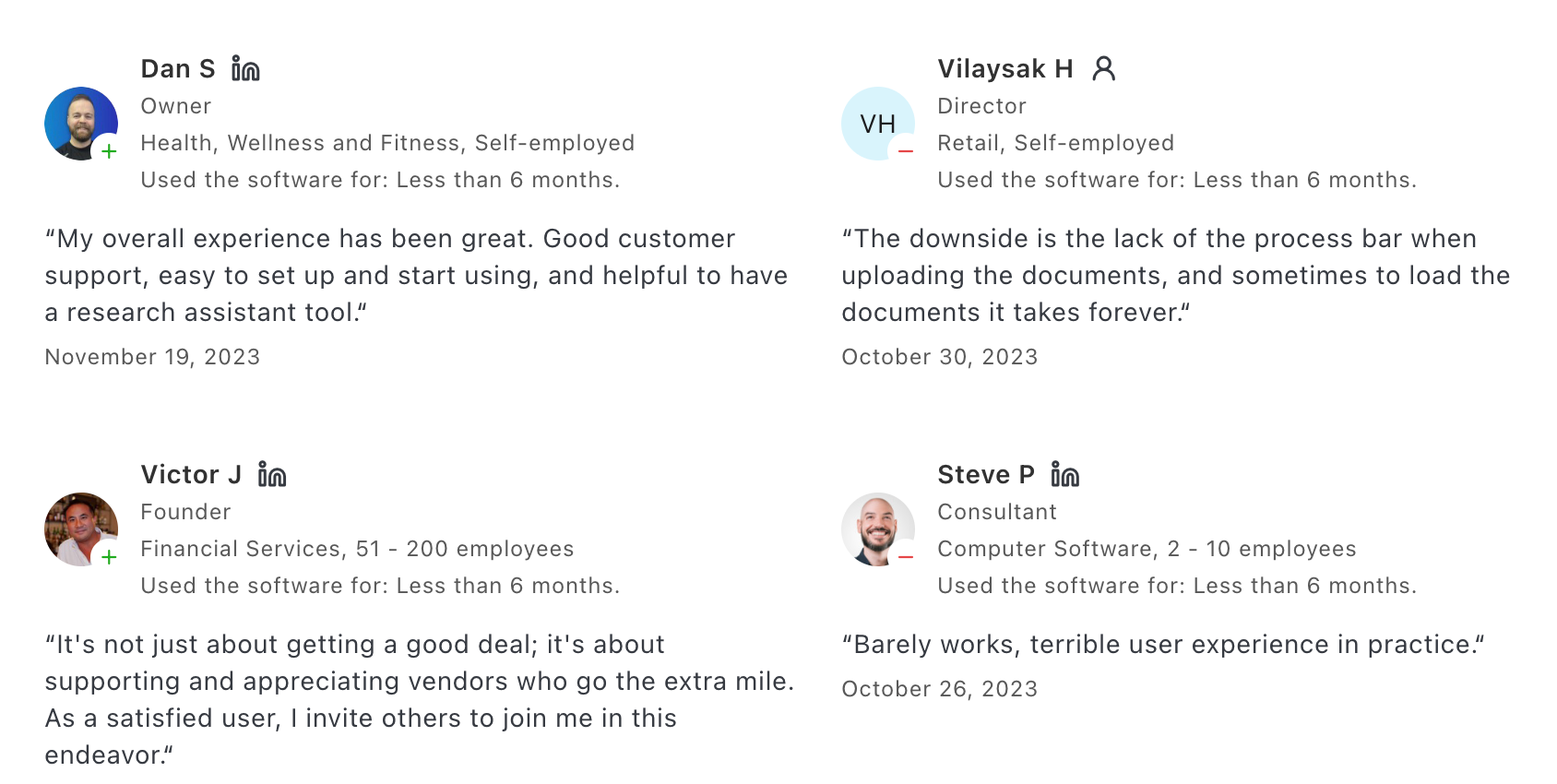
Afforai helps me save the time and mental energy required to search, gather, and synthesize information from hundreds and thousands of pages of books - Ronald Y.
Conclusion: Finding the best AI Research Tool in 2026
The right AI research tool isn’t just about features - it’s about fit. A PhD candidate running a systematic review will have very different needs from an entrepreneur validating a market trend, or a student looking to summarize readings before class.
The good news? In 2025, there’s a tool for almost every workflow.
You might lean on Elicit for screening papers, Scite.ai for checking the strength of citations, Paperguide for an end‑to‑end literature review, or Saner.ai to keep your research, notes, and ideas organized in one place. And for those deep dives where you need context, nuance, and synthesis, ChatGPT Deep Research or Consensus can help surface answers you can trust.
The best way to choose? Start with the free tiers, run them on a real research question, and see which one actually saves you time and improves the quality of your work. Then, build a small toolkit - two or three tools that complement each other - and make them part of your daily research routine.
Stay on top of your work and life
FAQ: AI Research Tools
1. What are AI Research Tools?
AI Research Tools are AI apps that help you find, analyze, and synthesize information faster.
Think of them as your intelligent research assistant - capable of searching academic papers, summarizing findings, comparing sources, and even suggesting new angles for your work.
Instead of manually digging through dozens of tabs, you can ask:
- “Summarize the latest studies on ADHD and productivity.”
- “Find peer-reviewed research supporting renewable energy storage.”
- “Compare three papers on quantum computing efficiency.”
Popular AI Research Tools include Saner.AI, Scite.ai, Research Rabbit, Consensus, Semantic Scholar, Afforai, Elicit, PaperGuide, and Anara - each specializing in different aspects of research, from literature discovery to automated synthesis.
2. What can AI Research Tools do?
A good AI Research Tool can save hours of manual work by:
- Literature discovery – Find relevant papers, articles, and credible sources instantly.
- Summarization – Condense long research papers into key takeaways.
- Citation tracking – See how studies are referenced over time (e.g., Scite.ai).
- Idea mapping – Visualize topic connections (e.g., Research Rabbit).
- Evidence-based answers – Provide sourced responses from academic databases (e.g., Consensus).
- Note integration – Store, connect, and query your own research notes (e.g., Saner.AI).
- Multi-language search – Translate and analyze studies from different regions (e.g., Afforai).
3. Are there free AI Research Tools?
Yes - many offer free tiers to get started:
- Saner.AI – AI-powered note search, research organization, and synthesis
- Semantic Scholar – Free academic search engine with citation insights
- Elicit – Free plan with literature review automation
- Consensus – Free access to AI-sourced answers from peer-reviewed papers
- Research Rabbit – Free for academic literature mapping
4. How do I start using an AI Research Tool?
Start small. Pick one that aligns with your workflow:
- Need organized research notes? Try Saner.AI.
- Want citation-backed answers? Start with Consensus or Scite.ai.
- Looking for topic discovery & mapping? Use Research Rabbit.
Begin with a single project, use AI to search, summarize, and store findings, then expand to more complex workflows.
5. What’s the best AI Research Tool for students?
For students juggling essays, projects, and deadlines:
- Saner.AI – Keeps all your research notes searchable and connected
- Elicit – Helps you quickly extract key findings from papers
- Semantic Scholar – Perfect for finding credible academic sources fast
6. Which AI Research Tools are best for academic writing?
For academic writing, you need both credibility and clarity:
- Scite.ai – Tracks how studies are cited (supportive, contrasting, or neutral)
- Consensus – Gives you evidence-based answers with direct citations
- PaperGuide – Simplifies reading academic papers with summaries and explanations
7. Do AI Research Tools actually improve productivity?
Absolutely. They cut down hours of manual searching, reading, and note-taking. For example:
- Saner.AI surfaces your own notes and relevant papers in seconds
- Consensus finds peer-reviewed evidence instantly
- Research Rabbit reveals connections you might miss manually
8. Can AI Research Tools help with niche or interdisciplinary topics?
Yes - especially tools like Saner.AI and Afforai, which let you import your own data and cross-reference it with external research.
Great for interdisciplinary fields where traditional search falls short.
9. Which AI Research Tools work best for entrepreneurs & industry professionals?
If you’re not doing academic research but still need deep insights:
- Saner.AI – Turns research and internal notes into actionable insights
- Afforai – Analyzes multilingual sources for market trends
- Anara – Focused on extracting key data from technical documents
10. How are AI Research Tools different from Google Search or ChatGPT?
Think of it this way:
Google Search = lists of links you filter manually
ChatGPT = conversational, but not always sourced
AI Research Tools = sourced, evidence-based, and tailored for deep research
With Saner.AI, Scite.ai, or Consensus, you don’t just get an answer—you get proof.
Stay on top of your research with the AI Tool





