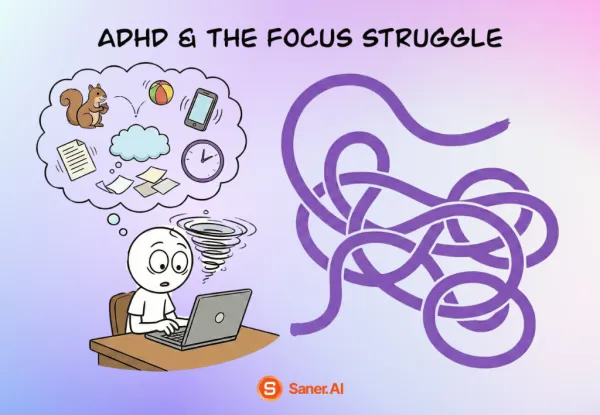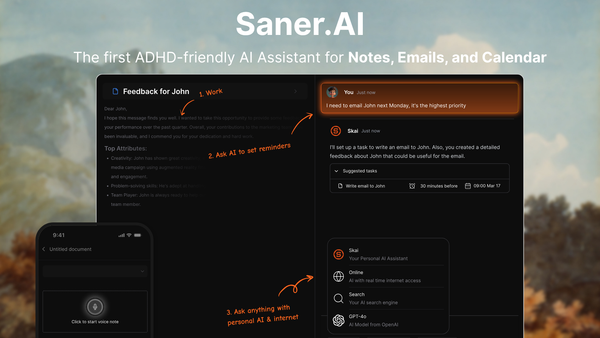TickTick Alternatives: We tested the best 10 [2025]
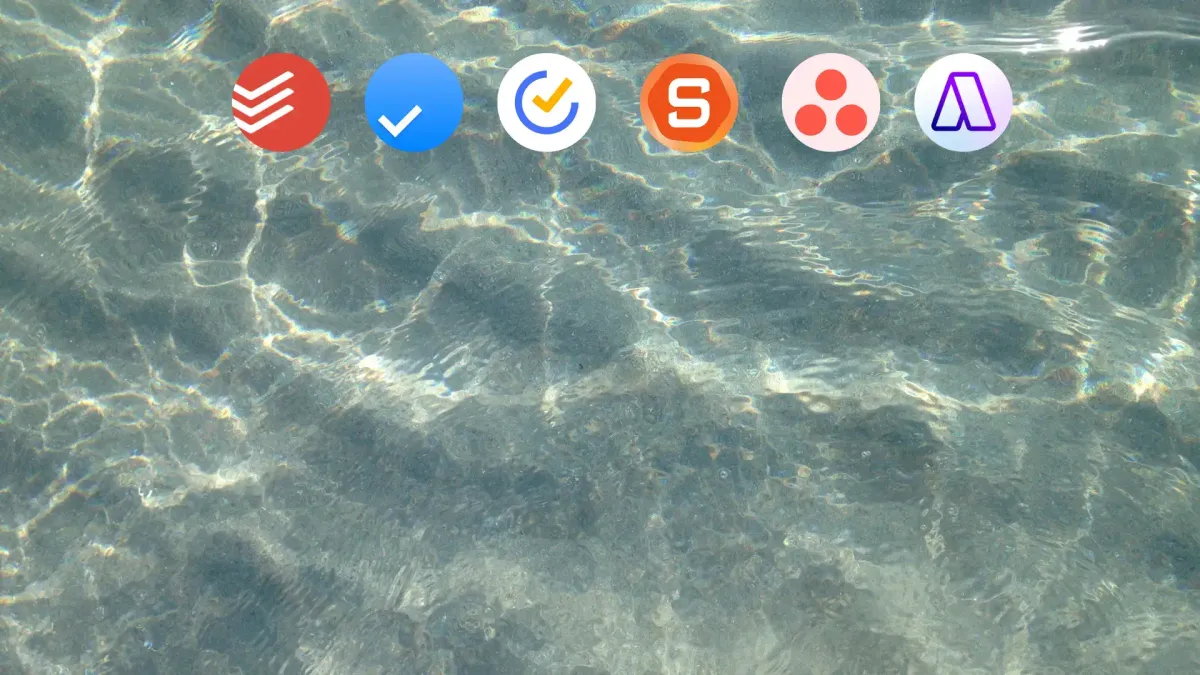
10 Best TickTick Alternatives
Looking for a better way to manage your tasks than TickTik?
The days of scribbling to-dos on coffee-stained Post-its are (mostly) behind us, and now we've got a fancy digital app like TickTick to store all the to-dos
Sure, TickTick is pretty great for juggling your work and personal life tasks. But maybe TickTick isn't quite your cup of tea?
While it’s a popular choice for many, it’s not the only option out there.
Maybe you're craving something different - an app that really gets you, or perhaps one that doesn't make you feel like you need a PhD in task management just to add a reminder. Whether you're hunting for a more intuitive assistant, a collaboration app, or just something that doesn't make your eye twitch when you look at the interface, we've got you covered.
In this list, we’ll explore 10 of the best tools to help you stay organized, focused, and on top of your to-do list - whatever your needs might be.
Let’s dive in!
What to look for in TickTick Alternatives?
You can consider these factors:
- Task prioritization: Look, we're not octopuses - we can't do eight things at once. Your app should help you figure out what actually needs doing now vs what can wait until... well, later.
- Task Reminders: We got too many things on our plate, there should be someone (or some app) that actively remind us what to do
- Automation: Because life's too short to manually copy-paste the same task every week
- Connect with your knowledge: Cause, be honest, the context switching between note and to-do list app is insane. This problem should not exist in the first place
- Great integrations: Because your tasks are probably scattered across 17 different apps l, and you need something that can gather them all, fast.
- Fast customer support: Be real, no one wants solving a support ticket to become yet another task on their list.
10 Best TickTick Alternatives
1. Saner.AI
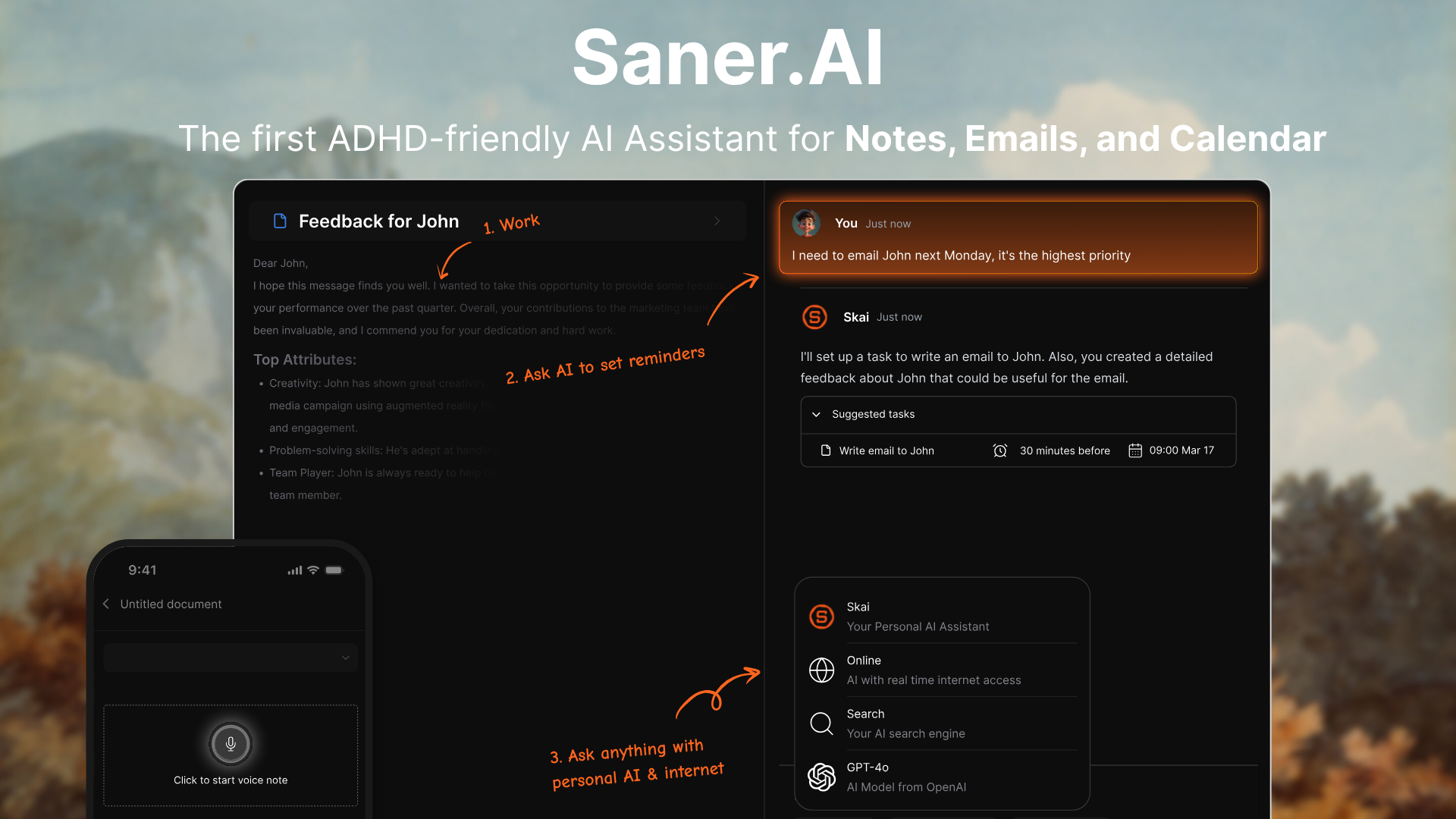
Saner.AI is an AI productivity workspace that turns scattered notes, emails, and ideas into organized tasks and schedules your day automatically.
It’s built to reduce mental friction - especially for neurodivergent workflows - making it a good TickTick alternative if you want less manual sorting and more smart automation.
Key features
- Universal Inbox: Extracts tasks, events, and reminders from emails, Slack, Notion, files, and notes automatically
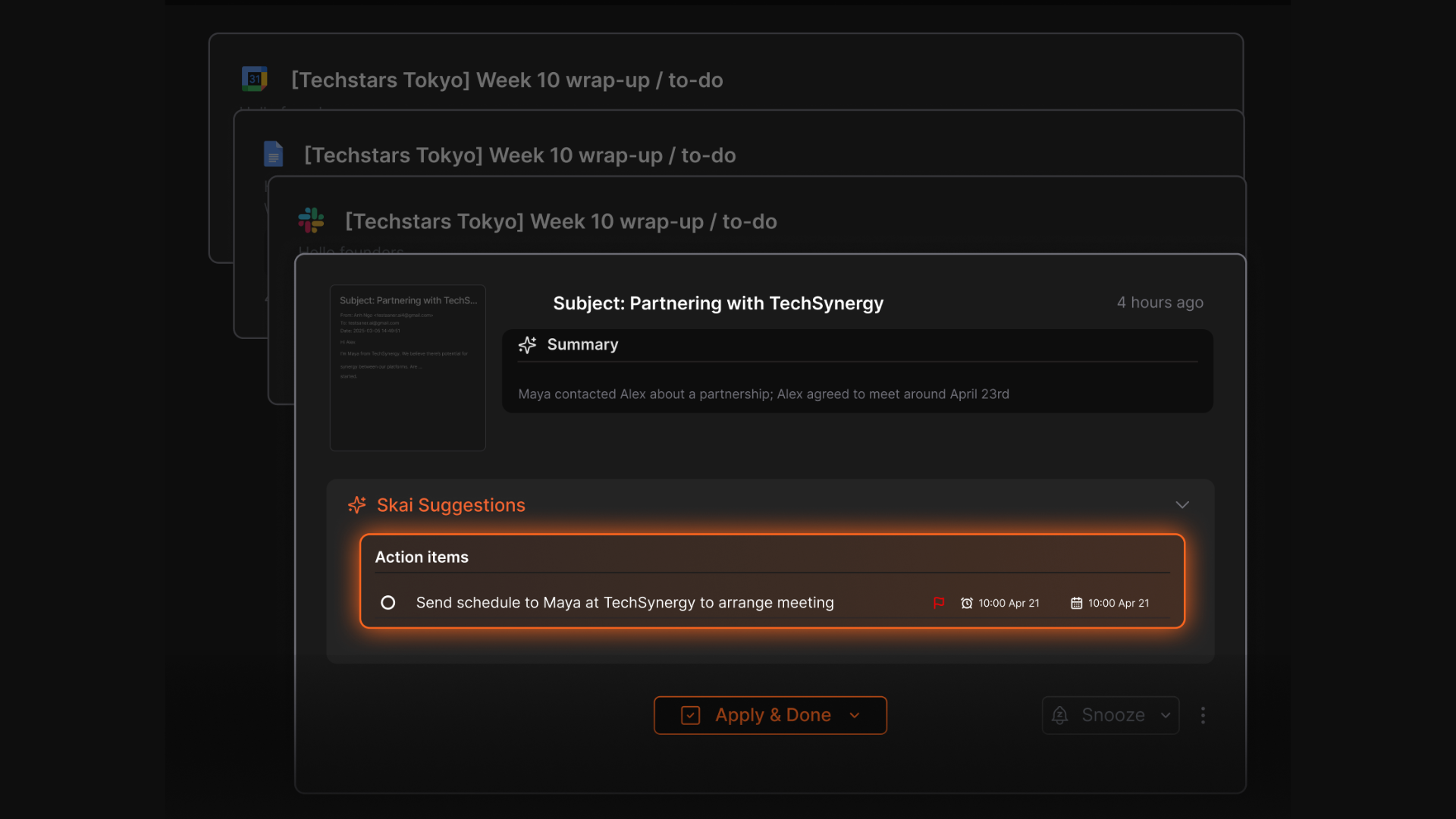
- Natural‑Language Planning: Turns plain text like “Submit report by Friday” into scheduled tasks
- AI‑Recommended Priorities: Suggests what to focus on first, based on everything you’ve captured
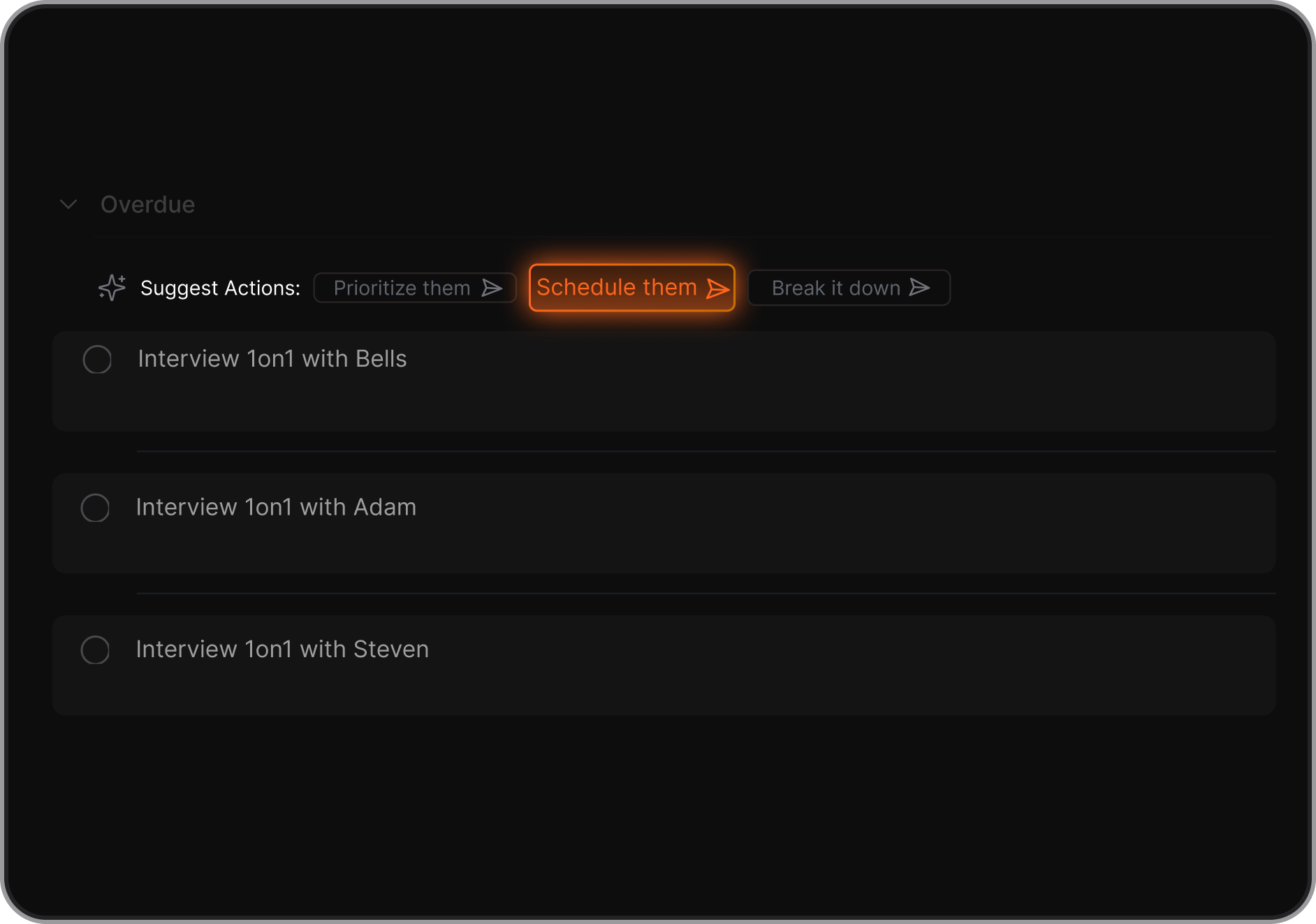
- Smart Day Planner: Converts brain dumps into a structured agenda with work blocks and reminders
- Single Workspace: Brings together tasks, notes, meetings, and files in one place
What I liked
- Brain dumps and messy notes are transformed into prioritized to‑dos automatically
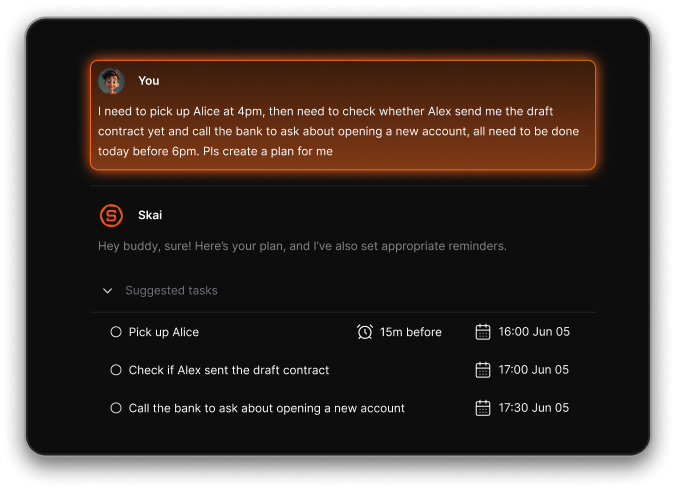
- The daily planner actively proposes what you should work on based on urgency, deadlines, and availability
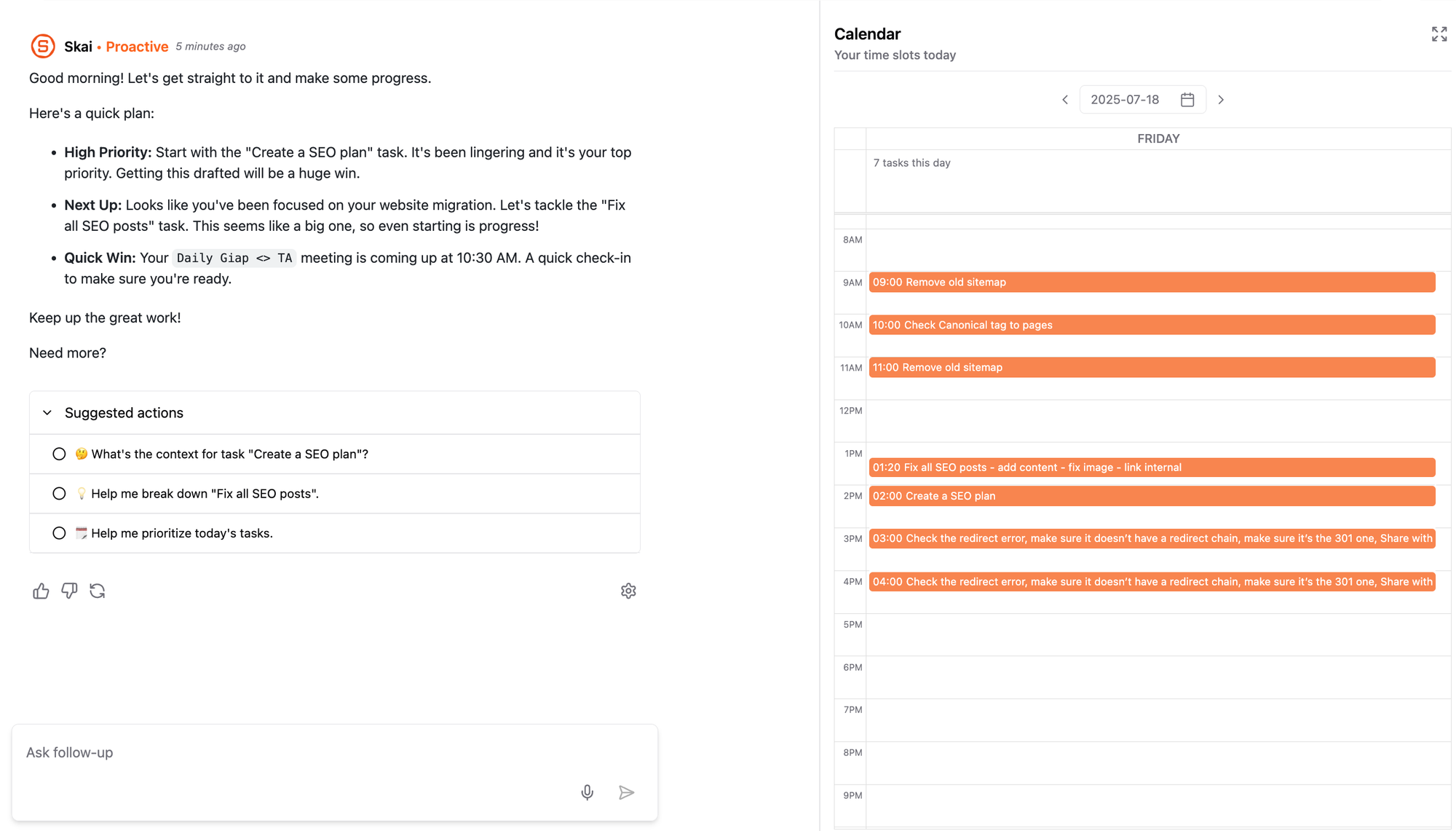
- Effortless capture - tasks and ideas can be saved instantly without switching apps
Cons
- Not ideal for large teams or project timelines - no Gantt charts or complex task dependencies.
Pricing
- Free
- Starter: Monthly at $8/month, Annually at $6/month (with early user discount)
- Standard: Monthly at $16/month, Annually at $12/month (with early user discount)
Who is it suitable for?
- Professionals, ADHDers, and knowledge workers who want an AI assistant to capture and organize information from multiple sources into an actionable daily plan.
Saner.AI review

How to start using it?
- Just go to saner.ai, sign up, connect your calendar or email, and start chatting with your assistant. You can add notes, brain dumps, or documents - and chat with AI to start
Stay on top of your work and life
2. Todoist
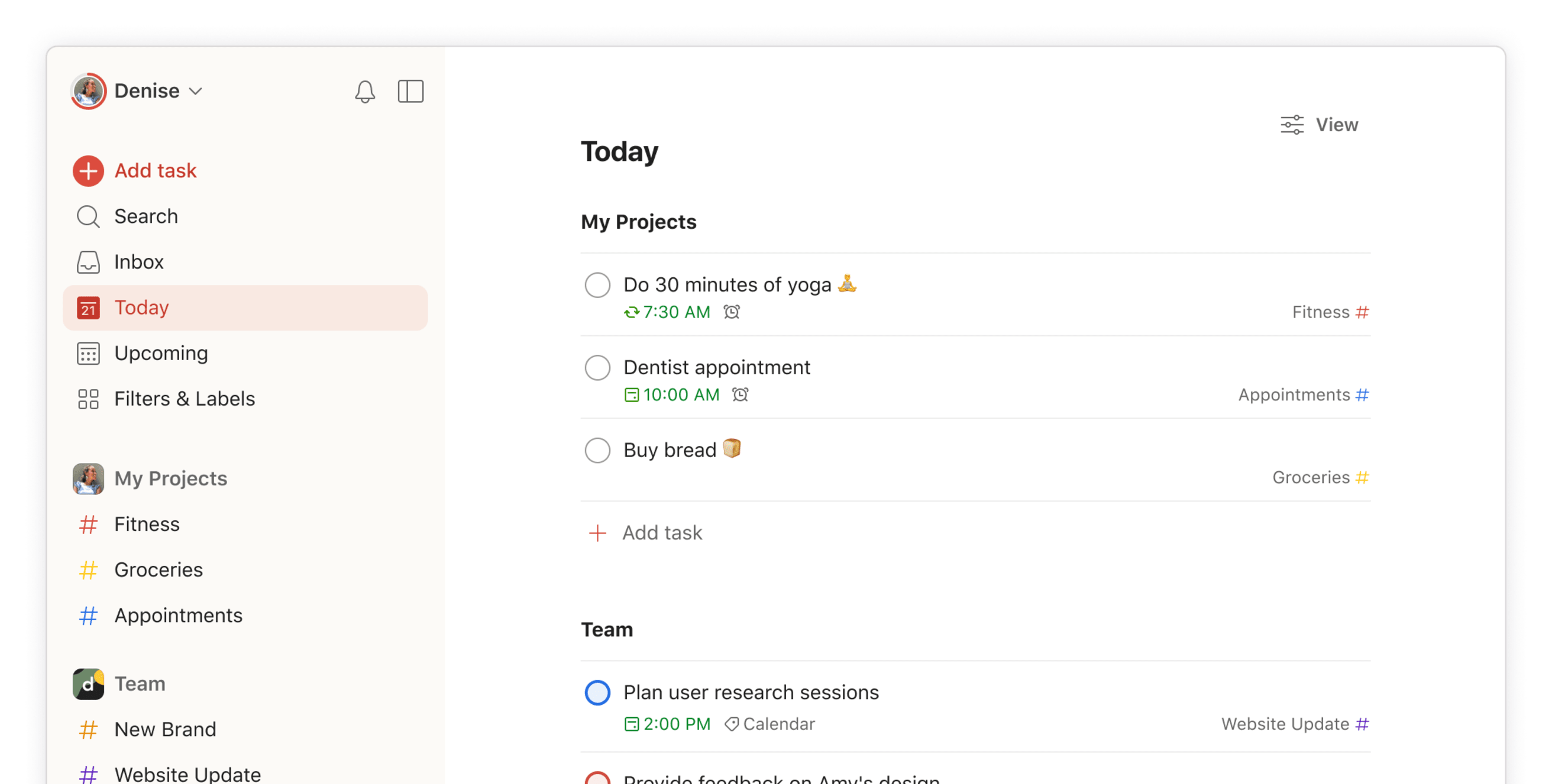
Todoist is a functional to-do list app focusing on simplicity. Its features include recurring due dates, task labels, priorities, and mobile apps for all devices. With the premium version, you’ll get reminders, themes, and email task collaboration.
Todoist’s natural language processing allows you to swiftly create, label, and prioritize tasks with simple commands. But the AI aspect of Todoist is not strong as Saner.AI, so it’s suitable for traditional users
Pros:
- 85 integrations (you can build custom ones through API)
- Large template library
- Natural language processing
- File and product sharing across 10+ platforms
Cons:
- Doesn’t allow multiple assignees on a single task compared to other best alternative tools
- Limited view types: for example, there is no calendar view
- Some business users may find its features limiting
Pricing:
- Free
- Pro: $5/month per user
- Business: $8/month per user
Suitable for: Users looking for a flexible task management tool with advanced features.
Getting Started: Sign up on the Todoist website or download the app from your device's app store.
Todoist Reviews (source)
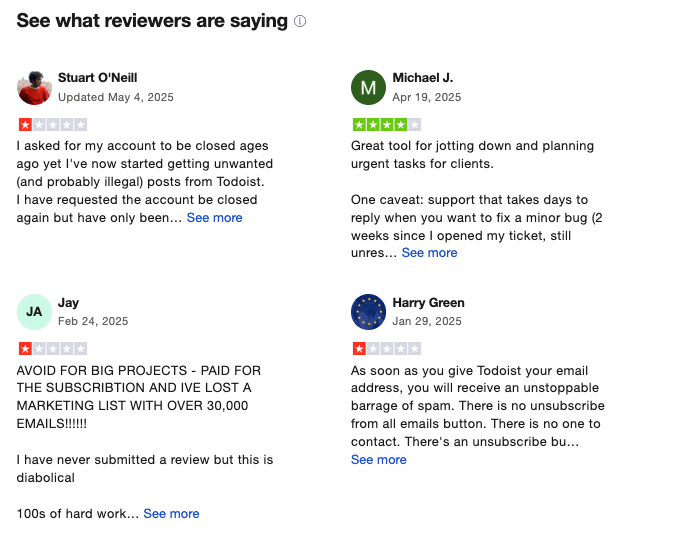
3. Asana

When team collaboration becomes complex, Asana is a great project management platform.
Pros:
- Excellent for team collaboration
- Various project visualization options (boards, lists, timelines)
- Integrates with many third-party apps
Cons:
- Can be overwhelming for new users due to its complexity
- Premium features can be pricey
Pricing:
- Basic plan: £0.
- Starter plan: $8.5 per user per month, billed annually.
- Advanced plan: $19.21 per month per user, billed annually.
Suitable for: Teams and organizations needing robust project management capabilities.
Getting Started: Create an account on Asana's website and set up your first project.
Asana Reviews (source)
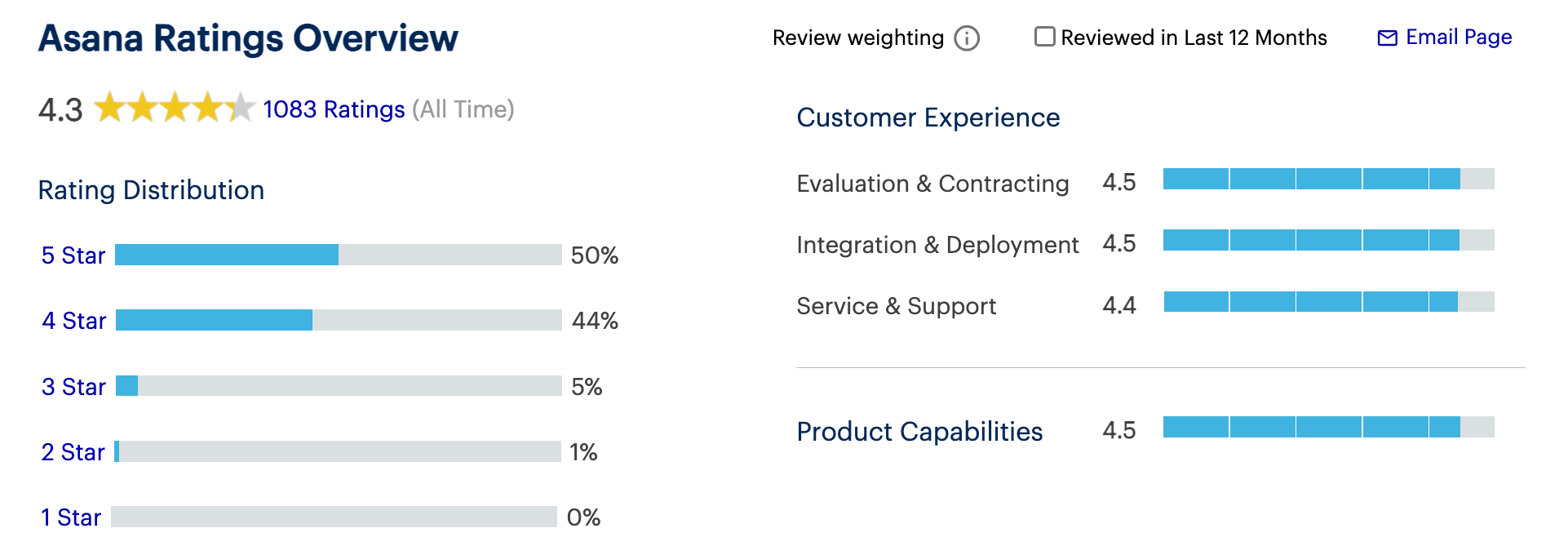
4. Any.do
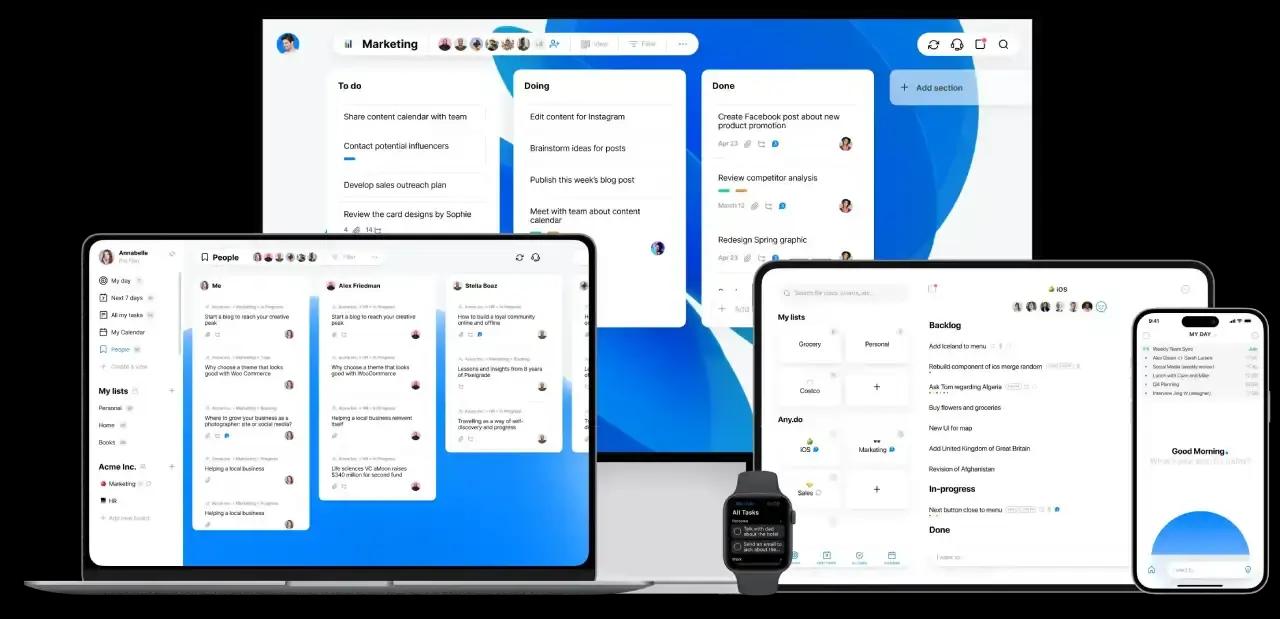
Any.do is a sleek task and calendar app that helps you organize your life across devices. With cross-platform sync, and strong mobile integration, it’s a popular choice for personal, family, and light team task management.
Key features
- Cross‑platform support: iOS, Android, web, macOS, Windows, smart assistants like Alexa and Google Home
- Daily Planner (Any.do Moment): Schedule tasks, routines, and goals in a focused view
- Recurring reminders, subtasks, labels, and location-based notifications
What I liked:
- Sleek, intuitive interface that’s easy to pick up and pleasant to use
- Daily Planner mode makes prioritizing tasks simple without feeling overwhelmed
What I disliked:
- Free plan feels limited compared to competitors - many features are locked behind Premium
- Support responsiveness isn’t rated as highly as TickTick’s
- Lacks advanced project views like kanban boards or timelines
- Lack AI Assistant like Saner.AI
Pricing:
- Free plan available with basic tasks and reminders
- Premium plan around $4.99/month (annual billing) with recurring tasks, themes, and advanced features
- Family plan around $8.33/month (annual billing) for shared management
Suitable for:
Individuals, families, and light teams who want a clean, cross-platform to-do app with excellent mobile and voice support, but don’t need advanced project management views.
How to start:
Download Any.do on your device, sign up for the free plan, and explore premium features with the free trial to see if it fits your workflow.
Any.do reviews (source)
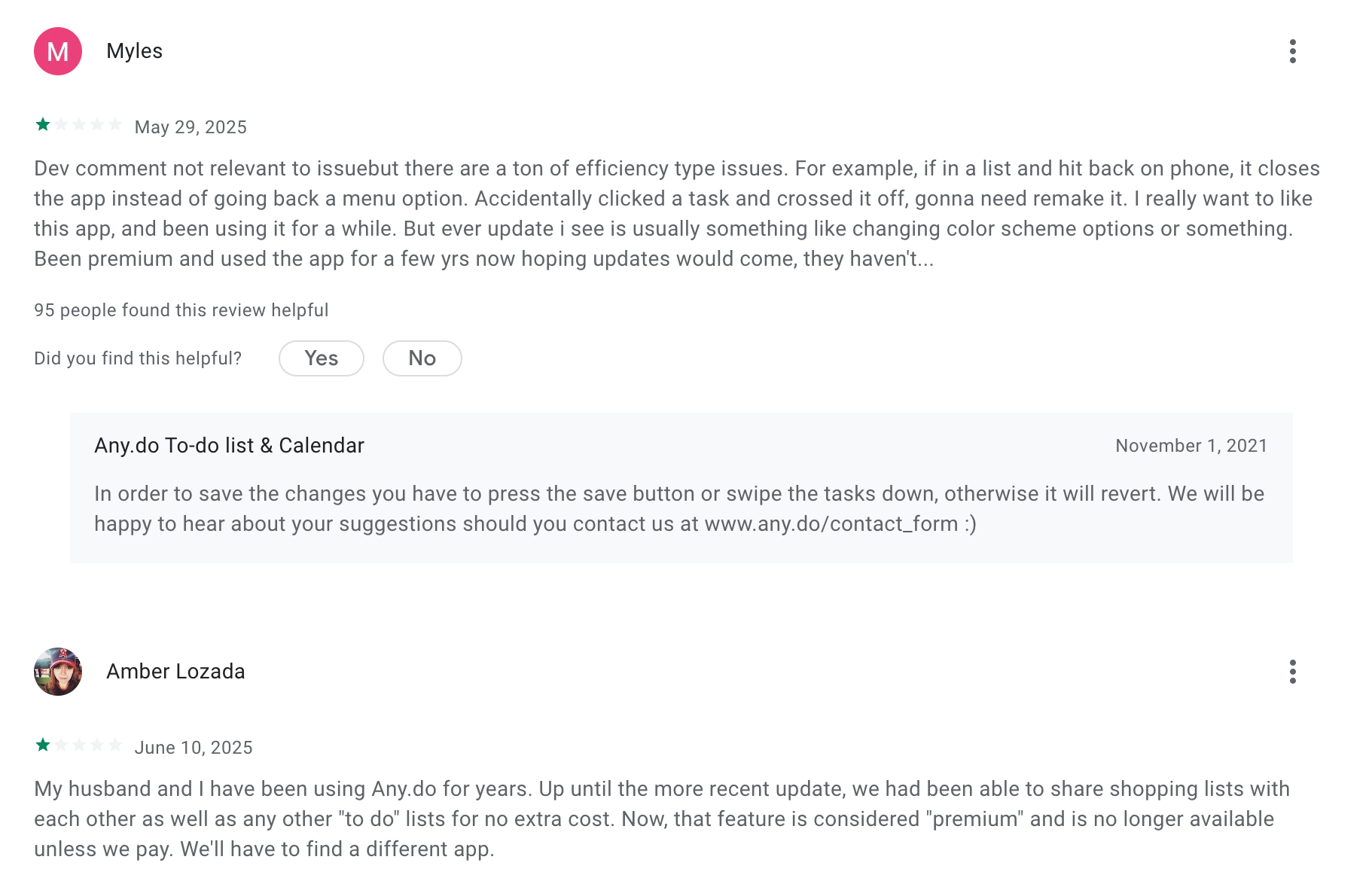
5. Trello
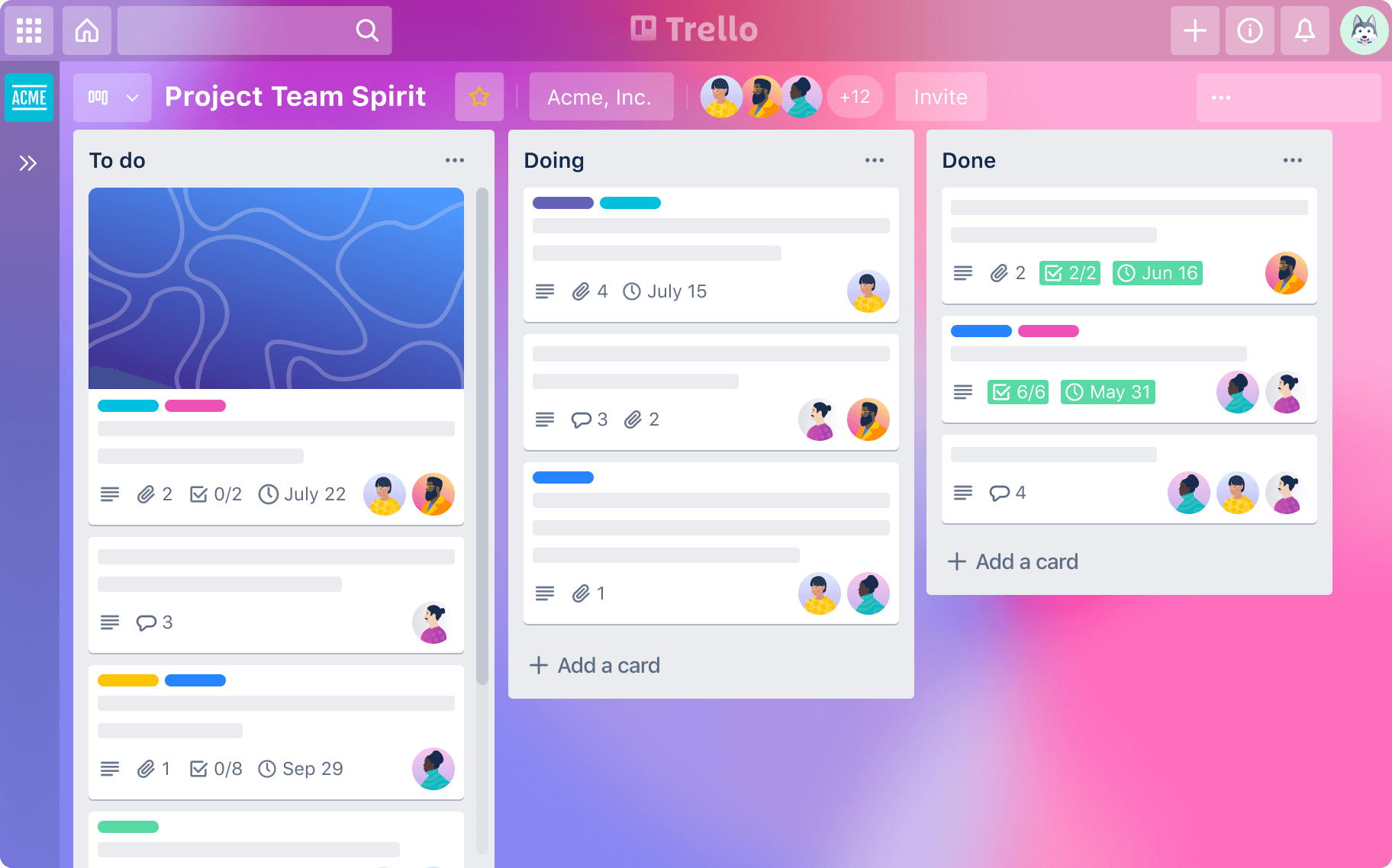
Trello is a visual, Kanban‑style task and project organizer from Atlassian, known for its flexibility and team collaboration. It organizes work through boards, lists, and cards, making it ideal for people who think in stages or workflows rather than simple lists.
Key features
- Kanban boards: Drag tasks (cards) across lists like To Do → In Progress → Done
- Automations (Butler): Create rules, buttons, and triggers to automate repetitive work
- Accessibility: Color‑blind friendly mode with patterned labels
What I liked
- Visual, flow‑oriented planning that feels natural for tracking projects
- Power‑Ups and integrations expand flexibility for both individuals and teams
What I disliked
- Not designed for traditional to‑do list management - lacks built‑in timers and habit tracking
- No native time blocking - requires calendar Power‑Up for scheduling
- Don't have an AI Assistant that you can chat to
- Best for project planning, less so for daily personal productivity
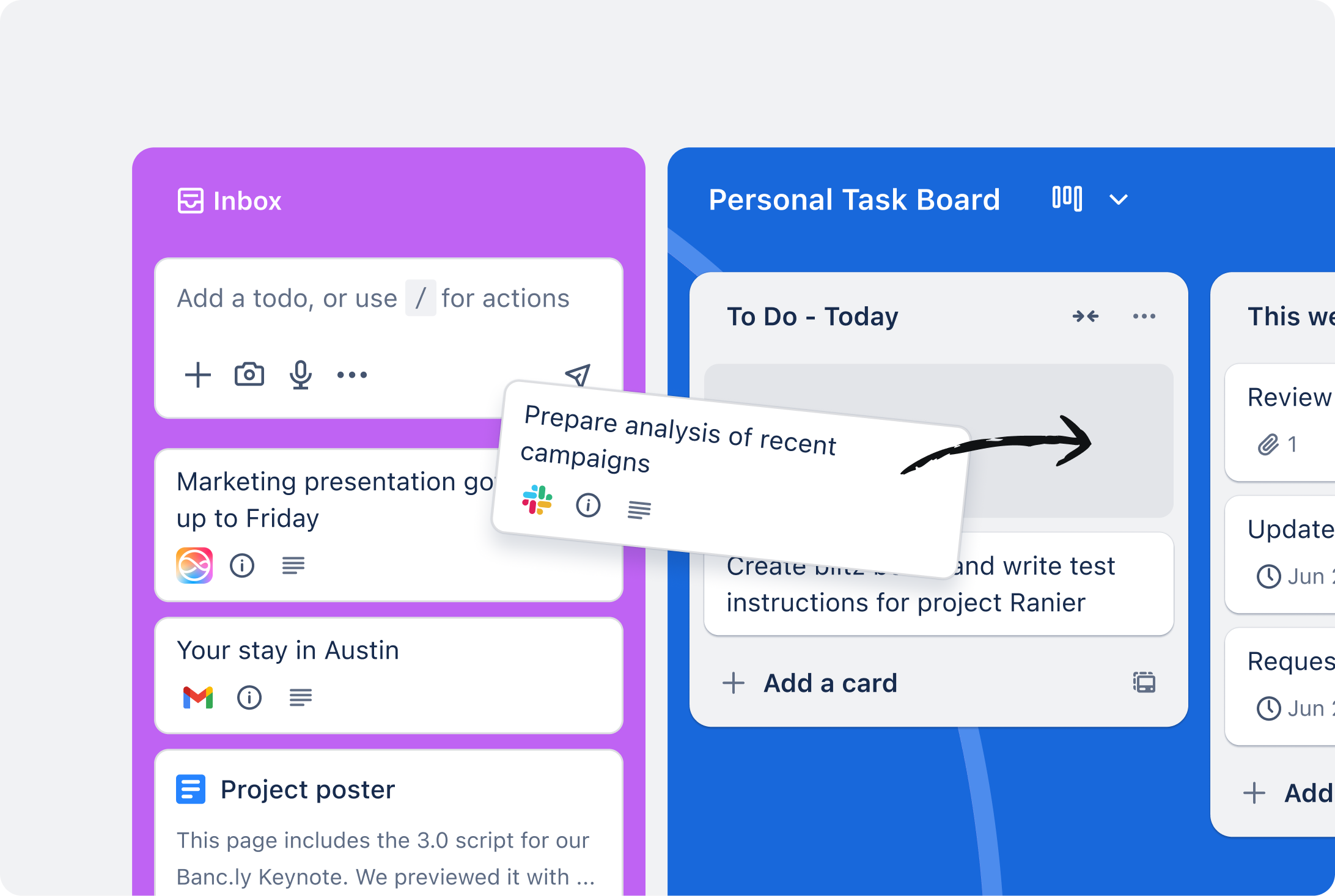
Pricing
- Free plan: Unlimited cards, up to 10 boards per workspace, one Power‑Up per board
- Paid plans: From 5$/month
Suitable for
Visual thinkers, small teams, and anyone who prefers a Kanban board to manage projects, delegate tasks, and capture action items from multiple sources.
How to start
Go to trello.com, sign up for a free account, create your first board, and try moving a card from Ideas to Done
Trello reviews (source)
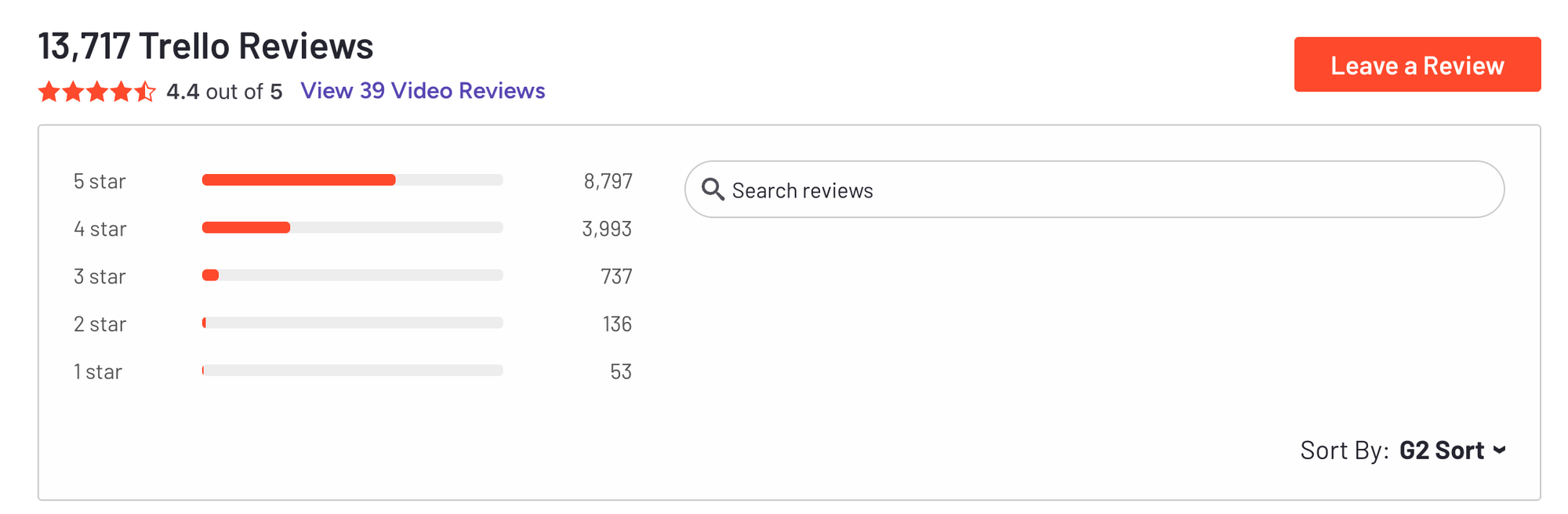
6. Microsoft To Do
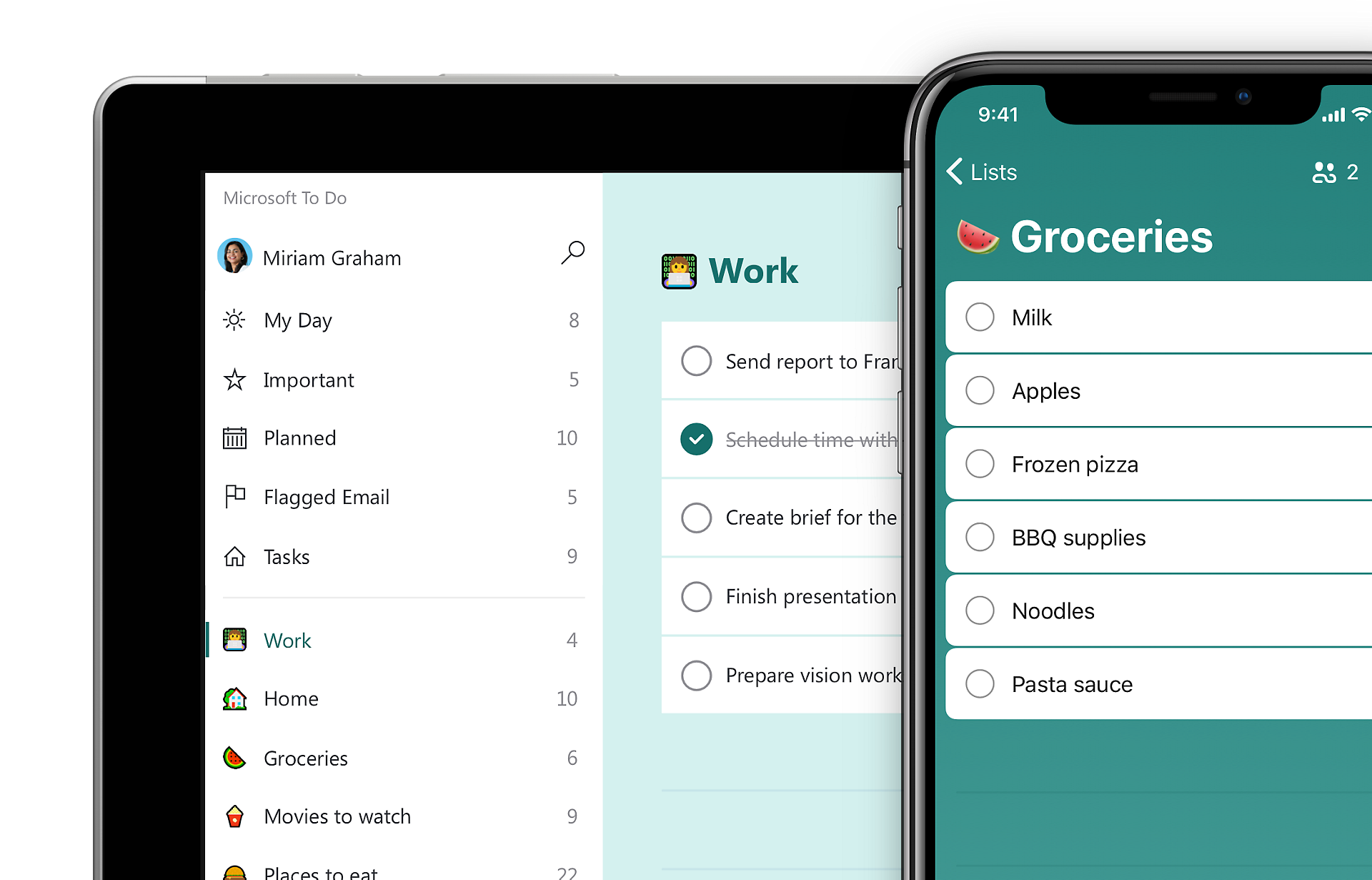
Microsoft To Do is a clean, no‑fuss task manager that fits seamlessly into the Microsoft 365 ecosystem. It’s built for people who want a simple, reliable way to keep track of tasks - especially if they already live in Outlook or Microsoft Teams.
Key features
- My Day planning to focus on daily priorities
- Recurring tasks and custom reminders
- Outlook and Microsoft 365 sync for flagged emails and tasks
- Cross‑platform apps for Windows, Mac, iOS, and Android
What I liked:
- Completely free with all core features included
- Perfect for Outlook and Microsoft 365 users
- Clean, uncluttered interface that’s easy to learn and use
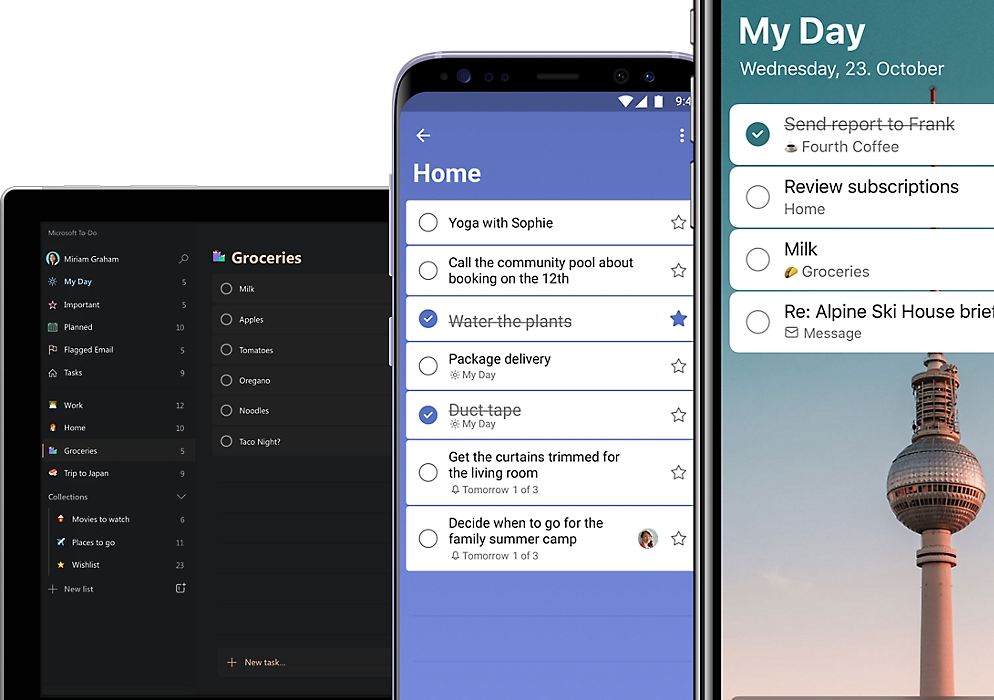
What I disliked:
- Lacks advanced features like habit tracking, Pomodoro timer, and detailed productivity stats
- Limited integrations - mainly works within Microsoft tools
- No AI Helpers to make planning easier
- No built‑in calendar view beyond Outlook integration
Pricing:
Free for all features. No premium tier.
Suitable for:
Microsoft 365 users and anyone who wants a free, straightforward to‑do list app that just works. Not ideal for people who want deep analytics, multiple calendar integrations, or advanced productivity tools.
How to start:
Download Microsoft To Do from your app store or use the web version, sign in with your Microsoft account, and start adding tasks or syncing with Outlook.
Microsoft To Do Reviews (source)
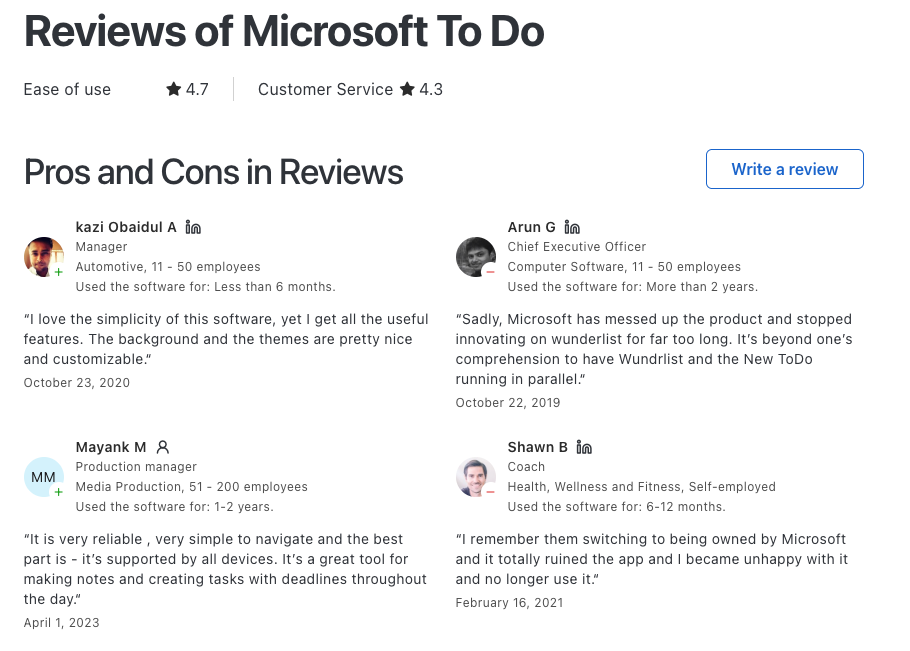
7. ClickUp
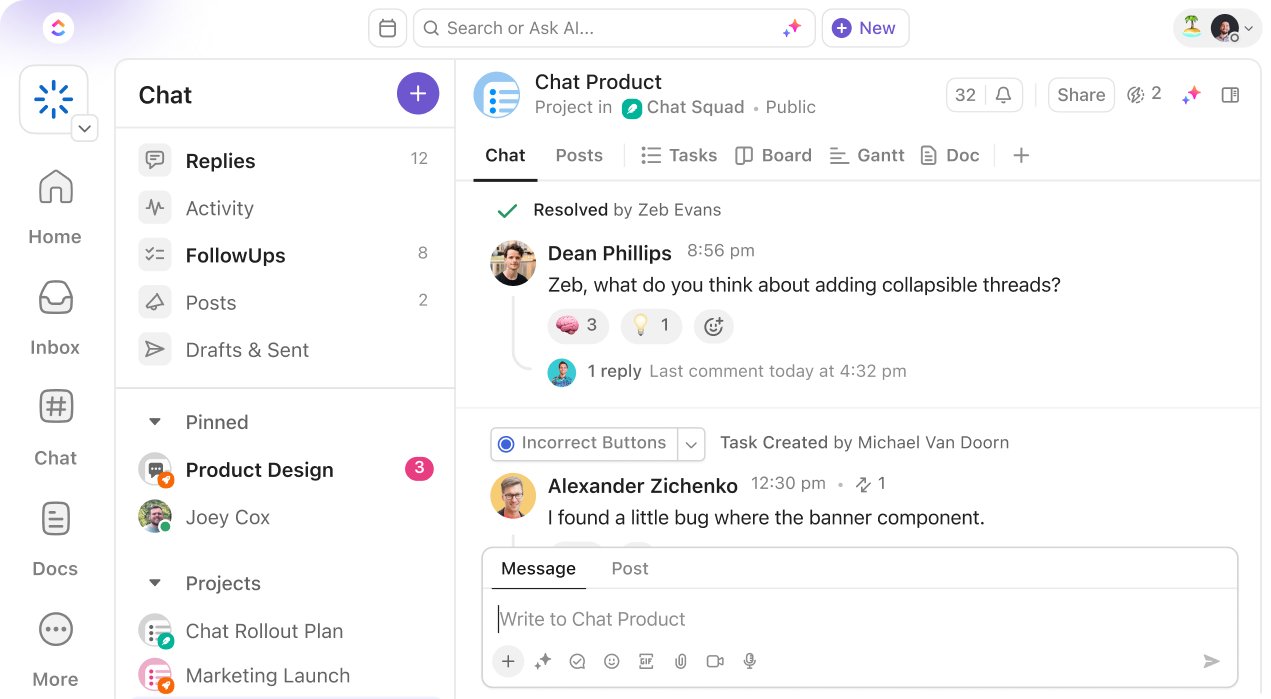
With an almost overwhelming array of features and customization options, ClickUp is designed for teams and individuals who want total control over their workflow.
Pros:
- Highly customizable with numerous features
- Integrates with over 1,000 apps
- AI-powered task management capabilities
Cons:
- Steeper learning curve due to extensive features
- Can feel overwhelming for new users
Pricing:
- Free plan available
- Unlimited plan: $10/month
- Business plan: $19/month
Suitable for: Teams looking for a comprehensive project management solution.
Getting Started: Register on ClickUp’s website or download the mobile app to start organizing tasks.
8. Things

Things 3 is a beautifully designed task manager built exclusively for Apple devices. It follows a one‑time purchase model and focuses on delivering a distraction‑free, elegant interface for personal productivity.
Key features
- Inbox, Projects, and Areas for intuitive organization
- Today, This Evening, Upcoming, Anytime, and Someday views to prioritize tasks
- Quick Entry and system‑wide “Add to Things” for lightning‑fast task capture
- Calendar integration to see events alongside to‑dos
- Automation via tags, filters, Shortcuts, and Things URLs
What I liked
- Beautiful, distraction‑free interface that feels native on Apple devices
- One‑time purchase
- Fast task capture with Quick Entry and keyboard shortcuts
What I disliked
- No web or Android version — limited to the Apple ecosystem
- Lacks collaboration or shared lists for teams and families
- Don't have an AI assistant chatbot to manage tasks more easily
Pricing
- Mac: $49.99 one‑time purchase
- iPhone/iPad/Vision: $9.99–$29.99 each, one‑time purchase
- No free plan or trial available
Suitable for
Apple‑centric individuals who value elegant design, fast performance, and personal productivity without subscriptions.
How to start
Download Things 3 for each Apple device you own, set up a free Things Cloud account for syncing, and start organizing tasks using Projects, Areas, and tags.
Things 3 review (source)
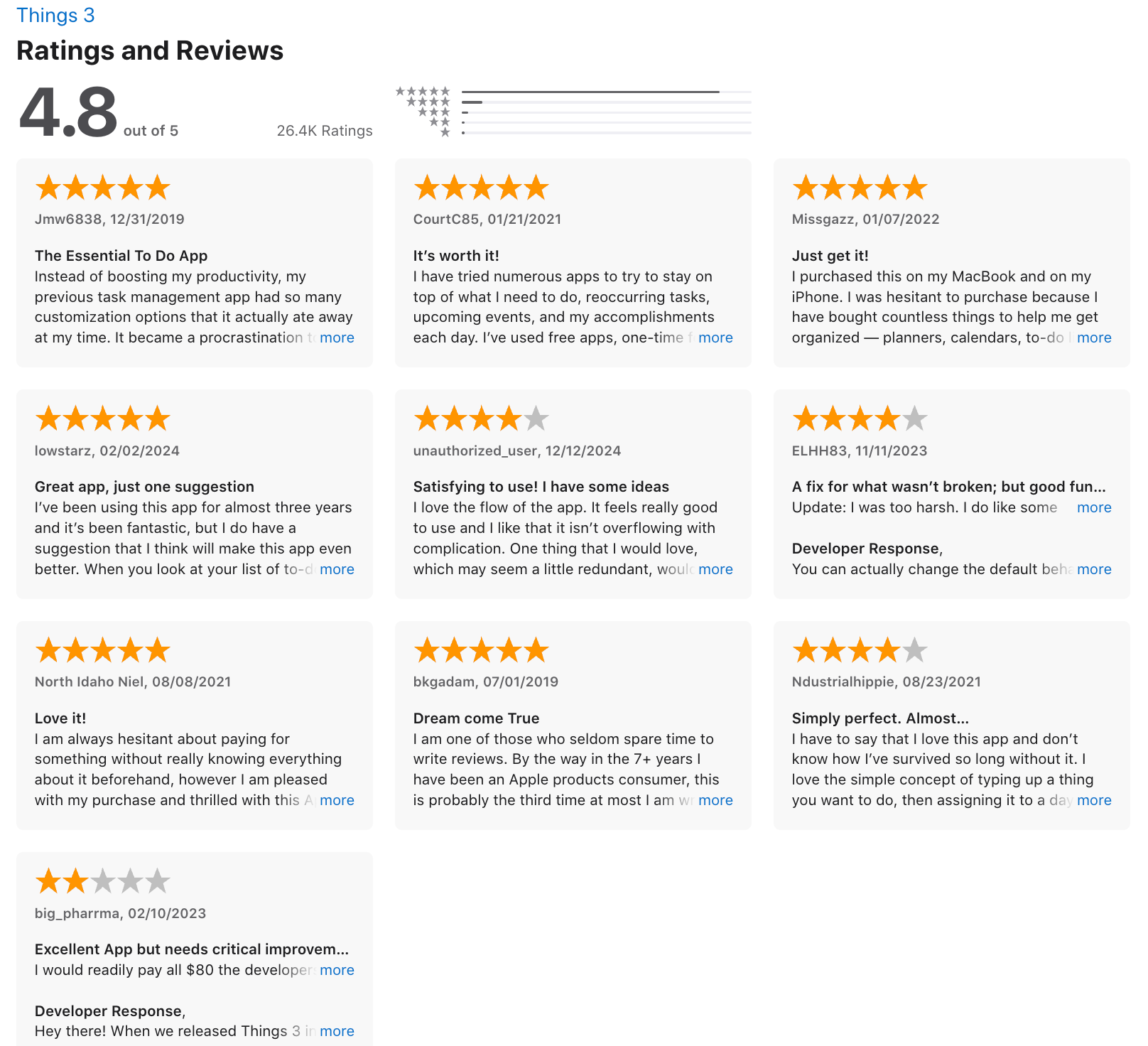
9. Akiflow
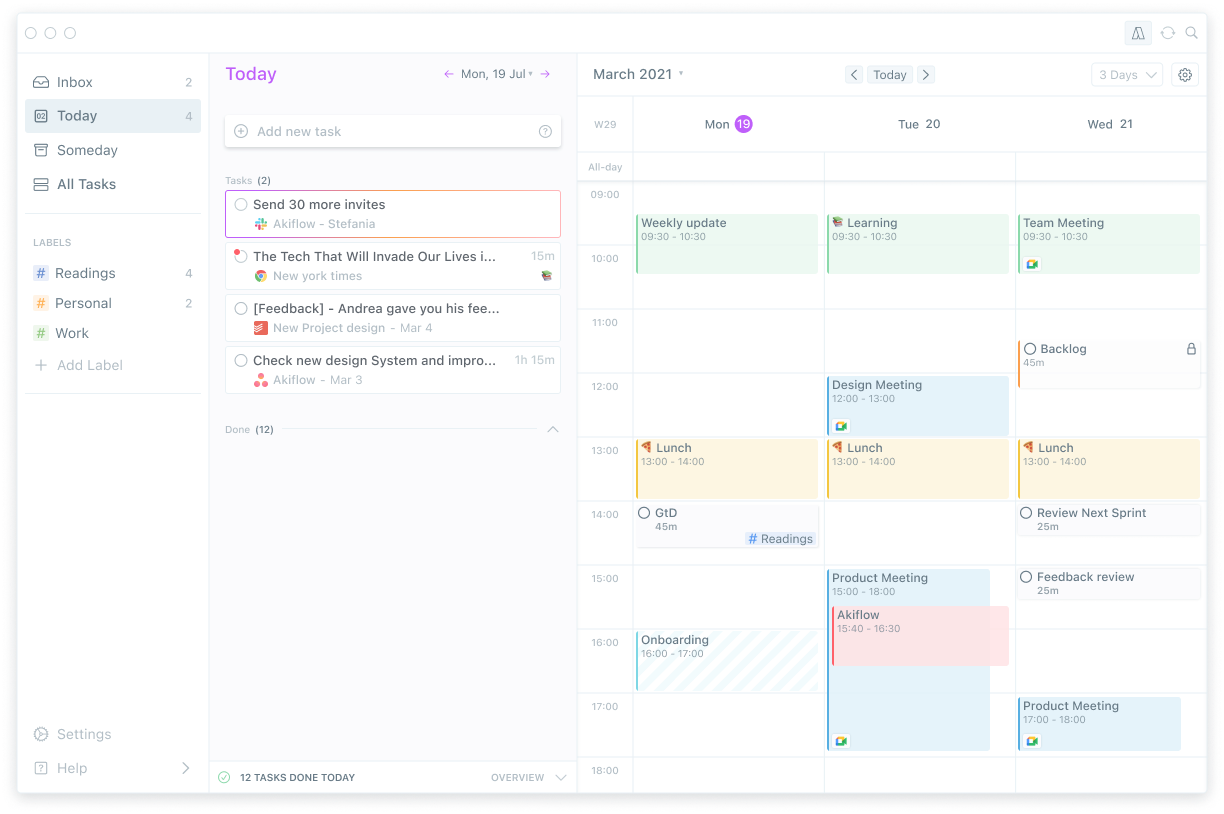
Akiflow is a comprehensive daily planning tool that goes beyond simple task tracking
Pros:
- Daily planner tool that integrates with multiple tools and calendars
- Time blocking and task prioritization features
Cons:
- Can be complex for users who don't need a full-featured daily planner
Pricing: 34$/month
Suitable for: Individuals and teams who want a comprehensive task management and time-blocking solution.
How to start: Sign up on Akiflow website and connect apps to your space
10. Notion

Notion is a flexible workspace that adapts to your unique needs
Pros:
- All-in-one workspace for notes, tasks, and databases
- Highly customizable layouts
- Excellent collaboration features
Cons:
- Requires setup time to tailor it as a task manager
- Can be complex for new users
Pricing:
- Free plan available, Premium plan starts at $8/month, Notion AI is $8/month additional
Suitable for: Users wanting a versatile productivity platform that can adapt to various needs.
Getting Started: Sign up on Notion's website and explore templates or create your own workspace.
Notion Reviews (source)
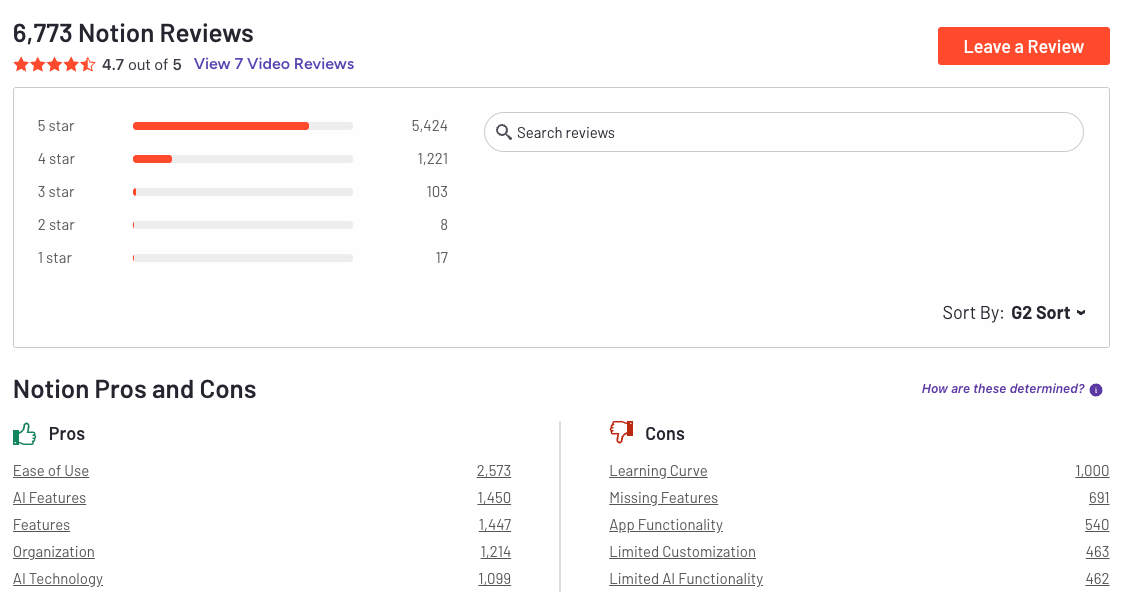
Choosing the Right TickTick Alternatives 💡
TickTick is great, but it's not the only way to manage tasks. There’s a world of apps out there.
Maybe you’re looking for an AI-powered assistant, a collaborative tool, or just something that feels effortless to use. The key is not to stick with a tool just because it’s popular.
Take some time to explore. Test a few options and find what fits your workflow. Your productivity system should work for you—not feel like one more thing to check off.
Find what feels right for you.
FAQ: TickTick Alternatives
1. What is a TickTick Alternative?
A TickTick alternative is any task or project management tool that helps you plan, organize, and track work without relying on TickTick’s interface or workflow.
These alternatives often offer different strengths - like AI task creation, deeper note integration, or better team collaboration - so you can match the tool to your working style.
Popular TickTick alternatives include:
- Saner.AI – AI-powered, combines notes, calendar, and to‑dos in one
- Todoist – Simple, cross‑platform task list
- Things 3 – Elegant Apple‑only to‑do app
- Notion – Flexible workspace with database‑style organization
- Trello – Kanban boards for visual planning
- Asana – Team project tracking
- ClickUp – All‑in‑one work management platform
2. Why would someone look for a TickTick alternative?
People switch when they need:
- Less manual sorting – AI or automation to create tasks from messages, notes, or emails
- More integrations – Connecting to calendars, documents, or team tools
- Different layouts – Kanban boards, timelines, or mind maps instead of lists
- Better team collaboration – Assigning, commenting, and tracking in one place
3. Which TickTick alternatives are best for AI‑powered productivity?
If you want AI to handle the heavy lifting:
- Saner.AI – Turns brain dumps into tasks, schedules them, and pulls related notes instantly
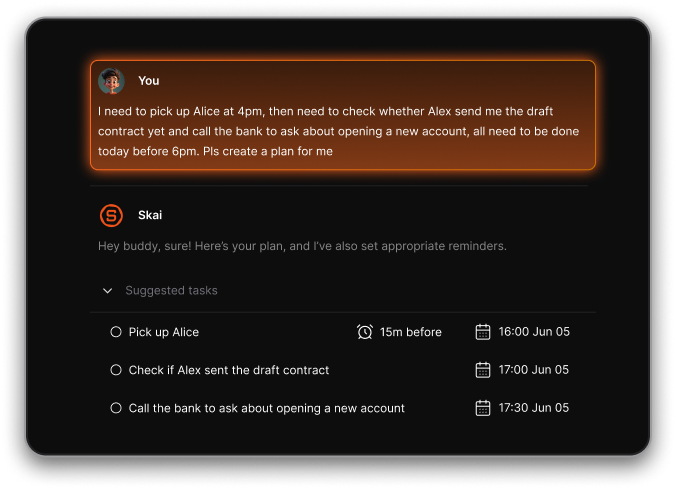
- ClickUp – Built‑in AI writing and task assistance
- Notion – AI for summarizing pages and generating ideas
4. Are there free TickTick alternatives?
Yes - many have free plans:
- Saner.AI – Free AI task reminders, calendar sync, and natural‑language search
- Todoist – Free plan for basic tasks and projects
- Trello – Free Kanban boards for small projects
- Notion – Free personal workspace
5. What’s the best TickTick alternative for ADHD?
Saner.AI stands out here:
- Minimizes context switching by combining notes, tasks, and calendar
- Understands messy input (“remind me to send that report to Alex next week”)
- Suggests priorities automatically without extra tagging
6. Which TickTick alternative works best for teams?
- Asana – Great for structured project workflows
- Trello – Easy visual boards for team updates
- ClickUp – Flexible for both agile and traditional planning
7. Can these alternatives improve productivity?
Yes - especially the AI‑driven ones:
- Reduce time spent switching between apps
- Turn raw ideas into actionable steps
- Automatically resurface tasks when they’re relevant
- Keep both solo workers and teams focused on priorities
8. Do any TickTick alternatives auto‑schedule tasks?
- Saner.AI – Finds the best time slot based on your priorities and existing schedule
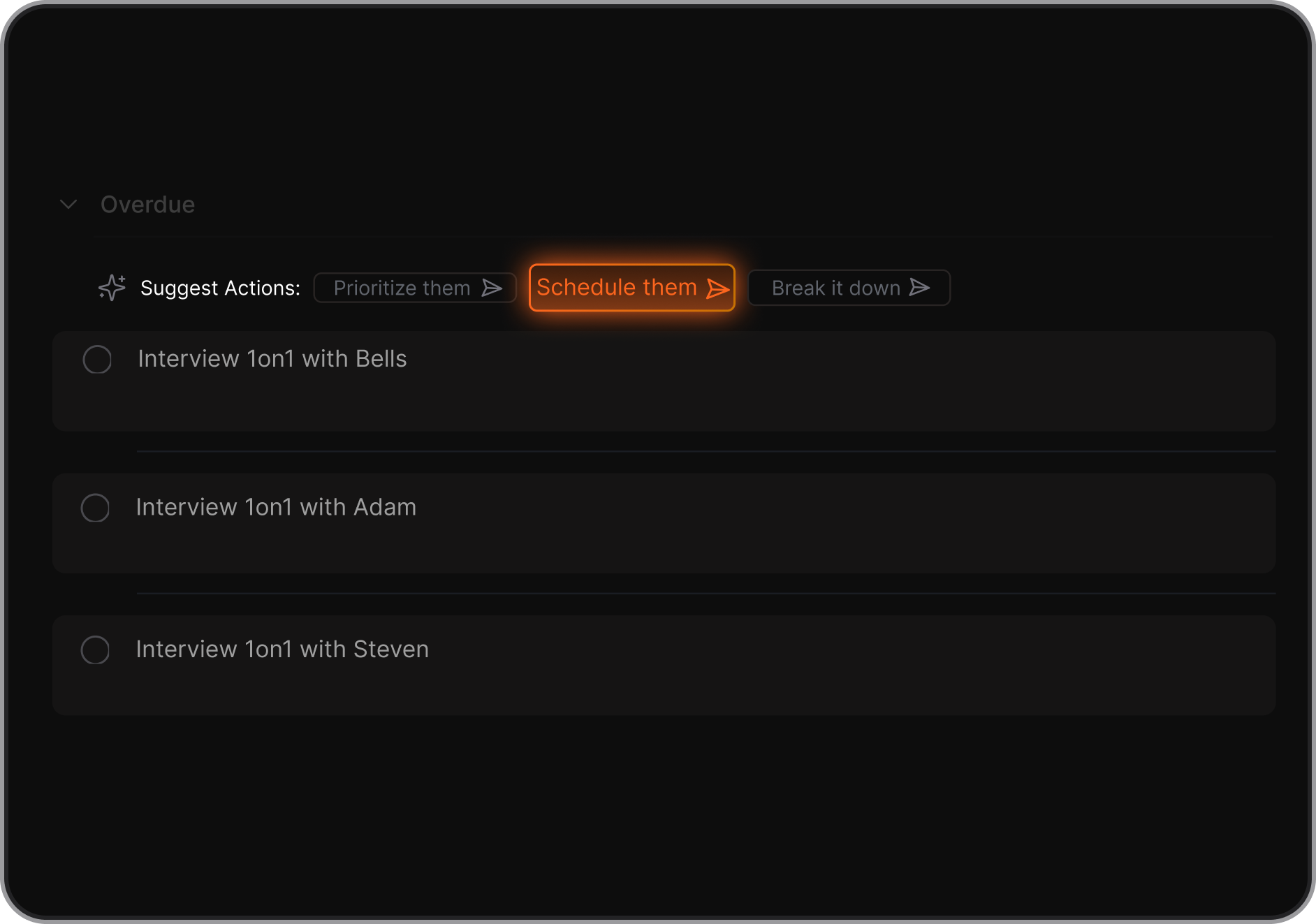
- ClickUp – Automates deadlines and recurring tasks
- Notion + integrations – Auto‑scheduling through connected tools
9. What’s the easiest TickTick alternative to start with?
- Todoist – Minimal setup, familiar to‑do list feel
- Saner.AI – No templates needed; just start typing or speaking tasks
- Trello – Drag‑and‑drop boards for quick project setup
10. How do I choose the right TickTick alternative?
Ask yourself:
- Do I need AI assistance or just a simple list?
- Will I use it solo or with a team?
- Do I prefer visual boards, lists, or a combined workspace?
- Does it need to connect with calendar, email, or documents?
Stay on top of your work with the best TickTick Alternative