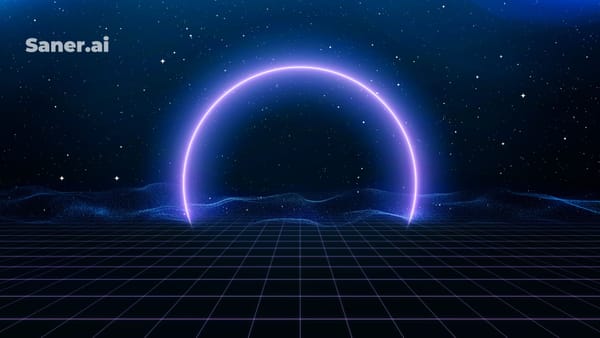AI Assistant for Work: We Tested And Ranked The Best 8 in 2026
The best AI Assistants are: Saner.AI, ChatGPT, Gemini, Claude, Pi, Motion, Akiflow, and Reclaim.
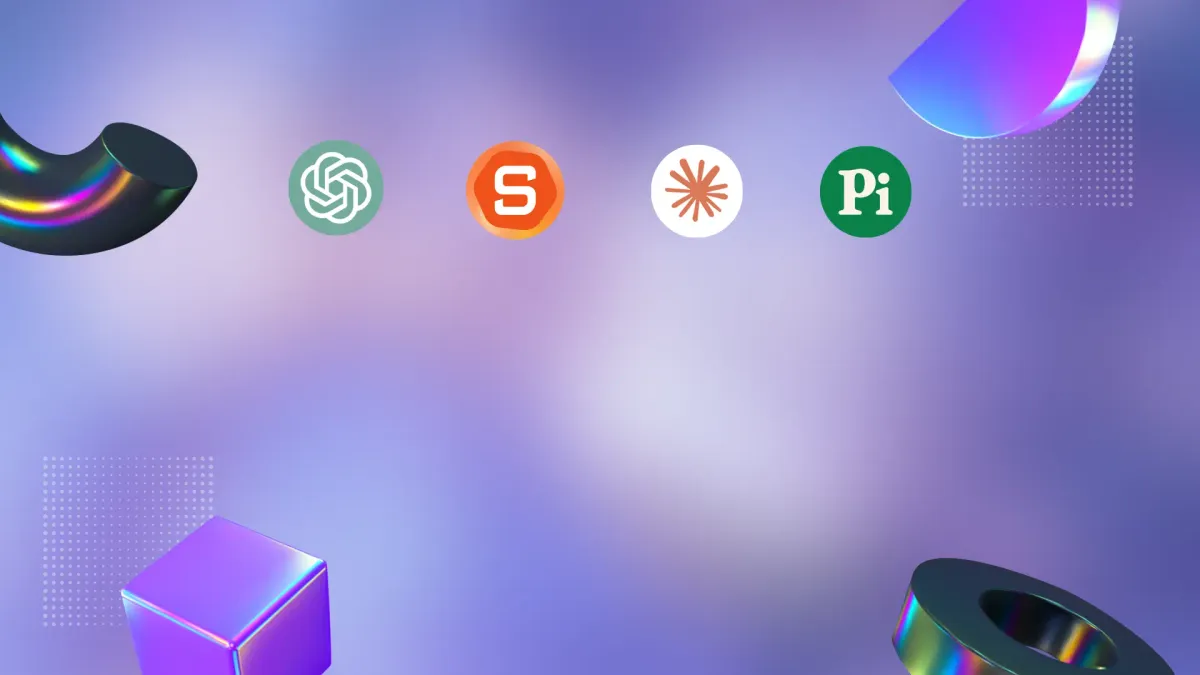
The 8 Best AI Assistants for Work in 2026
The best AI assistants for work in 2026 are tools that help professionals plan their day, write faster, find information instantly, and reduce mental overload, without requiring technical skills or a complex setup.
AI assistants matter now because modern work is broken by constant context switching, overloaded inboxes, scattered tools, and rising expectations to move faster with fewer resources. Traditional productivity apps help you store work. AI assistants help you think, decide, and act.
This list focuses on AI assistants that actually work in real professional workflows, not experimental demos or marketing-driven tools. Each tool was selected based on practical use cases such as task planning, writing, research, and decision support - the areas where AI creates measurable time and focus savings.
1. What is an AI Assistant for Work?
An AI assistant for work is an AI software that uses artificial intelligence to help professionals plan tasks, write content, retrieve information, automate workflows, and support decisions through natural language.
Unlike traditional apps, AI assistants don’t just store data - they interpret intent and help you move from thought to action faster.
How AI Assistants Differ From Other Tools
AI assistants vs chatbots
- Chatbots answer questions. AI work assistants support ongoing work, remembering context, goals, and priorities across tasks.
AI assistants vs traditional productivity apps
- Traditional apps require manual input and organization. AI assistants help organize for you, suggest next steps, and reduce decision fatigue.
2. What Makes a Great AI Assistant for Work?
A great AI assistant should work quietly in the background, supporting your day without adding friction. I prioritized tools that helped me stay focused, reduce context switching, and save time.
How I Evaluated Each Tool:
- ✅ Used in 3+ real-life work scenarios
- ✅ Tested task management, notes, and reminder accuracy
- ✅ Checked how they understood the context and surfaced follow-ups
- ✅ Measured ease of retrieving information later
Some assistants stood out for scheduling (like Reclaim.ai), others for intelligent organization (like Saner.ai), and some for summarizing meetings or emails automatically.
Why Use an AI Assistant in 2026?
Simply, to get ahead in your career, to regain your peace of mind, to get things done with less effort.
The right AI assistant saves you time and brainpower. Here’s how:
- Boots focus - no more jumping between tools
- Save hours - automates routine planning and follow-ups
- Inspires ideas - helps with content, planning, or creative work
Let's dive in!
What Are The Best AI Assistants in 2026?
The best AI Assistants are: Saner.AI, ChatGPT, Gemini, Claude, Pi, Motion, Akiflow, and Reclaim.
Comparison Table: AI Assistants for Work
| 🤖 Tool | 🎯 Primary Use | 💪 Core Strength | 💵 Pricing (Paid Plan) | 👤 Best For |
|---|---|---|---|---|
| Saner.AI | Task & day planning | Reduces mental load, AI-organized tasks | ~$10–15/month | ADHD / overwhelm-prone knowledge workers |
| Reclaim.ai | Calendar scheduling | Auto time-blocking & focus protection | ~$8/month | Managers with meeting-heavy schedules |
| Akiflow | Task + calendar planning | High control with AI assistance | ~$19/month | Power users who plan daily |
| Motion | Auto scheduling & projects | Deadline-driven planning | ~$34/month | Teams & project managers |
| ChatGPT | Writing & thinking | Versatile language + reasoning | $20/month (Plus) | Writers, strategists, knowledge workers |
| Pi | Reflection & clarity | Calm, human-like conversations | Free | Decision thinking & coaching-style use |
| Claude | Document analysis | Long-form reasoning & summaries | ~$20/month | Researchers, analysts |
| Gemini | Workspace assistant | Deep Google integration | Included / add-on via Workspace | Google Docs & Gmail users |
I. AI Assistants (Work-focused)
1. Saner.AI
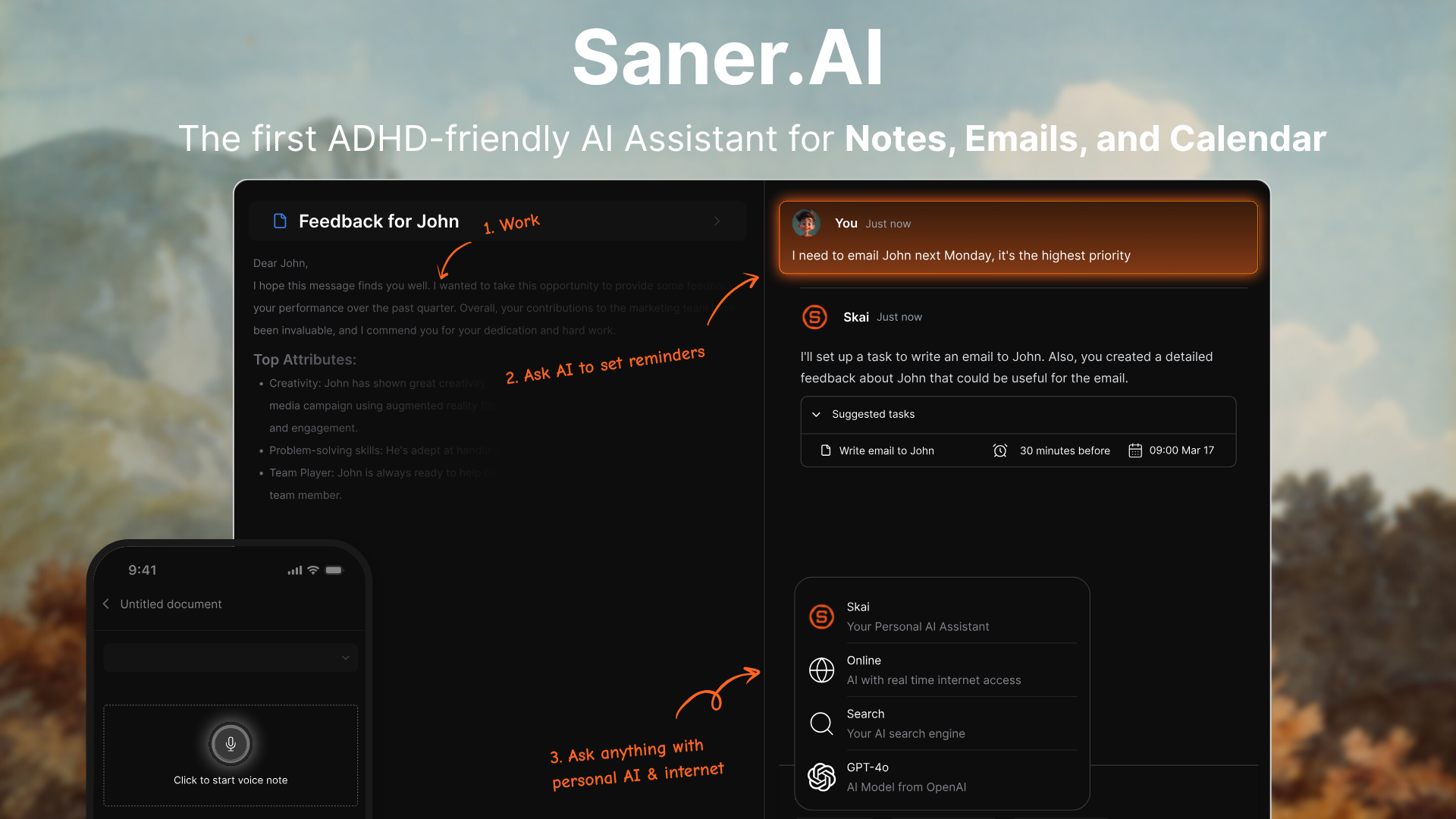
Saner.AI is an AI-first task and day-planning assistant designed to reduce mental overload for busy professionals. Instead of forcing users to structure tasks upfront, it allows you to capture thoughts naturally, such as notes, ideas, or voice input, and uses AI to turn that input into organized, actionable tasks.
The core philosophy is simple: you shouldn’t have to think about how to plan before you can start working. Saner.AI handles prioritization, task grouping, and daily planning automatically, adapting as your day changes.
Key strengths
- Natural capture → structured action
You can write thoughts the way they come to you, without worrying about formatting or categorization. Saner.AI’s AI interprets intent and turns messy input into clean, actionable tasks automatically.
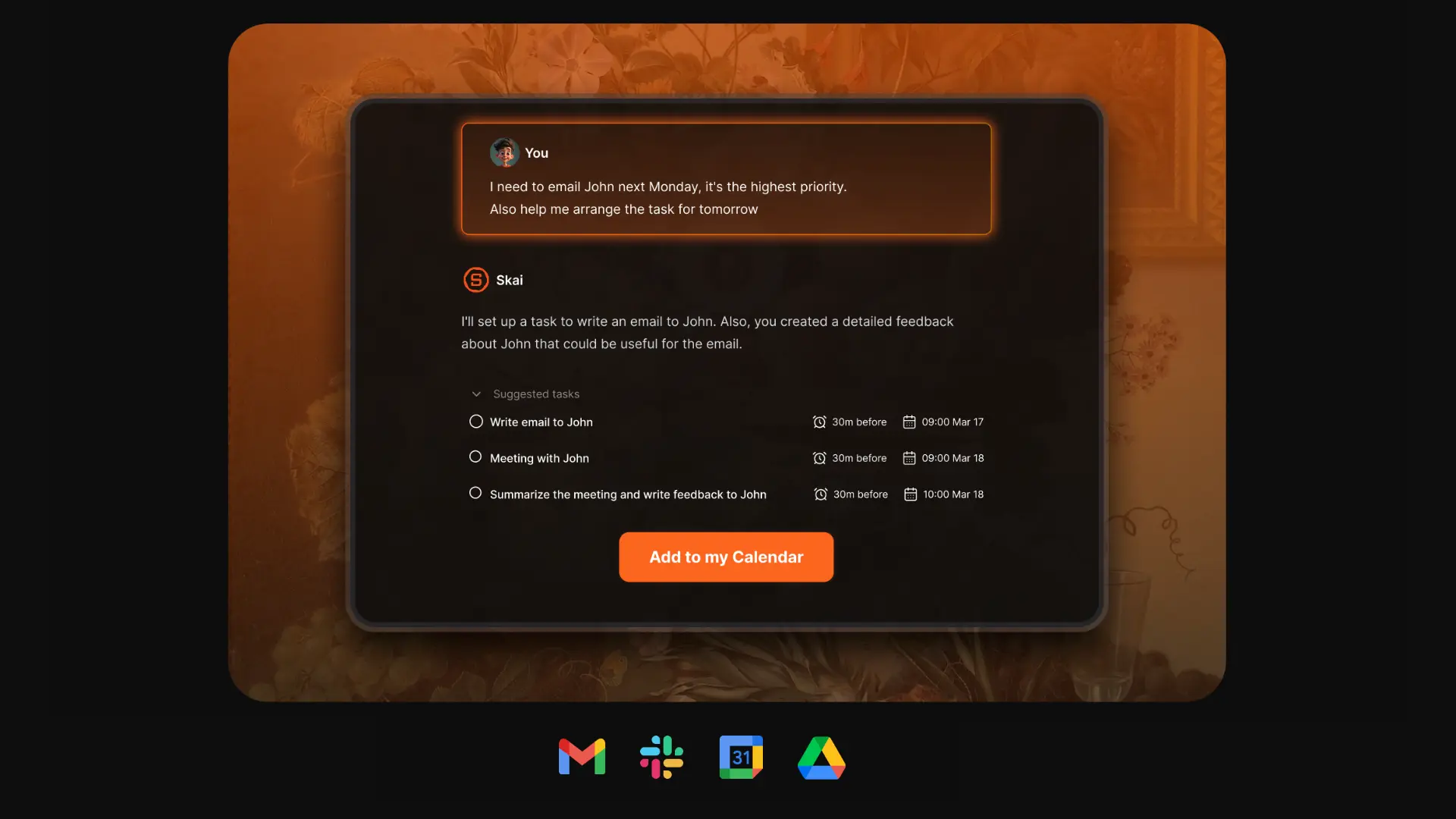
- AI-assisted daily planning
Instead of static task lists, Saner.AI helps you decide what actually matters today. It prioritizes tasks based on urgency, context, and workload, reducing decision fatigue.
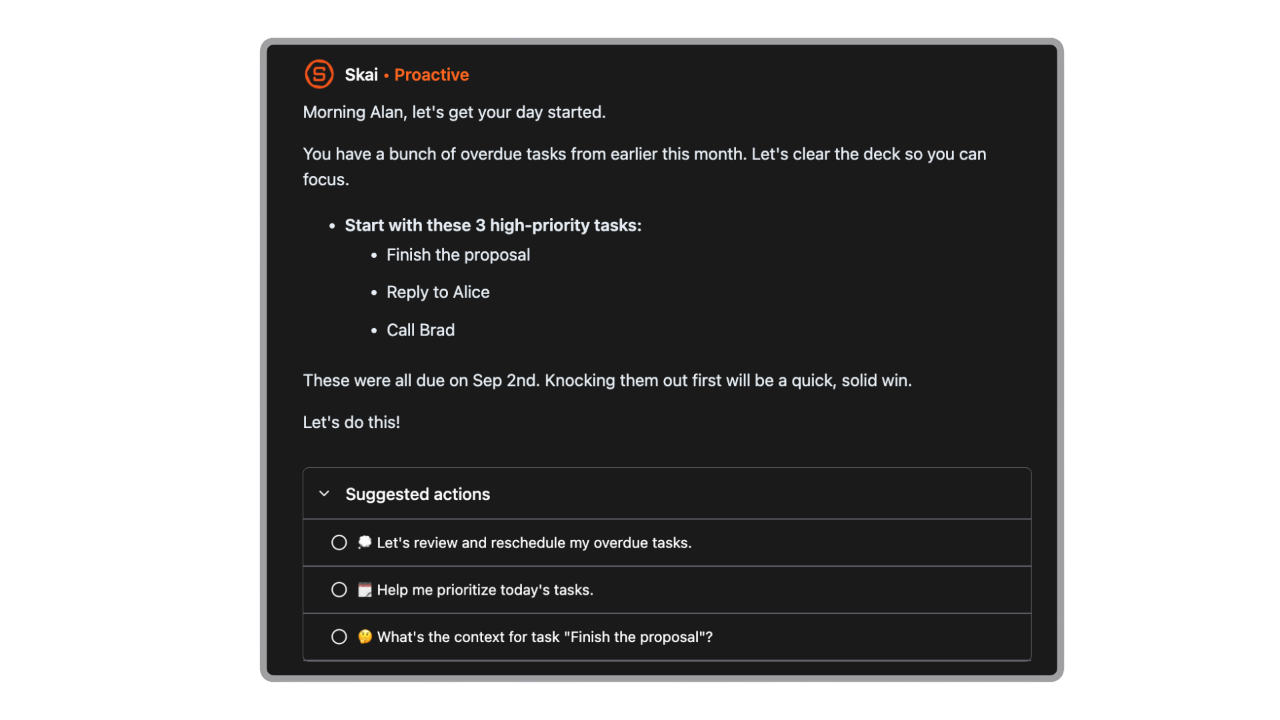
- Designed for cognitive load reduction
The interface and workflows are intentionally minimal. There are fewer knobs to tweak, fewer lists to manage, and less pressure to “optimize” productivity.

Pros
- Very fast to adopt, even for non-technical users
- Reduces mental clutter instead of adding structure overhead
- Encourages realistic daily planning
- Works well for knowledge work and creative roles
Cons
- Not designed for complex team collaboration
Who it for
- Folks with ADHD or anyone juggling doc-heavy workflows.
- Knowledge workers who need one AI Assistant to tame email, notes, tasks, and meetings.
- Anyone looking for structure and focus without app chaos.
Pricing
- Free plan
- Paid plans: Approximately $10–15 per month, depending on plan and billing cycle
Saner.AI Reviews

How to start
- Sign up at saner.ai for free.
- Install the Chrome extension and mobile apps.
- Sync your email, docs, and calendar.
- Start chatting with Skai to let the AI Assistant work its magic.
Stay on top of your life with an AI Assistant that knows you
2. Reclaim

Reclaim.ai is an AI-powered calendar scheduling assistant designed to automatically protect your time and keep your schedule realistic. Instead of asking you to manually plan every task, Reclaim.ai works in the background by intelligently fitting tasks, habits, and focus time into your existing calendar.
Key features
- Reclaim.ai schedules tasks and habits into open calendar slots automatically. When meetings change, it reschedules intelligently without manual intervention.
- The AI actively defends blocks of focus time, helping prevent calendars from becoming wall-to-wall meetings.
- Plans adjust continuously as new meetings appear or priorities shift, keeping schedules realistic throughout the day and week.
- Everything revolves around your calendar, which makes it intuitive for users who already plan their work by time, not lists.
Pros
- Excellent for reducing calendar chaos
- Runs quietly in the background
- Minimal setup once connected
- Strong for meeting-heavy environments
Cons
- Less useful without a disciplined calendar habit
- Limited task detail and context compared to task-centric tools
- Not ideal for brainstorming or creative planning
Best for
- Managers, team leads, and professionals whose biggest productivity challenge is protecting time.
Pricing
- Free plan
- Paid plans: Start at approximately $8 per month (individual plans), with higher tiers for teams.
Reclaim.AI Reviews (source)
How to start:
- Just head to reclaim.ai
- Create a free account, and choose a plan that fits your workflow.
3. Akiflow

Akiflow is a task and calendar combined app enhanced with light AI assistance, built for professionals who want a clear daily structure without giving up control. It acts as a command center where tasks from multiple sources (email, Slack, Notion, etc.) are consolidated into one place and then planned directly onto your calendar.
Key Features
- Akiflow pulls tasks from various tools into a single inbox, reducing fragmentation and missed work. This makes it easier to see everything that needs attention in one place.
- Tasks can be dragged directly onto the calendar, helping users realistically allocate time instead of relying on endless to-do lists.
- Tasks can be pulled in from emails, Slack, and other tools, helping centralize work without manual copying.
Pros
- Strong sense of control over daily planning
- Excellent for time-aware task management
- Reduces tool switching significantly
- Scales well as workload increases
Cons
- Steeper learning curve compared to simpler tools
- It can feel overwhelming for users who prefer minimal structure
- Less suitable for people who want full AI automation
Best for
- Professionals who want an AI assistant to streamline planning and reduce app overload.
Pricing:
- Monthly plans: $34.
- Annual plan available at $19/month
Akiflow Reviews (source)
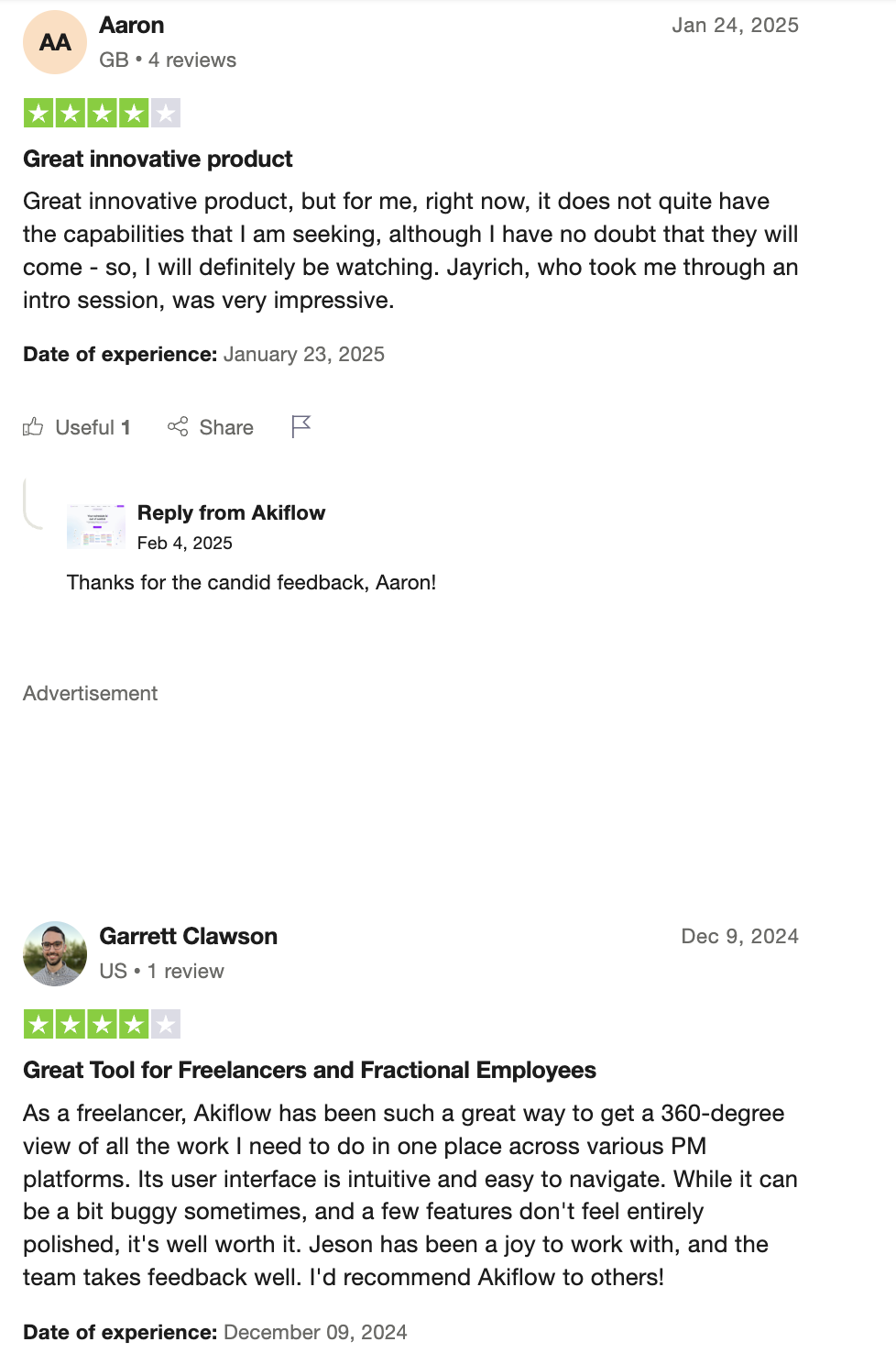
How to start
- Register on the Akiflow website
- Choose a pricing plan, then start adding your work
4. Motion

Motion is an AI-powered scheduling and planning tool that automatically builds your daily and weekly schedule based on tasks, deadlines, and available time. Instead of manually deciding when to work on tasks, you tell Motion what needs to be done and by when, and the AI handles the scheduling for you.
Key features
- Motion assigns tasks to specific time slots based on deadlines, priorities, and estimated effort. You don’t need to decide when to do the work - the AI does it for you.
- When something changes, Motion instantly updates the entire plan. This prevents cascading delays and removes the need for constant manual adjustments.
- The system is designed to minimize late work. Tasks are reordered and surfaced aggressively as deadlines approach, keeping urgency visible.
- Motion supports shared projects and team scheduling, making it easier to align timelines and expectations across people.
What I liked
- Eliminates manual planning almost entirely
- Good for managing complex timelines
- Keeps deadlines visible
- Useful for both individual and team planning
What I disliked
- Can feel rigid for creative or exploratory work
- Limited flexibility if you prefer spontaneous task selection
- Higher price compared to most individual tools
- Can be really complex and doesn't have an AI chat assistant
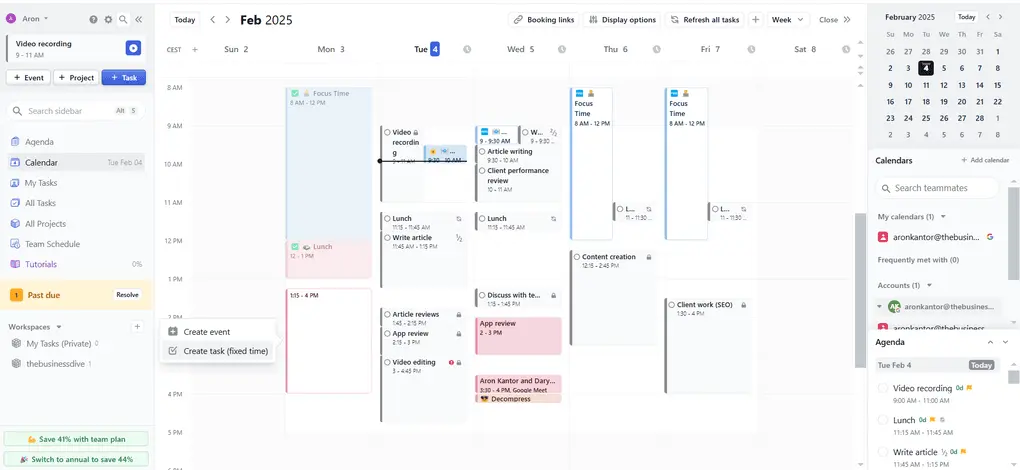
Best for
- Busy teams looking for an AI assistant to automate scheduling, manage projects, and protect time for focused work
Pricing
- Free trial: Available
- Individual plans: Start around $34 per month
Motion reviews (source)
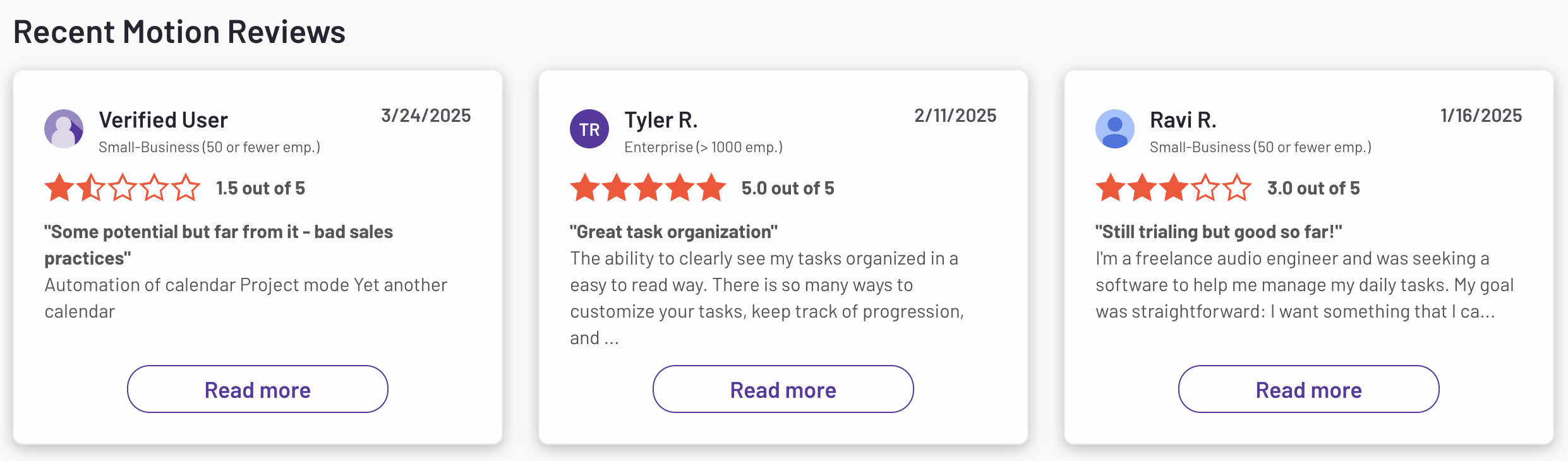
How to Start
- Sign up for a free trial on the Motion website, select a suitable plan, and integrate your existing calendars and tools to begin optimizing your workflow
II. AI Personal Assistant (Chat-focused)
1. ChatGPT

We all know ChatGPT. It’s like having a co-pilot that can draft emails, summarize meetings, organize tasks, and assist with research through natural language. Instead of juggling five different tools, you can rely on one AI that adapts to your workflow and helps you stay focused.
Key feature
- ChatGPT can generate clear, structured drafts from minimal input. It’s effective for emails, documents, and content that need clarity and a professional tone.
- It excels at breaking down complex ideas, comparing options, and answering “why” or “how” questions.
- From marketing copy to technical explanations, ChatGPT adapts to a wide range of professional use cases without needing setup or configuration.
- The chat-based interface makes it easy to iterate quickly. You can refine outputs, ask follow-up questions, or change direction without friction.
What I liked
- Very flexible across roles and industries
- Excellent for writing and ideation
- Low learning curve for non-technical users
- Constantly improving capabilities
What I disliked
- No built-in task or project management
- Requires good prompts for best results
- Not designed for scheduling or workflow automation
- Outputs require human review and judgment
Best for
- Knowledge workers, writers, strategists, marketers, consultants, and professionals whose primary work involves thinking, writing, explaining, or making sense of information.
Pricing:
- Free plan: Available with basic capabilities
- Paid plan: $20 per month (ChatGPT Plus), offering access to more advanced models and features
ChatGPT reviews (source)
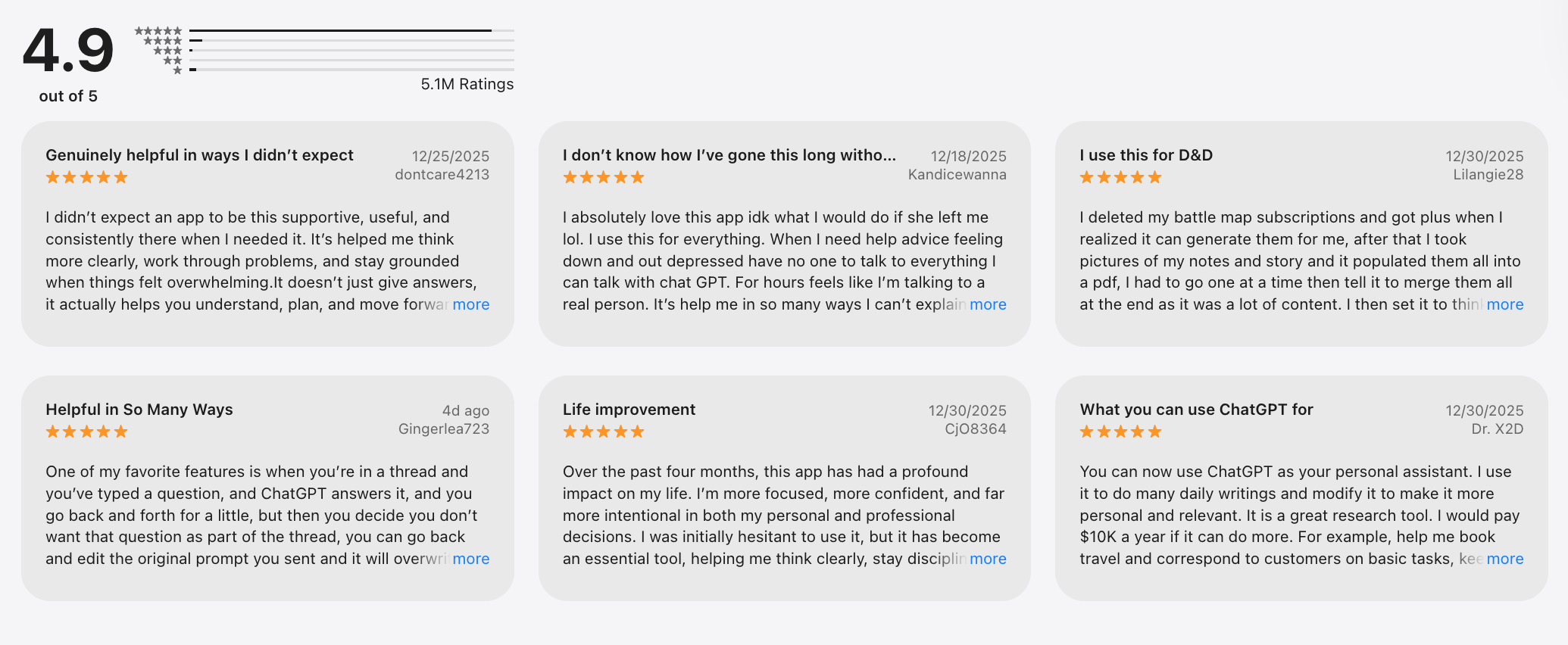
How to Start:
- Create an account the ChatGPT
- Start talking and get the job done
2. Pi
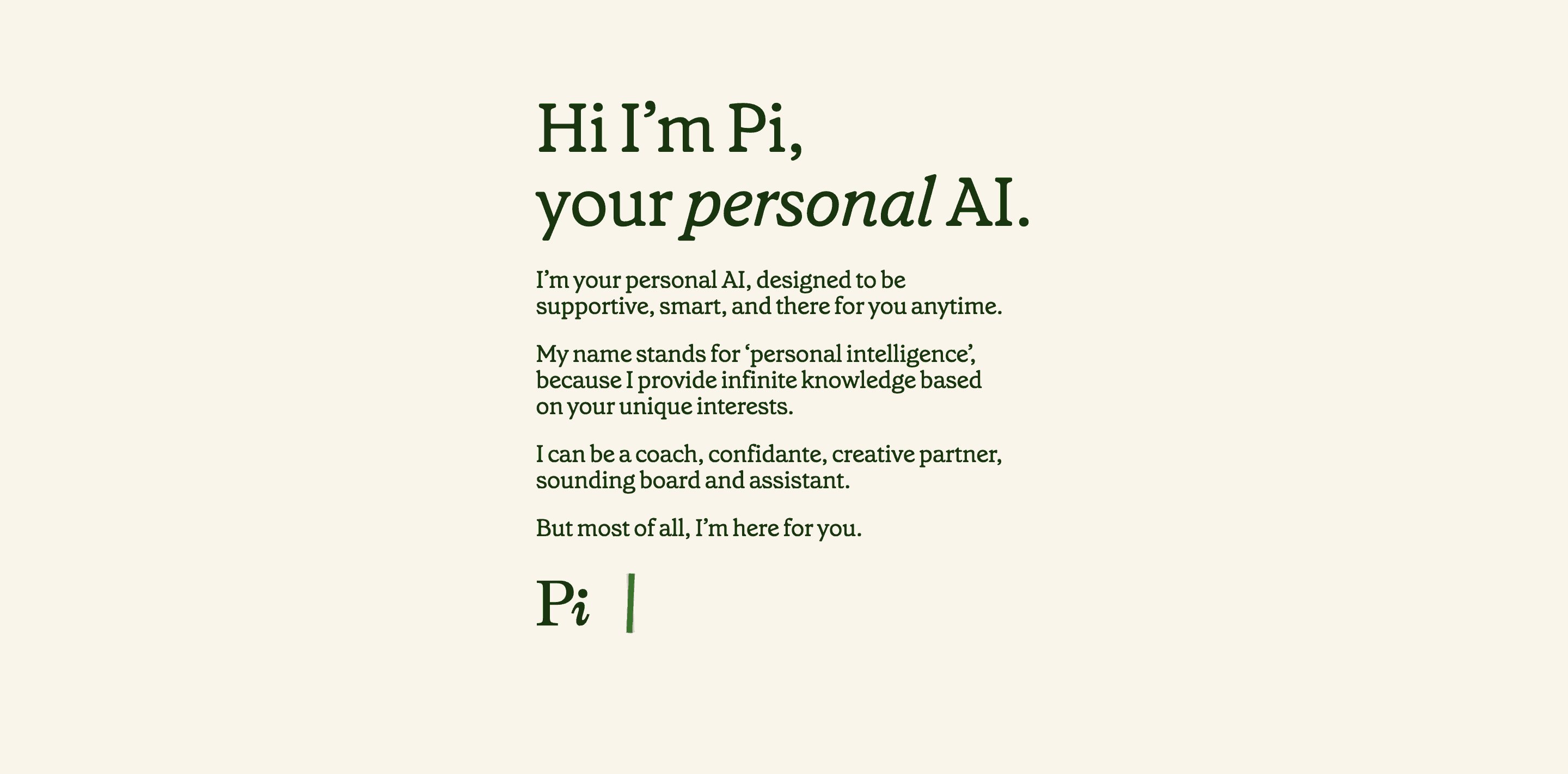
Pi is a conversational AI assistant focused on thinking, reflection, and clarity, rather than task execution or productivity mechanics. Built by Inflection AI, Pi is designed to feel calm, human, and supportive - more like a thoughtful colleague or coach than a tool.
At work, Pi helps professionals talk through ideas, decisions, and uncertainties. It doesn’t manage tasks, schedules, or documents. Instead, it supports the mental side of work: sense-making, perspective-taking, and clear thinking when things feel messy or overwhelming.
Key feature
- Pi is known for its calm, empathetic tone. It responds in a way that encourages reflection rather than rushing to conclusions, which makes it feel safe and non-judgmental.
- Instead of giving rigid answers, Pi helps users unpack assumptions, explore alternatives, and articulate what they already know but haven’t yet organized.
- There’s nothing to learn beyond typing or speaking naturally.
- Pi is particularly effective in moments of uncertainty, self-doubt, or interpersonal complexity.
What I liked
- Easy to use
- Feels supportive rather than transactional
- Helpful for mental clarity and reflection
- No setup, configuration, or learning curve
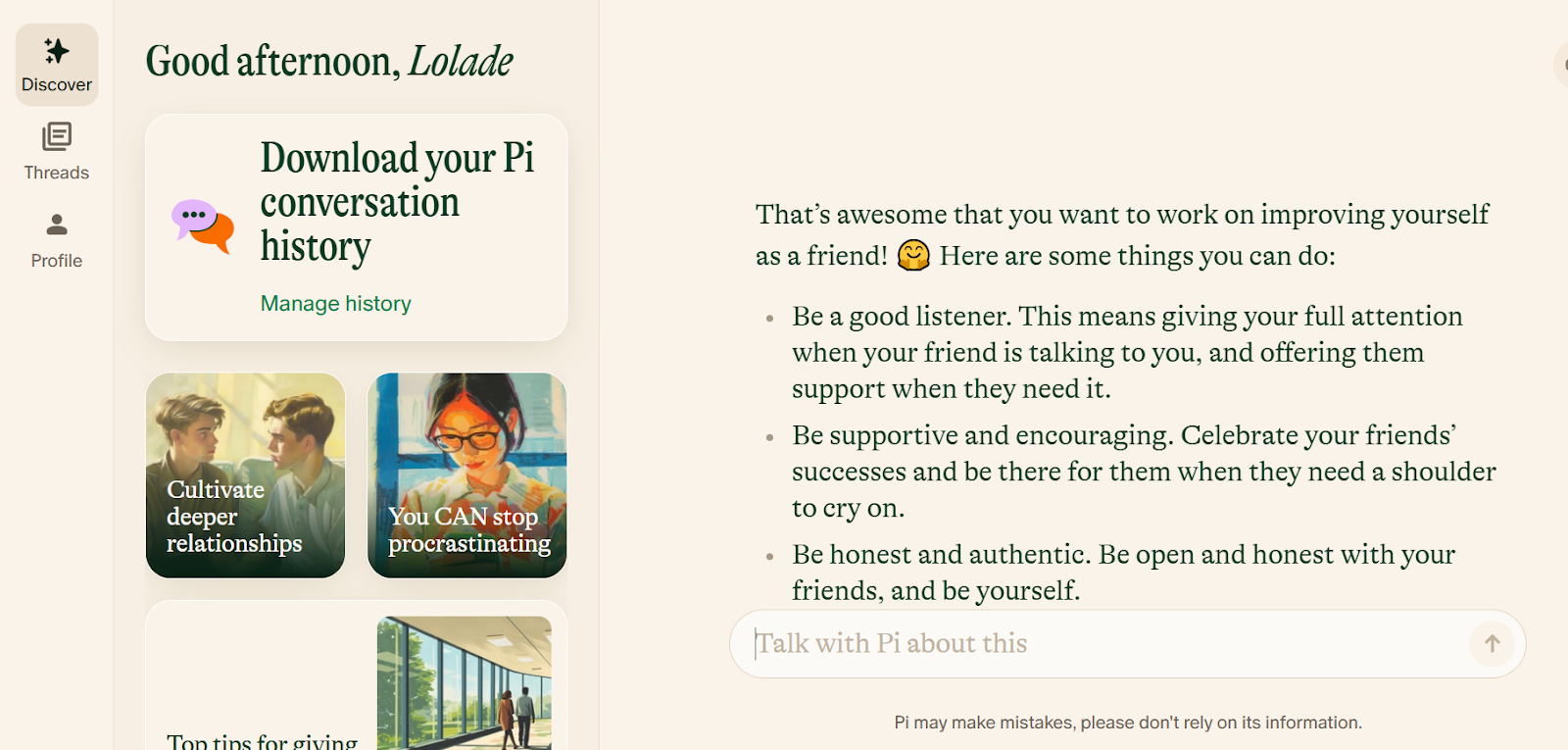
What I disliked
- No task management, planning, or automation
- Not designed for writing long documents or research
- Limited usefulness for execution-heavy work
- Works best as a complement, not a standalone work tool
Who is it for?
- Individuals seeking companionship or emotional support through conversation.
Pi reviews (source)
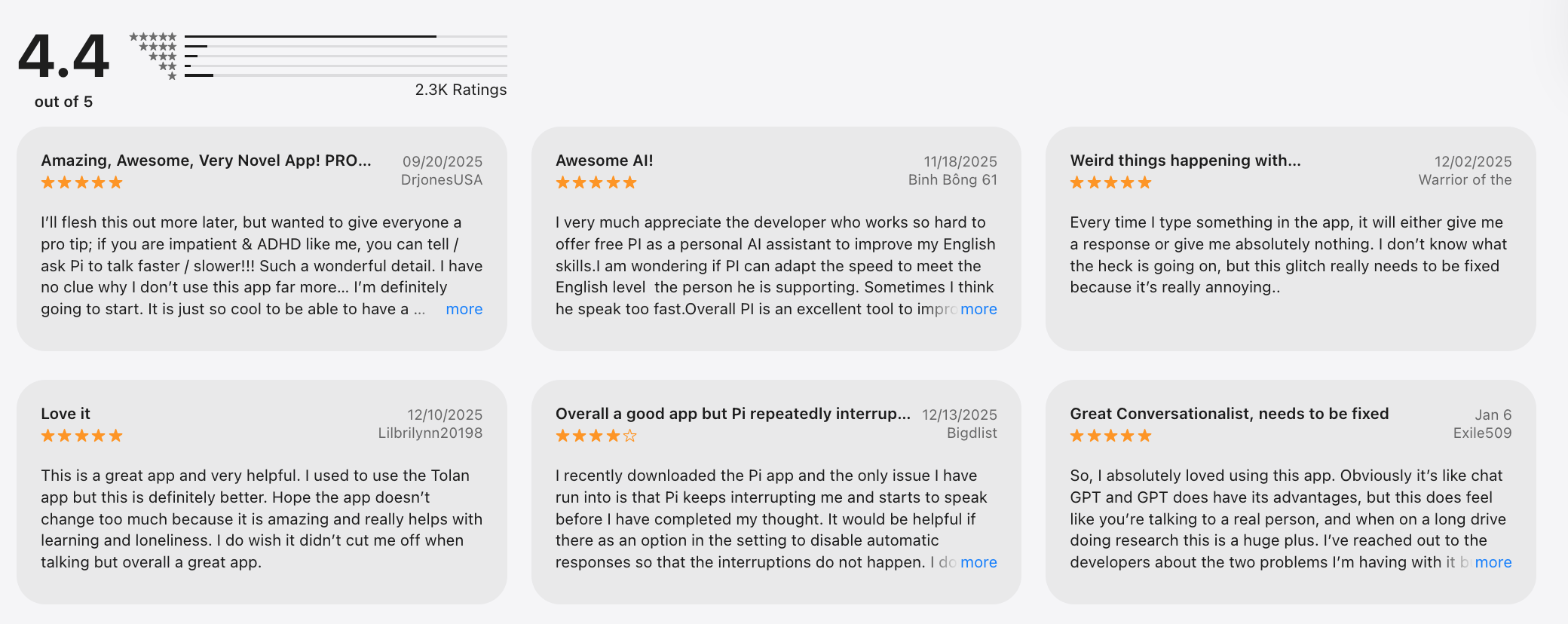
How to Start:
- Download the Pi app
- Visit their website.
3. Claude
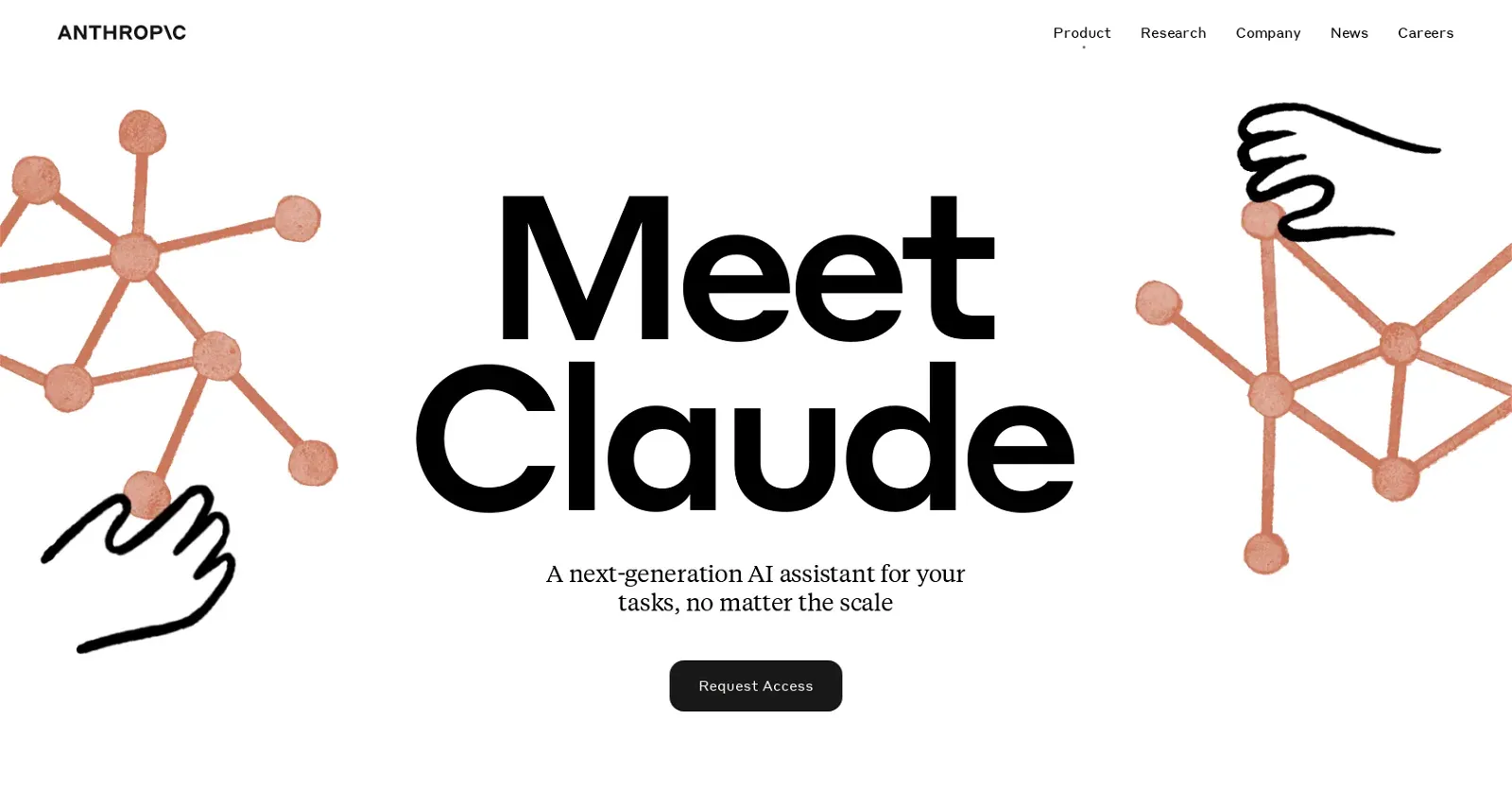
Claude, developed by Anthropic, is an AI assistant designed for people who value thoughtful, natural conversations. It's a general-purpose AI assistant built for deep thinking, long-form writing, and document-heavy knowledge work.
At work, Claude is often used as a reading, writing, and analysis assistant rather than a planner or scheduler. It can summarize long documents, analyze reports, rewrite content with clarity, and help professionals reason through complex topics.
Key feature
- Claude can handle very long inputs and maintain coherence across them. This makes it especially useful for reviewing multi-page documents or synthesizing information from multiple sources.
- Responses tend to be well-organized, calm, and easy to follow.
- Claude excels at breaking down arguments, identifying assumptions, and walking through logic step by step.
- The assistant is intentionally cautious, which reduces the likelihood of overconfident or misleading responses in professional contexts.
What I liked
- Handles long and complex documents very well
- Produces clear, structured, professional writing
- Strong analytical and reasoning capabilities
- Particularly good for research and policy-heavy work
What I disliked
- Less conversational and “creative” than some alternatives
- Not designed for task planning or scheduling
- Limited workflow automation
- Can feel slower or more conservative for quick brainstorming
Best for:
- Professionals who want an AI assistant that’s analytical, conversational, and privacy-conscious.
Pricing:
- Free plan
- Paid plans: Approximately $20 per month
Claude reviews (source)
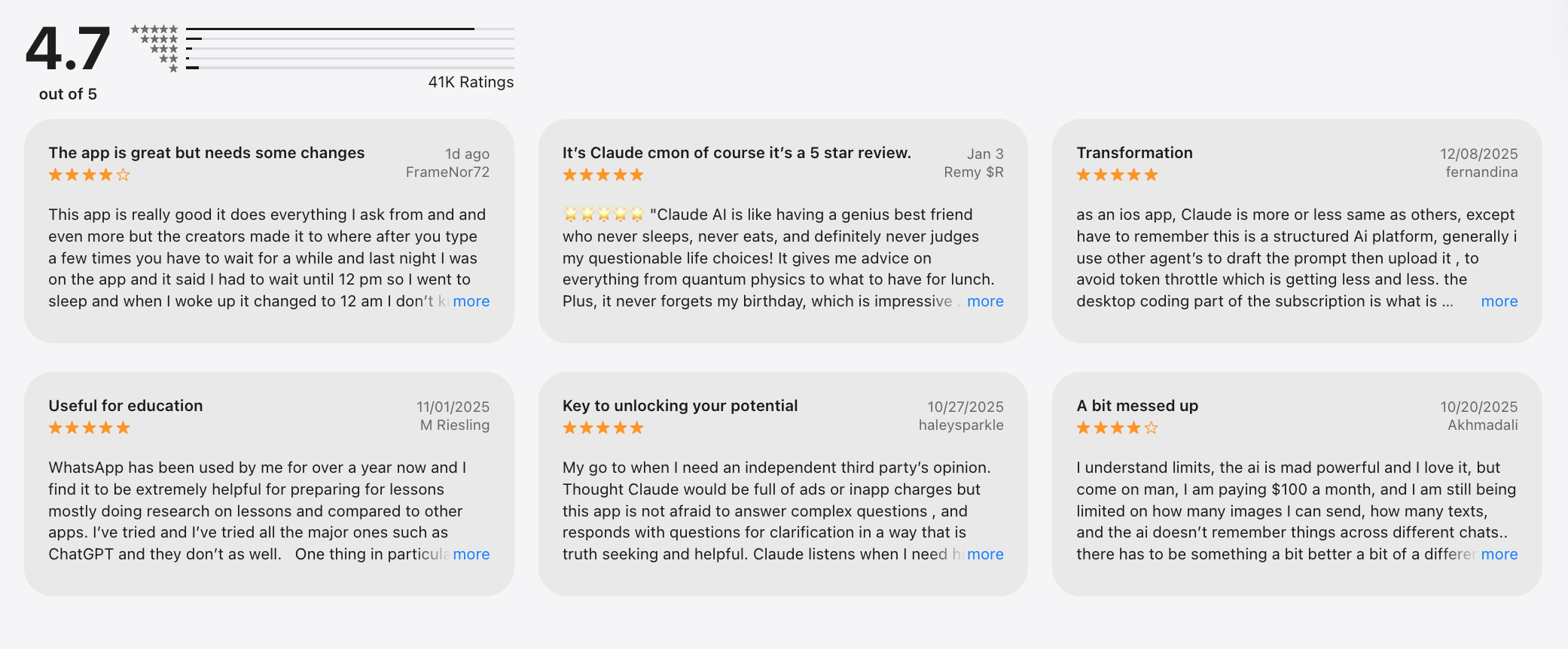
How to Start:
- Go to the website of Claude
- Sign up
- Begin to tell it what you want to do.
4. Gemini

Gemini is Google’s flagship AI assistant, designed to help professionals streamline daily work, from writing and research to scheduling and data analysis. It lives inside Gmail, Docs, Sheets, and other Google tools you already use.
At its core, Gemini combines conversational AI with Google’s strength in information retrieval. It helps users draft emails, summarize documents, generate ideas, analyze data, and answer questions using both general knowledge and (in Workspace plans) organizational context.
Features
- Integrated into Gmail, Docs, Sheets, and Slides
- Helps you write, summarize, plan, and analyze, all with natural language
- Voice assistant with Gemini Live
- Customizable “Gems” for task-specific help
- Built with enterprise-level security and compliance in mind
- Available on web, mobile, and Android apps
What I liked:
- Seamless experience for Google Workspace users
- No need to learn a new standalone app
- Strong for search, summaries, and everyday writing
- Easy rollout for teams already on Google
What I disliked
- Limited usefulness outside the Google ecosystem
- Less flexible as a standalone “thinking partner”
- Not designed for task planning or workflow automation
- Advanced features depend on Workspace plans
Best for
- Professionals, analysts, and remote workers who want an AI assistant that blends into their daily Google tools.
Pricing
- Free access
- Paid plans: Included as an add-on or bundled feature in Google Workspace plans, pricing varies by organization and tier
Gemini reviews (source),
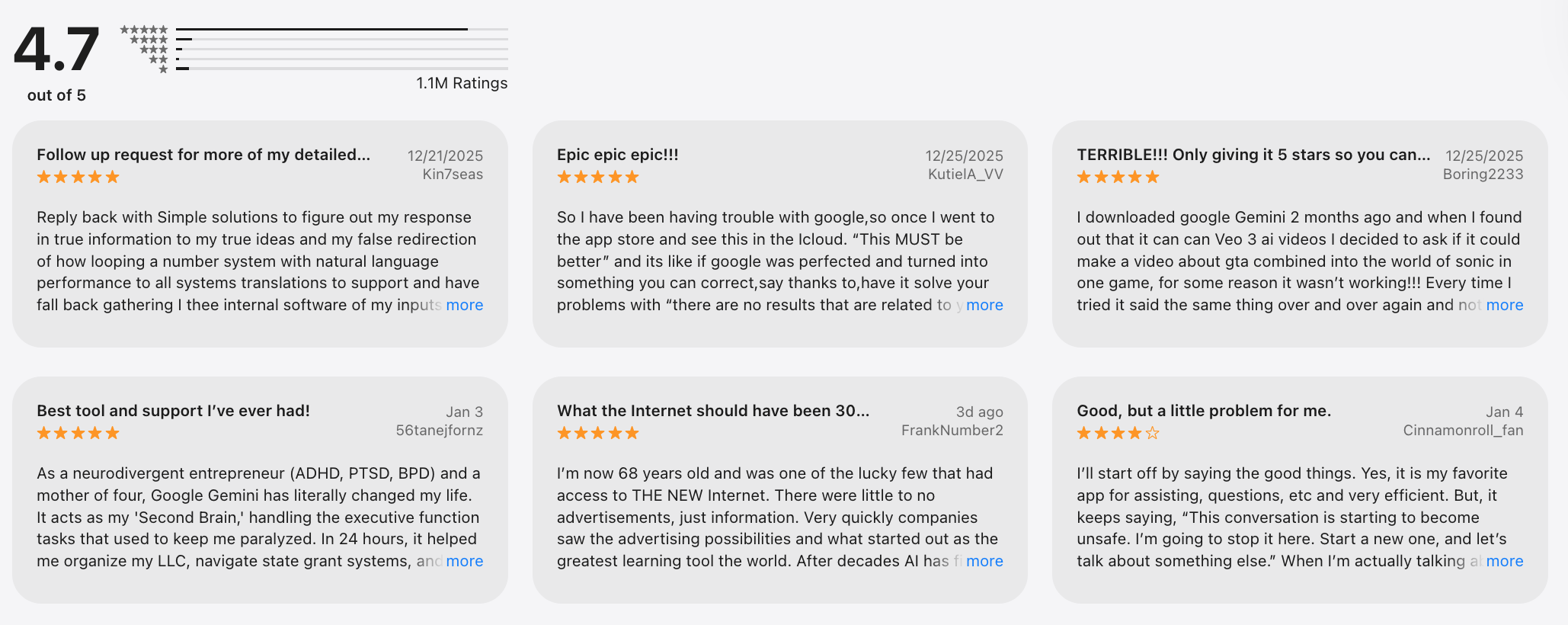
How to Start:
- Go to the website of Gemine
- Connect your Google account, then start working with it
How to Choose the Right AI Assistant?
Selecting the right AI assistant depends on your specific needs. Here are some tips to guide your decision:
- Define Your Goals: Are you looking for personal organization, business productivity, or emotional support? Tools like Saner.AI are ideal for task & notes management, while Pi excels at providing companionship.
- Consider Compatibility: Ensure the tool integrates seamlessly with your existing devices and software. For instance, Google Assistant is perfect for Android users, while Microsoft Copilot complements Office workflows.
- Budget: Some tools offer robust features for free, while others require a subscription. Evaluate the cost-benefit ratio based on your usage.
- Test the Features: Many AI tools provide free trials or basic plans. Experiment with these before committing to a premium subscription
Conclusion: Best AI Assistant for Work
AI assistants are changing how we work, streamlining our schedules, organizing notes, and clearing mental clutter. But which one should you choose?
Honestly, there’s no one-size-fits-all. Each AI assistant, whether it’s Saner.AI, Reclaim, Motion, or ChatGPT, has different strengths depending on your workflow.
At Saner.AI, we built our assistant to handle the messiness of real work, especially for those who get overwhelmed easily or juggle too many ideas. That said, the best AI assistant is the one that fits your way of thinking.
Most tools offer free trials or plans, so try a few out. See which one helps you focus, stay on track, and feel in control of your day.
Whatever you choose, using an AI assistant is a solid step toward reclaiming your time and working smarter, not harder.
Stay on top of your work and life
FAQs: Which is the best AI Assistant Tool for Work?
1. Are AI assistants secure to use?
Most AI assistants prioritize user security by encrypting data and adhering to privacy policies. However, it’s essential to review the terms of service and permissions before using them.
2. Can AI assistants replace human employees?
AI assistants are designed to complement human efforts, not replace them. They excel at handling repetitive tasks and providing support, allowing humans to focus on creative and strategic activities.
3. Are there free AI assistant tools available?
Yes. A few worth checking out:
- Saner.ai – Free tier includes AI note search, task reminders, and calendar sync.
- ChatGPT – Free access with limited capabilities (GPT-3.5).
- Gemini – Free through Google Workspace.
- Motion / Reclaim – Limited plans for scheduling and calendar automation.
4. How do I integrate an AI assistant into my daily routine?
Start by identifying tasks you want automated, like setting reminders, managing schedules, or generating content. Gradually explore the assistant’s features to find what works best for you.
5. Which AI assistant is best for people with ADHD?
Saner.AI is an AI Assistant specifically designed to help people with ADHD manage overwhelm, reduce context-switching challenges, and combat forgetfulness.
6. What’s the best AI assistant for work?
If you're looking for an AI assistant that goes beyond chat responses, Saner.ai is a strong contender. It helps manage your tasks, notes, and calendar all in one place - ideal for professionals juggling too much at once.
What sets Saner apart from basic tools is that it doesn’t just answer questions. It actually helps you get work done - surfacing important notes, reminding you of tasks, and minimizing the need to switch between apps.
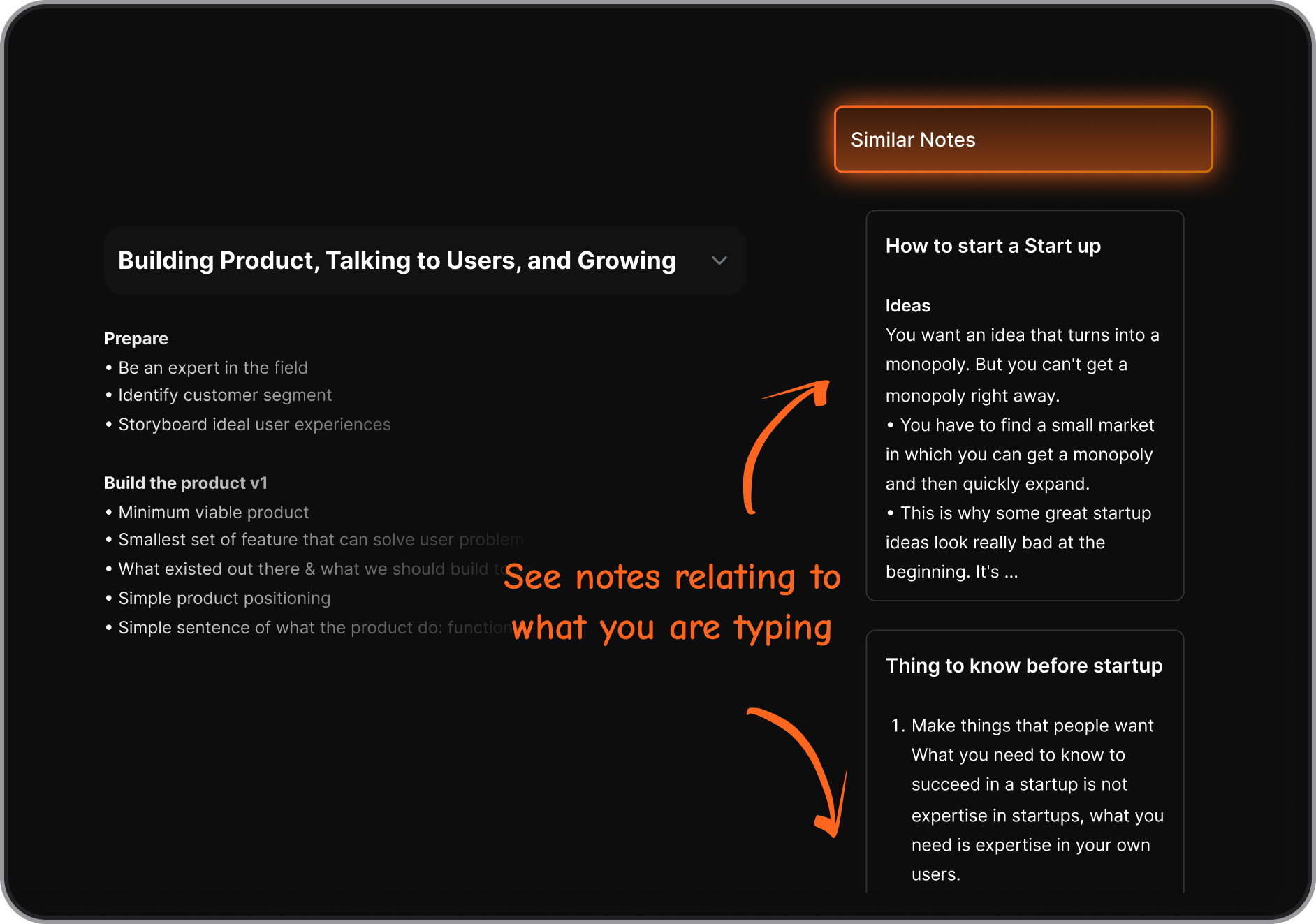
Especially helpful if you struggle with distraction or ADHD.
7. How do AI assistants boost productivity?
By reducing context switching. Instead of bouncing between 5 apps, your tasks, ideas, and calendar live in one workflow. For example, Saner.AI:
- Surfaces the right task at the right time
- Instantly finds what you wrote using plain language
- Breaks big projects into smaller, manageable steps
8. Do AI assistants support voice?
Most do, but not equally:
- Saner.AI supports voice notes, voice AI, and turns them into actionable tasks

- Motion / Reclaim does not
- ChatGPT / Gemini can handle voice via but don’t automate workflows by default
9. Which AI assistant can auto-schedule tasks?
- Saner.ai helps you find time slots for tasks based on your notes and priorities
- Reclaim / Motion offers real-time time-blocking for calendar events
10. Best AI assistant for entrepreneurs?
Entrepreneurs need flexibility. Saner.ai is a great fit if you:
- Want to offload ideas fast
- Need help organizing without setting up complex systems
- Manage many projects at once and can’t afford to lose focus
If your biggest pain point is scheduling, Motion or Reclaim may help there, too.
11. How do AI assistants support busy managers?
They act like a second brain:
- Remind you of tasks and follow-ups
- Prep you for meetings by pulling up relevant notes
- Summarize key takeaways
- Cut down manual organization
12. How can an AI assistant help me as an executive or director?
AI assistants like Saner.AI act like a strategic support system. Instead of digging through notes, chasing updates, or context switching all day, you get:
- Instant access to meeting insights, past decisions, and key documents
- Smart reminders for follow-ups and deadlines
- A centralized place to track ideas, tasks, and discussions across teams
This frees you up to focus on vision, leadership, and decision-making.
13. Can an AI assistant help with meeting preparation?
Yes. The right AI assistant like Saner.AI can:
- Pull up related notes from previous meetings
- Highlight open tasks or unresolved topics
- Summarize relevant documents so you don’t have to re-read everything
You show up prepared, without spending hours getting there.
14. What’s the difference between an AI assistant and traditional productivity tools?
Traditional tools require you to stay organized - tagging, sorting, remembering where things are. An AI assistant like Saner.AI works the other way around:
- It finds what you need, when you need it
- It reminds you of what matters
- It adapts to how you think, not the other way around
For executives, that means fewer decisions about tools and more time for real decisions.
Keep track of tasks and follow up at the right time