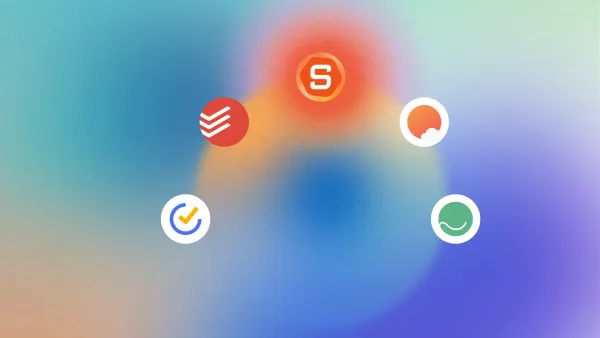AI Chat Apps: We Tested The 8 Best Apps in 2026 (Free & Paid)
The Best AI Chat Apps are: Saner.AI, ChatGPT, Gemini, Claude, Perplexity, Grok, Deepseek, and Pi
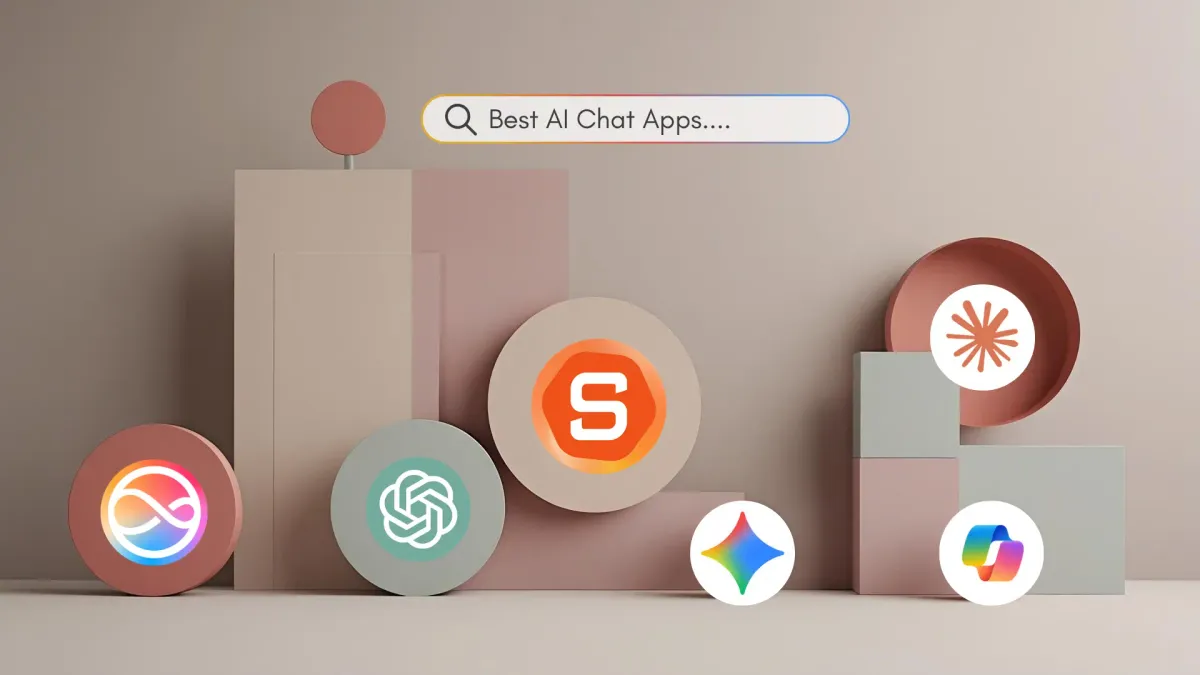
We tested the 7 Best AI Chat Apps in 2026
Enter AI chat apps: your digital companion. Whether for productivity, creativity, or just having someone to bounce ideas off of, these tools are increasingly part of our daily lives.
Many search for “best AI chat apps” because there’s now a crowded field of options - and if you pick the wrong one you’ll waste time, money, or both.
This guide will show you what to look for, how I tested the tools, and which ones in 2026 stand out.
We’ll cover how AI chat tools evolved from basic chatbots to full-blown multimodal assistants that understand text, voice, images, and integrate with apps.
What is an AI Chat App?

Let’s start with a clear definition:
An AI chat app is a software tool (often mobile or web-based) where you type or speak to a conversational AI and it responds, helps solve tasks, brainstorms, chats casually, or integrates with your tools.
How does it differ from older “chatbots” or “AI agents”?
- Chatbots often had scripted responses, limited topics, or narrow domains (customer service, FAQs).
- AI agents may perform specific tasks (schedule meetings, automate actions), but might not focus on general conversational depth.
- AI chat apps in 2026 combine the conversational flexibility + reasoning + integration: think of them as “thinking partners” or “digital companions.”
How I Tested These Apps
To give you a credible comparison, here’s how I approached testing these tools:
- Real-world use with each app: using it in both “work” and “casual chat” modes.
- Evaluation criteria:
- Usability (how easy it is to jump in)
- Creativity & idea generation
- Task help (scheduling, summarising, brainstorming)
- Memory/context continuity (does it remember what we were talking about?)
- Integrations (can it link with emails, docs, calendar, other apps?)
- Reasoning & accuracy (how well it answers questions or makes suggestions)
- I focused on both the user experience (how it feels) and the AI reasoning quality (does it deliver meaningful output).
- I also considered pricing tiers, updates, since for many users in 2026 these matter.
Now, let's dive in!
What Are The Best AI Chat Apps in 2026?
The Best AI Chat Apps are: Saner.AI, ChatGPT, Gemini, Claude, Perplexity, Grok, Deepseek, and Pi
Comparison Table: Best AI Chat Apps
| 💬 Tool | 🤖 Core Focus / Strengths | 💰 Pricing / Value |
|---|---|---|
| Saner.AI | Productivity & knowledge-management assistant that unifies notes, tasks, emails, and calendar. Great for reducing context switching and managing overwhelm. | Free plan available; paid tiers unlock automation, integrations, and memory. |
| ChatGPT | All-round conversational AI for writing, coding, creativity, and research. Massive ecosystem with plugins and custom GPTs. | Free tier; Plus and Team plans offer faster speed and GPT-4-Turbo access. |
| Gemini | Google’s multimodal assistant integrated with Gmail, Drive, and Docs. Excels at productivity and workspace automation. | Free base access; premium “Gemini Advanced” plan for advanced reasoning. |
| Claude | Deep-thinking AI for long-form writing, document analysis, and nuanced reasoning. Great for professionals and researchers. | Free tier; Pro and Team plans for extended context and file uploads. |
| Pi.ai | Friendly, emotionally intelligent chat companion designed for reflection, support, and natural conversation. | Freemium model; core chat features free, extra features via subscription. |
| Grok | Real-time AI built by xAI with access to live data from X (Twitter). Great for up-to-date insights, coding, and witty interaction. | Free basic access; premium tier (~$30/month) for full functionality. |
| Perplexity | Research-oriented AI that provides cited, real-time answers from the web. Perfect for fact-checking and learning fast. | Free plan; “Pro” plan adds advanced models and higher search limits. |
| DeepSeek | High-efficiency AI model known for reasoning, math, and programming tasks. Competitive alternative to mainstream tools. | Free web access; affordable API and developer pricing. |
1. Saner.AI
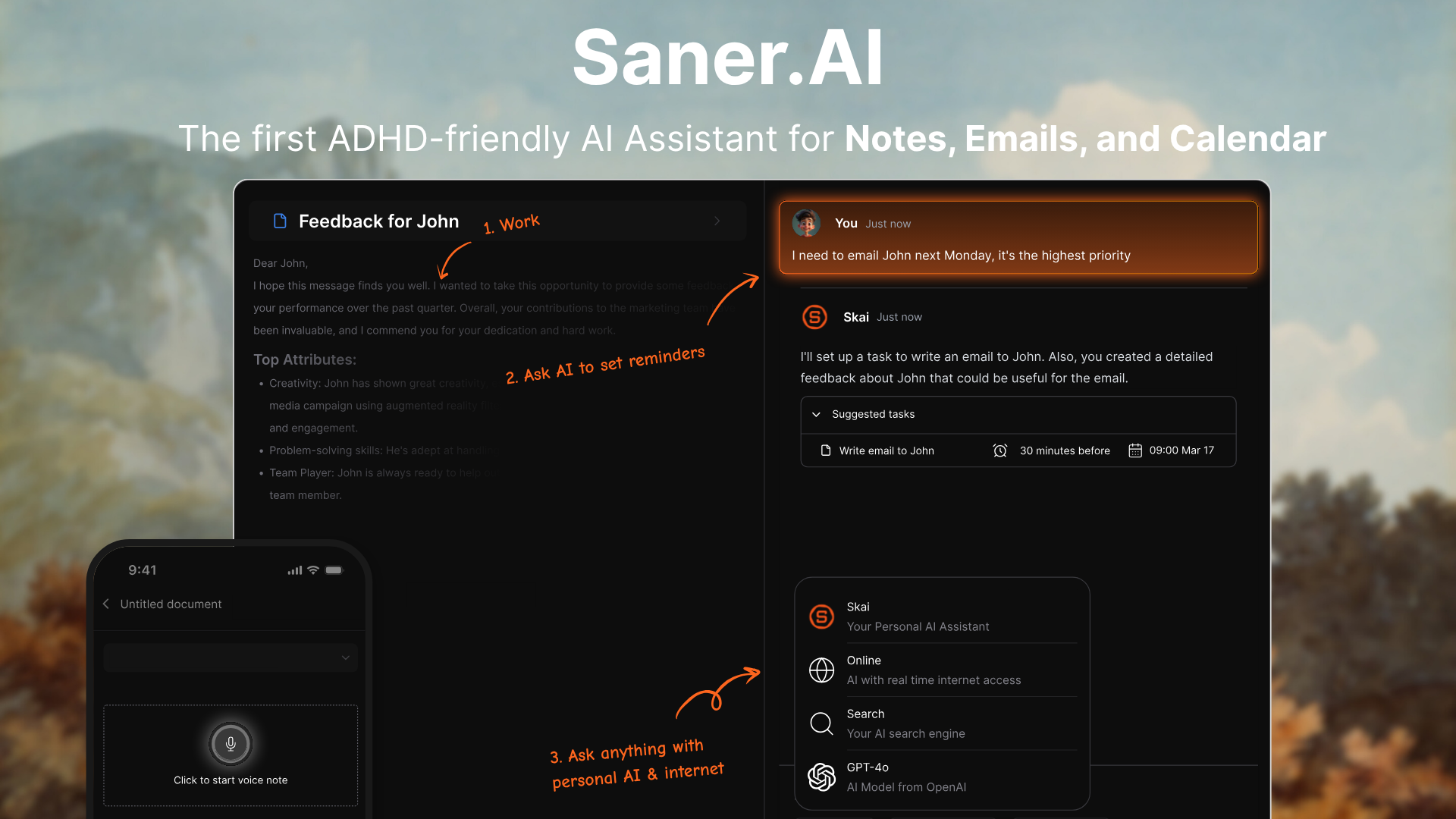
Saner.AI is an intelligent personal assistant that combines your notes, tasks, emails, and calendar into one connected workspace. Instead of juggling between apps, you can chat naturally with the AI to plan your day, recall information, or turn ideas into actions - instantly.
Key features
- Smart search and chat: ask natural questions like “What did I say about the new product idea?” and it finds relevant notes instantly
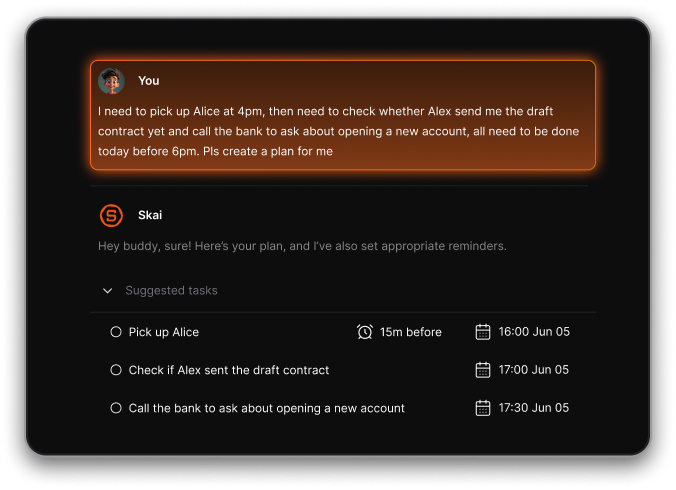
- Combines notes, tasks, and calendar in one view — so you can plan, recall, and act in one place
- AI planning: helps you prioritize your tasks and plan your day based on what’s due or important
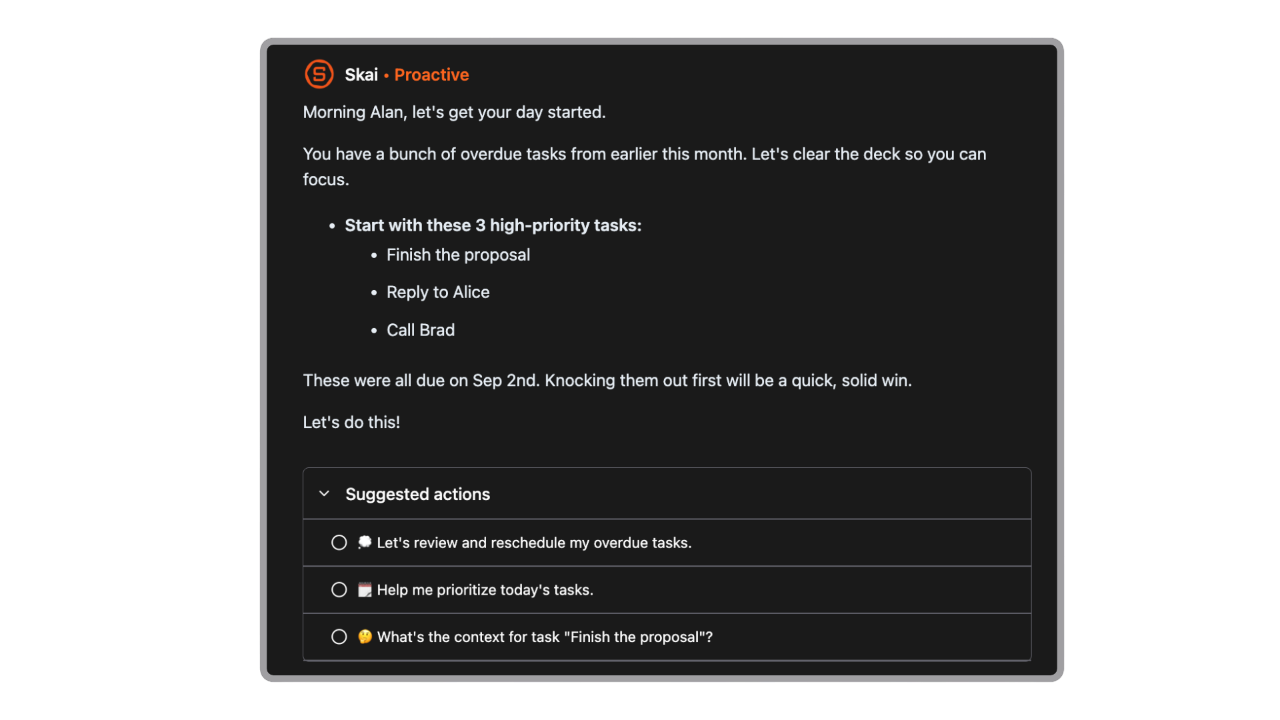
- Brain-dump capture: record thoughts via text, voice, or Chrome extension; everything syncs automatically
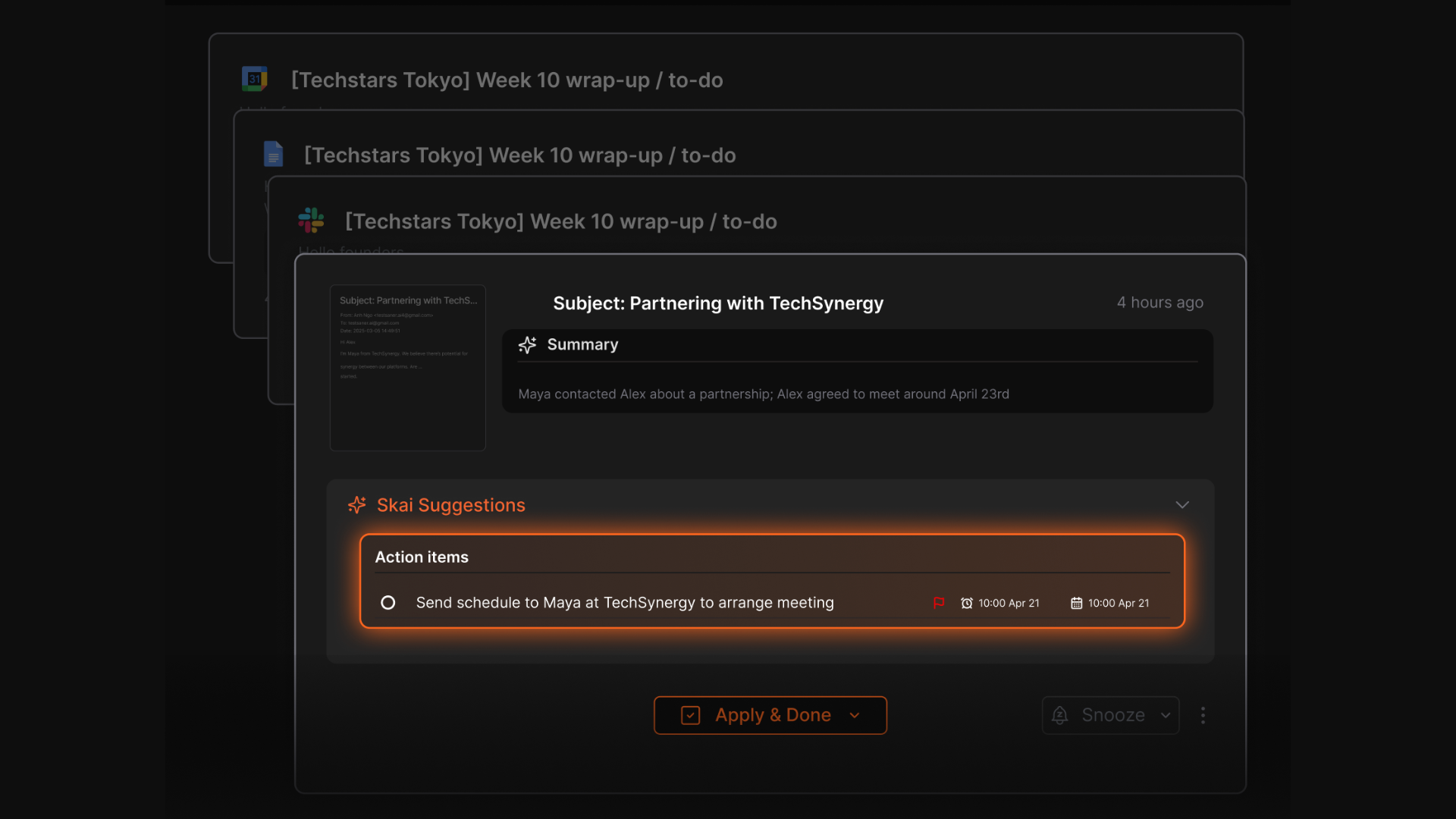
What I liked
- It feels like a real “thinking partner” rather than a simple chatbot. You can chat with it about your work, and it remembers context from your notes and tasks.
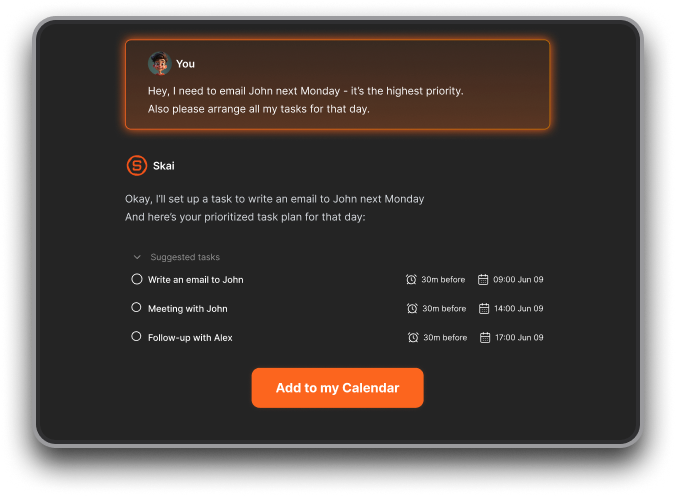
- The AI automatically links related ideas, so when you’re researching something or revisiting an old project, it brings up relevant content you forgot you had.
- The ADHD-friendly interface is a huge plus

Cons
- Requires internet access for full functionality
Saner.AI Reviews
"The biggest benefit for me in using Saner is the Proactive AI. Staying on top of the constant flow of email and multiple calendars is challenging, and so far, Saner is the only AI-based tool that truly feels like a personal assistant" - Jerry

Pricing
- Free
- Starter: Monthly at $8/month, Annually at $6/month (with early user discount)
- Standard: Monthly at $16/month, Annually at $12/month (with early user discount)
Who is it suitable for?
- Entrepreneurs, researchers, and ADHD-prone professionals who want a single AI workspace to think, plan, and act
- Anyone who feels overwhelmed by scattered information and wants a tool that turns chaos into clarity
How to start using it?
- Sign up for free, connect your email, calendar, or drive
- Start chatting with the AI about your ideas or to-dos
Work more efficient with your AI Chat Apps
2. Google Gemini

Gemini is Google’s AI chat assistant that helps you brainstorm, research, write, and plan - all inside the Google ecosystem. It combines the power of DeepMind’s models with tight integrations across Gmail, Docs, Drive, Calendar, and YouTube.
Key features
- Multimodal chat that understands text, images, and audio
- Deep Research mode that browses the web, shows sources, and summarizes findings in detail.
- Massive 1 million-token context window for long documents, transcripts, and code.
- Integration with Google services like Gmail, Drive, Calendar, Maps, and YouTube.
What I liked:
- It fits naturally into the Google apps I already use - summarizing Drive documents, drafting Gmail replies, or planning travel using Maps data.
- The Deep Research mode feels like a mini research assistant; it’s transparent about how it gathers and reasons through information.
What I disliked:
- Works best if you’re already in the Google ecosystem; non-Google users won’t get the full experience.
- Advanced modes and larger models are locked behind paid tiers.
Pricing:
- Free tier – includes core chat and multimodal features
- Advanced / Pro plan – around $19.99 per month
Suitable for:
- Professionals and students who want an all-in-one AI companion within Google Workspace
- Teams that rely on Gmail, Docs, or Calendar and want built-in AI assistance
How to start:
- Go to the Gemini website or app
- Sign in with a Google account
Google Gemini review (source)
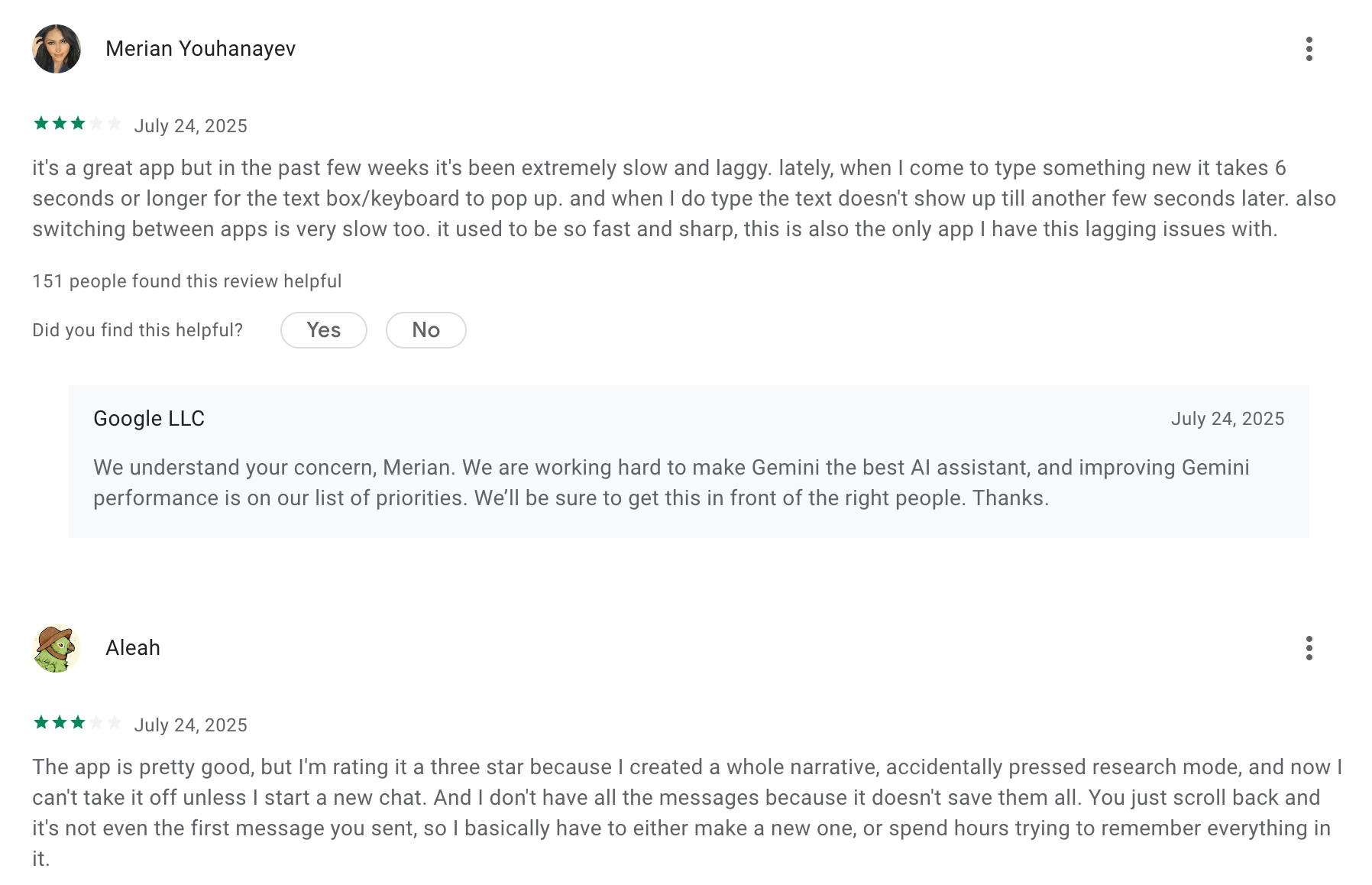
"Gemini is well worth the cost, taking the burden off our team for smaller tasks. If someone said "unlimited notes" for the cost of Gemini, or "unlimited high level review" for our organization, even if it were lower quality, I would take it any day of the week"- Capterra
3. ChatGPT

ChatGPT is a conversational AI assistant developed by OpenAI that helps you generate text, analyze data, write code, and brainstorm ideas - all through natural conversation.
Key features
- Multimodal input/output: Supports text, voice, and image interactions for more natural, flexible conversations.
- Custom GPTs & apps: Let you create or use role-specific assistants (for marketing, coding, or learning) and integrate mini apps directly in ChatGPT.
- Advanced model access: Paid plans unlock GPT-4o and GPT-5 with improved reasoning, speed, and context window size.
What I liked:
- The multimodal capability: talking to ChatGPT by voice or uploading an image makes it feel human-like.
- Security and enterprise options give confidence for business use.
What I disliked:
- Like all large models, it can still generate incorrect information, so fact-checking is a must.
- Integrations with third-party tools still require manual setup or workarounds.
Pricing:
- Free plan: Basic GPT access with limited features.
- Plus plan: $20/month for GPT-4o access, image upload, and better performance.
- Team plan: Around $25–30/user/month
Suitable for:
- Creators, marketers, and writers who want quick drafts, brainstorming, and research help.
- Professionals and analysts who need AI-powered data exploration and productivity support
How to start
- Sign up for a free account at chat.openai.com.
ChatGPT Reviews (source)
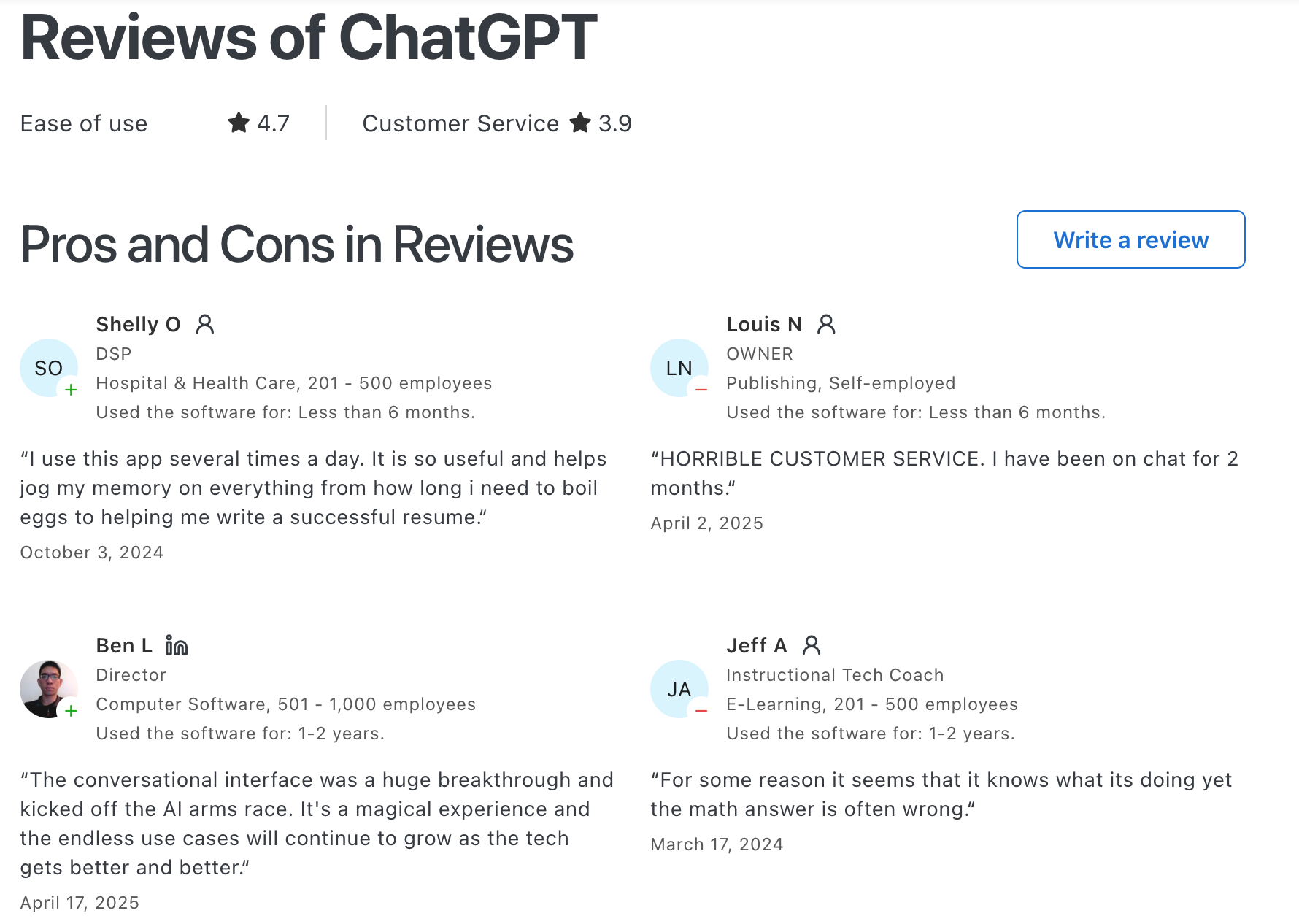
"Easy to set up and personalise, easy to use even for beginners, great at early stage idea planning and has fast response time. Paid use has a lot more value with photo generation and how much you can utilise it for."- Chelsea G.
4. Pi.ai
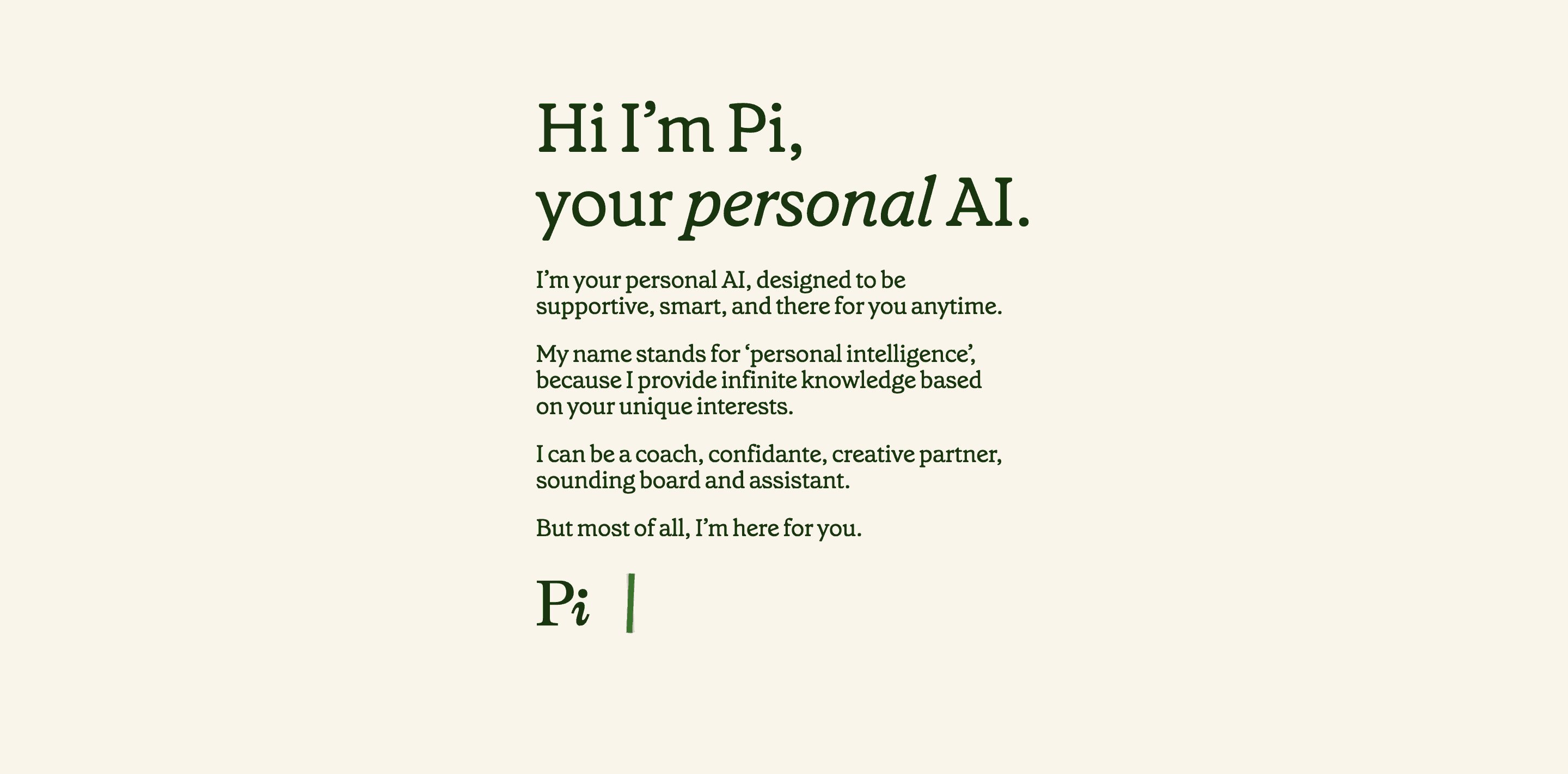
Pi (pi.ai) is a personal AI assistant created by Inflection AI. It’s designed to feel warm, human, and supportive - more like chatting with a thoughtful friend than a productivity bot. You can ask questions, talk through problems, or just have a casual conversation.
Key features
- Empathetic, natural conversation that feels emotionally aware and human
- Works across platforms: web, iOS, and desktop access
- Supports both text and voice chats for natural interaction
What I liked
- The tone feels genuinely friendly and calming - unlike most chatbots that sound robotic or too formal.
- It’s great for reflection, brainstorming, or journaling thoughts aloud when you just want a non-judgmental space.
What I disliked
- It’s not built for deep research, writing long-form content, or managing workflows - it’s more of a companion than a productivity tool.
- Team collaboration, integrations, or automation features are missing.
Pricing
- Free to use (no paid tiers currently announced).
Who is it suitable for
- People who want an emotionally intelligent AI for conversation, journaling, or creative brainstorming.
How to get started
- Go to pi.ai or download the Pi app on iOS.
Pi.ai reviews (source)
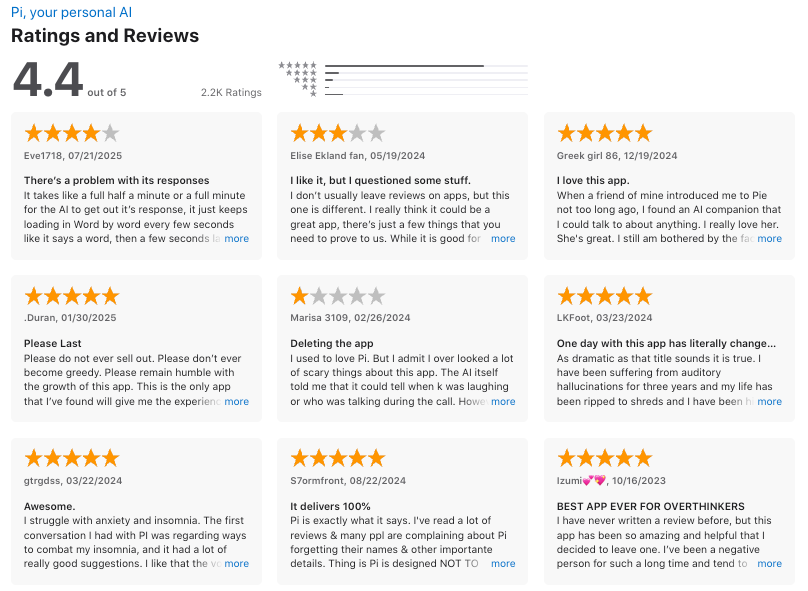
"I think the idea of personal, helpful, supportive AI is truly inspiring. This technology could have profound impacts. It can help people gain confidence and creativity, feel comfort and do better at life." - Daniel Pan
5. Claude
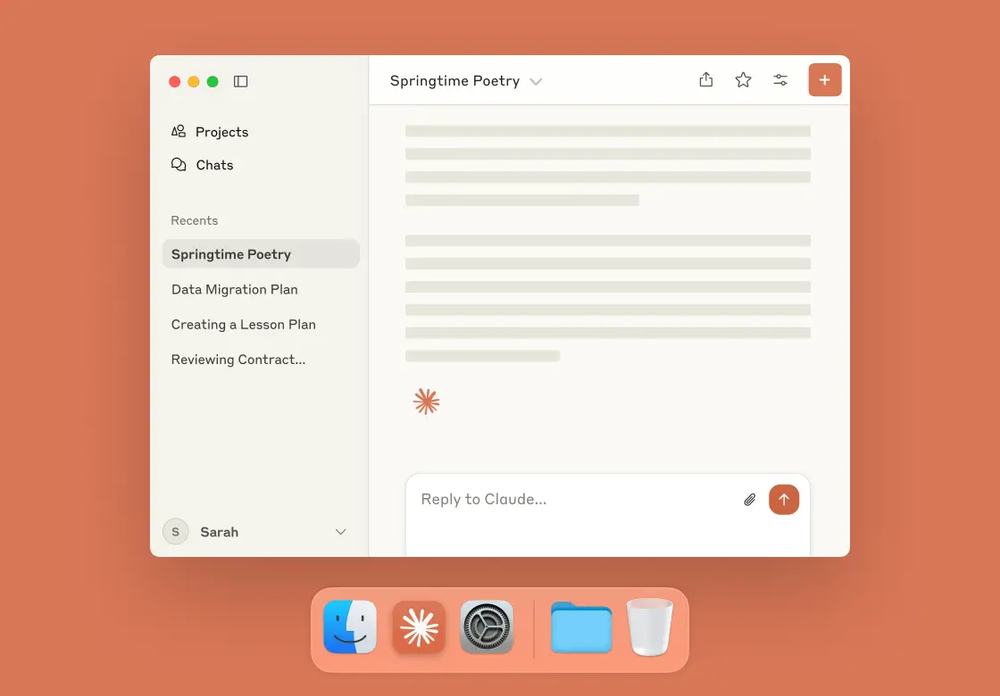
Claude is an advanced conversational AI assistant built by Anthropic that helps you write, code, brainstorm, and analyze documents with remarkable clarity. It’s designed to feel more like a thoughtful collaborator than a chatbot
Key features
- Multimodal input: You can upload text, images, or documents and ask Claude to analyze or summarize them.
- Large-context reasoning: Handles long conversations, documents, and complex topics without losing context.
- Safety guardrails - built using Constitutional AI to reduce harmful or biased outputs
What I liked
- Claude feels calm, consistent, and thoughtful - ideal for writing or deep-thinking tasks.
- Uploading PDFs or images works seamlessly, and it’s great at summarizing large documents.
What I disliked
- Usage caps can still be limiting, even on paid plans.
- App-building (Artifacts) is new and still developing - not as refined as dedicated builders.
- Performance can fluctuate depending on server demand.
- Don't have a workspace UI
Pricing
- Free plan with limited messages.
- Pro plan at $20/month with faster access and higher limits.
- Team plan: $25–30 per user/month
Suitable for
- Professionals who want reliable reasoning and summarization.
- Writers and researchers working with long documents.
How to get started
- Go to Claude’s website or download the app.
Claude reviews (source)
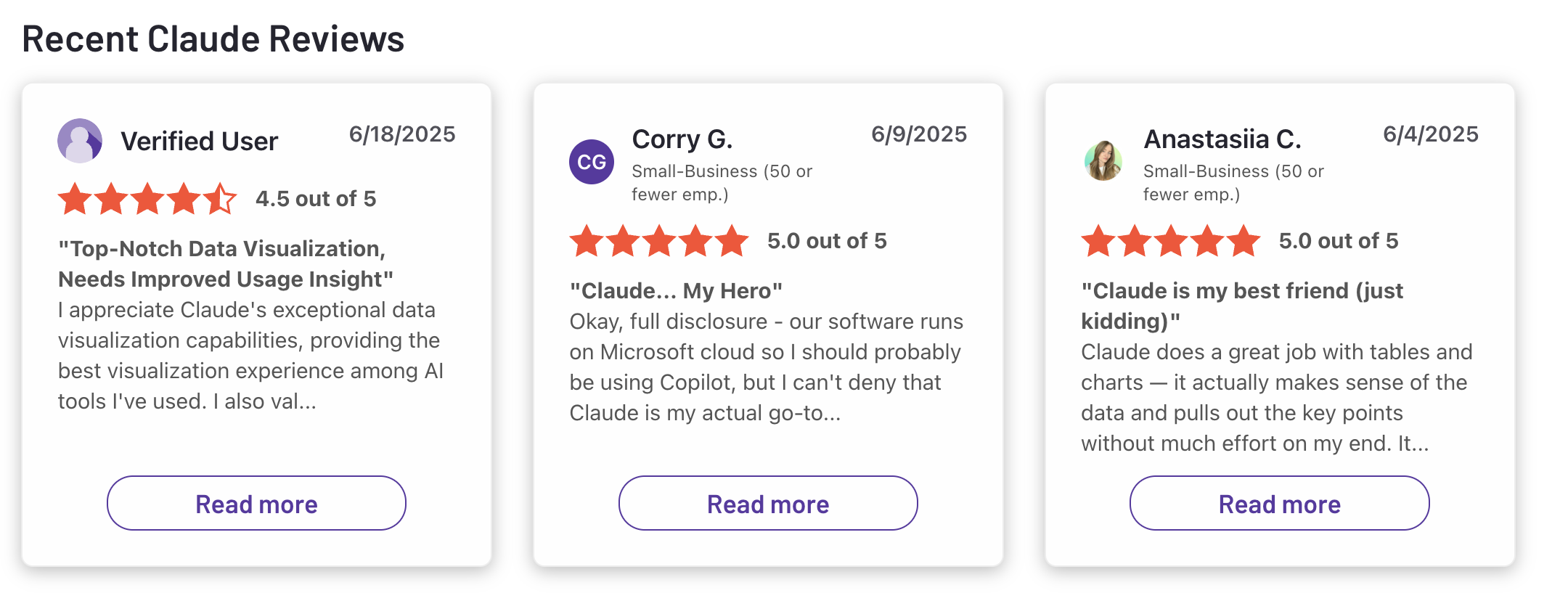
"Claude is super smart, easy to work with, and great at staying on track even with complicated questions. It writes really well and feels thoughtful compared to some other chatbots. Sometimes it’s a bit overly careful, but that also means I can trust its responses more. Definitely one of the best AI assistants out there."- Ashish Dubey
6. Grok
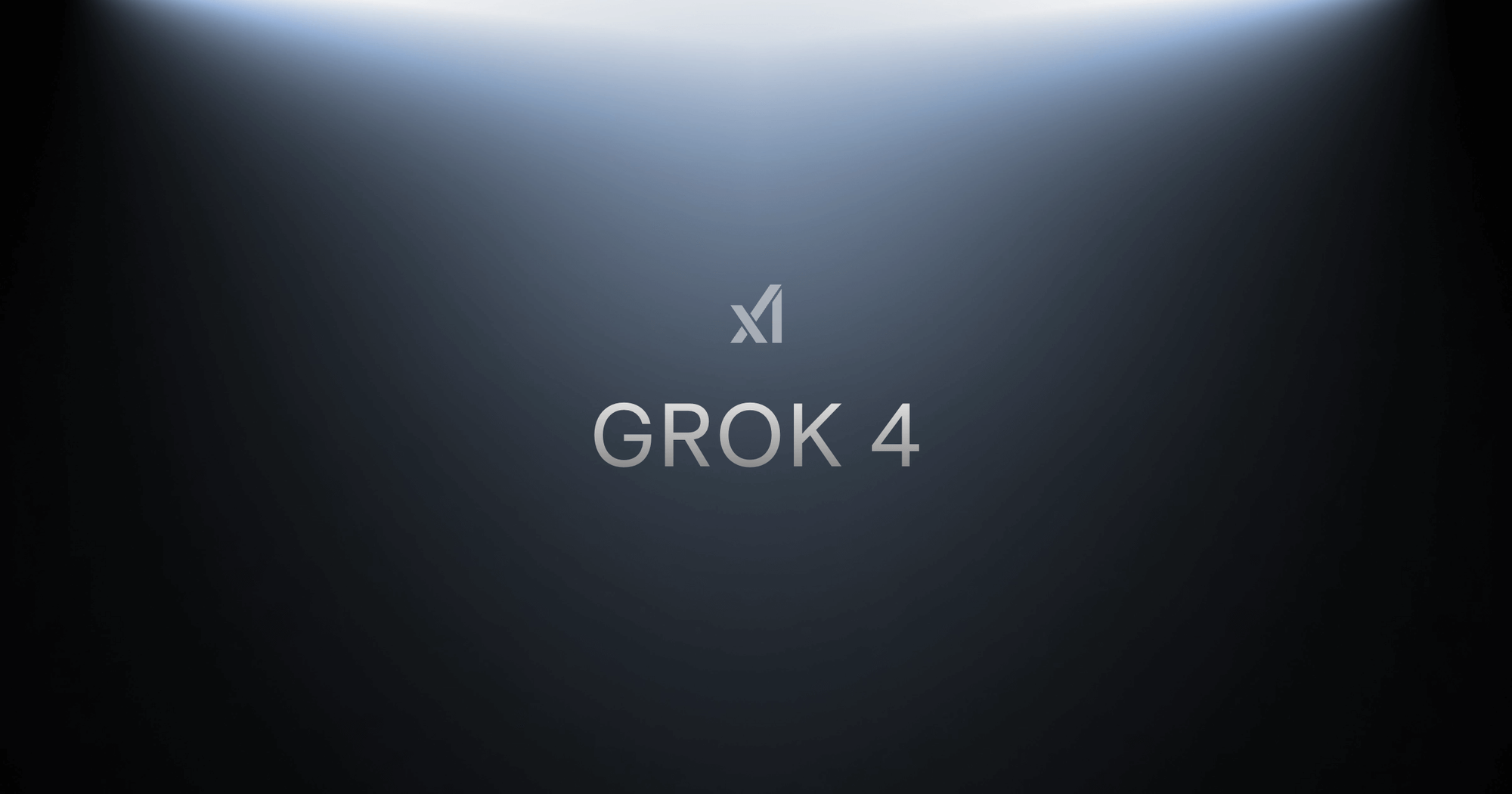
Grok is an AI assistant created by xAI that blends real-time web access, conversational intelligence, and image generation. It’s designed for people who want an AI that stays updated with current events instead of relying on old data.
Key features
- Real-time web and social media access that lets Grok pull current information and trending topics
- Multimodal capability, including image generation, image understanding, voice input, and multilingual chat
- Multiple tiers of access such as free, SuperGrok, and SuperGrok Heavy for higher usage and early access
What I liked
- It feels refreshingly immediate - answers reflect what’s happening right now rather than outdated data
- The image, voice, and multilingual features make it versatile beyond text-only chat
What I disliked
- The top-tier plan is expensive, reaching around $300/month for heavy usage and early access to Grok 4
- While it’s strong in real-time search, its reasoning and depth can be less consistent for complex topics
- Some “unfiltered” responses have caused controversy, raising concerns about accuracy and tone
Pricing
- Free tier with usage caps and limited access
- SuperGrok plan costs around $30/month with higher limits and added features
Suitable for
- Professionals, creators, and power users who want live, web-connected AI responses
- People who use image, voice, or multilingual chat regularly
How to start
- Go to grok.com or download the Grok app for iOS or Android
Grok review (source)
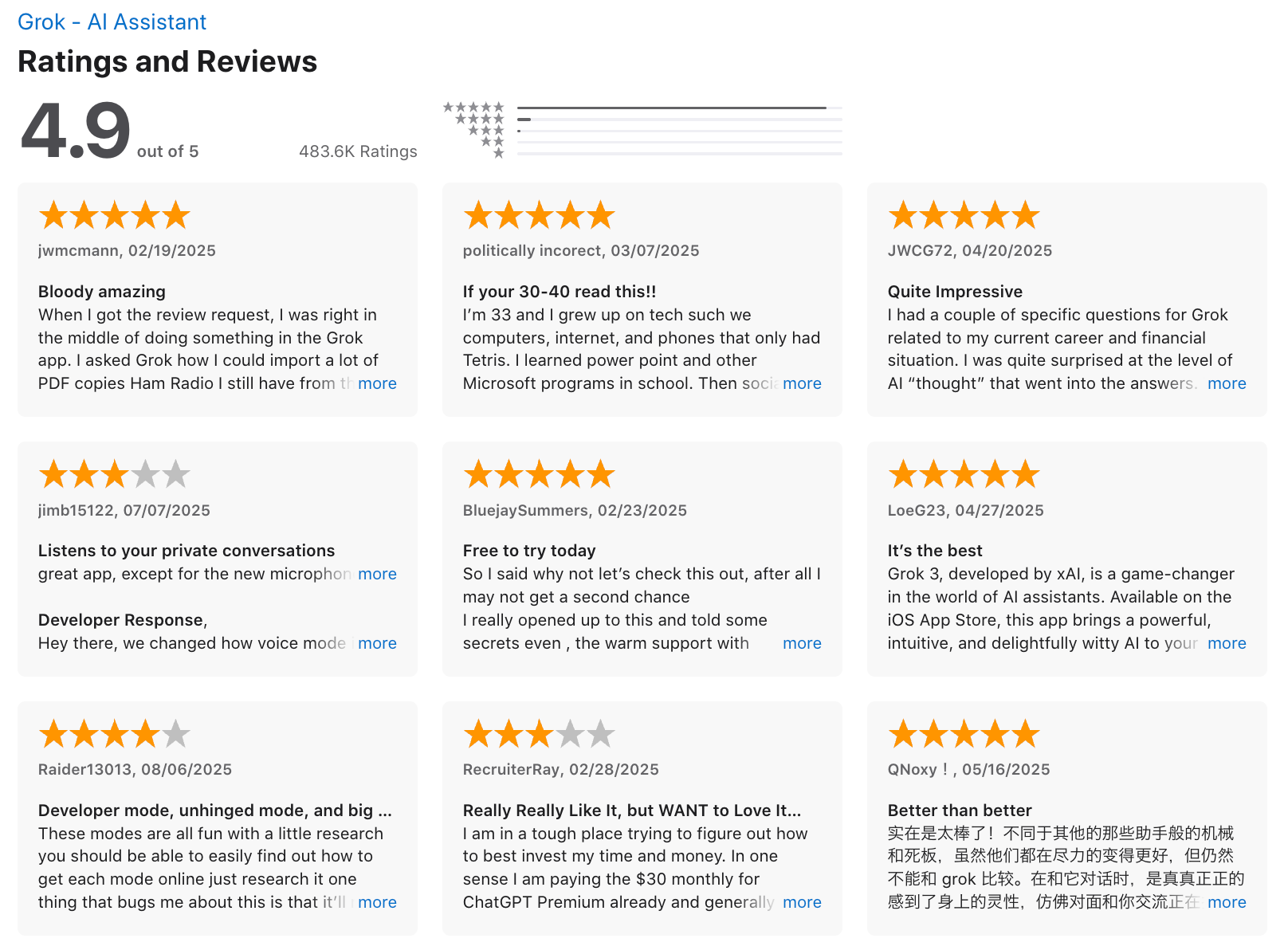
"Grok has one of the lowest hallucination rates of any retail AI, always provides evidence for its answers, and is built on a foundation of truth-seeking. It won't lie to you, and it feels like having your very own Aristotle in your pocket—the greatest form of intelligence and information access available. Even on the free tier, it's genuinely impressive and has become my go-to tool." - Carl K
7. Perplexity

Perplexity is an AI-powered search that gives you sourced, reliable answers instead of a long list of links. It’s designed for people who value accuracy and speed
Key features
- Sourced answers: Every response comes with citations, so you can verify where information comes from.
- Live web search: Pulls data from the internet in real time, ensuring the answers are always current.
- Multiple AI models: Lets you switch between different large language models depending on your plan.
What I liked:
- The mix of speed and accuracy - it feels like chatting with Google that actually cites its sources.
- I like that it connects to the live web, so you’re not stuck with outdated information.
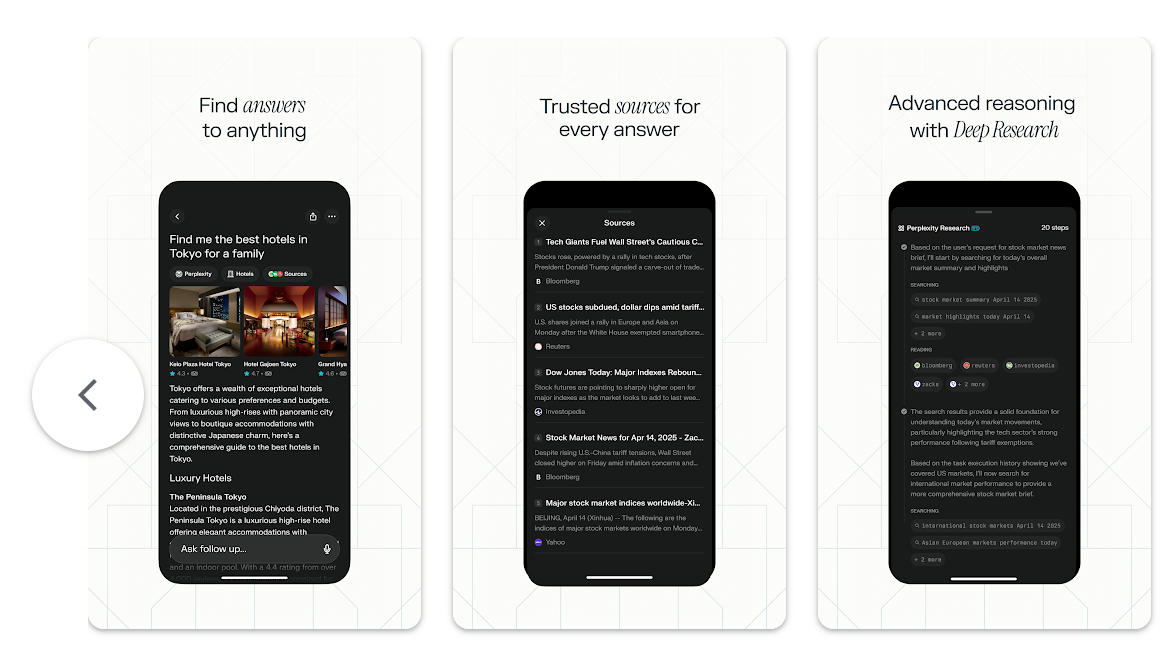
What I disliked:
- It’s not great for long, creative chats - the tone can feel too factual or dry compared to tools like ChatGPT.
- File uploads and collaboration features like Spaces still feel early and limited.
Pricing:
- Free plan available with limited searches per day.
- Pro plan around $20/month
Suitable for:
- Professionals, students, and researchers who want fast, trustworthy, cited answers.
How to start:
- Go to Perplexity’s website or download the app.
- Create a free account and start asking questions.
Perplexity review (source)
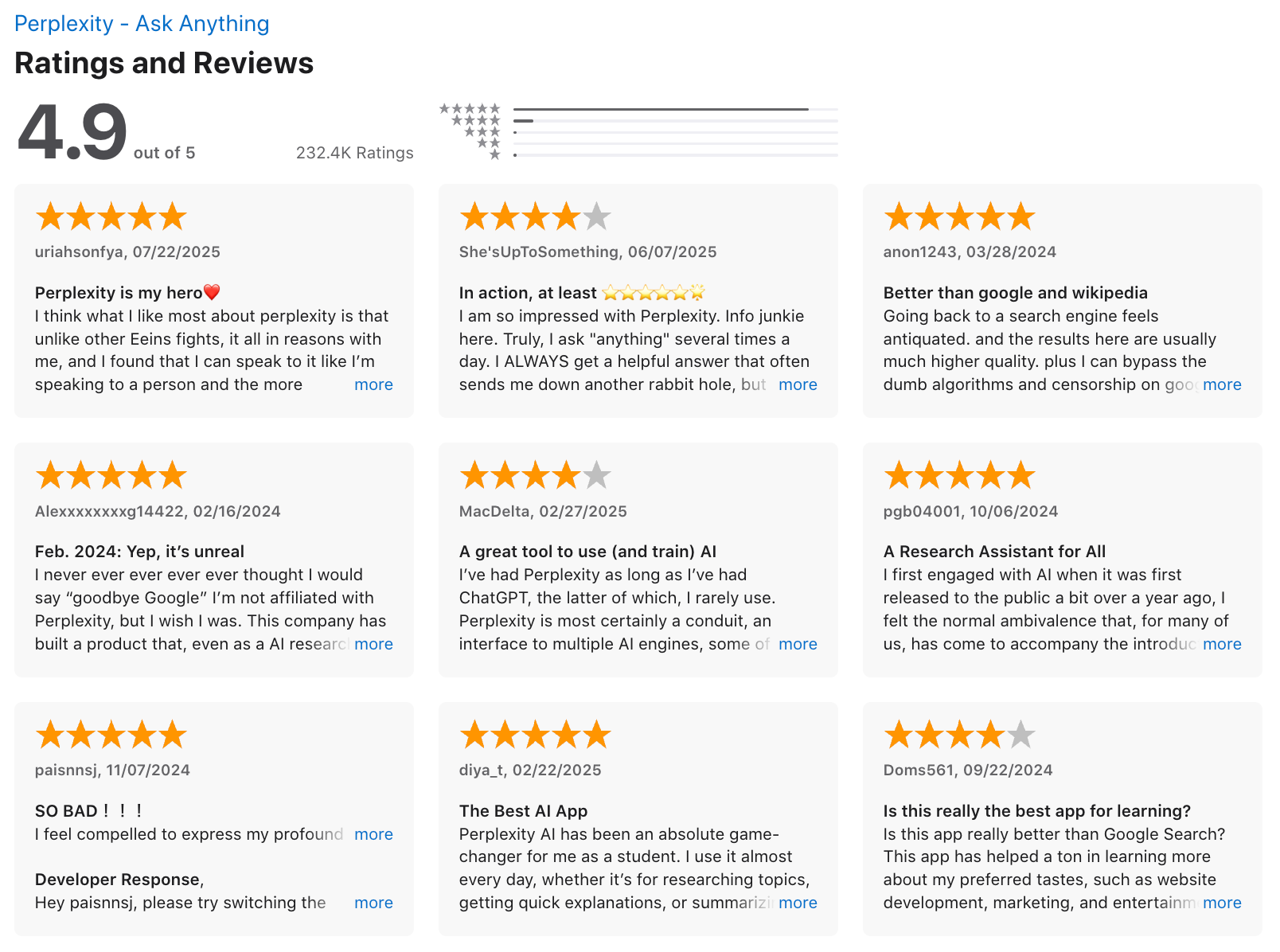
"My overall experience is great. I am using this daily in my life for organising my experiments, designing new experiments and take a hold of literature in my field. I also use it for analysis of my scientific data like growth curves, PCR, genomics and proteomics." - Waheed Ahmad K.
8. DeepSeek

DeepSeek is an advanced AI chat assistant built for both creative and technical work. It helps you write, code, and analyze documents in one place, with access across web, desktop, and mobile.
Key features
- Built on DeepSeek-V3, a large-scale model (claimed 600 B+ parameters) for long, detailed conversations
- Supports file uploads - you can chat directly with PDFs, notes, or documents you provide
- Available on web, iOS, and Android with sync between devices
What I liked
- Uploading documents and asking follow-up questions feels smooth and intuitive - great for research and writing workflows
- The chat feels fast and contextually aware, maintaining long conversations without losing accuracy
What I disliked
- Privacy and data-security concerns have been raised internationally - not ideal for sensitive or enterprise use
- Some regions have reported access restrictions or temporary sign-up pauses
- The interface can feel a bit raw compared to more polished competitors
Pricing
- Free plan available for general use
Suitable for
- Professionals, students, and developers who want a fast, capable AI chat tool for writing, coding, and document-based tasks
How to start
- Visit DeepSeek’s site or mobile app
- Create a free account and start chatting or uploading files to test capabilities
Deepseek reviews (source)
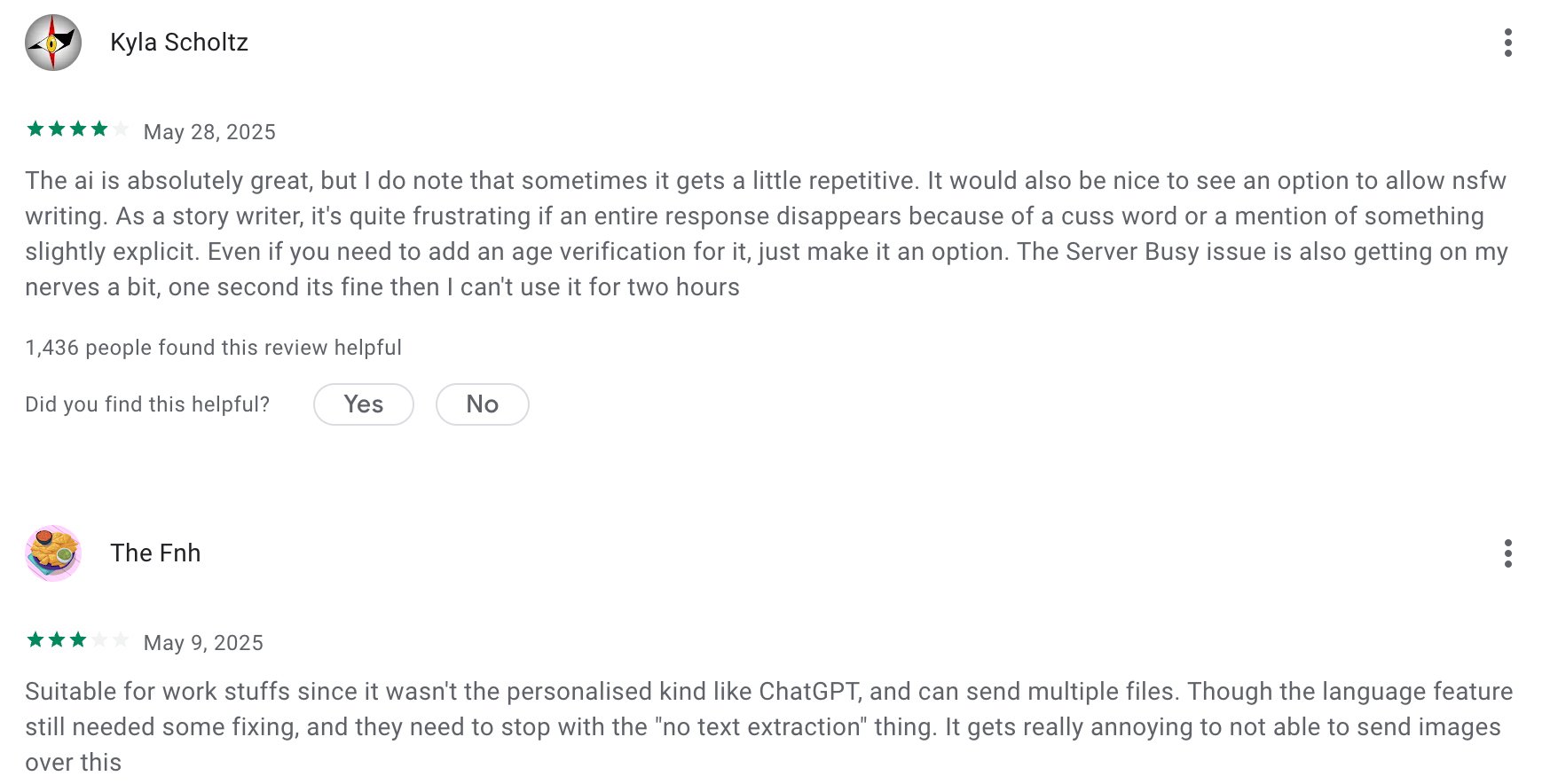
"Okay, Deepseek is a literal genius, sometimes even better than ChatGPT, but I use ChatGPT more, Deepseek feels like my Physics teacher - too cool and genius to talk to me, ChatGPT is more of a supportive and that's what cool in ChatGPT, Deepseek is a genius - he can sometimes solve problems that ChatGPT cannot." - YoN_SunN
Conclusion: Choosing the best AI chat app
The world of AI chat apps in 2026 is no longer about “just chatting.” These tools have evolved into digital companions - helping us think, create, plan, and stay organized across every part of life.
Whether you want to brainstorm your next big idea, manage a busy schedule, or just have a meaningful late-night conversation, there’s an AI chat app designed exactly for that.
If you’re looking for a place to start:
- Saner.AI is ideal for productivity and organizing your thoughts.
- ChatGPT remains the most versatile all-rounder.
- Claude shines for deep reasoning and writing.
- Perplexity is unmatched for fast, cited research.
- Pi.ai offers the most human, conversational touch.
Each tool brings a different personality and purpose - and your best choice depends on what you need most: clarity, creativity, or companionship.
AI chat apps will keep evolving quickly, becoming more personal, proactive, and deeply integrated into how we work and live.
The best way to stay ahead? Keep experimenting. Try a few, switch between them, and see which one truly feels like a partner in your day-to-day life.
Stay on top of your work with the top AI Chat Assistant
FAQ: Best AI Chat Apps in 2026 🤖
1. What are AI Chat Apps?
AI chat apps are intelligent assistants you can talk to - just like messaging a smart friend.
They understand natural language, help you plan, write, brainstorm, and even manage tasks or meetings.
Think of them as your AI companion for work and life. Popular options include Saner.AI, ChatGPT, Gemini, Claude, Perplexity, Grok, DeepSeek, and Pi.
2. What can AI chat apps do?
Modern AI chat tools can do a lot more than answer questions.
Here’s what the best AI chat apps help you with:
- Summarize long documents or notes
- Plan your day or week automatically
- Turn ideas or chats into actionable tasks
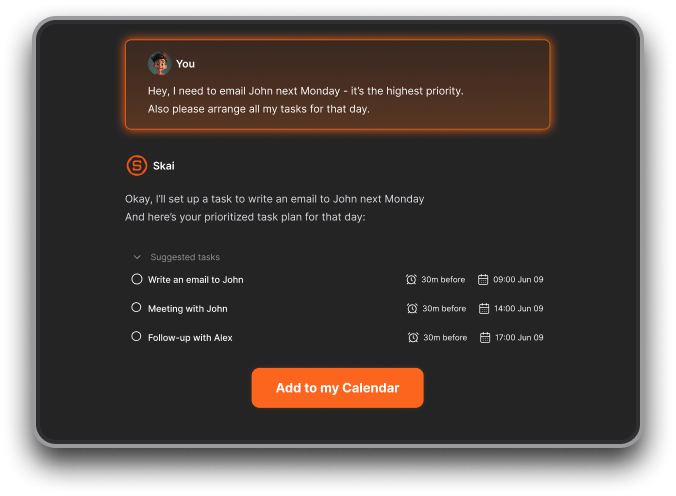
- Draft emails, reports, or blog posts in seconds
- Search your notes or files like a human would
- Provide coaching, research, or learning support
Apps like Saner.AI even combine notes, calendar, and tasks, making them more of an all-in-one productivity workspace than a simple chatbot.
3. Which is the best AI chat app right now?
There’s no one-size-fits-all. It depends on what you need:
- Saner.AI – For productivity, daily planning, and organization
- ChatGPT – For general creativity, writing, and coding help
- Gemini – For research and Google Workspace integration
- Claude – For thoughtful, long-context conversations
- Perplexity – For research and source-backed answers
- Grok – For real-time insights and social media context
- DeepSeek – For advanced reasoning and problem solving
- Pi – For emotional support and friendly conversation
Each has a unique “personality,” so try a few to see which matches your workflow.
4. Are there free AI chat apps?
Yes! Most leading AI chat tools offer free versions with solid functionality.
- Saner.AI – Free plan includes AI task planning, reminders, and natural-language search
- ChatGPT – Free with limited access
- Gemini – Free via Google account
- Pi – Always free for personal conversations
- Perplexity – Free for quick research with citations
5. Which AI chat app is best for work productivity?
If your goal is to work smarter (not harder), Saner.AI leads the pack.
It doesn’t just reply - it helps you act: organizing your notes, scheduling tasks, and surfacing what matters when you need it.
Other solid options:
- Gemini for Google integration
- ChatGPT for creative writing or brainstorming
- Claude for summarizing long team updates
6. Which AI chat app is best for ADHD or focus issues?
Many users with ADHD prefer Saner.AI because it keeps everything - notes, tasks, and reminders - connected in one calm workspace.
It reduces context switching, translates brain dumps into actionable steps, and reminds you of follow-ups automatically.
If you tend to get overwhelmed by scattered apps, this kind of structure helps you stay on track without micromanaging yourself.
7. Can AI chat apps improve productivity?
Absolutely. The best AI chat apps help you stay in flow by reducing friction.
Here’s how:
- You spend less time switching between apps
- Notes and tasks stay connected
- You can ask instead of searching manually
- AI reminds you when it’s time to act
With tools like Saner.AI or Gemini, productivity feels more natural - like having a proactive assistant that knows your workflow.
8. Do AI chat apps support voice commands?
Yes, several do.
- Saner.AI – Supports voice-to-task input

- ChatGPT – Has built-in voice chat on mobile
- Gemini – Integrates with Google Assistant
- Pi – Naturally conversational, voice-first design
Voice support makes these apps even better for people who think out loud or work on the go.
9. Which AI chat apps are best for entrepreneurs?
For founders and solo operators, Saner.AI and Claude stand out.
- Saner.AI – Converts messy ideas into clear plans and syncs with calendar/email
- Claude – Great for reflective writing and complex strategy docs
- Perplexity – Ideal for quick market research with reliable sources
They help entrepreneurs think, plan, and act faster without drowning in tools or notes.
10. Which AI chat app is best for research and learning?
- Perplexity – Excellent for verified, cited answers
- Saner.AI – Helps connect research notes into meaningful insights
- Gemini – Integrates deeply with Google Search
- DeepSeek – Known for reasoning-heavy tasks and data interpretation
Together, these tools cover everything from finding facts to synthesizing insights.
11. Can AI chat apps help with meeting prep?
Definitely. Tools like Saner.AI can surface past meeting notes, summarize discussions, and even extract next steps.
Just ask:
“What did we decide in last week’s meeting?”
“What are my follow-ups with the marketing team?”
No need to dig through old documents - AI handles the recall.
12. What’s the most human-like AI chat app?
If you want empathy and conversation, Pi and Claude are the most natural.
If you prefer an assistant that “gets things done,” Saner.AI or ChatGPT feel more proactive and structured.
13. What makes Saner.AI different from other AI chat apps?
Most AI chat apps focus on chatting. Saner.AI focuses on follow-through.
It turns your messages, notes, and ideas into actionable tasks, syncs with your calendar, and reminds you at the right time.
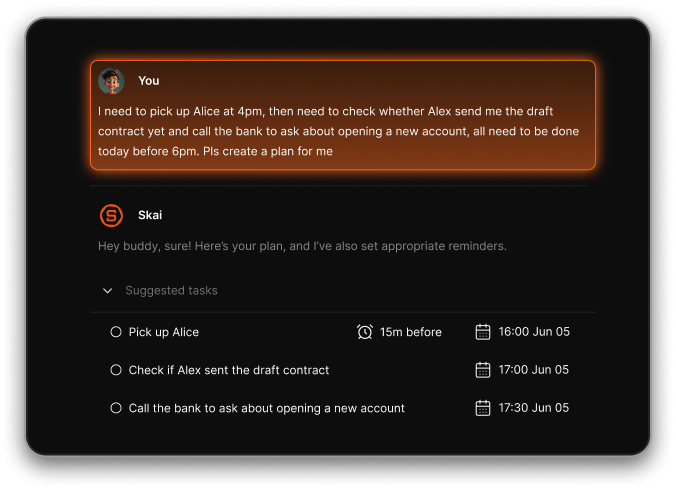
It’s like a personal Chief of Staff, not just a chatbot.
15. How will AI chat apps evolve next?
Expect them to move from “answering questions” to anticipating your needs - planning your day, suggesting ideas before you ask, and coordinating across apps automatically.
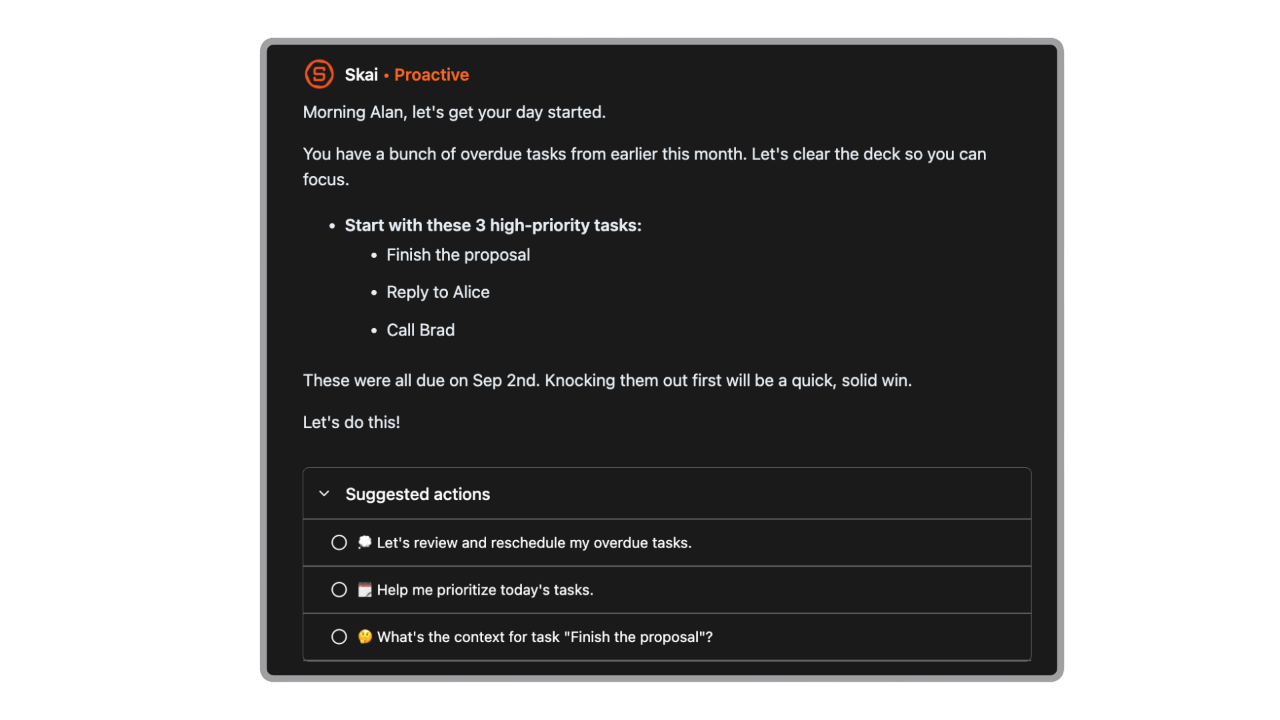
Tools like Saner.AI are already leading this shift toward proactive, context-aware AI assistants.
16. Which AI chat app should I start with?
If you’re new:
- Start with ChatGPT or Pi to learn the basics of AI conversation
- Move to Saner.AI if you want real productivity help
- Try Perplexity when doing research or writing
- Add Gemini for Google integration
Once you see how natural it feels, you’ll never want to work without one again.
Stay on top of your work and life
[Last updated in 2026]