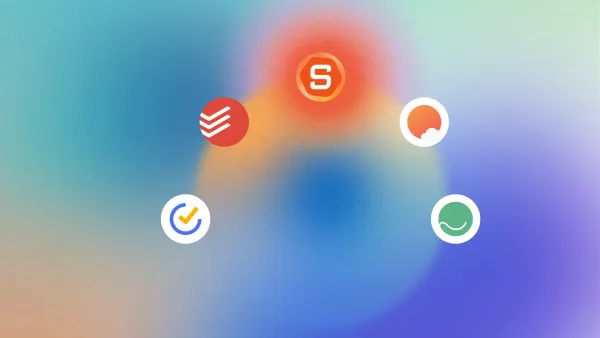AI Note-Taking Apps: We Ranked The 7 Best in 2025

7 Best AI Note-Taking Tools: Boost Your Productivity and Creativity
TL;DR: Why Use AI for Notes?
AI note-taking tools are changing how we capture, organize, and use information. Whether you're a student juggling deadlines, a busy professional drowning in meetings, or someone with ADHD struggling to stay on top of scattered notes - AI tools help by summarizing, organizing, and connecting your thoughts automatically.
Top picks in 2025: Saner.AI for holistic workflow, Notion AI for content creation, Obsidian AI for advanced workflows, and NotebookLM for research.
Everyone Is Overloaded With Notes - But AI Is Here to Help
Between work meetings, lectures, research, and spontaneous ideas, most of us end up with dozens of notes scattered across devices and platforms.
And let’s be honest: how often do we actually go back and use them?
That’s where AI note-taking tools come in. Instead of being just another place to dump information, these apps actively help you summarize, search, prioritize, and even remind you of what matters - automatically.
In this guide, we’ll break down the best AI note-taking apps of 2025, ranked by real-world use cases - from students and researchers to ADHD professionals and founders.
We’ll compare features like summarization, smart search, integrations, and how well they fit into your daily workflow.
Why AI Is Changing the Way We Take Notes
Old Problems, New Solutions
- Scattered Information: Notes across email, apps, paper, and cloud folders
- Forgotten Thoughts: Most ideas get buried and never revisited
- Manual Tagging and Organizing: Too time-consuming to maintain
- Context Switching: You lose focus trying to find or link past info
AI-Powered Solutions
- ✅ Summarization: Turn long meeting notes into bullet points
- ✅ Smart Search: Ask questions like “What did I say about Project Z last month?”
- ✅ Organization: Group-related info without tagging
- ✅ Reminders + Auto-planning: Turn notes into actionable next steps
- ✅ Proactive Insights: AI reminds you of key notes before they’re relevant again
What are the Best AI Note-taking apps?
The Best AI Note-taking apps in 2025 are: Saner.AI, NotebookLM, and Notion
🧾 Quick Comparison Table: Best AI Note-Taking Apps in 2025
| Tool | Best For | Key Features | Pricing | Platforms | Free Tier |
|---|---|---|---|---|---|
| Saner.AI | ADHD, knowledge workers | Daily plan, AI chat, proactive recall, tasks, search | Freemium, Paid 💲 | Web, Android, iOS | ✅ Yes |
| Notion AI | Creators, teams | AI writing, autofill databases, summarization | $10/mo add-on | Web, Windows, macOS | ❌ No |
| Mem | Automatic memory builders | Instant recall, ambient capture, calendar integration | Freemium, Paid 💲 | Web, iOS | ✅ Yes |
| Obsidian + AI | Power users, researchers | Local-first, customizable plugins, GPT tools | Plugin-based 💰 | Windows, macOS, Linux | ✅ Yes |
| Supernotes | Students, fast notetakers | Card-style notes, collaborative, markdown AI assistant | Freemium, Paid 💲 | Web, macOS, iOS | ✅ Yes |
| NotebookLM | Researchers, journalists | Source-grounded Q&A, Google Docs integration | Free (Beta) | Web | ✅ Yes (Beta) |
| Reflect | Personal knowledge network | Bi-directional linking, AI insights, fast capture | $10–15/mo | Web, iOS | ✅ Yes (limited) |
1. Saner.AI
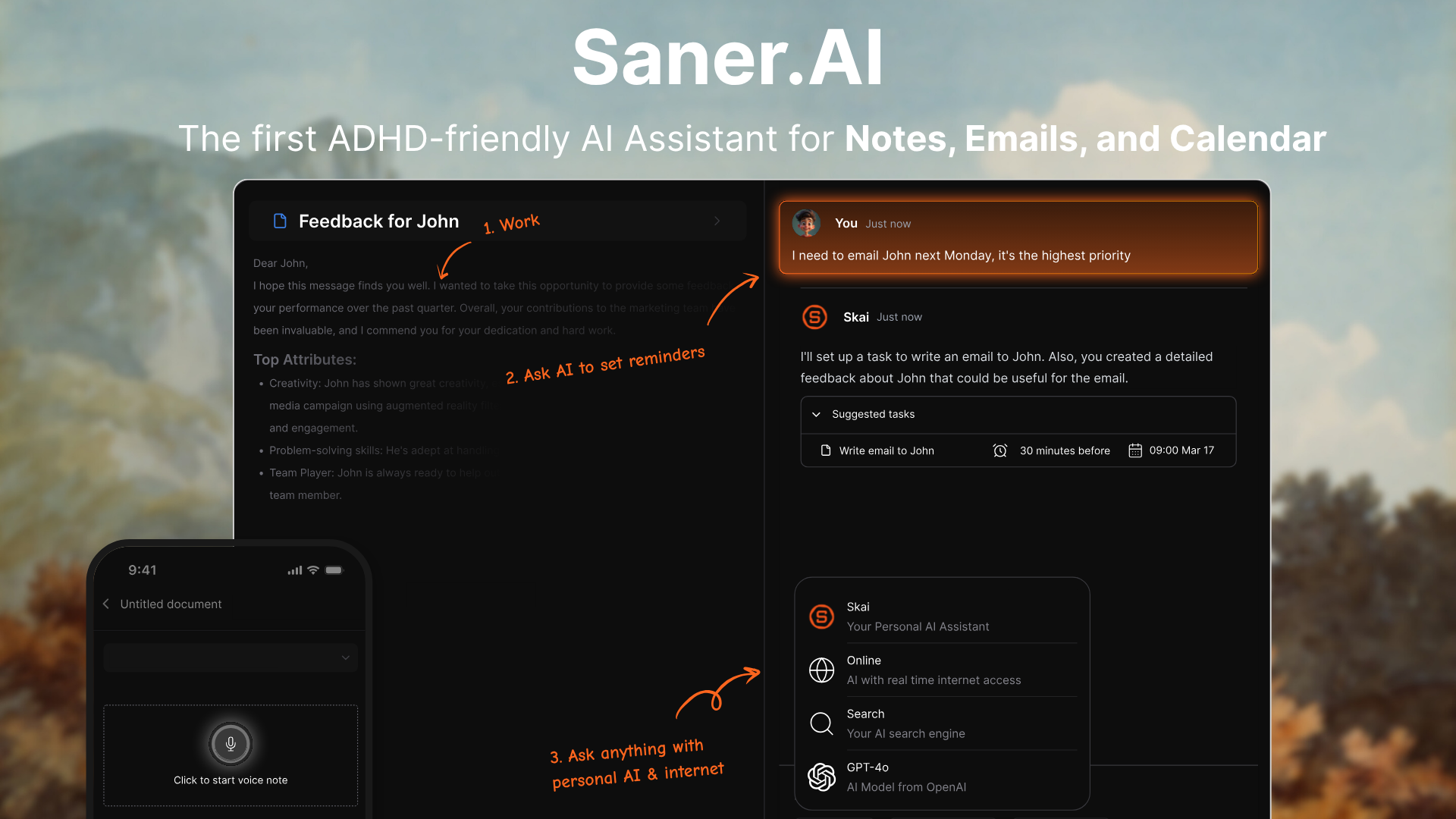
Saner.AI is a proactive AI assistant designed to be your second brain. It helps you capture messy thoughts, organize tasks, search your notes, and plan your day - without the overwhelm. What makes it stand out is how naturally it fits into the way our brains work, especially if you're juggling multiple inputs or have an ADHD-prone workflow.
It’s perfect for professionals, founders, and knowledge workers who want more than just a digital notebook - they want an AI that thinks with them.
Key features
- AI Chat Assistant (Skai): Ask questions, recall info, summarize notes, or get clarity from scattered thoughts. It’s like ChatGPT, but it knows your context.
- Smart Task Capture: Dump your thoughts, and Saner turns them into structured tasks, with deadlines, steps, and reminders.
- Daily Planning: Every morning, it suggests a prioritized day plan based on your tasks, emails, and calendar events.
- Task Assistant: Turns thoughts or messages into to-dos, reminders, or calendar events
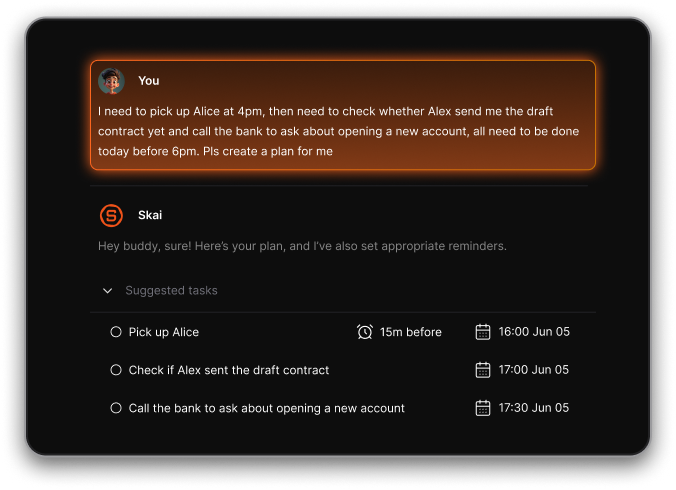
- Focus Mode: Clean writing and thinking space, distraction-free
- Chrome + Mobile Apps: Easy to clip from the web or capture on the go
What I liked
- What makes Saner.AI stand out is how it blends note-taking, task planning, and recall into one smooth experience. You don’t just write things down - you can actually talk to your notes.
- I also liked how it pulls in context from your emails and calendar, then helps you act on it. No switching between five different tools.
- Another highlight is its ADHD-friendly approach. There’s no pressure to organize right away. Just capture first, and let the AI help sort things later.
- It feels like a tool that helps you think clearly, not just store information.
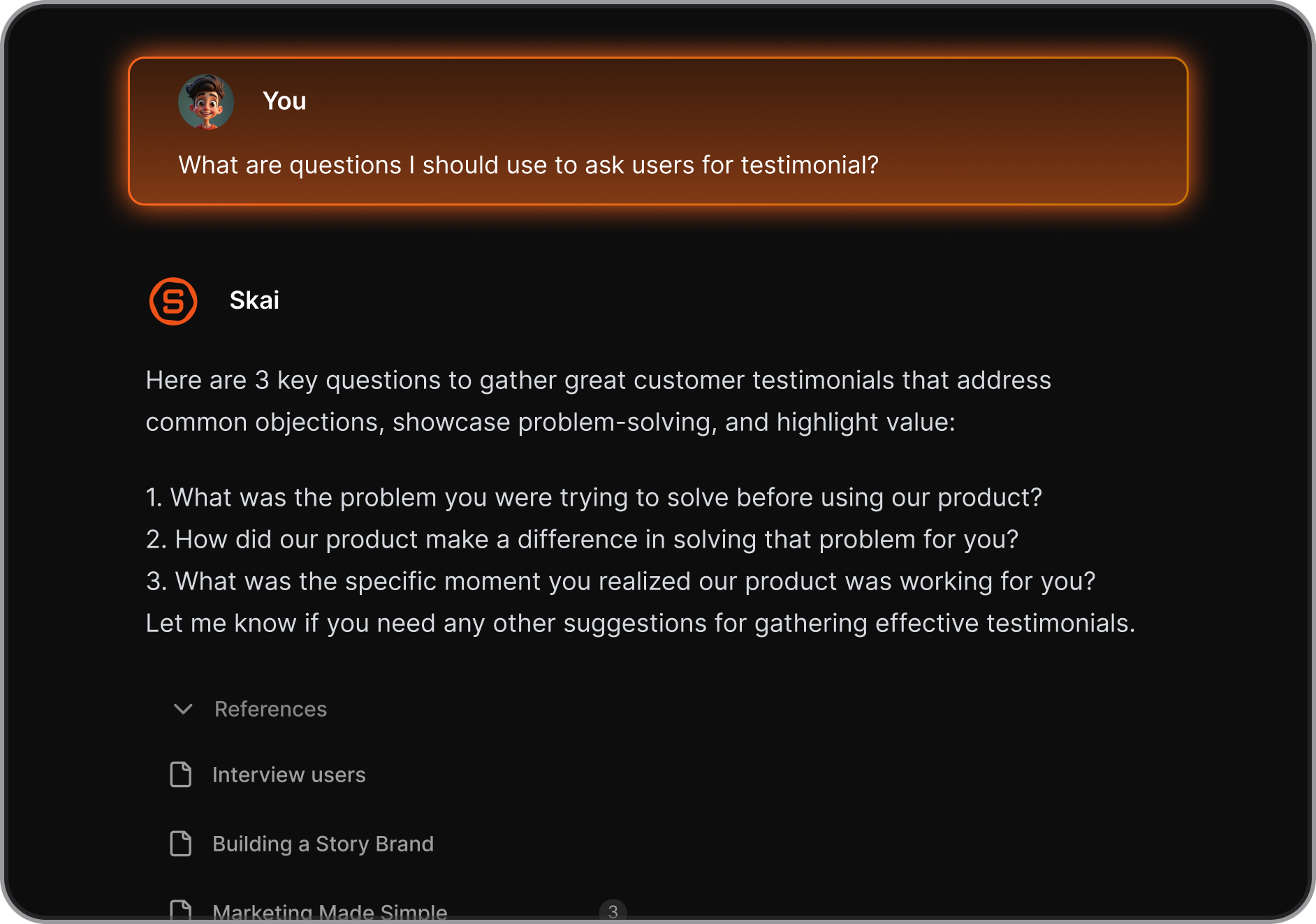
Cons
- Requires internet access for full functionality.
Pricing
- Free
- Starter: Monthly at $8/month, Annually at $6/month (with early user discount)
- Standard: Monthly at $16/month, Annually at $12/month (with early user discount)
Suitable for
- ADHD professionals and creatives who need clarity from chaos
- Founders, managers, and solo workers looking for an AI that helps think, not just store
- People are tired of juggling separate tools for notes, tasks, and day planning
🔍 Quick Comparison With Similar Note Apps
| Feature | Saner.AI | Typical Note Apps (e.g., Notion, Obsidian) |
|---|---|---|
| AI Assistant & Chat | ✅ Skai provides summaries & Q&A | ❌ Manual search only |
| Unified content source | ✅ Email, docs, Slack, tasks | ❌ Mostly siloed |
| ADHD‑friendly interface | ✅ Distraction‑free & minimal | ⚠️ May feel dense or choice‑heavy |
| Task extraction from text | ✅ Auto converts thoughts to tasks | ❌ Manual entry required |
| Version & export control | ⚠️ Limited export history | ✅ Full version history & open formats |
Saner.AI Reviews

How to start
Go to saner.ai and create a free account. You can try the core features right away and decide if you want to upgrade for more power and integration.
The AI Note-taking app for you notes, tasks and emails
2. Notion
Notion is one of the most flexible productivity platforms available today. With recent upgrades like AI-powered meeting transcription, workspace-wide search, and Notion Mail, it's now more than just a note tool—it's a connected thinking environment for individuals and teams.
Key features
- AI Meeting Notes: Start a meeting with
/meetand get real-time transcription, summaries, and action items - Notion AI Writing: Rephrase, brainstorm, summarize, adjust tone, and autogenerate content
- Unified Workspace: Combine notes, tasks, tables, timelines, and databases in a single interface
- AI Research Mode: Pull insights from your entire workspace to draft structured docs
- Notion Mail: Draft emails, tag threads, search Gmail, and create tasks—all connected to your notes
- Templates + Blocks: Highly customizable templates for wikis, projects, reading lists, and more
What I liked
- I like how everything lives in one place.
- The meeting transcription is actually useful. It doesn’t just transcribe - it creates a summary and suggests action steps I can instantly turn into tasks.
- And the workspace search with AI is great when I’ve written something months ago and only vaguely remember it.
What I disliked
- The learning curve can be steep if you’re just looking for a simple note app.
- Offline support still isn’t as reliable as I’d like - especially during travel.
- Also, the AI features are not included by default - you’ll need to pay to unlock full access to Notion AI and Notion Mail.
Pricing
- Free plan available with unlimited pages and blocks
- Notion AI add-on: $10/month per user (or ~$8/month annually)
- Paid tiers:
- Plus: ~$10–12/month
Suitable for
Professionals, researchers, students, and teams looking for a customizable, AI-powered workspace to take notes, organize projects, and streamline communication.
How to start
Head to Notion.com, create a free account, explore a few templates, and activate Notion AI when you’re ready to level up your note-taking.
Notion reviews (source)
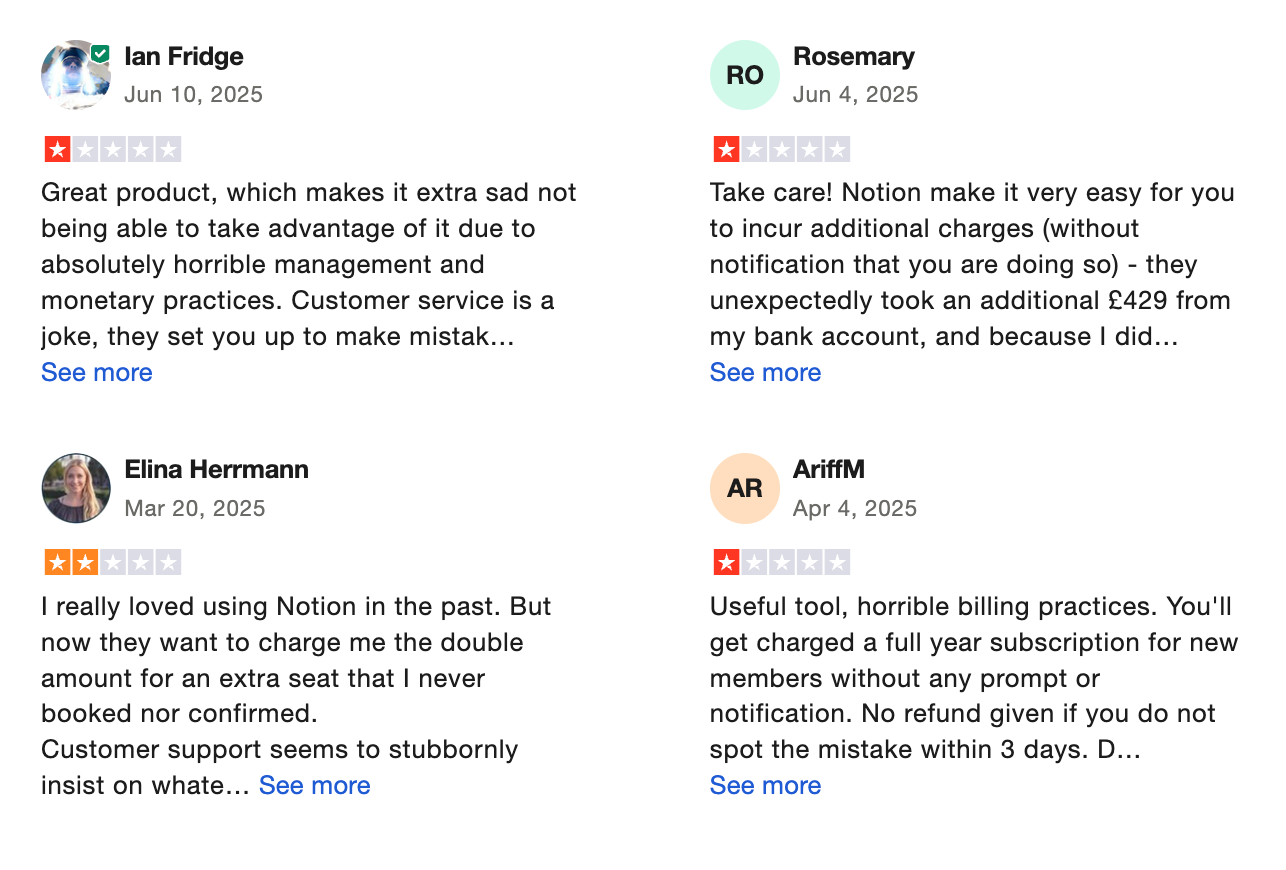
3. Mem
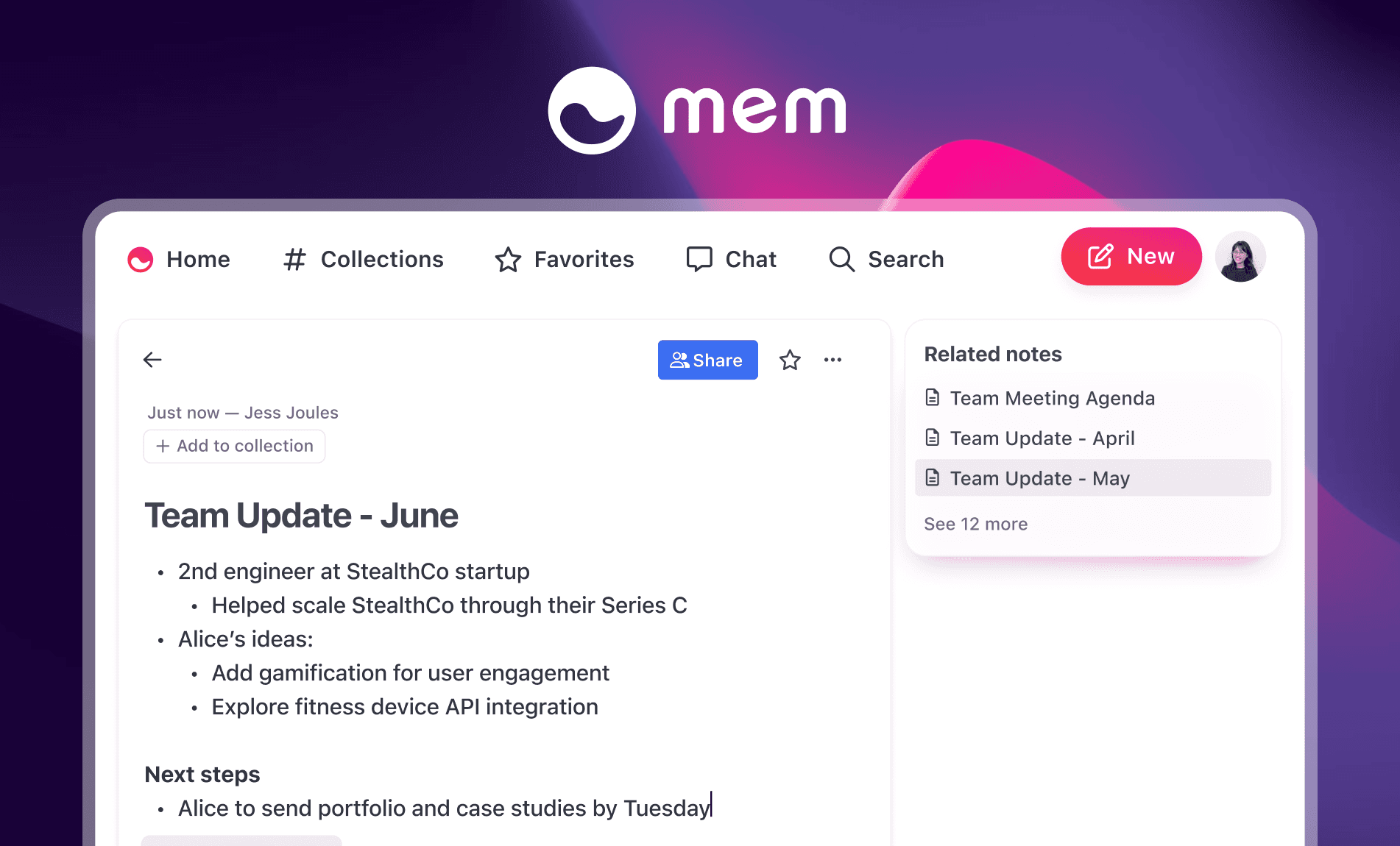
Mem.ai is a modern AI note-taking app designed to act as your second brain. It helps you capture thoughts instantly, organizes them automatically, and lets you search or chat with your notes like you would with an assistant.
Key features
- Smart Search: Finds relevant info, even when you forget what you called it
- Related Mems: Surfaces context automatically
- Mem Chat: A conversational AI assistant that summarizes, drafts, and pulls insights
- Templates: Save custom structures for recurring use like meetings or projects
- Offline & iOS App: Capture ideas on the go and sync them later
What I liked
- The AI feels useful - Mem can draft follow-ups, summarize meeting notes
- And the UI is not too much like Notion
What I disliked
- The folderless system takes some getting used to, especially if you're used to Notion or Evernote.
- It doesn’t support complex visual note organization like maps or heavy linking - so it may not suit hardcore PKM users.
- Some parts feel early-stage - onboarding could be smoother, and performance may dip with too many notes.
- You cannot chat with AI to manage your tasks, calendars or emails like with Saner.AI
Pricing
- Free plan with basic notes and search
- Mem X (premium) at $8/month for AI features
Suitable for
Professionals, creatives, and small teams looking for the best AI note-taking app that organizes their thoughts without friction
How to start
Just sign up for a free account at Mem.ai and start capturing notes. You can upgrade anytime for more AI and team features.
Mem Reviews (Source)
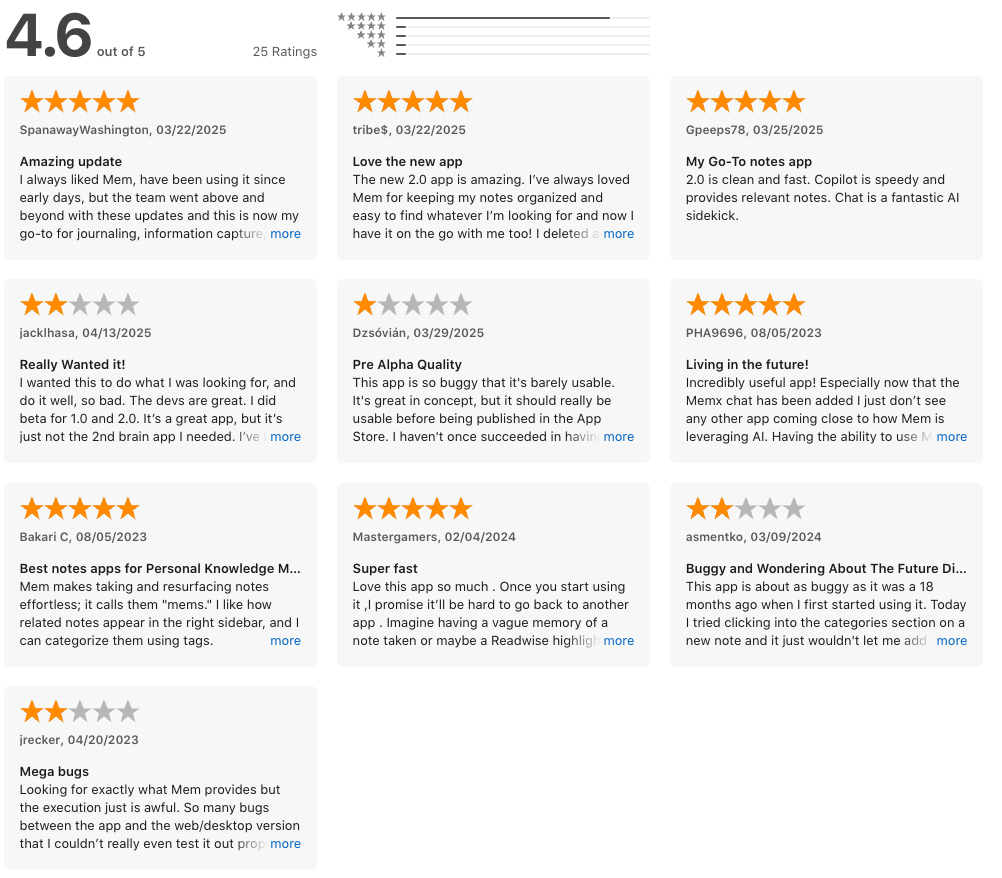
4. Obsidian
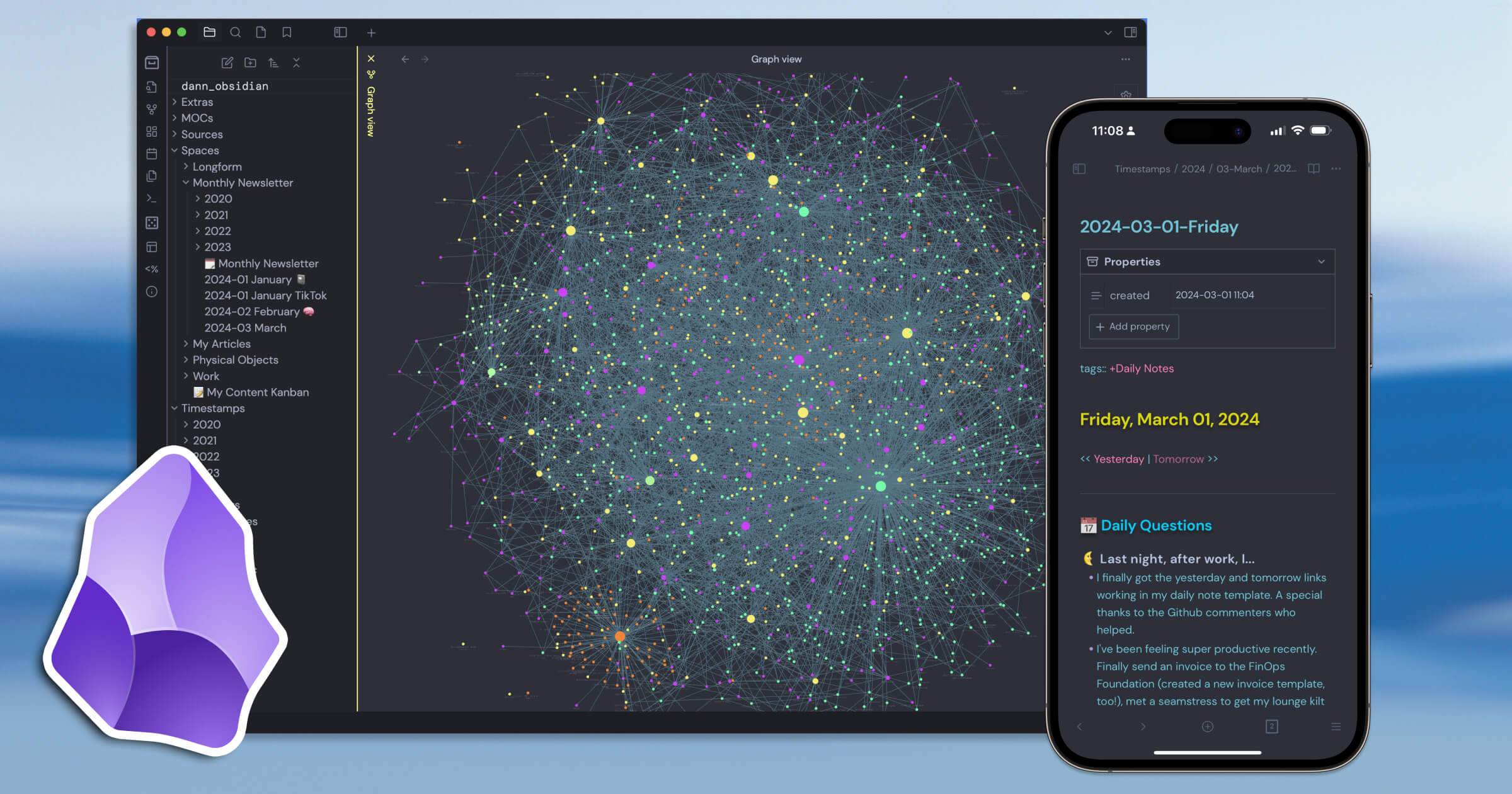
While the core app doesn’t include built-in AI, Obsidian earns its spot as one of the Best AI Note-Taking Apps thanks to its thriving plugin ecosystem. With the right setup, you can chat with your notes, auto-tag ideas, summarize long documents, and even run AI-powered search across your entire knowledge base.
Key Features
- AI Assistant Plugins: Add ChatGPT-style tools to summarize, generate, or query your notes
- RAG Workflows: Turn your vault into a vector-searchable knowledge base
- Auto-Tagging & Organization: Use plugins to detect and label topics automatically
- AI-Powered Flashcards & Spaced Repetition: Great for learners and knowledge workers
- Video/Web Summarization: Pull in content and get AI-generated summaries
- Local-First & Markdown-Based: Own your data, sync across devices if you choose
What I liked
- I love how flexible Obsidian is
- Another thing I like is that everything is stored locally in simple Markdown files.
- It also plays well with other tools. With plugins like Templater or Dataview, you can automate note formatting, surface key ideas, and create smart dashboards that pull from AI-generated content.
What I disliked
- Obsidian doesn’t come with built-in AI out of the box
- Some AI plugins feel experimental. While the community is active and fast-moving, not all tools are polished or bug-free.
- Mobile AI support is also limited. While Obsidian runs on iOS and Android, many AI workflows are better suited to desktop for now.
- You cannot chat with AI to manage your tasks, calendars or emails like with Saner.AI
Pricing
- Free for personal use
- Sync service available at $8/month
Suitable for
Professionals, researchers, and students who want an AI-enhanced note-taking app with full data ownership, customization, and community-powered tools. Especially great for power users who aren’t afraid to tweak settings and workflows.
How to start
- Download Obsidian from obsidian.md
- Create a vault
- Head to “Settings → Community plugins” and install any AI plugins that fit your needs
- Set up your LLM API key if required
Obsidian review (source)
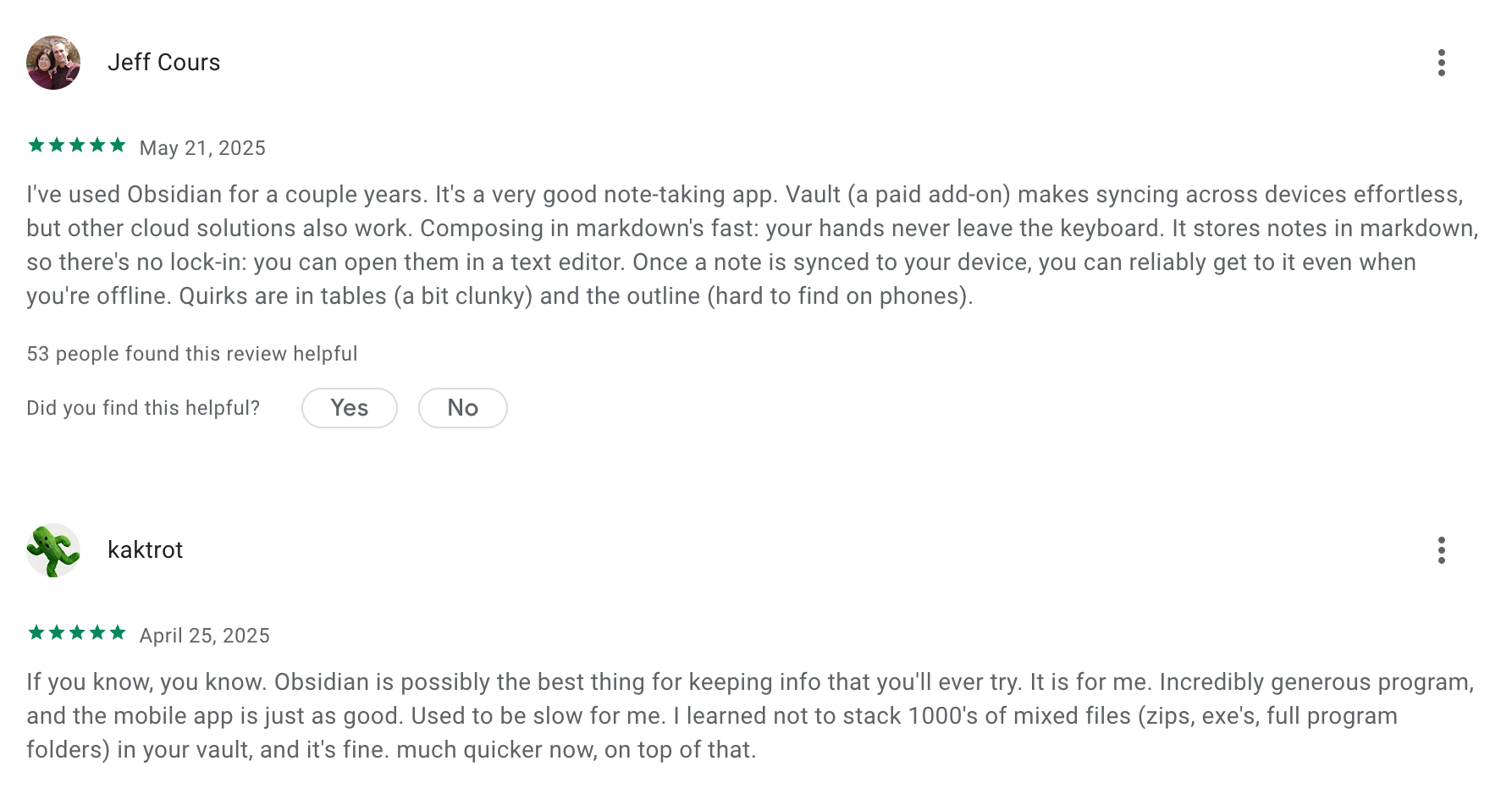
5. Supernotes
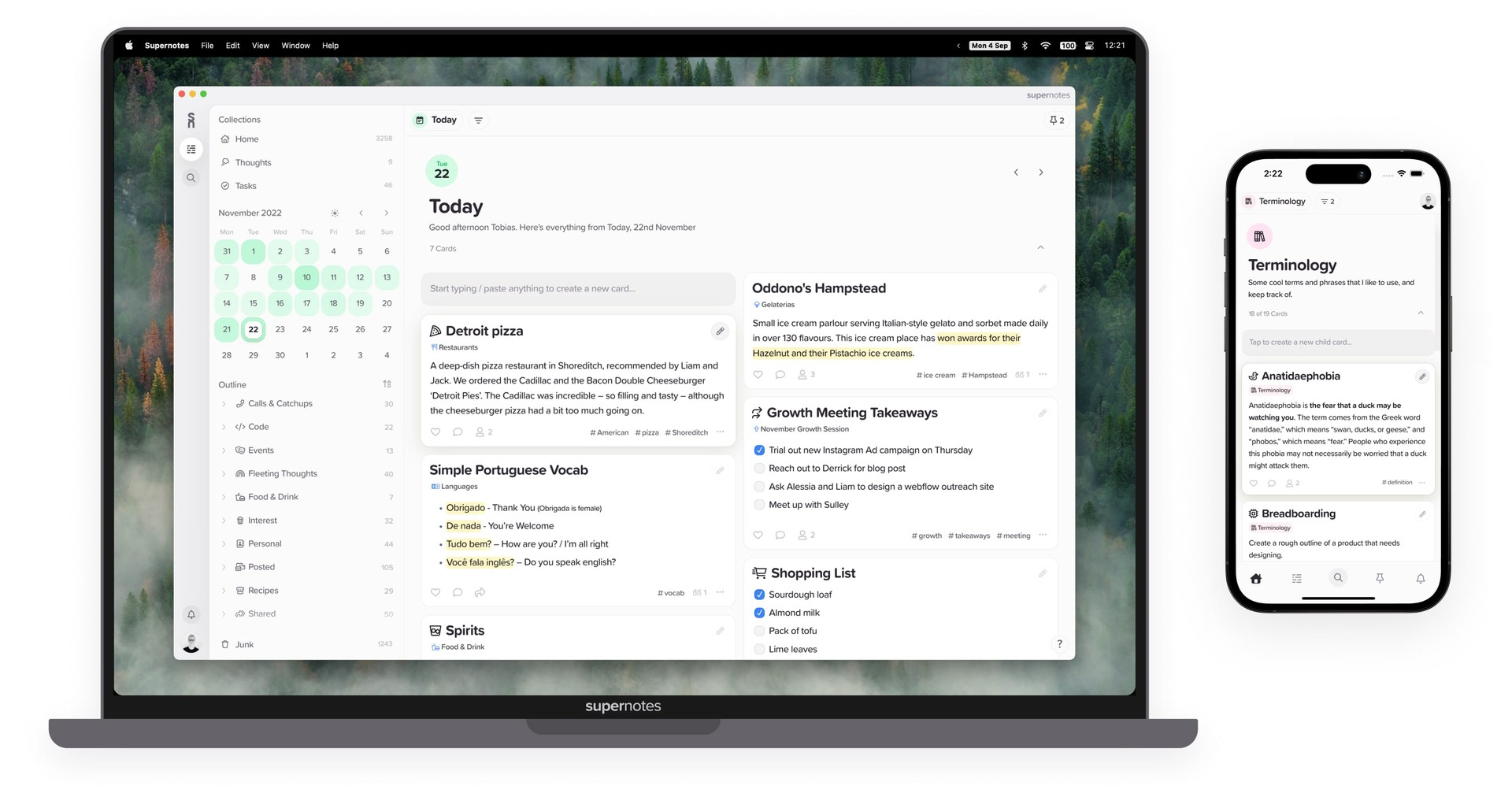
Supernotes is a fast, lightweight note-taking app built around a unique notecard format. Instead of long, sprawling documents, it encourages short, focused notes that are easy to link, tag, and structure. With built-in AI enhancements and graph-based organization, it’s a great fit for anyone who wants to think clearly and write intentionally.
Key features
- Notecard-style notes: Each card is capped at ~1,200 characters to promote clarity and avoid clutter
- AI Assist: Get grammar suggestions, typo fixes, and phrasing improvements without interrupting your flow
- Graph view: Visualize how your notes connect in both 2D and 3D knowledge maps
- Offline sync: Works without internet and syncs automatically when you're back online
- Fast universal search: Use command-style search to jump between notes or toggle features instantly
- Real-time collaboration: Share individual notes or entire notebooks, editable by others with permission
What I liked
- I liked how the notecard format nudges you to write better, not more.
- The AI is subtle but helpful
- Also, the app feels lightning fast. Notes load instantly, and the shortcuts make everything feel snappy and smooth.
What I disliked
- There’s a small learning curve with the markdown syntax - creating tasks or tags takes getting used to.
- If you’re looking for a full-featured AI assistant that chats, summarizes meetings, or schedules your day, Supernotes isn’t that.
- Some advanced features like offline collaboration or deeper task/project views are still limited compared to tools like Notion or Obsidian.
Pricing
- Free tier includes up to 100 notecards
- Monthly subscription starts at around $11
- Annual plan available with discounts
Suitable for
Writers, students, PKM (personal knowledge management) fans, and anyone who wants a distraction-free, structured way to take notes and organize ideas.
How to start
Sign up for a free Supernotes account, create a few cards, and explore features like tagging, linking, and AI suggestions. Upgrade if you need more cards or want priority support.
Supernotes review (source)
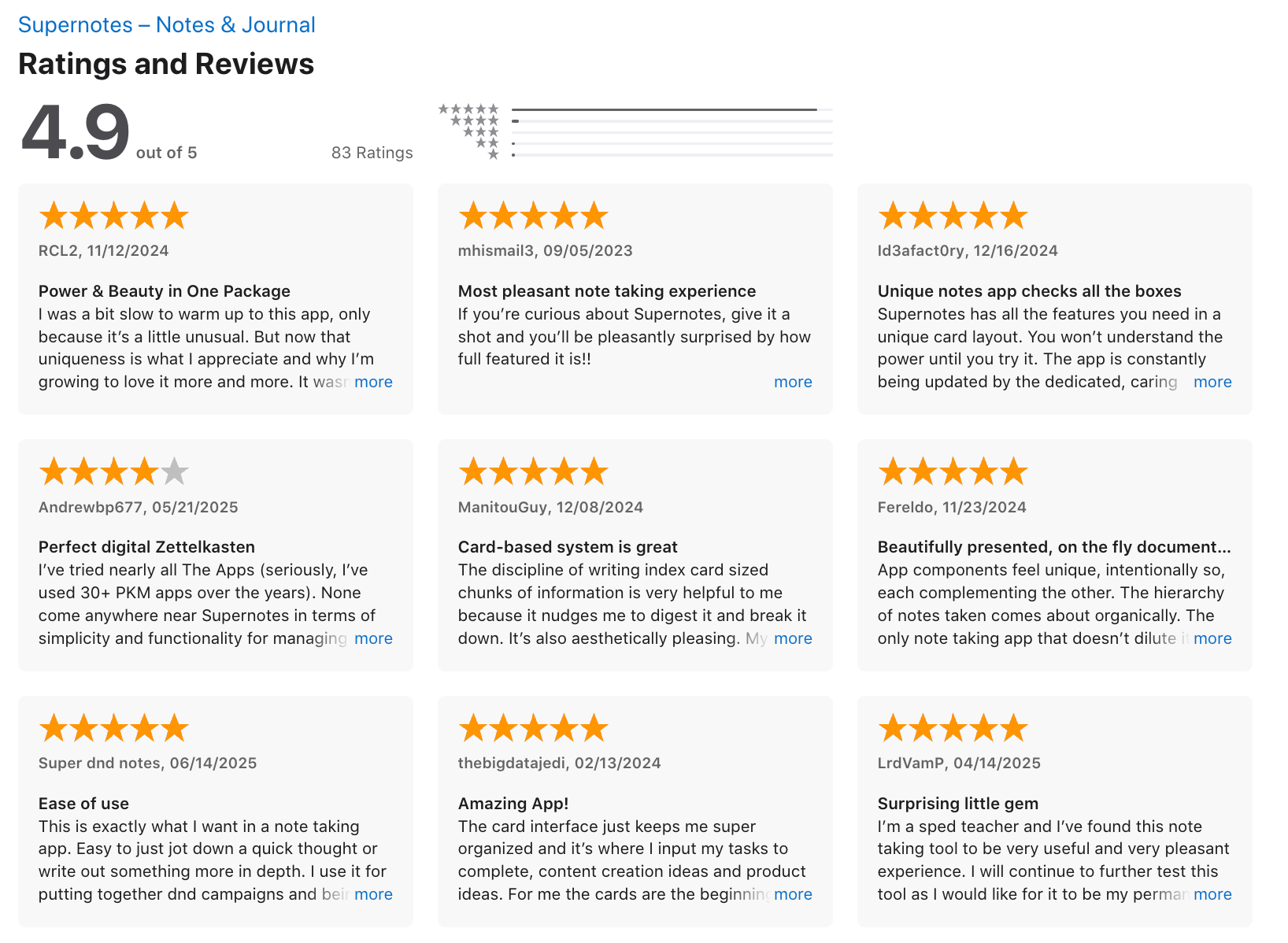
6. NotebookLM
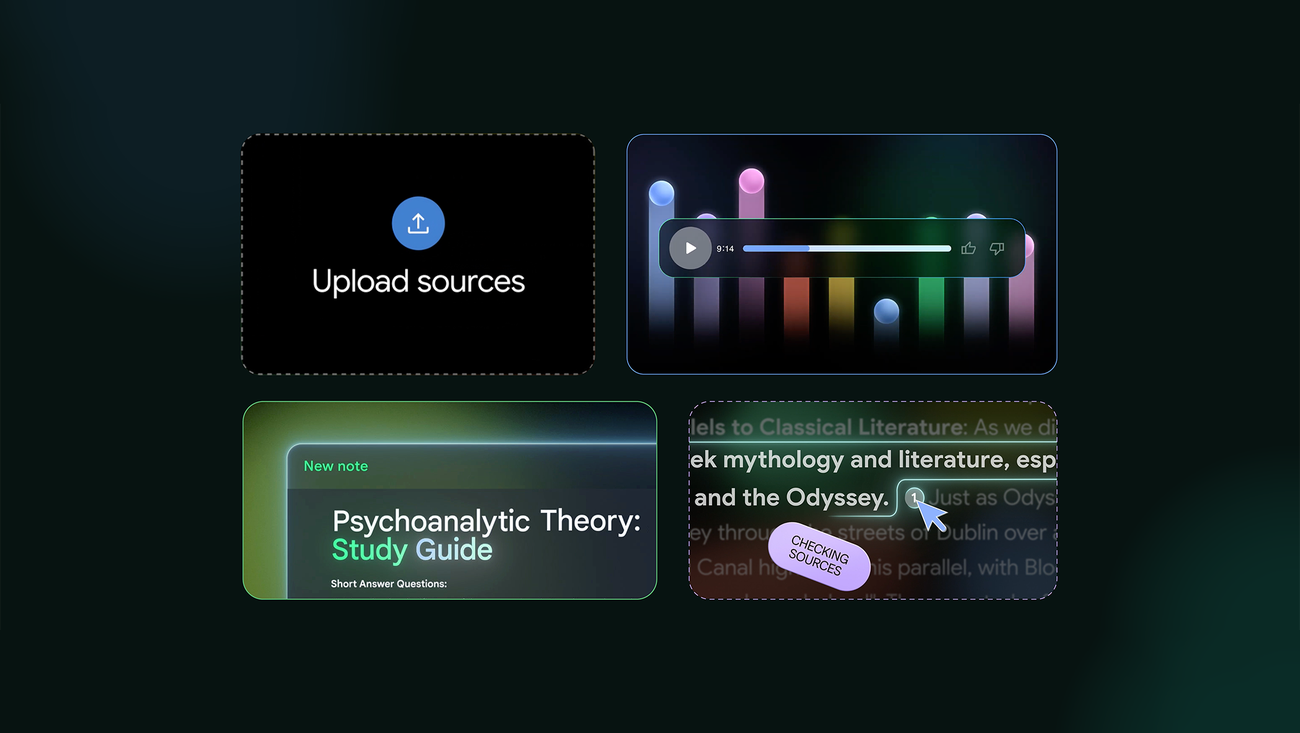
NotebookLM is an AI note-taking app by Google that turns your sources into a personal research assistant. You can upload PDFs, Google Docs, web articles, and more, then ask questions or generate summaries, timelines, study guides—even podcast-style audio overviews. Everything is grounded in your sources, with citations, making it one of the most trusted tools for serious research and synthesis.
It’s ideal for students, writers, and professionals who want accurate, context-based insights without hallucinated AI responses.
Key features
- Source-grounded AI: Answers and summaries are always backed by your uploaded content
- Audio Overviews: Converts your research into AI-generated podcast-style discussions
- Study Tools: Generates timelines, FAQs, study guides, and summaries from complex material
- Contextual Chat: Lets you ask questions and get answers directly tied to your documents
- Cross-device support: Now available on desktop and mobile, with continued updates
What I liked
- I like how it stays grounded - every answer is tied to something I uploaded
- The Audio Overview is also a unique feature. It feels like your notes are being narrated by two intelligent co-hosts, which is surprisingly engaging.
- It’s also incredibly fast and handles mixed media - like PDFs and web articles - better than most other AI tools I’ve tried.
What I disliked
- There’s not much built-in note organization—you can’t link concepts across notebooks like you can in tools like Obsidian.
- Mobile apps are available, but still missing a few features like full Google Drive import and discovery tools.
- You cannot chat with AI to manage your tasks, calendar, and emails like with Saner.AI
Pricing
- Free tier available with core features
- NotebookLM Plus is available via Google One AI Premium (for higher limits)
Suitable for
Students, professionals, researchers, and writers who want an AI that works with their own materials. It’s especially great for those doing deep reading, synthesis, or preparing reports and presentations.
How to start
Go to NotebookLM, sign in with your Google account, and start a new notebook. Upload your sources, explore summaries or audio overviews, and chat with the AI to extract key insights. No setup needed.
NotebookLM review (source)
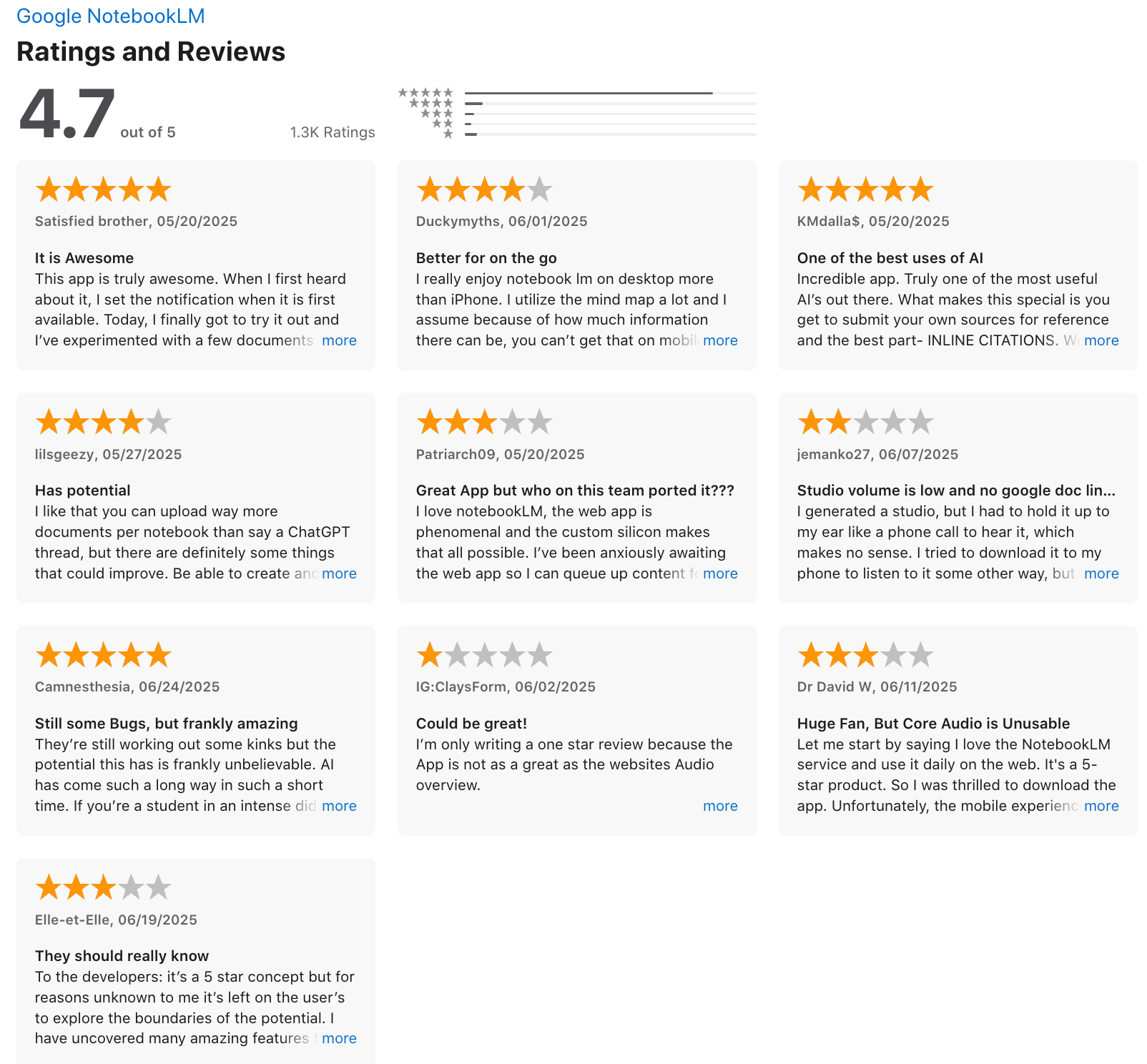
Reflect Notes

Reflect Notes is a minimalist, networked note-taking app. It uses GPT-4 and Whisper to help you think better, capture ideas faster, and revisit them when they actually matter.
Key features
- Bidirectional Linking: Easily connect related thoughts and ideas, just like in Obsidian or Roam
- Daily Notes + Calendar Integration: Automatically links notes to meetings and lets you journal each day
- Encrypted Sync: All notes are end-to-end encrypted and available offline
- Knowledge Graph: Visual map of your thoughts and how they relate
- AI Smart Notes: Transcribe voice memos, summarize notes, and use custom AI prompts to generate insights
What I liked
- I like how fast it is to get started.
- Daily notes are easy for morning planning or post-call brain dumps.
- I appreciate the focus on privacy
What I disliked
- There’s no Android app, which is a limitation if you want full mobile support.
- You also can’t export individual notes easily - bulk export only. That’s a pain if you want to hand off a single document or share notes outside the app.
- You can't chat with AI to manage your notes, tasks, emails, and calendar. It's quite basic
Pricing
- Free 14-day trial
- $10/month billed annually
- No free plan
Suitable for
- Writers, researchers, solo professionals, and note-takers who want an AI note-taking app that’s fast, private, and focused on thinking—not project management.
How to start
Just go to Reflect, create an account, and start writing. The rest builds naturally
Conclusion
Note-taking is no longer just about capture - it’s about retrieval, relevance, and action.
With AI tools like Saner.AI, Notion AI, and NotebookLM, you no longer need to dig for info or stress about losing ideas. Your second brain is now searchable and proactive.
🧪 Try out a few of the tools above - and see which one fits your brain best.
FAQ: Best AI Note-Taking Apps
1. What is an AI Note-Taking App?
An AI note-taking app is a tool that uses artificial intelligence to help you capture, organize, and retrieve your notes faster - without manually tagging or sorting everything yourself.
Think of it as a smart assistant built into your workspace. You can search using natural language, get automatic summaries, or even have it turn your thoughts into tasks.
Popular options include:
- Saner.AI – Ideal for task-focused users and ADHD-prone professionals
- Notion AI – Great for collaborative docs and structured databases
- Obsidian + AI plugins – Perfect for knowledge graph enthusiasts
- NotebookLM – Built by Google for summarizing large info sets
- Mem, Reflect, Supernotes – Lightweight tools for personal thinking
2. How are AI Note-Taking Apps better than traditional tools?
AI tools do more than just store your notes. They think with you. Here’s how they improve your workflow:
- Smart search: Find what you meant, not just exact keywords
- Auto-summarization: Get the key points from long docs instantly
- Task extraction: Notes with action items? AI turns them into tasks
- Natural input: Talk or type like you would to a human—no need for rigid formats
3. What’s the best AI note-taking app for ADHD users?
Saner.AI is designed with ADHD brains in mind. It minimizes context switching and helps users stay focused by:
- Organizing notes, tasks, and calendar in one place
- Suggesting what to do next, instead of relying on willpower
- Turning thought dumps into actionable plans with gentle reminders
4. Can AI apps help me find old notes easily?
Yes - this is one of their biggest strengths.
AI note tools like Saner.AI use semantic search, meaning you can ask things like:
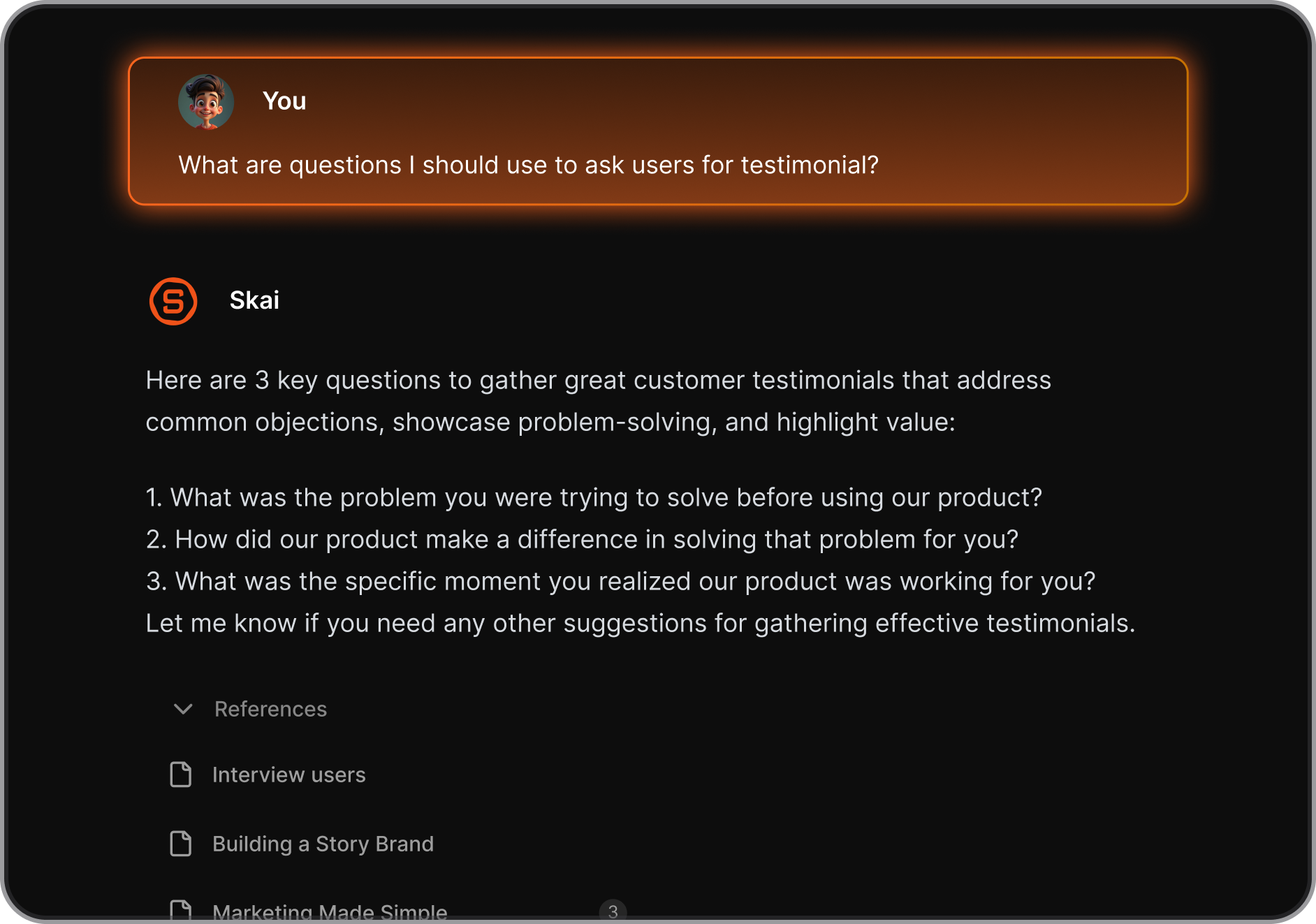
- “What did I say about my Q2 strategy?”
- “Find the research from last week’s meeting”
Even if you forgot the exact words, they’ll pull up what you need.
5. Are there free AI note-taking apps?
Most tools offer generous free plans. Here are a few:
- Saner.AI – Free tier includes AI reminders, natural language search, and calendar sync
- NotebookLM – Free for now via Google Labs
6. Which AI note apps help with daily planning?
If you want help managing your day, try:
- Saner.AI – Builds a smart day plan based on your notes, tasks, and schedule
Saner stands out for users who want their notes, calendar, and task list to work together seamlessly.
7. Can AI note-taking tools turn thoughts into tasks?
Yes, and it's a game changer.
With tools like Saner.AI, just type or say:
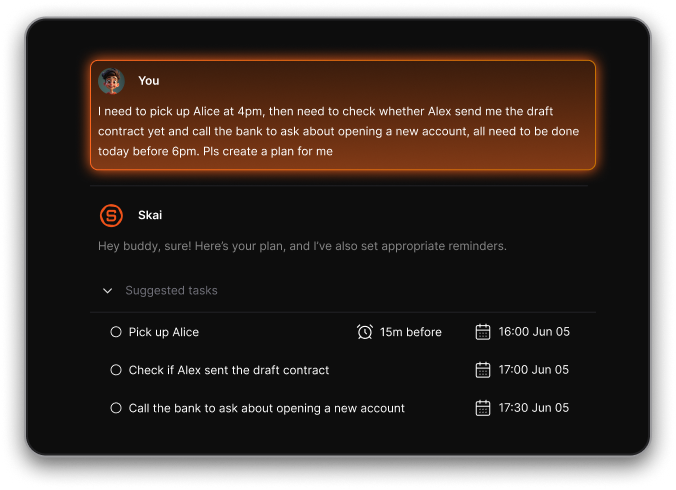
- “Remind me to follow up on the marketing plan tomorrow”
- “This idea is for the Q4 campaign—make it a task for next week”
It auto-generates tasks and slots them into your calendar.
8. What’s the best AI note-taking app for professionals?
Professionals juggling multiple priorities love:
- Saner.AI – Combines notes, email, tasks, and planning in one assistant-like interface
- Obsidian (with AI) – Great for long-form knowledge building
- Notion AI – Ideal for teams who document everything
Saner helps you do the work, not just store information.
9. Can AI help with meeting notes?
Absolutely. AI-powered note apps can:
- Summarize meeting transcripts
- Extract key decisions and to-dos
- Create follow-up tasks automatically
With Saner.AI, you can ask:
“What did we decide in yesterday’s sync?”
and it pulls up relevant notes and pending tasks.
10. Which AI note-taking app is best for entrepreneurs?
Entrepreneurs love Saner.AI because it:
- Turns brain dumps into structured action plans
- Keeps investor convos, team updates, and personal notes in one space
- Plans the day automatically, based on your inputs and priorities
You move fast - Saner helps your notes keep up.
11. What about executives and team leads?
Executives often deal with high information volume. A good AI note-taking app should:
- Organize decisions, meeting notes, and OKRs
- Surface important follow-ups without you digging
- Act like a chief of staff for your brain
Saner.AI excels here by connecting dots across tasks, notes, and meetings.
12. Can AI tools replace traditional productivity apps?
Not entirely - but they simplify the stack.
Instead of juggling 5 apps (calendar, to-dos, docs, notes, reminders), one smart tool can:
- Understand your messy inputs
- Connect related info across apps
- Suggest what matters most, when it matters
If traditional tools are filing cabinets, AI note apps are smart assistants.
13. Do AI note-taking apps support voice input?
Some do. Quick breakdown:
- Saner.AI – Yes, supports voice-to-task and voice input for notes
- ChatGPT / Gemini – Voice available via browser or mobile
- Notion AI – No native voice, but can be paired with voice-to-text
14. Can AI note apps help with writing?
Yes - many have built-in writing help. For example:
- Saner.AI – Summarizes notes, generates responses, drafts plans
- ChatGPT – Excellent for generating content or rewriting
- Notion AI – Great for outlining and brainstorming in collaborative docs
15. What’s the easiest way to try one?
Start simple:
- Pick a free tool like Saner.AI or ChatGPT
- Add a few notes or thoughts from your day
- Ask: “What should I focus on today?” or “Summarize this note”
Once you feel the benefit, you can build a system around it.
Stay on top of your work and life with an AI Note-taking app