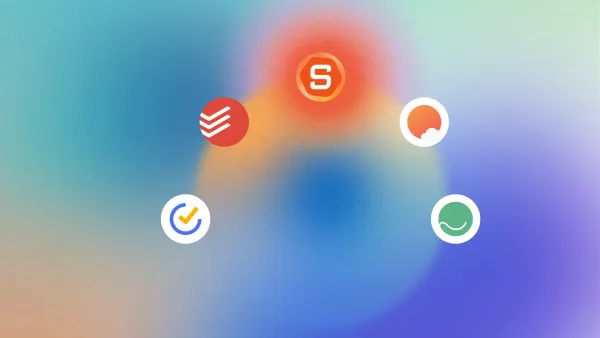We Reviewed The 20+ Best AI Tools for Business (Free & Paid)
The Best AI Tools for Business in 2026 are: Saner.AI, ChatGPT, Reclaim, Superhuman, Gemini, Claude, Jasper, NotebookLM, Notion AI, Gamma, and more
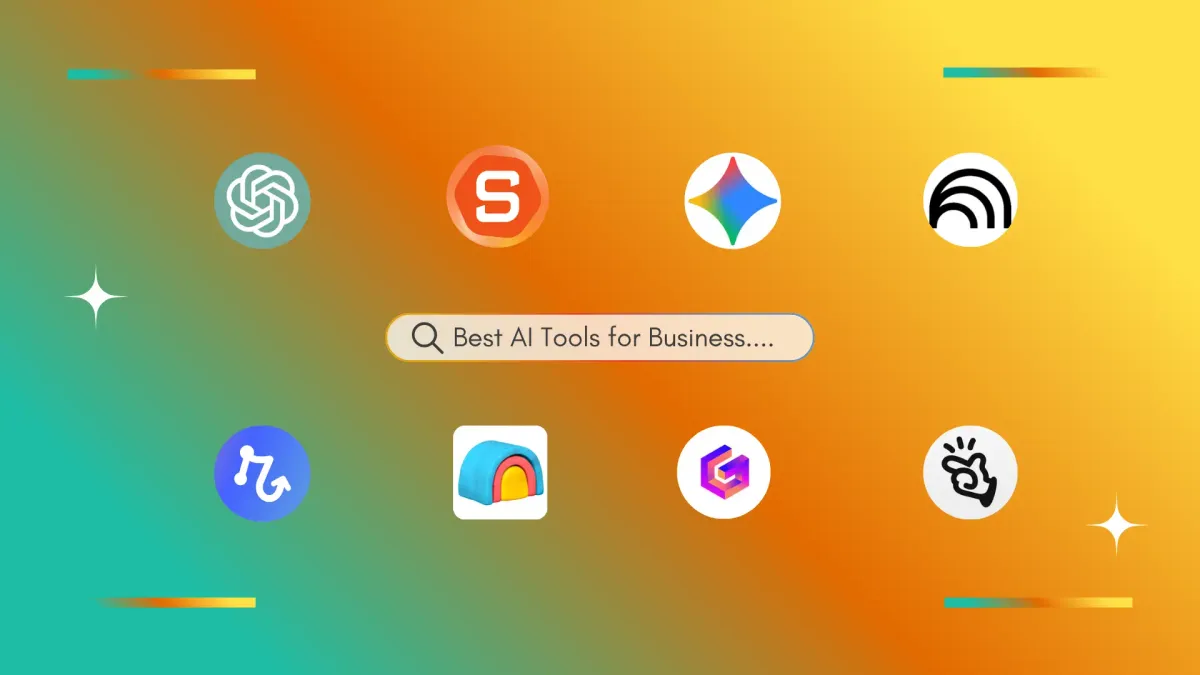
Best AI Tools for Business: We Tested 20+ Best Tools in 2026 Across Different Use Cases
Picture this: you’re a small-business owner juggling email, calendars, customer requests, and team updates. You’re not a tech giant - and you don’t want to be - but you do want to work smarter.
Enter the world of AI: not just for R&D labs anymore, but quietly transforming how businesses of all sizes operate.
“AI tools for business” in 2026 refers to software applications powered by artificial intelligence that help marketing, customer support, operations, sales, meetings, and more.
In short: AI for business is no longer optional - it’s becoming foundational. Terms you’ll keep seeing include AI productivity apps and AI business automation.
🧠 2. Why Businesses Are Adopting AI
Here’s a breakdown of the key reasons - and real-world examples - why companies are embracing AI in business workflows:
- Automating repetitive tasks
Example: A retail team uses tools like Saner.AI to auto-schedule tasks and emails rather than doing everything manually. - Improving decision-making with data insights
AI analytics tools surface hidden patterns, forecast trends, and support smarter choices. - Personalizing customer experiences
From chatbots to targeted marketing workflows, AI enables one-to-one style interaction at scale. - Reducing costs and errors
Less manual effort means fewer mistakes and lower operational overhead. - Freeing human focus for higher-value work
With mundane tasks handled by AI, teams can spend more time on strategy, creativity, and relationship-building.
⭐ 3. Key Types of AI Tools for Business
Here are the major categories of AI tools you’ll encounter. Each category serves different business needs.
AI Workflow Management
- Tools that help manage tasks, emails, notes, calendars, and general activity across your team. Example: Saner.AI.
AI Email
- Dedicated tools to optimise email workflows - drafting, sorting, responding faster. (Examples: Superhuman, Missive)
AI Marketing Tools
- Platforms built for marketers: content creation, automation, campaign management. (Examples: Jasper, Copy.ai)
AI Chatbot & Conversational AI
- This includes general assistants and domain-specific bots. (Examples: ChatGPT, Claude, Gemini)
AI Meeting Note Tools
- Automatically record, transcribe, summarise meetings and extract action items. (Examples: Otter.ai, Fathom)
AI Customer Service Tools
- Tools that power support chatbots, ticket automation, and customer experience workflows. (Examples: Intercom Fin, Zendesk AI)
AI Sales Tools
- Platforms focused on sales workflows, lead enrichment, CRM automation and forecasting. (Examples: Clay, Artisan)
What are the Best AI Tools for Business?
The Best AI Tools for Business in 2026 are: Saner.AI, ChatGPT, Reclaim, Superhuman, Gemini, Claude, and Jasper.
🔍 Comparison Table: AI Tools for Business in 2026
| ⚙️ Tool | 🧩 Category | ⚡ Core Strengths | 👥 Best For |
|---|---|---|---|
| Saner.AI | Workflow / Productivity | Combine notes, tasks, emails & calendar with proactive AI; reduces context switching. | Entrepreneurs, busy professionals |
| Motion | AI Workflow Automation | Smart scheduling, task automation, and meeting management in one platform. | Teams needing calendar & PM |
| Superhuman | AI Email Client | Fast, keyboard-driven inbox with AI triage and reply suggestions. | Professionals who live in their inbox |
| Missive | Team Email + Chat | Shared inbox, chat, and AI-powered collaboration for teams. | Startups & small support teams |
| Jasper | AI Marketing Tool | AI copywriter for blogs, ads, and marketing campaigns. | Marketing teams & content creators |
| Copy.ai | AI Copywriting Assistant | Short-form writing (social posts, product copy, taglines). | Ecommerce sellers & social media managers |
| ChatGPT | Conversational AI | General-purpose AI assistant for writing, ideation, coding, and analysis. | Professionals experimenting with AI |
| Claude | Enterprise AI Assistant | Long-context conversational AI for docs, research, and reasoning. | Knowledge-heavy teams & enterprises |
| Gemini | Multimodal AI Assistant | Google Workspace integration for text, image, and data tasks. | Businesses using Google Workspace |
| Fathom | Meeting Assistant | Auto-records, transcribes, and summarizes meetings with insights. | Remote & hybrid teams |
| Otter.ai | Meeting Transcription | Reliable voice transcription and meeting summaries with action items. | Teams that take frequent calls |
| Intercom Fin | Customer Support AI | AI chatbots, ticket routing, and instant support automation. | Support & CX teams |
| Zendesk AI | AI for Customer Ops | Automates ticket triage and agent assist within Zendesk. | Mid- to large-size support desks |
| Clay | AI Sales Automation | Enriches CRM data and automates lead outreach with smart triggers. | Sales & growth teams |
| Artisan | AI Sales Agent | AI reps that automate prospecting and follow-ups. | Sales teams & agencies |
| NotebookLM | Research & Knowledge AI | Summarizes and connects long docs; “AI brain” for research. | Researchers, strategists, analysts |
| Notion AI | Workspace + AI Writing | AI built into Notion for writing, summarizing, and organizing. | Knowledge workers & small teams |
| Gamma | AI Presentation Tool | Instantly turns ideas or docs into beautiful decks or sites. | Founders, educators, marketers |
| SlidesAI | AI for Slides | Creates slide decks from text inside Google Slides. | Students, consultants, educators |
| Manus | AI Agent Platform | Executes complex tasks autonomously across tools. | Productivity enthusiasts & early adopters |
| Zapier | Workflow Automation | Connects thousands of apps; automates repetitive processes. | Teams automating multi-tool workflows |
| Relay.app | Workflow Orchestration | Builds visual automations across apps & AI assistants. | Operations, productivity hackers |
🧑💼 AI Workflow Assistant
Saner.AI
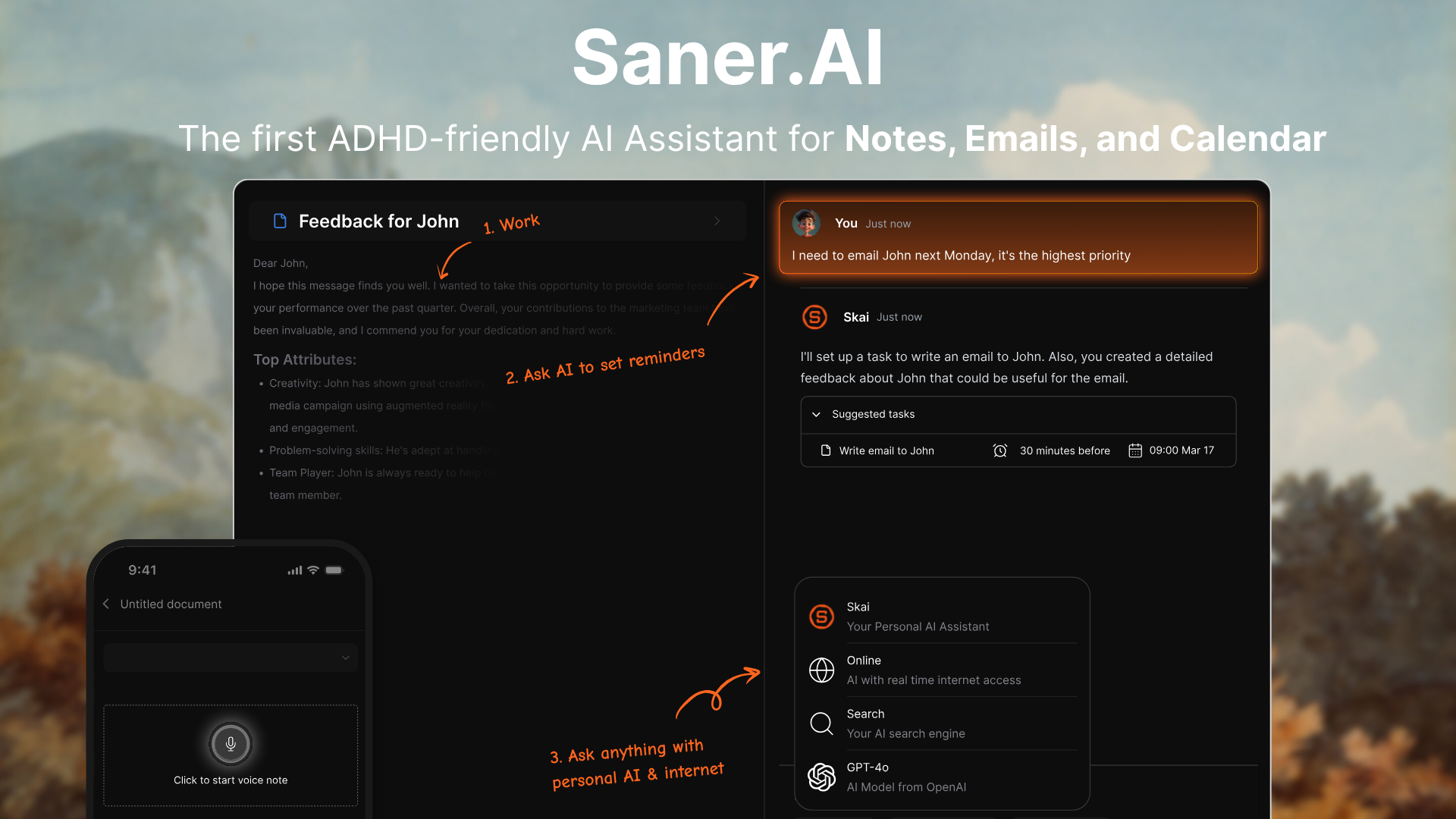
Saner.AI is an intelligent workspace that helps you stay focused by bringing your notes, emails, tasks, and calendar together. It’s designed for professionals, founders, and small teams who are tired of juggling multiple apps and want a single AI assistant that keeps everything connected and easy to manage.
Key features
- Proactive daily planning: Gives you a personalized plan each day based on your tasks, notes, and meetings
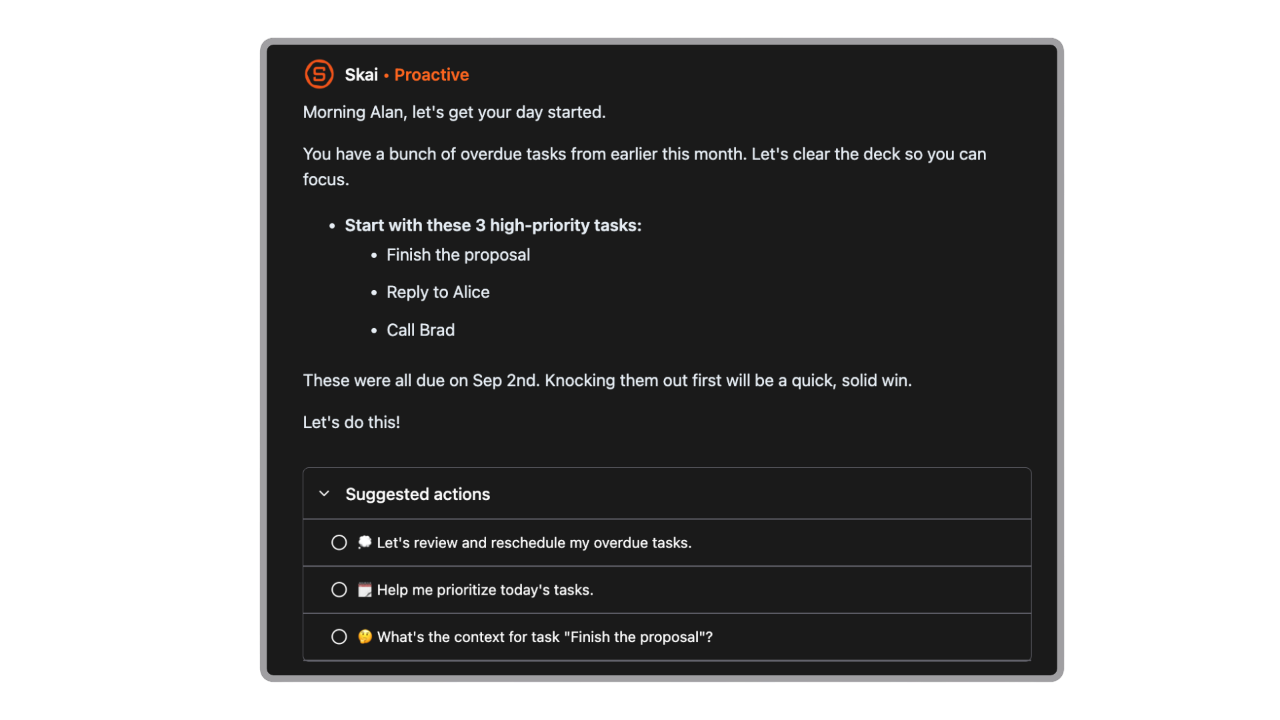
- Unified Workspace: Combines notes, tasks, emails, and calendar in one clean interface so you don’t have to context switch.
- Conversational AI Assistant (Skai): Lets you chat naturally to find notes, summarize insights, and manage your day.
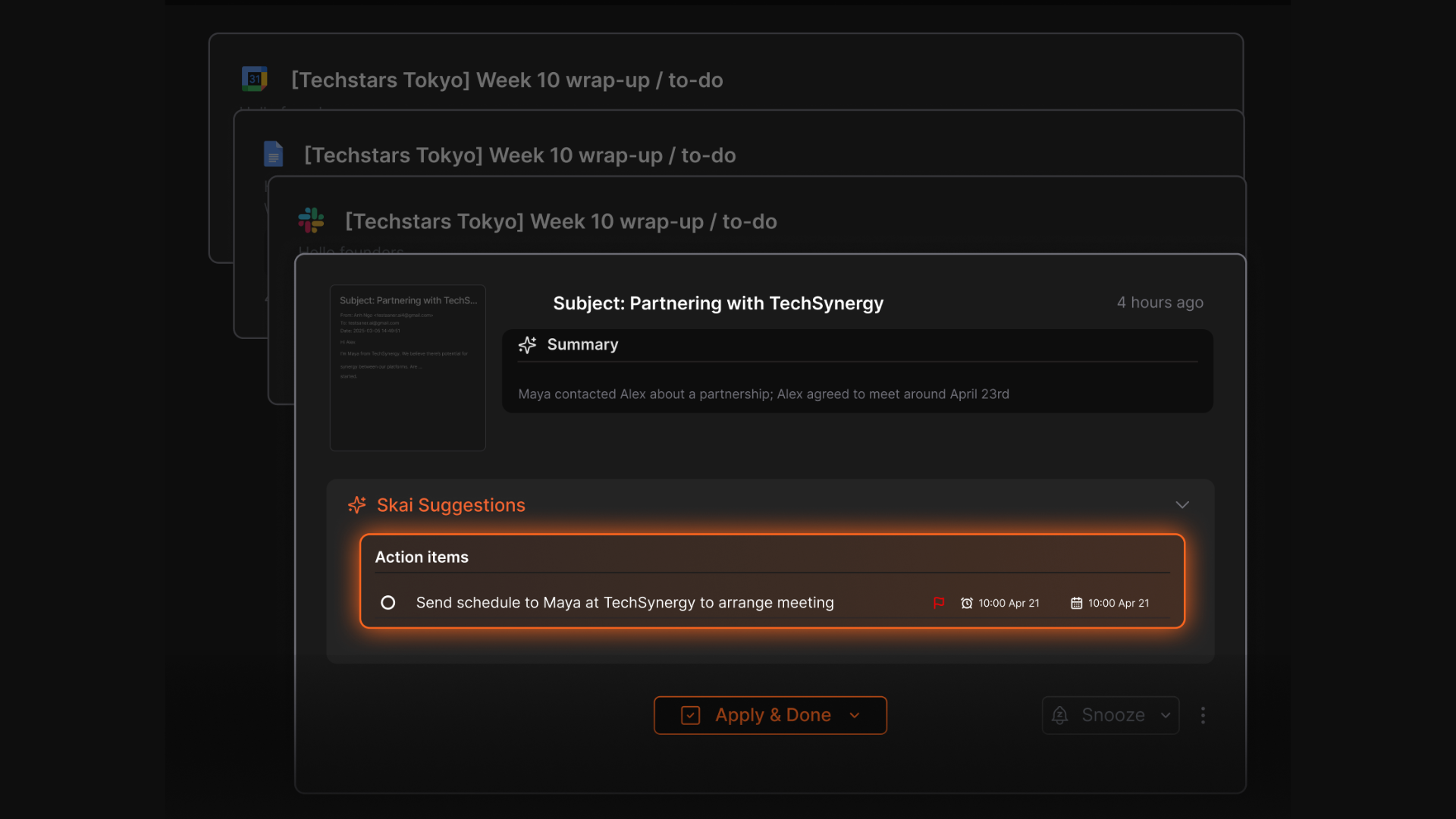
- Task Automation: Turns notes and emails into actionable tasks, complete with due dates and reminders.
- Calendar Integration: Syncs with your calendar to schedule tasks and protect focus time.
- Distraction-Friendly Design: Built with simplicity in mind
What I liked
- I can just rant or brain-dump, and it turns that into structured, trackable actions
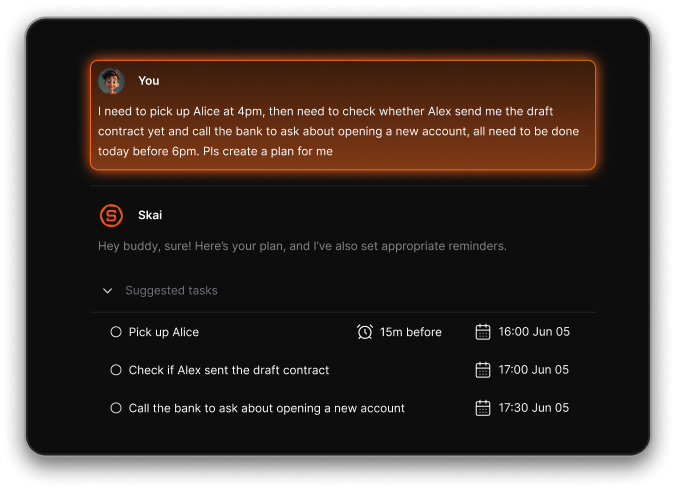
- The interface feels clean and calming, which makes it easier to focus.
- The AI assistant actually understands context, so you can ask “What do I need to follow up on from yesterday’s meeting?” and it finds it for you.
Cons
- Not ideal for large teams or project timelines - no Gantt charts or complex task dependencies.
Pricing
- Free
- Starter: Monthly at $8/month, Annually at $6/month (with early user discount)
- Standard: Monthly at $16/month, Annually at $12/month (with early user discount)
Who is it suitable for?
- Founders, entrepreneurs, and professionals who want one AI to organize their scattered information
- People who struggle with focus or context switching
- Small teams that want lightweight coordination without heavy project-management tools
Saner.AI review

How to start using it?
- Go to saner.ai or download the app, sign up for the free plan, connect your calendar or email, and start chatting with the AI assistant to organize your day.
The AI Tool for your business
2. Motion
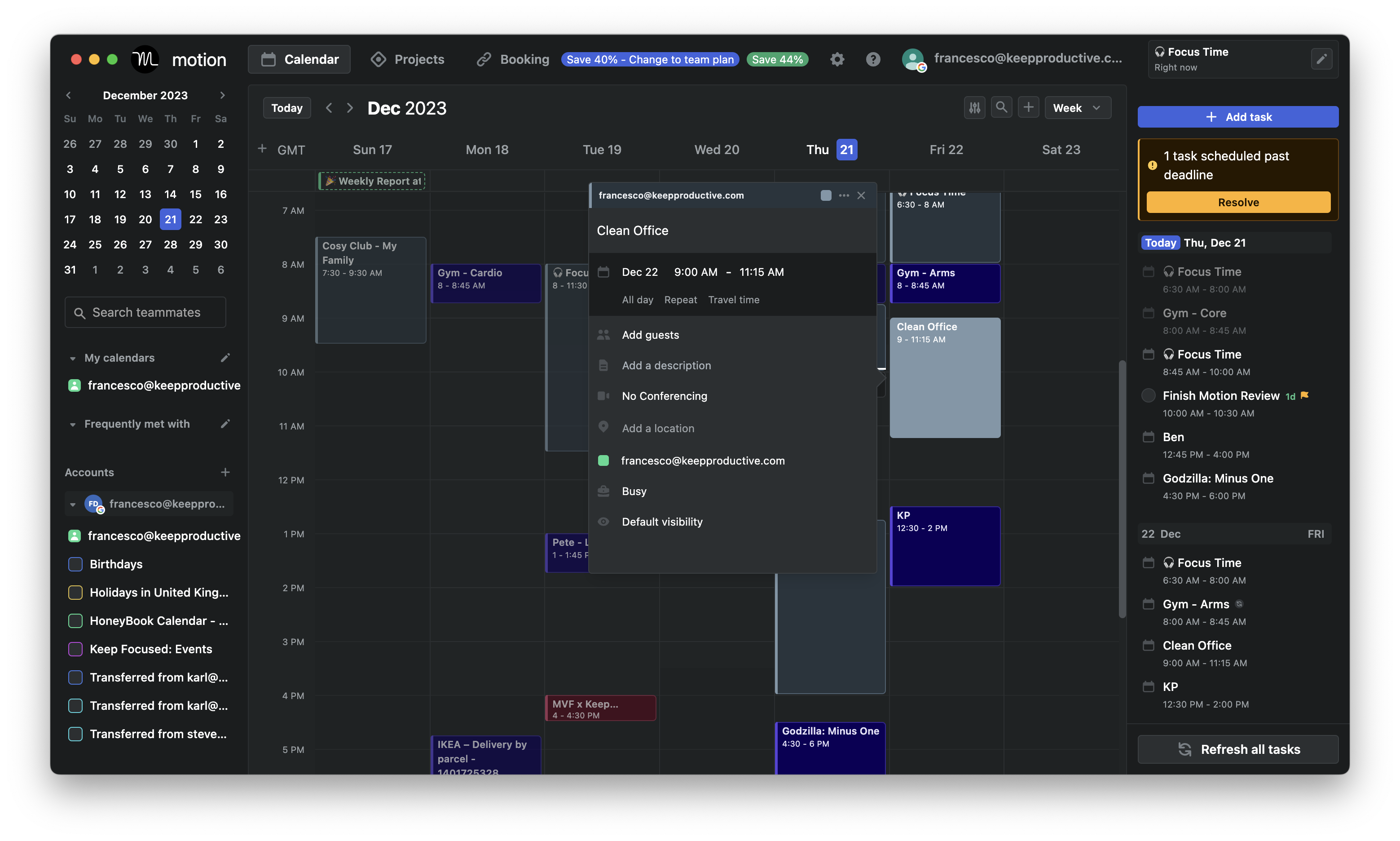
Motion is an AI work management platform that helps teams organize automatically. It’s ideal for busy professionals and teams who want to focus on execution instead of spending hours planning their day.
Key features
- AI Employees: Pre-built “AI teammates” like executive assistants or project managers that automate daily workflows
- Smart Scheduling: Automatically plans your day by prioritizing tasks, deadlines, and meetings
- Task & Project Management: Builds intelligent schedules based on deadlines, workloads, and dependencies
What I liked:
- The concept of “AI employees” is smart - it shifts the tool from just scheduling to real delegation
- The auto-prioritization of tasks and meetings feels intuitive and saves hours of manual planning
What I disliked:
- There’s a learning curve at the beginning - you need to trust the AI to organize your time effectively
- Pricing can feel high for solo users or small startups
- The mobile experience isn’t as powerful as the desktop version
- Now shifted to the enterprise market, and the UI looks cluttered
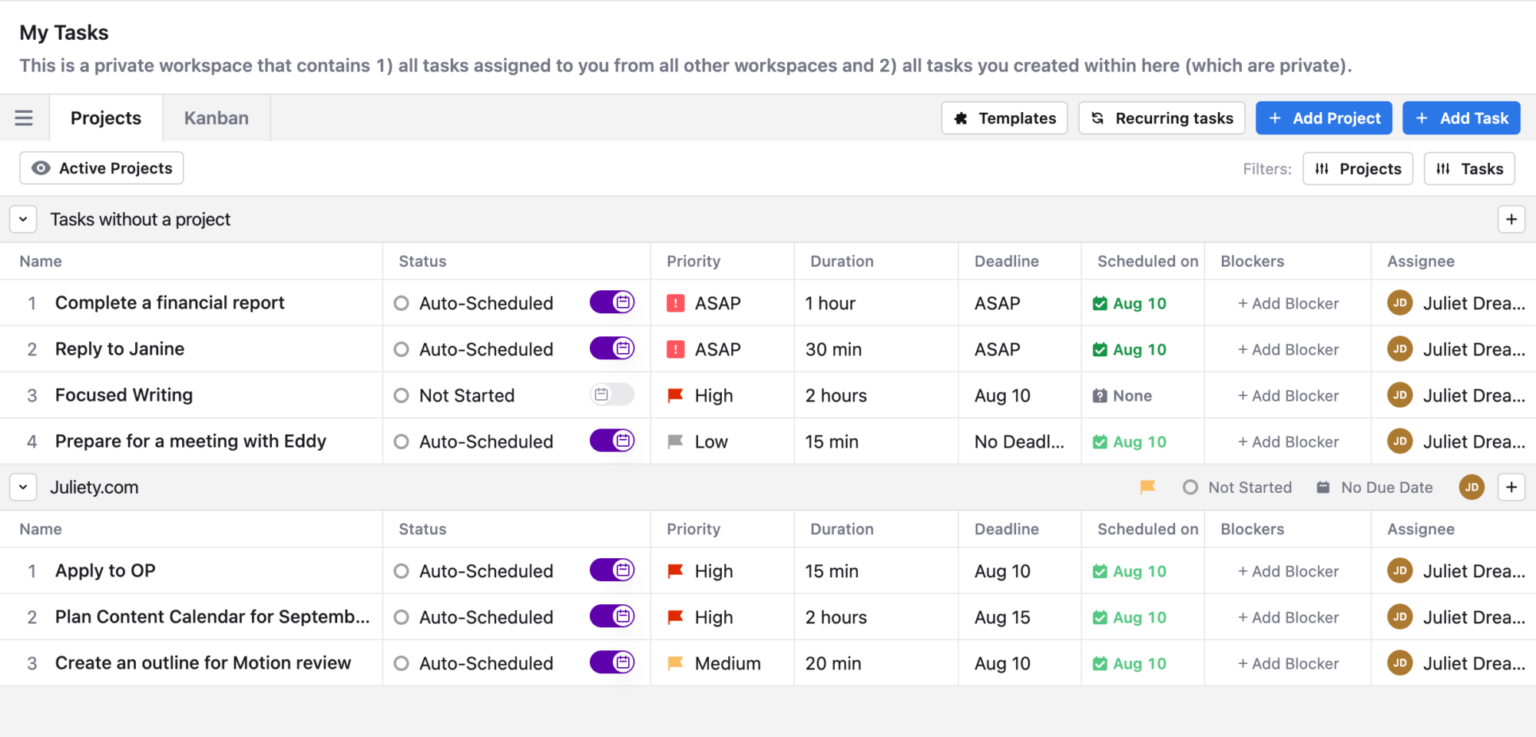
- The mobile app lacks the full functionality of the web version
Pricing:
- Free trial (7–14 days depending on plan)
- $29/user/month for the AI Workspace plan
- $49/user/month for the AI Employee plan
Suitable for:
- Professionals and teams managing multiple meetings, deadlines, and shifting priorities
- Businesses looking to automate scheduling, planning, and coordination tasks
- Teams that use multiple productivity tools and want them unified under one AI system
How to start:
- Sign up at Motion’s website and begin the 7-day trial
- Connect your calendar (Google, Outlook, or iCloud)
Motion reviews (source)
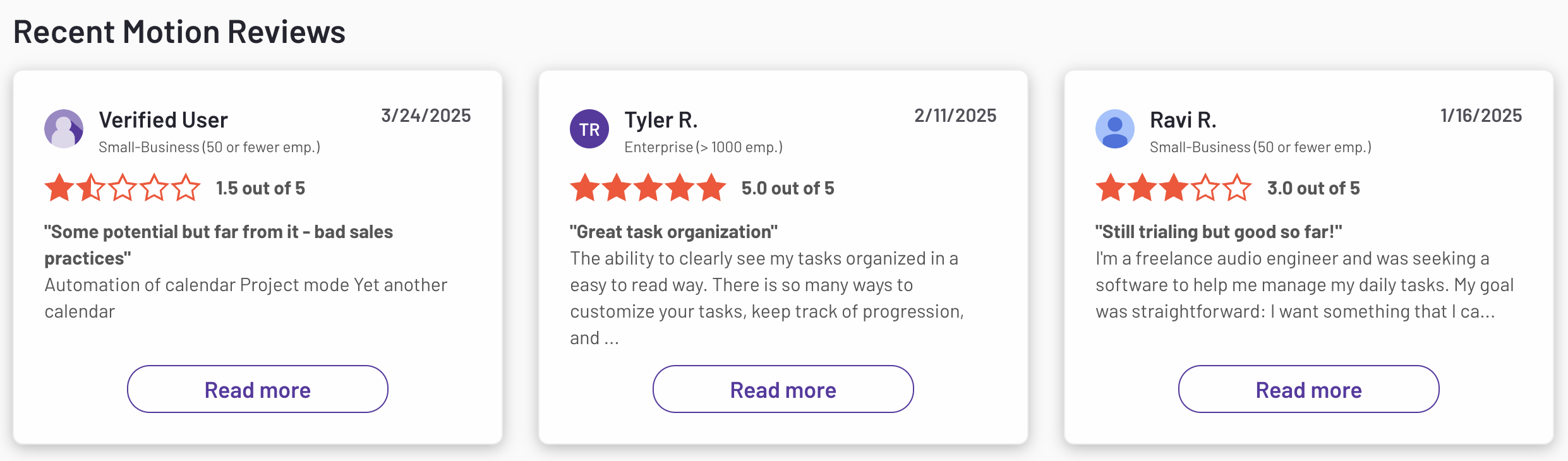
🧠 AI for Knowledge Management
- Best picks: NotebookLM, Notion AI, Saner.AI
- Load your documents, and ask complex questions - these tools answer like a secretary for your whole business
👉 You may like this post on Best AI Note-taking Apps
1. NotebookLM
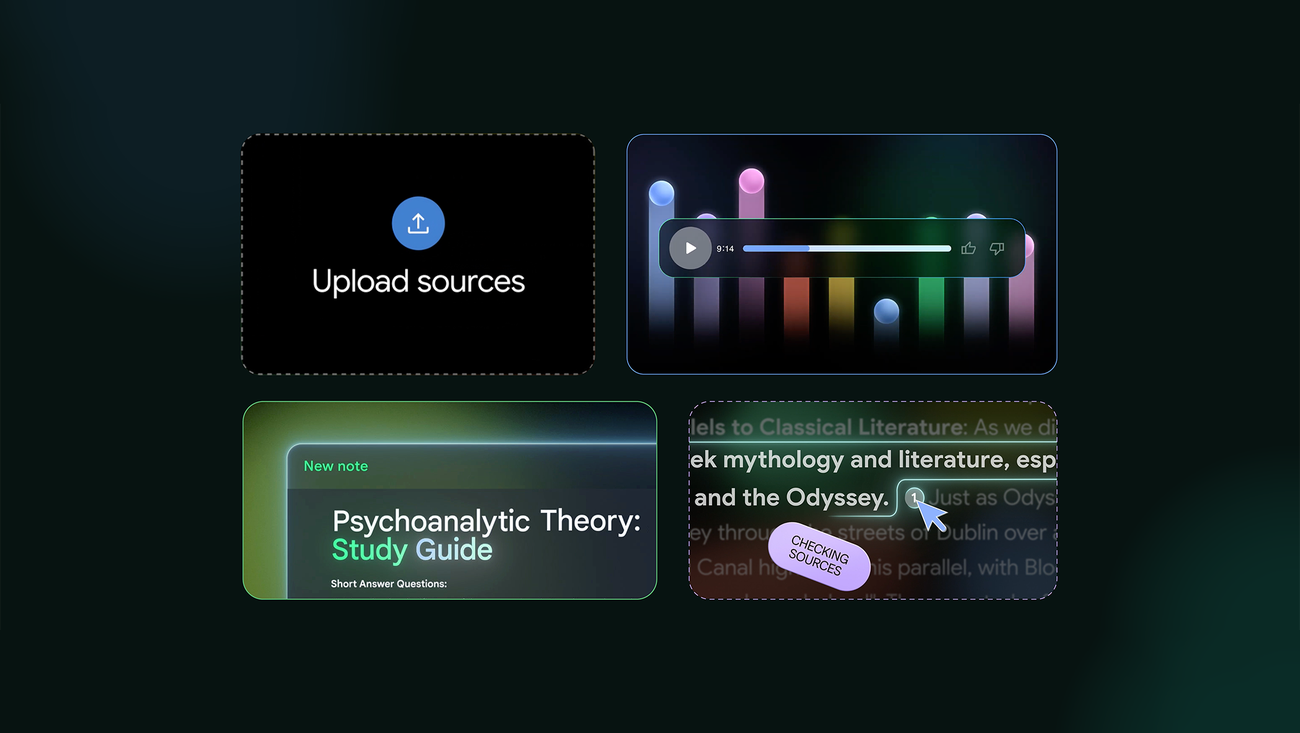
NotebookLM is an AI-powered research and note-taking assistant. It helps you upload, summarize, and extract insights from your own materials — like PDFs, Google Docs, Slides, or web pages — so you can understand complex information faster.
Key features
- Multi-source upload: Add PDFs, Docs, Slides, URLs, and text, and NotebookLM will ground its answers only in your selected materials.
- Smart summaries and Q&A: Generates instant summaries and lets you chat with your documents to find insights quickly.
- Studio outputs: Creates mind maps, study guides, audio summaries, and video overviews from your content.
What I liked
- Uploading your own sources makes it much more relevant for business use - insights are grounded in your real documents, not random web data.
- The automatic summaries and suggested questions save tons of time when going through lengthy reports or research papers.
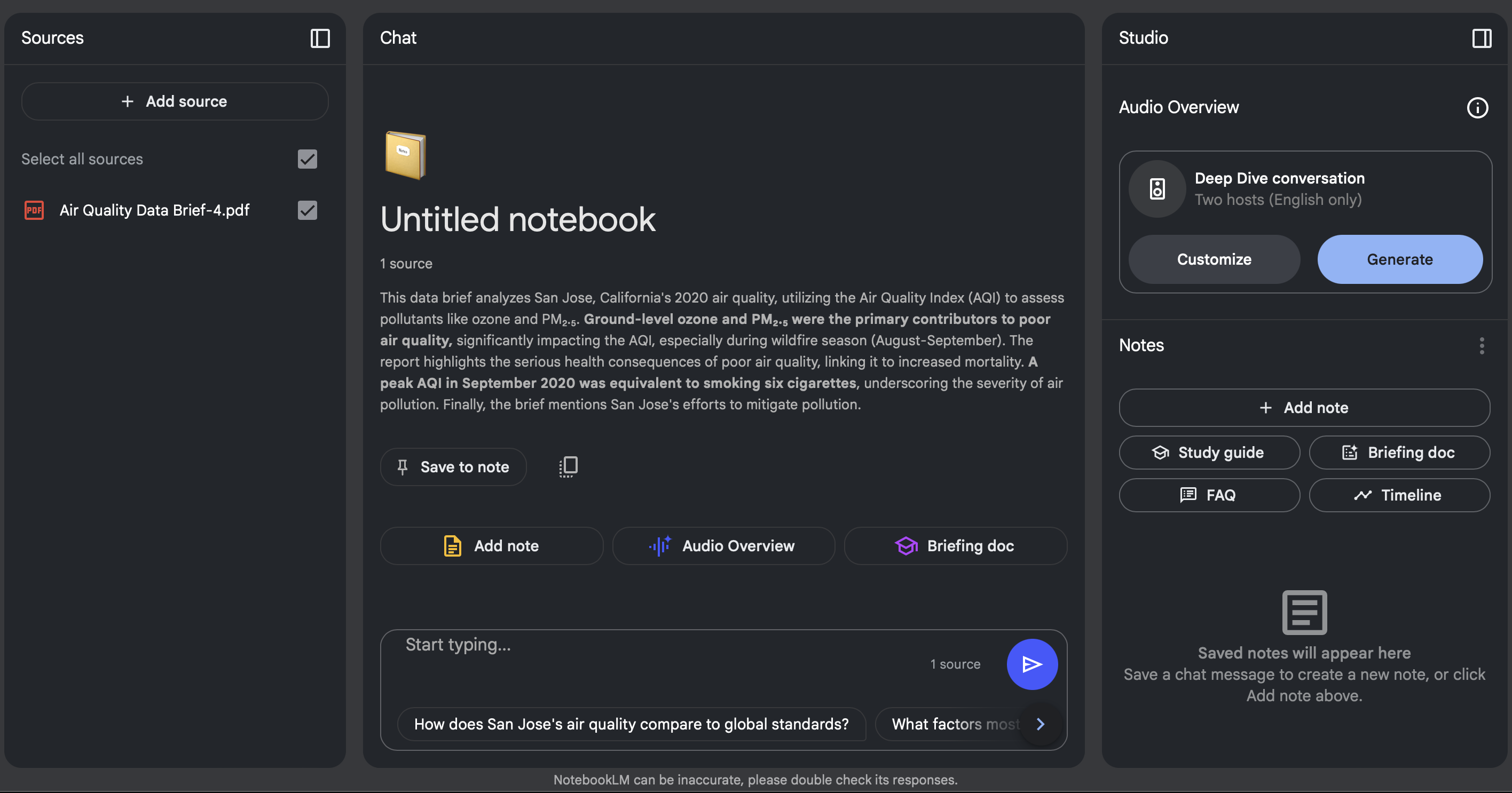
What I disliked:
- It’s still not great for full project management or workflow automation — it’s built mainly for research and understanding, not execution.
- There’s a bit of a learning curve in organizing notebooks and asking the right kinds of questions.
- Not a general note-taking app - no linking between notes or personal knowledge graph
Pricing:
- Free tier available with access to core features and reasonable source limits
- Premium plans (via Google One AI Premium or Workspace) unlock more uploads, longer documents, and advanced export formats
Suitable for:
- Researchers, analysts, and business teams who handle lots of documents and want faster synthesis.
How to start:
- Go to notebooklm.google and sign in with your Google account.
- Create a new notebook and upload your documents, slides, or links.
NotebookLM review (source)
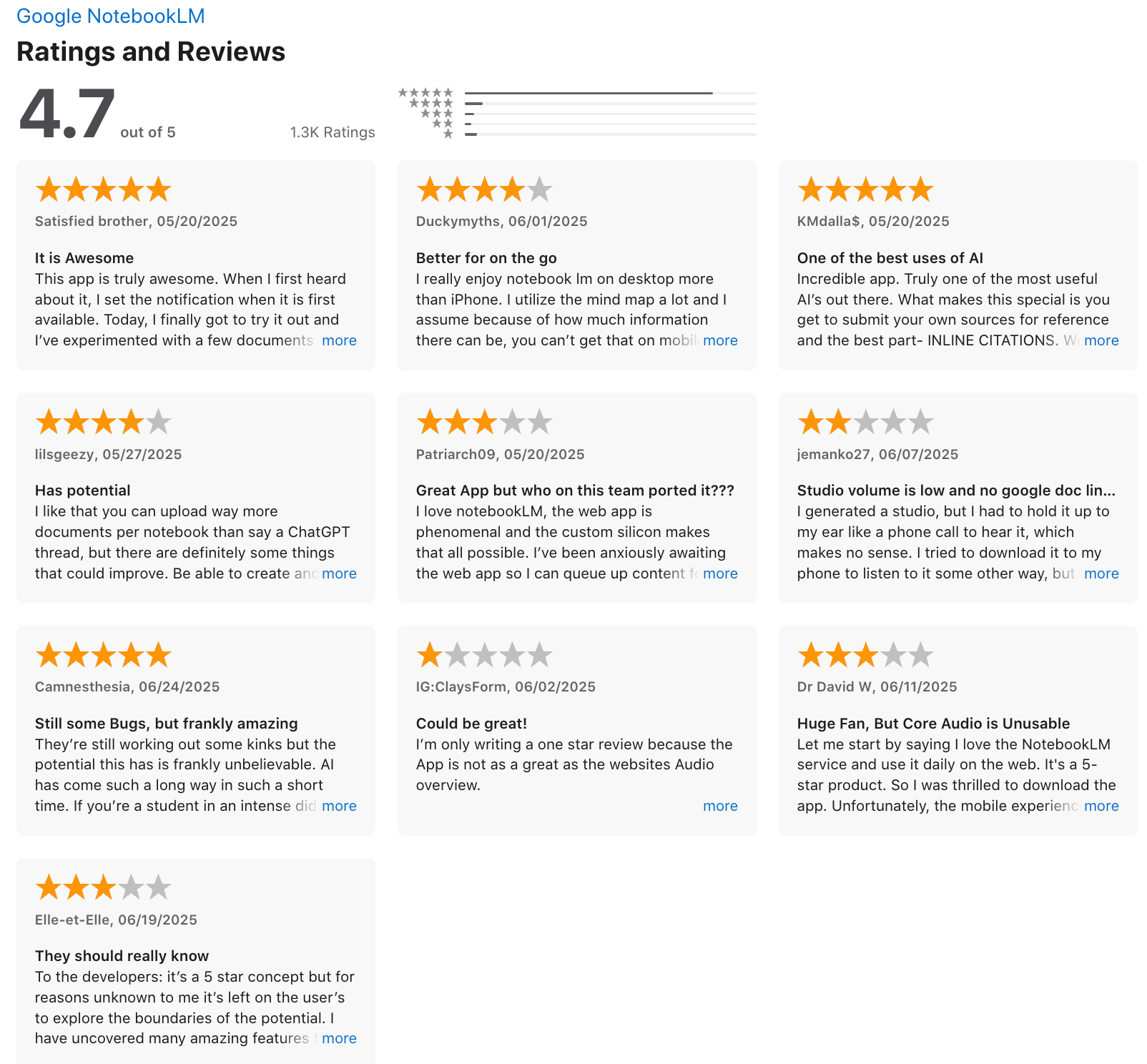
2. Notion AI
Notion AI is an intelligent workspace assistant designed to turn your Notion setup into a true knowledge hub. It helps teams centralize information, summarize long docs, and find answers instantly across connected sources like Slack and Google Drive.
Key features
- Unified Q&A across your sources – ask questions like “What did we decide about the new pricing?” and Notion AI pulls relevant info from your pages and connected tools.
- Smart summarization - summarizes PDFs, documents, and meeting notes so you can capture insights quickly.
- AI-powered database creation
What I liked
- The AI assistant can instantly turn unstructured content into clean, organized pages.
- Summaries and actionable insights make it easy to digest long reports or discussions.
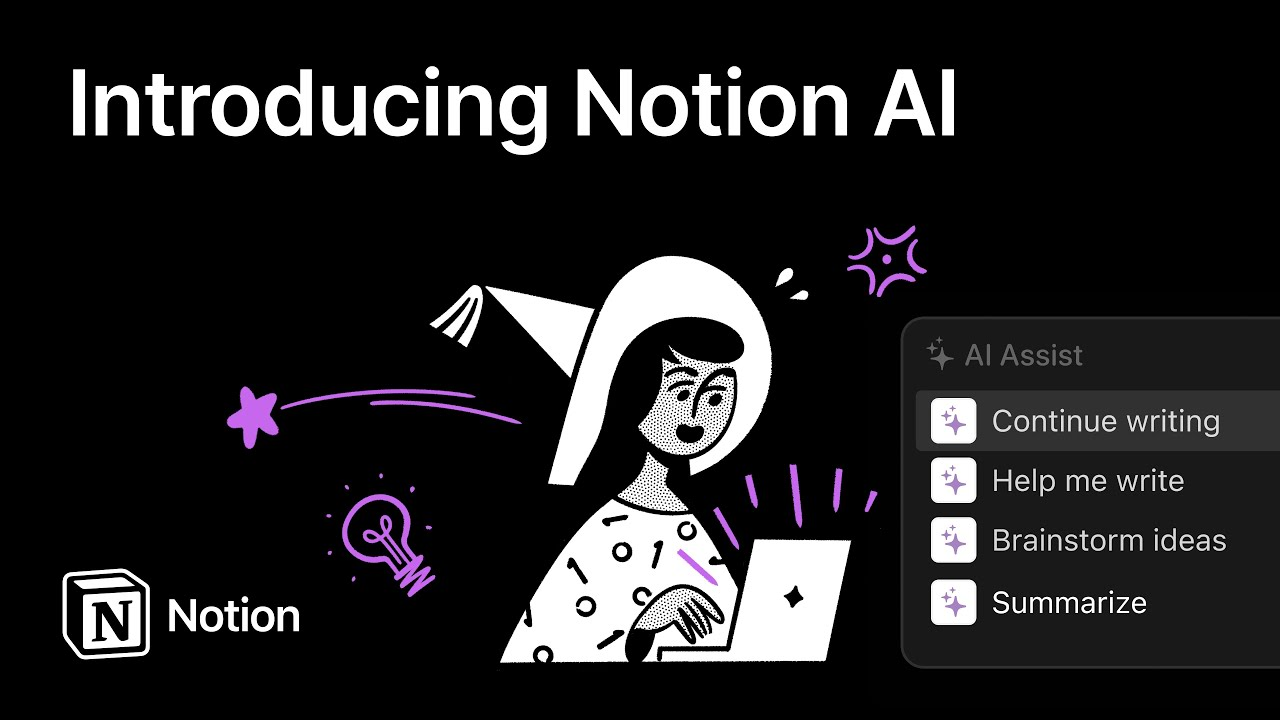
What I disliked
- For very large or regulated organizations, setup and governance still need manual effort.
- If your company relies on multiple disconnected tools, some knowledge will still live outside Notion.
Pricing
- Free plan available with limited AI use.
- AI add-on previously cost around $8–10 per user per month.
- Business plan (includes Notion AI) starts at about $20 per user per month
Suitable for
- Small to mid-sized businesses building an internal knowledge base.
How to start
- Sign up for a free Notion account and enable Notion AI.
- Create a “Knowledge Hub” database with sections for processes,
Notion reviews (source)
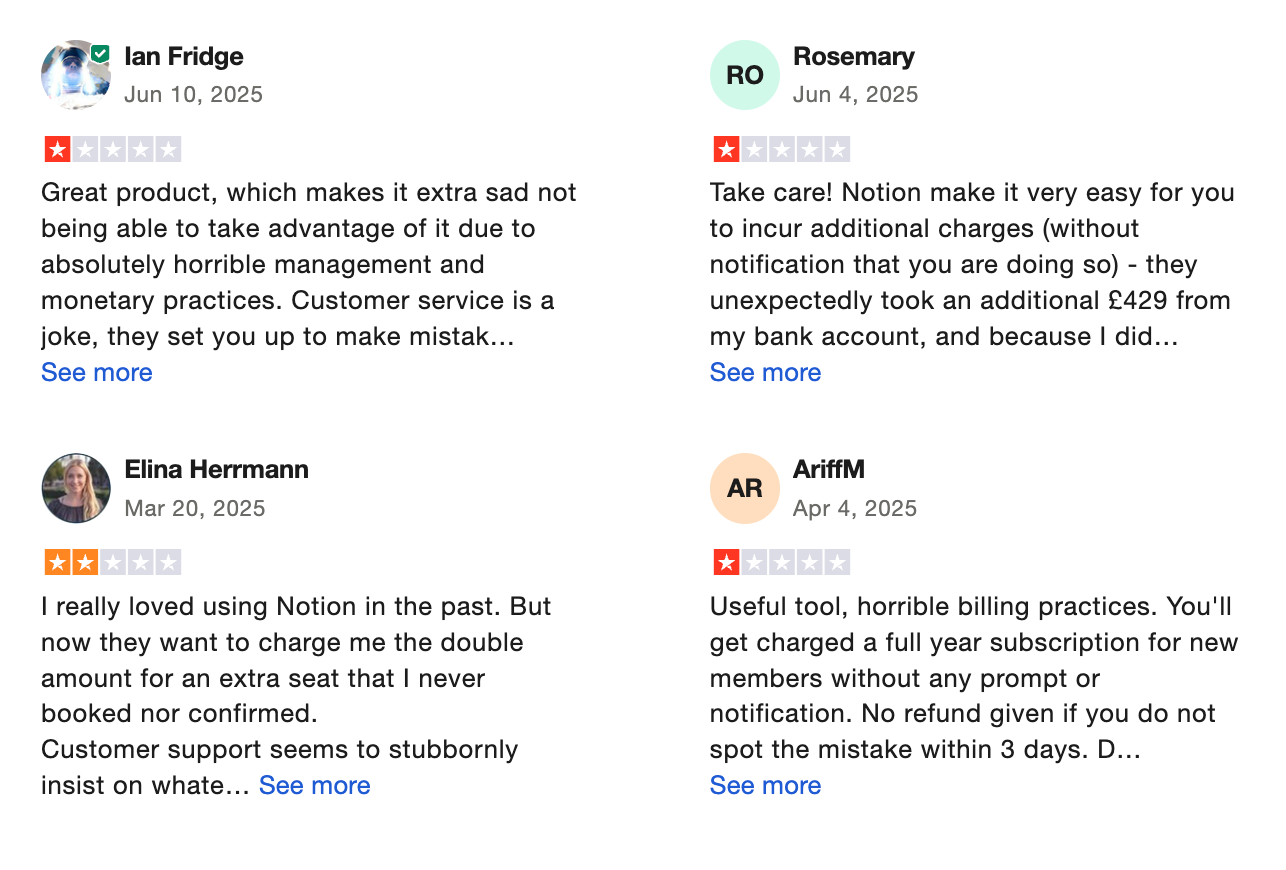
3. Saner.AI
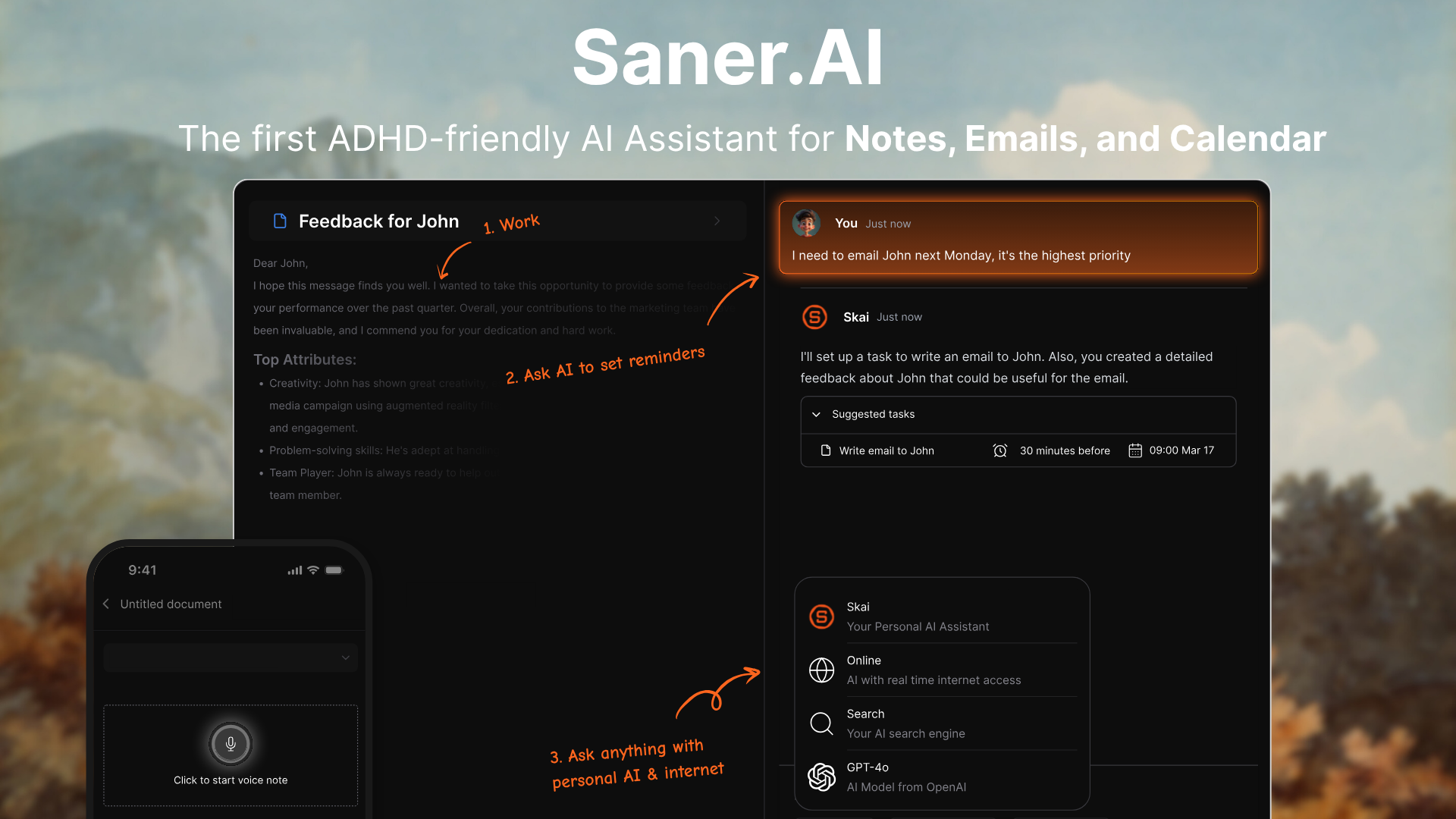
Key features
- Natural Language Search (Skai): Ask questions like “What did I write about onboarding?” and get the exact note or task.
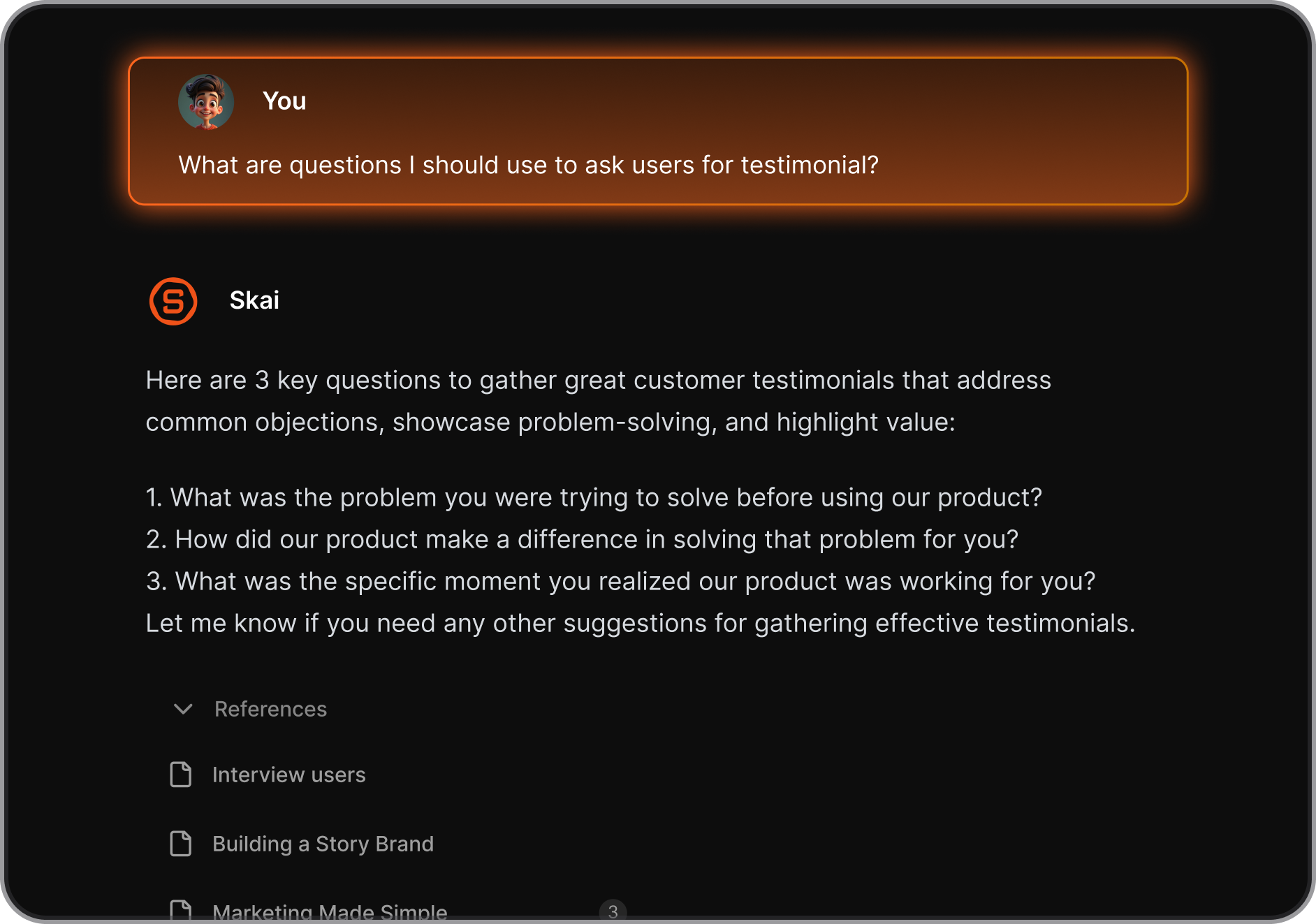
- Quickly capture ideas from the web, chat, voice, or email without worrying where they go.
- AI automatically tags and connects your notes, surfacing related ideas you might forget.
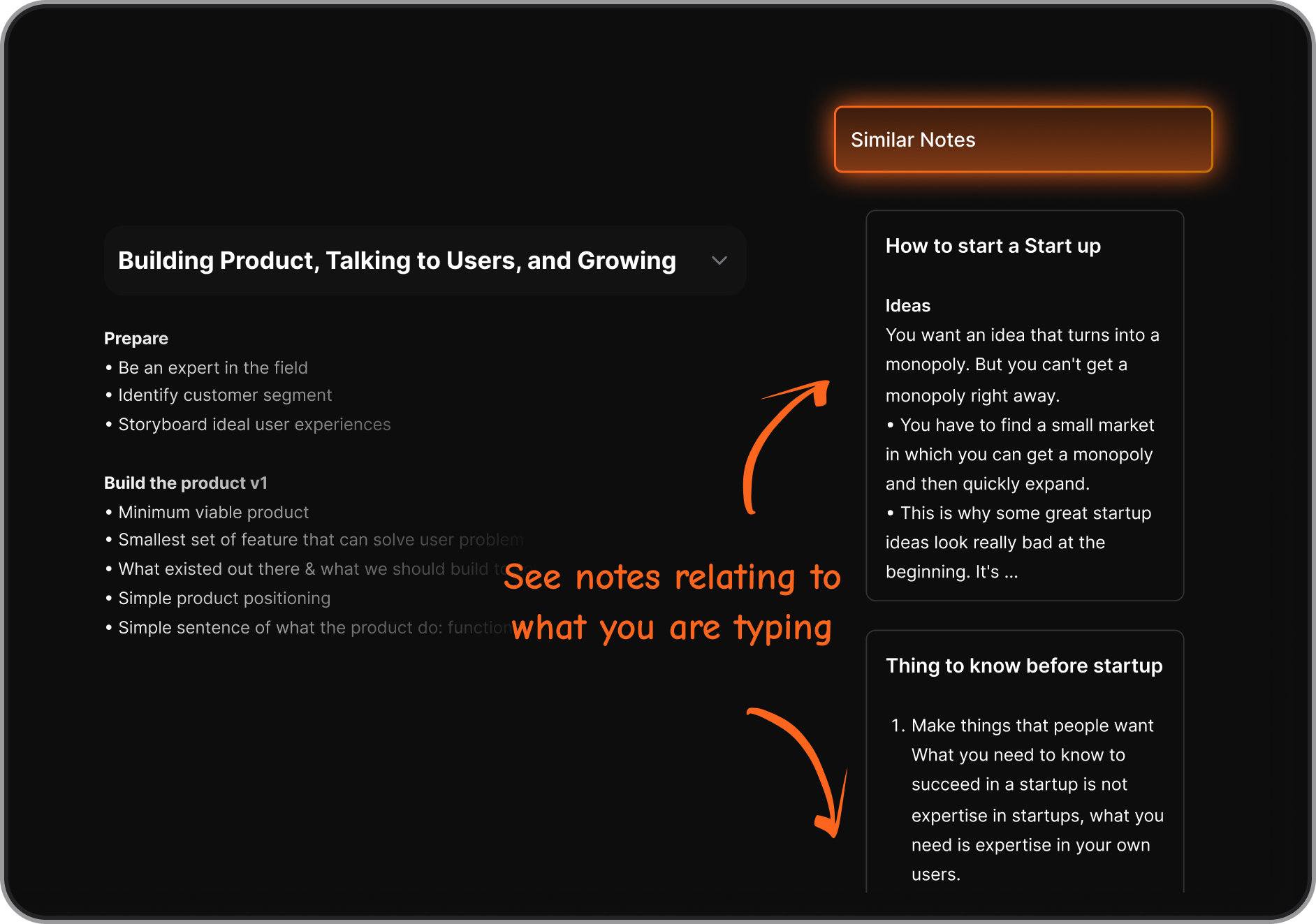
- Imports from Apple Notes, Slack, Gmail, and more

Suitable for
- Solo professionals, entrepreneurs, and researchers managing lots of fragmented information.
- People who want a more natural, chat-based way to recall and connect what they know.
How to start
- Go to saner.ai and sign up for a free account.
- Import your notes, try the chat search, and let the AI start organizing your knowledge automatically.
Stay on top of your business knowledge immediately
💬 AI Foundational Chatbot
Best picks: ChatGPT, Gemini, Claude
Ask anything, get answers instantly. These tools are built for conversation, creative brainstorming, and everyday problem-solving - great for writing, coding, planning, and more.
👉 You may like this post on Best AI Chat Assistants
1. ChatGPT

ChatGPT is one of the most advanced AI chatbots available today. It’s designed to help you write, plan, research, and brainstorm through natural conversation. Whether you’re handling business tasks, creating content, or automating workflows, ChatGPT adapts to your style and remembers context across sessions
Key features
- Natural conversation that remembers context and adapts over time
- Custom GPTs to tailor chatbots for specific workflows or knowledge bases
- File and document uploads for instant analysis, summaries, and insights
- Voice input and response for hands-free conversations
What I liked
- The memory and “Projects” feature let you build on past work without repeating context
- File uploads and data analysis are strong - you can drop in a spreadsheet or PDF and get summarized insights instantly
- You can create your own GPTs tailored to your workflow
What I disliked
- Occasional inaccuracies mean you still need to verify critical business info
- It’s not ideal for project management or task management - there are more dedicated tools for that
Pricing
- Free plan with basic chat access and limited message history
- Plus plan ($20/month) unlocks GPT-4 access, file uploads, and faster responses
- Pro plan ($200/month) for power users with extended context and advanced tools
- Business plan ($25/user/month billed annually) for team workspaces and admin controls
Suitable for
- Writers, researchers, marketers, entrepreneurs, students, and teams who want a flexible, general-purpose AI assistant to help with writing, thinking, summarizing, planning, and more.
How to start
- Go to chat.openai.com, create a free account, and start chatting
ChatGPT Review (source)
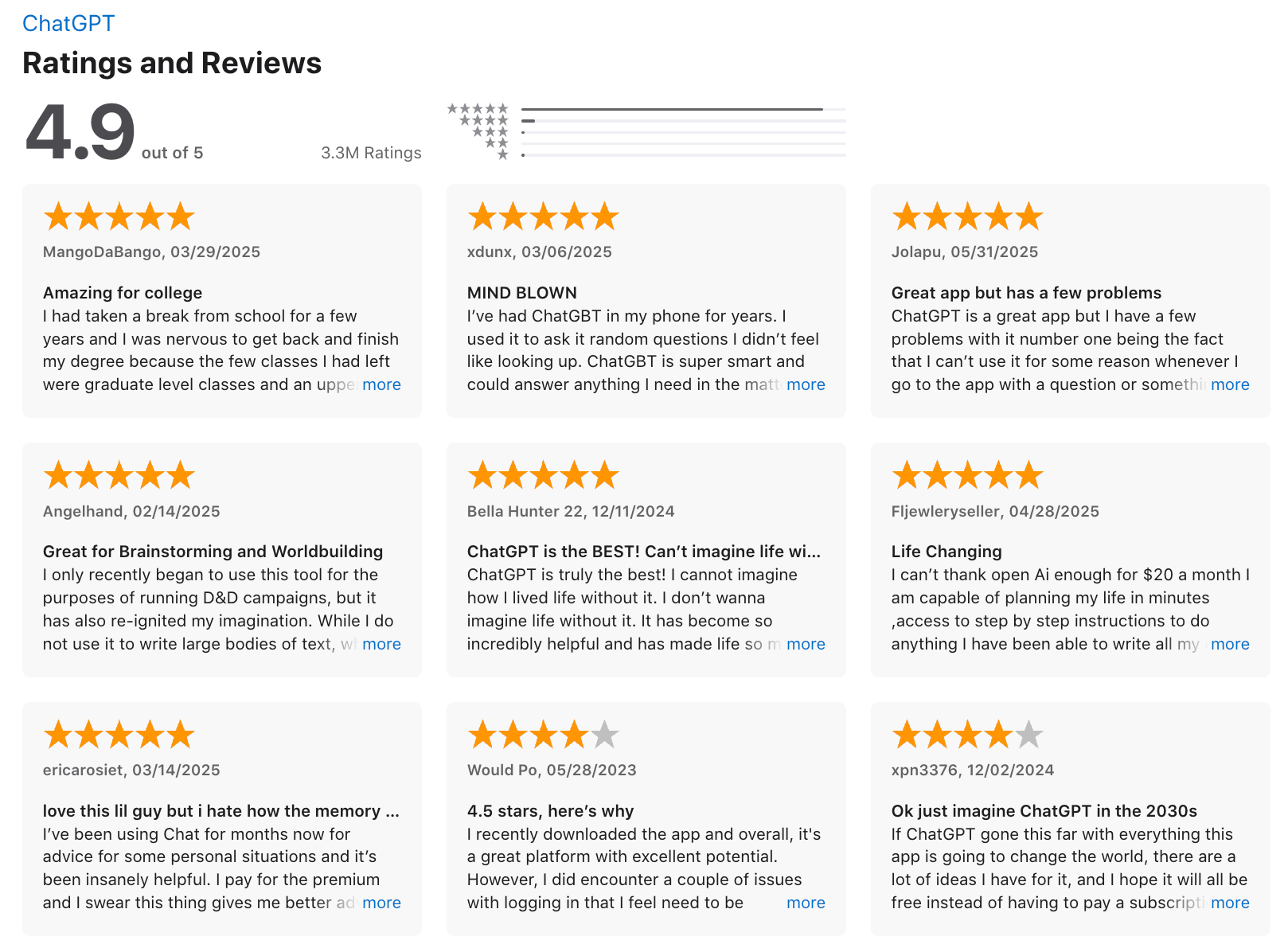
2. Gemini

Gemini is Google’s multimodal AI assistant built to help teams write, research, analyze, and collaborate directly inside Google Workspace. It understands text, images, audio, and video - making it one of the most versatile AI tools for business users already living inside Gmail, Docs, Sheets, or Drive.
Features
- Multimodal understanding: Handles text, image, audio, and video in a single workflow.
- Built into Workspace: Works directly inside Gmail, Docs, Sheets, Slides, Drive, and Meet.
- Research and summarization: Summarizes documents, folders, or email threads instantly.
Pros:
- Seamless integration with Workspace
- Strong security and privacy standards
Cons:
- Performance can be inconsistent - summaries and reasoning vary by task.
- The “agent” or autonomous-assistant behavior is still limited; it’s not yet a fully proactive AI.
Pricing:
- Gemini Business plan: $20 per user / month.
- Gemini Enterprise plan: $30 per user / month.
Suitable For:
- Teams already using Google Workspace who want native AI support.
- Businesses that need secure, enterprise-ready AI collaboration.
How to Start:
- Check if Gemini is already enabled in your Workspace account.
- Choose between Business or Enterprise add-ons if needed.
Google Gemini review (source)
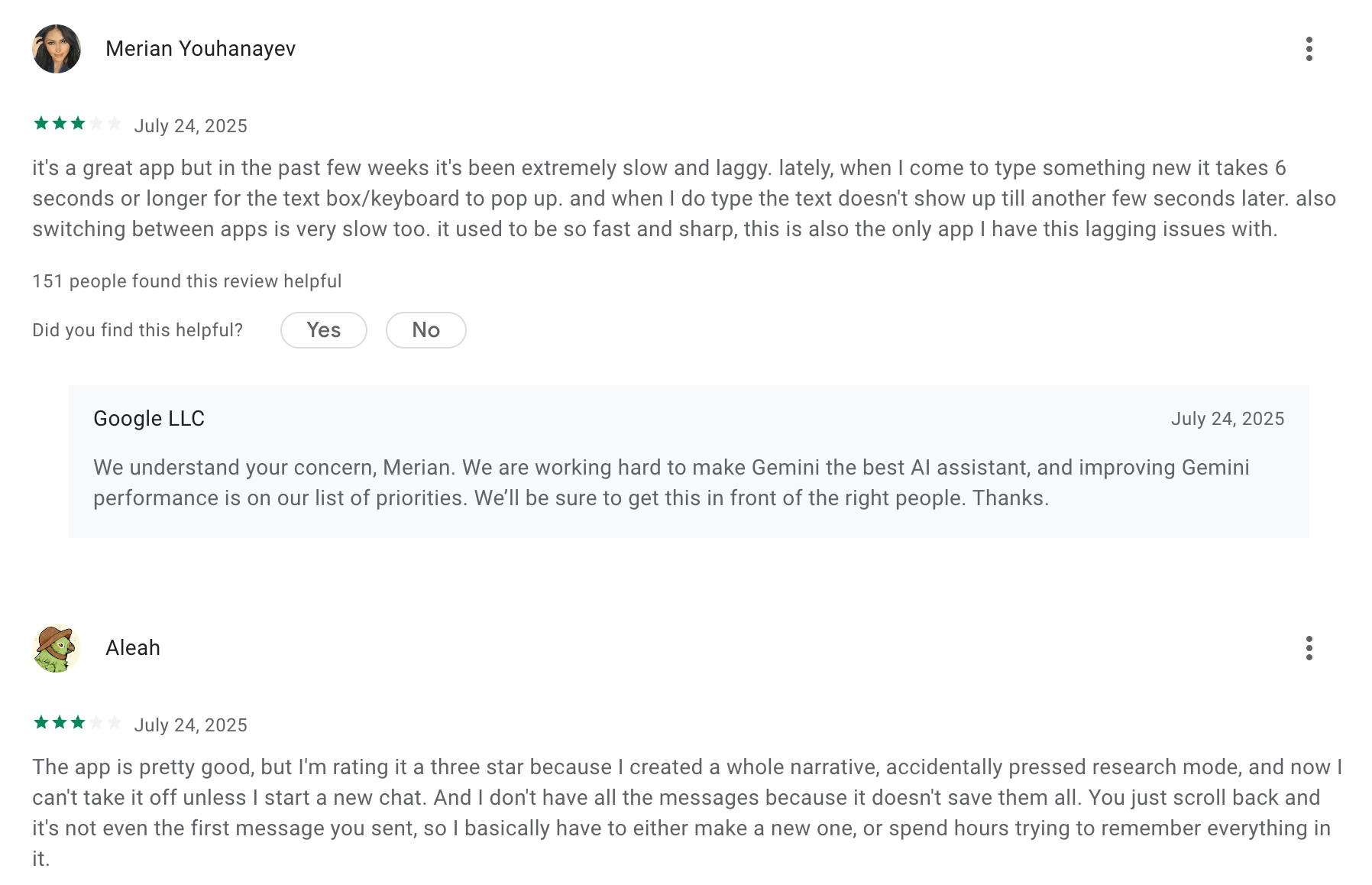
3. Claude
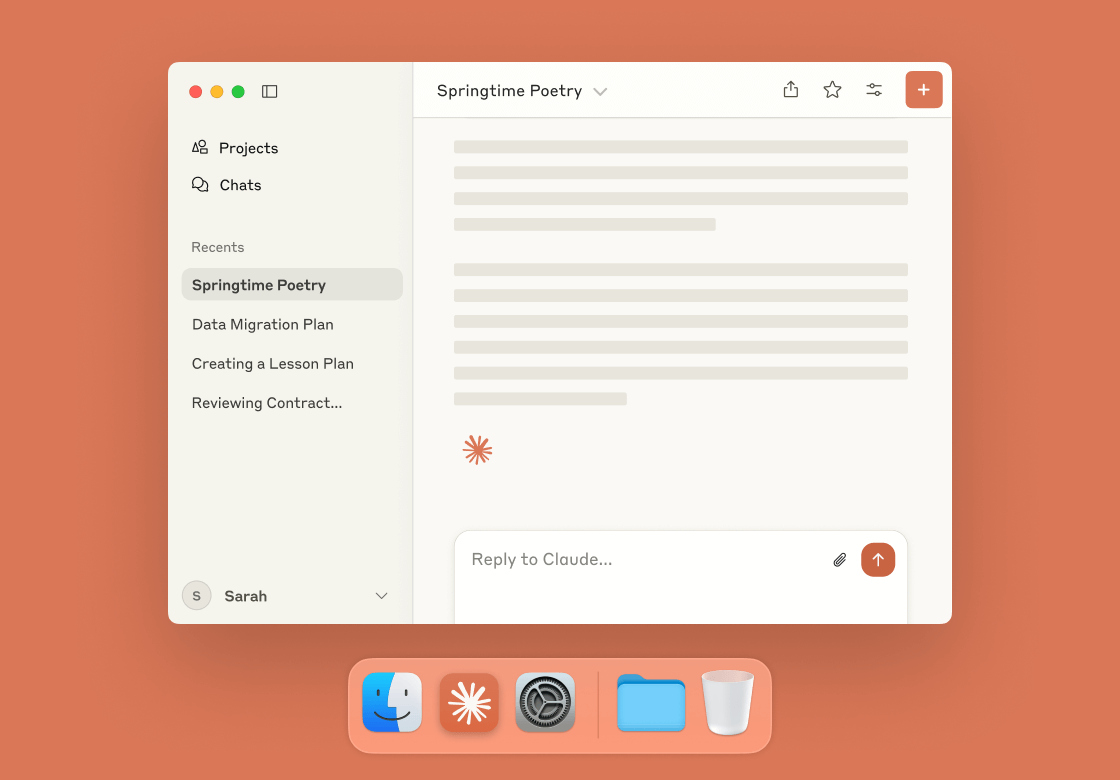
Claude is a generative AI assistant built by Anthropic that acts like a thinking partner for your business. It can summarize long reports, generate content, write code, analyze data, and even help you prototype tools through its new “Artifacts” feature
Features
- Handles large context windows and understands long conversations or documents with remarkable accuracy
- Summarizes and analyzes files such as PDFs, reports, and transcripts to extract insights instantly
- Generates and reviews code, supports logic workflows, and helps with no-code app building through “Artifacts”
Pros:
- It’s good at turning long, messy content into clear, usable summaries or ideas
- The business workflows and templates make it easy to plug into your team without heavy setup
- The Artifacts feature - you can literally build simple tools or dashboards inside the chat
Cons:
- Usage limits on lower plans can be restrictive for power users
- The higher-tier plans, like Claude Max, are quite pricey for small teams
- Still prone to occasional AI errors, especially in niche or fast-changing topics
Pricing
- Free plan available with limited usage
- Pro plan around $20/month with better performance and access to the latest model
- Max plans at roughly $100–$200/month
Suitable for
- Professionals handling long documents, reports, or client summaries
- Teams in marketing, HR, or product who want AI support for daily workflows
How to start
- Just go to claude.ai, create a free account, and start chatting.
Claude review (source)
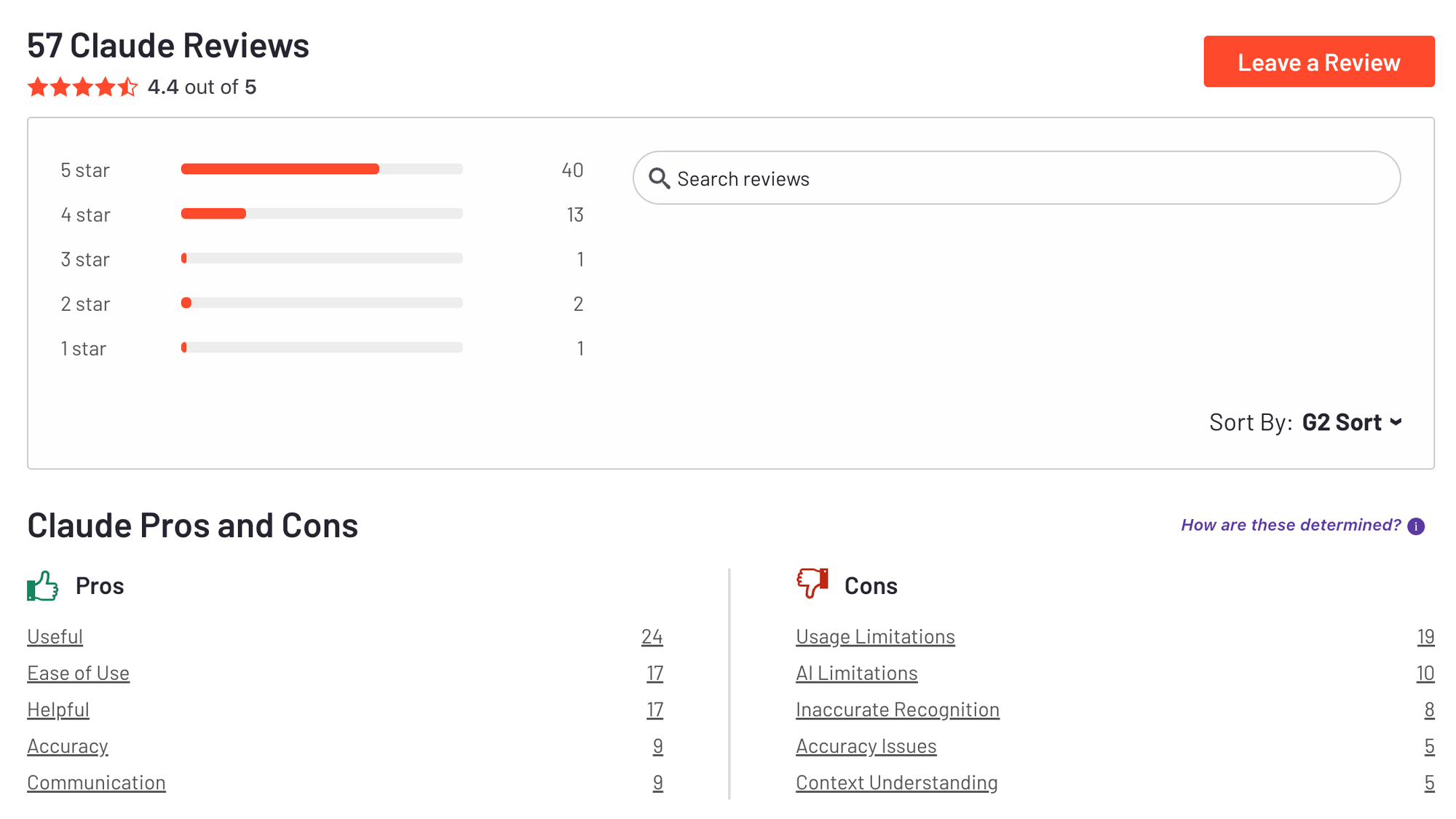
📨 AI for Email
Best picks: Missive, Superhuman, Saner.AI
Never stare at a messy inbox again. These tools write, summarize, and even triage your emails so you can respond faster with less effort.
👉 You may like this post on Best AI Email Apps
1. Superhuman
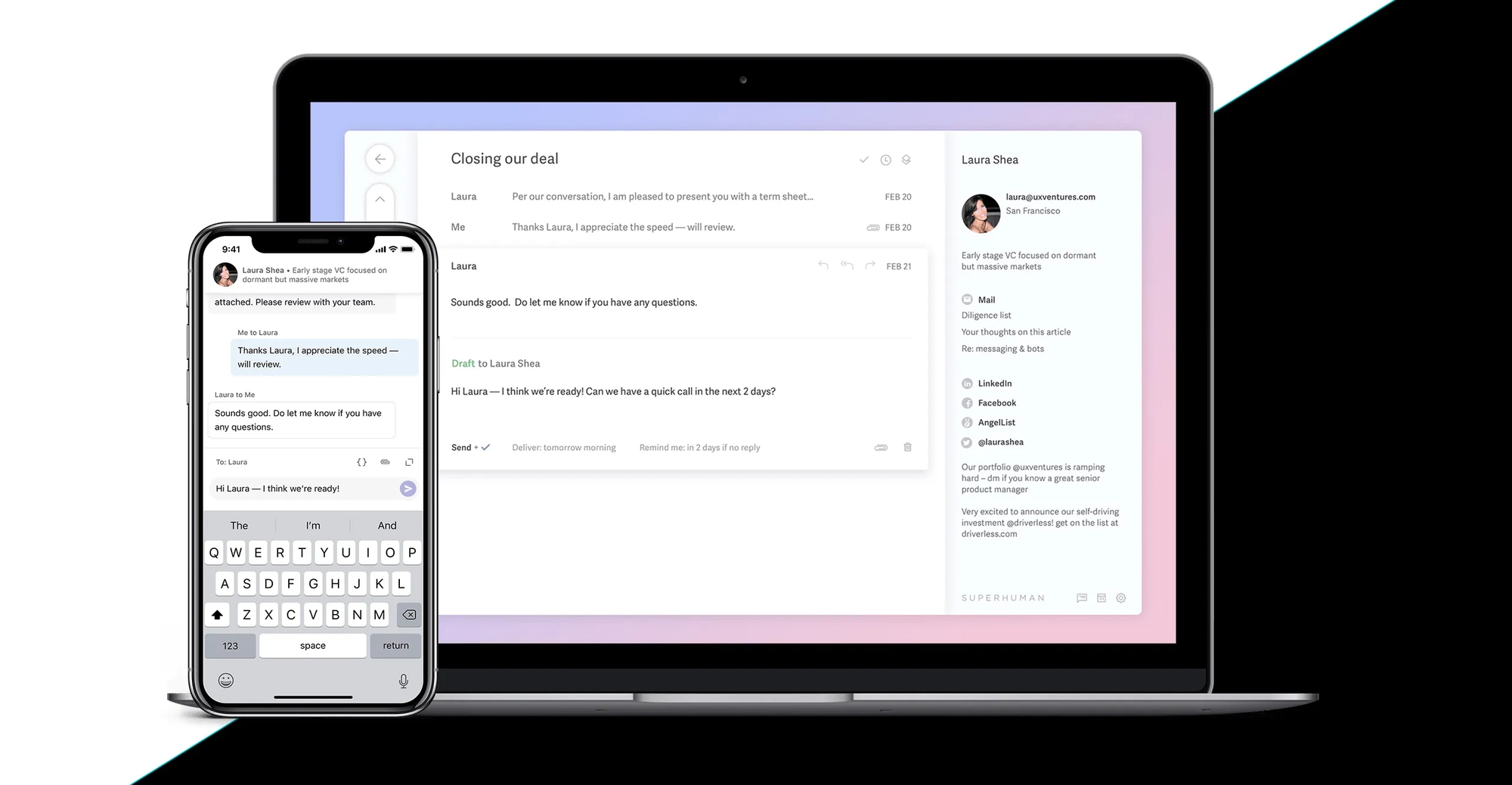
Superhuman is an AI-powered email client built for professionals who want to save time and move through their inbox faster. It combines sleek design, keyboard shortcuts, and AI writing assistance to make email feel effortless
Key features:
- Lightning-fast email navigation with keyboard shortcuts for instant actions
- AI-assisted writing, summarization, and smart replies to speed up communication
- Split inbox and priority filtering to focus on what matters most
- Send later, follow-up reminders, and undo send for better control
What I liked
- The speed is unmatched
- The AI writing assistant helps craft professional responses and summarize long threads in seconds.
- The clean, minimal interface makes it easy to stay focused
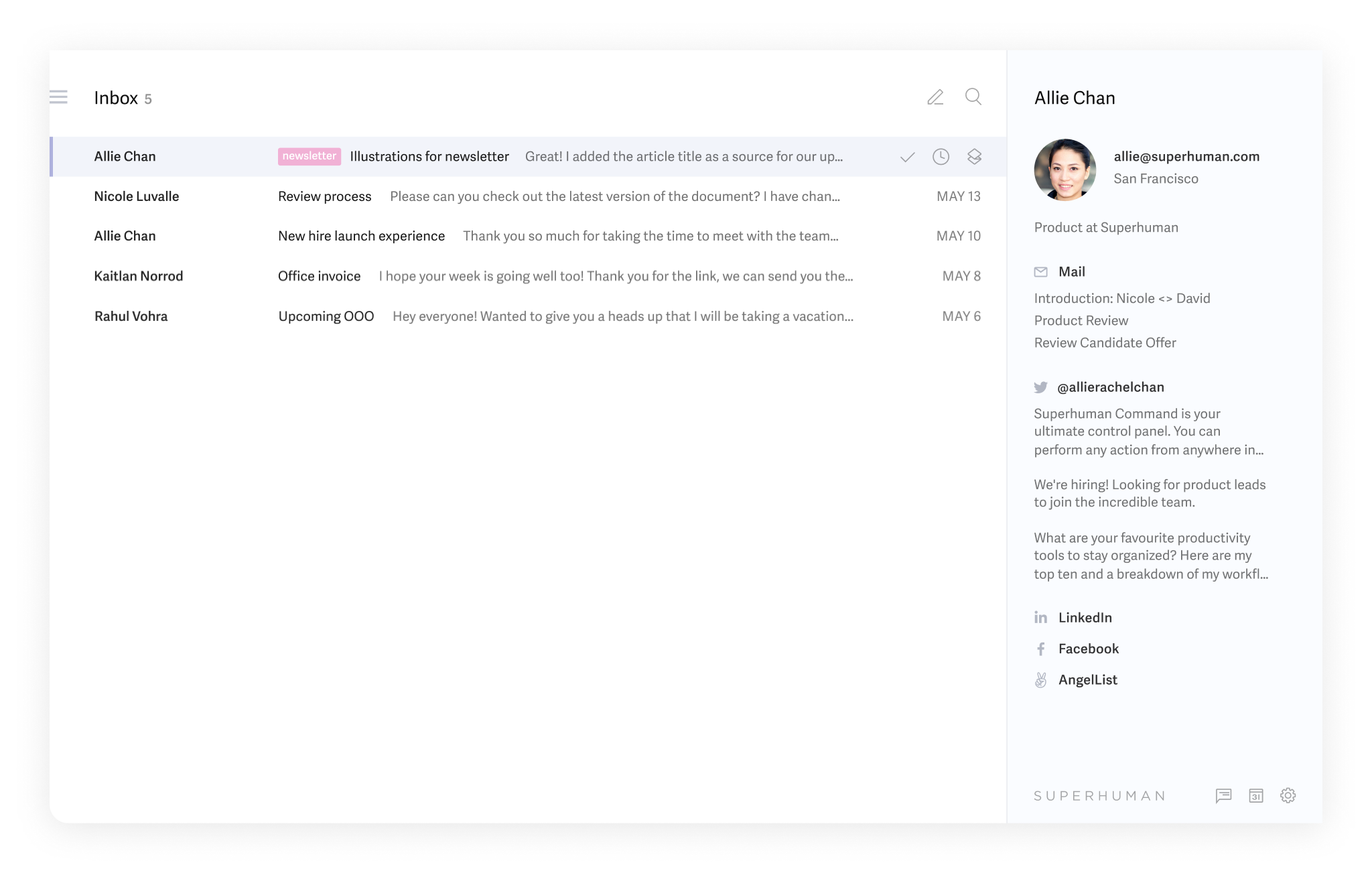
What I disliked
- The price is high compared to traditional email clients - worth it only if you spend hours in email.
- There’s a learning curve if you’re not used to shortcut-heavy tools.
Pricing
- Starter plan: $30 per user/month or $300 annually
- Business plan: $40 per user/month
Suitable for
- Professionals and executives who handle hundreds of emails weekly
- Teams that rely on quick coordination and fast response times
How to start
- Visit Superhuman’s website and request access or start a free trial
- Connect your Gmail or Outlook account
Superhuman Review (source)
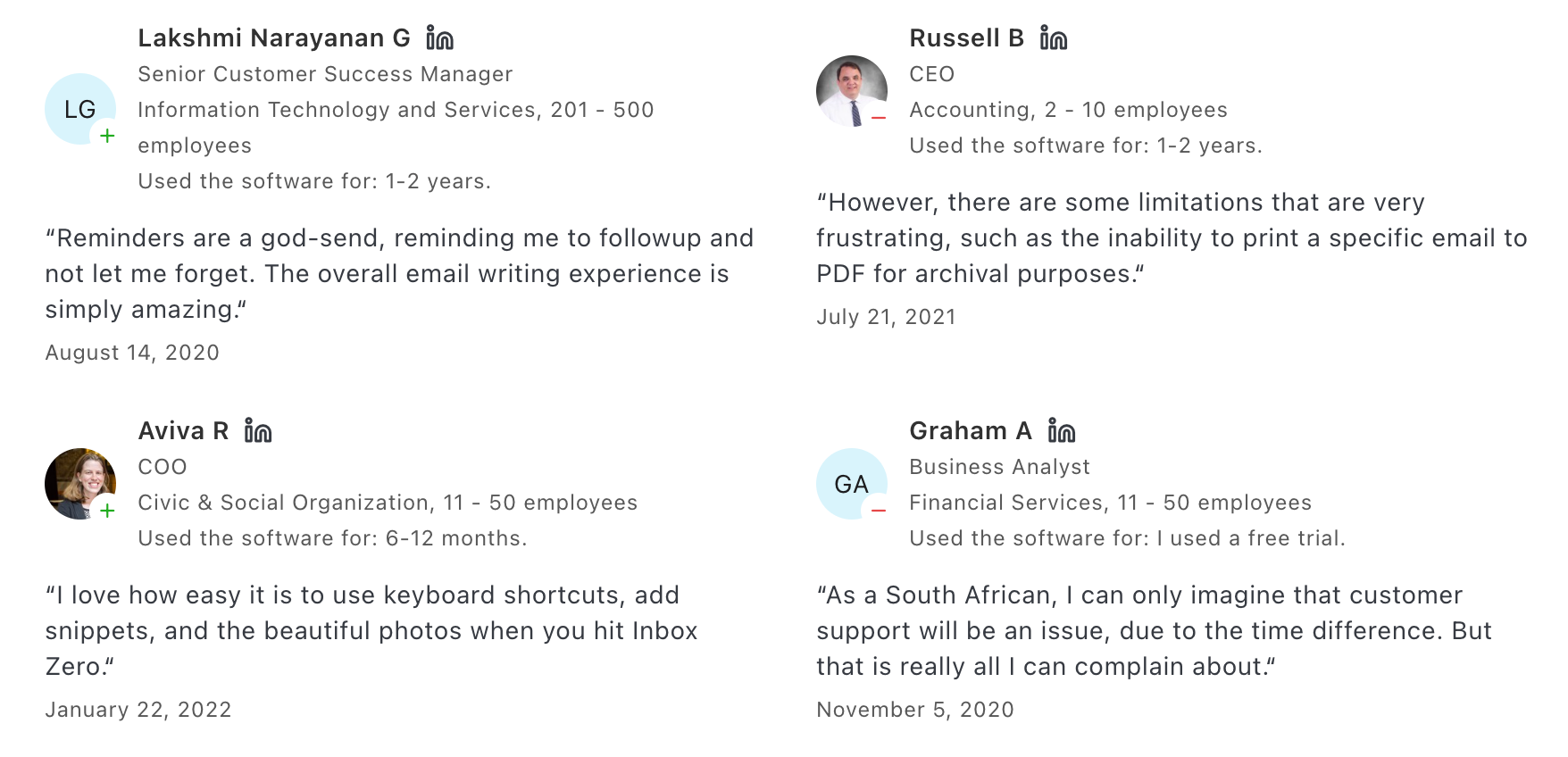
2. Missive

Missive is a team-focused email and communication platform with built-in AI that turns your inbox into an actionable workspace. It’s ideal for teams that want to reduce context switching, handle shared inboxes, and automate repetitive communication tasks
Pros
- Shared inboxes and team spaces - manage emails like support@ or sales@ collaboratively.
- Internal chat and collaborative drafting – chat with teammates directly on email threads and co-author replies in real time.
- AI integration via OpenAI – generate replies, summarize messages, translate text, or detect intent using your own OpenAI key.
Cons
- The interface can feel overwhelming at first, especially for new users who only need simple email.
- Setting up AI integrations requires some technical setup and OpenAI billing.
Price
- Starter plan at $18/user/month
- Productive plan at $30/user/month
- Business plan at $45/user/month
Suitable for
- Teams managing shared inboxes like sales@ or support@.
- Small to medium businesses that rely heavily on team communication and client response.
How to get started
- Sign up on missiveapp.com.
- Connect your email accounts (Gmail, Outlook, or IMAP).
- Invite team members and set up shared inboxes.
Missive reviews (source)
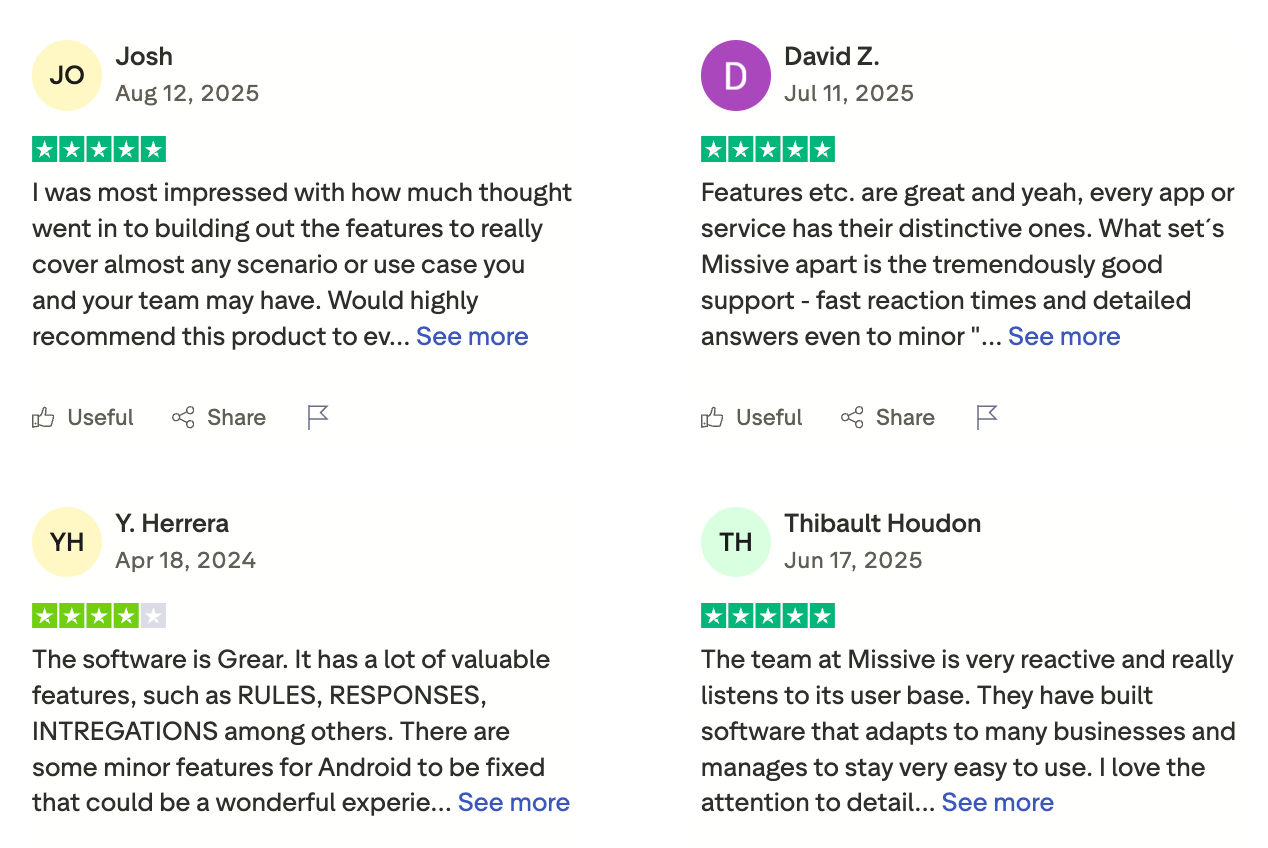
3. Saner.AI
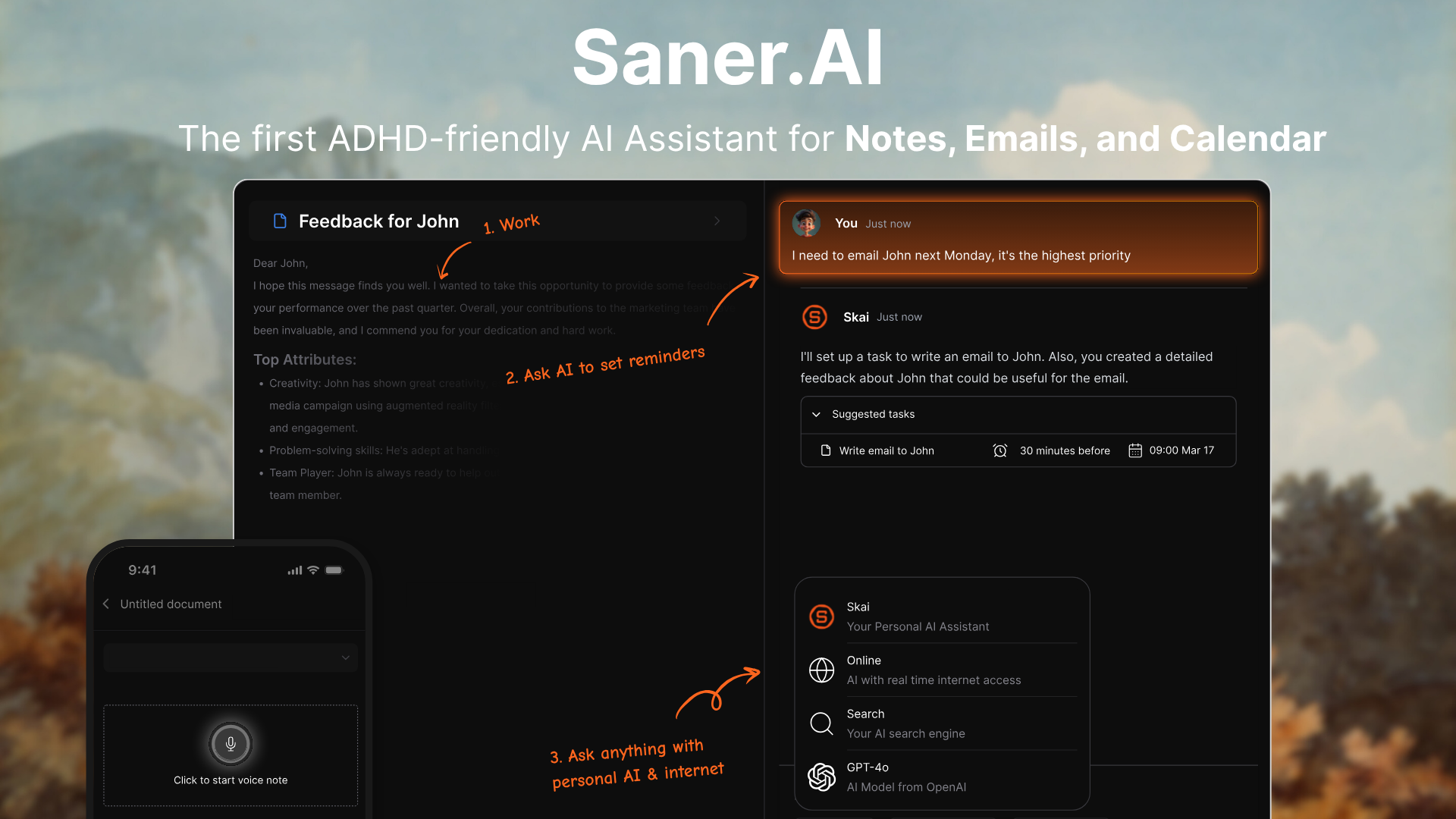
Saner.AI is an AI workspace that makes your emails less overwhelming. Instead of just sitting in your inbox, Saner automatically turns important emails into tasks and reminders, links them with your notes, and keeps everything organized in one place.
Key features:
- Inbox → Action Pipeline: Turns emails into tasks and reminders automatically, surfacing follow-ups and deadlines.
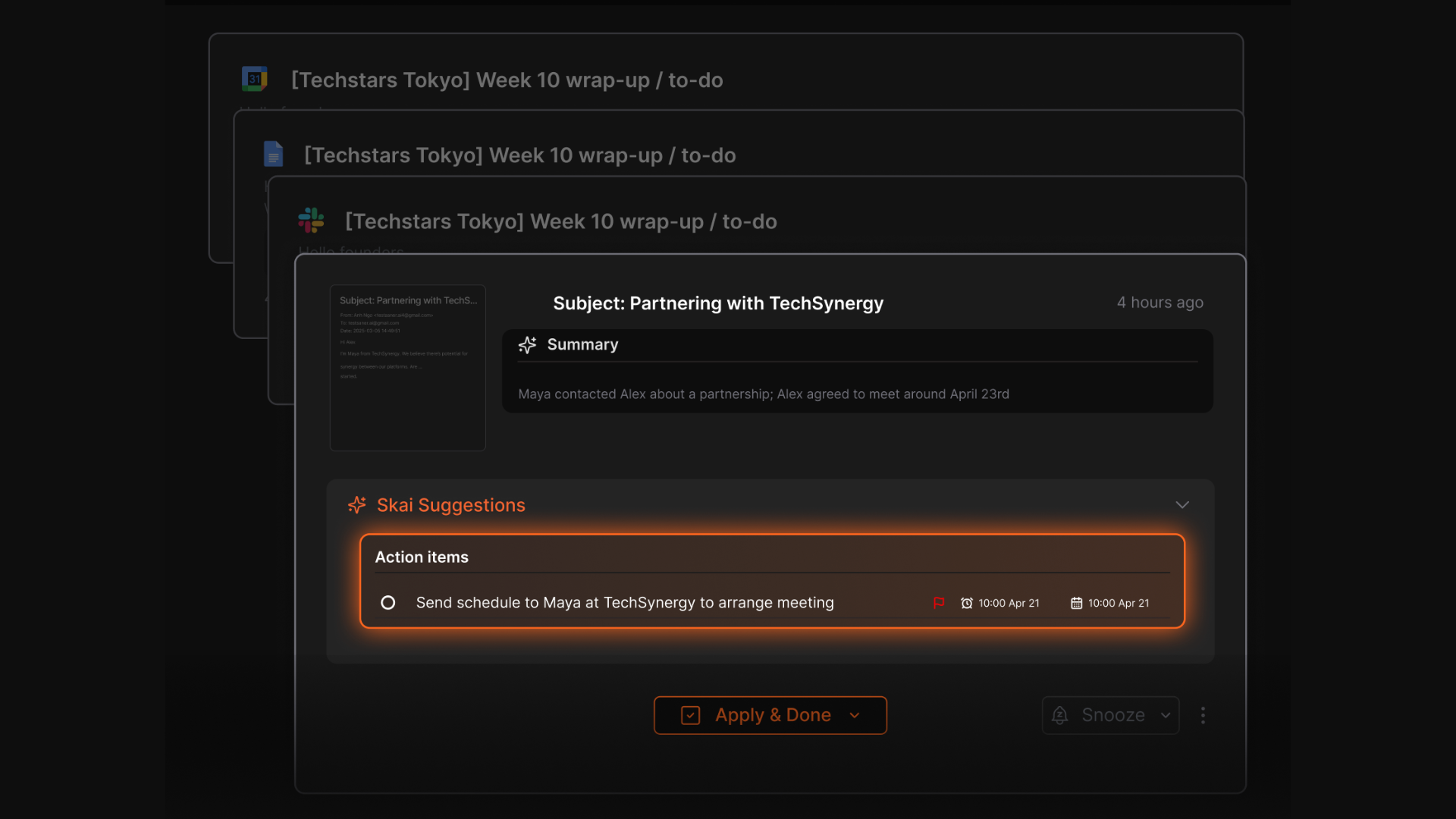
- Universal Search: Lets you find any note, email, or task in one place without switching apps.
- AI Task Assist: Helps you break down emails into smaller steps, prioritize, and schedule them.
- Integrations: Connects your email, calendar, Google Drive, Slack, and notes in a single workspace.

Suitable for:
- Professionals and entrepreneurs overwhelmed by email overload.
- Anyone who wants to manage follow-ups and reminders without jumping between tools.
- Great for ADHD-prone users who value structure and focus.
How to start:
- Sign up at saner.ai.
- Connect your email and calendar so the AI can organize your inbox.
- Set your preferences for reminders, task creation, and follow-ups.
Stay on top of your emails easily
🖼️ AI for Presentations
Best picks: Gamma, SlidesAI
Go from outline to branded presentation in seconds. No PowerPoint headaches - just clean, visual decks powered by AI.
1. Gamma - AI Presentation
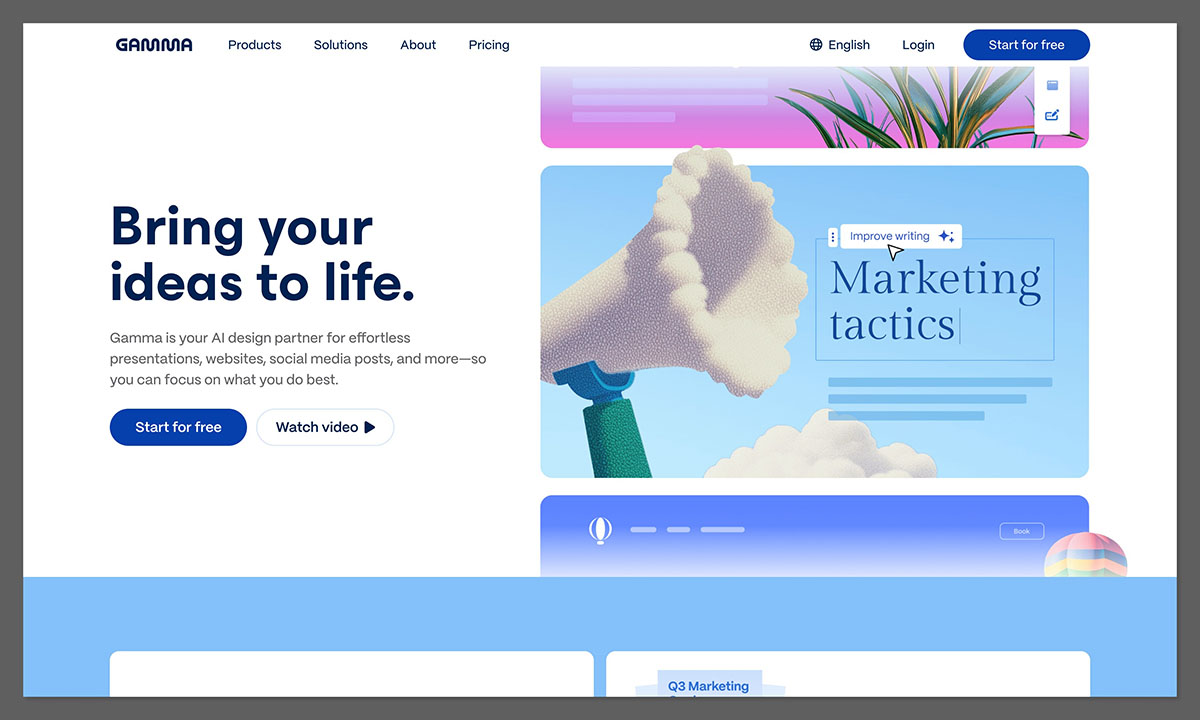
Gamma is an AI-powered presentation and content creation platform that transforms your ideas into polished slides, documents, and even mini-webpages - no design skills required.
Key features
- Instantly turns outlines or topics into complete decks, documents, or webpages
- Automatically handles design, layout, and formatting for a polished result
- Supports multiple formats: presentations, webpages, and written content
What I liked
- You can go from idea to finished presentation in minutes
- The automatic design is genuinely high-quality, letting you focus on the message instead of the layout.
- It’s flexible across formats
What I disliked
- It’s not built for advanced data visualizations or animation-heavy slides.
- Exporting to PowerPoint or Google Slides can sometimes alter layouts slightly.
Pricing
- 25$/month
Suitable for
- Individuals and small teams creating pitch decks, proposals, or educational content
- Non-designers who want professional slides quickly
How to start
- Visit gamma.app and create a free account
- Type a prompt to create your first deck
Gamma reviews (source)
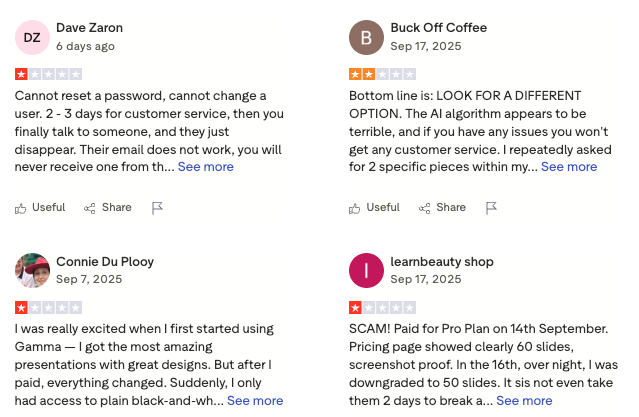
2. SlidesAI - AI for Google Slides
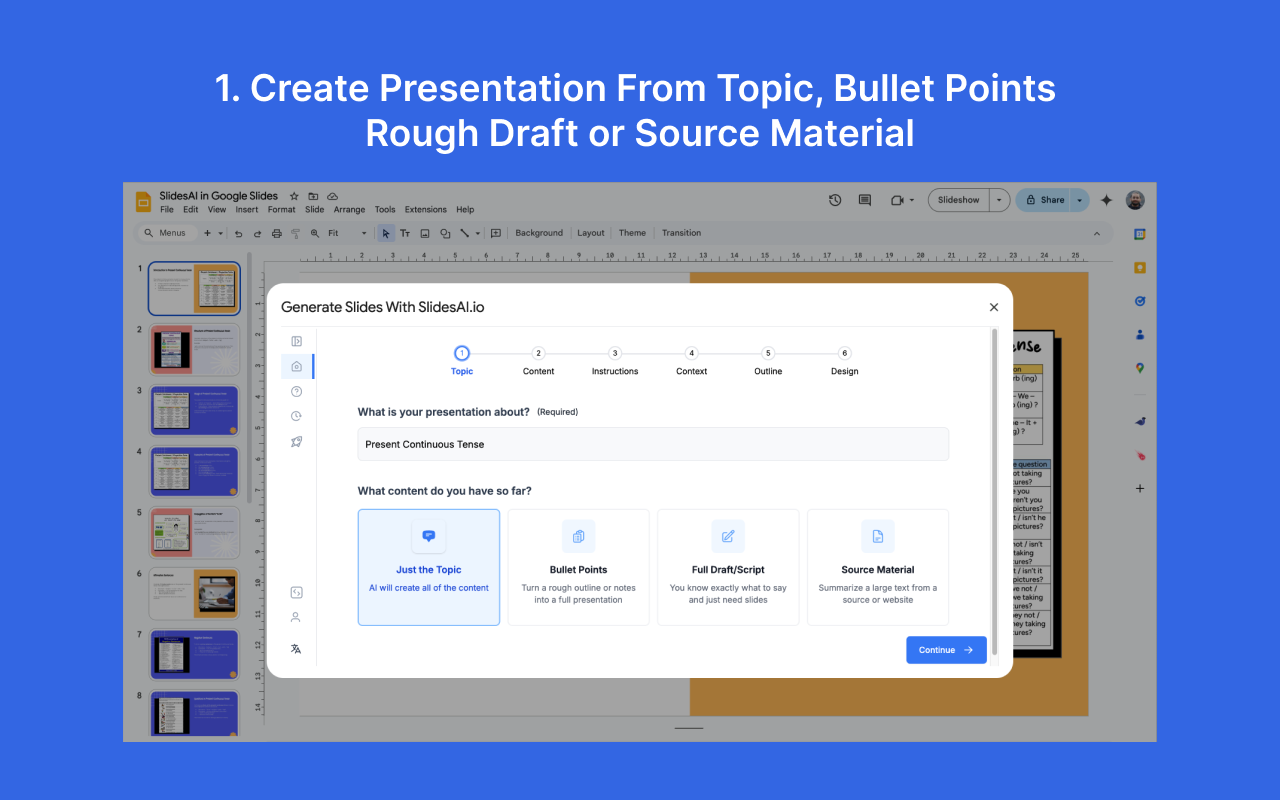
SlidesAI is an AI-powered presentation maker that helps users turn text into professional slide decks in seconds. Designed for speed and simplicity, it’s useful for business professionals, educators, and teams who want clean, well-structured presentations without spending hours on design or formatting.
SlidesAI works natively inside Google Slides and Microsoft PowerPoint, allowing users to create, edit, and collaborate on presentations directly within their preferred platform.
Key features
- Instant presentation creation: Paste notes, documents, or ideas and SlidesAI converts them into structured slides with headings, bullet points, and visuals
- AI summarization & structuring: Long or complex content is condensed into clear, presentation-ready points
- Google Slides integration: Create and collaborate on AI-generated slides directly inside Google Slides
- Native PowerPoint support: Build and export AI-created presentations seamlessly within Microsoft PowerPoint
- Multiple design templates: Modern layouts suitable for business, education, and professional use
- Supports 100+ languages: Helpful for global teams and multilingual audiences
What I liked:
- It’s fast - you can go from raw text to a clean slide deck in seconds
- No learning curve since it works inside Google Slides and PowerPoint
- Large visual library and multi-language support
What I disliked:
- You’ll still need to tweak designs and layouts for polish or brand consistency
- The AI visuals can look generic unless you spend time refining them
- Not ideal for enterprise-level presentations with complex branding or animations
Pricing:
- Free: Limited usage with capped presentations and credits
- Pro: Around $8.33/month with higher limits and document uploads
- Premium: Around $16.67/month with unlimited presentations and expanded usage
- Team plans: Available for teams that need shared usage and collaboration
- Institution & enterprise plans: Custom pricing for schools, universities, and organizations
Suitable for:
- Professionals and teams creating frequent presentations
- Businesses using Google Slides or PowerPoint regularly
- Educators and students looking to save time on slide creation
SlidesAI is a practical AI tool for anyone who wants to create polished presentations quickly while working inside familiar tools like Google Slides and PowerPoint.
How to start:
- Visit slidesai.io and create a free account
- Install the SlidesAI add-on from Google Workspace Marketplace
SlidesAI review (source)
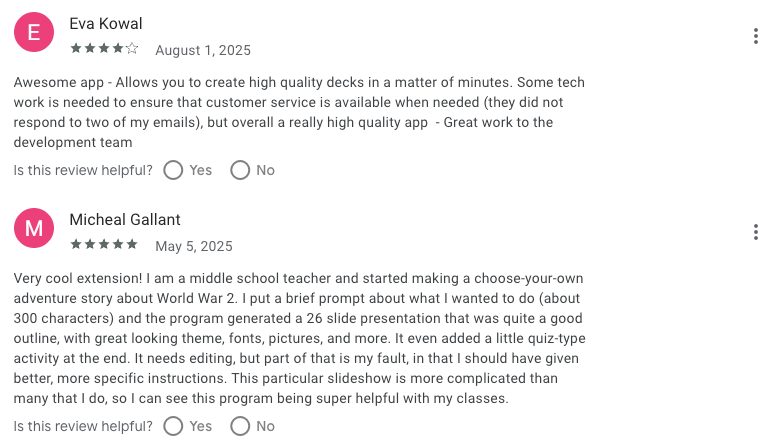
⚙️ AI Agents
Best picks: Manus, Zapier, Relay.app
These tools don’t just respond - they take action. From booking meetings to automating workflows across your tools, AI agents handle tasks so you don’t have to.
👉 You may like this post on Best AI Agents
1. Manus
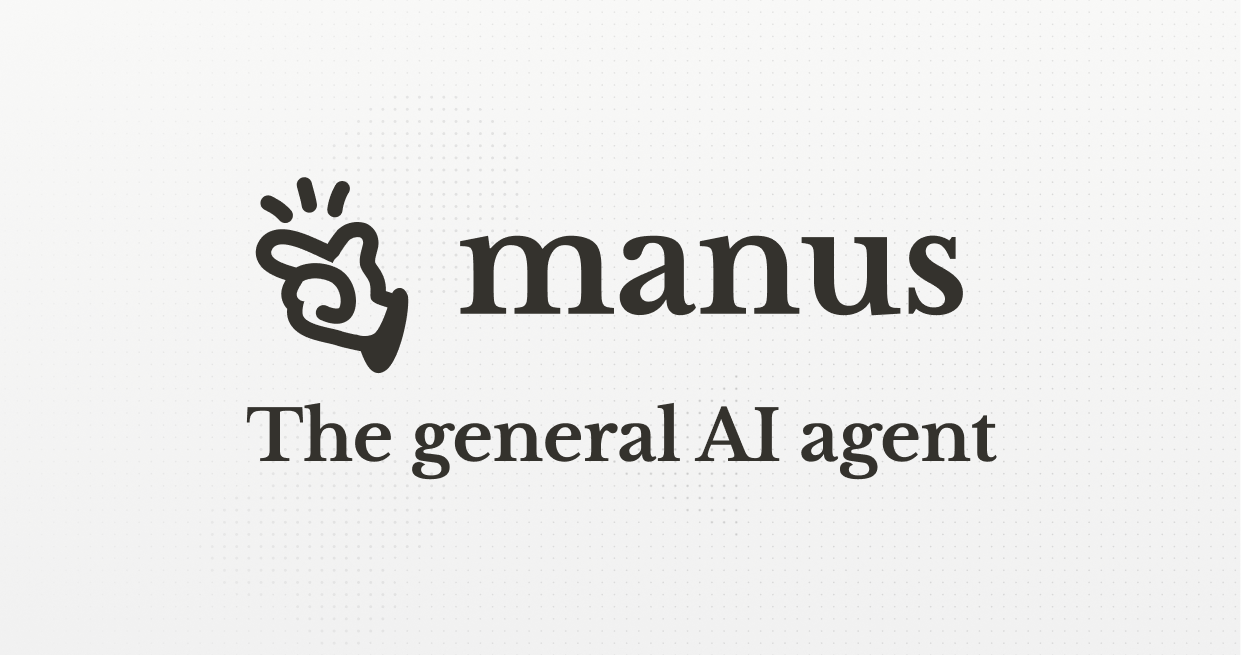
Manus AI is an autonomous AI agent that goes beyond chatting - it actually gets work done. Instead of generating text and waiting for you to act, Manus can plan, execute, and deliver results on its own
Key features
- Autonomous task execution: takes a goal and breaks it into steps, handling research, writing, coding, or data analysis automatically
- Multi-agent system: uses specialized AI models for planning, execution, and verification to improve reliability
- Cloud-based background work: continues processing even when you’re offline
What I liked
- It feels like having a virtual operator - you can assign a business task and let Manus figure out the how
- The interface is simple enough for non-technical users
What I disliked
- Pricing feels steep for early adopters, especially for startups testing AI tools
- Some tasks still loop or stall - it’s powerful but not yet fully dependable for mission-critical automation
Pricing
- 20$/month
Suitable for
- Professionals, solopreneurs, and small teams who want to delegate research, writing, or technical tasks
How to start
- Go to Manus.im and start prompting
2. Zapier
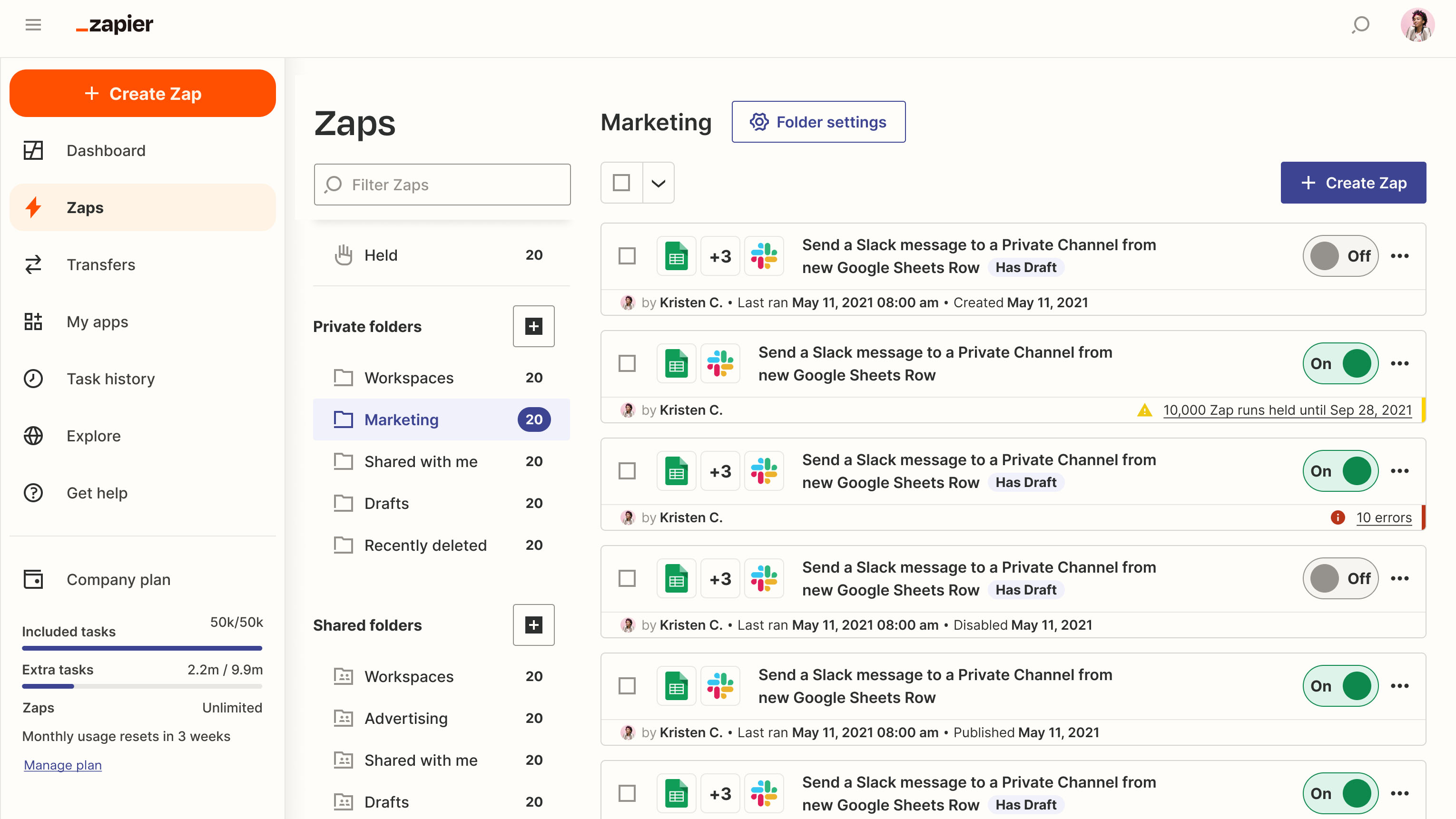
Zapier is a no-code automation platform that connects your favorite apps so work happens automatically in the background. It’s ideal for businesses and teams who want to save time, reduce manual errors, and integrate AI into everyday workflows
Key features
- Workflow Automation (“Zaps”): Connects 8,000+ apps to automate routine tasks and data flow
- AI-Powered Steps: Adds intelligent actions like summarizing text, classifying content, or extracting data within a workflow
- AI Agents & Chatbots: Build autonomous agents that can perform actions across connected tools
What I liked
- It’s flexible - you can connect nearly any app combination and automate routine tasks like CRM updates, notifications, or data entry.
- The new AI step adds more “brains” to automation. You can have a trigger (like an email) → AI step (summarize or extract info) → action (send to Slack or update record).
What I disliked
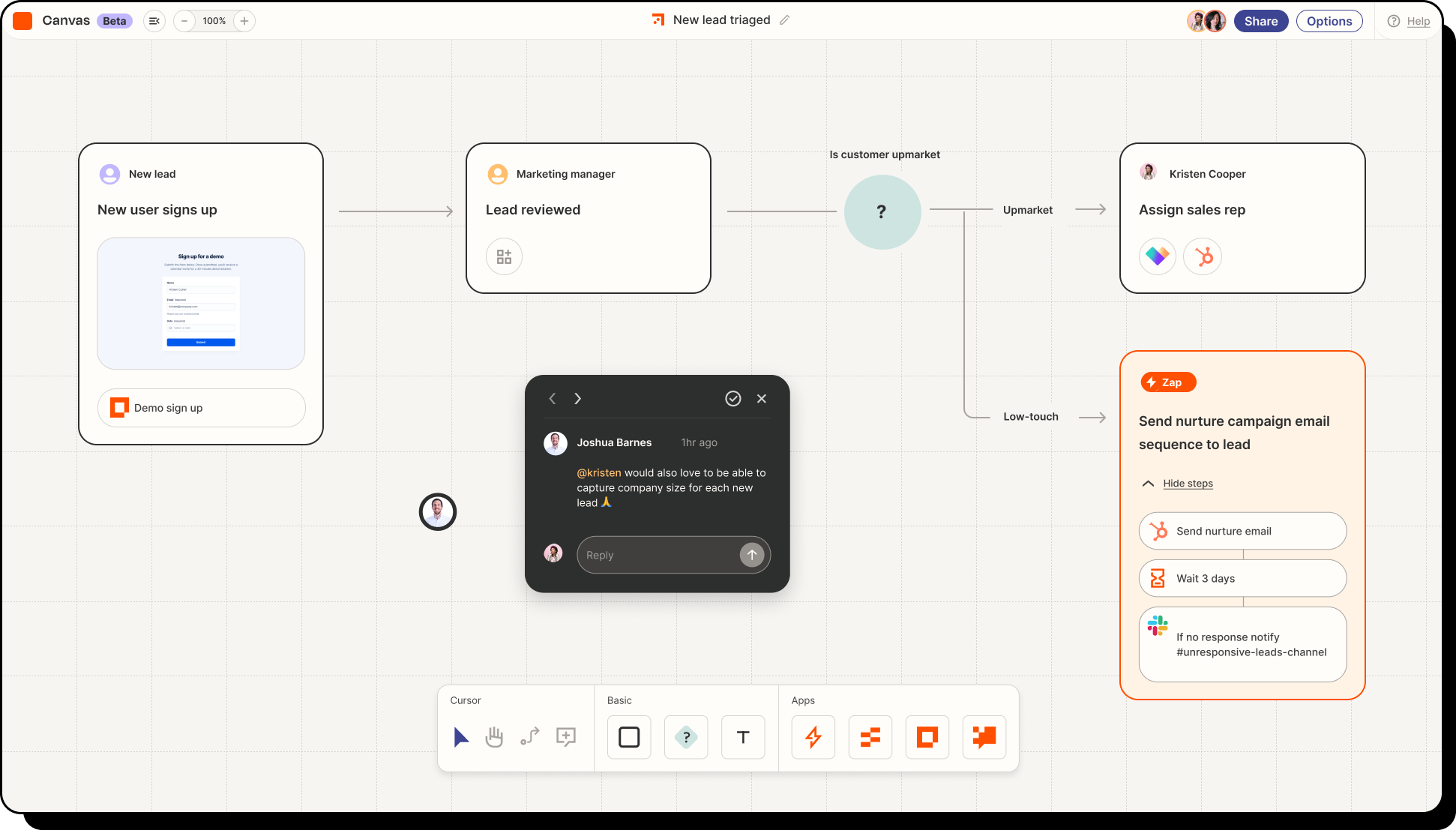
- Complex multi-step workflows can become hard to debug if something breaks, especially for beginners.
- While the AI features are helpful, they’re not meant for deep learning or adaptive decision-making
Pricing
- Free plan available (100 tasks/month)
- Professional: $29.99/month
- Team: $103.50/month
Suitable for:
- Entrepreneurs and small business owners who want to automate repetitive admin tasks
- Teams managing cross-tool workflows between CRMs, email, and spreadsheets
How to start:
- Sign up at zapier.com and create a free account
- Pick one repetitive process in your business
- • Use the visual builder to set up the trigger and actions
Zapier Reviews (Source)
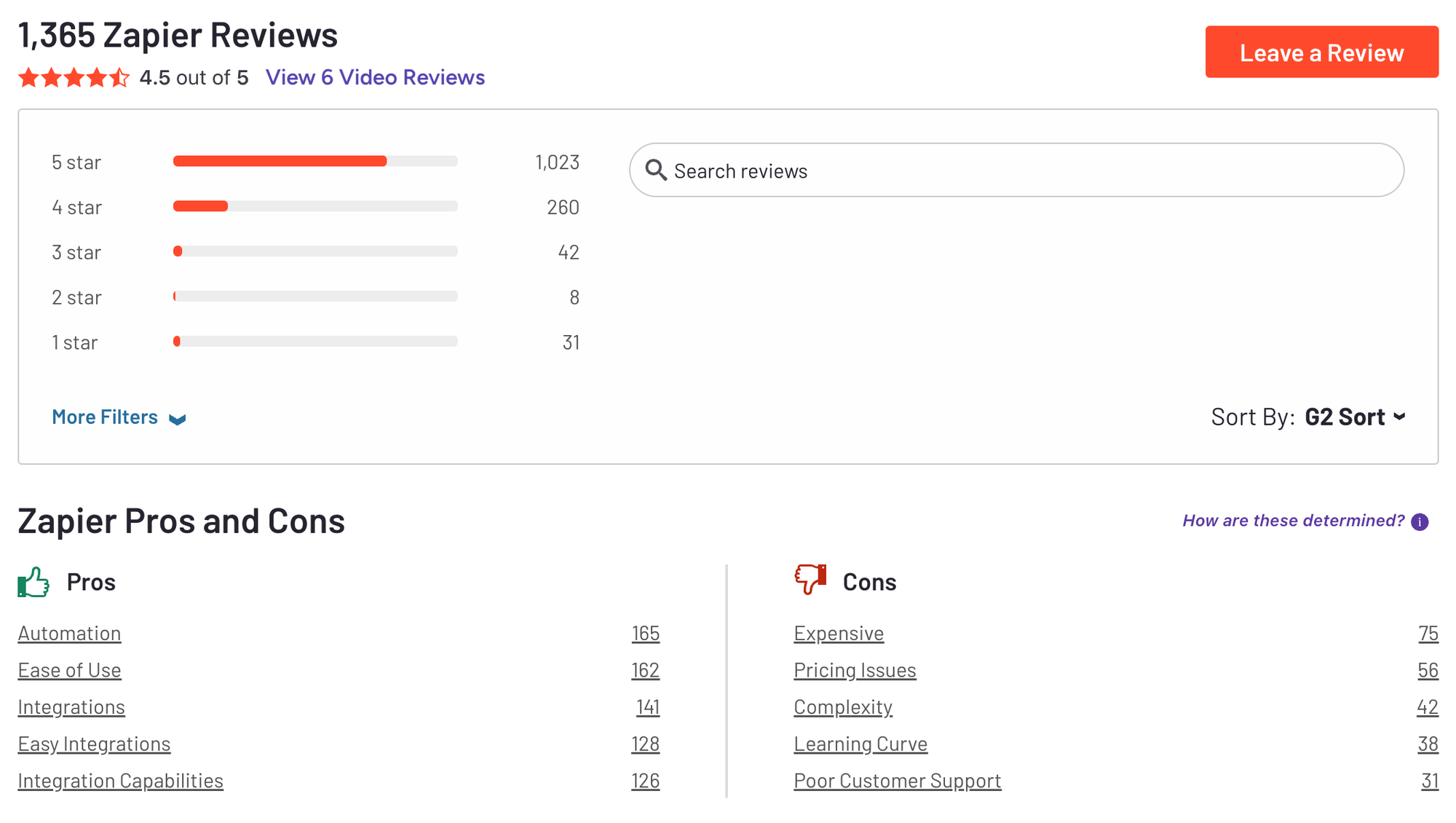
3. Relay
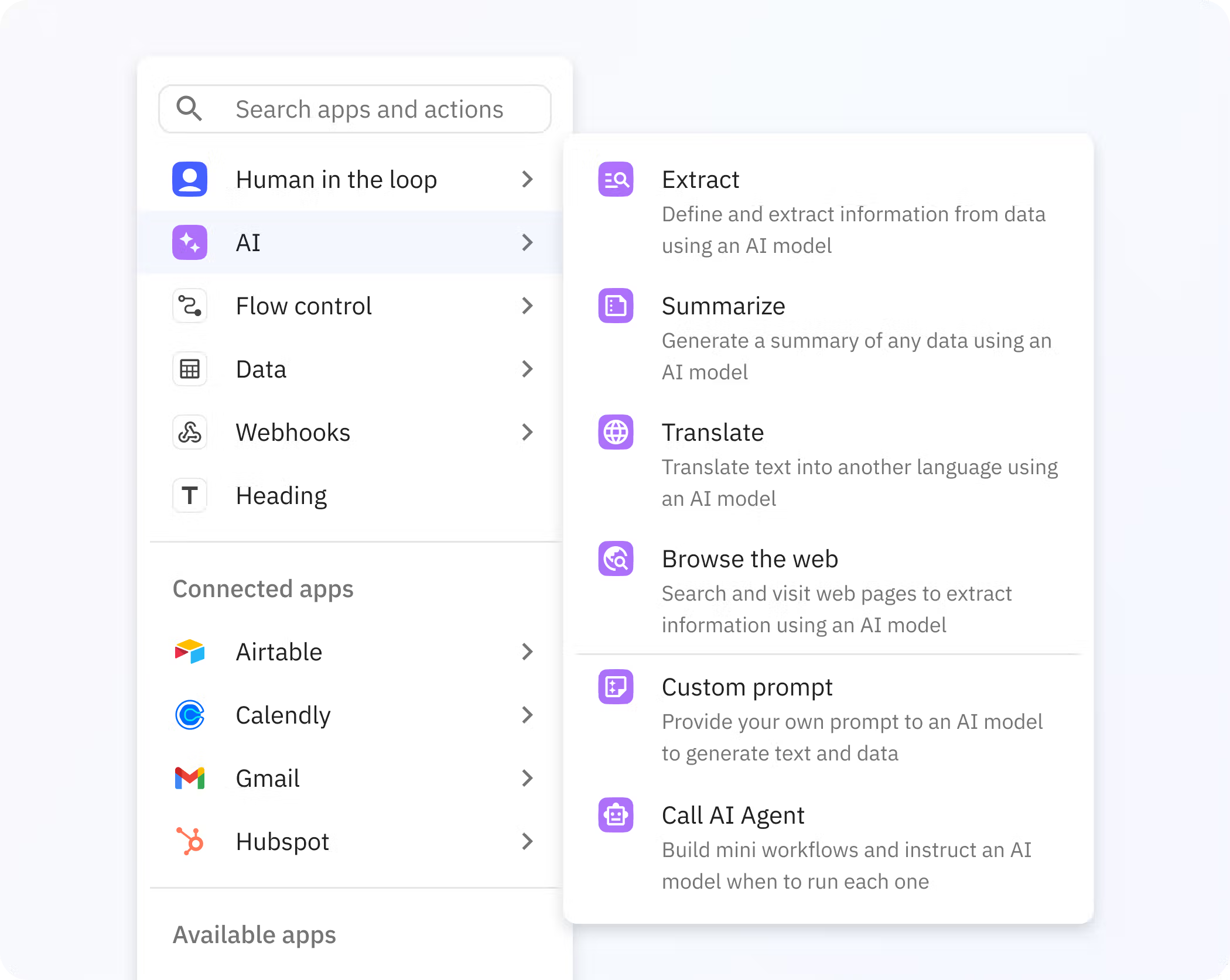
Relay.app is an AI-powered workflow automation tool that helps businesses connect their apps, streamline repetitive work, and add intelligence to their processes - all without writing code. It’s ideal for teams that want to automate complex workflows while keeping human oversight where it matters.
Key features
- Pre-built AI actions for summarizing text, extracting data, and translating content
- Custom prompt builder to create your own mini AI agents with structured outputs
- Human-in-the-loop approvals to review and confirm before tasks proceed
- Integrations with 100+ tools like Gmail, Slack, Notion, and HubSpot
What I liked:
- The interface feels clean and intuitive, making automation approachable even for non-technical teams
- AI is deeply integrated into workflows, not just as an add-on
What I disliked:
- Integration options are still smaller than big players like Zapier or Make
- Tracking AI credits and step limits might require attention as you scale
- Very large, complex workflows may need the Enterprise plan for flexibility
Pricing:
- Free plan available
- Pro: ~$27/user/month
- Team: ~$98/user/month
Suitable for:
- Small to medium-sized teams automating tasks across multiple apps
- Marketing, sales, and operations teams that want to mix AI and automation
How to start:
- Go to relay.app and create a free account
- Build your first workflow
Relay review (source)
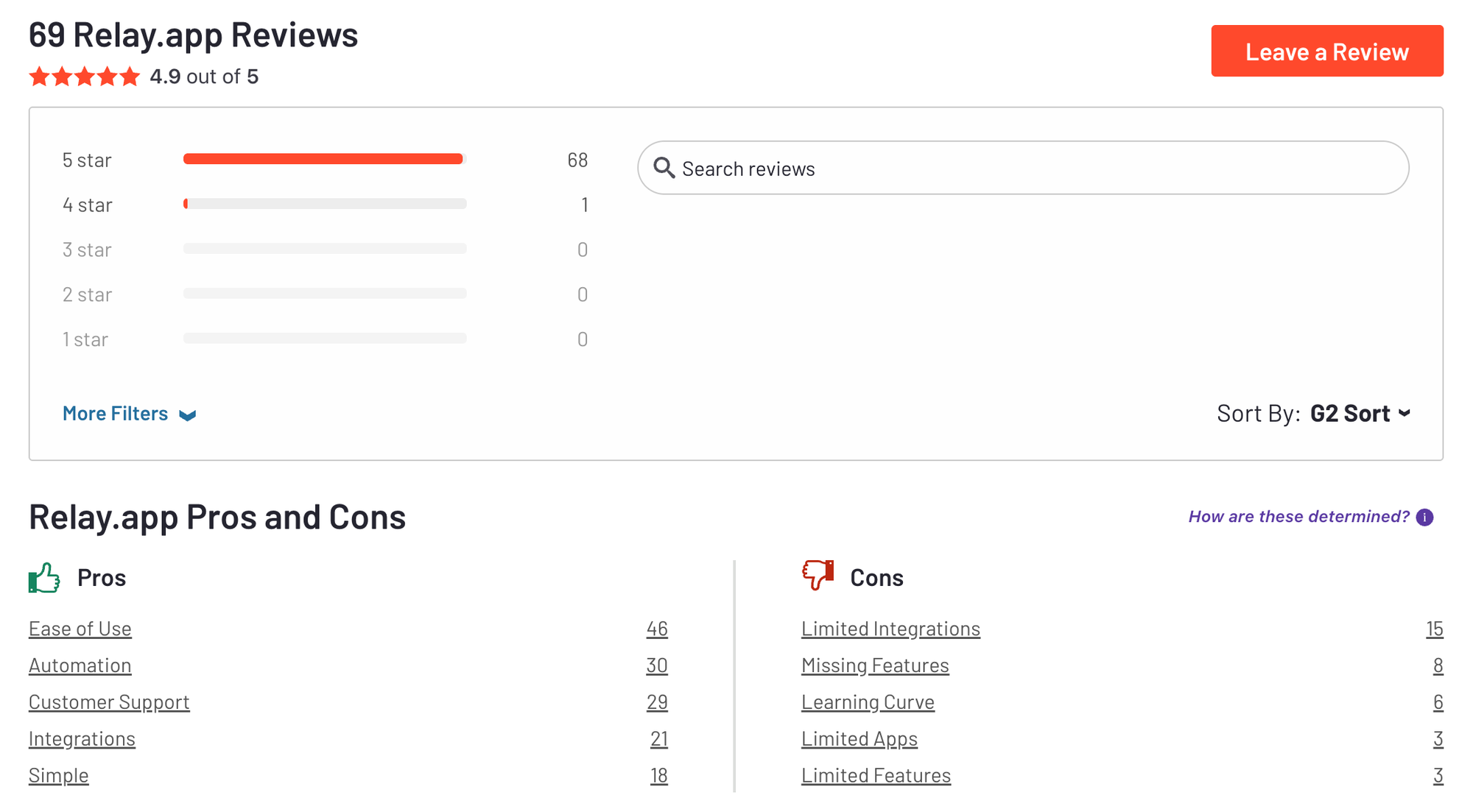
✍️ AI for Marketing
Best picks: Jasper, Copy.ai
These tools turn ideas into campaigns in minutes. Whether you’re writing blog posts, ad copy, or social captions, AI for Marketing tools like Jasper and Copy.ai help you brainstorm, draft, and optimize content faster — so your team can focus on strategy instead of staring at a blank page.
1. Jasper

Jasper AI is an AI-powered writing assistant built for marketers, creators, and businesses that want to produce on-brand content quickly. It helps teams create blog posts, ads, social captions, and emails that sound consistent and professional
Key features:
- Templates for every format: ads, emails, blogs, social media posts, product descriptions, and more.
- Brand Voice: lets you define your tone, vocabulary, and personality so Jasper writes like your brand.
- Knowledge Base: upload documents and assets so the AI can reference your brand facts and context.
- Jasper Canvas: a free-form writing space for long-form content like blogs and reports
What I liked:
- Extremely fast at producing large amounts of content.
- Keeps brand tone consistent once you train it with your assets.
- Great for content teams managing multiple brands or clients.
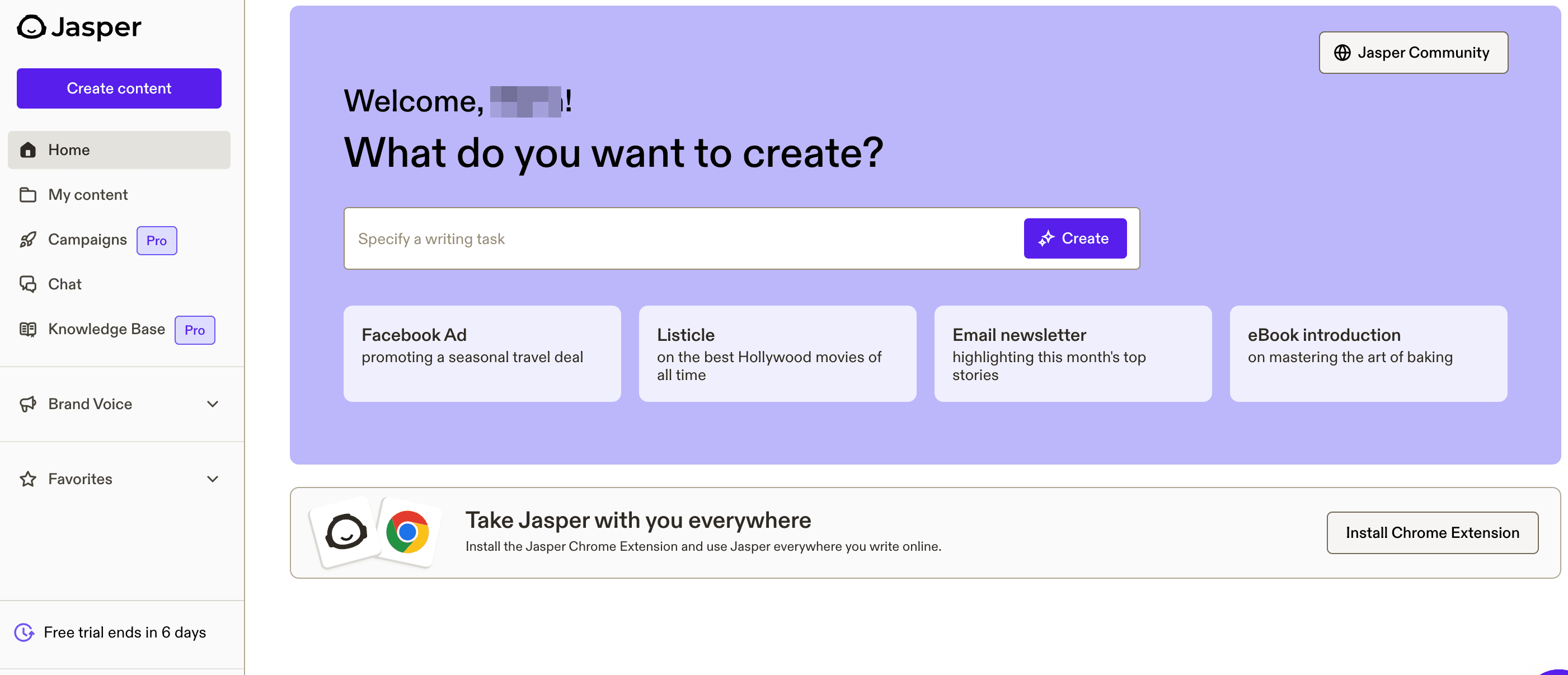
What I disliked:
- Outputs still need editing - facts and tone can drift without review.
- Pricing scales per seat, so costs rise quickly for large teams.
- Primarily focused on writing
Pricing:
- Free 7-day trial available
- Creator plan: around $39/month (1 seat)
- Pro plan: around $59/month per seat (annual)
Suitable for:
- Marketing teams producing large amounts of content
- Agencies or freelancers managing multiple clients
How to start:
- Go to jasper.ai and sign up for the free trial
- Pick the plan that fits your team size
- Set up your brand voice and upload your key documents
Jasper reviews (source)
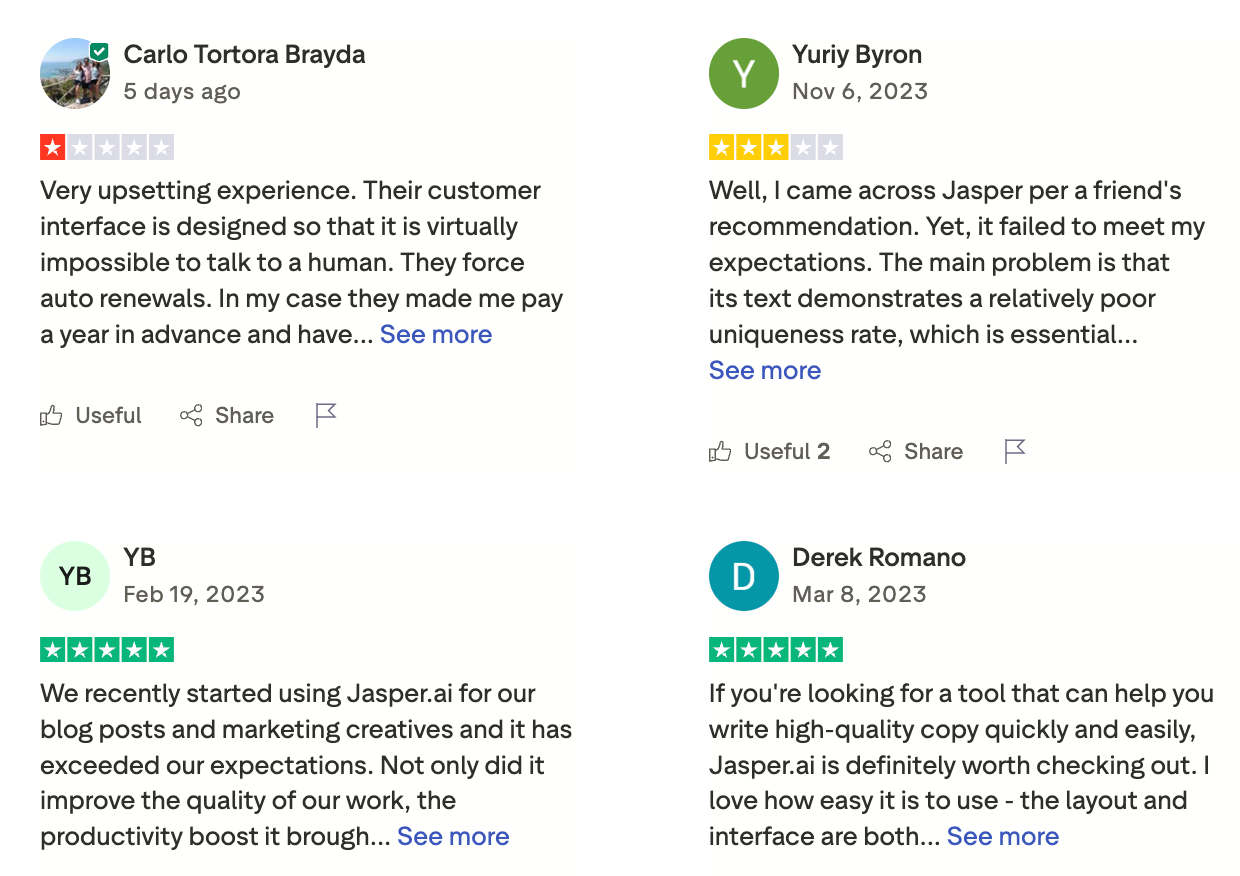
2. Copy.ai
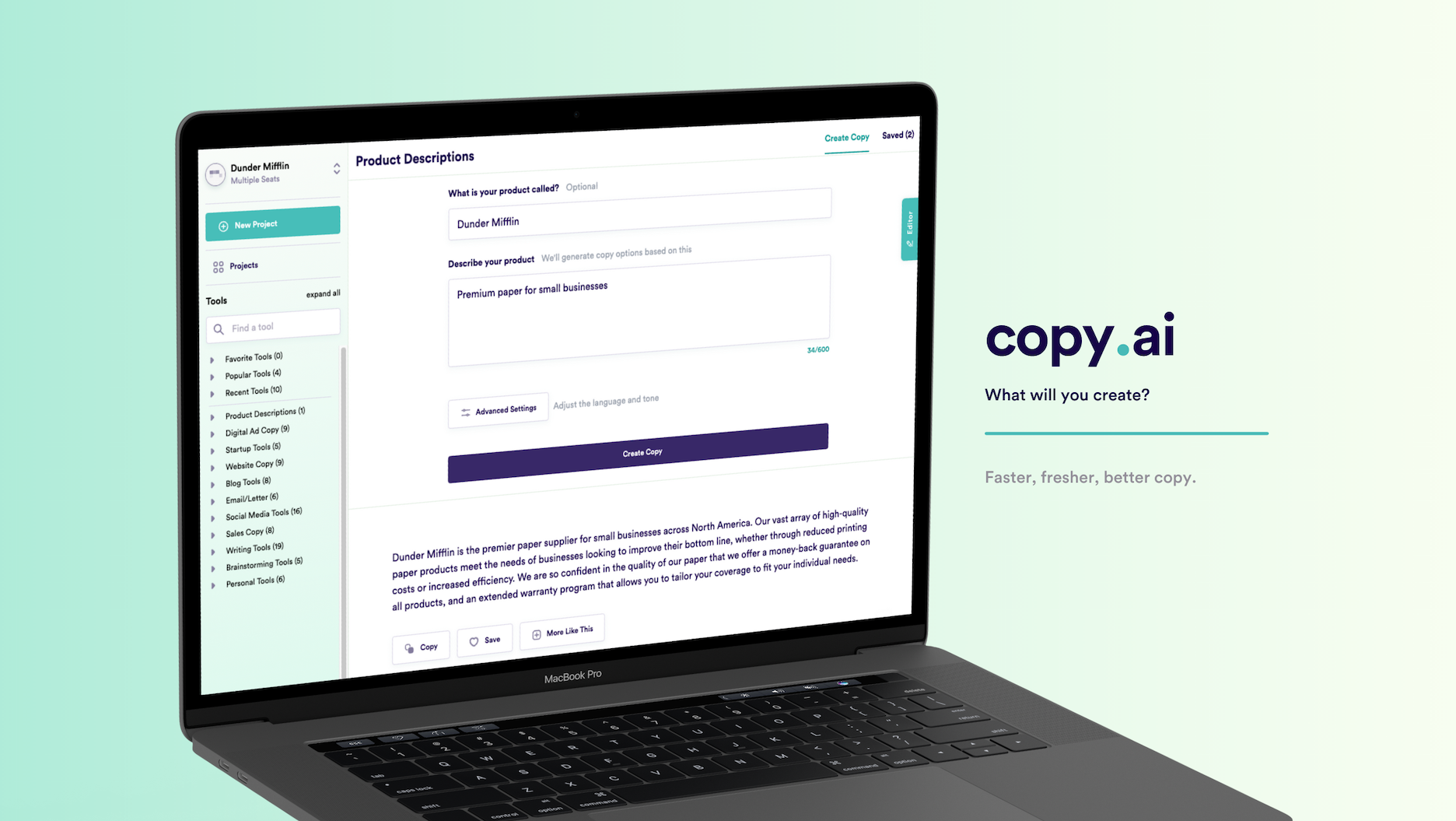
Copy.ai is an AI-powered content creation that helps businesses generate marketing copy, blog posts, product descriptions, and sales emails. It’s designed mainly for marketing and sales teams that want to accelerate content output, maintain brand voice, and save hours of manual writing.
Key features
- Templates & Use Cases – Over 90 templates for ads, blogs, emails, and product descriptions
- Brand Voice & Infobase – Lets you train the AI on your tone, messaging, and company info so content stays consistent
- Workflows & AI Actions – Automate repetitive marketing tasks (e.g., researching, drafting, refining content)
What I liked
- It’s incredibly fast for generating short-form content like ads, taglines, and social posts
- The brand voice and Infobase feature make it easy to keep tone consistent across your team
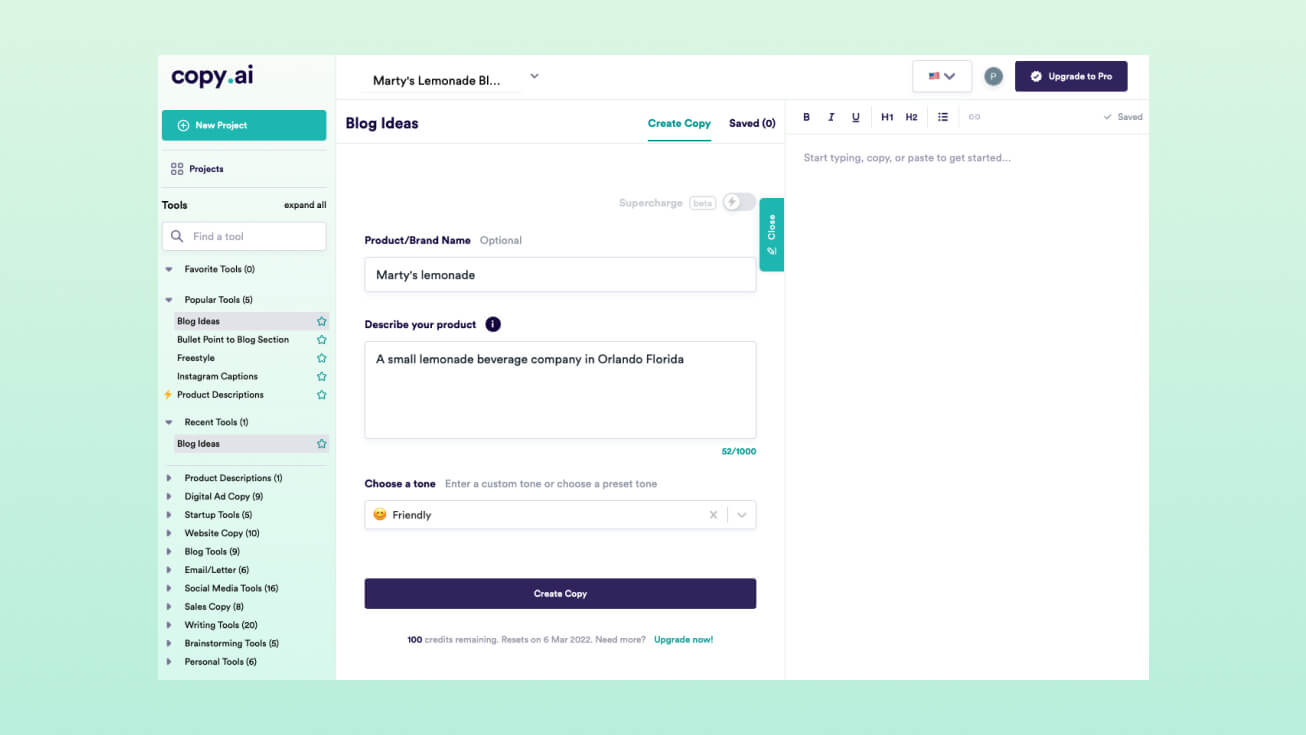
What I disliked
- Long-form content quality isn’t as strong - it still needs editing to sound more natural
- Training the AI to fully match your tone takes time and trial and error
- Outputs can sometimes feel generic unless carefully guided
Pricing
- Free plan available with limited words and tools
- Starter plan from around $29/month for one seat
Suitable for
- Marketing teams, agencies, and small businesses that need high-volume content quickly
How to start
- Sign up for a free Copy.ai account
- Add your brand voice and company info to Infobase
- Choose a template for your content type
Copy.ai reviews (source)
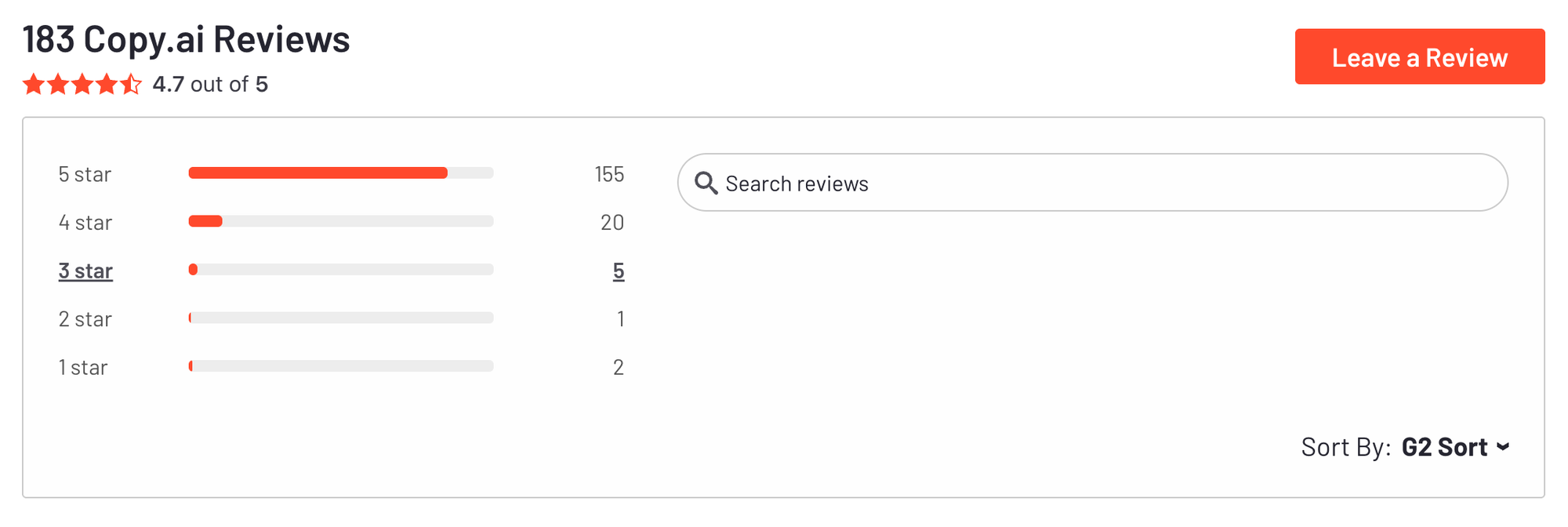
📅 AI for Meeting
Best picks: Fathom, Otter
1. Fathom

Fathom is an AI-powered meeting assistant that automatically records, transcribes, and summarizes your calls. It helps you stay fully engaged in meetings while capturing key insights, tasks, and follow-ups automatically.
Key features
- Records and transcribes meetings automatically across Zoom, Google Meet, and Microsoft Teams
- Generates instant AI summaries right after each call
- Detects action items and drafts follow-up emails (in paid plans)
- “Ask Fathom” conversational assistant lets you query any meeting content
What I liked
- The free plan is generous - unlimited recordings and transcriptions with no time limit
- Lets you stay present in meetings since it takes notes and identifies action items automatically
What I disliked
- Some advanced AI features like follow-up emails and summary customization are only in paid plans
- The “Notetaker” bot visibly joins calls, which might make some participants self-conscious
Pricing
- Free plan: Unlimited recordings, transcripts, and storage; limited AI summary
- Premium plan: Around $19/user/month
Suitable for
- Small and medium teams that want searchable meeting summaries
- Sales, marketing, and client-facing teams who rely on detailed meeting notes
How to start
- Go to Fathom’s website and sign up for a free account
- Connect your meeting platform (Zoom, Google Meet, or Teams)
- Join a call
Fathom review (source)
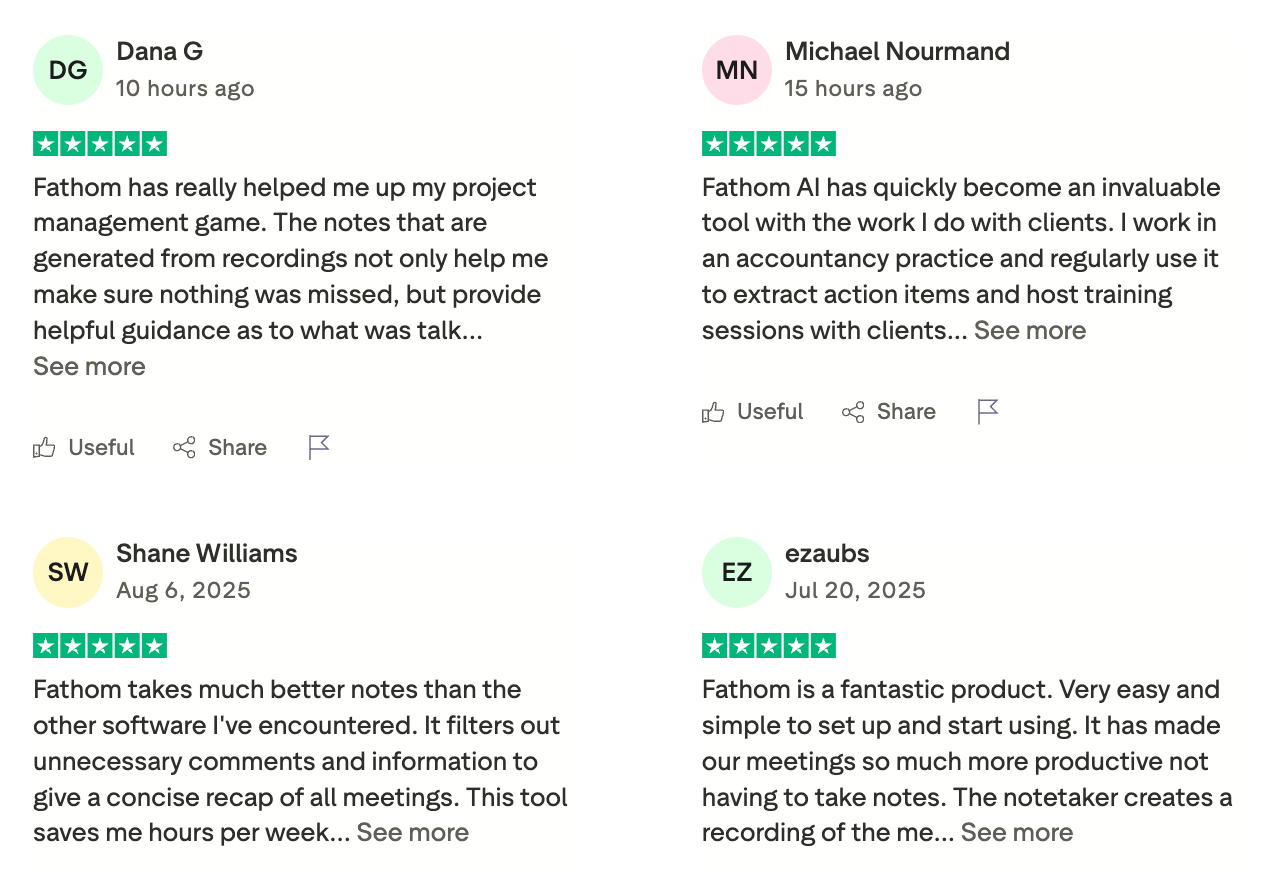
2. Otter

Otter.ai is an AI-powered meeting assistant that automatically transcribes, summarizes, and organizes your meetings. It’s built for busy professionals and teams who want to focus on conversations instead of note-taking
Key features
- Real-time transcription for Zoom, Google Meet, and Teams
- AI summaries and action items automatically generated after each meeting
- Speaker identification and custom vocabulary for higher accuracy
- Calendar integration to automatically join and record scheduled meetings
What I liked
- The live transcription is fast and accurate enough for most meetings, which saves a ton of manual note-taking.
- The AI-generated summaries make it easy to get the key takeaways without replaying the entire meeting.
What I disliked
- Accuracy can drop when there are multiple speakers, accents, or technical jargon, so some manual edits are needed.
- The free plan limits transcription minutes and advanced features, so upgrades are often necessary.
- Privacy can be a concern for sensitive meetings, so it’s best to review data-sharing settings carefully.
Pricing
- Free plan with limited transcription minutes and features
- Pro plan: around $8.33 per user per month (billed annually)
- Business plan: around $20 per user per month (billed annually)
How to start
- Sign up for a free account on Otter.ai
- Connect your calendar and meeting tools to automatically join and transcribe sessions
Suitable for
- Professionals and teams with frequent online meetings who want automated notes and action items
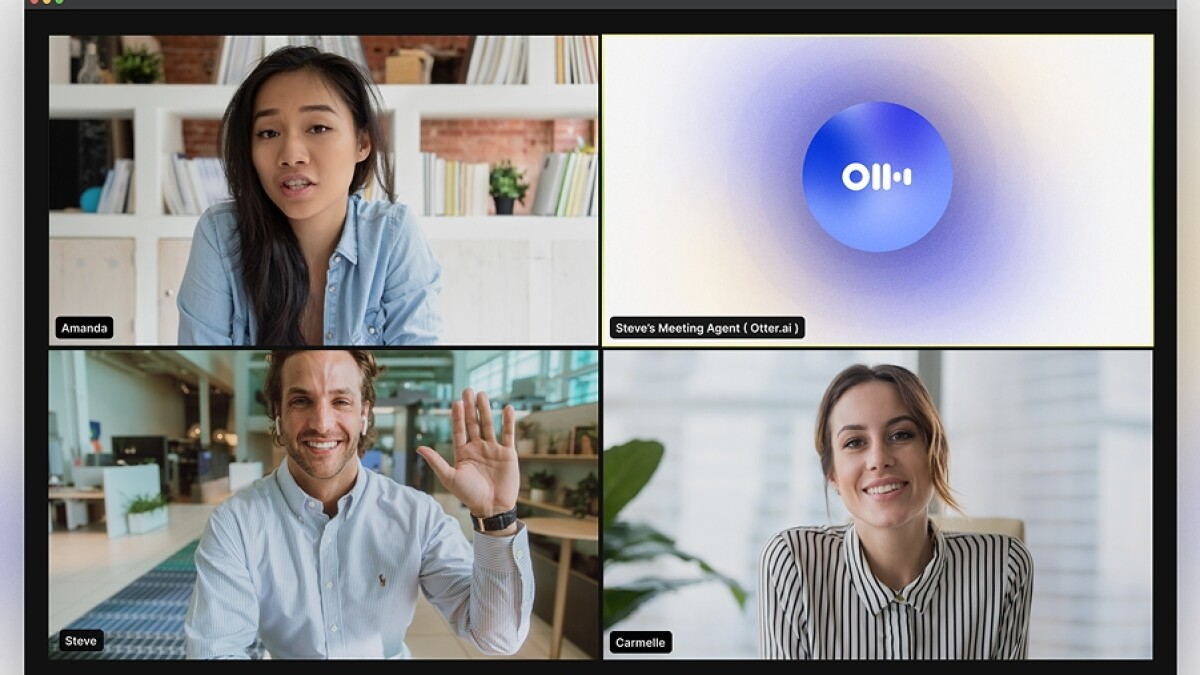
Otter AI reviews (source)
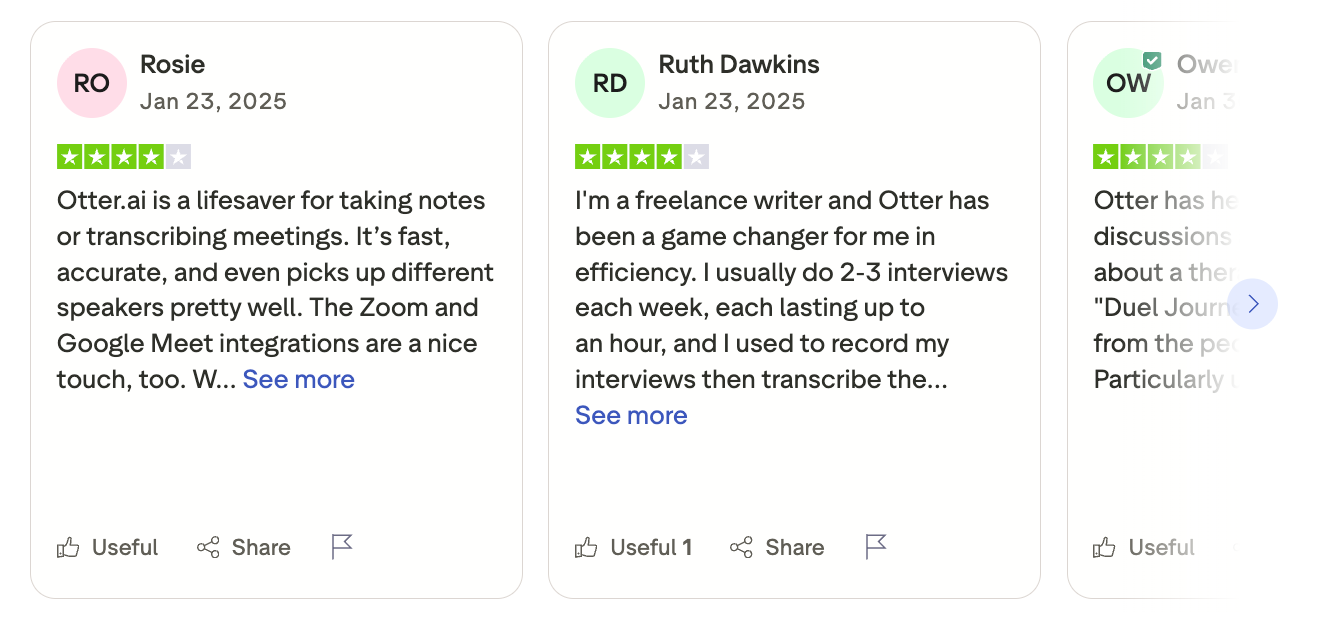
🎯AI for Sales
Best picks: Clay, Artisan
These tools don’t just help you sell - they help you scale. From automating lead research to crafting personalized outreach, AI for Sales tools like Clay and Artisan streamline prospecting, follow-ups, and pipeline management so you can close deals faster with less manual work.
👉 You may like this post on Best AI Assistants for Sales
1. Clay

Clay is an AI-powered go-to-market platform that helps teams automate data enrichment, lead generation, and personalized outreach. It’s especially useful for outbound sales, marketing, and RevOps teams who want to scale prospecting without relying on manual research.
Key features
- Multi-source data enrichment across 100+ external providers for firmographics, contacts, and buying signals
- AI Research Agent (Claygent) that uses GPT-4 to extract insights from websites and public data automatically
- Spreadsheet-style interface to build workflows, filters, and automation triggers without coding
What I liked
- It enables deep personalization at scale - you can combine automation with real data to make every outreach relevant
- The workflow builder gives flexibility to automate enrichment, scoring, and routing in one place
- It consolidates multiple tools
What I disliked
- The setup can feel overwhelming at first, especially for small or non-technical teams
- Pricing scales quickly with usage since enrichments and AI calls consume credits
Pricing
- Free plan available for testing core features
- Paid tiers scale by usage and team size, starts at 149$/month
Who is it suitable for
- Growth, outbound sales, and RevOps teams focused on data-driven prospecting
- Businesses that already use a CRM but need stronger lead enrichment and personalization
How to get started
- Visit clay.com and create a free account
- Define your target customer list and import or build a dataset
- Use enrichment and AI tools to gather insights and personalize messages
Clay reviews (source)
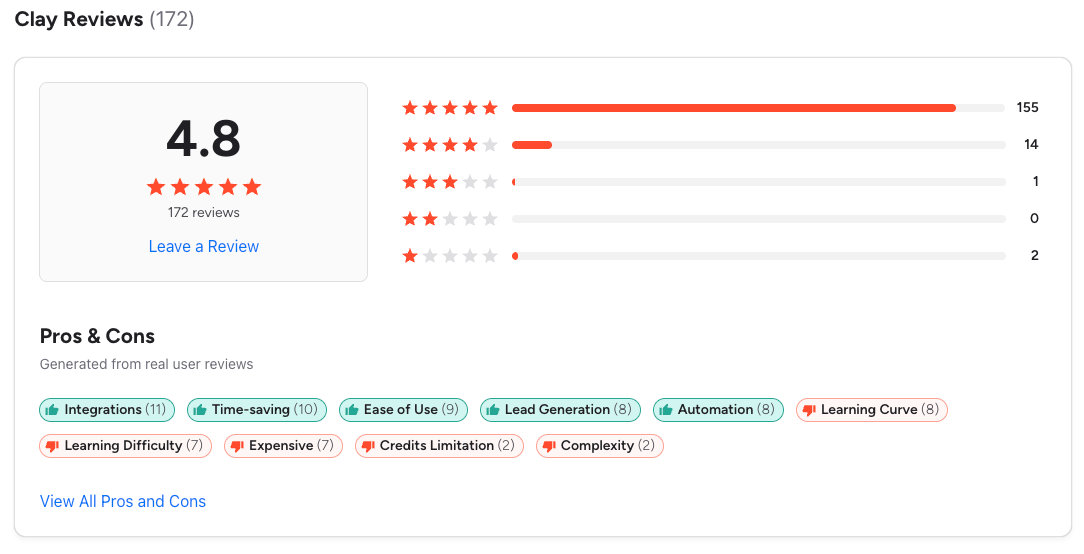
2. Artisan
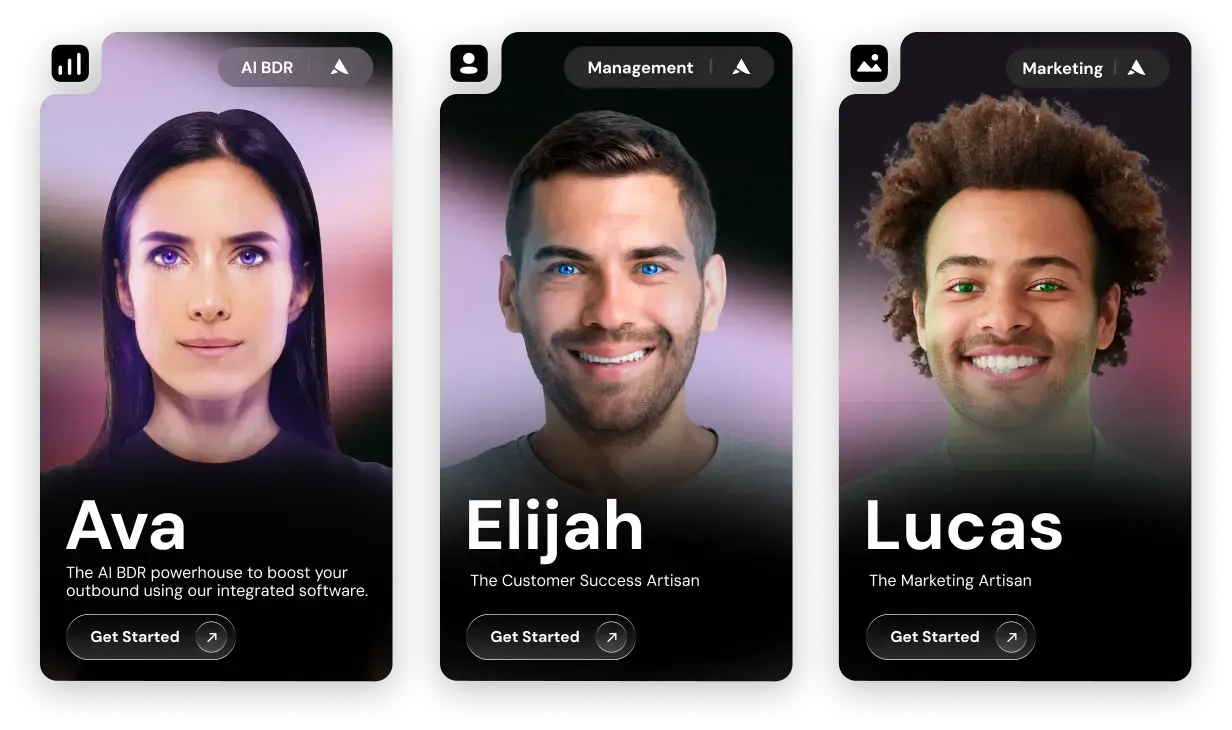
Artisan is an AI-first outbound sales platform built to automate B2B prospecting and outreach. It acts like a virtual sales employee that finds leads, personalizes messages, and manages follow-ups. It’s ideal for startups and sales teams who want to scale without hiring more SDRs.
Key features:
- Access to 300M+ verified B2B contacts across 200+ countries
- AI “employee” (Ava) that finds, researches, and reaches out to prospects automatically
- Multi-channel outreach through email and LinkedIn with inbox warm-up and deliverability monitoring
- Personalization waterfall that tailors each message using real-time data like social posts or company updates
What I liked:
- The built-in lead database saves time on sourcing prospects from multiple tools
- The combination of email + LinkedIn outreach makes campaigns more complete and natural
- Personalized outreach logic prevents generic “copy-paste” cold emails and increases reply rates
What I disliked:
- The platform is still early-stage compared to tools like Apollo or Outreach, so integrations may be limited
- Pricing is not publicly listed, so you need to request a demo for a quote
- For highly niche or relationship-driven sales, the automated approach might need extra fine-tuning
- There’s always a risk of sounding robotic if AI-generated personalization isn’t properly configured
Pricing:
- Custom-based pricing, available upon request
- No free plan publicly listed at the moment
Suitable for:
- B2B sales and marketing teams scaling outbound efforts
- Startups and agencies that need consistent lead flow without expanding headcount
- Businesses already using email and LinkedIn as main outreach channels
How to start:
- Visit the Artisan website and request a demo
- Define your target audience and upload or build your contact list
- Connect your email and LinkedIn accounts
- Set up your sequences and let the AI run initial campaigns
Artisan reviews (source)
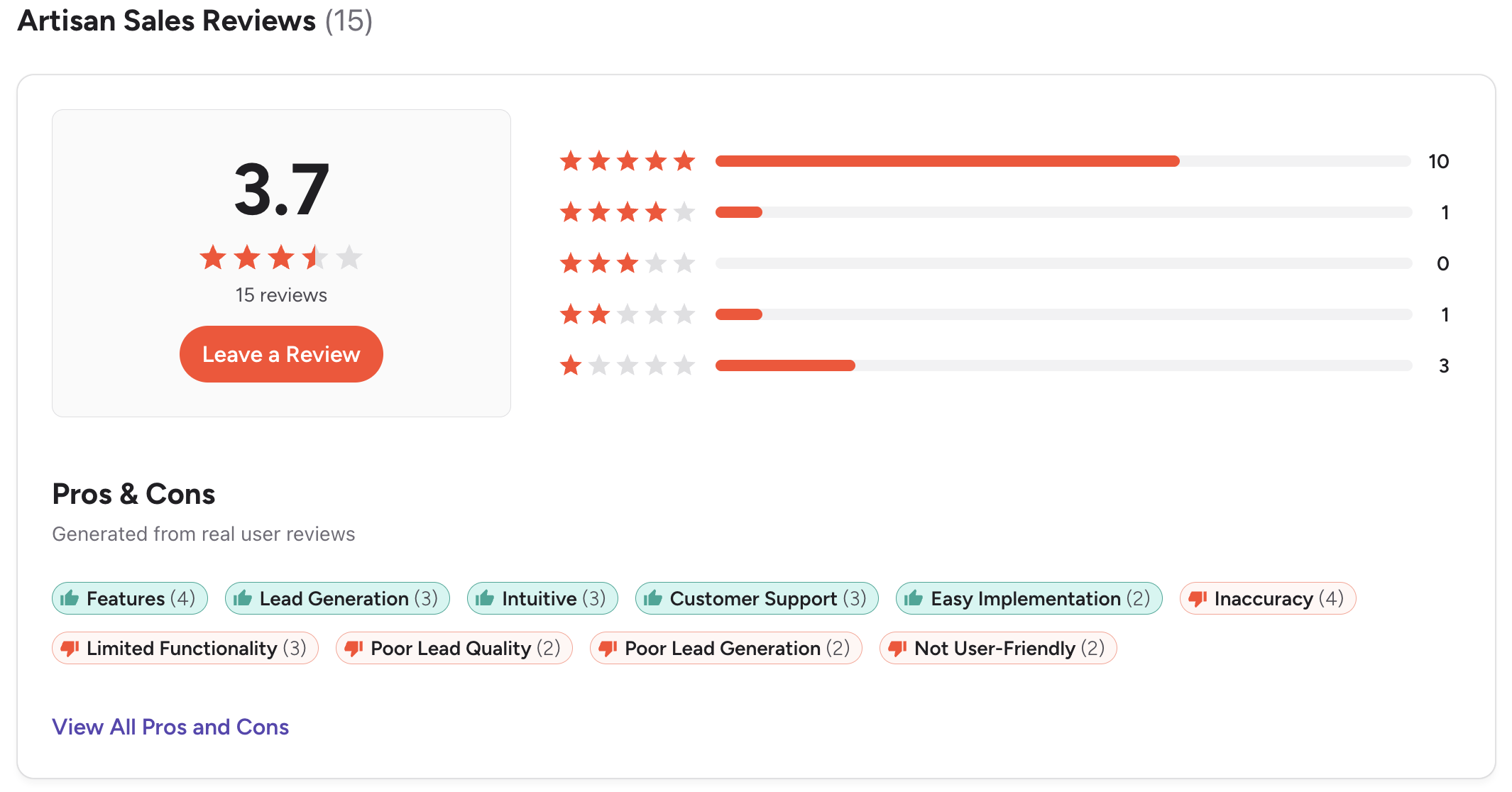
💬 AI for Customer Service
Best picks: Intercom Fin, Zendesk AI
These tools don’t just respond - they resolve. With AI-powered chatbots, automated ticket routing, and instant knowledge-base assistance, Intercom Fin and Zendesk AI help teams deliver faster, more consistent support. They scale customer conversations without scaling headcount, keeping response times low and satisfaction high.
1. Intercom Fin
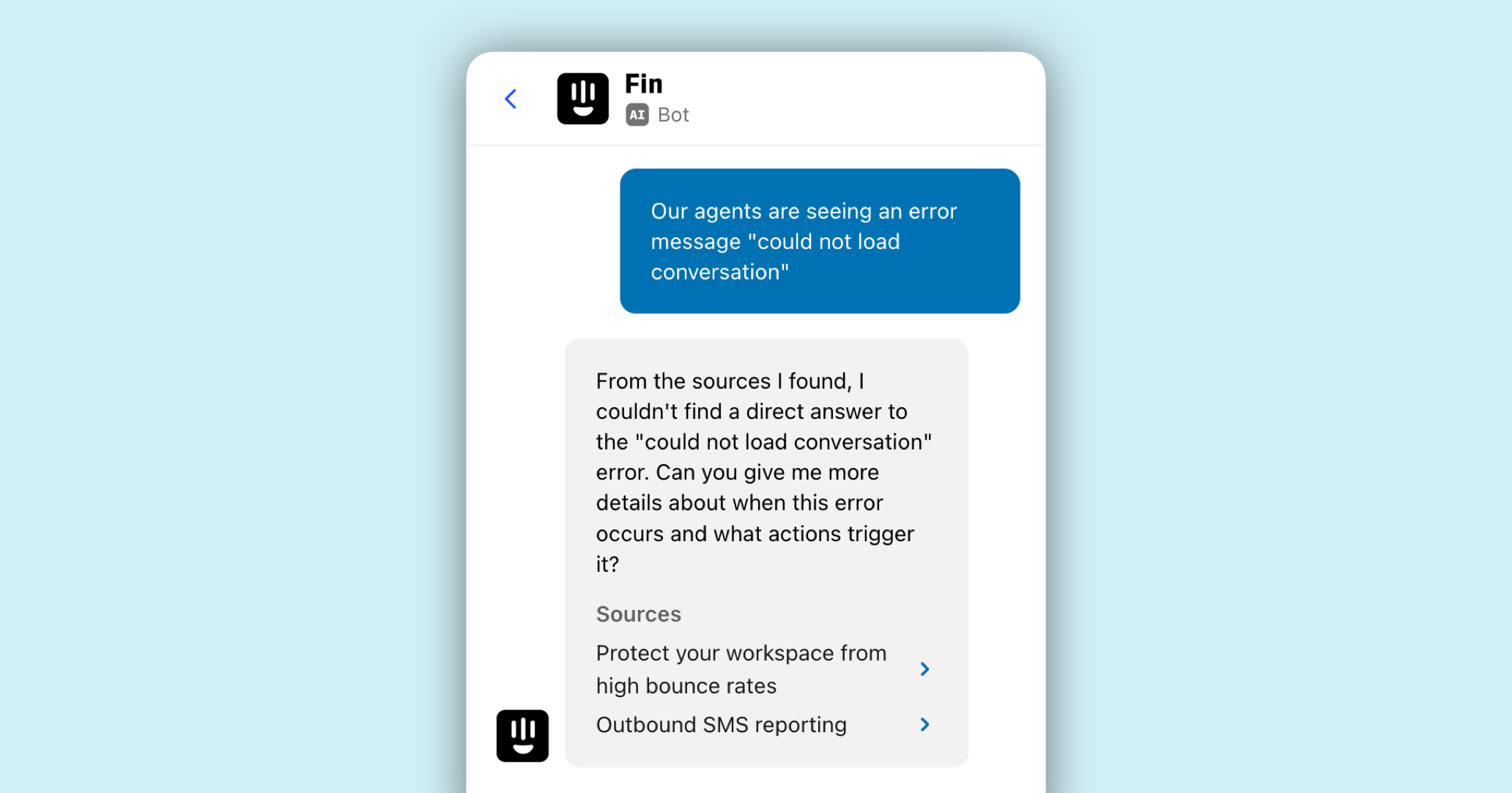
Intercom Fin is an AI-powered support agent built by Intercom that helps businesses automate customer conversations, resolve repetitive queries, and scale their support without growing headcount. It’s built directly into the Intercom platform, making it ideal for teams that already use Intercom for customer messaging
Key features:
- Autonomous Resolutions: Fin automatically handles customer queries with minimal human involvement.
- Outcome-based Pricing: You only pay when Fin successfully resolves a query.
- Multichannel & Multilingual Support: Works across chat, email, and supports multiple languages.
- Seamless Human Handoff: Smoothly transfers conversations to a human agent when needed.
What I liked:
- The outcome-based model feels fair - you’re paying for results, not just usage time.
- Because it’s native to Intercom, setup is fast and unified with your current system.
- Perfect for high-volume teams that want to maintain fast response times without hiring more agents.
What I disliked:
- Costs can escalate quickly for large support volumes since you pay per resolution.
- Not ideal for very small teams or low-volume businesses
- Works best inside the Intercom ecosystem, so it’s not as flexible if your team uses another helpdesk tool.
- While it’s powerful, it’s not a “chat-with-your-AI” tool - it’s focused on structured support workflows.
Pricing:
- Core Intercom plans start around $29/seat/month (billed annually).
- Advanced tiers range between $85–$132/seat/month for more automation and reporting features.
- Fin AI Agent add-on costs $0.99 per successful resolution.
Suitable for:
- Mid-size to large teams with high customer chat volume.
- Businesses that already use or plan to use Intercom for support and CRM.
- Companies that want scalable, automated support without losing human touch.
- Organizations comfortable managing costs through usage-based pricing.
How to start:
- Visit Intercom and sign up for the plan that matches your team size.
- Enable Fin AI Agent and link your company’s knowledge base or help docs.
Intercom Fin reviews (source)
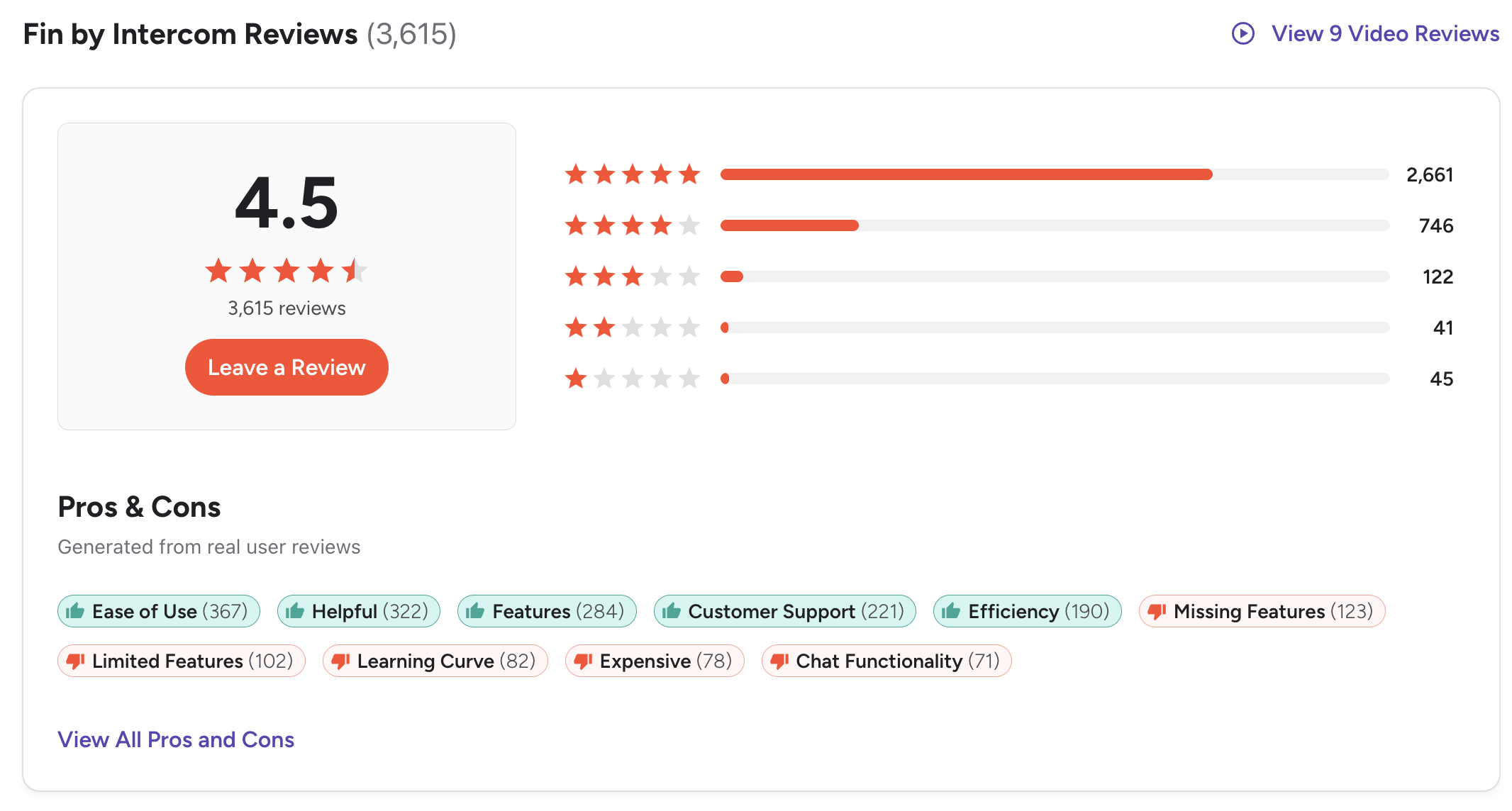
2. Zendesk AI

Zendesk AI is the intelligent automation layer built into Zendesk’s customer support suite. It helps businesses manage large volumes of customer tickets using AI for triage, routing, and generative replies
Key features:
- Intelligent Triage and Routing: Automatically detects ticket intent, language, and sentiment to send requests to the right agent or queue.
- Agent Copilot: Suggests responses, summarizes long customer threads, adjusts tone, and provides next-step guidance directly in the agent workspace.
- Generative Replies and Macros: Drafts full responses or internal notes based on short prompts, and recommends new macros by analyzing trends in past tickets.
- AI-Powered Bots: Handles common queries autonomously, freeing agents for complex or high-touch interactions.
What I liked:
- The copilot is helpful - it assists agents in real time without interrupting their workflow.
- The triage automation is powerful for busy teams, cutting down on manual sorting and routing time.
- Deep integration within Zendesk means you don’t need to manage another external AI bot or API
What I disliked:
- The cost can add up fast, especially for larger teams. Advanced AI features are not included in the base plan.
- It’s tightly tied to the Zendesk ecosystem, so if you don’t already use Zendesk, it may feel heavy to adopt.
- Some advanced AI features, like autonomous resolutions, require more setup and maintenance than expected.
- Customization for niche workflows and non-standard languages can still be limited.
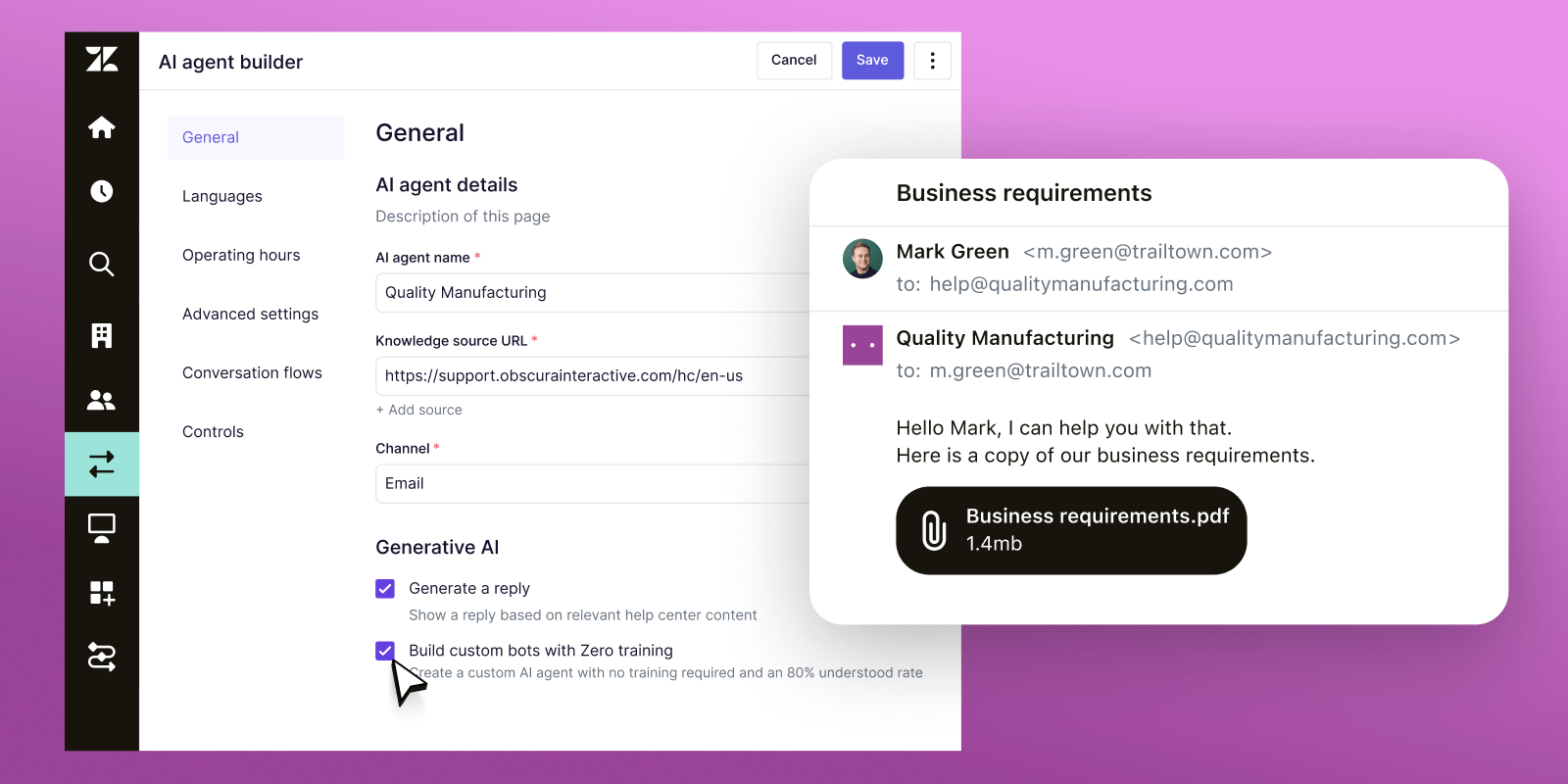
Pricing:
- Support Team plan starts around $19 per agent/month.
- Zendesk Suite plans range between $55–$115 per agent/month.
- Advanced AI add-on costs about $50 per agent/month for premium automation features.
Suitable for:
- Medium to large teams managing a high support volume.
- Businesses already using Zendesk that want to add AI to improve efficiency.
How to start:
- Sign in or create a Zendesk account and enable the AI module in your plan.
- Start small with AI triage or agent copilot to learn how it affects your workflow.
Zendesk AI reviews (source)
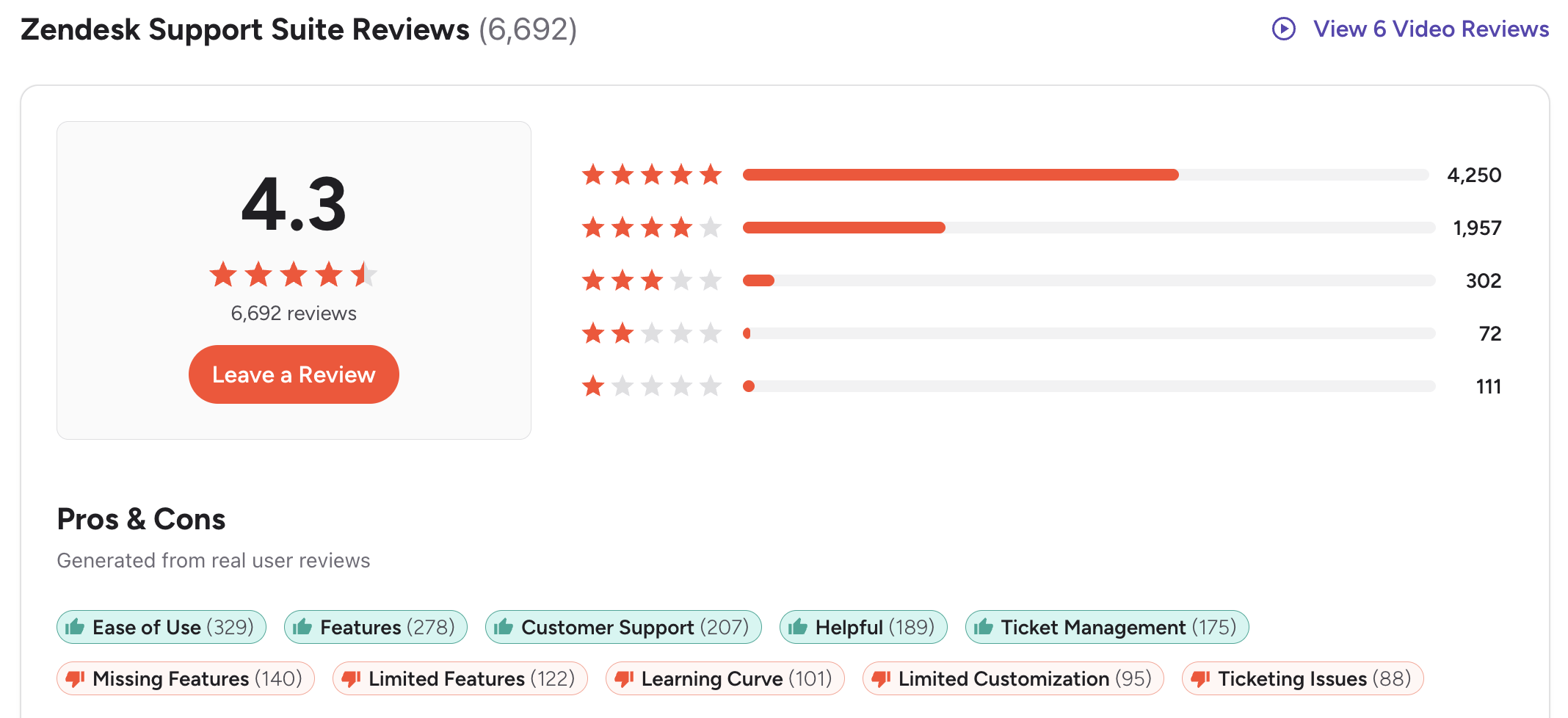
🧭 Conclusion: The Future of Business Runs on AI
AI is no longer a futuristic advantage - it’s the new foundation of how modern businesses operate. From planning your week to closing sales, from writing content to answering customer questions, the right AI tools quietly remove friction from every corner of your workflow.
What once took hours of manual effort now takes minutes. And that time saved? It goes back into strategy, creativity, and human connection - the things machines can’t replace.
If you’re just starting, don’t chase every new AI tool that launches. Instead:
- 🧩 Start small. Pick one pain point - email overload, messy notes, or meeting chaos - and test an AI solution for it.
- ⚙️ Build your stack gradually. Once you see results, integrate the next tool that complements your flow.
- 🌱 Focus on usability and trust. The best AI tools aren’t the flashiest; they’re the ones that blend into your day and actually make you calmer, faster, and clearer.
AI isn’t here to replace people - it’s here to remove the busywork so people can do what truly matters.
If you’re looking for one place to start, try Saner.AI - a workspace that connects your notes, tasks, emails, and calendar automatically, so you can think less about organizing and more about creating.
The bottom line: In 2026, the smartest businesses aren’t just using AI - they’re building workflows around it.
Stay on top of your work and life
Best AI Tools for Business (2026 FAQ)
1. What are the Best AI Tools for Business?
The best AI tools for business help automate repetitive work, enhance communication, and uncover insights faster than ever.
Whether you’re managing projects, writing content, or analyzing meetings - these tools work like an extra pair of hands (or brains).
Some of the most powerful AI tools for business in 2026 include:
Saner.AI, Motion, Superhuman, Missive, Jasper, Copy.ai, ChatGPT, Claude, Gemini, Fathom, Otter.ai, Intercom Fin, Zendesk AI, Clay, Artisan, NotebookLM, Notion AI, Gamma, SlidesAI, Manus, Zapier, and Relay.app.
2. What can AI tools do for a business?
AI tools can now take on tasks across nearly every part of a company:
- Automate emails, follow-ups, and workflows (Saner.AI, Zapier, Relay.app)
- Write, edit, and brainstorm content (Jasper, Copy.ai, ChatGPT, Claude)
- Schedule meetings and manage time automatically (Motion, Saner.AI)
- Summarize meetings and surface action items (Fathom, Otter.ai, Manus)
- Improve customer service with chatbots (Intercom Fin, Zendesk AI)
- Organize notes and knowledge (NotebookLM, Notion AI, Saner.AI)
These AI tools reduce mental load, improve productivity, and let you focus on higher-value work.
3. Which AI tools are best for productivity and planning?
If your biggest challenge is managing time and priorities:
- Saner.AI – Combines notes, calendar, and tasks into one AI-powered workspace.
- Motion – Auto-schedules tasks based on urgency and availability.
Together, they help you plan, execute, and follow through - without juggling multiple apps.
4. What’s the best AI tool for business communication?
Clear communication drives business success. These tools make it effortless:
- Superhuman – AI-assisted email that’s lightning-fast and context-aware.
- Missive – A shared inbox that blends email and chat for team collaboration.
- Intercom Fin / Zendesk AI – AI customer support that responds instantly and accurately.
Use them to reply faster, write better, and never miss an important thread.
5. What’s the best AI tool for writing and marketing content?
If your team creates a lot of content:
- Jasper – Built for marketing teams to produce brand-consistent copy.
- Copy.ai – Great for fast idea generation and social captions.
- ChatGPT & Claude – Ideal for long-form writing, ideation, and research.
- Gamma & SlidesAI – Instantly turn text into beautiful presentations.
They make your marketing faster, smarter, and more creative.
6. What’s the best AI tool for meetings and transcripts?
Meetings are where information gets lost — AI fixes that.
- Fathom – Free AI meeting assistant for Zoom and Google Meet.
- Otter.ai – Transcribes, summarizes, and shares meeting notes automatically.
- Manus – Goes beyond transcription to extract insights and follow-ups.
These tools make every meeting searchable, shareable, and actionable.
7. Which AI tools are best for business knowledge management?
For keeping your company’s knowledge organized:
- Saner.AI – Connects your notes, emails, and tasks with AI understanding.
- NotebookLM – Google-powered tool for synthesizing large documents.
- Notion AI – Enhances your existing workspace with summaries and insights.
These tools turn scattered information into a searchable company brain.
8. What’s the best AI assistant for entrepreneurs or small teams?
Entrepreneurs need tools that simplify = not complicate.
- Saner.AI – Acts as your all-in-one workspace and AI chief of staff.
- Motion – Automates scheduling so you never forget a task.
- Zapier – Connects and automates your favorite business apps.
They’re perfect for solo founders or small teams scaling fast.
9. Which AI tools are best for sales and CRM?
Relationship-driven businesses benefit from AI that remembers and reacts:
- Clay – AI-powered CRM that enriches your network and automates outreach.
- Superhuman + Saner.AI – Help manage leads, follow-ups, and personal tasks seamlessly.
- Relay.app – Automates updates between your CRM and Slack or email.
These tools ensure no lead or opportunity slips through the cracks.
10. Which AI tools help with customer support?
AI customer service is now faster and more human-sounding than ever:
- Intercom Fin – Handles complex customer questions instantly.
- Zendesk AI – Suggests responses and prioritizes tickets automatically.
- Artisan – Builds AI agents to assist customer-facing teams.
They reduce wait times and improve customer satisfaction without hiring more staff.
11. Which AI tools are best for content presentation and slides?
If your team makes decks often:
- Gamma – Turns ideas into polished, interactive presentations.
- SlidesAI – Converts text into slides in seconds.
Together, they save hours of design time while keeping your message clear.
12. Are there free AI tools for businesses?
Yes! Many of the best AI tools for business have free tiers:
- Saner.AI – Free plan with notes, task AI, and calendar integration.
- ChatGPT – Free limited access
- Gemini – Free via Google Workspace.
- Fathom – 100% free meeting summaries.
- Notion AI (limited) – Free for personal use.
You can start small and upgrade as your team grows.
13. How do businesses choose the right AI tools?
Ask three key questions:
- What’s taking the most time each week (writing, planning, meetings, etc.)?
- Which tools can integrate into your existing stack?
- Is the AI smart enough to learn your workflow - not just reply to prompts?
If you want one workspace that unifies it all, Saner.AI is a strong starting point.

14. How do AI tools improve team productivity?
AI tools help teams:
- Automate repetitive tasks
- Reduce context switching between apps
- Keep projects visible and aligned
- Surface important info when needed
For example, Saner.AI centralizes tasks, notes, and context - while Motion ensures your time is used efficiently.
15. Can AI tools integrate with existing workflows?
Yes. Most modern AI tools connect through APIs or native integrations.
For instance:
- Saner.AI integrates with Gmail, Calendar, and Drive.
- Zapier connects thousands of business apps.
- Relay.app syncs approvals and automations across tools.
That means you can bring AI into your workflow without rebuilding it.
16. Do AI tools replace humans?
No - they amplify them. The best AI tools for business act as collaborators, not replacements.
They handle repetitive work so your team can focus on strategy, creativity, and relationships.
17. Which AI tools work best together?
Here’s a powerhouse combo many professionals use:
- Saner.AI for daily planning and organization
- ChatGPT or Claude for ideation
- Zapier or Relay.app for automation
Used together, they form a complete AI-powered business stack.
18. What’s next for AI tools in business?
Expect more personalization and proactive assistance.
Future AI tools won’t just respond - they’ll anticipate what you need, connect dots across systems, and help you make better decisions automatically.
Stay on top of your work and life