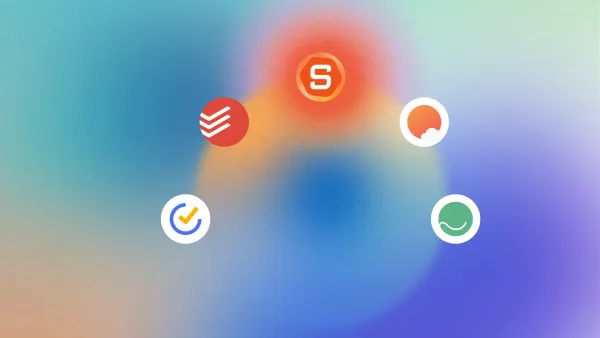Conversational AI Assistant: We Tested The 10 Best Apps
The Best Conversational AI Assistants are: Saner.AI, ChatGPT, Gemini, Claude, Grok, Copilot, Pi, Siri, Alexa, and Bixby
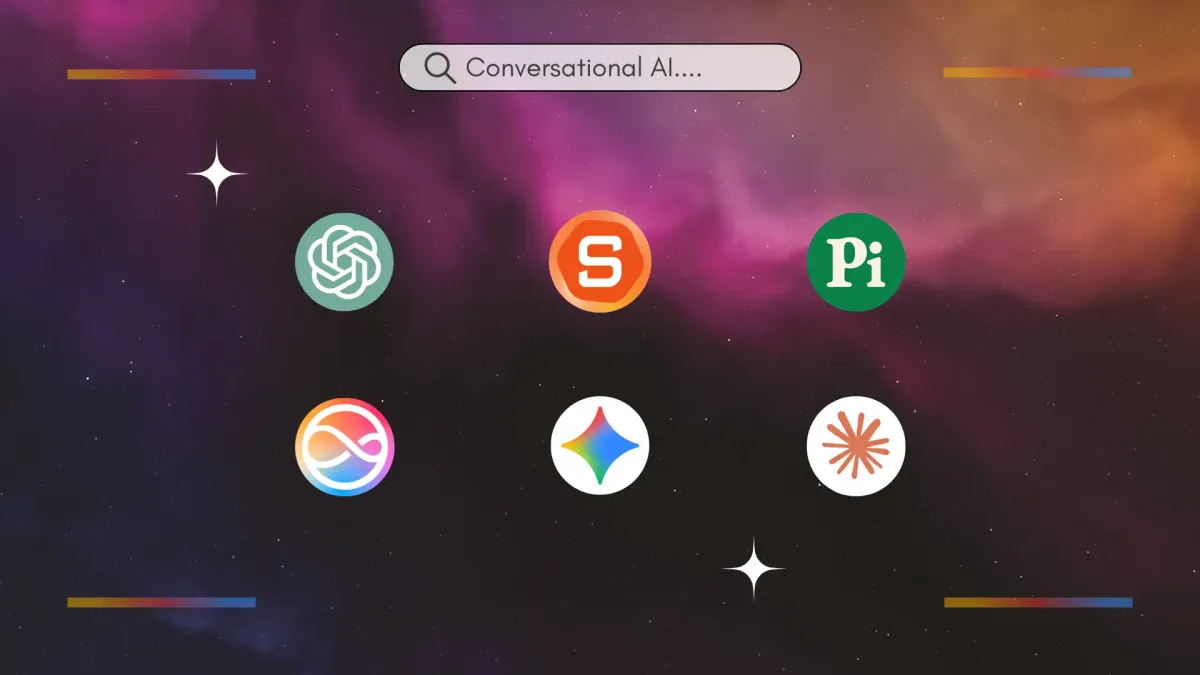
We Reviewed the 10 Best Conversational AI Assistants in 2025
Picture this: you open your laptop and simply say, “Draft me an email follow-up to Anna about the proposal, pulling in key points from last week’s meeting.” You don’t click menus, hunt through documents, or switch apps. You just talk to your AI assistant - and it handles the rest.
That experience illustrates what conversational AI assistants are becoming in 2025: agents you can chat with, who understand context, remember things, and act (or help you act) across apps.
The trick though? Not all conversational AI are equal. Some are smart but isolated, others are deeply integrated but shallow in reasoning. Choosing the right one now matters more than ever.
In this guide, you’ll find:
- A clear definition of conversational AI assistants
- How to choose one (the key criteria)
- Deep reviews of top assistants in 2025
- A comparison table you can glance at
- Why they matter now
- FAQ
Let’s dive in!
What Is a Conversational AI Assistant?
A conversational AI assistant is an AI agent you interact with via chat or natural language (text, voice, or multimodal). Unlike rigid chatbots (which follow scripts), good conversational assistants understand context, remember past interactions (memory), and respond in a human-like, flexible way.
Key characteristics:
- Chat-like interaction - speak or write naturally
- Context awareness & memory - remembers what you said before
- Actionability or guidance - helps you take steps (draft, plan, summarize)
- Multi-turn dialogue - handles back-and-forth without forgetting earlier points
Typical use cases:
- Research and information retrieval
- Email drafts, responses, follow-ups
- Scheduling, reminders, to-do generation
- Summarizing documents or multi-page reading
- Idea generation, brainstorming
🧪 How I Tested These AI Assistants
I tried each assistant in real workflows
Here’s how I tested them:
- Daily chat use: Writing emails, planning tasks, summarizing meetings, researching topics.
- Integration checks: Connected each to Gmail, Drive, Calendar, or task tools when available.
- Accuracy tests: Compared answers on reasoning and factual questions across multiple prompts.
- Memory & personalization: Observed how well each assistant remembered past context or adapted to my style.
- Speed & reliability: Measured response time, stability, and downtime under heavy use.
- Human feel: Judged tone, clarity, and how natural the conversation felt.
This hands-on approach helped me see which tools are truly helpful assistants
What Are The Best Conversational AI Assistants in 2025?
The Best Conversational AI Assistants are: Saner.AI, ChatGPT, Gemini, Claude, Grok, Copilot, Pi, Siri, Alexa, and Bixby
Comparison Table: Conversational AI Assistants
| 💬 Assistant | ⚙️ Key Strength | 💵 Pricing | 🧩 Best For |
|---|---|---|---|
| Saner.AI | Combination of notes,taks, emails, calendar and AI | Freemium | ADHDers, knowledge workers |
| ChatGPT | Versatile reasoning & plugins | Free / Pro | Writers, creators, general use |
| Gemini | Live search + Google tie-ins | Free / Premium | Google-centric workflows |
| Claude | Long-text comprehension | Free / Pro | Report / document analysis |
| Grok | Conversational flair | Usually free | Casual Q&A, fun chat |
| Copilot | Office workflows in chat | Enterprise | Business teams in Microsoft stack |
| Pi | Empathetic conversation | Freemium | Brainer, journaling, thinking companion |
| Siri | Voice + system control | Free (on Apple) | Apple users for voice tasks |
| Alexa | Voice + smart home + commerce | Free (device) | Smart home, voice-first |
| Bixby | Device-level control | Free (Samsung) | Samsung ecosystem users |
1. Saner.AI
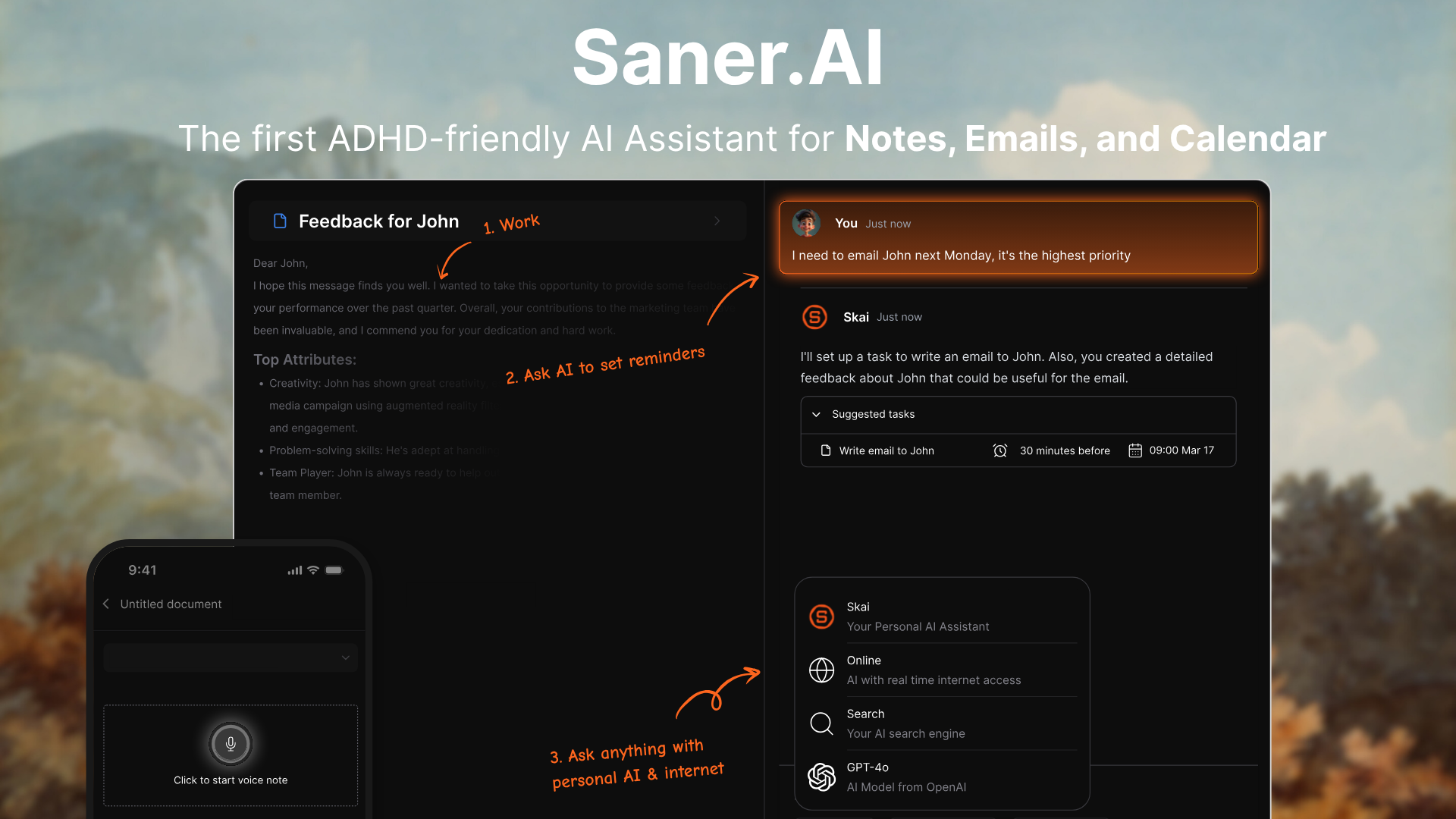
Saner.AI is one of the most human-like conversational AI assistants built to help you think, organize, and act - not just chat. Instead of being a simple chatbot, it becomes your personal workspace where notes, tasks, emails, and calendar live together. You can talk to it naturally to plan your day, recall context, summarize ideas, and find connections across everything you’ve written.
Key features
- Conversational chat with memory – Ask it to recall, summarize, or connect your notes, tasks, and files like a real assistant
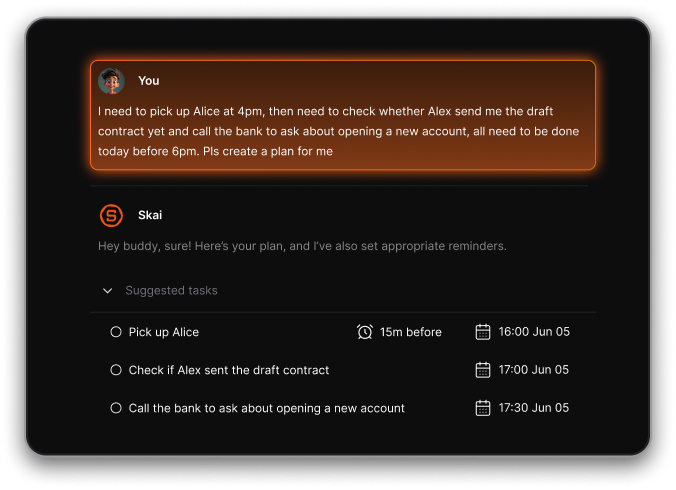
- Unified Workspace: Combines notes, emails, calendar, and tasks in one place - no more switching between apps.
- Daily Planning: Generates a smart morning plan with priorities, overdue tasks, and quick wins.
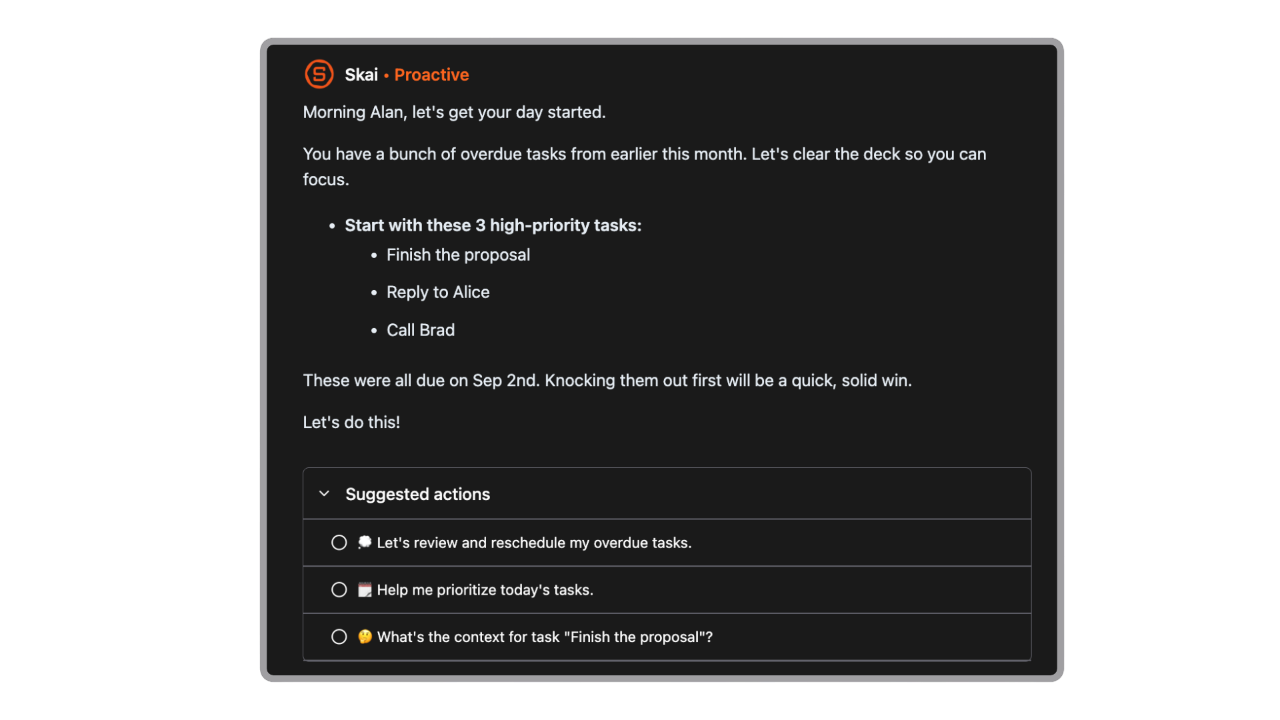
- Task management – Turn emails into to-dos, set reminders, and prioritize your day through chat
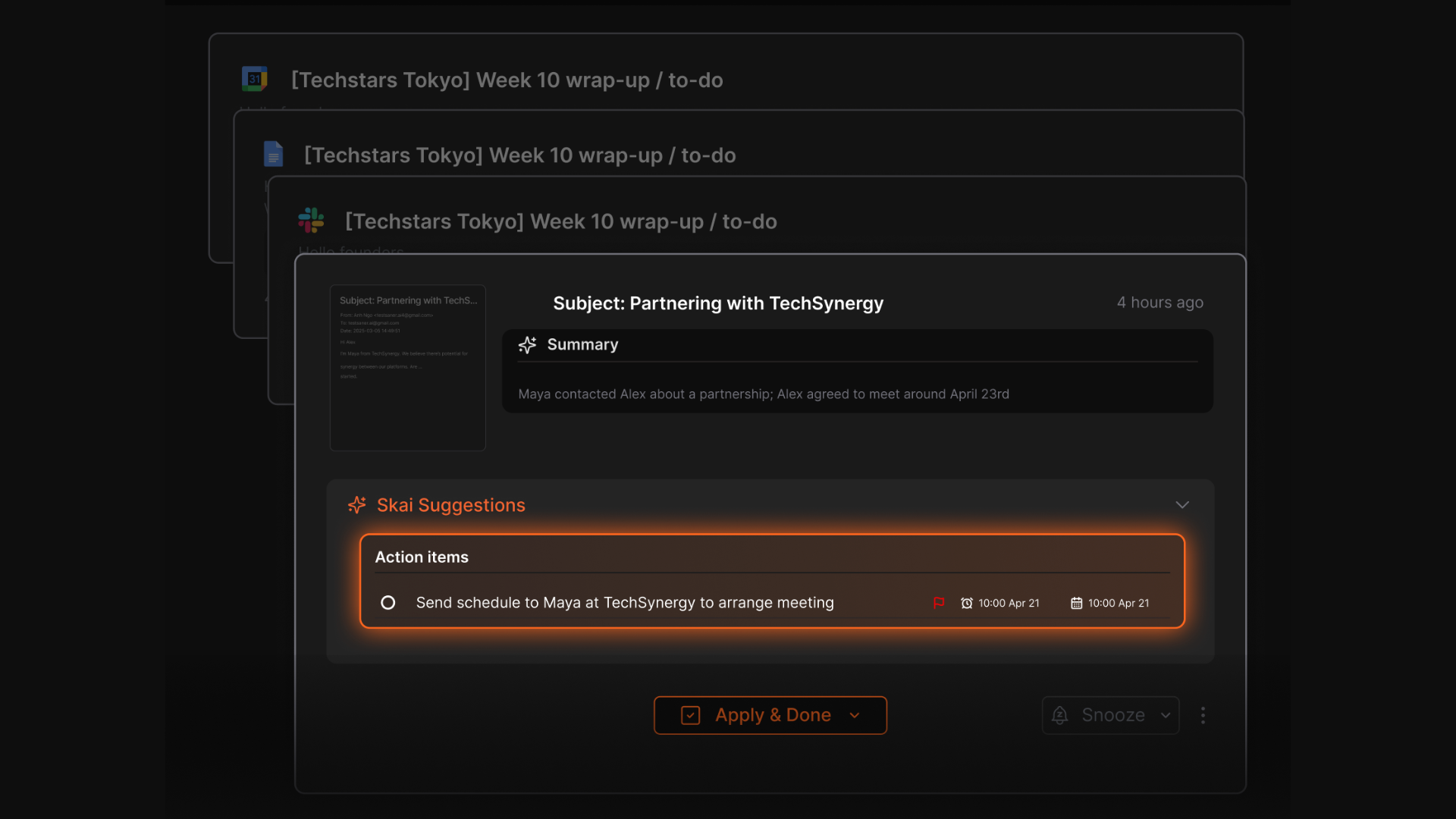
What I liked
- Feels like a thinking partner rather than a tool - it understands context and helps you make sense of scattered information
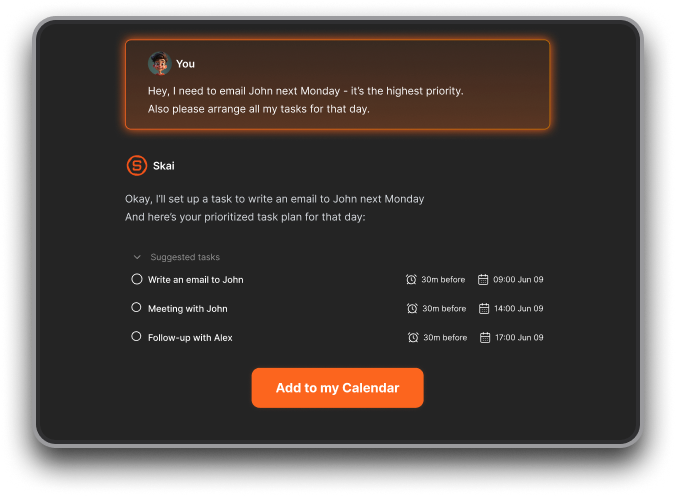
- It proactively reminds you what matters today, what’s overdue, and what quick wins to tackle
- The all-in-one design keeps everything together

Cons
- Requires internet access for full functionality
Saner.AI Reviews

Pricing
- Free
- Starter: Monthly at $8/month, Annually at $6/month (with early user discount)
- Standard: Monthly at $16/month, Annually at $12/month (with early user discount)
Who is it suitable for?
- Entrepreneurs and professionals who want an AI that thinks with them, not just answers questions
- ADHD or overwhelmed users who struggle with scattered notes and tasks
- Researchers, creators, and knowledge workers who want to connect ideas faster
- Anyone looking for a more proactive, conversational AI workspace instead of juggling multiple tools
How to start using it?
- Visit saner.ai and create a free account
- Import your notes or connect your calendar to give the AI context
- Start chatting
Work more efficient with your Conversational AI Assistant
2. Google Gemini

Gemini is Google’s AI chat assistant designed to blend natural conversation, reasoning, and multimodal understanding. It works across text, images, audio, and video - meaning you can show it a photo, ask a question about it, and get a useful answer in seconds.
Key features
- Multimodal reasoning: Accepts text, images, audio, and video inputs in the same conversation
- Deep memory and context: Remembers preferences and conversation history for more personal answers
- Workspace integration: Works inside Gmail, Docs, Sheets, Meet, and Drive to summarize, draft, or organize
What I liked:
- Excellent integration across Google Workspace - everything feels connected without extra setup
- Multimodal capability is impressive
What I disliked:
- Can be inconsistent for niche or highly technical topics
- Best experience requires using Google’s ecosystem; limited flexibility with non-Google tools
- The Pro and Ultra plans are relatively expensive for casual users
Pricing:
- Free: Basic access with standard Gemini features
- Gemini Advanced (via Google One AI Premium): around $19.99/month, includes 2TB storage and Gemini Pro features
- Gemini Ultra: around $249.99/month, early access to newest models and advanced creative tools
Suitable for:
- Google Workspace users who want AI directly in their daily tools
- Professionals and students who mix writing, visuals, and data in their workflow
- Teams that rely on Gmail, Docs, and Drive for productivity
How to start:
- Go to gemini.google or open the Gemini app on Android or iOS
- Sign in with a Google account - free users already get access to Gemini
Google Gemini review (source)
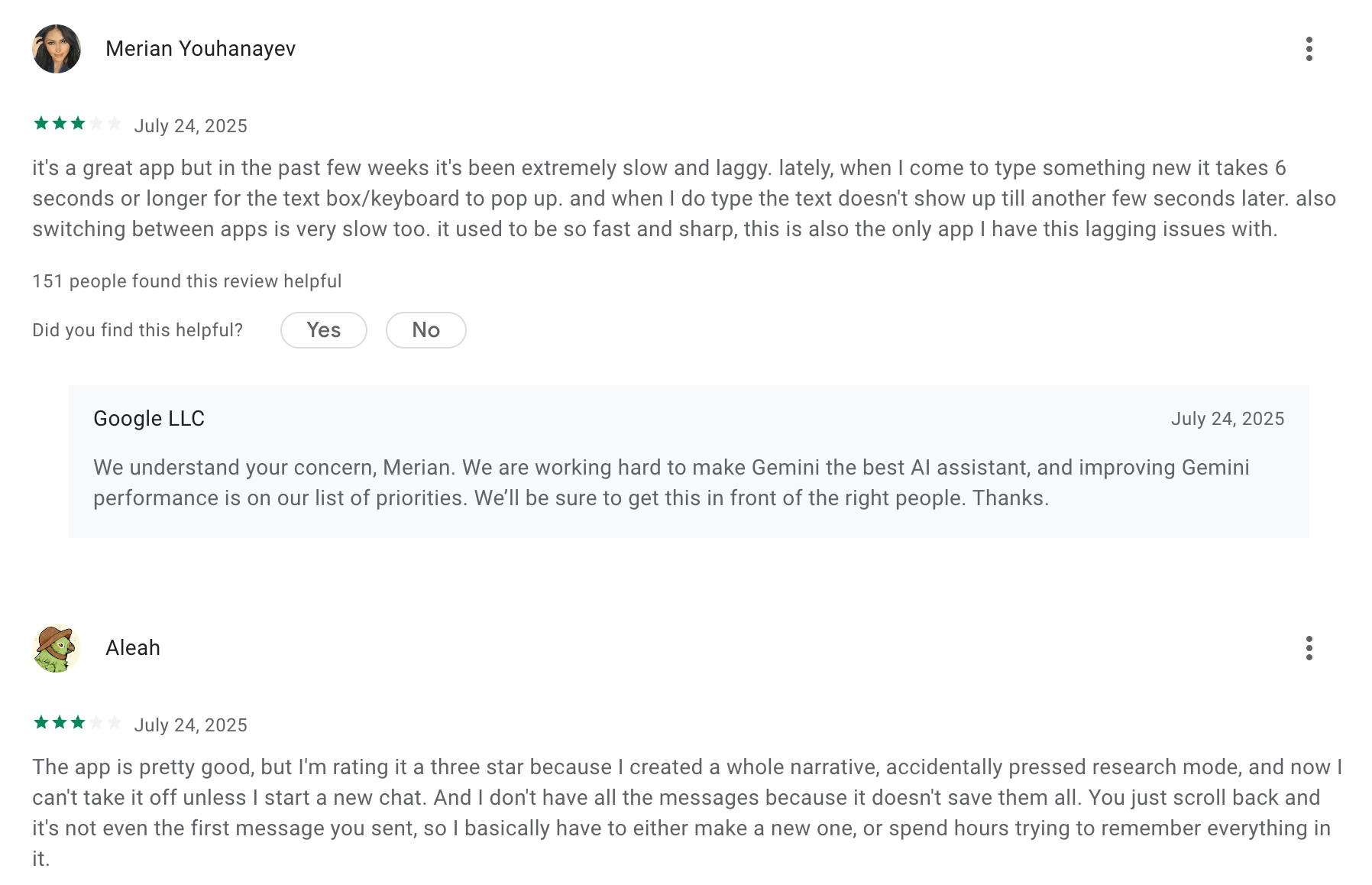
3. ChatGPT

ChatGPT is a conversational AI assistant that can help you write, research, plan, code, or brainstorm - just by chatting naturally.
It’s no longer just a chatbot; it’s evolving into a true personal AI platform that connects with tools
Key features
- Multimodal input & output: ChatGPT understands text, images, and voice
- Smart reasoning: Automatically switches between fast and deep reasoning modes depending on the question
- In-chat app integrations: Connects with apps like Canva, Figma, Spotify, and Booking.com so you can act without leaving the chat
- Real-time voice: Offers smooth back-and-forth voice conversations that feel more natural than text alone
What I liked:
- The “apps inside ChatGPT” feature is impressive—you can book a trip, make slides, or create playlists without switching tabs
- Adaptive reasoning means it answers both simple and complex prompts intelligently, without manual model switching
- It’s highly flexible, great for writing, coding, learning, or creative work
What I disliked:
- Some of the newest features (like Pulse) are still rolling out and may not be available for everyone
- It’s not yet fully proactive like Saner.AI - you still need to ask it to act rather than it doing things automatically
Pricing:
- Free plan: Basic access with limited features
- Plus plan: $20/month
- Team plan: $30 per user/month
- Pro plan: $200/month
Suitable for:
- Professionals, creators, marketers, and developers who need a powerful assistant to think, write, or plan faster
- Teams that want a shared AI workspace to brainstorm and document ideas
How to start
- Go to chat.openai.com and create a free account
- Try out basic chat, writing, or coding prompts to explore what it can do
ChatGPT Reviews (source)
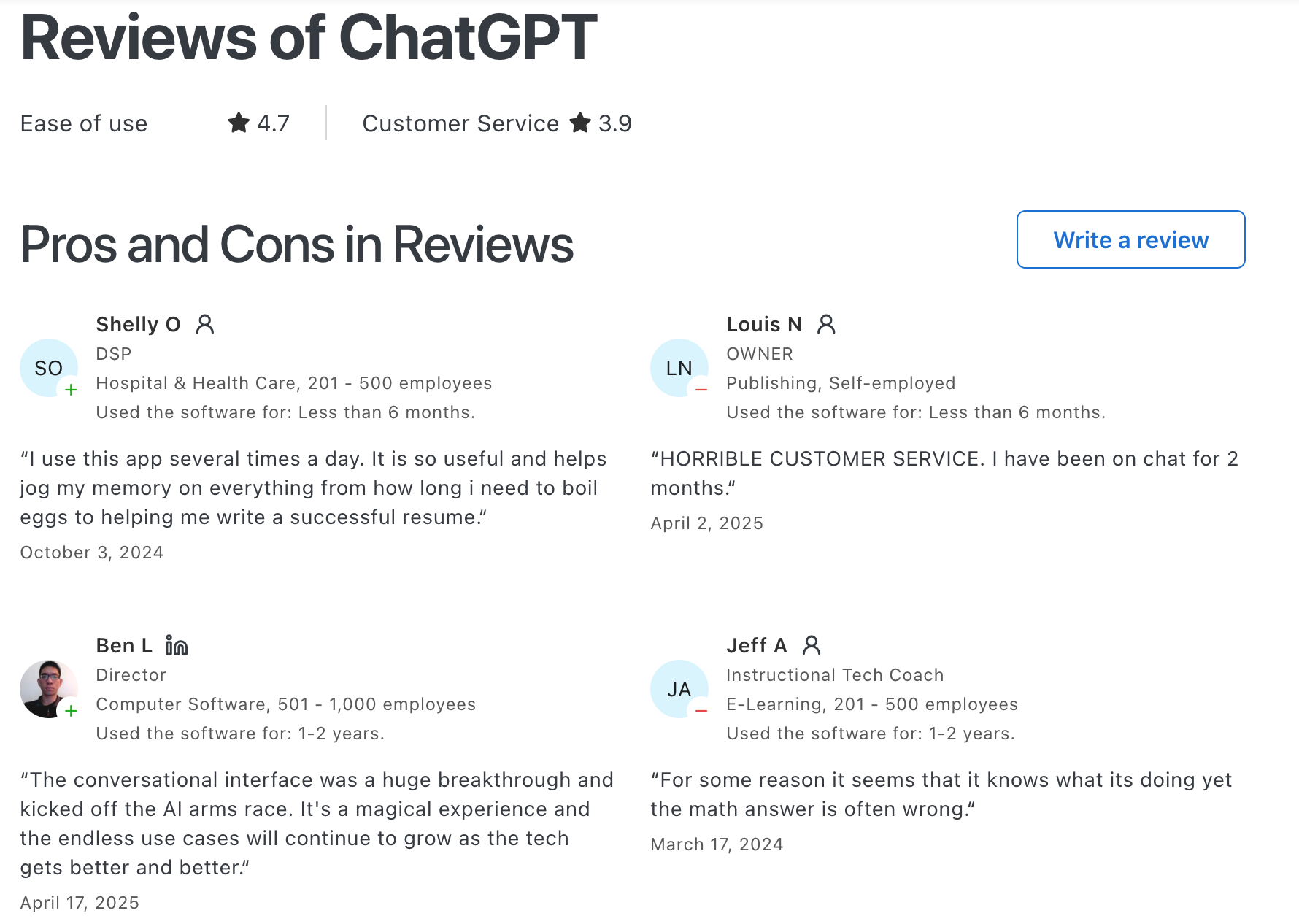
4. Apple Siri

Siri is Apple’s built-in voice AI assistant available on iPhone, iPad, Mac, Apple Watch, and HomePod. It helps you control your device, send messages, manage reminders, set alarms, and handle everyday tasks using natural voice or text.
Key features
- Voice or text commands for messages, calls, reminders, and settings
- Integration with Apple apps (Calendar, Messages, Photos, Mail, Home)
- On-device processing for privacy-focused tasks
- Apple Shortcuts for custom automations and routines
What I liked
- Works seamlessly across all Apple devices without extra setup
- Strong privacy focus through on-device processing
- Smooth for quick everyday tasks like texts, calls, and timers
What I disliked
- Advanced features (like true conversational context or third-party app actions) are still limited or delayed
- Not ideal for deep reasoning or creative conversations compared to tools like ChatGPT or Claude
- Only works within the Apple ecosystem
Pricing
- Free on all Apple devices
Who it’s suitable for
- Apple users who want a hands-free assistant for everyday tasks
- People who care about privacy and on-device AI
How to get started
- Open “Siri & Search” in device settings and enable “Hey Siri”
5. Pi.ai
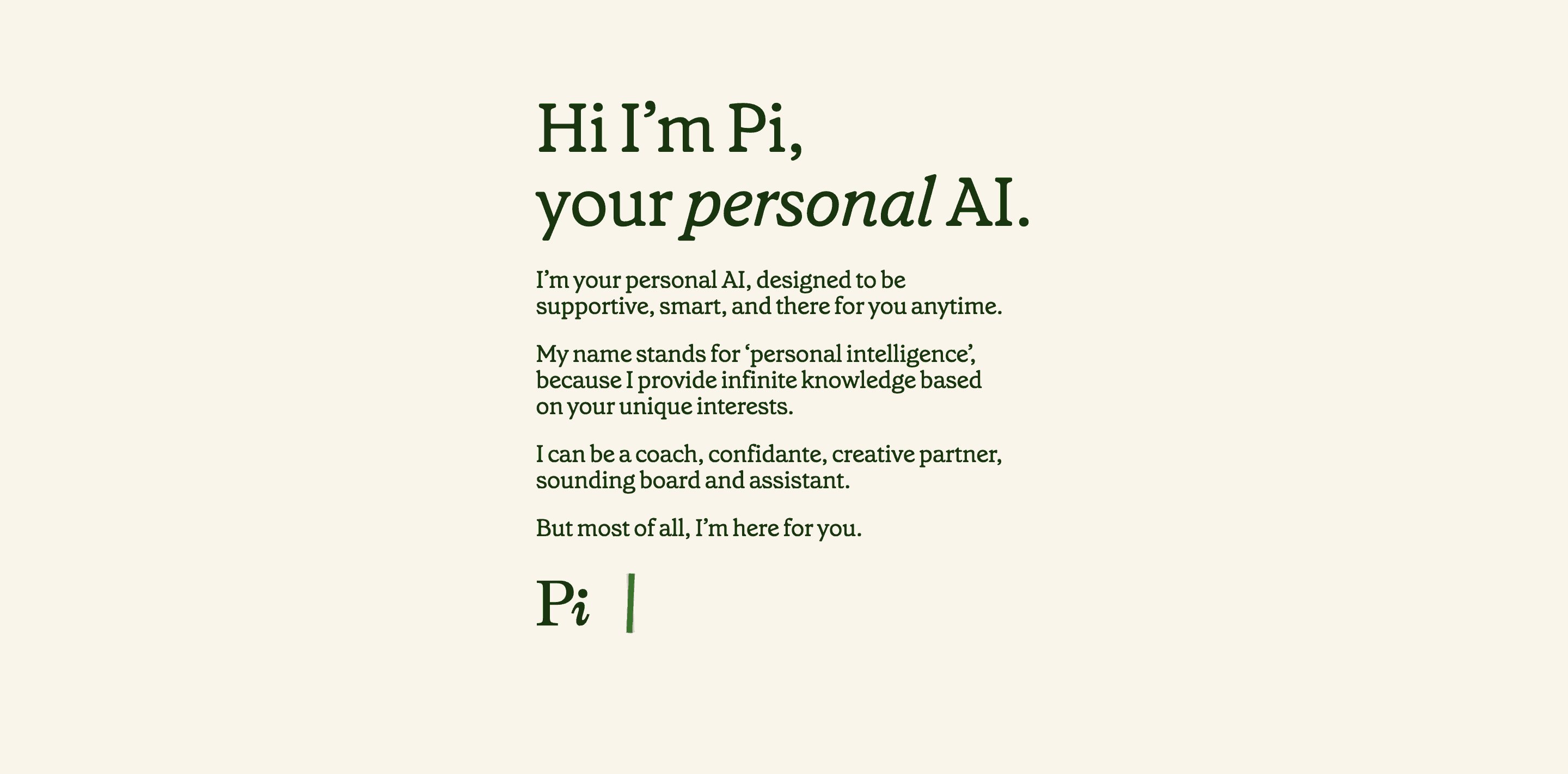
Pi.ai is a conversational AI assistant designed to be your friendly, emotionally intelligent companion. Instead of focusing on complex tasks or data management, Pi aims to make conversations feel warm, supportive, and human. It’s great for people who want to talk through ideas, feelings, or daily decisions without judgment or overwhelm.
Key features
- Empathetic, personality-driven chat that adapts to your tone and emotions
- Voice-to-voice conversations make it feel more natural than typing
- Contextual memory to tailor responses to your style and past chats
What I liked
- The conversations feel genuinely human - Pi remembers context and mirrors emotions well
- The voice interaction feels surprisingly natural and comforting
- No friction to get started
What I disliked
- Can’t upload or analyze documents, so not useful for research or work tasks
- Avoids controversial or sensitive topics a bit too much at times
- No productivity tools like task lists, scheduling, or integrations
- Memory is limited
Pricing
- Free plan includes full text and voice chat.
Who is it suitable for
- People seeking a friendly, non-judgmental AI companion
- Those looking for emotional support or conversational reflection
How to get started
- Visit pi.ai or download the app on iOS or Android
- Start chatting right away
Pi.ai reviews (source)
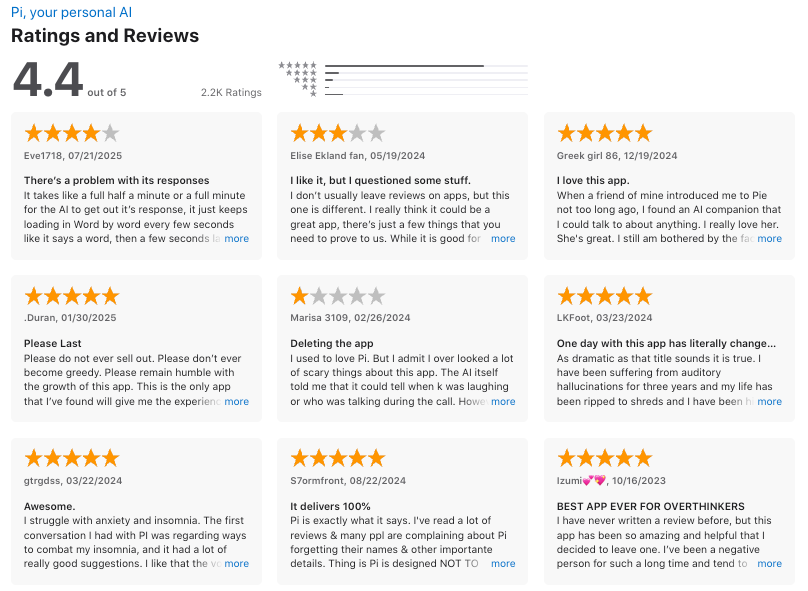
6. Claude
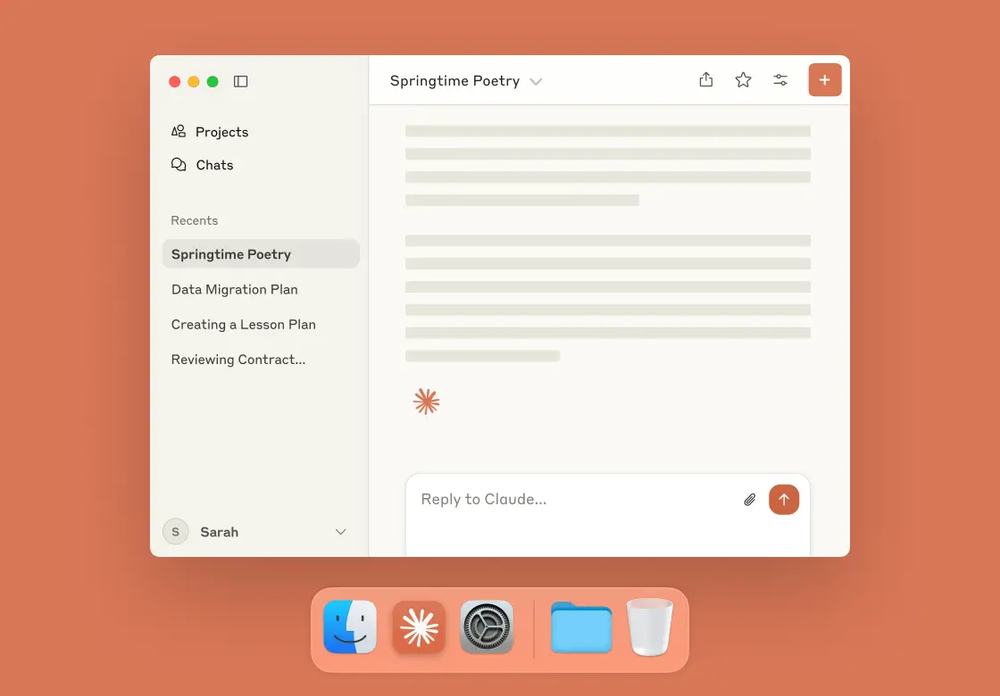
Claude is a conversational AI assistant developed by Anthropic. It’s designed to help with everything from brainstorming and writing to coding, analyzing documents, and turning ideas into polished outputs.
Key features
- Context and memory through “Projects” for ongoing work
- Multi-format input: upload text, PDFs, images, spreadsheets for analysis
- Function calling and tool use for simple automation tasks
- Safety guardrails - built using Constitutional AI to reduce harmful or biased outputs
What I liked
- Handles mixed input types - text, documents, and images - with impressive accuracy
- Tool integration makes it more proactive than standard chatbots
What I disliked
- Some of the new features like tool use and voice mode are still in beta
- Lacks project management views like timelines or task dependencies
- No interface to manage tasks, notes or calendar
Pricing
- Free plan with daily limits
- Claude Pro: around $20/month
- Team plan: roughly $25–30 per user/month
Suitable for
- Writers, analysts, and entrepreneurs who want a conversational AI to help think, draft, and organize ideas
- Professionals working with PDFs, data, or images who need quick insight
How to get started
- Go to Claude.ai and sign up for a free account
- Start a chat
Claude reviews (source)
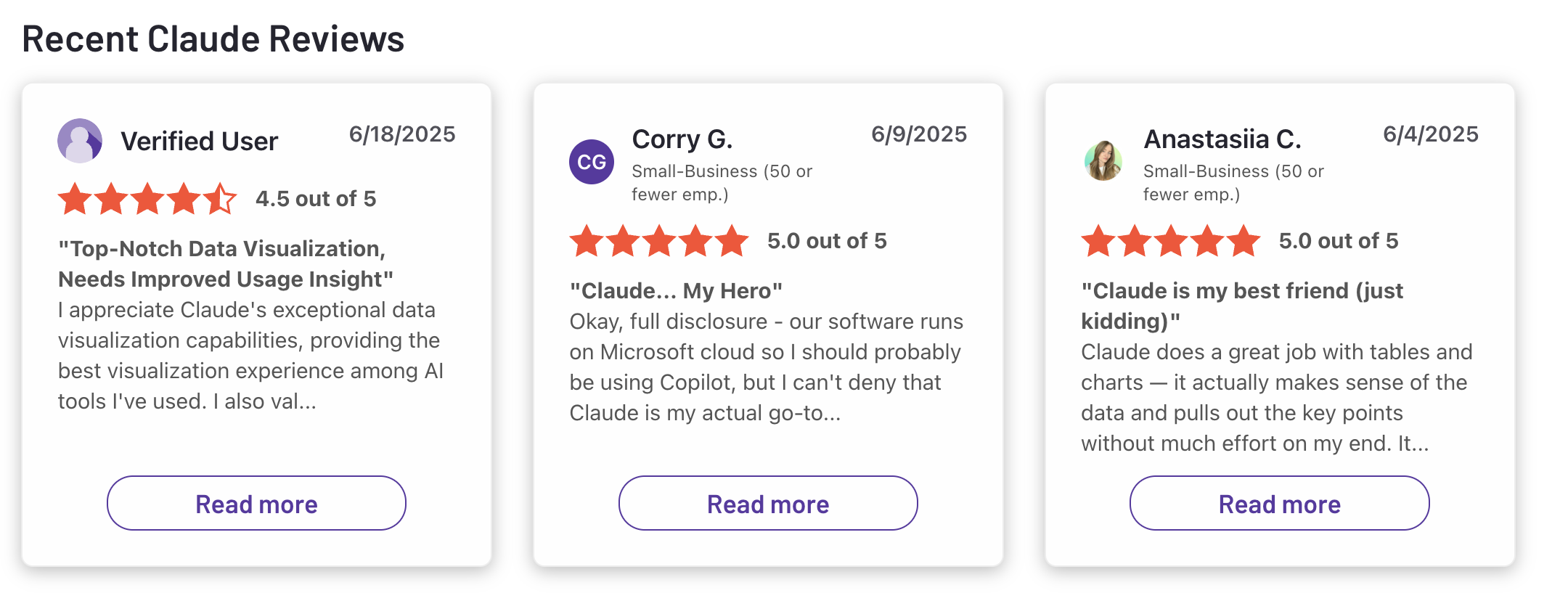
7. Bixby

Bixby is Samsung’s built-in conversational AI assistant that lives inside Galaxy devices, TVs, and smart home products. It’s designed to understand natural commands, automate repetitive actions, and control devices across Samsung’s ecosystem.
Key features
- Bixby Voice: Talk or type commands like “Send message to Jane” or “Open camera,” with improved natural conversation in recent updates.
- Quick Commands: Create custom phrases that trigger multiple actions at once.
- Bixby Vision: Uses your camera to identify objects, translate text, and scan QR codes.
- Text Call: Answers calls, transcribes the caller’s voice, and lets you reply by typing.
What I liked
- Seamless integration with Samsung devices - it can control settings and smart home functions natively.
- The improved conversational flow makes it feel more natural than before.
- “Say a command” shortcut speeds up quick interactions.
What I disliked
- Not built for deep, open-ended chat or long conversations like ChatGPT or Claude.
- Many features roll out slowly or vary by region.
- Limited usefulness if you’re not in the Samsung ecosystem.
- Cannot manage your tasks, notes yet
Pricing
- Free to use on Samsung devices.
Suitable for
- Samsung users who want fast, voice-based device control and automation.
How to start
- Enable Bixby from Settings → Advanced features → Bixby or open the Bixby app.
- Set up “Hi, Bixby” voice activation or assign the Side button to open it.
Bixby reviews (source)
8. Grok
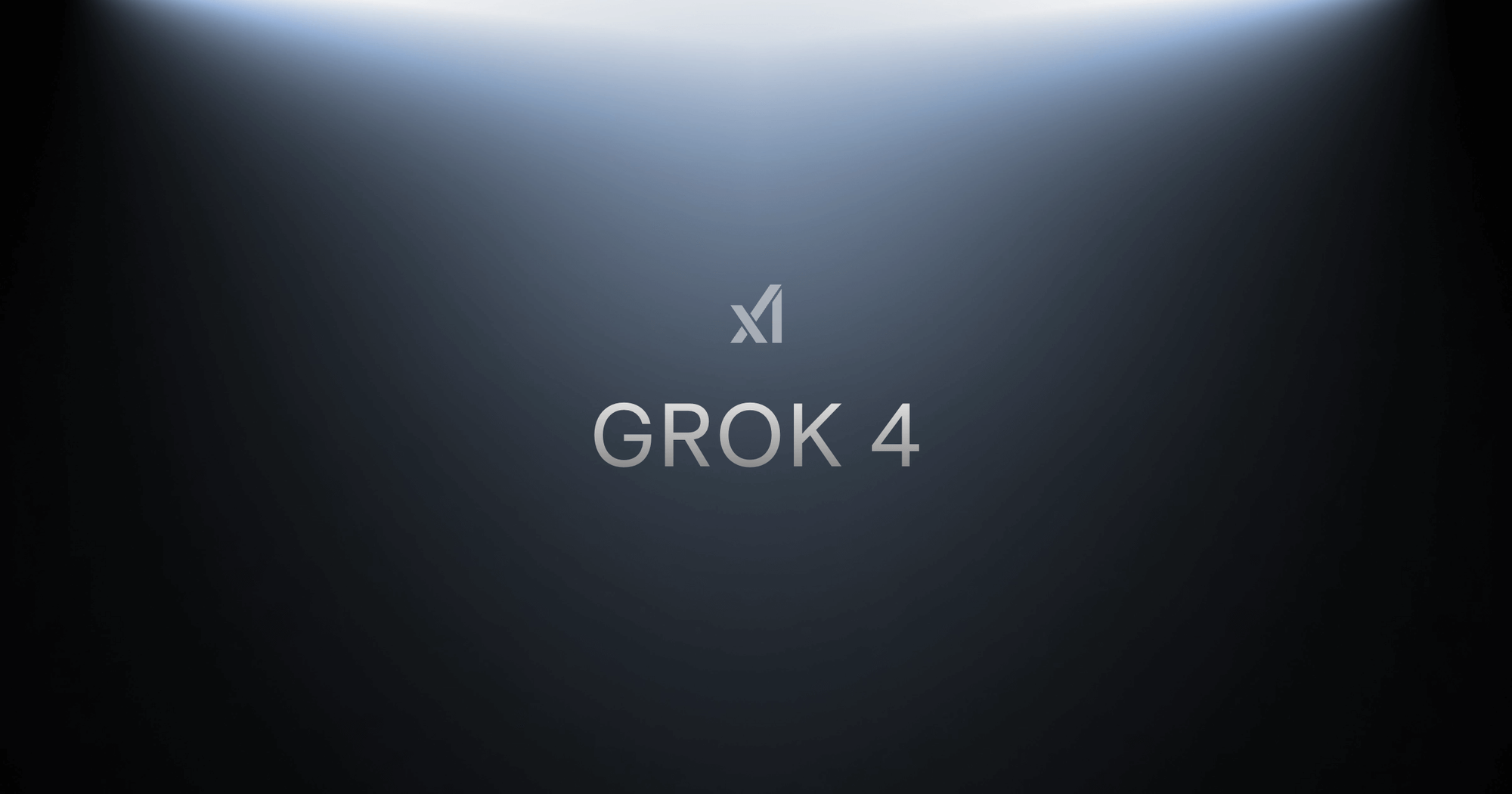
Grok is a conversational AI assistant developed by xAI. It combines real-time information access, image generation, and a bold, personality-driven chat experience. Unlike many assistants who play it safe, Grok leans into humor and edgy replies
Key features
- Real-time web and X search: Delivers fresh, up-to-date answers instead of relying on static data
- Multimodal: Generates text, images, and short visual clips using xAI’s Aurora model
- Grok 4 model: Supports more advanced reasoning and tool use
- Companions (avatars): Let you interact through character-style personalities
What I liked
- I like how Grok pulls live information - it’s fast and usually more current than many other chatbots.
- The personality makes chatting feel natural
What I disliked
- Its “unfiltered” nature sometimes leads to controversial or biased responses.
- It’s not as consistent or cautious as assistants like ChatGPT or Gemini — sometimes responses can be inaccurate or too opinionated.
- It doesn’t yet maintain long-term memory across projects or detailed work sessions.
- The pricing structure is confusing and can get expensive at higher tiers.
Pricing
- Free plan with limited usage.
- X Premium: around $8/month for basic Grok access.
- X Premium+: around $40/month with access to newer Grok models.
Suitable for
- People who enjoy AI with humor and personality
- Users who want up-to-date information from live sources
How to start
- Go to x.ai or the Grok tab inside the X app.
- Sign in with an X account and enable Grok access under settings.
Grok review (source)
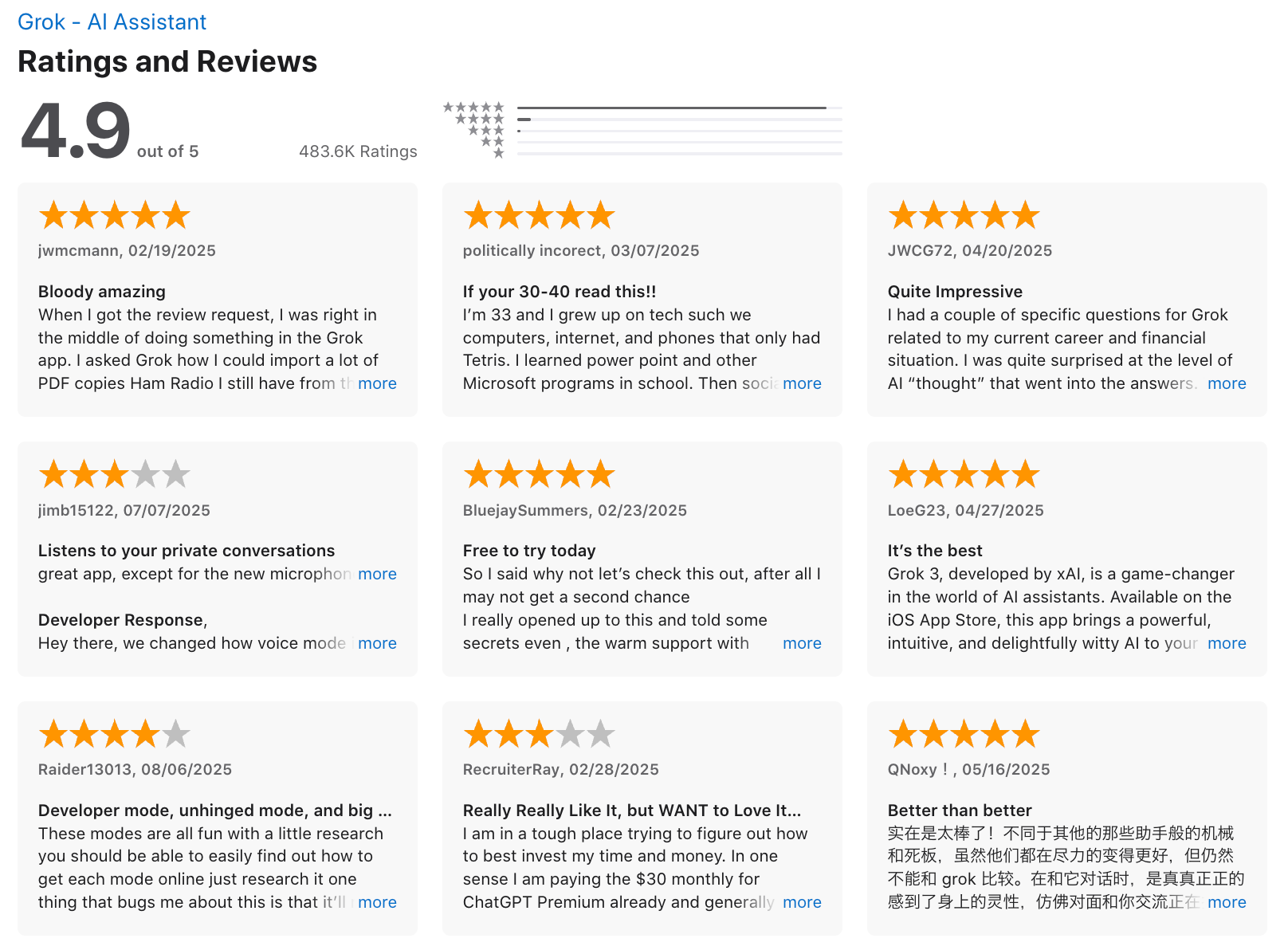
9. Microsoft Copilot
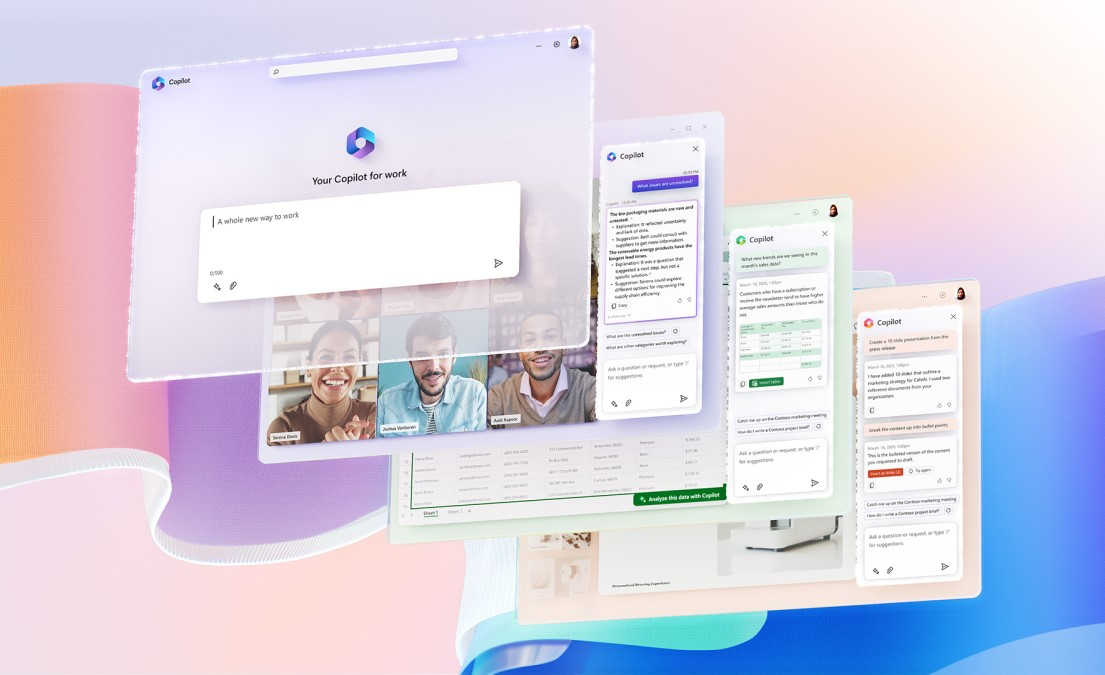
Microsoft Copilot is an all-in-one conversational AI assistant built into the Microsoft ecosystem - spanning Word, Excel, Outlook, Teams, and Windows. It helps you chat with your work data, generate documents, automate tasks, and find information instantly without leaving your apps.
Key features
- Copilot Chat: Conversational AI assistant built into Microsoft apps and the web, allowing natural chat with files, emails, and documents.
- Work Data Grounding: Uses Microsoft Graph to understand your organization’s data and provide context-aware answers.
- In-App Embedding: Appears directly inside Word, Excel, PowerPoint, Outlook, and Teams - no switching between tools.
What I liked
- Seamless integration with Microsoft 365 - you can stay in your normal workflow while using AI help.
- Strong privacy and compliance features suitable for enterprise use.
What I disliked
- Some advanced capabilities require the full Microsoft 365 Copilot license.
- The pay-per-use model for agents can make cost tracking tricky.
- Occasional inaccuracies or “hallucinations” when interpreting data.
Pricing
- Copilot Chat (basic): Free for eligible Microsoft accounts.
- Copilot Pro: Around $20 per user per month for individuals with priority access to new models and features.
Suitable for
- Professionals and teams already using Microsoft 365.
- Enterprises needing secure, compliant AI solutions.
How to start
- Check that your Microsoft 365 or Entra ID account is eligible.
- Enable Copilot from your Microsoft 365 admin settings or install the Copilot app.
Copilot reviews (source)
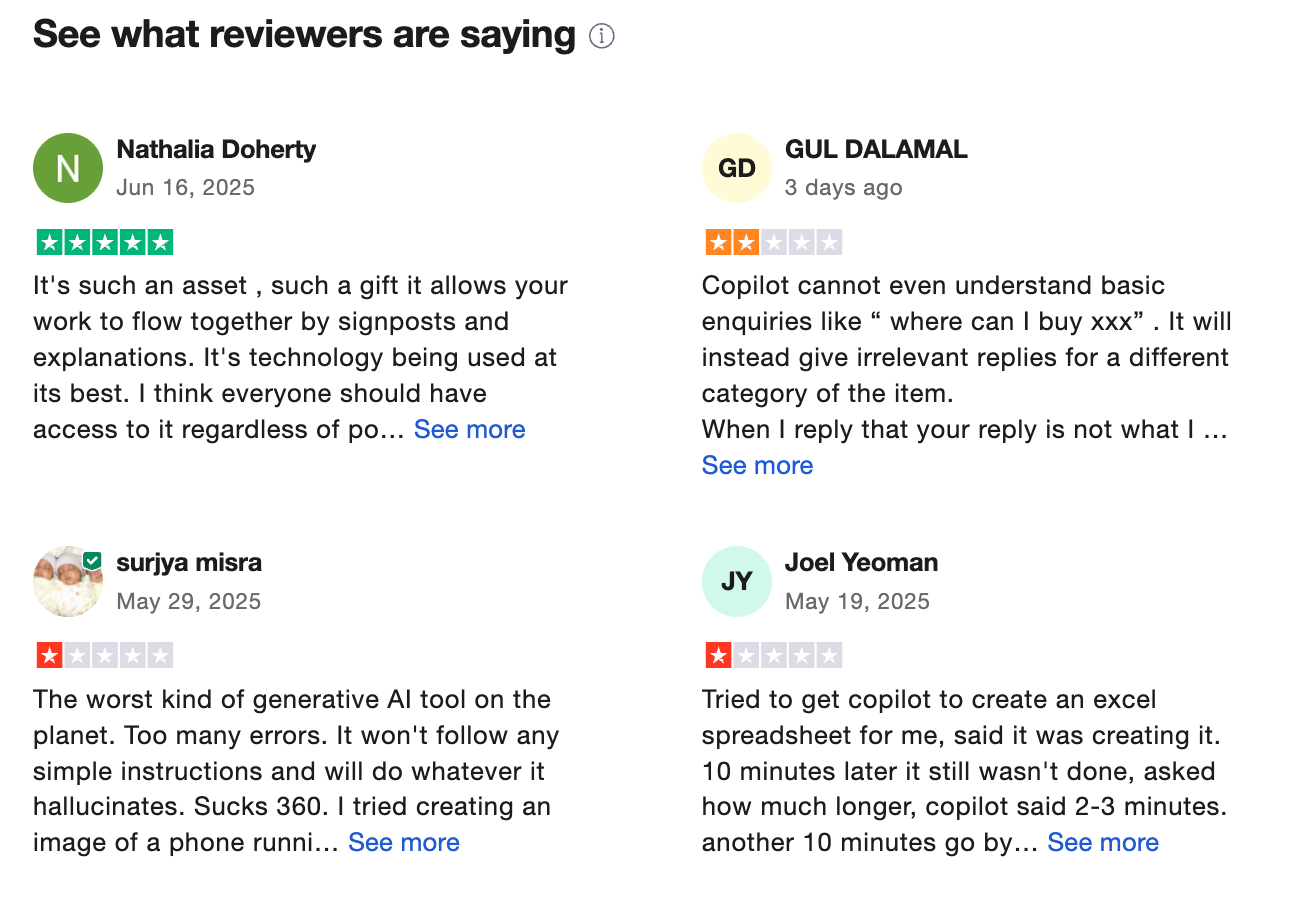
10. Alexa

Alexa+ (Amazon) is one of the most well-known conversational AI assistants, now upgraded with generative AI to make it more natural, proactive, and context-aware. It goes beyond simple commands - Alexa+ can remember what you said earlier, handle follow-ups, and take actions across your devices or apps
Key features
- onversational memory: Remembers preferences, previous questions, and ongoing context so you don’t need to repeat yourself
- Action orchestration: Can coordinate real-world actions like booking rides, managing smart home devices, or sending reminders
- Smart home control
What I liked
- The new conversational flow feels far more natural — Alexa+ understands context and handles back-and-forth questions easily
- It switches smoothly between devices, like continuing a chat on your phone after starting on your Echo Show
What I disliked
- Limited availability - the new Alexa+ experience only works on newer Echo Show models or through the app
- Some older Alexa skills haven’t been upgraded yet, so a few features might be missing
- It's just a voice assistant; there's no workspace to work on
Pricing
- Free for Amazon Prime members
- $19.99/month for non-Prime users
Suitable for
- People already using Echo or other Amazon smart devices
- Households that want to control their entire home with voice
How to start
- Open your Alexa app and check if your Echo device is eligible for Alexa+ early access
- Opt in and update your device firmware
Alexa reviews (source)
🌟 Conclusion: The Era of Conversational AI Has Truly Begun
Five years ago, talking to a computer felt like science fiction.
Today, it’s part of everyday work - from asking ChatGPT to explain a concept to having Saner.AI plan your entire day.
The data is clear: AI doesn’t just make us faster; it changes how we think, collaborate, and create.
Empirical studies show boosts in productivity, creativity, and even innovation - especially when AI assistants are integrated into real workflows. But the biggest gains happen when we use them intentionally, not just because they’re new.
- If you want structured help that remembers your notes and tasks, Saner.AI shines.
- If you value reasoning and creativity, ChatGPT or Claude are excellent.
- If you live inside Google or Microsoft tools, Gemini and Copilot make sense.
- And if you’re exploring emotional intelligence or casual use, Pi, Siri, or Alexa have their place.
There isn’t a single “best” conversational AI assistant - there’s the one that fits your brain, your work, and your flow.
So test them.
Talk to them like you would to a teammate.
Notice which one helps you focus better, think clearer, and act faster.
Because in 2025 and beyond, the most productive people won’t be the ones who work the hardest - they’ll be the ones who learn how to collaborate best with their AI.
✨ And that conversation starts now.
Stay on top of your work with the top AI Conversational Assistant
FAQ: Best Conversational AI Assistants in 2025
1. What is a Conversational AI Assistant?
A conversational AI assistant is an intelligent tool that helps you get things done by simply talking to it. Instead of clicking through multiple apps, you can ask questions, plan tasks, summarize notes, or draft emails in natural language.
Think of it as an AI that listens, understands, and acts - whether through text or voice.
Popular conversational AI assistants today include Saner.AI, ChatGPT, Gemini, Claude, Grok, Copilot, Pi, Siri, Alexa, and Bixby. Each has its own personality and strength, from research and writing to planning your entire workday.
2. What can the best conversational AI assistants do?
Top conversational AI assistants can handle both everyday and professional tasks, such as:
- Turning your ideas or chats into tasks and reminders
- Summarizing long documents, meetings, or emails
- Helping you plan your day and set priorities
- Providing instant answers and research summaries
- Writing or rewriting content naturally
- Managing notes, calendars, and emails in one place
Tools like Saner.AI stand out by combining all of these - it helps you manage your entire workflow in one calm workspace, without the noise of dozens of apps.
3. What’s the difference between a conversational AI assistant and a regular chatbot?
A chatbot answers simple questions.
A conversational AI assistant thinks, remembers, and acts.
It can understand your past context, suggest next steps, and connect with your notes or calendar.
For example:
- ChatGPT or Gemini can brainstorm or explain complex ideas.
- Saner.AI can recall your past notes, generate follow-ups, and schedule tasks automatically.
- Siri or Alexa handle quick voice commands like calls, timers, or reminders.
4. Which conversational AI assistant is the most accurate?
Accuracy depends on what you’re using it for:
- Saner.AI – Most handy for context-based task and note management.
- ChatGPT – Best for reasoning and creative writing.
- Claude 3 – Great at long-form reading and summarization.
- Gemini – Best if you’re deep in Google’s ecosystem (Docs, Gmail, Sheets).
- Copilot (Microsoft) – Ideal for Office 365 and Outlook users.
5. Which conversational AI assistant is best for work and productivity?
- If your goal is getting work done - not just chatting - Saner.AI is the best one.
It combines your notes, tasks, and calendar in one interface and acts like a personal project manager that reminds you what to do next. - ChatGPT, Gemini, and Copilot are strong companions for writing, analysis, and team collaboration.
6. Which conversational AI assistant is best for personal life?
If you need help organizing personal tasks, habits, or reminders:
- Pi is the most empathetic - good for emotional support and casual reflection.
- Siri, Alexa, and Bixby are best for quick voice tasks or home automation.
- Saner.AI bridges both worlds - it understands your priorities and creates structure when life feels messy.
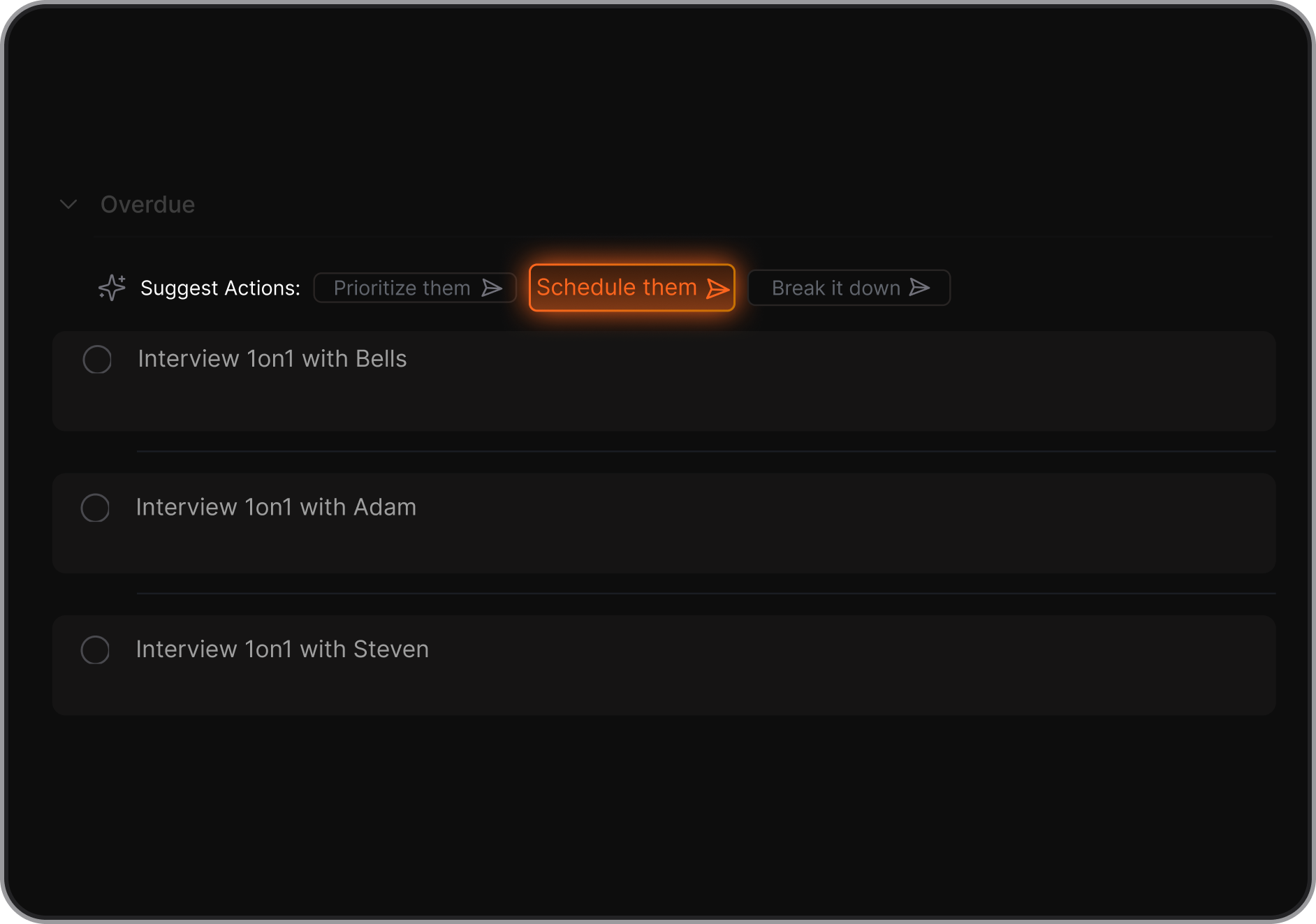
7. Are there free conversational AI assistants?
Yes. Many offer generous free plans:
- Saner.AI – Free plan includes AI reminders, natural note search, and calendar sync.
- ChatGPT – Free with limited access
- Gemini – Free via Google Workspace.
- Siri, Alexa, Bixby – Always free, limited by ecosystem.
- Pi.ai – Free conversational access with premium features in testing.
8. How do I start using a conversational AI assistant?
Start small:
- Ask it to remind you of meetings or tasks.
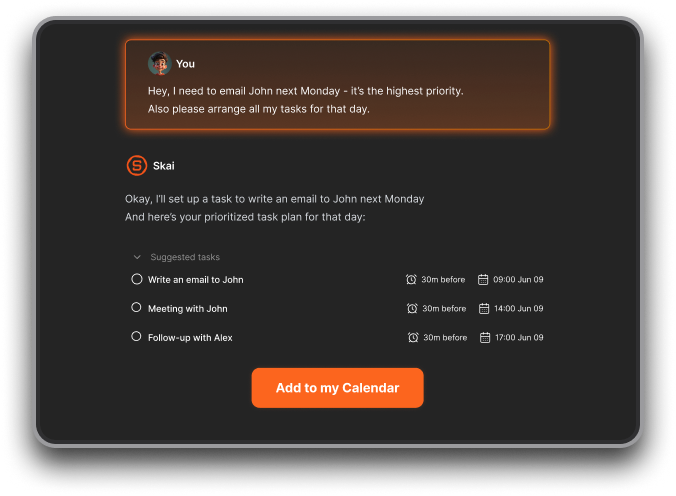
- Let it summarize an email or chat thread.
- Try daily planning prompts like “What should I focus on today?”
Once comfortable, connect it to your notes, calendar, and messages. The more context it learns, the more helpful it becomes.
9. Which conversational AI assistant supports voice commands?
Voice compatibility is growing fast:
- Saner.AI – Voice-to-task feature to capture ideas instantly.
- Siri, Alexa, Bixby – Native voice-first experiences.
- ChatGPT and Gemini – Offer voice chat on mobile.
- Copilot – Voice via Microsoft Teams or mobile app.
10. What is the best conversational AI assistant for entrepreneurs?
- Entrepreneurs juggle dozens of priorities. Saner.AI is built for that chaos - it turns messy thoughts into structured tasks and connects everything (emails, notes, calendar).
- ChatGPT helps founders brainstorm ideas and write content, while Gemini and Copilot help with spreadsheets, pitches, and data.
11. Which conversational AI assistant is best for ADHD or overwhelmed professionals?
- Saner.AI stands out - it reduces context switching and makes sense of scattered thoughts.
It converts brain dumps into actionable steps and reminds you of what matters without overwhelming you. - Other assistants like Pi and ChatGPT are helpful for emotional regulation and idea organization.
12. Which conversational AI assistants integrate with Google or Microsoft tools?
- Gemini – Fully integrated with Gmail, Docs, and Sheets.
- Copilot – Deep integration with Outlook, Excel, and Teams.
- Saner.AI – Connects with Gmail and Calendar, plus upcoming Drive and Slack integrations.

If your workflow already lives in Google or Microsoft, start there.
13. Can conversational AI assistants improve productivity?
Yes. Studies show AI assistants save time by reducing context switching and decision fatigue.
For instance:
- Saner.AI suggests next steps based on your current workload.
- ChatGPT and Claude summarize complex information instantly.
- Copilot automates recurring business tasks inside your workspace.
14. Can conversational AI assistants replace human assistants?
Not yet - but they complement them.
AI can automate 60–70% of repetitive digital tasks (email sorting, scheduling, follow-ups).
What it can’t replace is judgment, empathy, and leadership.
The best results come from blending both: AI handles structure, you handle strategy.
15. What’s next for conversational AI assistants in 2025?
The trend is toward proactive AI - assistants that not only answer but also act:
- Saner.AI already suggests next actions and builds plans automatically.
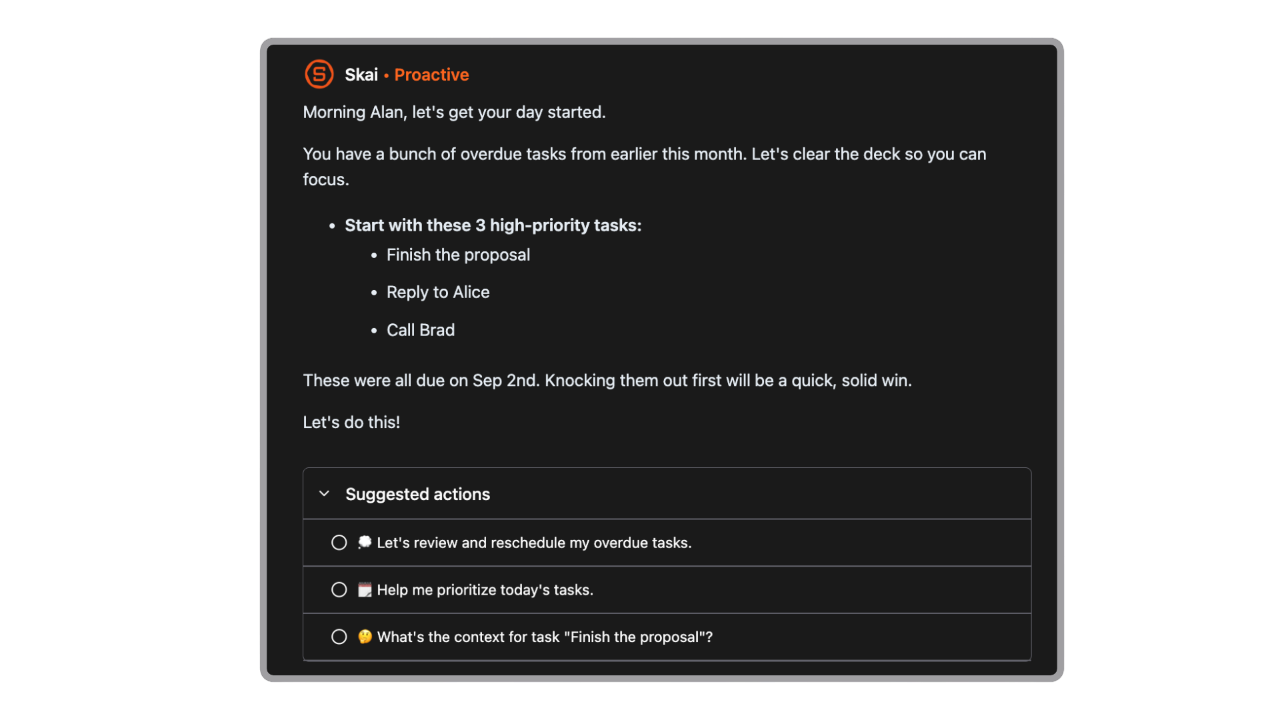
- ChatGPT, Gemini, and Claude are becoming multimodal (text + image + voice).
- Pi, Siri, and Alexa are evolving toward empathetic and ambient computing - always present, always listening.
The future of productivity is conversational.
Stay on top of your work and life