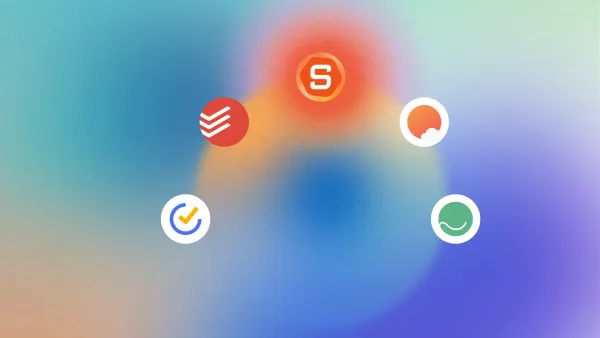Free AI Tools: We Tested And Reviewed The Best 20+ Apps
The Best Free AI Tools in 2026 are: Saner.AI, ChatGPT, Claude, Gemini, Grok, Deepseek, Perplexity, Pi.ai, Fathom, NotebookLM, Gamma, and more
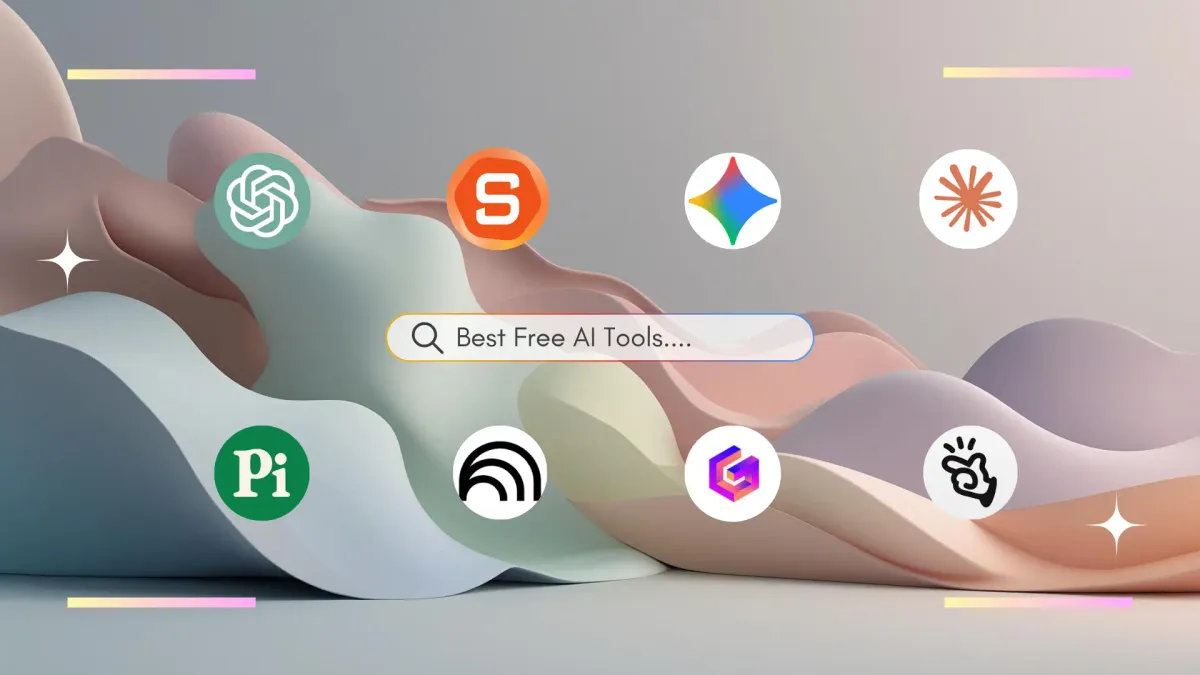
Best Free AI Tools in 2026: Top Picks for Chat, Knowledge Management, Productivity
AI used to feel like something only big companies or engineers could use. But in 2026, that changed.
Now, anyone - students, creators, entrepreneurs, or managers - can get real value out of AI, often without spending a dollar.
Over the past few months, I’ve personally tested dozens of free AI tools to see which ones actually help you get things done. I used them in my daily workflow - writing, planning, researching, and managing projects - to find the ones that deliver real results, not just fancy hype.
You’ll learn what makes a good free AI tool, see honest reviews of the top options, and get quick answers to common questions.
Whether you’re using AI to study smarter, work faster, or just make life easier, this is your go-to map for navigating the AI landscape.
Why Free AI Tools Matter
- Productivity: They help you get more done in less time - summarizing notes, writing drafts, and brainstorming ideas.
- Automation: You don’t need to code or buy expensive software to streamline repetitive tasks.
- Accessibility: Free tiers make advanced AI tools available to students, small teams, and independent creators.
- Learning: They’re perfect for testing ideas or learning how AI fits into your workflow before paying for anything.
In short, free AI tools open the door. They help you explore what’s possible without pressure - and once you find your rhythm, you can always scale up.
How I Tested These Free AI Tools
Over the past months, I tested more than 20 AI apps across different categories - writing, planning, research, note-taking, and productivity. I wanted to see which ones could actually make a difference in my daily work without requiring a paid upgrade.
Here’s how I approached it:
- Real-world testing: I used each tool in my normal workflow - planning projects, organizing notes, drafting content, managing tasks, and responding to emails.
- Time-based evaluation: I spent at least a few days with each tool to understand how it fits into everyday routines, not just first impressions.
- Cross-platform consistency: I tested on both desktop and mobile (where available) to check how seamless the experience was across devices.
- Free-tier limits: I stayed within the free plan for every test. If I hit a paywall too quickly, that tool didn’t make the final list.
- Focus on workflow impact: I paid attention to how much mental load each tool reduced - Did it save time? Simplify tasks? Or just add another layer of distraction?
I also tracked small but important things: speed, UI friction, and how quickly I could trust the AI’s output.
Now, let's dive in!
What are the Best Free AI Tools?
The Best Free AI Tools in 2026 are: Saner.AI, ChatGPT, Claude, Gemini, Grok, Deepseek, Perplexity, Pi.ai, Fathom, NotebookLM, Gamma, Manus, Napkin, Elevenlabs, Grammarly
🔍 Comparison Table: Best Free AI Tools in 2026
| 💡 Tool | ⚙️ Key Features & Strengths | 💻 Platforms | 🎯 Best Use Case |
|---|---|---|---|
| Saner.AI | AI notes, tasks, and planning in one workspace; integrates with calendar and Google Drive. | Web, Mobile | Individuals or teams who want one AI to manage notes, ideas, and tasks. |
| ChatGPT | Versatile AI chat assistant for writing, brainstorming, research, and coding; integrates with many tools. | Web, Mobile, API | Students, professionals, and creators who need a flexible all-purpose AI. |
| Claude | Great for reasoning, writing, and structured thought; handles long documents and complex prompts easily. | Web, API | Writers, researchers, and teams who value clarity and logic in responses. |
| Gemini | Google’s AI integrated into Gmail, Docs, and Sheets; strong at summarizing and automating within Workspace. | Web (Google Workspace) | Professionals who live in the Google ecosystem and need seamless AI help. |
| Grok | Logic-focused AI built into the X (Twitter) platform; great for deep questions and problem-solving. | Web, App (region-based) | Developers and analytical users who want a conversational reasoning partner. |
| DeepSeek | Open-source, high-performance chatbot; excellent reasoning and developer access. | Web, App, API | Power users and developers exploring advanced AI models for free. |
| Perplexity | AI-powered search engine with instant, cited answers; blends research with real-time search. | Web, Mobile | Students, researchers, and anyone who wants fast, trustworthy answers. |
| Pi.ai | Empathetic conversational AI for reflection, journaling, and planning; feels more human than most bots. | Web, Mobile | Individuals seeking a friendly AI companion for thinking or journaling. |
| Fathom | Records, transcribes, and summarizes Zoom calls automatically; easy to review and share highlights. | Web, Zoom Plugin, Mobile | Remote teams, managers, or freelancers who attend lots of meetings. |
| NotebookLM | AI research notebook from Google; lets you upload sources and ask questions across your documents. | Web (Google account) | Students, researchers, or professionals who work with long documents. |
| Gamma | Turns ideas into polished slide decks, docs, or web pages with AI; strong visual design features. | Web | Founders and creators who want to build beautiful presentations quickly. |
| Manus | AI workspace for research and writing; focuses on summarization and connecting knowledge. | Web, App | Writers, analysts, and professionals who need clarity from complex info. |
| Napkin | Visual knowledge tool that helps organize and connect your ideas intelligently. | Web, App | Thinkers and creators who want to turn scattered notes into insights. |
| ElevenLabs | Industry-leading AI text-to-speech and voice cloning; natural and expressive audio output. | Web, API | Content creators, podcasters, and marketers who need lifelike AI voices. |
| Grammarly | Real-time grammar, tone, and clarity suggestions powered by AI; now includes generative writing. | Web, Extension, App | Professionals and students who want clean, confident writing with AI help. |
1. Saner.AI - AI Personal Assistant
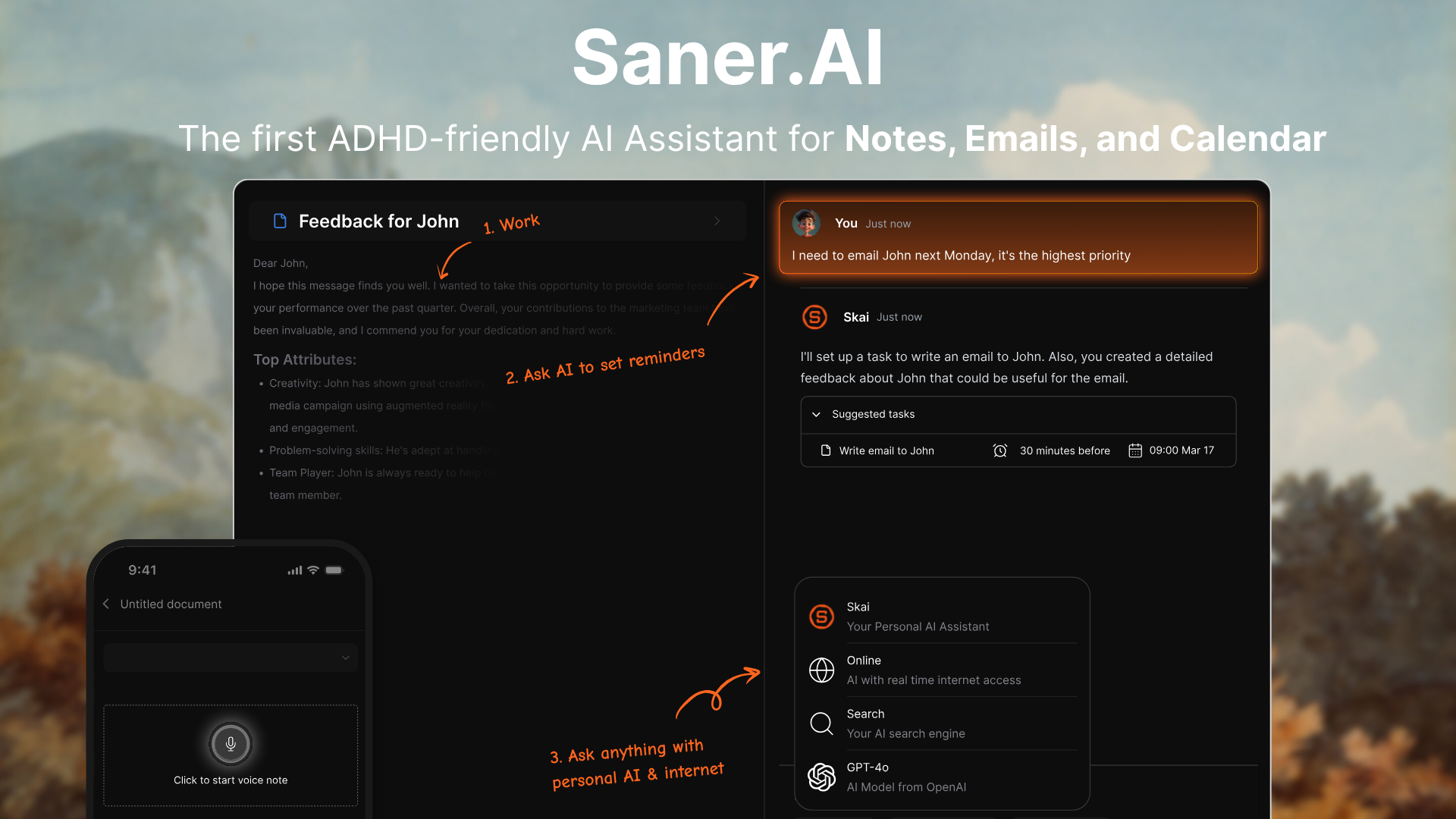
Saner.AI is a proactive AI assistant designed to help you think, plan, and organize everything in one place. Built by ADHDers for people who struggle with scattered thoughts and constant context switching, it connects your notes, tasks, emails, and calendar into one searchable, AI-powered second brain
Key features
- Proactive day planning: It gives you a personalized plan each day based on your tasks, notes, and emails
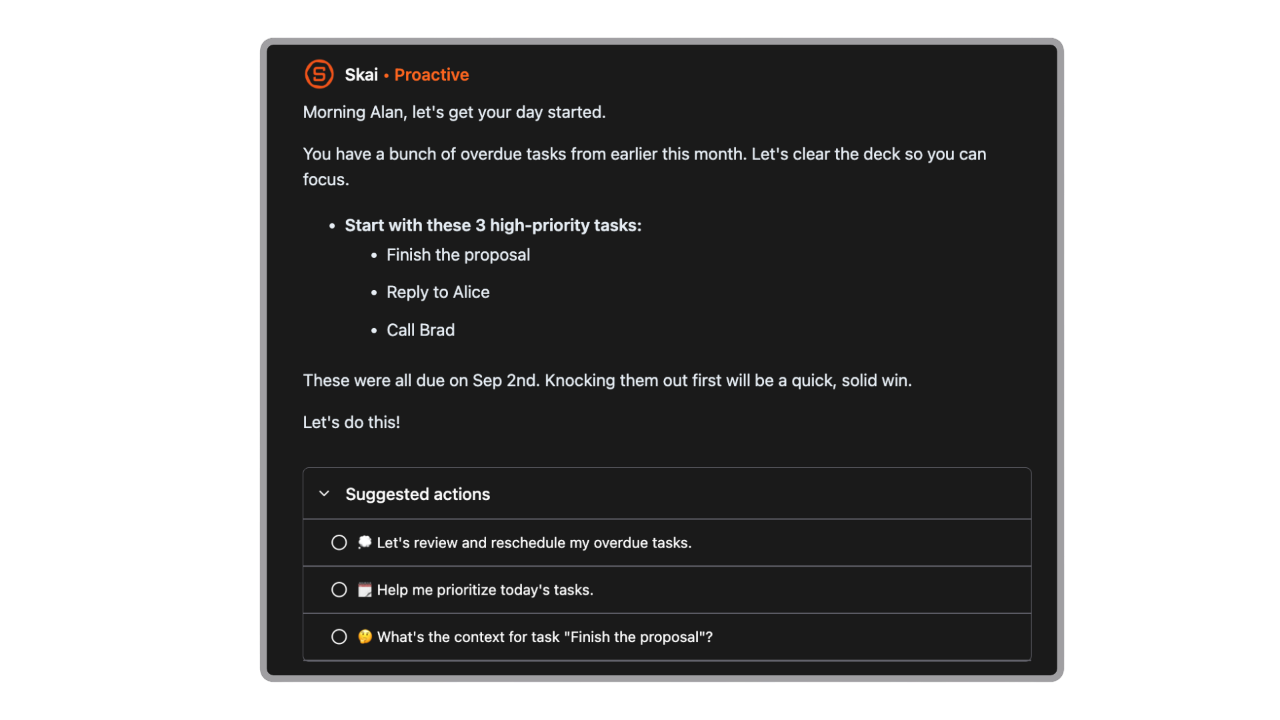
- Natural-language search that understands questions like “What did I write about our product launch?” and finds it across all notes.
- Unified workspace that connects your notes, tasks, calendar, and emails for seamless daily planning.
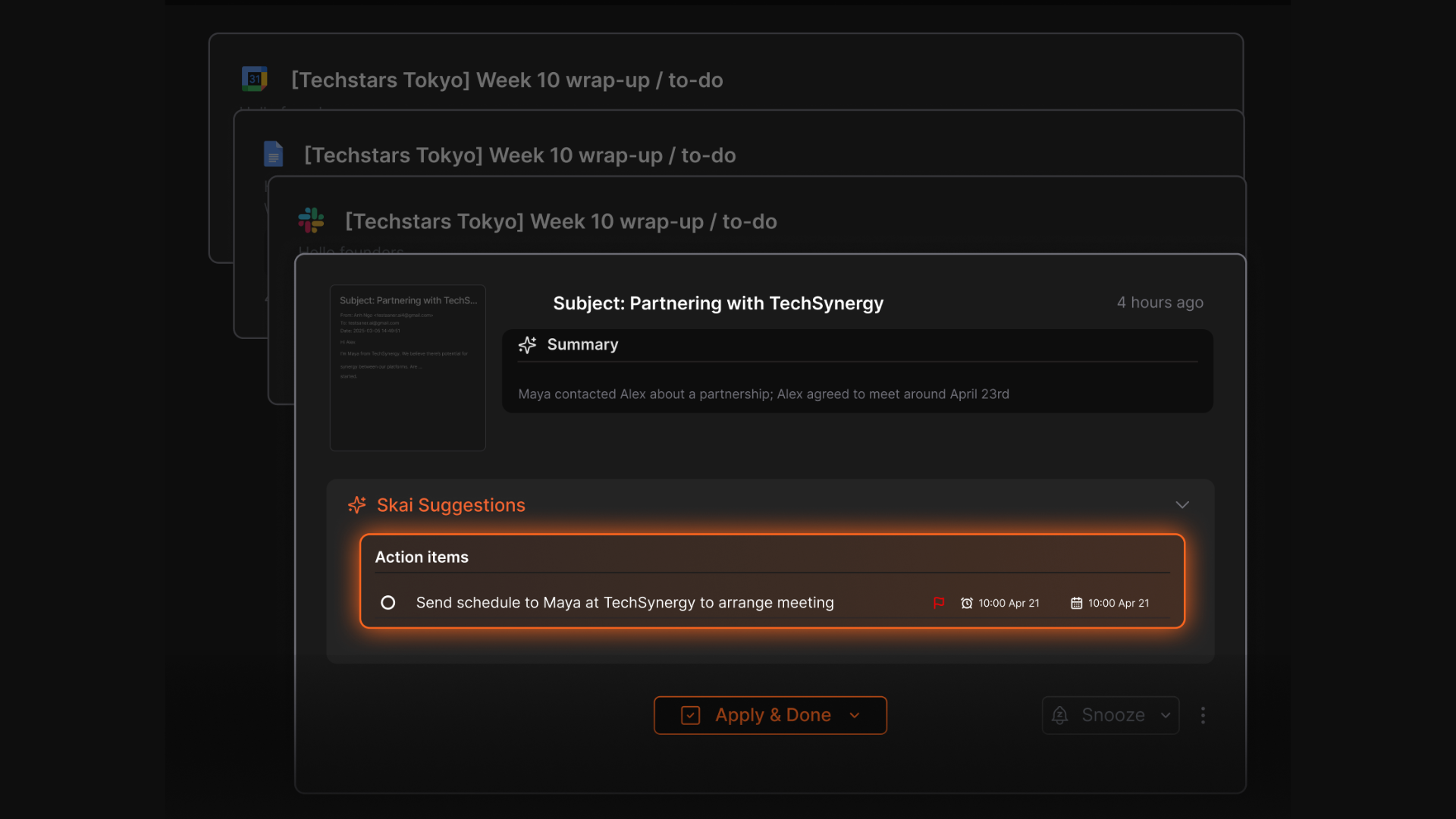
- Integrations with Gmail, Google Calendar, Google Drive, and Slack to keep everything connected.
What I liked
- You can literally “brain-dump” your thoughts and let the AI structure them later, which is a relief for ADHD-prone workflows.
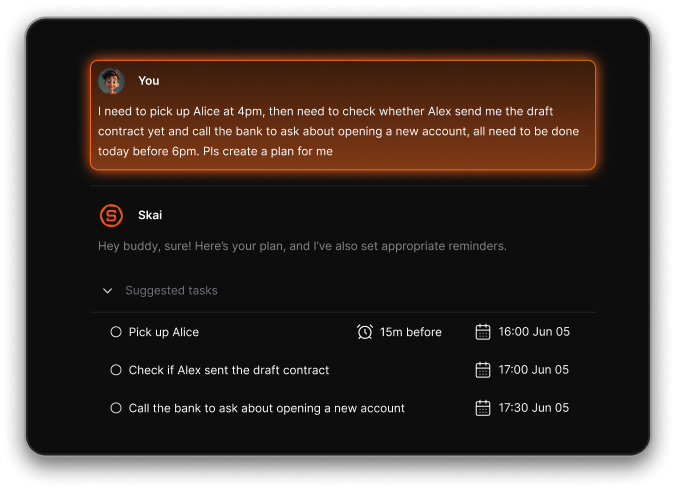
- The AI search feels intuitive - it remembers what you wrote, not just where you saved it.
Cons
- Not ideal for large teams or project timelines - no Gantt charts or complex task dependencies.
Pricing
- Free
- Starter: Monthly at $8/month, Annually at $6/month (with early user discount)
- Standard: Monthly at $16/month, Annually at $12/month (with early user discount)
Who is it suitable for?
- Professionals, founders, and researchers managing multiple information sources.
- ADHD-prone or easily overwhelmed individuals who want an AI that organizes chaos automatically.
- Anyone looking for a free AI tool that feels more like a thinking partner than a basic note app.
Saner.AI review

How to start using it?
- Go to Saner.AI and sign up for a free account.
- Connect your Gmail and Google Calendar for full automation.
The Best Free AI Tool for your work and life
2. NotebookLM - Knowledge Management
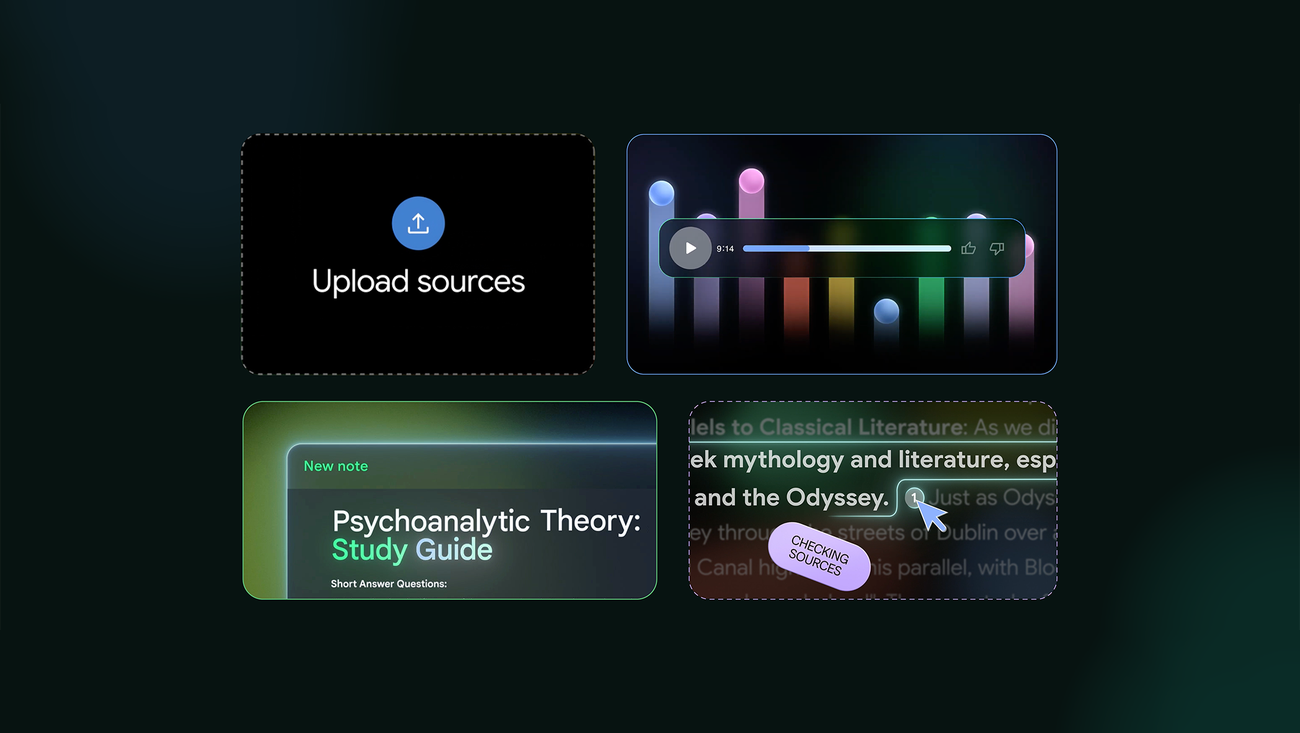
NotebookLM is an AI note-taking tool that helps you make sense of your own documents. You can upload PDFs, Google Docs, web links, or transcripts - and NotebookLM will summarize, compare, and answer questions based strictly on your uploaded sources.
Key features
- Upload multiple file types (PDFs, Google Docs, slides, and web links) and have them automatically summarized.
- Ask questions about your content, like “What are the main arguments?” or “Compare these two sources.”
- Audio Overview turns your documents into a conversational podcast-style summary you can listen to.
What I liked
- It keeps all answers grounded in your uploaded materials, making it reliable for research and academic work.
- The Audio Overview feature is surprisingly useful - perfect for learning on the go or reviewing key insights without reading.
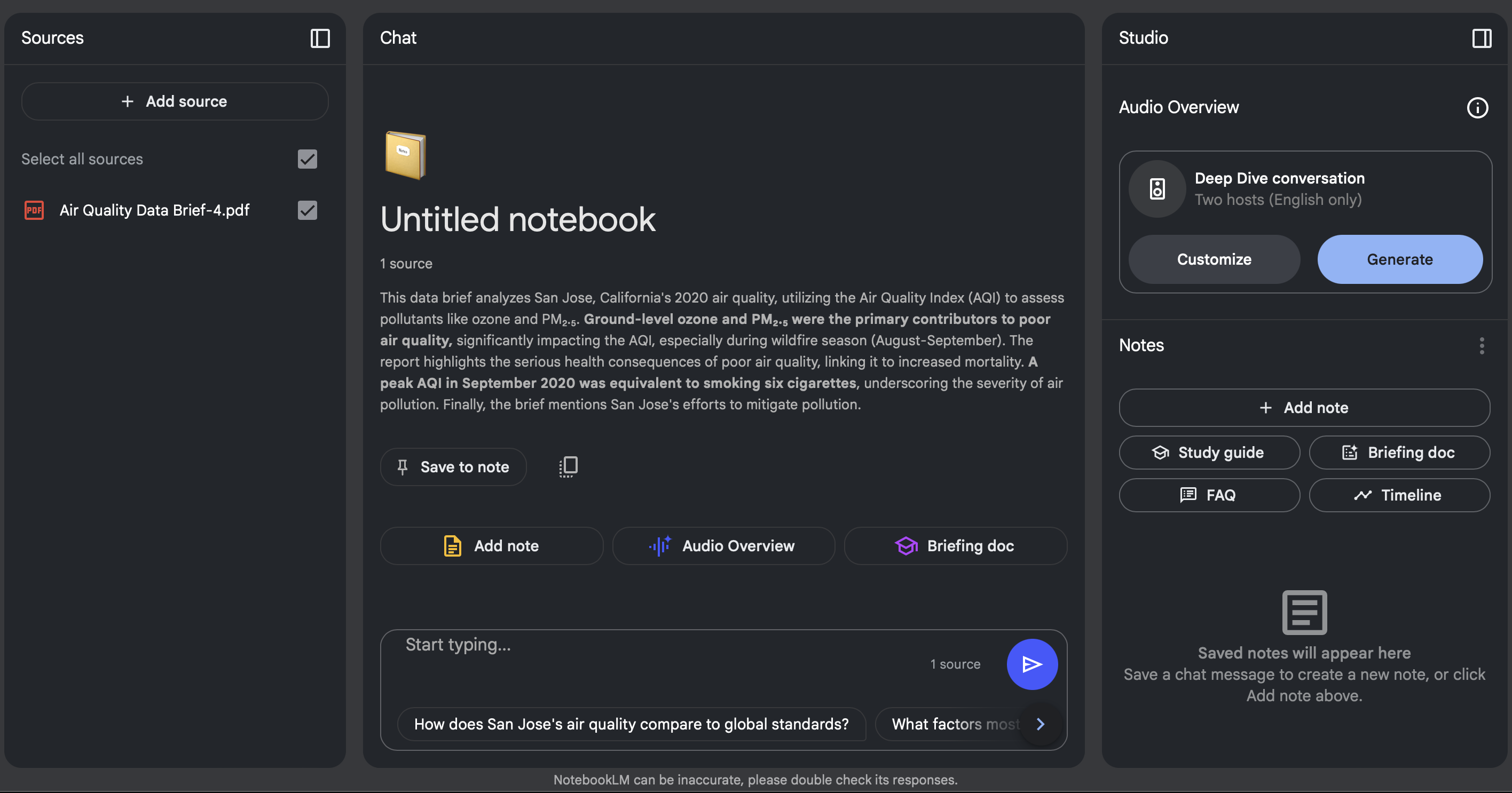
What I disliked:
- The free version has file and size limits, so power users may hit constraints quickly.
- It works best when you already have materials to upload
- Not a general note-taking app - no linking between notes or personal knowledge graph
Pricing:
- Free tier available
- Premium access included in Google One AI Premium or Workspace AI plans (pricing may vary by region)
Suitable for:
- Students and researchers organizing multiple readings or reports.
- Professionals managing client materials, project notes, or knowledge bases.
How to start:
- Go to notebooklm.google.com, sign in with your Google account, and upload your first set of materials
NotebookLM review (source)
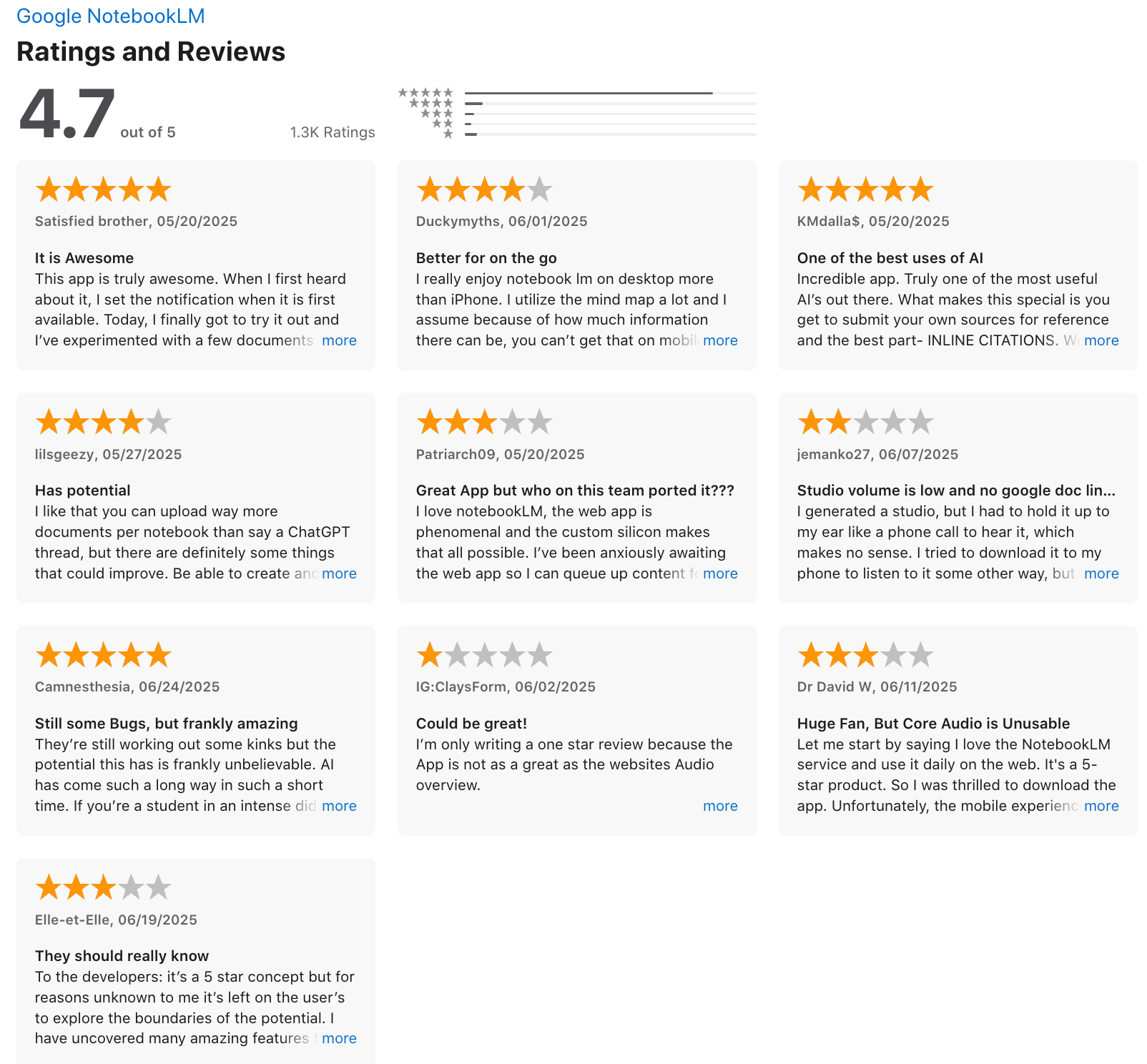
3. Gemini - AI chatbot

Gemini is Google’s all-in-one AI assistant that combines chat, reasoning, image generation, and productivity features into a single interface. It’s designed to help with writing, brainstorming, learning, and content creation
Features
- Natural conversation for text, reasoning, and creative tasks
- Multimodal capabilities — understands text, images, and (in higher tiers) video
- AI image generation and editing directly inside the Gemini app
Pros:
- The free tier is generous and powerful enough for everyday writing, summarizing, and brainstorming.
- Seamless integration with Google tools makes it easy to use across your workflow.
Cons:
- The most advanced reasoning and creation tools are only available in the paid plan.
- It’s slightly more conservative in tone and output than tools like ChatGPT or Claude.
- The experience feels best inside Google’s ecosystem; if you use other platforms, integration is limited.
Pricing:
- Gemini Business plan: $20 per user / month.
- Gemini Enterprise plan: $30 per user / month.
Suitable For:
- Professionals, students, and creators who want a reliable, free AI assistant for daily use
- Ideal for anyone already using Gmail, Drive, or Docs who wants AI built into their workflow
How to Start:
- Visit gemini.google.com or download the Gemini mobile app
- Sign in with your Google account and start using the free version immediately
Google Gemini review (source)
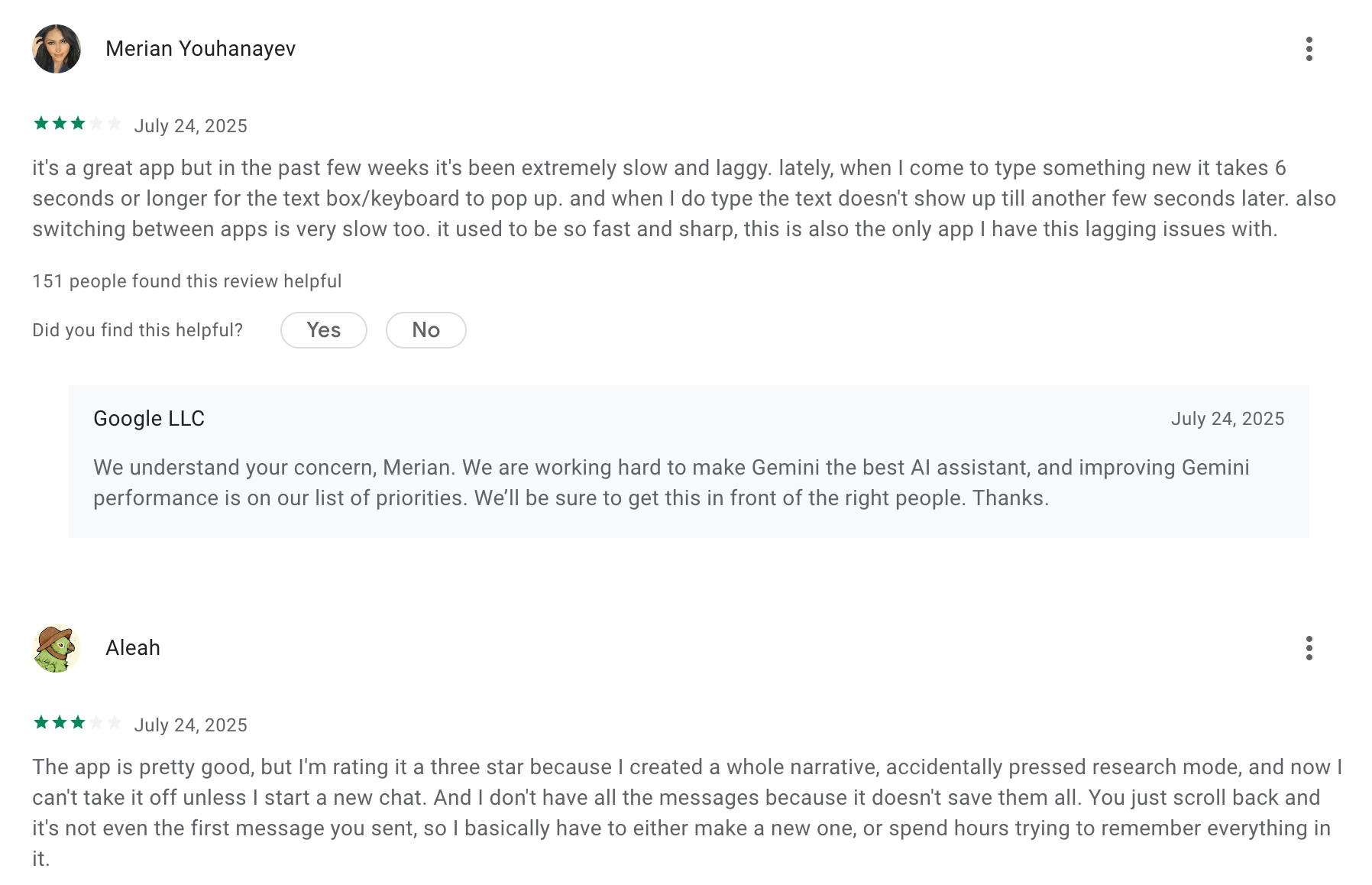
4. ChatGPT

ChatGPT is a versatile AI assistant that helps you write, research, brainstorm, code, summarize, and even talk with voice or images. It’s ideal for anyone who wants to leverage free AI capabilities without complex setup, while still having the option to upgrade for more power later.
Key features
- Multimodal input and output: text, voice, and image understanding in one place
- Real-time web browsing and live data access
- Custom “GPTs” that let you create your own mini AI apps
What I liked
- The free tier gives real value - you can use the latest GPT-5 model and web browsing without paying
- You can do almost everything in one interface: research, writing, coding, or image generation
- You can create your own GPTs tailored to your workflow
What I disliked
- There are usage limits on the free plan, so heavy users will quickly hit caps
- Some advanced features (agents, deeper integrations, and unlimited file handling) are available only in paid tiers
- It’s not ideal for project management or task management
Pricing
- Free plan – $0/month with limited usage.
- Plus – $20/month
- Team – $25–30/user/month
- Pro – $200/month
Suitable for
- Students, professionals, freelancers, and small teams looking for a reliable, free AI assistant for writing, brainstorming, and everyday productivity
How to start
- Go to chat.openai.com or download the ChatGPT app
- Sign up with your email or Google account
ChatGPT Review (source)
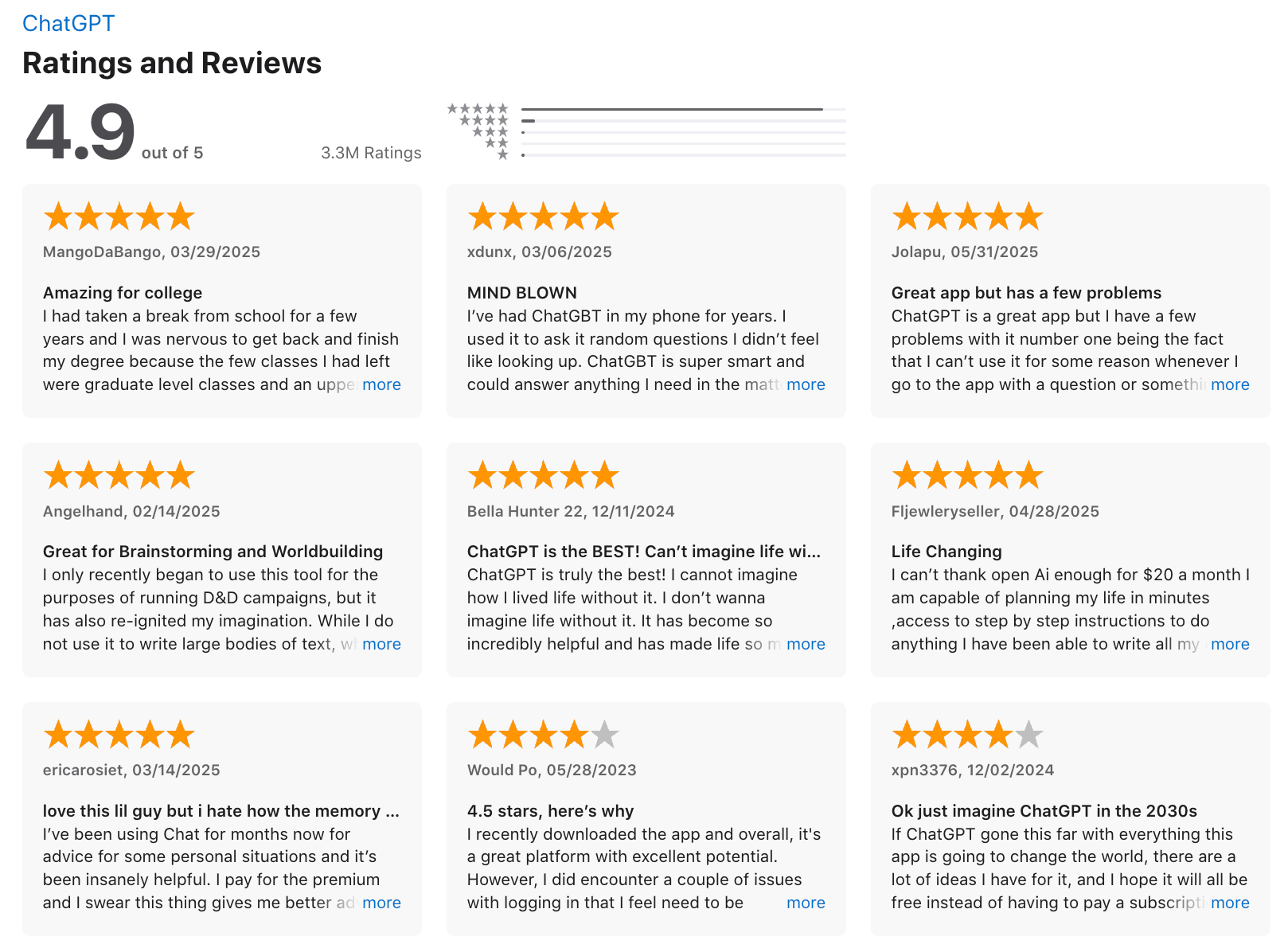
5. Claude
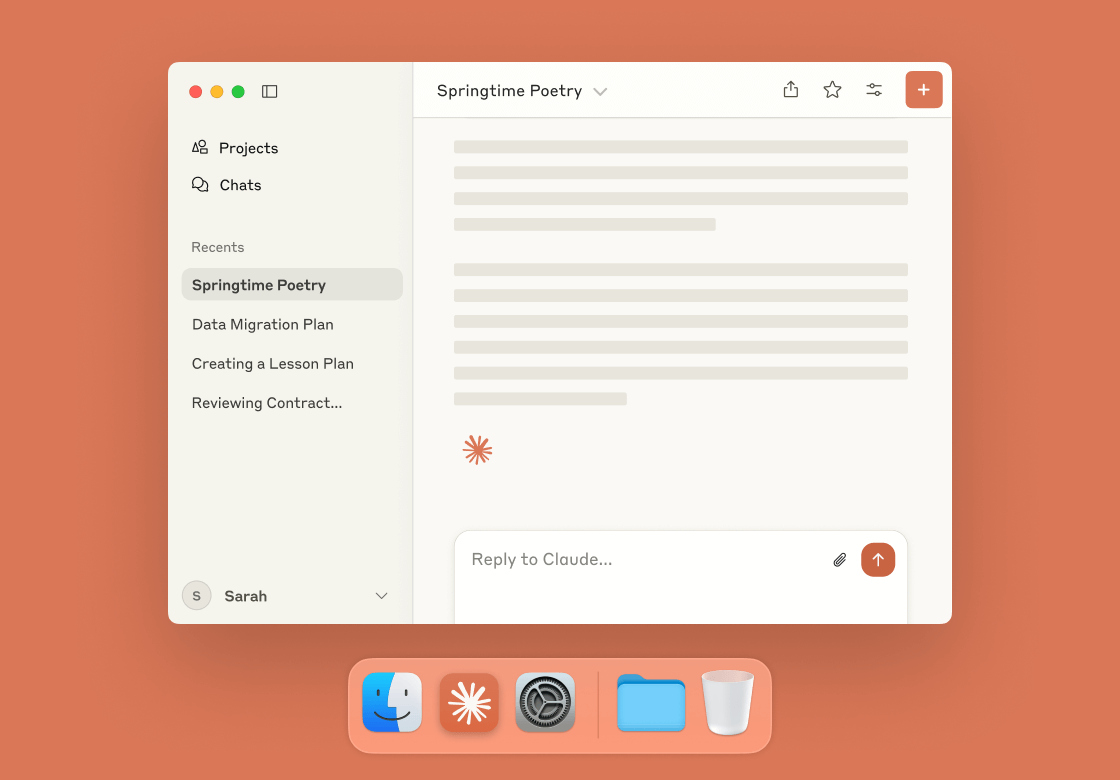
Claude is an intelligent AI assistant created by Anthropic that helps you write, code, analyze, and brainstorm faster. It’s built for people who want a natural, reasoning-driven AI that feels less like a chatbot and more like a smart collaborator
Features
- Multimodal input: understands both text and images, so you can upload screenshots, PDFs, or diagrams for analysis.
- Long-context reasoning: can handle and summarize very long documents or conversations without losing context.
- Advanced writing & coding: generates, edits, and explains content, from business emails to complex code.
Pros:
- The free plan already feels powerful and doesn’t require a credit card.
- Claude’s reasoning and summarization quality stand out, especially for complex or nuanced topics.
Cons:
- The free plan comes with message limits and smaller context size, which can be restrictive for heavy users.
- Advanced features like tool use and API access are only available in paid plans.
Pricing
- Free plan available with limited usage
- Pro plan at around $20/month for higher limits
- Max plans ($100–$200/month)
Suitable for
- Professionals who want a free, high-quality AI assistant for writing, research, or coding.
- Students and creators exploring generative AI for projects or learning.
How to start
- Go to claude.ai and sign up for a free account.
- Try uploading a document or asking Claude to summarize or write something for you.
Claude review (source)
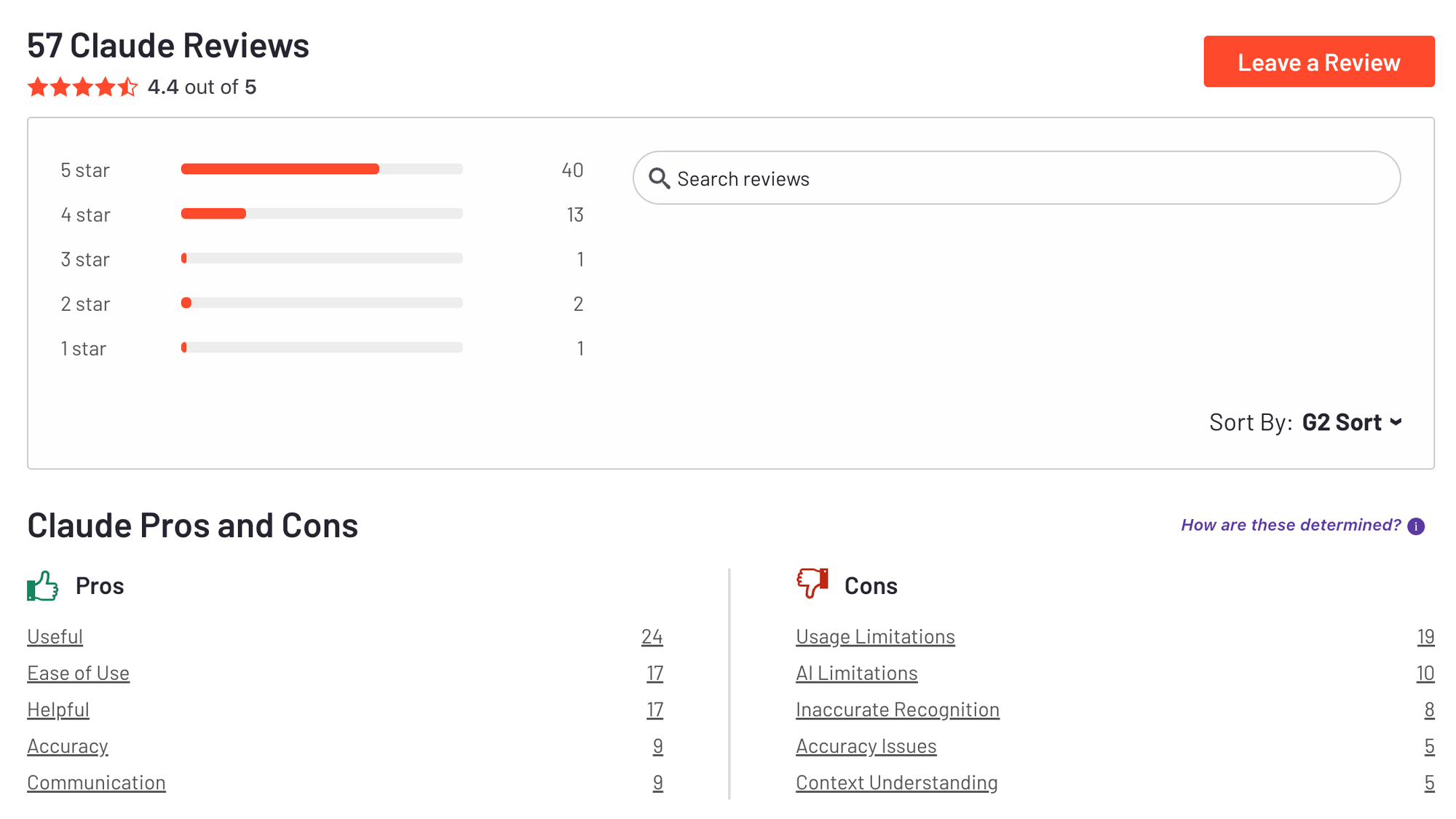
6. Elevenlabs
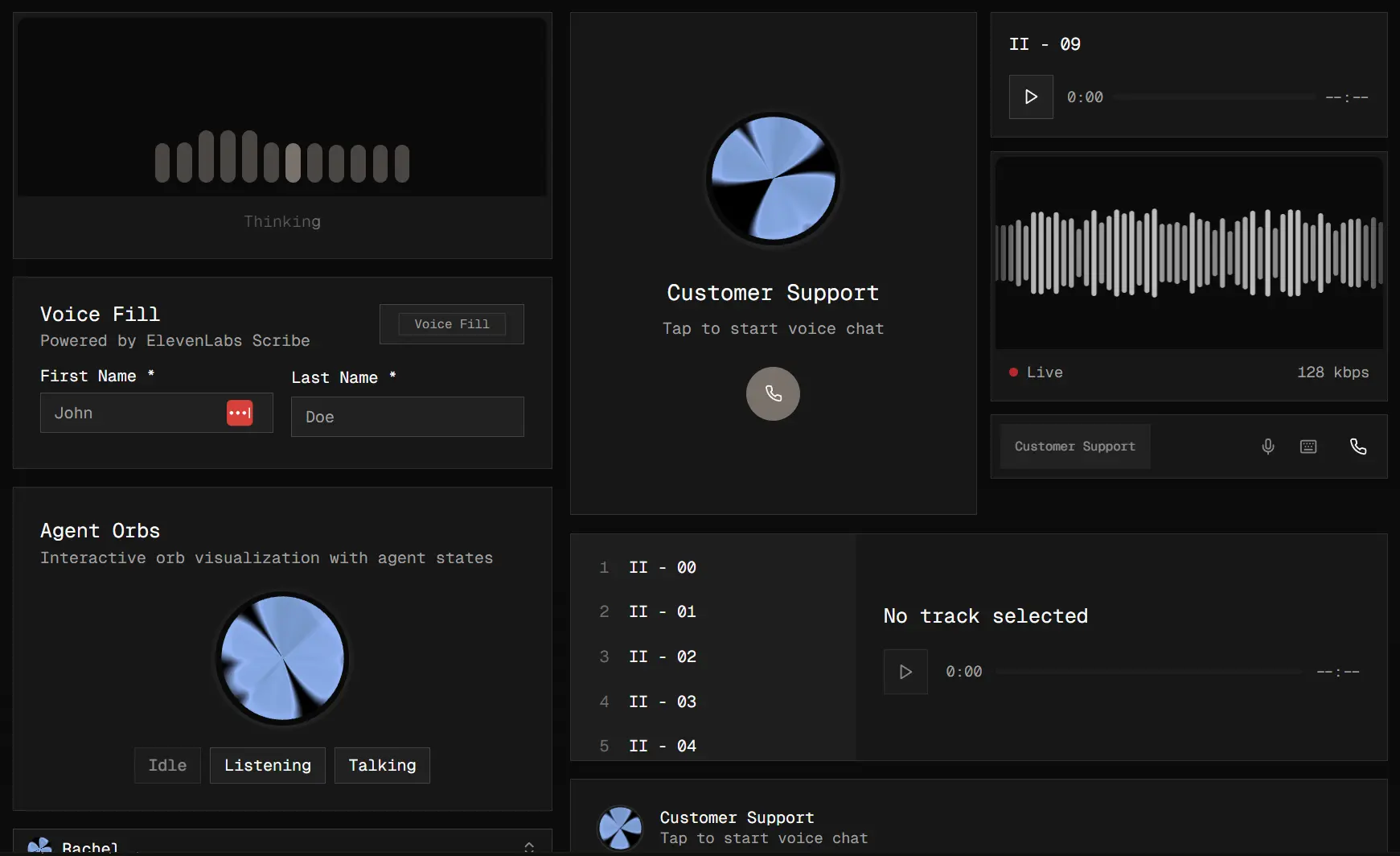
ElevenLabs is a generative AI voice tool that turns text into lifelike speech, clones voices, and dubs videos in multiple languages. It’s one of the most realistic AI voice generators available today, used by creators, developers, and media professionals who want human-sounding narration without hiring voice actors.
Key features:
- Text-to-Speech: Convert text into natural, emotional voices across 70+ languages
- Voice Cloning: Create a custom voice from a few minutes of recorded speech
- Dubbing: Translate and re-voice videos while preserving original tone and emotion
What I liked:
- The voice quality is exceptional - it sounds human, expressive, and emotionally accurate
- You can clone your own voice and reuse it for podcasts, narration, or training content
What I disliked:
- The free plan has a limited quota (about 10,000 credits or 10 minutes of audio)
- Ethical and copyright concerns exist for cloned voices - you need to use it responsibly
Pricing:
- Free plan: about 10,000 credits/month (~10 minutes of speech)
- Starter: around $5/month for more credits and commercial use rights
Suitable for:
- Content creators and educators making podcasts, courses, or YouTube videos
- Developers building AI assistants or voice-enabled apps
How to start:
- Sign up for a free account on the ElevenLabs website
- Use the free credits to test text-to-speech
Elevenlabs reviews (source)
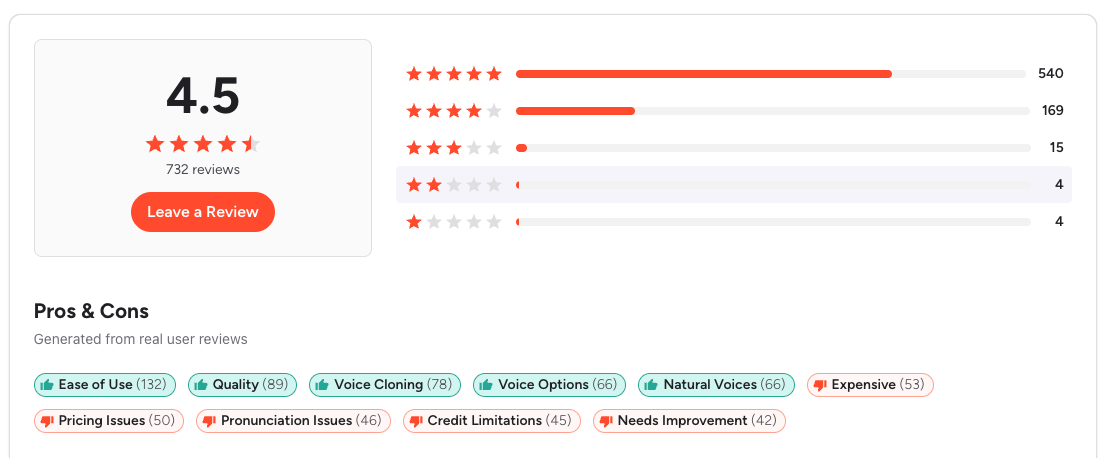
7. Gamma - AI Presentation
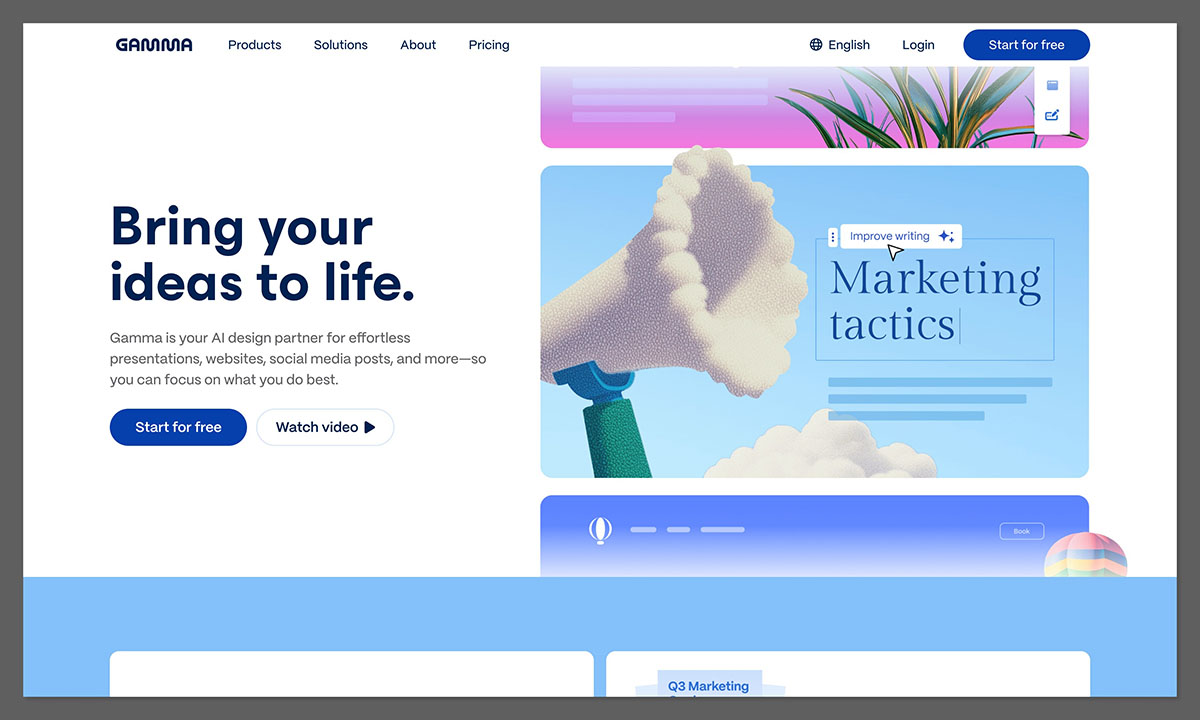
Gamma is an AI-powered tool that helps you create stunning presentations, documents, and websites without design or coding skills. It turns your ideas into polished slides or pages in minutes
Key features
- AI Presentation Generator: Turn ideas or outlines into full decks automatically
- Website & Document Creator: Build AI-generated pages or docs with professional layouts
- Smart Design Templates: Apply brand colors, fonts, and styles automatically
What I liked
- It’s fast - you can turn a rough idea into a finished presentation in minutes.
- The design quality is solid, even if you have zero design background.
What I disliked
- The free plan has limited AI credits and adds Gamma branding to exports.
- Exports to PowerPoint or Google Slides don’t always match the original design perfectly.
Pricing
- 25$/month
Suitable for
- Entrepreneurs and educators who need polished decks fast
- Teams who want AI-assisted design without hiring a designer
How to start
- Go to gamma.app, sign up for a free account, and start by typing your topic or uploading a document
Gamma reviews (source)
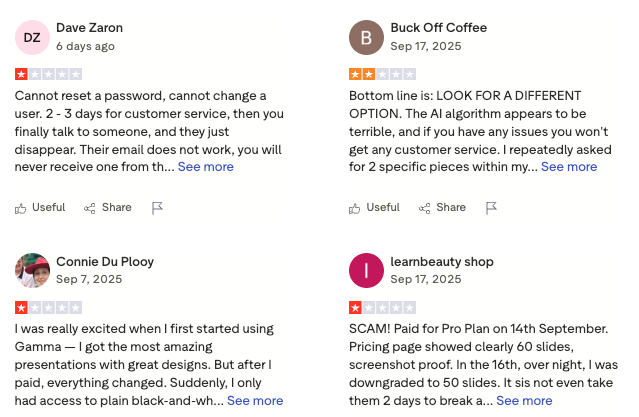
8. Manus
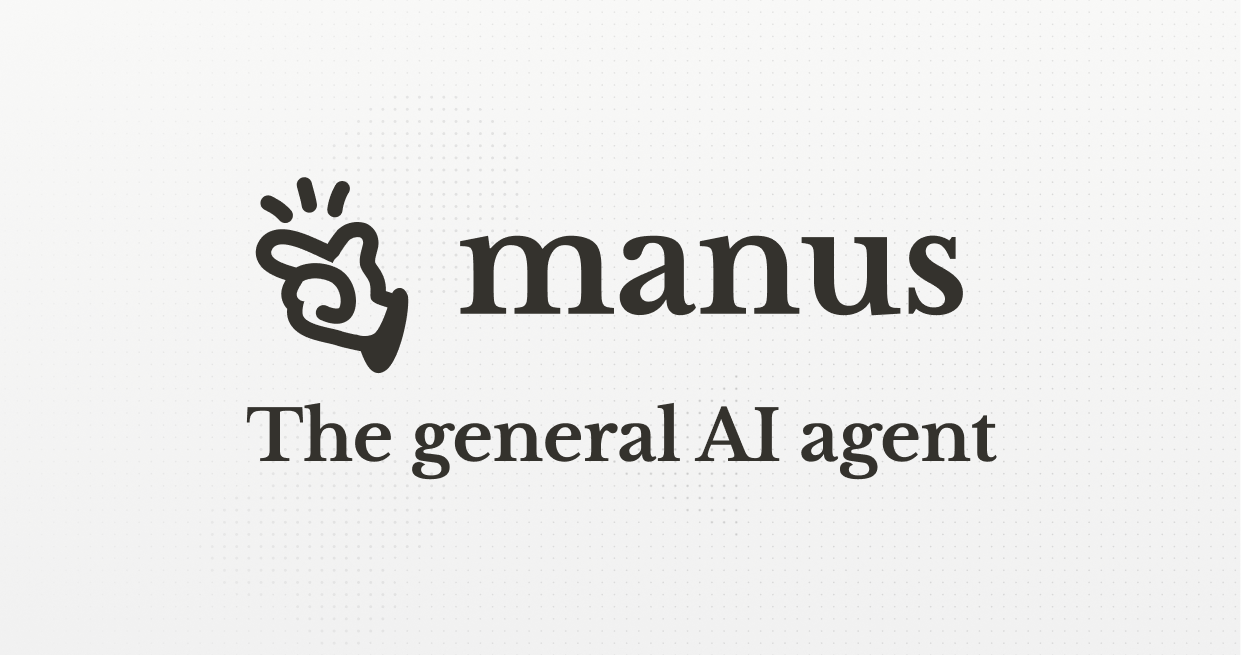
Manus is an autonomous AI agent built to go beyond chat. Instead of just generating answers, it can plan, execute, and manage multi-step workflows like building websites, researching markets, or creating slides
Key features
- Autonomous task execution: can analyze your prompt, plan multiple steps, and complete tasks like coding, writing, or design on its own.
- Multi-modal integration: works with web data, files, code, text, and images across different environments.
What I liked
- It actually does work instead of just suggesting ideas - users have reported it building entire apps or research documents.
What I disliked
- Still in beta, so reliability isn’t perfect - tasks sometimes need manual correction or get stuck in loops.
- The free plan has limited credits, and access can vary by region.
Pricing
- 20$/month
Suitable for
- Freelancers, solopreneurs, and professionals who want to automate knowledge-work tasks like research, coding, or slide creation.
- Early adopters are comfortable testing experimental AI tools.
How to start
- Go to manus.im and create a free account.
9. Fathom

Fathom is an AI meeting assistant that automatically records, transcribes, and summarizes your calls so you can focus on the conversation instead of taking notes. It works across Zoom, Google Meet, and Microsoft Teams and is one of the best free AI tools for professionals who spend a lot of time in meetings.
Key features
- Automatic recording and transcription for meetings on Zoom, Google Meet, and Teams
- AI-generated meeting summaries with key points, highlights, and action items
- Searchable transcripts so you can jump directly to important parts of any call
- Integrations with CRM tools like HubSpot and Salesforce, plus Zapier automation
What I liked
- You can be fully present in meetings without worrying about missing details—Fathom handles everything automatically.
- The free plan is incredibly generous, offering unlimited recording and transcription without time caps.
What I disliked
- The advanced AI summary features are limited in the free version—you only get full summaries for the first few meetings each month.
- The accuracy can vary in noisy environments or multi-speaker meetings, so some manual editing is still needed.
Pricing
- Free plan: Unlimited recordings, transcripts, and storage; limited AI summary
- Premium plan: Around $19/user/month
Suitable for
- Professionals and teams who attend frequent virtual meetings
- Sales and customer success teams who need accurate call notes for CRM
How to start
- Sign up for a free account on Fathom’s website
- Connect it with your meeting platform (Zoom, Google Meet, or Teams)
Fathom review (source)
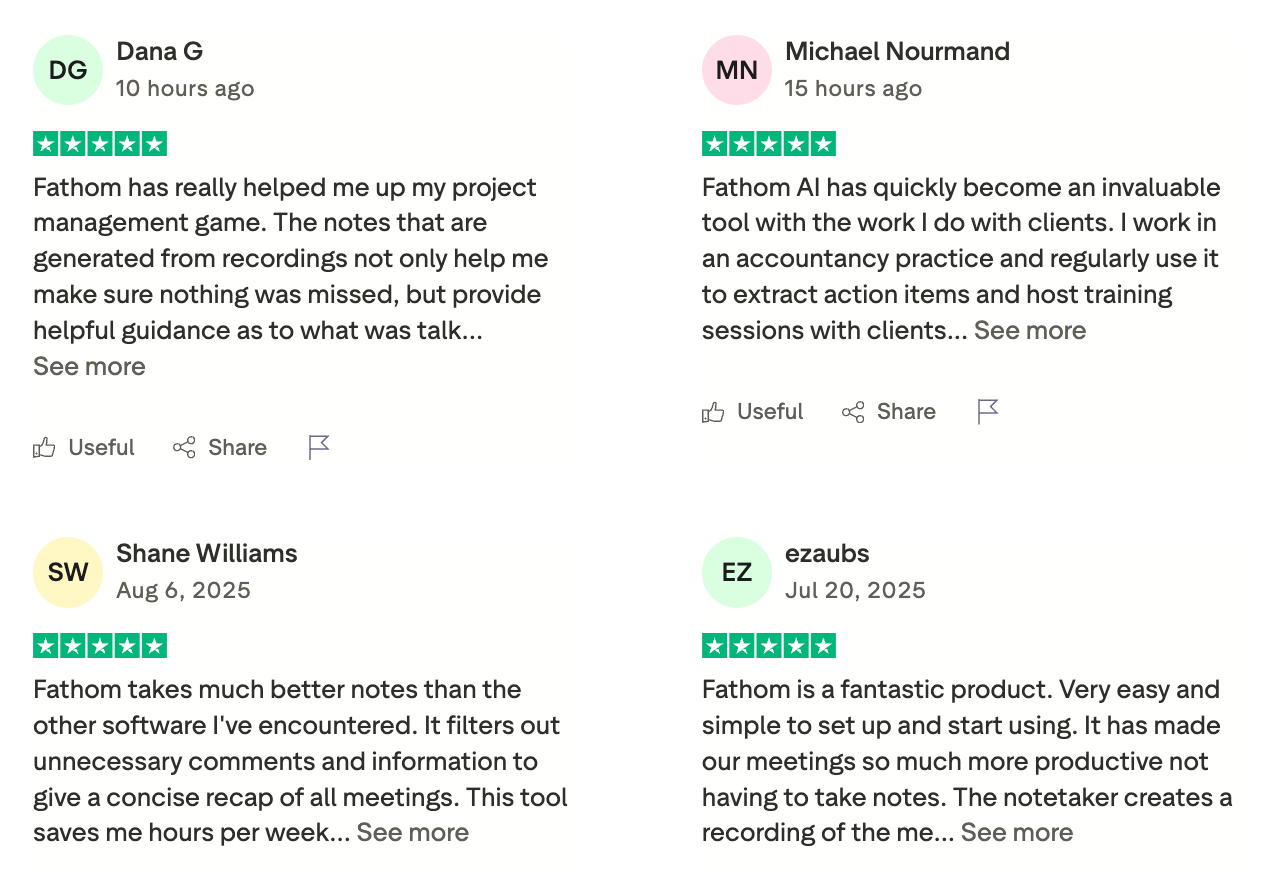
10. Grok
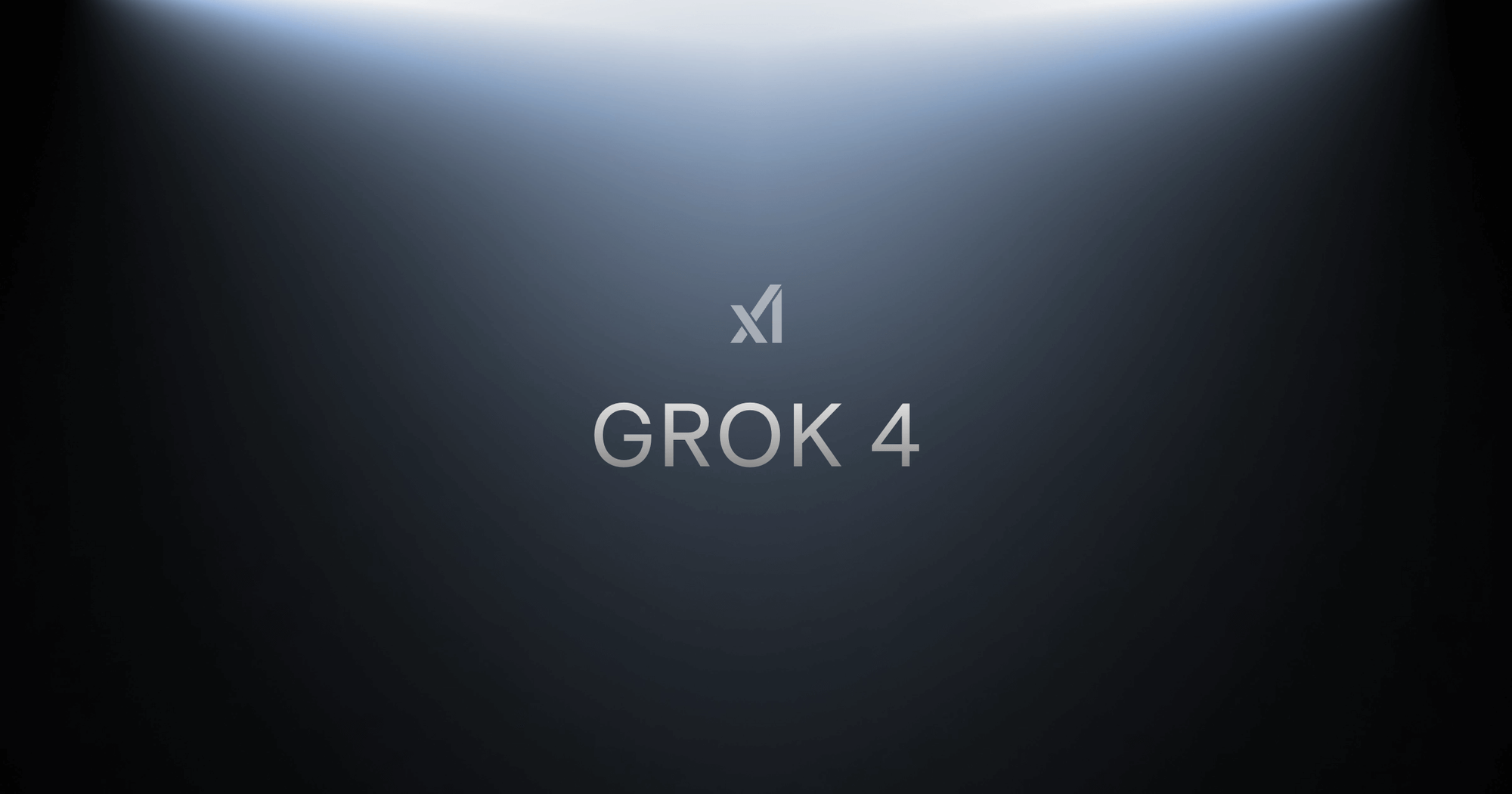
Grok is an AI assistant created by xAI that combines real-time knowledge, humor, and creativity. It’s built into X (formerly Twitter) and designed to answer questions, generate text or images, and even reference live data from the platform
Key features
- Real-time search: Uses live data from X and the web to answer current questions
- Text generation: Handles explanations, summaries, brainstorming, and code writing
- Image generation: Creates and edits images from prompts
- Conversational tone: Designed to be witty and humanlike rather than robotic
What I liked
- The free tier makes it easy to test without commitment - great for exploring AI tools at no cost
- Live data access means it’s not limited to outdated training information
What I disliked
- The free version has tight usage limits (about 10 prompts every 2 hours), which can interrupt workflows
- Some responses can be inconsistent or overly casual, depending on your use case
- It’s not yet a polished productivity assistant
Pricing
- Free plan with limited usage.
- X Premium: around $8/month for basic Grok access.
- X Premium+: around $40/month with access to newer Grok models.
Suitable for
- Creators and professionals who want a free AI assistant with real-time updates
- Casual users looking for a fun, witty conversational AI
How to start
- Open X (formerly Twitter) and look for the “Ask Grok” tab
- Start chatting to test its text and image generation
Grok review (source)
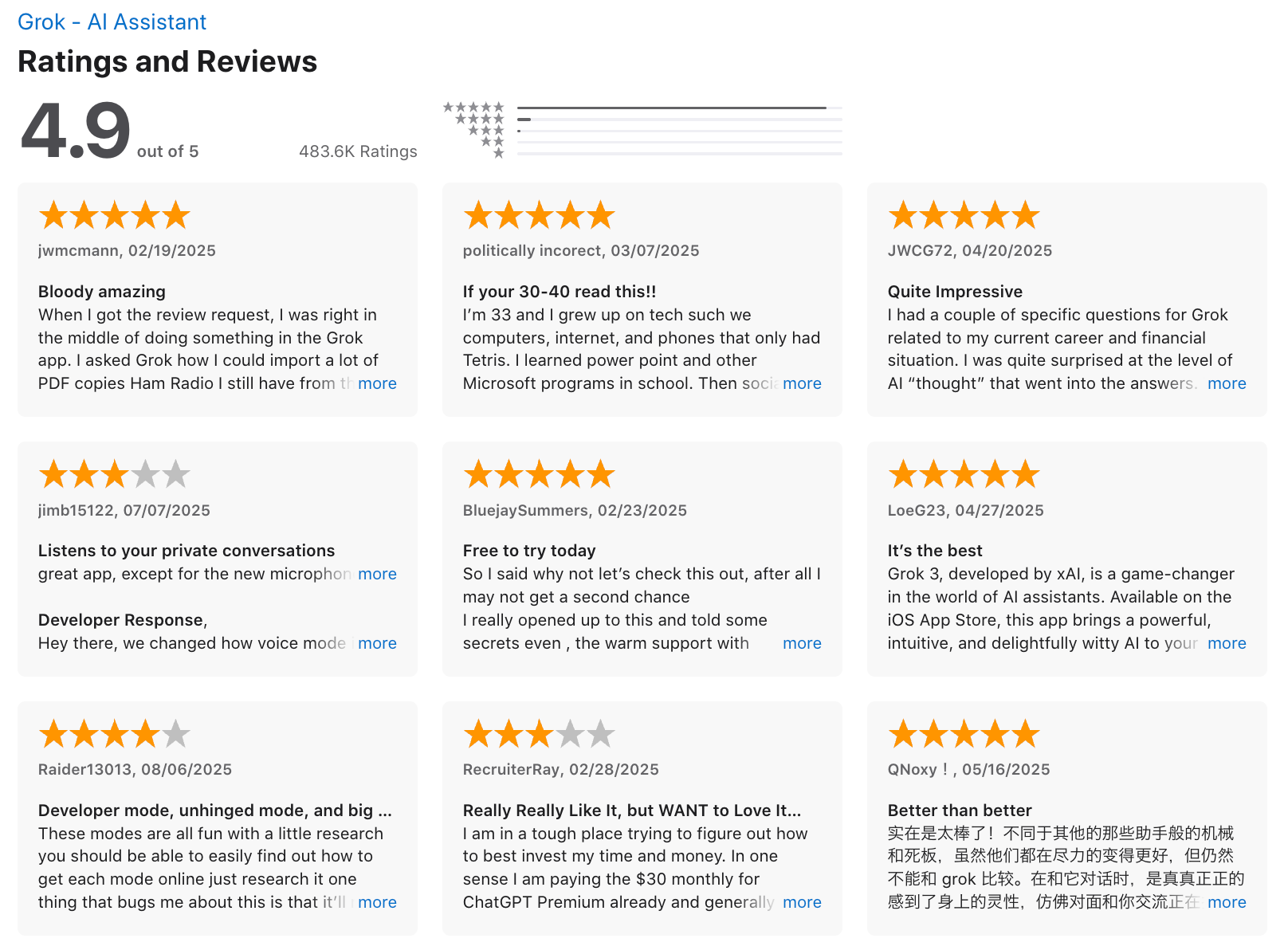
11. DeepSeek

DeepSeek is one of the most talked-about free AI tools of 2025. Built by a China-based startup, it’s known for its powerful open-source models like DeepSeek-V3 and R1 that rival top commercial AI systems
Key features
- Advanced large language models (V3, R1) with performance comparable to top-tier AI assistants
- Free web chat interface with no login required in some versions
- Supports multimodal inputs like PDFs or files for document analysis
What I liked
- The free tier is genuinely useful - you can chat, write, and code without hitting instant paywalls.
- Model quality is impressive; DeepSeek-V3 performs close to GPT-4-level models in benchmarks.
- You can use it for multiple purposes: summarizing long documents, generating ideas, debugging code, or translating text.
What I disliked
- Privacy and data storage concerns - as a China-based service, data may be stored on local servers, which could worry some users.
- Limited integration with other productivity tools like Notion or Slack.
Pricing
- Free plan with generous usage limits
- Paid/API plans for higher performance and larger context windows
Suitable for
- Students, creators, and professionals who want a powerful free AI assistant for writing, summarizing, or coding
- Developers interested in open-source LLM experimentation
How to start
- Go to DeepSeek’s main site or chat interface
- Choose a free access option (no account needed in some cases)
Deepseek reviews (source)
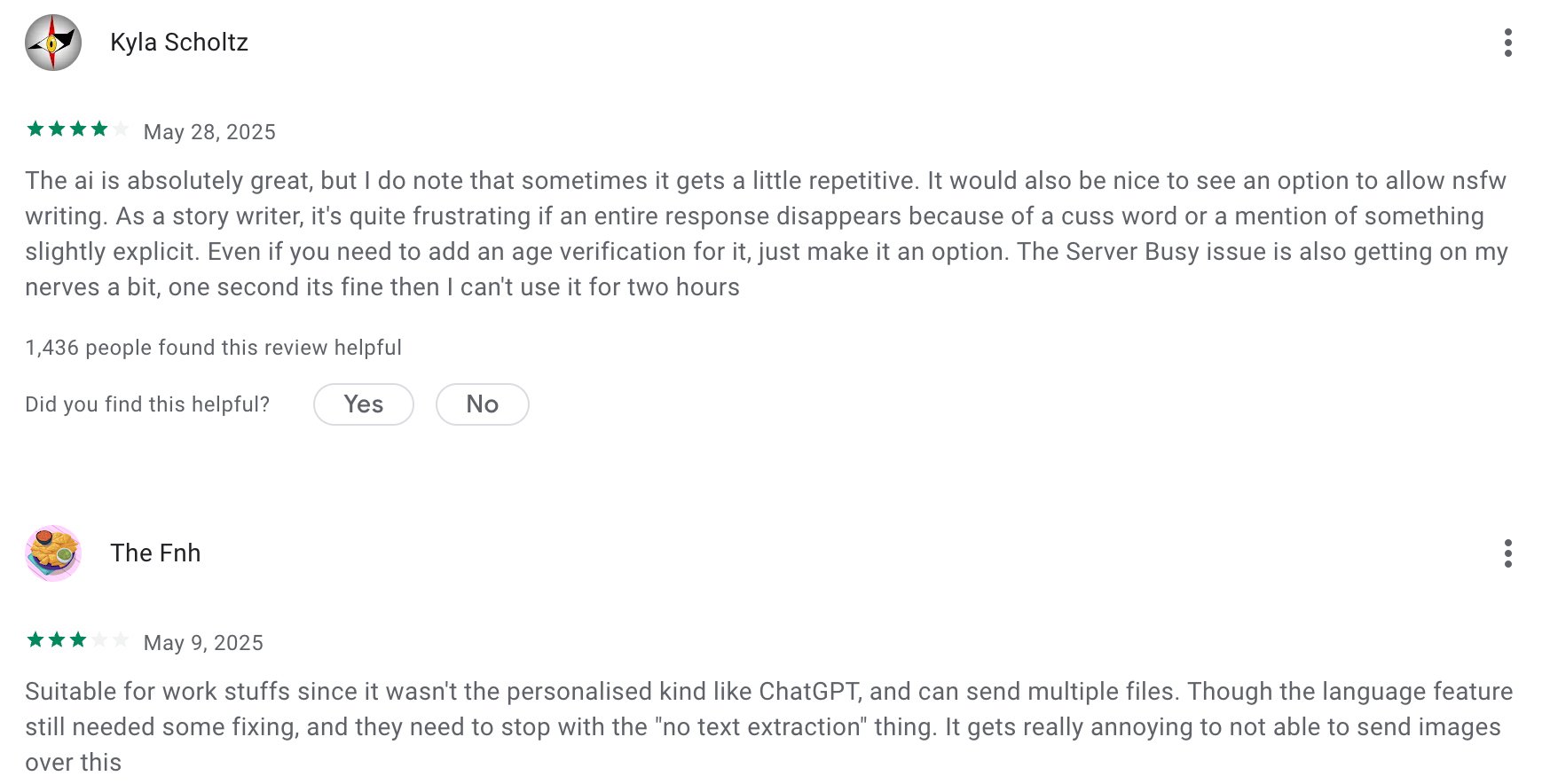
12. Pi.ai
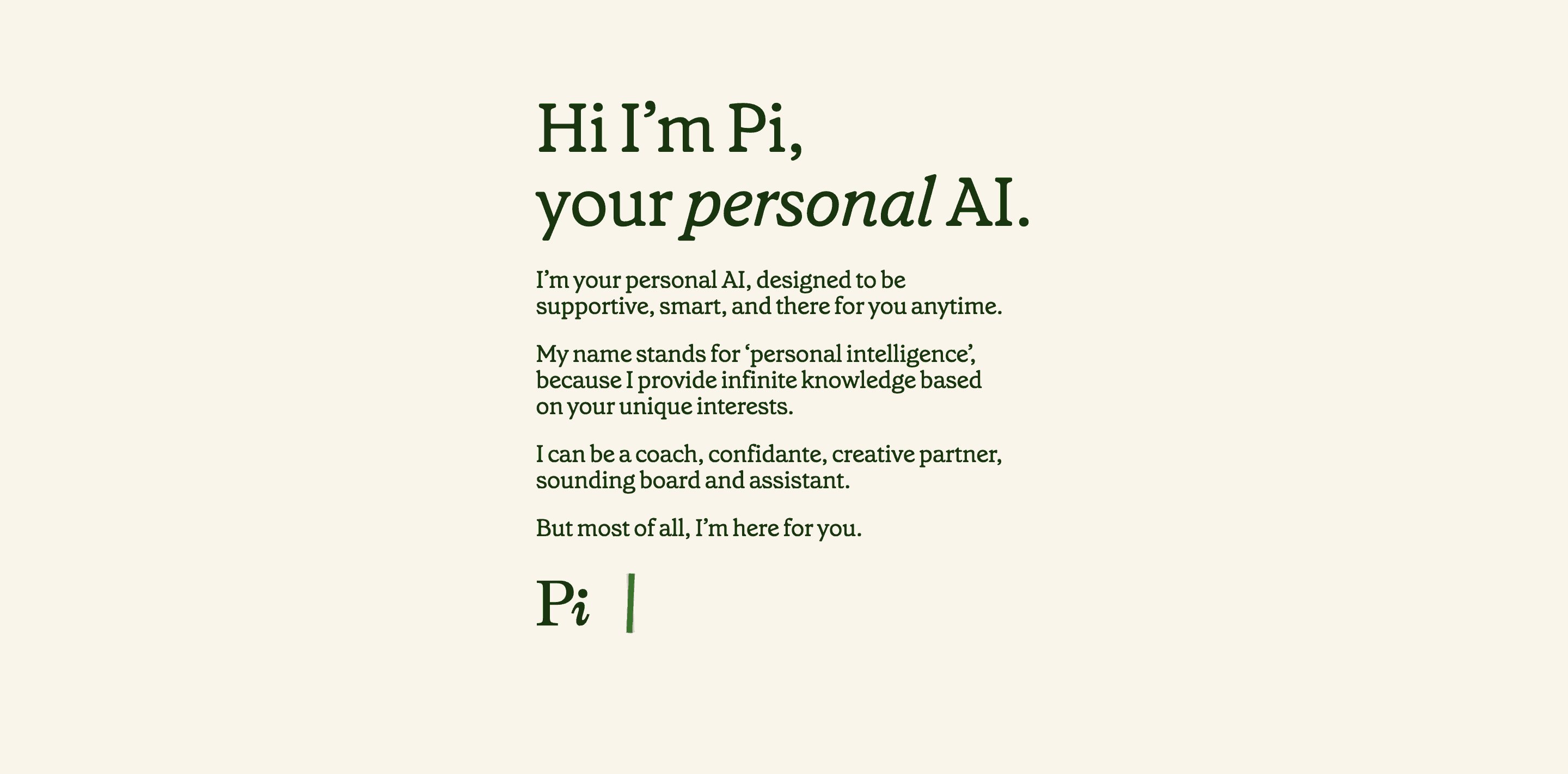
Pi AI is a conversational AI developed by Inflection AI, designed to be a thoughtful, friendly companion rather than a strict productivity tool. It’s made for natural, empathetic conversation - the kind that feels more like chatting with a supportive friend than giving commands to a bot
Key features
- Conversational, human-like chat experience that feels natural and empathetic
- Multi-platform access via web, iOS, and Android apps
- Adapts to your tone and interests over time for personalized responses
What I liked
- The warmth and friendliness of the interaction stand out - Pi feels less like a robot and more like a companion.
- It’s completely free to use, so it’s a great entry point for anyone curious about AI chat tools.
What I disliked
- It’s not built for deep productivity tasks like coding, research, or automation - it’s mainly conversational.
- The roadmap for advanced features and long-term pricing is still unclear.
Pricing
- Free plan includes full text and voice chat.
Who is it suitable for
- Individuals who want a friendly, always-available AI companion
- People exploring AI chat tools for the first time
How to get started
- Go to pi.ai or download the Pi: Personal AI Assistant app on your phone
- Create a free account and start chatting right away
Pi.ai reviews (source)
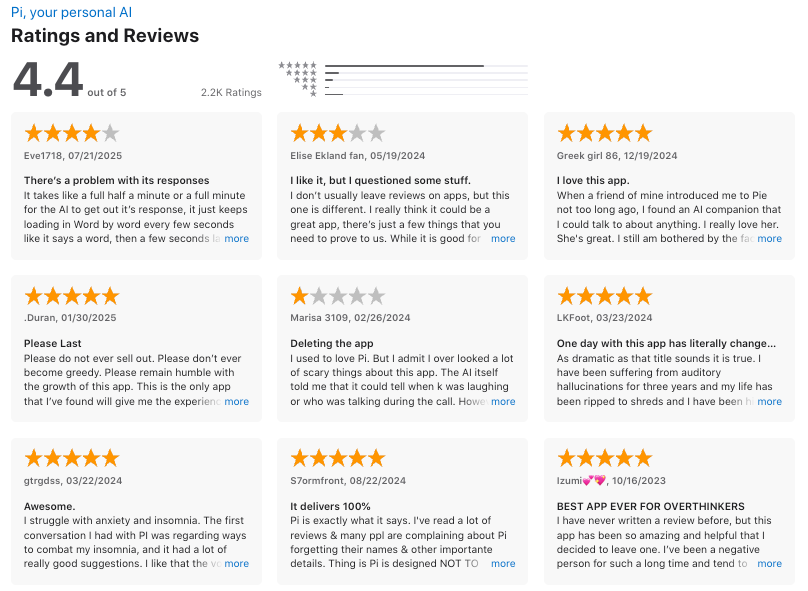
13. Perplexity

Perplexity AI is an AI “answer engine” that lets you ask natural-language questions and get concise, sourced responses instead of a list of links. It’s ideal for anyone who wants trustworthy, up-to-date information fast, without digging through multiple web pages.
Key features
- AI conversational search - gives you natural-language answers instead of keyword results
- Inline citations - every response includes sources so you can verify information
- Follow-up questions - keeps context when you ask follow-up queries
What I liked:
- It blends search and generation perfectly. You get summarized answers and can dive into the original sources right away.
- The built-in citations add transparency and trust
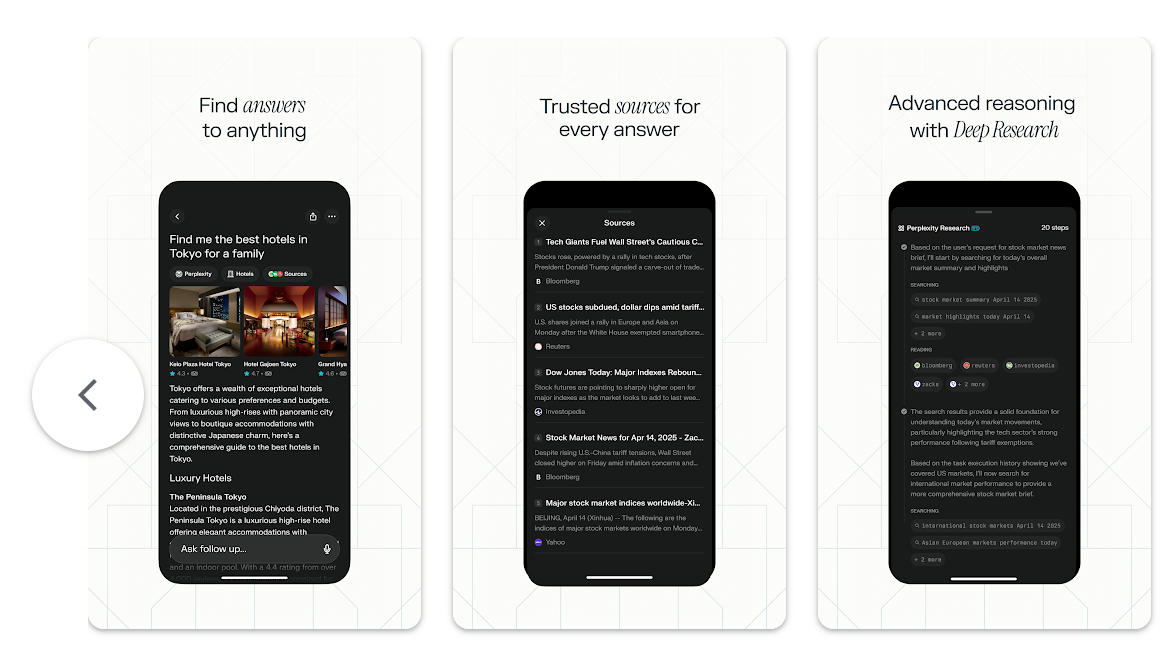
What I disliked:
- The free plan limits how many in-depth “Pro” searches you can make each day.
- It doesn’t remember long-term context or ongoing projects
Pricing:
- Free plan available with limited daily searches
- Pro plan at $20/month or $200/year
Suitable for:
- Students, researchers, and professionals who want a reliable AI search companion
- Writers and knowledge workers who need quick, fact-based summaries
How to start:
- Go to Perplexity.ai and start searching - no signup required for the free plan
Perplexity review (source)
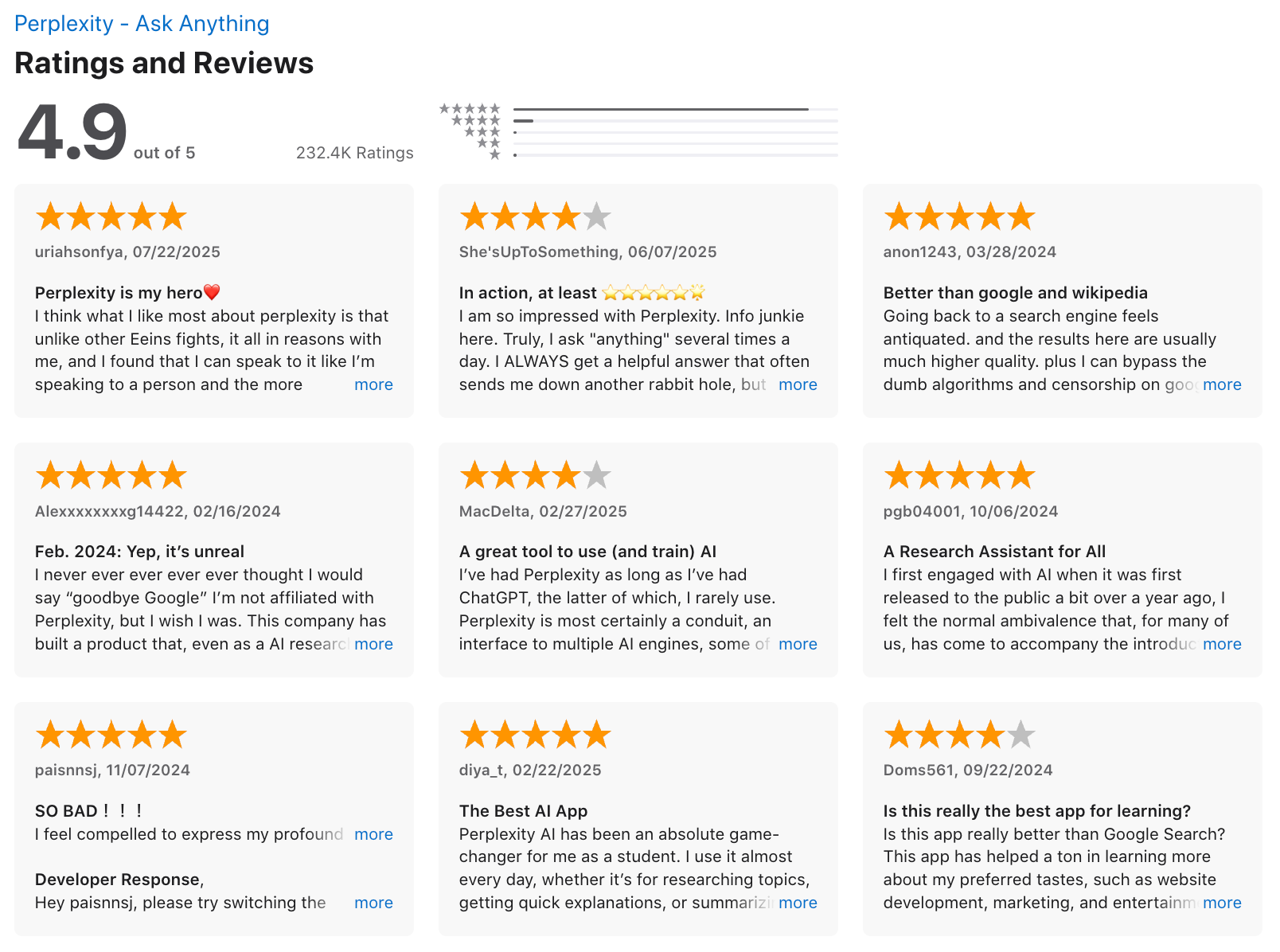
14. Napkin - AI Visualizer
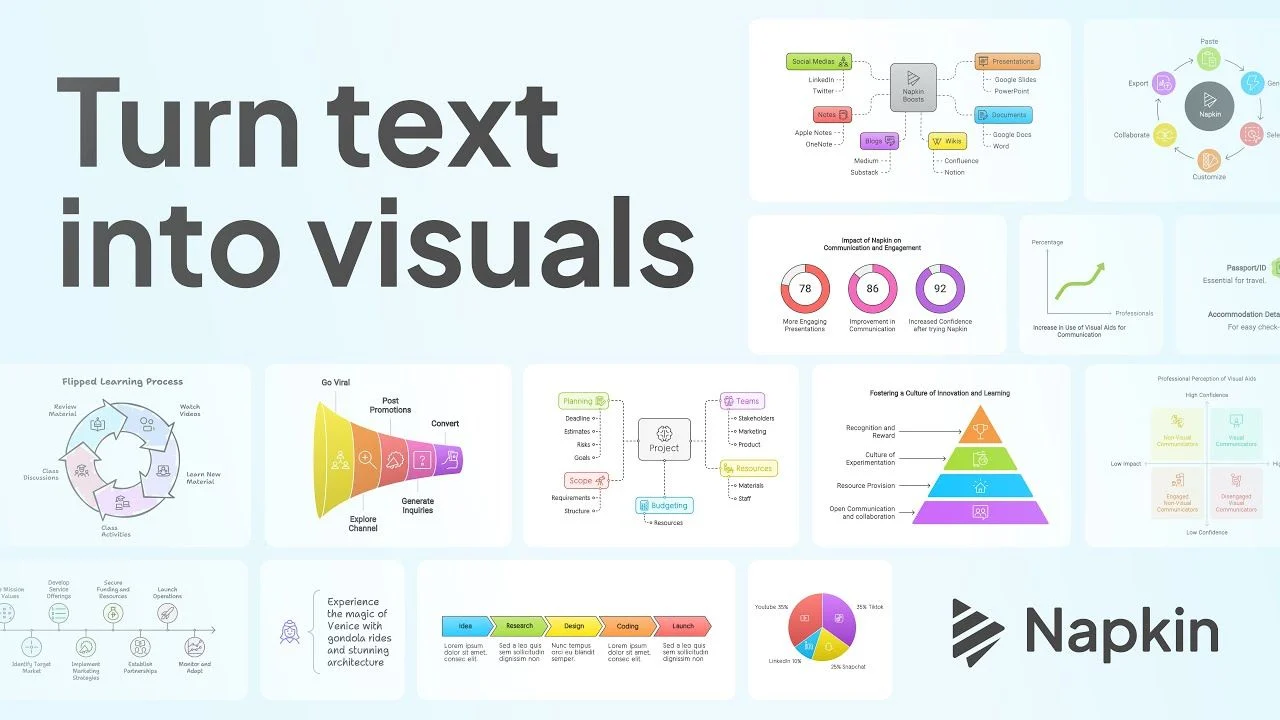
Napkin.ai is an AI-powered visual assistant that transforms text into professional visuals with minimal design effort. It’s one of the best free AI tools for turning ideas and written content into presentation-ready graphics in seconds.
Key features
- Text-to-visual: Instantly converts written text into diagrams, infographics, and visual summaries.
- Customization: Lets you edit colors, fonts, and icons to match your style or brand.
- Export options: Supports PNG, PDF, SVG, and PPT exports for easy use in presentations or reports
What I liked
- It’s fast and intuitive - no design background needed. You can paste text and get visuals in seconds.
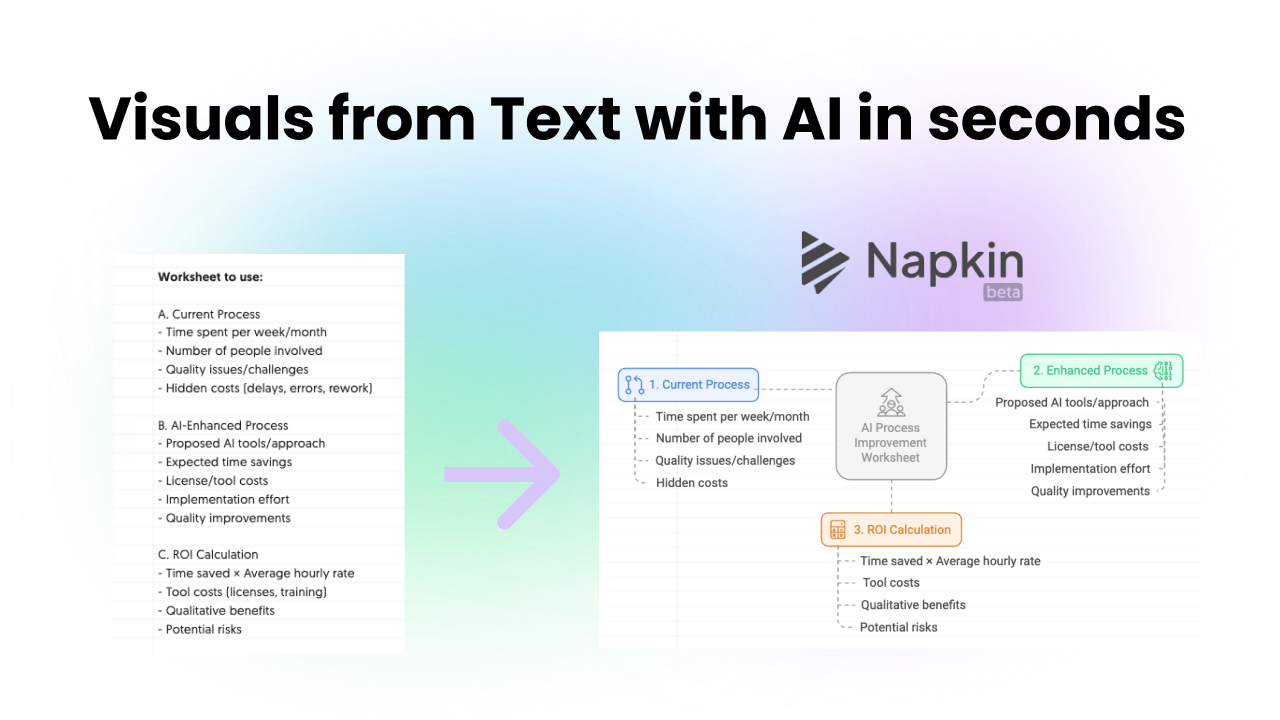
What I disliked
- Limited mobile experience - it’s best used on desktop.
- Visual templates can start to feel repetitive after heavy use.
Pricing
- Free: 500 credits/week, basic features with watermark
- Plus: ~$9/month, 10,000 credits, removes branding, PowerPoint export
- Pro: ~$22/month, 30,000 credits, advanced customization, exclusive visuals
Suitable for
- Writers, bloggers, and educators who want to turn text into visuals quickly.
- Marketing teams creating infographics or slides on tight deadlines.
How to start
- Visit napkin.ai and sign up for a free account using your email or Google login.
- Paste your text or upload a document you want to visualize.
15. Grammarly - AI Writing Assistant
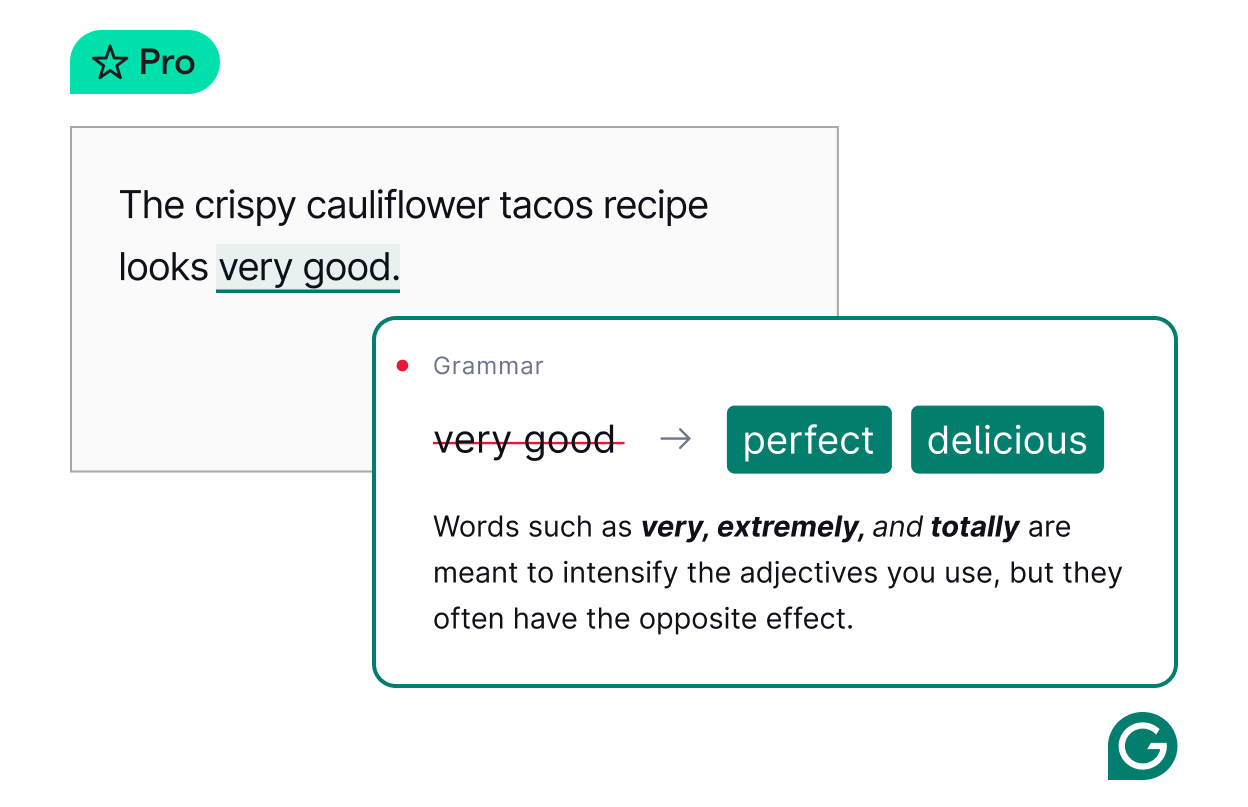
Grammarly is a writing assistant powered by AI that helps you craft clearer, mistake-free text. It works across browsers, apps, and devices to catch grammar mistakes, adjust tone, and polish your writing without manual proofreading.
Key features
- Basic grammar, spelling, and punctuation checks
- Tone detection to show how your message sounds (formal, friendly, confident, etc.)
- Conciseness suggestions that remove filler words and make sentences tighter
- Style guides, brand tones, analytics, and team management tools
What I liked
- The free plan already offers solid coverage for grammar and tone without forcing an upgrade
- Tone detection is useful
- Works everywhere, from email to Google Docs to mobile, keeping the workflow seamless
What I disliked
- The free plan hides some advanced tools like full-sentence rewrites, vocabulary enhancement, and plagiarism checks
- Long-form writers will hit limits quickly when editing complex documents
Pricing
- Free plan available with core grammar and tone detection
- Premium plan starts at around $12/month (annual billing)
Suitable for
- Anyone who writes frequently and wants a reliable, free AI assistant to improve clarity and tone without paying for advanced features
How to start
- Go to grammarly.com, create a free account, install the browser extension or desktop app, and start typing
Grammarly review (source)
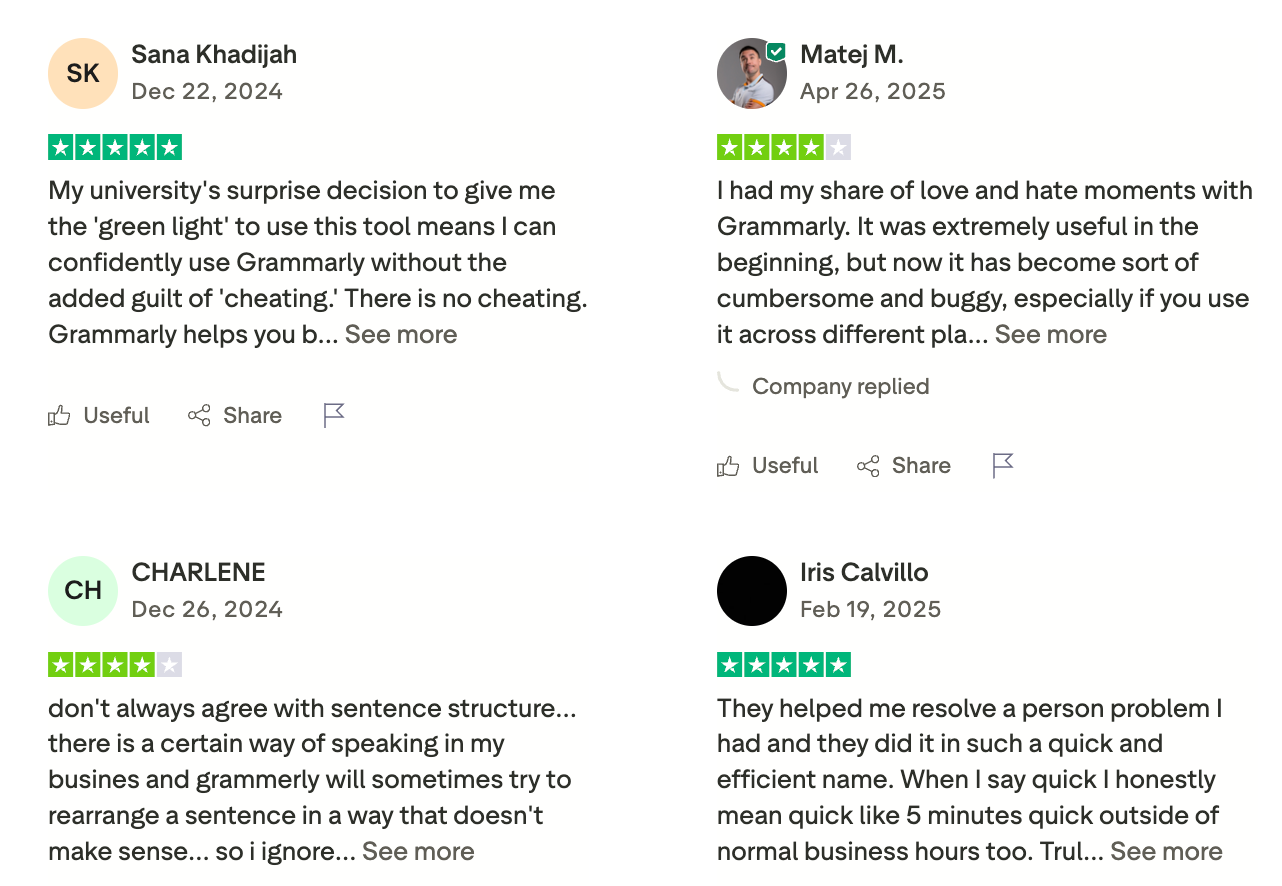
Conclusion
After testing dozens of free AI tools over the past few months, one thing became clear: you don’t need a paid plan to start working smarter.
From writing and note-taking to meeting summaries and daily planning, there’s now an AI tool for almost every part of your day - and many of them are genuinely free to use.
But the real secret isn’t in using more tools - it’s in finding the few that fit your workflow perfectly. For me, the best setup is a mix:
- ChatGPT or Claude for flexible thinking and writing,
- Perplexity or NotebookLM for research,
- Saner.AI for connecting it all - managing my notes, tasks, and ideas in one place.
Each of these tools does one thing really well, but together they create something better: a calm, organized, AI-assisted workspace where I can focus on what matters.
As AI continues to evolve, I believe the future of productivity won’t be about chasing the newest tool - it’ll be about designing a workflow that feels human again.
Free AI tools are just the beginning. How you use them is what truly makes the difference.
Stay on top of your work and life
FAQ: Best Free AI Tools (2026)
1. What are the best free AI tools in 2026?
The best free AI tools today combine intelligence, accessibility, and real productivity impact - without needing a credit card to start.
Top options include:
- Saner.AI – your all-in-one AI workspace for notes, tasks, and planning
- ChatGPT – conversational assistant for writing, ideas, and general queries
- Claude – great for long document analysis and deep reasoning
- Gemini (Google) – integrated AI for Gmail, Docs, and Workspace
- Grok – humor-infused AI by X, good for casual Q&A
- DeepSeek – research-oriented AI with data-driven reasoning
- Perplexity – AI search engine that cites real sources
- Pi.ai – empathetic AI companion for self-reflection and journaling
- Fathom – meeting recorder and summarizer
- NotebookLM – Google-backed note synthesis from your uploaded docs
- Gamma – AI presentation and document creator
- Manus – research and content summarization for teams
- Napkin – visual note-taking powered by AI clustering
- ElevenLabs – advanced AI voice generation
- Grammarly – AI writing assistant for tone, clarity, and correctness
Each serves a different purpose - from writing and planning to thinking and presenting - so “best” depends on what you need AI to do.
2. How do I choose the best free AI tool for me?
Start by asking: What do I want AI to help me with?
Here’s a quick match-up:
- 🧠 Productivity & Focus: Saner.AI, NotebookLM
- ✍️ Writing & Editing: ChatGPT, Grammarly, Claude
- 🔍 Research & Search: Perplexity, DeepSeek, Manus
- 🎙️ Meetings & Audio: Fathom, ElevenLabs
- 💬 Conversation & Reflection: Pi.ai, Grok
- 🗂️ Presentations & Visual Thinking: Gamma, Napkin
If you’re overwhelmed by multiple tools, Saner.AI can act as your central hub - it connects notes, tasks, and context in one place.
3. Are these AI tools really free?
Yes - most of the best AI tools offer generous free plans with optional paid upgrades.
Examples:
- Saner.AI: Free plan includes AI task reminders, natural-language search, and calendar sync
- ChatGPT: Free with limited access
- Perplexity: Free with unlimited basic queries and citations
- Gemini & NotebookLM: Free with a Google account
- Grammarly: Free for grammar and clarity checks
- Pi.ai: Fully free for conversational use
Free tiers are perfect for testing which tools actually fit your workflow before you commit.
4. What makes these the best free AI tools?
Three things:
- Ease of use – no setup, no prompt engineering
- Practical value – helps you do things faster (not just talk smarter)
- Trustworthy results – backed by citations, context, or your own data
For instance, Perplexity gives real-time sources, Saner.AI turns your ideas into tasks automatically, and Claude keeps context from long documents intact.
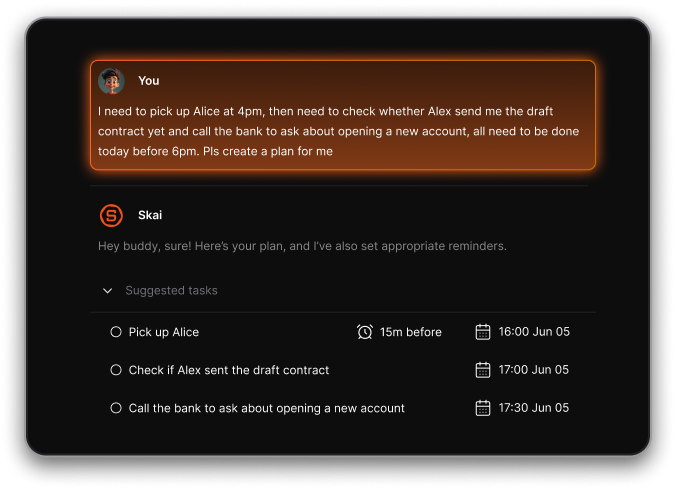
Together, they represent the future of usable, human-centered AI.
5. Which free AI tools are best for productivity?
If you’re focused on productivity, these stand out:
- Saner.AI: Combines notes, tasks, calendar, and reminders - ideal for entrepreneurs and ADHD minds
- NotebookLM: Helps organize and understand research notes
- Reclaim or Fathom: Automates meeting and scheduling work
- ChatGPT + Grammarly: Perfect pair for writing and communication workflows
Instead of juggling dozens of tabs, these tools streamline thinking, writing, and planning into one flow.
6. Which free AI tools are best for research and learning?
For researchers, analysts, and curious thinkers:
- DeepSeek: Analytical, data-driven responses for academic or technical work
- Perplexity: Combines AI chat with search citations
- Claude: Handles long documents, reports, or transcripts effortlessly
- NotebookLM: Summarizes your own uploaded PDFs and notes
Use Saner.AI alongside them to organize and connect insights from different tools.
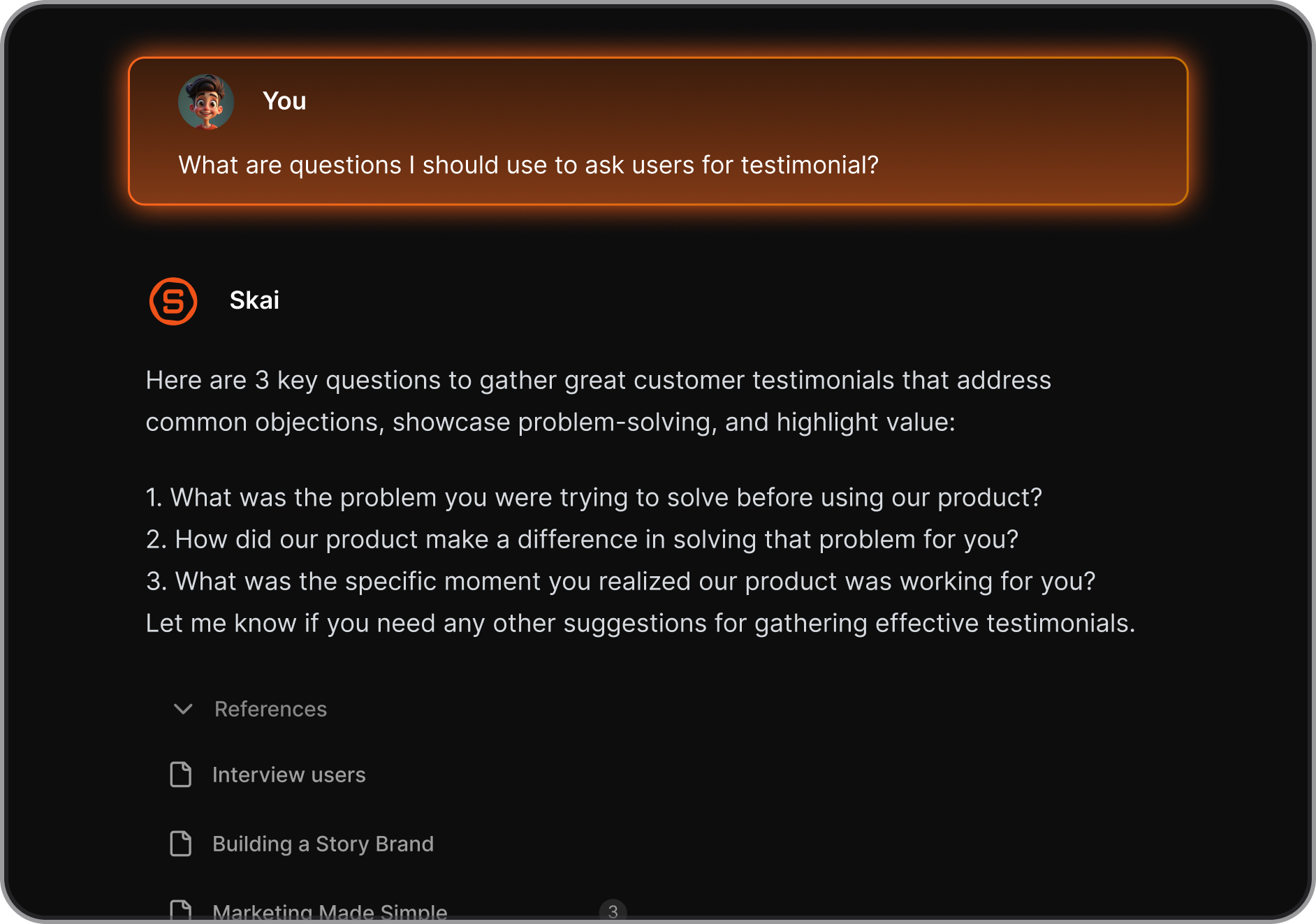
7. Which free AI tools are best for creators and writers?
If you write daily - emails, scripts, posts, or reports - try:
- ChatGPT and Claude for ideation and drafting
- Grammarly for polishing tone and grammar
- Gamma for turning drafts into beautiful slides
- ElevenLabs for narrating written content in realistic voices
Combine Saner.AI as your “creative hub” - it stores ideas, connects them, and helps you plan writing schedules.
8. What’s the best free AI tool for ADHD or focus?
Saner.AI was designed by ADHDers - it reduces context switching, connects scattered thoughts, and turns brain dumps into clear next actions.
Other helpful tools include:
- Pi.ai: Gentle, reflective conversations for emotional regulation
- Fathom: Helps recall what was said in meetings so you don’t rely on memory
Together, they reduce cognitive overload and decision fatigue.
9. Can I use these AI tools together?
Yes - most people combine several of the best free AI tools:
For example:
Plan your day in Saner.AI, research with Perplexity, draft in ChatGPT, polish in Grammarly, and summarize meetings with Fathom.
Each tool does one thing really well - stacking them can give you a “personal AI stack” that feels like a real digital team.
10. Which free AI tools work best for teams?
For collaboration:
- Manus: AI summaries and insights for research teams
- Fathom: Meeting summaries you can share instantly
- Gamma: Fast team presentation creation
- NotebookLM: Shared workspace for team learning
If you’re managing tasks across a team, Saner.AI helps align notes, priorities, and follow-ups in one place.
11. How do free AI tools compare to paid ones?
Free plans are excellent for exploration, but paid versions unlock:
- Faster response times (ChatGPT-4, Claude-3, etc.)
- Larger file uploads and custom memory (NotebookLM, Saner.AI Pro)
- Voice or API integrations (ElevenLabs, Gemini Advanced)
Start free — upgrade only if it becomes essential to your daily workflow.
12. What’s the future of free AI tools?
AI tools are moving from “chatbots” to “thinking assistants”
Expect 2026’s best tools to:
- Understand your context (notes, tasks, past chats)
- Plan and follow through - not just respond
- Integrate seamlessly across devices and apps
Platforms like Saner.AI and NotebookLM are leading this next shift - from reactive answers to proactive intelligence.
Stay on top of your work and life