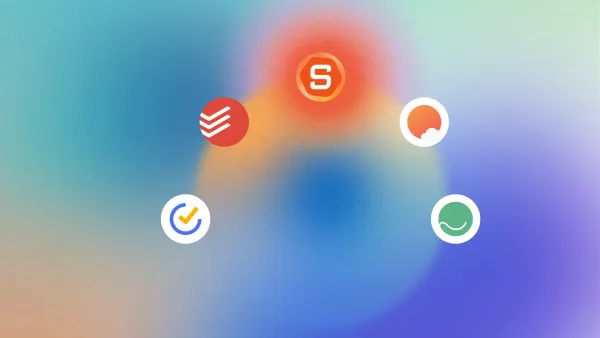We Reviewed 20+ Best Generative AI Tools (Free & Paid)
The Best Generative AI tools in 2025 are: Saner.AI, ChatGPT, Heygen, Superhuman, Gemini, Claude, Jasper, and more
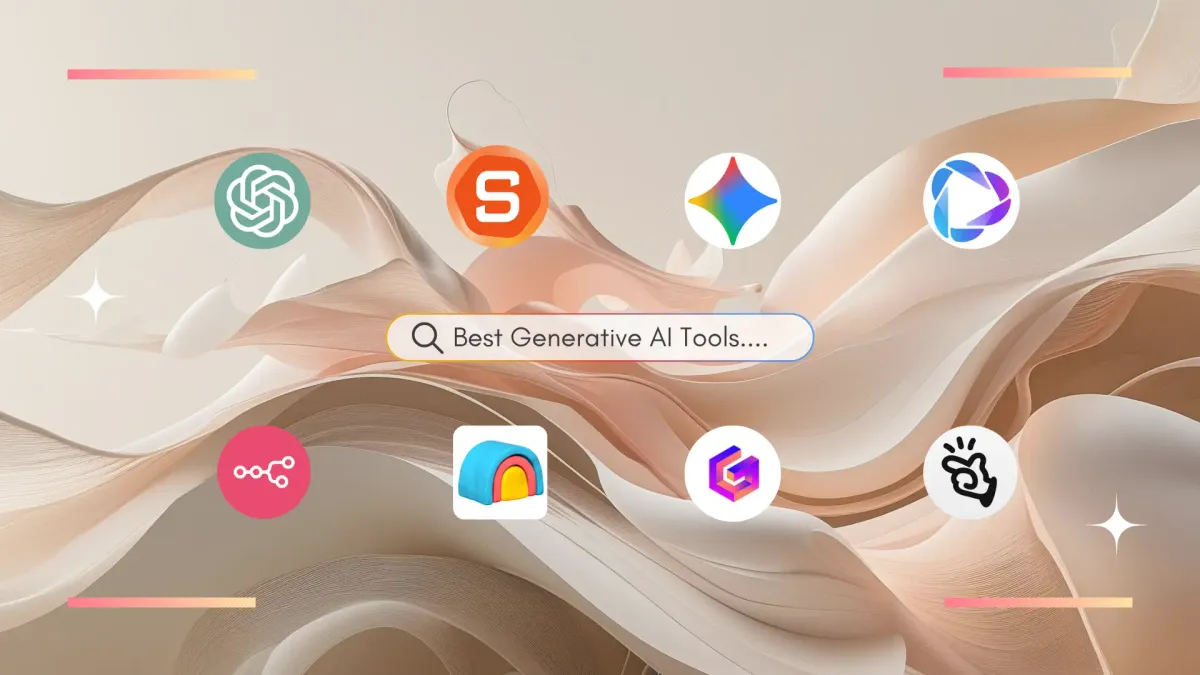
Best Generative AI tools: We Tested 20+ Best Tools in 2025 Across Different Use Cases
Imagine sitting at your desk in mid-2025, staring at a blinking cursor. You’ve got a presentation due in an hour, your team’s demanding a fresh visual and social-post copy, and you’re juggling a dev sprint deadline. What if you could tap into one of the latest generative AI tools and get everything - the draft text, the hero image, even a basic slide deck - in a fraction of the time?
Enter the era of generative AI. These aren’t just smart autocomplete tools - they’re creative collaborators, workflow accelerators, and productivity game-changers.
In this guide, we’re diving deep into what generative AI means in 2025, how it’s transforming productivity, and comparing the best generative AI tools across categories (text, image, code, video, meetings).
Whether you’re a creator, business leader, marketer, or developer - there’s something here for you.
🧠 1. What Is Generative AI? (and How It’s Changing Productivity)
Simple definition
Generative AI refers to artificial-intelligence systems capable of creating new content rather than simply analyzing or classifying existing data. They learn underlying patterns in vast datasets and generate something fresh
Real-world use case
- A marketing team uses a generative AI writing assistant to draft social-copy, then picks an AI image generator to produce the featured hero photo.
- Simultaneously, the dev team uses an AI coding assistant to stub out APIs while designers feed prompts into an image-to-video model.
- Result: multiple workflows compressed from days to hours.
In 2025, professionals in services, marketing, design and many industries are already adopting Gen AI in this way
⭐ 2. How We Ranked These Tools
When choosing the “best” generative AI tools, we used the following criteria to ensure relevance - especially for professionals, creators and businesses:
- Versatility: Can the tool handle multiple types of output or prompts?
- Real-world use: Is it proven in real workflows (not just hype)?
- Quality of output: How good are the results - relevance, polish, creativity.
- Ease of integration: Can you plug it into your workflow (API, plugin, UI)?
- Speed/performance: How fast is the tool, and what’s the latency?
Let's dive in!
What are the Best Generative AI Tools?
The Best Generative AI tools in 2025 are: Saner.AI, ChatGPT, Heygen, Superhuman, Gemini, Claude, and Jasper.
🔍 Comparison Table: Best Generative AI Tools in 2025
| Tool | What it is | Core strengths / use cases |
|---|---|---|
| Saner.AI | AI workspace for notes, tasks, emails, and calendar | Helps you manage scattered information in one place. Turns notes and emails into actionable tasks, summarizes context, and prepares your daily plan automatically. Great for ADHD-prone or busy professionals. |
| Motion | AI calendar and project scheduler | Auto-schedules tasks, meetings, and priorities. Adjusts your calendar dynamically to protect deep-work time and keep projects on track. |
| Superhuman | Fast, keyboard-first email client with AI | Prioritizes and drafts emails instantly. Ideal for high-volume email users who want speed, shortcuts, and polished writing. |
| Shortwave | Gmail-based AI inbox and communication hub | Summarizes threads, drafts replies, and uses an AI agent to help you find info buried in emails or calendars. |
| Jasper | AI writing and marketing assistant | Generates brand-consistent blog posts, ads, and campaign copy. Designed for marketing teams and agencies. |
| Copy.ai | AI content and workflow automation platform | Automates sales and marketing copy, email outreach, and brainstorming. Useful for content creators and GTM teams. |
| ElevenLabs | AI voice and audio generator | Creates ultra-realistic voiceovers, dubbing, and narration. Popular for podcasts, training videos, and media projects. |
| HeyGen | Text-to-video creation tool | Instantly turns scripts into avatar-based videos with automatic lip-sync and translations. Perfect for explainers and social content. |
| Fathom | AI meeting notetaker and productivity tool | Automatically records and summarizes meetings. Generates highlights, follow-ups, and syncs with CRM tools. |
| Otter.ai | Meeting transcription and summary assistant | Real-time transcription, speaker labeling, and AI chat over meeting notes. Great for students, teams, and remote work. |
| Claude | AI assistant by Anthropic | Focused on safe, thoughtful writing and long-context understanding. Great for research, reports, and complex reasoning. |
| Gemini | Google’s multimodal AI model | Integrates with Google Workspace. Handles text, image, and code tasks with search-level accuracy and reasoning. |
| NotebookLM | Google’s AI notebook and research partner | Lets you upload documents and chat with your own sources. Ideal for researchers, analysts, and students. |
| Notion AI | AI assistant inside Notion workspace | Writes, edits, and summarizes directly inside your workspace. Useful for teams managing notes, projects, and wikis. |
| Gamma | AI presentation and document creator | Builds polished slide decks and websites from a single prompt. Great for consultants and educators. |
| SlidesAI | Google Slides AI plugin | Converts written text into professional slides automatically. Simplifies deck creation for quick presentations. |
| Artisan | AI outbound and sales “employee” | Automates prospecting, research, and personalized outreach for sales teams. |
| Clay | AI-powered personal CRM | Centralizes contacts, notes, and insights. Suggests when to follow up and how to personalize messages. |
| Genspark | AI research and content workspace | Combines search, summarization, and drafting. Designed for knowledge workers who need fast, sourced insights. |
| n8n | Workflow automation platform | Connects APIs, LLMs, and SaaS apps into custom automations. Great for technical users building AI workflows. |
🧑💼 AI Workflow Assistant
Saner.AI
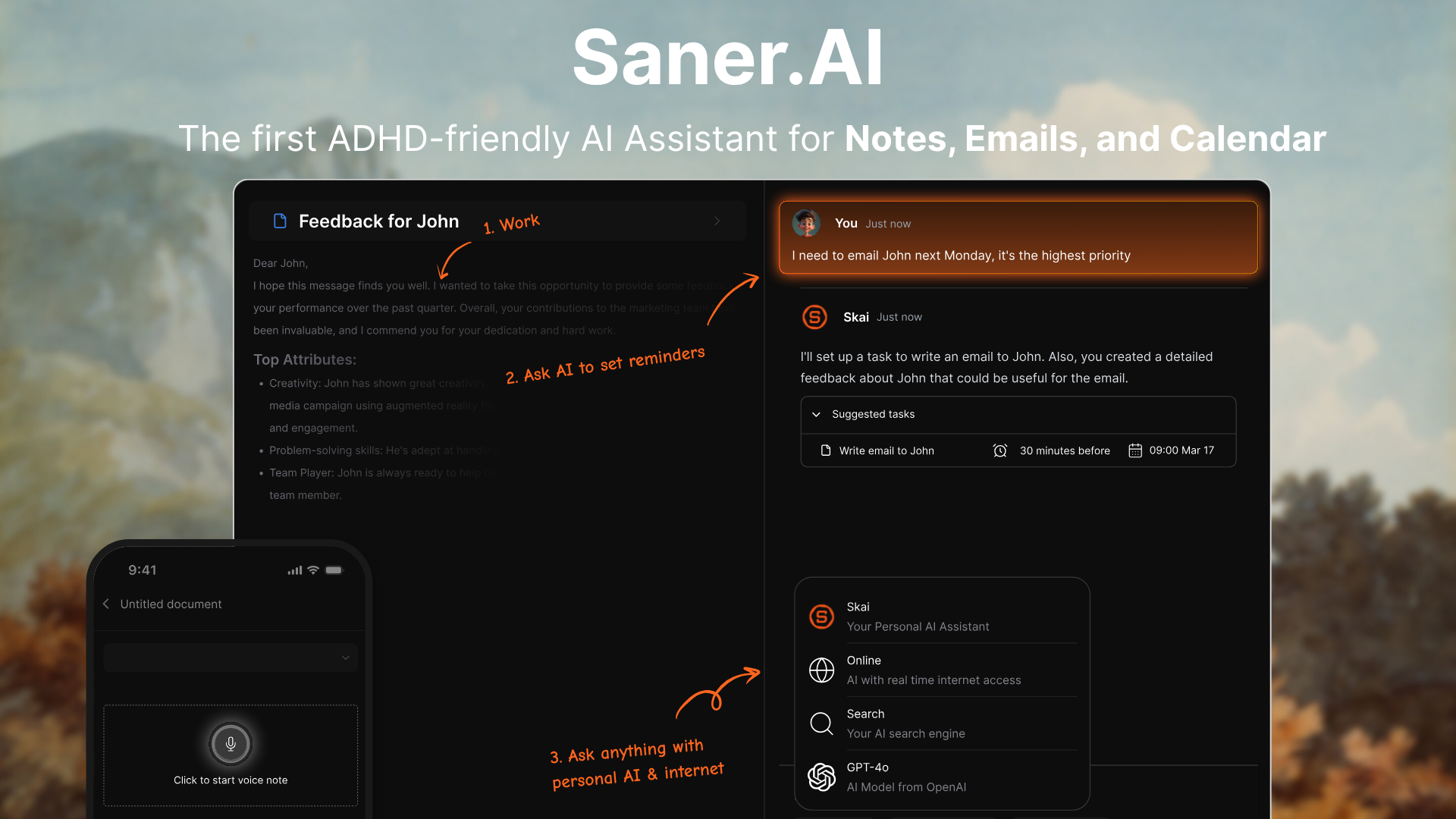
Saner.AI is an intelligent productivity assistant that connects your notes, tasks, emails, and calendar into one AI-powered workspace. It’s designed especially for people who get overwhelmed by context switching or managing too many tools at once. Instead of jumping between a note app, task list, and calendar, Saner keeps everything connected
Key features
- Automactic aily planning: Gives you a personalized plan each day based on your tasks, notes, and meetings
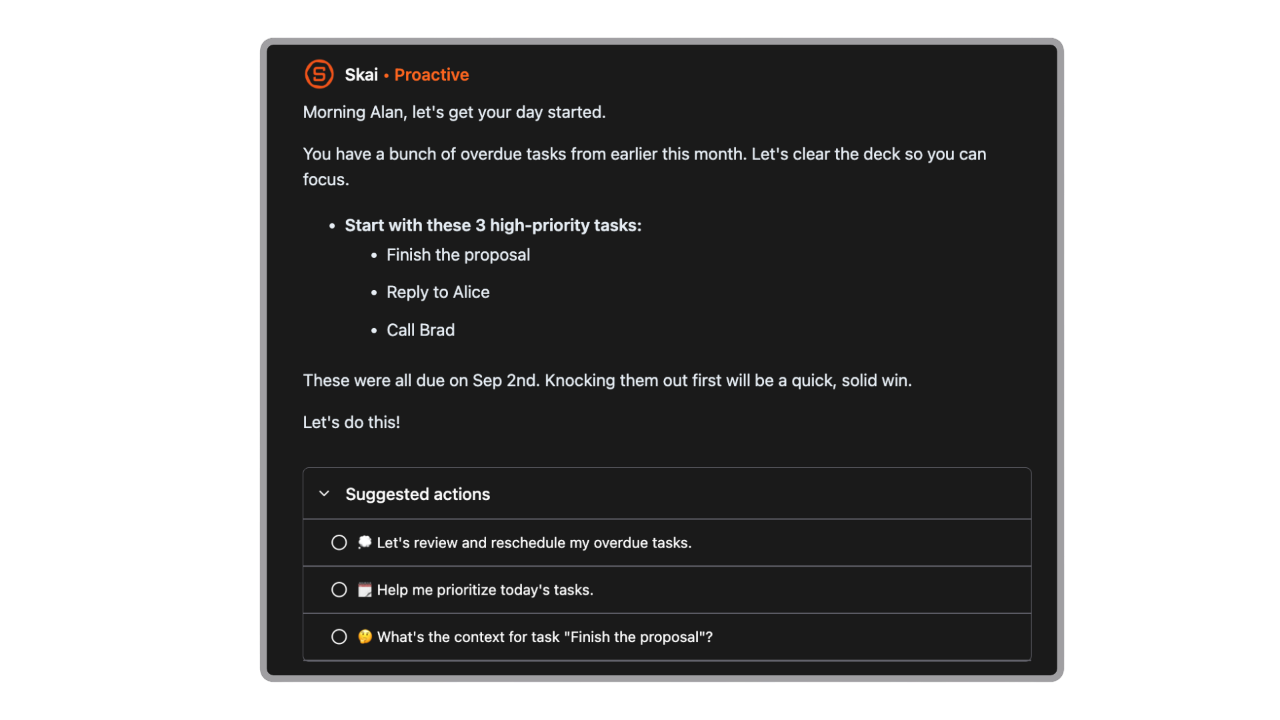
- Semantic search and recall: ask questions naturally (“What did I plan for marketing last week?”) and get relevant notes instantly
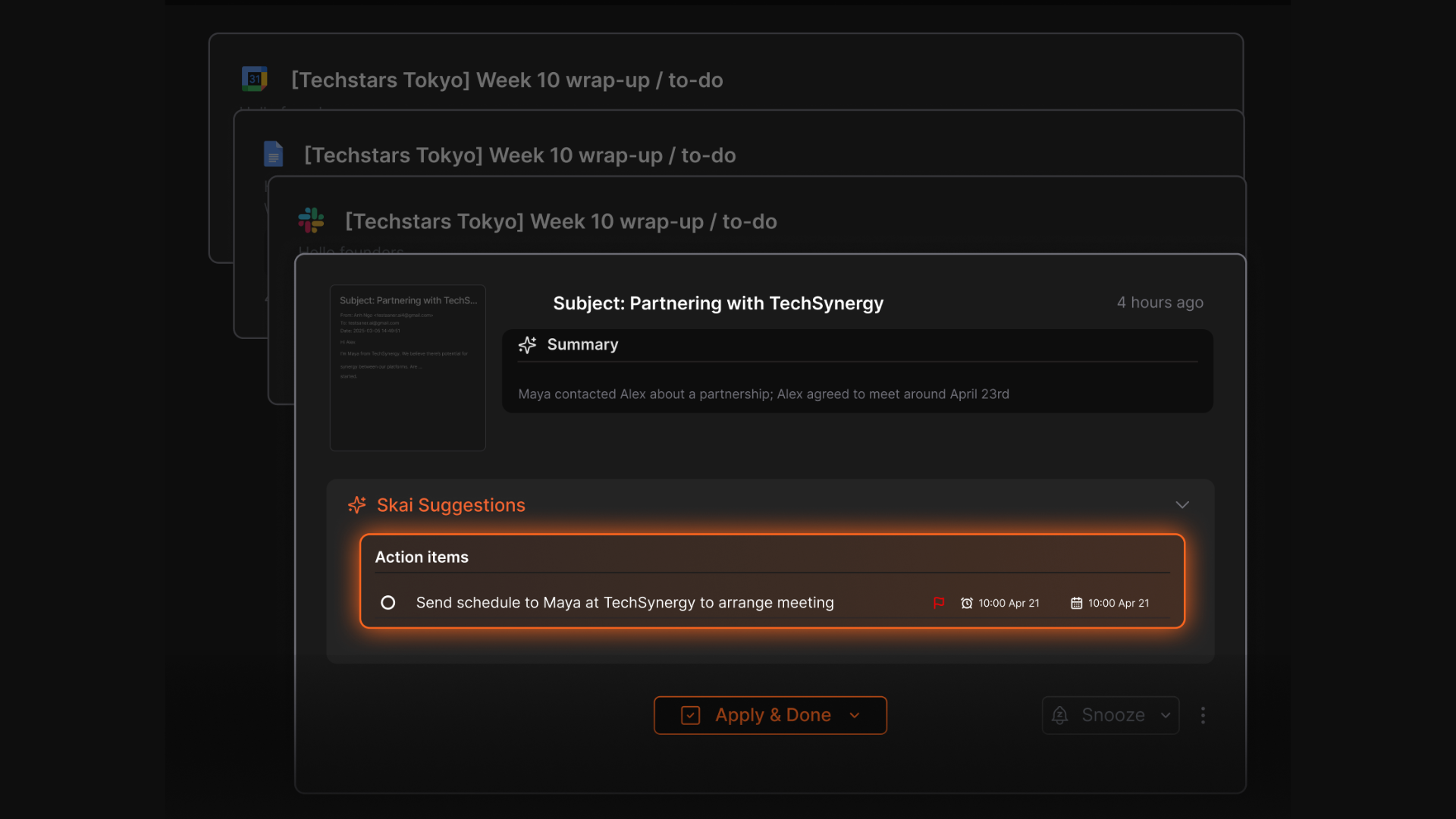
- Automatic organization and prioritization: the AI suggests what to focus on first based on your tasks and recent activity
- Task and calendar sync: turn emails into to-dos, schedule them, and stay synced with your calendar automatically
What I liked
- The natural-language recall is surprisingly useful; you can search ideas the way you think, not how you typed them
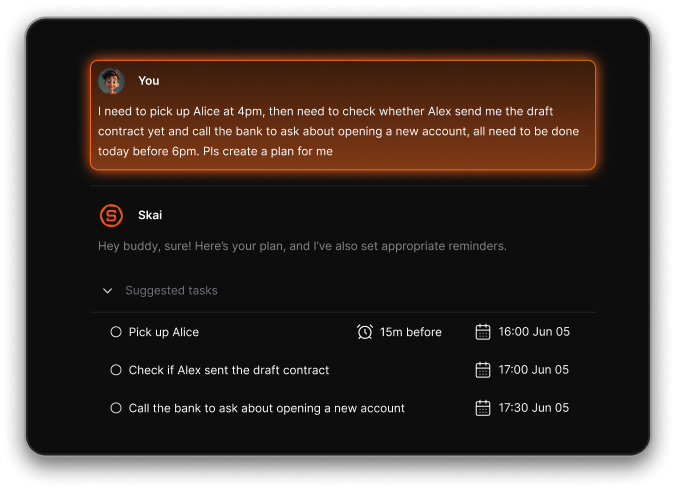
- Everything lives in one workspace
- The AI assistant actually understands context, so you can ask “What do I need to follow up on from yesterday’s meeting?” and it finds it for you.
Cons
- Not ideal for large teams or project timelines - no Gantt charts or complex task dependencies.
Pricing
- Free
- Starter: Monthly at $8/month, Annually at $6/month (with early user discount)
- Standard: Monthly at $16/month, Annually at $12/month (with early user discount)
Who is it suitable for?
- Professionals who juggle notes, tasks, and ideas across too many tools
- Entrepreneurs and researchers who want to turn scattered thoughts into actionable tasks
- ADHD and neurodivergent users looking for a simpler, less chaotic workflow
Saner.AI review

How to start using it?
- Sign up for free at saner.ai, import your existing notes or tasks, and start chatting with the AI to find, plan, and organize your work
The Generative AI Tool for your work and life
2. Motion
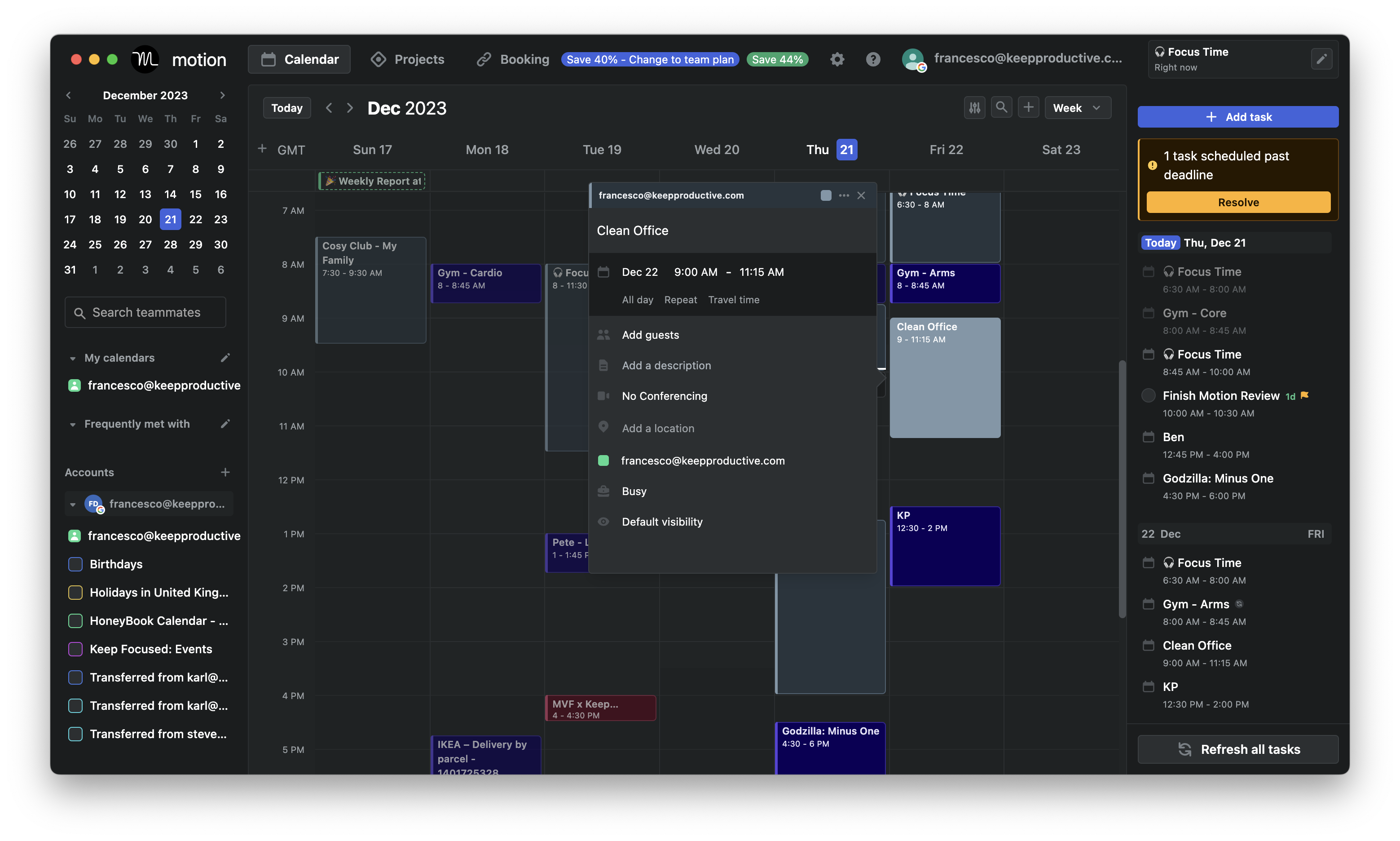
Motion is an AI-powered productivity platform that automatically plans your day, schedules tasks, manages projects, and organizes meetings. It’s built for busy professionals and small teams who want to save time and reduce the stress of constant re-prioritization.
Key features
- AI task and agenda management that prioritizes tasks and fits them intelligently into your schedule
- Calendar and scheduling automation to avoid double-bookings and automatically reschedule conflicts
- Project and team views with Kanban, list, and timeline modes for better visibility
What I liked:
- Motion removes the decision fatigue of figuring out when to work — it just builds the schedule for you.
- Having meetings, tasks, and projects in one place gives a clearer overview of priorities.
What I disliked:
- The pricing is on the higher side for individuals who only need a basic scheduler.
- The interface can feel a bit dense for new users. It takes a few days to get comfortable.
- The mobile experience isn’t as powerful as the desktop version
- Now shifted to the enterprise market, and the UI looks cluttered
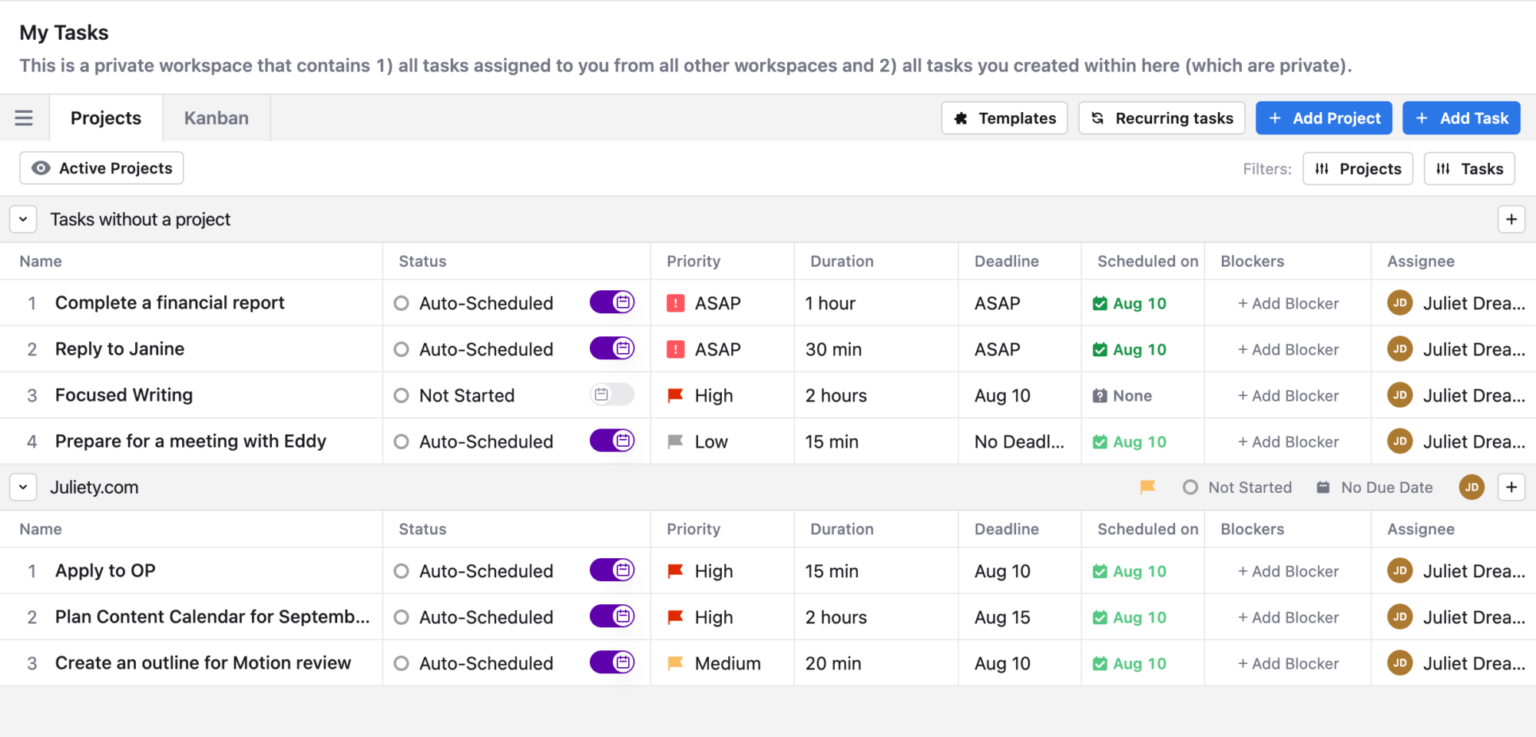
- The mobile app lacks the full functionality of the web version
Pricing:
- Free trial (7–14 days depending on plan)
- $29/user/month for the AI Workspace plan
- $49/user/month for the AI Employee plan
Suitable for:
- Professionals who juggle multiple projects and meetings daily
- Small teams that want a single tool for scheduling, task, and project management
How to start:
- Go to Motion’s website and sign up for a free trial
- Connect your calendar and import or create your tasks
Motion reviews (source)
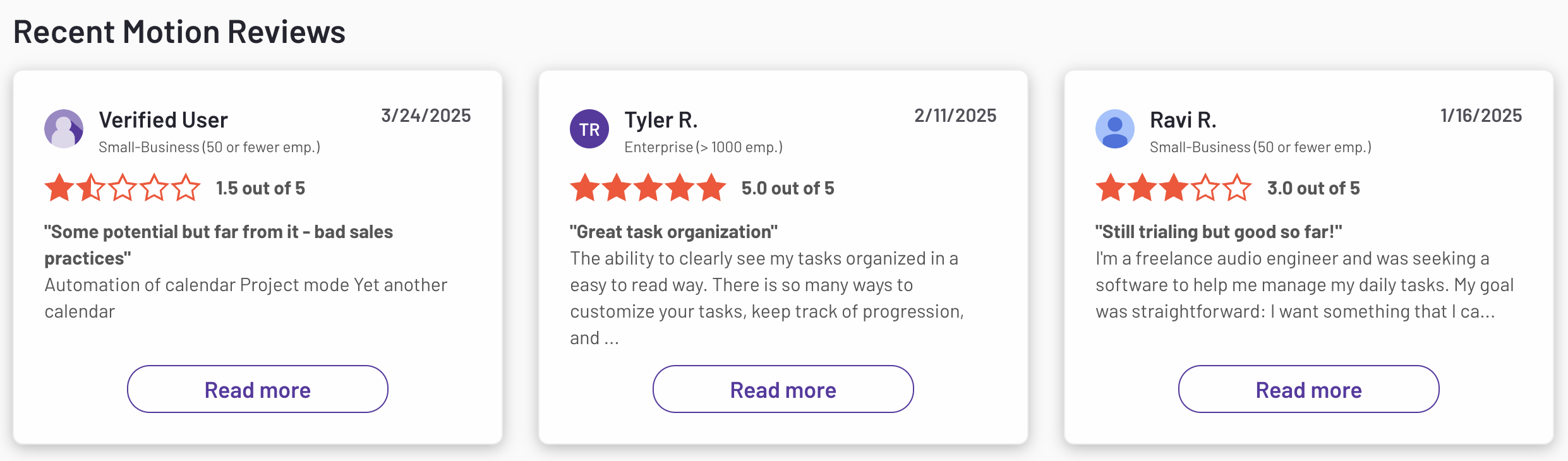
🧠 AI for Knowledge Management
- Best picks: NotebookLM, Notion AI, Saner.AI
- Load your documents, and ask complex questions - these tools answer like a secretary for your whole business
👉 You may like this post on Best AI Knowledge Management
1. NotebookLM
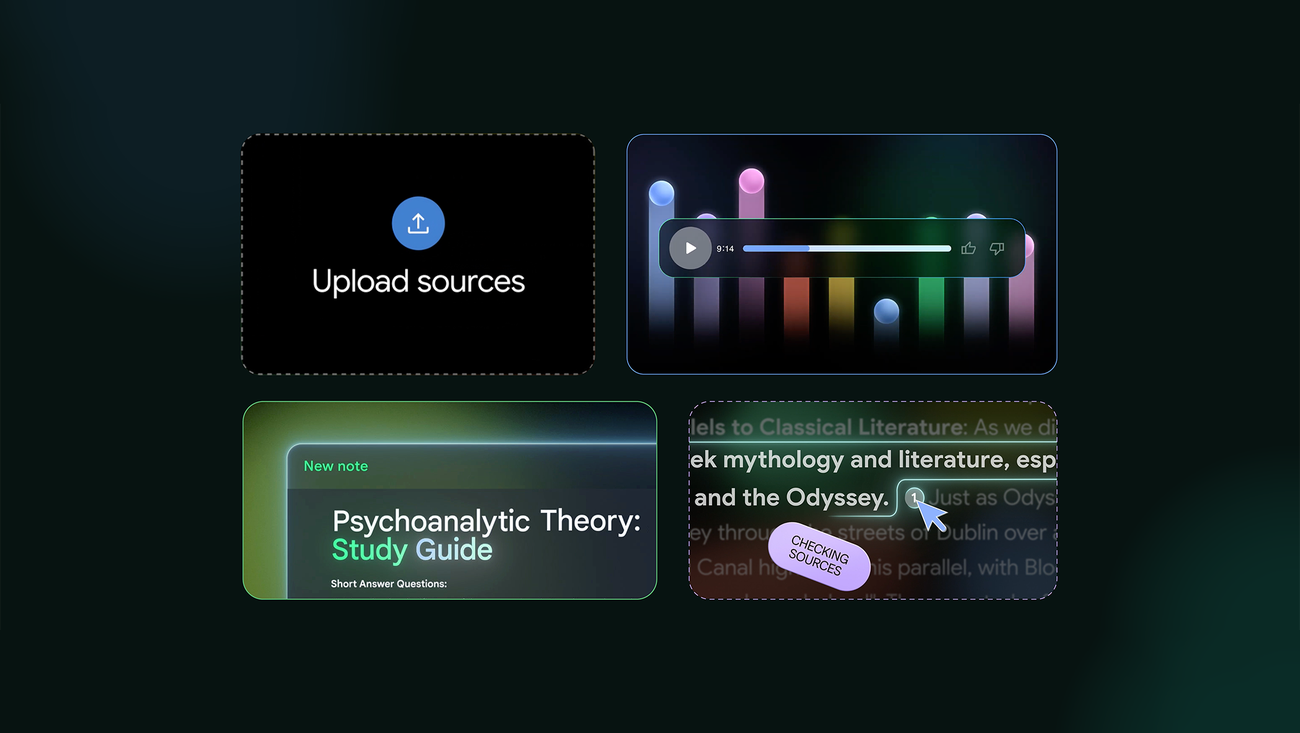
NotebookLM is an intelligent AI note-taking and research assistant built by Google. It helps you understand and summarize information from multiple sources — documents, PDFs, links, or transcripts — and turn them into clear, structured insights
Key features
- Grounded AI: Upload your own documents (PDFs, Google Docs, links, transcripts) so the AI works with your content
- Source-based chat: Ask questions and get answers that cite specific parts of your uploaded files
- Studio outputs: Instantly create summaries, study guides, mind maps, audio, or video overviews from your materials
What I liked
- It’s great at helping you understand your own information. You can upload a long report and ask the AI to explain it, summarize it, or pull quotes with citations.
- The audio and video overviews make studying and learning more engaging
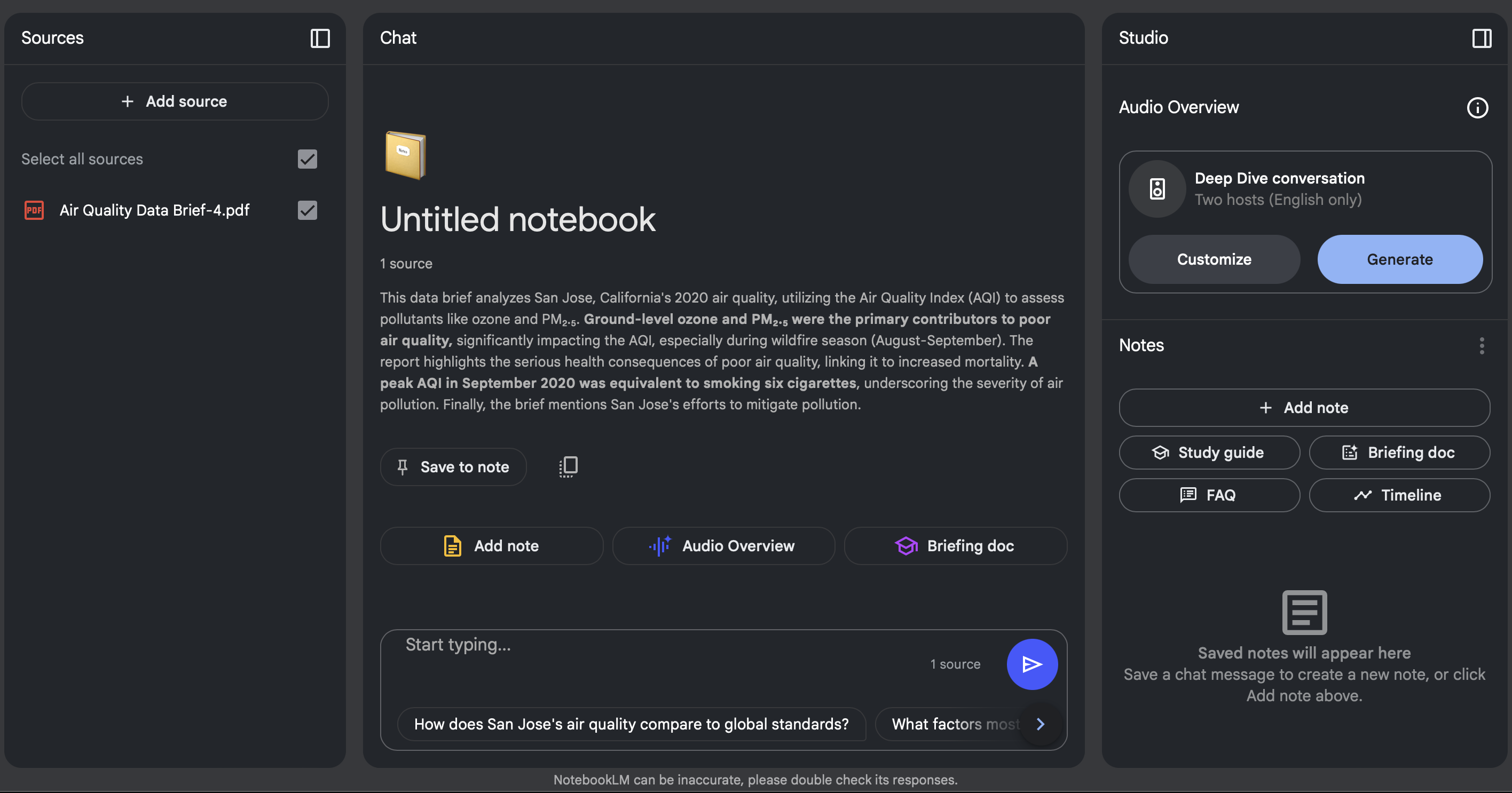
What I disliked:
- Accuracy still depends on the clarity of your uploaded sources
- Mobile support is limited; the best experience is still on desktop.
- It’s not built for deep project or workflow management
- Not a general note-taking app - no linking between notes or personal knowledge graph
Pricing:
- Free tier available
- Premium access included in Google One AI Premium or Workspace AI plans (pricing may vary by region)
Suitable for:
- Researchers who need quick literature summaries
- Students who want to generate study guides and audio overviews
How to start:
- Visit NotebookLM on Google Labs
- Sign in with your Google account
NotebookLM review (source)
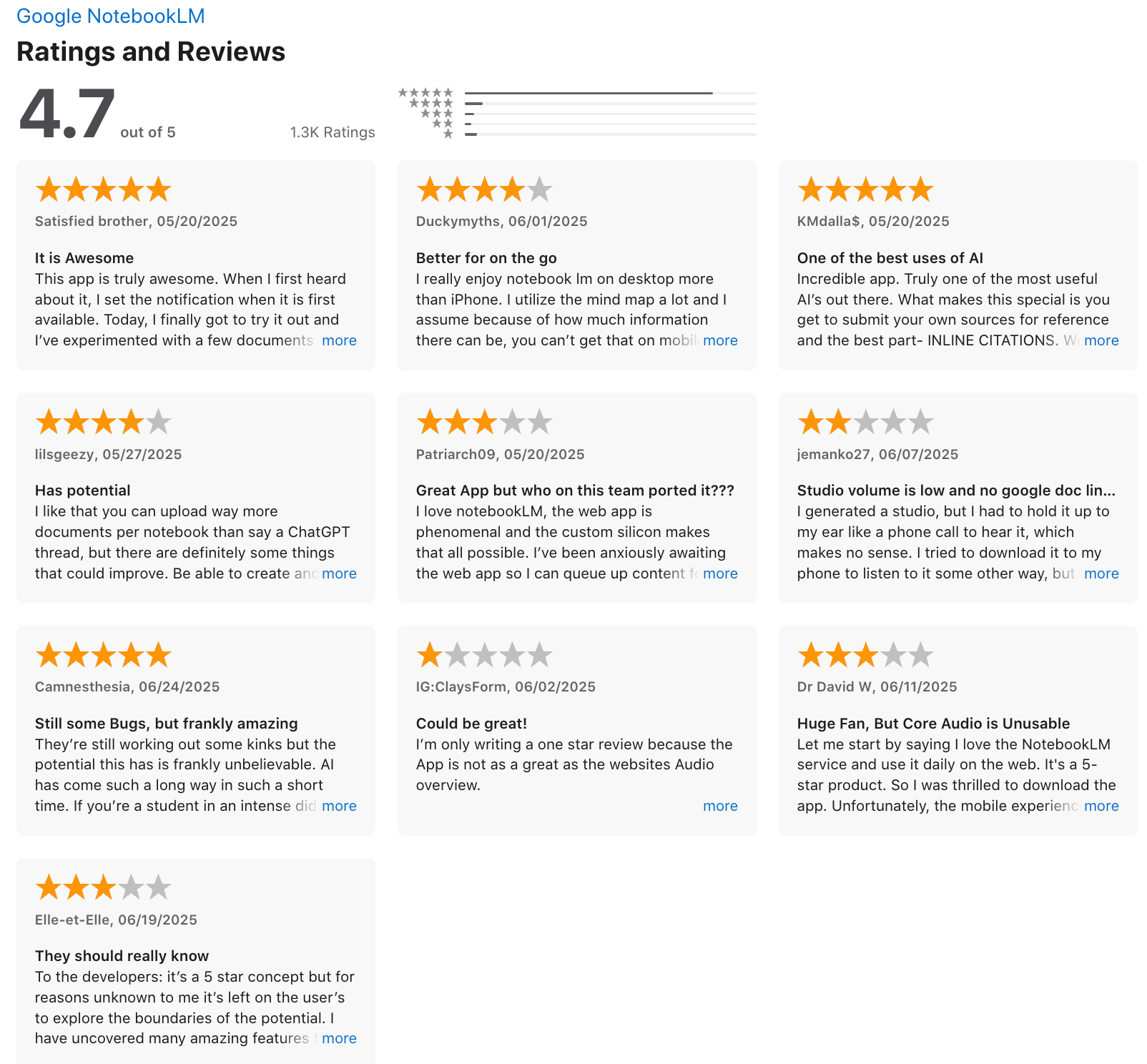
2. Notion AI
Notion AI is an intelligent AI assistant built inside Notion’s all-in-one workspace. It helps you turn messy information into a structured, searchable knowledge base - great for teams who want one central place for notes, wikis, and documents instead of juggling multiple apps.
Key features
- Enterprise search across Notion and connected tools like Slack and Google Drive
- Automatically organises and tags notes or pages into categories
- Summarises long documents, PDFs, and meeting notes into key points
What I liked
- The unified search experience across all connected sources saves a ton of time
- The AI can instantly create a usable structure for a knowledge base
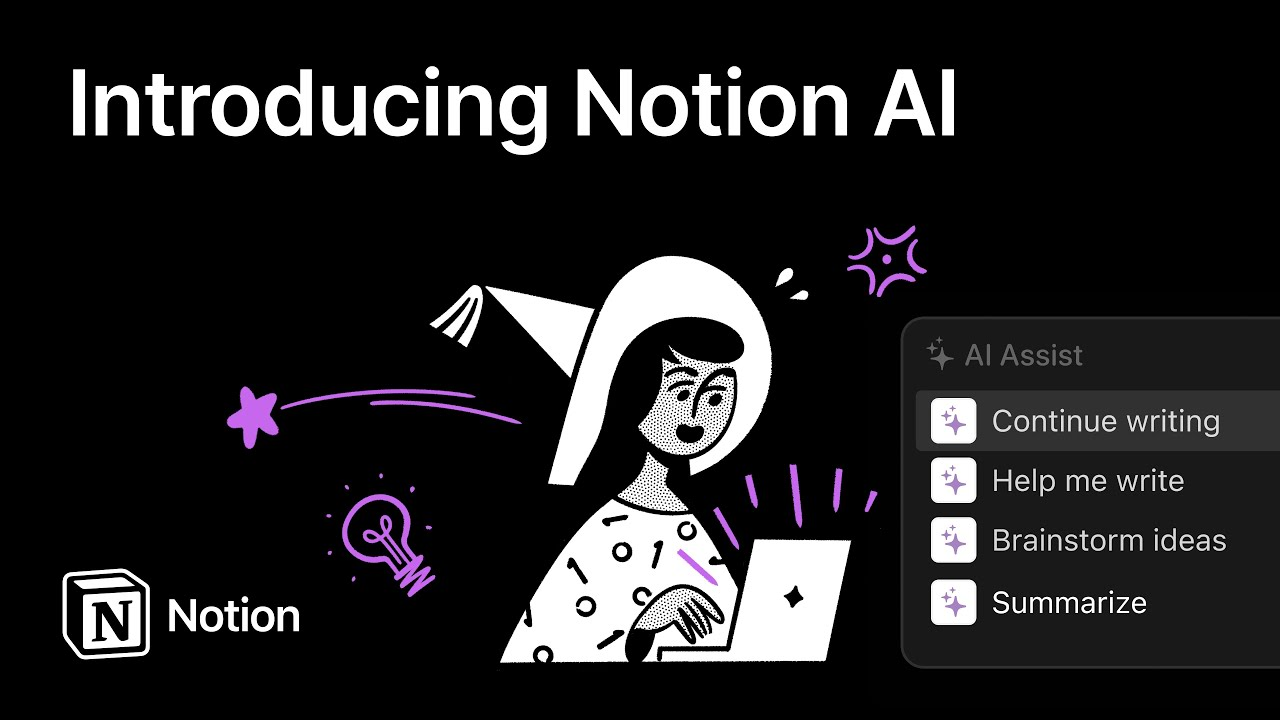
What I disliked
- You still need to keep your workspace organised - the AI can’t fix inconsistent tags or chaotic page structures.
- It’s not yet a true automation platform; you can’t trigger workflows or external actions from its AI.
Pricing
- Free plan available with limited AI access
- Plus plan around $10/user/month
- Business plan around $20/user/month
Suitable for
- Small to mid-sized businesses building an internal knowledge base.
How to start
- Companies building wikis, onboarding hubs, or searchable internal knowledge systems
- Teams who want a single source of truth for all their notes, docs, and decisions
Notion reviews (source)
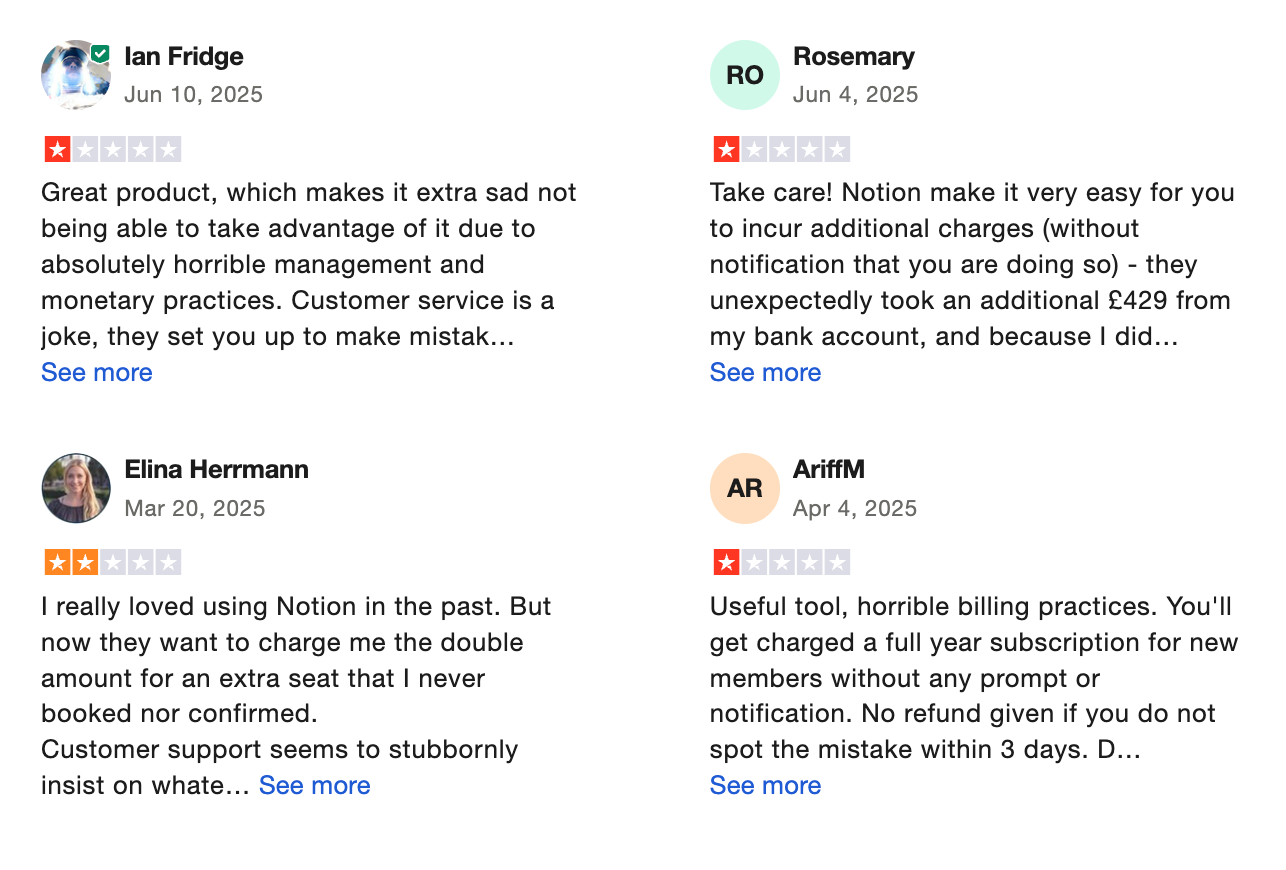
3. Saner.AI
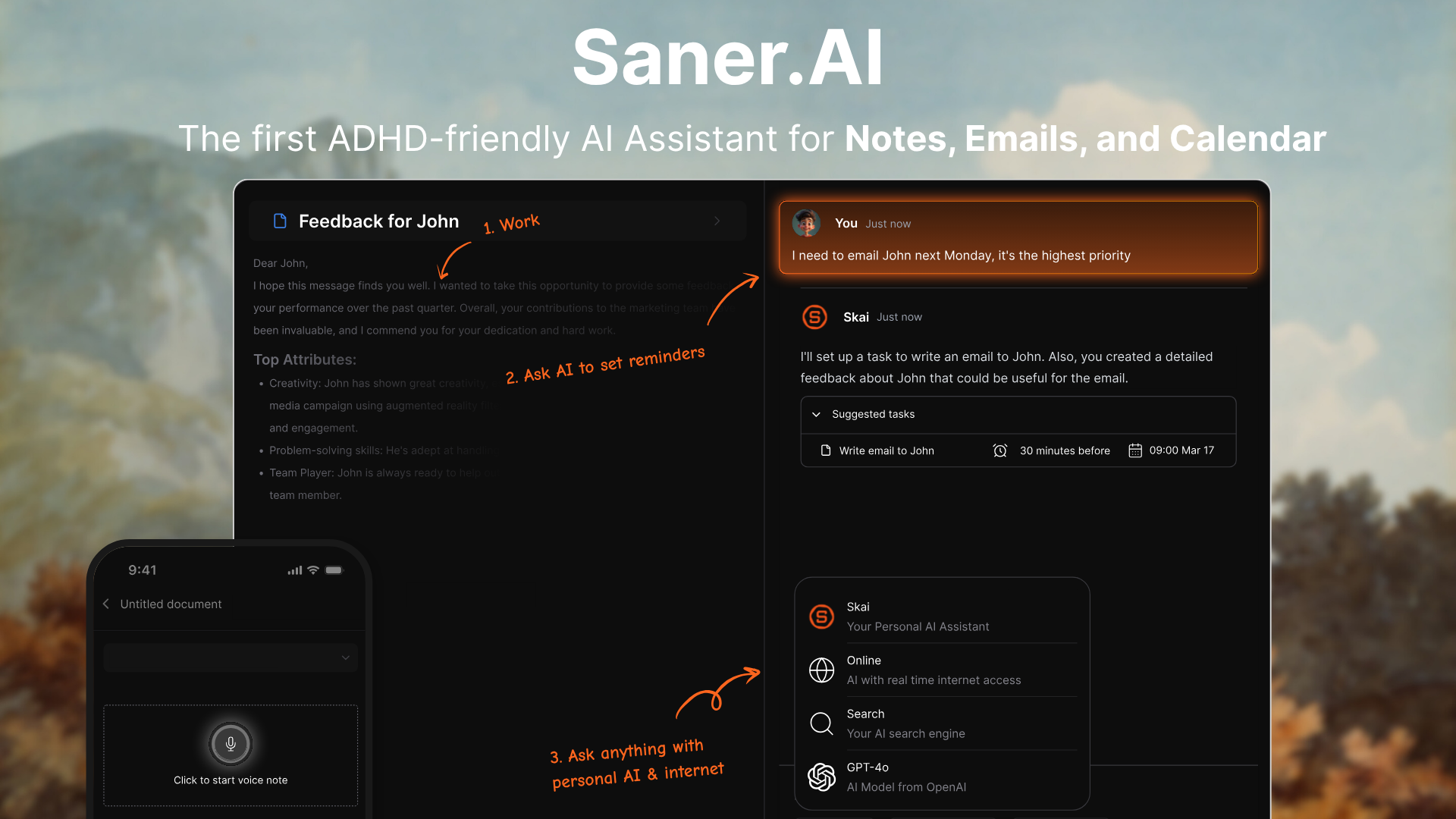
Key features
- Natural-language chat and search: Ask plain-English questions like “What did I plan for next week’s meeting?” and get answers pulled from your own notes.
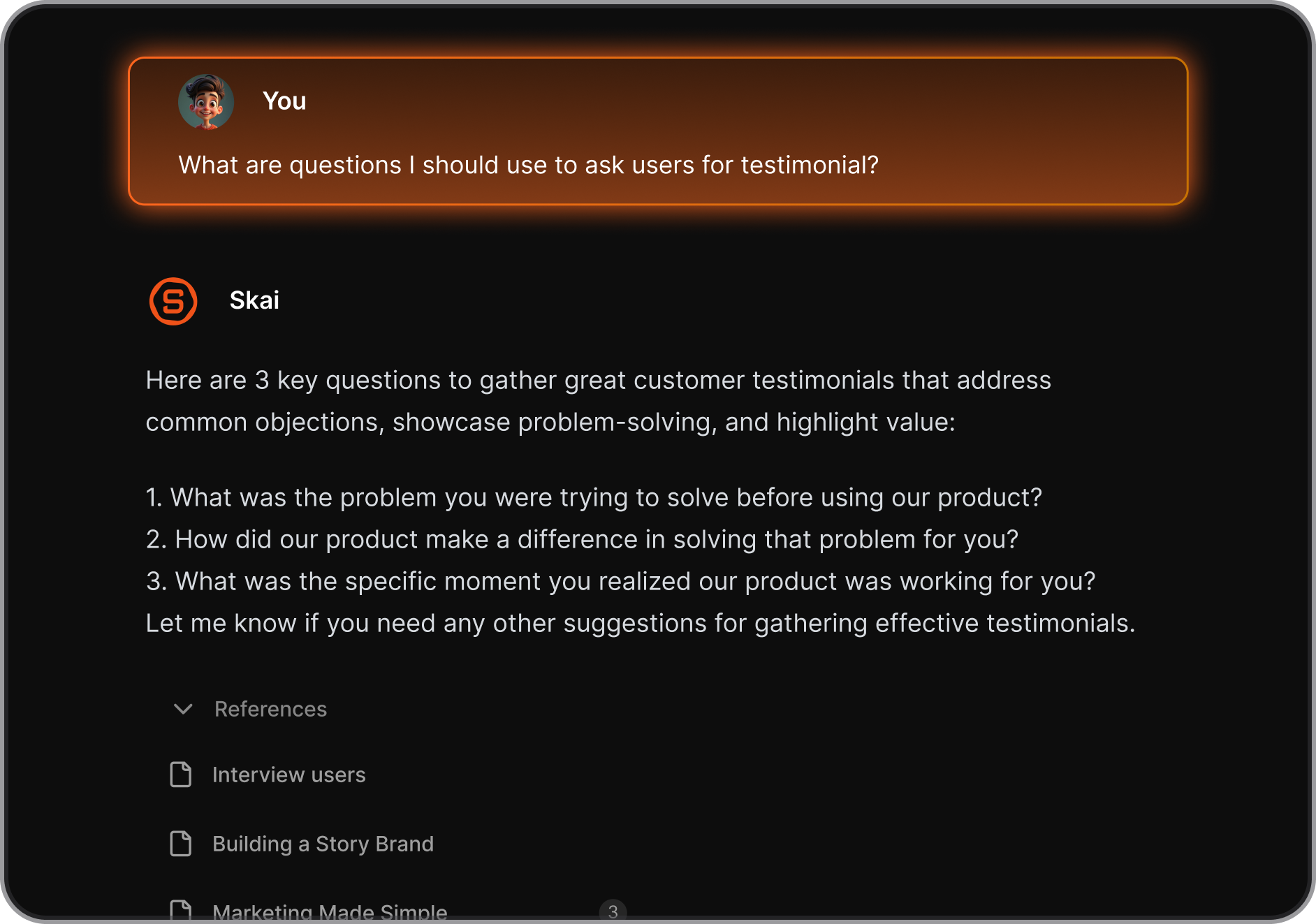
- Smart capture and sync: Save notes, voice memos, highlights, and emails in one unified space.
- Auto-tagging and knowledge linking: The system automatically suggests tags, finds related notes, and builds contextual connections.
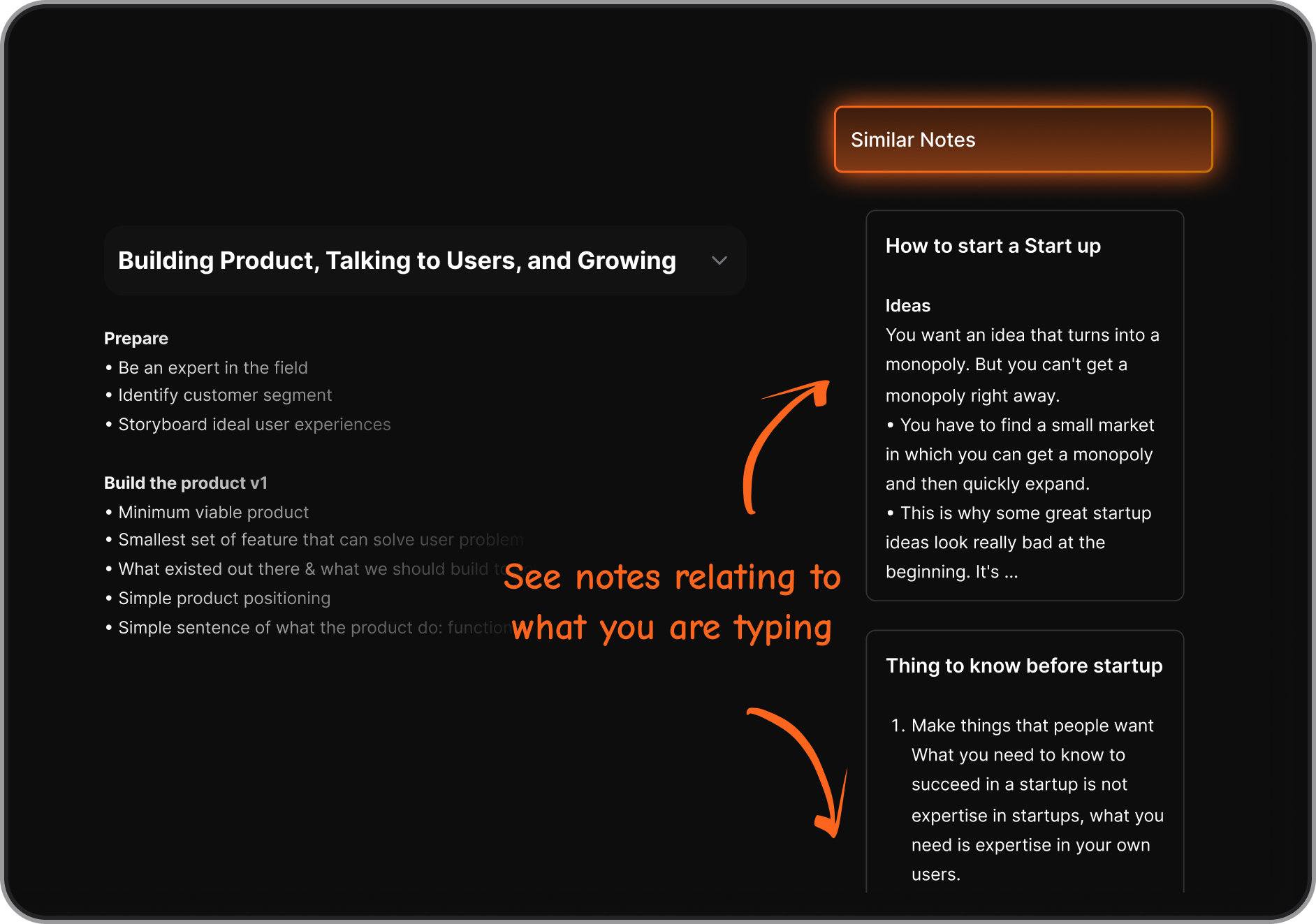
- Unified workspace: Combines notes, tasks, calendar, and email, so you don’t need to switch between different tools.

How to start
- Go to Saner AI’s website and create a free account.
- Install the browser extension or mobile app to start capturing ideas quickly.
Stay on top of your knowledge immediately
💬 AI Chatbot
Best picks: ChatGPT, Gemini, Claude
Ask anything, get answers instantly. These tools are built for conversation, creative brainstorming, and everyday problem-solving - great for writing, coding, planning, and more.
👉 You may like this post on Best AI Chat Assistants
1. Gemini

Gemini is Google’s generative AI assistant designed to help you work smarter with your existing information. Beyond chat, it acts as a knowledge companion - helping you summarize files, extract insights from folders, and connect dots across Google Drive and Workspace apps.
Features
- Ask Gemini directly about Google Drive folders or documents to get instant summaries and key takeaways.
- Summarize web pages instantly using the “Summarize page” shortcut in Chrome or Android.
- Create custom “Gems” (mini AI agents) tailored for specific workflows like research, reports, or client work.
Pros:
- It fits naturally into Google Workspace, so it feels like an upgrade rather than a new tool.
- Multimodal reasoning makes it helpful for summarizing visuals
Cons:
- Works best only if your Drive is already well organized; messy folders lead to messy results.
- The “agent” or autonomous-assistant behavior is still limited; it’s not yet a fully proactive AI.
Pricing:
- Gemini Business plan: $20 per user / month.
- Gemini Enterprise plan: $30 per user / month.
Suitable For:
- Professionals who rely heavily on Google Drive and Docs.
- Teams managing large volumes of notes, research, or shared files.
How to Start:
- Go to gemini.google.com or open Gemini in your Google Workspace sidebar.
- Sign in with your Google account.
Google Gemini review (source)
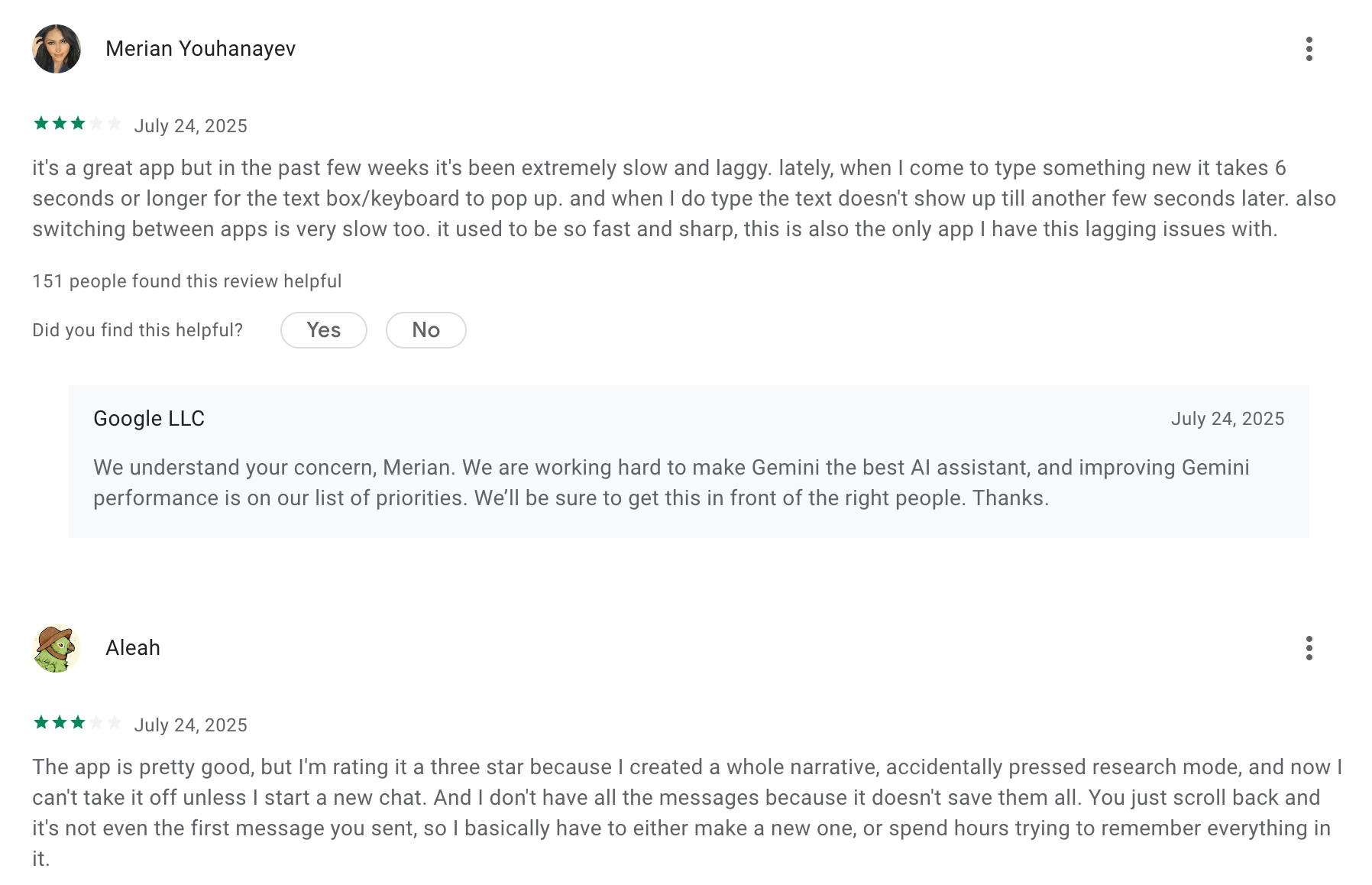
2. ChatGPT

ChatGPT is a conversational generative AI assistant created by OpenAI that helps you generate text, answer questions, draft content, upload files, analyze data, and even interact with voice, image, and browsing tools
Key features
- Natural language conversation & generation – Ask questions or give prompts and get human-like responses.
- Multimodal input & output – Supports text, voice, image, and file interactions (in higher tiers).
- Custom GPTs & tools
What I liked
- Extremely versatile – useful for writing, summarizing research, coding, or generating creative ideas.
- Very easy to use – the chat interface feels natural, no steep learning curve.
- You can create your own GPTs tailored to your workflow
What I disliked
- Doesn’t always guarantee accuracy - can produce confident but wrong answers.
- It’s not ideal for project management or task management
Pricing
- Free plan – $0/month with limited usage.
- Plus – $20/month
- Team – $25–30/user/month
- Pro – $200/month
Suitable for
- Professionals, creators, and researchers who need help writing, researching, or analyzing data.
- Developers who want quick code suggestions and debugging help.
How to start
- Sign up on the ChatGPT website for free to test basic features.
ChatGPT Review (source)
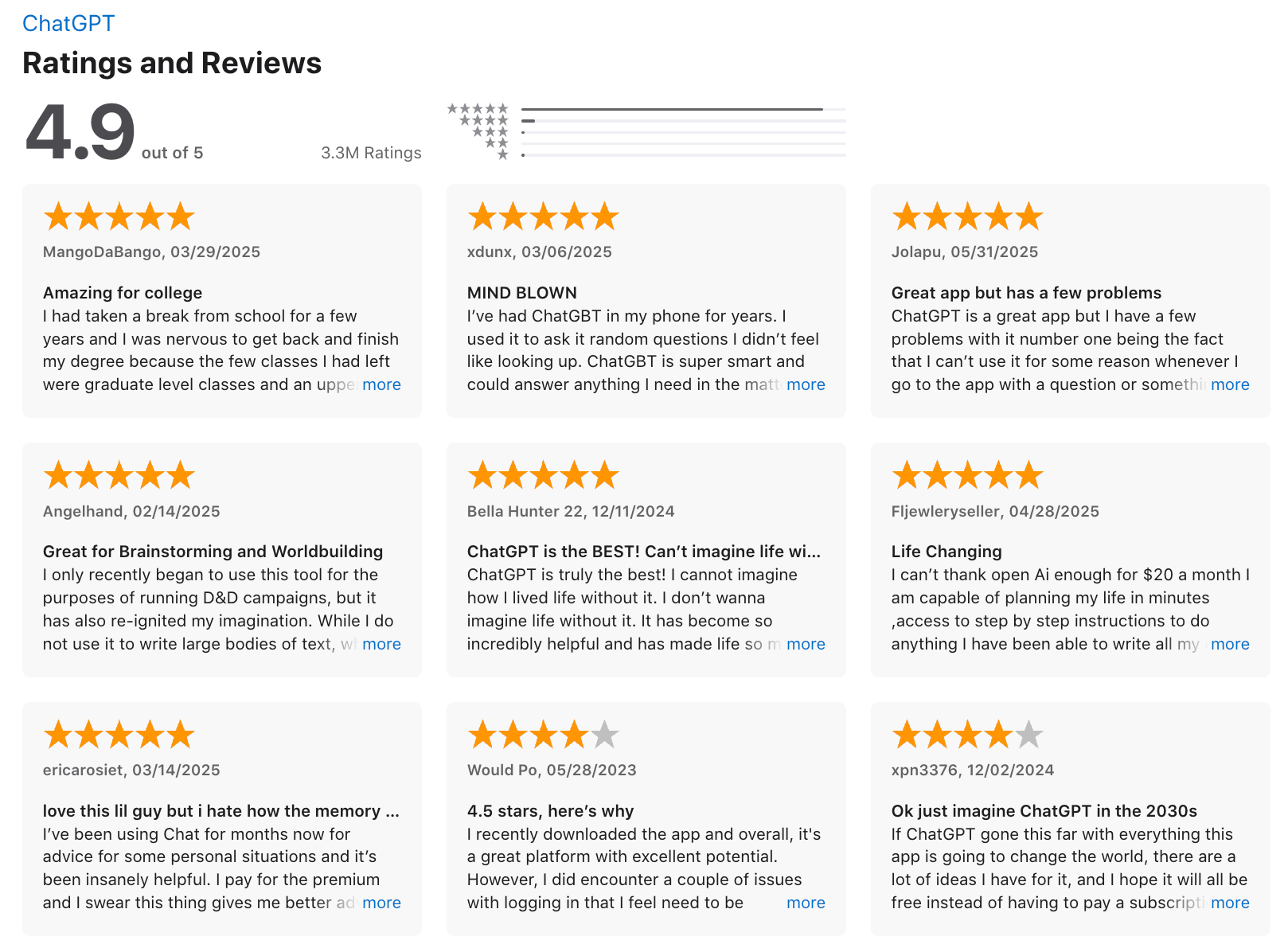
3. Claude
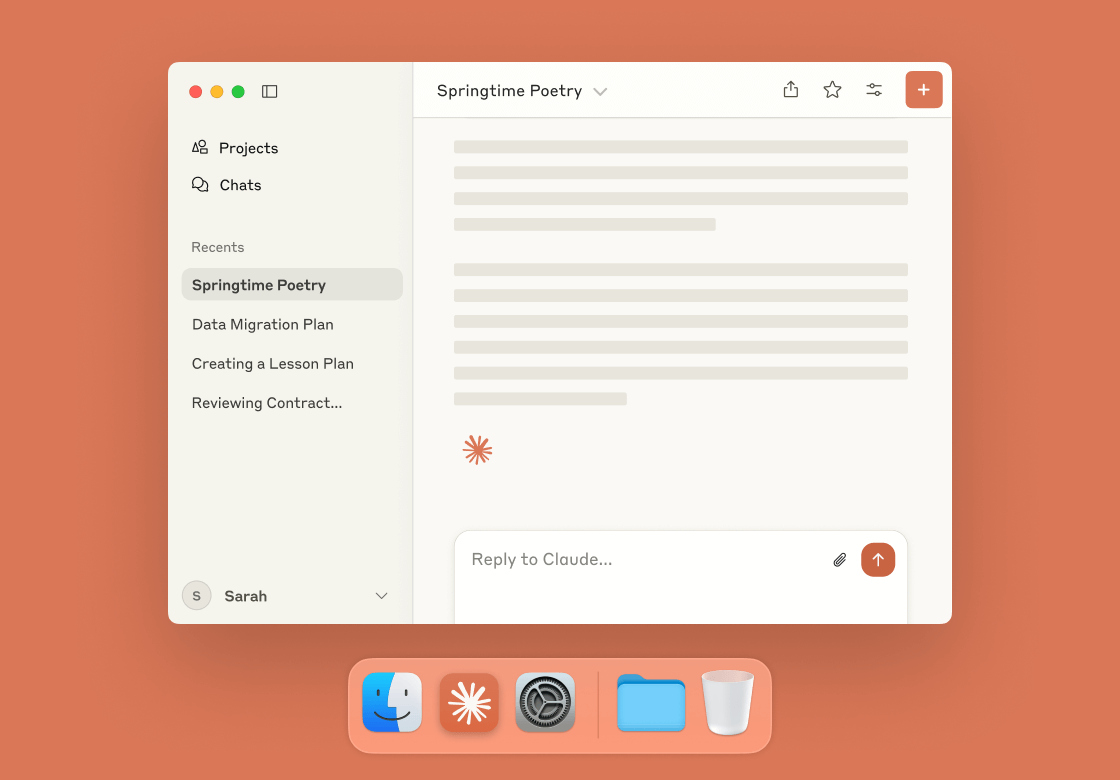
Claude is a generative AI assistant created by Anthropic that helps you write, reason, code, analyze data, and automate workflows through natural conversation. It’s designed for professionals and teams who want an AI that can handle deep context, multiple file types, and even connect to external tools
Features
- Multimodal understanding — accepts text, image, and file inputs for richer context
- Tool use — can connect to external tools and APIs to help automate tasks
- Analysis & coding sandbox — runs JavaScript and data analysis directly in chat
Pros:
- It feels like a true partner for reasoning and workflow automation, not just a chat assistant
- The code and data analysis features make it powerful for technical users
Cons:
- Pricing tiers can feel confusing, especially between Pro and Max plans
- Setting up tool integrations still requires some technical setup
- It feels more formal and technical compared to conversational AI like ChatGPT
Pricing
- Free plan available with limited usage
- Pro plan at around $20/month for higher limits
- Max plans ($100–$200/month)
Suitable for
- Writers, researchers, and coders who need an AI capable of reasoning and long-form content
- Teams using AI to analyze, automate, and manage projects
How to start
- Go to claude.ai and create a free account to try it out.
Claude review (source)
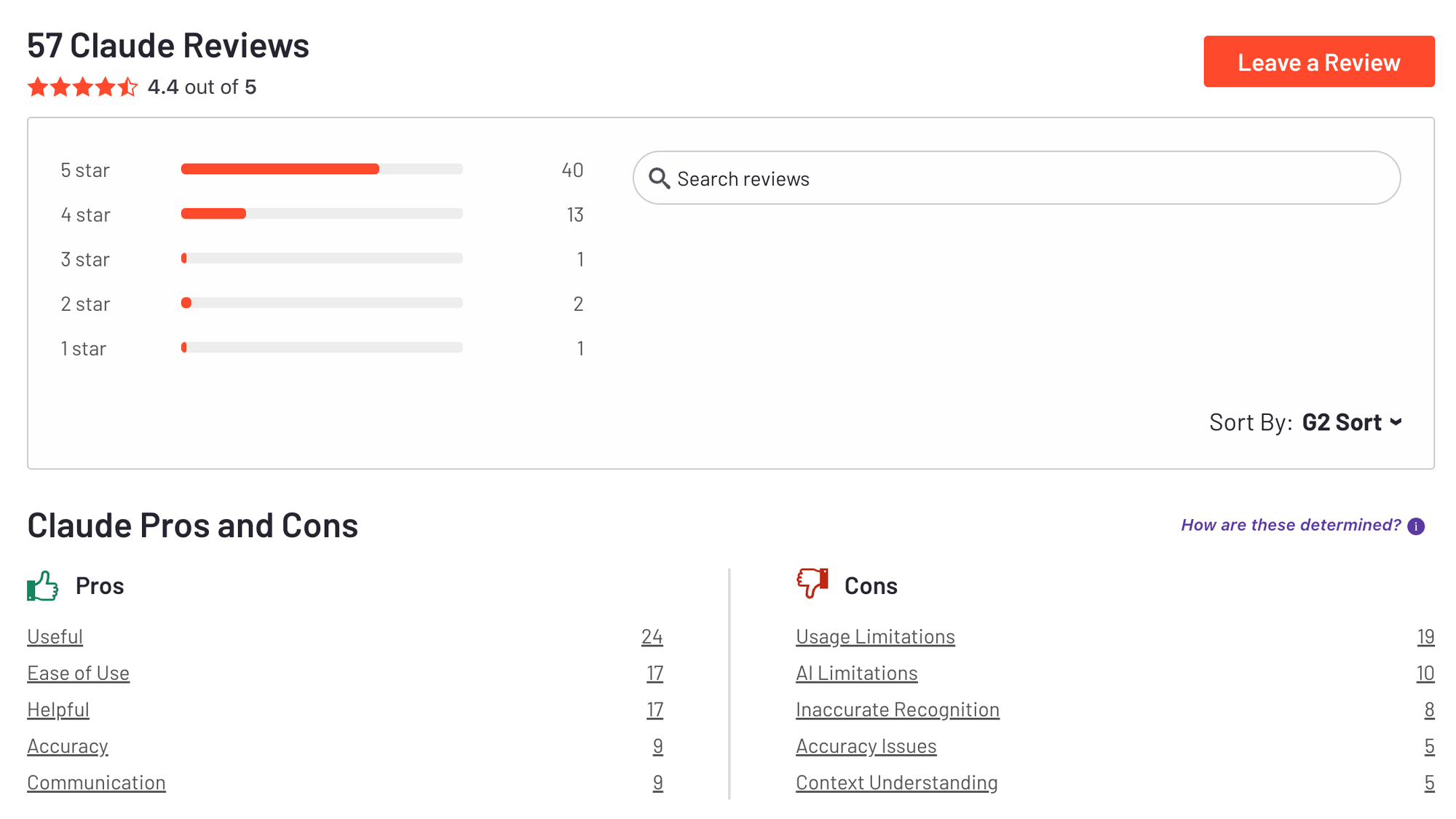
✍️ AI for Marketing
Best picks: Jasper, Copy.ai
These tools turn ideas into campaigns in minutes. Whether you’re writing blog posts, ad copy, or social captions, AI for Marketing tools like Jasper and Copy.ai help you brainstorm, draft, and optimize content faster
1. Jasper

Jasper AI is a generative AI writing platform built for marketing teams and content creators. It helps you generate blog posts, social content, ad copy, and emails while keeping your tone and brand voice consistent. I
Key features:
- Brand Voice & Knowledge Assets – teach Jasper your brand tone and feed it style guides or example content so it writes like you
- Templates & Multi-channel Support – over 50 templates for blogs, ads, social media, and emails, plus multilingual support
- SEO & Collaboration Tools – includes SEO mode and integrates with Surfer SEO for optimization; team-friendly with roles and permissions
What I liked:
- Jasper gives structure to content creation
- The Brand Voice feature makes outputs sound distinctly yours instead of generic AI text.
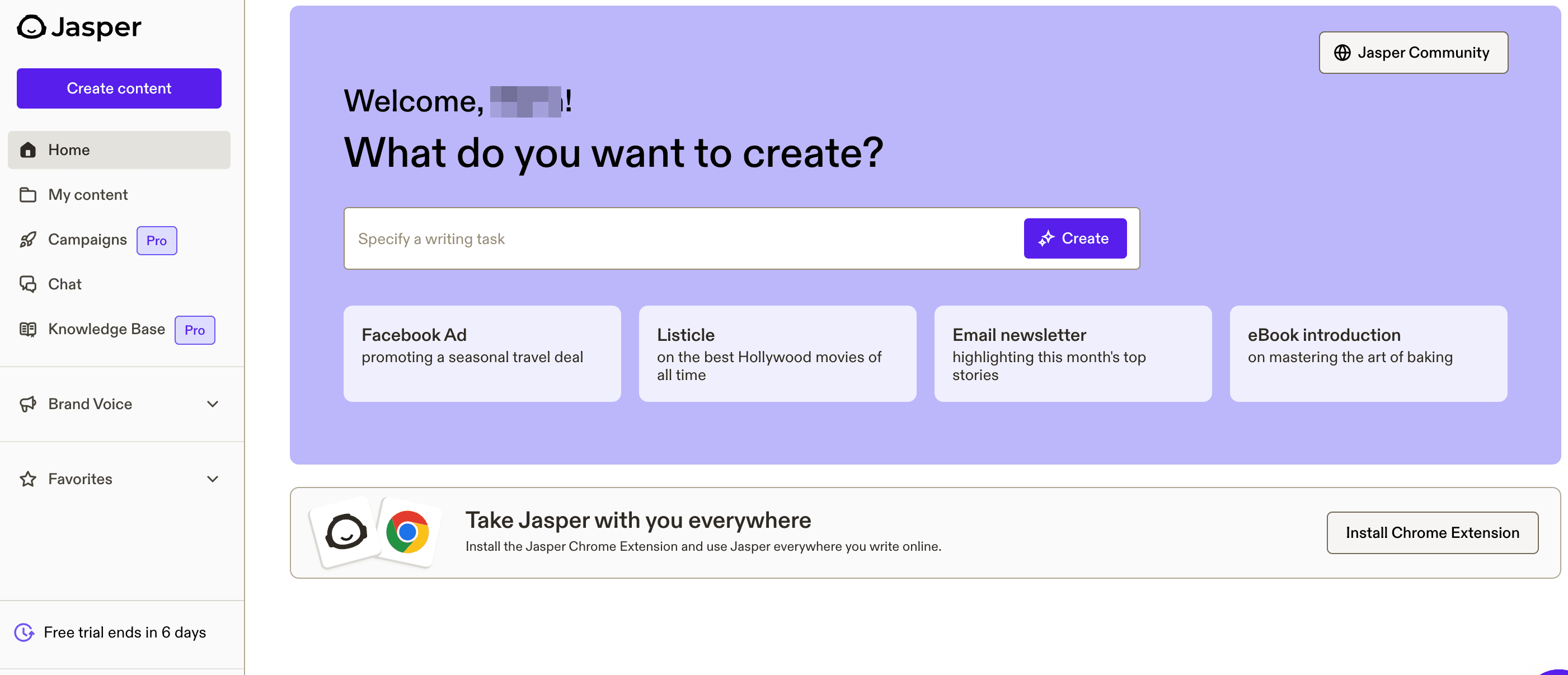
What I disliked:
- Pricing can feel steep for solo creators or small teams who don’t produce high volumes of content.
- Long-form writing still needs editing for accuracy and flow - especially for niche or technical topics.
Pricing:
- Free 7-day trial available
- Creator plan: around $39/month (1 seat)
- Pro plan: around $59/month per seat (annual)
Suitable for:
- Marketing teams, agencies, and growing startups that create frequent branded content
- Freelancers who manage multiple clients or need consistent tone and fast output
How to start:
- Go to jasper.ai, sign up for the free trial, and upload your brand guide or tone samples.
Jasper reviews (source)
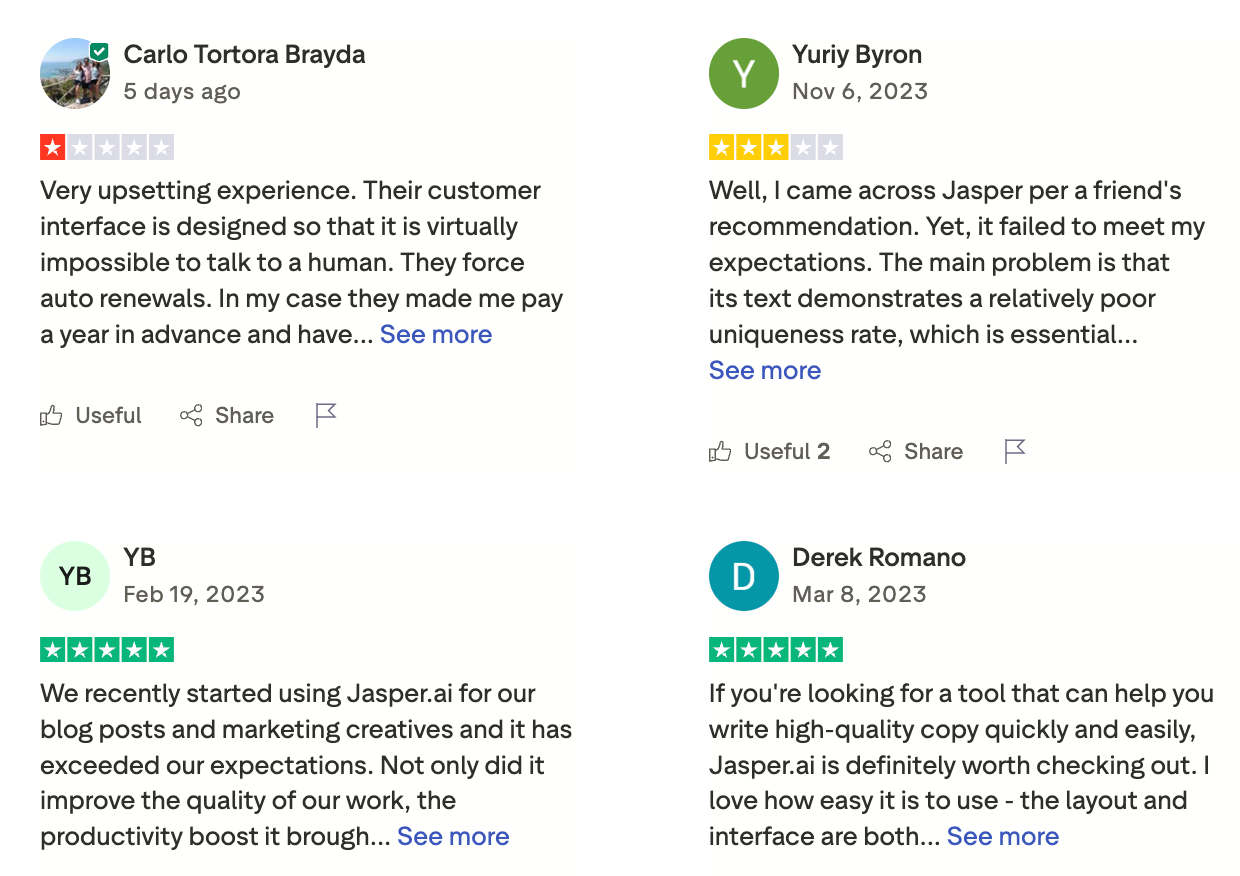
2. Copy.ai
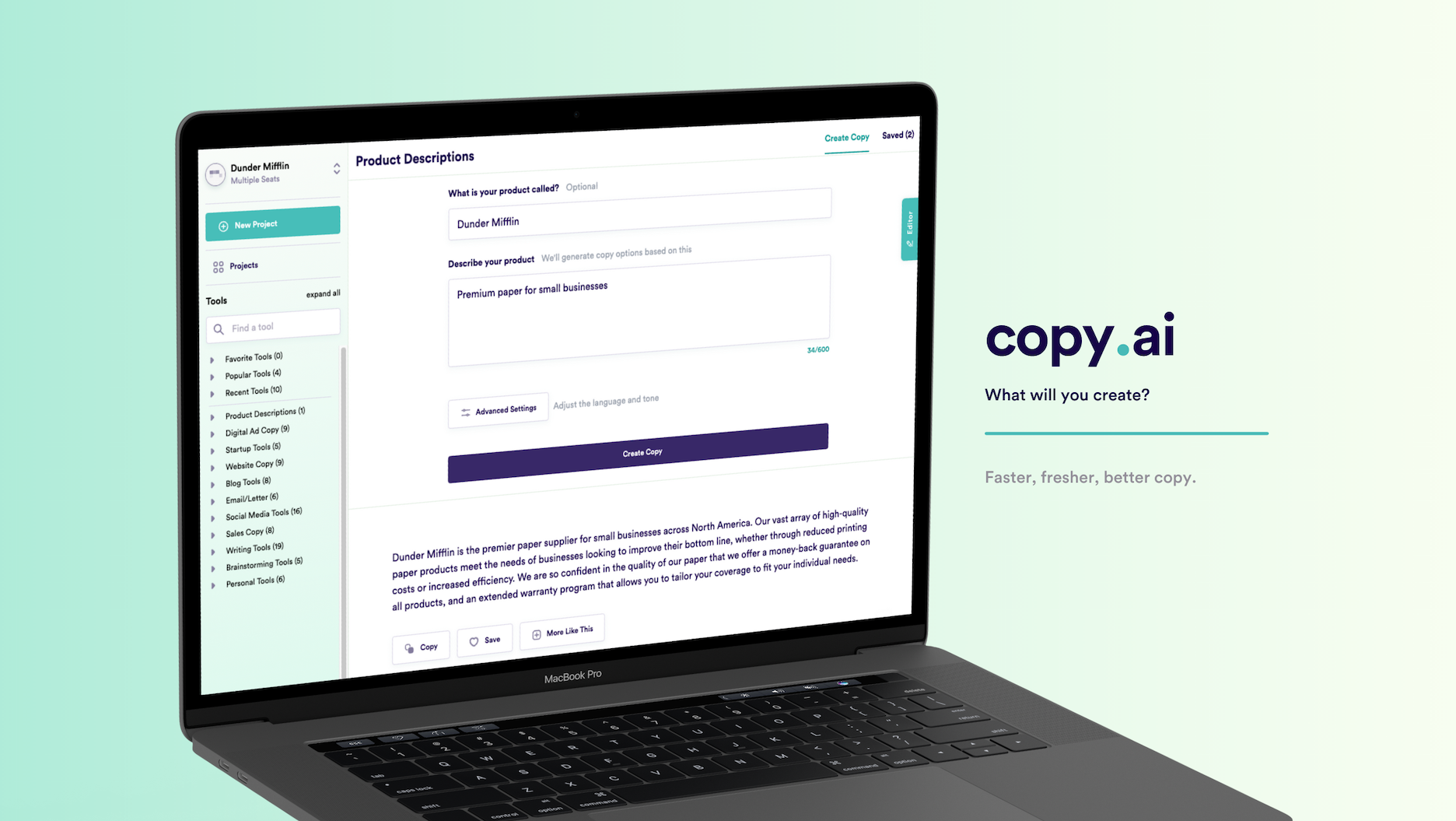
Copy.ai is a generative AI writing assistant that helps marketers, creators, and teams create blog posts, social media captions, ad copy, and emails faster. It’s designed for people who want to overcome writer’s block, scale content output
Key features
- 90+ templates for blog intros, ads, social captions, product descriptions, and more
- Multilingual support for over 25 languages
- Workflow automation that lets you build custom content pipelines
What I liked
- It’s great for speeding up short-form writing
- The template library is a huge time-saver, especially if you write for multiple brands or clients
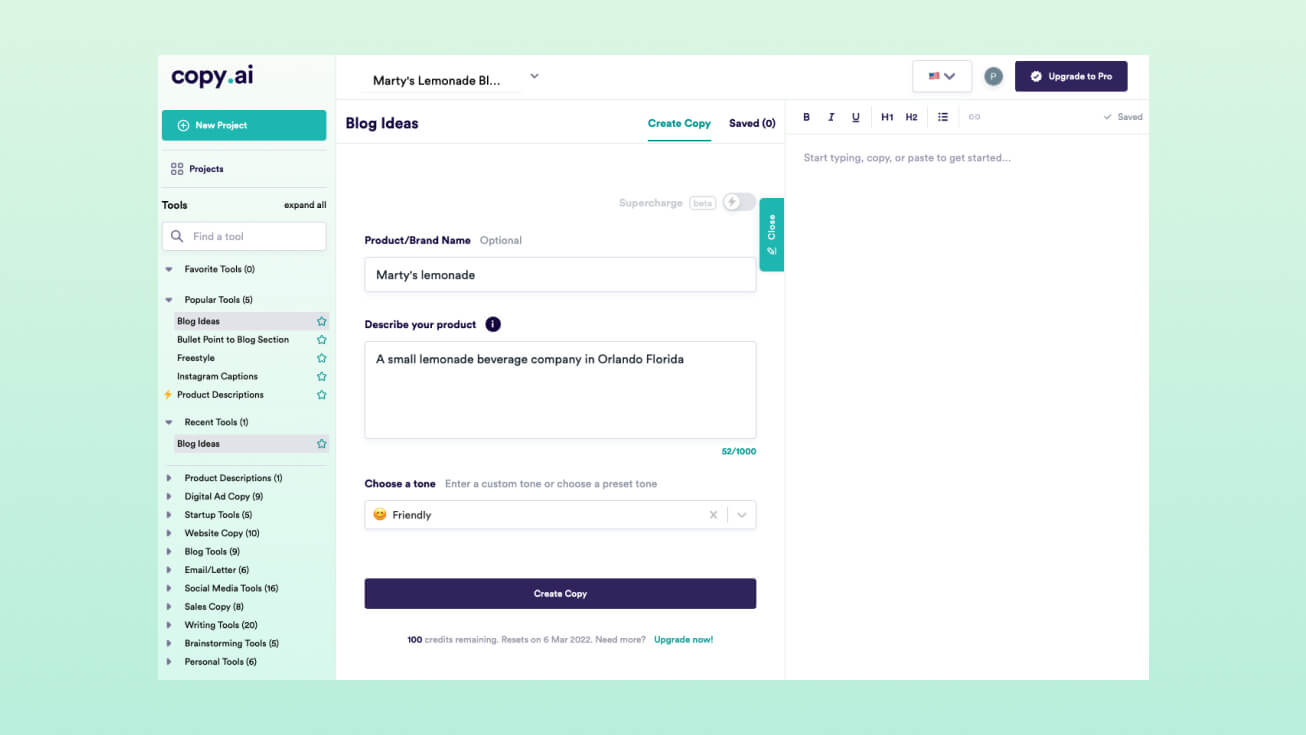
What I disliked
- The long-form content still needs human editing - it can sound generic at times
- Pricing can climb quickly if you’re running a large content team
Pricing
- Free plan: limited usage (great for testing)
- Chat plan: around $29/month
- Advanced/Agent plans: around $249/month
Suitable for
- Freelancers, marketers, and agencies producing lots of written content
- Teams managing multiple brands who need consistent tone and automation
How to start
- Go to copy.ai, sign up for the free plan, and try generating a few posts using templates
Copy.ai reviews (source)
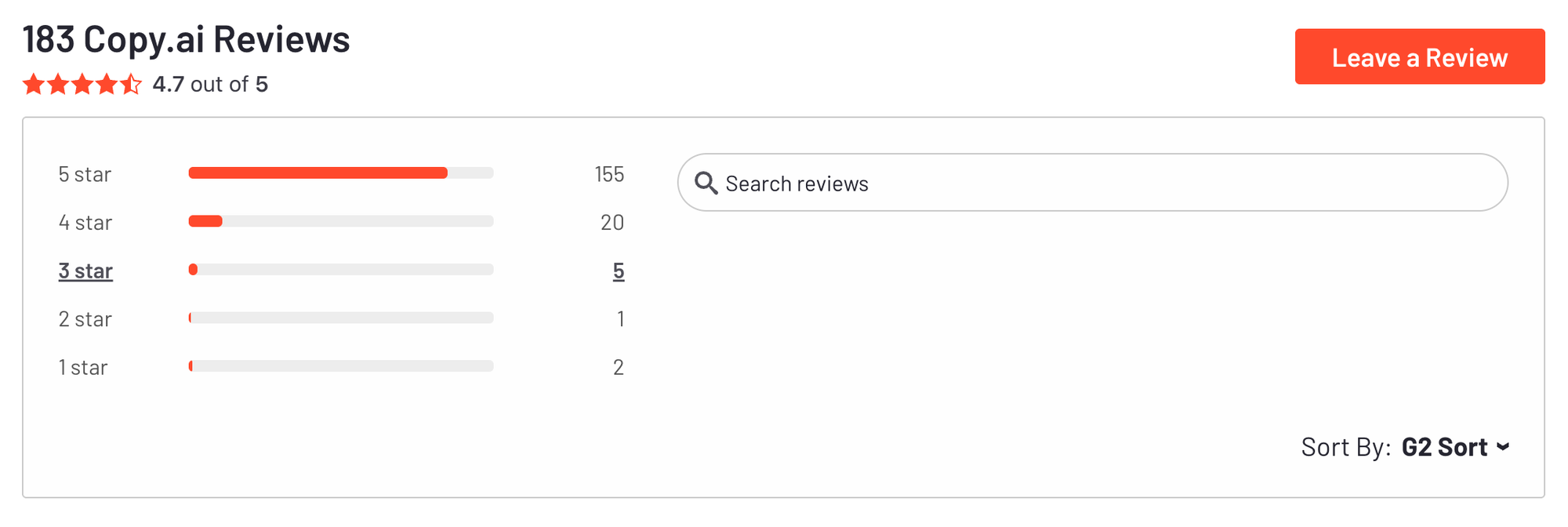
3. HeyGen
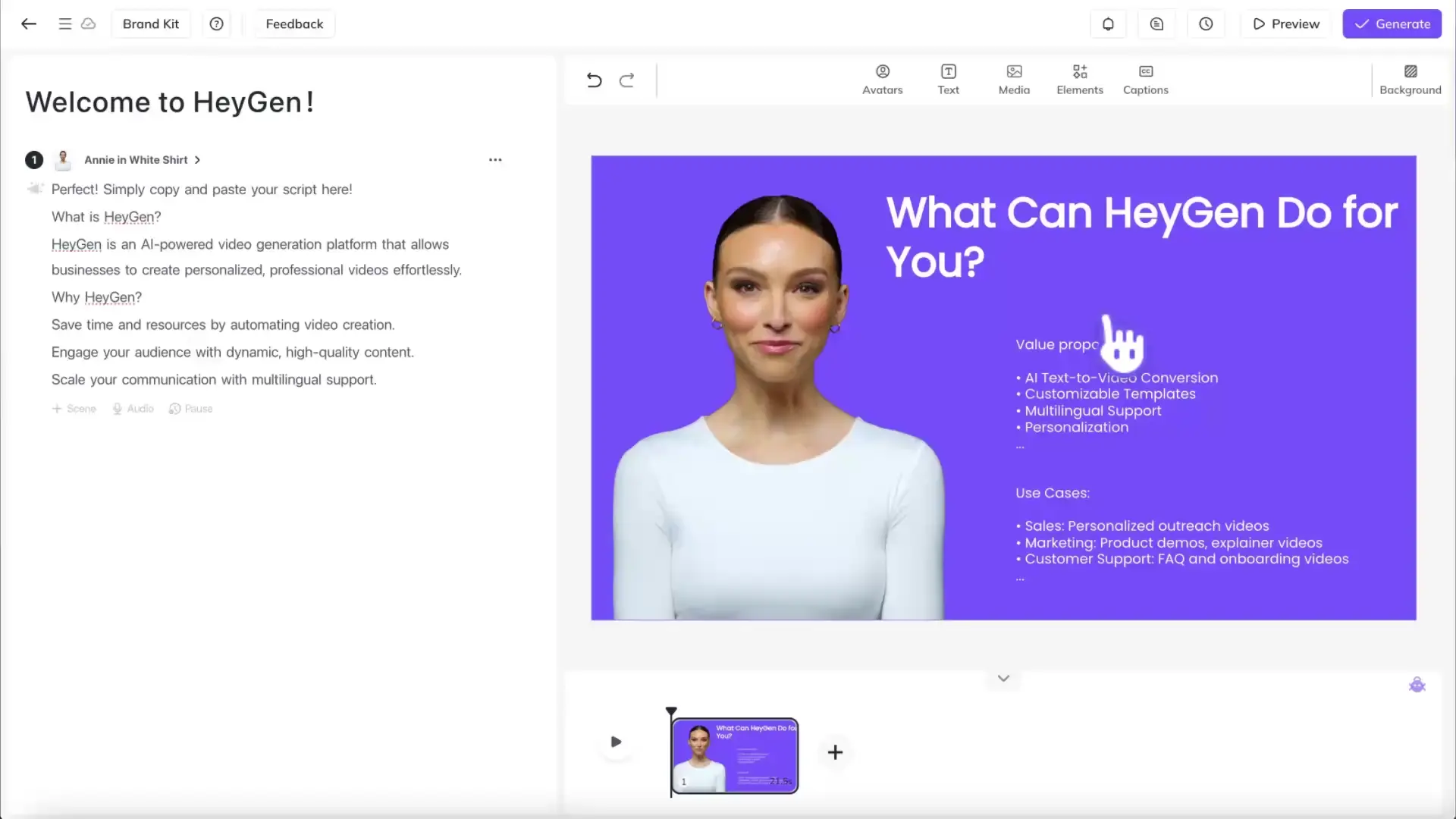
HeyGen is an AI-video creation platform that turns text, audio, or images into professional-looking videos with avatars, voiceovers, and translations. It’s built for creators, marketers, educators, and teams that want to produce high-quality videos without filming or editing.
Key features:
- Text-to-video generation: Instantly turn scripts into complete videos with AI avatars and voices
- AI avatars & voices: Choose from 120+ avatars and 300+ voices across multiple languages
- Multilingual translation: Automatically translate and dub videos into dozens of languages
What I liked:
- It’s easy to use
- The avatars and voice sync are realistic enough for professional use (training, marketing, explainers)
- Multilingual translation is accurate and smooth, great for global teams
What I disliked:
- The pricing can be expensive for casual or one-time users
- Editing controls are limited compared to professional software like Premiere or Final Cut
- The free plan has few credits
Pricing:
- Free plan available with limited credits
- Creator plan: around $29/month
- Team plan: around $39/month per seat (annual discounts available)
Suitable for:
- Creators, marketers, and educators who want to produce videos fast without cameras or editing
- Teams creating multilingual training, onboarding, or marketing videos
How to start:
- Sign up for a free account on HeyGen
- Type or upload your script and choose an avatar and voice
- Add branding elements like logo and colors
Heygen reviews (source)
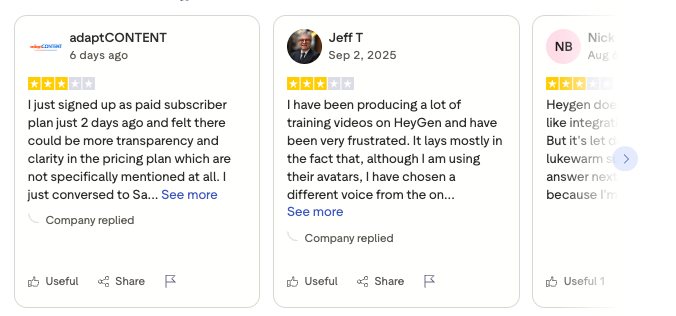
4. Elevenlabs
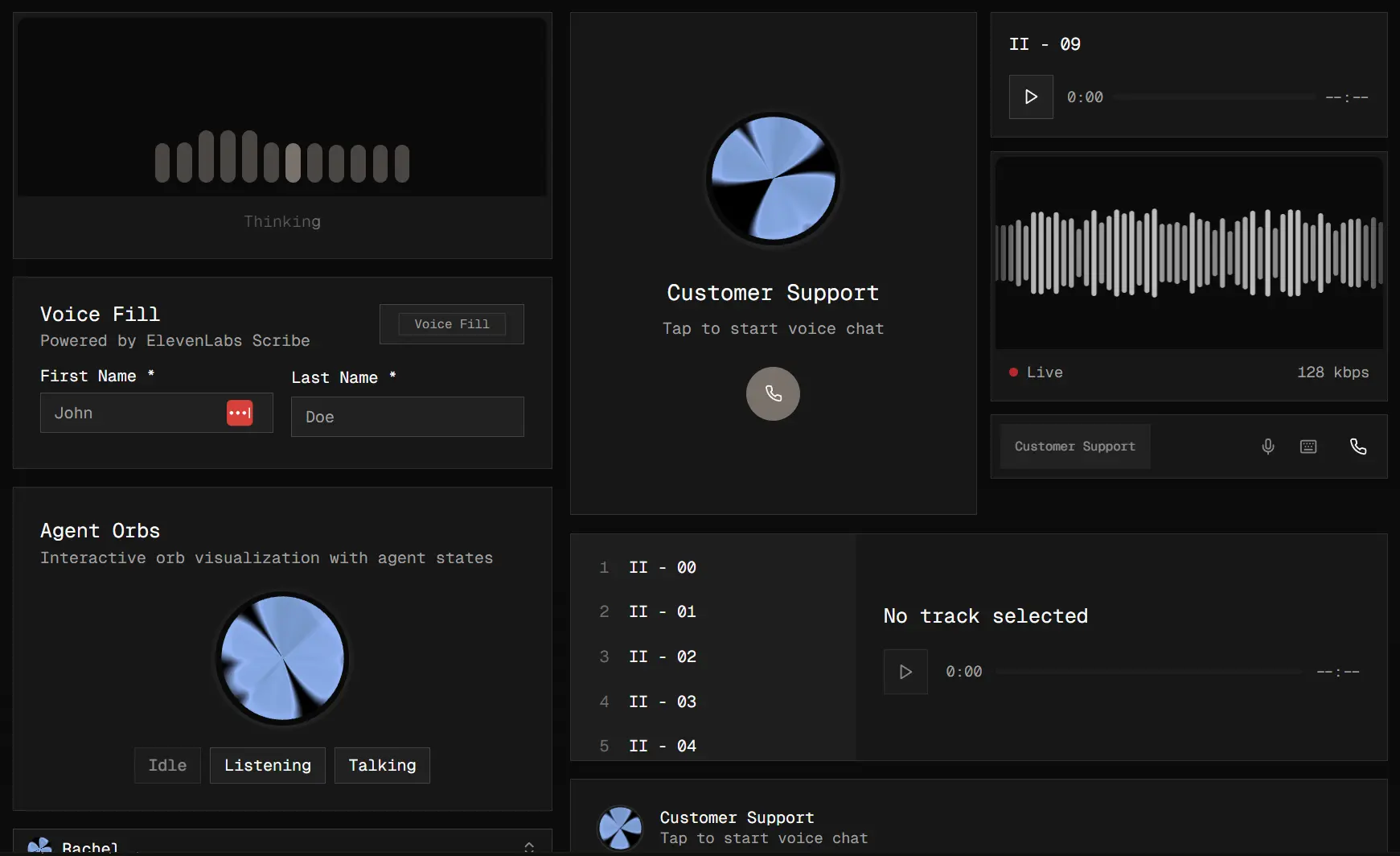
ElevenLabs is a next-generation AI audio platform that converts text into highly realistic speech. It’s best known for its ultra-natural voice generation, cloning capabilities, and developer-friendly API.
Key features:
- High-quality text-to-speech with human-like emotion and tone
- Voice cloning to recreate custom or personal voices from short samples
- Supports 30+ languages and multiple accents for global content
- Video dubbing and voice translation that retains the speaker’s original tone
What I liked:
- Voice quality feels truly human
- Easy voice cloning setup with surprisingly accurate results
What I disliked:
- Can get pricey for heavy users or large-scale projects
- Long narrations sometimes need to be split into shorter segments
Pricing:
- Free plan: around 10 minutes of free TTS per month
- Starter plan: from $5/month (includes commercial rights + custom voices)
- Pro plan: about $99/month (higher limits + more custom voices)
- Scale plan: about $330/month (for production-level teams)
Suitable for:
- Creators and podcasters needing professional voiceovers
- Developers building chatbots, games, or AI assistants with natural speech
How to start:
- Go to ElevenLabs and create a free account
- Generate sample voices to test the quality
Elevenlabs reviews (source)
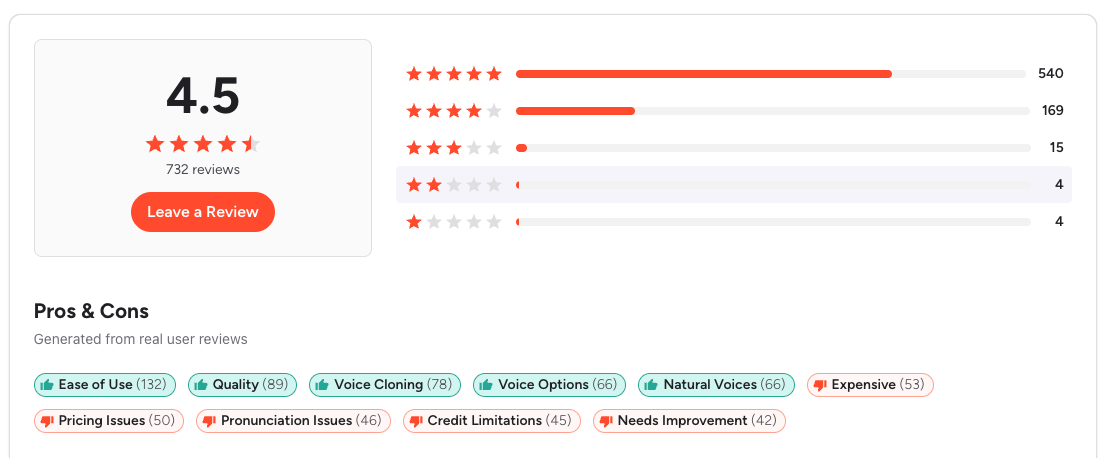
📨 AI for Email
Best picks: Missive, Superhuman, Saner.AI
Never stare at a messy inbox again. These tools write, summarize, and even triage your emails so you can respond faster with less effort.
👉 You may like this post on Best AI Email Apps
1. Superhuman
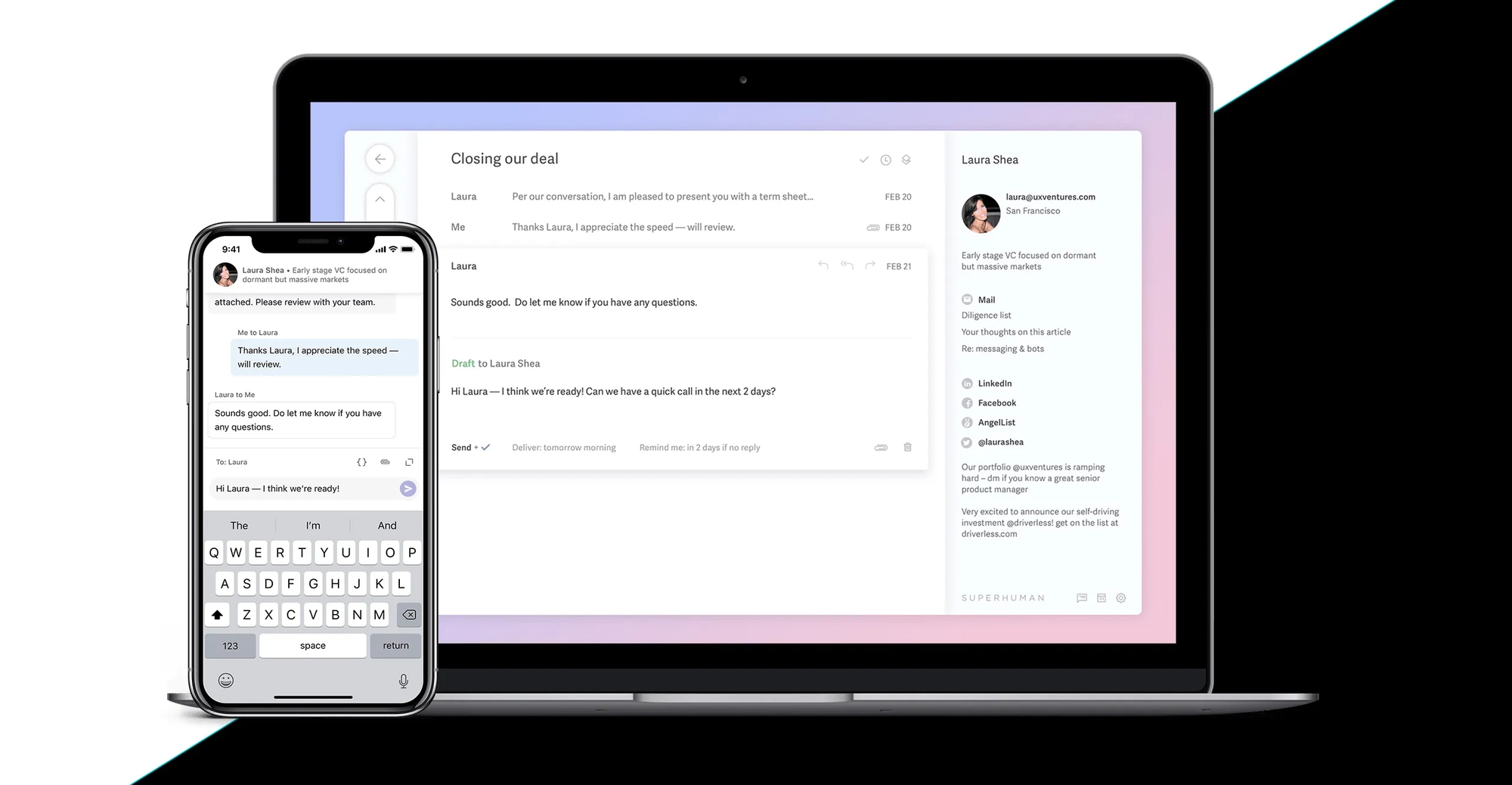
Superhuman is an AI-powered email client built to help professionals fly through their inbox twice as fast. It sits on top of Gmail and Outlook, combining a lightning-fast interface with smart AI drafting, prioritization, and shortcuts.
Key features:
- AI email assistant that drafts, summarizes, and suggests replies in your tone
- Split Inbox to automatically prioritize important senders and threads
- Smart triage workflow to reach inbox zero faster
What I liked
- The speed is unmatched
- The AI draft suggestions feel natural and genuinely save time on repetitive responses.
- The Split Inbox system keeps important emails visible while hiding noise.
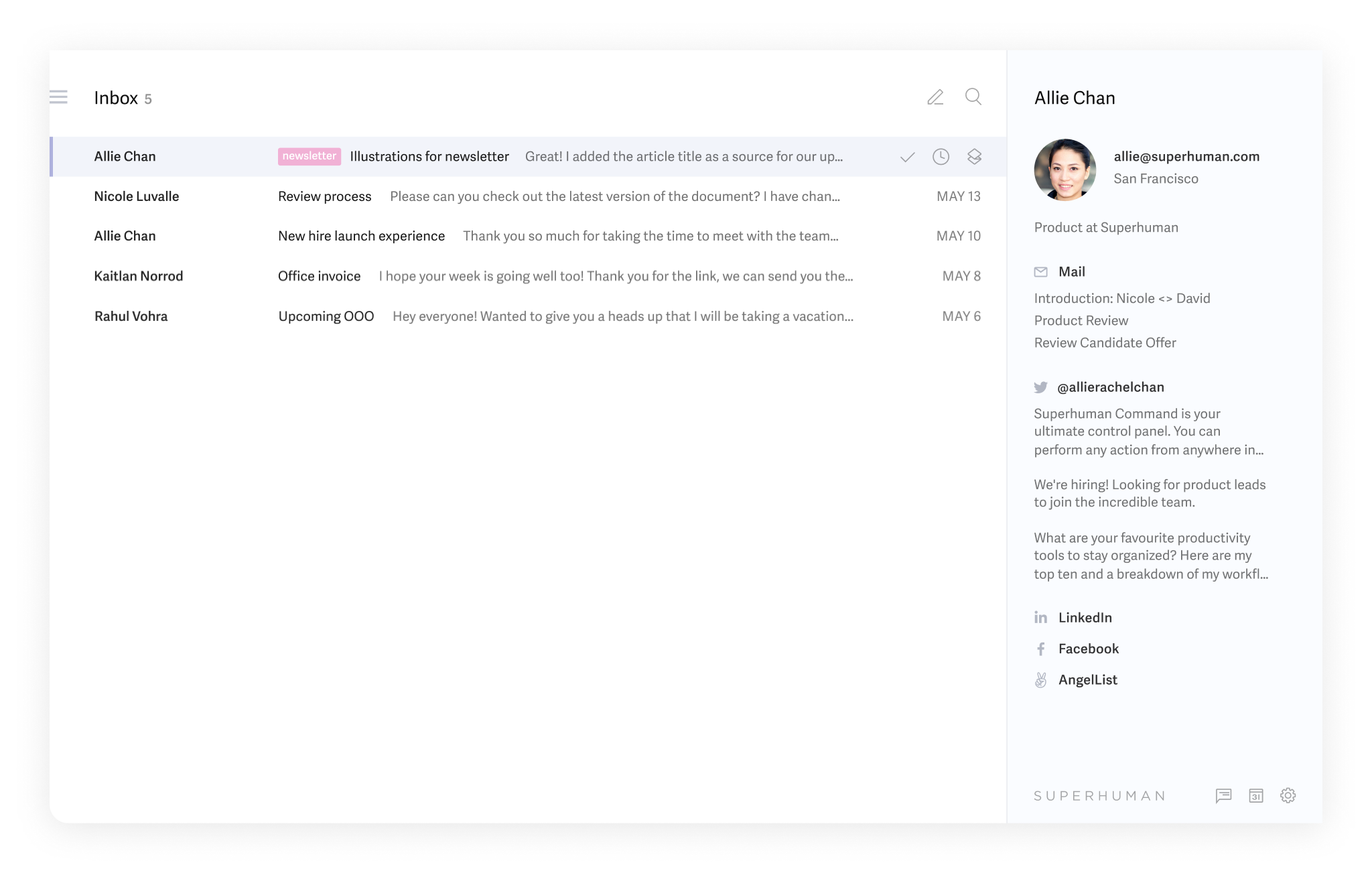
What I disliked
- The price is high compared to other email tools, and there’s no free version.
- Some features are still catching up between desktop and mobile.
- It’s not ideal for casual users
Pricing
- Starter plan: $30 per user/month or $300 annually
- Business plan: $40 per user/month
Suitable for
- Founders, executives, and high-volume email users
- •Teams that rely on Gmail or Outlook for daily communication
How to start
- Visit Superhuman’s website and sign up for a free trial or paid plan
- Connect your Gmail or Outlook account
Superhuman Review (source)
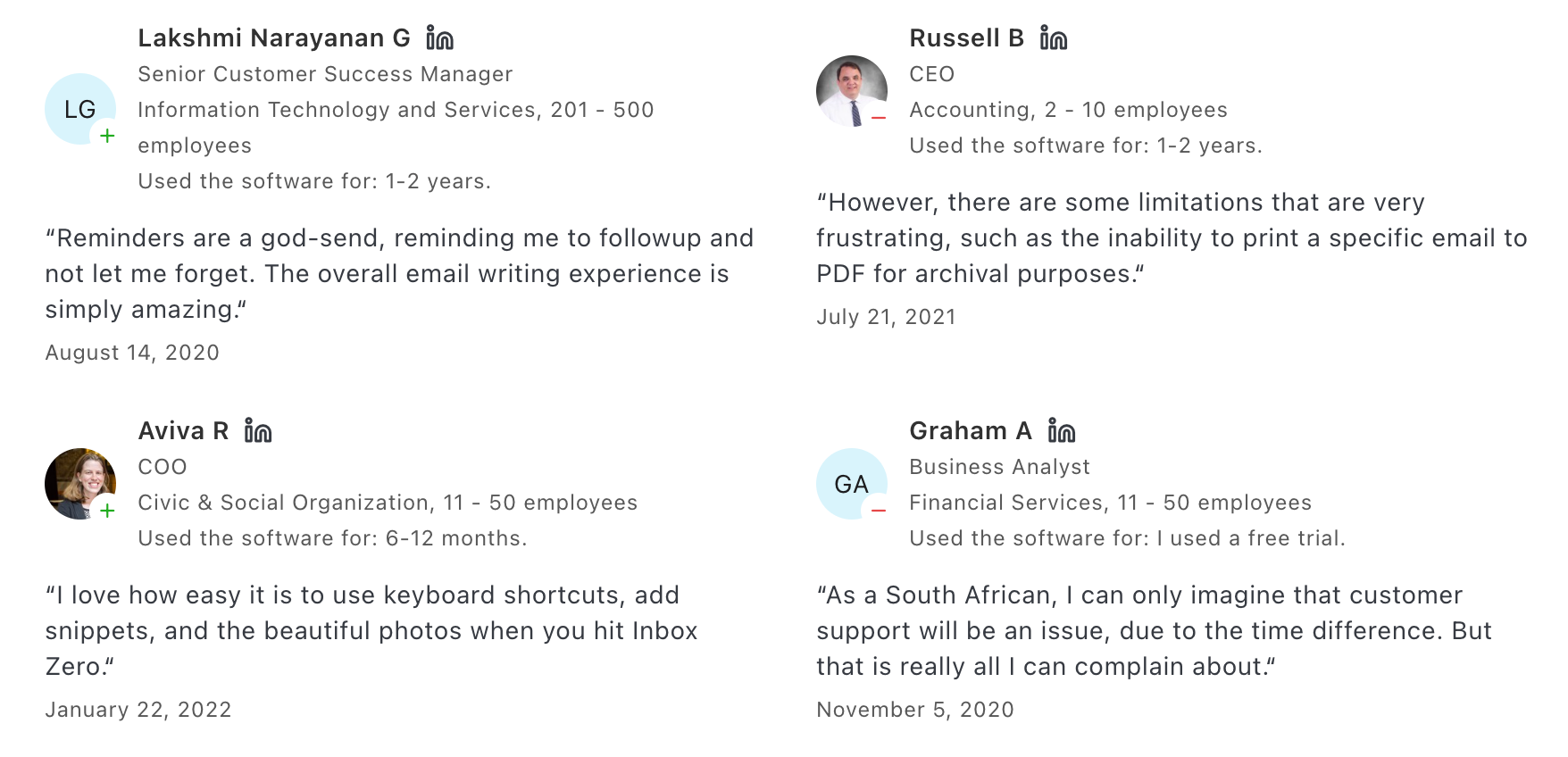
2. Shortwave

Shortwave is an AI-powered email client that helps you take control of your inbox instead of letting it control you. It integrates deeply with Gmail and Google Workspace to help you write, organize, and manage emails faster using large language models
Pros
- AI Email Assistant – Writes, summarizes, and replies in your tone or voice.
- AI Search & Summaries – Quickly finds key points or next steps in long threads.
- Inbox Splits & Bundles – Groups similar emails (newsletters, updates, promotions) to reduce noise.
Cons
- Only supports Gmail and Google Workspace for now, so Outlook or iCloud users are left out.
- Some advanced AI features are locked behind higher-tier plans.
- There’s a learning curve if you’re used to traditional email clients, and trusting AI to handle drafts might take time.
Pricing
- Free plan available with basic features
- Personal plans from $18/month
- Team plans range from $30/month
Suitable for:
- Professionals and small teams who rely on Gmail or Google Workspace.
- Users who get overwhelmed by inbox clutter.
How to start:
- Go to shortwave.com, sign up with your Gmail account, connect your inbox, and try the AI assistant.
Shortwave reviews (source)
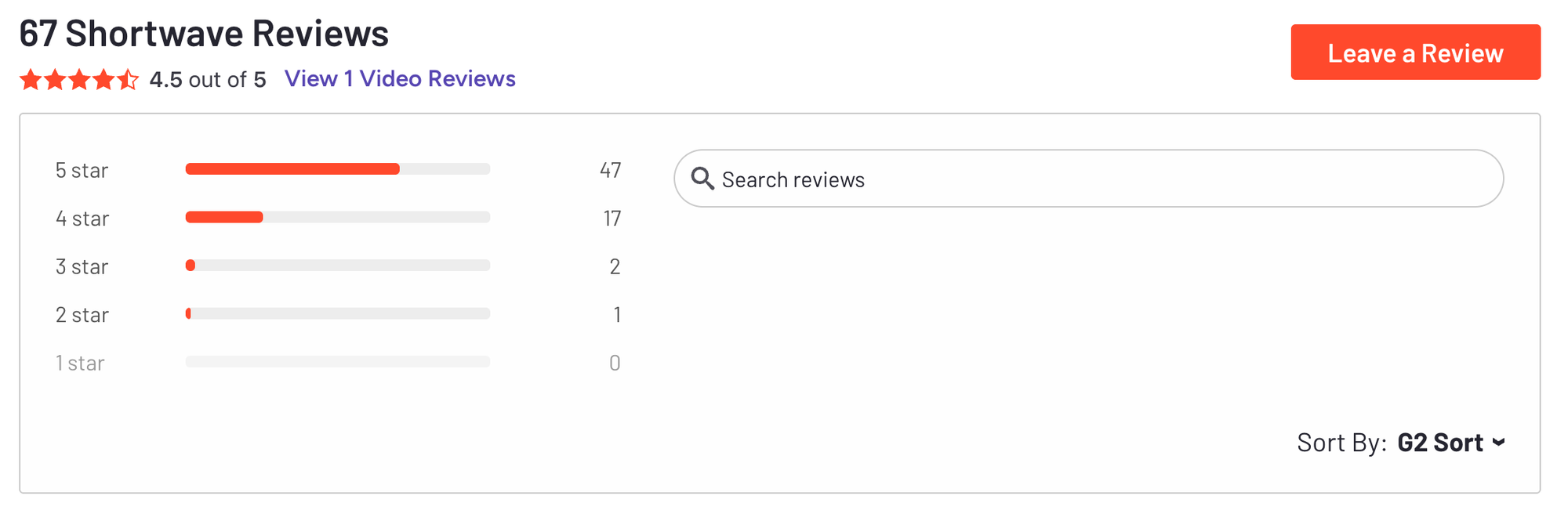
3. Saner.AI
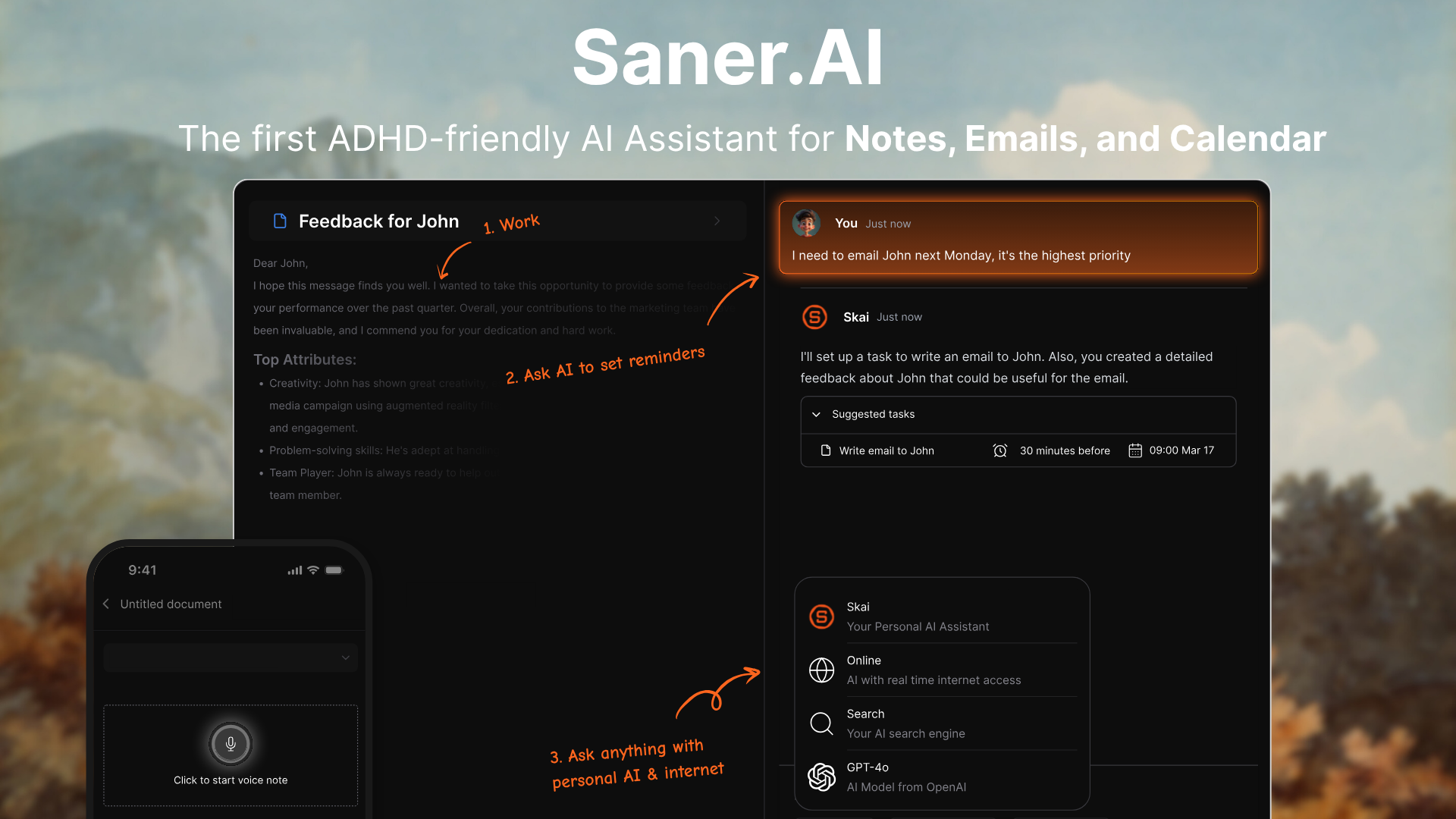
Key features:
- Email-to-task conversion that automatically extracts actionable items from your inbox
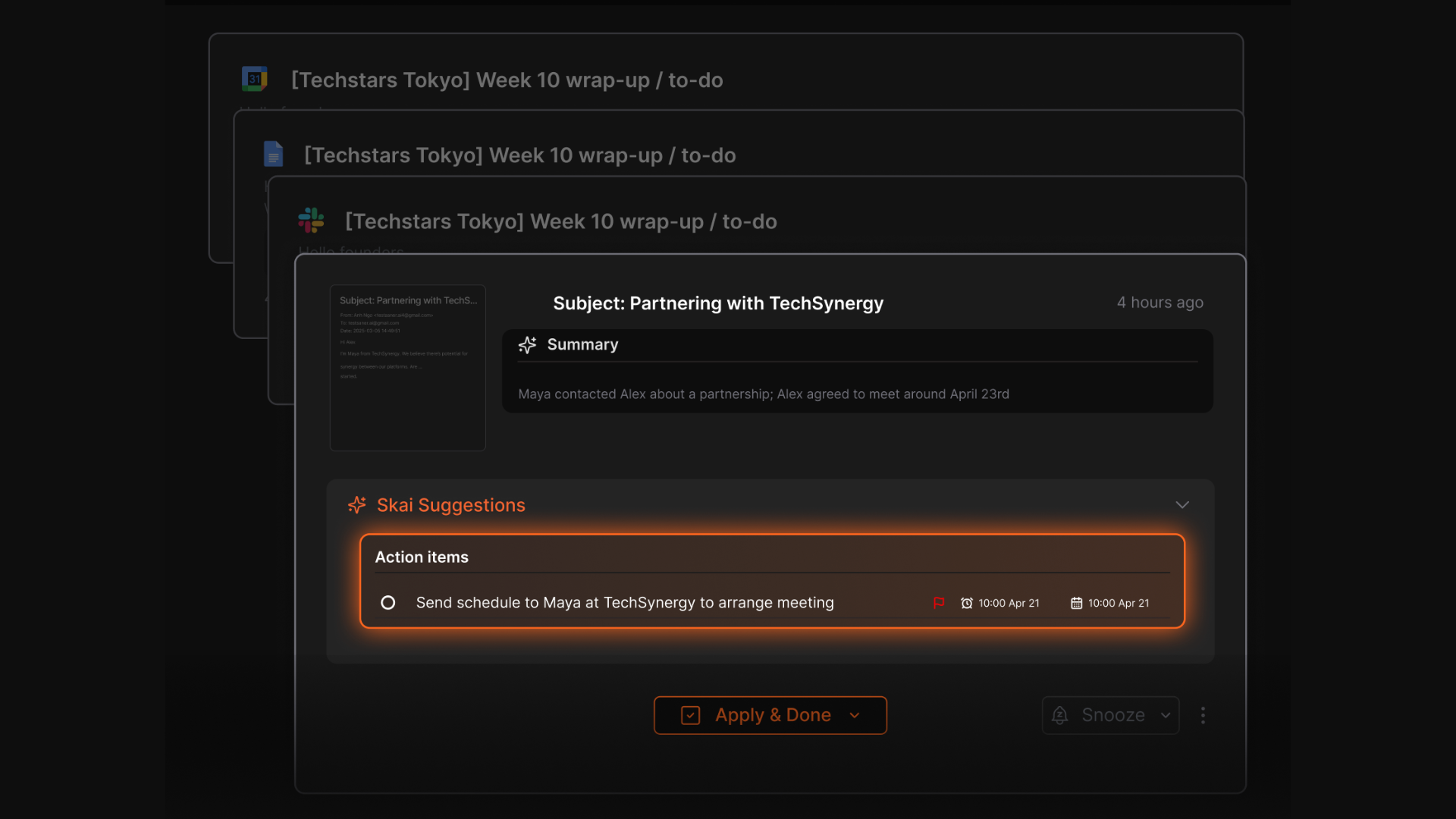
- Each task links back to its original email, keeping the full context intact
- AI assistant that can summarize long email threads or find past messages instantly
- Unified workspace that combines emails, notes, tasks, and calendar in one place

How to start:
- Sign up for a free account on Saner.AI
- Connect your email and let the assistant scan for actionable items
Stay on top of your emails easily
🖼️ AI for Presentations
Best picks: Gamma, SlidesAI
Go from outline to branded presentation in seconds. No PowerPoint headaches - just clean, visual decks powered by AI.
1. Gamma - AI Presentation
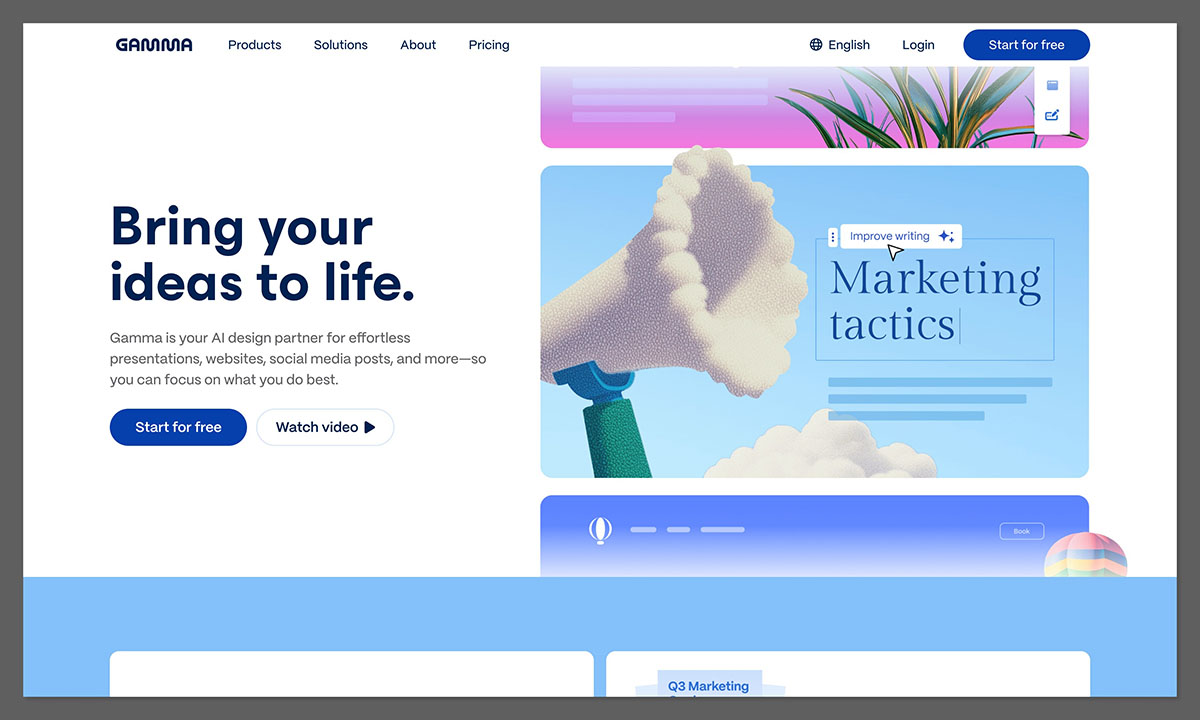
Gamma is an AI-powered creation platform that helps you build presentations, documents, and websites from a simple prompt or outline. It’s perfect for professionals, educators, and teams who want to focus on storytelling instead of design.
Key features
- Instant deck generation: Turn a prompt or outline into a finished presentation in seconds
- Multi-format output: Create slides, webpages, or documents using the same content
- Smart layouts and media: Automatically adjusts visuals, themes, and image placements
What I liked
- You skip the “blank slide” problem - Gamma gives you a full structure instantly
- The auto-layout and design look professional without needing a designer
What I disliked
- It’s limited if you need detailed brand control or specific slide animations
- Exported PowerPoint files don’t always match the online version perfectly
Pricing
- 25$/month
Suitable for
- Professionals and teams who want to create beautiful slides or webpages quickly
How to start
- Visit gamma.app and create a free account
- Type a prompt or paste your outline to auto-generate your first deck
Gamma reviews (source)
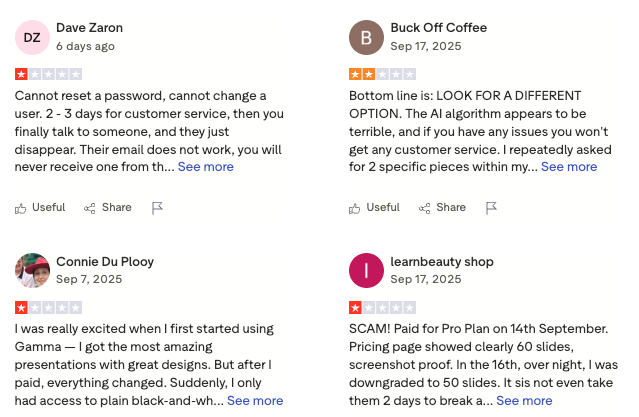
2. SlidesAI - AI for Google Slides
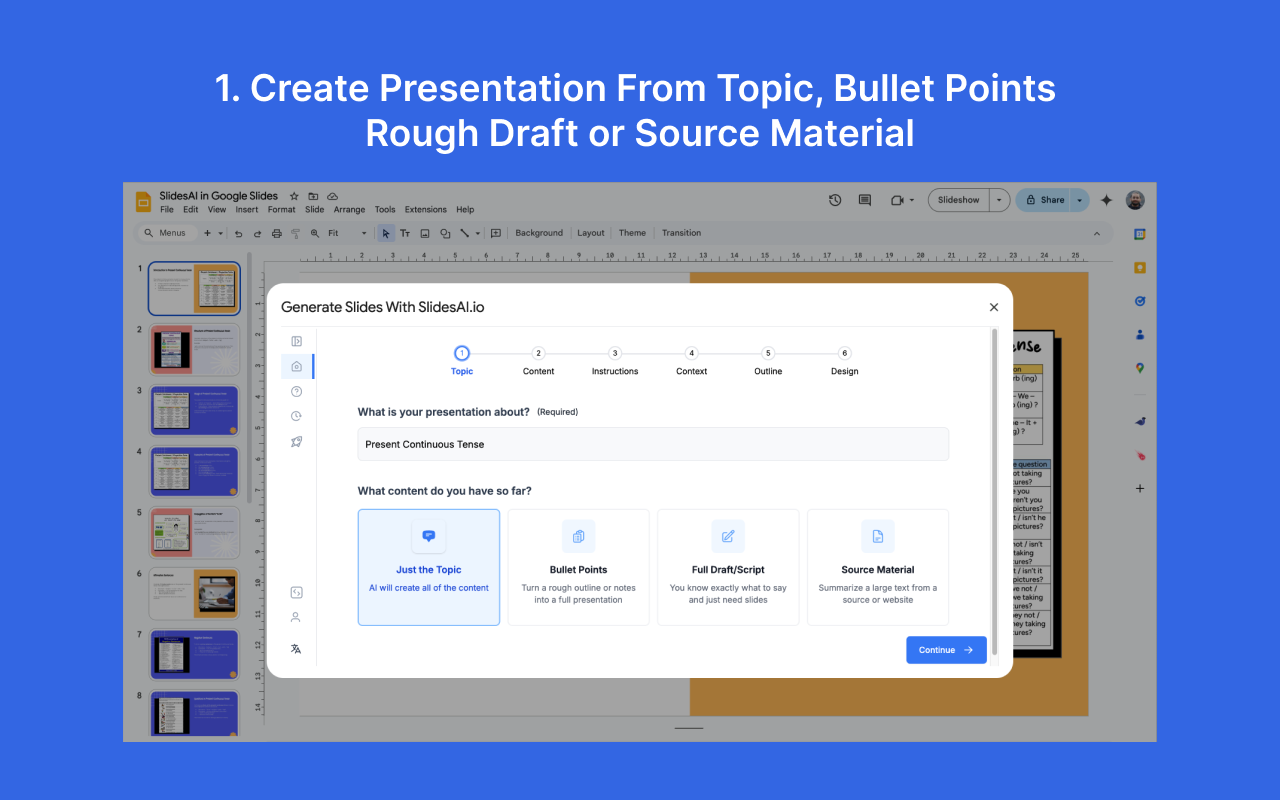
SlidesAI is an AI-powered presentation tool that turns any text into a complete slide deck in minutes. It works directly inside Google Slides and also supports PowerPoint, helping users save hours on formatting, layout, and design
Key features
- Text-to-slide conversion: turns raw text or bullet points into structured slides automatically
- Works within Google Slides and PowerPoint
- Pre-designed templates and smart layouts for quick styling
What I liked:
- It’s a huge time-saver - perfect for when you need a deck fast but don’t want to start from scratch
- The layouts look clean and professional, even if you have zero design experience
What I disliked:
- Limited design control - if you need pixel-perfect branding, you’ll still need manual tweaks
- The AI output depends heavily on the clarity of your input text
- Free plans have low limits on presentation count and character length
Pricing:
- Free plan for limited use (a few presentations per month)
- Pro plan around $10/month with longer input and more presentations
- Premium plan around $20/month for unlimited access and advanced features
Suitable for:
- Educators and students who need to quickly turn lecture notes into slides
- Business professionals and marketers preparing client or internal decks
How to start:
- Visit slidesai.io and install the Google Slides add-on
- Open Google Slides, paste your text or outline, choose a theme and tone
SlidesAI review (source)
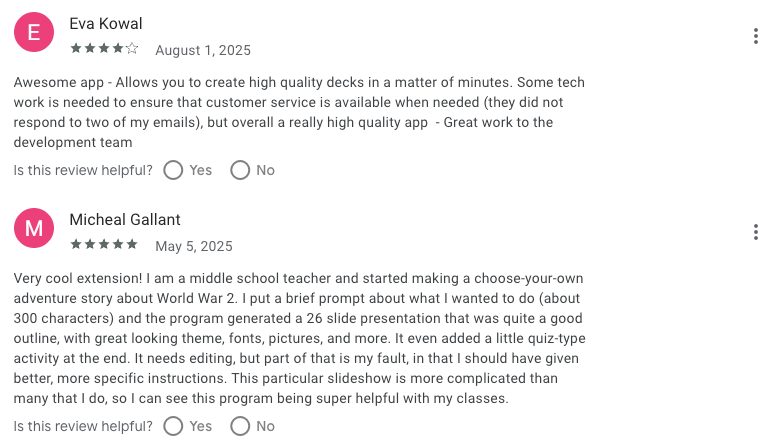
⚙️ AI Agents
Best picks: Manus, Zapier, Relay.app
These tools don’t just respond - they take action. From booking meetings to automating workflows across your tools, AI agents handle tasks so you don’t have to.
👉 You may like this post on Best AI Agents
1. Manus
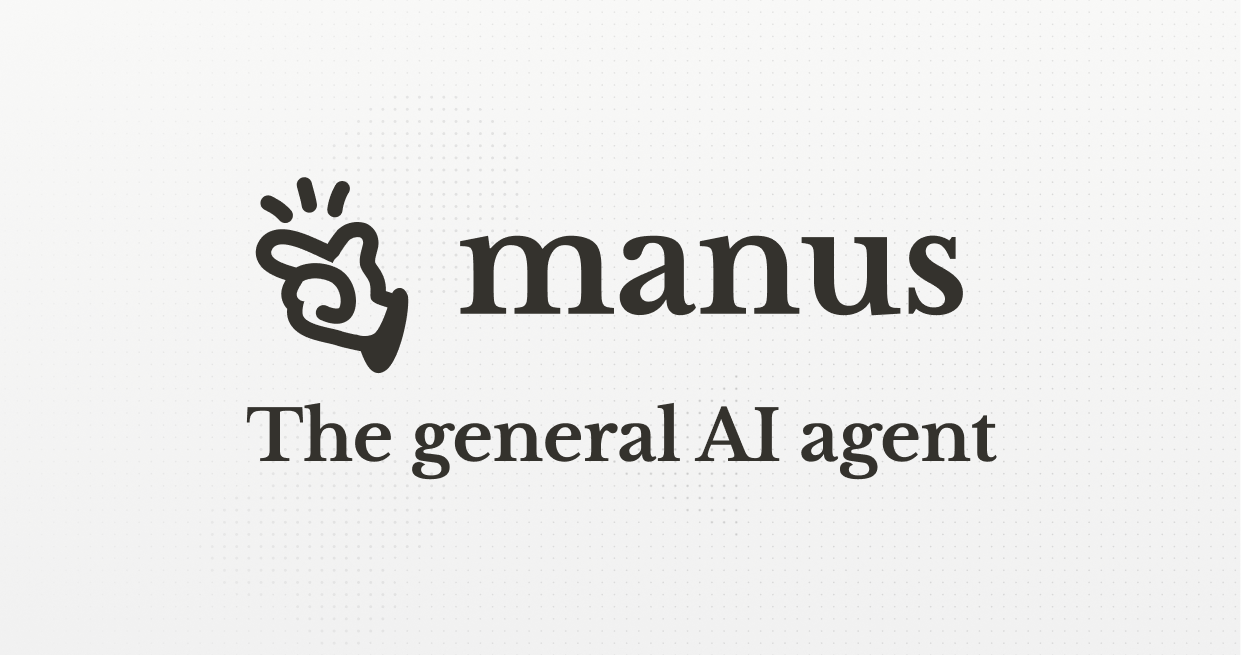
Manus AI is a next-generation autonomous AI agent designed to turn your ideas into action. Rather than only suggesting what to do, it plans, orchestrates, and executes tasks - from research and content creation to data analysis and automation
Key features
- Autonomous task execution – Manus doesn’t just answer; it breaks down tasks, calls tools, and works independently in a cloud environment
- Multi-modal and multi-tool integration – Handles text, code, images, spreadsheets, and web tools in one workflow
- Real-world agentic workflows
What I liked
- The multi-modal capability means it’s not limited to text; it can generate visuals, spreadsheets, or code snippets
- Great for automating tedious multi-step processes like research summaries or web data tasks
What I disliked
- Still early-stage, so availability is limited and some regions might not have access yet
- Occasionally goes off-track or gets stuck when tasks are open-ended - needs light supervision
Pricing
- 20$/month
Suitable for
- Professionals, developers, and researchers who want an AI that can actually do work
How to start
- Visit Manus.ai or Manus.im and start prompting
2. Zapier
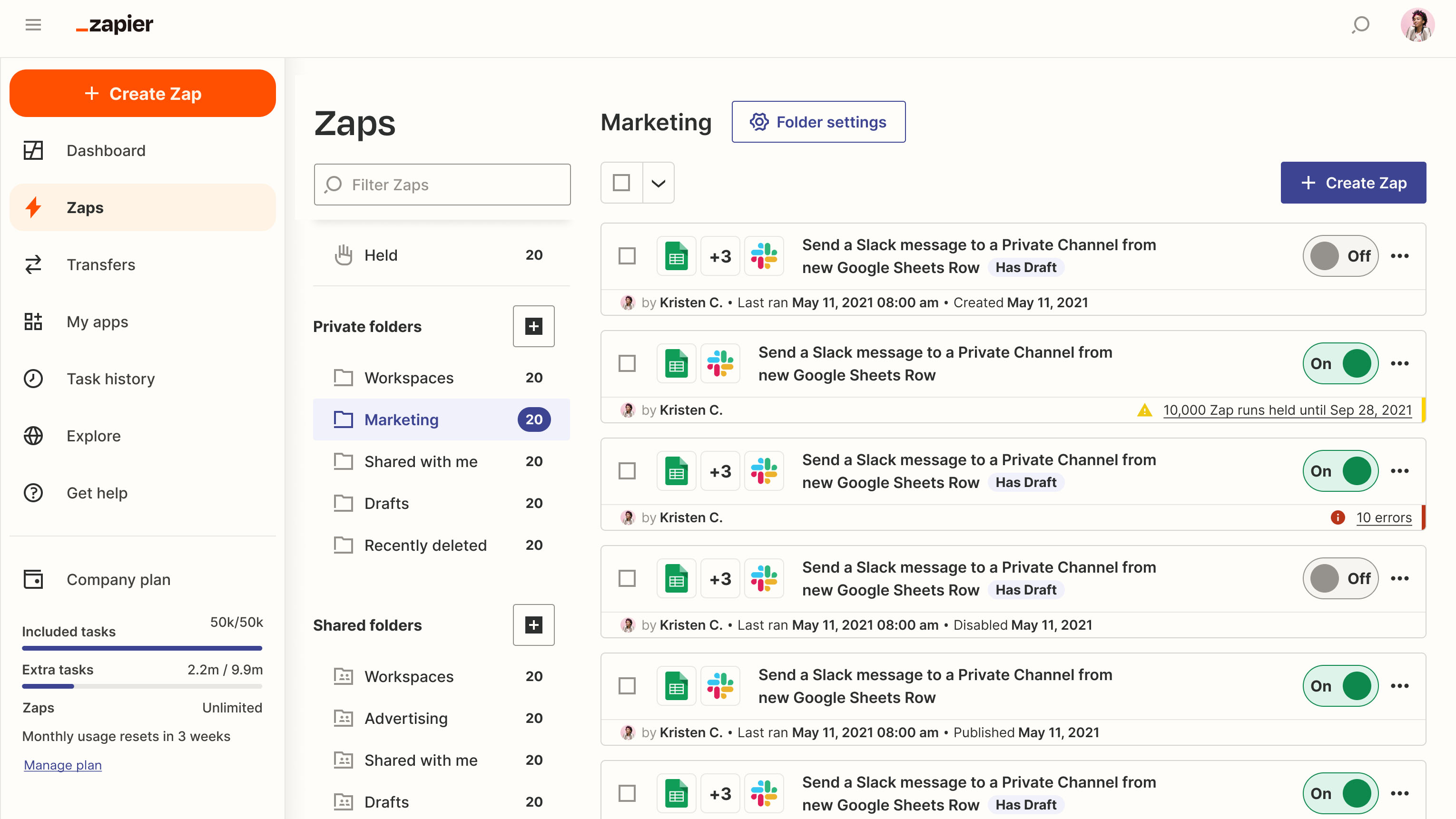
Zapier is a no-code automation platform that connects thousands of apps so you can automate workflows without writing a single line of code. In 2025, it has evolved into an AI-powered automation hub, allowing you to build smarter, generative-AI workflows that analyze, write, summarize, and act
Key features
- Connects with over 7,000 apps to automate tasks between your favorite tools
- AI-powered workflow builder (Copilot) lets you describe automations in plain English
- Add AI steps using models like ChatGPT or Claude for text generation or data analysis
- Build custom actions that don’t exist yet using natural language prompts
What I liked
- The AI Copilot makes building Zaps much easier for non-technical users. You just describe what you want, and it generates the workflow for you.
- Integrates with nearly every app imaginable, from Gmail to Notion to HubSpot.
What I disliked
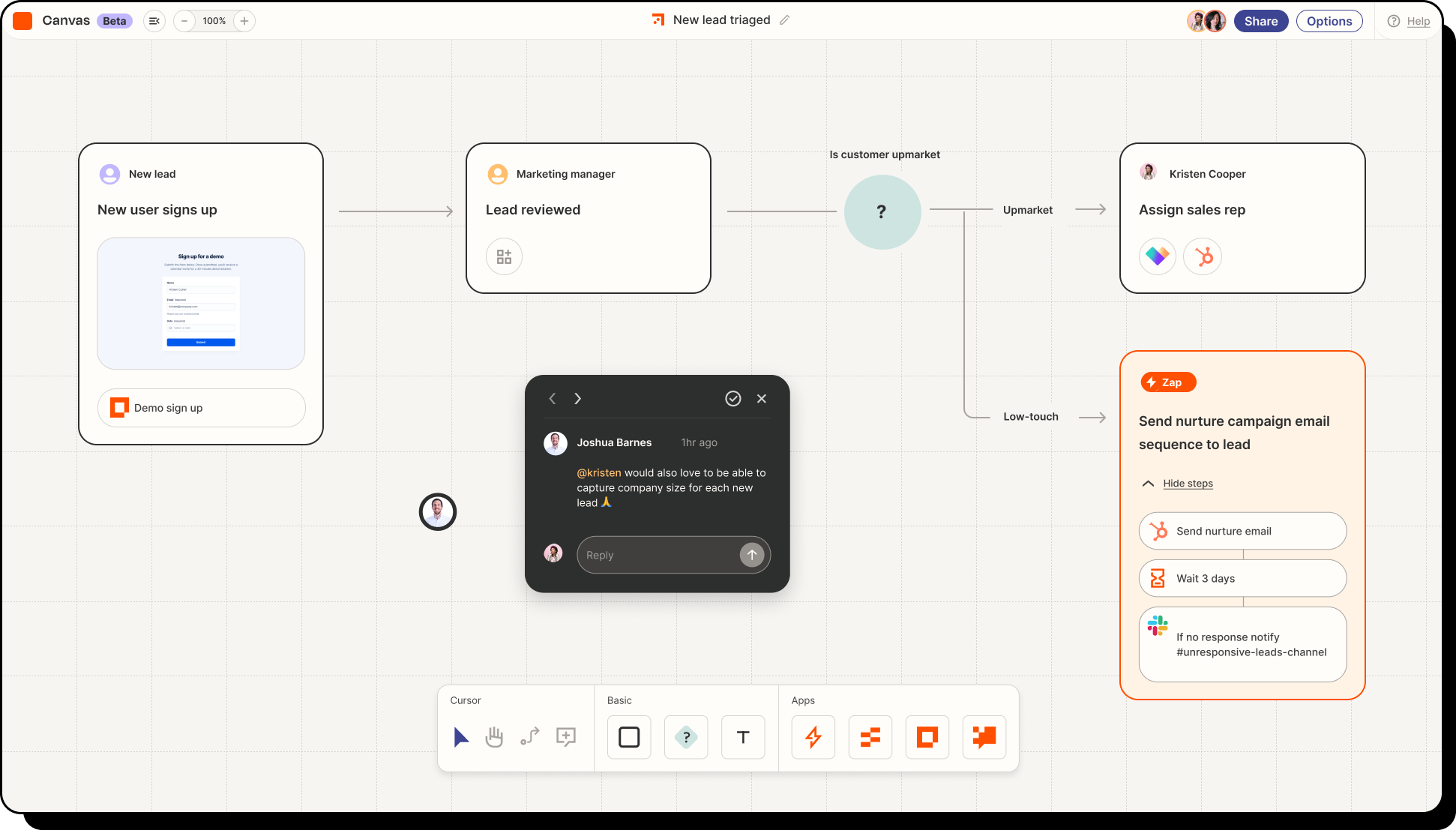
- The task-based pricing can get expensive quickly if you automate a lot of processes.
- Complex Zaps can break when apps change their APIs, which means some maintenance is required.
Pricing
- Free plan available (up to 100 tasks per month)
- Professional plan: starts around $19.99/month (750+ tasks)
- Team plan: from $69/month
Suitable for:
- Professionals and teams who want to automate workflows without code
- Small businesses and startups looking to add AI to routine operations
How to start:
- Go to zapier.com, create a free account, and start with one workflow
Zapier Reviews (Source)
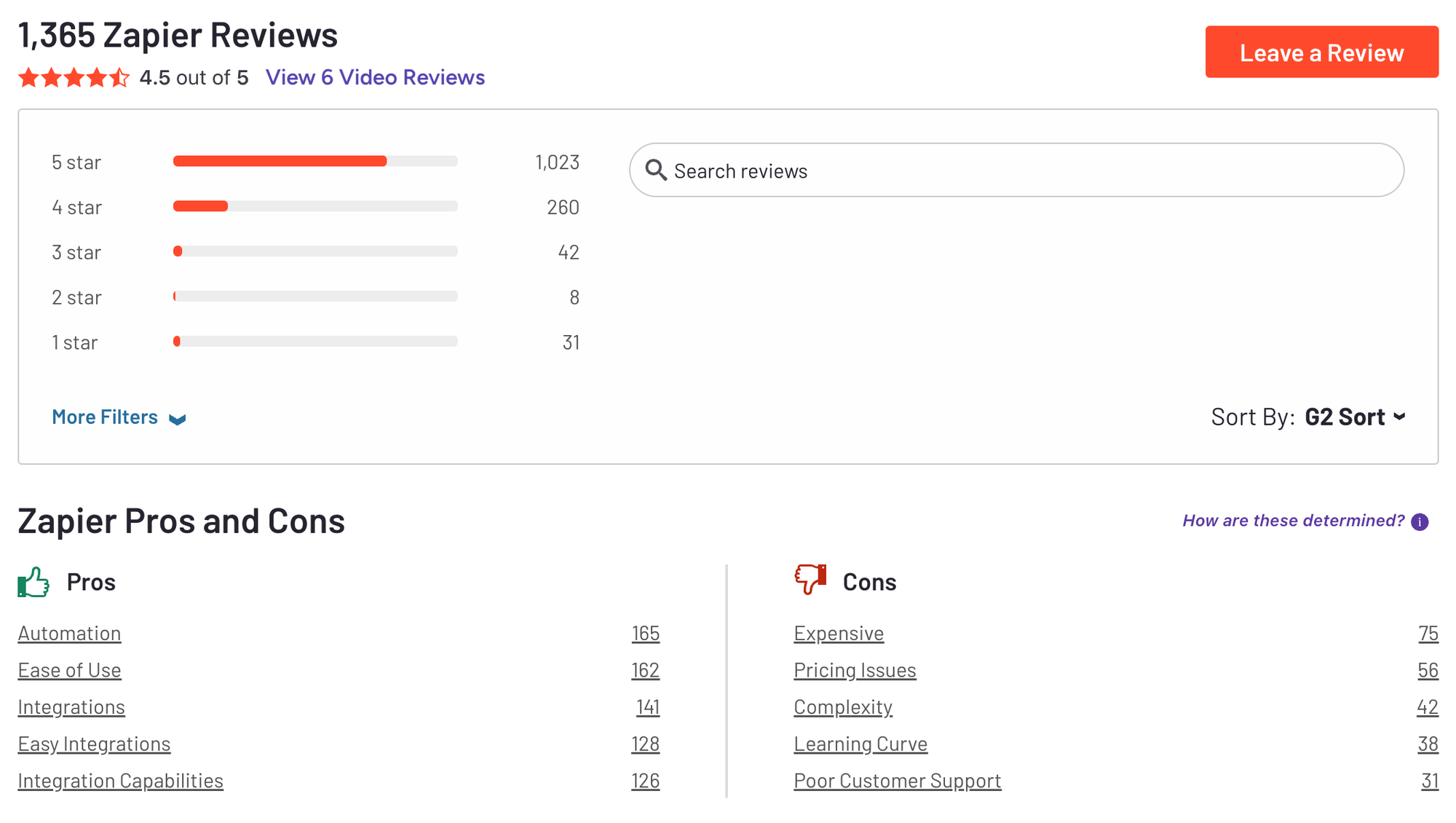
3. n8n
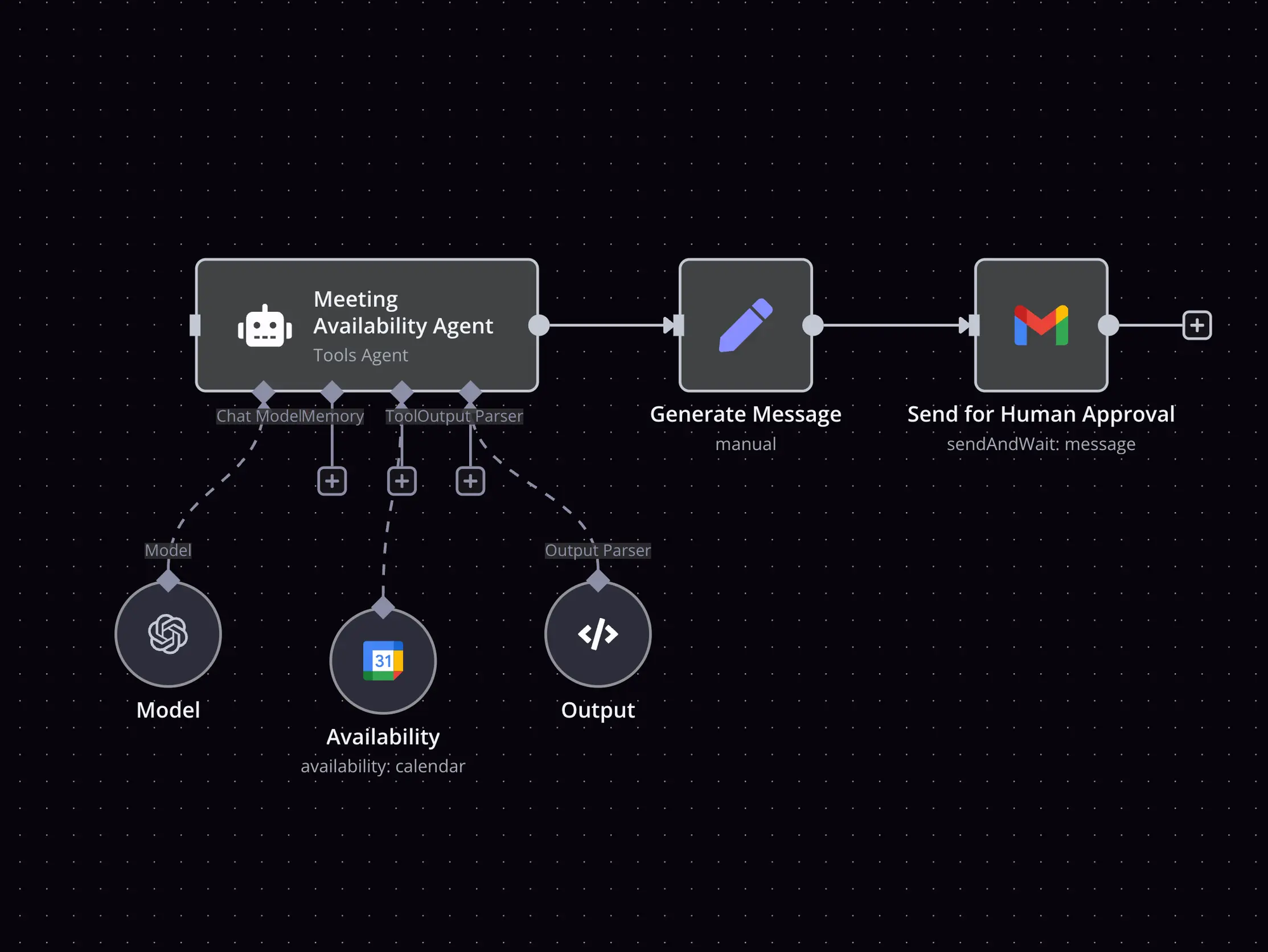
n8n is a low-code workflow automation tool that lets you connect apps, APIs, and AI models to build complex automations. You can host it yourself or use the cloud version, giving you full control over your data and how your workflows run
Key features
- Visual workflow builder: design automations using drag-and-drop nodes for triggers, actions, and logic
- 400+ ready-made integrations for popular tools, plus the ability to connect to any API
- Flexible pricing: pay per workflow execution, not per action
What I liked
- Extremely flexible - you can start simple but scale to very advanced workflows with conditions, loops, and custom code
- Self-hosting makes it appealing for privacy-conscious teams and developers
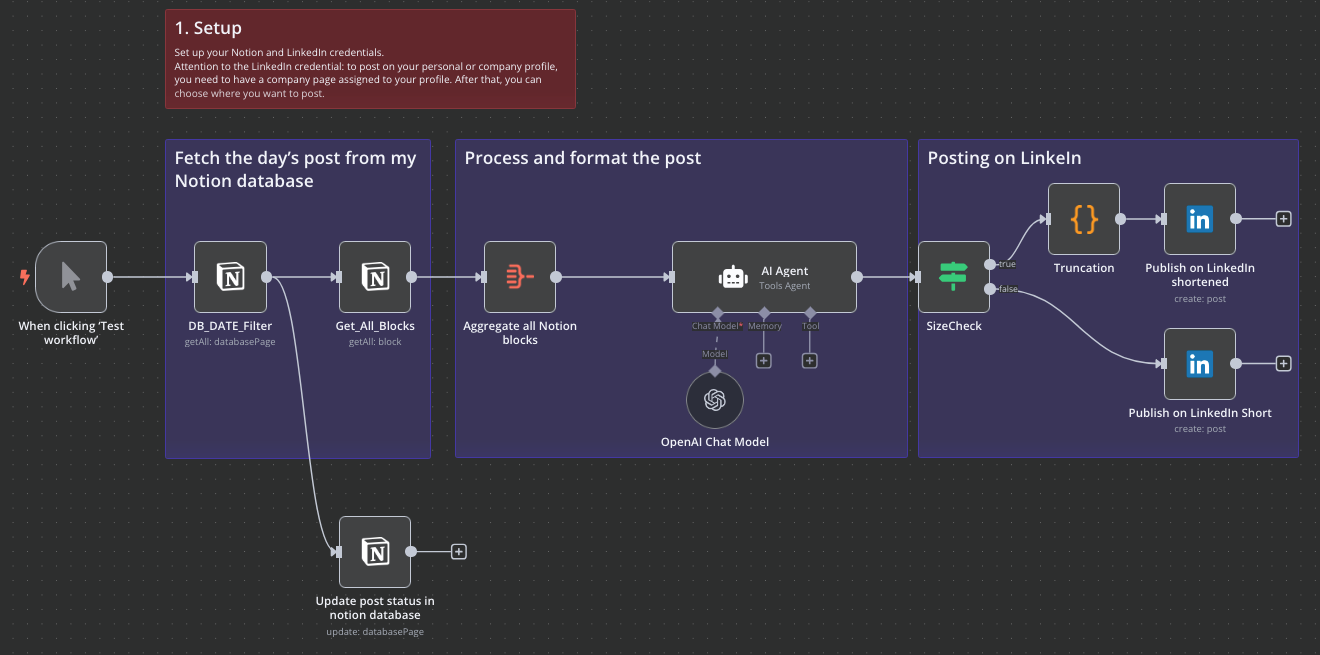
What I disliked
- It has a learning curve - not as beginner-friendly as simple no-code tools like Zapier
- Self-hosting can be intimidating if you’re not technical
- The library of native integrations, while solid, is smaller than some competitors
Pricing
- Free self-hosted version
- Cloud Starter plan from ~$20/month
- Cloud Pro plan from ~$50/month
- Enterprise plans available with custom pricing
Suitable for:
- Developers, data engineers, and technical marketers
- Teams that want to automate complex multi-step processes or integrate AI tools
How to start:
- Visit n8n.io, sign up for a free cloud trial, or deploy the community edition on your own server
n8n Reviews (Source) 4.8/5
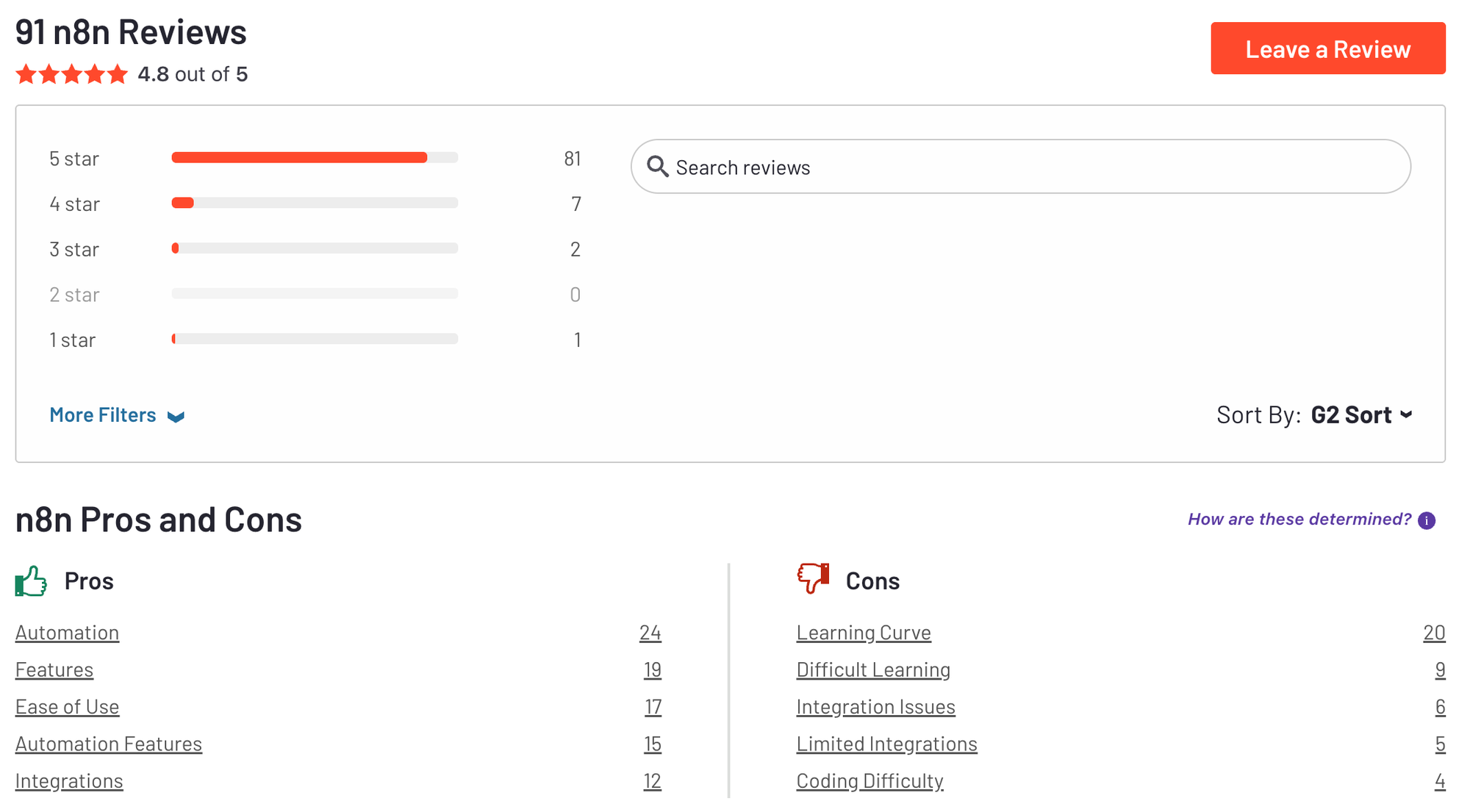
📅 AI for Meeting
Best picks: Fathom, Otter
1. Fathom

Fathom AI is an intelligent meeting assistant that records, transcribes, and summarizes your virtual meetings automatically. It’s designed for professionals and teams who want to stay fully engaged in conversations without worrying about missing key points or action items.
Key features
- Instant recording and transcription for Zoom, Google Meet, and Teams
- AI-generated summaries that highlight key decisions and next steps
- Automatic extraction of action items and follow-ups
What I liked
- You can focus fully on the meeting without worrying about taking notes
- The summaries are clean, well-organized, and highlight key action items clearly.
What I disliked
- There’s still no mature mobile app, which limits flexibility for on-the-go use.
- The free plan has limits on the number of summaries or AI features you can use each month.
Pricing
- Free plan: Unlimited recordings, transcripts, and storage; limited AI summary
- Premium plan: Around $19/user/month
Suitable for
- Professionals, founders, and teams who attend frequent virtual meetings
- Managers who need searchable, shareable records of discussions
How to start
- Go to fathom.video, sign up for a free account, and connect your meeting platform.
Fathom review (source)
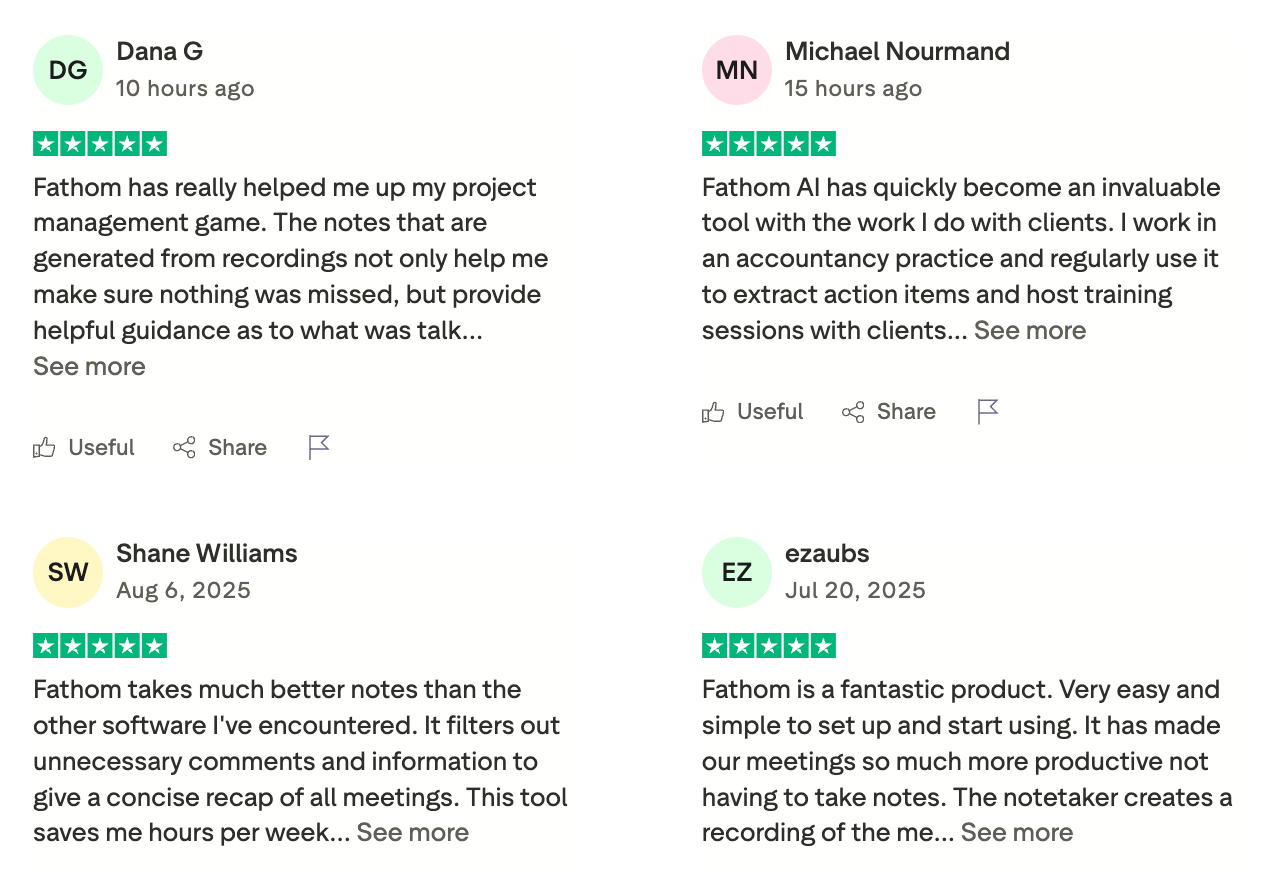
2. Otter

Otter.ai is an AI-powered transcription and note-taking assistant that turns spoken conversations into searchable, shareable text. It works behind the scenes in meetings, interviews, lectures, or any recording to capture what was said and make it easy to review, collaborate, and act on
Key features
- Real-time transcription of live meetings with speaker identification and timestamps
- Smart summaries and keyword search for quick review
- Upload and transcribe audio or video files into editable text
What I liked
- It’s easy to use - you can start recording and get transcripts instantly with clear speaker tags.
- The searchable transcript feature saves time when revisiting discussions.
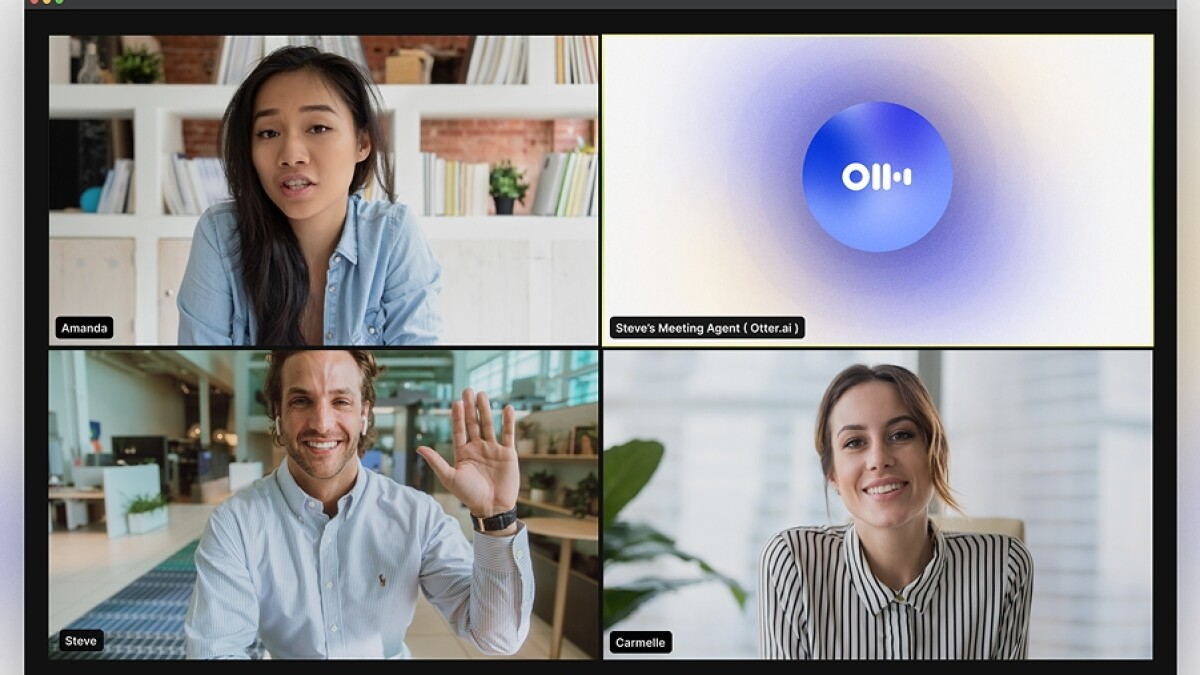
What I disliked
- The free plan is limited - short recordings and low monthly minutes.
- Accuracy can drop when multiple people talk at once or background noise is heavy
Pricing
- Free plan with limited transcription minutes and features
- Pro plan: around $8.33 per user per month (billed annually)
- Business plan: around $20 per user per month (billed annually)
Suitable for
- Professionals, students, and researchers who record and review meetings or lectures
- Teams that need to share, search, and organize meeting notes
How to start
- Go to Otter.ai, sign up for a free account, and try transcribing your next meeting or audio file
Otter AI reviews (source)
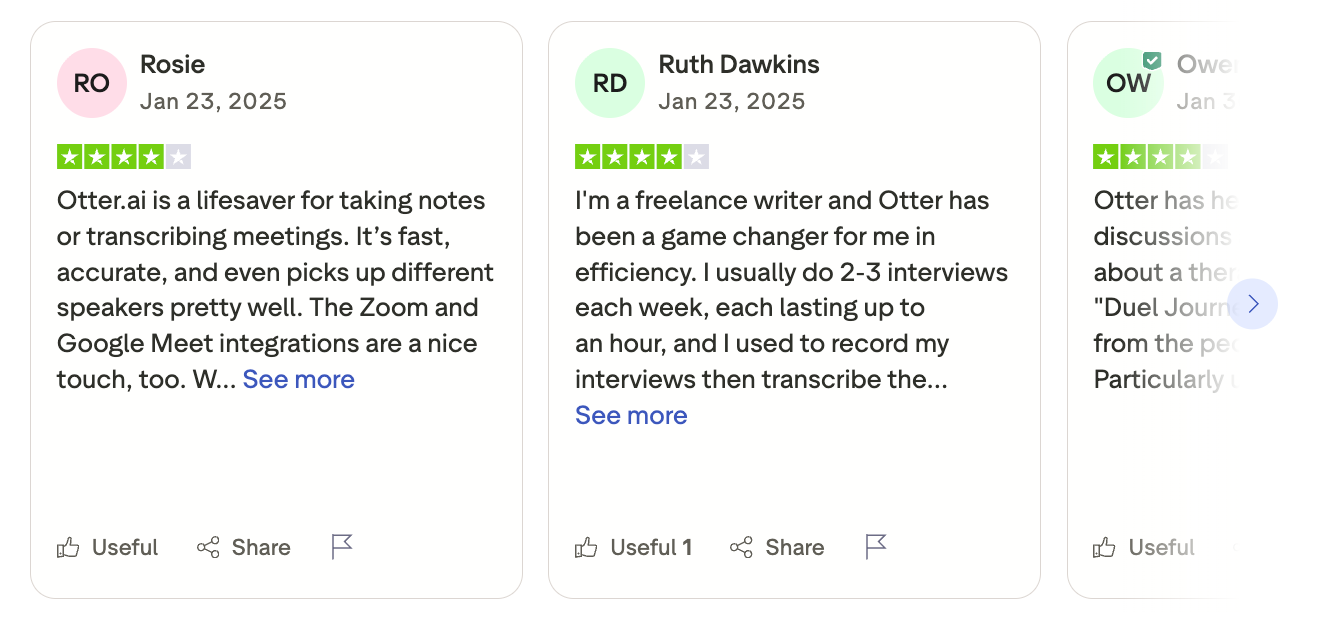
🎯AI for Sales
Best picks: Clay, Artisan
These tools don’t just help you sell - they help you scale. From automating lead research to crafting personalized outreach, AI for Sales tools like Clay and Artisan streamline prospecting, follow-ups, and pipeline management so you can close deals faster with less manual work.
👉 You may like this post on Best AI Assistants for Sales
1. Clay

Clay is an AI-powered data and workflow automation platform designed for sales, growth, and operations teams. It helps automate lead research, data enrichment, and outreach by pulling real-time data from multiple sources, qualifying leads, and crafting personalized outreach messages automatically.
Key features
- Data enrichment from 100+ sources to build complete company and contact profiles
- AI-powered workflows to filter, score, and automate outreach steps
- Built-in AI writing tools for personalized outreach messages
What I liked
- It’s incredibly powerful once set up - you can automate research, enrichment, and outreach end-to-end.
- The personalization engine stands out - it crafts highly relevant messages using live context.
What I disliked
- The interface can feel overwhelming at first; there’s a learning curve if you’re not familiar with workflows.
- Credit usage can ramp up quickly, so cost control is important.
- It’s likely overkill if you only need simple lead lists or low-volume outreach.
Pricing
- Free plan available for testing core features
- Paid tiers scale by usage and team size, starts at 149$/month
Who is it suitable for
- Sales, RevOps, and growth teams running data-driven outbound campaigns
- Startups and B2B SaaS companies scaling personalized outreach
How to get started
- Sign up for a free account on Clay
- Import a small list of leads or connect your CRM
Clay reviews (source)
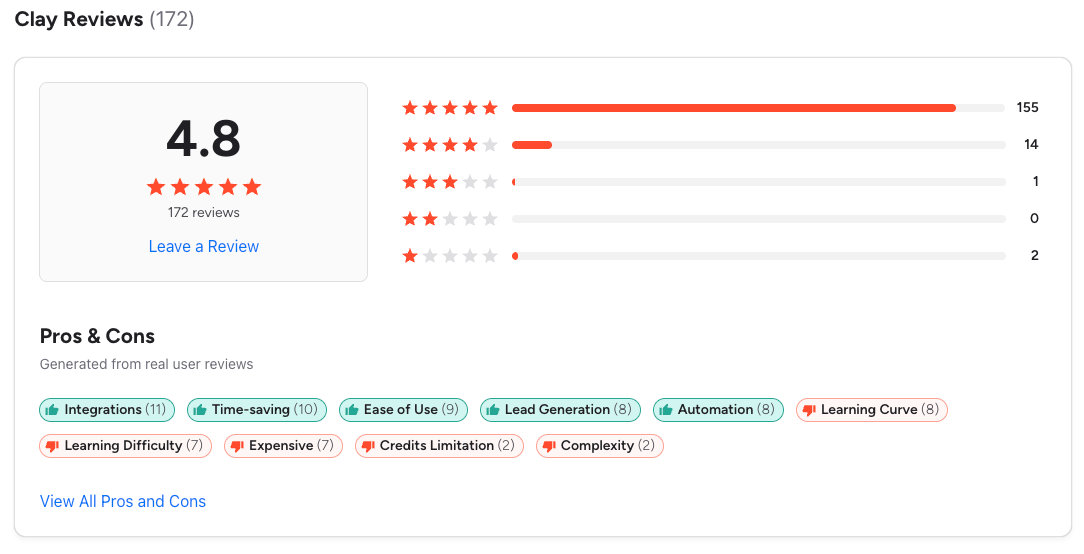
2. Artisan
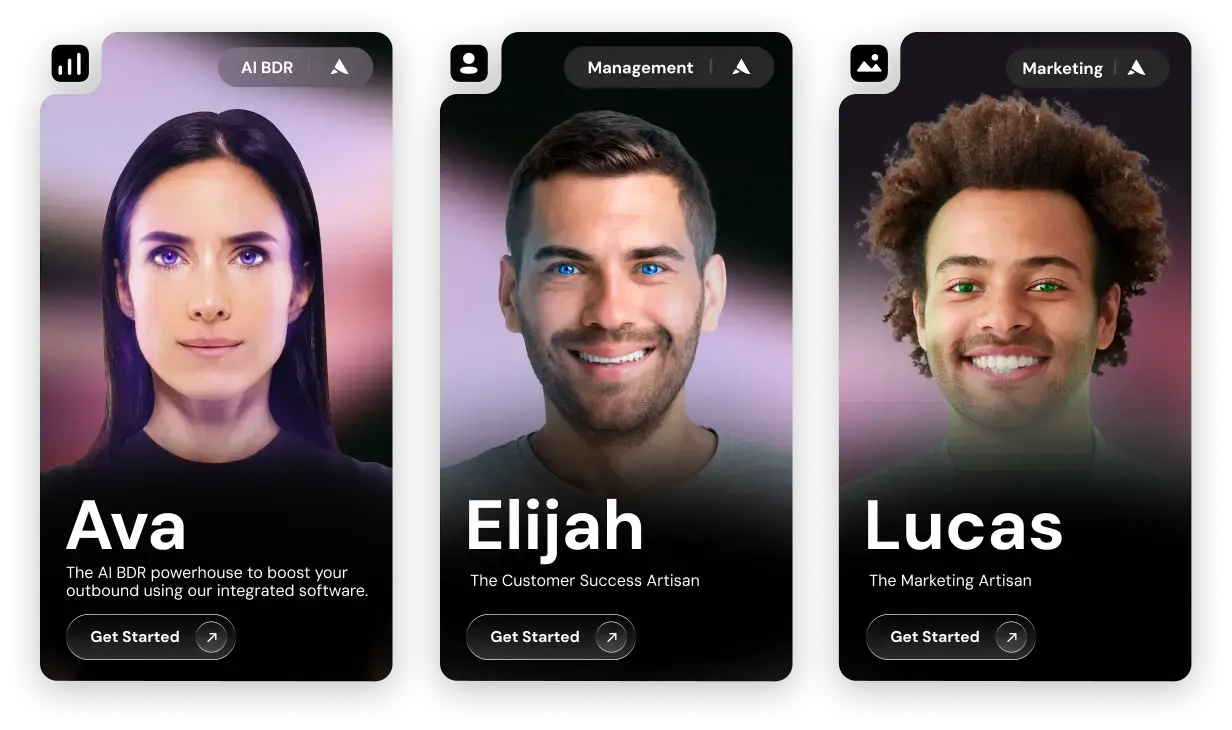
Artisan AI is an outbound sales platform that uses an autonomous “AI employee” called Ava to handle prospecting, outreach, and follow-ups. Instead of hiring more SDRs, you can assign Ava to research leads, craft messages, and manage multi-channel campaigns
Key features:
- AI SDR “Ava” that researches leads, writes personalized messages, and schedules follow-ups
- Built-in database of over 300 million B2B contacts for enrichment and lead sourcing
- Automated outreach cadences across email and LinkedIn
What I liked:
- The integrated database removes the need for extra tools like Apollo or ZoomInfo
- Great for high-volume prospecting where consistency matters more than manual touch
What I disliked:
- Pricing is opaque and reportedly high - starting around $2,000 per month on annual contracts
- Still needs human oversight for message quality and lead accuracy
- Personalization can feel generic unless prompts and templates are refined
Pricing:
- Custom pricing model - requires contacting sales
- Reviews suggest plans start from around $2,000 per month (annual contract)
Suitable for:
- B2B sales teams that rely on outbound and want to automate SDR-level work
- Startups or growth-stage companies scaling lead generation
How to start:
- Visit the Artisan website and book a demo
- Define your Ideal Customer Profile (ICP) and connect your email or CRM
Artisan reviews (source)
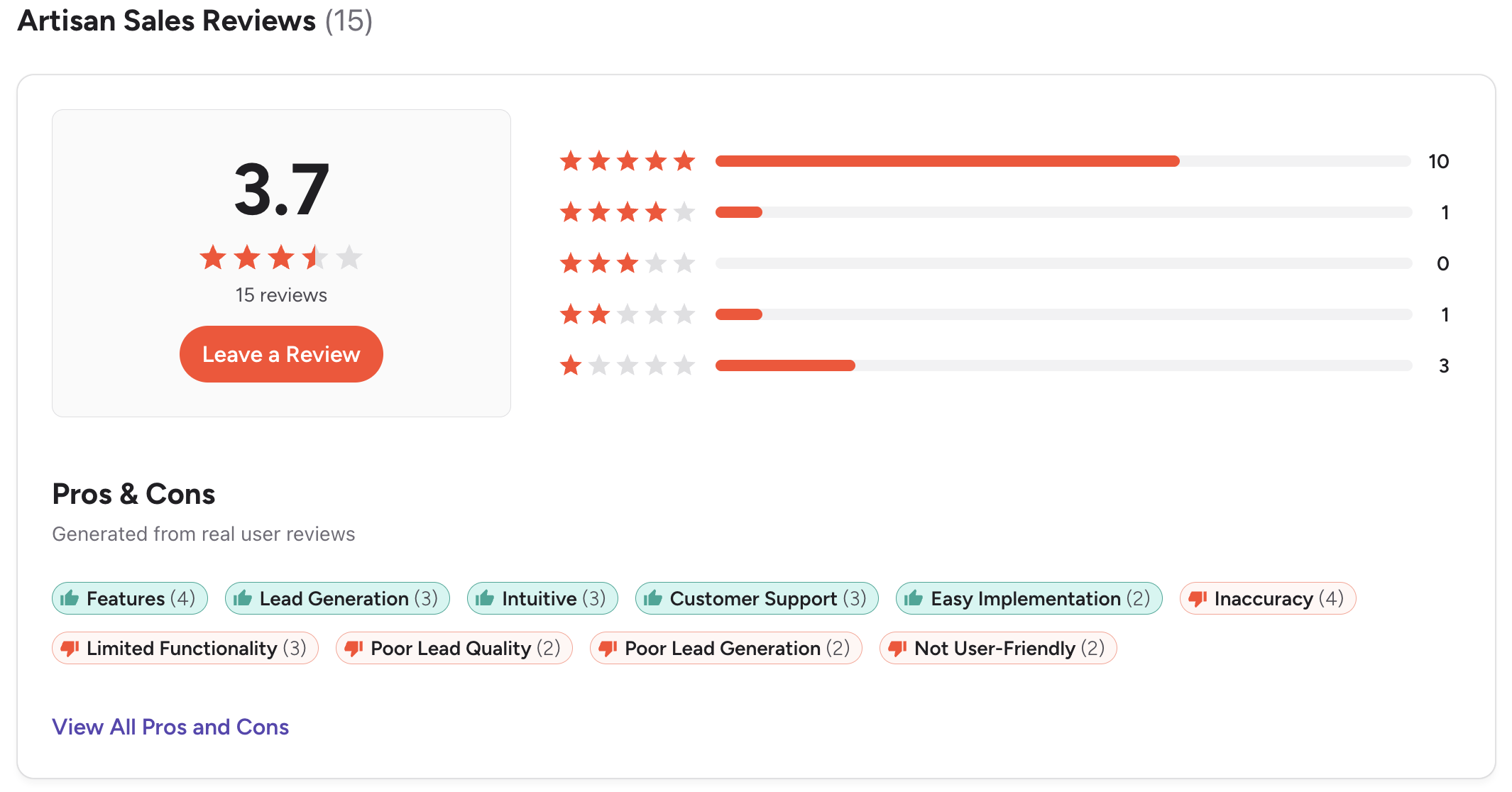
Conclusion: The Real Power of Generative AI
Generative AI isn’t just another tech trend - it’s quietly becoming the new backbone of how we work, create, and think.
But the real magic isn’t in the tools themselves - it’s in how we use them.
AI can draft, summarize, and automate, but you decide what matters most. The most effective professionals use AI to think deeper, not just faster.
So here’s the simple takeaway:
Start small. Pick one tool from this list - maybe ChatGPT for writing, Saner.AI for daily focus, or Motion for time planning - and use it for one real task this week.
Notice what changes. Notice what feels easier.
That’s how the future of work begins - not with a big revolution, but with small, smarter decisions made every day.
Stay on top of your work and life
FAQ: Best Generative AI Tools (2025 Guide)
1. What are Generative AI tools?
Generative AI tools are applications that use artificial intelligence to create new content - text, visuals, ideas, videos, or even workflows - based on your input.
They don’t just answer questions; they generate output that feels uniquely yours.
Examples include:
- Saner.AI for organizing notes, tasks, and ideas in one intelligent workspace
- Jasper, Copy.ai, and ElevaLabs for content creation
- Heygen and Gamma for AI video and presentation generation
- ChatGPT, Claude, and Gemini for conversation and reasoning
- Fathom, Otter.ai, and NotebookLM for summarizing meetings or research
- Motion, Superhuman, and Shortwave for smart scheduling and email
- Manus, Clay, and N8n for workflow automation and productivity
2. What can Generative AI tools actually do?
Depending on the platform, these tools can:
- Automate daily tasks and scheduling (e.g., Saner.AI, Motion)
- Generate videos and visuals (e.g., Heygen, SlidesAI)
- Build workflows and connect apps automatically (e.g., N8n, Manus)
- Write and edit content (e.g., Jasper, Copy.ai, Claude)
- Summarize meetings, PDFs, or long documents (e.g., NotebookLM, Saner.AI)
- Manage communication (e.g., Superhuman, Shortwave, Clay)
In short: they save you hours by creating, organizing, and acting on your ideas.
3. Which Generative AI tools are best for productivity?
Top-rated productivity tools for 2025 include:
- Saner.AI – Turns notes and ideas into actionable plans
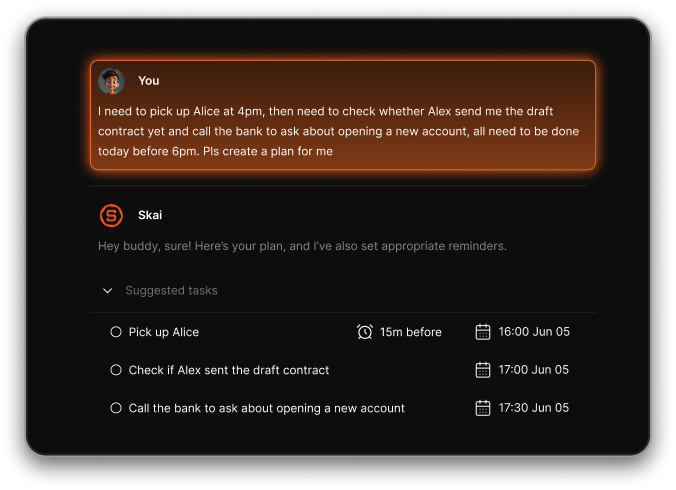
- Motion – Automatically schedules your day around meetings
- Superhuman – Speeds up your inbox with AI shortcuts
- N8n – Automates repetitive workflows
- Manus – Acts like a proactive AI teammate for planning and follow-up
These tools reduce context switching and help professionals stay focused.
4. What are the best Generative AI tools for content creation?
If you’re a writer, marketer, or creative:
- Jasper – Great for long-form marketing and brand voice consistency
- Copy.ai – Quick ideas, headlines, and social captions
- ElevaLabs – Human-like copywriting fine-tuned on specific industries
- Gamma and SlidesAI – Instantly design presentation decks
- Heygen – Generates talking-head AI videos from text
Together, these tools cover the full creative workflow—from concept to final output.
5. What is the best Generative AI tool for note-taking and organization?
- Saner.AI – Understands your messy notes and turns them into tasks or reminders
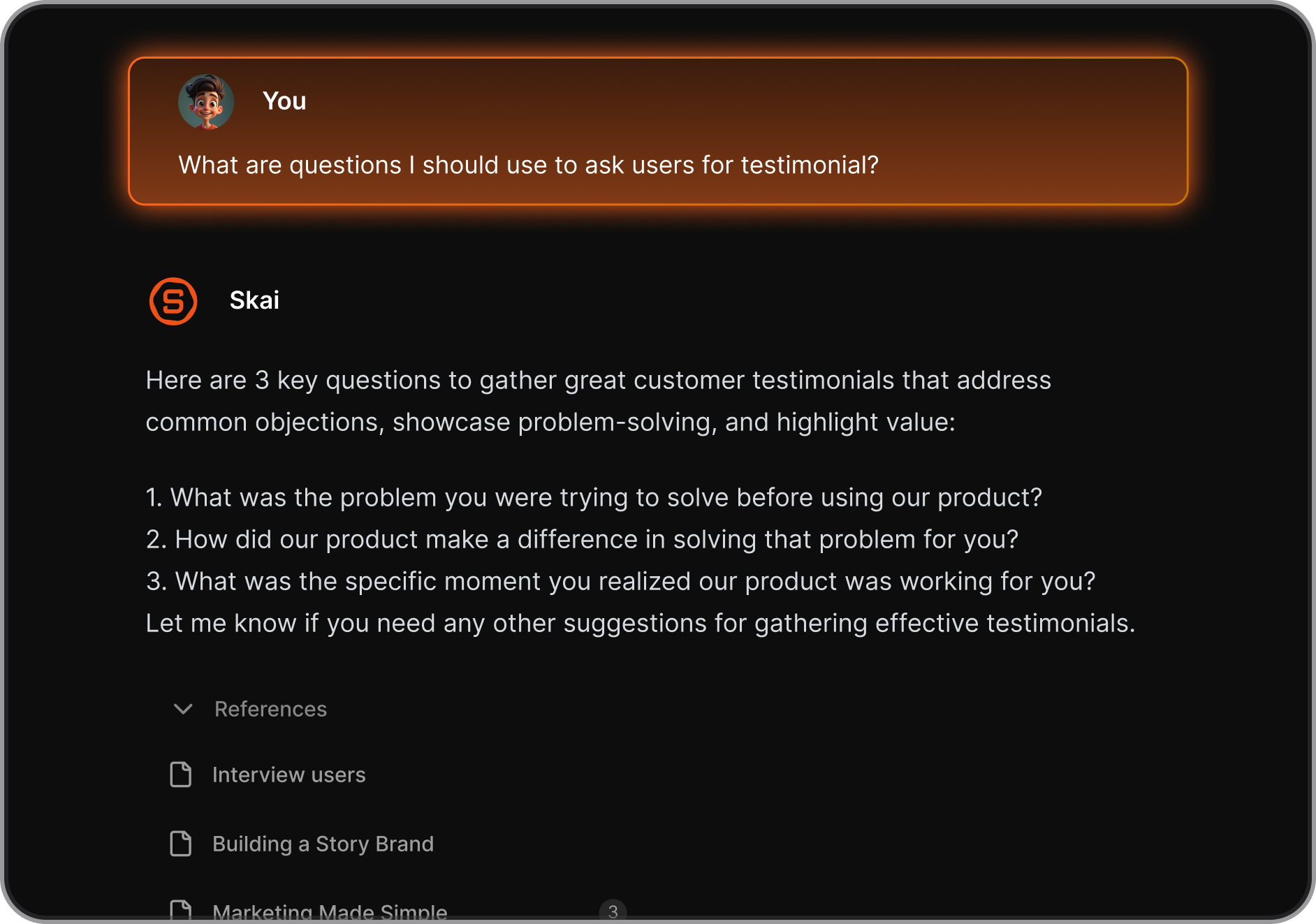
- NotebookLM – Summarizes long documents and creates insights
- Notion AI – Adds AI summaries and writing help inside your workspace
Saner.AI stands out for connecting notes, tasks, and calendar—so you actually act on what you capture.
6. What Generative AI tools are best for meetings and research?
For teams or researchers:
- Fathom and Otter.ai – Transcribe and summarize calls automatically
- NotebookLM – Generate insights from your uploaded documents
- Saner.AI – Links meeting notes directly with next steps and tasks
These tools ensure nothing important slips through the cracks.
7. Are there free Generative AI tools?
Yes - most offer free tiers:
- ChatGPT (Free) – GPT Limited access
- Gemini (Free) – Built into Google Workspace
- Saner.AI (Free) – Includes AI task assistant and note understanding
- Copy.ai (Free) – Limited content generation
- Otter.ai (Free) – Meeting transcription with basic AI summaries
Start with free versions to explore what fits your workflow.
8. What’s the best Generative AI tool for entrepreneurs?
- Saner.AI – For managing chaos: turns brain dumps into plans
- Clay – For remembering people and relationships
- Manus – For delegation and automated daily planning
- Motion – For auto-scheduling your week
These tools help founders focus on growth instead of manual coordination.
9. What are the best Generative AI tools for teams and managers?
- Fathom – For instant meeting summaries
- Saner.AI – For team follow-ups and task management
- Shortwave and Superhuman – For fast, context-aware email
- Gamma and SlidesAI – For auto-building team presentations
- N8n – For automating reports and cross-tool workflows
They make coordination smoother and keep teams aligned without micromanagement.
10. What are the best Generative AI tools for personal productivity?
If you’re managing life as well as work:
- Saner.AI – Personal planner that understands your notes and goals
- Motion – Automatically organizes your calendar
- Notion AI – Helps structure projects and journaling
- ChatGPT / Claude – For reflection, brainstorming, and creative writing
These tools feel like having an assistant who knows how your brain works.
11. Which Generative AI tools can automate workflows?
- N8n – Open-source automation connecting 200+ apps
- Manus – AI agent that runs tasks proactively
- Saner.AI – Automates task creation and follow-ups
- Clay – Automatically updates contact and communication data
They remove busywork so you can focus on higher-value work.
12. What’s the difference between Generative AI tools and normal AI apps?
Normal AI apps analyze or predict.
Generative AI tools create - they produce text, images, summaries, or workflows from scratch.
Example:
- A traditional AI email sorter labels your inbox.
- A generative AI (like Superhuman or Shortwave) drafts replies for you.
It’s a shift from automation to co-creation.
13. How do I choose the best Generative AI tool for me?
Ask yourself:
- What’s my main pain point - writing, planning, or managing info?
- Do I prefer chat-style tools (ChatGPT, Claude) or integrated workspaces (Saner.AI, Notion AI)?
- Do I need collaboration (Fathom, Motion) or solo productivity (Manus, Saner.AI)?
Start small - use one tool deeply, then layer others as you grow comfortable.
14. Do Generative AI tools integrate with my existing apps?
Yes.
Most tools connect with Gmail, Google Calendar, Notion, or Slack.
For example:
- Saner.AI connects to Gmail, Calendar, Drive, and Outlook

- N8n can link almost any app via APIs
- Superhuman integrates with Gmail and Outlook
- NotebookLM ties into Google Docs and Drive
Integration is key—your AI should work where you already do.
15. What’s the future of Generative AI tools?
The next wave is about contextual intelligence.
AI tools like Saner.AI, Manus, and Claude are evolving from assistants into proactive collaborators - understanding your habits, reminding you of priorities, and even acting on your behalf.
Soon, your AI won’t just generate - it’ll coordinate your entire workflow.
16. Which Generative AI tools work best together?
A powerful 2025 stack might look like this:
- Saner.AI – Central workspace for notes, tasks, and planning
- ChatGPT or Claude – For brainstorming and reasoning
- Motion – For auto-scheduling
- Superhuman or Shortwave – For email productivity
- Otter.ai / Fathom – For meetings
- N8n – For automation
Together, they create a complete AI-powered workflow - from idea to execution.
18. Are Generative AI tools replacing jobs?
Not exactly. They’re replacing tasks, not people.
They free up time for creativity, decision-making, and human connection - things AI still can’t replicate.
Used well, they make your job easier, not obsolete.
Stay on top of your work and life