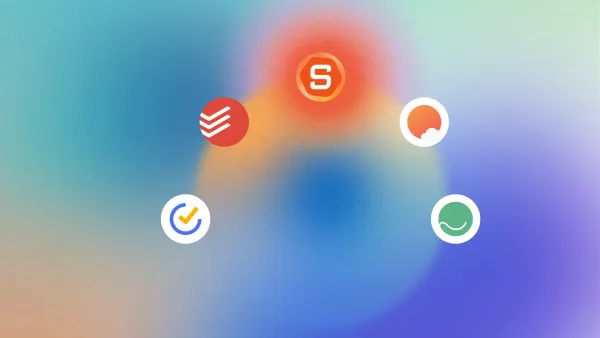Jarvis Artificial Intelligence: We Tested The 10 Best Apps
The Best Jarvis Artificial Intelligence are: Saner.AI, ChatGPT, Gemini, Claude, Grok, Copilot, Pi, Siri, Alexa, and Reclaim
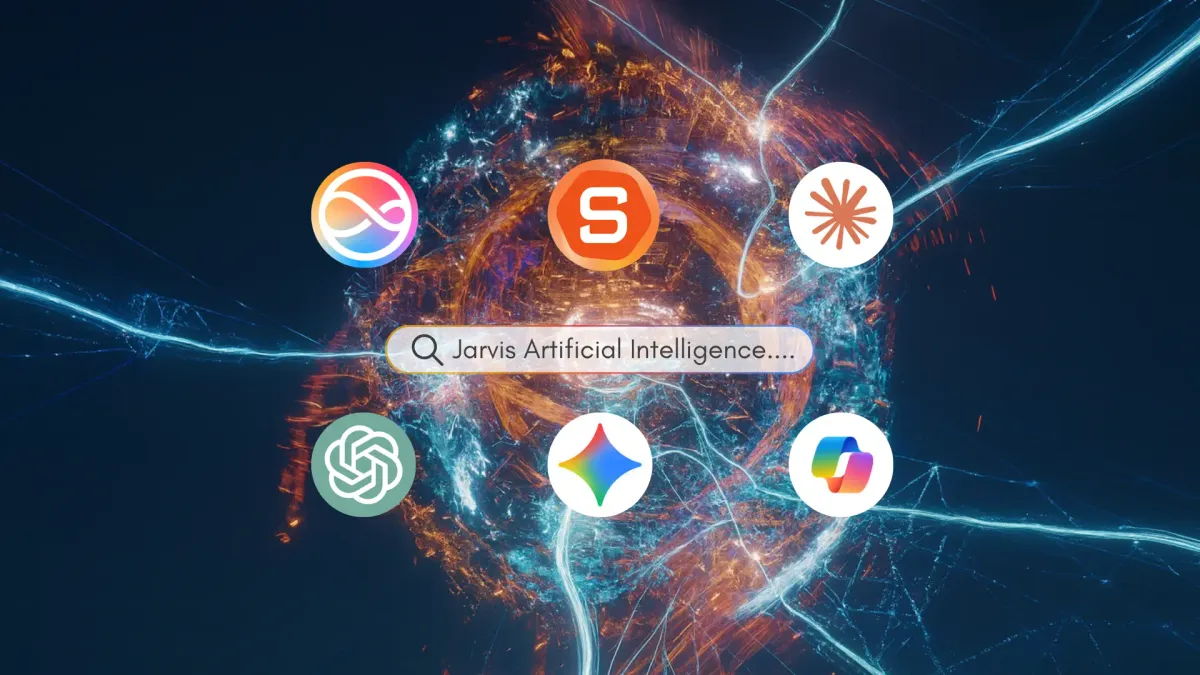
We Reviewed the 10 Best Jarvis Artificial Intelligence in 2025
You’ve seen Tony Stark’s JARVIS guiding him through battles, managing his mansion, and answering complex queries in a split second. Now imagine having your own version - one that drafts emails, plans your week, remembers your preferences, and even nudges you to take a break.
That’s the promise of Jarvis Artificial Intelligence (Jarvis AI) in 2025. Today’s “Jarvis AI” is a class of intelligent assistants combining natural language understanding, task automation, and contextual memory. These assistants aim to be personal copilots that think, act, and adapt - not just respond.
In this guide, we’ll walk you through what Jarvis AI really means, what to look for, and which tools are leading the pack in 2025.
2. What Is Jarvis Artificial Intelligence?
The name “Jarvis” originated in the Marvel comics and films as the AI butler/helper for Tony Stark. It symbolized a seamless, omnipresent digital assistant with context, personality, and autonomy.

Over time, “Jarvis” evolved from fiction into a metaphor. Early AI assistants like Siri, Alexa, and Google Assistant laid the groundwork. Then tools like Jasper AI (for copywriting) borrowed the name - even though they're not full assistants in a Jarvis sense.
Now “Jarvis AI” has come to broadly describe AI assistants that:
- Pull together different apps and data streams
- Understand conversational context over time
- Automate workflows and tasks
- Offer proactive suggestions, not just reactive responses
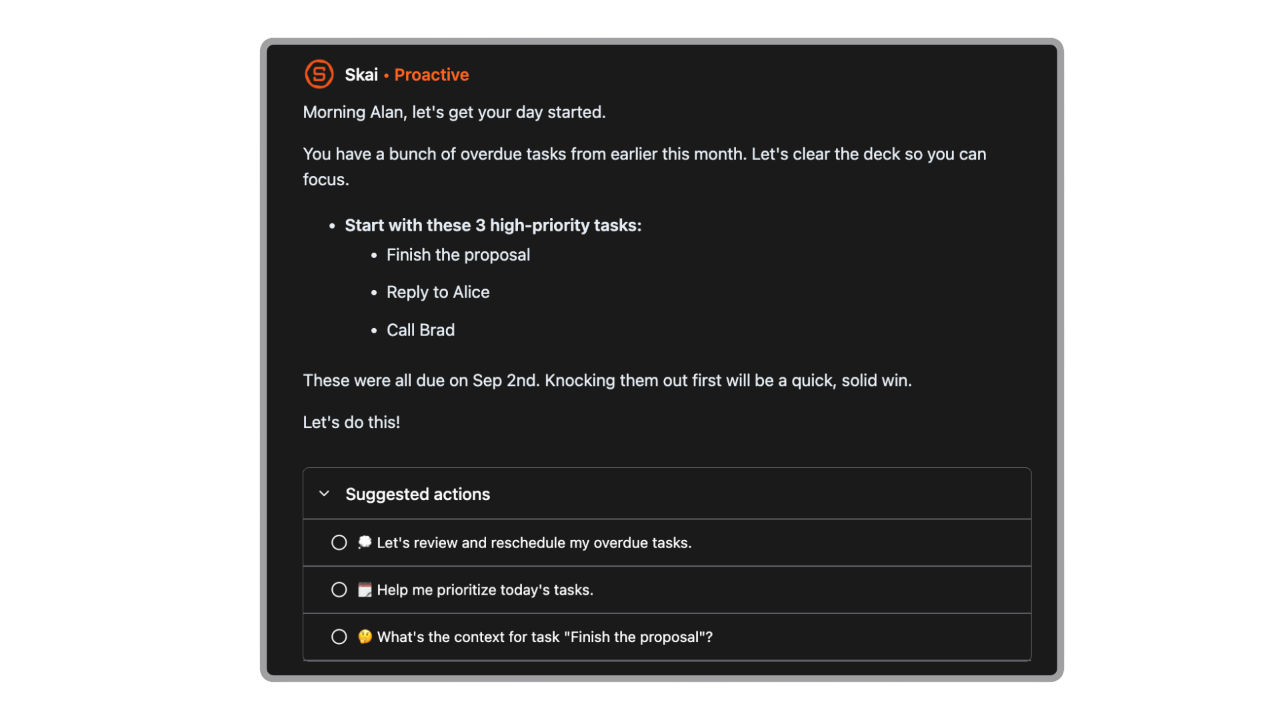
3. What Makes a Great Jarvis Artificial Intelligence 🧪 ?
To spot a true Jarvis-level assistant, look for these core qualities:
- Natural conversation & understanding
- It can handle follow-up questions, ambiguous phrasing, corrections, and multi-turn dialogue.
- It understands context (what “that” refers to) and user intent.
- Multi-app integration
- Connects with email, calendar, task/to-do apps, notes, files, CRM, messaging, etc.
- Can fetch, update, sync across apps.
- Personalization & contextual memory
- Remembers preferences, writing style, past queries, and habits.
- Adapts suggestions based on your history.
- Voice or multimodal input/output
- Accepts voice as input (and can reply via voice).
- Works with images, screenshots, documents, even video when needed.
- Ease of setup & pricing transparency
- Minimal friction to connect your accounts, start using.
- Clear limits, tiers, and no hidden costs.
- Proactivity & initiative
- Suggests tasks, reminders, and optimizations without being asked.
- Detects when you might need help (e.g. inconsistency, missed deadlines).
Now let's dive in!
What Are The Best Jarvis Artificial Intelligence in 2025?
The Best Jarvis Artificial Intelligence are: Saner.AI, ChatGPT, Gemini, Claude, Grok, Copilot, Pi, Siri, Alexa, and Reclaim
Best Jarvis Artificial Intelligence Tools (2025 Comparison)
| ⚙️ Tool | 💬 Conversational Skill | 🔗 Integrations | 🧭 Automation / Proactivity | 🧠 Memory & Personalization | 🎙️ Voice / Multimodal | 🔒 Privacy / Security | 💰 Pricing (USD/mo) | 👥 Best For |
|---|---|---|---|---|---|---|---|---|
| Saner.AI | Very strong - natural chat for notes & tasks | Google, email, calendar, Slack | ✅ Medium (daily planning, reminders) | ✅ Growing contextual memory | 🎙️ Partial (voice & chat) | Good – user control | Free / $8–$16 | Founders, freelancers, productivity seekers |
| ChatGPT (OpenAI) | 🧠 Excellent multi-turn reasoning | ✅ Huge via plugins & API | ⚡ Medium (with Deep Research & actions) | ✅ Evolving persistent memory | 🎧 Yes (text, image, voice) | Good – user control | Free / $20+ | Writers, analysts, general users |
| Claude (Anthropic) | Thoughtful & context-rich | 🧩 Moderate (limited APIs) | ⚙️ Low–medium (manual triggers) | ✅ Optional memory | 🖼️ Partial multimodal | 🔒 Strong default privacy | Free / $20+ | Writers, researchers, ethical AI users |
| Gemini (Google) | Smooth in Workspace | 🌐 Deep Google integration | ⚡ Medium (proactive suggestions) | ✅ Memory for Gemini Advanced | 🧩 Yes (text + image) | Standard Google privacy | Included / $20+ | Google Workspace users, teams |
| Microsoft Copilot | Smart in Microsoft apps | 💼 Full Office 365 ecosystem | ⚙️ High (task + doc automation) | ✅ Personalized within 365 | 🎤 Moderate (Vision input) | 🔒 Enterprise-grade | Bundled / ~$30+ | Managers, analysts, enterprise |
| Pi.AI | 🫶 Empathetic, emotional tone | 🧩 Basic (limited external) | 🔕 Low (reactive only) | 😊 Learns tone, no deep memory | 🎙️ Text & voice chat | Moderate | Free | Emotional support, journaling |
| Reclaim.ai | 🕒 Task & calendar-driven | ✅ Google Calendar, Slack | ⚡ High (auto-scheduling) | 🎯 Contextual but not memory-based | 🗓️ No voice | ✅ Strong security | Free / $10+ | Teams, busy professionals |
| Siri (Apple) | 📱 Good on iOS / Mac | 🍎 Deep Apple ecosystem | ⚙️ Low–medium (shortcuts, automations) | ❌ No long-term memory | 🎙️ Voice only | ✅ On-device privacy | Free | iPhone / Mac users |
| Alexa (Amazon) | 🏠 Great for smart home | 🏡 IoT + Amazon ecosystem | ⚡ High for voice routines | ❌ No deep personalization | 🎤 Voice only | ✅ Decent device privacy | Free | Home automation, lifestyle |
| Grok (X / Elon Musk) | 🤖 Conversational, edgy style | 🧠 Integrated with X (Twitter) | ⚙️ Medium (real-time insights) | ❌ Limited personalization | 🧩 Text, some image | Moderate | Free / TBD | News, social, real-time info seekers |
1. Saner.AI
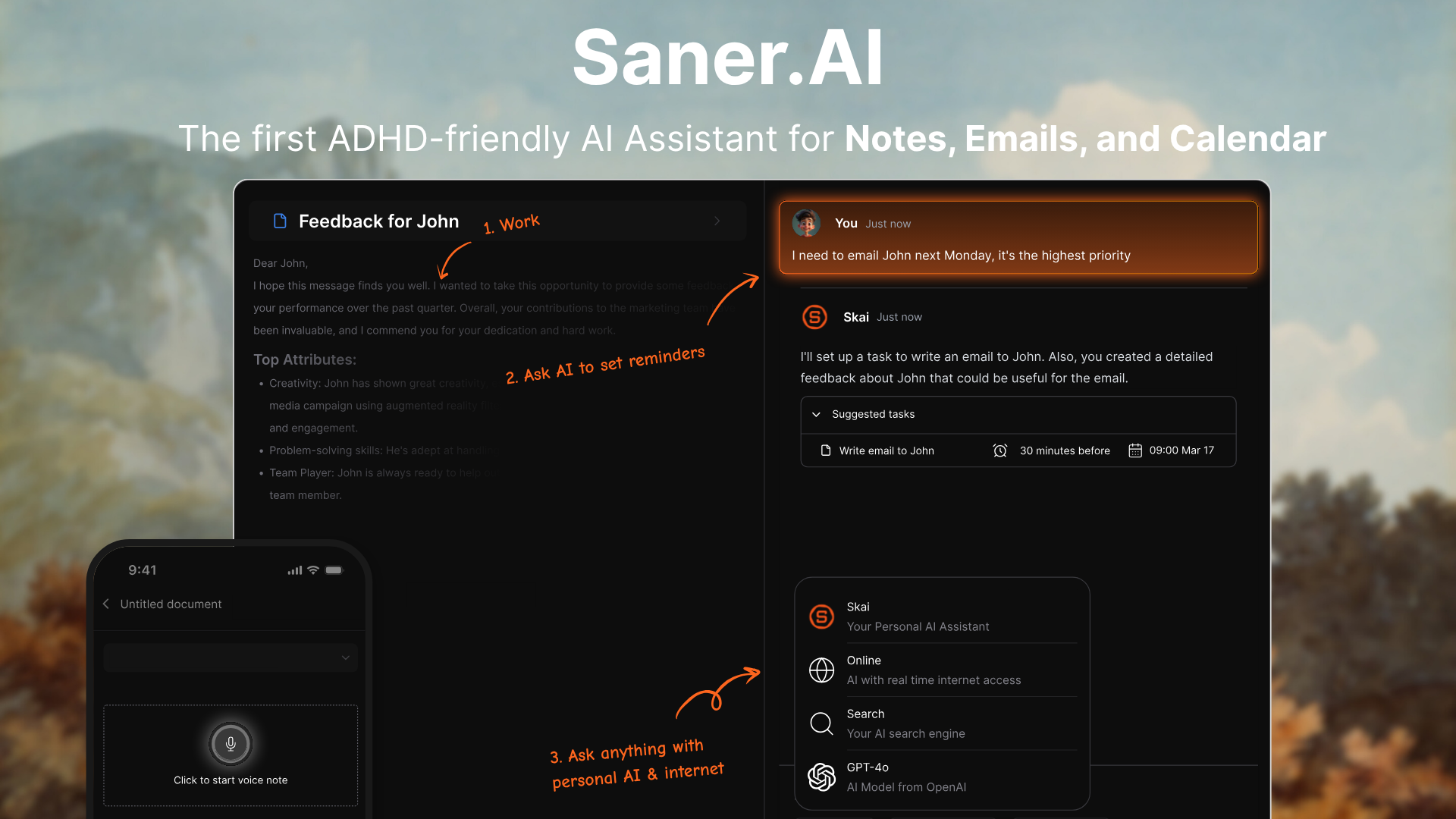
Saner.ai AI an all-in-one AI assistant that feels closest to having your own Jarvis. Instead of juggling separate apps for notes, emails, tasks, and your calendar, you just talk to Saner - and it handles everything in one place. It’s built by ADHDers, designed to help you stay focused and reduce the chaos of switching between tools.
Key features
- Conversational command interface: You can chat naturally with Saner to create tasks, summarize notes, send follow-ups, or schedule events.
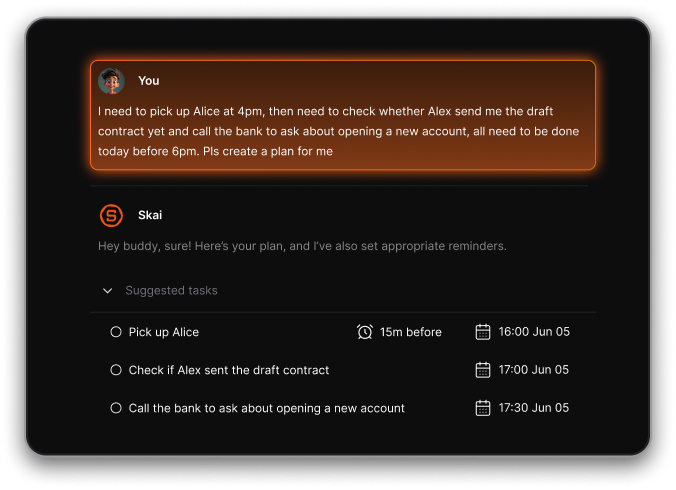
- Unified workspace: Brings together notes, emails, calendar, and tasks—so context never gets lost.
- Smart planning: Automatically helps you organize your day by detecting priorities, deadlines, and reminders.
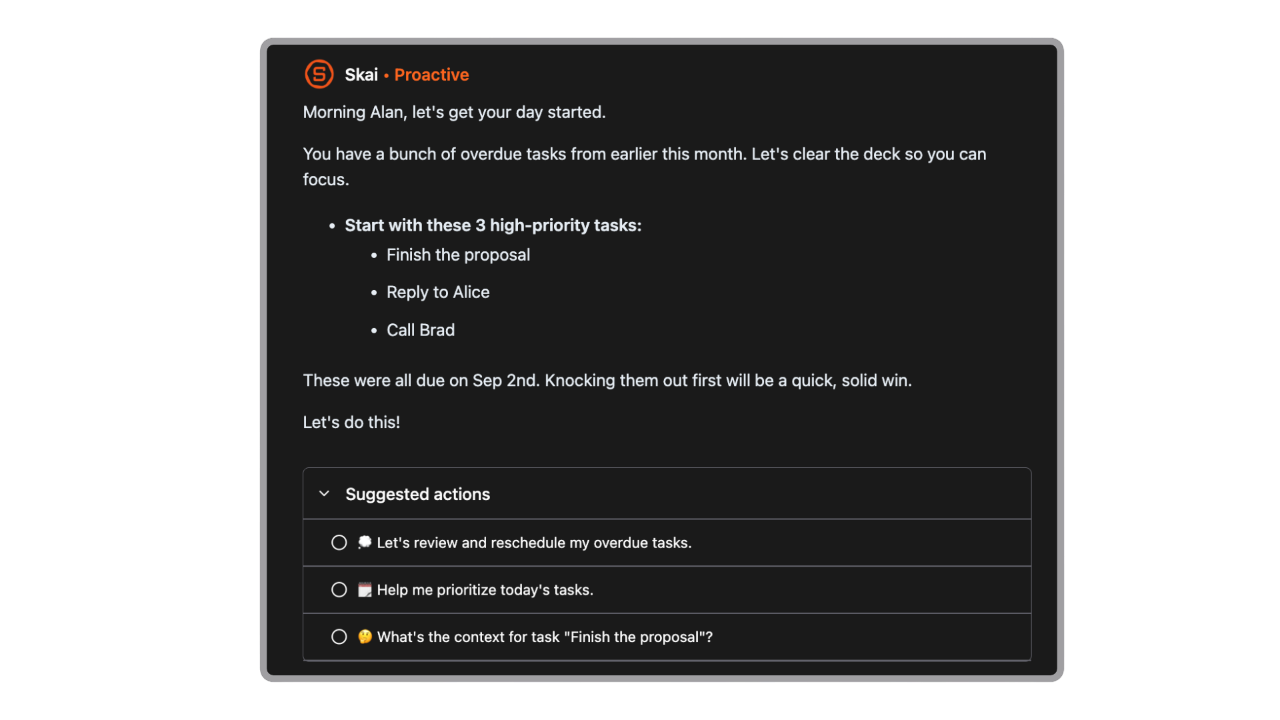
- Task extraction: Turn emails into to-dos, set reminders, and prioritize your day through chat
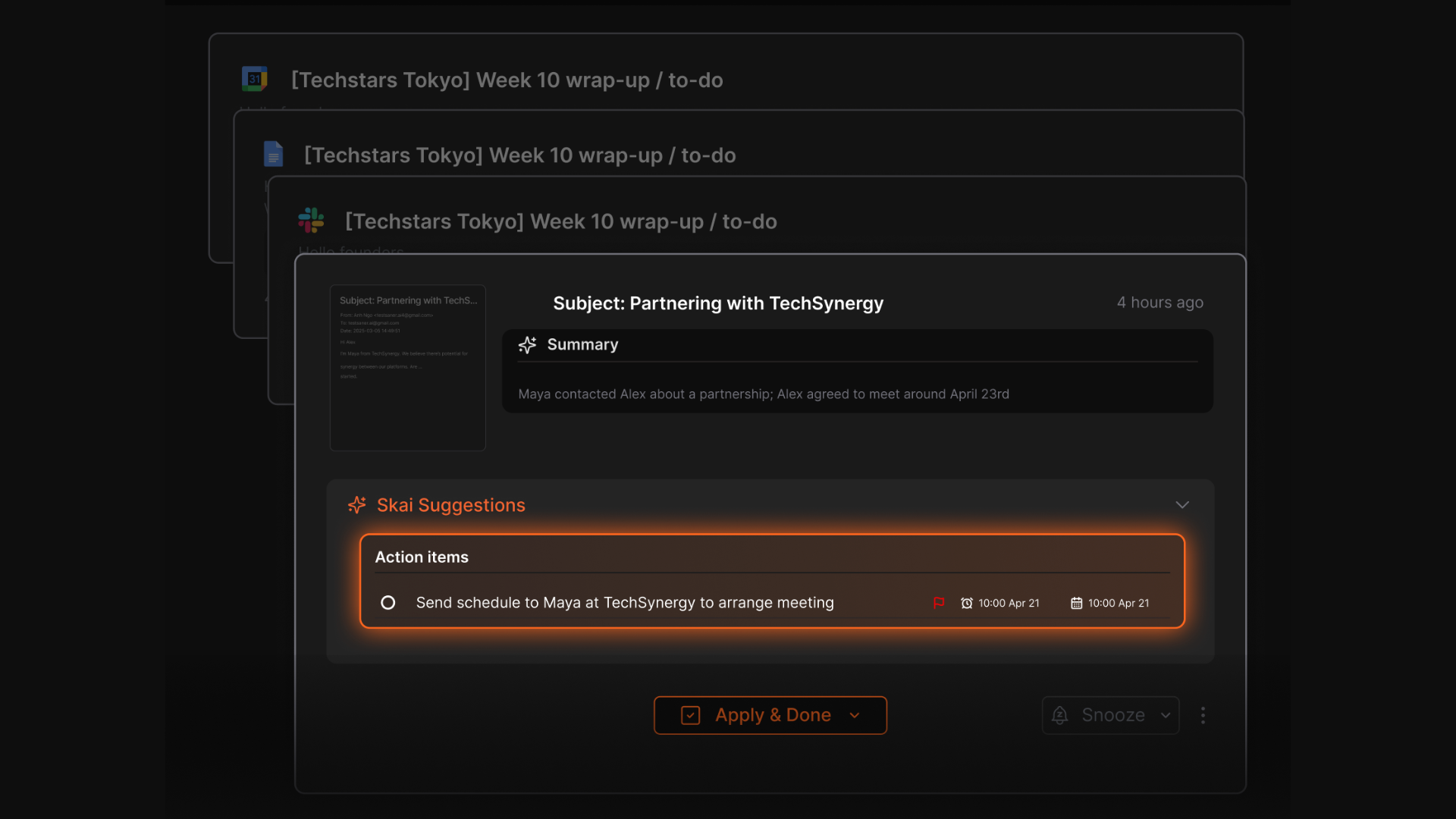
What I liked
- It actually feels like a Jarvis-style AI - the chat interface makes command execution feel effortless.
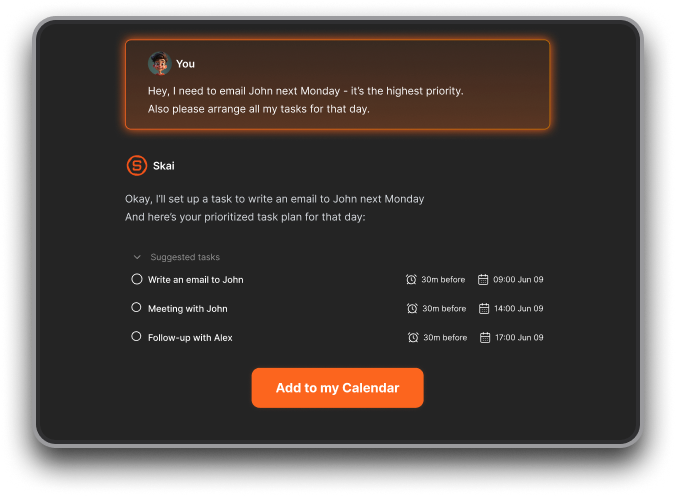
- The AI’s ability to recall what you said earlier makes it more personal and proactive over time.
- The setup is simple - you can start working right after logging in

Cons
- Requires internet access for full functionality
Saner.AI Reviews

Pricing
- Free
- Starter: Monthly at $8/month, Annually at $6/month (with early user discount)
- Standard: Monthly at $16/month, Annually at $12/month (with early user discount)
Who is it suitable for?
- Professionals and founders looking for a personal AI workspace that acts like a real assistant.
- ADHD-prone or easily distracted individuals who want to simplify and stay on track.
- Creators, solopreneurs, and researchers who rely on notes and daily organization.
- Anyone seeking the most “Jarvis-like” productivity experience without using multiple apps.
How to start using it?
- Go to saner.ai and create a free account.
- Connect your calendar, Gmail, or note sources.
- Start chatting with the assistant - tell it what you want to plan, find, or follow up on.
Work more efficient with your Jarvis Artificial Intelligence
2. Google Gemini

Gemini is Google’s AI chat assistant, the closest thing to a real-life “Jarvis” in 2025. It combines natural conversation, reasoning, vision, and creativity into a single system that works seamlessly across Google’s apps, including Gmail, Docs, Sheets, and Chrome.
Key features
- Multimodal understanding: Processes text, images, audio, and video all at once.
- Deep reasoning mode: Gemini 2.5 Pro has a “thinking” phase that helps it reason through complex problems in math, coding, and logic.
- Workspace integration: Built directly into Gmail, Docs, Sheets, and Slides for writing, summarizing, and analyzing content.
- Chrome assistant: Lets you chat with Gemini about the page you’re on, summarize sites, and generate insights without leaving your browser.
What I liked:
- The multimodal experience feels smooth - you can upload a file, describe an image, or type a question in one place.
- Deep Think mode gives stronger, more logical answers on complex topics
What I disliked:
- The best features are locked behind paid plans - the free version is quite limited.
- It works best inside Google’s ecosystem; if you use Microsoft or Apple tools, the experience feels fragmented.
- The Pro and Ultra plans are relatively expensive for casual users
Pricing:
- Free plan: Basic chat and simple tasks with limited usage.
- Gemini Advanced (Pro): Around $19.99 per month
- AI Ultra: $249.99 per month
Suitable for:
- Professionals and creators are already using Google Workspace.
- Teams that want an AI that blends research, writing, and coding in one space.
- Developers looking for scalable API access.
How to start:
- Go to gemini.google.com and sign in with your Google account.
- Try the free chat mode for basic tasks.
Google Gemini review (source)
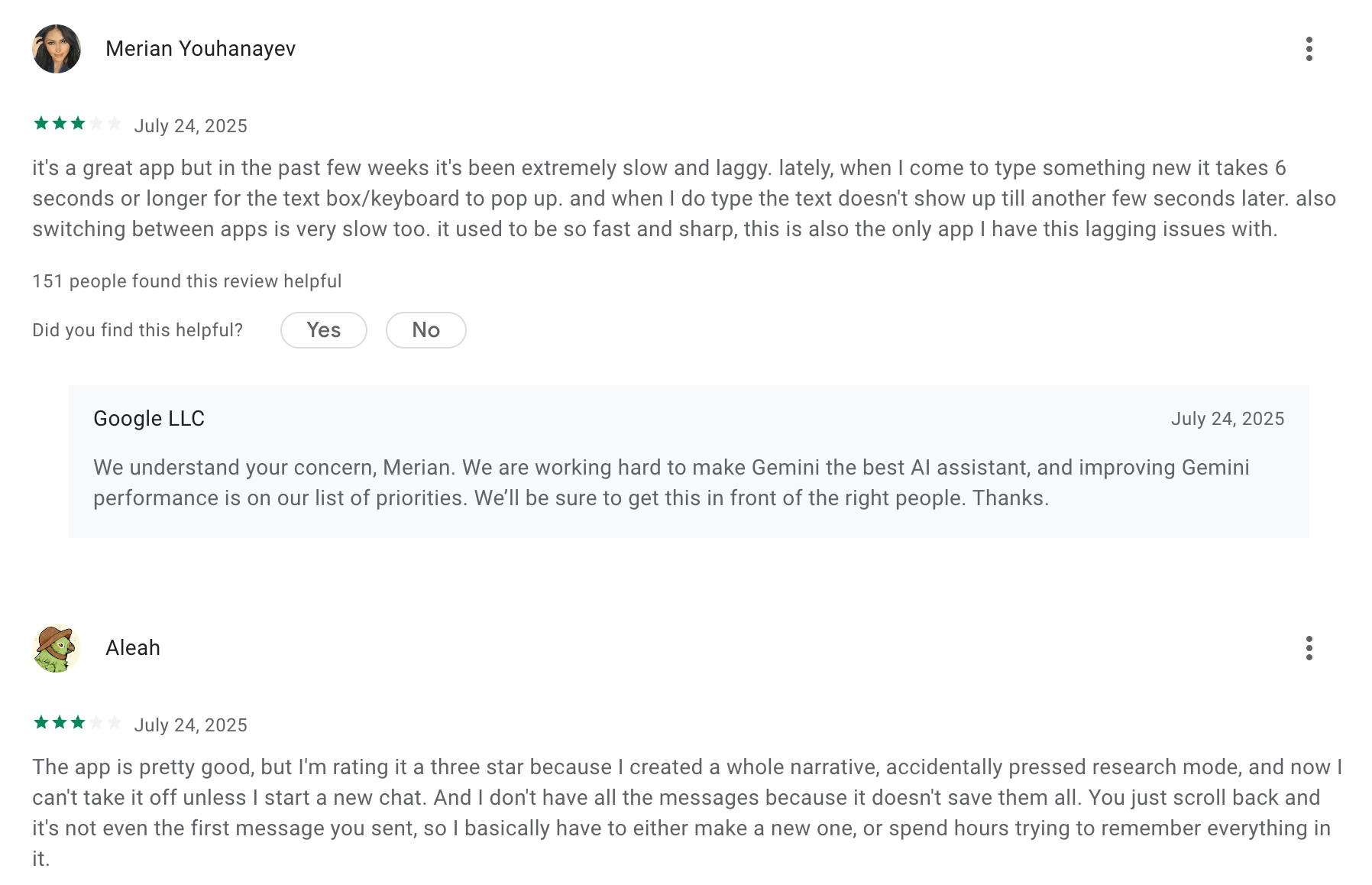
3. ChatGPT

ChatGPT is a conversational AI assistant that goes far beyond simple chat - capable of reasoning, creating, searching the web, analyzing data, and even completing tasks on your behalf. With models like GPT-4o and GPT-5, ChatGPT now supports voice, vision, and real-time context
Key features
- Natural conversation: Understands complex prompts, remembers context, and responds like a human.
- Multimodal input: Supports text, voice, and image input - you can talk to it, show it pictures, or upload files.
- Real-time voice: Offers smooth back-and-forth voice conversations that feel more natural than text alone
What I liked:
- The “apps inside ChatGPT” feature is impressive—you can book a trip, make slides, or create playlists without switching tabs
- Works well across devices, with smooth syncing between desktop and mobile.
- It’s highly flexible, great for writing, coding, learning, or creative work
What I disliked:
- Still not fully autonomous - it needs your prompt to act; it won’t proactively manage your day yet.
- It can sometimes generate overconfident or inaccurate responses.
- The best features are behind the paid tiers
- It’s not yet fully proactive like Saner.AI
Pricing:
- Free plan: Basic access with limited features
- Plus plan: $20/month
- Team plan: $30 per user/month
- Pro plan: $200/month
Suitable for:
- Anyone who wants an intelligent, all-in-one assistant for writing, research, ideation, and productivity - from students and entrepreneurs to teams and executives.
How to start
- Go to chat.openai.com or download the ChatGPT app.
- Sign up for a free account to test basic features.
ChatGPT Reviews (source)
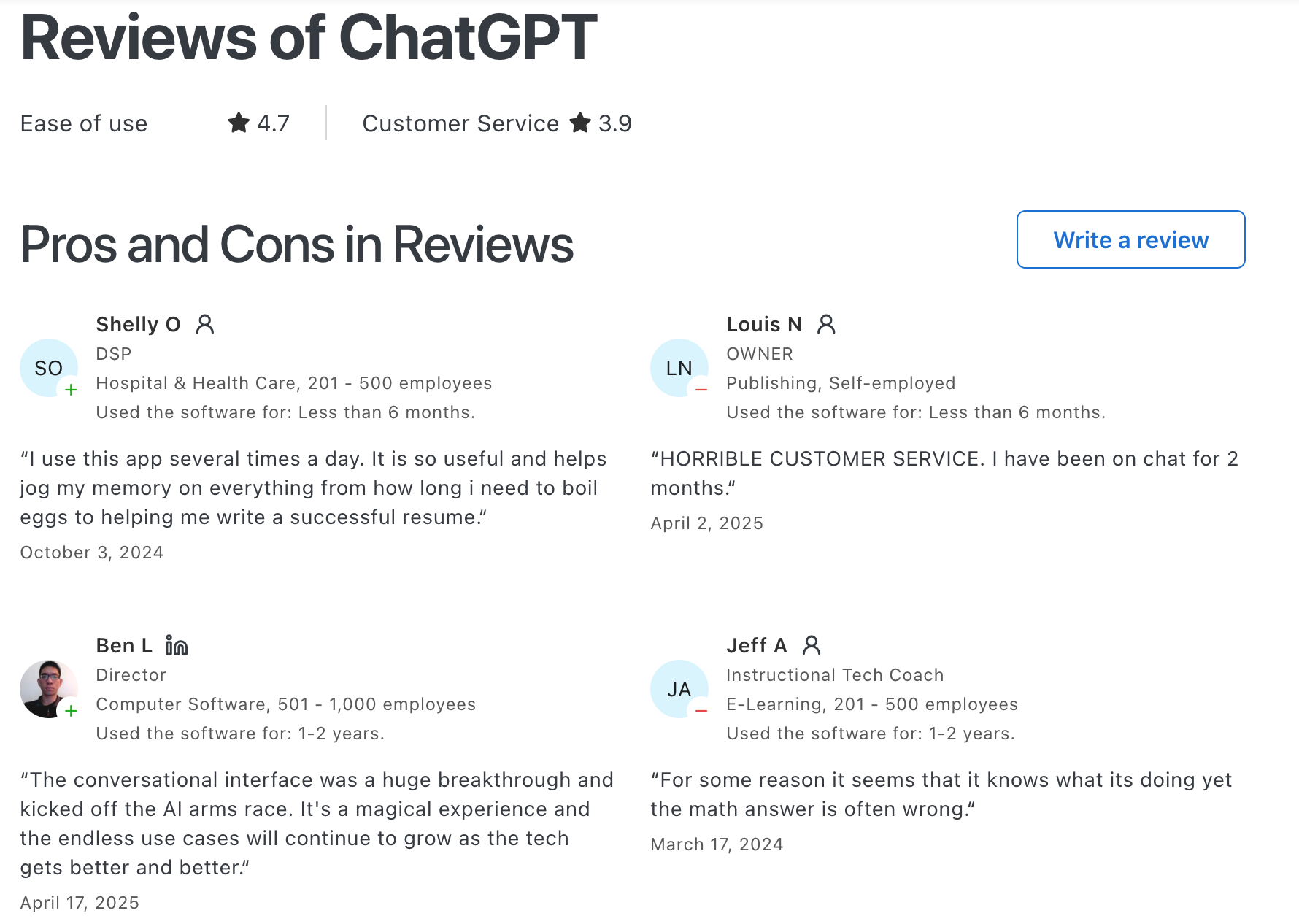
4. Apple Siri

Apple Siri is one of the most well-known voice assistants in the world - and in 2025, it’s getting a serious AI upgrade through Apple’s new “Apple Intelligence” initiative. Instead of just responding to commands, Siri is becoming more conversational, context-aware, and deeply integrated with your apps, messages, and on-screen content.
Key features
- Smart Voice Commands: Handle calls, texts, timers, navigation, settings, and more using natural speech.
- On-Device Processing: Many tasks now happen directly on your iPhone or Mac for improved privacy and faster response.
- ChatGPT Integration: You can optionally connect to ChatGPT for richer, more conversational answers.
What I liked
- Privacy-first design makes a real difference; most processing happens on your device, not the cloud.
- The ecosystem integration is unmatched
What I disliked
- The most advanced AI features are rolling out slowly and won’t fully arrive until 2026.
- It’s still not a true chat-based assistant like ChatGPT or Claude
- Only works within the Apple ecosystem
Pricing
- Free on all Apple devices
Who it’s suitable for
- Apple users who want a hands-free personal assistant across their devices
- People who care deeply about privacy and on-device AI processing
How to get started
- Update your device to the latest iOS, macOS, or iPadOS version that supports Apple Intelligence
- Turn on Siri in Settings and enable “Listen for Hey Siri”
5. Pi.ai

Pi.ai is a conversational AI assistant designed to feel more like a supportive companion than a productivity bot. Instead of focusing on automation or complex tasks, Pi focuses on empathy, natural conversation, and emotional intelligence. It’s a Jarvis artificial intelligence for people who want a friendly voice that listens, helps you think, and keeps you company while you work or reflect.
Key features
- Conversational intelligence and empathy - Pi responds with warmth and emotional awareness, adapting its tone and style to your mood.
- Cross-platform access - available on web, desktop, iOS, and even iMessage. You can start a chat anywhere and continue seamlessly.
What I liked
- The personality feels genuinely human - Pi’s responses are thoughtful, kind, and emotionally aware.
- You can talk naturally without commands or prompts
- No friction to get started
What I disliked
- It’s not great for getting fast, factual answers - Pi sometimes leans too conversational.
- Limited task automation - you can’t use it to schedule, email, or integrate with productivity tools.
- Occasional inaccuracies when you push it for detailed facts.
Pricing
- Currently free to use - no paid plans announced yet.
Who is it suitable for
- Individuals looking for a friendly, non-judgmental AI to talk to or brainstorm with.
- People who prefer a companion-style AI rather than a productivity-focused assistant.
How to get started
- Visit pi.ai and create a free account.
- Optionally download the iOS or desktop app for easier access.
Pi.ai reviews (source)
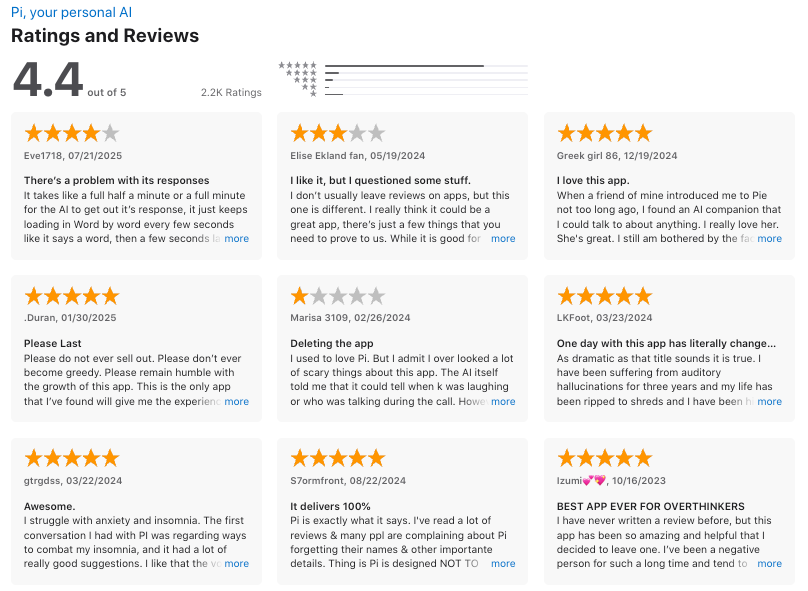
6. Claude
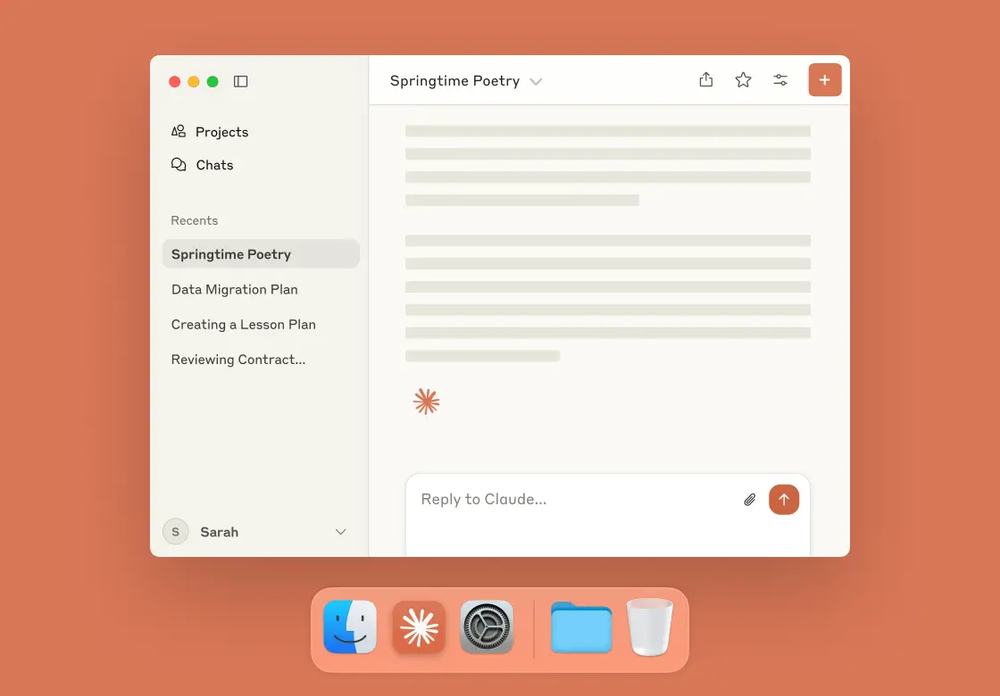
Claude is a conversational AI assistant designed to handle everything from writing and reasoning to coding and research. It stands out for being safer, more controllable, and more human-like in conversation - thanks to Anthropic’s “Constitutional AI” approach.
Key features
- Multiple model tiers (Haiku, Sonnet, Opus, Max): Choose between lighter or more advanced models depending on your task.
- Hybrid reasoning mode: Lets Claude “think” more deeply through complex problems like coding, logic, or math.
- Artifacts (no-code app builder): You can create small apps, workflows, or reusable templates directly inside Claude.
- Safety guardrails - built using Constitutional AI to reduce harmful or biased outputs
What I liked
- The ability to pick different model tiers is super practical - you can prioritize speed or reasoning power.
- The hybrid reasoning mode feels noticeably more accurate for multi-step tasks.
What I disliked
- The free plan feels quite limited for daily heavy use.
- Some of the advanced capabilities (like app building and extended reasoning) are only in paid tiers.
- It’s not built for project management - no timelines, dependencies, or collaboration boards.
Pricing
- Free: Limited access to Haiku/Sonnet, basic chat and web access.
- Pro ($20/month): 5× more usage, faster access, and premium models.
- Team ($25–30/user/month): Collaboration features, admin control, higher limits.
- Max ($100–200/month): For power users with heavy workloads and priority access.
Suitable for
- Writers, researchers, and professionals who want a capable, safe AI assistant.
- Teams that value reliability, reasoning depth, and consistent tone.
- Developers who want to build or test ideas without managing infrastructure.
How to get started
- Go to Claude.ai and sign up for a free account
- Start a chat
Claude reviews (source)
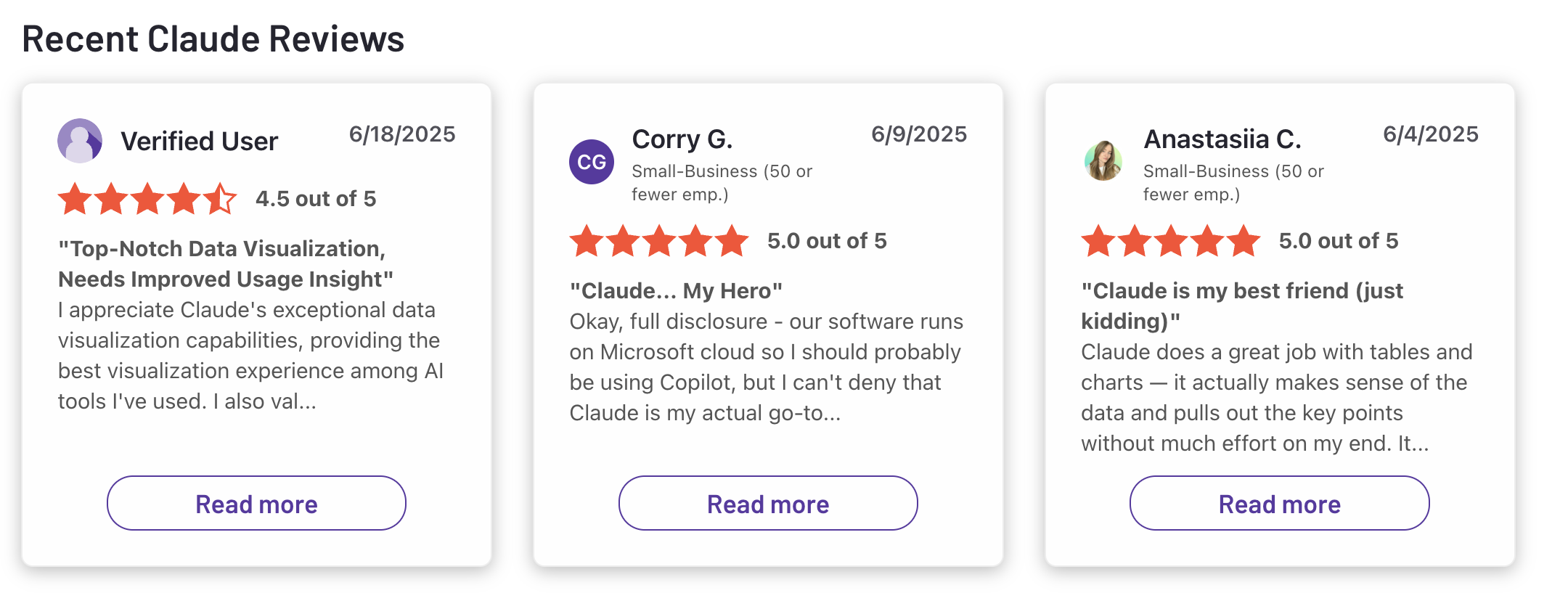
7. Reclaim

Reclaim.ai is an intelligent AI assistant that helps you take control of your time. It works behind the scenes to automatically block time on your calendar for tasks, deep work, habits, and breaks - adjusting in real time so you don’t have to constantly tweak your schedule.
Key features
- Smart Time Blocking: Automatically protects time for deep work, tasks, and personal routines.
- Smart Meetings & Auto-Reschedule: Finds optimal times for participants and adjusts when conflicts arise.
- Habit Scheduling: Builds flexible routines like workouts, planning, or writing sessions that adapt to your availability.
Pros:
- Smart Meetings automatically shift when conflicts happen
- The flexible “habit” scheduling feels natural
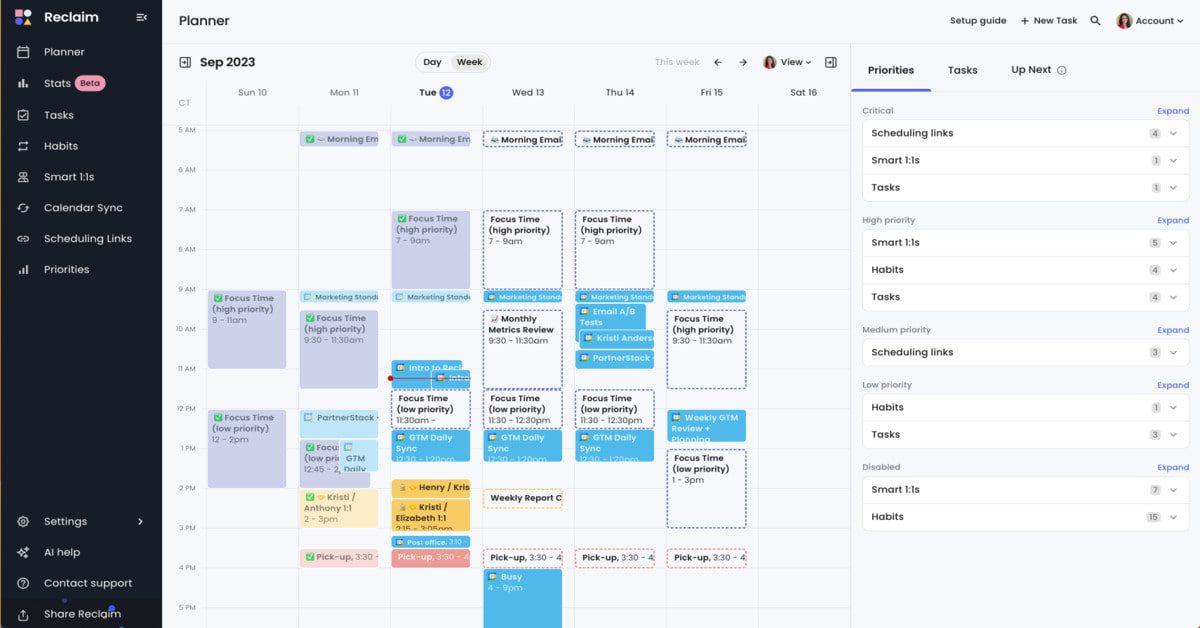
Cons:
- There’s still no native mobile app, which can be limiting if you manage your day on the go.
- It’s built as a layer over your existing calendar - not a full replacement.
- Works best for internal scheduling
- ❌ Doesn't have a chatbot interface
Pricing:
- Free Lite plan available.
- Starter plan at $10/user/month.
- Business plan at $15/user/month.
- Enterprise plans starting at $18/user/month.
Suitable for:
- Professionals and small teams who want to automate scheduling and protect focus time.
- Busy leaders who need help managing back-to-back meetings.
How to start:
- Visit reclaim.ai and sign up for a free account.
- Connect your Google or Outlook calendar.
- Define your working hours, task priorities, and habits.
Reclaim.AI Reviews (source)
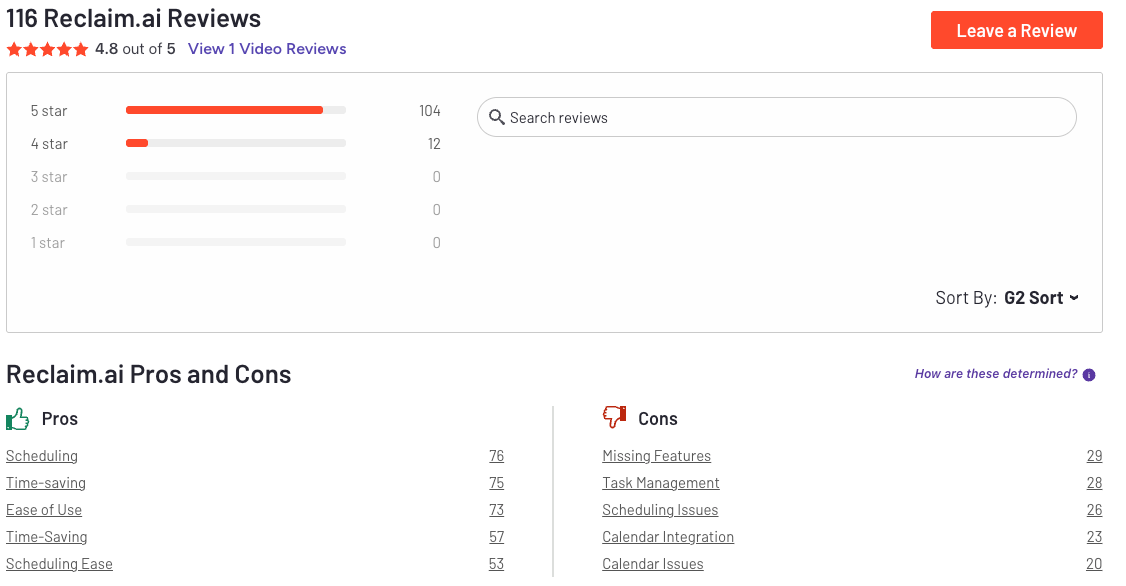
8. Grok
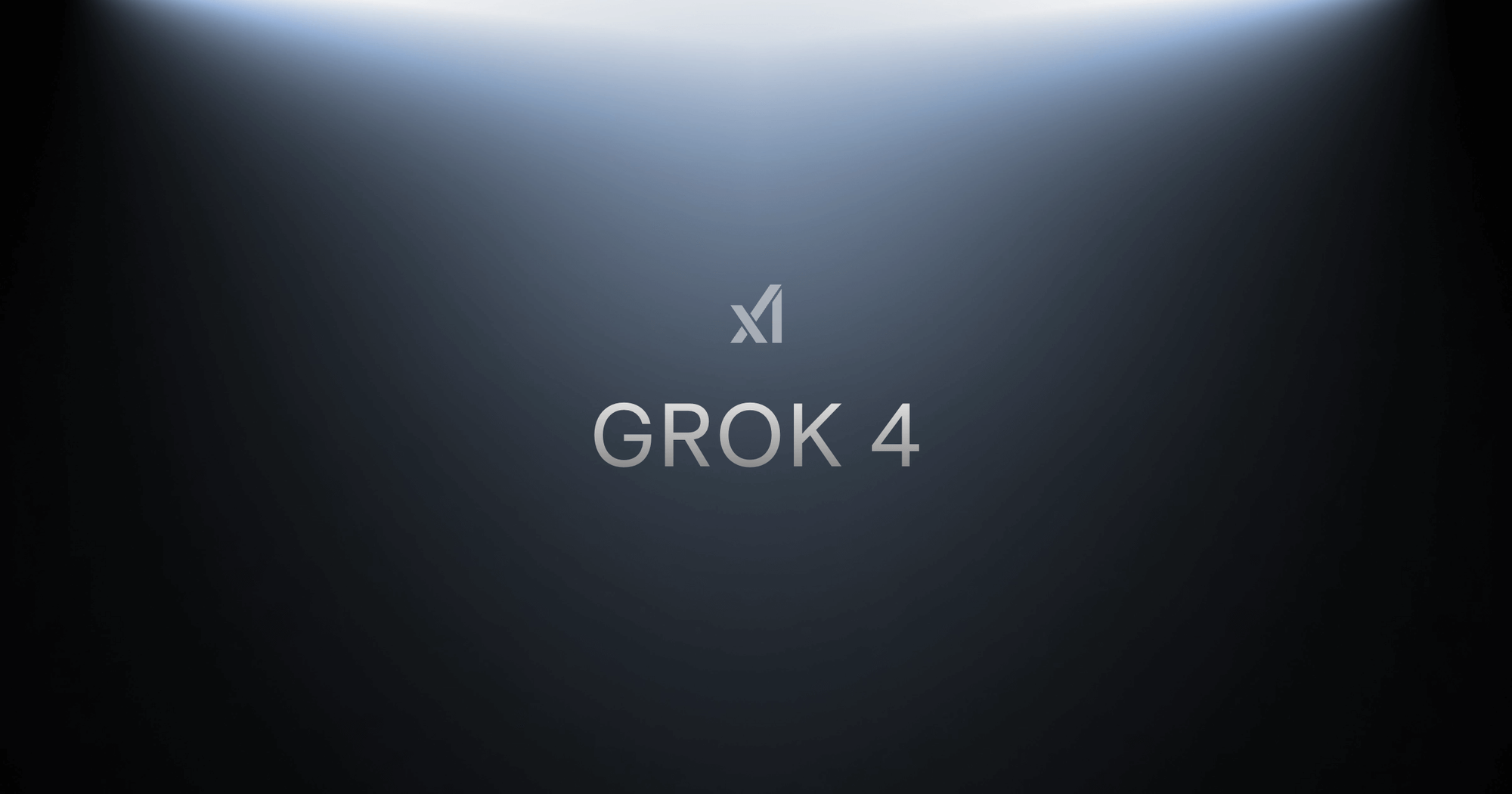
Grok is a Jarvis-style AI assistant giving you answers that are both informative and entertaining. Unlike other assistants that quietly work in the background, Grok thrives in public conversations
Key features
- Real-time knowledge from X: stays updated with live events, trending topics, and breaking news
- Multiple model versions: includes Grok-3, Grok-4, and Grok-4 Heavy with better reasoning and tool capabilities
- Multi-agent system (Grok-4 Heavy): combines multiple agents to tackle complex tasks and refine answers
What I liked
- The personality. Grok’s humor and tone make it feel more human than most chatbots.
- Real-time context
What I disliked
- Privacy concerns. Because it’s linked to X, user prompts can become public.
- Occasional controversies. Its rebellious tone can lead to unfiltered or biased responses.
- Expensive premium tiers.
Pricing
- Grok is included with X Premium (~$8/month) and Premium+ (~$22/month)
- SuperGrok Heavy plan costs around $300/month
Suitable for
- Power users and developers who want access to a real-time, reasoning-capable assistant
- Creators who want a witty, less-filtered conversational AI
How to start
- Subscribe to X Premium or Premium+
- Open X and tap the Grok icon to chat directly
Grok review (source)
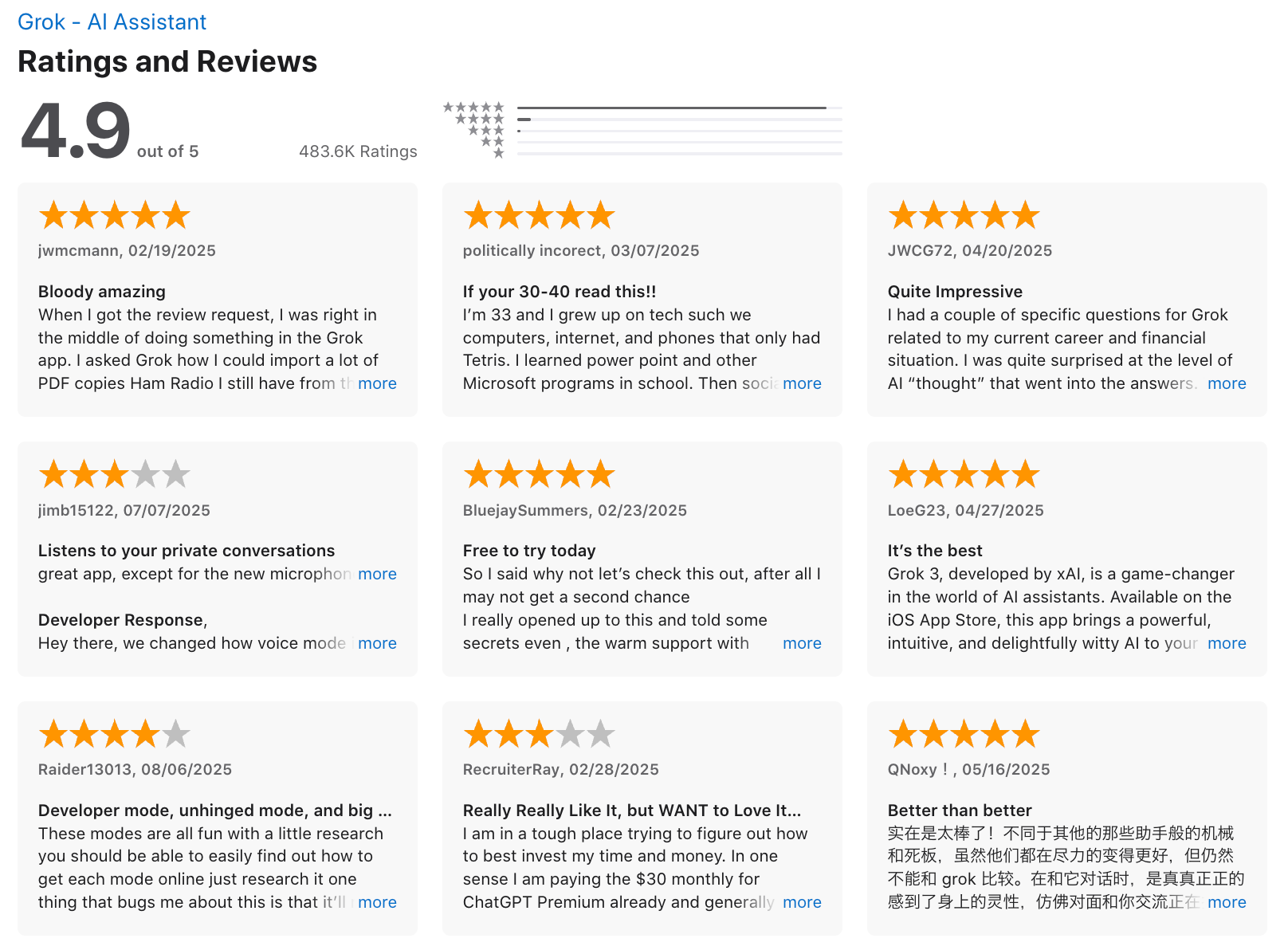
9. Microsoft Copilot
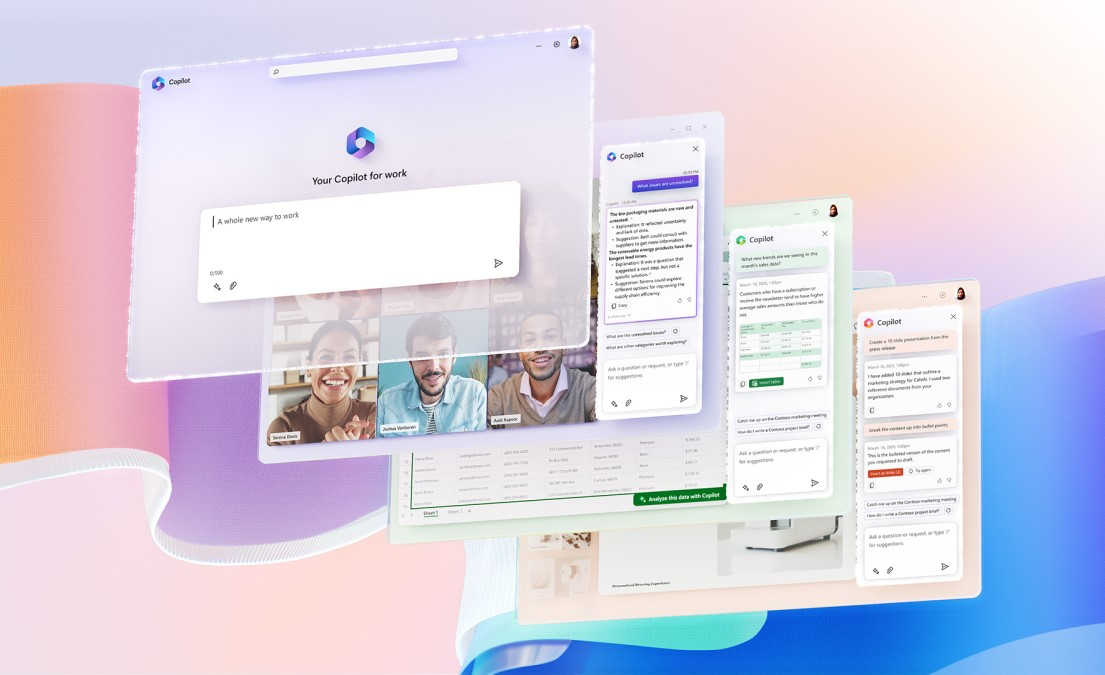
Microsoft Copilot is Microsoft’s flagship AI assistant built directly into Windows and Microsoft 365. It combines generative AI, automation, and context awareness to help you think, write, summarize, and take action across your apps — all without switching tabs.
Key features
- Deep Research: Synthesizes information from your files, emails, and the web to deliver concise answers and insights.
- Copilot Vision: Understands what’s on your screen and guides you through apps or documents when you’re stuck.
- Office Integration: Works across Word, Excel, PowerPoint, Outlook, and Teams to write, summarize, and organize your work..
What I liked
- It’s deeply integrated with Microsoft apps, so you don’t need to open a separate chatbot.
- Strong privacy and compliance features suitable for enterprise use.
What I disliked
- Advanced features like Copilot Vision and Actions aren’t available to everyone yet - rollout is still ongoing.
- It relies heavily on Microsoft’s ecosystem, so it’s not ideal if you use Google Workspace or Apple tools.
Pricing
- Copilot Chat (basic): Free for eligible Microsoft accounts.
- Copilot Pro: Around $20 per user per month for individuals with priority access to new models and features.
Suitable for
- Professionals and teams already using Microsoft 365 or Windows daily.
- Organizations that want AI embedded directly into their workflow.
How to start
- Update to the latest version of Windows 11 or Microsoft 365.
- Activate Copilot from the sidebar or the Copilot button in apps like Word or Outlook.
Copilot reviews (source)
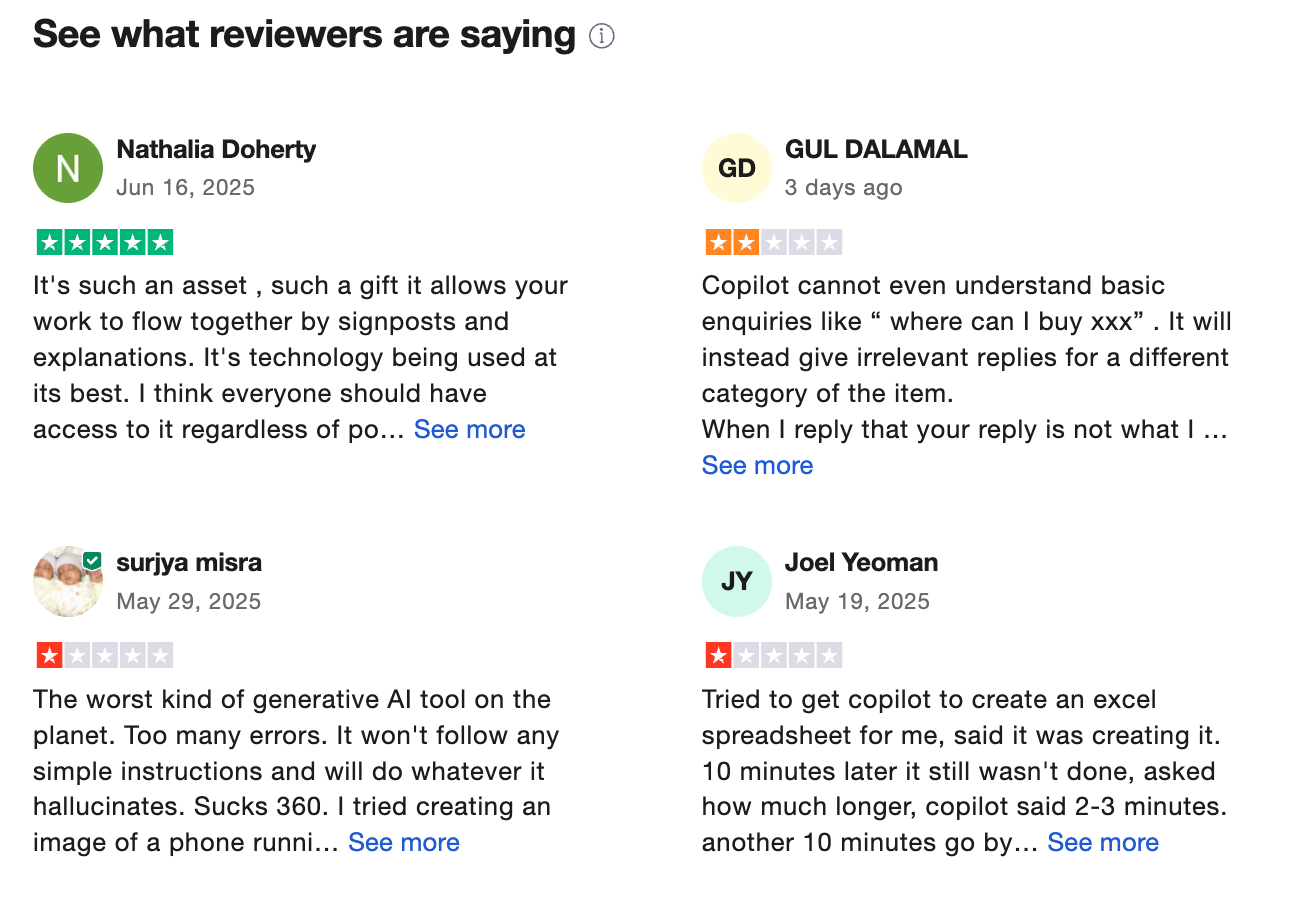
10. Alexa

Alexa is one of the most well-known AI voice assistants in the world. Originally designed for simple voice commands, Alexa has evolved into a much smarter and more capable assistant - and in 2025, Amazon is taking a major step toward making it feel more like a real “Jarvis.”
Key features
- Voice-based interaction: Speak naturally to perform tasks like setting reminders, playing music, or checking the weather.
- Smart home integration: Works seamlessly with smart lights, thermostats, cameras, and thousands of other devices.
- Alexa Skills: Extend Alexa’s abilities with thousands of third-party apps for productivity, games, and routines.
What I liked
- It’s one of the most reliable voice assistants available, with years of fine-tuning behind it.
- The smart home ecosystem is unmatched
What I disliked
- Conversations still feel one-dimensional - Alexa often handles one request at a time.
- True generative capabilities aren’t fully available yet; they’re rolling out gradually.
- It relies heavily on Amazon’s servers
Pricing
- Free for Amazon Prime members
- $19.99/month for non-Prime users
Suitable for
- People already using Echo or other Amazon smart devices
- Home users who want an easy, hands-free way to control their environment and manage routines.
How to start
- Get an Echo device (or download the Alexa app).
- Link your Amazon account and connect smart home devices.
- Explore Alexa Skills to add more functions
Alexa reviews (source)
🏁 Conclusion: From Sci-Fi Fantasy to Your Real-Life Jarvis
A decade ago, having your own Jarvis felt like science fiction - a dream reserved for Tony Stark’s lab. In 2025, it’s quietly becoming a reality. From Saner.AI planning your day to ChatGPT reasoning through complex ideas, these assistants are starting to think with you, not just for you.
Whether you’re a founder trying to stay on top of chaos, a researcher analyzing data, or just someone who wants a calmer digital life, there’s now a Jarvis Artificial Intelligence that fits your style.
Here’s a simple way to choose:
- Want focus and clarity? → Try Saner.AI or Reclaim.
- Need creativity and reasoning? → Go with ChatGPT or Claude.
- Work inside a big ecosystem? → Pick Gemini (Google) or Copilot (Microsoft).
- Crave empathy or balance? → Pi.AI might surprise you.
The real magic happens when you combine them - using one AI for planning, another for thinking, and another for writing. Together, they form the kind of digital support system Tony Stark would actually use today.
✨ The future of Jarvis AI isn’t just about smarter machines - it’s about calmer, sharper humans.
So start small. Talk to your AI. Give it context. Let it learn you. Before long, you’ll look back and realize: you already have your own Jarvis.
Stay on top of your work with the top Jarvis AI
FAQ: Best Jarvis Artificial Intelligence (2025 Guide)
1. What is a “Jarvis Artificial Intelligence”?
A Jarvis Artificial Intelligence refers to modern AI assistants designed to think, plan, and act like a real digital coworker - inspired by Tony Stark’s Jarvis.
These tools don’t just answer questions; they help you plan your day, automate repetitive work, summarize meetings, and even draft emails - all through natural conversation.
You can simply say things like:
- “Summarize my last investor call.”
- “Plan my tasks for tomorrow.”
- “Find my notes from last week’s strategy meeting.”
Popular “Jarvis-like” AIs in 2025 include Saner.AI, ChatGPT, Gemini, Claude, Grok, Copilot, Pi, Siri, Alexa, and Reclaim - each focusing on a different kind of personal productivity or intelligence.
2. What makes a Jarvis AI different from normal AI tools?
Traditional tools follow your instructions.
A Jarvis AI anticipates what you need next.
Here’s what sets them apart:
- Natural language understanding – You talk like a human, it acts like one.
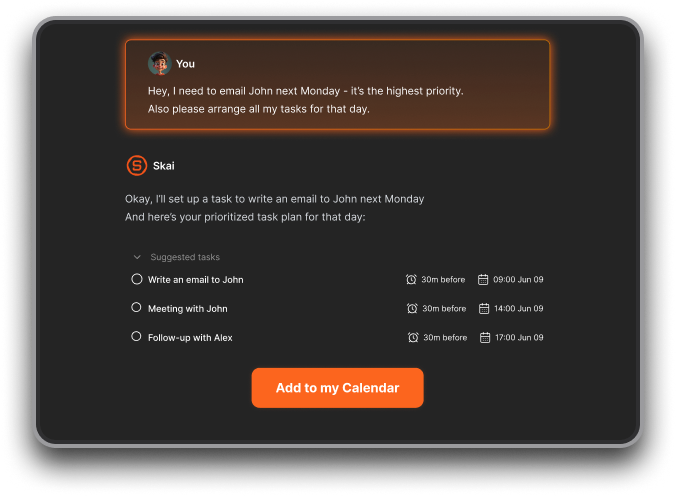
- Context awareness – Knows your schedule, notes, and goals.
- Cross-app integration – Works across your calendar, email, tasks, and files.
- Proactive suggestions – Reminds you before you forget.
Unlike chatbots, Jarvis AIs like Saner.AI combine search, scheduling, memory, and automation into one intelligent layer.
3. What can the best Jarvis Artificial Intelligence do?
Think of it as your second brain. The best Jarvis AIs can:
- Turn notes or chats into actionable tasks
- Auto-schedule meetings and focus time
- Summarize long documents or conversations
- Search your files by meaning, not keywords
- Write and rewrite content naturally
- Help you plan your day around priorities
Saner.AI is an example of a Jarvis AI built for busy professionals - it organizes your notes, calendar, and to-dos in one workspace and even reminds you when it’s time to act.
4. What are the best Jarvis AI tools right now?
Each “Jarvis-style” AI shines in different areas:
| 🤖 Tool | ⚡ Best For | 💡 Highlight |
|---|---|---|
| Saner.AI | All-in-one workspace | Combines notes, tasks, and reminders with context awareness |
| ChatGPT | Knowledge & writing | Best for deep reasoning and quick answers |
| Gemini (Google) | Research & workspace tasks | Great for Google Docs, Sheets, and Gmail integration |
| Claude | Reading long docs | Understands large context windows, ideal for analysis |
| Grok | Real-time updates | Built for quick, witty summaries via X (Twitter) |
| Copilot (Microsoft) | Office productivity | Deep integration into Word, Excel, and Outlook |
| Pi.ai | Emotional and personal chat | Calm, reflective, human-like tone |
| Siri / Alexa | Everyday voice commands | Perfect for quick reminders and smart home control |
| Reclaim.ai | Smart scheduling | Automatically blocks time for tasks and habits |
5. Which is the most advanced Jarvis AI in 2025?
“Advanced” depends on what you want:
- For focus & daily flow: Saner.AI - remembers your notes and context.
- For deep knowledge: ChatGPT - excels at reasoning and brainstorming.
- For enterprise work: Microsoft Copilot - integrates deeply into Office tools.
- For casual conversation: Pi.ai - designed for emotional intelligence.
If you want one that feels closest to the real Jarvis experience, Saner.AI and ChatGPT are currently leading the pack.
6. Are there free Jarvis Artificial Intelligence tools?
Yes, several top tools offer free plans or trials:
- Saner.AI – Free tier includes AI reminders, calendar sync, and task automation.
- ChatGPT – Free with limited access
- Gemini – Free for Google users via Workspace.
- Pi.ai – Free emotional support AI chat.
- Siri / Alexa – Free with Apple or Amazon devices.
You can start with these and upgrade if you need deeper integrations or longer context memory.
7. Can Jarvis AIs manage my schedule automatically?
Yes - that’s one of their biggest strengths.
- Saner.AI understands your notes, deadlines, and priorities to suggest the best time slots.
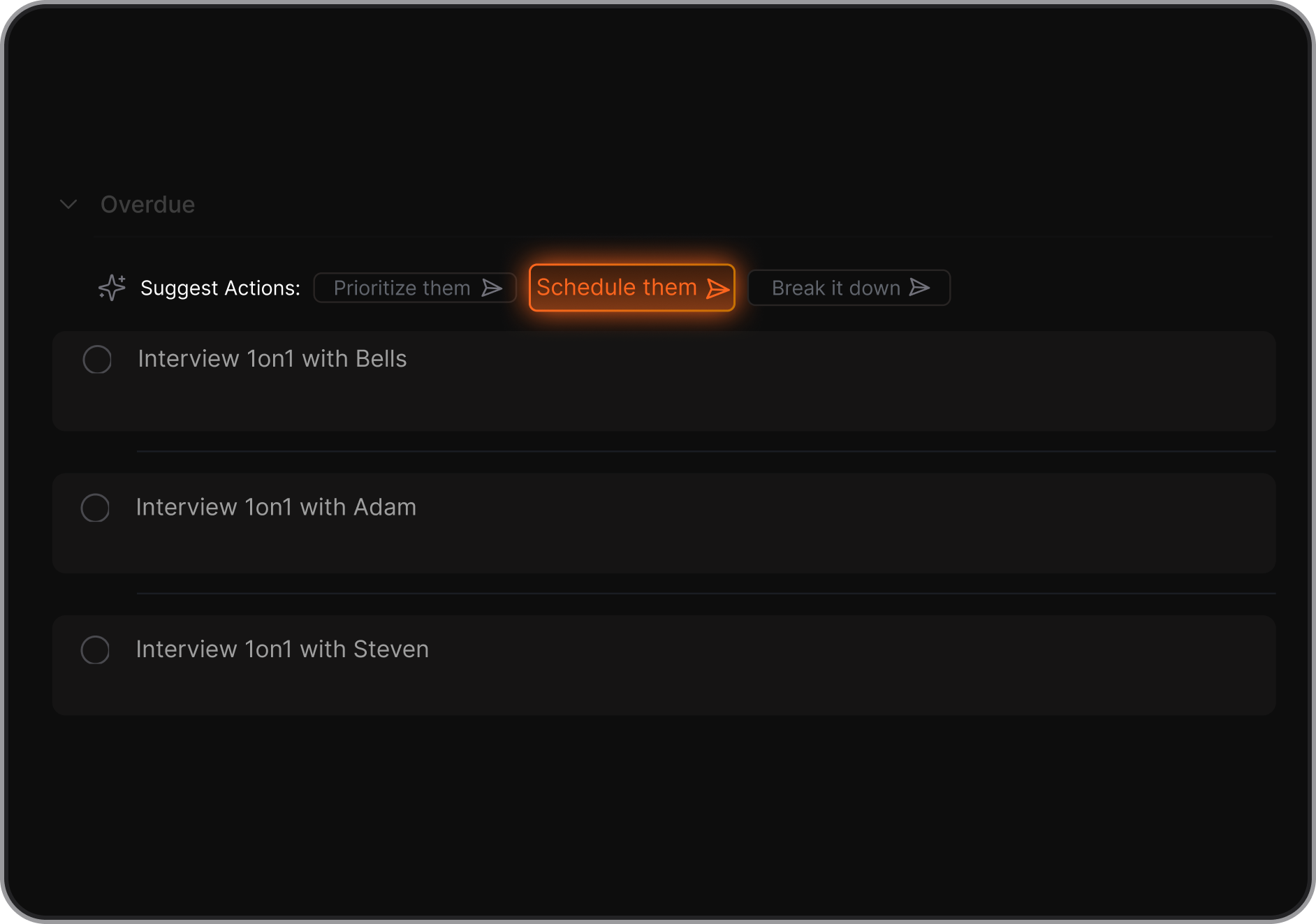
- Reclaim.ai uses dynamic time blocking to protect focus time.
- Copilot syncs with Outlook or Teams to manage meetings automatically.
They take away the mental load of remembering when to do things.
8. Do Jarvis Artificial Intelligences support voice commands?
Yes. Jarvis Artificial Intelligences do support voice commands like
- Saner.AI – Voice-to-task and quick note input

- Siri & Alexa – Native voice control
- ChatGPT / Gemini – Voice via mobile apps or integrations
These allow you to talk to your AI, not just type - perfect for hands-free productivity.
9. What’s the best Jarvis AI for entrepreneurs and busy founders?
Entrepreneurs love Saner.AI because it feels like an operational brain:
- Turns brain dumps into clear task lists
- Connects your emails, notes, and calendar
- Brings up old investor or client notes when relevant
- No setup required — just start talking
It’s like having a chief of staff that remembers everything for you.
10. Which Jarvis AI is best for teams and managers?
For collaboration and leadership:
- Saner.AI helps you track follow-ups, notes, and action items across meetings.
- Reclaim.ai balances personal and team calendars.
- Copilot works best for Microsoft-based organizations.
They help managers reduce context switching and focus on what matters most — people, not paperwork.
11. Can Jarvis AIs help with meeting prep or summaries?
Absolutely. Jarvis-style tools can:
- Pull notes or transcripts from previous meetings
- Highlight open tasks or unresolved decisions
- Generate quick summaries and follow-ups
For example, ask Saner.AI,
“What did we decide in last week’s strategy session?”
and it will surface everything - from notes to next steps.
12. Which Jarvis AI works best for ADHD or overwhelmed users?
Saner.AI is the best Jarvis AI designed for neurodivergent and ADHD-prone professionals.
It:
- Reduces context switching
- Turns scattered thoughts into structured actions
- Reminds you gently at the right time
- Creates a calm, uncluttered workspace
It’s not just smart - it’s supportive.
13. How do I choose the right Jarvis AI for me?
Ask yourself what you need most:
- Writing & brainstorming? → ChatGPT or Claude
- Scheduling & planning? → Saner.AI or Reclaim
- Google workflow? → Gemini
- Voice control? → Siri or Alexa
- Emotional balance? → Pi.ai
Start with one that aligns with your habits, then expand from there.
14. Can Jarvis AIs replace human assistants?
Not entirely - but they can handle a large part of repetitive work: scheduling, drafting, summarizing, remembering, and organizing.
The best approach is hybrid: use a Jarvis AI to handle routine mental load so humans can focus on creativity, empathy, and decisions.
15. What’s next for Jarvis Artificial Intelligence in 2025 and beyond?
The future is contextual and proactive.
Upcoming Jarvis AIs are learning to:
- Remember your preferences and goals over time
- Predict what you’ll need before you ask like with Saner.AI
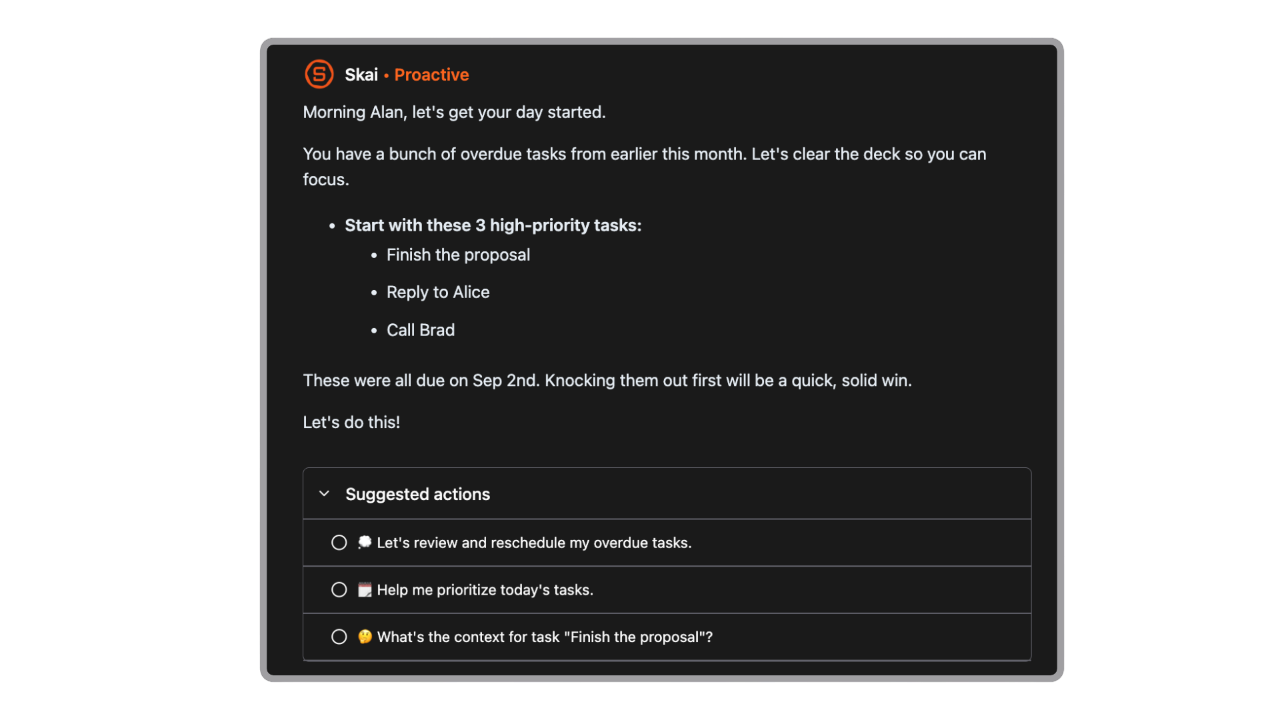
- Connect seamlessly across devices and workspaces
Soon, your Jarvis AI won’t just help you manage your day - it’ll help design it.
Stay on top of your work and life effortlessly