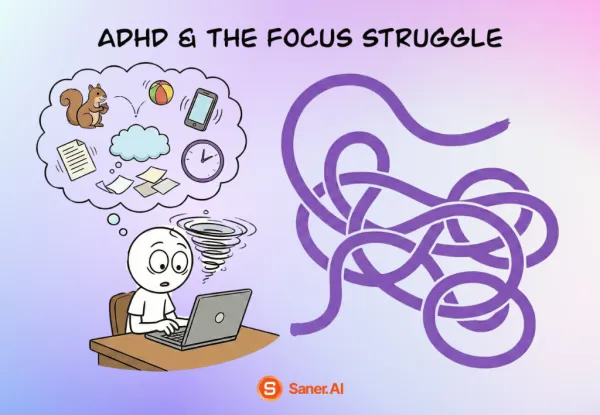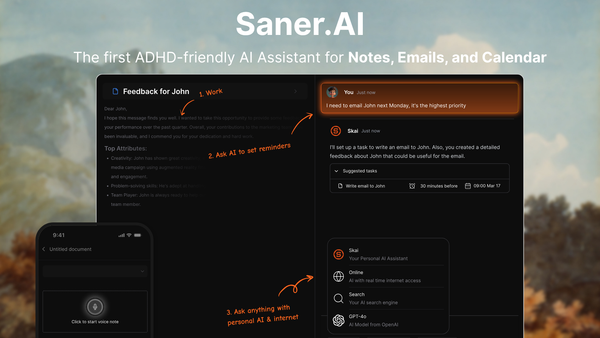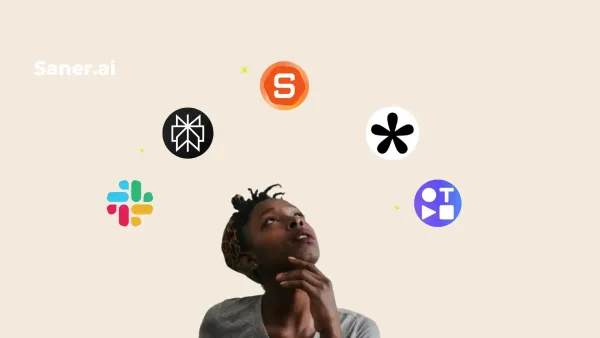Obsidian Alternatives: We Tested the 6 Best Apps
The best Obsidian Alternatives in 2025 are Saner.AI, Workflowy, Notion, and Joplin

6 Best Obsidian Alternatives in 2025
We all write down notes every day, whether they're detailed diaries, simple shopping lists, or to-do lists. But we don't always have a notebook and pen with us, so we often use our phones, tablets, or computers, and AI tools
Obsidian is a popular note-taking and task manager among current users, allowing non-linear thinkers to create personal knowledge graphs. These mind maps allow users to create to-do lists consisting of interconnected notes.
However, Obsidian might not be the perfect fit for everyone. You might need a tool that better suits your style of note-taking and task management.
There are many alternatives to Obsidian, each with different features, applications, and user interfaces. Choosing one can be tough
In this article, we'll look at the 6 best alternatives to Obsidian and discuss the pros and cons of each to help you make an informed decision
Why might you look for alternatives to Obsidian?

Obsidian is a great free app known for its versatility. It allows you to use a local file system and Markdown for taking notes, and you can add a lot of customization through plugins. This means you can really make Obsidian work the way you want, building a personalized knowledge base.
However, this flexibility also has its downsides, for several reasons such as:
- Obsidian is great for solo projects but may not be the best choice for group work.
- The array of options and plugins can feel overwhelming.
- For beginners, the deep customization and reliance on Markdown, along with the need for multiple plugins for full functionality, can be daunting. You'll probably spend more time setting it up than actually working.
Special Note: If you're looking to improve your note-taking abilities, consider tools that not only take notes quickly but also integrate AI to help you find notes, search, and summarize information effectively. This way, you can focus on your tasks without feeling overwhelmed.
There are several strong alternatives to Obsidian, each with its own set of features and benefits.
Let's explore some of these options to find the one that's best for you.
What are the Best Obsidian Alternatives?
The best Obsidian Alternatives in 2025 are Saner.AI, Workflowy, Notion and Joplin
1) Saner.AI
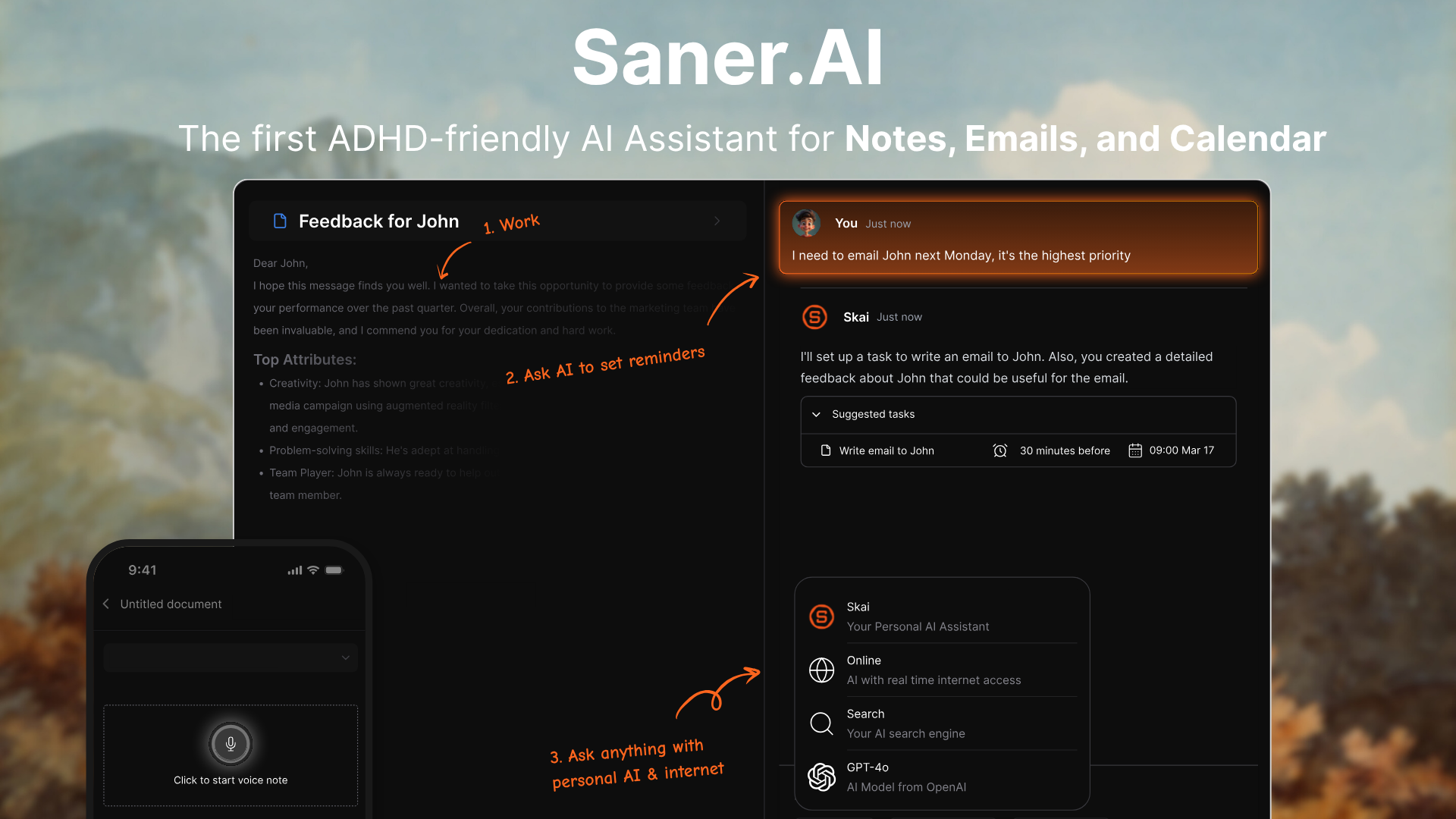
Saner.AI is an ADHD-friendly AI assistant that combines notes, email, calendar, and tasks - all in one chat-based workspace. It feels like a second brain that talks back, making it one of the smartest Obsidian alternatives
It’s perfect if you’re tired of flipping between tools or getting lost in nested folders.
Key features
- Chat interface: Just ask the AI to find, summarize, or organize your notes
- Unified workspace: Combines notes, tasks, email, calendar, and even browser captures
- Semantic search: Finds the right note even if you don’t remember the exact keywords
- Smart task management: Extracts to-dos from emails or notes and adds them to your schedule
- Proactive AI: It scans your notes, emails, and calendar every morning to provide an optimal day plan. Then it checks in during the day to make sure you actually follow through
- Distraction-free design: Built with ADHD users in mind—clean and minimal
What I liked
- The chat interface actually works—it feels faster than clicking around folders in Obsidian
- I love that I can brain-dump thoughts, and Skai pulls out tasks or connects them to past ideas
- It’s a true all-in-one, email, calendar, notes, it’s all in one place, and that reduces overwhelm
- The design is super focused - no clutter, no noisy dashboards
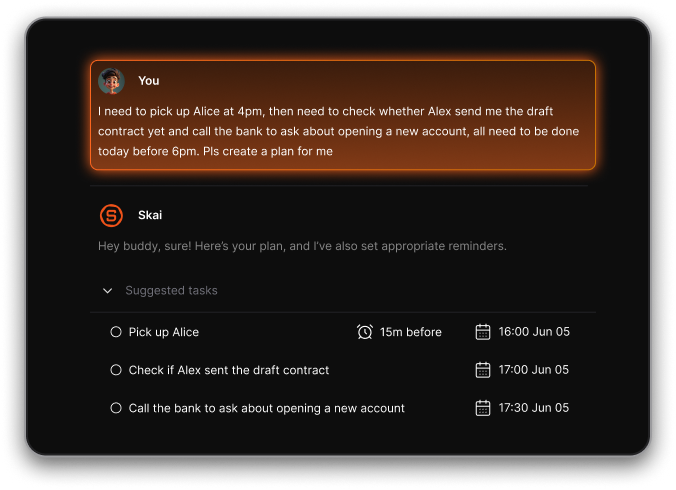
Cons:
- Requires internet access for full functionality
Pricing
- Free plan available
- Starter plan: ~$12/month
- Pro plan: ~$20/month
Ideal for: Entrepreneurs, researchers, and ADHD-prone professionals looking for an Obsidian alternative that’s more intuitive, integrated, and conversational.
Saner.AI review

How to start using it?
- Visit the Saner.AI website and sign up for an account
- Explore the app's features, starting with basic note-taking and task creation.
Get the best AI Obsidian Alternative
Saner.AI vs Obsidian
Saner.AI helps you take notes easily with AI. It's designed to be simple and clear, especially for people with ADHD who might find other systems too complex. It also has a powerful search feature that lets you quickly find and organize your ideas. This tool is all about making it easier for you to keep track of your thoughts.
Obsidian, however, is ideal for those who prefer using markdown and linking thoughts to build a detailed knowledge base. It suits those who like a visual and interconnected way of organizing notes.
If you prefer AI assistance for efficient note organization and if you value simplicity, speed, and seamless collaboration, consider using Saner.AI
2. Workflowy
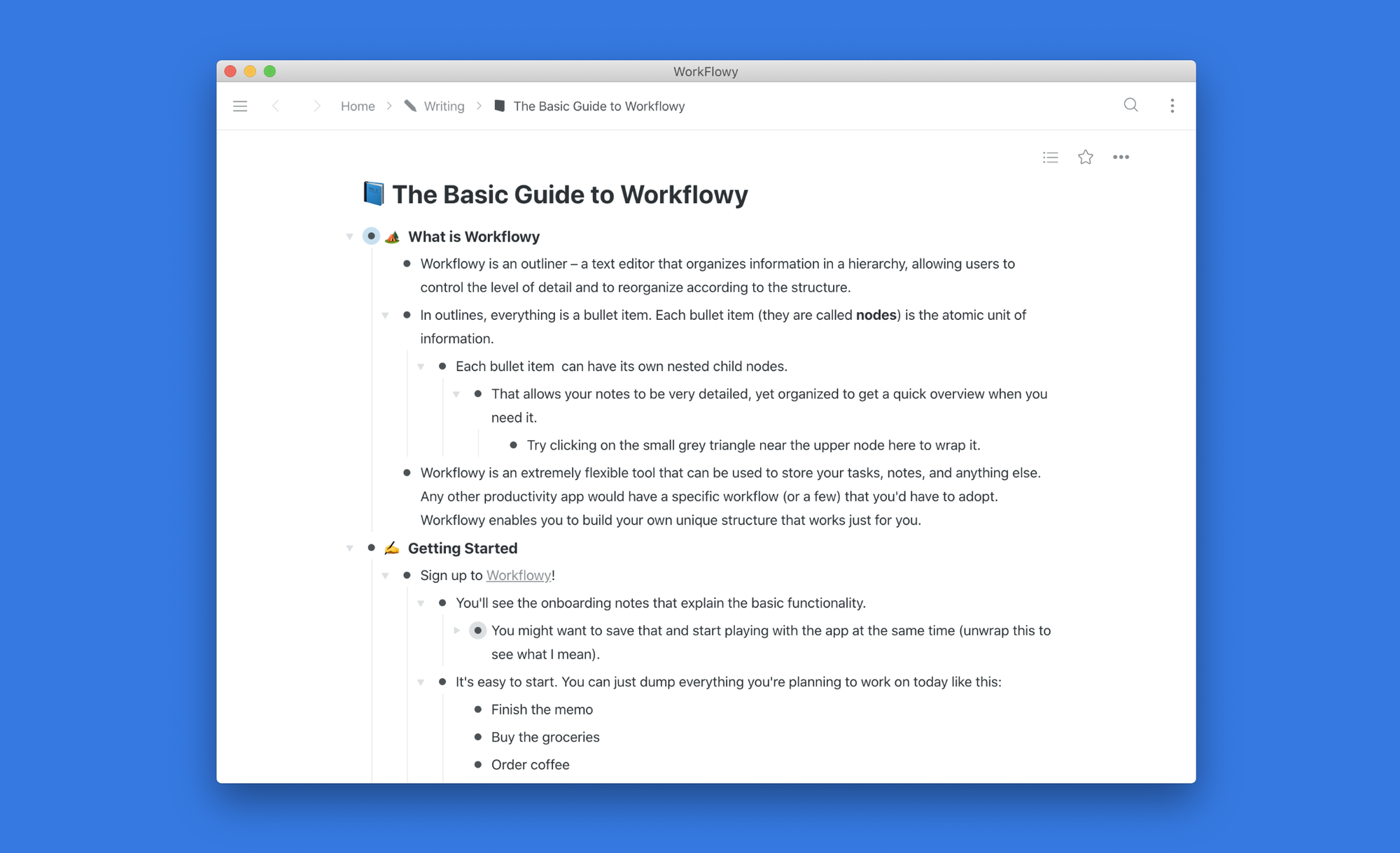
Workflowy is a minimalist outliner for capturing thoughts, tasks, and projects in a simple bullet format. It’s designed for people who think in lists and want a lightweight alternative to complex tools like Obsidian.
It’s ideal if you’re looking for an Obsidian alternative that’s fast, distraction-free, and great for outlining or brainstorming.
Key features
- Infinite nested bullet lists with zoom-in focus
- “Mirror” bullets that show up in multiple places
- Tagging and filters for quick organization
- Kanban-style board view
- Collaboration and public sharing options
- Works on web, desktop, iOS, and Android
What I liked
- I like how clean and fast Workflowy feels
- The mirror feature is super useful. I can reuse a bullet in different places without copy-pasting.
- It loads instantly, even with big outlines.
- I appreciate that it works across all my devices, including Linux.
What I disliked
- The free plan limits you to 500 new bullets per month, which I hit pretty fast.
- It’s not great for attachments or formatting—it’s text only.
- There’s no local file storage, so everything lives in the cloud.
- If you're used to Obsidian's backlinks and plugins, Workflowy will feel too bare-bones.
- There's no AI assistant
Pricing
- Free plan with monthly item limit
- Pro plan: $4.99/month or $49/year
- Team plan: ~$8/user/month
Suitable for:
Anyone looking for a lightweight, outline-first alternative to Obsidian, especially if you prefer simplicity over feature bloat.
How to start:
Go to workflowy.com, sign up for free, and start outlining. Upgrade if you need more bullets or team features.
Workflowy review (source)
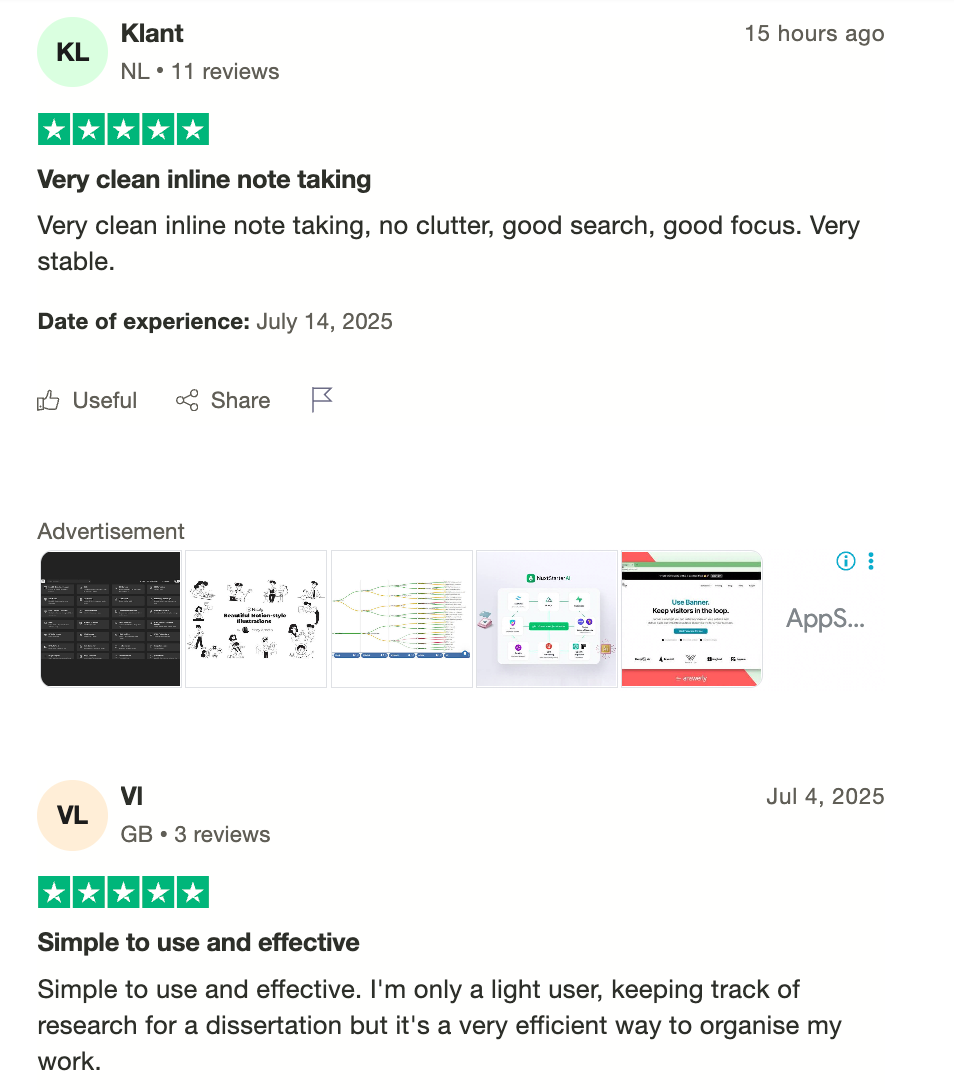
3. Evernote
Evernote is a polished, all-in-one note-taking app that works across devices. It’s packed with features. It’s great for people who want their notes, tasks, and content all in one searchable place without fiddling with plugins or local folders.
Key features
- Templates: Create and reuse custom formats for journals, projects, or meeting notes
- Sync & Offline Access: Notes update across devices and work offline
- Powerful Search: Smart suggestions, title matching, and fast navigation
- Media Support: Clip from the web, scan documents, add audio, PDFs, handwriting
- Dashboard View: Pin widgets like to-do lists, calendar, timers
What I liked
- Notes sync quickly, and the offline mode works even on the free plan
- Templates save me a ton of time
- The Chrome Extension is fast
What I disliked
- The free plan is very limited; you only get 50 notes and one device
- It can feel bloated if you’re just trying to take quick, clean notes
- Unlike Obsidian, it doesn’t support local Markdown files or graph-style linking
- If privacy or structure is important to you, Evernote may not be the right fit
- The AI assistant is not that helpful with tasks, emails
Pricing
- Free: 50 notes, 1 device, 200MB/month
- Personal: $15/month
- Professional: $18/month
Suitable for
People who want an media-rich workspace that syncs everywhere, without needing to manage folders or plugins.
How to start
Head to evernote.com, create a free account, and try it out. The AI tools and offline support make a big difference, even on day one.
Evernote review (source): 4.4/5
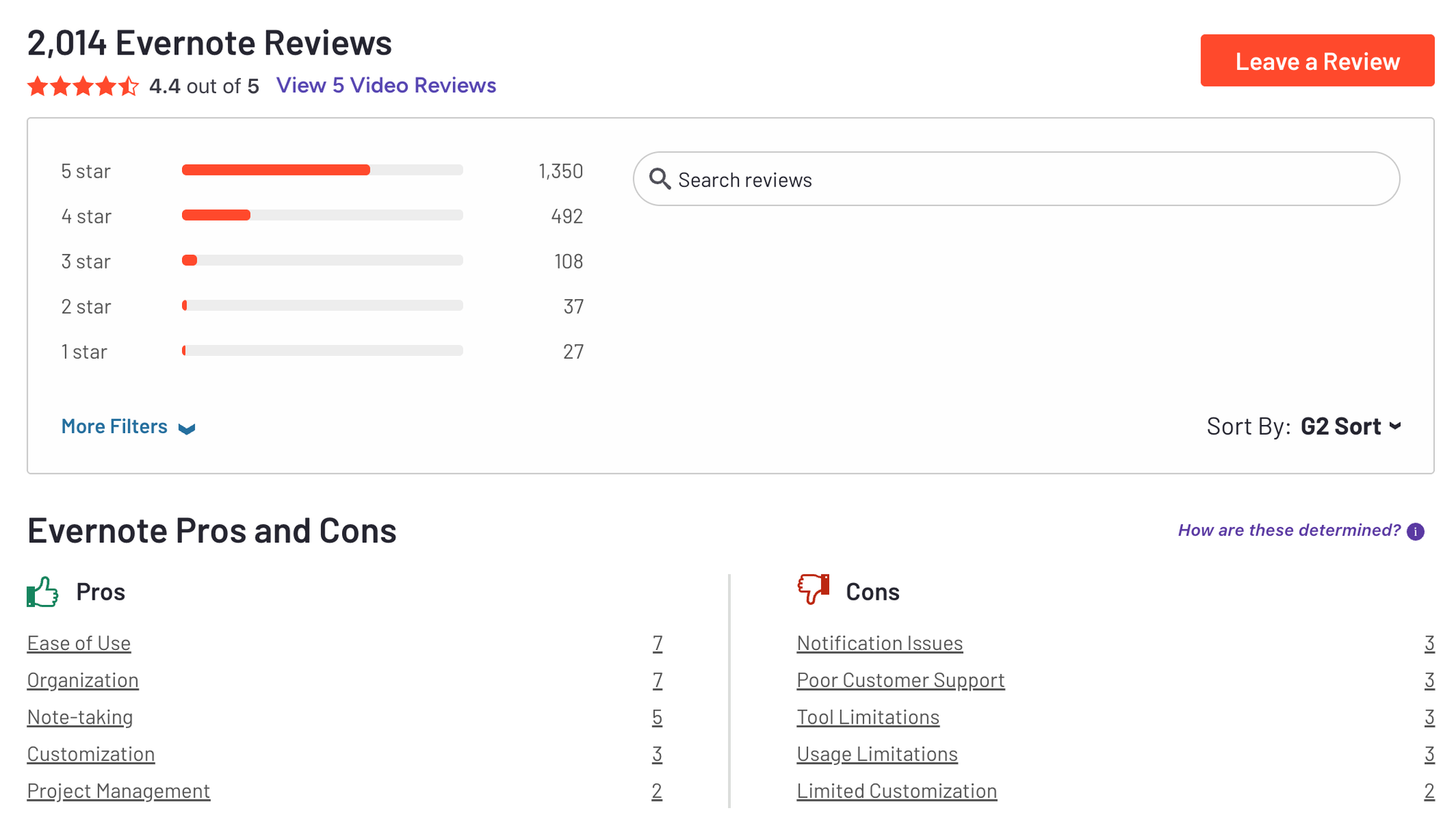
Evernote vs Obsidian
Obsidian is an offline app for taking notes, so it doesn't sync your notes between devices by itself. If you want that feature, it costs an extra $8. On the other hand, Evernote syncs your notes automatically, which might make it a better choice if you need to access your notes on different devices.
4. Notion
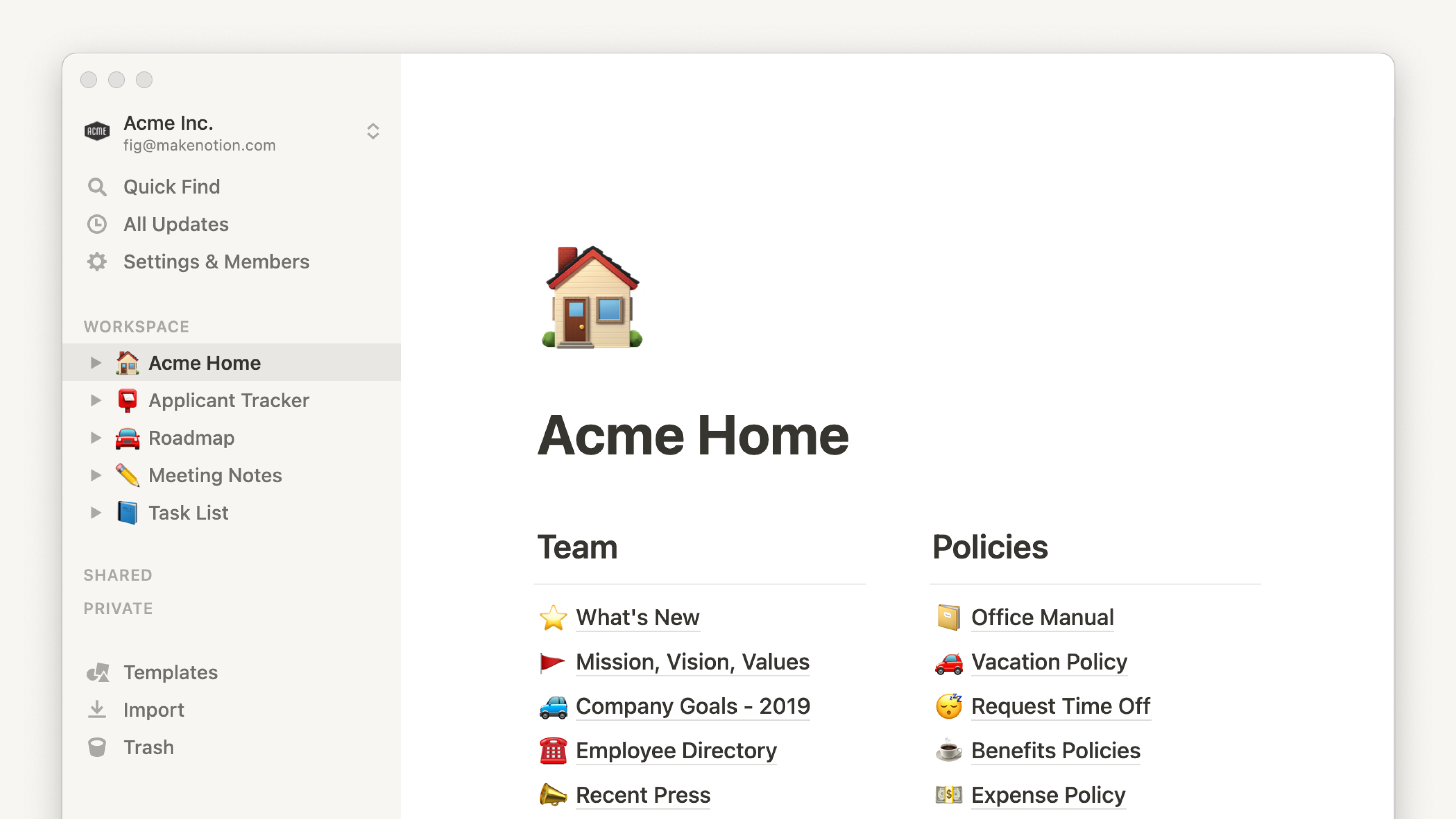
Notion is a sleek, all-in-one workspace that blends notes, tasks, databases, and collaboration. If you're looking for Obsidian alternatives but want something more visual and team-friendly, Notion might be your thing.
It’s ideal for people who like organizing their brain across flexible pages, and teams that need a shared hub for docs, wikis, and projects.
Key features
- Block-based editor for notes, databases, wikis, and tasks
- New Notion Calendar and Notion Mail (sync with Gmail + Google Calendar)
- Team spaces with comments, mentions, and sharing
- Cross-platform: mobile, desktop, web
- 70+ integrations and an open API
What I liked
- I like how versatile it is — I can write, plan, track, and collaborate in one place
- The template library makes it super easy to get started without feeling overwhelmed
What I disliked
- Offline mode is limited — I can’t fully rely on it without internet
- Sometimes it feels like there’s too much freedom… I spend more time organizing than doing
- Pricing can be a bit confusing with frequent plan updates
- No graph view
Pricing
- Free personal plan
- Plus plan at $12/user/month
- Business plan at $24/user/month
- Enterprise plans available
Suitable for
Anyone looking for Obsidian alternatives that are more collaborative, visual, and structured. Great for individuals, startups, and teams who want one tool for everything.
How to start
Go to Notion, sign up for free, play with some templates, and try out Notion AI to see if it fits your style.
Notions reviews (source)
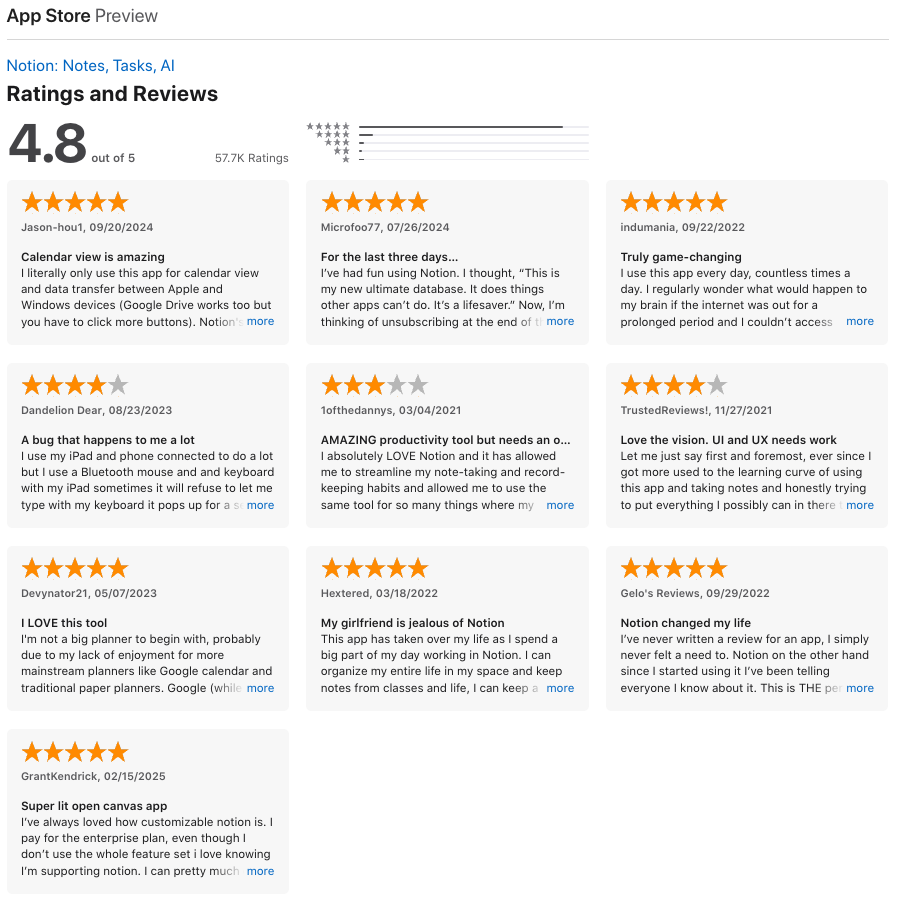
Notion vs Obsidian
At its core, Notion offers a more intuitive and flexible platform for creating different types of content and collaborating with others, while Obsidian takes a more minimalist approach, focusing on text notes.
5. Joplin
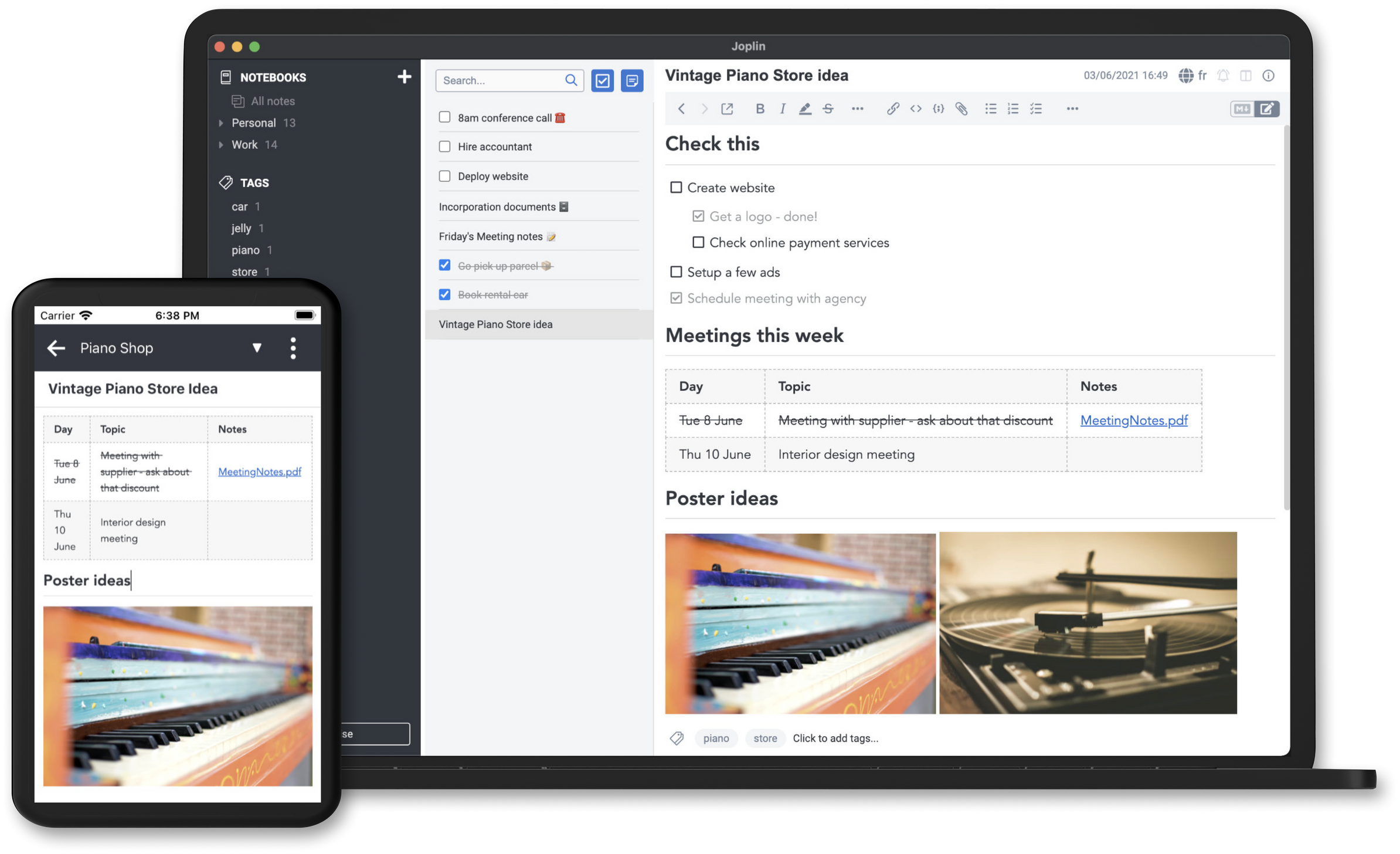
Joplin is taking notes and managing to-do lists. It’s one of the best Obsidian alternatives if you care about privacy, markdown support, and owning your data. Think of it like Obsidian’s nerdier cousin - less polished, but super customizable and solid.
Key features
- Markdown editor with live preview and rich text option
- End-to-end encryption for all notes
- Sync with Dropbox, OneDrive, WebDAV, or Joplin Cloud
- Web clipper for Chrome and Firefox
- Plugin ecosystem with Kanban boards, calendars, and diagrams
- Notebook hierarchy and tags for organizing
- Math (KaTeX) and diagram (Mermaid) support
- Built-in to-do lists and alarms
What I liked
- I like that Joplin is fully open source and privacy-focused
- The plugin system is super flexible.
- Sync works well across devices, and you don’t have to use Joplin Cloud if you don’t want to.
What I disliked
- The interface feels clunky at times - definitely not as sleek as Obsidian.
- No graph view, which is a big part of what makes Obsidian fun to use.
- You need a paid plan if you want web access via Joplin Cloud.
- It’s powerful, but the learning curve is steeper if you're not technical.
- No AI, tasks, calendar assistant like Saner.AI
Pricing
- Free app with core features and third-party sync
- Joplin Cloud starts at €2.99/month
Suitable for
People who want an Obsidian alternative that’s open-source, private, and packed with customization options—especially if you’re comfortable tinkering with plugins and syncing setups.
How to start
Download the app on your desktop or mobile, start writing in Markdown, and choose a sync option that fits your workflow.
Joplin review (source)
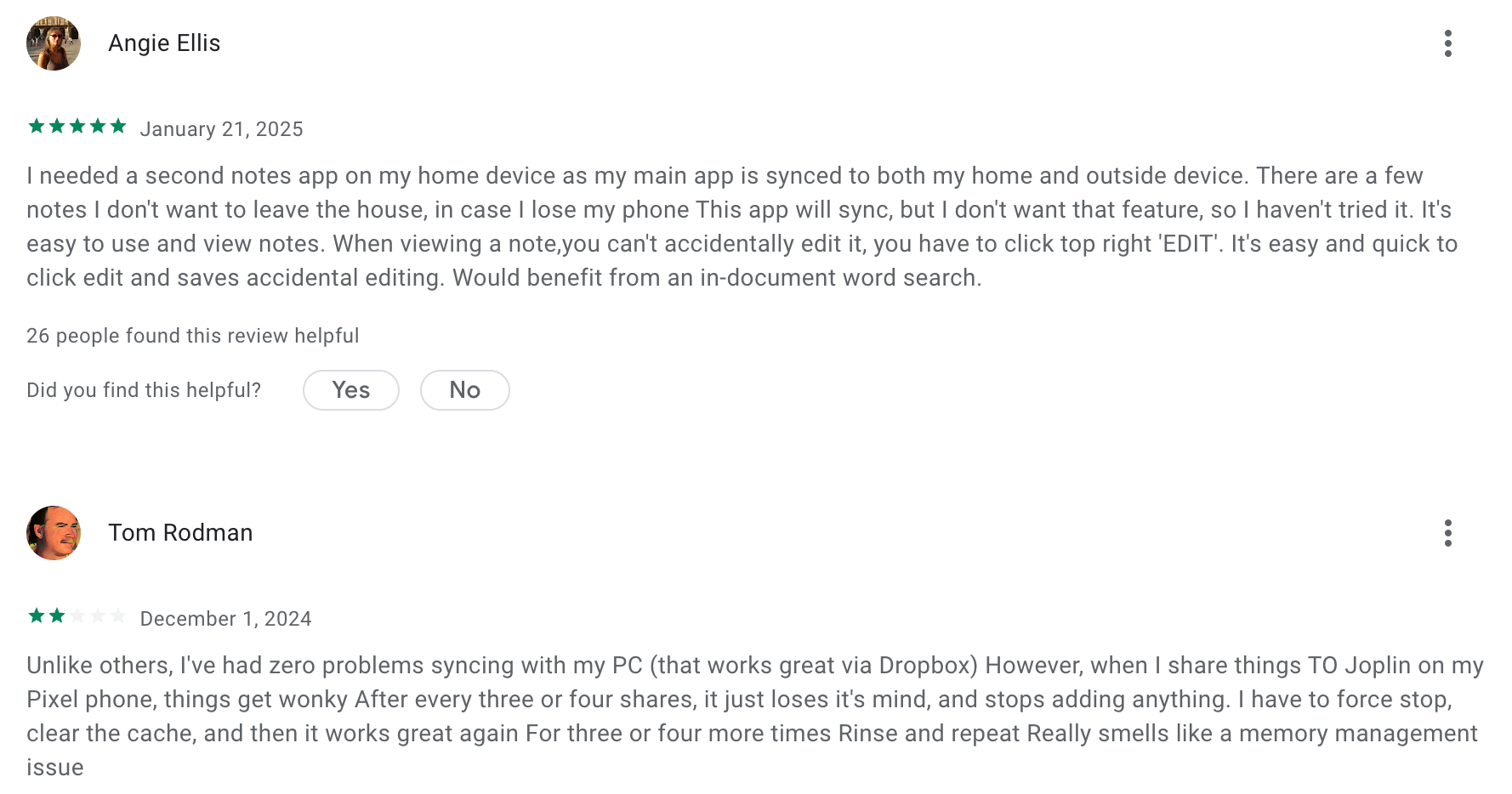
Joplin vs Obsidian
Choose Joplin for simplicity, customization, and cost efficiency with free robust note-taking features; select Obsidian for advanced knowledge management, bi-directional linking, and a vast plugin library, ideal for creating a complex personalized knowledge base.
6. Anytype
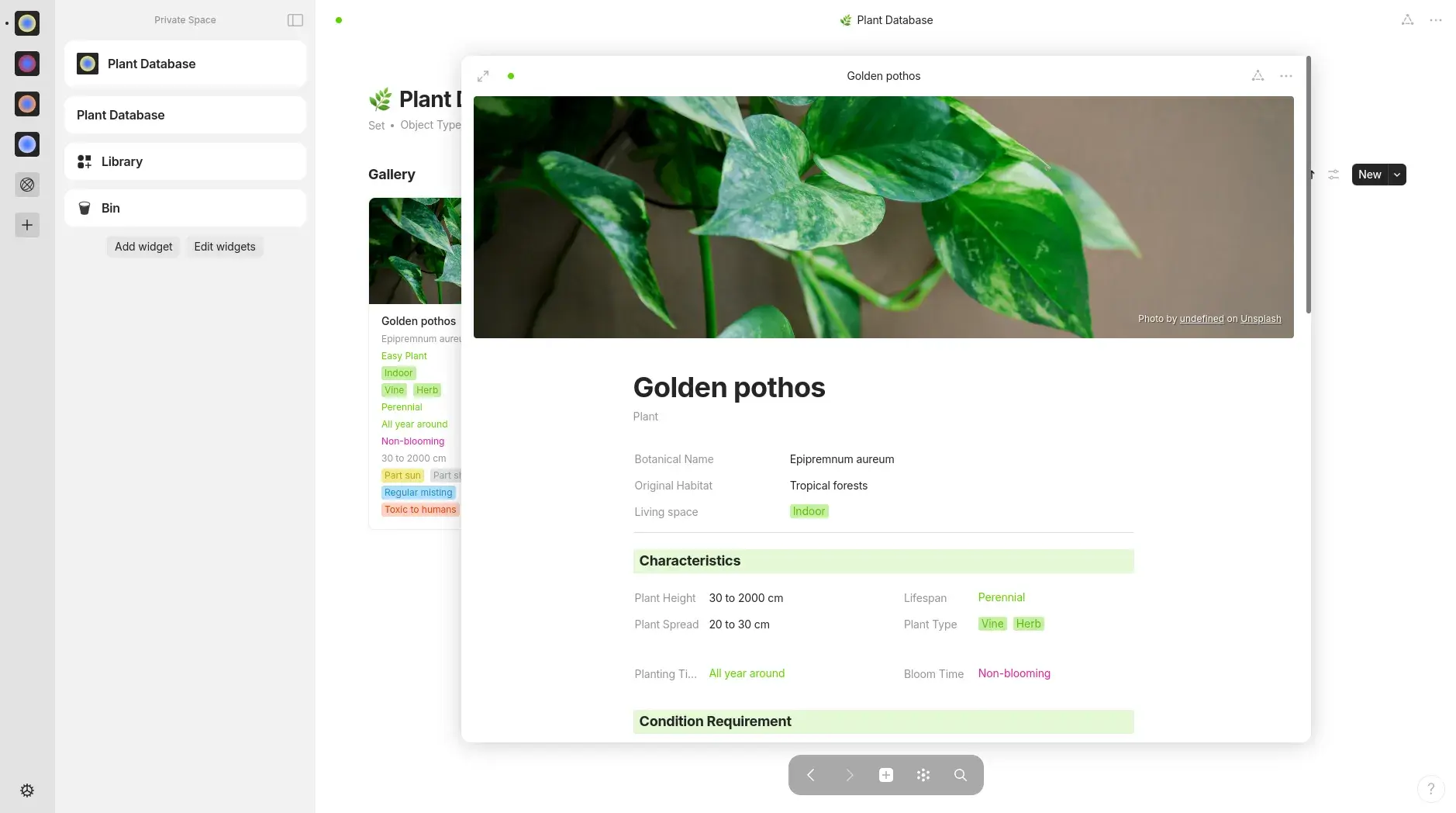
Anytype is a secure, local-first workspace for your notes, tasks, and ideas. It feels like a mashup of Obsidian, Notion, and Roam, built for people who care about privacy, structure, and offline access.
If you’re looking for Obsidian alternatives that go beyond plain markdown, Anytype is worth checking out.
Key features
- Object-based structure: Everything is an "object"—notes, tasks, projects—you can link them and build custom workflows
- Encrypted & offline-first: Your data stays local and syncs peer-to-peer, not through cloud servers
- Graph view: Visualize how your ideas connect without needing plugins
- Built-in databases: Create tables, Kanban boards, and calendars natively
- Cross-platform sync: Works across Mac, Windows, iOS, Android, Linux
- Shared spaces: Collaborate with up to 3 people for free
What I liked
- I liked how it combines structured databases with backlinking
- It syncs across devices without needing a paid plan, and everything stays encrypted
- The offline support is solid
What I disliked
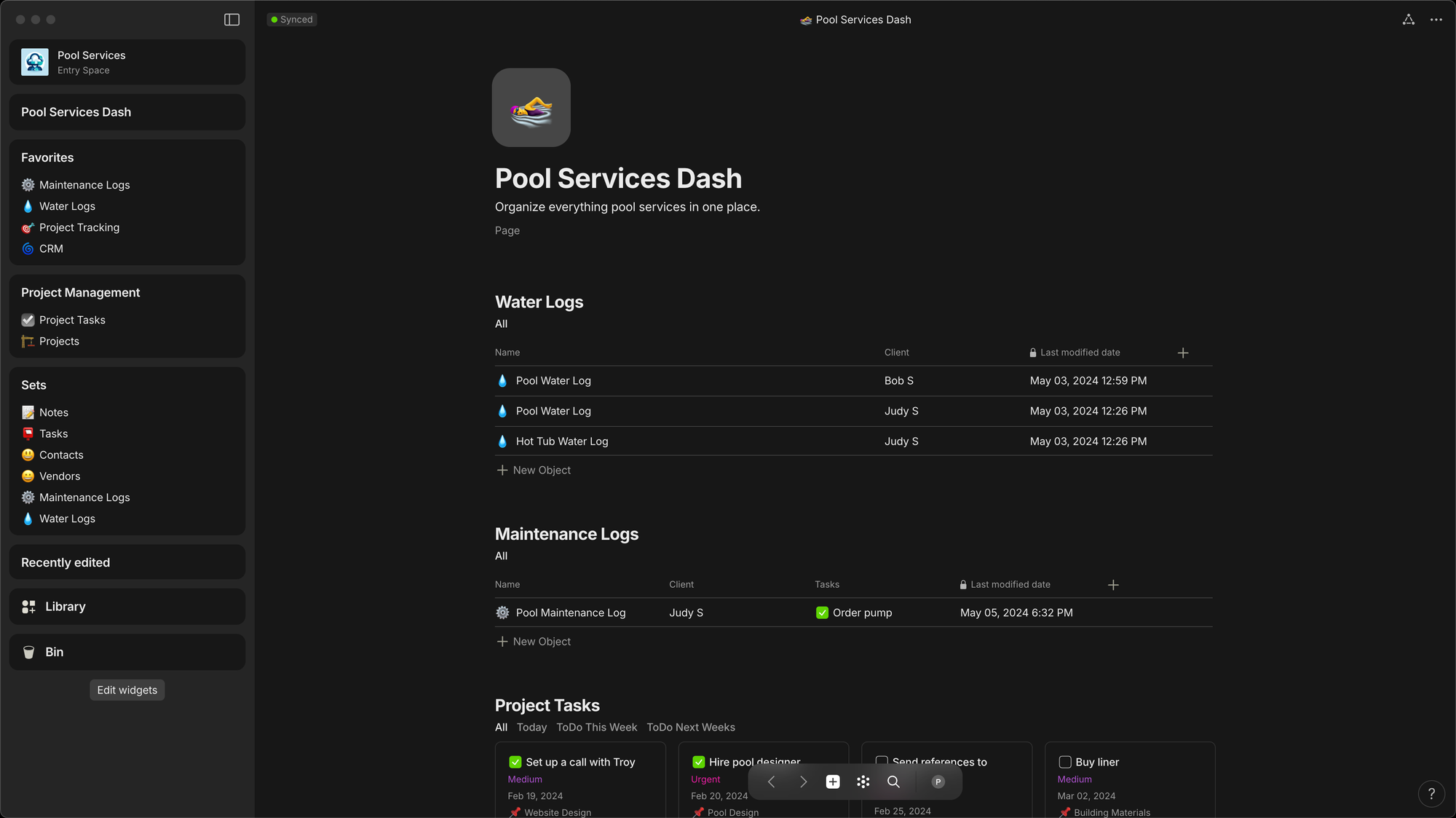
- The interface took me a while to figure out. It’s powerful, but not very intuitive at first
- Mobile apps are still a bit limited compared to desktop
- It doesn’t use markdown files under the hood, so it’s not as portable as Obsidian
- Don't support AI, tasks, calendar, emails like Saner.AI
Pricing
- Free plan includes 1GB backup, 3 shared spaces, and most core features
- Paid plans start at $99/year with more storage, editors, and custom domains
Suitable for
Anyone looking for an Obsidian alternative that’s more visual, structured, and private, especially if you want built-in collaboration and don’t want to mess with plugins.
How to start
Download the app, create a new vault, and start linking your notes and tasks into a web of ideas. It’s free to try.
Anytype review (Source)
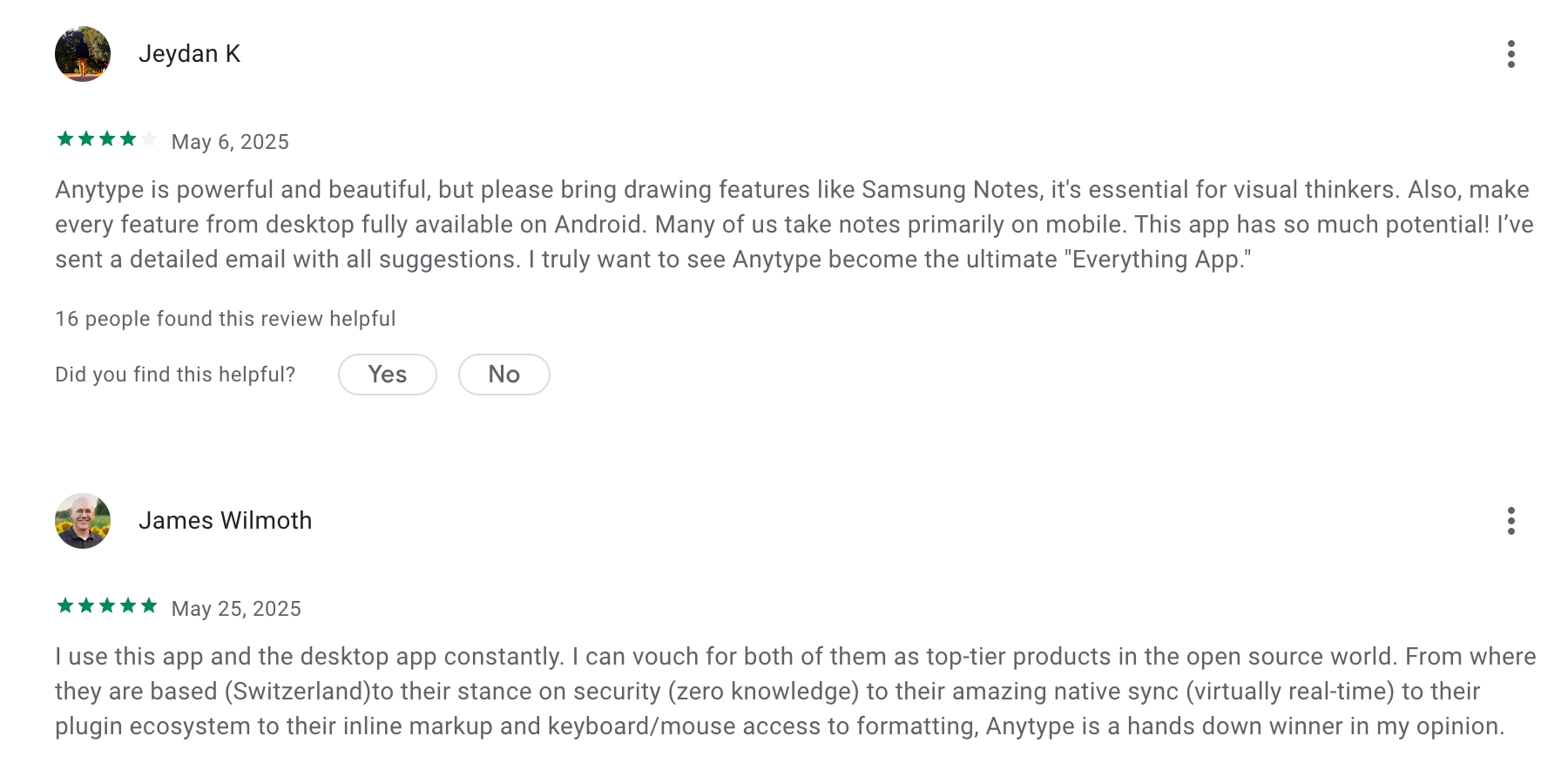
Conclusion
While Obsidian is a strong choice for personal note-taking and organization tasks, especially if you like to link your ideas together, it may not be the best fit for everyone.
The alternatives to Obsidian we've talked about each have their own benefits, depending on your needs. Whether you're looking for something simpler, better for working with others, or with more advanced features, there's probably an option that better suits what you're looking for.
The best note-taking tool is one that you use easily, helps you get more done, and can suggest ideas for you based on your notes.
If you have ADHD, I really recommend checking out Saner.AI. It's designed to make note-taking simple and stress-free, which can be a huge help.
Hopefully, after this article, you have found an alternative tool that suits your needs.
Obsidian Alternatives: FAQ
1. What are the best Obsidian alternatives in 2025?
If you're searching for tools like Obsidian but want something simpler, more collaborative, or more structured, here are the top alternatives people are using:
- Saner.AI – AI-first note system that helps you focus, prioritize, and connect ideas
- Notion – Flexible blocks, databases, and team collaboration
- Workflowy – Minimalist outliner for fast thinkers and nested thinkers
- Joplin – Open-source, markdown-based, great for privacy-focused users
- Anytype – Local-first and secure, ideal for people who want full data control
- Evernote – A classic that still works well for basic organization and web clipping
Each tool takes a different approach to managing your thoughts—choose based on how you think, not just what features sound cool.
2. Why do people switch from Obsidian?
Obsidian is powerful—but not for everyone. Common reasons people look for alternatives:
- Overwhelming setup – Requires custom plugins and folder systems to shine
- Lack of built-in collaboration – No native real-time editing with others
- Mobile and sync limitations – Needs paid sync or DIY cloud setups
- Plugin fatigue – Too many options can slow down actual thinking
If you're tired of tweaking and just want to use your notes, switching might make sense.
3. Which Obsidian alternative is easiest to use?
For beginners or those who want to skip the manual setup:
- Notion – Intuitive UI, templates, and collaboration-ready
- Saner.AI – No setup needed—just write, search, and let the AI assist
- Evernote – Simple and familiar if you’ve used it before
If you’ve ever opened Obsidian and thought, “Now what?”, these are better starting points.
4. What’s the best Obsidian alternative for focused thinking?
If you value clarity over clutter:
- Saner.AI – Designed to reduce context switching; combines notes, tasks, calendar, and AI
- Workflowy – Fast, outline-based, perfect for linear or hierarchical thinkers
- Joplin – No distractions, markdown-based, with a strong privacy stance
These tools help you think deeply without getting in your way.
5. Which Obsidian alternative has the best AI features?
Obsidian relies on third-party plugins for AI. If you're looking for AI built-in:
- Saner.AI – Understands your notes, reminds you of what matters, suggests next steps
- Notion AI – Great for summarizing content and generating ideas within your workspace
Saner is better if you're juggling too much. Notion works well if you already love its block-based structure.
6. Are there free alternatives to Obsidian?
Yes, many tools offer generous free plans:
- Saner.ai – Free tier includes AI note search, task reminders, and calendar sync
- Joplin – Completely free and open-source
- Workflowy – Free plan with limits, but enough for personal use
- Notion – Free for individuals
- Evernote – Free plan available (with feature limits)
- Anytype – Free during its beta phase
You don’t have to pay to get organized.
7. What’s the best Obsidian alternative for privacy and local control?
If local-first is non-negotiable:
- Anytype – Privacy-focused, local-first with peer-to-peer sync
- Joplin – Stores everything locally, with optional encrypted sync
- Workflowy (desktop app) – Works offline and stores data locally
These are ideal if you’re security-conscious or prefer total data ownership.
8. Which Obsidian alternative works best for ADHD or neurodivergent users?
If you find most tools overwhelming:
- Saner.AI – Designed by ADHDers for ADHDers; easy-to-use AI with an assistive AI assistant
- Workflowy – Minimal, clean interface with no extra distractions
- Notion – Can work well with templates, but easy to go down rabbit holes
The best tool is the one that helps you stay calm and focused, without needing perfect organization.
9. What’s the best Obsidian alternative for daily planningeasy-to-use?
If you want to manage your thoughts and your schedule together:
- Saner.AI – Connects your notes with tasks and your calendar, so nothing gets lost
- Notion – Powerful templates for daily planning and habit tracking
- Workflowy – Great if you prefer outlining your day in bullets
Saner stands out for turning your notes into action items automatically.
10. Final thoughts: How do I choose the right Obsidian alternative?
Start by asking:
- Do I want AI help or a minimalist workspace?
- Is collaboration or privacy more important?
- Do I need tasks, calendar, and notes in one place?
If Obsidian feels like more work than it's worth, you're not alone. Whether you choose Saner.AI for AI productivity, Joplin for open-source simplicity, or Notion for all-in-one collaboration, the right tool should match your brain, not just your to-do list.
Stay on top of your notes with the top Obsidian Alternative