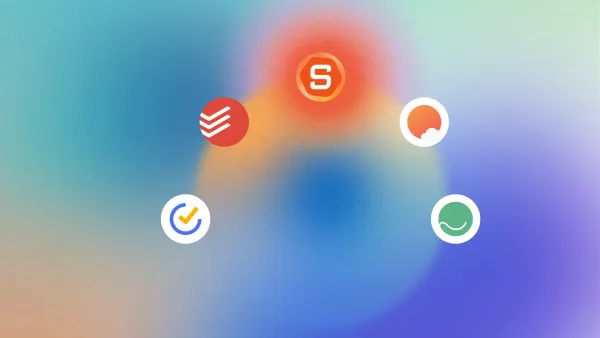Outlook AI Assistants: We Tested The Best 5 Apps (Free & Paid)
The best Outlook AI Assistants in 2025 are Copilot, Saner.AI, Superhuman, Fyxer, and Boomerang
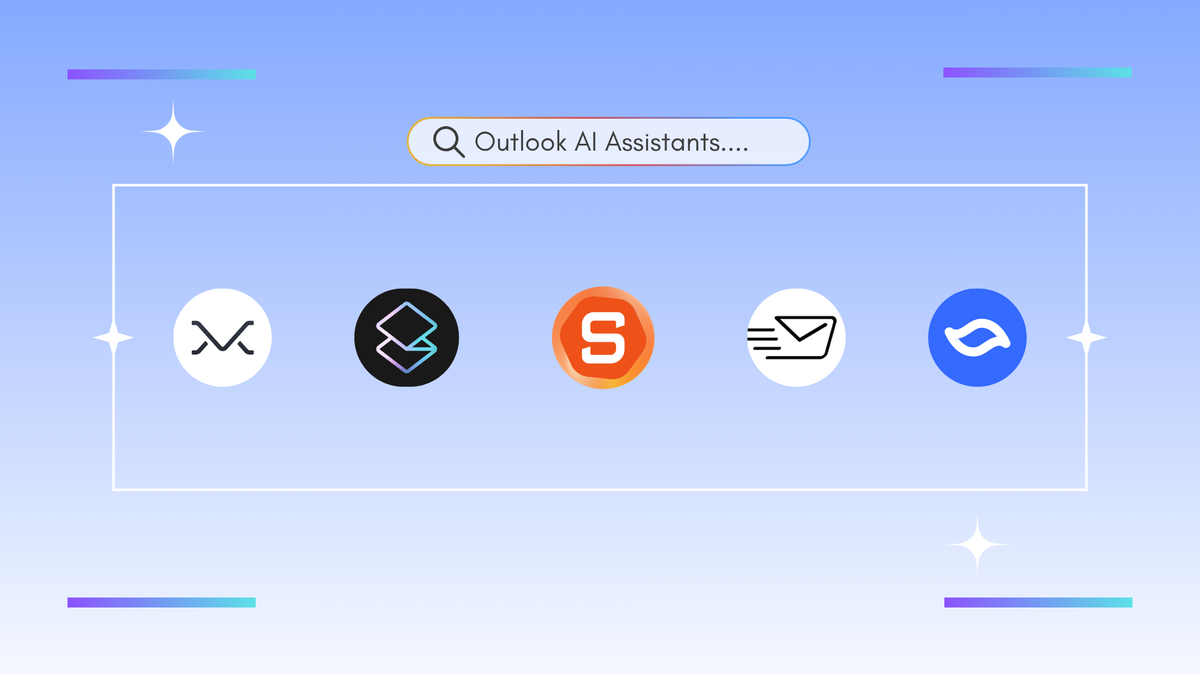
You open Outlook in the morning. Instantly, you're greeted by 200 unread emails, 3 meeting invites, and a to-do list that feels more like a tipping point than a roadmap. You've got calls, follow-ups, internal threads, attachments, and the nagging fear you forgot something important. Sound familiar?
An Outlook AI assistant is the kind of smart sidekick you'd hope for in moments like this. It lives inside (or alongside) Outlook and Microsoft 365, helping you manage your inbox, meetings, and projects with AI automation, summarization, context awareness, and even tone adaptation.
In 2025, these assistants are no longer just “subject line generators” or “reply suggesters.” They’re evolving into full-fledged productivity companions: automatically drafting replies, extracting action items from thread dumps, and nudging you before a deadline. The best ones minimize context switching and let you spend time doing, not just managing.
In this guide, you’ll discover:
- The main criteria that separate the average AI add-in from a true Outlook productivity copilot
- The 5 top Outlook AI assistants in 2025 (with features, pros/cons, pricing, and best use cases)
- A comparison table for quick scanning
- How to pick the right one for your needs
- Why Outlook + AI is a cornerstone of future work
- FAQs
Let’s dive in!
What Makes a Great Outlook AI Assistant
Before we look at specific tools, here are the key traits I believe define a standout Outlook AI assistant today:
Deep Outlook / Microsoft 365 Integration
- It should integrate natively (or via add-in) in Outlook, leverage Graph API, inherit your permissions, connect to Calendar, Contacts, OneDrive, Teams, etc.
Email Drafting, Reply Automation & Tone Adaptation
- It should not only suggest replies but adapt to your tone (formal, friendly, sales, follow-up), propose multi-sentence drafts, and handle nuanced responses like “I’ll check and get back” or “Let’s reschedule.”
Meeting & Calendar Management
- Suggest meeting times, avoid conflicts, propose agenda drafts, send follow-up notifications, and if possible, auto-accept or propose alternative times based on your preferences.
Task / Action Item Extraction
- It should read threads and extract next actions (“Call John,” “Send revised contract”) or notes and convert them into ToDos or calendar items.
Context Awareness & Proactive Reminders
- Understand context across tools (Outlook ↔ Teams ↔ Word). Know deadlines, warn you of overlapping tasks, and prompt you before follow-ups are due.
What are the Best Outlook AI Assistants in 2025?
The best Outlook AI Assistants in 2025 are Copilot, Saner.AI, Superhuman, Fyxer, and Boomerang
🧾 Updated Comparison Table: Best Outlook AI assistants (2025)
| 🧠 Tool | ⚙️ Outlook Integration | ✉️ Email AI | 📅 Calendar & Tasks | 💰 Pricing | 🌟 Best For |
|---|---|---|---|---|---|
| Copilot (Microsoft) | Fully native in Microsoft 365 | Drafts, summaries, tone-aware replies | Deep integration with calendar & meetings | From ~$20–30/user/month | Enterprises & Microsoft 365 users |
| Saner.AI | Works with Outlook + other apps | Great chat-based drafts, summaries, task extraction | Smart reminders & cross-app context | Freemium / subscription | Individuals & small teams |
| Superhuman AI | Outlook supported via its client | Fast AI drafts & summarization | Basic meeting scheduling | ~$25–40/user/month | Power users who value speed |
| Fyxer | Add-in / overlay for Outlook | Prioritization, auto-draft, triage | Basic tasks & follow-ups | Subscription (custom) | Inbox triage & noise reduction |
| Boomerang AI | Outlook add-in | AI drafting + “Respondable” insights | Meeting scheduling, reminders | Free + paid tiers from ~$5–15/month | Email scheduling & follow-ups |
1. Saner.AI - Your All-in-One
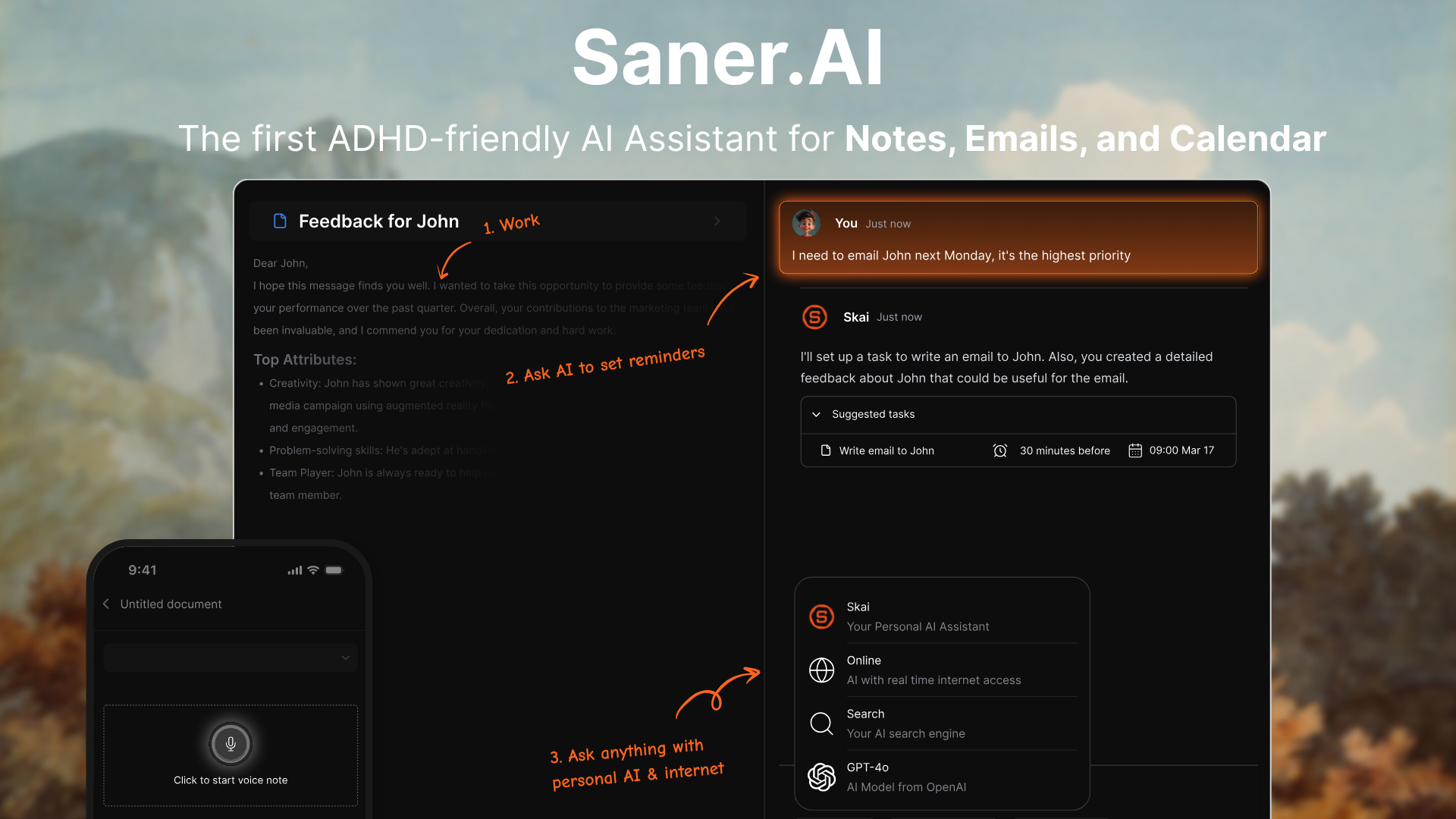
Saner.ai is an intelligent AI assistant designed to help you manage your notes, tasks, emails, and calendar in one place.
Instead of manually sorting through your inbox or searching through old notes, you can simply chat with Saner.ai to plan your day, summarize information, or follow up on tasks.
Key Features
- AI Daily Planner: Auto-generates your day plan from tasks, notes, emails, and calendar events
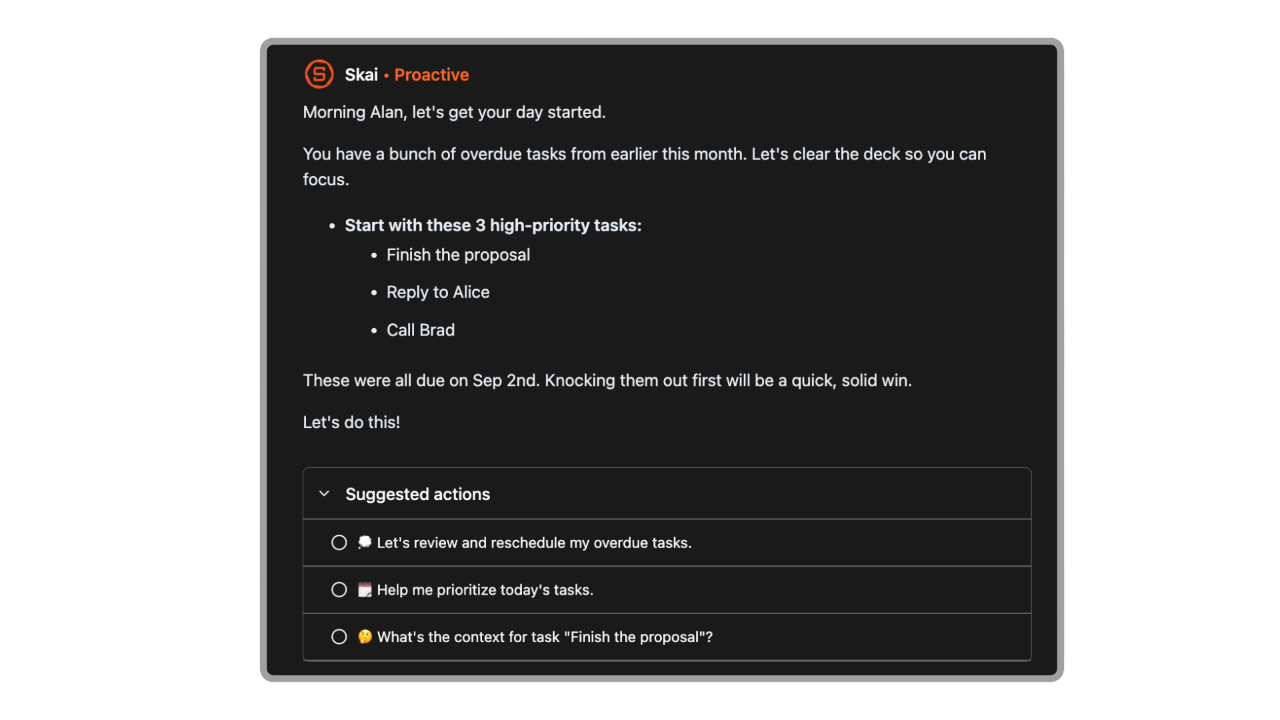
- Conversational interface - ask the AI to plan, prioritize, or summarize without clicking through menus
- Automatic task extraction: Detects tasks from emails, notes, or meetings and helps break them down
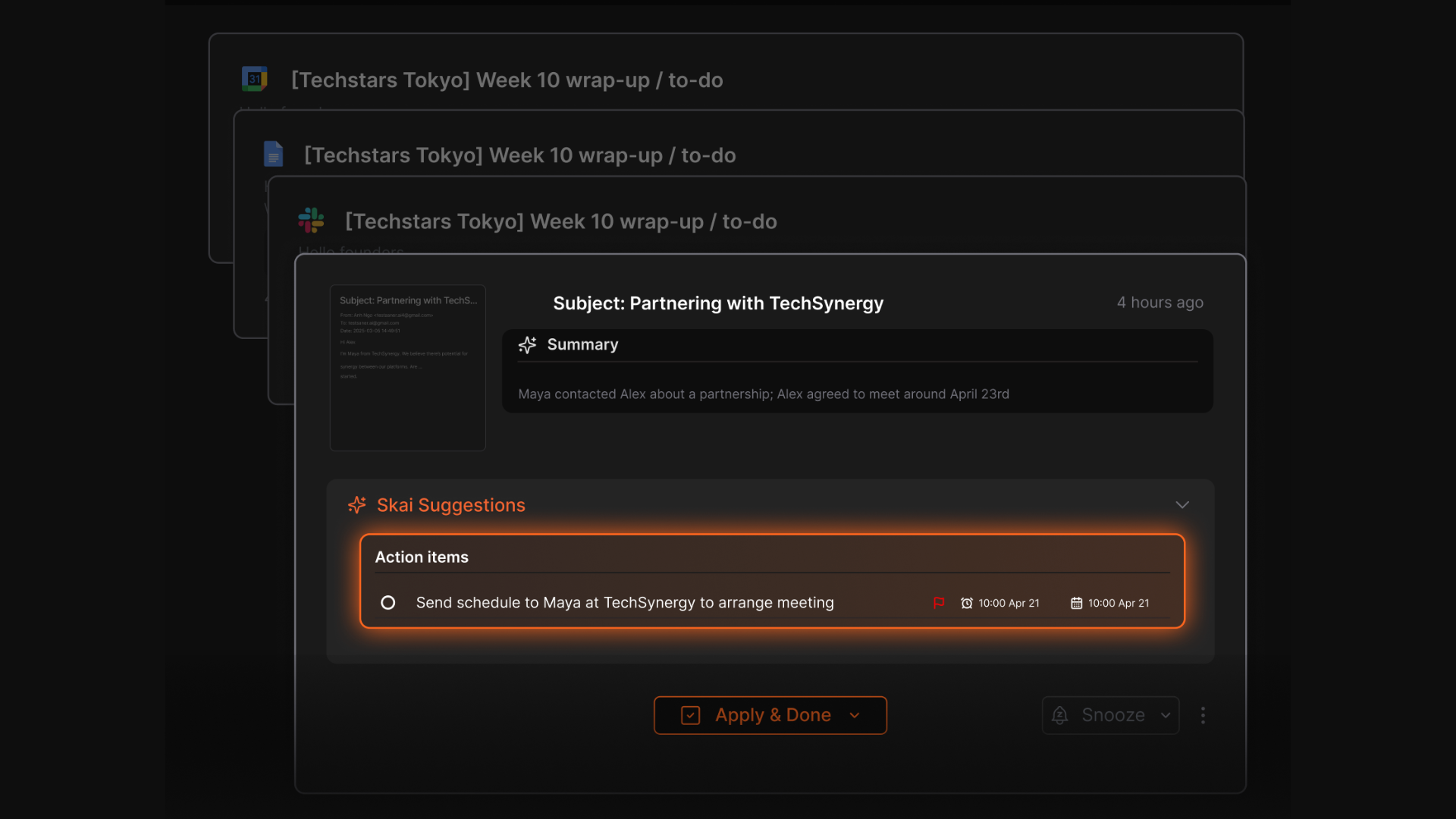
- Calendar sync: Syncs with Google Calendar so your tasks and reminders align with your schedule
- Multi-AI model access - lets you chat using GPT, Gemini, Claude, or other LLMs, depending on your preference
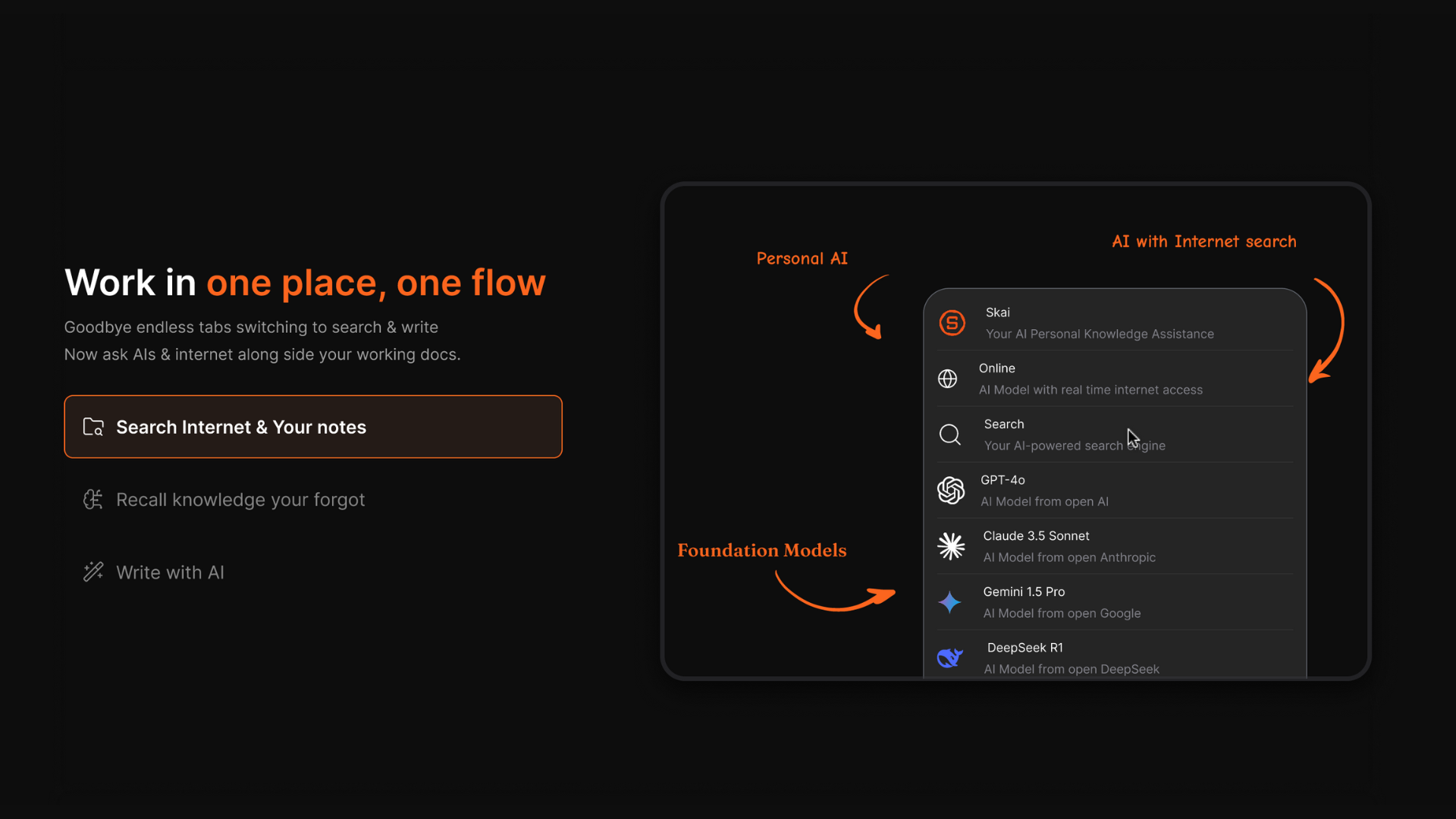
- ADHD-friendly design: Built with minimal friction and fewer distractions in mind
What I liked
- Tasks get pulled automatically from what you write - no need to create to-dos manually
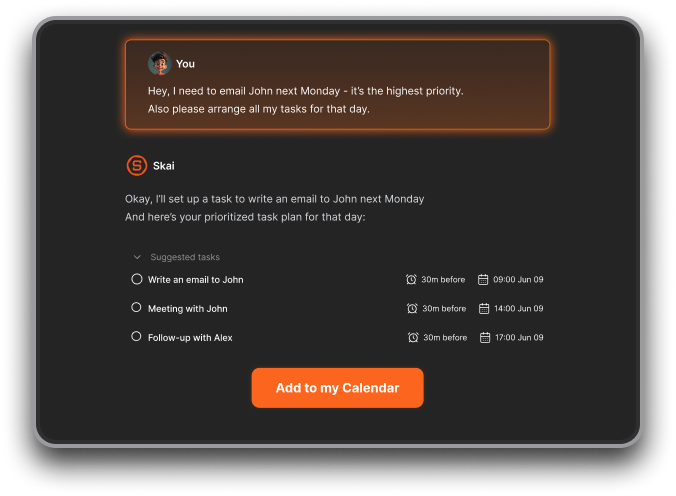
- The chat-based workflow makes Outlook feel like it finally has a true personal assistant
- You can just ask, and it’ll surface the exact note
- Features like morning planning, overdue task summaries, and conversational queries make it easy to stay on track
What I disliked
- It’s not built for team collaboration yet
Pricing
- Free
- Starter: Monthly at $8/month, Annually at $6/month (with early user discount)
- Standard: Monthly at $16/month, Annually at $12/month (with early user discount)
Who is it suitable for?
- Outlook users who want an all-in-one AI assistant that helps manage notes, tasks, and email in one place.
- Entrepreneurs, professionals, and ADHD-prone users who struggle with scattered focus or context switching.
- People who want a proactive assistant that not only reacts to commands but also reminds and plans ahead for them.
Saner.AI review

How to get started?
- Go to saner.ai and sign up for free.
- Connect your email and calendar
- Start chatting with the assistant
Stay on top of your Outlook mails effortlessly
2. Microsoft Copilot
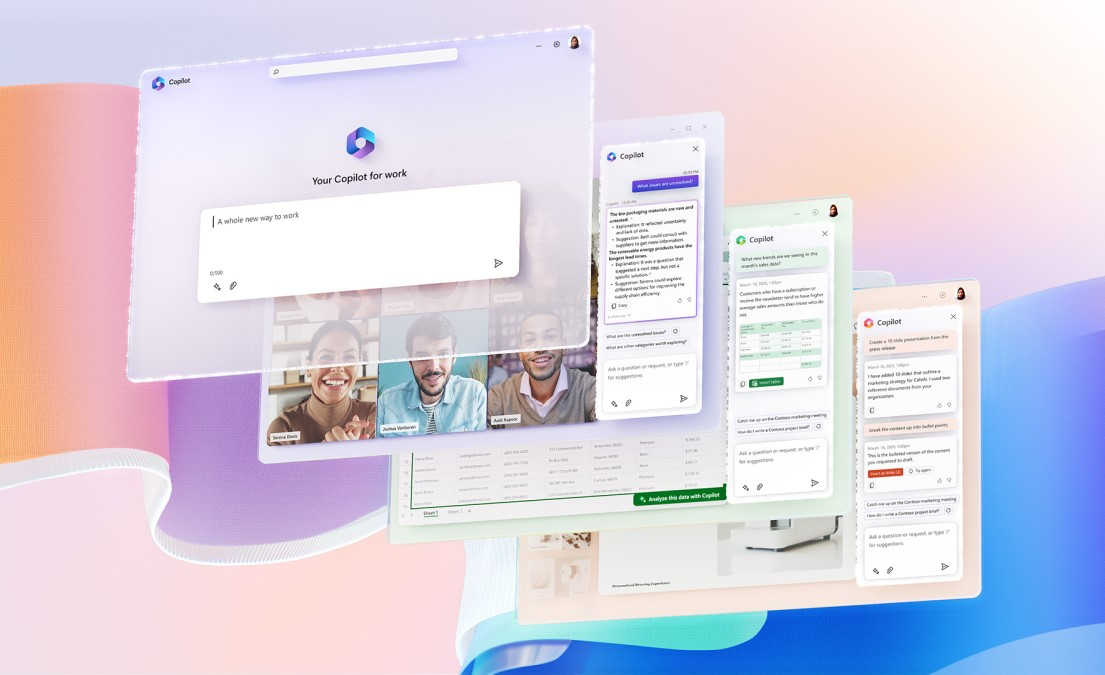
Microsoft Copilot for Outlook is an AI assistant built directly into Microsoft 365 that helps you handle emails, meetings, and daily communication faster. It works right inside your inbox to summarize threads, draft replies, and even schedule meetings.
Key features
- Email Summaries: Quickly get key points, decisions, and next steps from long threads
- Draft & Reply Suggestions: Generate, rewrite, or adjust your emails in seconds
- Tone & Clarity Coach: Improve writing tone, readability, and professionalism before sending
- Calendar Integration: Schedule or reschedule meetings directly from emails
What I liked
- It’s deeply integrated into Outlook, so everything happens in context
- The thread summarization is excellent for catching up on long email chains quickly.
What I disliked
- You need a Microsoft 365 Business license to use full Copilot features - free Outlook accounts don’t qualify.
- Some features are still rolling out and may not appear in the classic Outlook desktop app.
Pricing
- Copilot Pro (for individuals): around $20/user/month
- Copilot for Microsoft 365 (for businesses): around $30/user/month, billed annually
Suitable for
- Enterprises needing AI that works securely within existing apps
How to start
- Make sure your Microsoft 365 plan includes Copilot access
- Use the latest Outlook version (web or new Windows app)
Microsoft Copilot reviews (source)
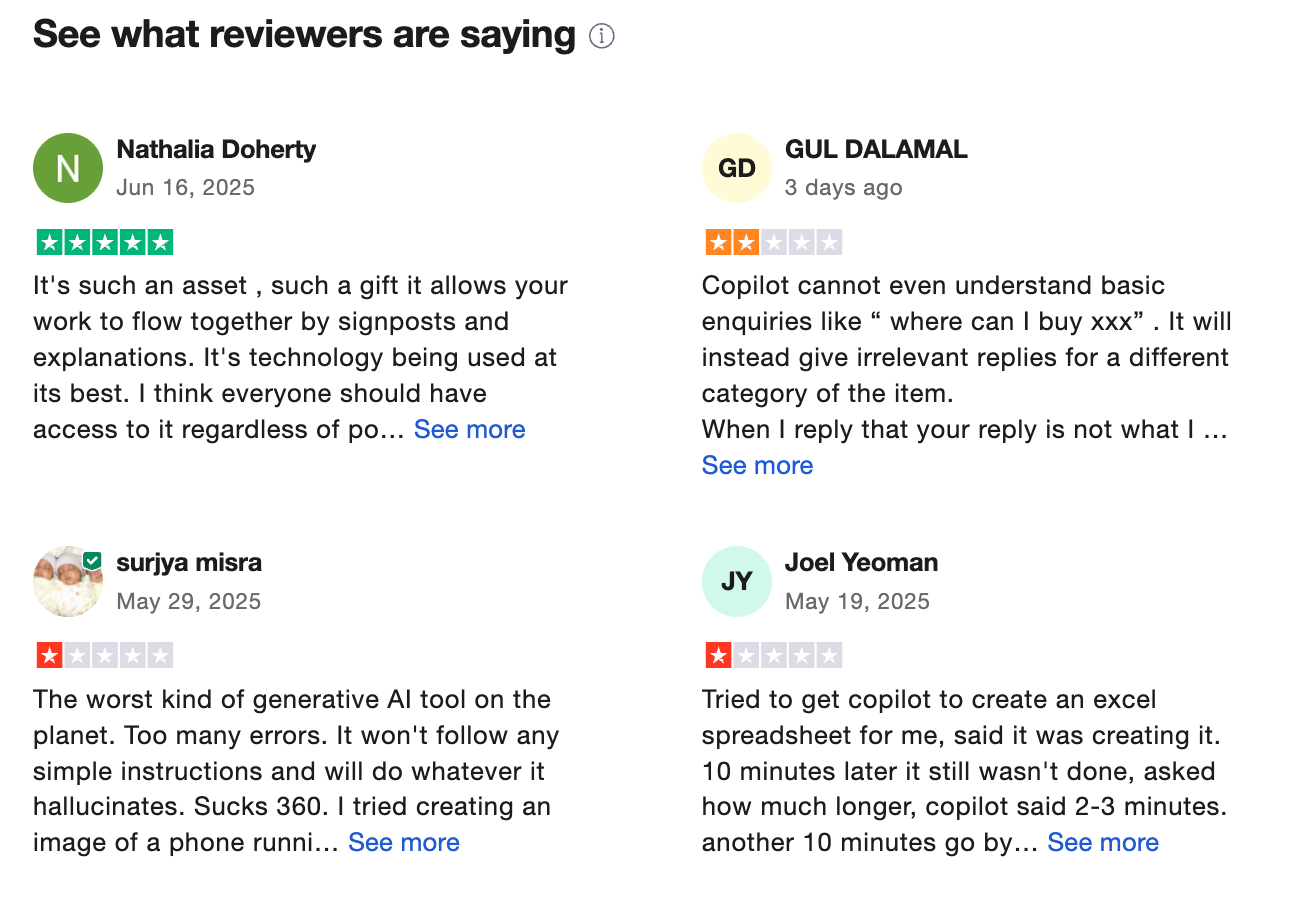
3. Superhuman
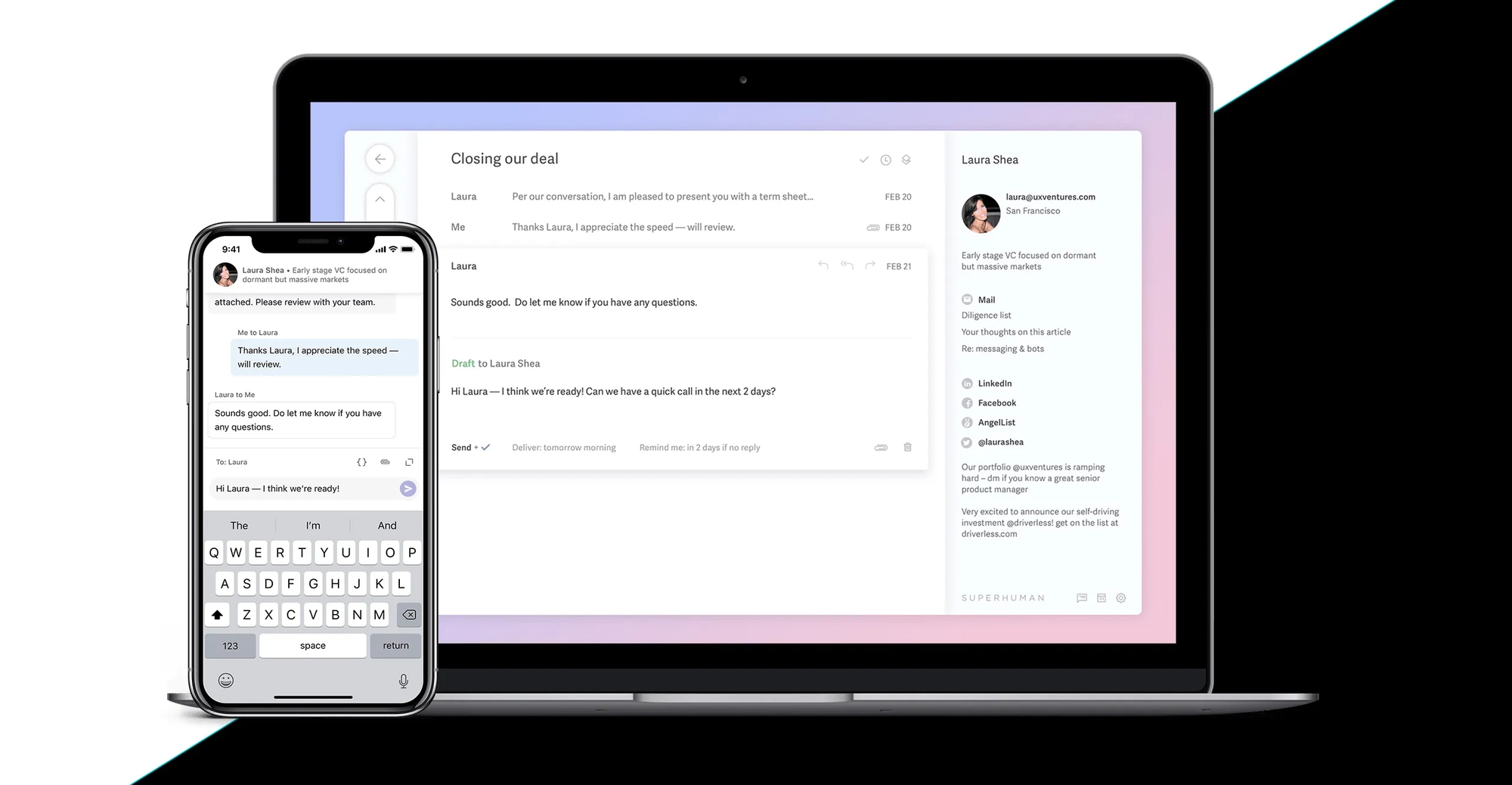
Superhuman is an AI-powered email assistant designed to make Outlook faster, smarter, and far less overwhelming. It helps you triage messages, write better replies, and stay in control of your inbox - all through a sleek, lightning-fast interface.
Key features:
- AI Summaries: Quickly get one-line overviews of long threads so you don’t need to read everything.
- AI Replies: Automatically drafts or rephrases responses in your tone.
- Ask AI: Lets you search or query your inbox conversationally (“what did Alex say about the budget?”).
- Split Inbox: Sorts emails by priority, sender, or project for cleaner focus.
What I liked
- The writing help feels natural
- The email summaries are helpful when you have long threads.
- The keyboard-centric design makes everything incredibly quick once you get used to it.
What I disliked
- The pricing is steep compared to standard email clients.
- Some AI features are locked behind higher-tier plans.
- It’s not a project management tool - you won’t find timelines or complex task views.
Pricing
- Starter: $30/user/month (or $25/month if billed annually)
- Business: $40/user/month (or $33/month annually)
Suitable for
- Professionals, executives, and founders who handle large volumes of email daily.
- Teams using Outlook or Microsoft 365 who want faster, smarter inbox management.
How to start
- Go to Superhuman’s website and create an account.
- Connect your Outlook or Microsoft 365 email.
Superhuman Review (source)
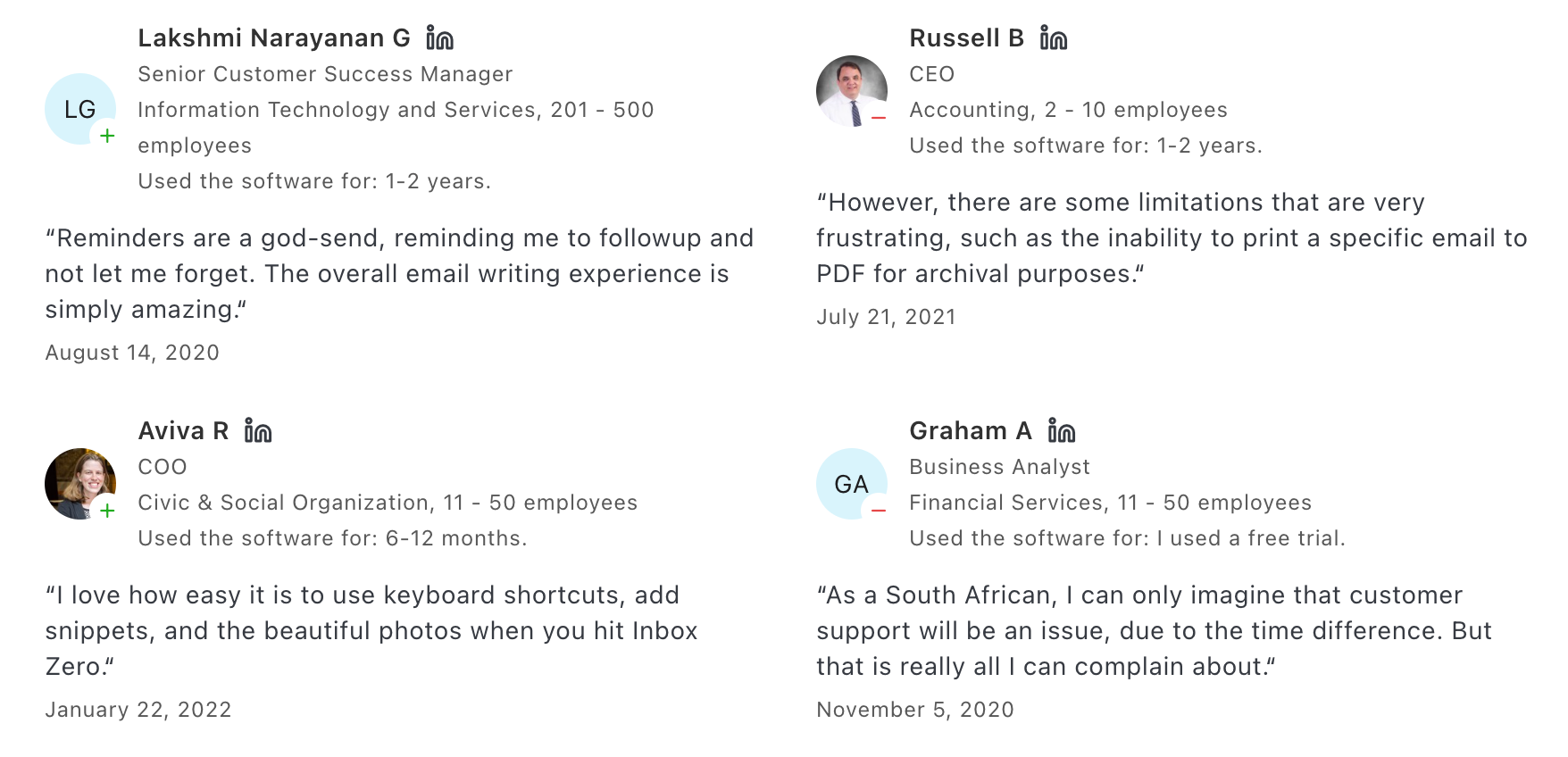
4. Fyxer
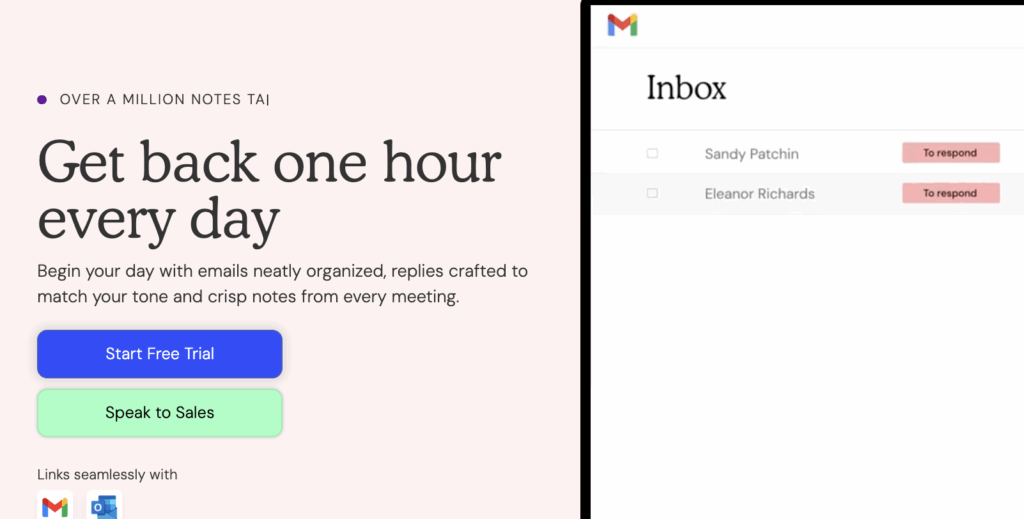
Fyxer AI is an intelligent assistant that lives inside Outlook and Gmail, designed to declutter your inbox, write emails in your tone, and summarize meetings automatically.
Key features:
- Smart email categorization and prioritization: Automatically sorts incoming emails
- AI-drafted replies in your tone: Learns your writing style and suggests complete replies you can quickly approve or edit.
- Meeting notes and summaries: Joins Zoom, Teams, or Meet calls to record, transcribe, and deliver summaries with follow-ups.
What I liked:
- The meeting summary feature is useful — it captures and organizes details you’d otherwise miss.
- Draft replies often sound natural and save time compared to starting from scratch.
What I disliked:
- Replies sometimes need fine-tuning for tone or nuance.
- Limited support for older versions of Outlook.
- No fully automated send option
- Shared inbox or collaborative features aren’t as advanced yet.
Pricing:
- Standard plan - around $30/user/month (1 inbox + calendar).
- Professional plan - around $50/user/month (unlimited inboxes + integrations).
Suitable for:
- Executives, managers, and consultants buried under email and meetings.
- Professionals who want to automate replies, scheduling, and follow-ups.
How to start:
- Go to fyxer.com and create a free account.
- Connect your Outlook or Gmail inbox.
- Allow Fyxer to analyze your email style and habits.
Fyxer reviews (source)
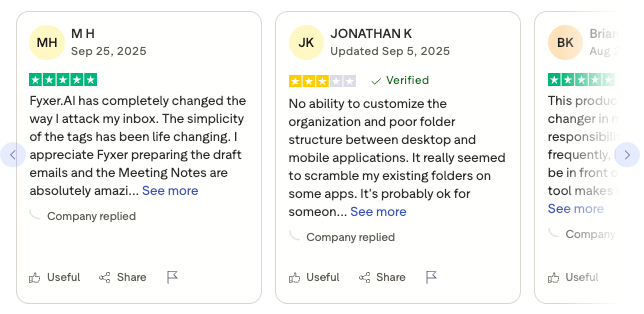
5. Boomerang
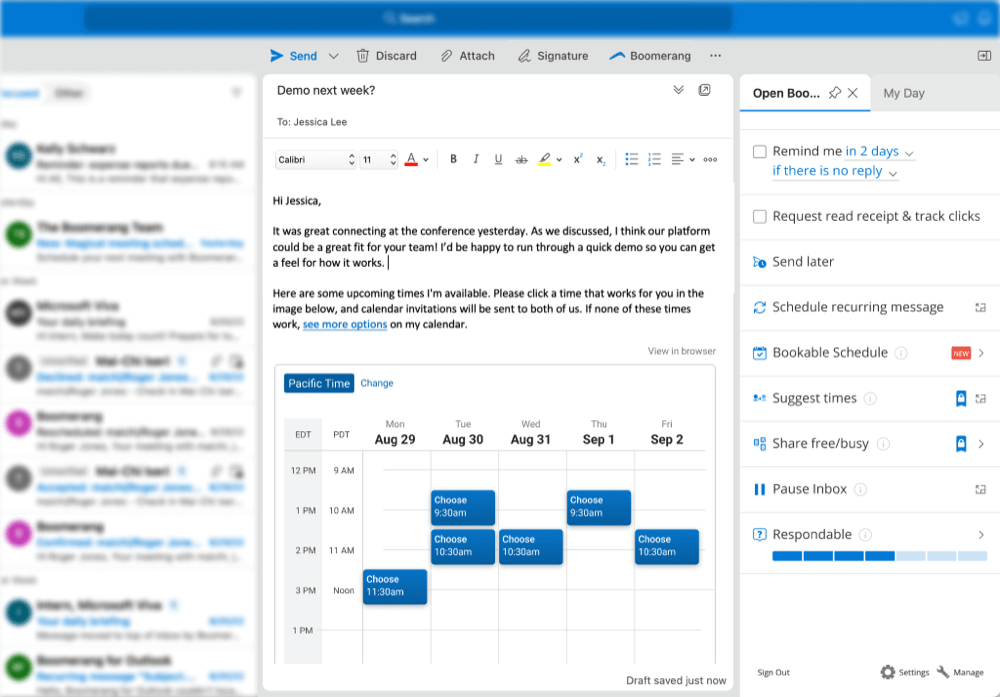
Boomerang AI is an email productivity assistant built into Outlook. It helps you write better emails, schedule messages at the right time, and follow up automatically - all without leaving your inbox.
Key features:
- Respondable AI writing assistant that gives real-time feedback on tone, subject line, and clarity.
- “Send Later” to schedule emails for optimal delivery times.
- Automatic follow-up reminders if someone doesn’t reply.
- Recurring emails for regular check-ins or reports.
What I liked:
- Respondable gives genuinely useful insights for improving how your emails sound and perform.
- “Send Later” and reminders save you from forgetting replies or sending messages too late.
- “Inbox Pause” helps reduce constant distractions and manage focus time.
What I disliked:
- AI tone suggestions can sometimes feel too generic for complex messages.
- Older Outlook versions may not support all advanced features.
- Mobile functionality is limited compared to desktop.
Pricing:
- Free plan with core tools like Send Later and reminders.
- Pro plan starts from 4.99$/month
How to start:
- Install the Boomerang add-in from the Outlook Add-ins store.
- Sign up and connect your Outlook account.
Boomerang reviews (source)
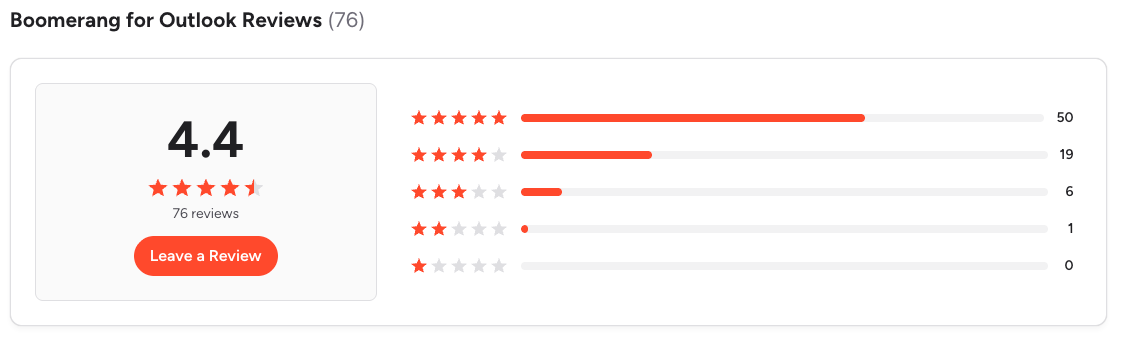
Conclusion
The inbox isn’t going anywhere - but how we handle it is changing fast. In 2025, Outlook AI assistants have evolved from simple scheduling bots into intelligent partners that actually think with you.
- If you’re already living in the Microsoft ecosystem, Copilot is the most seamless and secure option - it’s built deep into Outlook and the rest of 365.
- But if you want an AI that feels more personal and conversational, Saner.AI stands out as a cross-app workspace that ties together your notes, emails, and tasks into one focused flow.
- Tools like Superhuman AI, Fyxer, and Boomerang AI offer lighter but highly effective options for fast-moving professionals who want more control over their inbox.
The key takeaway? You don’t need to fight your inbox anymore. With the right Outlook AI assistant, you can turn clutter into clarity and replace “email stress” with “email flow.”
Stay on top of your work and life
FAQ: Best Outlook AI Assistants (2025 Guide)
1. What is an Outlook AI Assistant?
An Outlook AI Assistant is an intelligent tool that connects with your Microsoft Outlook inbox, helping you manage emails, meetings, and daily priorities automatically.
Instead of manually sorting or replying to messages, you can ask it things like:
- “Summarize my unread emails from today.”
- “Draft a reply to the investor follow-up.”
- “Schedule a 30-min sync with the design team.”
These assistants understand your emails, calendar, and tasks—then automate repetitive work for you.
Top Outlook AI assistants in 2025 include Copilot, Saner.AI, Superhuman, Fyxer, and Boomerang.
2. What can an Outlook AI Assistant do?
A powerful Outlook AI assistant acts like your proactive inbox manager. It can:
- ✉️ Draft, summarize, and reply to emails with your tone of voice
- 🗓️ Schedule meetings or follow-ups directly from email context
- ⏰ Remind you about pending replies or tasks
- 🧠 Extract action items from threads and turn them into to-dos
- 📊 Summarize meetings or email chains into quick briefs
Tools like Saner.AI even combine your notes, tasks, and calendar in one chat-based space, helping you stay organized without switching apps.

3. What are the Best Outlook AI Assistants in 2025?
Here are the top Outlook AI tools that stand out this year:
- Microsoft Copilot – Best for native Outlook and Office 365 users
- Saner.AI – Best for organizing notes, tasks, and emails in one AI workspace
- Superhuman – Best for speed and keyboard shortcuts
- Fyxer – Best for automated inbox management and reply suggestions
- Boomerang – Best for email scheduling, reminders, and follow-ups
Each tool serves different needs - some focus on writing, others on automation or clarity.
4. How do I choose the best Outlook AI Assistant for me?
Here’s a quick way to decide:
- Use Copilot if you’re deep in Microsoft 365 and want seamless integration.
- Try Saner.AI if you want one tool to manage notes, tasks, and email context together.
- Choose Superhuman for fast keyboard-driven email productivity.
- Go with Fyxer if you want AI to automate your inbox replies.
- Pick Boomerang for smart reminders and follow-up scheduling.
If you constantly feel overwhelmed by Outlook chaos, Saner.AI and Copilot are the most balanced choices.
5. Is there a free Outlook AI Assistant?
Yes - several offer free plans:
- Saner.AI – Free plan with AI reminders, note search, and task integration
- Boomerang – Free with limited email scheduling features
- Copilot – Free for some Microsoft 365 users depending on your plan
Most others like Superhuman and Fyxer require paid subscriptions for full features.
6. Can these AI assistants draft and send emails automatically?
Yes, but with different levels of control:
- Copilot and Fyxer can write replies automatically based on your tone and history.
- Superhuman suggests quick replies or drafts.
7. Do Outlook AI Assistants integrate with Teams and Microsoft 365?
Most top Outlook AI assistants integrate smoothly with Microsoft 365, including Teams, OneNote, and Calendar.
- Copilot: Fully integrated across the Microsoft ecosystem.
- Saner.AI: Connects Outlook with notes, calendar, and tasks for cross-platform clarity.
- Fyxer and Boomerang: Work directly within Outlook email threads.
8. Can an AI Assistant manage my Outlook calendar too?
Yes. That’s one of their most valuable benefits.
- Copilot auto-schedules meetings and suggests time slots.
- Saner.AI helps you plan your day holistically - emails, meetings, and tasks together.
- Boomerang handles follow-ups and reminders.
If you want AI to actually think about your day (not just manage your inbox), Saner.AI and Copilot are your best bets.
9. Which Outlook AI Assistant is best for entrepreneurs and small teams?
- Saner.AI is ideal for founders juggling emails, ideas, and meetings - it connects notes and tasks directly to Outlook conversations.
- Fyxer is great for managing a shared inbox with pre-written AI replies.
- Copilot works best if your team already lives inside Microsoft 365.
Entrepreneurs often choose Saner.AI because it feels like a thinking partner—not just an email tool.
10. Can Outlook AI Assistants help with follow-ups?
Yes, and that’s where they shine.
- Boomerang and Fyxer automatically remind you when someone hasn’t replied.
- Saner.AI recognizes follow-ups across your notes and inbox, surfacing them in your daily plan.
No more dropped balls or forgotten threads.
11. Do Outlook AI Assistants work on mobile?
Absolutely.
- Copilot, Superhuman, and Boomerang have dedicated mobile apps.
- Saner.AI works across devices through its chat-based interface.
- Fyxer integrates via Outlook mobile extensions.
This means you can check summaries, reply, or add tasks on the go.
12. Can Outlook AI Assistants understand the context of my emails?
Yes, the best ones do.
- Saner.AI reads across your notes, emails, and meetings to understand meaning, not just keywords.
- Copilot leverages Microsoft Graph to interpret context within your organization.
- Fyxer uses AI models trained for conversational relevance.
This context-awareness is what turns them from “email bots” into true digital assistants.
13. What’s the future of Outlook AI Assistants?
The next generation of Outlook AI tools is moving toward proactive assistance – where your AI doesn’t just respond, it anticipates.
Expect tools like Saner.AI and Copilot to:
- Summarize your week automatically
- Suggest what to focus on each morning
- Draft follow-ups before you even remember them
- Integrate across notes, docs, and chat seamlessly
In short, Outlook AI assistants are evolving from reactive helpers to proactive collaborators.
14. Which Outlook AI Assistant is best overall in 2025?
It depends on your workflow:
- Copilot → Best native choice for Microsoft users
- Saner.AI → Best all-in-one assistant for context, focus, and clarity
- Superhuman → Best for speed and simplicity
- Fyxer → Best for email automation and reply drafting
- Boomerang → Best for follow-up reminders
If you want your Outlook to feel alive - not just managed - Saner.AI and Copilot are the top two to start with.
15. Do I need technical setup to start?
Not really. Most Outlook AI assistants connect in a few clicks.
Just sign in with your Microsoft account, allow access to your inbox and calendar, and you’re set.
Tools like Saner.AI even walk you through setup via chat - no learning curve required.
16. Are these tools worth it?
If your inbox feels like a second job, absolutely.
AI assistants can save 1–3 hours a day by handling repetitive work and keeping you focused on decisions that matter.
Think of it less as “email automation” and more as reclaiming your attention.
Stay on top of your emails with AI