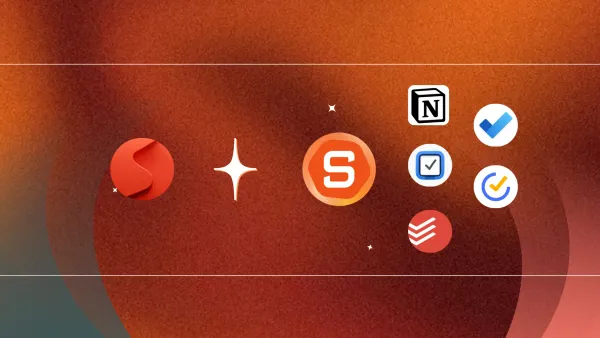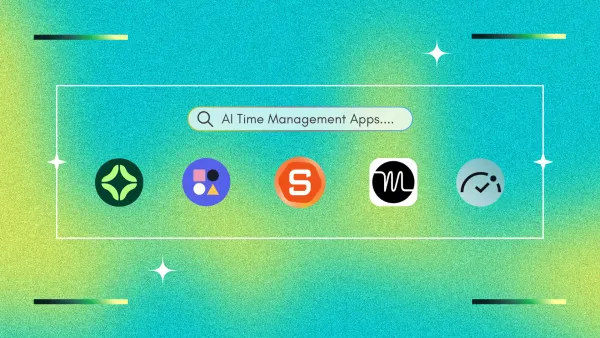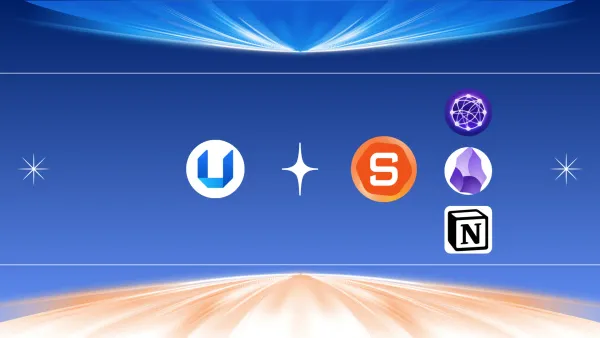Digital Entrepreneurs: The Best 6 Tools to help you succeed
The best tools for Digital Entrepreneurs are Saner.AI, LinkedIn, Canva, Google Analytics, Slack, and Hubspot

We tested the 6 Best Tools for a Digital Entrepreneur

Have you ever heard of digital entrepreneurship? It's about using technology and the Internet to start and run a business.
In simple terms, it's a way to offer products or services online to people around the world. This new approach challenges traditional business methods and uses new technologies to create and manage businesses.
In this article, you'll learn what digital entrepreneurship is, why it's important, how it works, the opportunities it offers, and how to become a digital entrepreneur.
1. What is a “Digital Entrepreneur”
A digital entrepreneur is someone who runs their business online. This can include podcasters, bloggers, online retailers, creators of online courses, and certain freelancers like virtual assistants and graphic designers.
These entrepreneurs use digital tools and technologies to set up and manage their businesses. They create online shops to sell products, use platforms like Facebook to promote their services, and track customer behavior with tools such as Google Analytics. Digital entrepreneurship allows them to reach customers worldwide and adapt quickly to market trends using the power of the internet.
A digital entrepreneur always finds and takes advantage of opportunities using tech and communication platforms.
2. Entrepreneurship in the Digital Age: Opportunities

In today's rapidly changing digital world, entrepreneurship has taken on new developments. The digital age is not only changing the way we live and work, but also offers unprecedented opportunities for new businesses.
What are these opportunities?
- Global reach: The digital age allows entrepreneurs to reach global customers with ease. Through the internet and social media, businesses can market their products worldwide without having a physical presence in multiple locations.
- This global reach allows startups to grow and expand internationally faster than ever before.
- Innovation and disruption: Digital technologies like AI are driving unprecedented innovation and disruption across industries.
- Entrepreneurs can leverage these technologies to create groundbreaking products and services that challenge traditional business models. This environment fosters innovation and provides the best insights for startups to grow and compete with established competitors in the market.
- Access to information and resources: The digital era offers unparalleled access to information and resources. Entrepreneurs can tap into online platforms for market research, guidance, and networking opportunities with mentors and peers.
- Crowdfunding platforms and specialized venture capital firms also provide funding avenues for technology-focused startups, driving growth and innovation.
In short, the digital age offers countless opportunities for entrepreneurs. Embracing these advantages can propel startups toward success in an increasingly digital and interconnected world.
3. How to become A Digital Entrepreneur
To start and run a digital business, follow these 5 simple steps:
- Define your business model. Decide how your business will create value for customers. and generate profit.
- Examples of digital business models include e-commerce, marketplaces, platforms, software as a service (SaaS), freemium, and subscription models.
- Choose your target market. Identify your customer segment and understand their characteristics, needs, and preferences. This will help you offer a value proposition that stands out from the competition.
- Create a digital product or service. Define what you want to sell and promote online. Outline the features, benefits, costs, and quality of your product or service. Decide how you will deliver it to customers, such as through a website, mobile app, or software.
- Develop your distribution channel. Choose effective ways to get your product or service to customers. Use tools like search engines, social media, email marketing, and influencers to promote your offer online.
- Manage your cash flow. Keep track of the difference between your income and expenses. Optimize your revenue sources and reduce operating costs to improve your business's economic performance.
What are the best tools for a successful Digital Entrepreneurs
The best tools for Digital Entrepreneurs are Saner.AI, LinkedIn, Canva, Google Analytics, Slack and Hubspot
1) LinkedIn - Talent and Customer Acquisition

LinkedIn is one of my go-to tools for digital entrepreneur work. It’s where I build my personal brand, connect with collaborators, and attract clients—all in one place. Over time, it’s become more than just a networking site. It’s a platform where digital entrepreneurs can grow their influence and business, even without a big team or budget.
Key features
- Profile & Branding: Let's me show what I do and why it matters
- Content Creation: Supports posts, carousels, videos, and articles (video, especially, is taking off in 2025)
- Lead Gen Tools: Sales Navigator helps me find and track the right people
- Learning Platform: LinkedIn Learning gives access to tons of useful courses in business, tech, and design
- Smart Feed: Their algorithm surfaces content that’s actually relevant to what I care about
What I liked
- I love how easy it is to connect with like-minded people just by sharing what I’m working on
- The content tools are flexible - I’ve used carousels, polls, and even video to reach new audiences
- Sales Navigator is powerful for prospecting if you're targeting specific niches or roles
- The learning section is underrated—I’ve picked up some solid skills there
What I disliked
- A lot of the best insights (like profile views and analytics) are locked behind a paywall
- The algorithm can sometimes feel unpredictable—some great posts flop, others blow up
- It’s not always intuitive for beginners—it takes a while to find your rhythm and voice
- And while content is king here, it’s easy to get caught up in vanity metrics instead of meaningful conversations
Pricing
- Free plan with basic features
- Premium plans start around $29/month for analytics and job tools
- Sales Navigator starts higher, around $99/month
Suitable for:
Digital entrepreneurs, solopreneurs, and founders looking to grow visibility, connect with a professional audience, and use content to drive inbound leads
How to start:
Create a strong profile, post consistently, engage with people in your space, and try a Premium trial if you’re serious about growth
2) Slack - Team communication
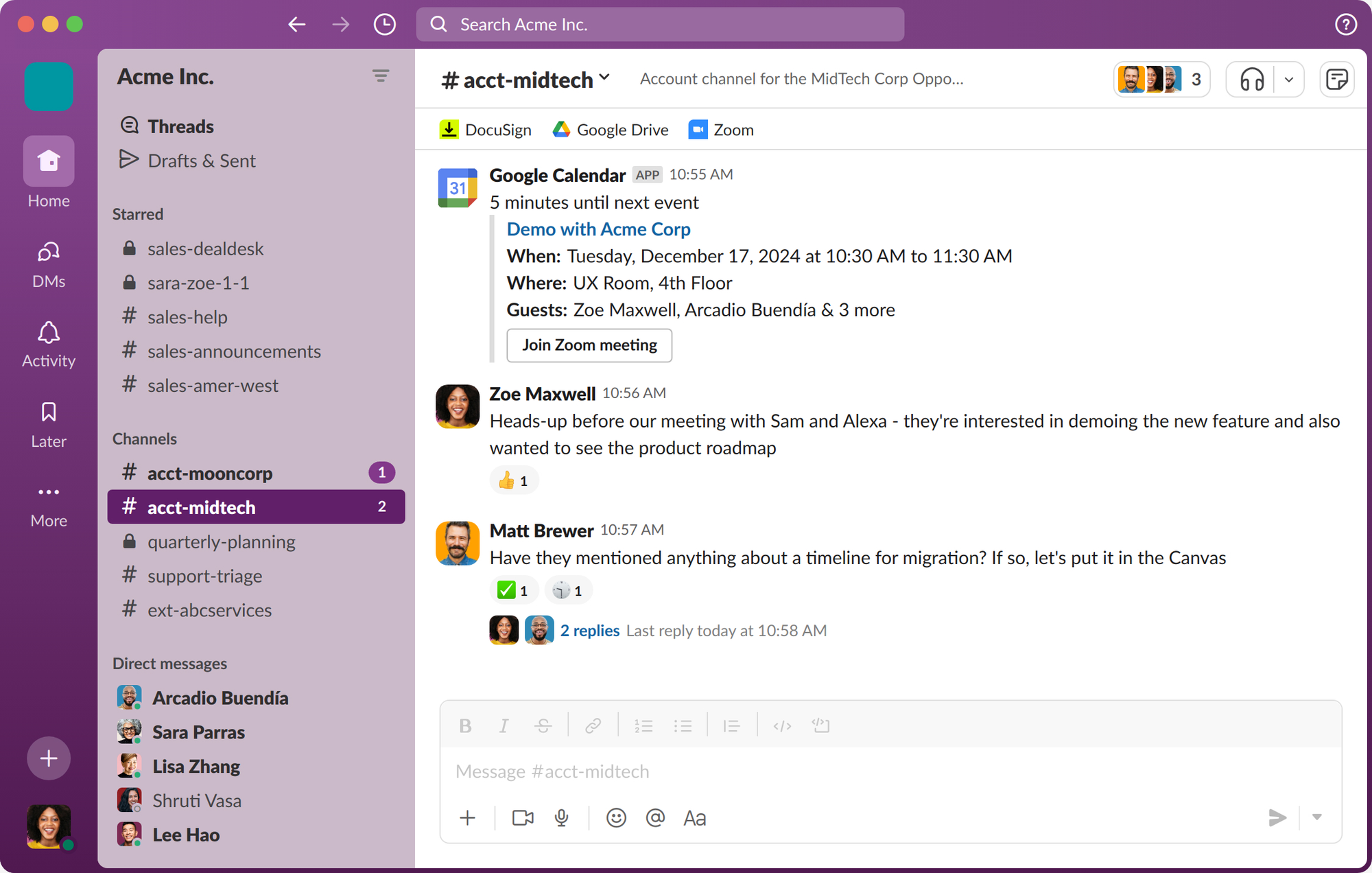
Slack is a real-time messaging app that keeps your team in sync without the chaos of email. It’s one of the essential tools for digital entrepreneurs who need fast, organized communication across projects, clients, and time zones.
It’s great for remote teams
Key features
- Channels: Organize conversations by project, client, or topic
- Threads: Keep discussions tidy and searchable
- Huddles: Quick voice or video chats without scheduling a meeting
- App Integrations: Connect with tools like Google Drive, Asana, Trello, Notion
- Powerful Search: Find files or conversations even from months ago
- Mobile & Desktop: Seamless experience across devices
What I liked
- I love that I can split convos into channels - no more digging through group chats or email threads.
- Huddles are great for spontaneous “walk-and-talk” moments without booking a meeting.
- It plays really well with other tools I already use, like Google Calendar and Notion.
- The mobile app is fast and clean
What I disliked
- The free plan only keeps messages for 90 days, which makes it harder to reference old convos.
- Notifications can get overwhelming if you’re not disciplined with your setup.
- It’s not built for managing tasks or timelines—that still needs to happen in a separate tool.
Pricing
- Free plan available (90-day message history, 10 integrations)
- Pro plan: $7.25/user/month (billed annually)
- Business+: $15/user/month
- Enterprise+: Custom pricing
Suitable for:
Startups, remote teams that want to keep communication fast, structured, and searchable.
How to start:
Head to slack.com, sign up for a free workspace, and start organizing your team or projects into channels.
3) Saner.AI - AI Assistant
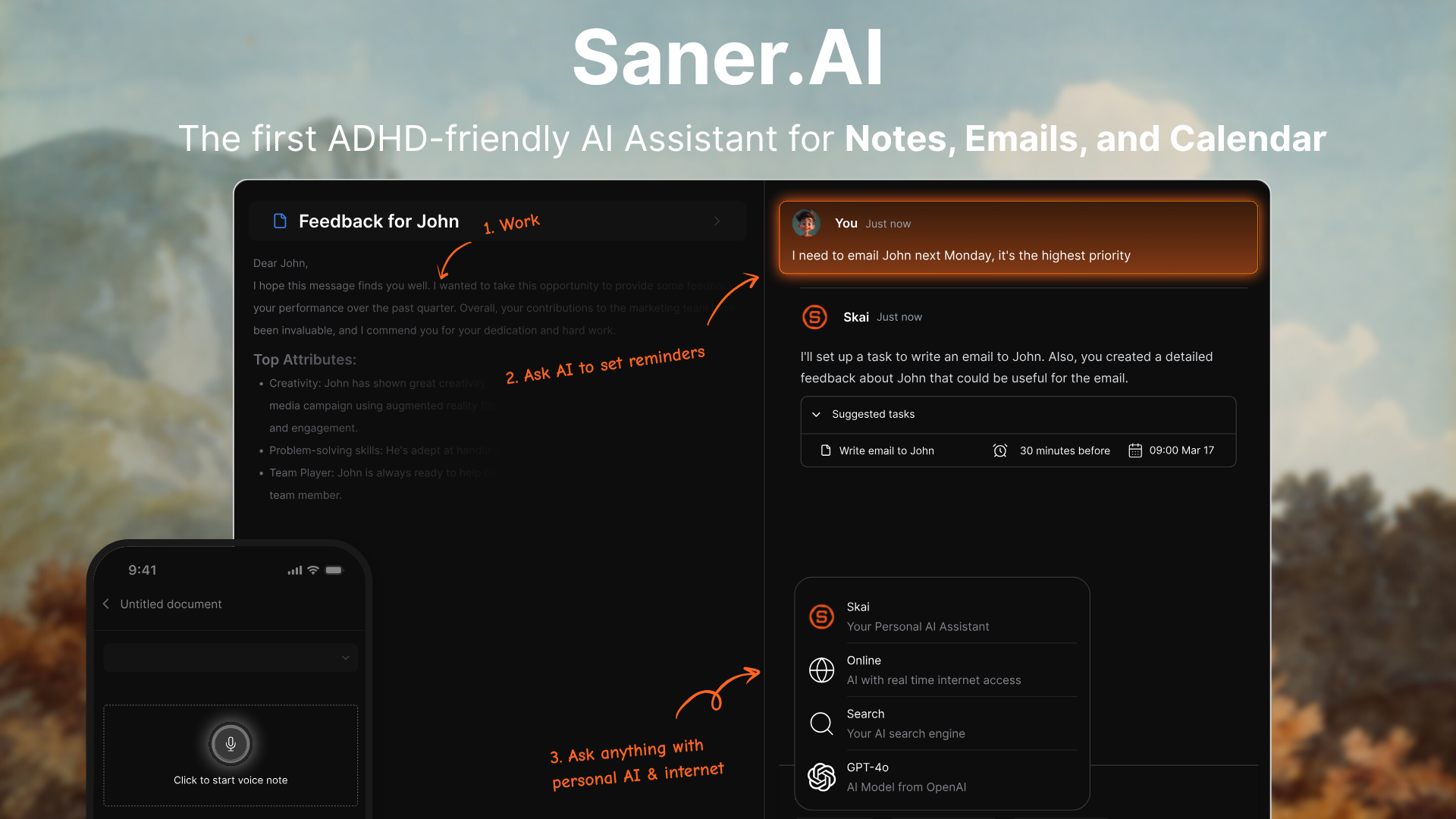
Saner.AI is an AI personal assistant that helps Digital Entrepreneurs remember, organize, and plan the day.
It connects with your emails, notes, to-dos, calendar, and offers chat-based interactions for notes, tasks, and reminders.
From the very beginning, we are inspired by the concept of Jarvis. What started as an AI note app has gradually evolved to include features like task management, email, and voice assistance.
Key features
- Quick Capture: Save thoughts, web pages, PDFs, and more without needing to organize everything
- AI Assistant: Ask questions in natural language to find notes, summarize PDFs, and brainstorm ideas
- Auto Tagging: Finds themes and connects related info without manual tagging
- AI Task Assistant: Breaks big tasks into smaller steps, suggests what to do next, sets reminders, and plans your day so you can start working easily
- Intuitive Interface: Clean, simple design that's easy to use - even if you're new to productivity tools.
- Seamless Integrations: Works with Google Drive, Slack, Notion, Apple Notes, Markdown,...
- All-in-One Workspace: Tasks, notes, and related info live together, so you can search, plan, and act without switching tools.
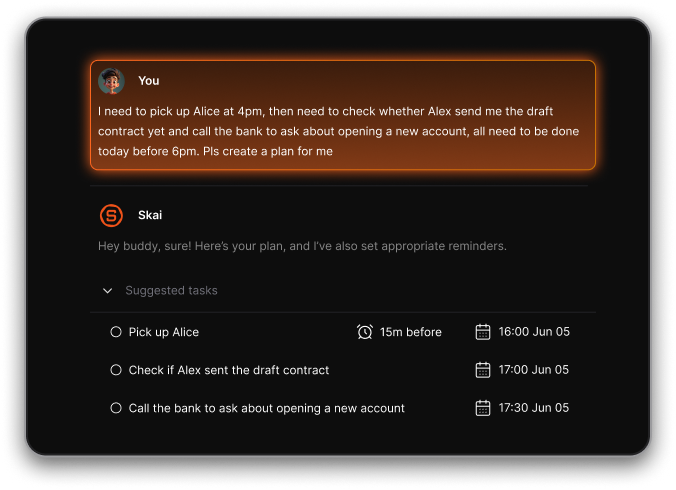
What I liked:
- I love that I can just throw things into it and it organizes them for me. Notes, links, even full PDFs.
- The AI chat is actually useful. I can ask, “What did I learn from my reading last month?” and it pulls insights from my notes.
- It works well even if I forget to tag or organize things, which, let’s be honest, I usually do.
- I just need to talk, and it plans my day based on my emails, notes, deadlines...
Cons
- PDF attachments are limited in size unless you upgrade.
Saner.AI Reviews
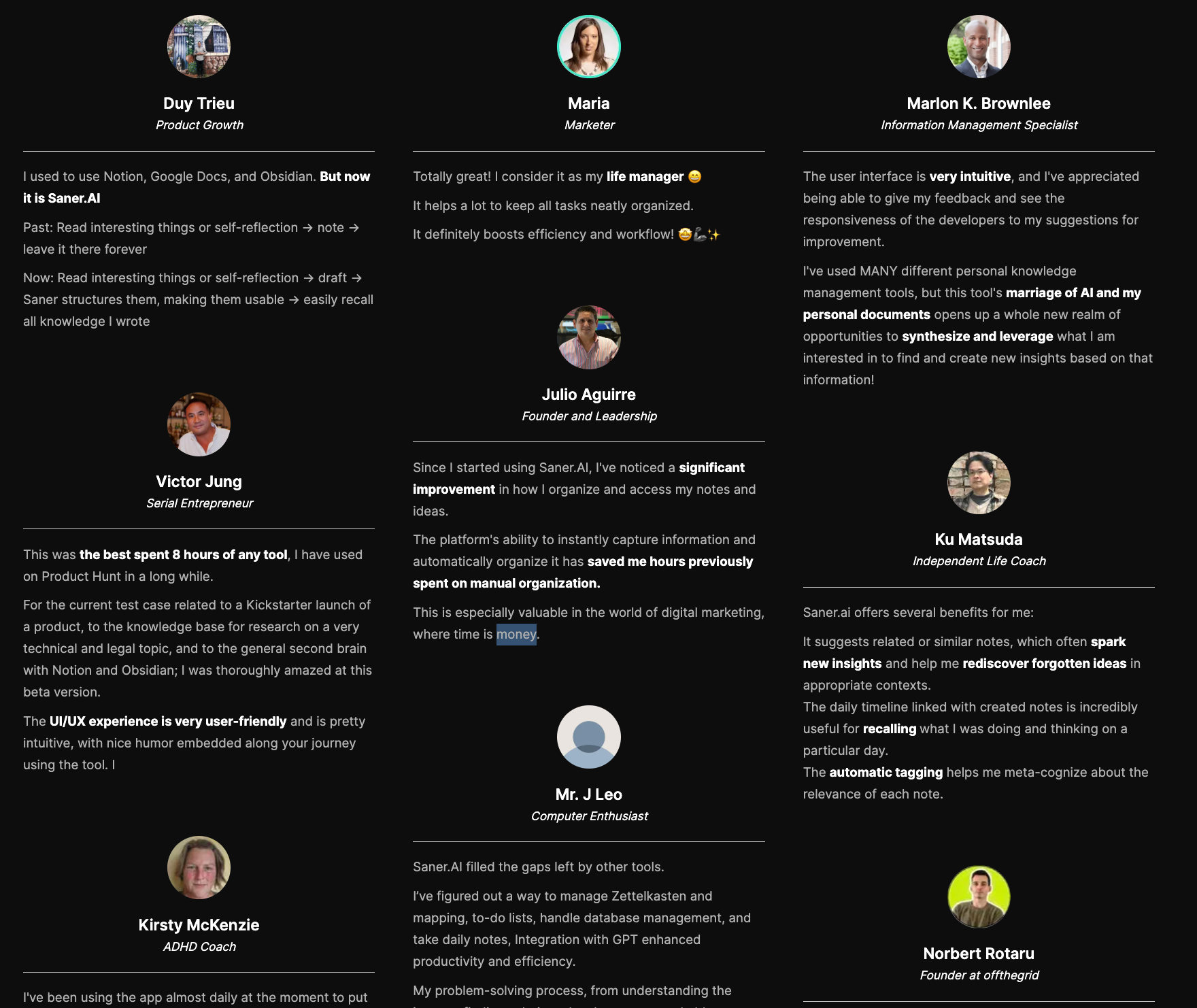
Pricing
- Free plan available
- Starter: about $6–$8/month (annual)
- Pro: around $12–$16/month.
- Business/enterprise: available—reach out to their team.
Who it for
- Folks with ADHD or anyone juggling doc-heavy workflows.
- Knowledge workers who need one AI Assistant to tame email, notes, tasks, and meetings.
- Anyone looking for structure and focus without app chaos.
How to start
- Sign up at saner.ai for free.
- Sync your email, docs, and calendar.
- Start chatting with Skai to let the AI Assistant work its magic.
Stay on top of your work and life
4) Google Analytics - Marketing and Branding
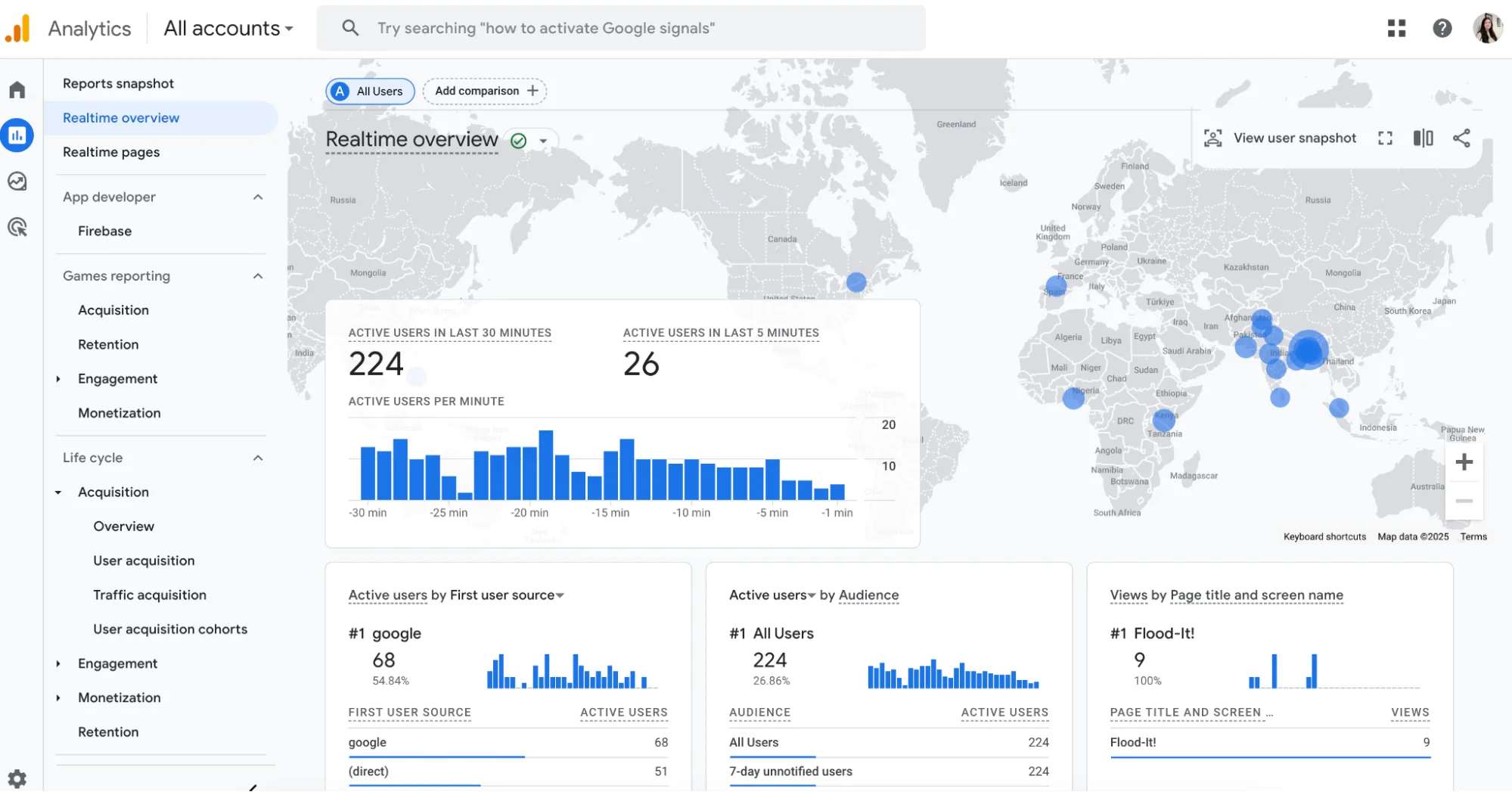
Google Analytics is a must-have tool for digital entrepreneurs who want to understand their audience and make smarter decisions. The latest version (GA4) is more than just pageviews — it gives a full picture of how people engage with your site or app, across devices and sessions.
It’s ideal for anyone running an online business who wants to track what’s working (and what’s not) without drowning in reports.
Key features
- Customer Journey Tracking: Follows users across websites, apps, and devices
- Predictive Analytics: Uses AI to spot trends like churn risk or conversion probability
- Custom Reporting: Let's you create in-depth Explorations without coding
- Smart Alerts: Flags sudden traffic changes or missing data automatically
- Data Import: Pulls in costs from Google Sheets, BigQuery, etc. for full ROI analysis
- Annotations: Add context (like campaign launches) directly to reports
What I liked
- I really like the “Generated Insights”
- I also appreciate that the free version is more than enough for solo operators, and still gives access to powerful features.
What I disliked
- The learning curve is real. GA4 is powerful, but it took me time to understand where everything lives.
- Sometimes the data feels incomplete, especially if someone doesn’t give cookie consent — I’ve had to cross-check with other tools.
- I wish it tracked offline or phone conversions better out of the box.
Pricing
- Free plan with all core features
- GA360 (enterprise): custom pricing for larger teams
Suitable for
Digital entrepreneurs, founders, and marketers who want real insight into what’s driving results, without guessing or relying on gut feel.
How to start
Go to Google Analytics, set up a GA4 property, connect it to your site, and start exploring insights.
5) Canva - Easy Graphic Design
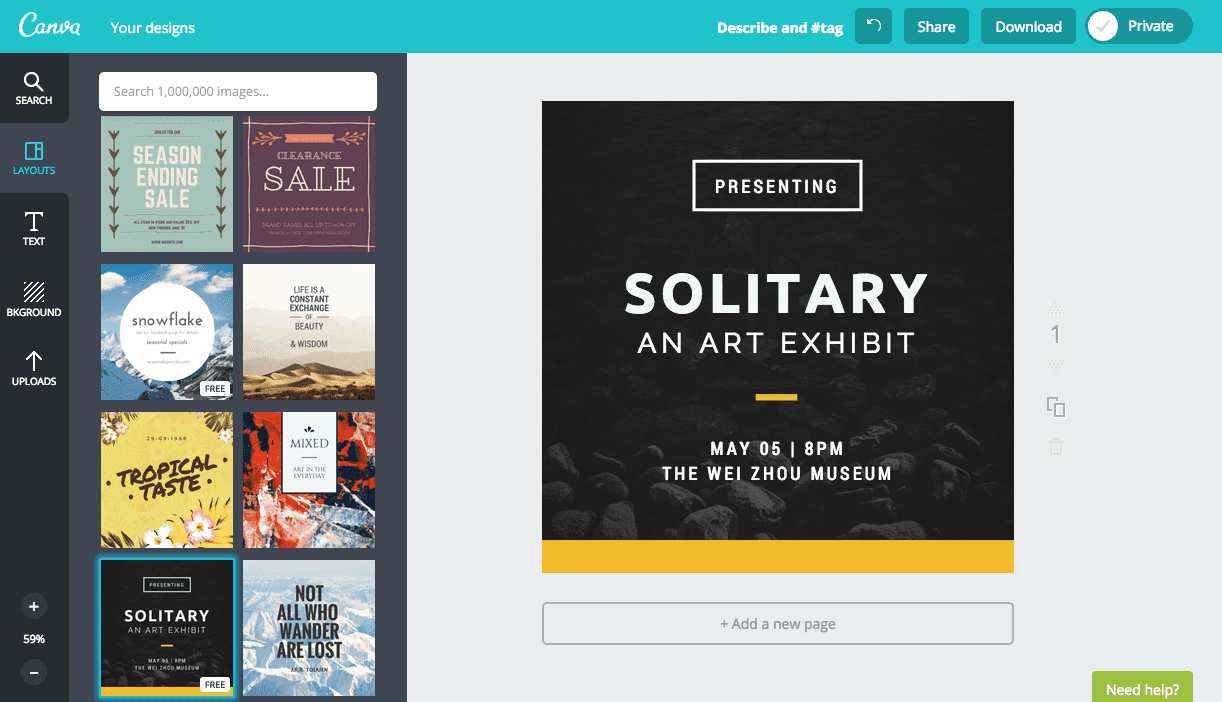
Canva is one of my go-to tools for digital entrepreneurs
. It’s a design platform that lets you create just about anything—social posts, presentations, videos, mockups, even spreadsheets and charts, all in one place.
It’s great for anyone who needs to get things done without bouncing between five different apps.
Key features
- Drag-and-drop design with 250,000+ templates
- AI tools to generate visuals, text, and even code with prompts
- Canva Sheets and Magic Charts for quick, polished data visuals
- One-click background remover and photo editor
- Simple video creation with built-in templates and audio
- Brand Kit for saving logos, fonts, and colors
- Real-time team collaboration and scheduling posts directly
What I liked
- I love how it pulls everything into one workspace - design, video
- It's really easy to design, even for amateurs
What I disliked
- The learning curve can be steep if you’re new to visual tools
- Real-time edits from team members can get messy without a good folder setup
- The free plan is decent, but most of the AI features are locked behind Pro
Pricing
- Free plan available
- Pro: $12.99/month for one user
- Teams: $14.99/month for up to 5 users, then $3 each
Suitable for
Digital entrepreneurs who need an all-in-one visual toolkit, great for solo creators, small teams, coaches, course builders, and anyone running a brand without a full-time designer.
How to start
Just sign up at Canva, start with the free plan, and try a few templates. If you want the full toolkit, the Pro trial is worth testing.
6) Hubspot CRM
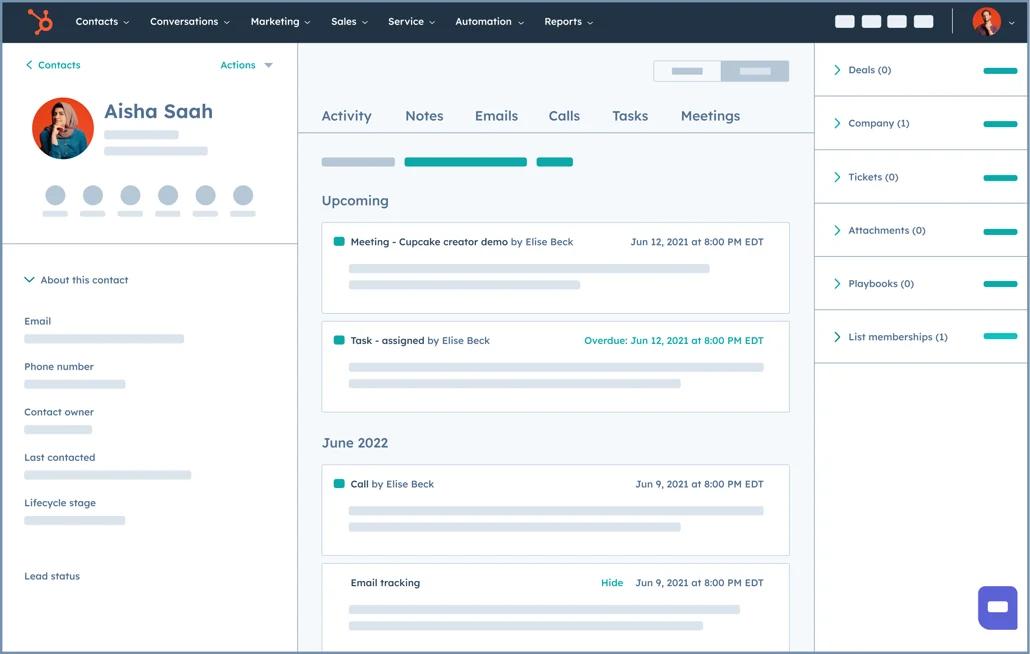
HubSpot CRM is a powerful (and free) tool that helps digital entrepreneurs stay organized, track leads, and automate follow-ups- all without getting overwhelmed by clunky software. It’s built to scale, so you can start simple and grow as your business does.
Key features
- AI Agents: Automate tasks like prospecting, ticket replies, and knowledge base management
- Contact & Deal Management: Track every customer interaction and move deals through a visual pipeline
- Sales & Service Workspaces: Smart dashboards that surface tasks, insights, and next steps
- Live Chat & Email Tools: Built-in chat widget, email templates, open tracking
- Task Automation: Set follow-ups, assign leads, and trigger workflows without coding
- CRM Integrations: Works well with tools like Gmail, Stripe, Zapier, and more
What I liked
- The free plan is actually usable—1M contacts, live chat, and core CRM tools with no time limit
- AI tools save me hours each week by drafting replies, logging calls, and summarizing tickets
- Everything is in one place: deals, emails, tasks, support—it’s easy to stay focused
What I disliked
- Some key features are locked behind higher-tier plans, so the cost can add up fast
- The pricing page is confusing, and the onboarding fees for premium plans felt steep
- If you’re only looking for a simple CRM, the extra marketing features might feel bloated
Pricing
- Free plan with unlimited users and core features
- Starter: starts around $20/user/month (often discounted in year one)
- Professional: $100+/user/month for automation and advanced tools
- Enterprise: $150+/user/month with team and governance features
Suitable for
Digital entrepreneurs who want a smart, scalable CRM that can grow with their business. Great if you're juggling sales, support, and customer relationships—and want one place to manage it all.
How to start
Just head to HubSpot, create a free account, and explore what you can do without spending a dime. Upgrade when you're ready to automate more.
Hubspot review (source)
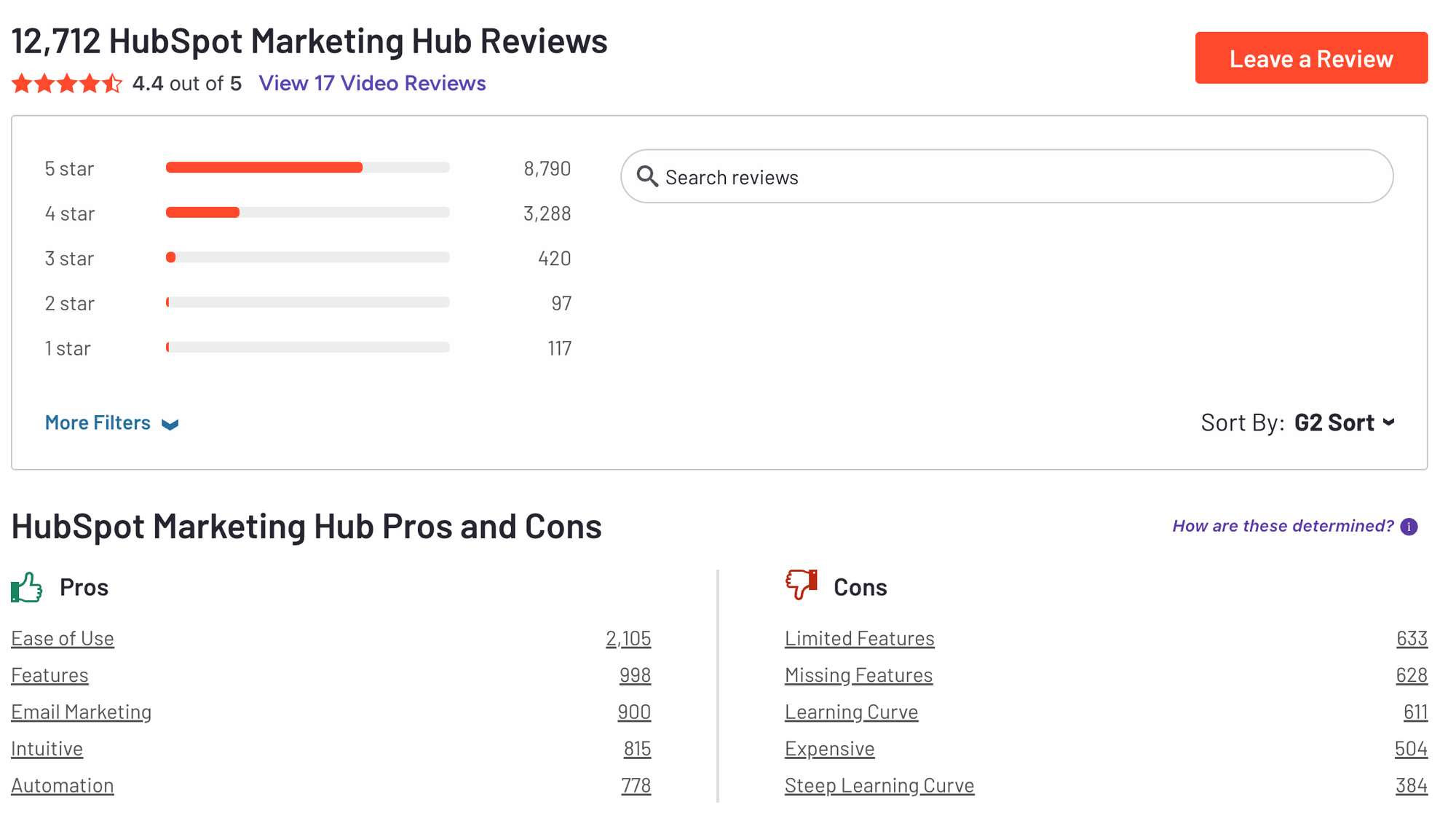
5. Conclusion
Starting your entrepreneurial journey requires courage and dedication. Now that you're on your way, establishing an efficient workflow is crucial.
Using tools helps improve productivity and ensures your business stays relevant in a changing digital world.
Embrace these tools to streamline operations, work more efficiently, and keep growing.
FAQ: Tools for Digital Entrepreneur
1. What are the best tools for digital entrepreneurs?
The best tools for digital entrepreneurs help you stay focused, build connections, and grow faster, without burning out. A solid stack includes:
- Saner.AI – your AI brain for managing tasks, notes, and priorities
- LinkedIn – for building your personal brand and attracting opportunities
- Canva – to design content quickly without a designer
- Google Analytics – to track what’s working on your site
- Slack – to stay connected with collaborators and communities
- HubSpot – for managing leads, emails, and customer relationships
These tools work together to help you think clearly, work faster, and scale smarter.
2. Why do digital entrepreneurs need different tools?
As a digital entrepreneur, you're wearing every hat—founder, marketer, writer, operator. That means you need tools that:
- Save time
- Reduce mental load
- Connect different parts of your business
For example, Saner.AI helps you turn messy notes into next steps. LinkedIn helps you get found. HubSpot helps you stay in touch with leads. Each tool fills a gap.
3. How do these tools help me stay productive?
Here’s how each tool adds value:
- Saner.AI – remembers your ideas, organizes your day, and helps you follow through
- LinkedIn – keeps your network warm and visible
- Canva lets you create clean visuals fast, even if you're not a designer
- Google Analytics – shows you what content or campaigns actually drive traffic
- Slack reduces email clutter and speeds up team or client communication
- HubSpot – tracks deals, automates outreach, and keeps your contacts organized
Together, they reduce app-switching and decision fatigue, so you stay focused.
4. Are these tools beginner-friendly?
Yes. Each one is solo-friendly, with free plans or freemium tiers:
- Saner.AI – intuitive chat-style interface
- LinkedIn – easy to get started with a basic profile and posting
- Canva – drag-and-drop design templates
- Google Analytics – auto-installs on most website builders
- Slack – familiar messaging format
- HubSpot – guided onboarding for CRM and email
No technical setup required—just pick one and start small.
5. What's the most essential tool for managing your mind?
Saner.AI is like a second brain for digital entrepreneurs. It helps you:
- Turn brain dumps into tasks
- Summarize meetings or long notes
- Pull up key info instantly
- Stay on track without rigid systems
It’s especially helpful when you’re juggling too many ideas or struggling to follow through.
6. How can I use LinkedIn as a digital entrepreneur?
LinkedIn isn’t just for job hunting. It’s a growth engine.
Use it to:
- Share what you're building
- Connect with collaborators, advisors, or clients
- Build credibility through posts and comments
- Keep warm leads in your network
Paired with HubSpot, it becomes a soft funnel—relationships first, sales second.
7. What’s the best tool for DIY content creation?
Canva is the go-to. Whether you’re:
- Making pitch decks
- Designing Instagram posts
- Creating lead magnets
You can do it all with drag-and-drop templates. No design degree required.
8. How do I know if my website or marketing is working?
Google Analytics helps you answer:
- Where is my traffic coming from?
- What pages are performing best?
- What’s converting—or not?
You don’t need to be a data nerd. Just track the basics so you can double down on what works.
9. How do I stay in touch with my team or clients?
Use Slack for real-time conversations. It’s perfect for:
- Quick updates with collaborators
- Client check-ins
- Sharing wins or feedback without cluttering inboxes
It keeps communication flowing without feeling formal.
10. How do I manage leads without getting overwhelmed?
HubSpot is ideal for early-stage entrepreneurs:
- Keeps your contacts and deals organized
- Tracks email opens and replies
- Automates follow-ups
- Gives you a full view of your sales pipeline
You don’t need to build complicated funnels. Just focus on building relationships—and let the system track the rest.
Become a productive digital entrepreneur with an AI assistant