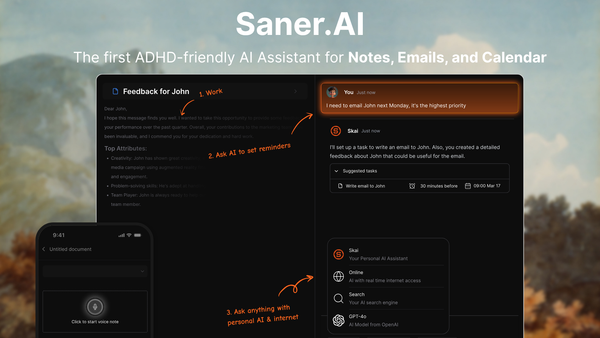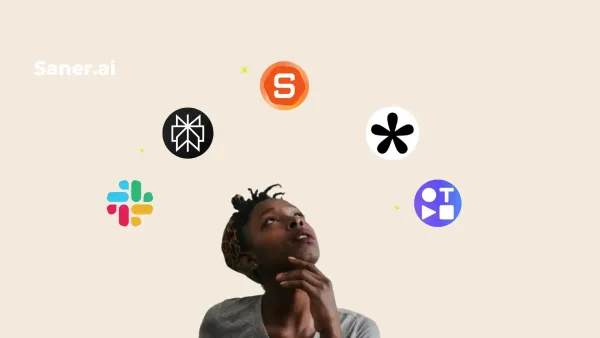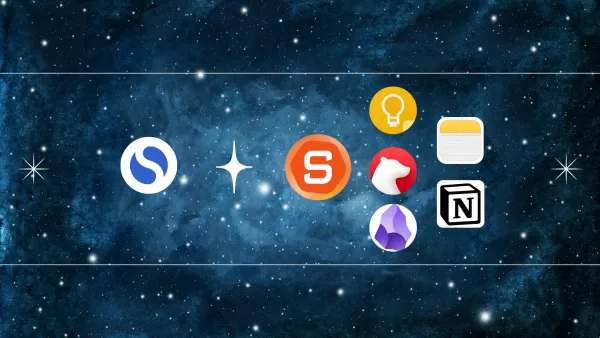3 Best Methods & Frameworks to Organize Meeting Notes

How to Organize Meeting Notes [2025]
Turn scattered thoughts into strategic actions - without losing your mind
Ever had 50 pages of meeting notes... and no idea what to do with them?
You're not alone.
Whether you're managing a team, building a business, or conducting research, meetings generate valuable information. But without the right system, your notes end up scattered across notebooks, docs, apps, and recordings - never to be seen again.
This guide will show you how to turn chaotic meeting notes into an organized, searchable, and actionable system - using proven frameworks, smart tools, and even AI.
🧠 Why Organizing Meeting Notes Matters
“The faintest ink is better than the best memory—only if you can find it later.”
Organized notes help you:
- Retain and recall key decisions
- Assign and follow up on tasks
- Track project momentum
- Share knowledge across your team
- Avoid repeating conversations
More than just keeping records, organized notes create a dynamic knowledge system - one that grows over time, connects dots, and informs better decisions.
💡 What Makes Meeting Notes Effective?
To get value from your notes, they should be:
✅ Searchable — Can you find past discussions in seconds?
✅ Structured — Is each note easy to scan and understand?
✅ Tagged — Can you group by project, person, or topic?
✅ Actionable — Are next steps clearly marked?
✅ Linked — Can you connect decisions to outcomes?
Common pitfalls:
- Notes scattered across apps, notebooks, and inboxes
- Long, unstructured transcripts with no clear takeaways
- No follow-up system for decisions or action items
- Forgetting what was said... until it's too late
3 Best Ways to Organize Meeting Notes
📁 Method 1: Folders & Docs
Tools: Google Docs, Notion, Dropbox Paper, Evernote, OneNote
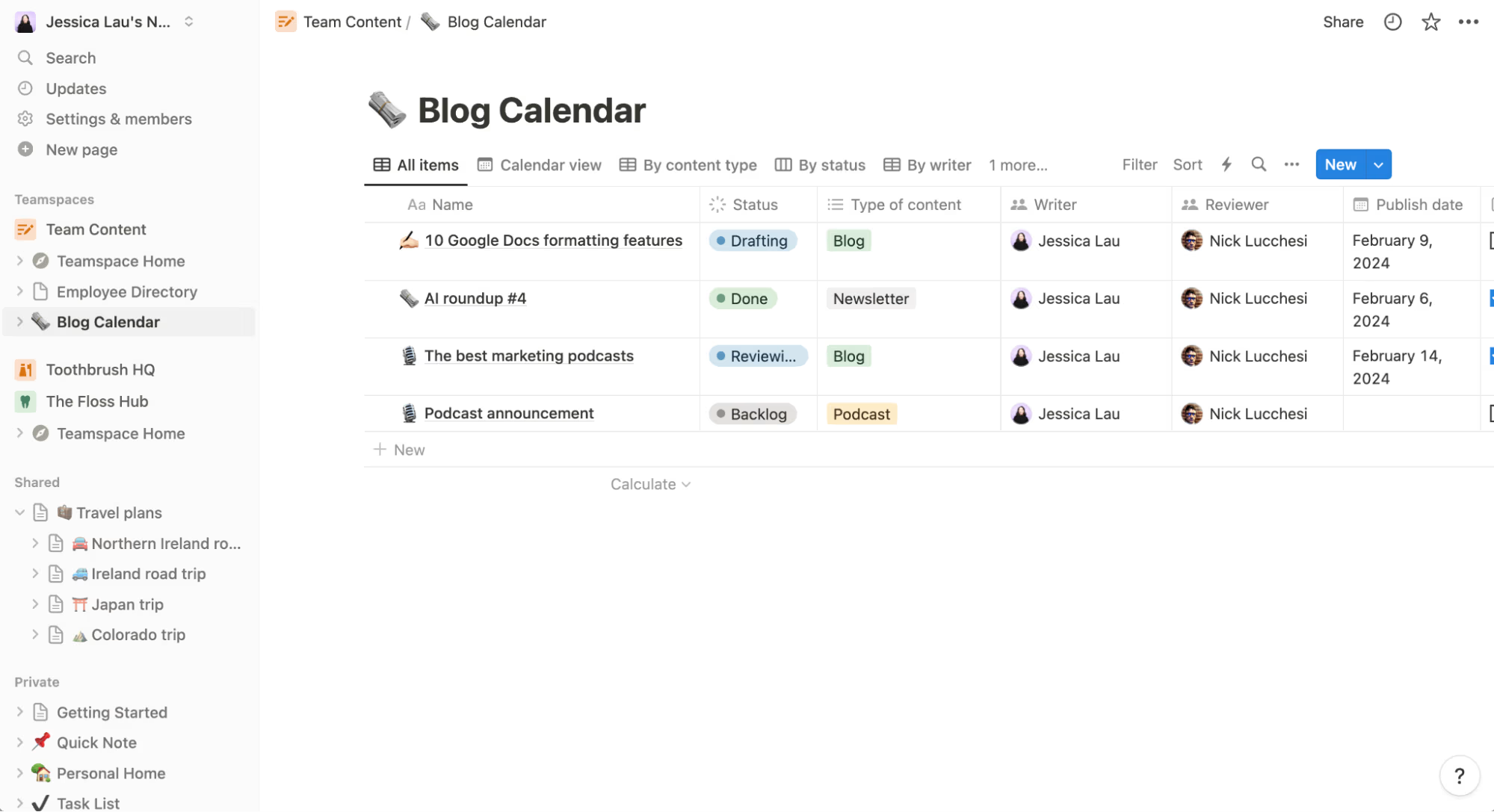
This method mimics a digital filing cabinet. Each meeting has its own page or file, stored in a project- or client-specific folder.
🛠️ How to Use:
- Create a top-level folder (e.g., “Client Meetings” or “Team Syncs”)
- Within each folder, name docs by date + topic:
e.g.,2025-07-10 - Q3 Marketing Review - Use a consistent internal template (Agenda → Discussion → Decisions → Actions)
✅ Pros:
- Easy to understand and share with others
- You control the structure
- Most people already use these tools
❌ Cons:
- Search is limited to file titles or full-text scanning
- No automation - must manually link to tasks
- Easy to forget or misfile old notes
🔄 Best for:
- Consultants who deliver reports to clients
- Project-based teams that need collaborative editing
- Individuals looking for simplicity and control
📦 Method 2: CRM or Project Management Integration
Tools: ClickUp, Asana, HubSpot, Salesforce, Monday.com
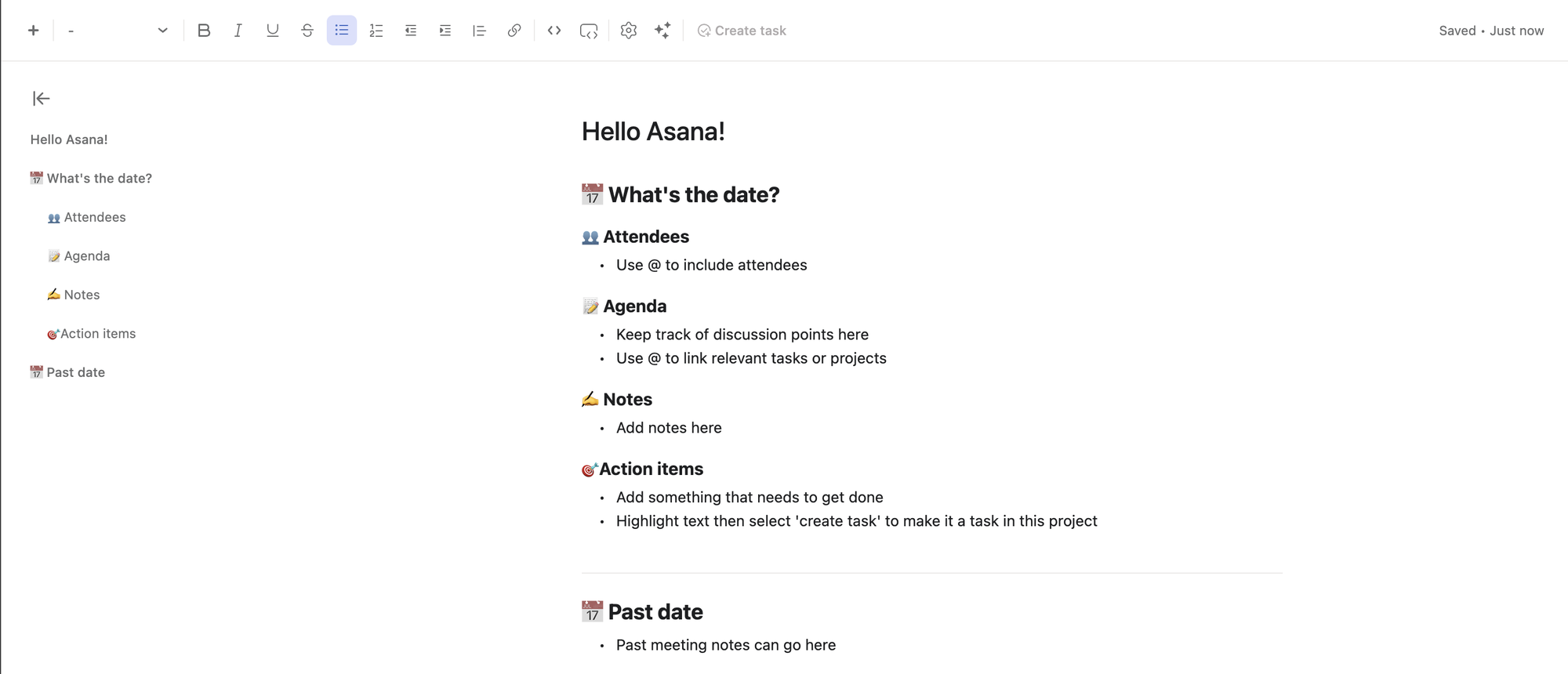
This method works best when notes are directly fed into client records, deals, or tasks.
🛠️ How to Use:
- Attach meeting notes to deals, contacts, or tickets
- Use rich text fields or integrations (e.g., embed Google Docs in ClickUp)
- Convert decisions or next steps into tasks on the spot
✅ Pros:
- Keeps notes and action items in one place
- Easy to track who’s doing what
- Excellent for sales, customer success, or agency teams
❌ Cons:
- Not great for nuanced discussions or longform analysis
- Search is limited to the specific tool’s UI
- It can become overwhelming with many fields and views
🔄 Best for:
- Sales teams tracking customer conversations
- Agencies logging client check-ins
- Managers syncing cross-functional updates
🤖 Method 3: AI-Powered Note Organizers
Saner.AI
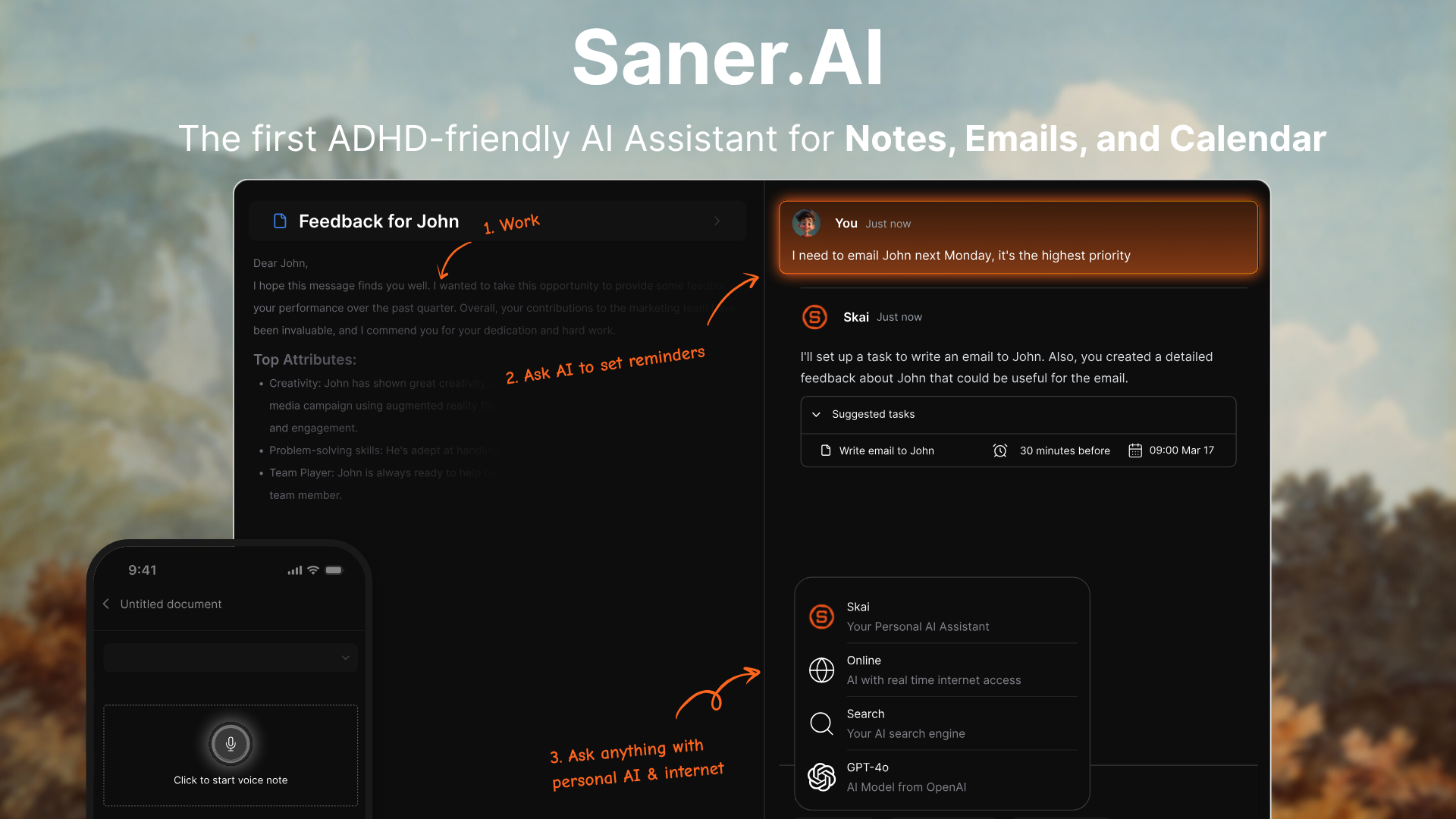
Designed for busy professionals who juggle a lot of meetings and want more than just a transcript.
🔄 How It Works:
- Upload or sync your meeting notes or records
- Saner’s AI extracts:
- Decisions
- Action items
- Follow-up questions
- Emerging themes
- You can search using natural questions like:
“What did we say about pricing strategy in June?”
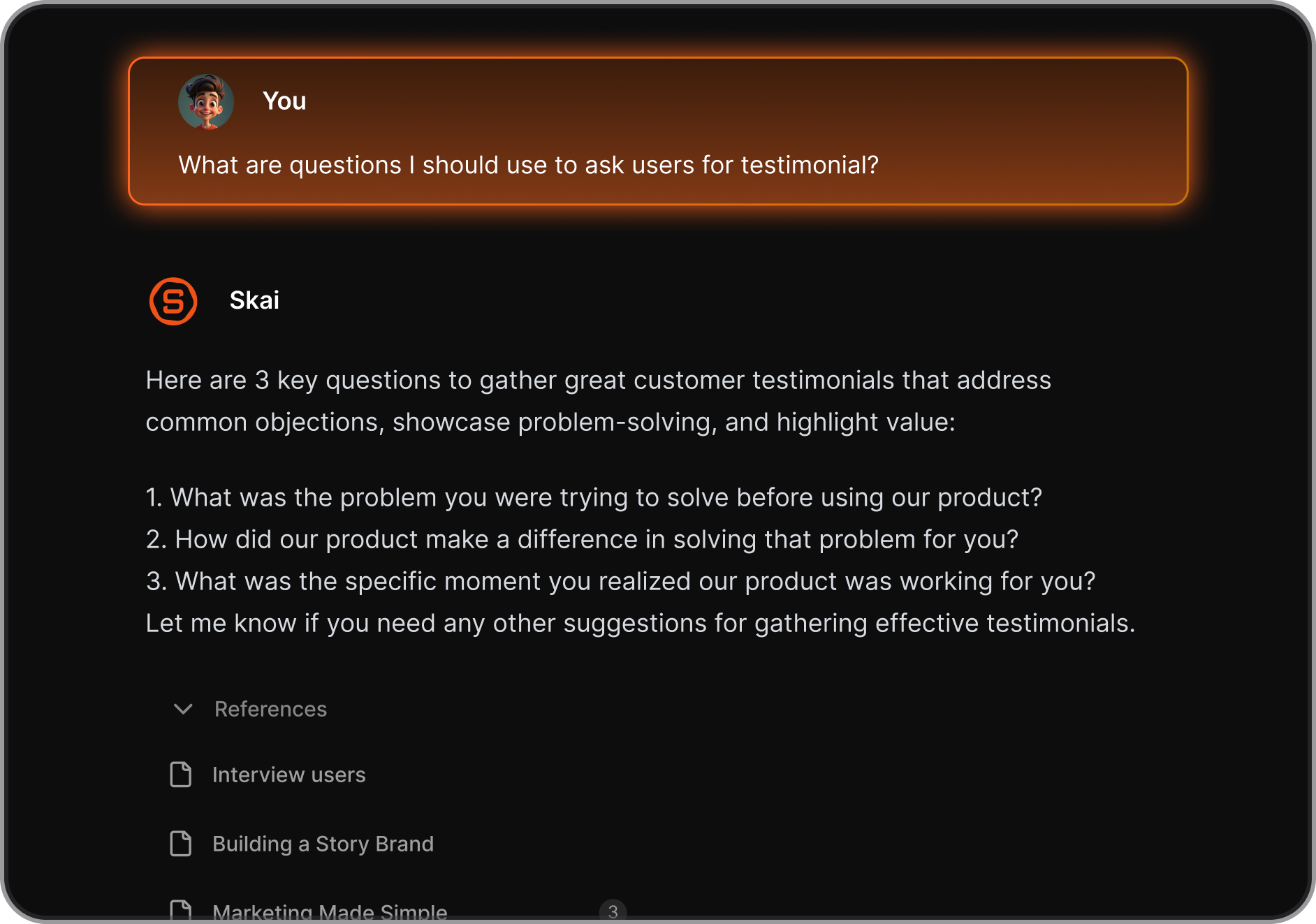
✅ Key Benefits:
- Reduces context switching — no more jumping between docs, CRMs, and task tools
- Synthesizes over time — see themes emerge across multiple meetings
- Boosts accountability — you don’t have to remember what you said two weeks ago
🧩 Real-World Use Case:
A startup product team uses Saner.ai to track customer interviews and feature requests.
Instead of re-reading dozens of notes, they ask:
“What’s the most requested feature this quarter?”
Saner delivers a synthesized summary from all interviews they conducted
🧠 Choosing the Right Method (Based on Role):
| Role | Best Tool/Method | Why |
|---|---|---|
| Solo Professional | Google Docs or Saner.AI | Flexibility & control |
| Startup Founder | Saner.ai + ClickUp | Dynamic insights + task linking |
| Sales Team | HubSpot + Fireflies.ai | CRM integration + auto summaries |
| Project Manager | ClickUp or Asana + Google Docs | Task follow-up built-in |
| Researcher | Notion + Otter.ai + Zettelkasten | Deep linking + transcription |
| ADHD-prone or overwhelmed | Saner.ai | Context organization + AI follow-ups |
🔄 Frameworks for Organizing Notes
Want more than just a pile of documents? Use a framework to make your notes useful.
🔸 PARA (Projects, Areas, Resources, Archives)
Great for high-level structure. Store notes by:
- Projects – Active initiatives
- Areas – Ongoing responsibilities
- Resources – Reference materials
- Archives – Past but useful content
🔸 Zettelkasten (The Slip-Box Method)
Link atomic notes together to build a web of knowledge.
- Each idea is its own note
- Notes are tagged and linked
- Helps with deep synthesis and long-term learning
🔸 Decision → Next Steps → Insights (Custom Framework)
Simple and effective for meetings:
| Section | Purpose |
|---|---|
| Decision | What was agreed upon? |
| Next Steps | Who’s doing what, by when? |
| Insights | What did we learn or discover? |
📚 Organizing Notes for Future Use
Even the best notes are useless if they stay buried.
Here’s how to make your notes come back to life when you need them:
🔖 Tag and Index
- Use consistent tags (e.g., #marketing, #product, #Q3)
- Index by client, project, or meeting type
- Include dates for easy sorting
🔗 Link to Outcomes
- Link notes to relevant tasks in Asana, ClickUp, or your to-do app
- Update stakeholders with context-rich summaries
- Add “what changed” or “follow-up” sections in recurring meetings
🔁 Use AI or Templates
- Set up recurring templates for structured capture
- Use AI tools like Saner.AI to find notes
🤖 AI and the Future of Meeting Notes
Tools like ChatGPT, Perplexity, and Saner.AI are changing the game.
Instead of scrolling through notes manually, you can now ask:
Q: What was disscussed in the meeting with X?
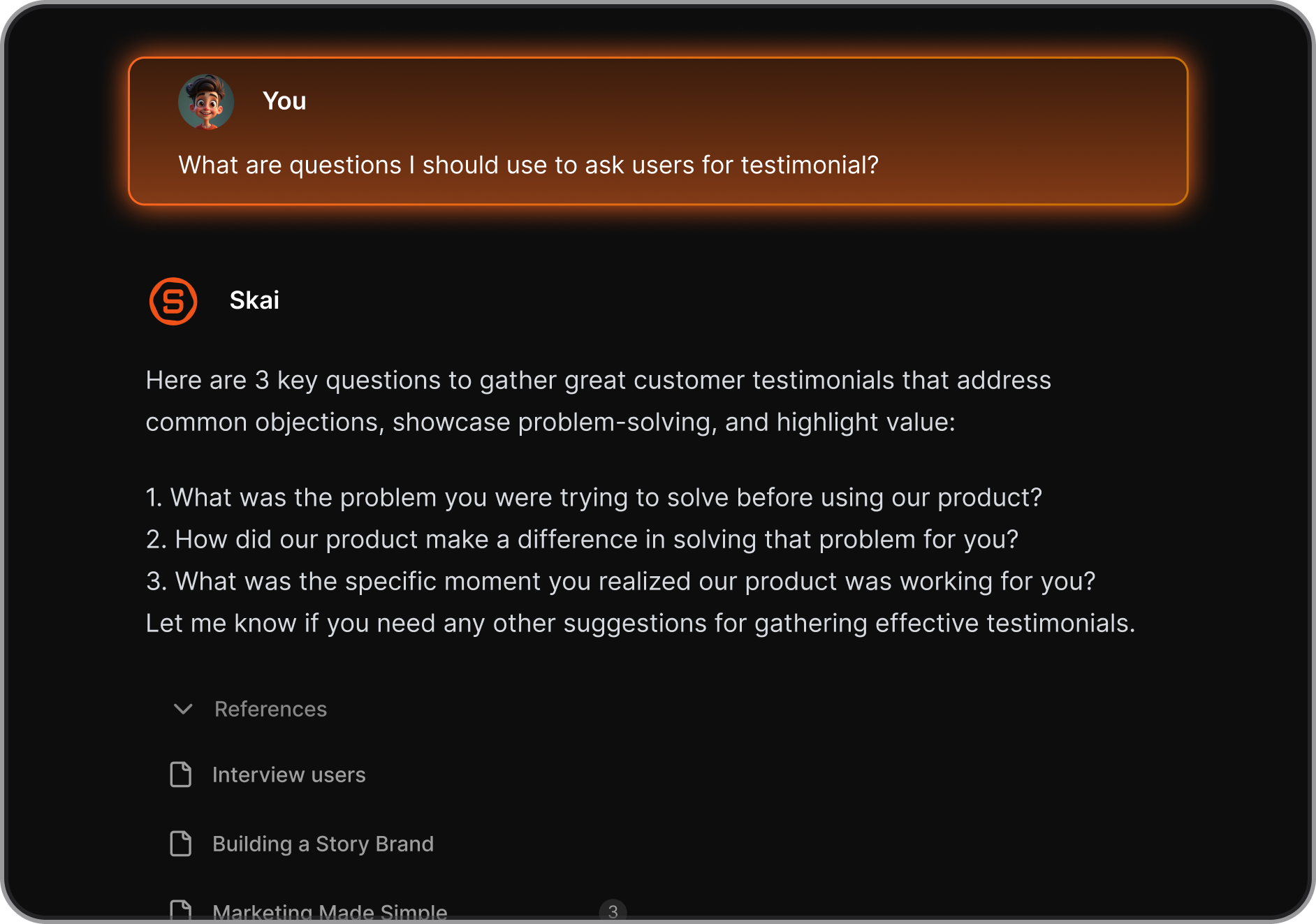
Benefits of using AI for meeting notes:
- Ask questions like: “What did we decide on pricing last month?”
- Find summaries without reading full transcripts
- Get reminders on follow-ups, even across tools
- Reduce mental fatigue and context switching
📌 TL;DR
✅ Effective notes are searchable, structured, tagged, and linked to actions
✅ Avoid long, scattered, or forgotten notes
✅ Use tools like Docs, CRMs, or AI (like Saner.ai)
✅ Try frameworks like PARA or “Decision → Next Steps → Insights”
✅ Summarize right after the meeting, tag consistently, link to outcomes
✅ Let AI help you synthesize, recall, and follow up
🔗 Resources:
FAQ on organizing meeting notes
1. What does “organizing meeting notes” actually mean?
Organizing meeting notes means turning messy conversations into useful, structured information you can refer back to. It’s not just about storing notes - it’s about making them easy to find, understand, and act on.
A good system helps you:
- Track what was decided
- Remember action items
- Follow up at the right time
- Share clear summaries with others
Whether you're a manager, founder, or knowledge worker, it saves time, reduces rework, and keeps teams aligned.
2. Why is organizing meeting notes so hard?
Because real meetings are messy.
People jump topics. Decisions are half-made. You forget what got assigned—or worse, to whom.
The challenge isn’t just writing things down—it’s:
- Finding the right info later
- Remembering what’s still open
- Distilling cluttered conversations into clarity
Without a solid system, your notes just become digital clutter.
3. How to organize meeting notes (step-by-step)
Here’s a practical, repeatable process anyone can use:
- Start with a template
Use the same structure every time. Common sections:- Date & attendees
- Agenda
- Notes by topic
- Decisions made
- Action items (with owner + due date)
- Write in real time (or right after)
Don’t wait till memory fades. Capture things while they’re fresh—bullet points are fine. - Highlight what matters
Bold decisions. Tag people with@for tasks. Use ✅ or 🔁 for status tracking. - Add context
If something came from a past meeting or links to a doc, include that. Future-you will thank you. - Centralize your notes
Store in one place (apps like Saner.AI, Notion, or Google Docs). Avoid scattered inboxes and sticky notes. - Set reminders for follow-up
Especially for tasks that can’t slip through the cracks.
4. What tools help organize meeting notes?
You can use any of these, depending on your style:
- Saner.AI – AI-powered, ADHD-friendly tool that turns notes into action (great for auto-tagging and follow-ups)
- Notion – Flexible templates for teams
- Obsidian – Markdown-based, great for personal knowledge graphs
- Google Docs – Simple, collaborative, and searchable
Want AI help? Tools like Saner.AI can:
- Auto-organize messy notes
- Find decisions and action items
- Remind you when it’s time to follow up
5. How do I find past meeting notes quickly?
Search is key - but it needs to understand, not just match.
Tips:
- Use tools with natural language search (e.g. “Show me decisions from Q2 planning”)
- Tag or title notes clearly (include date + topic)
- Link related notes together (e.g., project updates or recurring 1:1s)
AI-first tools like Saner.AI or ChatGPT with memory can do this even better—retrieving context-rich answers, not just documents.
6. Should I organize notes differently for team vs 1:1 meetings?
Yes. Different meetings = different goals.
- Team meetings
Focus on shared decisions, project status, blockers, and assigned tasks. - 1:1s
Track career goals, personal updates, feedback, and follow-ups. A running doc works great here.
Either way, keep it lightweight but consistent. Use headings and checkboxes to stay structured without overcomplicating things.
7. Can AI help organize meeting notes?
Absolutely - and it’s one of the best use cases for AI at work.
AI can:
- Summarize long meeting transcripts
- Highlight action items and decisions
- Auto-tag notes by topic or project
- Help you follow up without forgetting
For example, with Saner.AI you can ask:
“What did we decide in last week’s product sync?”
And it pulls up the exact answer, even if your notes were messy.
8. How do people with ADHD or neurodivergent brains organize meeting notes?
Many ADHD-prone professionals struggle with traditional systems. The best approach is:
- Low friction (no over-planning)
- High visibility (see what’s important)
- Reminders that don’t interrupt
What works well:
- Bullet journaling + voice notes
- AI tools like Saner.AI that turn raw notes into clear, actionable summaries
- Calendars that surface decisions at the right time
Consistency beats complexity. Build a system you’ll actually use.
9. How can managers organize meeting notes to reduce mental load?
Managers juggle tons of meetings. Here’s how to simplify:
- Use a shared doc for recurring meetings (e.g., team syncs)
- Color code decisions vs discussion
- Add an action item section that gets copied forward each week
- Let AI remind you who owns what
You don’t need to remember everything. You just need to trust your system.
10. What’s the best format for organizing meeting notes?
There’s no one-size-fits-all, but here’s a proven format:
Meeting Title: Q3 Kickoff
Date: July 23, 2025
Attendees: Alex, Bri, Sam
Agenda: - Timeline check
- Resource gaps
- Final approval
Notes by topic: - Engineering needs 2 more devs ✅
- Design final review pushed to Aug 5
Decisions: - Launch moves to Sep 1
- Budget approved ($25k)
Action Items: - @Alex – Hire 2 contractors (due next Friday)
- @Sam – Share revised roadmap
Short. Clear. Repeatable.
The AI to organize your meeting notes