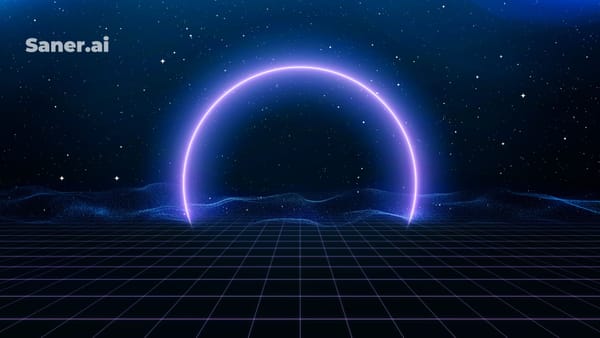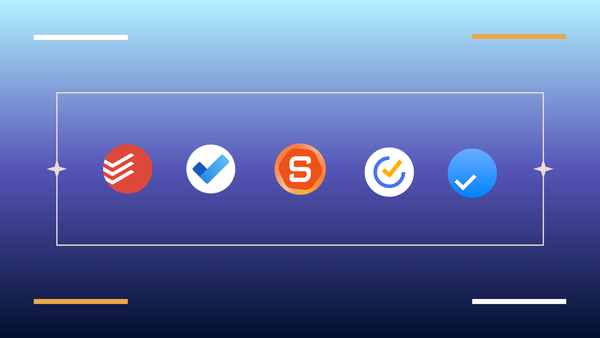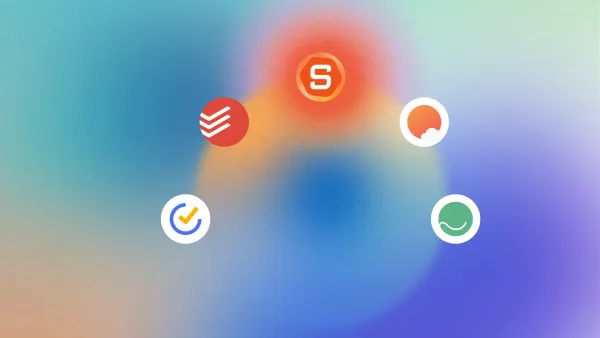Prioritization Matrix: How to Make Better Decisions
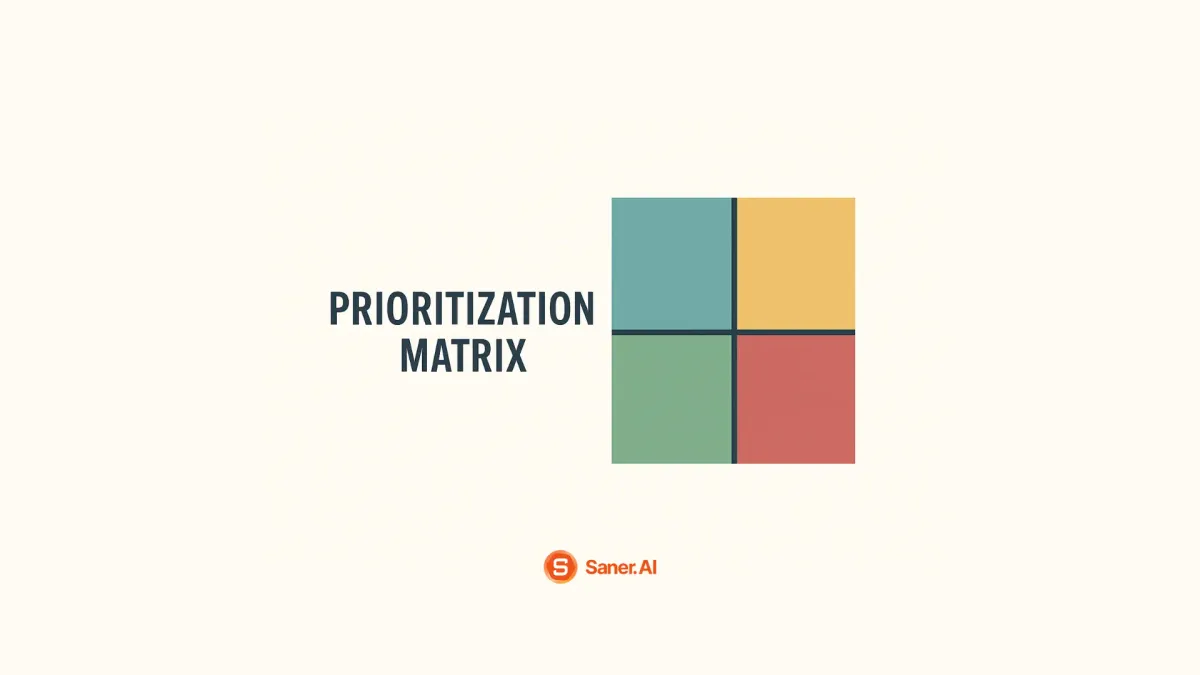
Introduction
Ever feel like your day is one long to-do list that never ends - and yet you're not sure you're actually moving the needle? You’re busy, yes. But productive? Not always.
That’s where a prioritization matrix comes in: it’s a simple, visual tool that helps you streamline decision-making, elevate productivity, and sharpen your focus.
In this guide, you’ll learn what a prioritization matrix is, why your brain struggles without one, how to build one (and use it in real life), plus templates, tools, best practices, and even how to avoid the common mistakes.
By the end, you’ll have a clear roadmap to decide what to do next - and what to let go.
What Is a Prioritization Matrix? (Definition & Context)
Definition
A prioritization matrix is a tool - often shown as a grid or scored list - that helps you rank tasks or projects according to criteria like urgency, importance, impact, effort or confidence. It shifts you from a generic “everything’s urgent” mindset into a structured view of what truly matters.
Purpose: Why use one?
- It allows you to see clearly which tasks deliver maximum value and which might be distractions.
- It helps you avoid chasing “firefighting” tasks at the expense of strategic work.
- It supports better decision-making, because you’re not relying on gut alone but on structure.
A quick history
- One of the most famous versions is the Eisenhower Matrix (also called the Urgent-Important Matrix) attributed to Dwight D. Eisenhower (US President) and later popularised by Stephen Covey.
- From there, more modern variants evolved in product management and agile/Lean-Six-Sigma worlds (scoring by impact/effort, frameworks like RICE or ICE).
In essence, the brain wants a structure, and the prioritization matrix gives one.
Why You Need a Prioritization Matrix
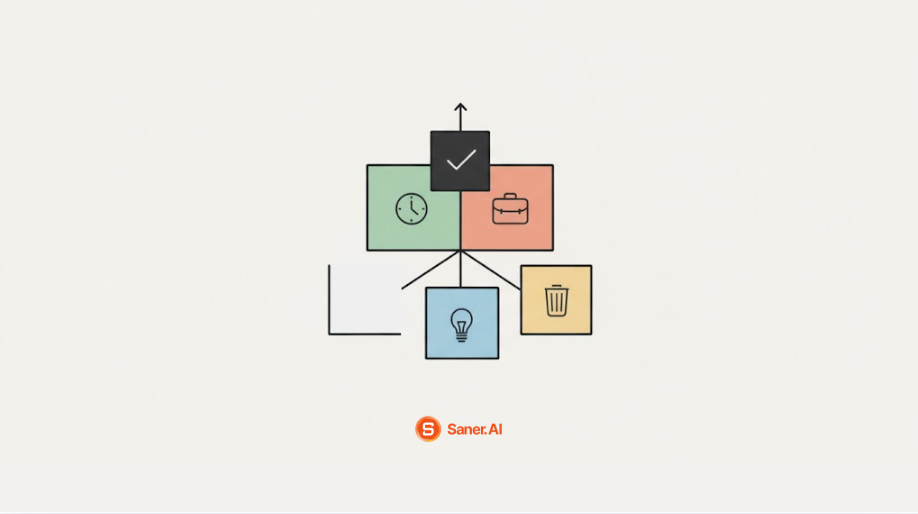
In a world where the to-do list never shrinks, you don’t just need more tasks; you need better decisions. Here’s what a prioritization matrix solves:
- Overwhelm: Studies show that many workers waste large chunks of time on low-value tasks. For example, a 2024 survey found that the average worker spends about 51% of each workday on tasks with low to no value impact.
- Decision-fatigue: When everything seems urgent, you make worse decisions, put off important work, or simply default to safe but low-impact tasks.
- Burnout and misalignment: Without priority clarity, you end up doing stuff, but not the right stuff - leading to frustration, slow growth, and demotivation.
- Lack of focus: Prioritization = clarity + productivity. When you know what matters most, you can align time, energy, and resources accordingly.
Now, let's dive in!
Types of Prioritization Matrices
Here are some of the most used frameworks, what they look like, and when to use them.
1. Eisenhower Matrix – Urgent vs Important
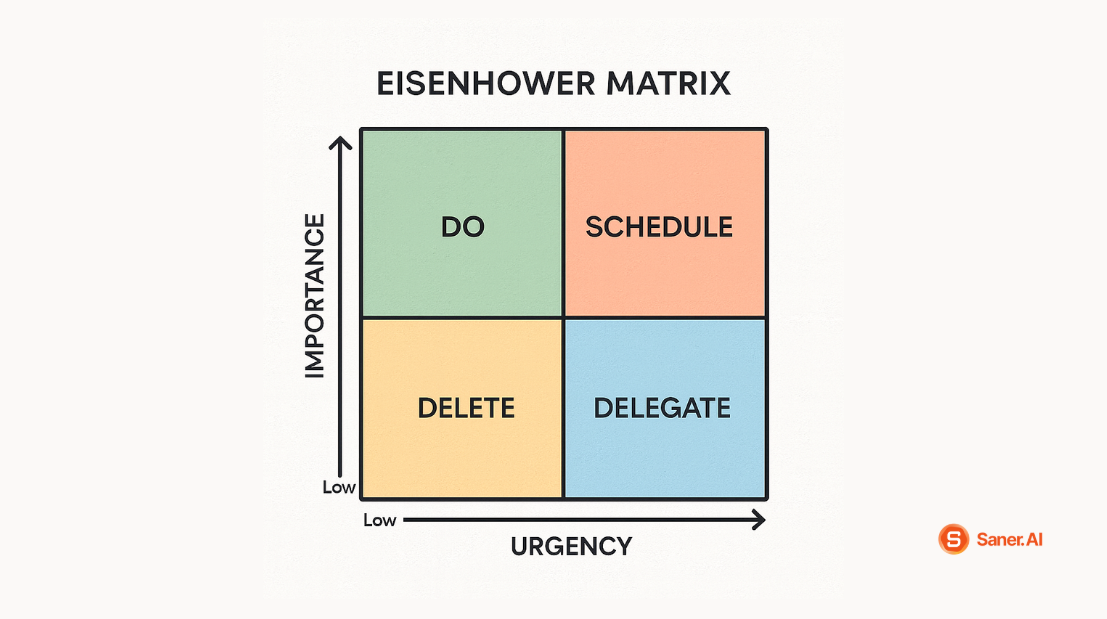
Structure: a 2×2 grid with axes: Urgent vs Important.
- Quadrant I: Urgent + Important → Do now
- Quadrant II: Important but not Urgent → Schedule
- Quadrant III: Urgent but not Important → Delegate
- Quadrant IV: Not Urgent + Not Important → Eliminate
Best for: personal productivity, weekly planning, and managers balancing operational and strategic tasks.
Example Table:
| Important | Not Important | |
|---|---|---|
| Urgent | Do now | Delegate |
| Not Urgent | Schedule | Eliminate |
2. RICE Framework – Reach, Impact, Confidence, Effort
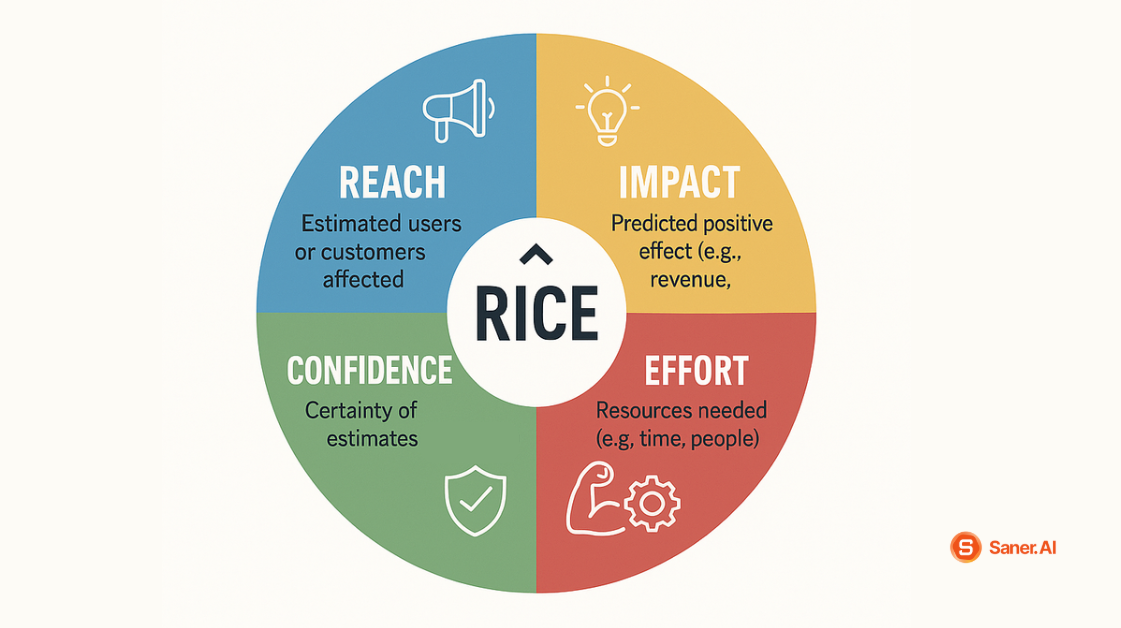
Structure: Each item gets a score based on four criteria:
- Reach (how many people it affects)
- Impact (how big the outcome)
- Confidence (how sure you are about those estimates)
- Effort (how much work/time it takes)
Formula often: Score = (Reach × Impact × Confidence) ÷ Effort.
Best for: product road-mapping, prioritising features or projects when you have many options.
3. ICE Scoring Model – Impact, Confidence, Ease
Structure: Similar to RICE but simpler:
- Impact – how much it matters
- Confidence – how sure you are
- Ease (or Effort) – how easy it is
Best for: lean teams, rapid iteration, quick prioritisation when you don’t need full granularity.
4. Weighted Decision Matrix – Comparing Projects or Ideas
Structure: You define criteria, assign weights (relative importance) to each, then score each option. Multiply scores × weights → sum → highest total wins.
Example Table:
| Option | Criterion A (weight 30%) | Criterion B (weight 50%) | Criterion C (weight 20%) | Weighted Score |
|---|---|---|---|---|
| Option 1 | 7 × 0.30 | 8 × 0.50 | 6 × 0.20 | … |
| Option 2 | 5 × 0.30 | 9 × 0.50 | 7 × 0.20 | … |
Best for: strategic choices - choosing between big initiatives, selecting vendors, allocating capital.
How to Create Your Prioritization Matrix
(Step-by-Step)
Here’s a step-by-step blueprint you can apply today - whether you’re an individual, a manager, or an entrepreneur.
Step 1: List all tasks or projects
Capture everything: personal tasks, team tasks, strategic initiatives, and admin duties. Get them out of your head.
Step 2: Define evaluation criteria
Decide what factors matter: urgency, importance, impact, effort, confidence, cost, risk. Choose 2-4 key criteria so you don’t overcomplicate.
Step 3: Assign scores or use quadrants
- For a 2×2 grid (like Eisenhower): classify each task into one quadrant.
- For scoring methods (like RICE, ICE, weighted): assign numeric values for each task against each criterion.
Step 4: Visualise it
- Use a spreadsheet, whiteboard, or an app.
- Create a 2×2 grid or have a list sorted by score.
- Colour-code (e.g., red=do now, yellow=delayed, green=delegate/eliminate).
Step 5: Review weekly (or even daily for fast-moving teams)
Priorities shift. What was high-impact last week might be less so this week. Reapply the matrix regularly.
Individual example: A founder lists: 1) launch new marketing campaign, 2) update accounting system, 3) attend networking event, 4) respond to 100 emails.
Using Eisenhower:
- campaign=Important+Urgent (Do),
- accounting=Important+Not Urgent (Schedule),
- networking=Not Important+Not Urgent (Eliminate),
- emails=Urgent+Not Important (Delegate).
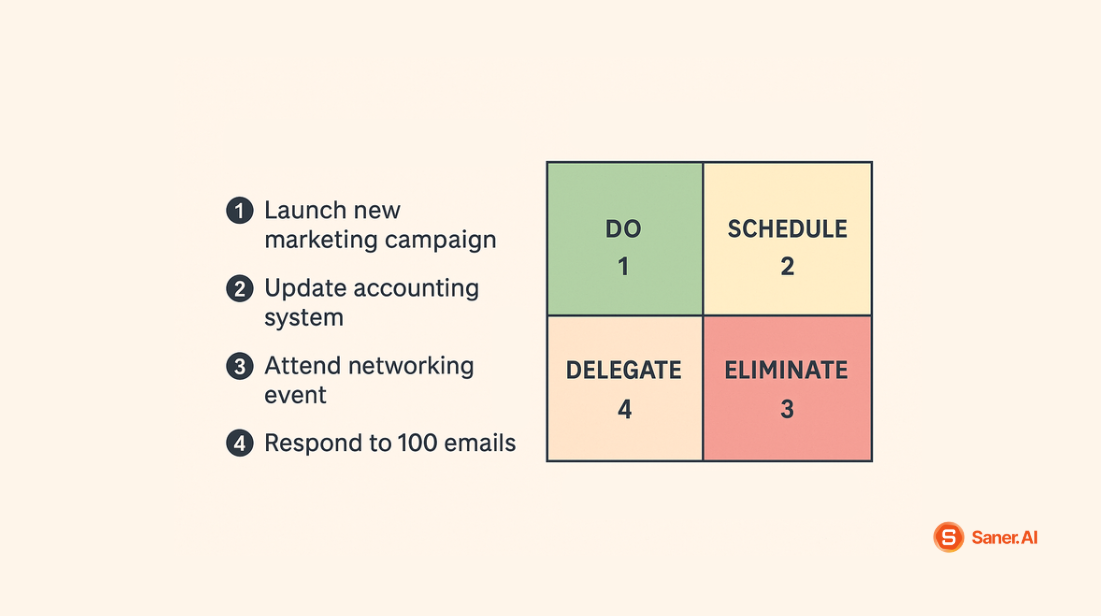
Team example: A product manager lists features A–E, applies RICE, picks top two for next sprint; pushes rest into backlog.
Best Practices and Common Mistakes
Do:
- Re-evaluate regularly. Resources and impact change. What made sense yesterday may not today.
- Be realistic. Don’t inflate impact or under-score effort just to justify a favourite task.
- Involve your team. Especially in teams or startups: transparency builds buy-in and surfaces signals you might miss.
- Keep it simple. The matrix should clarify - not complicate.
- Align with your goals. Ensure your prioritisation reflects your long-term vision and company goals - not just the loudest task.
Don’t:
- Don’t confuse urgency with importance. Urgent tasks are the screaming ones - they often steal focus from the important ones.
- Don’t let biases dictate scores. Be aware of recency, enthusiasm, or “shiny-object” bias.
- Don’t overcomplicate the system. If applying the matrix takes more time than doing the tasks, you’ve missed the point.
- Don’t neglect elapsed time and context. Remote or hybrid teams may have different rhythms - make sure you adapt.
Pro tips for hybrid/remote teams:
- Use live shared boards (e.g., in Miro) so everyone sees the same matrix.
- Set recurring “matrix review” sessions (e.g., 15-min weekly) in your team calendar.
- Encourage colleagues to flag tasks that might shift quadrants between reviews.
Real-World Examples / Case Studies
Example 1: Startup founder using RICE for roadmap prioritisation
- A tech-startup founder lists ten feature ideas. She scores each using Reach, Impact, Confidence, Effort (RICE).
- The two highest-scoring features go into the next sprint; the rest go into the backlog or are shelved. Clear decision-making, faster time-to-market, and alignment with product-market fit.
Example 2: Busy manager using the Eisenhower Matrix for weekly planning
- A mid-level manager in a large org finds she’s constantly firefighting. Every Sunday, she lists tasks and sorts them into the urgent/important grid.
- She schedules quadrant II tasks (important but not urgent) early in the week. She delegates good quadrant III items and eliminates quadrant IV. Her mid-week review shows fewer surprises and improved team alignment.
Example 3: Student using a Weighted Matrix for life decisions
- A postgraduate student has to decide between three paths: job offer A, job offer B, or further study.
- She defines criteria: salary potential (30%), skill development (40%), and work-life balance (30%). She assigns weights and scores each path. The matrix gives her clarity and a defensible decision (rather than flipping a coin).
Tools and Templates to Use
Whether you’re manual or want AI-enhanced prioritisation, here are options:
Manual tools
- Spreadsheets (Excel, Google Sheets) with built-in matrices.
- Notion templates: Many productivity templates include Eisenhower grids.
- Whiteboards or sticky notes for visual offline teams.
AI-powered tools
- Saner.AI – can auto-score tasks, surface priority shifts, and remind you of neglected quadrant II tasks.
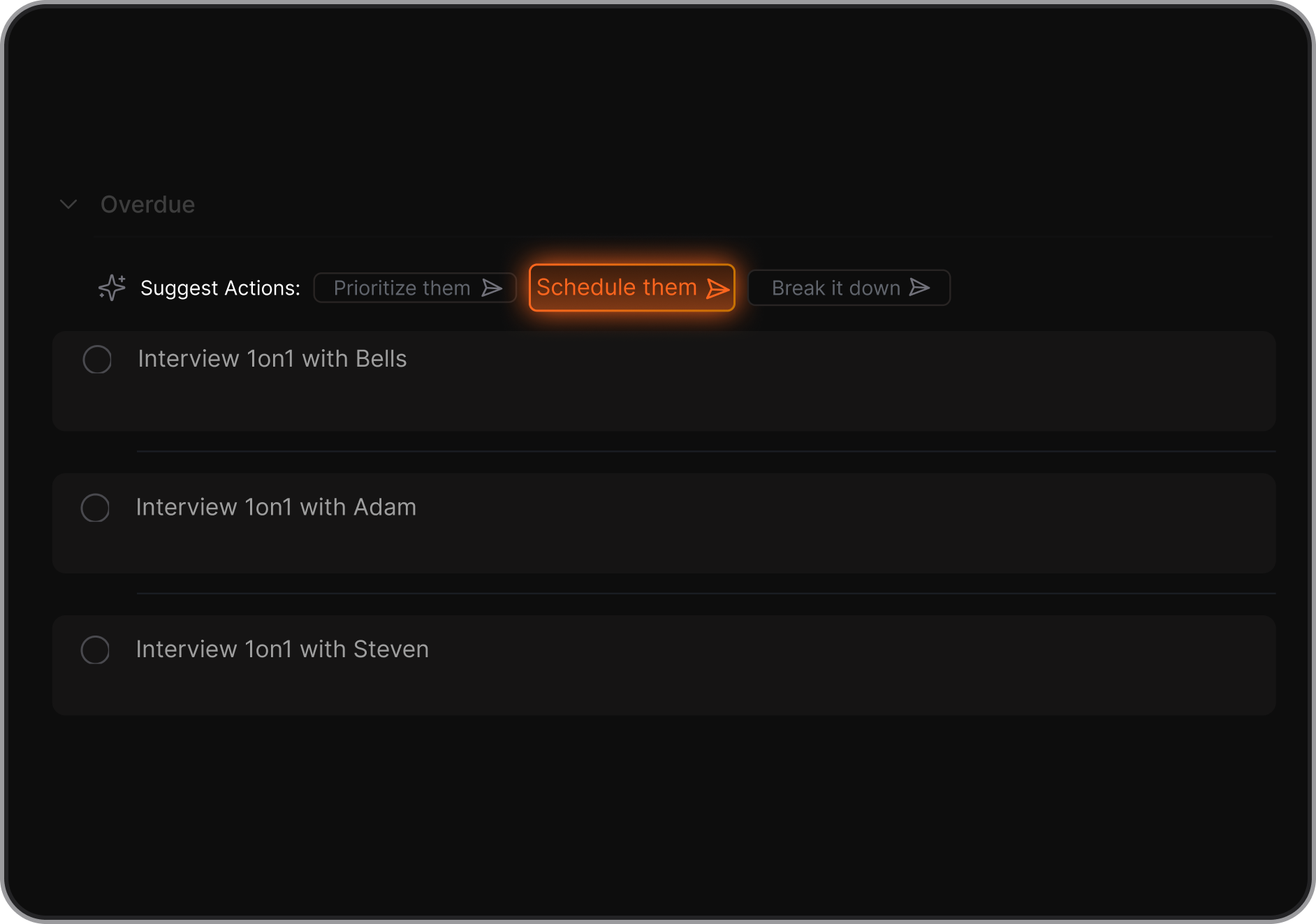
Comparison Table
| Tool | Approach | Best for |
|---|---|---|
| Spreadsheet | Manual scoring/grid | Individuals, small teams |
| Notion template | Flexible visual | Knowledge-workers, mixed work contexts |
| ClickUp / Trello | Task-management + scoring | Teams with existing workflow tools |
| Saner.AI (or equivalent) | AI-powered prioritisation | Leaders who want automation + insight |
Conclusion: Clarity Is the Real Productivity
At its core, the prioritization matrix isn’t just a productivity tool - it’s a mindset shift.
It forces you to slow down before speeding up. To look beyond what’s loud and urgent, and focus on what’s truly important.
In a world where we’re all overloaded with notifications, projects, and competing goals, the ability to choose wisely is a superpower.
Whether you’re a founder juggling a dozen projects, a manager leading a remote team, or a student trying to make the right life call, the principle is the same:
you can’t do everything - but you can do the right things.
So start small. Draw a simple 2×2 grid. Score your next set of projects. Use a tool that helps you visualize priorities. Then stick with it. Because clarity compounds, and when you spend time on what truly moves the needle, you’ll find something better than being busy - you’ll feel in control again.
Remember: you can’t control time, but you can control what you give it to.
Prioritize you tasks automatically
FAQ: Prioritization Matrix (2025 Guide)
1. What is a prioritization matrix?
A prioritization matrix is a structured decision-making tool that helps you identify what matters most. It organizes tasks, projects, or ideas based on key criteria - like impact, urgency, or effort - so you can focus on high-value work first.
It’s often visualized as a 2x2 grid, where you place tasks in categories such as:
- High impact, low effort (quick wins)
- High impact, high effort (strategic projects)
- Low impact, low effort (fillers)
- Low impact, high effort (time-wasters)
Popular examples include the Eisenhower Matrix, Value vs. Effort Matrix, and Weighted Decision Matrix.
2. Why use a prioritization matrix?
Because most people are busy, not effective. A prioritization matrix helps you:
- Cut through overwhelm and focus on what truly moves the needle
- Make objective, data-backed decisions instead of gut calls
- Align team priorities and reduce debates on “what’s most important”
- Increase productivity by eliminating low-value work
In short, it turns chaos into clarity.
3. What are the main types of prioritization matrices?
There’s no one-size-fits-all version. The right one depends on your goal:
- Eisenhower Matrix – Focuses on urgency and importance
- Value vs. Effort Matrix – Common in product and startup teams
- RICE Scoring Model – Used in tech to rank projects (Reach, Impact, Confidence, Effort)
- Weighted Decision Matrix – Ideal for complex, multi-criteria decisions
Each matrix gives you a clear, visual snapshot of what deserves attention first.
4. How do you create a prioritization matrix?
Follow four simple steps:
- List everything you need to decide on (tasks, projects, or ideas)
- Define your criteria - e.g., impact, urgency, cost, or feasibility
- Score or categorize each item objectively
- Plot it on the matrix and identify what to tackle first
Digital tools like Notion, Asana, or Saner.AI can help you automate this process and visualize it instantly.
5. What is an example of a prioritization matrix in real life?
Imagine your team has 10 potential product features. You plot them on a Value vs. Effort matrix:
- High value + low effort → Ship now
- High value + high effort → Plan strategically
- Low value + low effort → Optional
- Low value + high effort → Drop it
In minutes, your roadmap becomes clear - and team debates disappear.
6. What are the benefits of using a prioritization matrix?
Empirical studies on decision-making show that structured prioritization reduces bias and improves team alignment. Key benefits include:
- Better focus: You spend time on tasks that matter most
- Less burnout: You avoid wasting effort on low-impact work
- Transparency: Everyone knows why something is prioritized
- Consistency: Helps replicate good decisions over time
7. Who should use a prioritization matrix?
Almost anyone juggling multiple tasks or ideas:
- Entrepreneurs deciding which project to launch
- Managers allocating resources and team focus
- Students balancing study goals
- Researchers choosing which problem to pursue
- Product teams evaluating feature backlogs
If you ever feel stretched thin, a prioritization matrix gives instant clarity.
8. What’s the difference between an Eisenhower Matrix and a Prioritization Matrix?
An Eisenhower Matrix is a type of prioritization matrix - one that specifically focuses on urgency and importance.
However, the term prioritization matrix is broader - it can include other criteria like ROI, effort, or risk.
In short, every Eisenhower Matrix is a prioritization matrix, but not every prioritization matrix is Eisenhower’s.
9. How is a prioritization matrix used in project management?
Project managers use it to evaluate ideas, allocate resources, and justify priorities.
It helps them:
- Rank tasks based on business value and risk
- Align stakeholders on trade-offs
- Identify dependencies and bottlenecks early
This prevents scope creep and ensures effort goes where it has the biggest payoff.
10. Can I use a prioritization matrix for personal productivity?
- Absolutely. It’s one of the simplest ways to manage mental load.
- Instead of writing endless to-do lists, categorize tasks by importance vs. effort. You’ll instantly know which ones to do now, delegate, schedule, or drop entirely.
- Many people use the Eisenhower Matrix for this exact reason - it’s fast, visual, and keeps your focus sharp.
11. What tools can help me build a prioritization matrix?
You can create one manually or with tools like:
- Saner.AI – Automatically turns your to-dos into a smart prioritization plan
- Notion or ClickUp – Build custom 2x2 boards
- Miro or Figma – Visual collaboration templates
- Excel / Google Sheets – For weighted scoring or RICE models
AI-assisted tools like Saner.AI go one step further by learning from your habits and surfacing what truly matters each day.
12. What are common mistakes when using a prioritization matrix?
- Overcomplicating it: Too many criteria make it unusable
- Ignoring context: Numbers alone don’t tell the full story
- Not updating it: Priorities shift—your matrix should too
- Bias creep: Be honest about impact vs. effort
Keep it simple, review weekly, and treat it as a living system—not a one-time exercise.
13. How often should I update my prioritization matrix?
For fast-moving teams: weekly or bi-weekly.
For strategic planning: monthly or quarterly.
The key is to adjust whenever goals, deadlines, or resources change.
Think of it as a snapshot of now, not a fixed plan.
14. Is there scientific evidence that prioritization matrices improve decision-making?
Yes. Studies in cognitive psychology and management science show that structured frameworks like prioritization matrices improve accuracy, reduce decision fatigue, and increase accountability.
Research on multi-criteria decision analysis (MCDA) confirms that when teams score options objectively, they make more consistent and higher-quality decisions.
15. What’s the simplest prioritization matrix for beginners?
Start with the Eisenhower Matrix.
It’s intuitive - just sort tasks into four boxes:
- Do now (urgent + important)
- Schedule (important, not urgent)
- Delegate (urgent, not important)
- Delete (neither)
Once you master that, explore other matrices for more complex trade-offs.
Stay on top of your work and life