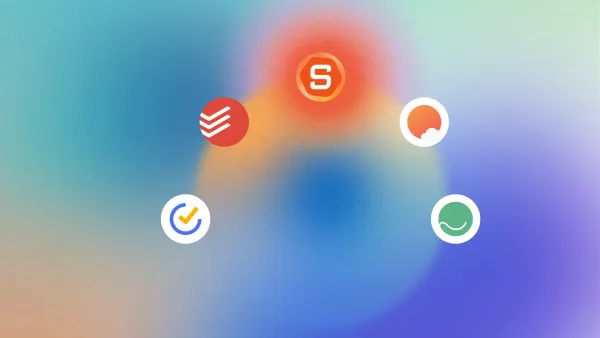Reduce Context Switching: 10 Steps and 4 Effective Tools

How to Reduce Context Switching (And Get More Done With Less Mental Fatigue)
If you’ve ever ended your workday exhausted, but with little to show for it, context switching may be the silent thief of your focus.
In this guide, you’ll learn what context switching is, how it hijacks your productivity (especially if you have ADHD), and exactly how to reduce it using science-backed strategies, proven tools, and real-world habits.
🔍 What Is Context Switching?
Context switching occurs when your brain shifts attention from one task or mental focus to another, like bouncing between emails, Slack messages, writing, and meetings.
Each time you switch, your brain must “load” a new context. This creates mental fatigue, slows down performance, and makes it harder to focus deeply.
Think of it like tab overload:
- You’re writing a report…
- A notification pulls you into Slack…
- You Google something… then get distracted by a new tab…
- Back to writing… where was I again?
That reset time is real and costly.
A research study at the University of California at Irvine found that, on average, it takes around 23 minutes for most workers to get back on task after an interruption.
Workers toggled roughly 1,200 times each day, which adds up to just under four hours each week reorienting themselves after toggling — roughly 9% of their time at work
97.5% of people cannot multitask effectively.
Developers switch tasks 13 times/hour and only spend 6 minutes on a task before switching to the next
🧠 Why Does Context Switching Make Us So Tired?

Your brain burns energy when it shifts gears. It’s called cognitive switching cost, and the more you do it, the more mental resources you burn.
Here's what happens:
- Your working memory resets each time you change focus.
- Decision fatigue increases as your brain navigates priorities.
- Stress hormones spike when you juggle too many inputs.
This leads to what many describe as:
"mental fatigue from multitasking"
"a foggy brain at work"
"burnout even when I’m not ‘doing that much’"
⚠️ How Context Switching Affects Productivity and Mental Health
| High Context Switching Day | Low Context Switching Day |
|---|---|
| 20+ tab shifts/hour | 2–3 deep work blocks |
| Reactive to pings | Proactive on priorities |
| Frequent task abandonment | Tasks completed in sequence |
| Tired but unfinished | Energized and accomplished |
🛑 The True Costs of Context Switching
1. Severe Productivity Decline
- Mental strain: After just 20 minutes of interrupted performance, individuals report significantly higher stress, frustration, and cognitive workload
- Multiple sources agree on ~40% productivity loss from frequent task-switching
2. Fatigue, Stress & Cognitive Drain
- Context switches drain mental energy, elevating stress and cognitive load
- Constant shifting worsens working memory capacity and can erode executive function and creativity
- Multitasking may lower your performance and make you more prone to making mistakes
3. IQ & Mental State Declines
- Another study from 2024 highlighted that heavy multitasking can also lead to a drop of up to 10 IQ points
🧠 The ADHD Angle: Why Context Switching Hits Harder
If you have ADHD, context switching isn’t just a nuisance - it’s a landmine.
People with ADHD have more sensitive dopamine regulation, meaning:
- Distractions feel more tempting
- It’s harder to inhibit task-switching
- Mental fatigue hits faster and harder
Why it matters: Even brief interruptions — like a notification or “quick” email check - can derail progress for 15–30 minutes.
Common ADHD Experiences:
- “I can’t stay on one thing for more than 10 minutes.”
- “Even when I’m in the zone, my brain wants to chase something else.”
- “I finish nothing because I start everything.”
👀 Common Triggers (And How to Spot Them)
Recognizing your context-switching triggers is step one.
Top Triggers to Watch Out For:
| Trigger | Example | Solution |
|---|---|---|
| Notifications | Slack, email, social pings | Use Do Not Disturb, batch check-ins |
| Ambiguous priorities | “What should I do next?” | Daily planning with clear 1–3 goals |
| Overloaded task list | 10+ tasks with equal urgency | Use time blocking or task triage |
| Poor work boundaries | Multitasking during meetings | Use focus sessions or “meeting-free” hours |
| Lack of physical cues | Same screen for every task | Use different spaces or tabs per task |
✅ 10 Practical Ways to Reduce Context Switching
1. Time Block Your Day
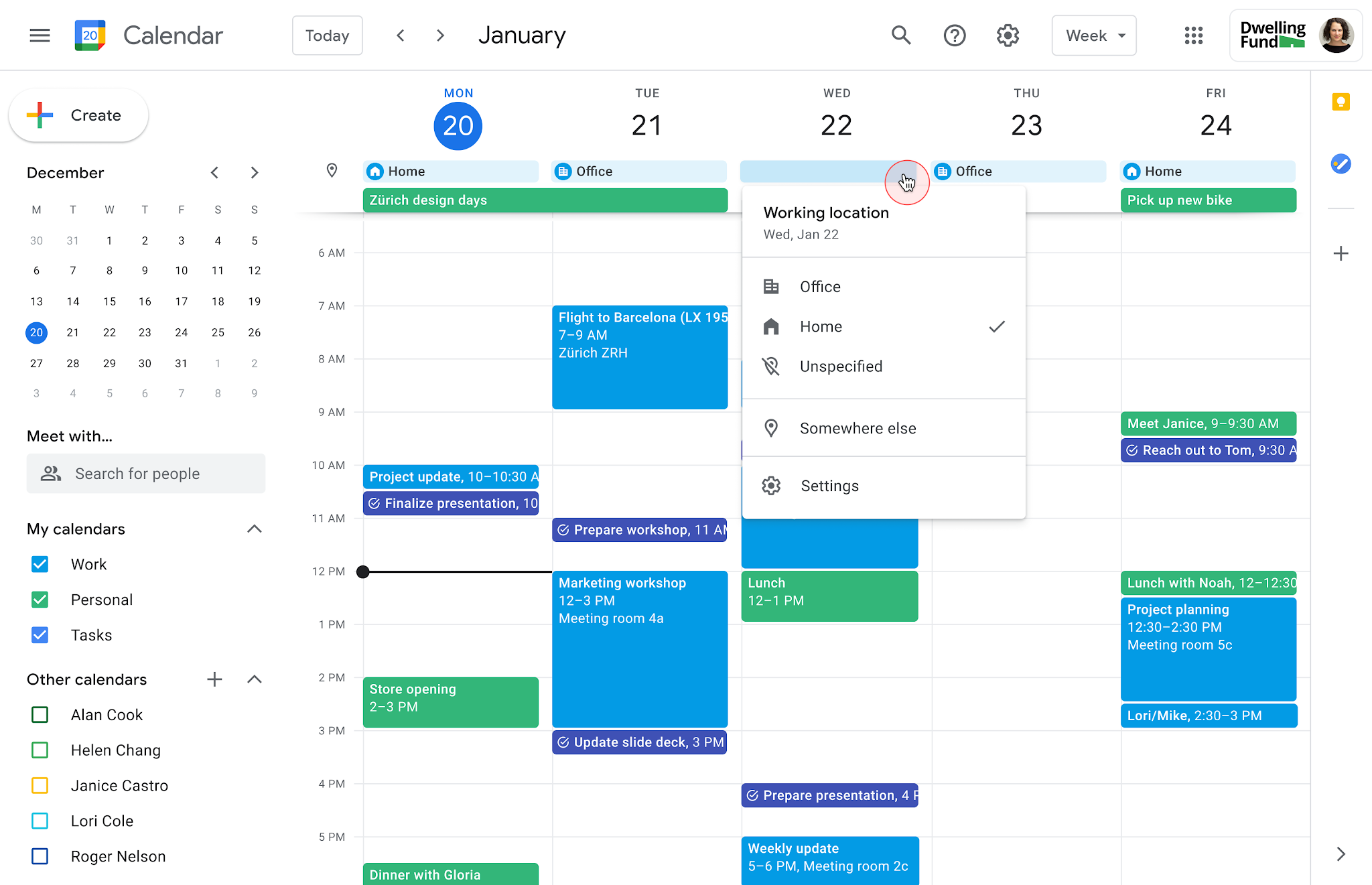
Why it matters:
When your day is split into random bits of meetings, messages, and to-dos, your brain has no clear lane to focus on. Time blocking creates predictable windows of focus, reducing decision fatigue and cognitive switching.
How to implement it:
- Pick your planning window:
Plan your day the evening before or first thing in the morning. - Identify your most important task (MIT):
Block your deepest thinking task first — ideally in the morning when cognitive energy is highest. - Create thematic blocks:
- 9–11am: Deep Work (strategy, writing, coding)
- 11–11:30am: Emails & Slack check
- 1–2pm: Meetings
- 3–4pm: Admin or follow-ups
- Leave buffer zones:
Add 10–15 minutes between blocks for mental reset. - Use tools that integrate tasks + time:
Or you can use Saner.AI, and it will automatically timeblock the day for you
2. Use a Focus Timer (Pomodoro)
Why it matters:
Your brain struggles to hold focus indefinitely. Timers break work into digestible, motivating sprints and remind you to pause before fatigue hits. It’s like interval training for your attention.
Choose a method:
- Pomodoro: 25 minutes focus + 5-minute break
After 4 cycles, take a longer 15–30 minute break. - Flow cycle: 50 minutes focus + 10-minute break
Ideal for ADHD users or deep thinking work.
3. Batch Similar Tasks
Why it matters:
Switching between types of tasks — e.g., writing → email → analytics — requires reloading mental context. Batching lets your brain stay in one gear longer, making tasks feel smoother and faster.
Group by mental mode:
- 🧠 Creative mode: writing, brainstorming, design
- 📞 Communication mode: calls, emails, Slack
- 📊 Admin mode: reporting, reviewing docs, planning
Example batching schedule:
- 9–11am: Writing blog content
- 11–12pm: Respond to all Slack messages + email
- 1–2pm: Zoom calls
- 4–5pm: Admin (invoicing, project planning)
Set specific check-in windows:
Instead of checking Slack constantly:
- Check only at 10am, 1pm, 4pm.
- Communicate your schedule with your team to set expectations.
4. Shut down external distractions
How to do it
- Use “Do Not Disturb” during focus blocks.
- Block distracting sites with Freedom or browser extensions.
- Schedule specific periods for communication..
5. Use One Tool for Working
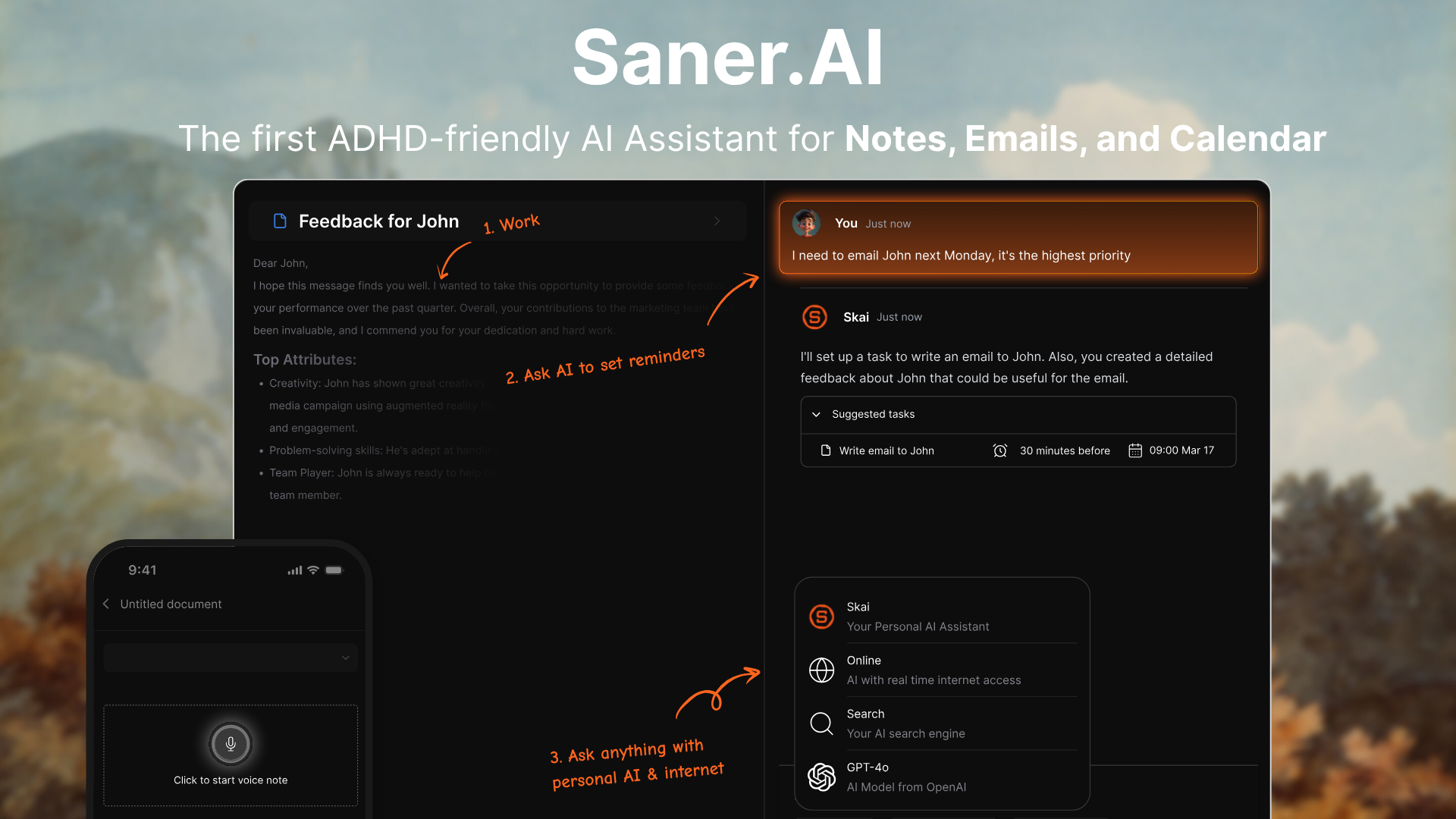
Why it matters:
Jumping between Google Docs, Notion, Slack, and ChatGPT tabs creates micro-switches that drain your brain, even if you're technically “doing the same task.”
Choose a thinking workspace that combines:
- Notes
- Tasks
- AI insights/search
- Calendar (optional)
Use tools like Saner.AI, which centralize tasks, notes, and search into one interface, reducing mental tab-switching.
6. Create a ‘Focus Ritual’
Why it matters:
Rituals reduce mental resistance. A simple start-up routine tells your brain, “It’s focus time now,” and can drastically reduce the time it takes to get into flow.
Design your pre-focus ritual:
- Clear desk surface
- Put on noise-canceling headphones
- Turn off overhead lights, and use soft lighting
- Start your timer
- Play a “focus” playlist or white noise
- Take 3 deep breaths to settle in
7. Track Your Triggers for a Day
Why it matters:
You can’t fix what you don’t notice. Most context switching happens automatically — a Slack ping, a random thought, a click toward email — and your brain hops before you realize it. Tracking your distractions makes them visible.
How to do it:
- For one full workday, keep a small notepad or an open doc.
- Each time you feel distracted, unfocused, or interrupted, jot down:
- What were you doing
- What pulled you away
- Internal or external (e.g., Slack message vs. sudden urge to check calendar)
- How long did it take to return to your task
Example trigger log:
| Time | Task | Distraction | Type | Time lost |
|---|---|---|---|---|
| 10:12am | Writing article | Slack ping from team | External | ~10 mins |
| 11:40am | Focused coding | Random idea, checked email | Internal | ~15 mins |
What to do with this:
- Look for patterns: Is Slack always the culprit? Do you wander more mid-morning?
- Choose one high-impact trigger to reduce tomorrow (e.g., silence Slack from 9–11am).
8. Try “One-Tab Workflow"
Why it matters:
Multiple tabs = multiple mental threads. Even if you’re not looking at them, your brain registers those open tabs as “unfinished tasks.” This creates cognitive overload and makes switching more tempting.
How to do it:
- Open only one active work window at a time - one browser tab, one document, or one app.
- Keep others minimized or closed until you finish your current task or block.
- Use a workspace-saving browser extension to temporarily “save” the tabs you’ll revisit later.
- If you need reference material, open it in split-screen, not in a separate window.
9. Label Work Modes Clearly
Why it matters:
Your brain relies on cues to shift gears smoothly. If your schedule is just a wall of “meetings” or vague blocks, your mind doesn’t prepare properly for the mental effort each one takes, especially important for ADHD brains that resist friction.
How to do it:
- In your calendar or planner, label each block by mode, not just title:
- ✅ “Writing Focus Block”
- ✅ “Emails & Admin”
- ✅ “Calls & Conversations”
- ✅ “Creative Planning (Low Stakes)”
- Color-code your modes if possible (e.g. blue = focus, yellow = meetings).
- Bonus: add a 5-minute prep buffer to each mode change so your brain can catch up.
Why it helps:
This reinforces context, sets expectations, and primes your brain with the right mindset, just like athletes warming up for a specific sport.
10. Rest Strategically (Not Randomly)
Why it matters:
Breaks are not optional. They’re essential for restoring executive function, preventing burnout, and making sustained focus possible.
Without intentional rest, your brain will force you into unproductive micro-breaks (e.g., scrolling Twitter, randomly clicking through tabs).
How to do it:
- Follow the 3-2-1 method for daily workload balance:
- 3 hours of deep work (creative, strategic, uninterrupted)
- 2 hours of admin (emails, meetings, catch-up)
- 1 hour of shallow meetings or async review
- Use structured breaks between blocks:
- After every 90–120 minutes of focus, take a 10–15 minute break
- Choose energy-resetting activities:
- Walk or stretch
- Hydrate and snack
- Do something analog (journal, sketch, light tidying)
- Avoid passive screen breaks (social media, random browsing)
For ADHD:
- Make breaks visible and intentional. Add a visual cue like changing seats or a physical action (e.g., putting on a hoodie to rest mode).
- Use a transition phrase: “I’m switching gears to recharge for 10 minutes.”
🛠️ 4 Tools That Actually Help You Reduce Context Switching
Not all tools reduce distractions - some create more.
These four are specifically chosen to minimize mental tab-hopping, help you stay focused, and support ADHD-prone minds in a chaotic digital world.
| Tool | Best For | How It Helps |
|---|---|---|
| 🧠 Saner.ai | ADHD-prone knowledge workers | Centralizes notes, thinking, and AI search in one place — no more tool juggling |
| 📅 Google Calendar | Visual planners and time blockers | Turns your day into focused blocks, making context clear and reducing uncertainty |
| 🌳 Forest | Gamified focus and phone distraction | Grows a tree while you stay focused — leave the app and your tree dies 🪦 |
| ⏳ One Sec | Breaking phone-checking habits | Adds a pause before opening distracting apps — helps interrupt impulse switching |
🧠 1. Saner.AI - AI assistant for Notes, Emails, Todos and Calendar
Why it helps:
Most knowledge workers spread their thoughts across too many places: notes in Notion, ideas in Apple Notes, AI chats in ChatGPT, and tasks in a to-do app.
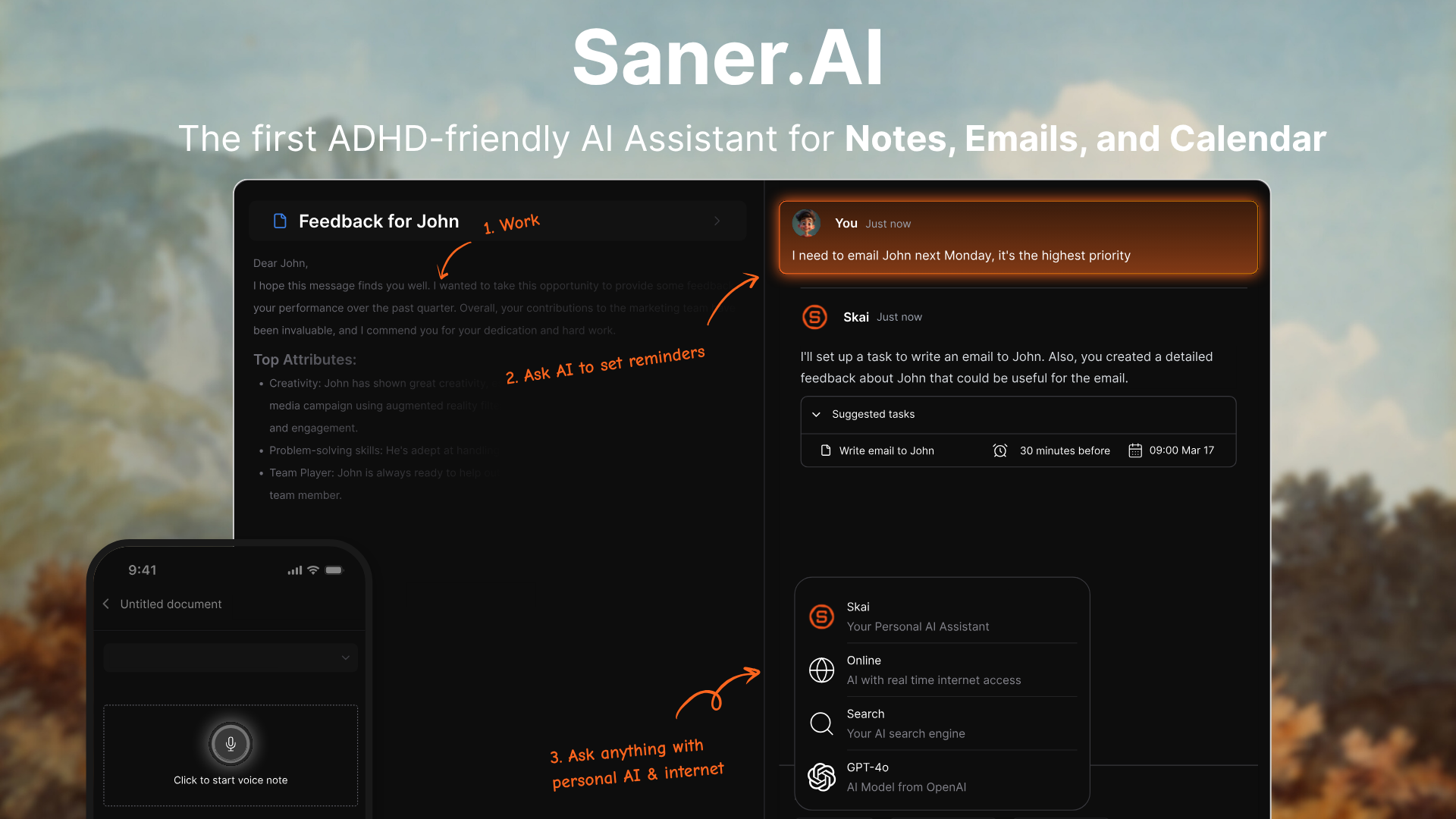
Saner.AI brings it all together:
- Write down any idea, and it stays searchable forever
- AI helps you connect thoughts, find patterns, and resurface forgotten ideas
- Great for ADHD minds: no more “Where did I put that?”
Use it for:
- Writing and thinking without switching tabs
- Searching across all your notes with context
- Offloading mental load into a trusted external brain
📅 2. Google Calendar — Time Blocking
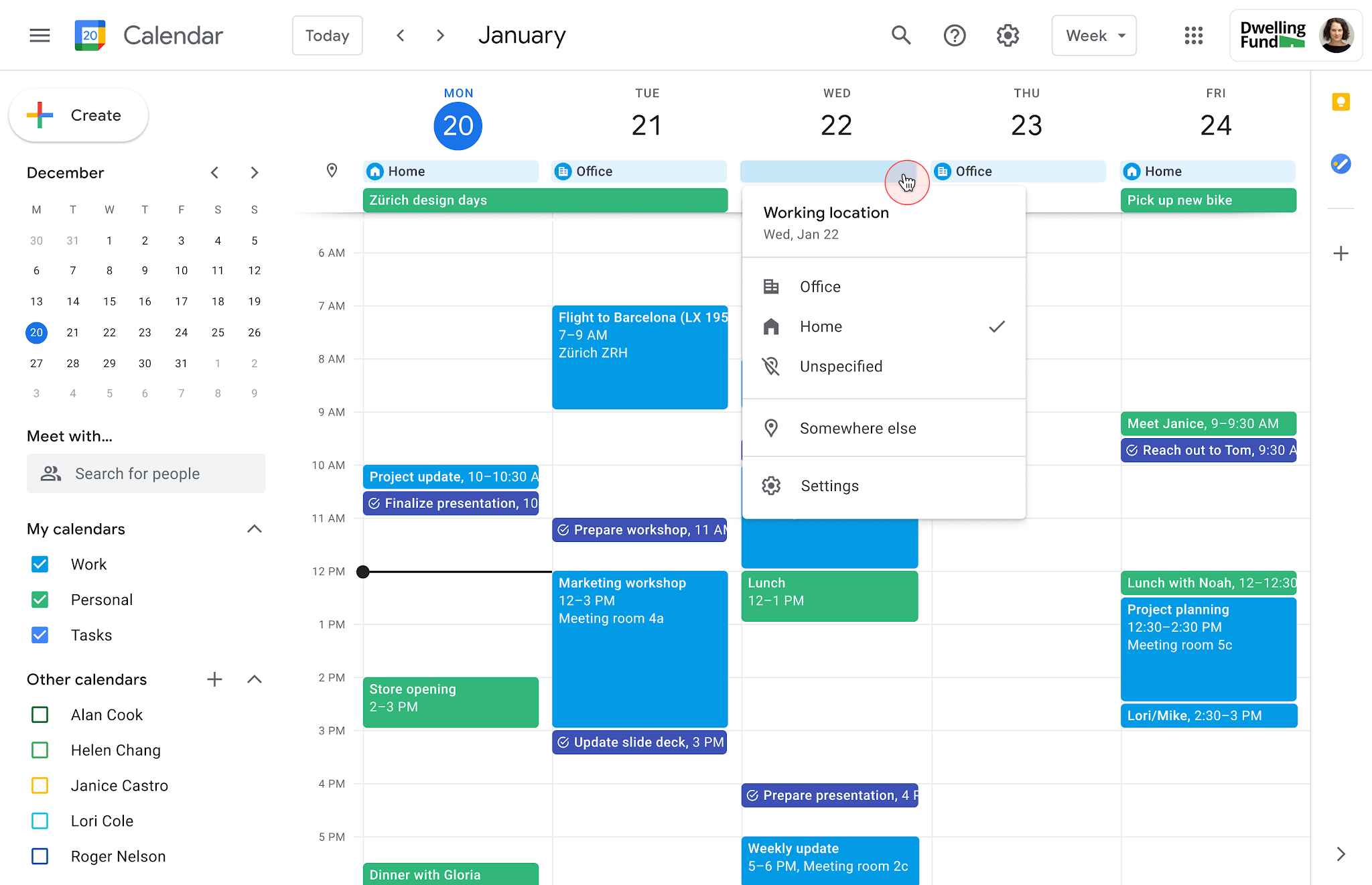
Why it helps:
Time blocking helps you stay in one mode at a time. But most people don’t actually use it.
With Google Calendar:
- Color-code focus blocks vs meetings
- Add short 10-minute transition zones between work modes
- Set repeating themes: “Deep Work Mornings,” “Admin Fridays”
Pro tip:
Label calendar blocks in context mode:
✅ “Write 1st draft” → ❌ “Blog project”
🌳 3. Forest — Turn Focus into a Game
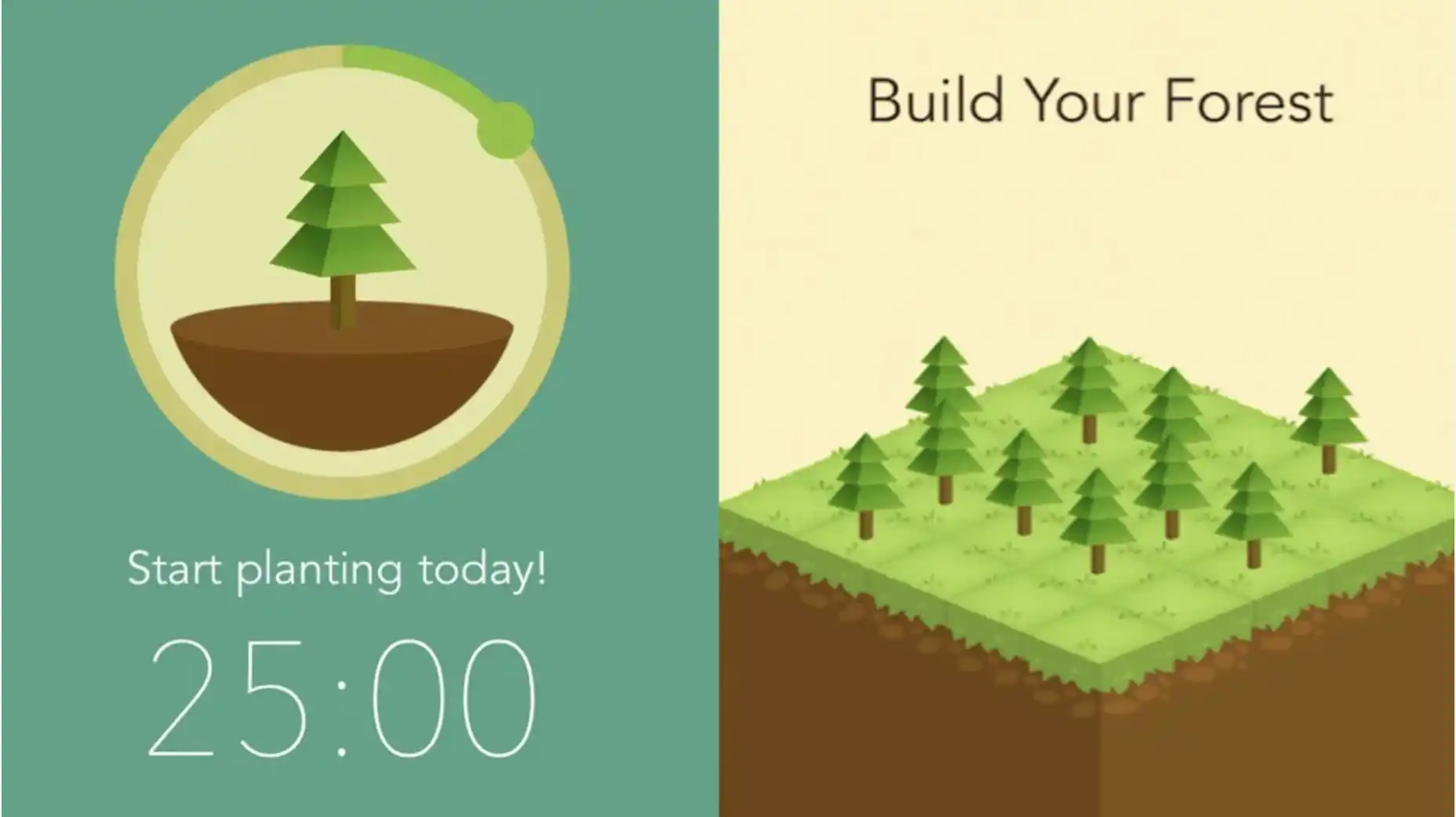
Why it helps:
When you’re prone to zoning out or phone doomscrolling, Forest turns staying focused into a small win.
How it works:
- Start a timer → A tree starts growing
- Leave the app → the tree dies
- Keep building your forest each day = track your streak
Perfect for:
- Pomodoro focus sessions (25–50 minutes)
- Gamifying deep work for ADHD users
- Creating guilt-free phone breaks
⏳ 4. One Sec — Interrupt the Social Media addiction
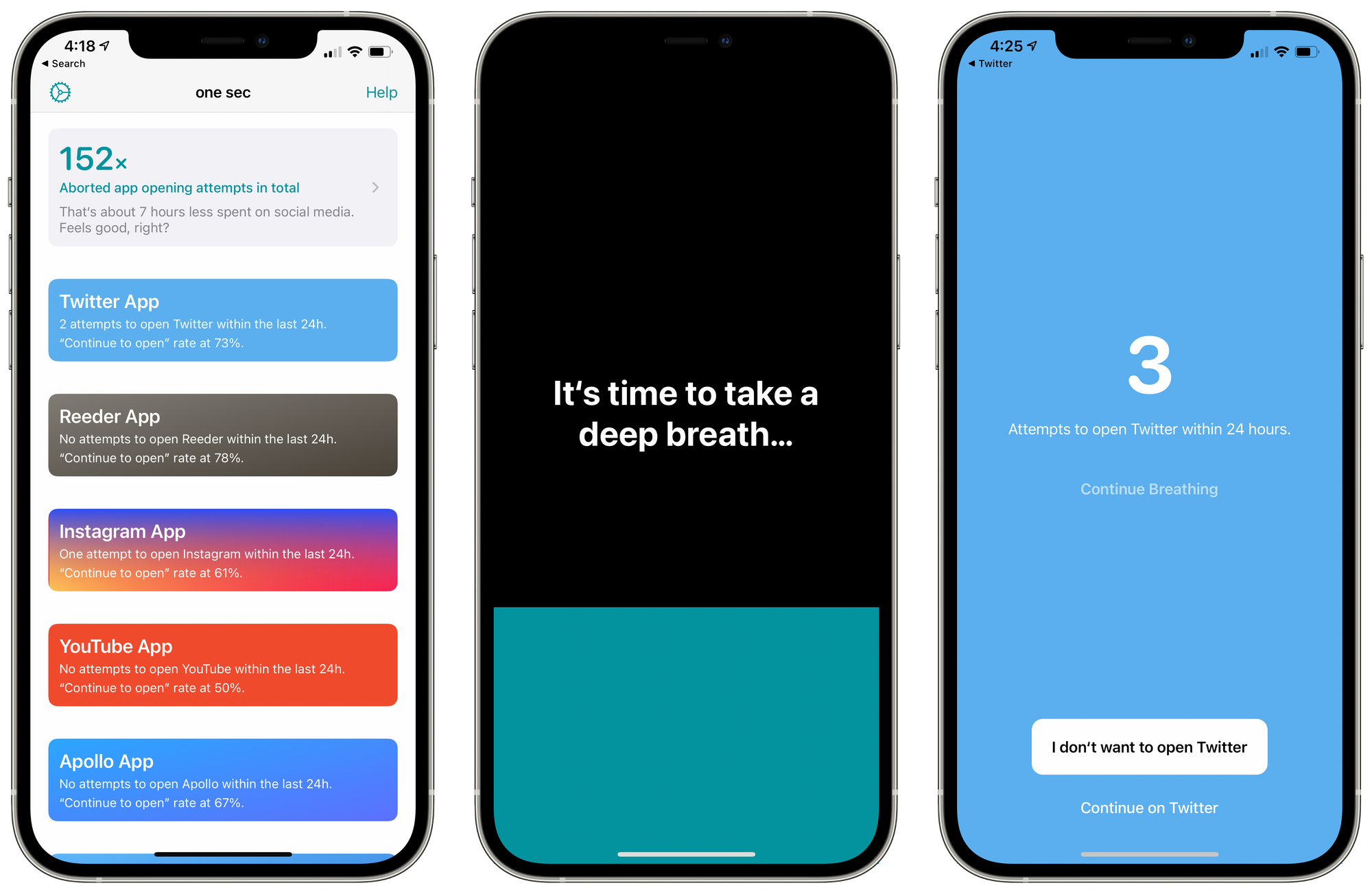
Why it helps:
Impulse switching is one of the biggest killers of focus. One Sec catches you just before you jump into a distraction.
How it works:
- Try to open Instagram, TikTok, or YouTube?
- One Sec makes you wait (just 1-5 seconds)
- Your brain resets, and you decide if it’s worth it
Bonus:
You can even redirect those urges — e.g., “Open Instagram? → Write down what I was avoiding instead.”
🧩 How They Work Together
| Goal | Use this tool |
|---|---|
| Centralize working apps | 🧠 Saner.ai |
| Block focused time | 📅 Google Calendar |
| Stay in flow during tasks | 🌳 Forest |
| Avoid impulse distractions | ⏳ One Sec |
❓FAQ: Your Context Switching Questions Answered
1. What does “reduce context switching” mean?
To reduce context switching means minimizing how often your brain has to shift between different tasks, apps, or types of thinking. Each switch, like jumping from writing an email to answering a Slack message, costs mental energy and can hurt productivity. Reducing context switching helps you stay focused longer, work faster, and feel less mentally drained.
2. Why is reducing context switching important?
Frequent context switching fragments your attention. Research shows it can take over 20 minutes to fully refocus after a switch. That means even small interruptions, like checking a notification, can derail deep work. Reducing context switching helps:
- Improve focus and flow
- Increase output with less effort
- Lower feelings of overwhelm and burnout
- Support people with ADHD or busy, multitasking roles
3. What causes context switching at work?
Common triggers include:
- Too many open apps or tabs
- Constant notifications from email, chat, or calendar alerts
- Juggling multiple projects with different priorities
- Switching from meetings to focused work with no buffer
- Searching for notes, files, or reminders in different places
Even productive tools can cause overload if they don’t work together.
4. How can I reduce context switching in daily work?
Start with small shifts:
- Batch similar tasks (e.g. emails in one block, meetings in another)
- Use one central workspace for notes, tasks, and calendar
- Mute notifications during focus time
- Set up routines (e.g. morning planning, afternoon deep work)
- Declutter your digital environment—close unused tabs and apps
Over time, these habits help your brain stay in the same “mode” longer.
5. Which tools help reduce context switching?
Look for tools that combine your core workflows. Examples:
- Saner.AI – Combines notes, tasks, and calendar in one place
- Google Calendar – Block time
- Forest – Protect focus time
- OneSec – Reduce screen time
The best tools reduce the need to jump between systems. Bonus if they remind you what’s next without making you look for it.
6. Can reducing context switching help with ADHD?
Yes - significantly. People with ADHD often struggle with task transitions, working memory, and overwhelm. Reducing context switching can:
- Make it easier to stay in “flow”
- Lessen the mental load of switching between tasks
- Improve follow-through by reducing scattered attention
Tools like Saner.AI are designed to support this by keeping everything visible and actionable in one space.
7. How does AI help reduce context switching?
AI tools like Saner.AI can act like a personal assistant that remembers everything, so you don’t have to. It helps reduce context switching by:
- Pulling up the right note or task instantly (no digging)
- Summarizing meetings or emails so you stay informed fast
- Reminding you what’s important when your focus drifts
- Auto-organizing your day based on priorities and energy
This removes the friction of decision fatigue and app hopping.
8. What’s an example of context switching in real life?
Imagine this:
You’re writing a report, get a Slack ping, answer it, then check your calendar to reschedule a meeting, notice a to-do you forgot, open your task manager, and... now the report is a distant memory.
That’s context switching. Multiply it by 10+ times a day, and it’s no wonder productivity crashes. Reducing it means fewer drops like that.
9. Is reducing context switching the same as time blocking?
They’re related but not the same.
- Time blocking is a planning method - scheduling specific time slots for focused work.
- Reducing context switching is the goal - to stay in one cognitive mode without jumping around.
Time blocking is one strategy that helps reduce switching, especially when paired with the right tools and habits.
10. Final tip: What’s one easy win to reduce context switching today?
Pick one:
✅ Close extra tabs
✅ Silence notifications for 1 hour
✅ Write down the next 3 things to do—then focus only on #1
✅ Move your notes, tasks, and schedule into one space
One change can reduce friction, and that’s how real momentum starts.
👣 Start Here: One Strategy Is Enough
You don’t need a perfect system.
Just try one of the following:
- Block your mornings for one task
- Try Saner.AI to stop jumping between tools
- Turn off Slack for 2 hours
Give your brain the gift of staying with one thing.
📚 Suggested Reading
- Deep Work – Cal Newport
- Indistractable – Nir Eyal
- How to Focus
- Best ADHD Apps in 2025
- Saner.AI – An Ideal Tool for ADHD Adults
Want more like this? Check out our Productivity for ADHD hub or explore our AI Tools series.