Mem Alternatives: We tested the best 10 apps [2026 Updated]
The best Mem.ai Alternatives are Saner.AI, myMind, Notion, Notebooklm, Slite, Reflect app, Obsidian, Tana, Afforai, and ClickUp
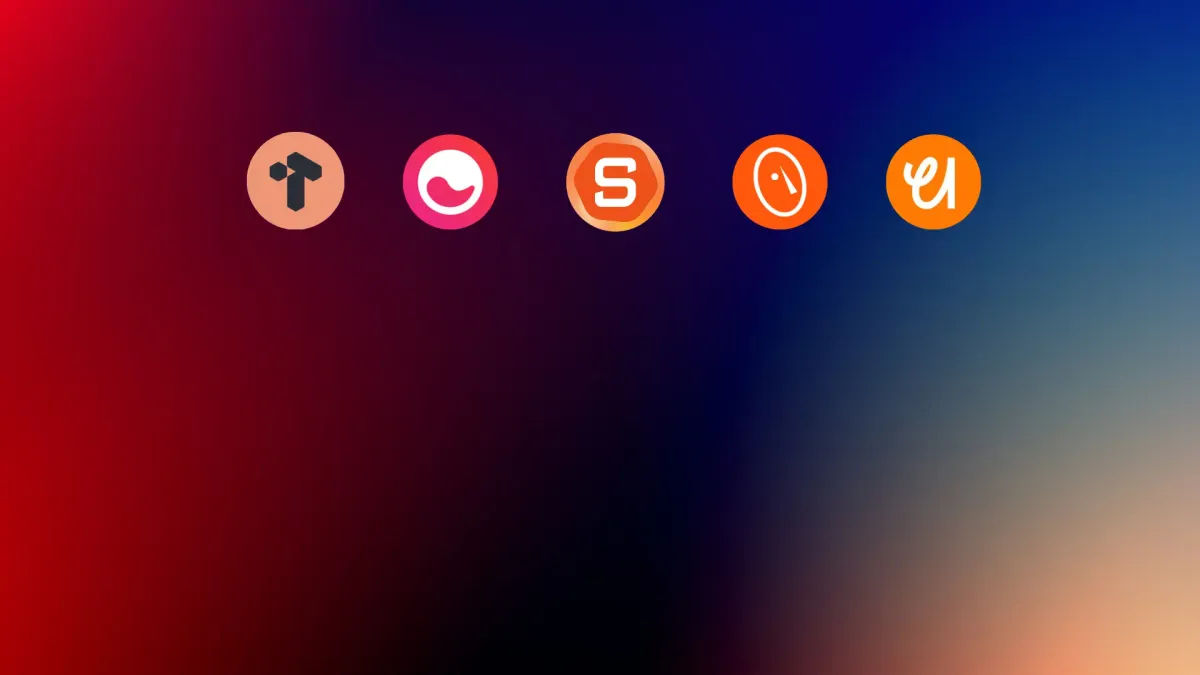
The 10 Best Mem Alternatives
If you’ve been using Mem.ai for a while, chances are you’ve felt both impressed and frustrated. The promise of “AI that remembers everything for you” is compelling - but in practice, many people start looking for Mem.ai alternatives because they want more control, better retrieval, clearer structure, or tools that actually fit how their brain works.
This guide is for knowledge workers, founders, researchers, managers, and ADHD-prone users who are actively evaluating Mem.ai competitors and want a clear, honest comparison
I’ll walk through:
- Why people move on from Mem.ai
- How we evaluated the best alternatives
- A quick comparison table
- Deep dives into the strongest tools (strengths and trade-offs)
- Practical recommendations by use case
What Is Mem.ai?

Mem.ai is an AI-first note-taking app built around automatic organization. You capture notes quickly, and Mem uses AI to surface relevant information later
Why do people start searching for Mem.ai alternatives?
Common frustrations I hear again and again:
- Limited structure control – you can’t design your own system when you want one
- Search can feel opaque – AI recall works… until it doesn’t
- Weak for deep research – hard to synthesize across many sources
- Collaboration is basic – not ideal for teams
- Pricing vs value – especially if AI feels underused
- Not ADHD-friendly for everyone – “hands-off” can feel disorienting
How We Evaluated the Best Mem.ai Alternatives
To identify the best Mem.ai alternatives, we evaluated each tool across criteria that actually matter in daily use
Evaluation criteria
- AI usefulness: search, recall, summarization, synthesis
- Note organization: flexibility vs automation
- Knowledge retrieval: can you find and connect ideas later?
- Collaboration: sharing, team workflows, permissions
- Ease of use: onboarding friction, daily UX
- Pricing transparency: clear value vs upsells
- ADHD / neurodivergent fit: cognitive load, clarity, grounding
This isn’t about which tool has the most features - it’s about which tools actually work in real workflows.
What are the best Mem Alternatives?
The best Mem.ai Alternatives are Saner.AI, myMind, Notion, Notebooklm, Slite, Reflect app, Obsidian, Tana, Afforai, ClickUp
Comparison Table: Best Mem.ai Alternatives
| Tool | Best for | AI strengths | Organization style | Key downside |
|---|---|---|---|---|
| Saner.AI | ADHD & insight-driven work | Contextual recall, synthesis | Flexible, note-centric | Still evolving |
| myMind | Visual thinkers | Auto-categorization | Visual, AI-driven | Limited structure |
| Notion | Teams & databases | Writing, summaries | Highly structured | Can feel heavy |
| NotebookLM | Research | Source-grounded synthesis | Document-based | Google-centric |
| Slite | Teams | Search & summaries | Docs + wiki | Not for personal PKM |
| Reflect | Daily notes | Backlinks, AI chat | Networked notes | Limited scale |
| Obsidian | Power users | Plugins + local AI | Graph-based | Steep learning curve |
| Tana | Structured thinkers | Graph + AI commands | Schema-driven | Complex setup |
| Afforai | Academic research | Citation-aware AI | Research workspace | Narrow focus |
| ClickUp | Execution-heavy teams | Task summaries | Task-first | Notes feel secondary |
1. Saner.AI
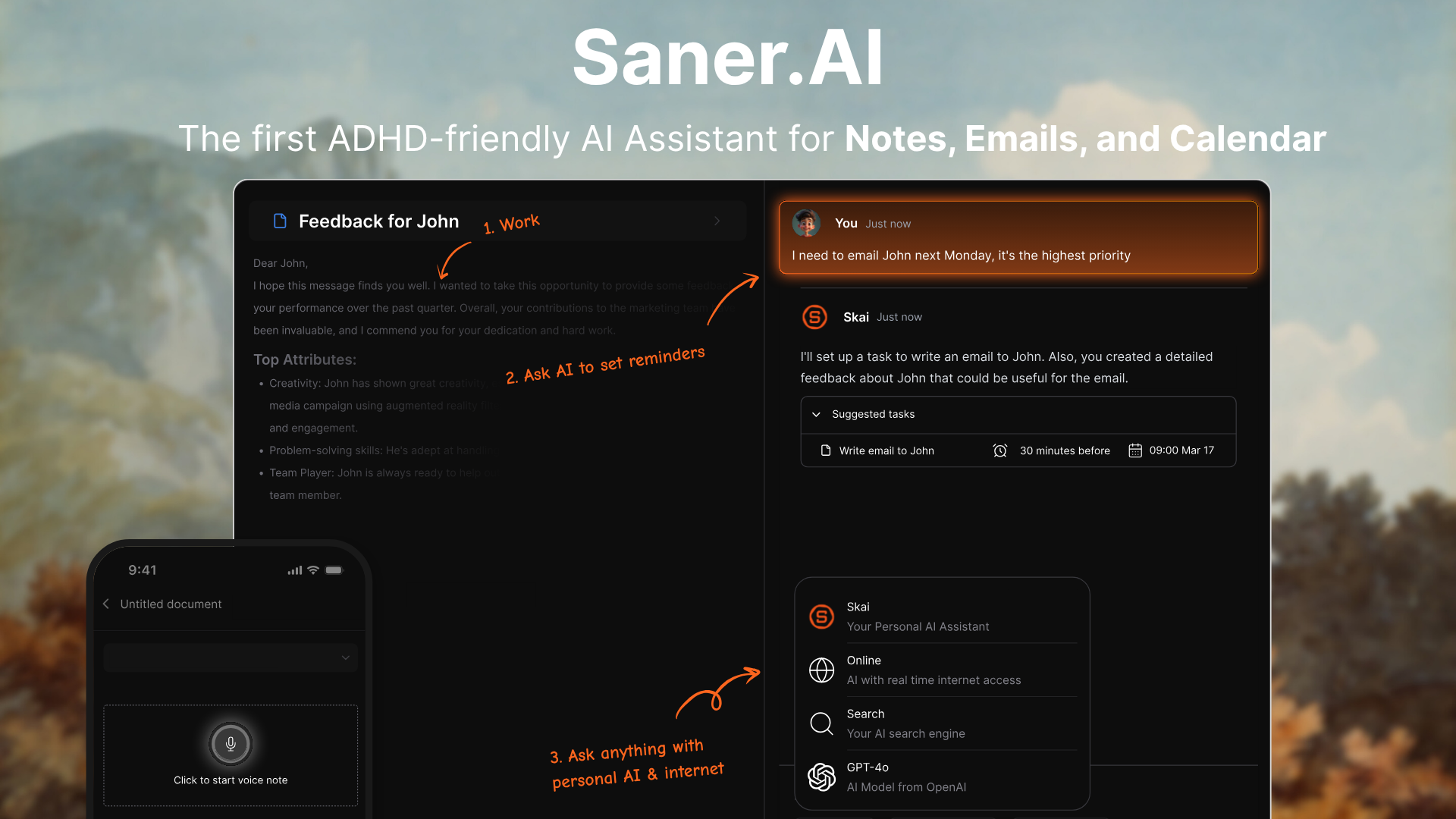
Saner AI is an AI assistant and “second brain” that helps you capture, organize, and act on information automatically. It’s often considered a strong Mem.ai alternative, especially for people who want less manual organization and more actionable insights from their notes.
Key features
- Active Planning: The personal AI automatically gives you an optimal day plan

- Natural-language search that lets you find notes by describing them

- Automatic note organization using semantic AI (no folders or manual tagging required)
- Task and reminder extraction from notes, emails, and ideas you write down

- Capture tools like a Chrome extension, voice notes, and email/calendar sync
What I liked
- Turns brain dumps into structured tasks, summaries, and reminders

- It organizes information for you instead of relying on strict structure like folders or tags
- Removes the need for manual organization. The AI keeps your notes and tasks tidy without setups or templates.
Cons
- Not ideal for large teams or project timelines.
Pricing
- Free plan available with basic features
- Paid plans typically range around $8–$16/month
Who is it suitable for?
- Individuals and knowledge workers who want automatic organization instead of manual systems
- People currently using Mem.ai but want more task- and action-oriented workflows
- ADHD-prone users who prefer a “capture first, organize later” approach
- Founders, writers, researchers, and professionals managing lots of scattered ideas
Saner.AI review

How to start using it?
- Go to the Saner AI website
- Create a free account
- Start by importing notes or using the browser extension to capture ideas naturally
Stay on top of your life with the Top Mem Alternative
2. MyMind
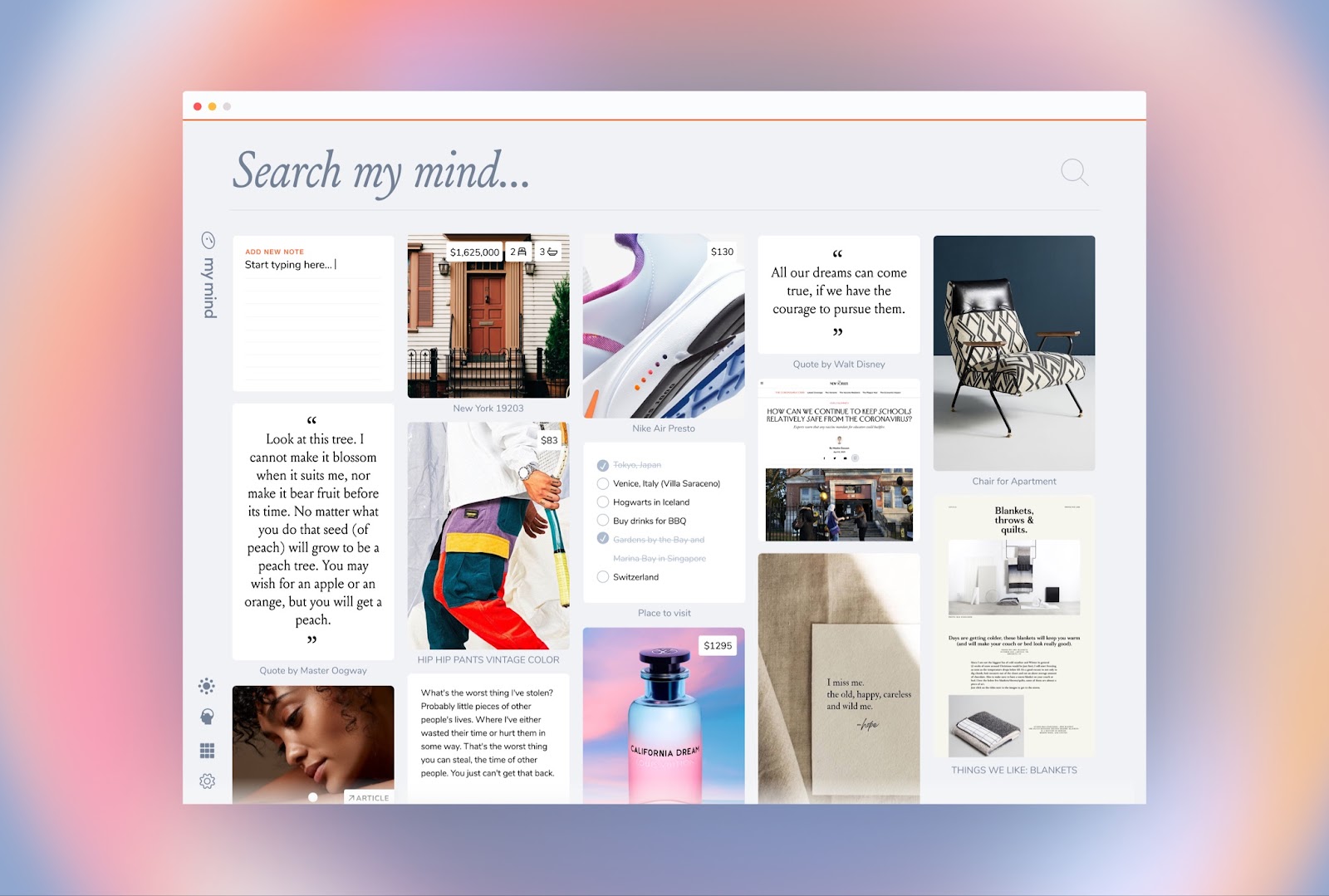
MyMind is an AI “second brain” that helps you save, remember, and find anything - notes, links, images, articles, PDFs. It’s often seen as a creative alternative to mem.ai
Key features
- AI automatically categorizes and tags everything you save
- Smart Spaces that group related content for you
- Supports links, web clippings, images, PDFs, and articles
- Powerful search (keywords, dates, colors, brands, text inside images)
What I liked
- Very low effort to use
- Clean, visual layout that’s easy and pleasant to browse
- Great for collecting inspiration, references, and reading material
What I disliked
- Limited structure (no deep linking or graph-style knowledge)
- No collaboration or team features
- No AI assistant to chat with to manage notes
- Not ideal for complex writing, synthesis, or project-based workflows
Pricing
- Free plan with a limited number of saved items
- Around $8/month for unlimited saves and core AI features
- Around $13/month for advanced AI, reading mode, and backups
Suitable for
- People who hate organizing notes and want AI to “just remember” for them
- Visual thinkers, creatives, writers, and researchers collecting inspiration
How to start
- Go to MyMind and create a free account
- Install the browser extension or mobile app
MyMind Review (Source)
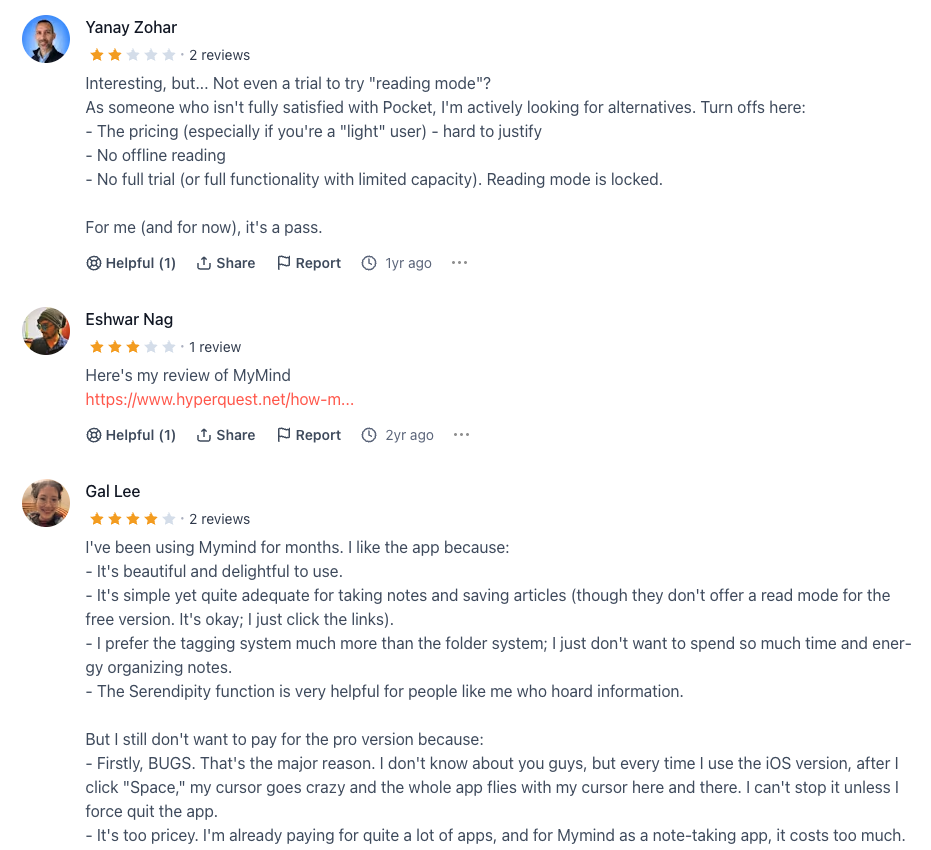
3. Notion

Notion is an all-in-one workspace for notes, documents, databases, and project management, with built-in AI features. Many people use it as a mem.ai alternative when they want more structure, customization, and team collaboration around their knowledge.
Key features
- Flexible pages and blocks for notes, docs, wikis, and knowledge bases
- Databases for organizing notes by tags, topics, status, or relationships
- Notion AI for writing, summarizing, rewriting, and extracting action items
- Large template library for notes, meetings, projects, and personal systems
What I liked:
- Extremely flexible.
- Strong for structured thinking. Databases, relations, and templates work well for long-term knowledge.
- Good collaboration features, which mem.ai lacks for team workflows.
What I disliked:
- Requires more setup than mem.ai. You need to design your system instead of letting AI organize things for you.
- Learning curve can feel heavy if you just want fast, frictionless note capture.
- AI is more reactive than proactive
- Performance and offline experience can feel weaker on mobile for heavy users.
Pricing:
- Free plan for personal use
- Paid plans for teams and advanced features
- Notion AI is typically an add-on on top of paid plans
Suitable for:
- People who want a structured alternative to mem.ai with full control over their notes
- Teams that need shared docs, wikis, and project tracking in one place
- Users who prefer templates, databases, and manual organization over automatic AI grouping
How to start:
- Create a Notion account
- Pick a notes or knowledge base template
Notion Review (Source)
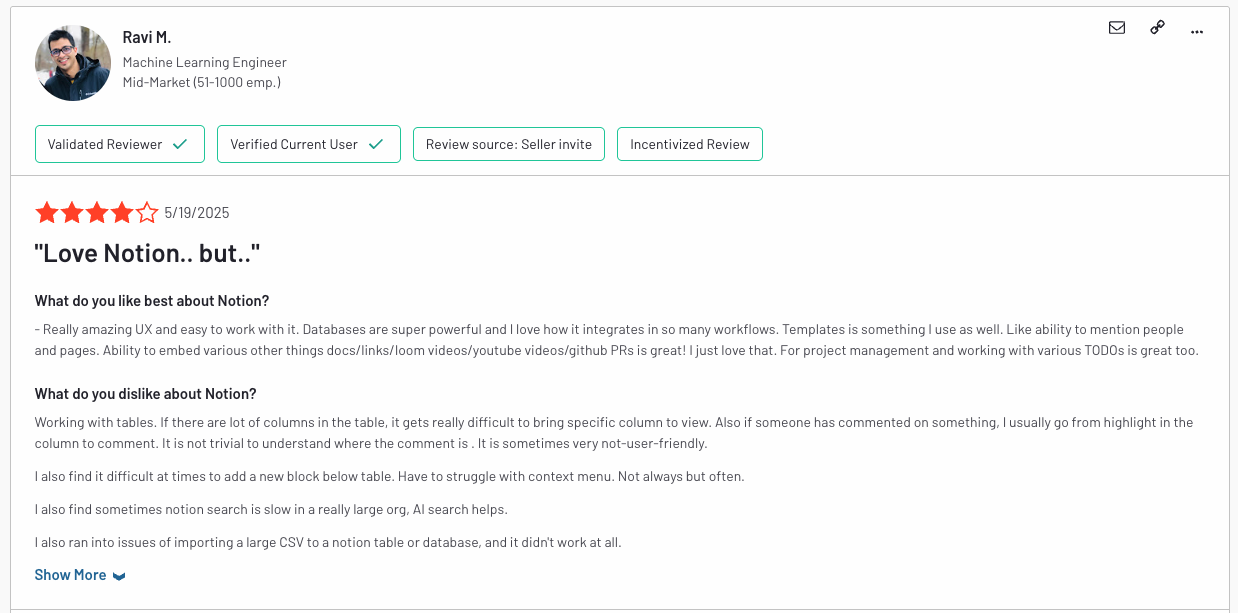
4. NotebookLM

NotebookLM is Google’s AI-powered research and note tool that helps you think, summarize, and ask questions over your own documents. It works more like a source-grounded AI brain that reasons only from the content you upload.
Key features
- Source-grounded AI that answers questions strictly based on your uploaded documents
- Supports PDFs, Google Docs, Slides, web pages, and transcripts
- Generates summaries, timelines, study guides, flashcards, and structured outlines
- Built-in chat for asking questions across multiple sources at once
What I liked
- Answers are grounded in your sources
- Great at synthesizing ideas across multiple documents
- Structured outputs (summaries, timelines, guides) are genuinely useful
- Works especially well for research-heavy or learning-focused workflows
What I disliked
- Not designed for fast, daily note
- Less “ambient intelligence” - you must upload sources manually
- Works best with longer documents, not quick thoughts or snippets
Pricing
- Free plan available with limits on notebooks and usage
- Higher limits included with Google One AI Premium or Workspace plans
Suitable for
- Researchers, students, and writers working with dense material
- Knowledge workers who want answers grounded in their own sources
- People who prefer deliberate knowledge synthesis over automatic note recall
How to start
- Go to NotebookLM
- Sign in with a Google account
- Create a notebook and upload your documents
NotebookLM review (source)

5. Slite

Slite is an AI-powered knowledge base and documentation tool that helps teams organize, search, and collaborate on internal knowledge. It’s often used as a Mem.ai alternative by teams that want shared, structured knowledge with AI-assisted search, rather than personal, auto-connected notes.
Key features
- Centralized workspace for team docs, notes, and internal knowledge
- AI-powered “Ask” feature to search and get answers from your documents
- Real-time collaborative editing with comments and version history
- Document verification and reminders to keep content up to date
What I liked
- Clean and simple interface that’s easy for teams to adopt
- Strong focus on shared knowledge, not just individual notes
- AI search works well for finding answers without exact keywords

What I disliked
- Less flexible for personal knowledge workflows
- AI only works on content stored inside Slite, not across external tools
- Per-user pricing can add up as teams grow
- Free plan is limited, so teams hit the upgrade point quickly
Pricing
- Free plan
- Paid plans from 25$/month
Suitable for
- Teams that need a shared internal wiki or knowledge base
- Companies replacing Notion or Confluence with something simpler
- Teams that want AI-assisted search across internal documentation
How to start
- Go to Slite
- Create a free account
- Add or import team docs
Slite Reviews (source)

6. Reflect app
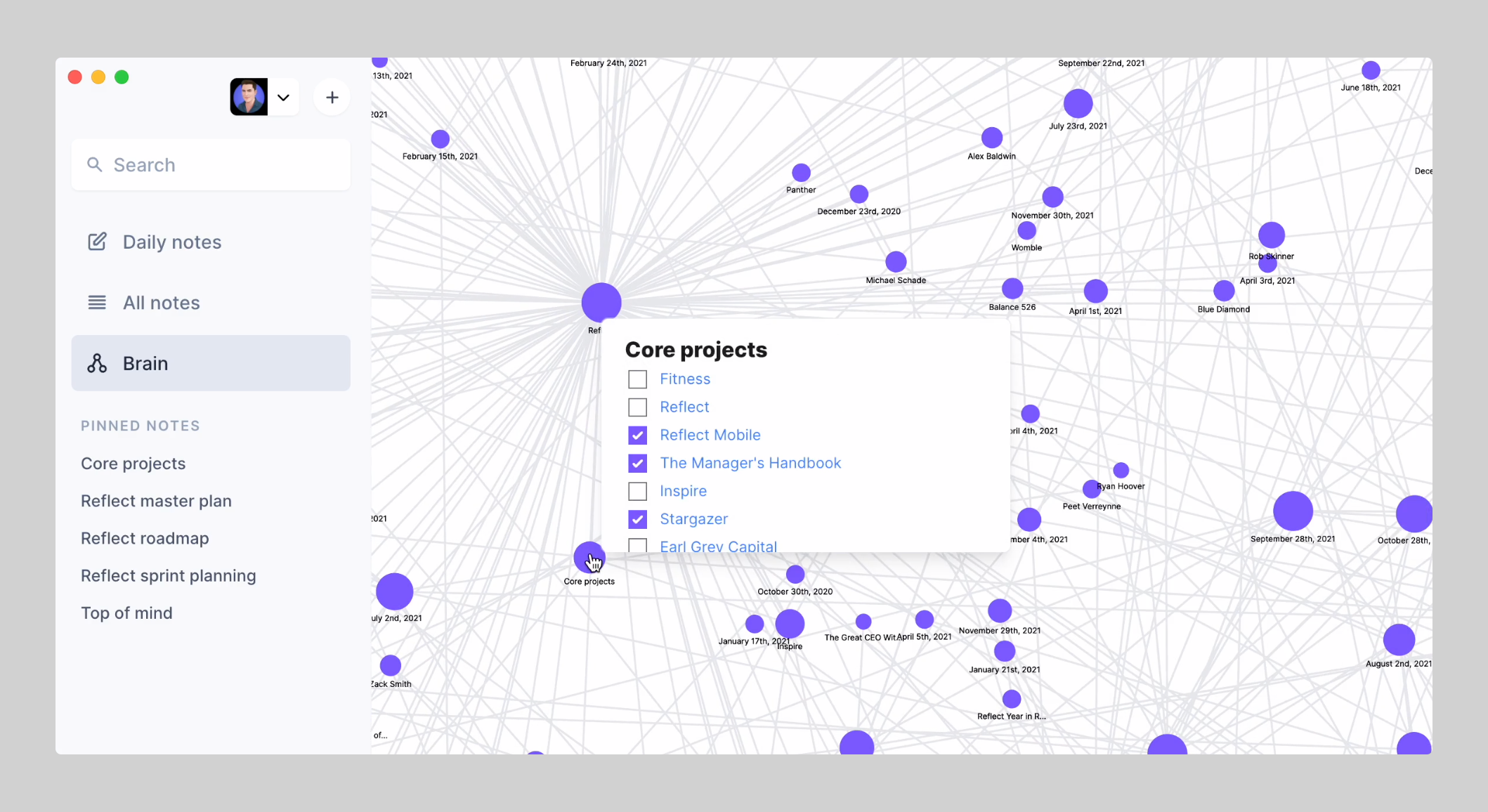
Reflect is a minimalist, AI-powered note-taking and “second brain” app designed for capturing ideas, linking thoughts, and building long-term knowledge - often used as a calmer, more intentional alternative to Mem.ai.
Key features
- Networked notes with backlinks and tags for connected thinking
- Built-in AI for summarizing, rewriting, and improving notes
- Daily notes automatically tied to your calendar
- Voice capture and transcription for quick idea capture
What I liked
- Very focused and distraction-free.
- Backlinks make it easy to see how ideas relate over time, similar to a personal knowledge graph.
- Calendar-based daily notes are great for meeting logs and reflecting on what happened each day.
What I disliked
- No permanent free plan, which makes it harder to test long-term before committing.
- Less “automatic” than Saner.AI. You need to intentionally link notes rather than relying on AI to surface context.
- Limited third-party integrations compared to more workflow-oriented tools.
- No AI assistant to manage the notes with you
Pricing
- Around $10/month, usually billed annually
- Includes AI features and full access during the trial
Suitable for
- People looking for a calm, private second brain instead of an AI-heavy workspace
- Writers, students, researchers, and knowledge workers who prefer intentional note linking
How to start
- Go to Reflect’s website
- Create an account
7. Obsidian

Obsidian is a local-first, Markdown-based note-taking app that helps you organize ideas, connect knowledge, and build a long-term personal knowledge base. While it doesn’t rely on a built-in AI assistant, many people use Obsidian as an alternative because it gives them more control, flexibility, and ownership over their notes.
Key features
- Local-first Markdown notes stored as plain text files on your device
- Bi-directional links and a visual graph to show relationships between notes
- Large plugin ecosystem, including community AI plugins
- Works fully offline, with optional sync across devices
- Highly customizable with themes, shortcuts, and workflows
What I liked
- The linking and graph view make it easy to see how ideas connect over time
- Extremely flexible. You can shape Obsidian to match your thinking style
- Long-term friendly. Markdown files won’t break or disappear if the tool changes
What I disliked
- No native AI experience
- Requires setup and experimentation to get real value from plugins
- Can feel overwhelming for beginners who want things “just done”
- Collaboration and real-time sharing aren’t as smooth as AI-first cloud tools
Pricing
- Free for personal use
- Paid plans for sync, publishing, and commercial use
- No usage-based or credit-based pricing
Suitable for
- Knowledge workers who care about data ownership and privacy
- Researchers, writers, and developers building a long-term “second brain”
- Users willing to trade convenience for control and flexibility
How to start
- Download Obsidian
- Create a vault (your notes folder)
- Start writing in Markdown
Obsidian Reviews (Source)
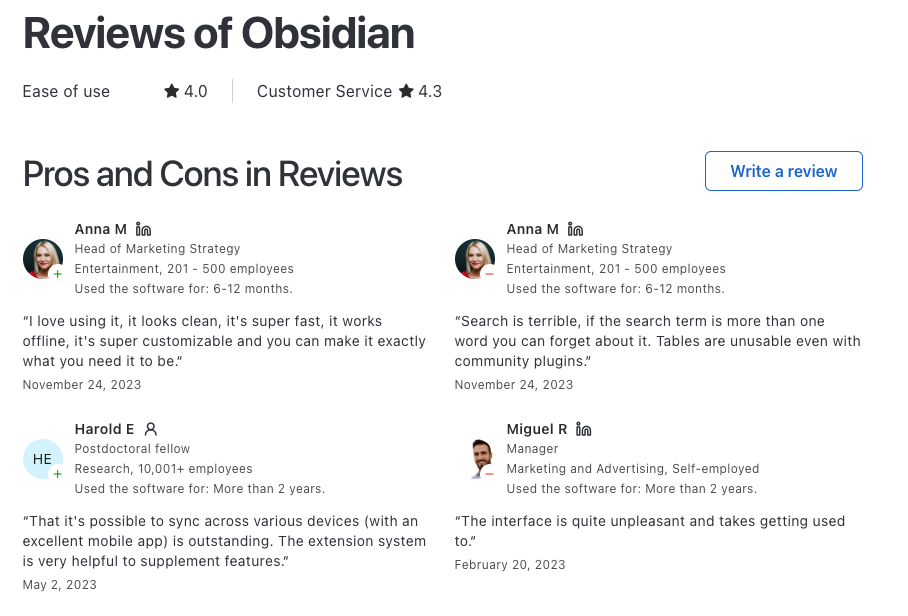
8. Tana
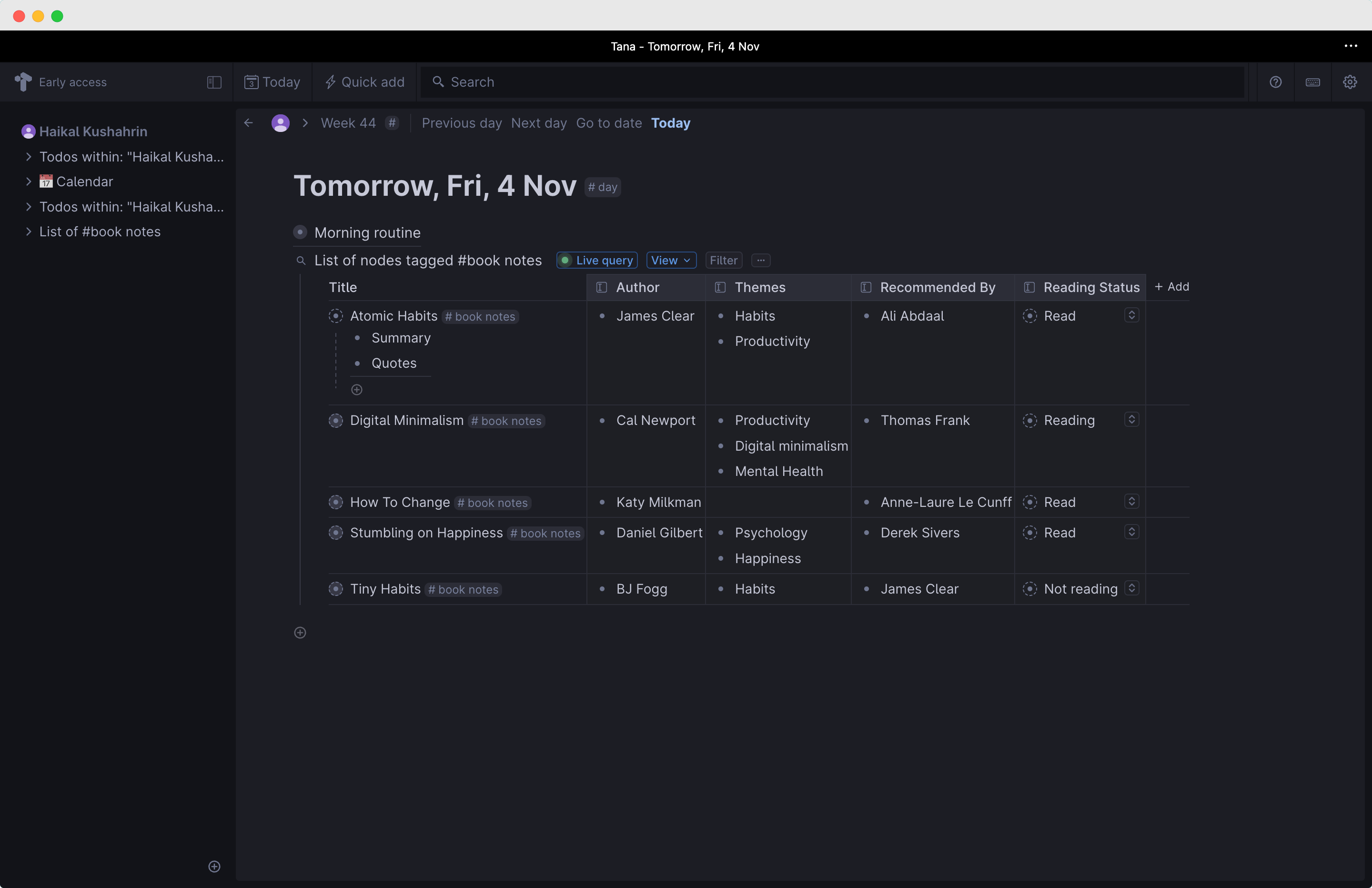
Tana is a structured, AI note-taking and personal knowledge management tool that helps you capture ideas, connect information, and turn notes into reusable knowledge. Compared to Mem.ai, Tana focuses more on intentional structure and relationships rather than fully automatic organization.
Key features:
- Outliner-based editor built around hierarchical “nodes”
- Supertags that act like flexible schemas for notes, tasks, and ideas
- Bi-directional linking and graph-style connections between notes
- AI assistance for summarizing, organizing, and exploring related content
What I liked:
- Supertags make it easier to reuse information across projects
- Flexible enough to handle notes, research, tasks, and planning in one place
What I disliked:
- Steeper learning curve, especially for first-time users
- Requires intentional setup instead of “just dump notes and forget”
- Mobile experience is better for capture than for complex organization
Pricing:
- Free plan available with core features
- Paid plan (“Tana Core”) is around $14/month or less if billed annually
Suitable for:
- Knowledge workers, researchers, and thinkers who want a structured second brain
- Users who prefer controlling how notes connect instead of relying fully on AI
How to start:
- Go to Tana
- Create a free account
Tana Reviews (Source)
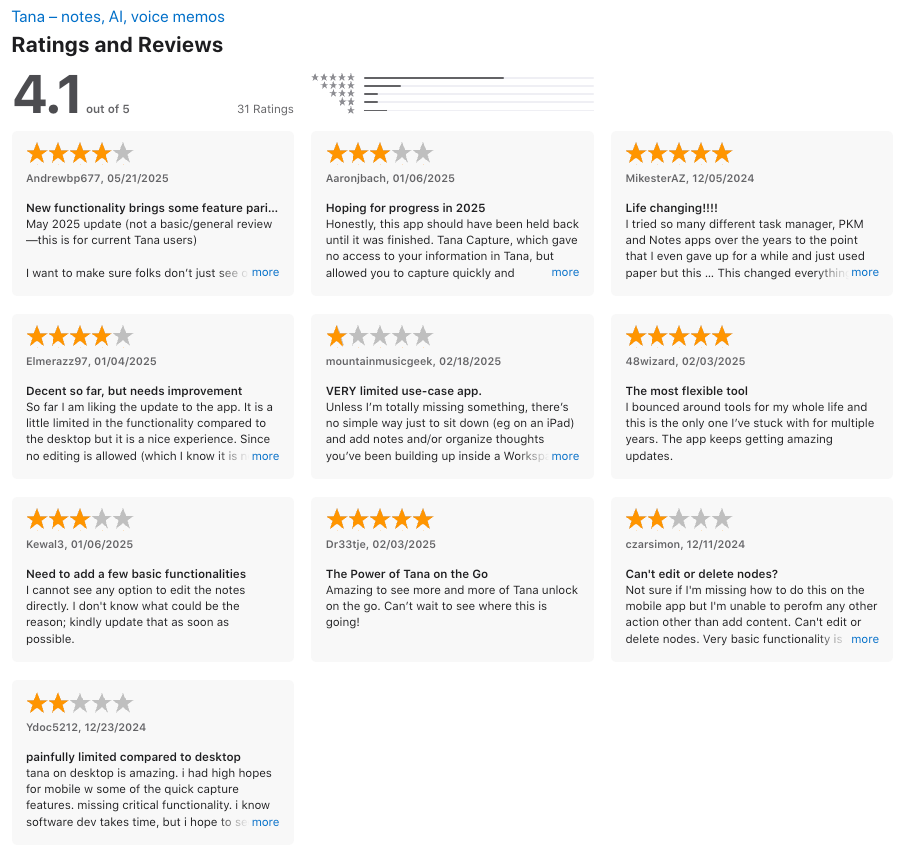
9. Afforai
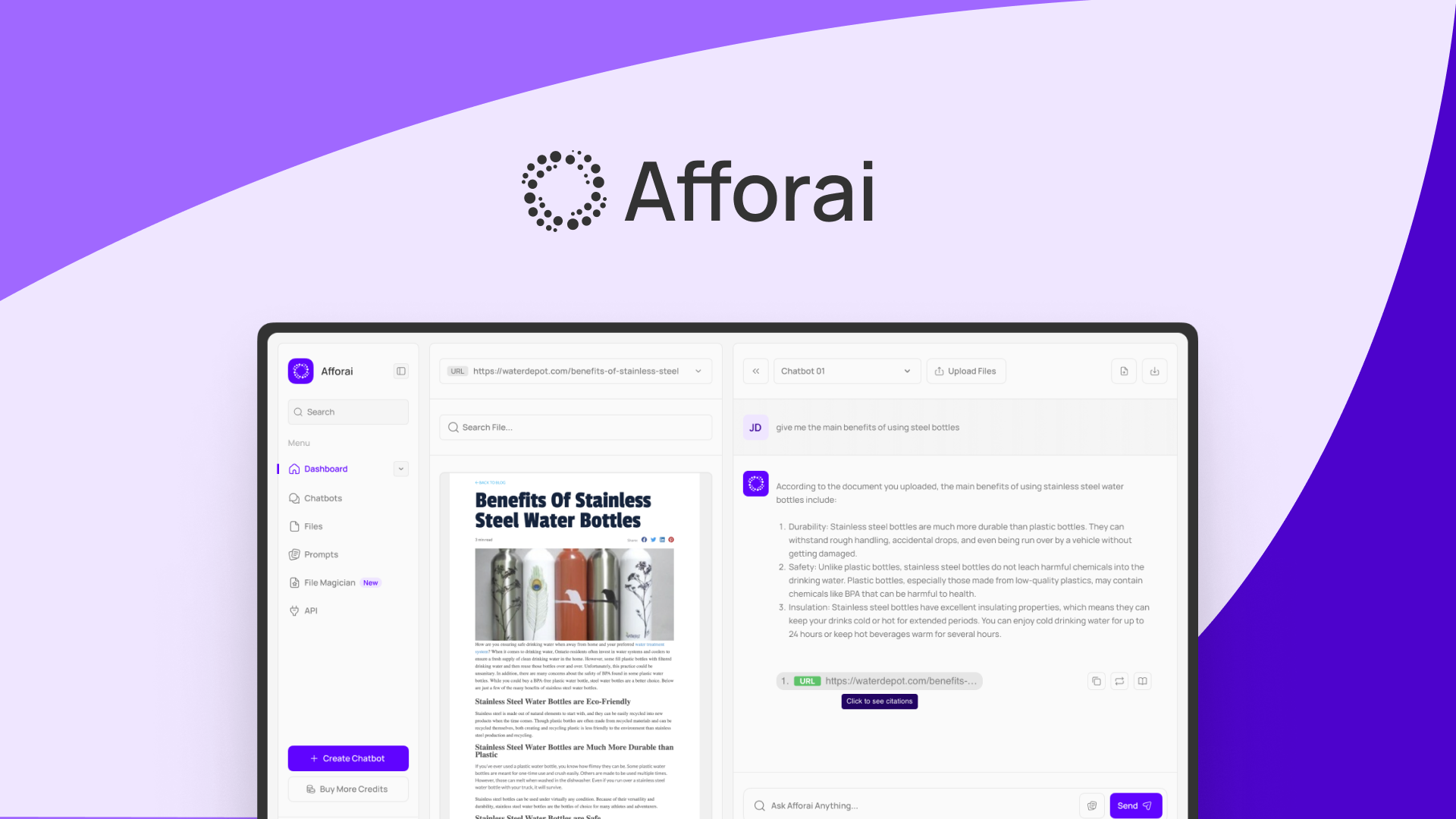
Afforai is an AI-powered research and knowledge assistant that helps you search, summarize, and interact with information across documents and web sources. Compared to Mem.ai, Afforai is more research-first, focusing on deep document understanding, citations, and multi-source analysis rather than automatic note organization.
Key features
- AI assistant that lets you ask questions across uploaded documents and sources
- Summarization and citation support for long papers, PDFs, and research files
- Support for multiple file types (PDFs, docs, text files)
- Conversational interface to refine queries and explore insights
What I liked
- Strong at research-style workflows, especially summarizing long or complex documents
- Citations make it easier to trust and verify outputs, which Mem.ai doesn’t focus on
- Good fit if your notes come from papers, reports, or external sources
What I disliked
- Less focused on automatic personal note organization compared to Mem.ai
- AI answers can still be incomplete or inaccurate for nuanced topics
- Cloud-only setup may be a concern for sensitive or private data
- Large document uploads can feel slower depending on your plan
Pricing
- Free plan available with usage limits
- Paid plans start at around $8/month (pricing varies by tier)
Suitable for
- Researchers and students doing literature reviews or academic work
- Knowledge workers who work with lots of PDFs, reports, and source documents
How to start
- Go to Afforai’s website
- Create a free account
Afforai Reviews (Source)
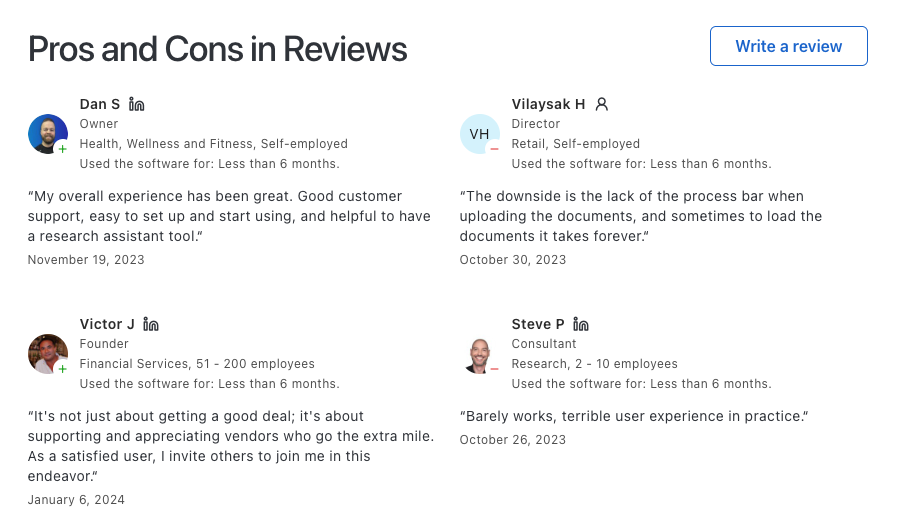
10. ClickUp

An all-in-one productivity platform that combines notes, docs, tasks, project management, and AI. Often considered a Mem.ai alternative because it brings knowledge capture and execution into one system
Key features
- AI-powered notes & docs: Capture quick thoughts, structured documents, and meeting notes with AI assistance.
- Task & project management: Turn notes into actionable tasks, subtasks, and project plans.
- Collaboration & real-time editing: Work with teammates simultaneously on docs and tasks.
- Integrations & workspace tools: Combines calendars, reminders, whiteboards, and more in one platform.
What I liked
- Strong collaboration compared to most AI-first note apps
- Good option if you want one tool instead of juggling many
What I disliked
- Can feel overwhelming if you only want a lightweight note-taking or “second brain” tool
- Requires more manual structure (folders, spaces, hierarchies)
- AI features usually require a paid plan or add-on
Pricing
- Free plan available with basic features
- Paid plans typically start around $7–$12 per user/month
- ClickUp Brain (AI) usually costs extra on top of the base plan
Suitable for
- Teams that want notes, tasks, and projects in one system
- Users who prefer structured workflows over fully automated knowledge organization
- People who think in “projects and execution,” not just ideas
How to start
- Create a ClickUp account
- Use Docs or Notepad to capture notes and ideas
- Connect notes to tasks or projects as needed
ClickUp reviews (source),
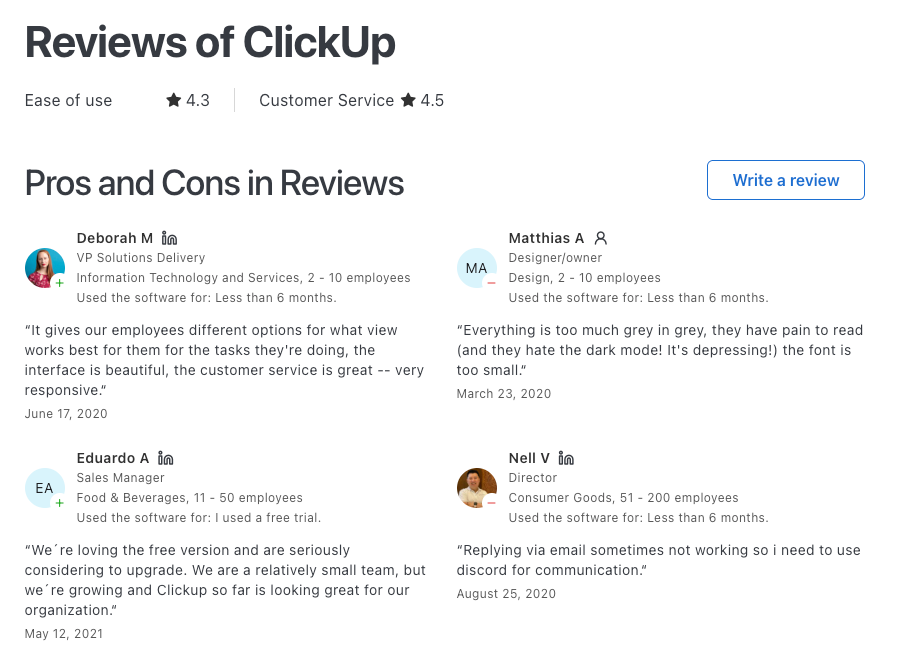
Conclusion: The Best Mem.ai Alternative Is the One That Fits Your Brain and Workflow
There’s a reason so many people are searching for the best Mem.ai alternatives. Mem.ai does one thing very well: fast, low-friction capture with AI resurfacing. But once your notes grow, your work gets more complex, or your needs change, its limitations become harder to ignore.
That’s where Mem.ai competitors start to shine - but in very different ways.
- If you want clarity and insight, not just storage, tools like Saner.AI stand out.
- If you’re doing serious research, NotebookLM or Afforai are better fits.
- If you’re building a team knowledge base, Notion or Slite make more sense.
- If you want long-term ownership and flexibility, Obsidian or Tana are worth the effort.
There’s no single “best” AI note-taking app in 2026 - only the best match for how you think, work, and retrieve information under pressure.
If Mem.ai feels limiting, that’s not a failure on your part. It’s a signal that your workflow has evolved.
Choose the tool that reduces friction, not the one with the most features.
Choose the system you’ll actually trust when things get messy.
Stay on top of your work and life
Best Mem Alternatives: Frequently Asked Questions
1. What is Mem, and why do people look for Mem alternatives?
Mem is an AI-powered note-taking app designed to organize information automatically without folders or manual tagging.
People usually search for Mem alternatives when they want:
- Better task or calendar integration
- More control over structure and organization
- Stronger AI reasoning (not just note recall)
- Offline access or local-first storage
- Lower cost or clearer pricing
The “best Mem alternative” depends on whether you care more about thinking, planning, research, or execution.
2. What should I look for in the best Mem alternatives?
When comparing Mem alternatives, most users care about:
- AI understanding – Can it understand messy notes and intent?
- Search quality – Does it retrieve what you meant, not just keywords?
- Actionability – Can notes turn into tasks, reminders, or plans?
- Structure flexibility – Free-form vs structured thinking
- Focus level – Calm workspace vs feature-heavy systems
Different tools optimize for different thinking styles.
3. What is the best Mem alternative for turning notes into actions?
If your biggest gap with Mem is follow-through, Saner.AI is often the strongest alternative.
It focuses on:
- Turning raw notes into tasks automatically
- Reminding you when something matters
- Connecting notes, calendar, and daily planning

This makes it especially useful for professionals who feel overwhelmed by information but need help executing, not just storing knowledge.
4. What’s the best Mem alternative for visual memory and inspiration?
myMind is a popular Mem alternative for people who think visually.
It works well if you:
- Save articles, images, quotes, and ideas
- Want AI-powered categorization without structure
- Care more about inspiration than task management
It’s less about productivity, more about creative recall.
5. What’s the best Mem alternative for research and source-based thinking?
NotebookLM and Saner.AI stands out for research-heavy use cases.
It’s ideal for:
- Synthesizing PDFs, documents, and sources
- Asking questions grounded in your uploaded material
- Academic or deep research workflows
However, it’s not designed for daily planning or task execution.
6. What’s the best Mem alternative for ADHD or overwhelmed minds?
Many people with ADHD look for Mem alternatives because they need:
- Fewer decisions
- Less setup
- More reminders and follow-through
Tools like Saner.AI are often preferred because they:
- Reduce context switching
- Surface what matters automatically
- Turn thoughts into actions without rigid systems
7. Can Mem alternatives replace multiple productivity tools?
Some can. The best Mem alternatives aim to reduce tool sprawl, not add to it.
For example:
- Saner.AI combines notes, tasks, and reminders
- Notion replaces docs and databases
- Obsidian replaces long-term knowledge storage
The right choice depends on whether you value clarity, creativity, research, or execution most.
8. How do Mem alternatives differ from traditional note-taking apps?
Traditional note apps store information.
The best Mem alternatives understand and surface it.
Modern AI-first tools:
- Interpret messy notes
- Connect related ideas automatically
- Help you recall, decide, and act
Instead of asking “Where did I put this?”, you ask “What do I need right now?”
9. Are there free Mem alternatives?
Yes, several Mem alternatives offer free plans:
- Saner.AI → Free plan with AI note search, reminders, and calendar sync
- Notion → Free for individuals
- Obsidian → Free for personal use
- NotebookLM → Free with a Google account
Free tiers are often enough to test fit before committing.
10. How is Saner.AI different from Mem?
While both use AI, the philosophy differs:
- Mem focuses on AI-organized notes
- Saner.AI focuses on AI-assisted follow-through
Saner is designed for people who don’t just want to remember things, but want to act on them without building complex systems.
11. What’s the best Mem alternative for entrepreneurs?
Entrepreneurs often need:
- Fast idea capture
- Automatic task creation
- Context recall across projects
Saner.AI works well here because it:
- Turns brain dumps into priorities
- Pulls up past notes when planning
- Connects thinking with execution
Notion can also work - but usually requires more manual setup.
12. What’s the best Mem alternative for research and reading?
If your workflow involves papers, PDFs, or long-form sources:
- Saner.AI → Strong AI ideas synthesis
- NotebookLM → Excellent for summarizing uploaded documents
These tools outperform Mem for deep research use cases.
13. Can Mem alternatives replace task managers?
Some can - some can’t.
- Saner.AI → Yes (notes → tasks → reminders)
- ClickUp → Yes (full project management)
If task execution matters, choose a tool that treats tasks as first-class, not add-ons.
14. Do Mem alternatives support voice input?
Support varies:
- Saner.AI → Voice-to-note and voice-to-task

- Notion / ClickUp → Via integrations
- Obsidian → Plugin-based
Voice input is especially useful for ADHD users or on-the-go capture.
15. How do I choose the best Mem alternative for me?
Ask yourself:
- Do I want memory, structure, or action?
- Am I okay with setup - or do I want things to just work?
- Is this for personal thinking, team collaboration, or execution?
If Mem felt smart but overwhelming, calmer, more context-aware alternatives like Saner.AI often feel easier to live with long-term.
Tired of Mem? - Switch to Saner.AI now
[Last updated in 2026]





