Second Brain AI Apps: We Tested the Best 10 in 2026
The Best AI Second Brain apps in 2026 are: Saner.AI, NotebookLM, MyMind, Obsidian, Reflect Notes, Tana, Notion, and Capacities
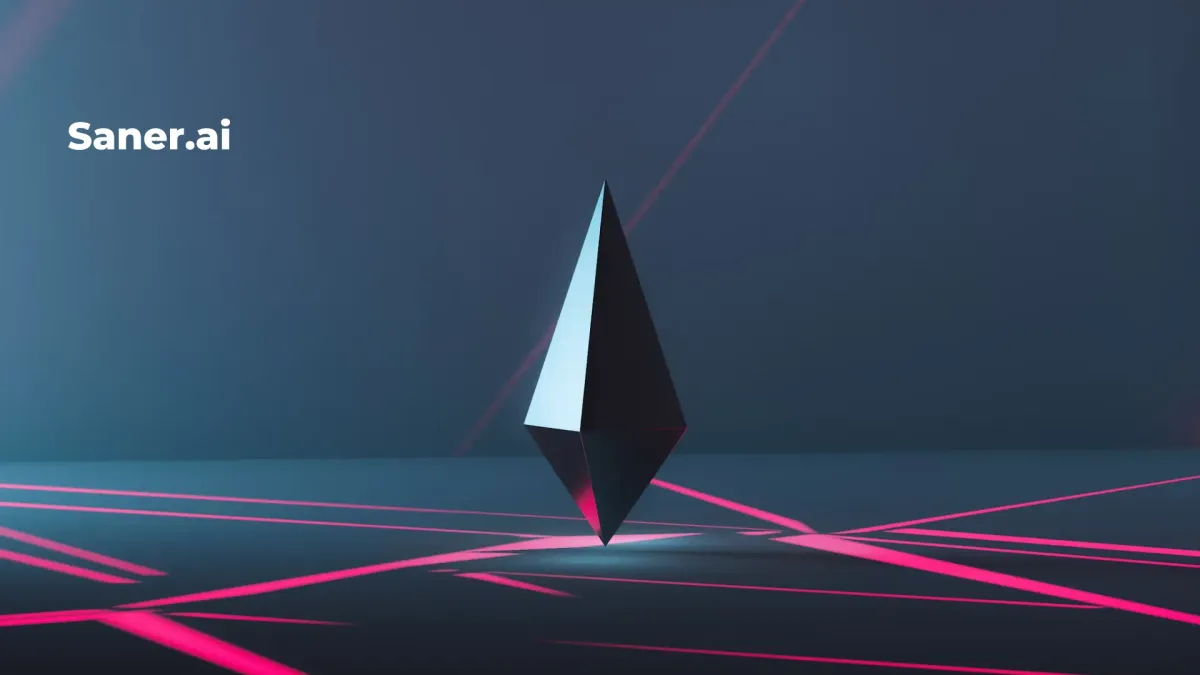
10 Best Second Brain AI Apps and Their Ideal Users
Everyone's talking about information overload these days
We’re all buried under notes, tasks, articles, anything you can think of. It’s no wonder people are turning to the idea of a “second brain” to stay on top of it all. But what if I told you there’s a way to make that second brain even smarter?
It is to utilize Second Brain AI apps to remove the most fragile part of traditional systems: manual organization and recall.
You no longer need perfect folders, strict rules, or daily maintenance to make your knowledge usable.
We’re moving from static note storage to intelligent knowledge assistants that summarize, synthesize, and even surface forgotten ideas when you need them most.
In this guide, you’ll discover
- What a Second Brain AI app actually is
- Why traditional second brain systems often fail
- How AI fundamentally changes personal knowledge management
- What features matter most
- The 10 best Second Brain AI apps in 2026
- How to choose the right tool for your workflow
I. What’s a Second Brain? 🤔

The term “Second Brain” comes from Tiago Forte’s productivity framework Building a Second Brain. It’s a system designed to offload thoughts, notes, references, and ideas into an external system - so your real brain can focus on thinking and creating.
At its core, the Second Brain follows a four-step framework called CODE:
- Capture - Save useful ideas and information.
- Organize - Sort your notes by project, theme, or actionability.
- Distill - Highlight what’s most important.
- Express - Turn your notes into output: writing, decisions, strategy, etc.
For years, tools like Notion, Obsidian, and Evernote have helped people implement this system. But they still relied on one thing: you doing all the tagging, connecting, and recalling.
That’s where AI personal knowledge management changes the game.
II. Why Second Brain AI is a Game Changer 🚀

Traditional note-taking tools were like digital filing cabinets. Useful, but passive.
By contrast, AI Second Brain tools act like a personal assistant - reading your notes, understanding the context, and helping you find or create what you need instantly.
Here’s what AI adds to your digital second brain:
1. Semantic Search Instead of Keyword Hunt
Forget digging for the exact word you used. AI tools use semantic search to understand your intent. You can ask, “What were my thoughts on productivity systems?” - and your AI pulls relevant notes even if they never used the word “productivity.”
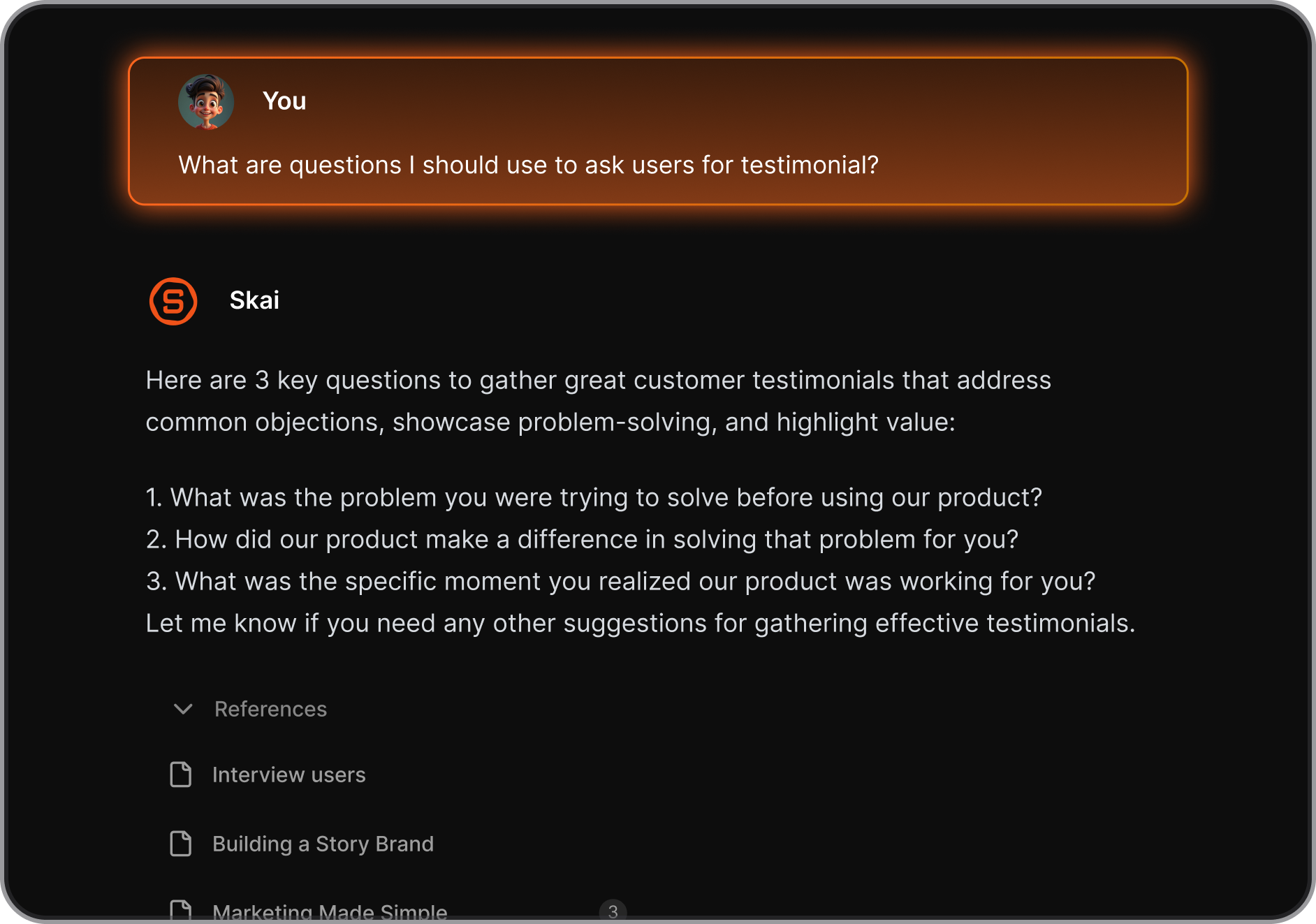
2. Synthesis, Not Just Storage
With AI, your notes become living knowledge. Tools can summarize your ideas across years of notes or generate new insights by linking general but related ideas.
Example:
I asked my Second Brain AI to "surface everything I’ve written about focus." It pulled 4 notes from 2023 I had completely forgotten—including one with a quote I ended up using in a client pitch.
3. ADHD-Friendly Design
For people with ADHD, managing digital clutter is overwhelming. An AI Second Brain for ADHD can reduce decision fatigue by:
- Summarizing long notes automatically
- Surfacing related ideas without manual tagging
- Reminding you of ideas you've forgotten
It becomes a true extension of your mind - one that doesn’t need perfect organization to stay useful.
III. Features to Look For in Second Brain AI Apps
Here are the key features that make the best Second Brain AI apps stand out:
✅ Intelligent Search
- Goes beyond keywords. Understands meaning and brings back relevant context.
✅ Summarization & Insight Generation
- Can summarize long notes and generate original insights by combining your ideas.
✅ Cross-Note Linking
- Auto-links related thoughts - even across months or years of notes.
✅ Custom Memory or Personal GPTs
- Some apps let you create custom “brains” for topics, roles, or clients.
✅ ADHD Support Features
- Features like distraction-free UI, reminders of forgotten notes, and no need for rigid organization help those with ADHD stay engaged.
✅ Integration with Your Workflow
- The best tools don’t just live in their own bubble-they sync with Google Docs, Slack, bookmarks, and more.
What are the best 10 AI Second Brain Apps?
The Best 10 AI Second Brain apps in 2026 are: Saner.AI, NotebookLM, MyMind, Obsidian, Reflect Notes, Tana, mem.ai, Notion, Capacities, Logseq.
🧠✨ Best AI Second Brain Apps in 2026 (Comparison Table)
| 🧠 App | 💪 Key Strengths | 🎯 Best For | 💻 Platform | 💰 Pricing (2026) |
|---|---|---|---|---|
| Saner.AI | AI-first second brain, frictionless capture, auto-structured tasks & notes, ADHD-friendly | People who want AI to organize for them | Web, iOS, Android | Free plan · Paid from ~$8/month |
| NotebookLM | Grounded AI answers from your own sources, strong summarization | Research, studying, document-heavy work | Web | Free |
| MyMind | Automatic tagging, visual-first memory, zero folders | Creatives, inspiration collectors | Web, iOS | ~$7–12/month |
| Obsidian | Local-first, backlinks, graph view, plugin ecosystem | Power users, PKM nerds | Windows, macOS, Linux, Mobile | Free · Sync ~$8/month |
| Reflect Notes | Backlinks + AI summaries, daily notes focus | Writers, thinkers, journaling | Web, macOS, iOS | ~$15/month |
| Tana | Structured data, nodes, AI-powered workflows | Complex systems thinkers | Web | Free · Paid from ~$10/month |
| mem.ai | AI auto-organizes notes, strong recall | Fast note-takers, meetings | Web, iOS | ~$15/month |
| Notion | All-in-one workspace, databases, AI writing | Teams, docs + project management | Web, Desktop, Mobile | Free · AI add-on ~$10/month |
| Capacities | Object-based knowledge, clean UI, long-term thinking | Knowledge builders, researchers | Web, Desktop | Free · Paid ~$10/month |
| Logseq | Local-first, block-based, backlinks | Privacy-focused PKM users | Web, Desktop, Mobile | Free · Optional sync |
1. Saner.AI
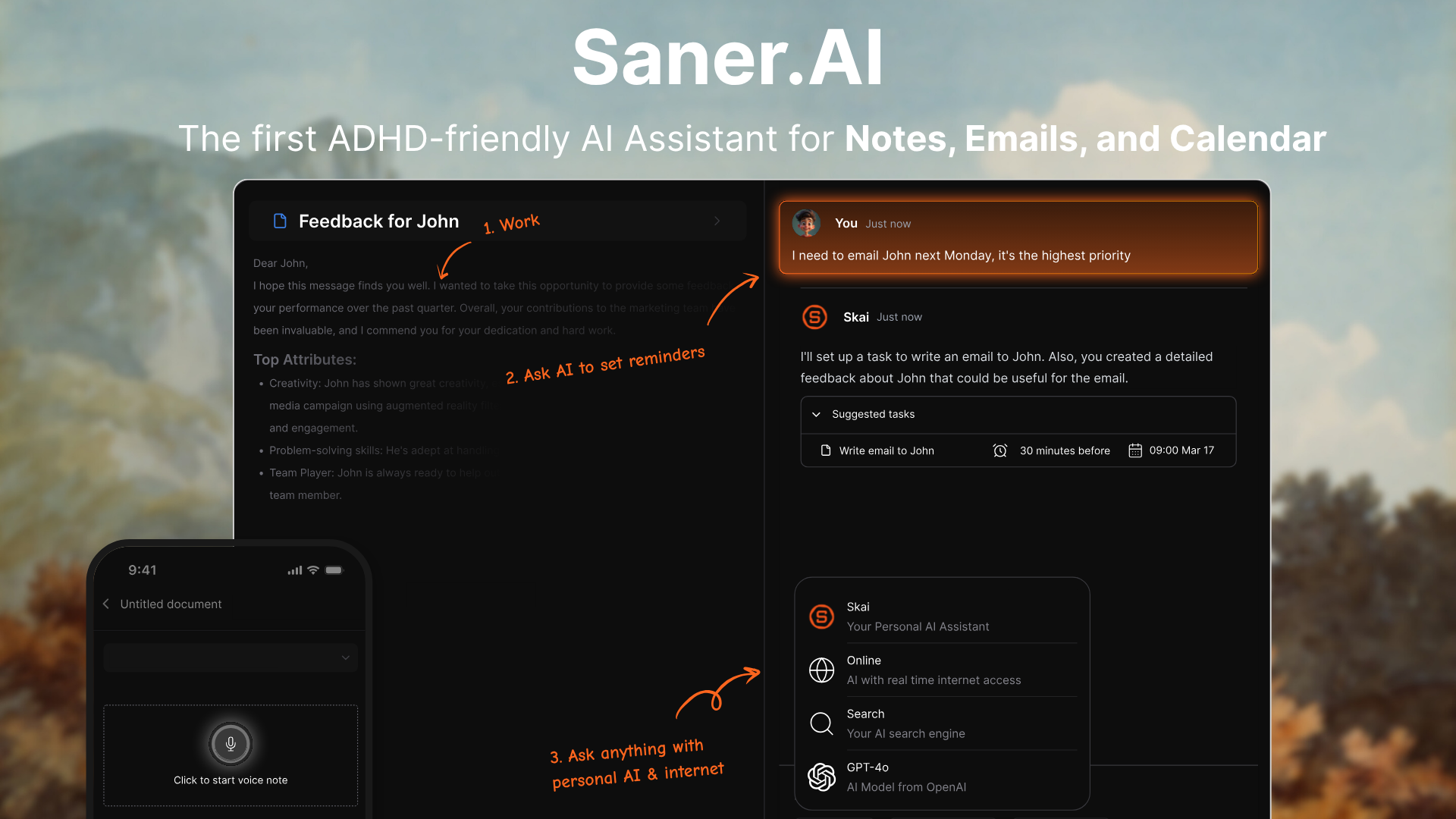
Saner.AI is one of the top AI Second Brain to organize everything that matters.
It helps me stay focused by capturing thoughts, notes, emails, and tasks, and turning them into something I can actually use. No more scattered docs or forgotten ideas. It feels like a second brain that’s finally actually smart.
It’s ideal for anyone who juggles a lot of info, especially if your brain tends to jump around like mine.
Key features
- Searchable Second Brain: Ask anything you’ve saved, and it finds the right doc, task, or thought
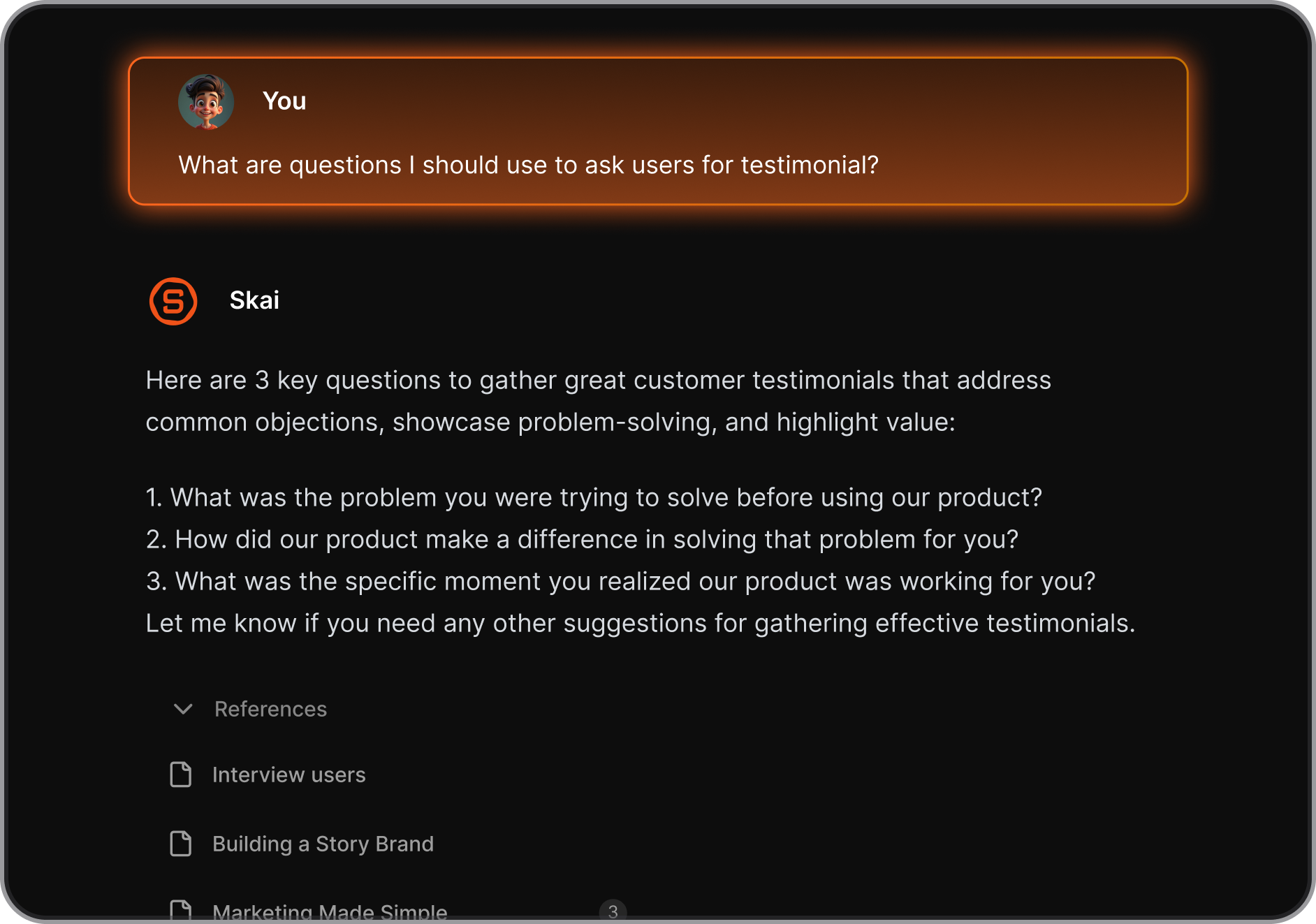
- Task Assistant: Turns thoughts or messages into to-dos, reminders, or calendar events
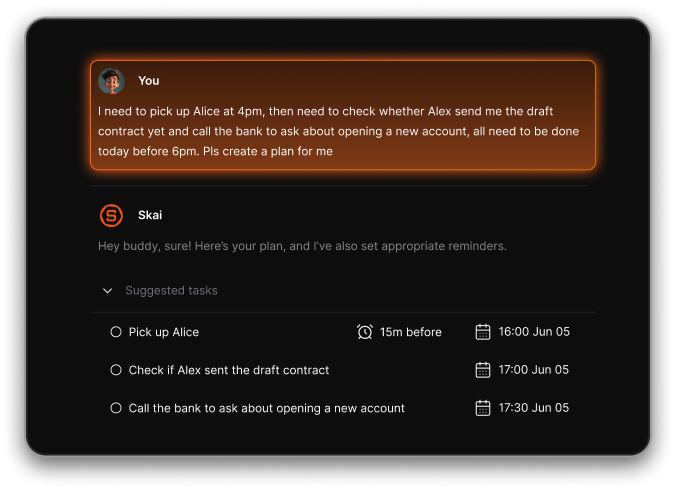
- AI Inbox: Captures notes, web clips, emails, docs, and even Slack messages in one place
- Smart Tags & Summaries: Automatically organizes and summarizes everything
- Focus Mode: Clean writing and thinking space, distraction-free
- Similar notes: show notes relevant to what you are viewing
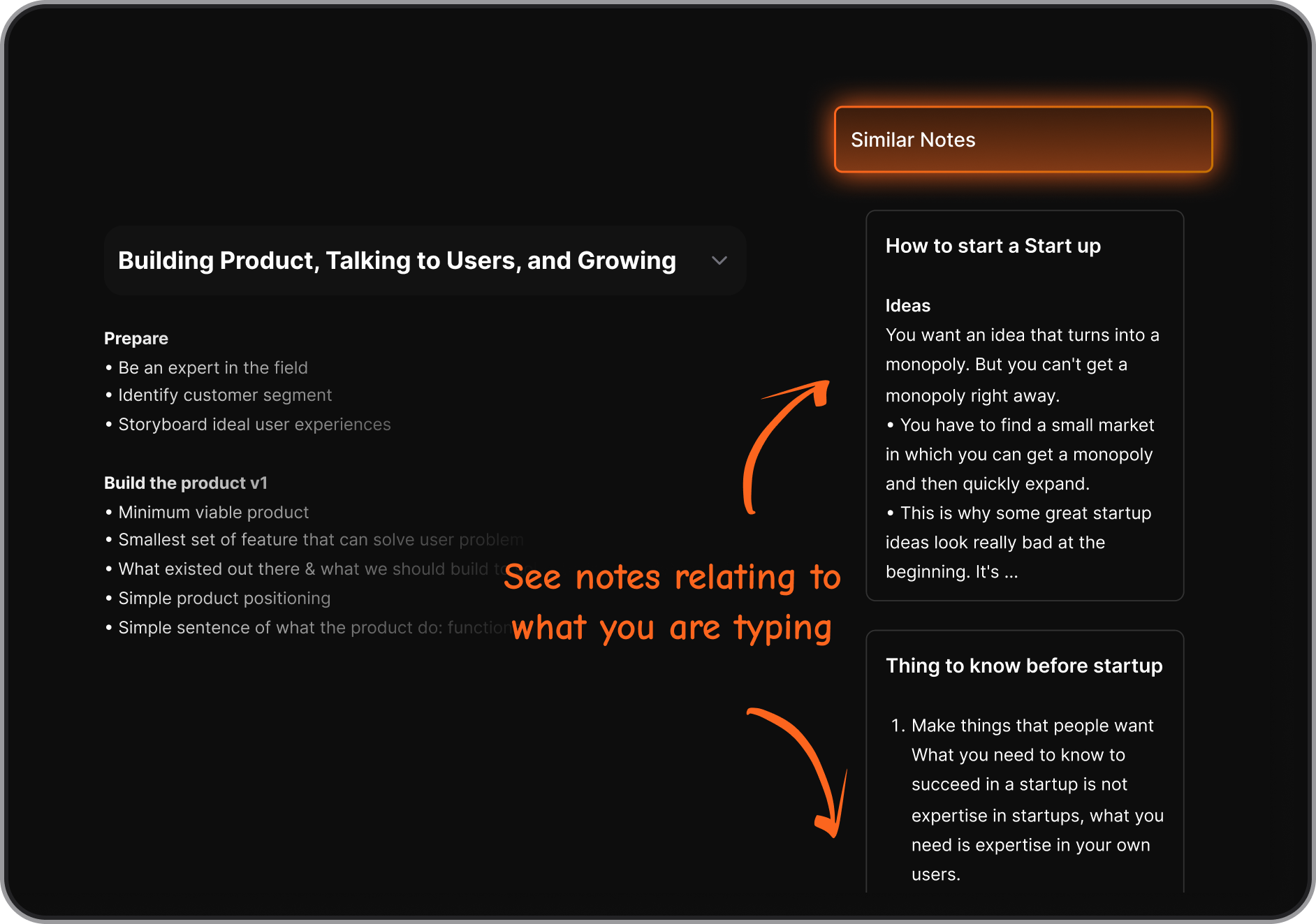
- Chrome + Mobile Apps: Easy to clip from the web or capture on the go
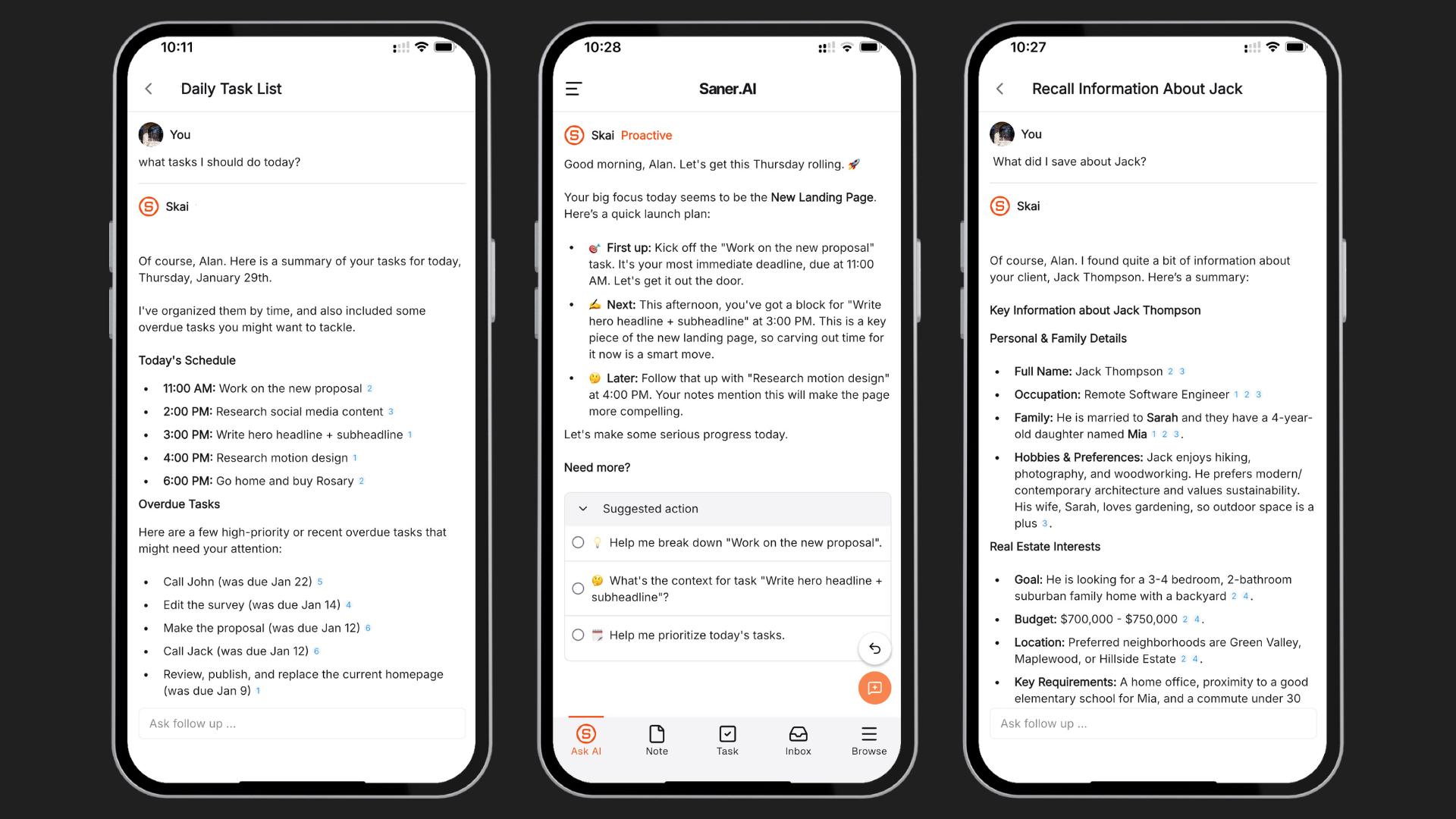
What I liked
- It truly works like an AI Second Brain. I can write a messy note, and Saner figures out what it means and how to organize it.
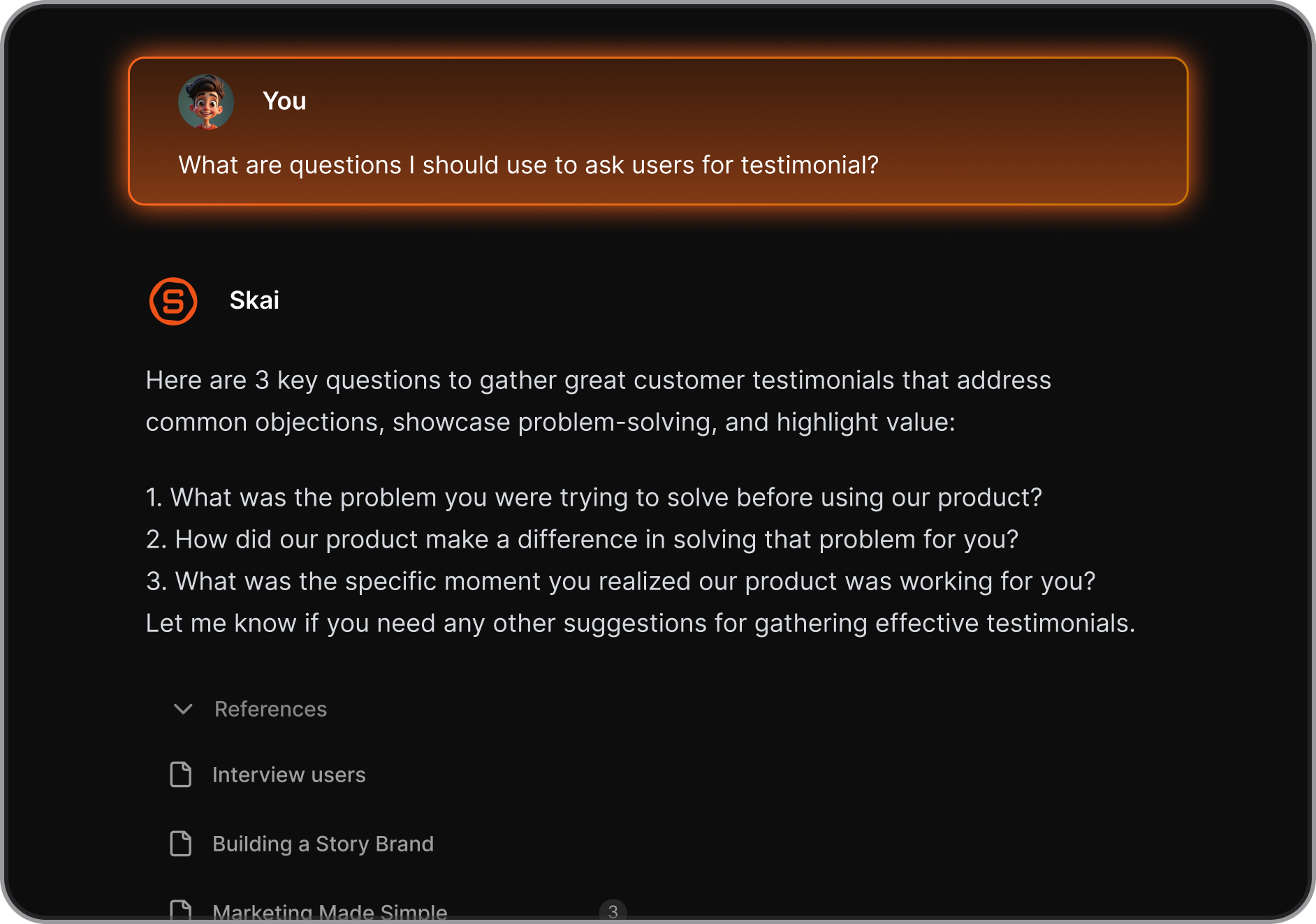
- The task assistant is a lifesaver. I can just brain dump: “Follow up with Sarah next week” - and it schedules it for me.
- I love that it syncs with Gmail, Drive, Slack, and more. Everything is searchable in one place.
- The interface is built for focus. No clutter, no distractions.
Cons
- Requires internet access for full functionality.
Pricing
- Free
- Starter: Monthly at $8/month, Annually at $6/month (with early user discount)
- Standard: Monthly at $16/month, Annually at $12/month (with early user discount)
Suitable for
- Anyone who’s drowning in information and wants an AI second brain that actually helps think through the chaos.
- Especially good for entrepreneurs, researchers, and people with ADHD who don’t want to manually organize everything.
Saner.AI Reviews
The biggest benefit for me in using Saner is the Proactive AI. Staying on top of the constant flow of email and multiple calendars is challenging, and so far, Saner is the only AI-based tool that truly feels like a personal assistant. - Jerry

How to start
- Just go to saner.ai, make a free account, connect your tools, and start chatting with Skai. The AI will help you organize without the usual friction.
The AI Second Brain for you notes, tasks and emails
2. Notion
Notion is one of the most flexible AI Second Brain. It’s part note-taking app, part task manager, part wiki - with AI built right in. You can turn it into anything: a minimalist planner, a full-on Life OS, or a structured Second Brain using the PARA method.
Key features
- PARA support: Easy to create Projects, Areas, Resources, and Archives with databases and linked views.
- Templates everywhere: Tons of free and paid Second Brain dashboards to choose from.
- Web & app integrations: Clip content from the web, sync with Readwise, connect your calendar and email.
- Team-ready: Great for individuals and scalable for teams with collaborative docs and workspaces.
What I liked
- The AI is useful
- It's fun to customize.
- Everything lives in one place - notes, tasks, bookmarks, documents, and even AI summaries.
What I disliked
- The setup can be overwhelming. You need to commit time to make it work well.
- Big pages or databases can lag a bit, especially when using lots of views or filters.
- AI tools are mostly behind the paid plans. The free version is great for basics, but limited for AI.
- If you prefer a plug-and-play tool, Notion might feel like too much up front.
Pricing
- Free plan with core features and limited AI
- Plus: $8/user/month
- Business: $15/user/month (includes full AI features)
Suitable for
- Anyone who wants a customizable AI Second Brain—creators, founders, researchers, students, or teams building shared knowledge hubs.
How to start
- Create a free account, pick a Second Brain template (PARA, Life OS, etc.), and start adding your notes and projects.
Notion reviews (source)
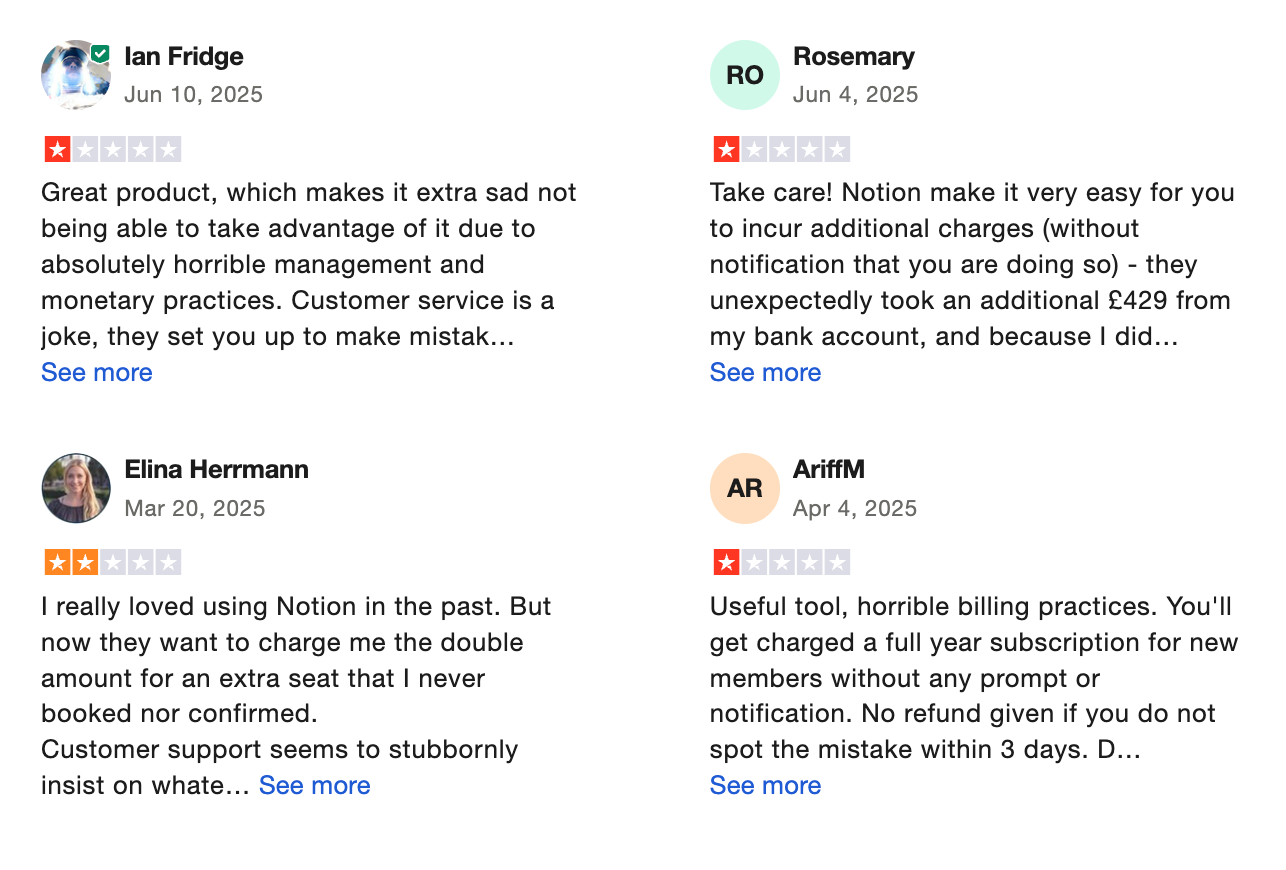
The interface may seem a little complicated at first, but it becomes clearer over time. Overall, the service is suitable for everyday use and helps keep information in one place - Andre Reindeer
3. NotebookLM
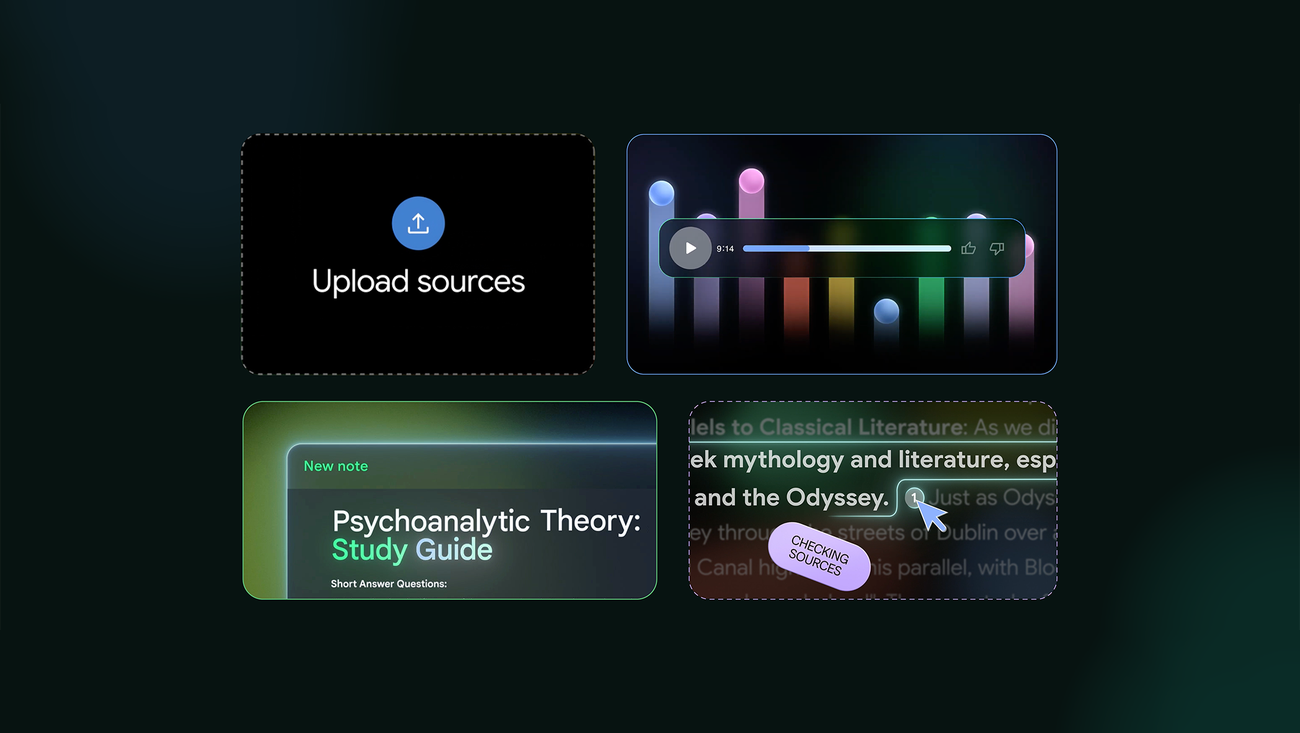
NotebookLM is Google’s take on an AI Second Brain. It helps you organize, summarize, and understand your notes by actually reading your documents and giving you grounded, smart answers based only on your sources.
It’s great for people juggling research, learning, or deep reading - especially if you want something that goes beyond basic note apps.
Key features
- Source-grounded Q&A: It only answers based on the files you upload - no hallucinations
- Audio Overviews: Turns your notes into a podcast-style summary with two voices
- Mind Maps: Automatically generates visual overviews of your topics
- Works with almost anything: Upload PDFs, Google Docs, Slides, websites, YouTube transcripts
- Mobile App + Offline Mode: Available on iOS and Android, works offline too
What I liked
- I like how it stays grounded - every answer is tied to something I uploaded
- The podcast-style audio summaries are surprisingly good.
- Works well as an AI Second Brain for researchers, students, or anyone who learns best through visuals or audio.
What I disliked
- You can’t edit the mind maps yet - they’re auto-generated, which sometimes misses the mark.
- The mobile app is new and still a bit buggy at times.
- It’s not a conversational AI
- It's not as flexible as a Note app
- You cannot chat with AI to manage your tasks, calendar, and emails like with Saner.AI
- Audio summaries sometimes add a bit of interpretation, so I double-check the source.
Pricing
- Free tier available with core features
- NotebookLM Plus is available via Google One AI Premium (for higher limits)
Suitable for
- Researchers, students, and knowledge workers who want a smart, grounded AI Second Brain that helps them learn faster, synthesize content, and actually understand what they’re working on.
How to start
- Just go to notebooklm.google.com or download the mobile app.
- Upload your docs, start asking questions, and explore your ideas visually or through audio.
NotebookLM review (source)
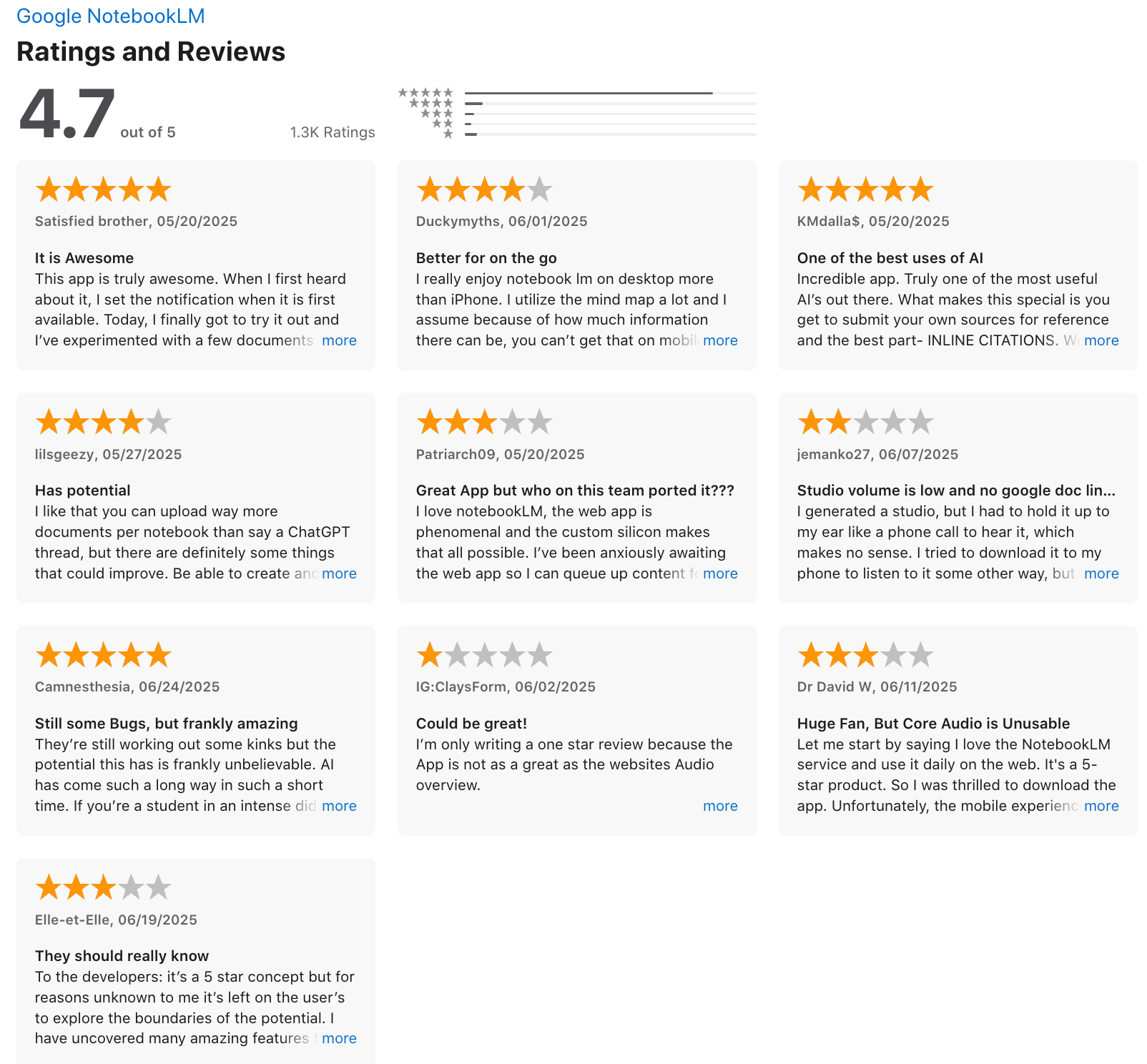
Not as many tools on the mobile version, but it’s good if you want to listen to the podcast in your commute or on the go. You still have the chat to ask questions and you can upload resources on mobile too. Not bad, but for long study sessions I would probably use my laptop desktop version. On the go or if I need to look at something real quick I’d use the mobile app - Duckymyths.
4. Mem
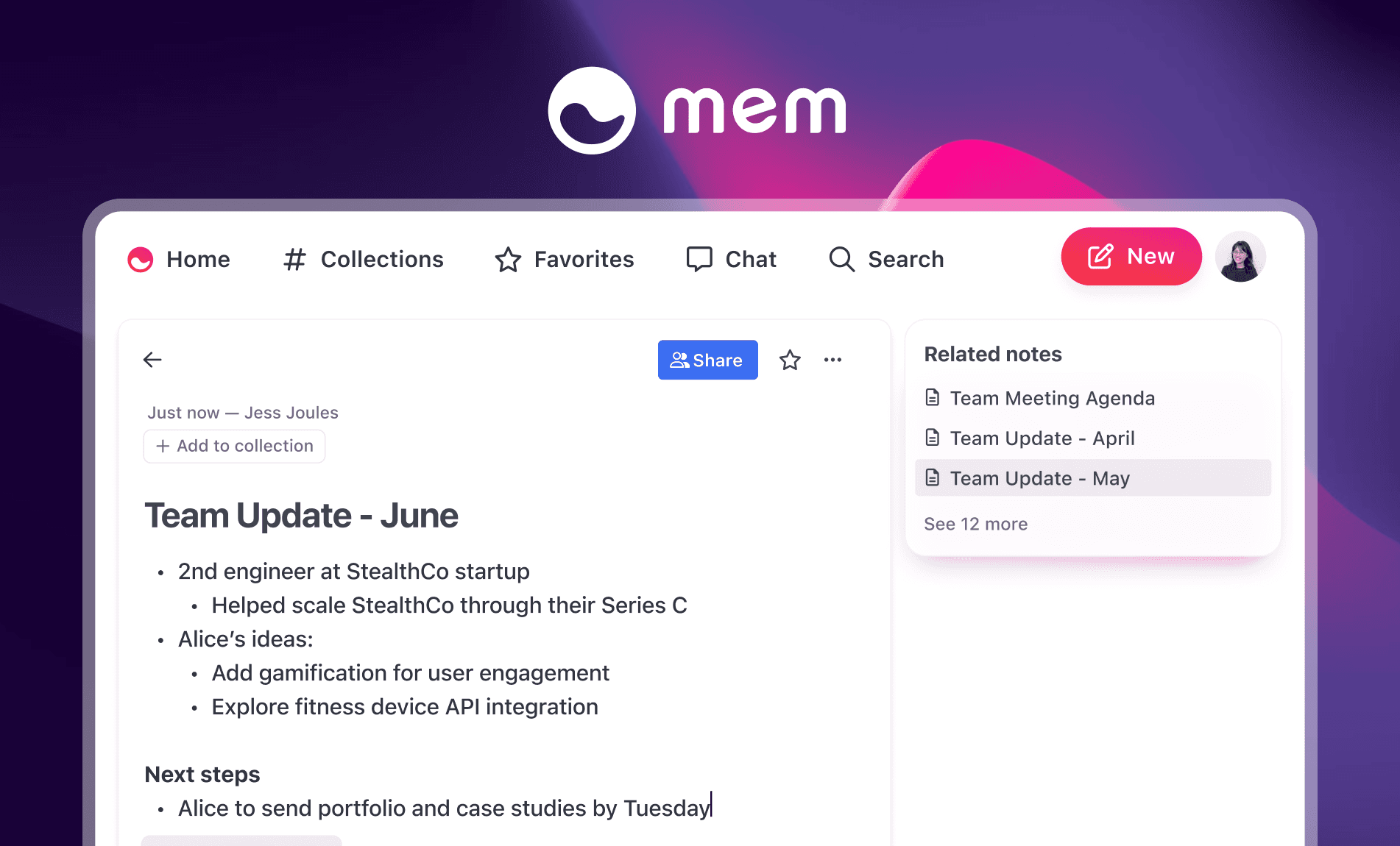
Mem is an AI Second Brain that helps you remember things.
It captures your thoughts, organizes them automatically, and brings up what you need. It’s beneficial for anyone who wants to think more clearly, write more efficiently, and make more informed connections across their ideas.
Key features
- Smart Search: Finds relevant info, even when you forget what you called it
- Related Mems: Surfaces context automatically
- Templates & Daily Notes: Built-in structure for recurring workflows
- Folderless Organization: Everything’s saved and searchable
- Sync & Offline: Works across Mac, Windows, web, iOS (Android in beta)
What I liked
- And the UI is not too much like Notion
What I disliked
- The folderless system takes some getting used to, especially if you're used to Notion or Evernote.
- Android support is still in beta, so mobile sync isn’t perfect across devices.
- The free version is limited; most of the AI features are behind the $8/month plan.
- You cannot chat with AI to manage your tasks, calendars, or emails like with Saner.AI
Pricing
- Free plan with basic notes and search
- Mem X (premium) at $8/month for AI features
Suitable for
- Writers, founders, researchers, or anyone looking for an AI Second Brain to help capture and organize ideas without the manual overhead.
How to start
- Go to Mem, sign up for a free account, and start writing.
- Try the daily note, test Mem’s AI, and upgrade if you want access to the full experience.
Mem Reviews (Source)
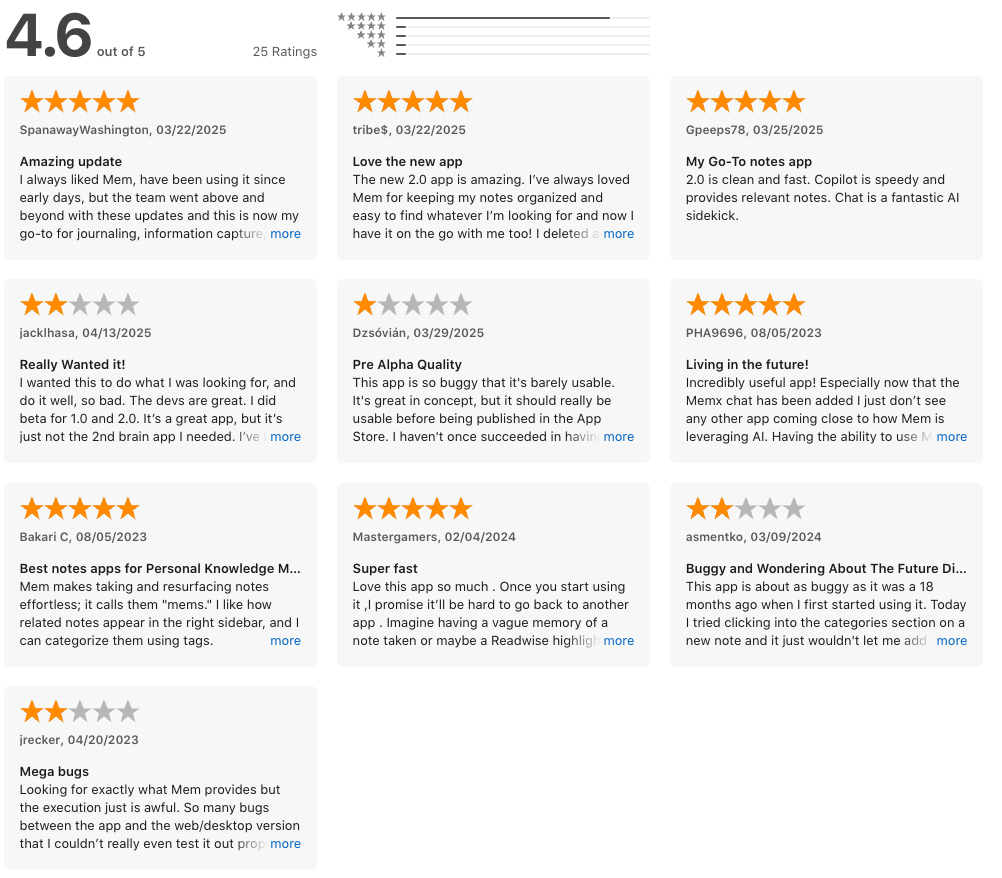
5. Obsidian
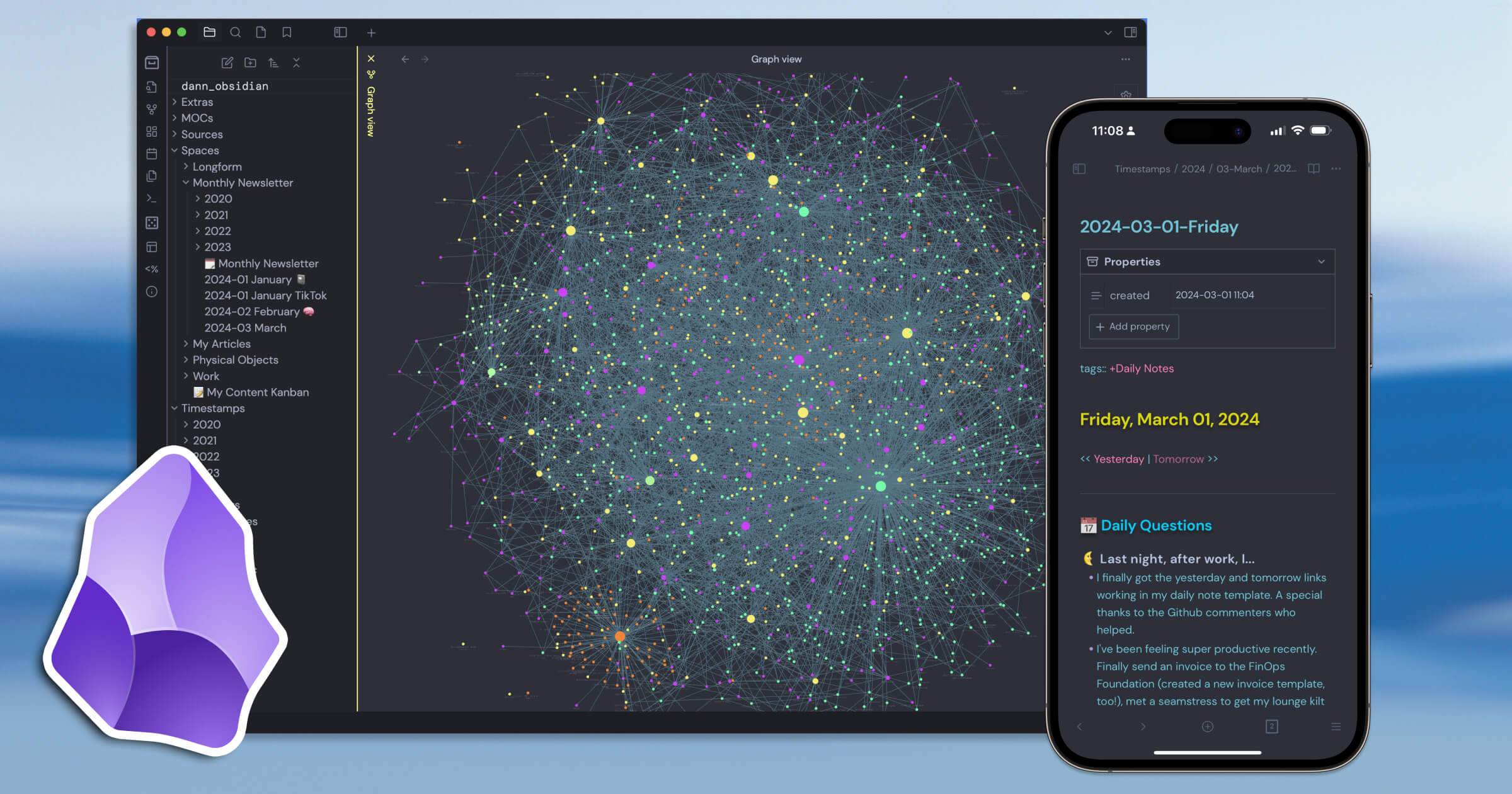
Obsidian is a powerful, local-first note-taking app that helps you build your own ,. Everything lives in Markdown files on your device, which means you fully control your knowledge - no cloud lock-in, no weird formats.
Key features
- Local-first Markdown vaults that you own completely
- Bidirectional links that help ideas connect across notes
- Graph view to visualize your thinking
- Huge plugin ecosystem for customization
- Sync options via Obsidian Sync or workarounds like Git/Google Drive
- Free mobile and desktop apps
What I liked
- Everything is portable, future-proof, and private
- The Smart Second Brain plugin lets me talk to my notes. It connects the dots in ways I wouldn’t on my own
- There’s a plugin for pretty much everything - from AI chat to smart summarizing to deep search
- Mobile app is free
What I disliked
- It’s not beginner-friendly—lots of settings, plugins, and learning curves
- Syncing across devices is clunky unless you pay for Obsidian Sync
- Some plugins break after updates or need manual tweaks
- No real-time collaboration or built-in team features
- No native AI chat
Pricing
- Core app is free
- Obsidian Sync: around $4/month
- AI plugins: many are free (Smart Composer, Smart Connections), others like Copilot, are paid
Suitable for
- People who want a customizable, local-first AI Second Brain - ideal for writers, researchers, and knowledge nerds. Not the best fit for teams or folks who just want something that works out of the box.
How to start
- Just download Obsidian, create your first vault, and explore plugins like Smart Second Brain or Smart Composer. It’ll feel like building your own thinking machine.
Obsidian review (source)
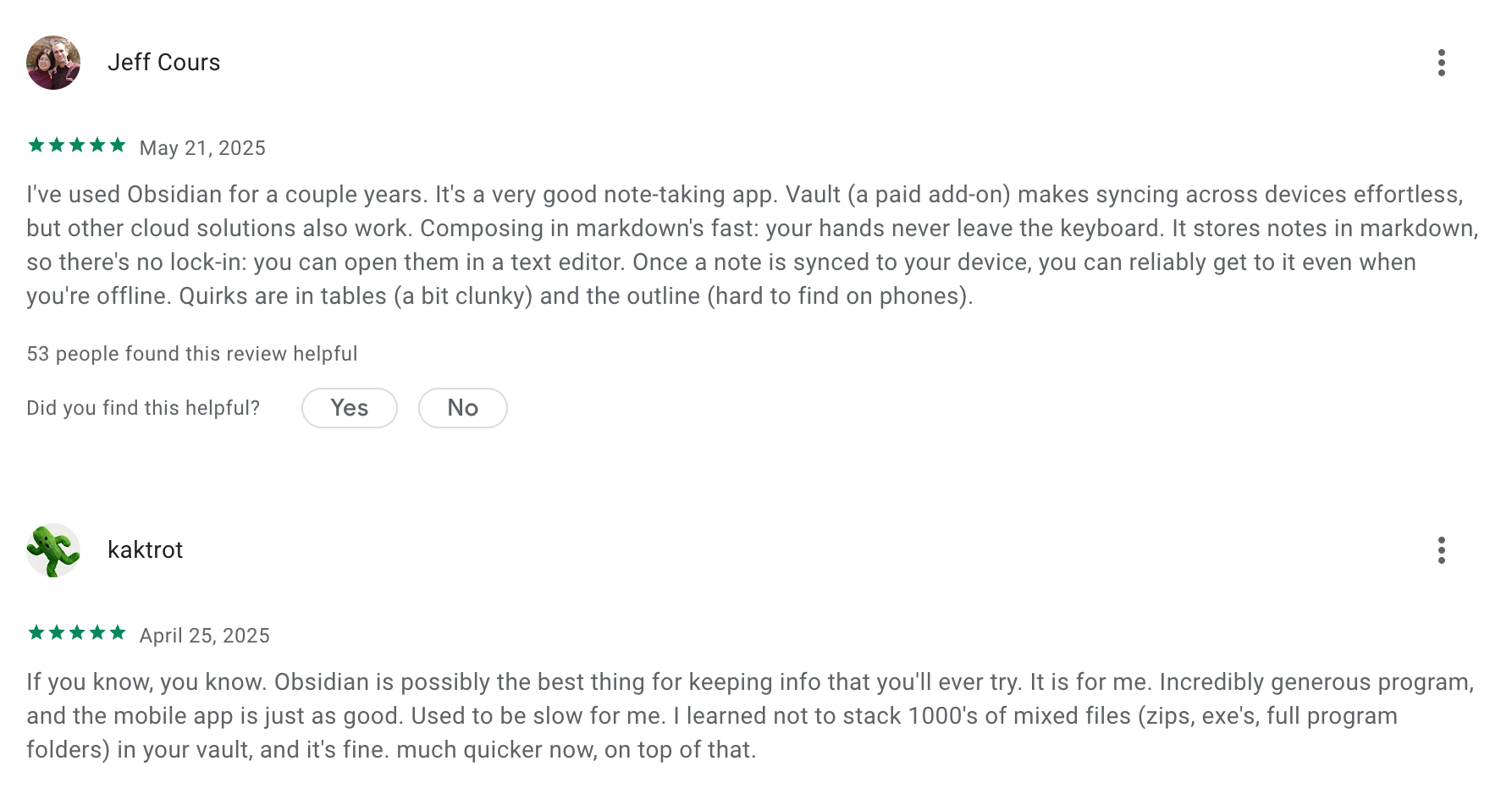
As someone with a terrible memory, this is an absolute lifesaver that's actually resulted in my new artificial memory being way better than average! I'd always seen Obsidian championed by fancy creative productivity types, but it turns out, you can also just make a "wiki" about your own boring life, and never forget someone's name again. You can easily search and cross reference all your data in both directions, making recall very quick no matter how little you have to go on - A P.
6. Tana
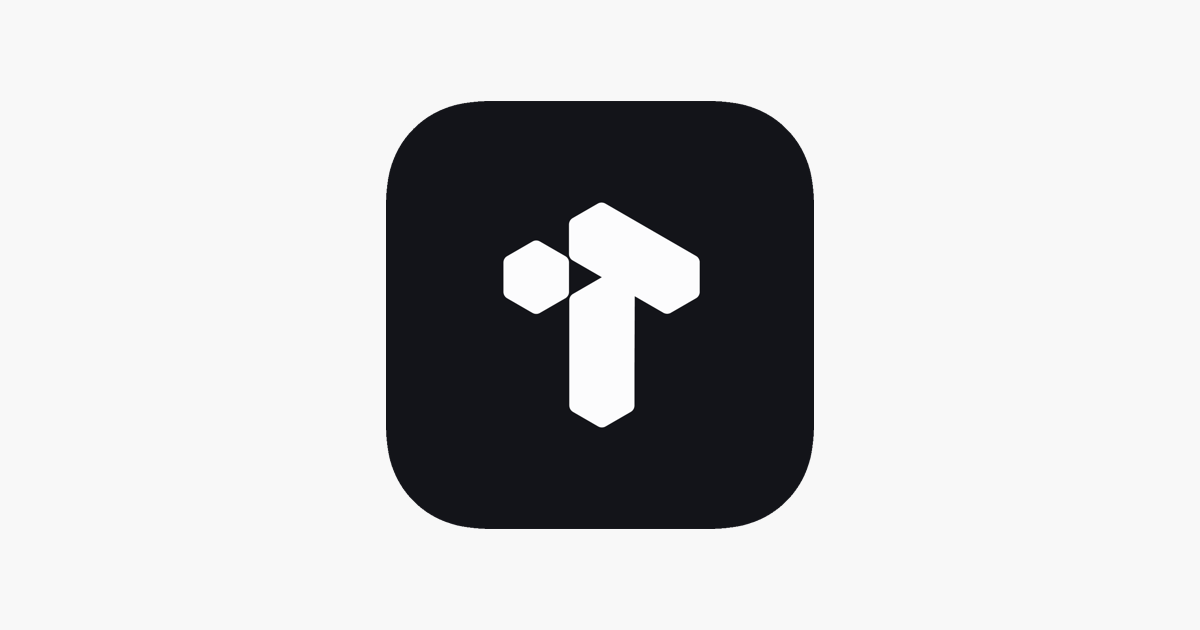
Tana is an AI Second Brain that helps you capture, organize, and connect everything in your head. It works like an outliner, but with smart tags, AI autofill, and a graph-like structure that makes it easy to find and reuse information.
Key features
- Node-based note-taking: Everything is a “node,” so you can connect ideas, tasks, and content across your entire workspace
- Supertags: Add custom metadata to make anything filterable, searchable, and automatable
- AI Autofill: Automatically fills in fields or tags based on what you’re writing
- Cross-platform: Desktop, web, and a mobile app for capturing ideas on the go
What I liked
- I like how everything’s connected. The AI features feel useful, not gimmicky. Autofill and voice capture actually save time
- The graph structure makes it easier to resurface old notes without digging through folders
What I disliked
- It takes time to learn. The node/tag system can be confusing at first
- There’s a mobile app, but it’s mostly for capturing — you can’t yet do everything from your phone
- No offline mode or local backups, which might be a dealbreaker for some
- The interface isn’t as polished as more mainstream tools, and setup can feel overwhelming
- You can't chat with AI to manage your tasks, emails, and calendar
Pricing
- Free plan with core features
- Paid plan is $18/month
Suitable for
- Knowledge workers, founders, researchers, and creators who want an AI Second Brain that goes way beyond note-taking. Ideal if you like to connect your thoughts and automate repeatable thinking.
How to start
- Sign up at tana.inc, install the desktop app, and grab the mobile capture app to start building your Second Brain.
Tana Reviews (Source)
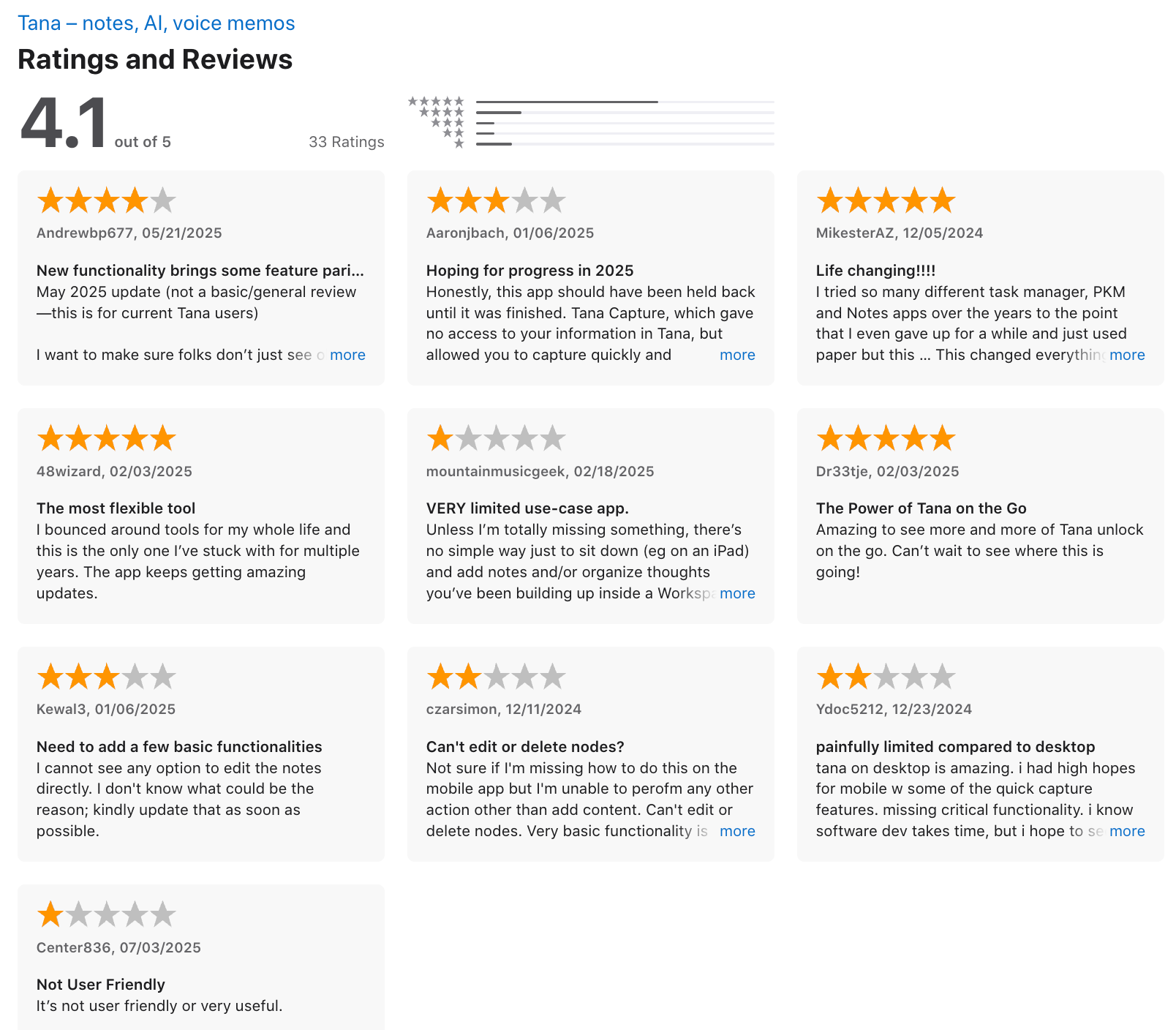
I bounced around tools for my whole life and this is the only one I've stuck with for multiple years. The app keeps getting amzing update - 48wizard.
7. Capacities
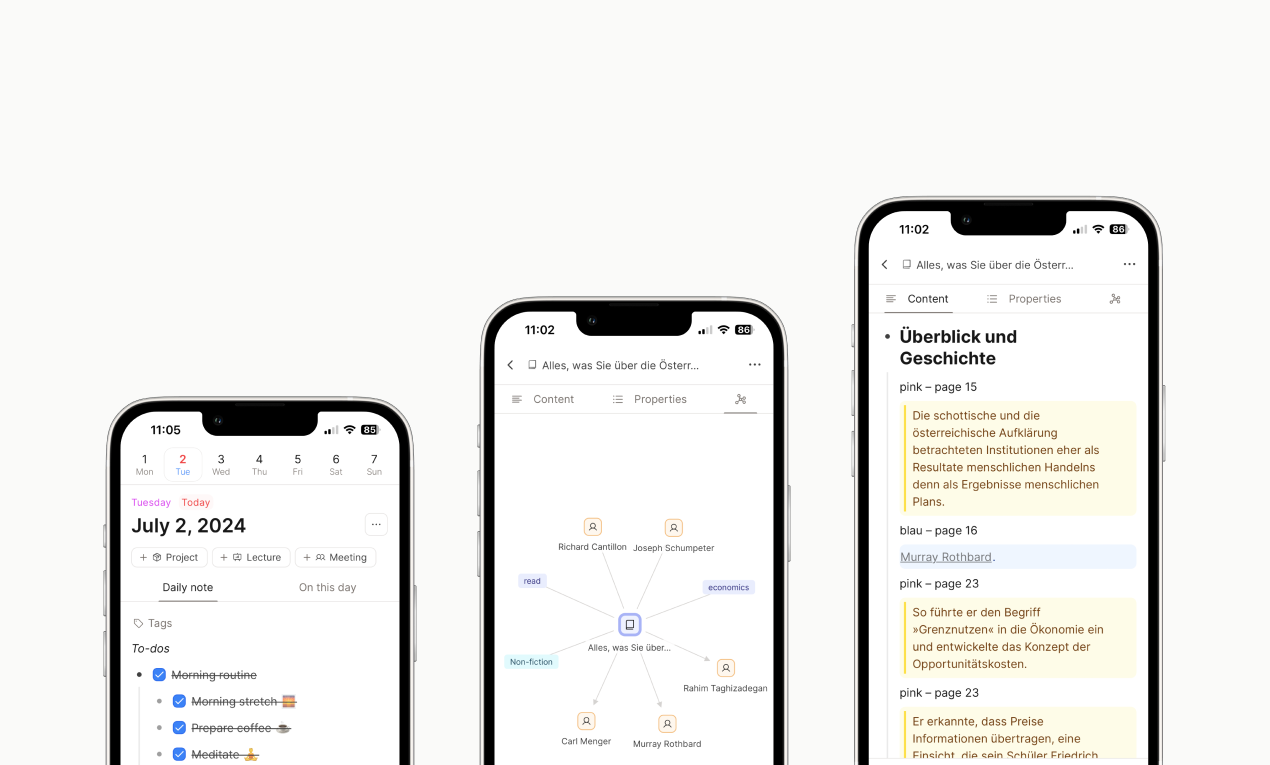
Capacities is a visual, AI-powered note-taking tool. It’s not just about storing notes - it’s about connecting ideas, media, and tasks in a way that actually supports thinking, not just organization.
Key features
- Object-based notes: Everything is treated as a structured, linkable object
- Daily notes: Capture your thoughts by day and build context over time
- Backlinks & graph view: See how your ideas connect automatically
- AI assistant: Summarizes notes, fills in properties, and answers questions
- Mobile app: Fully-featured iOS and Android apps
- Media-friendly: Drop in images, PDFs, audio, videos
What I liked
- I like how it turns my scattered thoughts into something structured, without needing folders
- It’s beautiful and smooth.
- It works great on mobile
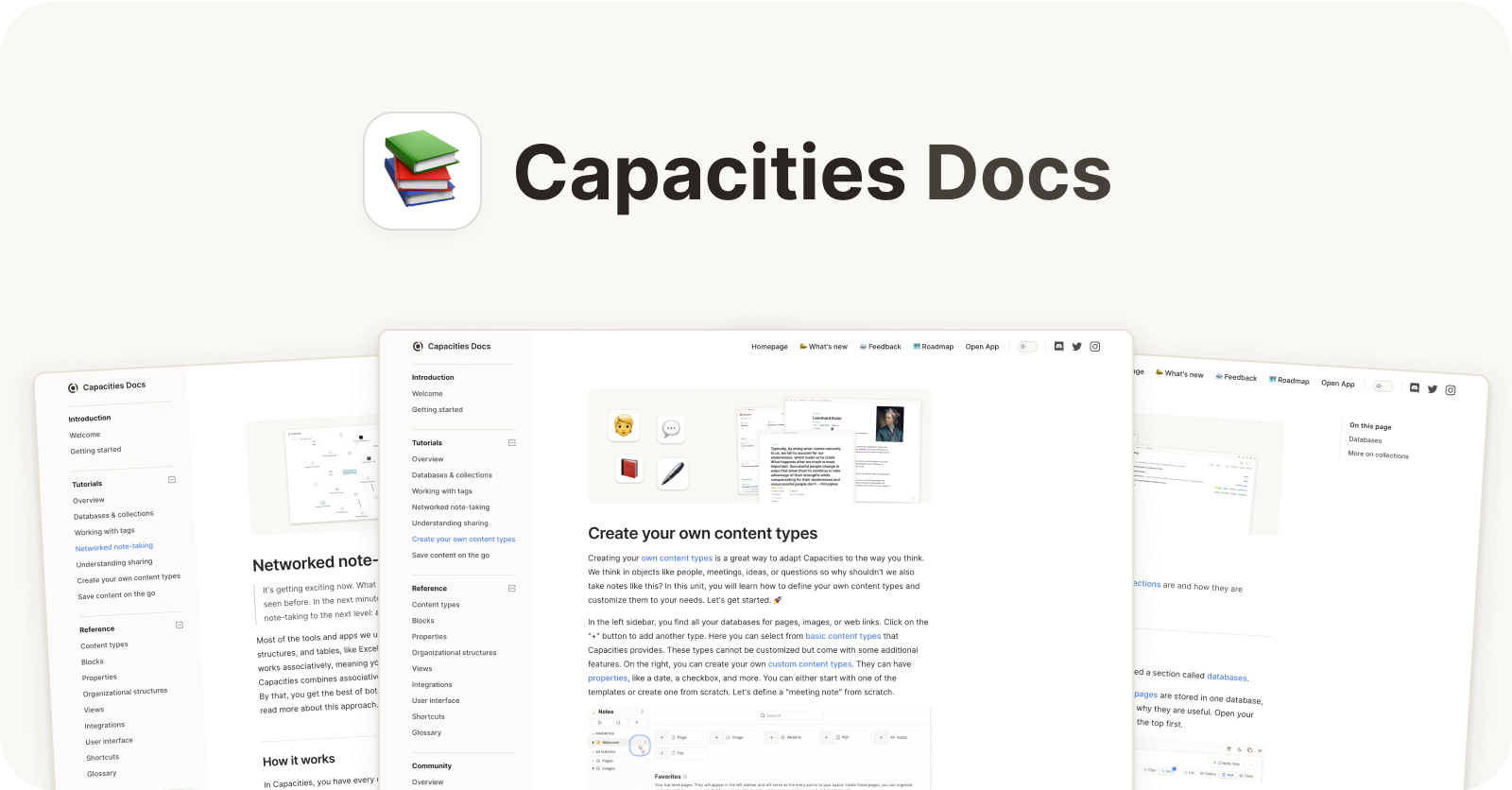
What I disliked
- It took a bit to get used to the object-based system—it’s different from traditional note apps
- Some formatting features are still missing, like bulk edits or advanced styling
- You’ll need the paid plan to get the full AI Second Brain experience
- You can't manage tasks, emails, calendar with the app
Pricing
- Free plan available
- Pro plan: 11.99$/month
Suitable for
- Anyone who wants an AI Second Brain that goes beyond folders and search bars, especially writers, researchers, and PKM nerds
How to start
- Just sign up on Capacities, try the daily notes, and let the system grow around your thoughts. It starts simple and gets smarter with you.
Capacities Review (source)
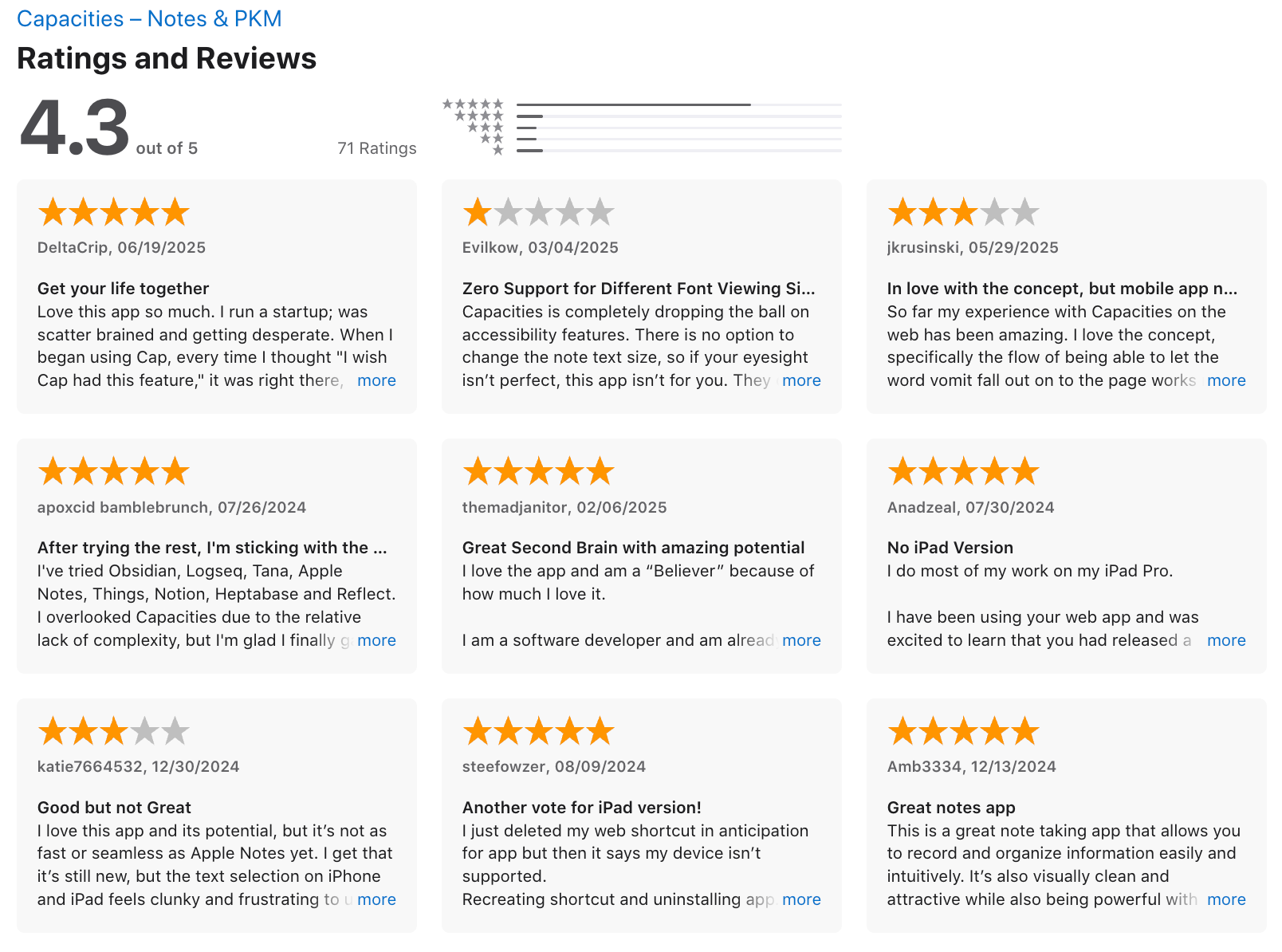
Love this app so much. I run a startup; was scatter brained and getting desperate. When I began using Cap, every time I thought "I wish Cap had this feature," it was right there, waiting for me. Thank you! - DeltaCrip.
8. Reflect Notes

Reflect Notes is a minimalist, networked note-taking app. It uses GPT-4 and Whisper to help you think better, capture ideas faster, and revisit them when they actually matter.
Key features
- Bi-directional linking: Your ideas stay connected, like a web of thoughts
- GPT-4 integration: Summarize, rewrite, or chat with your own notes
- Voice capture: Record and auto-transcribe thoughts with Whisper
- Daily notes: Great for journaling, meeting recaps, and planning
- Readwise sync: Automatically saves highlights from books and articles
What I liked
- I like how fast it is to get started.
- Daily notes are easy for morning planning or post-call brain dumps.
- I appreciate the focus on privacy
What I disliked
- There’s no Android app, which is a dealbreaker for some.
- You can’t export individual notes easily - just a bulk export option.
- You can't chat with AI to manage your notes, tasks, emails, and calendar. It's quite basic
- It’s not built for teams or project management. Think more of “personal knowledge” than “company wiki.”
Pricing
- Free 14-day trial
- $10/month billed annually
- No free plan
Suitable for
- People building a private, AI Second Brain
- Writers, founders, and solo thinkers
- Anyone who wants notes that think with you
How to start
- Just go to Reflect, create an account, and start writing. The rest builds naturally.
Reflect notes reviews (source)
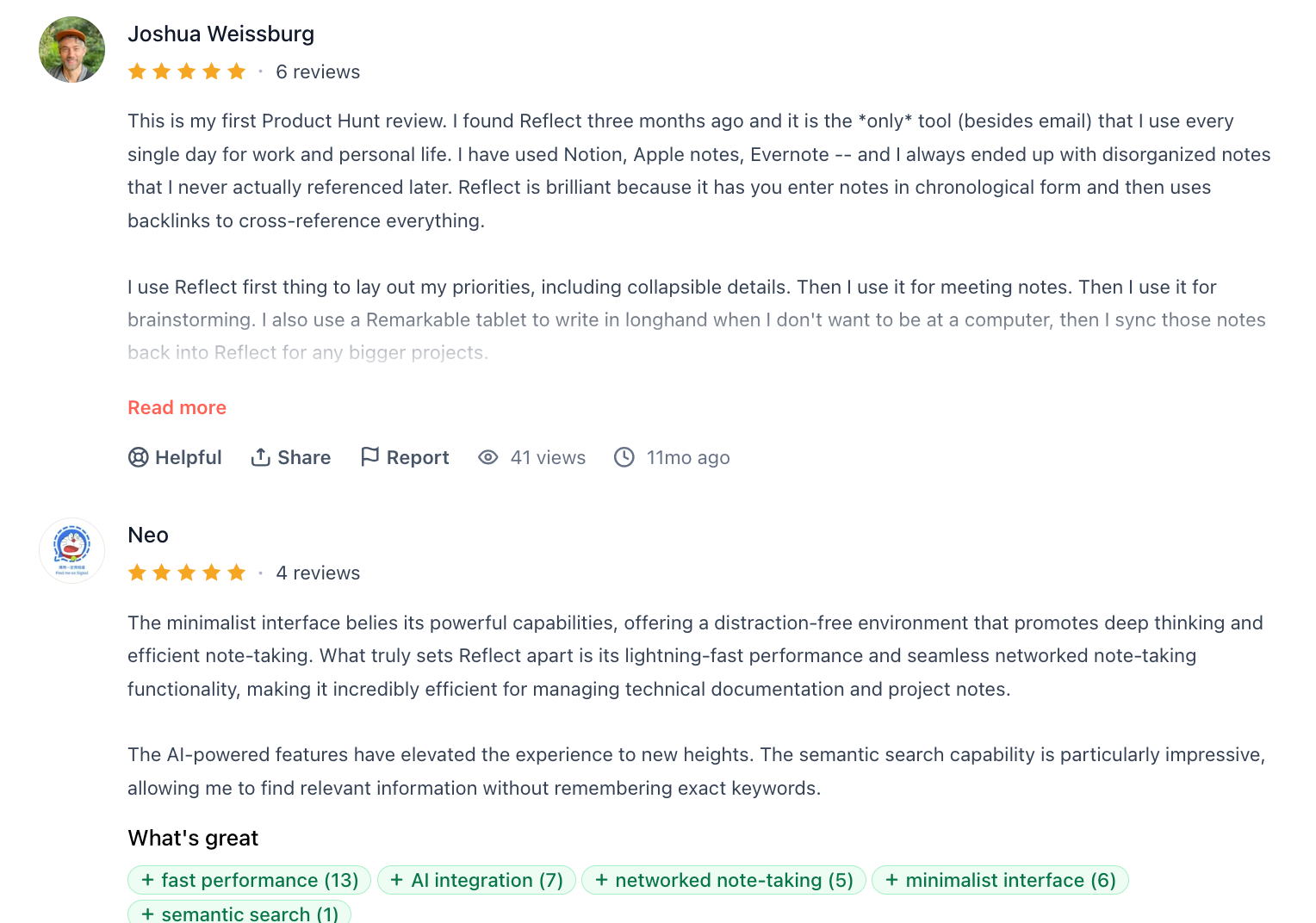
I love Reflect notes. After starting with Roam in early 2020, I've been using Reflect solid for the past year. It has a robust feature set and is focused on providing a stable notes experience across web and iOS with networked notes, meeting/calendar integration, a web highlighter, and Kindle notes support - Jonathan Simcoe.
9. MyMind
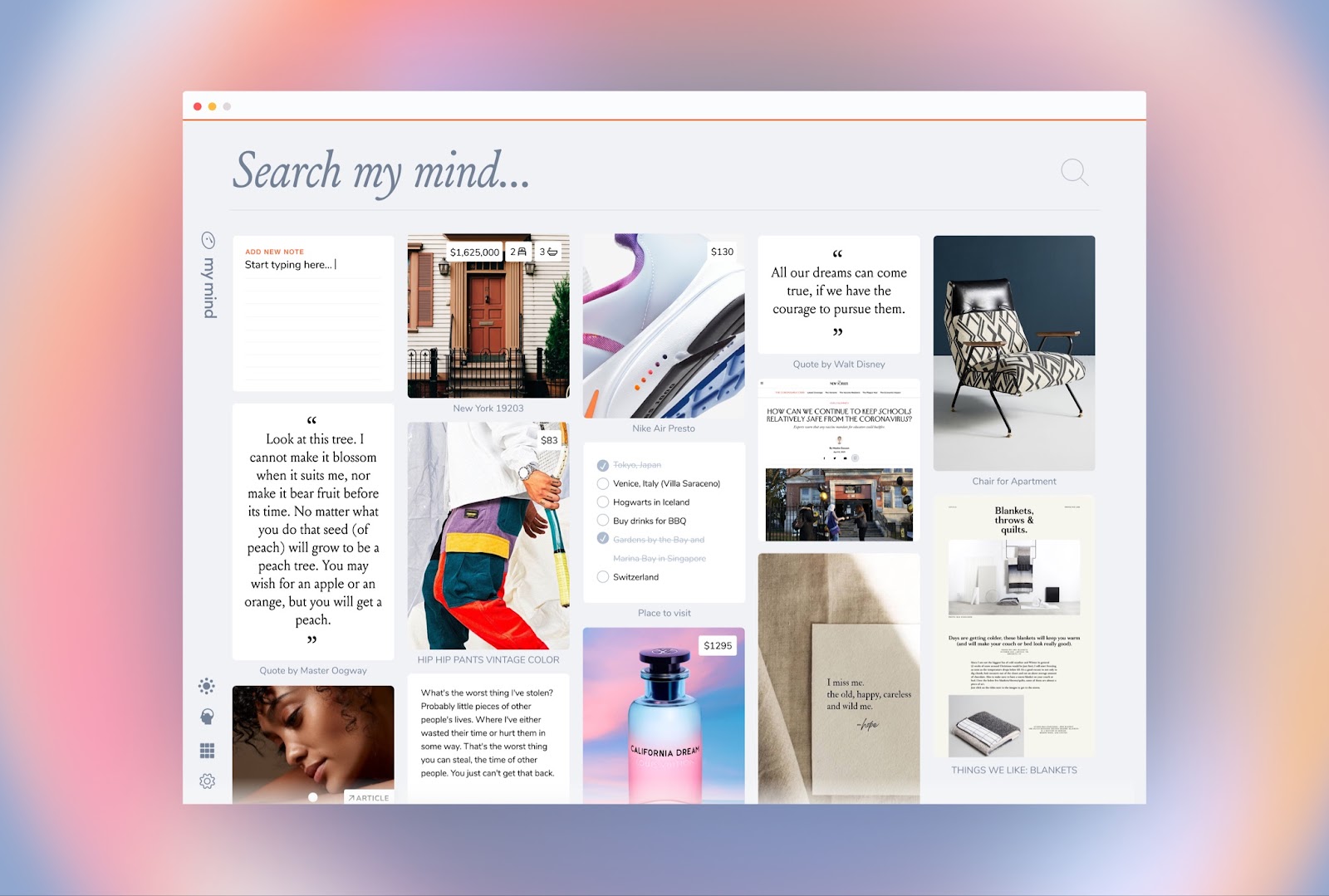
MyMind is a visual, minimalist AI Second Brain for creatives.
It saves your notes, links, images, PDFs, quotes, and ideas in one place, then uses AI to organize and surface them when you need them. No folders. No tagging. No clutter.
Key features
- One-click Save: Add anything instantly
- AI Auto-Organization: No folders or manual tags; AI handles it in the background
- Visual Grid: Everything shows up like a personal Pinterest board for your brain
- Smart Search: Just type what’s on your mind, it’ll find it
- Smart Spaces: Automatically groups content by topic or intent
- OCR & Metadata: Pulls text from images and fills in product/book details
- Cross-Device Sync: Works on iOS, Android, Mac, plus browser extensions
What I liked
- I love how fast it is
- Search is incredible too.
- Also, the visual layout is beautiful. It actually feels fun to look back at what I’ve saved.
What I disliked
- Search isn’t perfect- sometimes it misses a tag or image detail.
- There's no real project management, so if you want timelines or collaboration, this isn’t the tool.
- You can't chat with AI to manage your tasks, calendar, like with Saner.AI
- Finally, pricing can be a little unclear when you hit the free card limit.
Pricing
- Free plan available (limited to ~100 saves)
- Starts at $6.99/month.
Suitable for
- Visual thinkers, designers, writers, researchers - anyone who wants an AI Second Brain
- Not ideal for managing big projects or teams
How to start
- Download the app or browser extension, sign up, and start saving whatever’s on your mind.
MyMind Review (Source)
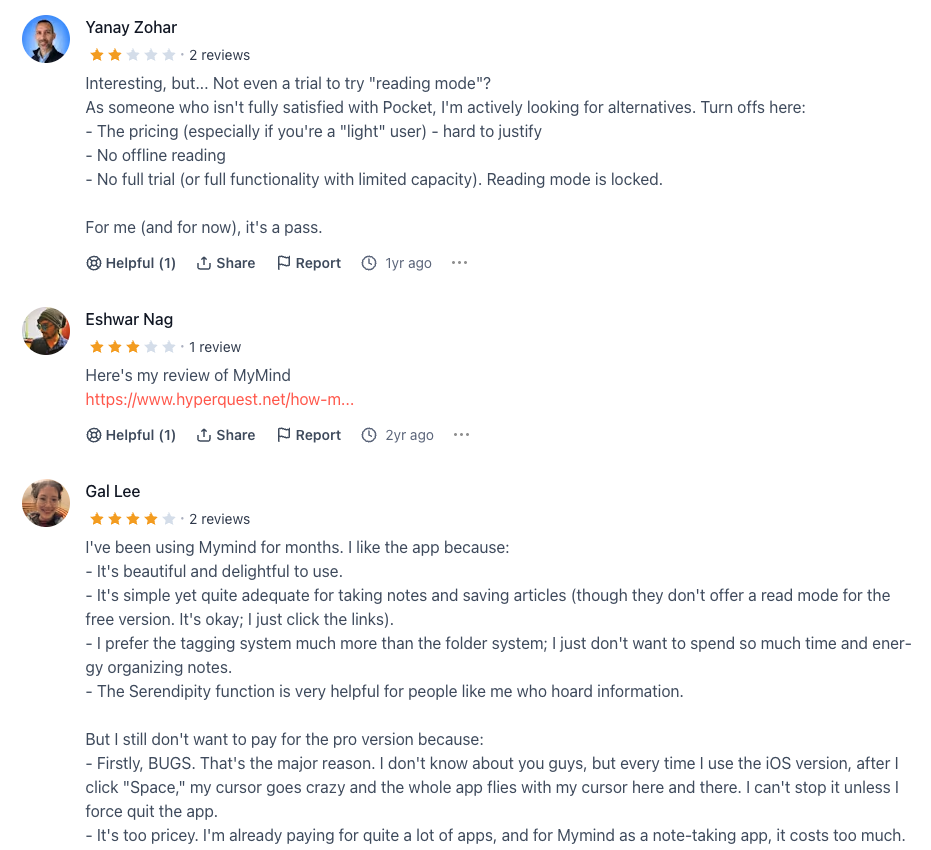
Love love love this. They've done an A+ job with the existing functionalities. Beautiful UI. Great use of data - however, its compatibility within other stacks is lacking. Hard to take my ideas off this platform to create content or put into a canvas. It's missing some key features like offline article reading that competitors such as Instapaper provide -
Rylie Hendren.
10. Logseq
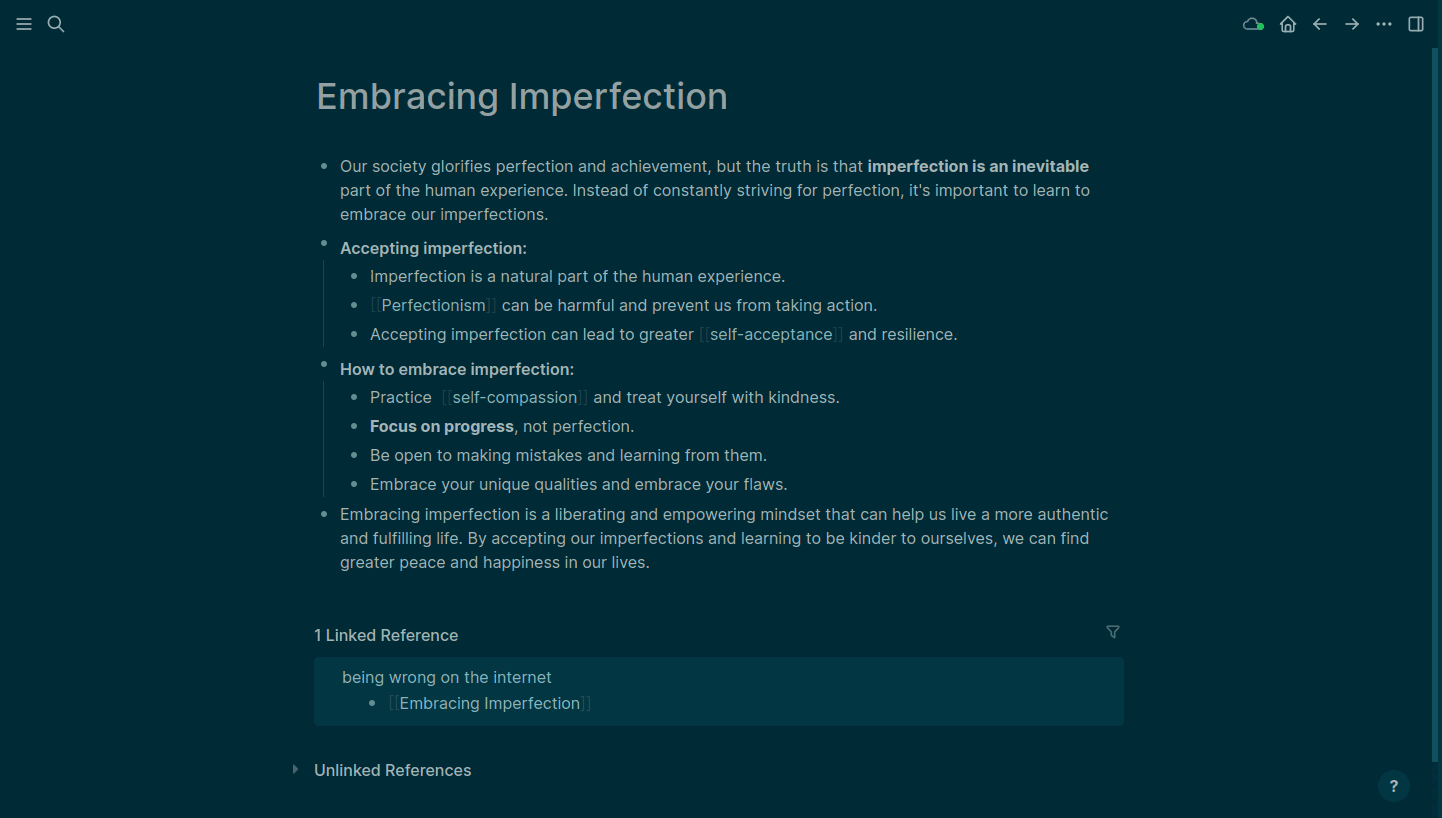
Logseq is a privacy-first, open-source tool that helps you build your AI Second Brain.
It’s built for people who want full control over their notes, tasks, and ideas - without relying on the cloud or giving up data ownership.
Key features
- Linked Thinking: Connect notes with backlinks and watch ideas come together in a graph.
- Outliner-style Notes: Everything’s written as indented bullets—perfect for quick thoughts or deep structure.
- Built-in Tasks: Add todos right inside your notes, complete with priorities, deadlines, and recurring tasks.
- AI Assistants (optional plugin): Ask questions directly inside your notes and get AI-generated answers from your own content.
What I liked
- I like that it’s local-first.
- The outliner format makes note-taking fast and clean. No need to worry about formatting.
- The AI Assistant plugin is a cool bonus for our notes.
What I didn’t like
- It has a steep learning curve. You’ll need some patience to get used to the workflow.
- The mobile app is improving, but still feels a bit clunky compared to the desktop.
- If you’re looking for a simple, frictionless note app, this might be overkill.
- The AI assistant is really basic
- Big databases (thousands of notes) can start to slow down performance a bit.
Pricing
- 100% free for core features.
- Pro version (coming soon) will add sync and collaboration.
Suitable for
- Researchers, knowledge workers, students, and anyone who wants a secure, open-source AI Second Brain they fully control.
How to start
- Just head to logseq.com, download the app, and start writing in the Daily Journal.
- Add a few tasks, try linking notes together, and you’ll be hooked.
Logseq reviews (source)
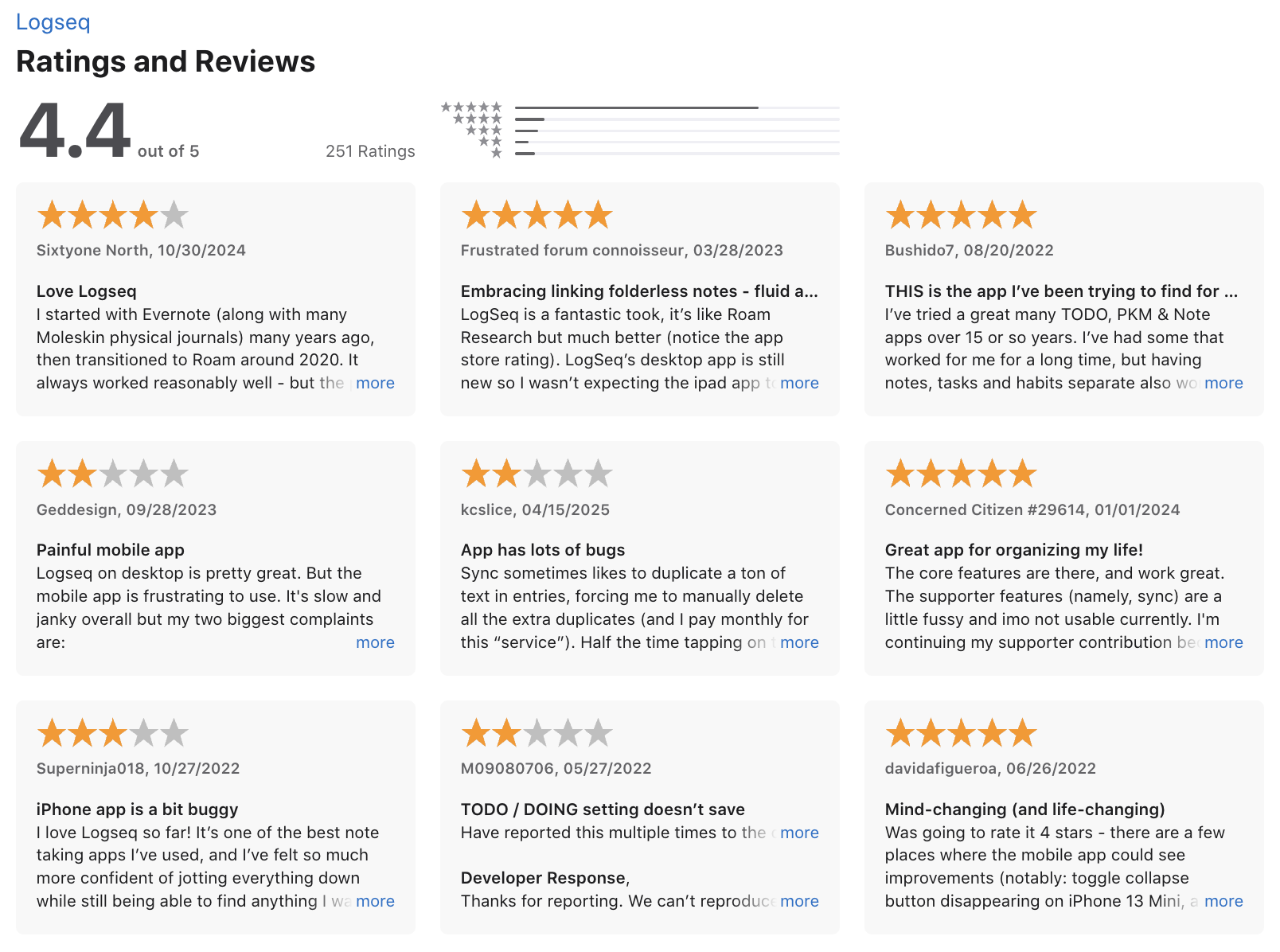
I started Logseq as a side project in February of last year. I've been using Org-mode (which is similar to Markdown but has more features) to manage my ideas, tasks, and notes. It's incredible, but I need to access my notes on mobile, and I want to build a graph on top of the growing notes to make it easier to ask and answer some questions and see the connections between different topics - Tienson Qin
Conclusion: How to choose the Right AI Second Brain 💡
Now that you're sold on the idea of an AI second brain, how do you pick the right one for you?
Start by thinking about your specific needs, your workflow, and your budget. There’s no one-size-fits-all. Maybe you’re someone who needs help organizing daily tasks, or perhaps you’re looking for a way to synthesize research and generate insights. Either way, there’s an app out there tailored to your style.
Quick takeaway
- Want AI to manage the chaos? → Saner.AI
- Research & learning? → NotebookLM, Obsidian
- Visual memory & inspiration? → MyMind
- Structured second brain? → Tana, Capacities, mem.ai
- All-in-one workspace? → Notion
Most of these second brain AI apps offer free trials or free plans, so you can test the waters before diving in.
Start with the basics: note-taking, task management, and simple AI suggestions.
Once you’ve got the hang of it, you can gradually explore more advanced features like automated content generation or calendar integration.
Stay on top of your work and life with a Second Brain AI
AI Second Brain: Frequently Asked Questions
1. What is an AI Second Brain?
An AI Second Brain is a digital assistant that helps you think, remember, and organize like a pro - without the mental overload. It’s not just a place to store notes. It understands your information and helps you use it.
You can ask it to:
- Summarize meetings
- Find past notes from messy thoughts
- Remind you of important tasks
- Help you focus on what matters today
Popular AI Second Brain tools include Saner.AI, ChatGPT, and Gemini, each offering unique features for productivity and personal knowledge management.
2. What can an AI Second Brain actually do?
A smart AI Second Brain does more than store your notes - it acts like a thinking partner:
- Turns text into tasks – Capture to-dos from any note or thought
- Understands messy input – Find stuff without needing perfect keywords
- Plans your day – Suggests next steps based on context
- Connects your tools – Syncs calendar, tasks, and notes
- Summarizes content – Emails, docs, voice notes—you name it
- Reduces decision fatigue – Surfaces what matters right now
Tools like Saner.AI are built to support fast-paced minds, especially those who get overwhelmed by traditional systems.
3. How is an AI Second Brain different from a note-taking app?
Most note apps are digital filing cabinets.
An AI Second Brain is more like a helpful assistant:
- It knows what you wrote last month and why it matters today
- It reminds you of action items before you forget
- You can ask things like: “What’s still pending from last week’s strategy meeting?”
It connects dots across your digital life, without needing perfect organization.
4. What’s the best AI Second Brain for ADHD?
People with ADHD need tools that reduce chaos, not add more.
Saner.AI is built with neurodivergent users in mind:
- No tags or folders required
- Converts brain dumps into clear actions
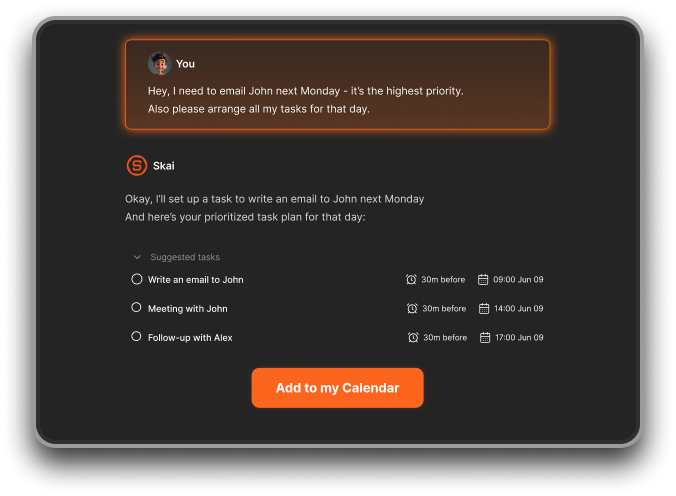
- Reduces context switching by combining notes, tasks, and reminders
- Keeps your thoughts searchable and actionable
It’s ideal if you’ve tried complex systems like Notion or Obsidian and felt overwhelmed.
5. Can I use an AI Second Brain for free?
Yes! There are 2 powerful options included:
- Saner.AI – Free plan with AI reminders, calendar sync, and note search
- NotebookLM – Free to use
Free plans are great for getting started with lightweight planning and task management.
6. How do I start using an AI Second Brain?
Start small. Use your AI Second Brain to:
- Remind you to follow up with people
- Summarize long messages or calls
- Pull up past notes without digging
Once you trust it, you can scale up to full project planning and daily prioritization.
7. Can AI Second Brains help with meeting prep?
Yes - this is one of their superpowers.
Just ask:
- “What did we decide in the last marketing sync?”
- “What’s still open from the product review?”
Tools like Saner.AI surface relevant notes, tasks, and context automatically—so you never walk into a meeting unprepared.
8. What’s the best AI Second Brain for entrepreneurs?
Entrepreneurs wear too many hats. You need something that thinks ahead for you.
Saner.AI is great for founders:
- Translates messy ideas into structured workflows
- Keeps investor, product, and team notes in one place
- Auto-prioritizes what to focus on next
- Requires no setup—just start typing or talking
9. How do executives use an AI Second Brain?
For CEOs and senior leaders, clarity is everything.
An AI Second Brain can:
- Track key decisions and follow-ups
- Remind you of strategic priorities
- Organize cross-functional goals without micromanaging
- Help you delegate and focus
Saner.AI acts like a lightweight command center, so you don’t drop balls in the chaos.
10. Do AI Second Brains support voice input?
Yes, Saner.AI does. It supports voice-to-task conversion
Voice input is especially useful for capturing thoughts on the go.
11. Which AI Second Brain can schedule tasks automatically?
If you want a second brain that understands your time, try:
- Saner.AI – Suggests smart time slots based on your real priorities
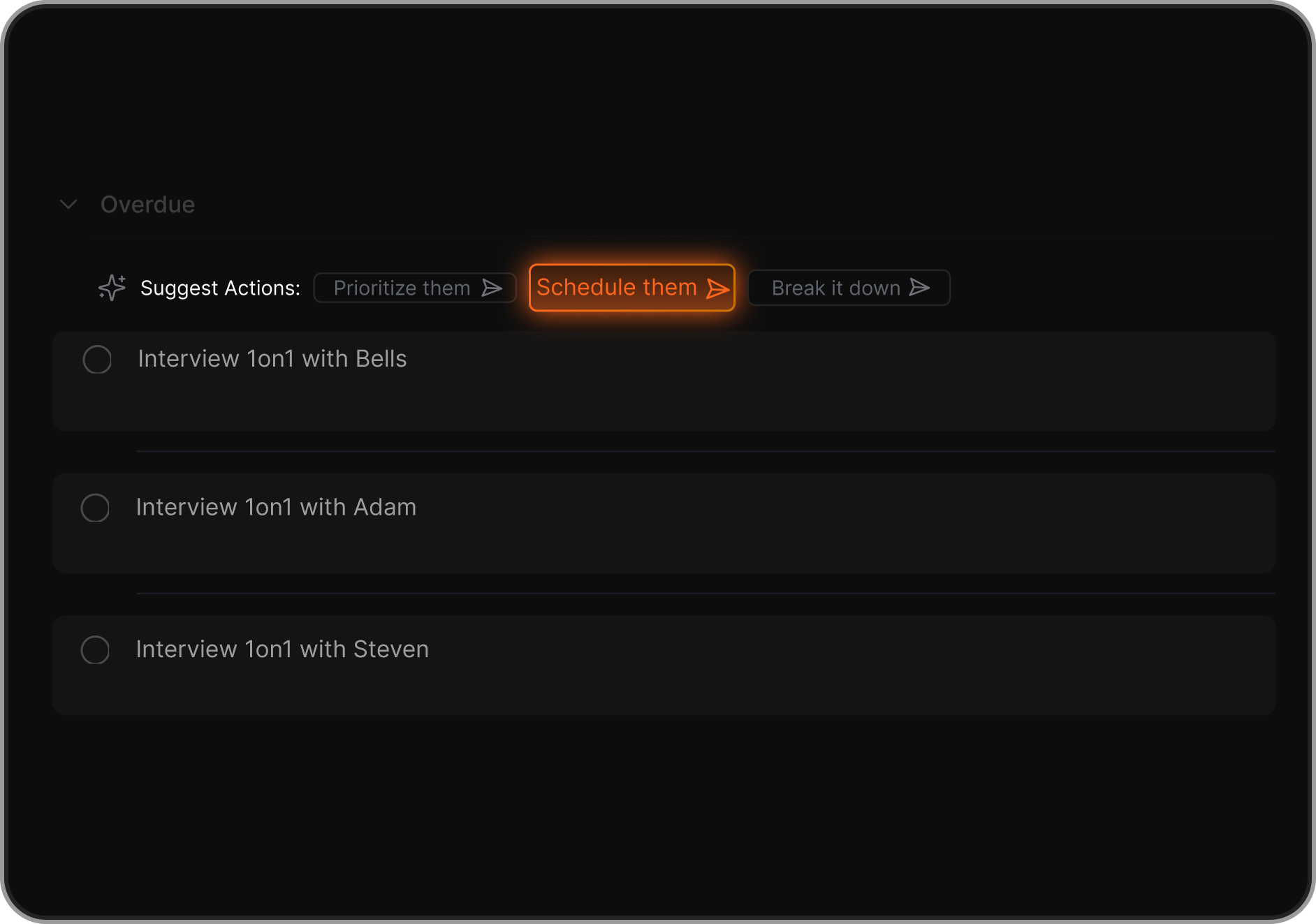
Saner.AI offers more personalized, context-aware suggestions than simple calendar bots.
12. Do AI Second Brains really improve productivity?
Yes - and not in a hypey way.
By reducing mental load and friction, they:
- Remind you when things actually matter
- Help you find what you need faster
- Keep projects moving - even when you’re distracted
For people juggling multiple roles, tools like Saner.AI feel like a second brain you can count on.
13. What’s the best AI Second Brain for work?
If you need more than just chat replies, go for:
- Saner.AI – Built for action. Combines notes, calendar, and tasks
- Helps you do the work, not just organize it
- Smart nudges and reminders keep you on track
Unlike general-purpose tools, Saner is made for busy professionals who hate busywork.
14. Why is everyone talking about AI Second Brains now?
People are drowning in information. Traditional tools haven’t kept up.
AI Second Brains offer:
- Natural language access to your knowledge
- Less time managing systems, more time thinking
- A calmer, smarter way to stay organized
It’s not just a trend - it’s the future of personal productivity.
Stay on top of your work and life





