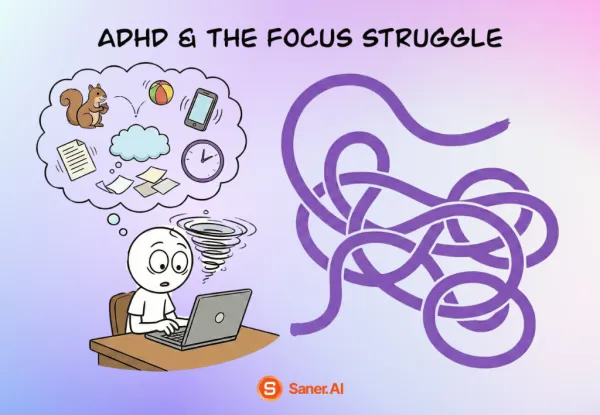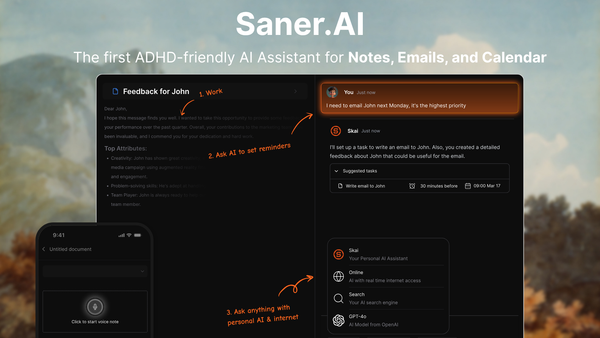Tana Alternatives: We tested the best 10 in 2025
The best Tana Alternatives in 2025 are Saner.AI, Craft, Notion, and Capacities
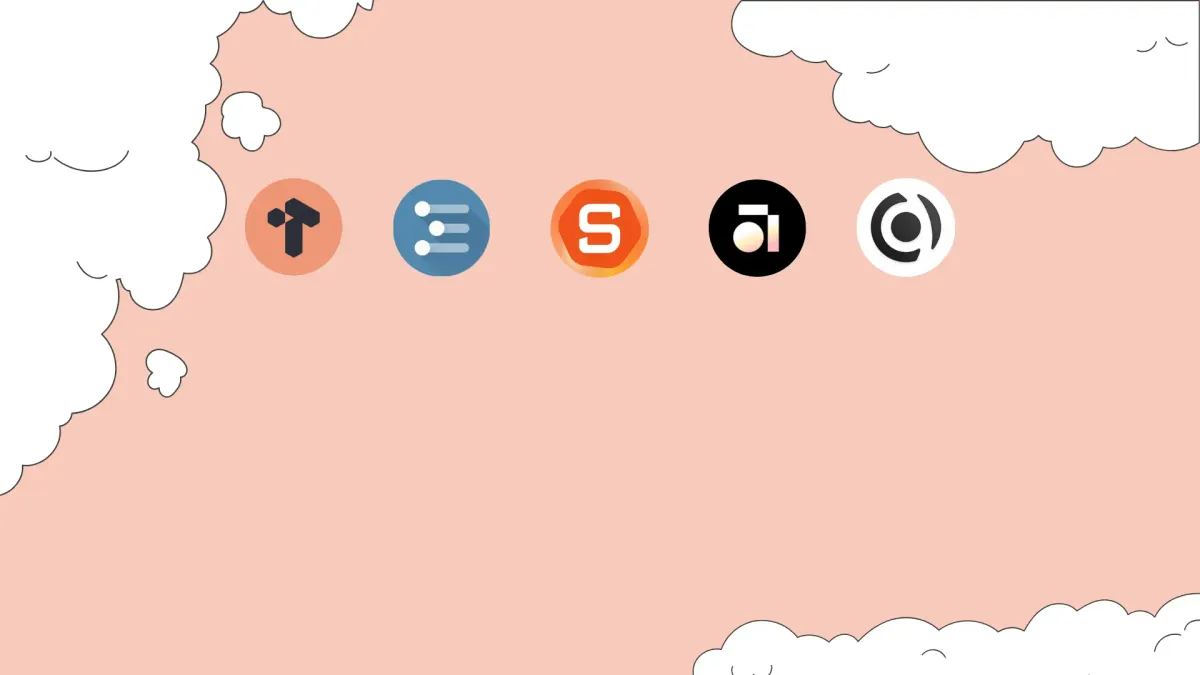
10 Best Tana Alternatives
Tana caught your eye, its promise of flexibility and power was hard to ignore - it’s like a playground for knowledge, ready to be molded into whatever shape your mind needs. But here’s the thing: not every playground feels fun after a while.
Maybe Tana feels too complex, or maybe it’s just not clicking the way you hoped. That’s okay. The good news? Tana isn’t the only knowledge tool out there.
There are plenty of alternatives that might just fit your brain better, whether you’re craving simplicity, deeper integrations, or a completely new way to work with your ideas.
In this post, we’re diving into 10 powerful Tana alternatives that could revolutionize how you think, organize, and create.
Let’s get started!
What to look for in Tana Alternatives?
When I’m looking for a Tana alternative, these features are absolute must-haves:
- AI integration: I need a tool that understands the way I write and think. It should let me search and pull together insights from my notes easily.
- Simple, intuitive tagging: I want to be able to tag and categorize things quickly, so I’m not wasting time digging around for what I need.
- Combine notes and tasks: Switching between my note app and the to-do list is exhausting. This problem shouldn’t even exist anymore.
- Strong integrations: My notes are spread across what feels like a million apps. I need something that can pull them together quickly and seamlessly.
- Quick capture: Whether I’m on my phone, laptop, or in the middle of a meeting, I need to capture ideas or information at the moment, without friction.
These features will make me work smarter, not harder.
What are the best Tana Alternatives in 2025?
The best Tana Alternatives in 2025 are Saner.AI, Craft, Notion, and Capacities
1. Saner.AI
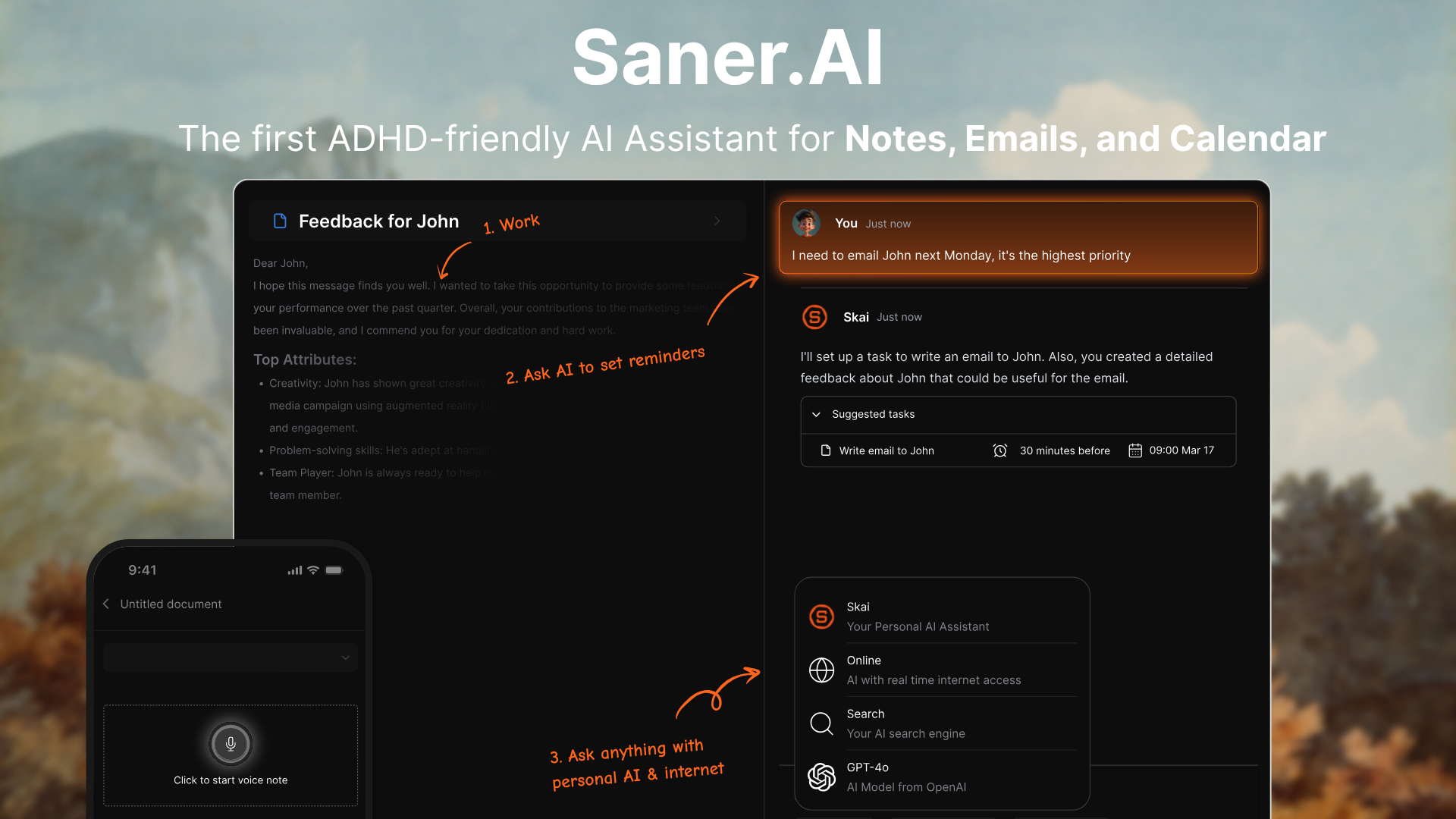
Saner.AI is an AI Assistant app designed for personal and professional productivity, offering chat-based interactions for notes, tasks, and reminders.
From the very beginning, we envisioned it as a tool inspired by the concept of Jarvis. What started as an AI note app has gradually evolved to include features like task management, email, and voice assistance. This is why it's an ideal Tana Alternative app
Pros
- A Central Place: Your tasks, information, and related knowledge are all in one place - allowing for easy search and efficient execution without context switching. (Emails, Slack, Notion, notes in Saner.AI, etc.)
- AI Organization: AI auto-tags your notes, and sorts and prioritizes tasks based on your preferences and habits.
- AI Knowledge Assistant, Skai: Skai helps you recall and synthesize your notes. Just ask and get clear, direct answers from your notes
- AI Task Assistant: It helps you break down tasks, suggest solutions & remind you to do the work
- Intuitive Interface: Easy to learn and use, even for beginners and ADHDers
- Real-time knowledge: include an assistant that can fetch information online to answer your questions
- Proactive Suggestion: AI will suggest relevant notes to what you are working on and even solutions for your tasks
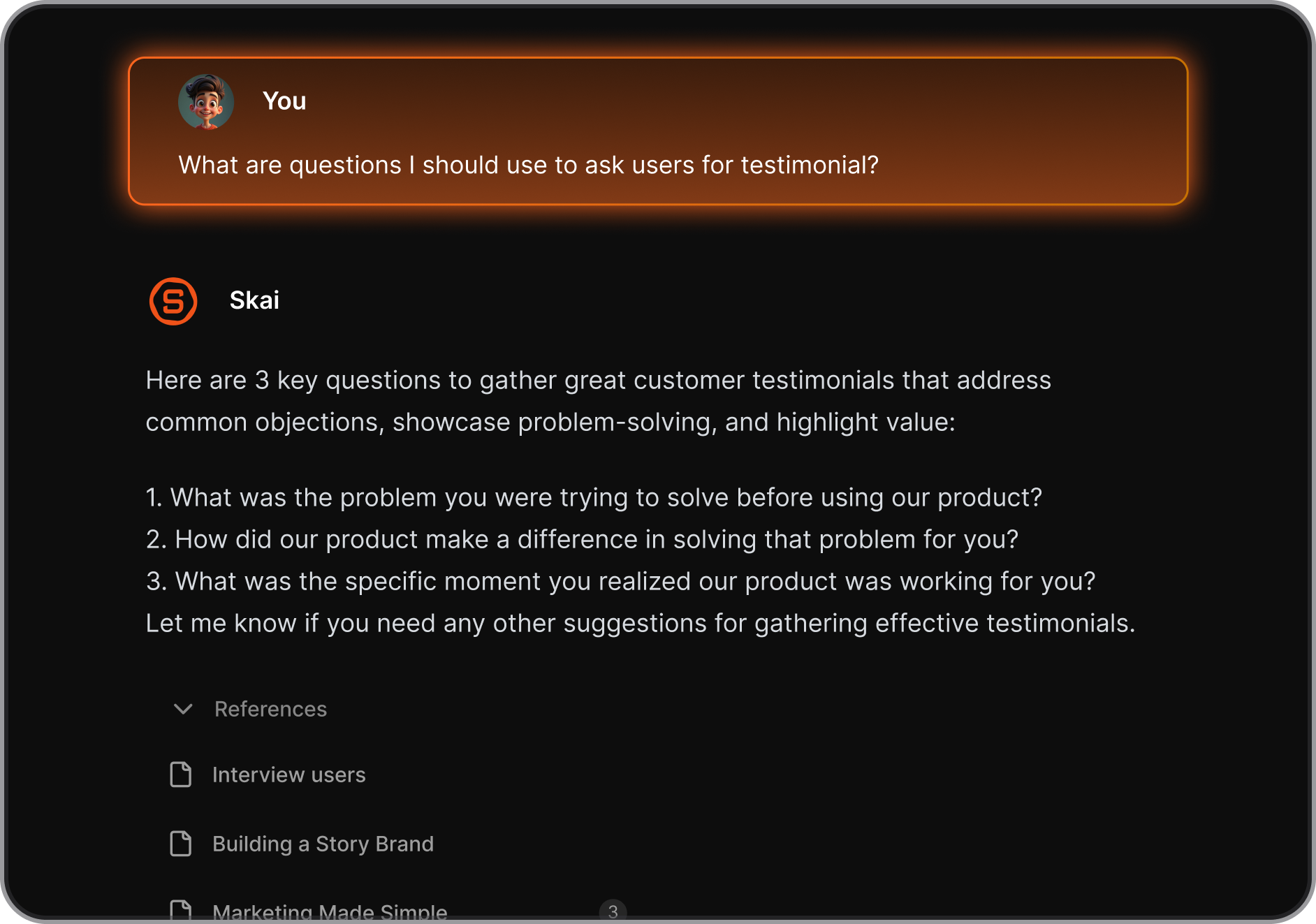
Cons
- Requires internet access for full functionality
- In early phase
Pricing
- Free
- Starter: Monthly at $8/month, Annually at $6/month (with early user discount)
- Standard: Monthly at $16/month, Annually at $12/month (with early user discount)
Who is it suitable for?
Saner.AI is particularly well-suited for:
- Intensive knowledge workers who need to manage large amounts of information efficiently from multiple sources, such as entrepreneurs, researchers, managers, and content creators
- Individuals with ADHD or those who struggle with information organization and time management
- Anyone looking to streamline their workflow without spending too much time learning a new tool.
How to start using it?
- Visit the Saner.AI website and sign up for an account
- Explore the app's features, starting with basic note-taking and task creation.
- Try out the integrated internet search functionality to streamline your workflow.
Saner.AI Reviews

2. Craft
As a Tana alternative, Craft is designed for note-taking, document creation, and project organization. It combines the functionalities of a word processor, note-taking app, and personal organizer, making it an ideal alternative to Tana
Pros
- Enhanced Organization: Craft's hierarchical structure allows users to create nested pages and link documents easily
- Real-Time Collaboration: The app supports collaborative features that enable multiple users to edit documents simultaneously
- Multimedia Integration: Users can embed various media types directly into their notes
Cons
- Internet Dependency: Certain functionalities depend on an internet connection; however, it does have offline capabilities.
- Limited Version History: The free version provides only seven days of version history, which may not be sufficient for all users.
Price
- Starts at $10/month.
Suitable for:
Writers, bloggers, and researchers looking for a flexible tool to organize ideas and create detailed documents will find Craft particularly useful.
How to start:
Craft is available on iPhone, iPad, Mac, Windows, and as a web app. You can download it from the respective app stores or access it online.
Craft reviews (source)
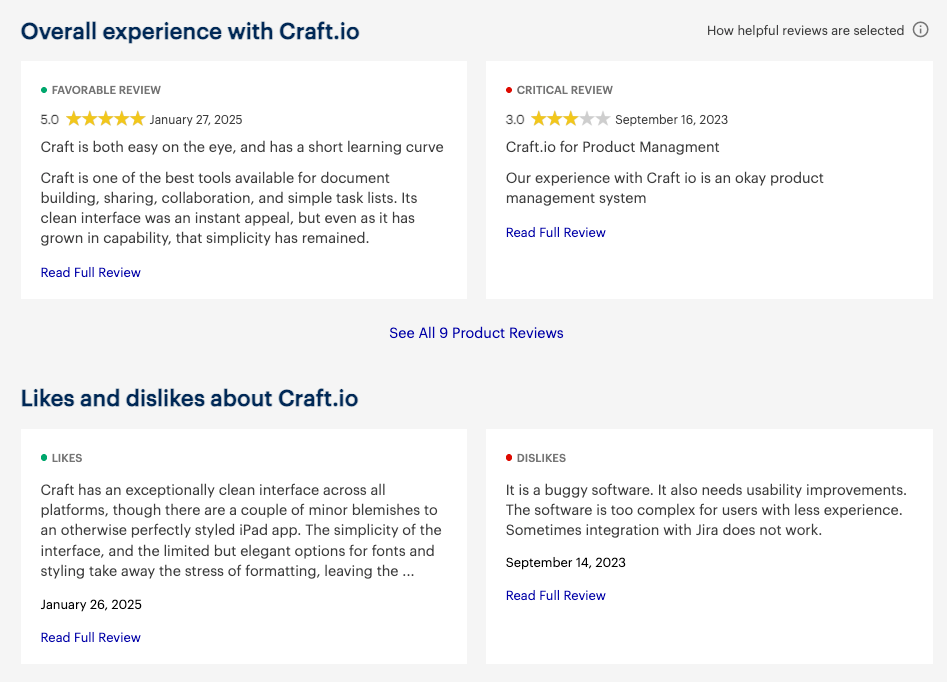
3. Notion

Notion is an all-in-one workspace designed to streamline various tasks such as note-taking, project management, and collaboration. Created as a knowledge management tool, it's now integrating AI features into the app
Pros
- Versatile all-in-one workspace
- Extensive template library
- Strong collaboration features
Cons
- It can be overwhelming for new users
- AI features require additional payment
Pricing
- Free plan available, Premium plan starts at $8/month, Notion AI is $8/month additional
Suitable for:
Notion is suitable for:
- Students: For organizing notes, assignments, and study materials.
- Freelancers and Small Businesses: Helps in managing client projects, tracking tasks, and maintaining records.
How to start:
Sign up for Notion, choose a template, or start from scratch, and begin organizing your information using its flexible database and page structure.
Notion Review (Source)
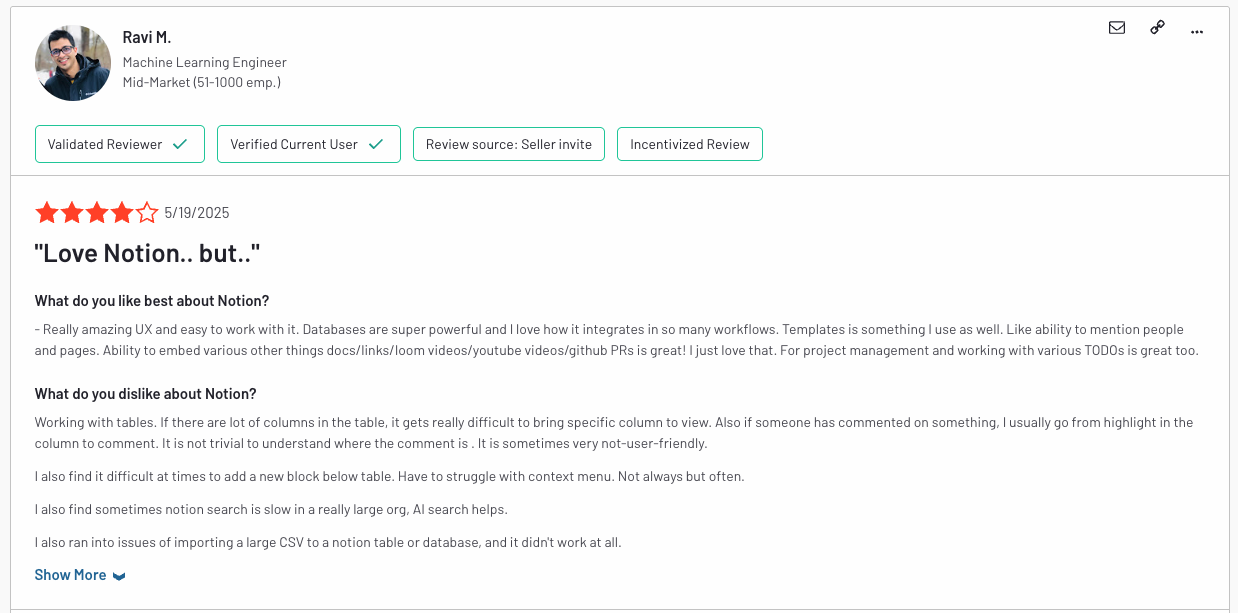
4. Evernote
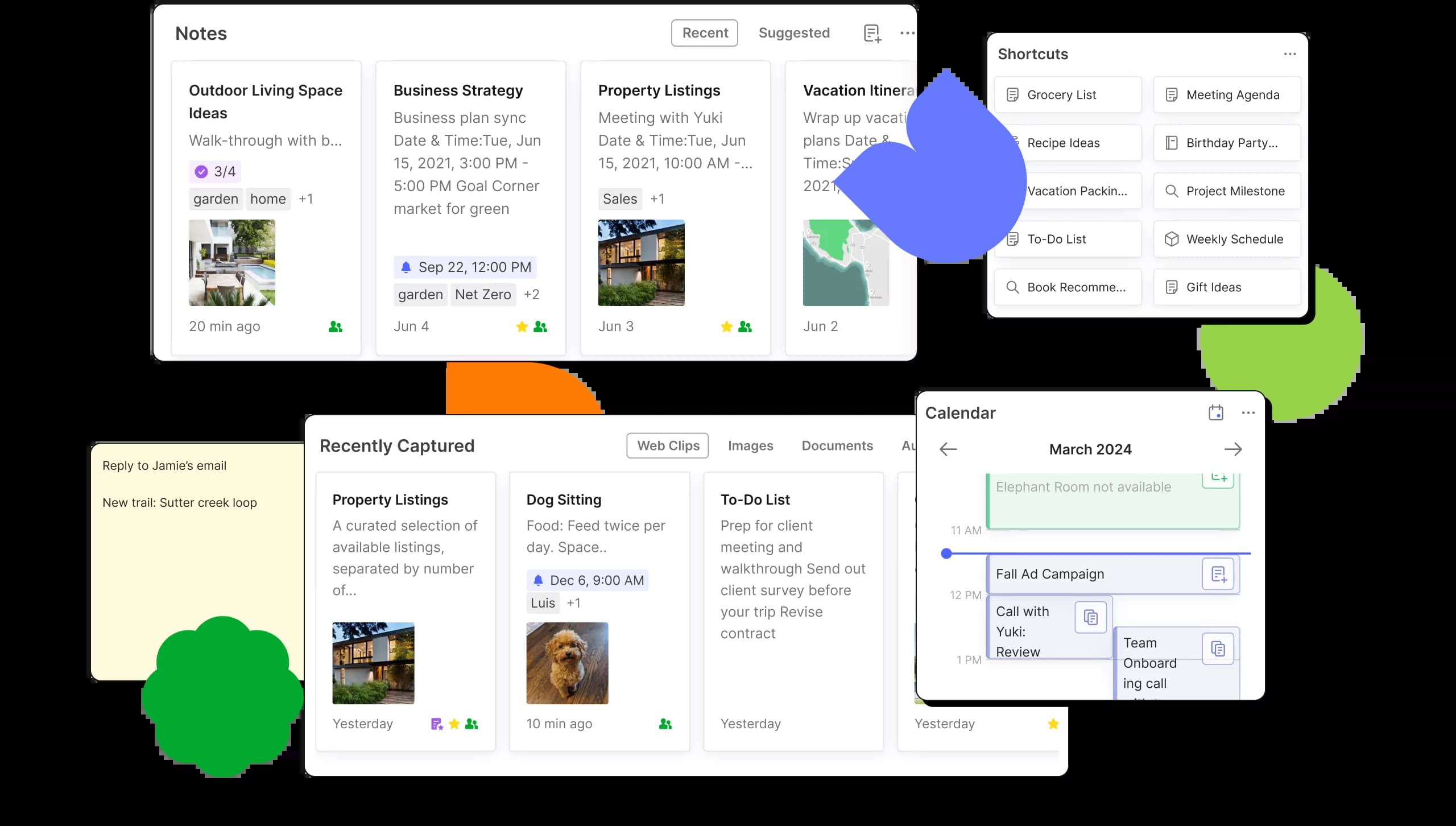
Evernote is a traditional note-taking app that enables users to capture, organize, and access information across various devices. They start to have some AI capabilities
Pros
- A robust document-scanning feature
- Supports various media types
- AI search to locate notes by title, keywords, dates, or content type
- Web clipper for easy content-saving
Cons
- It can be overwhelming for new users
- The free plan is limited
- Limited functionality for AI-driven knowledge management.
- Some users have expressed a desire for a more modern and intuitive user interface, suggesting that it may feel outdated or not as user-friendly as it could be.
Pricing
- Free plan available
- Paid plans from $14.99/month
Suitable for:
General users looking for a well-established note-taking app with AI enhancements
How to start:
Sign up on their website and start creating notes or importing content.
Evernote Review (Source)
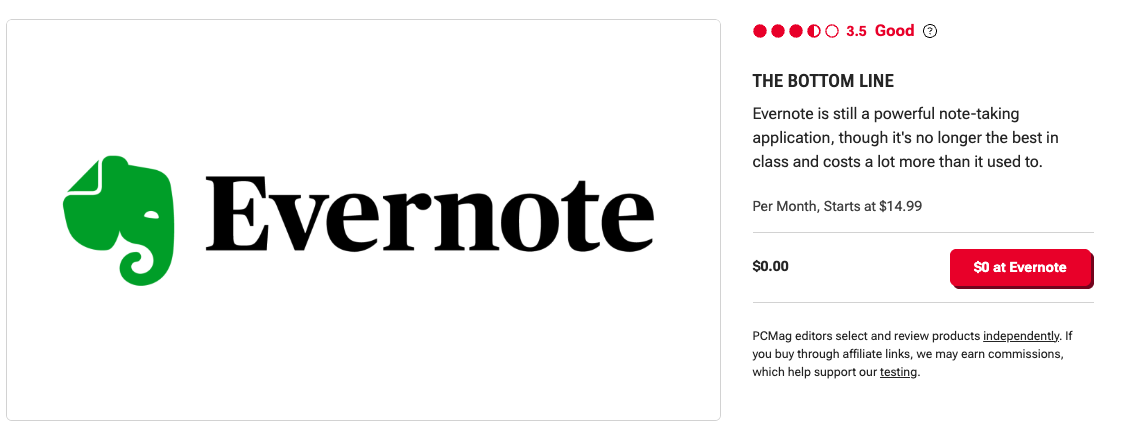
5. Anytype
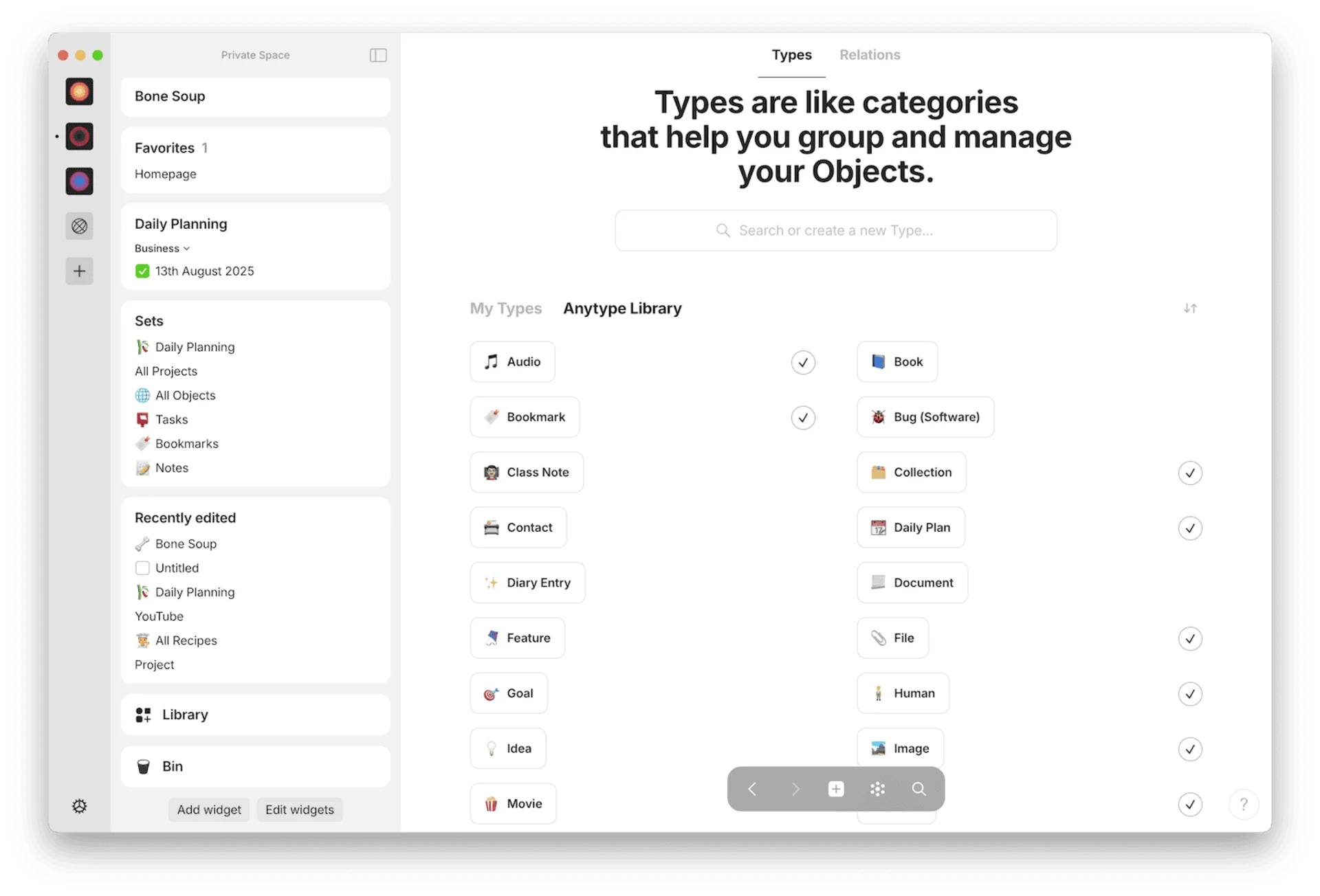
As a Tana alternative, Anytype is an innovative, open-source note-taking application that combines features from popular tools like Notion and Obsidian. It employs an object-based note-taking system, allowing users to treat each piece of information as an interconnected object rather than a linear note.
Pros
- Object-Based Organization: Allows for structured note-taking by categorizing information as distinct objects.
- Privacy and Security: Local storage and encryption ensure that users have complete control over their data.
- Cross-Platform Accessibility: Available on various operating systems and devices, ensuring seamless access.
Cons
- Steeper Learning Curve: The high degree of customization may be overwhelming for new users
- Limited Free Plan: The free version restricts the number of shared spaces and has storage limitations
Price
- Free
- Start from $99/year
Suitable for:
Anytype is ideal for knowledge workers, researchers, and creative professionals who require a flexible and secure environment to manage complex information structures
How to start:
To begin using Anytype:
- Download the Application: Install it on your preferred platform (macOS, Windows, Linux, iOS, or Android).
- Create Your Workspace: After installation, set up your first workspace where you can organize your notes and objects.
- Explore Object Creation: Start adding notes as objects using predefined templates or create your own to suit your needs.
Anytype reviews (source)
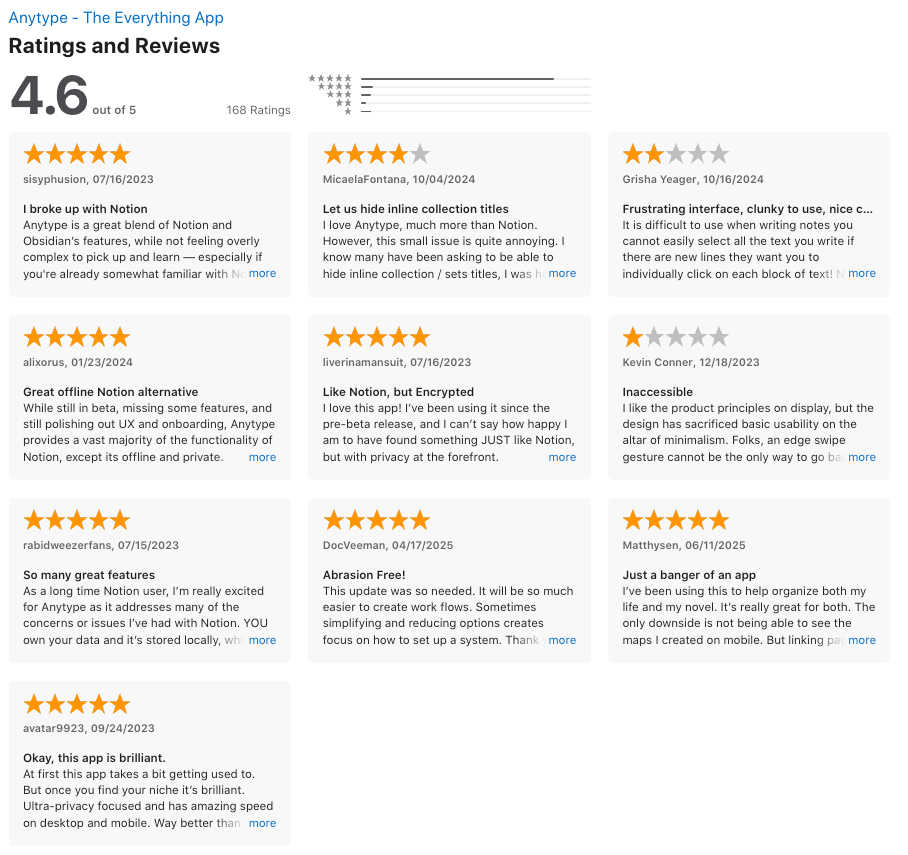
6. Reflect
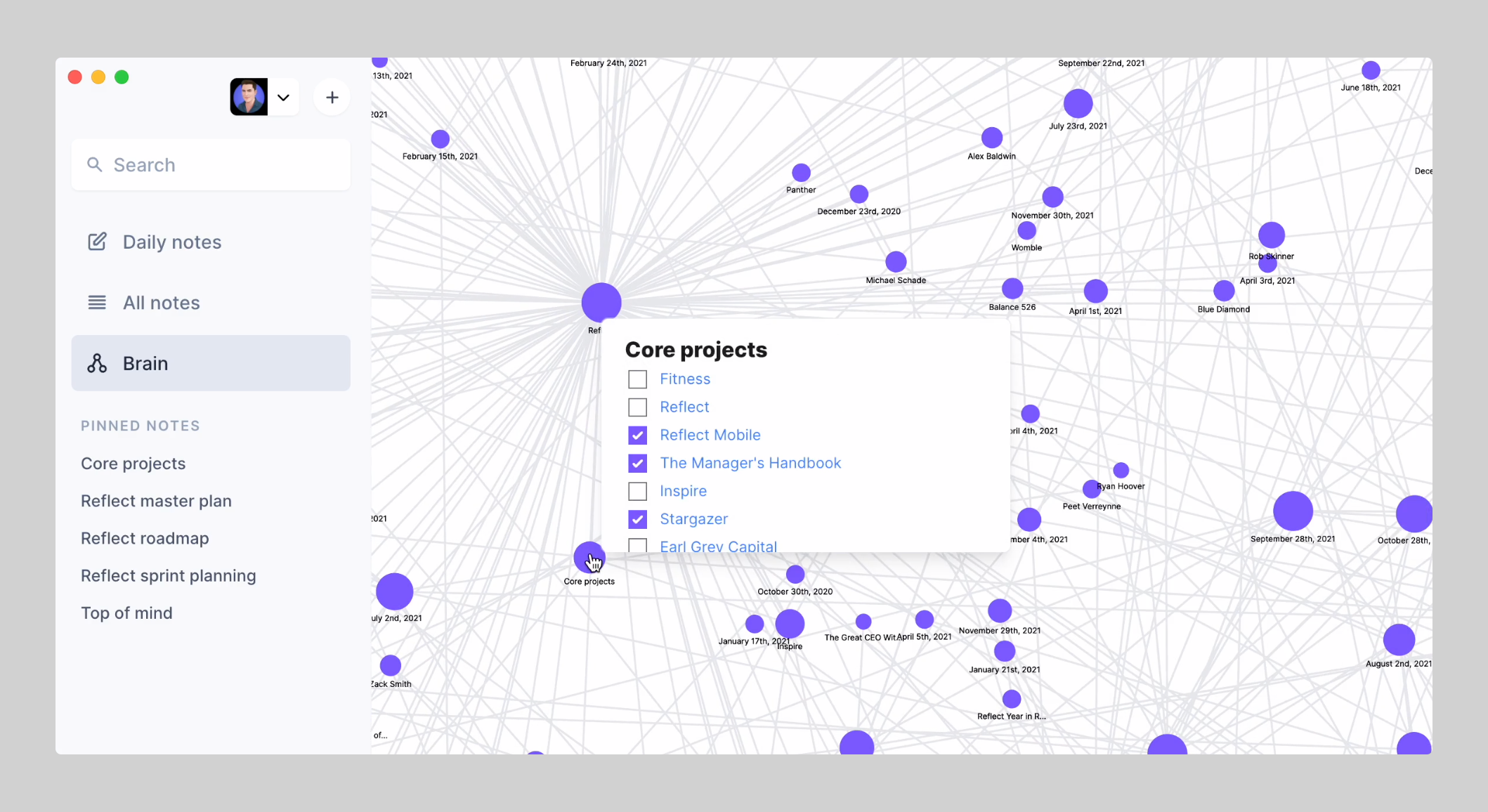
Reflect is a minimalist note-taking app designed to help you think better. A simple Tana alternative
Pros
- You can create associations between notes.
- Also, chat with your notes using AI to search for stuff
- They offer a voice-to-note feature on the app
Cons
- Limited Customization: Offers fewer customization options compared to more complex platforms.
- Basic Task Management: Task features are present but may lack advanced functionalities.
Pricing
- 10$/month
Suitable for:
Users seeking a straightforward, AI-enhanced note-taking app that emphasizes simplicity and security.
How to start:
Sign up on Reflect's website and begin your 14-day trial to explore its features.
7. Obsidian

Obsidian is a powerful note-taking and knowledge management application that operates on local Markdown files. There have been some many plugins for Obsidian, which is why it can be a Tana alternative for some users
Pros
- Local storage of notes
- Highly customizable
- Bidirectional links and graph view for visualizing connections.
Cons
- Steep learning curve due to its extensive features and customization options
- Lacks built-in AI tools (third-party plugins may be available).
Price
- Free for personal use, Premium plan starts at $50/year
Suitable for:
Obsidian is ideal for users who prefer a high degree of control over their note-taking environment, value data privacy through local storage, and are comfortable investing time to customize their setup
How to start:
Download and install from their website, and begin creating markdown notes and linking them to build a knowledge graph.
8. Capacities
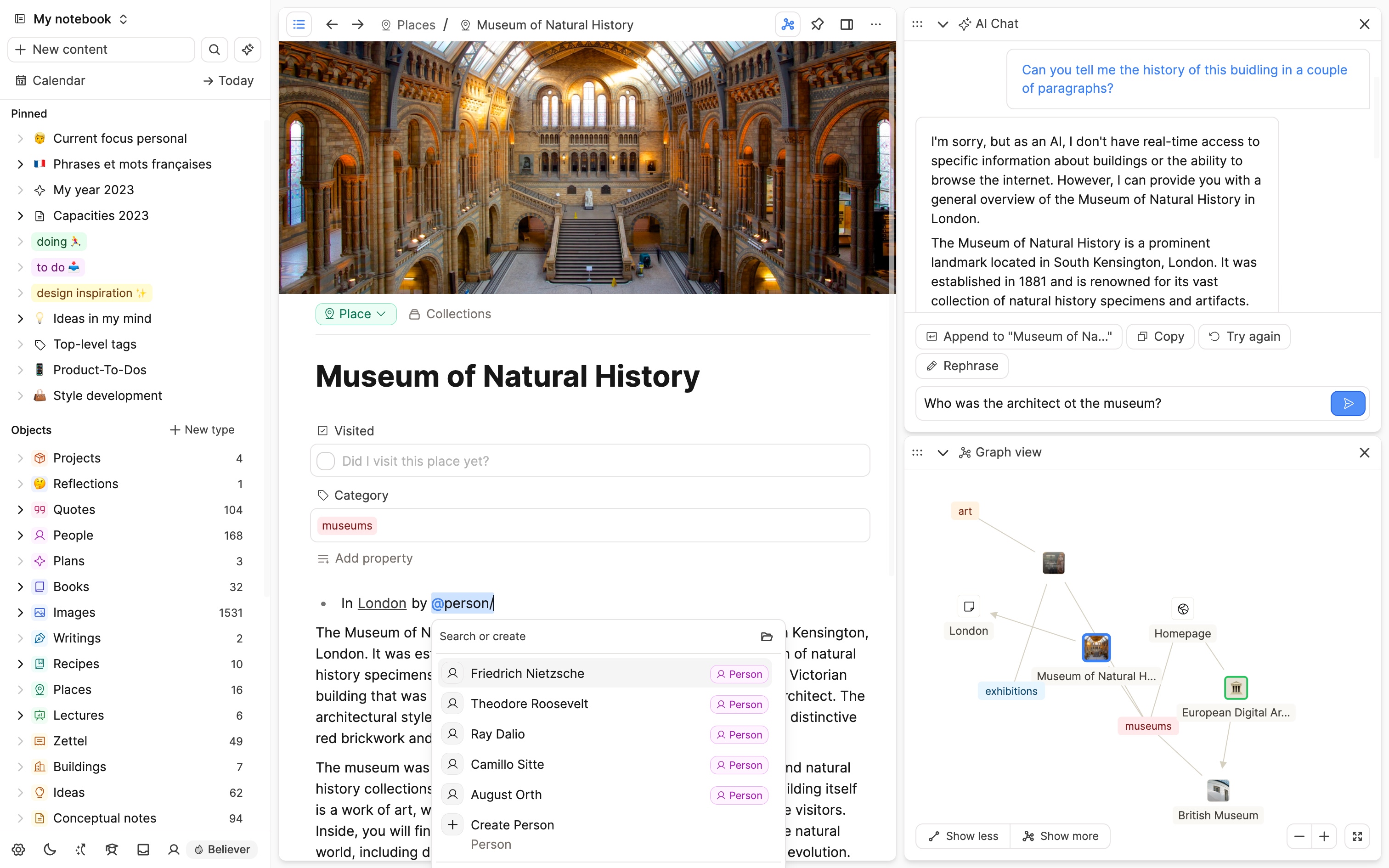
Capacities employs an object-based approach that allows users to create dynamic, interconnected representations of their thoughts
Pros
- Unique Organizational Structure: Capacities allows users to create notes as objects, which can be linked together, making it easier to visualize relationships between ideas.
- Multimedia Support: Users can embed various content types, including text, images, audio, and video, enhancing the richness of their notes.
Cons
- Learning Curve: The unique organizational method may require time for new users to adapt, as it deviates from conventional note-taking paradigms.
- Limited AI Interaction: While the app includes an AI assistant, its functionality is limited compared to competitors like Notion, which can utilize all stored notes for AI interactions.
- Complex Onboarding Process: The extensive onboarding presentation may overwhelm some users before they even start using the app.
Price
- Free
- Starts at 11.99$/month
Suitable for:
Capacities is ideal for individuals who seek a more structured approach to note-taking and knowledge management.
How to start:
Sign up on Capacities website and explore its unique approach to organizing information.
Capacities Reviews (source)
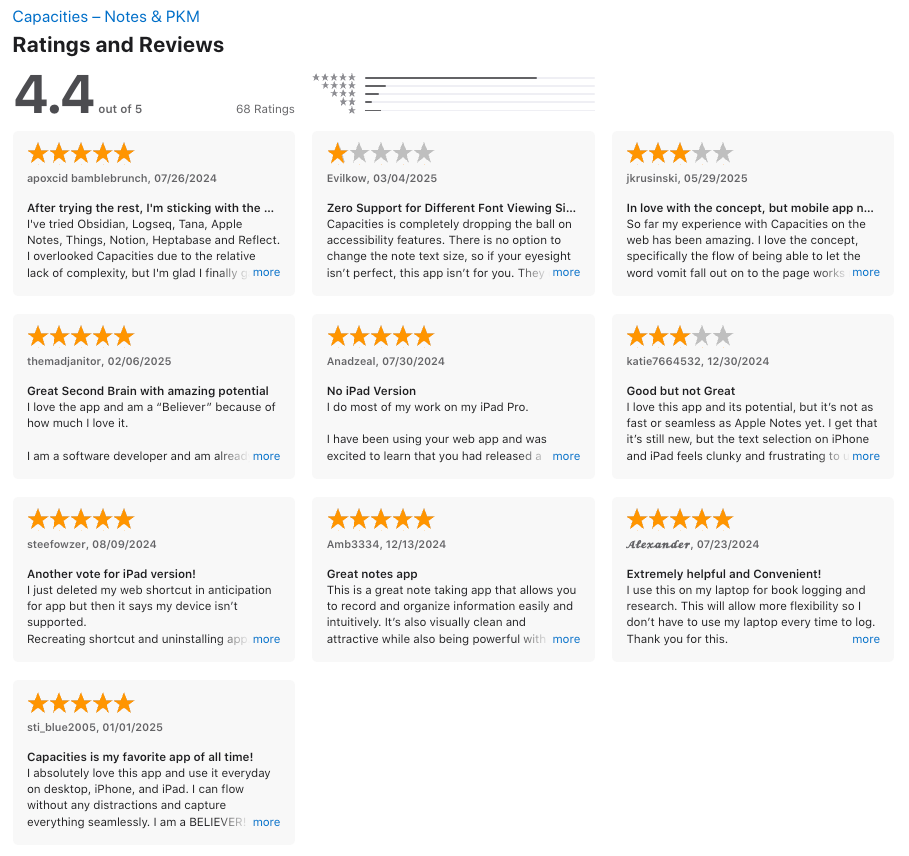
9. Workflowy
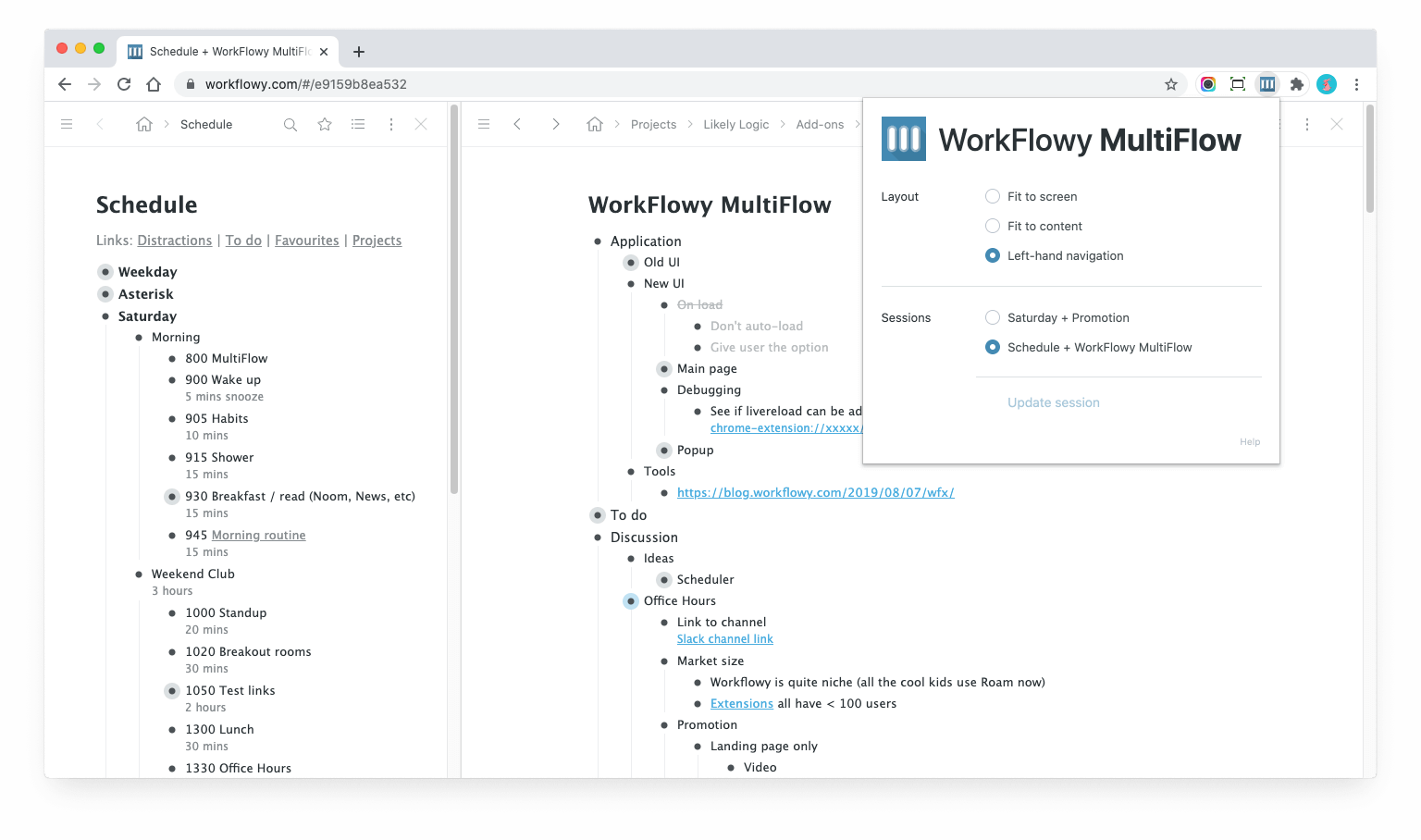
Workflowy is a versatile Tana alternative; its web-based outliner is designed to help users organize their thoughts, tasks, and projects through a simple, nested list format. It allows for infinite nesting of lists, enabling users to break down complex projects into manageable components.
Pros
- Simplicity and Ease of Use: The user-friendly interface allows for quick note-taking and organization, making it accessible even for those unfamiliar with productivity tools.
- Infinite Nesting: Users can create unlimited sub-lists, which is ideal for detailed project management and helps maintain a clear structure.
Cons
- Lack of Advanced Features: While its simplicity is beneficial, it may not offer the advanced functionalities found in other task management tools.
- No Built-in Integrations: Workflowy does not integrate with many third-party applications, which could limit its utility in more complex workflows.
Price
- Premium plan starts at $8.99/month
Suitable for:
- Students and educators looking for an efficient note-taking system.
- Professionals managing projects or tasks prefer a streamlined approach without clutter.
How to start:
Visit the Workflowy website and create an account. You can start with the free version or opt for a Pro subscription for additional features.
Workflowy reviews (source)
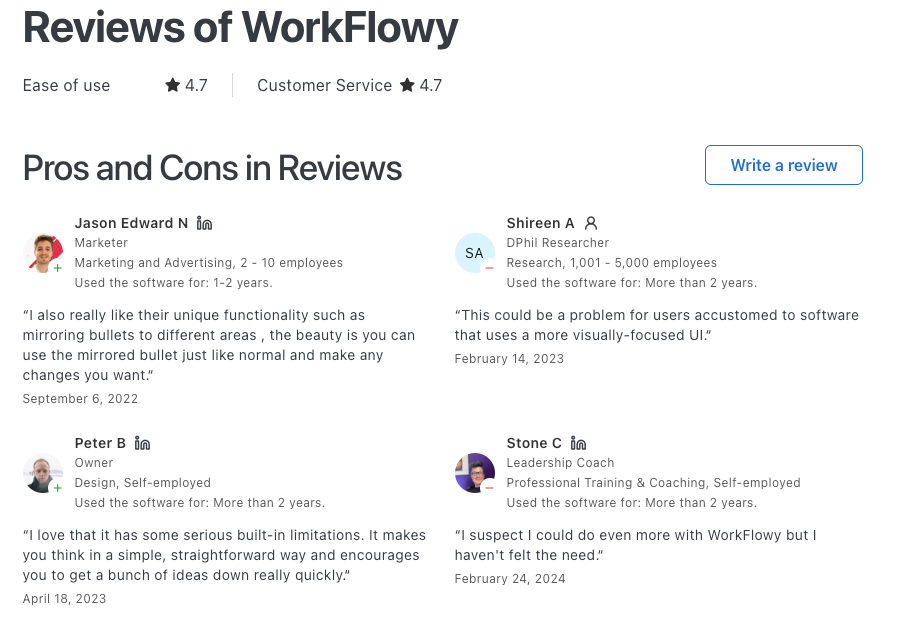
10. ClickUp

With an almost overwhelming array of features and customization options, ClickUp is designed for teams and individuals who want total control over their workflow. You can use it as an AI note app if you want to
Pros:
- Highly customizable with numerous features
- Summarize big blocks of texts, meeting transcripts, and Task comment threads
- Beat writer’s block by creating content based on specific prompts
Cons:
- Steeper learning curve due to extensive features
- Can feel overwhelming for new users
Pricing:
- Free plan available
- Unlimited Plan: $10/month
- Business plan: $19/month
Suitable for: Teams looking for an AI note app within a project management solution
Getting Started: Register on ClickUp’s website or download the mobile app to start organizing tasks.
ClickUp reviews (source)
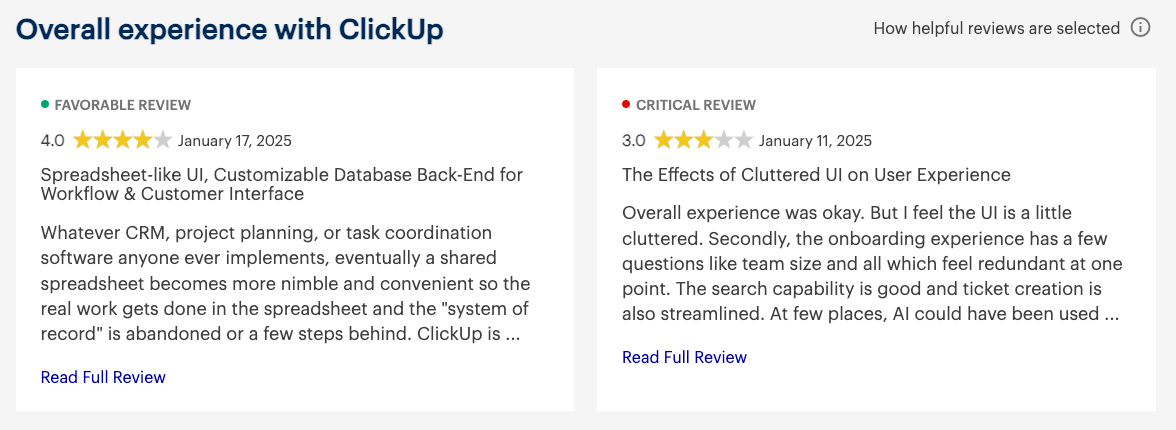
Choose the Right Tana Alternatives 💡
The tools you use should help you thrive, not hold you back. If Mem didn’t quite hit the mark for you, that’s okay - it just means you need to find something that does.
So, explore these alternatives. Test them out. Find the one that feels like it was built for your brain. Because when you have the right system, managing knowledge stops being a chore and starts being a superpower.
Remember, it’s not about settling for the traditional ones; it’s about choosing what’s powerful for you.
Tana Alternative: FAQ for 2025
1. What is Tana, and why look for an alternative?
Tana is an AI workspace that helps you organize notes and tasks using a flexible, networked structure. It combines outlining, tagging, and backlinks to build a second brain - but it comes with a learning curve.
You might be searching for a Tana alternative if:
- You find Tana’s setup overwhelming or too technical
- You prefer something simpler and more intuitive
- You want more automation, reminders, or calendar integration built in
Popular alternatives include Saner.AI, Notion, and Mem - each offering a different take on AI-enhanced productivity.
2. What are the best alternatives to Tana?
Saner.AI, Notion, Here are the top tools people choose as Tana alternatives:
| Tool | Best For | Key Advantage |
|---|---|---|
| Saner.AI | ADHD-friendly productivity & task planning | Search notes with AI, chat to manage tasks, reminds you |
| Notion AI | Structured wikis & team documentation | Flexible databases, great for teams |
| Capacities | Power users who love object-based thinking | Flexible database, objects with graph view |
3. Why choose Saner.AI as a Tana alternative?
If you want AI that does the organizing for you, Saner.AI is built for action, not just structure.
Unlike Tana, which asks you to tag and build hierarchies, Saner lets you:
- Brain-dump notes in plain language - AI extracts the tasks
- Get smart reminders and automatic daily plans
- Search across notes, emails, and calendar with natural language
It's a calmer, cleaner experience—perfect if you're overwhelmed by traditional productivity tools.
4. Is there a simpler Tana alternative for ADHD brains?
Yes - Saner.AI is designed by people with ADHD, for people with ADHD. Instead of making you sort your thoughts, it:
- Turns messy rants into organized tasks
- Sends proactive reminders, not just passive notifications
- Keeps everything in one place—notes, to-dos, calendar
Many Tana users love the structure, but if it’s slowing you down, Saner might be the better fit.
5. Is Saner.AI free?
Yes. Saner.AI offers a free plan with:
- AI-powered reminders
- Calendar sync
- Smart search across your notes and tasks
It’s a great way to try a more intuitive Tana alternative without commitment.
6. What if I like Tana’s graph view?
The Obsidian and Reflect are good options for you
7. Can I still organize notes in Saner?
Absolutely - Saner uses AI auto-tagging and smart folders. You don’t have to label everything manually. Notes get categorized and grouped based on context and content.
If you’re tired of setting up systems from scratch (as you often do in Tana), this is a huge relief.
8. What makes Saner different from other Tana alternatives?
Unlike most tools, Saner is:
- Proactive – reminds you at the right moment
- Context-aware – understands your tasks, meetings, and notes together
- Low-effort – no setup, no learning curve
It feels more like a helpful assistant than a blank workspace.
9. Who is Saner.AI best for?
Saner.AI, as a Tana Alternative, is ideal for:
- Entrepreneurs juggling messy ideas
- Managers handle meetings, follow-ups, and notes
- ADHDers who need structure without friction
- Anyone looking for a lightweight yet powerful tool
10. What’s the best way to test a Tana alternative?
Start with your real chaos - don’t test in a sandbox.
Open your app, for example, Saner. AI and say something like:
“I need to prepare a report, call mom, and follow up on that hiring email—can you help me sort this?”
Let the AI show you what it can do. No setup, no folders - just clarity.
The Tana Alternative - The AI Assistant for you