5 Best AI Email Apps To Tame Your Inbox in 2026
The best AI email apps in 2026 are Saner.AI, Superhuman, Shortwave, and Missive

Top 5 AI Email Apps That Make Your Work Easier in 2026
Email remains the backbone of modern work—but it has also become one of the biggest productivity drains. Between constant notifications, unclear priorities, and time-consuming replies, professionals spend hours each day just managing their inbox.
But, but a new wave of AI email apps have just appeared. These smart tools use artificial intelligence for everything from summarizing long threads to auto-sorting low-priority messages and drafting replies.
In this article, we’ll look at five of the best AI email apps for better productivity and inbox management and see how they help declutter your email and keep you focused on what matters.
Let’s dive in!
1. What Are AI Email Apps?
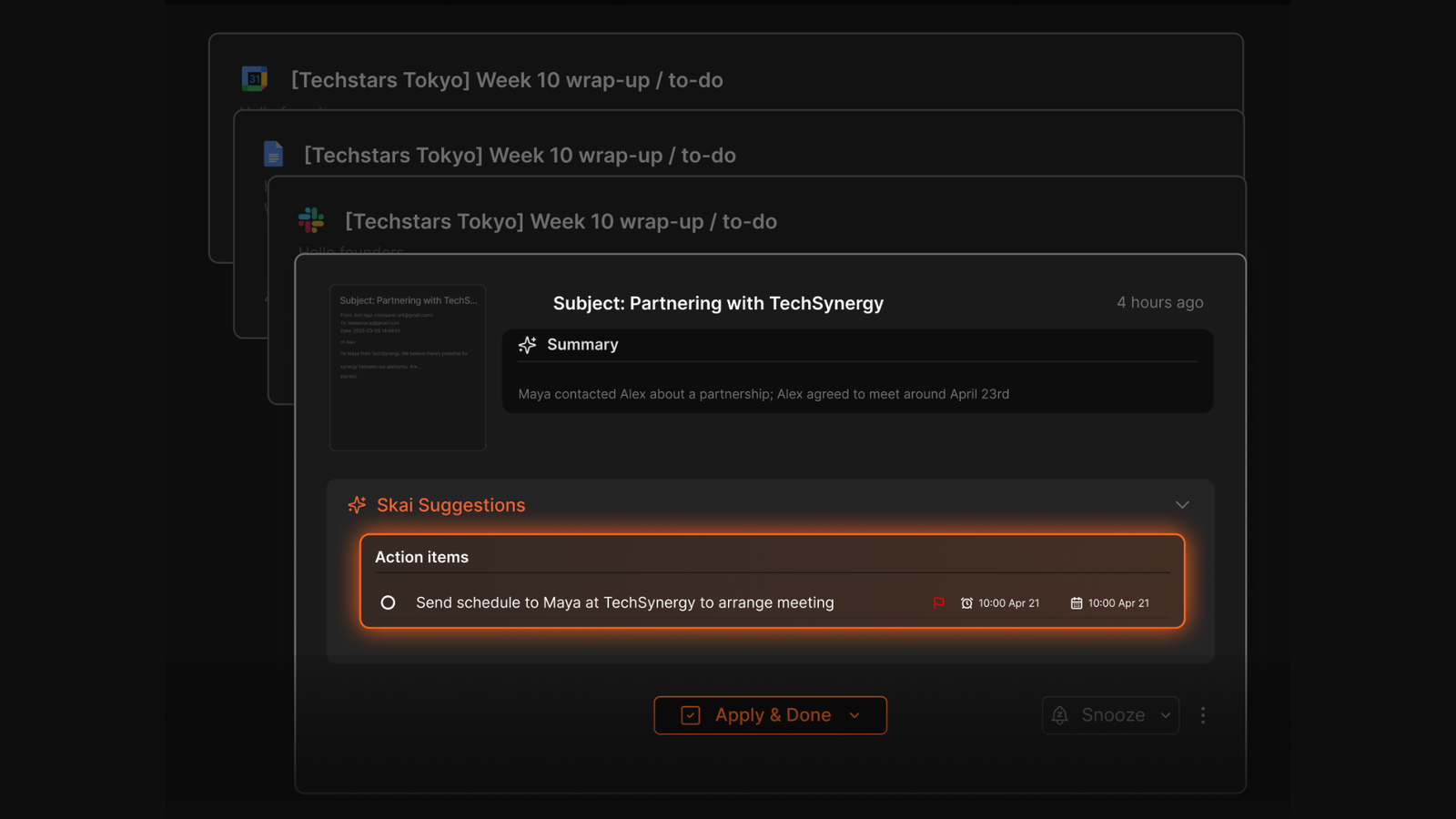
AI email apps are tools that use artificial intelligence to help users write, manage, and respond to emails more efficiently.
At a basic level, they assist with drafting replies and correcting tone or grammar. At a more advanced level, they understand context, prioritize messages, summarize long threads, and automate follow-ups.
Unlike traditional email clients, AI email apps do not just display messages. They actively help users decide what to read, what to reply to, and how to reply reducing cognitive load and time spent in the inbox.
2. How an AI Email App Work
Here’s what actually matters - especially if you’ve got ADHD, a high-volume inbox.
- Smart Prioritization: The app tells what’s urgent vs. what can wait with auto-label or highlight high-priority emails
- Summarization: Turning long-winded emails into quick TL;DRs.
- Auto-Reply & Draft Help: Some tools help you write replies in your tone or suggest quick responses. Bonus points if it learns from your writing style.
- Inbox Organization: Features like smart folders, bundles, or custom rules that sort the clutter automatically so newsletters don’t fight for your attention with client emails.
- Task Integration: If an email requires action, it can easily be turned into a to-do. A good AI email app can help you connect your inbox to your task flow = fewer things slipping through the cracks.
- Speed & Simplicity: Make things faster, not more confusing. Clean UI, keyboard shortcuts, and smooth mobile access are all key.
3. How we evaluate AI Email Apps
Not all AI email apps solve the same problems. Some focus on writing, others on inbox management, and others on automation. We choose apps that can satisfy these criteria:
A. AI Email Writing and Replies
Good AI email apps help users write faster without losing clarity or tone.
- Draft replies based on conversation context
- Adjust tone (formal, neutral, concise)
- Rewrite emails for clarity or brevity
- Avoid hallucinated details or over-verbosity
B. Inbox Prioritization
Effective prioritization features include:
- Highlighting emails that need action
- De-emphasizing newsletters or FYIs
- Learning from user behavior over time
- Grouping emails by intent, not sender
C. Smart Follow-Ups
- Automatic detection of unanswered emails
- Customizable follow-up timing
- Clear visibility into pending responses
- Low false positive
D. Email Summarization
Strong summarization includes:
- Key decisions and action items
- Timeline or next steps
- Sender intent
- Clear, skimmable output
E. Integrations and Compatibility
AI email apps must fit into existing workflows.
- Gmail or Outlook
- Calendar tools
- Slack or internal messaging tools
- CRM or task management systems
What are the Best AI Email Apps in 2026?
The 5 best AI email apps in 2026 are Saner.AI, Superhuman, Shortwave, Missive, and Spark
| 🚀 App | 💡 Key Strengths | 🎯 Best For | 💻 Platforms | 💰 Pricing (Clear Plan) |
|---|---|---|---|---|
| Saner.AI | AI-first inbox + task thinking, auto-turn emails into tasks, knowledge-base mindset | People who want email → action → planning in one place | Web, IOS, Android | Free plan availablePro: ~$8/month |
| Superhuman | Ultra-fast email experience, AI writing & triage, keyboard-first workflow | Executives & power users handling high email volume | Windows, iOS, Web | $30/month (no free plan) |
| Shortwave | AI summaries, smart bundling, collaborative inbox, strong Gmail AI features | Teams & founders using Gmail heavily | Web, iOS, Android | Free basicPersonal: ~$10/month |
| Missive | Shared inbox, internal chat, rules & automation, team collaboration | Customer support & cross-functional teams | Web, Windows, iOS, Android | Starter: ~$14/user/month |
| Spark | Smart inbox, AI writing assist, team email comments | Professionals wanting a clean, collaborative inbox | Windows, iOS, Android | Free personalPremium: ~$7/month |
1. Saner.AI
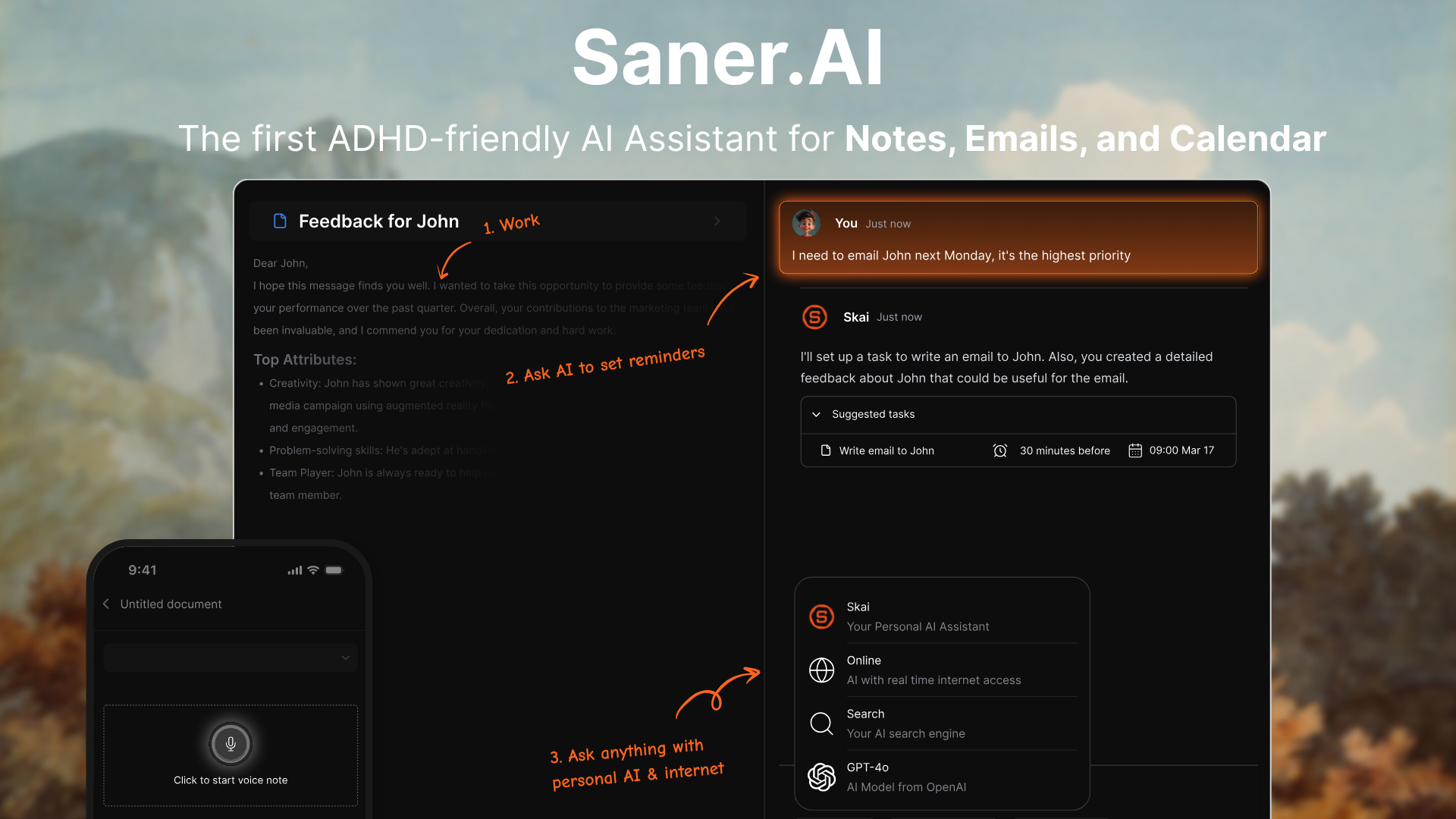
Saner.AI is like having a personal assistant for your daily workflow. Designed with ADHD users in mind, it doesn’t just manage email - it centralizes your notes, tasks, and email messages into one intelligent inbox.
Its personal AI (Skai) learns from your inputs to suggest next steps, summarize long messages, and convert emails into actionable tasks. The result? Less context-switching, more clarity.
Instead of bouncing between Gmail, to-do lists, and note apps, Saner.AI turns chaos into an organized action plan.
Key feature
- AI Organization: AI will highlight high-priority items and defer less important stuff. Offers actionable suggestions (e.g. “Turn this into a task”, “Draft a reply”) so you immediately know next steps.
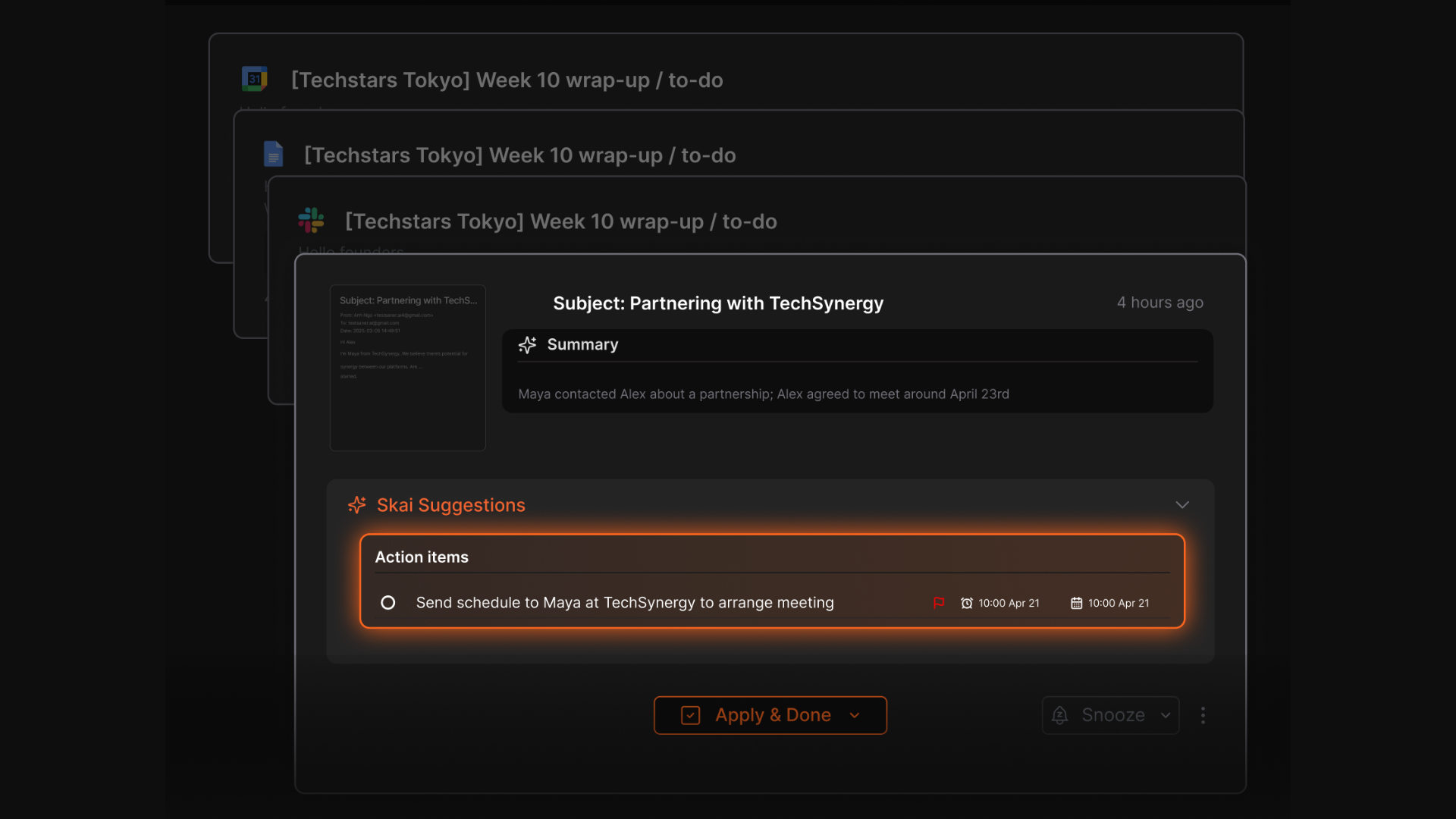
- AI Knowledge Assistant: Just ask and get clear, direct answers from your notes, emails
- AI Task Assistant: It helps you break down tasks, suggest solutions & remind you to do the work
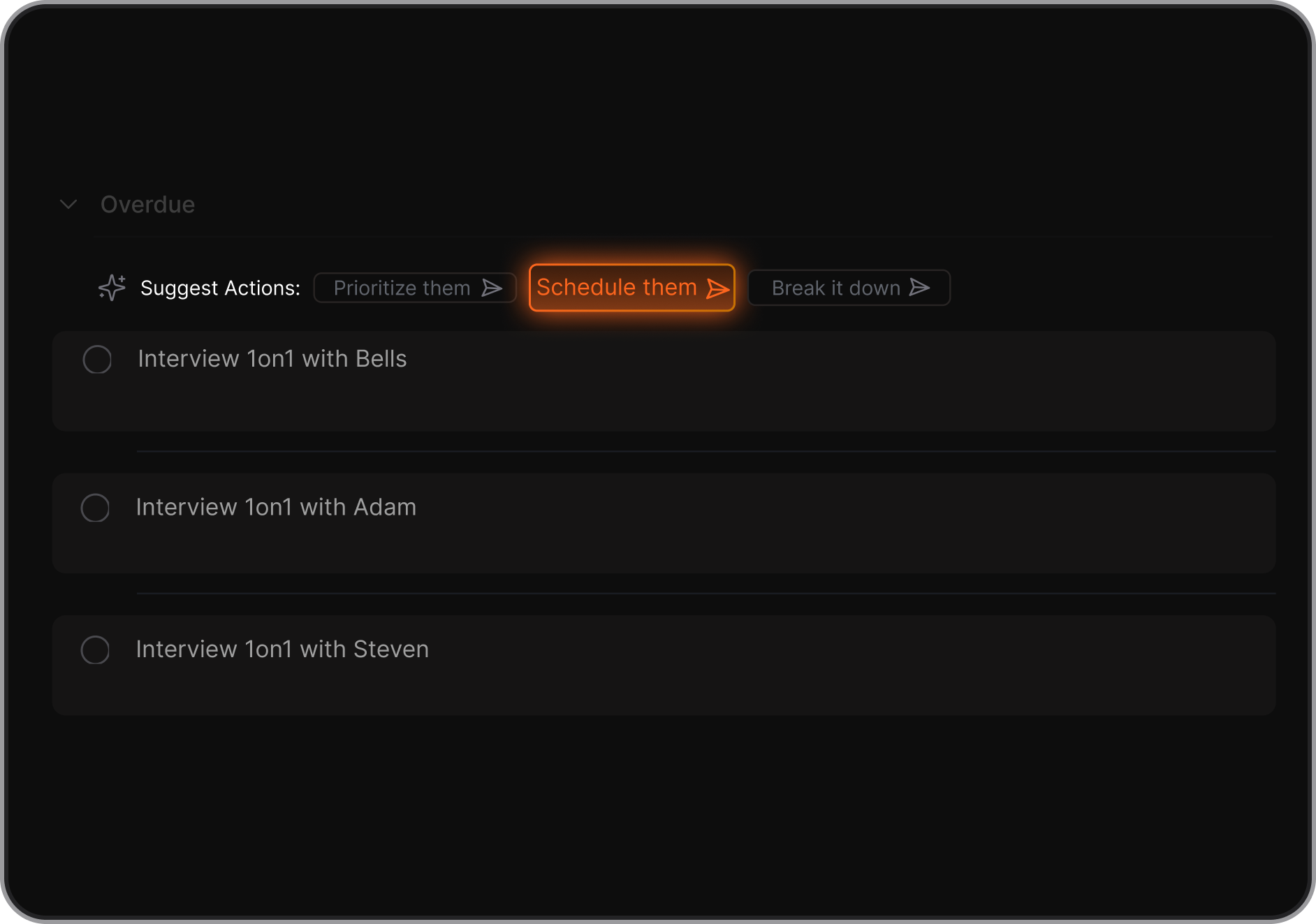
- Intuitive Interface: Easy to learn and use, even for beginners and ADHDers
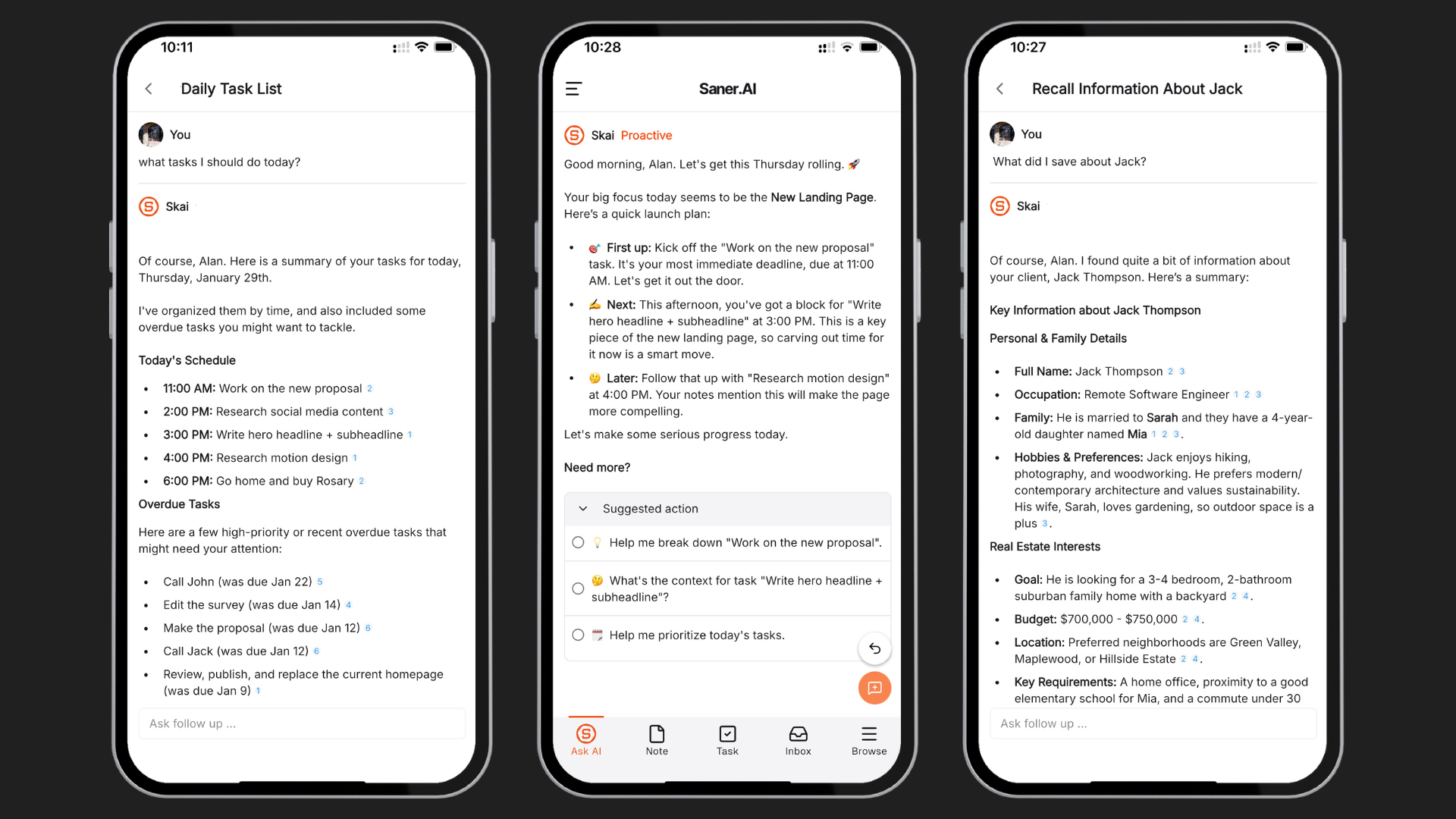
- Real-time knowledge: include an assistant that can fetch information online to answer your questions
- A Central Place: Brings all your info (emails, Slack messages, Google Drive files, notes, etc.) into one place.

Pros
- By automating organization and bringing what matters into focus, it helps users spend less time searching and more time acting.
- Combines email, tasks, notes, and calendar so you don’t bounce between multiple apps to manage work.
- The personal assistant handles summarization and follow-up suggestions, making it useful even for complex workflows.
Cons
- Not ideal for a large team email management.
Pricing
- Free
- Starter: Monthly at $8/month, Annually at $6/month
- Standard: Monthly at $16/month, Annually at $12/month
Who is it suitable for?
Saner.AI is particularly well-suited for:
- Intensive knowledge workers who need to manage large amounts of information efficiently from multiple sources, such as entrepreneurs, researchers, managers, and content creators
- ADHD individuals who need a central, structured system to stay on top of emails and tasks (Saner.ai was literally built for this purpose).
- Anyone looking to streamline their workflow without spending too much time learning a new tool.
Saner.AI review
The biggest benefit for me in using Saner is the Proactive AI. Staying on top of the constant flow of email and multiple calendars is challenging, and so far, Saner is the only AI-based tool that truly feels like a personal assistant. - Jerry

How to get started?
- Sign up for free on the Saner.AI website (no credit card needed).
- You can then connect your Gmail, Google Calendar, Slack, etc., and import your notes.
- Once set up, all new emails will appear in your unified Inbox inside Saner.AI.
Stay on top of your Emails in seconds
2. Superhuman

Superhuman is an email app famed for its blazing speed and efficiency - think minimalistic design and every action tied to a like the Ferrari of email clients (with a price tag to match).
Recently, Superhuman has infused AI into its formula. The app can now auto-summarize long emails for you and even generate draft replies that mimic your tone.
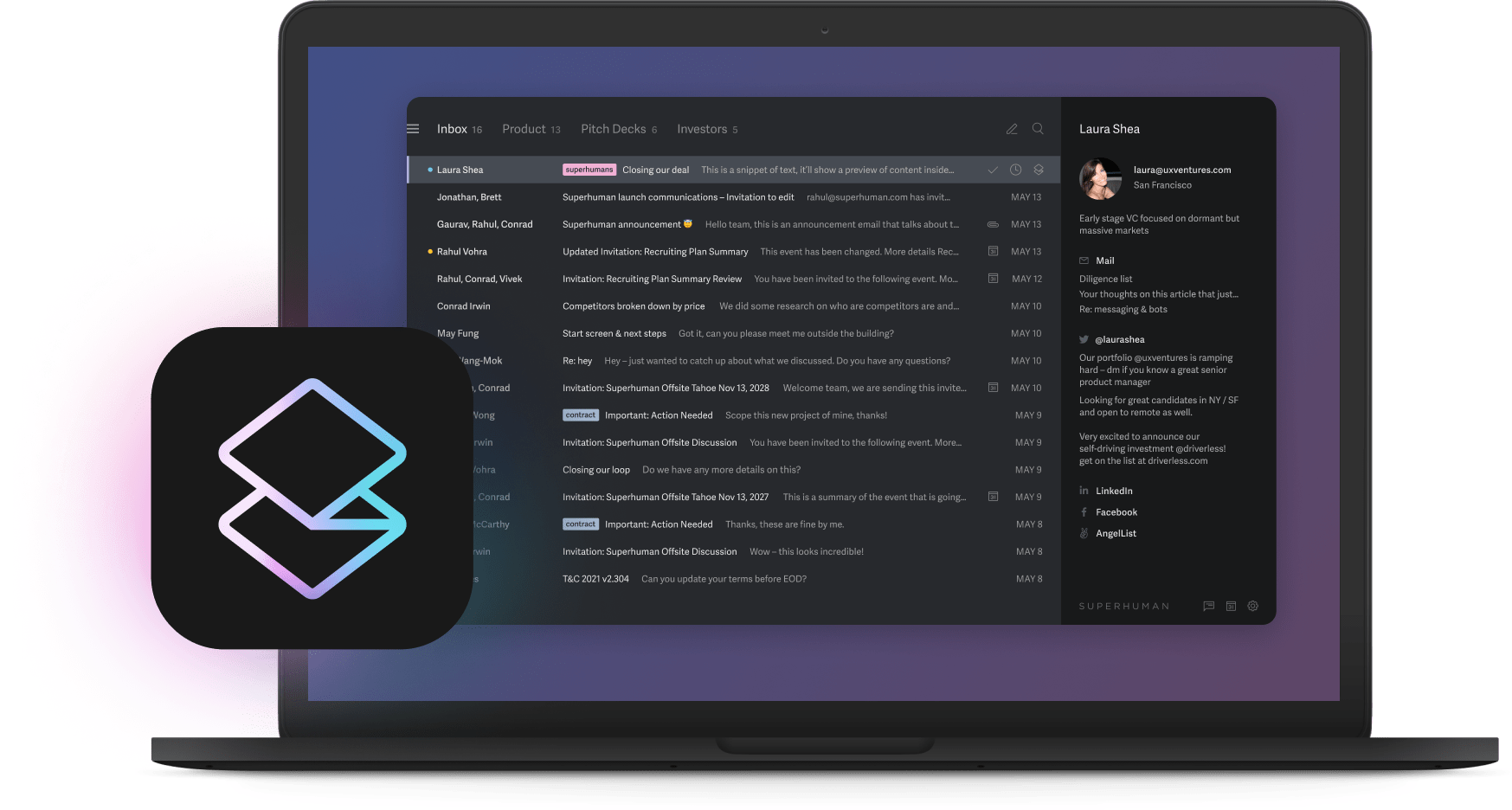
Pros
- Fast workflow - the whole app is optimized for shortcuts.
- You can get an instant TL;DR of any email thread (no more wall of text), and the “Instant Reply” feature can draft responses for you before you even start typing
- Superhuman’s AI also sorts out junk: marketing emails, sales pitches, and social updates get auto-labeled so they don’t derail your focus
- It has a built-in reminder and follow-up AI as well
Cons
- Very expensive - Superhuman starts at about $30 per user per month – there’s no free tier at all.
- Also, to truly benefit, you have to adapt to its workflow (learning all the shortcuts, using the split inbox filters, etc.), which can be hard for casual users.
Price
- No free version or trial. The Starter plan is $30/user/month (or ~$25/month if paid annually) for the base product with “basic” AI features
- The next tier Business plan runs about $40/user/month ( ~$33 on annual)
- There’s an Enterprise plan above that.
Suitable for:
- Power email users, ultra-busy professionals. If you’re getting hundreds of emails a day and every minute counts, Superhuman is tailored for you.
- Also great for folks who geek out on productivity – those who don’t mind e the idea of mastering keyboard shortcuts to fly through email.
- By contrast, if you only get 10 emails a day or are on a tight budget, this likely isn’t worth it
Superhuman reviews (source)
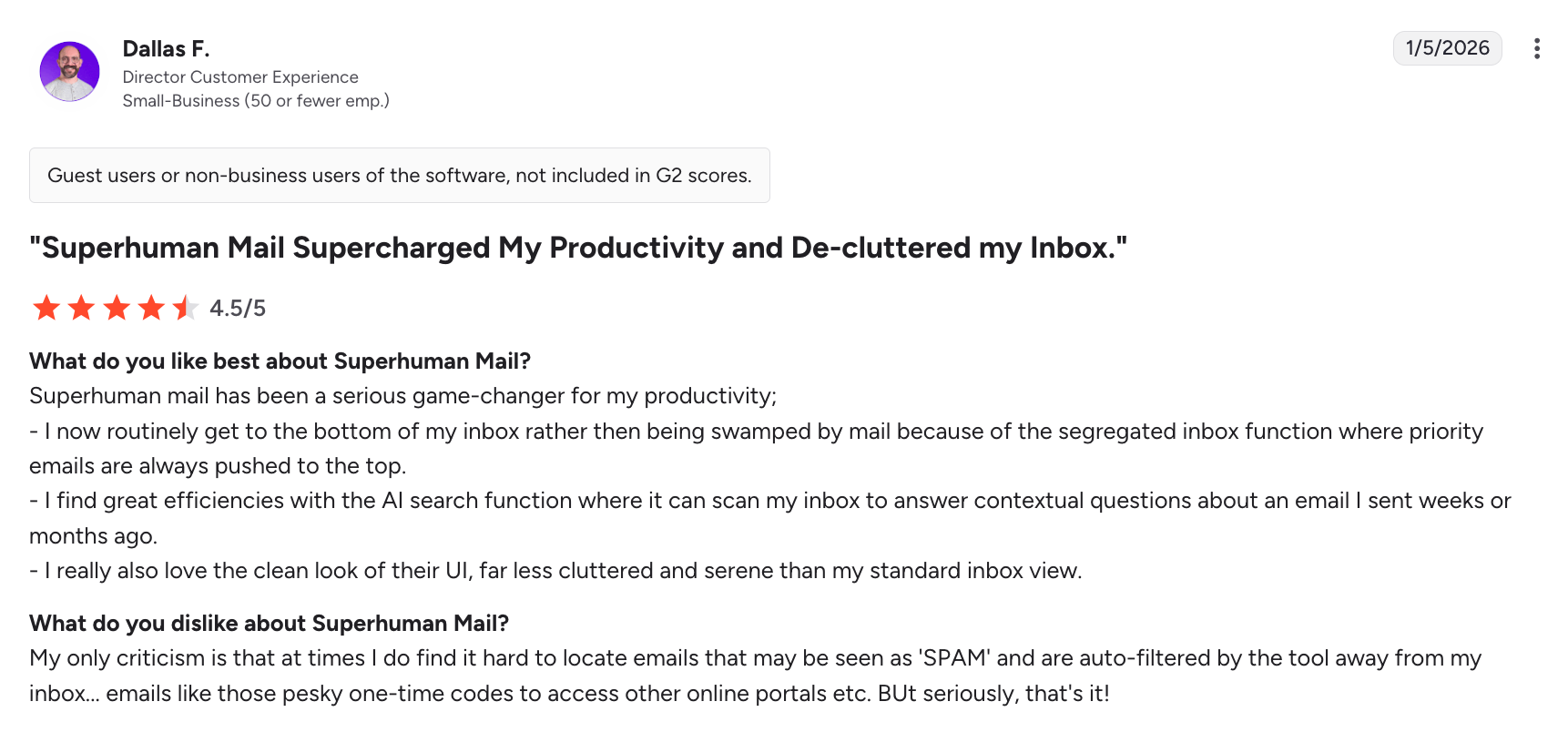
Superhuman Mail allows you to customize the organization of your inbox so important emails are easily accessible and at the forefront. It integrates into my workflow easily, allowing me to check multiple email accounts and manage my calendar with ease. Superhuman Mail is a constant in my productivity workflow and something that I rely on multiple times each day - Franklin D.
How to get started:
- Go to Superhuman’s website and purchase a subscription.
- Access to download the app (available on Mac, Windows via Chrome extension, iOS, and Android.
- Connect your Gmail or Outlook account and you’re in.
3. Shortwave

It’s built by ex-Googlers and designed specifically for Gmail users to have a smarter, calmer inbox. Shortwave already organizes your emails into bundles (Updates, Newsletters, etc.) and now it’s turbocharged with AI assistant.
Key feature
- Shortwave automatically summarizes long threads and extracts next steps.
- You can draft replies, shorten emails, or change tone using AI.
- Emails are grouped and displayed more like chats, making it easier to follow discussions and reduce inbox clutter.
- Teams can comment internally, assign emails, and collaborate on replies without forwarding or CC overload.

Pros
- Native Gmail integration - you sign in with Google, and it works with your existing address, but with a cleaner interface and better default organization
- Shortwave automatically generates an easy-to-read TL;DR for long conversations
- You can ask Shortwave in natural language, like “find the email where John mentioned the budget report last week,” and it will dig it up.
Cons
- Gmail-only - Shortwave currently only works with Google accounts
- Also, while the interface can feel a bit busy at times, the app packs in a lot of info (labels, pins, emojis reactions, etc.), which some users might find cluttered.
- In terms of AI, Shortwave’s assistant and summaries are super useful, but it doesn’t (yet) automate things like sorting emails into custom categories beyond what’s built-in
Pricing
- Free plan available with basic features
- Personal plans from $9/month
- Team plans range from $30/month
Suitable for:
- Busy professionals who primarily use Gmail and deal with lengthy threads or lots of reference info.
How to start:
- Sign in with your Google account on Shortwave’s website or download the app.
Shortwave reviews (source)
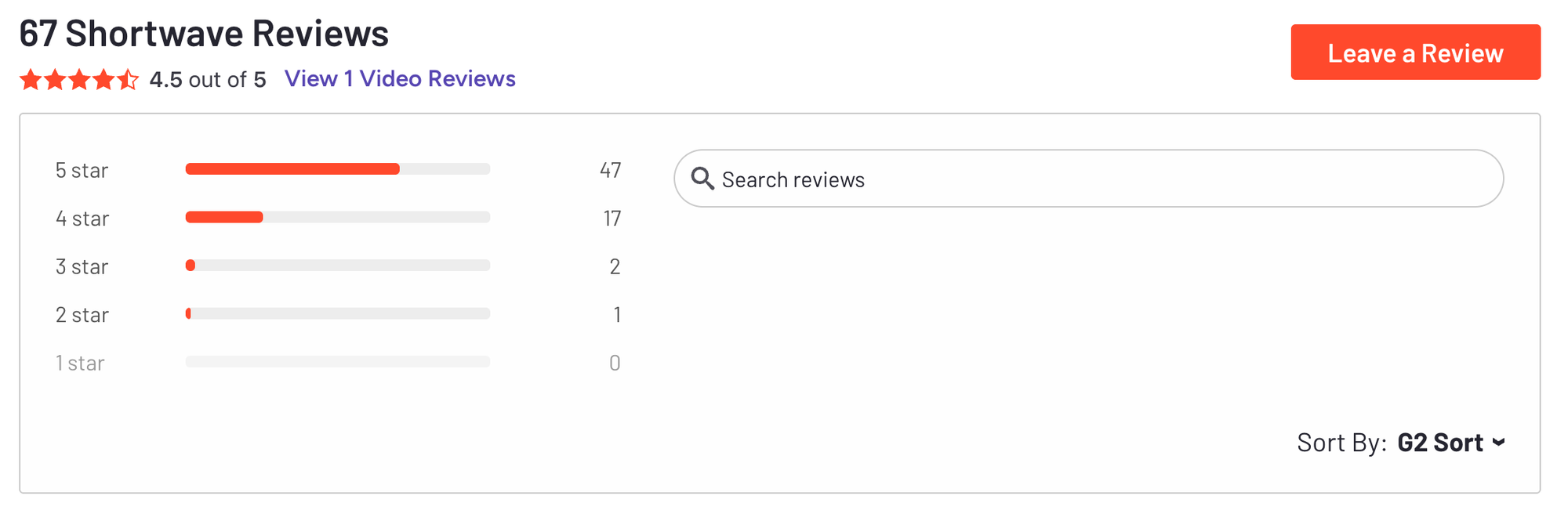
Shortwave helps in managing emails with feaures like customization, prioritization and data security. It's user-friendly interface led to use it daily and even switch from Gmail. The Pinning feature is exceptionally great making important mails easily accessible. Its Customer Support is also pretty good making it a better software - Obeidul M.
4. Missive

Missive is a team email and messaging app built around collaboration rather than individual inboxes. It combines email, chat, and task management so teams can discuss emails internally, assign ownership, and respond together without messy forwards or CCs.
While not purely AI-first, it adds an AI assistant to speed up replies and summaries.
Key feature
- Teams can comment on emails privately, collaborate on replies, and see who’s handling.
- Built-in AI helps draft replies, summarize threads, and rewrite emails, reducing response time for busy teams.
- Missive supports email, SMS, WhatsApp, Messenger, and internal chat in one place, useful for customer-facing teams.
- Emails can be assigned, snoozed, or turned into tasks so nothing falls through the cracks.
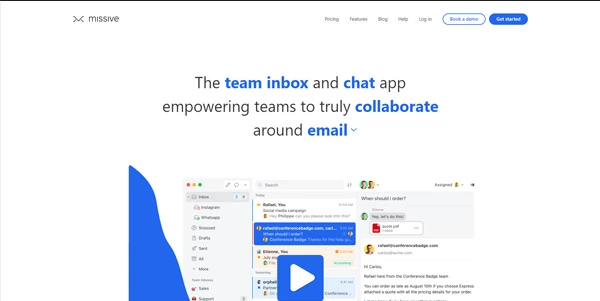
Pros
- You can share inboxes among teammates, assign emails as tasks, add internal comments, and even chat right alongside an email thread.
- Create custom automation rules that use AI to do things like categorize an incoming email’s intent/sentiment, summarize a long email into a note for your team
- You basically write a prompt for what you want and the AI will execute it whenever an email matches that scenario
- Missive lets you connect your own OpenAI API key for these automation
Cons
- All that power can be overwhelming if you’re a solo user or just want simple email management. Missive’s interface is more complex than, say, Gmail
- Another consideration: Missive’s coolest features (like rules/automations and unlimited history) are only on paid plans
- Also, if you’re not working in a team, some features (internal chat, assignments) won’t be as useful
Price
- Starter plan at $18/user/month
- Productive plan at $30/user/month
- Business plan at $45/user/month
Suitable for
- Teams and companies that handle a lot of email collaboratively - for example, customer support teams, sales teams, or small businesses where multiple people manage the same inbox.
How to get started
- You can sign up for Missive with any email (it supports Gmail, Outlook, Office365, IMAP, etc.).
- Set up shared inboxes and enable AI features for faster replies
Missive reviews (source)
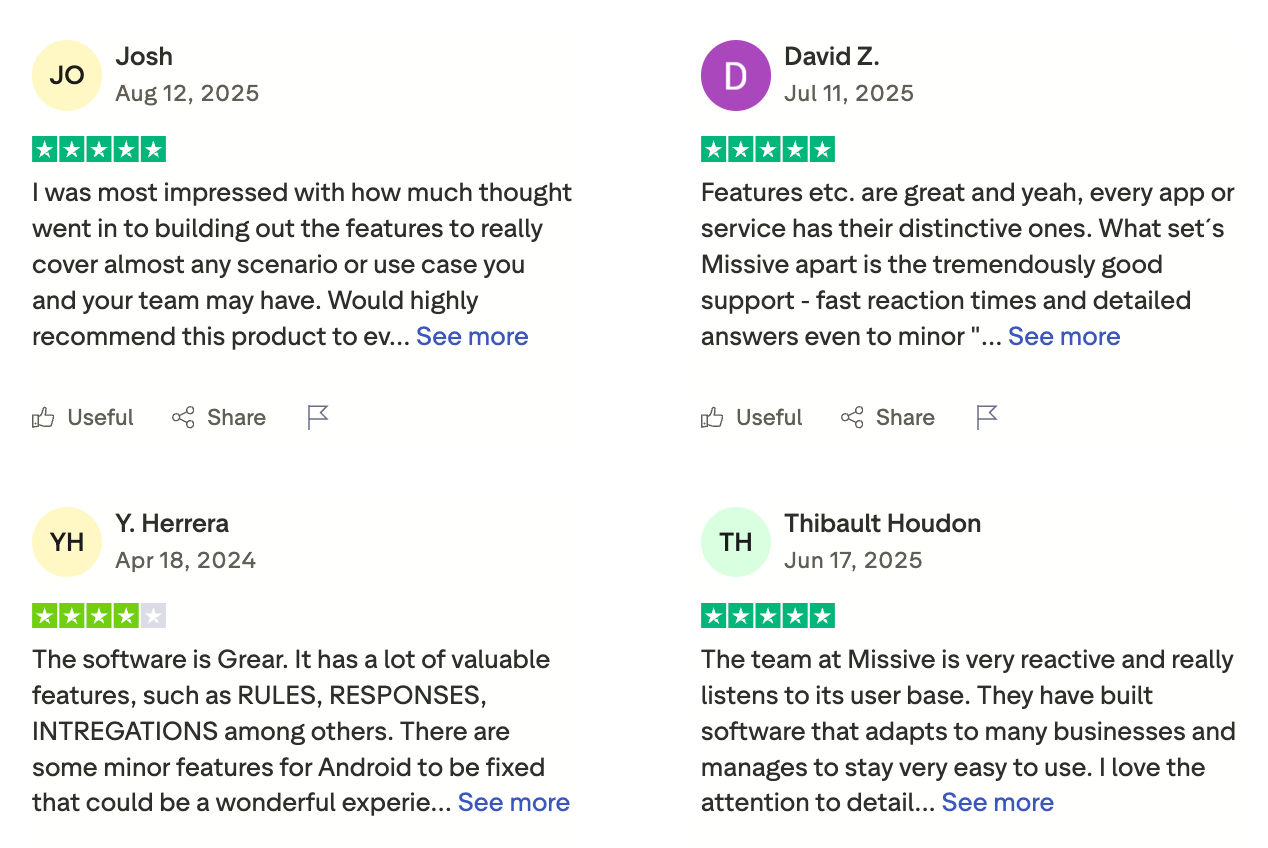
Missive is incredibly intuitive and easy to set up. We were fully productive within a very short time. The interface is clean and well-designed, making it easy for the whole team to collaborate efficiently. Support is fast and helpful, and new useful features are released regularly - Franz E.
5. Spark
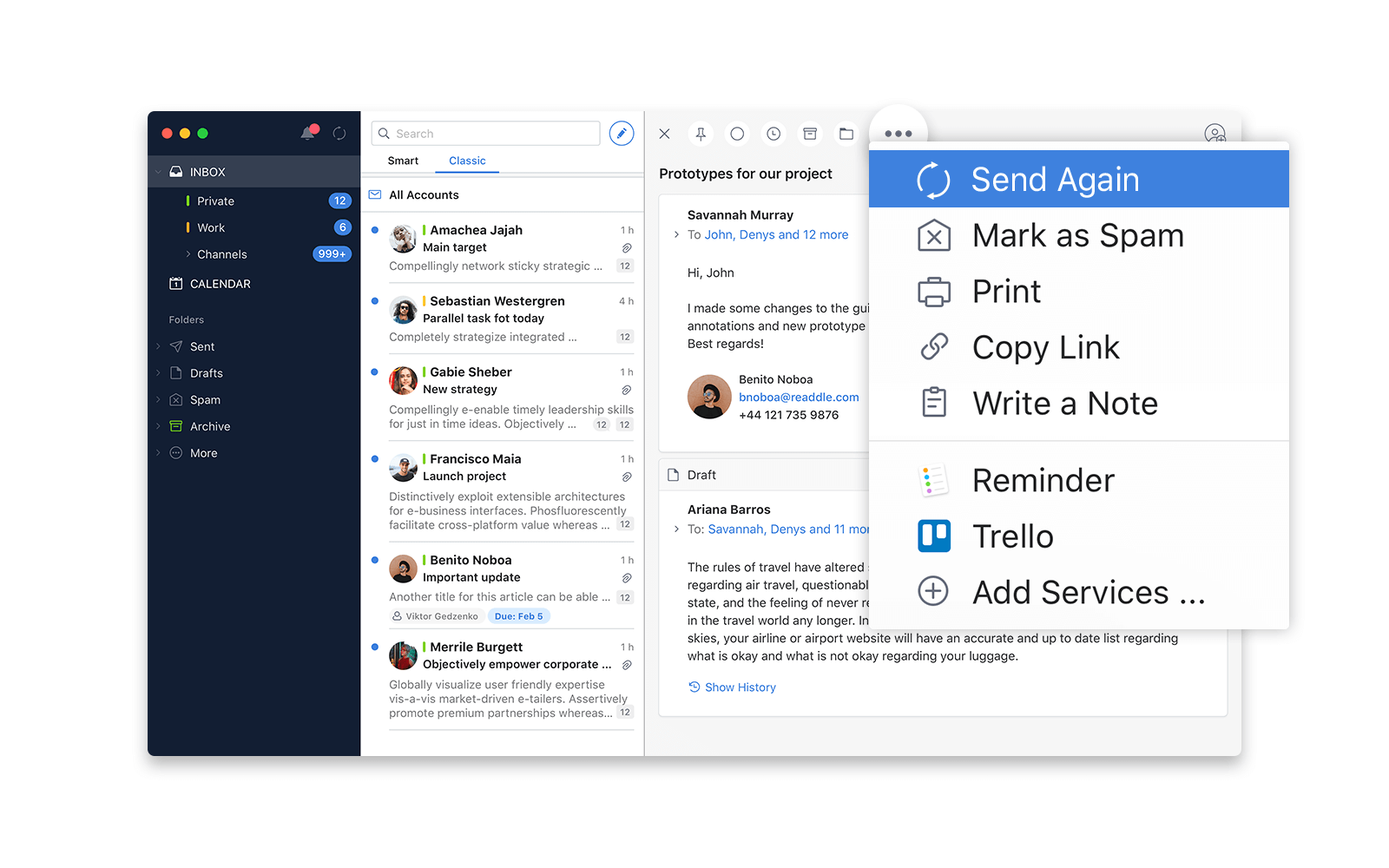
Spark helps users by categorizing newsletters and notifications, pinning important emails, and having quick team chats.
Now, with its new Spark +AI features, it’s even more helpful. Spark’s AI can summarize lengthy emails and threads on demand, propose quick replies, help you compose emails in different tones
Key feature
- Emails are automatically grouped into Personal, Notifications, and Newsletters, helping users focus on what matters first.
- Spark includes AI tools to draft replies, rewrite messages, and adjust tone, saving time on repetitive communication.
- Teams can comment internally, co-write replies, and assign emails without forwarding or CC clutter.
- You can snooze emails, set reminders, and get nudges when someone hasn’t replied.
Pros
- Spark’s design is modern and easy to navigate.
- It automatically groups your emails into Personal, Newsletters, and Notifications in the inbox
- Now with +AI features, Spark can do things like summarize an email or a whole email thread with one click.
- The AI can also help you write emails
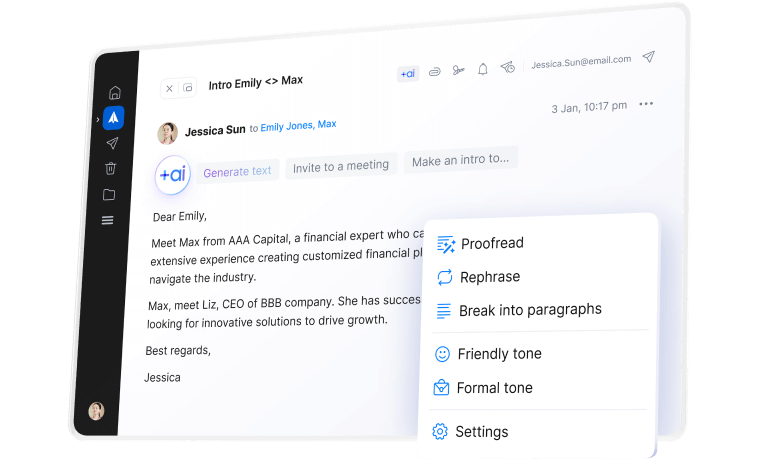
Cons
- Spark’s most powerful AI abilities (unlimited usage of the summarizer and composer) are behind a premium subscription
- Spark is not as deeply “AI-driven” in its overall design as some others – meaning it won’t automatically triage or auto-reply without your prompt.
- Lastly, Spark is very much an email client – it doesn’t come with a separate task system or note-taking; it focuses on emails and calendars, so it’s not a one-stop productivity hub like some ADHD-centric tools (which may or may not be a con for you).
Price
- Has a Free plan
- Spark Premium for individuals is about $4.99/month (billed annually at $59.99/year)
- There’s also a monthly option around $7.99 if you don’t want to commit annually.
Suitable for
- Individuals and small teams who want a polished, easy email experience with a dash of AI help.
How to get started
- Download Spark (or go to the web version). Sign in with your email accounts (you can add multiple).
Spark reviews (source)
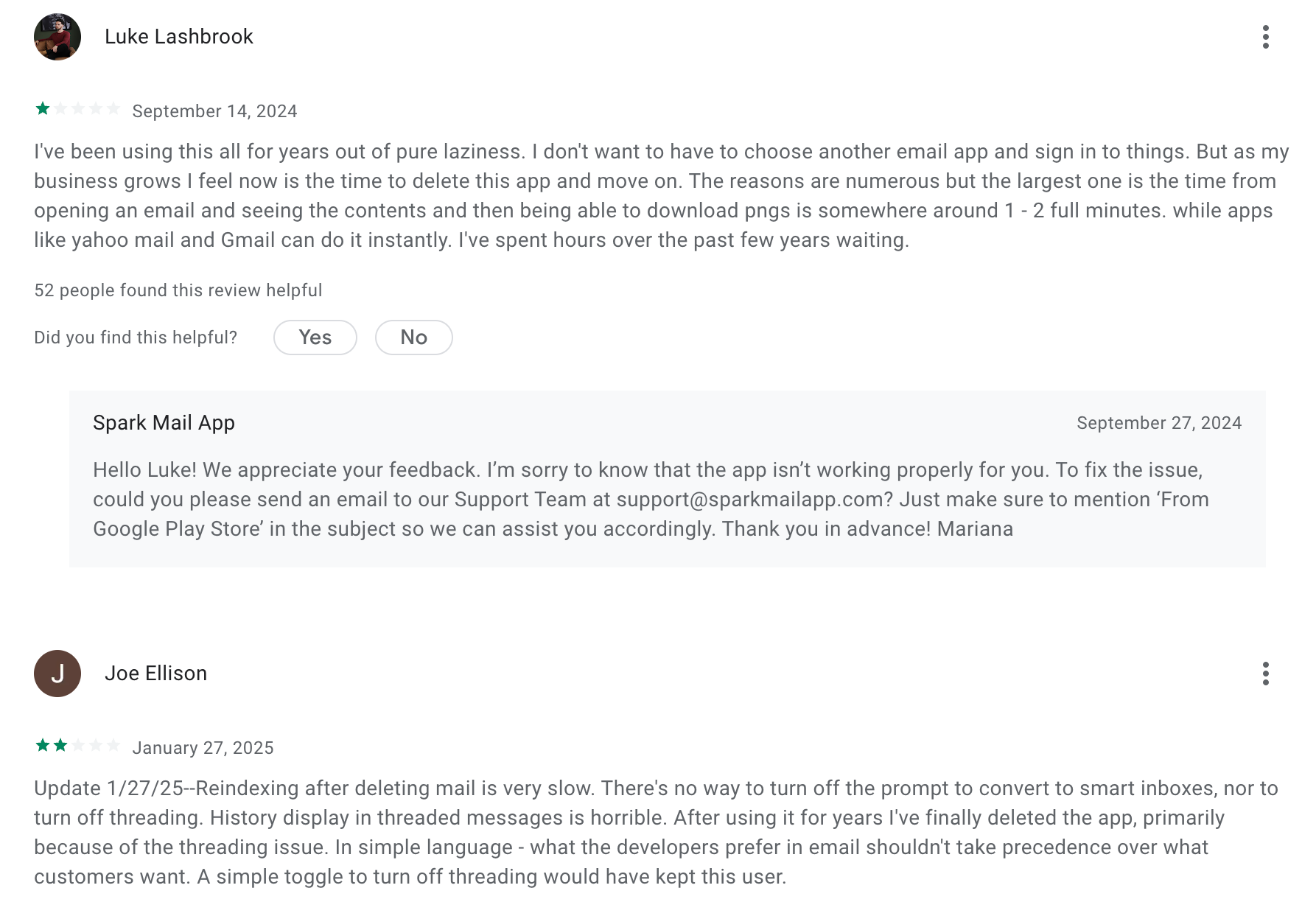
I've used this app for over 4 years. I'm not thrilled about the AI-in-every-app trend, and I also think it's ridiculous that I need premium to be able to block a sender when it's possible for free on most apps. For this reason, I cannot give a 5 star rating. Nevertheless, it's still the best email app I've ever used. I can add email addresses from multiple providers, get real time notifications, and the search function works better than any other email app I've tried. Great app overall - Chris Lee.
Conclusion: Choosing the Best AI Email App in 2026 Is About Fit, Not Hype
There’s no single best AI email app for everyone in 2026 - because not everyone works the same way.
Some people want speed and inbox zero at all costs. Others care more about collaboration, context, or reducing the mental chaos that emails create in the first place. That’s why the best AI email apps in 2026 each solve a different pain point:
- Superhuman is built for high-velocity inbox management
- Shortwave shines with AI summaries and smart categorization
- Missive works best for team-based email workflows
- Spark balances smart inbox features with accessibility
But if your biggest pain isn’t writing emails. It’s remembering what matters, following up, and turning emails into action without feeling overwhelmed - that’s where Saner.AI stands out.
Instead of being “just another AI email client,” Saner.AI works as a calm, context-aware layer around your email. It helps you capture tasks, decisions, and follow-ups from emails automatically, then organizes them for you, so nothing slips through the cracks, and your brain doesn’t have to hold it all.
👇 Ready to test it for yourself?
Stay on top of your work and life
FAQ about AI Email Apps
1. What Are AI Email Apps?
AI Email Apps are intelligent tools that help you manage your inbox faster, smarter, and with less stress. Instead of sifting through threads and drafting responses manually, you can use natural language to:
- Summarize long emails
- Generate quick replies
- Turn messages into to-do lists
- Organize and search your inbox instantly
Some of the most innovative AI Email Apps today include Saner.AI, Superhuman, and Shortwave - each with its own specialty, from daily planning to lightning-fast replies.
2. What Can AI Email Apps Actually Do?
A good AI Email App goes far beyond autocomplete. You can expect:
- Task extraction: Turns email chaos into action items
- Summarization: Instantly condenses long threads
- Follow-up reminders: Never drop the ball again
- Contextual search: Ask questions like “What did Sarah say about the contract?”
- Priority detection: Flags what needs attention
- Draft generation: Write faster with AI-assisted replies
Tools like Saner.AI go even further by combining emails, notes, and calendars into a distraction-free workspace.
3. Are There Any Free AI Email Apps?
Yes, many top AI email tools offer free tiers. Here are a few worth checking out:
- Saner.AI - Free plan includes Gmail sync, AI-generated tasks, reminders, and natural language search
- Superhuman - Premium-only, but offers a trial
- Missive - AI Email for team
- ChatGPT - Free with GPT-3.5, can answer email queries if you paste content
4. How Do I Get Started With AI Email Apps?
You don’t need to change your whole workflow. Start simple:
- Ask your AI to summarize unread emails
- Use it to draft replies faster
- Let it remind you about follow-ups
- Try asking: “What are the 3 most urgent emails today?”
5. What’s the Best AI Email App for ADHD or Overwhelmed Professionals?
Saner.AI is especially designed for overwhelmed brains. It helps by:
- Turning scattered thoughts into tasks
- Nudging you at the right time (not just random pings)
- Connecting your inbox with your calendar and notes
- Reducing context switching so you stay focused
6. Which AI Email App Is Best for Work?
If you need more than just fast replies, Saner.AI gives you:
- One place for your inbox, notes, and calendar
- Smart follow-ups based on priorities
- Reduced chaos from juggling tasks across tools
Other tools like Superhuman focus on speed, but Saner helps you follow through.
7. Can AI Email Apps Really Make Me More Productive?
Yes - especially if your inbox is overwhelming.
- Focus on high-priority messages
- Convert long threads into clear actions
- Stop toggling between apps
- Save hours each week by letting AI do the triage
8. Do AI Email Apps Support Voice Input?
Some do. Here’s a breakdown:
- Saner.AI – Yes, supports voice-to-task and voice-to-email
- ChatGPT / Gemini – Voice via integrations
- Mobile-focused apps – Often include voice features
9. Which AI Email Apps Offer Auto-Scheduling or Calendar Integration?
So far, only Saner.AI understands email content and suggests ideal times for each task it suggested.
Saner is great for context-aware scheduling, not just filling time slots.
10. What’s the Best AI Email App for Founders or Entrepreneurs?
If you're running a business, Saner.AI helps you:
- Convert investor updates into action
- Keep pitch notes, email chains, and reminders connected
- Stay organized without setting anything up
- Start working right away - just type or talk
11. How Can Managers Use AI Email Apps?
If you manage people or projects, AI can:
- Remind you of team follow-ups
- Surface key info before meetings
- Help you prioritize high-impact tasks
- Cut through inbox clutter
With Saner.AI, your inbox becomes your assistant, not your enemy.
12. How Can Executives Use AI Email Apps to Save Time?
For execs, time is everything. AI helps by:
- Summarizing threads into decisions
- Highlighting key updates
- Nudging important follow-ups
- Acting like a chief-of-staff in your inbox
Saner connects calendar, notes, and inbox in one space.
13. Can AI Email Apps Help with Meeting Prep?
Absolutely. You can ask:
- “What were the action items from last week’s sync?”
- “What context do I need for today’s sales call?”
Saner.AI pulls it all together - emails, notes, and calendar—in seconds.
14. What’s the Best AI Email App for Executives?
Senior leaders need clarity fast. Saner.AI offers:
- Unified view of tasks, messages, and meetings
- Prioritized reminders and to-dos
- Streamlined workflows that keep your head clear
More than just an email tool, it’s a command center for your work life.
15. How Are AI Email Apps Different from Normal Email Tools?
Old-school email tools = filing cabinets.
AI Email Apps = smart assistants.
You say what you need, and it happens:
- “Summarize emails from marketing last week”
- “Remind me to reply to Taylor tomorrow”
- “What’s pending from the product thread?”
With Saner.AI, your inbox finally works for you
Stay on top of your email with AI





