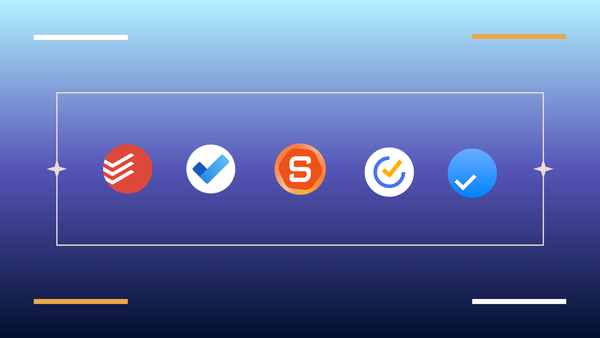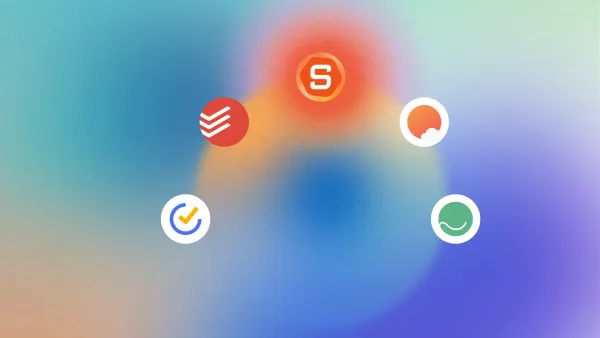ADHD Organization Tools for Adults: We tested the Best 7 in 2026
The 7 best ADHD Organization Tools in 2026 for Adults are Saner.AI, Finch, Todoist, Structured, Trello, Tiimo, Goblin.tools
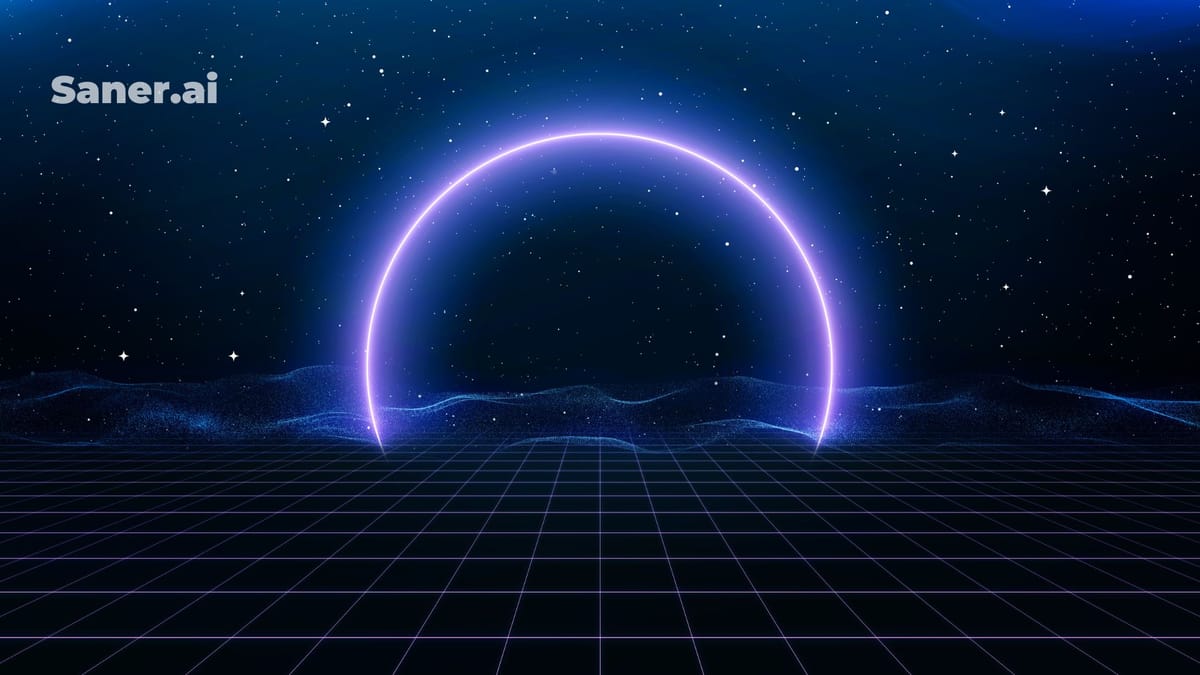
The Best 7 ADHD Organization Tools for Adults to Improve Productivity in 2026
The best ADHD organization tools for adults are the ones that reduce thinking, not demand more of it.
Traditional planners fail because they rely on consistency, memory, and motivation - three things ADHD brains struggle with daily.
ADHD-friendly tools matter because they support executive dysfunction, not fight it. The right system captures tasks before they disappear, reduces overwhelm, and helps you start, even on low-energy days.
In this guide, you’ll learn:
- Why organization feels uniquely hard with adult ADHD
- What actually matters in ADHD organization tools (especially AI tools in 2026)
- A clear comparison of the best ADHD organization tools for adults
- How to use tools without abandoning them after two weeks
1. Why is organizing hard for people with ADHD?

Organizing can be particularly challenging for people with ADHD due to a combination of symptoms and traits associated with the condition:
- Distractibility: Individuals with ADHD often find it hard to maintain focus on a single task. They can be easily distracted by external stimuli or their own thoughts, making it difficult to stay organized.
- Difficulty Prioritizing: ADHD can make it hard to determine which tasks are most important. This can lead to procrastination or spending time on less important activities.
- Forgetfulness: People with ADHD may forget tasks, deadlines, and where they put things, leading to disorganization.
- Impulsivity: Virginia Douglas’s executive component model highlights that inhibition and impulsivity are core ADHD mechanisms tied to disorganization and task interference. Acting on impulse without planning can result in starting multiple tasks without completing them, contributing to a chaotic environment.
- Time management issues: ADHD can impair the ability to estimate how long tasks will take, leading to poor time management and missed deadlines.
- Overwhelm: The clutter and chaos caused by disorganization can be overwhelming, making it even harder to get started on organizing.
- Mental fatigue: Constantly trying to manage symptoms can lead to mental fatigue, reducing the energy available to organize and maintain order.
These factors combined make it a significant challenge for people with ADHD to stay organized. However, with the right tools and strategies, it is possible to improve organizational skills and reduce the impact of these difficulties.
2. What Should You Look for In ADHD Organization Tools?
There are many tools out there to help adults manage ADHD. These include apps, timers, planners, and boards like whiteboards or bulletin boards.
Here’s what to look for when choosing a tool:
- Fits your needs: Some tools help with staying organized, others remind you of important dates. Pick what helps you most.
- Easy to use: Choose tools that are simple to start using immediately (easy to note information, easy to organize, easy to search). Avoid ones that take a long time to set up.
- Works on your devices: Make sure the tool works on your phone, tablet, or computer.
- Affordable: Of course, what is more expensive will come with high value, this depends on your economic needs, choose the tool that suits your budget to avoid waste.
Everyone is different, so you might need to try a few tools to see what works best for you.
What are the Best ADHD Organization Tools for Adults?
The 7 best ADHD Organization Tools in 2026 for Adults are Saner.AI, Finch, Todoist, Structured, Trello, Tiimo, Goblin.tools
Quick Comparison Table: Best ADHD Organization Tools (2026)
| 🛠 Tool | 💡 Key Strengths | 🎯 Best For | 📱 Platform | 💰 Pricing (Clear) |
|---|---|---|---|---|
| Saner.AI | AI brain dump → auto-organized tasks, notes & priorities; reduces executive dysfunction | Adults with ADHD who feel overwhelmed by messy thoughts & to-dos | Web, iOS | Free plan available · Paid from ~$8/month |
| Finch | Gamified self-care + gentle task prompts; emotionally supportive | ADHD adults who need motivation & emotional regulation | iOS, Android | Free · Finch Plus ~$40/year |
| Todoist | Clean task lists, recurring reminders, natural language input | ADHD adults who prefer simple, structured task lists | Web, iOS, Android, Desktop | Free · Pro $5/month |
| Structured | Visual timeline, time-blocking, day-at-a-glance clarity | ADHD + time blindness, students & professionals | iOS, macOS | Free · Pro ~$5/month |
| Trello | Visual boards, drag-and-drop tasks, low learning curve | Visual thinkers & ADHD teams | Web, iOS, Android | Free · Paid from $5/month |
| Tiimo | ADHD-designed routines, visual schedules, gentle reminders | Adults with ADHD needing daily structure & routines | iOS, Android | Paid only · ~$4–6/month |
| Goblin.tools | AI breaks tasks into micro-steps; reduces task paralysis | ADHD adults stuck on starting tasks | Web, Android | Mostly free · One-time fee on mobile |
1) Saner.AI
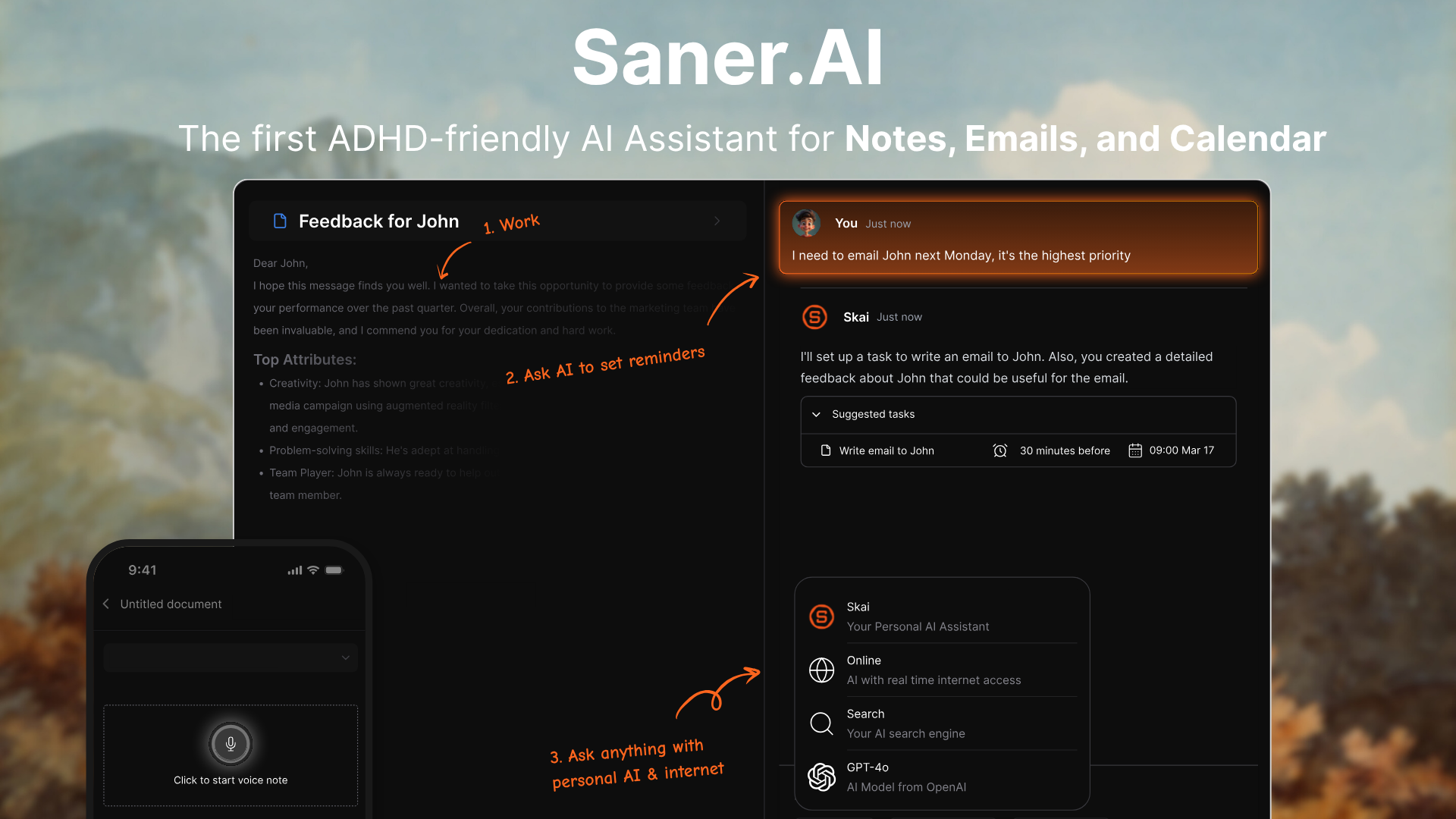
Saner.AI is one of the best ADHD organization tools for adults. It’s built by people who actually get what it’s like to be overwhelmed, distracted, and juggling a million tabs.
Instead of switching between your notes app, task manager, calendar, and email, Saner pulls it all together into one place - and adds a built-in AI assistant that helps you stay on track.
It’s ideal for people (like me) who need help staying organized without the clutter.
Key features
- AI planner: Automatically scans your information and gives you a day plan every morning. It then checks in on you throughout the day to make sure everything is on track
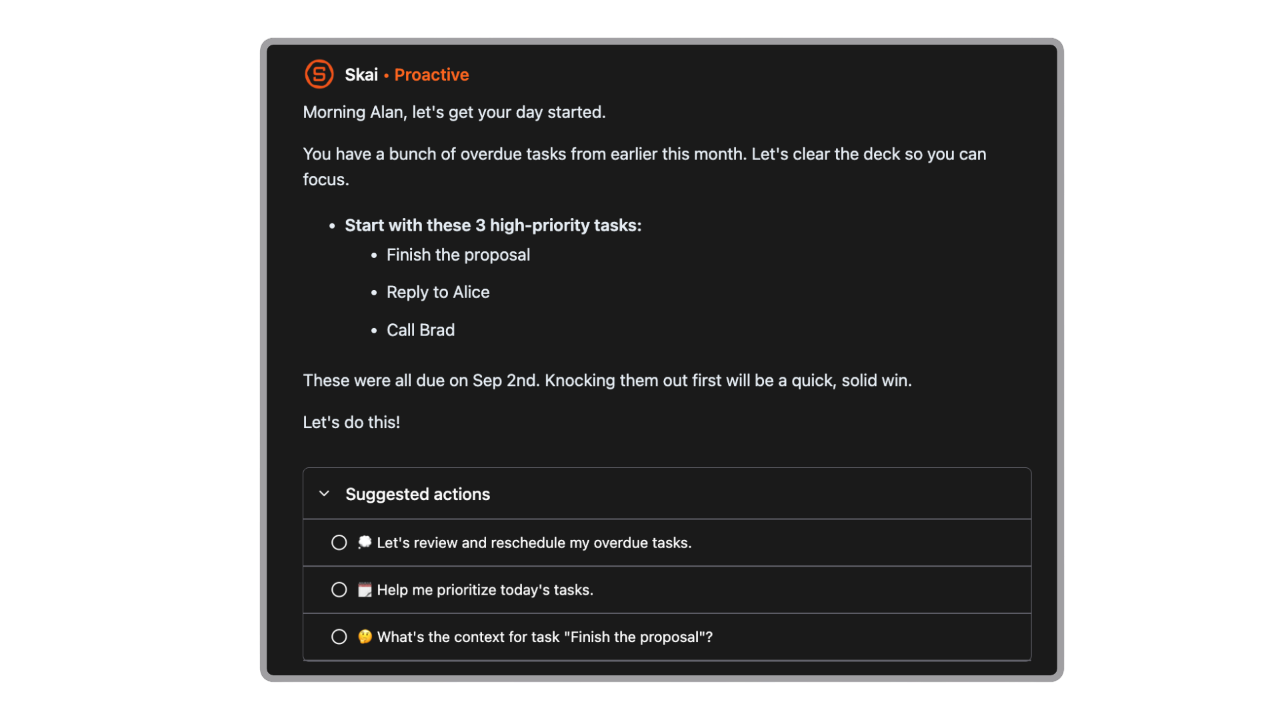
- AI task extraction: Pulls to-dos straight from your notes, emails, and saved clips
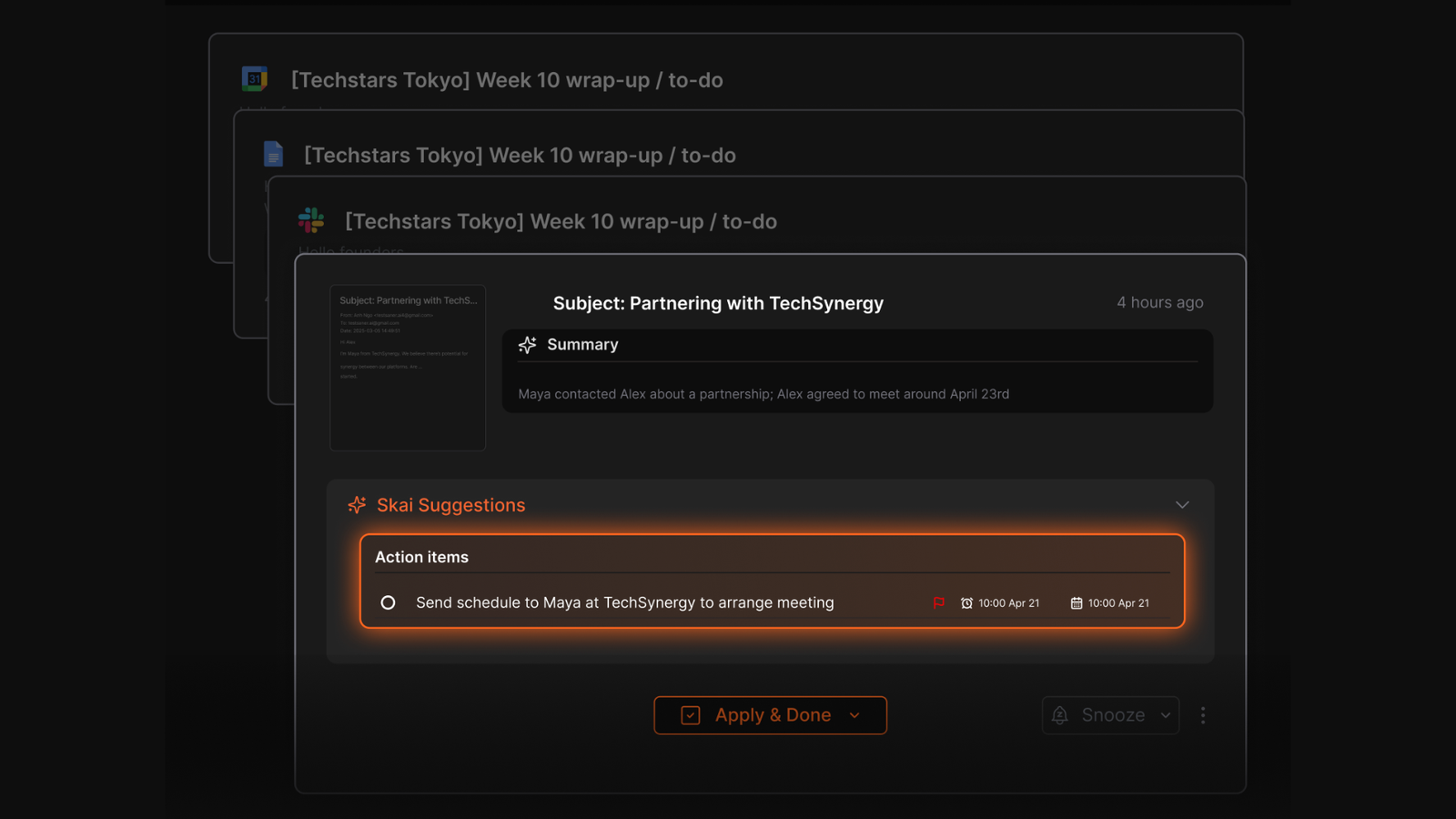
- AI search: Summarizes info, finds notes if you forgot what you called it
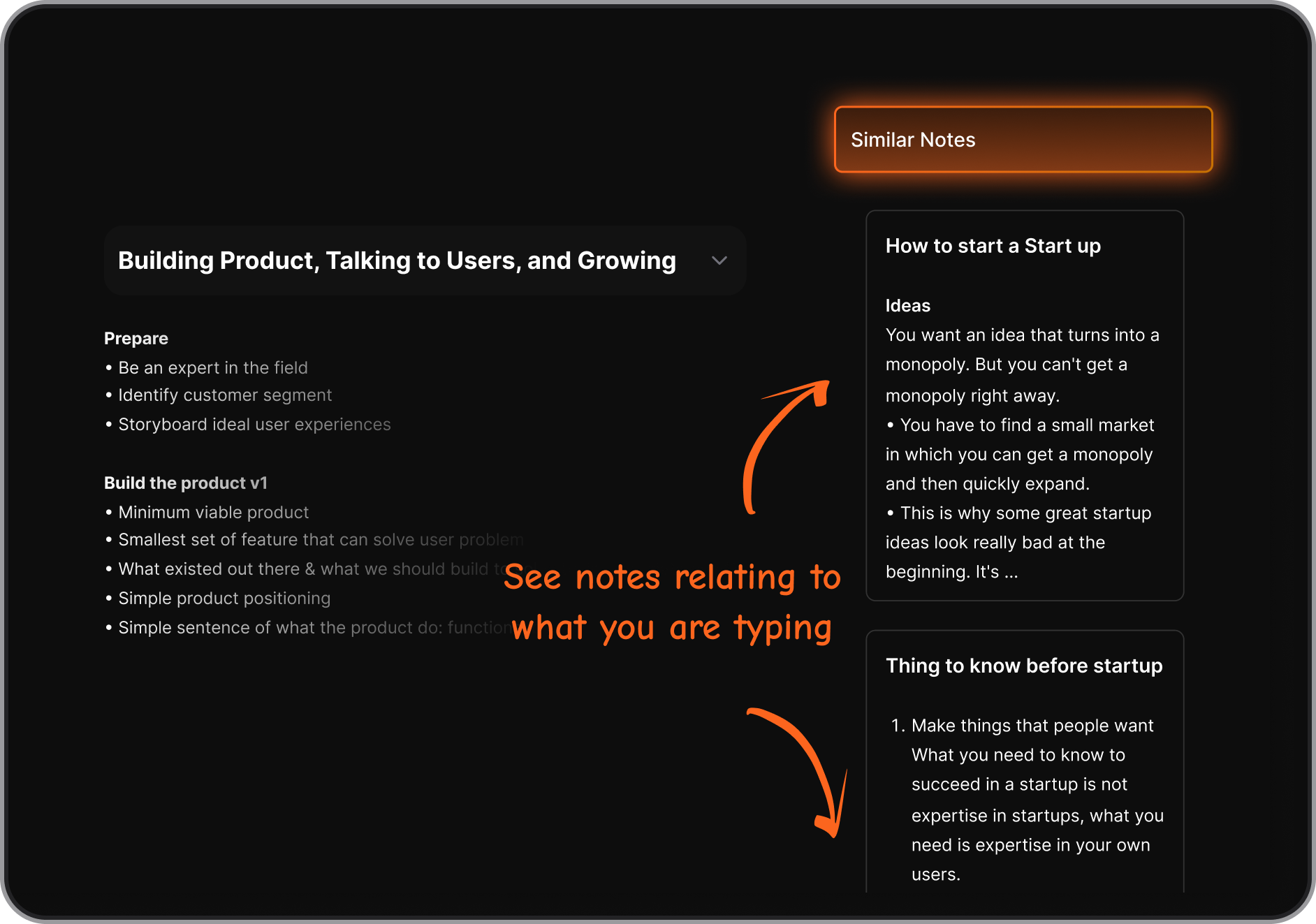
- ADHD-friendly capture: Add things quickly - no folders or rigid systems needed
- Unified workspace: Notes, tasks, calendar, and even emails in one place

What I liked
- It’s clearly made for ADHD adults. The interface is simple, and I don’t feel overwhelmed every time I open it.
- The AI actually helps. I’ve used it to summarize messy notes, remember follow-ups, and even pull insights from stuff I wrote last week.
- It lets me brain-dump everything and sort it out later, without losing the thread.
- It feels less like a tool I have to manage and more like a second brain that works with me.
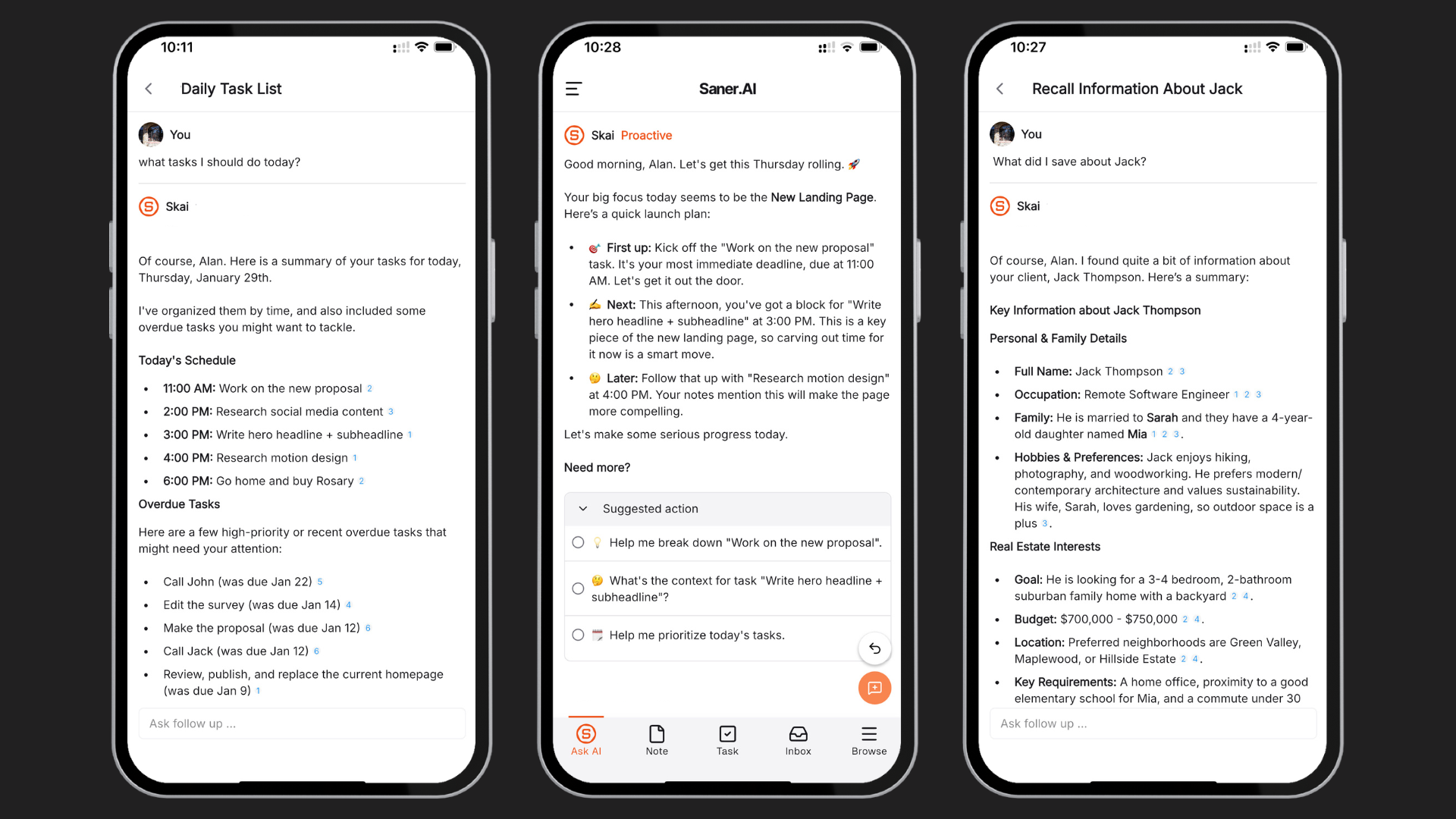
Cons:
- Requires internet access for full functionality
Ideal for:
- Adults with ADHD (or ADHD-style brains) who want one tool to manage their ideas, tasks, and info, without getting overwhelmed. Perfect if you’ve tried Notion, Todoist, or Evernote and still feel scattered.
Saner.AI review
The biggest benefit for me in using Saner is the Proactive AI. Staying on top of the constant flow of email and multiple calendars is challenging, and so far, Saner is the only AI-based tool that truly feels like a personal assistant. - Jerry

How to start using it?
- Visit the Saner.AI website and sign up for an account
- Sync your email, notes, calendar, and ask the AI to organize everything for you.
Get organized effortlessly with AI
2) Goblin.tools
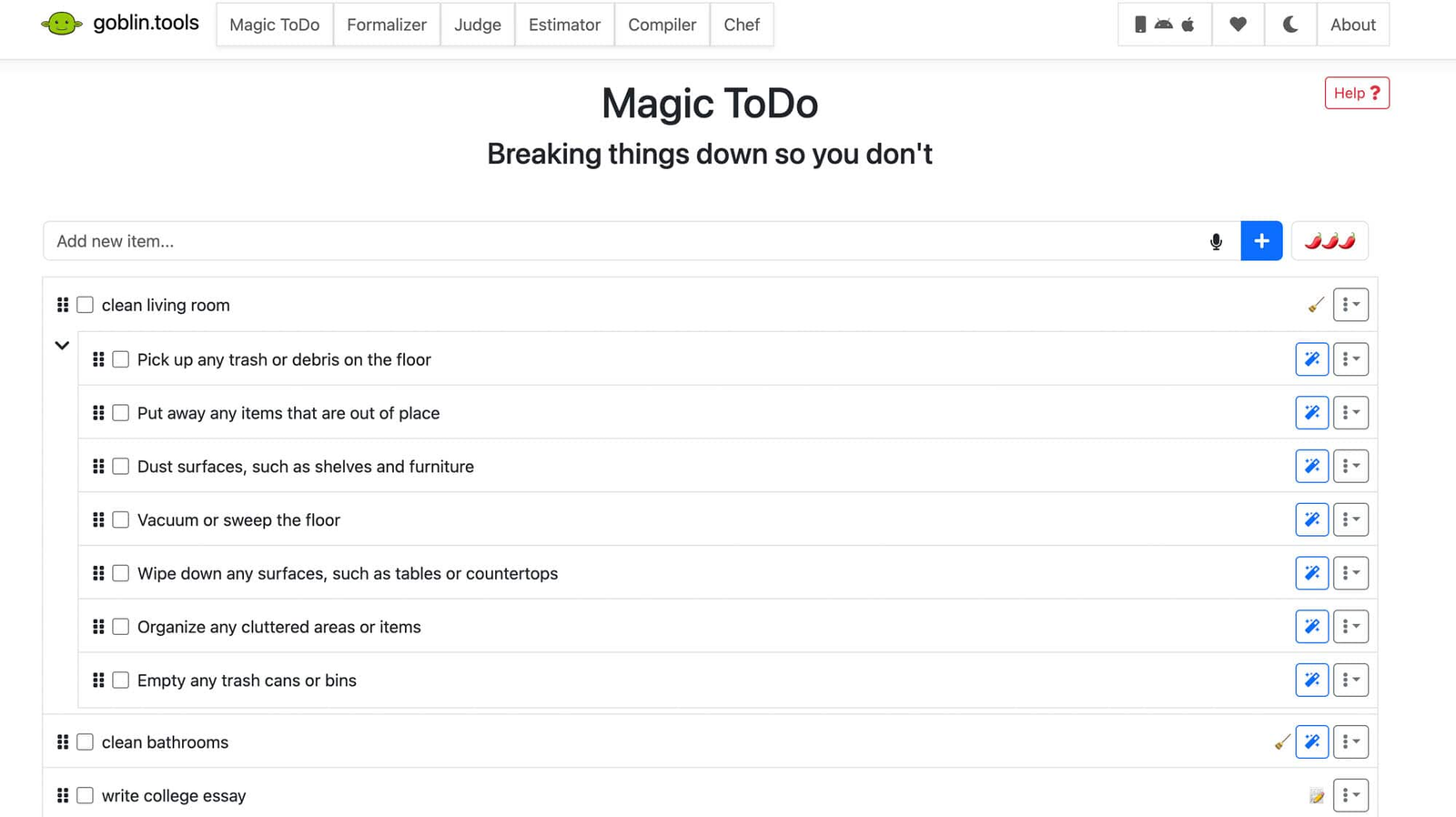
Goblin.tools is a lightweight, web-based set of simple AI tools designed to help adults with ADHD get unstuck from everyday tasks.
Instead of acting like a full task manager, it focuses on breaking down overwhelming tasks, rewriting tone, estimating effort, and clarifying what to do next.
Key features
- Turns a vague or overwhelming task into clear, step-by-step actions, adjustable by difficulty level.
- Gives a rough time and effort estimate for tasks, helping with time blindness and unrealistic planning.
- Rewrites messages to sound clearer, calmer, more polite, or more professional, useful for work communication stress.
- No dashboards, streaks, or gamification - just single-purpose tools that do one thing well.
What I liked:
- Designed specifically around executive dysfunction, not productivity theory.
- No account required on web, so you can use it immediately when motivation is low.
- One of the cheapest AI tools available, making it accessible for individuals.
- Works well alongside planners or task managers rather than replacing them.
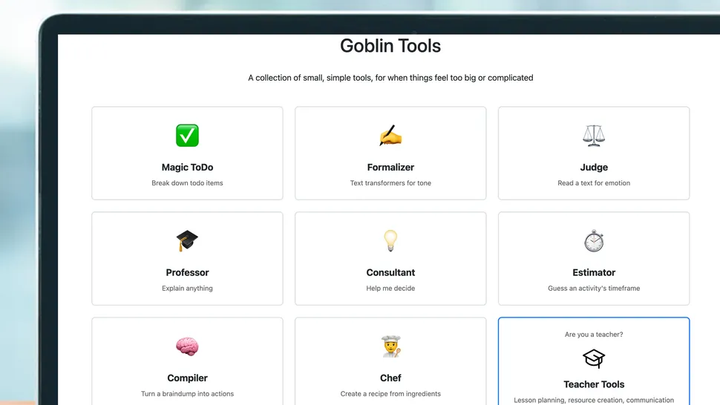
What I disliked:
- No calendar, task storage, or long-term planning, you’ll still need another tool for managing projects.
- Works mostly as a standalone tool without syncing to other apps.
- Functional but not visually polished, which may matter to design-oriented users.
- Since it’s tool-based, you may need to re-enter context for complex or ongoing tasks.
Pricing:
- Free: Web version with core tools
- Paid: One-time purchase of around $1–$2 for the mobile app (platform dependent)
Suitable for:
- Adults with ADHD who struggle with task initiation and need instant, low-friction help breaking things down.
How to start:
- Open the Goblin.tools website and paste in a task you’re avoiding.
- Use Magic ToDo to break it into steps, then copy the results into your planner or to-do app.
Goblin.tools reviews (source)
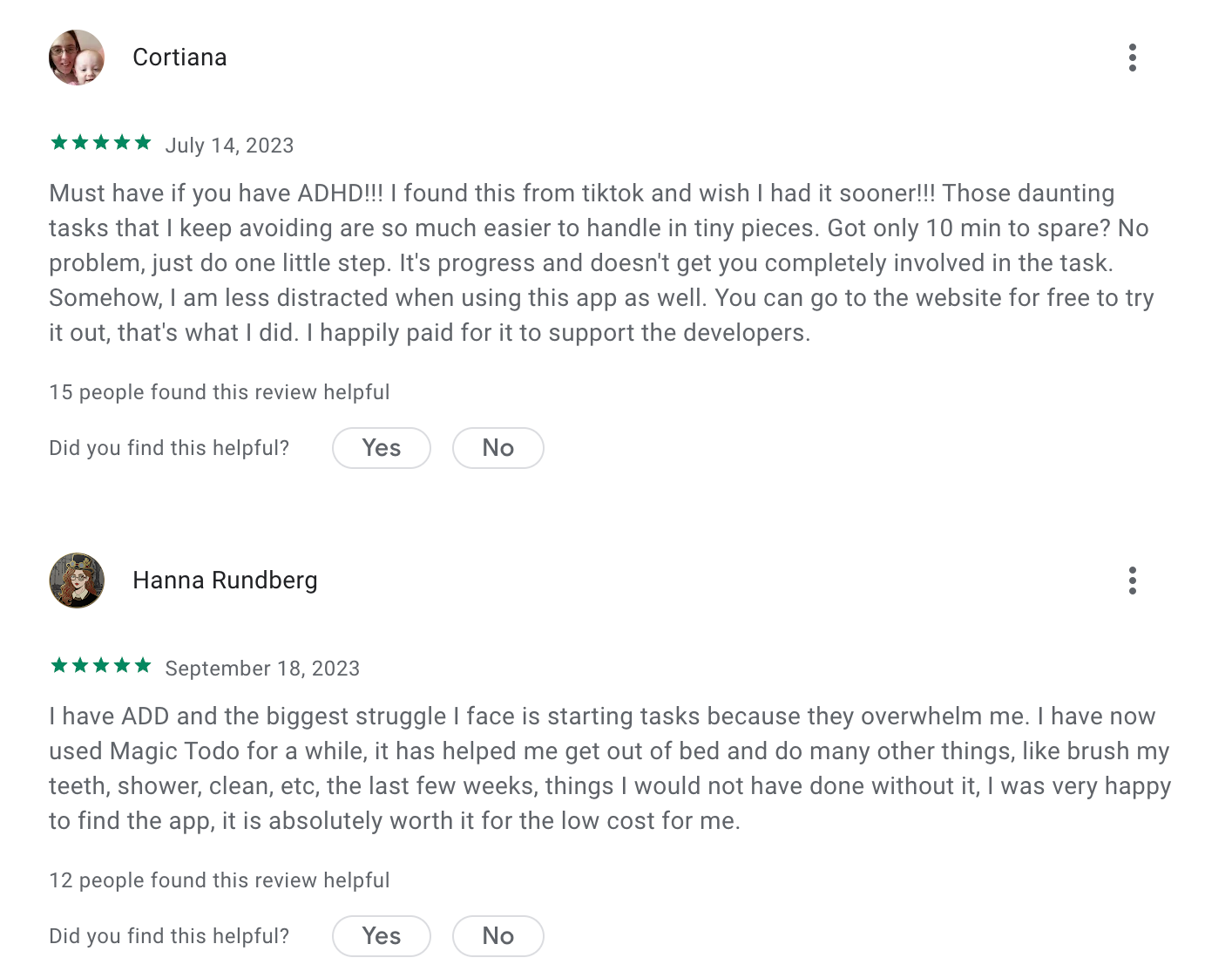
I have been using Goblin Tools on and off for several years. It does a very good job of breaking down tasks into smaller steps so I can get started on something - Sarah
3) Tiimo
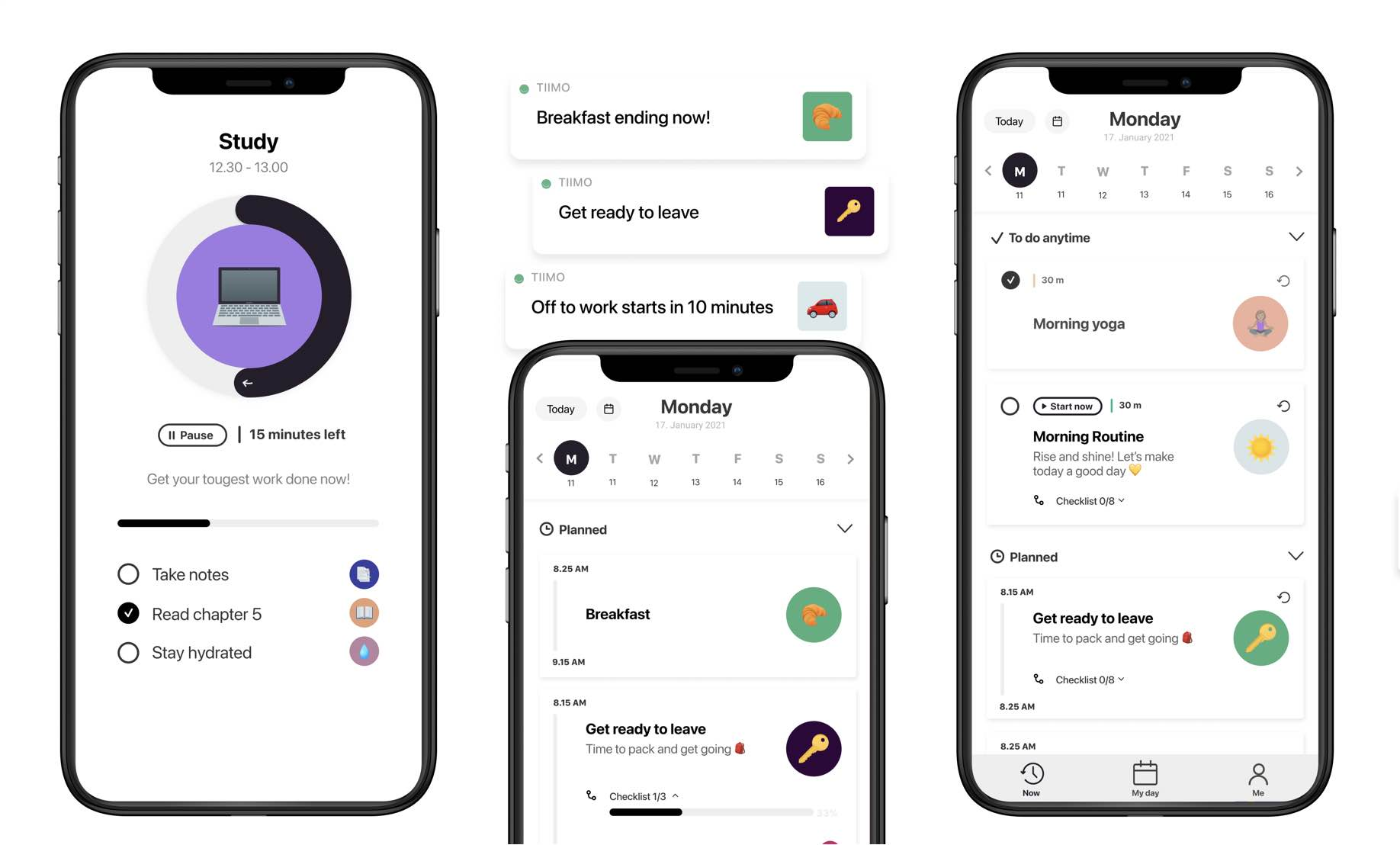
Tiimo is a visual daily planner and task organizer built to support adults with ADHD, autism, and anyone who benefits from structured, visual routines.
Tiimo combines to-do lists, visual timers, reminders, and optional AI planning into one space, helping with task initiation, transitions, and follow-through.
Key features
- Visual timeline planner: Color-coded daily schedules help you quickly grasp your entire day and understand how tasks, routines, and breaks fit together.
- Focus tools & timers: Visual focus timers (countdowns) make abstract time more concrete
- Custom reminders & sync: Reminders, notifications, widgets, and cross-device syncing (phone, web, Apple Watch) keep plans visible without distraction.

What I liked
- Tiimo’s visual scheduling and timeline make it easier to process time and task flow.
- You can drag tasks around, customize colors and icons, and adapt your day as things change.
- Tiimo stays ad-free and offers a supportive, clutter-free interface that reduces distraction.
What I disliked
- Many of the most useful tools (calendar sync, multi-device sync, AI functions) require a Pro subscription.
- The paid plan can feel pricey compared with some minimal planners, and pricing varies slightly by region.
- New users may need time to understand how the visual timeline and widgets work together to support routine management.
- While there’s a web version, the mobile experience remains the primary focus, which can feel less seamless for desktop-first planners.
Pricing
- Free tier.
- Pro subscription: Around $12/month or about $48–$54/year with a trial (pricing varies by platform and region).
Suitable for
- Adults with ADHD or executive function challenges who need visual structure and flexible planning support throughout the day.
How to start
- Download Tiimo on iOS or open the web app and create your free account.
- Add your first tasks and routines, customize colors/icons, and try the visual timeline to plan your day.
Tiimo review (source)
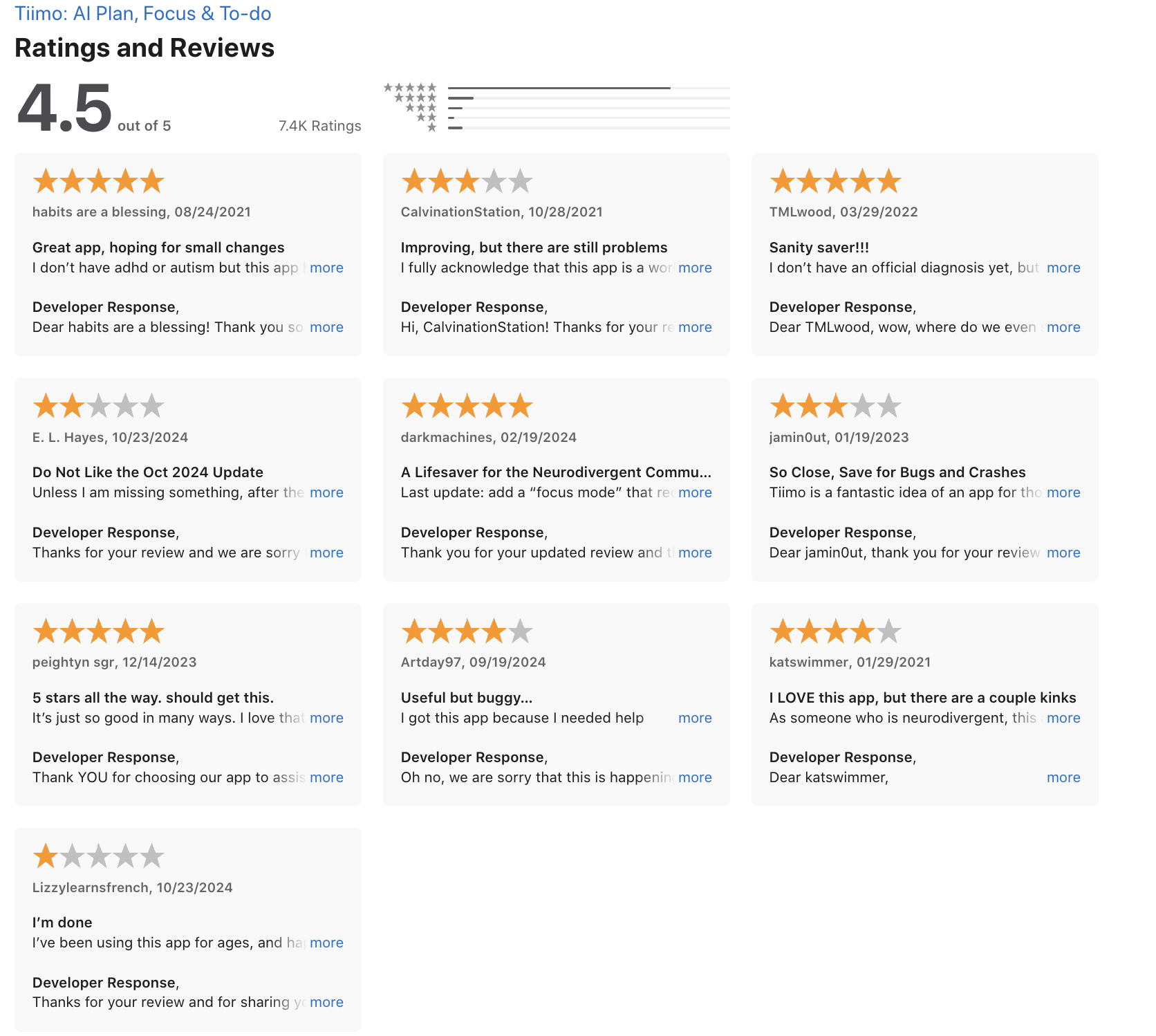
As a neurodivergent individual, Tiimo has been an absolute lifesaver for me. Having used it daily for over two years, I can confidently say it's essential part of my routine - Dark Machines.
4) Todoist
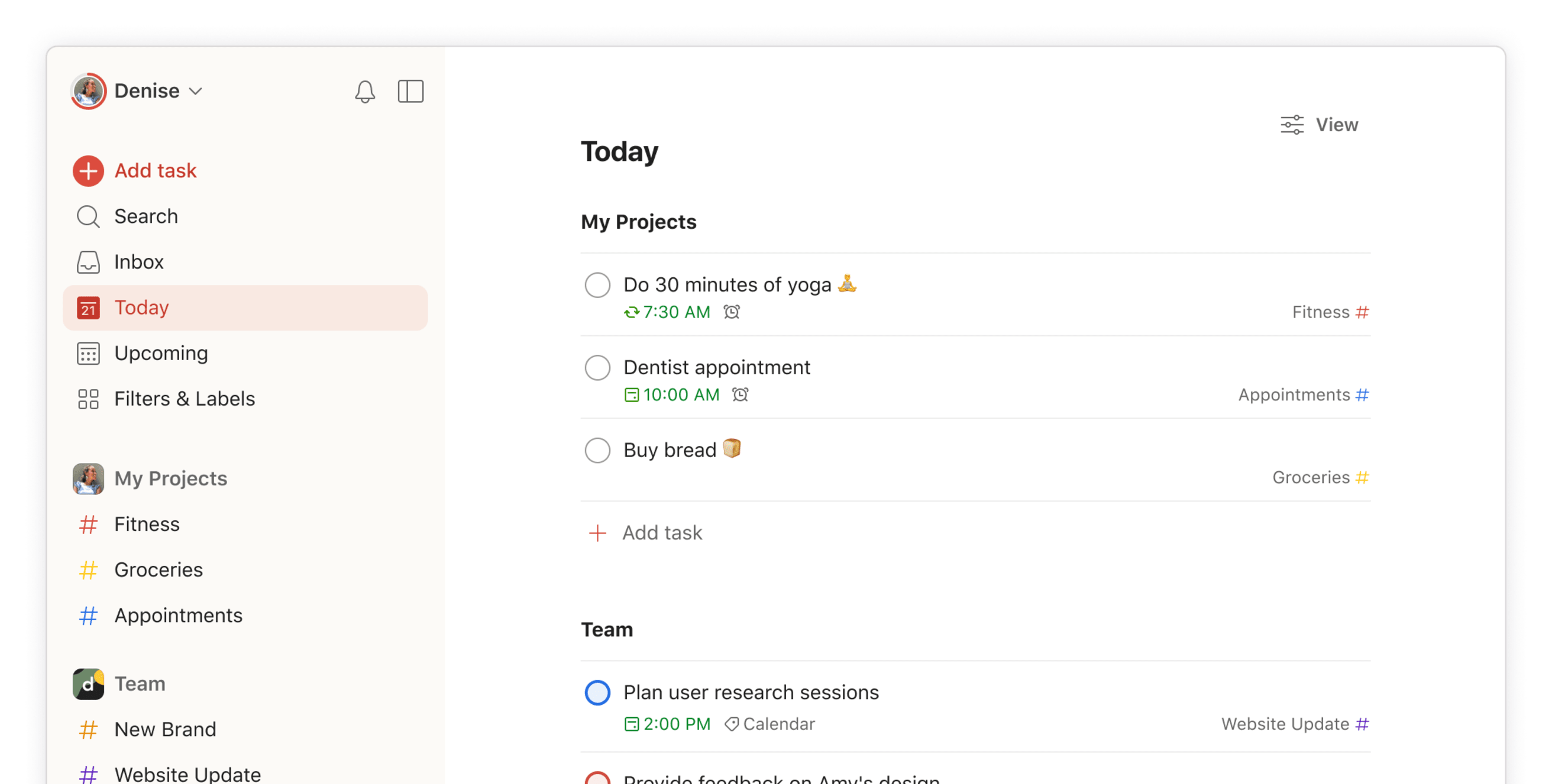
Todoist is a sleek, easy-to-use task manager to stay on top of everything. As someone with ADHD, you may find it helpful to organize your brain without overwhelming it.
Key features
- Priorities & Reminders: Color-coded priorities and recurring tasks help me stay consistent
- Calendar View: Time-blocking my day is simple with the built-in calendar (Pro only)
- Cross-Platform: Works on web, desktop, mobile, and even browser extensions
What I liked
- I like the natural language input
- It works well across my laptop and phone.
What I disliked
- Time-blocking only comes with the paid version
- It’s not built for complex project tracking 0 no Gantt charts or timelines.
- Customer support could be quicker to respond.
- No space to store notes, documents
- No smart AI assistant like Saner.AI, it’s all manual
Pricing
- Free plan available (up to 5 active projects)
- Pro plan: $5/month (billed annually)
- Business plan: $6/user/month (billed annually)
Suitable for
- Adults with ADHD who want a simple, reliable task manager
How to start
- Just sign up at todoist.com, set up your first project, and you’re good to go.
Todoist Reviews (source)
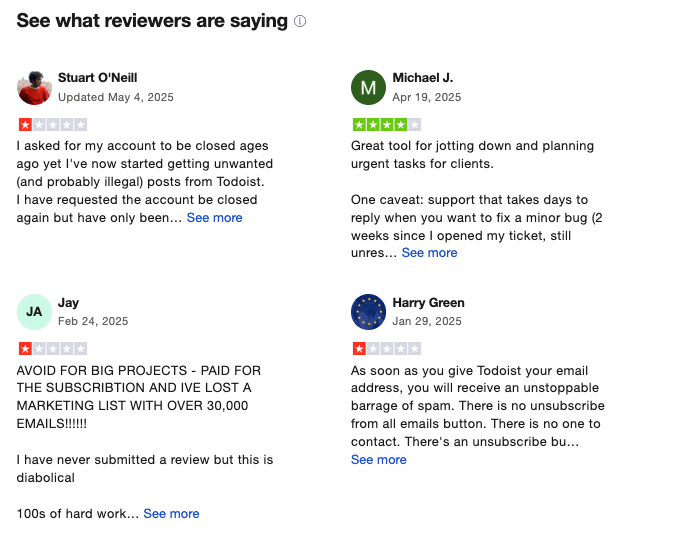
Covers the bases for a reasonable price. Reliable, cross-platofrm, with reasonable team pricing - Tom H.
5) Trello
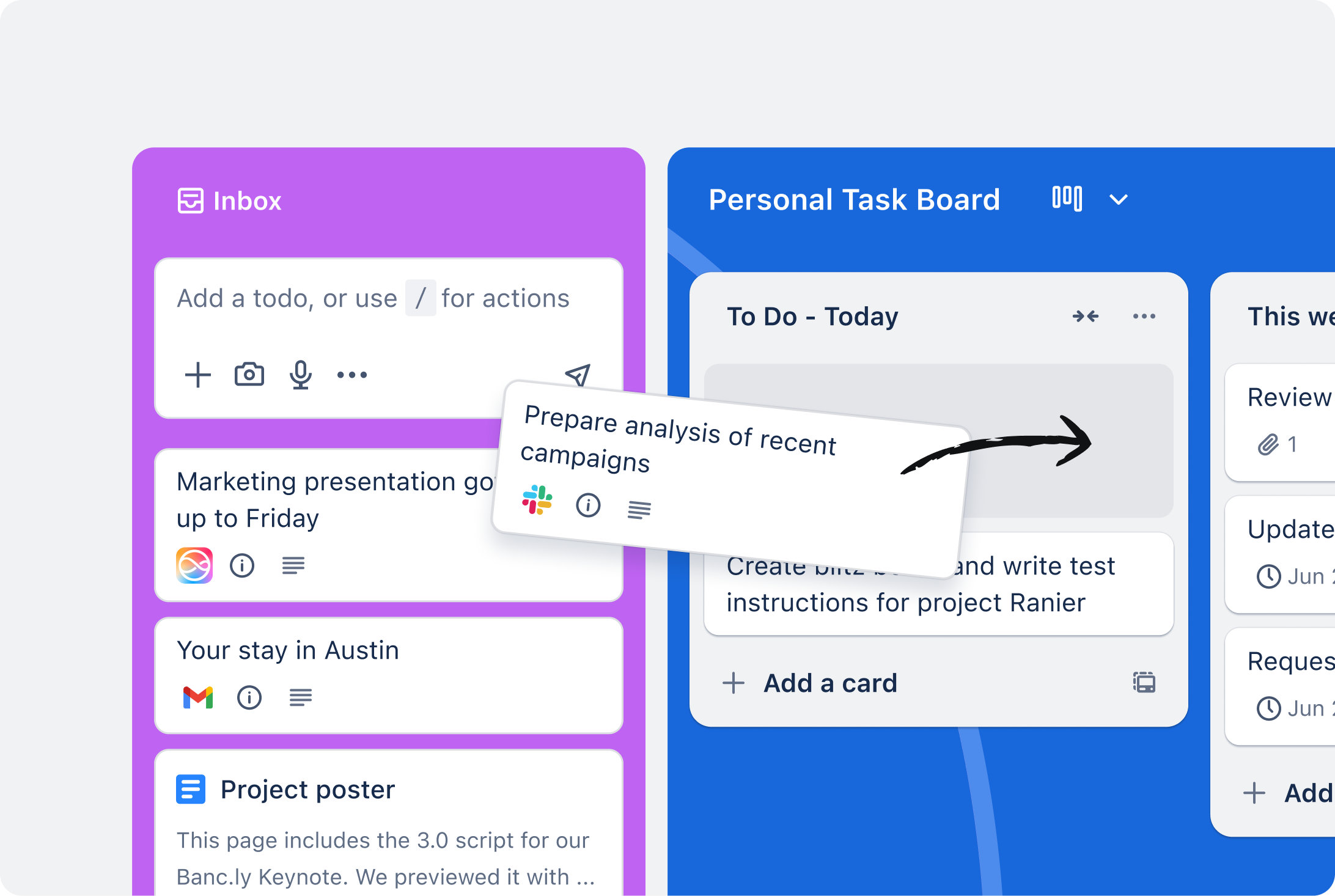
Trello is a flexible, visual task manager that works great as an ADHD organization tool for adults. You organize everything using boards, lists, and cards - which makes it easier to break big goals into bite-sized pieces.
Key features
- Kanban-style boards: Drag cards between “Inbox,” “To Do,” “Doing,” and “Done”
- Checklists: Break down tasks into small, trackable steps
- Labels & filters: Color-coded priorities for quick sorting
- Calendar view: Block time visually for tasks and deadlines
- Butler automation: Set rules to move cards, add due dates, and send reminders
What I liked:
- I like how visual everything is.
- The checklist feature is great for breaking down complex tasks.
What I disliked:
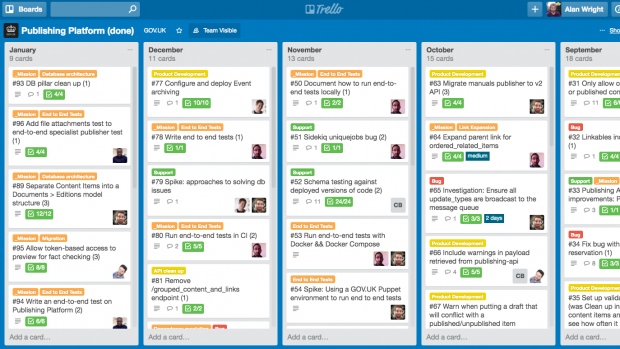
- If I don’t clean things up regularly, my boards get messy fast. It’s easy to overload them with too many cards.
- Trello doesn’t have built-in time tracking or detailed reporting, so I still rely on other tools for that.
- Offline use is limited
- You don't have an AI assistant like Saner.AI
Pricing:
- Free plan with unlimited boards, cards, and basic features
- Standard plan: $5/user/month
- Premium plan: $10/user/month for calendar view, dashboard, unlimited automation
- Enterprise: Custom pricing for big teams
Suitable for:
- Adults with ADHD who want a visual system to organize tasks, reduce overwhelm, and automate repetitive stuff.
How to start:
- Go to Trello.com
- Sign up for the free plan, and build your first board.
- Start with three columns: Inbox, To Do, and Done. That’s all you need to get rolling.
Trello review (source)
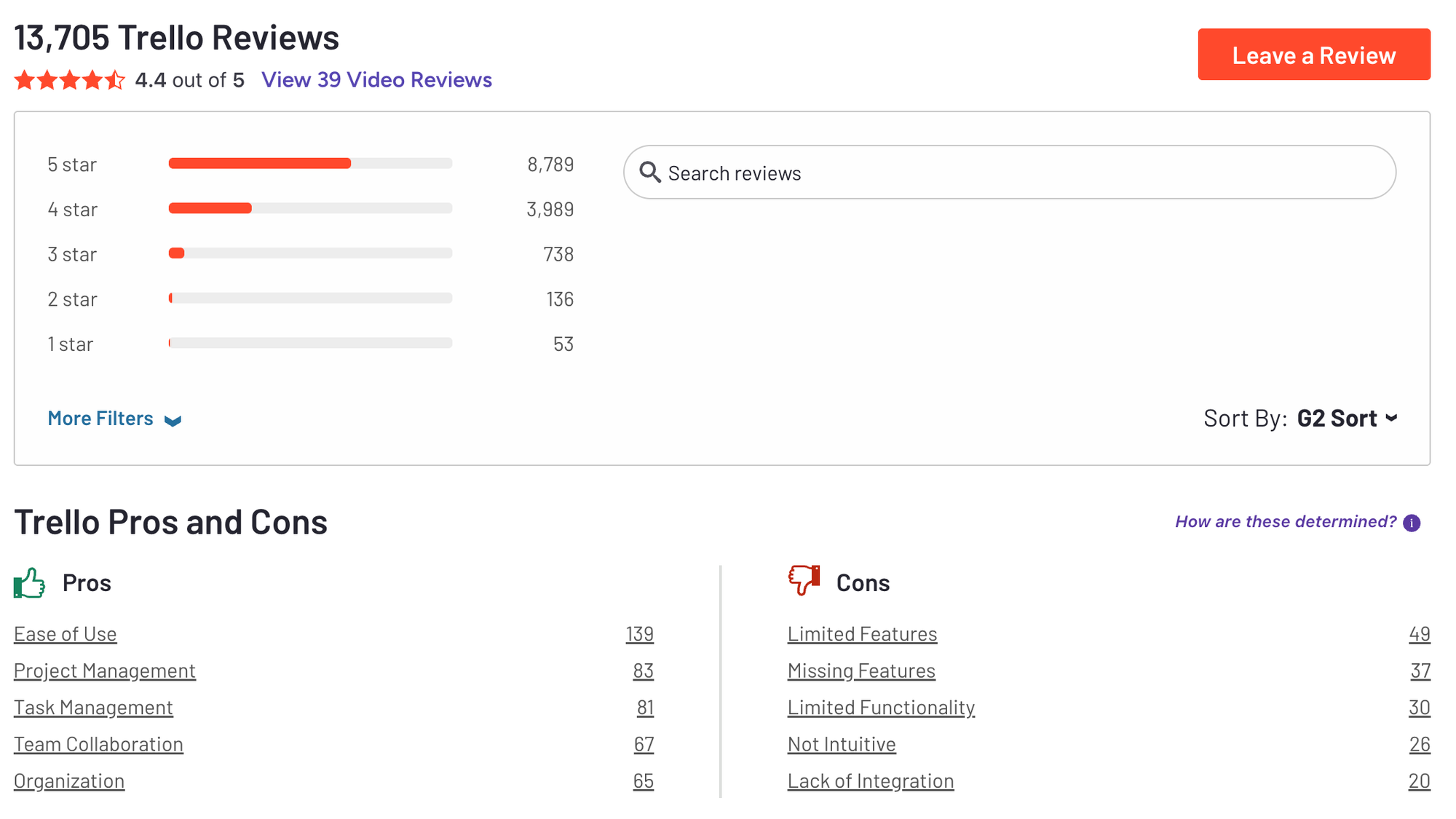
What I like most about Trello is how it stays “invisible” while still keeping my entire workflow organized. I don’t have to fight with complicated settings or dig through menus—Trello just lets me drag, drop, and keep moving. The visual boards make it unbelievably easy to understand what’s happening in a project at a glance. I can step away, come back after a busy day, and still know exactly where everything is - Henry A.
6) Structured
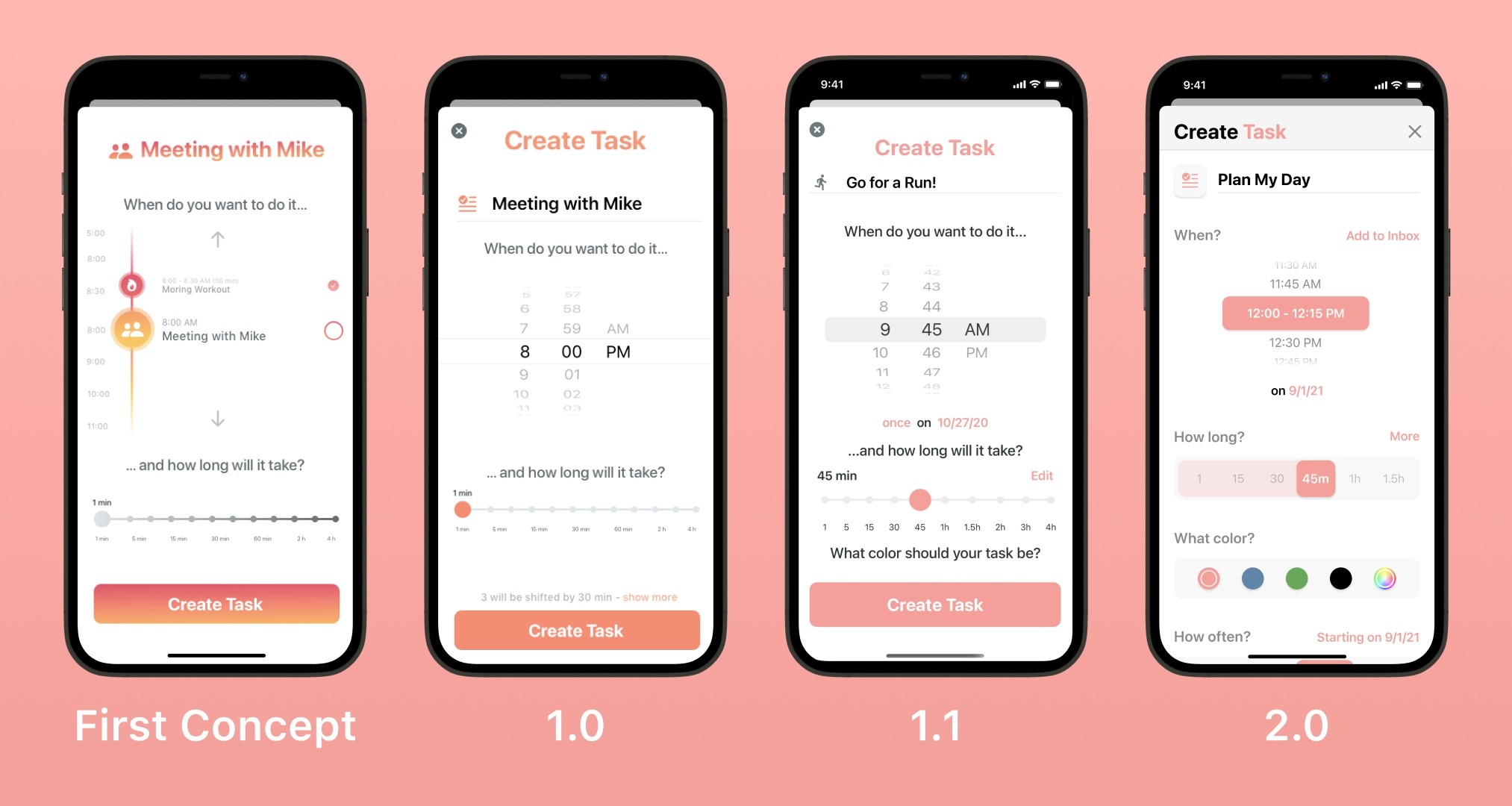
Structured is a visual day planner that helps you organize your time with a timeline layout that feels natural, especially if you struggle with attention, transitions, or overwhelm.
Key features
- Visual timeline: Your day laid out hour-by-hour with drag-and-drop tasks
- Task & calendar sync: Pulls events from calendars or lets you create tasks quickly
- Subtasks, notes & colors: Break things down with color coding and icons
- Focus timer: Great for Pomodoro or staying on track with single tasks
- Recurring habits: Block time for routines like workouts or journaling
What I liked
- I like how easy it is to visualize my day.
- Rescheduling is fast.
- The built-in timer keeps me from jumping between tasks.
- The free package is generous
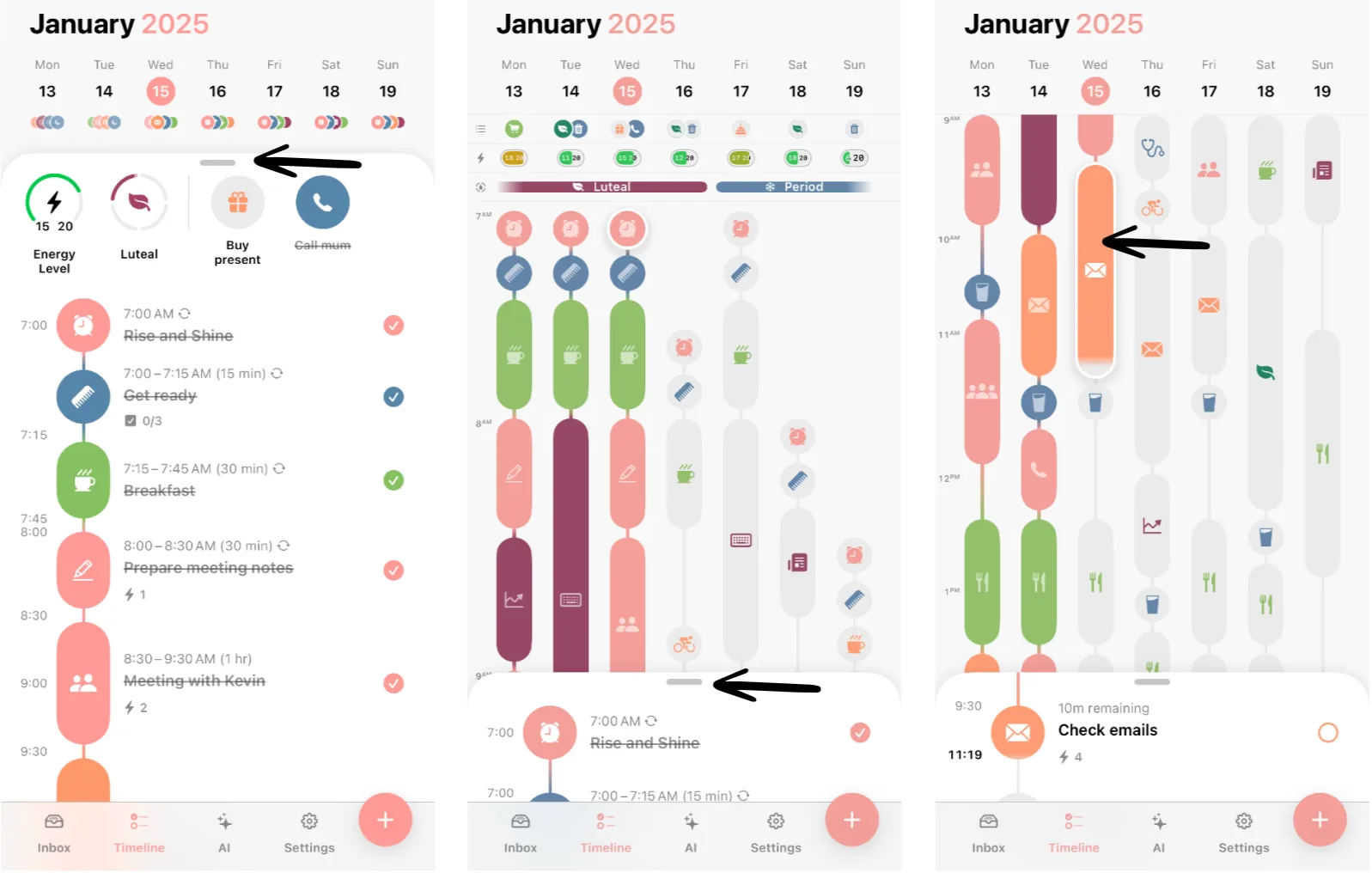
What I disliked
- It’s not built for managing big projects - no dependencies or Gantt charts.
- The web version is still catching up to the mobile app.
- Bulk rescheduling still takes a bit of manual effort.
- You don't have an AI assistant like Saner.AI
- There's no space to store documents, notes
Pricing
- Free plan available with most core features
- Pro plan unlocks calendar sync, advanced recurring tasks, AI Assistant, and more
Suitable for
- Individuals who want a beautiful, structured daily planner
- Students, creatives, and neurodivergent folks
How to start
- Just download Structured, start planning your day
Structured review (source)
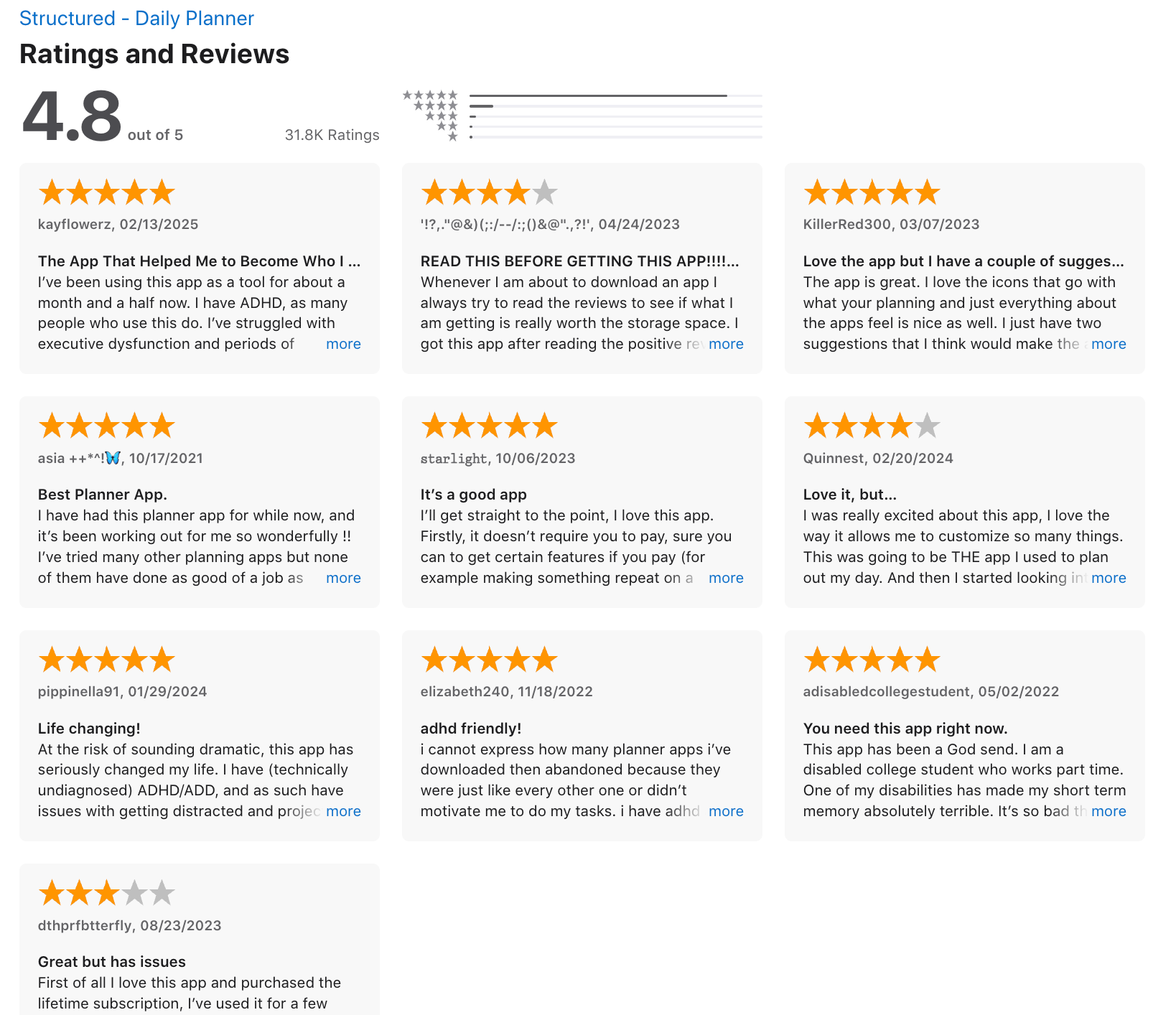
Solid app at a glance but haven't used it very long yet. Inbox tasks can't easily be reordered and the widgets are a little funky on android, like only showing one or two upcoming tasks or the check sub-tasks widget randomly changing into the upcoming tasks widget. Otherwise, pretty good so far - Ferris Campbell.
7) Finch

Finch is a gamified self-care app that helps adults with ADHD build better habits and routines. You take care of a virtual pet bird by taking care of yourself, completing tasks, journaling, and reflecting on your mood.
Key features
- Habit tracking: Add daily goals like “take meds” or “do laundry” and earn rewards for completing them
- Mood journaling: Quick, guided check-ins to help you reflect without overthinking
- Motivation system: Completing tasks powers up your pet and unlocks adventures
- Mindfulness tools: Built-in breathing exercises and self-care prompts
What I liked
- I like how emotionally supportive it feels
- The pet mechanic is charming
- Journaling is easy to access, and it feels like a judgment-free zone.
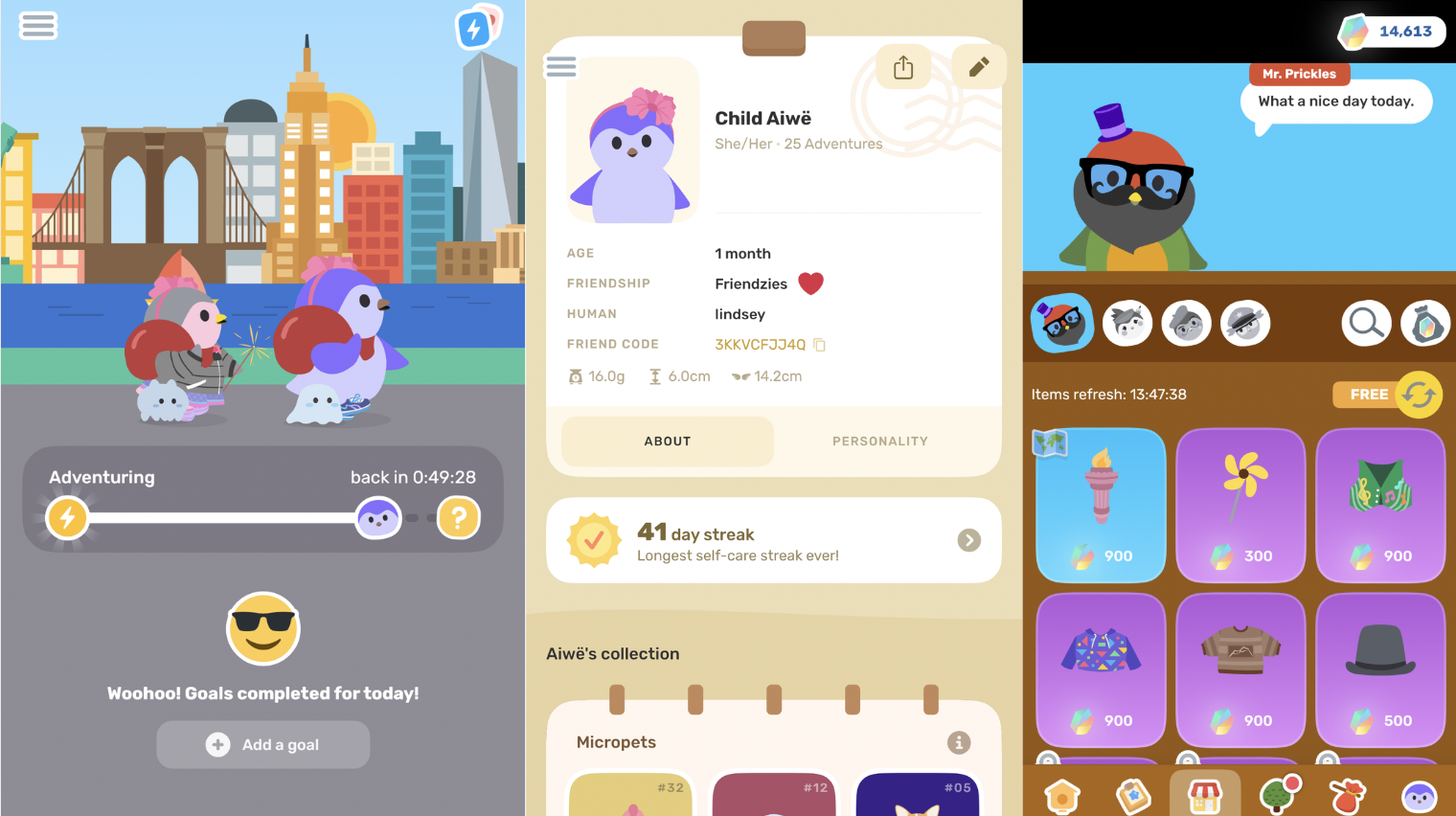
What I disliked
- The interface can feel a bit overwhelming at first
- Some tasks are all-or-nothing - you don’t get partial credit if you only drink 3 out of 5 glasses of water.
- It may not be suitable for a professional environment
- There's no AI chat assistant to help you manage tasks
- No place to store notes, documents
Pricing
- Free plan available with most core features
- Finch Plus is around $15/year on iOS
- Android pricing can go up to $70/year
Suitable for
- Anyone looking for a gentle, gamified personal Daily Planner app
How to start
- Download Finch on iOS or Android, create your bird, and start checking off simple self-care goals each day.
Finch reviews (source)
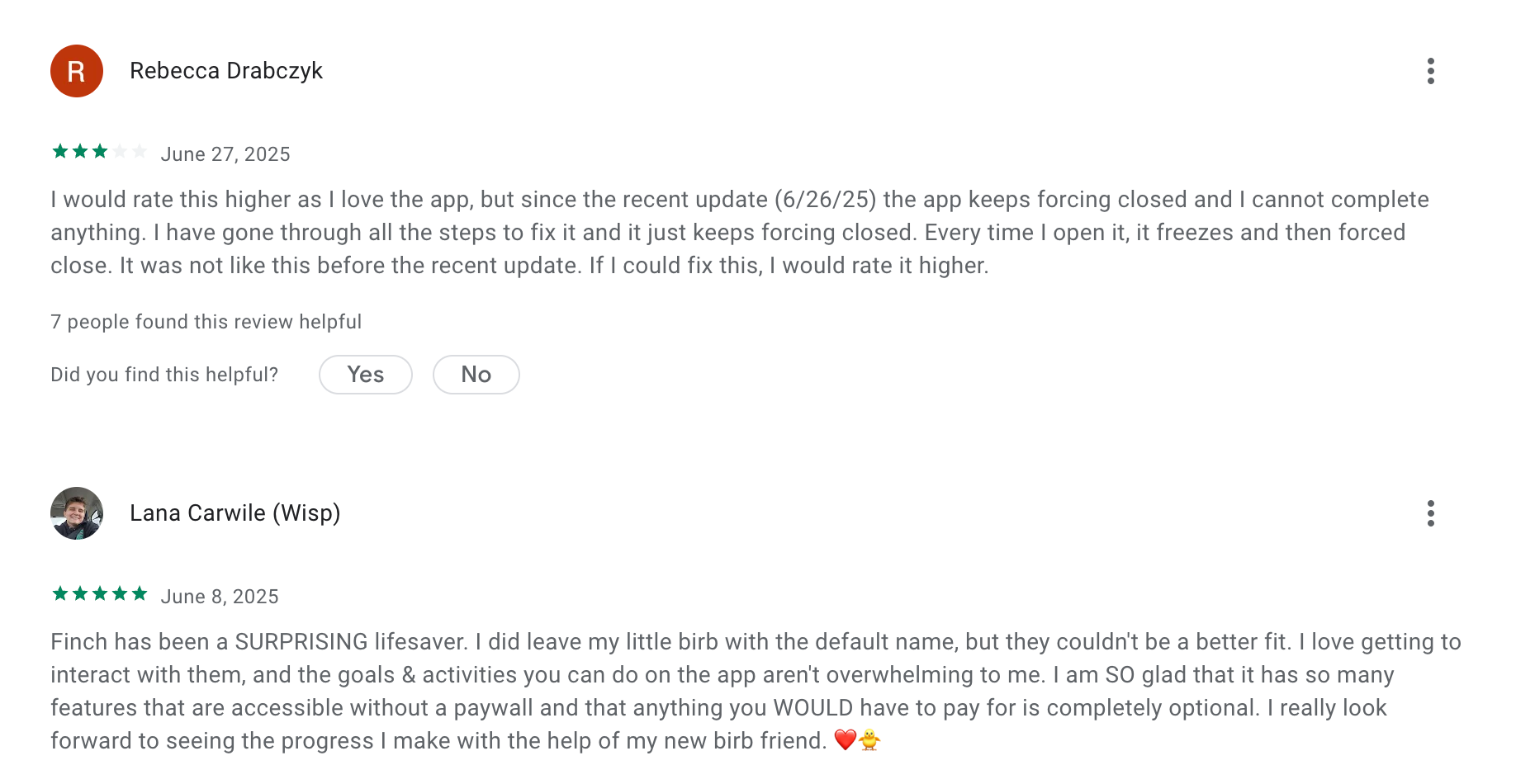
This is not the kind of app I usually try, but I am a little obsessed with Finch. This is a really cute app that makes my self care a little more attainable for me, because I know that when I do, I have an excuse to see little Arlo. Most of this apps features have been free: so far, so good. Give it a try. If you don't like it you can always delete it. I'm finding it motivating and have hit my goals on an 8-day streak - Paula Owens.
Final Thoughts: Choosing the Right ADHD Organization Tools for Adults in 2026
If you’ve tried countless ADHD organization tools for adults and still feel scattered, you’re not doing it wrong, the tools just weren’t designed for how your brain actually works.
There’s no single “best” ADHD tool in 2026. Adults with ADHD organize differently. Some need emotional support and gentle habits (like Finch).
Others prefer clear task lists and deadlines (think Todoist or Structured). Visual planners may lean toward Trello.
But here’s the real pain point most adults with ADHD share
Information overload. That’s where Saner.AI stands out.
Instead of asking you to manually organize, Saner.AI acts as a calm assistant. It turns messy meeting notes from note-taker apps into structured tasks, links ideas automatically, and helps you decide what matters today - without adding more cognitive load.
Stay on top of your work and life
ADHD Organization Tools FAQ
1. What are ADHD Organization Tools for Adults?
ADHD organization tools for adults are apps, systems, or strategies designed to reduce mental clutter, structure your day, and help you follow through. These tools are built with executive dysfunction in mind - minimizing overwhelm and making it easier to start, plan, and finish tasks.
Instead of complex setups, good ADHD-friendly tools keep things simple. They help you:
- Remember what matters
- Break big tasks into smaller steps
- Reduce decision fatigue
- Stay focused without feeling boxed in
Popular ADHD organization tools for adults include Saner.AI, Todoist, Sunsama,...
2. How do ADHD organization tools actually help?
For adults with ADHD, the challenge isn’t knowing what to do, it’s remembering, prioritizing, and starting.
Great ADHD organization tools like Saner.AI:
- Turn scattered thoughts into clear to-dos
- Organize notes without needing folders or tags
- Remind you gently, not nag you
- Reduce context switching between apps
- Help you stay on track when your brain drifts
They’re not just about getting more done, they’re about reducing stress.
3. What’s the best digital organization tool for ADHD adults?
One of the top digital tools for ADHD organization is Saner.AI.
Why it works well for ADHD:
- You write or speak your thoughts freely—Saner organizes them for you
- It reminds you at the right time, not just right away
- Combines calendar, tasks, and notes in one calm space
- No tabs, folders, or overwhelming dashboards
Other ADHD-friendly apps worth checking out:
- Sunsama – Gentle daily planning
- Motion – Auto-schedules your to-do list
4. Are there free ADHD organization tools for adults?
Yes! Here are some free or freemium tools:
- Saner.AI – Free plan includes AI reminders, calendar sync, and natural-language note search
- Trello – Free kanban-style task boards (works well with ADHD-friendly workflows)
- Notion – Free for personal use; can be ADHD-friendly with the right template
5. Do ADHD organization tools work for people who hate structure?
Absolutely. The best ADHD organization tools for adults don’t force rigid routines, they offer flexible support.
For example:
- Saner.AI doesn’t require tagging, filing, or clicking through folders. You just ask it what you need.
6. What should I look for in an ADHD-friendly planning tool?
Here’s what matters most:
- Low friction – Easy to use, not another task to manage
- Reminders that don’t annoy – Gentle nudges work better than constant pings
- All-in-one space – Switching between apps kills focus
- Flexible views – Daily, weekly, and visual layouts help ADHD brains
- Supports brain dumps – You should be able to jot thoughts freely and organize later
7. What are some physical ADHD organization tools for adults?
Sometimes digital isn’t the answer. Physical tools can work with your brain, not against it:
- Visual timers – Like Time Timer to help with time blindness
- Whiteboards – Great for visible planning and brain dumps
- Sticky notes – Yes, old-school—but still effective for visual thinkers
Pairing physical tools with digital ones can offer the best of both worlds.
8. Can AI tools help with ADHD organization?
Yes, AI tools like Saner.AI are emerging as powerful ADHD supports. Here’s how:
- You write messy notes → It finds what matters later
- You forget a task → It reminds you at the right time
- You’re overwhelmed → It suggests the next step
- You zone out → It brings your focus back with context-aware nudges
Unlike static to-do apps, AI organization tools for ADHD adapt to how you think.
9. What’s the best ADHD organization tool for overwhelmed professionals?
For busy adults juggling work and ADHD, try:
- Saner.AI – Combines notes, tasks, and calendar so nothing falls through
- Motion – Schedules your day for you based on task urgency
- Sunsama – Encourages you to plan only what’s realistic
These tools reduce decision fatigue and simplify the day, so your brain can breathe.
10. Do ADHD organization tools help with time management?
Yes, and not just by showing a calendar. The right tools help with:
- Time blocking – Schedule focus sessions
- Reminders – Based on your natural rhythms
- Visual timelines – See your week at a glance
- Focus cues – Gently pull you back when distracted
For example, Saner.AI automatically scans your email, tasks, and notes every morning to prepare an optimal day plan for you, without making you build a whole system from scratch.
Stay on top of your work and life