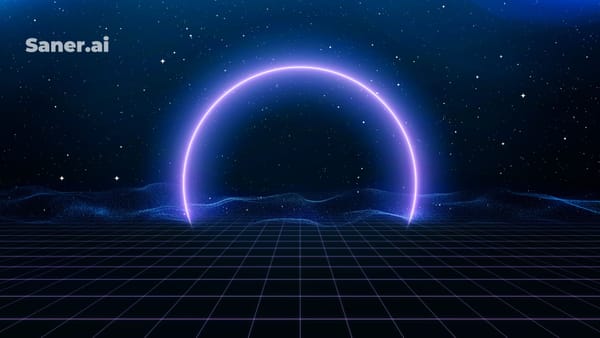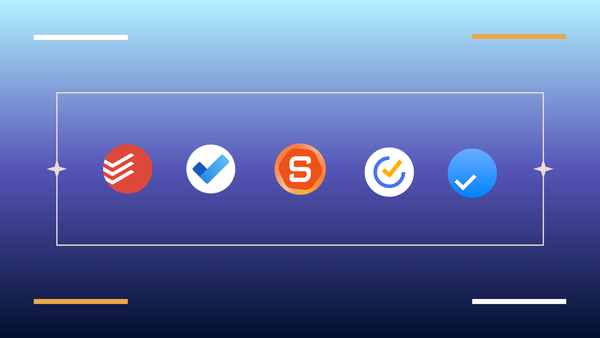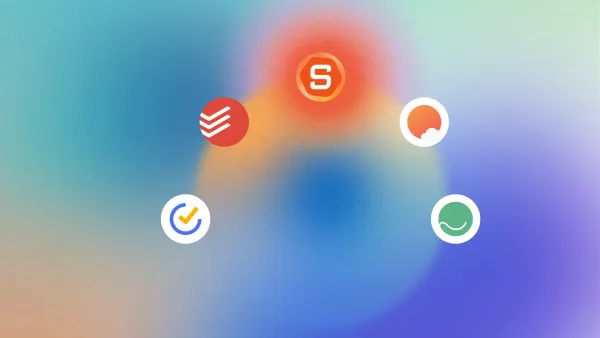7 Effective ADHD Time Management Strategies & Apps

7 ADHD Time Management Methods
ADHD can make it tough to stay focused, keep organized, and stick to tasks, as the National Institute of Mental Health points out. This can make it challenging to manage time effectively, especially if you lose track of how much time has passed or how long something should take.
But here's the good news: time management is a skill you can learn and improve. With a bit of planning, focus, and forethought, you can develop techniques to help manage your time better.
Once you start mastering these strategies, you might find that life becomes a bit smoother and less stressful. Let's tackle this together
1) Does ADHD Affect Time Management?

Managing time can be a real challenge for individuals with ADHD, as highlighted in a 2019 article.
Those with ADHD might find it tough to plan effectively and keep track of time, which can impact productivity and increase stress in various settings like school, work, or daily life.
A 2019 review also points out a possible link between ADHD and how time is perceived, suggesting that more research is needed to fully understand this relationship and other related executive functions.
Here are some specific time management challenges that people with ADHD might face:
- Gauging the passage of time accurately.
- Estimating the duration needed for different tasks.
- Remembering time-related information.
- Sequencing events properly.
It's important to note, however, that these issues don't affect everyone with ADHD in the same way. Each individual's experience can vary widely.
7 ADHD Time Management Strategies
Here are some effective time management strategies person with ADHD:
1. Breaking tasks
Breaking tasks into smaller, more manageable chunks, often referred to as "Task Chunking" or "Task Segmentation", is a fantastic way to tackle big projects without feeling overwhelmed.
While it's hard to pinpoint exactly who coined this method, Francesco Cirillo, the developer of the Pomodoro Technique, is one of its most notable advocates. This approach can really help in maintaining focus and momentum, especially when you're juggling multiple tasks.
In addition, regarding Task Chunking, here are some practical tips
- Breaking tasks into smaller, manageable chunks can alleviate feelings of overwhelm and maintain focus.
- Categorize Tasks: To chunk tasks effectively, categorize them based on their nature or priority. This helps in organizing and prioritizing tasks efficiently.
- Set Sufficient Time Aside: Allocate appropriate time for each task to ensure it is performed adequately. Proper time allocation prevents frustration and enhances productivity
- Ban Interruptions: Avoid interruptions during chunked time slots to maintain focus and productivity. Setting boundaries and being fully present during tasks is crucial
- Increase Chunked Tasks: To enhance long-term productivity, gradually increase the number of chunked slots in your calendar. Listing all relevant tasks and expanding categories can boost efficiency
2. Using Time Blocking

Time blocking is like creating a special plan for your day, where you decide in advance when you'll do each of your tasks, just like planning out a day of fun activities.
Imagine you have a day ahead of you with different things you want to do: homework, playing video games, hanging out with friends, and maybe some chores. Instead of just hoping you'll fit everything in, you schedule specific times for each activity.
- For example, let's say you decide that from 4:00 PM to 5:00 PM is for homework, 5:00 PM to 6:00 PM is for playing video games, and so on. You put these plans into a calendar, almost like making appointments with yourself. This way, you're not just wishing you'll get everything done; you've got a clear plan to make it happen.
The trick is not to pack your calendar too full. If every minute is scheduled, any unexpected thing, like a surprise visitor, can throw off the whole day.
So, it's smart to start by scheduling only the most important things, especially those tasks that you might not look forward to. After trying this out for a week or two, you can adjust your plan, maybe adding more tasks or giving yourself longer breaks, depending on what works best for you.
3. Creating a distraction-free environment
Creating a distraction-free and minimal work environment can also make a huge difference, particularly for those with ADHD.
It's like clearing out the physical clutter helps clear up some mental space too! I've personally experienced a significant boost in focus after switching to a cleaner, more organized setup.
My workspace is simple with white walls, good lighting, and tidy cable management.
Plus, using noise-canceling headphones can block out external noise, helping you dive deeper into your work or studies. Personally, I‘m using the Sony WH-1000XM5,
4. Making the tasks more interesting
Finding activities that you find genuinely interesting can also play a crucial role in managing ADHD effectively. Since our brains crave dopamine, engaging in enjoyable work or turning study sessions into fun activities can enhance focus and retention.
Tools like Quizlet or listening to music can transform a mundane task into something much more pleasant.
5. Giving yourself some buffer time

Giving yourself some buffer time is a lifesaver when you have back-to-back commitments like meetings or calls.
Allowing extra time for unexpected interruptions can reduce stress and often leads to higher productivity levels.
When combined with task chunking, this strategy can indeed be a game changer, helping you meet deadlines with less hassle and more efficiency.
6. Building in time for breaks
Jordan Wright, a clinical associate professor of counseling psychology in the department of applied psychology at NYU and Clinical Advisor for Parallel Learning, suggests building in breaks throughout your day.
He says, “Brain and body breaks are important for everyone, so make sure you schedule some downtime, whenever possible.”
These breaks can also include moving your body. Philips suggests doing a few stretches or walking around the office in between meetings or tasks.
7. Using tools to support
To make managing ADHD more manageable, consider using some handy tools designed to support productivity and organization.
ADHD planning tools can also be a big help in structuring your day or week ahead, while notice boards or whiteboards are perfect for keeping important reminders in plain sight.
However, the fast-paced society comes with dozens of tools, finding something that suits you is difficult, so below we will show you how and suggest some tools that you might find beneficial.
ADHD Time Management Apps
1. What to look for in a time management app for ADHD?
To help you narrow down your options, here are some features to consider when choosing the right tool:
- Tailored to your challenges: Some tools enhance productivity, while others help you keep track of to-do lists and remember important dates and details.
- Intuitive and easy to use: Certain tools might be complex and challenging to use. For instance, a productivity app like Notion might require some learning and take time to set up effectively.
- Accessibility: A good tool should be easy for you to access. Some apps may only be available on specific platforms, like iOS or Mac, while others might not work on desktops.
- Affordability: Some digital ADHD apps operate on a subscription basis, and others can be accessed through a one-time payment. There are also completely free apps. It's important to choose one that fits your budget.
No one solution fits all. Some people work better with apps that send reminders, while others might prefer a productivity tool that turns tasks into mini-games with rewards.
Top 3 ADHD Time Management Apps
If you are looking to find a suitable tool to manage your time effectively, below is a summary and analysis of 3 tools in 3 time management fields that I found promising:
1. Manage your Todo - Saner.AI
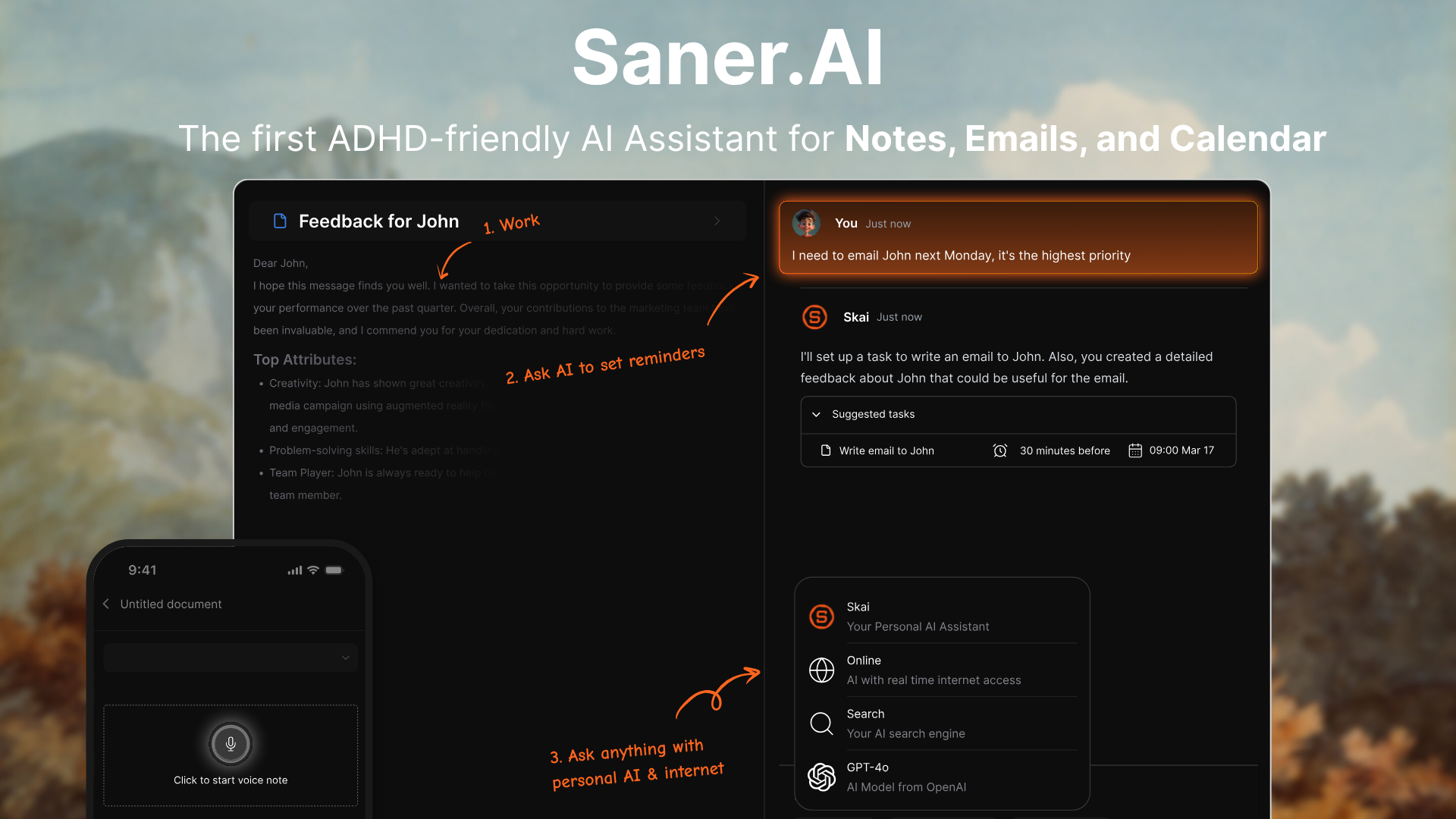
Saner.AI is an ADHD-friendly AI assistant designed to manage your tasks for ADHD time management. It brings together your notes, tasks, emails, and calendar into one intelligent workspace. No more switching apps, chasing reminders, or feeling overwhelmed by scattered thoughts.
It’s ideal for knowledge workers and ADHDers who want to stay focused, organized, and in control of their time.
Key features
- AI Assistant: Chat with your notes, extract tasks, and recall anything instantly
- Smart Task Breakdown: Turns notes, emails, or mind dumps into organized tasks with deadlines
- Unified Workspace: Combines calendar, to-dos, and notes into one frictionless space
- Semantic Search & Linking: AI understands and connects your knowledge over time
- Daily Planning: Auto-suggests what to do next based on priority, energy, and context
What I liked
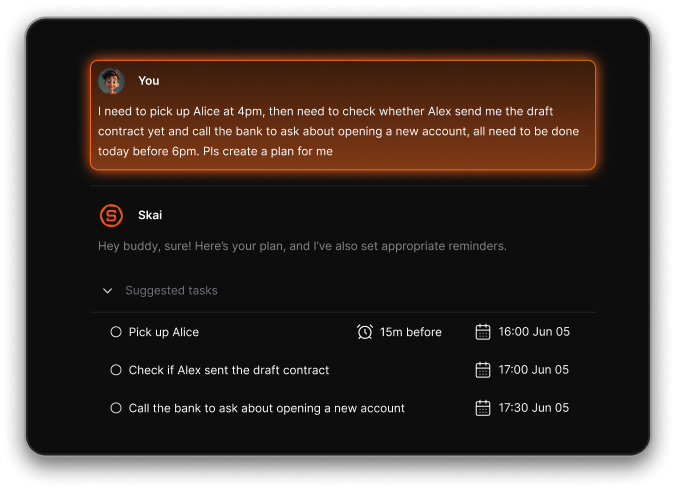
- I like how Saner helps you brain-dump messy thoughts and then pulls out clear, actionable tasks. It’s especially useful when your mind is racing or you forget what to do next.
- It handled my daily chaos without needing me to set anything up
- The proactive AI also learns your style over time and can suggest a daily plan, which is a game-changer if you struggle with decision fatigue.
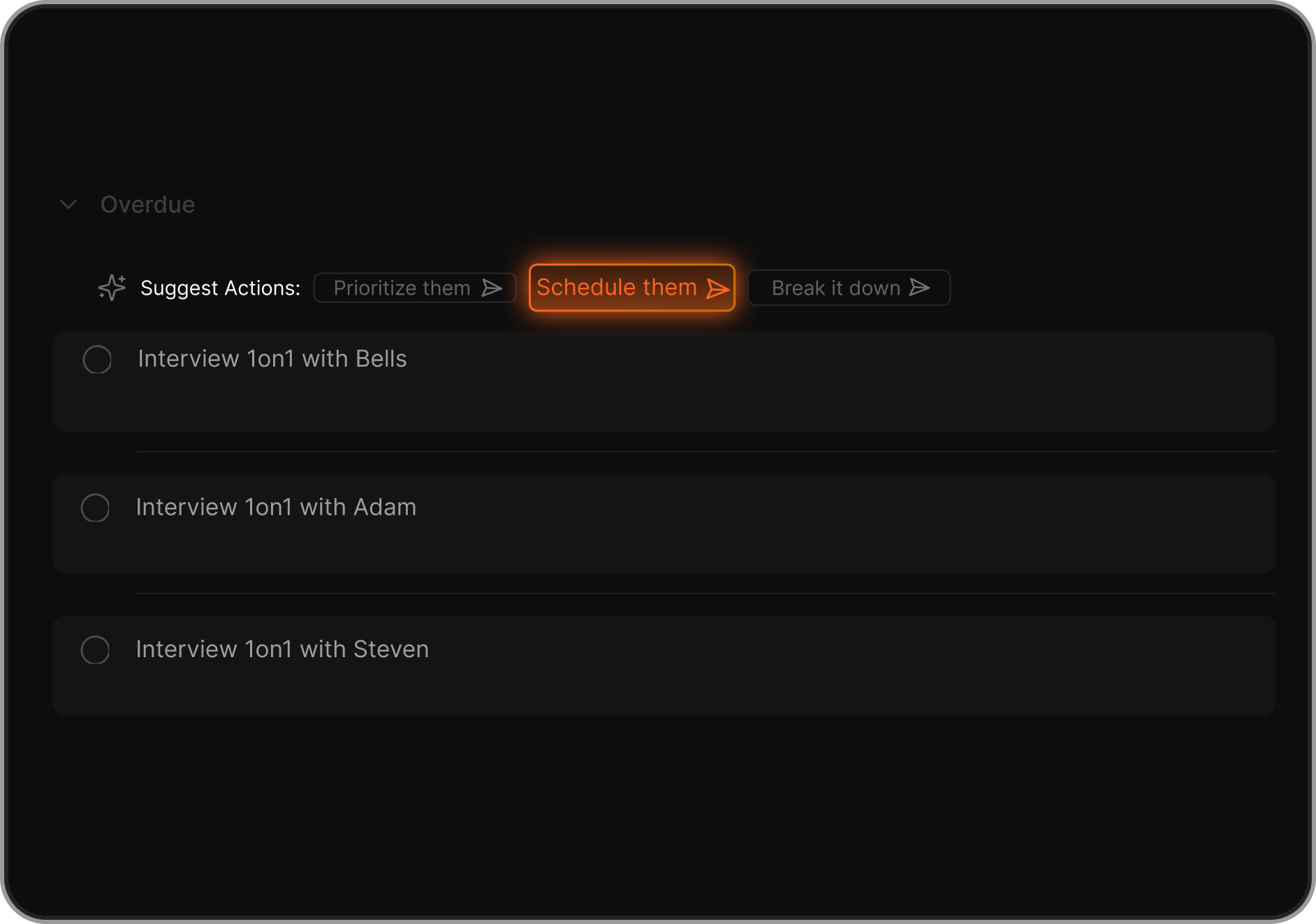
Cons
- Not ideal for large teams or project timelines — no Gantt charts or complex task dependencies.
Pricing
- Free
- Starter: Monthly at $8/month, Annually at $6/month (with early user discount)
- Standard: Monthly at $16/month, Annually at $12/month (with early user discount)
Who is it suitable for?
- Professionals and ADHD-prone individuals who want an AI way to manage their tasks for ADHD time management, especially if they struggle with overwhelm, forgetfulness, or scattered information.
Saner.AI review

How to start using it?
- Just head to saner.ai, sign up for the free plan, and start by dumping your thoughts. Let the AI organize and schedule them for you.
Manage your tasks effortlessly
2. Time Block your Calendar - Google Calendar
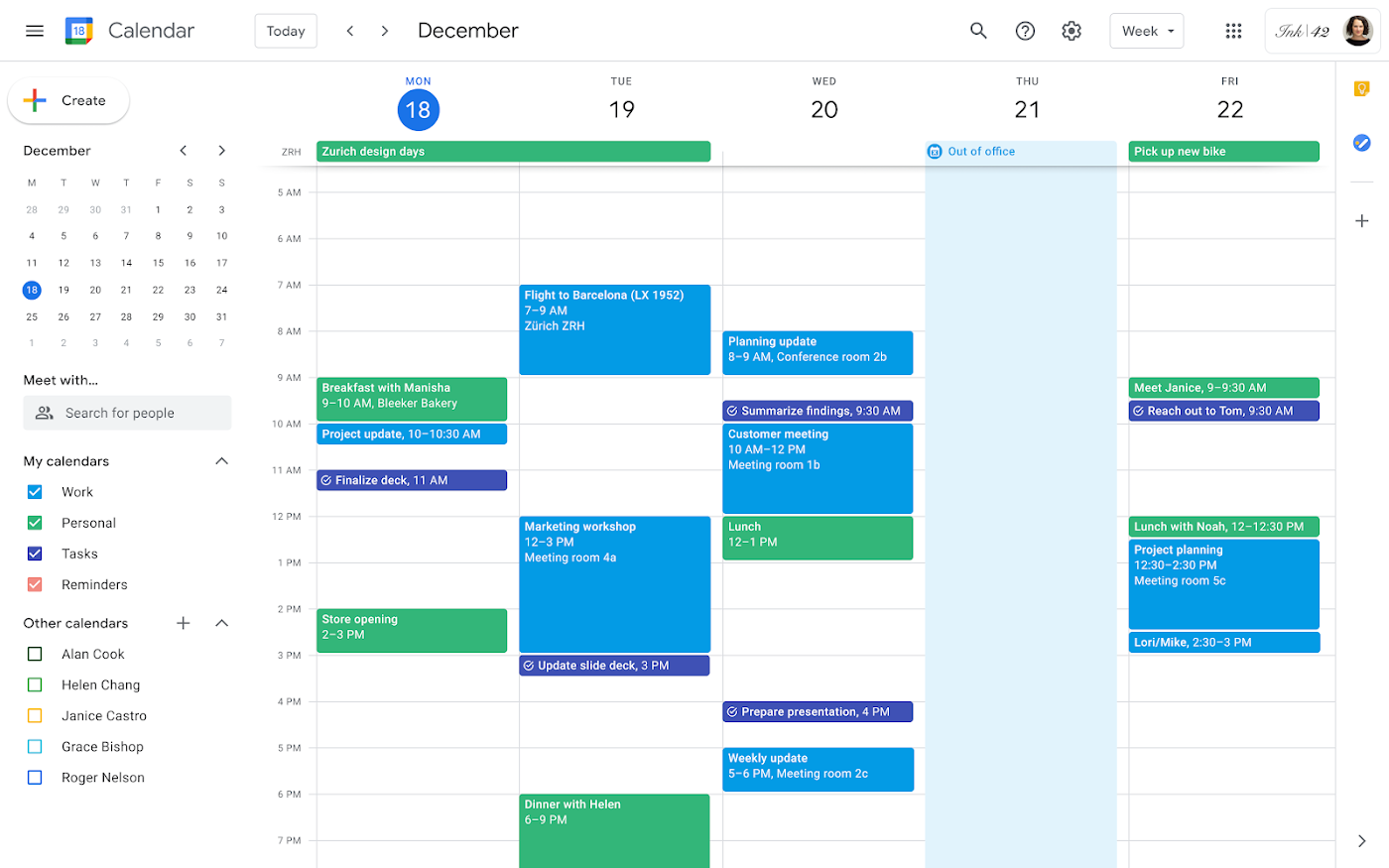
Google Calendar is an exceptional, no-cost app for time management and scheduling that assists in visualizing time management and breaking down extensive projects into manageable tasks.
For those with ADHD, it's vital to tailor it to suit your specific needs. Once customized, it can greatly enhance your productivity.
- Advantages: It's free, has an easy-to-use interface, integrates with Google Meet, allows for publishing calendars online, subscribing to other calendars, managing multiple calendars, and features beneficial for ADHD like color coding and alerts.
- Disadvantages: Requires setup knowledge to optimize its use, lacks integration with other video conferencing tools, and managing multiple calendars on mobile devices can be visually cluttered.
- Pricing: Free with a Gmail account.
For someone who juggles multiple tasks like myself, Google Calendar is indispensable in organizing my schedule and time more efficiently.
I appreciate that my computer, iPad, and phone all sync with my Google Calendar. The synchronization is smooth and keeps me informed about all my meetings and events.
3. Manage your Distraction - Forest
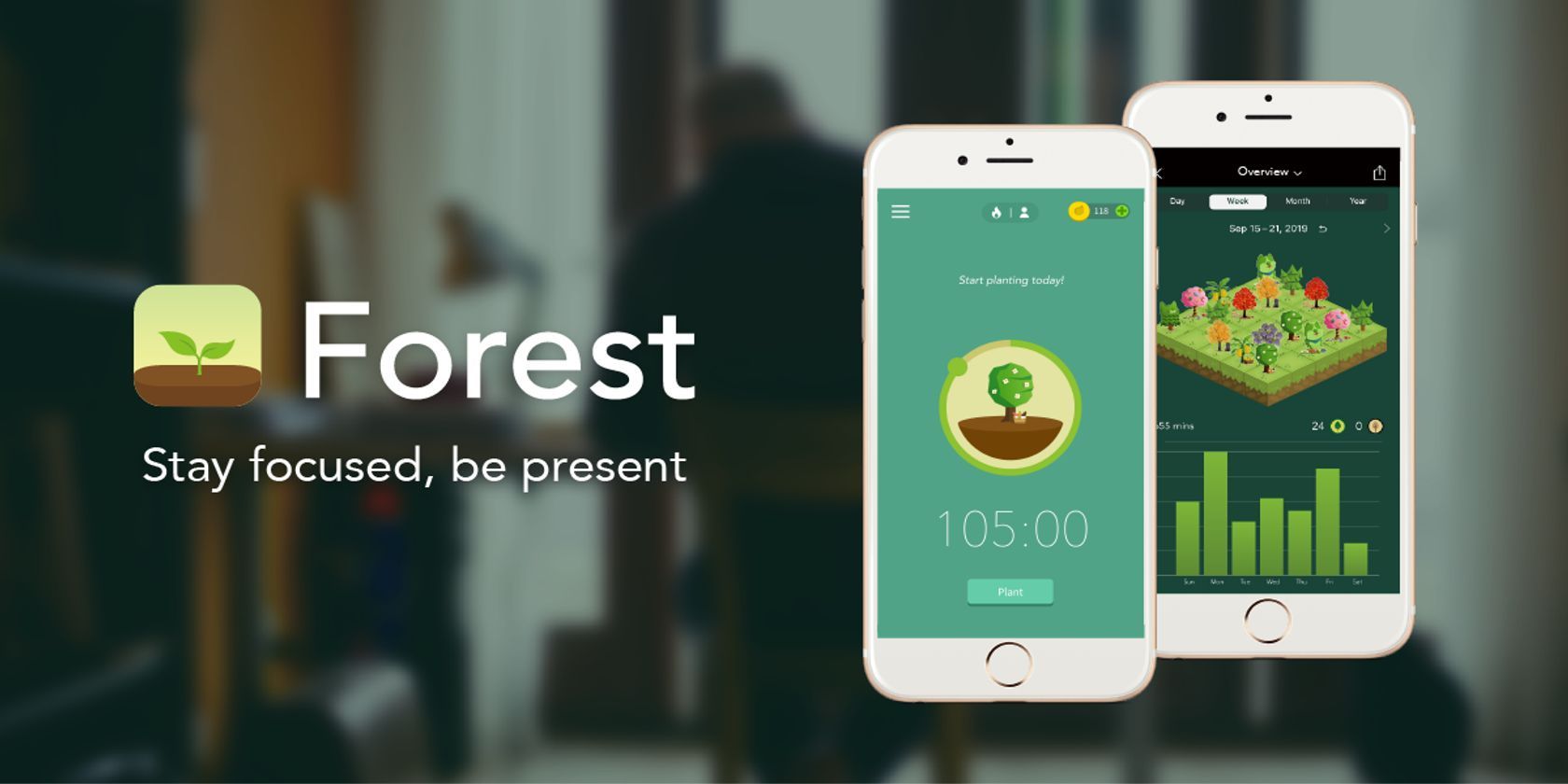
Forest is an engaging app designed to enhance your focus. When you need to concentrate, you start by planting a virtual tree in the app. As you work, your tree grows, but if you exit the app to browse social media or engage in other distractions, your tree will perish.
As you accumulate periods of focus, you can cultivate a beautiful virtual forest, discover new tree species, and even contribute to planting real trees through the partnership with Trees for the Future. A novel feature allows you to plant trees collaboratively with friends, where the survival of everyone's tree depends on each individual's focus, adding a layer of communal motivation.
The app also offers a fun quiz to help you discover your personal flower, adding a charming touch to the experience.
- Advantages: The app makes focusing a game-like experience, supports a mission-driven organization, allows for personalized 'Allow Lists', and enables sharing your forest with friends.
- Disadvantages: Requires active engagement to open and use the app, available only on iOS and Android, and is primarily suited for focusing on one task at a time.
- Pricing: $3.99, plus additional in-app purchases.
"It's fantastic because it operates like a mobile game, yet it actually helps you gain time instead of consuming it."
For someone who faces significant challenges with studying due to ADHD, this app provides a structured time limit with real consequences for non-compliance, such as the death of the plant you are nurturing, which then remains as a permanent record in your forest.
You don't want your plants to die, so you stick to the app's rules and accomplish what you initially planned. It's tough to motivate yourself on your own, but this app assists in this regard. It's not flawless, but it's a helpful tool, making it worth trying out.
IV. CONCLUSION

Managing time effectively when dealing with ADHD is challenging, but it is entirely possible with the right strategies and tools.
Remember, the key to success in time management with ADHD is finding the tools and techniques that work best for your individual needs and consistently applying them.
With persistence and the right support, I believe people with ADHD can master the art of time management, leading to a more organized and less stressful life.
Hope you have a nice day!
Additionally, you can read the best ADHD apps or the full guide on how to manage ADHD
ADHD Time Management: FAQ
1. What is ADHD time management?
ADHD time management refers to strategies and tools that help people with Attention Deficit Hyperactivity Disorder stay organized, manage their time effectively, and follow through on tasks.
People with ADHD often struggle with:
- Starting tasks (especially boring ones)
- Estimating how long things take
- Getting distracted or forgetting important to-dos
- Managing transitions between activities
That’s why time management for ADHD isn’t just about to-do lists—it’s about systems that reduce friction and boost follow-through.
2. Why is time management harder for people with ADHD?
ADHD impacts executive function—the brain’s ability to plan, prioritize, and regulate time. This can make traditional time management systems feel overwhelming or ineffective.
Common challenges include:
- Time blindness (difficulty sensing time passing)
- Task initiation paralysis
- Over-reliance on external prompts (like alarms or people)
- Frequent context switching, leading to mental fatigue
Good ADHD time management tools account for these and make the invisible (like time and task priority) more visible.
3. What are the best time management strategies for ADHD?
Here are ADHD-friendly time management strategies that actually work:
- Time blocking – Schedule chunks of time for specific work (with built-in breaks).
- Visual timers – Tools like Time Timer help you “see” time passing.
- Next-step thinking – Focus on just the next action, not the whole project.
- Externalize everything – Use notes, sticky reminders, or AI tools to offload memory.
- Built-in rewards – Give yourself something to look forward to after hard tasks.
- Start with tiny steps – Commit to just 5 minutes to overcome task paralysis.
The goal isn’t rigid schedules—it’s a flexible structure with gentle nudges.
4. What apps help with ADHD time management?
Here are a few ADHD-friendly tools to help manage time and attention:
- Saner.AI – Combines notes, tasks, and calendar in one calm workspace. Great for reducing context switching and remembering what matters.
- Forest or Pomofocus – Help you stay focused using the Pomodoro technique.
Each app supports different ADHD needs, whether it’s organizing thoughts, automating reminders, or creating a routine with flexibility.
5. How does Saner.AI help with ADHD time management?
Saner.AI is designed with neurodivergent minds in mind. It helps people with ADHD:
- Capture thoughts fast – Dump tasks or notes in plain language.
- Get reminders at the right time – No more missed follow-ups.
- Find what matters – Search messy notes using natural language.
- Avoid app overload – Everything lives in one distraction-free space.
- See next steps clearly – AI helps break down goals into doable actions.
It acts like a second brain, keeping track of things so you don’t have to.
6. How can I improve time management with ADHD at work?
At work, time management for ADHD often means creating scaffolding to support follow-through:
- Start your day with a brain dump + priority list
- Use calendar blocking to carve out time for deep work
- Set up triggers (like music or location) to shift into focus mode
- Lean on tools like Saner.AI to prep for meetings, find context fast, and stay on track
- Ask for accommodations if needed, like protected focus time or visual task boards
Don’t try to “work like everyone else”; build a rhythm that works with your brain, not against it.
7. What’s the difference between ADHD planners and regular planners?
Traditional planners assume:
- You’ll remember to check them
- You can plan the week in advance
- You’ll follow a schedule without reminders
ADHD planners like Saner.Ai are built differently. They:
- Send prompts when needed
- Help prioritize without being overwhelmed
- Let you start messy and organize later
- Break big goals into bite-sized, doable steps
ADHD-friendly tools aren’t about rigid structure; they’re about flexible support that grows with you.
8. Can AI help with ADHD time management?
Yes - AI tools can act like smart assistants that support executive function. For example:
- Saner.AI helps you remember what matters, organize your notes automatically, and suggest next actions.
- ChatGPT or Gemini can help break down projects, generate ideas, or summarize long info so you don’t get lost in the weeds.
Instead of trying to “fix” your ADHD, AI tools can work with it, reducing the mental load so you can focus on what matters most.
9. Is there a best time of day for ADHD time management?
Many people with ADHD find mornings or late nights more productive - times when distractions are lower and their brains are either fresh or hyper-focused.
Try these tips:
- Do creative or deep work in your natural peak hours
- Save admin or easy wins for your low-energy times
- Use timers and transitions to avoid getting stuck in hyperfocus or losing track of time
Track your energy for a week, then plan accordingly. Time management for ADHD works best when it follows your energy, not just your clock.
Stay on top of your time