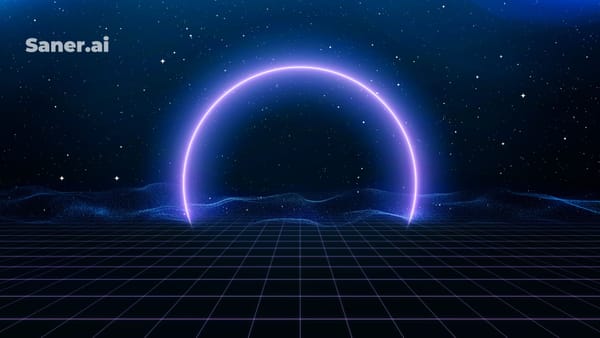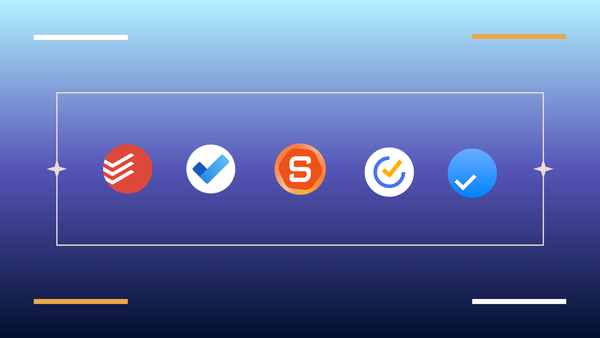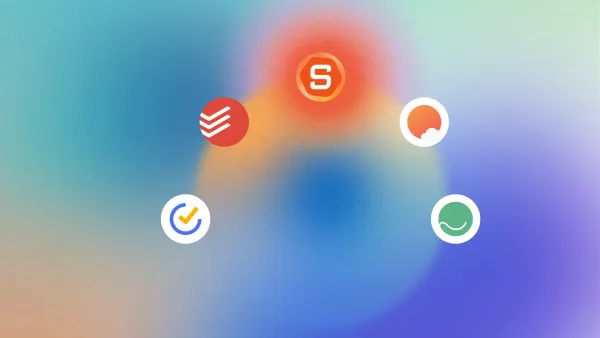ADHD Time Management Tools: We Tested The Best 15
The best ADHD Time Management Tools are Saner.AI, Forest, Reclaim, and TickTick

Best ADHD Time Management Tools: The Most Comprehensive Guide

Everyone has the same 24 hours in a day, but not everyone experiences it the same way. For some, a day drags on; for others, it flies by. This often comes down to how we manage our time.
If you have ADHD, you might find that organizing, planning your day, and focusing can be overwhelming and frustrating. It might even make you feel stuck sometimes.
But here’s the thing: You are not the problem, you’re not broken or in need of fixing.
The real issue is that most traditional time management tools and strategies aren’t designed for the way your brain works.
To save you the hassle of searching for years, I’ve spent a lot of time finding the top 15 ADHD-friendly time management tools
If you’ve been diagnosed with ADHD, or even if you just suspect you might think differently, this blog post is for you. These tools could be your first step towards meaningful and lasting change.
Why Time Management Feels Impossible With ADHD (And What You Can Do About It)
If you’ve ever looked up and realized three hours just vanished—or you’re staring at your to-do list, wondering how everyone else manages life—you’re not alone.
ADHD time blindness is real. So is the overwhelm that comes from juggling impulsivity, distractions, and executive dysfunction. The typical productivity advice? Often built for neurotypicals. But that doesn’t mean you’re out of luck.
This guide is made for ADHD brains: practical, flexible, and based on what actually works in the wild. We’ve curated ADHD time management tools that are:
- Simple enough to use when you’re overwhelmed
- Visual enough to fight time blindness
- Flexible enough to fit your weird schedule
- Smart enough to gently pull you back when you wander
Whether you’re a professional, student, creator, or a master procrastinator—we’ve got tools that can help you take back your time.
What Makes a Time Management Tool ADHD-Friendly?
ADHD brains aren’t “lazy” - they just need a different kind of approach. Here’s what to look for in a tool that actually helps:
✅ Visual Time Awareness
- Countdown timers
- Visual blocks of time
- Pomodoro or structured sprints
✅ Low Friction and Fast Start
- No 5-minute setup rituals
- Clean, clutter-free interfaces
✅ Smart Reminders
- Gentle nudges, not stress bombs
- Recurring reminders with flexibility
✅ Customizable and Flexible
- Works for chaotic days and productive sprints
- Let's you switch formats (lists, calendars, timers)
✅ Dopamine Triggers
- Satisfying checkboxes
- Gamification or visual feedback
✅ Syncs With Real Life
- Mobile, desktop, and browser options
- Integrates with your calendar, email, or brain dump notes
15 Best ADHD Time Management Tools by Category
Instead of one giant list, I've grouped the best ADHD-friendly tools by how they help. Find the area you're struggling with, and start there.
🧠 Daily Planning Tools for ADHD
If you constantly forget what you planned—or never get around to planning—these tools help you start the day with intention.
| Tool | Platform | Why It's Great |
|---|---|---|
| Saner.AI | Web | Combines daily planning with thought organization; made by and for ADHDers |
| Sunsama | Web, macOS, iOS | Builds daily plans with task prioritization and calendar view |
| Structured | iOS, Android | Visual daily timeline that’s easy to scan and satisfying to check off |
| Things 3 | macOS, iOS | Clean and focused interface; helps prioritize tasks daily |
Saner.AI
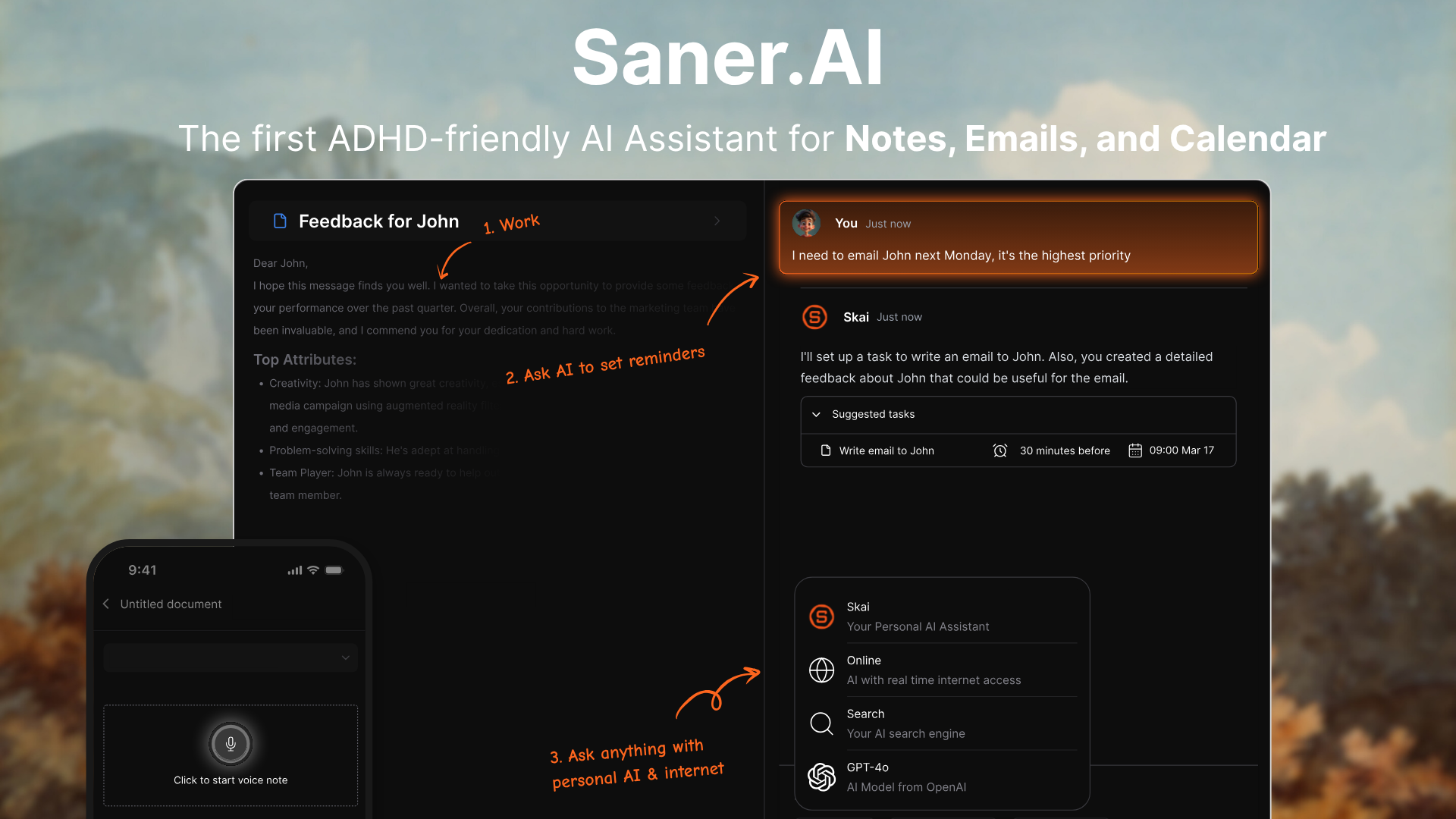
- What it does: A personal AI for notes, emails, tasks, and calendar
- Pros: Simple to use; helps you stay organized without manual input. The AI automatically plans your day
- Cons: Need internet to use it.
- Who it's for: ADHDers who need a flexible, thinking-friendly planning space.
Sunsama
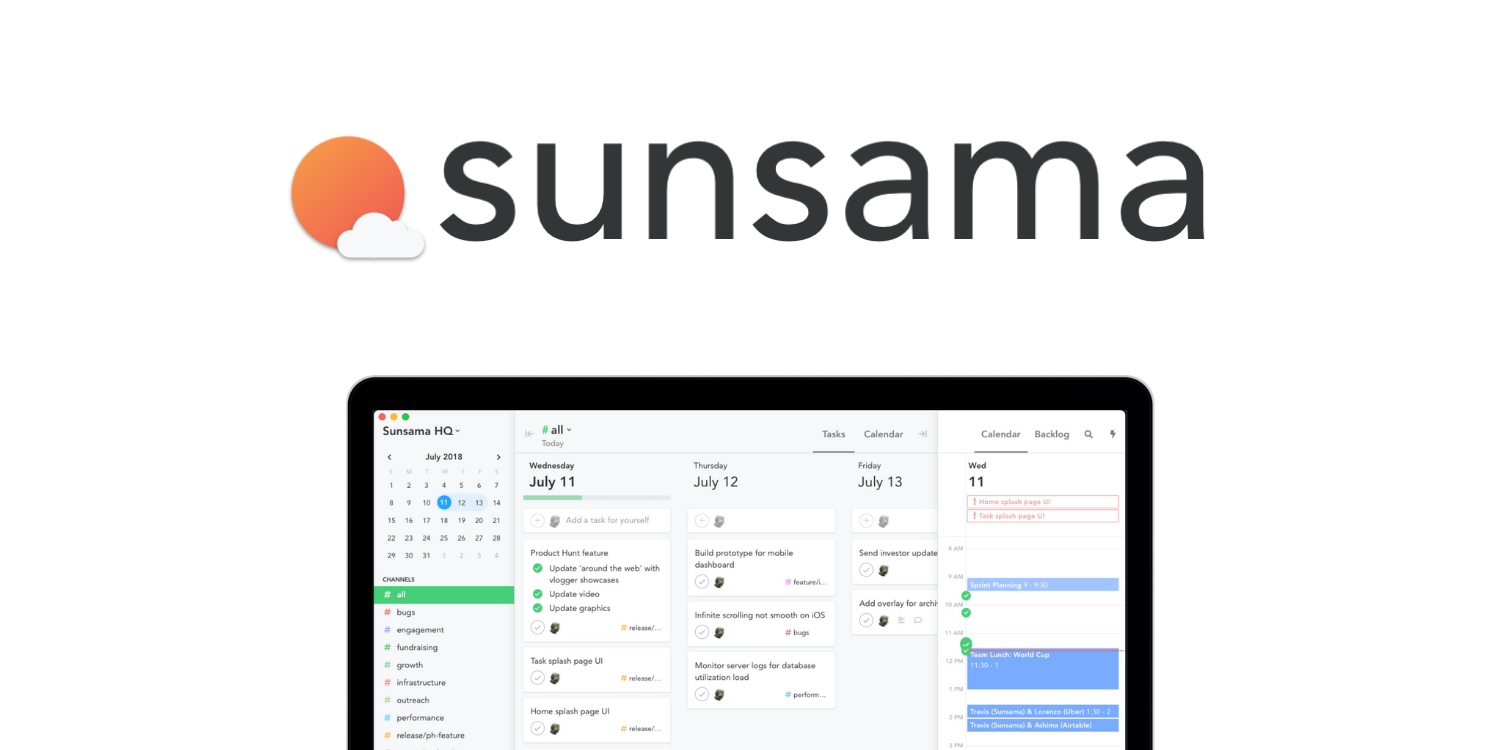
- What it does: Helps you plan your day by dragging tasks into a calendar view.
- Pros: Clean interface; encourages intentional daily planning.
- Cons: Subscription required; may be too structured for some.
- Who it's for: Professionals who want calm, focused planning without chaos.
Structured
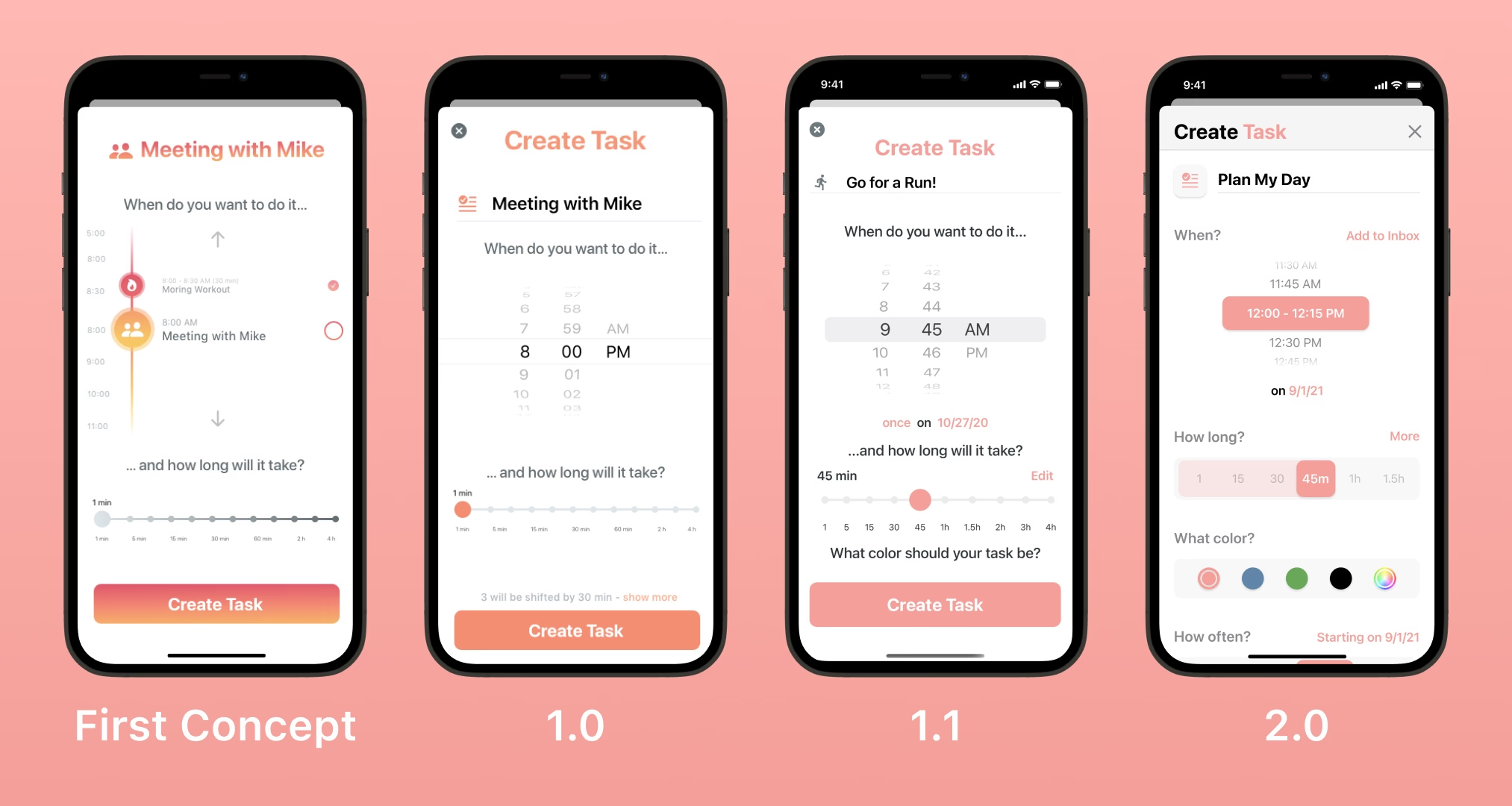
- What it does: Shows your day as a visual timeline with color blocks.
- Pros: Beautiful UI; quick to add tasks; easy to scan.
- Cons: Limited customization; Android version still maturing.
- Who it's for: Visual thinkers who want an easy daily routine planner.
Things 3

- What it does: A sleek to-do app with powerful scheduling and tagging.
- Pros: Minimalist; quick entry; very Apple-friendly.
- Cons: Apple only; no web version.
- Who it's for: Mac/iOS users who want a simple but powerful task manager.
⏳ Time Blocking Tools for ADHD
Time blocking helps reduce decision fatigue and build rhythm in your day, especially when paired with reminders.
| Tool | Platform | Why It's Great |
|---|---|---|
| Saner.AI | Web | Lets you plan time blocks alongside your notes and context |
| Motion | Web, iOS, Android | AI auto-schedules your tasks into available time slots |
| Google Calendar | Web, iOS, Android | Simple and visual; great when color-coded for ADHD clarity |
| Skedpal | Web, iOS | Smart scheduler that adapts as your plans shift |
Saner.AI
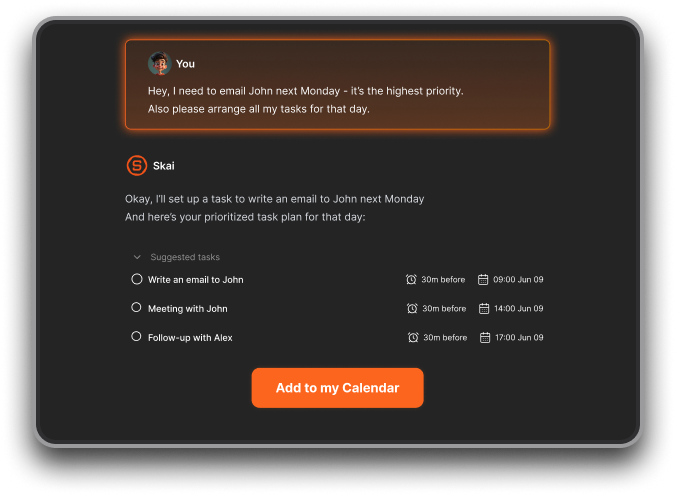
- What it does: Let's you create time blocks in context with your tasks and notes.
- Pros: Keeps you grounded in your workflow without switching tools.
- Cons: Need internet access.
- Who it's for: People who need fluid structure and ADHD-aware planning.
Motion
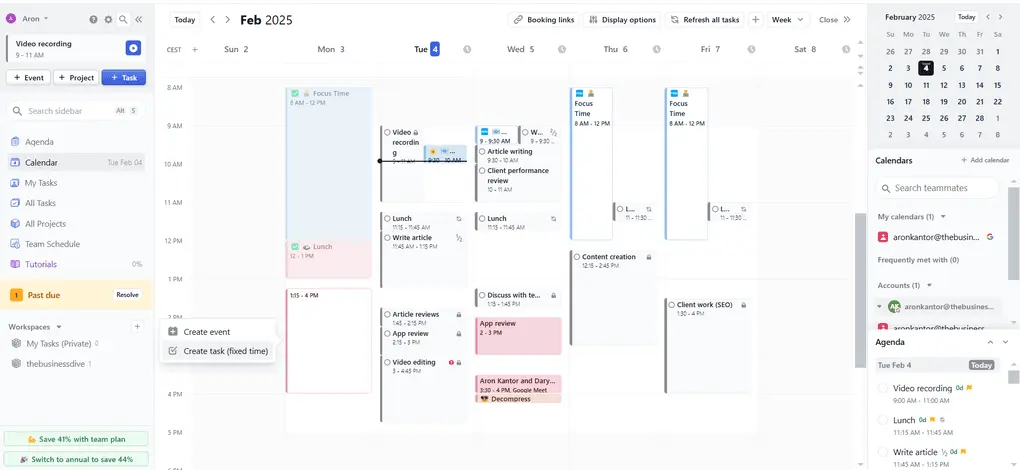
- What it does: Uses AI to schedule your tasks and meetings automatically.
- Pros: Reduces decision fatigue; adapts to delays.
- Cons: Expensive; cluttered UI
- Who it's for: Busy teams
Google Calendar
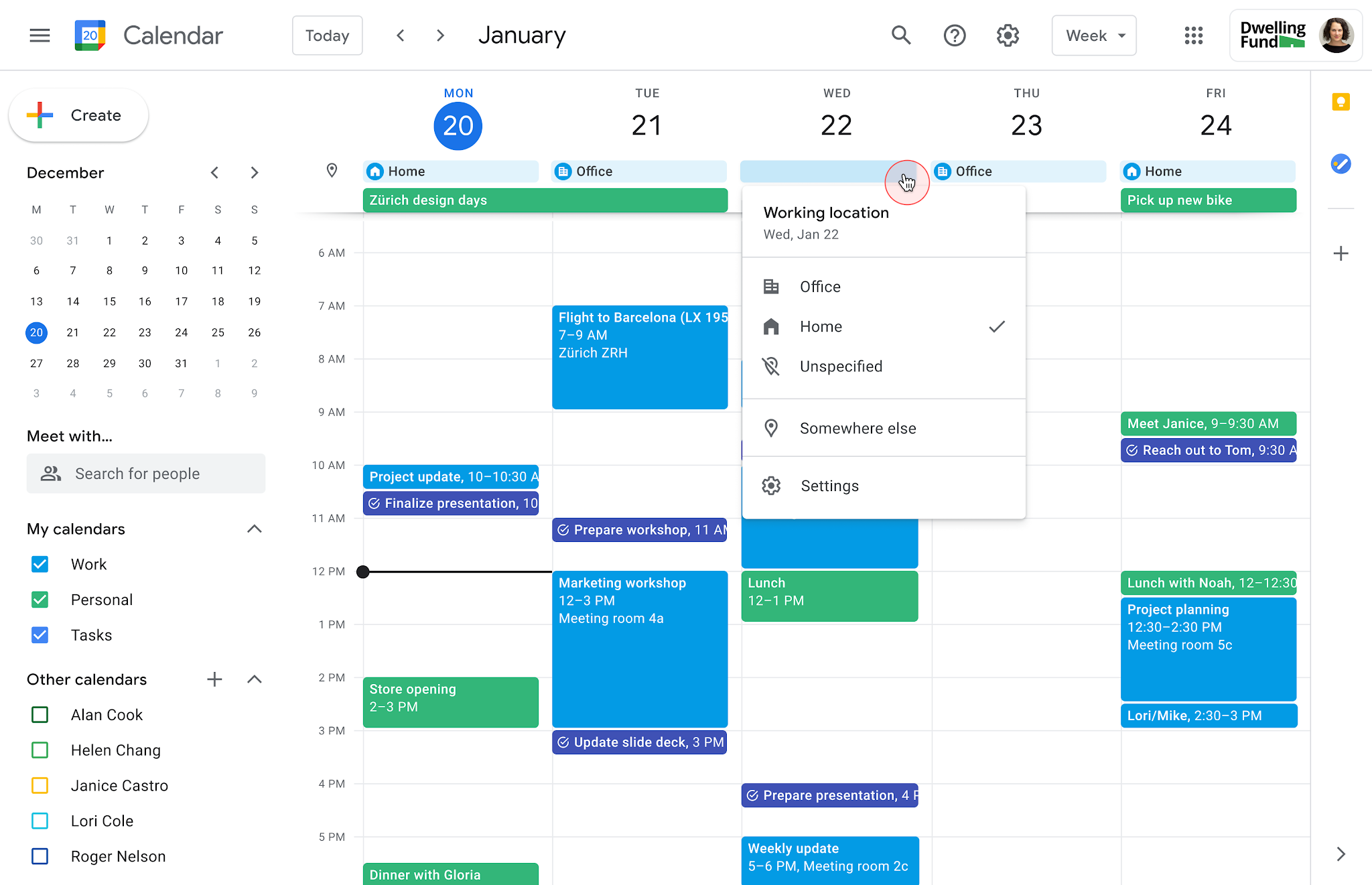
- What it does: Classic calendar with visual time slots and color coding.
- Pros: Free; integrates with everything.
- Cons: Not ADHD-specific; needs setup to be useful.
- Who it's for: Anyone who needs a reliable digital calendar with structure.
Skedpal
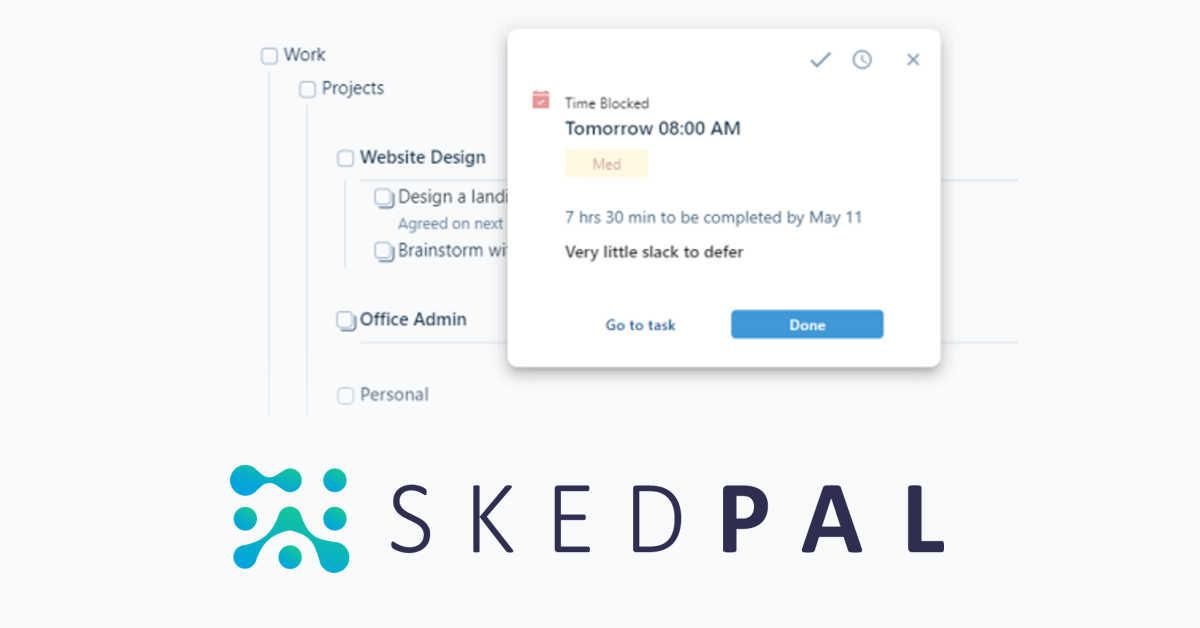
- What it does: Learns your habits and reschedules your day intelligently.
- Pros: Smart adaptation; adjusts to how you work.
- Cons: Steep learning curve; not always intuitive.
- Who it's for: Tech-savvy planners who want flexible automation.
⏱️ Visual Timers & Pomodoro Tools
When you struggle to feel the passage of time, visual countdowns and sprints can help you stay present and productive.
| Tool | Platform | Why It's Great |
|---|---|---|
| Saner.AI | Web | Includes a focus box |
| Focus To-Do | Web, iOS, Android | Classic Pomodoro + task list in one clean interface |
| Forest | iOS, Android | Grow virtual trees as you focus; great dopamine reward |
| Time Timer | Physical, iOS, Android | Highly visual time representation; good for all ages |
| Toggl Track | Web, iOS, Android | Simple time tracking to raise time awareness |
🤖 AI Tools That Help ADHD Brains Stay on Track
AI can take the pressure off your brain by helping you plan, organize, and gently course-correct when distractions strike.
| Tool | Platform | Why It's Great |
|---|---|---|
| Saner.AI | Web | Uses your notes and goals to refocus you; designed for ADHD brains |
| Motion | Web, iOS, Android | AI calendar that auto-reschedules missed tasks |
| Skedpal | Web, iOS | AI-powered smart calendar that adapts to your habits |
| Reclaim.ai | Web | Smart calendar that protects focus time automatically |
Saner.AI
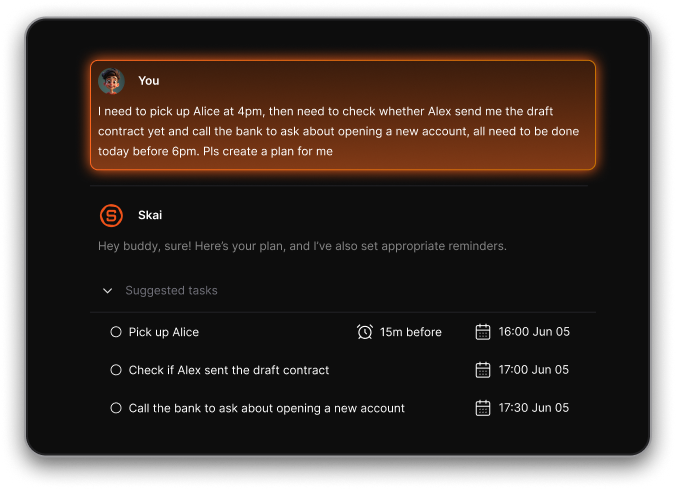
- What it does: Just chat with AI to organize your notes, tasks, and goals into your schedule
- Pros: ADHD-designed; easy to plan; connects with all information sources.
- Cons: Need internet access
- Who it's for: Neurodivergent thinkers who need mental clarity and structure.
Motion
- What it does: Schedules your day with AI-powered time blocking.
- Pros: Automates busy days; responsive rescheduling.
- Cons: Too expensive, UI is not easy to use
- Who it's for: Teams
Skedpal
- What it does: Rebuilds your schedule based on changing inputs and time goals.
- Pros: Smart rescheduler; adapts to flow.
- Cons: Can feel too complex for some users.
- Who it's for: Habit builders and schedule tinkerers who love automation.
Reclaim.ai
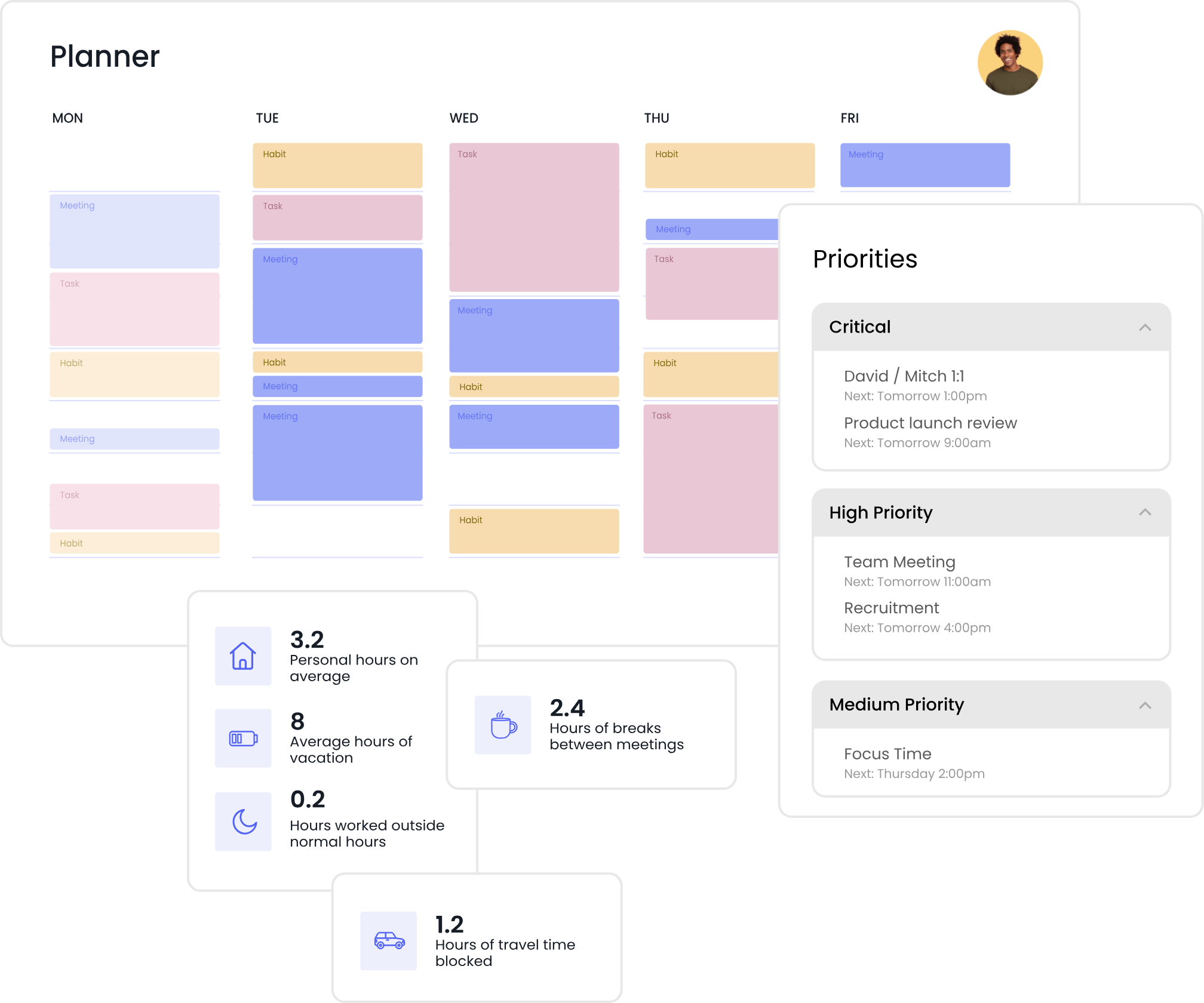
- What it does: Protects your focus time by defending your calendar from meetings.
- Pros: Great for teams; protects task time.
- Cons: Less helpful for solo planners.
- Who it's for: Remote workers or teams who need calendar protection.
📅 ADHD-Friendly Calendar and Task Apps
Some apps don’t scream “ADHD tool,” but are powerful when customized right. They offer just enough structure without overwhelming.
| Tool | Platform | Why It's Great |
|---|---|---|
| Saner.AI | Web | Integrates calendar-like planning with your notes and tasks |
| Notion | Web, iOS, Android | Custom ADHD dashboards and habit trackers |
| TickTick | Web, iOS, Android | Calendar + to-do list + Pomodoro all in one |
| Trello | Web, iOS, Android | Visual board view helps with multi-step task planning |
Saner.AI
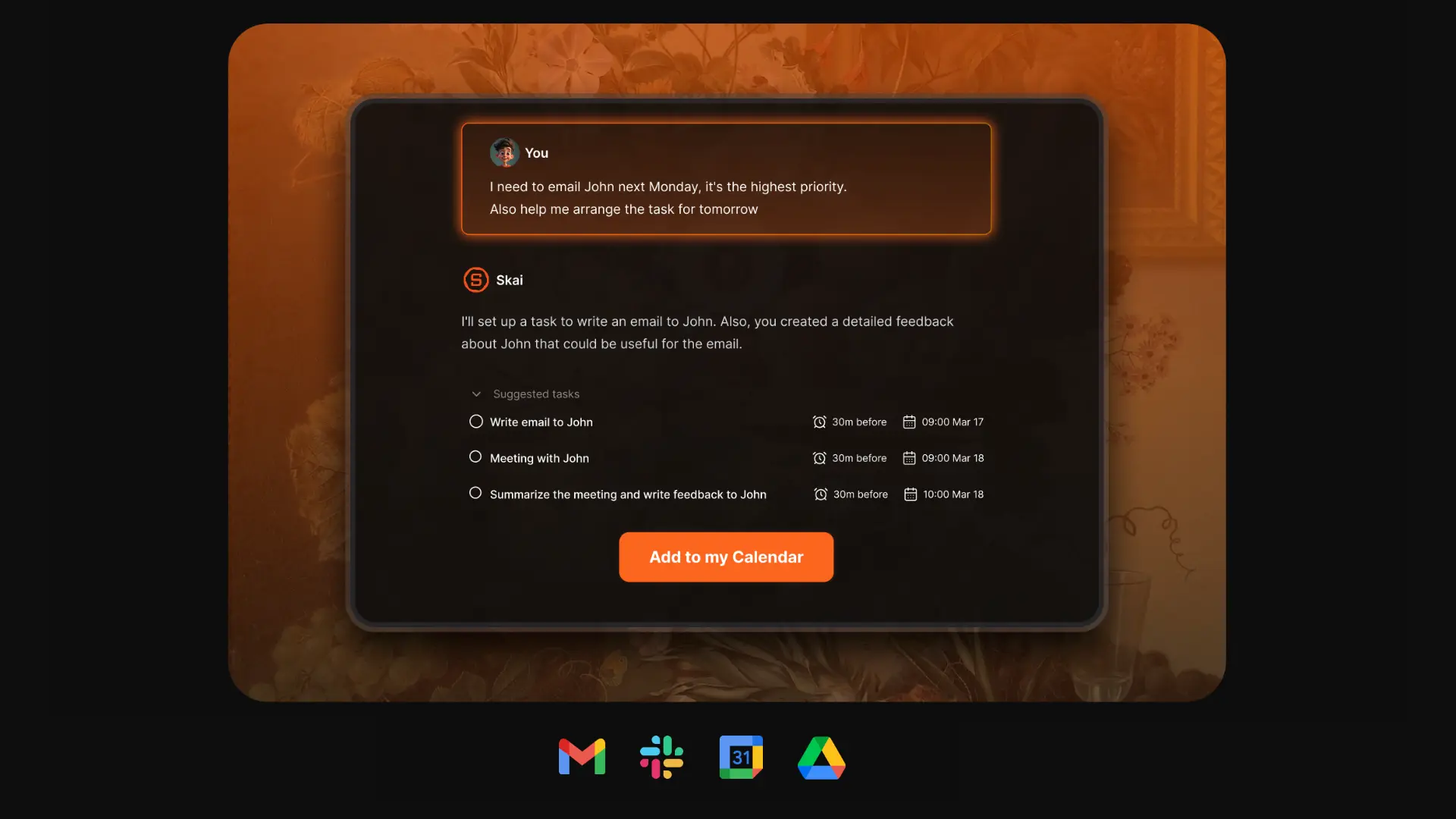
- What it does: Combines AI, your notes, tasks, and daily planning in one distraction-free workspace.
- Pros: Designed by ADHDers; reduces context switching; lightweight and calming interface.
- Cons: Need internet access
- Who it’s for: People with ADHD who feel overwhelmed juggling multiple tools and want one focused space to think and plan.
Notion
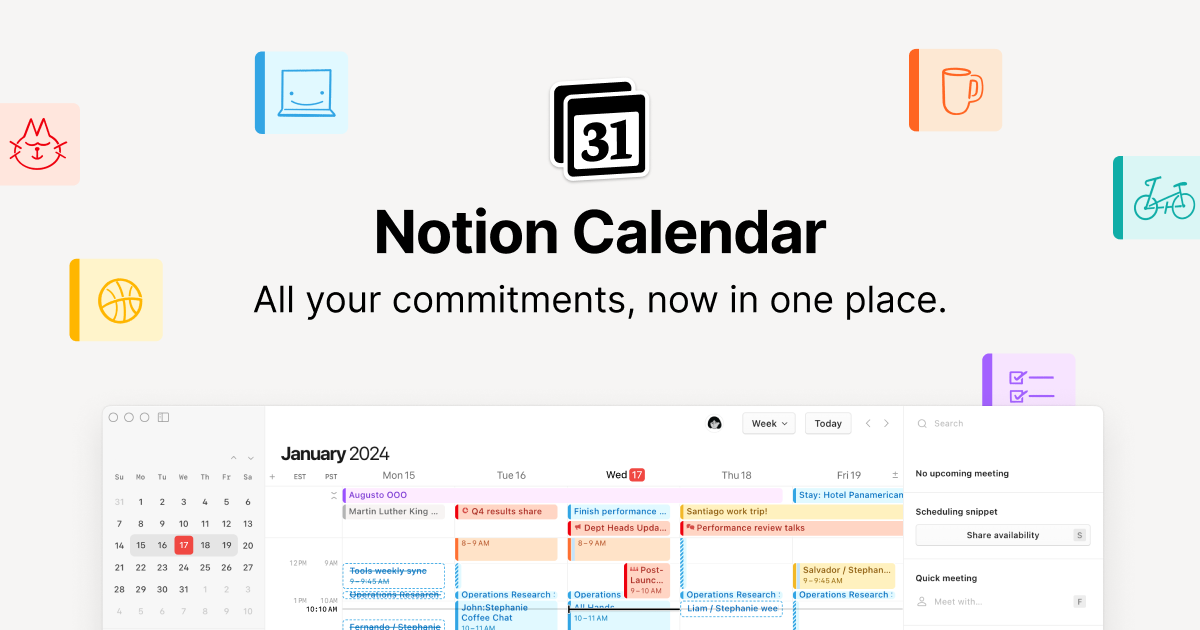
- What it does: Gives you a blank canvas to build your own productivity system using blocks, templates, and databases.
- Pros: Customizable; great for second-brain systems and habit tracking.
- Cons: Setup takes time; lacks native notifications and reminders.
- Who it’s for: Creative ADHDers who enjoy building personalized workflows and visual dashboards.
TickTick
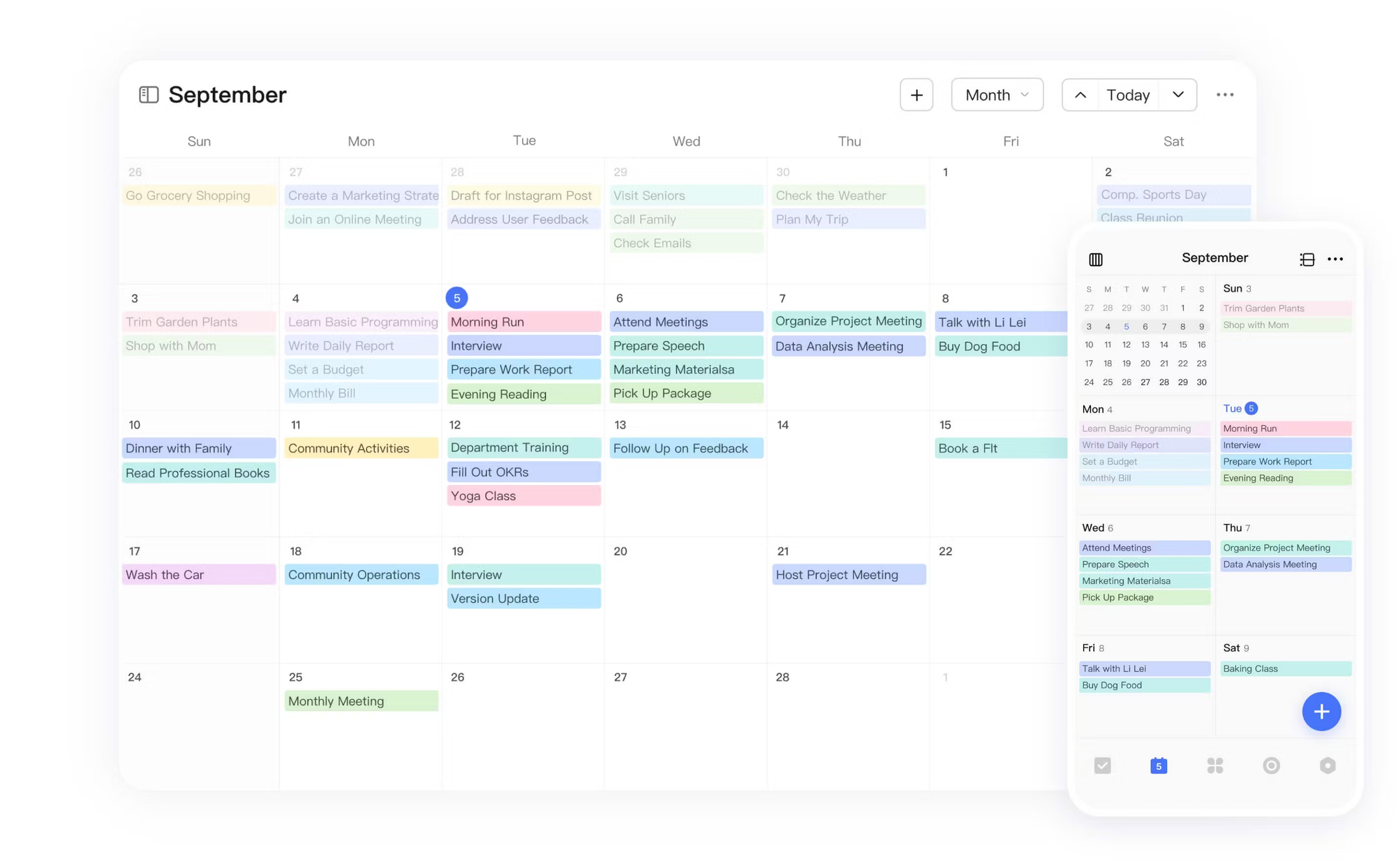
- What it does: Combines tasks, calendar, and Pomodoro timer into one simple productivity app.
- Pros: Fast, intuitive; great for recurring tasks and habit routines.
- Cons: UI can feel cramped; occasional sync bugs; no AI assistant
- Who it’s for: Adults with ADHD who want a reliable, all-in-one planner without getting too deep into customization.
Trello
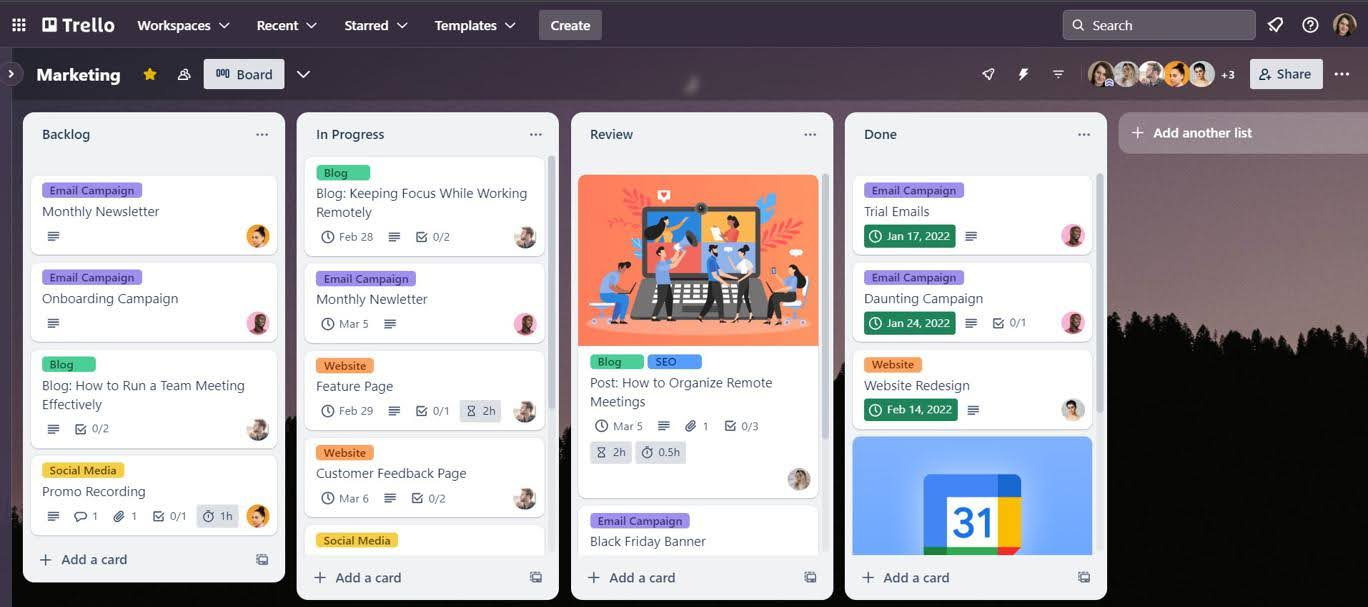
- What it does: Uses boards and cards to visually organize tasks in a drag-and-drop interface.
- Pros: Great for visual thinkers; flexible workflow; easy to collaborate.
- Cons: No built-in calendar without add-ons; lacks time-based reminders.
- Who it’s for: ADHDers who want to track multi-step projects visually and don't need detailed scheduling.
III. Conclusion
Managing your time is a skill that everyone needs to learn - no one starts out knowing how to do it. Finding the right tools can really help.
It’s about building systems that work with your brain, not against it.
Start with one tool. Keep what works. Drop what doesn’t. And remember: ADHD doesn’t mean broken - it means you need a better toolkit.
With the right tools, your focus, energy, and creativity can shine through.
ADHD Time Management Tools – FAQ
1. What are ADHD Time Management Tools?
ADHD Time Management Tools are apps, planners, or AI assistants designed to help people with ADHD stay on track, reduce distractions, and manage their time without getting overwhelmed. These tools often simplify tasks like:
- Prioritizing what to do next
- Setting reminders that actually work
- Visualizing your day in a non-chaotic way
Instead of traditional to-do lists, many ADHD tools now use smart calendars, voice input, and visual task boards to reduce mental clutter.
2. How do ADHD Time Management Tools help?
People with ADHD often struggle with executive function - things like planning, organizing, and remembering tasks. Good ADHD-friendly tools compensate for this by:
- Breaking big tasks into smaller steps
- Sending nudges right when you’re likely to forget
- Helping you refocus when you’ve drifted
Some AI-powered tools, like Saner.AI, even understand your messy notes and remind you what matters, without relying on dozens of manual steps.
3. What should I look for in an ADHD Time Management Tool?
Look for tools that reduce, not add to, your mental load. The best ADHD time management tools, like Saner.AI, share these traits:
- Minimal setup
- Gentle reminders, not annoying alerts
- Visual time-blocking or daily planners
- AI that helps prioritize and follow through
- Integration with your calendar and notes
4. Are there free ADHD Time Management Tools?
Yes - some great tools offer free plans that are ADHD-friendly:
- Saner.AI – Free plan includes natural language reminders, calendar sync, and smart note retrieval
- Notion – Free with templates for task boards and time-blocking (manual setup required)
- TickTick – Free task manager with Pomodoro timer
- Google Calendar – Visual schedule, but needs pairing with reminders or blocks
If you’re just starting, pick one tool that feels lightweight and easy.
5. What's the best ADHD Time Management Tool for adults?
For adults juggling work, family, and personal goals, tools like Saner.AI stand out. It:
- Turns voice or messy notes into reminders
- Suggests what to do next based on context
- Organizes tasks, calendar, and notes in one view
- Helps you follow through, not just plan
Unlike generic planners, Saner adapts to ADHD brains that thrive with low-friction workflows.
6. Do ADHD time management apps actually work?
Yes, but only if they match your brain’s rhythm. The most effective ADHD tools don’t just store tasks; they:
- Help you start
- Keep you focused
- Reduce your need to remember everything yourself
Think of them as scaffolding for your brain, not more things to manage. AI-based tools like Saner.AI even understand what you meant, not just what you typed.
7. Can ADHD tools help with time blindness?
Absolutely. Time blindness is a common ADHD challenge - losing track of time or underestimating how long things take.
The right tools:
- Show your day visually (time blocking)
- Send reminders before transitions
- Break up long work sessions into chunks
Apps like Saner.AI and Motion use smart scheduling to help you “see” your time clearly and use it more intentionally.
8. What’s the difference between regular time management tools and ADHD-specific ones?
Regular tools expect you to manage them. ADHD time management tools work immediately without you having to lift a finger
Traditional tools = rigid systems, lots of manual work
ADHD-friendly tools = adaptive, supportive, low-stress
They don’t just store tasks. They help you remember, prioritize, and start.
Tools like Saner.AI even pull tasks out of your notes and calendar, so you don’t have to build a system from scratch.
9. Are there ADHD time management tools that use AI?
Yes, and they’re game-changing for neurodivergent minds. AI tools like:
- Saner.AI – Converts your thoughts into tasks, finds your notes fast, and plans your day without rigid systems
- Motion – Auto-schedules tasks based on urgency and calendar
- Reclaim – Uses AI to block time for focus, breaks, and habits
These tools understand more context and help reduce decision fatigue—a huge win if you struggle with overwhelm.
10. What’s the best ADHD Time Management Tool for work?
Work requires more than just remembering tasks - it’s about context, follow-through, and juggling priorities. Saner.AI is especially helpful for:
- Managing multiple projects without chaos
- Turning meeting notes into next steps
- Surfacing the right thing at the right time
It keeps everything in one calm workspace, so your brain doesn’t have to jump between five tabs.
Manage time effortlessly with ADHD