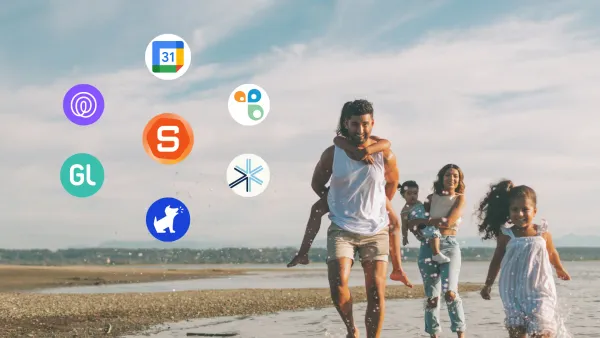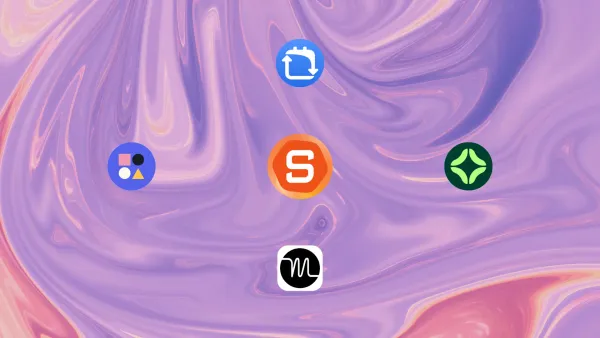AI for Legal Consultants: Handle cases & details more effectively

AI for Legal: How to access any information faster

Legal consultants with ADHD, this one's for you 🧠
Ever felt like your brilliant legal mind is trapped in a chaos of scattered information? You're not alone.
Picture this: You're preparing for a crucial case meeting, and suddenly...
- Your case notes are buried in 5 different apps 📱
- That important legal precedent? Lost in endless browser tabs 🌐
- Client documents? Somewhere in your email... probably 📧
- And that brilliant strategy you thought of in the shower? Poof! Gone 💨
The worst part?
When your client asks about a similar case from 6 months ago, your brain goes: "ERROR 404: Information not found" 🚫
Traditional organization systems are a DISASTER for ADHD legal minds:
❌ "Just use folders!" (Yeah, right...)
❌ "Write everything down!" (In which of my 17 notepads?)
❌ "Set up a complex filing system!" (That I'll forget about in 2 days)
But what if there was a better way?
Enter the anti-traditional approach to legal organization 👇
Saner.AI — Your AI for Legal Consultants
1. Capture Everything, Forget Nothing 🤘
- See an important case detail? Capture instantly with the Side Panel Extension
- Had a brilliant idea? Dump it in
- Found a crucial precedent? Save it instantly
Let AI handle the organization. You focus on the thinking
https://res.cloudinary.com/dhq9xe2ha/video/upload/q_auto/f_auto:video/v1728897063/Blogger/Chrome_Extension_Blogger_New_s0cy3u.mov
2. Auto-Organization That Actually Works 📁
- Import ALL your stuff (Slack, email, docs, notes)
- AI tags it automatically
https://res.cloudinary.com/dhq9xe2ha/video/upload/q_auto/f_auto:video/v1730184255/Auto_Tag_fgtsms.mp4
3. Your Legal Mind, Amplified
- Your Legal Mind, Amplified 🧮
- Ask questions in normal human language
- "What did Client X say about their partnership issues?"
- "Show me similar cases from last year"
- "What were the key points from yesterday's meeting?"
https://res.cloudinary.com/dhq9xe2ha/video/upload/q_auto/f_auto:video/v1729751173/ASk%20AI/Ask_AI_Meetings_Marketer_fdxy9j.mp4
4. Research in 1 place
Need to look up some docs while drafting? Search the web or ask AI models like GPT4 from the same screen. No more switching tabs or getting distraction
https://res.cloudinary.com/dhq9xe2ha/video/upload/q_auto/f_auto:video/v1728897075/Blogger/Search_Internet_one_screen___Blogger_zfplgm.mp4
5. Connect Dots You Didn't Even See 🔍
- AI automatically links related cases
- Spots patterns across client meetings
- Highlights relevant precedents you forgot you had
https://res.cloudinary.com/dhq9xe2ha/video/upload/q_auto/f_auto:video/v1728897083/Blogger/Similar_Notes_bloggers_si7gng.mp4
6. Transfer knowledge
Share notes easily with the embedded AI so your colleagues just need to ask to get the gist quickly.
https://res.cloudinary.com/dhq9xe2ha/video/upload/q_auto/f_auto:video/v1729087999/Share%20feature/Share_ctnvra.mp4
7. Never Lose Track Again
Struggle with emails, projects and tasks scattered over a lot of platforms? Not anymore with Saner.AI task assistant.
- Task breakdowns and reminders
- Follow-up prompts for client commitments
https://res.cloudinary.com/dhq9xe2ha/video/upload/q_auto/f_auto:video/v1731132027/Task%20Assistant/Edit2_Inb_sryrsn.mp4
Why does this work? 🧠
Why does this work? 🧠
Because it's built for how ADHD brains actually work:
- No more forcing yourself into rigid systems
- No more shame about "staying organized"
- No more lost brilliant ideas
The bottom line
Stop fighting your ADHD brain. Let AI be your second brain.
Quick Power Tips 🔥
- Import Everything 📥
- Dump in your existing notes
- Connect your email
- Sync your docs & Let AI sort it out. Yes, really.
2. Use Natural Language 🗣
- ❌ "Query database for case precedents from 2023"
- ✅ "Hey, show me similar cases from last year"
3. Trust the System 🎯
- Start simple
- Add as you go
- Let AI do the heavy lifting
Ready to transform your legal practice?
Stop drowning in information.
Start winning more cases.
Let Saner.ai be your ADHD-friendly legal sidekick.