AI in Daily Life: Practical Examples And Tools For Your Life
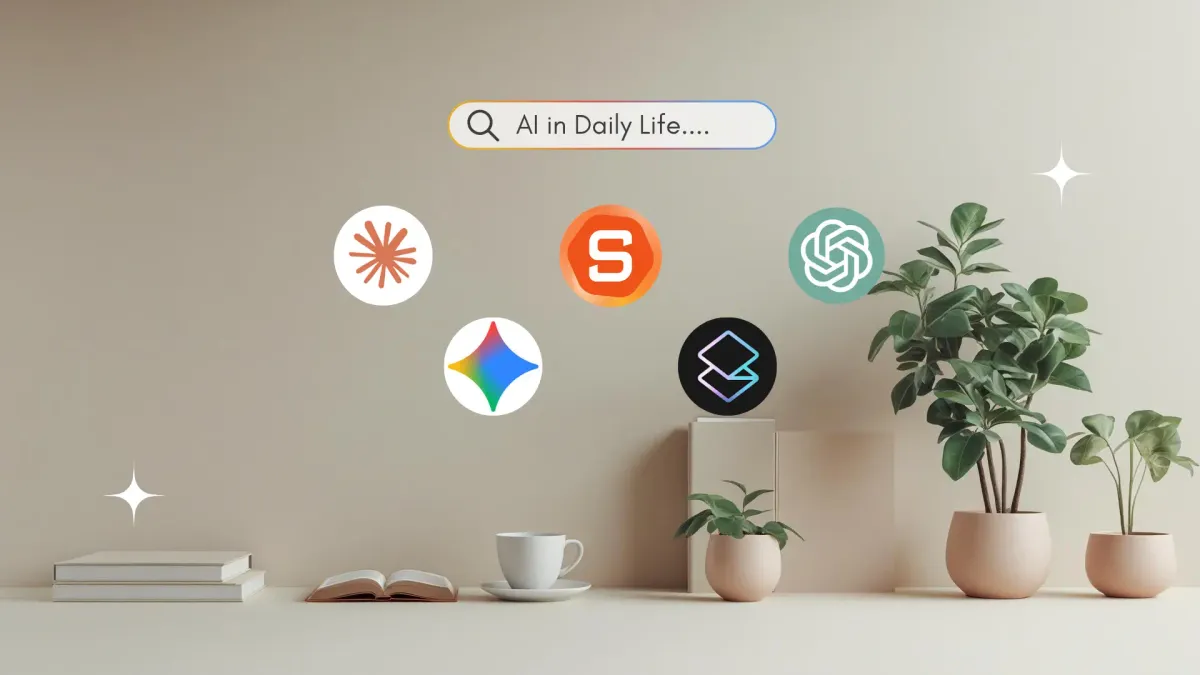
The suggestion for that breakfast playlist? Powered by your streaming service’s AI.
The route your map app picks for you? Yep - AI again.
We’re living in a world where artificial intelligence isn’t a sci-fi novelty, but a quiet helper in our routines: from what we watch to how we commute, from the way we work to how we rest.
In this article, you’re going to get a clear view of how AI shows up in your everyday life, the tangible benefits, the considerations you should keep in mind, and what the future holds.
By the end, you'll be more aware of how AI supports your productivity, entertainment, safety, and well-being - and how you can use it more intentionally.
What Is AI in Daily Life?
When we talk about “AI in daily life”, what we mean is technology that mimics some aspects of human thinking and decision-making - learning from data, detecting patterns, making predictions, and offering personalised experiences.
Rather than a robot doing all the work, most commonly, what happens is:
- It uses algorithms to recognise patterns (for example: you usually play music when you wake up, you drive home at 6pm, you watch short videos on Sunday nights).
- Then it predicts or recommends something: “Play this podcast”, “Take this route”, “Here’s what you might like to watch”.
- Over time, it adapts: the more you use it, the better the fit.
For example, digital assistants like Siri or Alexa learn your voice, your habits, and your home setup.
Streaming platforms use AI to pick what to show you based on what you’ve watched before. Home devices (vacuum robots, smart thermostats) sense what’s going on and adjust accordingly.
Examples of AI in Daily Life
and how to apply them to your life
1. AI in My Phone: My Pocket Assistant

Most people don’t realize how much artificial intelligence already lives inside their smartphones.
When you say “Hey Siri” or “Hey Gemini,” you’re not just issuing a command. You’re engaging with an intelligent system that understands natural language, learns your habits, and adapts to your needs.
AI in phones works in the background to make small moments feel effortless:
- Getting quick information: “What’s the weather in Tokyo?”
- Finding memories: “Show me pictures from my trip last July.”
- Translating instantly: “How do you say ‘thank you’ in Korean?”
- Adjusting experiences: Cameras automatically optimize lighting and filters using AI, while apps like Google Photos group pictures by face or place for easy searching.
How to make the most of it:
Start by treating your phone’s AI assistant as a daily helper, not a novelty.
- Use voice commands instead of typing whenever possible.
- Create shortcuts like “Good morning” to automatically read the news, start your favorite playlist, and show your first meeting.
- Explore your phone’s settings for “suggested automations”
The more consistently you use these intelligent tools, the more they anticipate what you need - saving you dozens of small decisions every day without you even noticing.
2. AI at Work: A Reliable Assistant
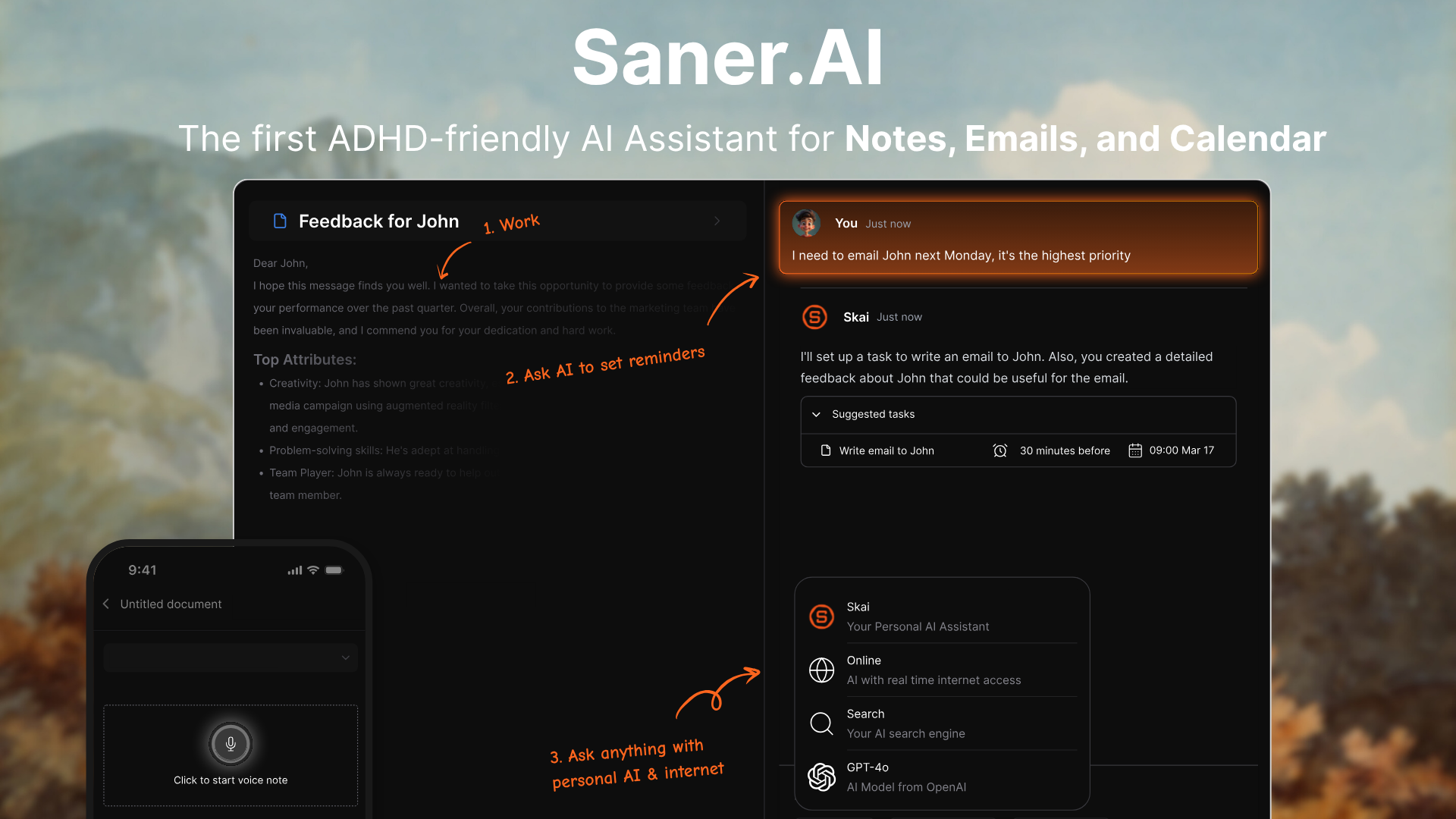
Modern work can feel like juggling dozens of open tabs in the mind - messages, meetings, notes, and tasks all competing for attention. This is where AI becomes a practical assistant. It helps professionals organize thoughts, plan priorities, and reduce mental clutter so they can focus on meaningful work.
Tools like Saner.AI, ChatGPT, and Grammarly are leading examples of how AI supports knowledge workers today. Each serves a slightly different purpose, but together they create a smoother, more focused workflow.
Here’s how AI fits into the modern workspace:
- For planning and organization: Saner.AI acts like an intelligent second brain. Users can quickly brain-dump thoughts, todos, ideas without worrying about structure. The AI then organizes them into categories, extracts key takeaways, and turns messy notes into clear schedule. This helps prevent great ideas from getting lost in the noise and keeps projects moving forward.
- For writing and communication: Grammarly uses AI to improve clarity, grammar, and tone. It doesn’t just catch typos - it helps writers sound more confident and professional while adapting to context. Whether crafting an important email or refining a presentation, AI editing tools like this save time and improve quality at once.
- For planning and problem-solving: ChatGPT or similar chat assistants can break large, intimidating projects into manageable steps. By asking the right prompts, users can quickly generate structure and action points. It’s like having an on-demand strategist that works at the speed of thought.
How to use AI at work effectively:
Start by identifying one area that constantly drains focus - it could be note-taking, task planning, or writing. Then, let AI take over just that single layer.
- Use AI to summarize meeting notes or generate follow-ups automatically.
- Ask it to draft an outline or suggest next actions for ongoing projects.
- Let it plan your daily priorities based on what’s most urgent and important.
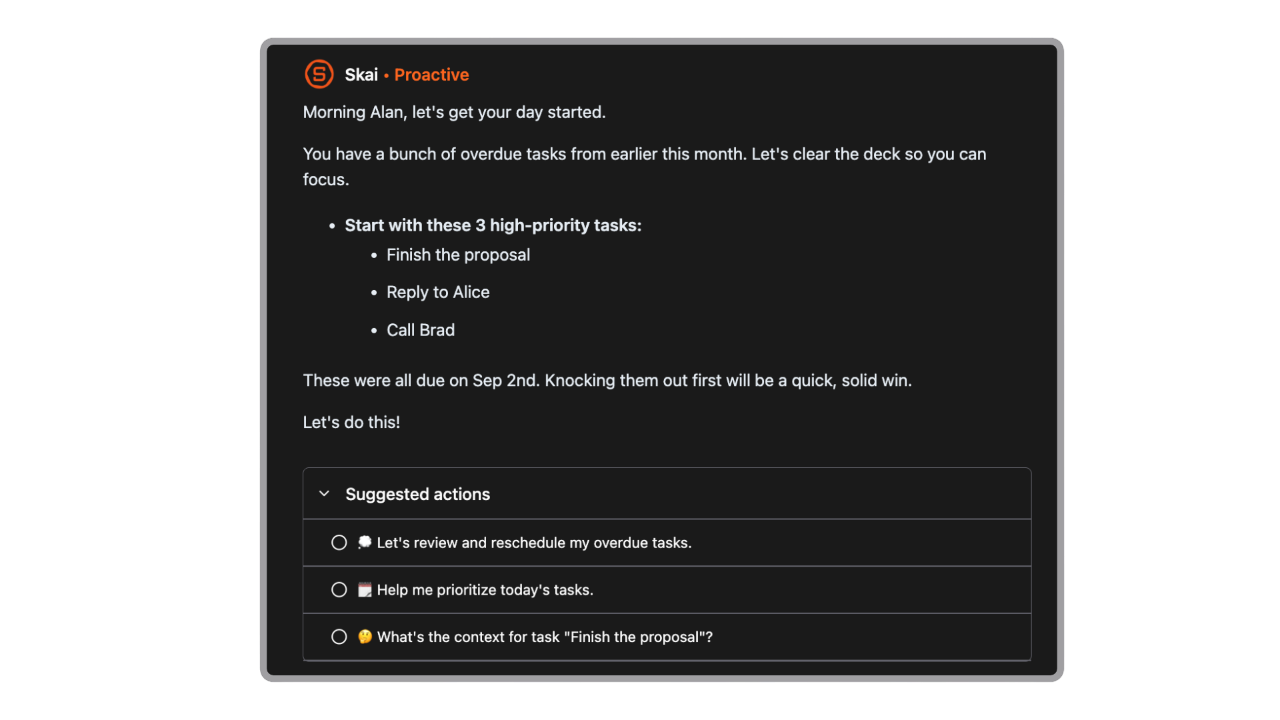
The key is to delegate repetitive, mentally heavy tasks while staying in control of decisions. When used consciously, AI doesn’t replace thought - it clears the mental clutter that gets in the way of it.
3. AI in Email: My Inbox Organizer
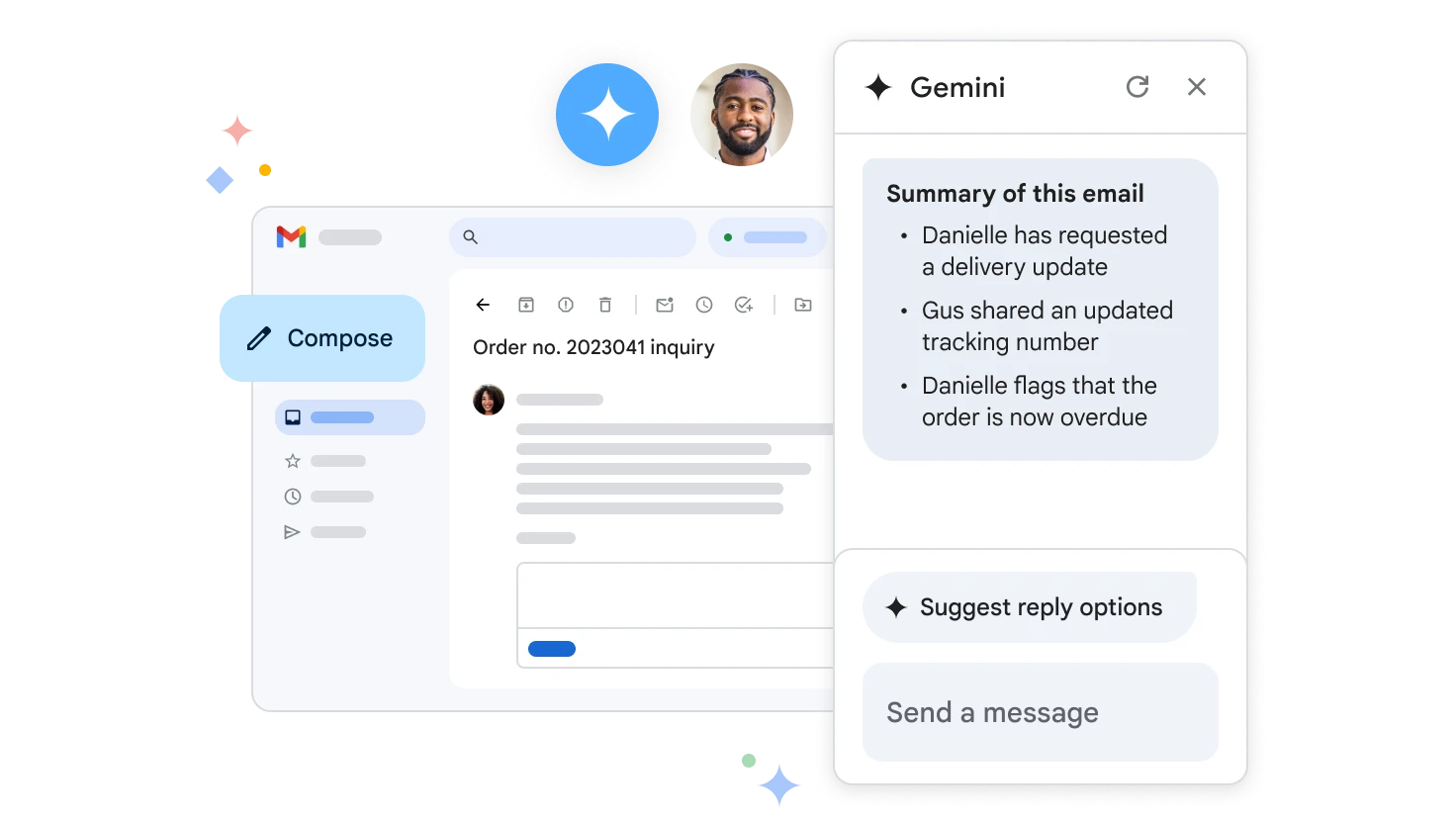
Email overload is one of the most common productivity drains today
Modern email platforms like Gmail, Outlook, and Superhuman use built-in AI to make inbox management faster and far less stressful. Here’s how AI is changing the email experience:
- Smart Replies and Smart Compose: Gmail and other platforms use predictive text to suggest short, relevant responses or complete sentences as you type.
- Automatic categorization: AI can sort incoming mail into folders like Primary, Updates, Promotions, or Social.
- AI summaries and triage: Advanced tools such as Saner.AI or Superhuman use natural language processing to read through long email threads, summarize the discussion, and highlight key decisions or follow-ups.
How to use it effectively
- Enable AI features: Turn on “Smart Compose” or “Smart Reply” in your email settings. Allow the system to learn from your typing style so the suggestions start sounding more natural.
- Train your filters: Move emails between folders manually at first. Each time you do, the AI learns and gradually automates this sorting process.
- Use summaries wisely: When using AI summarization tools, read the summary first to get the gist, then skim the original message for confirmation. This saves time while keeping accuracy in check.
- Personalize responses: Let AI write the first draft of your reply, but always review it before sending.
Instead of managing every message manually, AI quietly handles the sorting, prioritizing, and summarizing - so the inbox finally works for you, not against you.
4. AI in Navigation: The Travel Shortcut We All Rely On
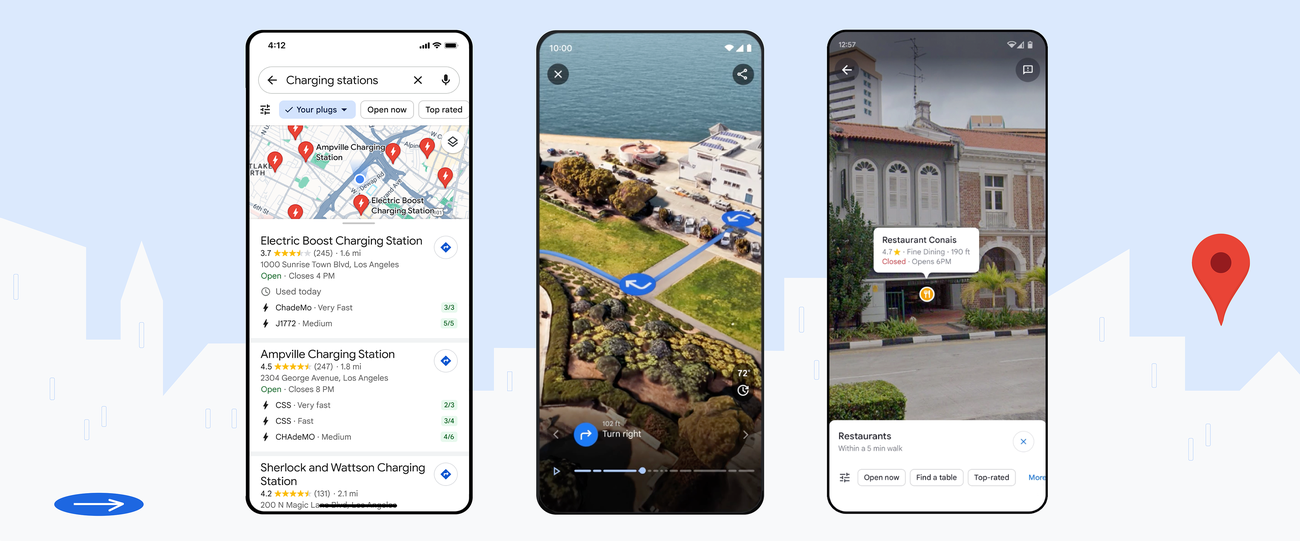
It’s hard to imagine getting anywhere today without Google Maps or Apple Maps. Behind those smooth blue lines, AI works constantly - analyzing real-time traffic, accidents, and road closures to suggest the best possible route.
Modern navigation apps don’t just show directions; they learn from patterns. They notice when you usually leave for work, how fast you tend to drive, and which routes you prefer, then adjust suggestions accordingly.
Here’s what makes AI-powered navigation so useful:
- Smarter route options: It balances the fastest route with alternatives that might be calmer or more fuel-efficient.
- Predictive alerts: Commute notifications warn users about unexpected jams before they even get in the car.
- Personalized insights: Over time, the app gets better at anticipating preferred routes or timing.
How you can use it:
To get the most out of it, use navigation consistently. Save favorite locations, enable real-time updates, and customize settings like avoid tolls or eco routes. The more data it gathers, the more accurately it can guide your daily travel - often before you even ask.
5. AI in My Home: The Quiet Helper

Smart home AI isn’t about showing off tech - it’s about making daily life smoother. Imagine saying “Good night” and watching the lights dim, doors lock, and thermostat adjust. That’s not magic - it’s AI quietly working in the background to make your routines effortless.
How It Works
Smart home devices learn your habits and respond to triggers. When you say “Good morning,” your lights might turn on, your coffee starts brewing, and the news begins to play. It’s small things like these that save time and mental energy.
Why It Matters
- Less friction. No more juggling switches or remotes.
- Comfort on autopilot. Lights, temperature, and music adjust to you.
- Lower energy bills. AI turns things off when you’re away.
How to Start
- Pick one device. Try a smart plug, speaker, or thermostat.
- Connect it to your voice assistant. Google Home, Alexa, or Siri will guide you.
- Set a simple routine. For example:
- “Good morning” → lights on, coffee on.
- “Movie time” → lights dim, TV on.
- “Away mode” → power down, lock doors.
Once you try one, it’s hard to go back. You’ll realize AI in your home isn’t futuristic - it’s quietly practical. It makes your space work for you, not the other way around.
6. AI for Health: From Data to Insights

Modern wearables like the Apple Watch, Fitbit, Oura Ring, and Whoop are more than fitness trackers - they’re AI-powered health translators. They collect signals like heart rate, sleep stages, and movement, then use machine learning to help you understand what your body is trying to say.
Instead of showing you raw numbers, AI turns that data into clear insights - like:
- “You didn’t get enough deep sleep last night.”
- “Your stress levels are higher than usual.”
- “You’re most alert between 9–11 AM - great time for deep work.”
How You Can Use It
- Start your day smart: Check your “readiness” or “recovery” score each morning. If it’s low, plan a lighter day or shorter meetings.
- Work with your body: Sync your tracker with focus apps. Let it suggest deep-work sessions when you’re naturally most alert.
- Notice patterns, not numbers: If your sleep score dips every Wednesday, maybe it’s the late coffee or stress midweek—not “bad sleep.”
- Respond, don’t obsess: Use small nudges like “take a walk” or “breathe for one minute” as gentle cues, not strict orders.
The key is balance: let AI surface the data, but let you decide what to do with it.
7. AI for Learning: My 24/7 Teacher
Artificial intelligence has quietly become one of the best learning companions you can have. Tools like ChatGPT, Perplexity, and Gemini act like patient teachers who can explain anything - anytime you’re curious.

Instead of scrolling through endless search results, you can now ask, learn, and understand in seconds.
How you can use it
- Summarize quickly: Paste an article or paper and ask, “Summarize this in 3 sentences.”
- Understand deeply: Say, “Explain how neurons fire step by step,” or “Teach this like I’m five.”
- Explore creatively: Ask, “Give me five fresh angles for this topic,” or “What are the pros and cons of this idea?”
Why it works
- Always available - no waiting for a tutor.
- Adapts to your pace and level.
- Makes complex topics simple and engaging.
AI tutors don’t just give answers - they guide your curiosity. Used well, they can turn every random question into a mini learning session that actually sticks.
How You Can Start Using AI in Your Life
If you’re new to using AI intentionally, here’s how I’d start:
- Pick one small area where you feel stressed or overwhelmed, - maybe it’s your inbox or planning your week.
- Choose one AI tool that fits that need (ChatGPT for writing, Saner.AI for organizing notes, Perplexity for research, Gmail for email triage).
- Try it for a week - use it daily for that one task.
- Notice what changes. Did it save time? Reduce stress? Make you think differently?
- Tweak it. Personalize its tone, adjust its automations, or even tell it what not to do.
- Add one more tool once you feel comfortable.
That’s how I built my own routine - one layer of AI at a time.
Final Thoughts: Living Smarter With AI
AI is no longer a futuristic concept - it’s the quiet force behind how we plan, learn, and make decisions every day.
From asking ChatGPT to explain an idea, to letting Google Maps guide your route, or using Saner.AI to organize your thoughts into actions, artificial intelligence has become a personal co-pilot for modern life.
What makes AI powerful isn’t just automation - it’s awareness. The best tools learn from how you think and help you focus on what truly matters.
Whether you’re an overwhelmed professional, a lifelong learner, or simply curious about working smarter, embracing AI isn’t about doing less - it’s about doing better with less effort.
👉 Start small. Use one tool that genuinely removes friction from your day.
Because the real promise of AI in daily life isn’t more technology.
It’s more time, clarity, and control over the things that make life meaningful.
The easiest way to use AI in your daily life
FAQ: AI in Daily Life
1. What does “AI in daily life” mean?
AI in daily life refers to how artificial intelligence quietly supports your everyday routines - from how you plan your day to how you commute, shop, or learn.
You already use AI more than you think. When you ask Alexa for weather updates, follow Google Maps directions, or chat with tools like ChatGPT, Gemini, or Saner.AI, you’re using AI that understands, predicts, and simplifies human behavior.
AI in daily life is less about robots and more about making life smoother - helping you think, plan, and act faster with less effort.
2. What are some real examples of AI in daily life?
Here are common, practical examples:
- Saner.AI – Turns your messy notes, emails, and to-dos into clear actions.
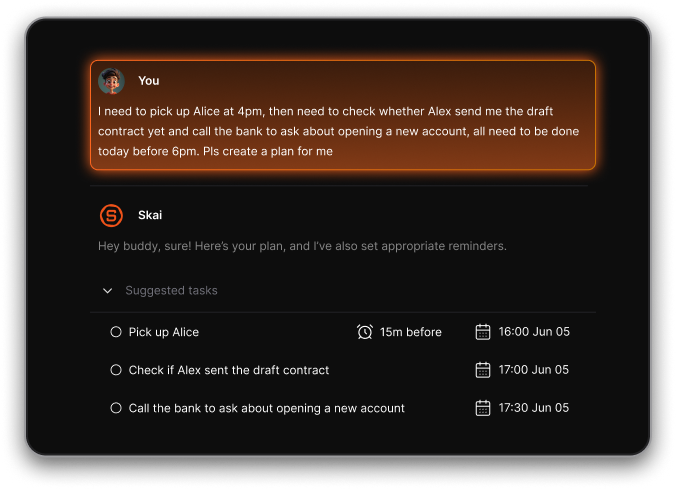
- ChatGPT / Claude / Gemini – Explains complex ideas, summarizes long texts, or brainstorms new concepts.
- Perplexity – Gives verified, research-based answers with cited sources.
- Alexa / Google Assistant – Handles quick commands like setting alarms or controlling smart devices.
- Google Maps – Uses AI to predict traffic, suggest routes, and estimate arrival times.
AI is now your planner, writer, navigator, and even conversation partner - all working in the background to save mental energy.
3. How can I start using AI in my everyday routine?
Start small.
You don’t need to overhaul your life - just add one or two AI tools where you already struggle or waste time:
- Use Saner.AI to summarize your meeting notes or remind you of key follow-ups.
- Ask ChatGPT to explain difficult topics or draft your next email.
- Let Google Maps plan your fastest route.
- Use Alexa to manage reminders or control your home.
Once you get comfortable, you’ll naturally find new ways AI can make your day flow smoother.
4. What are the benefits of using AI in daily life?
AI simplifies decision-making, saves time, and reduces stress.
Key benefits include:
- Less context switching – Tools like Saner.AI combine notes, tasks, and reminders in one place.
- Faster learning – ChatGPT, Gemini, or Claude explain anything instantly.
- Smarter organization – AI calendars and assistants remind you before you forget.
- Personalized help – AI learns your habits and adapts to your goals.
- Informed decisions – Perplexity and Gemini back up answers with trusted data.
AI makes your workflow - and even your life - more focused and less overwhelming.
5. What are the most common ways people use AI daily?
AI shows up in small moments throughout your day:
- Morning: Ask Alexa for weather or reminders.
- Work hours: Use Saner.AI to organize notes and tasks.
- Commute: Follow Google Maps or Waze’s AI-based traffic updates.
- Learning: Use ChatGPT or Gemini to summarize or teach new topics.
- Evening: Ask Perplexity for trip plans or restaurant suggestions.
It’s not about replacing effort - it’s about optimizing your energy for what really matters.
6. Which AI tool is best for productivity and focus?
If your goal is to stay organized, Saner.AI stands out.
It helps you turn scattered thoughts into clear next steps, syncs your notes with tasks and calendar, and gently reminds you of what matters - especially helpful for ADHD-prone or easily overwhelmed users.
Other good options:
- ChatGPT / Gemini: Great for writing and brainstorming ideas.
- Claude: Ideal for reading long documents and summarizing them clearly.
- Perplexity: Reliable for fact-checked research.
Together, they cover almost every part of your daily digital life.
7. How is AI changing the way we learn?
AI has become a 24/7 teacher.
You can ask ChatGPT, Claude, or Gemini to:
- Explain any topic in simple terms.
- Summarize a long paper in seconds.
- Generate examples to help you understand faster.
It turns curiosity into progress, helping students, professionals, and lifelong learners grasp complex ideas without needing to search endlessly through static web pages.
8. Does AI make people lazy?
Not really - AI doesn’t remove effort; it removes friction.
It saves time on repetitive, low-value tasks so you can focus on creative or strategic work.
When used right, it makes you more capable, not less active.
For example:
- Saner.AI reminds you what to do next.
- ChatGPT helps you write faster.
- Google Maps finds better routes.
You still make the decisions - AI just helps you reach them faster.
9. Is AI replacing human jobs?
AI is automating tasks, not people.
It handles repetitive or data-heavy work, while humans focus on creativity, empathy, and decision-making.
Professionals who learn to collaborate with AI - rather than compete - are seeing major productivity gains.
Using AI tools daily can actually future-proof your career.
10. Can AI help with mental overload or ADHD?
Yes. Tools like Saner.AI are built specifically for that.
They reduce mental clutter by organizing your thoughts, notes, and tasks automatically.
Instead of juggling 20 tabs, you can simply ask, “What should I focus on next?”
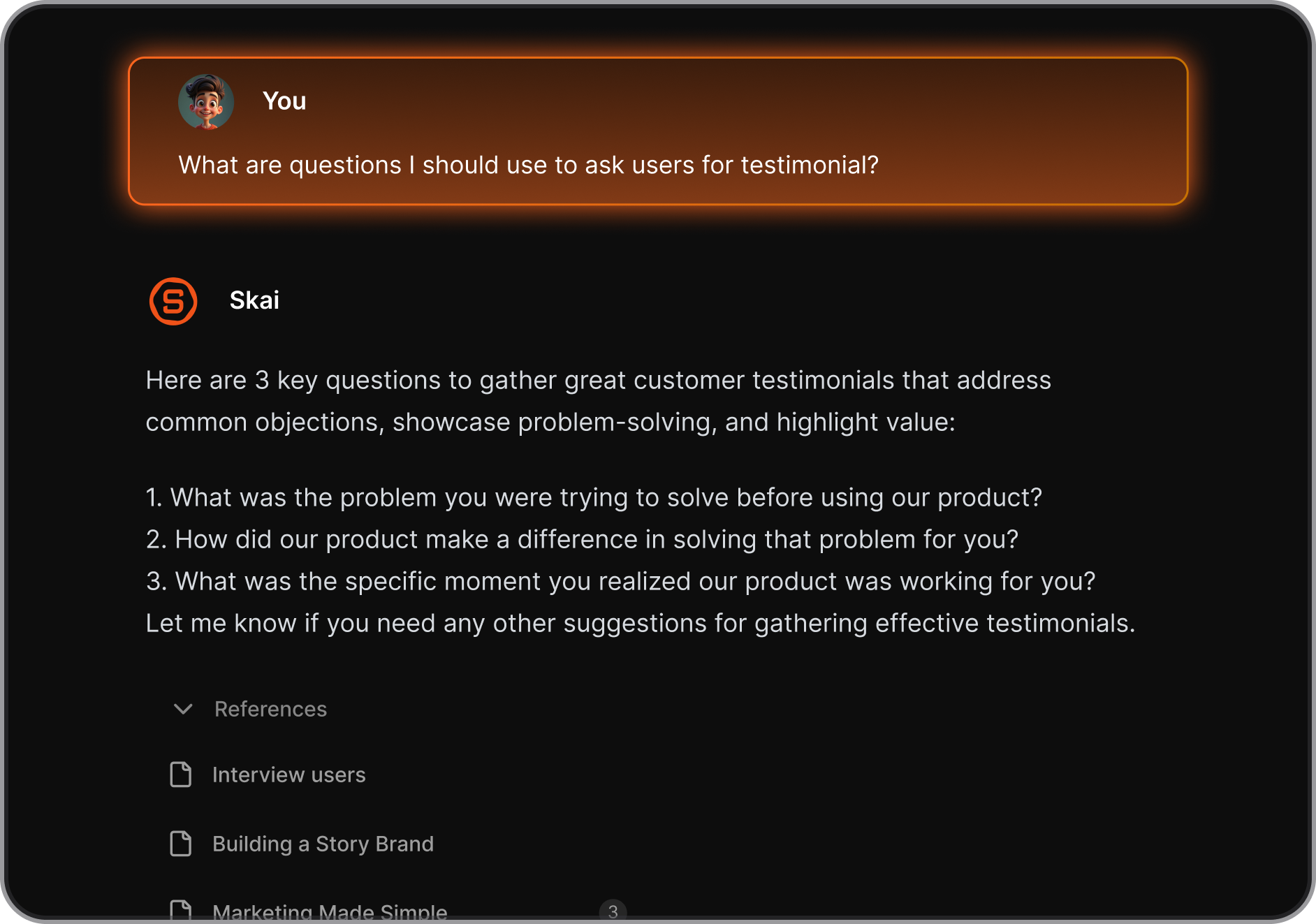
For ADHD-prone users, that means less chaos, more clarity.
11. What’s the future of AI in daily life?
AI is quickly evolving from a tool you use to a teammate that anticipates your needs.
Soon, AI will:
- Plan your day automatically based on energy and deadlines.
- Filter your messages to show what truly matters.
- Integrate across apps so you never lose track of information.
Saner.AI and other proactive AI tools are already leading this shift - from reactive chatbots to intelligent life organizers.
12. Which AI tools should I start with?
Here’s a simple setup for most people:
| Need | Best AI Tool | Why it helps |
|---|---|---|
| Daily planning | Saner.AI | Centralizes notes, tasks, and calendar |
| Writing & learning | ChatGPT / Claude | Explains, summarizes, and drafts |
| Fast answers | Perplexity / Gemini | Gives verified, research-based info |
| Navigation | Google Maps | Real-time, AI-driven routes |
| Voice commands | Alexa / Google Assistant | Control tasks hands-free |
Start with one or two, integrate them into your workflow, and build from there.
13. How do I choose the right AI tools for my lifestyle?
Ask yourself:
- Do I want to save time or learn faster?
- Do I prefer chatting or clicking through menus?
- Do I want something all-in-one or focused on one task?
If you need an everyday workspace that understands your brain, Saner.AI is a great start.
If you just want information fast, Perplexity or Gemini work best.
For creative or conversational tasks, ChatGPT or Claude are excellent.
Stay on top of your work and life





