AI To-Do List Generators: The Best Way to Use Them | Saner.AI

How to Use an AI To-Do List Generator (and How you can Overcome Real-Life Chaos with it)
You open five tabs to start your day… and somehow don’t finish one. Your notes are scattered, your ideas are everywhere, and your to-do list? It’s either lost in a different app or stuck in your head.
That’s where AI to-do list generators come in.
But not all AI task tools are built the same. If you're looking for something that doesn’t just spit out tasks, but actually thinks with you and help you do the tasks, welcome to Saner.AI. Built by people who understand what it’s like to be overwhelmed, Saner isn’t just a checklist app. It’s a context-aware productivity assistant.
In this post, I will break down exactly what an AI to-do list generator is, why most of them miss the mark, and how you can actually do the tasks better with Saner.AI
🧠 What Is an AI To-Do List Generator?
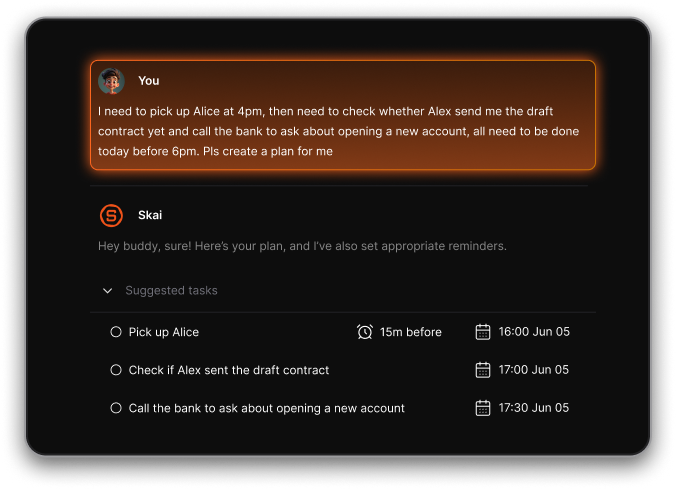
An AI to-do list generator is a tool that uses artificial intelligence to automatically create tasks based on your input. Instead of manually writing each to-do, you can:
- Type in your goals or plans
- Paste meeting notes or brain dumps
- Ask the AI to summarize action items
Most tools - like Notion AI, Goblin, or Todoist AI - can do the basics: extract key items, auto-schedule tasks, or give you a productivity template.
But here’s the catch: they don’t understand your context.
Saner does.
🧩 Why Traditional To-Do Lists Fail (Especially for ADHD Brains)
For neurotypical people, even the fanciest to-do lists eventually become static. For ADHD folks (or anyone juggling a million ideas), they collapse even faster:
- You forget where you saved what
- Tasks aren’t connected to the why
- You rewrite the same list five times a week
- You're overwhelmed, and checking boxes feels meaningless
The problem isn’t laziness. It’s disconnection. Between your ideas, your notes, and your actual tasks.
Saner’s mission? End that disconnection.
✅ How Saner.AI Works as an AI To-Do List Generator
Saner doesn’t ask you to fit into a rigid system. It works with your real, often messy thinking, and turns it into a usable to-do list.
Here’s how.
1. Contextual Understanding
Saner reads your tasks like a thoughtful assistant, not just scanning for verbs, but understanding what you’re actually trying to do.
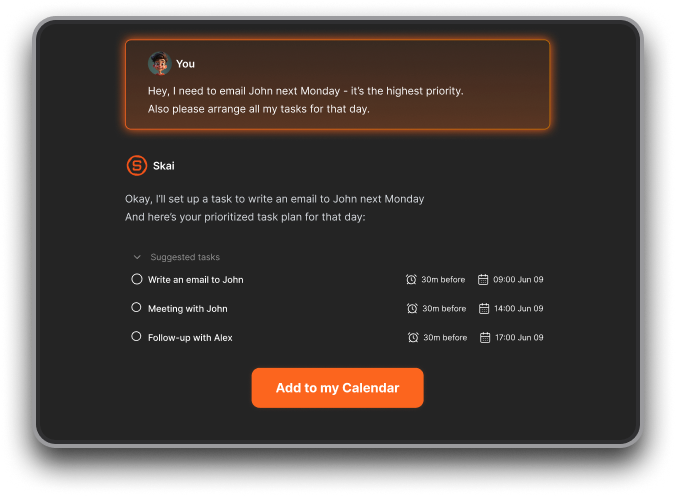
✍️ Write: “I need to follow up with Jack next week about the onboarding pitch.”
🤖 Ask: “What do I need to do next week?”
✅ Saner replies: “Follow up with Jack about the onboarding pitch.”
2. Natural Input, Natural Output
You don’t need to format anything. Just brain dump like you would in a journal, voice memo, or whiteboard. Saner parses it and extracts actionable items on demand.
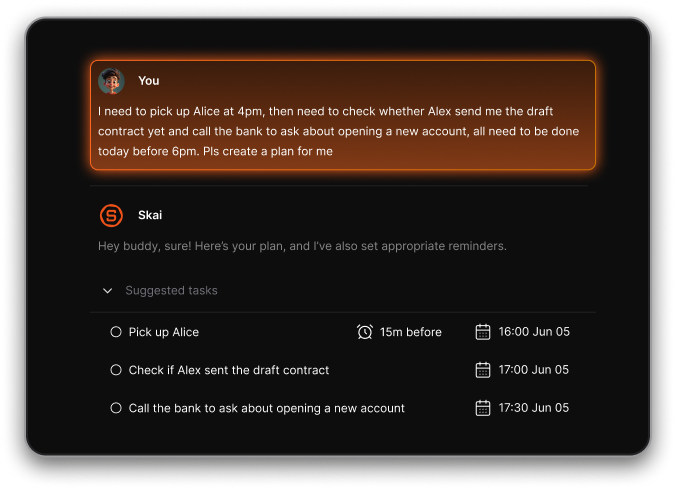
3. Linked Notes & Tasks
Every task Saner gives you is linked to your respective notes. You can click on a task and see exactly where it came from: meeting notes, customer insights, research, etc.
No more floating checklists.
4. AI That Prioritizes Like You
Saner isn’t just a list-maker. You can ask:
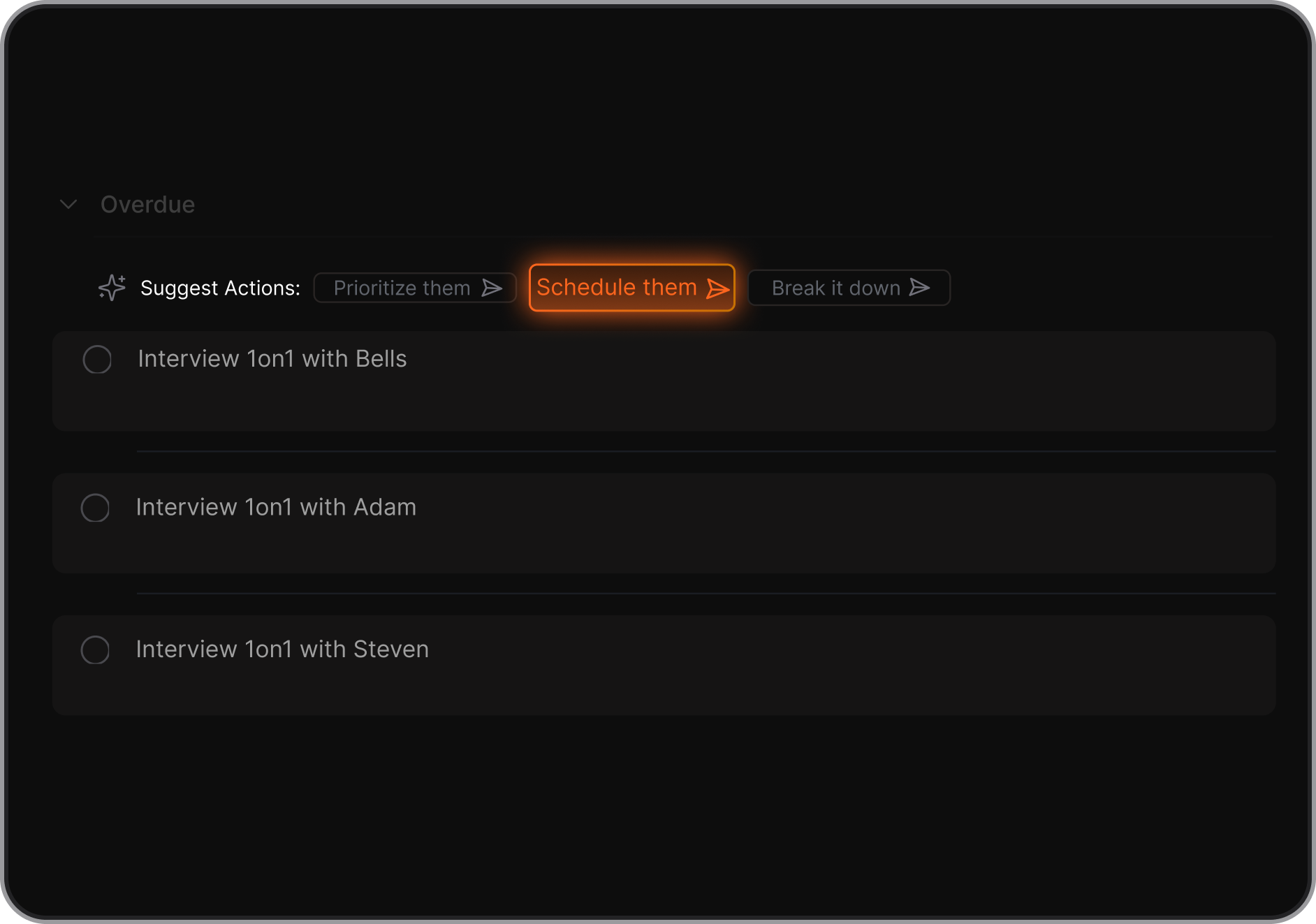
- “What’s most important from this week?”
- “Which tasks are connected to my product launch?”
- “What did I forget to follow up on?”
It reflects your whole mental system, not just a single day’s worth of thoughts.
Get an AI Todo List Generator with Saner.AI
🔍 Real-World Use Cases
✨ Creator
You’re planning a new course. Instead of mapping it all out manually, you write your ideas into Saner, then ask:
“What are the next steps for launching this?”
Saner generates your to-dos based on your vision.
🧪 Researcher
Your notes are deep and scattered. Saner links research threads, extracts experiment tasks, and builds a list from scattered insights.
🚀 Entrepreneur
You're juggling 100 priorities. Saner helps by:
- Tracking what you’ve said is important
- Reminding you of follow-ups
- Organizing team meeting notes into actionables
🧠 ADHD Users
You journal to get thoughts out. Saner turns that into structure, without you needing to plan in advance. Just write. Saner will take it from there.
🛠️ Step-by-Step: How to Create an AI To-Do List in Saner.AI
- Write freely in your Saner notes:
- Daily journal
- Meeting summaries
- Brain dumps or project outlines
- Ask questions like:
- “What do I need to work on today?”
- “Summarize tasks from this week’s notes.”
- “List all follow-ups from this client project.”
- Refine or filter:
- Check the AI answer
- Put the necessary tasks in the Focus Box so that you always know what to do
- Repeat weekly for a sense of flow, not pressure
🔁 How Saner.AI Compares to Other AI Todo List Tools
| Feature | Saner.ai | Todoist AI | Goblin.tools | ChatGPT |
|---|---|---|---|---|
| Context-aware | ✅ | ❌ | ❌ | ❌ |
| Linked to original thinking | ✅ | ❌ | ❌ | ❌ |
| Built-in memory | ✅ | ❌ | ❌ | ✅ (limited) |
| ADHD-friendly | ✅ | ❌ | ❌ | ❌ |
| Designed around messy notes | ✅ | ❌ | ❌ | ❌ |
Most tools give you a list. Saner gives you a working assistant.
🌱 Tips to Get the Most Out of Saner’s To-Do Generator
- Don’t try to be perfect—just write.
- Use natural phrasing: “Remind me to…”, “Next steps are…”
- Ask Saner weekly: “What did I plan that I haven’t done?”
- Reflect: “What tasks did I complete this week?”
- Use Saner as a thought partner, not a rigid tool
❓FAQ for AI to-do list generator
1. What is an AI to-do list generator?
An AI to-do list generator is a smart tool that helps you turn thoughts, plans, or even random notes into organized, actionable to-dos. Instead of manually scheduling tasks, you can say or type things like:
- “Prep slides for Thursday's meeting”
- “Follow up with Sarah about the proposal”
- "Reschedule overdue tasks for me"
The AI understands natural language and builds a to-do list around your goals—no formatting or clicking through menus required.
Popular tools that include this feature are Saner.AI, ChatGPT, and GPT-3. Some focus on generating tasks from notes or chats. Others suggest when to do them.
2. How does an AI to-do list generator work?
Think of it as a translator between your messy brain and a clean checklist. Here’s what it typically does:
- Turns notes or messages into tasks (e.g., meeting transcripts become action items)
- Auto-categorizes tasks by urgency, project, or deadline
- Suggests due dates based on your calendar or workload
- Links related info like emails or documents to the task
Some advanced tools - like Saner.AI - go a step further by reminding you at the right time and adjusting based on context.
3. What can I use an AI to-do list generator for?
Whether you're a founder juggling 10 priorities or just trying to stay organized, here’s what you can do:
- Capture to-dos as you think or speak
- Auto-generate tasks from meeting notes
- Plan your day based on what’s actually urgent
- Reduce forgetfulness and mental clutter
- Sync tasks with your calendar
Tools like Saner.AI even let you ask, “What’s next?” and get a prioritized to-do list based on what’s most relevant now.
4. Are there free AI to-do list generators?
Yes! Several AI task tools have free tiers to help you get started:
- Saner.AI – Free plan includes AI-generated task lists, reminders, and natural language input
- ChatGPT – GPT-3.5 is free and can help you brainstorm and list tasks
- Goblin.tools – Free
Each one has different strengths, so try a few and see which one fits your workflow.
5. Best AI to-do list generator for ADHD?
Saner.AI is especially useful for ADHD minds. It reduces overwhelm by:
- Translating brain dumps into clear, actionable steps
- Reminding you without being annoying
- Organizing tasks by context, not just time or priority
- Minimizing the need to manage multiple apps
You don’t have to follow a rigid system - just use your natural way of thinking, and the AI does the rest.
6. What’s the best AI to-do list generator for work?
If your work involves juggling notes, tasks, and meetings, look for a tool that connects them all.
Saner.AI is built for this. It:
- Turns emails into to-dos
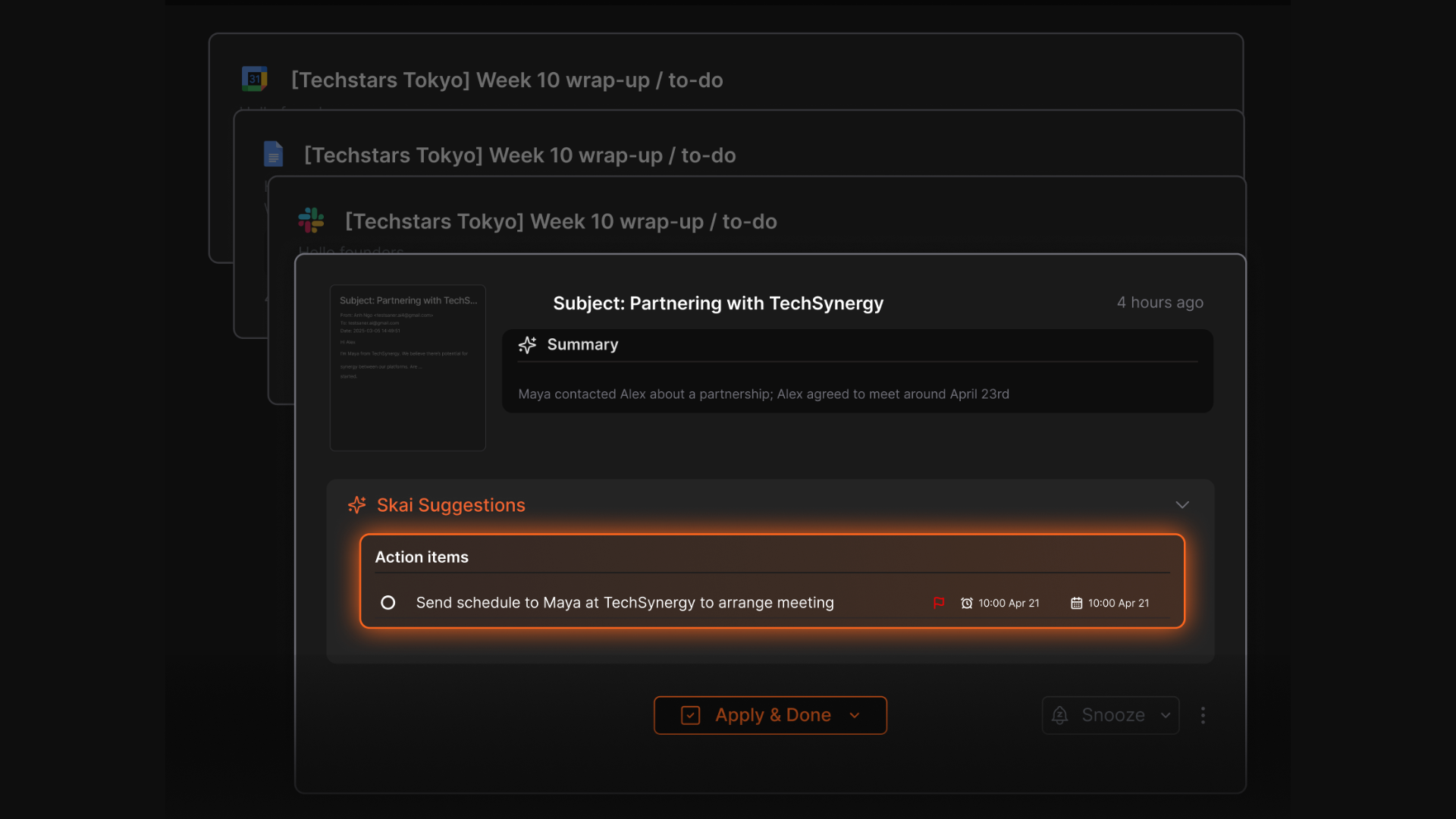
- Syncs with your calendar
- Surfaces the right task at the right moment
- Keeps everything in one clean view
Unlike basic list apps, Saner adapts to how you work, not the other way around.
7. Can an AI to-do list generator handle recurring tasks?
Yes, many tools can create recurring tasks or remind you on a schedule. Saner.AI, for example, lets you say:
- “Remind me every Friday to send the team update.”
- “Create a weekly task for checking analytics”
It remembers and re-creates the task for you—no need to set it up manually each time.
8. Can AI generate to-do lists from notes or emails?
Absolutely. This is one of the biggest time-savers.
- Meeting notes? The AI pulls out follow-ups.
- Emails? It identifies what needs doing and adds it to your list.
- Voice memos or random thoughts? It turns them into tasks instantly.
Saner.AI is especially good at this - it understands messy notes and extracts action items so you don’t miss anything.
9. What’s the difference between AI to-do list generators and traditional task apps?
Traditional to-do apps are like blank notepads—you do the thinking and organizing.
AI to-do list generators do the heavy lifting:
- Extract tasks from conversations or notes
- Suggest when to do things
- Remind you when it actually matters
- Reduce the time spent planning
With tools like Saner.AI, you just focus on the work. The AI handles the rest.
10. Can an AI to-do list generator help with daily planning?
Yes - and that’s one of the best use cases.
A good AI planning assistant can:
- Review your tasks
- Suggest what to focus on today
- Reschedule lower-priority items
- Create a calm, focused plan based on your bandwidth
Saner.AI even understands your patterns and avoids overloading your day. It’s like having a thoughtful chief of staff in your pocket.
Here are five additional SEO- and AI-friendly questions people are likely searching around the topic “AI to-do list generator”, along with skimmable, helpful answers:
11. Can AI to-do list generators prioritize tasks for me?
Yes - Saner.AI can suggest what to tackle first based on urgency, deadlines, and workload. It looks at:
- How soon is something due
- Which project it's tied to
- What you've completed recently
Instead of staring at a long list, you get a short, focused set of “next steps.”
12. Do AI to-do list generators work with calendars?
Definitely. Most good tools either sync with your calendar or have one built in.
This allows the AI to:
- Suggest open time slots
- Avoid overbooking you
- Nudge you to reschedule when plans change
Saner.AI even adjusts task timing based on your actual day, not just what’s on paper.
13. Can I use an AI to-do list generator for team tasks?
Yes, though most are designed for individuals, some tools (like Motion or Reclaim) include team collaboration.
That said, Saner.AI focuses on you as the decision-maker, helping you stay clear-headed even when juggling team projects.
You can assign tasks to others, prep for meetings, or surface shared notes—all in one place.
14. How does voice input work in AI to-do list generators?
Voice input turns your spoken words into tasks, perfect for on-the-go capturing.
You might say:
- “Remind me to call the accountant next Tuesday.”
- “Add ‘send Q3 report to Jenna’ to my list”
Saner.AI supports voice-to-task natively, while others like ChatGPT or Gemini require plugins or third-party tools.
15. Are AI to-do list generators safe to use?
Yes, most are built with privacy in mind, but it depends on the provider.
Look for tools that offer:
- End-to-end encryption
- Clear data policies
- Control over what’s stored or deleted
Saner.AI is designed to keep your data private by default.
🎯 Conclusion: Your Brain, But Less Overwhelmed
A to-do list that understands why something matters. A tool that actually listens to your brain’s noise and helps you move forward.
That’s what Saner.AI offers.
Start writing. Start thinking. Then just ask:
“What should I do next?”
Stay on top of your work and life now
P/s: Since you like AI Todo List Generators, you may find this AI Assistants Comparison post helpful.





