Artificial Intelligence Apps: We Tested 30+ Apps in 2025

I. What is Artificial Intelligence?

Artificial intelligence is now being used in various tools and applications that help with daily tasks, such as voice personal assistants, navigation applications, and more.
When interacting with AI, it brings a modern and exciting feeling, and many individuals and companies are currently integrating AI into their lives to significantly improve productivity.
II. Main Types of Artificial Intelligence Apps

AI can now do things far beyond what we ever expected. AI applications today are extensive and diverse, constantly expanding into every aspect of life.
Some popular AI categories include:
1. Generative AI
Generative AI is a type of AI technology that can help you create new content, such as text, images, music, audio, video, and even AI avatars.
Generative AI tools are especially useful for marketers and content creators, significantly reducing the time and effort needed to create new content.
Some of the current popular uses of Generative AI can be seen in:
- Create images: You can type out what you want an image to look like, and the AI will make it for you.
- Assist writing: If you're stuck writing an email or a social media post, this AI can help you finish it.
- Help with Design: Need a logo or want to tweak a photo? AI can handle that too.
2. Productivity
AI can also help organize projects, manage tasks, and simplify workflows.
Here are some things AI tools help with:
- Project management programs help you keep track of all parts of a project. You can see what needs to be done, who is doing it, and when it needs to be done.
- Personal assistant: This is like a technical assistant that can remind you about important tasks, and you can even ask and receive information from it.
- Note-taking apps: These apps help you record and organize your thoughts and ideas quickly, you can also find old notes easily.
3. Personal chatbots
- With the rise of AI tools, this has come with increased demand from users; most commonly, some chat-based AI solutions may be preferred at the moment.
- These AI applications allow users to give simple reminders and chat with AI assistants. These models can also be deployed for business use to analyze huge volumes of data and provide answers to specific questions.
III. What To Look for in Artificial Intelligence Apps
When AI is developing quickly and becoming more complex, it can be tough to choose the right app because:
- Each AI app has different features for different needs.
- There are many AI apps available, making it hard to know which one to pick.
- AI apps can be expensive, which might strain your budget.
Here’s how you can find the right AI apps for you:
- Know your goals: Understand what you need from an AI app. Do you want to automate tasks, improve communication, or something else?
- Consider integration: Using many different tools that don’t work together can be frustrating. Look for apps that can work together smoothly to make your day easier.
- Ease of use: Choose apps that are easy to use and understand. This might depend on what feels right to you, so try them out if possible.
- Data security and privacy: Make sure the AI apps you use protect your data well, especially if you're using them for work.
- Output quality: Not all AI apps give reliable results. Test the apps to see how accurate they are. It’s often better to choose apps that can learn and adapt from your previous inputs.
30 Best Artificial Intelligence Apps for Work & Life
Here's a list of 30 AI apps sorted into categories based on what most users are looking for.
Let's find the category that matches your needs to choose the right app for you.
I. AI Chatbot Apps
1. Saner.AI
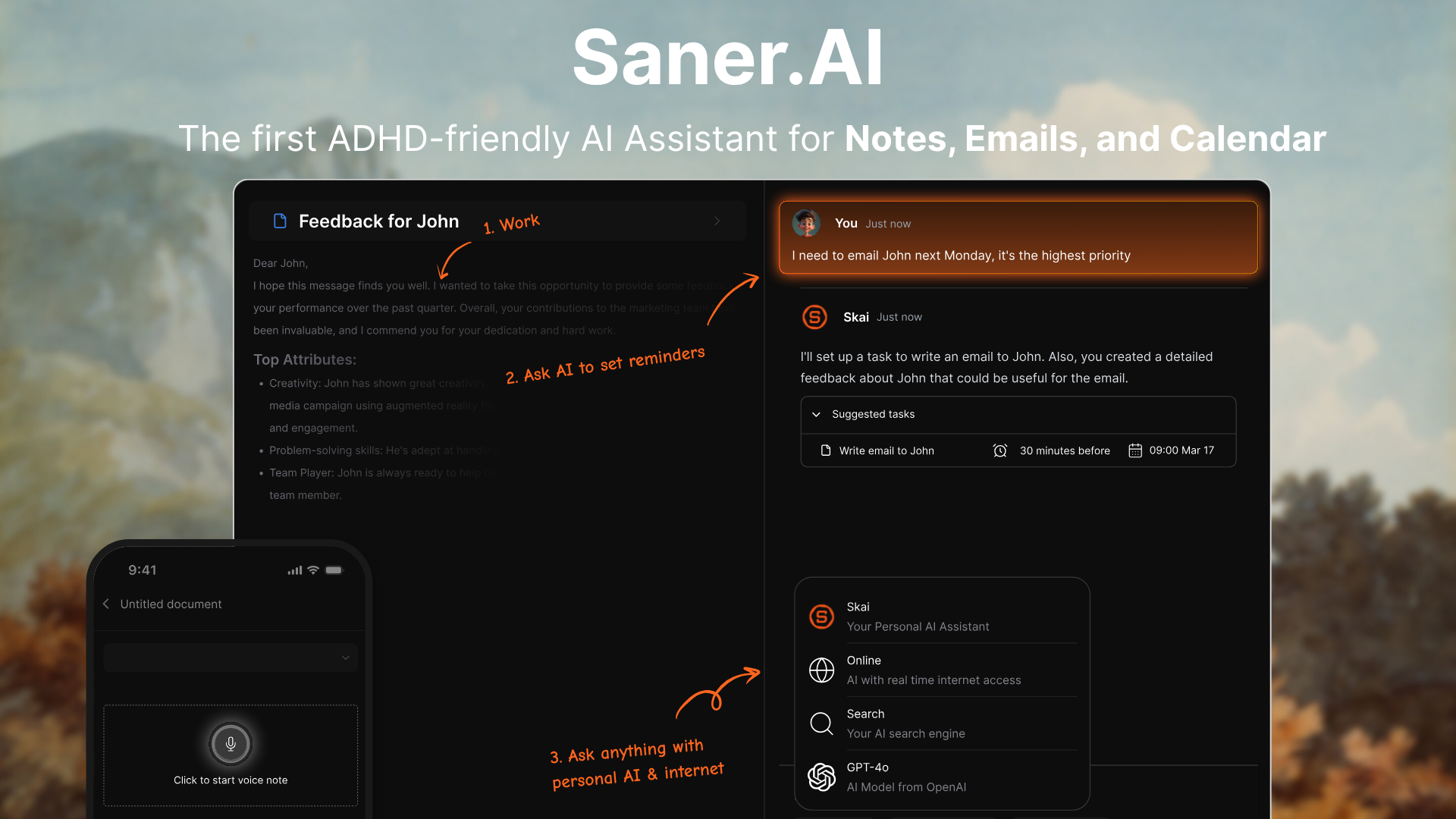
Saner.AI is an Artificial Intelligence App that helps you think clearly without getting lost in clutter. It acts like a second brain - organizing your notes, tasks, emails, and voice memos so you can focus on what matters - just by chatting with AI
It’s a great fit for people who want to stay organized without micromanaging everything.
Key features
- AI Daily Planner: Automatically scans your inbox, notes, calendar, and gives you an optimal plan for the day
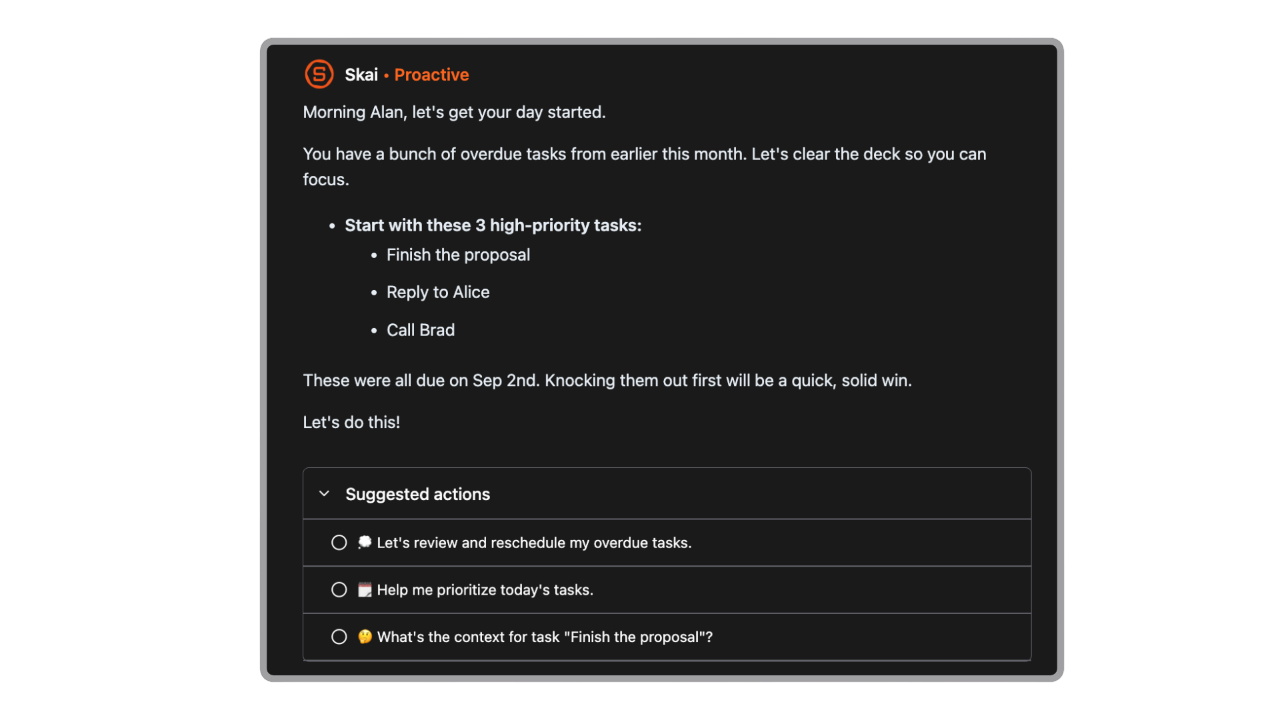
- Natural-language search: Ask things like “my meeting with Sarah” or “ideas for Q3 launch”
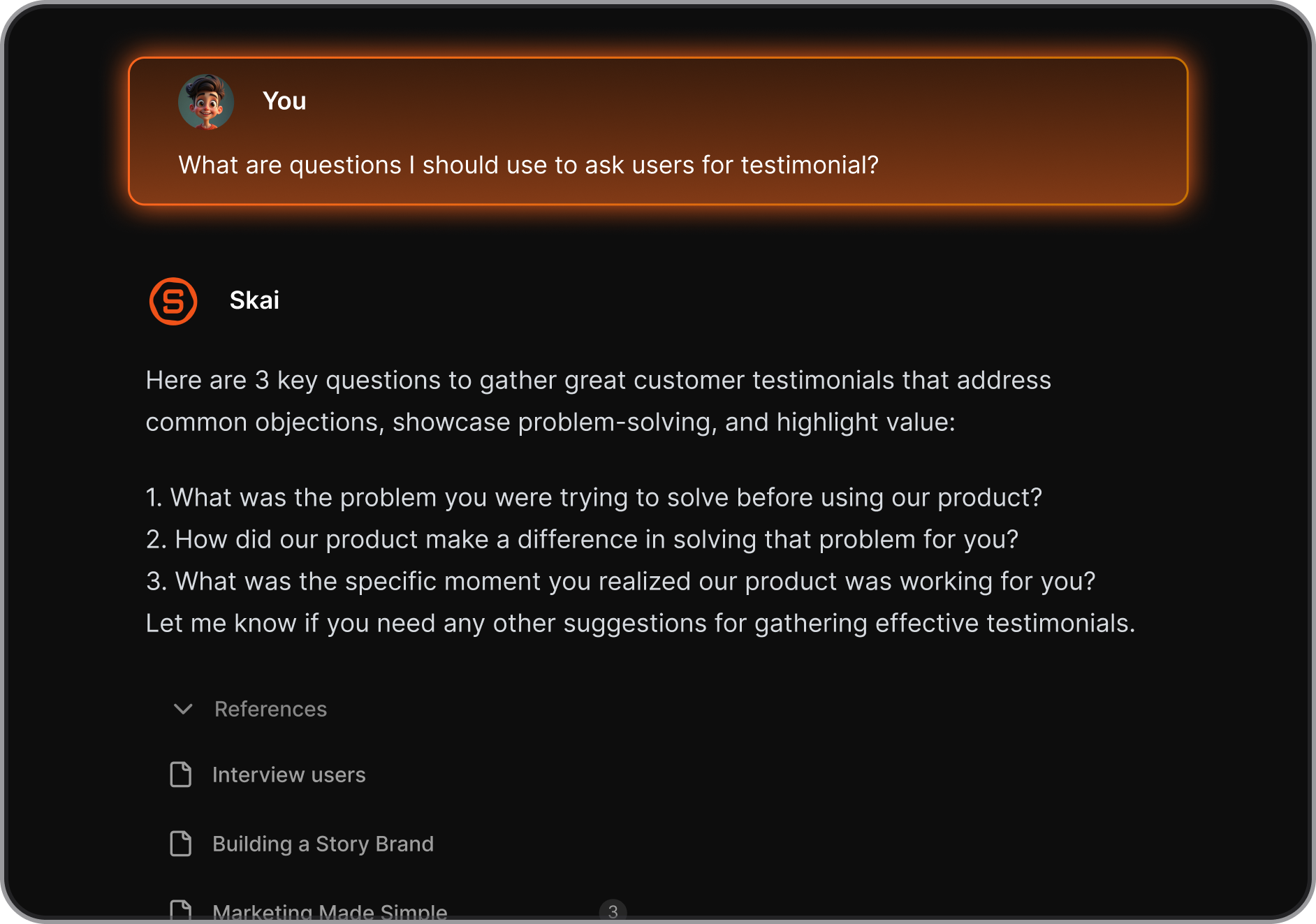
- Task assistant: Turns notes into step-by-step reminders and keeps you on track
- Voice + extension capture: Jot things down fast via voice or browser clipper
- Clean interface: Designed to reduce overwhelm and keep you focused
- OCR and voice capture with support for multiple languages
What I liked
- I love that it just gets my day - no manual planning needed. I just need to log in and it lays everything out for me.
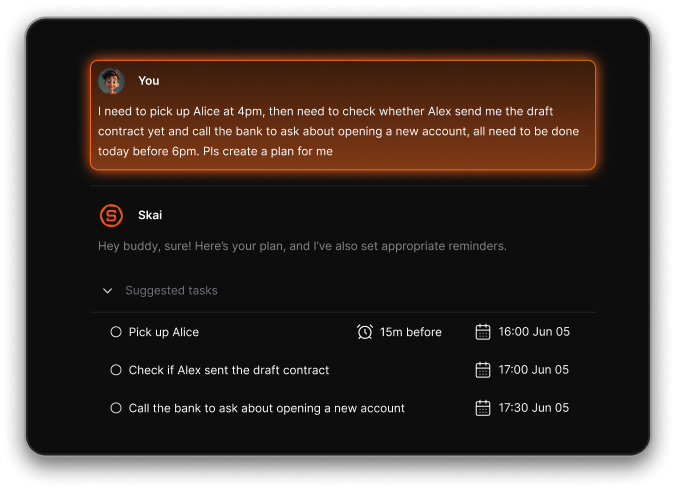
- Being able to talk to it casually (“I need to send a follow-up”) and have it turn that into a task is game-changing
- The AI doesn’t just schedule - it understands the context of what's related to the tasks
- The AI search is super helpful when I can’t remember where I wrote something

Cons
- Not ideal for large teams or project timelines — no Gantt charts or complex task dependencies.
Pricing
- Free
- Starter: Monthly at $8/month, Annually at $6/month (with early user discount)
- Standard: Monthly at $16/month, Annually at $12/month (with early user discount)
Who is it suitable for?
Entrepreneurs, creatives, and anyone with ADHD or executive function challenges who want an AI app that thinks with them. It’s for people who want to stay on track without micromanaging their own schedule.
Saner.AI review

How to start using it?
- Just sign up at saner.ai, test the free plan, and upgrade if the AI clicks with you.
Stay on top of your work and life with an AI assistant
2. ChatGPT
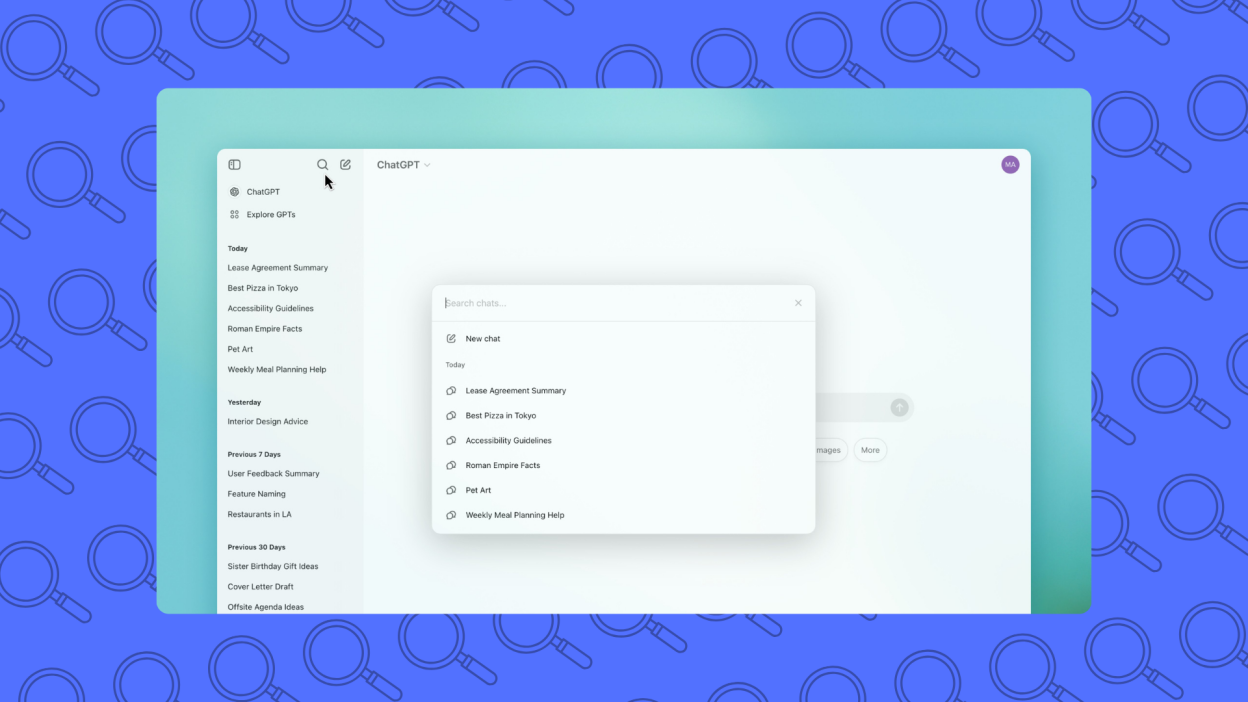
ChatGPT is an advanced Artificial Intelligence assistant that feels like having a smart teammate on call 24/7. It helps me think, plan, research, and even write
Key features
- Multimodal AI: Understands text, voice, and images in one smooth chat
- Deep Research: Searches and summarizes the web with sources
- Voice Mode: Speak naturally, and it responds in real time
What I liked
- It remembers my work style and picks up where we left off
- Voice mode is fun and fast - I’ve used it while walking or cooking
- Deep Research saves time when I need quick answers with citations
What I disliked
- Memory is powerful, but I had to double-check what it stores
- Deep Research is limited on the free plan
- It’s not a task agent - I can’t say “reschedule my calls tomorrow” and have it do that
Pricing
- Free: Core features, limited research
- Plus: $20/month for GPT-4, voice, memory, images
- Pro: $200/month for power users
Suitable for
Anyone who wants a reliable Artificial Intelligence App for brainstorming, writing, learning, or organizing thoughts
How to start
Download the app or go to chat.openai.com, sign up, and just start chatting. It’s surprisingly easy.
ChatGPT Reviews (source)
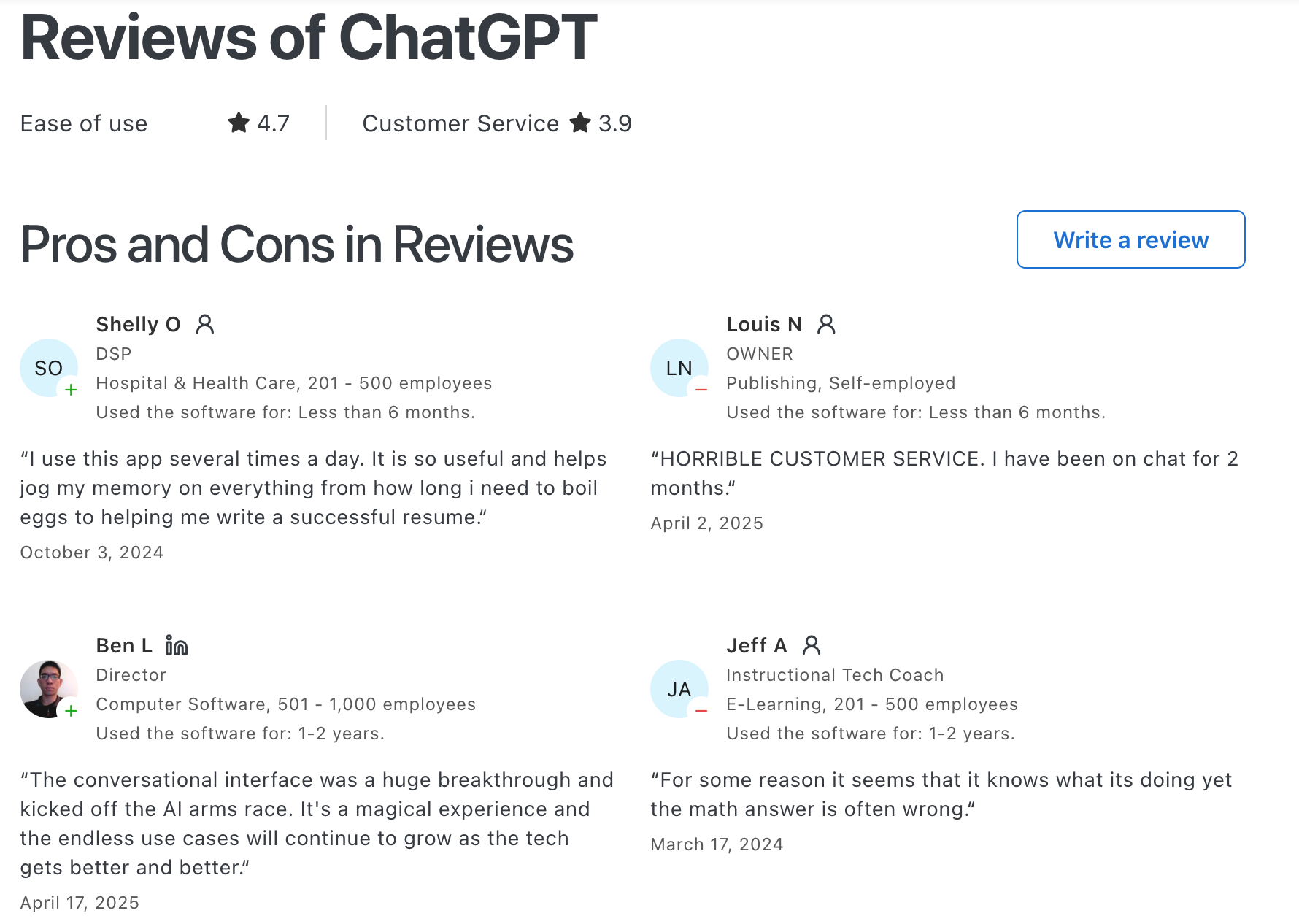
3. Claude

Claude is an Artificial Intelligence App made by Anthropic. You can use it for writing, coding, analyzing data, summarizing files, and even interpreting images. It connects to tools like Google Drive, Notion, and Canva
What I like
- Built with a safety-first approach, so it doesn’t go off the rails
- Handles huge files and complex tasks without breaking down
- Opus 4 (the top-tier model) is amazing for deep thinking and coding
- Easily connects with apps I already use
What’s not perfect
- Sometimes too cautious - it avoids certain topics entirely
- Not the most “emotional” AI, it’s polite, but not chatty
- Can still make logic mistakes on edge cases
Who it’s great for
- Developers working on long-term projects
- Knowledge workers juggling multiple sources of info
- Creatives who want help with both words and visuals
- Teams that care about security and compliance
How I got started
- Signed up at claude.ai (there’s a free version with the Sonnet model)
Claude reviews (source)
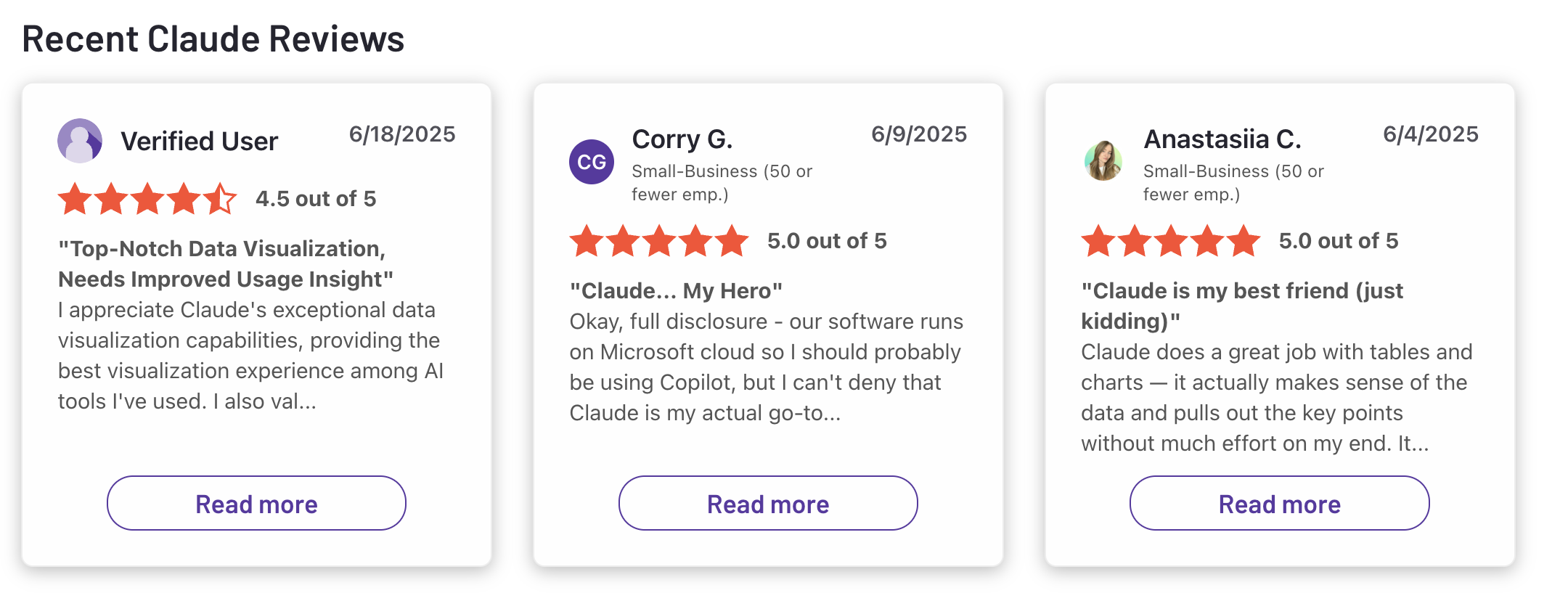
4. Microsoft Bing AI (Copilot)
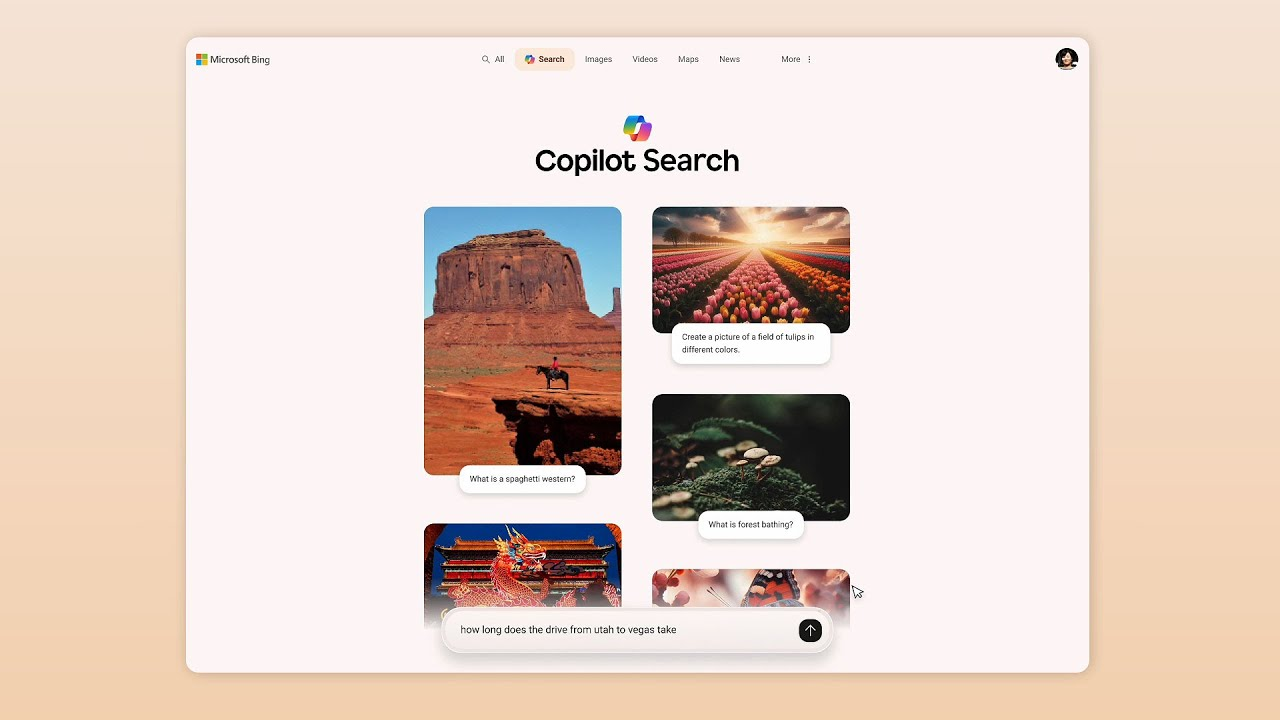
Bing Copilot is the go-to artificial intelligence app when I’m already in the Microsoft ecosystem
What it does
- Built into Bing, Edge, Windows, and Microsoft 365
- Answers questions, summarizes docs, creates images, drafts content, and even “sees” what’s on your screen
- You can talk to it, type, or upload files
What I like
- Integrates directly with tools I use: Word, Excel, Outlook
- Handles voice, screen, text, and visuals in one place
- Remembers my preferences and gets smarter over time
What I don’t
- It’s trying to be too simple - some power-user features are gone
- Still hallucinates like most AI tools (double-check everything)
- Screen-reading stuff raised privacy concerns, so not for sensitive tasks
- Can clutter up shared docs or chats if used carelessly
Who it’s for
- If you’re already using Microsoft apps, it just fits
How to get started
- Use it on Bing.com, Edge, or download the mobile/desktop Copilot app
Microsoft Copilot reviews (source)
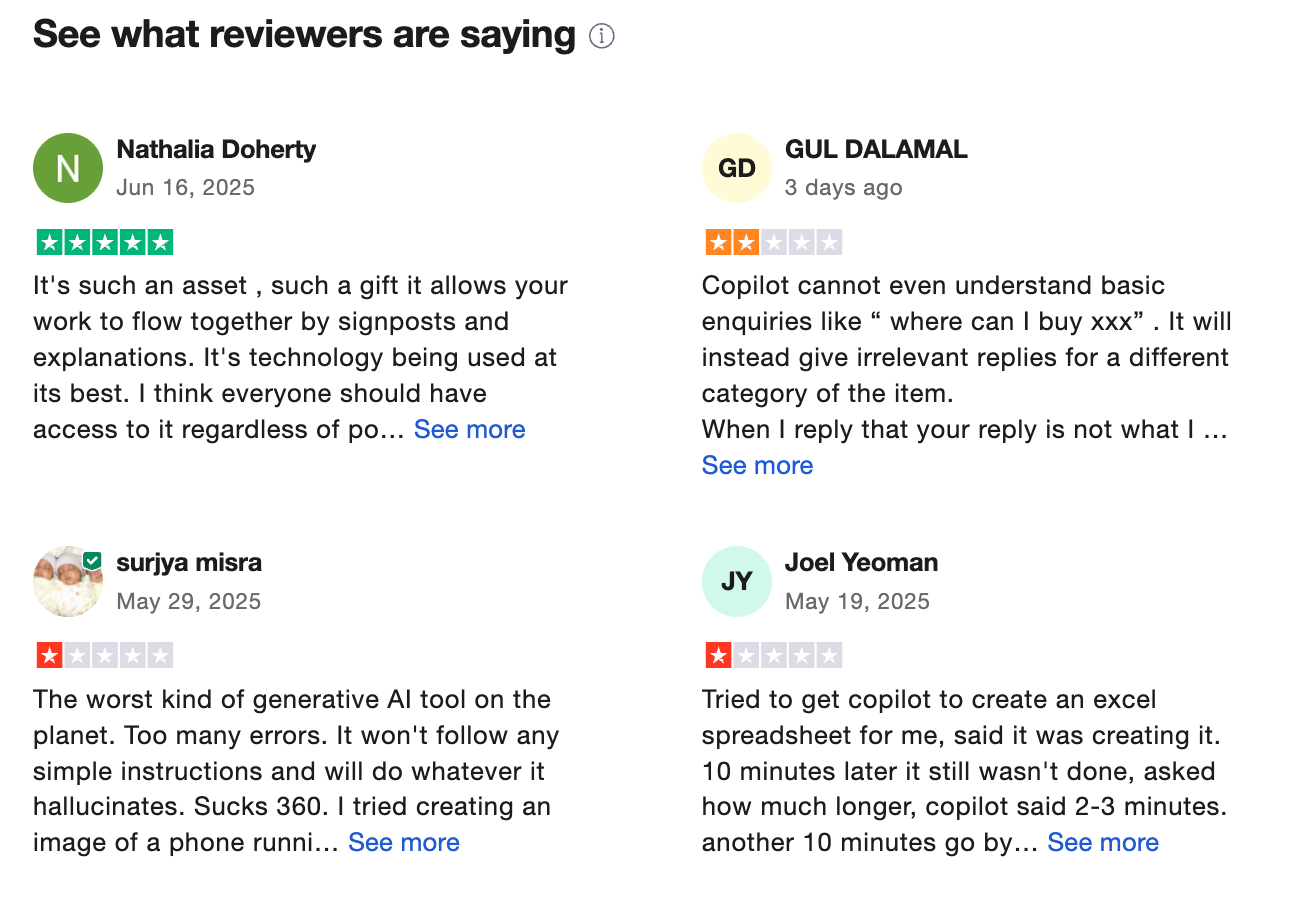
5. Google Gemini

Google Gemini is Google’s answer to ChatGPT, but with deeper Android and Workspace integration and some pretty wild creative tools.
What it does
- Helps me write, summarize, brainstorm, and generate code
- Creates images and now short videos from still photos (yep, it talks too)
- Reads files, answers questions, and integrates with Gmail, Docs, Maps, and more
- Comes built-in on many Android phones
Pros
- Multimodal: text, image, voice, and video all in one place
- Huge memory: Pro version remembers way more context than most tools
- Video generation is fast and surprisingly decent (thanks to Veo)
- Deep integration with Google apps - makes it feel more like a true assistant
- New features rolling out constantly - voice chat, wearable support, system-wide AI access
Cons
- Pro features cost $19.99/month — not cheap if you’re just dabbling
- Privacy is a legit concern: it can access apps like WhatsApp and Phone
- UI can feel a bit crowded — there’s a learning curve
- Still not as customizable as some other AI tools
Who it for
- People who live in Google Workspace
How I got started
- Downloaded the Gemini app (it replaced my old Google Assistant)
- Started with the free version — solid for basic tasks
Google Gemini review (source)
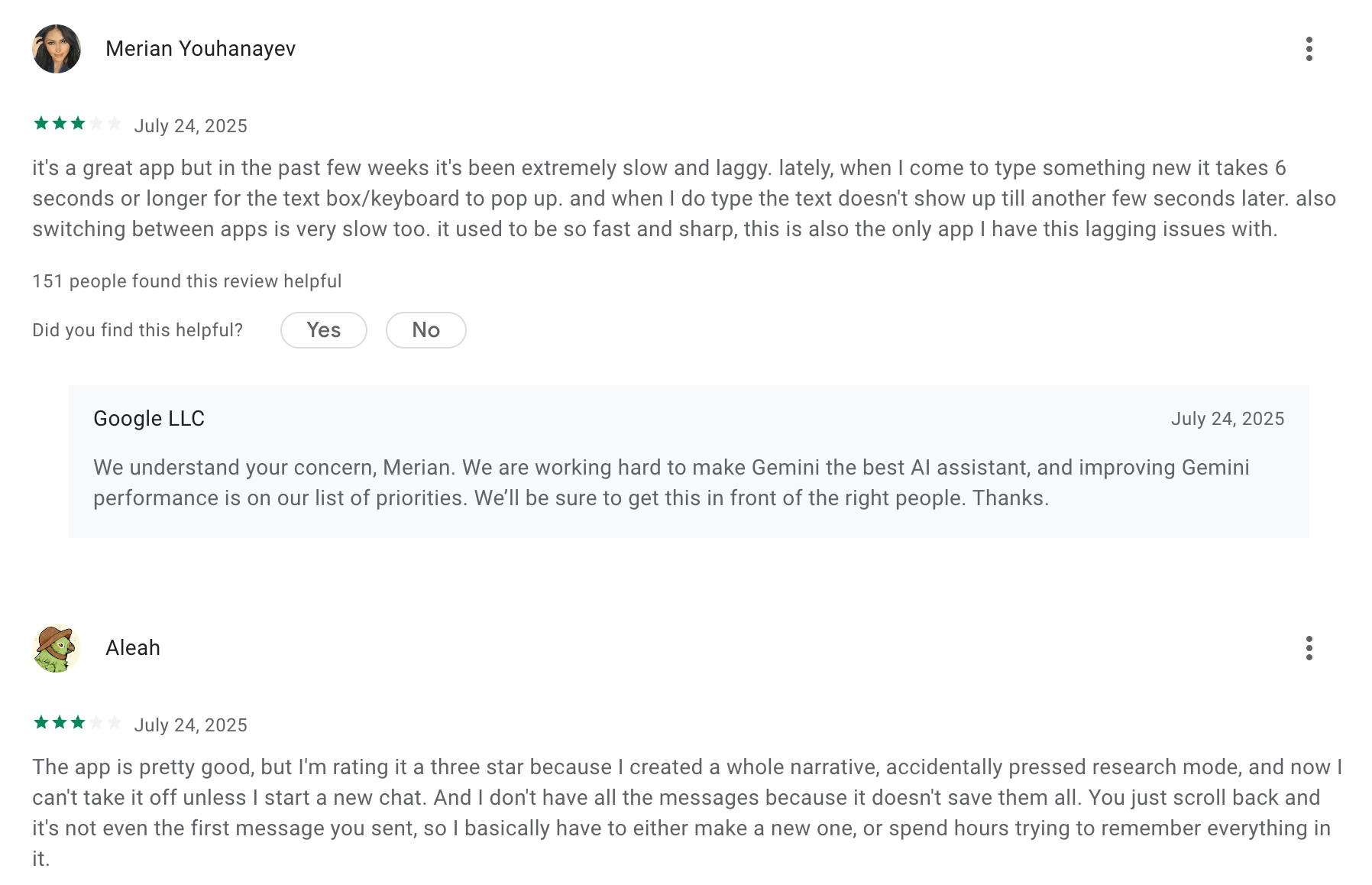
6. Meta AI

Meta AI is built by Meta (yep, the Facebook guys), it’s like a free all-in-one AI chat that’s integrated into Instagram, Facebook, WhatsApp, and even Ray-Ban smart glasses. It also has its own standalone app and web version.
What it does
- I can chat with it, generate images, edit them, or even animate them from a single prompt
- It’s built on Llama 4, Meta’s newest language model
- The “Discover” tab lets me see trending prompts and remix others’ creations
Pros
- Super easy to use, especially if you're already on Facebook or Instagram
- Totally free with generous limits (I can generate 100+ images a day)
- It remembers my chat history and adapts replies based on my vibe
- The image and animation quality are honestly impressive for a free app
Cons
- Responses can feel a little off or vague unless I’m really specific with prompts
- Doesn’t integrate well with Google Docs or other tools I use for work
Who it’s for
- Great if you're a content creator or student who wants quick ideas or images
- Makes the most sense if you're deep in the Meta ecosystem (Facebook, Insta, etc.)
- Probably not ideal if you're super privacy-conscious or need perfect accuracy
7. Pi.ai
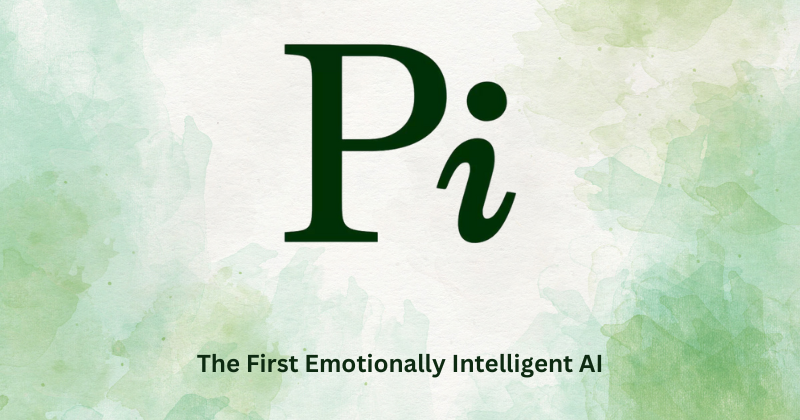
Pi can be your go-to Artificial Intelligence App when I want a more human-friendly vibe. It’s like texting a thoughtful friend who actually listens.
Pros
- Surprisingly empathetic, it actually feels warm, not robotic
- Adapts to your personality and gets better the more you chat
- Works on phone, desktop, and even with voice
- Private by design, no creepy ad targeting or data leaks
Cons
- Not great for deep technical research
- Sometimes gives vague or safe answers
- Requires internet (no offline use)
- Voice feature is cool, but not always smooth in all languages
Who it’s for
- If you just want to talk things through without being judged
How to get started
- Download the Pi app or head to pi.ai
Pi.ai reviews (source)
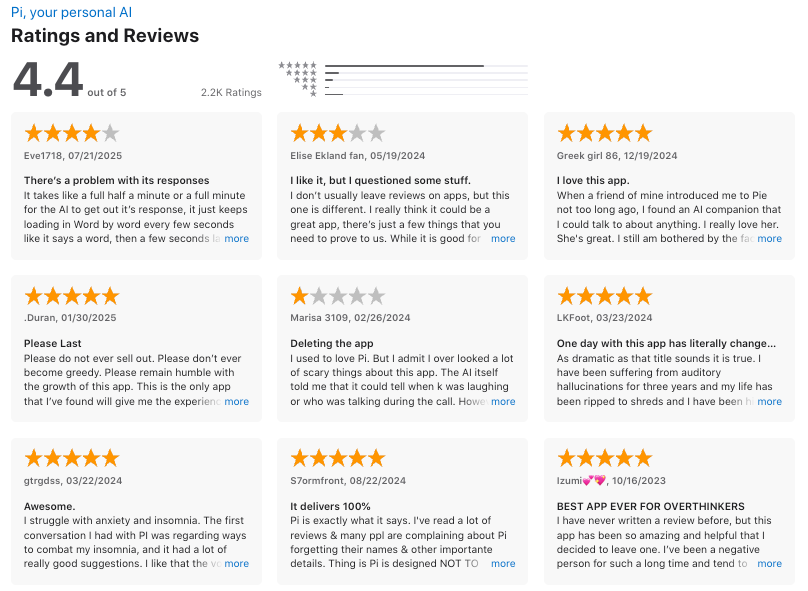
II. AI Note Apps
1. Saner.AI
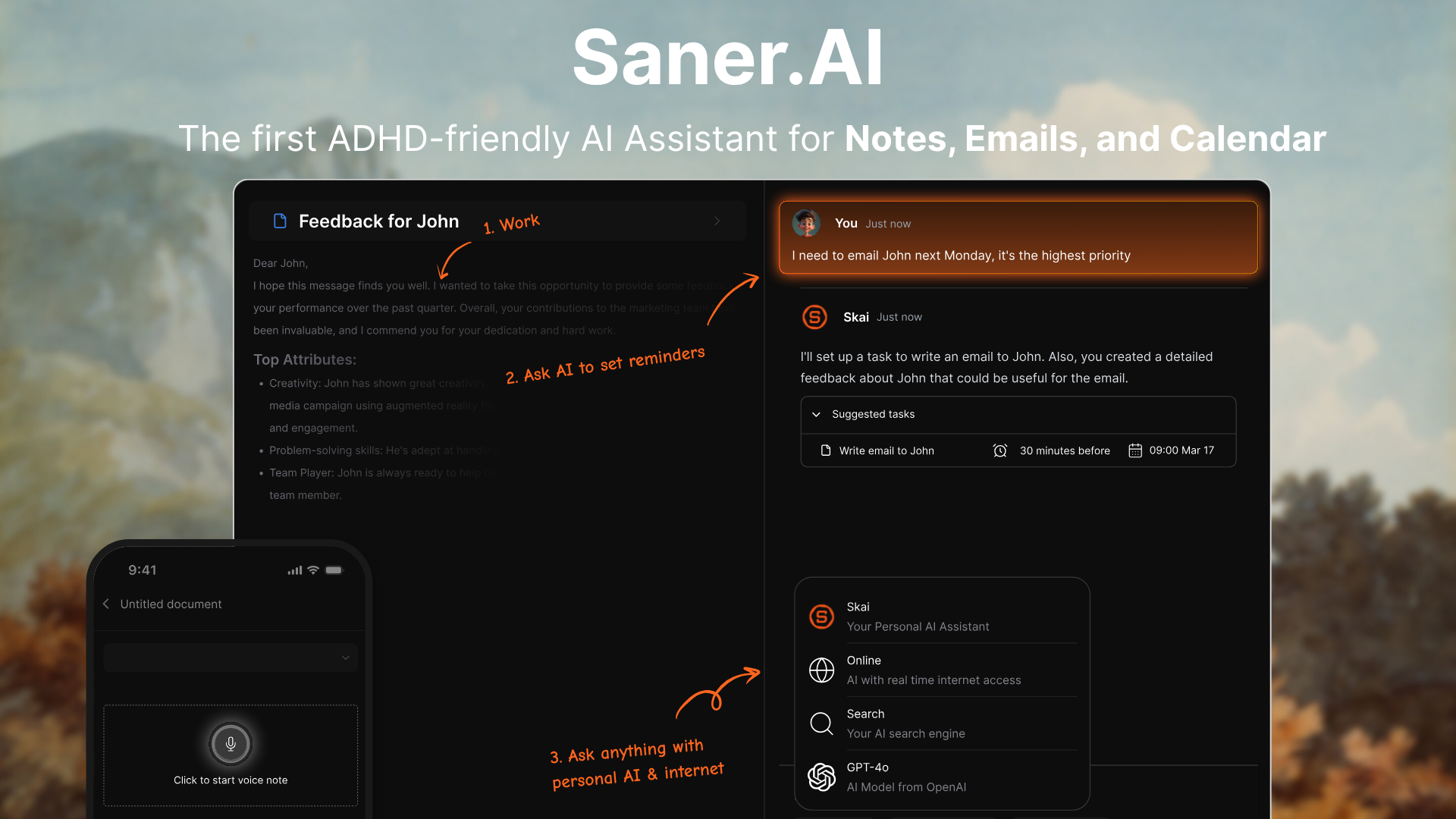
Saner.AI is a smart AI note app. It doesn’t just store what I write - it understands it. I can type or speak a thought, clip from the web, sync an email, or drop in a doc. Saner organizes everything, finds patterns, and lets me chat with my notes like I’m talking to an assistant who remembers everything I’ve ever written.
Perfect if you’re drowning in notes and just want clarity without chaos.
Key features
- AI Chat with Notes: Ask questions like “What did I say about project X?” and get real answers instantly
- Smart Tags & Connections: Notes get automatically linked and labeled, even ones I forgot existed
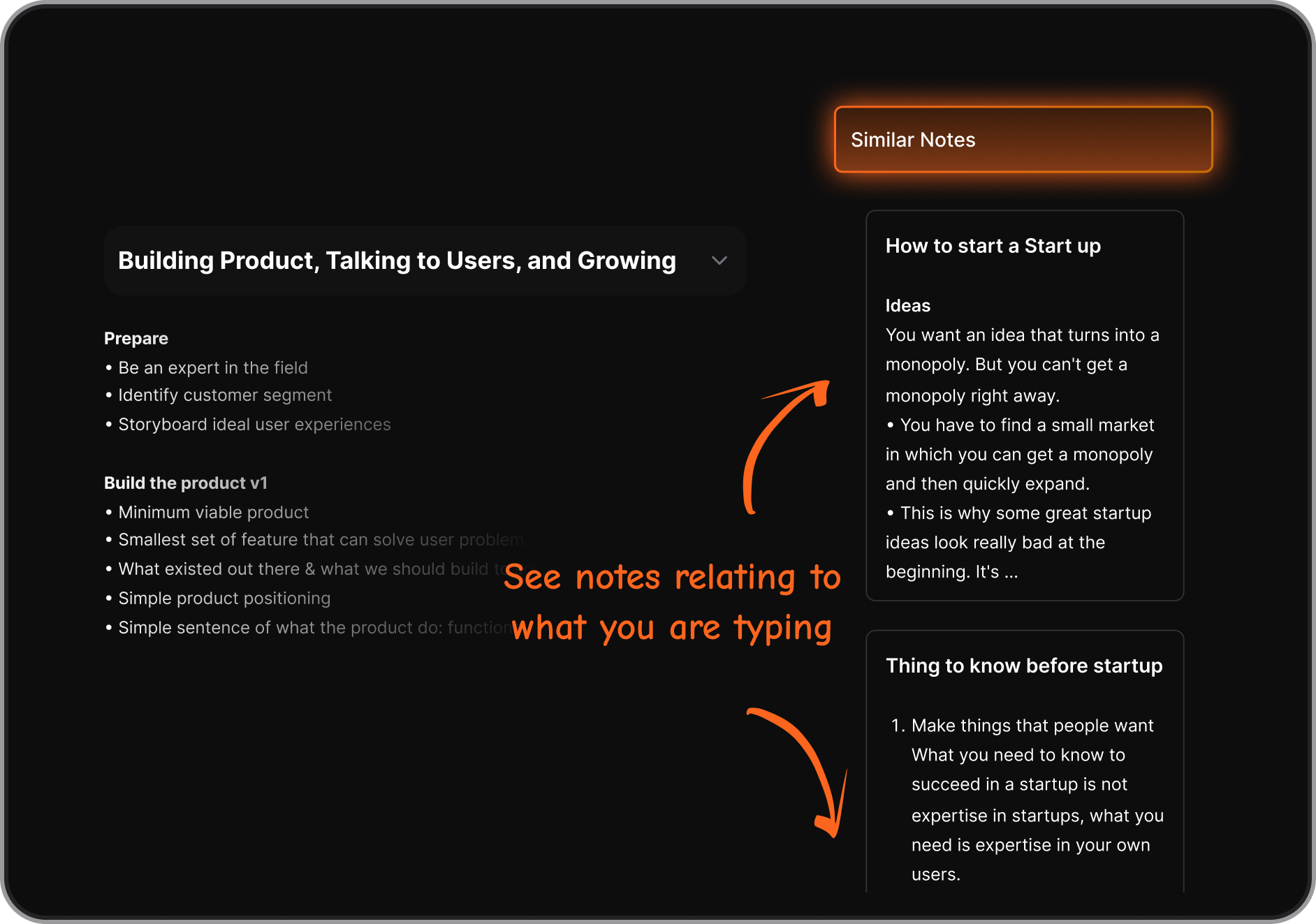
- Multichannel Capture: Save voice memos, Chrome clips, emails, or Slack messages into one clean inbox
What I liked
- The AI search: being able to chat with my past notes is next-level
- I love that I don’t need to organize everything manually; it just gets what I mean
- It helps me actually follow through on ideas by turning them into tasks or reminders
- Works really well for folks like me who get easily distracted or overwhelmed
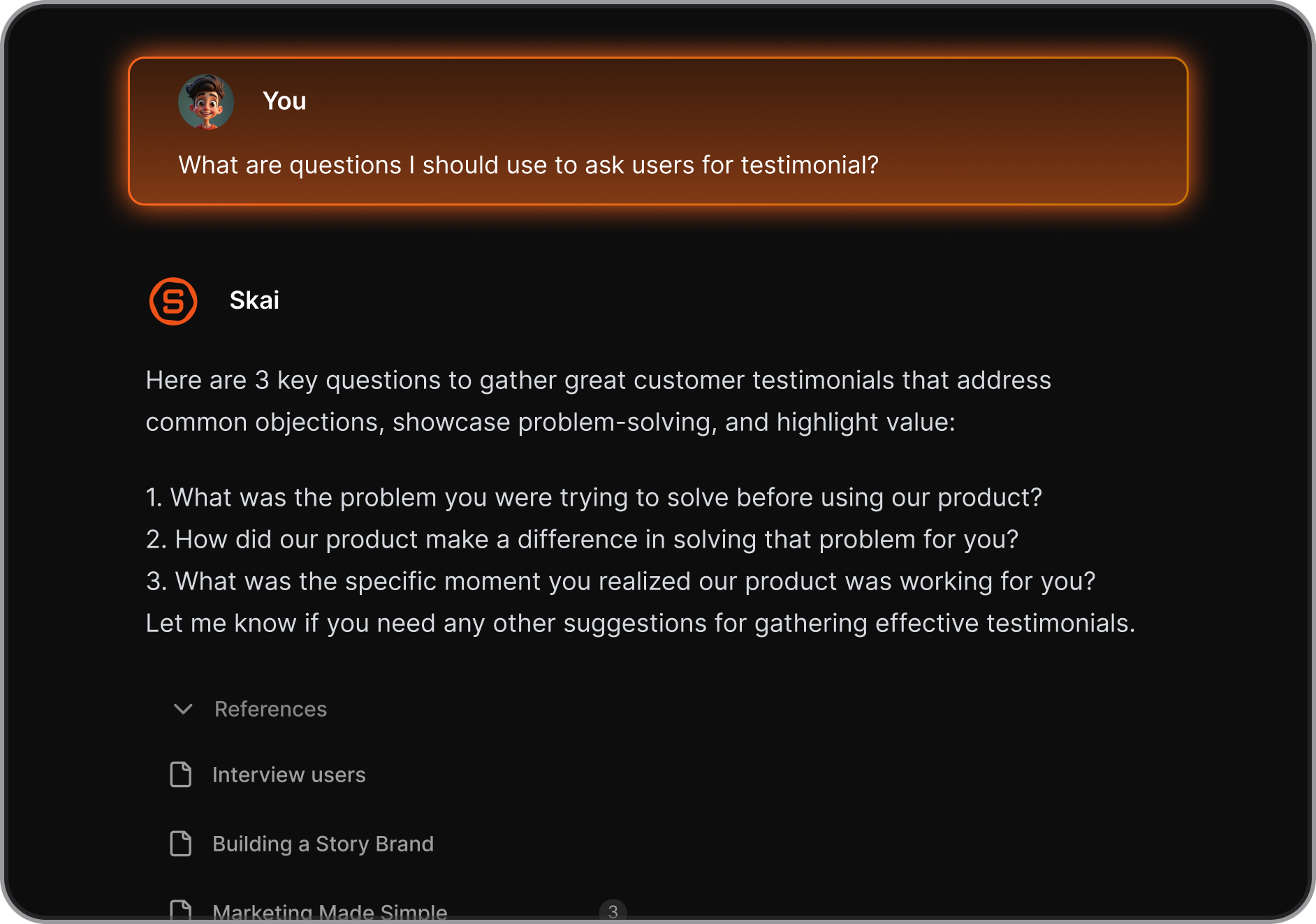
Cons
- Requires internet access for full functionality.
Pricing
- Free
- Starter: Monthly at $8/month, Annually at $6/month (with early user discount)
- Standard: Monthly at $16/month, Annually at $12/month (with early user discount)
Suitable for
- Anyone who’s drowning in information and wants an AI app list that actually helps think through the chaos.
- Especially good for entrepreneurs, researchers, and people with ADHD who don’t want to manually organize everything.
How to start
Just go to saner.ai, make a free account, connect your tools, and start chatting with Skai. The AI will help you organize without the usual friction.
Stay on top of your notes with an AI app
2. NotebookLM
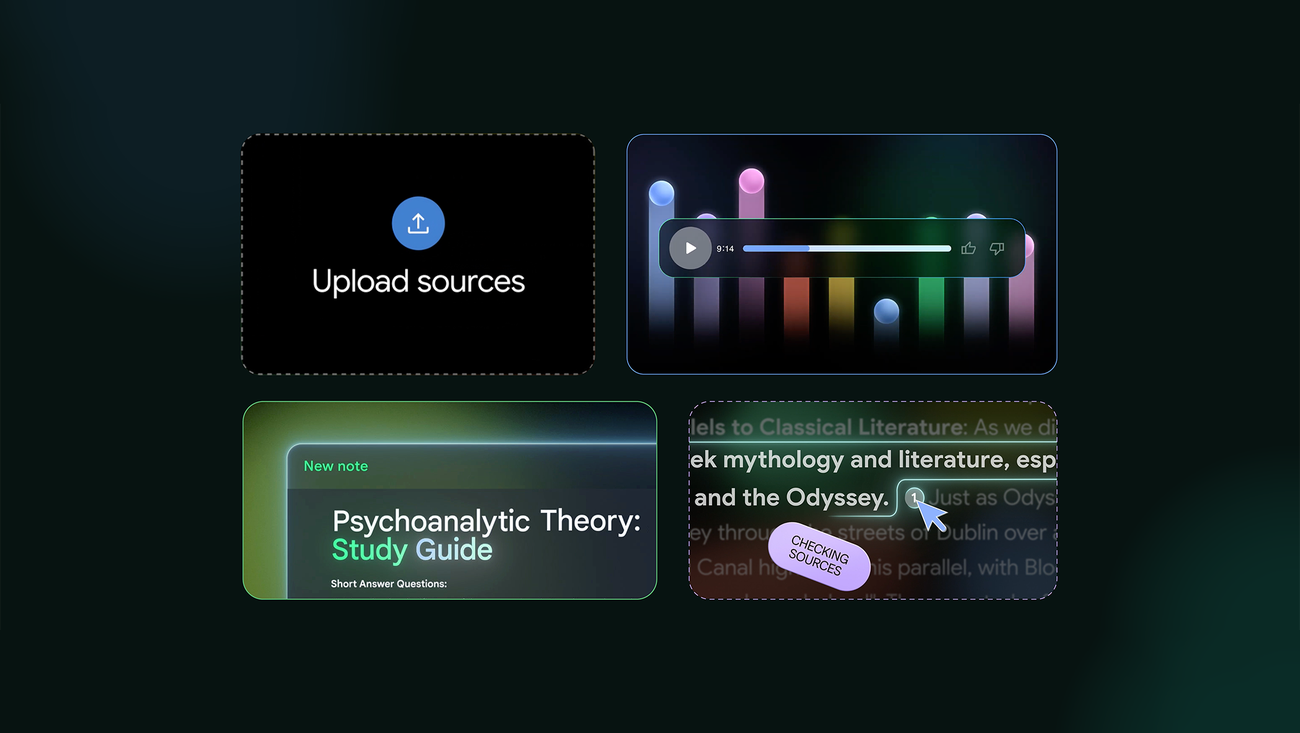
NotebookLM is an Artificial Intelligence App by Google that helps you turn documents into other formats. You can upload PDFs, Google Docs, Slides, websites, even YouTube transcripts, and then ask questions, generate summaries, or get mind maps and podcast-style audio overviews.
What I like
- Answers are grounded in my sources, so I’m not guessing where stuff comes from
- I can turn dense docs into mind maps, timelines, or FAQs
- The audio summaries are surprisingly helpful
- Free to use with the option to upgrade later if I want more features
What could be better
- It’s not as flexible as Notion, Saner.AI for organizing info
- Mobile app is a bit behind the web version in features
- The AI audio voices still feel a little robotic sometimes
Who it’s for
- Students and researchers dealing with a ton of material
NotebookLM review (source)
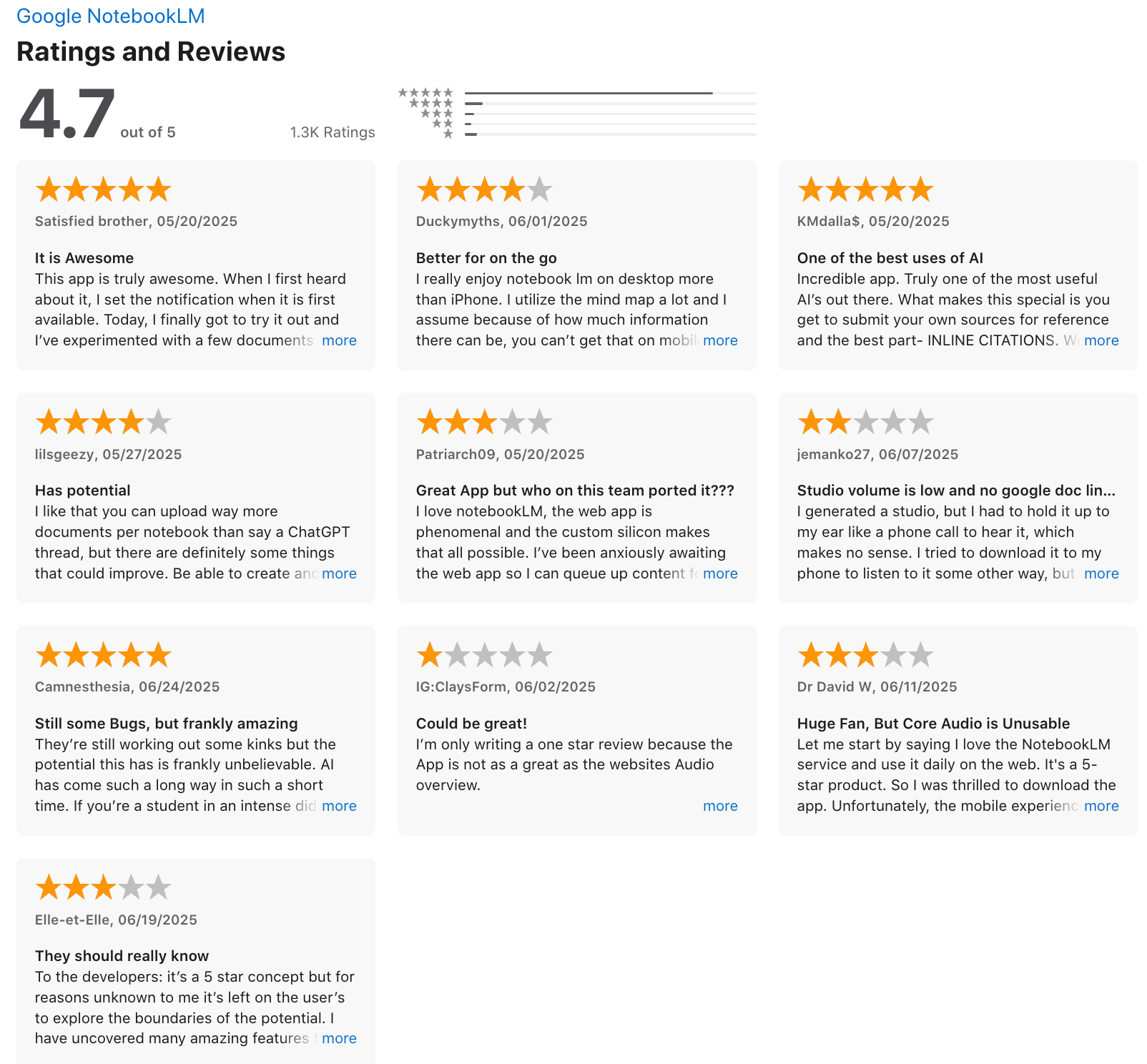
3. Mem

I’ve been testing Mem.ai, an Artificial Intelligence App that acts like a second brain.
What it does
- Organizes notes automatically using AI (no folders or tags)
- Let you search in plain English and surface related notes
- Has an AI chat assistant that pulls insights from your own content
Pros
- Stays organized without you doing the work
- Finds info from my notes
Cons
- Takes a bit of time to build the habit and trust the system
- The mobile app isn’t as polished
- You’ll need a paid plan for most of the powerful AI tools
Best for
- People with too many scattered thoughts
- Not ideal if you love traditional folders or do most of your work on mobile
How I got started
- Signed up for free, imported a few notes and calendar events
Mem Reviews (Source)
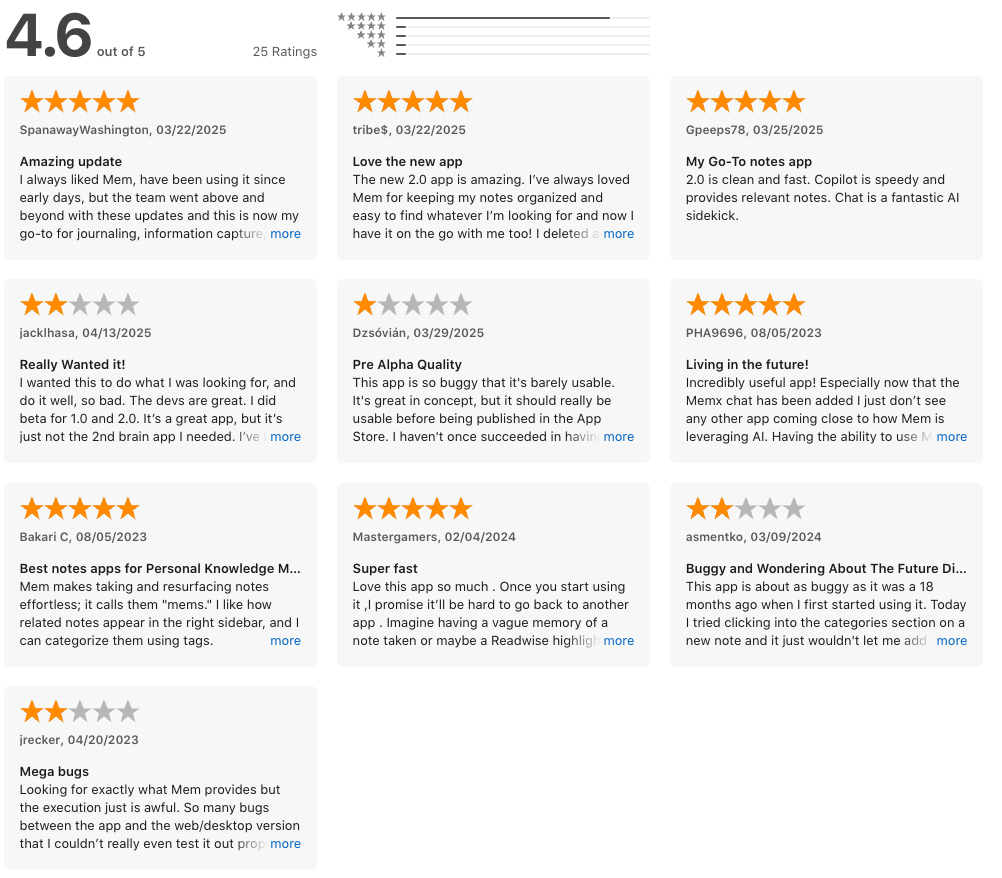
4. Notion
Notion AI is a practical artificial intelligence app I’ve tried, especially if your notes, tasks, and docs already live in Notion.
What it does
- Think of it like having ChatGPT inside your workspace.
- It writes, edits, summarizes, translates, and even pulls info from tools like Slack, Gmail, and Google Drive.
- You can ask questions, automate databases, or generate meeting notes—without switching tabs.
Pros
- Knows your context, so the AI doesn’t sound generic.
- Saves time: meeting notes, doc summaries, autofill tables.
- Great for teams - searches across everything and respects permissions.
Cons
- Most features only unlock on the Business or Enterprise plan.
- Some outputs can feel fluffy or overly formal.
- Still rolling out a few things (like offline AI and granular controls).
- Can take time to learn how to prompt well.
Who it’s for
- Teams that live in Notion and want to work faster.
Notion reviews (source)
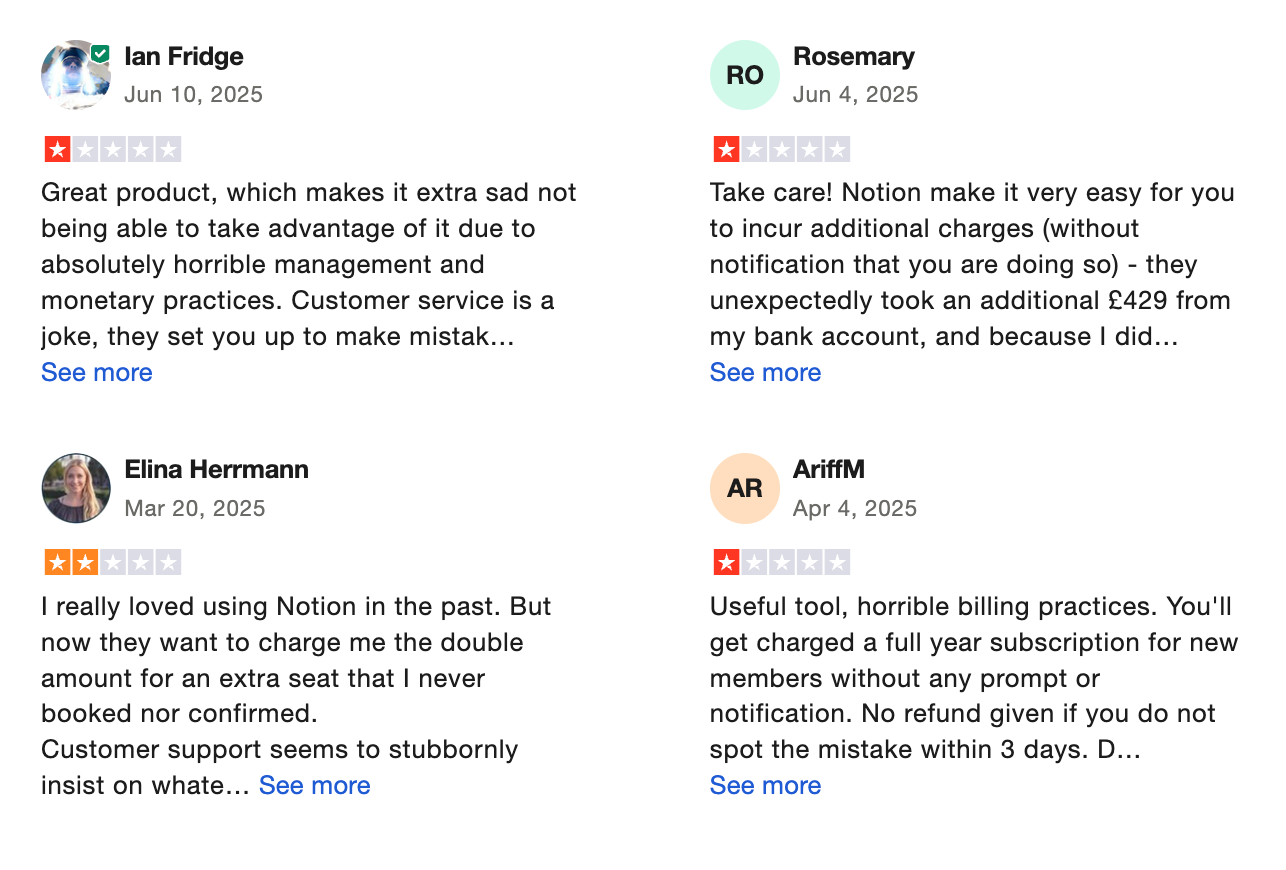
III) AI Task Management Apps
1. Saner.AI
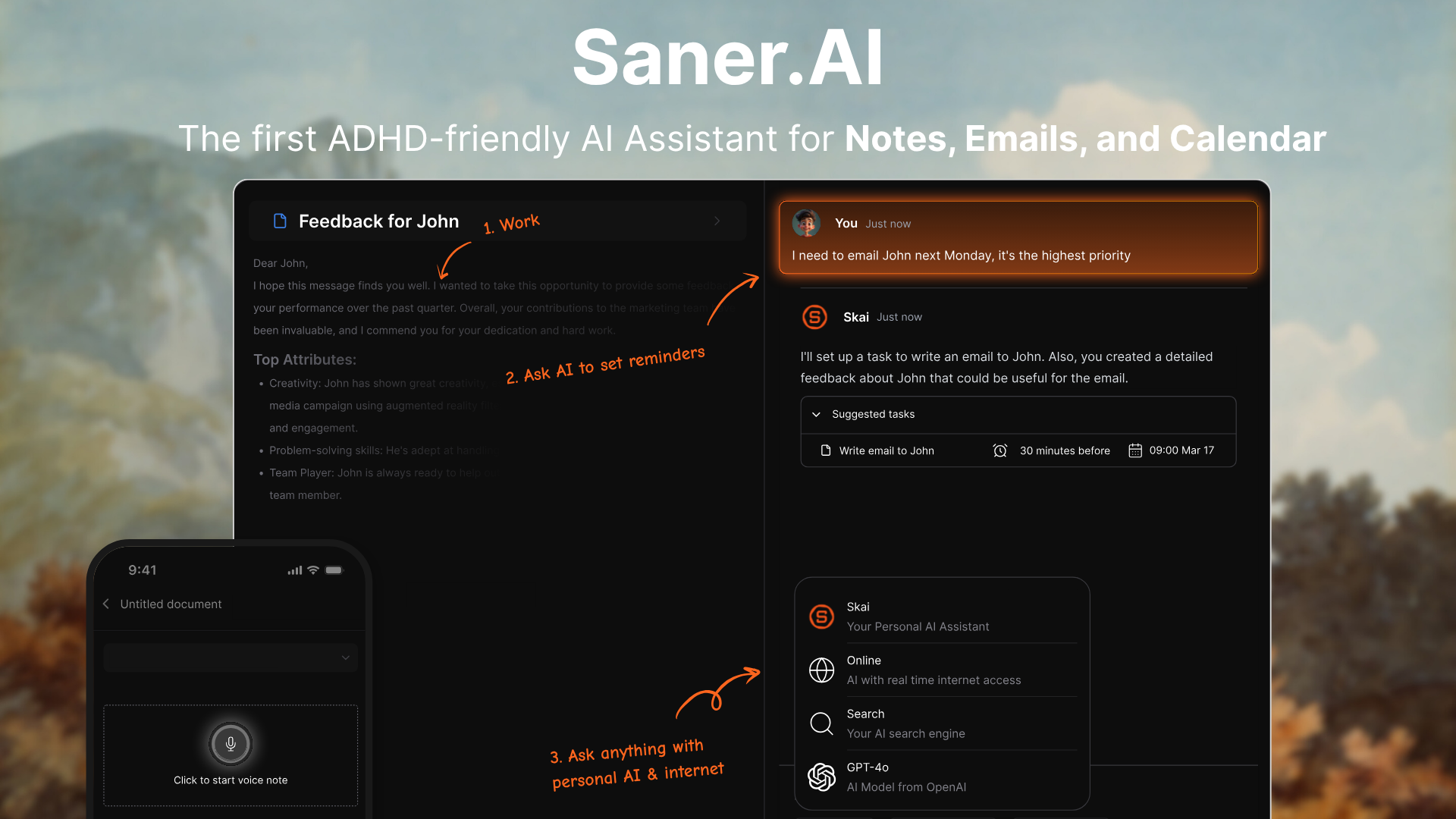
Saner.AI is an AI Task Management app designed to reduce mental overload. It pulls in your notes, emails, calendar, and tasks into one place, then uses AI to help you make sense of it all.
Key features
- Smart Task Extraction: Turns messy notes, emails, and brain dumps into clear action items
- AI Assistant: You can chat with it like, “Remind me to follow up on that client email,” and it’ll create a to-do
- Email Integration: AI scans your inbox and suggests follow-up action items

- Unified Workspace: Combines notes, todos, calendar, and documents - so you’re not switching tools constantly
- Proactive AI: Scans your information and creates an optimal plan every morning. Then it checks in on your progress during the day
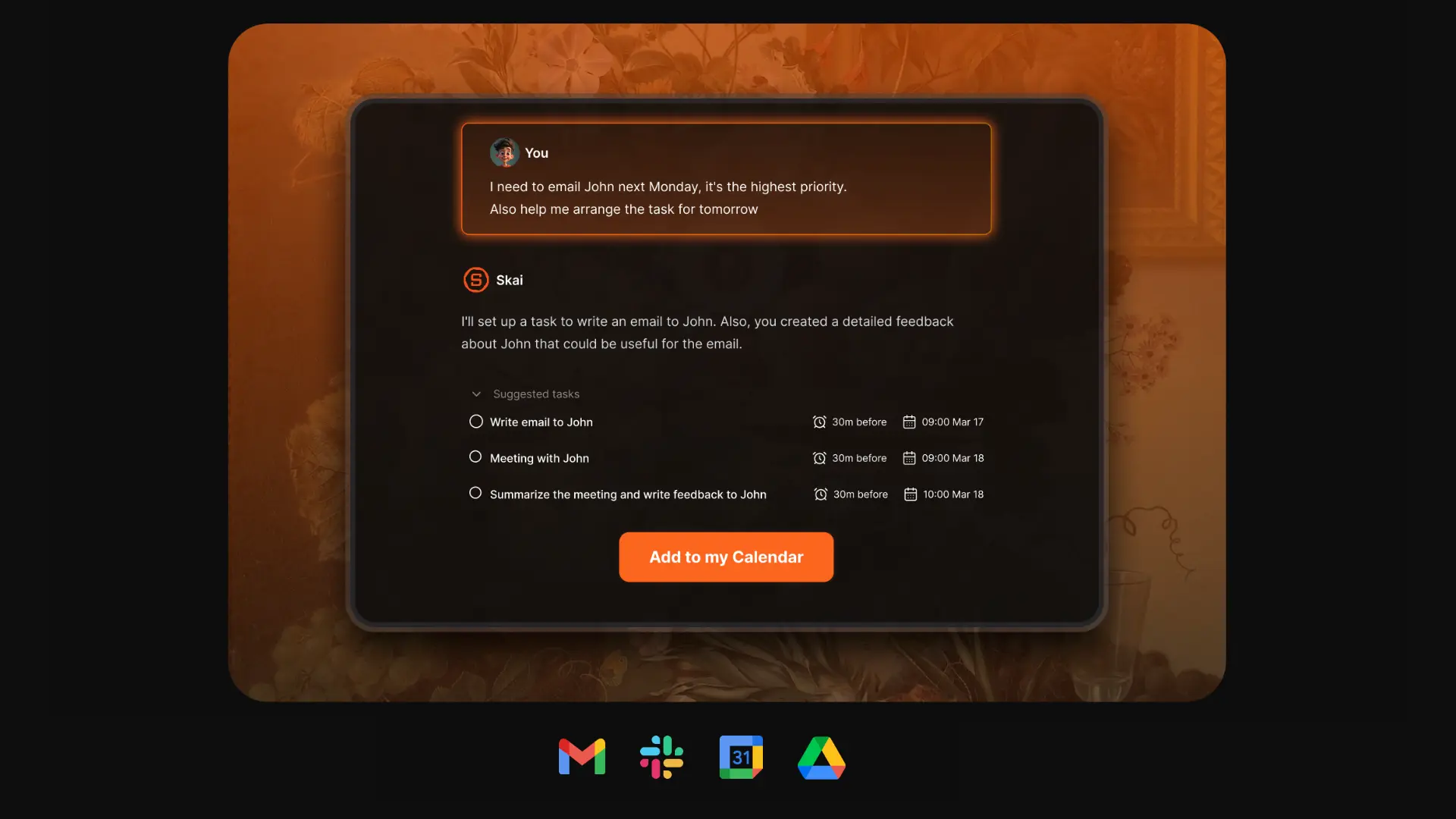
2. Todoist
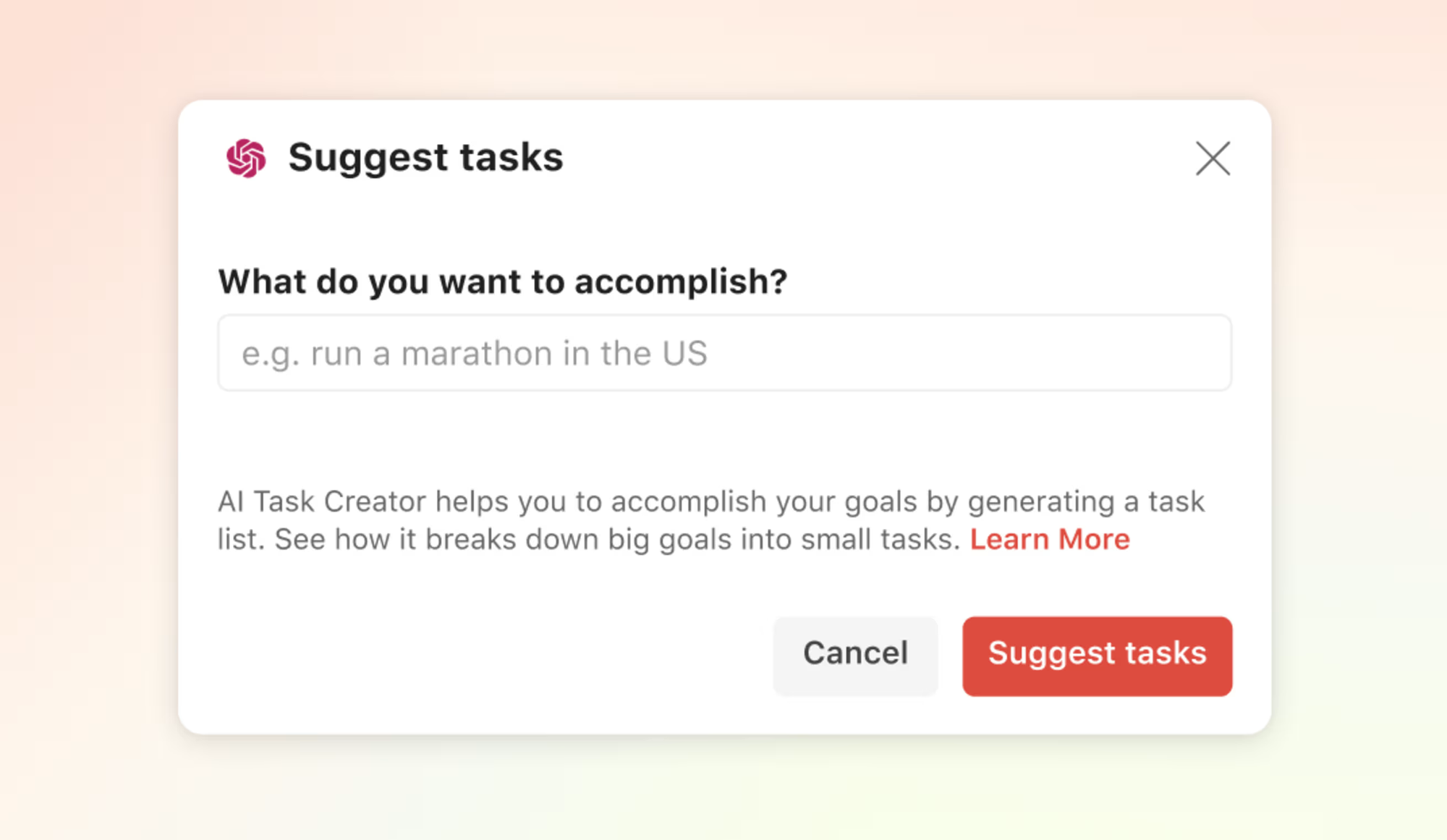
Todoist is a simple but powerful Artificial Intelligence app I use to stay on top of my tasks. The built-in AI assistant helps break down tasks, suggest next steps, and reword things to be more actionable.
Pros
- The AI assistant prioritizes for me and catches vague task names.
- Works on every device I use (phone, laptop, browser) and syncs instantly.
- Easy to switch views - list, calendar, or board
- Integrates with Google Calendar, Slack, Gmail, and more.
Cons
- The AI assistant only works on desktop or web, not mobile (yet).
- Free version is decent, but most of the good stuff is behind a paywall.
- Not ideal for complex team projects - it’s more of a personal productivity tool than full project management.
- Can not chat with AI to manage tasks like Saner.AI
Who it’s for
- Great for individuals and small teams who want a smart, flexible task manager.
- Especially useful if you’re into time-blocking, or tend to write vague to-dos (like I do).
- If you’re overwhelmed by big project management tools, this feels much lighter.
How I got started
- I signed up for free, connected my calendar, and turned on the AI Assistant in settings
3. Taskade
Taskade can help you organize tasks, map out ideas, and get help from AI. It blends project management with smart automation, so I spend less time planning and more time doing.
What it does
- Helps me create to-do lists, outlines, mind maps, and calendars
- Let me chat with AI or use pre-built AI agents to generate content or automate steps
- Keeps everything collaborative
What I like
- Flexible views: list, board, calendar, mind map, even org chart
- Works well for team projects
What I don’t like
- Can feel a bit overwhelming at first - too many features if I just want something simple
- Mobile app isn’t as smooth or powerful as desktop
- Not built for complex project tracking - missing things like time tracking or deep analytics
Who it's for
- Teams that want to use Ai
How I got started
- Signed up free, opened a project, and picked a template
IV. AI Image Generators Apps
1. ChatGPT Image
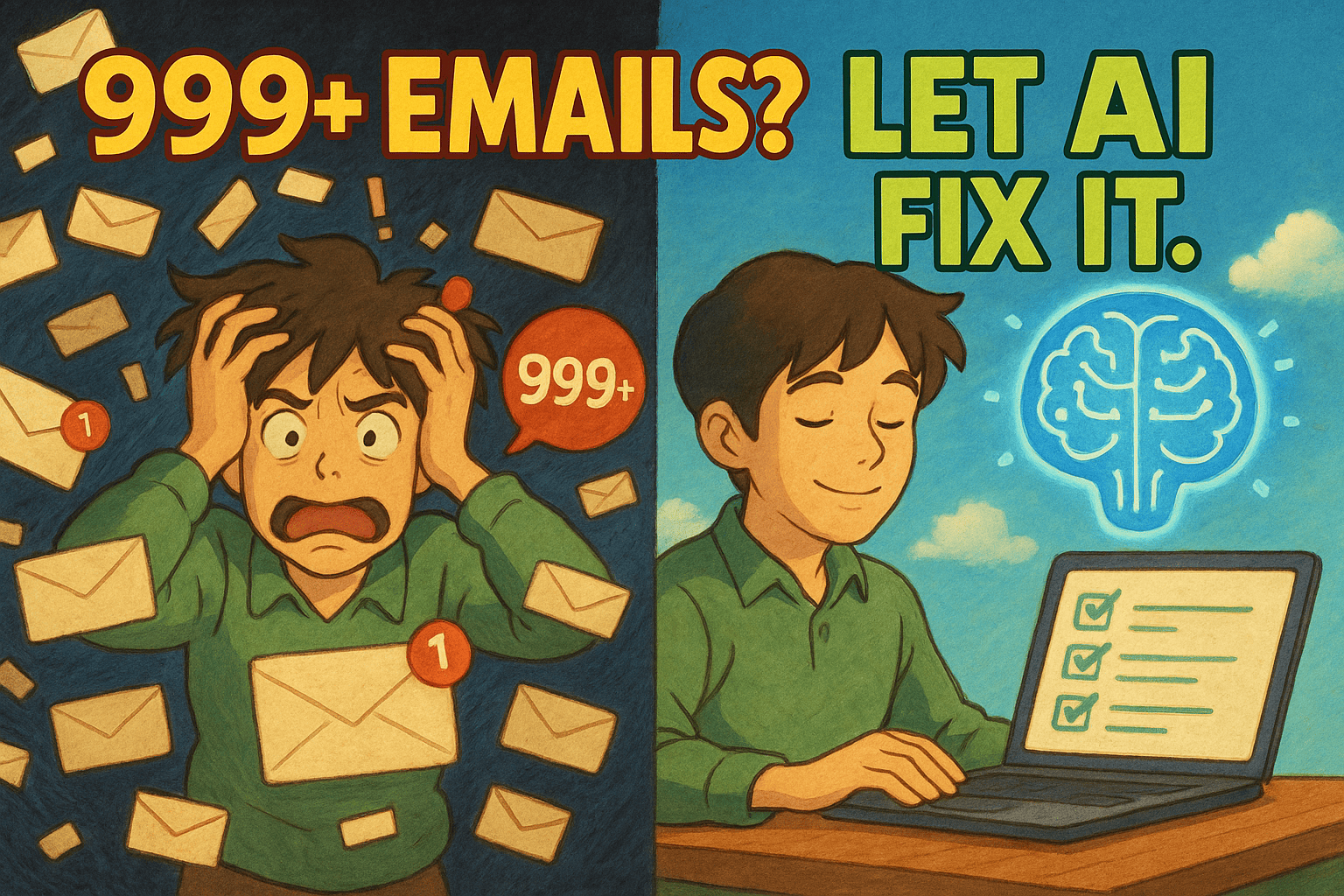
I’ve been using ChatGPT Image, and honestly, it’s one of the most useful Artificial Intelligence apps for image generation I’ve tried.
What it does
- You describe what you want to see, anything from “a fox in Studio Ghibli style” to “infographic about ADHD”, and it generates it.
What I like
- It’s all inside ChatGPT, no switching apps.
- Free users can now use it (with limits), and it supports lots of styles—art, photo, diagrams, etc.
- The image editing is conversational, just like chatting with a designer.
What I don’t like
- It sometimes leans on default patterns (like all clocks showing 10:10).
- There are style restrictions if you’re not on a paid plan.
- If too many people are using it, rendering might slow down.
Who it’s great for
- Creators who want blog or social visuals fast
- Designers who want quick drafts or moodboards
- Anyone playing with ideas and visuals, no design skills needed
How to start
- Open ChatGPT and click “Create image”
2. Midjourney

Midjourney is a Discord-based AI image generation tool that uses text commands to create images. You can enter the prompt for the kind of picture you’re looking for, and the system will generate images for you.
Key Features of Midjourney
- It can create images in several artistic styles from sketches to paintings to hyper-realistic photos
- It allows you to tweak your images and generate more variants
- It has amazing natural language processing features that generate accurate results
Limitations of Midjourney
- Midjourney works on Discord so you need to be familiar with Discord chat
- No free trial
- Images are available to other users so you cannot generate business designs
Pricing
- Basic Plan for $8/month
- Standard Plan for $24/month
- Pro Plan for $48/month
- Mega Plan for $96/month
3. Stable Diffusion
Stable Diffusion is a deep learning, text-to-image model released in 2022 based on diffusion techniques. The generative artificial intelligence technology is the premier product of Stability AI and is considered to be a part of the ongoing artificial intelligence boom.
Key Features of Stable DiffusionDiffusion
- Text-to-image and image-to-image. Its text-to-image feature can transform parameter-triggered descriptive prompts into high-quality, creative, and unique images.
- Its image-to-image feature is designed to generate a new image based on the images you enter as input.
Limitations of Stable Diffusion
- Harder to learn: It's a bit more complex to use compared to other AI art generators.
- Clunky editing tools: The editing features in DreamStudio are not very user-friendly.
Pricing
- Free for 25 credits. From $10 for 1,000 credits.
4. Adobe Firefly

Adobe has a strong text-to-image generator called Firefly. You can use it for free on the web or through Adobe Express.
However, it works best when used with the latest version of Photoshop, where it integrates smoothly with other tools.
Key Features of Adobe Firefly
- Create images, add styles and textures to text, fill image areas with AI-generated content.
- Create social media posts, posters, and flyers, generate vector graphics, and more
Limitations of Adobe Firefly
- At the moment, Adobe’s generative AI only supports English prompts.
- This release doesn’t allow saving your created works to Creative Cloud (this feature should be enabled in the future)
Pricing
- Free for 25 credits; from $4.99 for 100 credits/month.
- Photoshop is available from $19.99/month as part of the Creative Cloud Photography Plan, which comes with 500 generative credits.
V. AI Language Learning Apps
1. Duolingo

Duolingo is a popular language learning platform known for its gamified approach to education. It offers a wide range of language courses, making it accessible to beginners and experienced learners.
Key Features of Duolingo
- The type of AI duolingo uses is called a Large Language Model (LLM), and it’s very good at predicting the most likely way to complete a string of text, like a sentence.
- Includes a placement test to determine your language level
- Tracks your learning progress
- Repeating words back to you after you select them
Limitations of Duolingo
- Overemphasis on translation: Duolingo's emphasis on translation exercises may not be the most effective way to develop conversational skills.
- Monolingual FocusDuolingo's exercises are mainly designed for learning one language at a time. This could limit those who want to explore multilingualism or require specialized bilingual training.
Pricing
- Free
- Super $12.99 per month or $59.99 per year
- Super Family per month, $119.99 per year
2. ELSA Speak

ELSA Speak is an application that helps users practice English pronunciation through the use of artificial intelligence (AI) for voice recognition.
The main use of this application is to accurately detect and correct mispronunciations for users, helping you raise your English speaking ability to a new level.
Key Features of ELSA Speak
- Build a learning path for each individual: Based on the results of the "Level Test" test and the topic you previously selected, ELSA will design a learning path suitable to your abilities and goals. each one.
- Detect and correct pronunciation errors: This is the most outstanding feature of ELSA Speak. Thanks to the application of Artificial Intelligence technology for voice recognition, you just need to press the "Record" button, ELSA will help you evaluate and guide you to correct intonation and pronunciation.
- Practice conversations: Learning through conversations will help learners reduce boredom. At the same time, you will also learn how to speak longer sentences more naturally.
Limitations of ELSA speak
- Difficult placement test: If you are new to English and are trying ELSA Speak, some words or sentences that appear in the Placement Test may be daunting. Normally, it will take you about 5-6 minutes to complete the test.
- No theory: ELSA Speak focuses on improving users' pronunciation skills, so the theory part is not emphasized. Although in each lesson, ELSA has provided video demonstrations of reading, it is limited to the topic of those lessons only.
Pricing
- ELSA PRO: Lifetime membership US$98.99
- ELSA PRO: 1 year membership US$43.19
3. Quillbot
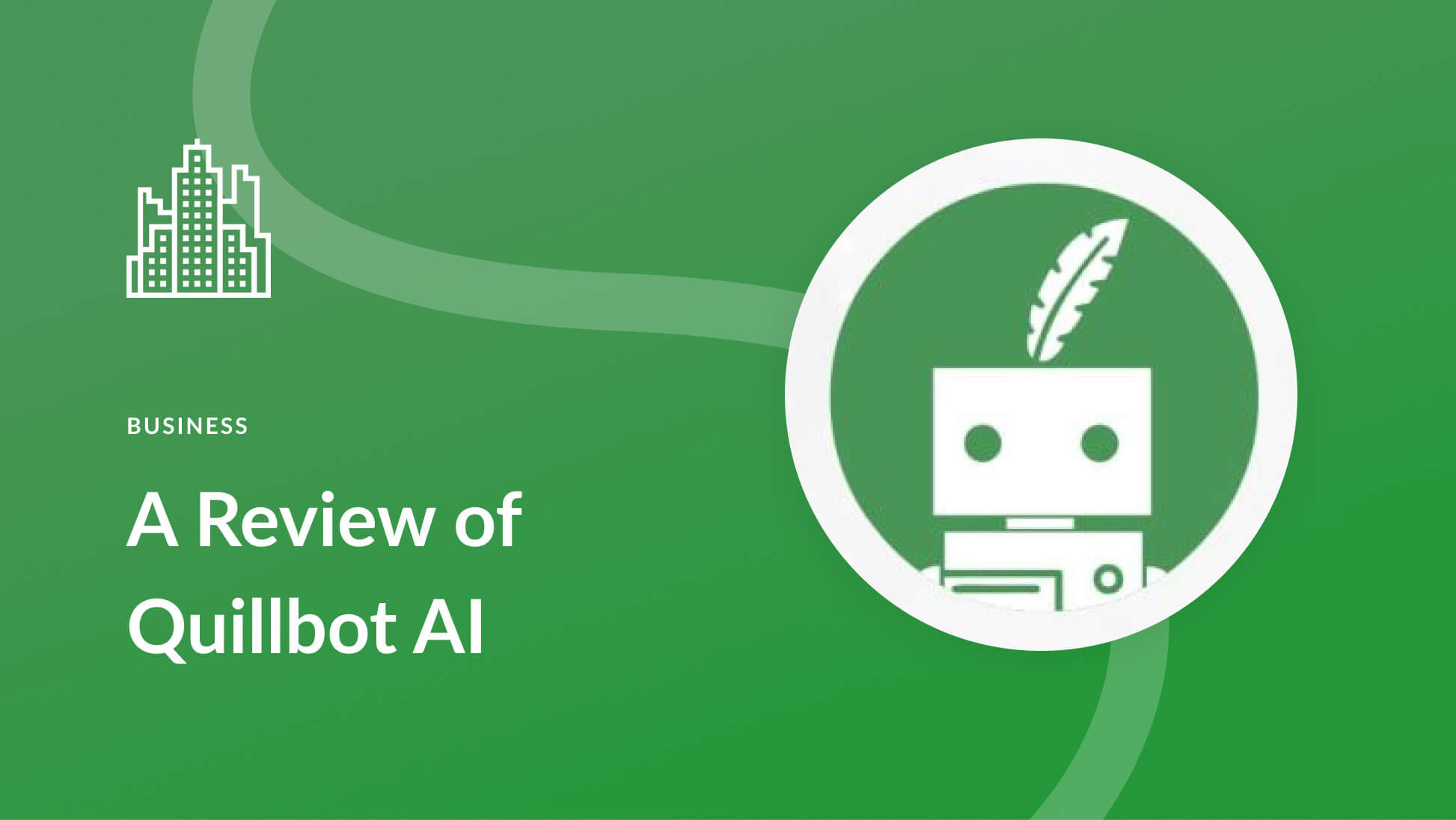
Quillbot AI is a leading AI writing companion and paraphrasing software designed to help anyone elevate the quality of their writing. At its core, it functions as one of the best AI rewriter tools to edit, rephrase, and enhance content like a professional.
Key Features of Quilbot
- Numerous useful features ( especially for academia): With its six main features, Quillbot is a comprehensive writing tool that could be user-friendly for academia like students, professors, and sort of folks.
- Availability of extensions: Quillbot offers extensions for MS Word, Google Docs, and Chrome. All you need to do is click on the little icon. And it will take you through how to add it as an extension and walk you through the download process.
- Note-taking feature: Quillbot allows you to take notes on articles found in the research section.
Limitations of Quilbot
- Word restrictions, even with premium: Purchasing the premium version increases the word limit for the Quillbot summarizer tool and other services, but a limit still exists.
- Need for manual assistance: Sometimes, the result doesn't meet your paraphrasing standards. So manual help is required.
Pricing
- Free
- Semi-Annual :$6.66 USD per month, $39.95 billed every 6 months
- Monthly: $9.95 USD billed monthly
VI. AI Finance Apps
1. Magnifi

Magnifi offers an innovative AI-driven search engine designed to make investment research simple and intuitive. Users can explore investment opportunities in everyday language, transforming complex financial queries into actionable insights.
Key Features of Magnifi
- AI-powered search assistant: Ask natural-language questions like “What are the best funds for long-term growth?” or “Which ETFs have low fees?” Magnifi’s AI provides tailored recommendations, complete with explanations of associated risks and growth opportunities.
- Personalized investment guidance: Magnifi helps users understand their options, empowering them to make informed decisions and take control of their financial future.
Cost and Availability
- Pricing: $14 per month or $132 annually.
- Free version: Unfortunately, Magnifi does not currently offer a free version.
2. Origin

Origin simplifies financial management by consolidating essential services like tax filing, estate planning, budgeting, and investment management into a single app. By eliminating the need for multiple financial tools (and their associated fees), Origin offers users a streamlined, cost-effective solution for managing their money.
Key Features of Origin
- AI-Powered Financial Advisor: Origin’s AI provides personalized advice on crucial financial goals, including retirement planning, building an emergency fund, and optimizing your investment portfolio.
- Couples Financial Management: With its unique "Couples" feature, Origin allows two users in a household to combine and manage their finances on a shared platform, promoting transparency and reducing financial stress
- Holistic Financial Overview: By integrating tax filing, budgeting, and investment management, Origin gives users a complete picture of their financial health in one place.
- User-Friendly Interface: Designed for both beginners and experienced financial planners, Origin offers intuitive navigation and actionable insights to make financial planning accessible for all.
Limitations of Origin
- Cost: Origin is a paid service, priced at $12.99 per month or $99 annually.
- Free Version: While there’s no free version, users can explore the app with a 7-day free trial.
VII. AI Health and Wellness App
1. Calm
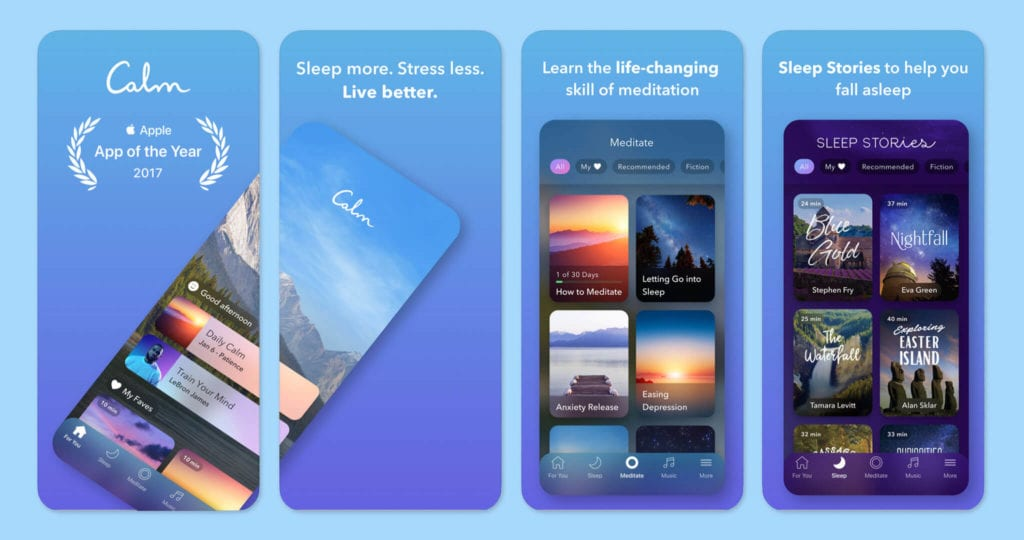
Calm is a multifaceted meditation, sleep, and relaxation app featuring a wide variety of offerings that encourage everything from mindfulness to movement. Calm features meditations, stories, music, soundscapes, and more, all meant to lead listeners to a new level of, well, calm
The app also uses Amazon Personalize, a machine learning-powered tool developed by AWS, to deliver more individualized experiences and recommendations to users based on their data.
Key Features of Calm
- Wide variety of meditation and mindfulness content
- Customized programming suggestions for premium users
- Minimal time investment necessary
Limitations of Calm
- Background sounds can get annoying. When you open the app or the website, I found that there were automatically nature or other sounds playing. That can be changed, but took work to find the settings.
Pricing
- Limited Time Offer: 7-Day Free Trial, then $69.99 billed annually, cancel anytime
- Get everything, forever: $399.99 billed once, get it forever
2. SkinVision

Skinvision is a mobile app that leverages Computer Vision AI to analyze skin lesions and moles, enabling early detection of potential skin cancer. Users simply take a photo of their skin, receive a risk assessment, and are reminded to take follow-up photos, improving the accuracy of long-term risk evaluation.
Key Features of SkinVision
- AI-Powered Skin Analysis: SkinVision's AI analyzes photos of skin lesions and moles to provide a risk score within 20 seconds. Results are categorized as low, medium, or high risk using a simple traffic light system.
- Smart Camera Technology: The app automatically focuses and captures images when the camera is positioned near the lesion, removing the common hassle of manually adjusting smartphone focus.
- Expert Follow-Up for High-Risk Cases: If a lesion is identified as high risk, SkinVision connects users with dermatologists who provide feedback within 48 hours.
- Photo Reminders: Users receive notifications to retake photos, enriching the data for more accurate risk tracking over time.
Pricing Options
- $6.99 for a single assessment
- $29.99 for a 3-month subscription
- $49.99 for a 12-month subscription
VIII. AI Transcript Apps
1. Audiopen.ai
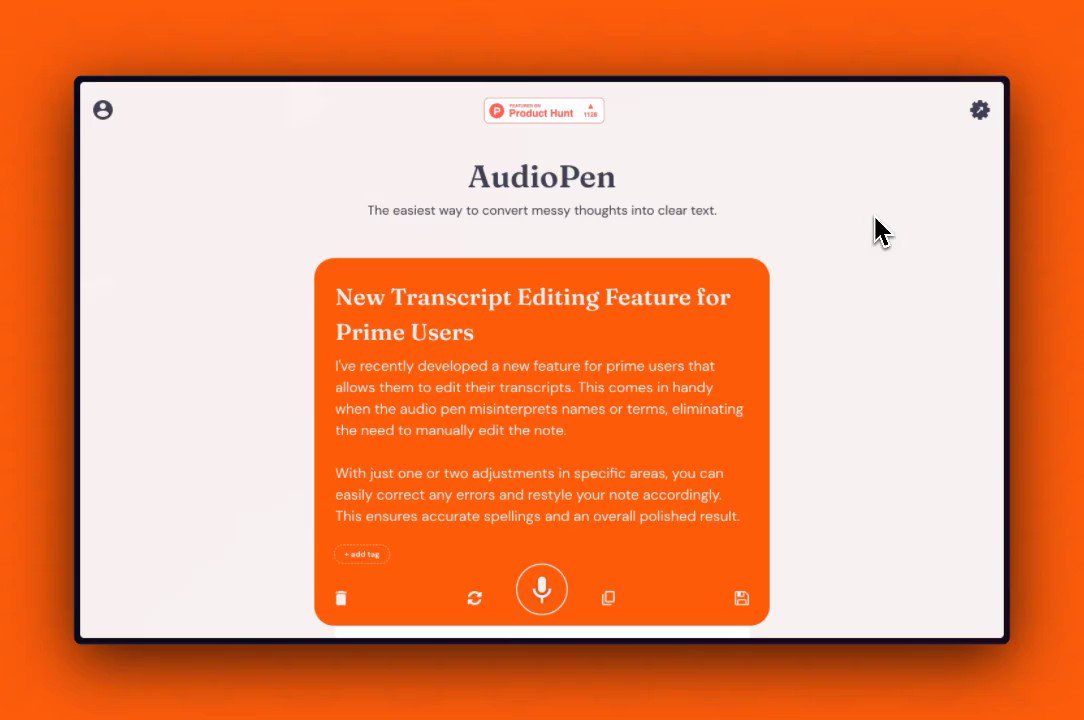
Meet Audiopen.ai, your new go-to for creating meeting notes, memos, emails, articles, and more. All you need to do is talk, and Audiopen.ai takes care of the rest. Give it a try and see how easy it is!
Key Features of Audiopen.ai
- Ease of use: Start recording with just a press of a button - no complicated setup required.
- Intelligent cleanup: Automatically processes your speech, removing any stutters or repetitions.
- Quick conversion: Turns your spoken thoughts into clear, concise text, ready for sharing or further refining.
Limitations of Audiopen.ai
- Transcription time: The free version may take longer to transcribe your notes.
- New App: It's a new tool, so there might be some bugs, but the developers are actively improving it based on user feedback.
Pricing:
- Free Version: Available at no cost.
- Paid Version: Costs $75 per year for each user.
2. Whisper Transcription

Whisper is a general-purpose speech recognition model. It is trained on a large dataset of diverse audio and is also a multitasking model that can perform multilingual speech recognition, speech translation, and language identification.
Key Features of Whisper Transcription
- Quickly transcribing audio files one at a time.
- Translate audio from other languages into English.
- Provide a prompt to the model to guide the output.
- Supported file formats: mp3, mp4, mpweg, mpga, m4a, wav, and webm.
Limitations of Whisper Transcription
- Implementing the app lacks the smoothness one would expect, causing frustration.
Pricing
- The price of whisper is $0.006 per minute, or $0.0001 per second (rounded to seconds per pricelist)
IX. AI Note Taker Apps
1. Fireflies.ai
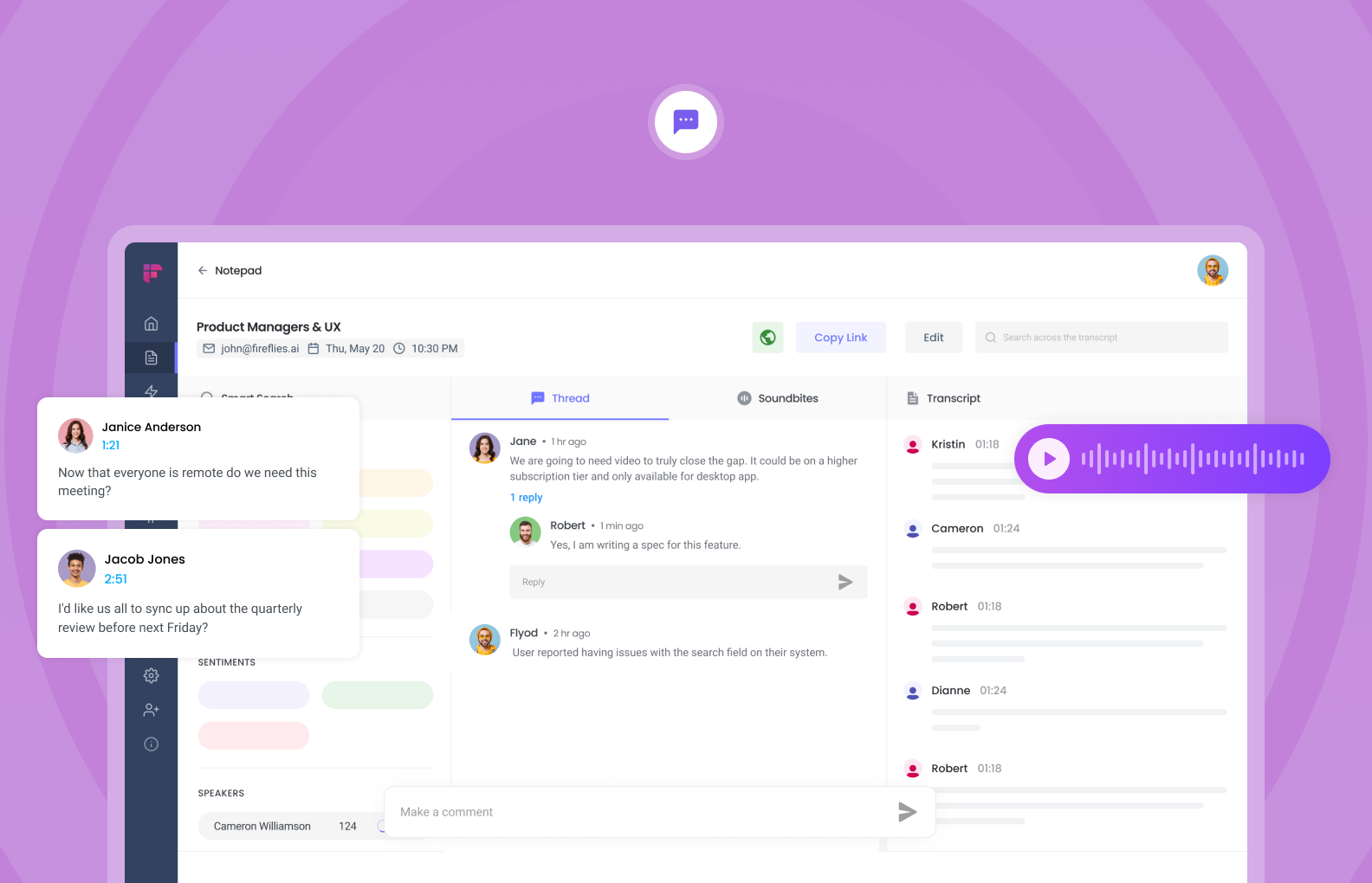
Fireflies.ai is an artificial intelligence app that automatically joins your calls, records everything, transcribes the convo, and spits out super useful summaries.
What I like about it
- Transcribes meetings in 100+ languages with solid accuracy
- Summaries are actually useful—action items, keywords, and all
- Syncs with Zoom, Meet, Teams, and even CRMs like HubSpot and Salesforce
- Has a bot that can auto-join, or you can upload audio manually
What’s not perfect
- The interface can feel a bit overloaded at first
- The AI chatbot ("Ask Fred") feels clunky, slow, and not super helpful yet
- Sometimes mixes up speakers in fast group convos
- Free plan is limited
Who it’s great for
- Anyone doing 20+ meetings a month, especially sales, customer success, hiring
- Teams that want meeting notes and follow-ups automated
How I got started
- Signed up and linked my calendar
- Let the bot auto-join my Zoom calls
2. Fathom

Fathom is an artificial intelligence app that automatically records, transcribes, and summarizes my Zoom, Google Meet, and Teams calls.
What it does
- Records and transcribes calls in real-time
- Auto-generates AI summaries with highlights and action items
- Let's me search past meetings like a chat—“what did Sarah say about pricing?”
What I like
- It’s free for unlimited calls and storage (rare for an AI tool)
- Accurate transcriptions, even when people speak fast or switch languages
- One-click sharing of highlights with my team
- Works seamlessly with Slack, HubSpot, Notion, and more
What’s not perfect
- You have to invite the bot - it won’t transcribe pre-recorded audio
- Some features, like advanced summaries, are gated behind the paid plan
Who it’s for
- Solo professionals who hate taking notes
- Sales and client-facing teams who need fast, shareable recaps
How I got started
- Signed up in 2 minutes
- Connected my calendar and meeting apps
3. Otter.ai

Otter.ai stands out as an Artificial Intelligence App built for meetings. It listens, transcribes, and even summarizes what’s said so you can stay focused and catch up later.
Pros
- Super fast, surprisingly accurate real-time transcription
- Summaries and keywords help you skip the fluff
- Syncs with calendar, joins meetings automatically
- Free plan available (good for testing things out)
Cons
- Only supports English, Spanish, and French
- Accuracy drops with accents or poor audio
- Can feel invasive - bot joins meetings automatically
- Search and playback features feel clunky on mobile
Who it’s for
- People who sit in too many meetings
- Students and researchers who want searchable lectures
How to get started
- Create a free account on the web or mobile
- Connect your calendar so Otter can auto-join calls
Conclusion
Artificial intelligence (AI) is changing how we do everyday things.
It's not just a cool new technology; it's a useful tool that helps us in daily life.
As the world keeps advancing, AI can be a great support to make your work easier and more efficient.
Hopefully, you can use AI to support your work in the most reasonable way.
Stay on top of your work and life
Frequently Asked: Best Artificial Intelligence App
1. What is the best artificial intelligence app for everyday use?
The best artificial intelligence app depends on your needs. For productivity, there are apps like intelligent assistants you can actually talk to, instead of clicking through endless menus.
Need to remember a task? Summarize a meeting? Search messy notes? Just say it.
Top options:
- Saner.AI – Great for focus, especially if you juggle notes, tasks, and meetings
- ChatGPT – Flexible chatbot, good for idea generation
- Gemini – Google’s AI assistant, integrated into Workspace tools
All three bring different strengths to the table, but if you’re looking for one tool to handle work, notes, and planning without the chaos, Saner.AI stands out.
2. What can the best AI apps actually do?
Modern AI apps aren’t just for chatting. Here’s what the best ones can handle:
- Turn thoughts into tasks – No need to manually write to-dos
- Search your brain – Find notes even when you forgot what you called them
- Plan your day – Suggest what to do next based on your workload
- Summarize anything – Emails, meetings, documents, you name it
- Prep you fast – Before calls or deadlines, it surfaces what you need
- Generate content – Emails, outlines, reports, drafts
Think of it like a super-organized friend who’s always one step ahead.
3. Is there a free artificial intelligence app that’s actually good?
Yes. You don’t need to pay to try out powerful AI apps:
- Saner.AI – Free tier includes AI tasks, note search, and calendar sync
- ChatGPT – Free with GPT-3.5 access
- Gemini – Free for Google account holders
You can start small - set reminders, ask it questions, pull up a forgotten note—and go from there.
4. What’s the best artificial intelligence app for ADHD?
People with ADHD often feel overwhelmed by scattered tools and constant switching. That’s where Saner.AI helps.
It’s designed for brains that don’t like friction:
- Write things naturally - Saner organizes them
- Set reminders in plain English
- Focus on one thing at a time without distractions
It’s like having a calm, quiet assistant who just gets it.
5. Which AI app is best for work productivity?
If you’re juggling multiple projects, deadlines, and meetings, look for an AI app that doesn’t just reply - but acts.
Saner.AI combines:
- Notes
- Calendar
- Tasks
...all in one workspace.
It doesn’t just store your information - it's your AI helper - connects the dots and reminds you when it matters. Perfect for professionals who want less chaos and more follow-through.
6. Can AI apps really boost productivity?
Yes - and not just by saving time. The best artificial intelligence apps reduce mental clutter.
For example:
- Surface next steps before you ask
- Break down big goals into bite-sized pieces
- Organize your info automatically, even messy notes
You stop managing tools and start making progress.
7. Do the best AI apps support voice commands?
Some do! Quick breakdown:
- Saner.AI – Yes. Speak a task, and it turns it into an action
- ChatGPT – Voice via mobile and third-party tools
- Gemini – Voice input through Google apps
Great for on-the-go reminders or stream-of-thought note-taking.
8. Can AI apps schedule tasks for me?
Absolutely. But not all scheduling is created equal.
- Saner.AI – Understands your workload and suggests the best time slots
- Motion – Auto-schedules based on availability
- Reclaim – Time-blocks your calendar dynamically
Saner is more context-aware, so it doesn’t just shove things on your calendar. It is scheduled with a purpose.
9. What’s the best AI app for entrepreneurs?
Entrepreneurs love speed and clarity - so the best AI app should:
- Handle idea dumps (and turn them into tasks)
- Link calendar, tasks, and notes
- Help prep for pitches or follow-ups fast
Saner.AI does all that in one place, without setup or learning curves. You focus on building, Saner keeps the backend clean.
10. How do CEOs and managers use artificial intelligence apps?
For leadership roles, the best AI app becomes a second brain:
- Helps prep for 1:1s or board meetings
- Reminds you of key decisions
- Summarizes long threads into clear takeaways
- Keeps track of goals and OKRs
With Saner.AI, you’re not managing software - you’re managing people and priorities, with a clear mind.
11. How is an AI productivity app different from traditional tools?
Traditional tools help you store information. AI apps help you use it.
Old tools = filing cabinets
AI apps = smart assistants
With Saner.AI:
- Notes are searchable by meaning, not just keywords
- Tasks are suggested, not just stored
- Everything’s connected - so you stop losing track
You don’t adapt to the tool. The tool adapts to you.
Stay on top of your work and life with the top AI app





