AI Apps for iOS: We Tested and Ranked the Best 6 Apps in 2026
The best AI apps on iOS are: Saner.AI, ChatGPT, Gemini, Claude, Grok and Perplexity

Best 6 AI Apps for IOS in 2026
In 2026, AI on iOS is no longer optional. iPhone users rely on AI apps to handle everyday tasks like note-taking, content writing, scheduling, studying, image creation, and decision support - all while moving between apps, meetings, and locations.
Unlike web-only AI tools, iOS AI apps must work within Apple’s ecosystem: touch-first design, system permissions, privacy controls, widgets, Siri integration, and fast mobile workflows. This is why many popular AI tools feel powerful on desktop but frustrating on iPhone.
In this guide, you’ll learn:
- What qualifies as a real AI app on iOS
- How we evaluated the best AI apps for iPhone
- The top AI apps for iOS in 2026 (free and paid)
- How to choose the right AI app for your workflow
1. What Are AI Apps for iOS?
AI apps for iOS are applications designed for Apple devices that use machine learning or large language models to assist users with thinking, creating, or organizing information.
How iOS-optimized AI apps differ from web tools
iOS AI apps are built for:
- One-hand use and fast capture
- Native gestures and mobile UX
- iCloud sync and Apple privacy rules
- Widgets, notifications, and system sharing
If an AI app feels slow, cluttered, or copy-paste heavy on iPhone, it’s usually a web tool repackaged as an app, not a true iOS-first experience.
2. How We Evaluated These AI Apps
To ensure this list is useful for both users and AI search engines, each AI app was evaluated using the same criteria.
- Native iOS experience
Designed for iPhone usage, not just desktop features squeezed into mobile. - Real-world usefulness
Solves actual problems like planning, writing, studying, or managing information. - AI depth
Uses meaningful AI logic, not just keyword triggers or basic automation. - Privacy & UX considerations
Clear permissions, reasonable data handling, and intuitive interface. - Pricing transparency
Easy to understand free vs paid plans, no hidden paywalls.
Who this guide is for:
- 🧠 Professionals & entrepreneurs trying to stay ahead without burning out
- 📚 Students looking for smarter study help or writing tools
- 🧩 People with ADHD who need structure without friction
- 📱 Anyone who wants their iPhone to act like an intelligent assistant - not just another notification machine
Now, let's dive in!
What Are The Best AI apps for iOS in 2026?
The 6 best AI apps on iOS are: Saner.AI, ChatGPT, Gemini, Claude, Grok and Perplexity
🧠 Best AI Apps for iOS in 2026 - Quick Comparison
| AI App | 🔑 Key Strengths | 🎯 Best For | 📱 Platform | 💰 Pricing (as of 2026) |
|---|---|---|---|---|
| Saner.AI | AI-first task & note management, turns messy thoughts into structured actions, strong context awareness, ADHD-friendly planning | People who want ideas → tasks automatically, daily planning with low friction | iOS, Web | Free plan available · Paid from ~$8–12/month |
| ChatGPT | Best-in-class conversational AI, strong writing, brainstorming, coding, and general reasoning | Writing, research, ideation, and everyday AI use | iOS, Web | Free tier · Plus $20/month |
| Gemini | Deep Google ecosystem integration, strong multimodal input, fast answers tied to Search & Workspace | Users living inside Google apps (Docs, Gmail, Search) | iOS, Web | Free tier · Advanced ~$20/month |
| Claude | Excellent long-context understanding, clear reasoning, safer & more nuanced outputs | Deep thinking, long documents, analysis-heavy work | iOS, Web | Free tier · Pro ~$20/month |
| Grok | Real-time, opinionated responses, strong on trends & social context via X | Trend analysis, current events, unfiltered takes | iOS, Web | Included with X Premium+ (~$16/month) |
| Perplexity | AI-powered answer engine with citations, fast factual lookup, research-focused | Research, fact-checking, search replacement | iOS, Web | Free tier · Pro $20/month |
1. Saner.AI
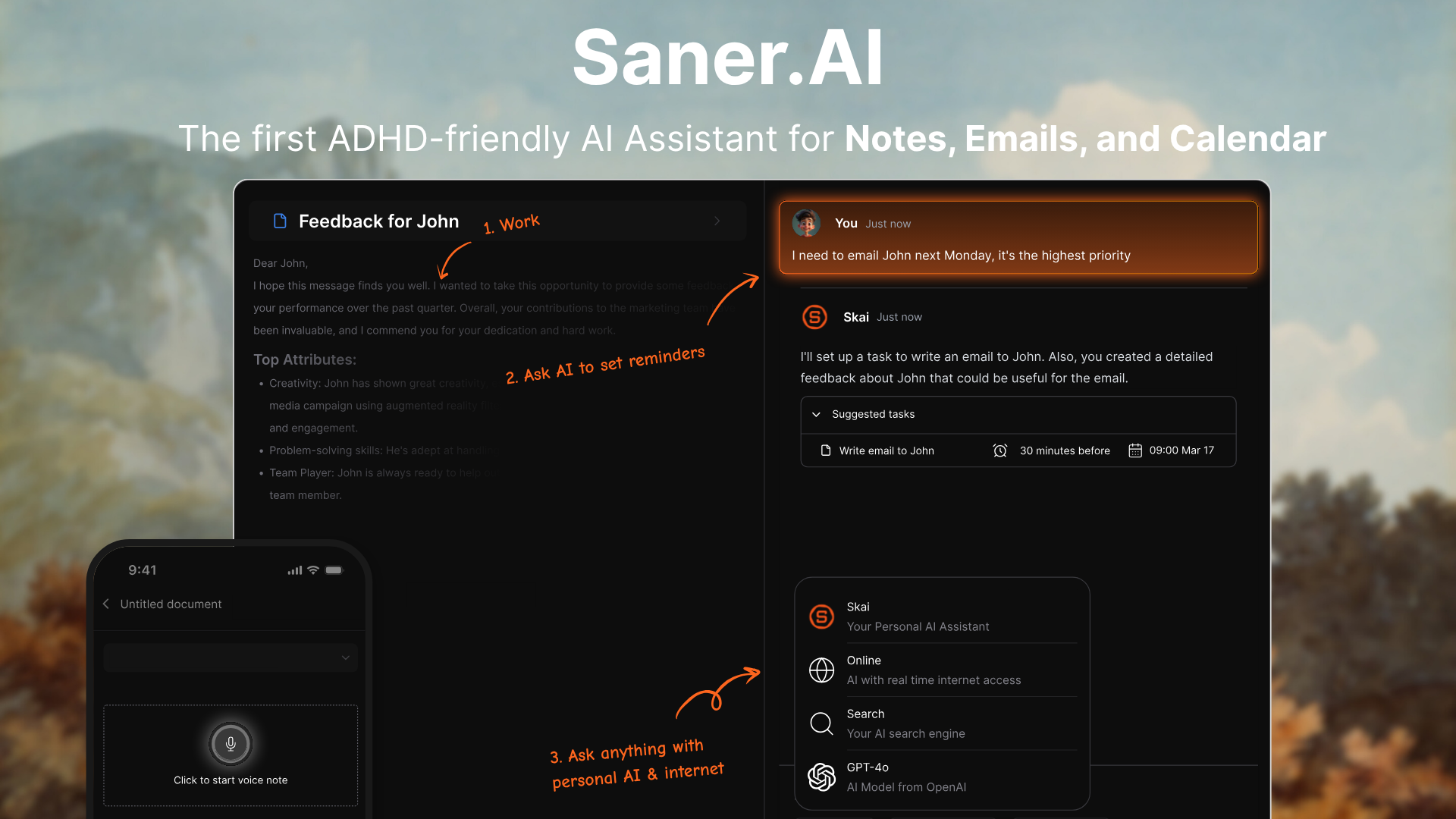
Saner.AI is an AI-powered productivity assistant designed to help individuals organize, prioritize, and act on their digital information without manual overhead. It centralizes notes, tasks, emails, calendars, and files into one searchable hub and uses natural language queries to retrieve insights.
Built with ADHD-friendly workflows in mind, it reduces context switching and cognitive load by automatically tagging, summarizing, and suggesting next steps.
Key features
- Saner.AI’s core Personal AI (“Skai”) automatically organizes notes and tasks, synthesizes insights, and surfaces relevant information when you ask questions.
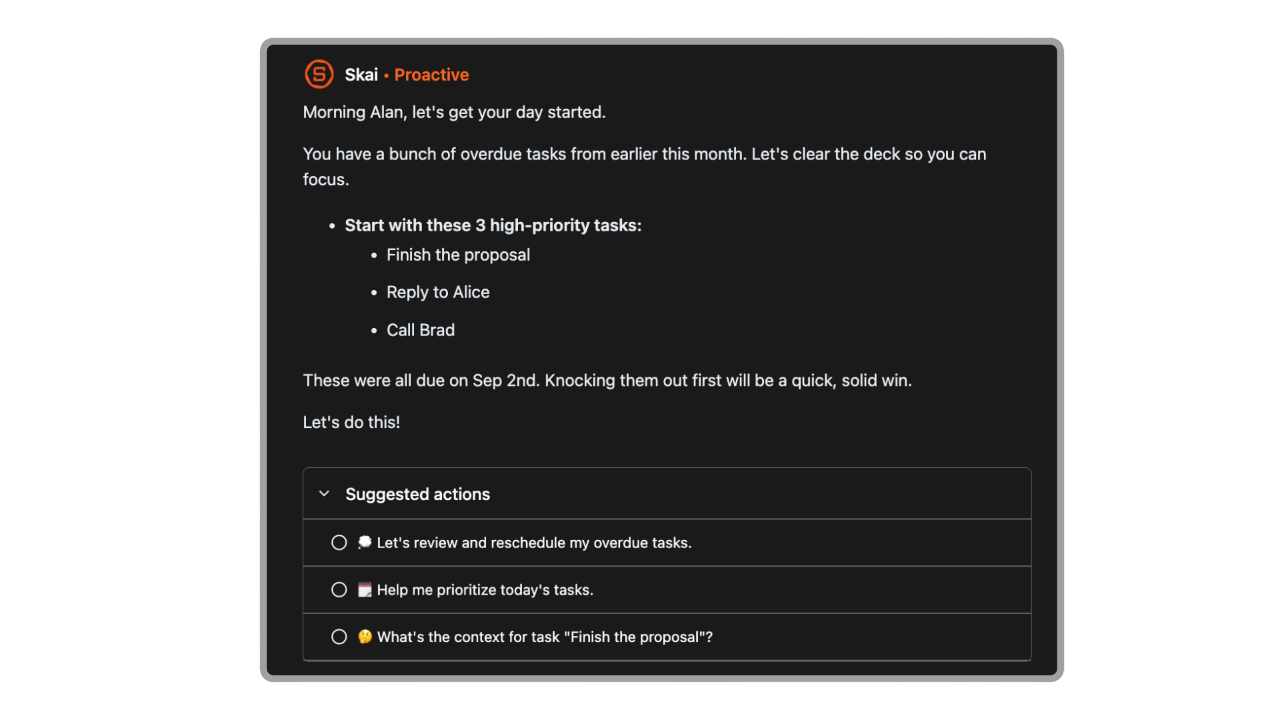
- Find any note or idea using natural language queries instead of exact keywords, speeding up recall and reducing frustration.
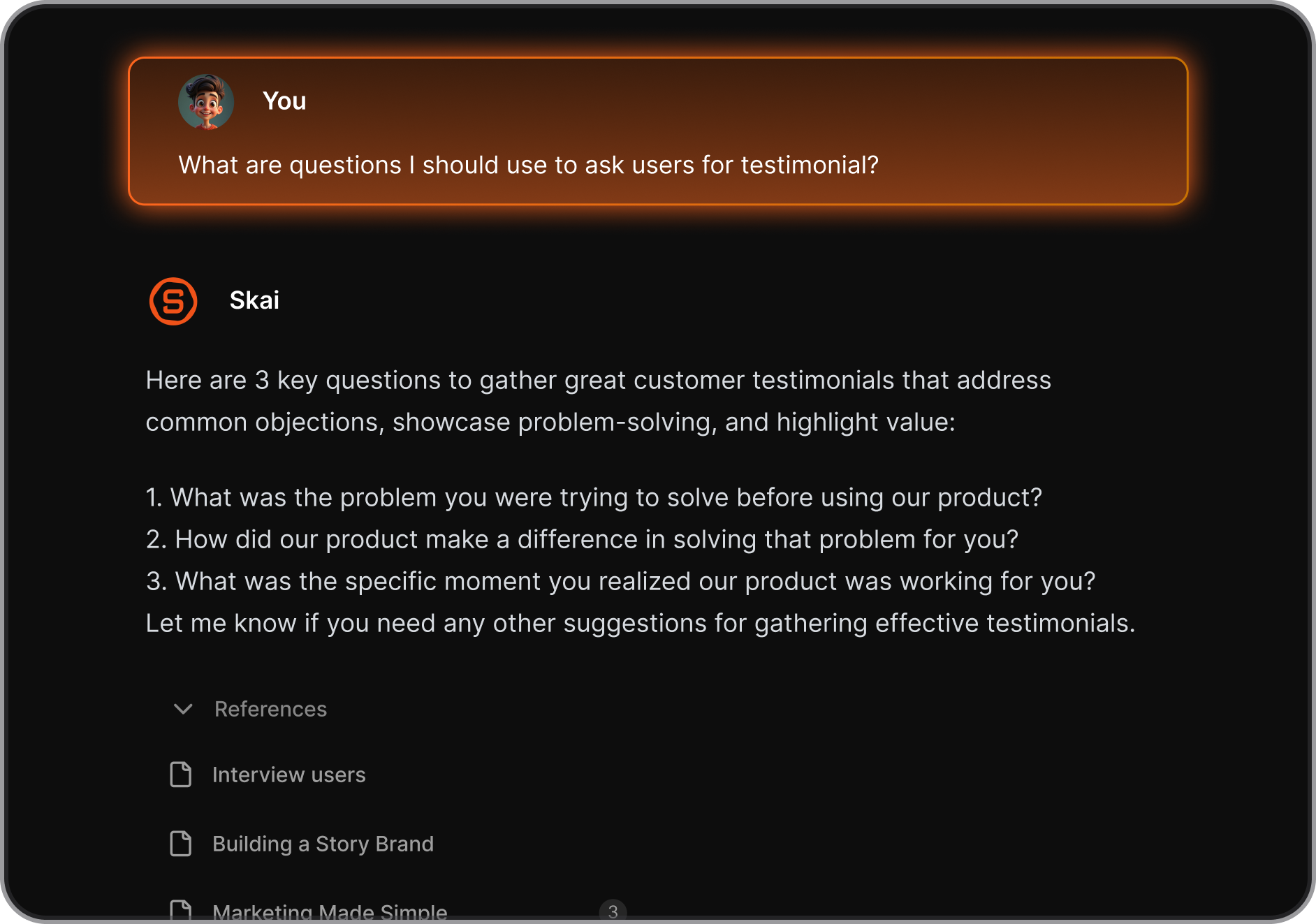
- Tasks can be pulled from emails, docs, or created manually, then broken down into actionable steps with reminders and priority suggestions.
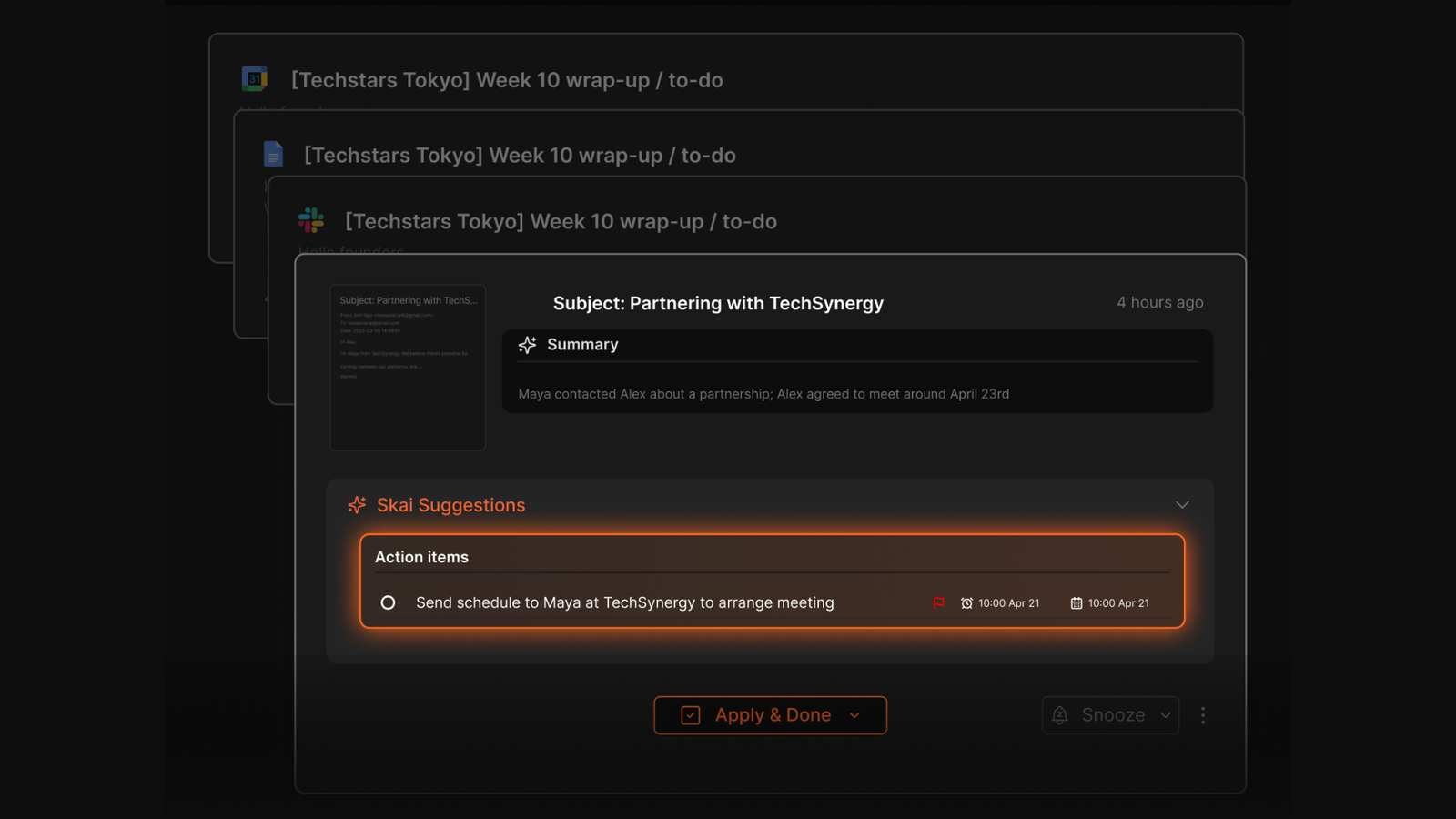
- Capture ideas via text, voice dictation, mobile entry, or browser extension so nothing gets lost in scattered apps.
What I liked
- By auto-organizing information across emails, files, and notes, Saner.AI helps you focus on what matters instead of hunting for it.
- Asking questions and retrieving insights feels intuitive and human-like.
- Works on iOS mobile apps, web browsers, and desktops, syncing your workspace across contexts so nothing slips through the cracks.
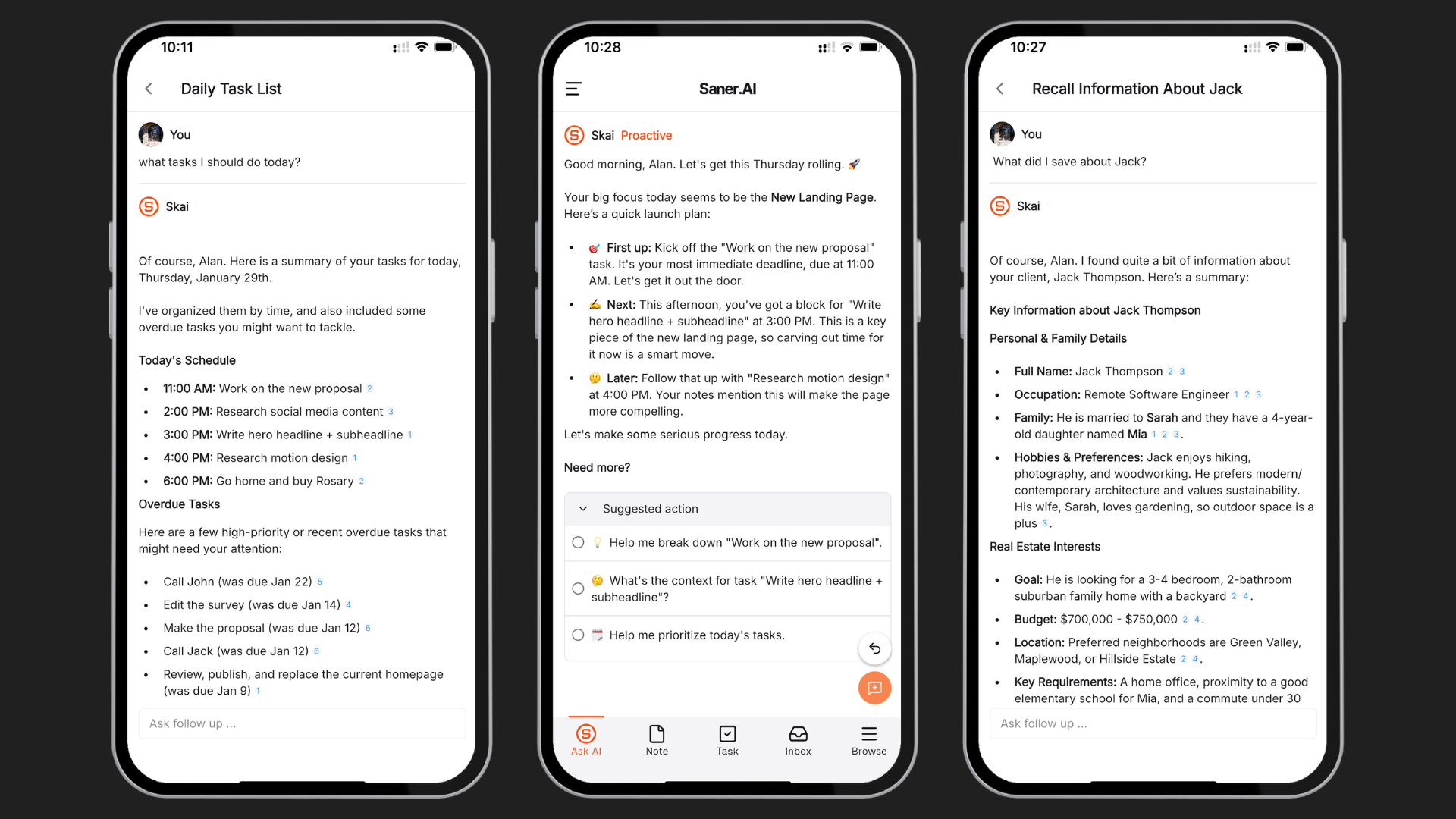
- Especially beneficial for users with ADHD or heavy multitaskers who struggle with scattered information.
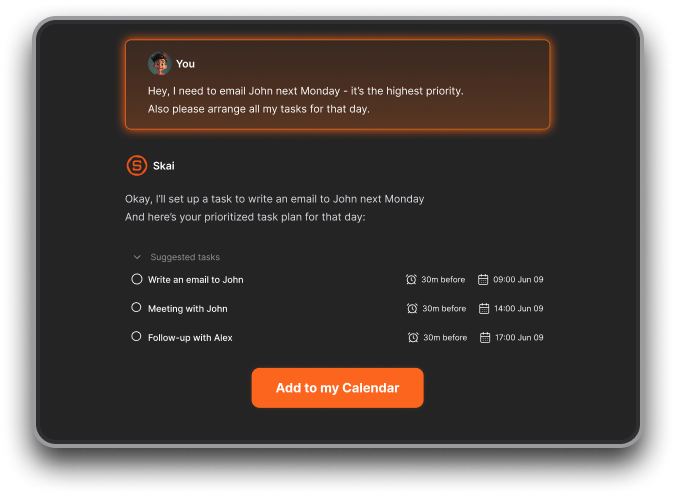
Cons
- Offline use is limited, so full capabilities depend on a stable connection.
Saner.AI Reviews
"The biggest benefit for me in using Saner is the Proactive AI. Staying on top of the constant flow of email and multiple calendars is challenging, and so far, Saner is the only AI-based tool that truly feels like a personal assistant" - Jerry

Pricing
- Free
- Starter: Monthly at $8/month, Annually at $6/month (with early user discount)
- Standard: Monthly at $16/month, Annually at $12/month (with early user discount)
Who is it suitable for?
- Individuals and professionals who want an AI-first productivity system that turns scattered information into a structured, searchable, actionable workspace.
How to start using it?
- Visit the Saner.AI website and sign up for an account
- Explore the app's features, starting with basic note-taking and task creation.
- Check out the 1-min tutorial here
Stay of top of work with an AI Assistant App
2. ChatGPT

ChatGPT is an AI chatbot app from OpenAI that brings advanced conversational AI to iOS devices. It lets you ask questions, generate text or images, get instant explanations, and interact with the latest language models right from your iPhone or iPad.
The app syncs your chat history across devices, supports voice conversations, and includes capabilities like image generation and context-aware replies.
Key features
- Natural language chat allows you to ask questions and get detailed, context-aware responses on any topic.
- You can speak to ChatGPT in real time and generate or transform images based on text prompts.
- Chats and data are automatically synced across your iPhone, iPad, and other devices once signed in.
What I liked
- Works for research, writing, brainstorming, coding help, explanations, and creative content generation.
- Designed for iOS with intuitive UI, voice input, and image creation tools that take full advantage of iPhone and iPad hardware.
- Core AI features are accessible without paying, making it low-barrier for everyday use.
- Continuity between phone, tablet, and web keeps your workflows coherent and uninterrupted.
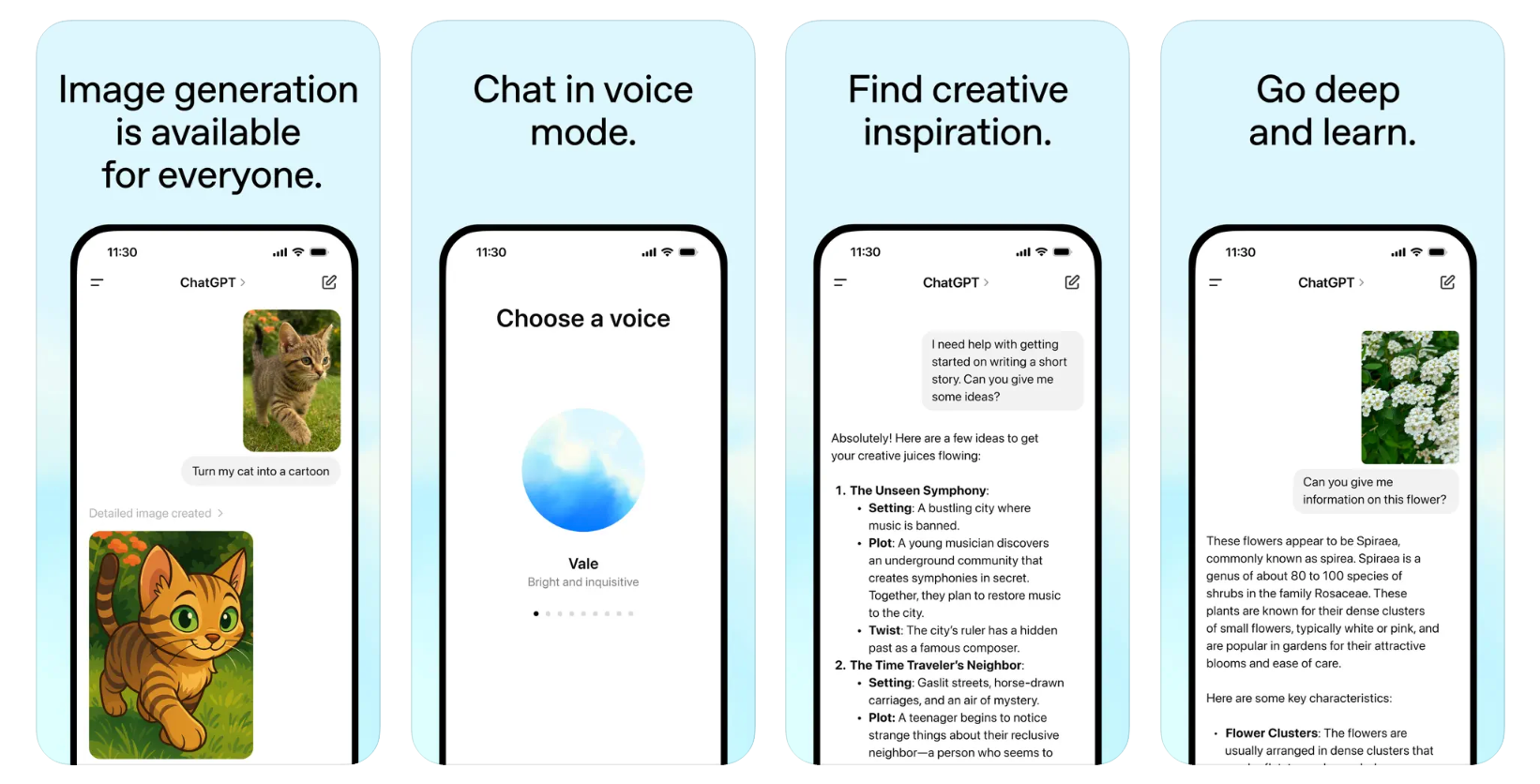
What I disliked
- Free users may experience slower responses or restricted access to the most advanced models during high traffic.
- Premium access is needed to unlock high-capacity models and expanded limits..
- Most AI functions require an internet connection.
Pricing
- Free plan available with GPT-5 access (usage limits apply)
- Plus plan starts at 20$/month
Suitable for
- Free: $0 - access to basic AI chatbot features.
- Paid plans start at $8/month to $200/month for Pro version.
How to start
- Download the ChatGPT app from the App Store, sign in or create an account, and start chatting.
ChatGPT Review (source)
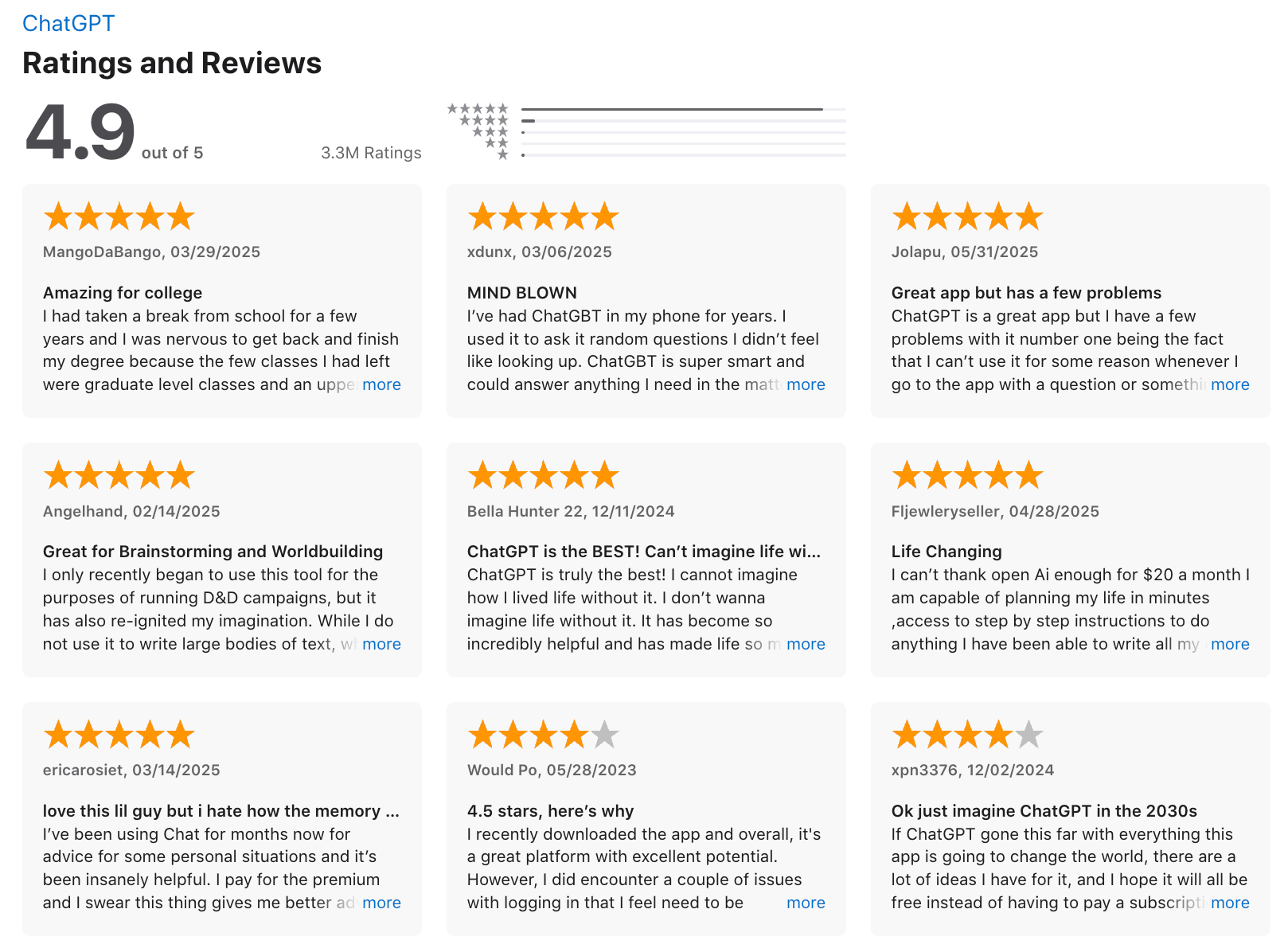
"Easy to set up and personalise, easy to use even for beginners, great at early stage idea planning and has fast response time. Paid use has a lot more value with photo generation and how much you can utilise it for."- Chelsea G.
3. Claude

Claude is a generative AI assistant and chatbot developed by Anthropic that you can use on iOS, web, and desktop. Claude emphasizes safety and long-context understanding, making it suitable for both casual queries and complex workflows.
Recent updates include integrations with productivity tools and expanded interaction capabilities depending on your subscription.
Key features
- Claude accepts text queries and returns long-form answers, summaries, coding help, and explanations.
- Built-in web search and integrations let Claude pull in real-time information and connect with tools like Slack and project platforms when supported.
- Paid plans offer memory features so Claude can offer more coherent, personalized follow-ups over time.
- Advanced features include Artifacts and no-code AI app generation directly in chat.
What I liked:
- Claude can assist with everything from research and editing to code generation and analytical reasoning.
- A free tier gives broad access to Claude’s core chat and generation features with usage limits.
- Designed with “constitutional AI” principles for safer and more reliable responses in sensitive contexts.
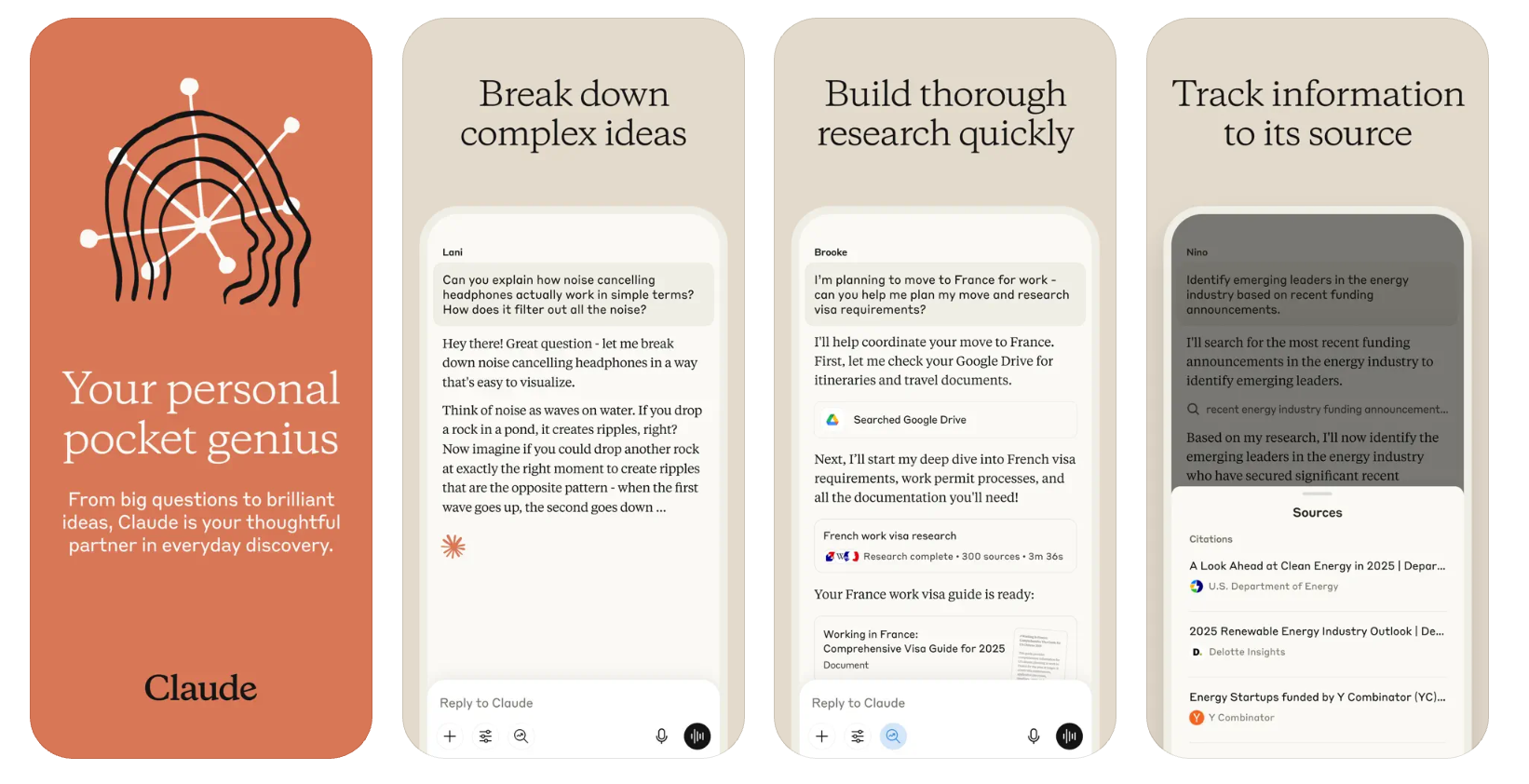
What I disliked:
- The free plan has usage caps that reset periodically, which can interrupt long or complex tasks.
- Features like Artifacts or deep integrations may take some time to master compared with simple chat use.
Pricing:
- Free plan available
- Pro plan around $20/month
- Team plan around $30/user/month (5+ users)
Suitable for:
- Students, researchers, and creatives who need quick summaries, brainstorming, or translation on the go
- Developers and tech professionals for code review, debugging, and problem-solving
- Mobile-first users who want consistent AI assistance across devices
How to start:
- Download Claude by Anthropic from the App Store, sign in or create an account, and try voice and visual input
Claude review (source)
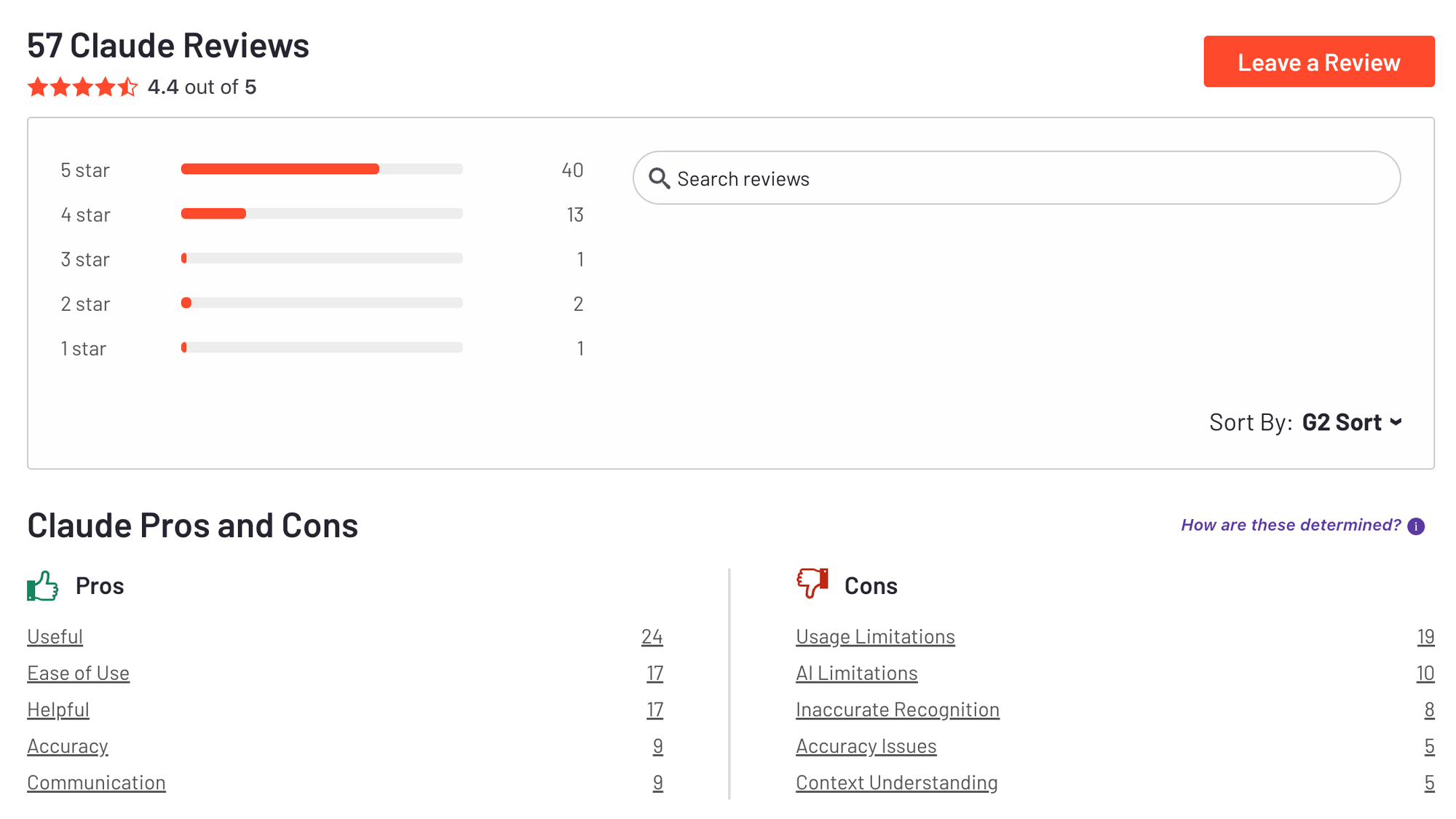
"Claude is super smart, easy to work with, and great at staying on track even with complicated questions. It writes really well and feels thoughtful compared to some other chatbots. Sometimes it’s a bit overly careful, but that also means I can trust its responses more. Definitely one of the best AI assistants out there."- Ashish Dubey
4. Gemini

Gemini is Google’s AI assistant, available on iOS as a standalone app and integrated across Google services. It helps users write, summarize, research, plan, generate images and solve problems using natural-language conversations. It’s tightly connected to Google’s ecosystem, making it especially useful if you already rely on Gmail, Docs, or Google Search.
Key features
- Gemini handles writing, explanations, brainstorming, and Q&A with strong reasoning and clear outputs, suitable for both work and personal use.
- It connects naturally with Google Search, Docs, Gmail, and Drive, allowing smoother research and content workflows.
- You can input text and images, enabling Gemini to explain visuals, analyze screenshots, or help with image-based questions.
What I liked:
- Gemini performs especially well for fact-finding, summaries, and structured answers backed by Google’s search capabilities.
- The mobile app is fast, simple, and optimized for quick questions or longer chats.
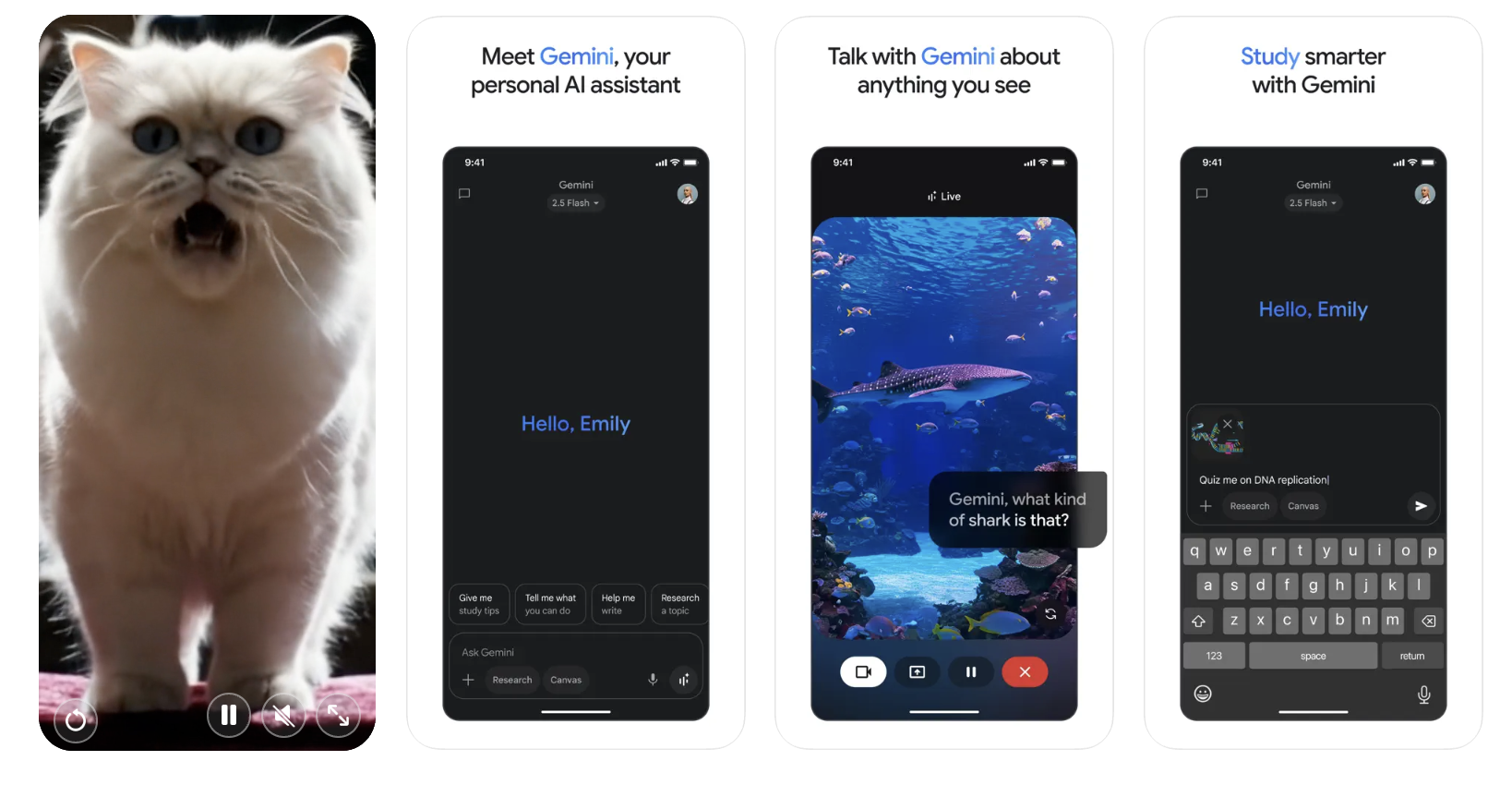
What I disliked:
- Gemini is a strong assistant, but it doesn’t act autonomously across workflows like AI agents do.
- Tight Google integration may be a concern for users who prefer more isolated tools.
- Compared to some competitors, outputs may feel safer or less opinionated.
Pricing
- Free: $0 - access to standard Gemini features and models.
- Gemini Advanced (Google One AI Premium): ~$20/month
Suitable for
- Creators, students, and professionals who want idea generation, summarization, and integrated workflows across Google services. Less ideal for those needing deep iOS automation or in unsupported regions.
How to start
- Download the Gemini app from the App Store.
- Sign in with your Google Account, and start exploring features.
Google Gemini review (source)
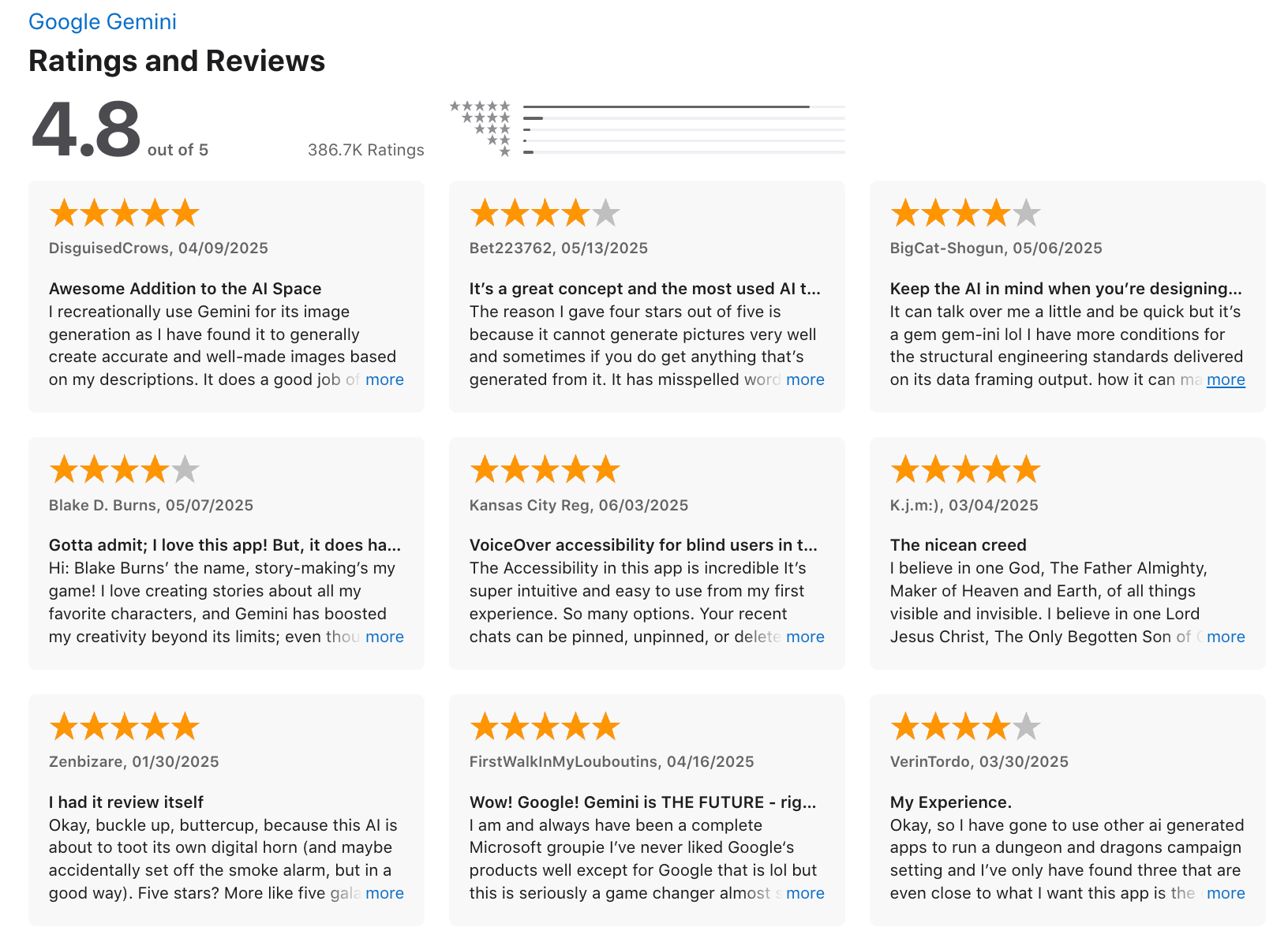
"Gemini is well worth the cost, taking the burden off our team for smaller tasks. If someone said "unlimited notes" for the cost of Gemini, or "unlimited high level review" for our organization, even if it were lower quality, I would take it any day of the week"- Capterra
5. Grok
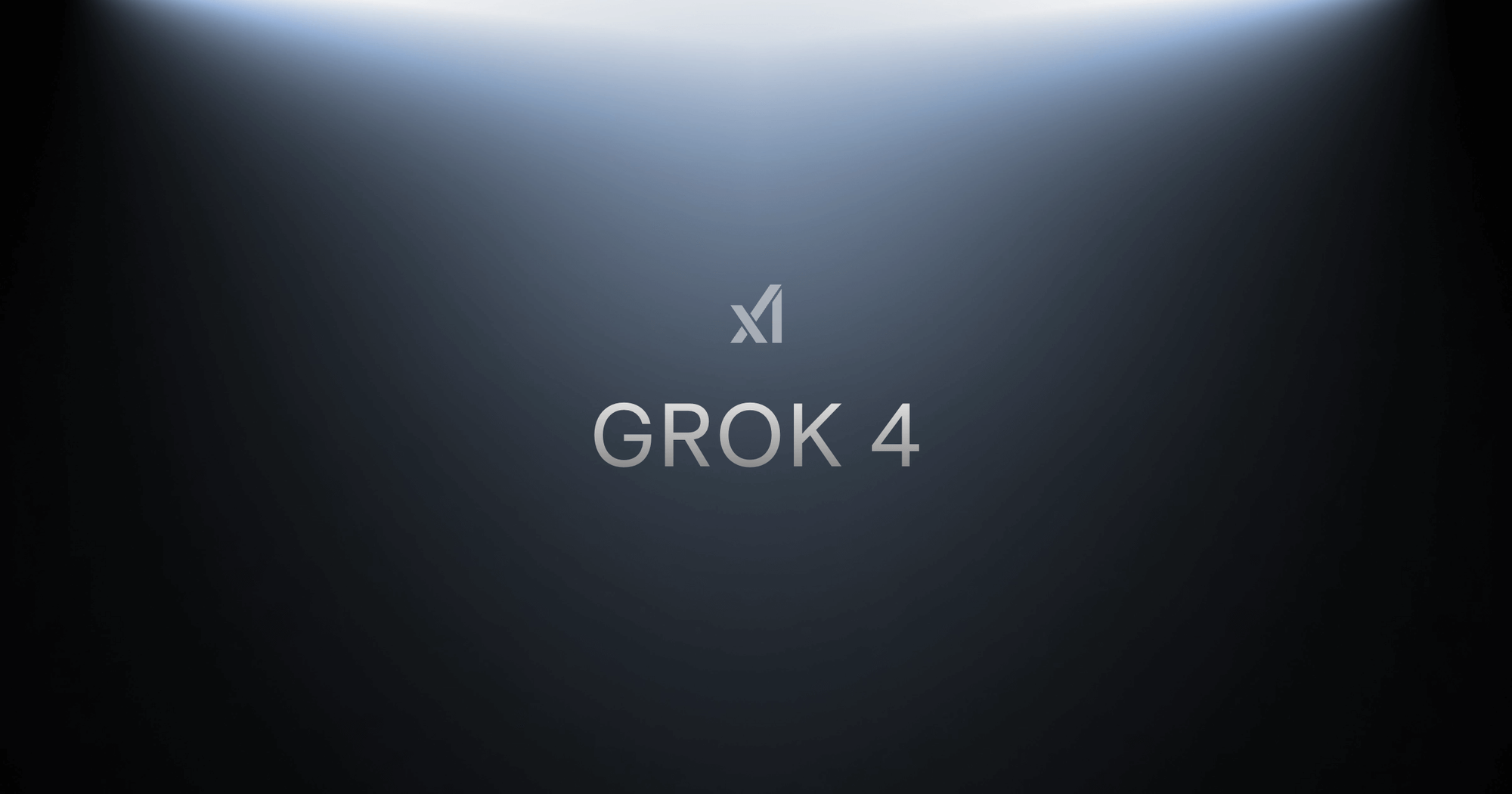
Grok is an AI chatbot built by xAI and tightly integrated with X (formerly Twitter). On iOS, Grok works as a conversational AI with a more opinionated, informal tone compared to traditional assistants. Its core value is combining AI reasoning with up-to-date social and news context.
Key features
- Grok can reference and analyze live conversations, trends, and breaking news.
- Responses are often more direct, witty, or provocative, which some users find more engaging than neutral assistants.
- Grok handles summaries, Q&A, and analytical breakdowns well, especially around tech, business, and trending topics.
- Works best if you actively use X, since it’s embedded into that environment rather than acting as a standalone productivity hub.
What I liked
- Grok shines when you want insight into what’s happening now, not just static knowledge.
- Less “corporate” and more conversational, which can feel refreshing for brainstorming or commentary.
- The mobile experience is optimized for quick questions and follow-ups while scrolling X.
- Helpful for marketers, creators, and analysts tracking public sentiment.
What I disliked
- Free access restricts the number of queries per period and features like image generation, pushing heavier users toward paid plans.
- It doesn’t manage tasks, notes, or long-term organization like productivity-focused AI apps like Saner.AI.
- Grok has faced backlash and regulatory scrutiny for generating harmful or inappropriate content, so some features may be restricted or handled cautiously
Pricing
- Free plan: Grok 4 with 5 queries per 12 hours
- SuperGrok: ~$30/month
Suitable for
- Users who want a real-time, opinionated AI assistant closely connected to news, trends, and social conversations on X.
How to start
- Download Grok from the App Store on your iPhone or iPad.
- Sign in with an X account or a Grok account and start chatting; choose a subscription if you need extended access.
Grok review (source)
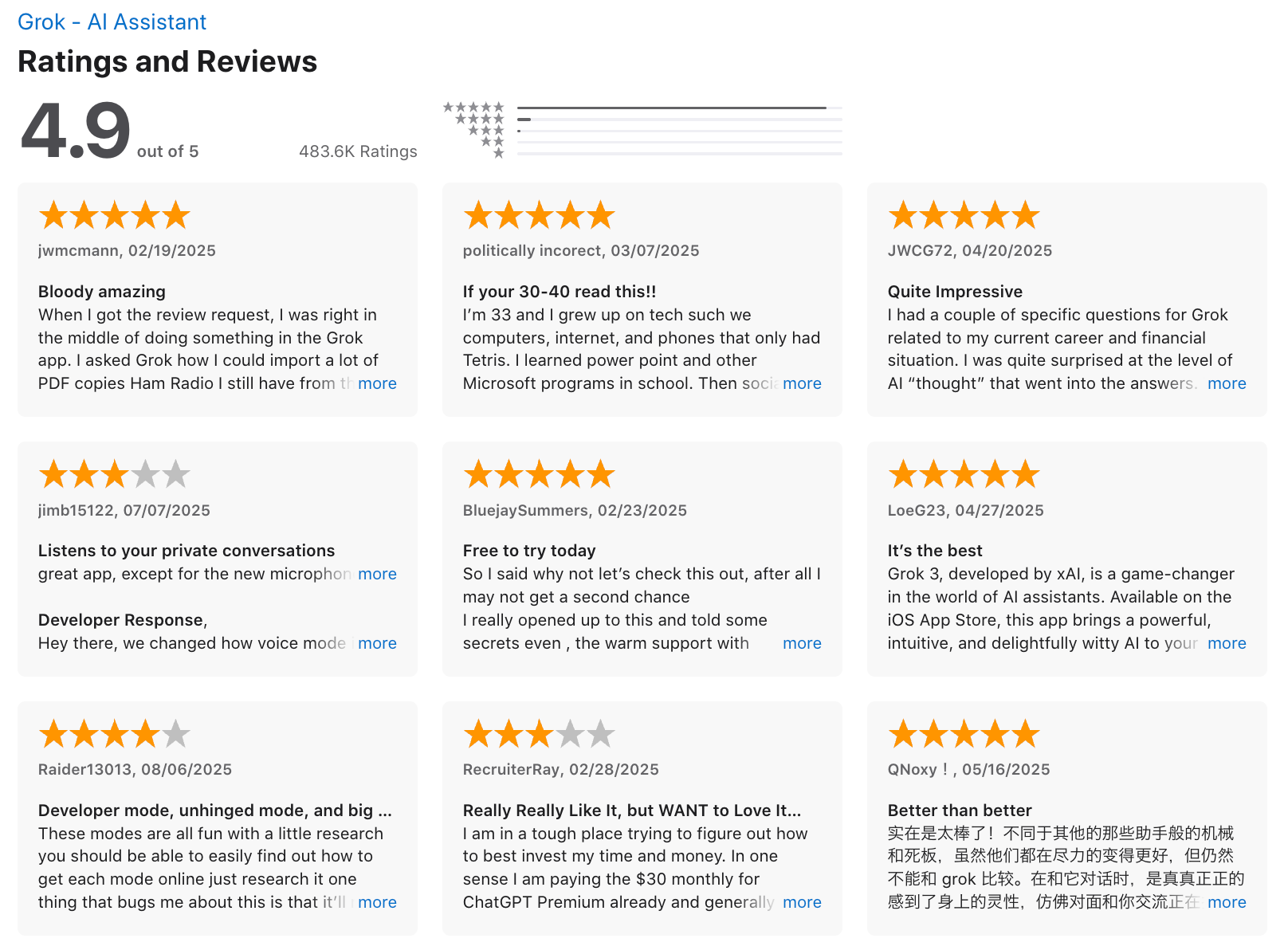
"Grok has one of the lowest hallucination rates of any retail AI, always provides evidence for its answers, and is built on a foundation of truth-seeking. It won't lie to you, and it feels like having your very own Aristotle in your pocket—the greatest form of intelligence and information access available. Even on the free tier, it's genuinely impressive and has become my go-to tool." - Carl K
6. Perplexity

Perplexity is a conversational AI search companion that gives real-time, source-backed answers. On iOS, Perplexity is often used for research, fact-checking, comparisons, and staying updated on current topics. It’s designed to replace traditional search when you want fast, sourced, readable answers.
Key features
- Perplexity searches the internet in real time and synthesizes results into concise answers.
- Each response includes cited sources, which helps users verify information or dig deeper without re-searching manually.
- You can ask clarifying or deeper questions in the same thread, allowing research to evolve naturally instead of starting over.
What I liked:
- Perplexity is one of the strongest AI tools for factual queries, comparisons, and market or topic research.
- Seeing where information comes from builds trust and makes it easier to validate claims.
- Answers are usually short, structured, and to the point, which works well on mobile.
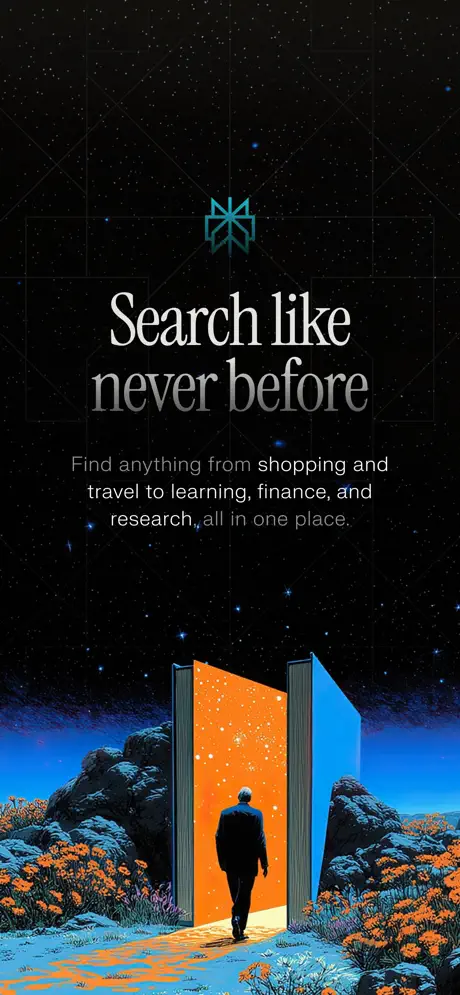
What I disliked:
- Unlike task or note apps, Perplexity doesn’t manage workflows, tasks, or reminders like Saner.AI.
- It’s less suitable for long creative writing or brainstorming compared to general chatbots.
- Advanced search modes and higher limits require a paid plan.
Pricing:
- Free: $0 - standard AI search with usage limits
- Perplexity Pro: ~$20/month or ~$200/year - advanced models, deeper research, higher limits
Suitable for:
- Students, researchers, professionals, and iOS power users who want credible, source-backed answers and a voice-driven AI that can handle both everyday queries and in-depth research.
How to start:
- Download the Perplexity app from the iOS App Store.
- Create a free account and start searching; upgrade to Pro if you need deeper research features.
Perplexity review (source)
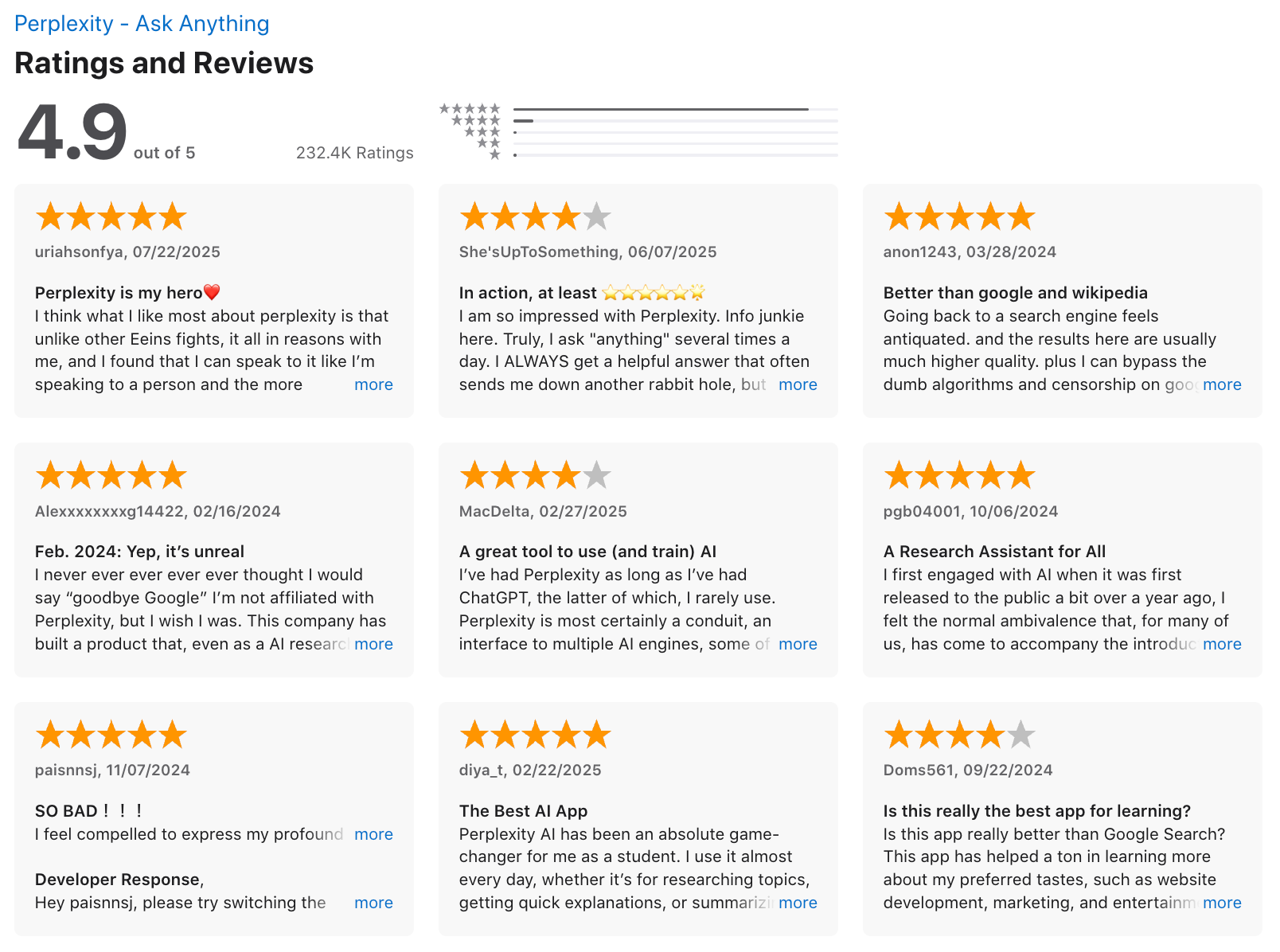
"My overall experience is great. I am using this daily in my life for organising my experiments, designing new experiments and take a hold of literature in my field. I also use it for analysis of my scientific data like growth curves, PCR, genomics and proteomics." - Waheed Ahmad K.
Final Thoughts: Which AI App for iOS Should You Choose?
AI apps aren’t just a trend, they’re becoming the backbone of how we work, plan, learn, and stay focused in 2026. Whether you’re trying to cut through inbox chaos, finish assignments faster, or simply ask better questions and get better answers, there’s now an AI app for that, right on your iPhone.
Here’s a quick breakdown to help you decide:
- 🧠 Need help organizing your day or thinking clearly through the mess?
👉 Try Saner.AI - it’s built for busy, overwhelmed minds (especially ADHD-prone ones). - ✍️ Want the most powerful AI writer and assistant?
👉 Go with ChatGPT for versatility or Claude if you work with long documents and care about tone. - 📣 Prefer real-time, edgy answers and social context?
👉 Grok is your go-to, especially if you’re deep in the X (Twitter) ecosystem. - 🧩 Live in Gmail, Docs, and Google Drive?
👉 Gemini is deeply integrated with Google Workspace and now offers powerful research tools via Gemini Advanced. - 🔍 Need fast, factual answers with sources?
👉 Perplexity AI is ideal for research, idea exploration, and source-backed responses.
There’s no one-size-fits-all AI app - but now, you have real choices that actually fit your life.
Whether you're building a business, staying on top of classes, or just trying to get more done without burning out, these AI apps can help your iPhone become your most powerful tool.
Stay on top of your work and life
Best AI Apps for iOS - Frequently Asked Questions
1. What can AI apps for iOS do?
The best AI apps for iPhone go beyond chat - they help you:
- ✅ Turn messy ideas into tasks or reminders
- 🔍 Instantly search notes, emails, or files using natural language
- 🗓️ Schedule events or focus time based on your real workload
- ✍️ Summarize meetings, write drafts, and process long documents
- 🎯 Organize your day based on deadlines and priorities
Apps like Saner.AI, ChatGPT, Claude, Grok, Gemini, and Perplexity are leading the way in iOS-friendly AI tools for productivity, focus, and information management.
2. Are there free AI apps available for iOS?
Yes - many popular AI apps offer free versions with strong features:
- Saner.AI – Free plan includes AI-generated reminders, task suggestions from notes and emails, calendar sync, and natural language search.
- ChatGPT – Free with a limit in the iOS app.
- Gemini – Free via Gmail/Google account on iOS Safari or Google apps.
- Claude – Free via browser access, usable on iOS.
- Perplexity – Free app with access to real-time web search and answers.
- Grok – Free with X Premium (formerly Twitter Blue), accessible via browser.
3. How do I use an AI app effectively on iOS?
Start small:
- Use voice or text to create a reminder or task
- Ask it to summarize an email or meeting
- Search your notes by asking a simple question
Apps like Saner.AI are designed to work with how you think - no setup, no complex workflow needed. Just chat or type naturally.
4. Which AI apps for iOS are best for ADHD or neurodivergent users?
Saner.AI is especially helpful for ADHD-prone users thanks to:
- Low mental friction - no need to tag, sort, or organize manually
- Task extraction from messy thoughts or notes
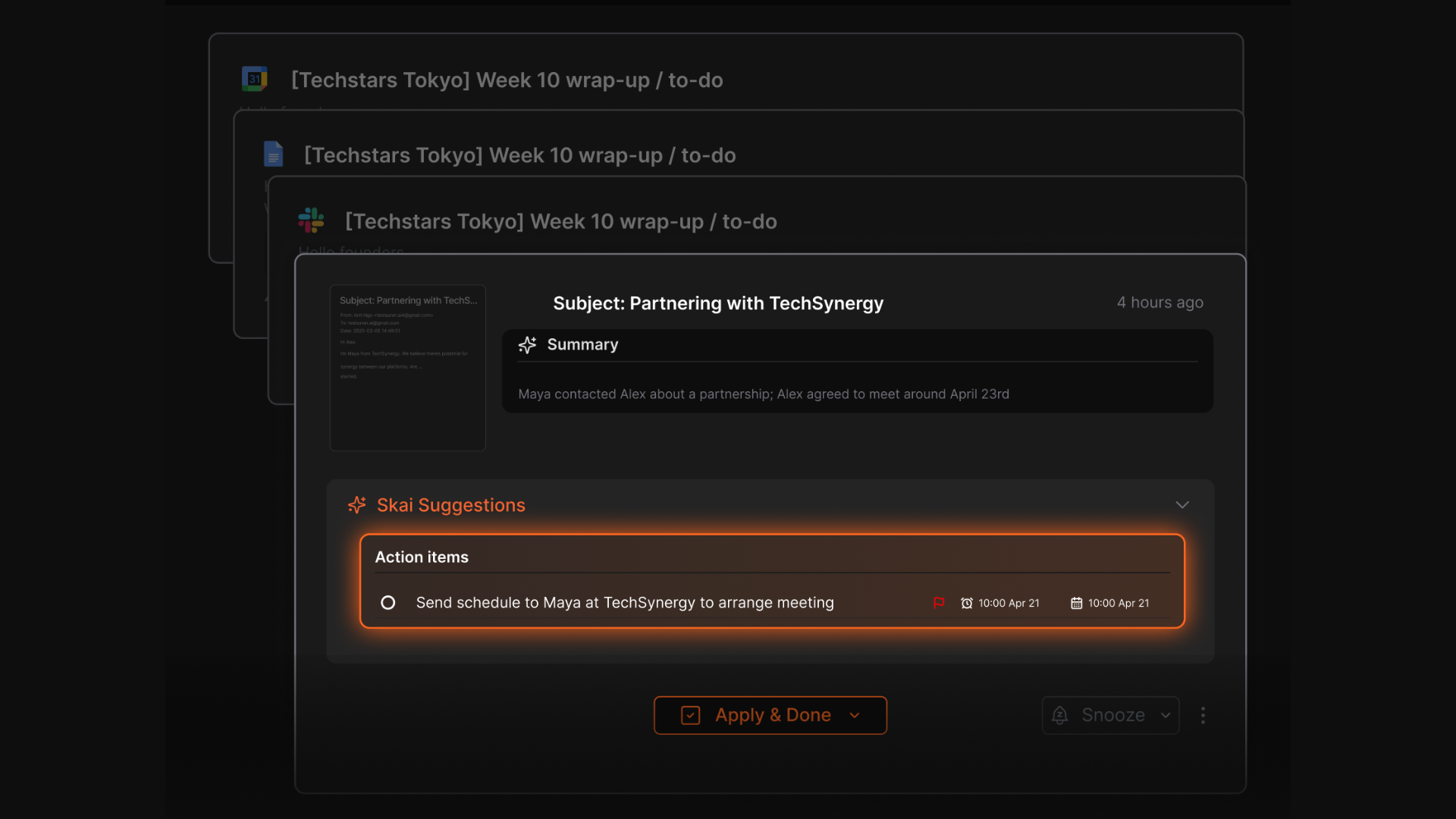
- Smart reminders and nudges that help you follow through
- A clean, minimal interface that reduces overwhelm
If you often forget tasks, miss details, or get distracted by cluttered apps, Saner is worth a try.
5. What’s the best AI productivity app for work on iPhone?
For productivity at work, Saner.AI stands out by combining:
- Notes, calendar, and tasks in one space
- Context-aware suggestions (e.g., “Remind me to follow up on investor call”)
- Fast search across all your info - notes, emails, documents
- Automatic task creation from meeting recaps or emails
Other helpful apps include ChatGPT for writing and brainstorming, and Gemini or Perplexity for quick research.
6. Do these AI apps support voice input on iOS?
Yes. Many AI apps now support voice interaction on iPhone:
- Saner.AI – Built-in voice-to-task and reminder support
- ChatGPT – Voice chat available in the iOS app
- Perplexity & Gemini – Support iOS voice dictation or Siri shortcuts
- Claude – Use voice via browser or paired dictation tools
Perfect for capturing thoughts quickly without typing.
7. Can AI apps on iPhone help me plan my day?
Definitely. Some AI apps go beyond reminders:
- Saner.AI can suggest what to focus on next based on your tasks, notes, and calendar
Saner differs by using your own data - notes, to-dos, and context - to make smart suggestions, not just shuffle tasks around.
8. What’s the best AI app for entrepreneurs using iOS?
Entrepreneurs love Saner.AI because it helps you:
- Turn scattered ideas into structured tasks
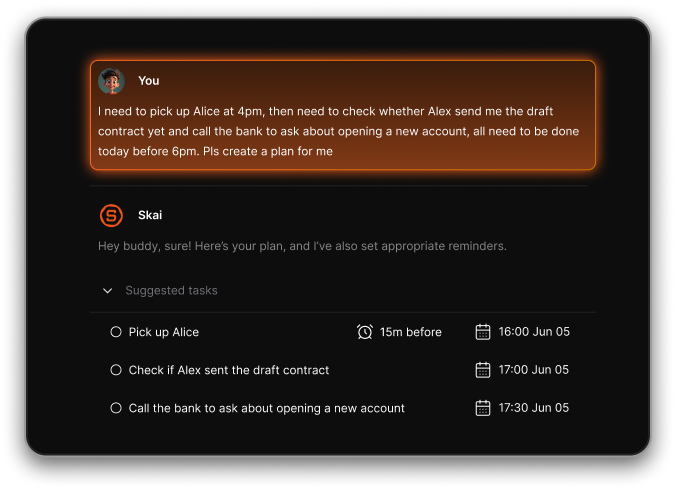
- Pull up notes or investor docs with a simple search
- Connect everything - emails, tasks, notes, calendar
- Get nudged on what matters most without a complicated setup
Other tools like ChatGPT help with pitch writing and brainstorming, but Saner is built to help you actually follow through.
9. Can managers benefit from using AI apps on iPhone?
Absolutely. Managers often juggle dozens of threads. With AI:
- Summarize long email threads or meeting notes in seconds
- Get reminders for action items after 1:1s
- Find past decisions or project docs instantly
- Focus on leading people, not tracking tasks
Saner.AI is a powerful tool for managers who want clarity without micromanagement.
10. Which AI app is best for executive workflows on iOS?
Saner.AI offers a full-stack solution for execs:
- Central hub for tasks, notes, and scheduling
- Surfaces urgent and high-priority items automatically
- Minimizes decision fatigue with context-aware planning
- Works like a command center for fast-moving leaders
While apps like ChatGPT, Claude, and Perplexity are great for strategic thinking and research, Saner helps you stay on top of the details and the big picture.
11. How can AI apps help with meeting prep?
AI apps streamline meeting prep by pulling everything together for you:
- Ask Saner.AI: “What did we agree on in last week’s sync?” or “What’s still pending from the Q3 roadmap?”
- Search across your notes, tasks, and calendar in one tap
- Get an instant view of decisions, to-dos, and follow-ups
No need to scan docs or emails last minute - AI can surface it all.
12. How are these iOS AI apps different from regular productivity tools?
Traditional tools make you do the organizing. AI apps do it for you.
With tools like Saner.AI:
- You speak or write naturally
- It tags, categorizes, and reminds you automatically
- You search with one question instead of clicking 5 tabs
- You spend less time managing work and more time doing it
These apps don’t just store your info - they help you use it better.
Improve your productivity with the top AI app





