AI Calendar: We Tested The Best 7 in 2025
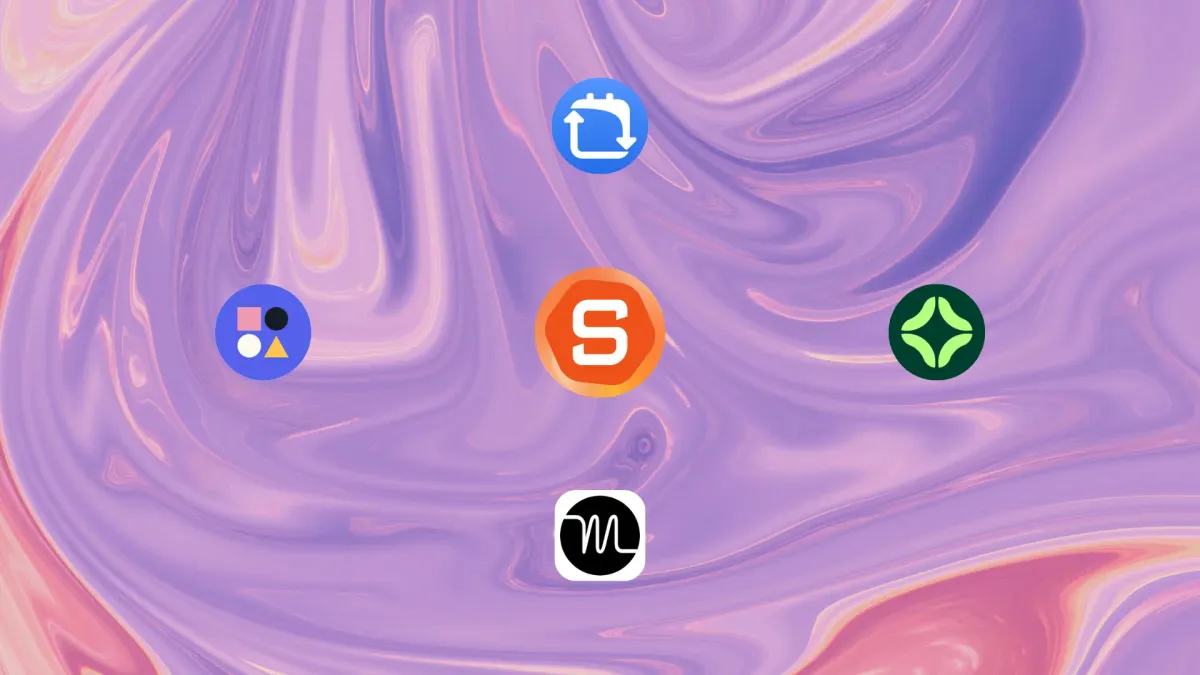
7 Best AI Calendar Apps in 2025
If your calendar feels more like a battleground than a tool, you're not alone. Between back-to-back meetings, surprise tasks, and the struggle to find focus time, traditional calendars just don’t cut it anymore
That’s where AI calendars come in.
AI calendar tools are transforming how we plan our days. Instead of relying on static time blocks, they dynamically adjust to real-life changes, prioritize what matters most, and even suggest when you should take a break. It’s like having a personal assistant who knows your energy levels, work habits, and goals - and helps you make the most of your time.
This guide explores
- what AI calendars are,
- how they work,
- the best options in 2025, and
- how they can help busy professionals, remote workers, ADHD-prone individuals, and anyone feeling overwhelmed by scheduling chaos.
Let’s dive into the future of smarter scheduling.
🔎 What Is an AI Calendar?
An AI calendar is a smart scheduling tool that uses artificial intelligence to plan, update, and optimize your calendar automatically.
It goes beyond simple reminders. AI calendars can:
- Auto-schedule tasks based on urgency, energy, and context
- Rearrange meetings when conflicts arise
- Protect focus time
- Suggest the best times for deep work vs. meetings
🧩 Benefits of Using an AI Calendar
- Auto-scheduling based on priorities: No more dragging tasks around. AI finds the right slot for you.
- Smart meeting suggestions: Knows when you're mentally fresh and avoids scheduling right after draining calls.
- Integrates with email, notes, and to-dos: Seamlessly syncs your work.
- Protects focus time: Keeps your deep work sacred.
- Reduces context switching: Less jumping between tasks means less brain fatigue.
- Adapts to changes: Missed a task? It finds a new spot automatically.
Over the past few months, we’ve tested over a dozen AI calendar tools - running them through real-life work scenarios like launching a product, managing a remote team, and juggling deep work with endless meetings.
Some tools blew me away with how intuitive they were. Others… not so much. Now, let's break down the best ones based on actual use, not just feature lists.
What are the Best AI Calendar Apps?
The Best AI Calendar Apps are Saner.AI, Reclaim.AI, Motion, Flowsavvy and Clockwise
🧾 Comparison Table: Best AI Calendar Tools in 2025
| Tool | AI Calendar & Task Features | Scheduling & Meeting Optimization | Ideal For |
|---|---|---|---|
| Saner.ai | Converts rants or notes into tasks, smart tagging, integrates notes, tasks, and email | Context-aware planning, flexible nudges, adaptive day plans | Entrepreneurs, knowledge professionals, ADHDers |
| Reclaim.ai | Auto-schedules tasks, habits, breaks, syncs with Google/Outlook, goal-driven routines | Smart scheduling links, buffer times, team sync, recurring task logic | Busy professionals, teams defending deep work, remote workers |
| Motion | AI task planning with project dependencies, Kanban task views | Auto-blocks time, syncs team meetings, adjusts with task progress | Teams managing complex projects and timelines |
| FlowSavvy | Prioritized task auto-scheduling, recurring routines, device syncing | Time blocking, integrates with Google, Outlook, and iCloud | Individuals seeking simplicity and automation |
| SkedPal | Uses "Time Maps" for smart blocking, auto-reschedules when conflicts arise | Dynamic GPS-style reshuffling, priority-aware time slots | Solo users wanting high customization and flexibility |
| Focuster | Priority-based task scheduling, recurring task reminders | Real-time calendar sync, auto-fills open time slots | Individuals needing lightweight focus and task structure |
| Clockwise | Optimizes calendar availability, preserves focus blocks | Team availability sync, smart meeting moves, protects no-meeting time | Teams needing focus-time optimization and smart collaboration |
1. Saner.AI
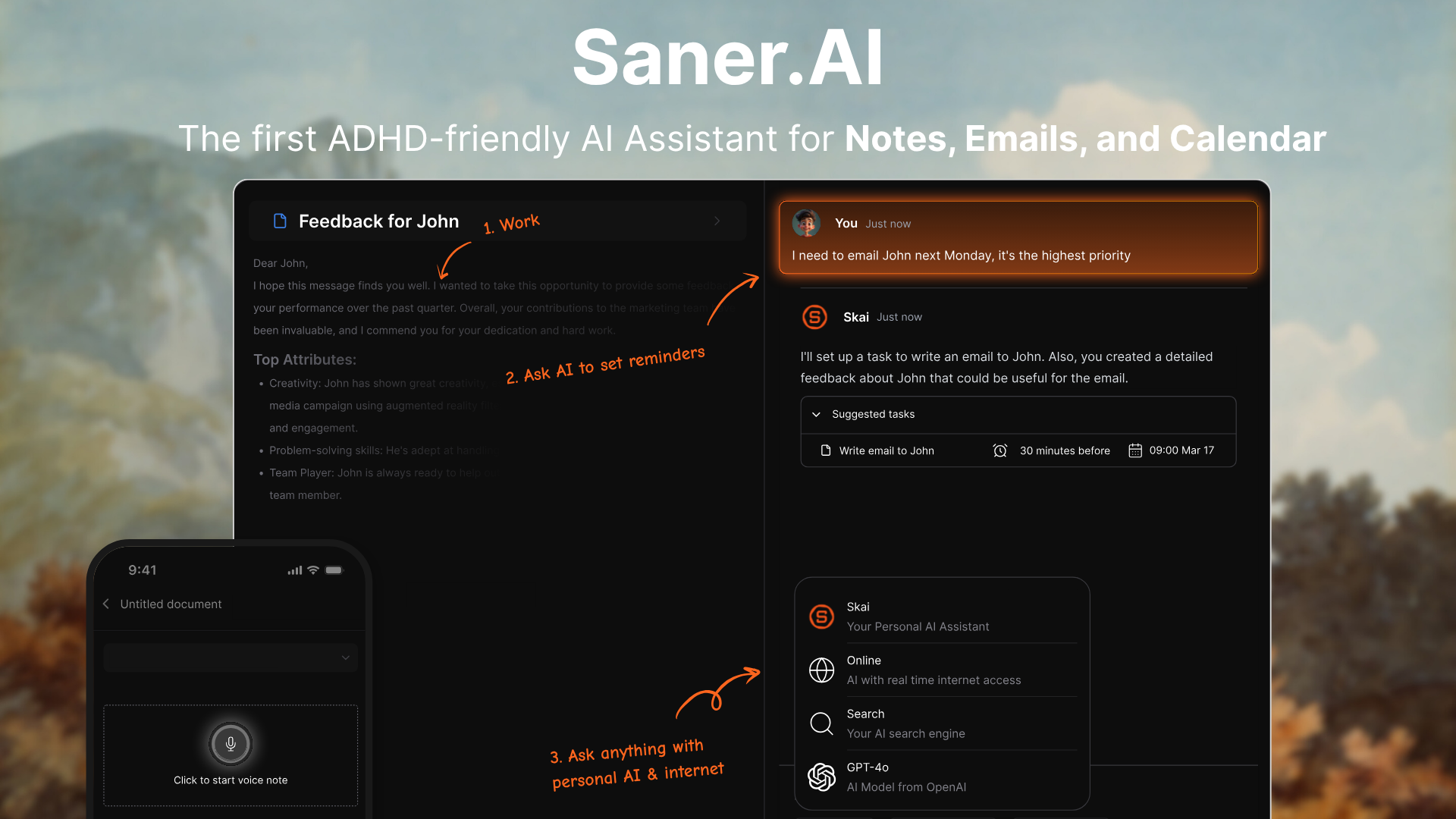
Saner.AI is the intelligent AI calendar for people who hate managing calendars.
It’s not just a time-blocking tool. Saner acts like your second brain - understanding your tasks, emails, and notes to help you plan your day without the chaos.
You just talk to it like an assistant. Say what you’re dealing with, and Saner figures out what matters, when to do it, and gently nudges you through your day. It’s perfect if you constantly forget things, get overwhelmed by cluttered to-do lists, or just want an AI that actually thinks with you.
Key features
- AI Day Planning: Automatically scans your emails, todos, notes and give you an optimal day plan
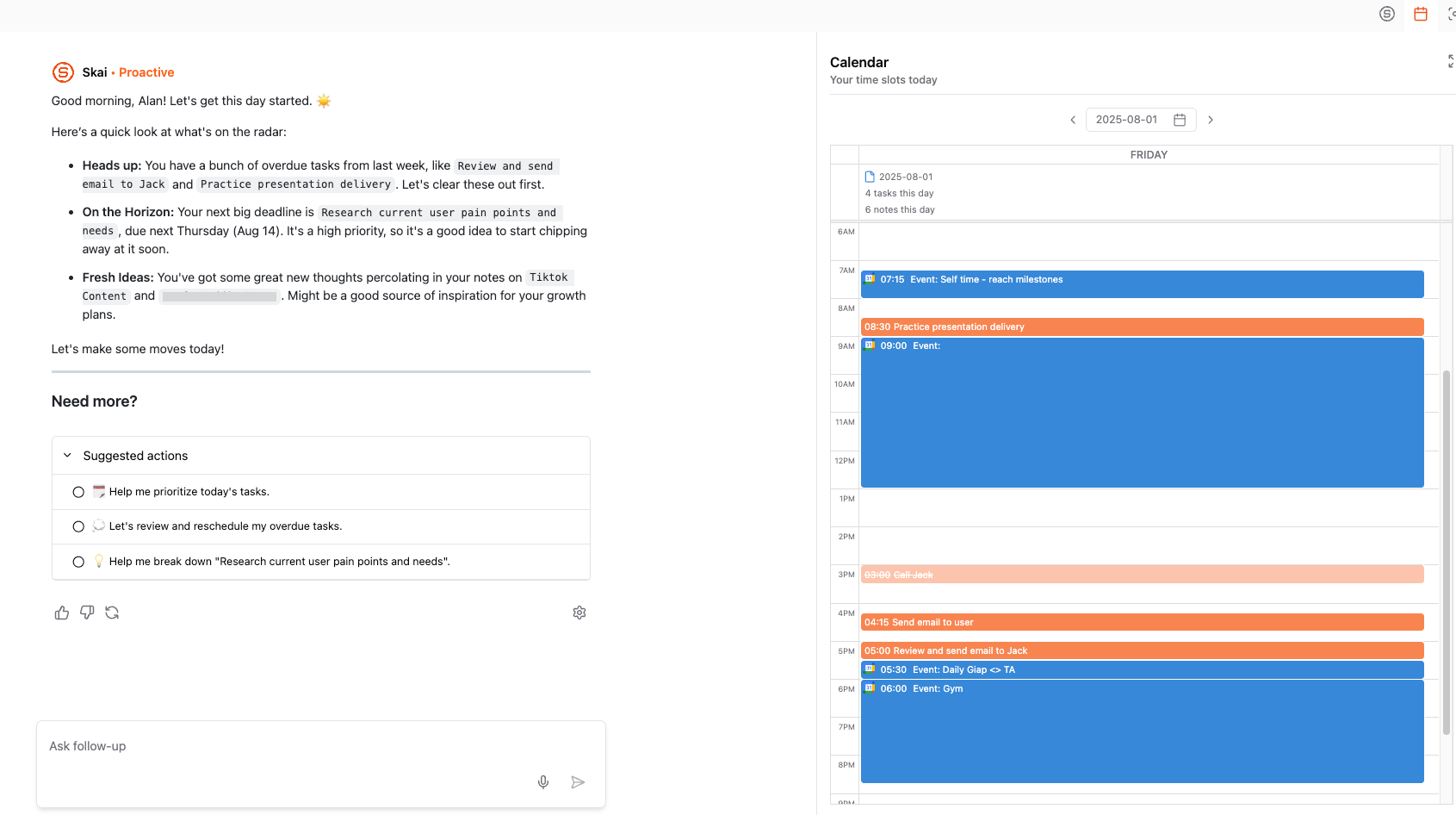
- Natural Language Assistant: You can casually ask things like “What should I do next?” or “Remind me to send that doc to Alex”
- Calendar Sync: Connects with Google Calendar to avoid double-bookings and reflect your real availability
- Email & Notes Integration: Extracts tasks and deadlines from Gmail, Google Docs, and your own notes
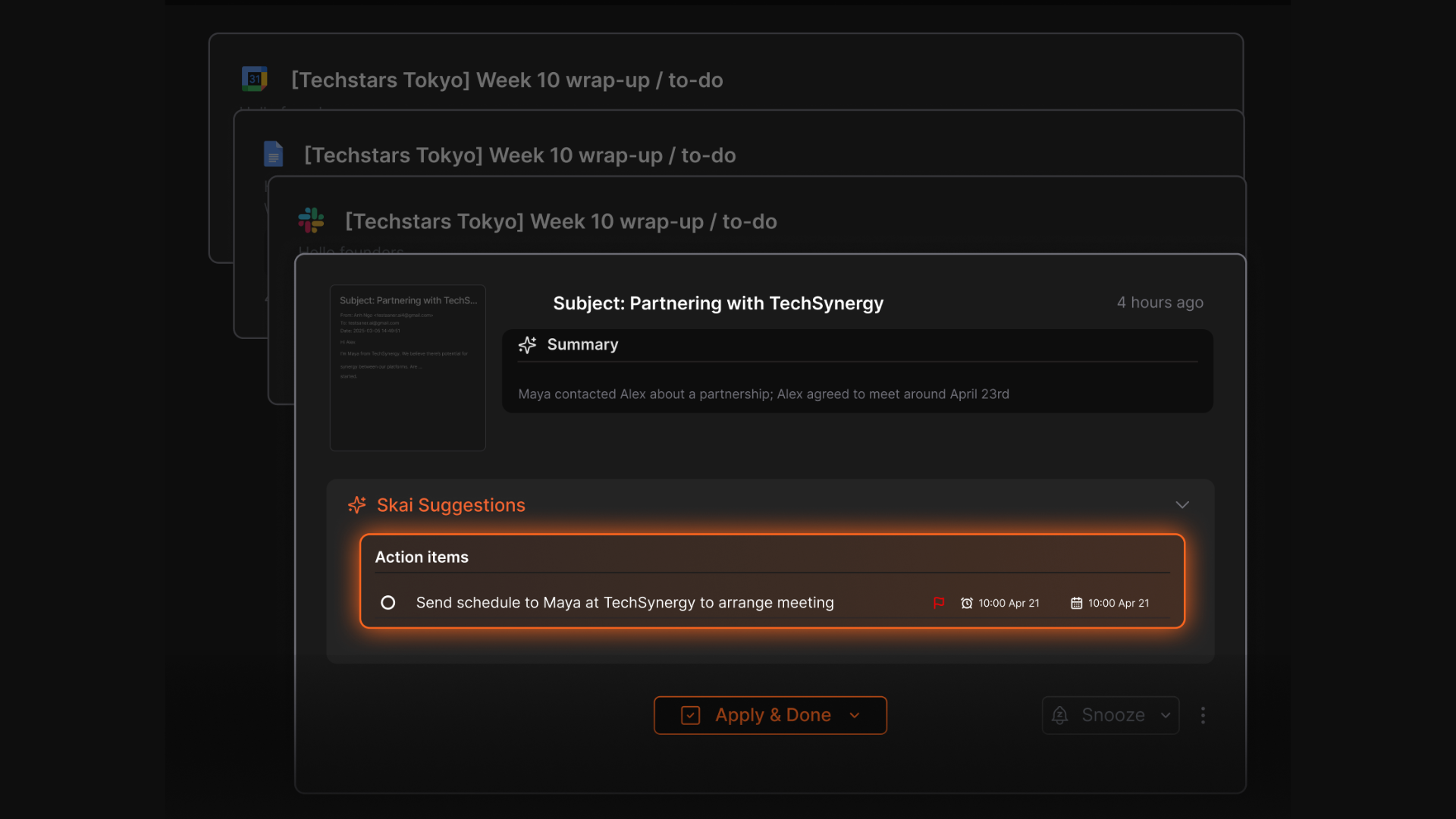
- Auto Reminders: Sets intelligent reminders for things you’re likely to forget — no manual setup needed
- Smart Organization: Automatically tags, groups, and links related notes and tasks so you can find what matters fast
What I liked
- Works like a real assistant - you can just rant or brain-dump, and it turns that into structured, trackable actions
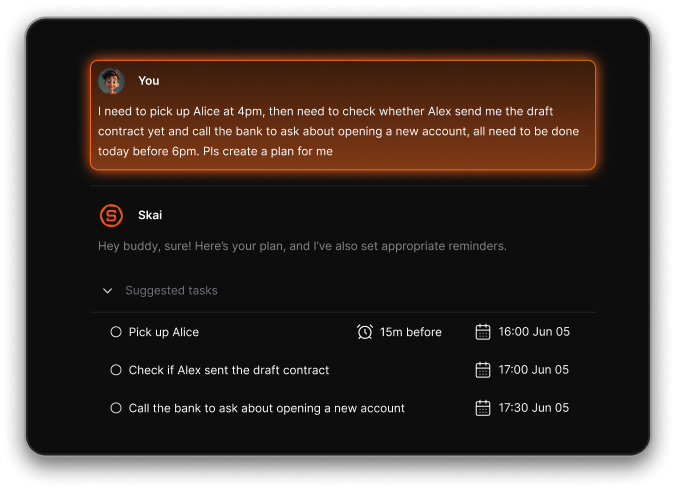
- I love how it connects with Gmail and Docs, so I don’t lose track of important action items hidden in my inbox
- It's hands-off but proactive - Saner doesn’t wait for you to tell it what to do, it suggests actions and reminders automatically
Cons
- Not ideal for large teams or project timelines - no Gantt charts or complex task dependencies.
Pricing
- Free
- Starter: Monthly at $8/month, Annually at $6/month (with early user discount)
- Standard: Monthly at $16/month, Annually at $12/month (with early user discount)
Who is it suitable for?
- Professionals with ADHD or those overwhelmed by scattered tasks and meetings
- Solo founders, operators, and researchers looking for a lightweight but powerful AI calendar
- Anyone who wants a smart assistant to help plan and organize their day without micromanaging it
Saner.AI review

How to start using it?
- Head to saner.ai, connect your calendar and Gmail, and start chatting. You’ll have your day planned before you even finish your coffee.
Stay on top of your work and life with the AI Calendar
2. Motion
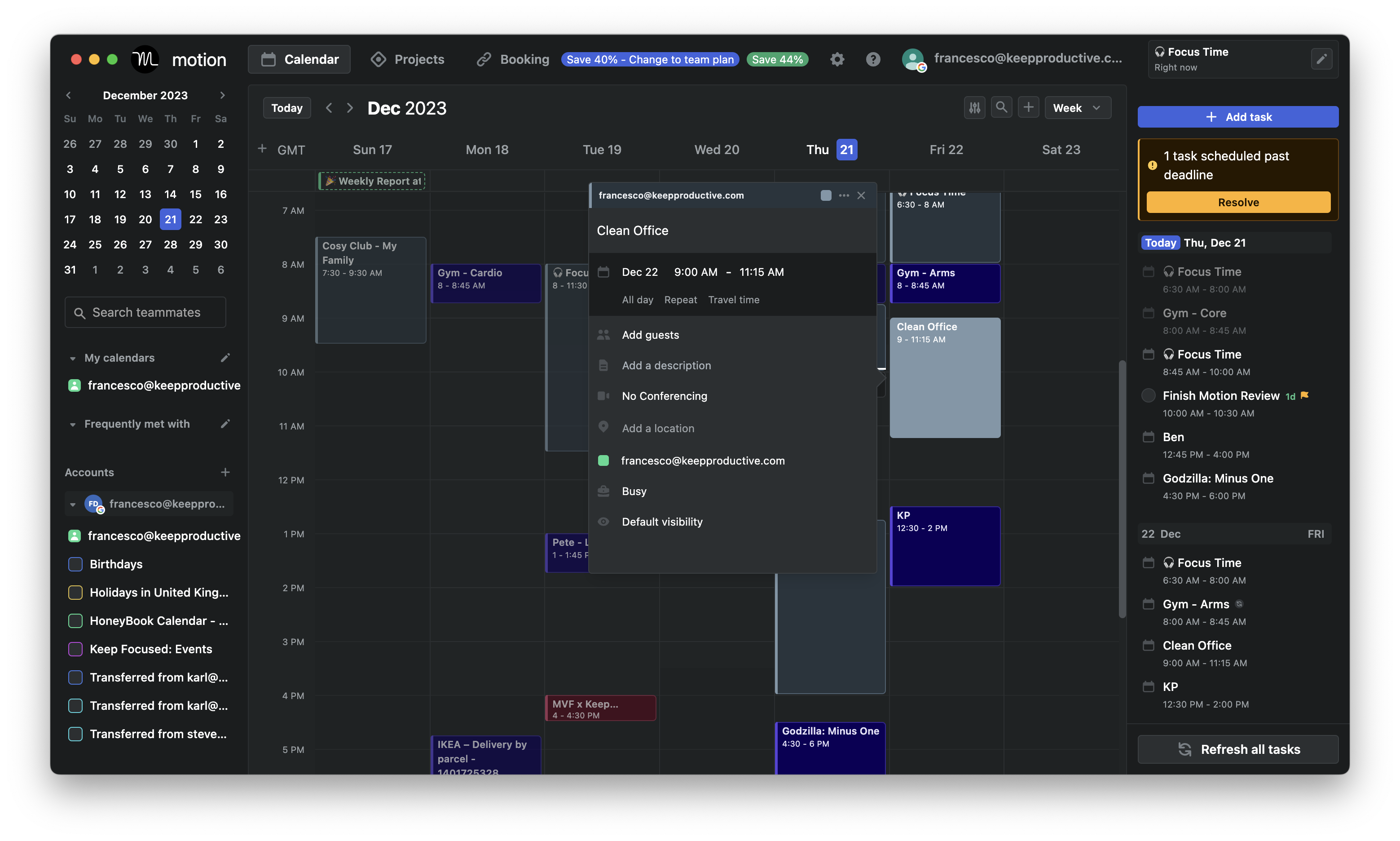
Motion is an AI calendar that helps you plan your day automatically. It combines task management, project planning, meeting scheduling, and calendar optimization into one streamlined tool.
Key features
- AI Scheduling: Automatically schedules tasks, meetings, and projects based on urgency, priority, and availability
- Calendar Sync: Works with Google Calendar, Outlook, and iCloud to prevent conflicts
- Project & Task Management: Lets you organize projects using Kanban boards, timelines, or lists
- Smart Meeting Booking: Generates booking links, sets availability, and adds buffers between meetings
- AI Notetaker: Transcribes meetings and converts notes into actionable tasks
What I liked:
- Helps avoid calendar clutter by auto-scheduling around existing events
- Combines calendar, task management, and meeting scheduling in one place
What I disliked:
- No free forever plan - only a limited trial, and it gets expensive fast
- Task input can feel heavy if you’re trying to quickly jot things down
- Now shifted to the enterprise market, and the UI looks cluttered
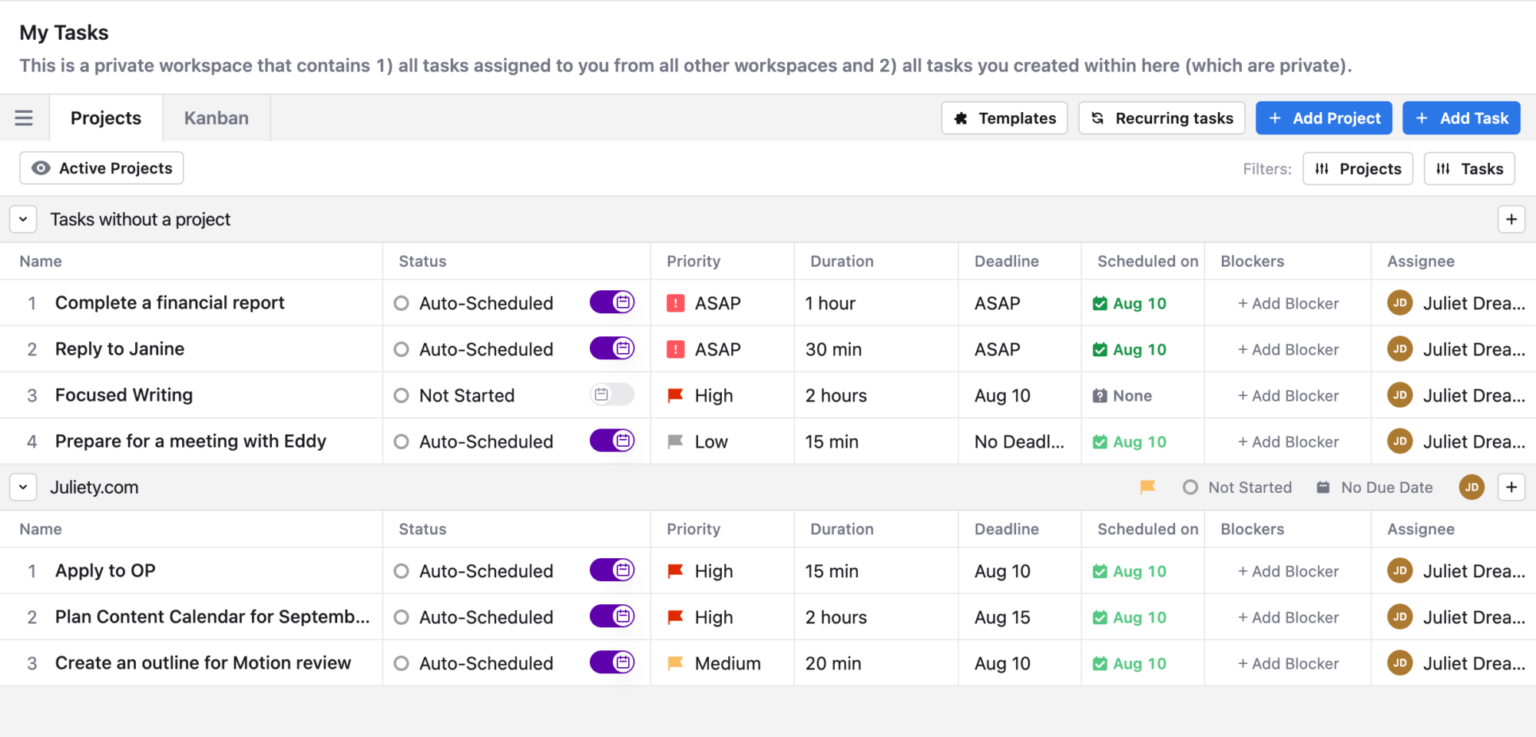
- The mobile app lacks the full functionality of the web version
Pricing:
- Free trial (7–14 days depending on plan)
- $29/user/month for the AI Workspace plan
- $49/user/month for the AI Employee plan
Suitable for:
Teams that want an AI calendar that actively plans their day, manages projects, and eliminates manual scheduling.
How to start:
Head to usemotion.com, start a free trial, connect your calendar, and add tasks.
Motion reviews (source)
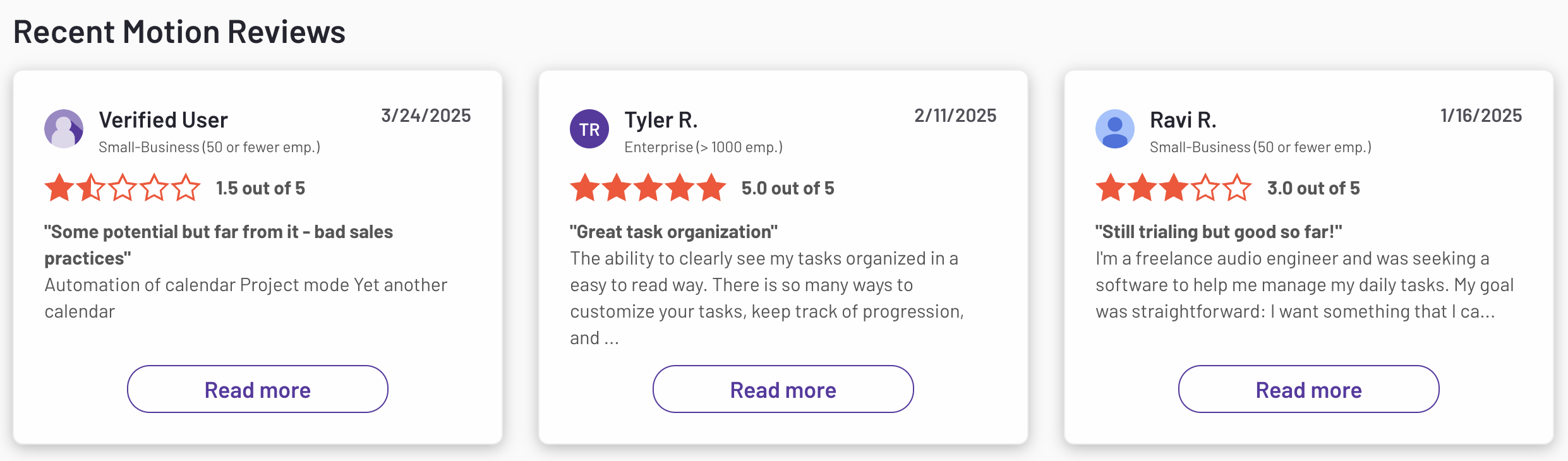
3. FlowSavvy
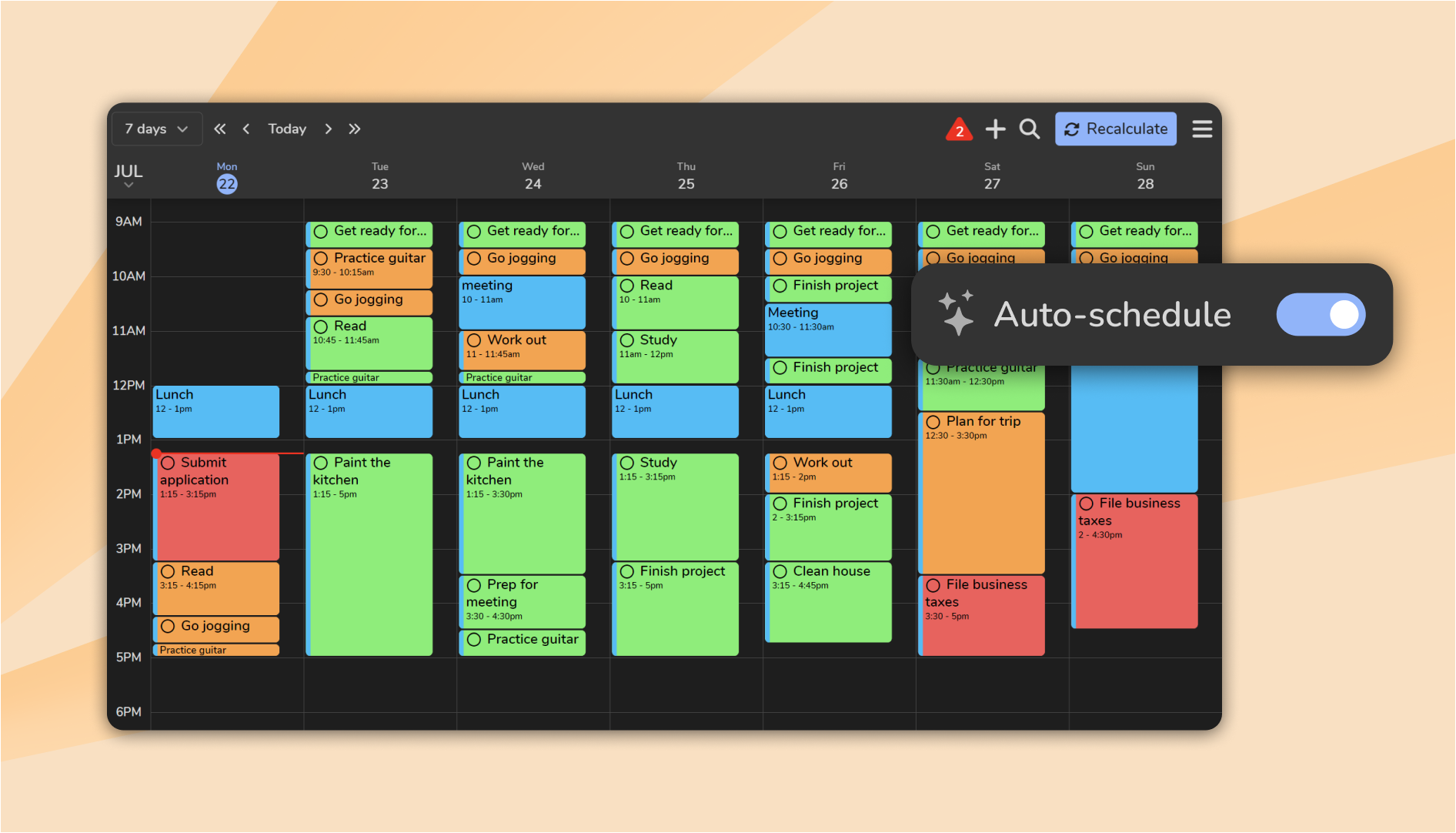
FlowSavvy is an AI calendar and schedule planner that automatically builds the perfect daily plan for you. You just enter your tasks and deadlines, and FlowSavvy figures out when to do them
Key features
- AI Auto-Scheduling: Instantly arranges your to-do list into your calendar based on due dates, duration, and priorities
- Smart Rescheduling: Automatically adjusts your schedule if things move around
- Task Splitting: Breaks large tasks into smaller time blocks across multiple days
- Calendar Sync: Works with Google Calendar, iCloud, Outlook
What I liked
- It’s stress-relieving not to think about when to do things
- The “Recalculate” button is a lifesaver when my day goes off-track
- Task splitting is helpful for big projects
What I disliked
- It’s not a conversational AI - you can’t “chat” with it to schedule something
- You need to use the app interface directly, which may feel rigid for some
- The free plan only schedules 2 weeks ahead and lacks tags or multiple profiles
- Some users might expect more intelligent prioritization based on context or past behavior - this isn’t machine learning yet
- No true collaboration features - FlowSavvy is mostly built for individuals, not teams
Pricing
- Free plan: Includes AI scheduling for up to 2 weeks ahead
- Pro plan: $7/month or $5/month billed annually
Suitable for
- Solo professionals, students, and anyone who wants their calendar to just work - without having to manually schedule every task.
How to start
- Sign up at FlowSavvy, connect your calendar, add a few tasks, and start using it
Flowsavvy reviews (source)
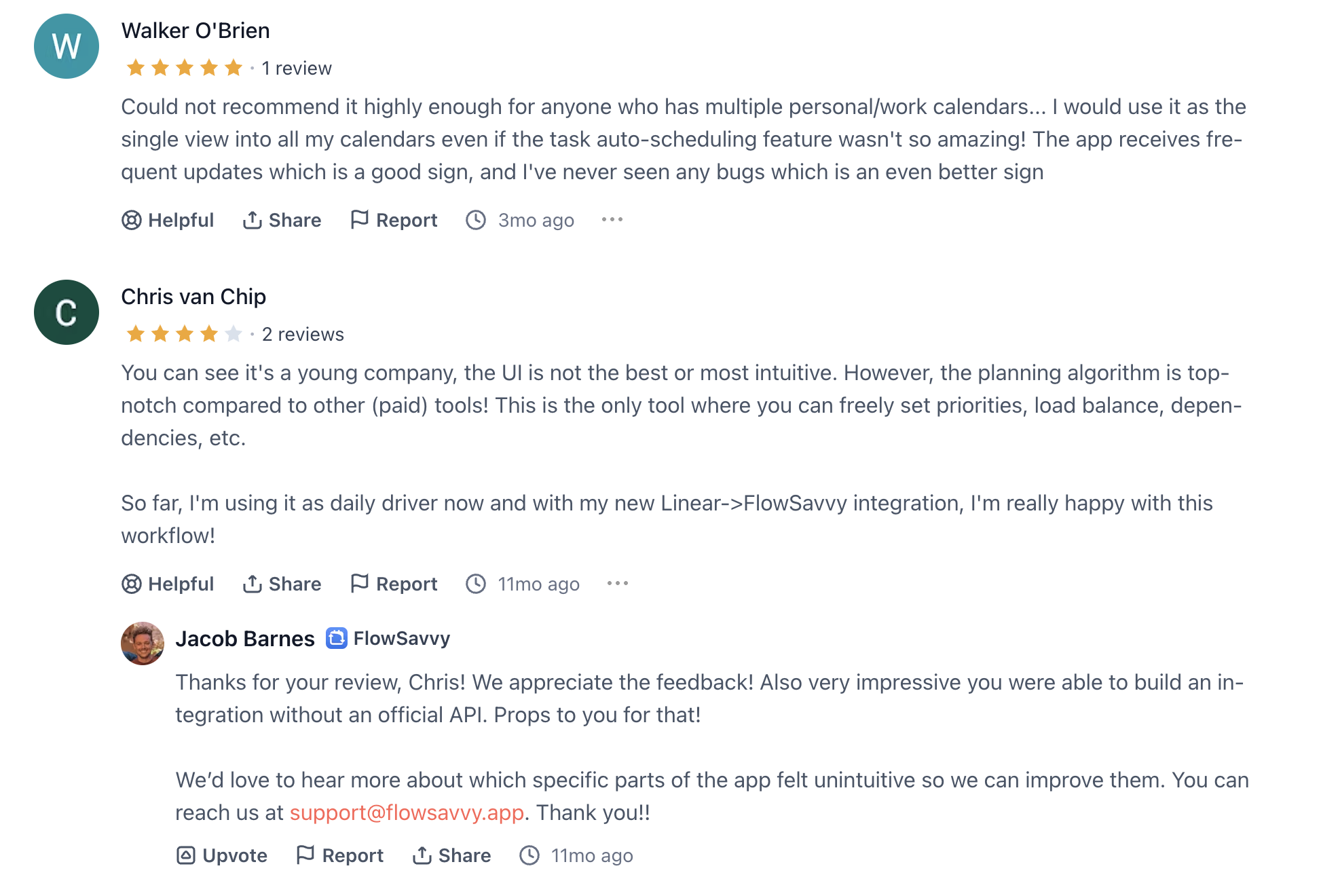
4. SkedPal

SkedPal is an AI calendar app that turns your to-do list into a smart, time-blocked schedule.
It automatically prioritizes and schedules your tasks around your real-life availability
Key features
- AI Smart Scheduling: Automatically plans your tasks around meetings, deadlines, and personal preferences
- Time Maps: Let's you define ideal time blocks for different kinds of work
- Prioritization Board: Drag-and-drop interface to quickly rank what matters most
- Status Tracker: Keeps tabs on progress and flags overdue items automatically
What I liked
- It really does take the mental load off
- It adapts quickly when things change, and reshuffles your day in seconds
- Great for deep work lovers
What I disliked
- The setup takes a bit of effort - you’ll need to invest time upfront to get the most out of it
- It can look cluttered

- There’s no full-featured mobile app, just a mobile-friendly web version
- Not built for collaborative project management - no dependencies, timelines, or team visibility
- No AI Assistant to chat with to manage tasks
Pricing
- Free trial available (14 days)
- Core plan: $9.95/month (basic AI scheduling, single calendar sync, task priorities)
- Pro plan: $14.95/month (longer planning horizon, multiple calendars, smart reminders, time tracking)
Suitable for
- Solo professionals, freelancers, and productivity-focused individuals who want to protect deep work time and automate their daily planning without juggling multiple apps.
How to start
- Head to skedpal.com, sign up for the free trial, and walk through the onboarding
SkedPal Reviews (source)
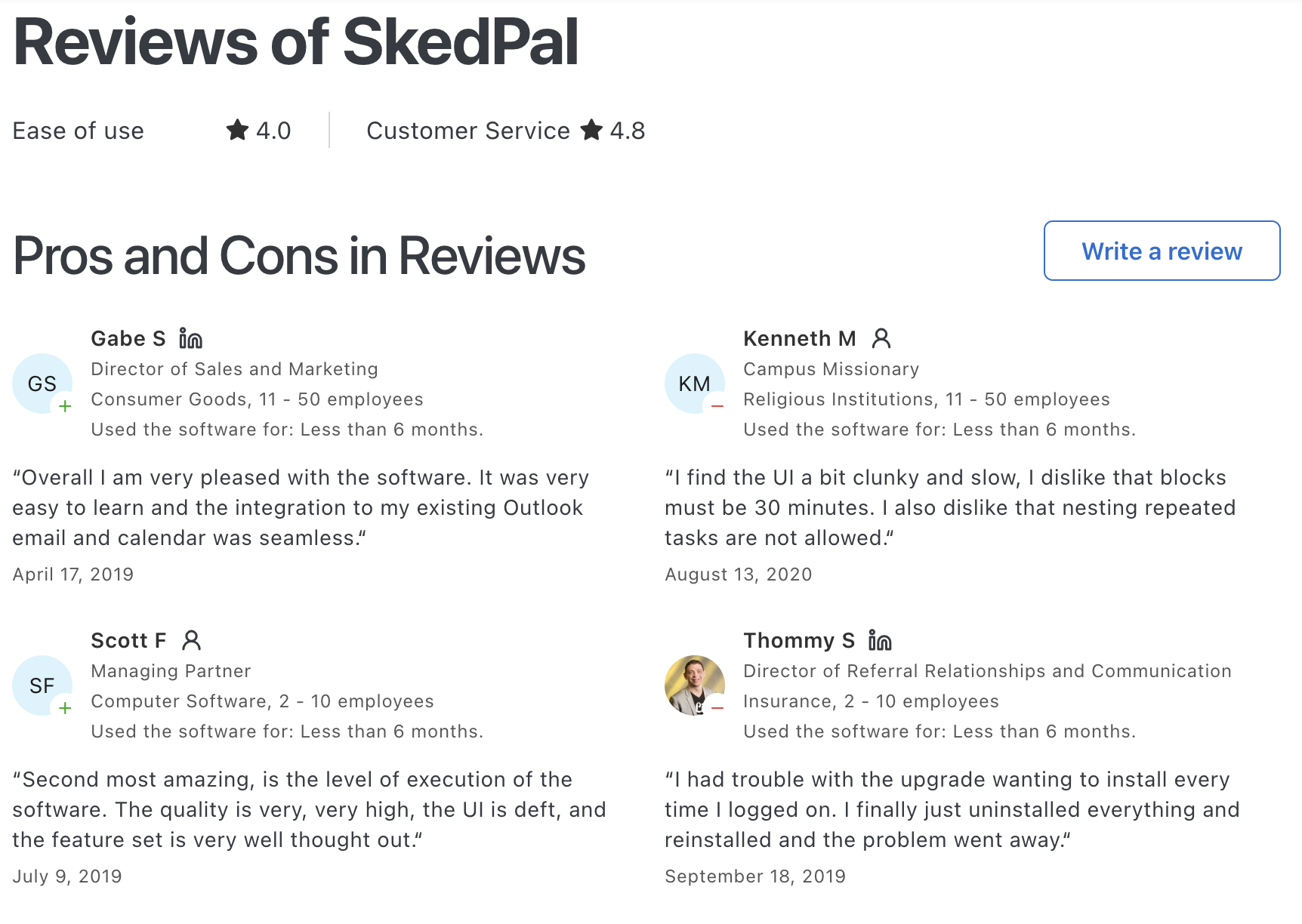
5. Focuster
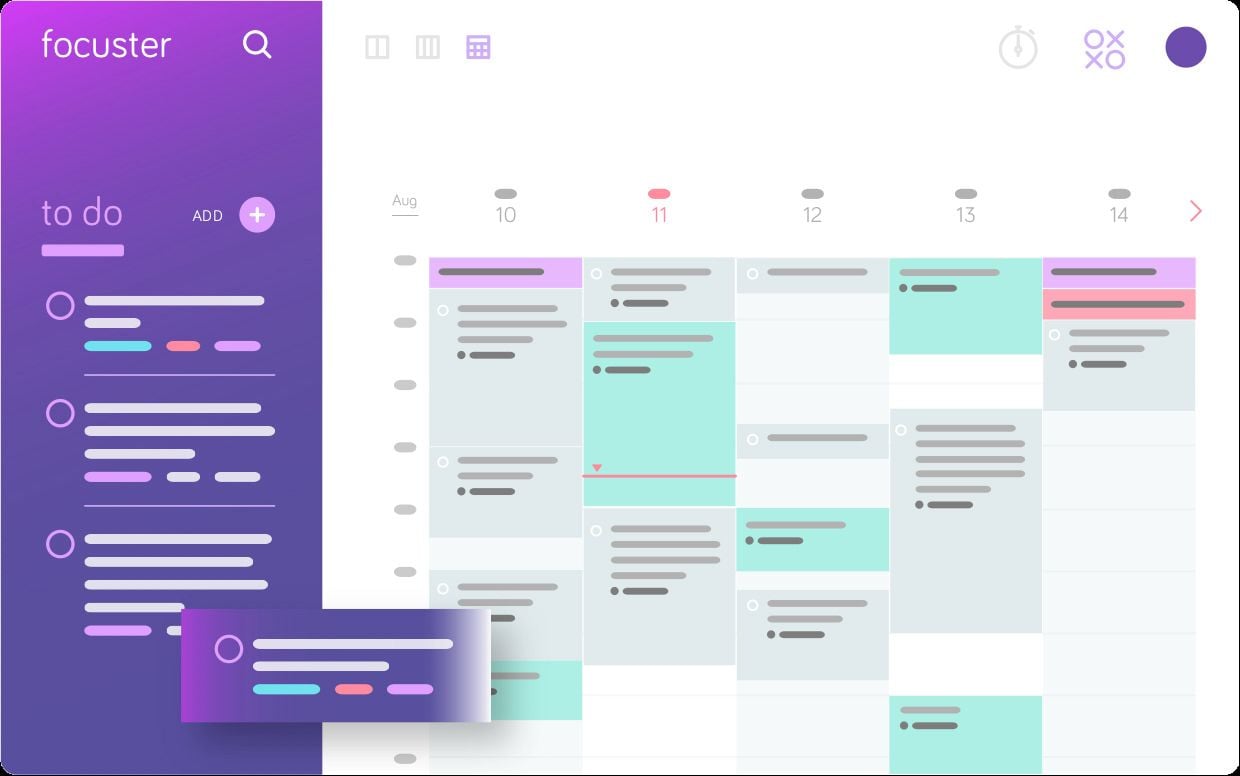
Focuster is an AI-powered calendar that helps you stay focused by automatically scheduling your tasks into your calendar. It’s ideal for busy professionals and entrepreneurs who want to move from reactive to proactive time management.
Key features
- Smart Task Scheduling: Automatically schedules tasks into available calendar time based on priority and duration
- To-Do + Calendar Hybrid Interface: Three-pane view with your task list, today’s focus, and a synced Google Calendar
- Smart Nudges: Alerts when free time is available so you can act immediately
- Google Calendar Sync: Two-way integration keeps your tasks and calendar in sync
What I liked
- Auto-planning is solid
- The Now view keeps things simple and distraction-free
- Visual layout makes it easy to see everything you need to do without feeling overwhelmed
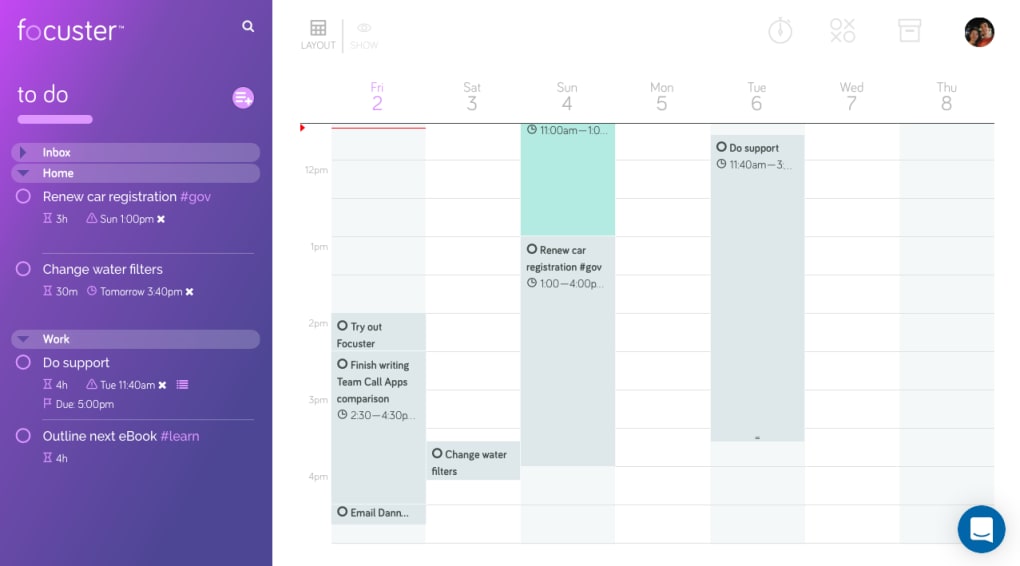
What I disliked
- Only works with Google Calendar, so Outlook or Apple Calendar users are out of luck
- No full free plan - just a limited trial, and pricing details aren’t super transparent
- Lacks a dedicated mobile app, which makes it harder to use on the go
- Don't have an AI Assistant that you can converse with
- It’s more of a solo productivity tool - teams needing visibility or collaboration features may need more
Pricing
- Free trial available
- Paid plan starts from 14.99$/month
Suitable for
- Freelancers, founders, and productivity-minded individuals who want an AI calendar that helps them focus on deep work
How to start
- Go to focuster.com, connect your Google Calendar, and let it start auto-scheduling your most important tasks for the day.
Focuster Reviews (Source)
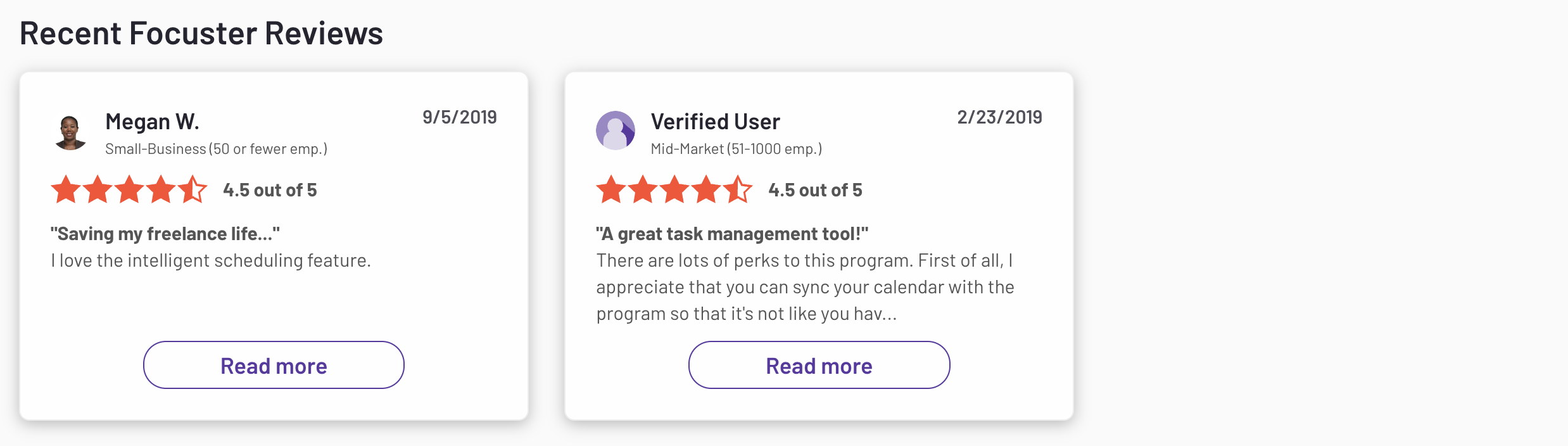
8. Reclaim

Reclaim is an AI calendar app that quietly runs in the background to make sure your priorities actually get space on your calendar.
Key Features
- Smart Time Blocking: Automatically carves out time for your tasks, deep work, and personal routines
- Auto-Scheduling: Moves tasks around your meetings so you stay flexible and on track
- Habit Scheduling: Lets you set recurring blocks for things like workouts, admin work, or reading
What I Liked
- It’s good at prioritizing without micromanaging.
- You can set “habits” like journaling or planning, and it’ll find the best time for them each day automatically.

What I Didn’t Like
- There’s no mobile app, which feels limiting if you often tweak your schedule on the go.
- Google Calendar only. If you’re using Outlook or Apple Calendar, this feature is not currently supported.
- Not for complex project planning. You won’t find Gantt charts, dependencies, or team-wide timelines.
- If you’re hoping for a chat-style assistant you can talk to, like “Move my deep work to Friday,” Reclaim doesn’t have that kind of conversational interface
Pricing
- Free plan with limited features
- Starter: $10/user/month
- Business: $15/user/month
Who It’s For
- Reclaim is great for solo professionals, startup teams, and anyone who’s calendar-fatigued.
How to Get Started
- Head over to reclaim.ai, create a free account, connect your Google Calendar, and let the AI start optimizing your day.
Reclaim.AI Reviews (source)
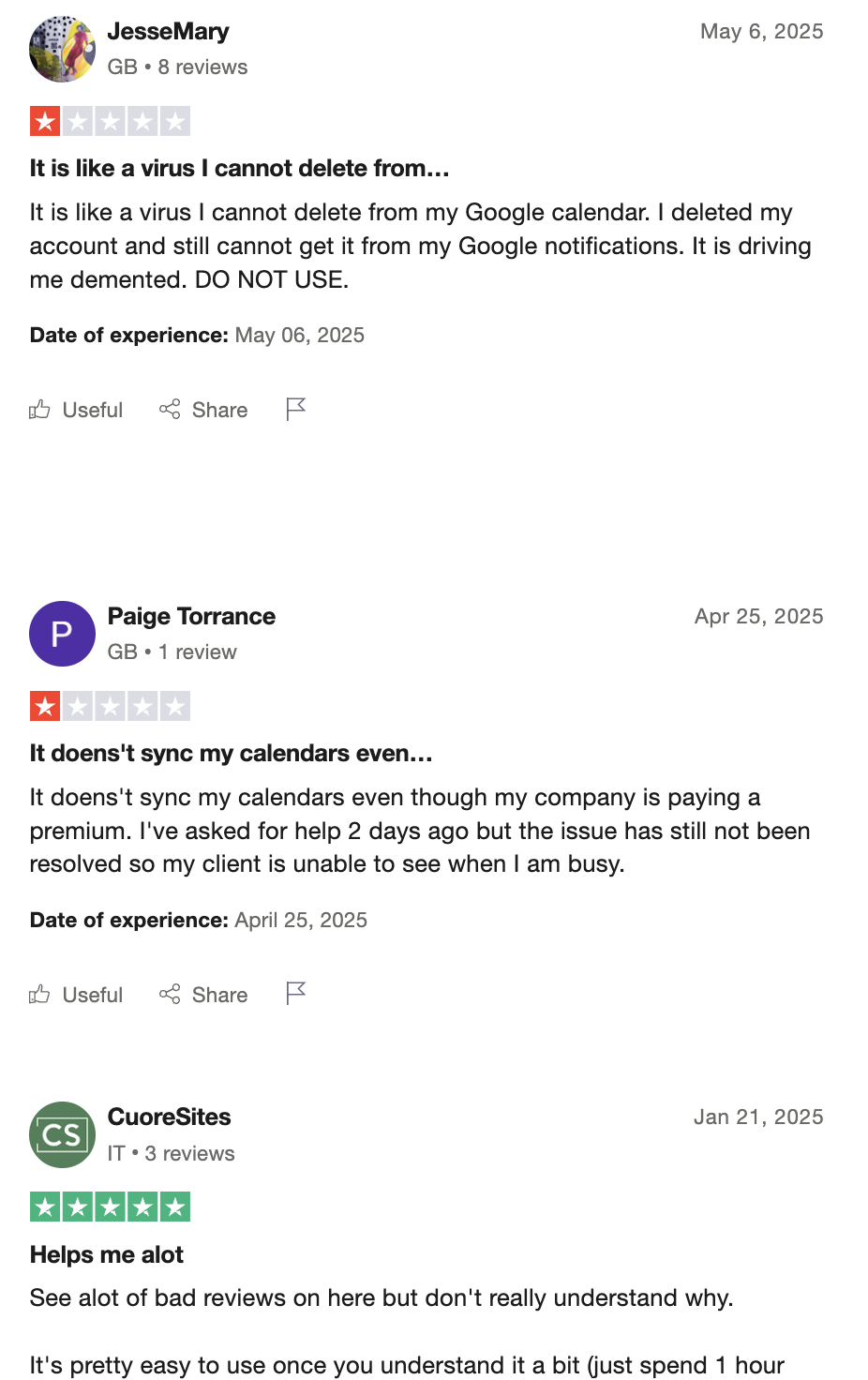
9. Clockwise
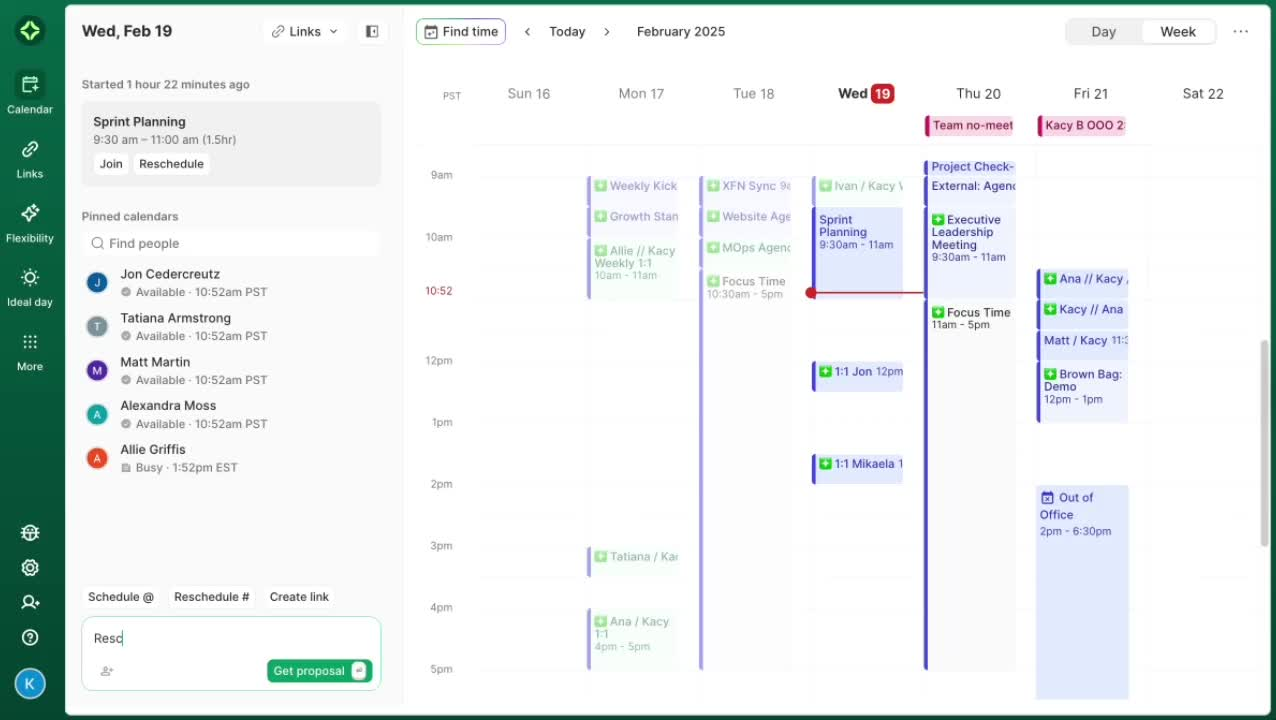
Clockwise is an AI calendar assistant that helps you manage your time intelligently.
Key features
- AI Scheduling via Prism Chat: Chat with Clockwise in plain English to move meetings, clear blocks, or reprioritize your day
- Focus Time Holds: Automatically protects long stretches for deep work, lunch, or personal time
- Smart Meeting Shifts: Marks events as flexible and shifts them to create more flow in your day
What I liked
- Focus Time gets automatically protected, and meetings get moved around it
- Slack and calendar integrations help reduce context switching
- Great for teams
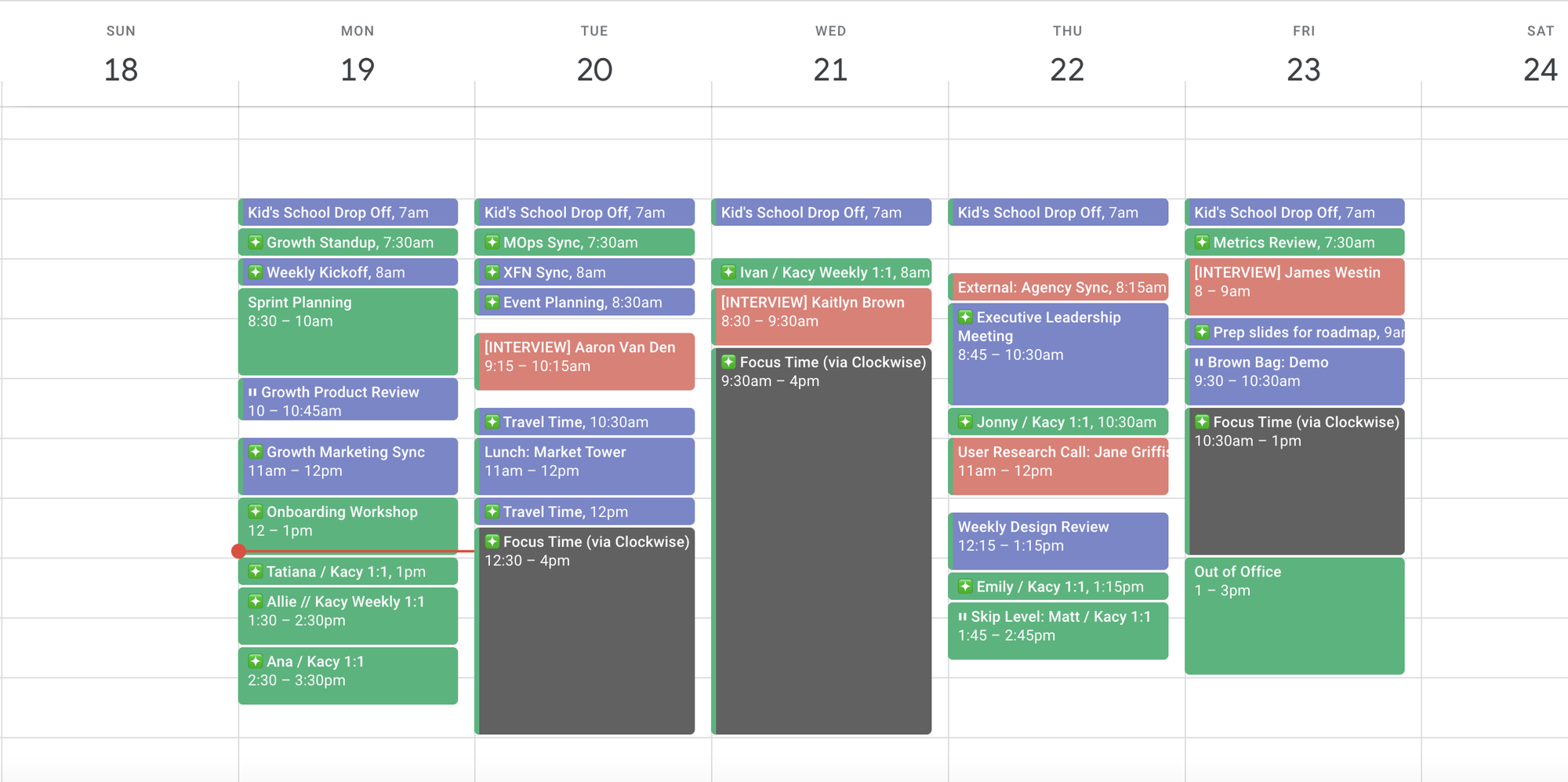
What I disliked
- Sometimes the auto-rescheduling puts meetings in odd time slots if you don’t tweak preferences
- Works best with Google Calendar; Outlook is still in beta
- Might feel a little hands-off for users who want to micromanage every meeting slot manually
Pricing
- Free plan available
- Teams plan at $6.75/user/month
- Business plan at $11.50/user/month
Suitable for
- Teams looking to reduce calendar chaos, protect deep work time, and let AI take the wheel on scheduling.
How to start
- Head to Clockwise, sign up for free, connect your calendar, and set your preferences for Focus Time and flexible meetings.
✅ Conclusion: Regain Control of Your Time
Time management shouldn’t feel like a second job.
AI calendars exist to take the heavy lifting off your shoulders - automating the parts of planning that drain you, so you can focus on what actually matters.
Whether you're an entrepreneur juggling chaos, a remote worker drowning in meetings, or someone who just wants to feel on top of things for once, there’s an AI calendar out there that fits your brain and your schedule.
You don’t need to overhaul your life overnight. Try one tool. Let it handle one part of your day. Then see how it feels to finally have a calendar that adapts to you - not the other way around.
You deserve time that works for you. Start there.
AI Calendar: Frequently Asked Questions (FAQ)
1. What is an AI Calendar?
An AI Calendar is a smart scheduling tool powered by artificial intelligence. Instead of manually moving tasks around, it automates scheduling, blocks time for deep work, and even helps prioritize what matters.
It’s like having a personal assistant who understands your workload, habits, and goals - and makes real-time decisions for your calendar.
Popular AI calendar tools include:
- Saner.AI – Combines tasks, notes, emails, and calendar into one smart workspace
- Reclaim.ai – Automates scheduling with smart time blocking
- Motion – Reorders your daily plan based on deadlines and changes
- Flowsavvy, SkedPal, Focuster, Clockwise – Each offers different spins on smart planning
2. What can an AI Calendar actually do?
A well-designed AI calendar can:
- Auto-schedule tasks based on urgency, energy levels, and deadlines
- Block time for deep work, habits, or breaks (no manual tweaks)
- Reschedule intelligently when priorities shift
- Sync with your existing calendar tools (Google, Outlook, etc.)
- Help reduce context switching by organizing everything in one place
Some tools like Saner.AI even go further - turning your notes, rants, and emails into a prioritized plan for the day.
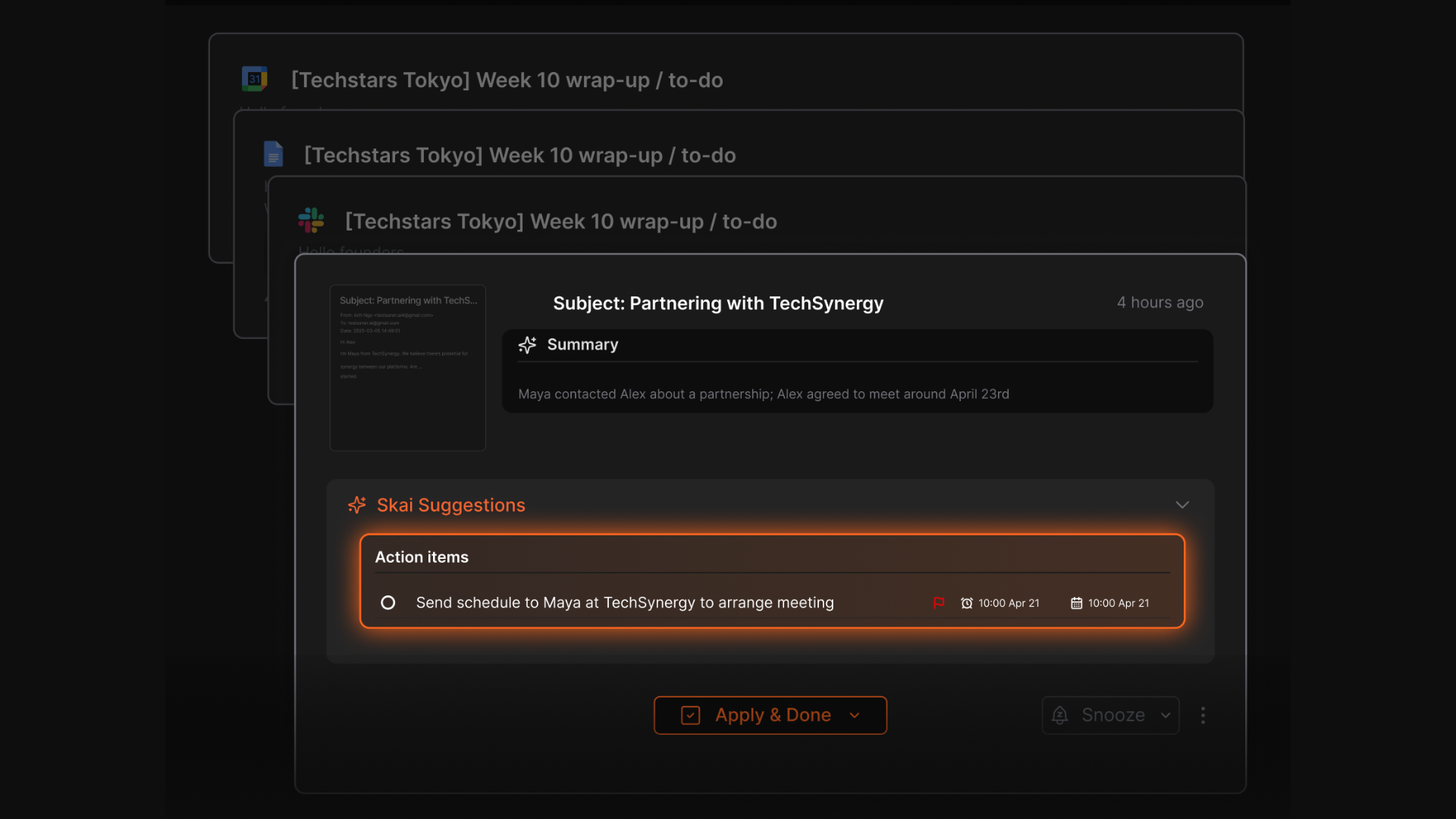
3. Who should use an AI Calendar?
AI Calendars are great for:
- Busy professionals juggling meetings and deep work
- Entrepreneurs & freelancers managing multiple roles
- Remote workers who need structure and flexibility
- ADHD individuals who struggle with time blindness or task overload
- Managers & executives who want to spend less time planning, more time deciding
4. Is there a free AI calendar app?
Yes! Here are a few options with free tiers:
- Saner.AI – Free plan includes AI task planner, calendar sync, and natural language reminders
- Reclaim.ai – Offers a generous free plan with smart time blocking
- Clockwise – Free for individuals to optimize meeting schedules
Each tool differs in approach - Saner focuses on context-aware task planning, while others prioritize meeting logistics.
5. How is an AI Calendar different from Google Calendar?
Google Calendar is static - you manually schedule tasks and meetings.
AI Calendars are dynamic - they:
- Adjust your schedule automatically when conflicts arise
- Prioritize focus time and protect it
- Suggest when to work on tasks based on your day
- Help you follow through, not just remember what to do
It’s the difference between a digital calendar and a proactive assistant.
6. Can an AI Calendar plan my entire day?
Yes. Tools like Saner.AI, Motion, and Flowsavvy can:
- Take your task list and map it onto your calendar
- Consider your energy, workload, and past habits
- Adapt throughout the day when things shift
- Even help break down large projects into smaller chunks
Saner.AI goes a step further - it can pull from your notes, emails, and documents to surface the right tasks for the right time.
7. Which AI Calendar is best for ADHD?
For ADHD brains, the best AI calendar does more than scheduling—it reduces overwhelm.
✅ Saner.AI stands out here. It:
- Translates thoughts or notes into actionable, scheduled tasks
- Helps you remember things without needing to be hyper-organized
- Keeps your system calm and non-chaotic
- Doesn’t rely on complex labels or manual setups
8. Do AI Calendars integrate with Google Calendar or Outlook?
Yes, most AI calendar tools sync seamlessly with your existing calendar.
- Saner.AI – Syncs with Google Calendar; adds AI on top of your day
- Reclaim, Motion, Clockwise – Built to work directly with Google Calendar
- SkedPal – Works with Outlook and Google Calendar
- Flowsavvy – Syncs and rebalances automatically
They don’t replace your calendar - they make it smarter.
9. Can AI Calendars help with focus time?
Absolutely. This is one of their best features.
AI Calendars can:
- Automatically block time for deep work, breaks, and routines
- Protect your most productive hours
- Reschedule less urgent items when you’re overloaded
- Reduce decision fatigue by mapping out your next step
Reclaim and Clockwise focus on protecting focus time for teams. Saner.AI adds personalized context - like nudging you to act on notes or follow-ups during those focus blocks.
10. Which AI Calendar is best overall?
It depends on your needs:
| Tool | Best for |
|---|---|
| Saner.AI | All-in-one workspace for tasks, notes, calendar—ideal for ADHD, solo operators, thinkers |
| Reclaim | Dynamic time blocking for professionals & teams |
| Motion | Priority-based task scheduling for busy calendars |
| Clockwise | Meeting coordination and team calendar harmony |
| Flowsavvy | Automatic task planning for individuals |
| SkedPal | Smart time mapping for habit-based planning |
| Focuster | Visual focus planning with AI priority hints |
11. Will using an AI Calendar actually make me more productive?
Yes - especially if you feel buried under meetings, to-dos, or decision fatigue.
AI Calendars help by:
- Automating the “when” so you focus on the “what”
- Breaking down goals into manageable steps
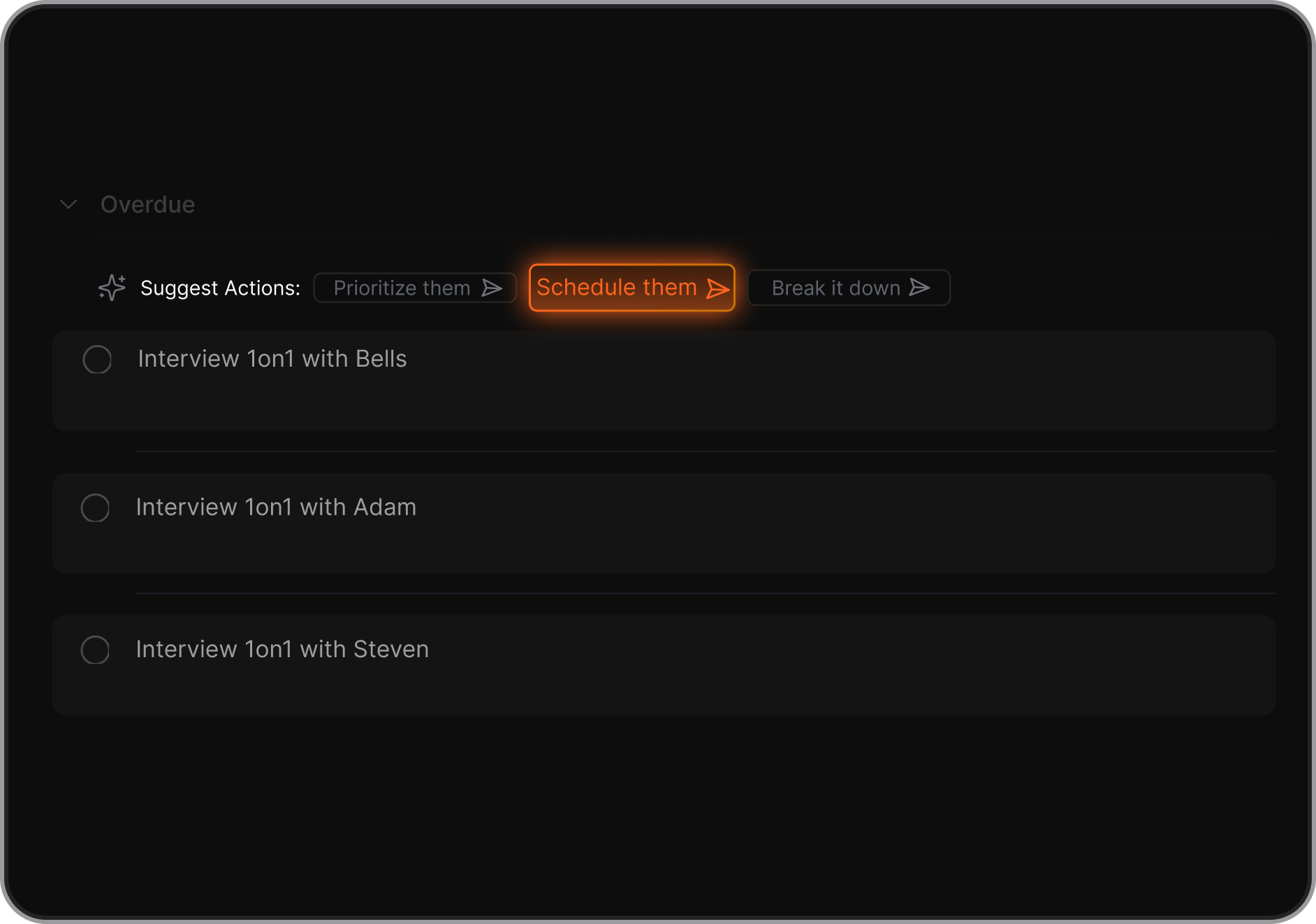
- Preventing burnout by adding balance (breaks, recovery time)
- Nudging you to follow through on priorities
People using Saner.AI often say it’s the first tool that actually helps get things done, not just list them.
12. What’s the future of AI Calendars?
We’re moving toward fully adaptive daily planning.
Imagine a calendar that:
- Understands your emails, notes, and deadlines
- Plans your day with minimal input
- Learns what works best for your brain
- Reschedules things for you based on changing priorities
Tools like Saner.AI are leading that shift - turning disconnected apps into one cohesive brain space.
The AI Calendar that organizes your day





