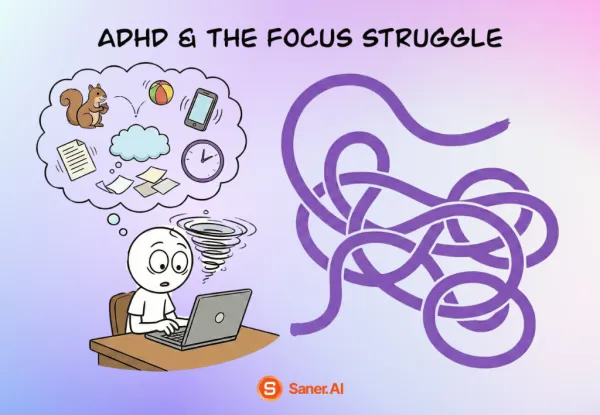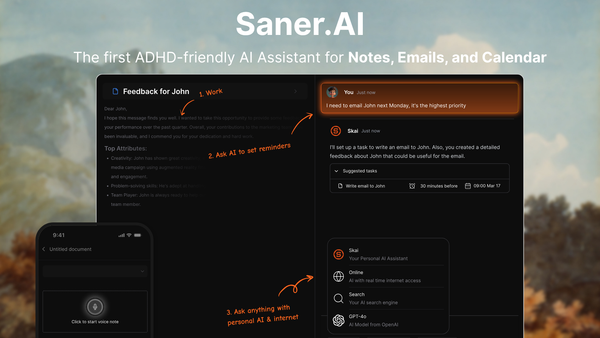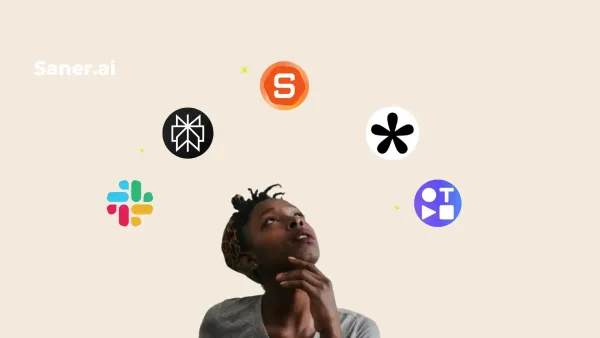AI Employees: We Tested The 6 Best Platforms (Free & Paid)
The Best AI Employees Platforms are: Saner.AI, Motion, Manus, Sintra, Marblism, Genspark
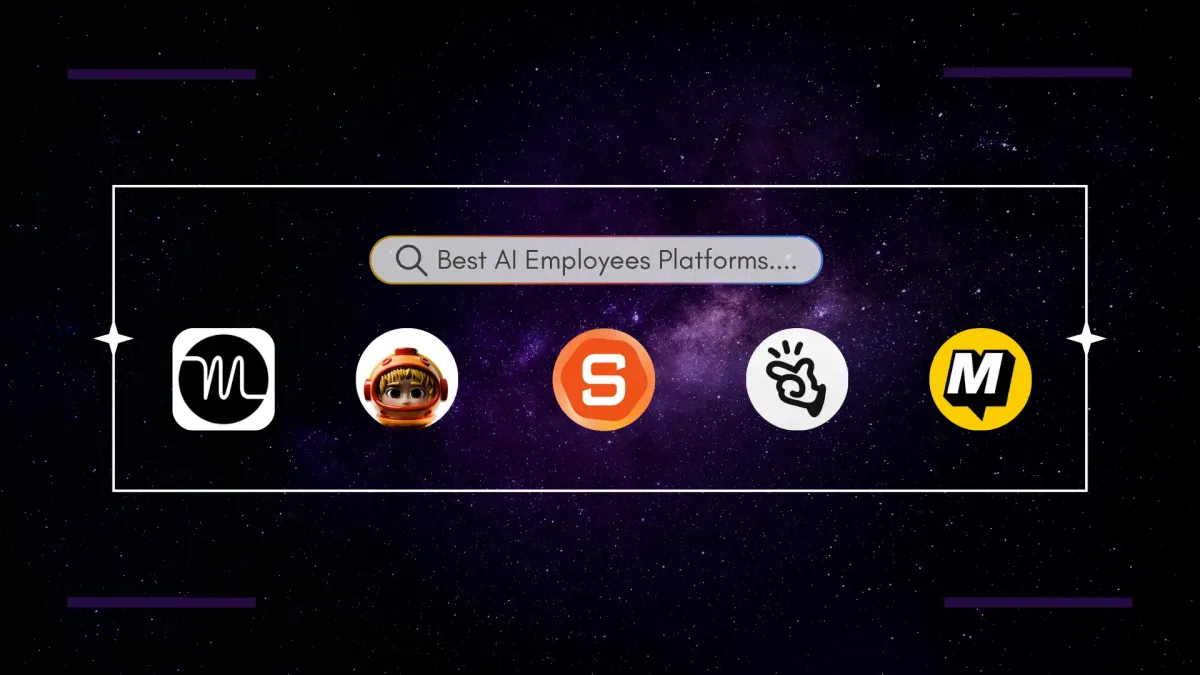
6 Best AI Employees Platforms (2025 Guide)
The most practical breakdown of AI agents, autonomous workers, and AI employee tools for modern teams.
1. Introduction
AI employees are no longer a futuristic concept. In 2025, they’re quietly becoming part of how teams execute work every day - researching, drafting, analyzing, scheduling, automating, and even coordinating tasks across tools.
Companies of all sizes are now experimenting with “AI employees platforms” to replace repetitive work, handle 24/7 execution, and reduce burnout. And because these AI workers cost a fraction of a human employee, adoption is accelerating fast.
If you’re searching for the best AI employees platforms, this guide walks you through exactly what’s available, how they differ, where they’re strong, and how real businesses are using them today. You’ll get a clear breakdown of features, limitations, pricing, pros/cons, and real-world examples - all written in plain English.
This guide is for founders, operators, managers, and teams who want to work smarter, not harder, in 2025.
2. What Are AI Employees?
AI employees are autonomous or semi-autonomous AI agents that perform business tasks traditionally completed by humans.
They combine:
- A large language model (LLM)
- Memory or context storage
- Tool integrations
- Automation workflows
- Action-taking ability (send emails, update docs, run tasks, fetch data)
AI employees act like digital workers:
- A research analyst
- A project assistant
- A sales development rep
- A customer support rep
- An HR onboarding coordinator
- A marketing content writer
How I Tested These AI Employee Platforms
To keep this guide practical, I personally read reviews and tested each platform in real workflows
Here’s what I did for every tool:
- Set up a standard workflow: research, summarization, email drafting, task execution, and simple automations.
- Connected real tools: Gmail, Notion/notes, calendar, and basic project management data.
- Measured autonomy: how well each agent completed tasks without constant prompts.
- Checked action reliability: whether the platform actually executed tasks as promised.
- Tested speed & accuracy: response time, factual correctness, context retention.
Now, let’s dive in!
What Are The Best AI Employees Platforms in 2025?
The Best AI Employees Platforms are: Saner.AI, Motion, Manus, Sintra, Marblism, Genspark
Best AI Employee Platforms - Comparison Table
| 🧠 Platform | 🔎 What It Does / Positioning | 💪 Strengths | ⚠️ Limitations |
|---|---|---|---|
| Saner.AI | AI employee for knowledge work: notes, tasks, email, research, workflows - all in one workspace. | Great for overloaded knowledge workers; strong context understanding; intuitive; helps reduce overwhelm. | Less focused on large enterprise automations. |
| Motion | AI employss that work with you | Strong scheduling; strong for busy professionals. | Not a true agent; limited multi-tool workflows; can feel rigid for some users. |
| Manus | High-autonomy AI agent that executes tasks, builds workflows, and handles complex multi-step actions. | Very powerful; highly autonomous; strong for teams wanting “hands-off” AI workers. | Early-stage reliability issues; higher hallucination risk; requires careful monitoring. |
| Sintra | Pre-built “AI employees” for marketing, support, analytics, and small-business tasks. | Easy for beginners; ready-made role agents; good for small teams. | Less customizable; may struggle with deeper workflows or unique edge cases. |
| Marblism | AI employees for operations, social media, customer support, and repetitive business processes. | Fast onboarding; great ROI for simple workflows; practical for small businesses. | Oversold autonomy; requires human oversight; not as deep for enterprise workflows. |
| Genspark | AI-powered research, summarization, content generation, and analysis. | Very fast; budget-friendly; ideal for writers, analysts, and researchers. | Lacks action-taking abilities; content may need editing. |
1. Saner.AI
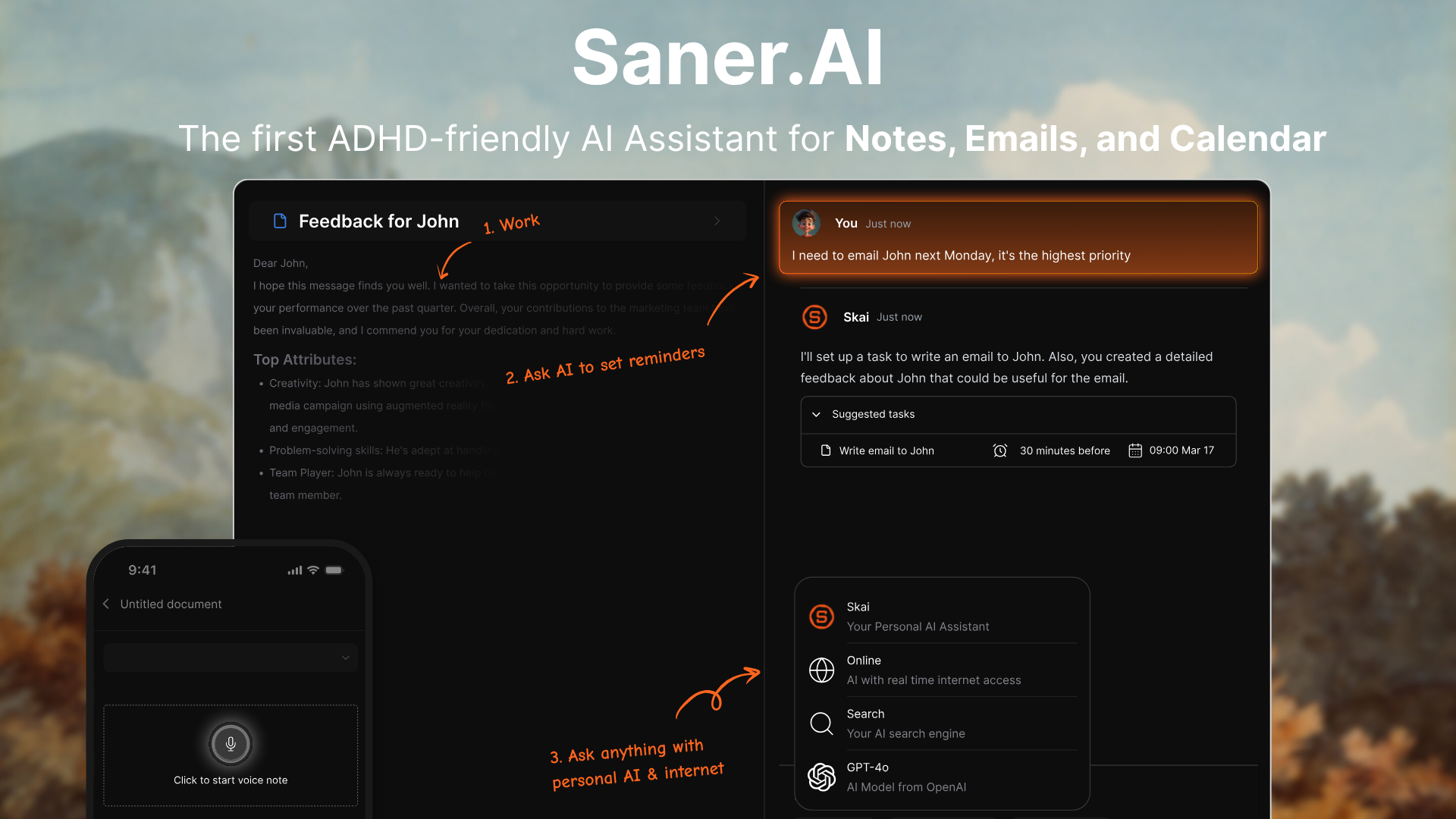
Saner.AI is an all-in-one personal workspace powered by AI that brings your notes, tasks, emails, and meetings into a single place. It works like a helpful assistant that understands what you save, pulls out action items for you, and makes planning your day much easier without jumping across different apps.
Key features
- Proactive Daily Planning: Highlights what deserves your attention first and reminds you of approaching deadlines
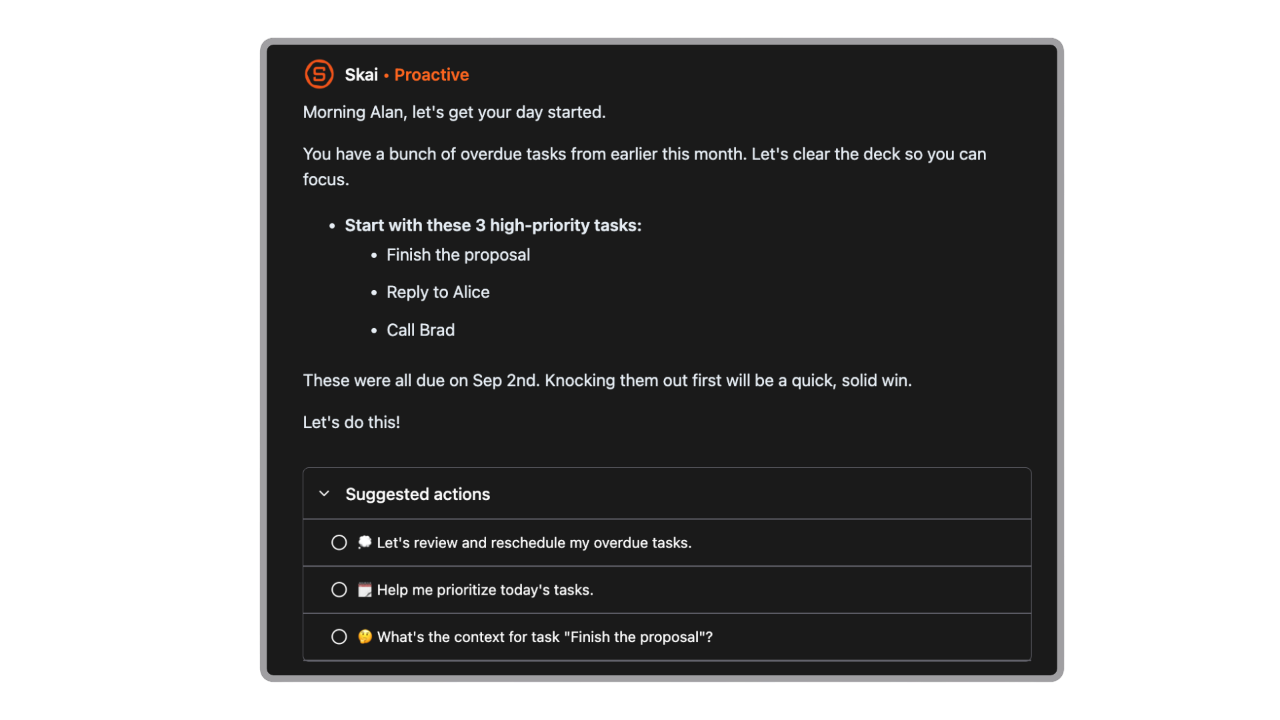
- Email Integration: Scans long threads to extract tasks and can draft quick responses for you
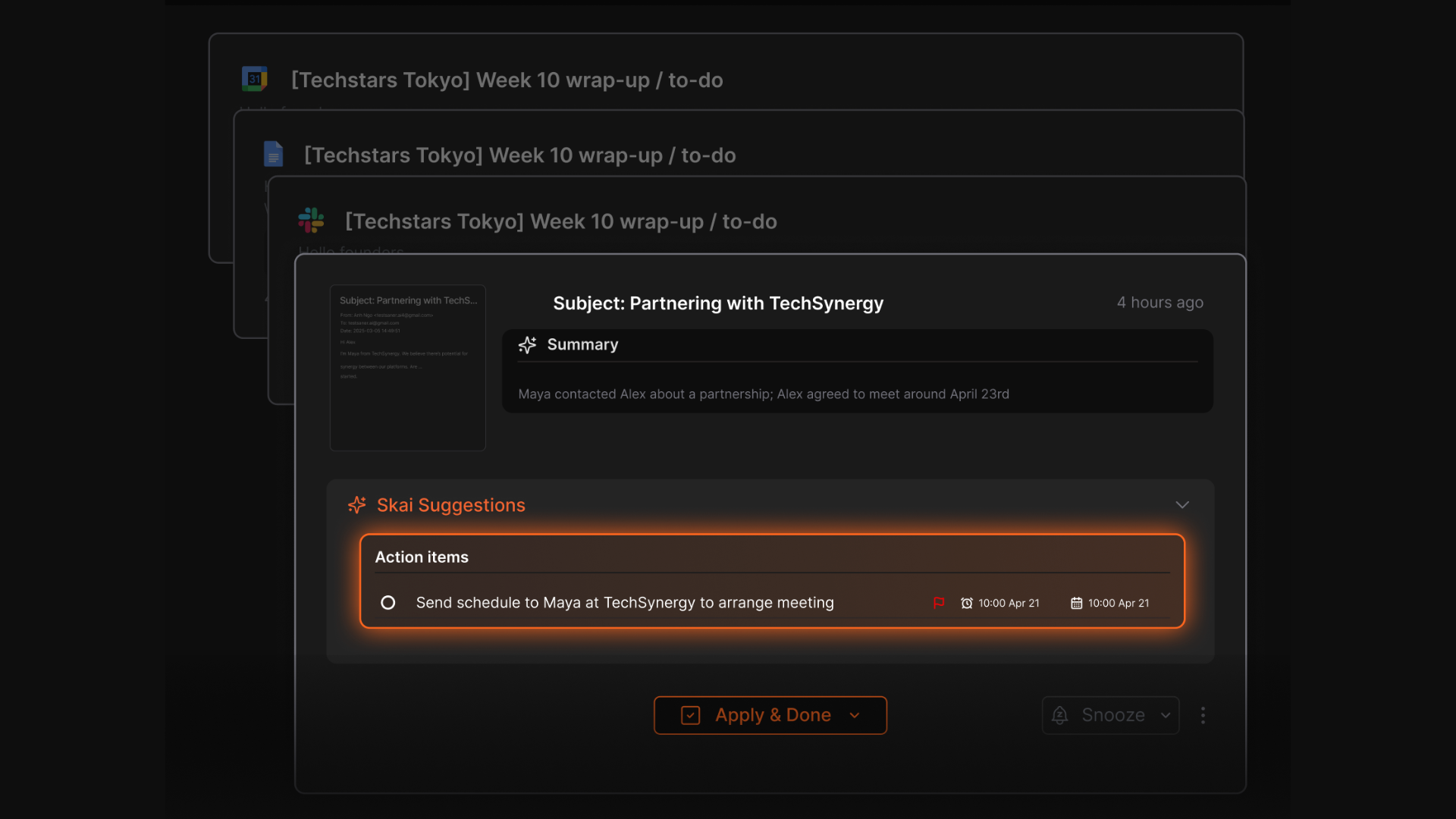
- Knowledge Search: Lets you ask natural-language questions to find any note, task, or document
- Cross-App Sync: Works with Gmail, your calendar, Slack, Notion exports, and other sources so everything stays in sync
What I liked
- It’s surprisingly good at turning unorganized notes into clear tasks and insights without any manual setup
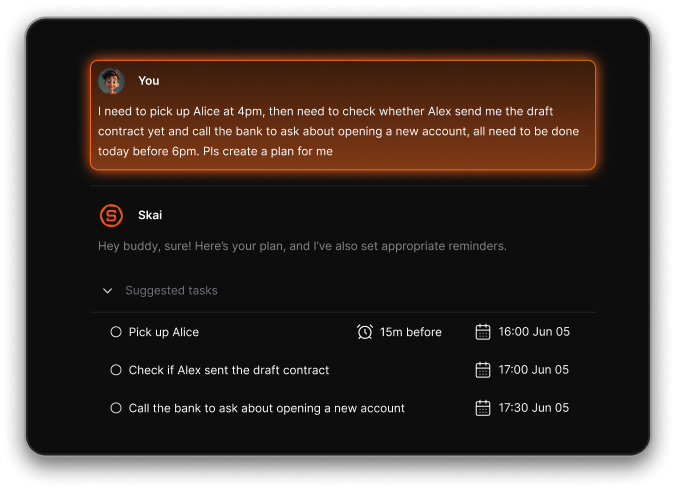
- The daily guidance feels genuinely supportive when your schedule is packed or you’re unsure where to begin
- It’s designed to reduce overwhelm
Cons
- It’s not built for advanced project management, like dependencies or multi-team workflows
Pricing
- Free
- Starter: Monthly at $8/month, Annually at $6/month (with early user discount)
- Standard: Monthly at $16/month, Annually at $12/month (with early user discount)
Who is it suitable for?
- Professionals, founders, researchers, and ADHD-leaning users who want an AI to quietly organize everything without extra effort
Saner.AI review,

How to start using it?
- Create a free account on the site, bring in your notes, or connect your email and calendar so the AI can automatically organize your information and help you get started.
AI Employee that works instantly without any setup
2. Manus
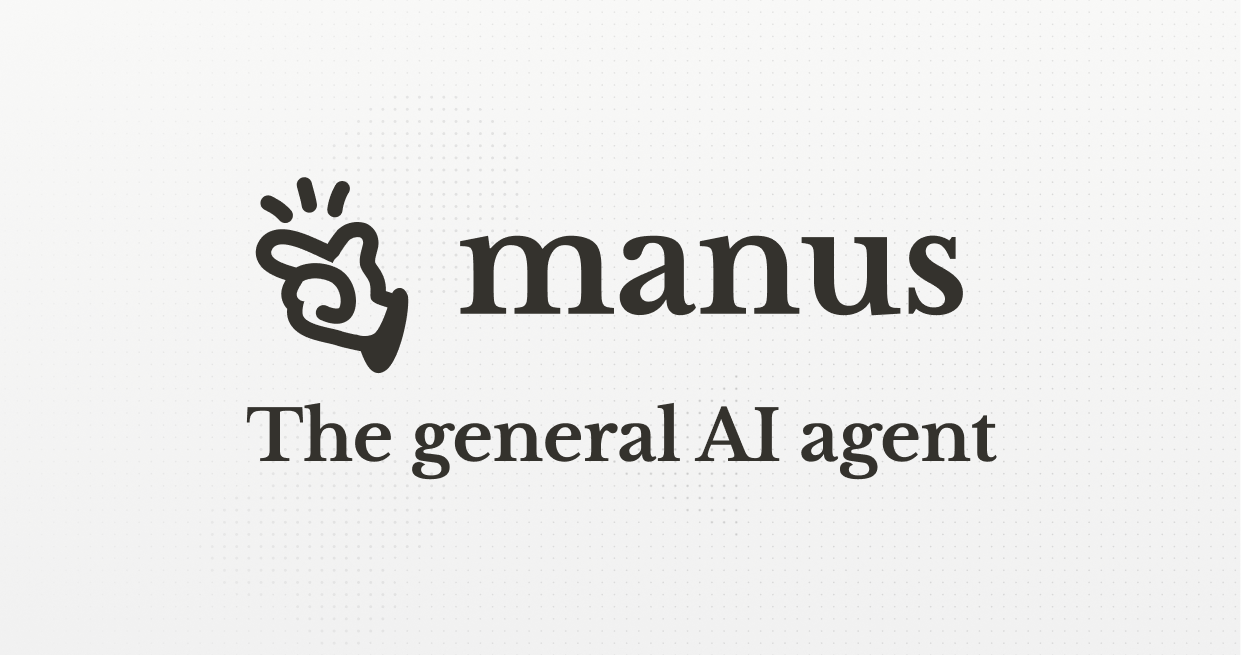
Manus AI is an autonomous AI agent designed to take your high-level intentions and turn them into completed work. Instead of giving suggestions, it plans, executes, and delivers outcomes across research, content, data, and automation tasks.
Key features
- Autonomous agent that can plan and execute multi-step workflows
- Uses external tools like browsers, APIs, scripts, and data sources
- Works across domains: research, writing, coding, data analysis, task automation
What I liked
- Feels closer to a “digital coworker” instead of a simple chatbot
- Handles cross-domain tasks, reducing the need for multiple apps
What I disliked
- Still early-stage, so reliability can be inconsistent
- Some tasks may loop or need monitoring during the first few runs
Pricing
- 20$/month
Suitable for
- Professionals who want an agent that can do the work, not just assist
- Teams with repetitive workflows across research, operations, content, or data
How to start
- Go to manus.im and start chatting with the AI
3. Genspark

Genspark is an AI workspace that lets you create content, automate tasks, and run multi-step workflows from a single prompt. It combines text, image, audio, video, and automation tools into one place so you don’t have to switch between multiple apps.
Key features
- Multi-modal generation: text, images, audio, and video in one platform
- Workflow automation through simple prompts
- “Call For Me” feature that makes real phone calls on your behalf
- 80+ built-in tools for research, content, visuals, and analysis
What I liked:
- Ambitious “one workspace for everything” approach
- Great for creators who move between writing, visualizing, and producing presentations
What I disliked:
- Quality can be inconsistent depending on the task (common with agent-style platforms)
- Some users report UI quirks and occasional reliability issues on mobile
- Very custom workflows may still need manual fine-tuning
Pricing:
- Free plan available
- Plus plan: 25$/month
Suitable for:
- Content creators who want a single tool for writing, visuals, and video
- Professionals who need research → draft → slides → output workflows
How to start:
- Download the Genspark mobile app or visit the website
- Create a free account.
4. Sintra

Sintra is a no-code platform that gives you a team of “AI employees” for marketing, admin, operations, content, and customer support. It’s built for small teams and solopreneurs who want multiple AI helpers in one place instead of juggling many tools.
Key features
- A set of pre-built AI helpers for roles like copywriter, social media manager, email assistant, analyst, and executive assistant
- A shared “Brain AI” you can train with documents, brand guidelines, tone, and files
- 90+ power-ups to extend each helper’s capabilities (SEO tools, analytics, speech-to-text, etc.)
What I liked
- Easy for beginners. You can set up a working helper without touching code
- The role-based helpers feel intuitive (e.g., “Copywriter,” not a generic chatbot)
What I disliked
- Workflow automation isn’t as deep as dedicated automation platforms
- Limited transparency in how templates or prompt-packs work under the hood
- With many helpers and power-ups, it can feel overwhelming at first
Pricing
- Around $39/month for one helper
- Around $97/month for the full bundle
Suitable for:
- Small teams and solopreneurs who wear multiple hats
- Freelancers who need help with content, admin, and marketing
How to start:
- Go to Sintra
- Create an account
Sintra Reviews (Source)
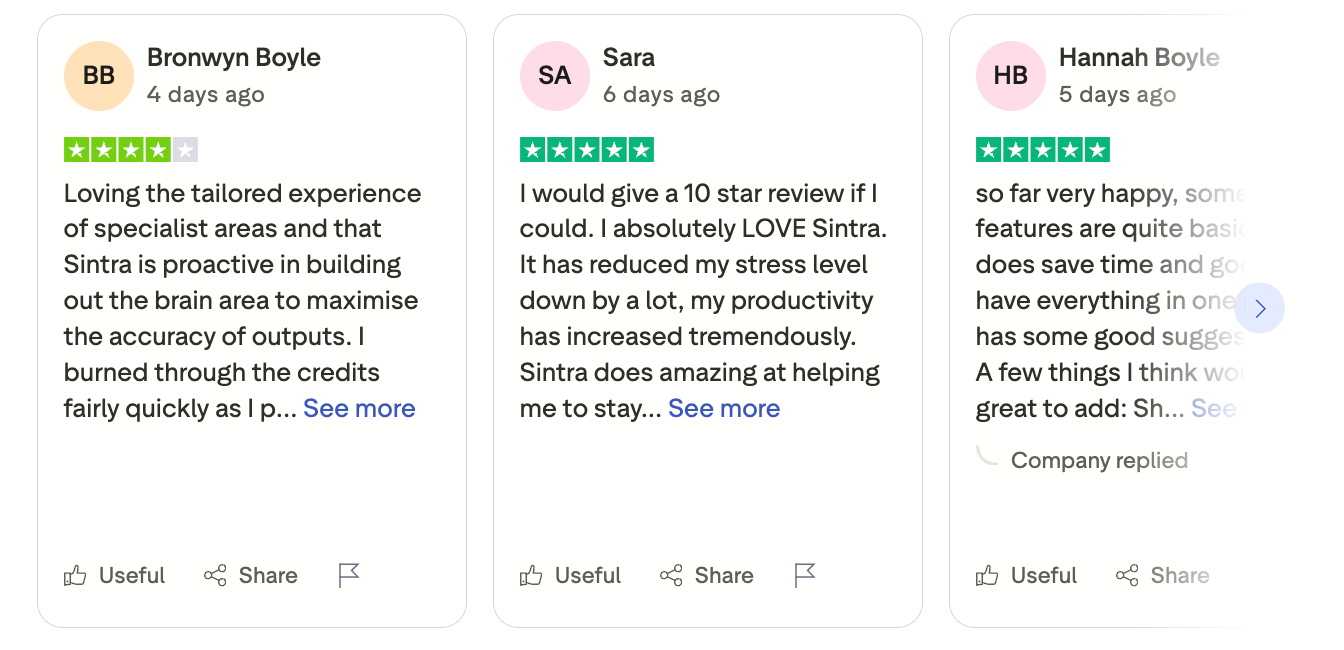
5. Marblism

Marblism is an AI platform that gives you role-based “AI employees” to handle everyday business tasks like inbox management, social media scheduling, lead generation, content creation, and customer support.
Key features
- Role-specific AI agents for admin, content, social media, lead gen, and support
- Integrations with Gmail/Outlook, social platforms, and CRMs
- Agents adapt to your writing style and preferences over time
What I liked
- Easy for beginners. You don’t need prompts or technical setup.
- Covers multiple workflows instead of just one area (emails, leads, content).
- Strong integration coverage so agents actually work inside your existing tools.
What I disliked
- Not ideal for complex or highly specialized workflows that need deep customization.
- Some setup and feedback are still required before agents perform well.
- Output quality varies depending on industry or niche use cases.
Pricing
- Plans start around $39/month for small-business use
Suitable for
- Businesses that want a simple “AI employee team” without building agents from scratch
How to start
- Go to Marblism
- Create an account
Marblism review (source)
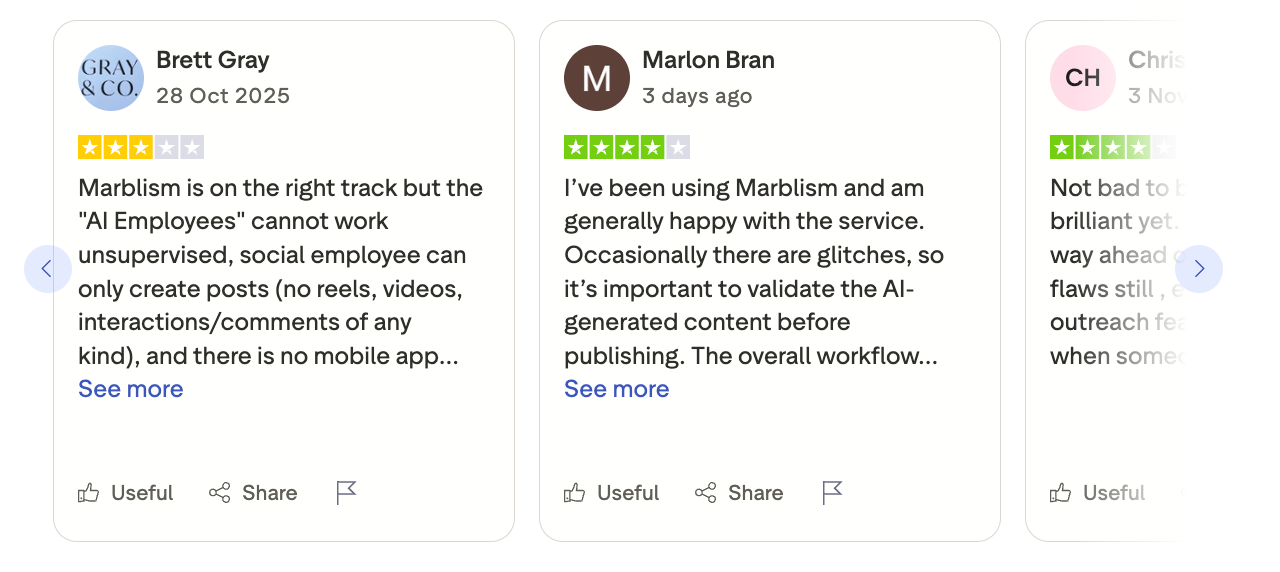
6. Motion
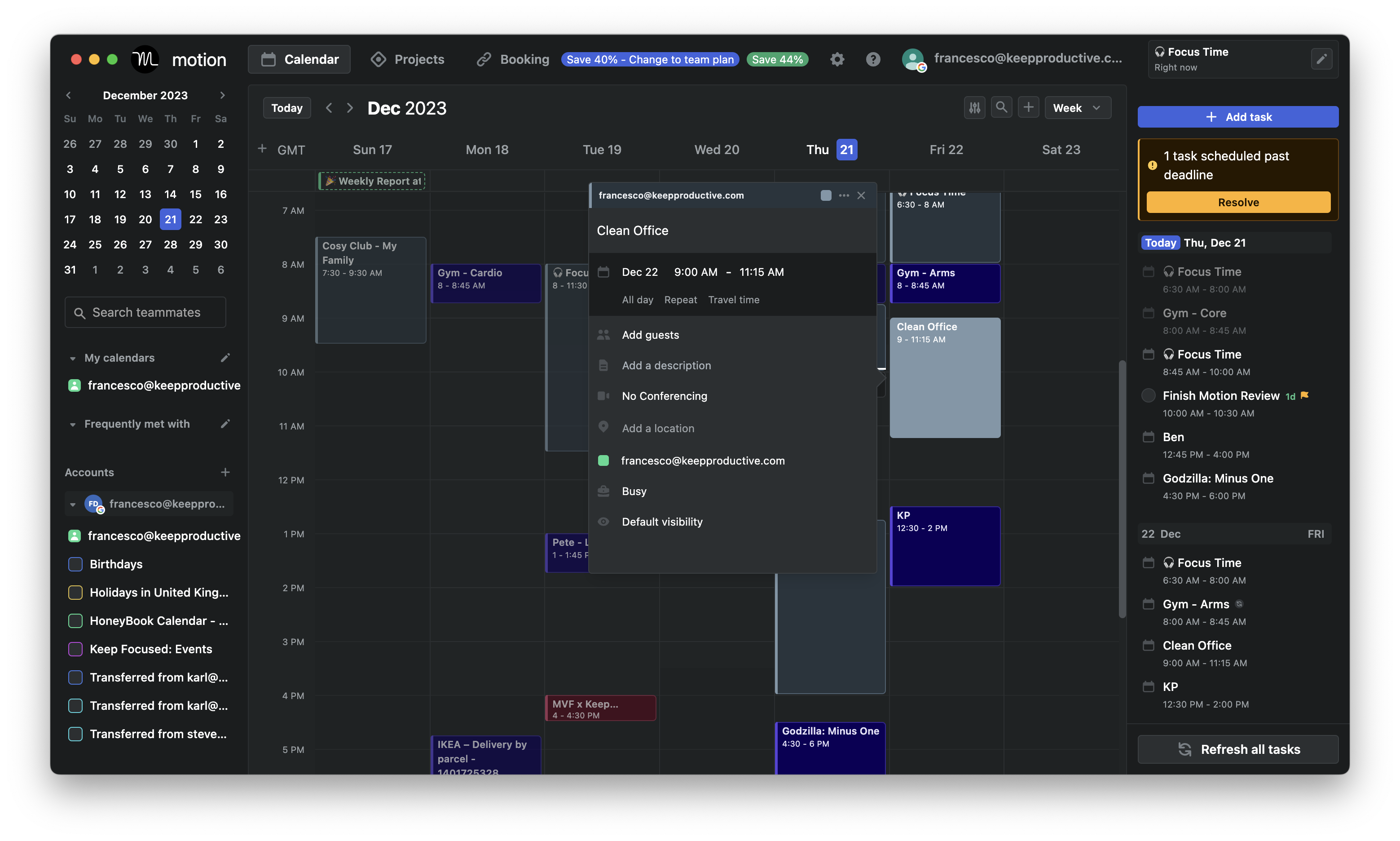
Motion is a work-management platform that lets you deploy your own “AI employees.” These agents help with email, scheduling, project updates, lead follow-up, customer tasks, and other repetitive workflows across your team.
Key features
- Role-based AI employees like Alfred (assistant), Chip (sales rep), Suki (marketing), Millie (project manager)
- No-code setup where you describe what the AI should do
- Integrations with calendar, email, CRM, chat, and project tools
What I liked:
- Easy to start because roles are pre-defined and don’t require technical setup
- Strong integrations that allow AI employees to function inside real daily workflows
What I disliked:
- Pricing becomes expensive as soon as you activate multiple AI employees
- Setup still needs time: you must define tasks clearly and refine output
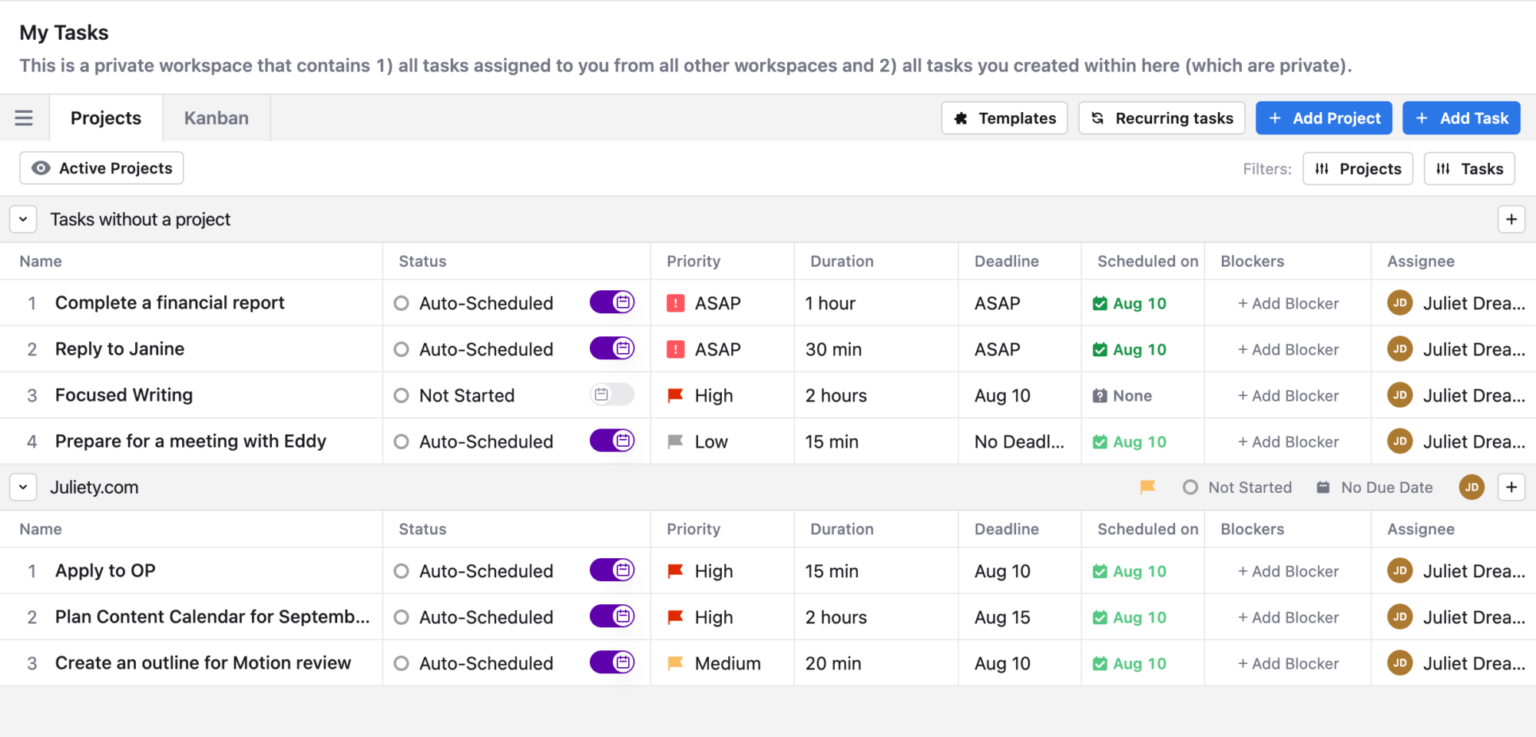
- The mobile app feels more limited than the desktop version
- Don't have an AI assistant interface to chat with
Pricing:
- Free trial (7–14 days, depending on plan)
- $29/user/month for the AI Workspace plan
- $49/user/month for the AI Employee plan
Suitable for:
- Teams with repetitive sales, marketing, support, or operations workflows
- Businesses already using email, CRM, and calendar tools
How to start:
- Go to Motion
- Create an account
Motion reviews (source)
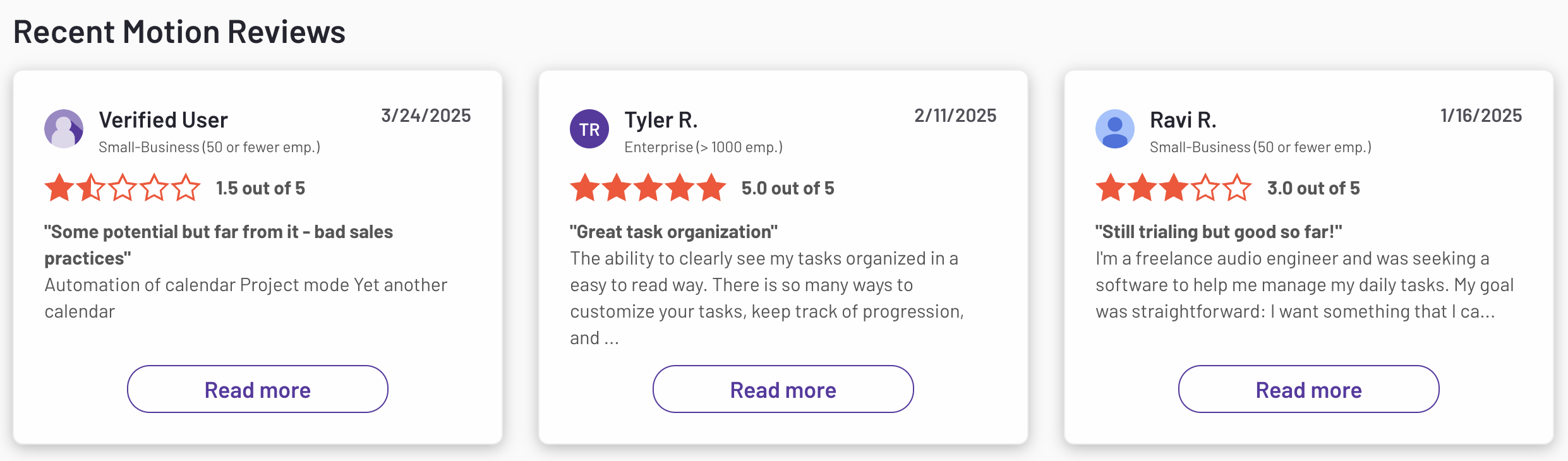
Conclusion: AI Employees Are Becoming a Core Part of Work in 2025
AI employees aren’t a futuristic experiment anymore - they’re now a practical advantage for teams who want to move faster, reduce busywork, and stay focused on high-value decisions. The platforms in this guide each take a different approach, from knowledge-driven assistants like Saner.AI, to action-heavy autonomous agents like Manus, to scheduling engines like Motion, and plug-and-play workers from Sintra and Marblism.
There’s no “one size fits all.” The right choice depends on your workflow:
- If you want an AI that thinks with you - choose a knowledge-first platform.
- If you want an AI that does work across tools - choose an autonomous agent.
- If you’re a small team - plug-and-play AI employees can help you scale without hiring.
The real takeaway is simple:
AI employees work best when they complement your strengths, not replace them.
Give them clear responsibilities, monitor early workflows, and let them take over the tasks that drain your time and attention.
Stay on top of your work and life with you AI Employee
FAQ: Best AI Employees Platforms
1. What are “AI employee platforms”?
AI employee platforms are tools that act like digital team-members. Instead of just answering questions, they can take action: schedule tasks, organize information, prioritize work, summarize meetings, automate workflows, and communicate across your tools.
Think of them as “AI workers” that operate inside your business - not just chatbots, but productivity engines.
2. Why are businesses searching for the best AI employees platforms?
Companies want AI employees because they can:
- Automate repetitive tasks
- Reduce admin and context switching
- Handle multi-step workflows
- Improve team productivity without increasing headcount
- Provide fast insights and summaries
- Adapt to your work patterns over time
They are becoming the new layer of digital labor.
3. What features should the best AI employee platforms have?
Look for platforms with:
- Task automation (turn messages, notes, emails into actionable tasks)
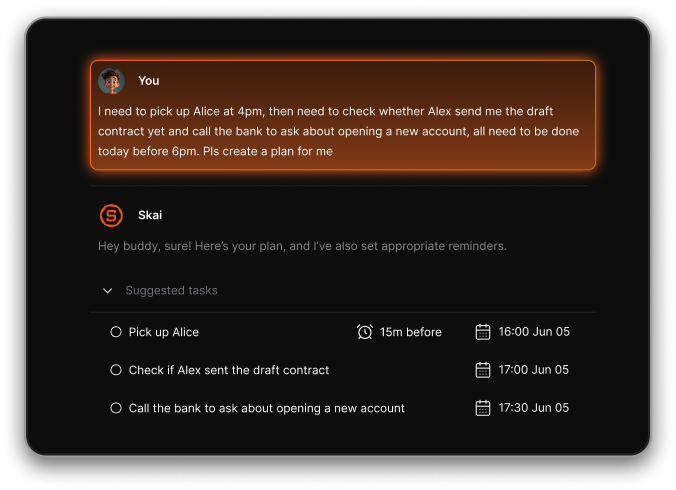
- Contextual intelligence (knows what you did before and what matters next)
- Scheduling automation (auto-books time for tasks, meetings, or focus sessions)
- Multi-tool integrations (email, calendar, notes, CRM, Slack, etc.)
- Agent capabilities (multi-step execution, reasoning, workflow chaining)
4. How do Saner.AI, Motion, Manus, Sintra, Marblism, and Genspark compare?
Each platform acts like a different type of AI employee:
- Saner.AI – A “executive assistant” for knowledge workers. It combines tasks, notes, and calendar, understands your messy inputs, and helps you follow through.
- Motion – A “scheduling employee” that auto-plans your day and reorders tasks based on urgency.
- Manus – An “agent employee” capable of multi-step automated workflows.
- Sintra – A “business-scale AI employee” built for teams needing consistent execution.
- Marblism – A “creative/research employee” focused on ideation and content-type workflows.
- Genspark – A “search and reasoning employee” capable of deep answers and research-style outputs.
The best choice depends on whether your “AI employee” needs to plan, think, create, or execute.
5. Are there free AI employee platforms?
Yes. Many offer free or starter plans so you can test core features. Saner.AI include a healthy free plan
Oftentimes the free tier includes basic task automation, scheduling, or chat-based assistance, while advanced capabilities (integrations, multi-agent workflows, team features) are available in paid plans.
6. Do AI employees actually improve productivity?
Yes. They eliminate constant switching between apps and remove a lot of manual overhead.
The best platforms act like a second brain and a personal operations manager combined.
7. Which AI employee platform is best for managers?
Managers need clarity and follow-through. The best options help with:
- Tracking follow-ups from team meetings
- Prioritizing key tasks and risks
- Pulling up relevant documents instantly
- Keeping 1:1 notes and action items organized
- Reducing admin burden
Saner.AI and Sintra are strong choices for this because they unify tasks, notes, and cross-team workflows.
8. Which AI employee platform works best for entrepreneurs or solo founders?
Founders benefit most from systems that:
- Turn brain dumps into tasks
- Automatically schedule your chaotic workload
- Pull up investor notes or meeting history instantly
- Help you stay consistent even on overwhelmed days
Saner.AI and Motion are particularly well-suited for entrepreneurs juggling many responsibilities.
9. Are AI employees better than traditional automation tools?
Yes - because:
- Traditional tools require manual setup and rigid workflows.
- AI employees can understand natural language, adapt to context, and proactively take action with less configuration.
It’s the shift from “you have to manage the tool” → “the tool helps manage you.”
10. What limitations do AI employee platforms have?
Potential constraints include:
- Integration gaps with certain apps
- Over-automation if not configured well
- Learning curve for teams
- Not all platforms support complex multi-step workflows
Choosing the right one depends on your work complexity.
11. Which AI employee platform is best for scheduling and time management?
If scheduling is your bottleneck:
- Motion excels at automated scheduling and rearranging tasks.
- Saner.AI is strong if you need scheduling plus insight into notes, priorities, and context.
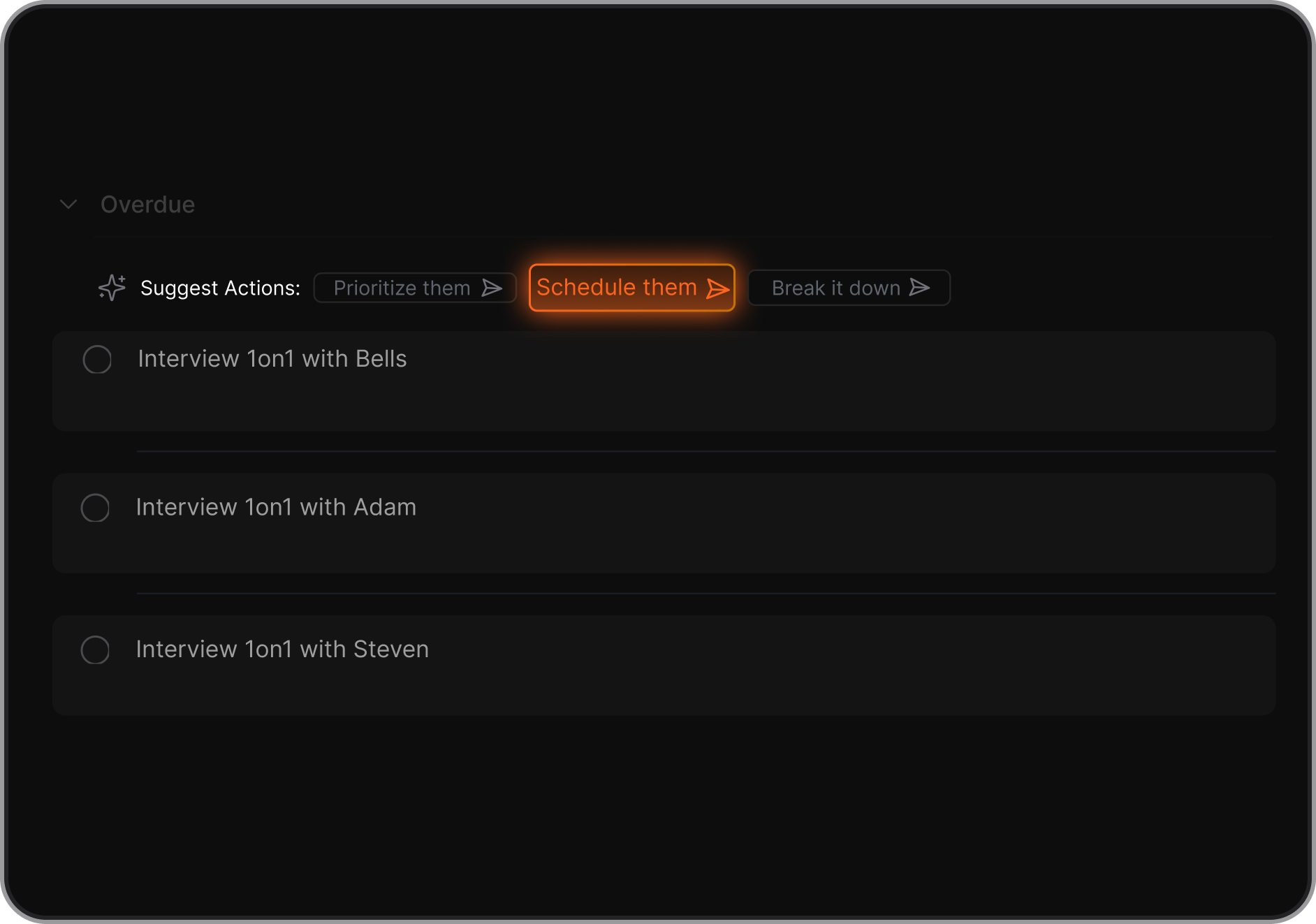
12. Can AI employee platforms work across whole teams?
Many can. Good team-wide platforms can:
- Share tasks, notes, and updates
- Track follow-ups automatically
- Assign tasks from meeting summaries
- Create cross-function visibility
- Reduce miscommunication
Sintra and Manus are built with team-scale usage in mind.
13. How do I evaluate if an AI employee is “worth it”?
Measure:
- Time saved per week
- Number of tasks executed by AI
- Reduced missed deadlines
- Fewer manual steps in processes
- Improved team communication
- Reduction in context switching
The ROI usually comes from removing mental overload and admin work.
14. What’s the best AI employee platform overall?
There is no universal “best,” but:
- Saner.AI is ideal for people overloaded by information and tasks.
- Motion is ideal for people overwhelmed by scheduling and planning.
- Manus and Sintra are better for automated execution at scale.
- Marblism and Genspark shine in creative or research workflows.
The best choice depends on the work you want the AI to “own.”
15. How do I start using an AI employee platform?
You can begin by:
- Listing tasks you want to offload (scheduling, summarizing, planning).
- Starting with a single platform and testing it for one week.
- Letting the AI take over simple actions first.
- Expanding to more complex workflows once you gain trust.
- Integrating it with email, calendar, and notes for maximum value.
Stay on top of your work and life