AI Executive Assistant: We Tested The Best 9 In 2025
The best AI Executive Assistants are: Saner.AI, ChatGPT, Gemini, Claude, Pi, Motion, and Reclaim.

We Tested the 9 best AI Executive Assistants for work in 2025
Modern executives, managers are drowning in calendars, emails, and meetings.
Between back-to-back Zoom calls, notifications, and decision fatigue, even the most efficient leaders struggle to keep up. Delegation helps - but traditional assistants can't work 24/7, and virtual assistants often require micromanagement.
Enter the AI Executive Assistant.
Powered by recent breakthroughs in large language models (LLMs), these digital tools can now help manage an executive’s cognitive load, automate repetitive tasks, and even anticipate needs.
I spent weeks testing AI Executive assistants because I was tired of juggling tasks, notes, and emails on my own.
- Do you know that 42% of executives said administrative tasks and busy work as their biggest productivity blocker?
- 30% of executives want to delegate those tasks, but don't have a budget to hire. Me too.
- 60-80% of executives seek new productivity tools to help them. Me too!
In this guide, I will explore
- what AI executive assistants do
- what are their benefits, who they’re for
- what are the best ones in the market.
1. What Does an AI Executive Assistant Do?
An AI Executive Assistant is a digital assistant powered by artificial intelligence, designed to help busy professionals manage their schedules, communications, tasks, and information, just like a human EA, but with superhuman speed and 24/7 availability.
Core Capabilities:
- Calendar management: Suggests optimal meeting times, reschedules automatically, detects conflicts, and considers priorities.
- Email triage and drafting: Flags important messages, summarizes threads, and even drafts smart replies based on tone and context.
- Task management: Tracks to-dos, sets reminders, and nudges you before deadlines.
- Information retrieval: Answers questions based on documents, past conversations, or even your notes and CRM.
Imagine telling your assistant:
“Remind me to send feedback on the investor deck after my lunch meeting with Jane tomorrow—and reschedule the product sync if I don’t finish reviewing the UX mockups by 4 PM.”
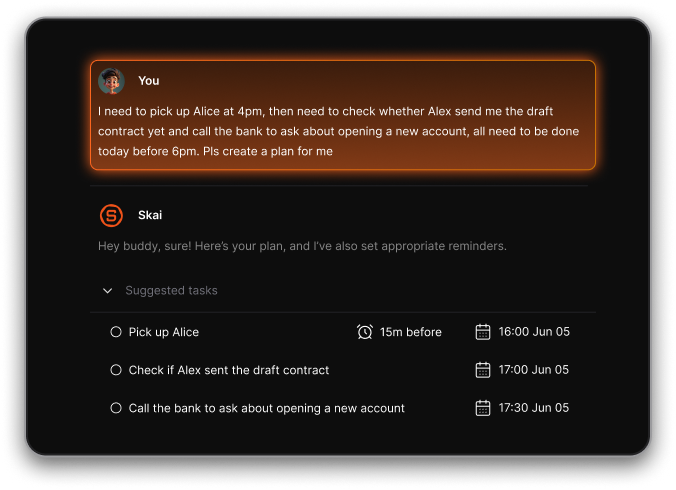
A human would write it down and follow up.
An AI executive assistant can understand, track, and execute that without breaking a sweat.
2. Core Benefits for Executives and Teams
🧠 Reduced Cognitive Load
No more remembering who said what, or where that link was from last week. AI assistants track it all - meetings, notes, emails, deadlines—and surface what matters.
🕓 Time Savings
AI handles repetitive tasks in seconds: scheduling, follow-ups, finding files, summarizing meetings. That’s hours back each week.
📈 Better Decision-Making
With AI summarizing complex information and surfacing key insights, leaders can make clearer, faster, and more confident decisions.
💬 Natural Communication
Speak or type instructions like you would to a human: “Remind me to follow up with Sarah if she doesn’t reply by Friday.” Done.
🧩 Seamless Integration
Many AI assistants plug into tools execs already use - Google Calendar, Slack, Notion, Outlook, Zoom, CRMs—and work in the background.
- Using generative AI in business improves users’ performance by 66%, averaged across 3 case studies.
- In a UK government trial involving 14,500 Microsoft 365 Copilot users, workers saved an average of 26 minutes per day - about two weeks per year.
3. Top Use Cases in the Real World
Let’s look at how real professionals are using AI executive assistants today:
🧑💼 Startup CEOs
- Summarize investor meetings
- Delegate follow-ups automatically
- Organize scattered notes across apps
🧑💻 Busy Solopreneurs
- Auto-schedule client calls
- Get smart email drafts
- Track daily tasks from voice memos
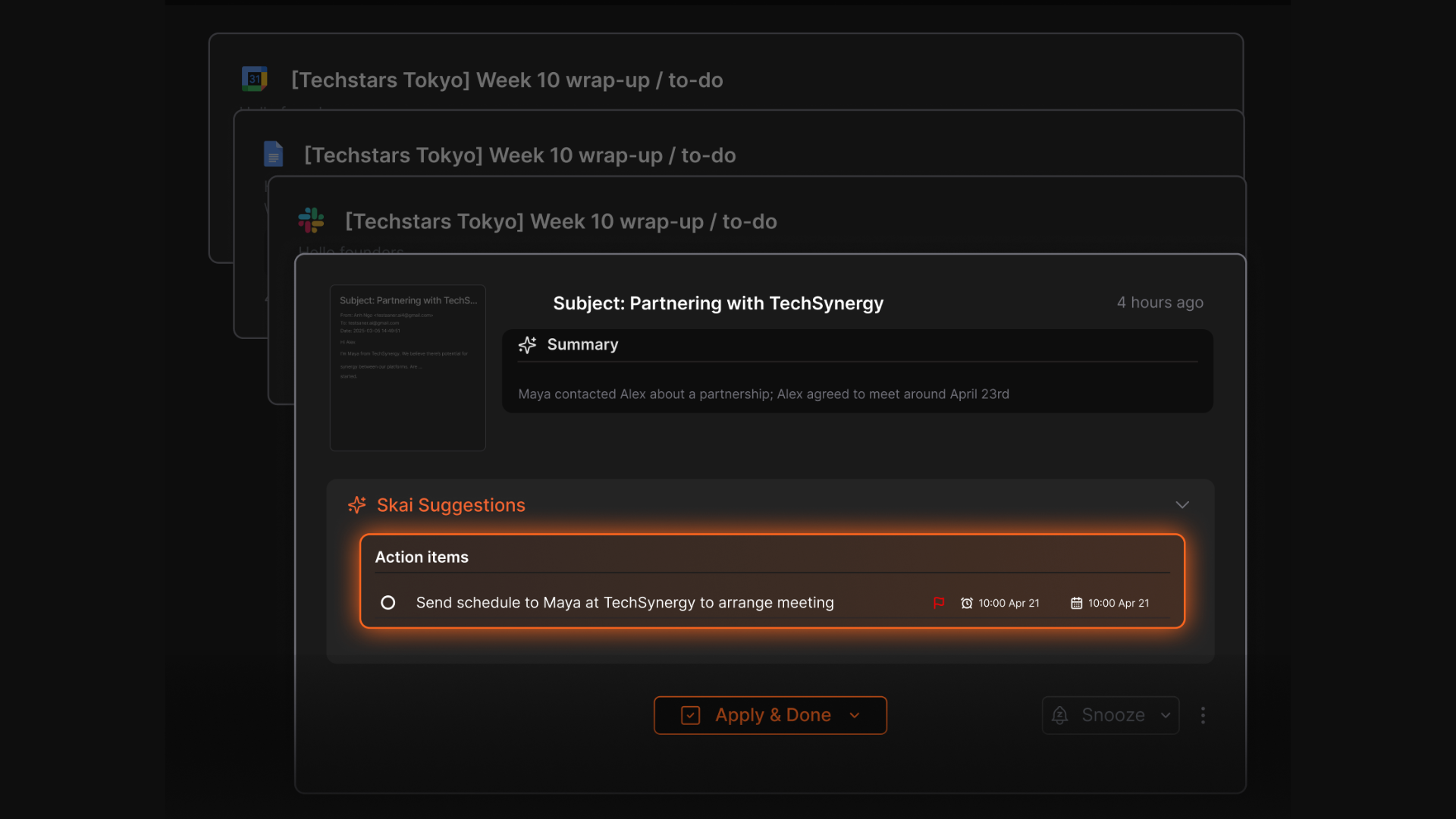
🏢 Enterprise Leaders
- Prepare daily briefs based on inbox and calendar
- Automatically extract action items from meetings
- Prioritize urgent messages across teams
🧠 Researchers and Advisors
- Ask AI to search past meeting notes or white papers
- Organize knowledge across multiple tools
- Write insights based on hundreds of documents
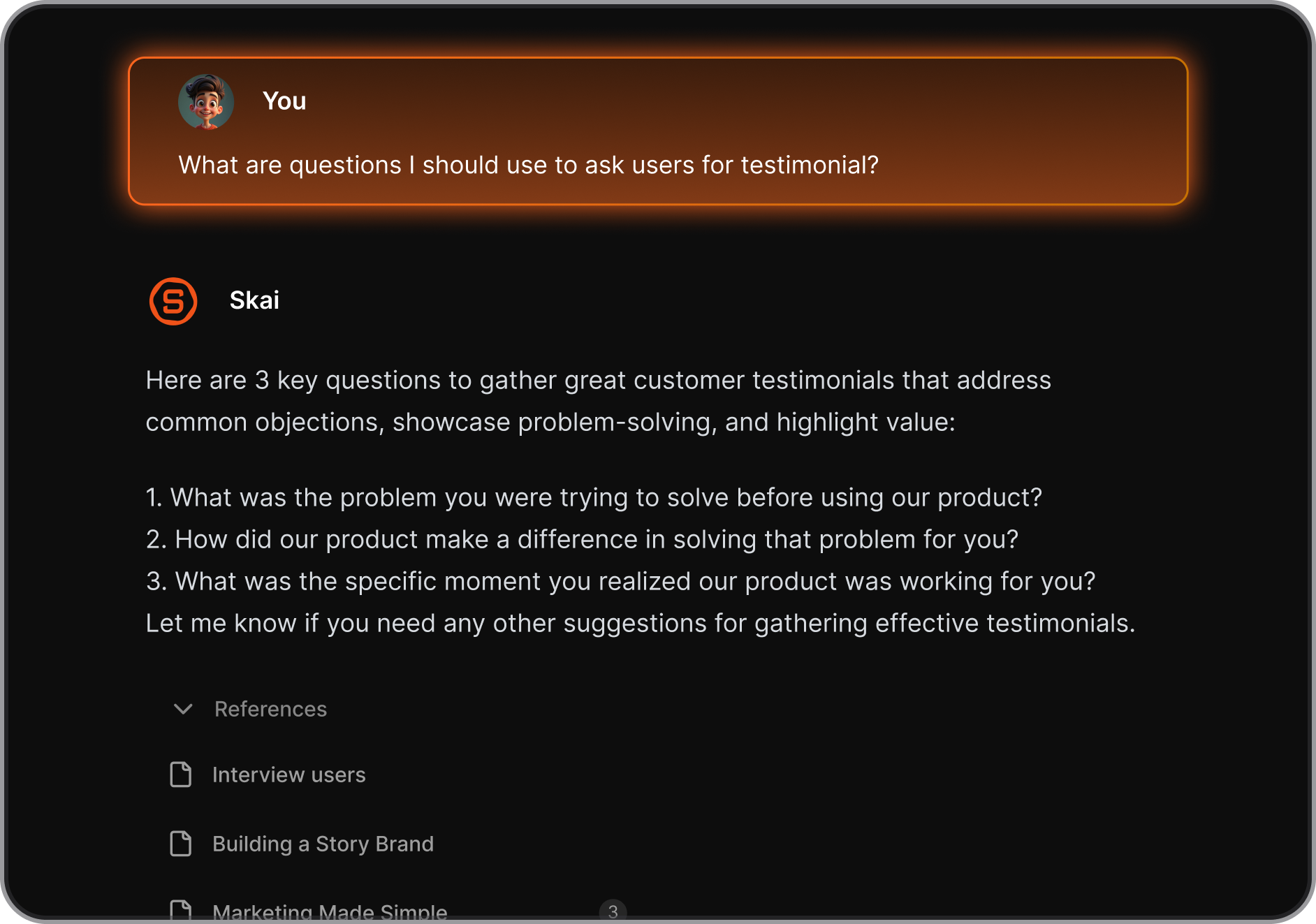
4. How I tested these AI Executive Assistants
Not all AI assistants are created equal. I found out the true benefits of these tools by:
- Simulate a typical executive week: Meetings, emails, task juggling, and last-minute changes to evaluate real-world performance.
- Test natural language understanding: Give commands the way I’d speak to a human assistant and see how accurately the AI responds.
- Observe context handling: Check whether the assistant can manage interruptions, multitasking, and shifting priorities smoothly.
- Evaluate memory and recall: Look for assistants that remember past interactions, preferences, and relevant details without needing re-prompting.
- Check tool integrations: Test how well the assistant connects with my calendar, email, task manager, and knowledge tools.
- Prioritize seamless fit: Ensure the assistant blends into my workflow without requiring major process changes.
What Are The Best AI Executive Assistants in 2025?
The best AI Executive Assistants are: Saner.AI, ChatGPT, Gemini, Claude, Pi, Motion, Akiflow, and Reclaim.
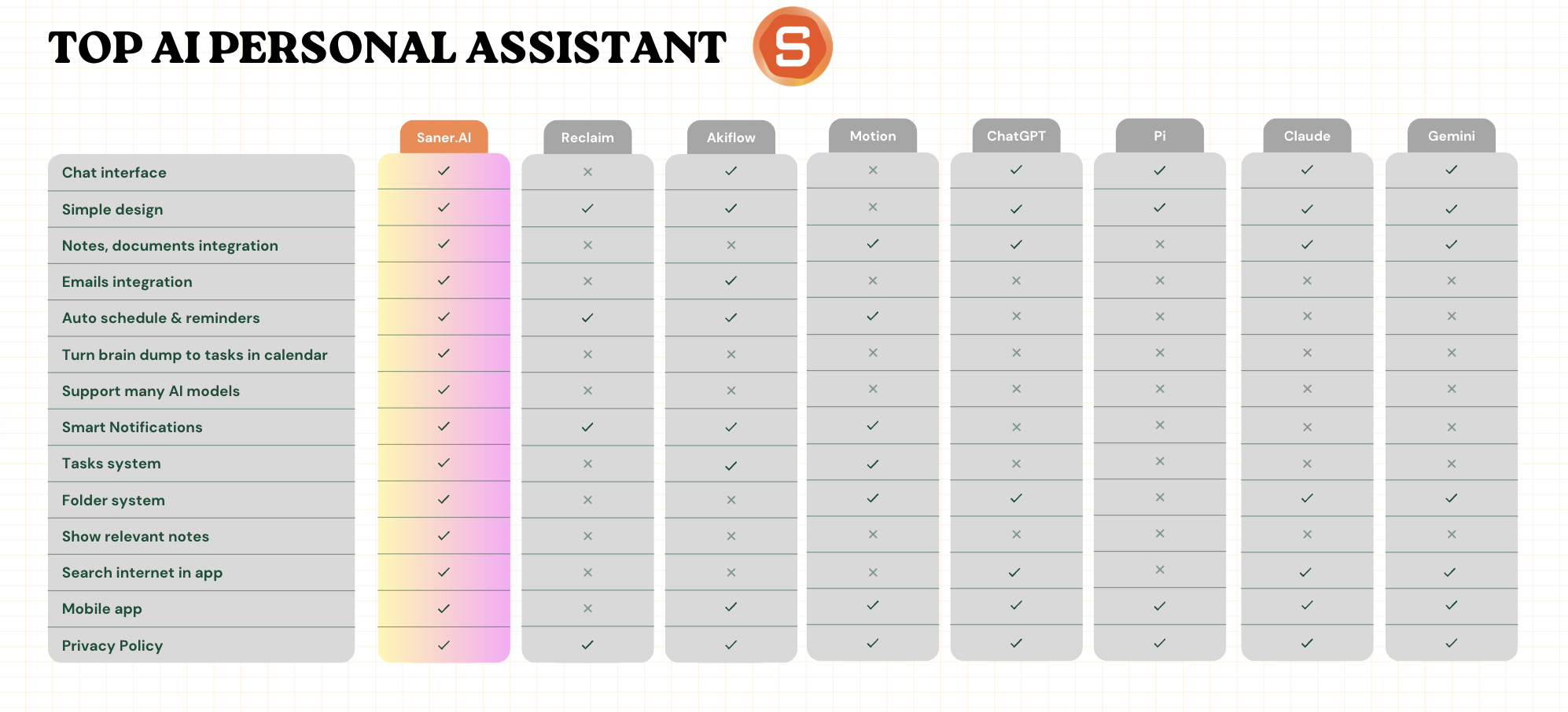
1. Saner.AI - The Proactive Assistant
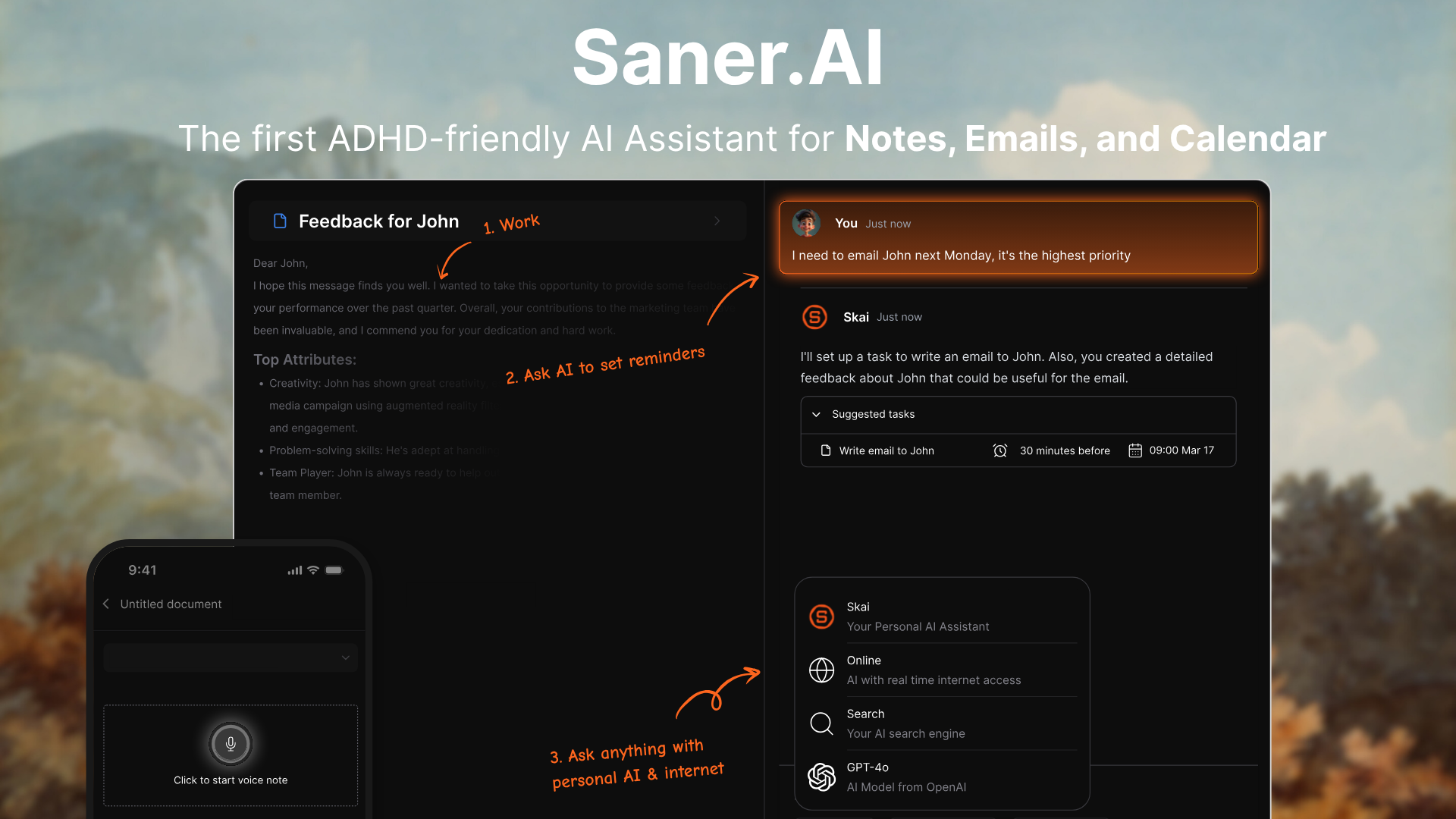
Saner.AI is the closest thing to a real AI executive assistant. It doesn’t just manage tasks - it helps me think. Everything I dump - emails, docs, notes, calendar events - goes into one place, and the AI makes sense of it all.
If you’re overwhelmed by context switching or tired of juggling apps, this tool will change the game.
Key features
- Smart Inbox: Combines emails, notes, tasks, calendar, and documents into one AI‑powered feed
- Skai Chat Assistant: Lets me ask for info, schedule tasks, or summarize docs like I would with a human assistant
- Task Extraction: Pulls action items from meetings, notes, or emails automatically
- Active Planning: Every morning, it scans through your inbox, calendars, tasks and gives you a well-planned schedule for the day
- Focus Mode: Blocks distractions and reminds me what I’m doing right now
- Deep Search: Natural language search with citations across all my content
- Integrations: Works with Google Drive, Slack, Notion, Obsidian, PDFs, and more
What I liked
- It actually feels like an executive assistant. I can just say what I need, and Skai figures out how to get it done.
- The unified inbox means I don’t have to switch between tools to find what I’m looking for.
- Focus Mode is a lifesaver when I’m overwhelmed - it quietly keeps me on track.
- Built by ADHDers, and it shows. Everything feels designed to reduce stress and chaos.
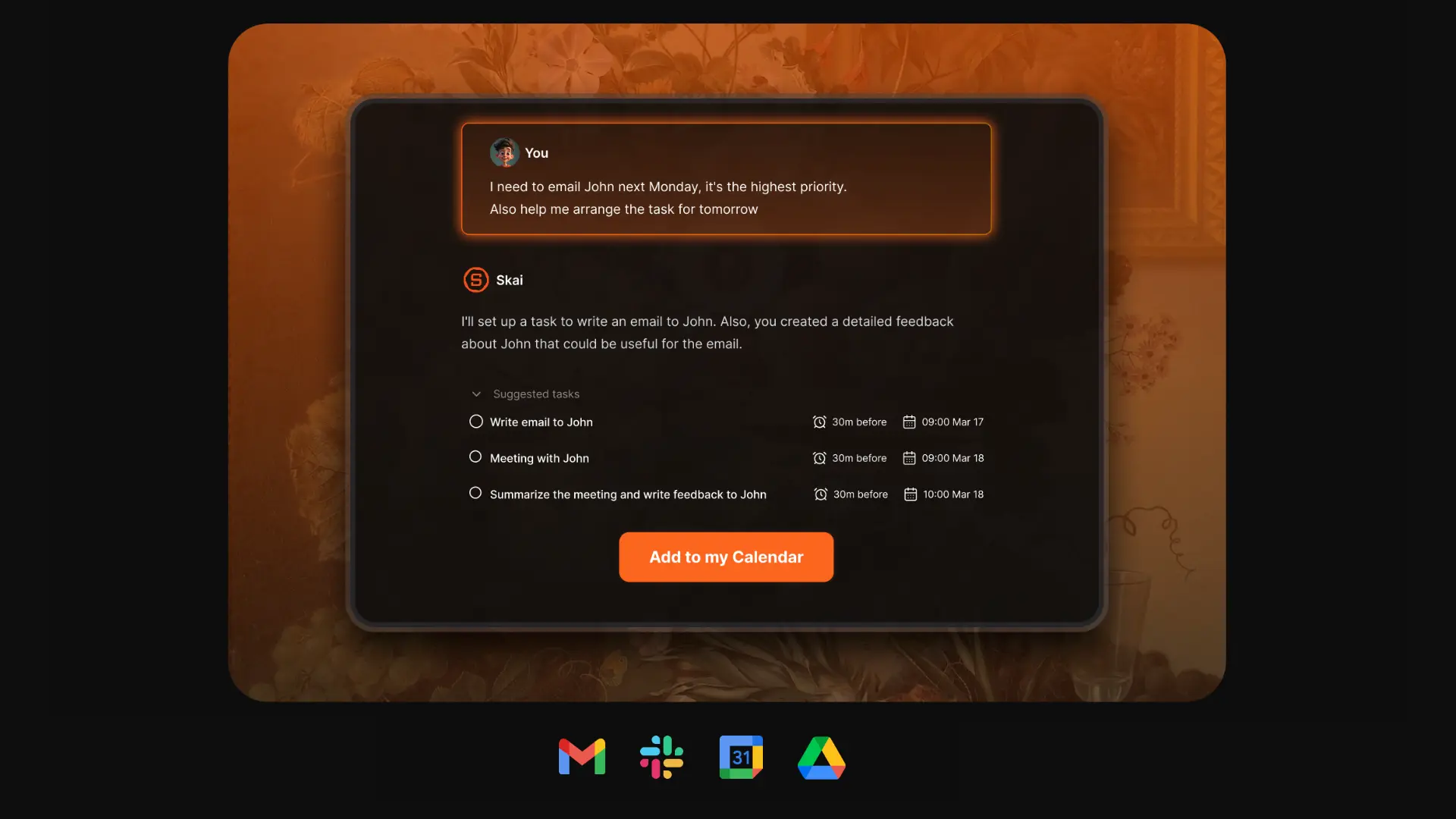
Cons
- Requires internet access for full functionality
Saner.AI Reviews

Pricing
- Free
- Starter: Monthly at $8/month, Annually at $6/month (with early user discount)
- Standard: Monthly at $16/month, Annually at $12/month (with early user discount)
Who is it suitable for?
Saner.AI is particularly well-suited for:
- Intensive knowledge workers who need to manage large amounts of information efficiently from multiple sources, such as entrepreneurs, researchers, managers, and content creators
- Individuals with ADHD or those who struggle with information organization and time management
- Anyone looking to streamline their workflow without spending too much time learning a new tool.
How to start using it?
- Visit the Saner.AI website and sign up for an account
- Explore the app's features, starting with basic note-taking and task creation.
- Check out the 1-min tutorial here
Work more efficient with an AI Executive Assistant
2. Reclaim

Reclaim is an AI calendar assistant that manages your schedule in the background - blocking time for tasks, deep work, and habits - so you don’t have to keep moving things around manually.
It’s perfect for busy teams
Key features
- Smart Time Blocking: Auto-blocks time for deep work, tasks, and personal routines
- Smart Meetings: Schedules recurring meetings at the best time for everyone
- Scheduling Links: Lets others book time without stepping on your priorities
- Task Sync: Connects with Asana, Todoist, Jira, ClickUp, and more
- Calendar Sync: Merges multiple calendars and prevents double bookings
What I liked
- I like that it auto-schedules things around my meetings.
- Habits are flexible, so even if my schedule shifts, it’ll still protect time for thinking, workouts, or lunch.
- The task integrations are a huge plus.
What I disliked
- There’s still no mobile app, which feels like a gap in 2025.
- If you’re not using Google Calendar, it’s not quite the full experience.
- It’s not for project management - no timelines, no dependencies, no team dashboard.
- And it’s not a chatbot-style assistant. You can’t ask it to “reschedule tomorrow’s calls” by typing it in.
Pricing
- Free plan available
- Starter plan: $10/user/month
- Business plan: $15/user/month
- Enterprise: starts at $18/user/month
Suitable for
Busy teams who needs to guard their time
How to start
Just go to Reclaim, create a free account, and let it start managing your time automatically.
Reclaim.AI Reviews (source)
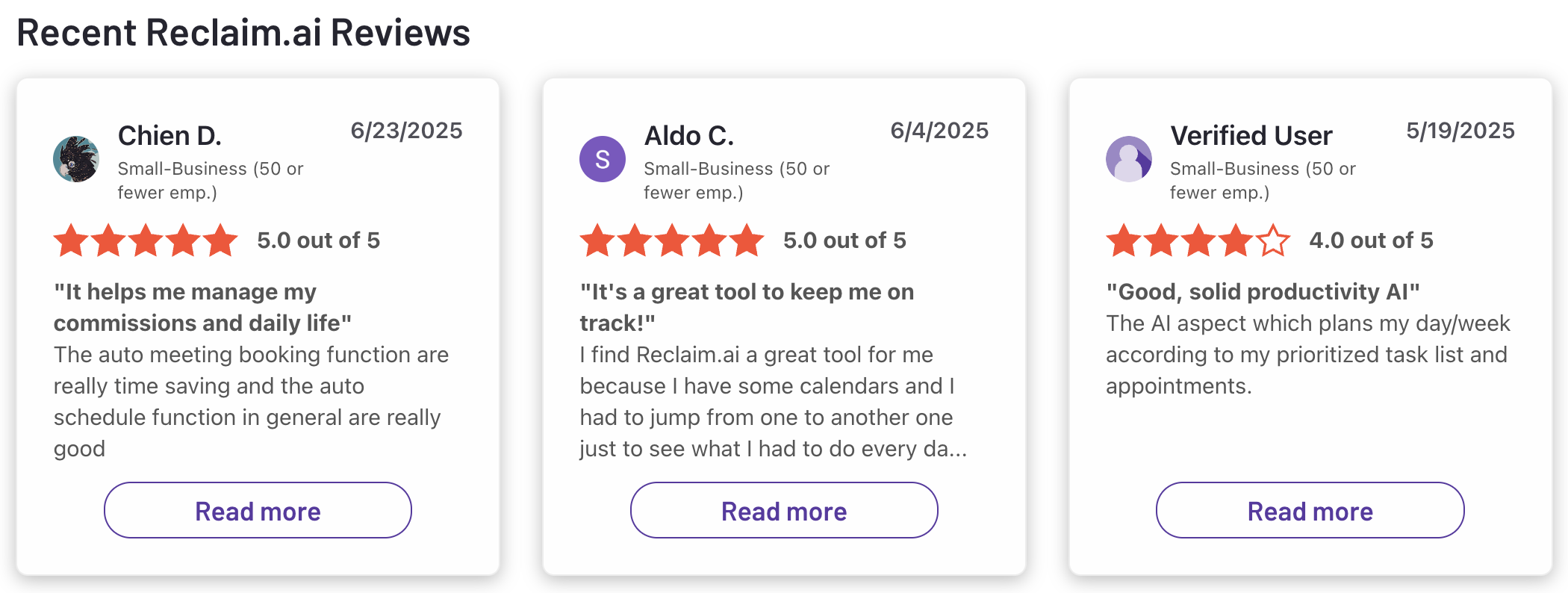
3. Akiflow
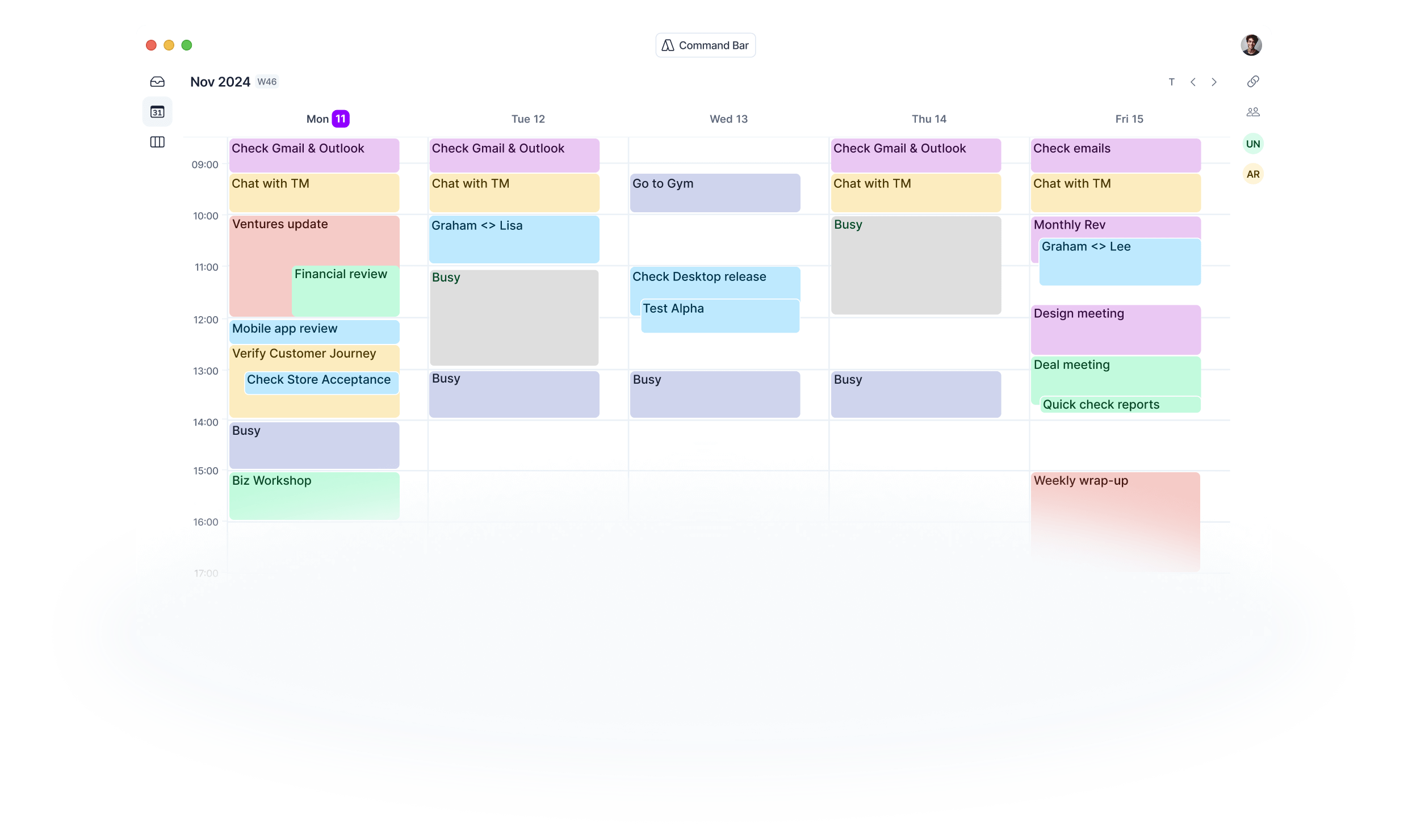
Akiflow is a fast, keyboard-first productivity tool. It pulls everything into one place, so you can plan your day without app-hopping.
It’s perfect if you want total control over your schedule without spending all day managing it.
Key features
- Smart Time Blocking: Drag-and-drop tasks into calendar slots
- Universal Inbox: Collects tasks from Gmail, Slack, Notion, etc.
- Command Bar: Quick add, snooze, schedule—all from your keyboard
- AI-Powered Sorting: Automatically suggests projects and timings
- Focus Mode: Hide everything except the task at hand
What I liked
- I like how fast everything felt.
- The universal inbox is great, it captures tasks from everywhere so nothing slips.
- It integrates deeply with tools like Gmail, Notion, and Slack. Super useful if you live in those apps.
What I disliked
- There’s no free plan - just a 7-day trial. Might be a hurdle if you want to explore casually.
- The price is not cheap
- It takes lots of setup to make it your own. Once that’s done though, it runs smoothly.
- Mobile is still in beta, so it’s not as stable as desktop yet.
Pricing
- Monthly plan: $34/month
- Annual plan: $19/month
Suitable for
Executives, freelancers, and productivity nerds who want a keyboard-first AI Executive Assistant to help plan, block time, and keep everything in sync.
How to start
Sign up for a free trial on Akiflow, connect your calendar and task tools, and start blocking out your day like a pro.
Akiflow Reviews (source)
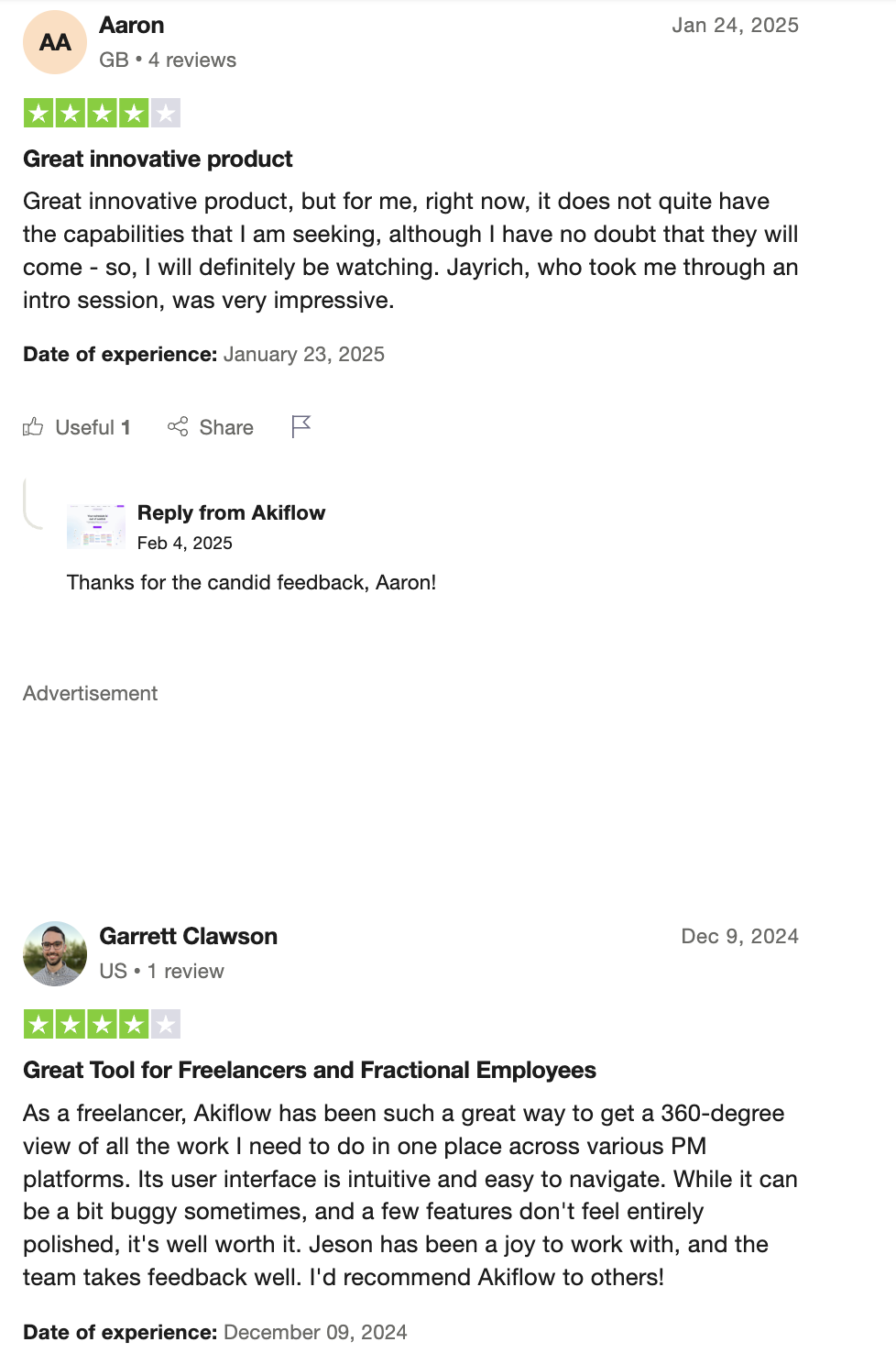
4. Motion
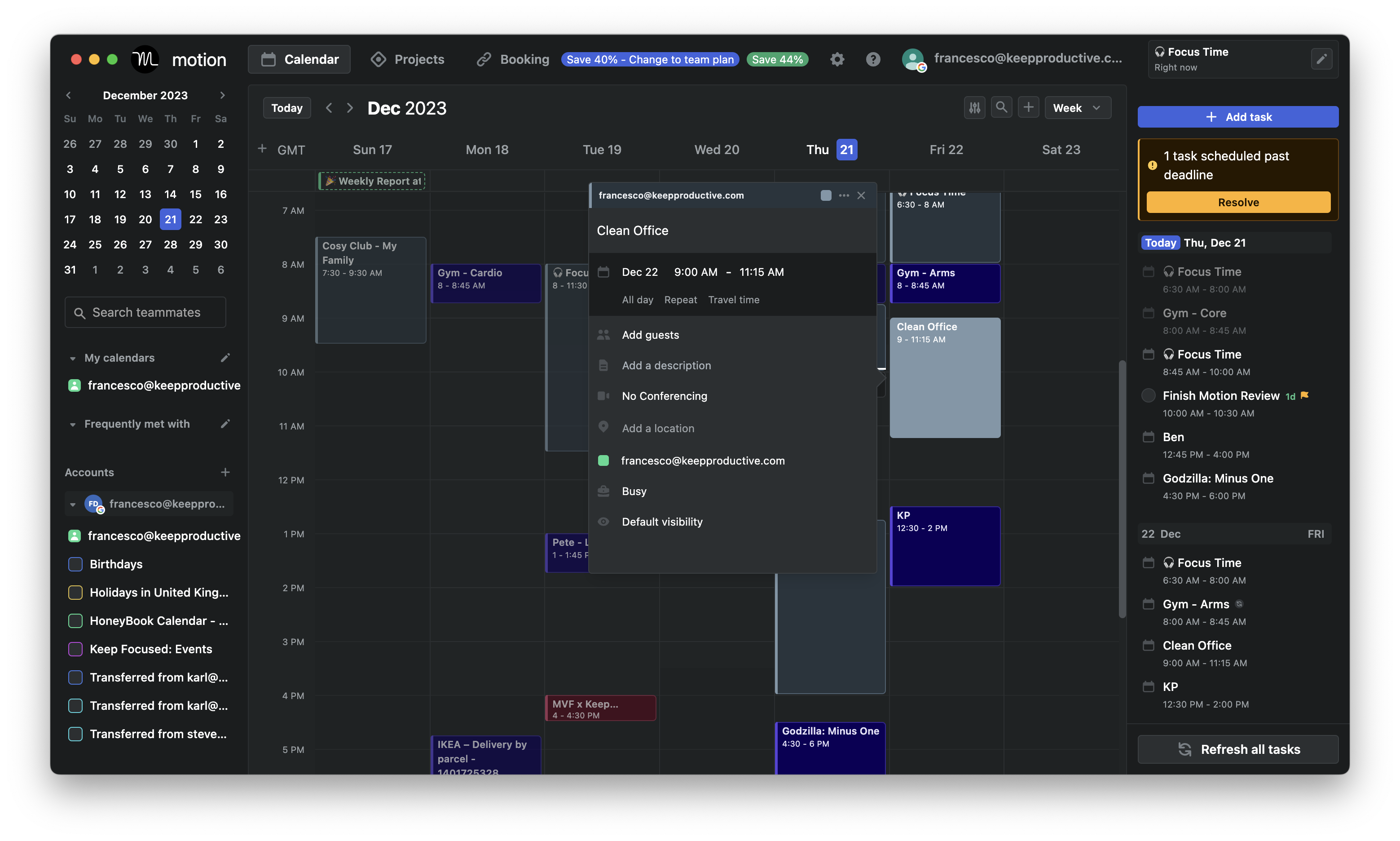
Motion is an AI executive assistant that plans your day for you.
It auto-schedules tasks, meetings, and focus time. Great for teams who wants to stop managing their calendar and let AI take over the busywork.
Key features
- AI Task Planner: Automatically schedules your to-dos based on priority and deadlines
- Smart Calendar: Syncs with Google, Outlook, iCloud to avoid conflicts
- AI Project Generator: Breaks down goals into tasks with deadlines and assignees
- AI Meeting Assistant: Takes notes, summarizes, and drafts follow-ups
- Time Tracking: Logs work time and adjusts plans when things run behind
- Mobile App: Full-featured on both iOS and Android
What I liked
- I like how it constantly adjusts my schedule without me doing anything
- It’s nice having tasks, calendar, and projects all in one place
- The AI meeting notes and follow-ups are useful
What I disliked
- It’s not cheap. Starts at $19/month for teams, and more if you’re solo
- You don’t get full project management features unless you’re on the higher plans
- Task setup can feel slow if you just want to jot something down quickly
- Unlike Saner.AI, Motion doesn’t have a chatbot interface, so you’ll need to interact more with buttons and schedules than natural language.
- The UI is not simple to use
Pricing
- Pro AI: $19/user/month (annual) for teams, $29/month if solo
- Business AI: $29–$49/user/month with team features
- Enterprise: Custom pricing
Suitable for
Busy teams who want to automate their calendar, manage tasks in one place, and make space for deep work - with AI doing most of the planning.
How to start
Sign up, connect your calendar, and let Motion plan your week in seconds.
Motion reviews (source)
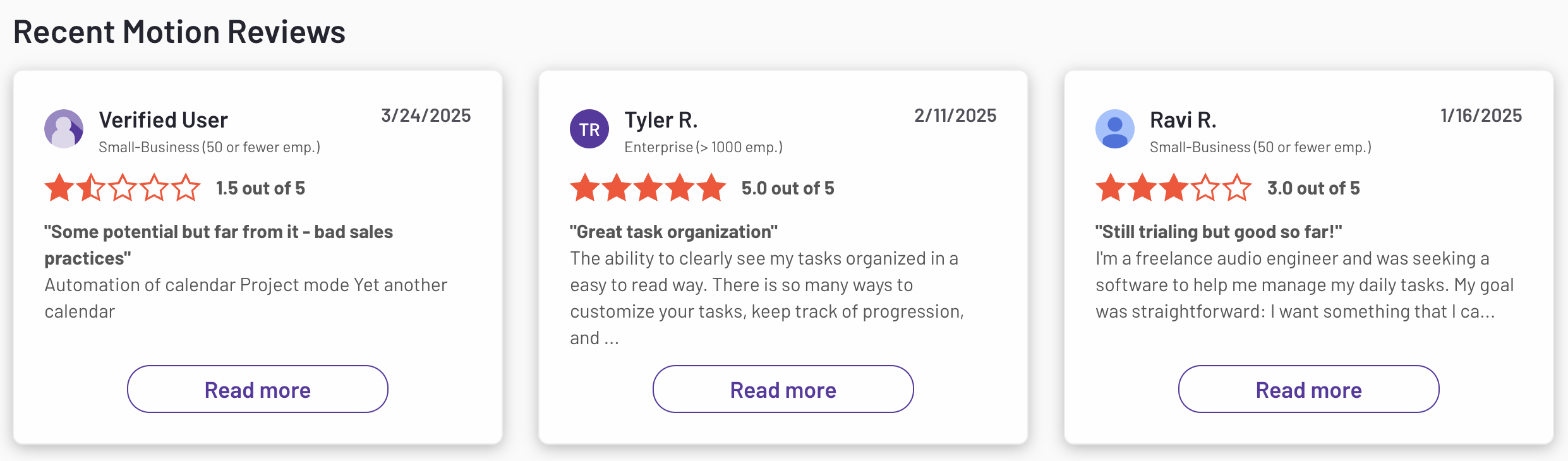
5. Microsoft Copilot
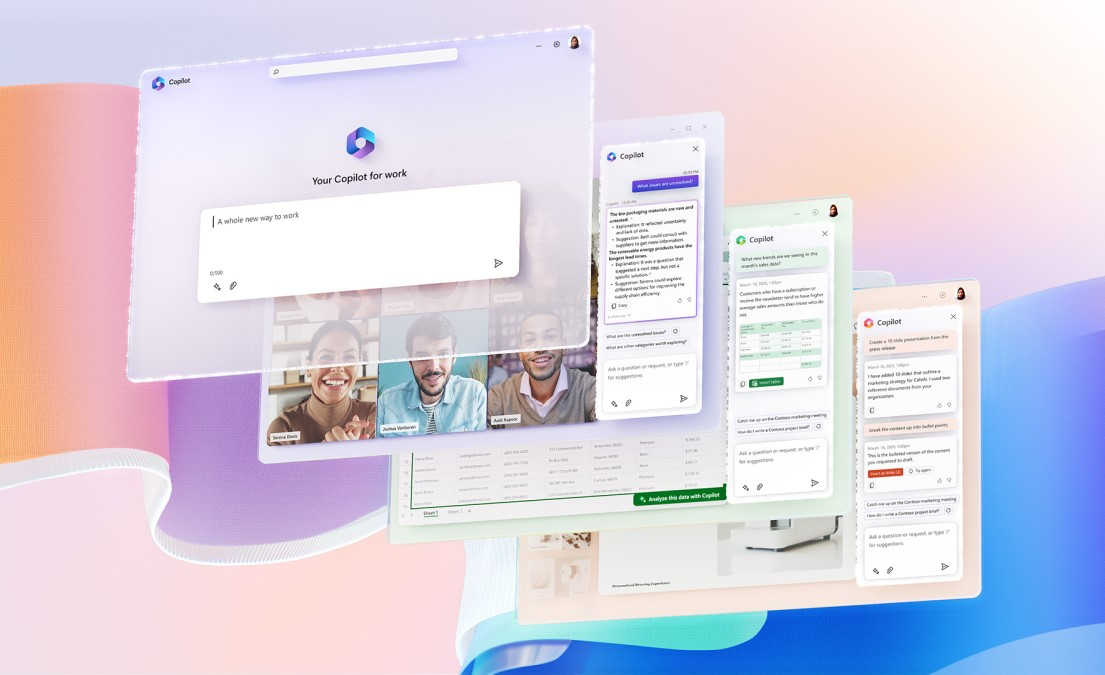
Microsoft Copilot is like having an AI executive assistant inside every Microsoft app. It works quietly behind the scenes across Word, Excel, Outlook, Teams, and even your desktop, helping you draft emails, summarize meetings, analyze data, and more
It’s a great fit for anyone deep in the Microsoft ecosystem who wants an AI that actually understands their work.
Key features
- Works across Word, Excel, PowerPoint, Outlook, Teams, and Windows
- Drafts emails, summarizes threads, and adapts tone in Outlook
- Generates charts, insights, and formulas in Excel
- Summarizes meetings and suggests next steps in Teams
- “Copilot Studio” lets you build custom assistants for tasks like onboarding or customer support
- New “Copilot Vision” can see what’s on your screen and help step-by-step
What I liked
- I love how it’s baked into the tools I already use
- The meeting summaries in Teams are a huge time-saver
- Copilot Studio is flexible
What I disliked
- You need to pay for both Microsoft 365 and Copilot separately—it adds up
- If you’re not already using Microsoft tools, it’s not worth switching just for this
- Some of the most powerful features (like custom agents) are limited to enterprise plans
Pricing
- Free Copilot Chat for basic AI answers
- $20/month for Copilot Pro (for consumers, no deep app integration)
- $30/user/month for Microsoft 365 Copilot (business)
- $50/user/month for industry-specific Copilots (like Sales or Customer Service)
Suitable for
Executives and teams already using Microsoft 365 who want a deeply integrated AI assistant to automate writing, meetings, and data tasks without switching platforms.
How to start
If you’re on Microsoft 365 Business or Enterprise, just add the Copilot plan to your license and start using it across your apps. No new software needed.
Copilot reviews (source)
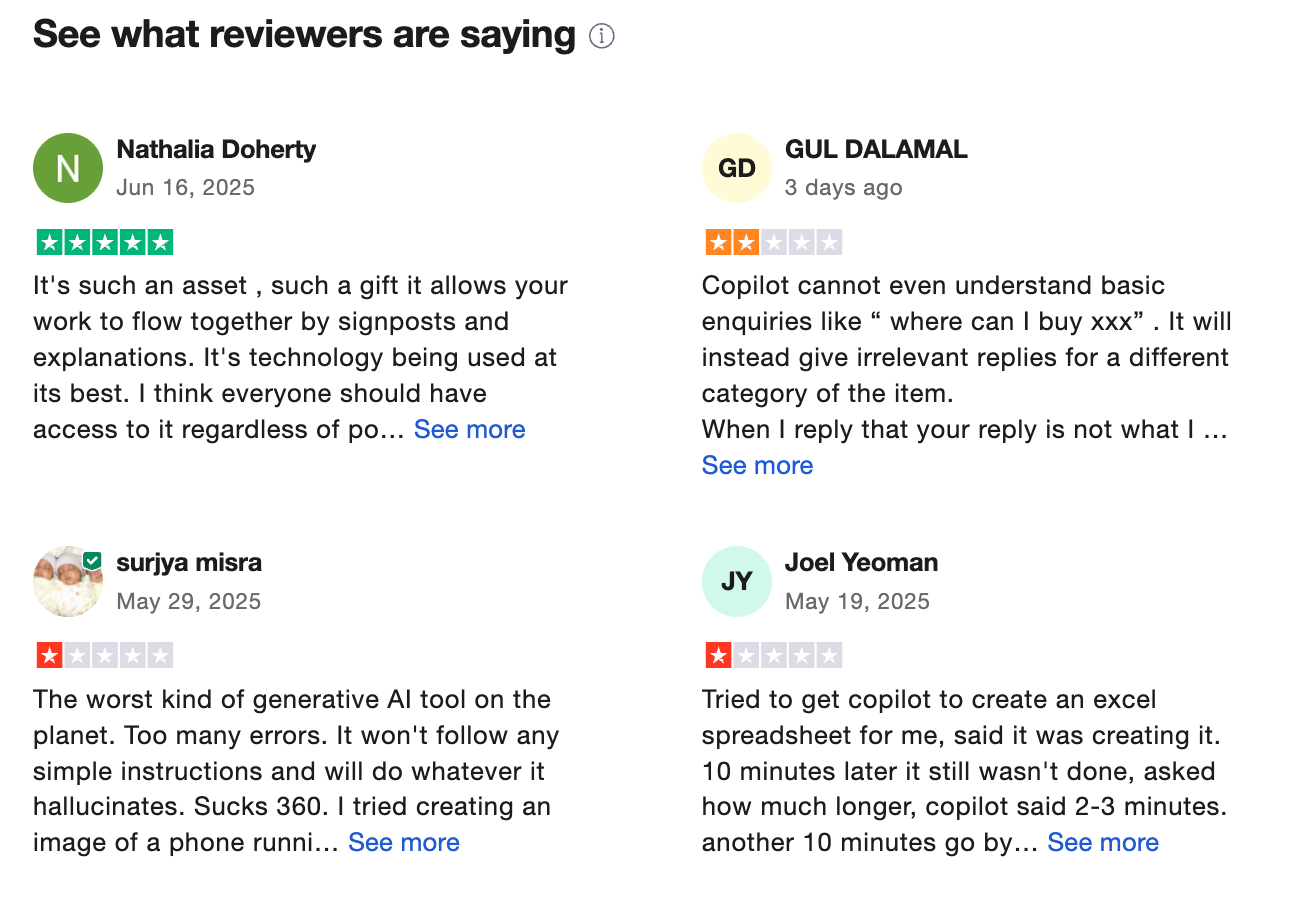
6. ChatGPT

ChatGPT is one of the most powerful AI executive assistants out there. It’s like having a research analyst, meeting notetaker, and document summarizer all in one place.
Key features
- Deep Research: It can browse the internet and generate a detailed, cited summary - great for early research and trend analysis
- Voice Assistant: You can talk to it in real-time and get smart replies or summaries on the go
- File & Cloud Integration: Works with Google Drive, Dropbox, and OneDrive so you can search or summarize your own docs
What I liked:
- I love the Deep Research feature. It saves me hours by pulling insights with sources while I focus on higher-level thinking
- Over time, it actually starts to remember your style and context, which makes it more useful the more you use it
What I disliked:
- It's not fully hands-off - you still need to check facts and refine outputs
- Some of the most powerful features are behind the Pro or Team plans
- It won’t manage your calendar or send emails yet, so it’s not a complete replacement for human assistants
- If privacy is a concern, connecting your cloud or meetings might feel like too much
Pricing:
- Free plan available with access to GPT-4o (with limits)
- Pro plan for $20/month includes Deep Research, memory, and more tools
- Team and Enterprise plans available for collaboration and advanced integrations
Suitable for:
Professionals and small teams who want an AI executive assistant that helps with research, meetings, content, and planning—without jumping between 10 different tools.
How to start:
Sign up at ChatGPT, pick the Pro or Team plan, and try uploading a doc or recording a meeting to see how much time it can save.
ChatGPT Reviews (source)
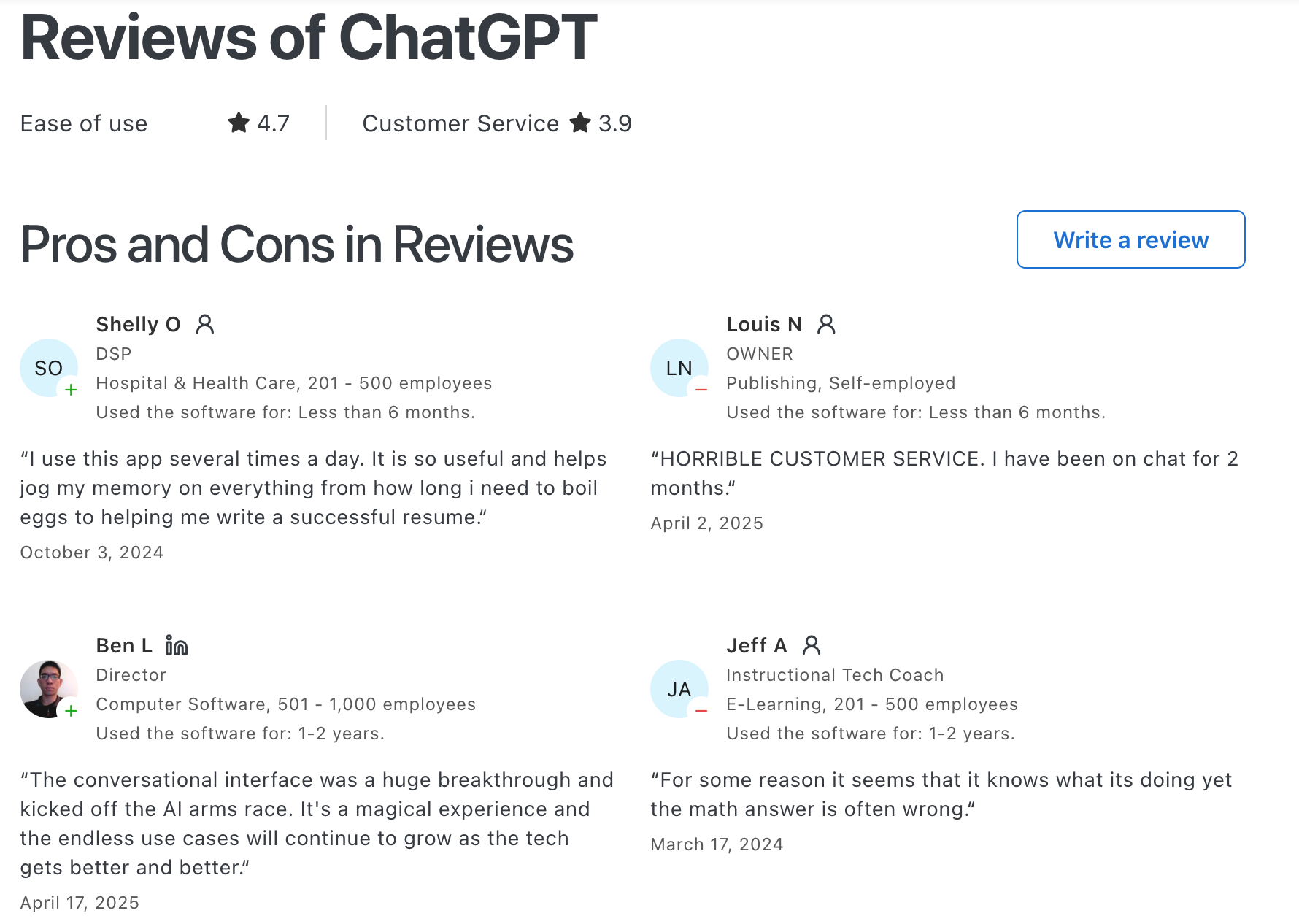
7. Pi
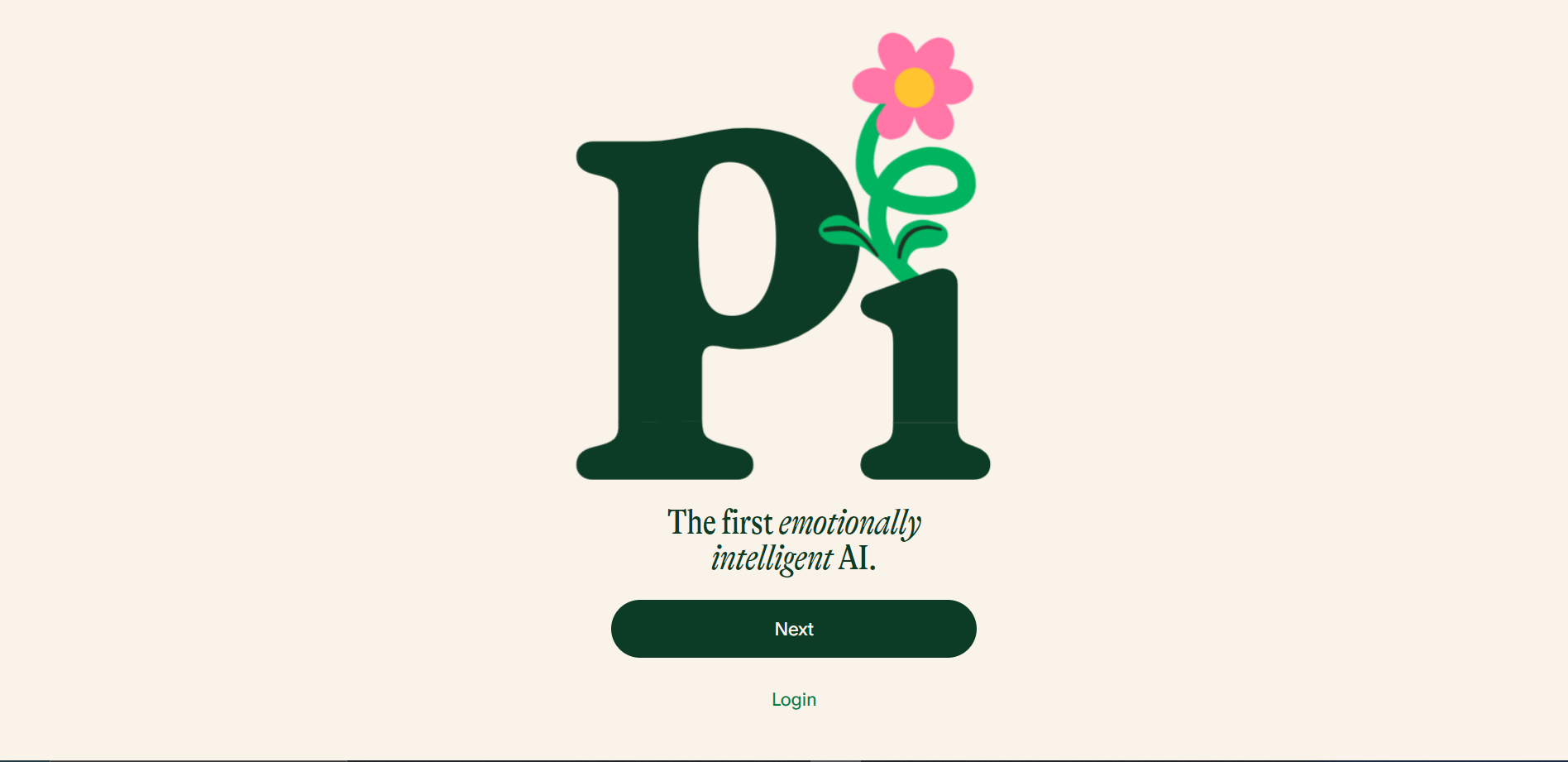
Pi is a conversational AI assistant from Inflection AI that feels more like a supportive friend than a robotic tool. It’s always available and it’s completely free. While it’s not focused on calendars or tasks, it’s great for thinking through ideas, writing drafts, or just having a thoughtful chat.
Key features
- Conversational AI that feels empathetic and human
- Works across 13+ platforms: iOS, Android, desktop, WhatsApp, SMS, Telegram, etc.
- Voice support for hands-free replies
- Long-term memory and personalized responses
- Pulls in real-time info from the web
- End-to-end encryption and privacy-first design
What I liked
- I like how natural and caring Pi’s tone is. It’s not stiff or overly robotic.
- It syncs beautifully across devices
- It’s free. No hidden paywall, no freemium tricks.
What I disliked
- It doesn’t connect to calendars or task apps, so it’s not great for managing a busy schedule.
- It sometimes gets facts slightly wrong, so I double-check anything critical.
- There’s a usage cap, which might hint at paid plans in the future.
Pricing
- 100% free right now
- No paid tiers available yet
Suitable for
Anyone who wants a friendly, always-on AI companion to think through problems, write things, and chat with—without needing task or calendar tools. Perfect for brainstorming or reflecting with a calm, intelligent assistant.
How to start
Just head to Pi and start chatting. No account needed.
8. Claude
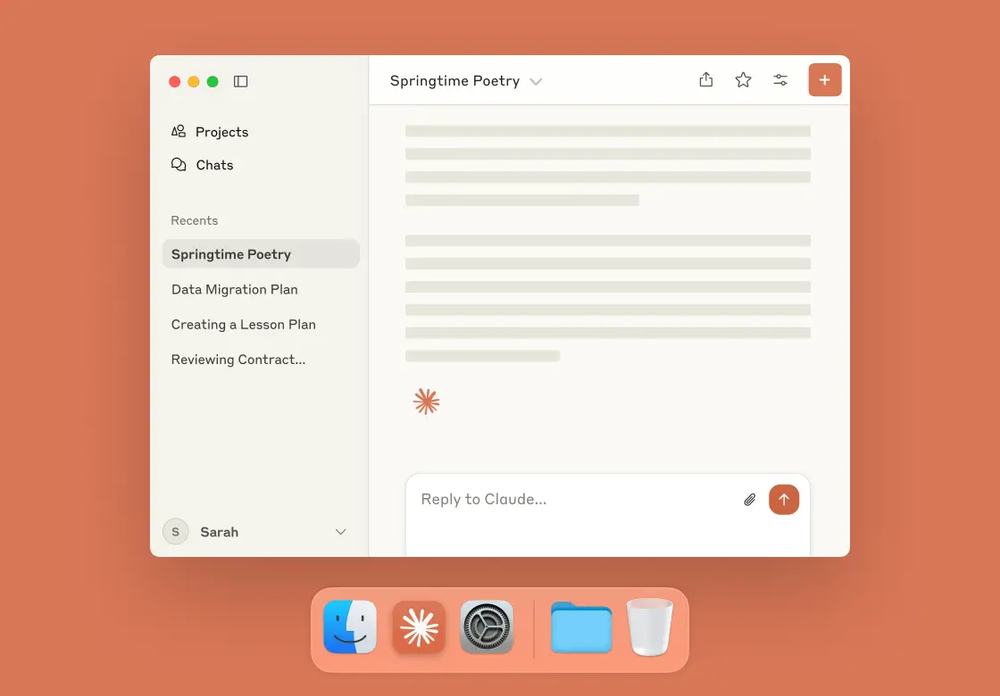
Claude is a AI executive assistant built by Anthropic. Unlike other tools that just block time or manage tasks, Claude feels more like a smart teammate - ready to help with writing, summarizing meetings, or even planning your day through simple prompts.
Key features
- Meeting summaries: Upload transcripts or notes and Claude turns them into summaries and action items
- Writing assistant: Helps draft and edit emails, reports, or brainstorming notes
- Integrates with Slack, Google Docs, and more
- Context-aware responses: Remembers ongoing projects and adjusts accordingly
What I liked
- Claude is great for coding
- It’s great for cleaning up messy meeting notes into clear summaries
- Claude is fast at helping me write - emails, memos, even draft replies
What I disliked
- Doesn’t directly sync with task managers or calendars yet - you still need to copy things over sometimes
- There’s a bit of a learning curve when figuring out how to prompt it well
- Pricing for the enterprise plan isn’t super clear unless you talk to sales
Pricing
- Free plan available
- Claude Pro is $20/month
- Team and enterprise pricing available upon request
Suitable for:
Execs, founders, and teams who want an AI executive assistant with great coding capabilities
How to start:
Sign up for Claude, try a free plan, and start with a simple ask like “Summarize this meeting” or “Draft a follow-up email to the client.”
Claude reviews (source)
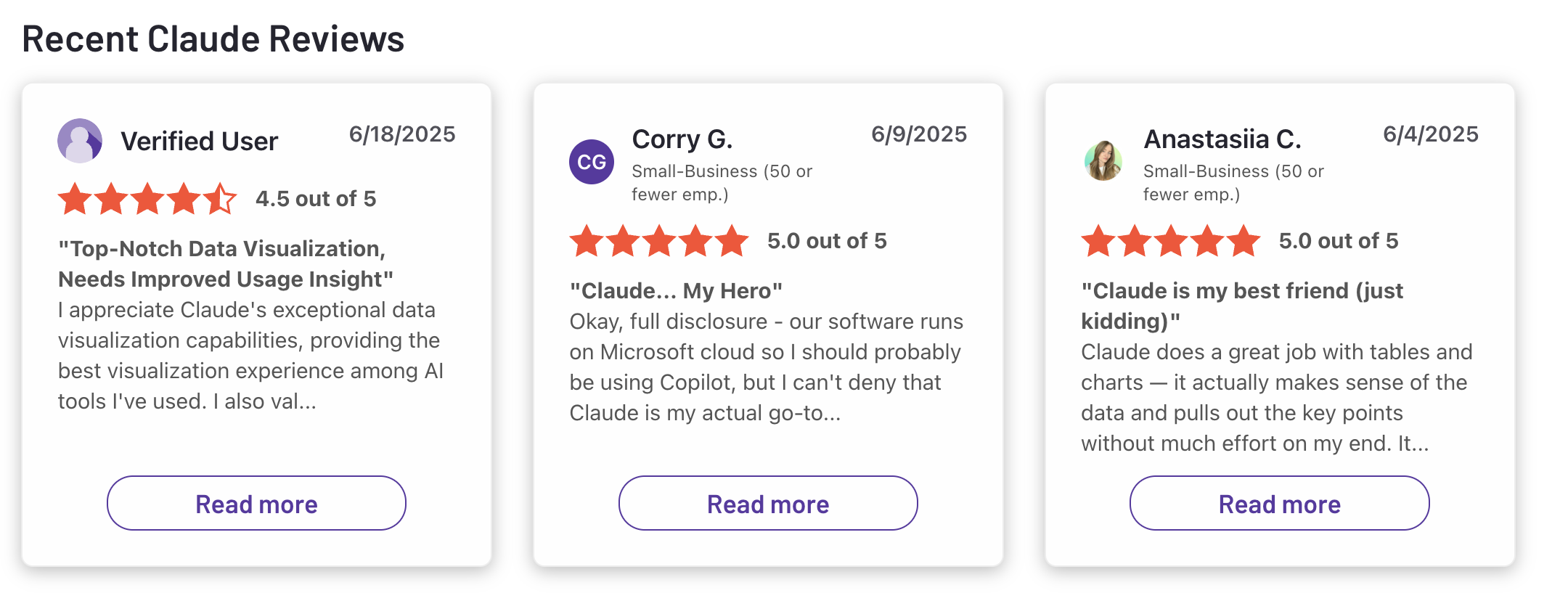
9. Gemini

Gemini is Google’s AI executive assistant built right into Android, Chrome, and Gmail. It’s designed to handle complex tasks like planning, writing, and research - without you needing to jump between apps or give step-by-step instructions.
Key features
- Agent Mode: Takes on full tasks like booking, writing, and follow-ups without constant prompts
- Deep Think: Helps you reason through multi-step plans or tricky problems
- Multimodal: Understands text, voice, images—even video
- Workspace integration: Works directly inside Gmail, Docs, and Sheets
- Real-time answers: Combines AI with live web results for up-to-date insights
- Gemini CLI: Brings AI agents to your terminal for dev workflows
What I liked
- Agent Mode is surprisingly hands-off.
- The Gmail and Docs integration makes it feel like the assistant is actually part of your workflow
- I also like how much context it can handle.
What I didn’t like
- It’s not always accurate - sometimes you still need to double-check the facts.
- Android users get better access. If you’re on iOS, you might miss out on newer features.
- It doesn't have a good UI for todo list yet
Pricing
- Free tier available across Google apps
- Gemini Advanced (with Gemini 1.5 Pro): part of Google One Premium
- Developer tools like Gemini CLI are free for now
Suitable for
Executives, founders, and teams looking for a fully integrated AI executive assistant that can think, act, and simplify daily workflows.
How to start
Just open the Gemini app, use it inside Gmail or Docs, or explore the CLI if you’re technical.
Google Gemini reviews (source)
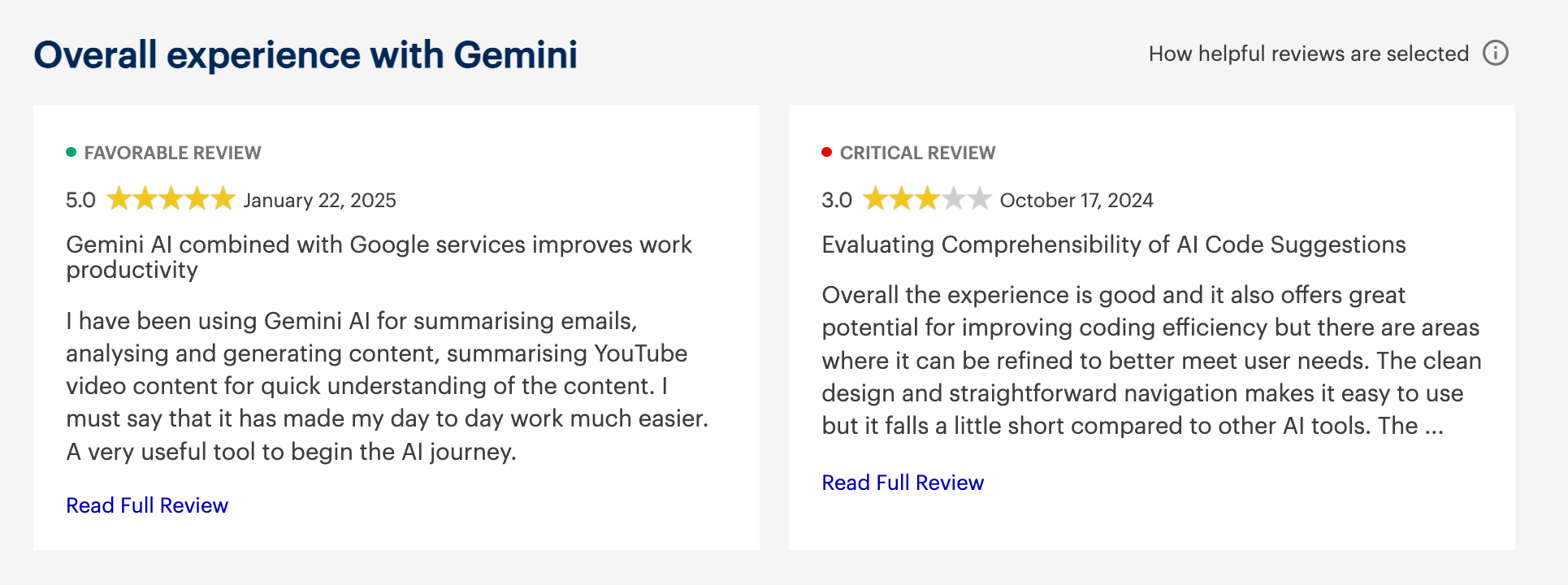
Conclusion: Choosing the Right AI Executive Assistant

The demands on modern executives aren’t getting lighter - but the way we handle them can be.
AI Executive Assistants are not just a trend - they’re a powerful shift in how leaders manage their time, focus, and energy. Whether you’re a founder juggling investor calls and product reviews, or a VP leading a global team across time zones, AI can help you offload the busywork and zero in on what truly matters.
From scheduling to summarizing, drafting to decision-making, today’s AI tools are cognitive partners designed to keep you sharp, responsive, and in control.
And the best part? You don’t need to be technical to use one. Just start with what you already do - talk, type, delegate - and let the assistant handle the rest.
AI Executive Assistants – FAQ
1. What is an AI Executive Assistant?
An AI Executive Assistant is a digital assistant powered by artificial intelligence, designed to handle executive-level tasks like scheduling, email drafting, meeting prep, and decision tracking. Think of it as your right hand—without the overhead.
Instead of navigating through apps or hiring extra help, just ask:
- “Summarize this email thread and draft a reply”
- “What are the key decisions from last week’s leadership sync?”
- “Find my hiring plan notes from March”
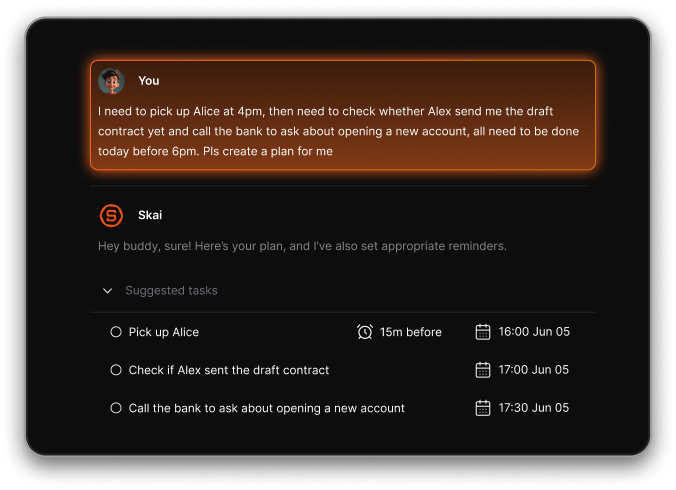
Popular AI Executive Assistants include Saner.AI, ChatGPT, Gemini, and Motion, each serving different executive needs—from managing information to automating calendars.
2. What can an AI Executive Assistant do?
A well-designed AI Executive Assistant can help streamline your day by handling:
- Smart scheduling – Book focus blocks, meetings, or reschedule without manual juggling
- Meeting prep – Pull notes, action items, and decisions from past conversations
- Information recall – Find files, notes, or past chats using natural language
- Email and writing help – Draft replies, summarize chains, or brainstorm new content
- Prioritization – Recommend what to tackle next based on goals and context
- Follow-up tracking – Remind you of key tasks or stakeholder updates
Some, like Saner.AI, go further by combining notes, calendar, and tasks into one focused workspace.
3. Who benefits most from AI Executive Assistants?
AI Executive Assistants are built for:
- CEOs and founders juggling decisions across functions
- Managers who need help remembering tasks and prepping for 1:1s
- Executives balancing strategy and execution
- Busy professionals who want to reduce context switching and tool fatigue
4. Are there free AI Executive Assistants?
Yes, you can get started without paying:
- Saner.AI – Free plan includes AI reminders, natural language note search, and calendar sync
- ChatGPT – Free with GPT-3.5 (limited tools but great chat)
- Gemini – Included with Google Workspace
- Motion / Reclaim – Free tiers focused on calendar automation
5. Can an AI Executive Assistant help when I feel overwhelmed?
Yes. That’s exactly what it’s for.
Overwhelm often comes from juggling too many tasks, tabs, and mental to-dos. An AI Executive Assistant like Saner.AI helps you by:
- Offloading your mental clutter into organized, actionable steps
- Reminding you at the right time—without you having to track it
- Surfacing what matters now, and hiding what doesn’t
Especially if you’re neurodivergent or just overloaded, tools like Saner.AI create calm by reducing decision fatigue and context switching.
6. Can an AI Executive Assistant really improve productivity?
Yes - especially if you manage multiple teams or projects. Here’s how:
- Reduces manual planning and redundant tasks
- Surfaces relevant info at the right time
- Helps you follow through on decisions
- Frees up mental energy by keeping everything in one system
7. What’s the best AI Executive Assistant for ADHD professionals?
People with ADHD need tools that are minimal, forgiving, and intelligent - not just shiny task lists.
Saner.AI is purpose-built for that:
- Turns thoughts and half-formed notes into structured tasks
- Organizes without needing folders or tags
- Nudges you when things are falling through the cracks
- Reduces the friction of starting, finishing, or remembering
It’s not just about getting things done—it’s about making your brain feel less cluttered.
8. Which AI Executive Assistants support voice input?
Some do! Here’s a quick look:
- Saner.AI – Yes, native voice-to-task support
- ChatGPT & Gemini – Voice via mobile apps or browser integrations
- Motion – Not built for voice, more calendar-focused
Voice helps turn fleeting thoughts into saved actions, fast.
9. Which AI Executive Assistants can auto-schedule tasks?
If you want help with time management, try:
- Saner.AI – Context-aware scheduling based on what’s in your notes
- Motion – Prioritizes and reschedules tasks automatically
- Reclaim – Optimizes calendar blocks dynamically
Saner stands out for its ability to connect what you're thinking with what’s on your calendar.
10. Best AI Executive Assistant for entrepreneurs?
Saner.AI is ideal for founders who wear many hats:
- Turns unstructured notes into clear next steps
- Surfaces past investor convos or team docs instantly
- Helps you plan without feeling like planning
You get momentum without building a system from scratch.
11. How can managers use AI Executive Assistants?
Managers often juggle updates, follow-ups, and people. An AI assistant like Saner.AI helps by:
- Reminding you of team deliverables
- Summarizing long updates
- Surfacing documents before meetings
- Filtering what matters so you can lead more, manage less
12. How can CEOs use an AI Executive Assistant?
For execs, clarity and time are everything. An AI Executive Assistant like Saner.AI helps by:
- Centralize access to notes, tasks, and meeting history
- Track strategic goals and decisions across teams
- Nudge you when action is needed—not after it’s too late
- Keep you in control without micromanaging tools
13. How do I make sure I actually use my AI Executive Assistant?
Start by making it part of how you think, not another tool to manage.
Try:
- Typing brain dumps and asking it to organize them
- Using it instead of a notebook for to-dos and ideas
- Asking it questions you’d normally Google, but tailored to your data
- Letting it summarize meetings or prep agendas
Once it starts saving you time and reducing stress, it becomes second nature
14. What tasks should I not trust an AI Executive Assistant with
Good question. While AI is great at organization, memory, and writing, it’s not ideal for:
- Sensitive emotional conversations
- Strategic decisions that require human intuition
- Legal or financial advice (without human review)
- Anything involving judgment of tone or relationships
Use AI to handle the noise, so you can focus on what only you can do - like leading, thinking, and connecting.
15. How are AI Executive Assistants different from traditional tools?
Here’s the difference:
- Old tools = To-do lists, calendars, and files you organize manually
- AI Executive Assistants = Smart systems that organize for you
With Saner.AI, you just take notes or ask questions - it figures out the structure, reminds you of what matters, and turns ideas into follow-through.
Stay on top of your work with an AI Executive Assistant





