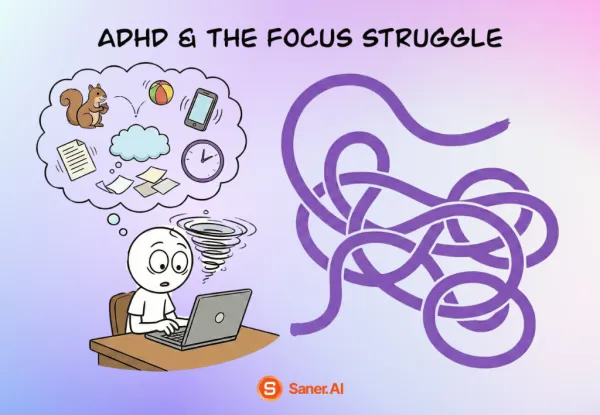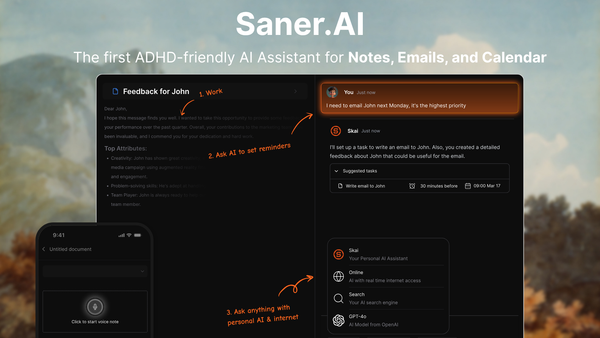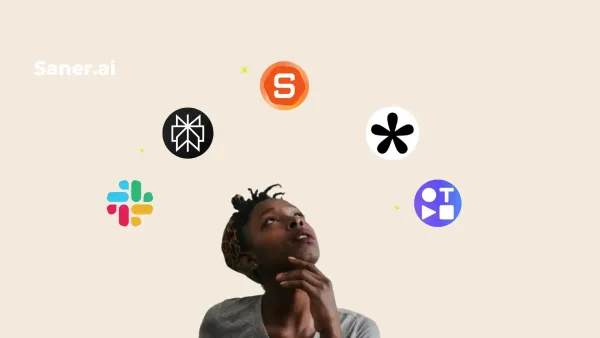AI Platforms: We Reviewed The 20 Best Apps for Work
The Best AI Platforms in 2025 are: Saner.AI, ChatGPT, Reclaim, Manus, Superhuman, Gemini, Claude, and Grammarly.

Best AI Platforms: We Tested and Ranked the 20 Best in 2025
It’s 2025, and the AI landscape is exploding. One minute you’re trying out an AI assistant to summarize your notes, the next you’re staring at 20+ apps that all claim to automate your day, write better than you, or manage your business “like magic”
If you feel lost in the noise, you’re not alone.
We’ve reached a tipping point where AI is no longer a novelty - it’s a necessity. Whether you’re running a solo business, managing research, or just trying to stay productive at work, the right AI platform can feel like having an extra brain.
But the wrong one? It’s just more tech fatigue.
This guide breaks down the best AI platforms in 2025, categorized by what you actually need: productivity, research, or business growth. No hype. Just clear, human-friendly insight into the tools that actually work.
🧠 What Is an AI Platform (And Why It Matters in 2025)
An AI platform is more than a one-off tool.
Think of it as a central hub that uses artificial intelligence to help you get things done - whether that’s automating your emails, organizing knowledge, planning your day, or answering complex research questions.
Unlike single-function apps, a good AI platform connects with your existing workflow and makes decisions with you. Some are proactive (they tell you what to focus on); others are reactive (they respond when you ask).
Why AI Platforms Matter Now
- Information overload is real. AI helps cut through the noise.
- Work is more complex. Multiple roles, scattered tools - AI can unify them.
- Speed = advantage. The right AI platform lets you move faster and smarter.
Let’s explore what makes an AI platform truly great.
⭐ What Makes a Great AI Platform?
Not all AI platforms are created equal. Here’s what to look for:
1. Ease of Use
- Clean, intuitive interfaces
- Fast onboarding
- No need to read a manual
2. Integrations That Matter
- Syncs with your tools (e.g., Gmail, Slack, Notion, Google Calendar)
- Fits into your workflow, not the other way around
3. Transparency and Trust
- Clear about what data it accesses
- Options to see, control, or delete your data
- No black box decisions
4. Proactive vs. Reactive Intelligence
- Proactive AI: Reminds you, suggests tasks, plans your day (e.g., Saner.AI)
- Reactive AI: Answers when asked, but doesn’t act on its own (e.g., ChatGPT)
5. Specialization + Flexibility
- Some platforms are best for focused tasks (email, Q&A, presentations)
- Others are broader, acting like your all-in-one AI assistant
What are the Best AI Plarforms?
The Best AI Platforms in 2025 are: Saner.AI, ChatGPT, Reclaim, Manus, Superhuman, Gemini, Claude, and Grammarly.
🔍 Comparison Table: Best AI Platforms in 2025
| Platform | Key Features | Best Use Case | Pricing | Standout Strength 💡 |
|---|---|---|---|---|
| Saner.AI | Proactive assistant, connects notes/tasks/emails/calendar, deep search | Productivity & personal knowledge | Free + paid tiers | Turns chaos into clarity, ADHD-friendly |
| ChatGPT (OpenAI) | Custom GPTs, chat, coding, research, plugins, memory | General-purpose AI + creative tasks | Free + Plus ($20/mo) | Industry leader, best for flexibility |
| Gemini (Google) | Search-integrated AI with multimodal input (text, image, voice) | Browsing + research assistant | Free + Gemini Advanced | Tight Google integration |
| Claude (Anthropic) | Ethical AI, long context windows, clear conversation tone | Research, writing, documentation | Free + Pro ($20/mo) | Extremely good with long documents |
| Manus | AI agent that takes actions across apps | Delegating tasks (e.g., “book meeting”) | Contact sales | True agent-style automation |
| Gumloop | Automated meeting insights + follow-ups | Post-meeting productivity | Free + paid tiers | Works after your calls |
| Zapier | AI automation for connecting apps, triggers, and workflows | Business automation | Free + paid plans | No-code builder for custom AI workflows |
| Relay.app | AI agents with logic-based actions across business tools | Complex business ops | Contact sales | Customizable AI actions, especially for teams |
| NotebookLM | Google-backed AI for personalized knowledge management | Deep Q&A over your documents | Free | Feels like ChatGPT for your files |
| Notion AI | AI writer, note assistant, Q&A inside Notion | Team productivity + internal docs | Add-on to Notion | Native in your docs, easy access |
| Shortwave | AI triage + write + summarize Gmail | Email productivity | Free + Pro ($9/mo) | Fast, smart email AI |
| Superhuman AI | Smart email replies, auto-scheduling, summaries | Inbox power users | Invite-only, paid | Built-in AI, blazingly fast email |
| Gamma | AI slide creation from outlines | Presentations for teams | Free + paid | One-click, beautiful decks |
| AIslides | AI-powered presentations with branding options | Pitches + reports | Free + paid | Design + AI combined |
| Reclaim.ai | Calendar AI for smart time blocking | Time management | Free + Pro ($10/mo) | Works with Google Calendar |
| Clockwise | Team calendar AI to minimize context switching | Team scheduling | Free + paid | Reduces meeting conflict |
| Motion | Calendar + task + AI planner | All-in-one work schedule | Paid plans | Automates day planning |
| Grammarly AI | Smart writing assistant, suggestions, tone check | Emails, writing, internal docs | Free + Premium | Best-in-class grammar + clarity |
| Copy.ai | AI content generation for marketing, sales copy | Business content teams | Free + Pro tiers | Templates and campaigns at scale |
| Jasper AI | AI marketing writer, brand voice customization | Content marketing | Starts at $49/mo | Scalable content aligned with brand tone |
🧑💼 AI Personal Assistants
Saner.AI
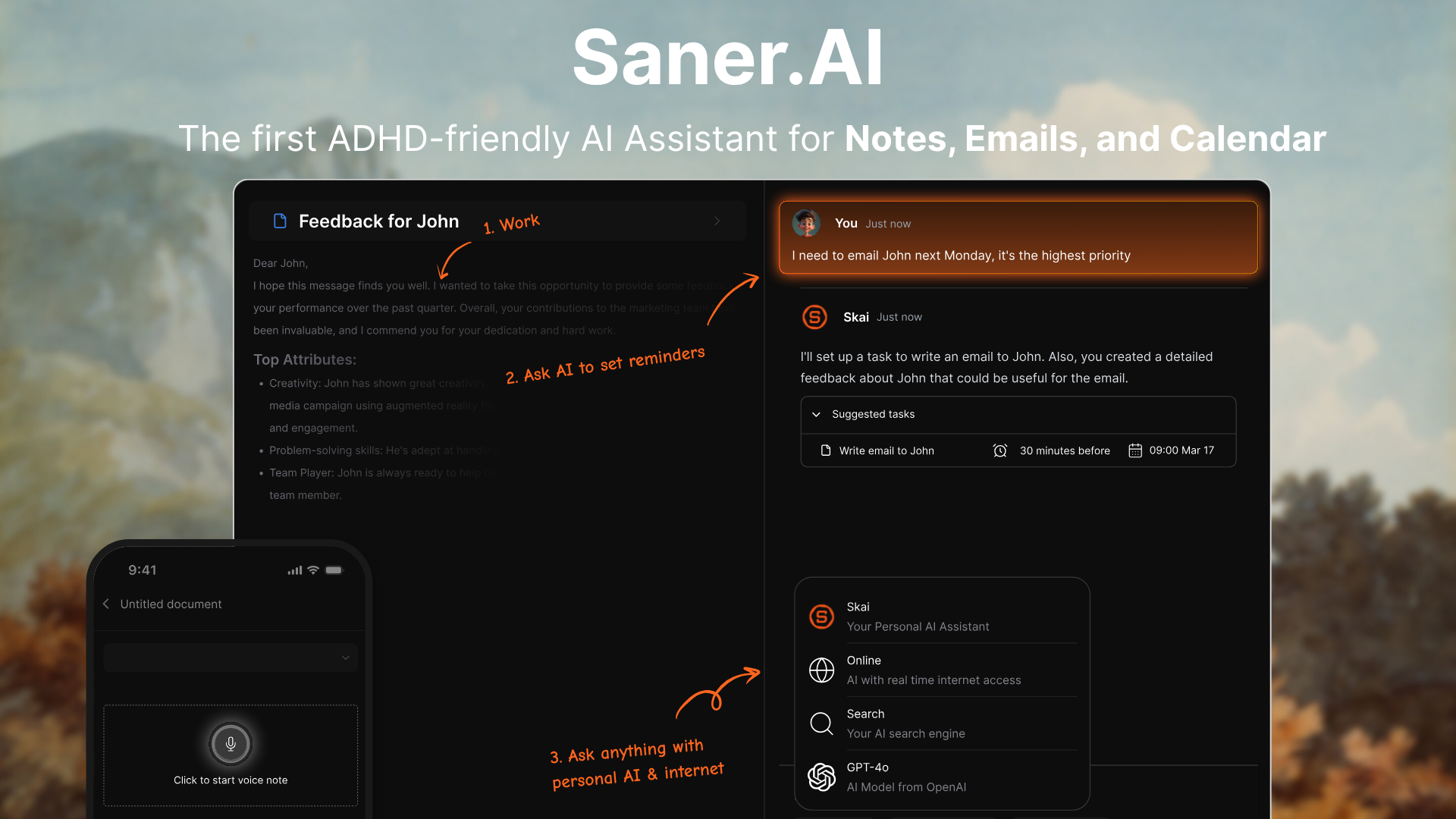
Saner.AI is a proactive AI assistant that acts like a second brain for busy professionals. It automatically connects your notes, tasks, calendar, and emails so you always know what to focus on - without jumping between a dozen apps.
It’s one of the best AI platforms in 2025 for people who want calm, focused productivity instead of chaos and overload.
Key features
- Proactive daily planning: Gives you a personalized plan each day based on your tasks, notes, and meetings
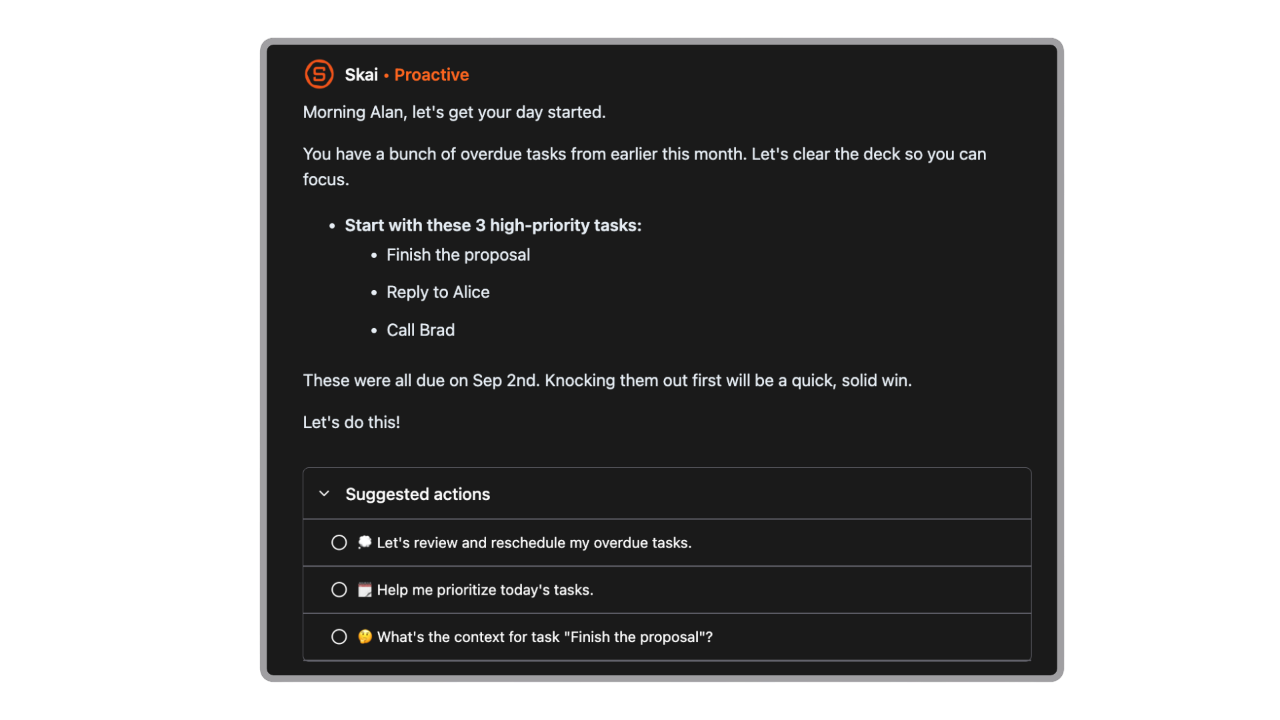
- Smart capture: Automatically pulls in tasks and ideas from email, calendar, browser, and files so nothing slips through
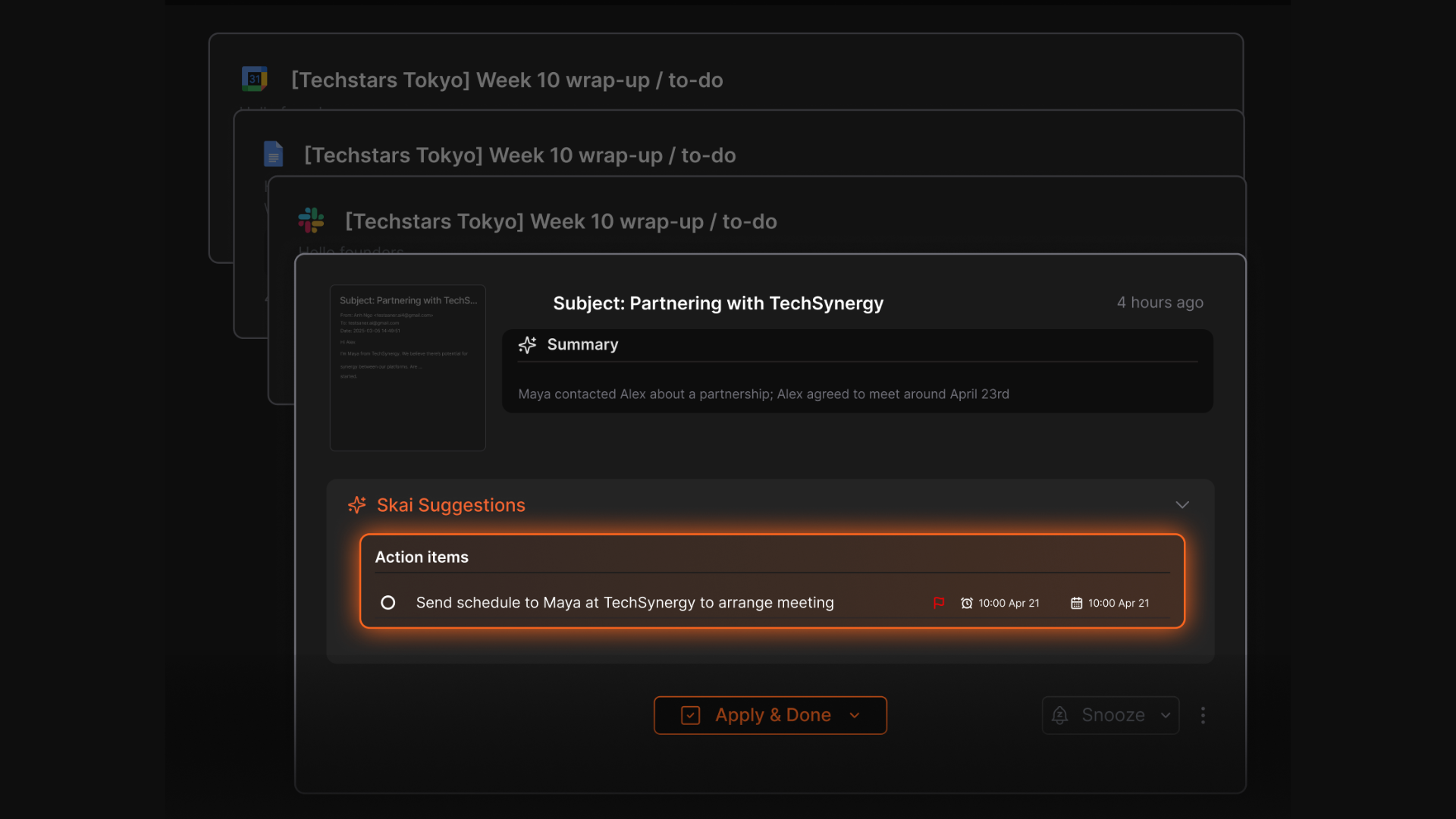
- Natural language search: Ask questions like “What should I follow up on from yesterday’s Slack?” or “What did I say about pricing strategy?”
- Built-in task manager: Organize ideas into to-dos, subtasks, and next actions with smart suggestions
- Web clipper: Save highlights from any site instantly with a keyboard shortcut
- Mobile and desktop apps: Access your second brain across devices, without context switching
What I liked
- I can just rant or brain-dump, and it turns that into structured, trackable actions
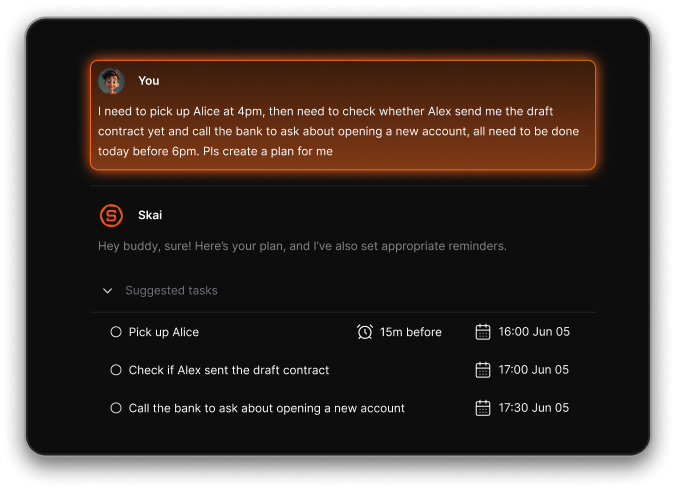
- The proactive suggestions feel like having a real assistant - it tells me what to do next instead of just organizing information
- Designed with ADHD in mind, so it’s not overwhelming like other “do-everything” tools
Cons
- Not ideal for large teams or project timelines - no Gantt charts or complex task dependencies.
Pricing
- Free
- Starter: Monthly at $8/month, Annually at $6/month (with early user discount)
- Standard: Monthly at $16/month, Annually at $12/month (with early user discount)
Who is it suitable for?
- Knowledge workers juggling lots of tasks, research, or scattered notes
- People with ADHD or anyone who gets overwhelmed by traditional tools
- Entrepreneurs, writers, or researchers who want clarity and focus
- Anyone tired of context switching between notes, tasks, and calendars
- Users looking for the best AI platforms
Saner.AI review

How to start using it?
- Sign up on saner.ai with your email (no credit card required)
- Connect your calendar and start chatting with the AI
The AI Platforms that make your work easier
🧠 AI for Q&A / Knowledge Management
- Best picks: NotebookLM, Notion AI, Saner.AI
- Load your documents, and ask complex questions - these tools answer like a researcher, not a chatbot.
👉 You may like this post on Best AI Note-taking Apps
1. NotebookLM
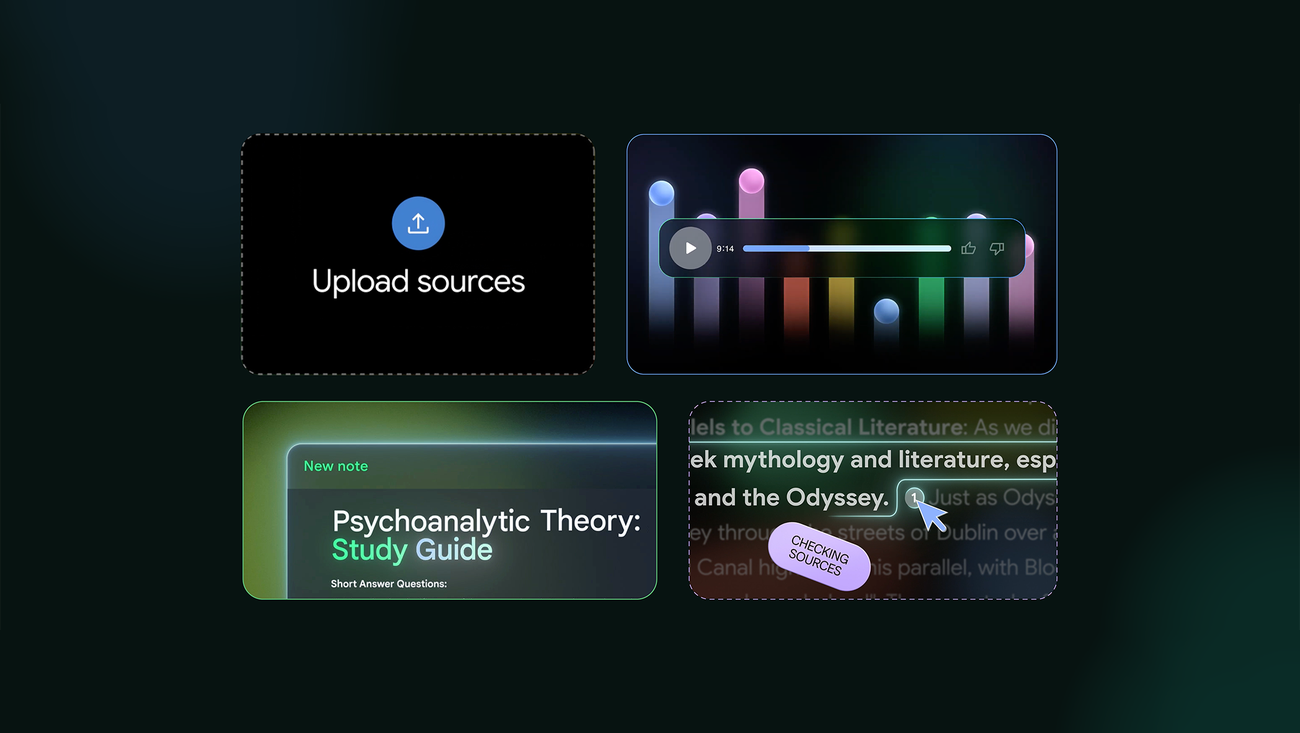
NotebookLM is Google’s AI research assistant that helps you make sense of your own content. Instead of answering from the web, it reads and thinks with your documents - helping you summarize, quiz yourself, brainstorm, and even listen to custom audio overviews of your notes.
Key features
- Answers are grounded in your uploaded sources, with citations so you can double-check
- Automatically generates audio overviews (like mini podcasts) from your notes
- Create flashcards, quizzes, glossaries, or full-length writeups with one click
- “Discover” mode finds relevant web sources to add to your notebook
What I liked
- It's great for learning
- I like that everything is grounded in my actual content
- The audio summaries feel like a personal tutor reading back my notes
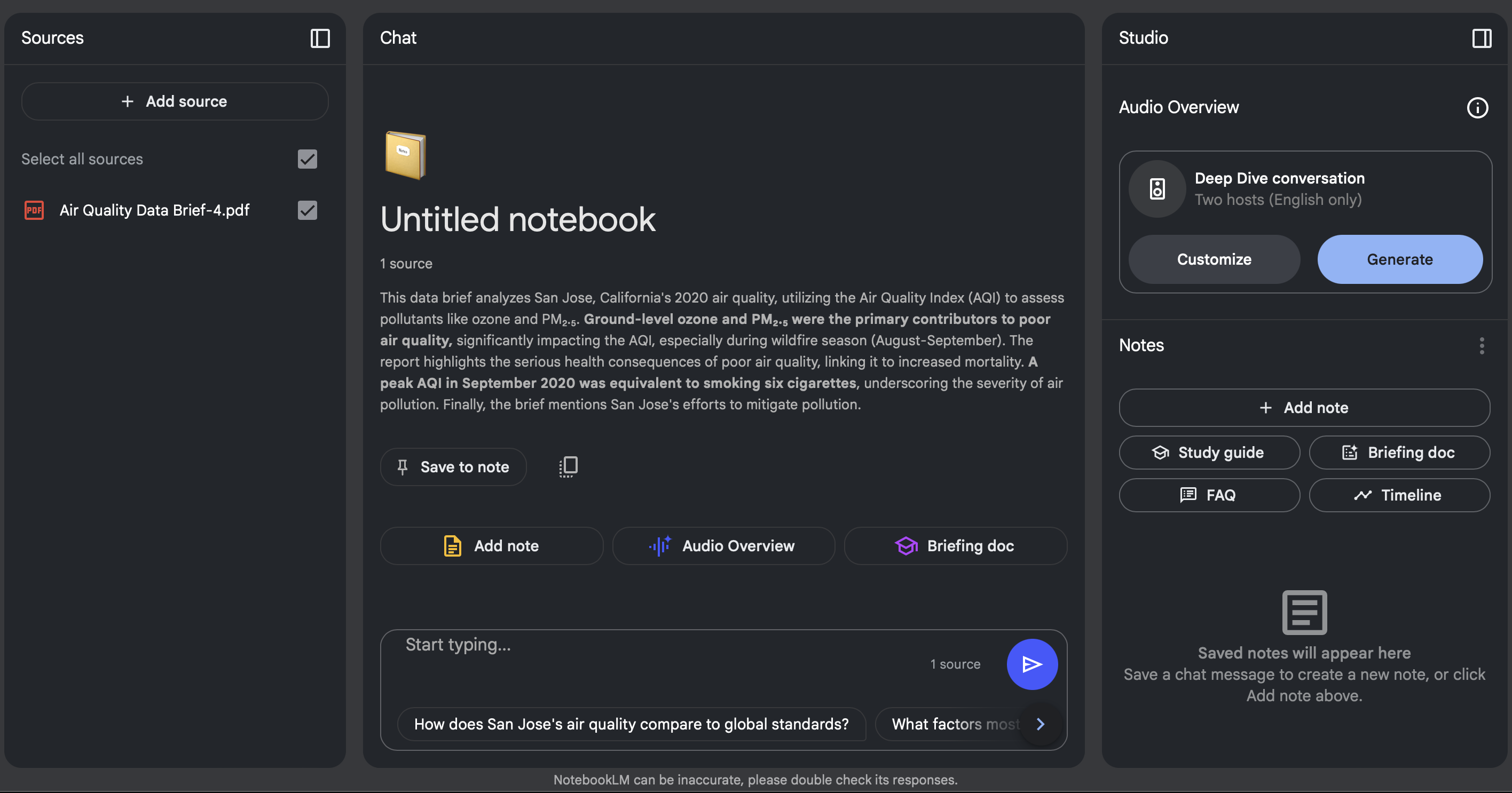
What I disliked:
- Usage limits on the free plan - especially if you’re working on lots of documents
- Not a general note-taking app - no linking between notes or personal knowledge graph
- Summaries can feel a bit “safe” or surface-level for complex topics
Pricing:
- Free tier available with access to core features and reasonable source limits
- Premium plans (via Google One AI Premium or Workspace) unlock more uploads, longer documents, and advanced export formats
Suitable for:
- Free plan with core features
- Premium plan available via Google One AI Premium ($19.99/month)
How to start:
- Students who want to study smarter using their class materials
- Researchers and knowledge workers working through long PDFs, slides, or transcripts
NotebookLM review (source)
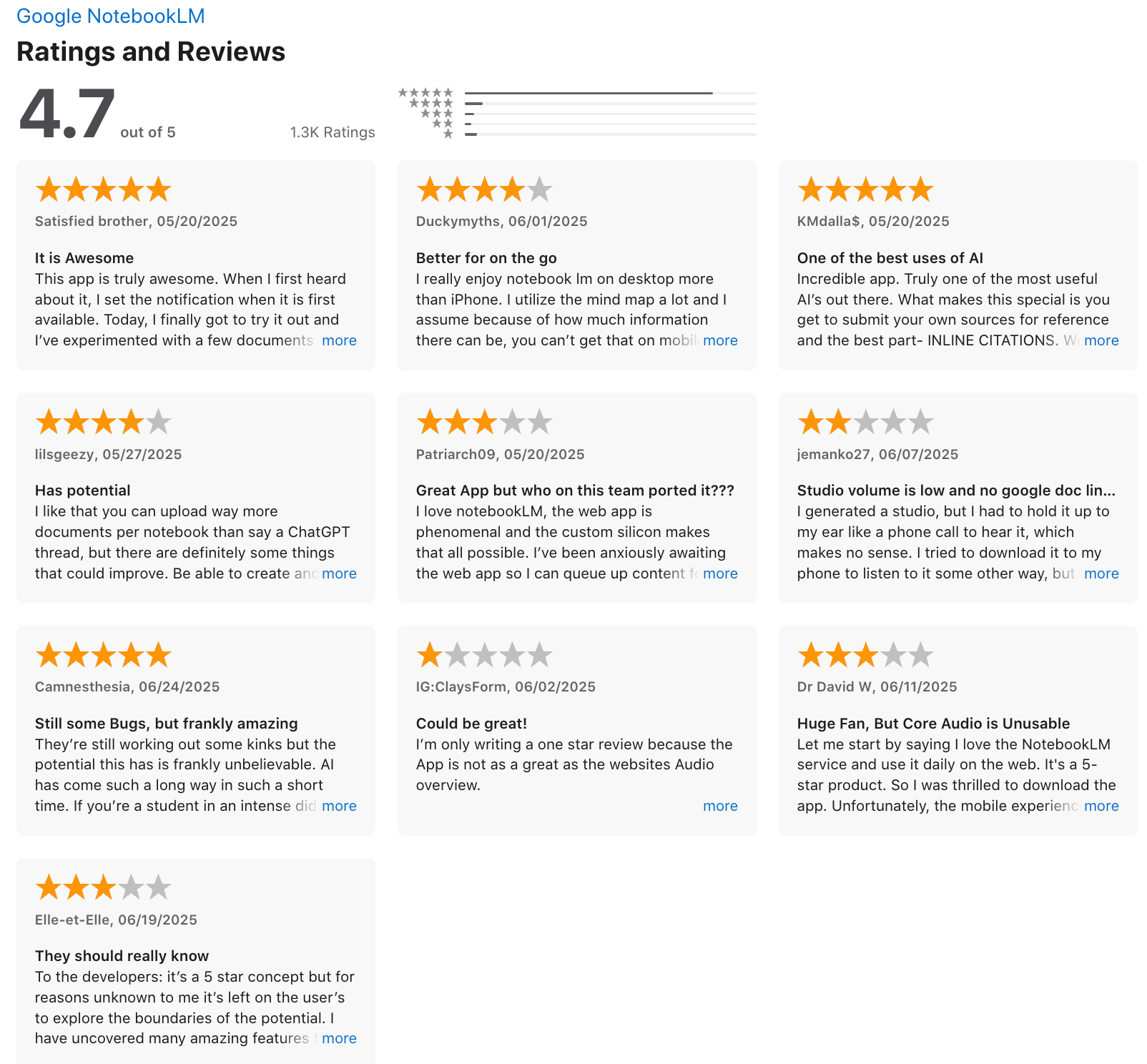
2. Notion AI
Notion AI Q&A is a conversational assistant built into your Notion workspace. It lets you ask questions in plain English and instantly pulls answers from your pages, docs, databases. Instead of digging through your notes manually, you can just ask - and get an answer.
Key features
- Pulls answers from all your Notion content (pages, docs, databases)
- Uses conversational language for Q&A (you don’t need to write perfect queries)
- Automatically cites sources so you know where the info came from
- Summarizes multiple pages when needed
What I liked
- Answers include direct links to source pages, which builds trust
- Follow-up questions feel natural, like talking to a smart teammate
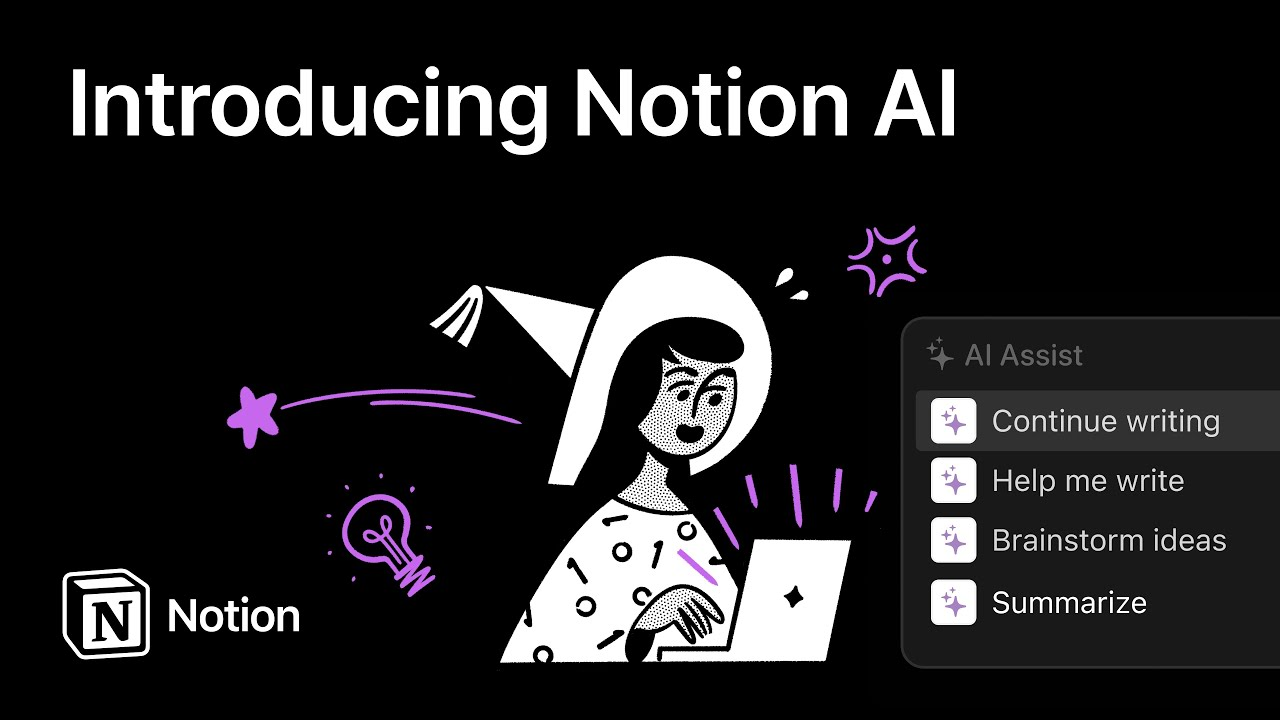
What I disliked
- Still in beta, so answers can occasionally miss the mark or hallucinate
- Doesn’t handle database-style queries well (e.g., “count overdue tasks”)
- Results depend heavily on how well your workspace is structured
Pricing
- Included with Notion AI (add-on to any plan)
- Enterprise plan offers more robust features and integrations
- Notion AI add-on: $10/month per user (or ~$8/month annually)
Suitable for
- Teams using Notion as a central knowledge base
How to start
- Enable Notion AI in your workspace (Settings → Plans → Add AI)
- Look for the Q&A icon in the bottom-right corner of your Notion screen
Notion reviews (source)
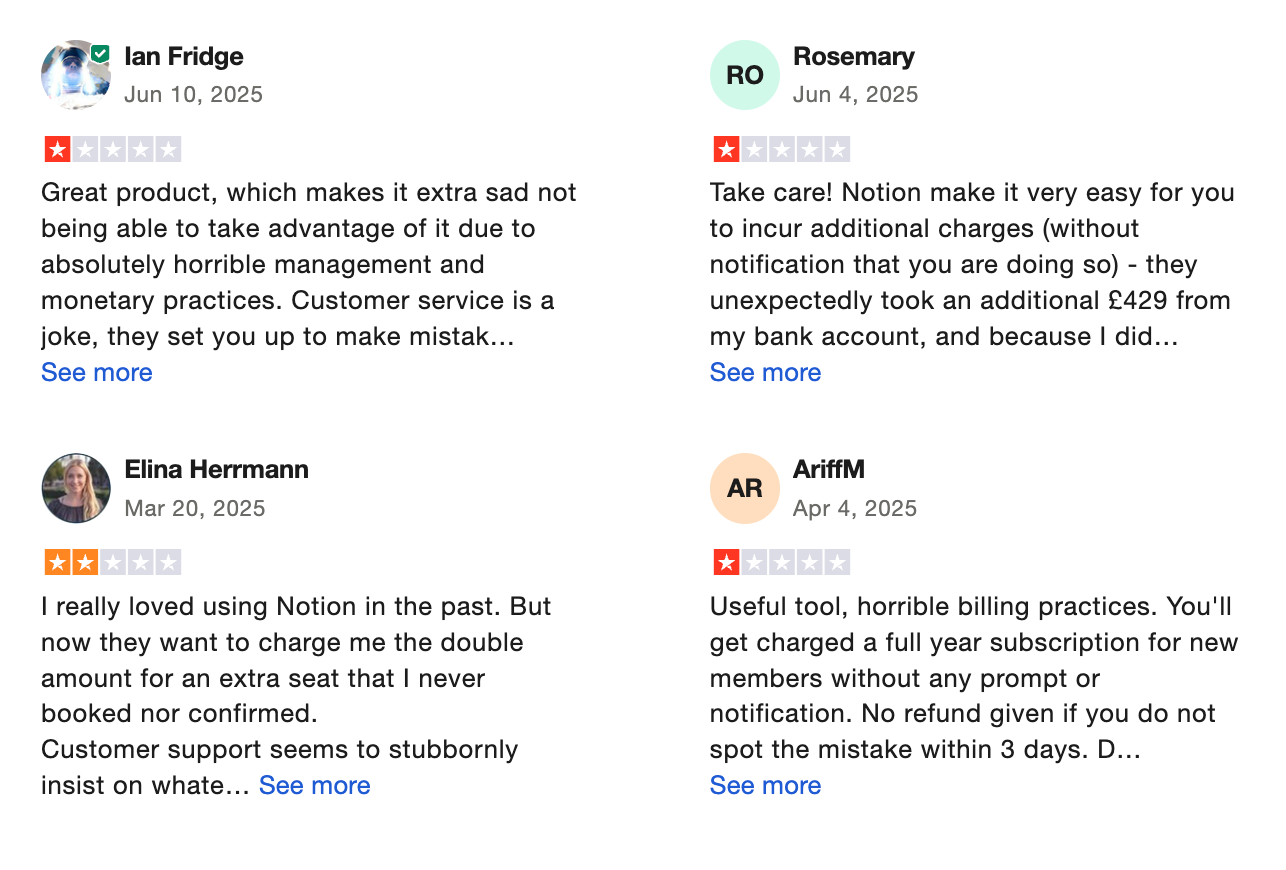
3. Saner.AI
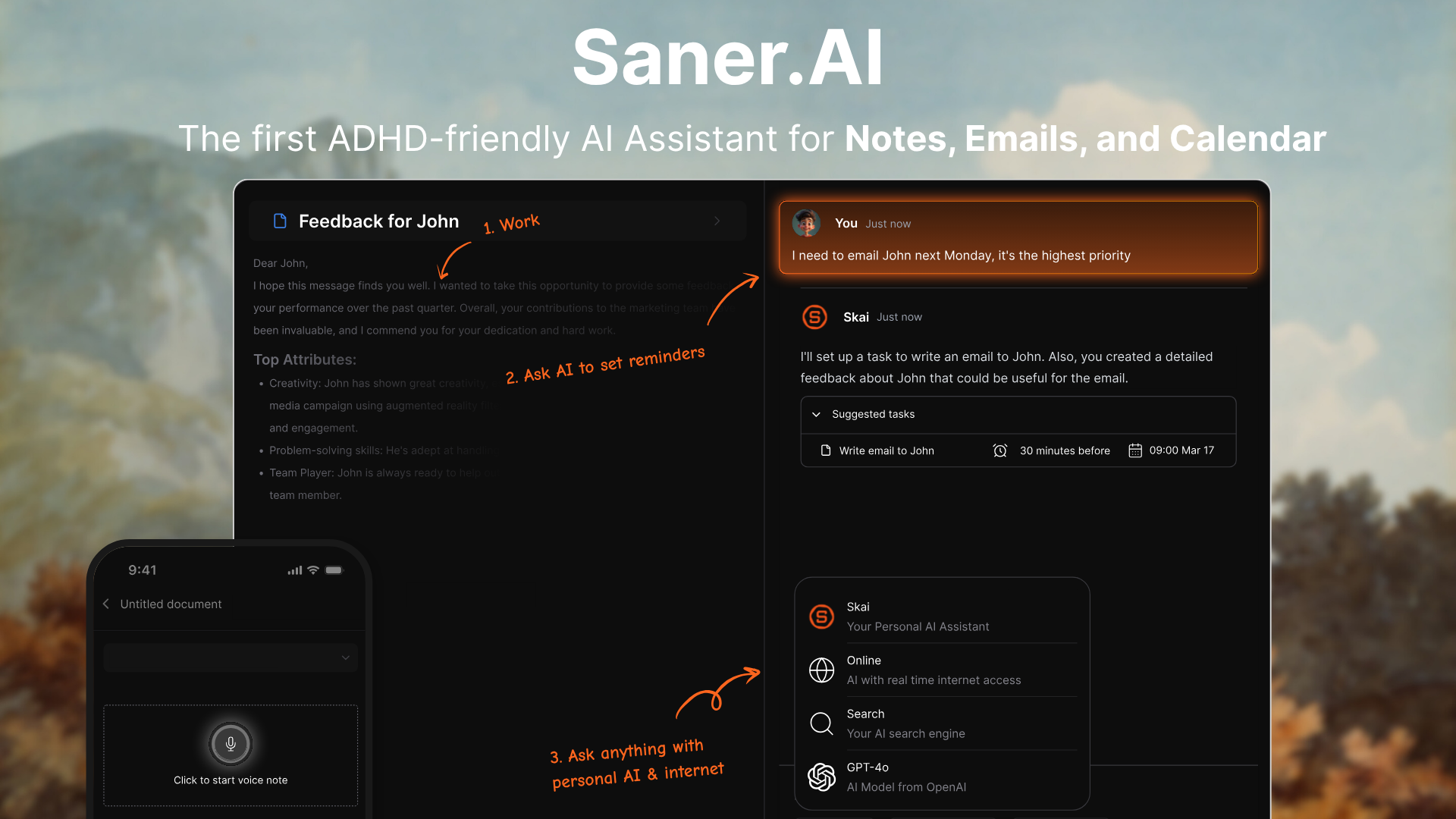
Saner AI helps you ask natural-language questions across your personal content - notes, emails, docs, and tasks. You can ask things like “What did I promise my client last week?” or “What tasks are still open from yesterday’s notes?” and get answers instantly
Key features
- AI Q&A assistant (“Skai”) that answers questions based on your notes, emails, calendar, and documents
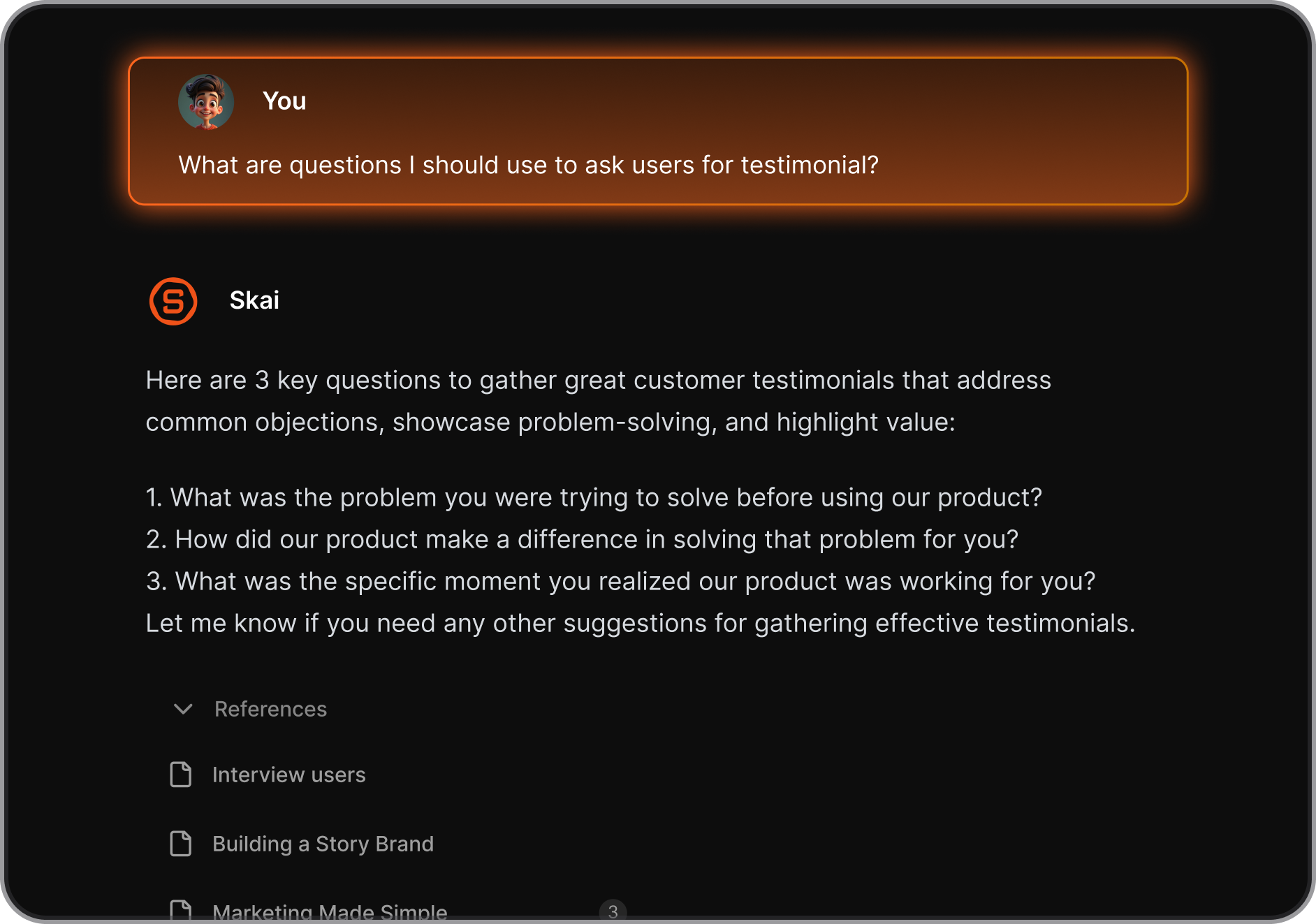
- Unified workspace with notes, tasks, and files in one place
- Show you relevant notes to what you working on
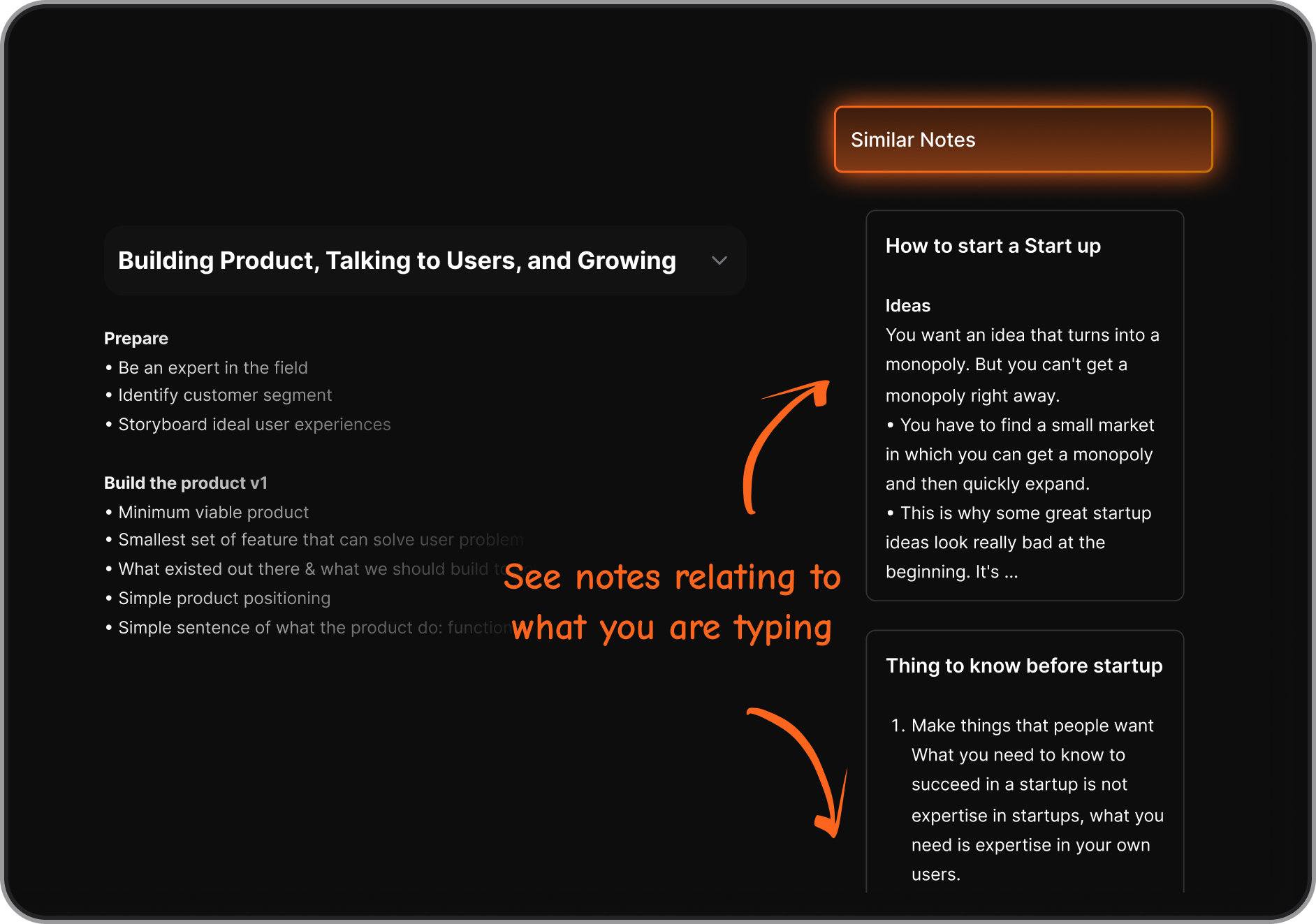
- AI-powered summaries and insight generation
- Imports from Apple Notes, Slack, Gmail, and more
What I liked
- You can just ask what you need and get an answer pulled from multiple sources
- It connects your ideas, tasks, and conversations, so you don’t lose track of what matters
- The design is clean and minimal
- You can bring in old notes from other platforms and make them searchable instantly

Suitable for
- Knowledge workers, researchers, and founders who want to search their brain, not just their files
- People with ADHD or executive dysfunction who need clarity, not chaos
- Users who already take notes and want to use them more intelligently
How to start
- Sign up at saner.ai
- Import your notes, connect email or Drive
Stay on top of your knowledge easily
💬 AI Chatbots
Best picks: ChatGPT, Gemini, Claude
Ask anything, get answers instantly. These tools are built for conversation, creative brainstorming, and everyday problem-solving - great for writing, coding, planning, and more.
👉 You may like this post on Best AI Apps
1. ChatGPT - General AI

ChatGPT is OpenAI’s flagship AI chatbot that helps you brainstorm, plan, write, analyze, and even talk through problems in natural conversation. It’s like having a smart co-pilot who’s available 24/7 to assist with work, writing, and decision-making
Key features
- Multimodal input: accepts text, voice, image, and file uploads
- File analysis: can read and summarize documents, spreadsheets, and PDFs
- Deep research mode: searches and summarizes web content with citations
What I liked
- The text generation is genuinely helpfu
- Uploading files (PDFs, CSVs, even images) and asking ChatGPT to extract insights or summaries saves so much time
- You can create your own GPTs tailored to your workflow
What I disliked
- It sometimes gives confident-sounding but incorrect answers, especially with niche topics or older data
- It’s not ideal for project management or task management - there are more dedicated tools for that
Pricing
- Free plan: basic chatbot access with limited features
- Plus: $20/month, includes GPT-4, image input, file uploads, faster response
- Pro: $200/month, for heavy users with higher quotas and better performance
Suitable for
- Writers, researchers, marketers, entrepreneurs, students, and teams who want a flexible, general-purpose AI assistant to help with writing, thinking, summarizing, planning, and more.
How to start
- Go to chat.openai.com, create a free account, and start chatting
ChatGPT Review (source)
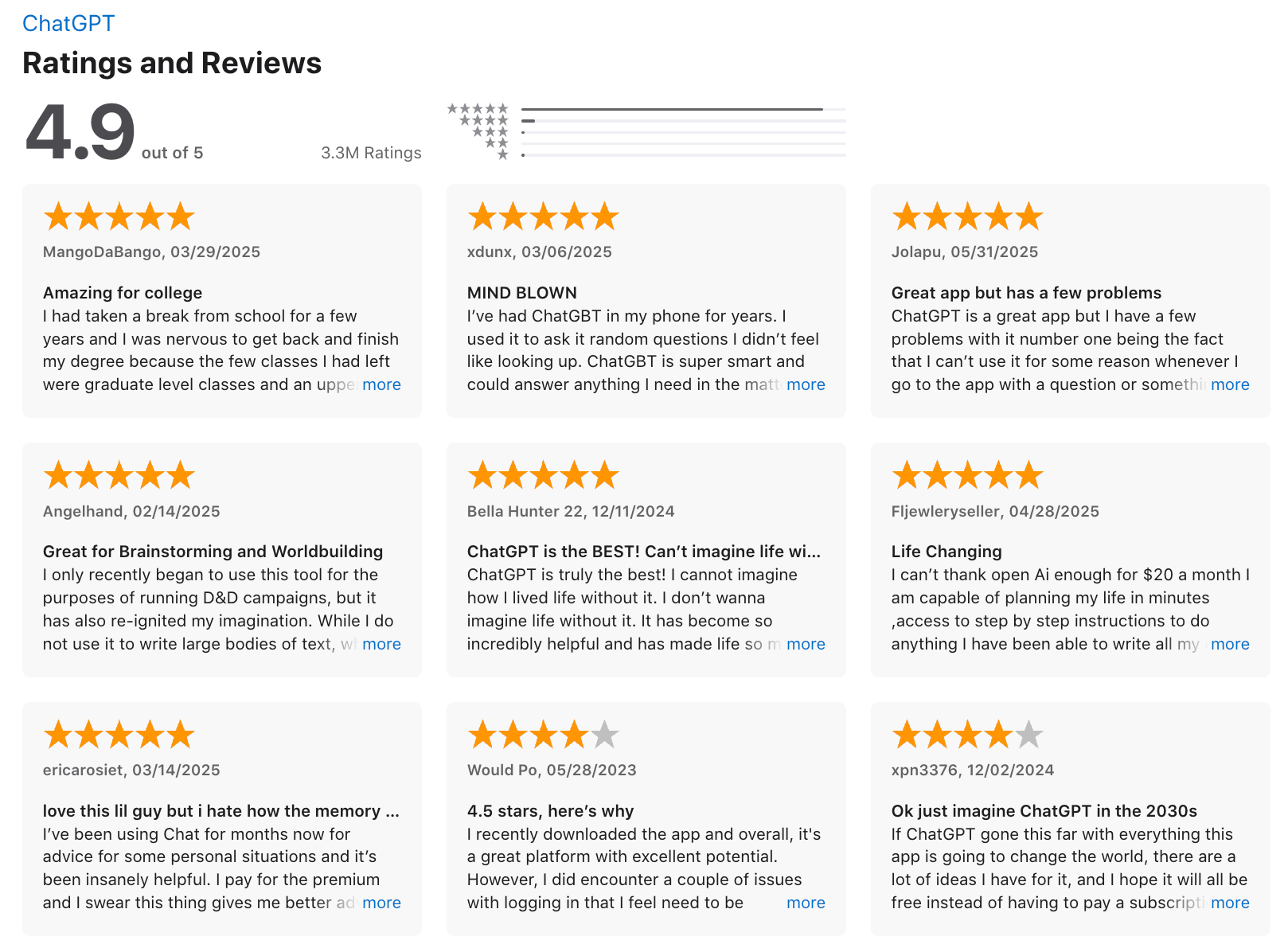
2. Gemini

Gemini (Google’s AI Chatbot) is Google’s advanced conversational AI that helps you work, plan, write, and search faster across all your Google tools. It goes beyond text - Gemini understands images, videos, and voice - and can integrate across Gmail, Docs, Drive, and Chrome for a smoother workflow.
Features
- Multimodal support: Understands text, images, code, audio, and video
- Google Workspace integration: Works inside Gmail, Docs, Search, and Drive
- Global access: Available in over 200 countries and supports 40+ languages
Pros:
- It works right inside Gmail and Docs, which makes writing emails or summarizing files much faster
- Strong security and privacy standards
Cons:
- The Ultra plan is expensive, and some of the best features are locked behind a paywall
- If you’re not deep into the Google ecosystem, the value drops significantly
Pricing:
- Free plan with limited capabilities
- Google One AI Premium plan at $19.99/month
Suitable For:
- Professionals, students, and teams who already use Google tools and want an AI that blends into their existing workflow
How to Start:
- Just head to gemini.google.com or install the Gemini app on Android or iOS
Google Gemini review (source)
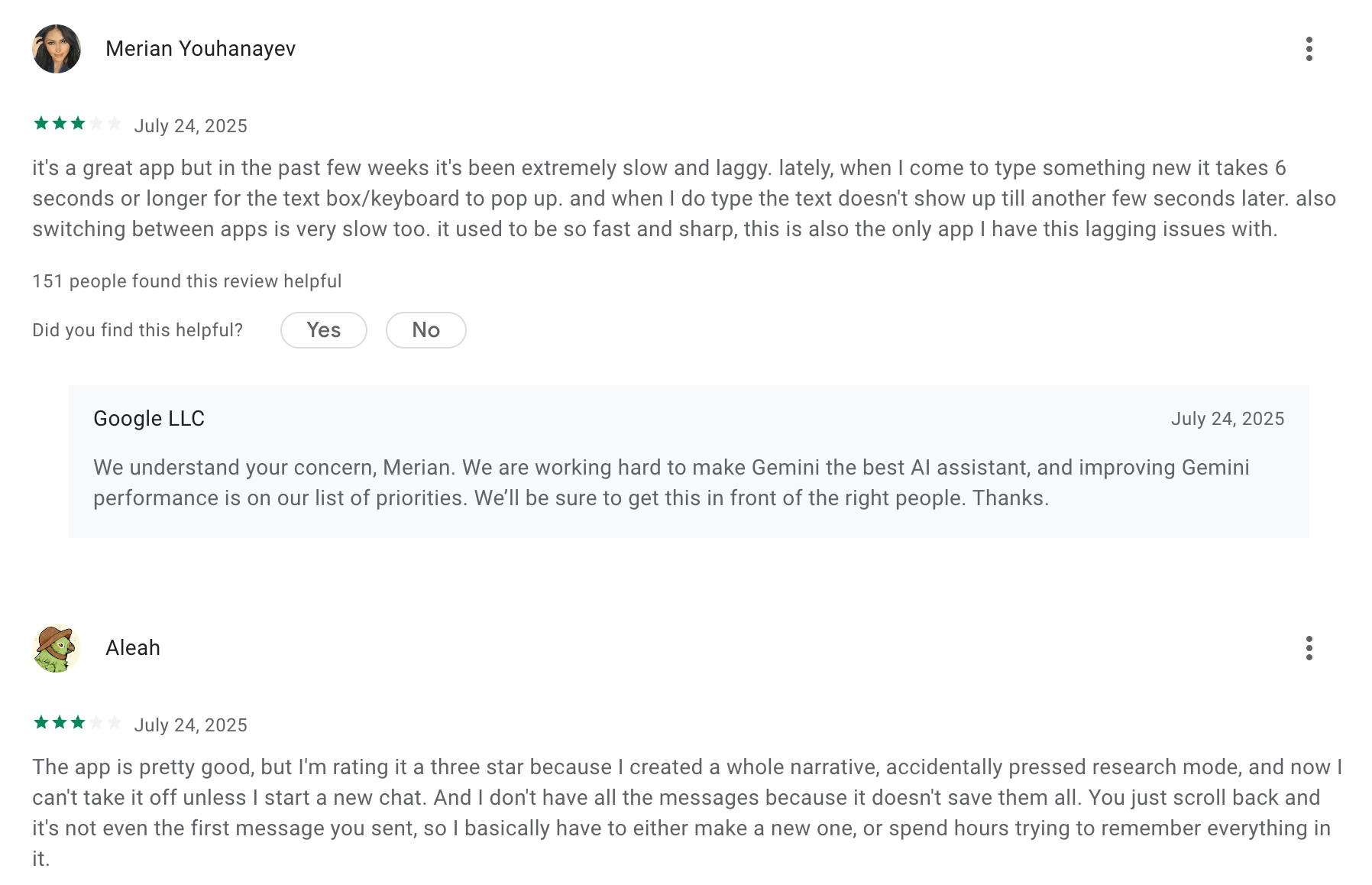
3. Claude
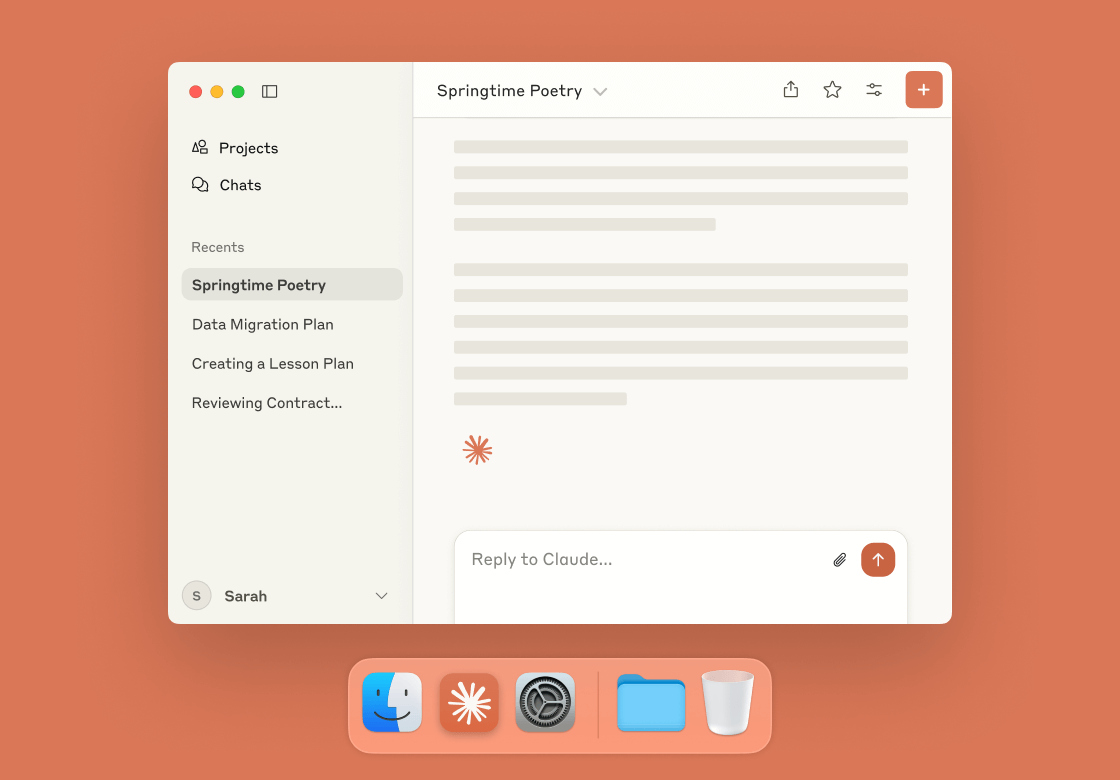
Claude is an advanced AI chatbot created by Anthropic. It’s designed to be helpful, honest, and harmless - making it a great option for professionals who need an assistant that can handle long-form tasks, deep reasoning, coding, and research.
Features
- Multimodal input: Understands both text and image inputs
- Large context window: Handles up to 200K tokens, great for long documents
- Strong reasoning: Excels at multi-step logic, coding, writing, and research
- Tool integrations: Can connect with your docs, calendar, and other tools
Pros:
- It’s one of the most thoughtful chatbots I’ve used
- Handles long, structured writing and reasoning really well
- Built-in safety and transparency make it easier to trust.
Cons:
- The free plan is limited, especially during peak hours
- Full access to the best features (like the Claude 3.5 Opus model) requires a paid plan
- Still prone to occasional AI errors, especially in niche or fast-changing topics
Pricing
- Free: Basic chat with limited usage
- Pro: $20/month (or $17/month billed annually) for priority access and Claude 3.5
- Max: $100–$200/month depending on usage tier
- Team: $25/user/month for collaboration features and shared memory
Suitable for
- Professionals, researchers, developers, and teams who want a trustworthy chatbot for writing, coding, deep thinking, and working with complex information.
How to start
- Just go to claude.ai, create a free account, and start chatting.
Claude review (source)
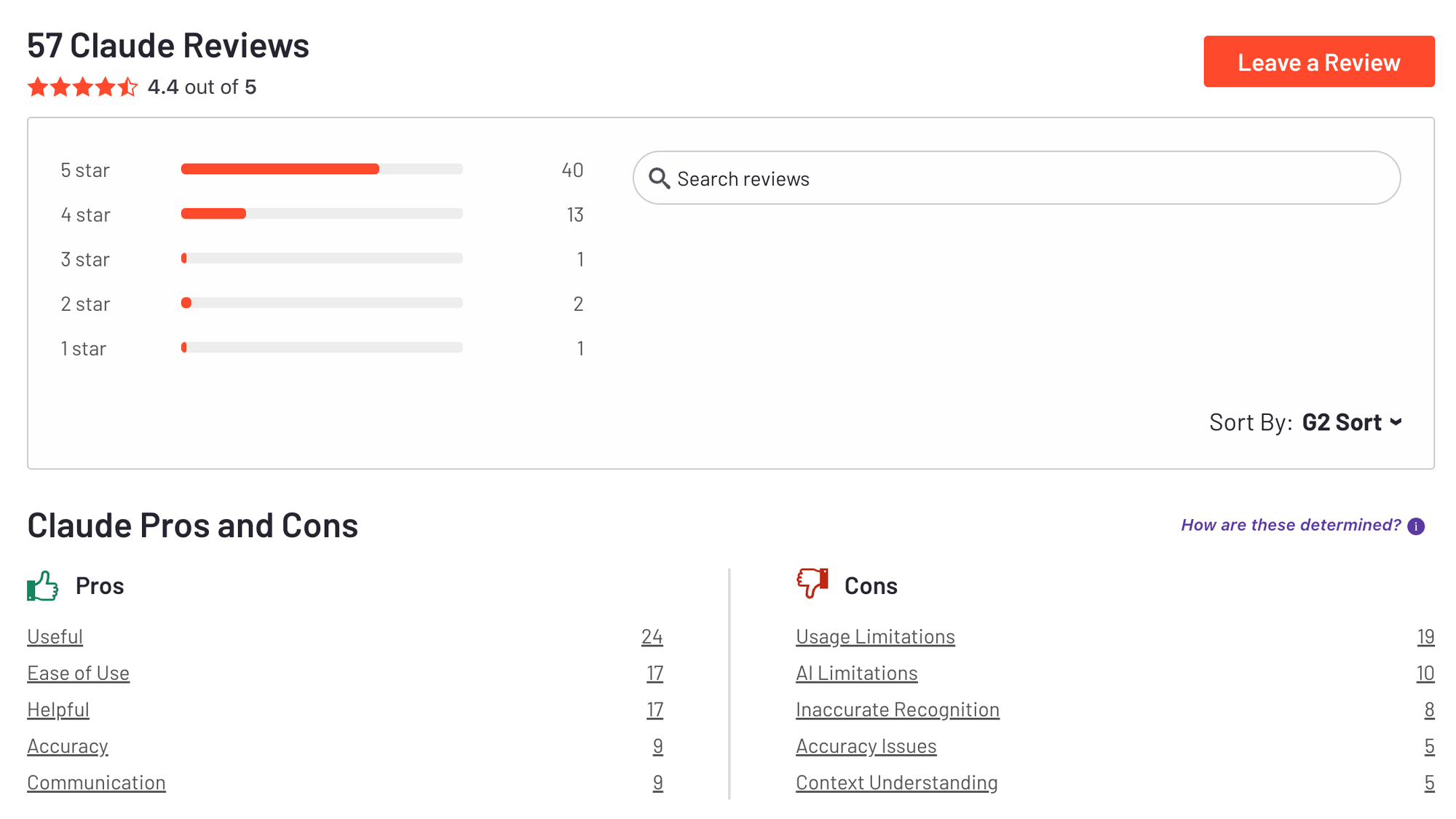
📨 AI for Email
Best picks: Shortwave, Superhuman, Saner.AI
Never stare at a messy inbox again. These tools write, summarize, and even triage your emails so you can respond faster with less effort.
👉 You may like this post on Best AI Email Apps
1. Superhuman
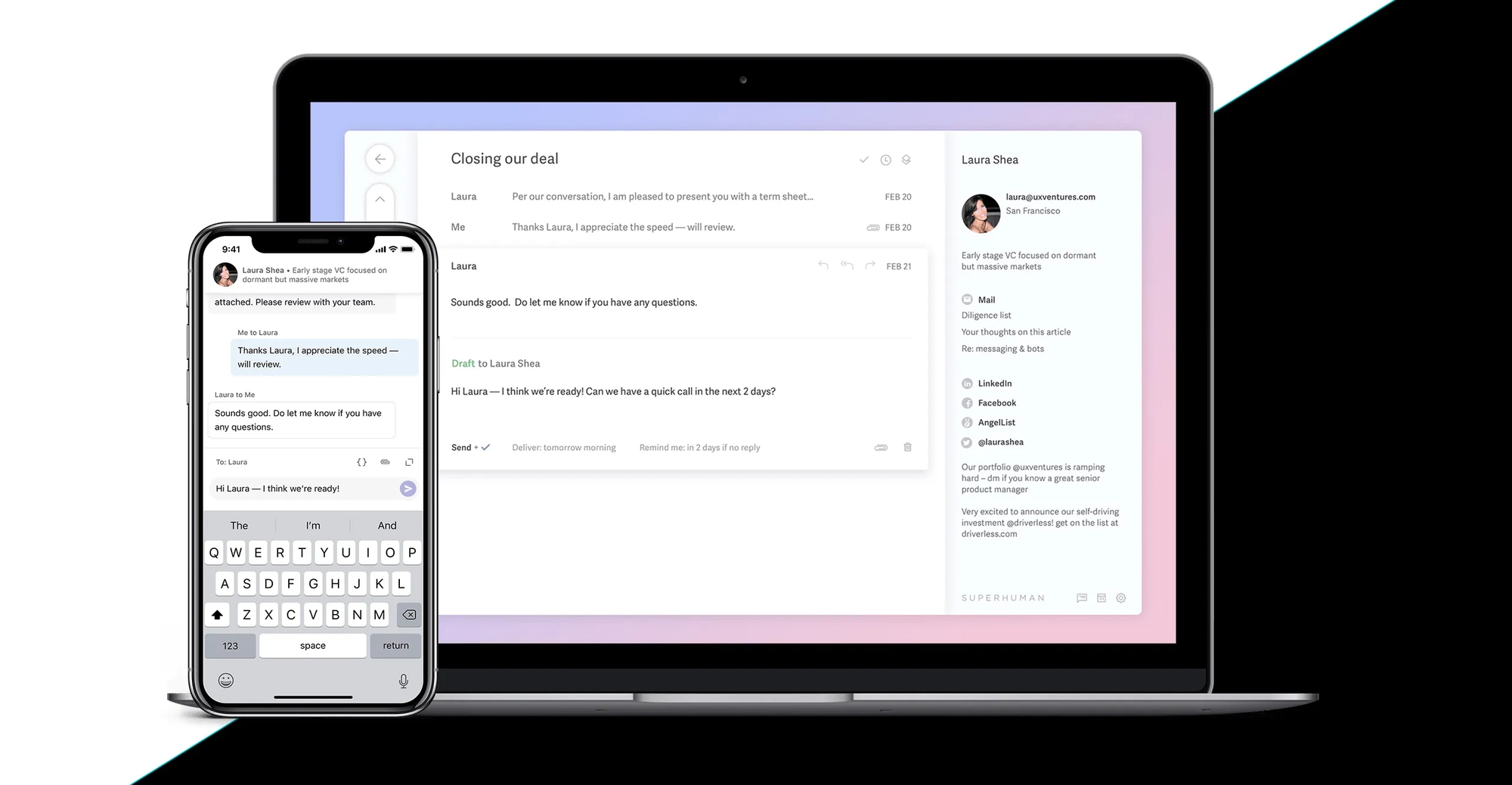
Superhuman is an AI email client built for speed, clarity, and focus. It uses AI to draft replies, clean up your inbox, and help you find information faster, so you spend less time buried in email and more time on meaningful work.
Key features:
- Write with AI: Turn bullet points into polished emails, or instantly rewrite text to match your tone
- Instant Reply & Auto Drafts: Generates follow-up drafts when a message goes unanswered
- Ask AI: Natural language search that lets you find emails by asking questions instead of keywords
- Auto Labels & Archive: Categorizes and auto-archives less important emails to keep your inbox clean
What I liked
- The AI draft and rewrite features feel genuinely useful
- Auto labels and auto archive reduce inbox clutter so focus goes to important threads
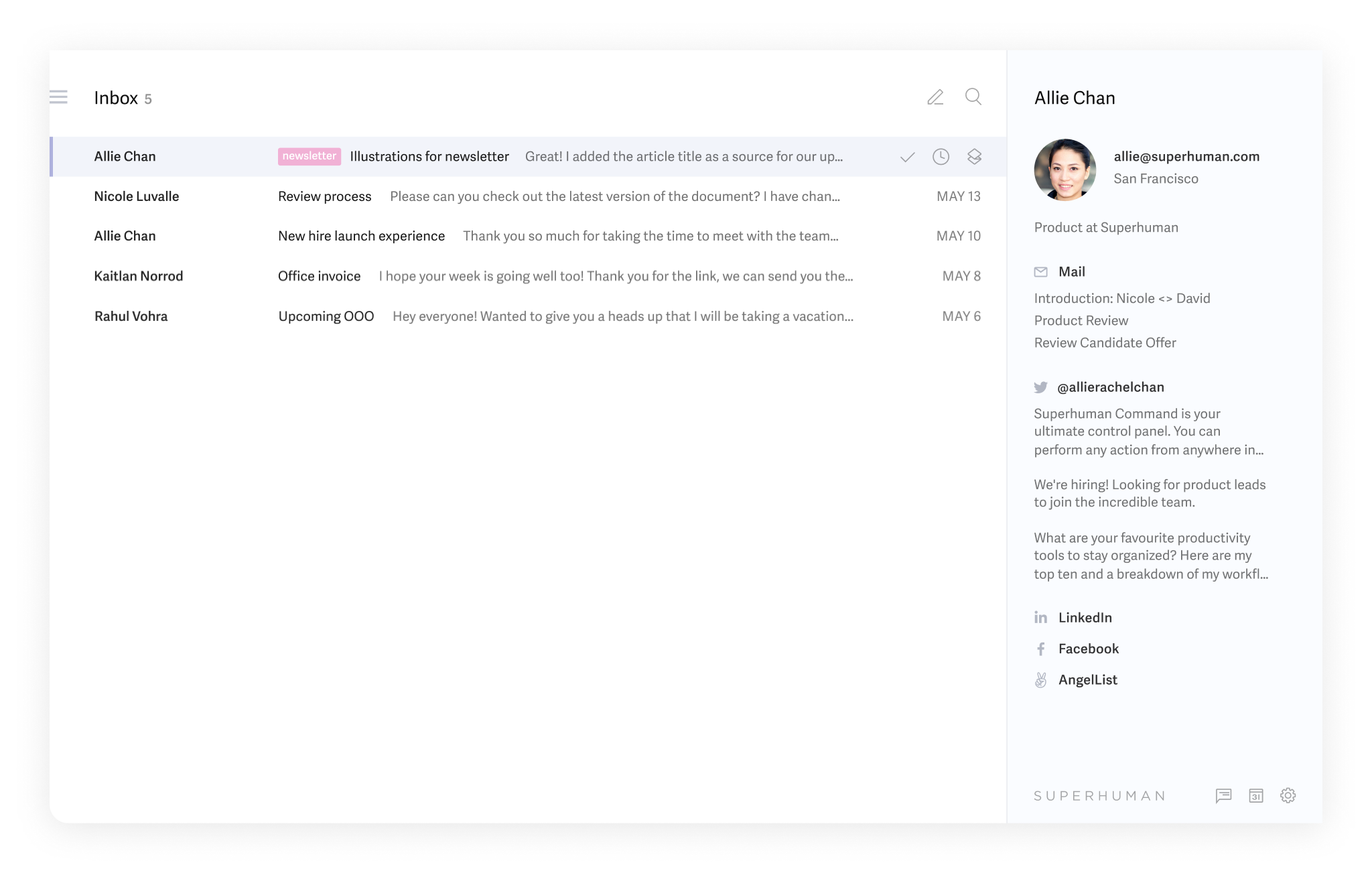
What I disliked
- It’s expensive compared to other email clients, with no free version
- Some AI features like Auto Drafts and Ask AI are only on higher pricing tiers
Pricing
- Starter plan: $30 per user/month or $300 annually
- Business plan: $40 per user/month
Suitable for
- Professionals and teams handling large volumes of email daily
- Founders, executives, and sales teams who value speed and AI-assisted writing
How to start
- Sign up at superhuman.com
- Connect your Gmail or Outlook account
Superhuman Review (source)
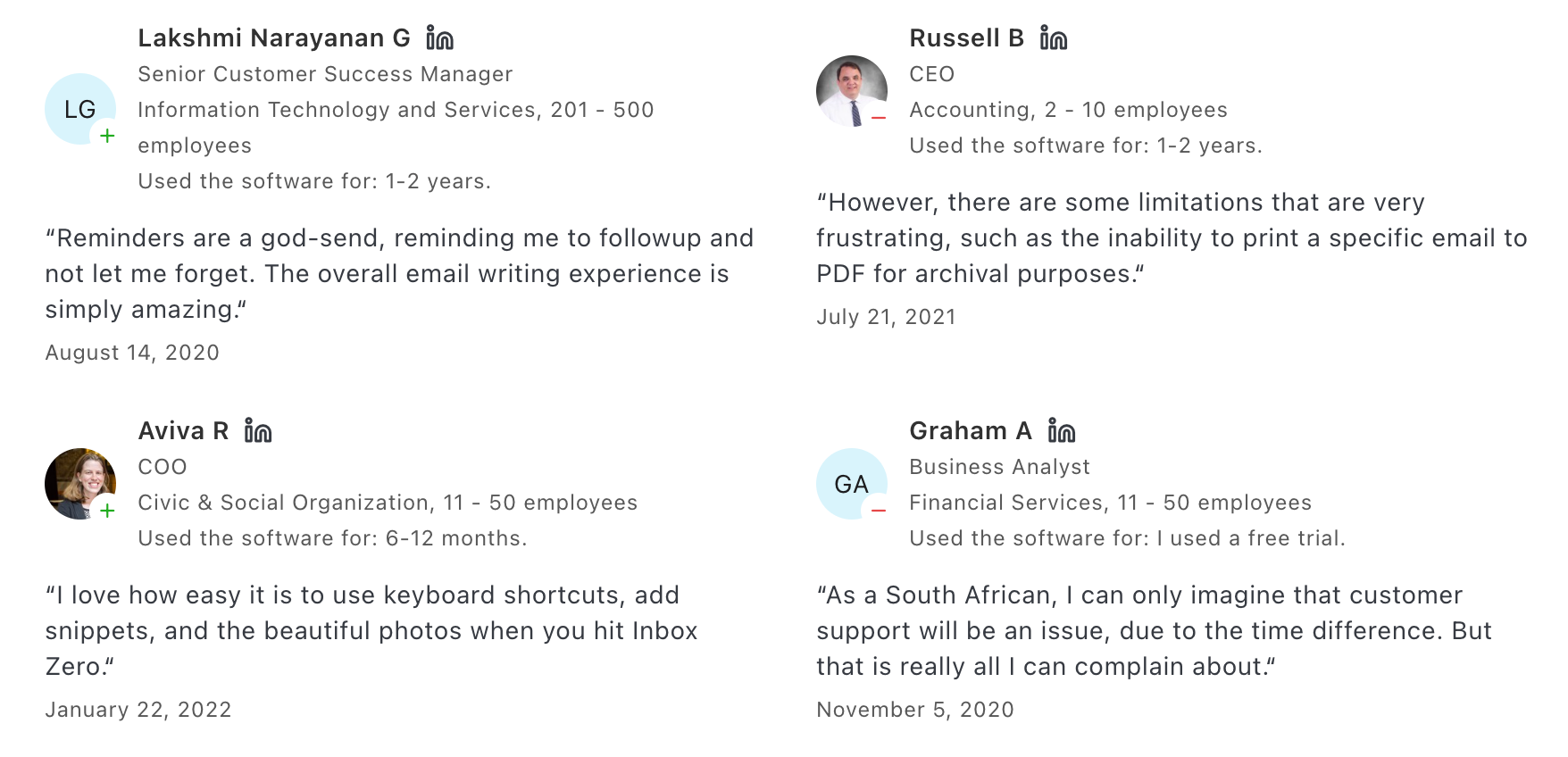
2. Shortwave

Shortwave is an AI-powered email client designed to simplify how you handle your inbox. It automatically summarizes threads, drafts replies, organizes messages into focused bundles, and even schedules meetings
Key features
- Instant Summaries: Provides a clear TL;DR for long threads so you can grasp key points quickly
- AI Assistant: Drafts, replies, and rewrites emails in your tone of voice
- Smart Search: Use natural language to find past messages (“show me all emails about last October’s project”)
- Inbox Organization: Bundles and splits to group promotions, updates, and important threads separately
What I liked:
- The TL;DR summaries save time when scanning through long conversations
- Drafting and polishing emails feels natural with the built-in AI assistant
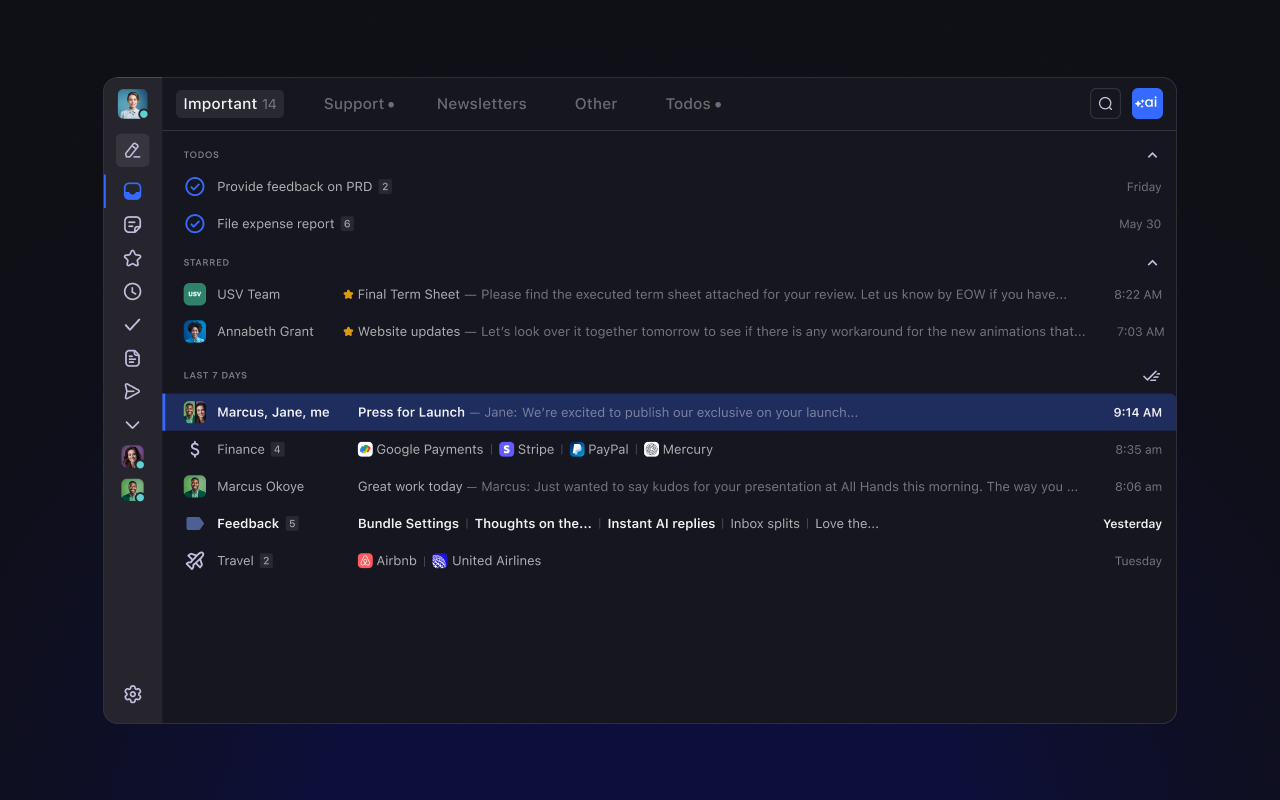
What I disliked:
- Only supports Gmail and Google Workspace accounts - no Outlook or iCloud yet
- Free plan has a 90-day search limit and adds a “Sent with Shortwave” signature
Pricing
- Free plan with basic features and limits
- Business plan: $24/user/month (annual billing) with extended AI search and filters
- Premier plan: $36/user/month
Suitable for:
- Professionals and teams using Gmail/Google Workspace
- Heavy email users who want AI summaries, drafting, and scheduling
How to start:
- Sign up at shortwave.com
- Connect your Gmail or Google Workspace account
Shortwave reviews (source)
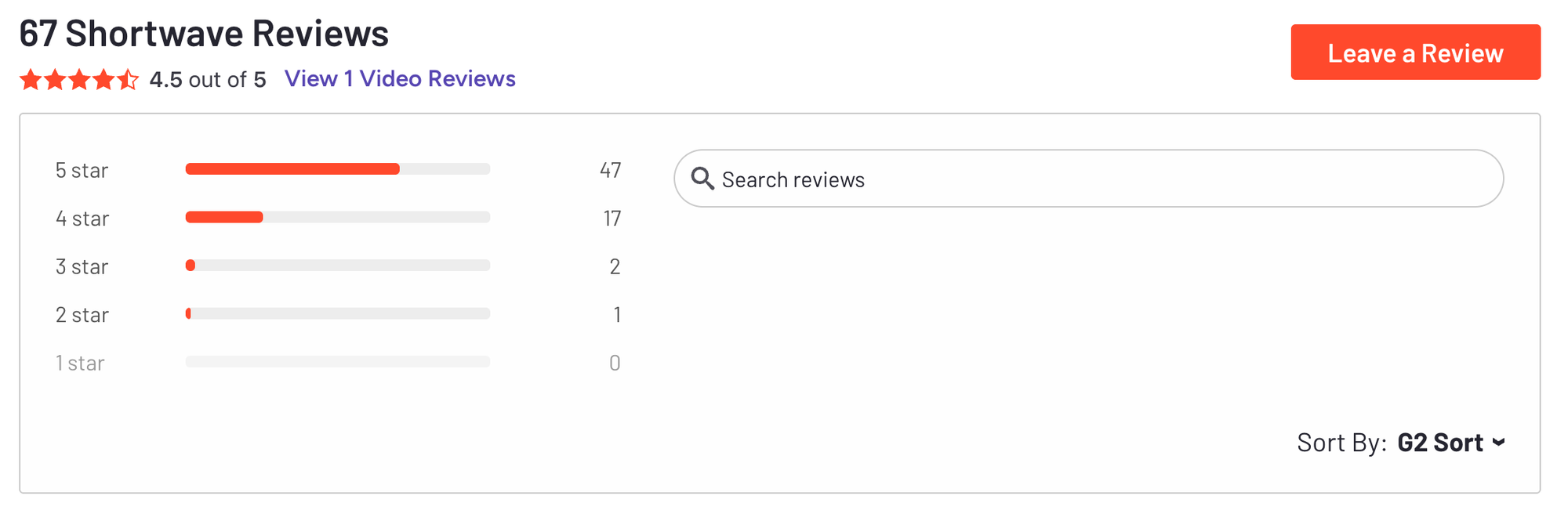
3. Saner.AI
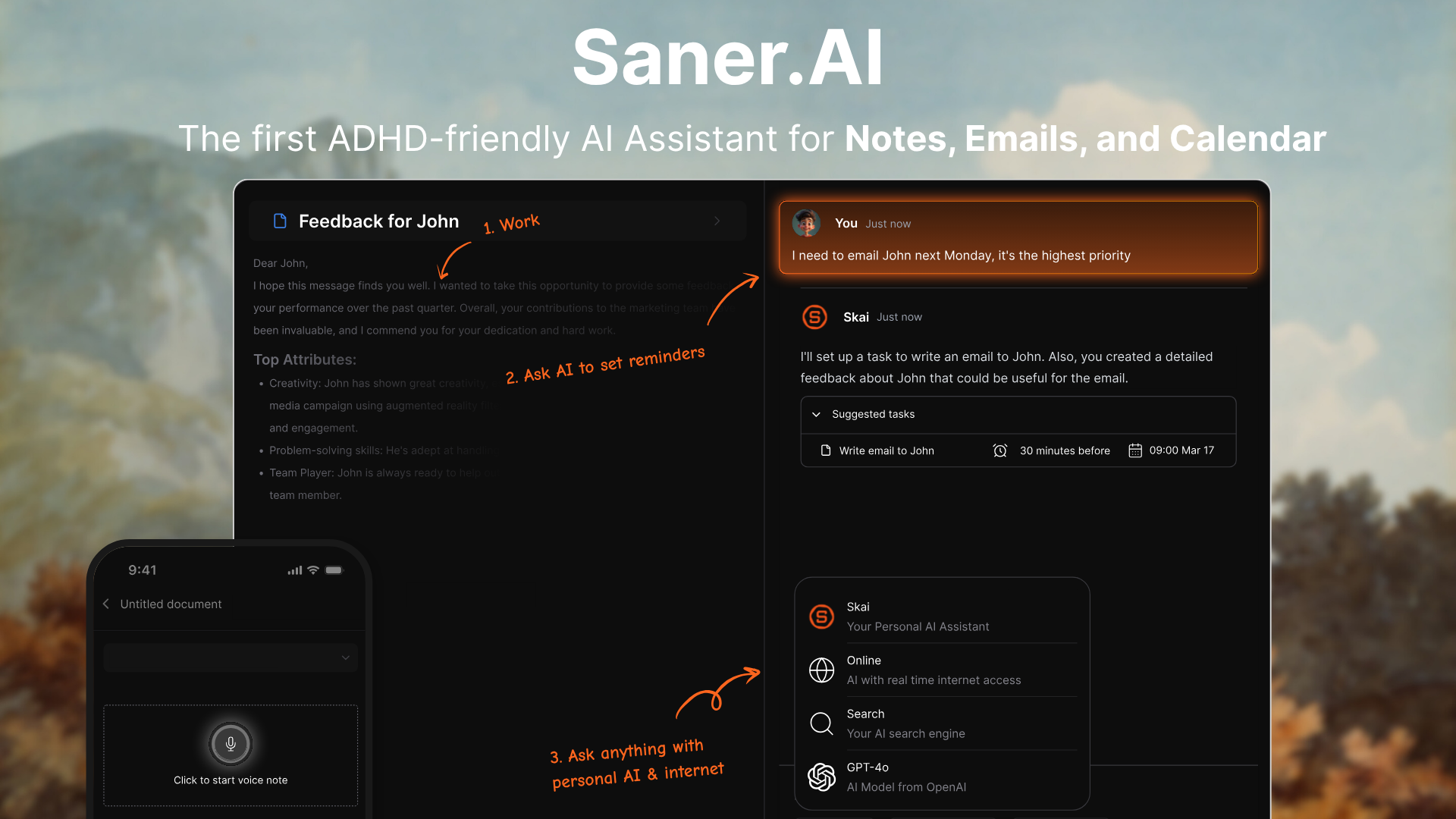
Saner.AI is an AI workspace that makes your emails less overwhelming. Instead of just sitting in your inbox, Saner automatically turns important emails into tasks and reminders, links them with your notes, and keeps everything organized in one place.
Key features:
- Email to Task: Automatically extracts action items from emails and creates reminders or to-dos.
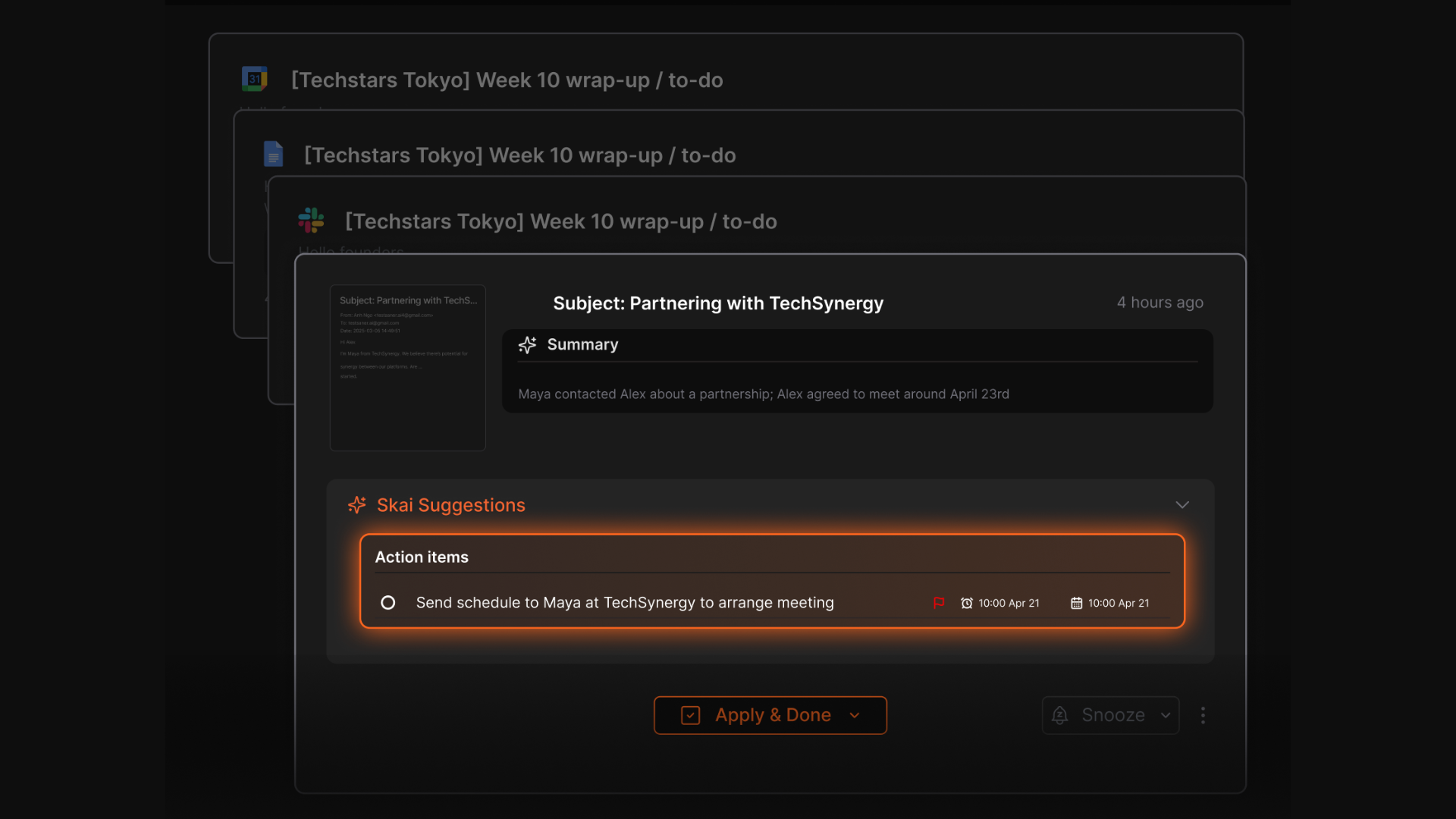
- Linked Context: Keeps the original email attached to the task so you never lose the thread.
- Unified Workspace: Brings together emails, notes, tasks, and calendar in one space.

- AI Knowledge Recall: Lets you ask about past emails and related notes, pulling everything into context.
What I liked:
- Emails become actionable automatically, no need to flag or forward.
- Having tasks linked back to the original email makes it easy to follow up with full context.
Suitable for:
- Professionals drowning in emails who want them turned into clear next steps.
- Entrepreneurs and creators who want one place for notes, emails, and tasks.
- People with ADHD or anyone who struggles with cognitive overload from a busy inbox.
How to start:
- Sign up on saner.ai with a free account.
- Connect your Gmail and calendar.
- Approve, adjust, and start working directly from Saner instead of jumping between tools.
Stay on top of your emails easily
🖼️ AI for Presentations
Best picks: Gamma, SlidesAI
Go from outline to branded presentation in seconds. No PowerPoint headaches - just clean, visual decks powered by AI.
1. Gamma - AI Presentation
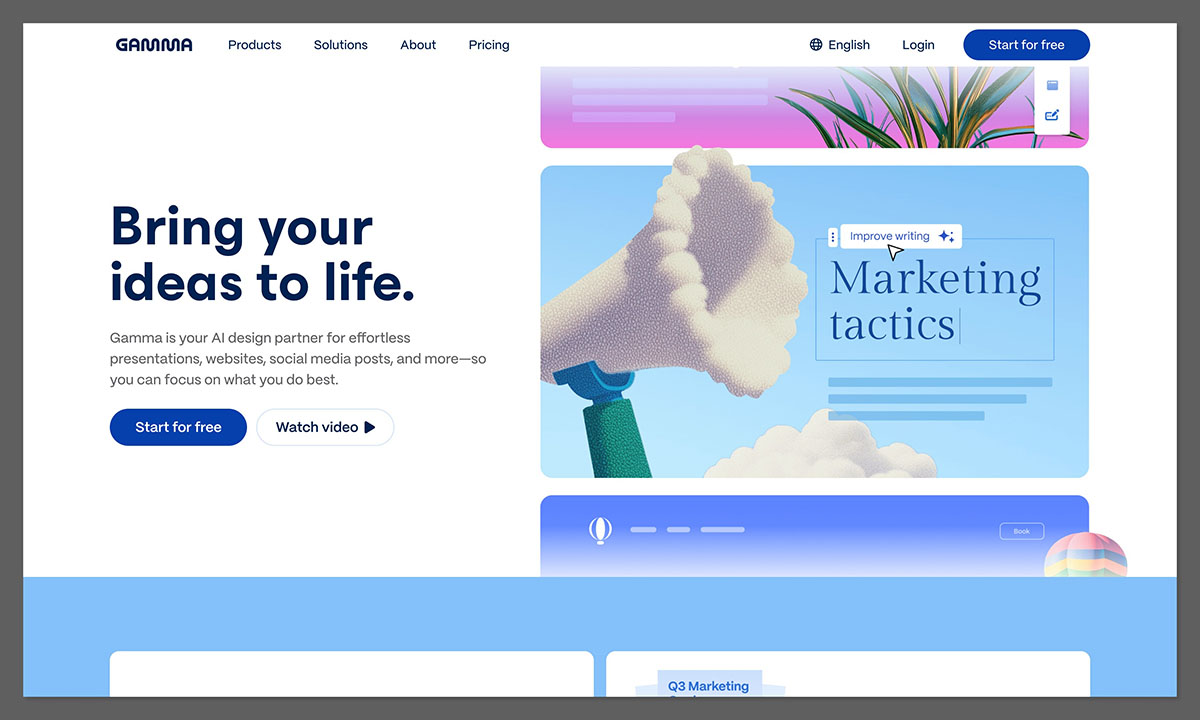
Gamma is an AI-powered presentation and content creation platform that transforms your ideas into polished slides, documents, and even mini-webpages - no design skills required.
Key features
- Prompt-to-Presentation: Type a short description and Gamma generates a structured deck with text, visuals, and themes
- Card-based Layout: Creates scrollable, modern presentations instead of rigid slide decks
- Export Options: Export to PowerPoint, Google Slides, PDF, or PNG; also import existing slides for remixingDF
What I liked
- It’s fast: a few lines of text can become a full presentation in minutes
- Export flexibility means you’re not locked into Gamma
What I disliked
- It’s not great for complex data charts or heavily customized layouts
- Some exported decks need a bit of cleanup, especially in PowerPoint format
Pricing
- 25$/month
Suitable for
- Individuals and small teams creating pitch decks, proposals, or educational content
- Non-designers who want professional slides quickly
How to start
- Sign up at gamma.app with a free account
- Enter a simple prompt like “Pitch deck for a startup” or “Lesson plan on climate change”
Gamma reviews (source)
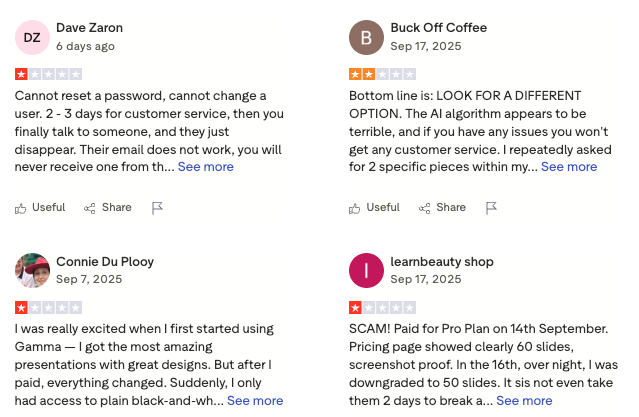
2. SlidesAI - AI for Google Slides
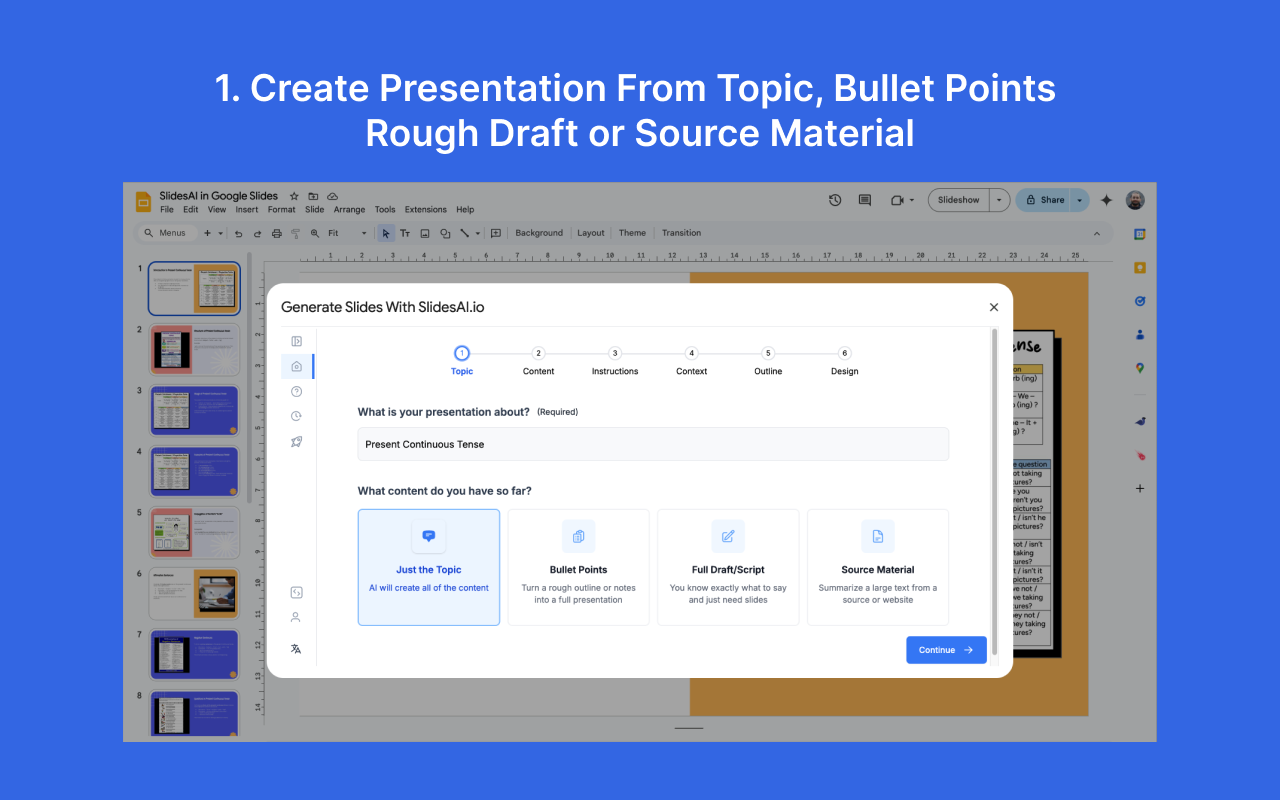
SlidesAI.io is an AI tool that helps you create presentations in minutes. Instead of spending hours formatting slides, you can paste your topic, notes, or script and SlidesAI automatically turns them into a ready-to-use deck. It integrates with Google Slides and PowerPoint, so you can stay in the tools you already know.
Key features
- Text-to-Slides: Generate a full presentation draft from your notes, bullet points, or script
- In-App Editing: Expand, shorten, or translate slides without leaving the tool
- Templates & Design: Access multiple themes, layouts, and auto-generated visuals
- Google Slides & PowerPoint Integration
What I liked:
- Super fast at creating a first draft
- In-line editing is handy for quick fixes like shortening or translating text
- Works inside PowerPoint and Google Slides in Google Slides
- Great for fast updates, status reviews, or internal strategy decks
What I disliked:
- The slides can look generic - design polish still requires manual work
- Some advanced features (like importing from URLs or documents) aren’t always reliable
- Custom branding is limited
Pricing:
- Free plan with limited slides and features
- Pro plan around $10–20/month
Suitable for:
- Students, educators, and professionals who need slides quickly
- Business users who care more about content than deep design customization
How to start:
- Go to slidesai.io or add it via the Google Slides or PowerPoint marketplace
- Install the add-on and log in
SlidesAI review (source)
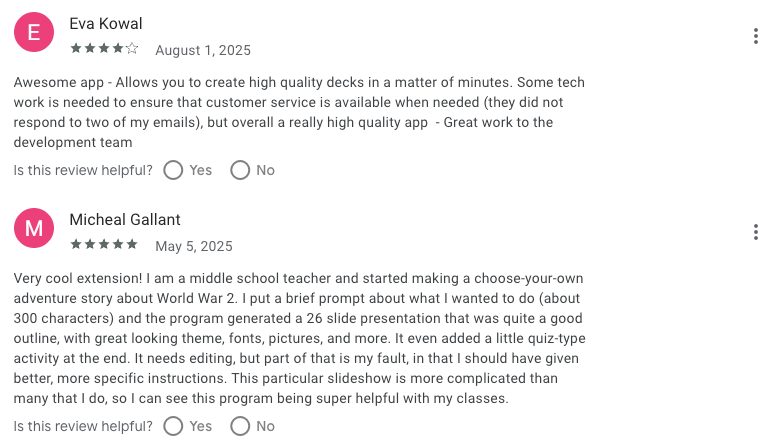
⚙️ AI Agents
Best picks: Manus, Gumloop, Zapier, Relay.app
These tools don’t just respond - they take action. From booking meetings to automating workflows across your tools, AI agents handle tasks so you don’t have to.
👉 You may like this post on Best AI Agents
1. Manus
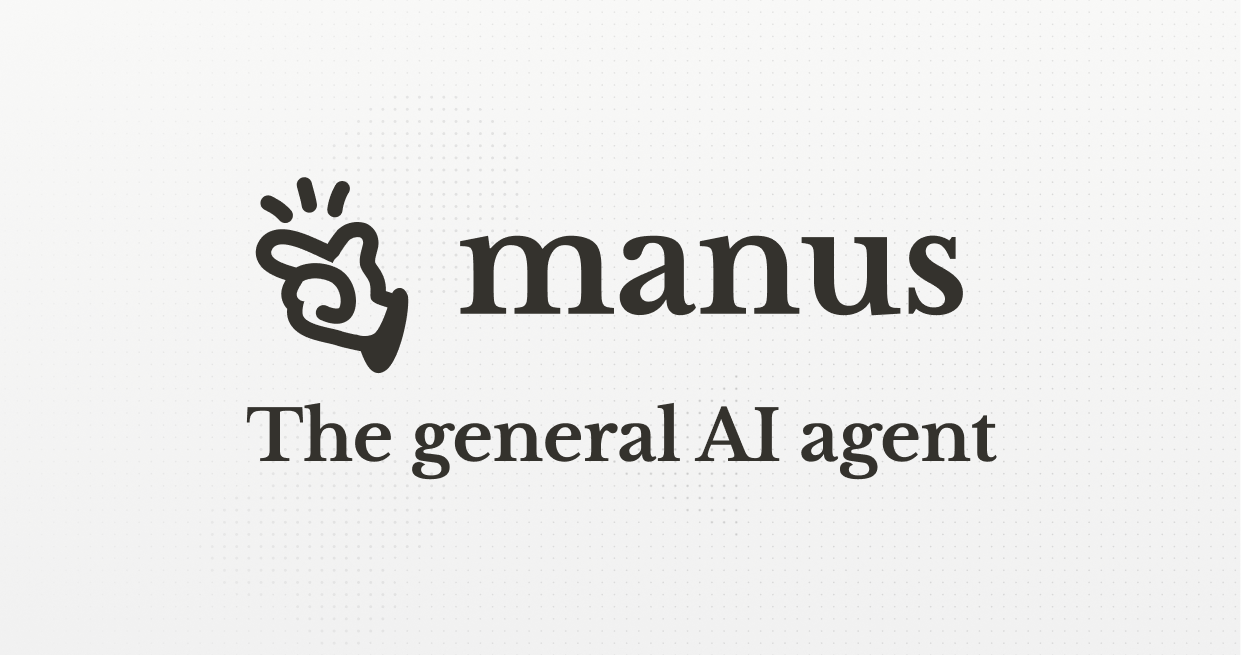
Manus is an autonomous AI agent that doesn’t just respond to prompts but actually executes tasks on your behalf. You set a goal, and Manus plans, breaks it down, and completes the work in the background - acting more like a digital assistant
Key features
- Autonomous task execution: turns high-level goals into subtasks and runs them independently
- Tool calling & orchestration: integrates with browsers, databases, and coding tools to take real actions
- Cloud processing: tasks continue running even if you close your session
What I liked
- Truly autonomous - you don’t have to micromanage every step
- Keeps tasks running in the background without needing supervision
What I disliked
- Still early-stage, so complex tasks sometimes fail or produce inconsistent results
- Pricing and credits can feel confusing, especially for heavy users
- Not built for strict enterprise oversight
Pricing
- 20$/month
Suitable for
- Professionals, solopreneurs, and small teams who want to delegate research, writing, or technical tasks
How to start
- Go to manus.im and start chatting with the AI
2. Gumloop
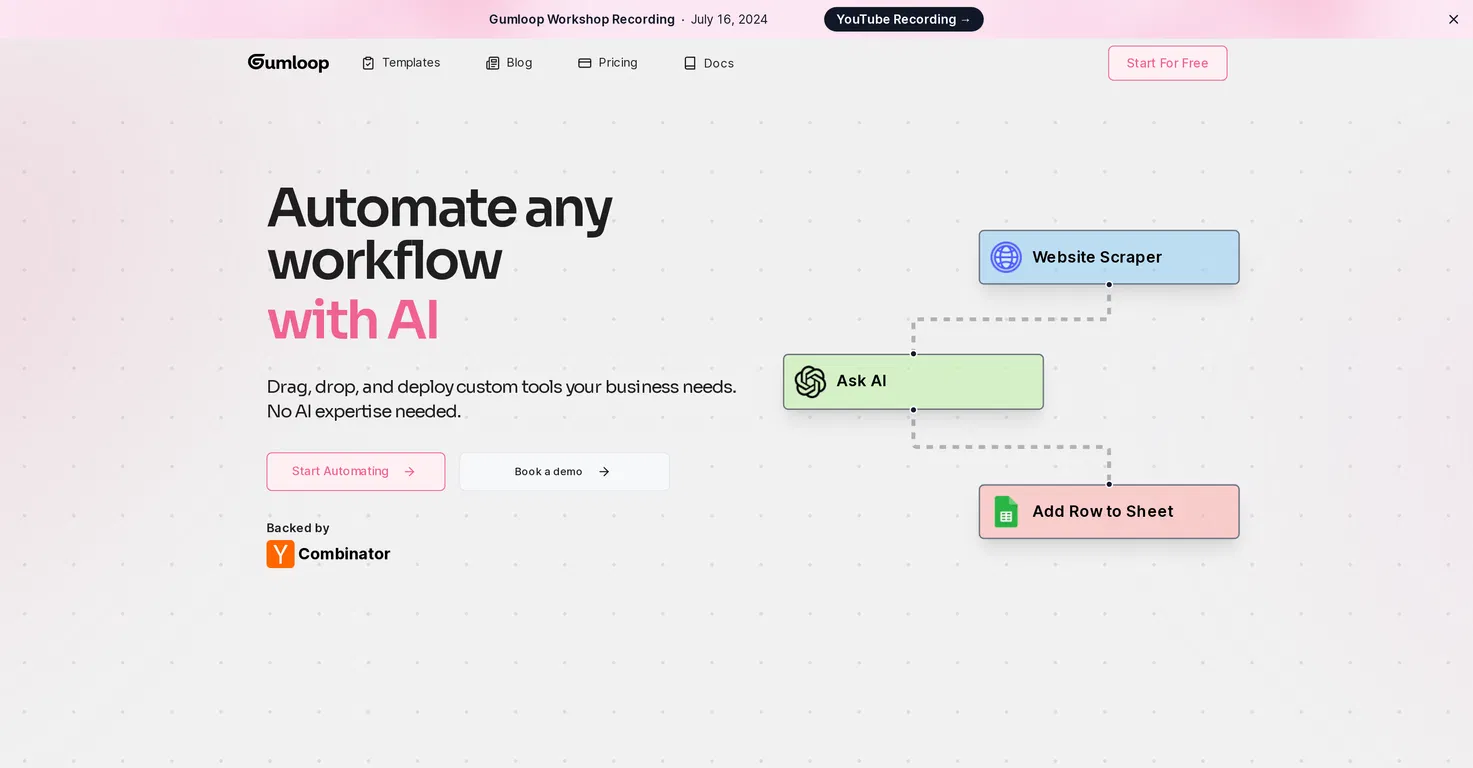
Gumloop is a no-code AI automation platform that lets you create smart workflows with drag-and-drop blocks. Instead of coding, you connect nodes visually to automate tasks like web scraping, document processing, and app integrations.
Key features
- Visual workflow builder with drag-and-drop nodes
- AI-powered decision logic to route and process tasks
- Web scraping and data extraction tools
- Document processing for PDFs, text, and structured data
What I liked
- The drag-and-drop builder makes it easy to visualize complex workflows
- Subflows let you modularize tasks so they’re easier to reuse and scale
- Mixing AI logic with app integrations in one place is powerful
What I disliked
- The learning curve can be steep for advanced workflows
- Pricing can add up quickly if you run heavy AI nodes often
- Some niche integrations may require custom workarounds
Pricing
- Free plan with limited credits
- Solo plan starts around $37/month
Suitable for
- Professionals and solopreneurs who want to automate repetitive workflows
- Small to mid-sized teams that need AI + integration logic in one tool
How to start
- Sign up at gumloop.com and explore the free tier
- Try prebuilt templates for common use cases like lead gen or scraping
3. Zapier
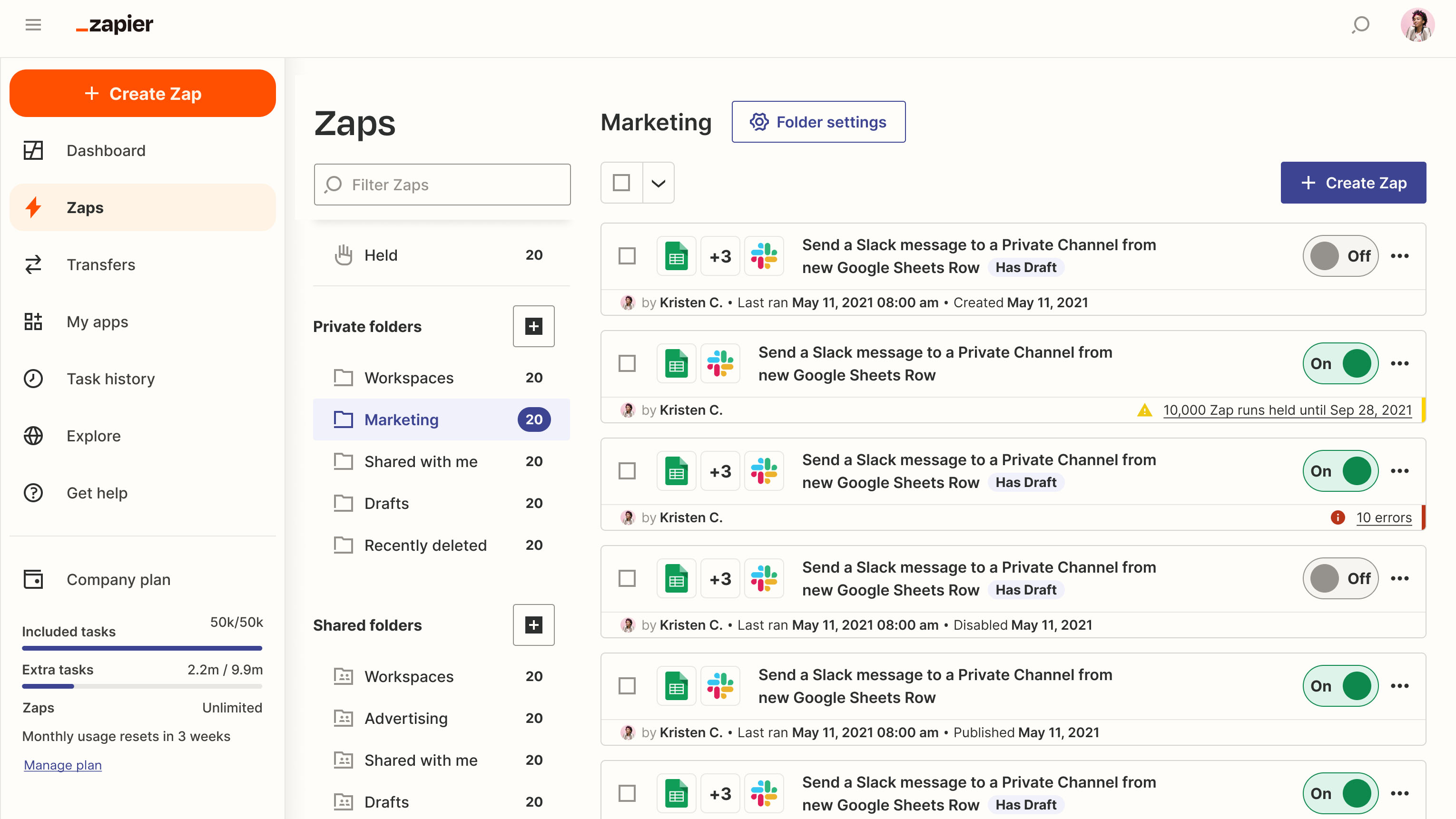
Zapier Agents is an AI-powered automation teammate that takes Zapier’s no-code platform to the next level.
Instead of building rigid “if this → then that” workflows, you can describe what you want in plain language, and the agent will figure out how to get it done across your apps.
Key features
- Natural-language setup: just describe what you want the agent to do
- Integrates with 7,000+ apps in Zapier’s ecosystem
- Live data and web browsing to pull real-time information
- Autonomous task execution without manual prompting
What I liked
- The natural language interface makes it easy for non-technical users
- Smarter than regular Zaps, since it can adapt based on the data it receives
What I disliked
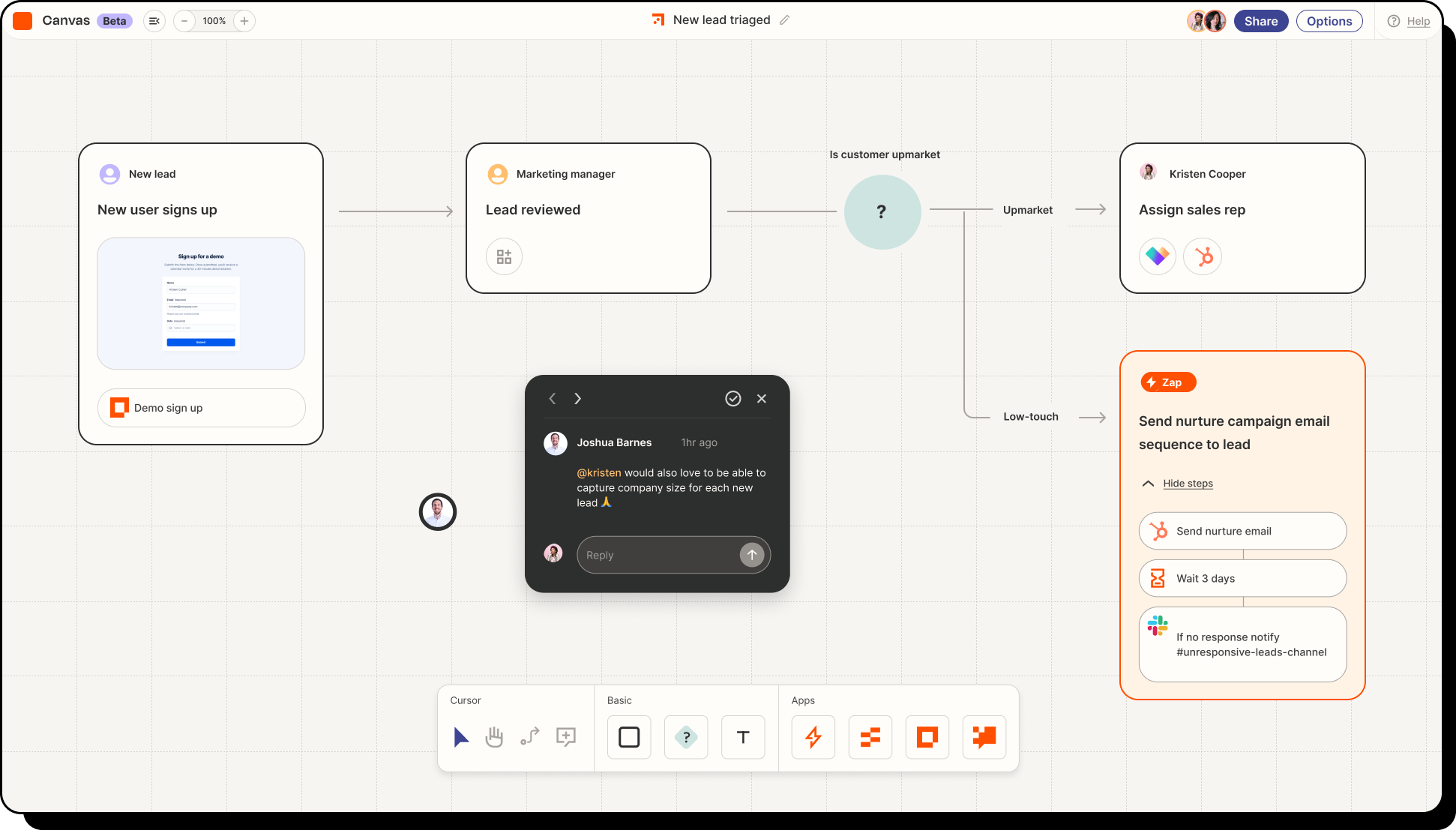
- Still in beta, so occasional bugs and limitations
- Not perfect for highly complex or edge-case logic
Pricing
- Free plan available (100 tasks/month)
- Professional: $29.99/month
- Team: $103.50/month
Suitable for:
- Small businesses and marketing teams wanting smarter automation
- Operations teams that need agents to monitor, research, and take action
How to start:
- Sign up at Zapier and enable Agents (currently open beta)
- Choose a template or start from scratch with a natural-language prompt
Zapier Reviews (Source)
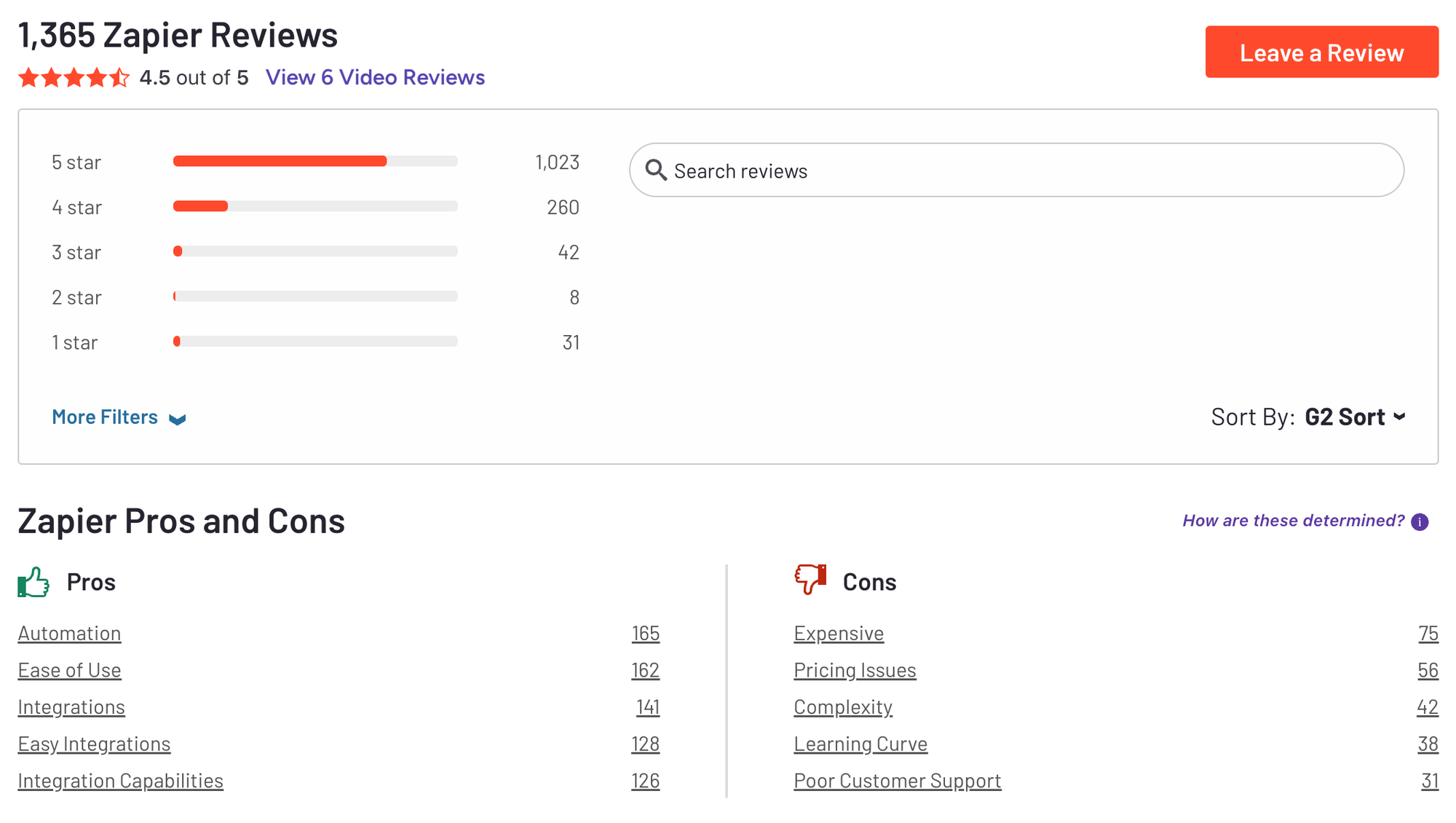
4. Relay
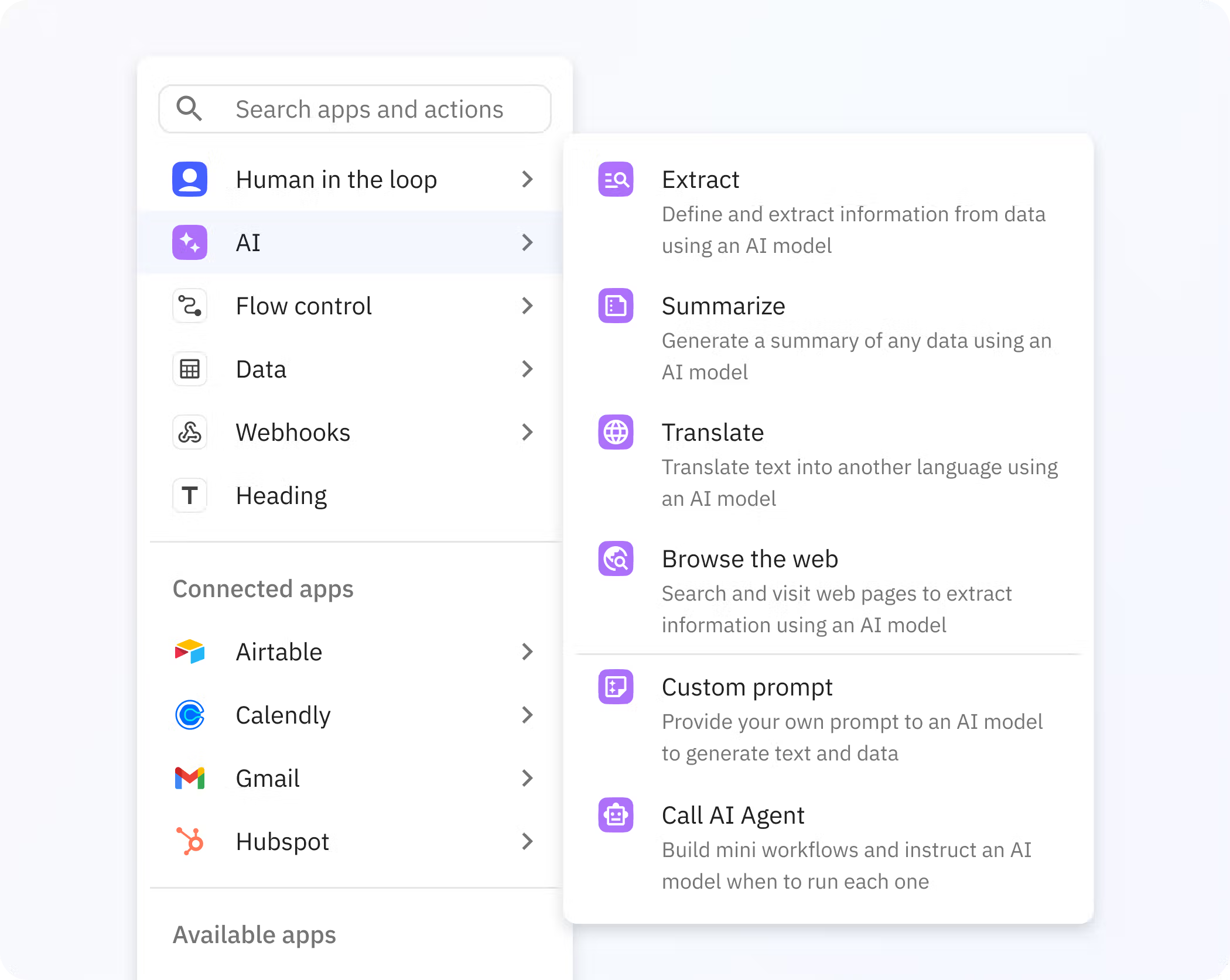
Relay.app is an AI agent and automation platform that lets you build “mini agents” to handle repetitive tasks across your tools. It combines automation logic with AI decision-making and optional human review, so your workflows run smoothly without losing control.
Key features
- Mini AI Agents: Create workflows where AI decides what actions to run based on context
- Built-in AI actions: Summarize, extract data, translate, browse the web, generate structured outputs
- Custom Prompt step: Add your own instructions to guide AI responses
What I liked:
- Easy setup with templates, making it approachable for non-technical users
- Strong blend of automation and AI logic for deeper workflows
What I disliked:
- Integration library is still growing, so niche tools may be missing
- Requires good prompting skills to get consistent outputs
- AI credits and step limits could feel restrictive for heavy use
Pricing:
- Free plan available
- Pro: ~$27/user/month
- Team: ~$98/user/month
Suitable for:
- Professionals, small teams, and operators who want to automate intelligent tasks like email triage, reporting, and content workflows, but still need oversight and flexibility.
How to start:
- Just head to relay.app, sign up for the free plan, and try one of their ready-made templates
Relay review (source)
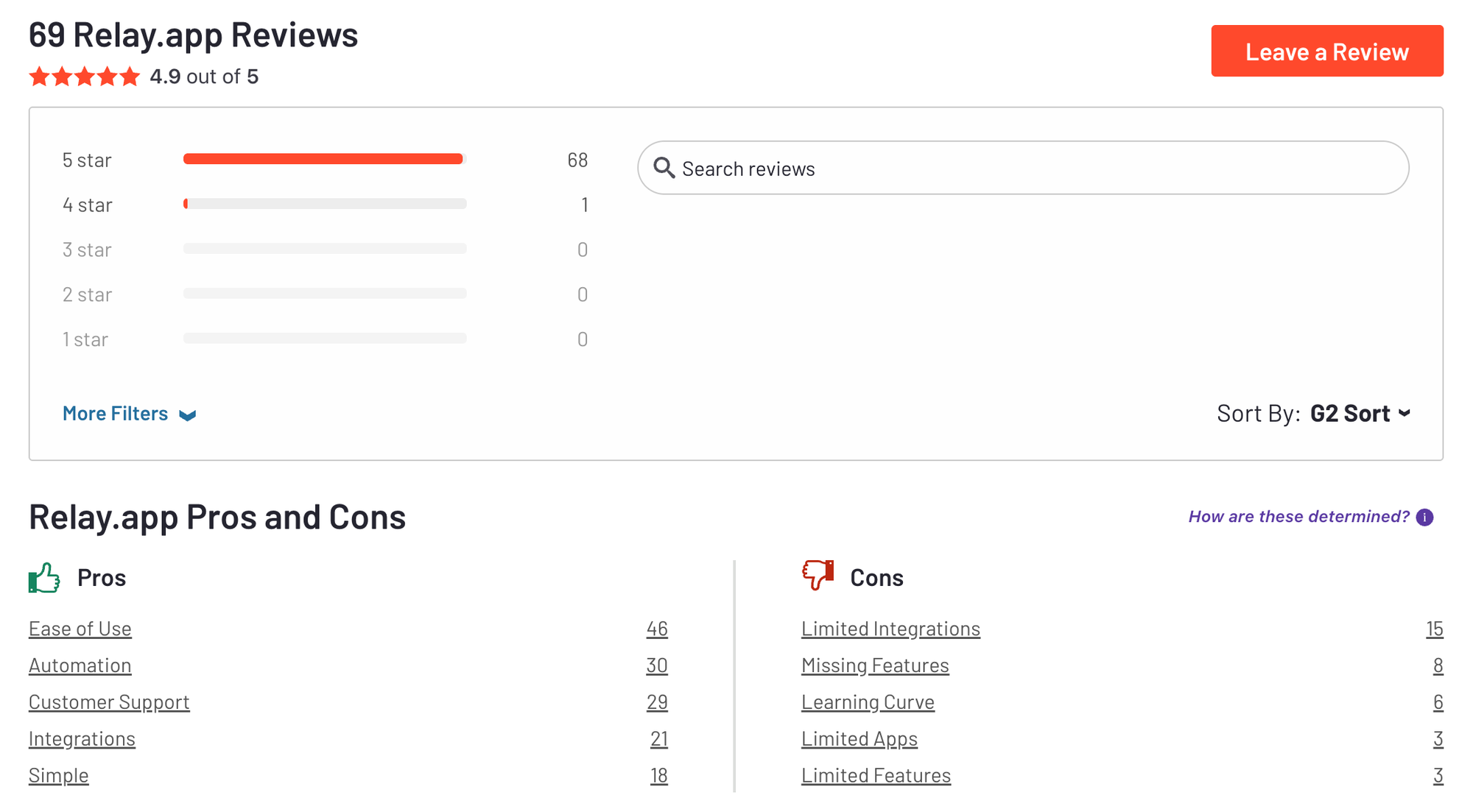
✍️ AI for Writing & Content
Best picks: Grammarly, Jasper, Copy.ai
Whether you’re writing sales emails or polishing a blog, these tools make your words shine - helping with clarity, tone, and creative flow.
1. Grammarly
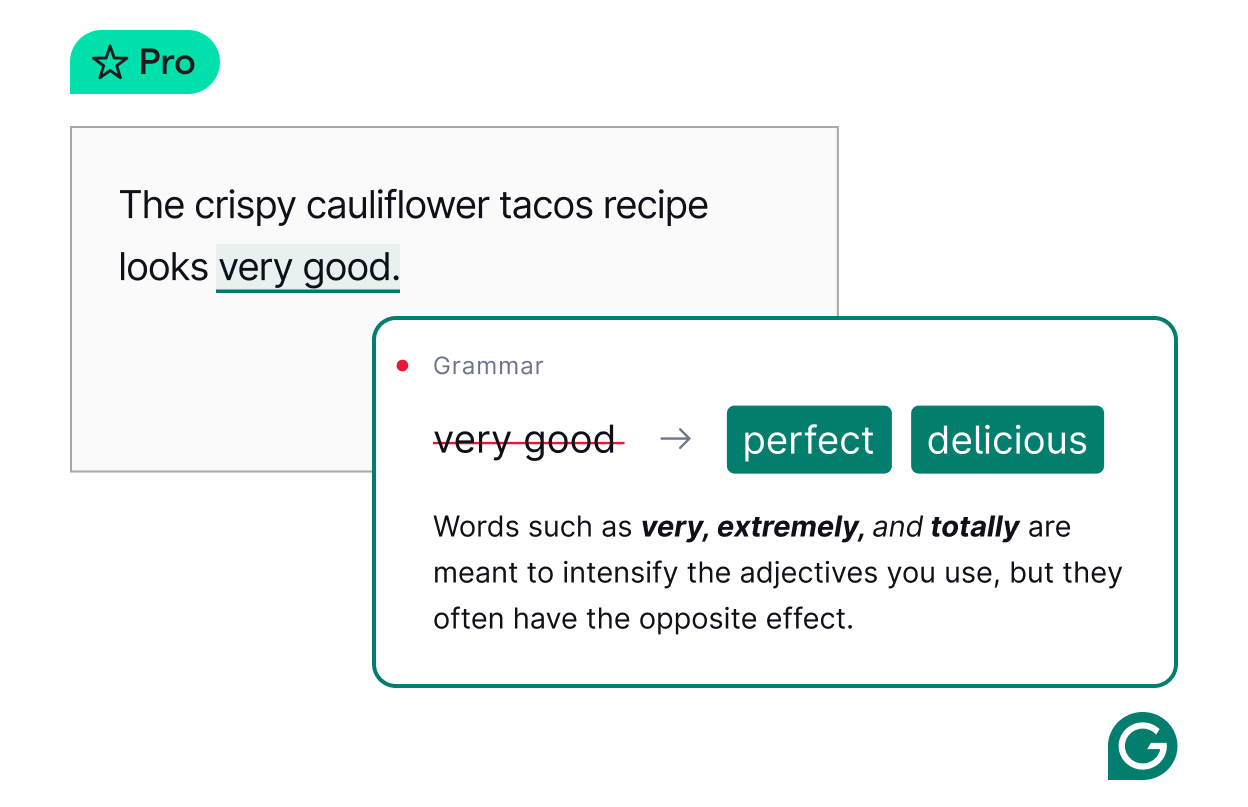
Grammarly is an AI-powered writing assistant that helps you write clearer, more polished content with less effort. It works across browsers, desktops, and mobile to offer grammar, style, tone, and clarity suggestions in real time.
Key features
- Grammar & syntax correction for complex errors, punctuation, and sentence flow
- Rewrite and paraphrase suggestions to make sentences clearer or more natural
- Tone, clarity, and engagement adjustments tailored to your audience
- Generative AI writing tools for brainstorming, expanding, or drafting content
What I liked
- The rewrite and paraphrase suggestions are quick and save time while keeping your voice intact
- The AI writing generator is useful for outlines, intros, and breaking writer’s block
What I disliked
- Some suggestions can sound too formal or stiff when you want a casual tone
- The free version is solid but most advanced tools are behind the premium plan
Pricing
- Free plan available with grammar, spelling, and clarity checks
- Premium plan around $30/month
Suitable for
- Writers, marketers, and content creators who want better clarity and tone
- Students and professionals who need to polish essays, reports, or emails
How to start
- Head to grammarly.com and create a free account
- Install the browser extension, desktop app, or mobile keyboard
Grammarly review (source)
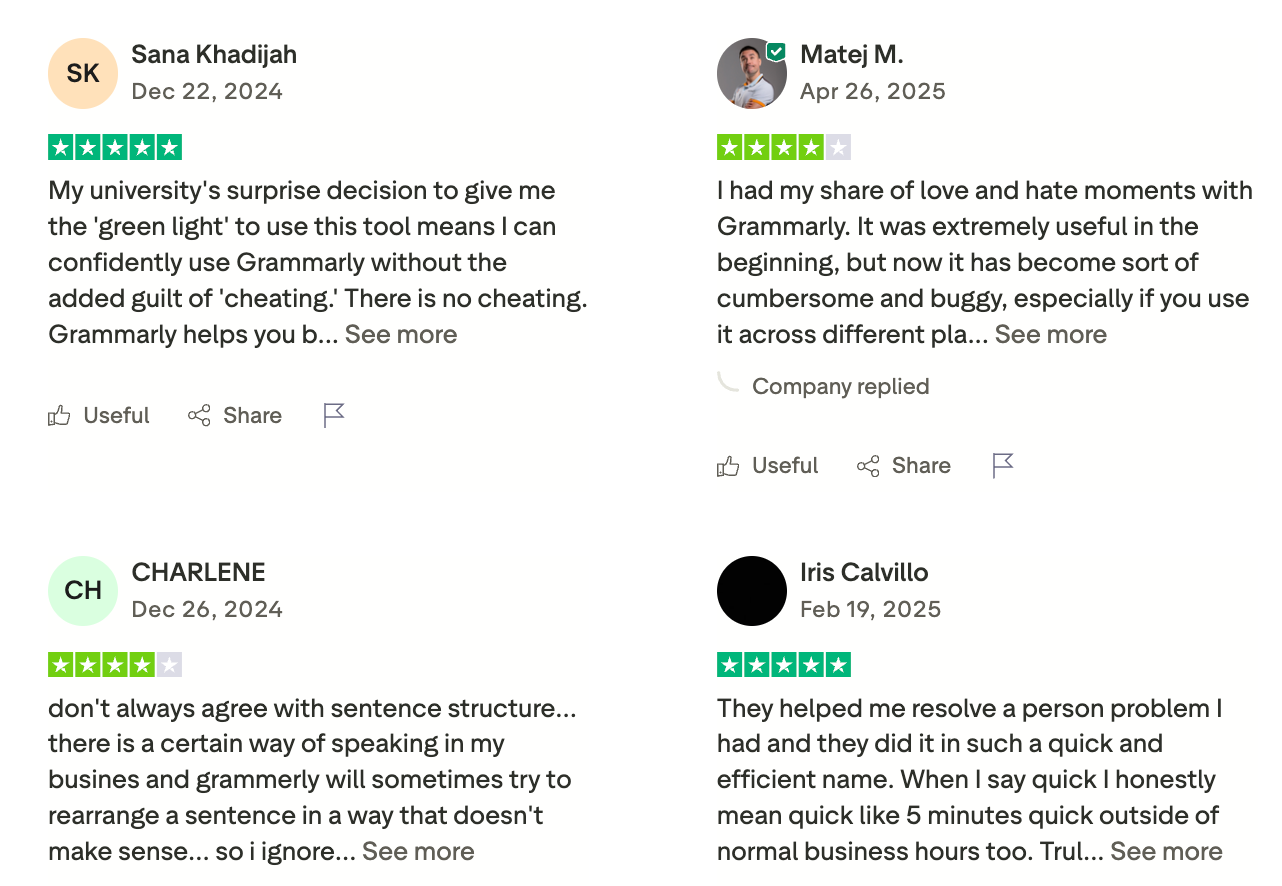
2. Jasper

Jasper is a generative AI writing assistant built to help marketers, content creators, and teams produce high-quality content faster. It combines flexible templates, brand-level customization, and integrations so you spend less time drafting and more time refining.
Key features:
- Templates & workflows for blogs, emails, ads, and social posts
- Brand voice and memory to learn your company’s tone and style
- Long-form editor with compose and command features
- Integrations with Surfer SEO, Grammarly, and Copyscape
What I liked:
- Brand voice and memory reduce the amount of manual editing
- The long-form compose/command mode is intuitive for expanding or rewriting text
- Integrations and extensions make it useful directly in existing workflows
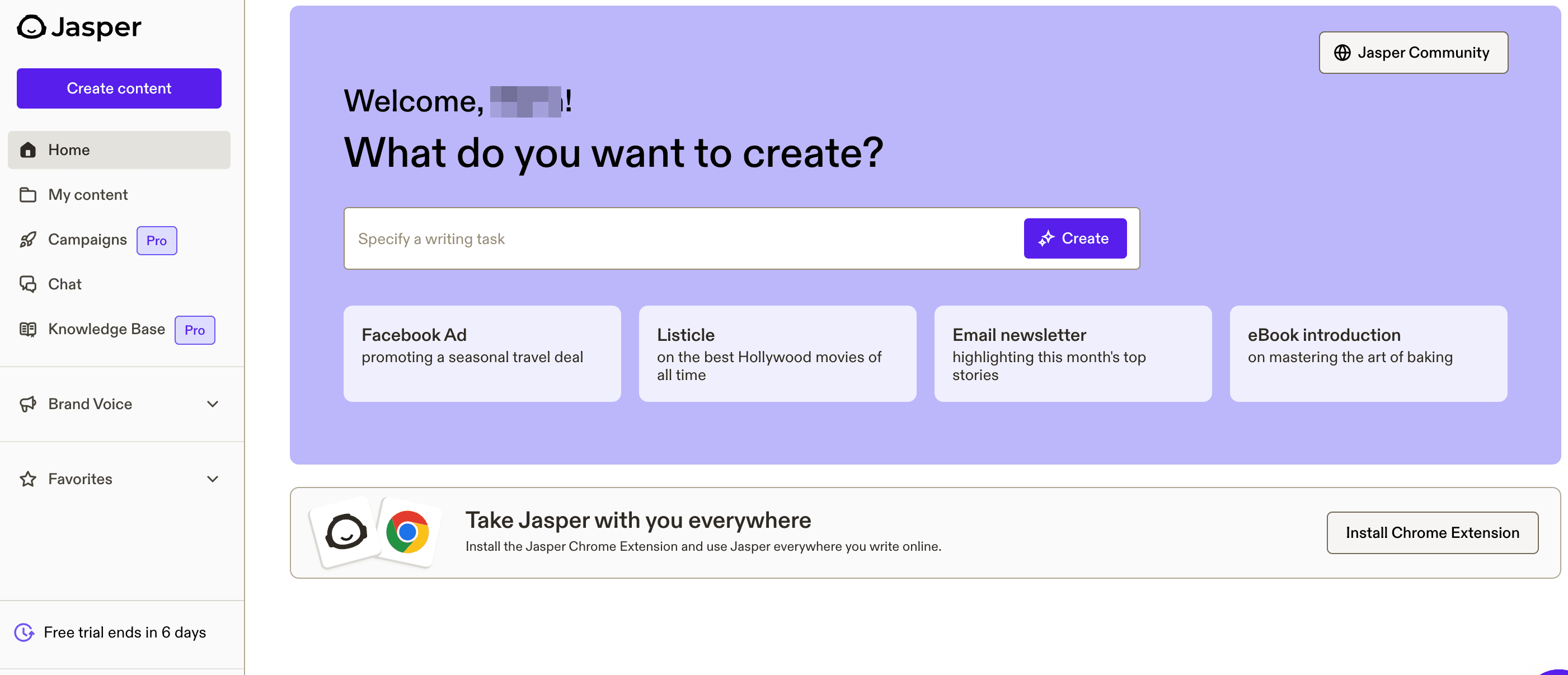
What I disliked:
- Can generate repetitive or generic text on technical topics
- Occasional factual errors mean you still need to fact-check
- Pricing is relatively high compared to direct access to models like GPT-4 or Gemini
Pricing:
- Creator/Pro plan: $59/month (annual) or $69/month (monthly) for one seat
Suitable for:
- Content marketers and small-to-mid teams creating blogs, ads, and social content
- Agencies needing to maintain brand consistency across multiple clients
- Solo creators who want faster drafts and help maintaining a clear voice
How to start:
- Go to jasper.ai and sign up for a free trial
- Set up your brand voice and memory so Jasper aligns with your style
Jasper reviews (source)
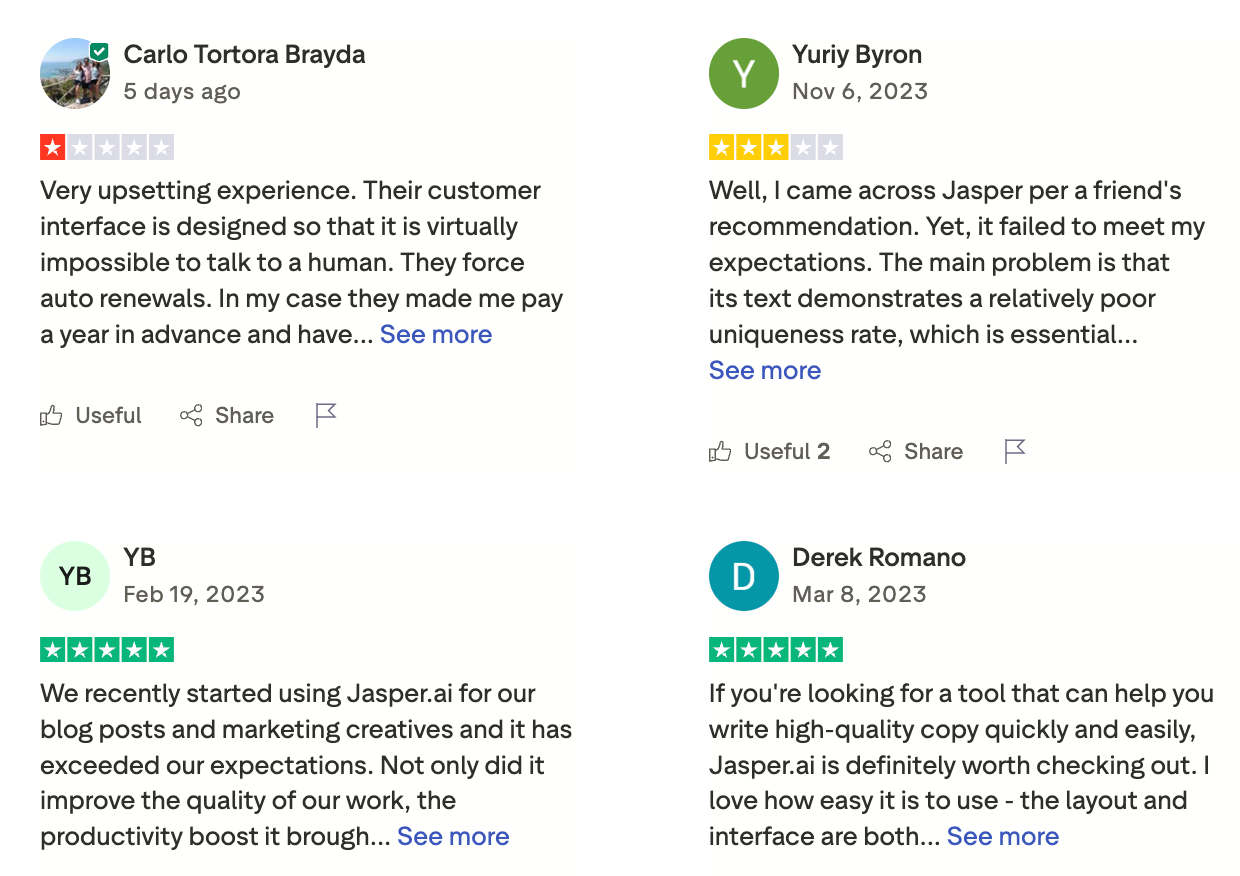
3. Copy.ai
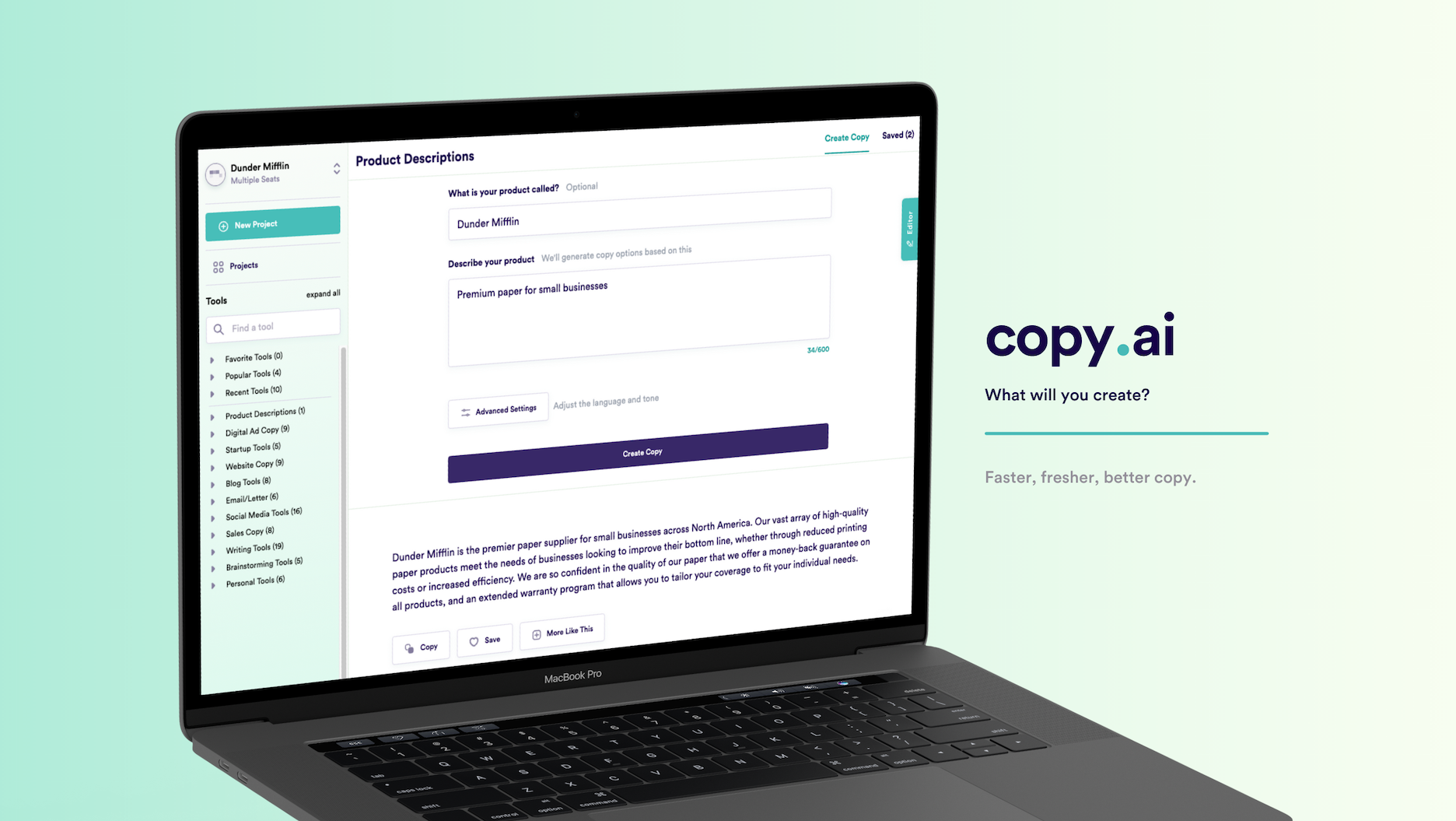
Copy.ai is an AI writing assistant that helps you generate marketing copy, blog content, emails, and more. It’s built to streamline content workflows, letting you go from blank page to draft quickly with smart prompts, templates, and workflows.
Key features
- AI Templates & Workflows: 90+ templates for ads, emails, blogs, and social, plus multi-step workflows
- Unlimited Chat & Words: Paid plans allow unlimited word use without caps
- Multiple AI Models: Access to GPT-4, Claude, and other advanced models
- Brand Voice & Tone: Set brand-specific tone so outputs stay consistent
What I liked
- The templates and workflows remove friction when going from idea to draft
- Short-form copy (ads, social, emails) often comes out strong with minimal editing
- Brand tone and voice settings make it easy to keep writing consistent across a team
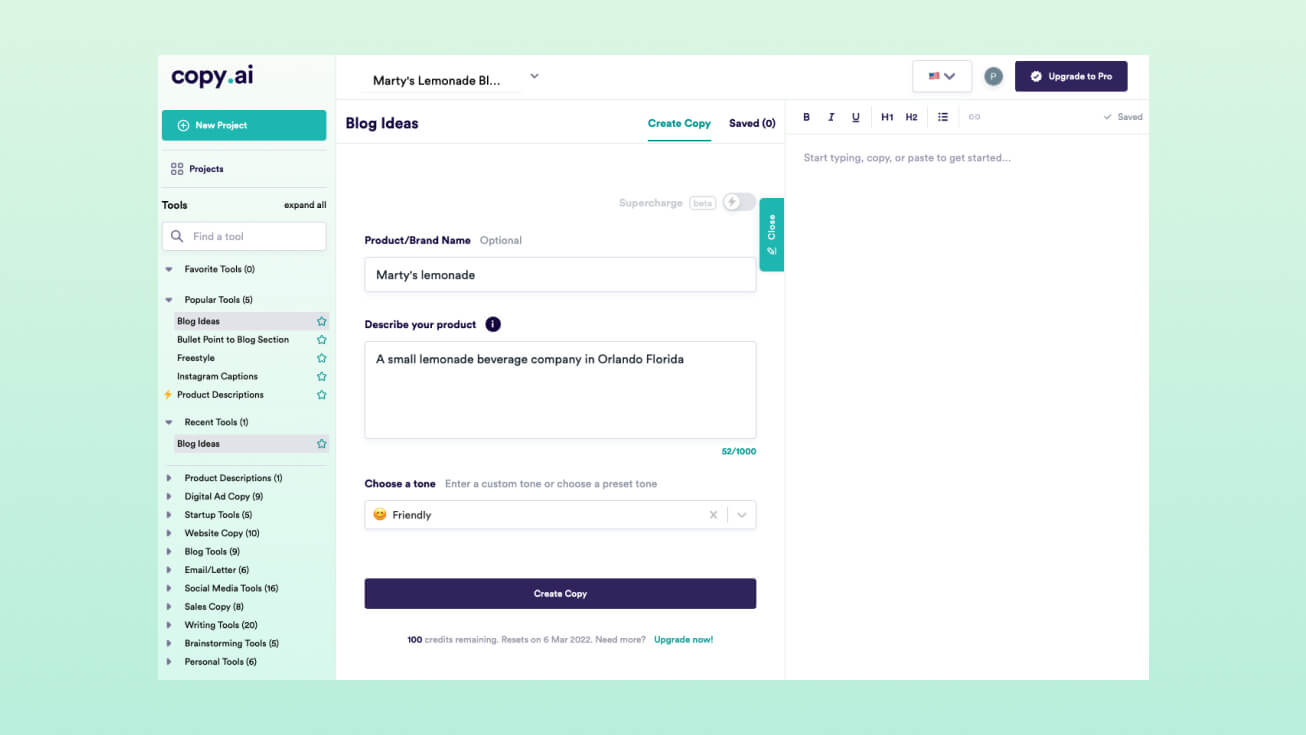
What I disliked
- Long-form content (1,500+ words) can become repetitive and requires human rework
- The pricing jump between starter and advanced plans feels steep for small users
- Outputs can sometimes feel generic unless carefully guided
Pricing
- Free tier with limited usage
- Starter plan around $29/month with unlimited words in chat and projects
- Advanced plans around $249/month with workflows and team features
Suitable for
- Marketers, content creators, small teams, and agencies who want to speed up copywriting without losing brand voice
How to start
- Head to copy.ai, sign up for a free account, and explore templates or workflows to get started quickly
Copy.ai reviews (source)
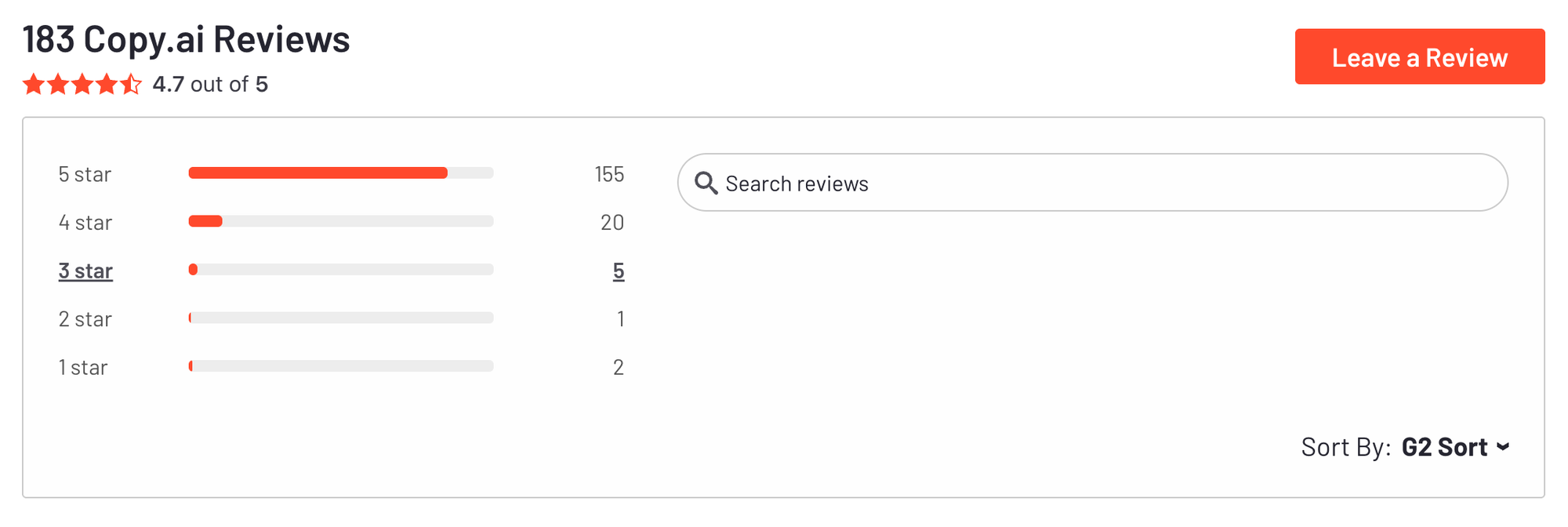
📅 AI for Calendars
Best picks: Motion, Reclaim, Clockwise, Saner.AI
These don’t just remind you of events - they plan your day intelligently based on your time, energy, and tasks. Ideal for scheduling deep work and avoiding calendar chaos.
👉 You may like this post on Best AI Calendars
1. Reclaim - AI Calendar

Reclaim is an AI scheduling assistant designed to help you take back control of your calendar. It works in the background to automatically block time for deep work, meetings, habits, and personal routines while adapting dynamically to changes in your schedule.
Key features
- Smart Time Blocking: Automatically protects time for deep work, tasks, and breaks
- Smart Meetings & Scheduling Links: Finds the best times for attendees and adapts dynamically
- Priority-Based Scheduling: Assigns P1–P4 levels so high-impact work always gets done first
- Auto-Rescheduling: Adjusts lower-priority tasks when conflicts arise
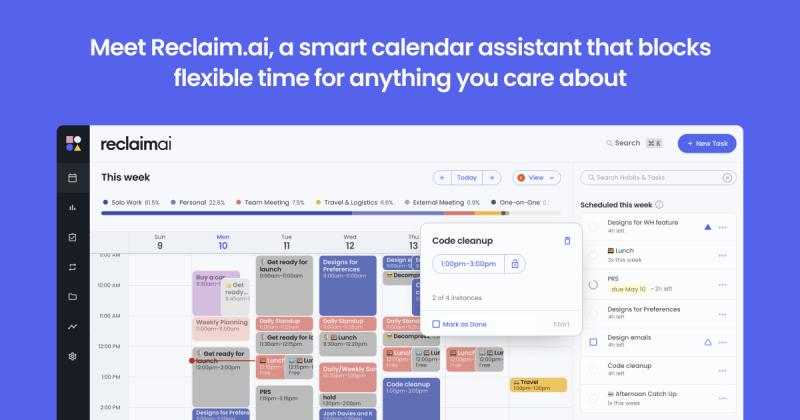
What I liked
- The AI scheduling logic is reliable and adapts well to busy calendars
- Priority levels give control so important tasks don’t get lost
What I disliked
- The mobile experience isn’t as polished as desktop
- Limited support if you rely on iCloud or non-Google/Outlook calendars
Pricing:
- Free Lite plan available
- Starter plan at $8/user/month
- Business plan at $12/user/month
- Enterprise plans starting at $18/user/month
Suitable for:
- Professionals who want to automate scheduling and protect focus time
- Small to mid-size teams already using Google or Outlook calendars
- Individuals who value balance between meetings, habits, and deep work
How to start:
- Sign up for a free account on reclaim.ai
- Connect your calendar and define focus time, habits, and priorities
Reclaim.AI Reviews (source)
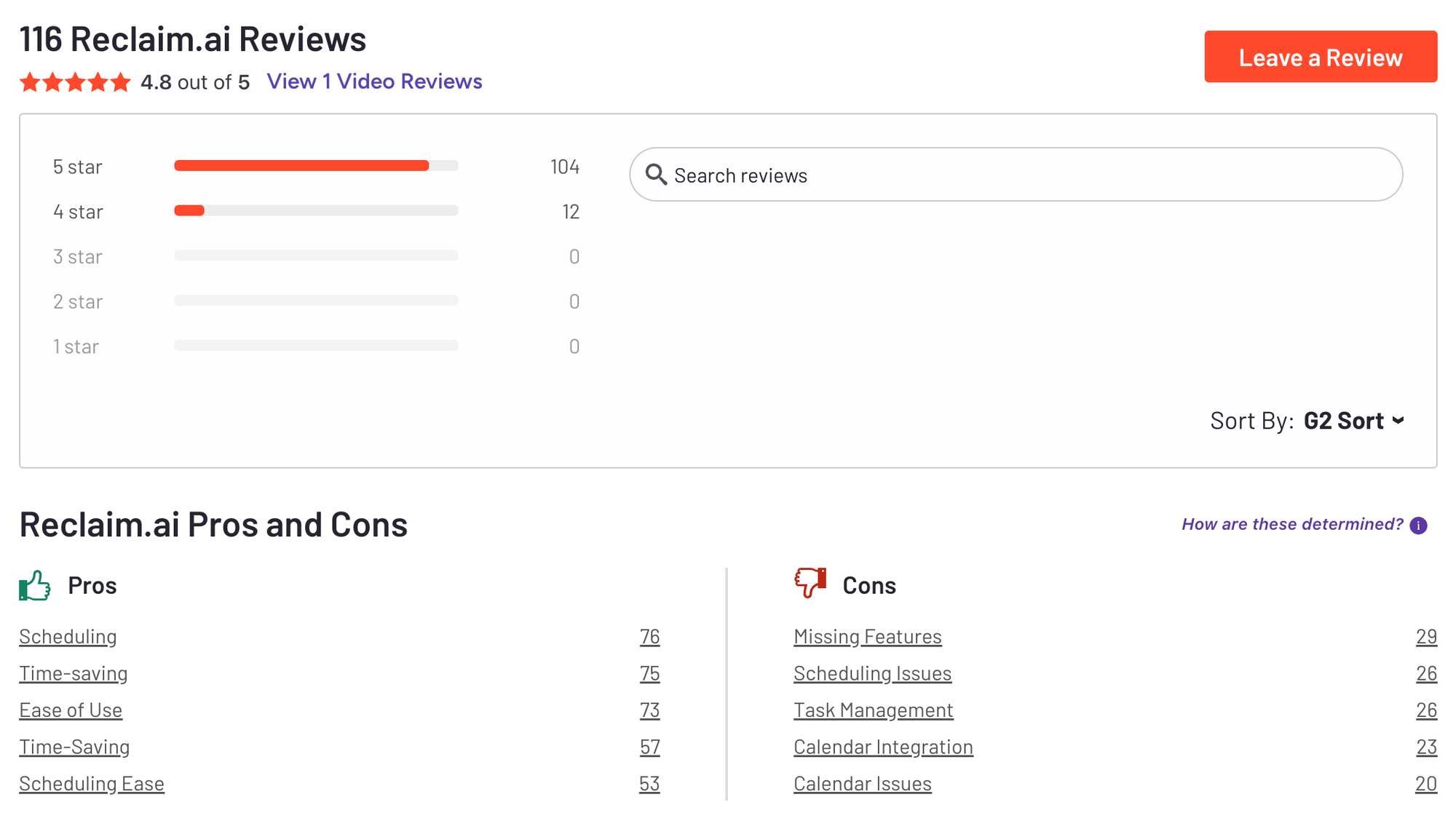
2. Clockwise
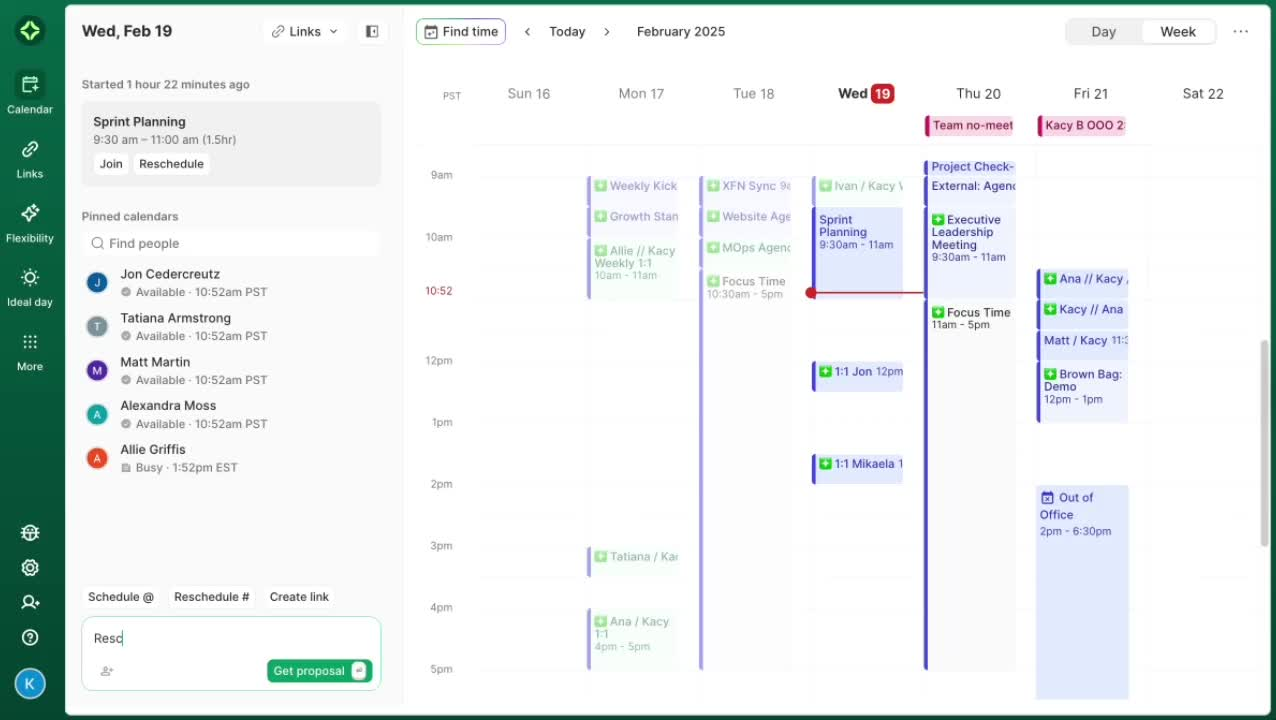
Clockwise is an AI calendar assistant that helps you take control of your schedule. It automatically optimizes meetings, blocks time for deep work, and reshuffles your day so you can focus without constant interruptions.
Key features:
- Proactive calendar optimization: Automatically rearranges meetings and tasks to create uninterrupted blocks of time
- Flexible meetings: Lets you mark which meetings are movable, and Clockwise shifts them intelligently
- Focus time holds: Protects “do not disturb” slots for deep work and adapts when things change
What I liked
- The flexible meetings feature is genuinely useful - it moves the right events without disrupting priorities
- I like how it quietly optimizes your week, carving out focus time automatically
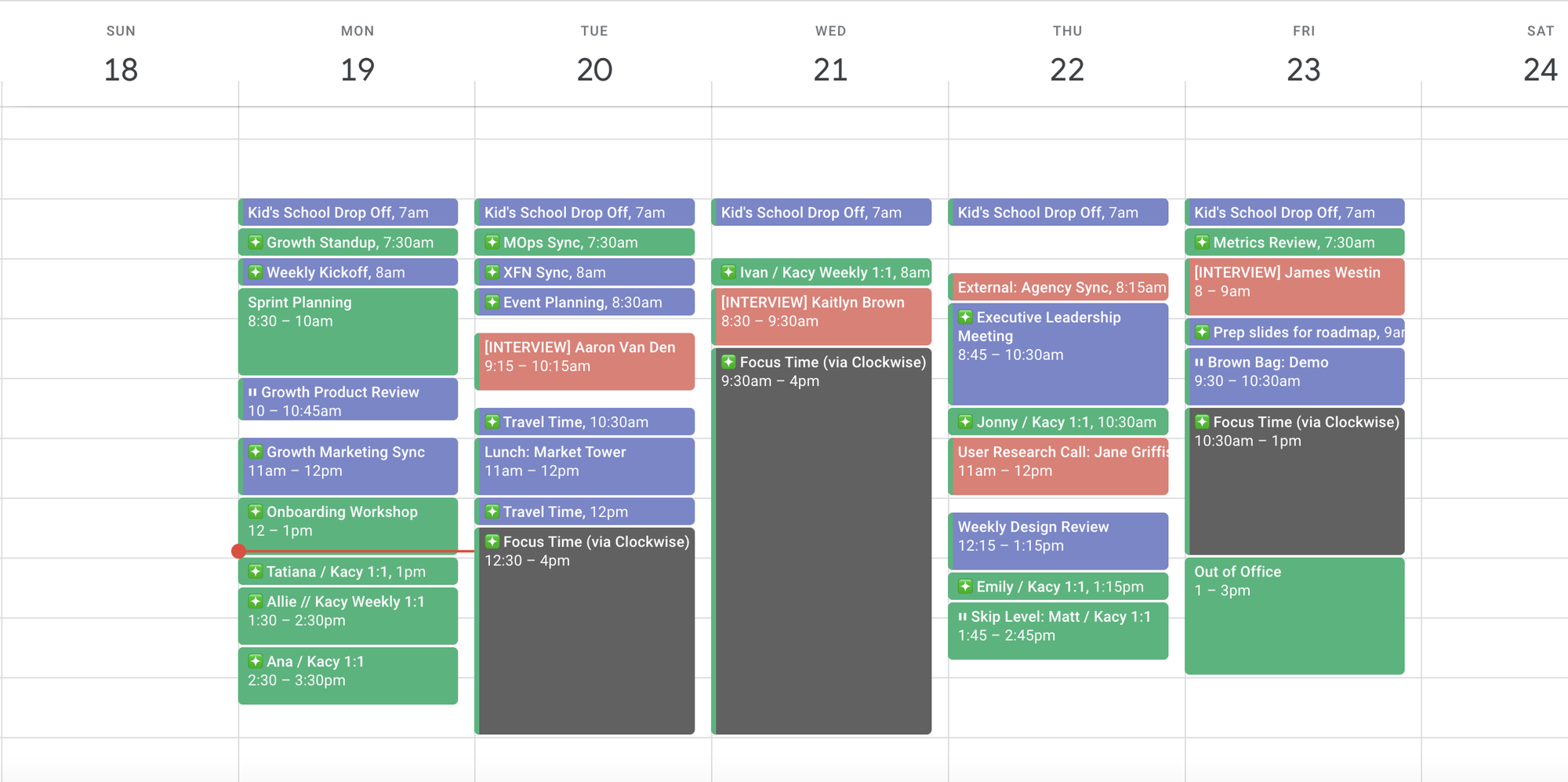
What I disliked
- Benefits drop if others on your team don’t use Clockwise - the network effect matters
- Automatic rescheduling can be confusing if colleagues aren’t expecting shifts
- It’s not designed for full project management - you won’t find timelines or advanced task dependencies
Pricing
- Free plan with basic scheduling and personal time protection
- Teams plan: $6.75 per user/month billed annually ($7.75 monthly)
- Business plan: $11.50 per user/month billed annually
Suitable for
- Professionals and teams with busy calendars who want to protect focus time, reduce meeting conflicts, and optimize their schedule automatically.
How to start
- Sign up at Clockwise, connect your calendar, install the Chrome or Slack add-ons, and set your preferences for focus and flexible meetings.
3. Motion
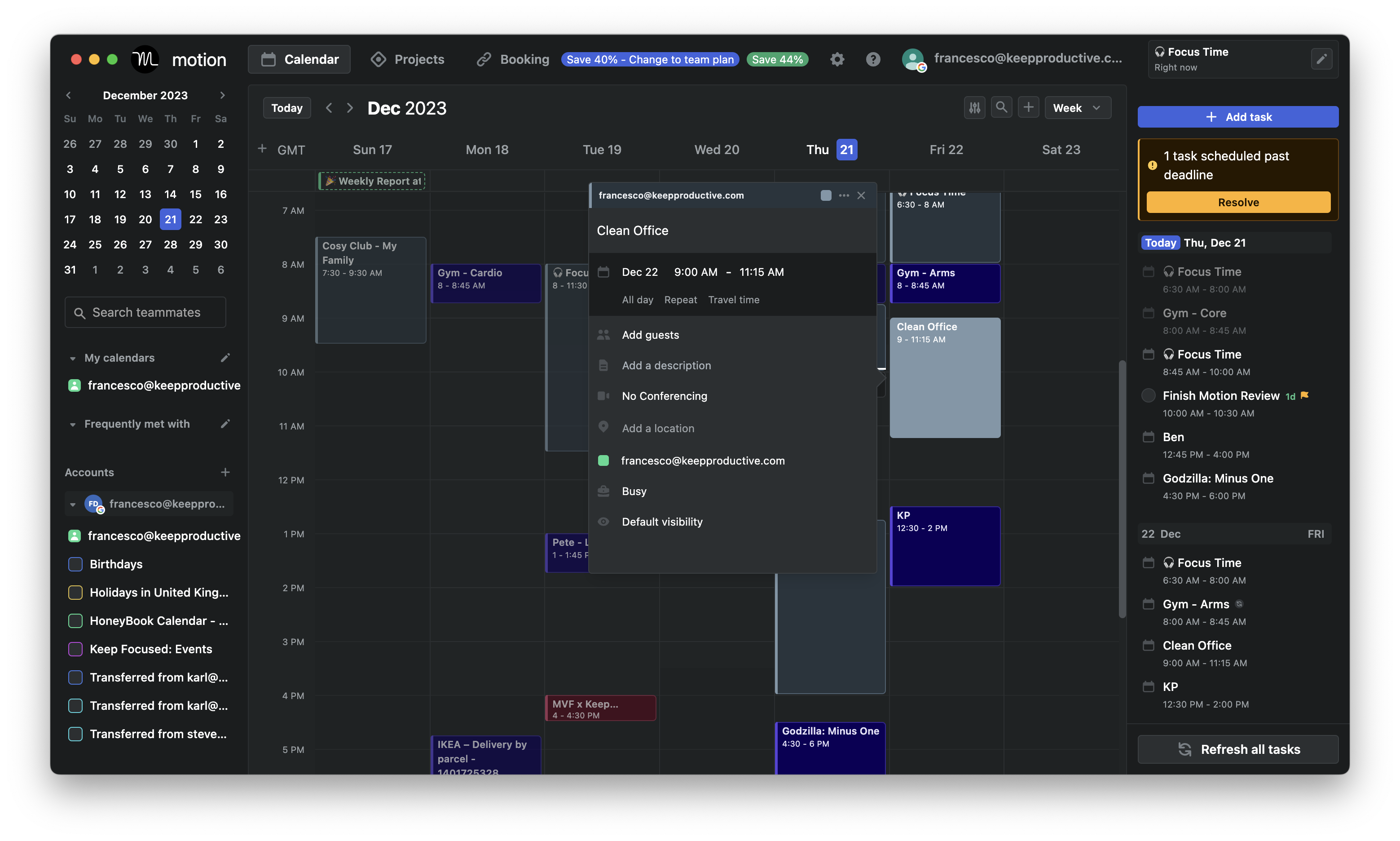
Motion is an AI-powered calendar and task manager that builds your schedule automatically. It takes your meetings, tasks, and deadlines and turns them into a daily plan, adjusting on the fly when priorities shift.
Key features
- Task Prioritization & Time Blocking: Places tasks intelligently based on deadlines, durations, and available time
- Project & Task Management: Organize tasks by project, assign them, and view in lists or boards
- Meeting Booking & Buffer Time: Create booking links, manage availability, and add buffers between calls
What I liked:
- The scheduling that auto-builds your day once tasks are entered
- How it instantly reshuffles when something changes, without manual fixing
What I disliked:
- The setup takes effort — you need to enter durations and priorities for tasks
- Pricing is on the higher side and there’s no permanent free plan
- Can feel heavy for users who want a minimal, lightweight tool
- Now shifted to the enterprise market, and the UI looks cluttered
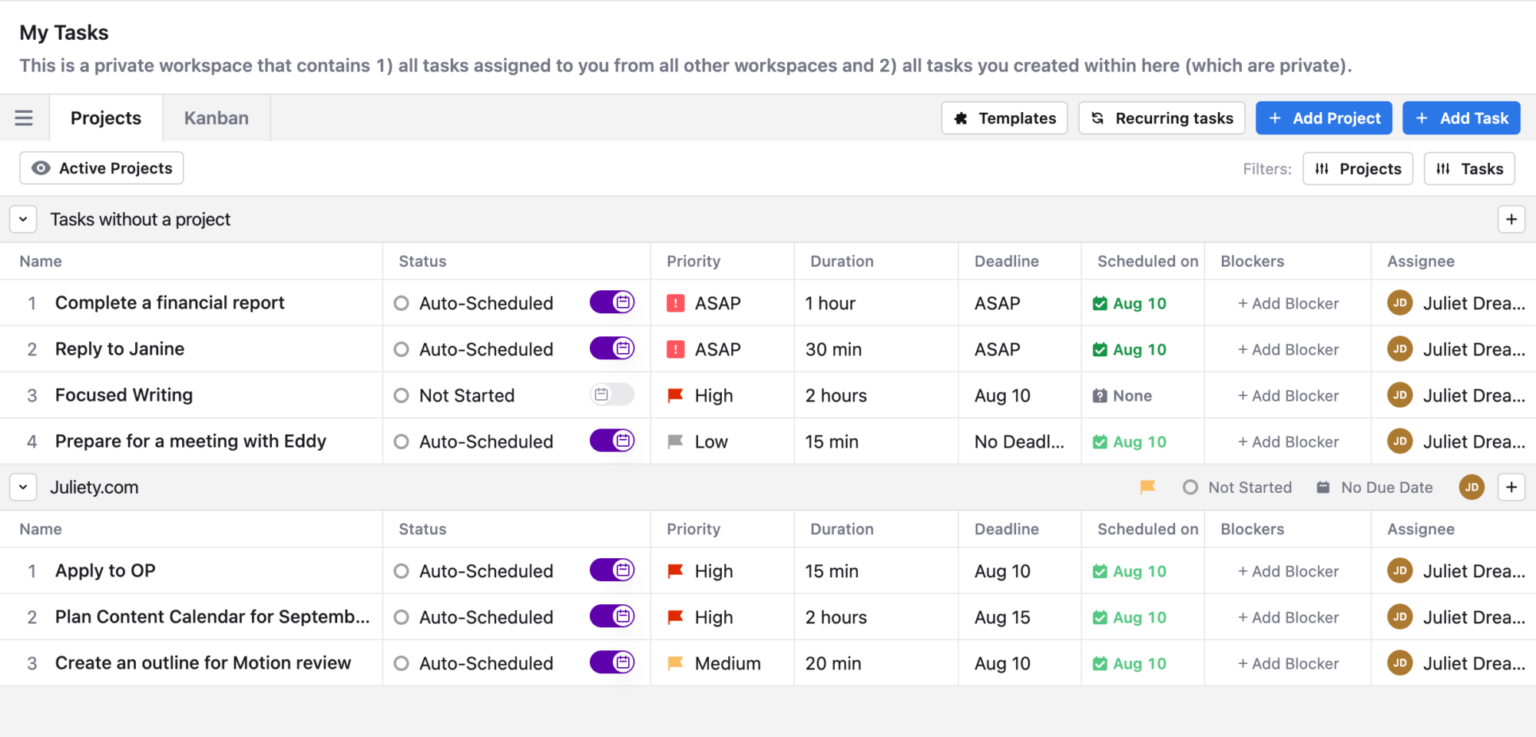
- The mobile app lacks the full functionality of the web version
Pricing:
- Free trial (7–14 days depending on plan)
- $29/user/month for the AI Workspace plan
- $49/user/month for the AI Employee plan
Suitable for:
- Small teams with busy calendars
- People who want AI to handle time blocking and rescheduling automatically
How to start:
- Sign up at Motion’s website and begin the 7-day trial
- Connect your calendar (Google, Outlook, or iCloud)
Motion reviews (source)
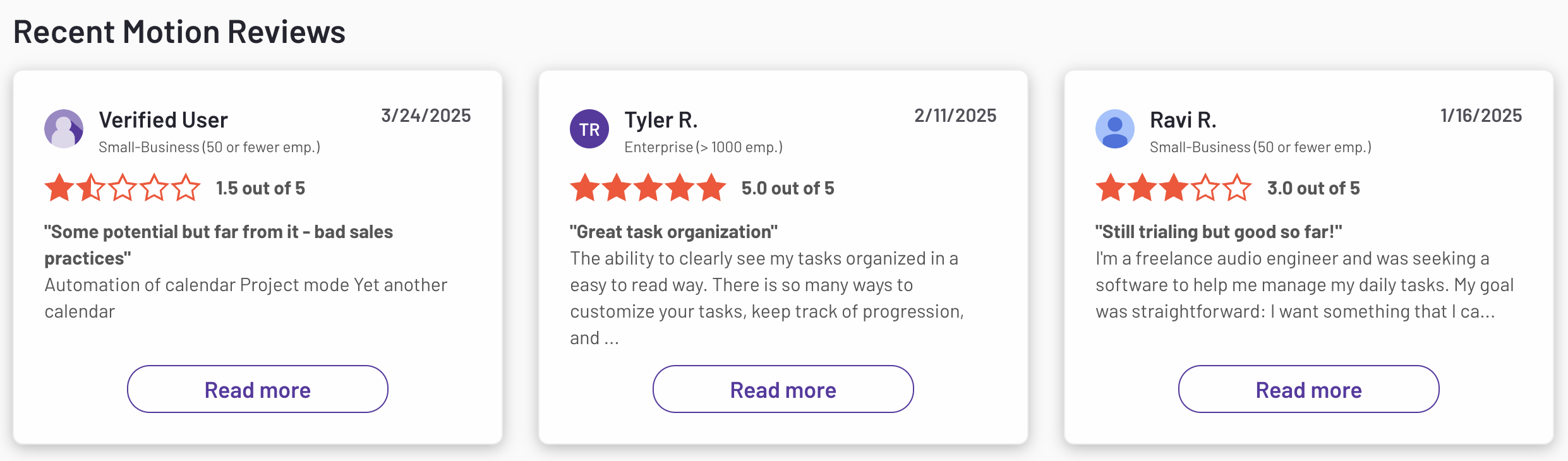
4. Saner.AI
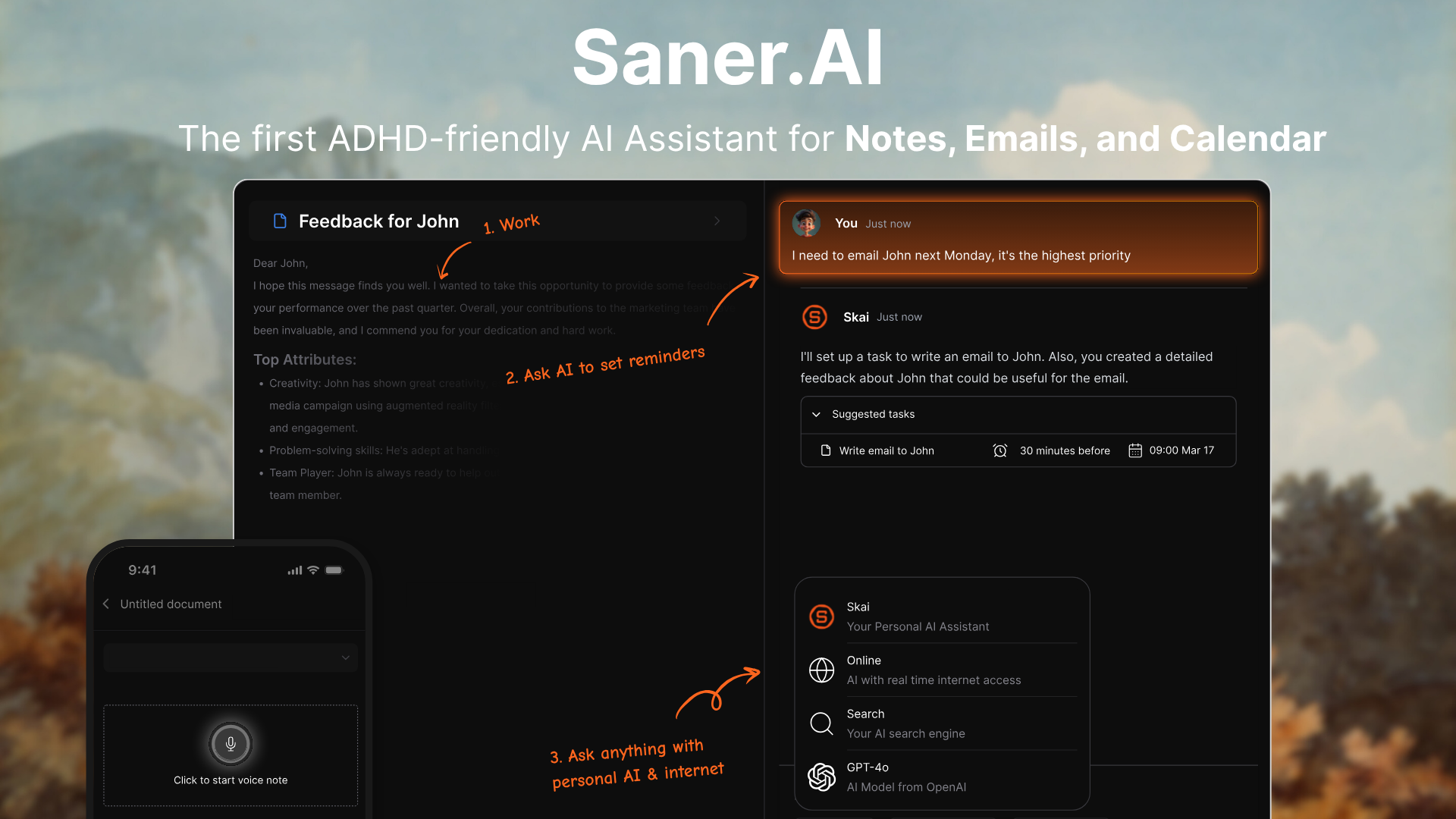
Saner.AI is an AI personal assistant that helps you manage your calendar, tasks, notes, and emails in one place. Instead of juggling multiple apps, you can chat with the AI to schedule your day, block time for important work, and make sure nothing slips through the cracks.
Key features
- Smart Scheduling: Automatically plans tasks, notes, and emails into your calendar around existing meetings
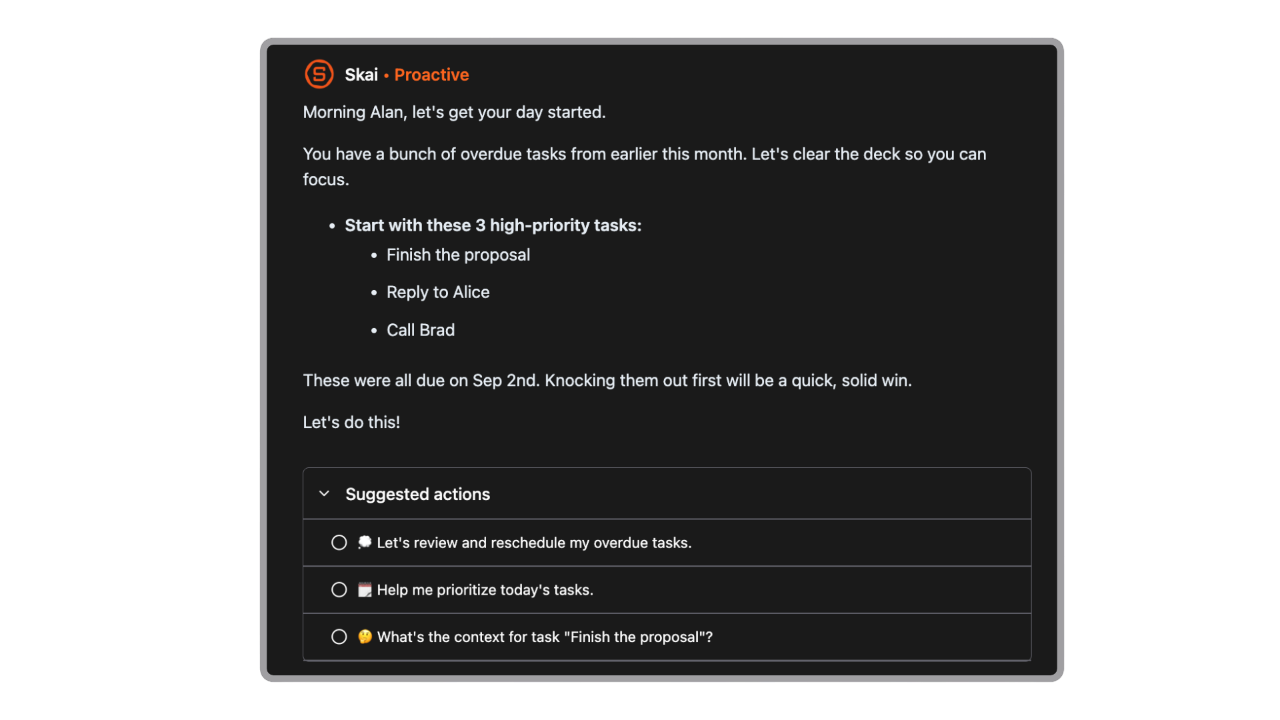
- AI Chat Assistant: Lets you ask in natural language to schedule blocks, shift meetings, or find the best time to work
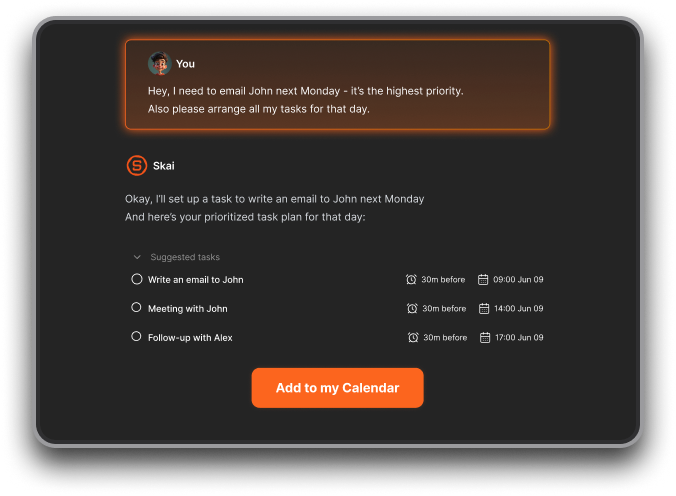
- Task + Calendar Sync: Pulls tasks from notes, Slack, or email and makes sure they’re reflected on your calendar
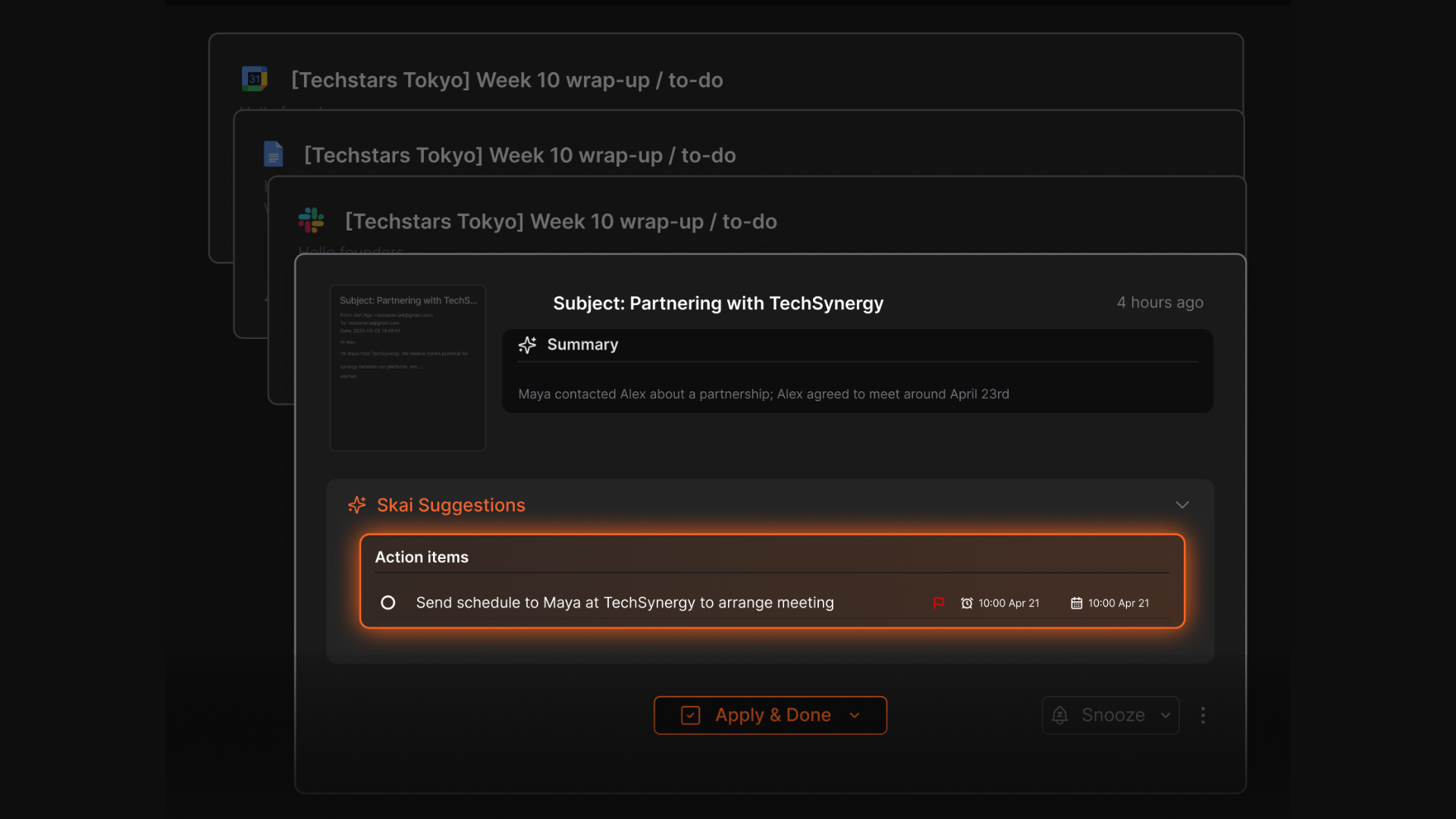
- Reminders + Follow-ups: Surfaces what you need to act on from email or Slack, then books time for it
- Integrations: Works with Google Calendar, email, Slack, and other work apps
What I liked
- I liked that you don’t have to manually drag and drop tasks - the AI will fit them in around meetings.
- Being able to ask the assistant “plan my day” or “schedule a writing block” feels natural and saves time.
Suitable for
- Professionals who want their calendar to be more than just meetings
- People who lose track of tasks scattered across notes, email, and Slack
- ADHD users or anyone overwhelmed by switching between too many tools
- Small teams or solo operators who want a lightweight AI calendar assistant
How to start
- Go to saner.ai and create a free account
- Connect your Google Calendar, email, and Slack
Stay on top of your work and life with best AI platforms
✅ Final Thoughts: The Best AI Platform Is the One That Works With You
There’s no single “best AI platform” for everyone in 2025 - because not everyone works the same.
- Some people need a proactive AI that plans their day (like Saner.AI).
- Others want a smart chatbot for writing and research (ChatGPT and Claude).
- Or a behind-the-scenes agent that handles your workflows (think Manus or Zapier).
What matters most is how these tools fit your workflow, match your pace, and reduce your mental load - not add to it.
Here’s what we recommend:
- ✨ Try 2–3 platforms from different categories (assistant, agent, chatbot, etc.)
- 🧪 Test them in real work - emails, meetings, content, planning
- 🧠 Pay attention to energy saved, not just time saved
If a tool helps you feel more focused, less scattered, and more in control - that’s your best AI platform.
👇 Ready to test it for yourself?
Start with Saner.AI if you want a calm, context-aware personal assistant.
Stay on top of your work and life
The future of work isn’t about doing more - it’s about doing what matters, with less overwhelm.
And the right AI platform can help you get there.
FAQ: Best AI Platforms in 2025
1. What are the best AI platforms right now?
The best AI platforms in 2025 fall into categories depending on what you need:
- AI Personal Assistants: Saner.AI (for daily planning, ADHD-friendly productivity).
- AI Chatbots: ChatGPT, Gemini, Claude (for general conversation, Q&A, and research).
- AI Agents: Manus, Gumloop, Zapier, Relay.app (for automating workflows and acting on tasks).
- AI Q&A Tools: Saner.AI, NotebookLM, Notion AI (for document understanding and knowledge retrieval).
- AI Email Assistants: Shortwave, Superhuman (for inbox zero, drafting, and prioritization).
- AI Presentations: Gamma, Aislides (for slide creation and storytelling).
- AI Calendars: Saner.AI, Reclaim, Clockwise, Motion (for smart scheduling and time blocking).
- AI Writing: Grammarly, Copy.ai, Jasper (for editing, content creation, and SEO writing).
Each of these AI platforms solves a different problem, so the “best” depends on whether you’re trying to manage your tasks, automate workflows, or improve communication.
2. What is an AI personal assistant?
An AI personal assistant is a platform that helps manage your day-to-day work by combining tasks, notes, and calendars into one smart system.
Instead of manually sorting tasks, you can simply ask:
- “Plan my week around deadlines.”
- “Summarize yesterday’s meeting notes.”
- “Remind me to email Sarah after lunch.”
Best picks: Saner.AI (context-aware planning), Reclaim (time blocking), Motion (auto-scheduling).
3. How are AI chatbots different from AI agents?
- AI Chatbots (like ChatGPT, Gemini, Claude) focus on conversation and knowledge. They help answer questions, summarize research, and brainstorm ideas.
- AI Agents (like Manus, Gumloop, Zapier, Relay.app) don’t just talk - they take action. They can schedule meetings, move data between apps, or send follow-up emails automatically.
Think of chatbots as “brains” and agents as “hands.”
4. What’s the best AI platform for managing email?
If your inbox is overwhelming, AI email tools help:
- Shortwave: auto-summarizes threads and lets you snooze non-urgent messages.
- Superhuman: speeds up email triage with keyboard shortcuts and AI writing help.
- Saner.AI also helps indirectly by connecting email content to your tasks and calendar.
5. Which AI platform is best for knowledge and Q&A?
If you want to load your own documents and ask questions:
- Saner.AI – great for pulling insights across notes, tasks, and emails.
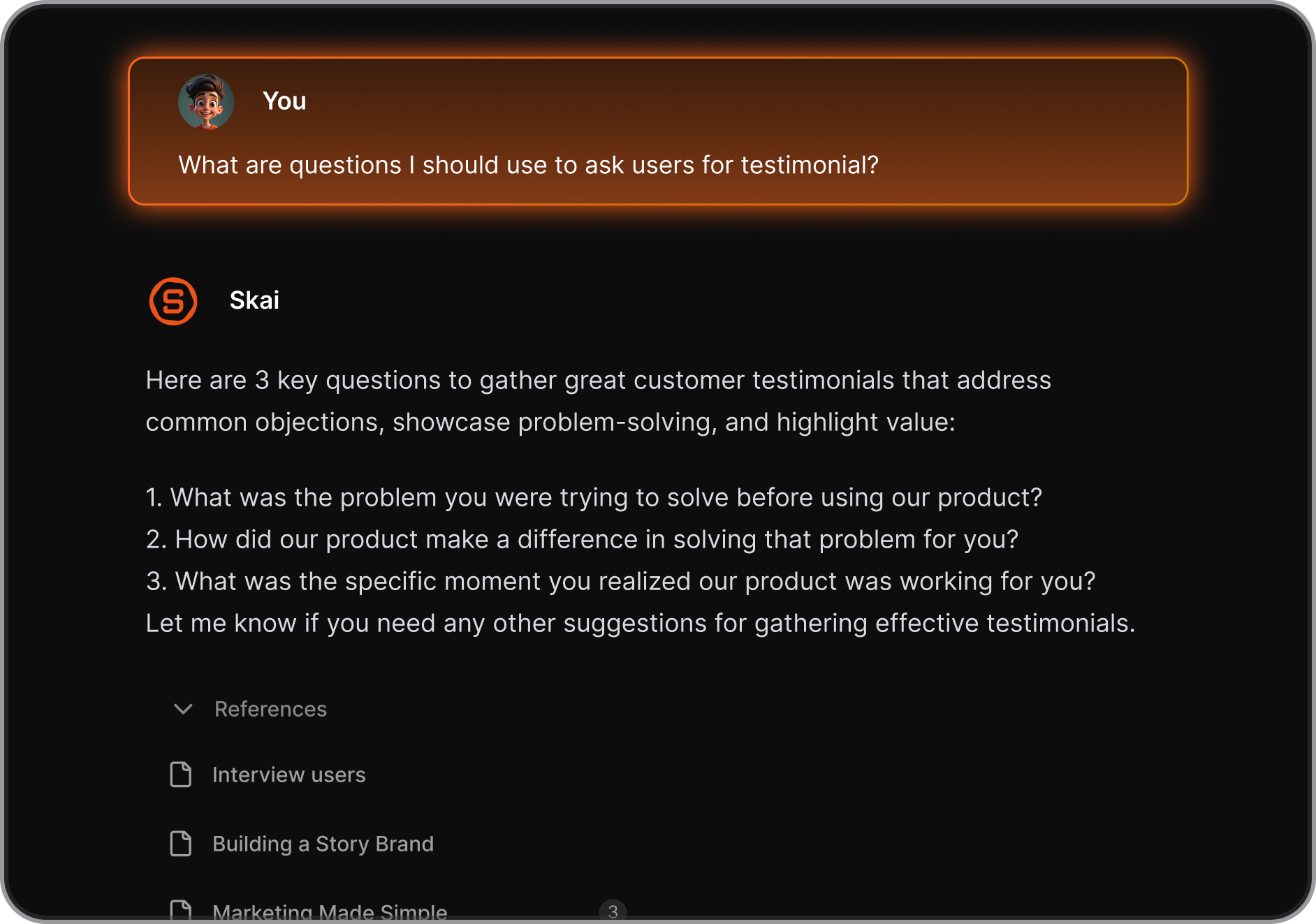
- NotebookLM – specializes in turning research into summaries.
- Notion AI – good for teams already working in Notion databases.
These tools go beyond “chat”—they answer like a research assistant who knows your files.
6. Are there free AI platforms to start with?
Yes, most top AI platforms have free tiers:
- Saner.AI – free plan includes AI task reminders and calendar sync.
- ChatGPT – free with limited access
- Gemini – free with Google Workspace.
- Grammarly – free grammar and tone checker.
- NotebookLM – free for document Q&A (beta).
Free plans are usually enough to test workflows before upgrading.
7. Which AI platform is best for ADHD and busy professionals?
Saner.AI is especially popular with ADHD users and entrepreneurs because it:
- Reduces context switching between apps.
- Turns messy thoughts into actionable tasks.
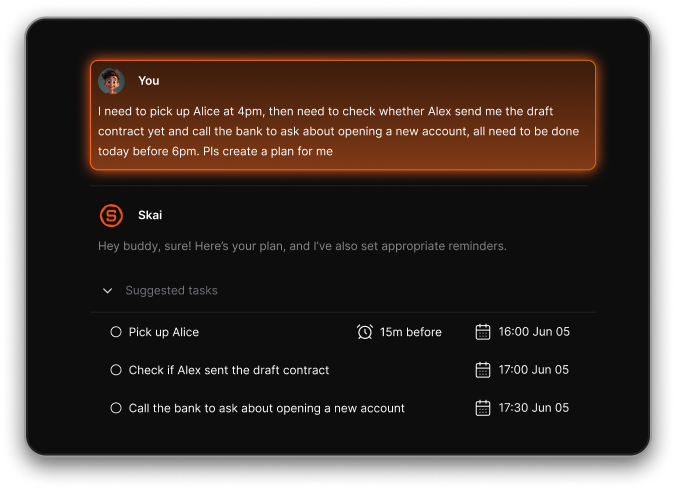
- Surfaces priorities without you needing to set up complex tags or labels.
It feels more like a proactive assistant than another to-do list.
8. Can AI platforms really improve productivity?
Yes. Research shows productivity improves when mental load and app-switching decrease.
For example:
- Saner.AI: nudges you on the right task at the right time.
- Reclaim: blocks time for habits and tasks automatically.
- Zapier / Relay.app: automate repetitive work across apps.
- ChatGPT: drafts content, brainstorms ideas, and explains concepts instantly.
The best AI platforms don’t just save time - they reduce decision fatigue.
9. What’s the best AI calendar platform?
For scheduling and time management:
- Saner.AI – understands context (notes + tasks) before planning.
- Reclaim – smart time blocking around meetings.
- Motion – auto-prioritizes tasks.
- Clockwise – optimizes team calendars for focus time.
Saner.AI stands out if you want planning connected to everything else you’re working on.
10. Which AI platform is best for presentations?
- Gamma – instantly generates clean slides from prompts.
- Aislides – lightweight and focused on AI-first slide creation.
These platforms are useful if you need to turn research or notes into decks quickly.
11. What’s the best AI writing tool?
For writing and editing, the top AI platforms are:
- Grammarly – grammar, clarity, and tone.
- Copy.ai – marketing copy, social posts, and email templates.
- Jasper.ai – long-form writing and SEO blogs.
Writers often combine these with ChatGPT for flexibility.
12. What’s the best AI platform for entrepreneurs?
Entrepreneurs juggle context, decisions, and communication. The best AI platforms for them are:
- Saner.AI – keeps notes, emails, and tasks in one place.
- Zapier / Gumloop – automate admin work.
- ChatGPT – for quick research and brainstorming.
- Superhuman – stay on top of emails fast.
Together, these tools act like a lean support team.
13. How should I choose the best AI platform for me?
Ask yourself:
- Do I need conversation? → ChatGPT, Gemini, Claude.
- Do I need execution? → Manus, Relay.app, Zapier.
- Do I need planning? → Saner.AI, Reclaim, Motion.
- Do I need communication help? → Grammarly, Copy.ai, Superhuman.
- Do I need knowledge insights? → NotebookLM, Saner.AI, Notion AI.
The best AI platform is the one that fits your daily workflow, not just the most powerful one.
14. What’s the best AI platform for students?
Students often need help with research, writing, and staying organized.
- NotebookLM – turns uploaded PDFs and notes into easy-to-digest answers.
- ChatGPT – explains complex concepts, drafts essays, and brainstorms ideas.
- Grammarly – polishes assignments for clarity and grammar.
- Saner.AI – manages notes and deadlines in one place.
15. What’s the best AI platform for researchers?
Researchers juggle large amounts of data and need synthesis.
- Saner.AI – finds connections across scattered notes and articles.
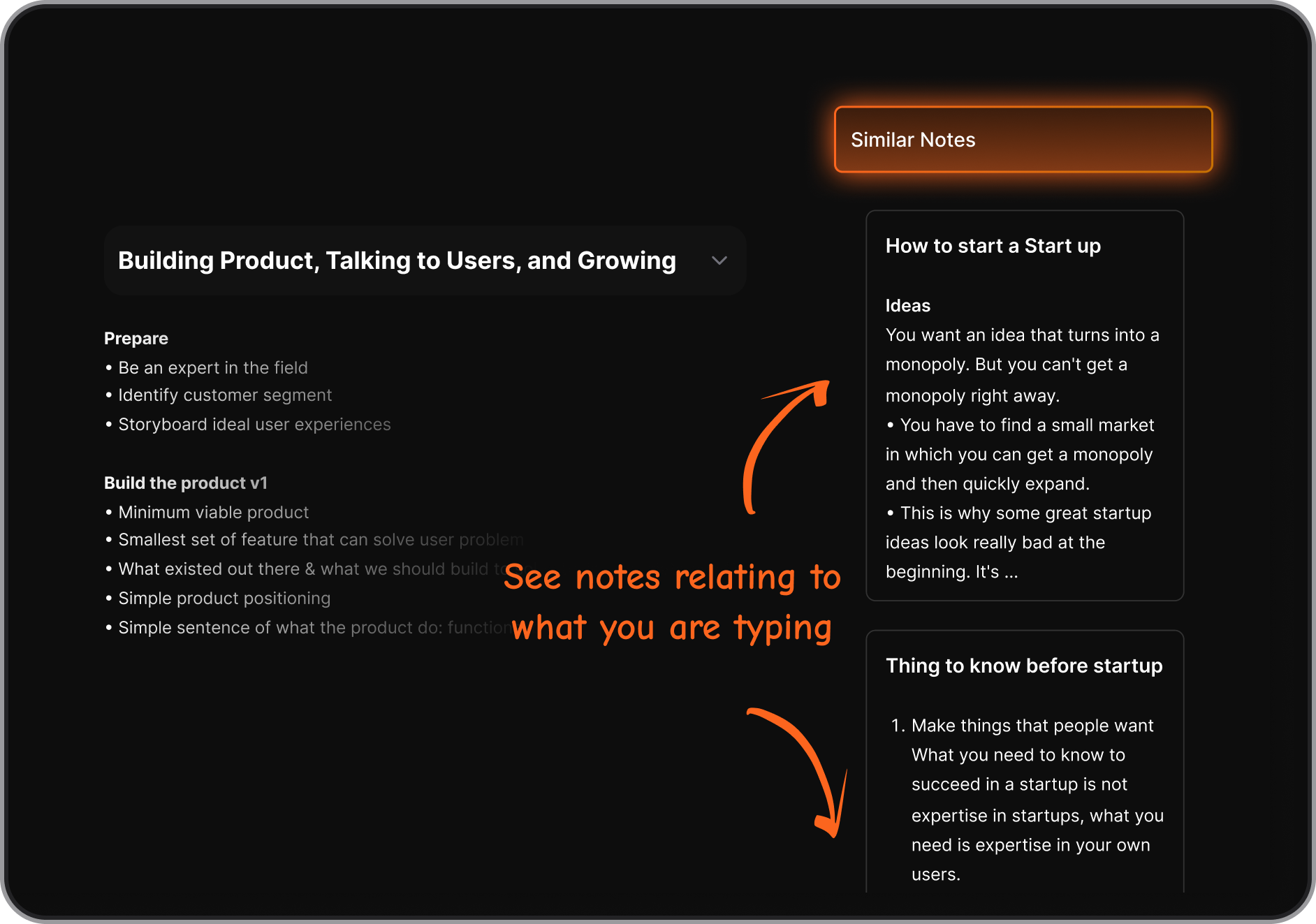
- Claude – handles very long documents with strong summarization.
- NotebookLM – document-focused Q&A tool for deep reading.
16. What’s the best AI platform for writers?
For drafting, editing, and inspiration:
- Jasper.ai – great for long-form writing.
- Copy.ai – social content and short-form copy.
- Grammarly – polishing and style checking.
- ChatGPT – brainstorming and ideation.
17. What’s the best AI platform for teachers?
Teachers use AI to prep lessons, grade, and manage communication.
- Gamma – builds presentations and lesson slides fast.
- ChatGPT – creates practice questions and summaries.
- Saner.AI – organizes class notes and reminders.
18. What’s the best AI platform for managers?
Managers deal with endless meetings, updates, and follow-ups. Here are the best AI apps for them:
- Saner.AI – surfaces action items and tasks via a day plan
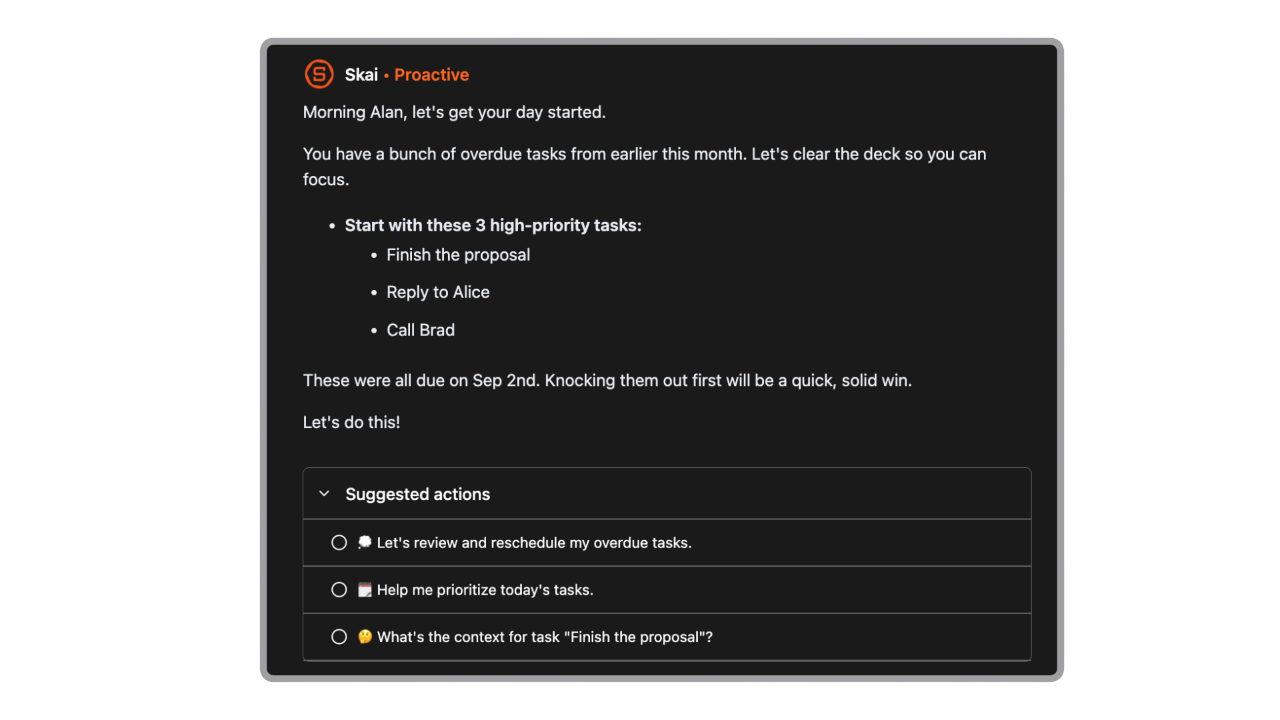
- Reclaim / Motion – auto-schedules priorities.
- Relay.app – automates recurring workflows.
- ChatGPT – summarizes long updates into digestible points.
19. What’s the best AI platform for executives and CEOs?
Executives need clarity and time leverage.
- Saner.AI – acts like a command center for notes, decisions, and follow-ups.
- Superhuman – keeps inboxes under control.
- Zapier – automates operations and reporting.
- Claude – processes long strategy documents.
20. What’s the best AI platform for entrepreneurs and startups?
Entrepreneurs need to move fast and cover multiple roles.
- Saner.AI – keeps priorities clear across tasks, notes, and emails.
- Zapier / Gumloop – cut down repetitive admin.
- ChatGPT – fast ideation and pitch drafting.
- Gamma – investor-ready pitch decks in minutes.
21. What’s the best AI platform for sales teams?
Sales teams thrive on follow-ups, pitches, and CRM notes.
- Superhuman – email speed and prioritization.
- Saner.AI – links conversations, emails, notes to tasks and reminders. So you always stay on top of clients' context
- ChatGPT – drafts cold outreach messages.
- Relay.app – automates follow-up sequences.
22. What’s the best AI platform for marketing teams?
Marketers use AI for content creation, scheduling, and campaigns.
- Jasper.ai / Copy.ai – ad copy and blog content.
- ChatGPT – brainstorm campaigns and strategies.
- Saner.AI – keeps campaign notes, tasks, and deadlines in sync.
- Gamma – fast visuals and presentations for clients.
23. What’s the best AI platform for customer support?
Customer support teams need quick, accurate responses.
- ChatGPT / Claude – draft replies and knowledge-base answers.
- Saner.AI – stores FAQs and support notes for fast recall.
- Zapier / Relay.app – automates ticket updates and notifications.
24. What’s the best AI platform for project managers?
PMs need alignment across people, tasks, and deadlines. Here are the best AI platforms for them:
- Saner.AI – unifies notes, meetings, and action items into one place. Just ask AI to search anything
- Motion / Reclaim – smart scheduling across projects.
- Notion AI – keeps track of databases and team docs.
25. What’s the best AI platform for freelancers?
Freelancers juggle clients, invoices, and self-marketing.
- Saner.AI – organizes client notes and deadlines for them, can search anything by natural language
- Superhuman / Shortwave – for client communication.
- Jasper.ai – create proposals and content fast.
- Zapier – automate invoicing and project tracking.
26. What’s the best AI platform for small business owners?
Small business owners wear many hats - admin, marketing, ops. That's why these AI apps will help them
- Saner.AI – Give them a daily planning and task clarity - always know what to do
- ChatGPT – quick advice and research.
- Zapier – automates repetitive tasks.
- Gamma – creates marketing and investor presentations.
27. What’s the best AI platform for remote teams?
Remote teams need async communication and coordination.
- Saner.AI – makes meeting notes actionable, everyone can ask to search any information.
- Reclaim / Clockwise – smart time management across time zones.
- Notion AI – team knowledge base with AI help.
- ChatGPT – team brainstorming and summaries
Stay on top of your work and life