AI To-do list: We tested the best 10 apps in 2026
The best AI Todo List in 2026 are: Saner.AI, Motion, Todoist AI, Notion, Taskade, and Reclaim.
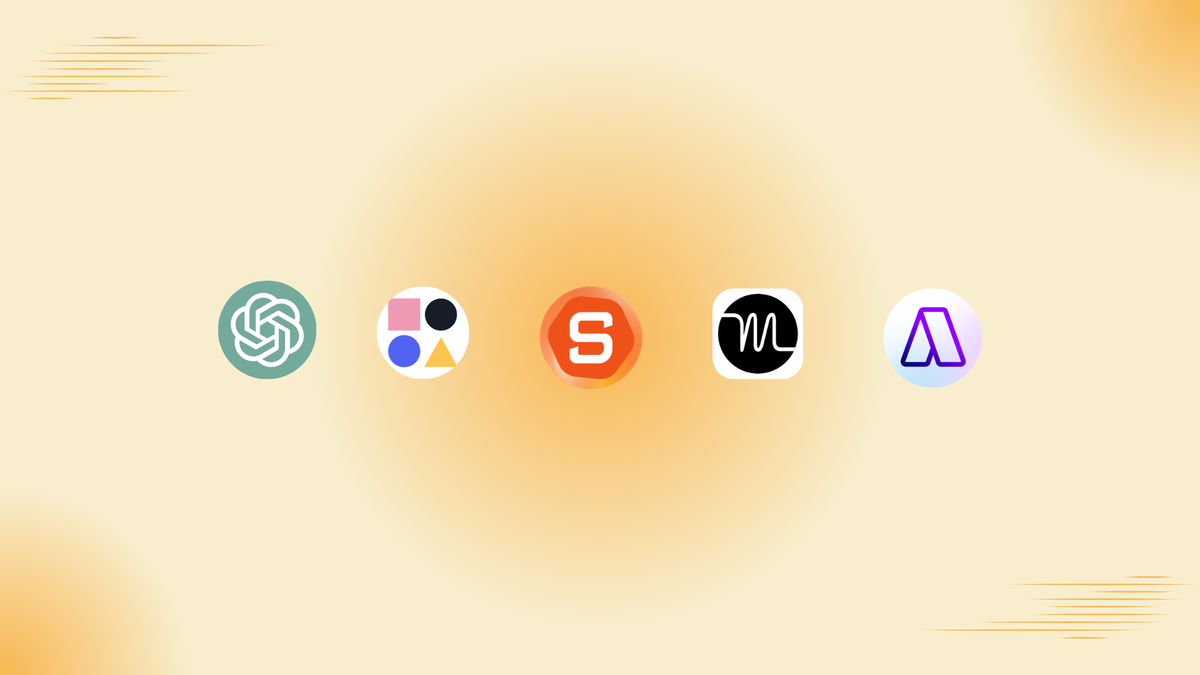
10 Best AI Todo List in 2026 (Tested)
If you’ve ever stared at a packed to-do list and thought, “Where do I even start?”, you’re not alone. Traditional task managers are great at collecting things, but terrible at helping you actually get them done. The endless shuffling, rewriting, and prioritizing can make you feel more disorganized than before.
Welcome to AI to-do list: a smarter way to stay on top of tasks without the burnout. These tools don’t just hold your tasks - they help you think through them, plan around your real life, and even adapt when your day inevitably goes off track.
In this post, I’ll break down exactly
- What an AI to-do list is,
- How it works,
- Which tools are worth your time
1. What is an AI To-Do List?
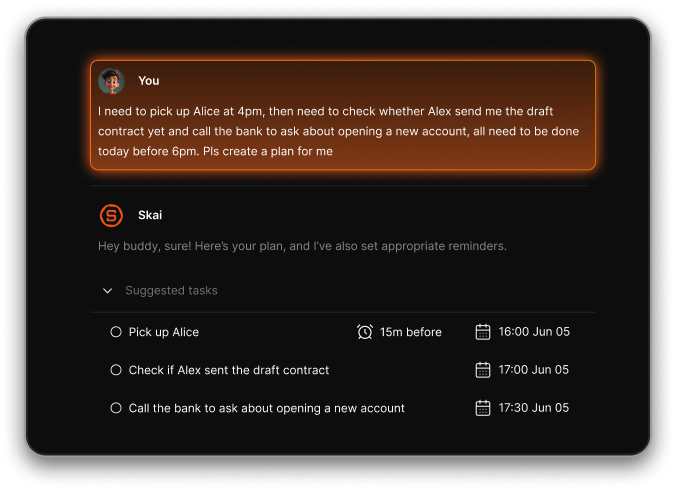
An AI to-do list is a productivity tool that uses artificial intelligence to help you manage tasks more efficiently.
Some AI to-do lists use large language models to summarize, rephrase, or even suggest next actions. Others integrate with your calendar and email to auto-schedule meetings, block focus time, or remind you of missed follow-ups.
2. How AI To-Do Lists Work
Here’s what’s happening behind the scenes:
- Natural Language Understanding (NLU)
You type “write blog post by Friday,” and the app auto-parses the deadline and adds it accordingly. - Context Awareness
The tool looks at your calendar, understands you’re already busy on Thursday, and schedules time on Wednesday instead. - AI Scheduling and Rescheduling
When something runs long, the tool reschedules affected tasks intelligently (e.g. Motion, Reclaim). - Prioritization Algorithms
Based on deadlines, tags, and habits, some tools surface what to do next (Saner.ai, Todoist AI). - Conversational Interfaces
Some let you “talk” to your task list using natural dialogue, which is useful for brainstorming or organizing tasks (Notion AI, Saner.AI).
3. How I Tested These Tools:
For each AI to-do list, I tried to:
- Add 10 tasks using natural language
- Schedule focus time for a big project
- Simulate a calendar conflict and observe how it reschedules tasks
- Track whether it could distinguish urgent from unimportant tasks
- Check if the interface felt calming or overwhelming
What Are The Best AI Todo list in 2026?
The best AI To-do lists are: Saner.AI, Motion, Todoist AI, Notion, Akiflow, and Reclaim, Skedpal, ChatGPT, Taskade, Flowsavvy.
| App | ⭐ Core Strength | 🤖 AI Capabilities | 🎯 Best For | 💰 Pricing (2026) |
|---|---|---|---|---|
| Saner.AI | AI-first task + note capture | Natural language capture, auto-organize notes → tasks, AI daily planning, context retrieval | Professionals with messy notes, ADHD users | Free plan • Pro ~$8/month |
| Motion | AI auto-scheduling | Builds daily schedule automatically, reschedules conflicts, deadline prioritization | Busy managers, founders | ~$34/month (Individual) |
| Todoist AI | Clean task manager + light AI | AI task breakdown, smart priority suggestions | Users who want simple structure + AI assist | Free • Pro ~$4/month • Business ~$6/user/month |
| Notion (AI) | All-in-one workspace | AI writing, summarizing, project dashboards, database automation | Teams managing docs + tasks together | Free • Plus ~$10/user/month • AI add-on ~$8–10/month |
| Akiflow | Inbox-to-calendar workflow | Consolidates tasks from apps, AI planning assist | Productivity power users | ~$24/month |
| Reclaim AI | Smart calendar protection | Auto time-blocking, habit scheduling, meeting optimization | Meeting-heavy professionals | Free • Paid ~$8–12/user/month |
| SkedPal | Dynamic time blocking | AI prioritization + automatic time map building | Deep work planners | ~$14.95/month |
| ChatGPT | Conversational planning | Task planning via prompts, breakdown, structured lists | Flexible thinkers, ad-hoc planners | Free • Plus ~$20/month |
| Taskade | AI collaborative workspace | AI task generation, mind maps, workflow agents | Remote teams, startups | Free • Pro ~$10/month • Team ~$20/user/month |
| Flowsavvy | Auto time-blocking for individuals | AI calendar scheduling + task auto-adjustment | Solo professionals | Free • Pro ~$10–15/month |
1. Saner.AI
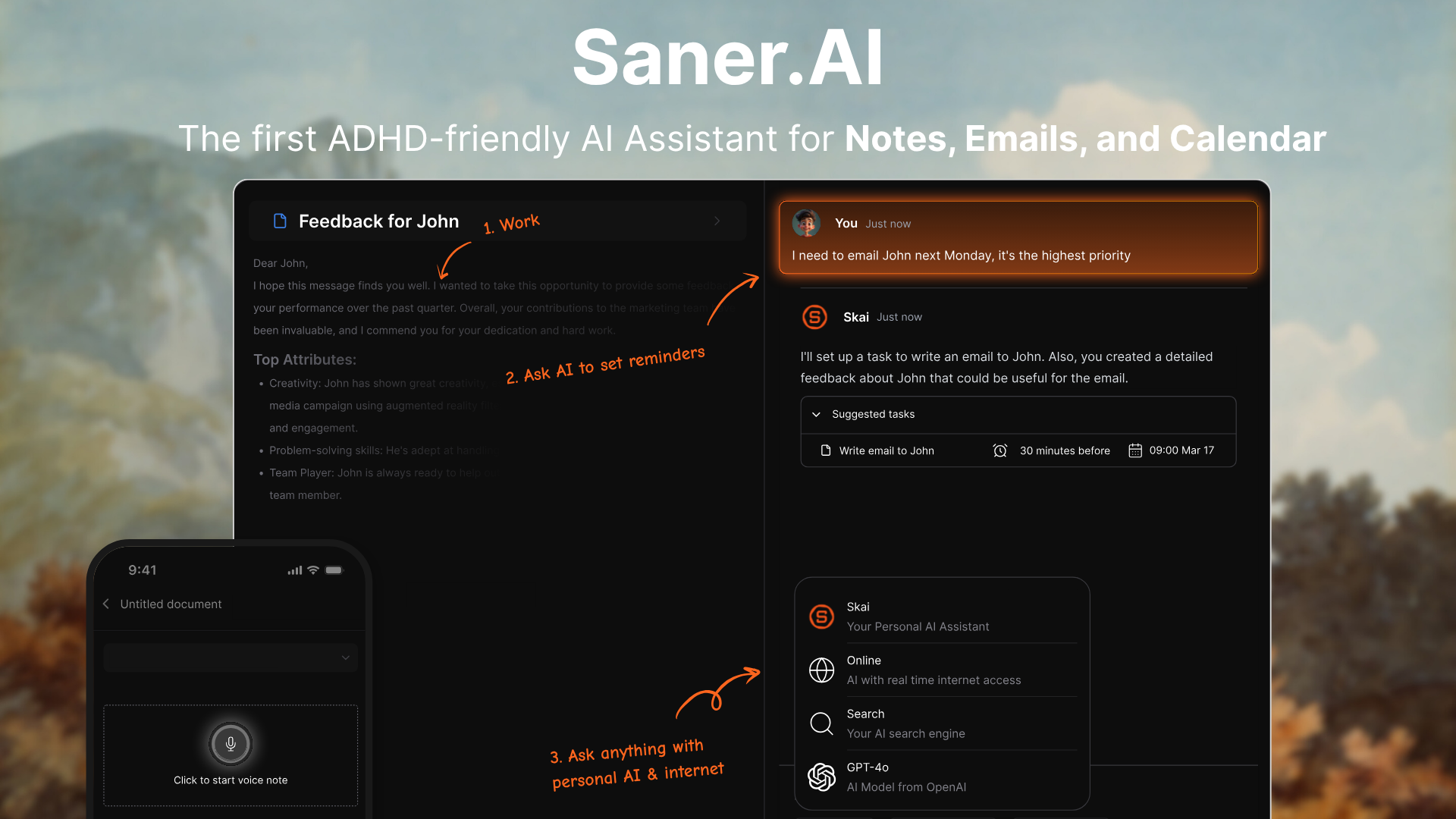
Saner.AI is an AI To-do list and productivity assistant designed to reduce mental overload. It pulls in your notes, emails, calendar, and tasks into one place, then uses AI to help you make sense of it all.
Think of it as a thinking partner for your daily work, especially useful if you're juggling a lot or have ADHD.
Key features
- Smart Task Extraction: Turns messy notes, emails, and brain dumps into clear action items
- AI Assistant (Skai): You can chat with it like, “Remind me to follow up on that client email,” and it’ll create a to-do
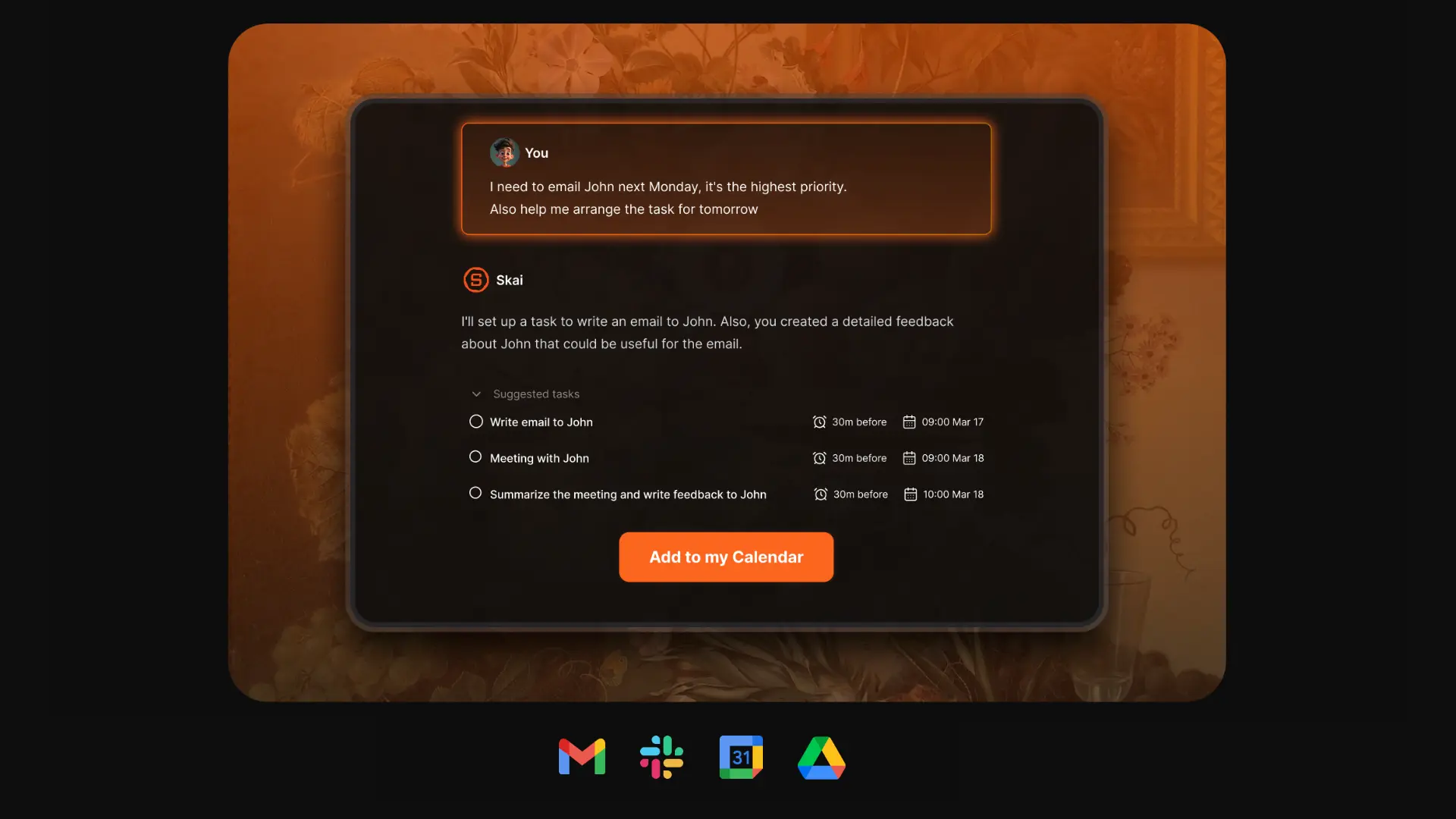
- Email Integration: AI scans your inbox and suggests follow-up action items
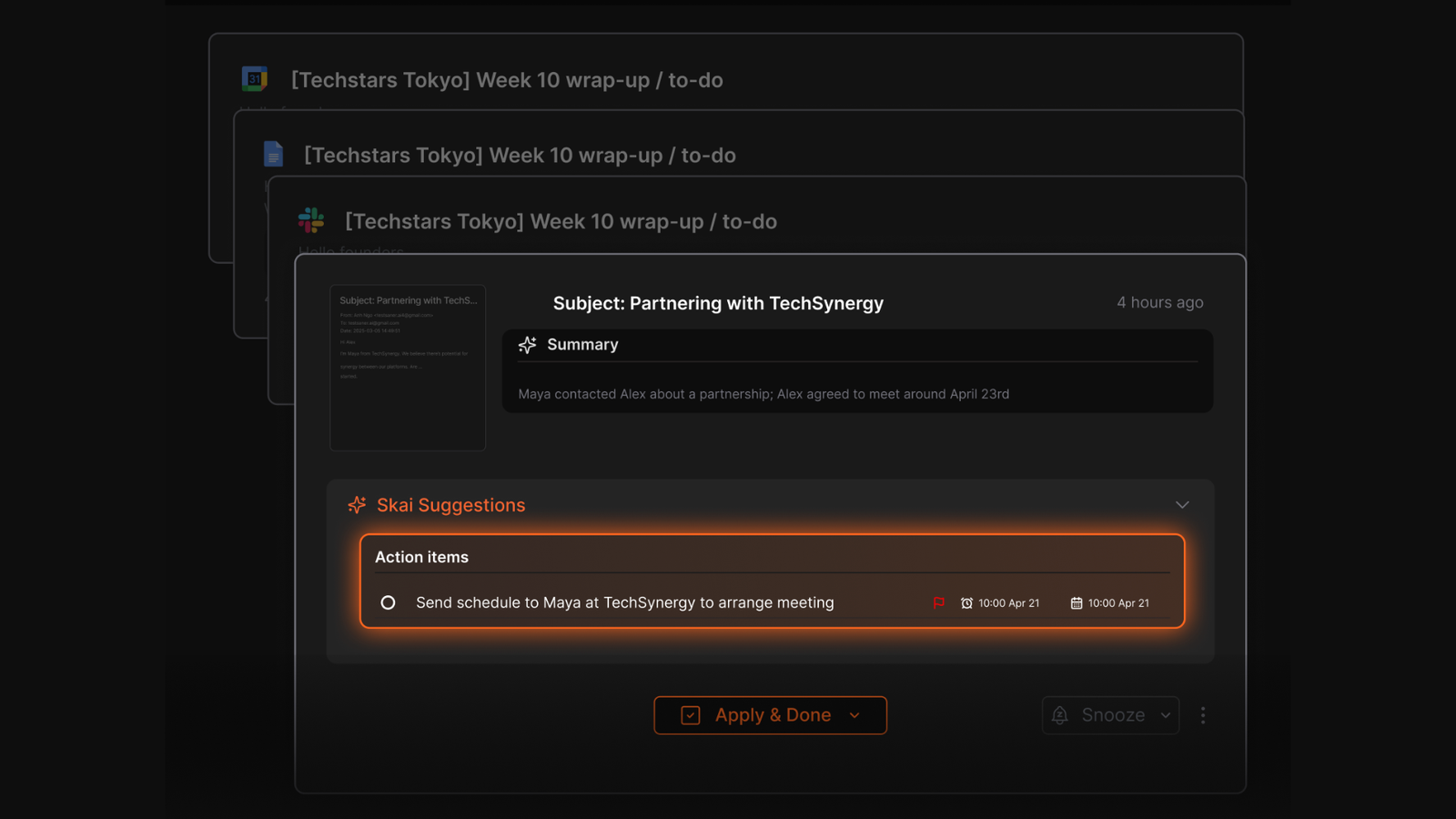
- Unified Workspace: Combines notes, todos, calendar, and documents - so you’re not switching tools constantly
- Search + Synthesis: Lets you ask questions across all your stuff and get organized answers
- Mobile + Chrome Extension: Recently launched iOS and Android apps make it easy to manage on the go
What I liked
- I like that it feels like a real AI Todo list - it doesn’t just track tasks, it creates them from scattered info
- The unified inbox is a game changer - it finds tasks from email without me digging
- Being able to talk to Skai like a thought partner is surprisingly useful, especially when I don’t know where to start. I usually ask it to break down the tasks, prioritize and put them into the calendar for me
Cons
- Requires internet access for full functionality.
Pricing
- Free
- Starter: Monthly at $8/month, Annually at $6/month (with early user discount)
- Standard: Monthly at $16/month, Annually at $12/month (with early user discount)
Suitable for
- Anyone who’s drowning in information and wants an AI to-do list that actually helps think through the chaos.
- Especially good for entrepreneurs, researchers, and people with ADHD who don’t want to manually organize everything.
Saner.AI Reviews
The biggest benefit for me in using Saner is the Proactive AI. Staying on top of the constant flow of email and multiple calendars is challenging, and so far, Saner is the only AI-based tool that truly feels like a personal assistant. - Jerry

How to start
- Just go to saner.ai, make a free account, connect your tools, and start chatting with Skai. The AI will suggest tasks and help you organize without the usual friction.
Stay on top of life with the AI Todo List
2. FlowSavvy
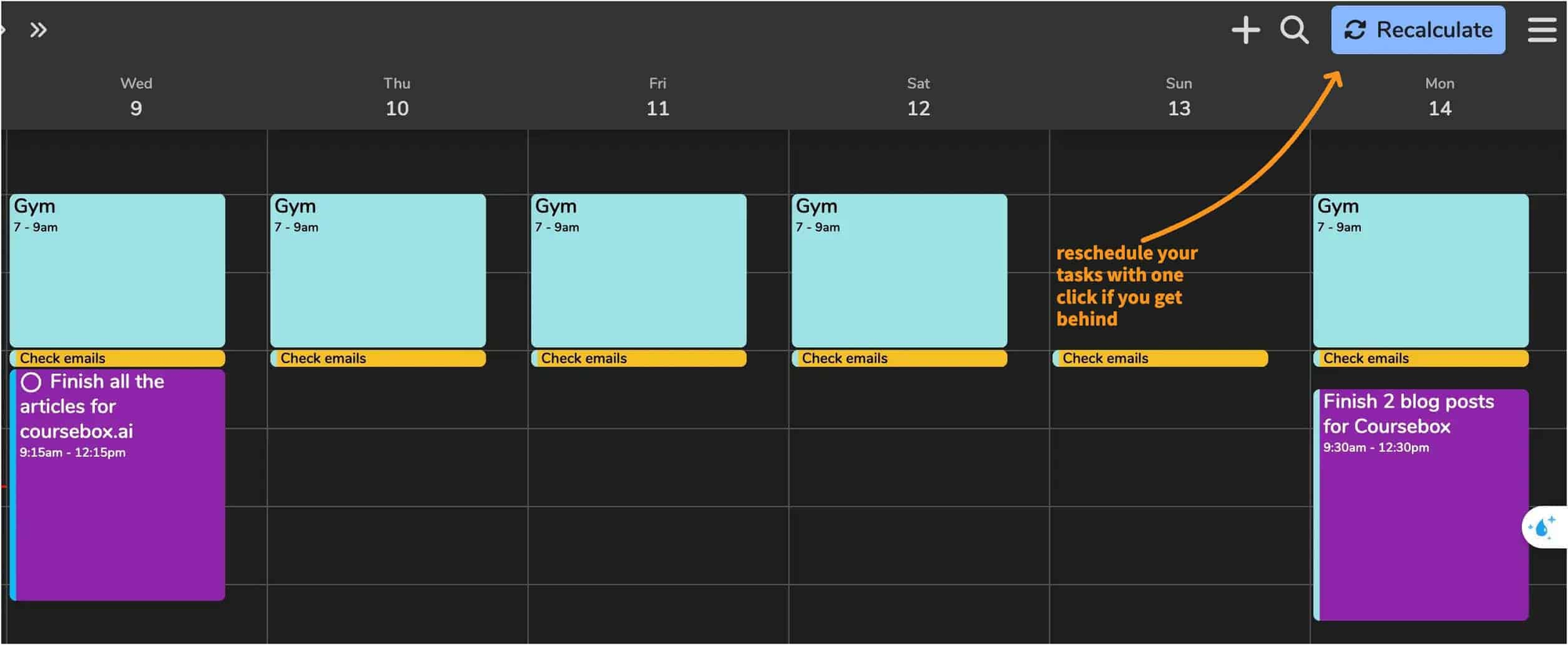
FlowSavvy is an AI Todo list and auto-scheduler that turns your tasks into a plan you can actually follow. It finds time on your calendar for everything you need to do, and reshuffles when plans change.
Key features
- Auto-Scheduling - slots tasks into your calendar based on deadlines and availability
- Smart Rescheduling - one click rebalances everything if you fall behind
- Recurring Tasks - supports habits like workouts, planning, journaling
- Color-Coded Urgency - visual cues show what’s high priority
What I liked
- Repeating habits auto-schedule themselves around my day
- The color-coding helps me see at a glance what needs attention
What I didn’t like
- Not built for complex project workflows - no Gantt charts or team timelines
- I don't have an interface to chat with the AI like Saner.AI
- The design is basic, not ugly, just minimal
Pricing
- Free plan
- Pro plan - $7/month or $60/year for advanced features
Suitable for
- People who want an AI to-do list that schedules your time
Getting Started:
- Sign up on FlowSavvy's website, integrate your existing calendars, and begin organizing your schedule with ease.
Flowsavvy reviews (source)
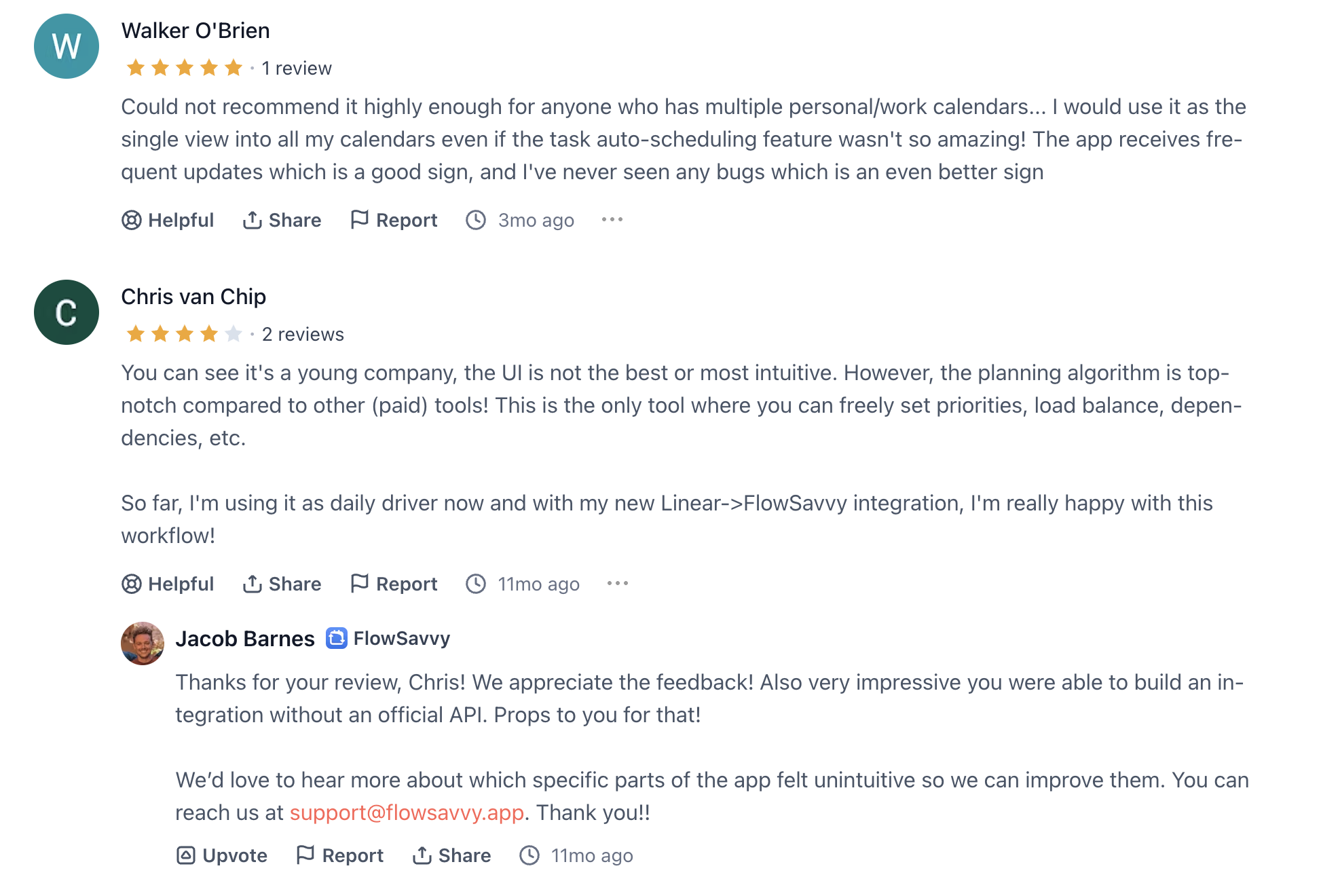
3. Motion
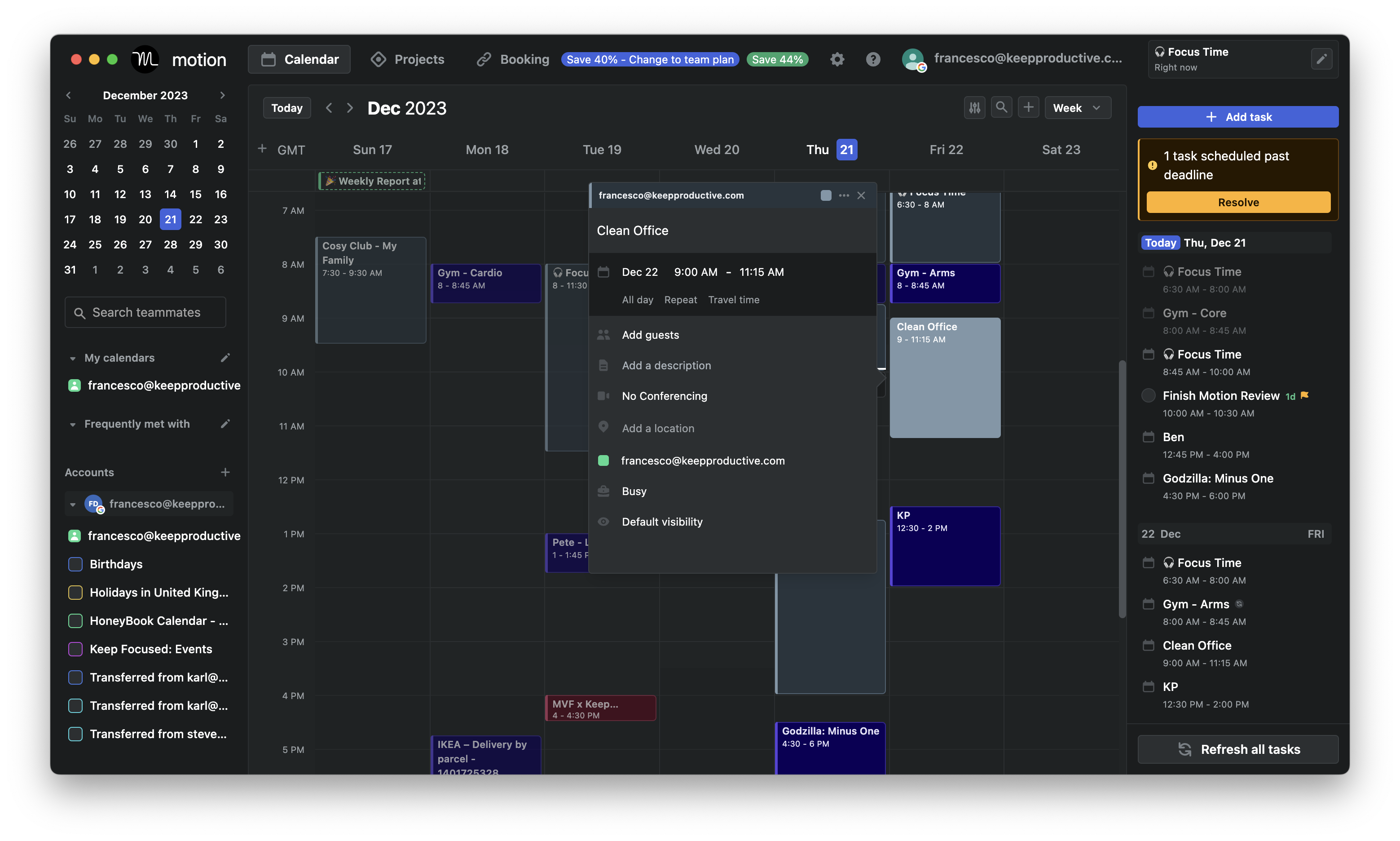
Motion is an AI Todo List that turns your tasks into a schedule - automatically blocking time on your calendar, reshuffling things when priorities change. It’s great for teams who want less chaos in their day and don’t want to spend time figuring out when to do what.
Key features
- AI task scheduling: Automatically prioritizes and schedules tasks on your calendar based on deadlines, effort, and availability
- Calendar sync: Works with Google, Outlook, iCloud - so everything’s in one place
- Project management: Built-in task boards and timelines help you manage team projects without needing another tool
- Meeting scheduling: Finds optimal times based on your existing workload
What I liked:
- I like how Motion actually builds my schedule for me.
- Having tasks, meetings, and projects in one place feels way less fragmented than juggling a calendar, task app, and planner.
What I didn’t like:
- The price is definitely pricier than basic to-do apps.
- You need to be specific when creating tasks, like adding duration and due dates - otherwise, the AI won’t schedule it right.
- The interface is cluttered with lots of features
- Unlike Saner.AI, Motion doesn’t have a chatbot interface, so you’ll need to interact more with buttons and schedules than with natural language.
Pricing:
- Free 7-day trial
- Pro plan starts at $19/month (billed annually)
- Team plans from $29/user/month (billed annually)
Suitable for:
- Professionals and small teams who want an AI Todo List that builds a smart, flexible schedule automatically, and don’t mind a bit of setup or a premium price.
How to start:
- Sign up, connect your calendar, input your tasks, and let Motion take it from there.
Motion reviews (source)
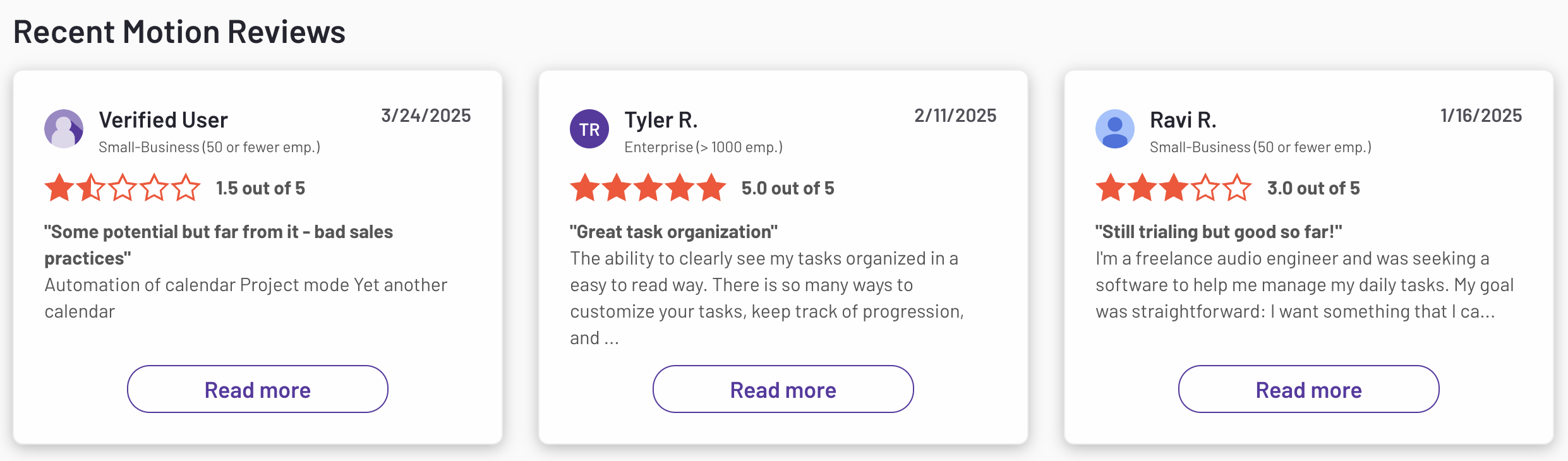
"Motion has elevated my productivity to the max. I am am able to enter task for different projects and have an organized and timely calendar to follow. I use motion every single day and it has been instrumental to improving my work flow." - Sabrina A.
4. SkedPal

SkedPal is an AI todo list that turns your tasks into a smart, flexible schedule. It looks at your priorities, calendar, and preferred working hours to automatically time-block your to-dos
Key features
- AI Scheduling: Plans your tasks around your calendar, deadlines, and focus preferences
- Time Maps: Lets you set ideal times for deep work, admin tasks, or breaks
- Nested Tasks: Supports complex projects with subtasks and flexible deadlines
- Calendar Sync: Two-way sync with Google, Outlook, and iCloud
What I liked:
- I like how it turns my to-do list into a living schedule
- Time Maps are super helpful, I can block out deep work time without thinking about it every day
What I disliked:
- It’s not the most intuitive tool at first - took me a bit to get the hang of Time Maps and settings
- The mobile app feels clunky compared to the desktop version
- I don't have an interface to chat with the AI, manage notes like Saner.AI
- No real team features, so not ideal for group project planning
Pricing:
- Free trial: 14 days
- Core plan: $9.95/month
- Pro plan: $14.95/month (adds longer scheduling range, status tracking, more integrations)
Suitable for:
- People who want an AI to-do list that adapts to real life, especially freelancers, entrepreneurs, and deep thinkers who value flexibility and focus.
How to start:
- Just go to SkedPal.com, sign up for the trial, create your Time Maps, and let the AI take over your planning.
SkedPal Reviews (source)
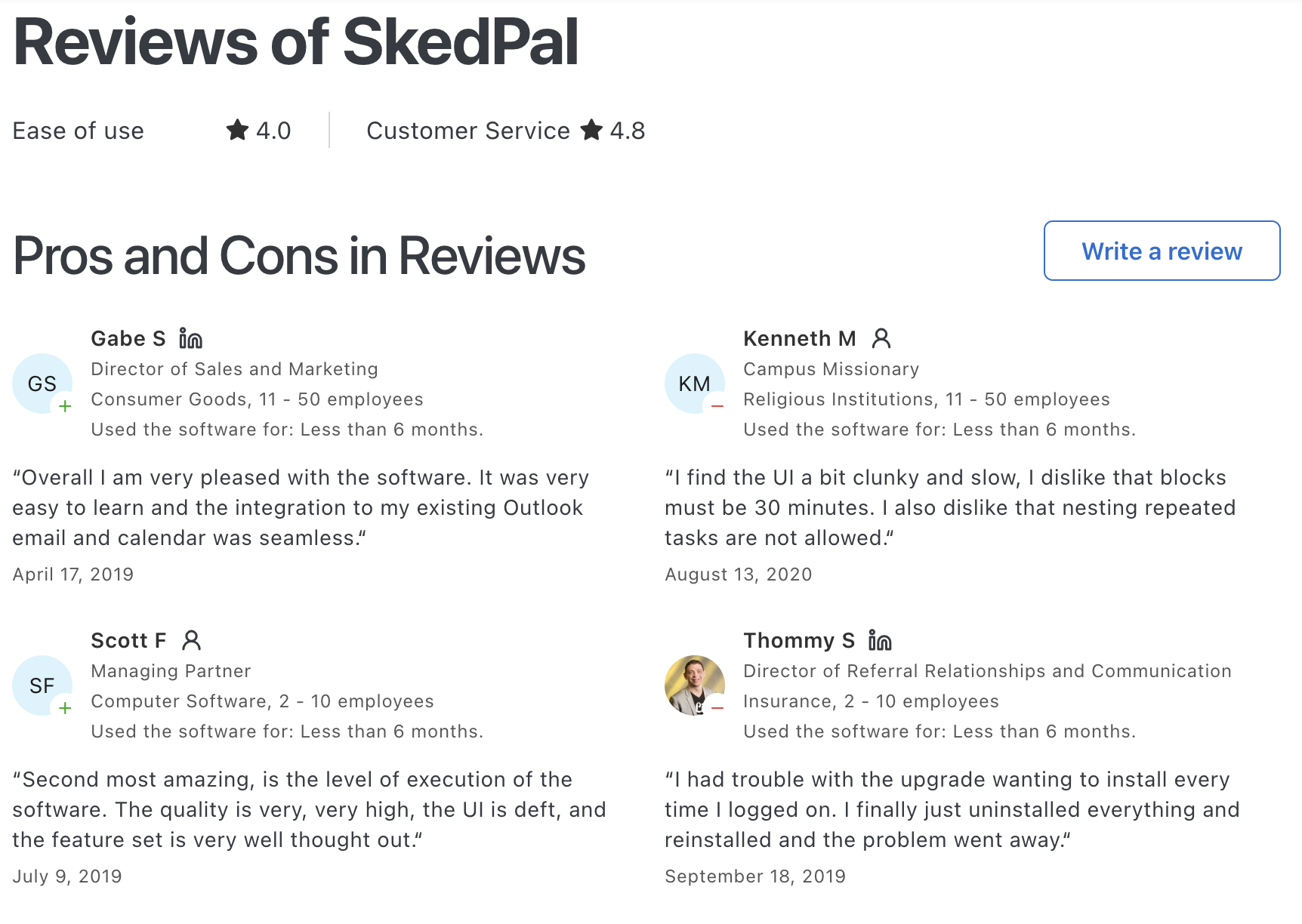
5. Todoist AI
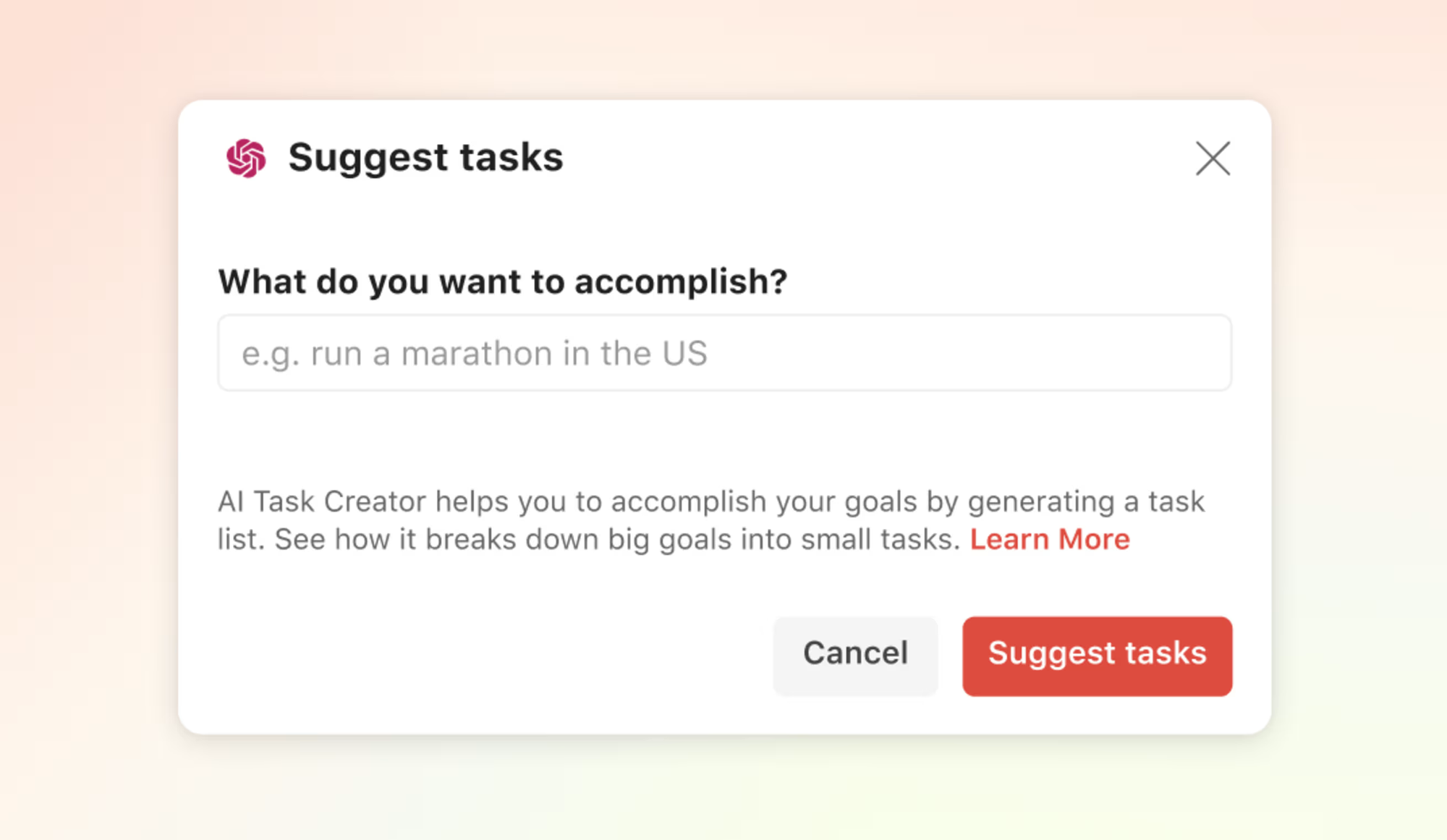
Todoist’s AI Assistant is like having a smart coach for your to-do list.
It turns vague goals into clear, doable steps - perfect if you want an AI Todo List that helps you get unstuck and stay focused.
Key features
- AI Task Suggestions - Type something like “write newsletter” and it breaks it into steps
- Make Tasks Actionable - Converts vague tasks like “marketing plan” into specific actions
- Natural Language Input - Recognizes phrases like “every third Friday” automatically
What I liked
- I liked how fast it turns messy ideas into clear, actionable tasks
- Natural language input is intuitive - I can type how I think, and it just works
What I disliked
- AI features aren’t available on mobile yet
- It doesn’t auto-schedule or respond to voice/chat commands like a chatbot
- Not ideal for complex project management (no Gantt charts, dependencies, etc.)
- I don't have an interface to chat with the AI, manage notes like Saner.AI
Pricing
- Free basic version available
- Pro plan with AI: $5/month
- Business plan also includes AI
Suitable for
- People who want a smart AI Todo List without switching tools
- Ideal for individuals or small teams who need help breaking goals into steps, staying focused, and avoiding task overwhelm
How to start
- Upgrade to Pro or Business
- On web or desktop, go to settings and enable the AI Assistant
Todoist AI Reviews (Source)
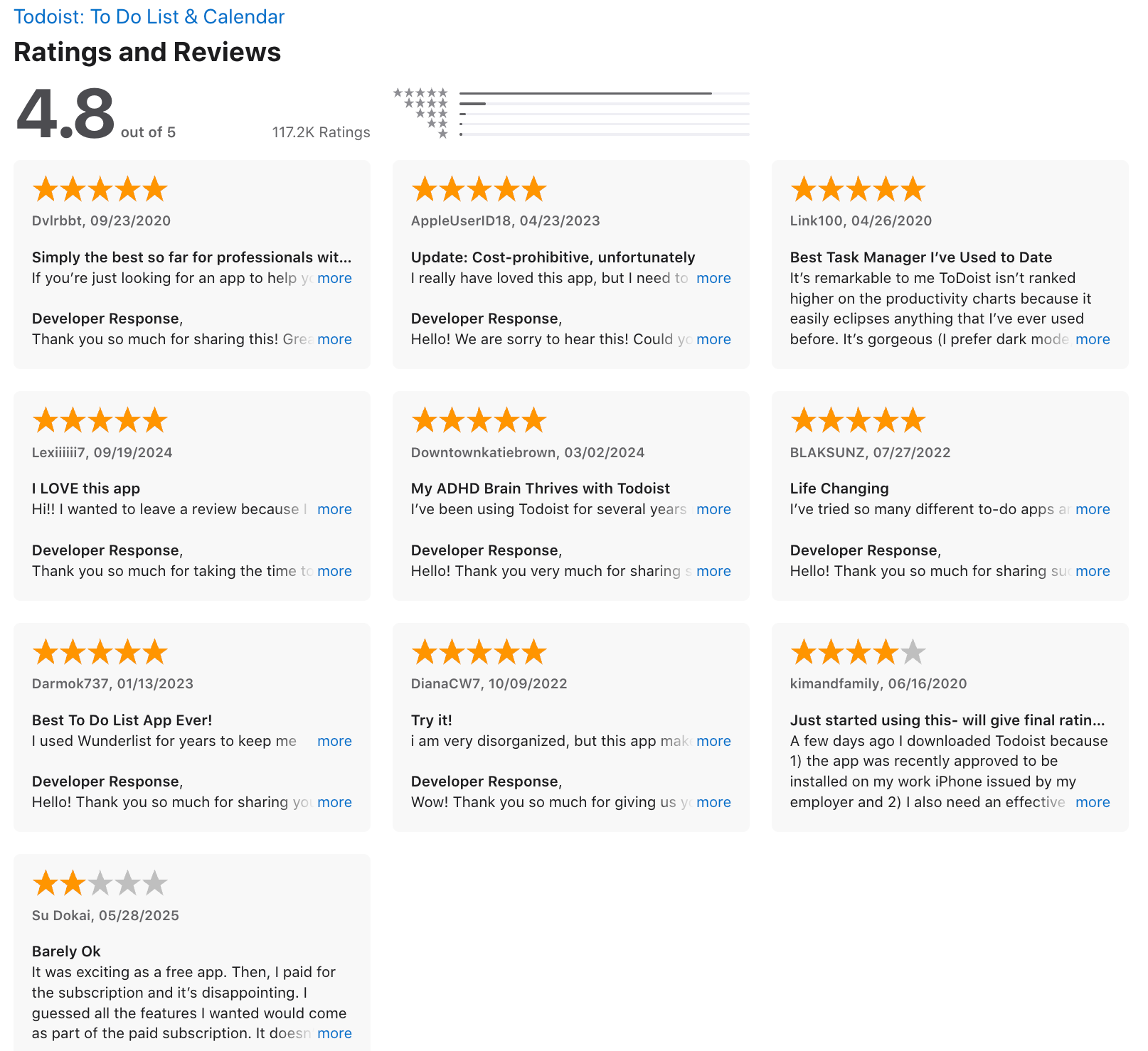
"Overall I have been impressed with this app over the past 3 months. I use it for school, work and my small business. This helps me keep things straight for one time tasks or weekly tasks like repeat assignments." - Kellie G
6. Akiflow
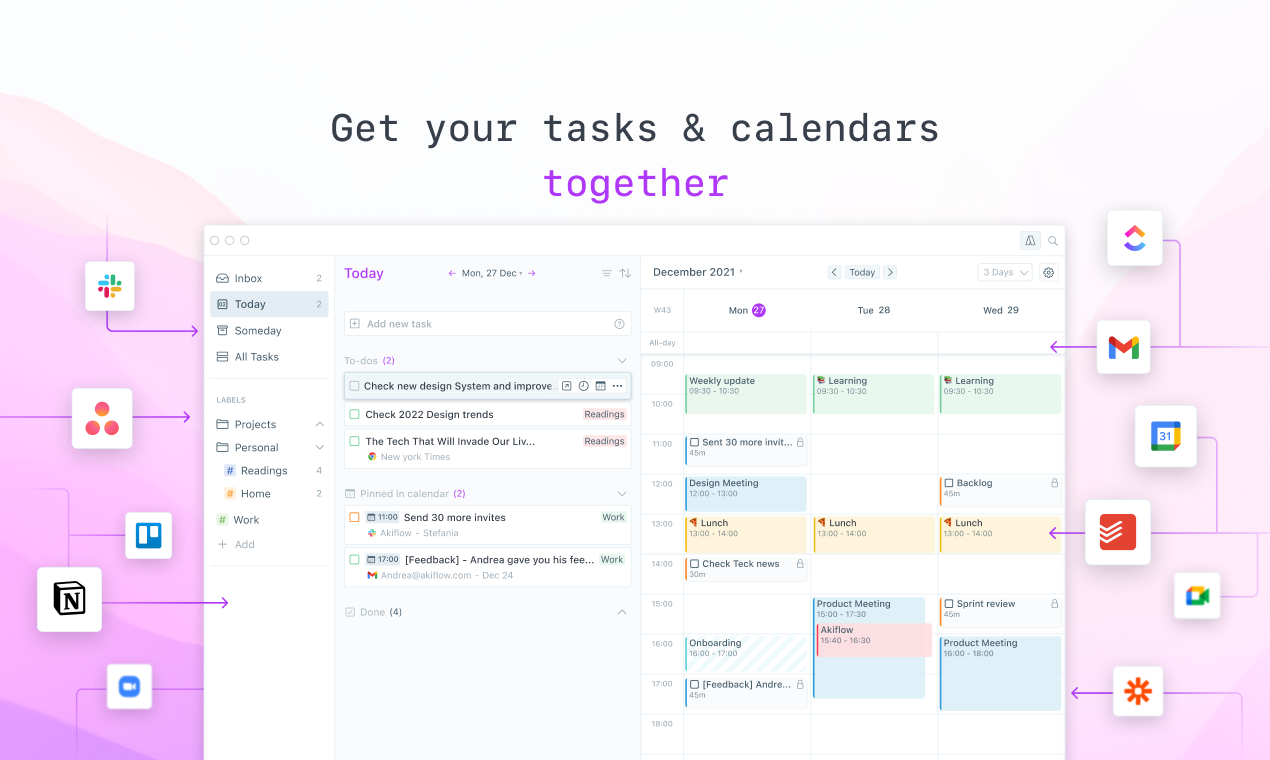
Akiflow pulls in tasks from all the places, email, Slack, Notion, and helps me turn them into a clear plan for the day.
It’s great for people who want more control over their time without spending hours organizing it.
Key features
- Unified inbox that pulls in tasks from Gmail, Notion, Slack, Todoist, Jira, and more
- Time blocking and drag-to-schedule from inbox to calendar
- Command bar with natural language input and keyboard shortcuts
- Mobile apps with offline support
- Smart notifications and focus mode to reduce distractions
What I liked
- The command bar is fast. I can type “email John tomorrow at 9am” and it just works
- I also liked having all my tools in one place.
What I disliked
- It’s pricey compared to other task apps
- Takes a little time to get used to all the features
- Sometimes Aki adds tasks to the wrong project if I haven’t cleaned things up
- The mobile app works, but it’s not as polished as the desktop version
- It doesn't allow me to link tasks to notes like in Saner.ai
Pricing
- 7-day free trial available
- Monthly plan is about $34/month
- Annual plan is around $19/month when paid yearly
Suitable for
- Busy professionals juggling Slack, email, and project tools daily.
- People who like manual time blocking and structured routines.
How to start
- Just go to Akiflow, start the free trial, and connect your calendars and task tools. Aki takes it from there.
Akiflow Reviews (source)
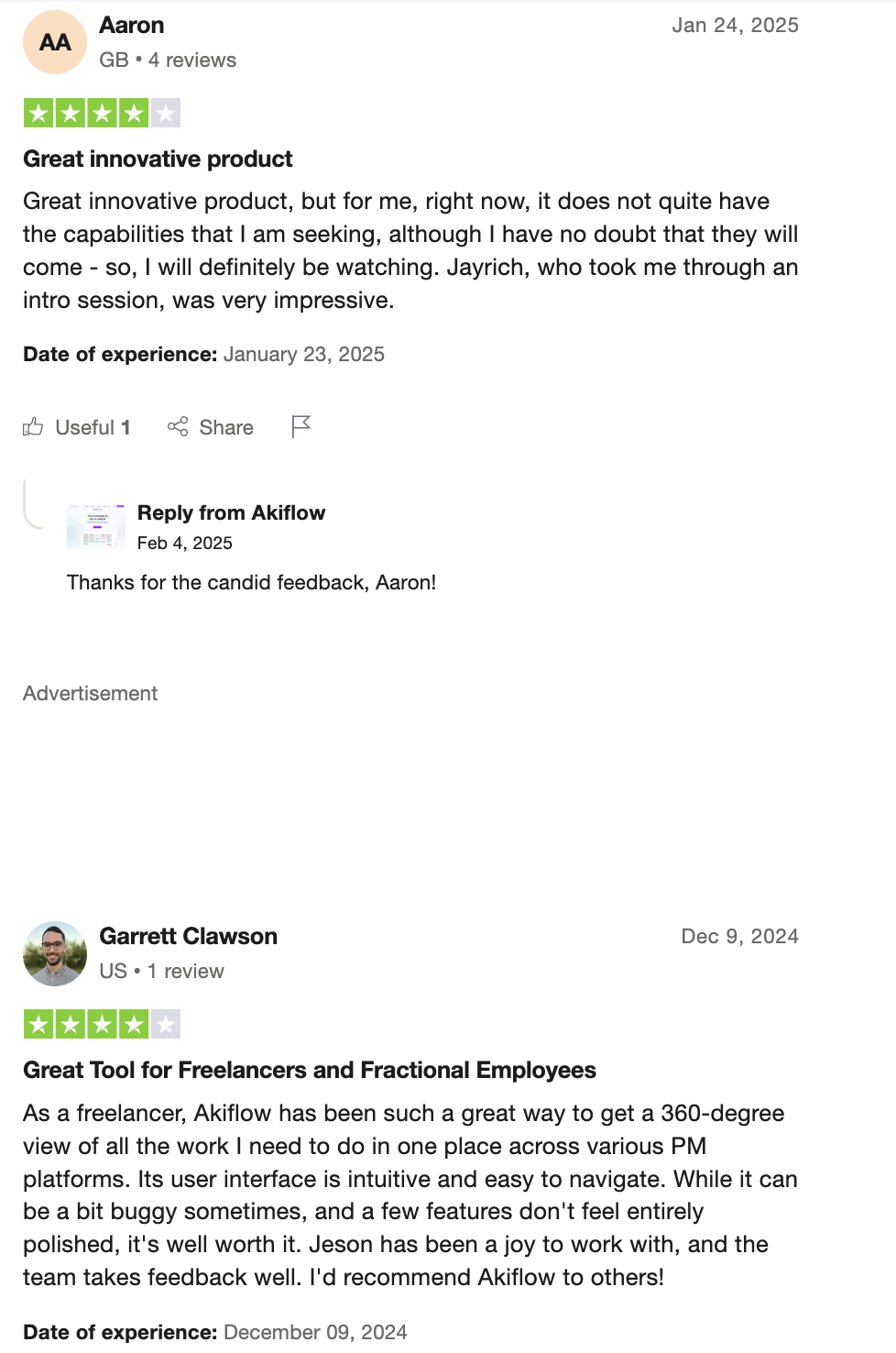
7. Notion
Notion is more than just a note-taking app - it’s a flexible workspace with AI Todo list. You can create tasks, track progress, and even generate to-dos automatically from your notes or meetings. It’s ideal for anyone who wants a customizable system to manage everything in one place.
Key features
- Smart views: Toggle between lists, kanban, calendars, and timelines
- Recurring tasks: Set up habits or weekly check-ins with templates
- AI search: Find relevant info across your workspace, fast
- Connected workspace: Tasks, docs, and knowledge all live in one place
What I liked:
- I really like how AI can pull out tasks from my notes - it saves me the trouble of retyping action items.
- Notion also lets me fully customize my views: I’ve got a “Today” list, a weekly kanban, and a database for long-term projects.
- And the fact that everything - from notes to tasks to documents—is in one place makes it easier to stay organized without context-switching.
What I disliked:
- Setting it up takes a bit of effort. If you’re not into tinkering, the flexibility can be overwhelming.
- Recurring tasks work, but they’re not as smooth as in a dedicated to-do app.
- Also, the AI is helpful, but not yet something I can talk to like a chatbot. It’s more assistive than conversational.
Pricing:
- Free for basic personal use
- Plus plan for $10/month
- Business plan for $18/month (includes full AI access)
Suitable for:
- Anyone who wants a fully customizable AI Todo list that fits into their notes, docs, and daily work. Great for teams who like building their own workflows.
How to start:
- Just sign up at Notion, grab a task template, and try turning some meeting notes into to-dos with AI.
Notion reviews (source)
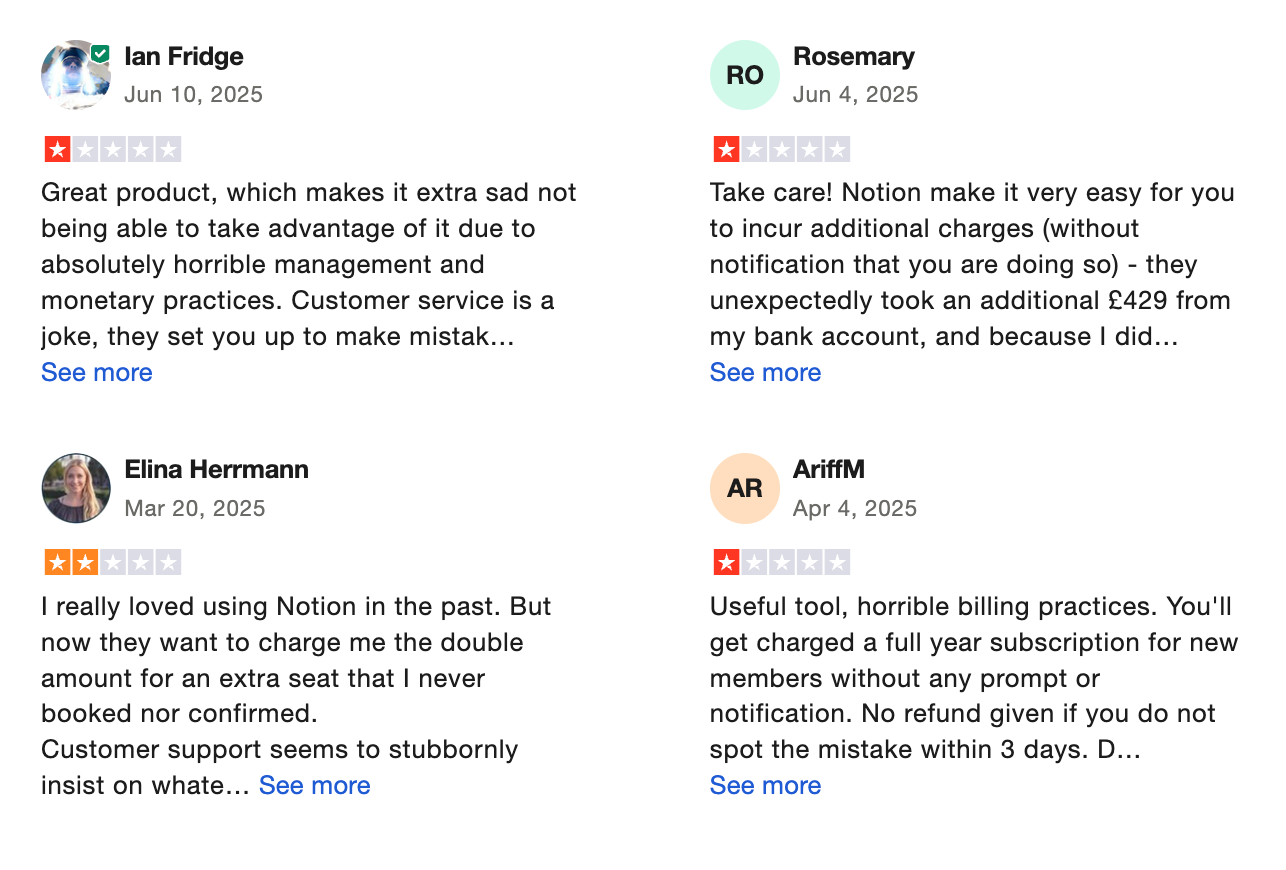
"The interface may seem a little complicated at first, but it becomes clearer over time. Overall, the service is suitable for everyday use and helps keep information in one place." - Andre Reindeer
8. Reclaim

Reclaim.ai is an AI todo list and scheduling assistant that helps you make time for what matters. It’s a great fit if you’re tired of juggling tasks manually or constantly reworking your schedule.
Key features
- Smart Time Blocking: Automatically schedules tasks, deep work, and routines around your calendar
- AI Todo List: Pulls tasks from tools like Todoist, Asana, ClickUp - or lets you add them directly
- Focus Time Goals: Let you set weekly goals for deep work, then protects that time
- Habits & Routines: Automatically blocks time for recurring things like workouts or planning
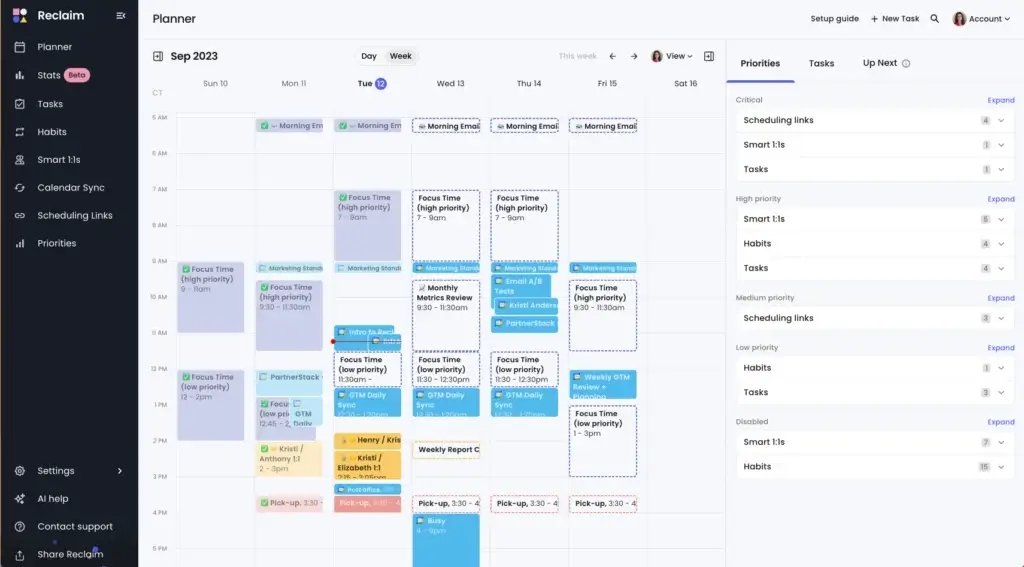
What I liked
- The AI to-do list feature is useful. It places tasks into your calendar
- I love the focus time goal - it’s like having a personal guard for your deep work hours.
- It integrates with all my tools: Google Calendar, Slack, Todoist, ClickUp, Asana
What I disliked
- Still no native mobile app. You can pin it to your home screen, but it’s not a true mobile experience.
- If you’re not on Google or Outlook calendars, you’ll miss out on most of the magic.
- It’s not a project management tool - you won’t find timelines, dependencies, or team dashboards.
- There’s no chat-style AI assistant. You can’t say “reschedule my writing block” easily like in Saner.AI
Pricing
- Free plan available
- Starter plan: $10/user/month
- Business plan: $15/user/month
- Enterprise: starts at $18/user/month
Suitable for
- Small teams who want an AI to-do list that actually helps manage time automatically. If you hate wasting time on scheduling but love getting things done, this is for you.
How to start
- Just sign up, connect your calendar and task tools, and set your goals. The AI takes it from there.
Reclaim.AI Reviews (source)
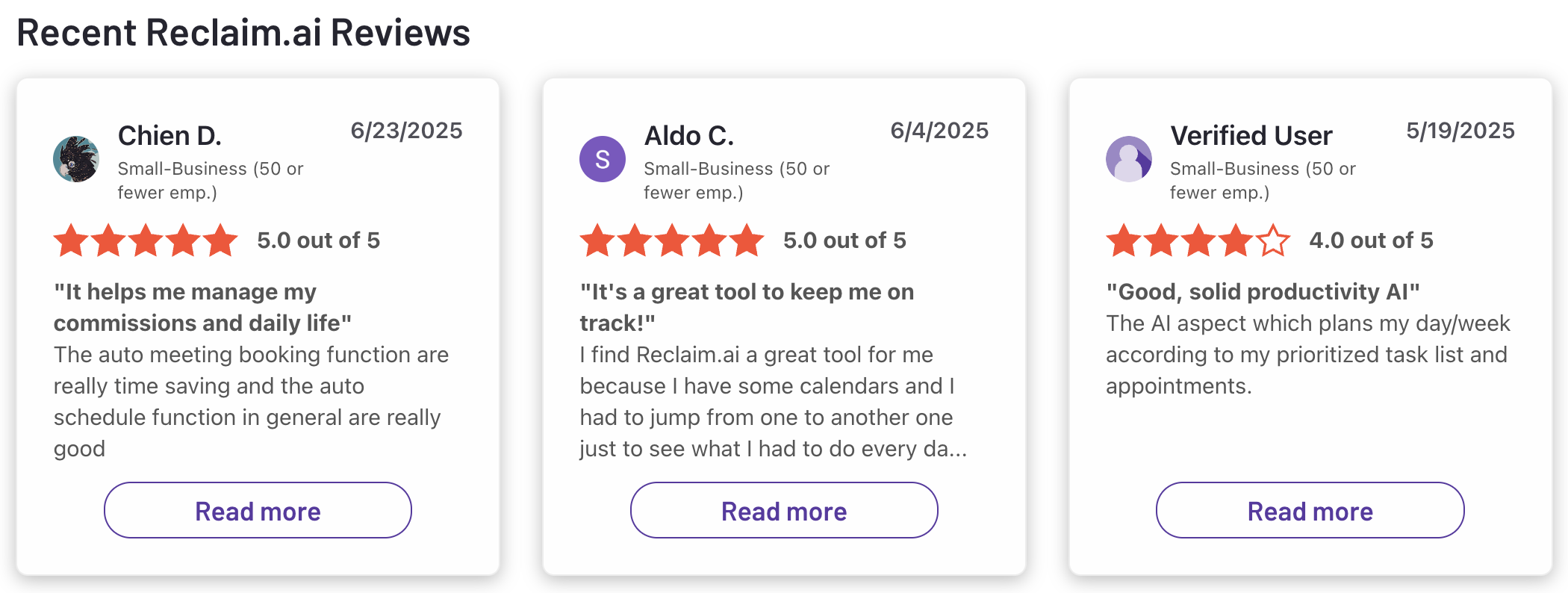
9. ChatGPT

The Tasks feature enables users to create both one-time reminders and recurring tasks. For example, users can ask ChatGPT to remind them about a friend's birthday or provide a daily weather update at a specific time
This functionality is designed to streamline task management by allowing users to manage their schedules through natural language prompts, making it user-friendly and intuitive. Notifications are sent across devices, ensuring that users stay informed about their scheduled tasks
Key features
- Recurring tasks: Great for daily journaling, weekly planning, or habit-building
- Task management: View, pause, or delete tasks in the app
- Push & email notifications: Get reminded even if you're not in the app
What I liked
- I like how I can schedule recurring tasks for ChatGPT
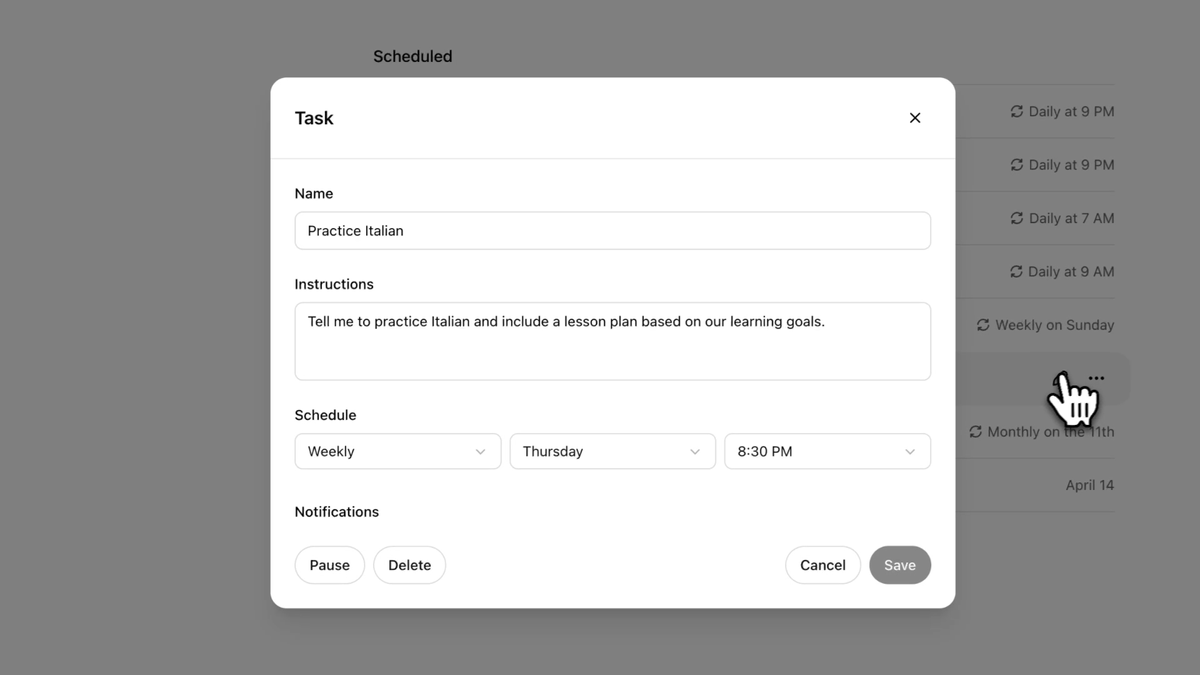
Cons:
- It's only available for Plus, Team, and Pro plans
- You can only have around 10 tasks active at once, which feels a bit limiting.
- It’s not a workspace - no timelines, no shared boards, no notes
- It also missed a reminder once or twice, so still not 100% reliable yet.
Pricing
- Included with ChatGPT Plus ($20/month) and higher plans
- No free access yet
Suitable for
- People who want simple, recurring check-ins
How to start:
- Create an account on the ChatGPT website and start creating tasks
10. Taskade
Taskade includes an AI Todo list tool that turns messy planning into smart, automated workflows. It’s great for small teams who want their to-dos, chats, and calendars to live in one place.
Key features
- AI Project Studio: Generate full project outlines with tasks and subtasks from a simple prompt
- Custom AI Agents: Build agents that help with brainstorming, task breakdowns, or even automating content
- Multi-view Planning: Switch between list, board, calendar, mind map, and table - whatever fits your thinking
- Smart Automations: Connects with tools like Gmail, Slack, Notion, and over 700 others
- Collaboration Built-In: Real-time editing, video calls, and chat for teams
- AI Commands: Use /ai inside any doc to refine writing, summarize meetings, or brainstorm ideas
What I liked
- I like how easy it is to switch views - sometimes I plan in a list, sometimes I need a mind map, and it just works.
- The AI agents are actually useful. I’ve set one up to summarize my weekly notes and another to turn ideas into tasks.
- The automations are flexible, too. You can have AI generate blog outlines, move tasks based on status, or even update your CRM.

What I disliked
- The mobile app works, but it feels a little clunky compared to the desktop.
- Some of the coolest AI features, like scraping websites or chaining agent workflows are locked behind the Pro plan.
Pricing
- Pro plan at $10/user/month
- Team plan at $20/user/month
- Enterprise pricing available
Suitable for:
- This is an AI task manager that caters to freelancers, small businesses, remote teams, and larger organizations that require an efficient way to manage tasks
How to start:
- Users can sign up for a free account on the Taskade website. After creating an account, they can explore the platform's features by setting up their first project or task list.
Taskade reviews (source)
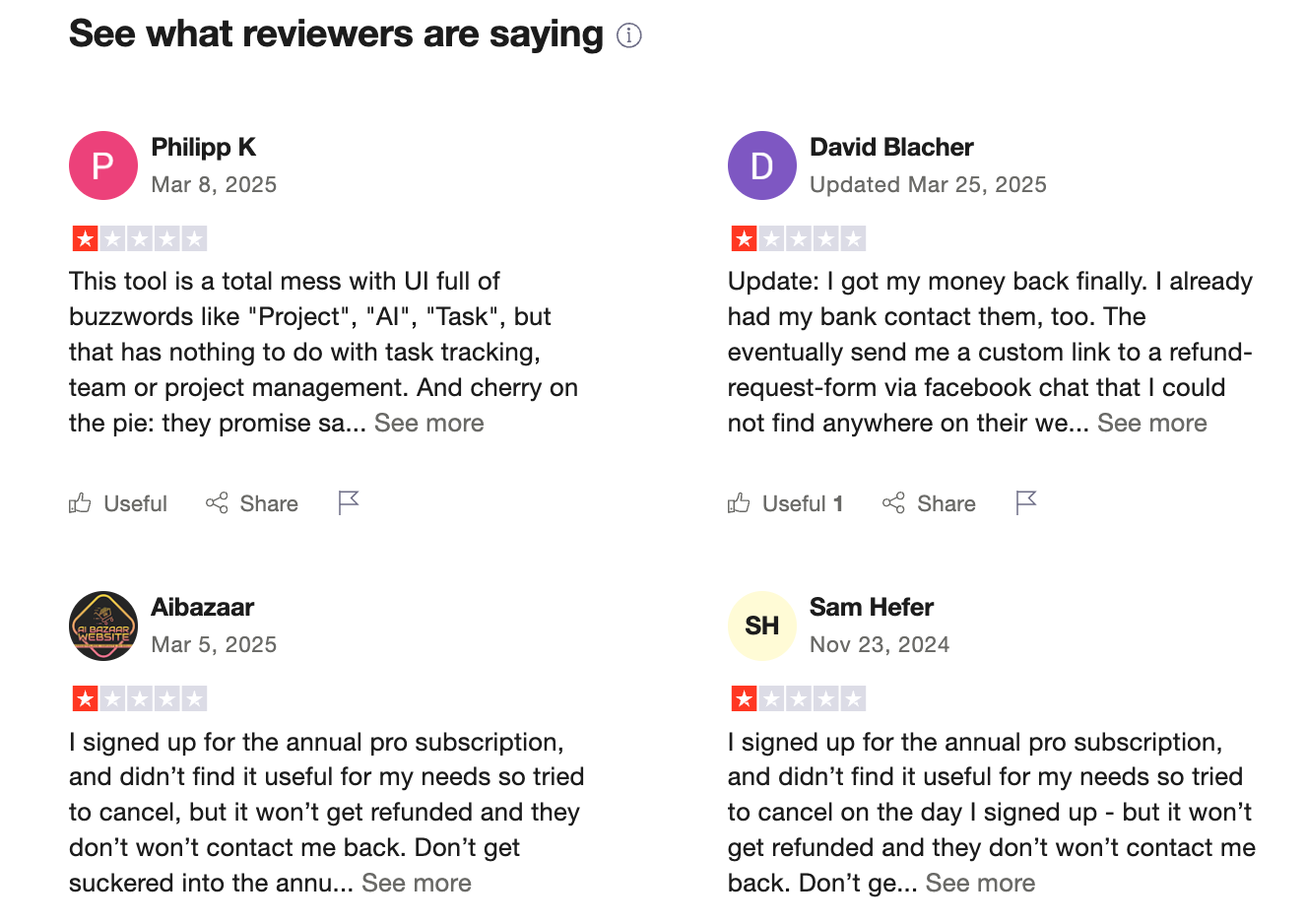
"Taskade looked like a good fit for our async planning. I used it personally for outlining goals and to-do lists. My team liked the layout, but we struggled with syncing and occasional lag. It’s promising, but the experience didn’t quite match the expectations we had." - Shlomi Eve
Conclusion: Choosing the Right AI Todo List💡
In 2026, the real problem isn’t a lack of to-do apps. It’s decision fatigue.
- Tasks live in one app, notes in another
- Meetings generate action items that get lost
- AI suggestions feel smart… but disconnected
- Planning takes more time than doing
That’s why there’s no single “best AI to-do list” for everyone. Different tools solve different friction points:
- Saner.AI – AI-first task + notes assistant that organizes as you think
- Motion, Reclaim, Skedpal, Flowsavvy – smart auto-schedulers
- Todoist AI, Akiflow – structured task managers with automation
- Notion, Taskade – flexible workspace systems
- ChatGPT – powerful thinking and drafting companion
The right choice depends on how you work.
But if your biggest pain is mental clutter — scattered notes, half-written ideas, forgotten follow-ups - then starting with Saner.AI makes sense.
Instead of forcing you into folders and manual tagging, it lets you:
- Capture tasks and notes in one place
- Let AI auto-organize context
- Turn thoughts into actionable items instantly
- See what matters today without re-planning everything
It feels less like “managing tasks” and more like having a calm personal assistant that keeps track of your brain.
Ready to test it for yourself?
Stay on top of your work and life
FAQs About AI Todo List in 2026
1. What is an AI Todo List?
An AI Todo List is a smart task manager that uses artificial intelligence to help you stay organized, focused, and productive. Unlike traditional to-do lists, which require constant manual updates, an AI Todo List understands your context, suggests next steps, and even reminds you when something matters.
You can simply type or say things like:
- “Remind me to send the proposal by Friday”
- “What’s next on my list for today?”
- “Turn this note into tasks for next week”
AI Todo List tools like Saner.AI, Reclaim, and Motion combine task tracking with scheduling, prioritization, and natural language understanding to simplify how you work.
2. How does an AI Todo List work?
An AI Todo List uses natural language processing and machine learning to understand your input and convert it into structured actions. It can:
- Extract tasks from notes or conversations
- Recommend time slots based on your calendar
- Sort priorities based on urgency or deadlines
- Adapt to how you like to work (not the other way around)
Instead of rigid checkboxes, it acts more like a thinking partner.
3. What makes an AI Todo List different from a regular to-do app?
Here’s the big difference:
| Traditional To-Do List | AI Todo List |
|---|---|
| Manual entry | Natural language input |
| Static task list | Dynamic suggestions |
| No context awareness | Understands priorities and calendar |
| You manage it | It helps manage you |
With tools like Saner.AI, you can speak or type your thoughts, and it turns them into organized action items, without micromanaging yourself.
4. Can an AI Todo List help with procrastination?
Yes, especially if you struggle with overwhelm or forgetfulness. AI Todo Lists like Saner.AI can reduce mental load by:
- Breaking down big goals into bite-sized steps
- Nudging you to act when it matters
- Filtering out distractions
- Surfacing the next best task, even when you're stuck
5. What’s the best AI Todo List for work?
If you manage multiple projects or collaborate with others, look for these features:
- Task + calendar integration
- Context-aware reminders
- Meeting prep and note linking
- Project overview at a glance
Saner.AI combines tasks, calendar events, and messy notes into a clear, actionable system - perfect for busy professionals.
6. Is there a free AI Todo List I can try?
Yes! Several tools offer free versions:
- Saner.AI - Free plan includes AI task reminders, calendar sync, and natural language search
- Reclaim.ai - Free tier with auto-scheduling and focus time
- Motion - Limited free trial with smart prioritization
You can start small - just type a few things you need to remember, and let the AI do the organizing.
7. Can an AI Todo List schedule tasks for me?
Absolutely. Auto-scheduling is a core feature in many AI Todo List tools. Here's how some tools compare:
| Tool | Auto-Scheduling Style |
|---|---|
| Saner.AI | Suggests slots based on context and priorities |
| Reclaim | Uses dynamic calendar blocking |
| Motion | Prioritizes based on deadlines and availability |
Saner is ideal if your notes and tasks are scattered and you want one system to pull everything together.
8. Do AI Todo Lists support voice commands?
Yes, many modern tools support voice input. For example:
- Saner.AI - Turn spoken thoughts into tasks in real time
- ChatGPT / Gemini - Support voice through mobile or integrations
- iOS Reminders (with Siri) - Some basic AI functionality
Voice support makes it easy to capture fleeting thoughts before they’re gone.
9. Are AI to-do lists good for ADHD?
Yes - some of the best AI Todo Lists are designed with ADHD users in mind. For example, Saner.AI has features that help
- Natural input (no tags or systems to remember)
- Smart reminders and nudges
- Contextual task surfacing (right task at the right time)
- Zero setup—just write, speak, or think out loud
10. Which AI Todo List is best for entrepreneurs?
Entrepreneurs often juggle investor calls, product planning, and daily chaos. An AI Todo List like Saner.AI can help by:
- Turning idea dumps into clear task lists
- Recalling past meeting notes instantly
- Surfacing important tasks without digging
- Keeping your calendar and task list in sync
11. How do I choose the right AI Todo List tool?
To pick the best AI Todo List, compare features like:
- Natural language task creation – Does it convert your chats, emails, or notes into tasks?
- Auto-scheduling – Can it find the best time based on your calendar?
- Context-aware prioritization – Does it surface what you need to do next?
- Integrations – Works with calendars, docs, notes, and communication tools?
TechRadar notes that mixed-tool setups can become costly and confusing, so starting with one strong, well-integrated tool (like Saner.AI or Motion) is smart, especially for entrepreneurs and knowledge workers with ADHD
12. Can an AI Todo List actually reduce cognitive overload?
Yes. Many users report that AI-driven task managers:
- Break down large projects into manageable steps
- Surface only the next-best actions so you don’t feel overwhelmed
- Act as a “second brain,” helping especially ADHD users stay on track
13. How many AI tools should I use before it becomes too much?
Beware of tool overload: mixing too many AI assistants can be counterproductive. Don't get swept up in numerous AI tools at once, which becomes expensive, distracting, and hard to manage. Start with one core tool - like an AI Todo List with built-in scheduling - and only layer on others when a clear need arises.
14. What AI Todo List prioritizes tasks for me?
Tools like Saner.AI suggest what to do next based on real context, not just a static list. You always know what matters most right now. Instead of relying on manual labels or sorting, it looks at these factors to prioritize tasks for you:
- Deadlines and urgency
- Your calendar availability
- Past behavior (what you usually do first)
- Dependencies between tasks
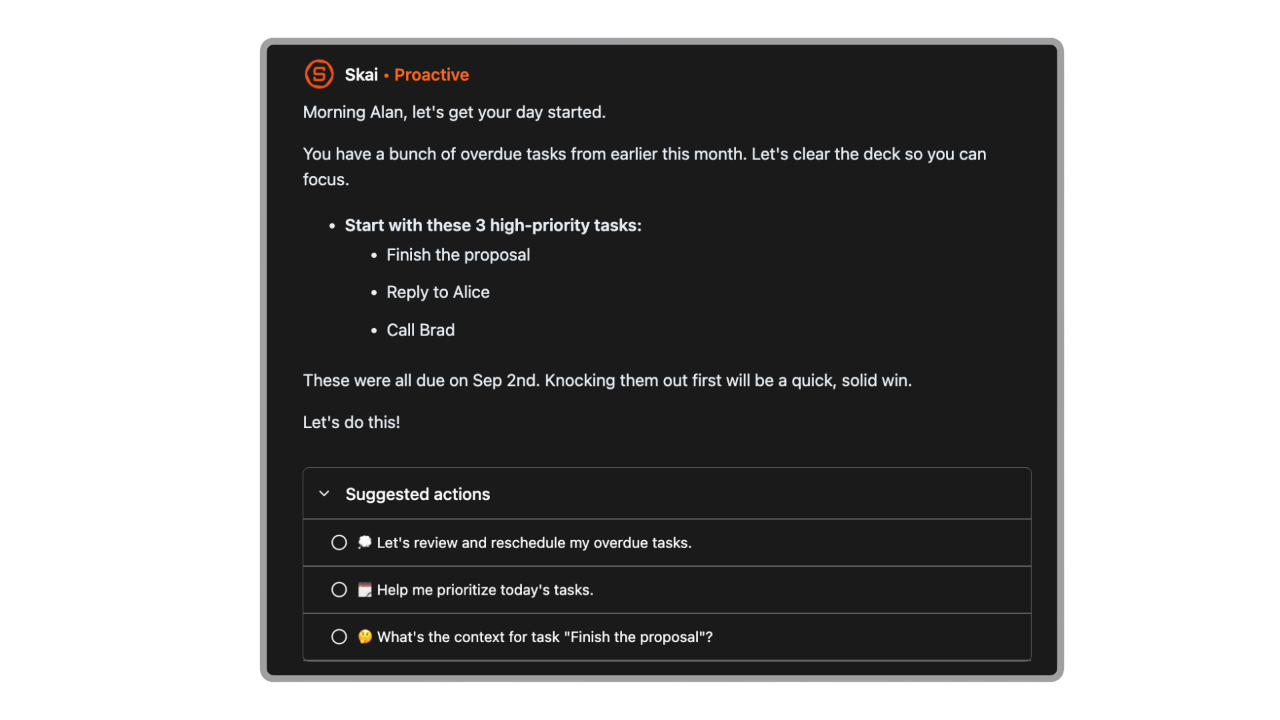
15. What’s the best way to use an AI Todo List for weekly planning?
Start each week by asking your AI:
- “What’s still pending from last week?”
- “What’s due this week?”
- “What meetings do I need to prepare for?”
Then let the AI:
- Recommend time slots for deep work
- Highlight tasks that align with your goals
- Nudge you to revisit forgotten to-dos
With Saner.AI, it even proactively scans through everything and suggests a day plan for you every morning!
The AI Todo List that organizes your day





