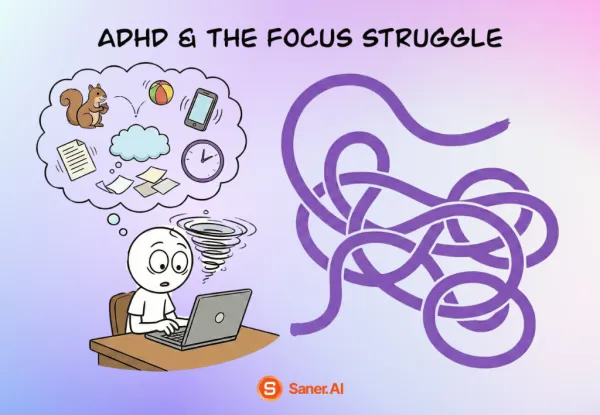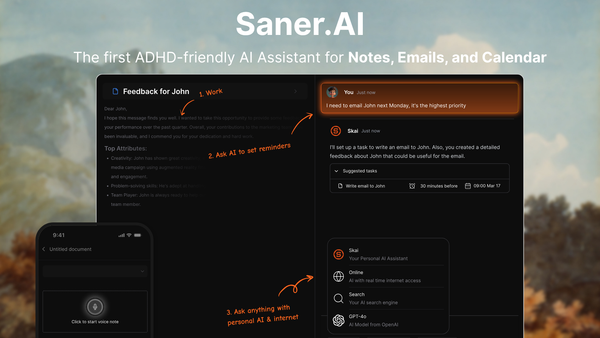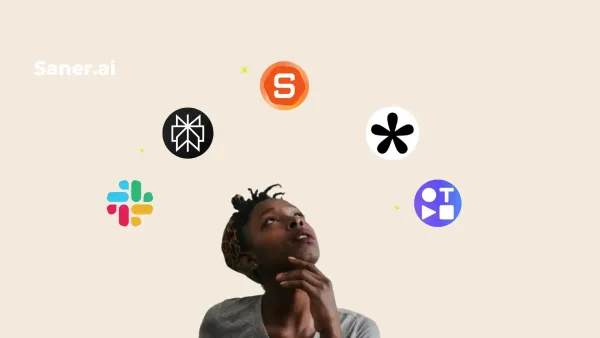Best AI Tools for Managers: 6 Tools That Save You Time
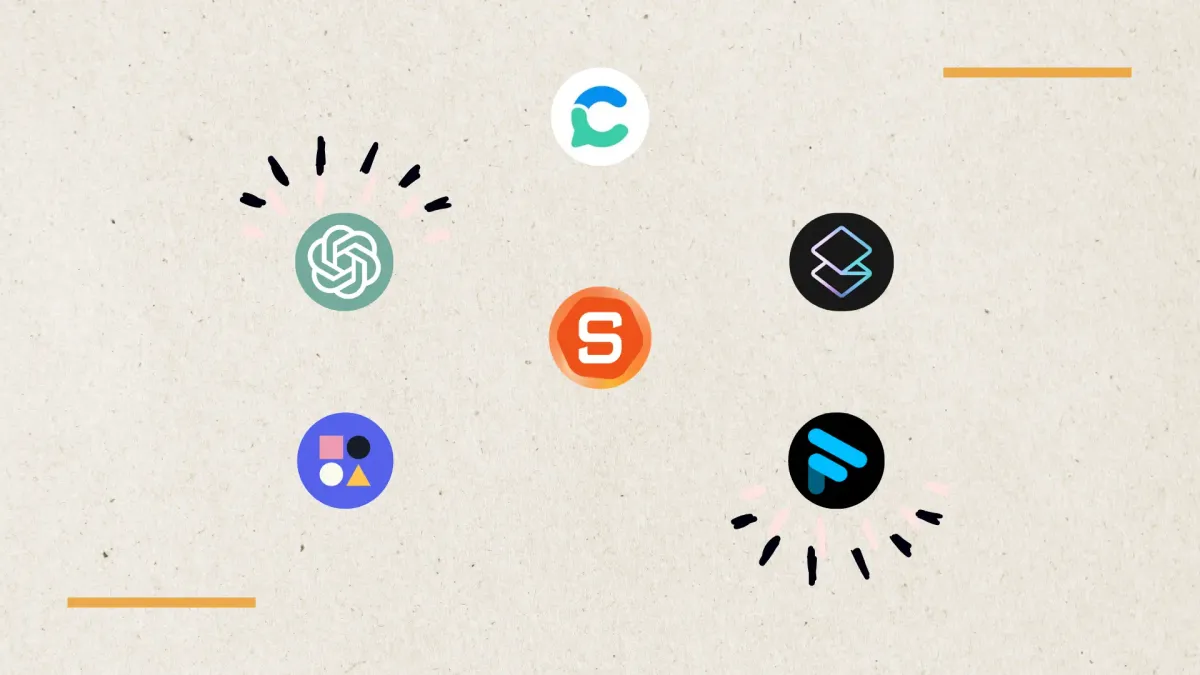
We Tested The Best AI Tools for Managers in 2025
Constant meetings. Endless emails. Another deadline missed because someone forgot to follow up.
If you’re managing a team (or just your own chaos), the truth is: it’s too easy to drown in tasks that aren’t the real work.
In 2025, AI tools aren’t just a trend - they’re becoming essential infrastructure for managers who want to stay ahead without burning out.
This post will help you cut through the noise and pick AI tools that actually: reduce your mental load, keep your team aligned, and free you to focus on what matters.

What Are AI Tools for Managers?
AI tools for managers are digital assistants powered by artificial intelligence designed to support your most common workflows - calendar planning, email triage, meeting follow-ups, task prioritization, knowledge search, and reporting.
Unlike generic productivity apps, these tools proactively:
- Organize your chaos (emails, notes, to-dos)
- Surface what's important (not everything is urgent)
- Save you time without needing you to manually update a dozen dashboards
🤔 Why AI tools are different than traditional productivity tools:
Traditional apps wait for your input. AI tools think ahead - they summarize, suggest, and remind you before things fall through the cracks.
Why AI Tools Are Critical for Managers in 2025
60% of work time is spent on “work about work” — tasks like chasing updates, switching between tools, attending unnecessary meetings, and searching for information rather than doing skilled work. That includes:
- Context switching between tools
- Manually following up after meetings
- Digging through emails to find decisions
- Rewriting the same Slack update 3 times
AI can now handle most of that, freeing up your brain for real leadership.
Key benefits:
- ✅ Automate task creation from meetings and emails
- ✅ Prioritize to-dos based on urgency and relevance
- ✅ Plan your day based on what actually matters
- ✅ Keep your team aligned with fewer meetings
What are the Best AI Tools for Managers
The Best AI Tools for Managers are Saner.AI, ChatGPT, Fathom, Reclaim, Superhuman, Consensus
🧾 Comparison Table: Best AI Tools for Managers (2025)
| Tool | Best For | Pricing | Key AI Features | Ease of Use |
|---|---|---|---|---|
| Saner.AI | Planning, Synthesizing | Free / Paid | Planning, task extraction, smart search | ⭐⭐⭐⭐⭐ |
| ChatGPT | Brainstorming, content creation | $20/month | Custom GPTs, memory, file Q&A | ⭐⭐⭐⭐⭐ |
| Fathom | Meeting-heavy teams | Free / Paid | Transcripts, task suggestions | ⭐⭐⭐⭐☆ |
| Reclaim.ai | Time blocking, daily planning | Free / Paid | Smart scheduling, habit tracking | ⭐⭐⭐⭐☆ |
| Superhuman AI | Email triage & exec comms | $30+/month | AI triage, smart replies | ⭐⭐⭐⭐☆ |
| Consensus | Data-backed decision-making | Free | Research synthesis | ⭐⭐⭐⭐☆ |
1. Saner.AI - Personal Assistant
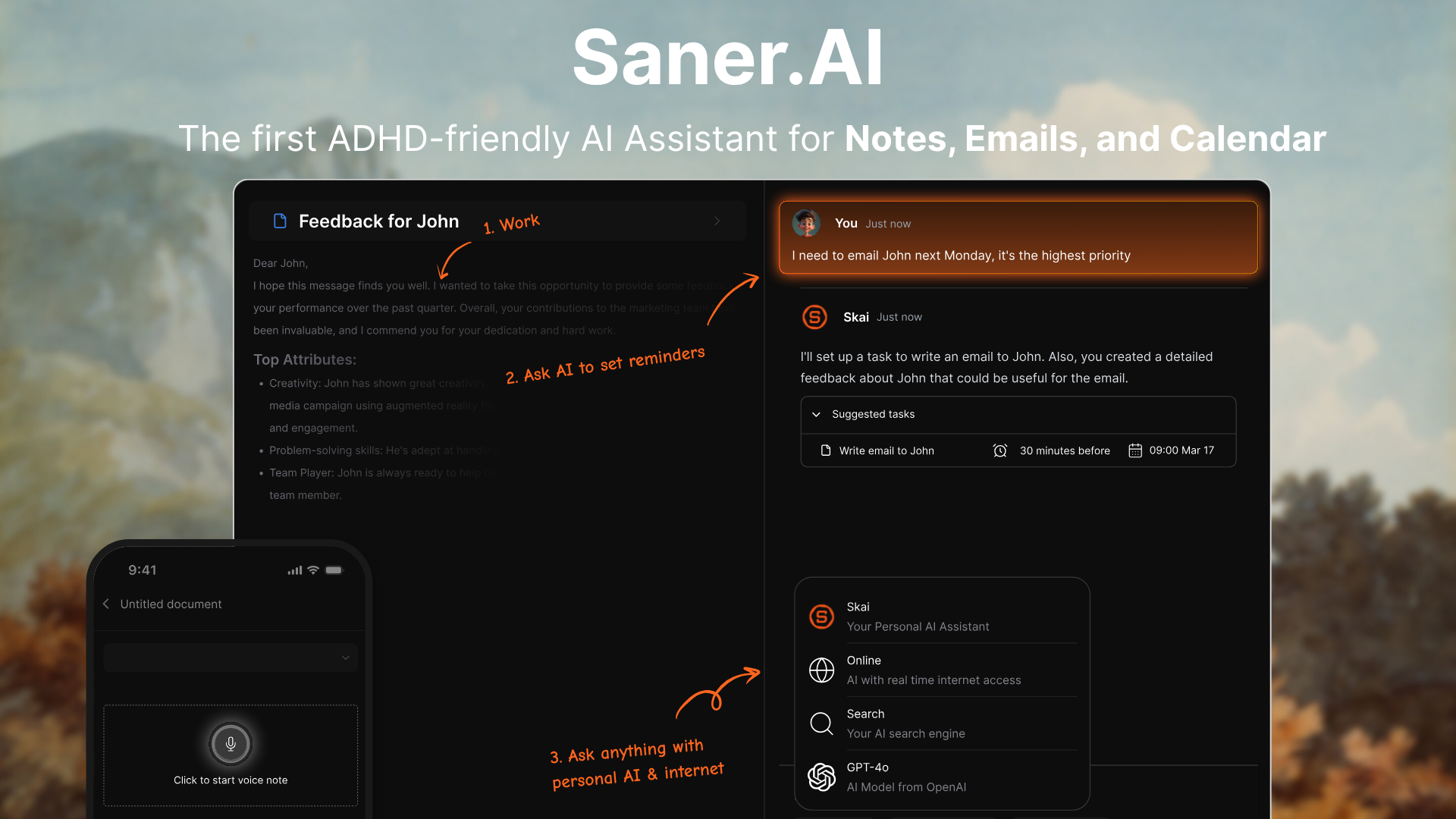
Saner.ai is a personal AI assistant built to help managers cut through chaos.
It centralizes your notes, emails, tasks, documents, and thoughts - and adds an AI on top to make sense of it all. Instead of switching between tabs or remembering every to-do, you can just chat with the AI, and it’ll figure out what matters, when.
Key features
- Proactive daily planning: Start your day with a plan based on your deadlines, meetings, and workload
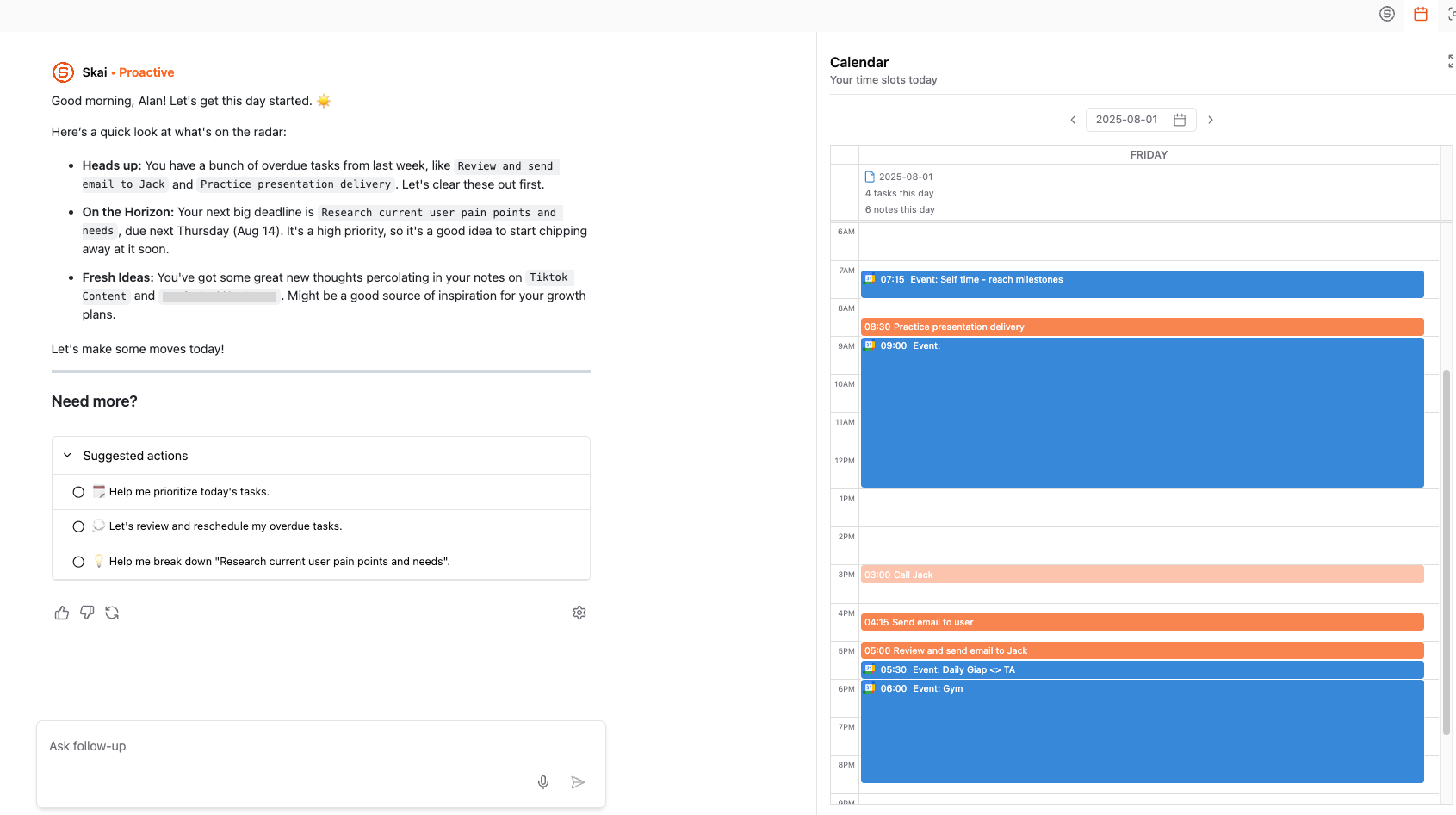
- AI Search: Ask questions, plan your day, summarize long notes, or follow up on emails - just by chatting
- Task Extraction: AI pulls tasks from emails, documents, and even your messy thoughts, then sets reminders for you
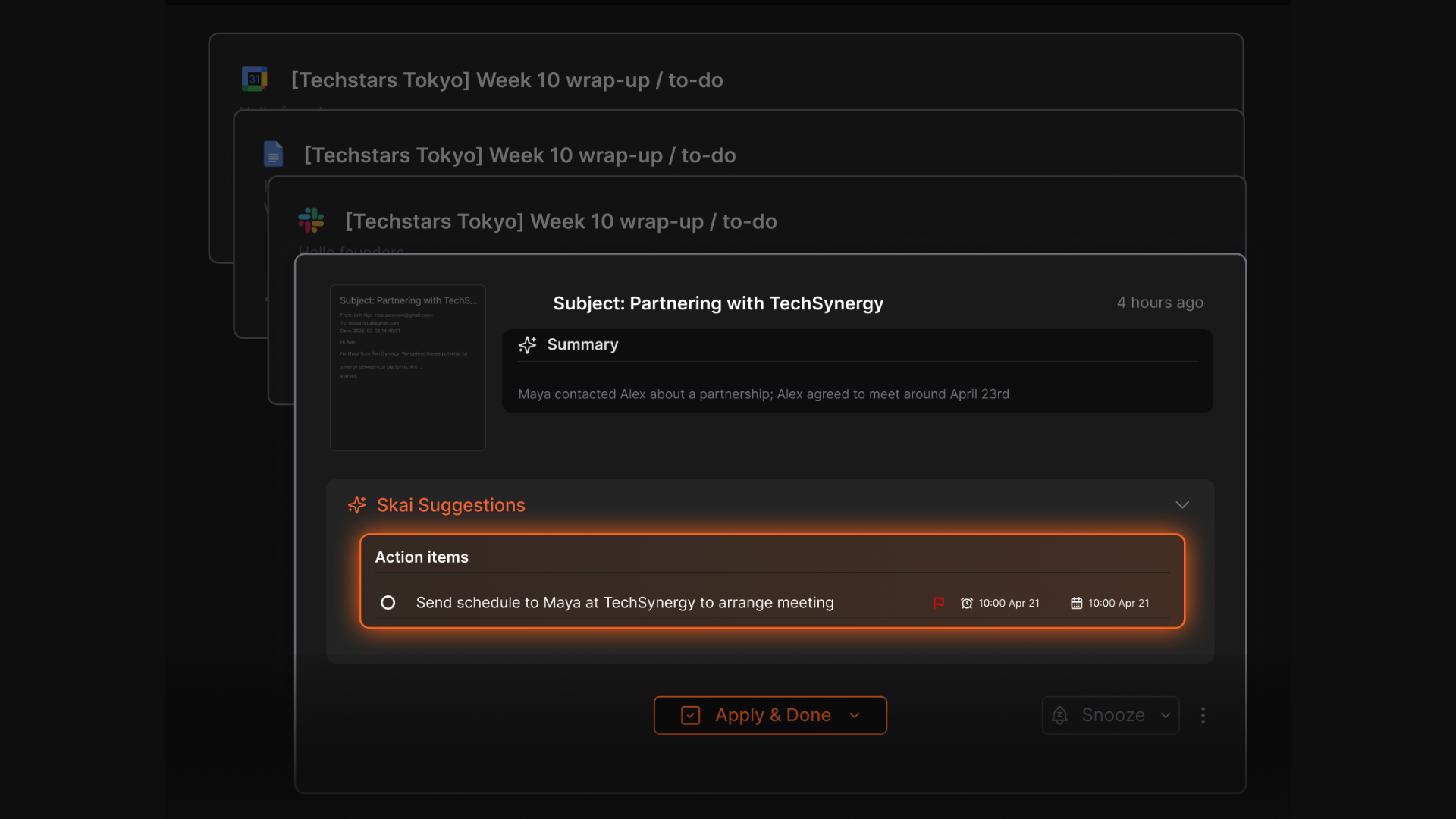
- All-in-one workspace: Combines notes, emails, calendar, Slack, and documents into one searchable place
- Clean UI: Built with ADHD-friendly principles to reduce distractions and decision fatigue
- Note and email organization: AI suggests how to tag and file new information automatically
What I liked
- Automatically turns rambles or scattered info into organized tasks (huge time-saver)
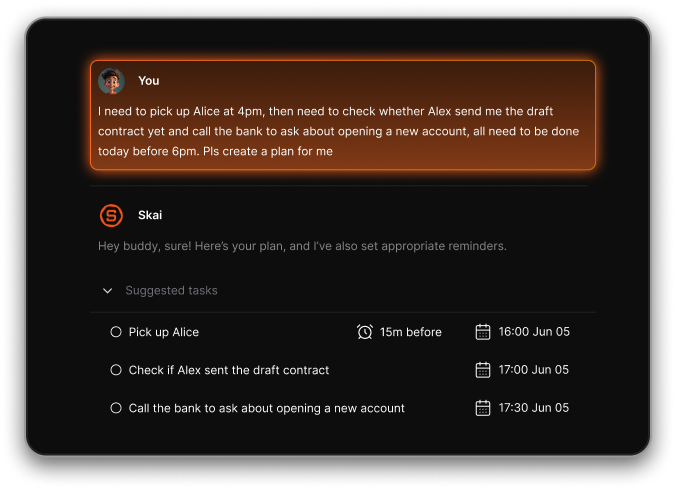
- You don’t need to remember everything - AI reminds you before things fall through the cracks
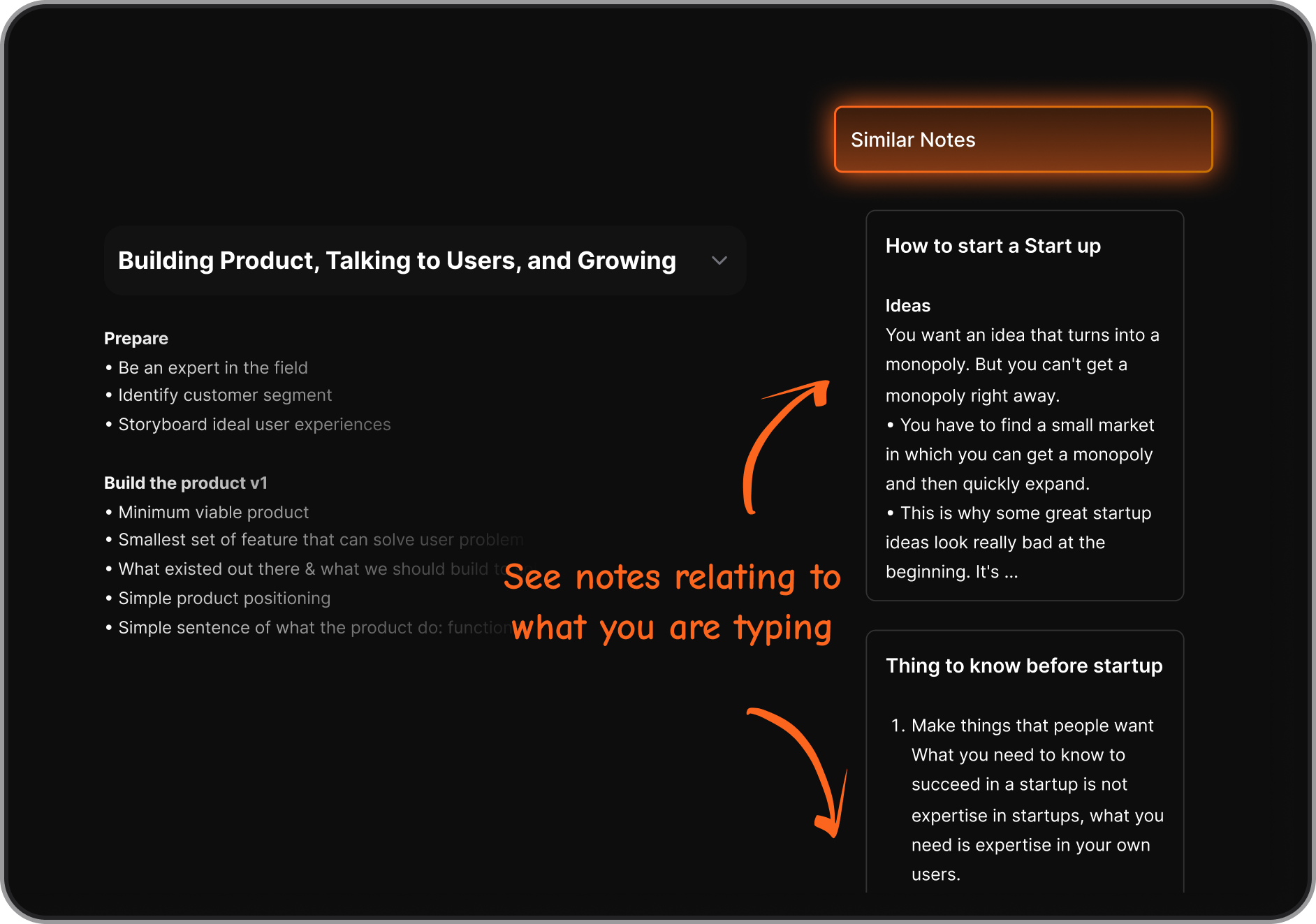
- The proactive planning is super helpful - it builds a plan for your day without you lifting a finger
- Great for overwhelmed minds: everything is searchable, categorized, and surfaced when needed
Cons
- Not ideal for large teams or project timelines - no Gantt charts or complex task dependencies.
Pricing
- Free
- Starter: Monthly at $8/month, Annually at $6/month (with early user discount)
- Standard: Monthly at $16/month, Annually at $12/month (with early user discount)
Suitable for
- Managers who want to manage notes, emails, and tasks in one AI-powered place
- Professionals with ADHD or information overload who need clarity, not more tools
- Anyone tired of context-switching between apps and forgetting important follow-ups
- Knowledge workers looking to turn messy thoughts into action with minimal friction
Saner.AI review

How to start
- Head to saner.ai, sign up for a free account, and connect your notes, calendar, and emails. You’ll start seeing task suggestions, daily plans, and reminders almost instantly.
Manage your work effortlessly
2. ChatGPT
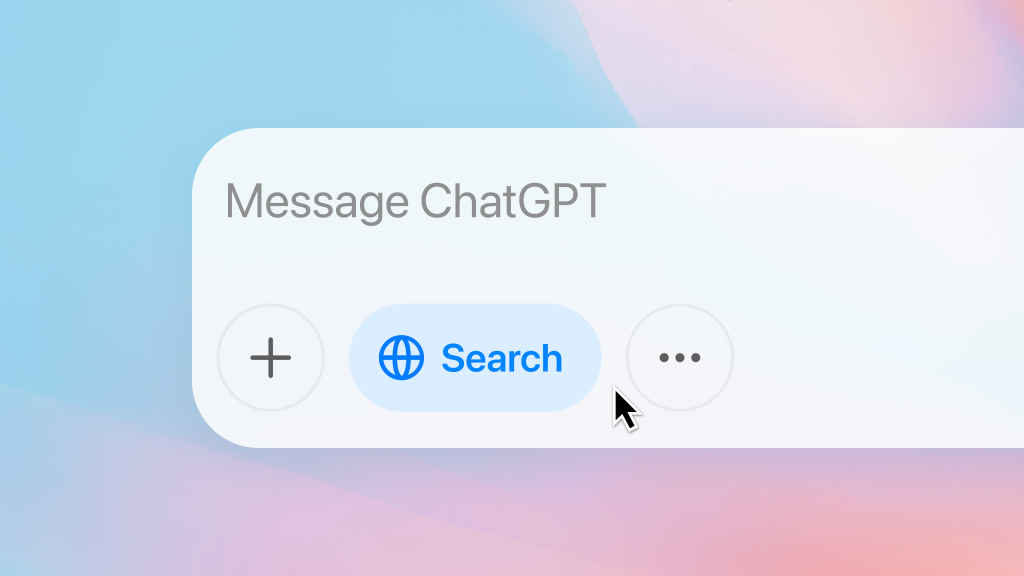
ChatGPT is a general AI assistant powered by the latest GPT‑5 model. It handles documents, tasks, images, charts, and even real-time research. For busy managers, it’s like having a multi-talented teammate available 24/7.
Key Features
- Natural chat experience with GPT‑4o or GPT‑5 (depending on your plan)
- Voice and image input for fast, multi-modal interaction
- Deep Research mode: does real-time web research and provides cited answers
- File uploads and analysis: summarize PDFs, Excel, charts
What I liked
- Multimodal input is a huge plus - you can speak, upload files, or just type
- Deep Research is shockingly good at giving fast, cited answers before a meeting or report
- Great writing co-pilot: emails, reports, documentation—done in minutes
What I disliked
- Still prone to occasional hallucinations, especially with speculative or niche topics
- Not ideal for sensitive data - privacy and encryption features are still evolving
- If you expect full project/task automation, it’s not there yet - no native calendar or task syncing
Pricing
- Free plan available with basic access
- ChatGPT Plus plan at $20/month for access to GPT-4o, Deep Research, and Agents
Suitable for
- Managers, team leads, and professionals who want a flexible AI assistant for brainstorming, writing, quick research, and file analysis
How to start
- Head to chatgpt.com, create a free account, and explore what the free tier can do
ChatGPT Review (source)
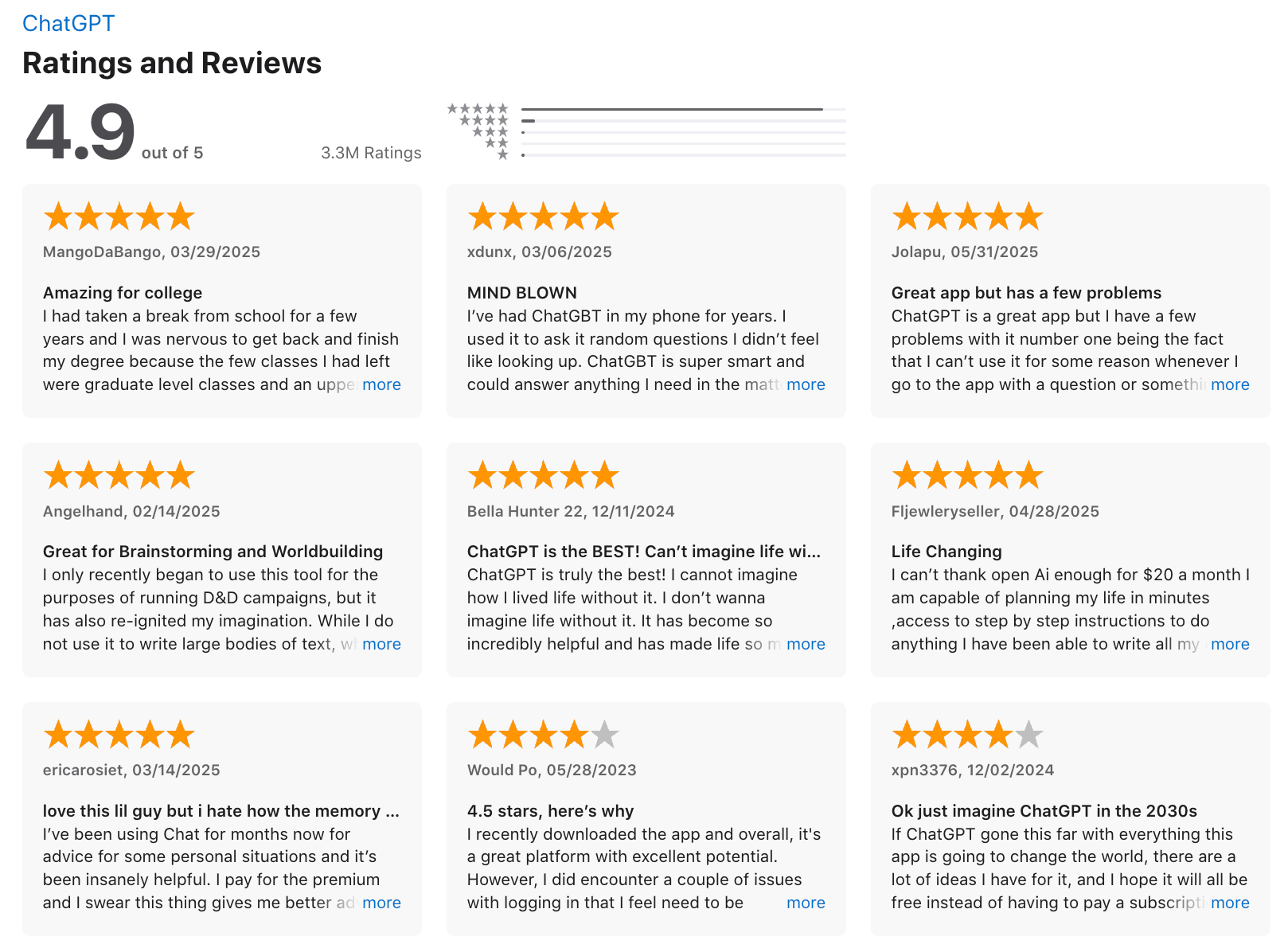
3. Fathom

Fathom is an AI-powered meeting assistant that records, transcribes, and summarizes your Zoom, Google Meet, or Microsoft Teams calls. It helps managers stay fully present in conversations while still capturing every detail
Key features
- Live recording and real-time transcription of meetings
- Smart summaries and auto-generated action items
- “Ask Fathom” – chat with your past meetings to find key takeaways
- Searchable archive of past meetings
What I liked
- Summaries are clear and instant - help you focus on the actual conversation
- The “Ask Fathom” feature makes it easy to search your calls like a chat history
- Highlighting and sharing clips is great for team visibility and alignment
What I disliked
- It’s built for video conferencing only - no support for in-person or phone meetings
- You may need admin rights to install the desktop app in some company environments
- Project management integrations are more limited than its CRM sync features
Pricing
- Free plan available with core features like recording, summaries, and highlights
Suitable for
- Managers, sales leads, coaches, and anyone spending hours in meetings who want to capture insights, follow up faster, and stay on top of outcomes without juggling multiple tools.
How to start
- Sign up at Fathom’s website, connect your calendar, and let it auto-join your next meeting.
Fathom review (source)
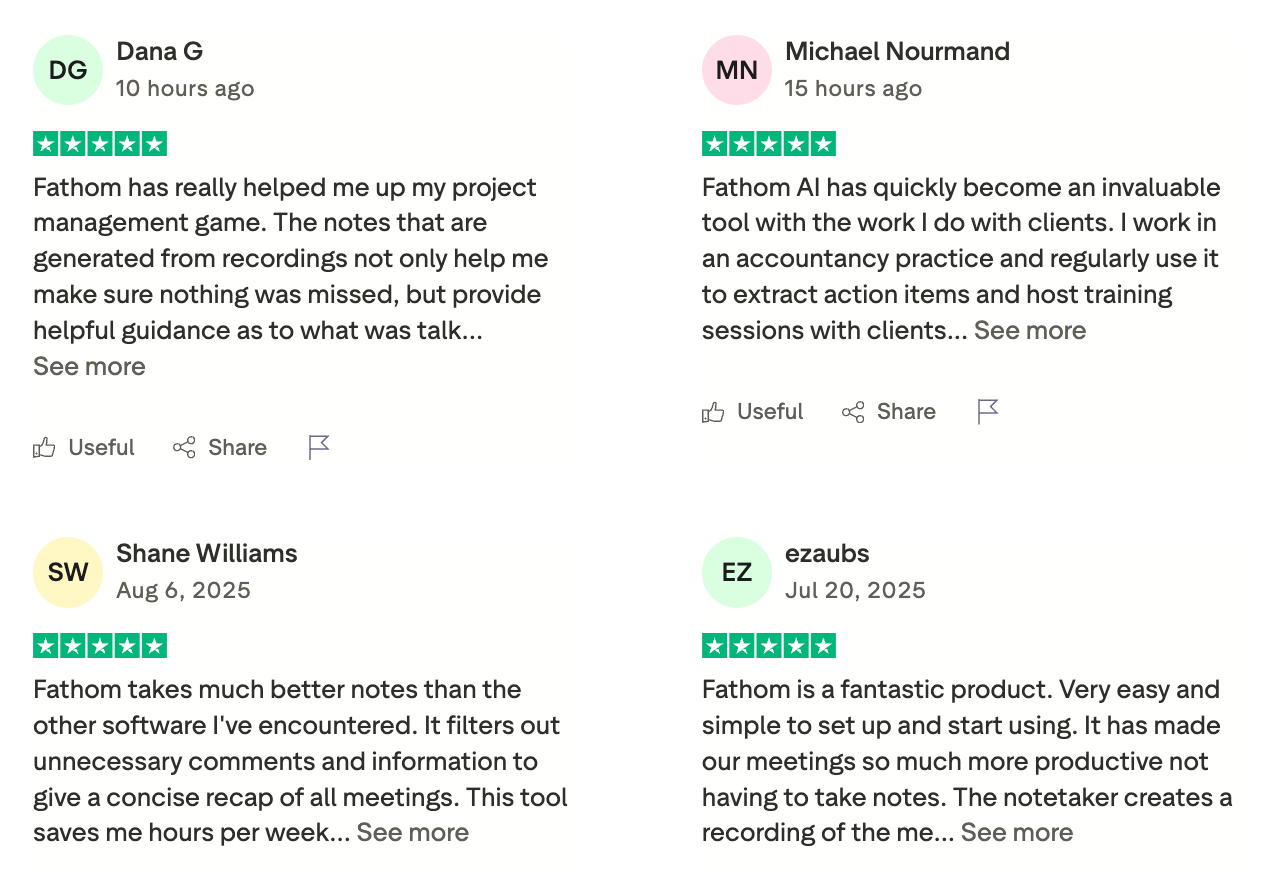
4. Reclaim

Reclaim.ai is an AI-powered scheduling assistant that helps managers protect time for what matters most. Instead of manually juggling calendars, it automatically blocks time for tasks, habits, breaks, and meetings
Key Features
- Smart Time Blocking – Automatically creates space for work, routines, and rest based on your availability
- Meeting Scheduling – Finds the best meeting times for you and your team without back-and-forth
- Recurring Habits – Lets you auto-block time for weekly rituals like planning, workouts, or 1:1s
What I liked
- The auto-scheduling is smart; it adapts to your real-time availability
- I like how you can set recurring habits, and it just finds the best slot
- Task sync with project management tools is helpful for managers
What I disliked
- No dedicated mobile app yet, which makes it harder to adjust on the fly
- It’s not designed for complex project planning - you won’t get timelines, dashboards, or team workflows
- There's no chatbot assistant, so you can’t just “ask” it to move a meeting or plan your week in conversation
Pricing
- Free Lite Plan – Great for individuals getting started
- Starter Plan – $10/user/month
- Business Plan – $15/user/month
- Enterprise – From $18/user/month, with more controls and support
Suitable for:
- Managers, team leads, and professionals who want to automate scheduling, protect focus time, and reduce calendar chaos
How to start:
- Go to reclaim.ai, sign up for a free account, and start syncing your calendar. Set
Reclaim.AI Reviews (source)
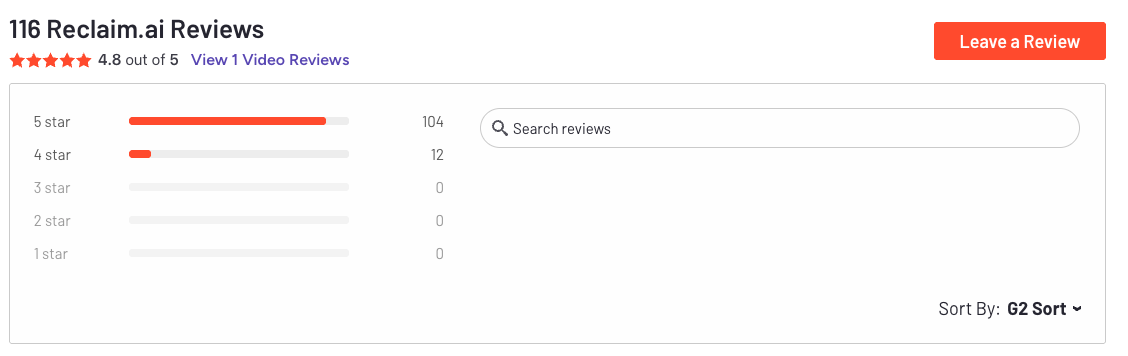
5. Superhuman
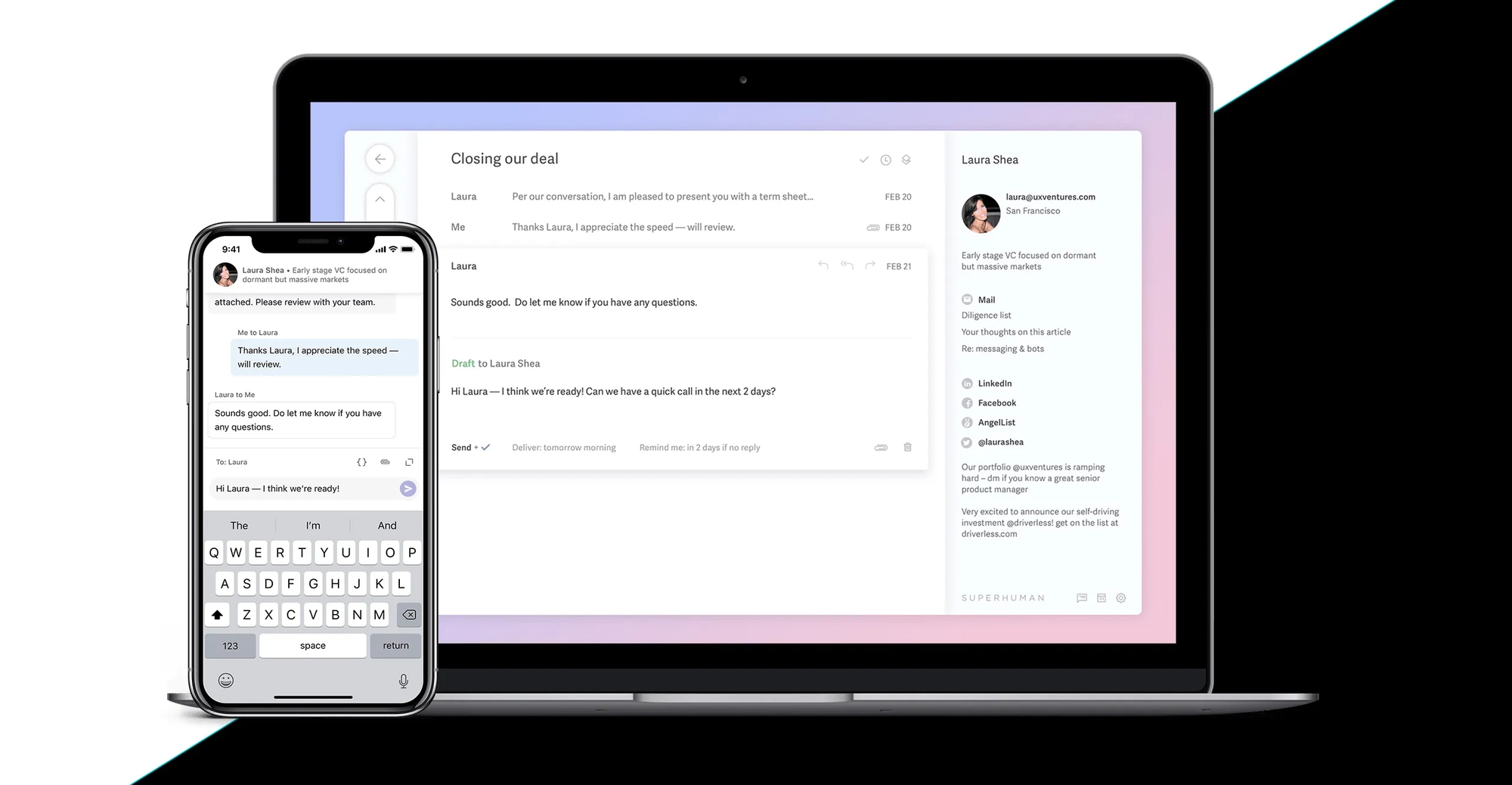
Superhuman is an AI email client built for professionals and managers who want to process email faster, stay on top of follow-ups, and work more efficiently. It combines blazing speed, smart automation, and keyboard-first design to help you take control of your inbox.
Key features
- Split Inbox: Customize your inbox into categories like Team, VIPs, Newsletters, Tools
- AI Summaries & Drafts: Summarize long threads instantly, generate replies in your own tone
- Reminders & Send Later: Set follow-ups, snooze messages, or schedule emails to send later
- Shortcut-Driven UI: Designed for keyboard use—navigate, search, and act at lightning speed
What I liked:
- It’s incredibly fast.
- The split inbox system makes triage much easierShared snippets are super useful for keeping teams consistent with responses
- The keyboard-first design feels like a productivity upgrade once you get used to it
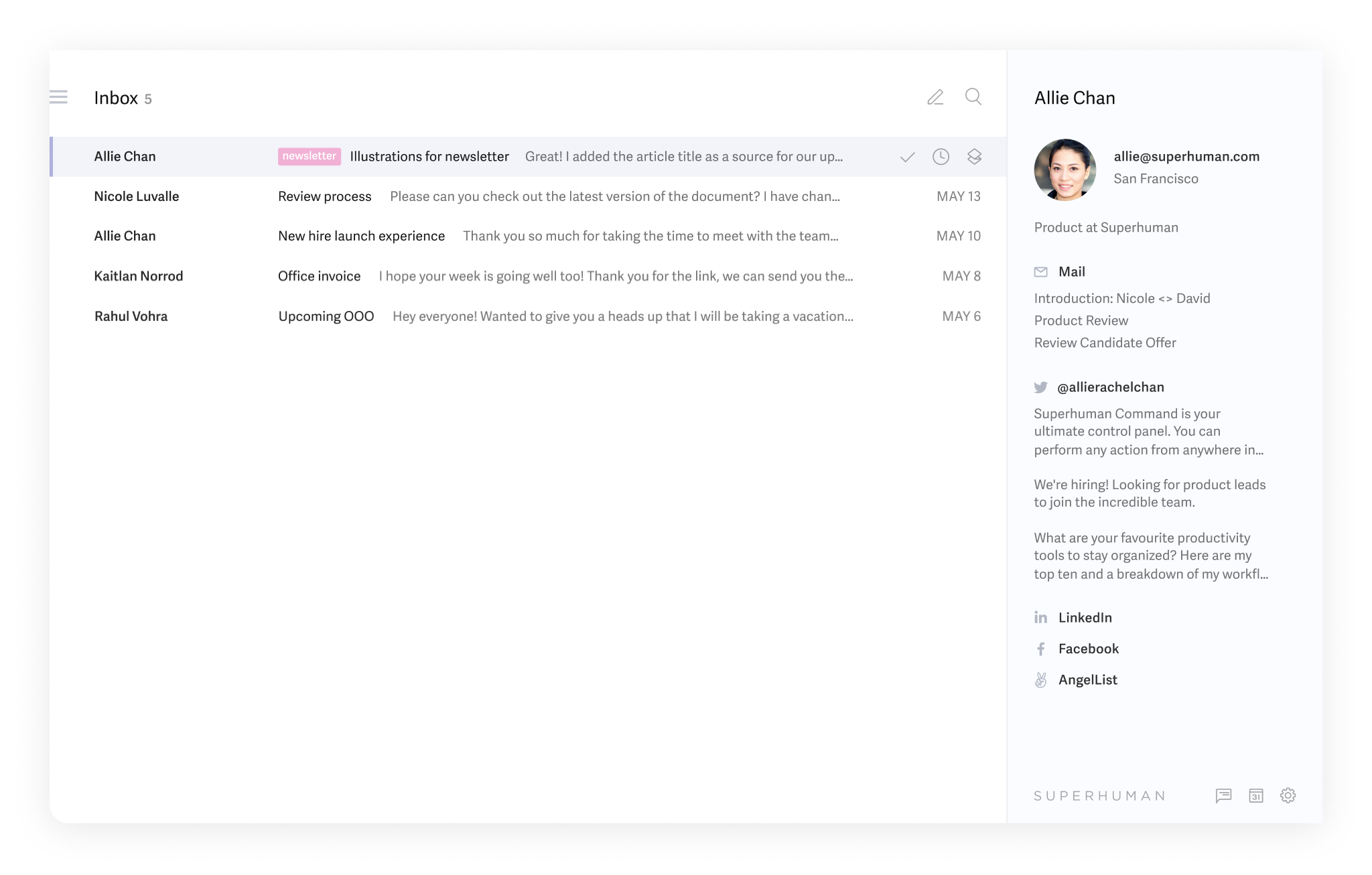
What I disliked:
- It’s expensive - $30+ per user/month might be too much if email isn’t your main tool
- There’s a learning curve, especially for those unfamiliar with shortcut-driven apps
- No support for non-Gmail or Outlook accounts yet
Pricing:
- Starter plan at ~$30/user/month
- Business plan at ~$40/user/month
Suitable for:
Managers, executives, and teams dealing with high email volume who want faster processing, fewer missed follow-ups, and a clean, high-performance inbox experience
How to start:
Go to superhuman.com, sign up for access, connect your Gmail or Outlook account, and start customizing your inbox flow with AI and shortcuts.
Superhuman Review (source)
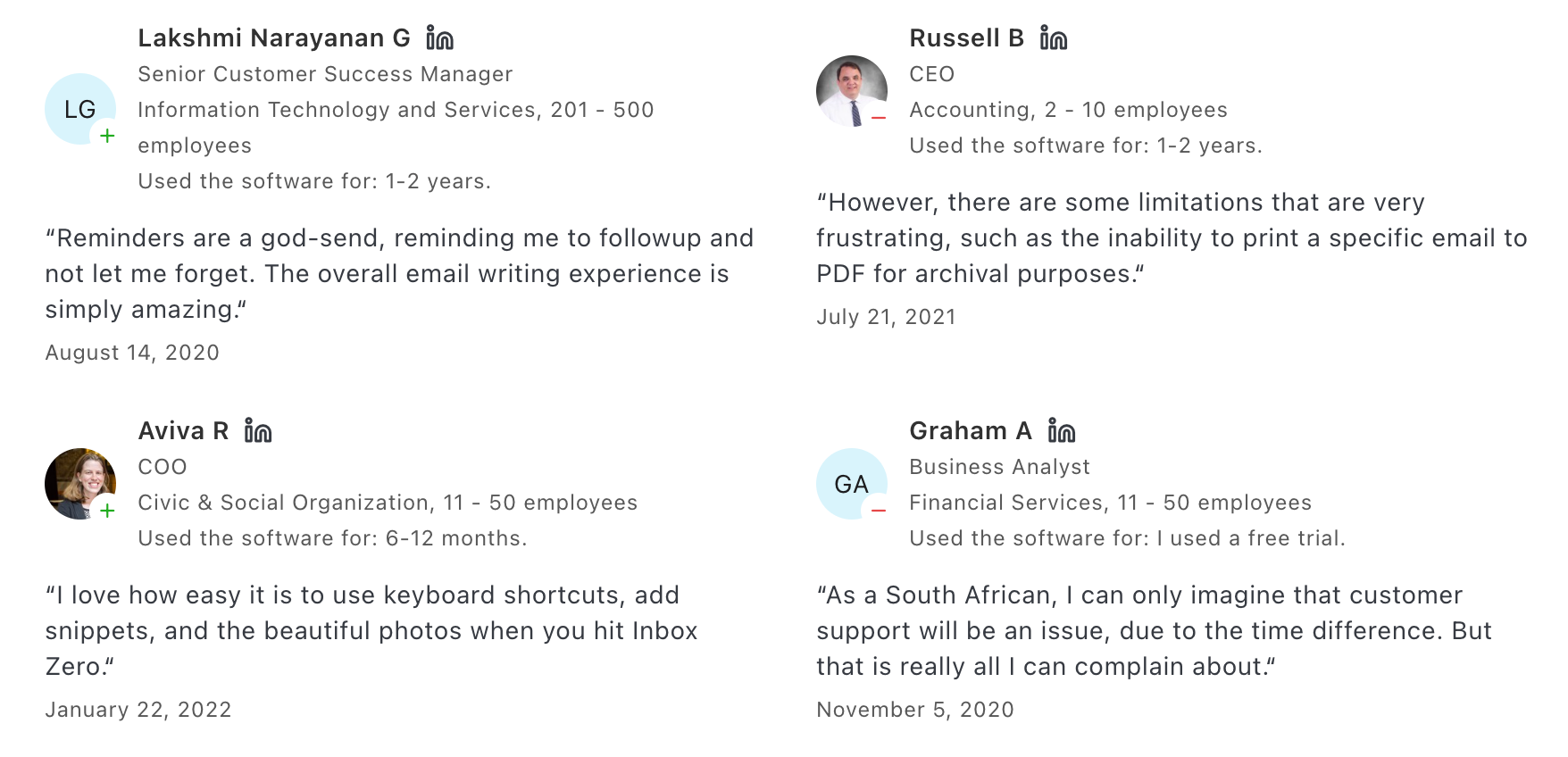
6. Consensus
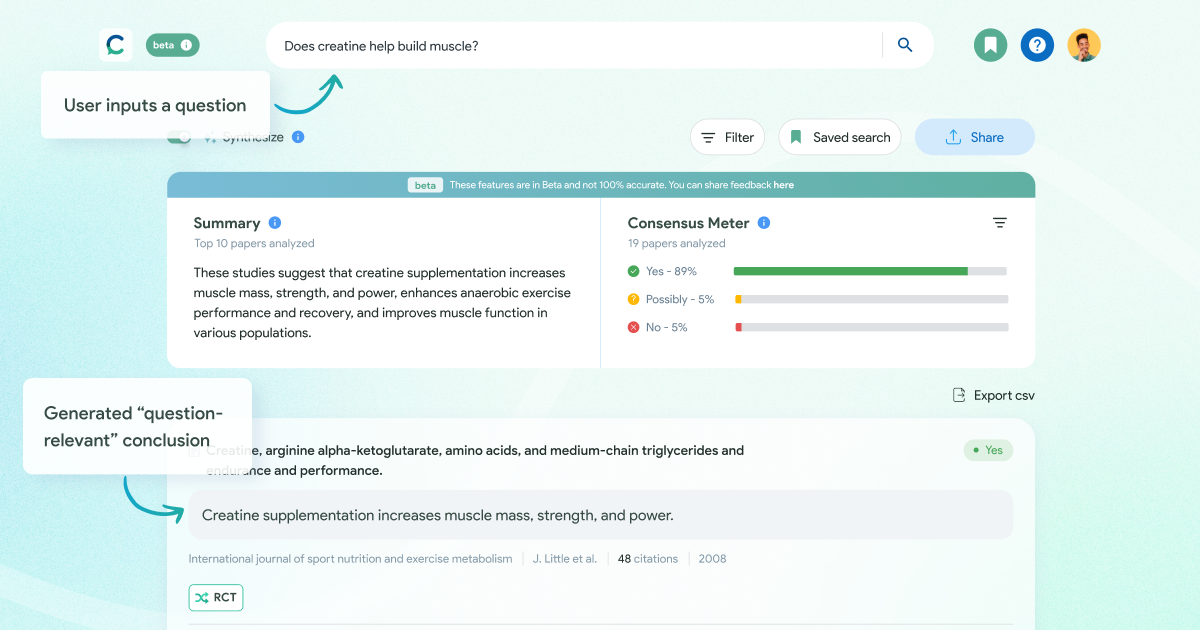
Consensus is an AI-powered research assistant that helps you find evidence-based answers fast. It scans millions of peer-reviewed papers and summarizes the consensus from credible sources, so you can make confident decisions backed by science.
Key features
- AI-driven search engine for peer-reviewed research
- Plain-language queries—no academic jargon needed
- “Consensus meter” shows how many sources agree or disagree
- One-line summaries with citation links for deeper reading
What I liked:
- It helps you cut through research noise and go straight to what the science says
- I like that it shows the strength of agreement, not just one-off studies
- Being able to enter questions like “Does X improve Y?” and get instant, sourced answers is a major time-saver
What I disliked:
- It only pulls from peer-reviewed studies, so you might miss new trends or expert opinions
- Not a conversational chatbot - can’t ask follow-up questions or get contextual advice
Pricing:
- Free plan with basic search and summaries
- Paid plans from 11.99$/month
How to start:
- Go to consensus.app, enter a question like “Do standing desks improve productivity?”, and explore what the research says in seconds.
Conclusion: AI Tools Help You Lead Smarter, Not Just Work Harder
Being a manager in 2025 means juggling more tools, more tasks, and more responsibilities than ever.
But here’s the good news:
You don’t have to carry it all in your head - or spend half your day cleaning up other people’s messes.
The right AI tools can:
- Lighten your mental load
- Turn meetings and emails into actionable plans
- Help your team move faster, without constant check-ins
- Give you more time for deep thinking, strategy, or just breathing room
You don’t need to adopt everything at once. Start small. Try just one or two tools that match your daily workflow.
If you’re looking for a single place to manage your notes, emails, to-dos, and calendar in a way that feels like it understands you - especially if you're ADHD-prone or easily overwhelmed - Saner.AI might be a good place to start.
Because real leadership isn’t about doing more.
It’s about focusing on what actually moves the needle - and letting AI take care of the rest.
Stay on top of your work and life
Frequently Asked Questions: Best AI Tools for Managers
1. What are AI tools for managers?
AI tools for managers are productivity assistants that reduce mental overload by automating daily tasks like note-taking, meeting prep, scheduling, and email sorting. Instead of juggling 10 tools, AI helps you focus on what matters - leading your team, making decisions, and staying organized.
Popular examples:
- Saner.AI – all-in-one personal assistant for notes, calendar, and email
- ChatGPT – conversational AI for brainstorming, writing, and ideation
- Fathom – automatic meeting note-taker and summary generator
- Reclaim – AI calendar that blocks time for focus work and tasks
- Superhuman – blazing-fast AI email client for power users
- Consensus – AI that answers questions using real scientific research
2. What can AI tools do for managers?
They lighten your cognitive load and help you stay ahead. Common uses:
- Turn meeting transcripts into tasks (Fathom, Saner.AI)
- Auto-schedule time for deep work (Reclaim, Saner.AI)
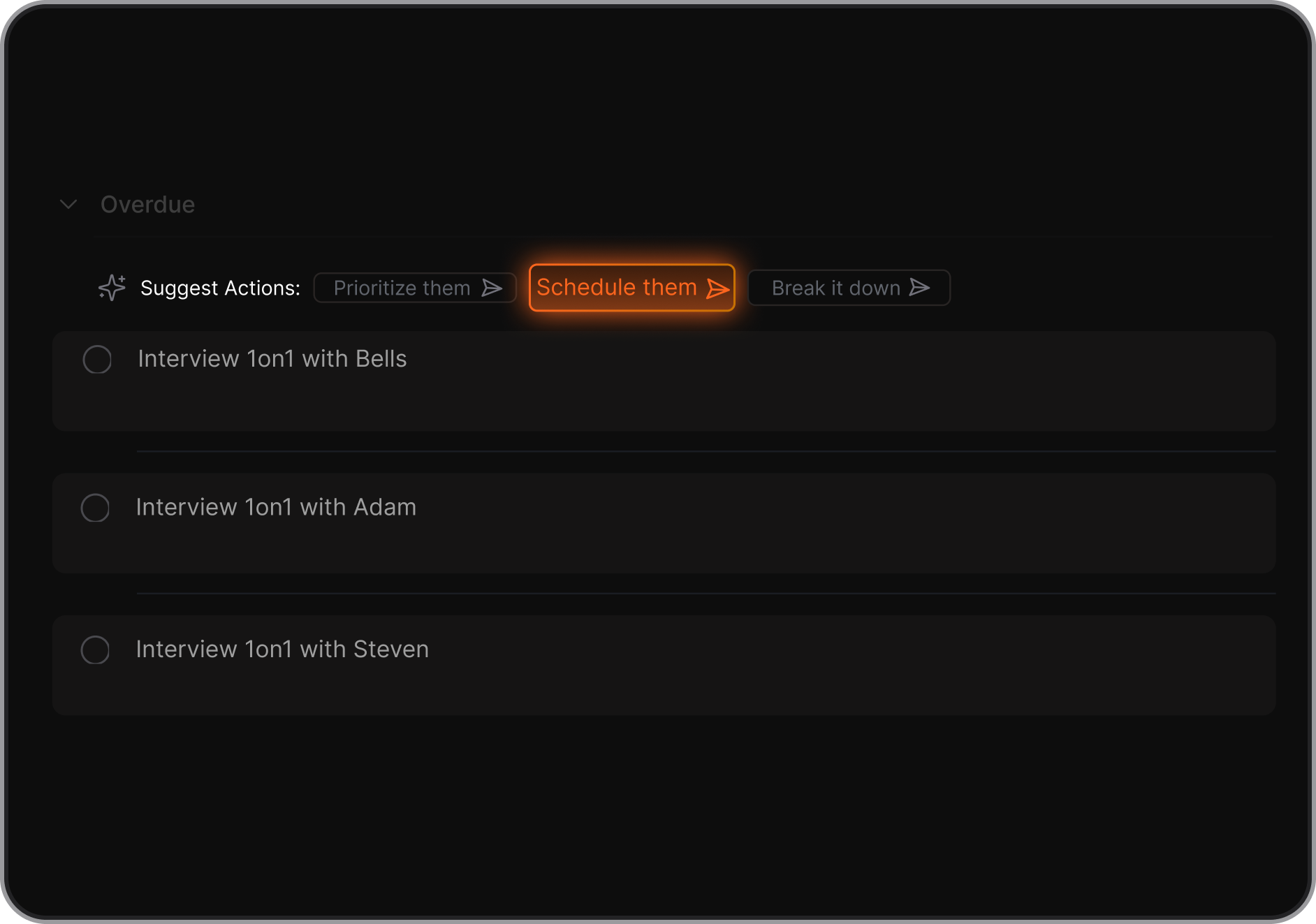
- Summarize long updates and emails (ChatGPT, Superhuman)
- Answer research-backed questions (Consensus)
- Keep your entire work system in sync (Saner.AI)
3. How do AI tools differ from regular productivity apps?
Traditional tools require you to manually organize and remember everything.
AI tools think with you and adapt:
- Saner.AI understands your messy thoughts and turns them into tasks
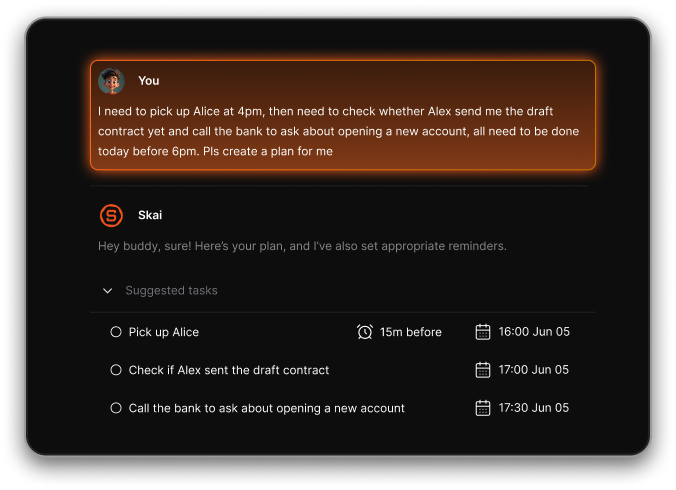
- Reclaim blocks time automatically without you clicking anything
- Fathom pulls action items from meetings without taking notes manually
Think: less setup, more follow-through.
4. What’s the best AI tool for task and calendar overload?
If your calendar is chaos and your task list never ends:
- Saner.AI helps plan your day, turn thoughts into tasks, and surface priorities
- Reclaim blocks time for recurring habits, focus, and meetings
Both sync with your calendar but Saner adds more context from your notes and emails.
5. What AI tools are good for managing meetings?
Meetings create a flood of notes and follow-ups. Here’s what helps:
- Fathom records and summarizes calls instantly (Zoom, Meet)
- Saner.AI reminds you of action items from the last sync
- Consensus can prep you with reliable answers before important discussions
6. What’s the best AI tool for team follow-ups?
Managers often forget small asks made during a 1:1 or team call.
- Saner.AI remembers for you - turns notes into follow-ups automatically
- Fathom gives a written recap with action items
- Superhuman uses AI to draft email follow-ups in seconds
7. Which AI tools are ADHD-friendly for managers?
For those who get overwhelmed by scattered tools:
- Saner.AI is built to reduce context switching by combining notes, calendar, tasks, and reminders in one assistant
- Its chat-based interface helps turn chaotic thoughts into next steps
- No tabs, no folders, just clarity
8. What’s the best AI tool for executive decision-making?
When time is limited and stakes are high:
- Consensus gives AI-backed answers from scientific sources—ideal for data-driven decisions
- Saner.AI centralizes your info so you don’t lose track of priorities, even with multiple projects
9. Can AI tools help with email overload?
Yes, especially:
- Superhuman – filters, suggests replies, and declutters your inbox with AI
- Saner.AI – extracts tasks and insights from emails, syncs them with your day
You spend less time reading, more time acting.
10. What AI tools can help with daily planning?
- Saner.AI automatically creates a daily plan based on your tasks, calendar, and priorities
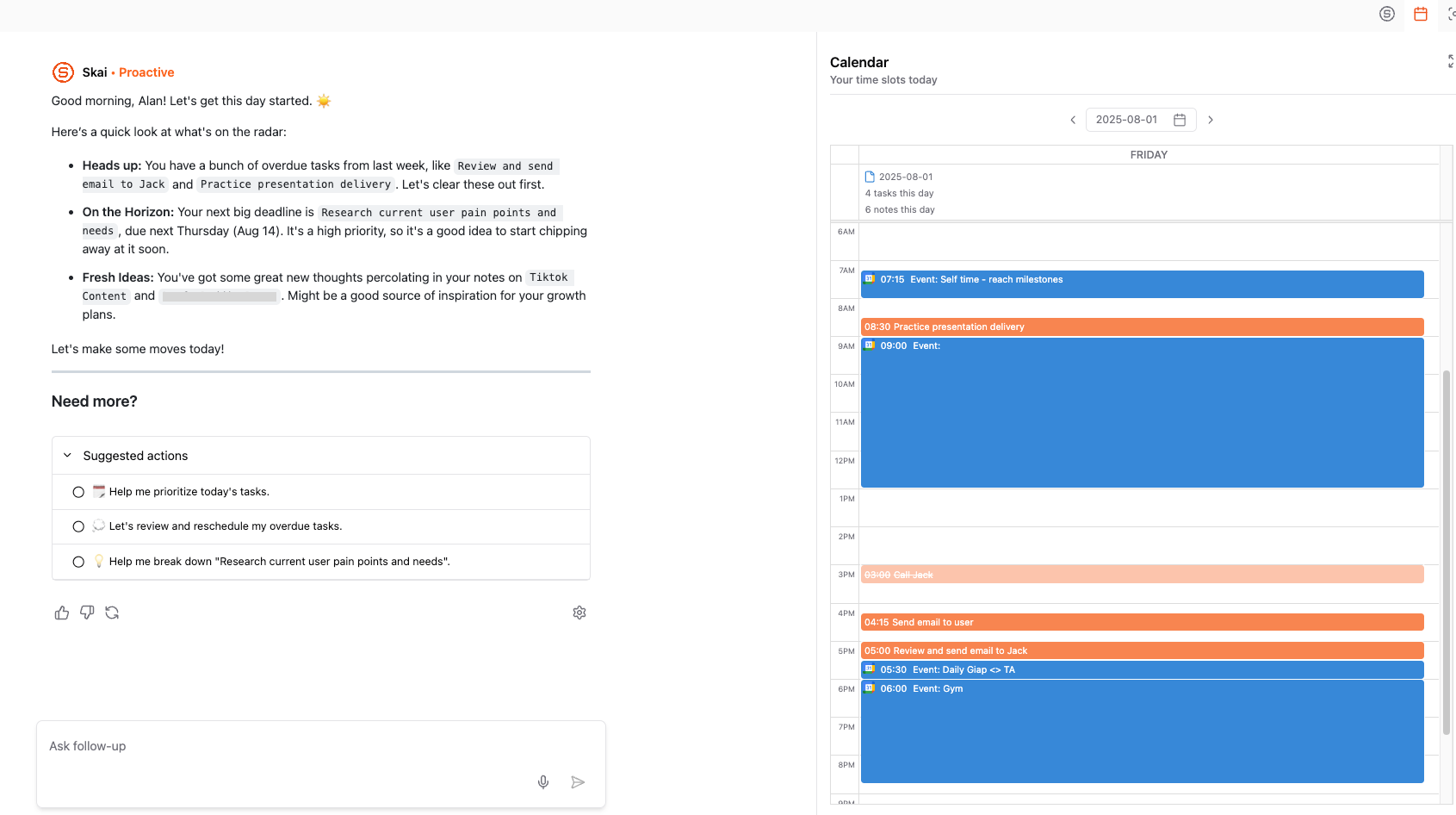
11. How do I get started with these AI tools?
Start small. Use each tool for one purpose first:
- Try Saner.AI to turn your brain dump into a to-do list
- Use Fathom to summarize one meeting
- Let Reclaim block 1 hour of focus work
Once you trust the results, expand usage.
12. Are there free AI tools for managers?
Yes:
- Saner.AI – free tier with note search, reminders, calendar sync
- ChatGPT – free with limited access
- Fathom – free for individuals
- Reclaim – free plan for basic time blocking
- Consensus – free for basic research summaries
13. Which AI tool is best for solo founders or small teams?
- Saner.AI is ideal - it manages your entire information workflow
- Connects tasks, notes, email, and schedule in one space
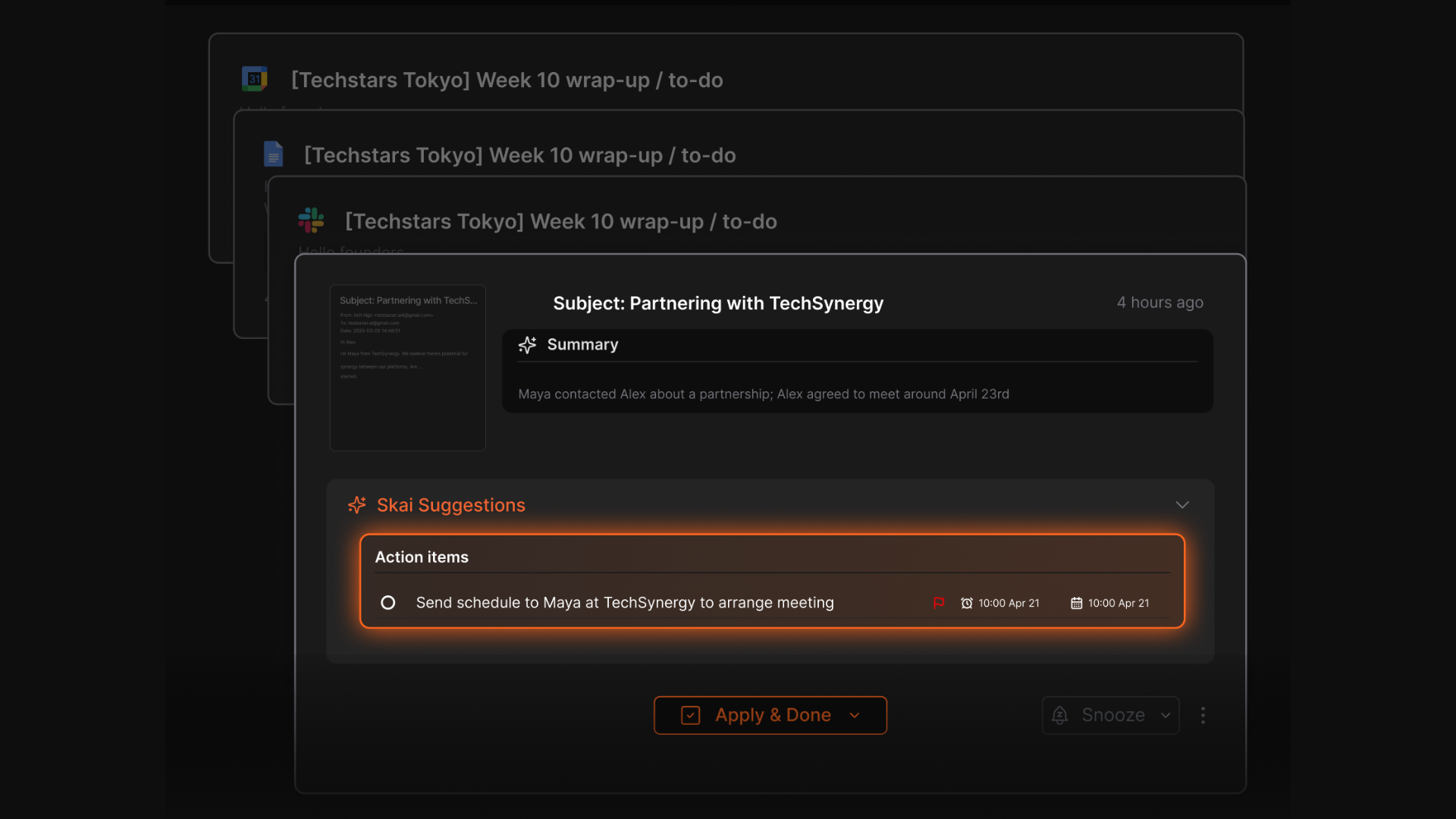
- Helps you stay organized even when you’re juggling 10 roles at once
14. Do these AI tools support voice or natural language input?
Yes:
- Saner.AI supports voice-to-task input
- ChatGPT supports voice via mobile/web
15. Which AI tools are worth combining?
Try this combo for maximum clarity:
- Fathom + Saner.AI → Summarize meetings, then turn them into tasks
- Consensus + ChatGPT → Research with evidence + creative writing help
Each plays a different role in your stack - but together, they create real leverage.