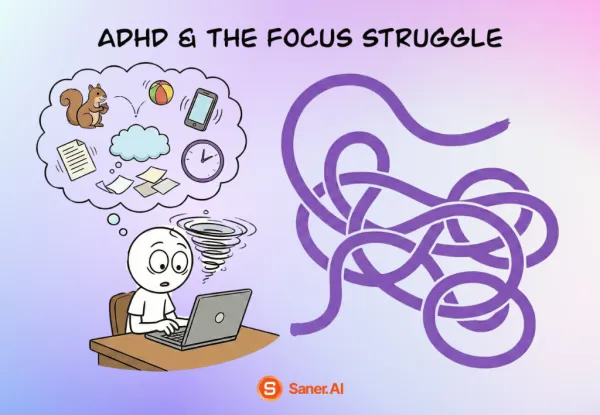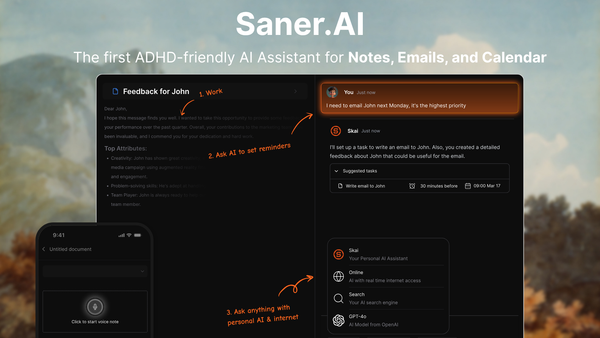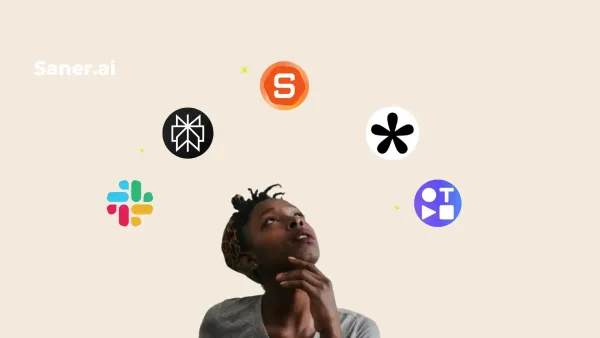Amazing Marvin Alternatives: We Tested and Ranked the Best 7
The Best Amazing Marvin Alternatives are Saner.AI, Tiimo, Structured, Llama Life, Finch, Todoist, TickTick
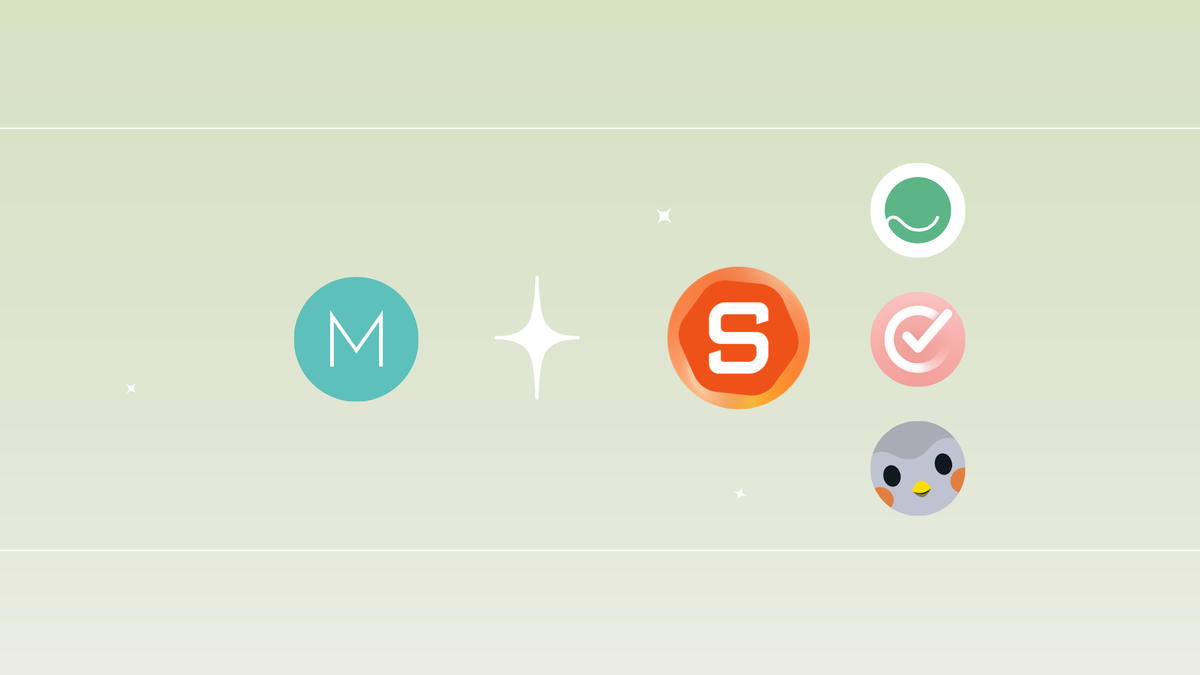
7 Best Amazing Marvin Alternatives in 2025
If you love Amazing Marvin but crave something simpler, faster, or less overwhelming - you’re not alone. Many busy professionals, entrepreneurs, and people with ADHD brains find Marvin’s power both a blessing and a challenge.
Maybe the price feels steep. Maybe the massive customization becomes a burden. Or perhaps you need better mobile support, team features, or AI integration.
Whatever the reason, you’re searching for “best Amazing Marvin alternatives”, “Amazing Marvin competitors”, “apps like Amazing Marvin” - and that’s a smart search.
In this guide, you’ll find a breakdown of the best Amazing Marvin alternatives worth trying in 2025 - tested for focus, usability, and whether they work especially for ADHD-friendly workflows
2. What Is Amazing Marvin
Amazing Marvin is a highly customizable task-and-productivity app designed to manage to-dos, time-blocking, habits, goals, and more.
3. Why Look for Amazing Marvin Alternatives?
Even though Marvin is decent, there are real reasons many of us search for alternatives. Here’s what I’ve heard repeatedly:
- It can feel too complex or time-consuming to set up and maintain.
- Customization is great - until it becomes the thing you spend more time tweaking than doing.
- Mobile app/team collaboration/integrations might feel weaker than some newer tools.
- Pricing or learning curve can be a barrier for people who want “just something that works”.
- For those with ADHD or executive-function challenges, simpler, more directed tools may work better than the “infinite flexibility” route.
So if your workflow is simpler or you’re looking for “just enough” + ease of use, an alternative might fit better.
Now let's dive in!
What are the Best Amazing Marvin Alternatives?
The Best Amazing Marvin Alternatives are Saner.AI, Tiimo, Structured, Llama Life, Finch, Todoist, TickTick
Amazing Marvin Alternatives Comparison Table
| 🧭 Tool | 🎯 Best For | ⚙️ Key Features | 🤖 AI / Smart Features | 📱 Platforms |
|---|---|---|---|---|
| Saner.AI | ADHD-friendly professionals & knowledge workers | Unified notes + tasks + calendar; capture, search, prioritize; distraction-free UX | Built-in AI “Skai” assistant that auto-organizes tasks from notes, emails, and calendar | Web, iOS, Android |
| Tiimo | Neurodivergent users (ADHD, autism) & visual planners | Visual routines & timers; to-do lists + calendar; large icons & accessible design | AI co-planner for step-by-step routines and time estimation | iOS, iPadOS, watchOS, Web |
| Structured | People who like time-blocking & simple day timelines | Day-timeline combining calendar + to-dos + habits; drag-and-drop scheduling | Structured AI for quick planning and re-scheduling (Pro version) | iOS, Android, Web |
| Llama Life | Single-taskers & ADHD users who love time-boxing | Countdown timers, finish-time estimate, playful UI for focus | Minimal AI — centered on behavioural/time awareness | iOS, Web |
| Finch | Habit tracking, self-care & wellness-oriented productivity | Habit tracker + virtual pet; journaling; breathing & mood reminders | None — focuses on daily routine & self-care motivation | iOS, Android |
| Todoist | General task management & team collaboration | Projects, labels, sub-tasks, filters, reminders, natural-language entry | AI assistant in Pro plan for task suggestions & planning | Web, iOS, Android, Windows, Mac |
| TickTick | All-rounder: tasks + habits + calendar + time-boxing | Lists, tags, calendar, Kanban, Pomodoro timer, habit tracker | Limited AI; strong feature set for planning & focus | Web, iOS, Android, Desktop |
1) Saner.AI - AI assistant
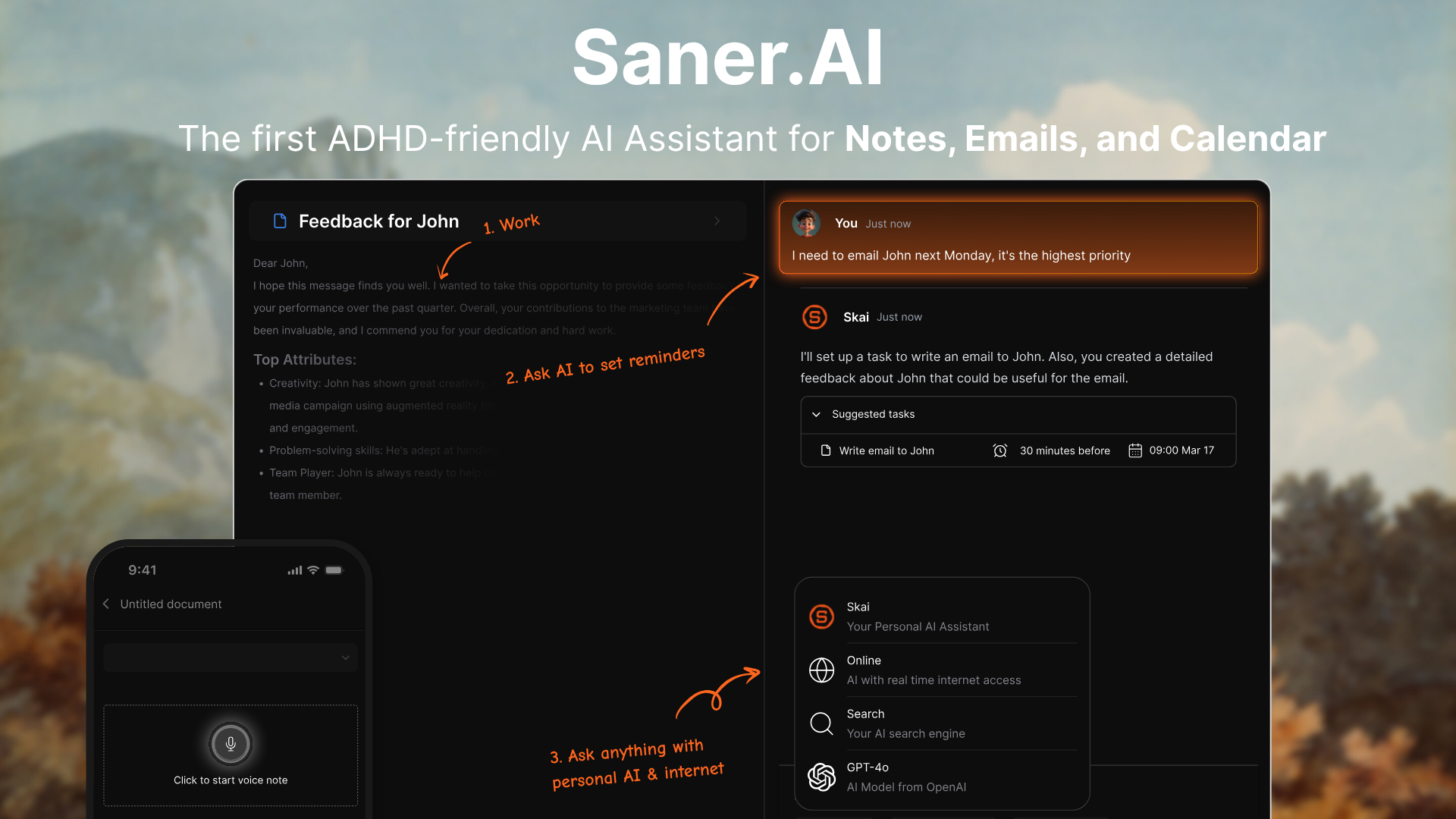
Saner.AI is an intelligent productivity assistant built for people who juggle too much information - notes, tasks, emails, and ideas - and want to turn them into action. More than Amazing Marvin, which focuses on task scheduling and prioritization, Saner.AI goes a step further: it helps you think, organize, and act with AI assistance.
Key features
- Proactive Daily Planning: Automatically provides an optimal day plan by scanning your inbox, calendar, tasks, and notes
- Brain Dump to Tasks: Converts messy notes or ideas into clear, actionable tasks
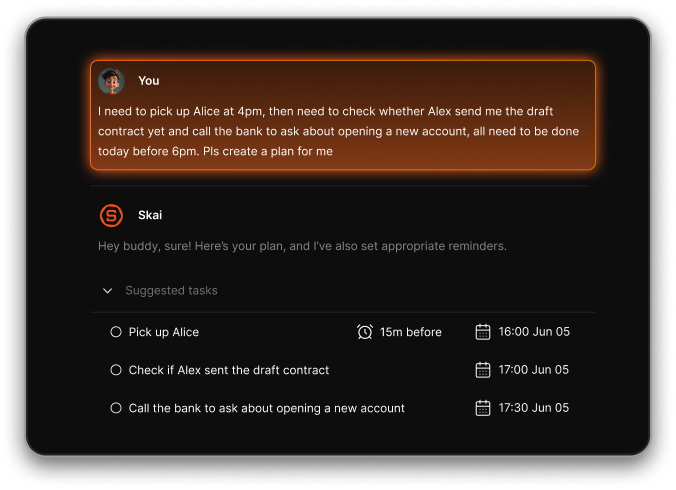
- ADHD-Friendly Design: Built to minimize context switching and mental overload
- Integrations: Works with Gmail, Google Drive, and Slack to centralize your workflow
- Task extraction: Extracts action items from emails and suggests reminders
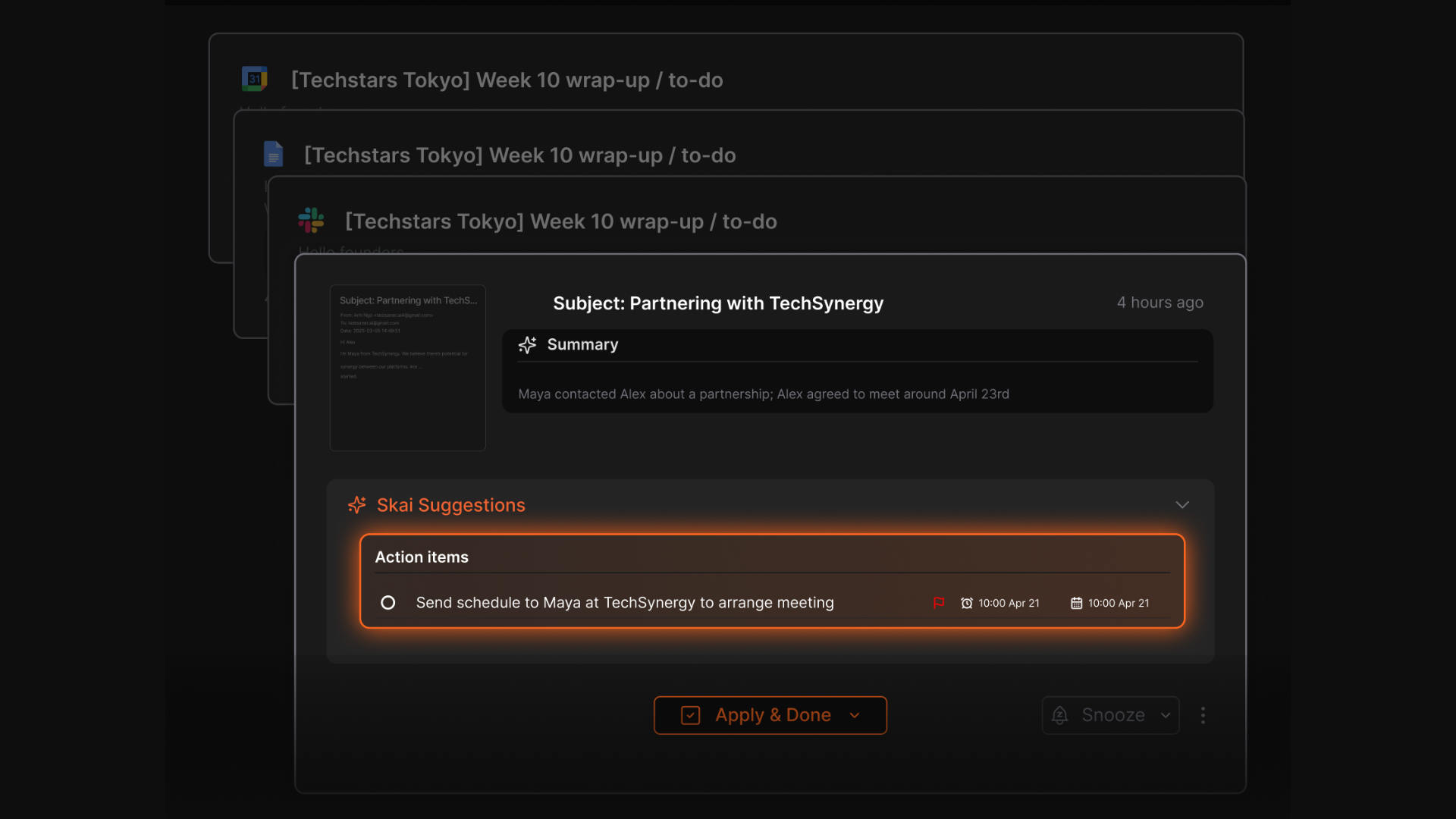
- Chrome & Mobile Apps: Capture thoughts or emails anywhere, anytime
Cons
- Requires internet access for full functionality.
Pricing
- Free
- Starter: Monthly at $8/month, Annually at $6/month (with early user discount)
- Standard: Monthly at $16/month, Annually at $12/month (with early user discount)
Suitable for
- Entrepreneurs, researchers, and professionals who deal with lots of information and need clarity
- ADHDers or anyone who struggles with context switching
- Solo users or small teams who want an AI workspace that feels like a second brain
Saner.AI Reviews

How to start
- Sign up for free at Saner.AI
- Connect your notes, email, and calendar
- Try dumping thoughts or meeting notes into the workspace and ask the AI to summarize or turn them into tasks
Stay on top of life with the top Amazing Marvin Alternative
2) Todoist
Todoist is a flexible task manager that helps you organize work and life in one place. Todoist is a great alternative to Amazing Marvin if you want something lightweight, reliable, and simple to use across all platforms.
Key features
- Multi-platform sync: Works seamlessly on desktop, mobile, and web so your tasks are always up to date
- Projects, labels, filters: Organize tasks into projects, apply labels, and use filters to customize how you view work
- Task hierarchy: Break down big goals into smaller subtasks and sections for better structure
- Views & integrations: Choose between list, board, or calendar view; integrates with Google Calendar, Outlook, and more
What I liked
- Adding tasks is fast
- The cross-device sync is excellent; everything updates instantly across platforms
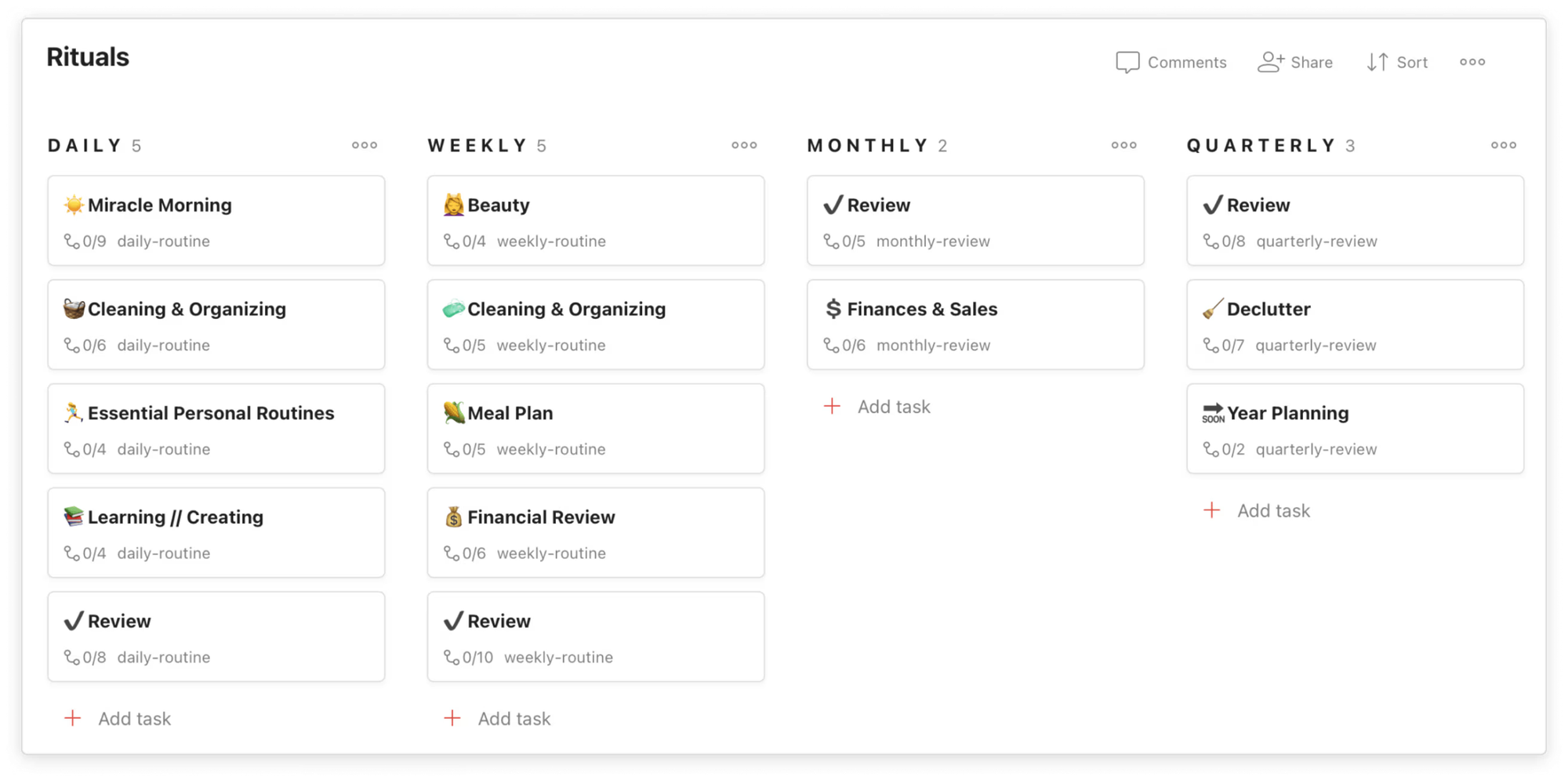
What I disliked
- AI Assistant is still basic compared to newer productivity tools
- It’s not ideal for complex project management, like dependencies or resource tracking
Pricing
- Free plan available
- Pro plan: around $5/month
- Business plan: around $8/month per user
Suitable for
- Professionals, freelancers, and small teams who want a clean, reliable task manager
- People who prefer flexibility and cross-device access over complex project tools
How to start
- Go to todoist.com
- Create a free account
Todoist reviews (source)
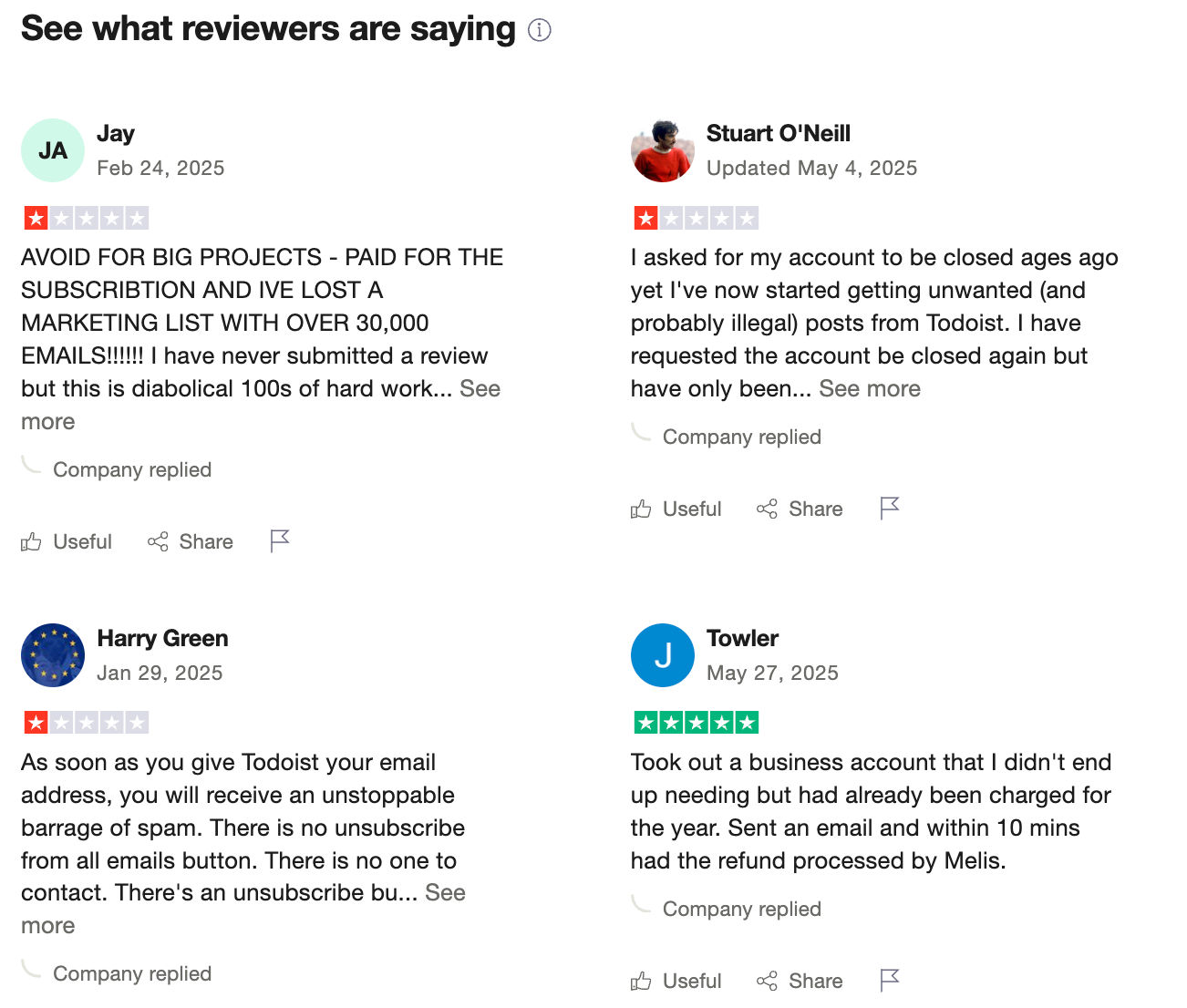
3) Tiimo

Tiimo is an ADHD planner designed to make routines actually happen. If traditional to-do lists or complex productivity apps make you feel more overwhelmed than helped, Tiimo’s calm visuals, icons, and structure can feel like a breath of fresh air.
Key features:
- Visual Schedule Planner & Icon Library: Build your day using color-coded blocks and icons to see your time at a glance.
- Flexible To-Do & “Anytime” Tasks: Add tasks that don’t need fixed times
- Focus Timer & Progress Bar: See how much time you have left with visual countdowns that make time more tangible.
- Routine Templates: Set up morning or evening routines that automatically repeat without manual setup.
What I liked:
- The visual design is genuinely calming
- The design feels supportive, not stressful.
What I disliked:
- Setup can take a bit of time; it’s not as instant as a basic to-do list.
- It’s not ideal for complex project management or collaboration.
- Some users have reported timer glitches or syncing hiccups.
- Power users might find it too simple - it’s built for everyday flow, not productivity.
Pricing:
- Free version available with core scheduling and routine features.
- Paid plans 8$/month unlock more customization.
Suitable for:
- Individuals with ADHD, autism, or executive function challenges.
- Anyone who prefers a visual planner instead of dense task lists.
How to start:
- Download Tiimo from the App Store or Google Play.
- Create a free account and set up your first routine.
Tiimo Review (source)

4) TickTick

TickTick is a cross-platform task, habit, and calendar app that combines to-do lists, scheduling, and focus tools in one place. It helps individuals and small teams organize their work and life seamlessly.
Key features
- Quick task capture using natural-language input, voice, or shortcuts
- Multiple views: list, Kanban board, calendar (day/week/month)
- Habit tracker and Pomodoro timer to maintain daily routines
- Rich reminders, including recurring, multiple, and location-based options
What I liked
- Generous free plan that includes habits, Pomodoro, and calendar views
- Calendar and timeline views make planning more visual and intuitive
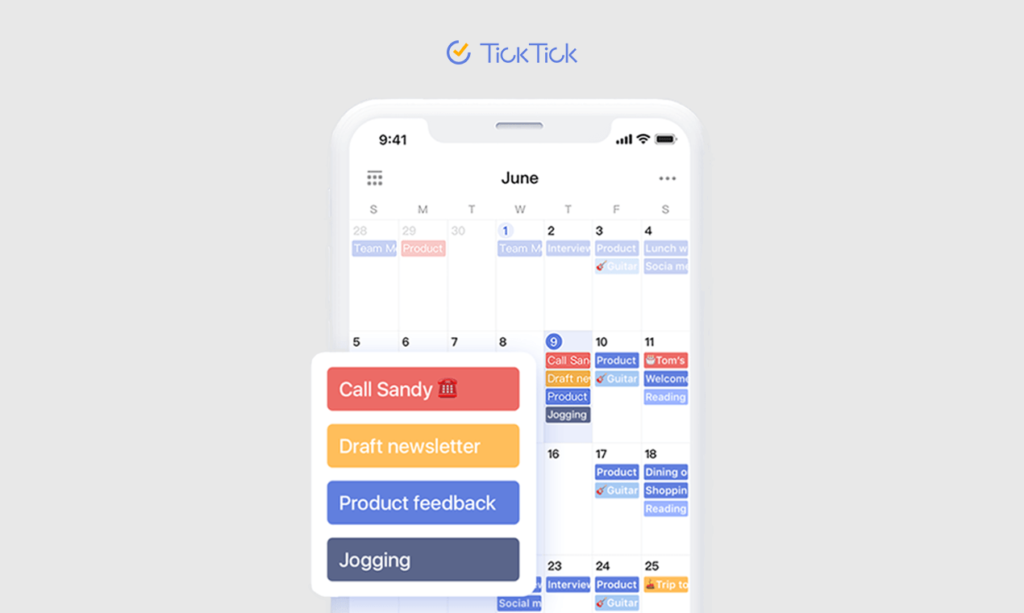
What I disliked
- Not suitable for complex team projects with dependencies or timelines
- The interface can feel crowded due to the number of features
- No AI assistant where you can chat to manage tasks
Pricing
- Free plan available with core features.
- Premium plan is $3/month (billed annually) or $3.99/month (monthly).
Suitable for
- Individuals or small teams who want an all-in-one productivity app
- People who prefer lists over heavy time-blocking tools like Amazing Marvin
How to start
- Visit ticktick.com or download the app on your device
TickTick Reviews (Source)
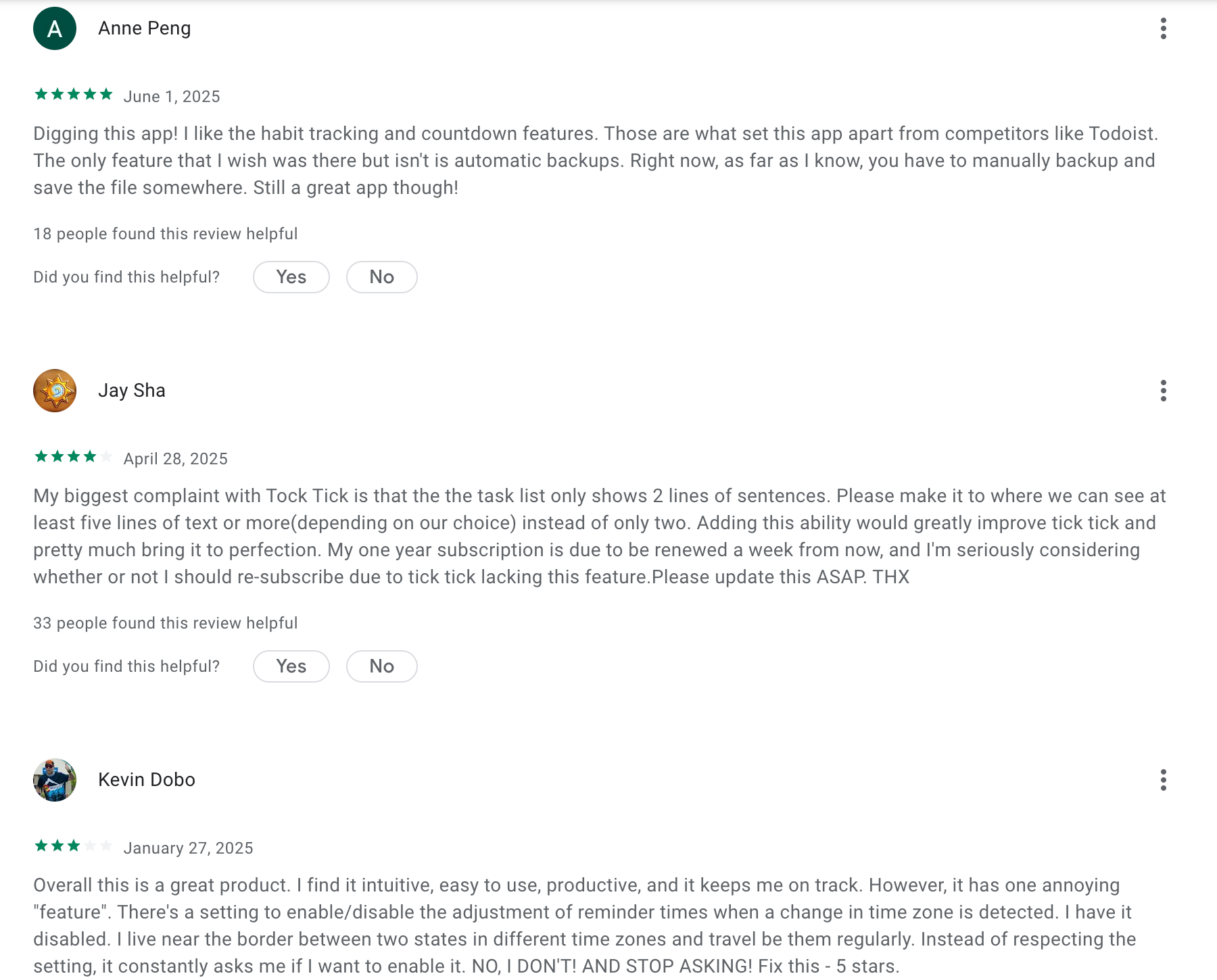
5) Llama Life
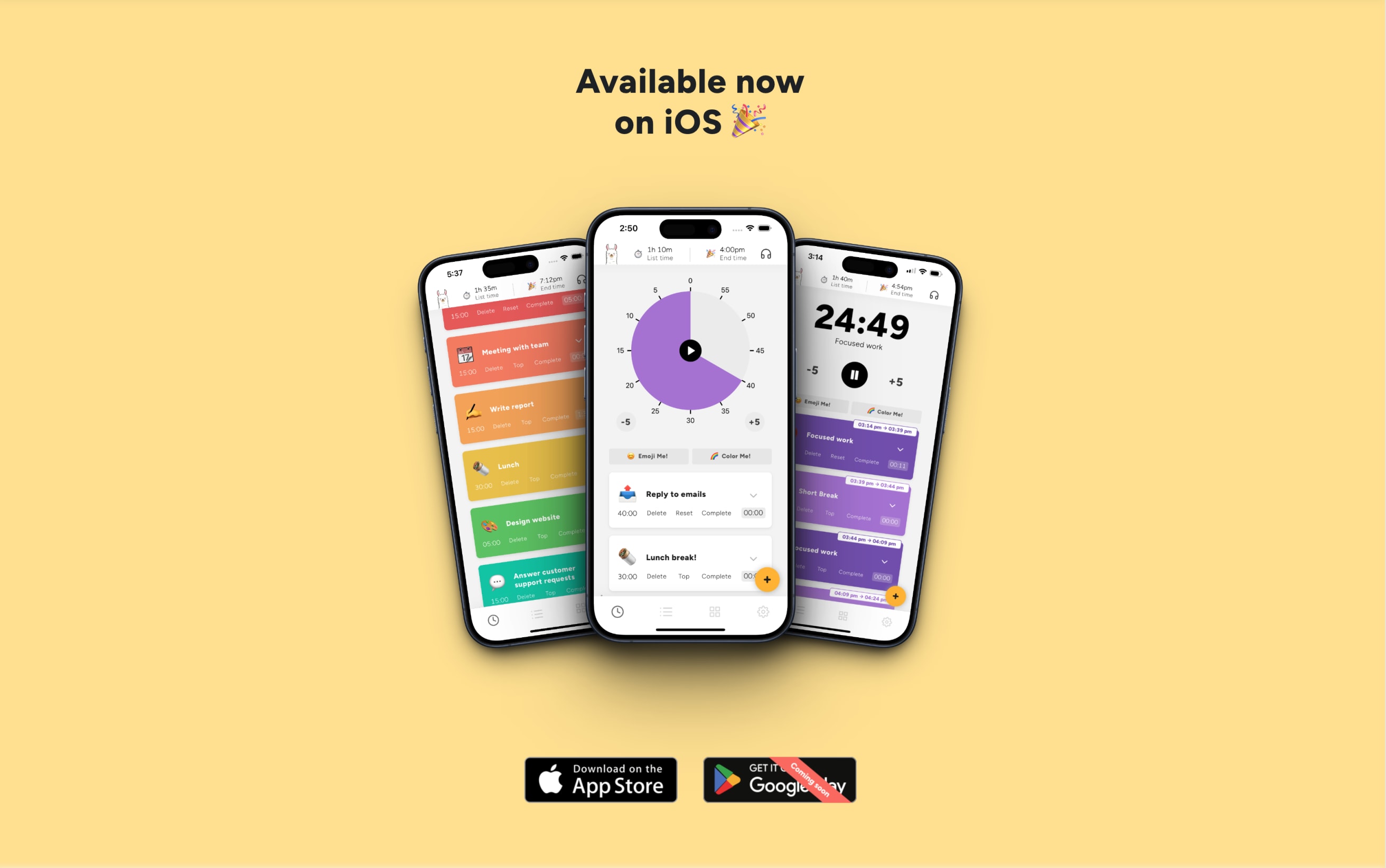
Llama Life is a minimalist productivity tool designed around single-tasking and time-boxing. Instead of juggling endless to-do lists or complex project boards, it helps you focus on one task at a time.
Key features
- Time-boxed tasks: Assign durations and use a countdown timer to stay accountable
- Preset lists & templates: Build reusable routines for mornings, study sessions, or work blocks
- Soundscapes & background noise: Play ambient sounds like forest, rain, or ocean to support focus
What I liked
- The one-task-at-a-time design helps you actually finish what you start
- The light, positive tone makes focusing less stressful
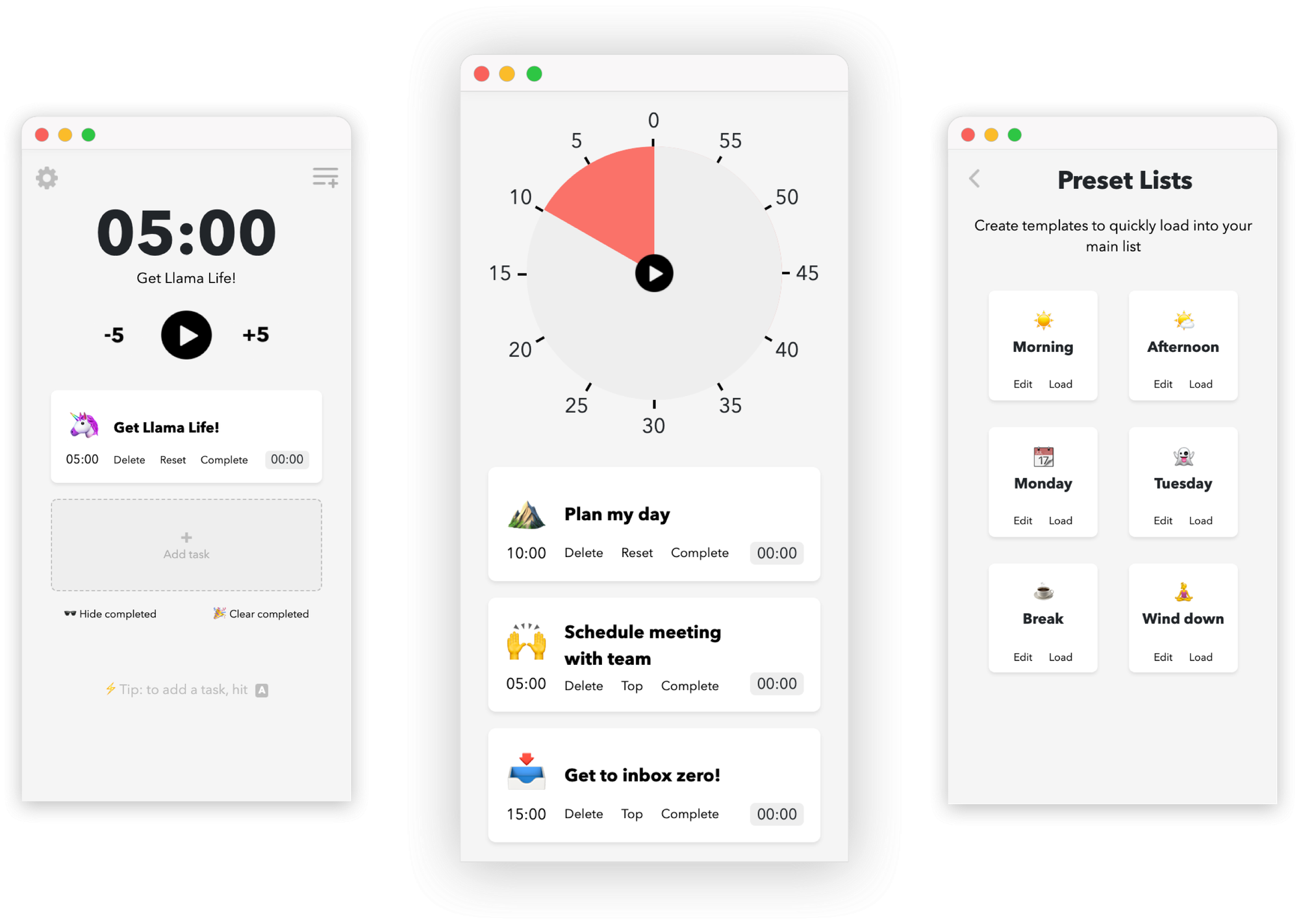
What I disliked
- Not meant for deep project management or team collaboration
- Mobile app feels limited compared to desktop
Pricing
- 7-day free trial
- $6/month
Suitable for
- Individuals, freelancers, and creators who want to focus without feeling overwhelmed
- People with ADHD or time-blindness who need gentle time cues
How to start
- Go to the Llama Life website or download the iOS app
Llama Life reviews (source)
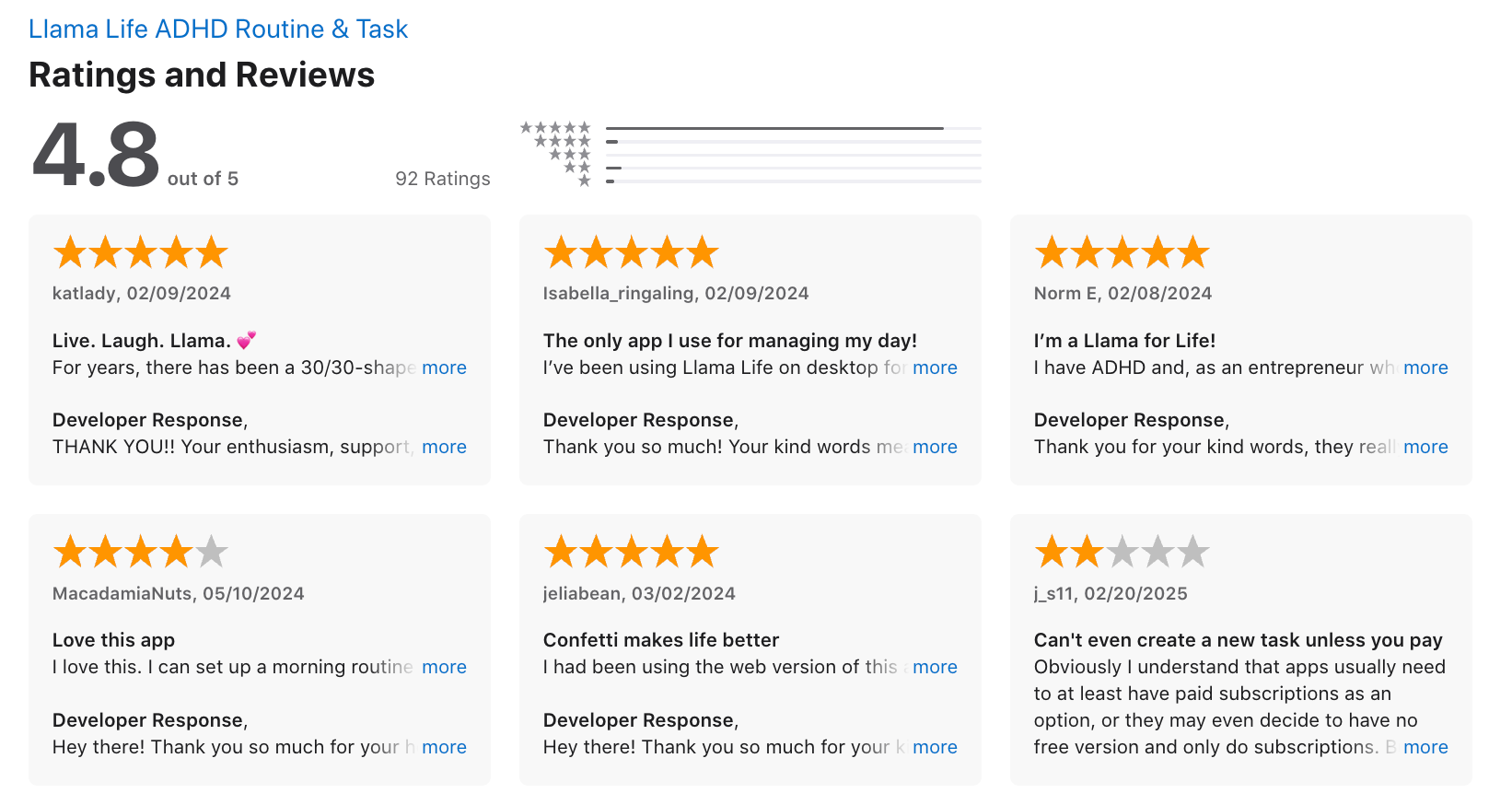
6) Structured
Structured is a day-planner app built to combine your tasks, calendar events, and habits into a single timeline. It’s an alternative to Amazing Marvin, focused on simplicity, visual clarity and daily flow rather than deep project-management complexity.
Key features
- Visual timeline: instead of separate task lists, calendars, and habit trackers, you get one scrollable view of your day where tasks and events sit in a timeline.
- Task + calendar sync: you can bring calendar events and to-dos together so nothing falls between apps.
- Habits & recurring tasks: the app supports recurring tasks and routines (via the Pro version) to build regular habits.
What I liked:
- I like how easy it is to see my entire day in a timeline: meetings, tasks, breaks
- The interface feels clean and visually intuitive, which makes planning feel less like a chore
What I disliked:
- Although Android and web versions exist, some features (calendar import, full drag-and-drop) are stronger on iOS/macOS and still rolling out elsewhere.
- You don't have an AI Assistant in Structured

Pricing:
- Free core version available
- Pro plan costs around $4–5/month (via App Store), includes unlimited tasks, themes, and more
Suitable for:
- Individuals, students, or professionals who prefer a lightweight daily planner instead of a complex project manager.
- Users who like a visual “day-timeline” layout rather than nested lists and detailed workflows.
How to start:
- Download the app on iOS, Android, or use the web version.
Structured review (source)
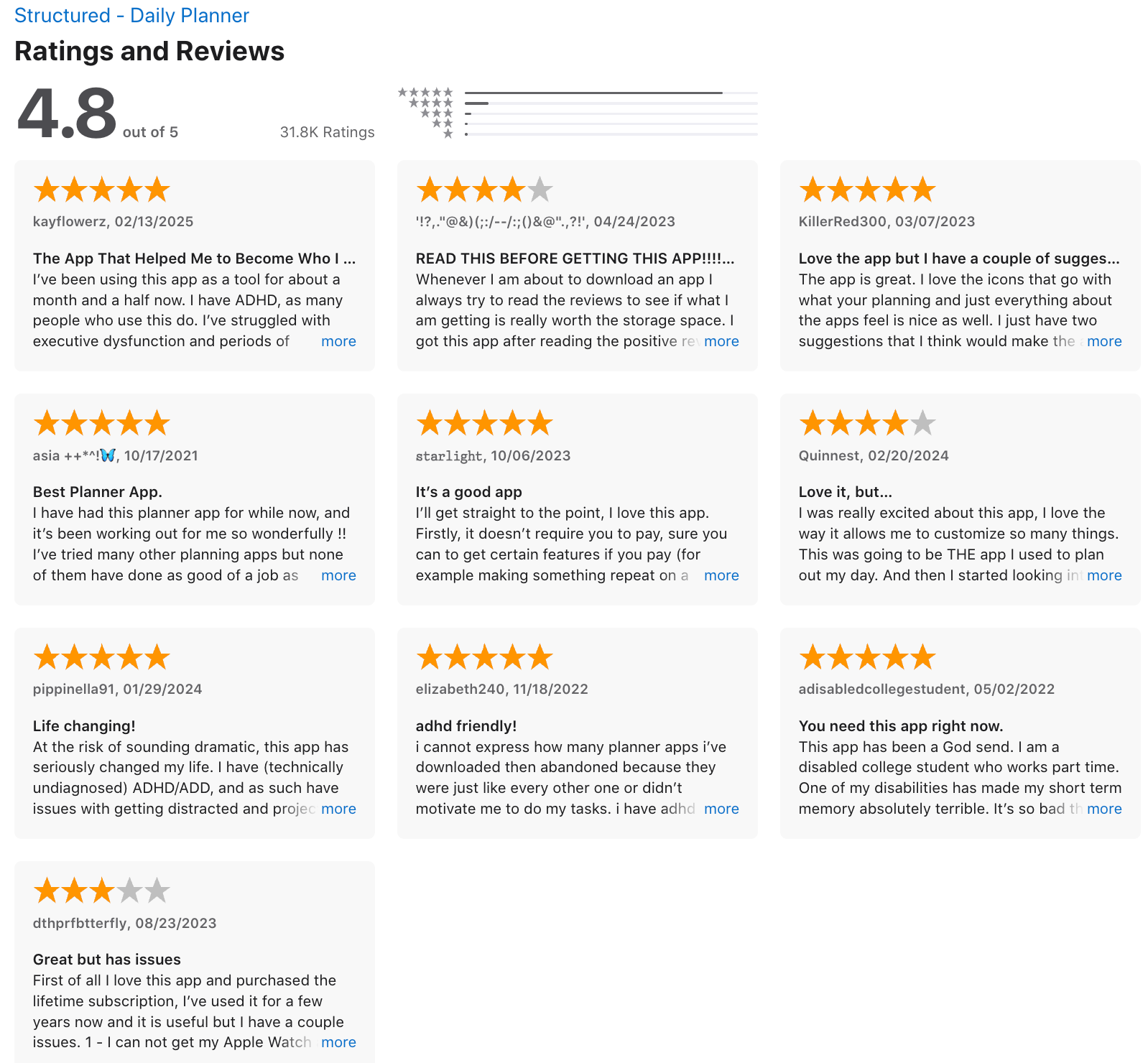
7) Finch

Finch is a self-care and habit-building app that helps you stay consistent with your routines in a lighthearted, gamified way. Instead of treating productivity like a grind, Finch turns your daily progress into care for a virtual pet
Key features
- Goal Tracker: Create small, achievable goals like “drink water” or “take a walk,” and earn energy for your Finch each time you complete one.
- Mood Check-ins: Track your emotions and reflections daily to identify patterns in your well-being.
- Virtual Pet: Your Finch grows, explores, and unlocks new outfits or adventures as you build healthy habits.
- Journaling & Reflections: Offers short, guided prompts to help you process thoughts and improve mental clarity.
What I liked
- The design is kind and uplifting - it makes taking care of yourself feel easy and rewarding.
- The mood and reflection insights are surprisingly helpful for understanding emotional patterns.
What I disliked
- The cute aesthetic might feel too playful for users looking for a serious productivity system.
- It lacks features like project timelines, dependencies, or team collaboration.
- Android users report higher subscription prices than iOS users.
Pricing
- iOS: ~$14.99/year
- Android: ~$69.99/year
Suitable for
- Individuals seeking motivation to build daily habits without overwhelm.
- Neurodivergent users (ADHD, anxiety, executive dysfunction) who benefit from positive reinforcement.
How to start
- Download Finch from the App Store or Google Play.
Finch reviews (source)
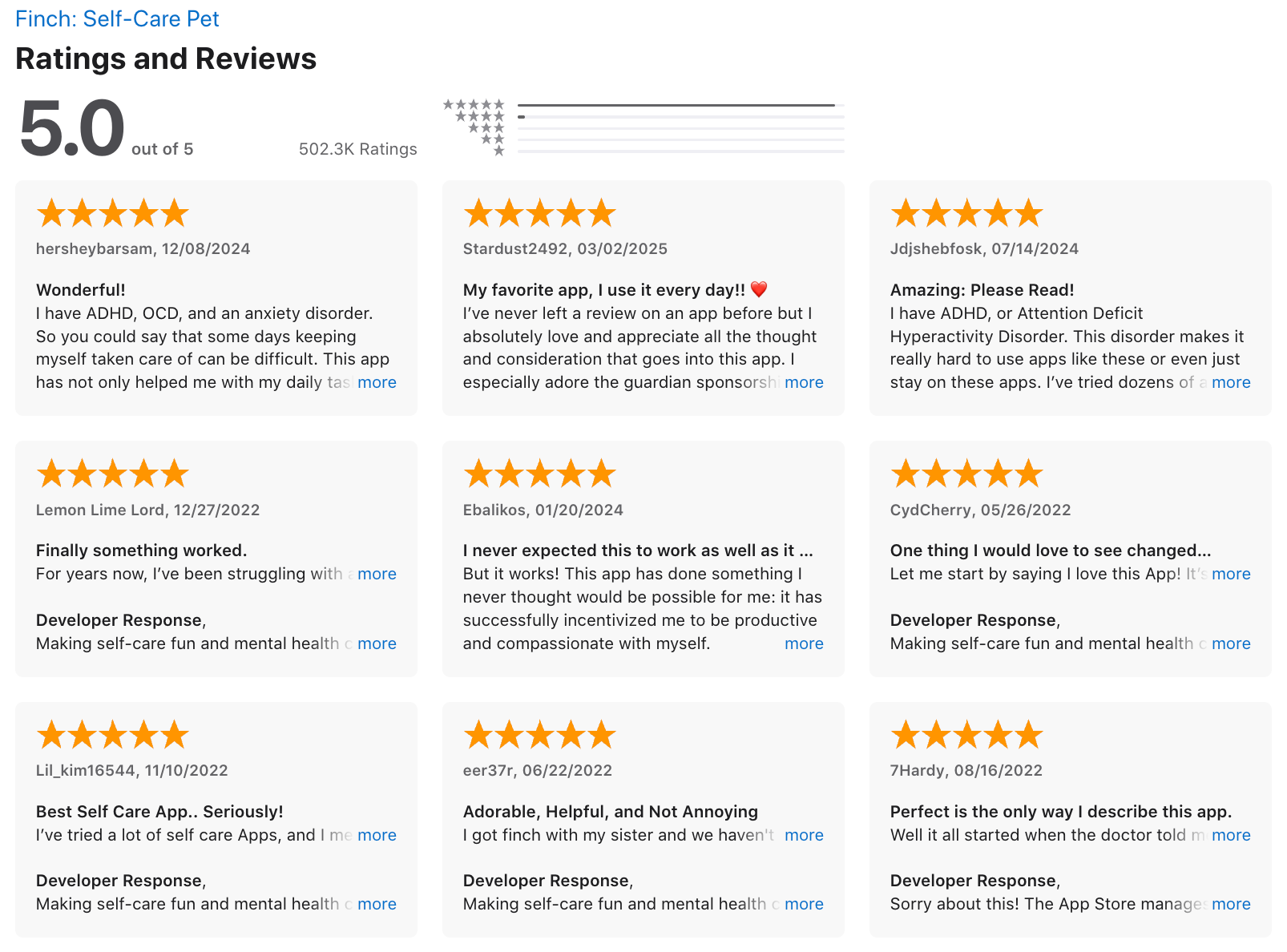
🧩 Conclusion: Finding Your Perfect Marvin Alternative
At the end of the day, the best productivity app isn’t the one with the most features - it’s the one that fits your brain, your habits, and your real-life workflow.
- If you want an AI personal assistant that helps you plan and think clearly, Saner.AI is your best next step.
- If you prefer visual schedules and gentle reminders, Structured, Tiimo, or Llama Life keep things simple and ADHD-friendly.
- And if you need something familiar, cross-platform, and reliable, Todoist or TickTick will never let you down.
Remember: productivity tools are just that - tools. The real power comes from building consistency and finding a system you’ll actually use daily.
So try two or three of these, give each a fair week, and see which one naturally feels right. When the right app clicks, your brain quiets down - and that’s when true focus begins.
✨ Here’s to fewer tabs, calmer days, and finally feeling in control again.
Stay on top of your work and life with your AI Assistant
FAQ: Best Amazing Marvin Alternatives in 2025
1. What is Amazing Marvin, and why are people looking for alternatives?
Amazing Marvin is a flexible productivity app that helps you plan, track, and execute tasks using behavioral psychology principles.
But many users find it too customizable - you spend more time setting up systems than actually getting work done. That’s why people are searching for simpler, ADHD-friendly, and more automated Amazing Marvin alternatives like Saner.AI, Tiimo, Structured, Llama Life, Finch, Todoist, and TickTick.
2. What are the best Amazing Marvin alternatives right now?
If you’re looking for a tool that keeps you organized without overwhelming features, here are the top contenders in 2025:
- Saner.AI – AI all-in-one workspace for notes, tasks, and focus (great for ADHD minds)

- Tiimo – Gentle visual planner for ADHD and neurodivergent users
- Structured – Minimalist timeline planner that organizes your day visually
- Llama Life – Fun, time-based task app that helps you finish tasks calmly
- Finch – Self-care and productivity companion app that gamifies progress
- Todoist – Classic task manager with simple project organization
- TickTick – To-do list with calendar and habit tracking built in
Each app shines for different users - from AI planning to emotion-based motivation.
3. Which Amazing Marvin alternative is best for ADHD?
For ADHD-prone professionals, Saner.AI and Tiimo stand out.
- Saner.AI helps you reduce context switching by connecting your notes, calendar, and to-dos in one calm space.
- Tiimo gives visual cues and soft reminders, perfect for time blindness and routine building.
Both simplify decision-making - a common struggle for ADHD brains.
4. Which alternative feels most like Amazing Marvin but simpler?
If you love Marvin’s flexibility but want less friction:
- Saner.AI and Todoist are closest in structure - offering lists, projects, and priorities.
- Structured and Llama Life take Marvin’s planning logic but visualize it in an easier, more intuitive way.
5. What’s the most beginner-friendly Amazing Marvin alternative?
- Saner.AI – lets you just type or talk your thoughts and turns them into tasks

- Structured – drag-and-drop your day into a clean visual timeline
- Finch – focuses on emotional motivation and small wins
If you’re overwhelmed by options, these tools guide you instead of asking you to build a system from scratch.
6. Are there free alternatives to Amazing Marvin?
Yes - several great options offer free tiers:
- Saner.AI – Free plan includes AI task assistant, note search, and calendar sync
- Todoist – Free for up to 5 projects
- TickTick – Free plan with lists, calendar view, and reminders
- Finch – Free self-care companion features
They’re perfect to try before committing to a paid plan.
7. Which Amazing Marvin alternative uses AI?
AI-powered tools are growing fast.
- Saner.AI stands out for its context-aware intelligence: it understands your notes, converts messy ideas into tasks, and reminds you at the right time.
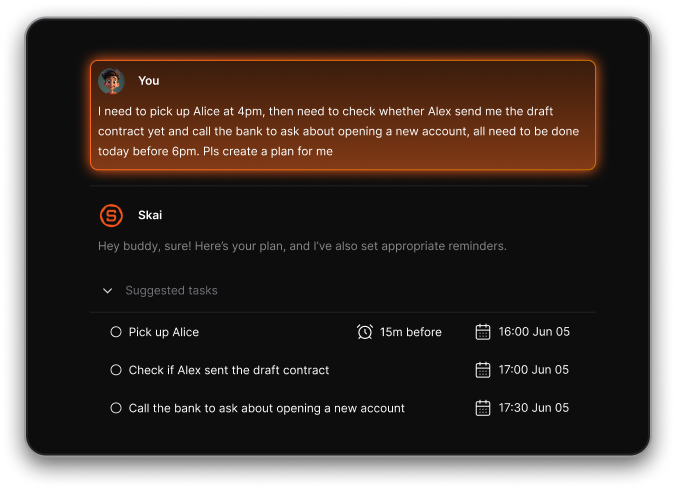
- Llama Life adds smart timers and focus analytics.
If you’re curious about automation and personalization, Saner.AI offers the closest “AI second brain” for productivity.
8. Which app is best for daily planning and routines?
- Structured – visually lays out your day, hour by hour
- Tiimo – combines structure with gentle reminders
- Saner.AI – suggests priorities automatically based on your workload
Each app helps you turn chaotic days into predictable flows - without rigid templates.
9. What’s the best Amazing Marvin alternative for self-care and motivation?
- Finch motivates you with emotional feedback - your digital pet grows as you complete tasks
- Llama Life keeps planning lighthearted with friendly design and “done” satisfaction
If Marvin felt too serious or complex, these make productivity feel supportive and fun.
10. Which alternative is best for teams or professionals?
- Saner.AI is built for modern professionals juggling multiple projects - combining tasks, notes, and calendar in one view.
- Todoist works well for small teams who prefer classic project management.
If you manage clients or meetings daily, Saner.AI’s integration of notes + scheduling saves massive time.
11. How do these Amazing Marvin alternatives compare in ease of use?
In short:
🧠 Saner.AI – intuitive AI suggestions, minimal setup
🎨 Structured – drag-and-drop simplicity
🕒 Llama Life – joyful timers
💬 Tiimo – visual and calming
💡 Todoist/TickTick – structured and traditional
🐦 Finch – emotional motivation
Most users switch from Marvin because these apps get you productive faster, not just organized.
12. Do any Amazing Marvin alternatives support voice or natural language input?
Yes:
- Saner.AI – full voice and chat input; turns your speech into actionable tasks
- Tiimo – limited voice input via iOS
- Todoist/TickTick – quick add with natural language typing
Voice-first planning is one of the biggest shifts in productivity apps in 2025.
13. Which Amazing Marvin alternative works best across devices?
If you switch between desktop, phone, and tablet:
- Saner.AI, Todoist, and TickTick offer seamless sync across all devices.
- Structured and Tiimo are mobile-first and best for on-the-go planning.
Cross-device sync is key if you move between meetings or travel frequently.
14. What’s the best Amazing Marvin alternative for entrepreneurs and freelancers?
Entrepreneurs need clarity fast - not endless configurations.
- Saner.AI turns messy brain dumps into organized next steps
- Todoist tracks client deliverables
- Structured visualizes your day so nothing slips
If you love planning but hate micromanaging your own system, Saner.AI is a strong upgrade.
15. How do I choose the right Amazing Marvin alternative for me?
Ask yourself:
- Do you need structure or flexibility?
- Do you want AI help or manual control?
- Do you prefer visual, list, or conversational planning?
Here’s a quick guide:
| Goal | Best Pick |
|---|---|
| ADHD-friendly focus | Saner.AI / Tiimo |
| Visual daily plan | Structured |
| Self-care & motivation | Finch / Llama Life |
| Classic productivity | Todoist / TickTick |
| AI-powered automation | Saner.AI |
16. Bottom line - what’s the best Amazing Marvin alternative in 2025?
If you loved Marvin’s ambition but want a calmer, faster experience:
- Saner.AI is the smartest upgrade - blending AI, notes, and focus in one space.
- Structured and Tiimo are best for gentle daily routines.
- Llama Life and Finch make work feel lighter.
- Todoist and TickTick remain dependable classics.
Each offers a unique way to stay organized - without drowning in features.
Stay on top of your work and life