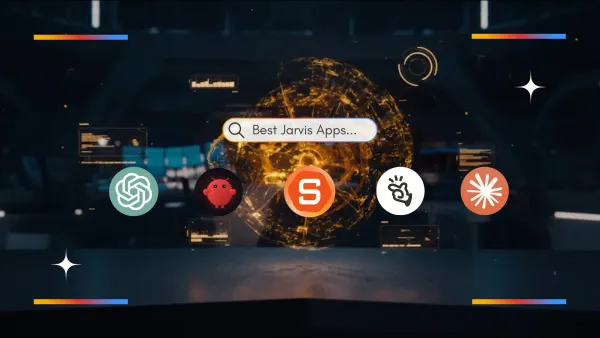Daily Planner Apps: We Tested 10 of the Best in 2026
The best Daily Planner Apps in 2026 are: Saner.AI, Todoist, Structured and Things, Todosit, TickTick, Reaclaim.ai, Microsoft Todo, Finch, Google Calendar
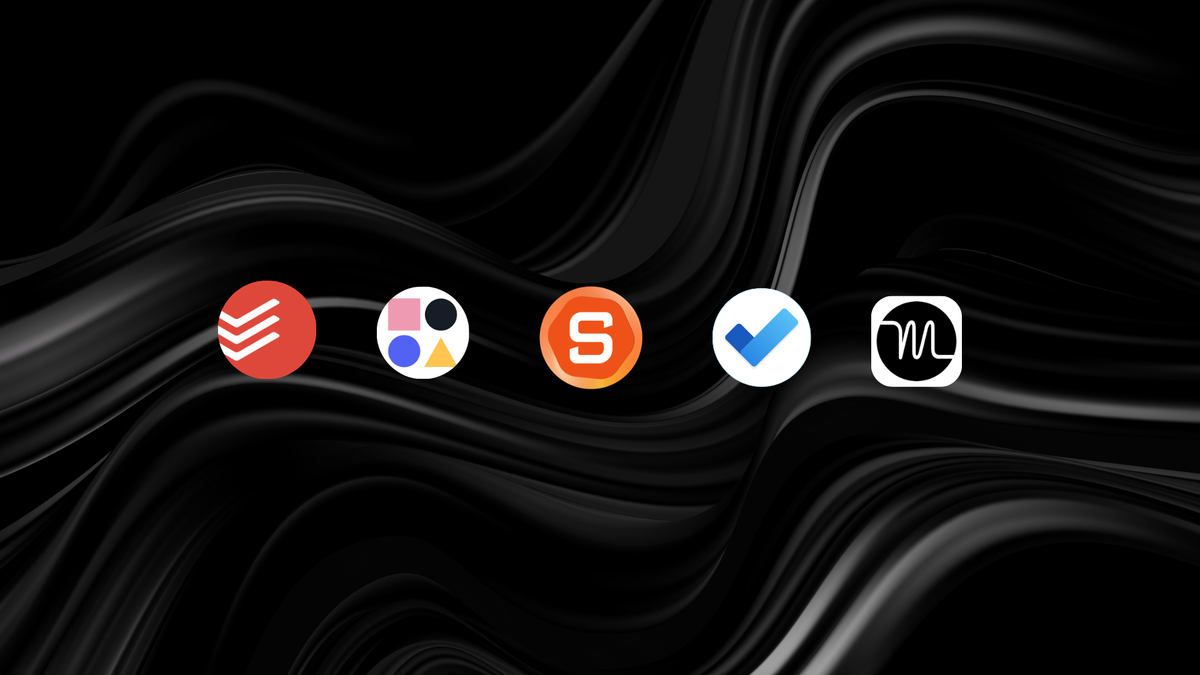
The 10 Best Daily Planner Apps in 2026
Unimaginable!
In a world of constant notifications, back-to-back meetings, and never-ending to-dos, managing your day has become a skill in itself. If you can't master this skill, you will get left behind.
That’s where a daily planner app comes in.
These tools go beyond basic task lists or calendars. The right daily planner app can:
- Cut through the clutter
- Improve your focus
- Help you build meaningful routines
- Reduce anxiety about “what’s next?”
Whether you’re a busy entrepreneur, a student managing classes and deadlines, or someone trying to tame ADHD chaos, using a planner app can be a game-changer.
1. What is a Daily Planner App?
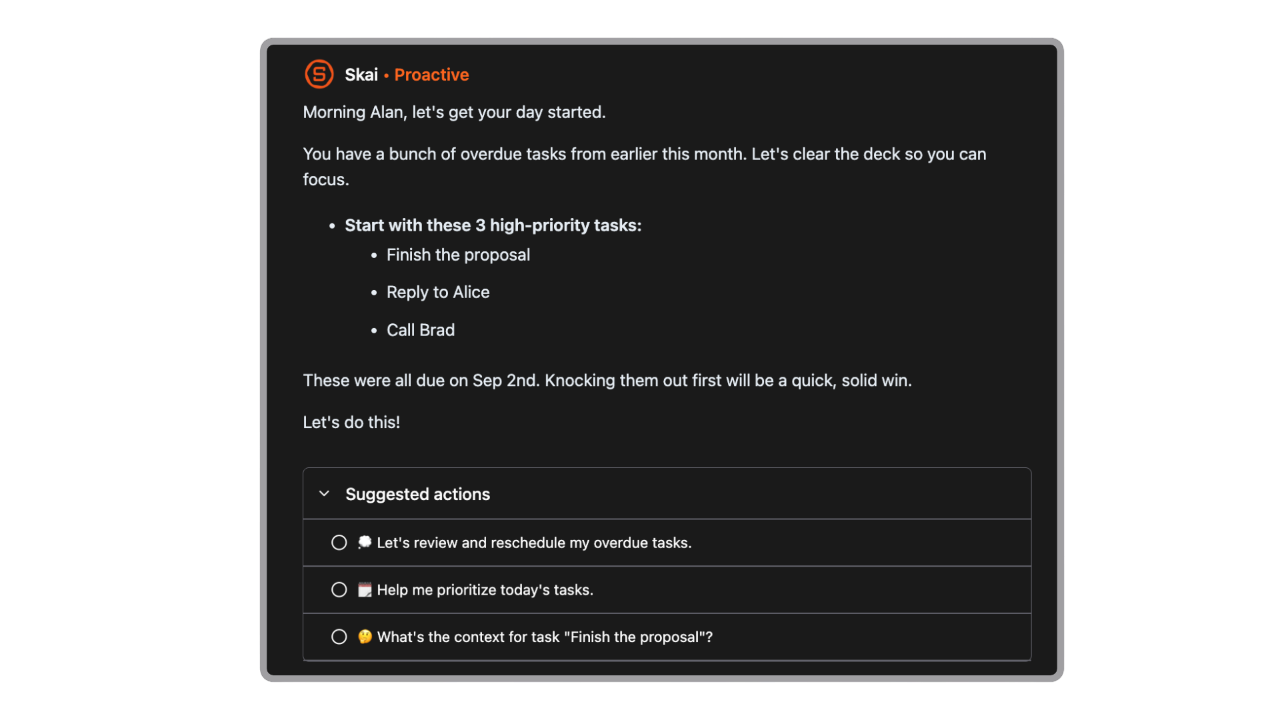
A daily planner app is a digital tool that helps you organize your time, tasks, and priorities daily
🧠 How It Differs From Other Tools:
| Tool | Purpose | Limitation |
|---|---|---|
| To-Do Lists | Track tasks | No time context |
| Calendar Apps | Schedule events | Not task-focused |
| Paper Planners | Manual planning | Hard to adjust quickly |
| Daily Planner Apps | Combine task + time + goals | Smart, flexible, often AI-enhanced |
2. Key Features to Look For in a Planner App
When evaluating a daily planner app, look for these essentials:
| Feature | Why It Matters |
|---|---|
| Calendar & Scheduling | Lets you manage time visually |
| Task Prioritization | Ensures you focus on what matters |
| Reminders & Recurring Tasks | Great for routines and memory support |
| Habit Tracking | Helps turn small wins into lasting change |
| AI Assistant or Smart Suggestions | Reduces mental load and adapts to you |
| Cross-Device Sync | Plan anywhere—phone, laptop, tablet |
| Offline Mode | Keep planning even without Wi-Fi |
| Integrations | Sync with email, Google Calendar, Notion, etc. |
What are the best Daily Planner Apps?
The best Daily Planner Apps in 2026 are: Saner.AI, Todoist, Structured and Things, Todosit, TickTick, Reaclaim.ai, Microsoft Todo, Finch, Google Calendar
📅 Best Daily Planner Apps in 2026 – Comparison Table
| App | 🎯 Best For | 🤖 AI & Smart Features | 📱 Platforms | 🆓 Free Plan | 💳 Paid Plan (Latest 2026) |
|---|---|---|---|---|---|
| Saner.AI | AI daily planning & ADHD-friendly scheduling | AI auto-plans your day, breaks down tasks, prioritizes automatically | Web, iOS, Android | Free trial | From ~$8/month |
| Todoist | Structured daily task planning | Smart scheduling, AI-assisted task suggestions | Web, iOS, Android, Windows, Mac | Yes | Pro ~$4/month, Business ~$6/user/month |
| Structured | Visual time-block planning | Timeline-based planner, smart reminders | iOS, iPadOS, macOS | Yes | Pro ~$5/month |
| Things 3 | Apple users who prefer simplicity | Smart scheduling (no AI), clean daily view | macOS, iPhone, iPad, Apple Watch | No | One-time: ~$10 (iPhone), ~$50 (Mac), ~$20 (iPad) |
| TickTick | All-in-one planner + habits | Smart date parsing, calendar sync, Pomodoro | Web, iOS, Android, Windows, Mac | Yes | Premium ~$3/month |
| Reclaim.ai | Auto-scheduling for busy professionals | AI time blocking, auto calendar defense, smart rescheduling | Web (Google Calendar integration) | Yes | Paid from ~$8/month |
| Akiflow | Calendar + task consolidation | Smart time-blocking, calendar-task merge | Web, macOS, Windows, iOS | Limited free trial | From ~$24/month |
| Microsoft To Do | Microsoft ecosystem users | Smart daily suggestions (“My Day”) | Web, iOS, Android, Windows | Yes (Free) | Included in Microsoft 365 |
| Finch | Gamified daily planning & self-care | Habit nudges, mood-based suggestions | iOS, Android | Yes | Plus ~$10/month |
| Google Calendar | Calendar-based daily planning | Smart scheduling suggestions, AI-powered time insights | Web, iOS, Android | Free | Free (Workspace plans extra) |
1. Saner.AI
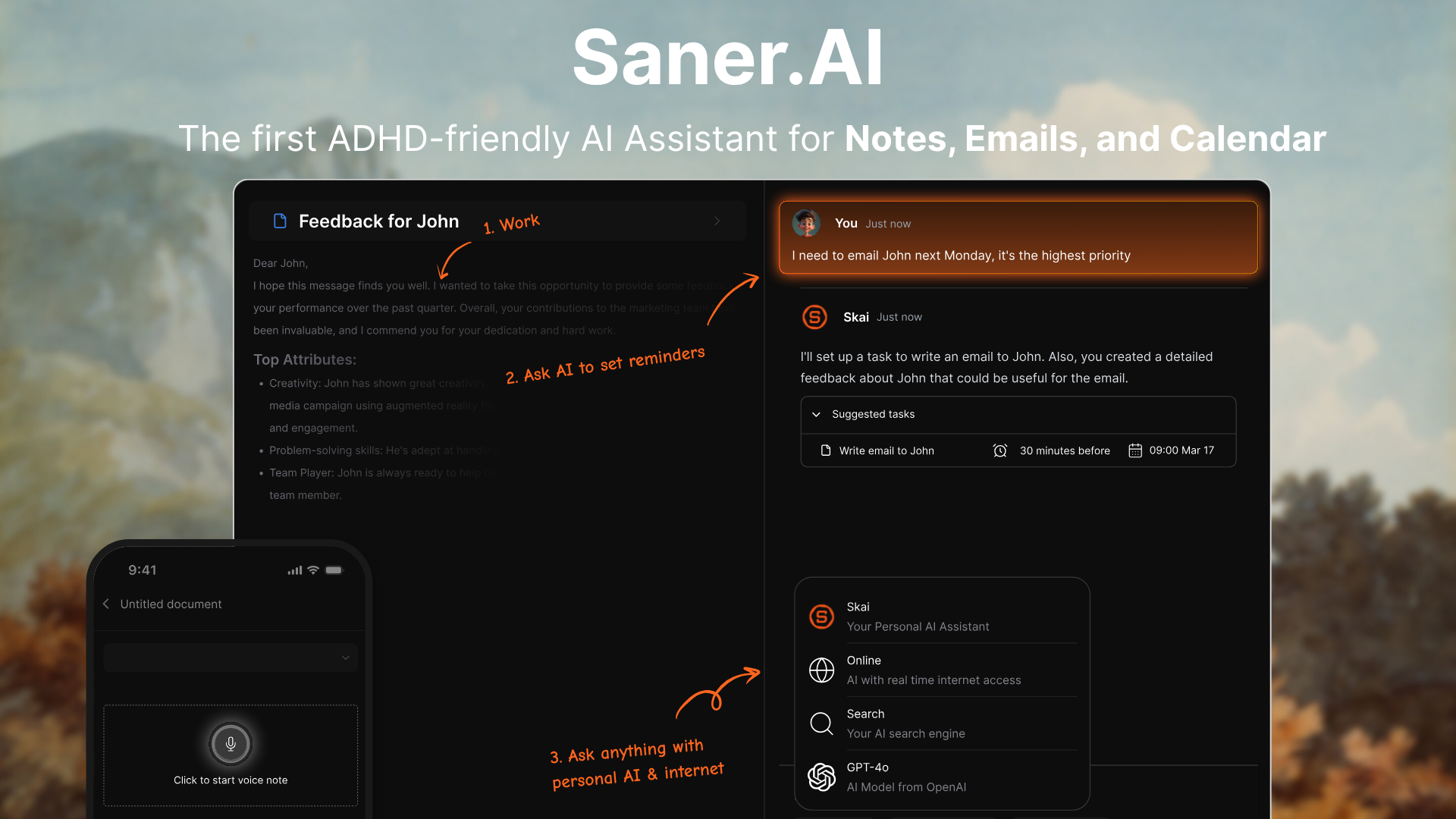
Saner.AI is a smart Daily Planner app built for people who get overwhelmed by juggling notes, tasks, and meetings. It’s designed by ADHDers, but honestly, anyone who hates context-switching or forgets to-dos will find it a game-changer.
It pulls everything - your notes, calendar, tasks, emails - into one place, and uses AI to help you actually do the things you plan.
Key features
- AI Daily Planner: Automatically scan your inbox, notes, calendar, and give you an optimal plan for the day
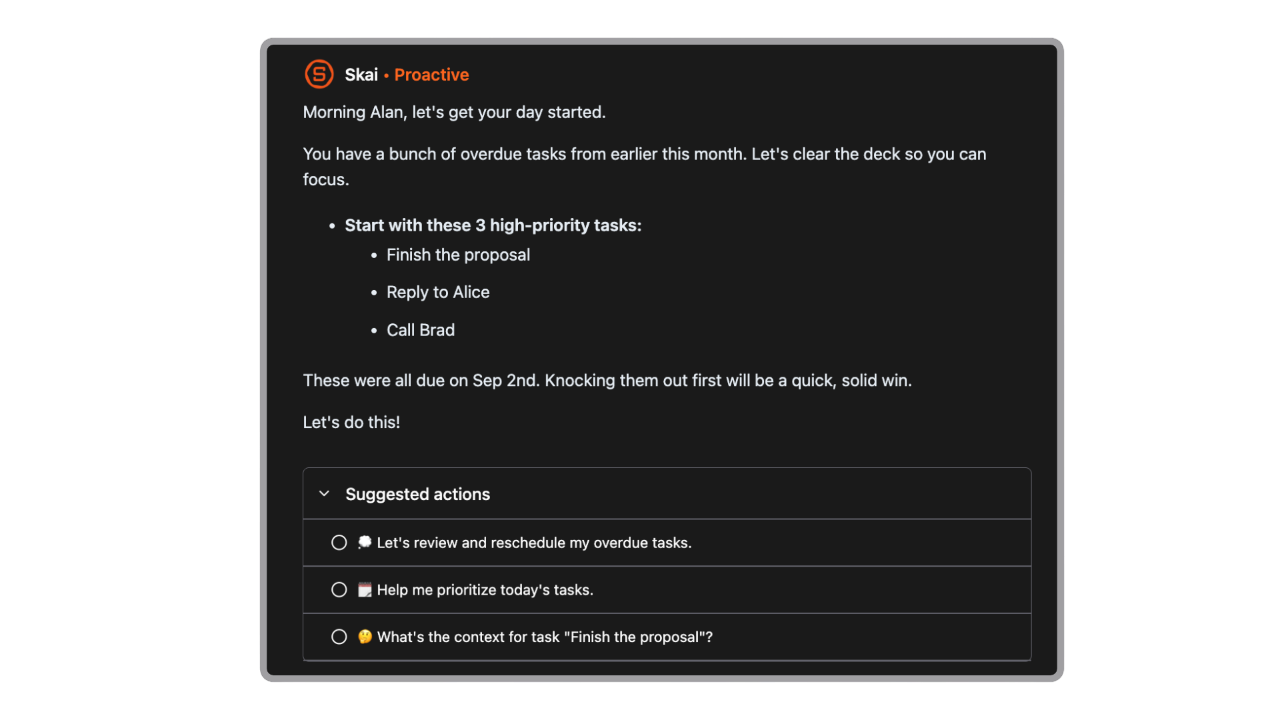
- Unified Inbox: Pulls in tasks from notes, docs, emails, and calendar
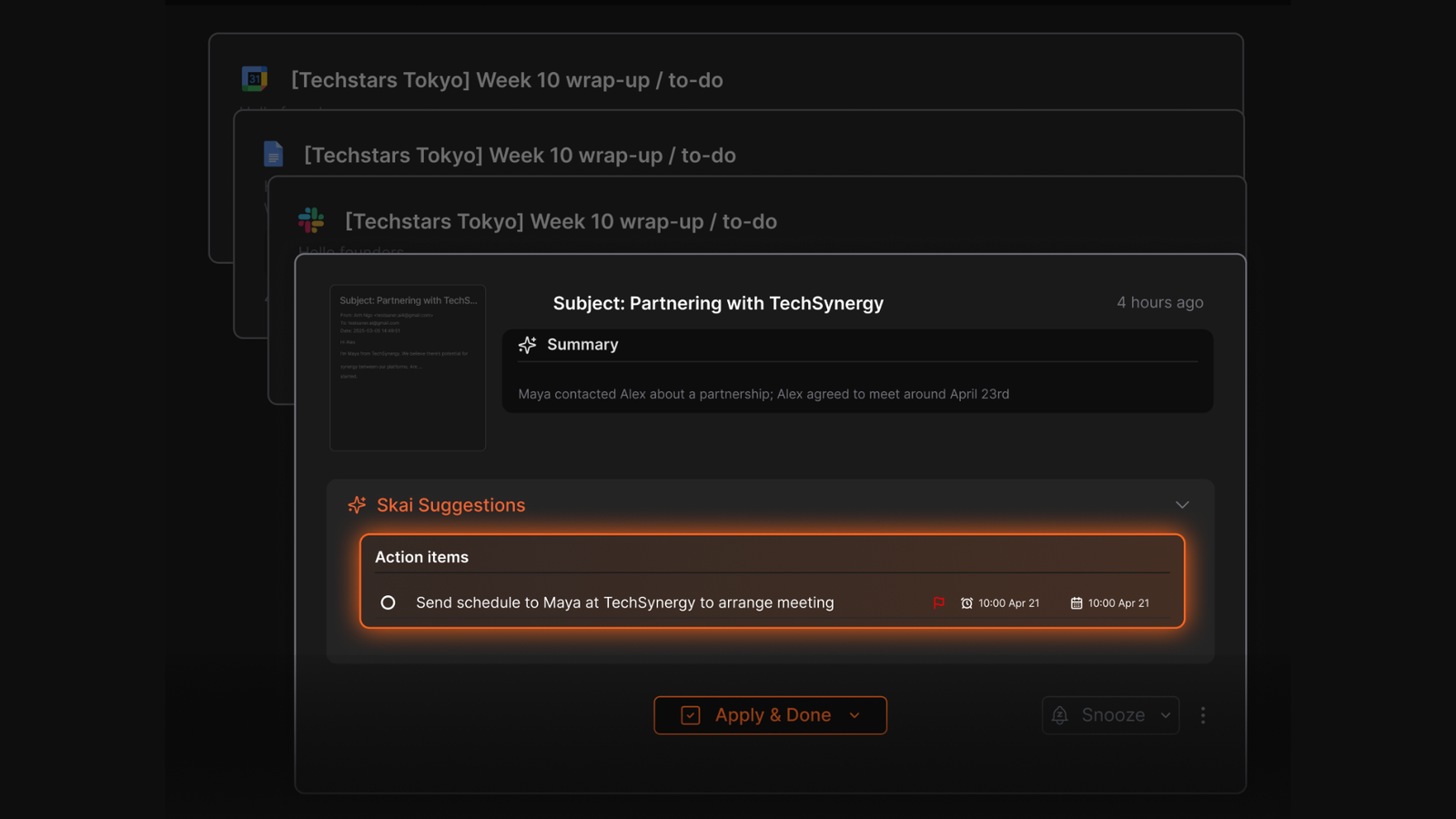
- Natural-language search: Ask things like “my meeting with Sarah” or “ideas for Q3 launch”
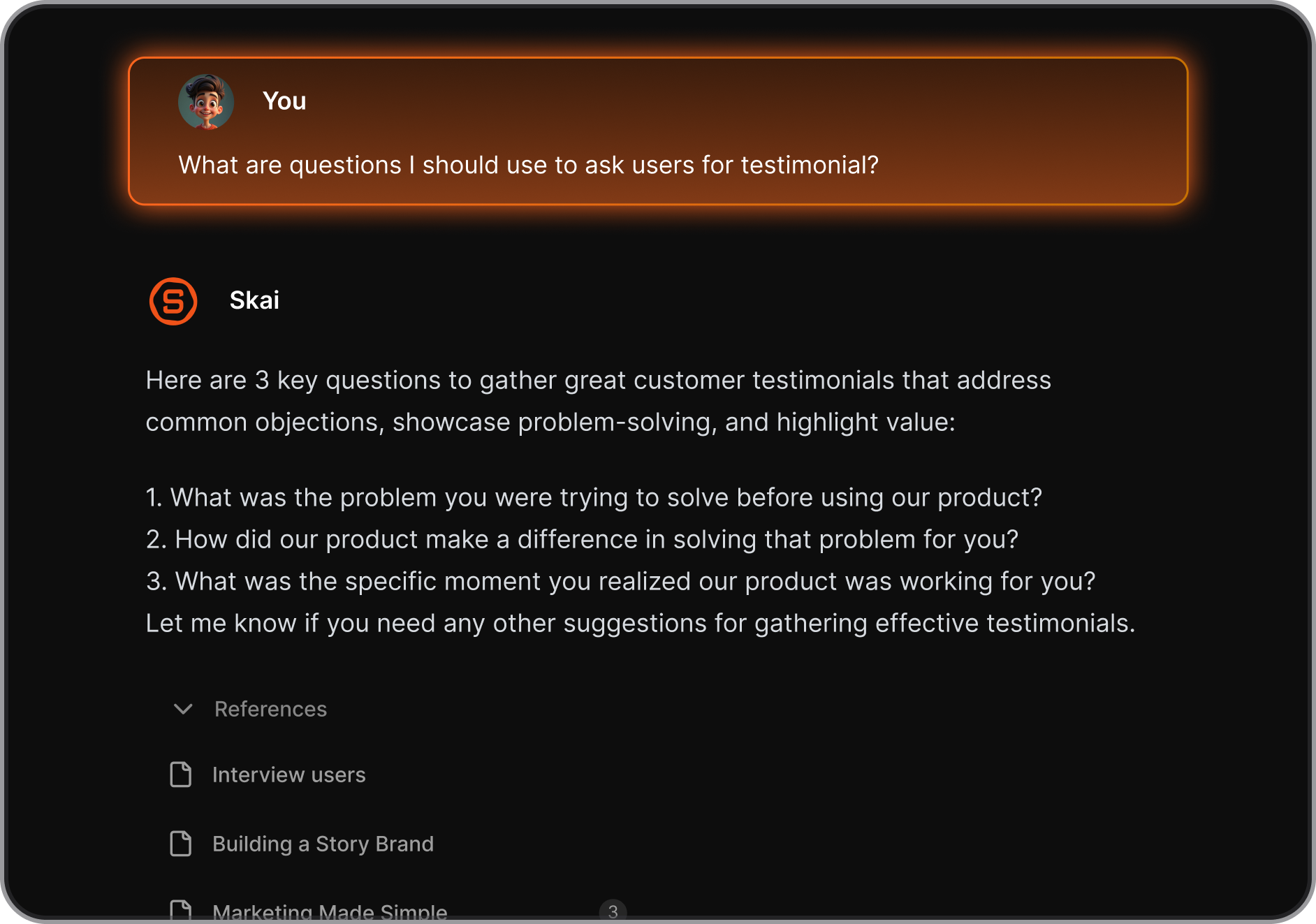
- Cross-platform: Works on web and mobile, and connects with Gmail, Google Drive, Slack, and more
- OCR and voice capture with support for multiple languages

What I liked
- I love that it just gets my day - no manual planning needed. I just need to log in and it lays everything out for me.
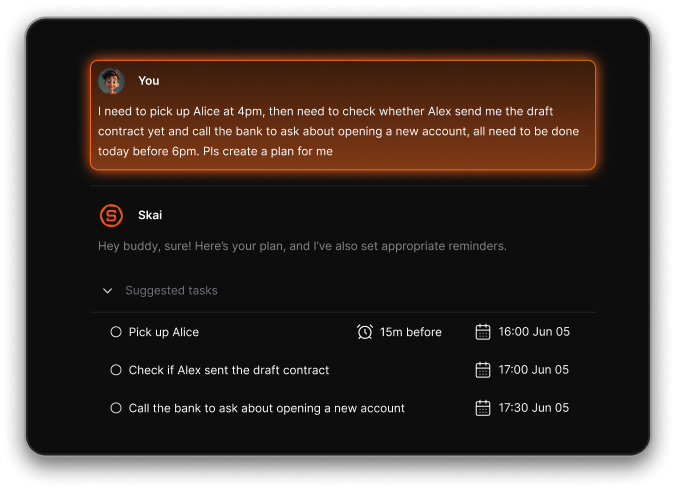
- Being able to talk to it casually (“I need to send a follow-up”) and have it turn that into a task is game-changing
- The AI doesn’t just schedule - it understands the context of what's related to the tasks
- The focus mode is great. No clutter, just one thing at a time.
- It feels especially useful when my brain’s scattered - I don’t lose track of things anymore
Cons
- Not ideal for large teams or project timelines
Pricing
- Free
- Starter: Monthly at $8/month, Annually at $6/month (with early user discount)
- Standard: Monthly at $16/month, Annually at $12/month (with early user discount)
Who is it suitable for?
- Entrepreneurs, creatives, and anyone with ADHD or executive function challenges who wants a Daily Planner app that thinks with them.
- People who want to stay on track without micromanaging their own schedule.
Saner.AI review
The biggest benefit for me in using Saner is the Proactive AI. Staying on top of the constant flow of email and multiple calendars is challenging, and so far, Saner is the only AI-based tool that truly feels like a personal assistant. - Jerry

How to start using it?
- Visit the Saner.AI website and sign up for an account
- Explore the app's features, starting with basic note-taking and task creation.
The AI Daily Planner App that works with you
2. Structured
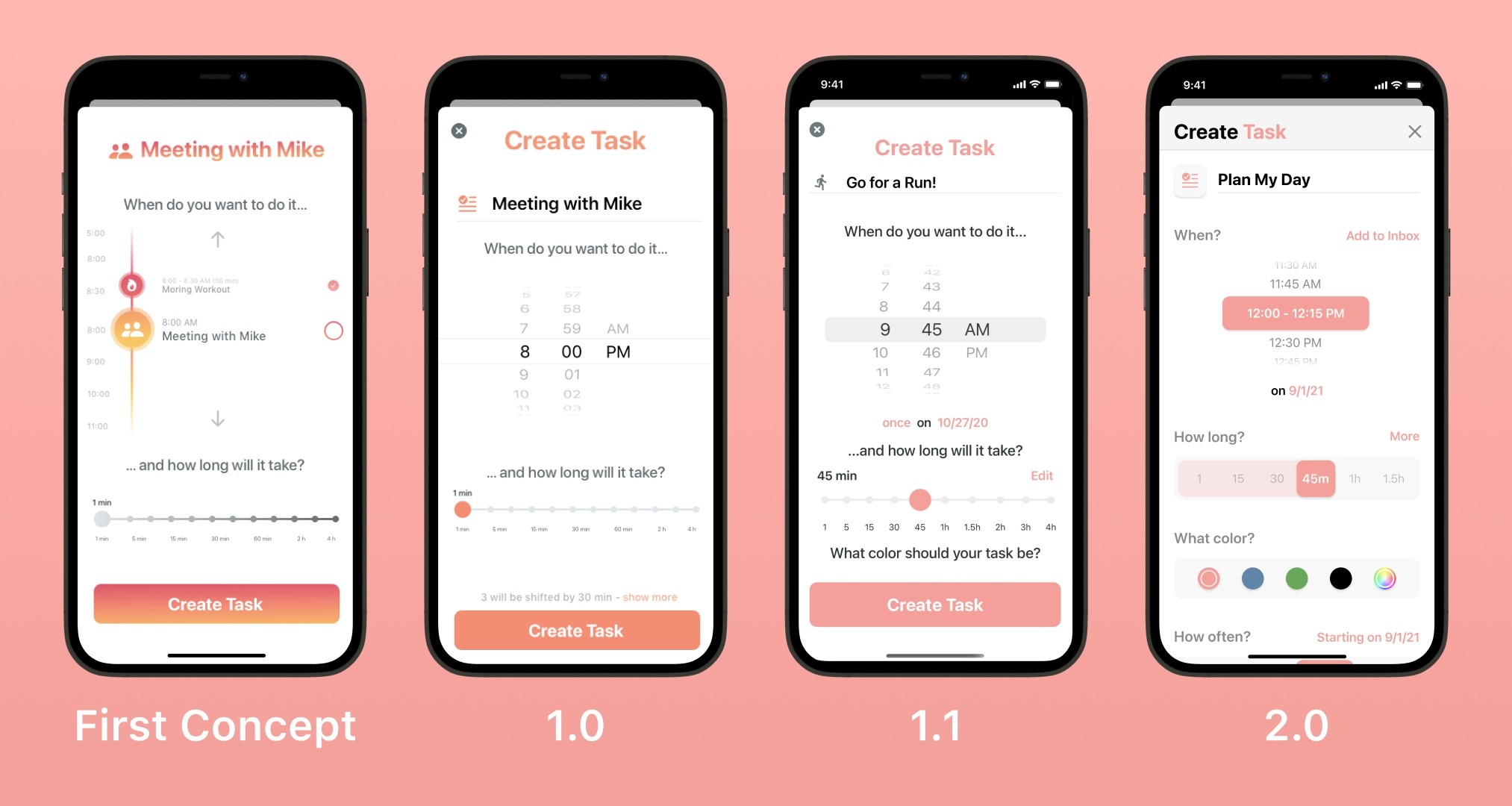
Structured is a visual daily planner app that helps you stay on top of your tasks, routines, and calendar - all in one clean timeline. It’s great if you like seeing your day mapped out and want something that feels more flexible than a traditional to-do list.
Key features
- Visual timeline: Your entire day- tasks, events, habits
- Drag-and-drop rescheduling: Quickly move blocks around as your plans change
- Replan feature: Swipe to push tasks to a better time
- Subtasks and notes: Break things down and add context
- Time zone support: Plan across different regions
What I liked
- I like how easy it is to visualize my day.
- Rescheduling is fast.
- It’s good for routines.
- The design is polished and calming.
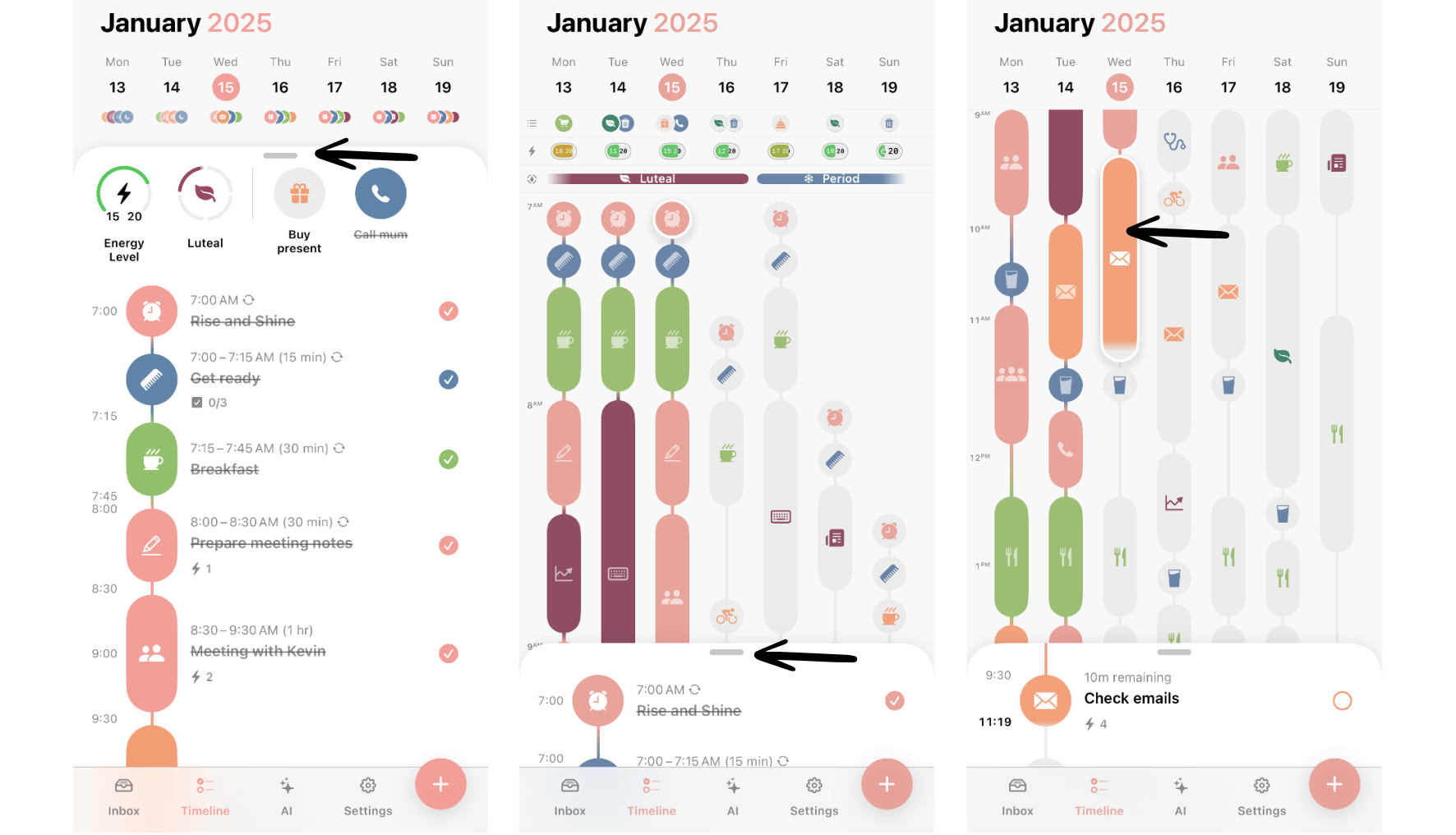
What I disliked
- It’s not built for managing big projects.
- You can sync Apple Reminders, but it doesn’t play well with tools like Asana or Notion.
- Bulk rescheduling still takes a bit of manual effort.
- If you want AI or team features, it’s probably too lightweight.
Pricing
- Free plan available with most core features
- Pro plan unlocks calendar sync, advanced recurring tasks, AI Assistant, and more
Suitable for
- Individuals who want a beautiful, structured daily planner
- Students, creatives, neurodivergent folks
- People who prefer planning in a timeline vs. a list
How to start
- Just download Structured, start planning your day
Structured review (source)
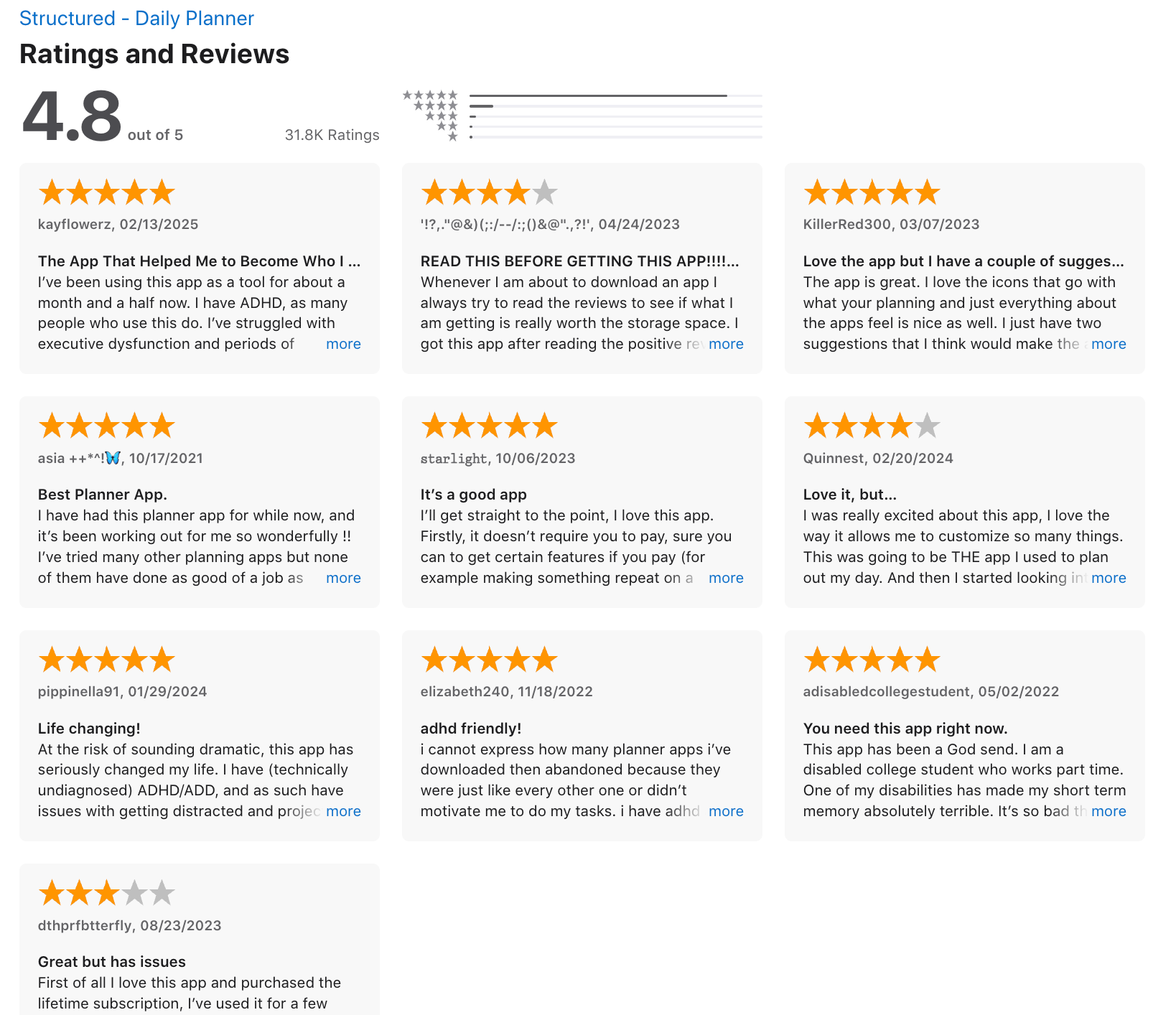
Solid app at a glance but haven't used it very long yet. Inbox tasks can't easily be reordered and the widgets are a little funky on android, like only showing one or two upcoming tasks or the check sub-tasks widget randomly changing into the upcoming tasks widget. - Ferris Campbell.
"The overall experience on iOS is good but on Android there are some features that are lacking out of which one is that unlike iOS, as we type the title of the task, in android the icons dont automatically change, which I think should be fixed." - Harship Grover.
3. Todoist
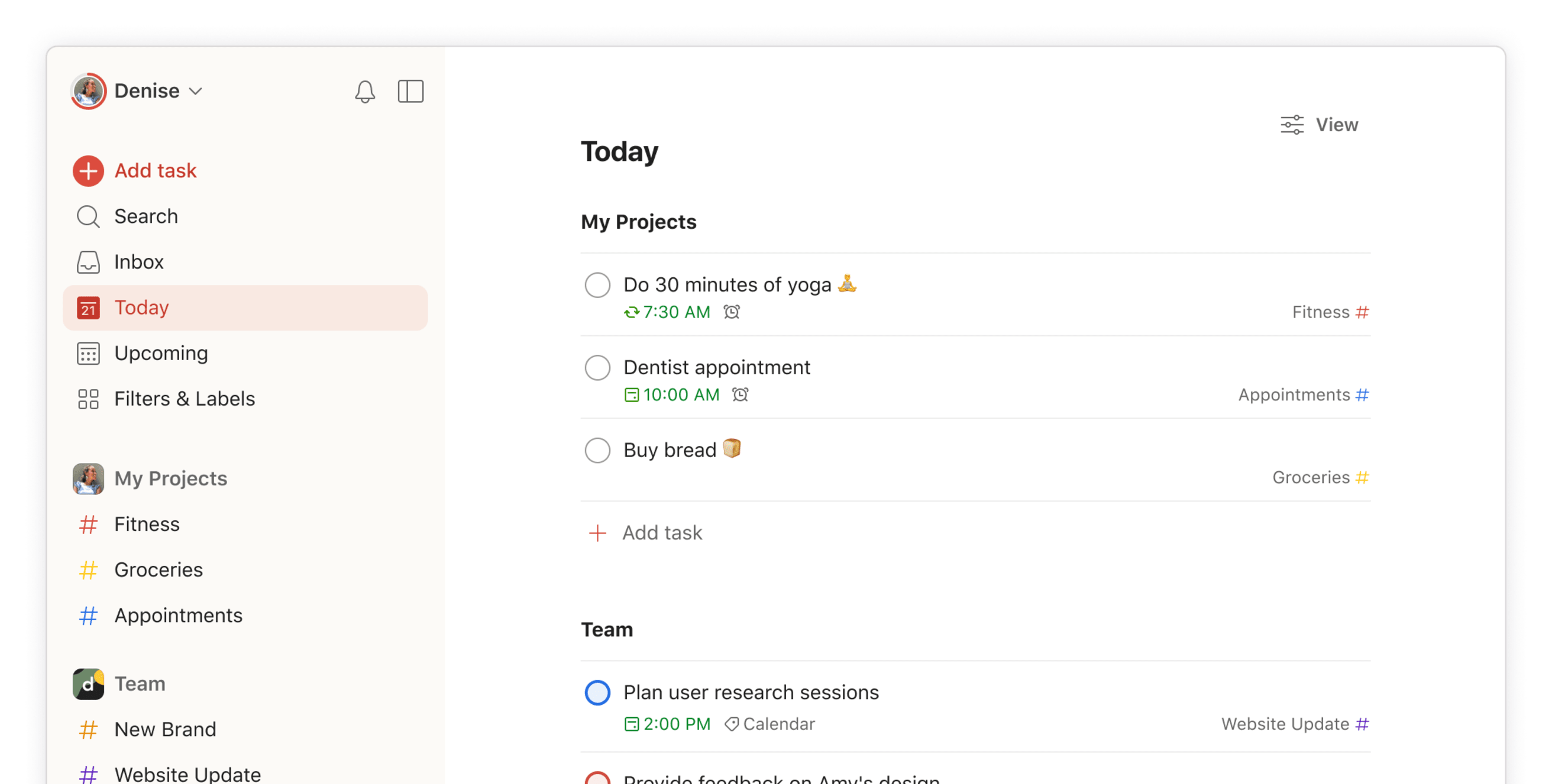
Todoist is a Daily Planner app that helps you stay on top of everything. It’s super clean, easy to use, and works across all your devices.
Key features
- Smart task input: Type things like “Submit report Monday 10am” and it figures it out
- Calendar view (Pro): Lets you time block tasks right on your schedule
- Recurring tasks: Set habits like “review notes every Friday” or “water plants daily”
- Sections, labels, and priorities: Organize tasks however your brain works
- Google Calendar and Outlook sync: Keeps everything aligned
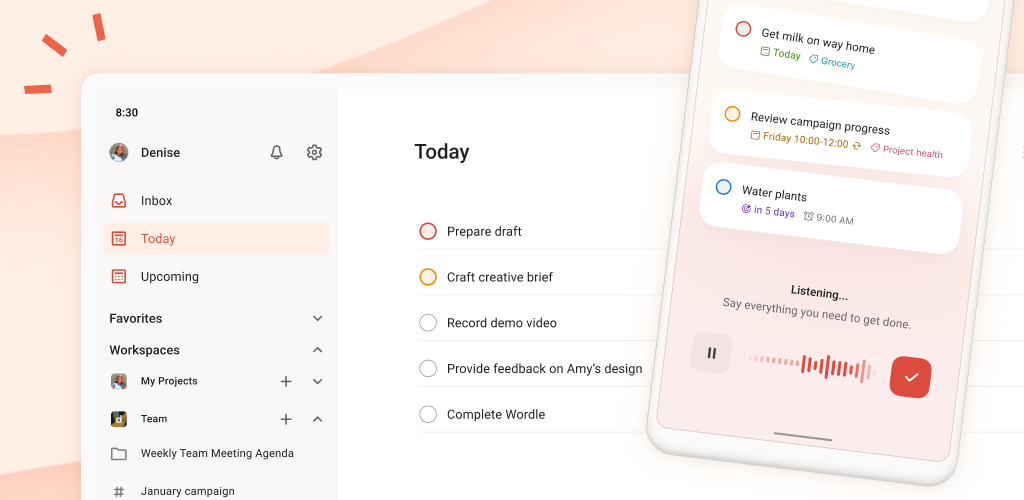
What I liked
- I like the natural language input
- It works well across my laptop and phone.
What I disliked
- Repeating tasks require you to type specific phrases, no visual options yet.
- It’s not built for complex project tracking.
- The free plan is solid, but most powerful features (like reminders or calendar view) are locked behind Pro.
- Customer support could be quicker to respond.
- No space to store notes, documents
Pricing
- Free plan available (up to 5 active projects)
- Pro plan: $5/month (billed annually)
- Business plan: $6/user/month (billed annually)
Suitable for
- People who want a fast, clean Daily Planner app to manage tasks, block time,
How to start
- Just sign up at todoist.com, set up your first project, and you’re good to go.
Todoist Reviews (source)
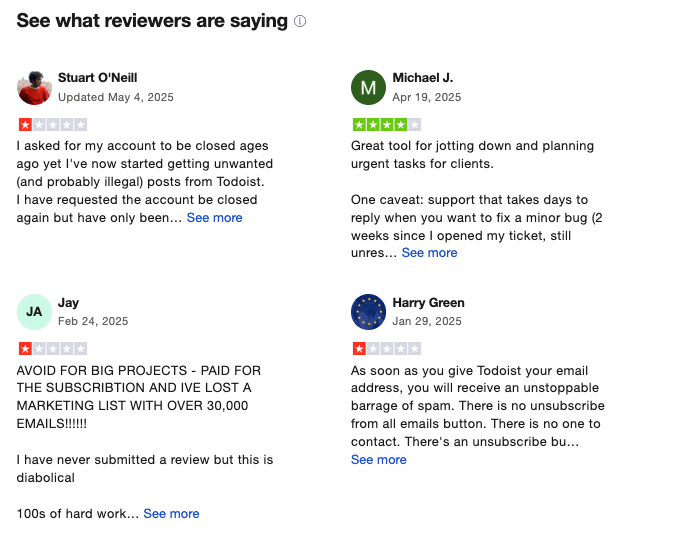
"Covers the bases for a reasonable price. Reliable, cross-platofrm, with reasonable team pricing." - Tom H
"It seems impossible to cancel a subscription after you sign up for a free trial. There is no way to cancel a subscription on the website, you have to send an email to an address that does not respond to emails." - Fisayo
4. TickTick

TickTick is a flexible Daily Planner app that combines tasks, calendar scheduling, habit tracking, and even a Pomodoro timer. It’s great for people who want structure in their day without overcomplicating things.
Key features
- Natural language input: Type “Submit report tomorrow at 3pm” and it sets the task and reminder for you
- Calendar view: See your tasks and schedule side by side with daily, weekly, and monthly options
- Focus tools: Built-in Pomodoro timer with white noise and session stats
- Habit tracker: Set daily or weekly routines and track progress visually
- Multiple reminders: Up to 5 reminders per task on Premium
What I liked
- I like how everything - from tasks to habits to focus tools - is bundled into one app.
- The calendar view is handy.
- The Pomodoro timer is a nice touch.
What I disliked

- Some of the design feels a bit cluttered, especially when you’re juggling a lot of lists or tags.
- If you’re using the free version, calendar sync isn’t instant—it can lag a bit.
- No real-time collaboration or advanced project features, so it’s not great for complex teamwork.
- No AI assistant to interact with
Pricing
- Free plan available with core features
- Premium plan: $2.99/month or $35.99/year
Suitable for
- Anyone looking for a powerful Daily Planner app to manage tasks, habits, and focus without breaking the bank.
- Solo professionals, students, or anyone who juggles personal and work priorities.
How to start
- Download the app or go to TickTick’s site, create a free account, and explore. You can try Premium for a few bucks to unlock the advanced features.
TickTick review (source)
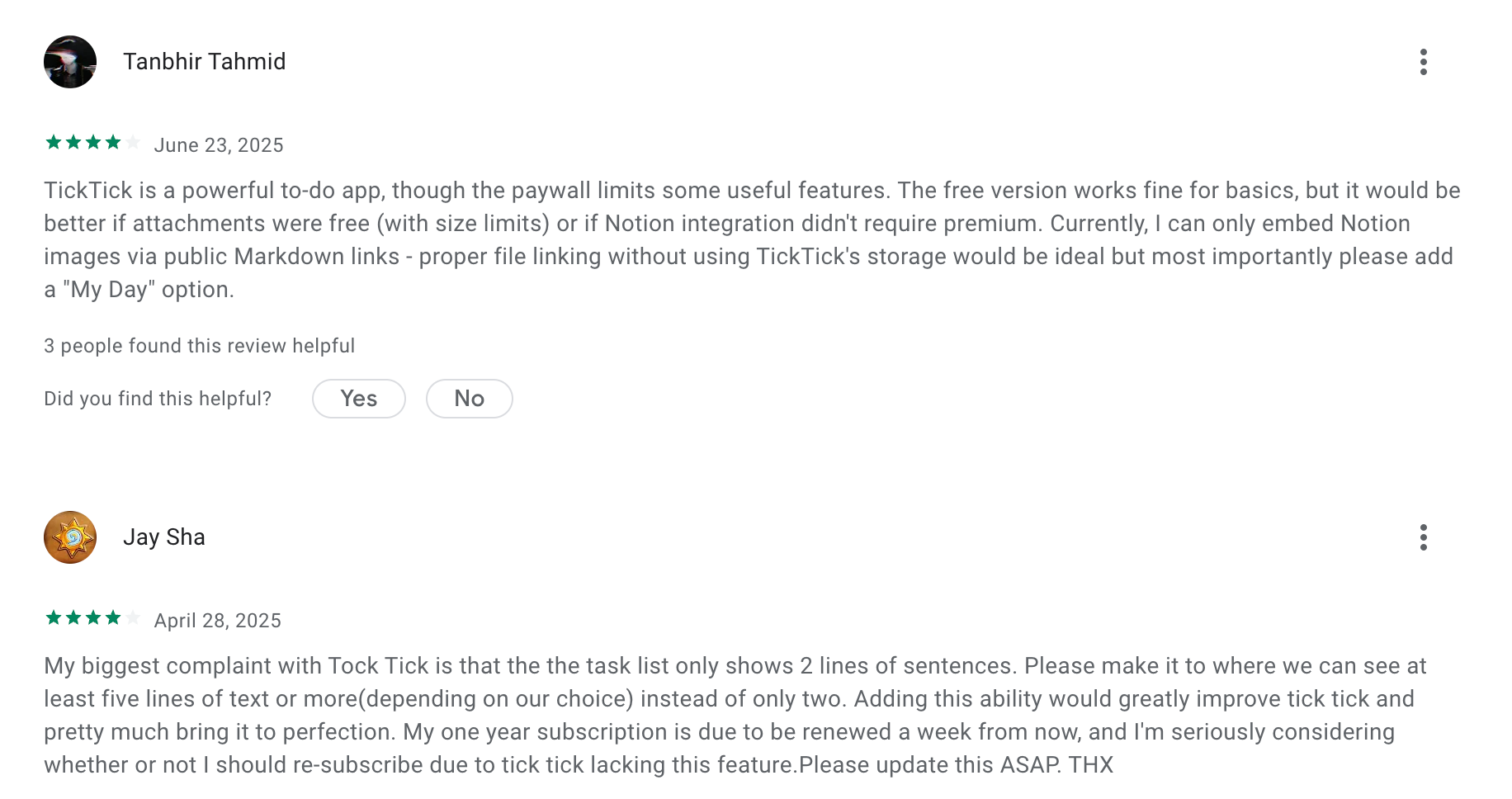
"Before using this app, I would struggle a lot with remembering things I had planned for the day, and it would always cause me to get into some trouble later because I just forget really important things. After a couple of days of using this app, I can definitely say a lot of stress has been taken off my shoulders." - Nya
"Earlier this app was working perfectly when I installed it and used it for a few weeks. Reminders were coming on time and everything was smooth. But after some time, I completely stopped receiving reminder notifications. Because of this, I missed important work." - Yuvraj Singh
5. Mircosoft Todo
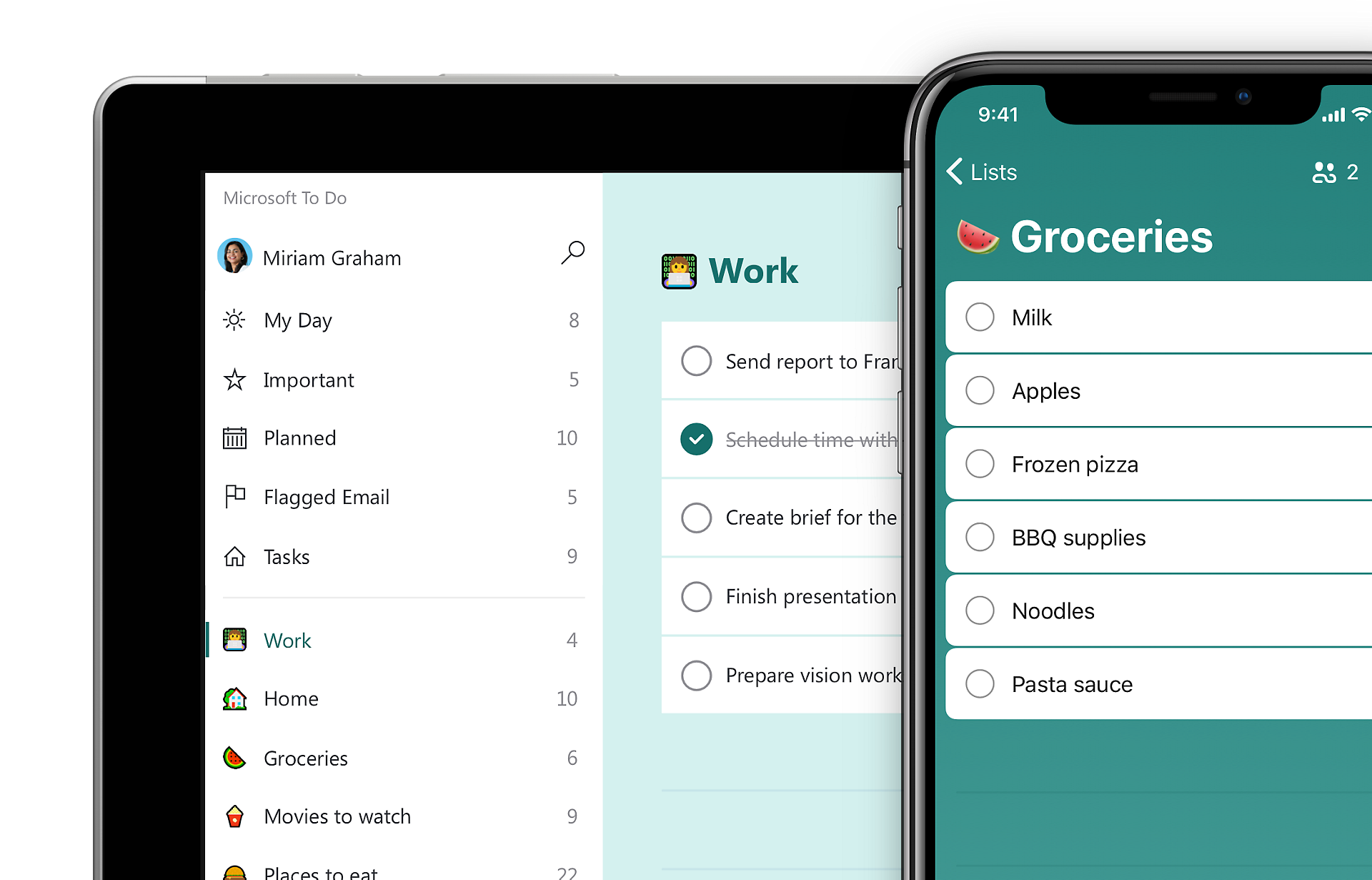
Microsoft To Do is a clean and simple daily planner app that helps you stay on top of your tasks. It works across devices while syncing smoothly with Outlook and the Microsoft 365 ecosystem.
It’s great for people who want a straightforward planner that doesn’t overwhelm, but still offers smart features.
Key features
- My Day: A fresh list every morning with helpful suggestions based on your backlog
- Smart Reminders: Set due dates, recurring tasks, and never miss a thing
- Task Organization: Add steps, notes, tags, and even files to any task
- List Sharing: Collaborate with others and assign tasks easily
- Custom Themes: Personalize your lists with colors and icons
What I liked
- The My Day feature is simple but surprisingly effective
- I love that tasks can be broken into subtasks with notes and files
- It’s completely free and integrates effortlessly with the Microsoft tools
- The mobile app is fast and smooth
What I disliked
- There’s occasional lag when switching lists or adding tasks - especially on desktop
- It’s not a full-blown project management tool, so no Gantt charts or timelines
- Customization is decent, but it still feels a bit limited compared to other apps
- There's no AI Assistant yet
Pricing
- Free for most features
- Microsoft 365 users get deeper integrations, but it’s not required
Suitable for
- Anyone looking for a no-fuss daily planner app that helps you organize life without trying to do too much. Especially helpful if you’re already using Outlook or Microsoft 365 at work.
How to start
- Just download Microsoft To Do, sign in with your Microsoft account, and start adding tasks. Use “My Day” as your daily reset and explore from there.
Microsoft To Do Reviews (source)
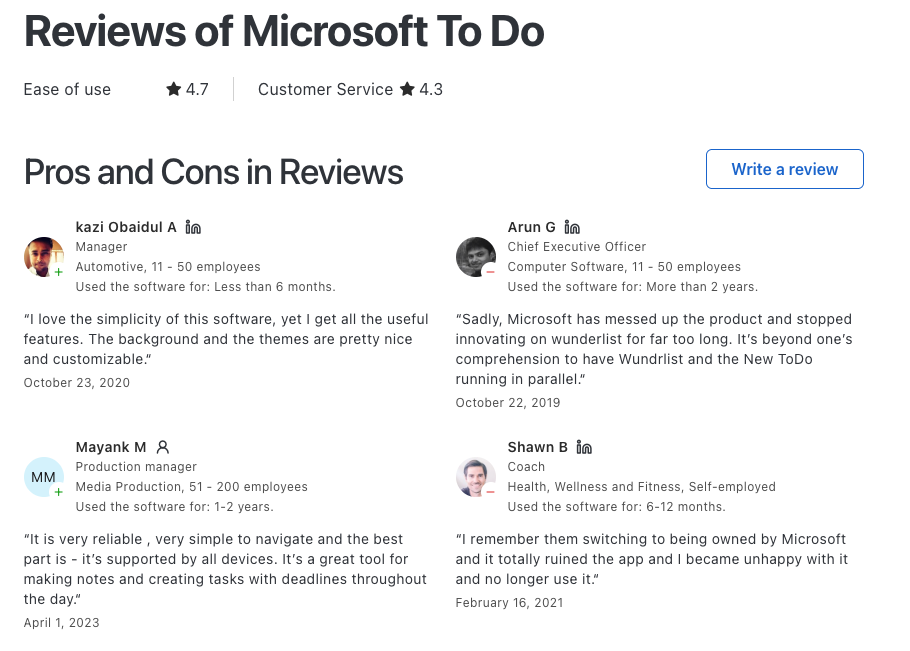
"An easy to use, close to hand and simply designed To Do list with a more limited task and project management capacity. Great for getting started as a basic to-do list, but not quite suitable for power users." - Will B
"Once I graduated to larger project management across multiple software ecosystems, the limits of MTD became abundantly clear. If one needs it for small project management, I think it is a better piece of software than its immediate competitor (Google Tasks)." Shaun D
6. Things3

Things 3 is a beautifully designed Daily Planner app made for Apple users. It helps you stay organized without feeling overwhelmed. It’s great for people who want a reliable planner that just works, especially if you’re deep in the Apple ecosystem.
Key features
- Clean, distraction-free task management with tags, notes, and checklists
- Projects and Areas to group tasks by goal or life category
- Calendar integration so you can see tasks and events together
- Quick entry tools on Mac, iPhone, and iPad
- Super-fast sync across all Apple devices via Things Cloud
What I liked
- I like how fluid and intuitive the app feels.
- The “Today” view is good
- It’s a one-time purchase. No subscriptions, no surprise fees.
- Works great across all my Apple devices. Sync is seamless.
What I disliked
- It’s Apple-only. No Android or web version, so I can’t share it with non-Apple teammates.
- Doesn’t support collaboration. It’s built for solo use, not teams.
- Missing. AI features you’d find in newer Daily Planner apps like time blocking or intelligent scheduling.
Pricing
- $9.99 for iPhone
- $19.99 for iPad
- $49.99 for Mac
Suitable for
- Individuals who want a personal Daily Planner app with a focus on simplicity
- Apple users who prefer a calm, focused experience
- People who don’t need team collaboration or AI-powered planning
How to start
- Just download Things 3 on your Apple device, create your first to-dos, and start planning your day. It’s simple, fast, and honestly kind of fun.
Things 3 review (source)
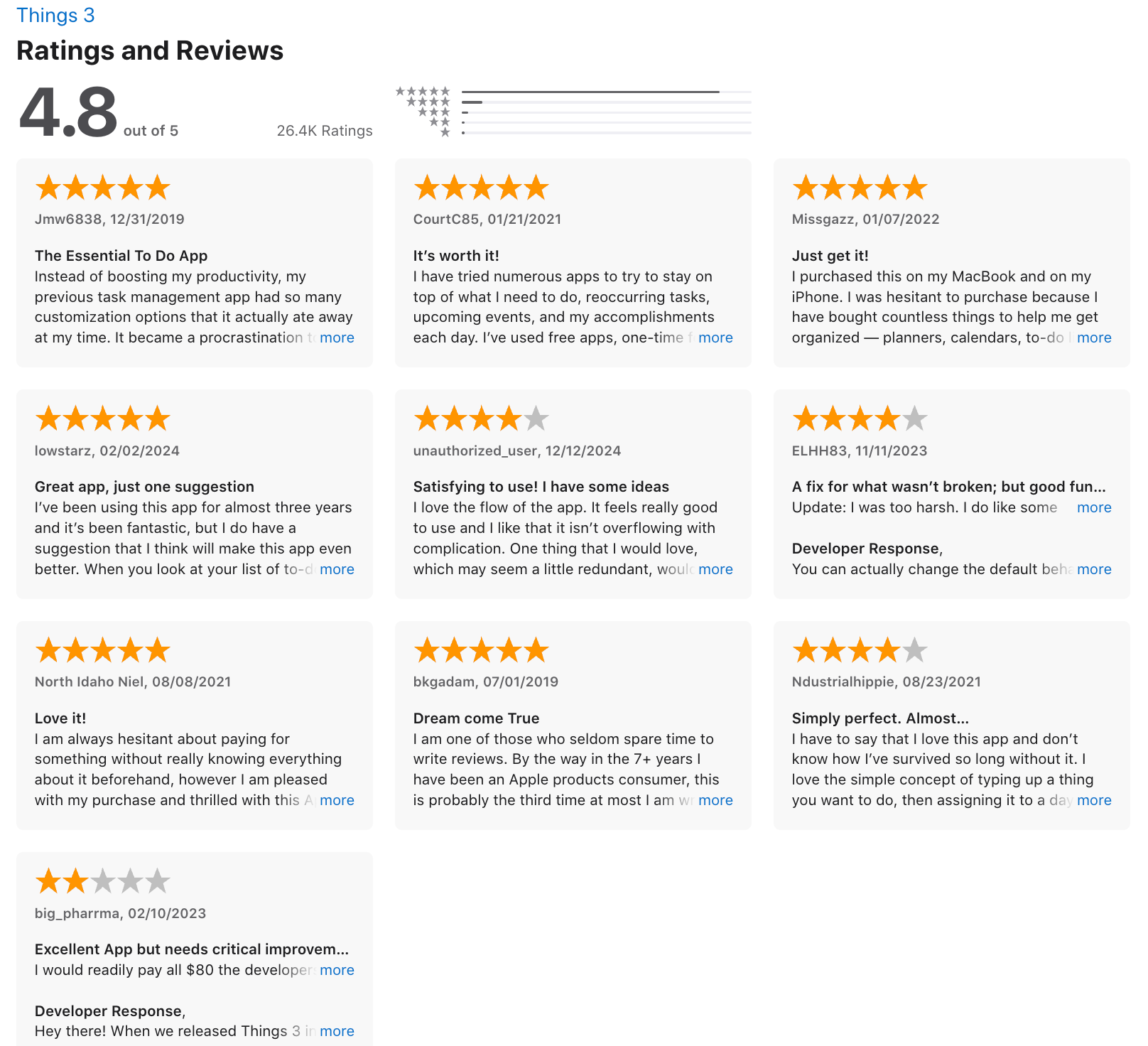
"I've tried so many productivity apps, but Things 3 is the only one that stuck. The design is just chef's kiss – clean, minimal, nothing screaming for attention. It's weirdly calming to use :) I enjoy opening it in the morning to plan my day. I feel genuinely excited to organize my thoughts each morning." - Marina Sokolov
"Ccreating repeating tasks is not easy. Biggest disappointment is that after all these years we cannot check off task’s & there checklists that repeat ahead of time." - Richard
7. Finch

Finch is a Daily Planner app disguised as a self-care game. You get a cute little bird that grows as you complete habits, check in with your mood, and do reflective journaling. It’s designed for people who want structure in their day
Key features
- Habit tracking: You can set daily goals like drinking water, journaling, or taking walks
- Mood check-ins: Quick prompts help you reflect on how you're feeling each day
- Breathing & mindfulness exercises: Built-in tools for calm and focus
- Customizable pet: Your bird levels up as you complete tasks
- Social encouragement: You can add friends and support their progress
What I liked
- I like how low-pressure it feels.
- The pet mechanic is charming
- Journaling is easy to access, and it feels like a judgment-free zone.
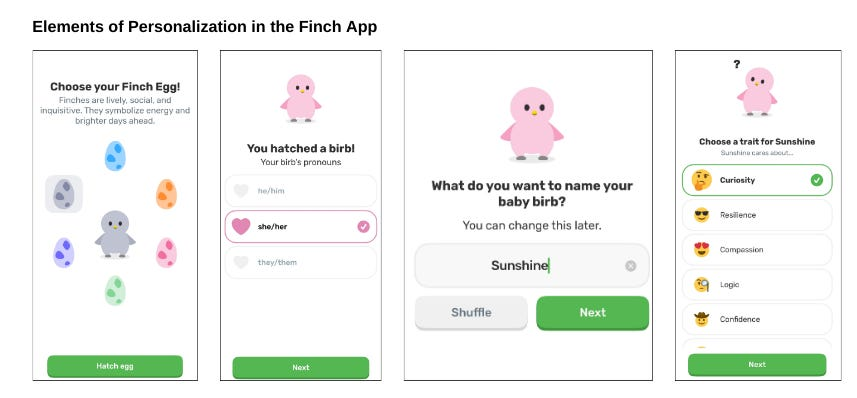
What I disliked
- The interface can feel a bit overwhelming at first with all the different sections.
- Some tasks are all-or-nothing - you don’t get partial credit if you only drink 3 out of 5 glasses of water.
- It may not be suitable for a professional environment
- There are no AI Assistant yet
Pricing
- Free plan available with most core features
- Finch Plus around $15/year on iOS
- Android pricing can go up to $70/year
Suitable for
- Anyone looking for a gentle, gamified Daily Planner app
How to start
- Download Finch on iOS or Android, create your bird, and start checking off simple self-care goals each day.
Finch reviews (source)
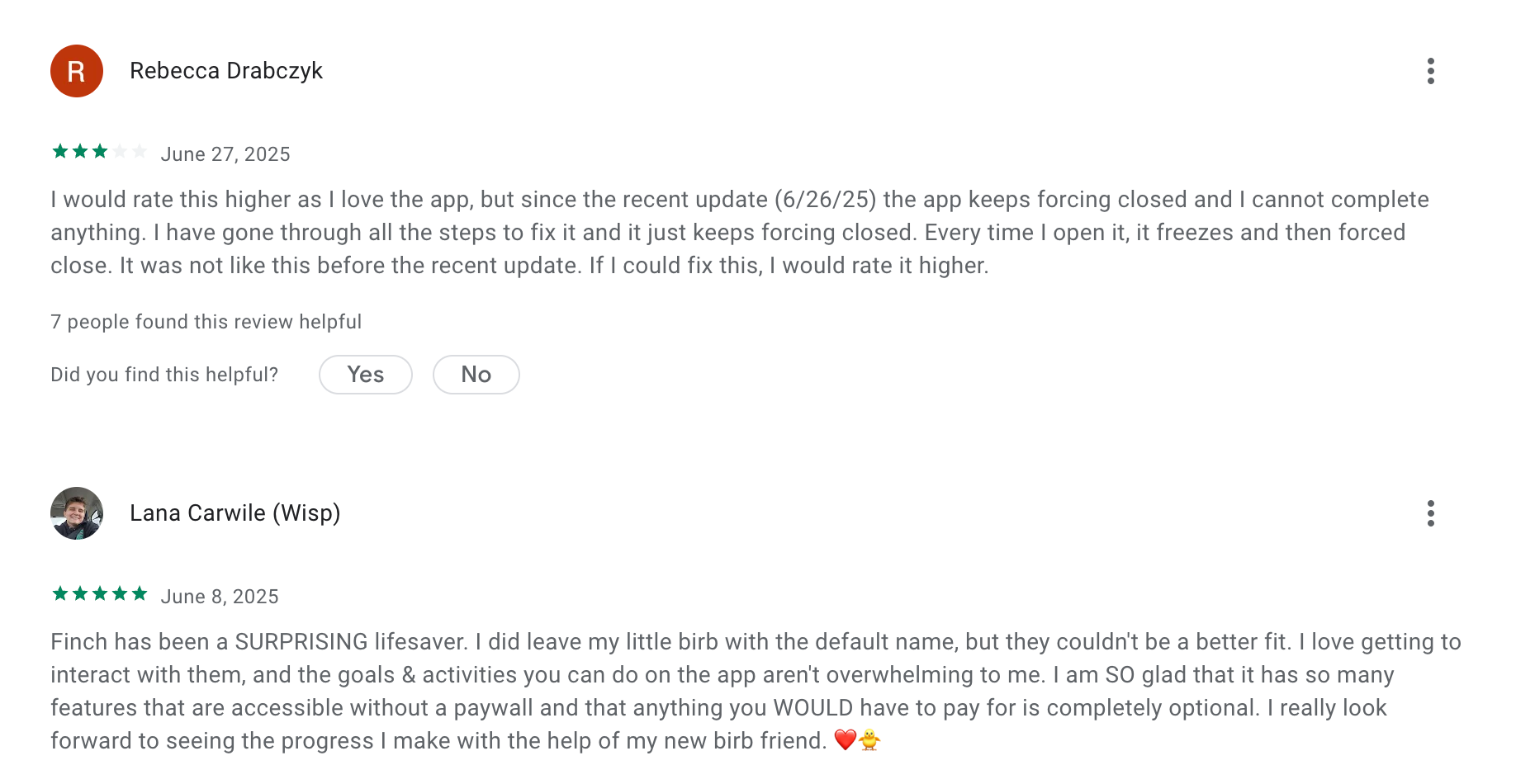
"This is not the kind of app I usually try, but I am a little obsessed with Finch. This is a really cute app that makes my self care a little more attainable for me, because I know that when I do, I have an excuse to see little Arlo. I'm finding it motivating and have hit my goals on an 8-day streak." - Paula Owens
"This used to be a lot more self-care focused, but lately the updates have been a lot more focused on cosmetics and gamifying features. The self care activites are hidden behind more menus than before. Mood Tracking isn't automatic (used to ask ask how you were feeling as soon as you logged in, now it's a silent bubble at the top that you have to remember to click)." - Ariane Tomlinson Ashby (Ari)
8. Any.do
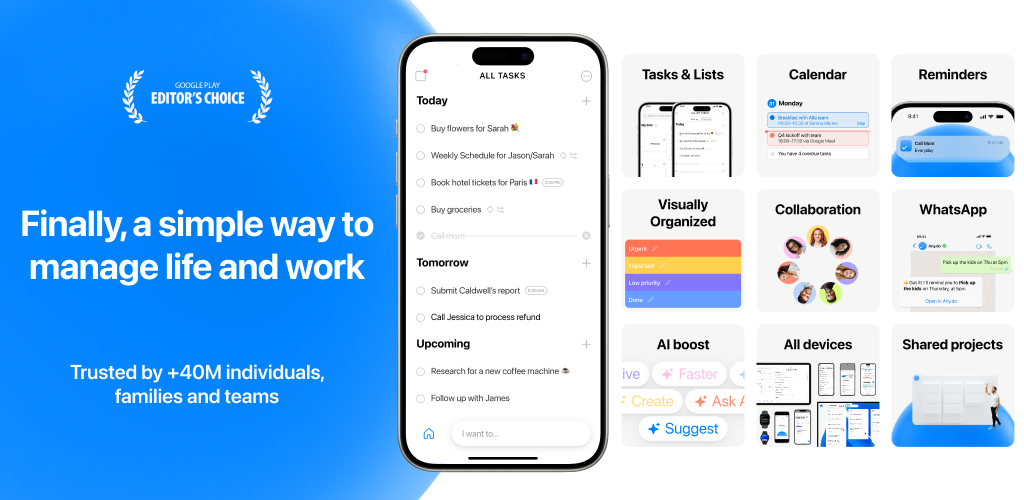
Any.do is a sleek Daily Planner app that helps you stay on top of tasks, events, and reminders. It’s great if you want something that works across devices and keeps your day organized without overcomplicating things.
Key features
- Daily Planner view: Combines your to-do list and calendar in one place
- Smart Reminders: Time-based, location-based, or recurring tasks
- Task Sharing: Great for families or small teams managing shared lists
- Calendar Sync: Works with Google, Outlook, iCloud, and more
What I liked:
- The “My Day” feature makes it easy to plan each morning without stress
- I like how well it syncs across devices - my phone, desktop, even my watch
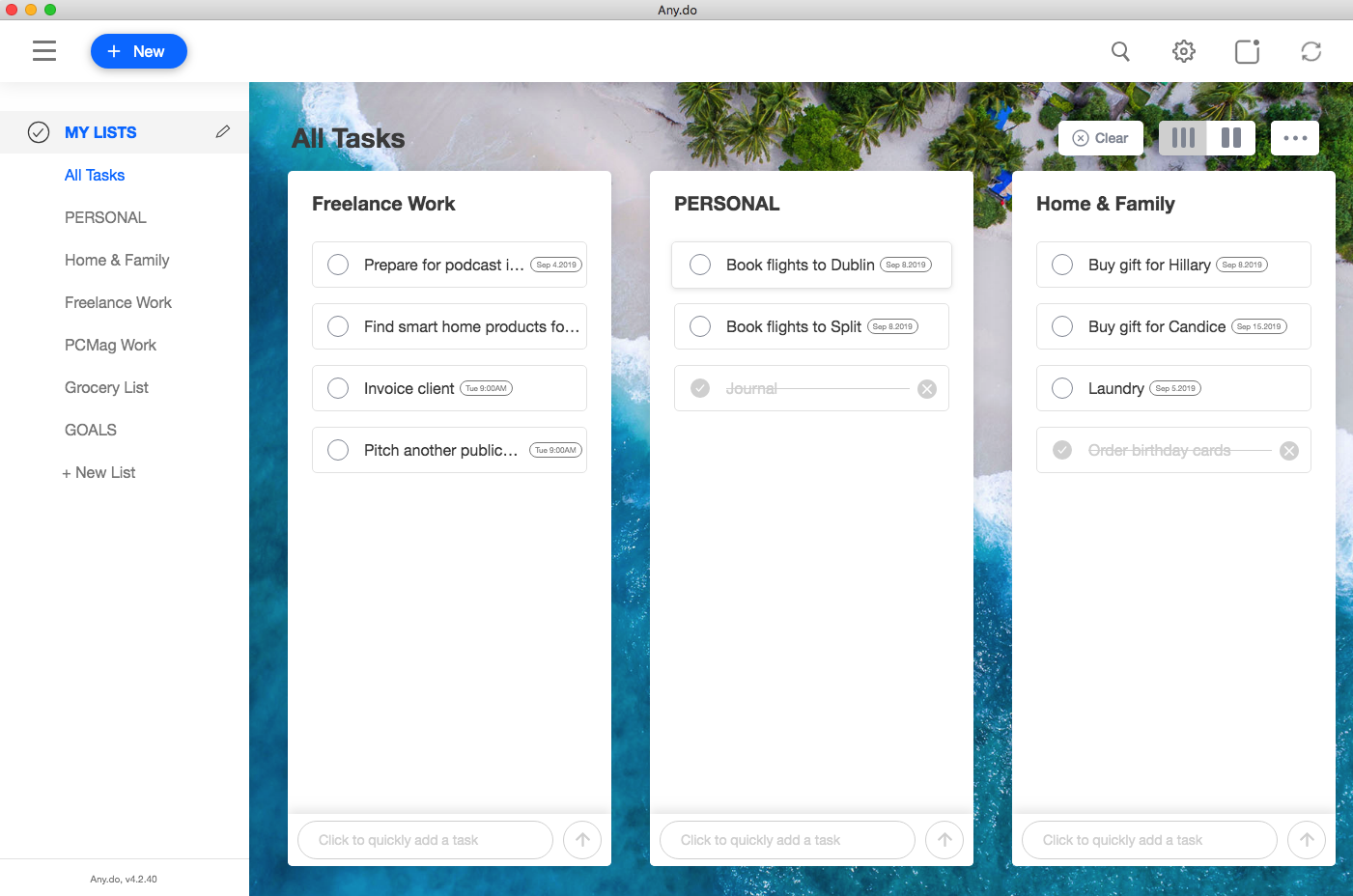
What I disliked:
- Many of the best features like recurring tasks and location reminders, require a paid plan
- It’s not really built for managing big, complex projects with dependencies
- Some advanced features aren’t super intuitive at first and take a bit of setup
- There are not an AI Assistant yet
Pricing:
- Free plan available with basic features
- Premium starts at $4.99/month
- Family and Team plans are also available with more collaboration tools
Suitable for:
- Anyone looking for a clean, reliable Daily Planner app that works across platforms and helps keep both personal and shared tasks on track.
How to start:
- Download the app, create a free account, sync your calendar, and you’re good to go. Planning your day gets a lot easier from there.
Any.do reviews (source)
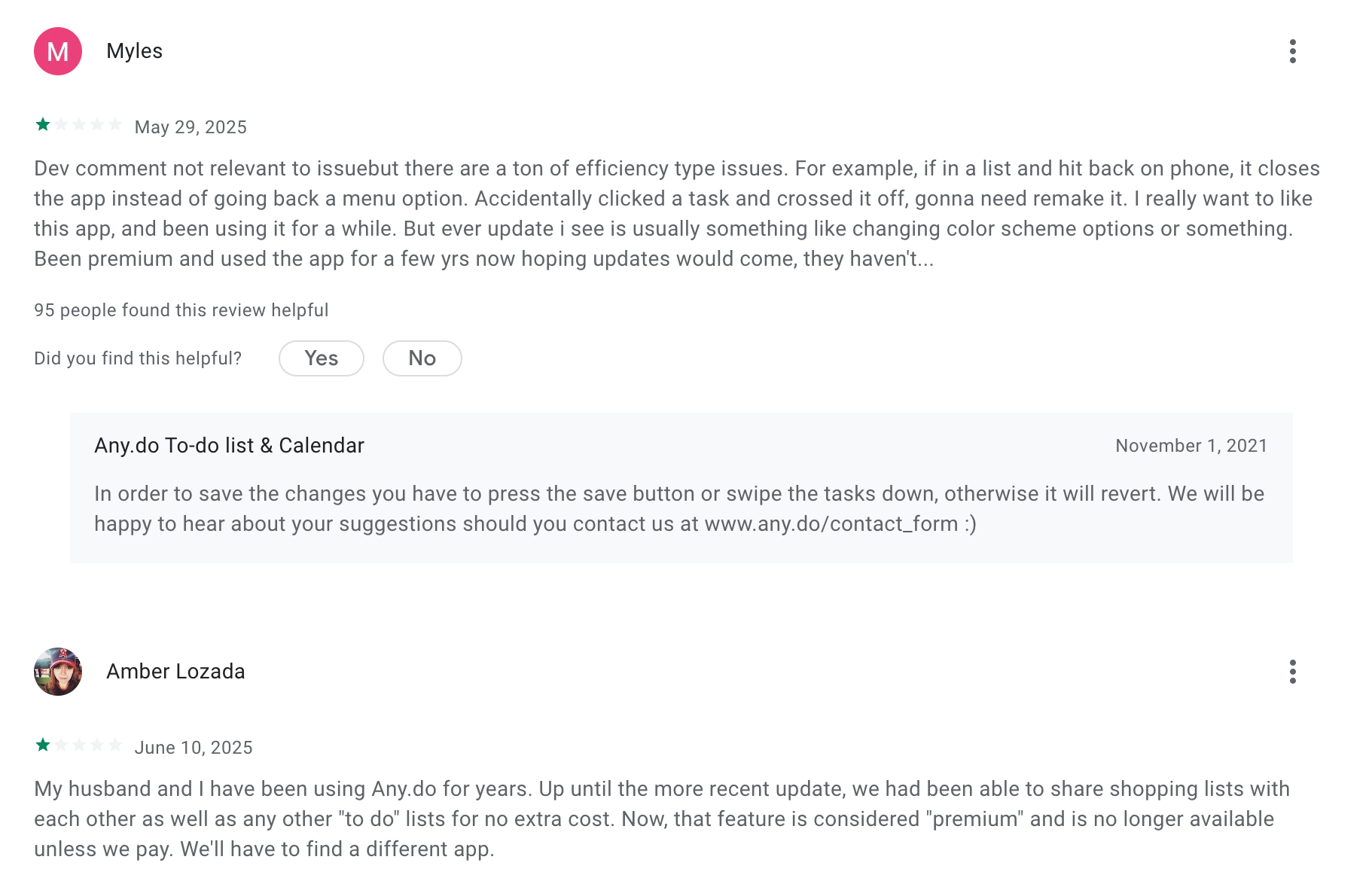
"I really admire the overall UI and mobile syncing capability. Unlike many other tools it syncs really well with the desktop browser and mobile and of great help to me. Kudos to whole dev team that worked on it! u guys really nailed it." - Kumail Naqvi
"This app is good. i use it everyday. but someone changed the setting where you have to press the home button to go back. you cant just press back anymore. and i keep exiting the whole app. and it annoyying." - rheanna B
9. Google Calendar
Google Calendar is one of the most reliable daily planner apps out there. It’s simple, synced across all devices, and does more than just schedule meetings. With smart features baked in, it quietly helps organize your time without adding more to your to-do list.
Key features
- Smart Suggestions: Helps you quickly name events, pick contacts, and set times.
- AI from Gmail: Automatically detects events from your emails and adds them to your calendar.
- Goal Scheduling: Lets you set goals (like workouts or learning), and finds time for them in your week.
- Built-in Tasks: Manage your to-dos directly inside the calendar—no need for a separate app.
- Appointment Slots: Great for setting up bookable times for meetings or office hours.
- Cross-Platform: Works on web, Android, iOS, and even wearables like Apple Watch.
What I liked
- I love that it just works across all my devices, no fuss.
- It’s great that I can schedule recurring habits like “write for 30 mins” or “walk outside”
What I disliked

- Some of the smarter AI tools (like auto-adding events from Gmail) only work if you’re on a Workspace or Gemini plan.
- The mobile and wearable apps are good, but sometimes I wish I could edit more without switching back to desktop.
- It’s not ideal if you want detailed project timelines or collaboration features—it’s more of a personal daily planner app than a team project tool.
Pricing
- Free for personal use with all the essentials.
Suitable for:
- Anyone looking for a reliable, smart daily planner app that syncs across everything and helps you stay on top of both work and personal goals.
How to start:
- If you’ve got a Google account, you’re already halfway there. Just open Google Calendar and start planning
Google Calendar reviews (source)
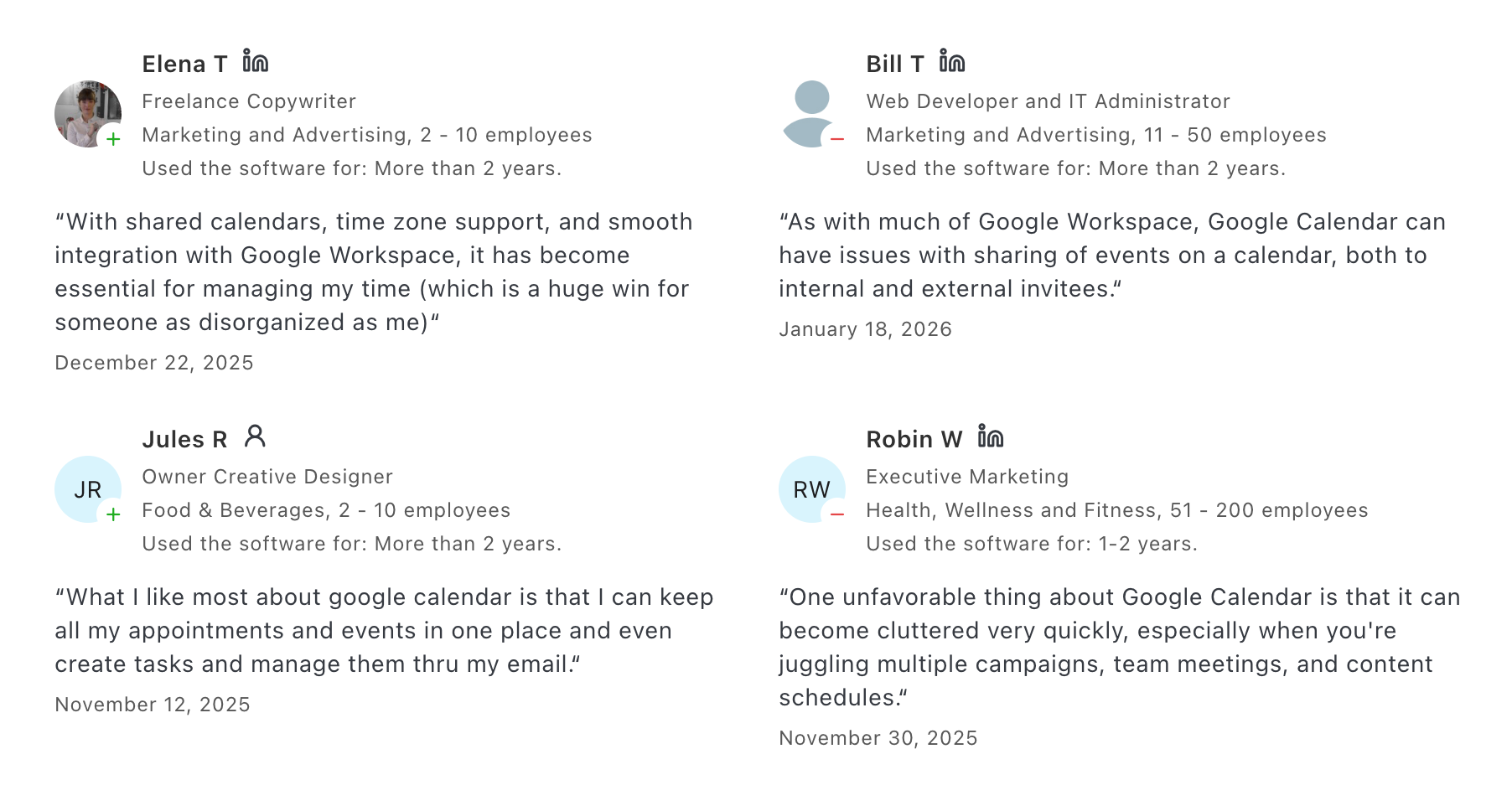
"I use Google Calendar DAILY, multiple times a day. It allows me to access my calendar on every platform whether it’s my mobile, tablet or laptop. I couldn’t live without it." - Teresa S
"Generally good but that's just because I'm used to it. However, everything I have to manually create a meeting from an email that has all the details in it I get annoyed and wonder why they don't prioritize this common task." - Nava B
10. Reclaim.ai

Reclaim is an AI Daily Planner app that quietly organizes your schedule for you. It blocks time for tasks, habits, breaks, and deep work. Once it’s set up, it just runs in the background.
Key features
- Smart Time Blocking: Auto-blocks your calendar for deep work, habits, tasks, and breaks
- Task Sync: Pulls in tasks from Asana, Todoist, Jira, ClickUp, and more
- Habit Scheduling: Builds recurring blocks for things like workouts, planning, or reading
- Smart Meetings: Finds ideal time slots based on everyone’s availability
- Buffer Time: Adds breaks between meetings so your day isn’t nonstop
What I liked:
- The Planner builds a daily schedule for me
- I can set up flexible habits like “reading” or “thinking”
- Task scheduling is seamless
What I disliked:
- No mobile app yet - it works on mobile browsers, but a native app would be better
- You’ll get the best experience if you use Google Calendar (Outlook support is newer)
- Not built for complex project planning - no timelines or dependencies
- It's not a conversational assistant like Saner.AI -you can’t type commands like “shift tomorrow’s meetings”
Pricing:
- Free plan available
- Paid plans start at $10/user/month
- Business and Enterprise plans available
Suitable for:
- People or teams who want an AI-powered Daily Planner app to protect focus time, schedule habits, and avoid calendar chaos.
How to start:
- Go to reclaim.ai, connect your calendar, and let it start organizing your day.
Reclaim.AI Reviews (source)
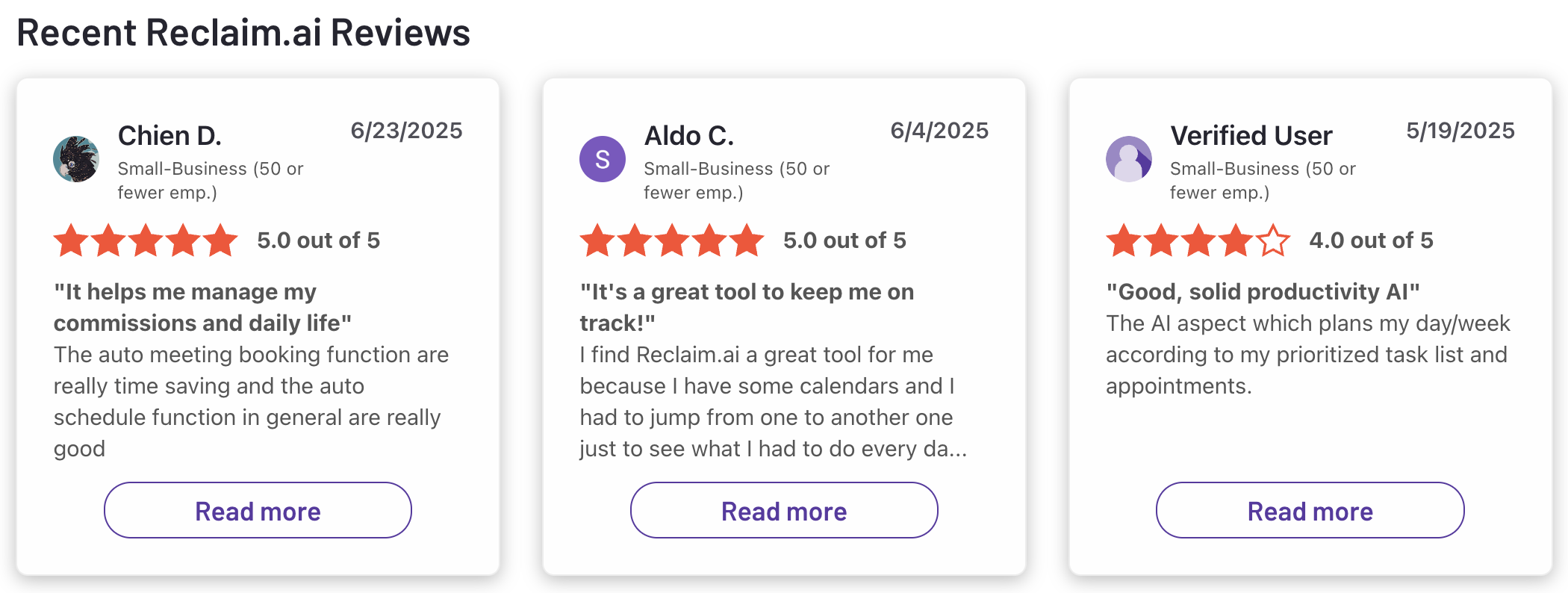
"Reclaim.ai is a high-leverage tool for professionals and teams who care about focus, accountability, and getting real work done. It’s pragmatic, well-built, and delivers ROI fast." - Eric Bush
"Even after unlinking in my google account all the "junk" it filled up my calander with remains. Even after delete my account it did not delete the events it created in the calander. Had to manually delete everything it created." - Myke
Conclusion: How to Choose a Suitable Daily Planner App in 2026
There’s no single “best” daily planner app - only the one that works best for you.
The right tool should reduce stress, not add to it. It should feel like a natural extension of your brain - not a rigid system you constantly have to fight.
Here’s a simple process to guide your choice:
🧠 1. Know Your Planning Style: Do you prefer structure or flexibility? Visual timelines or simple lists? AI assistance or manual control?
🎯 2. Identify Your Goals: Are you trying to manage ADHD? Build habits? Plan deep work sessions? Juggle school, work, and life? Your needs shape your tool.
💻 3. Consider Platform + Features: Do you need mobile access? Calendar sync? Offline mode? Habit tracking? Make a checklist of must-haves.
🧪 4. Test 1–2 Apps for a Week: Don’t overthink it. Most apps offer a free version or trial. Try them out. See how they fit into your real day.
🔁 5. Reflect & Adjust: If it feels like a chore, try something simpler. If you want more control, explore apps with deeper customization.
The best daily planner app isn’t the one with the most features - it’s the one that actually helps you stay focused, feel calm, and make real progress.
✨ Start small. Stay consistent. And remember: your planner should work for you - not the other way around.
Get a daily planner app and get your life together
Daily Planner App: FAQ
1. What is a daily planner app?
A daily planner app helps you organize your day by managing tasks, events, and priorities in one place. Think of it as your digital daybook - only smarter.
Modern planner apps often include:
- To-do lists
- Calendar integration
- Reminders and alerts
- Goal tracking
- AI suggestions or automation
Whether you’re managing meetings or planning focus time, a good daily planner app helps reduce stress and mental clutter.
2. How does a daily planner app work?
Most daily planner apps sync with your calendar and let you schedule tasks alongside events. You can usually:
- Add tasks with deadlines
- Set reminders or recurring habits
- Block time for deep work
- Prioritize based on urgency
Some apps (like Saner.AI) go further, using AI to auto-schedule tasks based on your real availability.
3. What features should I look for in a daily planner app?
The best daily planner apps keep you organized without overwhelming you. Look for:
- ✅ Task + calendar integration
- ✅ Drag-and-drop scheduling
- ✅ Reminders and smart notifications
- ✅ Daily, weekly, and monthly views
- ✅ AI suggestions or automation
- ✅ Sync across devices
Bonus if it helps you stick to your plan without manual juggling.
4. What is the best free daily planner app?
Here are some popular free options to get started:
- Saner.AI – Free plan includes AI task reminders, calendar sync, and natural language planning
- Todoist – Great for task management with limited free features
- Google Calendar – Simple event planning with some task support
- TickTick – Combines tasks and habit tracking with a calendar view
Each one fits a different planning style, so try a few to see what sticks.
5. Can AI help with daily planning?
Yes, and it’s a game-changer.
AI-powered daily planner apps like Saner.AI can:
- Suggest your top priorities based on previous tasks
- Fill your calendar automatically
- Remind you at the right moment—not just at 9AM
- Turn natural language into structured tasks
Example: In Saner.AI, you can say “Remind me to check on the project next Wednesday,” and it handles the rest.
6. What’s the best daily planner app for ADHD?
People with ADHD often struggle with structure, context switching, and remembering what matters. A supportive daily planner app should:
- Be distraction-free
- Help organize unstructured thoughts
- Use smart reminders
- Show only what matters now
Saner.AI was designed by ADHDers, for ADHDers. It turns scattered notes into calm, clear plans, without the overwhelm.
7. What’s the best daily planner app for work?
For professionals, planning isn’t just about tasks -> it’s about follow-through.
Look for apps that:
- Combine calendar, tasks, and notes
- Surface what’s relevant before meetings
- Help with prep and wrap-up actions
- Reduce the need to open five different tools
Saner.AI is built for this exact workflow, especially if your workdays feel fragmented.
8. What daily planner apps auto-schedule tasks?
Auto-scheduling helps when you’re juggling a lot. Some great options:
- Saner.AI – Uses context from your notes, chats, and priorities to suggest ideal times
- Motion – Focuses on time-blocking and real-time rescheduling
- Reclaim – Smart scheduling based on calendar availability
If you want something less rigid and more human-like, Saner’s context-aware system is a standout.
9. Do daily planner apps support natural language input?
Some like Saner.AI do - and it’s a huge time saver.
Instead of clicking through menus, you can just type or say:
- “Plan time for deep work tomorrow morning”
- “Follow up with Sarah next Tuesday”
- “Summarize my tasks for today”
10. Can a daily planner app help with meetings?
Yes - especially if it syncs with your notes and calendar.
Helpful features include:
- Prepping you with past meeting notes
- Reminding you of follow-ups
- Automatically capturing and organizing takeaways
With Saner.AI, just ask, “What did we discuss in last week’s sync?”—it pulls the answer from your notes, fast.
11. What’s the best daily planner app for busy managers?
Managers frequently encounter interruptions, follow-ups, and shifting priorities. A smart daily planner app should:
- Nudge you on key follow-ups
- Show your most relevant tasks for the day
- Help delegate or triage with clarity
Saner.AI supports all of this, without needing complex setup or training.
12. Do daily planner apps improve productivity?
They can - if they reduce friction instead of adding more.
Signs a daily planner app is actually helping:
- You forget fewer things
- You feel less overwhelmed
- You spend less time jumping between tools
Apps like Saner.AI go beyond static planning - they guide your attention to the right thing, at the right time.
Stay on top of your work and life