Digital Assistants: Here Are The Best 10 We Tested
The best Digital Assistants are: Saner.AI, ChatGPT, Gemini, Claude, Copiliot

The Best Digital Assistant in 2025: The Ultimate Guide
A few months ago, I hit a wall.
My notes were scattered, my inbox overflowing, and I was missing follow-ups left and right. I didn’t need more productivity advice. I needed actual help.
So I spent a few weeks testing dozens of AI tools, looking for one thing:
A digital assistant that could actually lighten my workload—not just chat, but help me act.
Turns out, I wasn’t alone.
The Problem With Doing It All Yourself
- 42% of executives say busywork is their biggest productivity blocker
- 30% want to delegate, but can’t justify hiring help
- 60–80% are actively looking for new productivity tools
I’m part of that 60–80%. That’s why I started this experiment.
What Is a Digital Assistant?
A digital assistant is a smart AI application designed to help you manage tasks, schedules, and information.
Think of it as a digital sidekick that:
- Reminds you of what’s important
- Summarizes meetings and emails
- Organizes your notes
- Helps you focus by handling the little things
Today’s best AI digital assistants work quietly in the background. They are fast and truly helpful, unlike older virtual assistants that needed constant input.
Types of Virtual Digital Assistants
1) Work-Focused Digital Assistants
These connect directly to your existing tools - calendar, email, notes, docs.
They're designed to do the work alongside you.
Examples: Saner.ai, Reclaim.ai, Motion.
2) Chat-Focused Digital Assistants
These are primarily chatbots (like ChatGPT or Gemini).
They’re great for answering questions but require you to manually feed them your context - notes, documents, etc.
3) Voice Assistants
These are Siri, Alexa - the traditional ones
Why Use an AI Digital Assistant in 2025?
Because we’re all drowning in tasks. And the right tool can give you time back.
Here’s what digital assistants are actually good for:
- ✅ Boosting productivity – Handle scheduling, follow-ups, and research
- ✅ Reducing stress – Surface what matters and hide the noise
- ✅ Saving time – Automate repetitive tasks
- ✅ Helping you think – Brainstorm, summarize, and prioritize
💡 A UK government pilot showed civil servants using AI Assistant saved 26 minutes/day - equal to two full weeks a year.
How I Tested the Best Digital Assistants
This wasn’t just a surface-level test. I tried each tool in 3+ real-world work scenarios:
- Can it manage tasks, notes, and reminders together?
- Does it understand context and suggest helpful follow-ups?
- How easy is it to find what I need later?
Some tools nailed scheduling. Others were masters at meeting summaries. A few even felt like actual teammates.
Top 10 Best Digital Assistants in 2025
The best AI Digital Assistants are: Saner.AI, ChatGPT, Gemini, Claude, Copiliot
| Assistant | Best For | Platforms | Price | Notable Features |
|---|---|---|---|---|
| ChatGPT | Versatile AI Tasks | Web, iOS, Android | $20/mo | Web browsing, coding, writing, memory |
| Saner.AI | ADHD-friendly productivity | Web, iOS, Android | Freemium | Intelligent note linking, no context switching |
| Microsoft Copilot | Office work | Desktop, Web | M365 bundle | Excel automation, document summaries |
| Reclaim.ai | Scheduling & Time Blocking | Web, Google Cal | Freemium | Smart calendar, routines, priorities |
| Notion AI | Knowledge & Docs | Web, App | $10/mo | Auto summaries, writing help |
| Google Assistant | Everyday voice tasks | Mobile, Smart Home | Free | IoT integration, voice routines |
| Apple Siri | iOS ecosystem users | iOS, Mac | Free | Hands-free, built-in commands |
| Alexa | Home automation | Echo devices | Free | Smart home control |
| Perplexity AI | AI search engine | Web | Free | Source-backed answers, real-time web access |
| Claude AI | Creative & nuanced writing | Web | Free/Paid | Context retention, long memory |
If you’re a ...
- Startup Founder → Saner.AI, ChatGPT, Reclaim.ai
- Busy Executive → Saner.AI, Notion AI
- Neurodivergent User → Saner.AI
- Student → ChatGPT
- Home owner → Siri, Google Assistant, Alexa
1. Saner.AI
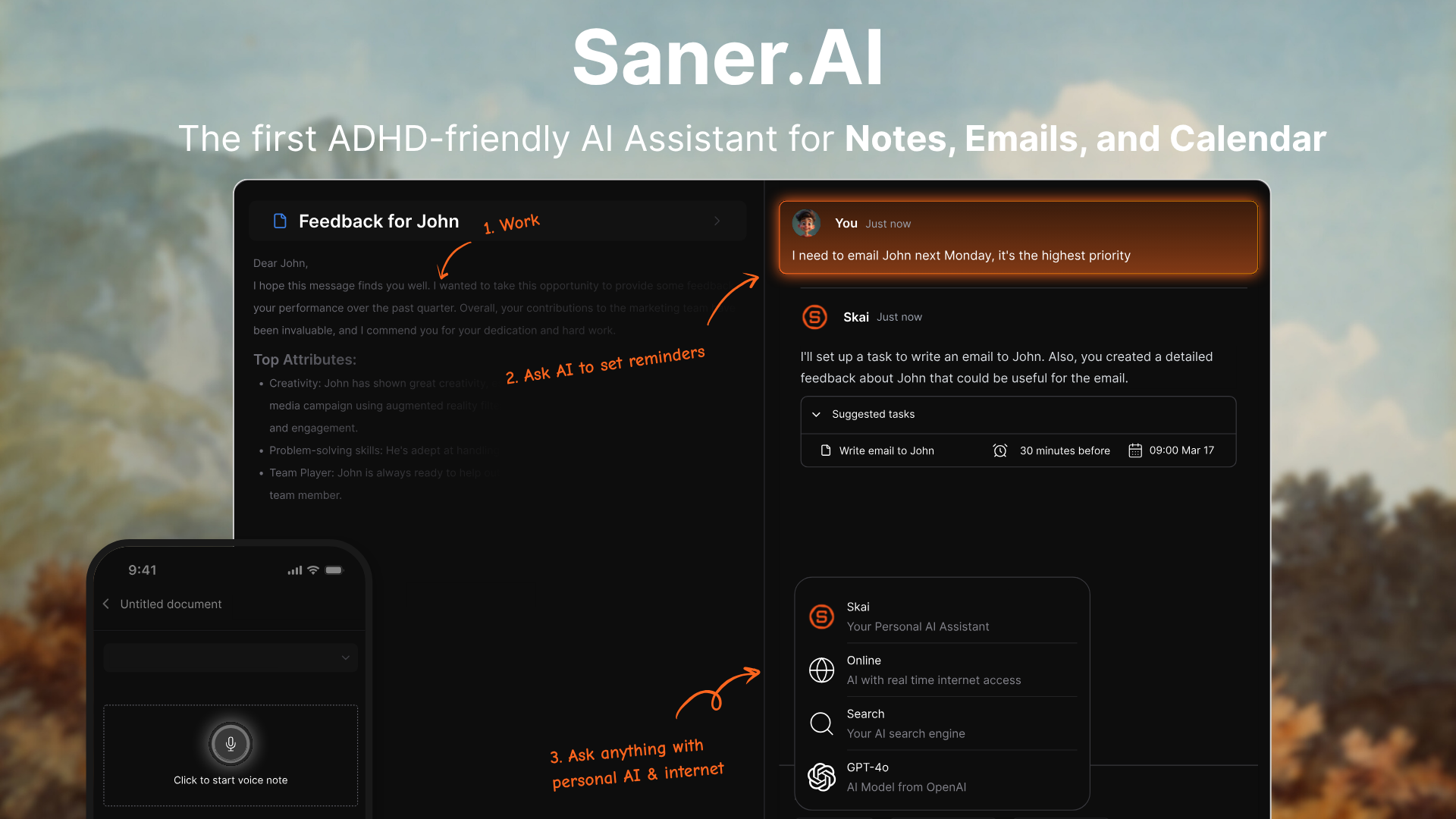
Saner.AI is a smart AI digital assistant that helps me stay organized without juggling ten different tools. It connects my notes, emails, tasks, calendar, and files - and I can talk to it like a real assistant. Perfect for days when my brain feels all over the place.
It's especially helpful for people with ADHD or anyone who feels overwhelmed by too much information and constant changes.
Key features
- Unified Knowledge Hub: Combines notes, emails, and files into one place
- AI Chat Assistant (Skai): I can ask it to summarize, search, or recall anything I’ve written or saved
- Task + Calendar Assistant: It extracts tasks from emails and notes, then helps me prioritize and schedule
- Email Integration: Scans Gmail to surface tasks and follow-ups I might forget
- Works Across Tools: Syncs with Google Drive, Notion, Slack, and more
- Mobile & Browser Apps: Capture ideas and search stuff wherever I am
What I liked
- I love that I can just talk to it. I say “reschedule my research session” or “what did I say about ADHD routines?” - and it actually gets it.
- The UI is simple and easy to use - it’s about making things feel doable.
- Having everything in one place means I spend less time switching tabs and more time thinking clearly.
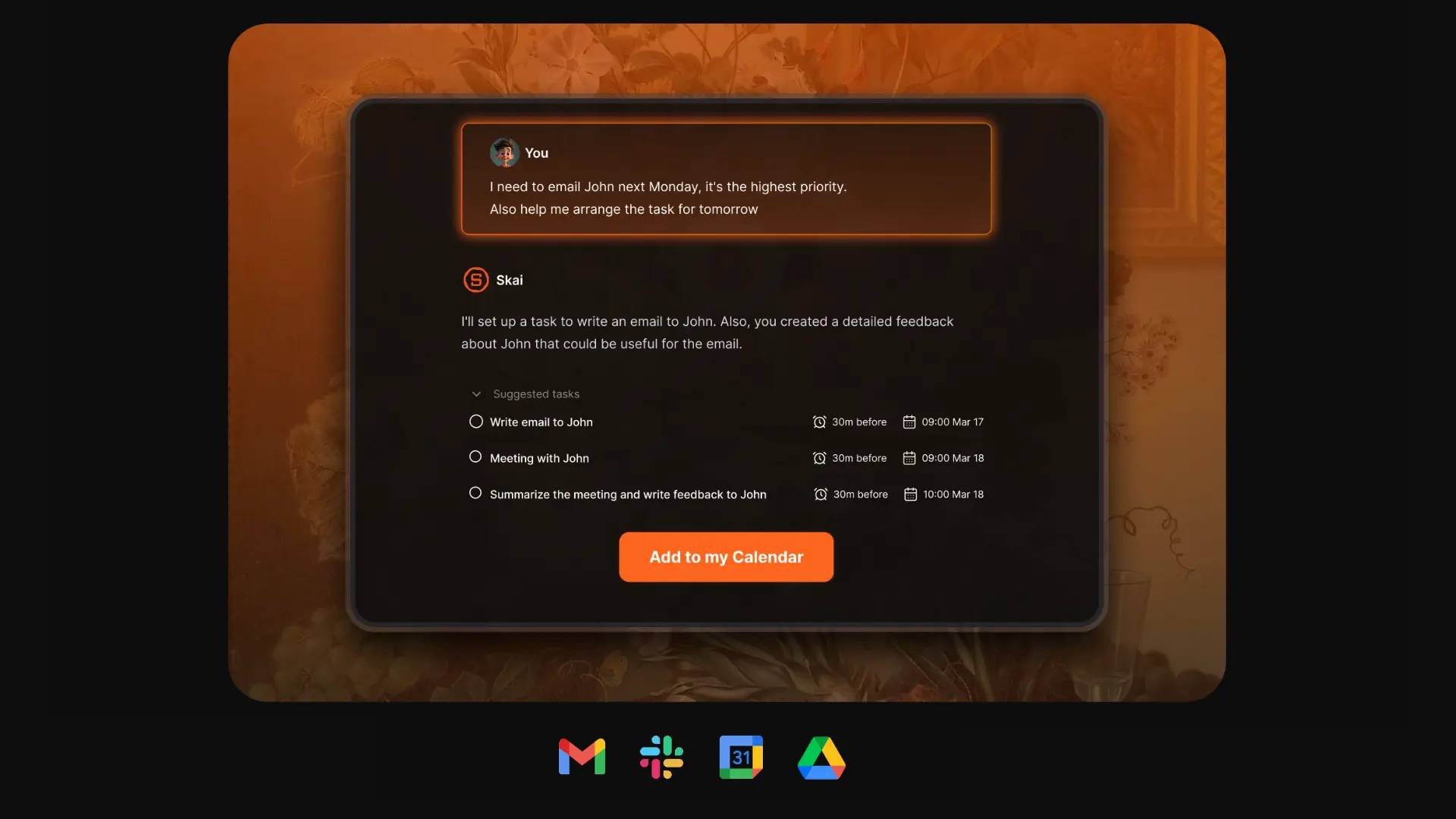
Cons
- Not ideal for large teams or project timelines — no Gantt charts or complex task dependencies.
Pricing
- Free
- Starter: Monthly at $8/month, Annually at $6/month (with early user discount)
- Standard: Monthly at $16/month, Annually at $12/month (with early user discount)
Who is it suitable for?
Saner.AI is particularly well-suited for:
- Intensive knowledge workers need to manage a lot of information from many sources. This group includes entrepreneurs, researchers, managers, and content creators.
- Individuals with ADHD or those who struggle with information organization and time management
- Anyone looking to streamline their workflow without spending too much time learning a new tool.
How to start using it?
- Visit the Saner.AI website and sign up for an account
- Explore the app's features, starting with basic note-taking and task creation.
- Try out the integrated internet search functionality to streamline your workflow.
Stay on top of your work and life
Saner.AI Reviews

2. ChatGPT
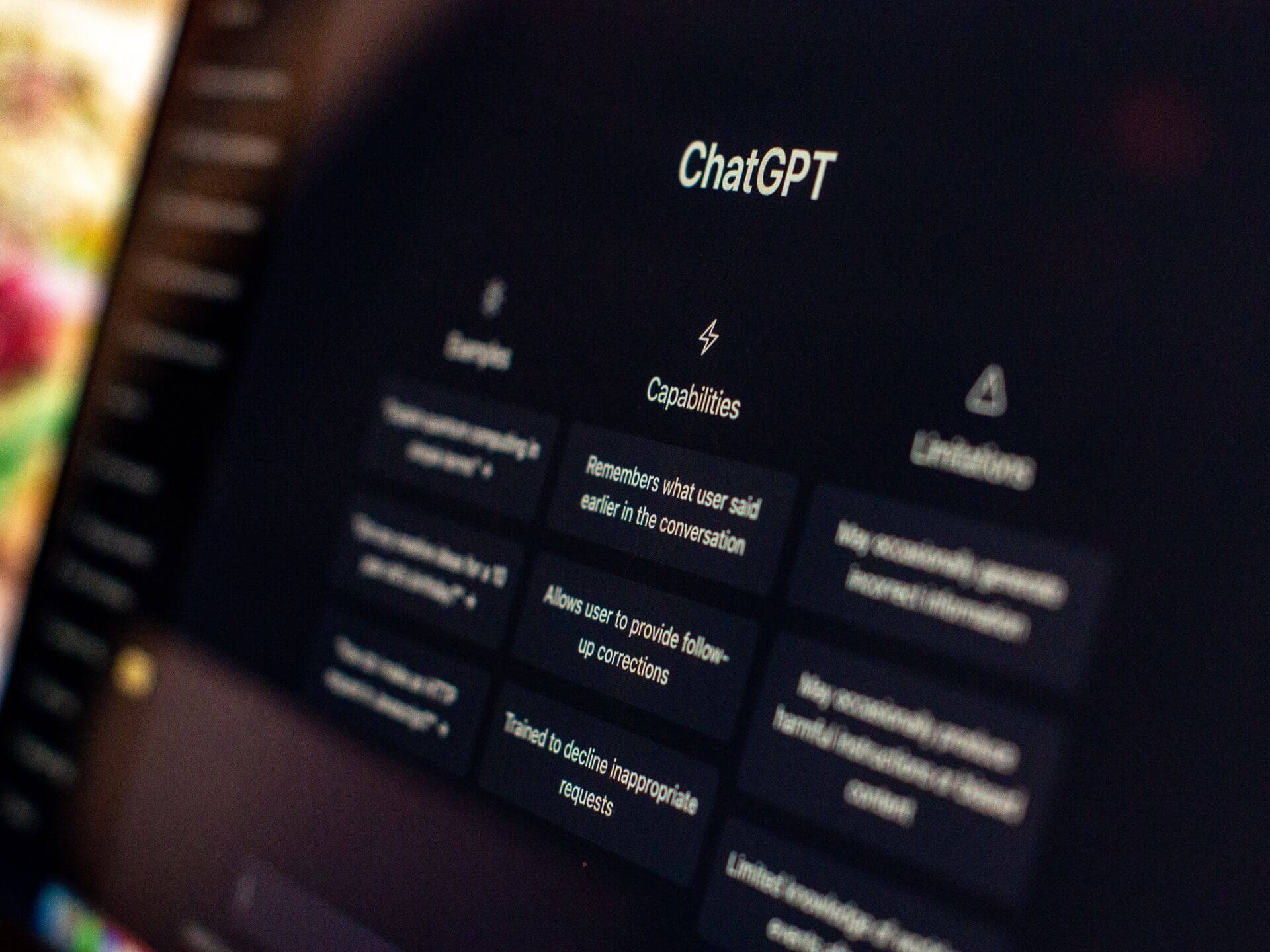
ChatGPT is an AI assistant that helps you think, write, plan, and even talk things through. It does much more than just simple chatbot replies. This tool can summarize articles and research topics. It can also help with coding, edit documents, and automate browser tasks if you have the Pro plan.
It's perfect for anyone who wants a flexible digital assistant. It learns from you, works with files, and saves you time.
Key features
- Multimodal Input: Works with text, voice, images, and files
- Memory: Remembers your preferences and past chats
- Deep Research: Can browse the web and write full reports with sources
- Voice Mode: Chat naturally using your voice—like talking to a smart assistant
- Custom GPTs: Build or use assistants tailored to your workflows
- Operator (Pro only): Automates browser tasks like scheduling or filling forms
What I liked
- The Deep Research feature is very helpful. It can gather sources, compare options, and summarize everything like a mini analyst.
- Voice mode feels natural and conversational. I use it hands-free when walking or cooking.
- Memory is a game changer. It remembers my tone, goals, even ongoing projects, so I don’t have to repeat myself every session.
- You can create your own custom GPTs to handle specific tasks. I made one just for content strategy.
What I disliked
- It’s not a true “autonomous” assistant—you still need to prompt it.
- Memory’s great, but it does raise privacy questions. You can turn it off or clear it, though.
- The free version is limited. Most of the real power comes with the Plus or Pro plans.
- It won’t manage your calendar or shift meetings automatically like a scheduling tool would.
Pricing
- Free plan available
- Plus plan: $20/month for GPT-4o and advanced features
- Pro plan: $200/month with unlimited use of advanced tools like Operator and Deep Research
- Custom pricing for teams and enterprises
Suitable for: Professionals, researchers, and anyone looking for a next-gen digital assistant to help them think, plan, and get more done—without bouncing between apps.
How to start: Just sign up at chat.openai.com and try it out. Start with the free plan or upgrade if you need more power.
ChatGPT Reviews (source)
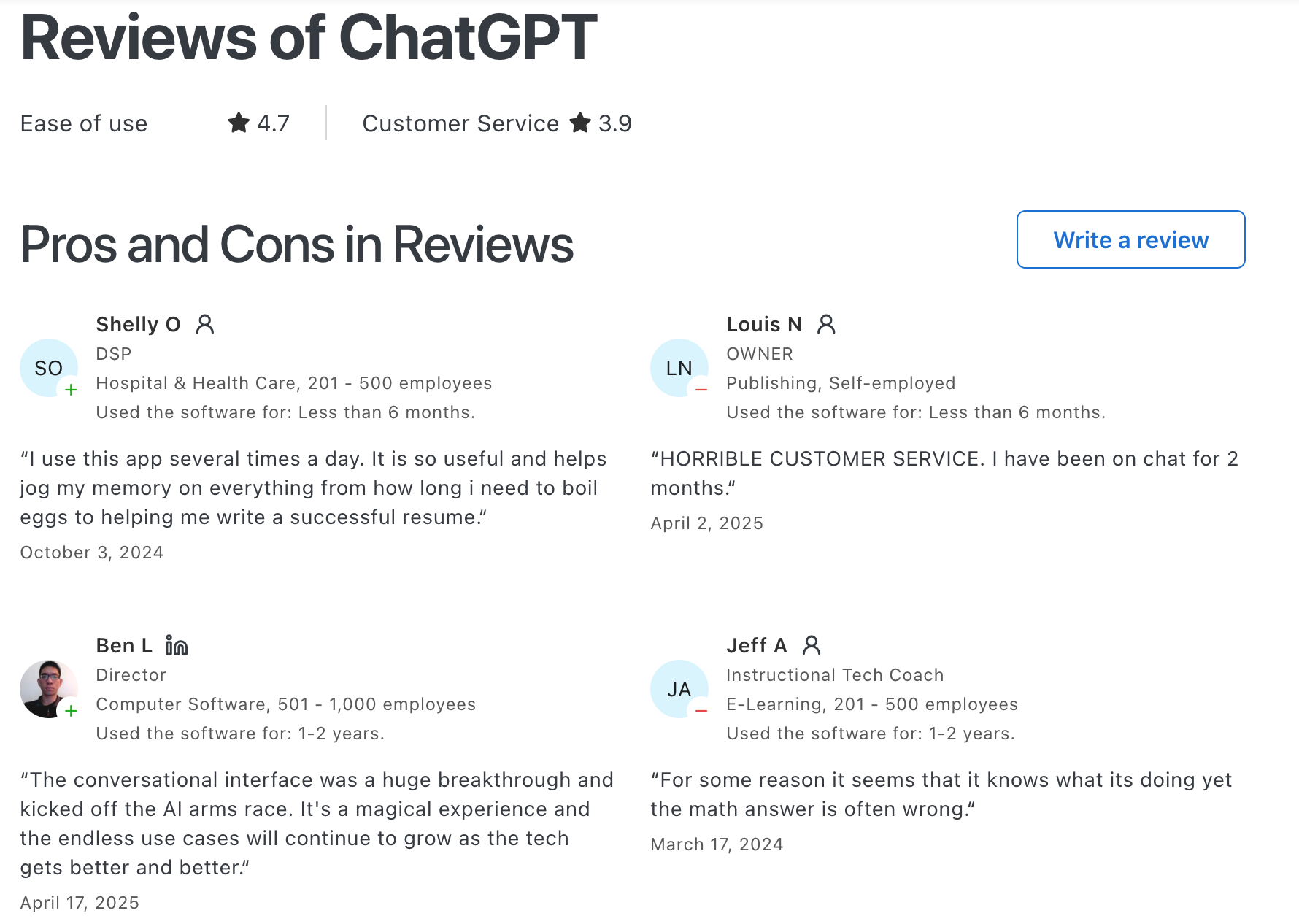
3. Microsoft Copilot
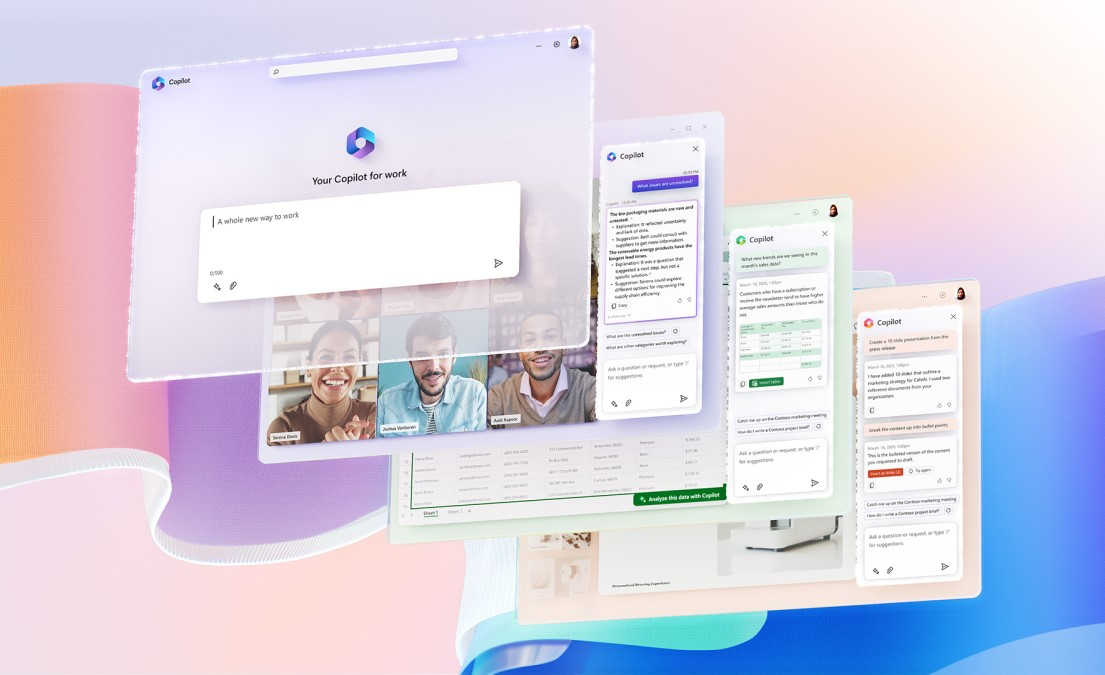
Microsoft Copilot is a digital assistant built into Windows and Microsoft 365. It helps you get things done faster - whether you're writing emails, summarizing documents, or even booking a trip. It’s designed to feel like an always-available helper across your devices.
It’s a great fit for anyone deep in the Microsoft ecosystem who wants to speed up work without switching tools all day.
Key features
- Built-in access across Word, Excel, PowerPoint, Outlook, Teams, and more
- Conversational chat, voice commands, and even camera-based input (via Copilot Vision)
- Smart memory that remembers your preferences, people, and recurring requests
- Copilot Actions: lets you book travel, order food, or complete tasks without opening another app
- Works on Windows, Mac, mobile, and web
- Pro version includes image generation, quiz creation, and advanced reasoning tools
What I liked
- I like that it works everywhere—on my PC, in Outlook, even in Edge. I don’t have to think about switching apps.
- The new memory feature is surprisingly useful—it remembers names, past questions, even stuff I like.
- Being able to say “book dinner tomorrow” or “summarize this email thread” feels like how a digital assistant should work in 2025.
What I disliked
- It’s not always accurate - sometimes you get outdated or generic answers.
- If you’re not a Microsoft 365 user, you’ll miss most of what makes it great.
- The best features (like Actions and high-res image creation) are locked behind the Pro plan.
Pricing
- Free: basic features like chat, writing help, and summaries
- Pro: $20/month for memory, Copilot Actions, Vision, and premium image tools
- Business/Enterprise plans available through Microsoft 365 subscriptions
Suitable for:
Anyone who already lives in Microsoft apps and wants a digital assistant to boost productivity, manage info, and cut through daily busywork.
How to start:
Just open Microsoft Copilot on Windows, Outlook, or Edge—no install needed. Sign in with your Microsoft account and start chatting.
Copilot reviews (source)
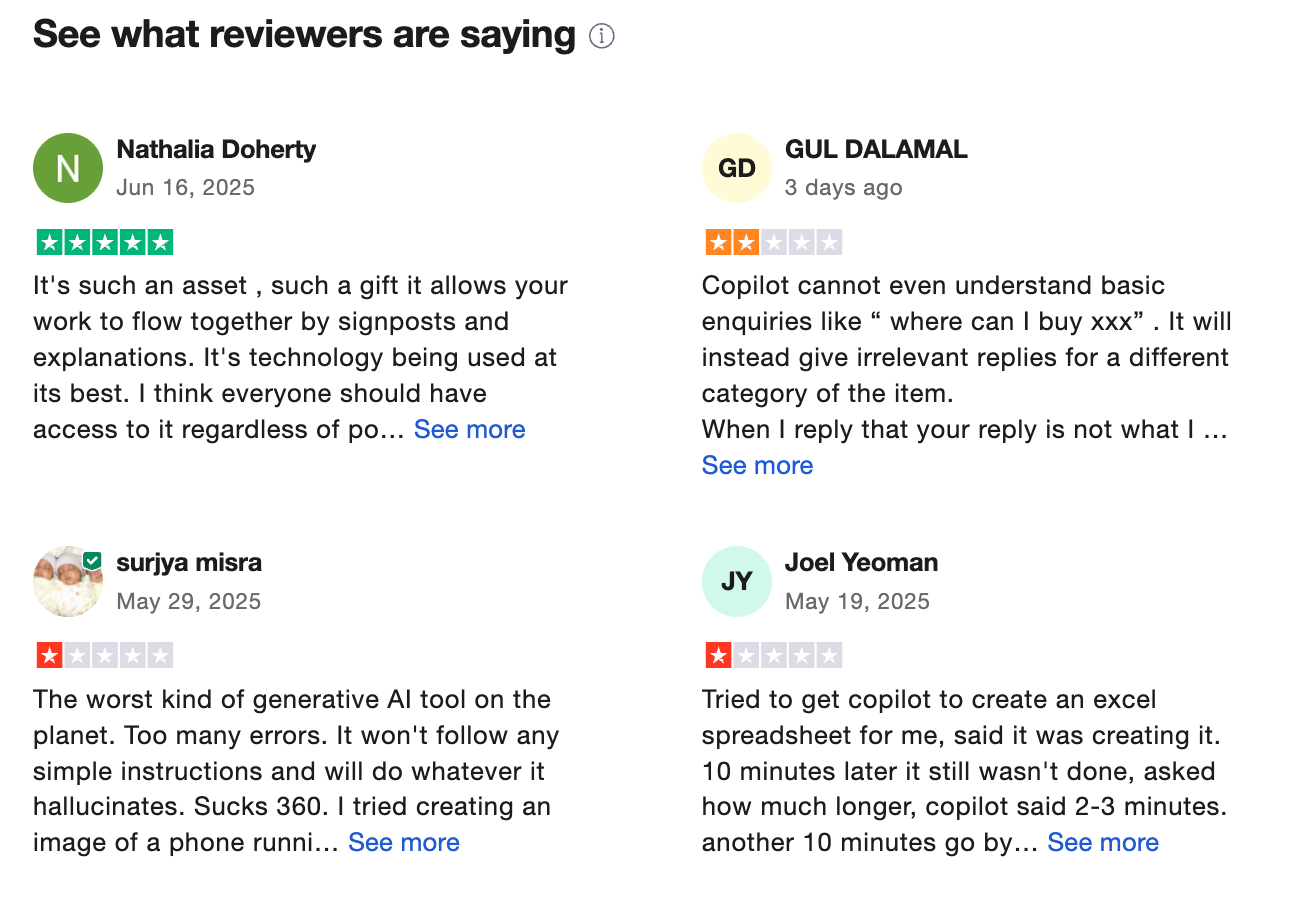
4. Reclaim

Reclaim.ai is a digital assistant that helps you take back control of your time. It works quietly in the background. It blocks focus time, routines, and tasks around your meetings. This way, you don’t have to plan your day manually.It’s perfect for small teams.
Key features
- Smart Time Blocking: Automatically protects time for focus work, habits, and personal routines
- Smart Meetings: Finds the best times for internal 1:1s or group meetings
- Scheduling Links: Lets people book time with you, while respecting your preferences and existing commitments
- Habit Scheduling: Blocks time for recurring things like workouts, learning, journaling
- Task Sync: Pulls in tasks from Asana, Todoist, Jira, ClickUp, and more
- Calendar Sync: Keeps all your calendars aligned and prevents double-booking
- Breaks & Buffers: Adds time between meetings so you’re not running back-to-back
What I liked
- I love how it auto-blocks time for focus work without me lifting a finger—it reshuffles tasks around meetings, which saves mental energy
- Setting up habits is flexible - whether it’s writing or a midday walk, it reserves time without being rigid
- The task integration is solid
What I disliked
- There’s no mobile app yet, just a mobile-friendly website—feels like a gap in 2025
- You’ll get the most out of it with Google Calendar; Outlook support is still new
- It’s not built for managing complex projects - no Gantt charts or team timelines
- If you're hoping to talk to your digital assistant like a chatbot, this isn’t that—there’s no natural language interface (yet)
Pricing
- Free Lite plan
- Starter: $10/user/month
- Business: $15/user/month
- Enterprise: from $18/user/month
Suitable for: Busy professionals and small teams who want a digital assistant to automatically protect focus time, simplify scheduling, and reduce calendar stress.
How to start: Just sign up, connect your calendar, and set your priorities. Reclaim does the rest.
Reclaim.AI Reviews (source)
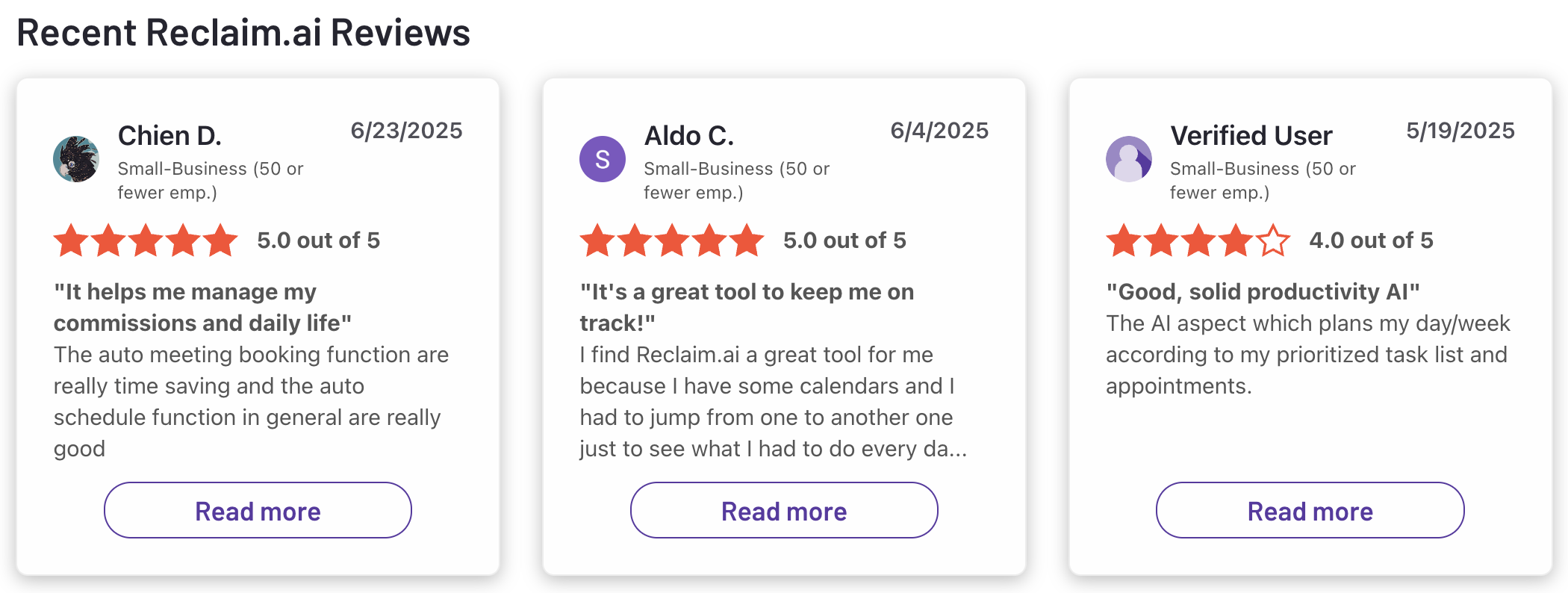
5. Notion AI
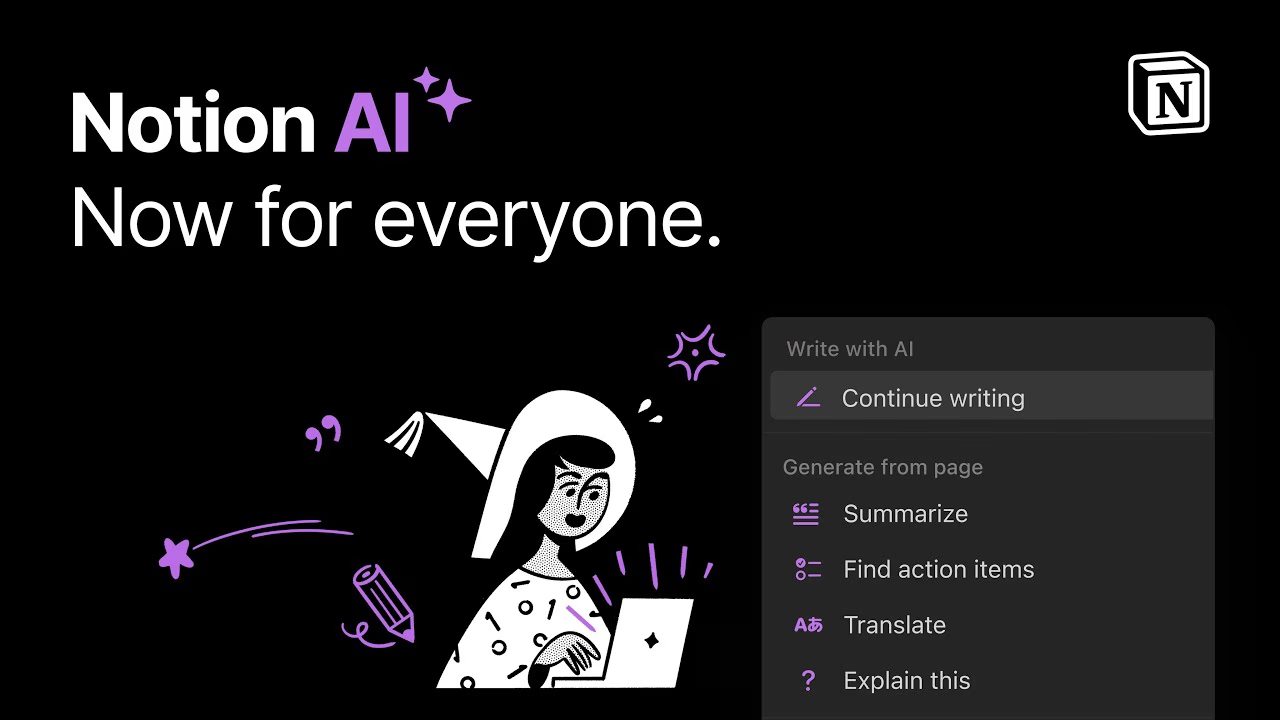
Notion AI is a digital assistant built right into Notion. It helps you draft content, summarize long docs, automate repetitive tasks
It’s great for anyone who lives in Notion and wants a smarter, faster way to get work done.
Key features
- Research Mode: Pulls info from my workspace, Google Drive, Slack, and more to help draft and answer questions
- AI Meeting Notes: Records, transcribes, and summarizes meetings automatically
- Smart Writing: Helps me write blog posts, brainstorm ideas, and polish content
- Database Tools: Summarizes pages, adds tags, and generates metadata
- App Integrations: Connects to tools like Teams, Salesforce, and Zendesk
- Embedded Chat: Lets me ask questions anywhere in Notion
What I liked
- I like how it pulls context from my notes and connected apps
- Meeting summaries are surprisingly accurate, and it's nice not to type up notes afterward
- Being able to generate content inside any page or database is a huge time saver
What I disliked
- You only get limited AI on the free or Plus plans -full features cost extra
- It’s not ideal for sensitive meeting notes since everyone can access the transcript
- Still no offline support, which can be annoying if I’m traveling
- Performance gets a bit slow when I’m working with massive databases
- The AI Assistant can not manage tasks, calendar yet
Pricing
- Free plan with limited AI access
- Plus plan: $10–12/user/month (limited AI)
- Business plan: $18/user/month (full AI features)
- Enterprise plans available
Suitable for
Writers, creators, and teams who already use Notion and want a digital assistant to speed up writing, automate admin work, and help organize information.
How to start
Just log into Notion, activate AI, and start using it in your docs, databases, and connected apps.
Notion reviews (source)
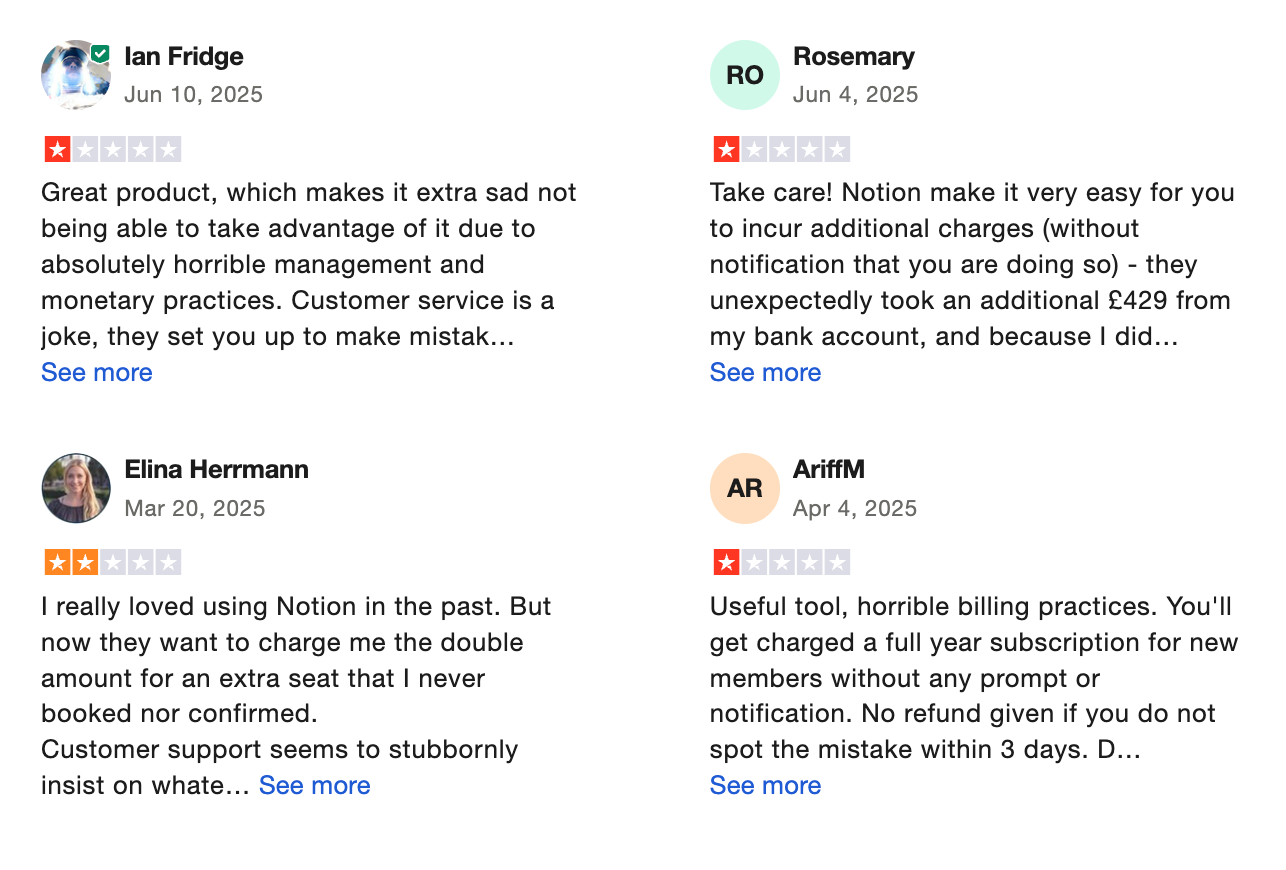
6. Google Assistant

Google Assistant is a powerful digital assistant that helps you get things done faster - whether it’s managing your schedule, controlling your smart home, or just answering quick questions. It’s built right into Android, Google Home, smart displays, and more, so you can use it anywhere with just your voice.
It’s ideal for anyone who wants a reliable, hands-free way to stay organized and multitask across devices.
Key features
- Voice Commands: Ask it to send messages, play music, or check the weather without touching your phone
- Smart Home Control: Works with thousands of devices—lights, thermostats, speakers, cameras
- Routines: Automate daily flows like “Good Morning” or “Bedtime” with one command
- App Integration: Opens apps, sends texts, sets reminders, and even books appointments
- Gemini Upgrade: New AI-powered experience lets it understand images, screen content, and follow more complex instructions
- Cross-Device Access: Available on phones, watches, TVs, cars, and speakers
What I liked
- I love how accessible it is—I can set reminders while driving or adjust my lights from the couch.
- The Routines feature is also super useful. I just say “Good night” and it turns off the lights, locks the doors, and sets an alarm.
- And the Gemini upgrade feels like a real leap. It's more conversational now and understands context better than before.
What I disliked
- Also, while Gemini is impressive, it’s rolling out slowly, and the transition from the old Assistant can feel a bit clunky.
- And yeah, like most voice assistants, it can still get things wrong or mishear you when there’s background noise.
Pricing
- Free on supported devices
- Premium AI features (like Gemini Advanced) available via Google One AI Premium plan
Suitable for: Anyone looking for a free, reliable digital assistant that works across devices - especially Android users and smart home fans.
How to start: Just say “Hey Google” or open the Google Assistant or Gemini app on your phone to get going.
Google Assistant reviews (source)
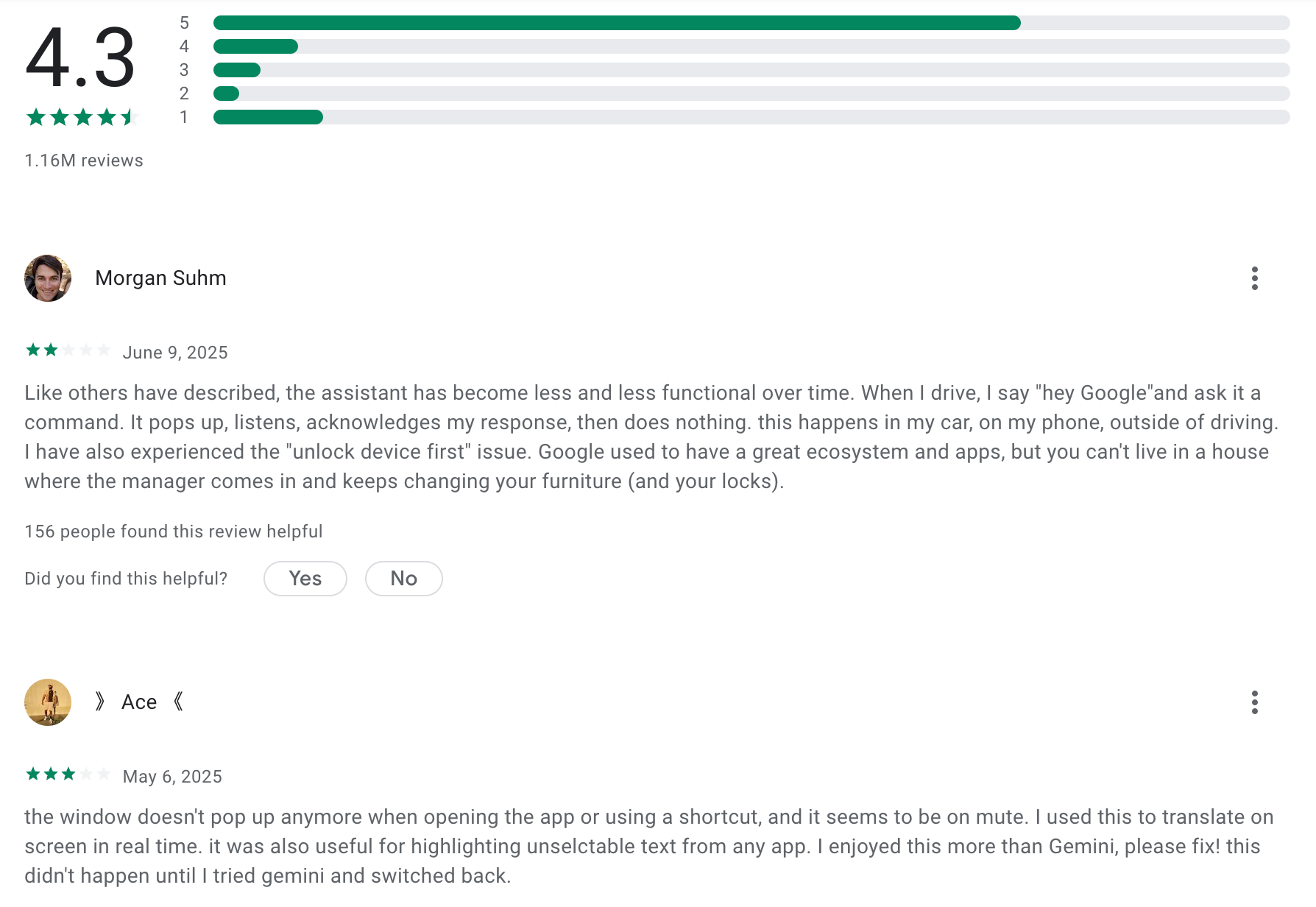
7. Apple Siri

Apple Siri is a privacy-first digital assistant built into every Apple device - iPhone, Mac, iPad, Watch, even Vision Pro. You can talk to it or type, and it helps with things like sending texts, setting timers, translating, or finding info - hands-free and context-aware.
It’s great for people who want a smart assistant without sacrificing data privacy.
Key features
- Voice + Typing: You can say “Siri…” or just type your request
- Apple Intelligence: On-device AI that adds context awareness and smart suggestions
- App Integration: Works across Apple apps and some third-party ones via Shortcuts
- Live Translation: Real-time translations in multiple languages
- Smart Insights: Can pull context from messages, emails, and apps
- Optional ChatGPT: Connects with ChatGPT when you need deeper answers
What I liked
- I like how quick it is - I can ask Siri to play a podcast or start a timer while cooking, no hands needed
- It’s privacy-focused, so most processing stays on my device
- The fact that I can type to Siri now is super handy when I’m in public
- Also love that I don’t have to say “Hey Siri” anymore—just “Siri” works
What I disliked
- The smarter, memory-based version of Siri isn’t ready yet
- Still feels behind tools like Google Assistant or Alexa in terms of AI depth
- Not great for long conversations or complex follow-up tasks
- Some integrations still feel limited unless you use Shortcuts or live in Apple’s ecosystem
- It's not a workspace where you can plan things
Pricing
Free - built into every Apple device
(Apple Intelligence features require newer devices and iOS 18 or later)
Suitable for:
Anyone who already uses Apple devices and wants a secure, easy-to-use digital assistant for quick tasks, voice control, and lightweight AI help.
How to start:
Update to the latest iOS, enable Siri + Apple Intelligence in settings, and just start talking (or typing).
Apple siri reviews
8. Alexa

Alexa is a digital assistant by Amazon that’s now getting a major upgrade. With the new Alexa+, it’s no longer just a voice bot - it’s a generative AI assistant that can actually hold conversations, manage your day, and adapt to your preferences.
It’s perfect for households or anyone looking for a smart, voice-driven way to automate tasks, control devices, and get stuff done.
Key features
- Conversational AI: Understands follow-ups, remembers preferences, and holds natural dialogue
- Smart Home Control: Turns on lights, sets the thermostat, locks doors—hands-free
- Visual Support: Shows widgets and content on Echo Show devices
- Kid-Friendly Mode: Stories, games, and educational content designed for younger users
- Task Automation: Orders groceries, books rides, summarizes info—just by asking
- Third-Party Skills: Expands functionality with thousands of extra features
What I liked
- The new Alexa+ finally feels like a real digital assistant. It’s responsive and actually helpful.
- I like how it handles everyday stuff - like ordering things, finding info, or playing the right podcast - without needing multiple steps.
- The Echo Show visuals are a nice touch. Alexa doesn’t just talk; it shows you what’s going on.
- It even has family features that make it safe and fun for kids.
What I disliked
- Alexa+ is a paid upgrade—$19.99/month or free with Prime, which not everyone will want to pay.
- It’s still rolling out, so only some devices support it right now.
- It’s smart, but not perfect - some complex tasks still need improvement.
- If privacy is a concern, be aware it can see and process visual inputs on Echo Show.
- It's not a workspace where you can plan things
Pricing
- Free version available with standard Alexa
- Alexa+ costs $19.99/month or is included with Prime ($14.99/month)
Suitable for
Anyone who wants a hands-free digital assistant to manage tasks, control smart devices, and simplify life at home. Especially great for families and smart home setups.
How to start
Just set up your Echo or download the Alexa app, sign in with your Amazon account, and try out Alexa+. It’ll walk you through setting up routines and suggestions right away.
9. Perplexity
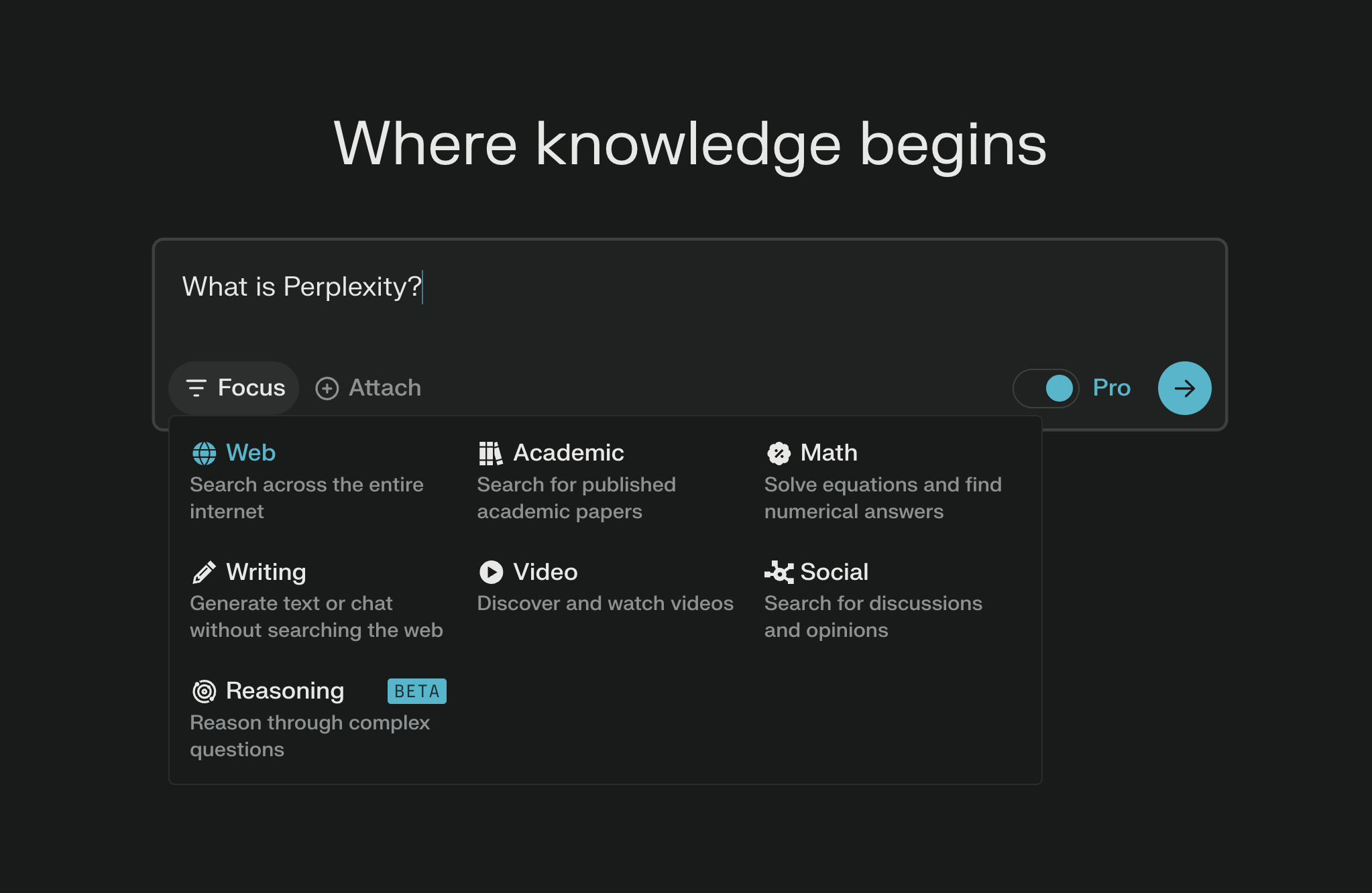
Perplexity is a digital assistant that blends AI search with real-time answers. It’s like having a research partner that actually does the work - summarizing, citing sources, and even handling tasks on your phone.
It’s great if you want fast, trustworthy answers without bouncing between tabs.
Key features
- Conversational search with citations so you know where info comes from
- Lets you choose models like GPT‑4, Claude, Gemini, and Sonar
- Mobile assistant (Android + iOS) helps with reminders, reservations, and voice tasks
- Spaces to organize research and upload files
- Camera input and cross‑app sharing (on Android) for visual tasks
- API and enterprise tools for internal knowledge search
What I liked
- I like how fast and clear the answers are- plus you can see sources right there
- You can switch between AI models, which is super useful depending on the task
What I didn’t like
- Spaces are powerful but feel a bit clunky right now
- It’s not a AI assistant with notes, emails, calendar, workspace
- On iOS, the mobile assistant doesn’t yet support all the Android features
Pricing
- Free plan with core features and mobile assistant
- Pro plan at $20/month for GPT‑4, image/file uploads, and advanced research tools
- Team and enterprise plans available for internal tools and API access
Suitable for:
Anyone who needs a digital assistant for fast research, writing help, or mobile tasks - especially students, professionals, and creators.
How to start:
Go to perplexity.ai, create a free account, and explore the assistant right away.
Perplexity reviews (source)
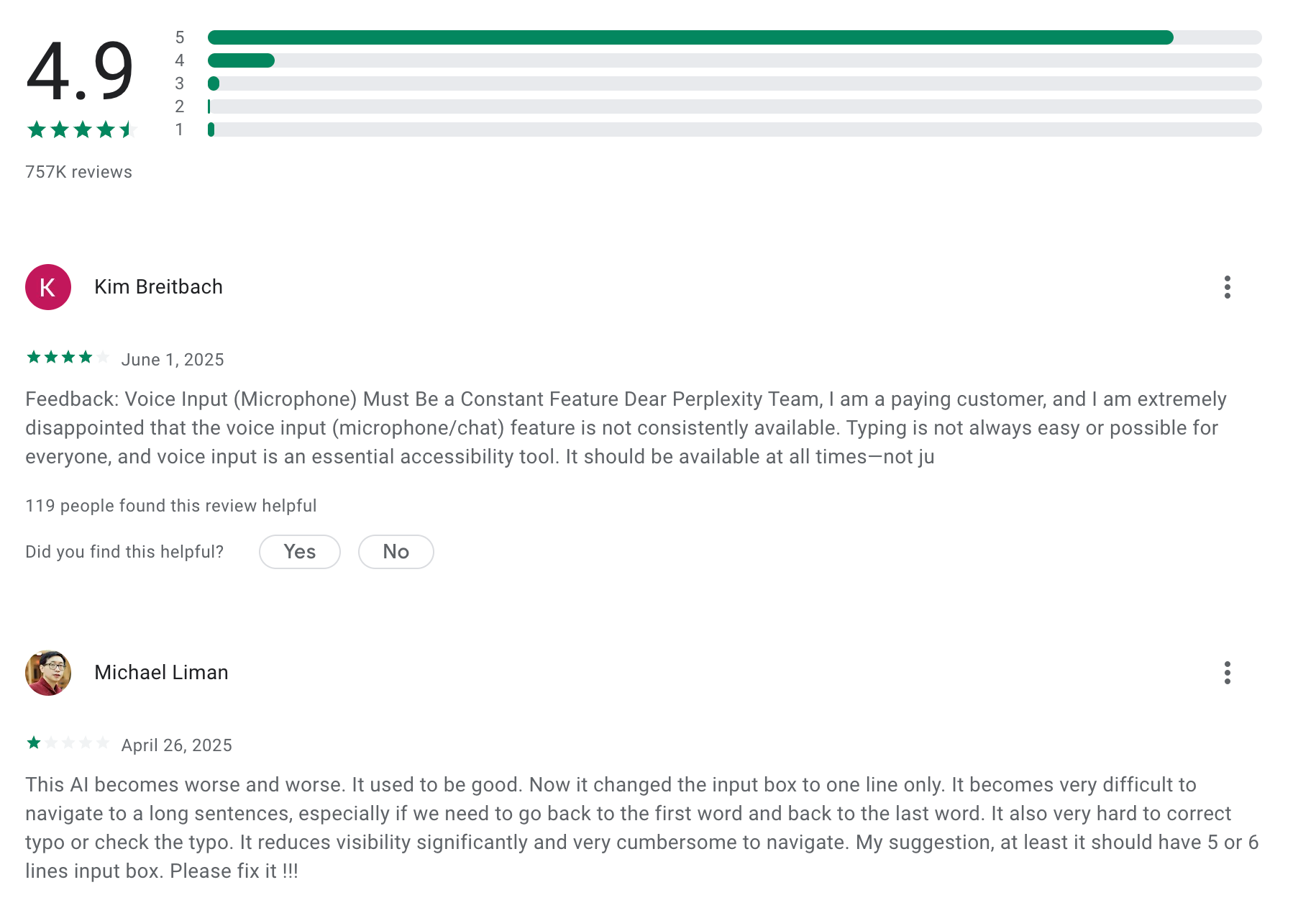
10. Claude
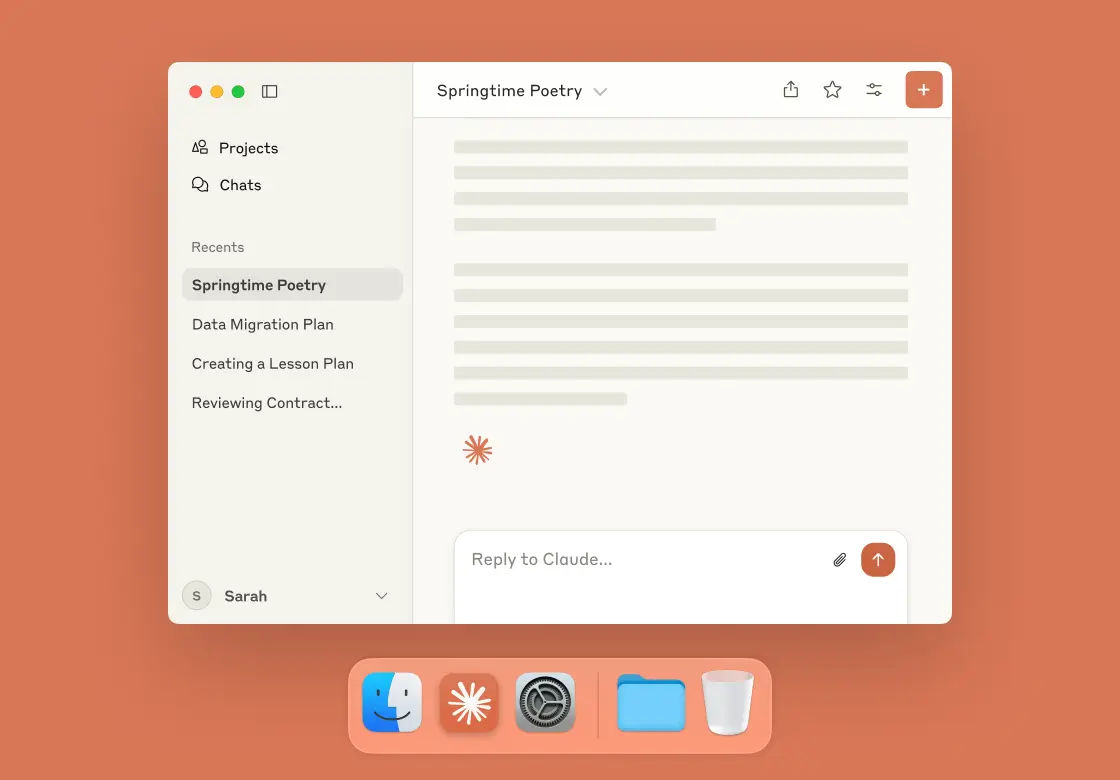
Claude is a powerful digital assistant built by Anthropic. It’s designed to help you work smarter - with AI that’s capable, fast, and grounded in safety. You can chat with it, speak to it, feed it documents, or even write code with it. It’s kind of like having a brilliant coworker who never gets tired.
It’s great for professionals who want a reliable, no-drama assistant to help with writing, research, coding, and brainstorming.
Key features
- Multiple model tiers: Choose from Claude Haiku (fast), Sonnet (balanced), or Opus (high context, deep thinking)
- Voice mode: Talk to Claude with natural conversation—five expressive voices now available
- File & image analysis: Upload PDFs, images, code, and more for in-depth help
- Web browsing: Ask questions and Claude can look up fresh, real-time information
- Claude Code: AI-powered coding inside VS Code, JetBrains, GitHub, and more
- Long context windows: Handle massive documents—up to 1 million tokens in Max plan
What I liked:
- I like that Claude feels like a real digital assistant.
- It’s great at understanding documents. I can drop in a PDF, ask questions, and get accurate summaries.
- The coding capability is good
What I disliked:
- You don't have a workspace to work with easily like Saner.ai
- Free plan is limited - you’ll need to upgrade if you use it often.
- Voice and web search are still improving. They're promising, but not perfect yet.
Pricing:
- Free plan available
- Pro: $20/month
- Team: $25–30/user/month (min. 5 users)
- Max: $100 or $200/month for heavy use
Suitable for:
Professionals, teams, and power users looking for a capable, safe, and efficient digital assistant to handle deep thinking, writing, research, and coding.
How to start:
Go to claude.ai, sign up for the free plan, and try it out. Upgrade when you need more power.
Claude reviews (source)
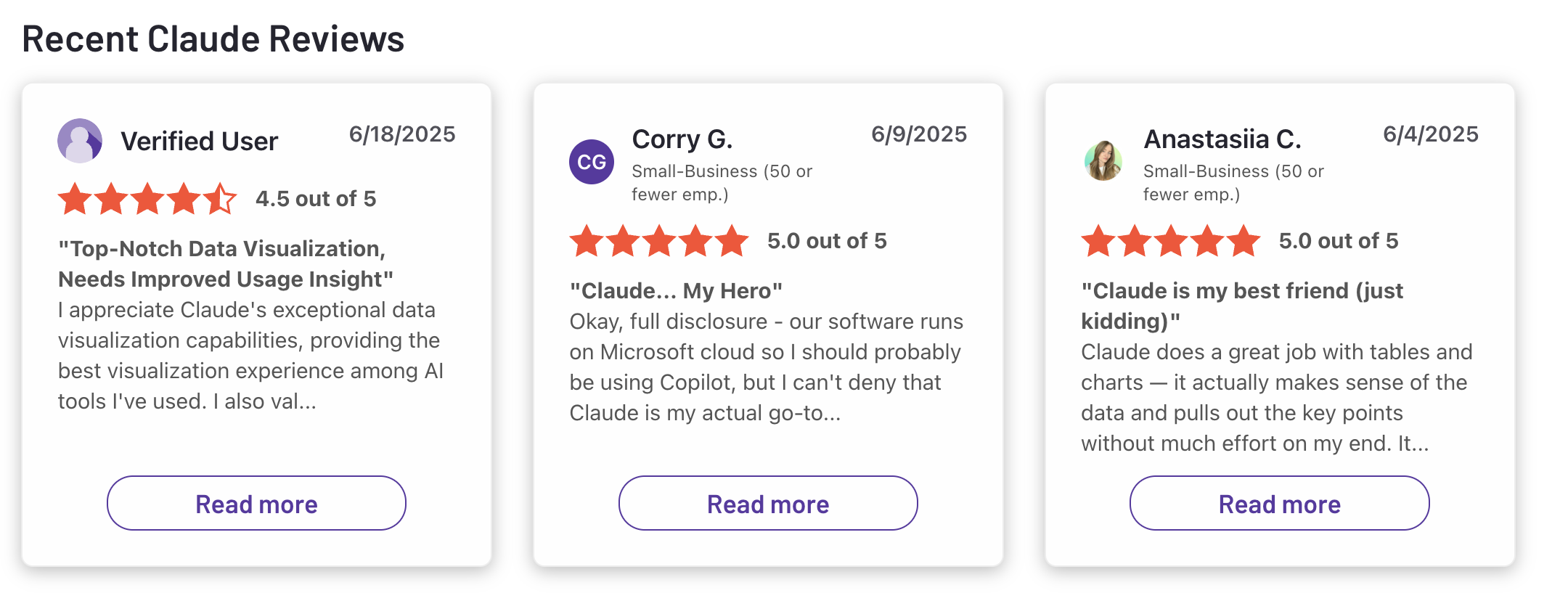
The Future of Digital Assistants
Digital assistants are evolving into autonomous agents that not only respond but act on your behalf. Soon, assistants will coordinate your schedule, draft full project plans, and handle follow-ups with minimal input.
Expect:
- Long-term memory
- Seamless app integrations
- Custom GPTs
- Proactive behavior (reminding you before you forget)
Conclusion: Which One Should You Pick?
If you want something powerful and general-purpose, go with ChatGPT or Microsoft Copilot.
If you're easily overwhelmed or neurodivergent, try Saner.ai.
For scheduling and time optimization, Reclaim.ai is unbeatable.
You don’t need to pick one. Many people combine 2–3 assistants that work in harmony.
Digital Assistant FAQ
1. What is a Digital Assistant?
A Digital Assistant is an AI-powered tool designed to help you manage everyday tasks through natural language—like chatting with a helpful teammate who never sleeps. It can handle reminders, summarize notes, pull up documents, and even schedule meetings—all from a simple conversation.
Instead of digging through apps, just say:
- “Remind me to email Sarah next week”
- “What were the key points from yesterday’s call?”
- “Find my marketing plan from Q2”
Modern digital assistants include tools like Saner.AI, ChatGPT, and Gemini, each tailored to different use cases—some for note-taking, others for productivity workflows.
2. What can a Digital Assistant actually do?
A good digital assistant isn’t just reactive—it proactively helps you get things done. Typical capabilities include:
- Smart reminders – Never forget what matters
- Contextual search – Find notes or files with natural language
- AI summarization – Turn long docs into quick takeaways
- Task extraction – Convert messy ideas into action items
- Calendar integration – Book meetings or focus blocks with ease
- Daily planning – Suggests priorities based on your workload
Tools like Saner.AI combine all of this into one place—ideal for professionals who want clarity without switching tabs all day.
3. Are there free Digital Assistants?
Yes, plenty of digital assistants offer free plans with powerful features:
- Saner.AI – AI reminders, calendar sync, and searchable notes (free tier available)
- ChatGPT – Free with GPT-3.5 access
- Gemini – Free for Google users via Workspace
You can start exploring without paying a cent.
4. How do I start using a Digital Assistant?
It’s easier than you think. Start with small wins:
- Ask it to summarize a long email
- Use it to remind you about recurring tasks
- Ask for specific notes or past conversations
Once it clicks, you’ll likely start using it for planning, scheduling, and full workflows. You can start with Saner.AI
5. What’s the best Digital Assistant for ADHD?
For ADHD minds, context switching and overwhelm are constant battles. Saner.AI is built to solve those challenges:
- Keeps everything in one place (notes, tasks, calendar)
- Turns scattered thoughts into simple next steps
- Reduces the noise—no tags, no folders, no chaos
It's a calm interface for fast brains.
6. Which Digital Assistant is best for work?
If you're juggling projects, meetings, and endless follow-ups, you need a digital assistant that actually does things.
Saner.AI is purpose-built for action:
- Integrates notes, calendar, and tasks
- Surfaces priorities when you need them
- Helps you follow through—not just brainstorm
Perfect for professionals who need less noise and more focus.
7. Do Digital Assistants improve productivity?
Yes - especially when they remove friction and mental load.
- No more switching apps for tasks, notes, or calendar
- Intelligent suggestions keep you on track
- Summarizes and organizes automatically
Tools like Saner.AI make your workflow smoother, not more complicated.
8. Can a Digital Assistant take voice commands?
Some can! Here’s how it breaks down:
- Saner.AI – Yes, supports voice-to-task input
- ChatGPT / Gemini – Voice via other apps or extensions
Voice input is especially handy for quick capture moments.
9. Which Digital Assistants auto-schedule tasks?
If time management is your pain point, check these out:
- Saner.AI – Context-aware scheduling based on your notes and priorities
- Motion – Auto-schedules by urgency and availability
- Reclaim – Dynamic time-blocking via your calendar
Saner goes beyond slots—it understands what matters and when.
10. What’s the best Digital Assistant for entrepreneurs?
Entrepreneurs wear a hundred hats. A strong digital assistant should:
- Turn ideas into next steps instantly
- Organize meetings, notes, and deadlines
- Help you prepare for investors or launches
Saner.AI excels at this - no setup, just start thinking and it keeps up.
11. How do managers use Digital Assistants?
If you manage people, you manage complexity. A digital assistant helps by:
- Summarizing meeting notes and tasks
- Highlighting important follow-ups
- Prioritizing across teams and goals
With Saner.AI, you focus on your team—not your tools.
12. Can CEOs benefit from a Digital Assistant?
Absolutely. When your calendar is full and decisions matter, a digital assistant can:
- Keep your strategy, goals, and notes aligned
- Nudge you on key conversations
- Bring clarity to overloaded days
Saner.AI acts like a second brain for executive focus.
13. Can a Digital Assistant help with meeting prep?
Yes. It’s like walking into every meeting with a personal researcher.
Ask your assistant:
- “What are my talking points for today’s client call?”
- “What did we decide in the last leadership sync?”
With Saner.AI, it all shows up—instantly.
14. What’s the best Digital Assistant for executives?
Senior leaders need signal, not noise. That’s where Saner.AI shines:
- Automatically surfaces what matters most
- Connects calendar, tasks, and notes in one view
- Cuts mental clutter
It’s not just about reminders—it’s about strategic clarity.
15. How is a Digital Assistant different from regular productivity tools?
Old tools = you do the organizing.
Digital Assistants = they organize for you.
For example, Saner.AI:
- Understands your language, not just keywords
- Tags, sorts, and reminds you automatically
- Lets you ask, not dig
It's productivity that works the way your brain does.
16. How can a Digital Assistant help executive assistants?
For executive or virtual assistants, a digital assistant can act like a behind-the-scenes support system:
- Prep for meetings by pulling up notes, past agendas, or to-dos
- Track follow-ups across emails and calendars
- Organize messy info into clear, searchable summaries
- Set reminders that align with your executive’s schedule
With tools like Saner.AI, you can handle fast-paced coordination without digging through folders or inboxes.
17. What makes a Digital Assistant valuable for entrepreneurs?
Entrepreneurs move fast—and their thoughts are all over the place. A great digital assistant helps you:
- Capture ideas the moment they strike
- Organize pitch notes, investor questions, and product plans
- Stay on top of scattered tasks without setting up complex systems
- Connect the dots between old insights and new decisions
Saner.AI is especially useful here because it works how you think, not just how you type.
18. Can a Digital Assistant help with research and knowledge work?
Yes. For researchers, analysts, and anyone deep in information:
- Summarize long documents or PDFs
- Search across your own notes using intent, not keywords
- Extract tasks or insights from meeting transcripts
- Link related concepts you might’ve forgotten about
Instead of collecting more info, Saner.AI helps you make sense of what you already have—turning knowledge into action.
Stay on top of your life with a digital assistant





