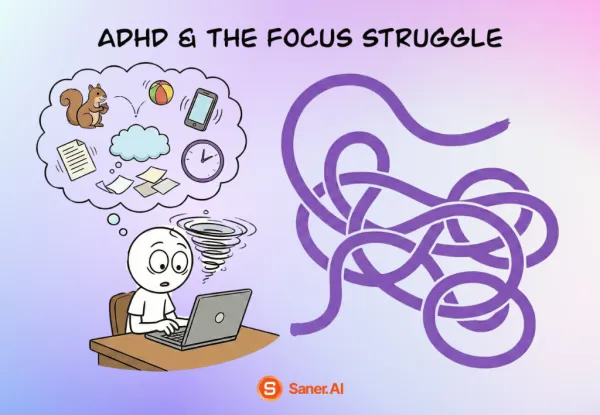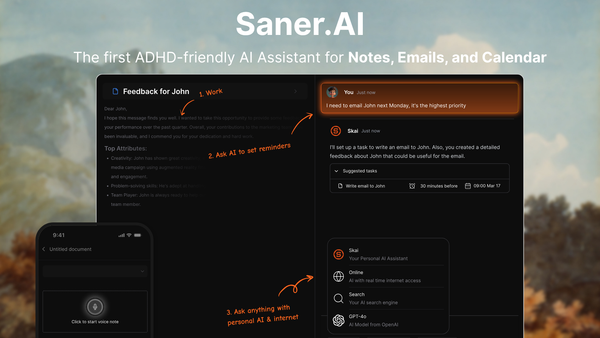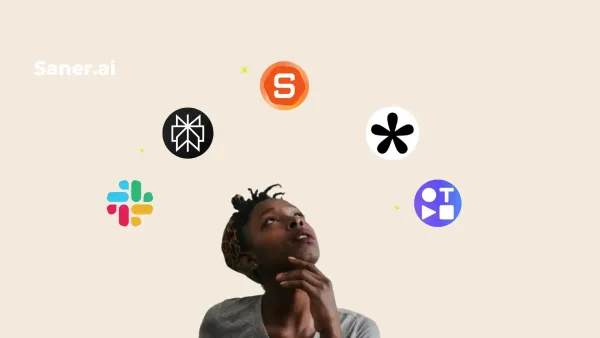Finch Alternatives: We Tested and Ranked the Best 6 Apps
The Best Finch Alternatives are Saner.AI, Tiimo, Amazing Marvin, Llama Life, Todoist, and TickTick
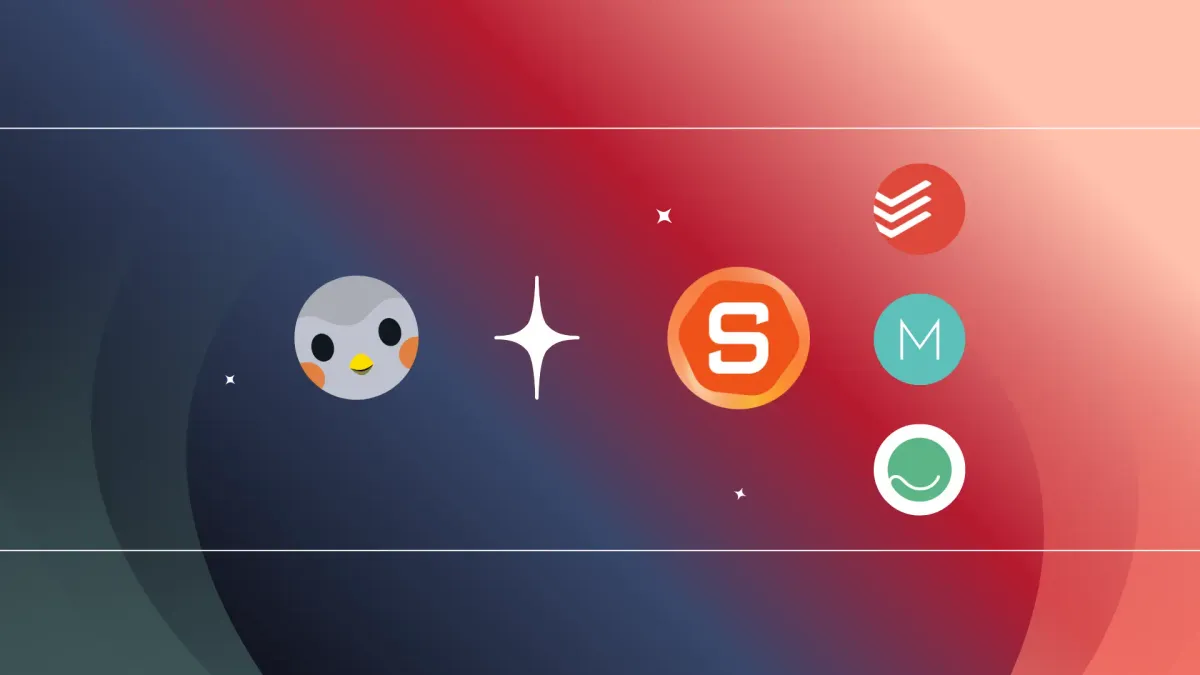
6 Best Finch Alternatives in 2025
If you’re a student, young professional, or someone with an ADHD, you’ve probably come across Finch. It made self-care feel fun by letting you raise a cute little bird while checking in on your mood, building habits, and doing small wellness tasks.
But many people are now looking for better Finch alternatives - apps that offer more personalization, smarter AI support, deeper habit insights, or tools that work across multiple devices.
In this guide, you’ll find apps that don’t just give you a virtual pet. You’ll find tools that actually help you stay motivated, mindful, and organized in 2025.
What Is Finch
Finch is a self-care app where you take care of your mental wellness by taking care of a virtual pet. As you complete tasks, your little bird grows and goes on adventures.
But here’s the downside
Finch isn’t perfect. Some users say it’s too simple, the tasks can feel repetitive, and it doesn’t offer deeper analytics or AI-based insights. Others want better cross-device support or more meaningful prompts beyond basic check-ins.
Why Look for Finch Alternatives in 2025
Here are a few common reasons people are exploring other options:
- More personalization + AI guidance.
Finch is cute, but its suggestions can feel generic. Newer apps offer smarter reflections and adaptive recommendations. - Better habits and productivity insights.
If you want graphs, energy tracking, or detailed progress analytics, Finch may feel too limited. - One app for both self-care and daily tasks.
Many users want a single place for wellness and work/school tasks. - Cross-platform tools.
Some people want desktop, calendar integration, or note-syncing - things Finch doesn’t do. - Looking for something new.
Maybe you love the gamification but want fresh rewards, ADHD-friendly features, or a different approach.
The wellness-plus-productivity space has grown a lot, and apps today offer much smarter features than they did a few years ago. If you’re exploring apps like Finch, self-care AI tools, or gamified productivity apps, 2025 is a great time to switch.
Now, let's dive in!
What are the Best Finch Alternatives?
The Best Finch Alternatives are Saner.AI, Tiimo, Amazing Marvin, Llama Life, Todoist, TickTick
Finch Alternatives Comparison Table
| App 🪶 | Best For 💡 | Core Features ⚙️ | AI Support 🤖 | Gamified Experience 🎮 |
|---|---|---|---|---|
| Saner.AI | ADHD-friendly productivity + self-care | Task/notes/email sync, AI breakdown | ✅ Yes | ✅ Customizable |
| Tiimo | Visual routines / executive-func help | Visual timeline, icons, AI task-breakdown | ✅ Yes | ⚠️ Moderate |
| Amazing Marvin | Custom systems, deep workflows | Strategy modules, time-tracking, reward system | ⚠️ Some | ⚠️ Moderate/Heavy |
| Llama Life | Focus one thing at a time, light fun | Time-boxing, timer, confetti | ⚠️ Minimal | ✅ Medium |
| Todoist | Flexible task manager, ADHD tweaks | Tasks/projects, labels, reminders | ✅ Partial | ⚠️ Low–Medium |
| TickTick | All-in-one: tasks + habits + focus | To-dos, habits, calendar, timer | ⚠️ Some | ⚠️ Medium |
1) Saner.AI - AI assistant
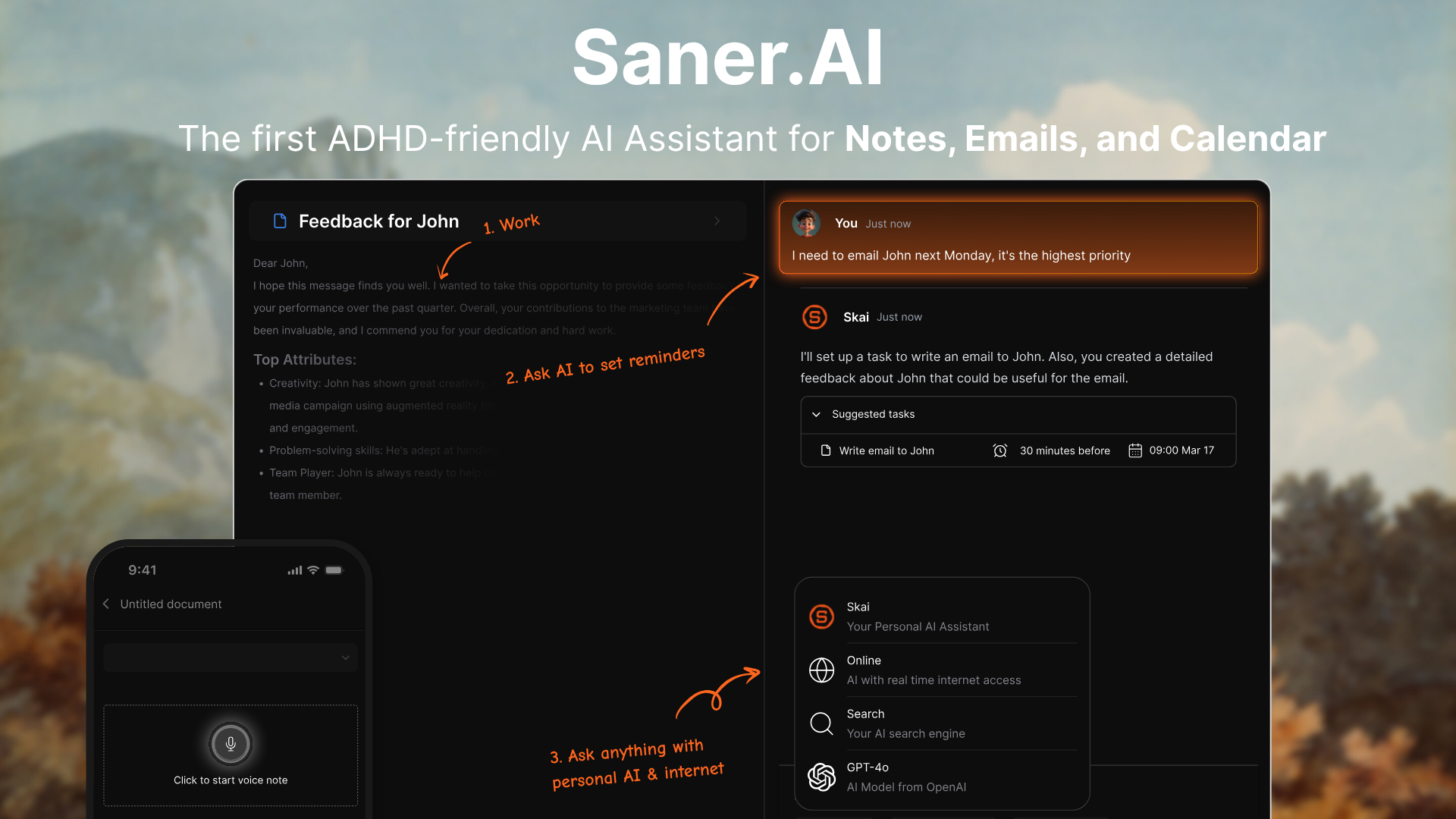
Saner.AI is an AI workspace that helps you stay organized without juggling ten different apps. It brings your notes, tasks, emails, files, and calendar into one place and uses AI to clean up the chaos for you. It’s especially helpful if you struggle with overwhelm, context switching, or ADHD-style brain clutter - which is exactly why it works as a strong Finch alternative.
Key features
- Proactive Daily Planning: Automatically provides an optimal day plan by scanning your inbox, calendar, tasks, and notes
- Brain Dump to Tasks: It converts messy notes or ideas into clear, actionable tasks
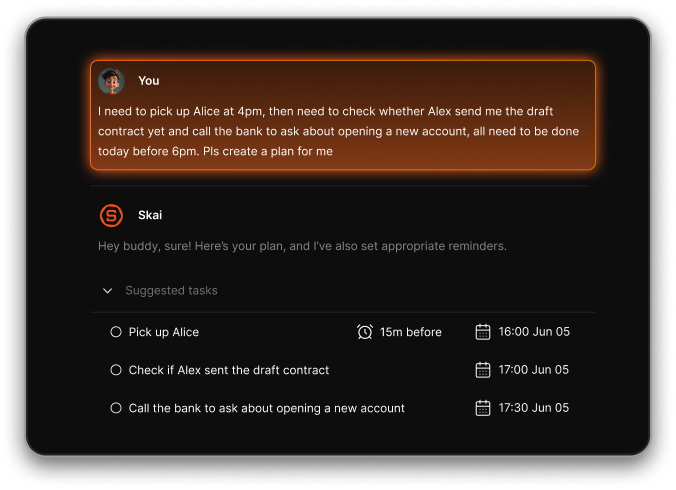
- ADHD-Friendly Design: Built to minimize context switching
- AI customization: You can change the tone, personality of Skai to fit your preference (from cute to sassy to professional)
- Task extraction: Extracts action items from emails and suggests reminders
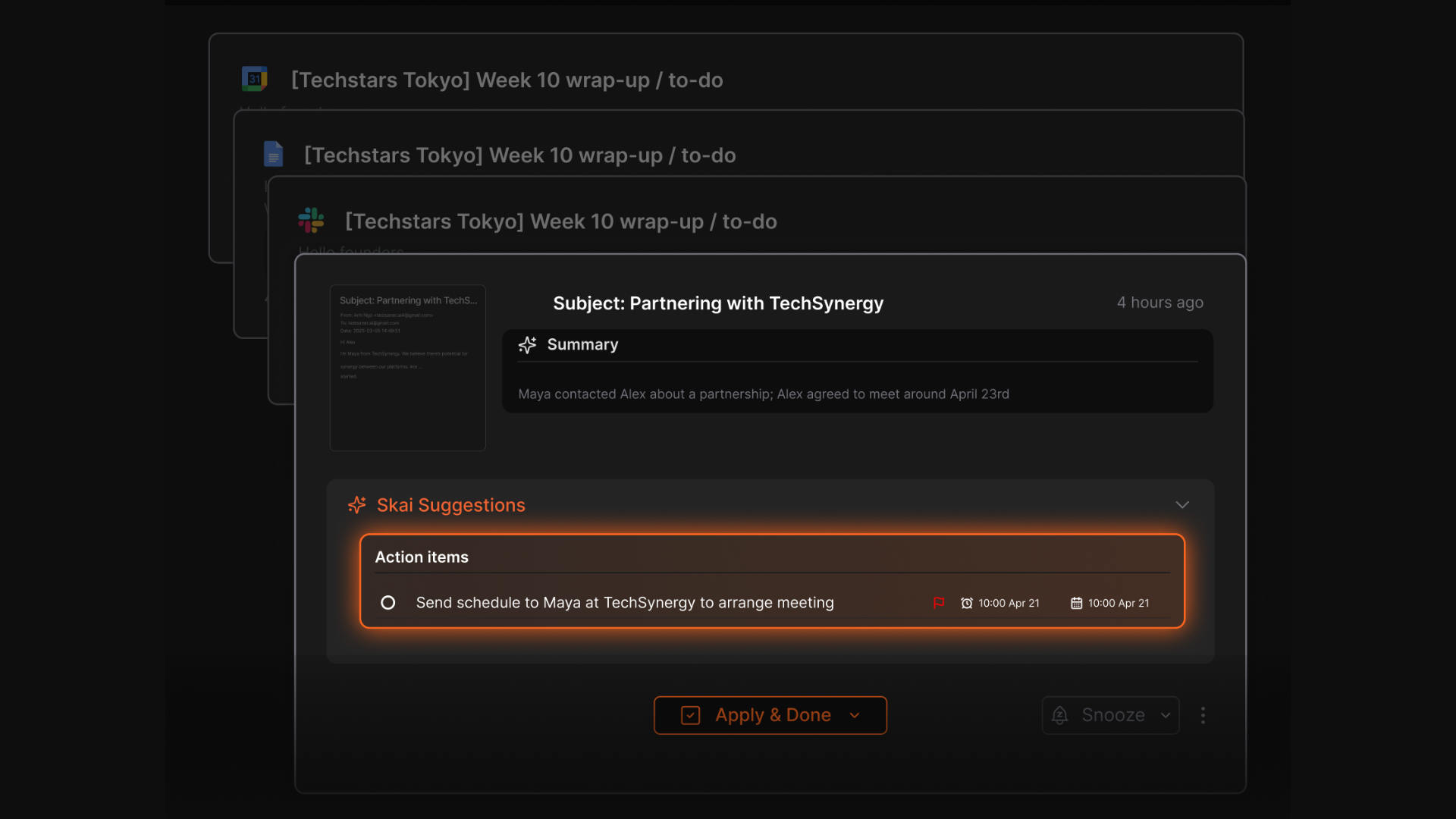
- Chrome & Mobile Apps: Capture thoughts or emails anywhere, anytime

What I liked:
- The automatic organization is really the standout: instead of tagging everything yourself, Skai gives you a head start on simply capturing thoughts and letting the AI clean up the mess.
- Excellent if you juggle a lot of different modes (emails, notes, voice memos, browser research) - everything funnels into one place.
Cons
- Requires internet access for full functionality.
Pricing
- Free
- Starter: Monthly at $8/month, Annually at $6/month (with early user discount)
- Standard: Monthly at $16/month, Annually at $12/month (with early user discount)
Suitable for
Professionals, solopreneurs, creatives and knowledge workers who:
- Have a flood of notes, emails, tasks that feel chaotic
- Want to reduce context-switching and tool-hopping
- Especially those with ADHD or who thrive better when their workspace is streamlined and intelligent
- Prefer a workspace that “just works” rather than one that demands heavy setup and manual upkeep
Saner.AI Reviews

How to start
- Head to saner.ai, sign up for the free tier, connect your main accounts (Google Drive, Gmail, Calendar, Slack), and begin capturing a few notes/tasks.
Stay on top of life with the top Finch Alternative
2) Todoist
Todoist is a flexible task manager that helps you organize your day with less friction. It’s great for people who want a simple system to track work and personal tasks without getting overwhelmed by features.
Key features
- Cross-platform sync across desktop, mobile, web, and browser extensions
- Natural-language “Quick Add” for fast task entry
- Projects, subtasks, labels, filters, and priority levels for structuring your workflow
- Calendar and board views on paid plans
What I liked
- Simple to start, powerful when you need more structure
- Seamless sync across devices
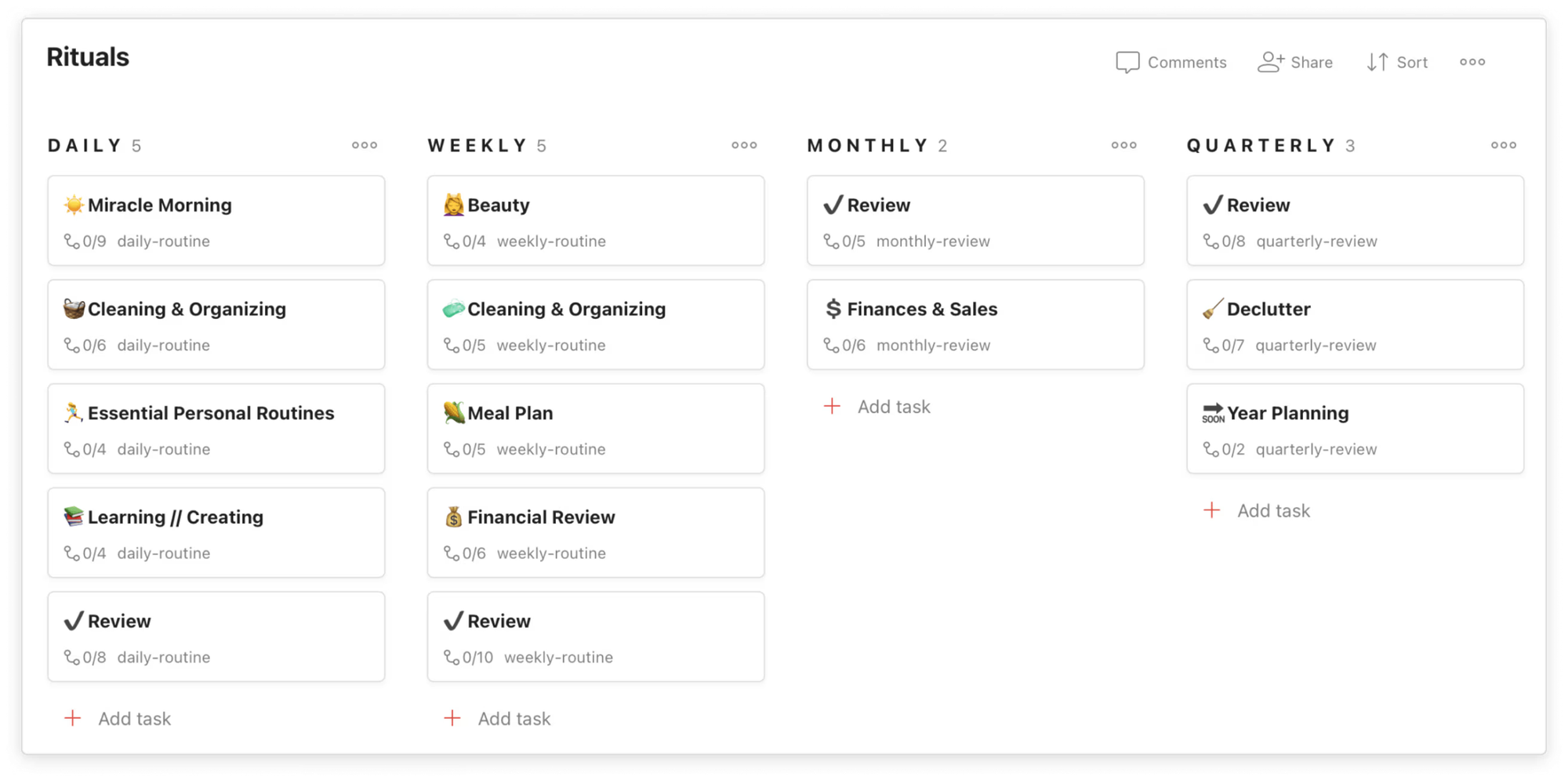
What I disliked
- AI Assistant is still basic compared to newer productivity tools
- Not suitable for complex project management (no dependencies or advanced timelines)
- Time-blocking experience isn’t as smooth as dedicated planning tools
Pricing
- Free plan available
- Pro plan: around $5/month
- Business plan: around $8/month per user
Suitable for
- Individuals and professionals who want a clean, dependable task system
- Anyone balancing work + personal tasks in one place
How to start
- Go to Todoist’s homepage
- Create a free account
Todoist reviews (source)
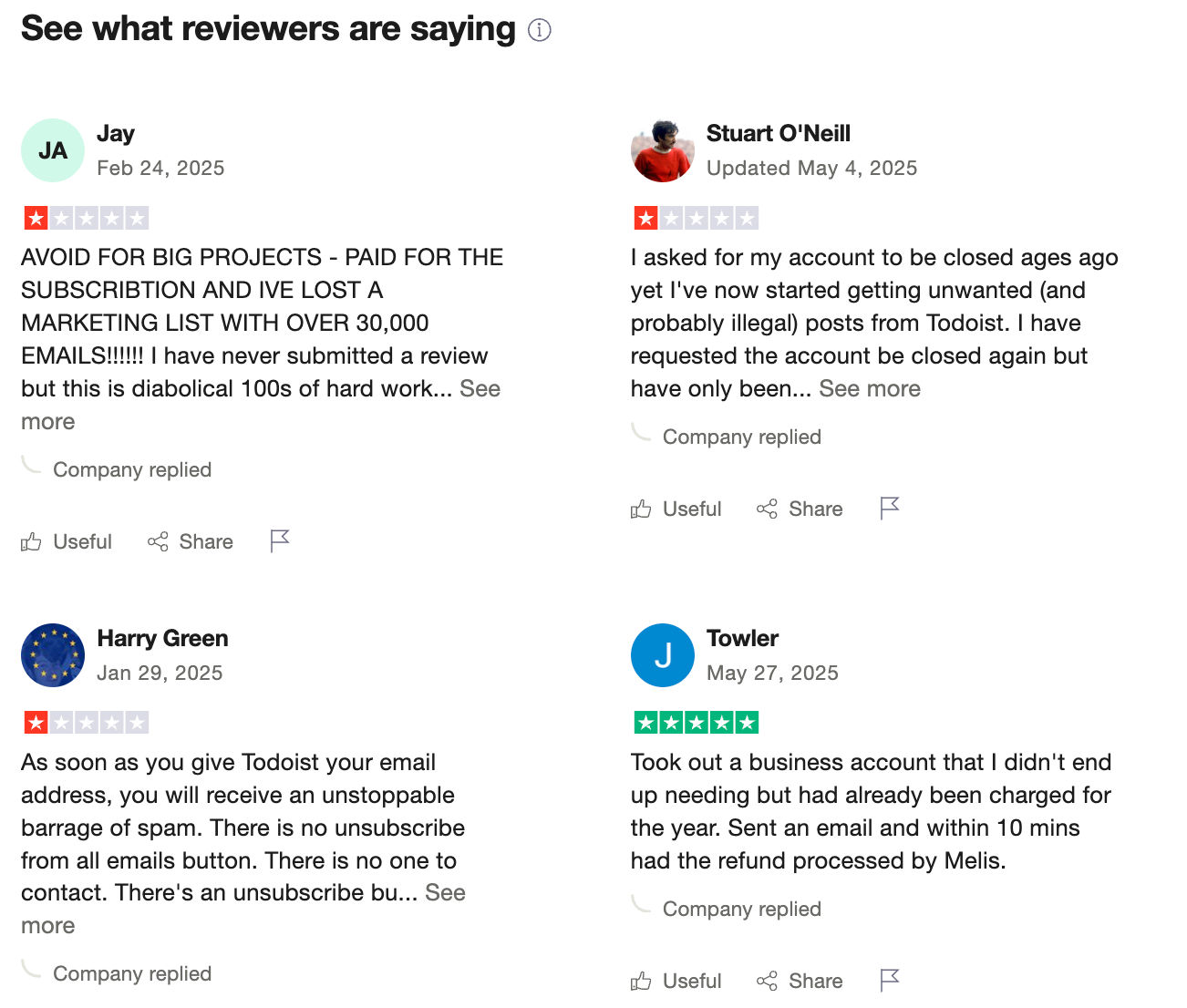
3) Tiimo

Tiimo is an ADHD planner designed to help you build routines, track tasks, and visualise your day in a way that feels intuitive
Key features:
- Visual schedule with colour-coded timeline blocks you can drag and adjust
- AI co-planner that helps prioritise and structure tasks into your day
- Focus timer to help anchor your attention on one task
- To-do list for brain-dumping tasks and linking them into your schedule
What I liked:
- The visual design is genuinely calming
- It feels friendly and non-judgmental
What I disliked:
- Android support is still limited, which can be a deal-breaker for non-Apple users
- Calendar sync works, but isn’t perfect for complex workflows
- Not suited for team collaboration or project management needs
Pricing:
- Free version with core planning tools
- Pro plan (varies by region, typically around $5–8 per month on annual billing)
Suitable for:
- Students, professionals, and neurodivergent users who want a visual, simple system
- Anyone overwhelmed by traditional planners or task apps
How to start:
- Download Tiimo on iOS or open the web version
- Create a free account
Tiimo Review (source)

4) TickTick

TickTick is a flexible to-do list, habit tracker, and calendar app that helps you manage tasks and routines in one place.
Key features
- Task organization with priorities, tags, subtasks, and attachments
- Calendar view with drag-and-drop scheduling
- Built-in habit tracker for daily and weekly routines
- Pomodoro timer and Focus Mode to support deep work
What I liked
- I like that TickTick combines tasks, habits, and calendar planning in one app
- The interface is clean and quick to learn, even if you’re new to structured planning
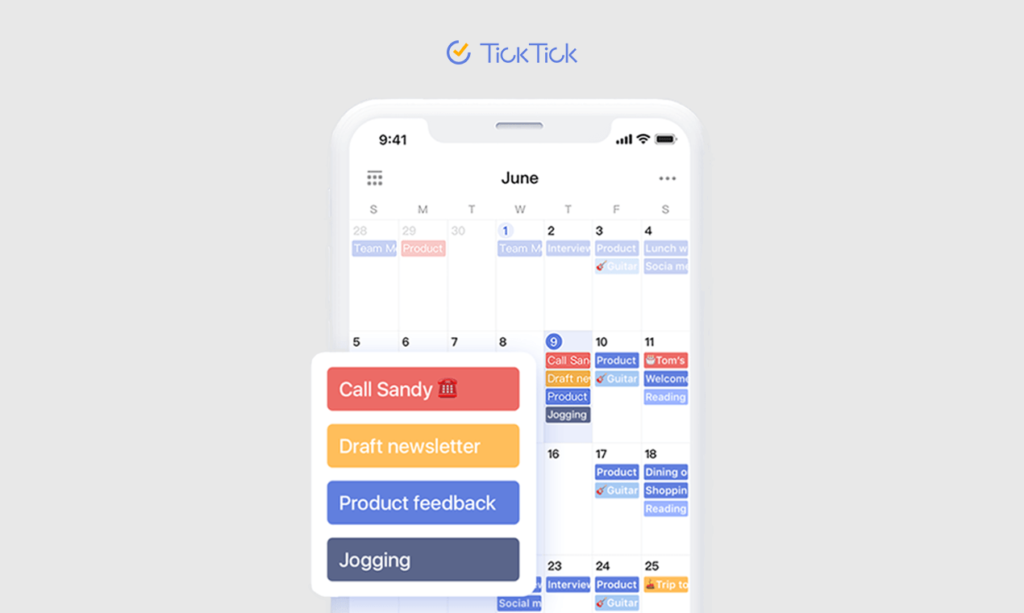
What I disliked
- Because it has so many features, the interface can feel a little busy at times
- Collaboration works, but it’s limited compared to full project-management tools
- No AI assistant where you can chat to manage tasks
Pricing
- Free plan available with core features.
- Premium plan is $3/month (billed annually) or $3.99/month (monthly).
Suitable for
- Individuals and small teams who want task management + habit tracking + scheduling in one app
- Students, freelancers, and professionals who switch devices frequently
How to start
- Sign up for a free TickTick account on the website or mobile app
- Set up your main lists and habits
TickTick Reviews (Source)
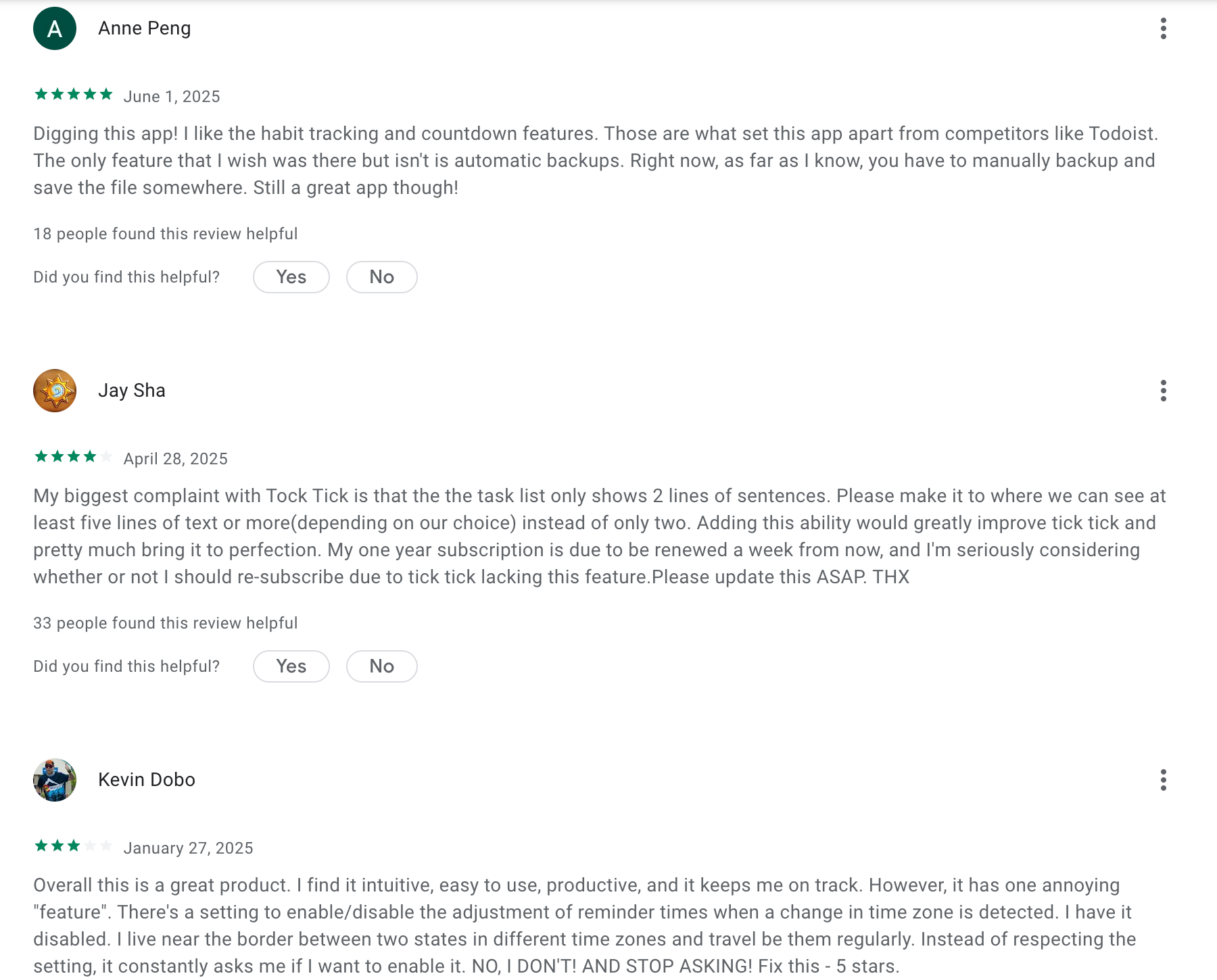
5) Llama Life
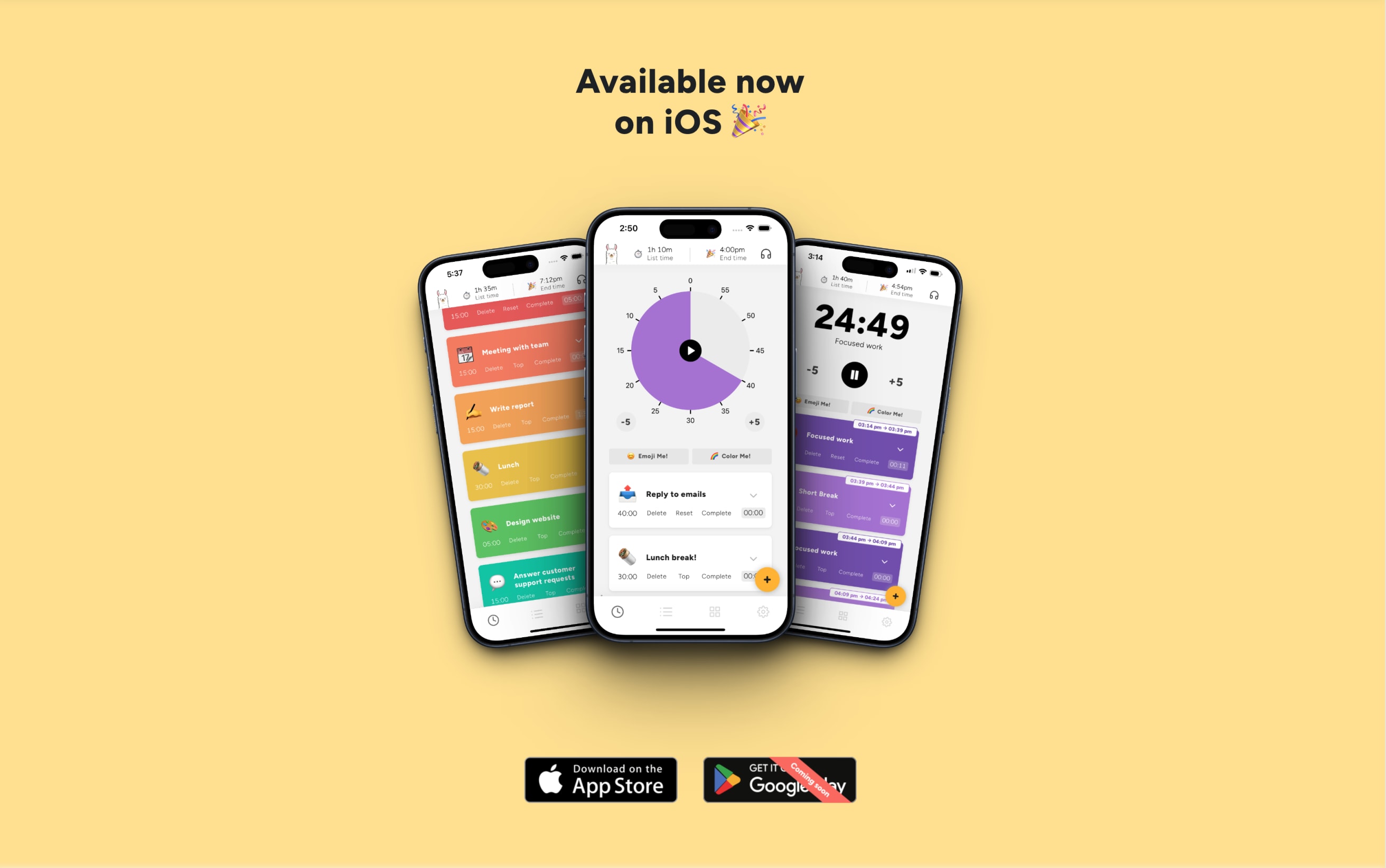
Llama Life is a minimalist productivity tool that helps you stay focused by tackling one task at a time. It uses simple timers, visual cues, and playful design to make your day feel manageable instead of overwhelming
Key features
- Time-boxed tasks: Assign durations and use a countdown timer
- Shows your total “list time” so you know when you’ll realistically finish
- Fun touches like colors, emojis, and confetti for completed tasks
- Preset lists and routines for recurring task sets
What I liked
- Seeing the predicted “end time” makes planning much more realistic
- Single-task focus is refreshing
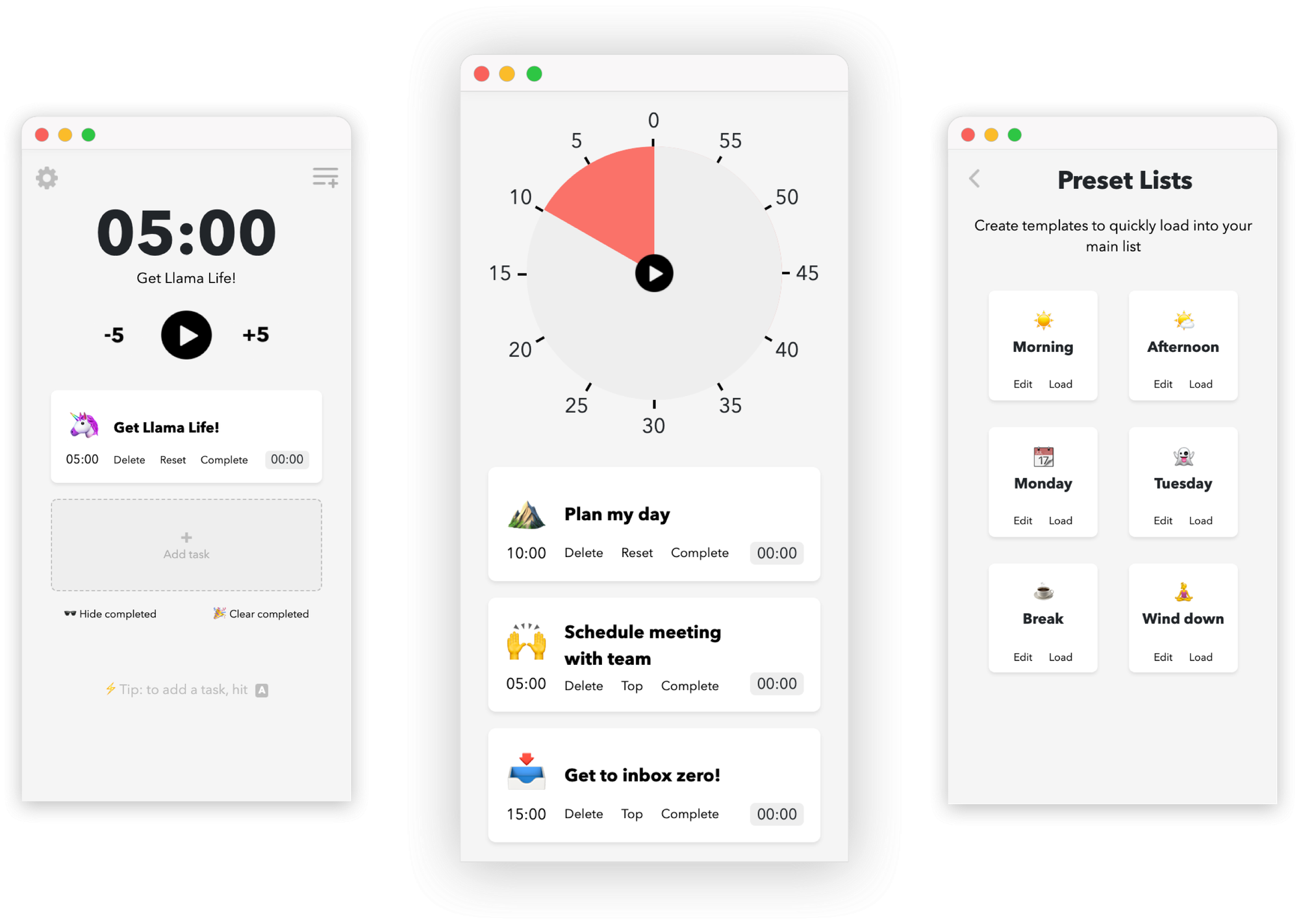
What I disliked
- No collaboration or team-based task feature
- Mobile version historically feels lighter than desktop
- Too simple if you’re used to project-management tools with charts or multiple views
Pricing
- 7-day free trial
- $6/month
Suitable for
- Individuals who want a simple system to stay on track
- ADHD-prone users or anyone who struggles with overwhelm
How to start
- Go to Llama Life’s website or download the mobile app
- Start the free trial
Llama Life reviews (source)
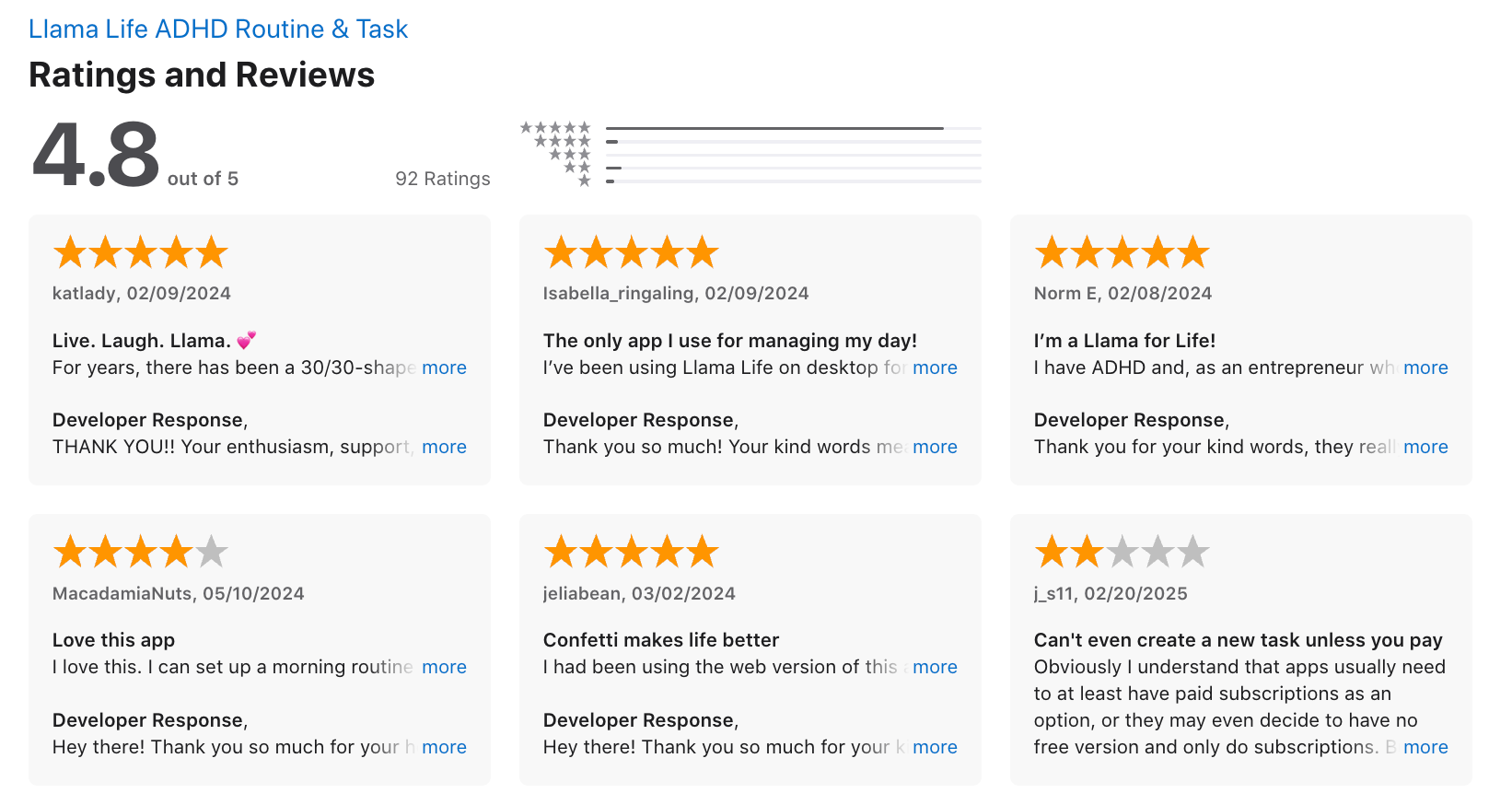
6) Amazing Marvin
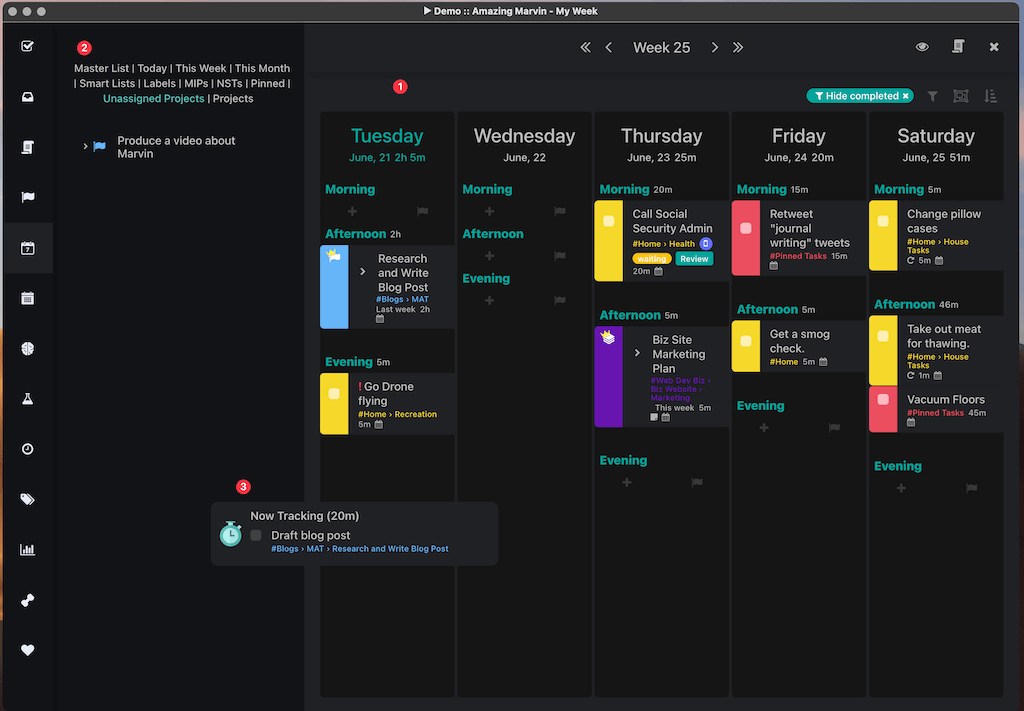
Amazing Marvin is a highly customizable productivity app built for people who want a system that adapts to them. It combines tasks, planning, habits, and hundreds of optional “strategies” so you can design your own workflow instead of forcing yourself into a rigid template.
Key features
- Dozens of built-in productivity strategies like Pomodoro, Eisenhower Matrix, and 1-3-5 day planning
- Deep customization for dashboards, layouts, smart lists, categories, and project structures
- Time blocking, daily/weekly planning, habit tracking, and built-in timers
- Calendar sync and time-based scheduling
What I liked
- You can tailor almost every part of your workflow, which is great if you’ve never found a “perfect” task app
- The mix of task planning + time blocking + habits helps keep everything in one system
What I disliked
- There’s a noticeable learning curve because of the sheer number of features
- The mobile experience isn’t as polished as the desktop/web version
- Not ideal for team collaboration or shared project management

Pricing
- $8/month when billed annually
- No free plan, but a 14-day free trial
Suitable for
- Individuals who love customizing workflows
- Freelancers and professionals juggling multiple projects
- People who want a flexible productivity system rather than a fixed template
How to start
- Go to amazingmarvin.com
- Sign up for the 14-day trial
Amazing Marvin review (source)
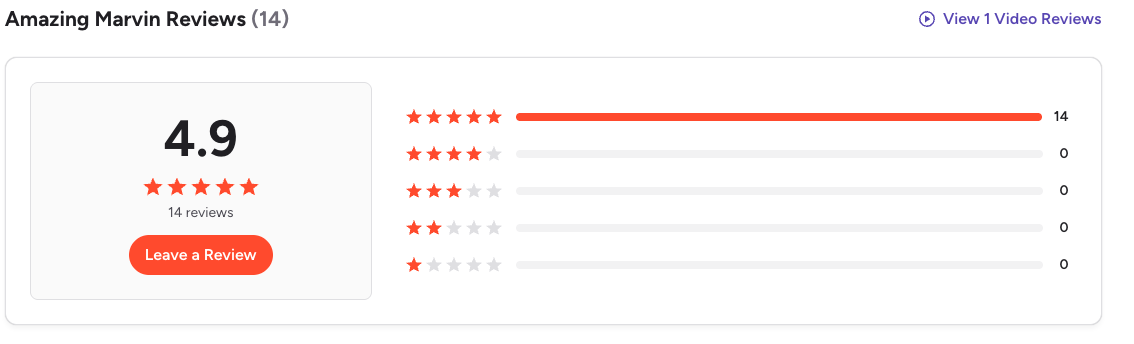
🧩 Final Thoughts
Finch is a great starting point for building small habits and staying mindful - but it’s totally normal to outgrow it. As your life gets busier, your goals get bigger, or your brain needs a different kind of support, switching tools can make a huge difference.
The good news? You have plenty of options in 2025.
Whether you want something more personalized (Saner.AI), more structured (Tiimo), more customizable (Amazing Marvin), or more fun and bite-sized (Llama Life), there’s a Finch alternative that fits the way your brain actually works.
At the end of the day, the best app is the one that helps you stay consistent - not just inspired for a week. Try a couple, see which one feels natural, and don’t be afraid to mix wellness and productivity tools if that’s what keeps you grounded.
Your self-care matters. Your focus matters. And the right tool should make your life easier, not harder.
Pick the one that supports you today - and grows with you tomorrow.
Stay on top of your life with your AI Assistant
Best Finch Alternatives: FAQs (2025 Guide)
1. What is Finch?
Finch is a self-care and mental wellness app that gamifies healthy habits. You care for a virtual pet that grows as you complete real-life goals like journaling, breathing, or reflection.
It’s loved by students, ADHDers, and young professionals for making wellness feel fun and low-pressure.
But some users want more flexibility, AI-powered features, or deeper productivity integration - that’s where Finch alternatives come in.
2. Why look for Finch alternatives?
While Finch is cozy and adorable, it focuses mostly on emotional check-ins and basic habit tracking.
If you’re looking for:
- More control over complex tasks or routines
- AI features like smart reminders or focus suggestions
- Integration with work or study tools
- Or a more minimalist, adult-friendly design
Then exploring Finch alternatives like Saner.AI, Tiimo, or Llama Life might be a better fit.
3. What are the best Finch alternatives in 2025?
Here are some of the best apps like Finch, depending on what you need:
- Saner.AI – For ADHD-friendly productivity, brain-dump-to-task automation, and AI-powered self-management
- Tiimo – For neurodivergent users who thrive with structured visual routines
- Amazing Marvin – For deep customization and gamified task systems
- Llama Life – For calming timeboxing and gentle focus sessions
- Todoist – For simple, reliable task management
- TickTick – For hybrid users who want habit tracking + task lists
Each has a different personality—some calm your brain, some organize it, and some automate it.
4. Which Finch alternative is best for ADHD or neurodivergent users?
If you have ADHD or struggle with focus, Saner.AI and Tiimo are the strongest choices.
- Saner.AI turns brain dumps into structured tasks and auto-suggests priorities to reduce overwhelm.
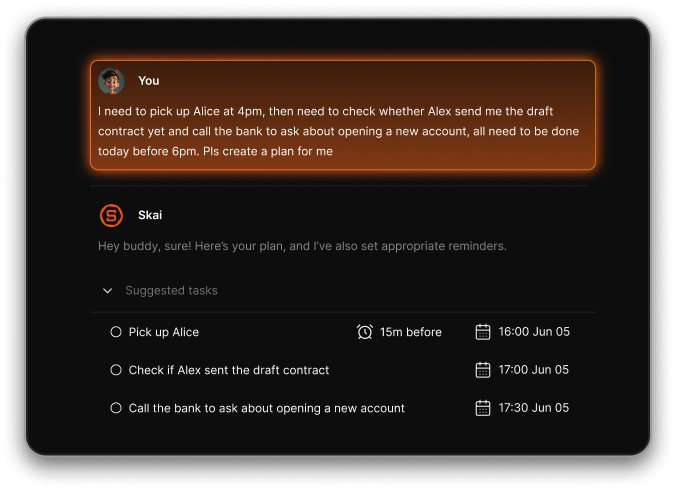
- Tiimo offers gentle visual routines and reminders that help you stay consistent without anxiety.
Both were designed with neurodivergent users in mind, focusing on clarity, not complexity.
5. Which Finch alternative adds AI features?
If you want your self-care app to think with you, not just track habits, go for Saner.AI.
It connects your notes, to-dos, and reminders - and understands context.
You can ask things like:
- “What should I focus on today?”
- “Summarize my morning journal”
- “Turn my thoughts into a daily plan”
It’s like having an AI coach that keeps you grounded and productive.
6. What Finch alternative is best for daily routines?
Saner.AI and TickTick are both great for building consistent routines.
- Saner.AI plans your day in an easy timeline - great for ADHD and visual thinkers.
- TickTick lets you combine to-do lists with habit streaks and reminders in one clean interface.
If Finch helps you start, these tools help you stay consistent.
7. Which Finch alternatives include gamification?
If you love the reward system in Finch, try:
- Amazing Marvin – Create your own “game modes,” challenges, and streak rewards.
- Llama Life – Uses soft satisfaction loops with sounds and animations when you finish a task.
Both make discipline feel like a game - without overwhelming you.
8. Which Finch alternative focuses more on productivity?
Saner.AI, Todoist, and TickTick lean toward productivity while keeping mental wellness in mind.
- Saner.AI = AI organization + calm design for deep work and reflection
- Todoist = clean structure and task labels for professionals
- TickTick = balance of daily habits and practical task lists
If you’re ready to turn mindfulness into meaningful output, these are top picks.
9. Are there free Finch alternatives?
Yes, several offer free plans:
- Saner.AI - Free plan with AI task reminders, natural language search, and journal sync
- Tiimo – Free visual planner for routines and reminders
- Todoist – Free core version for basic task management
- TickTick – Free with limited habits and tasks
You can test which style fits you before upgrading.
10. Which Finch alternative helps with burnout?
If you’re mentally overloaded, Saner.AI and Llama Life are worth trying.
- Saner.AI declutters your brain - turns chaos into clarity through AI synthesis.
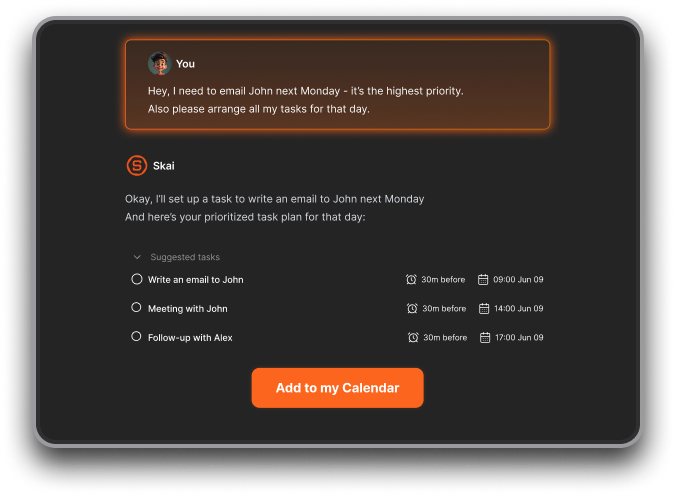
- Llama Life slows you down gently and helps you finish the day feeling calm, not guilty.
Both turn “self-care” from a chore into a state of mind.
11. Are Finch alternatives suitable for students or professionals?
Absolutely.
- Students: Try Tiimo or TickTick for routines, study blocks, and focus reminders.
- Professionals: Saner.AI and Todoist help plan your day, prioritize work, and reduce mental clutter.
- Creators and founders: Amazing Marvin gives you deep customization and structure for complex projects.
Each helps you balance achievement with mental health—a gap Finch doesn’t fully cover.
12. How do I choose the best Finch alternative for me?
Ask yourself:
- Do I want structure (Tiimo, TickTick) or freedom (Saner.AI, Marvin)?
- Do I like gamified motivation (Finch, Marvin, Llama Life) or AI planning (Saner.AI)?
- Do I need simplicity (Todoist) or customization (Marvin)?
Your perfect app depends on your mental energy and how much control you want over your day.
13. Do Finch alternatives sync with calendars or work tools?
Yes, many do:
- Saner.AI – Connects with Google Calendar, Gmail, Outlook and notes for full context-aware productivity

- TickTick – Syncs with calendars and offers widgets
- Todoist – Works with Outlook, Slack, and more
- Tiimo – Syncs routines to Apple/Google Calendar
If you want both self-care and system-level productivity, Saner.AI covers both worlds.
14. What’s the best Finch alternative overall in 2025?
If you want a balanced mix of mental clarity, focus, and gentle motivation, here’s the quick breakdown:
| Goal | Best Finch Alternative |
|---|---|
| AI-powered focus & self-care | Saner.AI |
| Visual structure for ADHD | Tiimo |
| Deep customization | Amazing Marvin |
| Calm timeboxing | Llama Life |
| Clean productivity | Todoist |
| Habits + Tasks | TickTick |
All of them are great - but if you want one app that blends Finch’s emotional calm with intelligent productivity, Saner.AI is the top pick.
Stay on top of your work and life