Free Virtual Assistants for Beginners: We Tested the 6 Best - And Actually Free
The Best Free Virtual Assistants for Beginner in 2025 are: Saner.AI, ChatGPT, Claude, Gemini, Pi, Microsoft Copilot, Notion AI

What are the Best Free Virtual Assistants for Beginners? (2025 Guide)
A few months ago, I hit a wall.
My to-do list was a mess. My tabs were multiplying like rabbits. Every time I sat down to work, I’d end up deep in something random - Googling “how long whales sleep” instead of replying to emails.
I wasn’t lazy. I was overwhelmed. And I knew I needed help.
So I went looking for a virtual assistant - not the kind that books flights for Fortune 500 CEOs, but something simple, free, and beginner-friendly. Something that could handle reminders, help me focus, maybe even talk me down when I spiral into 18 open tabs.
Turns out, the world of AI assistants is massive. Some are friendly but too basic. Others are powerful but feel like piloting a spaceship. And most “free” ones? Well, they’re not really free.
So I tested a bunch of them.
I spent hours testing, poking around, setting up tasks, and seeing which ones could actually help someone like me - a busy person trying to stay on top of life without learning a new operating system.
This guide is the result: the best truly free virtual assistants I found, what they’re good at, what they’re not, and which one you should try first, especially if you’re just starting out.
- 42% of executives said administrative tasks and busy work as their biggest productivity blocker
- 30% of executives want to delegate those tasks, but don't have a budget to hire.
- 60-80% of executives seek new productivity tools to help them. Me too!
📑 Table of Contents
- What Is a Virtual Assistant?
- Why Beginners Struggle to Get Started
- What Makes a Virtual Assistant Beginner-Friendly
- Top 7 Free Virtual Assistants for Beginners
- Side-by-Side Comparison Table
- FAQs
- Final Recommendations
1) What Is a Virtual Assistant?
A virtual assistant is a tool (or person) that helps you handle repetitive, time-consuming tasks, like setting reminders, answering questions, or summarizing information. Today, most people use AI virtual assistants, like Siri or ChatGPT, to get things done through conversation or automation.
They're especially useful for:
- Setting reminders or alarms
- Searching the web quickly
- Writing short messages or notes
- Organizing schedules and tasks
- Helping people with ADHD stay on track
- Using generative AI in business improves users’ performance by 66%, averaged across 3 case studies. More complex tasks have bigger gains, and less-skilled workers benefit the most from AI use.
- In a UK government trial involving 14,500 Microsoft 365 Copilot users, workers saved an average of 26 minutes per day—about two weeks per year.
But the real question is: which one should you start with?
2) Why Beginners Struggle to Get Started 😵💫
Most people don’t use virtual assistants - not because they don’t want to, but because:
- The setup feels intimidating
- They think it requires coding or subscriptions
- The interfaces feel robotic or overwhelming
- They don’t know what to ask it
This post is here to change those assumptions. We’ll focus on tools that require zero setup, zero payment, and feel like having a helpful buddy on hand.
3) What Makes a Virtual Assistant Beginner-Friendly ✅
Before we get to the list, here’s what we looked for when evaluating free beginner-friendly virtual assistants:
| Criteria | Why It Matters |
|---|---|
| Free | No free trials pretending to be “free.” |
| Easy to use | No settings maze or complex setup. Just start typing or talking. |
| Available on multiple devices | Works on desktop and/or mobile easily. |
| Understands natural language | You can speak or type like a normal human. |
| Good for common tasks | Great at reminders, notes, questions, summaries, etc. |
| Minimal distraction | Clean design, low learning curve, clear feedback. |
What are the best Free Virtual Assistants?
The best Free Virtual Assistants for Beginner in 2025 are: Saner.AI, ChatGPT, Claude, Gemini, Pi, Microsoft Copilot, Notion AI
1. Saner.AI - The Proactive Assistant
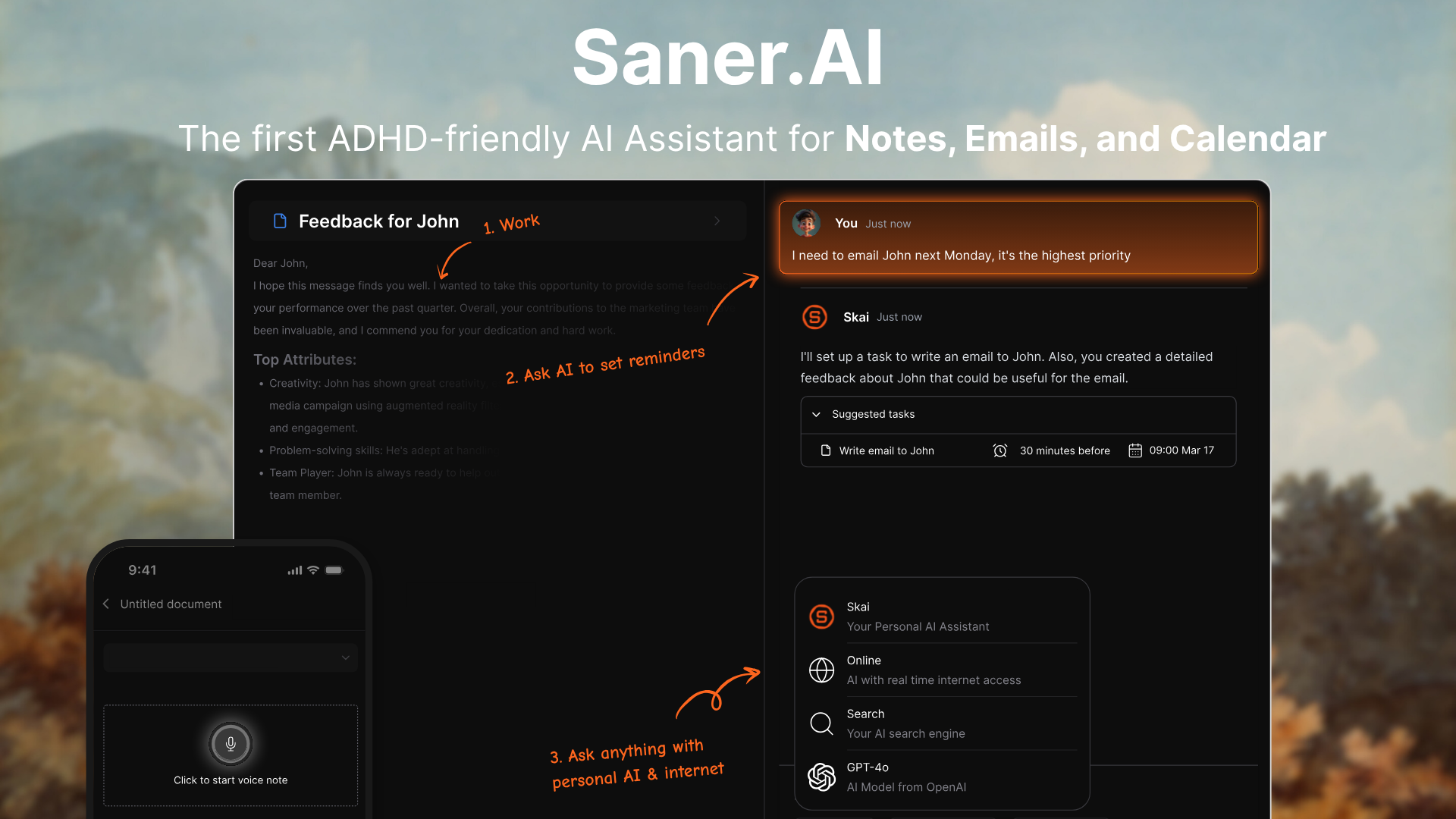
Saner.ai is the best free virtual assistant for beginners.
Instead of jumping between apps, Saner brings everything - tasks, docs, notes, calendar - into one place. You can even talk to it like an assistant.
It’s ideal if you’re overwhelmed, has ADHD and want something simple that actually helps you move forward.
Key features
- AI Task Assistant: Finds tasks from emails, notes, and files - then helps break them down into steps
- Proactive checkin: Every day when you go to the app, the AI already scans your inbox, calendar, and gives you a plan for the day.
- Smart Search: I can ask it to “find my where I wrote this note” or “reschedule my overdue task to tomorrow” and it just does it
- Notes + Tasks Together: Everything I jot down can easily turn into an actionable to-do list
- Voice & Mobile Input: Quick voice notes when I’m on the go
- Calendar & Email Sync: Keeps my schedule and follow-ups in one place
- Beginner-Friendly UI: Clean layout, no fluff—feels like it was made for ADHD brains
What I liked
- I love that I don’t need to think “Where should I do to day” Saner plans it before I ask based on my emails, notes, calendar
- The setup was frictionless - I didn’t need a tutorial to get started
- Skai feels like a real assistant. I can just type what I’m looking for, and it pulls from my notes, emails, and even PDFs
- I loved how easy it is to drop in ideas with voice or browser, then sort them later
- The free plan isn’t watered down - it’s actually usable without upgrading
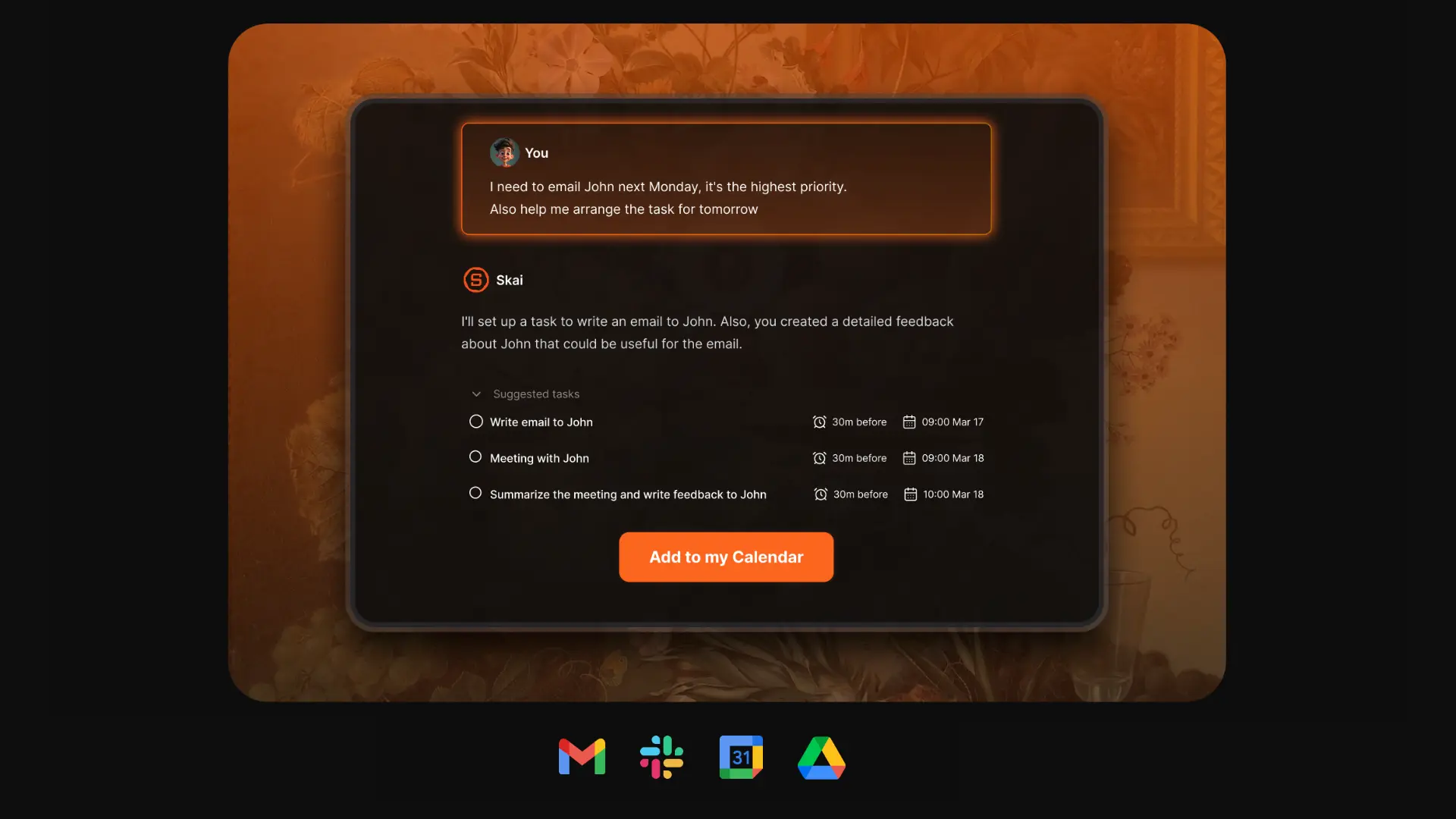
Cons
- Requires internet access for full functionality
Saner.AI Reviews

Pricing
- Free
- Starter: Monthly at $8/month, Annually at $6/month (with early user discount)
- Standard: Monthly at $16/month, Annually at $12/month (with early user discount)
Who is it suitable for?
Saner.AI is particularly well-suited for:
- Intensive knowledge workers who need to manage large amounts of information efficiently from multiple sources, such as entrepreneurs, researchers, managers, and content creators
- Individuals with ADHD or those who struggle with information organization and time management
- Anyone looking to streamline their workflow without spending too much time learning a new tool.
How to start using it?
- Visit the Saner.AI website and sign up for an account
- Explore the app's features, starting with basic note-taking and task creation.
- Check out the 1-minute tutorial here
Work more efficient with a free virtual assistant
2. ChatGPT

ChatGPT is a free virtual assistant for beginners that can help with writing, planning, research, coding—you name it. It’s powered by GPT-4o, the latest AI model from OpenAI, and it works via chat, voice, or even images. It’s super versatile and easy to use, whether you’re a student, entrepreneur, or just curious about AI.
Key features
- Free access to GPT-4o (with some limits)
- Voice conversations that feel natural and responsive
- Image input—ask questions about photos or screenshots
- Help with writing, summaries, coding, planning, and more
- Custom GPTs—build your own assistant for specific needs
- Memory—remembers your preferences across chats
- Works on web, desktop, and mobile
What I liked:
- I love how easy it is to get started.
- The voice feature feels surprisingly human. I’ve used it hands-free while walking or cooking.
- You can upload a screenshot or a chart and ask it to explain what’s going on
- Creating your own GPT takes just a few clicks.
What I disliked:
- It's not fully hands-off - you still need to check facts and refine outputs
- Some of the most powerful features are behind the Pro or Team plans
- It won’t manage your calendar or send emails yet, so it’s not a complete replacement for human assistants
- If privacy is a concern, connecting your cloud or meetings might feel like too much
Pricing:
- Free plan available
- Plus plan at $20/month
- Team and Enterprise plans also offered for pro use
Suitable for:
- Beginners who want a free virtual assistant to help with daily tasks, learning, or productivity
- Students, creators, solopreneurs
- People who want to try AI without a learning curve
How to start:
Just go to ChatGPT.com or download the app. Start chatting, try voice or image input, and see what it can do. If you hit usage limits, you can always upgrade—but the free plan is more than enough to get started.
ChatGPT Reviews (source)
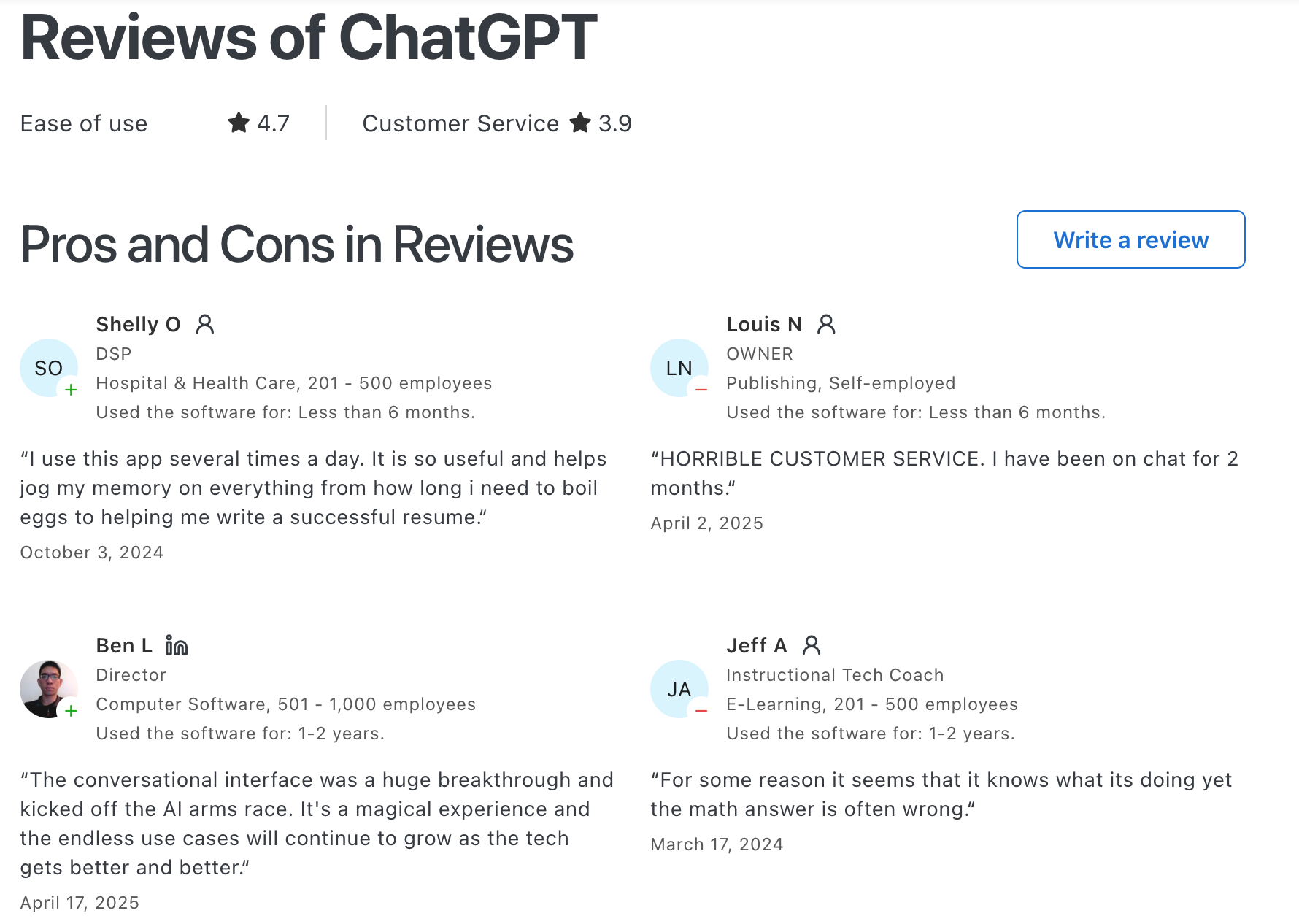
3. Pi
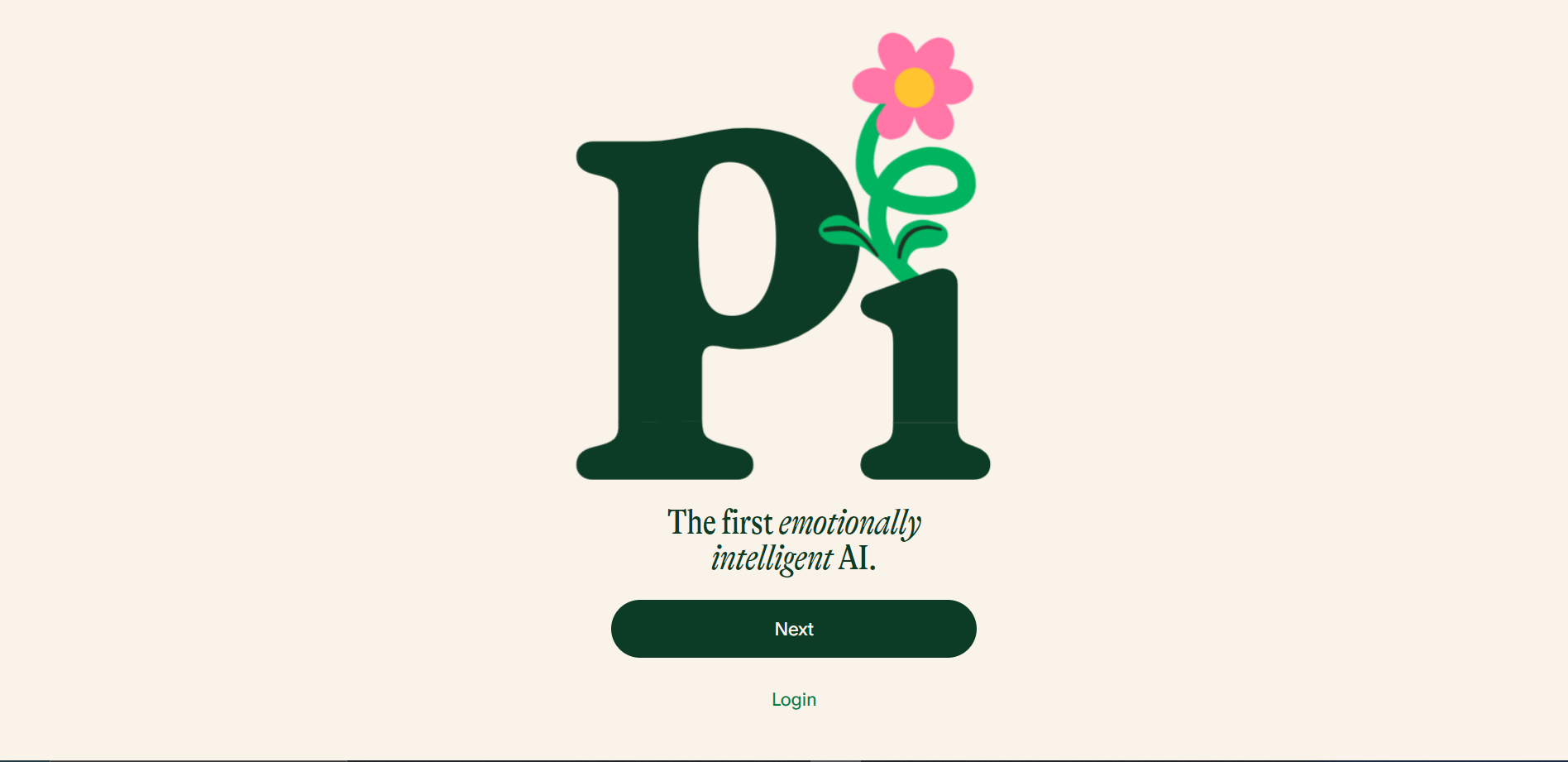
Pi AI is a free virtual assistant for beginners who just want someone smart, friendly, and always available to talk to. It’s like chatting with a super helpful friend who remembers what you say and gives thoughtful, real-time answers. You can use it on the web, your phone, or even desktop.
It’s great for people who want a gentle intro to AI without diving into complicated tools.
Key features
- Conversational AI: Feels more like talking to a friend than using a tool
- Voice & Text Chat: Works hands-free if you want to talk instead of type
- Personal Style: Adapts to how you speak and the tone you prefer
- Fresh Info: Built on Inflection-2.5, so it gives up-to-date answers
- Cross-Device: Continue chats across mobile, desktop, and web
What I liked
- It’s actually fun to talk to - super supportive and easy to use
- No setup needed - just start chatting and it guides you
- Totally free, and doesn’t lock you out of core features
What I disliked
- It doesn’t handle tasks, schedules, or reminders - not built for that
- No deep integrations or project management tools
- If you want a chatbot that does stuff like creating todo list, searching notes, this isn’t it
Pricing
- 100% free right now
- No paid tiers yet
Suitable for
Anyone who wants a free virtual assistant for beginners — especially if you're curious about AI, want quick answers, or just like having a thoughtful chatbot around.
How to start
Just go to pi.ai or download the app, make an account, and start chatting. No setup needed.
4. Claude
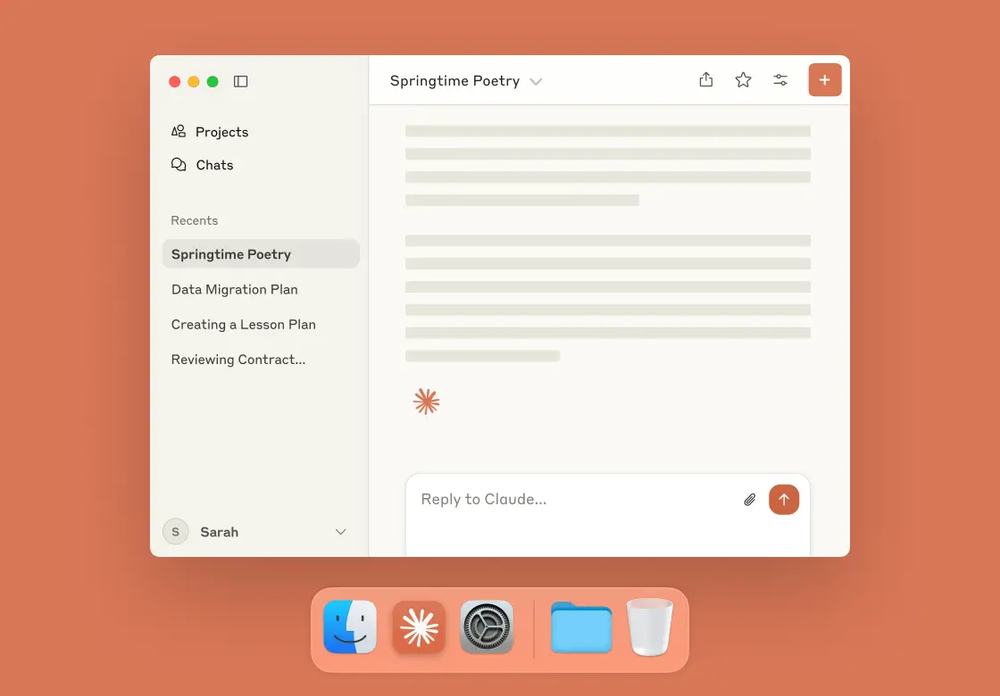
Claude is a AI assistant by Anthropic. It can help you write, code, summarize documents, analyze images, and even build simple apps - all through chat.
If you’re looking for a free virtual assistant for beginners, Claude is one of the most capable tools out there.
Key features
- Chat-based AI that helps with writing, research, and coding
- Free access to Claude 3.5 Sonnet (really fast + accurate)
- Artifacts: lets you build no-code mini apps in chat (like study tools, trackers, quizzes)
- Multimodal: upload images or diagrams and ask questions about them
- Web search: Claude can look things up for you in real time
- Strong safety guardrails: built to be helpful, honest, and harmless
What I liked:
- I like how much you can do on the free plan.
- Artifacts are super cool - you can build simple apps just by chatting with it.
- It’s really fast and handles long documents without choking. Great for summarizing PDFs or reports.
What I disliked:
- There are usage limits on the free plan, so heavy users might hit a cap.
- It’s not a chatty assistant 0 it won’t feel like you’re talking to a friend.
- Doesn’t have task/project features like due dates or Kanban boards.
- You cannot chat with it to schedule tasks, search notes, create todo list
Pricing:
- Free plan available with core features
- Pro plan: $20/month for more access and faster model
- Team plan: starts at $30/user/month
Suitable for:
Beginners who want a free virtual assistant to help with thinking, writing, researching, or building simple tools - without needing to code or spend money upfront.
How to start:
Just head to claude.ai, sign up for free, and start chatting. Try uploading a file or building your first Artifact to see what it can do.
Claude reviews (source)
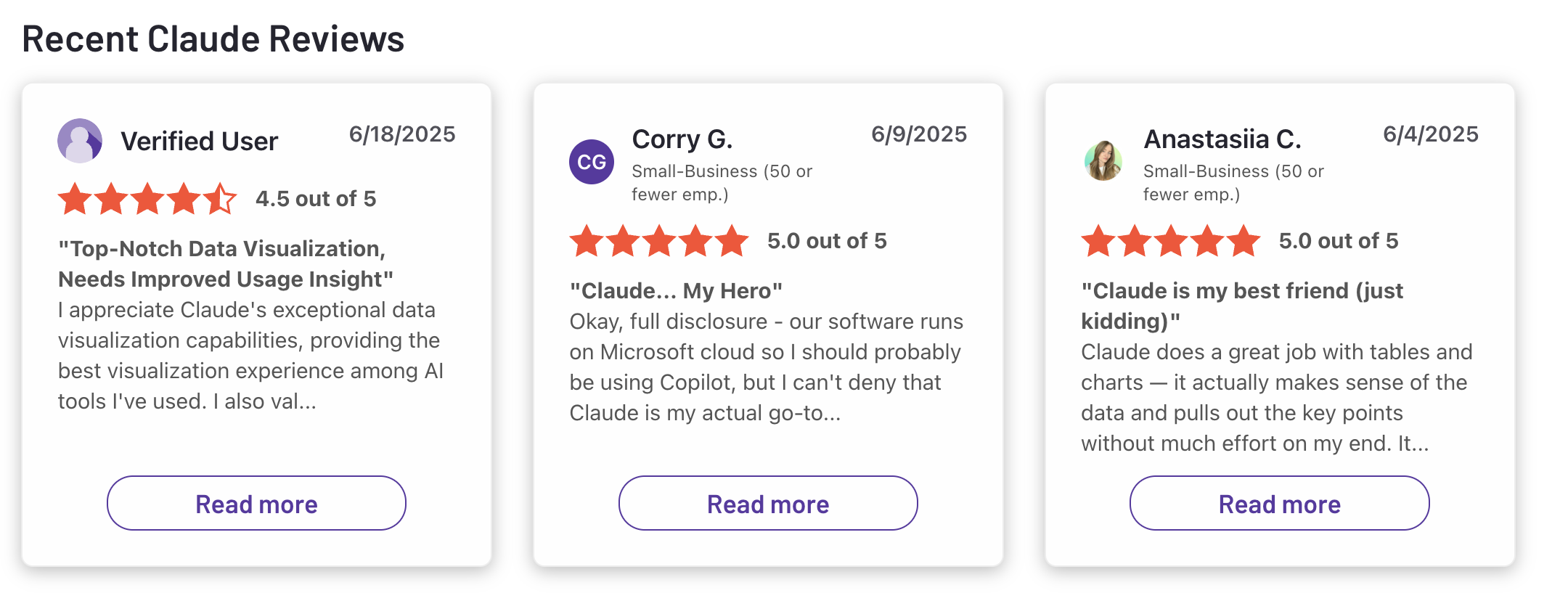
5. Gemini

Gemini is Google’s AI assistant that helps you write, code, plan, and learn—all through a simple chat interface. It’s free to start and super beginner-friendly, with a mobile app that lets you talk, type, or upload images and even short videos.
It’s ideal for anyone just getting started with AI tools and looking for a free virtual assistant to help with day-to-day tasks.
Key features
- Chat-based assistant for writing, coding, planning, and research
- Free Code Assist with 180,000 suggestions/month—great for beginners
- Upload images or 5-minute videos and ask questions about them
- Voice chat support on mobile
- Available on web and through a dedicated app on Android/iOS
- Option to upgrade for deeper reasoning, Gmail/Docs integration, and more
What I liked:
- It’s actually free, and surprisingly capable even without paying
- The mobile app is okey, you can talk to it or type, and it feels fast
- Great for beginner coders—Gemini explains code really well and helps debug
What I disliked:
- Some advanced stuff (like long-form content or smarter planning) is behind a paywall
- It’s not great for tracking complex projects or managing tasks across a team
- Answers don’t always show where the info came from, so you need to fact-check
- It’s still more of a chat assistant - if you want a proactive scheduler, this isn’t it
Pricing:
- Free plan available
- Advanced features start at $20/month
- Pro+ plans go up from there for power users
Suitable for:
Beginners, students, and anyone curious about AI. If you’re looking for a free virtual assistant for beginners to help with research, learning, coding, or just experimenting, Gemini’s a solid place to start.
How to start:
Just download the Gemini app or go to gemini.google.com, sign in with your Google account, and start chatting.
Google Gemini reviews (source)
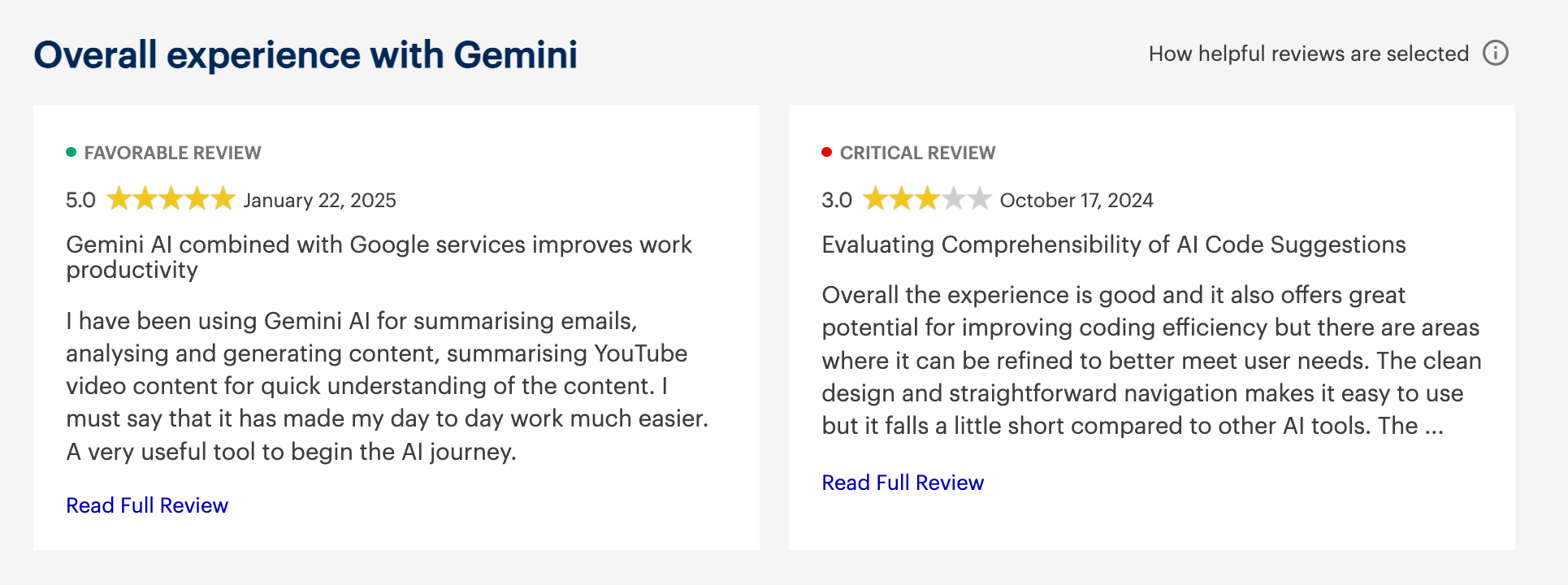
6. Microsoft Copilot
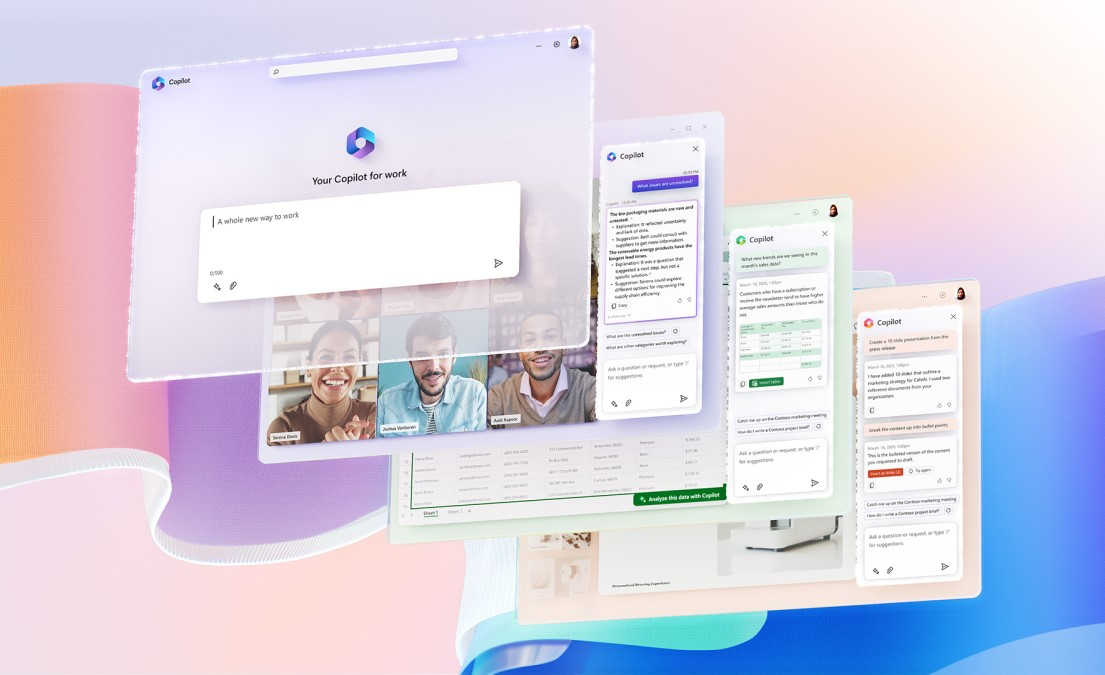
Microsoft Copilot is a virtual assistant built into Windows and Microsoft 365 apps.
It helps you write emails, summarize documents, create slides, analyze data, and more. If you’re looking for a free virtual assistant for beginners, it’s a solid starting point, especially if you already use Word, Excel, or Outlook.
Key features
- Chat-based AI built into Word, Excel, PowerPoint, Outlook, and Teams
- Copilot Vision lets it “see” your screen or photos to assist visually
- Memory feature remembers your preferences to offer personalized help
- Mobile support for viewing and editing AI-generated content
- Works with voice commands and recurring prompts
- Free plan includes core features; Pro adds faster performance and early access to new tools
What I liked
- The free version is useful — I could ask it to summarize emails, clean up documents, or explain Excel formulas without needing to upgrade.
- I also like that it shows up inside apps I already use, so I didn’t have to learn a new interface.
What I disliked
- Some features, like Labs or advanced image tools, are locked behind the Pro plan.
- It doesn’t always respond instantly if too many people are using it at once.
- And while the memory feature is powerful, I wish it gave more transparency about what it remembers.
Pricing
- Free plan available
- Copilot Pro is $20/month
- Copilot Studio (for custom AI agents) starts at $200/month
Suitable for
Anyone looking for a free virtual assistant for beginners - especially if you already use Microsoft tools and want help drafting, summarizing, or learning.
How to start
Just log into your Microsoft account and open Word, Excel, or Outlook. You’ll see the Copilot icon — click it and start typing what you need.
Copilot reviews (source)
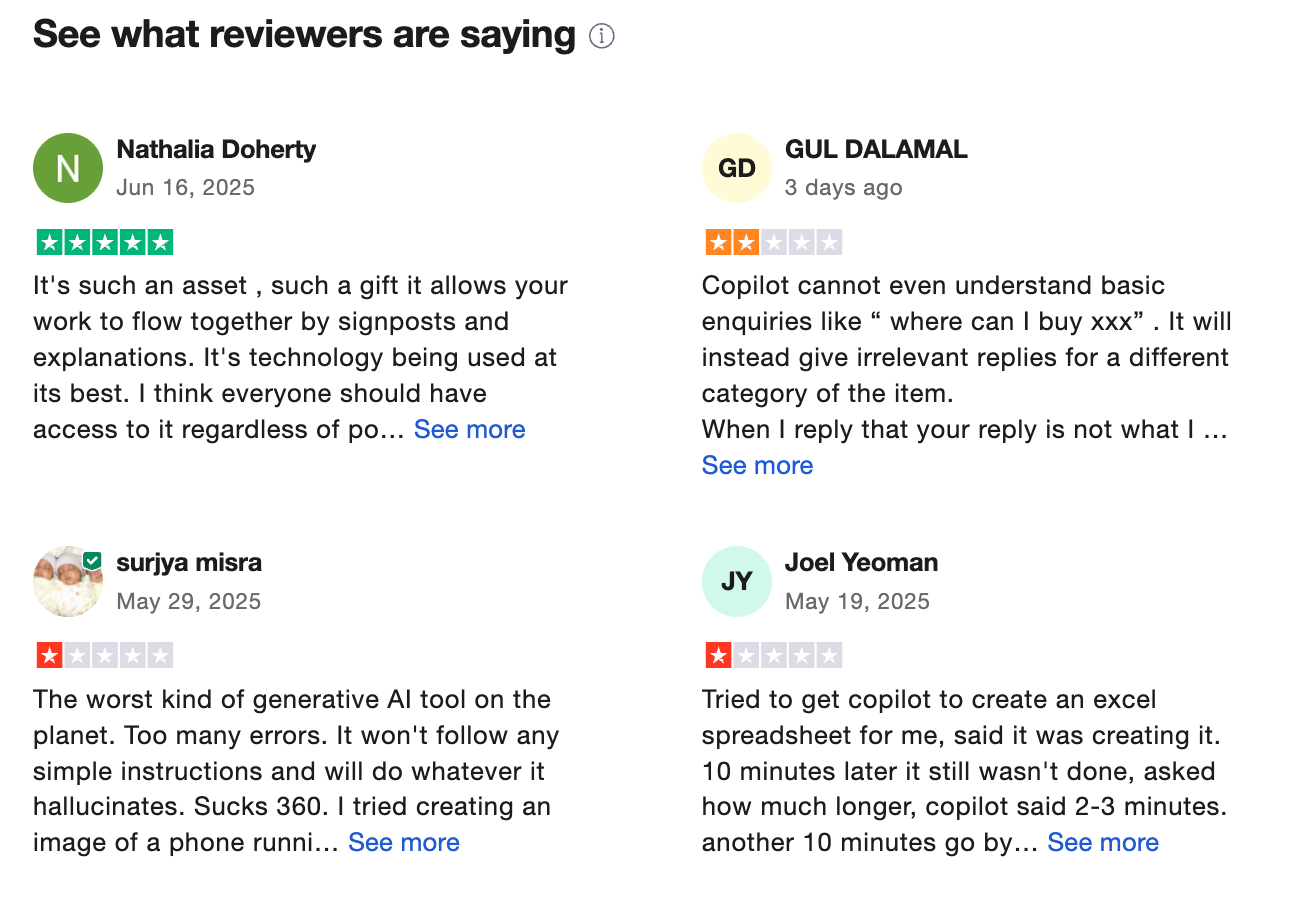
📊 Comparison Table of Best Free Virtual Assistants
| AI Assistant | Strengths | Weaknesses | Free Tier & Pricing | Best For |
|---|---|---|---|---|
| Saner.ai | Integrates notes, emails, calendar; voice-to-task; ideal for ADHD/workflow clarity | Fewer advanced chat features; newer, smaller model community | Free plan includes core features; pro upgrades available | Users needing personal AI workspace control |
| ChatGPT | Fast, strong writing & editing; web browsing; voice + memory modes | Conversation limits without subscription; occasional hallucinations | Free tier; Plus ($20/mo for GPT‑4); Pro ~200/mo with Operator | General Q&A, code, research, voice jotting |
| Gemini | Multimodal (text, images, audio); excels in drafting, summarizing | Best features need Google integration; less strong memory/personality | Free tier; Advanced ~$20/mo with extra storage | Users in Google ecosystem |
| Claude | Huge context window; strong reasoning, math, code; human‑like tone | Limited free usage; no real-time web browsing yet | Free basic; Pro ~$20/mo for Sonnet/Opus models | Long-form analysis, planning, project work |
| Pi | Empathetic, natural chat style; simple conversational assistant | Less capable for deep workflows or expert tasks | Free (focus on simplicity) | Casual conversation, friendly assistant |
| Microsoft Copilot | Native in Windows & 365: voice, vision, search, plugins; handles docs/spreadsheets | Requires Microsoft account; some features behind paid tiers | Free tier with basic use; Pro $20/mo; Copilot in 365 $30/user | Office users, document/data workflows |
❓ Frequently Asked Questions for Virtual Assistants
1. What is the best free virtual assistant for beginners?
The best free virtual assistant for beginners depends on your needs:
- For conversation and idea generation: ChatGPT (free plan)
- For reminders and hands-free tasks: Google Assistant
- For organizing your thoughts and reducing overwhelm: Saner.AI
All of these tools are truly free, beginner-friendly, and available on multiple platforms.
2. What is a free virtual assistant?
A free virtual assistant is a digital or AI-powered tool that helps users perform tasks like reminders, note-taking, writing, and answering questions without charging a subscription fee. Popular examples include ChatGPT, Google Assistant, and Saner.AI.
3. Are there any virtual assistant tools that are actually free?
Yes, several popular virtual assistant tools offer reliable free plans:
- Saner.AI
- ChatGPT (OpenAI)
- Google Assistant
- Pi AI
- Microsoft Copilot
Each provides helpful functionality without requiring payment or credit cards for basic features.
4. Which virtual assistant is best for everyday tasks like reminders, scheduling, and note-taking?
- For scheduling and reminders: Google Assistant
- For note-taking and idea organization: Saner.AI
- For writing and quick planning: ChatGPT
These tools are easy to use and effective for day-to-day productivity.
5. What are some beginner-friendly virtual assistant tools?
Top beginner-friendly virtual assistant tools include:
- ChatGPT – intuitive and helpful in conversation
- Saner.AI – organizes notes, calendar and tasks for you
- Google Assistant – great for voice-controlled tasks
- Pi AI – friendly for casual reflection
Each requires minimal setup and no technical background.
6. Can I use a free virtual assistant to manage my calendar?
Yes. Saner.AI can schedule events directly. Microsoft Copilot and Outlook also support calendar tasks.
7. What are administrative assistant software programs?
Administrative assistant software programs are tools that help professionals handle scheduling, communication, note-taking, and document creation. Examples include:
- Microsoft Copilot (for Office automation)
- Notion AI (for smart documentation)
- Saner.AI (for organizing personal and work knowledge)
Many of these have free plans and beginner-friendly interfaces.
8. How do I choose the best free virtual assistant tool?
- Know your goal (writing, reminders, note-taking, etc.)
- Choose a tool with a free plan and a simple UI
- Test one tool at a time
Start with ChatGPT or Saner.AI for the fastest results.
9. Is there a virtual assistant that works without downloading anything?
Yes. You can access ChatGPT, Saner.AI, and Pi AI from your browser - no installation required. This makes them perfect for users who want quick access without setup.
10. Can virtual assistants help with ADHD or executive dysfunction?
Absolutely. Virtual assistants like Saner.AI can help with:
- Breaking tasks into manageable steps
- Reducing context switching
- Remembering unfinished thoughts
They can be especially useful for people who struggle with focus or memory overload.
11. What’s the best free virtual assistant for entrepreneurs?
Entrepreneurs benefit from:
- ChatGPT for writing, planning, and brainstorming
- Saner.AI for managing ideas, tasks and reducing cognitive load
- Google Assistant for keeping on top of meetings
These tools help solo founders or small teams stay efficient with zero upfront cost.
12. What free virtual assistant is best for executives or managers?
Executives and managers can benefit from:
- Microsoft Copilot for document editing and summarizing
- Saner.AI for managing meeting notes and follow-ups
- Google Assistant for voice-based scheduling
These tools assist with both strategy and daily operations.
13. Are there virtual assistants that help with managing team tasks?
While most free virtual assistants focus on personal productivity, tools like:
- Notion AI (for task management and documentation)
- ChatGPT (for drafting project briefs)
- Saner.AI (for keeping track of scattered meeting notes and decisions)
...can support small team workflows without needing complex project management software.
14. Are virtual assistant tools safe to use?
Yes, major tools like ChatGPT, Google Assistant, and Microsoft Copilot follow strict data privacy policies. However, always check:
- What data is stored
- Whether it’s encrypted
- If any third parties have access
Avoid entering sensitive or confidential information in any assistant unless you trust the platform.
15. Can I use multiple free virtual assistants at once?
Yes. Many people use:
- Google Assistant for calendar and reminders
- ChatGPT for writing and thinking
- Saner.AI for organizing information
Mixing tools lets you play to each one’s strengths while staying within a free-tier budget.
16. Do free virtual assistants work on mobile devices?
Yes. Most free virtual assistant tools work across mobile and desktop:
- ChatGPT: iOS, Android, and web
- Google Assistant: pre-installed on most Android devices
- Saner.AI: browser-based, mobile-optimized
This makes it easy to stay productive from anywhere.
17. What virtual assistant tools are good for writing and communication?
For writing, editing, and communication:
- ChatGPT: idea generation, email drafts
- Notion AI: structured note-taking and writing
- Microsoft Copilot: Word and Outlook integration
These tools help beginners and professionals write faster with less friction.
18. Can a virtual assistant help me stay focused during work?
Yes. Virtual assistants can help:
- Break large tasks into smaller chunks
- Set reminders or timers
- Keep track of ongoing projects
Tools like Saner.AI and ChatGPT are especially good for staying mentally anchored during long work sessions.
20. Is a free virtual assistant enough, or should I upgrade?
For most beginners, free virtual assistant tools offer plenty of power. You can always upgrade later if you need advanced integrations or business features. Start with what’s free and evaluate from there.
🎯 Final Recommendations
Here’s the quick-start guide:
- 🧠 Want to brainstorm and write better? → ChatGPT or Claude
- 🧩 Want to reduce overwhelm and organize your own life? → Saner.AI
- ☁️ Want to feel emotionally supported while learning? → Pi AI
👉 Start with just one. Pick the one that matches your personality and goals, and try asking:
“What’s something you can help me with today?”
Stay on top of your life with a Virtual Assistant





