We Tested The 60+ Productivity Apps. Here are the best 10
The Best Productivity Apps in 2026 are: Saner.AI, ChatGPT, Reclaim, Manus.im, OneSec, Goblin, WisprFlow, Napkin, Superhuman, Jamie.
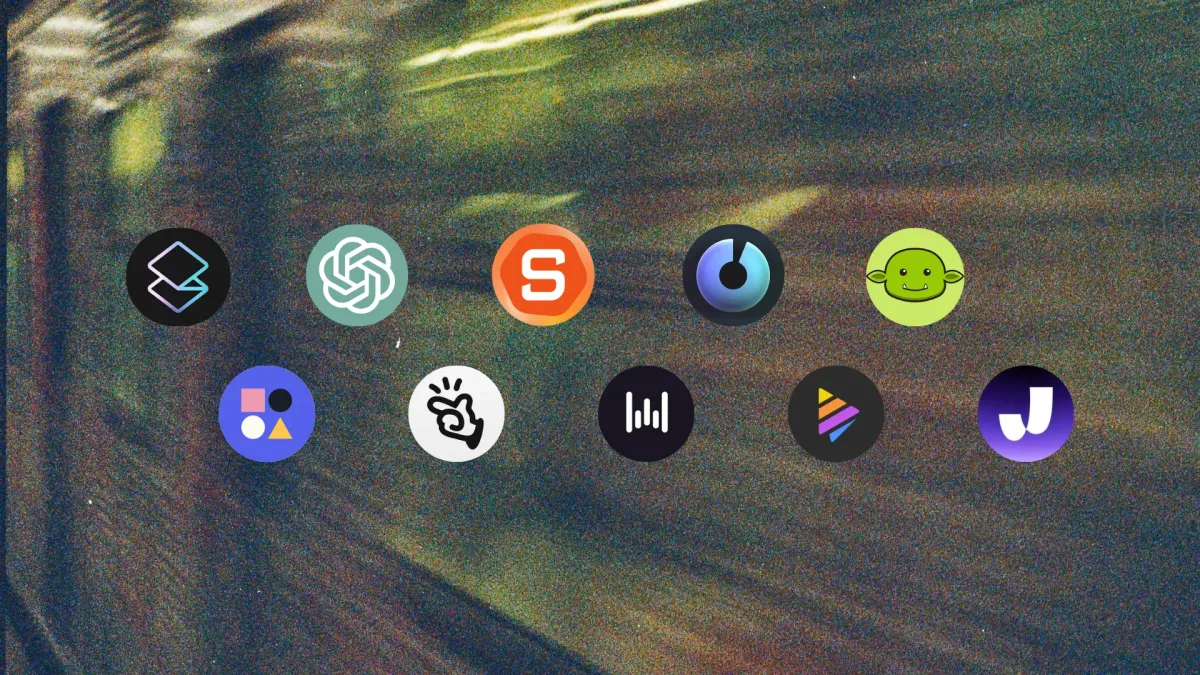
The 10 Best Productivity Apps in 2026
TL;DR: Best Productivity Apps in 2026 (By Use Case)
- Saner.AI – Best for ADHD-friendly notes and task management
- ChatGPT – Best for writing, planning, and brainstorming with AI
- Reclaim.ai – Best for calendar automation and time blocking
- Manus.im – Best for autonomous AI agent
- OneSec – Best for breaking distraction cycles
- Goblin.tools – Best for neurodivergent task breakdown
- Wispr Flow – Best for voice dictation
- Napkin.ai – Best for visual idea mapping
- Superhuman – Best for fast email management
- Jamie – Best for bot-free meeting summaries
We live in the most connected era in history - and yet, somehow, we’re all still overwhelmed.
Tasks fall through the cracks. You spend more time managing your work than actually doing it. And if you’re anything like most people today, you’ve probably tried half a dozen productivity apps this year alone, hoping one would finally click.
Here’s the reality:
> The productivity problem isn’t that you’re lazy or disorganized. It’s that the tools we use often add complexity instead of clarity.
Some are too rigid. Others require hours of setup. Many are designed for ideal workflows - not messy, real-world days full of context switching and mental fatigue.
That’s why we created this guide.
We tested dozens of the most popular and emerging productivity tools across real use cases:
- Founders trying to juggle priorities without burning out
- Students managing deadlines, notes, and motivation
- Remote teams coordinating across time zones and tools
- People with ADHD or executive dysfunction who need systems that support
- Professionals simply trying to stay focused and get more done
You’ll find both classic tools like Todoist and Notion, and newer AI apps that actively help you manage chaos, not just record it.
Whether you want to plan your day smarter, automate repetitive tasks, reduce distractions, or just finally feel on top of things, there’s a tool here that can help.
Let’s dive into the 10 best productivity apps of 2026, ranked by actual use cases - not just features or hype.
How We Ranked These Productivity Tools
Each app on this list was selected using the following criteria:
- Real-world usability (Is it easy to use daily?)
- User feedback and reviews (Not just features - actual satisfaction)
- Platform compatibility (Web, Android, iOS, desktop)
- Free vs paid features (Can you get value without paying?)
- Integration (Does it fit into your current workflow?)
- AI and automation (Can it reduce manual work or decision fatigue?)
What are the Best Productivity Apps Apps?
The Best Productivity Apps in 2026 are: Saner.AI, ChatGPT, Reclaim, Manus.im, OneSec, Goblin, WisprFlow, Napkin, Jamie.
Best Productivity Apps (2025)
| Tool | Best For | Free Version | Platforms | Key AI Features | Pricing (2025) |
|---|---|---|---|---|---|
| Saner.AI | ADHD‑friendly personal assistant | ✅ Yes | Web, Mobile | Chat to manage notes, todos, emails, calendar | Free plan; Paid from $6/mo |
| ChatGPT | Writing, research, planning | ✅ Yes | Web, iOS, Android | GPT-4o chat, custom GPTs, summarization, brainstorming | Free tier; Plus $20/mo; Pro & Team tiers available |
| Reclaim.ai | Calendar automation & time blocking | ✅ Yes | Web (Google & Outlook) | Smart time-blocking, auto-schedules tasks and routines | Free basic; Paid from $8–15/mo |
| Manus.im | Autonomous AI task execution | ❌ No | Web | Autonomous multi-step task planning and execution | 39$/month |
| OneSec | Breaking distraction habits | ✅ Yes | iOS, Android, macOS | 1‑second delay overlay, behavioral interruption | Free for 1 app; Pro from $2.99/mo |
| Goblin.tools | Neurodivergent task support | ✅ Yes | Web | Task breakdown (Magic ToDo), mood tracking, estimators | Free; donation-supported |
| Wispr Flow | Voice-first dictation & editing | ✅ Yes | macOS, Windows, iOS | Voice-to-text, context-aware editing, AI chat integration | Free basic; 15$/month |
| Napkin.ai | Visual idea & note mapping | ✅ Yes | Web | AI-powered diagrams, idea resurfacing, export to slides | Free beta; Pro $22/mo |
| Superhuman | High-speed email management | ❌ No | Web, iOS, macOS | AI triage, command palette, email optimization | ~$30–40/mo |
| Jamie | AI note-taker without bot UI | ✅ Yes | Web, Mobile (likely) | Automatic meeting summaries and action item extraction | 24$/month |
1. Saner.AI
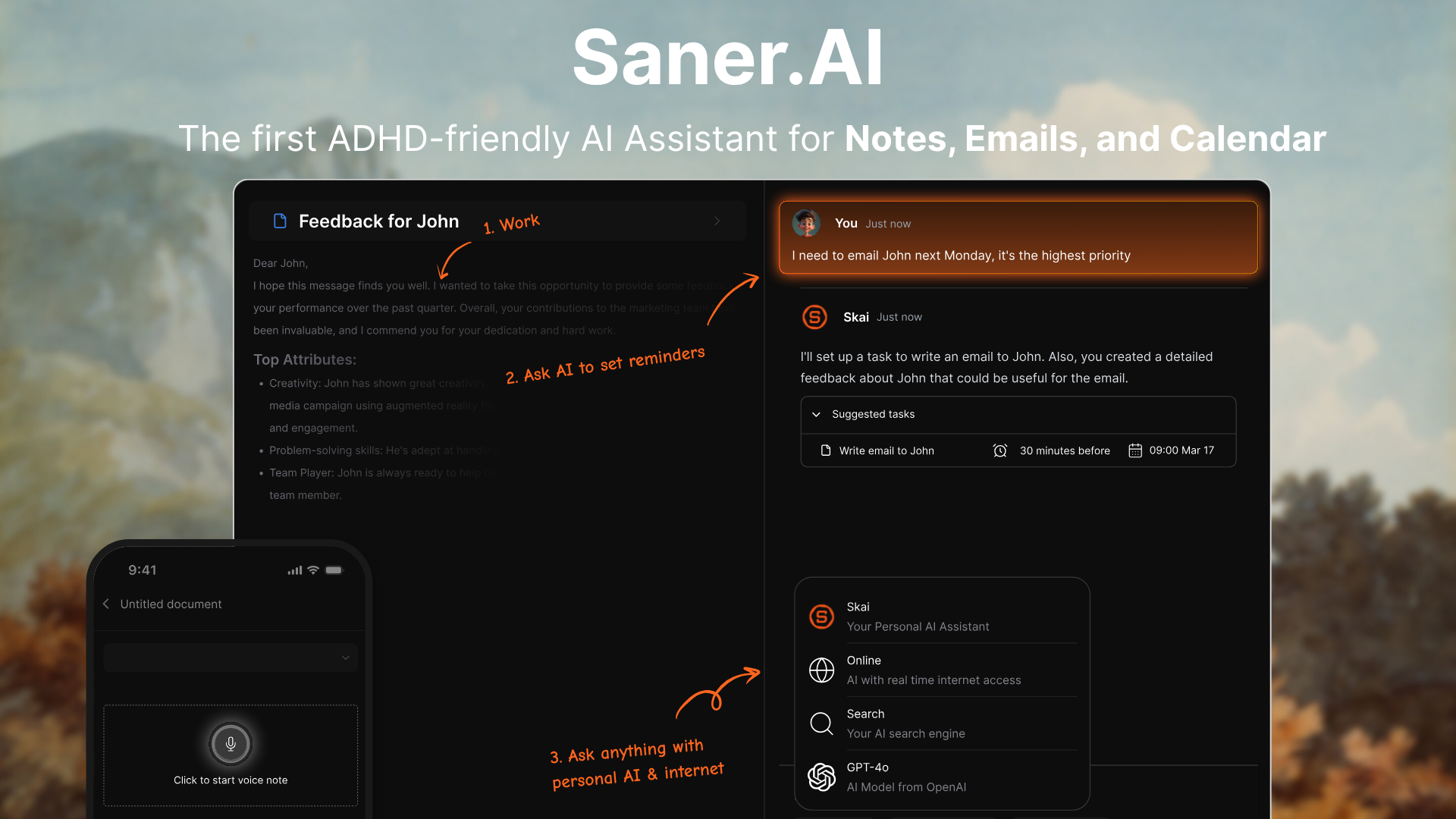
Saner.AI is an AI productivity app designed to reduce mental clutter and help you accomplish more. Unlike traditional to-do lists or calendar apps, it works like a personal assistant you can talk to. Just chat with it, and it turns your scattered thoughts into structured actions, reminders, and day plans.
It’s especially powerful for ADHD professionals and productivity seekers who want less switching, more clarity, and fewer dropped balls.
Key features
- AI Daily Planner: Automatically scans your inbox, notes, calendar and gives you an optimal plan for the day
- Chat-first AI assistant (Skai): Talk to your workspace like a real assistant. Ask it to summarize notes, plan your day, or turn a messy rant into a clear to-do list.
- Unified workspace: Brings together your notes, emails, files, tasks, and calendar into one searchable dashboard.
- Smart task assistant: Detects tasks from emails, Slack messages, and notes, then helps break them down and schedule them.
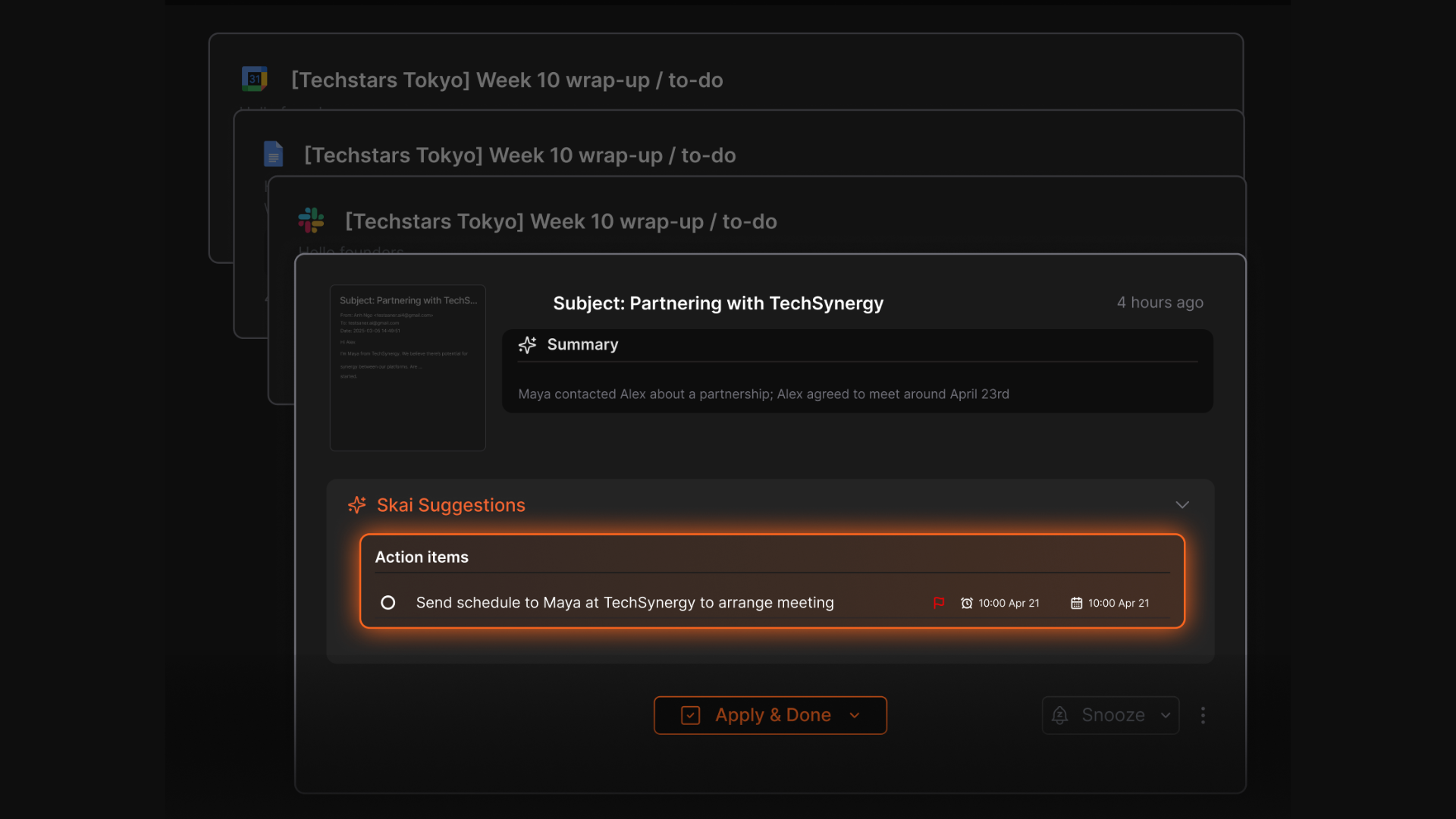
- ADHD-friendly design: Clean interface, minimal distractions, proactive reminders
What I liked
- I can dump thoughts into it without structure, and it organizes them into reminders, action items, or tasks.
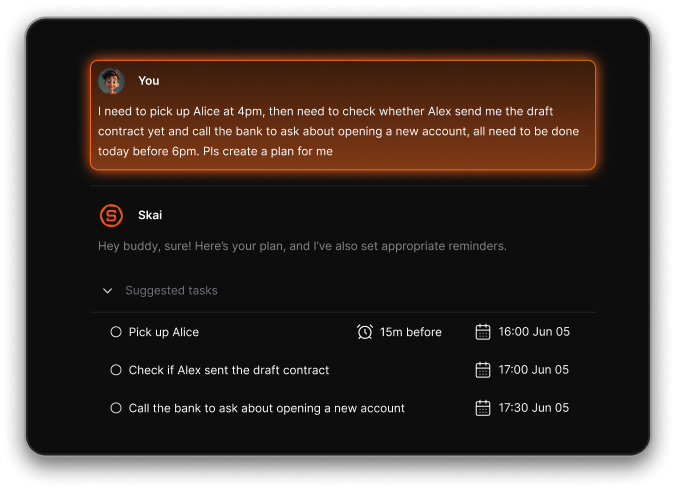
- The automatic daily planner is super helpful - it builds a schedule around your meetings and gives you focus time without needing manual tweaks
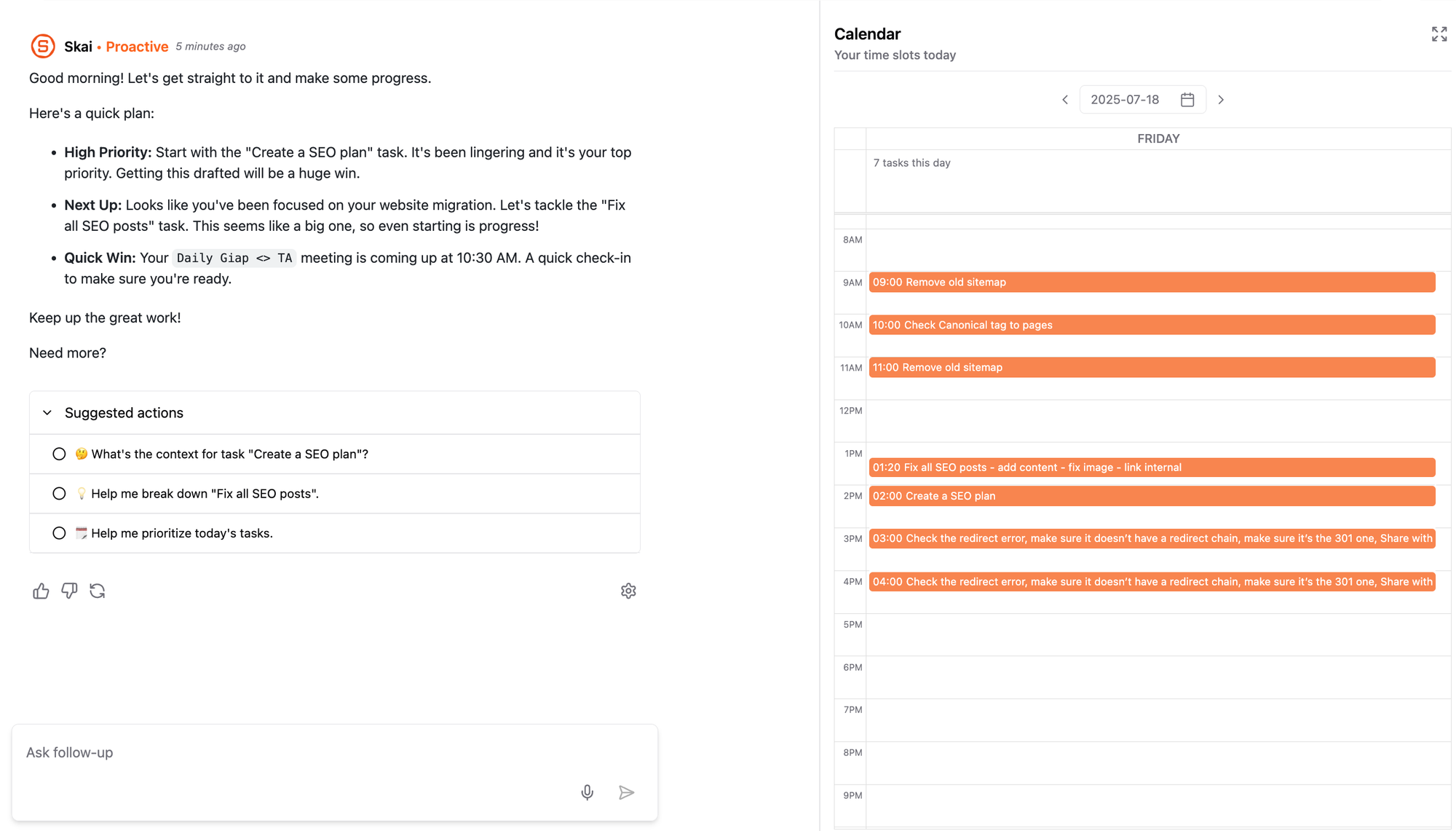
- It genuinely reduces context switching by putting everything (tasks, docs, schedules) into one place.
Cons
- Not ideal for large teams or project timelines - no Gantt charts or complex task dependencies.
Pricing
- Free
- Starter: Monthly at $8/month, Annually at $6/month (with early user discount)
- Standard: Monthly at $16/month, Annually at $12/month (with early user discount)
Who is it suitable for?
- Entrepreneurs, professionals, and neurodivergent users (especially ADHDers) who are tired of juggling too many tools. If you want a workspace where you can just “think out loud” and let AI handle the rest - Saner.AI is built for you.
Saner.AI review

How to start using it?
- Just go to saner.ai, sign up, connect your calendar or email, and start chatting with your assistant. You can add notes, brain dumps, or documents - and it’ll turn that chaos into clarity.
The AI Daily Planner App that works with you
2. ChatGPT

ChatGPT is a powerful AI app, powered by OpenAI’s most advanced language models. It helps you plan your day, summarize research, automate workflows, and even execute tasks - just by chatting.
Key Features
- Deep Research Agent – Browses the web autonomously to write expert-level reports
- ChatGPT Agent & Operator – Lets AI take action: open websites, run code, plan trips, even place orders
- Voice Mode & Multimodal – Type, talk, or drop in images—it understands them all
- Cloud Access – Connects to Google Drive, Dropbox, and more for instant document summaries
What I Liked
- Deep Research mode is a game-changer. I can request a full report and it’ll do 30 minutes of reading and synthesis, then present a polished result
- Voice conversations feel incredibly natural, especially with the new GPT-4o model
- It integrates easily into my workflow - no complex setup, just open and go
What I Disliked
- The Pro plan is pricey if you're not a heavy user - it’s great, but $200/month can be a stretch
- Some features like Agents and Deep Research, have usage caps unless you're on a higher plan
- Still not built for visual project management - you won’t find Gantt charts or team task boards
Pricing
- Free tier available with basic capabilities
- Plus plan at 20$/month
- Pro plan at $200/month unlocks unlimited usage and faster speeds
Suitable For
- Anyone who wants a versatile, AI-powered productivity app to reduce mental clutter, save time, and get more done
How to Start
- Go to chat.openai.com, create a free account, and personalize your assistant with custom instructions.
ChatGPT Review (source)
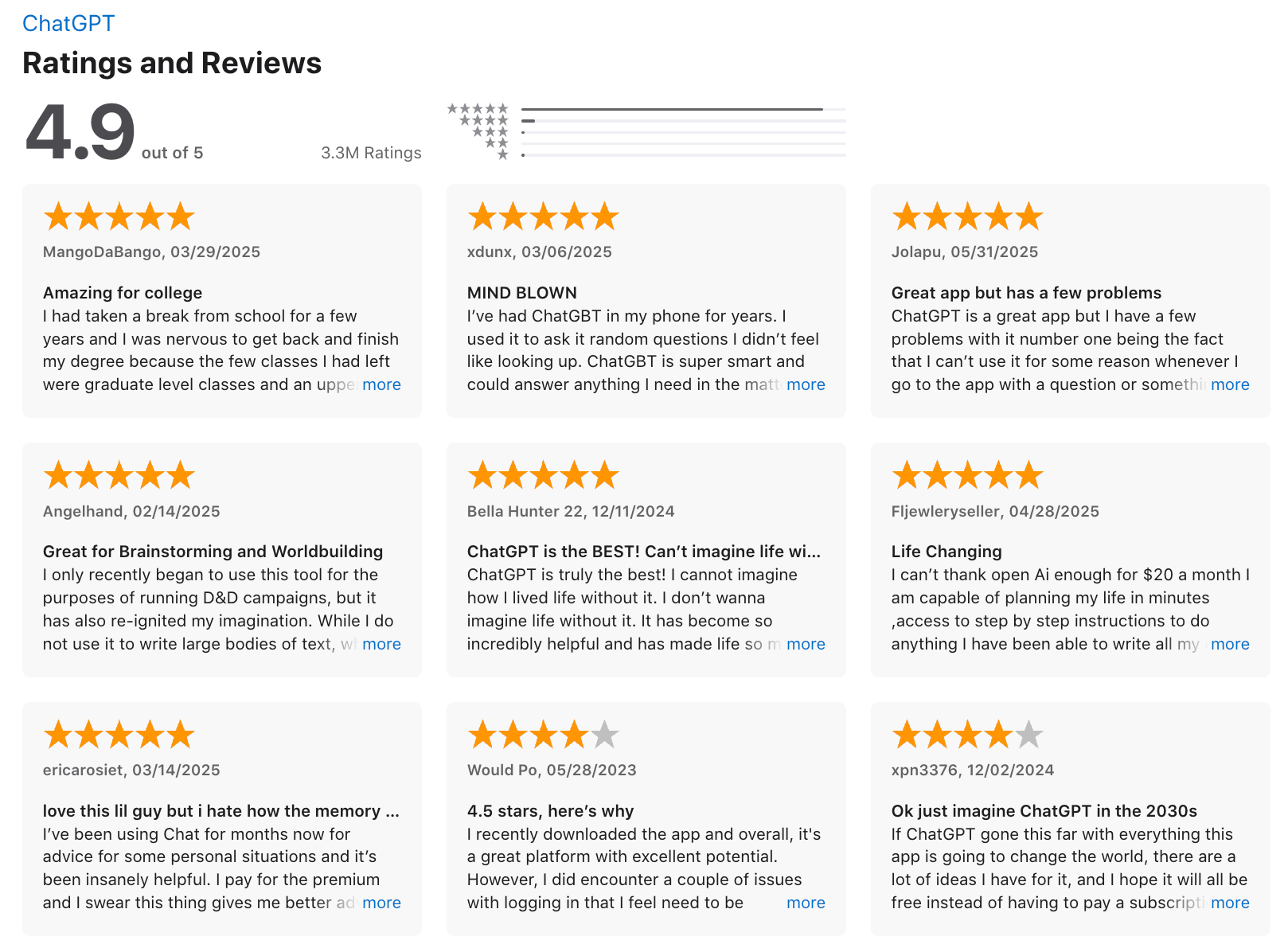
3. Reclaim

Reclaim.ai is an intelligent AI assistant that helps you take control of your time. It works behind the scenes to automatically block time on your calendar for tasks, deep work, habits, and breaks, without the need for constant manual tweaks.
Key features
- Smart Time Blocking: Automatically protects time for deep work, tasks, and personal routines
- AI Scheduling: Builds an adaptive schedule that prioritizes what matters and reshuffles around meetings
- Calendar Sync: Prevents double-bookings across multiple calendars (Google & Outlook)
- Buffer Time: Adds breaks or travel buffers between meetings so you’re not back-to-back
What I liked
- Smart Scheduling does a great job of auto-booking tasks around your meetings
- Flexible habit blocks make it easy to protect time for routines like writing or walking
- Integrates with major task managers so your to-dos show up directly on your calendar
What I disliked
- There’s no native mobile app yet, which feels like a miss in 2025
- Outlook support is still in beta - Google Calendar users get the best experience
- It’s not built for project management: no timelines, team dashboards, or dependencies
- If you’re expecting a chatbot-style AI you can talk to, this isn’t it - it’s rules-based, not conversational
Pricing
- Free Lite plan available
- Starter plan around $10/user/month
- Business plan at $15/user/month
- Enterprise plans starting at $18/user/month
Suitable for
- Professionals and small teams looking for an AI assistant to automate scheduling, protect focus time, and reduce the chaos of back-to-back meetings.
How to start
- Just head to reclaim.ai, create a free account, and connect your calendar and task manager of choice. You’ll be up and running in minutes.
Reclaim.AI Reviews (source)
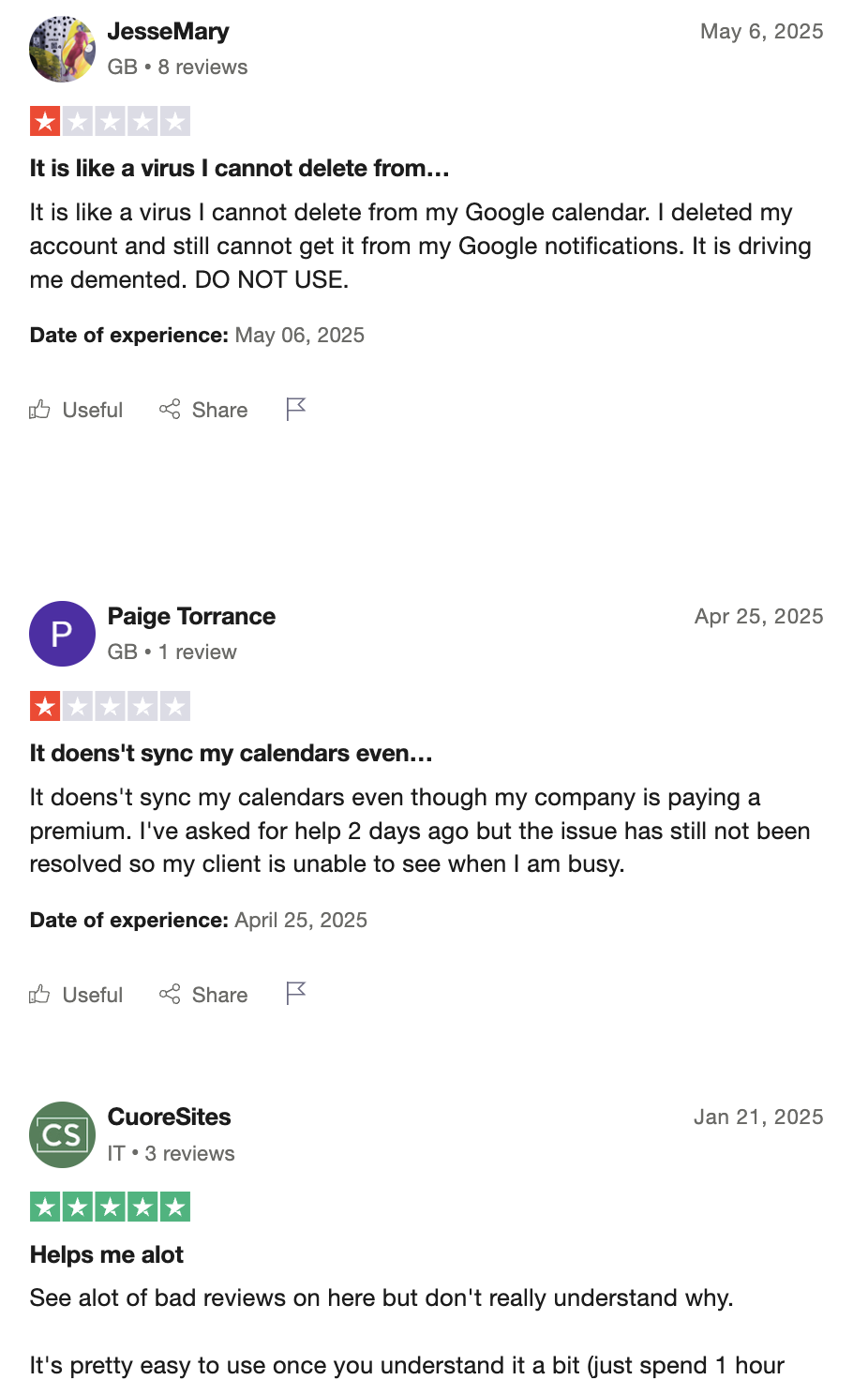
4. Manus
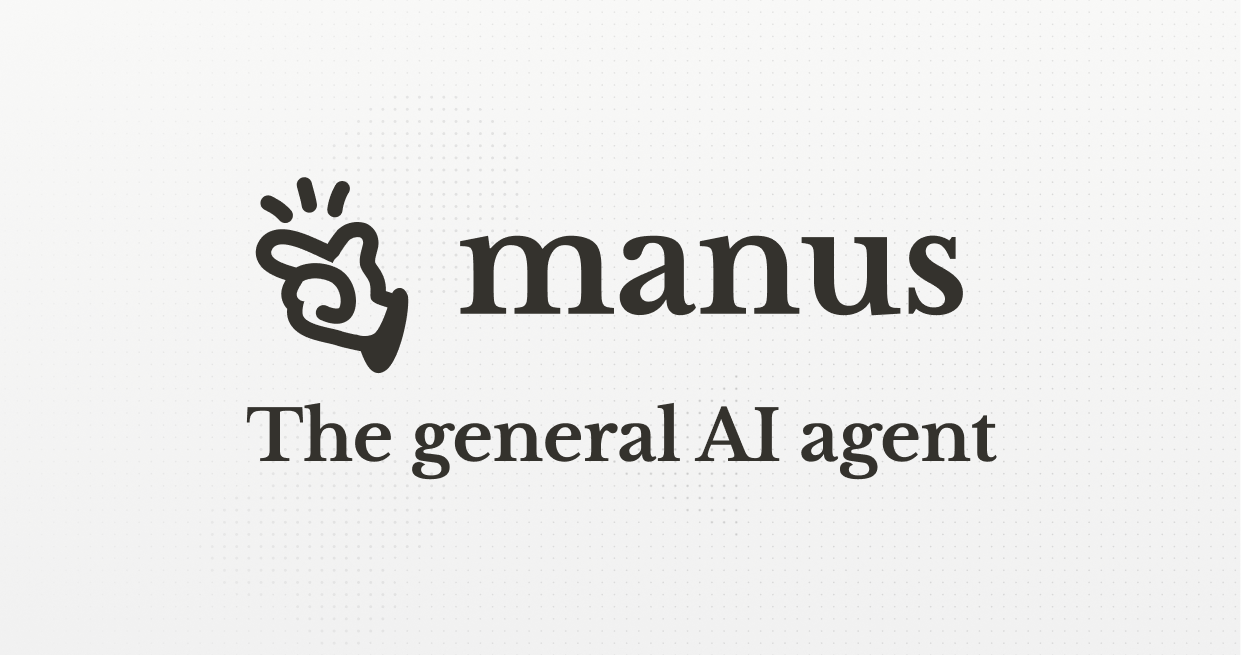
Manus.im is an autonomous AI agent designed to turn your ideas into fully executed projects. Unlike most productivity apps that stop at task suggestions or summaries, Manus actually completes real work
Key features
- Full Task Execution: Breaks down goals, writes code, designs slides, and completes entire workflows
- AI Website & Slide Builder: Turns your input into polished decks and shareable websites
- Agent & Chat Modes: Start with chat, upgrade to autonomous Agent Mode for bigger workflows
- Cloud Execution: Works in the background, even after you close the app
What I liked
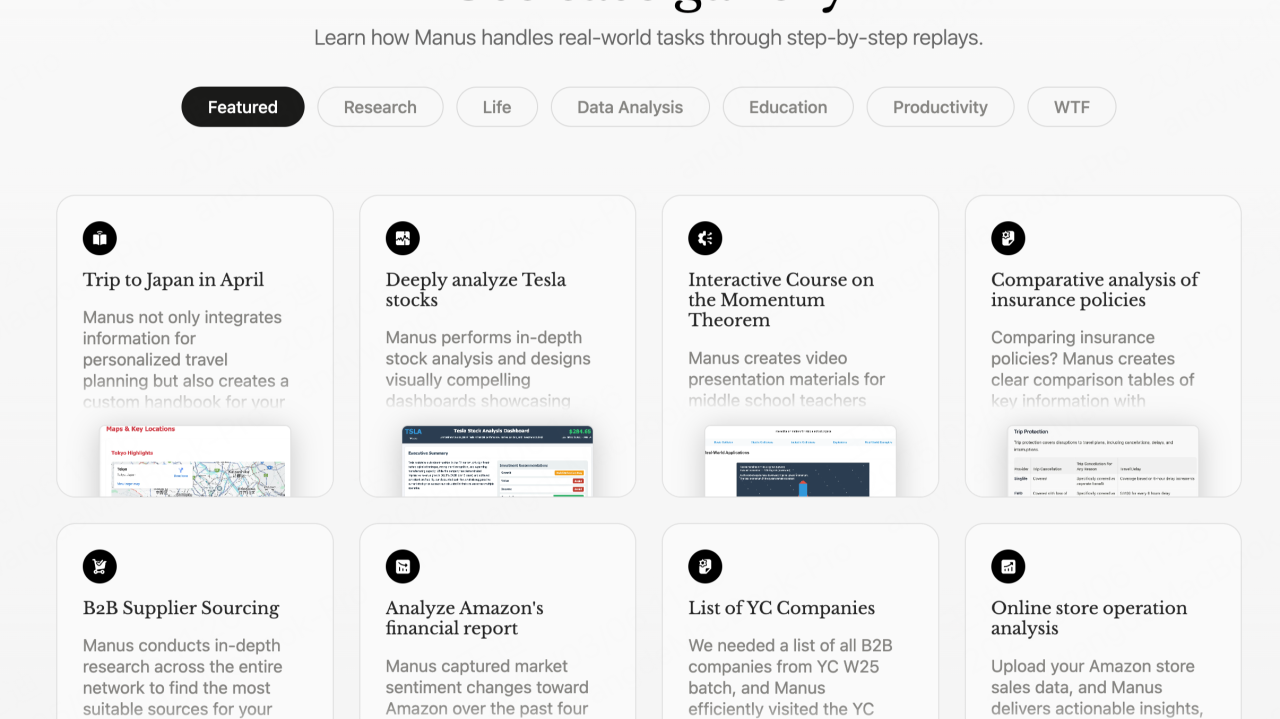
- Hands-off deliverables like pitch decks, market reports, or full websites with almost no editing needed
What I disliked
- The free credits run out fast, and in-app purchases can get expensive if you rely on it often
- Speed and quality can vary depending on task type (e.g. complex video tasks may take longer)
- No task management UI
Pricing
- Free plan includes unlimited chat
- Paid plan at 20$/month
Suitable for
Anyone who needs an autonomous assistantsession to turn ideas into actual work - especially solo entrepreneurs, product marketers, researchers, and busy professionals who want to delegate more to AI.
How to start
Head to manus.im, create a free account, and test out Chat Mode. When you’re ready, try Agent Mode and let it build something real for you.
5. OneSec

One Sec is a minimalist productivity app that helps you break mindless app usage by adding a short, intentional pause before you open distracting apps or websites. Instead of forcing you to quit cold turkey, it gently creates space to reflect, so you can make better decisions in the moment.
Key features
- Automatic pause before opening apps: breathe, rotate phone, or watch a delay screen
- Usage insights: shows how often and how recently you opened apps
- Smart alternatives: offers healthier suggestions like walking or reading
- Cross-platform: available on iOS, Android, macOS, Chrome, Safari, and Firefox
- Privacy-first: all processing is done locally, no data is collected
What I liked
- The gentle delay is surprisingly effective - it interrupts the urge to scroll without feeling punishing
- Super easy to set up: just pick an app, install the delay, and go
What I disliked
- On Android, the delay only triggers once per session
- The free version only lets you block one app - you’ll need to upgrade to apply it across more apps or set custom delays
- Some users report that the delay sometimes interrupts reading or productivity, especially on mobile browsers
Pricing
- Free plan: includes one app or site
- Pro plan: unlocks multiple app blocking, alternatives, and schedule-based controls
- Subscription: around $5.99/month or $29.99/year
- Lifetime plan available (ranges from $149–$229 depending on device/platform)
Suitable for
- People who want to reduce doomscrolling or social media usage in a mindful way
How to start
- Go to one-sec.app or your app store, install the app or browser extension, and pick the apps or websites you want to pause before opening.
OneSec Review (source)
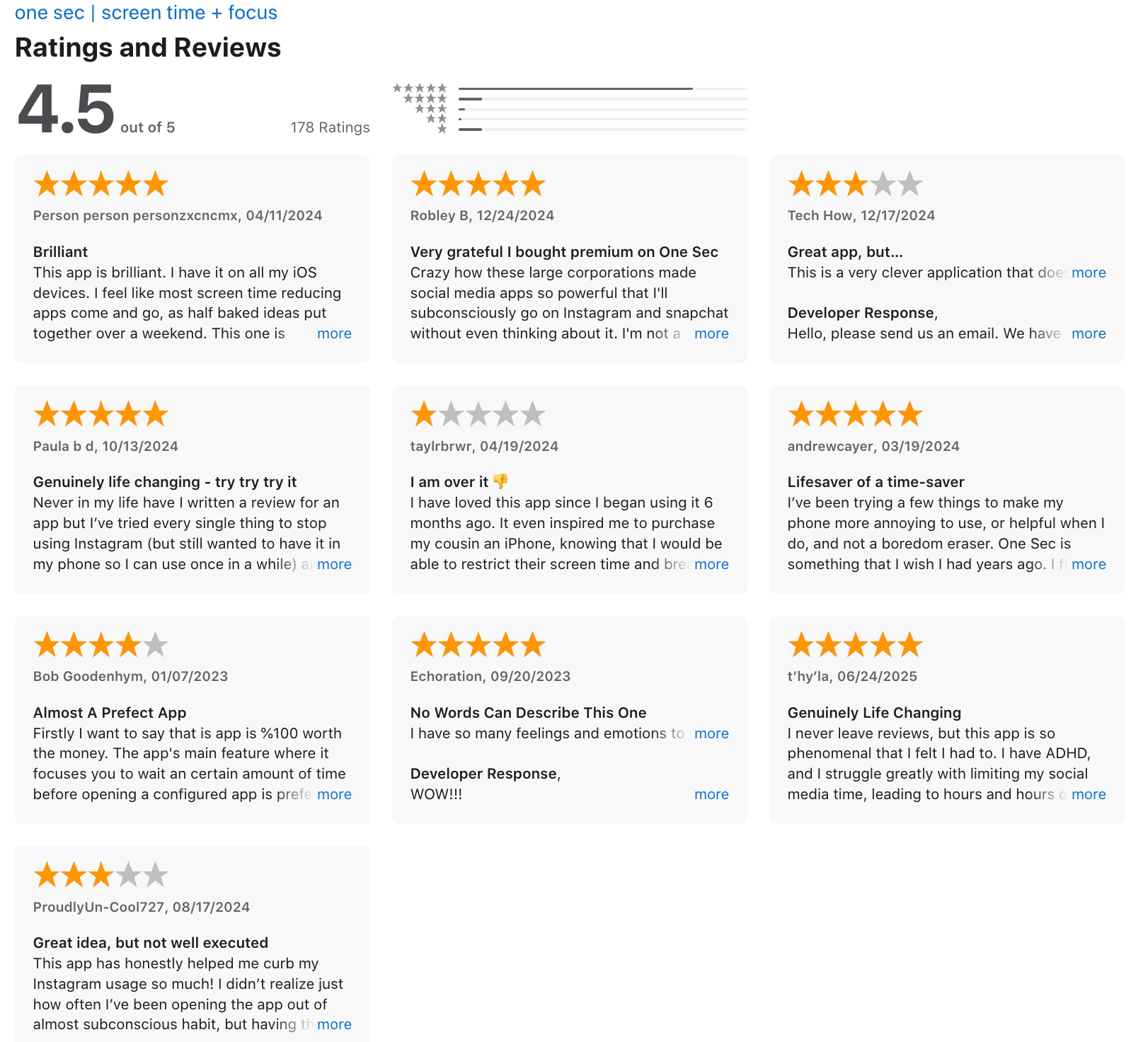
6. Goblin.Tools
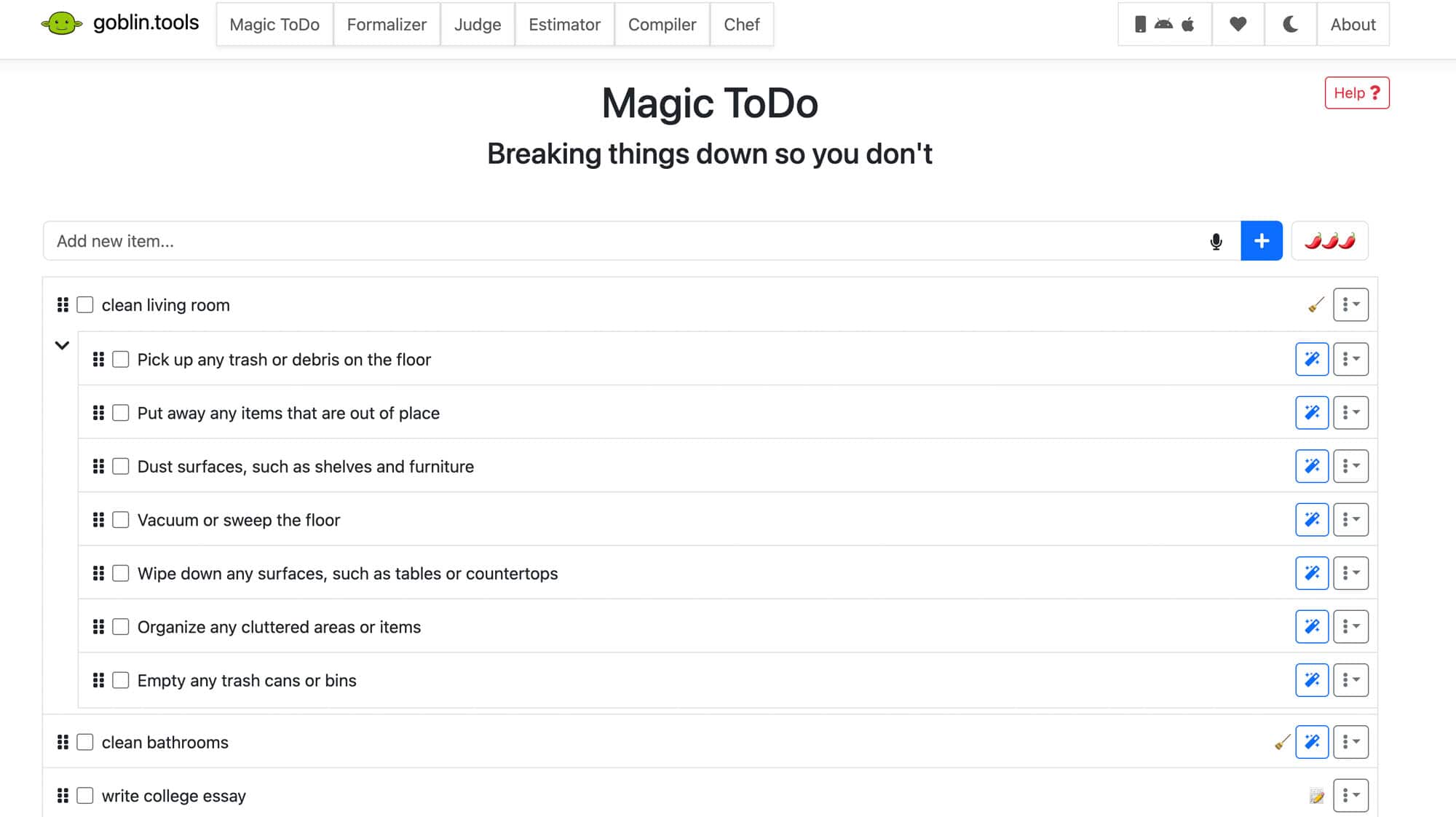
Goblin.Tools is a quirky but powerful productivity app built for people who get overwhelmed by traditional task lists. Instead of trying to be an all-in-one planner, it gives you a toolbox of AI helpers that break down tasks, estimate how long things take, formalize your writing tone, and even help you decide what to do next.
Key features
- Magic ToDo: Breaks overwhelming tasks into manageable subtasks with one click
- Estimator: Helps guess how long each task might take
- Formalizer: Adjusts tone of messages to sound more professional, concise, or friendly
- Consultant: Helps you think through a decision with pros/cons logic
- Chef: Generates recipes based on ingredients, tools, and dietary needs
What I liked
- Magic ToDo is incredibly helpful
- You can export tasks to calendars or task managers if needed, but you don’t have to
- Each tool solves a specific friction point (like tone, clarity, or executive dysfunction), and they’re all very fast to use
What I disliked
- No chatbot-style AI Assistant - you can’t talk to it like a virtual assistant
- Doesn’t include reminders, due dates, or calendar syncing out of the box
- Some Android users report lag or occasional glitches on the mobile app
Pricing
- Free to use on the web
- One-time payment (~$1.99) for the iOS or Android app
Suitable for
- Anyone who struggles with executive function, overthinking, or getting started on things. Especially useful for ADHDers, autistic folks, or people who want a gentle structure without being boxed in.
How to start
- Go to goblin.tools and try Magic ToDo or any other mini tool. No signup needed, and everything is free to use on desktop.
Goblin.tools review (source)
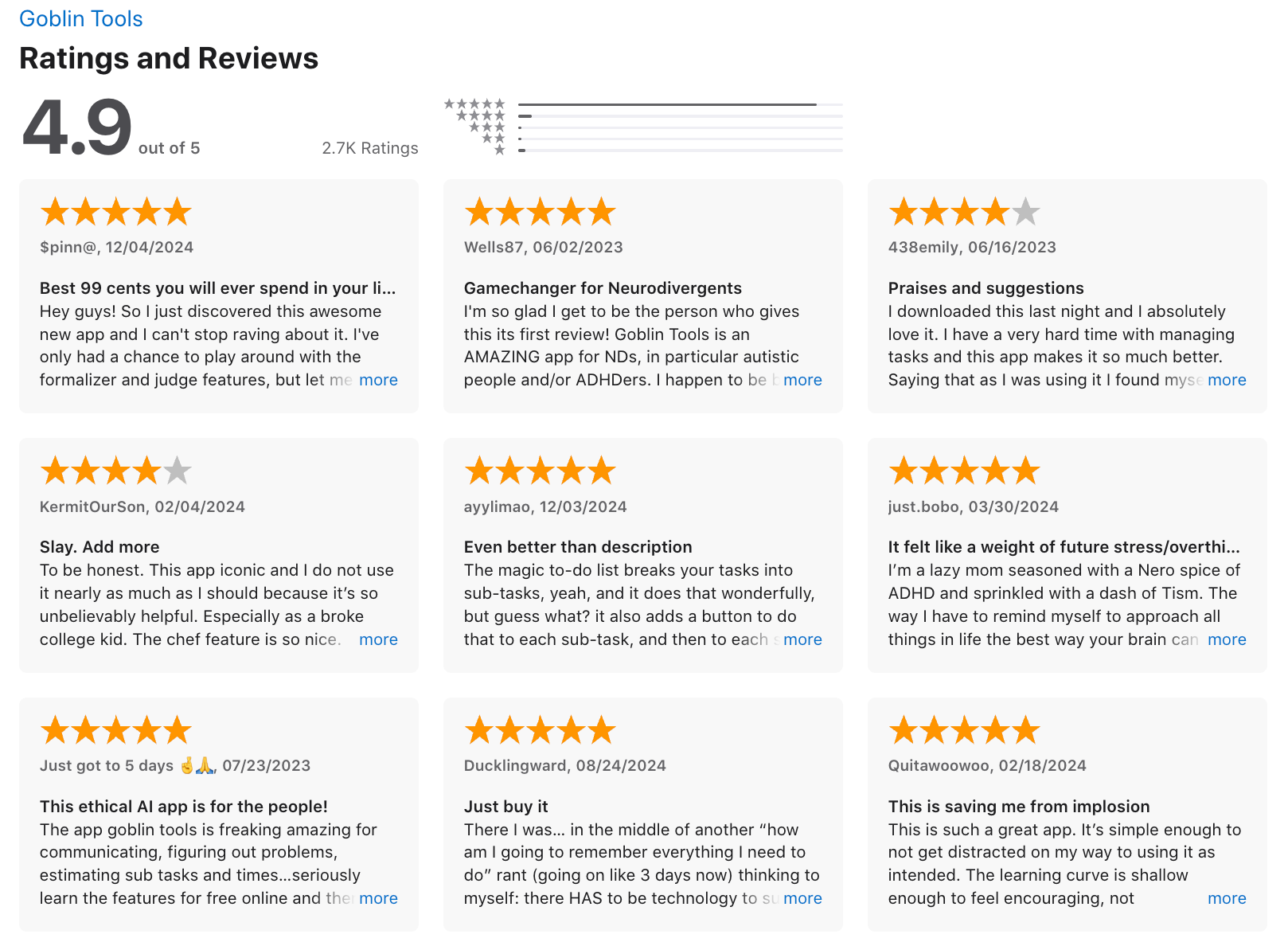
7. WisprFlow
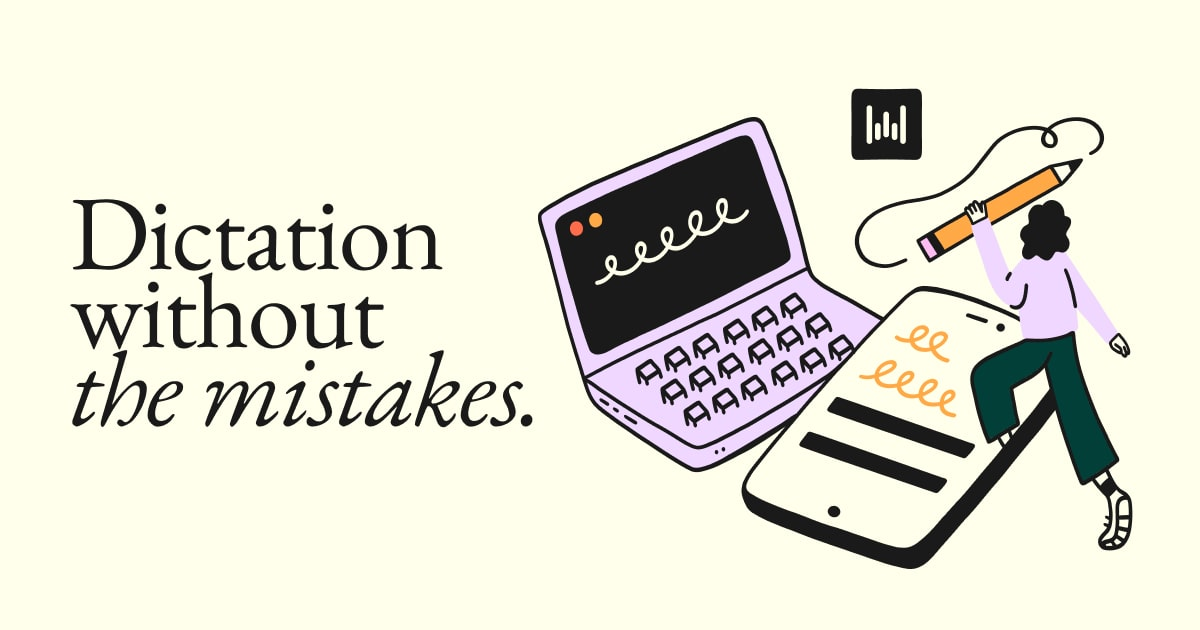
Wispr Flow is a voice-first AI productivity app that turns your spoken thoughts into clean, structured text - across any app. It works as a smart dictation keyboard that understands what you’re trying to say, and auto-formats your ideas
Key features
- Voice-first keyboard: Speak naturally in any app—Flow formats your speech into clean, readable text
- AI-polished output: Automatically edits filler words, creates lists, and adjusts tone based on context
- Cross-platform: Available on Mac, Windows, and iPhone, with sync across devices
What I liked:
- It works in many apps
- Great for on-the-go workflows or when you want to write hands-free
- The personal dictionary is super useful if you use uncommon words or acronyms regularly
What I disliked:
- It uses quite a bit of memory and CPU even when idle, especially on Mac
- Some users have raised privacy concerns about how it monitors app activity
- It doesn’t have an Android app yet
Pricing:
- Free Basic plan (2,000 words/week)
- Pro plan at $15/month (or $12/month billed annually) for unlimited usage and AI command mode
- Team plan at $10/user/month (billed annually, min 3 users), includes centralized billing, admin features, and enterprise options
Suitable for:
- Anyone who thinks faster than they type - writers, developers, solo founders, accessibility users, or multitaskers who want to dictate while walking, driving, or switching contexts.
How to start:
- Go to wisprflow.ai, download the app for your platform, and try the free version.
WisprFlow Reviews (source)
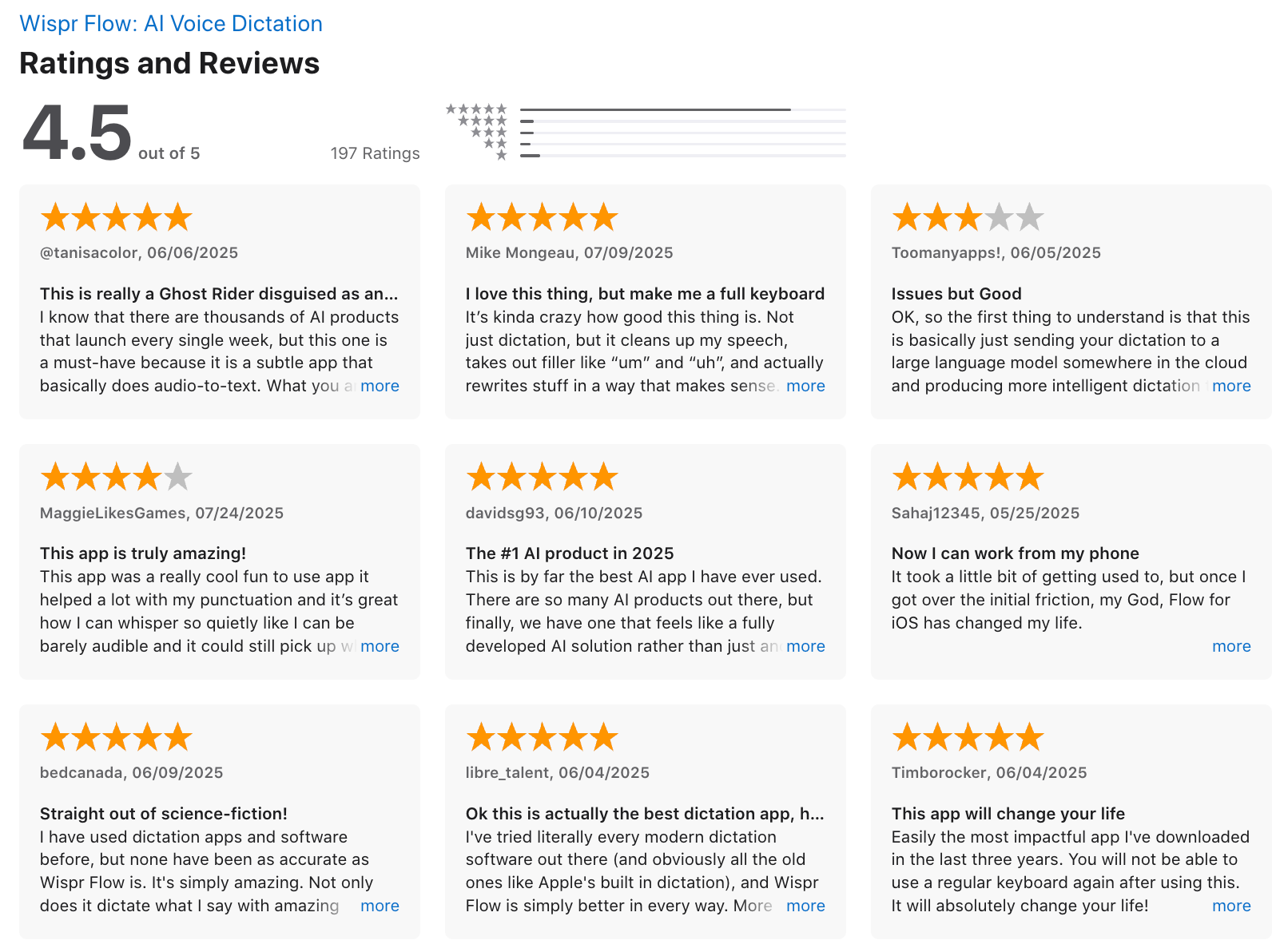
8. Napkin
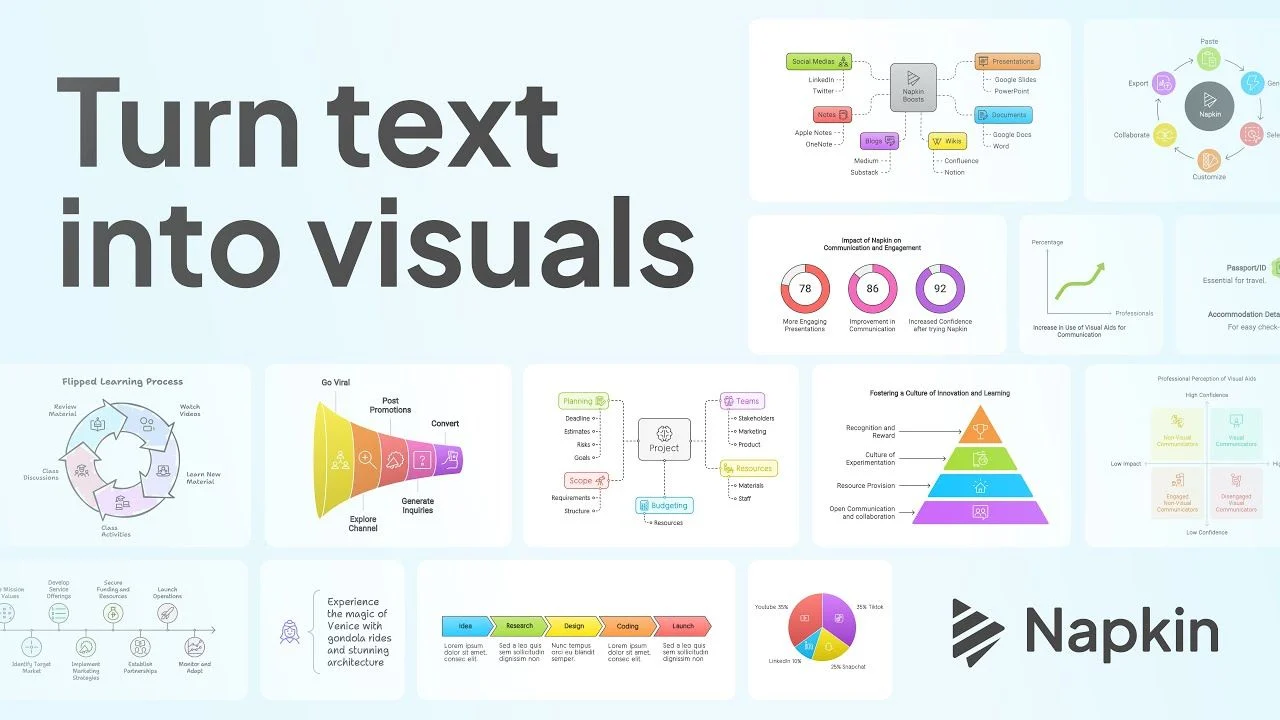
Napkin.AI is an AI productivity app that turns your text into visuals - diagrams, flowcharts, frameworks, and infographics - in seconds. Just write what’s on your mind, and Napkin suggests polished visual layouts to bring your ideas to life without any design skills required.
Key features
- AI Visual Generator: Instantly turns bullet points, notes, or outlines into smart visuals
- Customization Tools: Tweak icons, colors, fonts, and connectors to match your style
- Import & Export Options: Upload from docs (PPT, PDF, MD) and export to PNG, SVG, PDF, or slides
- Style Library & Branding: Save your brand’s look and apply it to all your visuals
What I liked
- It’s fast - Napkin turns rough text into visuals in under a minute
- No templates or dragging blocks around - just write and go
- Styling tools are simple but powerful, especially with custom fonts and colors
What I disliked
- The output styles can start to feel repetitive after a while
- Mobile editing is pretty limited - best used on desktop
- No integrations or API yet, so it doesn’t fit into automated workflows
- Not ideal if you want to create highly detailed design work or pitch decks
Pricing
- Free – $0/month: 500 credits/week, exports to PNG/PDF, Napkin branding
- Plus – ~$12/month: 10,000 credits/month, SVG/PPT export, 3 custom styles, brand removal
- Pro – ~$30/month: 30,000 credits/month, unlimited styles, custom fonts, exclusive templates
Suitable for
- Professionals, educators, marketers, and teams who want to quickly turn ideas, notes, and outlines into visual content—without needing to be designers.
How to start
- Go to napkin.ai, sign up for the Free plan, paste your text or write from scratch, generate your visual, and export it in your preferred format.
9. Superhuman
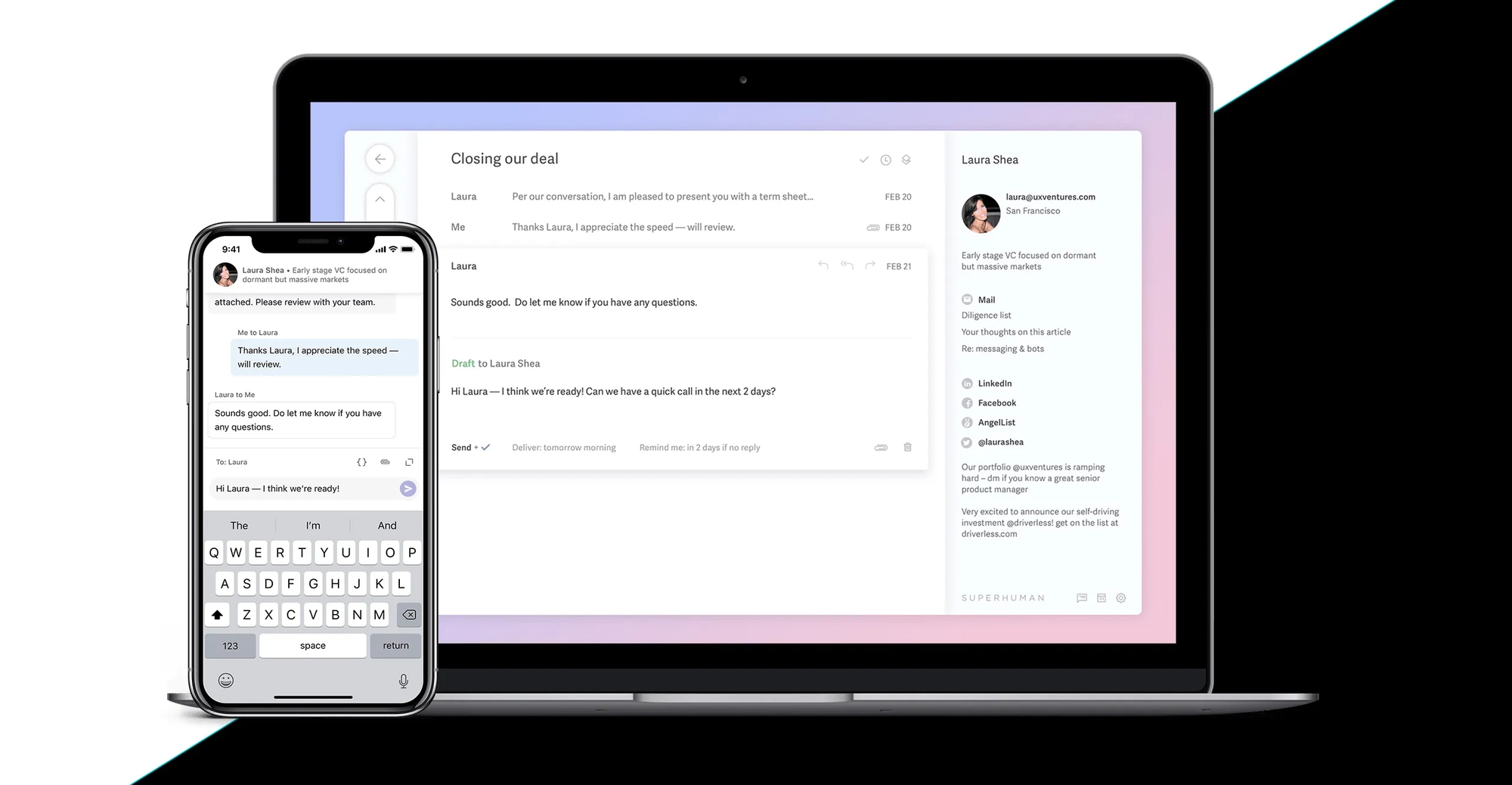
Superhuman is a premium AI email app designed to make email fast, focused, and effortless. It turns your inbox into a streamlined command center - powered by AI features like smart triage, auto-drafting, and natural-language search.
Key features
- AI Drafts: Write faster with auto-complete, rephrase, or summarize options
- Smart Inbox Split: Sorts emails into categories like VIPs, team, and notifications
- Keyboard-First Navigation: Powerful shortcut system for blazing-fast control
- Natural Language Search: Ask questions like “What was the last client proposal?”
- Thread Summaries: AI summarizes long email chains at a glance
- Read Receipts: Know when your emails are opened
What I liked
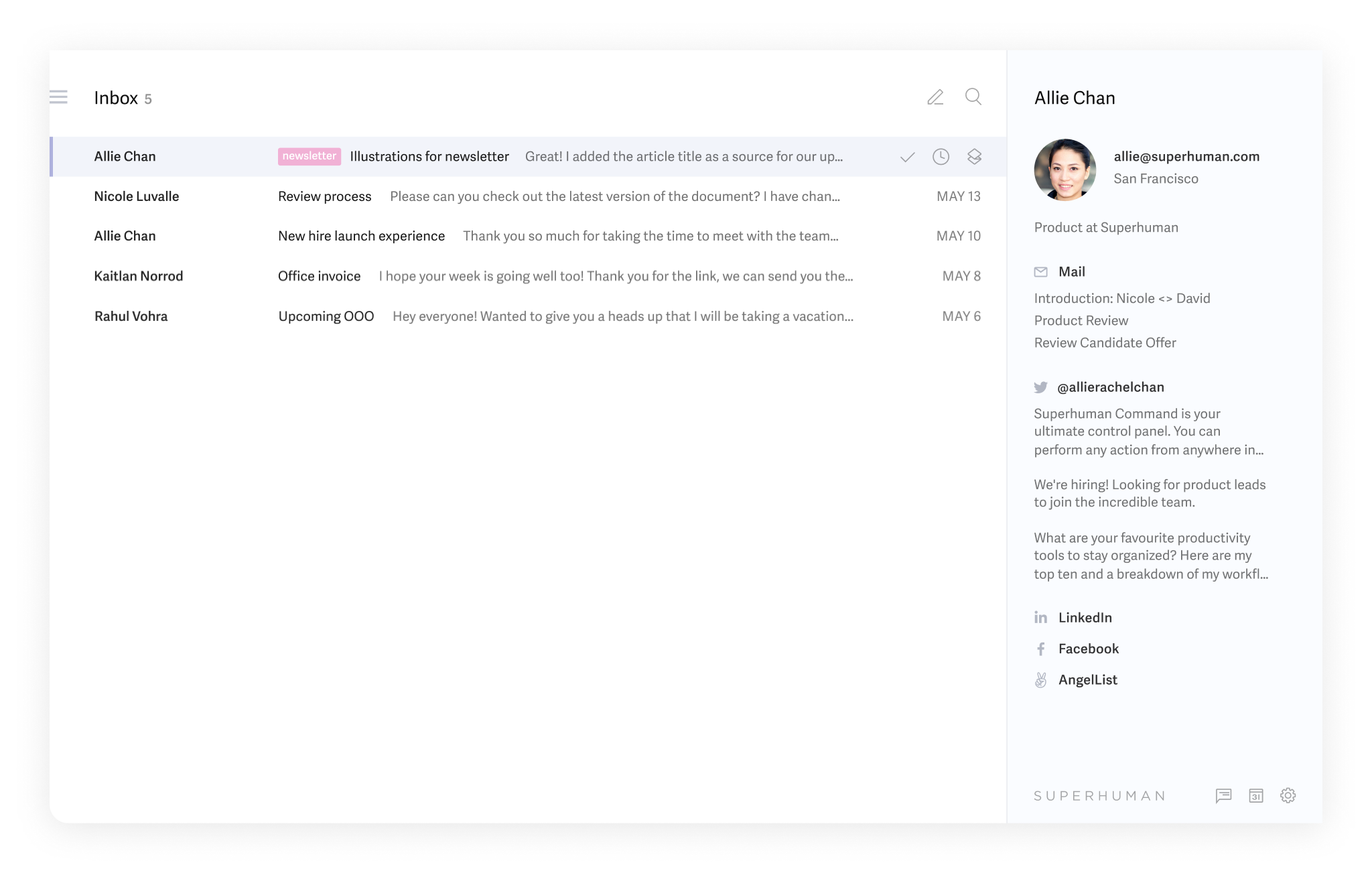
- It's super fast
- Keyboard shortcuts save a ton of time once you get used to them
- The split inbox helps me prioritize what actually matters
What I disliked
- There’s no free version, and pricing is premium at $30/month
- Only works with Gmail and Outlook - no IMAP or custom domain support
- Not ideal if you only check email a few times a day or don’t use it heavily
- The email doesn't link to your to-do list
Pricing
- Standard plan: $30/user/month
- Discounted to $25/month with annual billing
- No free trial or free tier
Suitable for
- Professionals, sales reps, and founders who spend a lot of time in email and want a productivity app that helps them respond faster, stay organized, and reduce inbox overwhelm.
How to start
- Go to superhuman.com, sign up, book a quick onboarding session, and connect your Gmail or Outlook account to get started.
Superhuman Review (source)
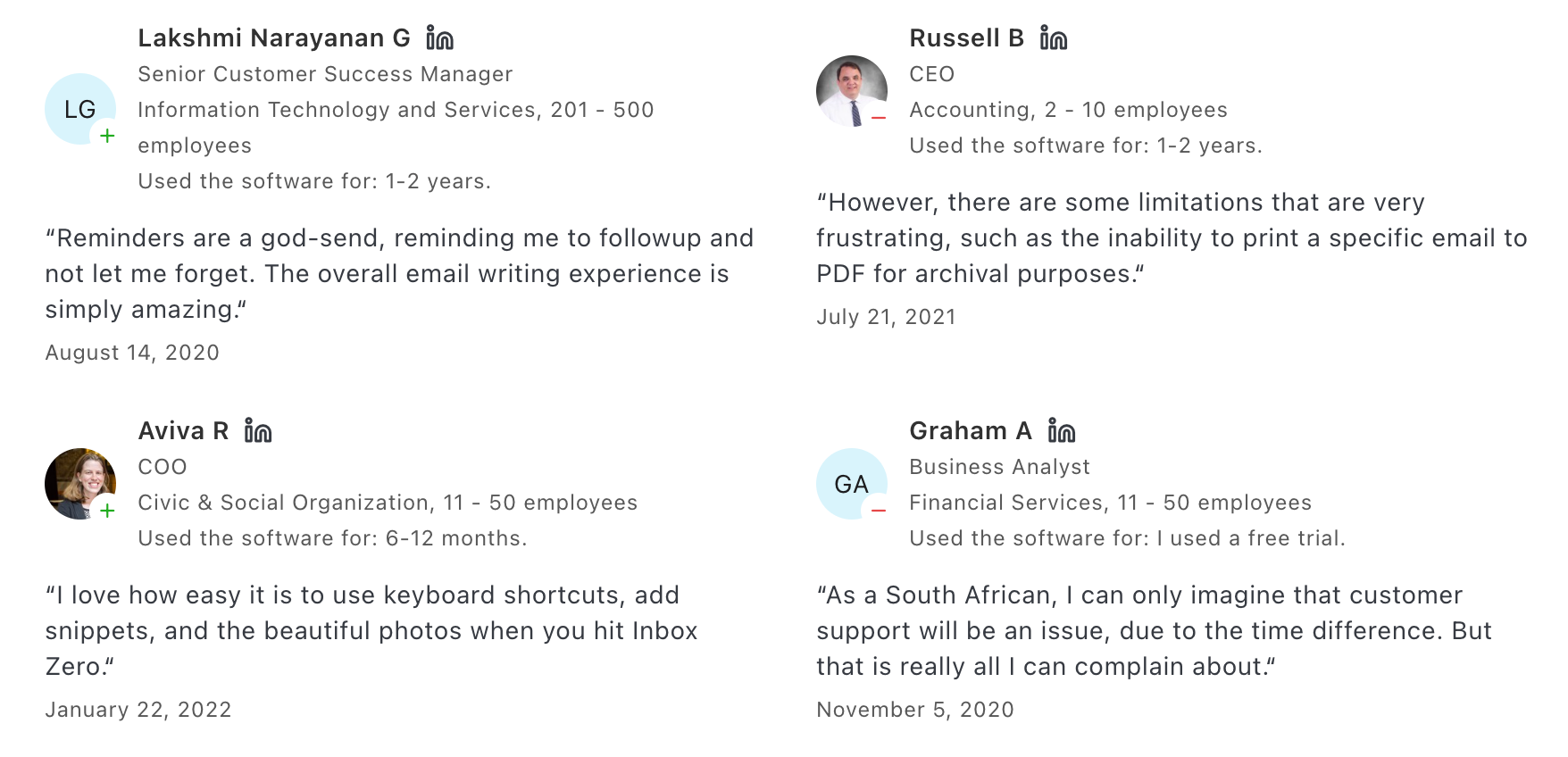
10. Jamie
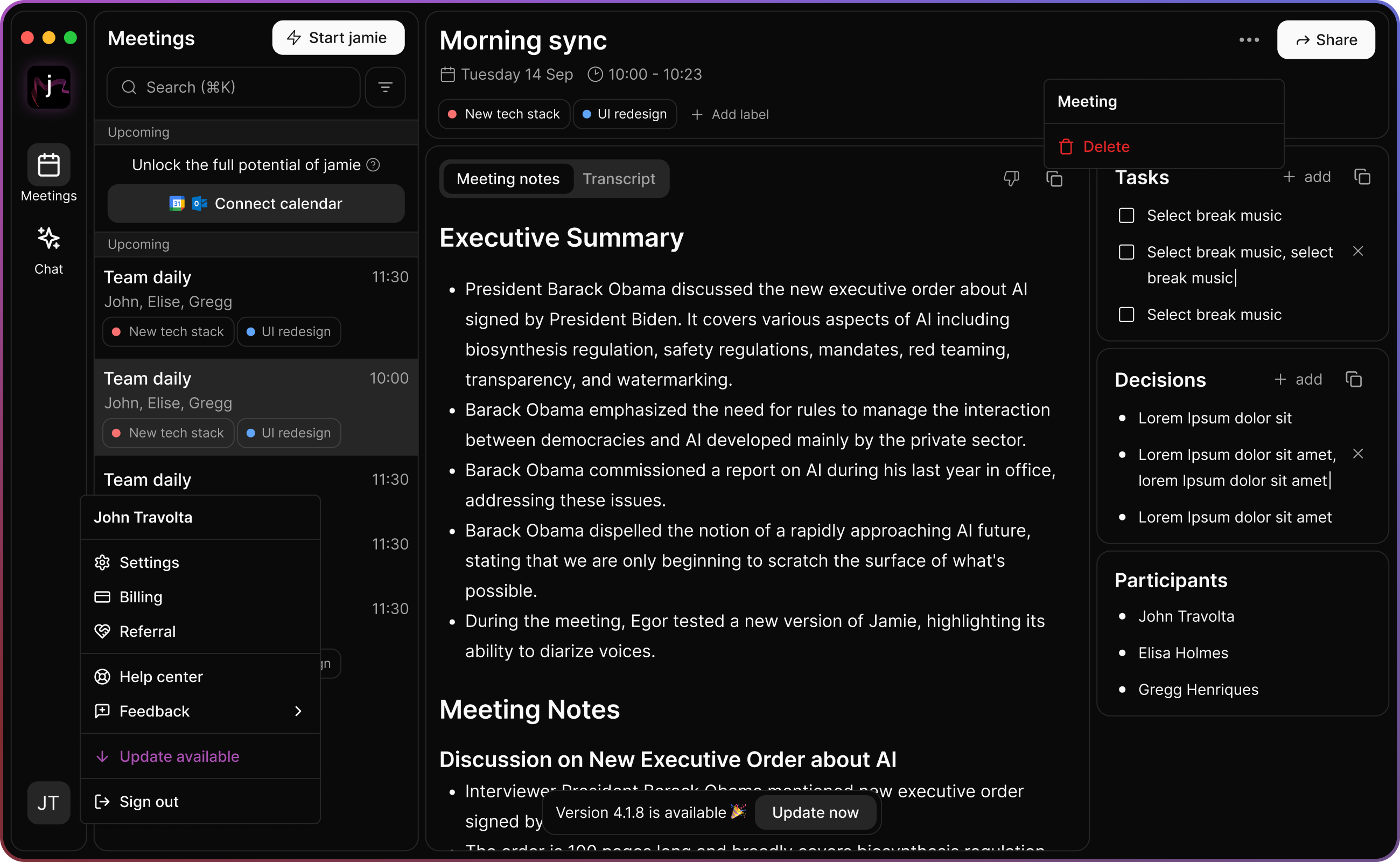
Jamie is an AI meeting assistant that runs natively on your desktop without joining the call as a bot. It automatically generates high-quality meeting summaries, action items, and transcripts
Key features
- Native desktop app (macOS & Windows) that runs in the background—no meeting bot required
- Works across platforms: Zoom, Google Meet, Teams, in-person, and offline
- Summarizes meetings with action items, key decisions, and transcripts
- Understands 20+ languages and supports semantic search
What I liked
- Jamie doesn’t join the call, so it feels more private and less disruptive
- The summaries are fast, well-structured, and capture action items clearly
- Multilingual support and semantic search make it easier to find old notes
What I disliked
- No real-time transcription - you have to wait a few minutes after the meeting
- No mobile app yet, which limits flexibility for users on the go
Pricing
- Free trial available.
- Paid plans are offered at 24$/month
Suitable for
- Professionals, executive assistants, and teams who want bot-free AI meeting notes, especially those with strict privacy needs or multilingual workflows.
How to start
- Go to meetjamie.ai, download the app for your desktop, and start your next meeting with Jamie running in the background.
Jamie AI review (source)
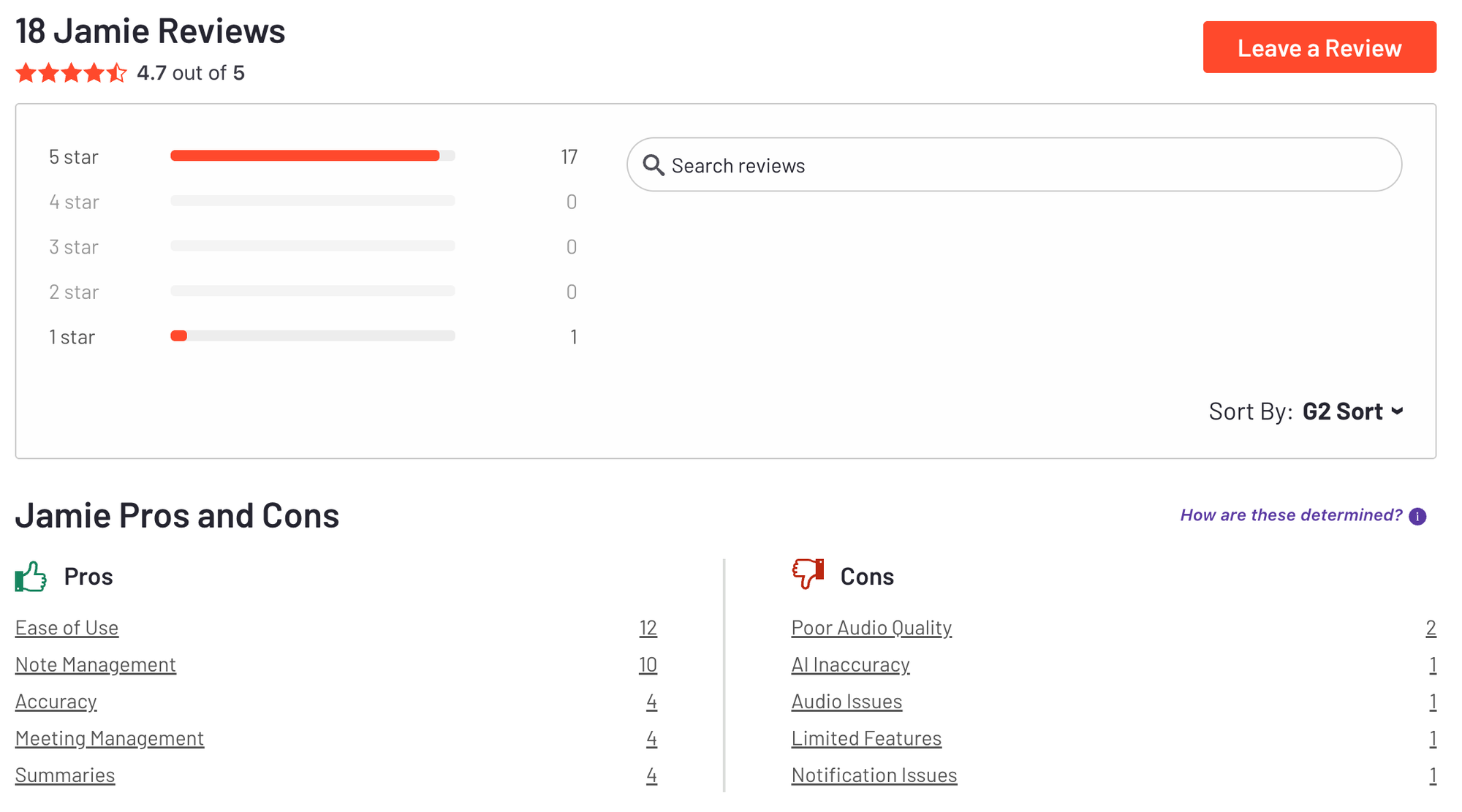
Final Thoughts: Your Tools Should Fit You, Not the Other Way Around
There’s no one-size-fits-all productivity app - because there’s no one-size-fits-all brain.
Some people need structure. Others need flexibility. Some need AI to think alongside them, while others just want help focusing.
The good news? Whether you’re neurodivergent, entrepreneurial, a student, or just overwhelmed by your to-do list, there’s a tool out there that can actually help.
If you're unsure where to start:
- Try Saner.AI if you're often juggling thoughts and forget what matters most.
- Explore ChatGPT for brainstorming, writing, or planning out loud.
- Go with OneSec if you want to reduce your screen time
- Give Manus.im a shot if you want your AI to take action, not just give advice.
👉 Tip: Don’t just download 10 tools and hope for the best. Pick 2–3 that align with your specific pain points. Test each for a week. Then double down on the one that makes your life easier - not more complicated.
FAQ: Best Productivity Apps
1. What is a productivity app?
A productivity app is any software that helps you get more done with less effort. It could help you plan your day, block distractions, manage your calendar, take notes, or even automate repetitive tasks.
The best productivity apps today use AI to understand your context - so you’re not just managing tasks, but actually doing more of what matters.
2. What are the best productivity apps in 2025?
Top-rated productivity tools in 2025 include:
- Saner.AI – An AI personal assistant that turns your thoughts into tasks and builds a calm, ADHD-friendly workspace.
- ChatGPT – A flexible AI chatbot useful for writing, brainstorming, and research.
- Reclaim.ai – Automatically protects your calendar for deep work, habits, and meetings.
- Manus.im – An autonomous AI agent that completes work for you across tools.
- OneSec – Intercepts impulse app usage with a mindful pause, ideal for digital detox.
- Goblin.tools – Simplifies planning and decision-making, especially for neurodivergent users.
- Wispr Flow – Turns voice notes into structured text and reminders.
- Napkin.ai – Helps you connect and visualize your notes.
- Superhuman – Speeds up email workflows with powerful shortcuts and design.
- Jamie – Summarizes meetings automatically, without needing a bot in the room.
3. Which productivity app is best for ADHD?
Saner.AI is built by and for ADHD-prone minds. It:
- Turns messy thoughts into clear actions
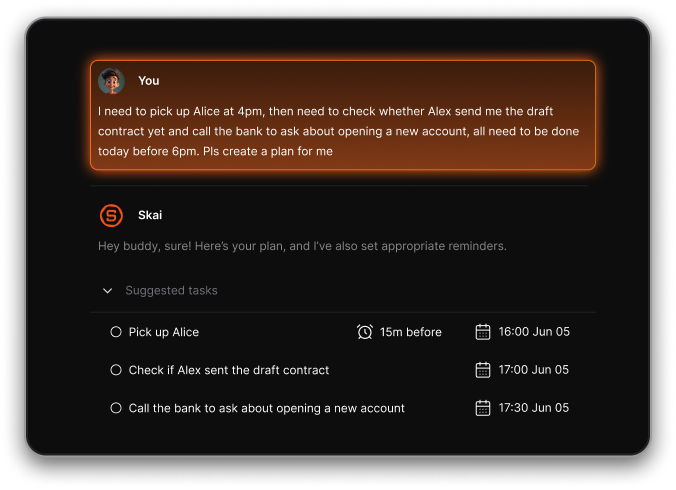
- Keeps tasks, notes, and reminders in one place
- Helps reduce context switching
- Removes the need to “remember everything”
For neurodivergent users, Goblin.tools is also a great minimalist option for breaking down tasks.
4. What’s the best free productivity app?
Several of the top apps offer free plans to get started:
- Saner.AI – Free plan with AI task reminders, natural language search, and calendar sync
- OneSec – Basic blocking features available without cost
- Goblin.tools – Fully free and open to everyone
5. What productivity app automates your calendar?
If calendar chaos is your pain point:
- Reclaim.ai – Smart time blocking for deep work and habits
- Saner.AI – Uses context from notes and tasks to schedule your day
Reclaim is great for structured calendars. Saner is better if you want AI to understand why certain things matter and prioritize accordingly.
6. What productivity app helps reduce distractions?
- OneSec breaks the habit loop before you doom-scroll Instagram or open email for the 10th time.
- Saner.AI helps by centralizing all your tasks, notes, and calendar in one calm space, so you’re not jumping between tabs.

7. What’s the best productivity app for managing tasks?
- Saner.AI converts any thought, message, or note into a task automatically.
- Goblin.tools helps break large tasks into digestible steps.
- Manus.im can go a step further and actually do the task if it’s digital.
If you’re tired of copying tasks into five different apps, Saner’s “think once, act later” flow is ideal.
8. Can productivity apps help with writing and email?
Yes. Try:
- ChatGPT – For drafts, outlines, and ideation
- Superhuman – For blazing-fast email management with shortcuts
- Saner.AI – Summarizes long emails, helps with replies, and connects them to your to-do list
9. Which productivity app works best for entrepreneurs?
Entrepreneurs juggle a million moving parts. Top picks:
- Saner.AI – Connects notes, calendar, and tasks into one living workspace
- Napkin.ai – Great for ideation and connecting mental dots
- ChatGPT – Ideal brainstorming partner for pitches, copy, or planning
10. What’s a smart way to take meeting notes?
- Jamie – Automatically records and summarizes meetings, even without bots
- Saner.AI – Lets you ask questions like “What did we decide in last Friday’s call?” and instantly pulls up answers
- Wispr Flow – Dictate thoughts post-meeting, and it turns them into action items
11. Can productivity apps understand voice commands?
Yes! Voice-first apps include:
- Wispr Flow – Designed for voice input and natural dictation
- Saner.AI – Accepts voice notes and turns them into structured tasks
- ChatGPT/Gemini – Voice-enabled on mobile or via integrations
12. What’s the best productivity app for managers?
Managers deal with scattered inputs. Try:
- Saner.AI – For centralizing updates, reminders, team follow-ups
- Jamie – For summarizing standups and sync meetings
- Reclaim.ai – To protect time and ensure strategic focus
13. What’s the best productivity app for executives?
Executives need clarity and decision support. Best choices:
- Saner.AI – Acts like a personal command center that connects high-level strategy with day-to-day execution
- Superhuman – Manages high email volumes fast
14. How are AI productivity apps different from traditional tools?
Traditional apps require you to organize everything. AI productivity apps organize for you.
For example:
- Old way: Take notes → create tasks → add reminders → block calendar
- New way: Say what you want → app turns it into a plan
Saner.AI is like having a calm personal assistant who reads your mind (or your notes).
Stay on top of your work and life with the AI Productivity apps





