Reclaim Alternatives: We tested the best 7 in 2026
The best Reclaim Alternatives are: Saner.AI, Motion, Flowsavvy, Notion, and Skedpal
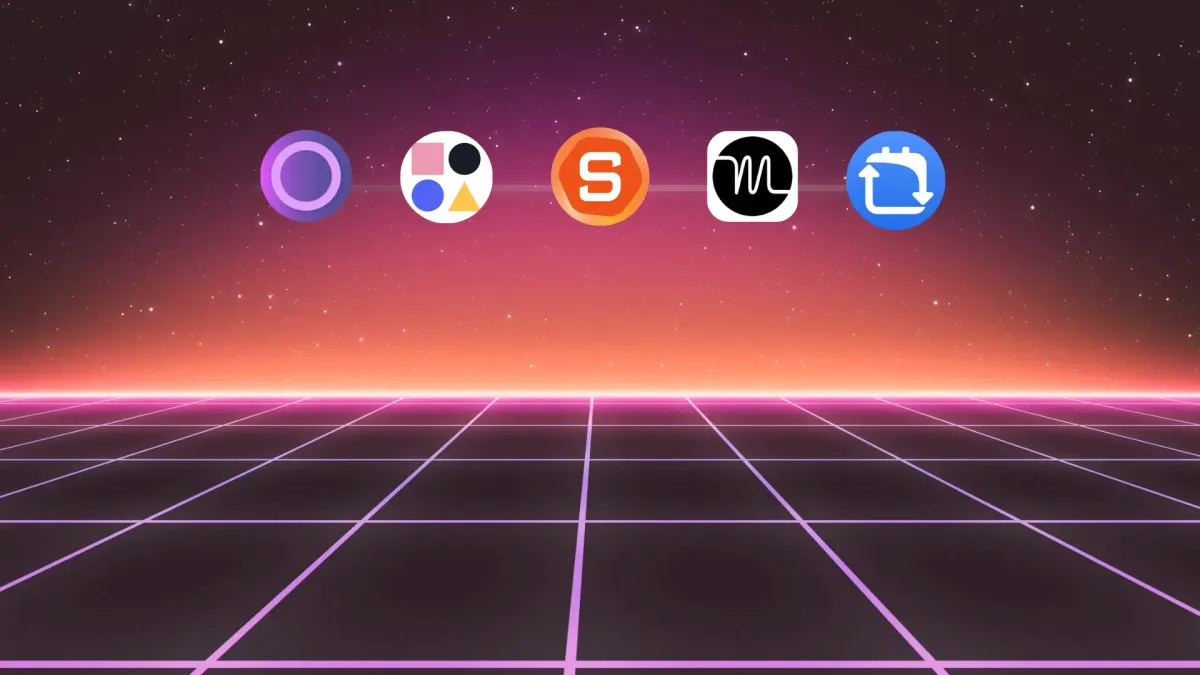
7 New & Best Reclaim Alternatives
Reclaim.ai has become a go-to tool for automating scheduling and managing calendars with the power of AI. It’s particularly popular among those who value efficiency in juggling tasks, meetings, and personal activities.
If you’re searching for Reclaim alternatives, you’re likely trying to solve one of these problems:
- Your calendar feels automated but not fully under your control
- Tasks get scheduled, but not always in a way that matches how you actually work
- You want AI help, not an AI that takes over your day
- Pricing or setup feels heavier than expected
Today’s AI scheduling tools vary widely. Some focus on full automation. Others prioritize manual flexibility. Some are calendar-first, while others are task- or note-first. That’s why “best” depends less on features and more on how you think and plan your day.
This guide breaks down the best Reclaim alternatives, explains why people look for alternatives, and compares tools by automation level, control, pricing, and real-world use cases - so you can choose the right AI planner with confidence.
2. What Is Reclaim

Reclaim AI is an AI calendar scheduling tool that automatically blocks time for tasks, habits, meetings, and breaks. It integrates deeply with Google Calendar and continuously reschedules tasks based on changes. In short: Reclaim tries to optimize your calendar for you.
3. Where Users Often Look for Alternatives
Reclaim works well for some users, but common limitations come up in real workflows:
Control vs. automation
- Reclaim makes many decisions automatically
- Some users feel they’re reacting to the calendar instead of shaping it
Learning curve
- Rules, priorities, and habits take time to configure properly
- Misconfigured rules can cause confusing schedules
Flexibility
- Calendar-first design can feel rigid if you think in tasks, notes, or goals first
- Less ideal for people who prefer brain-dumping before planning
4 . How We Evaluated Reclaim Alternatives?
To evaluate the best Reclaim alternatives, each tool was tested in real, everyday planning scenarios, not ideal demos.
Each platform was used to:
- Capture tasks that were vague, incomplete, or urgent
- Plan full workdays with meetings, deep work, and shifting priorities
- Handle disruptions like late meetings or last-minute tasks
- Review plans days later to see if they still feel usable
Evaluation focused on:
- Automation vs. control - does the AI assist or take over?
- Planning effort - how much setup and daily maintenance is required?
- Flexibility - can the system adapt without breaking?
- Cognitive load - does it reduce mental effort or add friction?
This method highlights which Reclaim alternatives work in real workflows, and not just in theory.
Now, let's dive in!
What Are The Best Reclaim Alternatives in 2026?
The best Reclaim Alternatives are: Saner.AI, Motion, Flowsavvy, Notion, Skedpal, Akiflow, Focuster
| 🚀 Tool | 💡 Key Strengths | 🎯 Best For | 💻 Platform | 💰 Pricing |
|---|---|---|---|---|
| Saner.AI | Proactive AI daily planning, brain-dump → tasks, Personal GPT, auto-prioritization | Busy professionals, ADHD users, people who want AI to think for them | Web, iOS, Android | Free plan availablePaid from $8/month |
| Motion | Strong auto-scheduling, task + calendar merging, deadline-driven planning | Managers & teams with strict deadlines | Web, iOS | From $19/month |
| FlowSavvy | Simple auto-scheduling, lightweight setup, affordable | Individuals wanting basic smart scheduling | Web, iOS, Android | Free plan availablePaid from $4.99/month |
| Notion | Highly flexible workspace, notes + databases, AI add-on | Power users who enjoy building custom systems | Web, iOS, Android, Desktop | Free plan availablePlus from $10/month |
| SkedPal | Advanced rule-based scheduling, flexible time maps | Structured thinkers & productivity nerds | Web | From $9.95/month |
| Akiflow | Central inbox for tasks, calendar sync, strong integrations | Knowledge workers who already manage tasks well | Web, macOS, Windows | From $19/month |
| Focuster | Manual + assisted time blocking, focus-first design | Users who prefer hands-on planning | Web | From $9.99/month |
1. Saner.AI
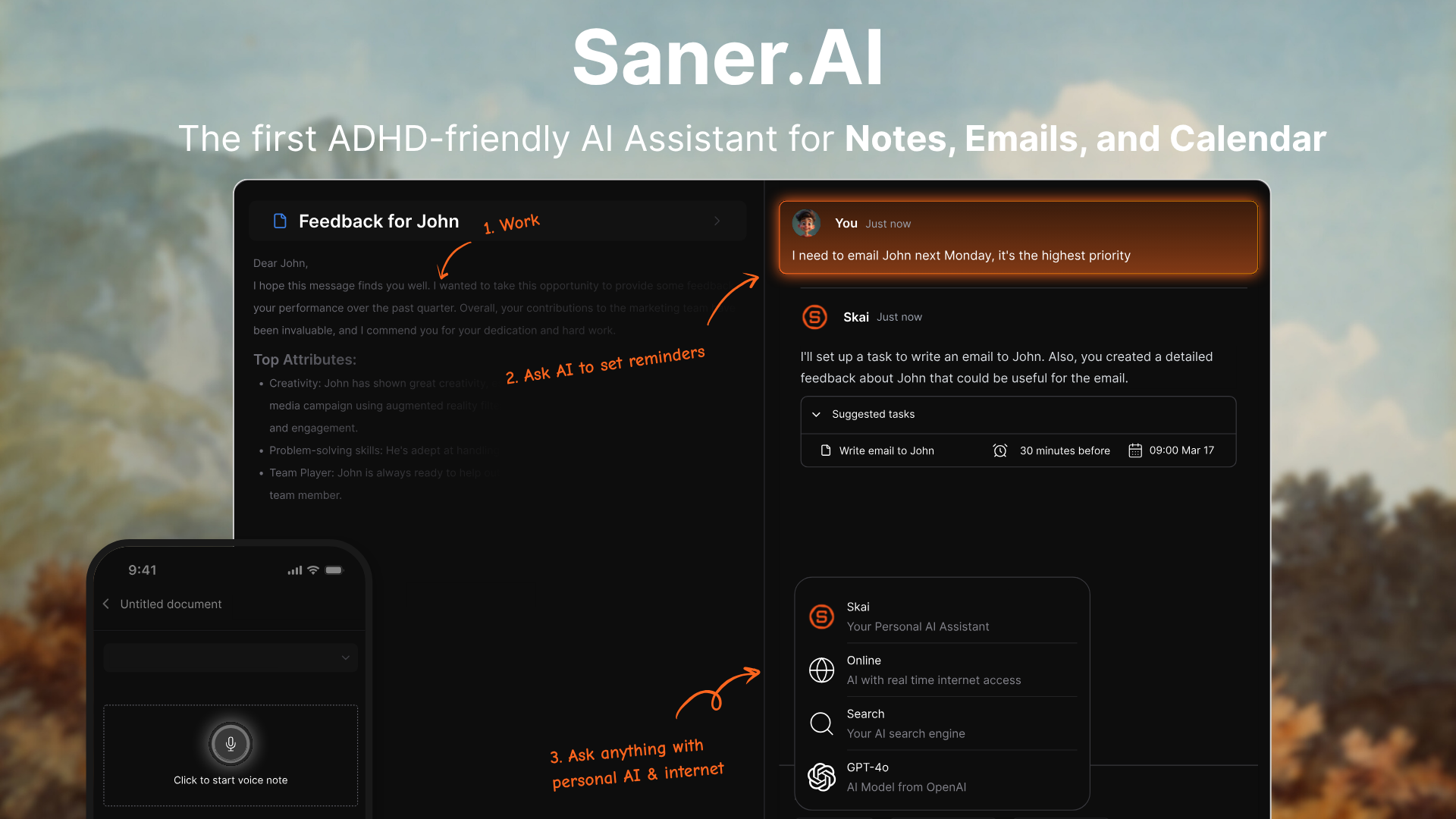
Saner.AI is an AI-first daily planning and task management tool designed to reduce mental load, not just schedule time. Instead of auto-filling your calendar like Reclaim.ai, it helps you capture messy thoughts, emails, and todos, then turns them into a realistic daily plan.
The AI actively supports thinking, prioritization, and follow-through. It’s less about “optimizing time blocks” and more about helping you decide what actually matters today. This makes it a strong option when looking at reclaim.ai alternatives for cognitive-heavy work.
Key features
- Each day, Saner reviews your tasks, notes, and context to suggest a focused plan. It adapts as your day changes instead of locking you into a rigid schedule.
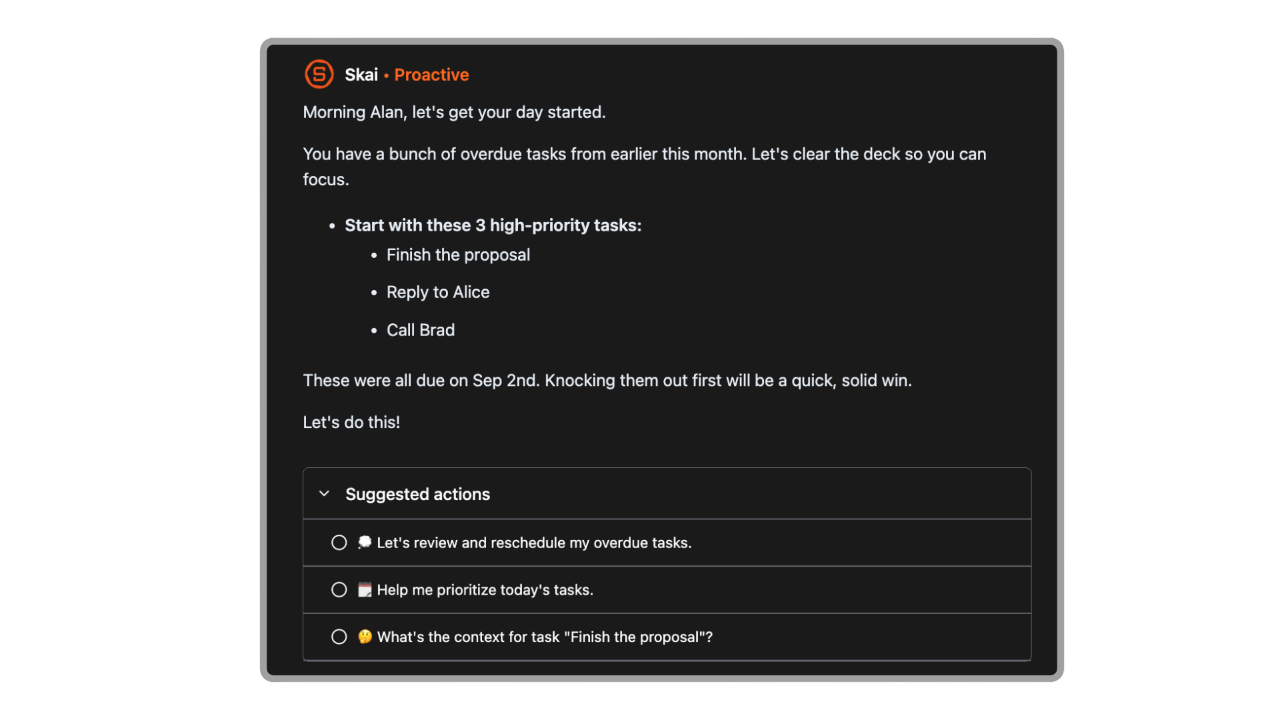
- You can freely dump thoughts, ideas, or half-formed tasks without organizing them. The AI cleans them up, breaks them down, and turns them into actionable items.
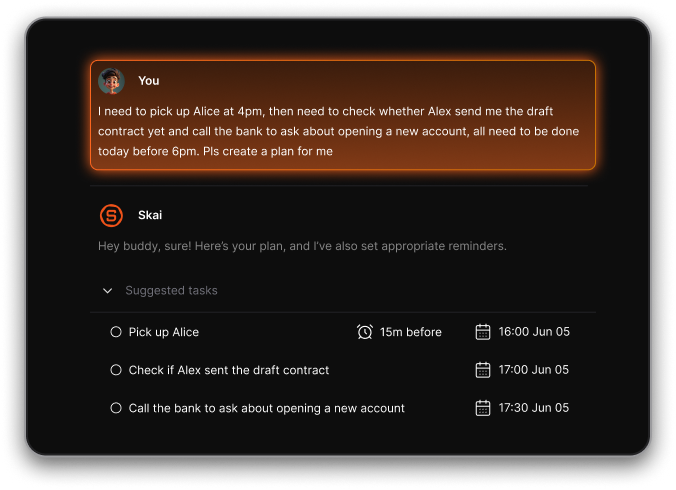
- When you’re stuck, you can ask the AI to help you start, break down tasks, or suggest next steps. This is especially helpful for complex or overwhelming work
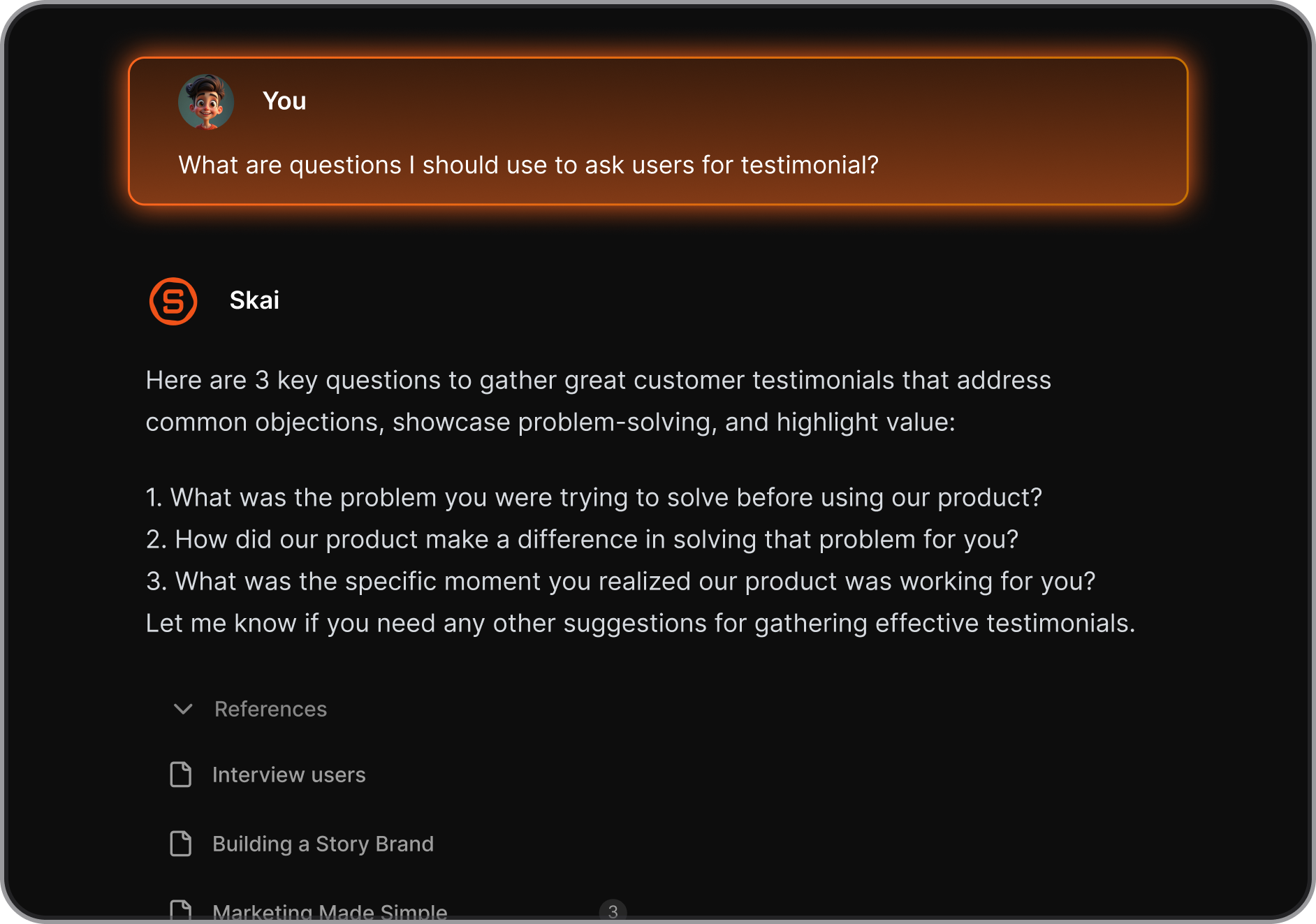
- Calendar Sync: Integrates with Google Calendar and Slack to schedule around real availability

- Saner doesn’t just plan once and disappear. It checks in during the day and helps you reprioritize when things change.
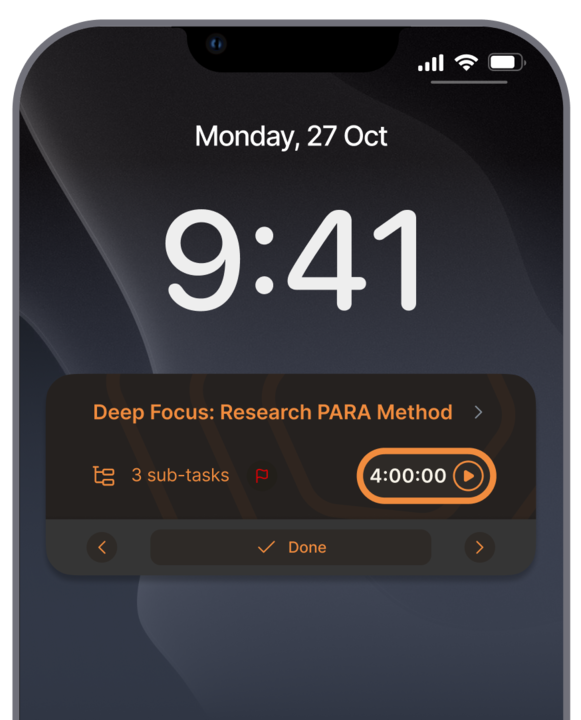
What I liked
- It helps you think through work, not just place tasks on a calendar. This is a big difference compared to traditional AI schedulers.
- You don’t need to decide where things go when adding tasks or notes. That alone removes a lot of daily decision fatigue.
- The system adapts to real life, interruptions, and energy levels instead of forcing perfect time blocks.
- The AI support is proactive and forgiving, which helps when focus and motivation fluctuate.
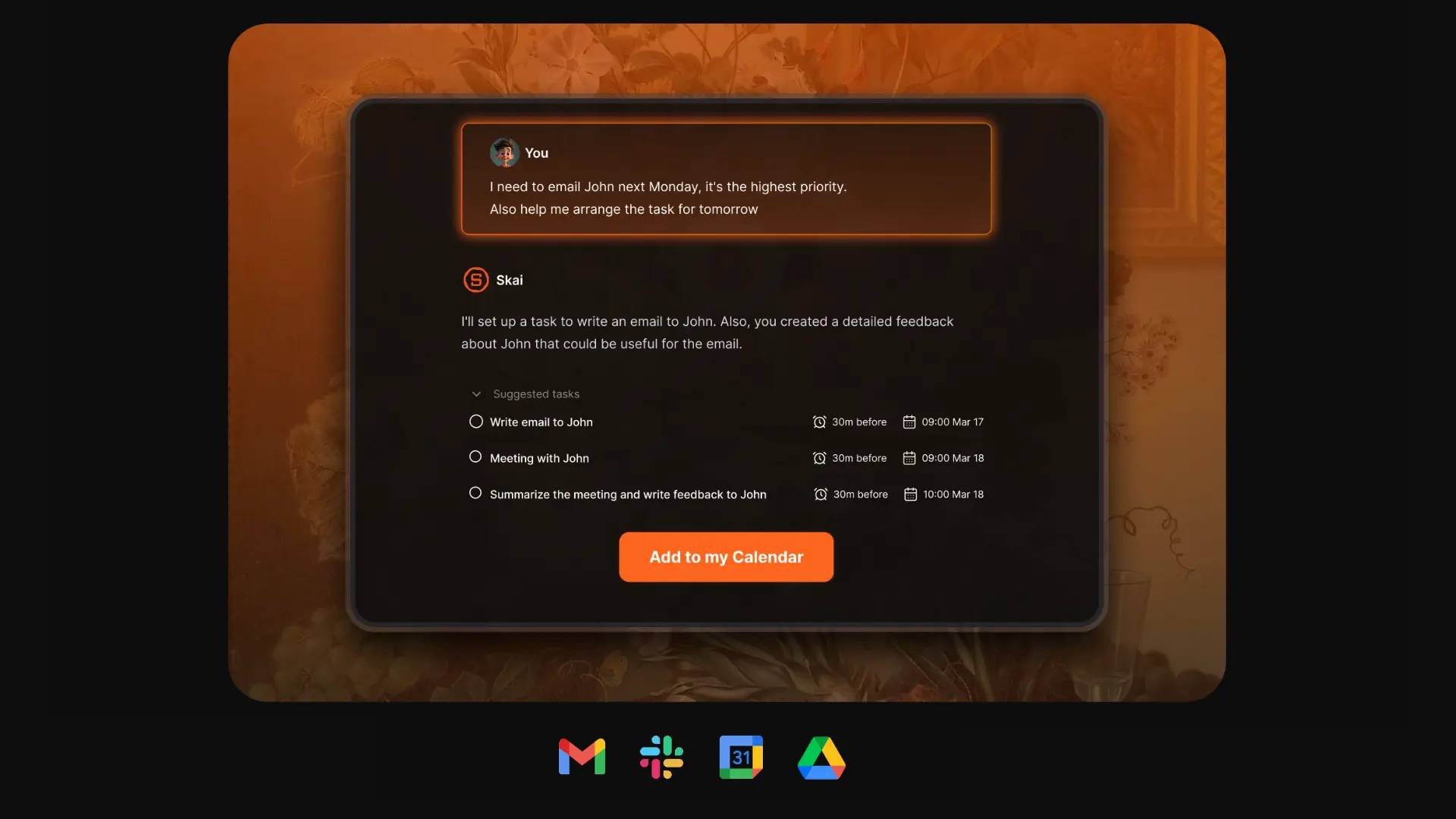
Cons
- Saner is primarily built for individuals, not shared team calendars or resource allocation.
Pricing
- Free
- Starter: Monthly at $8/month, Annually at $6/month (with early user discount)
- Standard: Monthly at $16/month, Annually at $12/month (with early user discount)
Saner.AI Reviews

Who is it suitable for?
Saner.AI is particularly well-suited for:
- Intensive knowledge workers who need to manage large amounts of information efficiently from multiple sources, such as entrepreneurs, researchers, managers, and content creators
- Individuals with ADHD or those who struggle with information organization and time management
- Anyone looking to streamline their workflow without spending too much time learning a new tool.
Stay on top of your work with the Top Reclaim.ai alternative
2. Motion
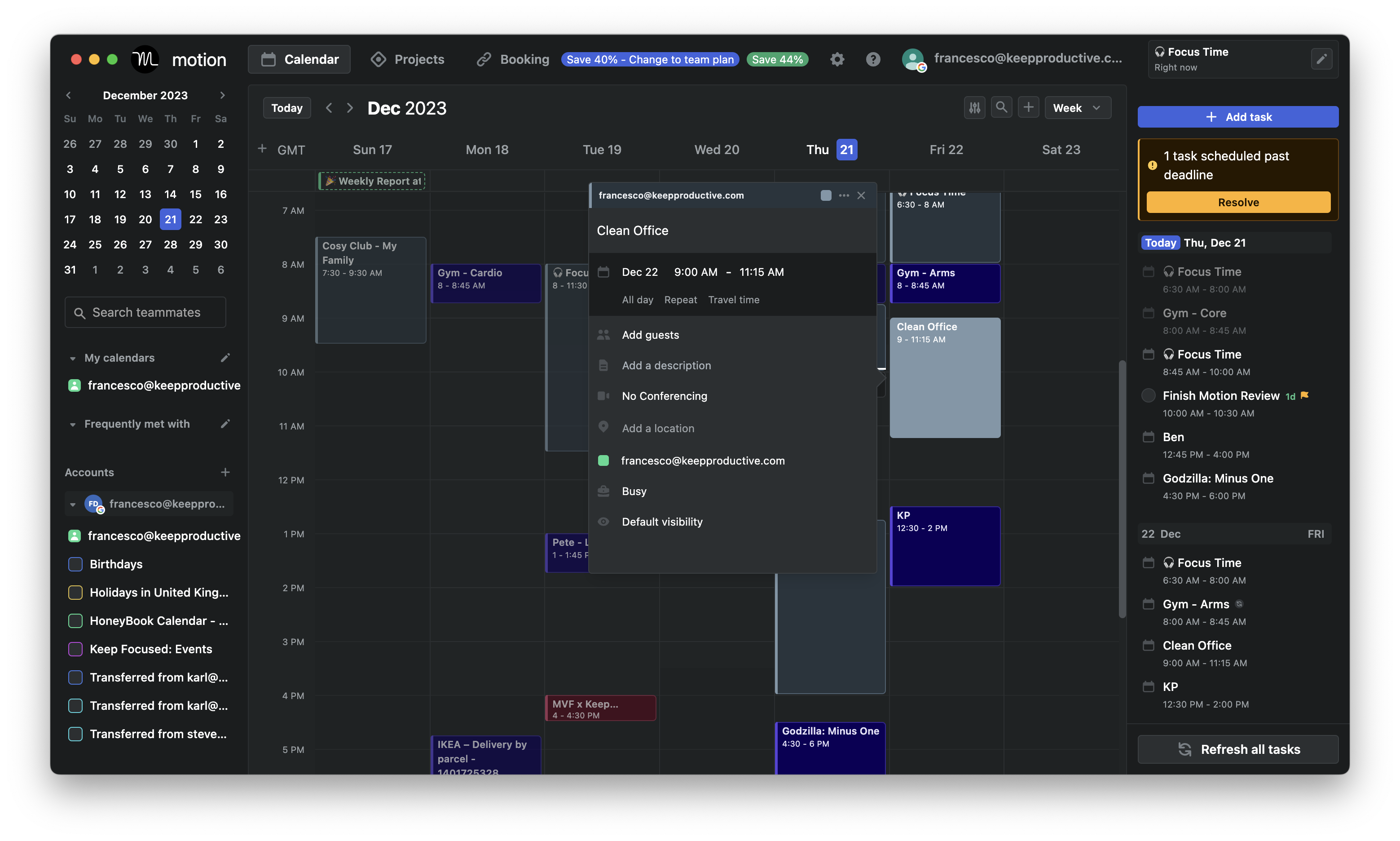
Motion is an AI-powered scheduling and task planning tool that automatically builds your daily schedule. It pulls tasks, deadlines, meetings, and priorities into one calendar and continuously reshuffles your day as things change.
Instead of manually planning, you tell Motion what needs to be done and by when. The system decides when you should work on each task. Many people look at Motion when exploring reclaim.ai alternatives that promise hands-off calendar planning.
Key features
- Motion auto-blocks time for tasks based on urgency, deadlines, and available time.
- Tasks and meetings live in the same timeline, so your to-do list is always grounded in real calendar availability.
- You assign deadlines and priorities, and Motion decides execution order. This is helpful if you struggle with deciding what to work on next.
- Motion can automatically defend deep-work blocks and limit context switching.
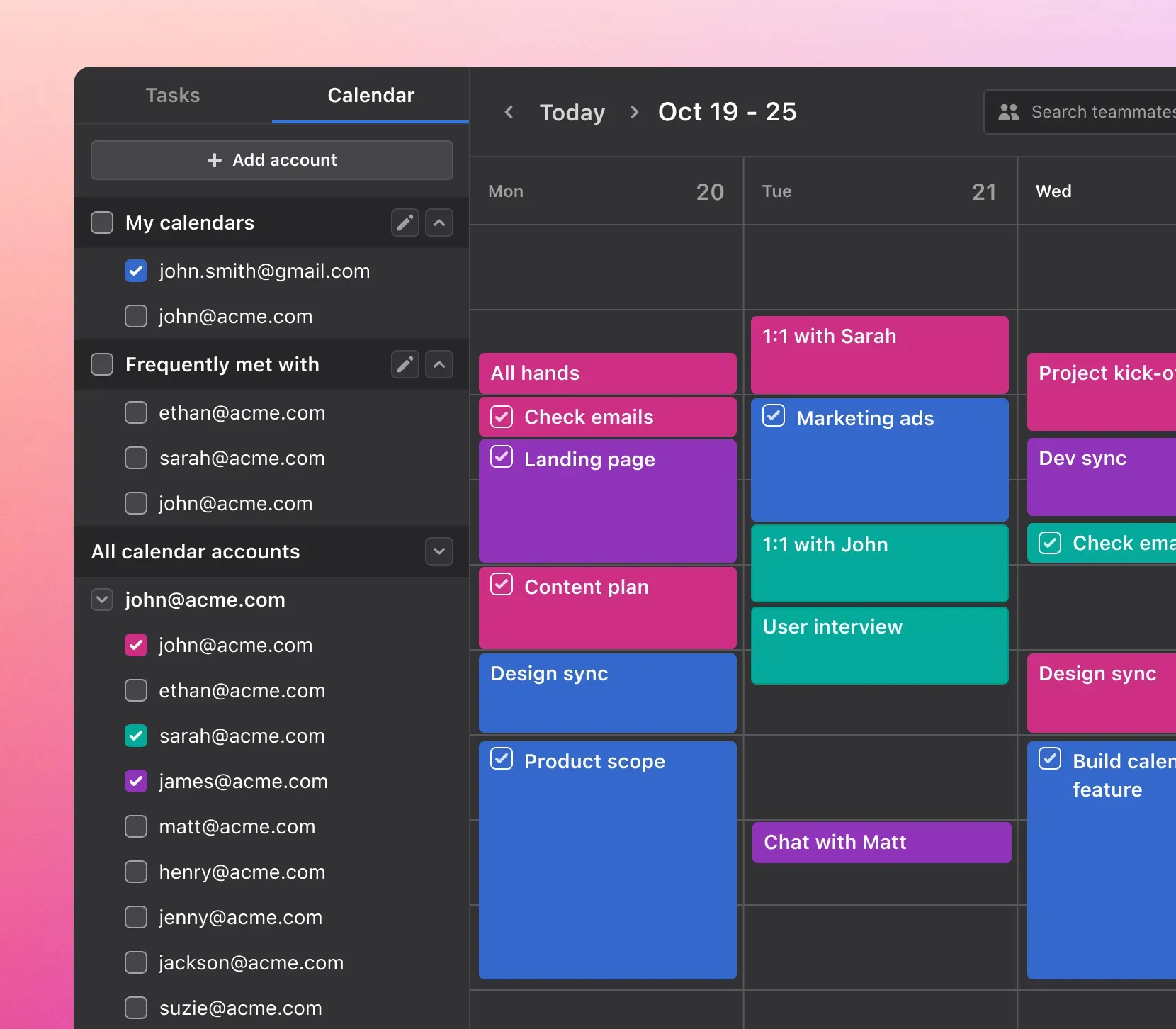
What I liked
- Once set up, you don’t need to manually plan your day.
- The interface is opinionated
What I disliked:
- It’s definitely pricier - starts around $49/month and goes up from there
- If you like adjusting your schedule yourself, Motion can feel restrictive. The AI decides a lot, and overriding it can be frustrating.
- No AI chat assistant to manage the work
- Seeing every minute tightly scheduled may increase pressure
- There’s no free plan, which makes it harder to test long-term fit compared to lighter alternatives.
Pricing:
- Individual plan: around $49/month (monthly)
- Team plans: around $29–$49/month
- Free trial available
Suitable for:
- Professionals and small teams who want a powerful Reclaim alternative that combines time blocking, project management, and smart meetings in one workspace.
Motion reviews (source)
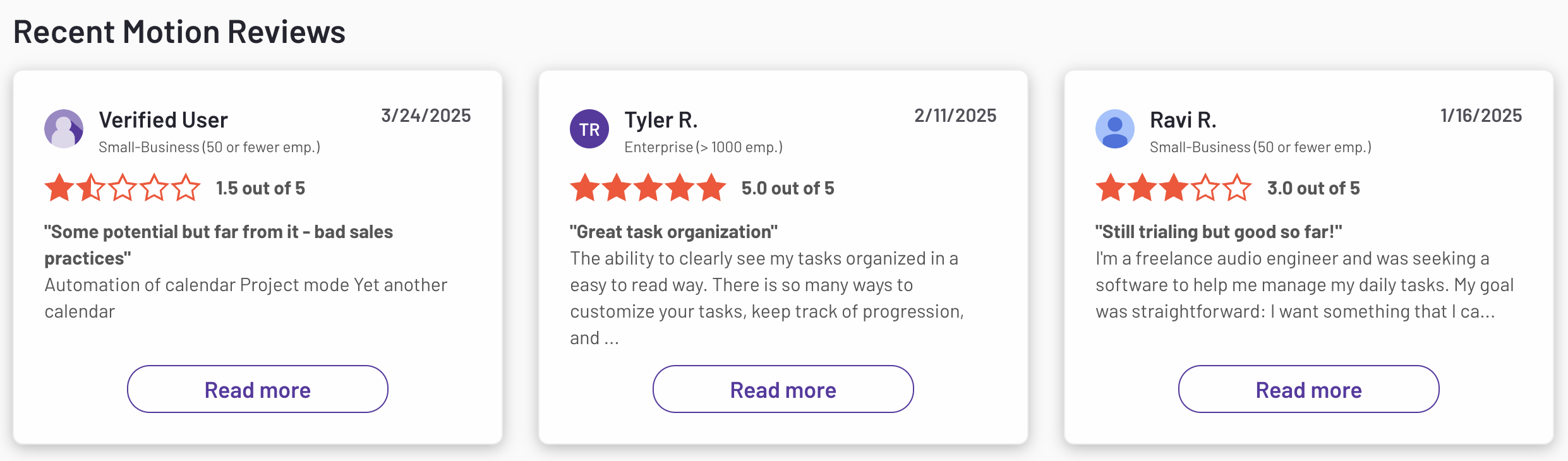
How to start:
- Just sign up, set your preferences, and start assigning tasks. Motion will handle the rest.
3. FlowSavvy

As a Reclaim alternative, FlowSavvy automatically schedules tasks into your calendar, allowing users to manage their time efficiently.
Unlike Reclaim, which is more enterprise-focused, FlowSavvy prioritizes individual user experience by providing intuitive task management tools. Users can choose whether tasks are auto-scheduled or set for specific times, manage buffer times before and after tasks, and utilize robust repeat rules for task recurrence
Key features
- Tasks are scheduled into open calendar slots based on deadlines and available time.
- Syncs with Google Calendar and other major calendars so tasks and events live in one place.
- You can set preferred working hours, task durations, and due dates.
What I liked
- Pricing is lower than many AI scheduling tools, making it accessible for solo users.
What I disliked
- Scheduling is rules-based rather than deeply adaptive. It doesn’t proactively suggest priorities or break tasks down.
- FlowSavvy is mainly designed for individual use. Team coordination and shared priorities are limited.
- It focuses on scheduling, not rich task hierarchies, notes, or project views.
Pricing
- Free plan available (limited features)
- Premium plan: around $10–12/month
Suitable for:
- Anyone looking for a personal Reclaim alternative - especially ADHD professionals, students, or solo founders who want to plan smarter with less friction.
Flowsavvy reviews (source)
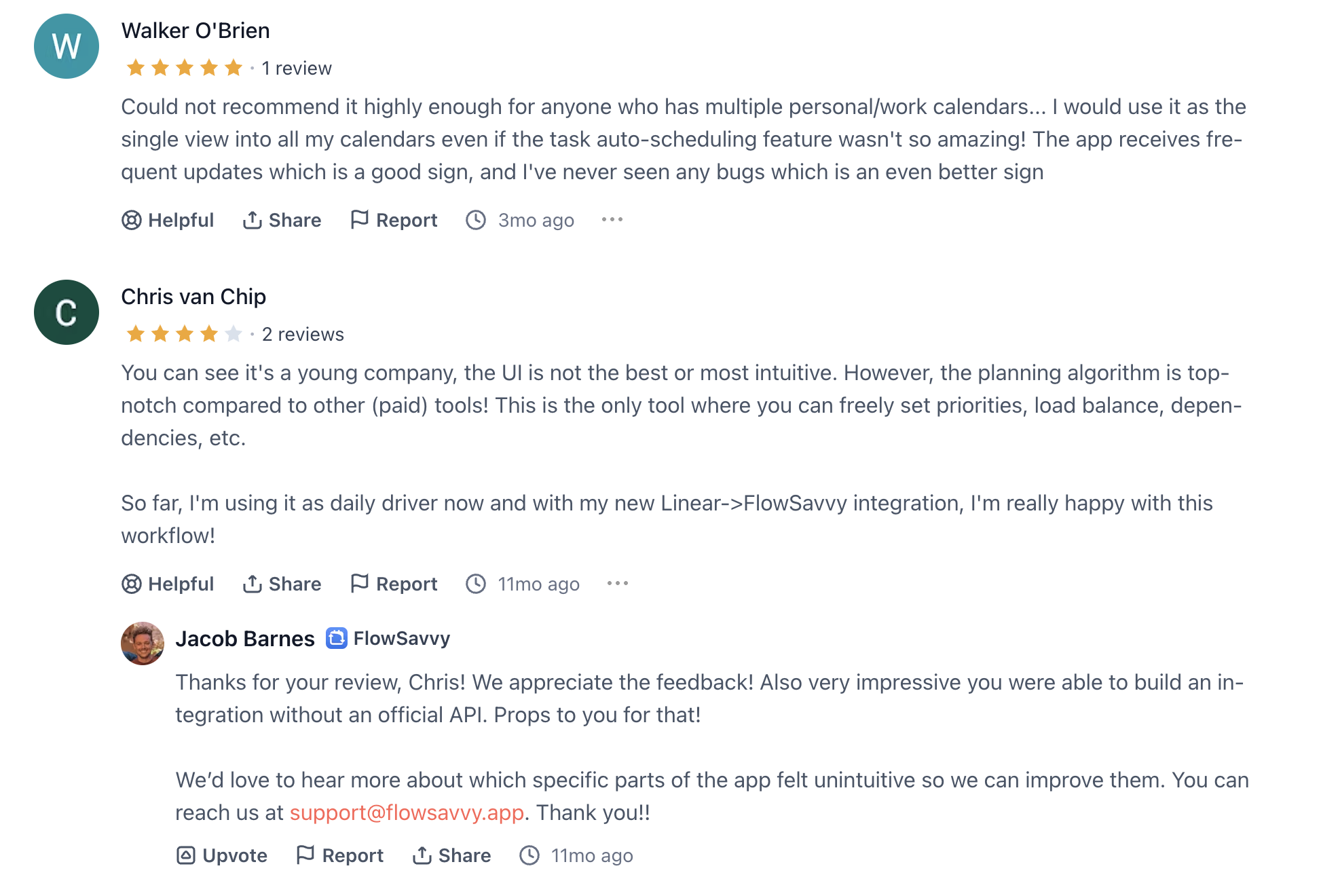
How to start:
- Sign up for a free FlowSavvy account and connect your calendar
- Add tasks with durations and deadlines to generate your schedule
4. SkedPal

SkedPal is a calendar assistant that turns your to-do list into a dynamic schedule. It automatically finds the best times for your tasks based on priorities, deadlines, and how you like to work. You define rules for when and how you work, and SkedPal schedules tasks into your calendar accordingly. When meetings shift or tasks change, it recalculates your plan.
It’s often evaluated as one of the more configurable reclaim.ai alternatives for users who want rule-based control.
Key features
- You can define availability windows, task types, energy levels, and priorities. SkedPal uses these rules to decide when tasks should be scheduled.
- If you miss a task or your calendar changes, SkedPal automatically reshuffles upcoming work.
- Tasks can be weighted by urgency, importance, and flexibility.

What I liked
- Compared to simpler planners, SkedPal allows deep customization.
- Scheduling decisions are explainable through rules, not a black-box AI. This builds trust for analytical users.
What I disliked
- Initial setup takes time, especially if you use advanced rules. It’s not ideal for users who want instant simplicity.
- Compared to newer tools, the UI can feel less polished and modern.
- It’s more personally focused, so not great for team collaboration or visibility.
- No AI chat assistantthey’re to manage the work
Pricing
- No free plan
- Individual plan: ~$14.95/month (monthly) or ~$9.95/month (billed yearly)
Suitable for:
- Individuals or solopreneurs who want deeper control over their time, especially if they’re juggling lots of tasks and want AI to take the scheduling burden off their shoulders.
SkedPal Reviews (source)
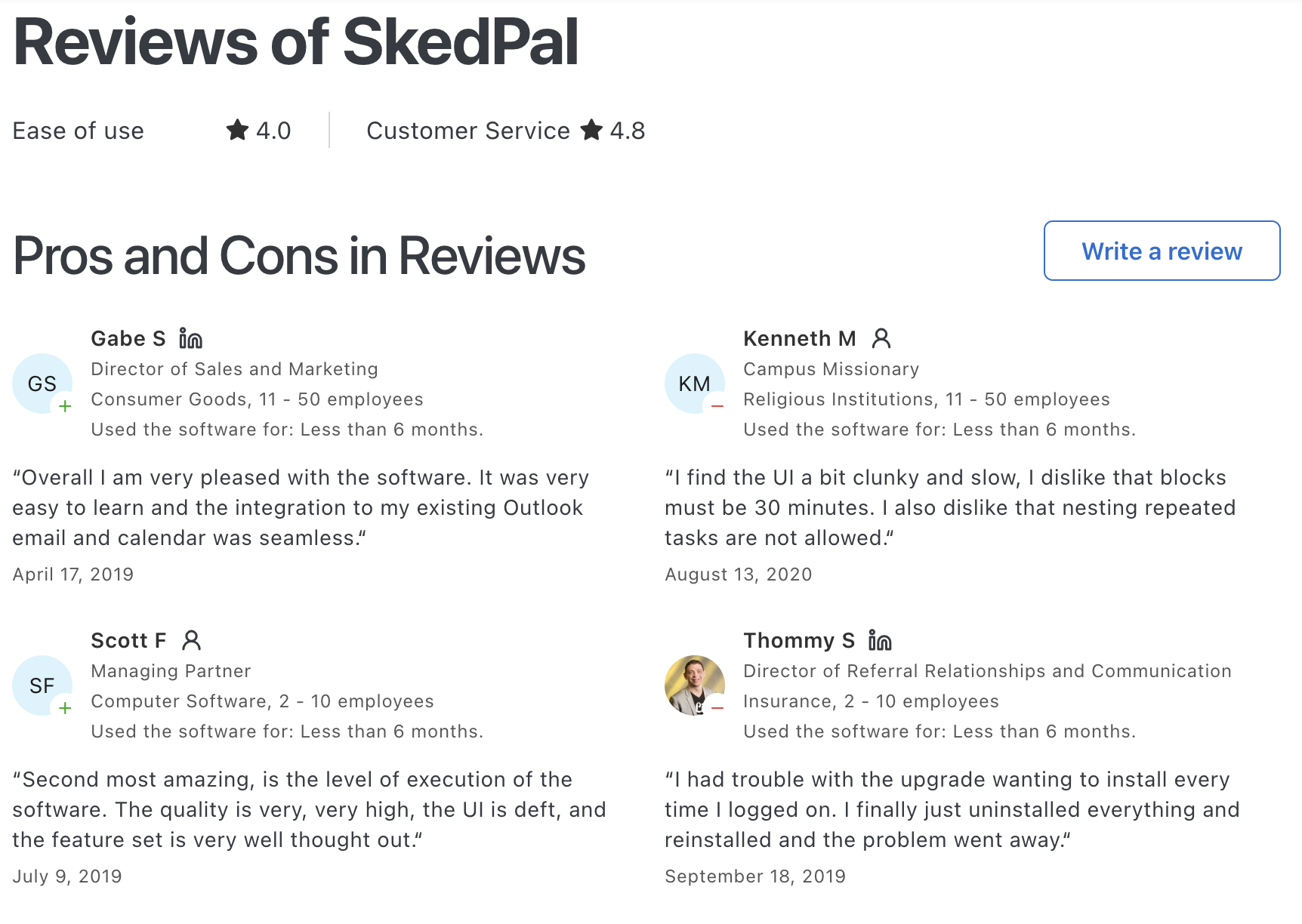
How to start:
- Create a SkedPal account and connect your calendar
- Define work rules, priorities, and tasks to generate your schedule
5. Focuster
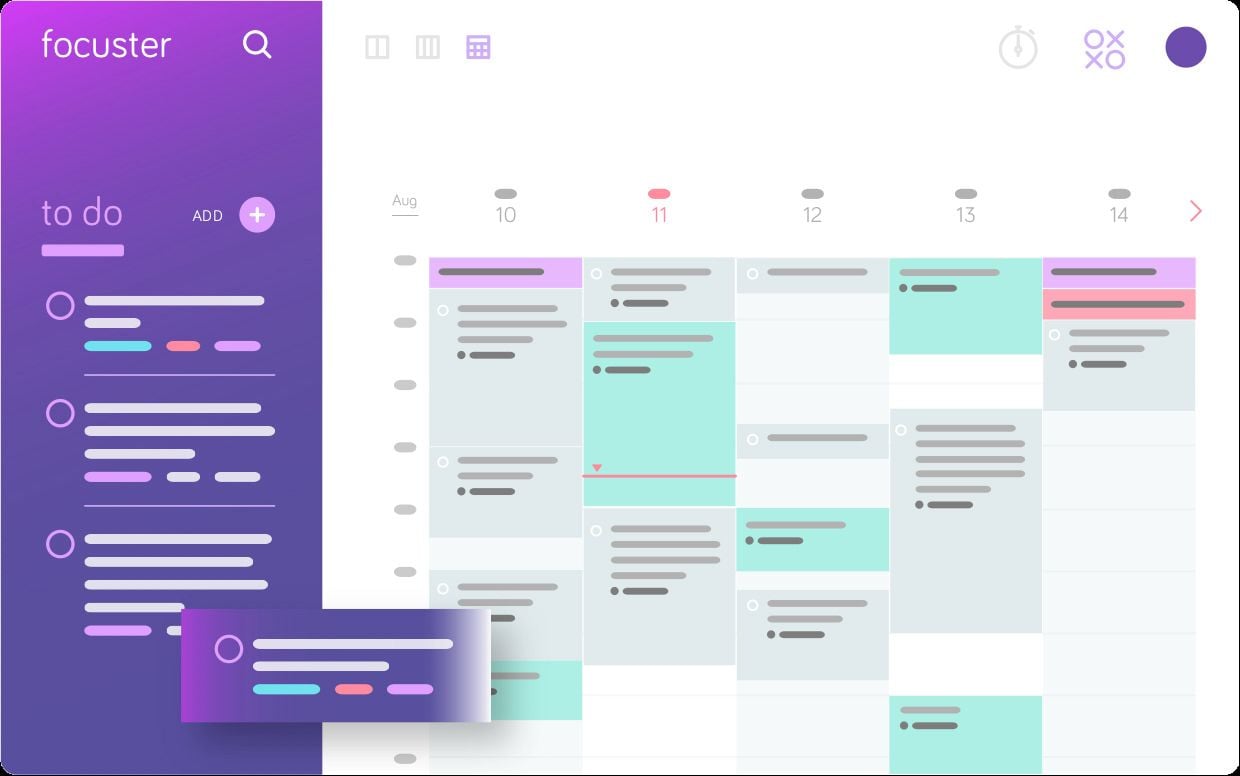
Focuster is a productivity and scheduling app that automatically turns your to-do list into calendar time blocks. It syncs with your calendar and places your highest-priority tasks into free slots, reshuffling when appointments or deadlines shift.
The goal is to reduce decision fatigue and keep you focused on what matters each day. Many people consider it among practical reclaim.ai alternatives for individuals who want structured focus and task scheduling.
Key features
- Focuster finds free slots in your calendar and schedules tasks based on priority and deadlines.
- Your task list and scheduled actions live side by side with existing meetings and events.
- Tasks at the top of your list are treated as more important and get scheduled earlier.
- Focuster nudges you about scheduled tasks and shows progress throughout the day to minimize distractions and context switching.
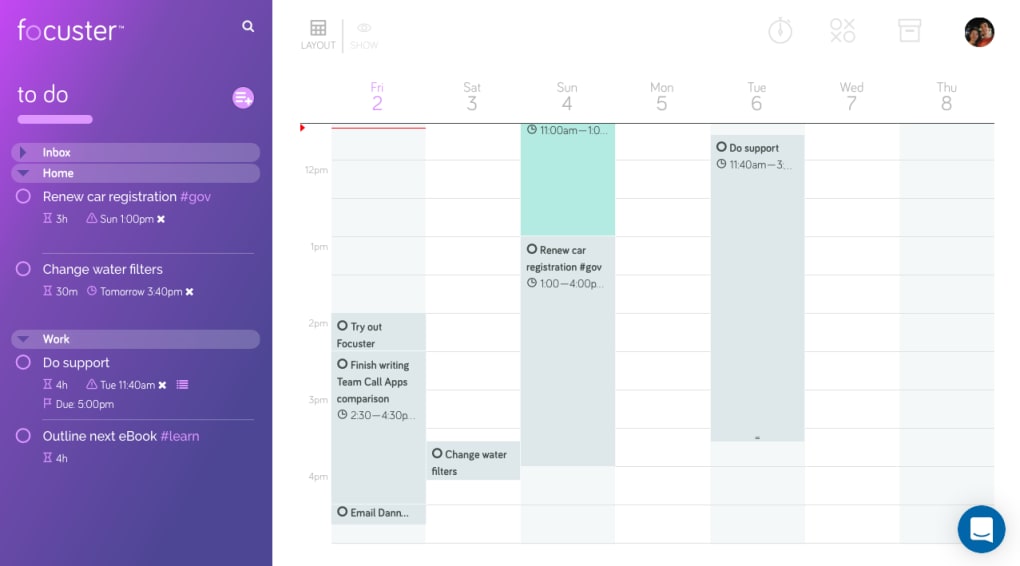
What I liked
- You don’t manually drag tasks into your calendar
- Because tasks become calendar items, you see exactly how your day is allocated
What I disliked
- Unlike simpler task managers, Focuster doesn’t offer a free tier; you must subscribe to use it long-term.
- Some users note that the value is slim compared with cheaper task tools that have similar calendars and reminders.
- While it schedules tasks smartly, it doesn’t offer deep priority coaching, time analytics, or predictive suggestions that you see in newer AI planners.
Pricing
- Free trial: 14 days
- Basic: $7.99/month
- Pro: $14.99/month
Suitable for
- Solo professionals, freelancers, and anyone who wants an automatic task scheduler without the complexity of full project management tools.
Focuster Reviews (Source)
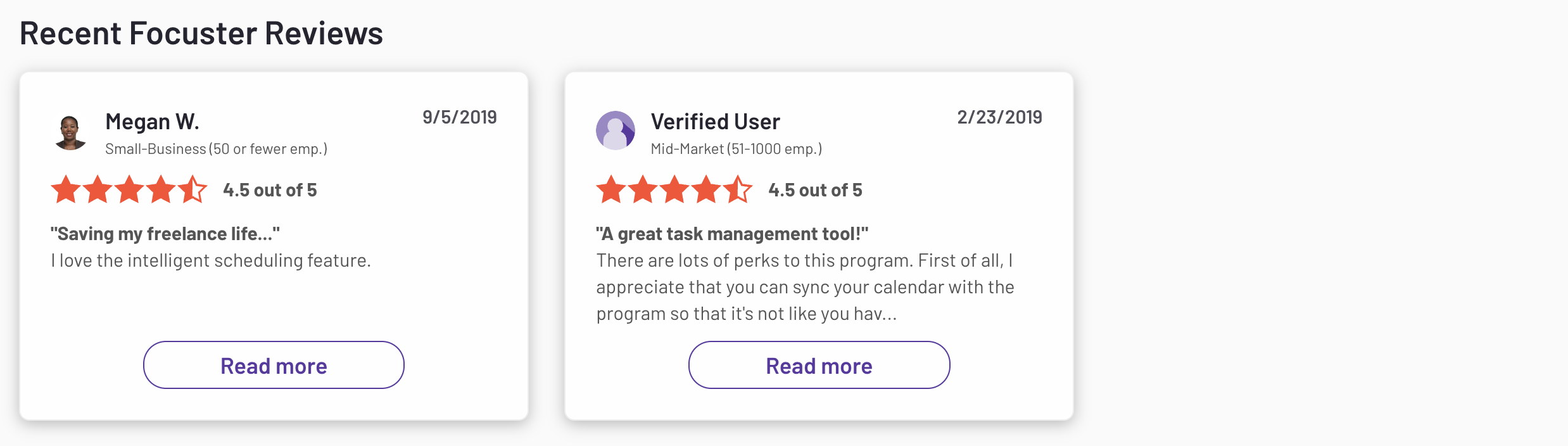
How to start
- Just sign up, connect your calendar, add your tasks, and let Focuster handle the rest.
6. Akiflow
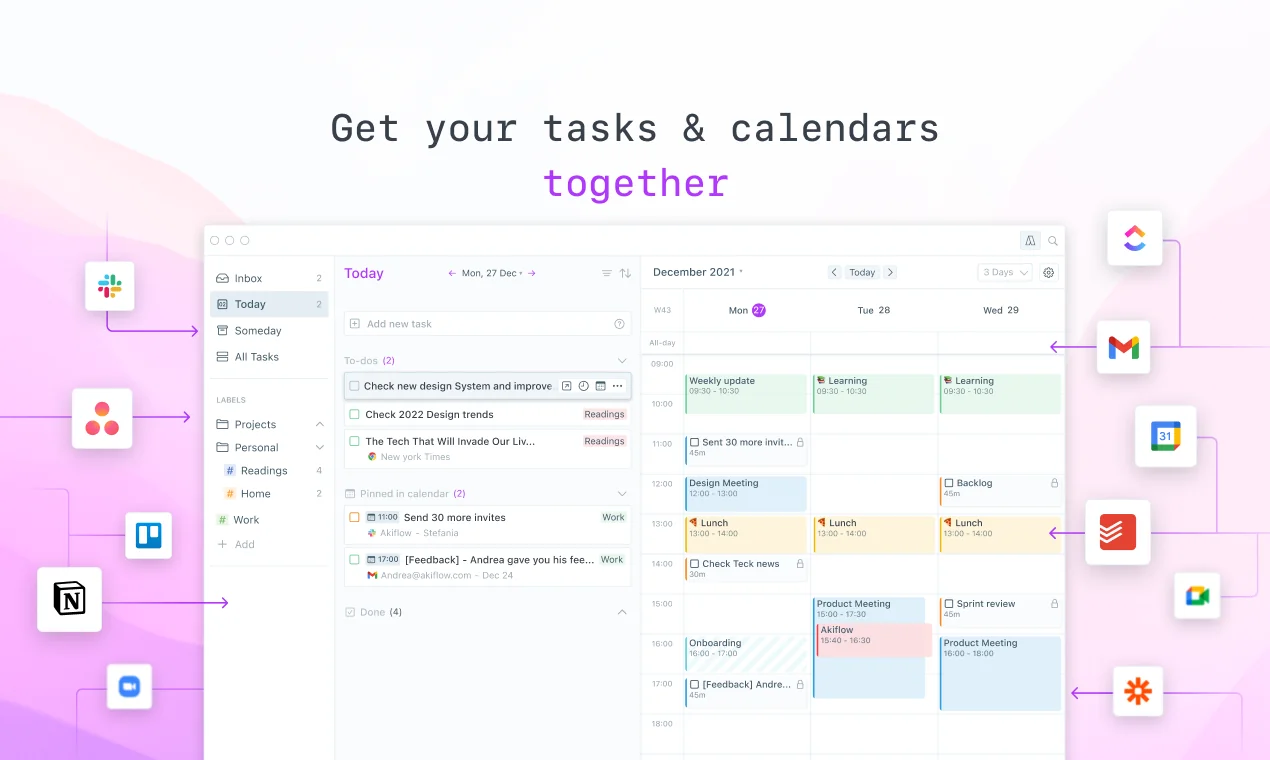
Akiflow is a productivity tool that combines tasks, calendar, and routines into one command-center style interface. It pulls tasks from different apps and lets you plan your day manually using time blocking.
Instead of auto-scheduling everything, Akiflow focuses on helping you decide what to work on and then commit it to your calendar. It’s commonly reviewed alongside reclaim.ai alternatives by users who want more control and less AI automation.
Key features
- Akiflow aggregates tasks from tools like Todoist, Notion, ClickUp, and Slack into one inbox.
- Akiflow encourages structured daily and weekly planning sessions.
- Fast shortcuts make task capture and planning quick.
What I liked
- You decide what goes on your calendar and when.
- Time blocking helps protect deep work and reduces reactive task switching.
- Works well as a central hub if you already use multiple task and project tools.
What I disliked
- Unlike Motion or Reclaim, Akiflow doesn’t auto-optimize your day. Planning still requires daily effort.
- The planning rituals and structure may be overkill if you just want a simple to-do list.
- To get real benefits, you need to commit to the workflow consistently.
Pricing
- No free plan
- Paid plan: ~$24/month (monthly) or ~$19/month (billed yearly)
Suitable for
- Solo professionals who love planning, want a fast workflow, and use multiple productivity tools.
Akiflow Reviews (source)
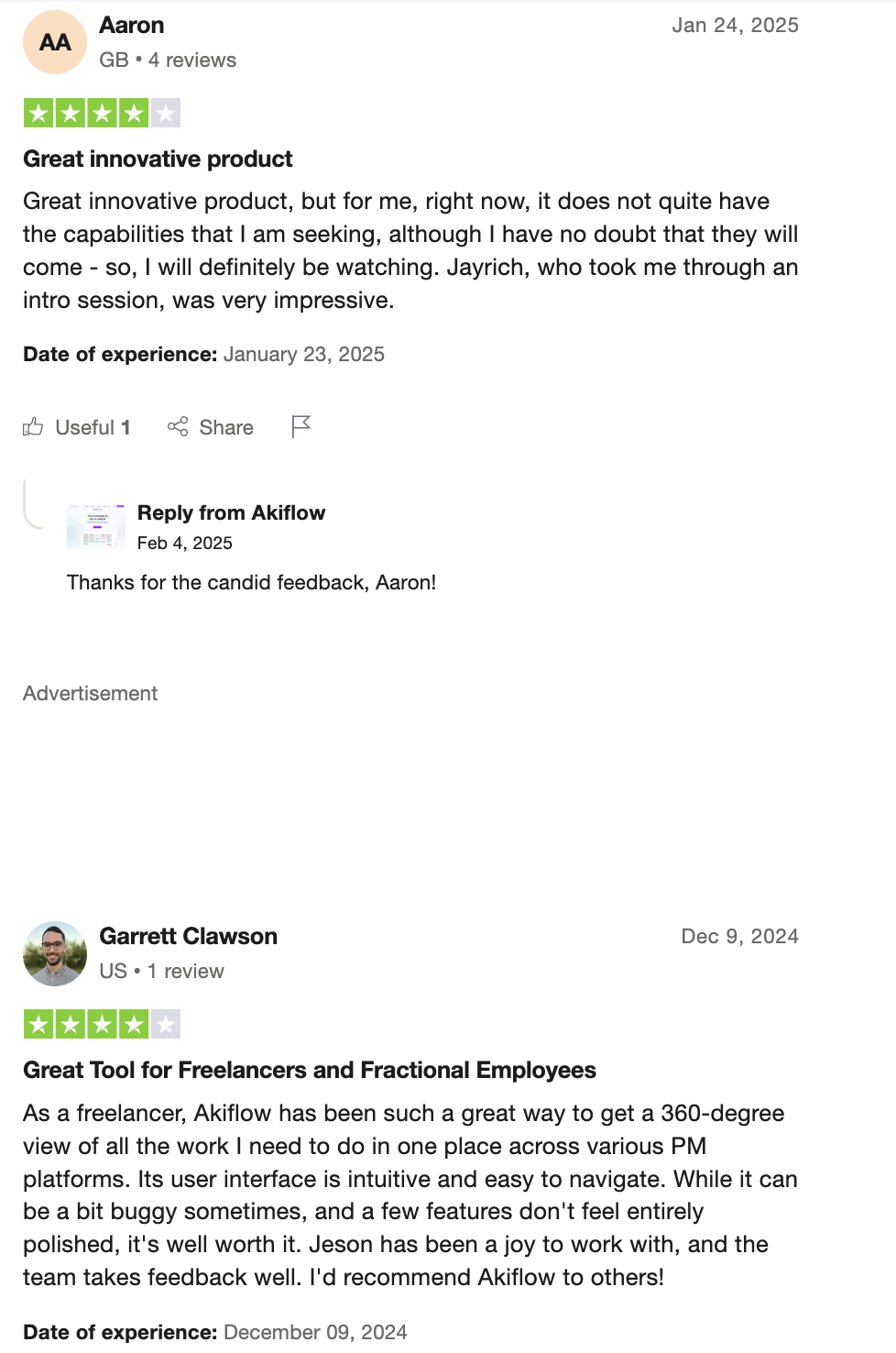
How to start
- Create an Akiflow account and connect your task tools and calendar
- Set up daily planning rituals and start time-blocking tasks
7. Notion
Notion now has a standalone calendar that syncs with your tasks, meetings, and notes. If you’re already using Notion, this makes it a strong Reclaim alternative, especially for managing your day in one place.
However, its steep learning curve and the need for manual setup might feel overwhelming for beginners or those with ADHD.
Key Features
- You can create task databases with due dates, priorities, statuses, and custom views.
- Tasks can be viewed as lists, Kanban boards, or calendars. This flexibility helps different teams and individuals plan in their preferred way.
- Users can design their own productivity systems or start from community templates.
- Notion works well for shared knowledge, project docs, and team planning.
What I liked
- Everything’s in one place - tasks, notes, calendar.
- It’s super visual. Dragging a task to a time slot feels way more intuitive than clicking through scheduling menus.
- Keyboard shortcuts make it fast to use - great for staying in flow.
What I disliked
- Notion doesn’t time-block or reschedule tasks for you. Planning is fully manual.
- New users often struggle to design an effective system without guidance.
- Too much customization can turn productivity into maintenance work.
Pricing
- Free plan available
- Plus: ~$10/month (billed yearly)
- Business: ~$18/month (billed yearly)
Suitable for
- Notion users who want to manage everything - tasks, docs, and meetings- in one place
- Anyone looking for a Reclaim alternative that prioritizes flexibility and context over automation
Notion reviews (source)

How to start
- Sign up for Notion, connect your calendars, create a tasks database, and start scheduling directly from your workspace.
Conclusion: Choosing the best reclaim.ai alternatives💡
There’s no single “best” AI scheduler for everyone in 2026, because not everyone works, thinks, or plans the same way.
If you’re searching for Reclaim.ai alternatives, the real question isn’t which tool has more automation, but which one actually reduces your mental load.
- Some people want a proactive daily planner that understands context, adjusts in real time, and helps them think less about what to do next - that’s where Saner.AI clearly stands out.
- Others prefer strict calendar automation like Motion or SkedPal.
- Some need flexible planning layers inside tools like Notion, or lightweight auto-scheduling such as Flowsavvy.
What matters most when choosing a Reclaim alternative is not the promise of “perfect schedules” - but whether the tool fits your pace, your brain, and your energy level.
Here’s what we recommend:
✨ Try 2–3 Reclaim.ai alternatives from different categories (AI planner, scheduler, flexible workspace)
🧪 Test them in real situations - meetings, deep work, content planning, daily chaos
🧠 Measure energy saved, not just time blocked on a calendar
If a tool helps you feel calmer, more focused, and less scattered, that’s your best AI planner - regardless of features.
👇 Ready to try one?
Start with Saner.AI if you’re looking for a calm, context-aware personal assistant that plans with you, not over you.
Stay on top of your work and life
FAQs: Reclaim.ai Alternatives (2026 Guide)
1. Why do people look for Reclaim.ai alternatives?
Most users search for Reclaim.ai alternatives because Reclaim is highly calendar-driven. It works well for time blocking, but can feel rigid if your work is messy, idea-heavy, or constantly changing.
Common reasons include:
- Too much focus on calendar optimization
- Limited support for notes and unstructured thinking
- Hard to manage tasks that aren’t time-bound
2. What should I look for in a good Reclaim.ai alternative?
A strong Reclaim.ai alternative should do more than move blocks on a calendar. Look for tools that:
- Help you capture tasks from notes, messages, or ideas
- Understand priority and context, not just availability
- Reduce manual planning and daily re-scheduling
This is where AI-first task systems outperform calendar-only tools.
3. Is Reclaim.ai best for everyone?
No. Reclaim.ai is best for people who:
- Love strict time blocking
- Have predictable schedules
- Work mostly from clearly defined tasks
If your work involves thinking, writing, meetings, or frequent changes, you may benefit more from flexible alternatives.
4. How is Saner.AI different from Reclaim.ai?
Saner.AI focuses on thinking → action, not just scheduling.
Key differences:
- Captures messy thoughts and turns them into tasks
- Connects notes, tasks, and calendar in one flow
- Suggests priorities instead of forcing time blocks
This makes Saner.AI a top choice among Reclaim.ai alternatives for knowledge workers.
5. Does Saner.AI replace time blocking entirely?
Not exactly. Saner.AI supports scheduling, but it doesn’t force every task into a calendar slot.
Instead, it:
- Surfaces what matters most now
- Let's you act without over-planning
- Adapts when your day changes
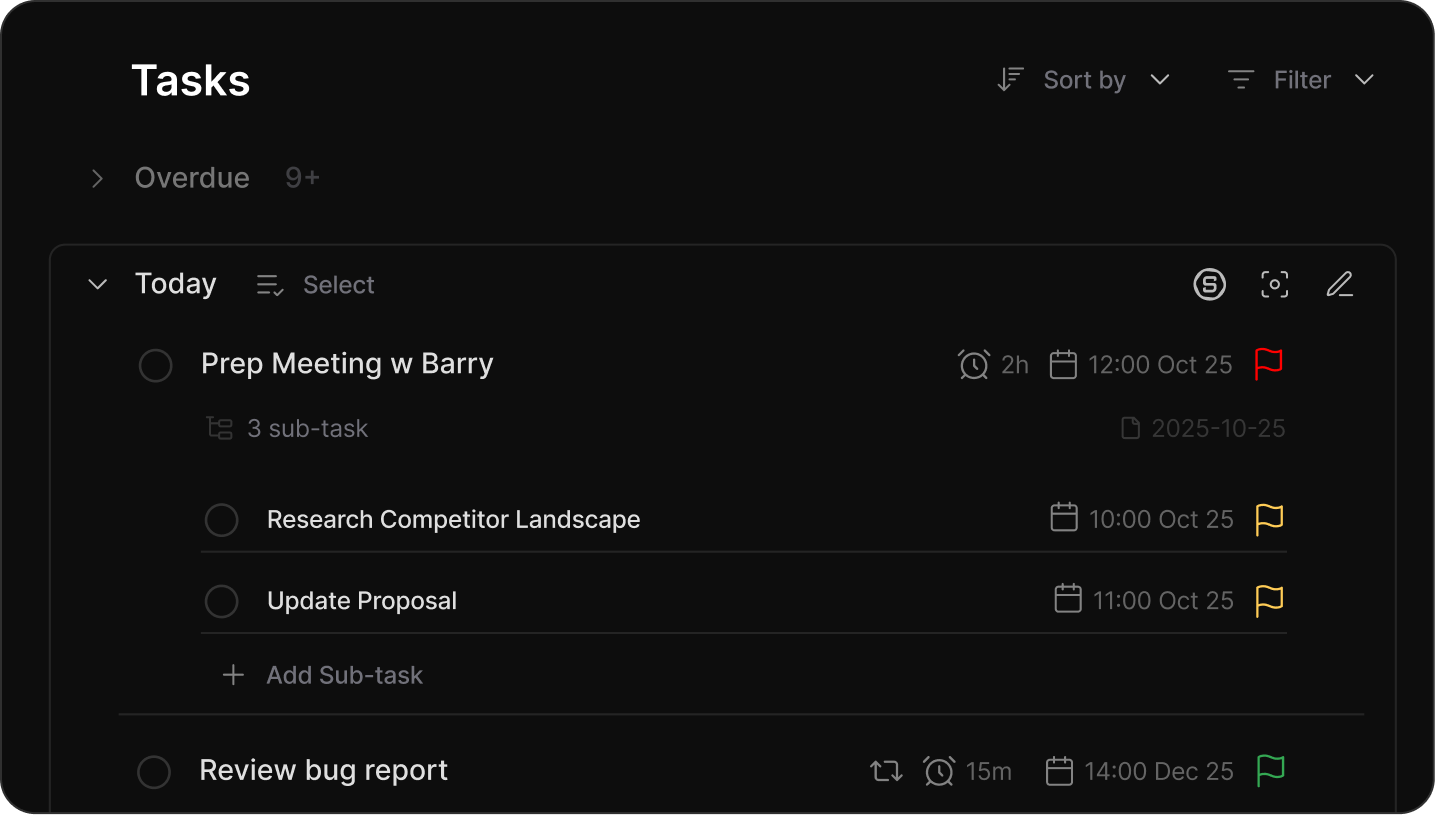
For many users, this feels calmer and more realistic than strict auto-scheduling.
6. Which Reclaim.ai alternative is best for ADHD users?
Many ADHD users prefer Saner.AI because it:
- Reduces decision fatigue
- Handles incomplete thoughts
- Doesn’t require daily planning rituals
This makes follow-through easier without relying on strict schedules.
7. Do Reclaim.ai alternatives help with meetings and follow-ups?
Some do. Saner.AI stands out by:
- Linking meeting notes to tasks
- Reminding you of follow-ups automatically
- Letting you ask questions like “What’s pending from yesterday’s meeting?”
This context awareness is missing in most calendar-only tools.
8. What’s the best Reclaim.ai alternative for founders and solo operators?
For founders juggling ideas, meetings, and execution, Saner.AI works well because it:
- Turns brain dumps into structured actions
- Surfaces old notes when planning new work
- Requires almost no setup
It adapts as priorities shift.
9. Is there a “best” Reclaim.ai alternative overall?
There’s no single best tool for everyone - but patterns are clear:
- Choose Saner.AI if you want your system to think with you, not just schedule you
- Choose Reclaim or Motion if you love strict time blocking
- Choose Akiflow if you enjoy manual daily planning
That’s why Saner.AI consistently ranks among the most recommended Reclaim.ai alternatives for modern, fast-changing workflows.
The most holistic Reclaim Alternative





