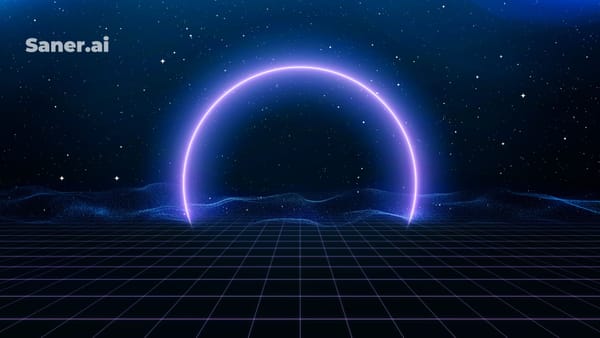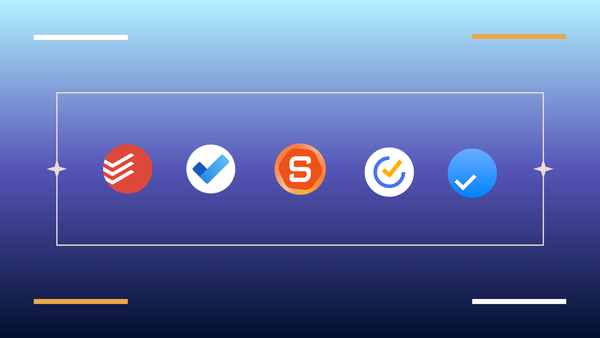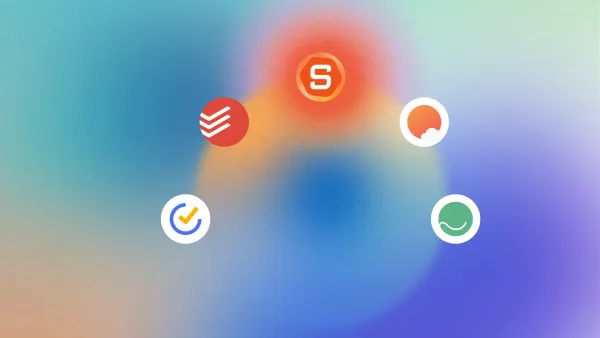Reminder Apps: We tested the Best 12 in 2026
The Best Reminder Apps in 2026 are: Saner.AI, Todoist, TickTick, and Apple Reminders

The 12 Best Reminder Apps in 2026
We live in a world of constant input - notifications, emails, meetings, deadlines, dentist appointments, birthdays. It’s no wonder that we forget things easily
Forgetfulness isn’t just an ADHD thing or a senior moment - it’s human.
But the cost of forgetting is high:
Late fees. Missed opportunities. Frustrated teammates. Broken trust.
A great reminder app acts like a safety net for your brain. It helps you remember what matters before it slips away, nudges you at the right time, and in some cases, actually helps you plan your day intelligently.
What Makes a Great Reminder App?

Not all reminder tools are built the same. Some focus on speed and simplicity, while others offer advanced scheduling, automation, and AI features. Here’s what we looked for when reviewing the best reminder apps in 2026:
- ✅ Smart Scheduling – Can it handle recurring reminders, deadlines, or time zones?
- ✅ Ease of Use – Can you add a reminder in 3 taps or less?
- ✅ Cross-Device Sync – Does it work across your phone, laptop, and tablet?
- ✅ AI & Proactivity – Does it just beep - or can it actually help you stay ahead?
- ✅ Customization – Can you snooze, reschedule, add notes, or tag tasks?
- ✅ Accessibility – Is it helpful for neurodivergent users or seniors?
- ✅ Free vs Paid Value – What do you get without having to pay?
We also gave bonus points for tools that include integrations (calendar, email), proactive planning, or collaborative features for teams and families.
How We Tested the Reminder Apps
We spent over 30 hours testing 10+ apps across iOS, Android, and Web platforms. Each app was evaluated for:
- Real-world usability – from daily errands to high-stakes project planning
- Performance and reliability – does it sync properly and remind on time?
- User experience – is the interface intuitive or confusing?
- Unique features – like AI suggestions, persistent nudges, or voice reminders
We also included insights from ADHD users, professionals, and parents to understand how each app fits different lifestyles.
Now, let's dive in
What are the Best Reminder Apps?
The Best Reminder Apps in 2026 are: Saner.AI, Todoist, TickTick and Apple Reminders
Best Reminder Apps in 2026 – Feature & Use Case Comparison
| App | Best For | Platforms | AI-Powered | Offline Support | Free Plan | Recurring Tasks | Standout Feature | Price (Paid Tier) |
|---|---|---|---|---|---|---|---|---|
| Saner.AI | AI reminders, ADHD, busy professionals | iOS, Android, Web | ✅ Yes | ❌ No | ✅ Yes | ✅ Yes | Proactive AI that plans + reminds you | Free available |
| TickTick | Students, Pomodoro users, task lovers | iOS, Android, Web, macOS, Windows | ❌ No | ✅ Yes | ✅ Yes | ✅ Yes | Pomodoro timer + calendar integration | From $3/month |
| Todoist | GTD users, recurring task lovers | iOS, Android, Web, macOS, Windows | ❌ No | ✅ Yes | ✅ Yes | ✅ Yes | Natural language recurring reminders | From $4/month |
| Google Keep | Minimalists, quick reminders | Android, iOS, Web | ❌ No | ✅ Yes | ✅ Yes | ❌ No | Voice & location-based quick notes | Free |
| Microsoft To Do | Microsoft users, basic planning | iOS, Android, Web, Windows | ❌ No | ✅ Yes | ✅ Yes | ✅ Yes | Outlook task sync + “My Day” feature | Free |
| Apple Reminders | iPhone users, families | iOS, macOS, Apple Watch | ❌ No | ✅ Yes | ✅ Yes | ✅ Yes | Deep Siri + Calendar integration | Free |
| Any.do | Families, visual planners | iOS, Android, Web | ❌ No | ✅ Yes | ✅ Yes | ✅ Yes | Grocery list, calendar + sleek UI | From $3/month |
| Due | ADHD, seniors, persistent reminders | iOS, macOS | ❌ No | ✅ Yes | ❌ No | ✅ Yes | Persistent notifications that don’t give up | $7.99 one-time |
| Things | Apple users, creative professionals | iOS, macOS, Apple Watch | ❌ No | ✅ Yes | ❌ No | ✅ Yes | Elegant drag-and-drop planner | $49.99 one-time |
| Superlist | Teams, shared to-dos | iOS, Android, Web | ❌ No | ❌ No | ✅ Yes | ✅ Yes | Modern team collaboration features | Free available |
1. Saner.AI
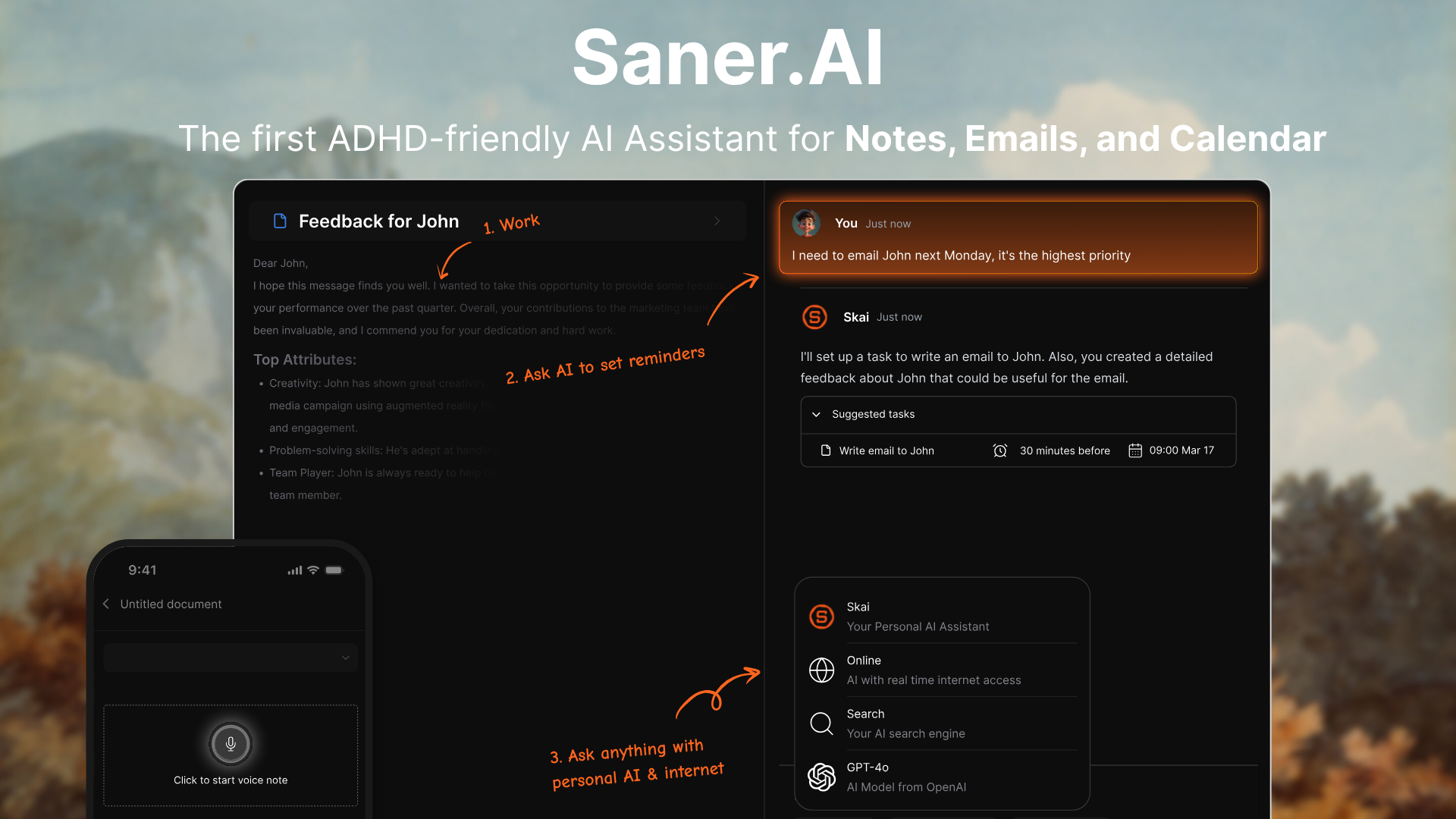
Saner.AI is an AI reminder app that blends intuitive note-taking, task management, and semantic search - all in one distraction-free workspace. It quietly works in the background to pull tasks from emails, documents, Slack, or manual entry and auto-schedule reminders tailored to your routine and context.
It’s especially designed for knowledge workers (and those with ADHD) who need reminders that feel seamless - not intrusive.
Key features
- Smart Task Reminders: Pulls tasks from email, Google Drive, Slack or manual notes and suggests reminders based on your schedule and habits
- AI Daily Planner: Automatically scan your inbox, notes, and calendar and gives you an optimal plan for the day
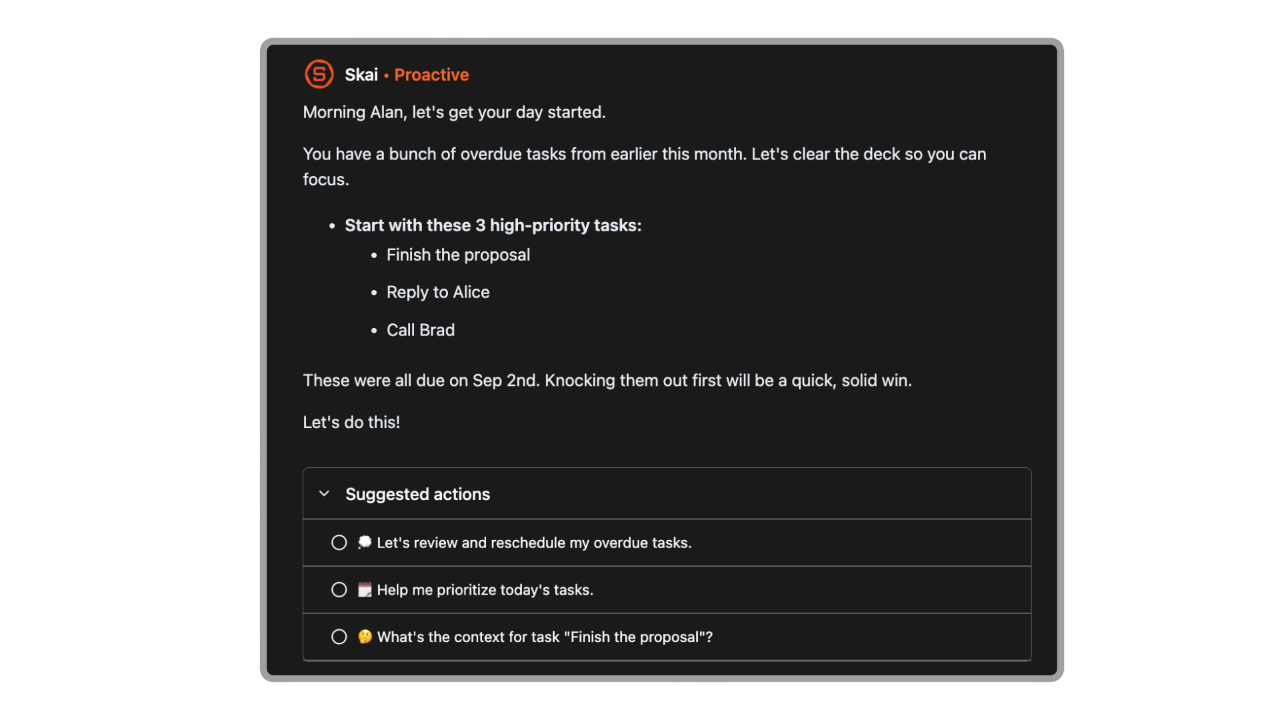
- Natural-Language Task Assistant: Chat with the built-in AI assistant to check tasks, break them into steps, schedule reminders, or get suggestions
- Universal Context Capture: Notes and tasks from various sources are searchable and connected in one unified space
- Cross-Platform & Mobile Support: Available on web, Chrome extension, and mobile for on-the-go reminders

- Clean, ADHD-Friendly Interface: A minimal, structured layout designed to reduce overwhelm and help you focus
What I liked
- The natural language task assistant is really helpful. You can just type “remind me to reply to Sarah tomorrow” and it handles it.
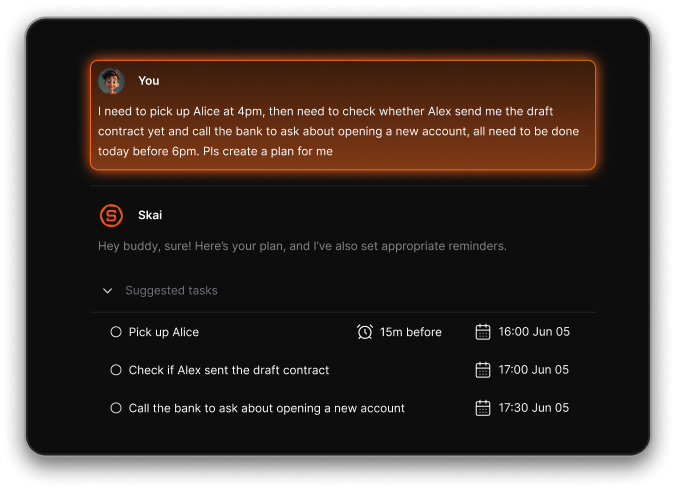
- It turns my emails into tasks automatically
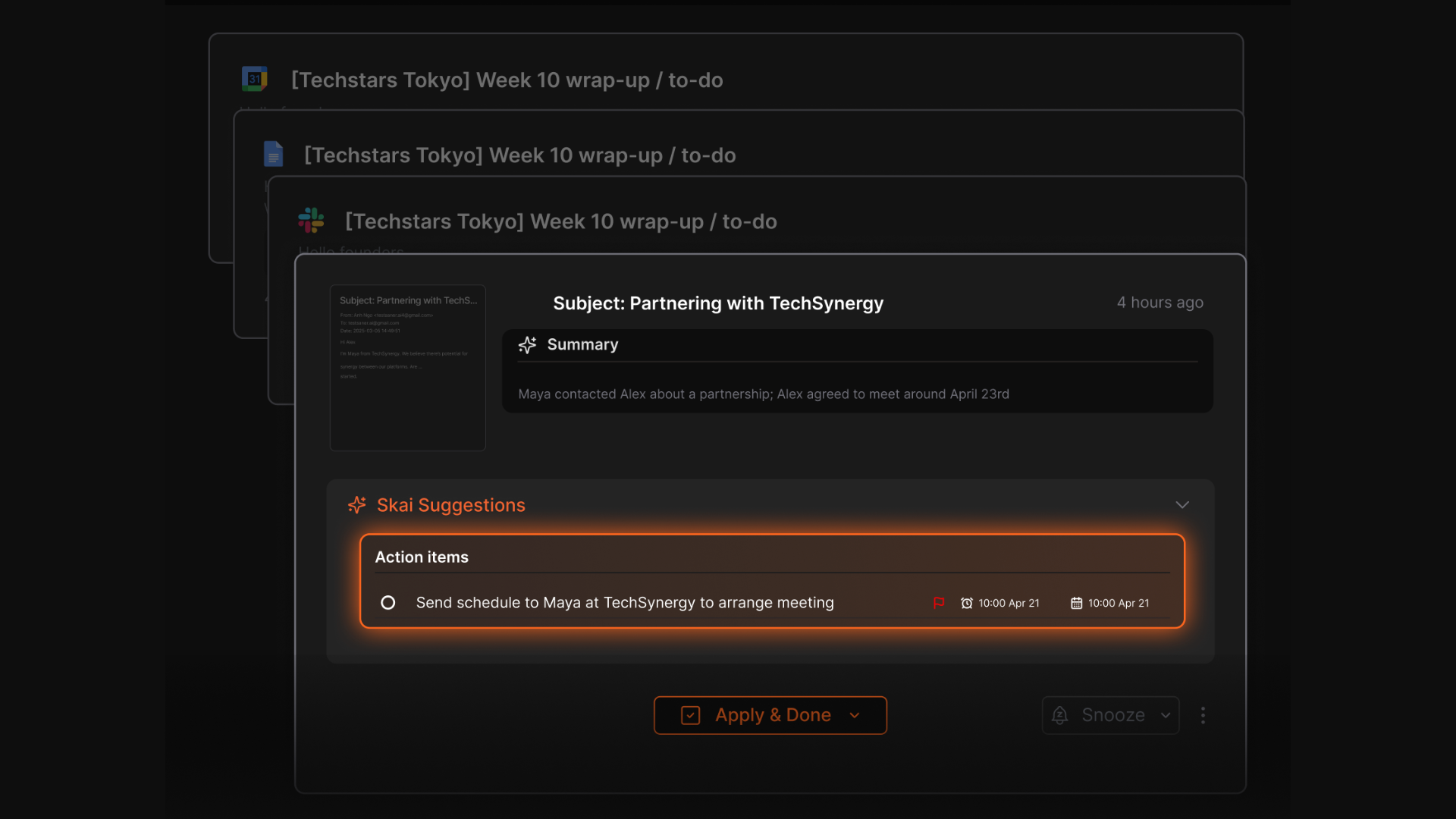
- It feels especially useful when my brain’s scattered - I don’t lose track of things anymore
Cons
- Not ideal for large teams or project timelines
Pricing
- Free
- Starter: Monthly at $8/month, Annually at $6/month (with early user discount)
- Standard: Monthly at $16/month, Annually at $12/month (with early user discount)
Who is it suitable for?
- Professionals, students, and especially ADHDers looking for a smarter reminder app that understands context, reduces mental load, and doesn’t interrupt your flow.
Saner.AI review

How to start using it?
- Visit the Saner.AI website and sign up for an account
- Explore the app's features, starting with basic note-taking and task creation.
The AI Reminder App that works with you
2. TickTick

TickTick is a full-featured reminder and task-management app that works quietly across all your devices. It helps you remember deadlines, routines, and habits with flexible reminders and visual scheduling - no more dropped tasks or missed appointments.
Key features
- Multiple reminders: Up to 5 alerts per task, with options to snooze, dismiss, start focus, or mark done directly from the notification bar
- Recurring & location-based reminders: Set flexible repeat rules or location triggers for things like daily meds or errands
- Cross-platform sync: Works across Android, iOS, macOS, Windows, web, browser extensions, and smartwatches
- Collaboration: Share task lists, assign reminders, and comment with up to 29 people
What I liked
- I like how flexible the reminders are
- The built-in Pomodoro timer and habit tracker are great if you want to build a daily structure without juggling multiple apps.
- And the cross-device sync is seamless.
What I disliked

- Some of the design feels a bit cluttered, especially when you’re juggling a lot of lists or tags.
- While it’s great for solo use and small teams, TickTick isn’t built for managing complex projects
- And while it’s cross-platform, the mobile UI could use a refresh.
- No AI assistant to interact with
Pricing
- Free plan available with core features
- Premium plan: $2.99/month or $35.99/year
Suitable for
- Individuals and small teams who want a customizable reminder app with habit tracking, visual calendars, and built-in productivity tools - but don’t need an AI assistant
How to start
- Just head to ticktick.com or download the app
TickTick review (source)
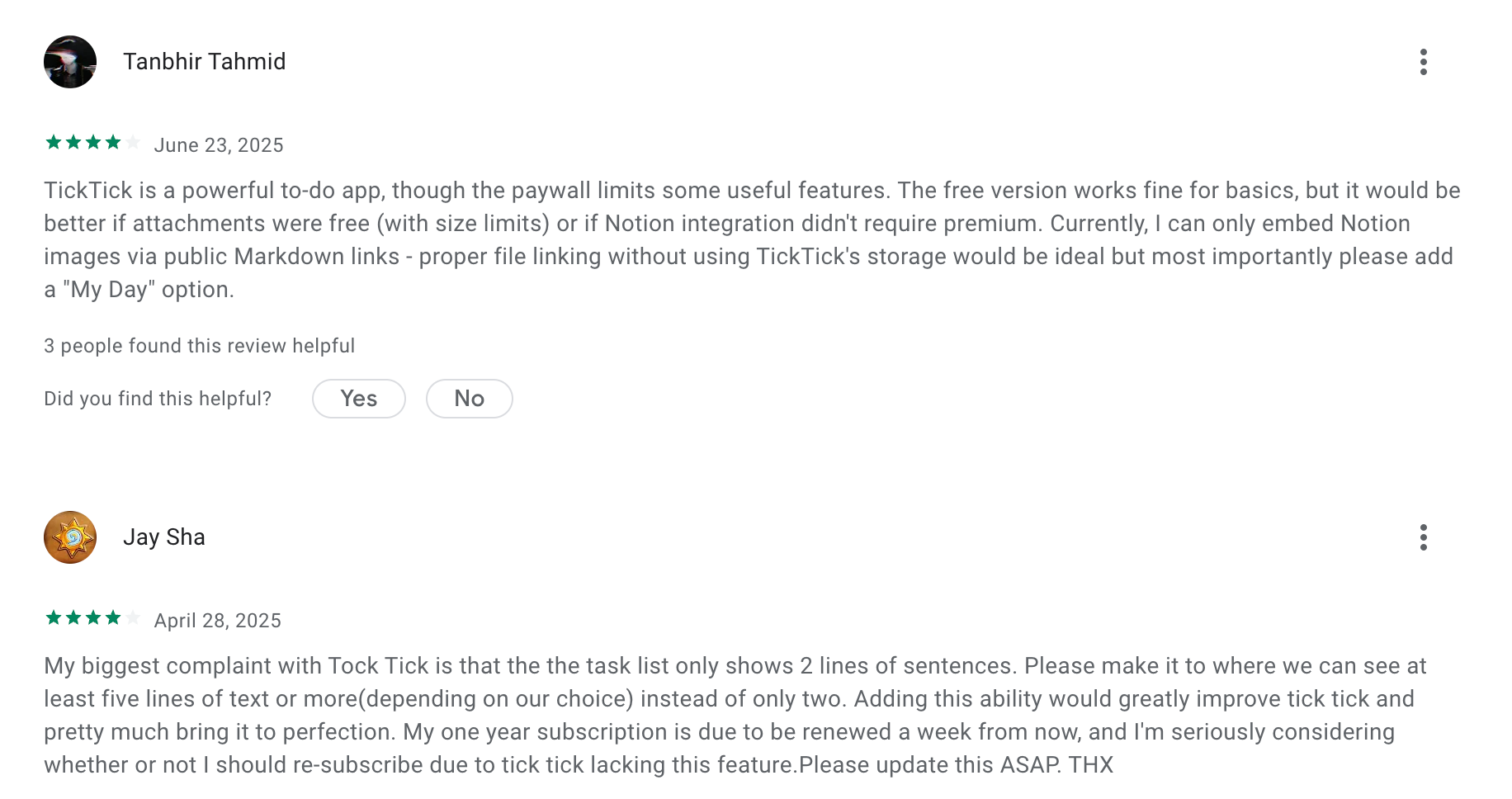
3. Todoist
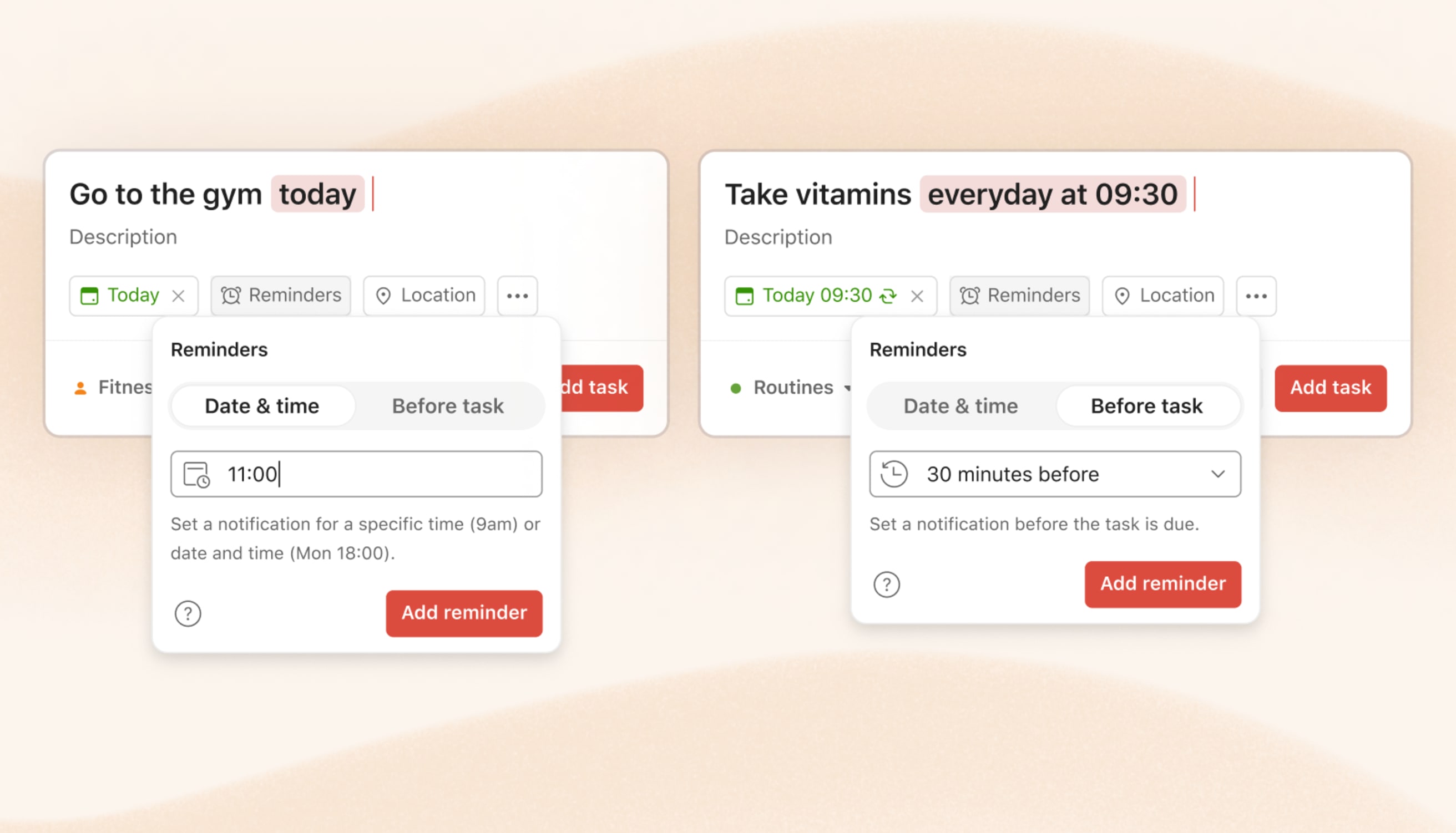
Todoist is a cross-platform reminder and task app that helps you stay organized across work and life. It’s ideal for individuals and small teams who want flexible, dependable reminders and a simple productivity setup that scales.
Key features
- Smart Reminders: Automatically adds alerts when you set a due date and time.
- Recurring Tasks: Supports flexible recurring options like “every weekday” or “last Friday of every month.”
- Calendar Integration: Syncs with Google and Outlook Calendar for time blocking.
- Workflow Automation: Works with Zapier, Slack, Gmail, Dropbox, and more.
What I liked
- Multiple reminder options per task (including time, location, and method) give you a lot of control.
- The cross-platform experience is consistent and responsive.
What I disliked
- You need a Pro plan to access custom reminders, calendar view, and AI features.
- AI Assist is only available on desktop/web - not mobile.
- It’s not a full project management tool - no Gantt charts, dependencies, or advanced reporting.
- No document storage space
Pricing
- Free plan available with basic reminders and task features
- Pro plan at $4/month (billed annually)
- Business plan at $6/user/month with collaboration features and admin tools
Suitable for
- Individuals, freelancers, and small teams looking for a reliable, no-fuss reminder and task assistant that works seamlessly across devices.
How to start
- Go to todoist.com, create a free account, and start typing your first task.
Todoist Reviews (source)
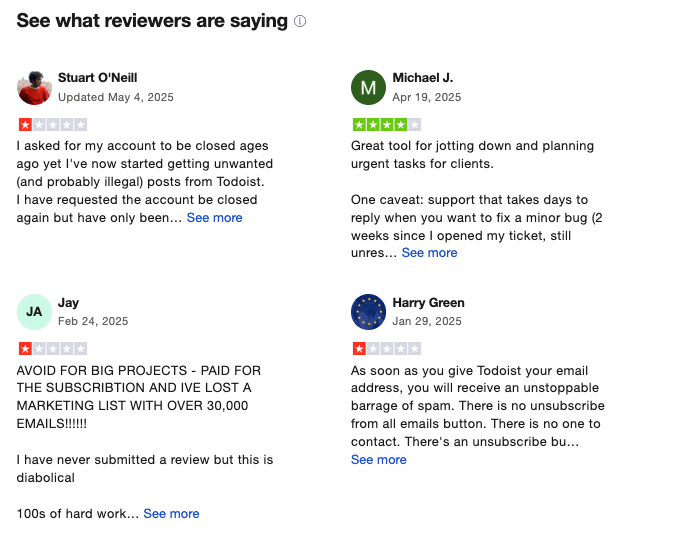
4. Google Keep
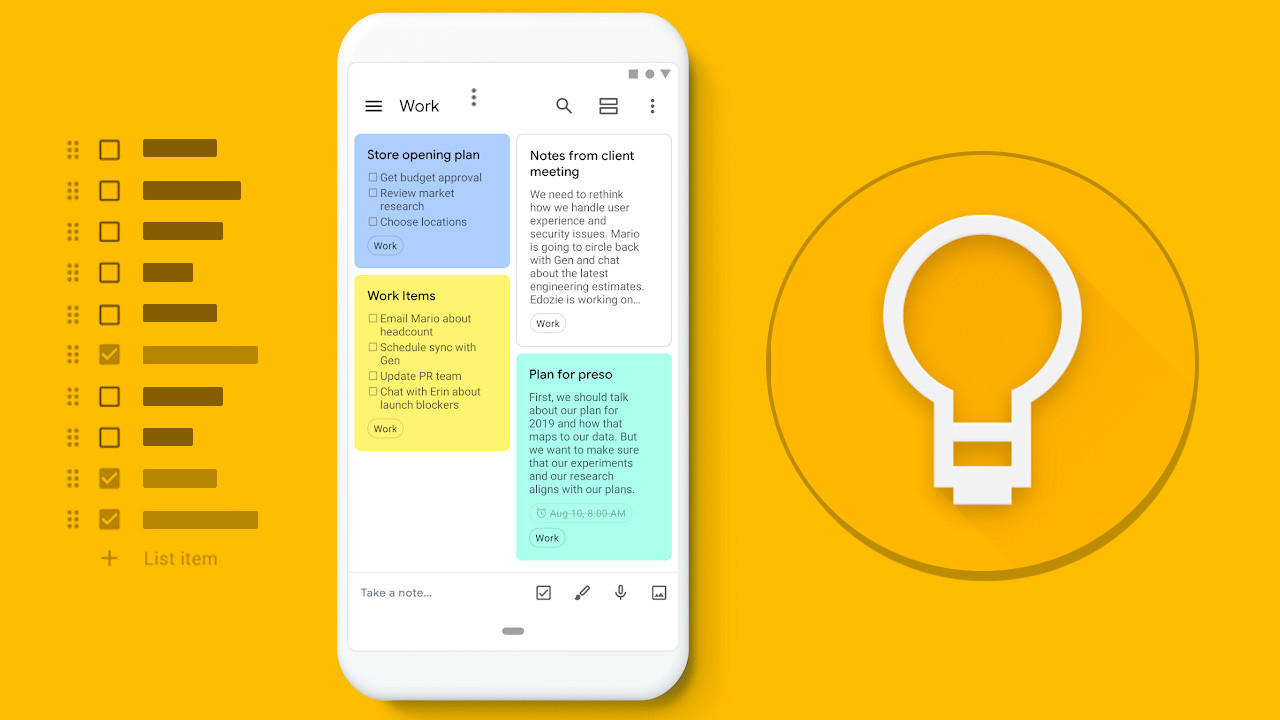
Google Keep is a lightweight, fast note-taking tool from Google that doubles as a powerful reminder app. Its minimalist design makes capturing ideas and setting reminders a breeze.
Key features
- Time-based & location-based reminders: Set alarms to trigger at a specific time or when you reach a destination
- Cross-platform sync: Available on Android, iOS, web, and Wear OS
- Voice memos & image OCR: Record voice notes (auto-transcribed) or snap a photo and extract the text
- Visual organization: Use labels, pins, colors, and drawings to organize reminders
- Reminder migration: Reminders in Keep now sync with Google Tasks, showing up in Calendar and Assistant
What I liked
- It’s super easy to attach a reminder to any note, list, or even a voice memo
- Time and location reminders work seamlessly across devices
- Color-coded notes, labels, and pinning make it easy to keep your reminders visually organized
What I disliked
- No advanced reminder features
- Formatting is still limited, especially on iOS
- The in-note search feature isn’t fully rolled out and still buggy
- No AI assistant layer - you can’t talk to it like a chatbot or ask it to “remind me at noon tomorrow”
Pricing
- 100% free with a Google account
- No paid plans needed
Suitable for
- Independent users, students, and light collaboration teams who want simple, contextual reminders built into their everyday notes
How to start
- Just head to keep.google.com or download the Google Keep app.
Google Keep review (source)
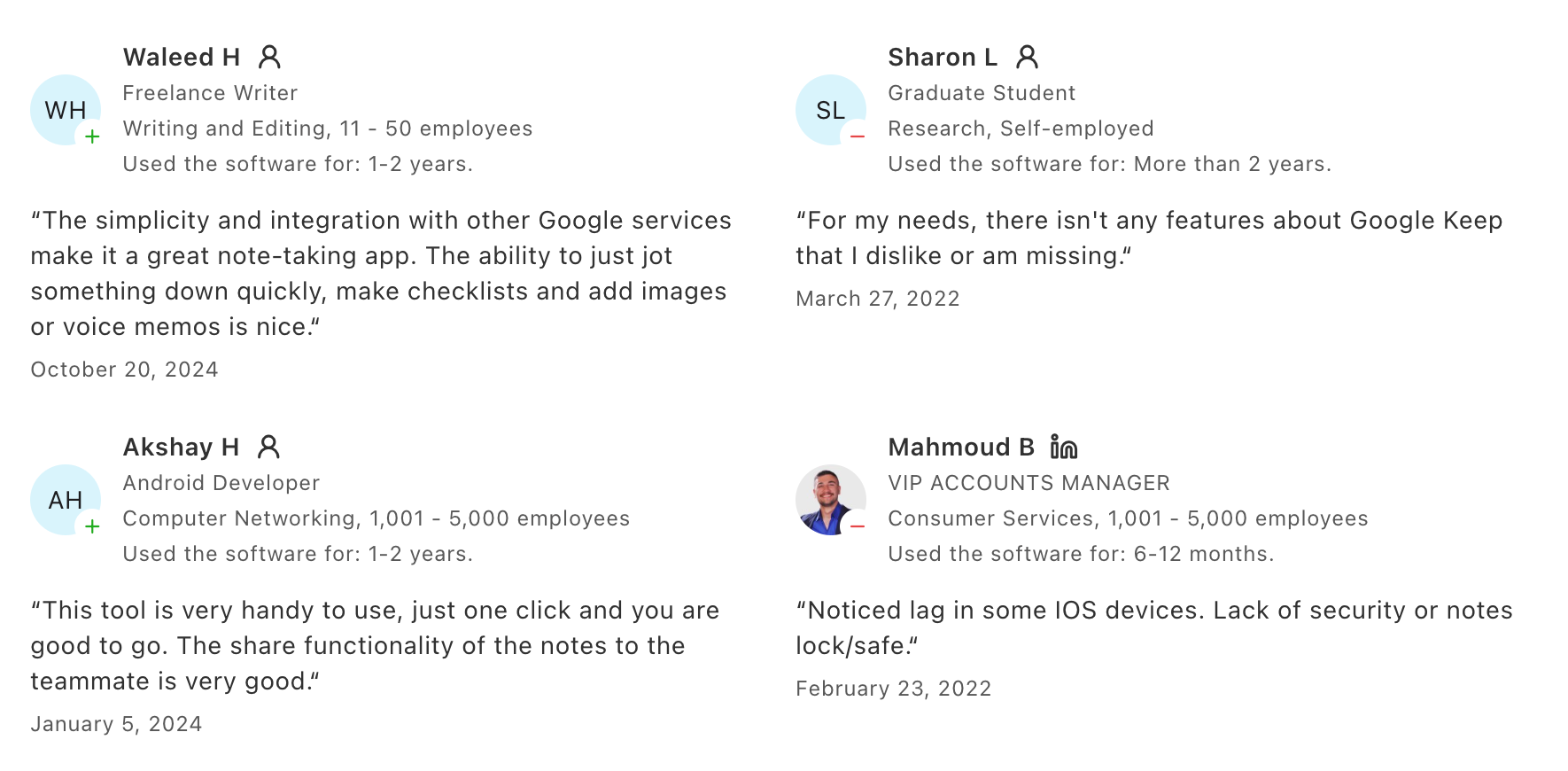
5. Microsoft To Do
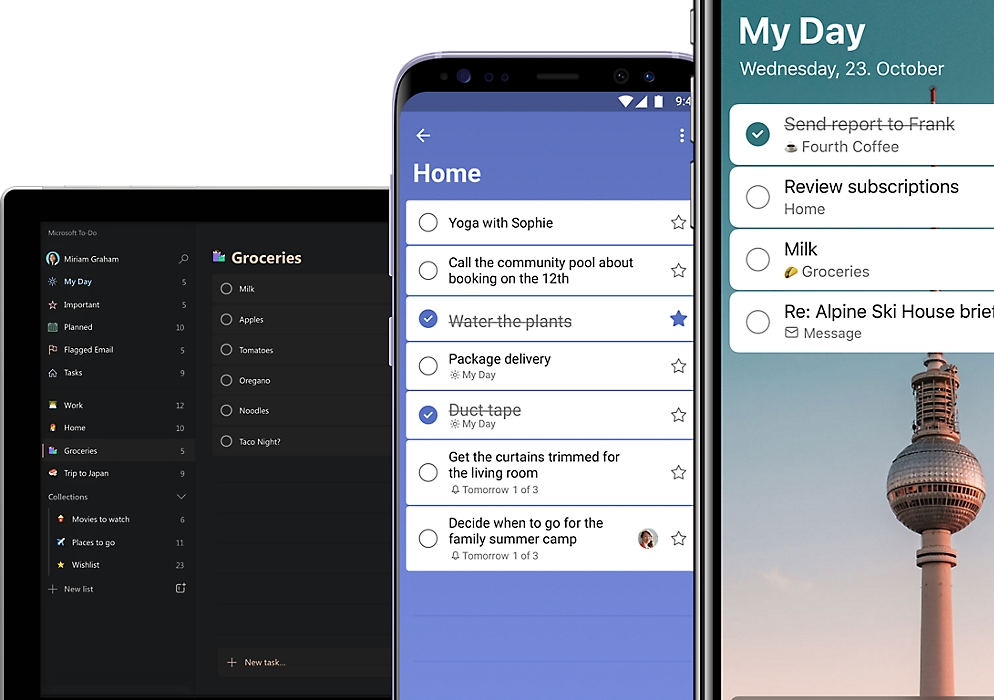
Microsoft To Do is a free, cloud-based reminder and task app. It syncs across devices - Windows, macOS, iOS, Android, and web - making it easy to keep track of your to-dos anywhere.
Key features
- Due Dates & Reminders: Set time-based reminders that show up automatically in your “My Day” view
- My Day + Suggestions: Daily planning dashboard that recommends what to work on today
- Subtasks and Notes: Break tasks into smaller steps and add helpful context
- Recurring Tasks: Set tasks to repeat daily, weekly, or on custom schedules
- List Sharing: Share lists with others for simple collaboration
What I liked
- Reliable, no-friction reminders that sync well across devices
- The “My Day” view makes it easy to stay focused without feeling overwhelmed
- Completely free with no hidden features or upsells
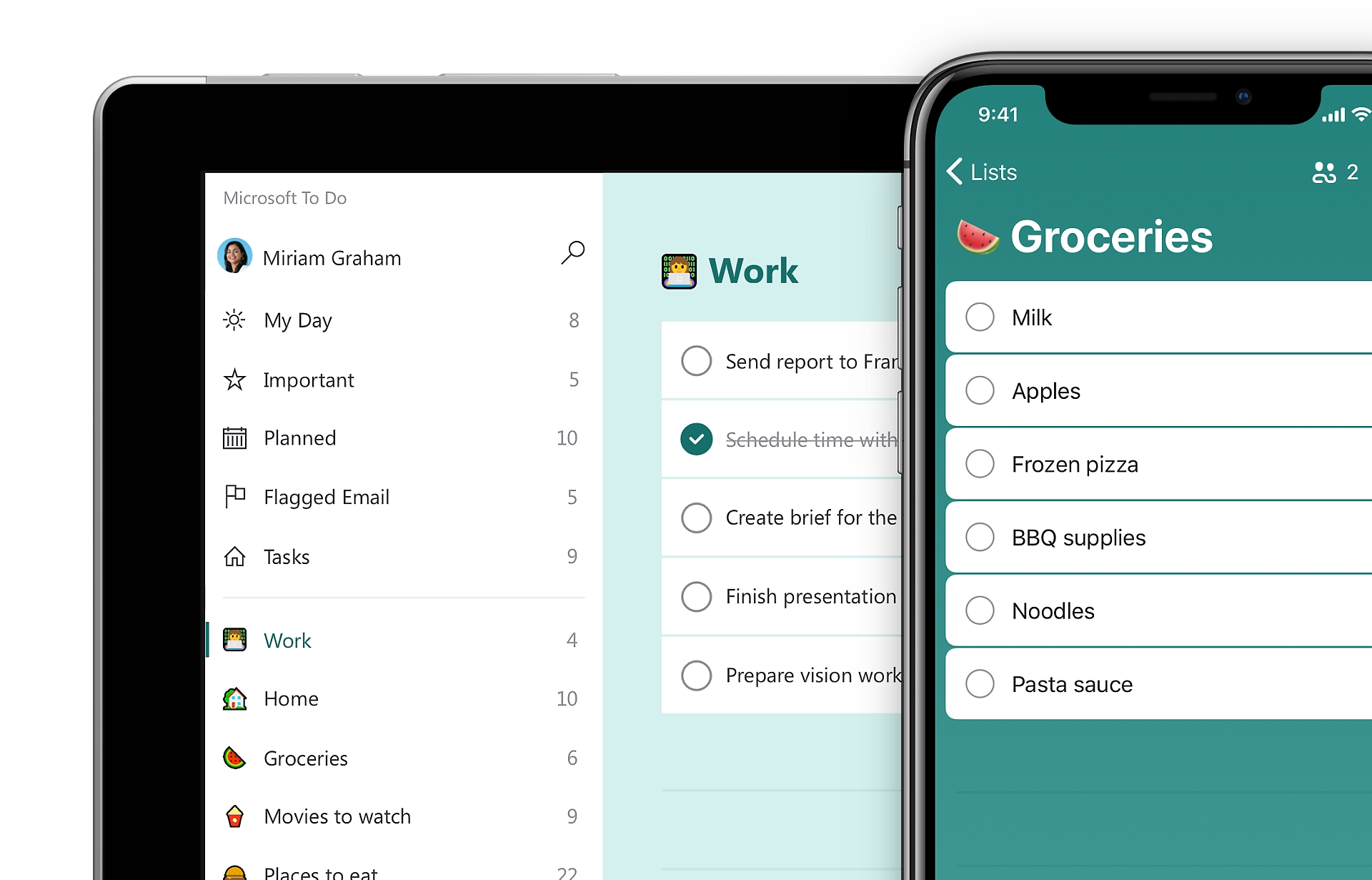
What I disliked
- Reminders occasionally bug out or trigger duplicate notifications
- Very basic sorting and no custom filters or labels
- Limited collaboration - great for simple list sharing but not team projects
Pricing
- 100% free for personal use
- No premium tier required
- Optional Microsoft 365 integration for Outlook and Teams users
Suitable for
- People who already use Outlook or Microsoft apps
- Anyone looking for a free daily planner and reminder system
- Users who prefer simplicity over complex project management
How to start
- Just head to todo.microsoft.com or download the app on your phone. Sign in with your Microsoft account, create your first list, and start adding reminders.
Microsoft To Do Reviews (source)
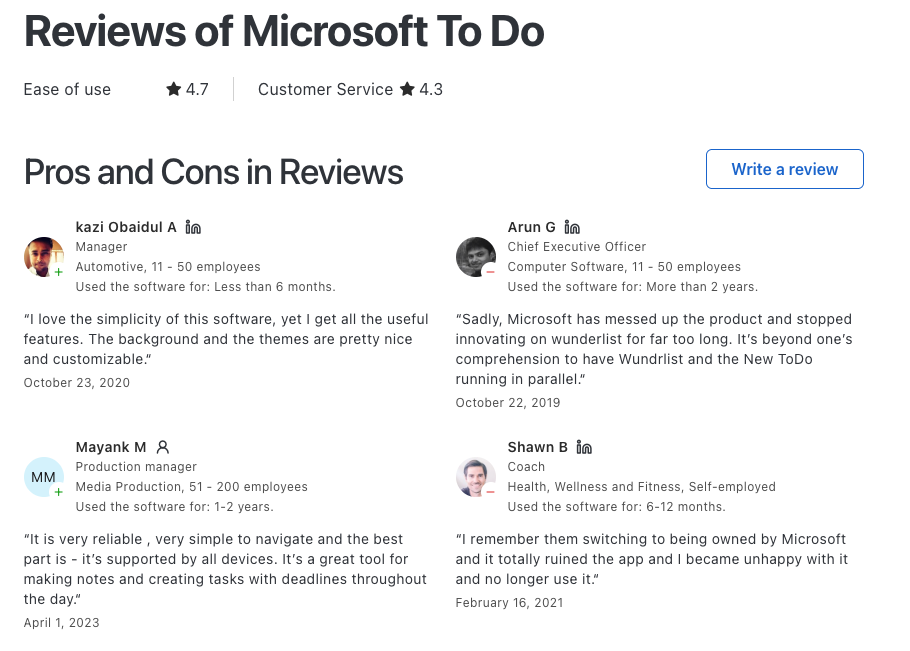
6. Apple Reminders
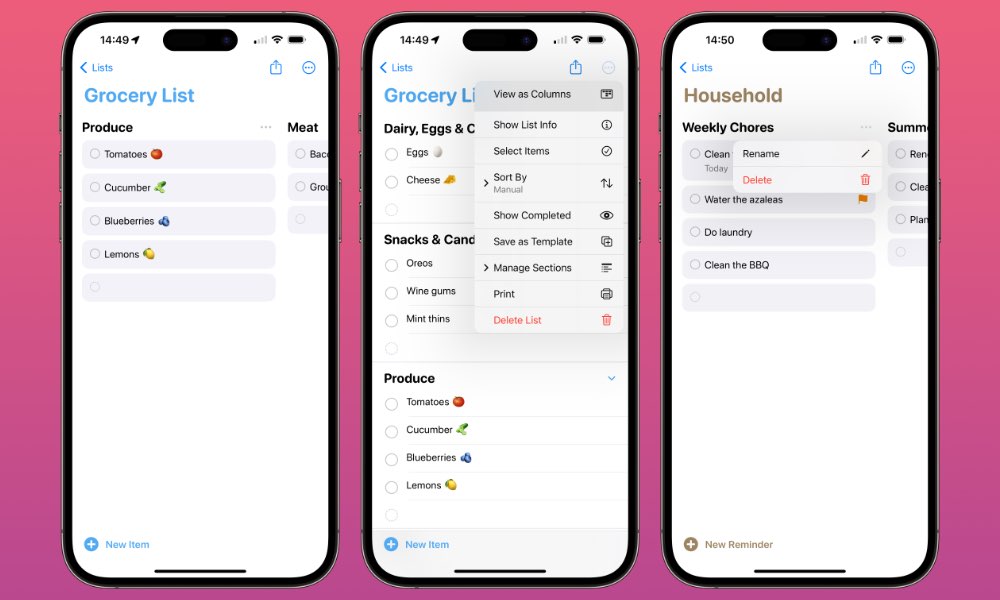
Apple Reminders is the default task and reminder app built into every iPhone, iPad, Mac, Apple Watch, and Vision Pro. It syncs seamlessly across your devices via iCloud
Key features
- Smart alerts: Remind you at a time, location, or when messaging someone specific
- Natural language input: Add tasks like “Water the plants every Friday” or “Remind me to call dad when I leave work”
- Tags and smart lists: Automatically organize your tasks by context or urgency
- Subtasks, attachments, notes: Add structure and context to complex tasks
- Shared lists with assignments: Perfect for family or team coordination
What I liked
- It’s completely free, pre-installed, and works great across all Apple devices
- Smart Lists and tags help organize tasks without extra effort
What I disliked
- Only works fully within the Apple ecosystem - no dedicated Android or Windows support
- Limited customization options compared to third-party apps like Todoist or Things
- No AI assistant to help you manage tasks
- Occasional sync delays or UI quirks when using across multiple devices
Pricing
- Free for all Apple device users (no upgrades or subscriptions needed)
Suitable for
- Everyday Apple users, families, and small teams who want a simple, reliable way to manage tasks and reminders that’s deeply integrated into their devices.
How to start
- Just open the Reminders app on your iPhone, iPad, or Mac.
7. Any.do
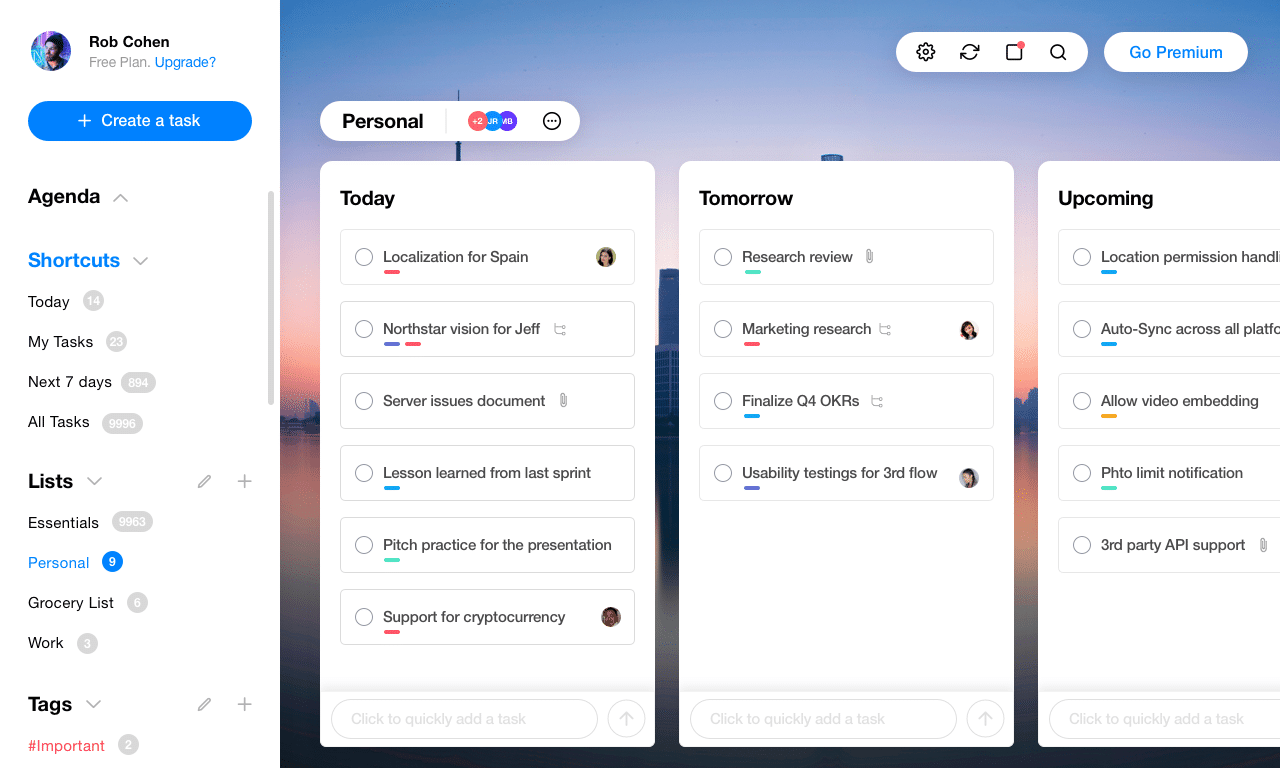
Any.do is good if you’re looking for a simple yet powerful way to stay on top of your tasks. It combines reminders, daily planning, calendar events, and collaboration into one clean interface.
Key features
- Multiple Reminder Types: One-time, recurring, location-based, and WhatsApp reminders
- Integrated Calendar & Planner: View tasks and events side-by-side in daily, 3-day, or weekly mode
- Cross-Platform Sync: Available on iOS, Android, Mac, Windows, web, Chrome, Apple Watch, and Wear OS
- Visual Task Management: Organize with color tags, sub-tasks, and custom filters
What I liked:
- It’s super flexible
- The planner view makes it easy to organize your day without jumping between apps
- It’s ideal for families or small teams that need to share grocery lists, errands, or plans
What I disliked:
- Some advanced reminder features are locked behind a paywall
- Support response times can be hit or miss
- Calendar mode lacks full drag-and-drop support or duration customization
- It’s not built for deep project management or complex team workflows yet
Pricing
- Free plan available with basic reminders and sync
- Premium plan at $4.99/month includes recurring, location-based, and WhatsApp reminders
- Family plan at $8.33/month for up to 4 users with shared boards and lists
Suitable for:
- Busy individuals, families, and small teams looking for a well-designed, versatile reminder system that works across all their devices
How to start:
- Go to any.do, sign up for the free plan, and try setting a few reminders.
Any.do reviews (source)
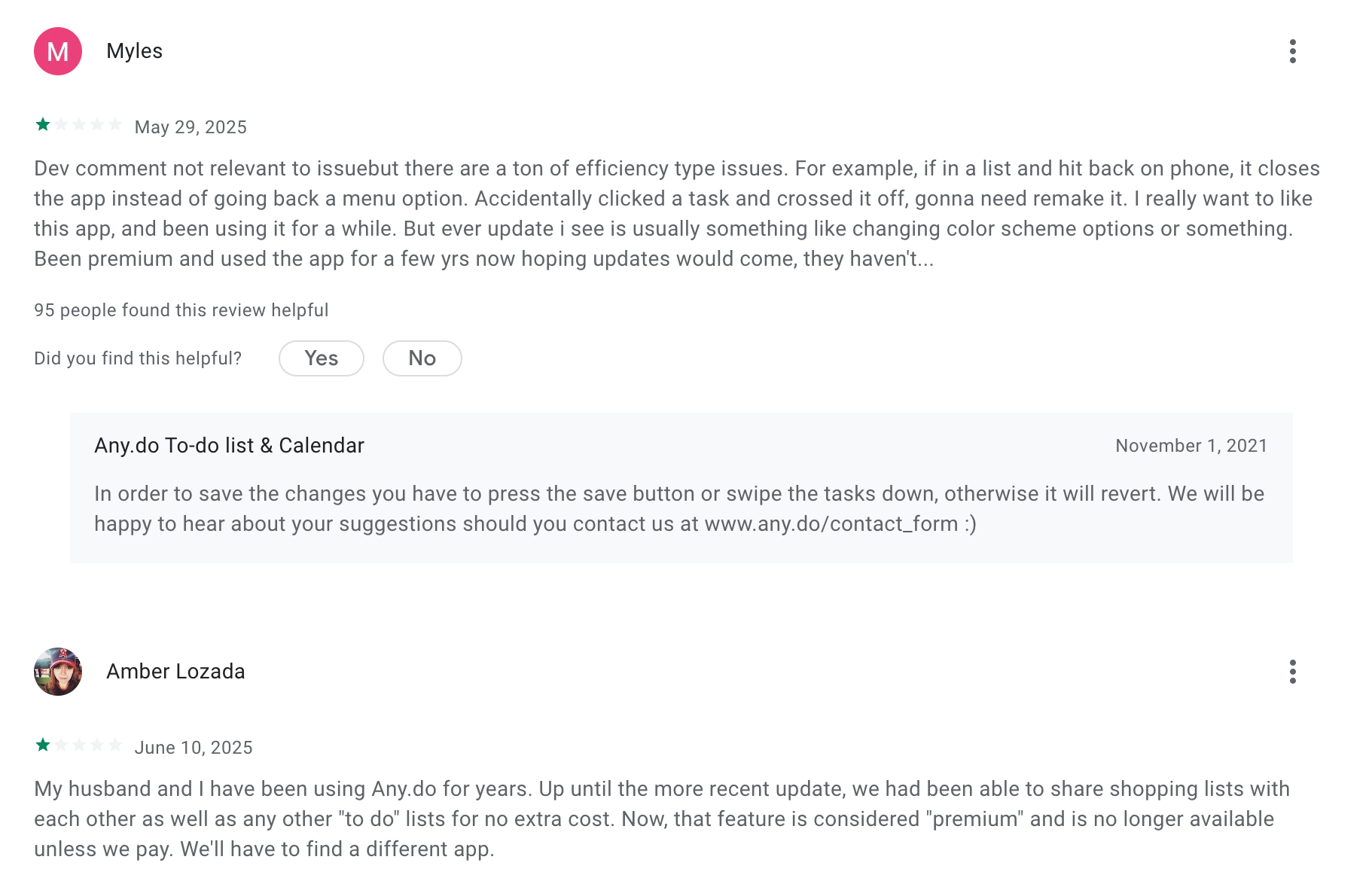
9. Due

Due is a superfast, highly customizable reminder and timer app that ensures you never forget anything. Unlike complex to-do tools, Due keeps things ultra-simple yet effective - it nags you persistently until a task is done.
Key features
- Instant reminder creation via natural language or tappable quick-access times
- Auto-Snooze sends repeated alerts until you mark it done or reschedule
- Notification Snooze lets you snooze or complete tasks directly from the alert
- Countdown timers that are reusable and precise to the second
- Sync across iPhone, iPad, Mac, and Apple Watch using iCloud or Dropbox
What I liked
- Super quick to create reminders
- Auto-snooze keeps reminding you until the task is done, which is perfect for forgetful minds
What I disliked
- Only available on iOS and macOS - no Android or Windows support
- Recurring options are solid but not as flexible as some power users might want
- Not built for collaboration or complex task management
- No AI Assistant
Pricing
- iOS/iPad/Watch: $7.99 one-time purchase (includes all features and one year of upgrades)
- macOS: $14.99 one-time purchase, with optional $9.99/year Upgrade Pass for future features
- Also available via Setapp subscription
Suitable for
- Individuals, students, solo entrepreneurs - anyone who needs persistent, no-fuss reminders that actually get their attention.
How to start
- Download Due from the App Store on your Apple device, customize your Quick Access settings and snooze behavior, and you’re good to go.
Due review (source)
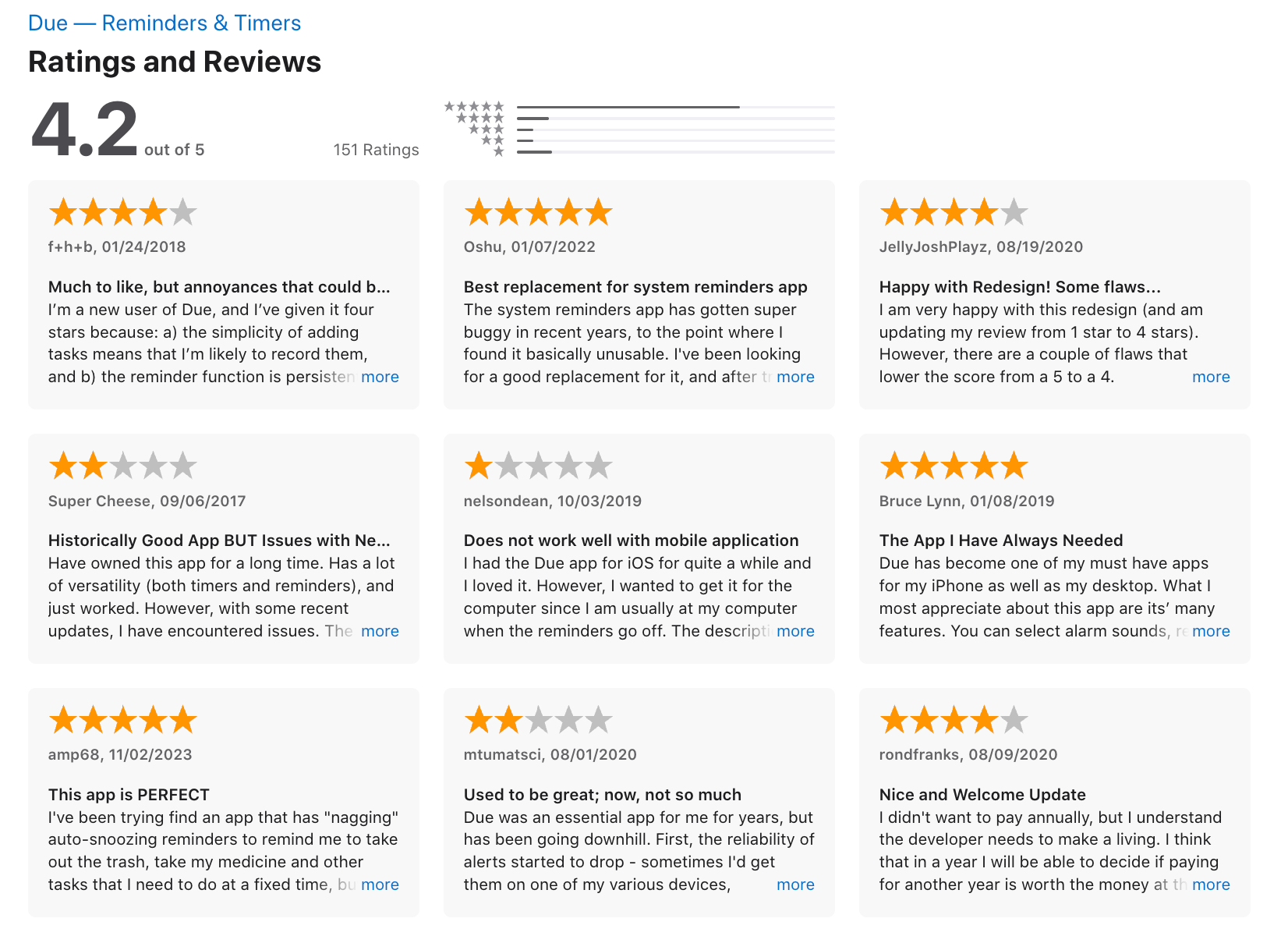
10. Superlist
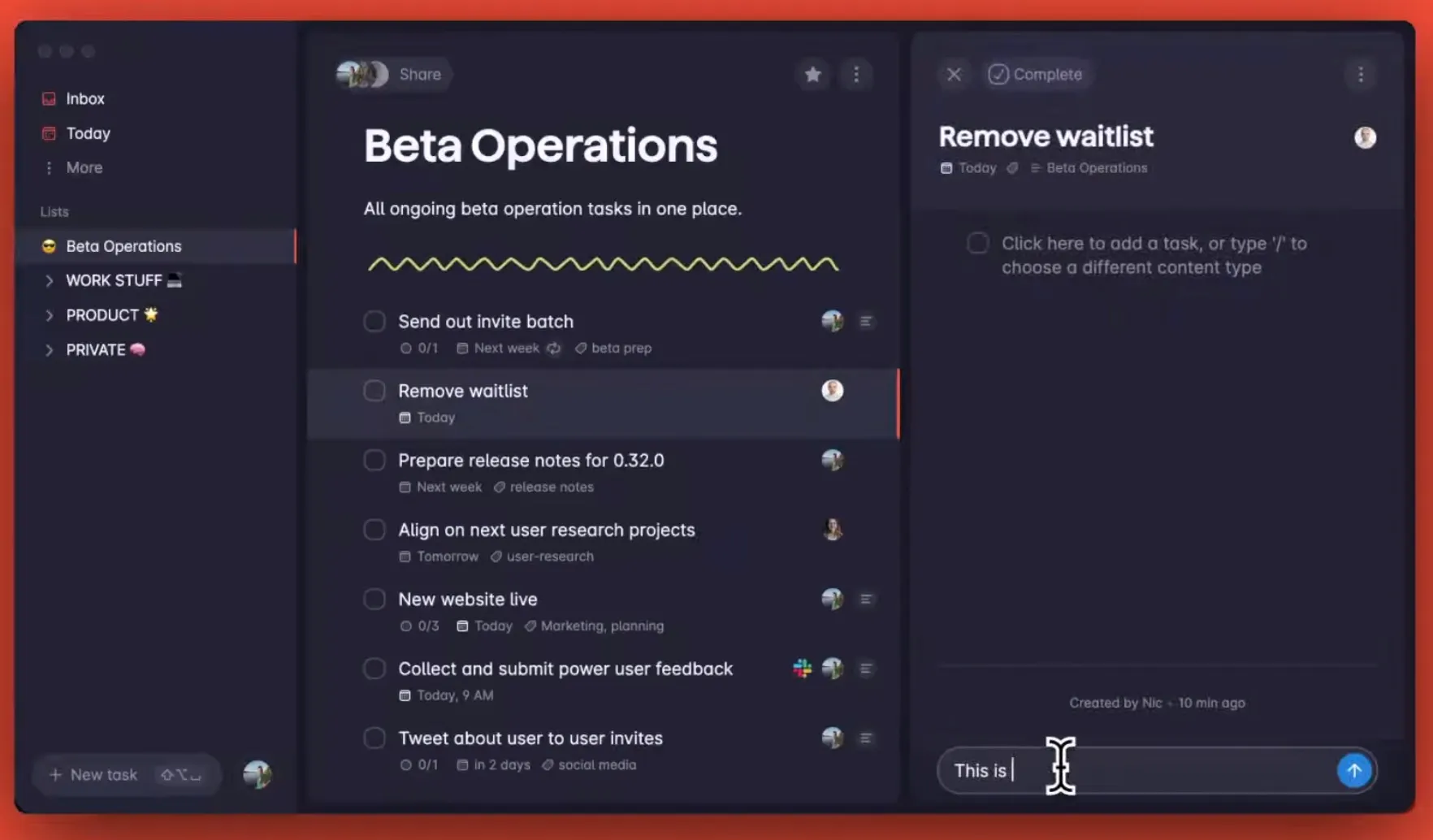
Superlist is a sleek, task manager built to help you remember what matters - across personal goals, to-do lists, and team projects.
Key features
- Due-dates + Reminder Notifications: Set task due dates and enable “Remind Me” to get timely push notifications
- Auto Time-Blocking: Automatically reserves focus time on your calendar when you assign a task a due time
- Nested Tasks & Notes: Structure projects with infinite subtask nesting and rich notes
- Cross-Platform Sync: Works across web, macOS, iOS, Android, and Windows—with offline support
What I liked:
- Super polished UI with fast, fluid animations that feel delightful to use
- Reminders are effortless
- Shared lists make lightweight team collaboration feel natural and fast
What I disliked:
- Sync issues occasionally happen on mobile, with some user reports of data glitches
- Android and Windows versions aren’t as refined as iOS or macOS
- No bulk editing, priority flags, or calendar/Kanban views yet
- AI features like voice and email capture can be hit-or-miss in understanding intent
Pricing:
- Free plan available
- Basic: $6/month
- Pro: $25/user/month
Suitable for:
- Individuals and small teams who want a beautifully designed reminder app that works across devices, supports collaboration, and simplifies recurring tasks
How to start:
- Head to superlist.com, create a free account, and start building your lists.
Superlist reviews (source)
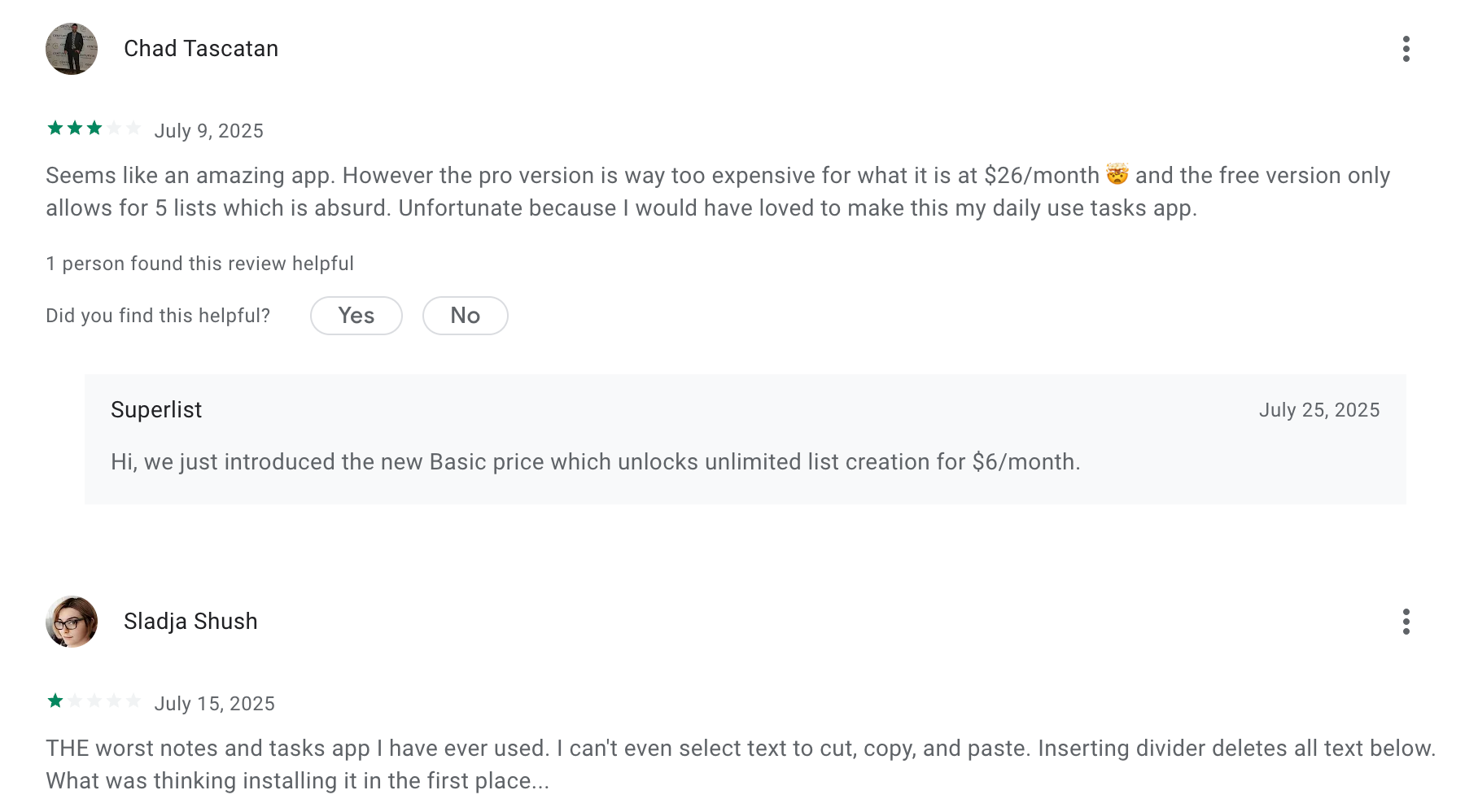
Final Verdict: Which Reminder App Should You Choose?
Choosing the best reminder app in 2026 depends entirely on how your brain works - and what your day demands.
Here’s a quick decision guide to help:
- Need an AI assistant that thinks ahead for you? → Go with Saner.AI
- Want a powerful but structured planner? → Try TickTick or Todoist
- Just want simple, no-frills reminders? → Use Google Keep (Android) or Apple Reminders (iPhone)
- Struggle with forgetfulness or ADHD? → Saner.AI is your best friend 0 it will check in with you during the day
- Planning as a team or with family? → Try Superlist or Any.do
- Love beautiful design on Apple devices? → Try Things
Reminder tools are no longer just for to-dos - they’re for peace of mind.
So don’t just pick the most popular app - pick the one that works the way you work.
Stay on top of your work and life
FAQ: Best Reminder Apps in 2026
1. What is the best reminder app right now?
It depends on your needs:
- Best overall smart assistant: Saner.AI – combines reminders, tasks, calendar, and notes with AI that thinks ahead for you.
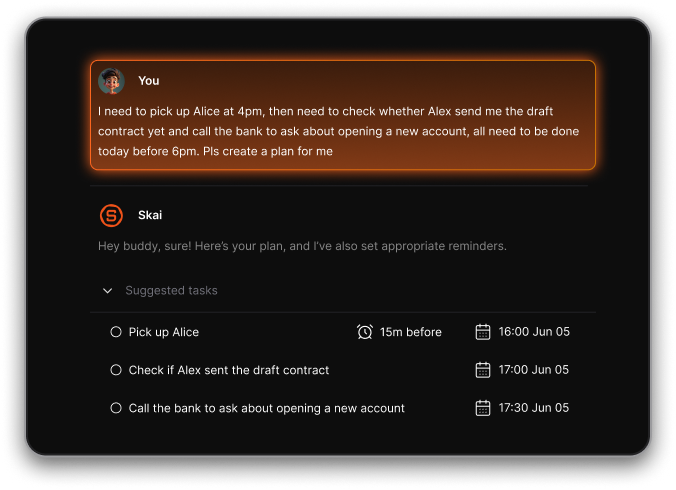
- Best cross-platform task list: Todoist – reliable and customizable for teams and individuals.
- Best for simplicity and speed: Apple Reminders and Google Keep – fast, free, built into your phone.
- Best for ADHD or forgetful minds: Saner.AI – Check in with you during the day with persistent notifications.
- Best design-focused productivity app: Things – elegant interface for Apple users.
- Best for personal plus team use: TickTick and Any.do – great balance of personal productivity and collaboration.
Each app shines in a different use case - from light daily reminders to managing complex workflows with AI.
2. What features should I look for in a reminder app?
Here’s what to consider:
- Quick capture – Can you set a reminder in 2 taps or by voice?
- Cross-device sync – Does it work across phone, desktop, and browser?
- Smart alerts – Will it nag you until you finish? (Looking at you, Due)
- Context awareness – Can it remind you when or where you need it?
- AI-powered suggestions – Tools like Saner.AI even suggest when to do tasks.
If you’re juggling a lot, AI + reminders = game-changer
3. What’s the best reminder app for ADHD?
People with ADHD often forget to even check their reminders. These apps help:
- Saner.AI – Converts thoughts into tasks and reminds you at the right moment, not just at a set time. It reduces mental overload by syncing tasks, notes, and calendars into one place.
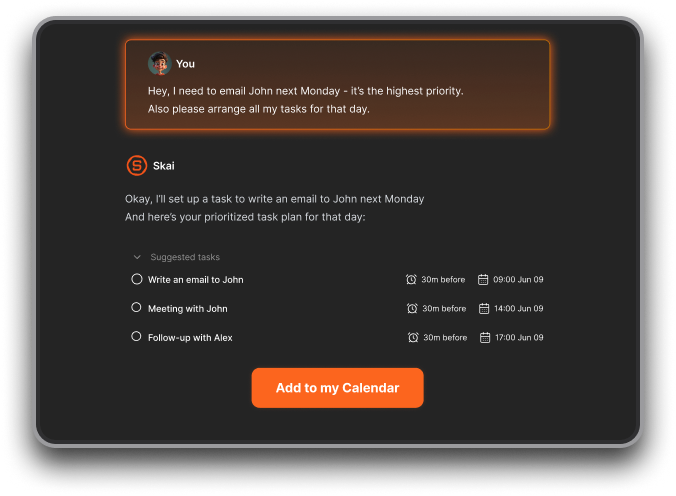
- Due – Great for repeated alerts that won’t let go until you act.
- TickTick – Offers a Pomodoro timer and habit tracking—two ADHD-friendly tools.
The key is finding an app that thinks for you and won’t let important things slip through.
4. Which reminder app works best with AI?
AI features make reminders more proactive:
- Saner.AI – Understands natural language like “remind me to send the investor deck after lunch” and finds the best time in your calendar. It can even pull up related notes or past conversations.
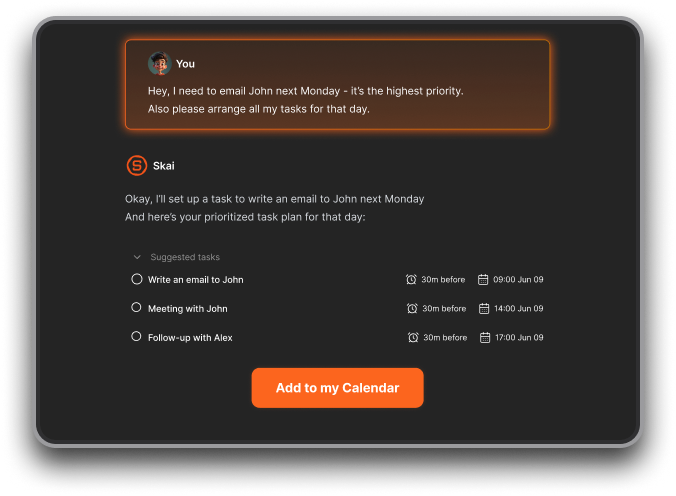
- Superlist – AI checklists with a focus on flow and clarity.
- Todoist (with AI plugins) – Some users integrate GPT workflows for smarter task suggestions.
If you want an assistant, not just a checklist, Saner.AI is a great place to start.
5. Is there a free reminder app that’s actually good?
Yes! Here are the top-rated free reminder apps:
- Saner.AI (Free plan) – Includes smart reminders, note search, and calendar sync.
- Google Keep – Simple, fast, and free for Android/Google users.
- Microsoft To Do – Great for to-dos and Outlook integration.
- Apple Reminders – Seamless for iOS/Mac users, and surprisingly powerful.
Most free apps cover the basics well. You’ll only need to upgrade if you want deep AI features or multi-device workflows.
6. What’s the best daily task reminder app?
If your goal is managing daily routines or keeping on track:
- Saner.AI – Builds an optimal day plan and reminds you throughout the day.
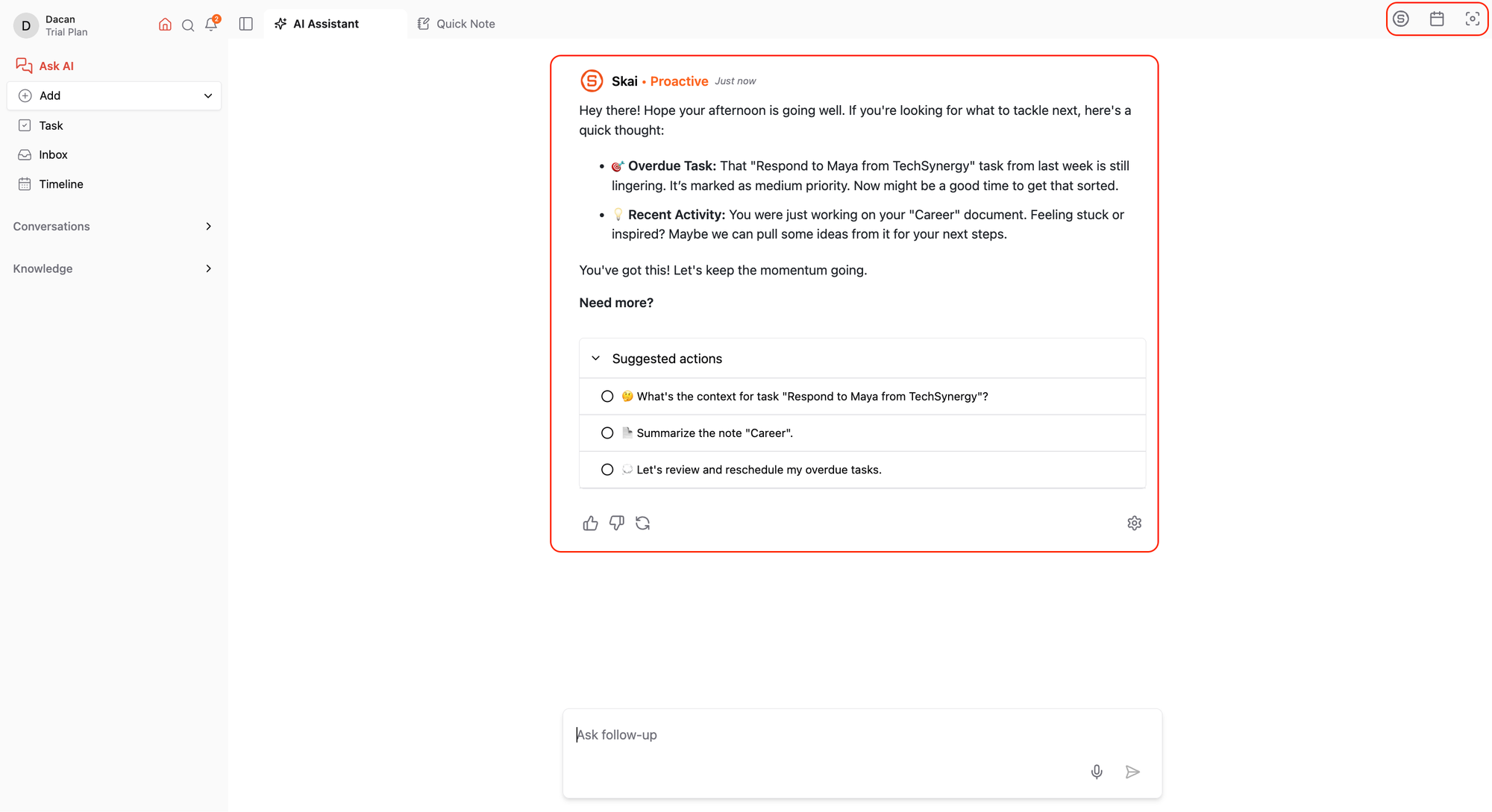
- TickTick – Has habit trackers and a great calendar view.
- Things – Clean layout that’s perfect for daily planning.
- Any.do – Daily planning + voice input = frictionless flow.
Daily task apps should feel like a morning assistant, not another to-do list.
7. Which reminder apps support recurring tasks?
All these support recurring reminders, but with different strengths:
- Saner.AI – Understands recurring tasks in plain English: “every 2nd Friday” or “after every team sync.”
- Due – Built to nag you over and over (ideal for meds, bills, etc.).
- Todoist – Highly customizable recurring schedules.
- Microsoft To Do – Great for daily/weekly recurring tasks.
If you live on habits and repetition, look for apps with flexible repeat logic and strong notification systems.
8. Which reminder app works best across Android, iPhone, and desktop?
Cross-platform consistency is key:
- Saner.AI – Available via web + mobile, syncs with Google and iOS calendars.
- Todoist – One of the best across all platforms.
- TickTick – Also great across devices with smooth syncing.
- Any.do – Mobile-first but solid on desktop too.
Apple Reminders and Google Keep work best in their own ecosystems but fall short when switching platforms.
9. What’s the best smart reminder app for professionals?
If you're managing multiple workstreams:
- Saner.AI – AI-assisted reminders tied to your notes, calendar, and tasks. Great for reducing context switching.
- Superlist – Sleek design with powerful task handling.
- Todoist – Excellent for team projects and labeling.
For busy professionals, the best reminder app isn’t just about remembering—it’s about doing the right thing at the right time.
10. Can reminder apps help reduce mental load?
Yes - when used well, they become your second brain. The best reminder apps:
- Capture thoughts instantly (voice, text, or AI)
- Remind you based on context (time, location, task relevance)
- Organize your day without micromanaging it
Apps like Saner.AI go beyond basic alerts - they guide your day based on what matters most.
Stay on top of your work and life with an AI Reminder App
[Last updated in 2026]