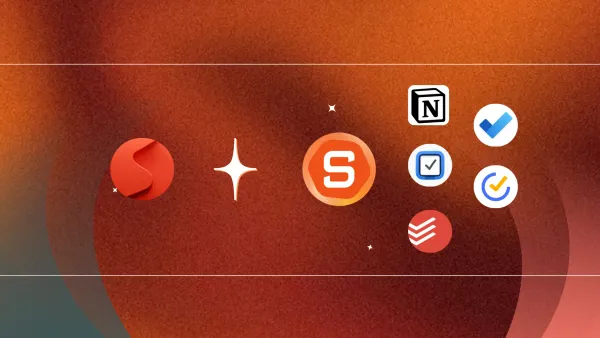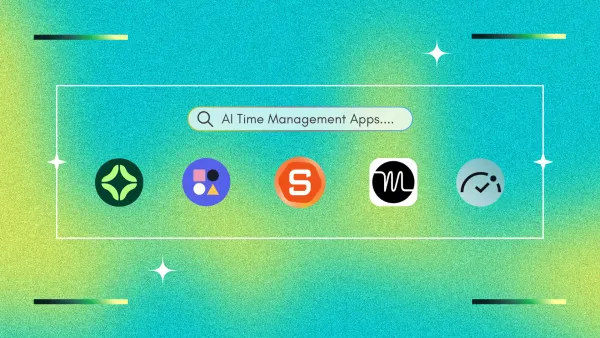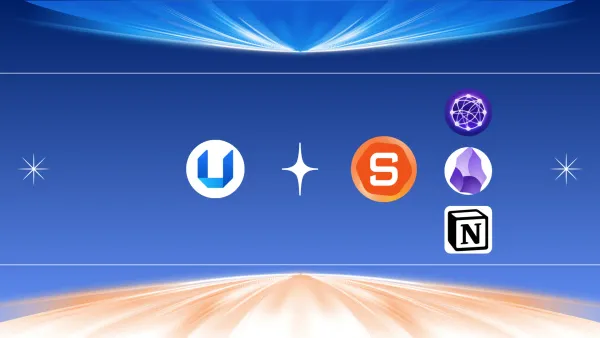Task Management Software: We Tested the Best 10 Apps
The Best Task Management Softwares are Saner.AI, Todoist, TickTick, Things 3, Microsoft To-Do, Trello, ClickUp, Any.do, Asana, and Notion
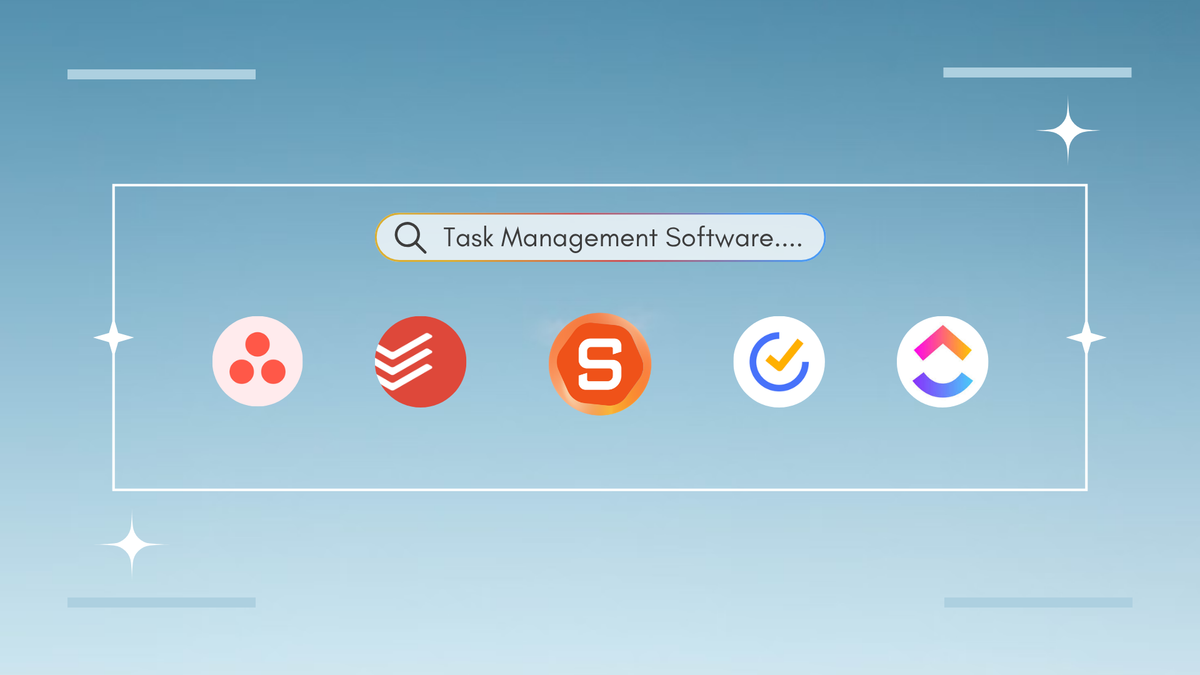
The 10 Best Task Management Software in 2025
If you’re a busy founder, professional, or creative juggling too many tabs, you know the feeling - tasks scattered across notebooks, chats, and reminders that never ping on time.
Finding the right task management software isn’t about adding another shiny app - it’s about finding focus again.
In this guide, I’ve tested and ranked the 10 best task management tools in 2025 - from minimal to-do apps to AI planners that think ahead for you.
You’ll get clear comparisons, real-world use cases, and insight into which tool actually fits your brain and workflow - not just a feature checklist.
The Criteria We Used
When choosing the “best task management software” for 2025, we considered more than just feature lists. Here’s how we evaluated each tool:
- Ease of Use: How quickly can a new user capture tasks, set priorities, and stay organised without fighting the UI?
- Automation & AI: Does the tool reduce busy-work (automatic task creation, smart prioritisation, auto scheduling) or simply add more clicks?
- Collaboration & Workflows: For team use: assignments, comments, views (list/board/calendar), dependencies, integrations.
- Mobile & Multi-Platform Experience: Many of us work across devices - desktop, phone, tablet - so sync and UI quality matter.
- Integrations & Ecosystem: Does it play nicely with email, calendar, Slack, files, and notes? Does it centralise or fragment?
- Fit for Real Use Cases: Solopreneurs, remote teams, ADHD-prone users, creatives
- Pricing & Value: Free tier availability, scaling, and realistic cost for what you get.
Now, let's dive in!
What are The Best Task Management Software?
The Best Task Management Softwares are Saner.AI, Todoist, TickTick, Things 3, Microsoft To-Do, Trello, ClickUp, Any.do, Asana, and Notion
Comparison Table: Best Task Management Software in 2025
| 🧠 Tool | 🎯 Best For | ⭐ Key Feature | 🤖 AI Features | 💰 Free Plan | 💻 Platform Support |
|---|---|---|---|---|---|
| Saner.AI | ADHD-friendly & knowledge workers | Unified inbox (email + notes + tasks) | AI assistant that manage tasks from notes & emails | Yes | Web, iOS, Android, Chrome Extension |
| ClickUp | Teams & power users | All-in-one work platform | Auto-task creation, smart prioritisation, auto-schedule | Yes | Web, Windows, macOS, iOS, Android |
| Todoist | Simple personal & small teams | Natural-language task input | Smart filters, AI reminders | Yes | Web, iOS, Android, Windows, macOS |
| TickTick | Personal productivity & habits | Calendar + Pomodoro + habit tracker | Minimal (basic task suggestions) | Yes | Web, iOS, Android, desktop |
| Things 3 | Apple-only focused individuals | Polished Apple-native design | Limited AI (Siri & Shortcuts) | No (free) | iOS, macOS |
| Microsoft To-Do | Microsoft ecosystem users | Outlook + Teams integration | Basic task suggestions | Yes | Windows, iOS, Android |
| Trello | Visual & creative teams | Kanban boards + card view | Basic automation (Butler) | Yes | Web, iOS, Android |
| Any.do | Personal & family planners | Daily review + calendar integration | Smart task recommendations | Yes | Web, iOS, Android |
| Asana | Teams & project managers | Projects + dependencies + reporting | Team AI for prioritisation | Yes (limited) | Web, iOS, Android |
| Notion | Custom workflows & knowledge workers | Notes + tasks + databases | Notion AI for task summaries & docs | Yes | Web, iOS, Android, macOS, Windows |
1. Saner.AI
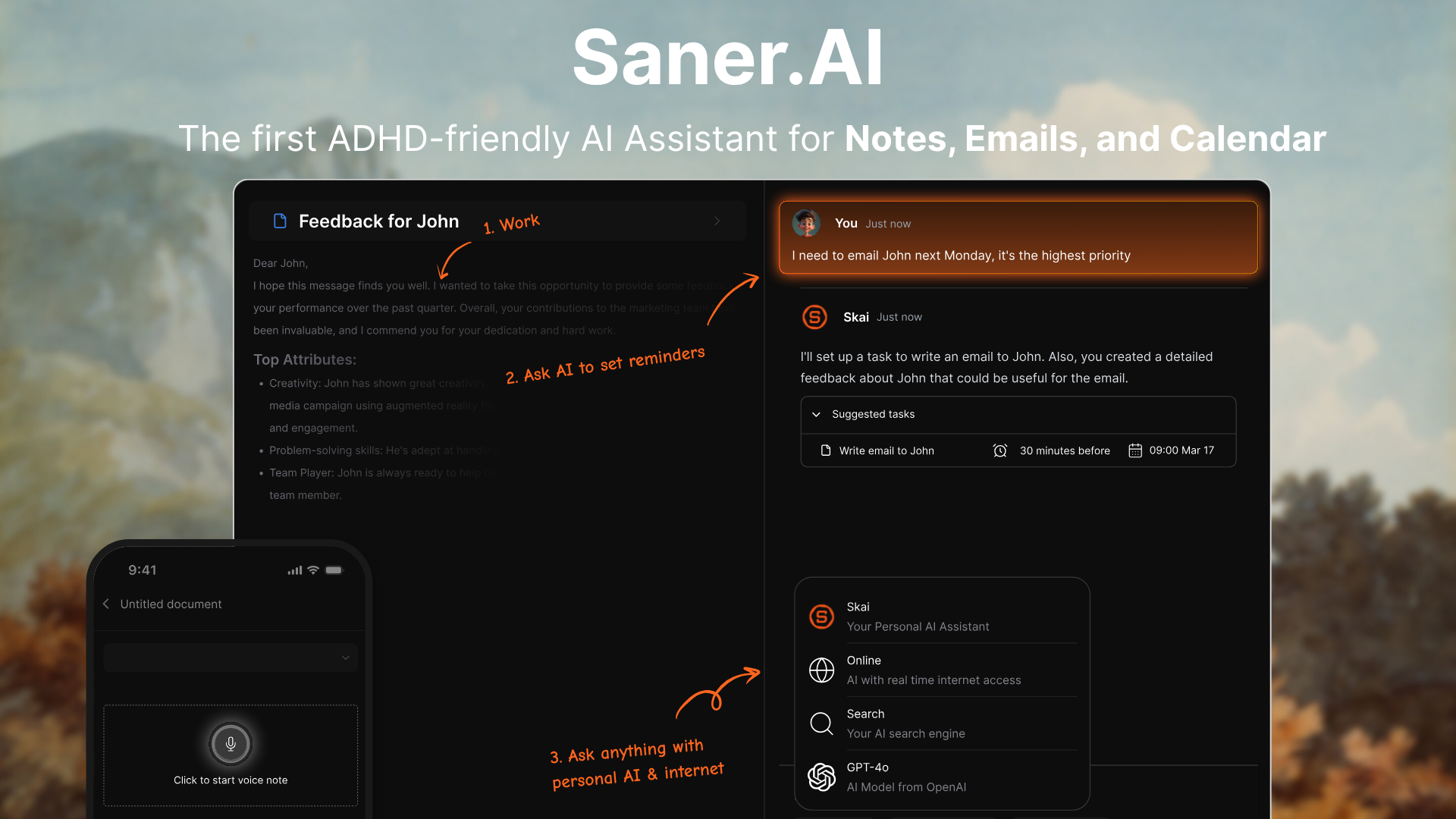
Saner.AI is an intelligent AI workspace that combines notes, tasks, and your connected tools like Gmail, Google Drive, and Calendar into one place. Unlike traditional task apps, it doesn’t just help you list tasks - it helps you think, plan, and follow through.
It’s built for professionals who constantly switch between apps, forget where things are saved, or get overwhelmed by context switching
Key features
- Daily Planner: Automatically goes through your inbox, notes, and calendar, and gives you an optimal plan for the day
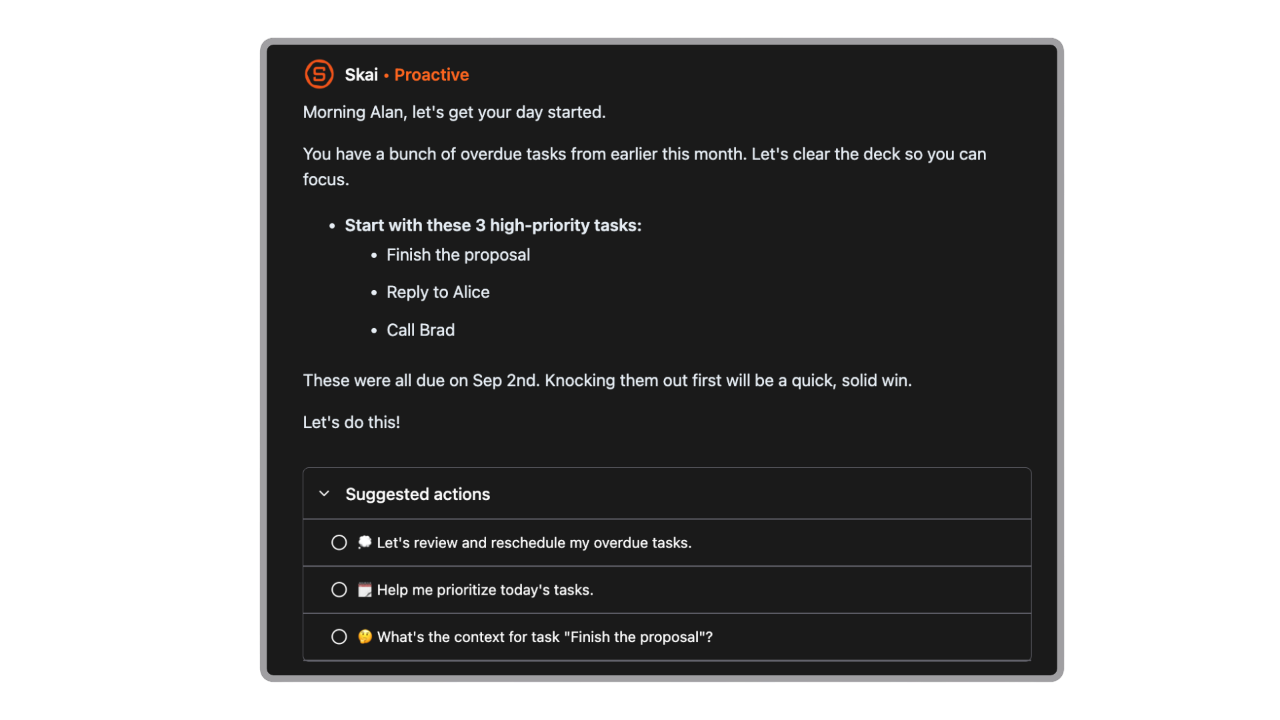
- AI Task Assistant: Converts your brain dumps, emails, and notes into actionable tasks automatically.
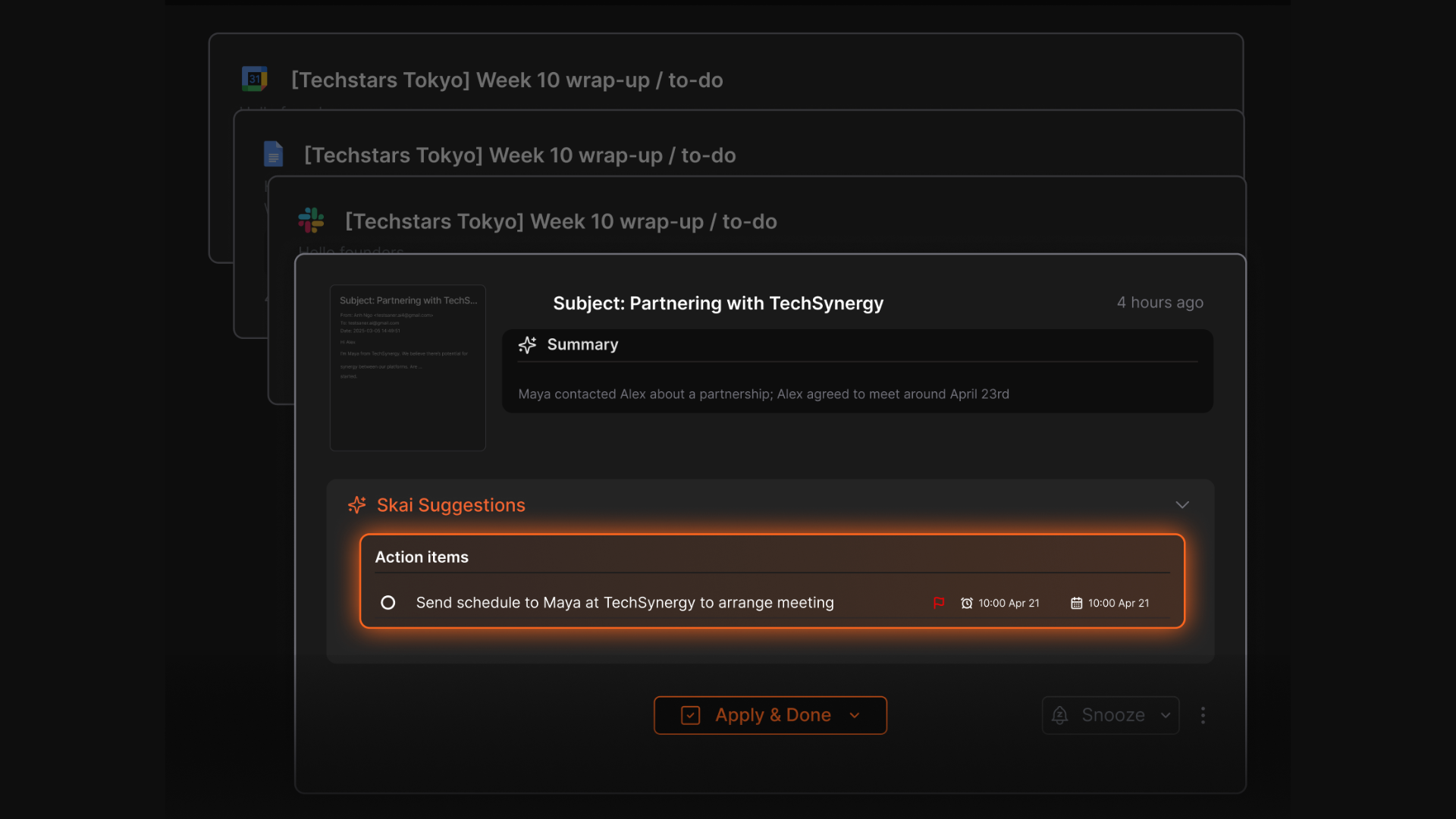
- Unified Workspace: Brings together notes, todos, calendar, email, and Slack messages into a single interface.
- Cross-App Search: Lets you find information across your files, messages, and notes instantly.
- Mobile App & Chrome Extension: Capture thoughts or tasks anywhere, on the go.
What I liked
- You can ask it questions like “what did I promise Jack last week?” and it pulls up the answer from notes or emails.
- You can just talk with AI, and it creates tasks for you
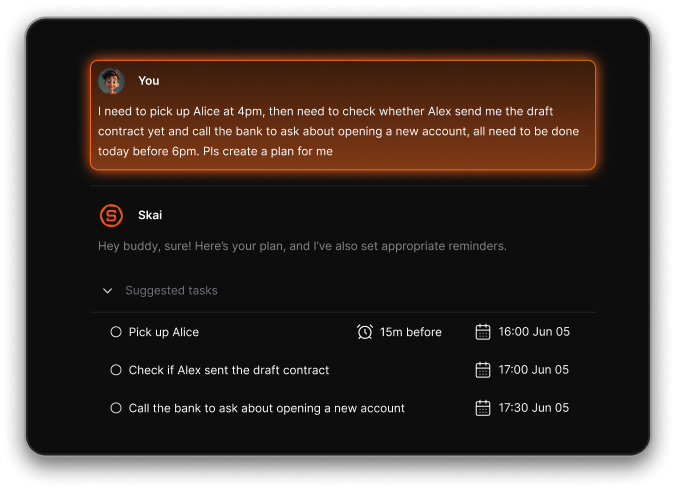
- It genuinely saves mental energy. Instead of manually sorting tasks or searching for what to do next, the AI prioritizes for you.
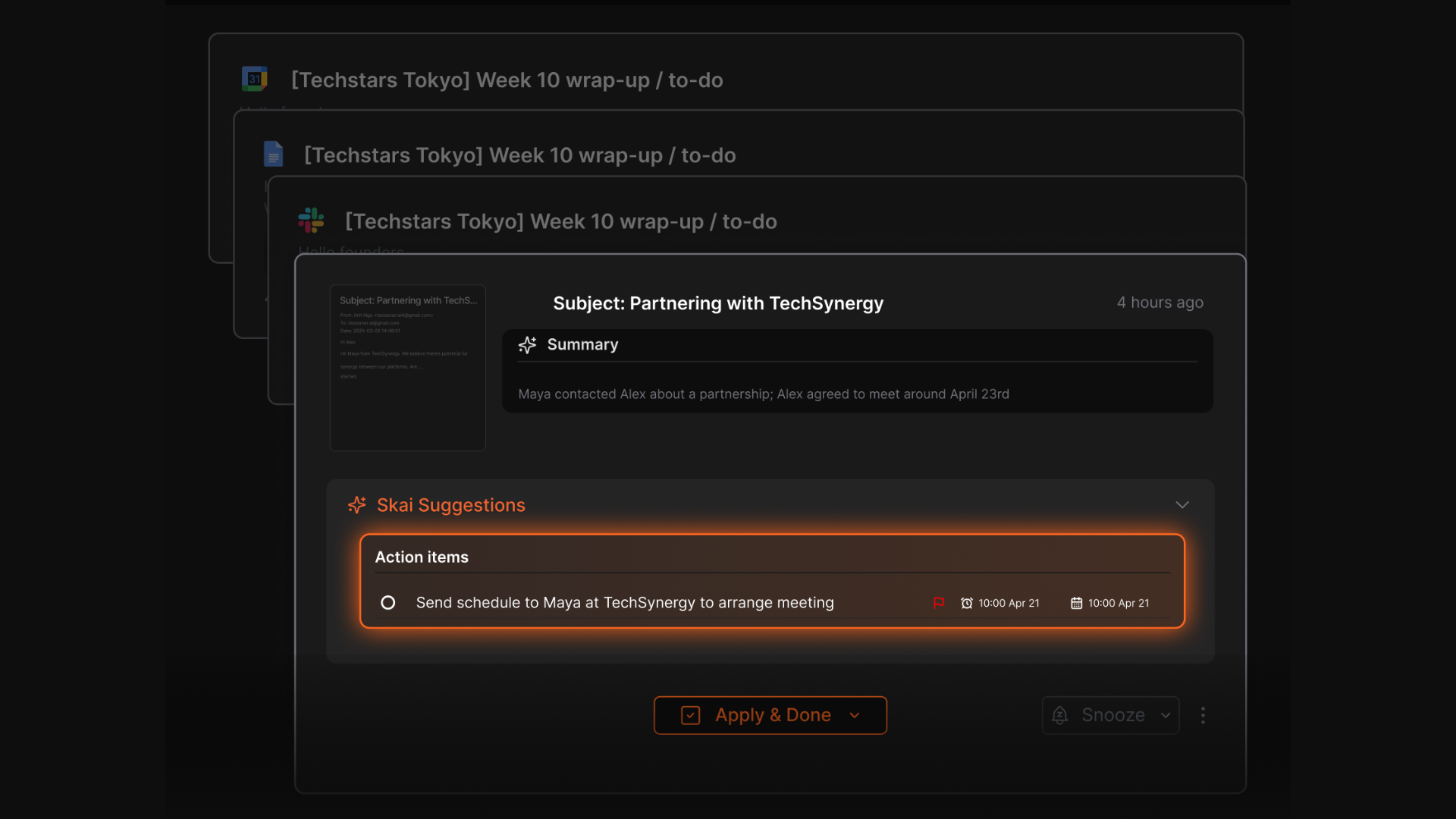
Cons
- Not ideal for large teams or project timelines — no Gantt charts or complex task dependencies.
Pricing
- Free
- Starter: Monthly at $8/month, Annually at $6/month (with early user discount)
- Standard: Monthly at $16/month, Annually at $12/month (with early user discount)
Who is it suitable for?
- Entrepreneurs, managers, and researchers juggling many projects or tools.
- People with ADHD or those who get overwhelmed managing scattered information.
- Anyone who wants an AI assistant that not only tracks tasks but also connects them with the right context.
Saner.AI review

How to start using it?
- Go to Saner.AI, create a free account, connect your email, calendar, and drive.
- Start by dumping your thoughts or uploading notes.
- Let the AI organize, tag, and suggest your next actions automatically.
The AI Task Management Software that works with you
2. Todoist
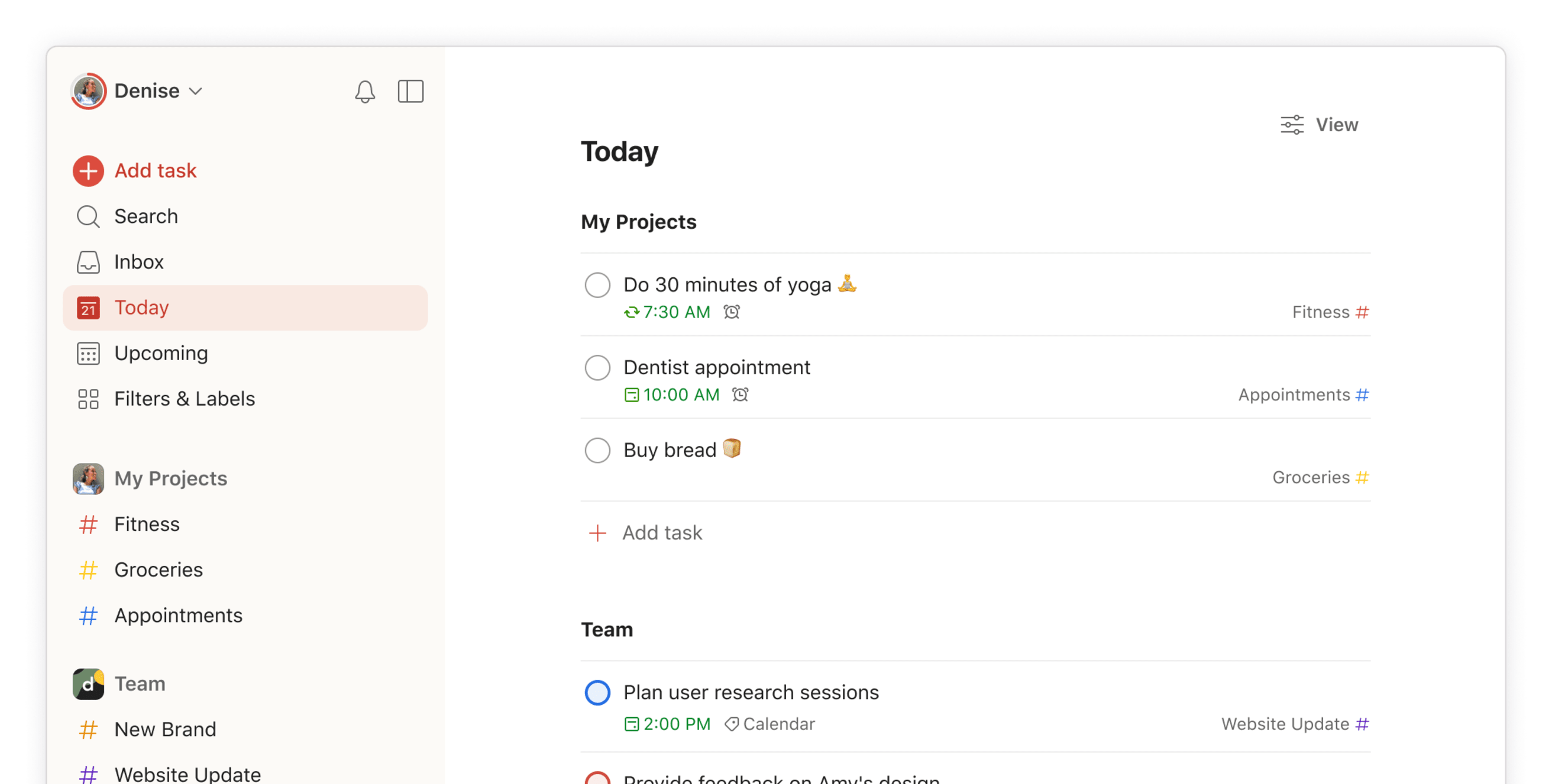
Todoist is a clean and powerful task management software designed to help you organize your work and life without feeling overwhelmed. It strikes a balance between simplicity and flexibility
Key features
- Flexible project views: Organize tasks into projects, sections, subtasks, or switch to a Kanban-style board or calendar view.
- Cross-platform syncing: Works seamlessly across desktop, mobile, web
- Labels, filters, and priorities: Customize your workflow with advanced filters, tags, and color-coded priorities for better focus.
What I liked
- The interface is intuitive and distraction-free
- It’s reliable across devices
What I disliked
- It lacks advanced project management tools like dependencies or Gantt charts, so it’s not ideal for complex team projects.
- The board view is helpful, but lacks advanced visual planning tools
- Don't have a space to manage your notes
Pricing
- Free plan with up to 5 projects
- Pro plan at $5/month for advanced features like reminders and labels
- Business plan at $8/user/month with team tools and admin controls
Suitable for
- Professionals, freelancers, and individuals who want a simple yet powerful to-do app that scales with their workflow.
- Great for small teams who need collaboration without the complexity of enterprise tools.
How to start
- Go to todoist.com, create a free account, and start adding your tasks right away.
Todoist Reviews (source)
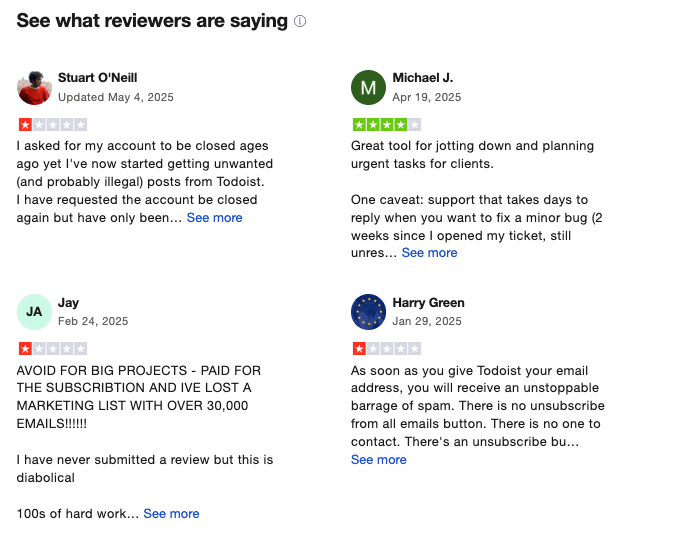
3. Mircosoft Todo
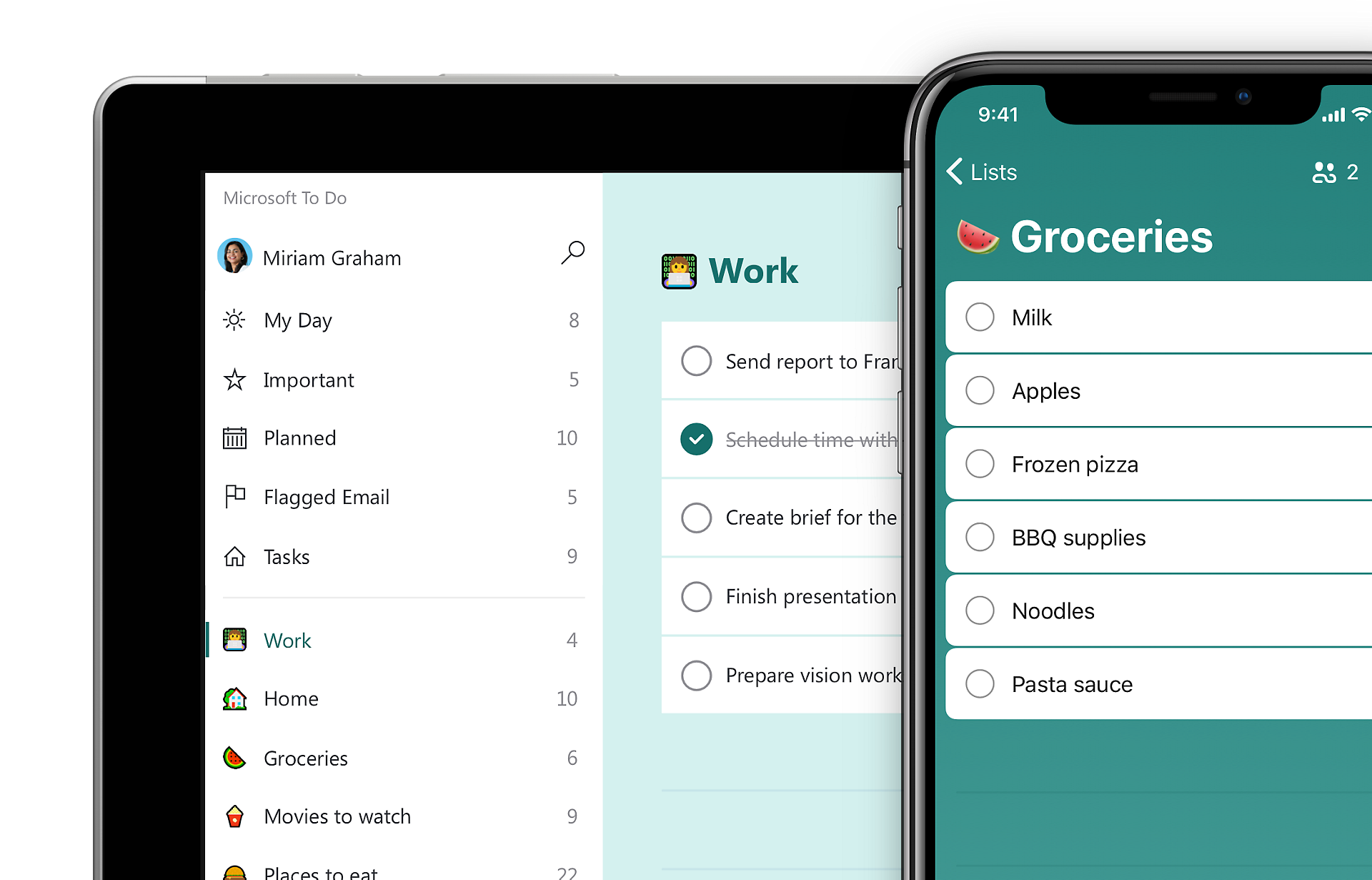
Microsoft To Do is a simple, cross-platform task manager built for people who want an easy, reliable way to organize their day. It syncs across devices, connects with Outlook
Key features
- My Day & Smart Suggestions: A daily planning view that lets you focus on what matters, with AI suggestions for tasks to add.
- Lists, Subtasks & Reminders: Organize your work into lists, break tasks down into smaller steps, and add reminders or due dates.
- Cross-Device Sync: Works on Windows, macOS, web, Android, and iOS
What I liked
- Clean, minimal design that keeps you focused without clutter or extra steps.
- Deep integration with Microsoft apps
What I disliked
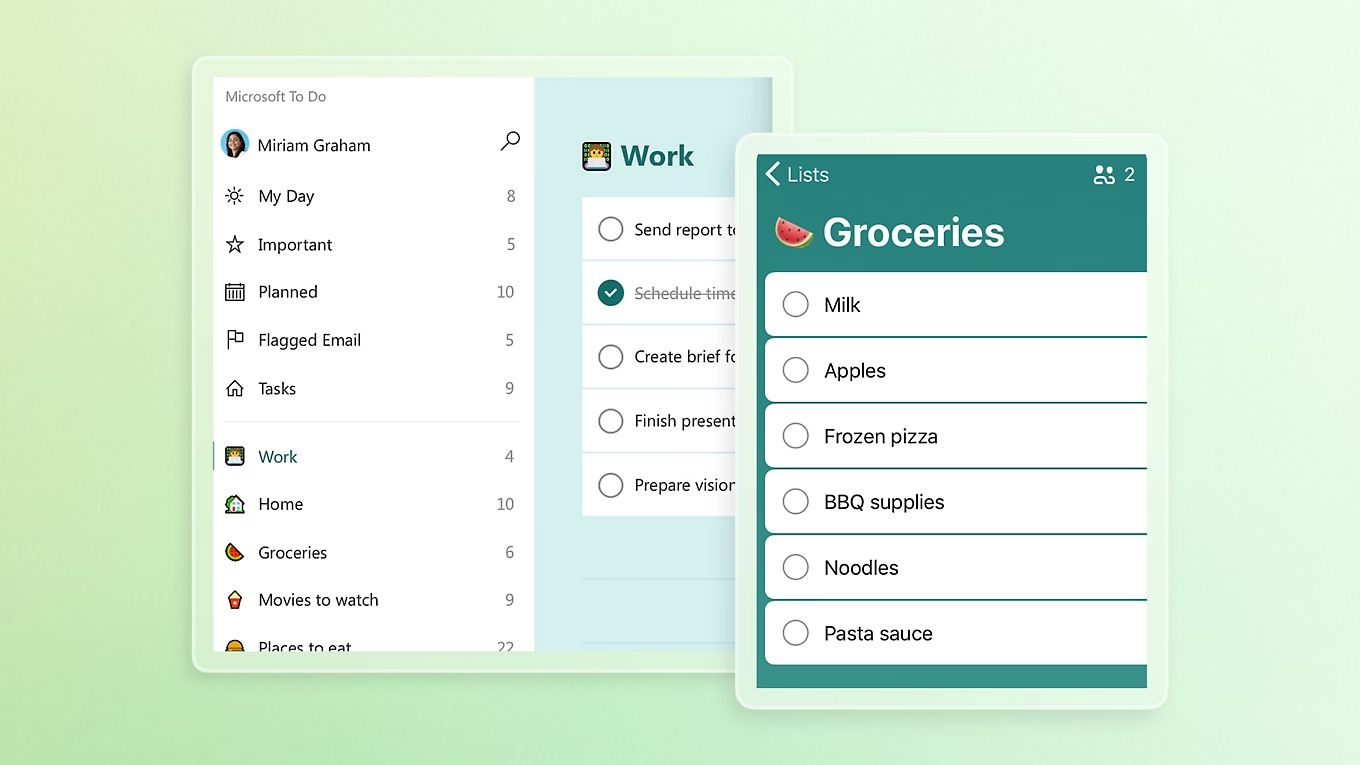
- Missing advanced project management tools like task dependencies, timelines, or progress tracking.
- Doesn’t offer smart AI features like prioritization or auto-scheduling
- Limited flexibility for custom workflows or views compared to more robust task apps.
Pricing
- Free with a Microsoft account
Suitable for
- Professionals, students, or families who want a simple, synced to-do list.
- Users already using Microsoft 365 who want an integrated way to manage tasks.
How to start
- Go to todo.microsoft.com or download the app on any device.
- Sign in with your Microsoft account.
Microsoft To Do Reviews (source)
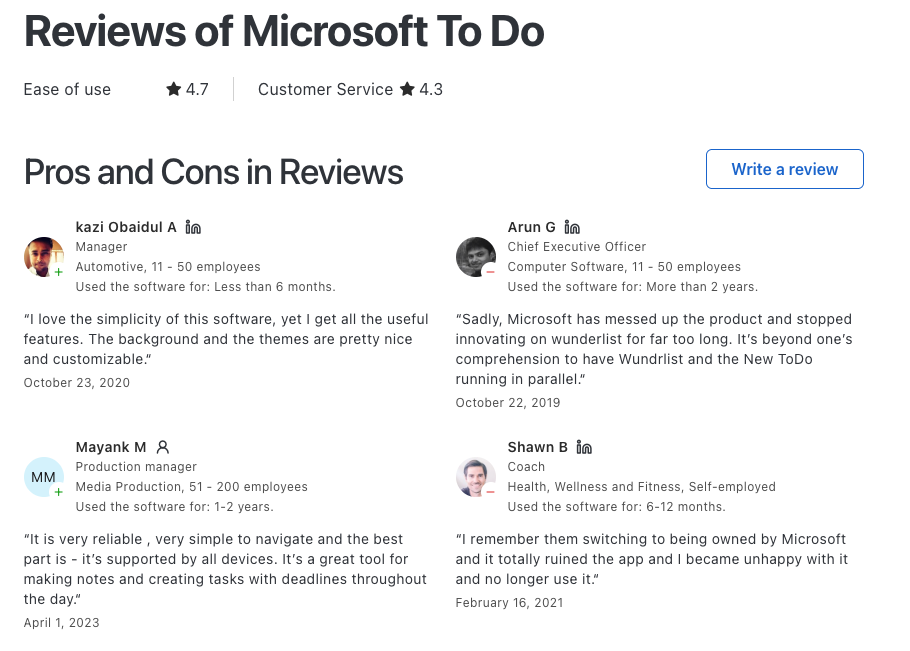
4. ClickUp
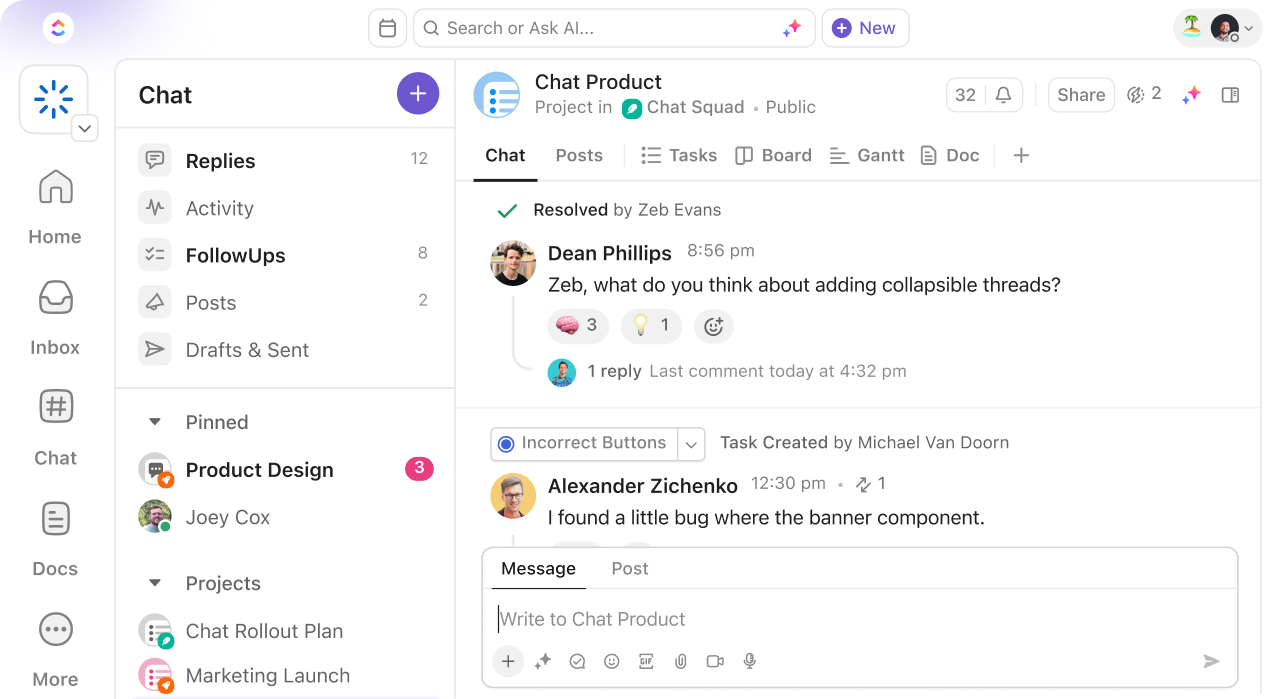
ClickUp is a powerful all-in-one task and project management platform built for teams who want flexibility and control. It helps you plan, track, and collaborate across everything from personal to-dos to complex workflows
Key features:
- Hierarchical structure (Spaces → Folders → Lists) for organizing tasks at multiple levels
- 15+ view types including List, Board, Gantt, Calendar, Timeline, and Workload
- Automation builder with triggers, conditions, and actions to reduce repetitive work
- Integrated Docs and Whiteboards for brainstorming, note-taking, and documentation
What I liked
- Extremely flexible - lets you customize views, workflows, and dashboards for almost any type of project
What I disliked
- The learning curve is steep - new users might feel overwhelmed at first
- Performance can slow down when handling large workspaces or heavy dashboards
Pricing
- Free Forever: $0 per user, includes unlimited tasks and users but limited storage and features
- Unlimited Plan: $7 per user/month (annual billing), removes most limits and adds integrations and dashboards
Suitable for
- Growing teams that want to consolidate docs, tasks, and workflows in one tool
- Cross-functional teams (marketing, dev, ops) needing flexibility and automation
How to start
- Sign up at clickup.com
- Create your first workspace and explore different views and templates
ClickUp Review (source)
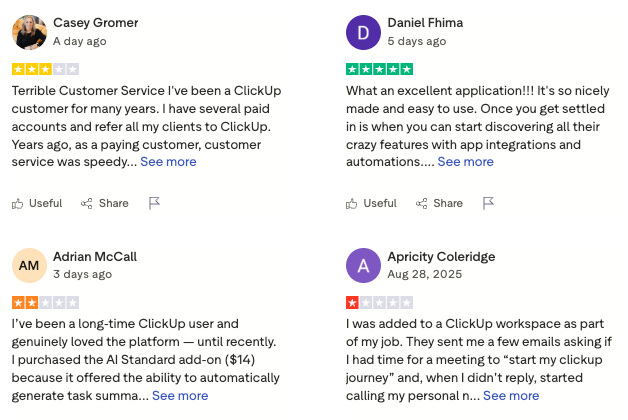
5. Asana
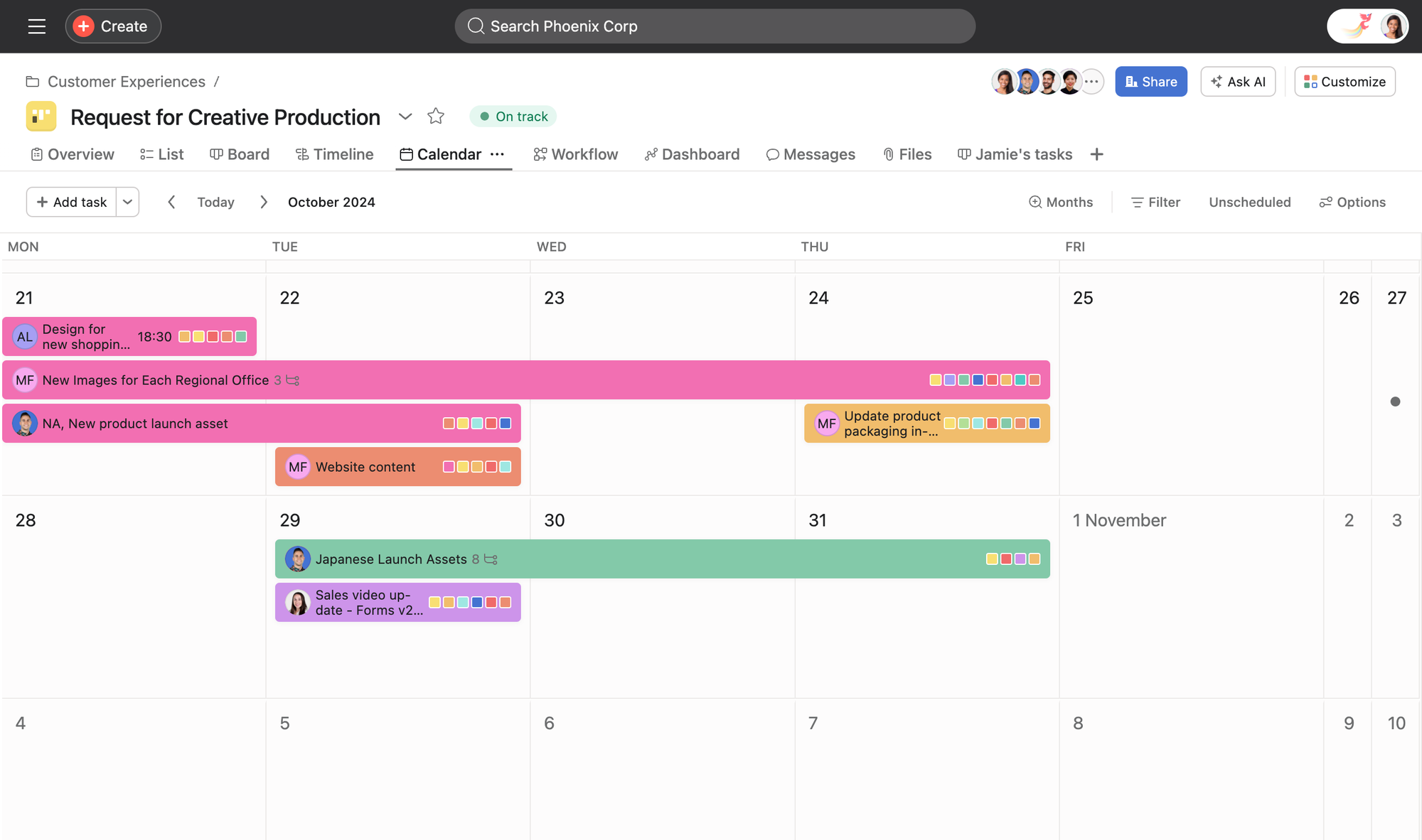
Asana is a robust task and work management platform that helps teams organize tasks, projects, and goals in one place. It’s ideal for teams and organizations who want more than just a simple to-do list
Key features:
- Multi-view task management: view projects in List, Board (Kanban), Timeline (Gantt), or Calendar formats
- Multi-homing of tasks: one task can live in multiple projects without duplication
- Advanced automation and templates: use rules and triggers to automate repetitive steps
- Goal-to-task alignment: connect strategic objectives with day-to-day tasks
What I liked:
- The interface balances simplicity and depth
- Multi-homing makes collaboration easier, keeping teams aligned without double work
- Customizable views and templates make it flexible for marketing, product, or operations teams
What I disliked:
- The learning curve can feel steep if you only need a basic to-do list
- Advanced features like AI automation and reporting are locked behind higher-tier plans
- It can feel overwhelming for individuals who prefer minimal setups
Pricing:
- Free plan available for individuals or small teams
- Starter plan from around $10.99 per user/month (billed annually)
Suitable for:
- Mid-sized to large teams managing complex projects
- Cross-functional teams needing transparency and alignment
- Organizations looking to connect daily tasks to strategic goals
- Teams that want structure, automation, and scalability
How to start:
- Head to asana.com, create a free account, and set up your first project using one of their templates.
Asana Review (source)
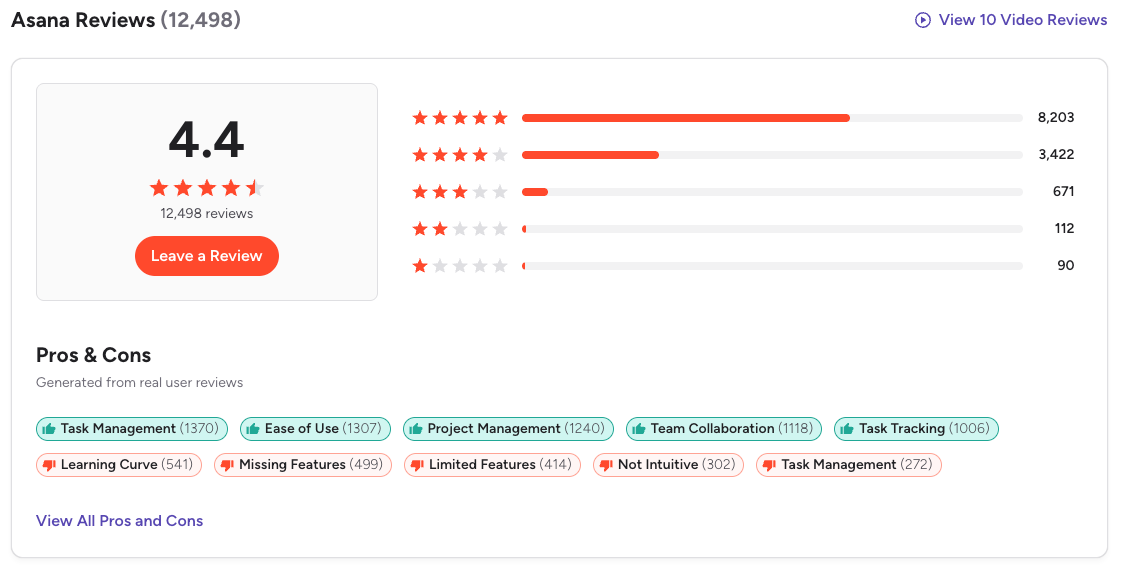
6. TickTick

TickTick is a versatile task management app that combines to-do lists, calendar planning, and focus tools in one clean workspace. It’s perfect for professionals and students who want something more powerful than a simple checklist but lighter than a full project-management platform.
Key features
- Task organization: Create tasks with subtasks, tags, filters, priorities, and due dates
- Calendar views: Switch between day, week, month, and timeline views, and drag-and-drop tasks directly on your calendar
- Focus tools: Built-in Pomodoro timer and ambient “white noise” to help you stay focused
What I liked:
- The Pomodoro timer and focus sounds help you stay in flow, not just check boxes
- Combines task management, calendar, Pomodoro, and habits all in one app
- The interface is clean, fast
What I disliked:
- Not ideal for complex projects - no timelines, dependencies, or Gantt charts
- No AI Assistant
Pricing:
- Free plan available
- Premium plan costs around $3.99/month
Suitable for:
- Individuals and small teams looking for a structured yet simple way to organize tasks and routines
- Professionals who value built-in focus tools and calendar integration
How to start:
- Go to ticktick.com or download the app from your app store, sign up for a free account, and start by creating your first lists (Inbox, Work, Personal)
TickTick review (source)
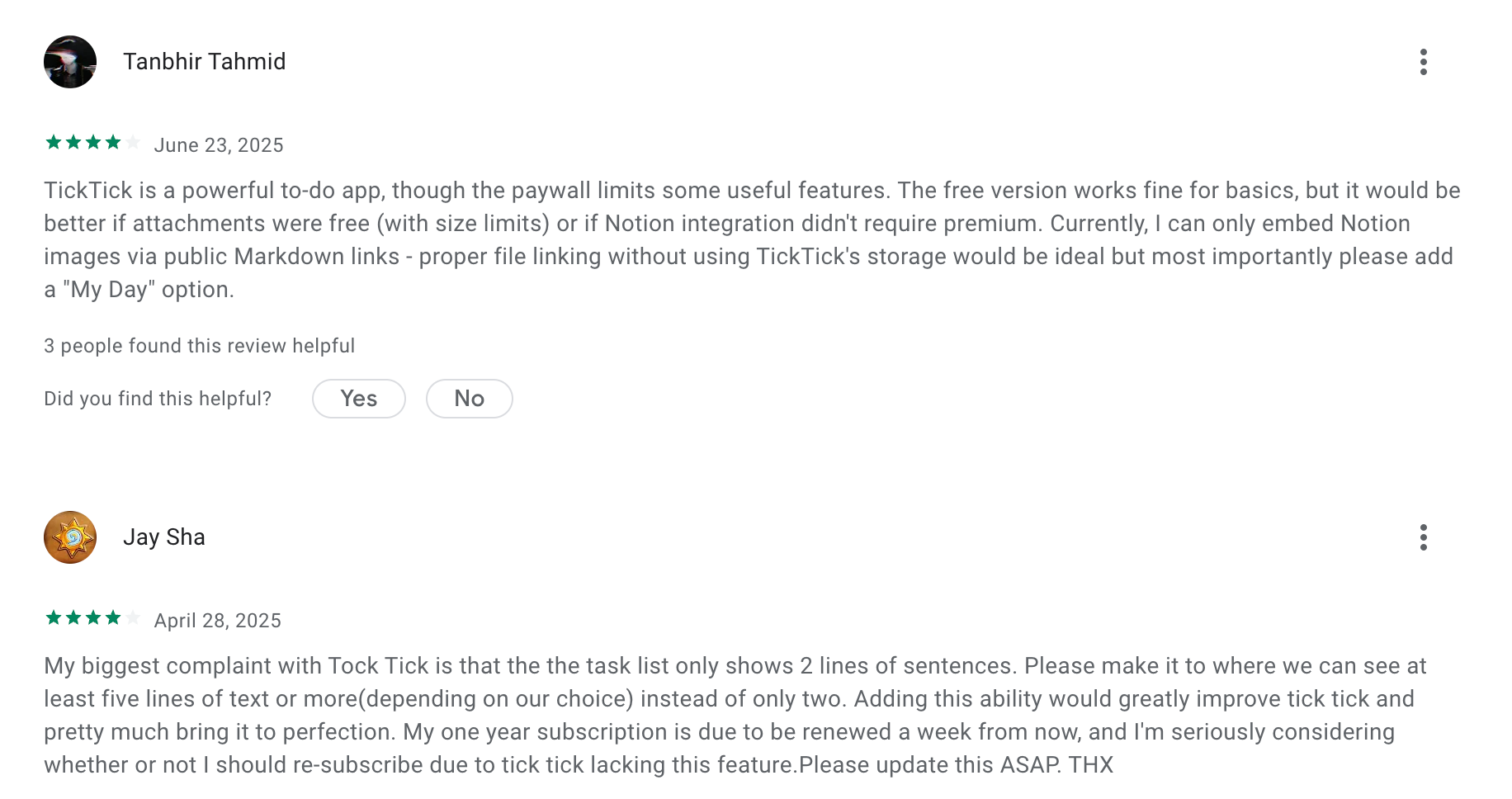
7. Trello
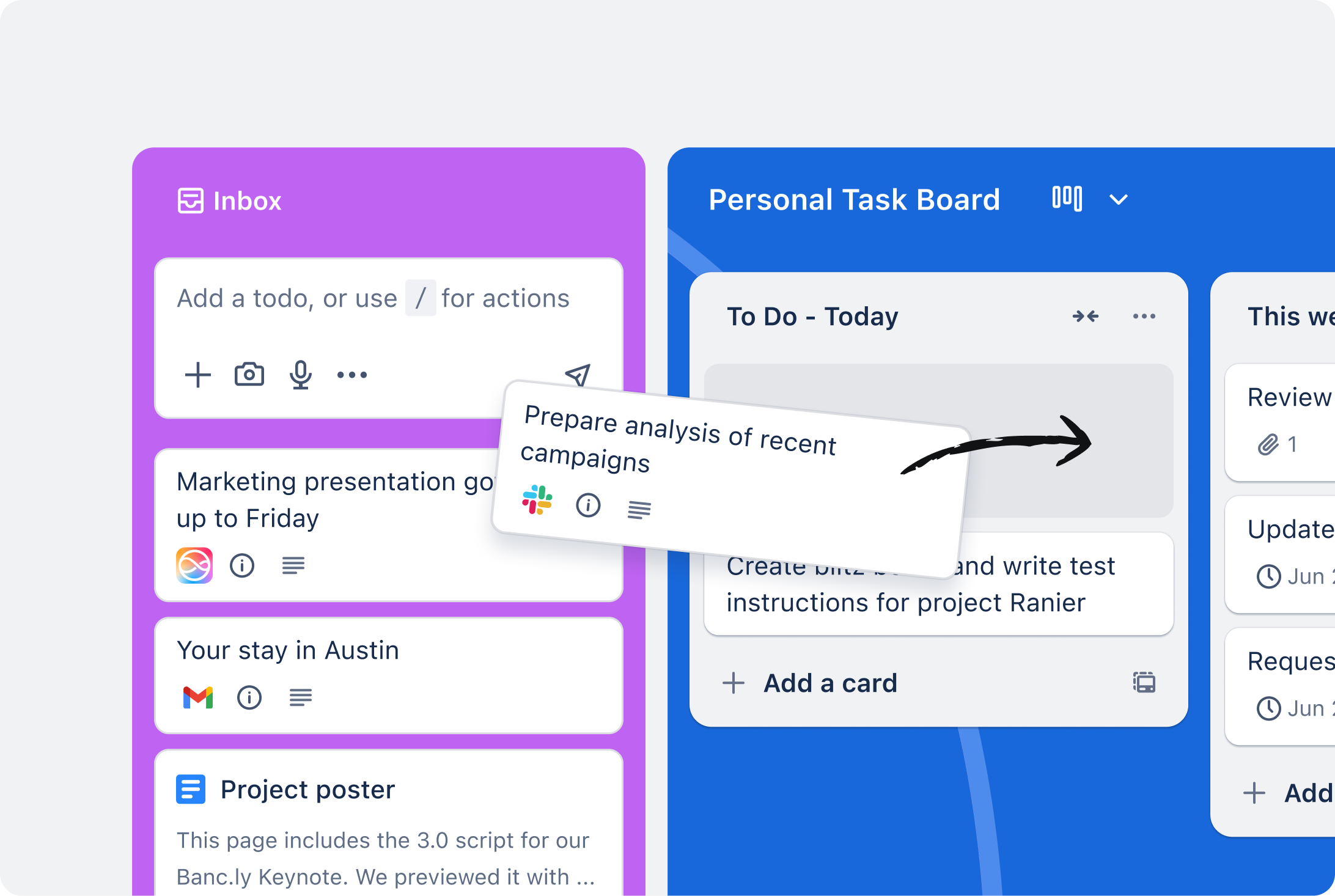
Trello is a flexible, board-based task and project organizer designed for individuals, freelancers, and teams who prefer visual task management. It uses a simple drag-and-drop interface to move tasks through stages
Key features
- Flexible Kanban boards to create lists and cards and move work items across stages easily
- Multiple project views (Calendar, Timeline, Dashboard, Map, Table) for better visualization
- Power-Ups and integrations with tools like Slack, Google Drive, and more
- Enterprise-grade security, including SSO, admin controls, and audit logs for larger organizations
What I liked
- Very intuitive interface and quick setup
- Perfect for visual thinkers who enjoy seeing progress by moving cards between columns
- Strong mobile and desktop apps keep everything synced across devices
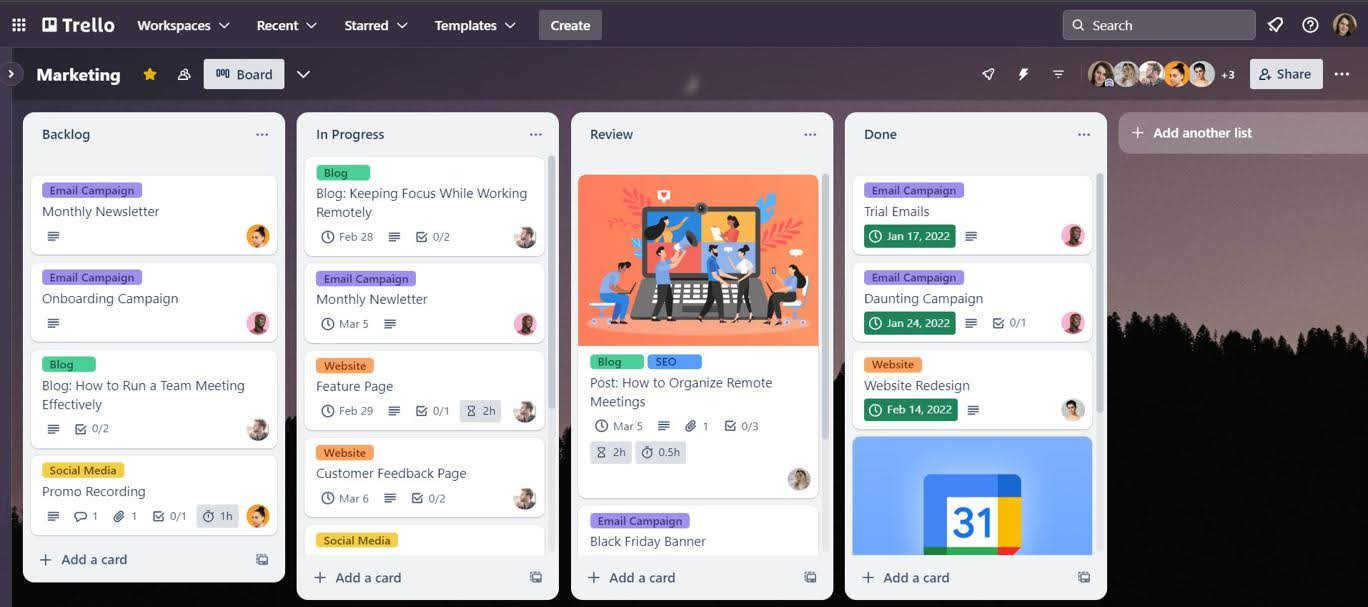
What I disliked
- The free plan is quite limited: up to 10 boards per workspace, 10MB file uploads, and capped automations
- Lacks complex project management features like dependencies, Gantt charts, or workload tracking
- Pricing scales quickly for larger teams that need premium features and admin controls
Pricing
- Free plan
- Standard plan: $5/user/month billed annually
- Premium plan: $10/user/month billed annually
Suitable for
- Freelancers and solo professionals who need an easy visual system to organize their work
- Small teams managing simple workflows or projects without heavy complexity
- Visual project managers who like to see progress at a glance
How to start
- Go to trello.com, sign up for a free account, and create your first board.
Trello reviews (source)
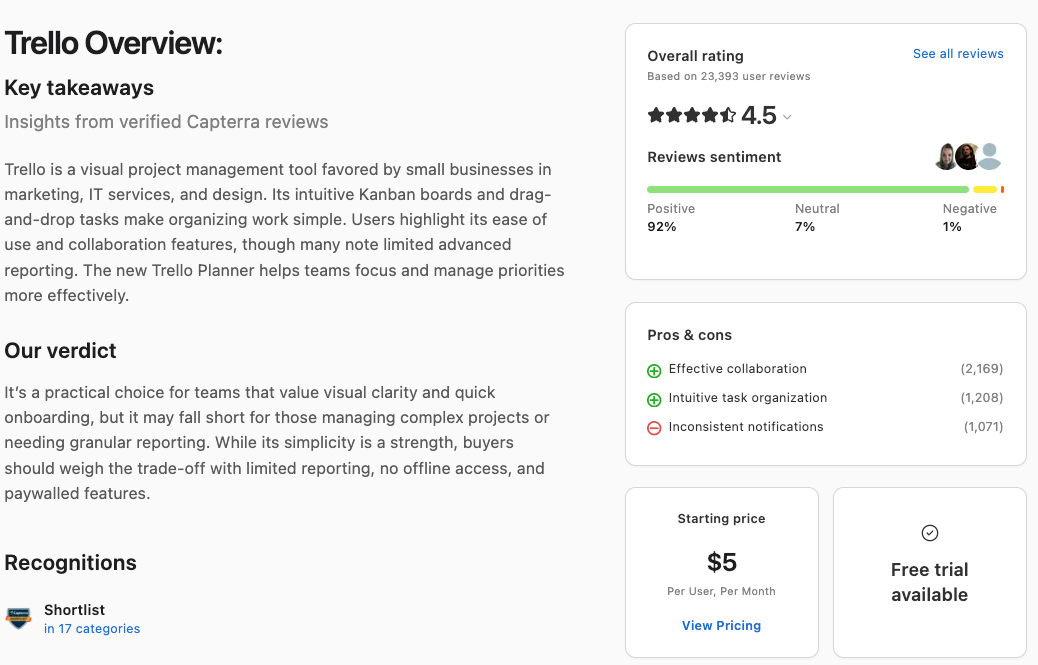
8. Things 3

Things 3 is a beautifully designed task management app exclusively for Apple users. It’s known for its clean interface, intuitive workflow, and thoughtful design that makes task management feel effortless rather than overwhelming.
Key features
- Structured task views: Sections like Today, Upcoming, Anytime, and Someday help you focus on what matters most.
- Projects and Areas: Organize your work and life into clear categories such as “Work,” “Personal,” or “Health.”
- Tags and filters: Add context like “@Home” or “@Work” and filter your view accordingly.
- Apple ecosystem integration: Works seamlessly across iPhone, iPad, Mac, and Apple Watch with calendar sync and shortcuts.
What I liked:
- The interface is gorgeous
- Extremely smooth and fast when capturing, organizing, and checking off tasks.
What I disliked:
- Only available for Apple devices
- Lacks advanced collaboration tools, task dependencies, or Kanban-style boards.
- Not support note-taking
Pricing:
- Mac app: $49.99 (one-time)
- Free trial available
Suitable for:
- Apple users who want a simple, elegant personal task manager.
- Freelancers, professionals, and creatives who prefer minimal design over complexity.
How to start:
- Download Things 3 from the App Store on your iPhone, iPad, or Mac.
Things 3 review (source)
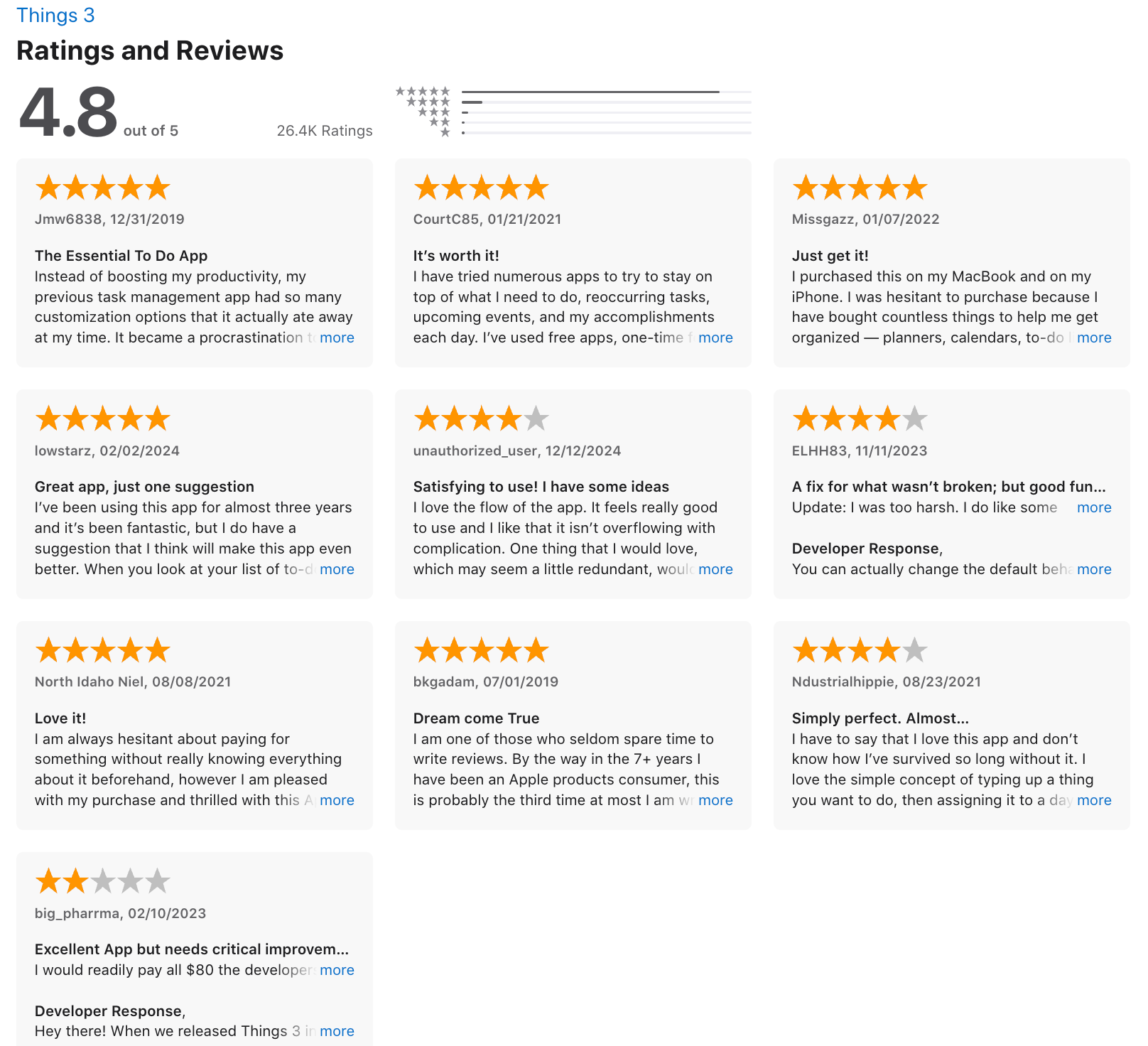
9. Any.do
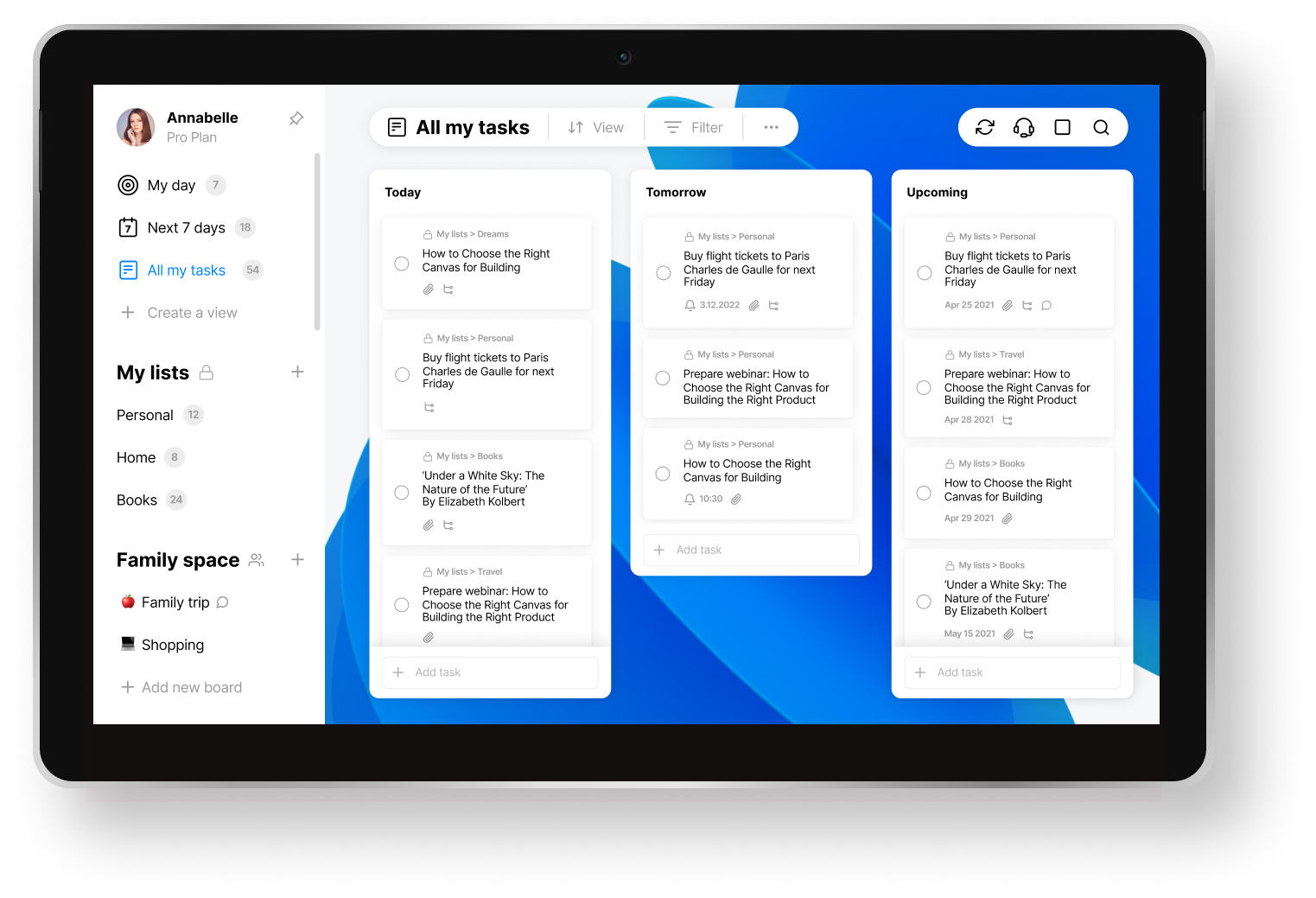
Any.do is a simple, cross-device task and calendar manager designed for individuals and small teams who want to stay organized without a steep learning curve.
Key features
- Tasks & Lists: Create tasks, subtasks, add notes, attachments, and due dates.
- Calendar Integration: Combines tasks and calendar events with daily and weekly views.
- Reminders & Smart Alerts: Offers recurring, one-time, and location-based reminders (even via WhatsApp).
What I liked:
- Clean and minimal interface that’s easy to start using right away.
- Reliable syncing across all devices
What I disliked:
- The free plan is quite limited - key features like recurring tasks and advanced reminders require Premium.
- Not suited for complex project management — it lacks features like dependencies, Gantt charts, and advanced team visibility.
Pricing:
- Premium plan starts around $7.99 per user per month with advanced reminders, tags, and themes.
- Family plan costs around $9.99 per month for up to four users.
Suitable for:
- Professionals, freelancers, and small teams who need a simple, reliable task app.
- Users who value cross-platform syncing and a clean calendar integration.
How to start:
- Go to any.do, create a free account, connect your calendar, and start adding your tasks.
Any.do reviews (source)
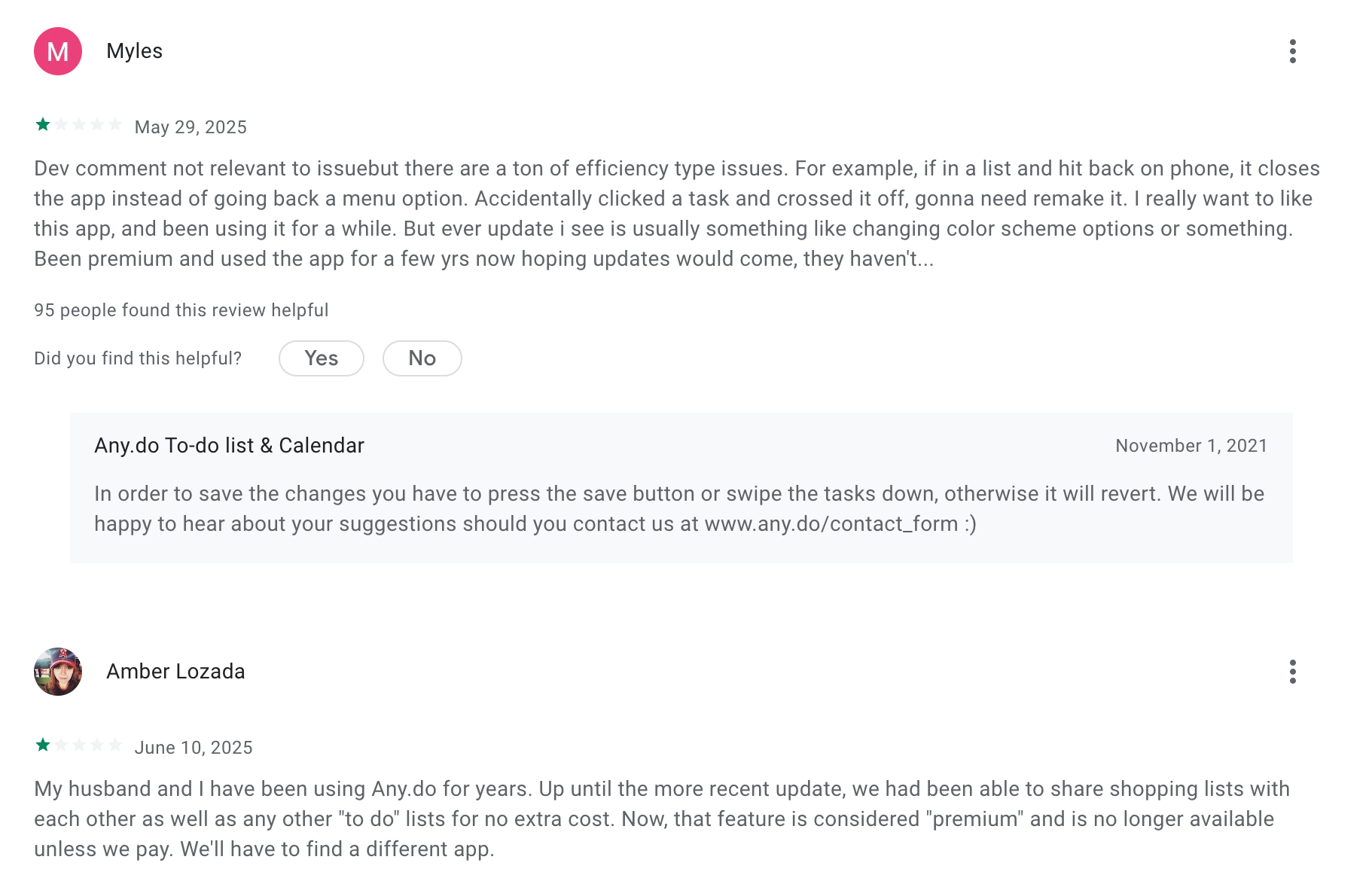
10. Notion
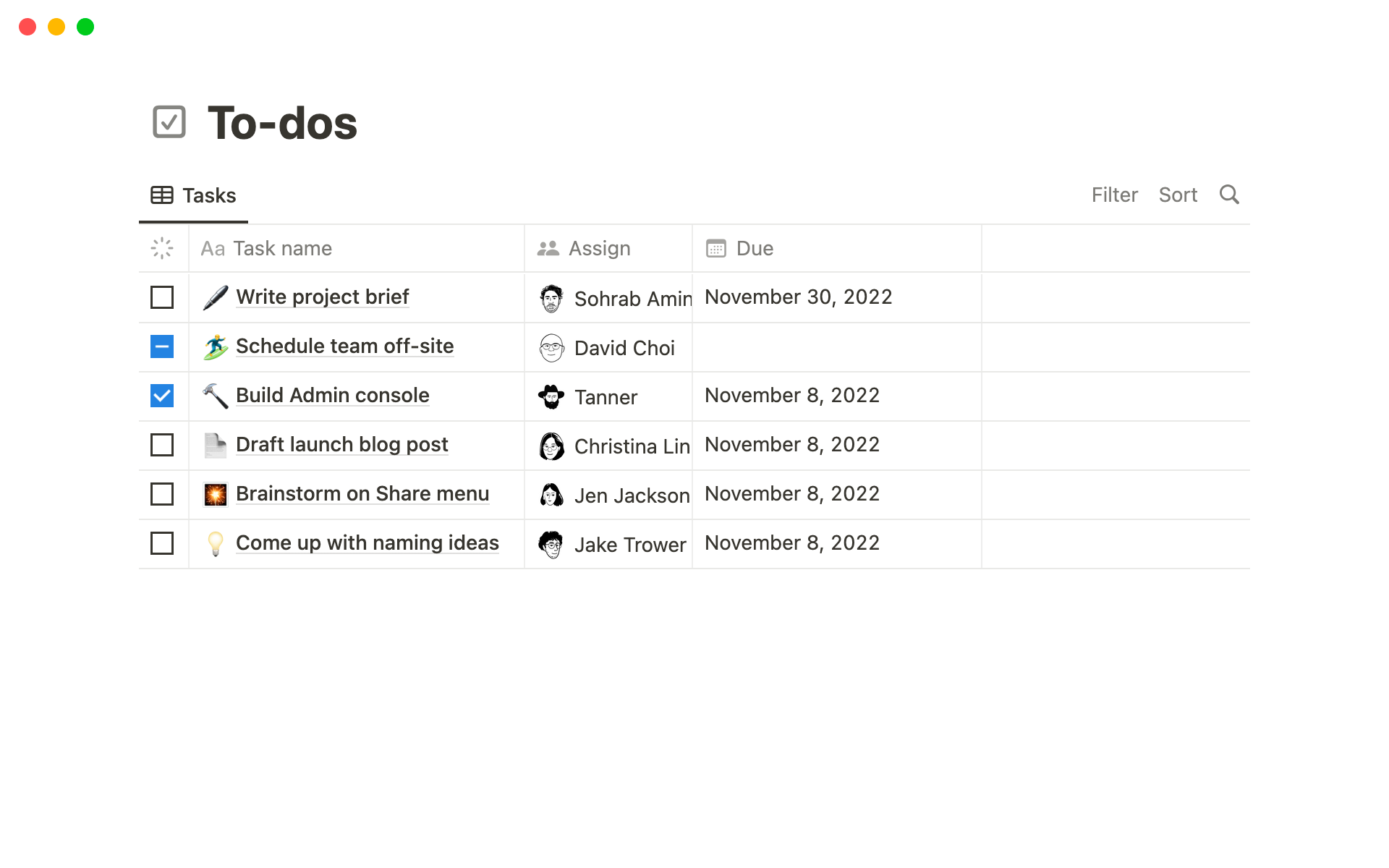
Notion is an all-in-one workspace for notes, tasks, wikis, and databases. It combines note-taking, task management, and project organization into one flexible platform
Key features
- Modular page blocks let you combine text, images, checklists, Kanban boards, and databases in one place.
- Custom databases can be viewed as tables, lists, boards, or calendars.
- Integrates with popular tools like Slack, GitHub, and Zapier.
What I liked
- Extremely flexible - you can design your own workflows exactly how you want them.
- Linking notes, tasks, and wikis in the same space helps keep context together.
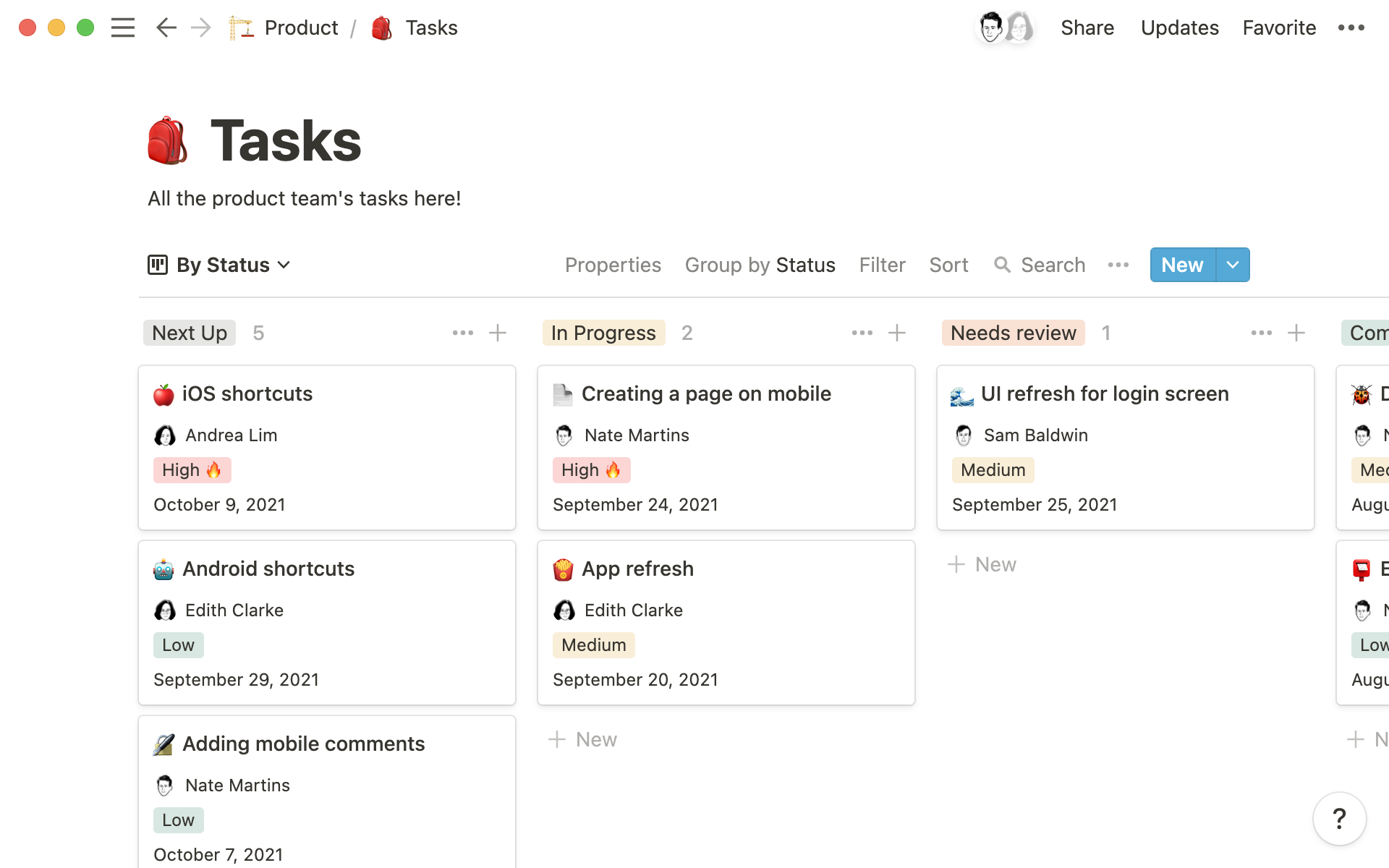
What I disliked
- Because it’s so open-ended, it can feel overwhelming for new users.
- Lacks advanced project management features like Gantt charts or task dependencies.
Pricing
- Free plan: $0/month — good for individuals, includes unlimited pages and blocks.
- Plus plan: $10 per user/month (annual billing) — adds unlimited file uploads and longer version history.
- Business plan: $20 per user/month — unlocks full AI features, admin controls, and better collaboration tools.
Suitable for:
- Small or remote teams that want to combine documentation and lightweight project tracking.
- Users who enjoy customizing their own systems rather than using rigid templates.
How to start:
- Head to Notion’s website, create a free account, and explore templates to set up your first workspace
Notion Reviews (source)
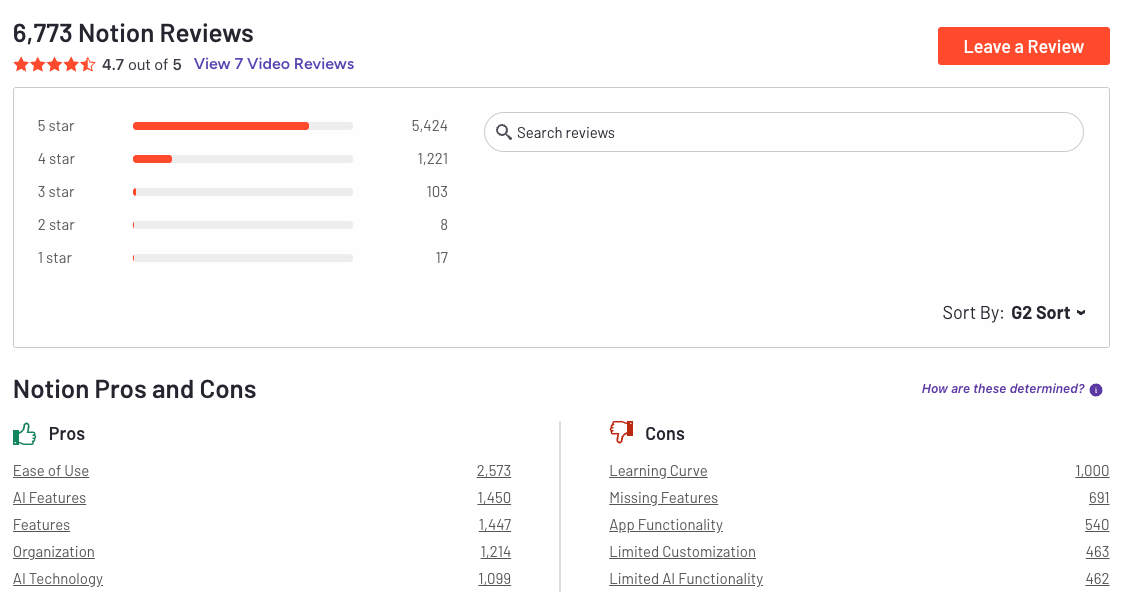
Conclusion: Choose Clarity, Not Complexity
At the end of the day, the best task management software isn’t the one with the most features - it’s the one that gives you peace of mind.
In 2025, the line between productivity and burnout is thinner than ever. We don’t need more tools; we need better-thinking ones.
Apps like Saner.AI, ClickUp, and Notion are leading a shift toward smarter, AI planning - helping you focus on what matters instead of manually sorting chaos.
If you’re a founder, remote professional, or ADHD-prone creative, the right task app should lighten your brain’s load. It should quietly capture what you forget, remind you at the right time, and guide your attention to the next best action. Whether that means Saner.AI’s calm daily plan, ClickUp’s project management, or Todoist’s simplicity - the best one is the one that helps you feel in control again.
So take a moment, explore a few options, and ask yourself:
“Which tool makes my day feel lighter?”
That’s your answer.
If you’re tired of juggling too many tools, try one that actually clears your head
Stay on top of your life with an AI Task Management Software
FAQ: Best Task Management Software in 2025
1. What is task management software?
Task management software helps you organize, prioritize, and complete your work efficiently. It’s more than a to-do list - it’s a system that helps you turn ideas into action, collaborate with teams, and track progress in one place.
Modern tools like Saner.AI, Todoist, and ClickUp go beyond checklists by automating reminders, scheduling tasks, and connecting your notes, calendar, and projects together.
2. What is the best task management software in 2025?
It depends on your workflow and personality:
- Saner.AI – Best for professionals who want AI to manage notes, tasks, and calendar automatically.
- Todoist – Best for minimalist to-do lists and goal tracking.
- TickTick – Best for productivity lovers who enjoy built-in Pomodoro timers and habit tracking.
- Things 3 – Best for Apple users who love beautiful, distraction-free design.
- Microsoft To-Do – Best for Outlook users wanting basic task sync.
- Trello – Best for visual thinkers and teams using boards.
- ClickUp – Best for teams managing complex projects and workflows.
- Any.do – Best for personal productivity with voice input.
- Asana – Best for larger teams that need project tracking and reporting.
- Notion – Best for users who want to combine tasks, docs, and databases.
3. What makes Saner.AI different from other task management tools?
Unlike traditional tools, Saner.AI doesn’t just store tasks - it helps think with you.
It connects your notes, calendar, and to-dos in one calm workspace.
You can type or talk naturally:
“Plan my week,”
“Remind me to email Jack tomorrow,” or
“Summarize my investor notes.”
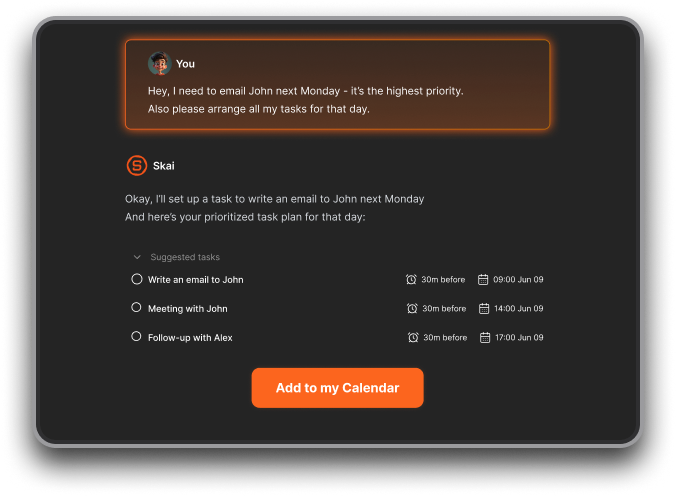
Saner turns those into actionable tasks, schedules them, and reminds you at the right time - ideal for ADHD minds and busy professionals.
4. How is task management software different from a simple to-do list?
A basic to-do list keeps track of what to do.
A task management tool helps you decide when, how, and why to do it.
It can:
- Prioritize automatically based on deadlines or energy levels
- Group related projects
- Sync across devices and calendars
- Collaborate with teammates
- Track progress or analytics
5. What are the most important features to look for in task management software?
When choosing the best task management software, look for:
- Smart reminders that adapt to your habits (like Saner.AI or Todoist)
- Calendar integration for scheduling (Saner.AI, TickTick, ClickUp)
- AI assistance to plan or summarize (Saner.AI, Notion AI)
- Cross-platform access across desktop, mobile, and web
- Collaboration tools for teams (ClickUp, Asana, Trello)
- Ease of use — the fewer clicks, the better
6. Which task management tools have AI features?
AI features are becoming the norm. Here are task management tools that have AI features
- Saner.AI – Converts emails, brain dumps into tasks, plans your day, and finds related info
- ClickUp AI – Generates summaries and task descriptions
- Notion AI – Helps write and organize pages
- Asana AI – Suggests deadlines and automates updates
- TickTick / Todoist – Basic natural-language task input
7. Which is the best free task management software?
Many tools offer free versions that work well for individuals:
- Saner.AI (Free) – AI daily planner, smart reminders, calendar sync
- Todoist (Free) – Task lists, labels, due dates
- Trello (Free) – Kanban boards
- Microsoft To-Do (Free) – Basic sync with Outlook
- Any.do (Free) – Daily planning and voice input
8. What’s the best task management software for teams?
- ClickUp – All-in-one team workspace with docs, tasks, and dashboards
- Asana – Great for project timelines and tracking dependencies
- Trello – Ideal for visual boards and small teams
- Saner.AI – Useful for managers who want personal clarity + team alignment
9. Which task management software works best for ADHD?
For ADHD users, simplicity and automation matter most. Here are task management software that works best for ADHD
- Saner.AI – Reduces context switching, turns ideas into tasks, reminds you naturally
- TickTick – Combines focus timer with task lists
- Things 3 – Clean design helps avoid clutter
- Todoist – Great for quick capture and dopamine-boosting streaks
10. Can AI really improve task management?
Yes. AI reduces decision fatigue by:
- Suggesting what to do next based on your workload
- Turning meeting notes or emails into follow-up tasks
- Auto-scheduling your day
- Keeping everything searchable with natural language
Saner.AI and ClickUp AI are among the top examples in 2025.
11. What’s the best task management app for iPhone and Mac?
- Things 3 – The gold standard for Apple users
- Saner.AI – Cloud-based, works seamlessly across Apple and web
- Todoist – Excellent iOS widget and Siri integration
- TickTick – Cross-platform, fast sync
12. Which task management tools integrate with calendars and email?
If your workflow revolves around meetings and follow-ups:
- Saner.AI – Syncs Google Calendar + Gmail + Outlook; turns emails into tasks
- Microsoft To-Do – Syncs with Outlook Calendar
- ClickUp – Two-way sync with Google Calendar
- Any.do – Simple integration with mobile calendar
13. How do I choose the right task management software for me?
Ask yourself:
- Do I work solo or with a team?
- Do I prefer visual boards (Trello) or simple lists (Todoist)?
- Do I want automation and AI planning (Saner.AI, ClickUp)?
- Do I use Apple or Windows?
- Do I want free or enterprise-level features?
Your best choice is the one you’ll actually use daily.
14. What’s the easiest task management software to start with?
If you’re new to task management tools:
- Todoist – Minimal setup, clear interface
- Microsoft To-Do – Straightforward for Outlook users
- Saner.AI – No learning curve; just chat naturally to add tasks
15. What’s the most powerful task management platform overall?
ClickUp and Asana dominate team productivity.
Saner.AI is redefining personal productivity with AI-driven task and note integration.
Notion shines for those who love to customize everything.
The best tool isn’t the most complex - it’s the one that helps you stay calm, clear, and consistent.
16. How does task management software improve productivity?
By reducing mental load. Instead of juggling tasks in your head, the right app:
- Centralizes all to-dos
- Prevents missed deadlines
- Helps plan realistic workloads
- Keeps your focus on one task at a time
Saner.AI takes this further by automatically surfacing what matters most each day.
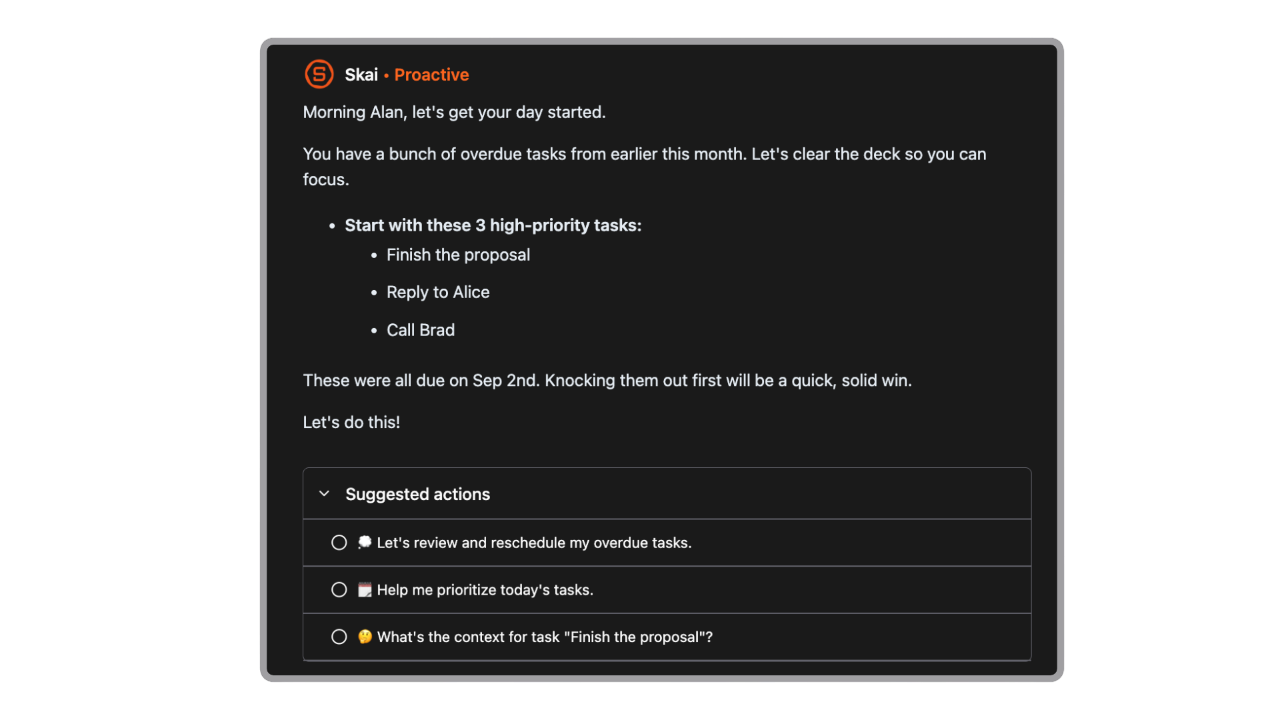
17. Can task management software replace project management tools?
Not always - but some overlap.
If you just need to manage personal or small team tasks, Todoist, Saner.AI, or TickTick are enough.
For large projects with dependencies, ClickUp, Asana, or Notion are more powerful.
18. What’s next for task management software in 2025?
AI is transforming how we plan and work. The best task management software is becoming proactive, not reactive:
- Auto-planning based on your schedule
- Predictive reminders
- Context-aware task surfacing
- Voice and chat-based input
Saner.AI is leading this shift - helping users spend less time organizing and more time doing.
Stay on top of your work and life