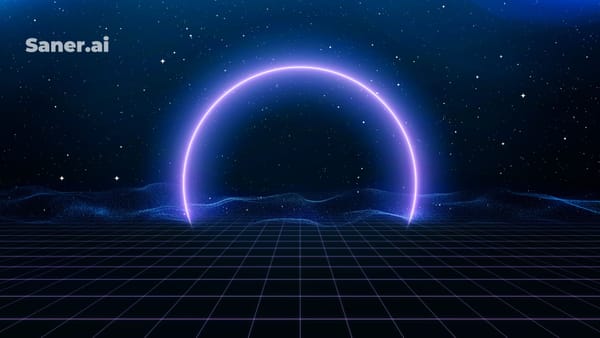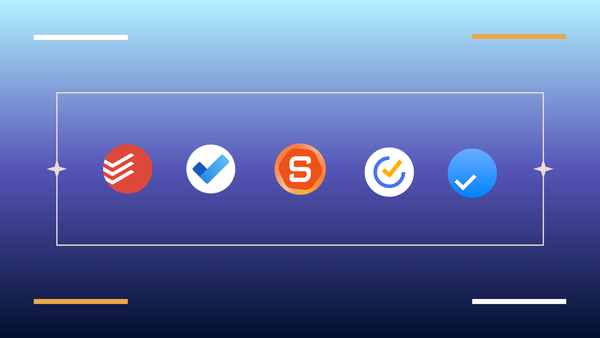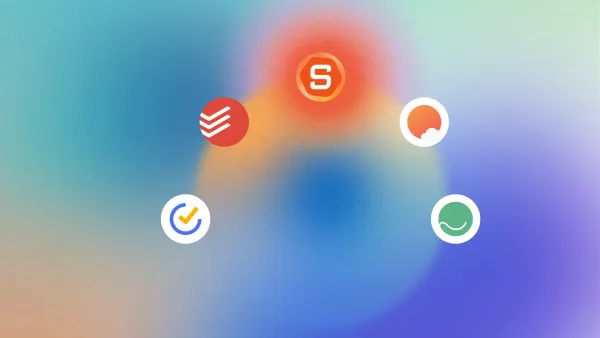Taskade Alternatives: We Ranked the Best 10
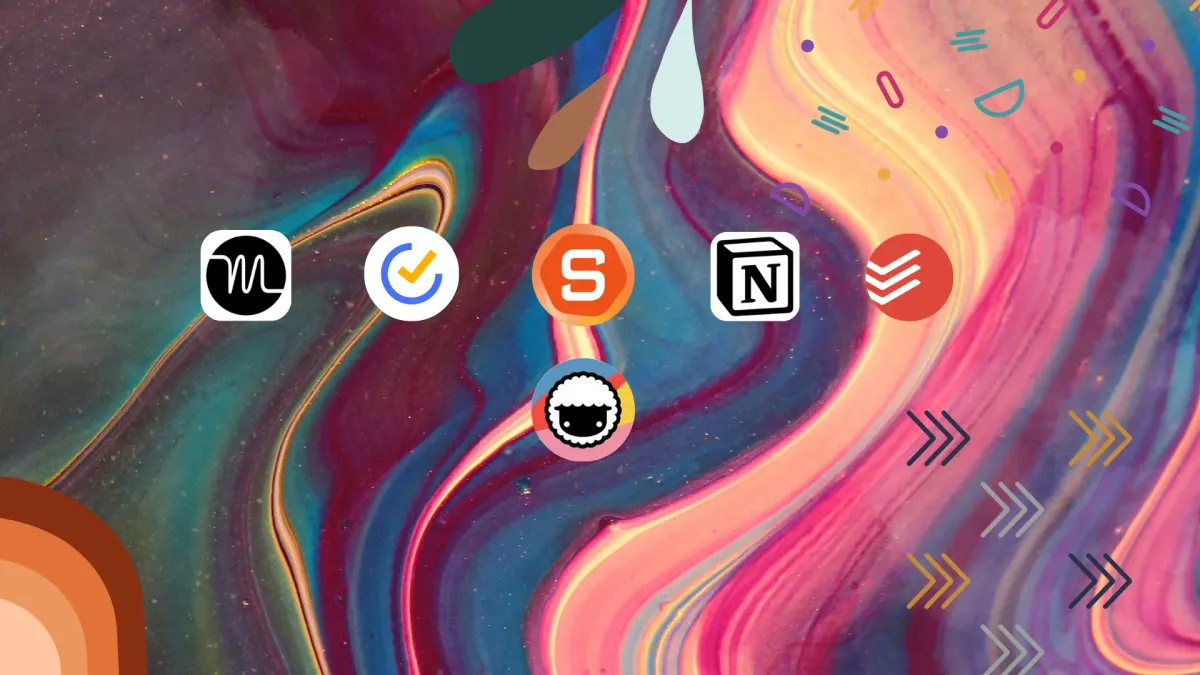
10 Best Taskade Alternatives in 2025 (Tested & Ranked)
Maybe you were drawn in by the sleek design, the mind map views, or the “all-in-one” promise. For a while, it felt like the right choice. But then things got messy.
Suddenly, your task list wasn’t enough. Your team needed stronger workflows. You wished it could do more with AI. Or just… stop breaking your flow
Sound familiar? You’re not alone.
Taskade is a solid entry point for getting organized - but many users hit a ceiling once their needs evolve. Whether you're a solo founder juggling a dozen hats, part of a remote team managing multiple projects, or someone trying to tame information overload, you might be craving a tool that:
- Actually fits how you think and work
- Helps you automate the boring stuff
- Integrates with your calendar, email, or existing stack
- Scales with your goals - not just your checklists
What to Look for in a Taskade Alternative
When you're choosing a replacement, don’t just look at aesthetics. Ask:
- Does it support the way I plan - daily, weekly, or task-driven?
- Is it built for solo flow, async team work, or both?
- Can it help reduce friction? (Think: smart AI, automations, or reminders)
- Will I actually use it daily - or is it another app graveyard in the making?
And most importantly: Does it work with the messiness of real life? Not just the tidy version on a product demo
How I Tested These Tools
To make this list as practical as possible, I spent time testing each app in real scenarios - both solo and team-based. I looked at:
- How long it took to get started (without watching a 30-minute tutorial)
- Whether the free plan was actually usable
- How helpful the AI (if any) was in real work - not just marketing demos
- What it felt like to live inside the app for a few days
Each tool was evaluated not just by features, but by how well it fit specific real-world roles: solo founder, remote team lead, ADHD user, manager of a team
What Are The Taskade Alternatives?
The best Taskade Alternatives are: Saner.AI, Motion, Todoist AI, Notion, Akiflow, and Clickup.
Taskade Alternatives Comparison Table
| Tool Name | Best For | Highlight Feature | Free Plan | Starting Price | Website |
|---|---|---|---|---|---|
| Saner.AI | Solo founders, ADHD focus | AI actively plans your day | Yes | $6/month | saner.ai |
| ClickUp | All-in-one team ops | Custom views, docs + tasks combo | Yes | $7/month | clickup.com |
| Notion | Docs + project systems | Linked databases & team wikis | Yes | $8/month | notion.so |
| Coda | Structured team docs | Pack integrations & tables | Yes | $10/month | coda.io |
| Motion | AI-scheduled calendars | Auto-scheduling + task reprioritization | No | $39/month | usemotion.com |
| Tana | Networked knowledge | Supertags & flexible graph views | Yes | $15/month | tana.inc |
| Akiflow | Calendar-centered work | Inbox-style task manager | No | $34/month | akiflow.com |
| TickTick | Lightweight + calendar | Built-in Pomodoro + Habit tracker | Yes | $3/month | ticktick.com |
| Todoist AI | Simplicity + AI | Natural language & AI suggestions | Yes | $5/month | todoist.com |
| Monday.com | Enterprise workflows | Automations & dashboards | Yes | $9/month | monday.com |
1. Saner.AI
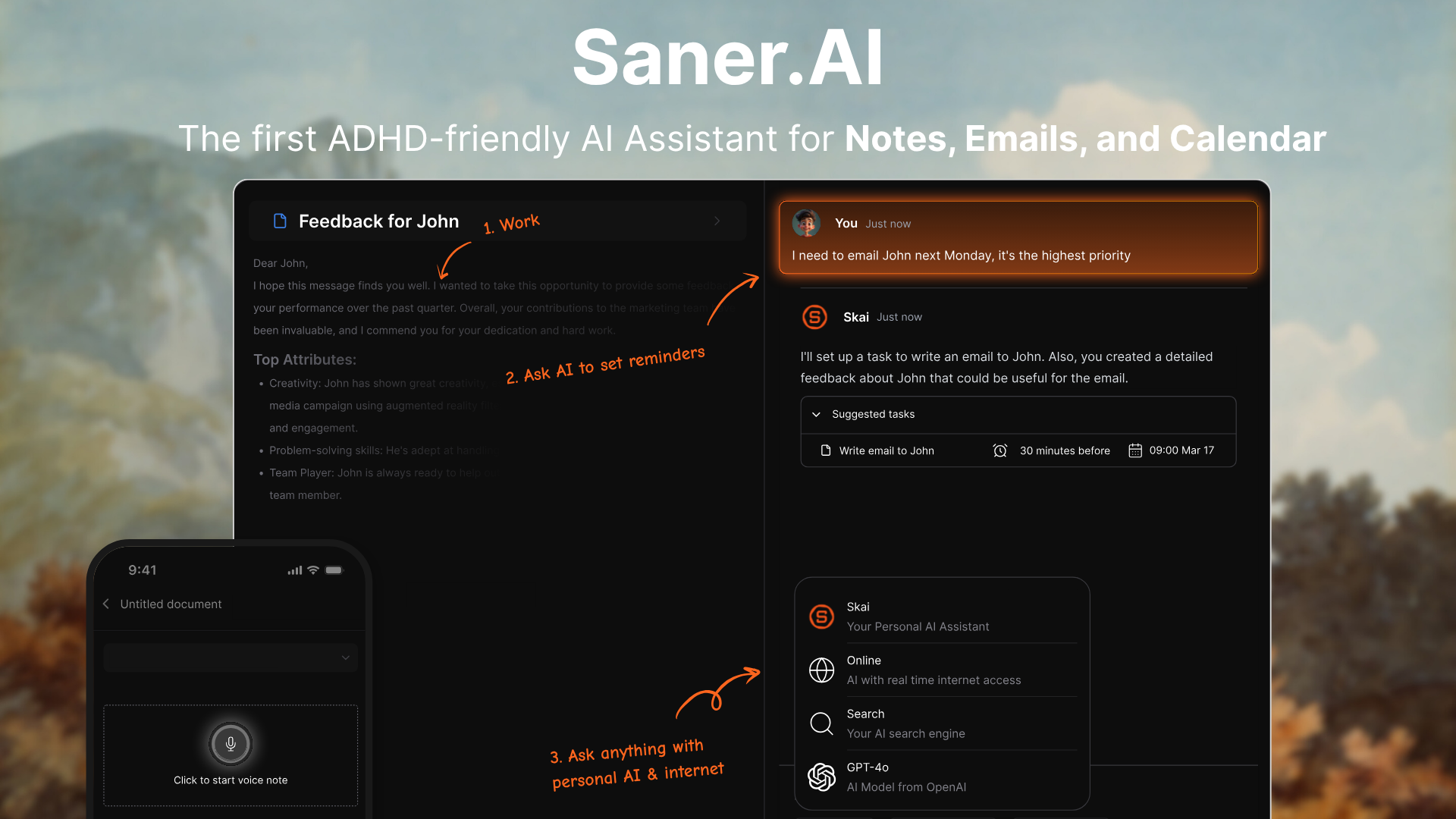
Saner.AI is an AI personal assistant that helps you manage notes, emails, tasks, and calendars in one place. It’s designed to reduce context switching and cognitive overload by turning scattered information into organized, actionable insight - especially helpful for professionals who feel overwhelmed or ADHD-prone.
Key features
- Unified Inbox: Manage notes, tasks, calendar, and email all in one hub
- Smart AI Assistant: Ask Skai to search, summarize, schedule, or remind you - based on your own content
- Proactive Planning: Every morning AI automatically scans your inbox, todos and give you an optimal day plan
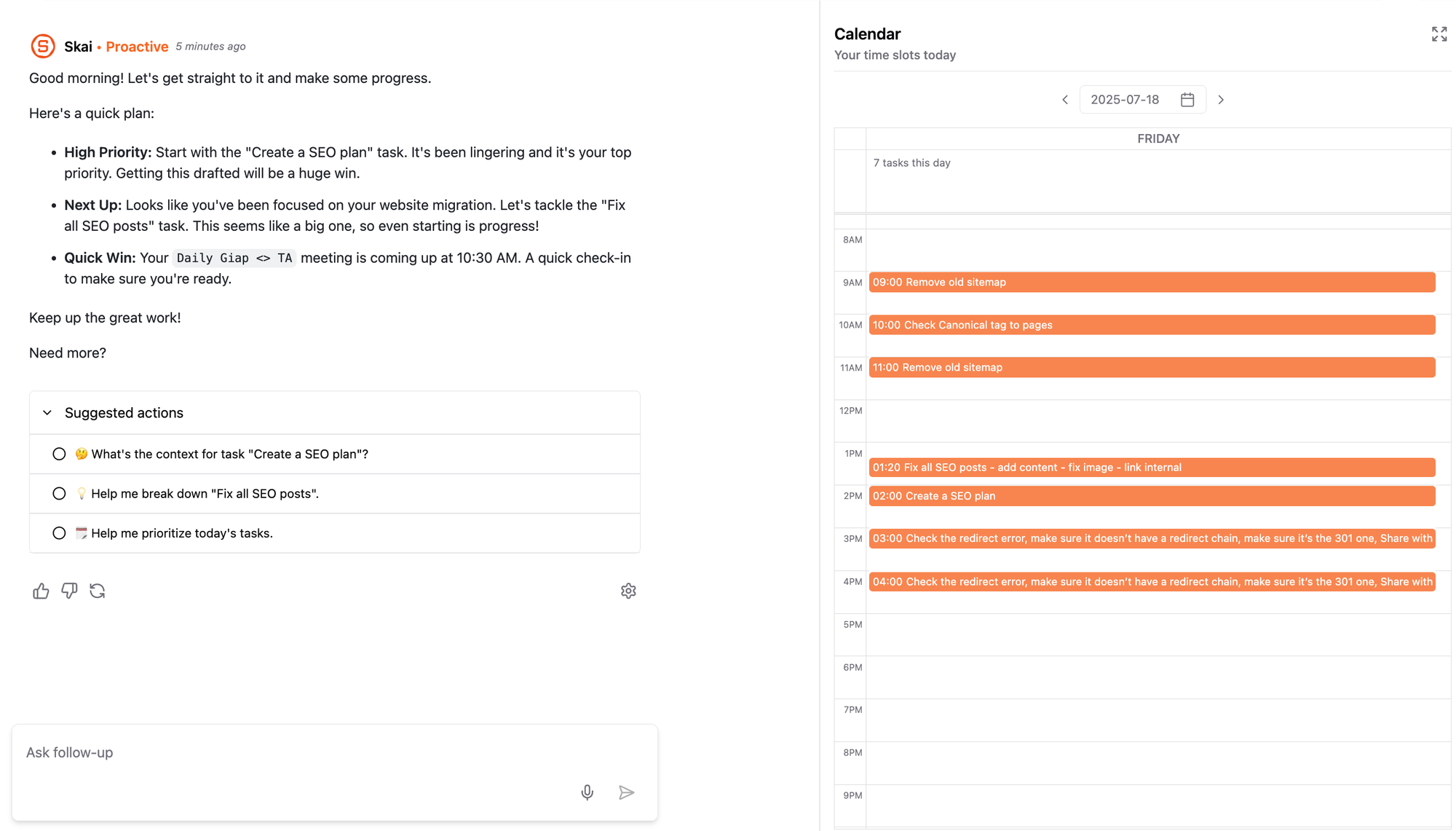
- Automatic Tagging: No need to organize notes manually - Skai auto-tags and connects related ideas
- Task Extraction: Pulls tasks from emails, notes, or rants automatically
- Chrome Extension & Mobile App: Quickly capture thoughts or emails on the go
- Multi-source Sync: Works with Google Calendar, Gmail, Drive, Slack, Notion, Obsidian, Evernote, and more
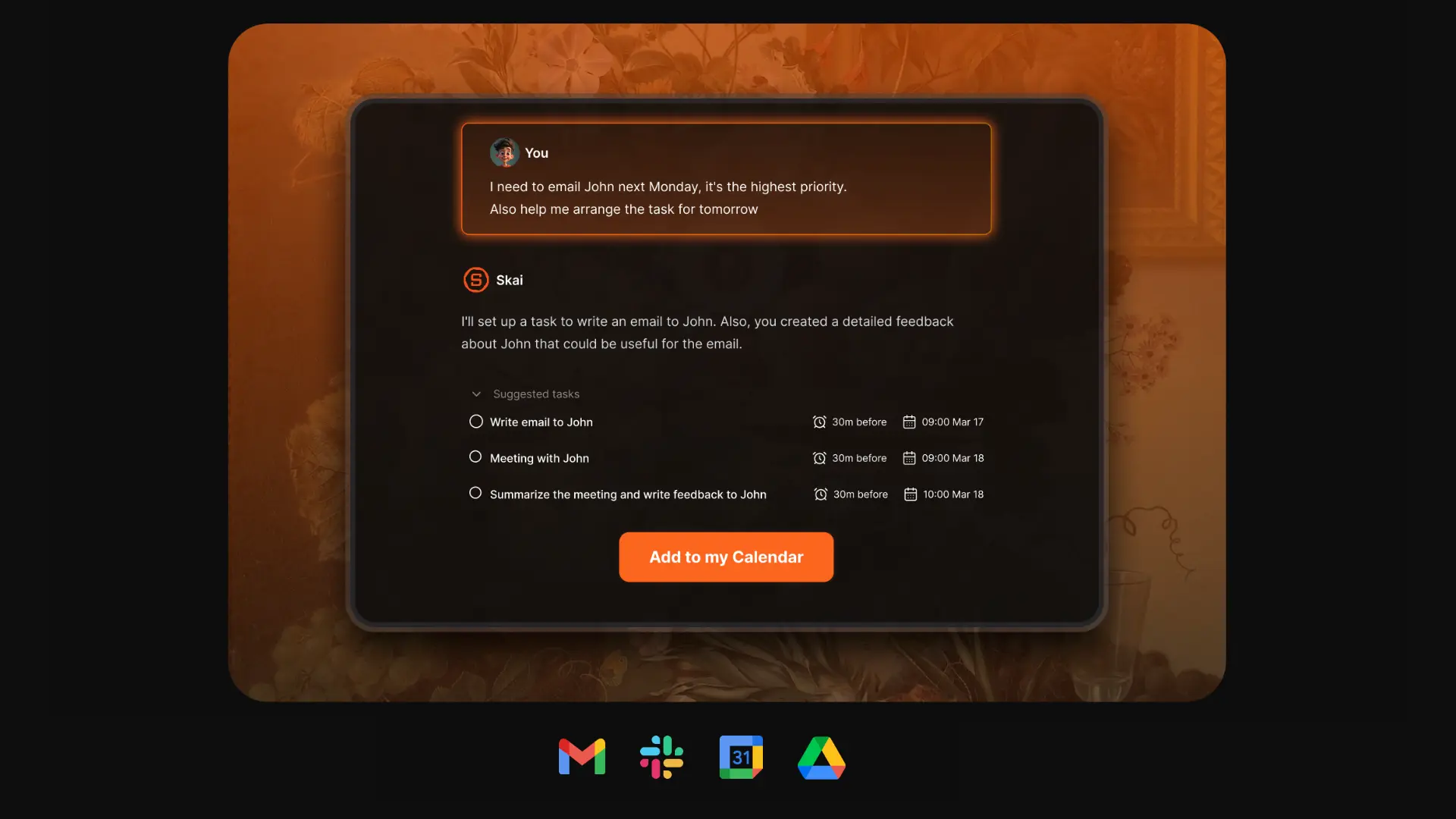
What I liked
- Everything’s searchable in one place - notes, emails, docs, tasks, and calendar
- The AI assistant feels genuinely helpful. I could type a messy rant and it turned it into clean, prioritized tasks
- I like how it surfaces related notes and context when I'm writing or planning
- It’s designed with minimalism in mind - clean UI, fewer tabs, less chaos
Cons
- Requires internet access for full functionality.
Pricing
- Free
- Starter: Monthly at $8/month, Annually at $6/month (with early user discount)
- Standard: Monthly at $16/month, Annually at $12/month (with early user discount)
Suitable for
- Professionals, researchers, creators, and ADHD-prone individuals looking for a calm, AI-powered workspace to manage ideas, tasks, and time - without the overwhelm of juggling too many apps.
Saner.AI Reviews

How to start
- Head to saner.ai, create a free account, connect your tools, and start chatting with Skai. The assistant will help you organize notes, extract tasks, and turn your day into something manageable
Stay on top of work with the top Taskade Alterantive
2. Motion
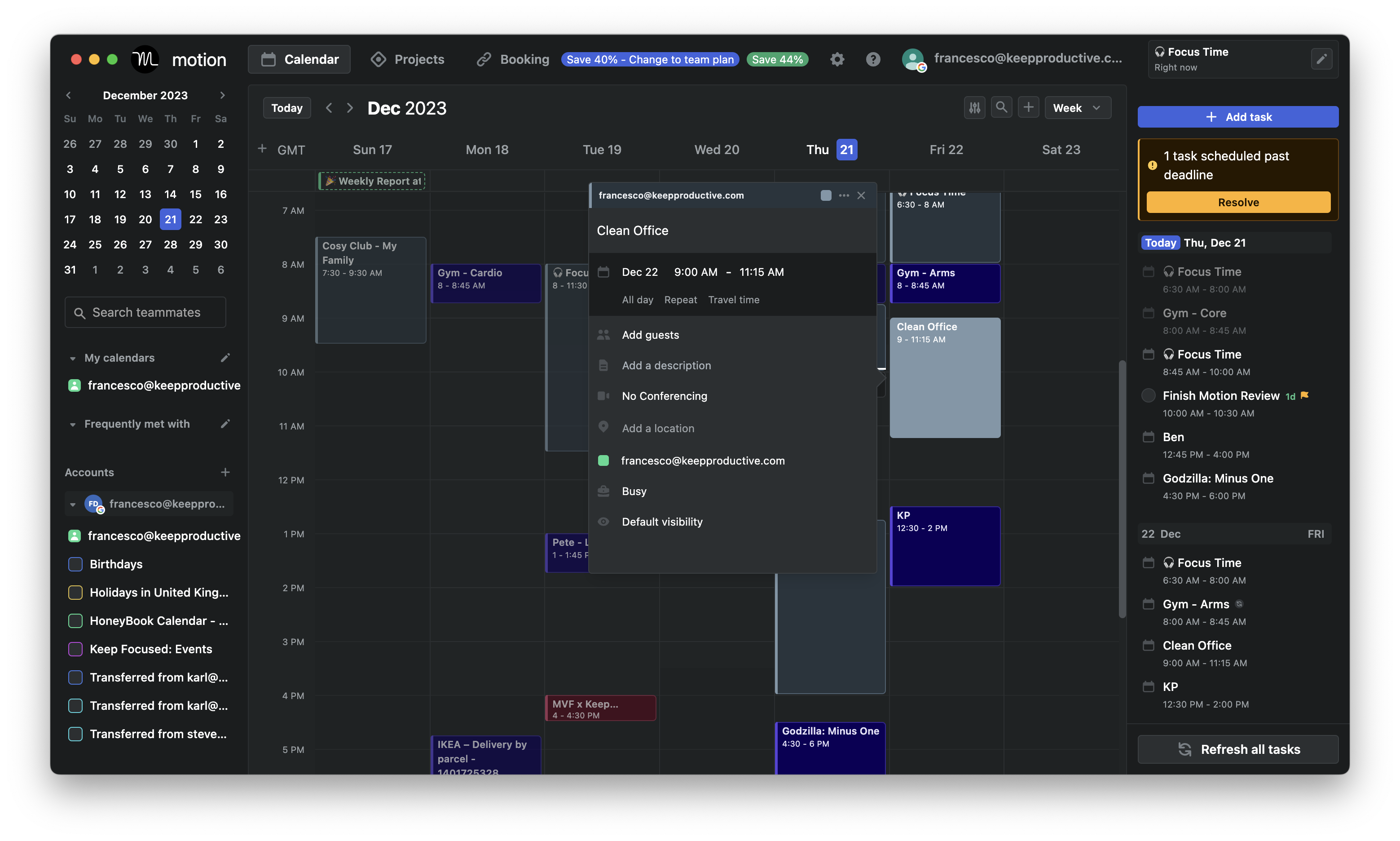
Motion is an AI productivity assistant that automatically plans your day by scheduling tasks, meetings, and projects into your calendar. It constantly adapts based on priority changes, helping you stay focused and on track
Key features
- Smart Time Blocking: Automatically schedules tasks around meetings and deadlines, and reschedules when plans change
- AI Calendar & Meeting Assistant: Books meetings, avoids double-booking, and adjusts availability dynamically
- Project & Task Manager: Lets you organize tasks in Gantt, Kanban, or list view with automatic tracking
- AI Notetaker & Docs Assistant: Summarizes meetings and helps draft documents using AI
What I liked
- It schedules tasks automatically based on urgency
- You can manage entire projects visually with Gantt charts or Kanban boards,
- The integrations are solid, so your calendars and task tools stay in sync
What I disliked
- You need to estimate durations and fill out task details when adding them, which slows down fast capture
- The UI is cluttered and suitable for highly technical team only
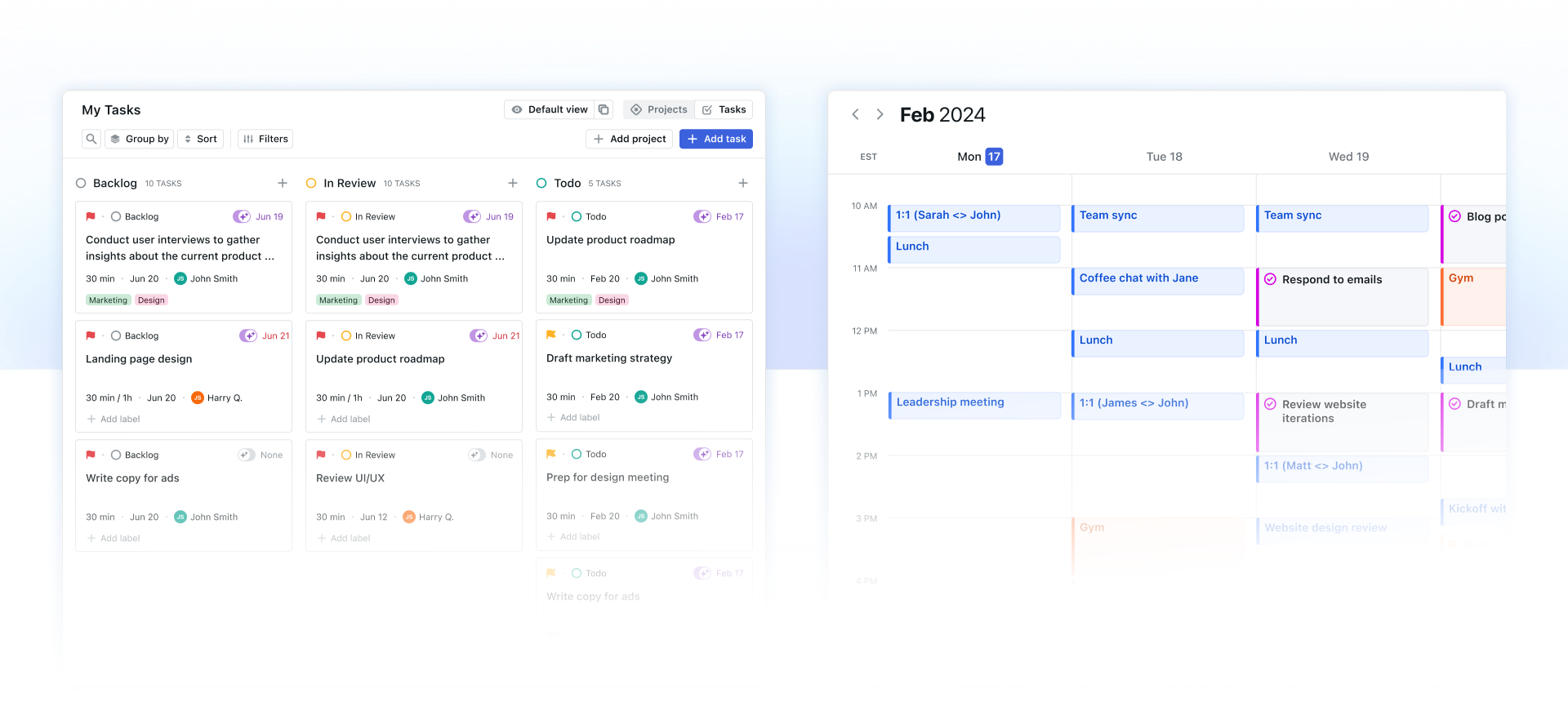
- The auto-scheduling can make your calendar feel overly packed and stressful if not managed
- It’s on the expensive side, especially for solo users, and there’s no free tier
Pricing
- Pro Plan (Individual): $19–$49/month depending on billing and team size
- Business Plan (Team): $29–$69/month depending on billing and team size
- Enterprise: Custom pricing
Suitable for
Professionals and teams who want AI to fully automate scheduling, manage project timelines, and reduce the daily mental load of planning
How to start
Head to motion.com, start the 7-day free trial, connect your calendars and task sources
Motion reviews (source)
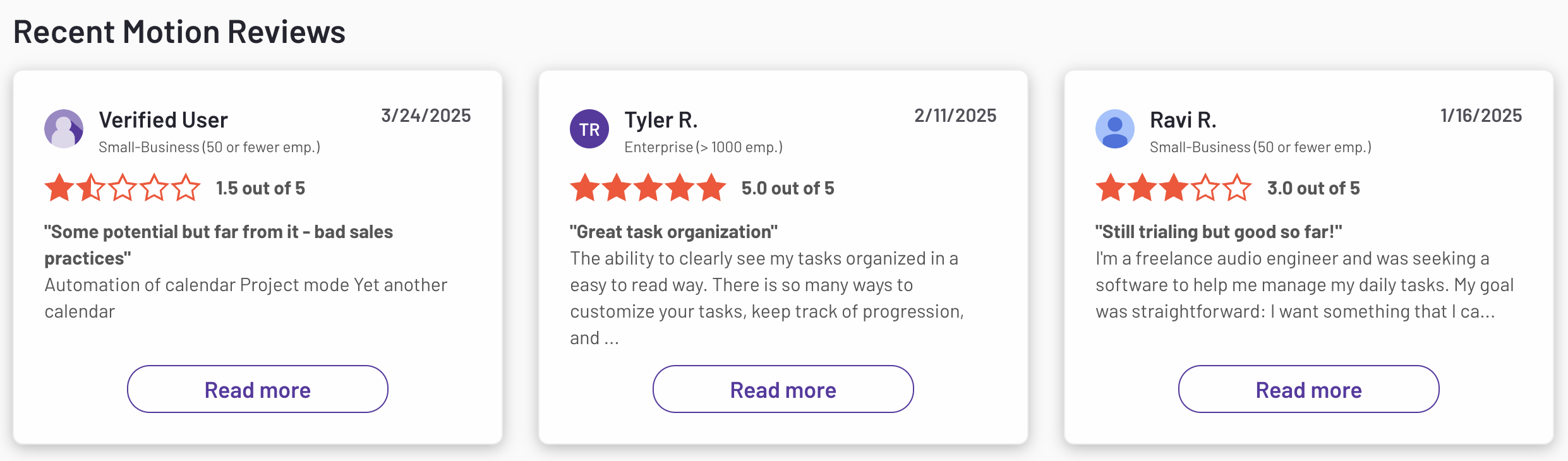
3. ClickUp
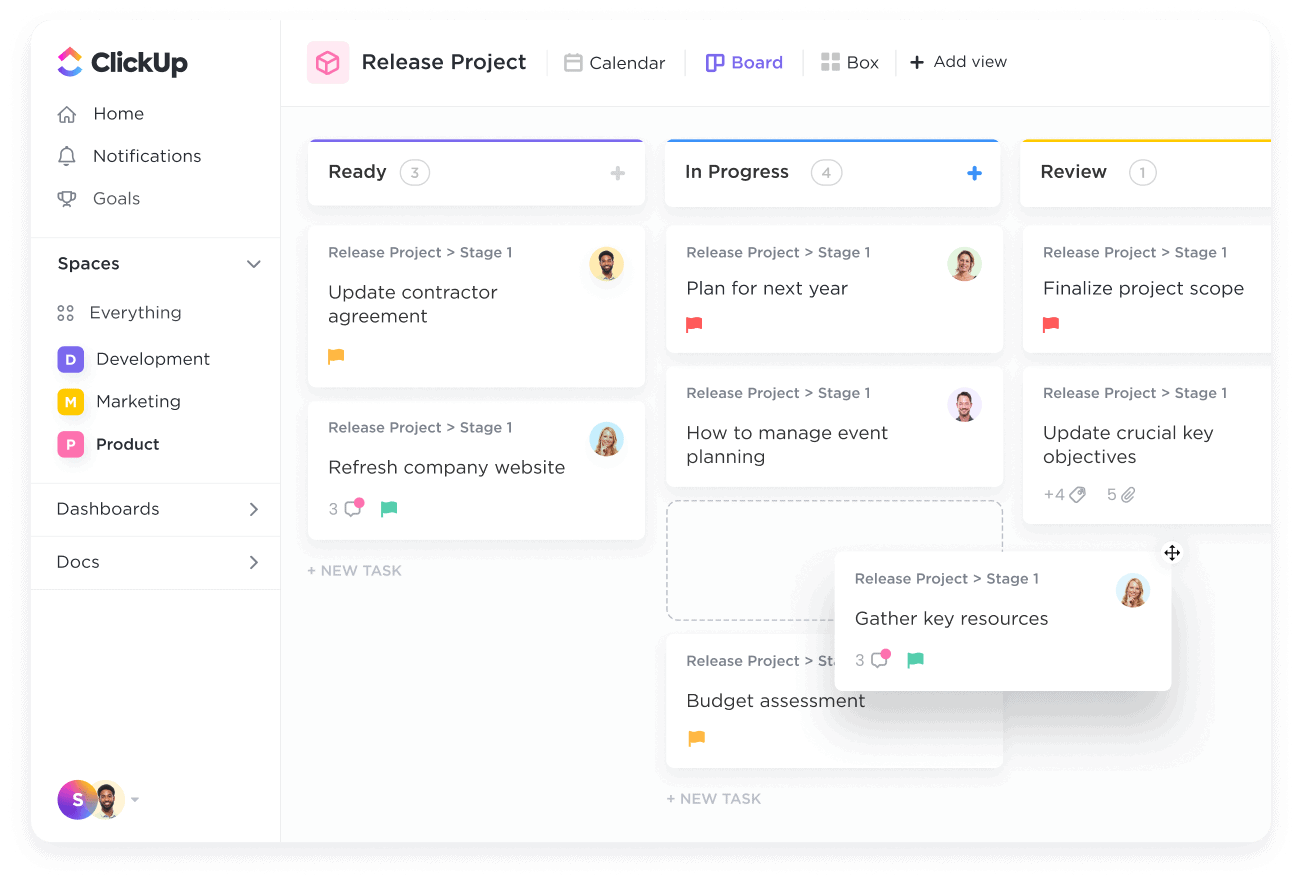
ClickUp is a powerful all-in-one productivity platform that helps you manage tasks, docs, goals, and projects - all in one place. It’s built for teams who need deep customization and advanced project management, not just lightweight to-do lists.
Key features
- Custom Task Views: List, Board, Calendar, Gantt, Timeline, and more
- Docs & Wikis: Create, link, and collaborate on internal documentation
- Goals & OKRs: Track progress with measurable targets and team goals
- Automations: Automate routine tasks with over 100 triggers and actions
- Workload Management: Visualize team capacity across timelines
What I liked:
- You can scale it up or down depending on your workflow
- The built-in AI is handy for summarizing comments and rewriting documentation
- Replaces multiple tools (like Asana, Notion, Google Docs) so you’re not jumping between tabs
What I disliked:
- The interface can be overwhelming at first, especially with everything turned on
- Mobile app is functional, but not as fast or intuitive as desktop
- It can lag in large workspaces with thousands of tasks or docs
Pricing:
- Free plan available
- Unlimited plan: $10/user/month
- Business plan: $19/user/month
Suitable for:
Teams, startups, and individuals who want more than just a task list
How to start:
Just head to clickup.com, sign up for free, and set up a workspace based on how you like to work.
ClickUp reviews (source)
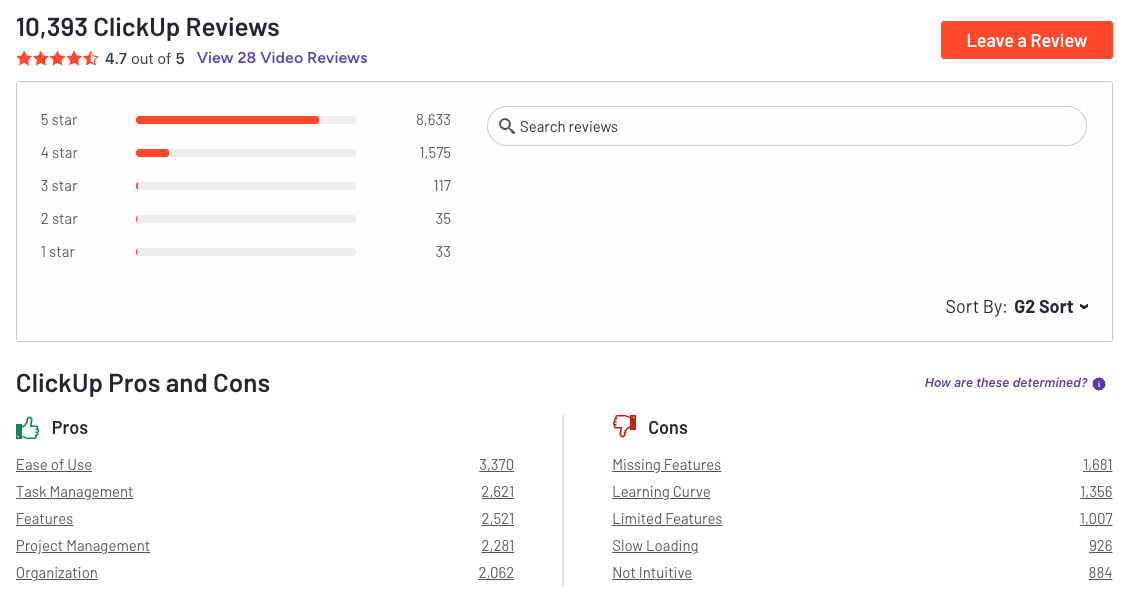
4. Coda
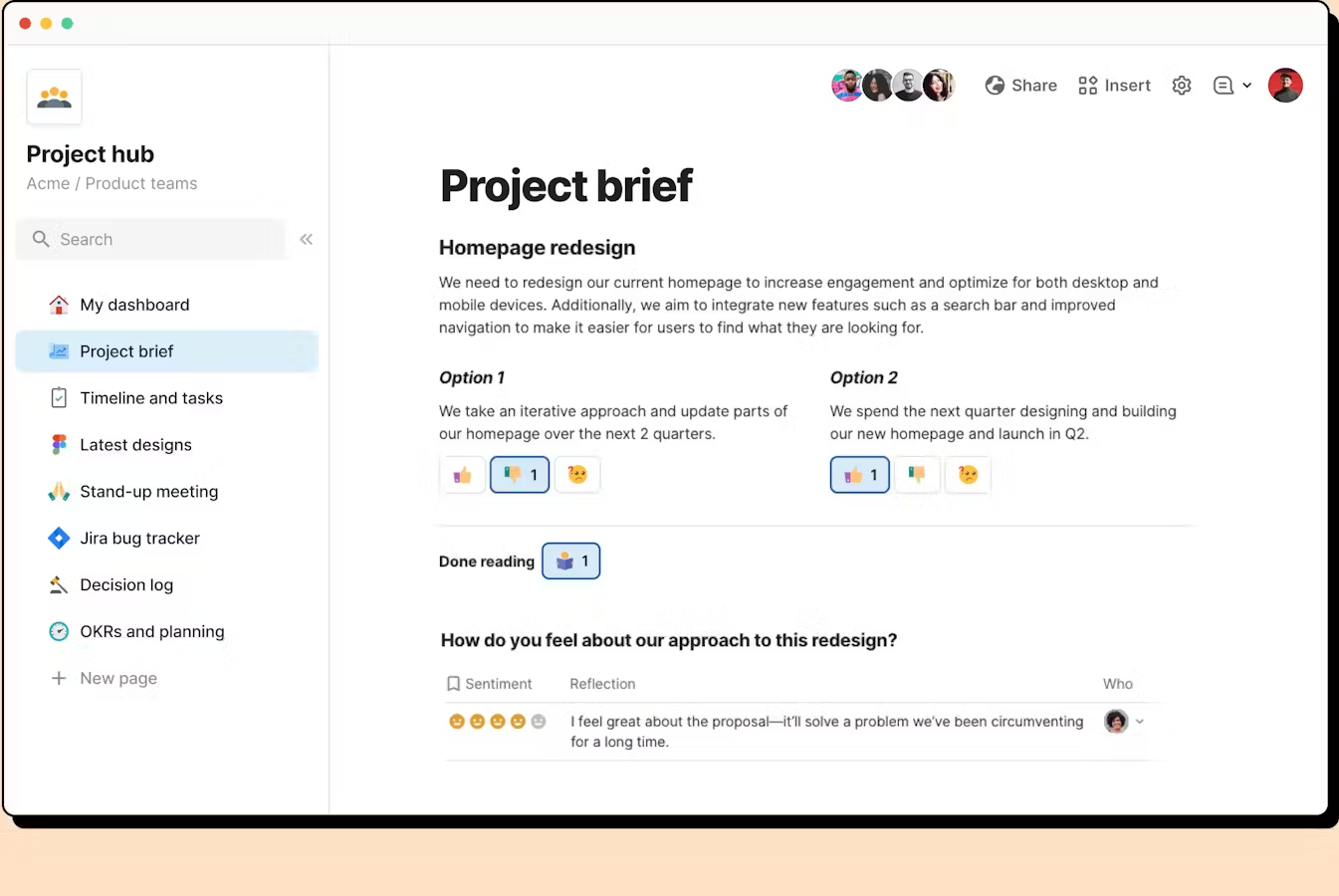
Coda is a powerful all-in-one doc that combines notes, tasks, databases, and automations into a single customizable workspace. It’s a good alternative to Taskade for teams or individuals who want to build their own productivity system
Key features
- Customizable Docs: Interactive pages with toggles, embeds, and rich media
- Smart Tables: Use formulas, filters, and lookups like a database
- Task Tracking: Assign, sort, and track tasks with flexible layouts
- Templates: Prebuilt docs for meetings, planning, goal tracking, and more
- Integrations: Connects with tools like Slack, Google Calendar, Notion, GitHub, and more
What I liked
- I like how flexible everything is
- The formulas in tables are powerful, more like a hybrid between Notion and spreadsheets
- Automations are surprisingly easy to set up and save a ton of manual work
What I disliked
- The learning curve is steeper than Taskade, especially if you’re not used to building your own workflows
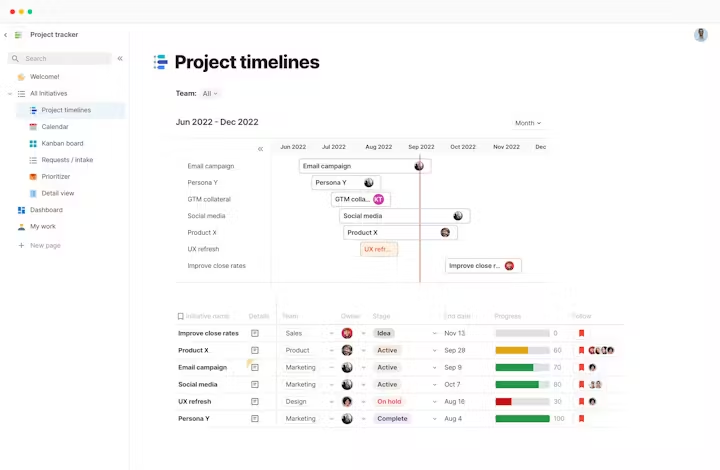
- Mobile support is fine for quick edits, but not ideal for creating or managing complex setups
- Don't have an AI Assistant where you can chat to create tasks like Saner.AI
- It can take time to set things up properly before it feels “productive”
Pricing
- Free plan with unlimited docs and basic features
- Pro: $12/user/month
- Team: $36/user/month
Suitable for
Builders, power users, and teams who want to craft their own productivity system - especially if you're managing docs, projects, or knowledge in one place.
How to start
Go to coda.io, create a free account, and try out a few templates to see what fits your workflow.
Coda Reviews (source)
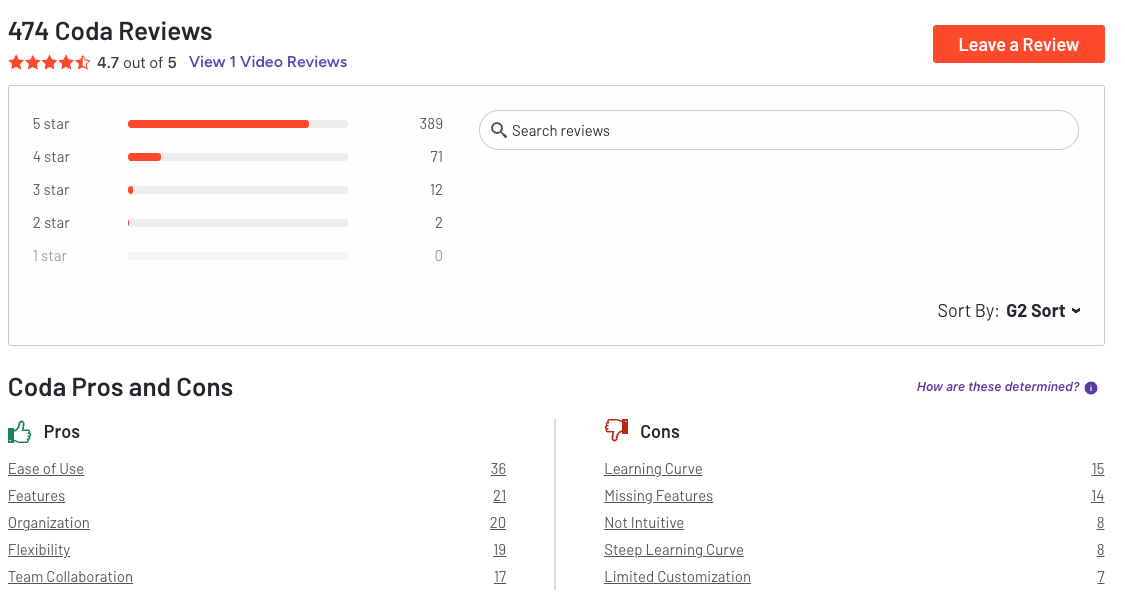
5. Todoist AI
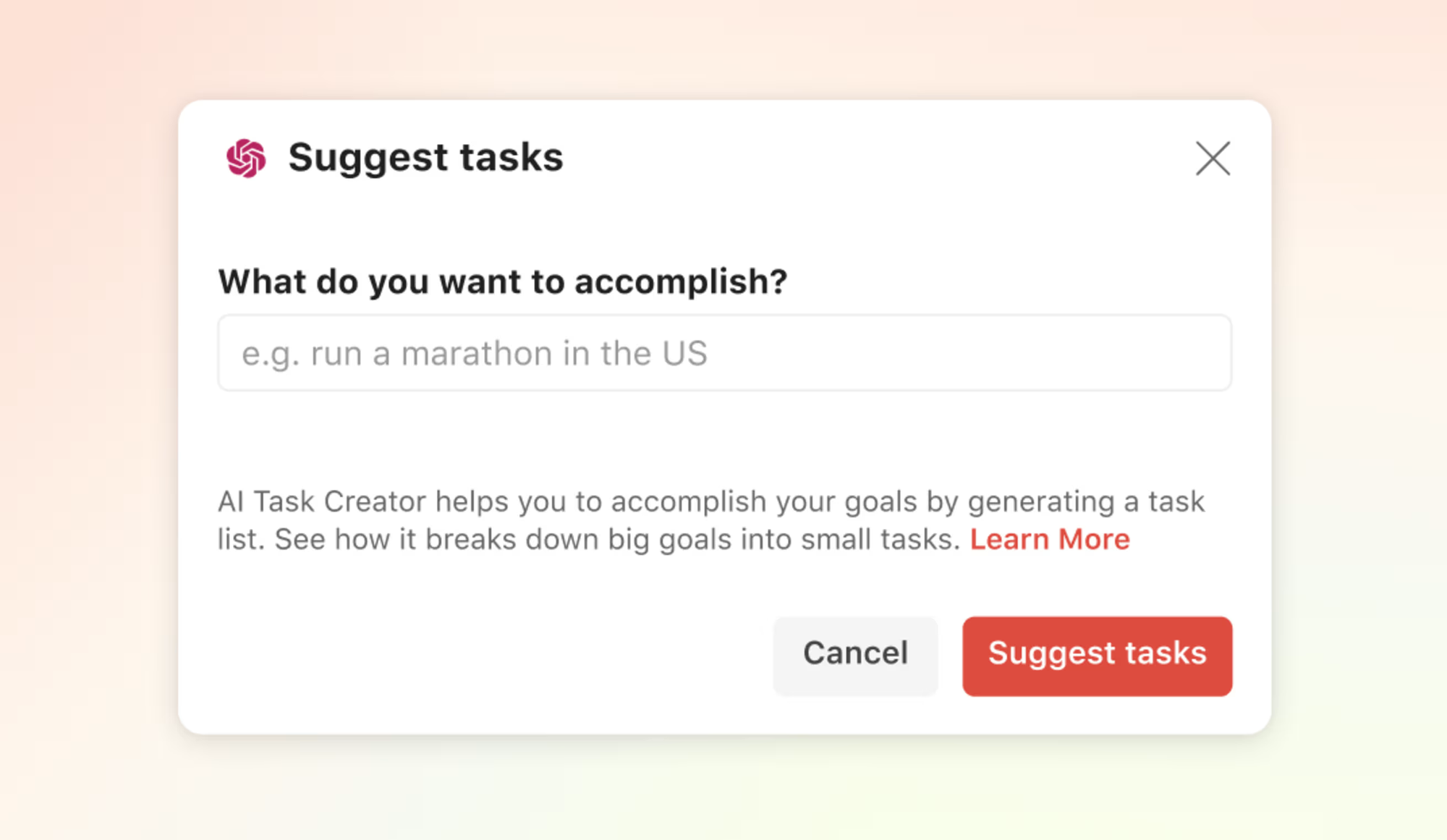
Todoist AI is a smart productivity assistant. With features like intelligent task suggestions, auto-sorting, and natural language understanding, Todoist AI helps you stay on top of everything
Key features
- Smart Task Suggestions: Recommends deadlines, labels, and priorities based on your habits and task history
- Natural Language Input: Lets you type tasks like “Send investor update Friday 10am” and auto-schedules them
- Cross-platform Access: Works on iOS, Android, Mac, Windows, and browser
- Collaboration: Share projects, assign tasks, leave comments, and get real-time updates
What I liked:
- Natural language input feels seamless
- The interface is clean and fast, even with large task lists
- Cross-platform syncing works flawlessly
What I disliked:
- AI tools are only available on paid plans
- It’s still more of a smart to-do list than a full project manager - no Gantt charts or task dependencies
- You can’t yet ask it to take action like “move all deadlines to tomorrow” and have it execute automatically
Pricing:
- Free plan with core task features
- Pro plan: $4/month (billed annually)
- Business plan: $6/user/month (billed annually)
Suitable for:
Professionals and teams who want a fast, reliable task manager with smart AI features
How to start:
Go to todoist.com, create a free account, and upgrade if you want the AI-powered experience.
Todoist AI Reviews (Source)
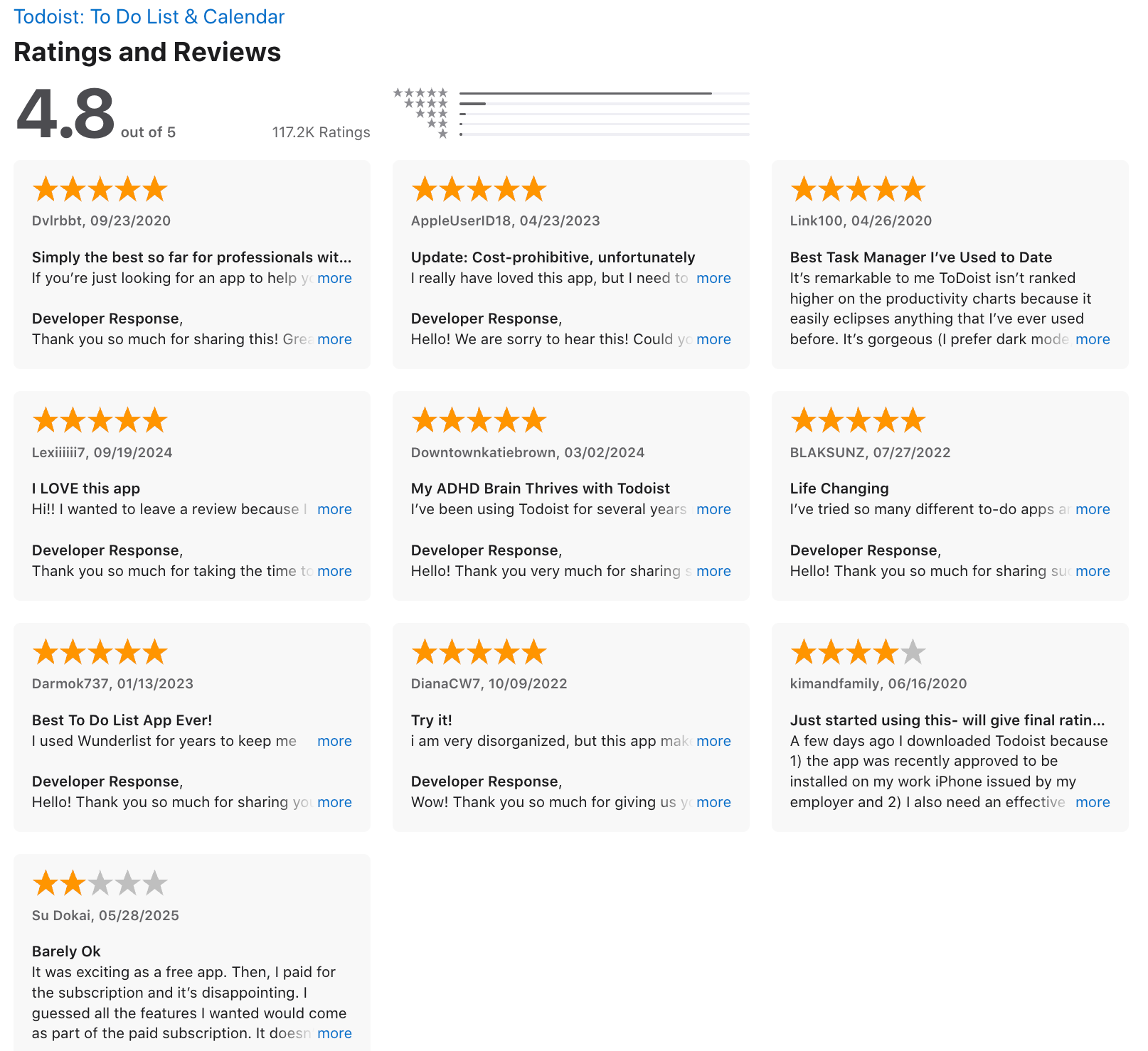
6. Akiflow
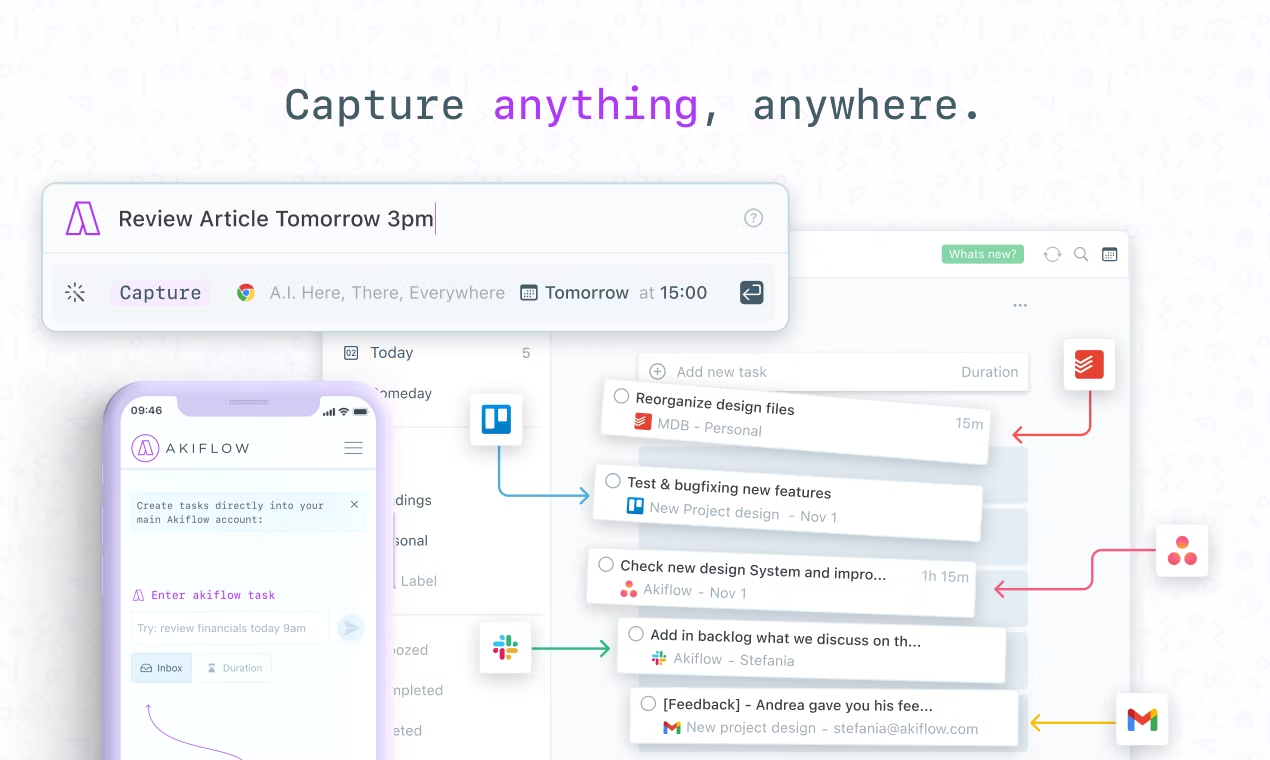
Akiflow consolidates tasks from Gmail, Slack, Notion, Asana, ClickUp, and more into a unified inbox, then lets you drag and drop them into calendar time slots.
It's ideal for individuals or small teams who want structure and clarity instead of scattered lists.
Key features
- Smart Time-Blocking: Drag tasks into visual calendar slots, auto-adjust durations, and group them using “Time Slots”
- Universal Inbox: Collect tasks from Slack, Gmail, Notion, Asana, Todoist, and more in one place
- Daily Rituals: A guided review helps you plan tomorrow and reflect on today
What I liked
- Drag-and-drop scheduling is intuitive and fast
- Integrations with tools like Slack and Notion keep everything in sync
- Time Slots let you batch related tasks to reduce context switching
What I disliked
- On the expensive side if you're not using it daily
- Mobile experience feels weak - browser-based but lacks a native app feel
- Not designed for complex team workflows like dependencies or timelines
- You can’t talk to it like a chatbot like Saner.AI
Pricing
- Free trial available
- Monthly plan: $34/month
Suitable for
Professionals, freelancers, and productivity-minded individuals who want to consolidate tasks from different tools and schedule their time with intention.
How to start
Just head to Akiflow, start a free trial, connect your calendars and task tools, and begin scheduling your day using the unified inbox and drag-and-drop calendar.
Akiflow Reviews (source)
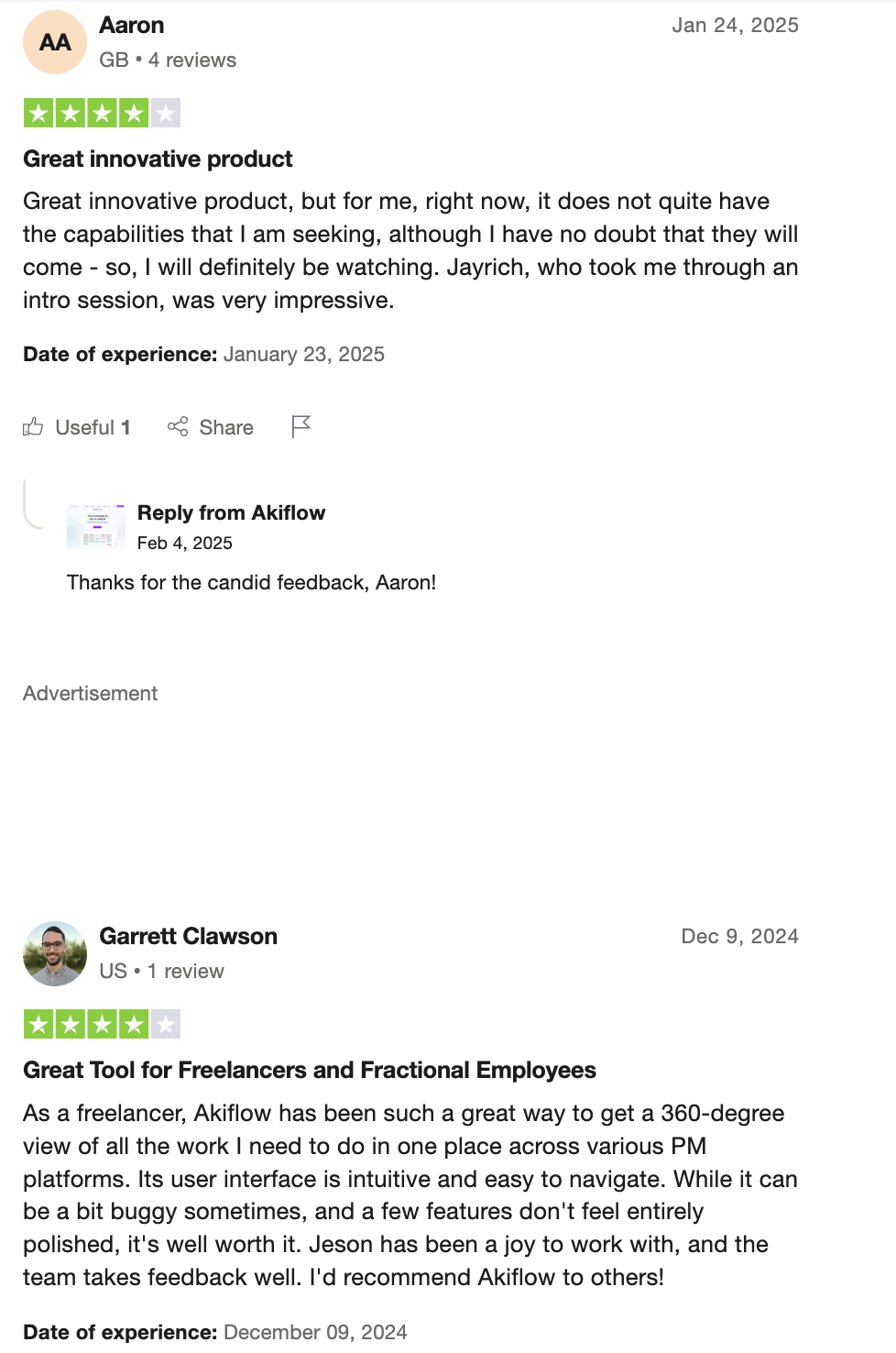
7. Notion
Notion is an all-in-one productivity app that blends notes, tasks, wikis, and databases into one flexible workspace. It’s designed to be fully customizable, so you can create everything from a simple to-do list to a complex project dashboard.
Key features
- Pages & Blocks: Everything is built using drag-and-drop blocks (text, checklist, toggle, image, etc.)
- Databases: Manage tasks, projects, or content pipelines with Table, Kanban, Calendar, or Timeline views
- Team Collaboration: Share pages, assign tasks, tag teammates, and leave comments in context
- Templates: Ready-to-use setups for productivity, planning, note-taking, and knowledge bases
What I liked
- You can design your own workflow
- I love that tasks and docs live side by side, so everything stays in one place
- The AI assistant is helpful for summarizing long notes
What I disliked
- The flexibility can be overwhelming at first, especially if you don’t enjoy tinkering with setup
- Task management lacks some essentials like recurring tasks or strong reminder systems
- Offline functionality is still limited, which can be frustrating when traveling or working offline
Pricing
- Plus plan: $10/user/month
- Business plan: $18/user/month
- Enterprise plan: custom pricing available
Suitable for
Individuals, remote teams, and creators who want to combine docs, tasks, and wikis in one customizable system
How to start
Head to Notion, create a free account, and start with a template that fits your workflow
Notion reviews (source)
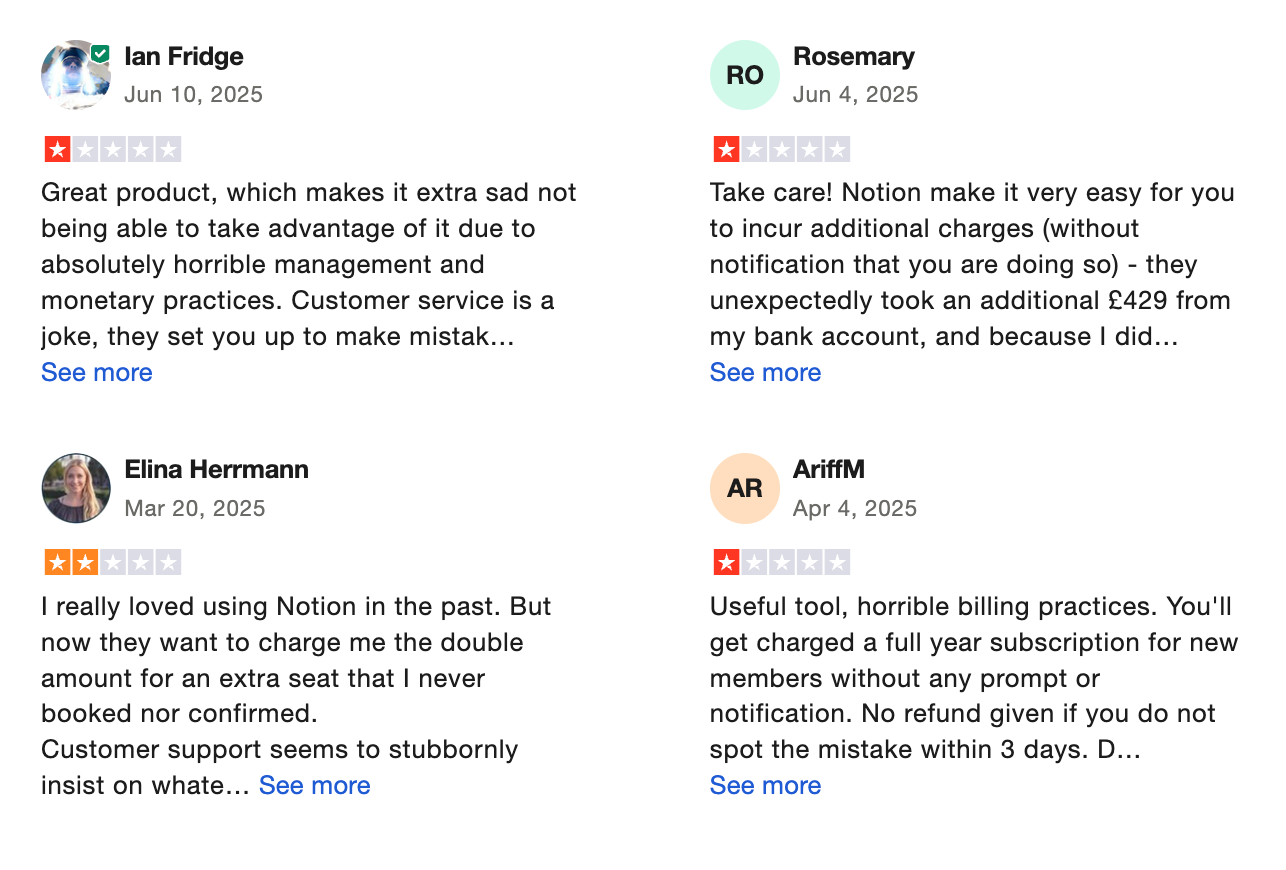
8. Tana
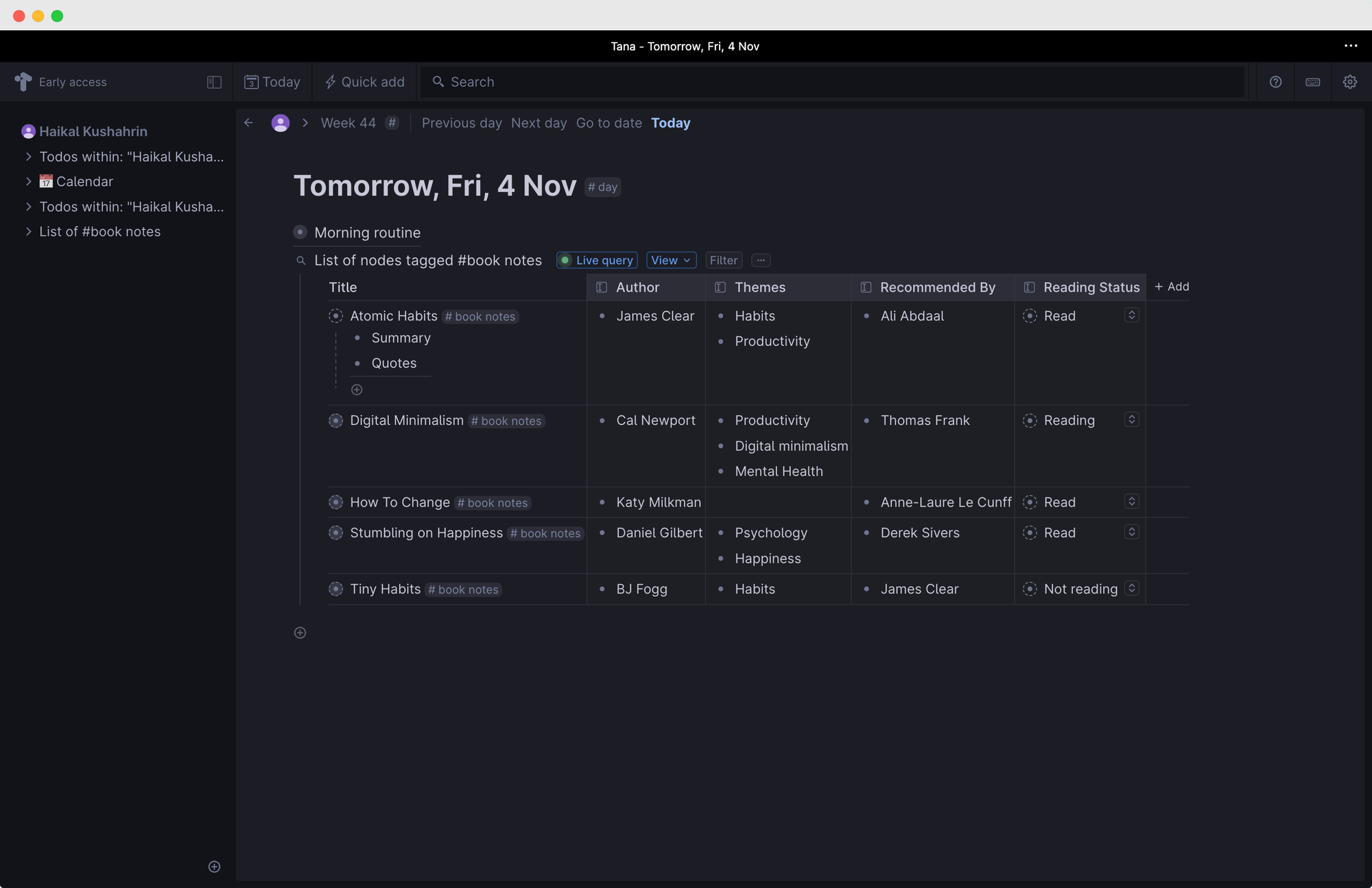
Tana is an AI-native workspace that brings together notes, tasks, meetings, and calendar into one connected system. It’s designed to help you capture ideas, organize knowledge, and take action
Key features
- Supertags & Live Data: Turn any note into a task, project, client, or goal—then see everything in connected views
- Custom Feeds: Build dashboards like Today’s Agenda, Action Items, or Strategic Goals based on live filters
- AI Meeting Assistant: Get live transcriptions, summaries, and auto-generated follow-ups from voice notes or meetings
- Cross-platform: Available on web, Mac, Windows, iOS, and Android
- Builder Tools (Pro): Create custom workflows, commands, or internal agents
What I liked
- Supertags make it easy to connect everything
- The AI meeting tools are powerful
- Great mobile and desktop support
What I disliked
- It has a steep learning curve - especially if you’re not used to graph-style thinking or outlining
- No AI Assistant where you can chat to like Saner.AI
- Calendar sync is currently limited to Google Calendar
Pricing
- Free plan available with core features and limited voice minutes
- Plus plan around $10/month
- Pro plan around $18/month
Suitable for
Professionals and knowledge workers who want a flexible, AI-powered system for turning ideas into action. Ideal for those who manage complex information and want a smarter alternative to traditional task apps like Taskade.
How to start
Go to tana.inc, create a free account, and explore Supertags, feeds, and voice tools
9. TickTick

TickTick is an all-in-one productivity app that helps you manage tasks, habits, and schedules in one place. It combines a powerful to-do list with built-in calendar views, a habit tracker, Pomodoro timer, and smart reminders
Key features
- Calendar View: See your day, week, or month with drag-and-drop scheduling
- Pomodoro Timer: Focus with built-in Pomodoro sessions and white noise
- Habit Tracker: Track routines like journaling, reading, or workouts
- Integrations: Sync with Google Calendar, Outlook, Gmail, Alexa, and Zapier
What I liked
- It combines tasks, habits, calendar, and focus timers all in one app
- The built-in Pomodoro timer and habit tracker are great for building daily discipline
- Calendar view works well with drag-and-drop task rescheduling
What I disliked
- The interface can feel a bit cluttered, especially with lots of lists
- Free plan has some tight limits - like number of lists and filters
- Sync with external calendars isn’t always real-time
- Not designed for complex projects
Pricing
- Free plan available
- Premium plan at $35.99/year (~$3/month)
Suitable for
Individuals or small teams who want a clean, flexible productivity tool with habits, reminders, and scheduling built in
How to start
Head to TickTick.com, create a free account, and start adding tasks or tracking habits right away.
TickTick review (source)
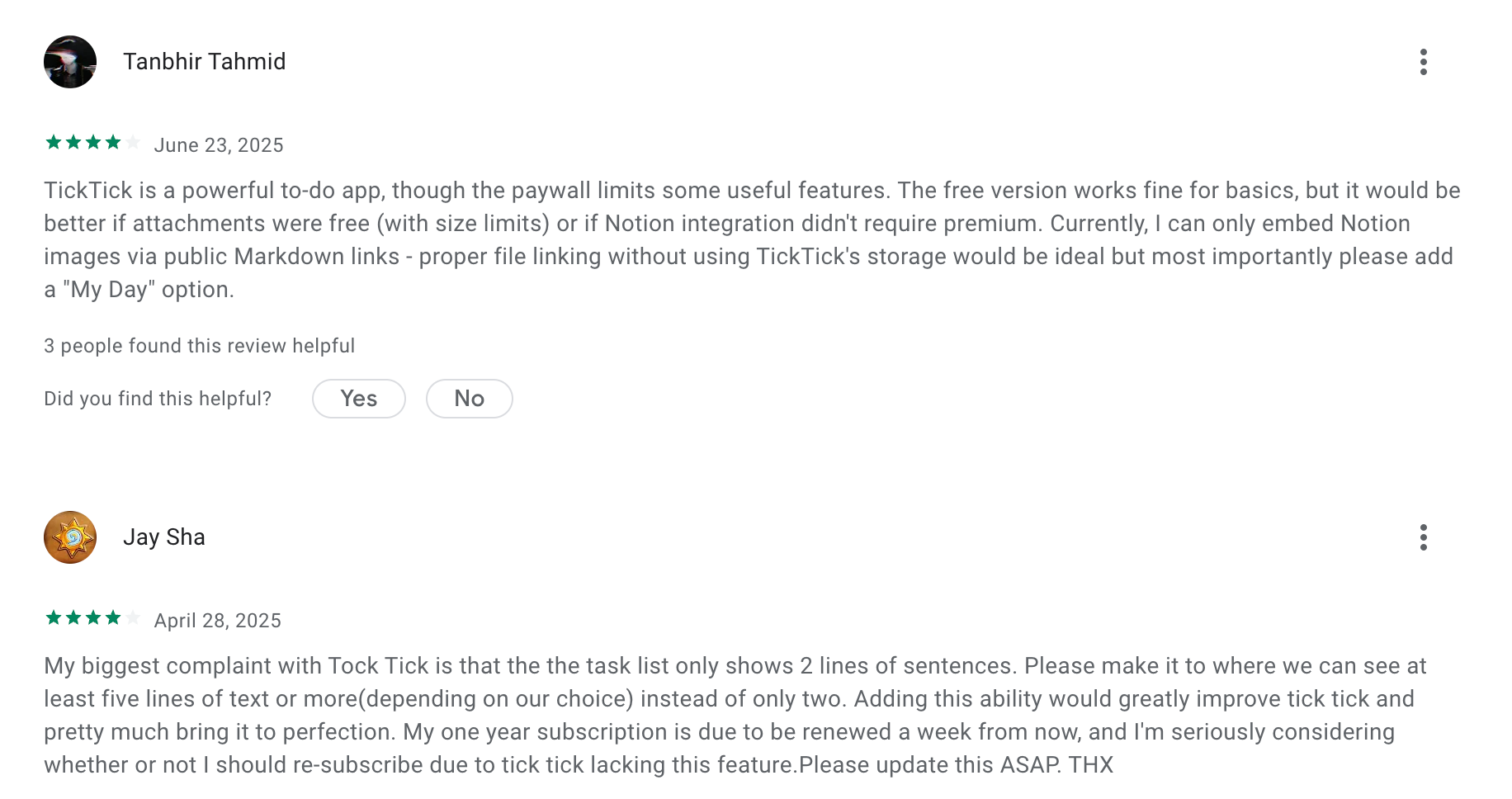
10. Monday
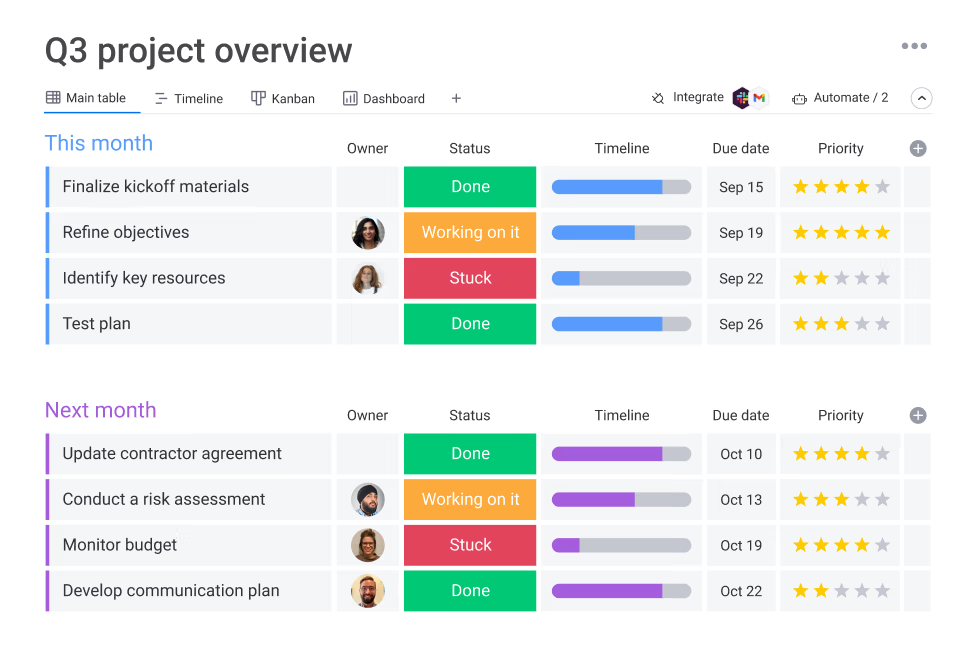
monday.com is a powerful work management platform designed to help teams organize tasks, track projects, and automate workflows.
With its flexible interface, AI-powered automation, and deep customization, it’s a popular choice for teams that want more visibility and control over how work gets done
Key features
- Visual boards with multiple views: Kanban, Timeline, Gantt, Table, and more
- Automations: 200+ built-in automation recipes for task status, notifications, and workflows
- AI tools: AI Enterprise Service Management and AI Vision to optimize and scale work
- Dashboards: Consolidate data from multiple boards into one live overview
What I liked:
- The interface is intuitive and flexible
- Automations are simple to set up and save a lot of repetitive work
- You can switch between different views (like timeline or Gantt) depending on the project
What I disliked:
- Time tracking isn’t available on cheaper plans - you’ll need the Pro plan or above
- The free plan is very limited: only 2 users and 3 boards, which isn’t enough for most teams
- Some features like Gantt charts, advanced reporting, or workload views are locked behind higher-tier plans
- Customization can feel overwhelming for first-time users without templates or training
Pricing:
- Basic plan: From $12/user/month
- Standard plan: From $14/user/month
- Pro plan: From $34/user/month
Suitable for:
Teams of all sizes who want a fully customizable task and project management tool with strong automation and AI-powered features.
How to start:
Go to monday.com, sign up for the free plan, and explore templates.
Monday reviews (source)
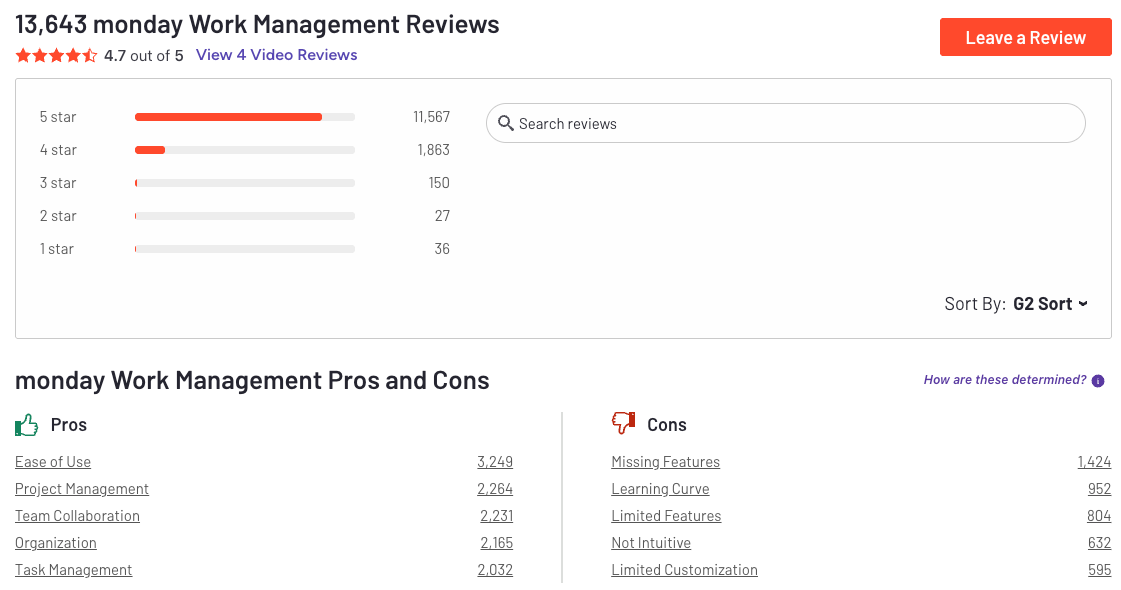
Final Verdict: Find the Tool That Works Like You Do
The truth is, there’s no perfect productivity app - only the one that fits your brain, your goals, and your workflow.
Taskade works well for quick outlines and collaborative lists, but if you’ve found yourself wishing for stronger AI, deeper integrations, or smarter daily planning, you’re not stuck. The tools in this list were picked because they go beyond the surface - they solve real problems for real people.
- Want an AI that plans your day across notes, emails, and calendar? Try Saner.AI.
- Need a full-stack team management hub? ClickUp or Monday may be for you.
- Building your team flexible system? Notion, or Coda have your back.
Most of these apps offer generous free plans or trials - so don’t be afraid to test 1–2 and see how they feel in your real day-to-day.
And if you're looking for something that feels like a true assistant - not just a task list - Saner.AI might be a game-changer. Built for people who juggle way too much and just want to think less, do more.
👉 Explore. Experiment. Then commit to the one that actually makes your life easier.
FAQs: Taskade Alternatives
1. What is a Taskade alternative?
A Taskade alternative is any productivity tool that offers similar (or better) features for task management, team collaboration, and project planning - but tailored for different workflows or priorities.
Whether you’re looking for smarter automation, deeper note integration, or a more ADHD-friendly interface, tools like Saner.AI, ClickUp, Motion, and Notion offer powerful alternatives depending on your goals.
2. Why do people look for Taskade alternatives?
While Taskade is popular for its simplicity and real-time collaboration, users often switch for reasons like:
- Limited AI capabilities for planning and scheduling
- Lack of deep note-to-task linking
- Overwhelming for solo users or ADHD-prone workflows
- Desire for more flexible integrations or views
If you need a tool that thinks with you—not just displays checkboxes—there are better-suited options.
3. What features should I look for in a Taskade alternative?
It depends on your workflow. But common must-haves include:
- AI-powered task automation (e.g., Motion, Saner.AI)
- Note-to-action linking (e.g., Tana, Coda, Saner.AI)
- Calendar + task syncing (e.g., Akiflow, Saner.AI)
- Focus-friendly design (e.g., TickTick, Saner.AI)
- Project & team collaboration (e.g., ClickUp, Monday)
Choose based on how you think - not just how a tool looks.
4. What’s the best Taskade alternative for solo entrepreneurs?
📌 Saner.AI: Built for fast-thinking founders. Turn messy brain dumps into tasks, get proactive daily plans, and access notes, tasks, and calendar all in one space—zero setup.
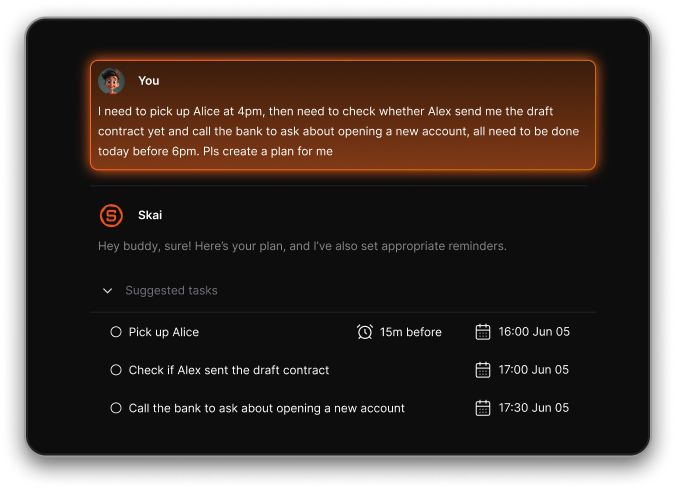
📌 Motion: Great if you want your calendar to auto-schedule tasks based on urgency.
📌 Tana: Ideal if you love structured, nested note-taking that converts into action.
5. What’s the best Taskade alternative for teams?
✅ ClickUp: Highly customizable and great for teams managing large projects, sprints, or OKRs.
✅ Monday.com: Easy for cross-functional collaboration with templates and automation.
✅ Coda: Combines docs, spreadsheets, and workflows into one flexible hub.
6. Are there Taskade alternatives that use AI?
Absolutely. Here are a few that go beyond basic productivity:
- Saner.AI – Understands your messy notes, chats with you like an assistant, and turns everything into tasks and reminders.
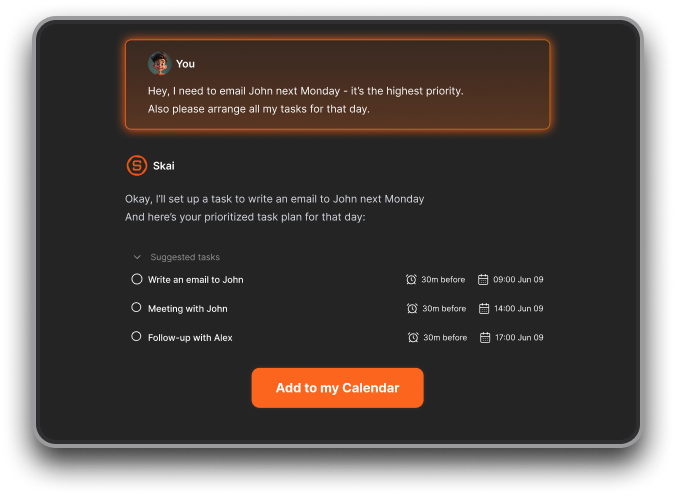
- Motion – Automatically schedules tasks based on your real-time availability.
- Todoist AI – Adds intelligent prioritization and quick entry with smart suggestions.
7. What’s the most ADHD-friendly alternative to Taskade?
💡 Saner.AI: Designed by ADHDers, for ADHDers. It reduces mental friction, organizes your day without extra effort, and reminds you of what matters - no tags or perfect structure needed.
8. Which Taskade alternative helps with time blocking or scheduling?
- Saner.AI – Uses your notes and priorities to suggest what to do and when.
- Motion – Auto-schedules everything on your calendar.
- Akiflow – Manual time blocking with smart task capture.
9. Is there a free Taskade alternative?
Yes. Many top alternatives have free plans:
- Saner.AI – Free tier includes AI task conversion, reminders, and natural-language search across notes
- ClickUp – Free for small teams
- Notion – Free for individuals with strong database + note features
- TickTick – Solid free version with task & calendar features
10. Which Taskade alternative is best for writing and note-heavy workflows?
✍️ Try these:
- Saner.AI – Notes, tasks, emails, and calendar all live in one place. Chat with your info like it’s a second brain
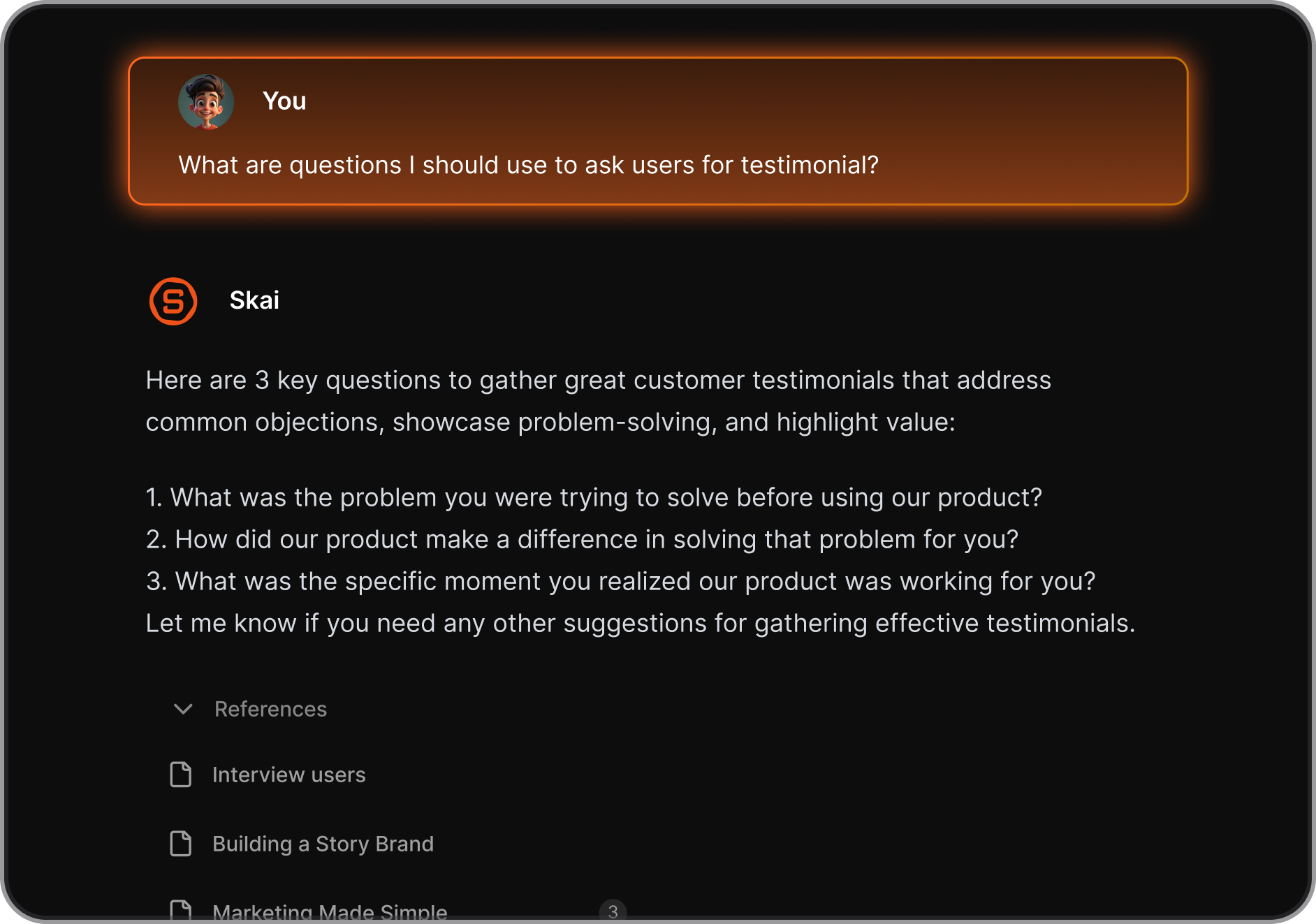
- Tana – Think in outlines, link thoughts, and surface what’s relevant.
- Coda – Rich document editing with spreadsheet-like logic.
11. What’s the best all-in-one Taskade alternative?
If you want a tool that does it all - notes, tasks, calendar, AI planning - Saner.AI is your best bet. It’s built to reduce overwhelm, help you follow through, and think clearly without constant tab switching.
For larger teams or builders:
- ClickUp: Deep integrations, full task/project systems
- Coda: Great for building internal tools, dashboards, or systems
The Top Taskade Alternative for you Work