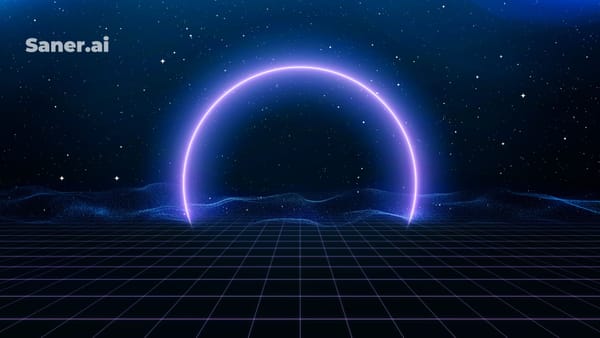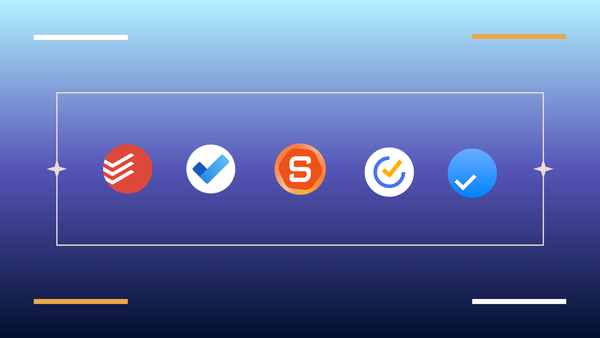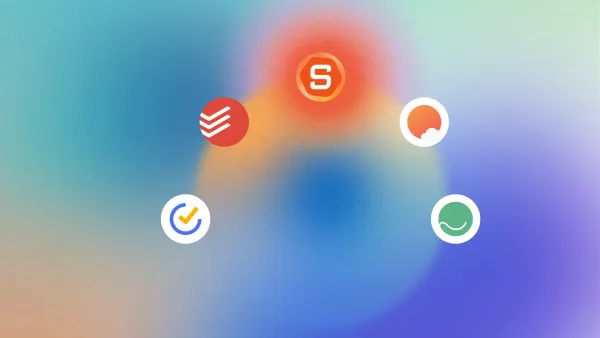Tiimo Alternatives: We Tested and Ranked the Best 7
The Best Tiimo Alternatives are Saner.AI, Structured, Todoist and Finch
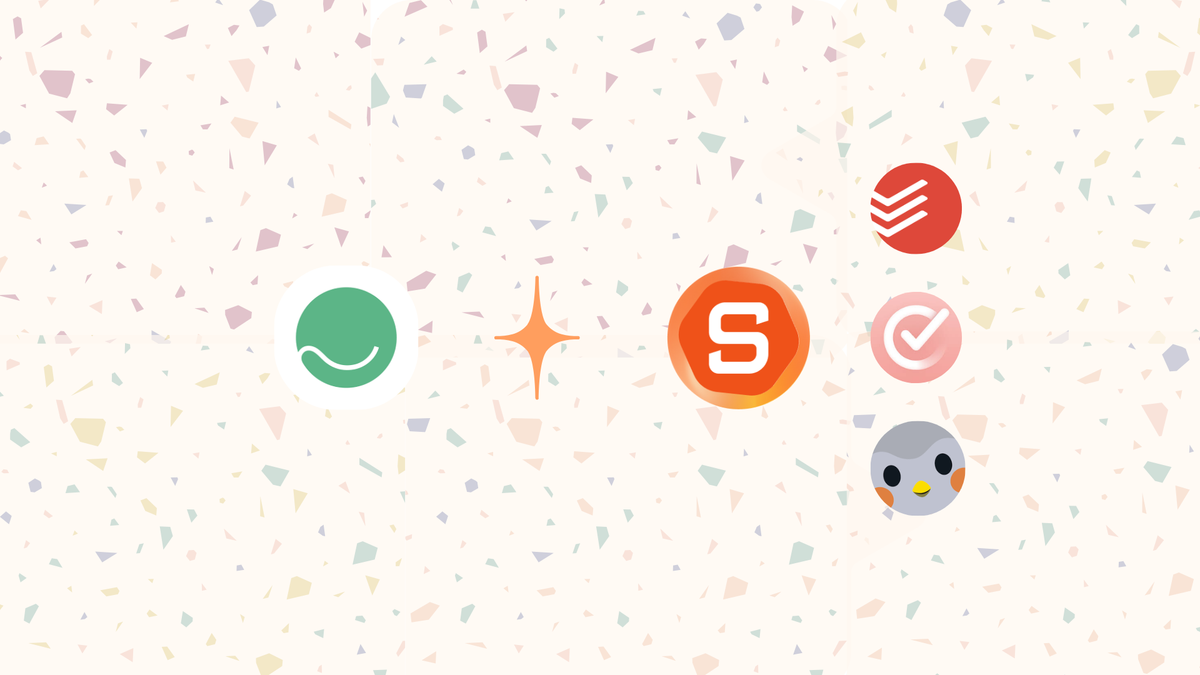
7 Best Tiimo Alternatives in 2025
Tiimo is a visual planner. Its vibrant icons, routine builder, and gentle reminders make it a decent option for people with ADHD, autism, and executive functioning challenges.
But Tiimo isn’t for everyone.
Maybe you’re looking for:
- A free alternative (Tiimo’s subscription model can be pricey)
- A different interface or more flexible task types
- Better integration with email, calendar, or AI assistants
- A tool that works better on a desktop or cross-platform
If any of that sounds like you, don’t worry. There are plenty of ADHD-friendly, visual planning tools that offer unique benefits that Tiimo doesn’t.
In this post, we’ve rounded up the 10 best Tiimo alternatives to help you find the perfect match for your brain, goals, and daily chaos
What to Look for in a Tiimo Alternative
When comparing Tiimo alternatives, consider apps that offer:
- Visual scheduling: Easy-to-read calendars or blocks of time
- Routine and habit tracking: Reusable templates, habit streaks, and reminders
- ADHD-friendly design: Minimal clutter, color-coded cues, playful visuals
- Task timers: Pomodoro or countdown features to beat procrastination
- Cross-platform support: iOS, Android, web access, and syncing
- Affordability: Free plans or flexible pricing
What are the Best Tiimo Alternatives?
The Best Tiimo Alternatives are Saner.AI, Structured, Todoist and Finch
Tiimo Alternatives Comparison Table (2025)
| Tool | Visual Planner / Time‑Blocking | ADHD‑Friendly Features | Routine & Habit Support | Platforms | Free Plan? | Pricing Summary |
|---|---|---|---|---|---|---|
| Tiimo | ✅ Colorful blocks & icons | Gentle reminders, emotional tone, simple UX | Built-in routine templates | iOS, Android | ❌ | Subscription only |
| Saner.AI | ✅ Conversational planner | Chat-based AI built for ADHD minds, integrates notes/tasks/calendar/email | Smart routines via chat | Web (mobile‑friendly) | ✅ | Free + Paid from ~$10/mo |
| Structured | ✅ Drag-and-drop time blocks | Visual time mapping, low-friction layout | Daily planning, repeatable routines | iOS, Mac (Android beta) | ✅ Limited | One-time ~$10 or Subscription |
| Llama Life | ✅ Task timer with countdown | Single-task focus, soothing sounds, built for time blindness | Sequential task flow | Web, iOS | ❌ Trial | ~$5/mo or ~$50/yr |
| TickTick | ✅ Calendar + Pomodoro view | Color coding, focus timer, smart inputs | Habit tracker, recurring tasks | iOS, Android, Web, macOS, Windows | ✅ Full Basic | Premium $27.99/yr |
| Finch | ✅ Visual checklists w/ pet | Self-care gamification, emotional support, positive reinforcement | Habit streaks via daily care | iOS, Android | ✅ Yes | Premium upgrade in app |
| Todoist | ⚠️ Minimal visual planning | Priority levels, labels, natural input | Recurring tasks, projects & templates | All platforms | ✅ Yes | Premium ~$4/mo |
| Any.do | ✅ Calendar + drag‑n‑drop lists | Voice input, reminders, clean interface | Basic recurring task support | All platforms | ✅ Limited | Premium from ~$3/mo |
1) Saner.AI - AI assistant
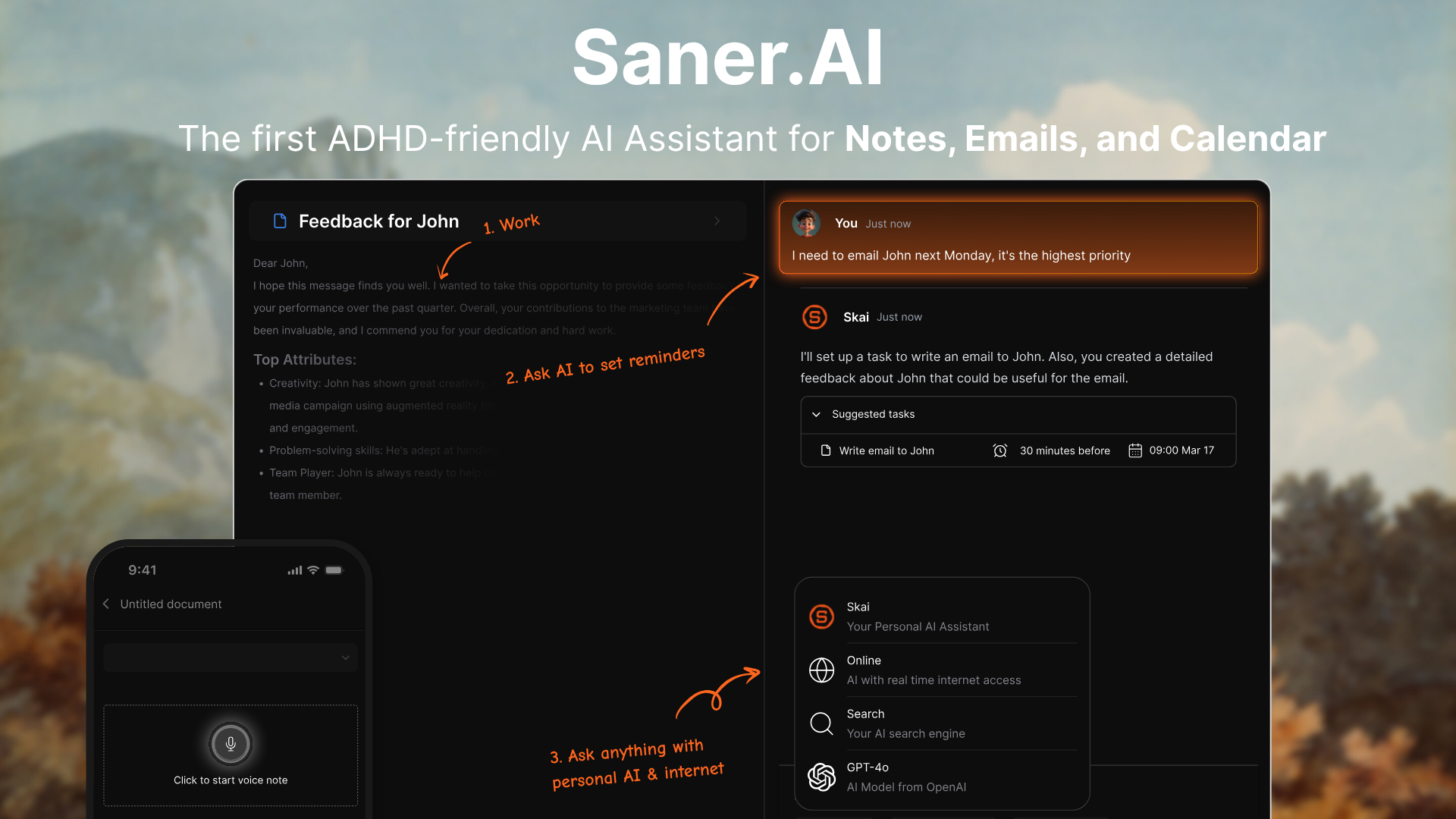
Saner.AI – The AI personal assistant that organizes your day from notes, tasks, calendar, and emails. It combines your tasks, emails, calendar, and notes into a single workspace and uses AI to plan your day, remind you of priorities, and help you focus on what matters.
It’s ideal for individuals who juggle multiple sources of information or struggle with scattered tasks, especially those looking for an ADHD-friendly alternative to Tiimo.
Key features
- Proactive Daily Planning: Automatically builds an optimal day plan by scanning your inbox, calendar, tasks, and notes
- Natural Chat Commands: Just type “reschedule my meeting” or “add reminder to buy groceries” to update your workflow
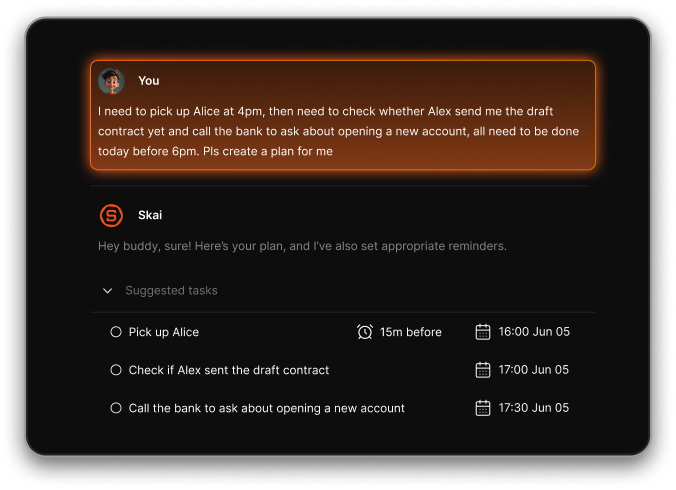
- Unified Knowledge Assistant: Search across all your synced notes, emails, docs, and get summarized insights
- Focus Mode: Pops up a single-task overlay so you can work without distraction
- AI Email Assistant: Extracts action items from emails and suggests reminders or tasks
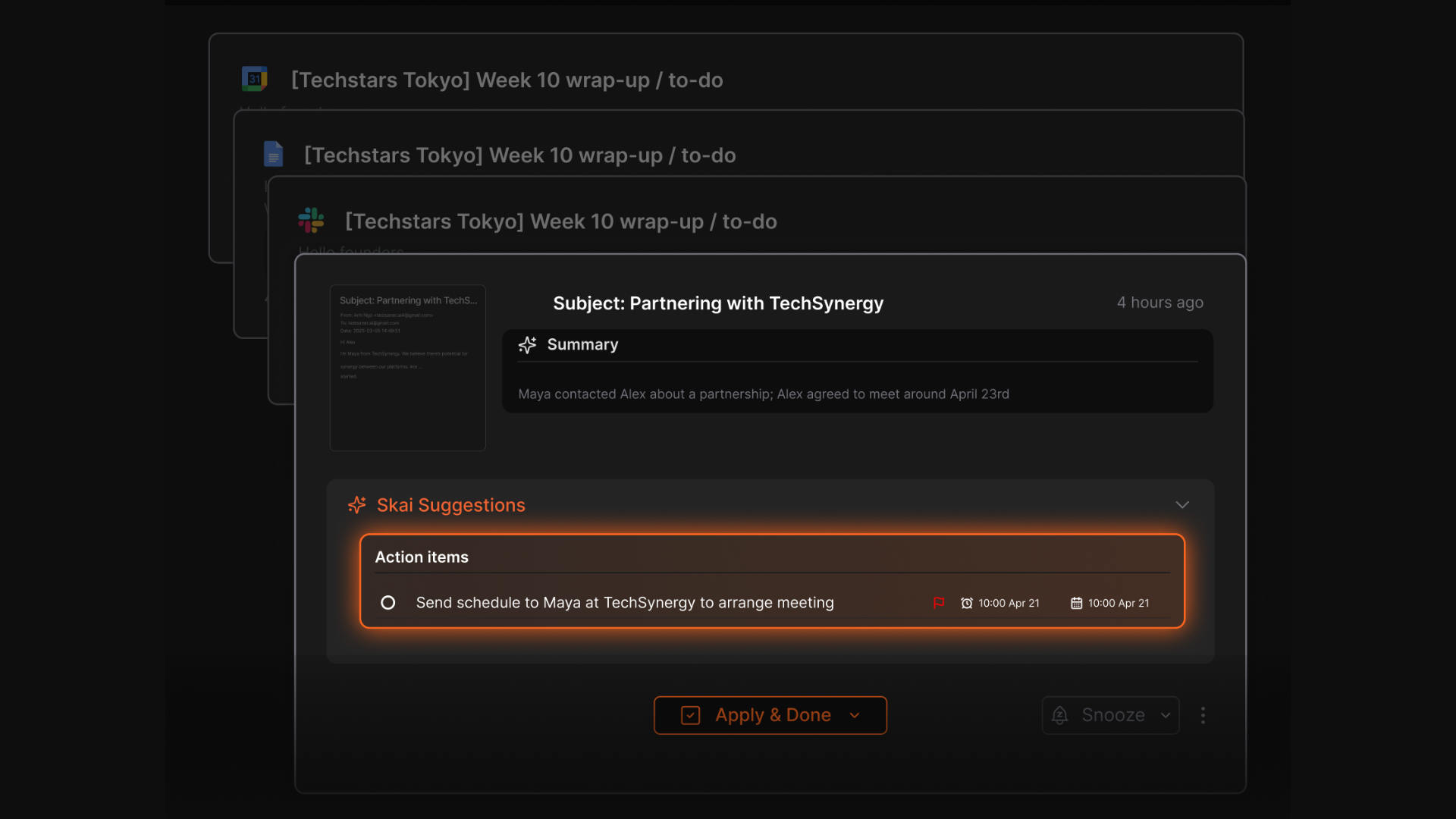
- Seamless Imports: Bring in notes and files from tools like Notion, Apple Notes, PDFs, Slack, Gmail, and more
- Mobile App: Official apps on iOS and Android for planning, note-taking, and reminders on the go
Cons
- Requires internet access for full functionality.
Pricing
- Free
- Starter: Monthly at $8/month, Annually at $6/month (with early user discount)
- Standard: Monthly at $16/month, Annually at $12/month (with early user discount)
Suitable for
Professionals, entrepreneurs, and ADHD-prone people who want an AI assistant that brings clarity to their notes, emails, and schedule - without needing to manage each tool separately.
Saner.AI Reviews

How to start
- Go to saner.ai, create a free account, connect your calendar, email, or notes - and let the AI build your first personalized plan. Then just talk to it like a productivity buddy.
Stay on top of life with the top Tiimo Alternative
2) Todoist
Todoist is a powerful task manager used by over 50 million people to stay on top of personal goals, work projects, and daily routines. Unlike Tiimo, which focuses on visual scheduling, Todoist is all about structured task management
Key features
- Natural Language Input: Add tasks like “Submit report every third Thursday” and it auto-schedules
- Recurring Tasks & Streaks: Easily build habits and track your consistency
- Filter Assist: Create custom views by describing what you want in plain English
- Task Hierarchies: Break big goals into subtasks, add comments, priorities, attachments
- Cross-platform sync: Available on web, desktop, mobile, and browser extensions
What I liked
- Natural-language input makes it quick to add tasks without clicking around
- Available on every platform with a clean, consistent interface
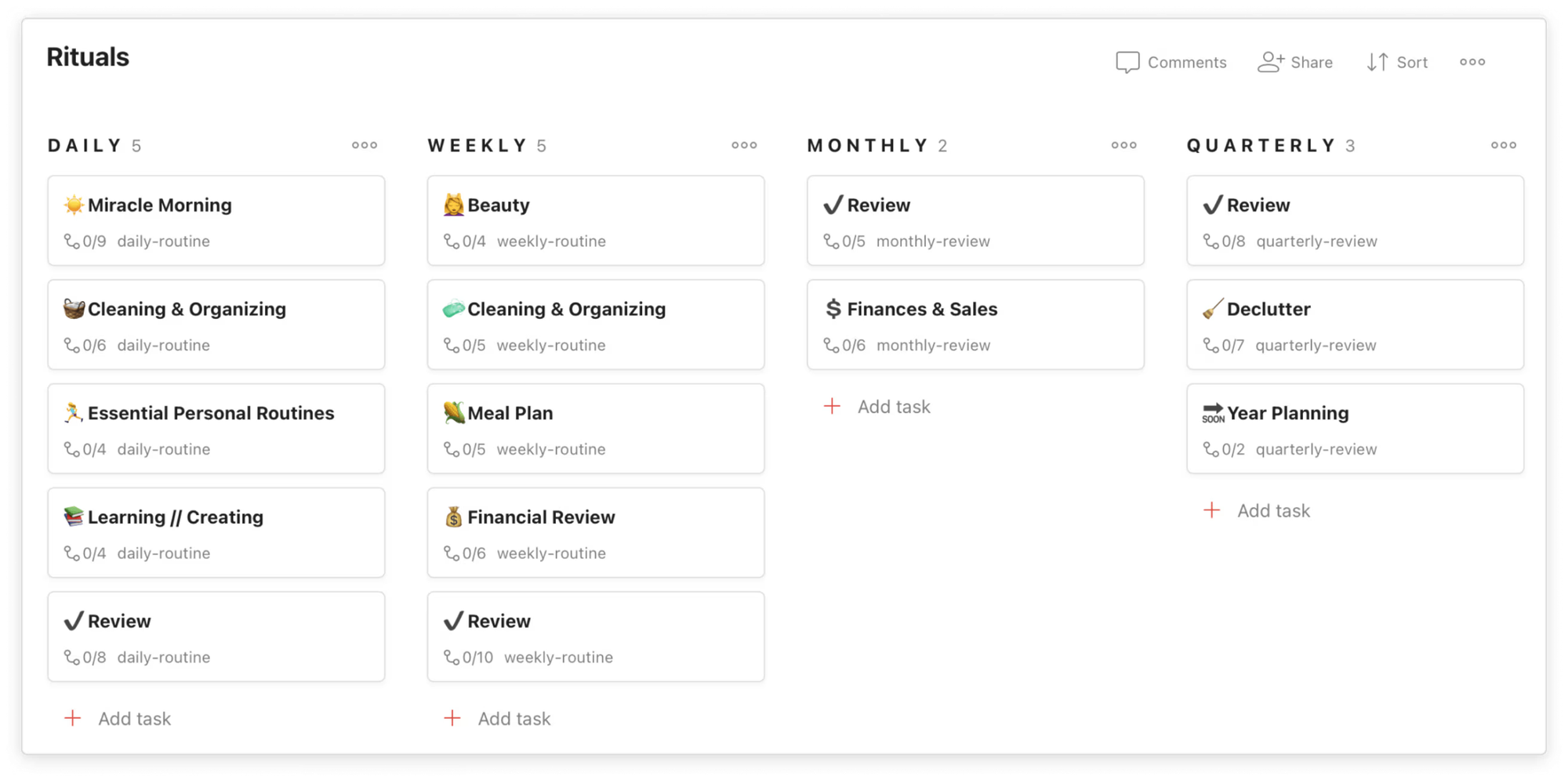
What I disliked
- AI Assistant doesn’t work on mobile apps (yet), which limits planning on the go
- It’s not a visual planner - no calendar time blocks or routine boards like Tiimo
- The AI isn’t an agent - it won’t act on your behalf or schedule things for you
Pricing
- Free plan available
- Pro plan: around $5/month
- Business plan: around $8/month per user
Suitable for
- Anyone who wants a structured task planner. Great for individuals who prefer lists over blocks, or teams looking to streamline collaboration without needing full-blown project management tools.
How to start
- Head to todoist.com, create a free account
Todoist reviews (source)
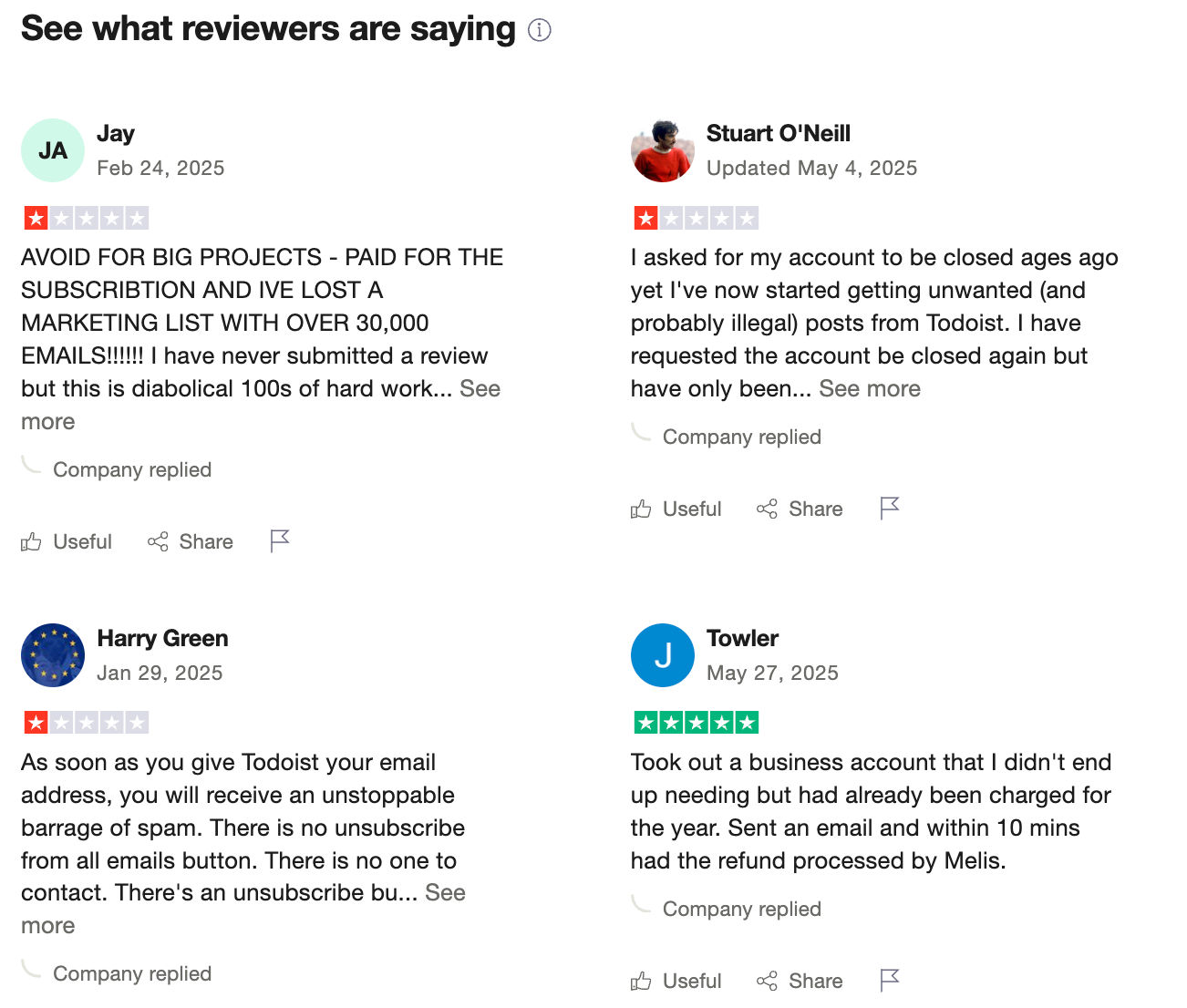
3) Any.do
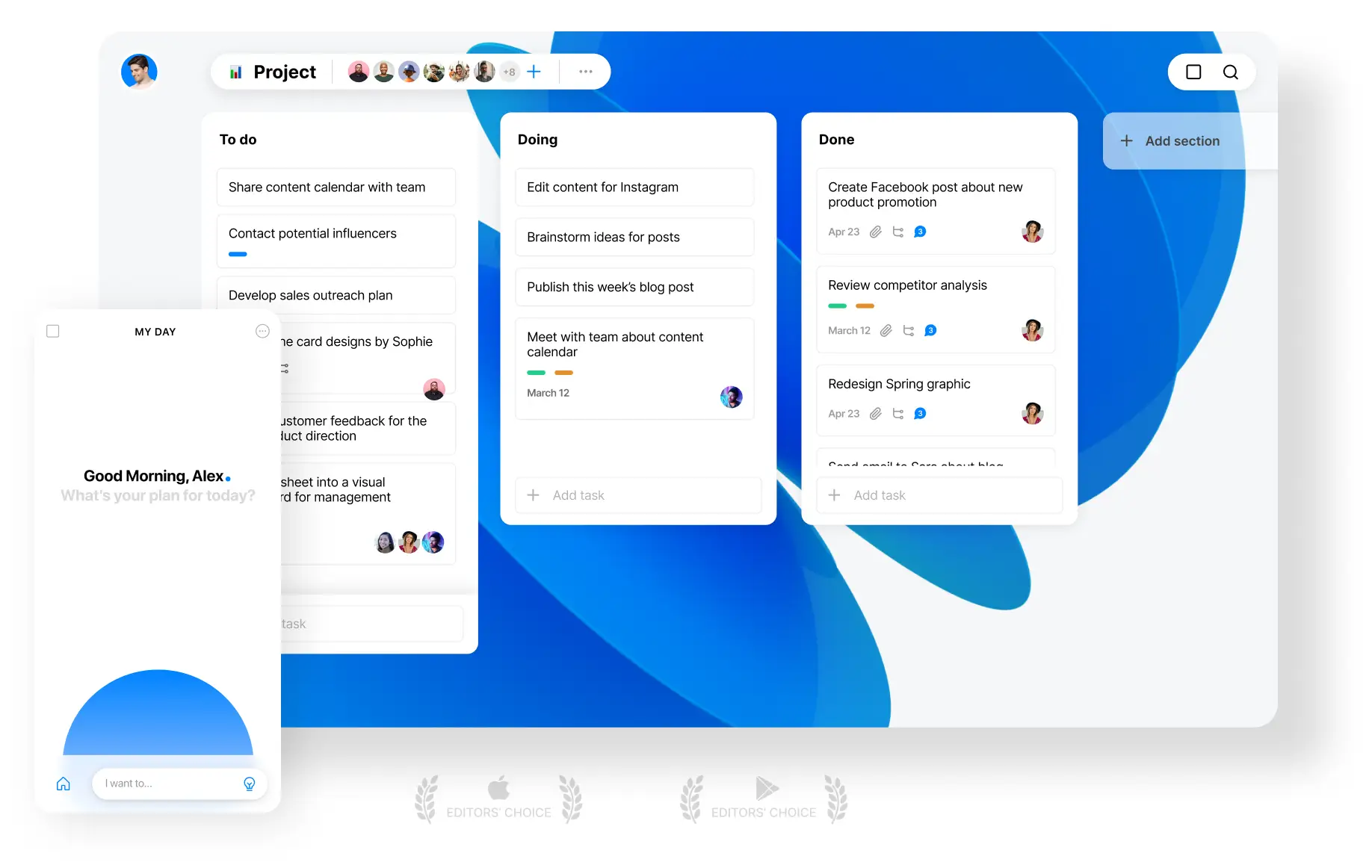
Any.do is a modern productivity app that combines task lists, calendar planning, reminders, and shared boards in one place. It’s designed to help you stay organized without juggling multiple apps or sticky notes.
Key features
- All-in-One Planner: Combines to-dos, calendar events, grocery lists, and reminders
- Smart Boards: Create boards with tasks, subtasks, and sections for projects or routines
- Location-Based & Recurring Reminders: Trigger tasks based on time or place
- Family & Team Collaboration: Share lists, assign tasks, and keep everyone on the same page
- Cross-Platform: Works on iOS, Android, desktop, web, and wearables
What I liked:
- The interface is clean and intuitive
- It’s flexible enough to use for personal life, work, or even shared family routines
What I disliked:
- Many helpful features like recurring tasks and location reminders are locked behind Premium
- It’s not built for complex project management - no timelines or task dependencies
- You can’t chat with the AI like a true work assistant
Pricing
- Free plan available with core features
- Premium plan starts around $5–8/month
Suitable for
Anyone looking for a beautiful, no-fuss task planner that works across devices. Great for students, busy professionals, families, and small teams who need shared routines, not complex workflows.
How to start
Visit Any.do, sign up for the free plan, and explore daily planning and shared boards.
Any.do Review (source)
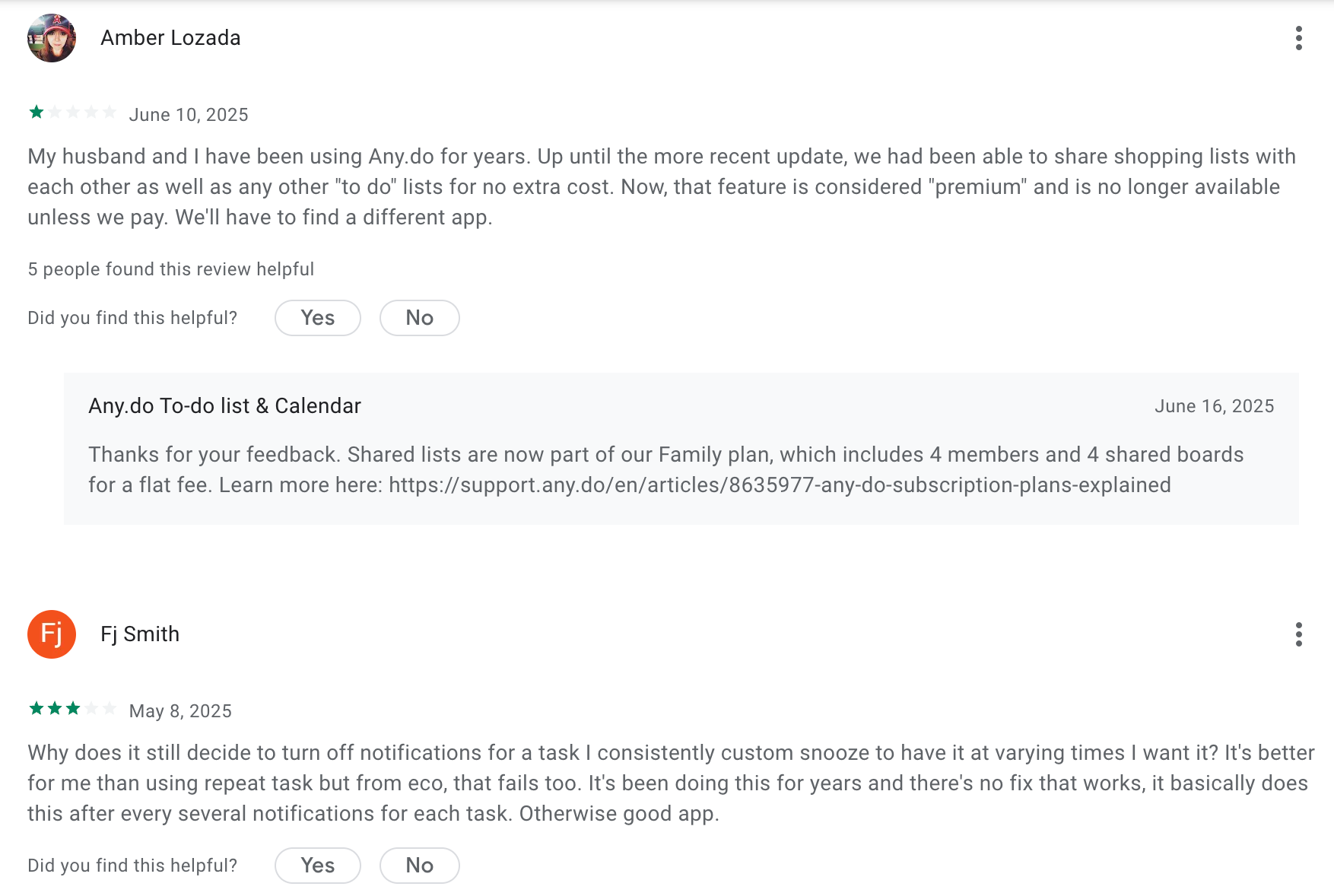
4) TickTick

TickTick is an all-in-one productivity app that blends task management, calendar planning, habit tracking, and a Pomodoro timer into one sleek interface. It's built for people who want to organize their day without juggling multiple tools.
Key features
- Smart Task + Calendar Fusion: Add tasks using natural language or voice. TickTick auto-parses due dates and reminders.
- Calendar Sync: Integrates with Google, Outlook, and Apple Calendar for smooth scheduling.
- Collaboration Tools: Share task lists, assign items, and plan together (up to 29 users).
- Cross-Platform: Available on web, desktop, mobile, smartwatches, and supports widgets.
What I liked
- Clean, intuitive interface that doesn’t feel overwhelming.
- Smart parsing makes it super fast to capture tasks on the go.
- Having habits, Pomodoro, and tasks in one tool means fewer context switches.
What I disliked
- No live support - only email, which can be slow at times.
- Some users report slow rollout of new features and limited community feedback loops.
- Not ideal for complex project management - no timelines, dependencies, or workflows like Asana.
- No AI assistant where you can chat to manage tasks
Pricing
- Free plan available with core features.
- Premium plan is $3/month (billed annually) or $3.99/month (monthly).
Suitable for
Professionals, freelancers, students, and small teams looking for a structured yet flexible productivity tool that combines daily planning, task management, and habit tracking.
How to start
Just go to ticktick.com, sign up for a free account, and explore the features.
TickTick Reviews (Source)
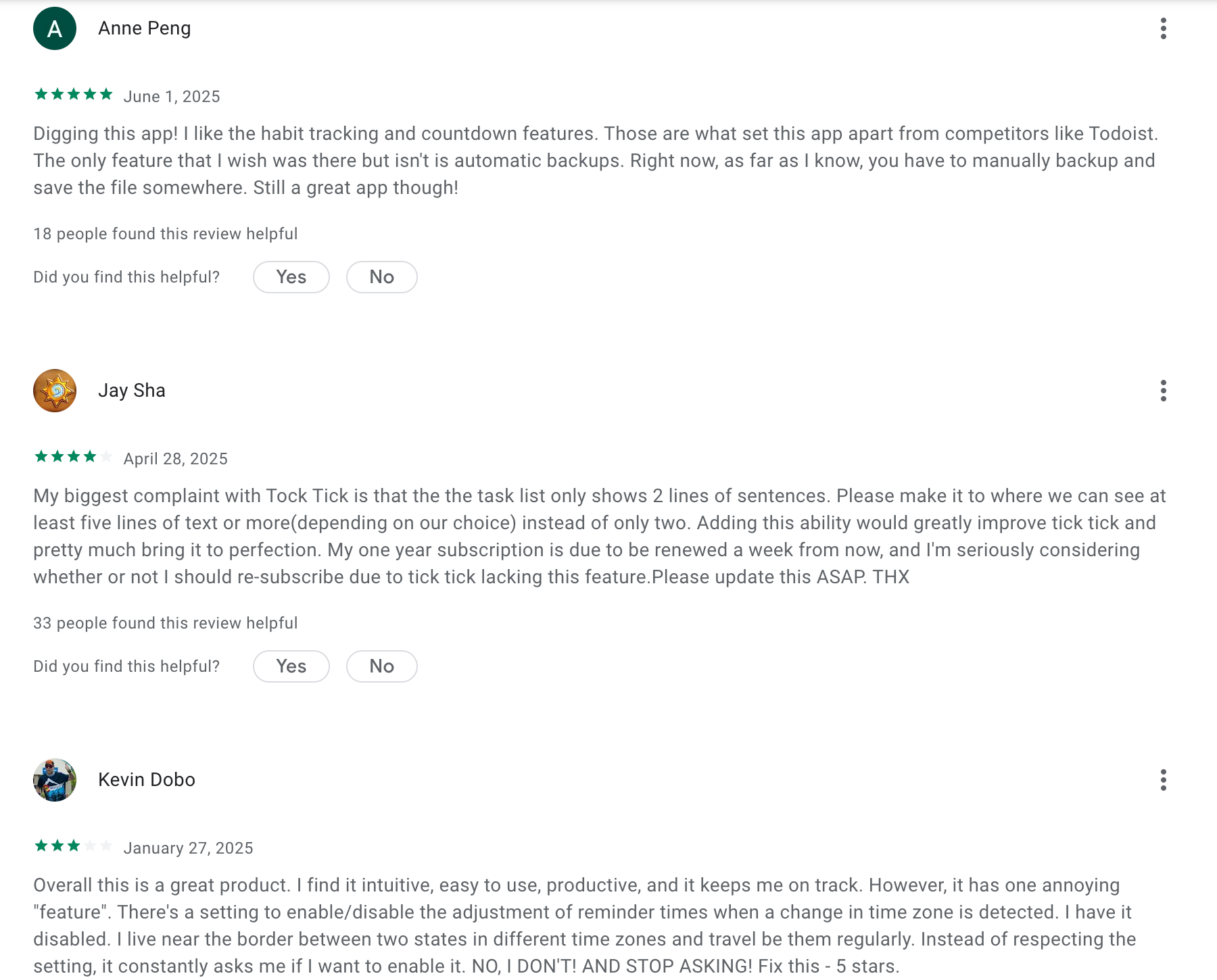
5) Llama Life
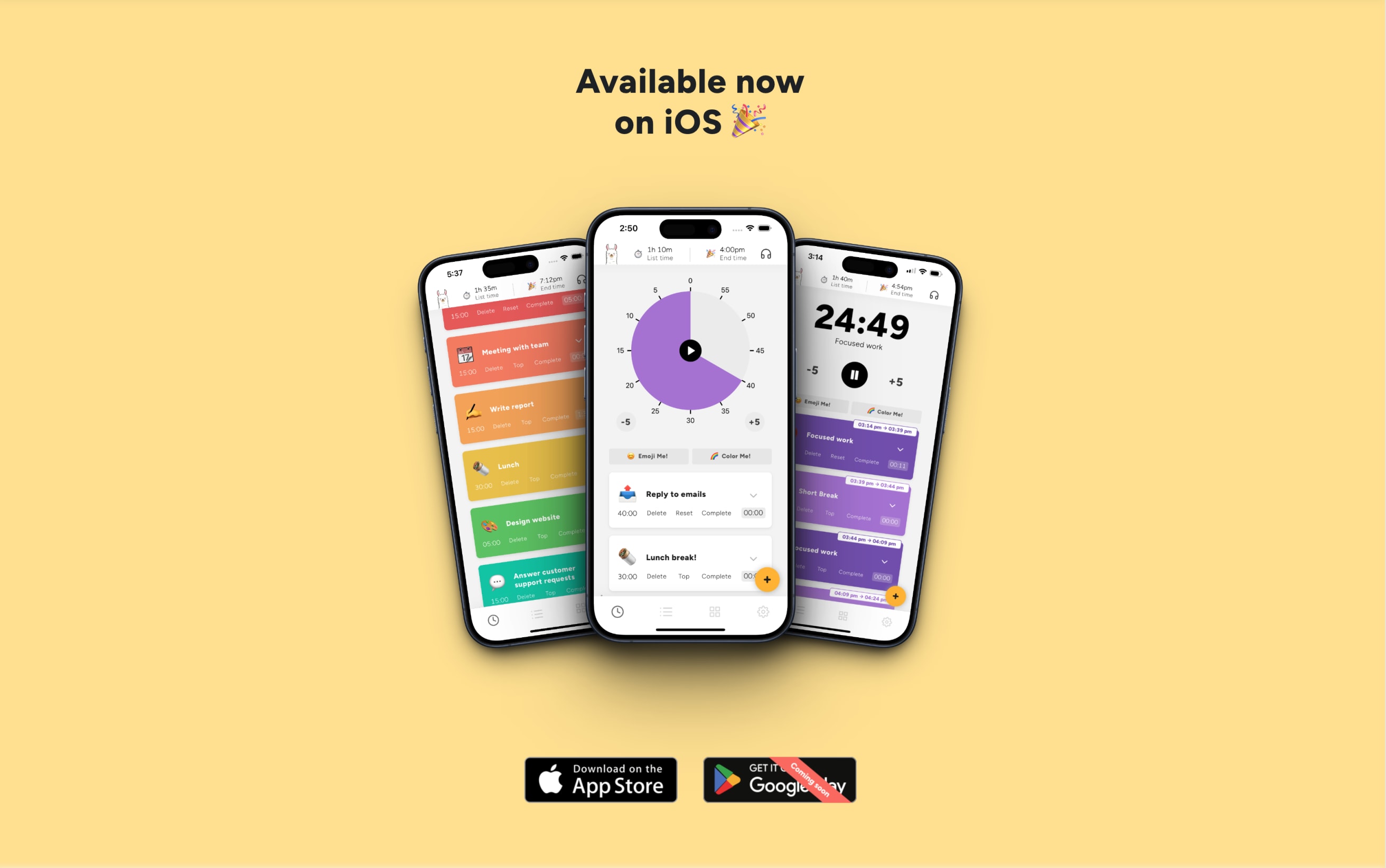
Llama Life is a playful, ADHD-friendly productivity app that helps you finish your to-do list with more focus and less overwhelm. It replaces cluttered lists with time-boxed tasks, so you can focus on one thing at a time
Key features
- Countdown Timer: Add a specific duration to each task and stay focused until the timer ends
- List & End Time: See how long your full list will take and when you'll be done for the day
- Fun Visuals: Includes sound effects, color tags, emojis, and a reward animation system
- Focus Reports: Tracks your time spent and task completion across days
What I liked
- Tasks feel manageable when you see how long each one will take
- The confetti and cheerful design actually made work feel more fun
- Great for those who need visual clarity and minimal distractions
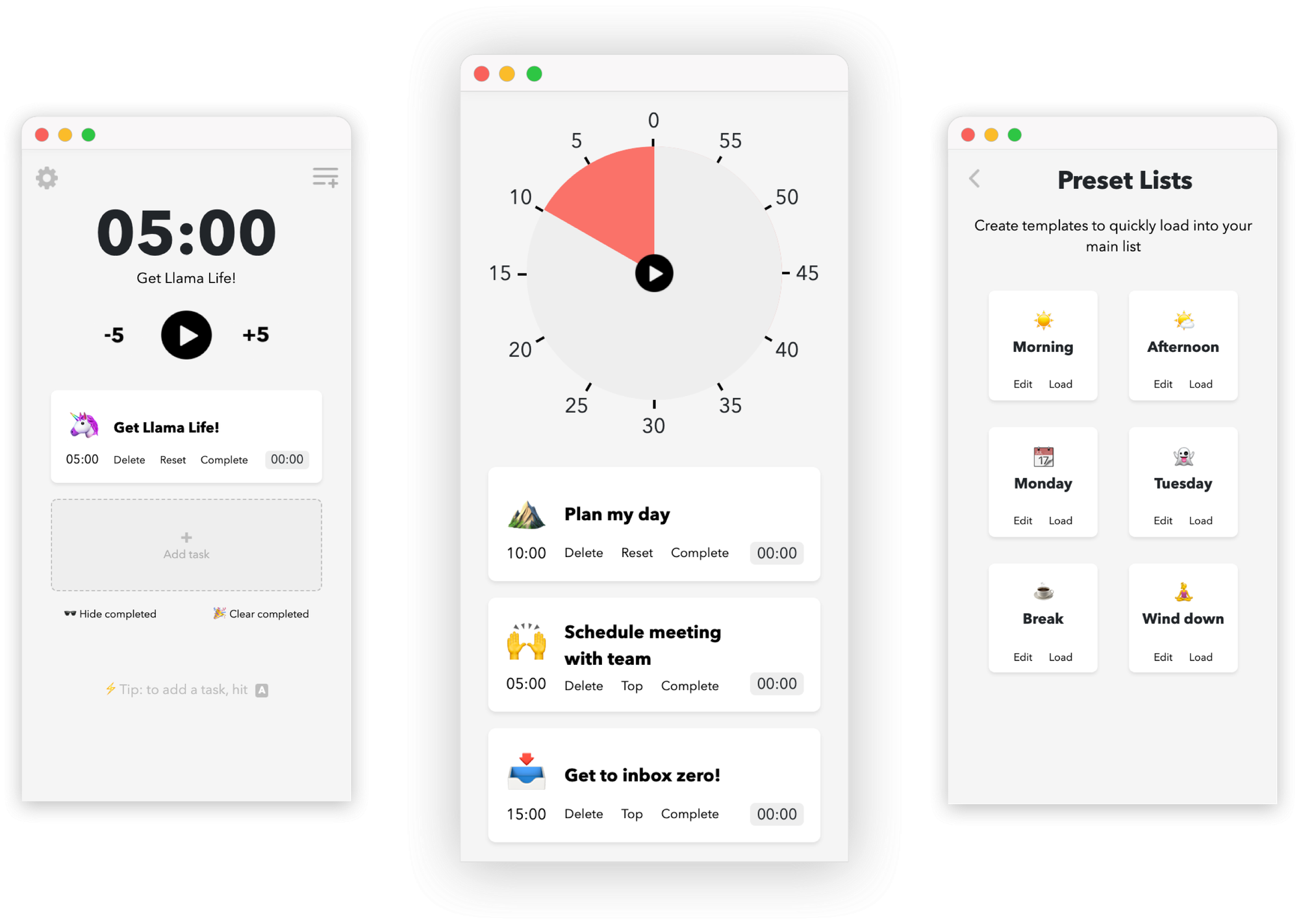
What I disliked
- No Android app yet, which limits access for non-iOS users
- Doesn’t integrate with calendars, so no automatic scheduling
- No team or collaboration features
Pricing
- 7-day free trial
- $6/month
Suitable for
- People with ADHD, neurodivergent users, or anyone who prefers fun, structured focus over complex planning tools.
How to start
- Go to llamalife.co or download the iOS app, start your free trial, and begin building your task list.
Llama Life reviews (source)
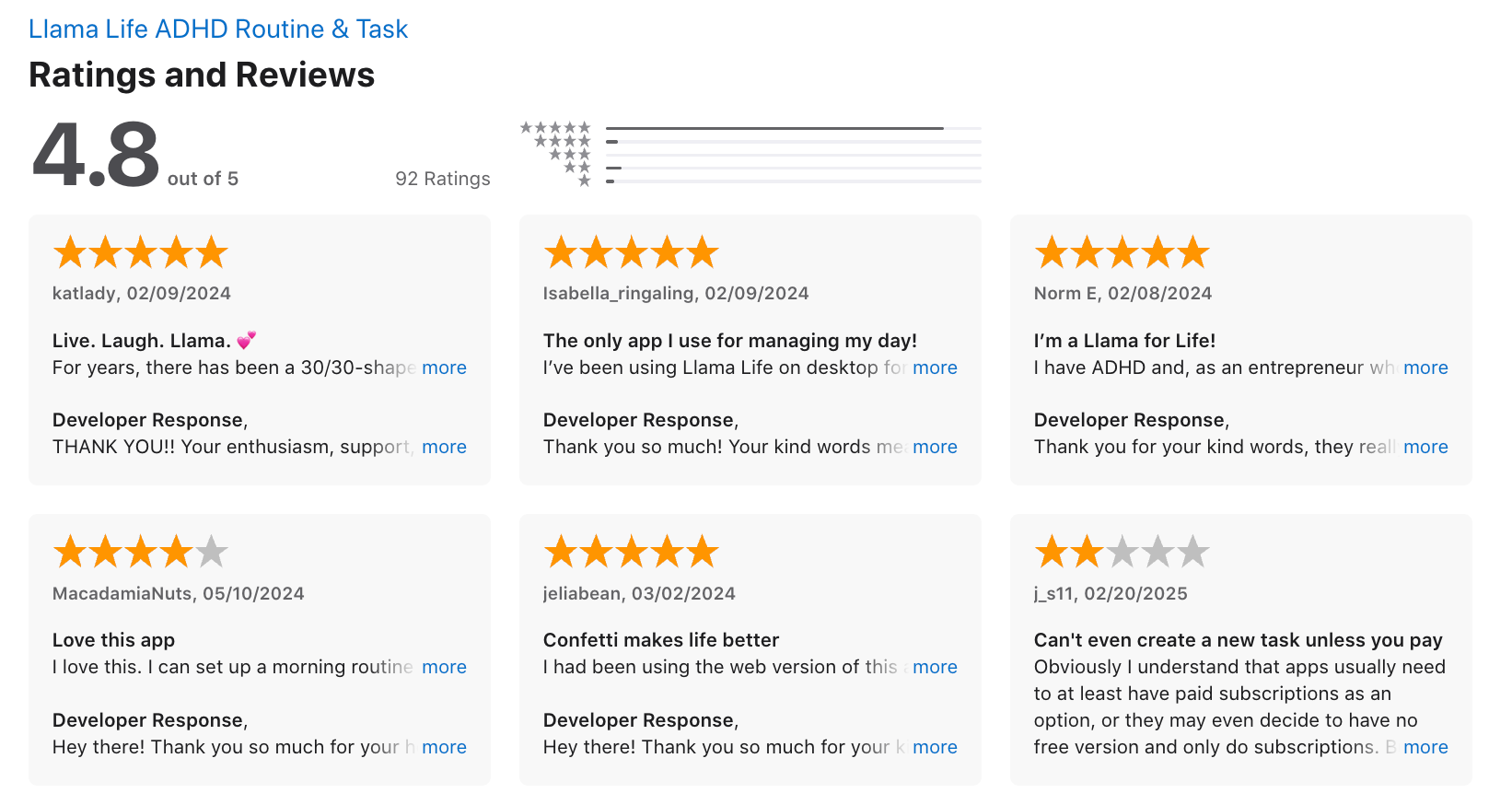
6) Structured
Structured is a visual daily planner that combines your calendar, to-do list, and routines into a single clean timeline. It’s a great Tiimo alternative for individuals who prefer a more task-focused, drag-and-drop style planner that works across devices.
Key features
- Timeline-based day view that shows tasks, habits, and events in one visual flow
- Drag-and-drop scheduling to quickly plan and adjust your day
- Built-in habit tracking for routines like workouts, reading, or journaling
- Replan feature to quickly reschedule tasks with a swipe
What I liked:
- Planning the day feels intuitive
- The timeline view is helpful for seeing how the day flows
- Cross-device syncing is smooth - you can start on your phone and continue on your desktop
What I disliked:
- Limited integrations - no deep sync with tools like Todoist or Notion
- No team collaboration or project tracking features
- Web version is still in development, so it’s mostly a mobile/desktop experience for now
- You don't have an AI Assistant in Structured
Pricing:
- Free core version available
- Pro plan costs around $4–5/month (via App Store), includes unlimited tasks, themes, and more
Suitable for:
Individuals, freelancers, students, and ADHD-prone users who want a beautifully simple, visual way to structure their day
How to start:
Download Structured from the App Store or Google Play, set up your calendar, and start dragging your tasks into your day.
Structured review (source)
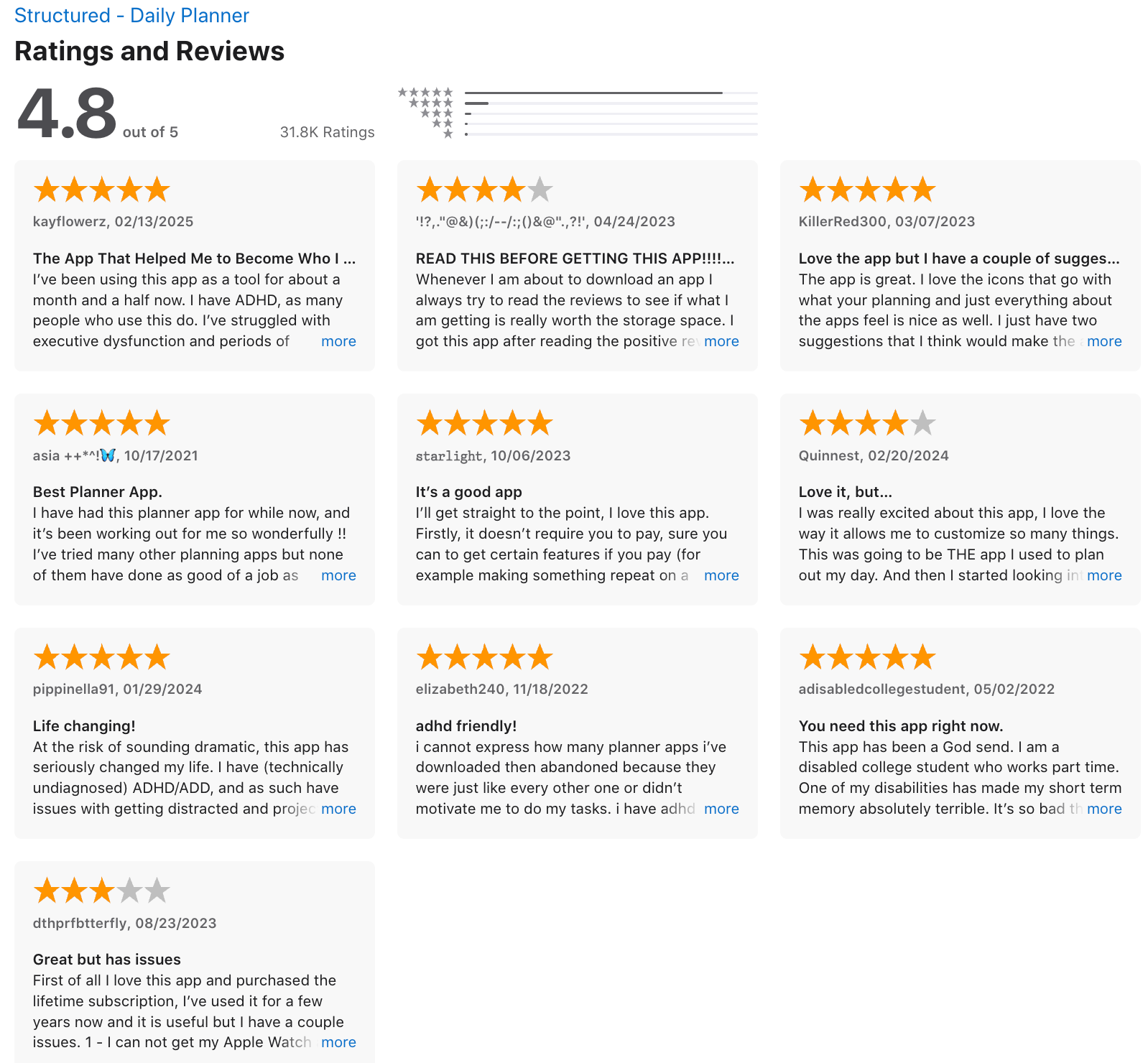
7) Finch

Finch is a playful self-care app where you care for an adorable virtual pet by completing wellness habits, reflecting on your emotions, and showing up for yourself. Finch motivates you through positive reinforcement, gamified growth, and gentle nudges
Key features
- Mood Check-ins: Quick prompts to reflect on your emotional state throughout the day
- Gamified Habit Tracking: Your Finch “grows” as you complete goals like hydration, stretching, or journaling
- Self-Care Tools: Breathing exercises, gratitude prompts, and mindfulness challenges
- Daily Goal Setting: Build routines with morning intentions and end-of-day reflections
What I liked
- The virtual pet is genuinely motivating
- Mood and energy tracking is lightweight and easy to do, even on tough days
- There's a strong sense of progress without pressure
What I disliked
- There’s no calendar or time-blocking feature, so it’s not meant for task planning
- It lacks integrations with tools like Google Calendar or Notion
- The cutesy, gamified design might not appeal to users who prefer minimalist or professional UI
Pricing
- iOS: ~$14.99/year
- Android: ~$69.99/year
Suitable for
- Individuals with ADHD, anxiety, or burnout who want to build self-care habits gently
- Teens and young adults who prefer visuals and gamification over traditional task lists
How to start
Just download Finch: Self-Care Pet from the App Store or Google Play, create your Finch, and begin with a few small daily goals.
Finch reviews (source)
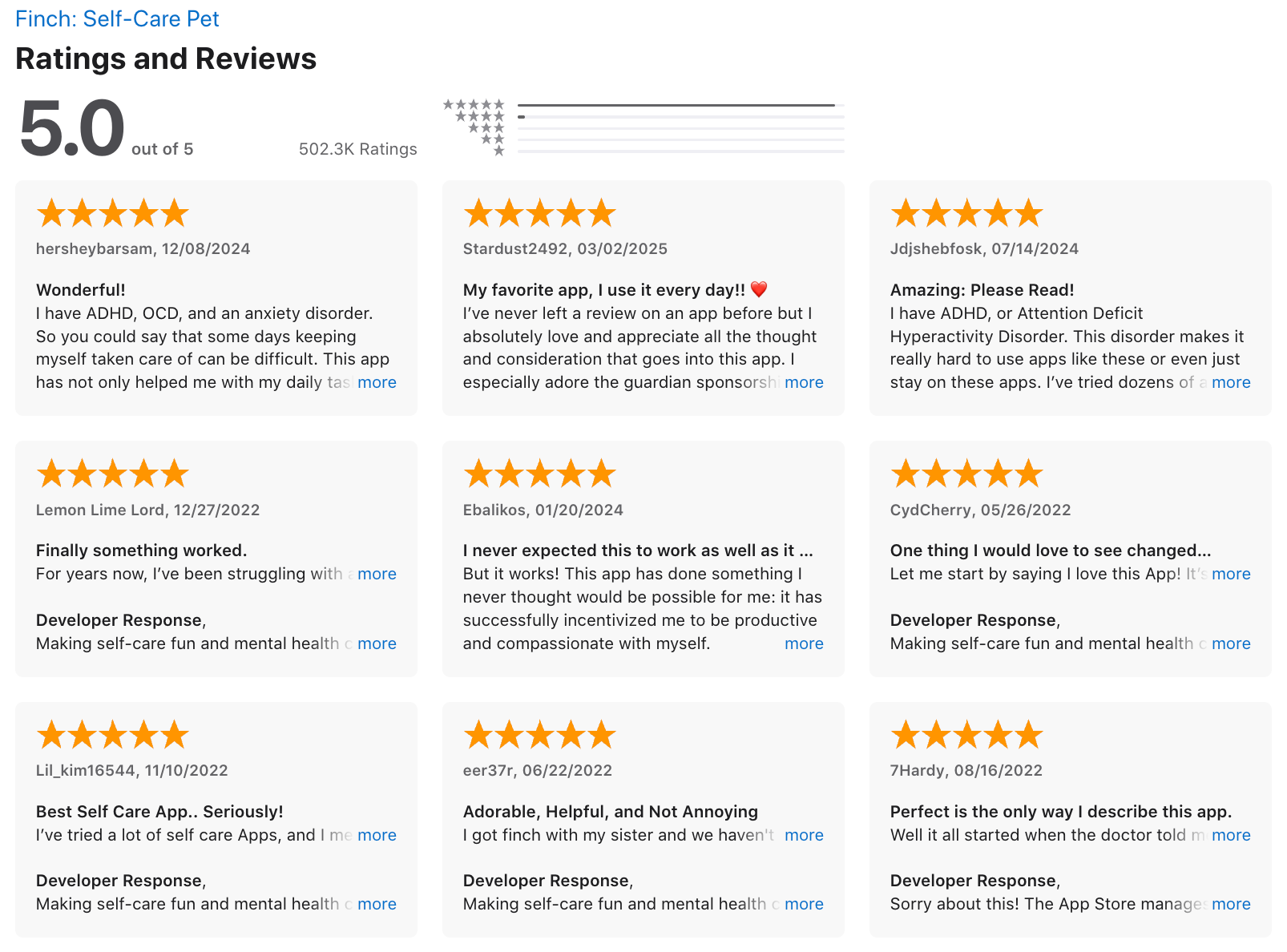
Final Thoughts: What’s the Best Tiimo Alternative for You?
If Tiimo isn’t quite clicking anymore - whether it’s the pricing, features, or just the way your brain’s wired - you’re not alone. The good news? There’s no shortage of ADHD-friendly planners out there that can help you stay grounded, organized, and a little less overwhelmed.
Here’s a quick recap based on different needs:
- 🧩 Best all-in-one with smart AI support: Saner.AI
- 🖼️ Best visual day planner: Structured
- ⏱️ Best for time blindness & focus: Llama Life
- 🔁 Best for habits: TickTick
- 💖 Best for emotional motivation: Finch
At the end of the day, the “best” app is the one that feels intuitive and makes you want to use it consistently. You might need to test a couple before finding the one that sticks - and that’s totally okay.
✨ If you’re curious about using an AI-first planner that helps you reduce overwhelm, structure your day, and handle chaos with a bit more calm, Saner.AI might be worth a look.
Now go explore - and find the tool that works with your brain, not against it.
Stay on top of your work and life with your AI Assistant
Best Tiimo Alternative: FAQ Guide for 2025
1. What is the best Tiimo alternative right now?
If you’re looking for the best Tiimo alternative in 2025, a few standout options combine visual scheduling, ADHD-friendly features, and smart task management:
- Saner.AI – Combines calendar, notes, and tasks into one AI workspace. Ideal for ADHD, visual thinkers, and people who get overwhelmed easily.
- Structured – A visual day planner that turns your to-dos into timeline blocks.
- Llama Life – Focuses on timeboxing and joyful productivity.
- Finch – A gamified self-care planner with emotional tracking.
Each app has its strengths depending on how you like to plan your day - whether through AI, structure, visuals, or gamification.
2. Why are people searching for Tiimo alternatives?
Tiimo is loved for its colorful visuals, routine-building, and ADHD-friendly interface - but it’s not perfect for everyone.
You might be exploring other options because:
- Tiimo’s customization can feel limited over time
- It lacks advanced task management or smart reminders
- You want better integration with calendars, emails, or to-do tools
- Pricing or platform limitations (e.g., no desktop version)
- You need AI support to actually follow through, not just plan
3. Which Tiimo alternatives are best for ADHD brains?
Here’s what helps most ADHD users:
- Saner.AI – Organizes your chaos without the overwhelm. It reads your messy thoughts and turns them into tasks, reminders, or plans - automatically.
- Llama Life – Uses fun timers and small task bursts to create momentum.
- Structured – Visual, linear timelines that reduce decision fatigue.
All of these minimize context switching, support dopamine-driven focus, and reduce the “where do I even start?” feeling.
4. What Tiimo alternatives work for visual planning?
If you love seeing your day laid out clearly:
- Structured – Clean visual day planner. Drag-and-drop blocks by the hour.
- Llama Life – Color-coded, time-boxed to-dos you can finish in one sitting.
- TickTick – Combines calendar view + checklist mode.
- Saner.AI – Doesn’t rely on a visual timeline, but uses smart AI to show you “what to do next” based on context.
5. What’s the best free alternative to Tiimo?
Most apps on this list offer generous free plans. Here are the highlights:
- Saner.AI (Free) – AI task creation, calendar sync, natural-language reminders
- Structured (Free) – Daily planner with limited blocks
- Todoist (Free) – Task lists and basic productivity features
- Finch (Free) – Self-care and daily habit motivation through a virtual pet
6. What Tiimo alternatives work across devices?
Cross-platform matters if you switch between phone and laptop. These work well on both:
- Saner.AI – Web + mobile; syncs notes, tasks, and calendar in real time
- Todoist, TickTick, Any.do – Native apps for web, iOS, Android
7. Which Tiimo alternative uses AI?
If you’re looking for a productivity boost powered by AI:
- Saner.AI – The only tool on this list with true AI assistance. It turns your brain dump into actionable tasks, schedules your day, and nudges you when needed.
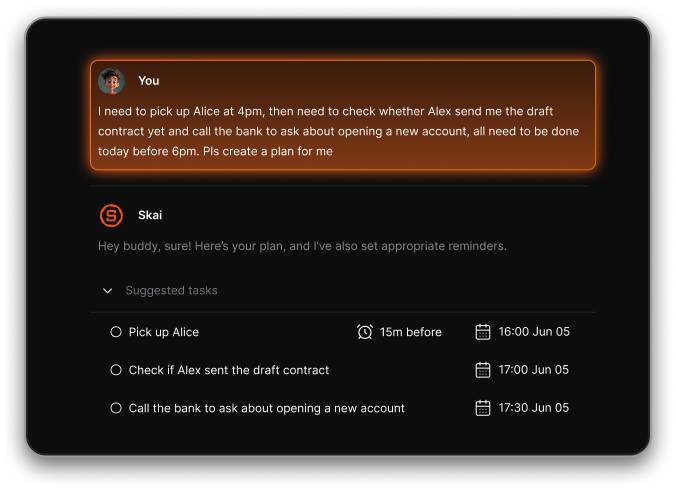
Others like Todoist or TickTick offer rule-based automation, but they don’t understand context the way an AI tool like Saner does.
8. What’s the most beginner-friendly Tiimo alternative?
Start here if you want a gentle, easy-on-the-brain experience:
- Structured – Visual, simple, intuitive
- Finch – Fun, encouraging, gamified
- Saner.AI – Chat-based. Just type what’s on your mind - “Remind me to call Mom” - and it handles the rest.
9. Which Tiimo alternative is best for time-blocking?
For turning your day into time blocks:
- Structured – Timeline-style planning
- Llama Life – Timeboxing with built-in timers
- TickTick – Combines tasks with calendar slots
- Saner.AI – Doesn’t use traditional time blocks but offers smart suggestions based on priority and availability
Stay on top of your work and life