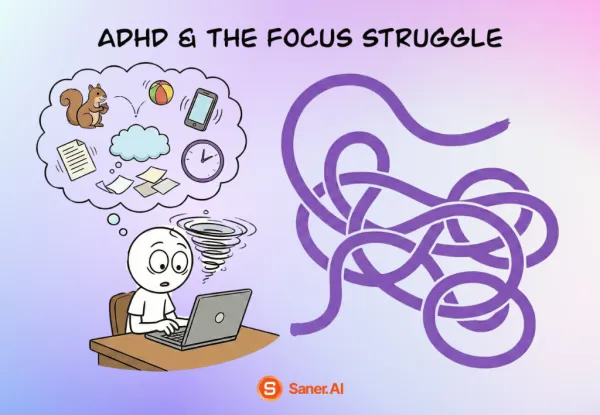Time Blocking Planner Apps: We tested 20 to find the Best 8
The Best Time Blocking Planner Apps in 2025 are Saner.AI, Sunsama, and Todoist
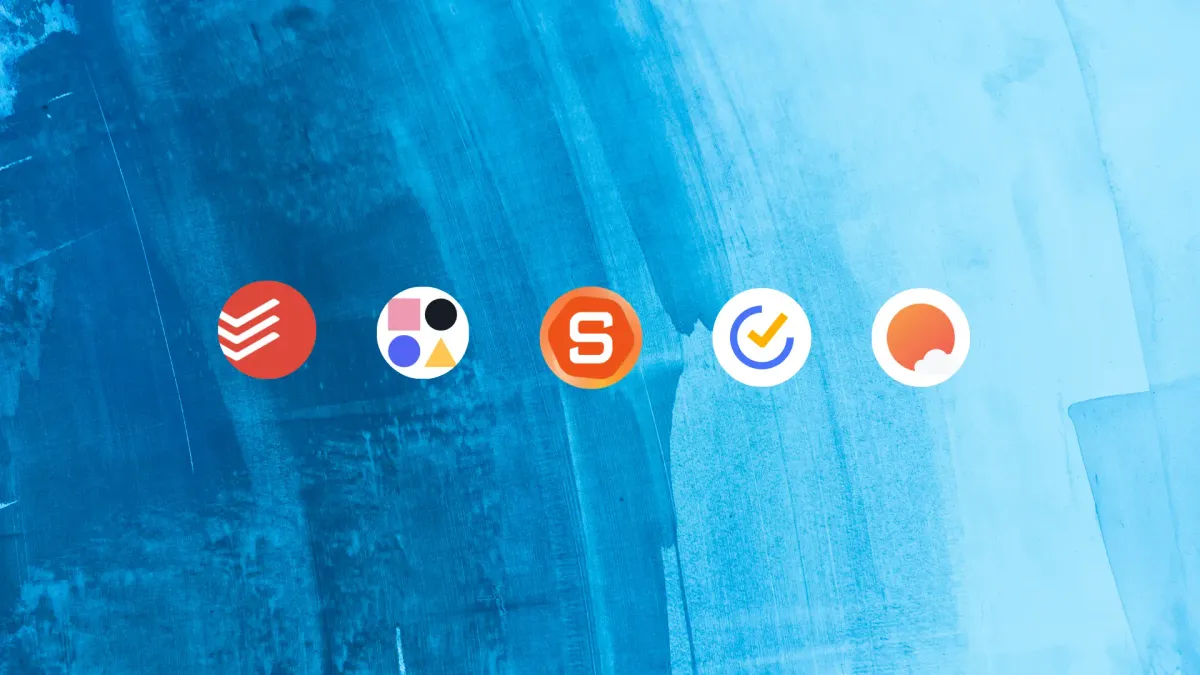
The Best Time Blocking Planner Apps in 2025
TL;DR (Quick Summary)
Time blocking is a proven strategy for taking control of your day. In 2025, dozens of apps will make it easier than ever to map your tasks into your calendar, hour by hour.
This guide compares the best time blocking planner apps for different needs: ADHD brains, busy professionals, students, and productivity nerds. Skip the overwhelm and find your perfect daily planner app
What is Time Blocking?
Time blocking is a productivity method where you divide your day into dedicated blocks of time for specific tasks or categories of work. Instead of relying on to-do lists, you assign every hour a purpose - meetings, deep work, emails, breaks.
Example:
- 9:00–11:00 AM: Write blog post
- 11:00–11:30 AM: Emails
- 11:30–12:30 PM: Lunch + walk
- 12:30–2:00 PM: Client calls
This method creates clarity, reduces context-switching, and helps with prioritization
Key Features to Look For
When choosing the best time block schedule app, I consider:
| Feature | Why It Matters |
|---|---|
| Calendar & Task Integration | Sync tasks with your calendar automatically |
| Drag-and-Drop UI | Adjust your schedule in seconds |
| Focus Tools | Built-in Pomodoro, timers, or Do Not Disturb |
| Recurring Blocks | Save time by repeating your routines |
| Analytics | Track how you actually spend your time |
| Customization | Color-coding, labels, and views for different brain styles |
What are the Best Time Blocking Planner Apps?
The Best Time Blocking Planner Apps in 2025 are Saner.AI, Sunsama, Todoist
1. Saner.AI
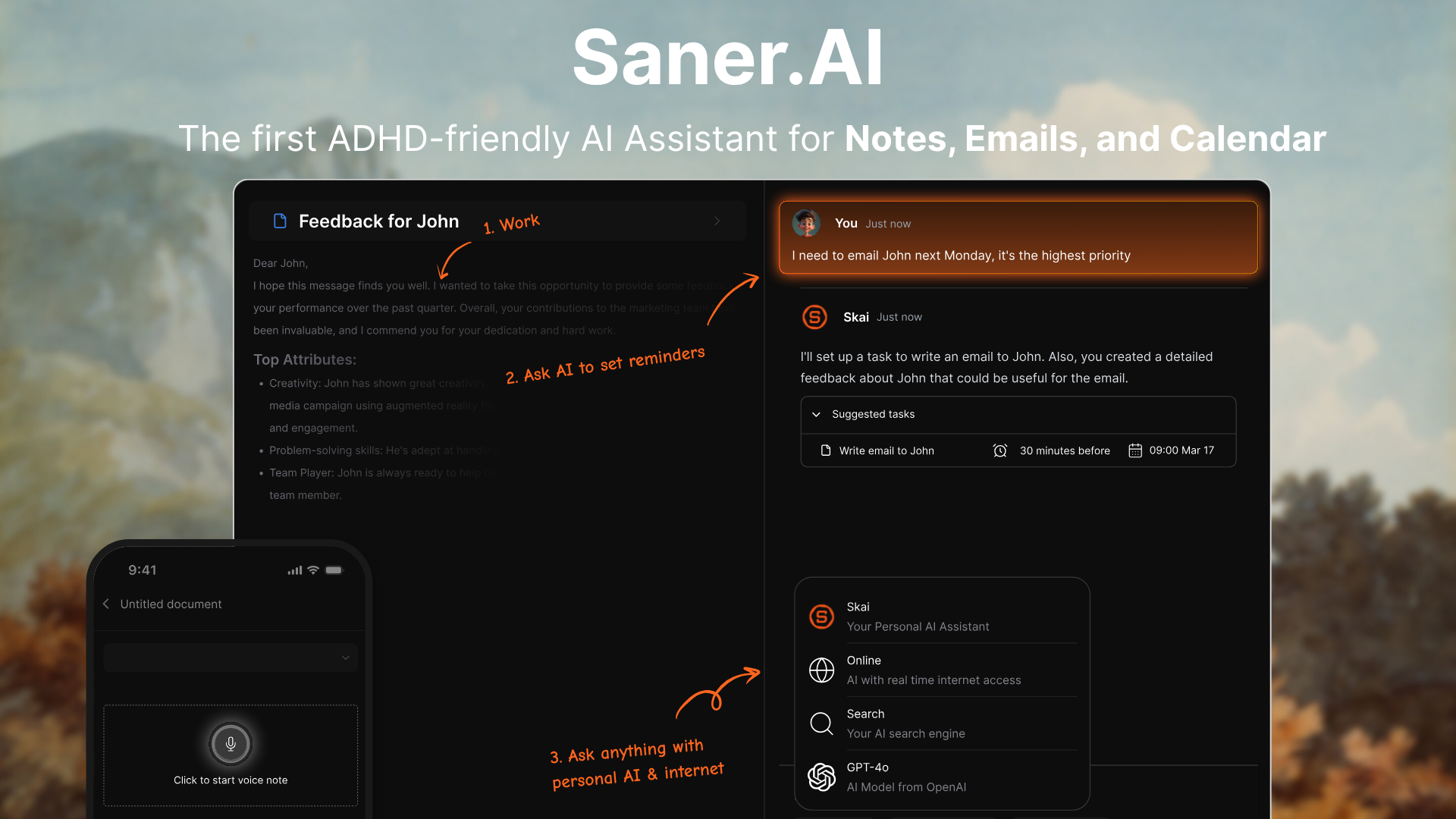
Saner.AI is the time-blocking planner App I’ve used for getting my day under control.
It’s designed especially for people like me who get overwhelmed juggling calendars, tasks, and notes. What makes it stand out? It doesn’t just block time - it thinks with you. You can type or talk to it, and it auto-schedules around your real priorities.
Key features
- Conversational Assistant: Just say “remind me to send the report tomorrow,” and it schedules it
- Unified Inbox: Pulls tasks from email, calendar, and notes into one view
- Personal Knowledge Assistant: Search and recall anything you’ve saved — like a second brain
- Calendar Sync: Prevents double-booking and overlaps
- Focus Mode: Distraction-free interface to actually get stuff done
- Mobile App: Let me plan and manage everything on the go
What I liked
- I love that it just gets my day - no manual planning needed. I just need to log in and it lays everything out for me.
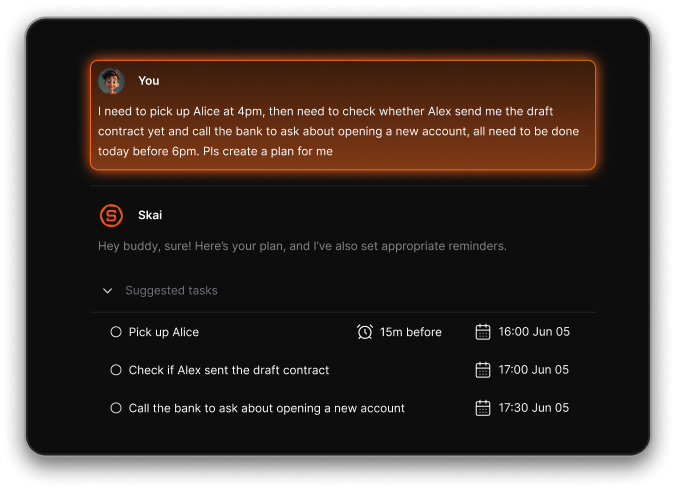
- Being able to talk to it casually (“I need to send a follow-up”) and have it turn that into a task is game-changing
- The AI doesn’t just schedule - it understands the context of what's related to the tasks
- The focus mode is great. No clutter, just one thing at a time.
- It feels especially useful when my brain’s scattered - I don’t lose track of things anymore

Cons
- Not ideal for large teams or project timelines — no Gantt charts or complex task dependencies.
Pricing
- Free
- Starter: Monthly at $8/month, Annually at $6/month (with early user discount)
- Standard: Monthly at $16/month, Annually at $12/month (with early user discount)
Who is it suitable for?
Entrepreneurs, creatives, and anyone with ADHD or executive function challenges who wants a Daily Planner app that thinks with them. It’s for people who want to stay on track without micromanaging their own schedule.
Saner.AI review

How to start using it?
- Visit the Saner.AI website and sign up for an account
- Explore the app's features, starting with basic note-taking and task creation.
The AI Time Blocking App that works with you
2. Sunsama
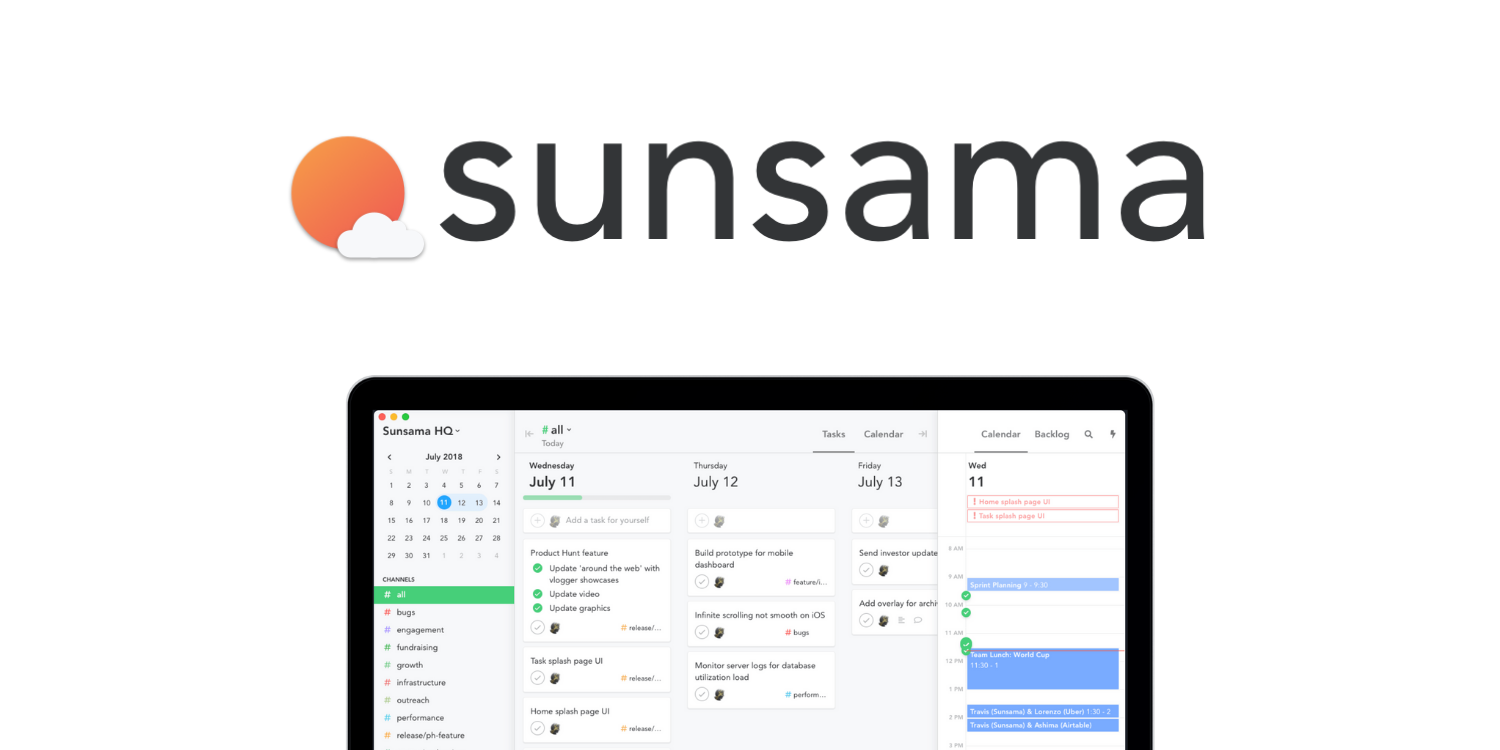
Sunsama is a thoughtful time-blocking planner app that helps you plan your day with intention. Each morning, it guides you through choosing what to work on, blocking time for tasks, meetings, and breaks
Key features
- Guided daily planning: Pick your top tasks and block time for each
- Task + calendar view: Syncs with Google/Outlook and tools like Notion, Trello, Gmail, Asana
- Shutdown & weekly review rituals: Reflect and reset with simple prompts
- Focus mode: A clean, minimal view of just what matters today
- Mobile app: Handy for reviewing your plan on the go (though better on desktop)
What I liked
- I like the daily planning ritual.
- The drag-and-drop task blocking feels intuitive
- It pulls in tasks from Notion, Gmail, and Asana
What I disliked
- Can look overwhelming
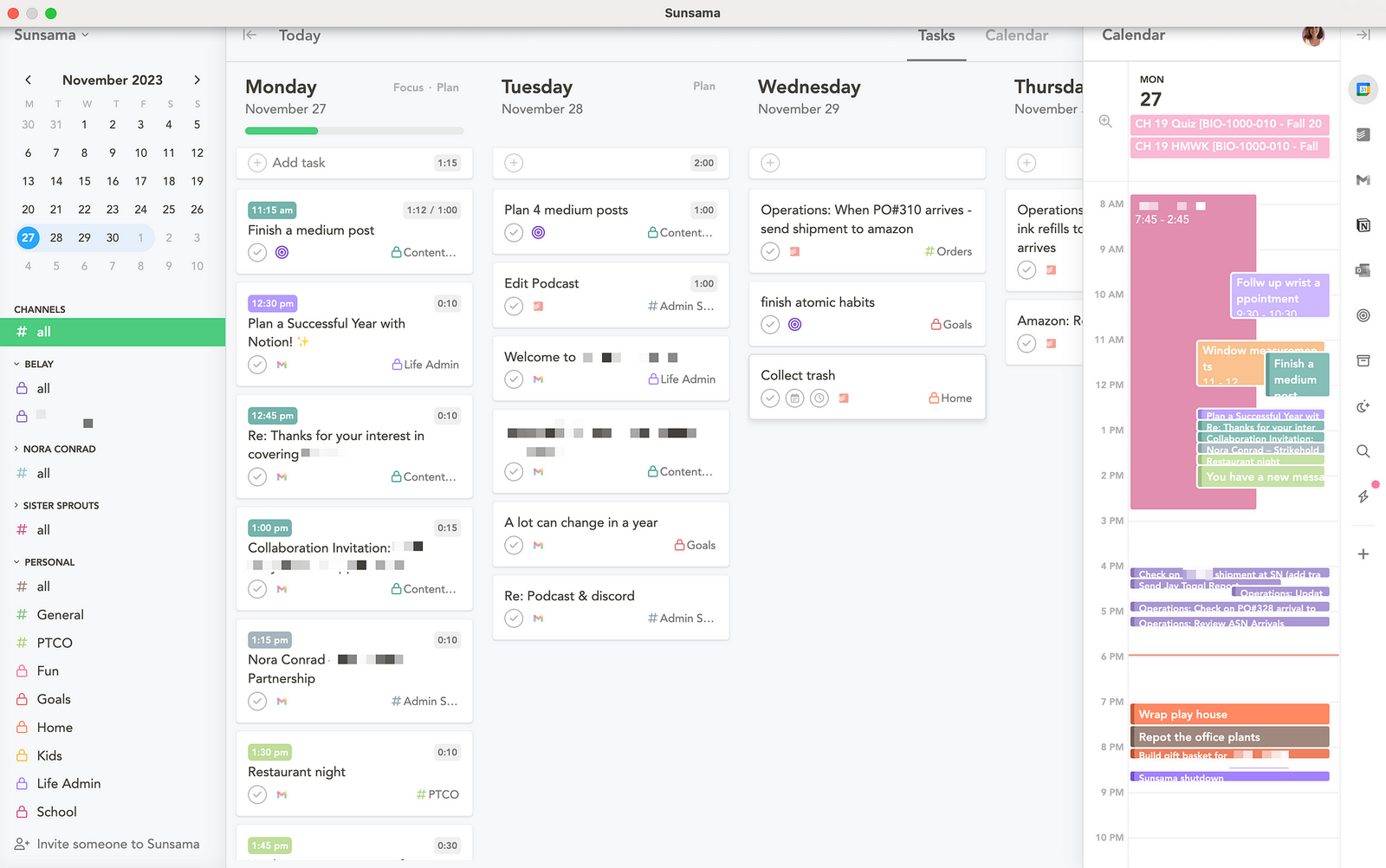
- The mobile app is fine for checking your plan, but full planning really needs a laptop.
- No smart AI assistant like Saner.AI, it’s all manual
- Not built for managing large or complex projects
Pricing
- 14-day free trial (no credit card needed)
- $20/month or $16/month billed annually
Suitable for
Anyone who wants a calm, structured way to plan their day
How to start
Just go to sunsama.com, start a free trial, and walk through the daily planning flow.
Sunsama review (source)
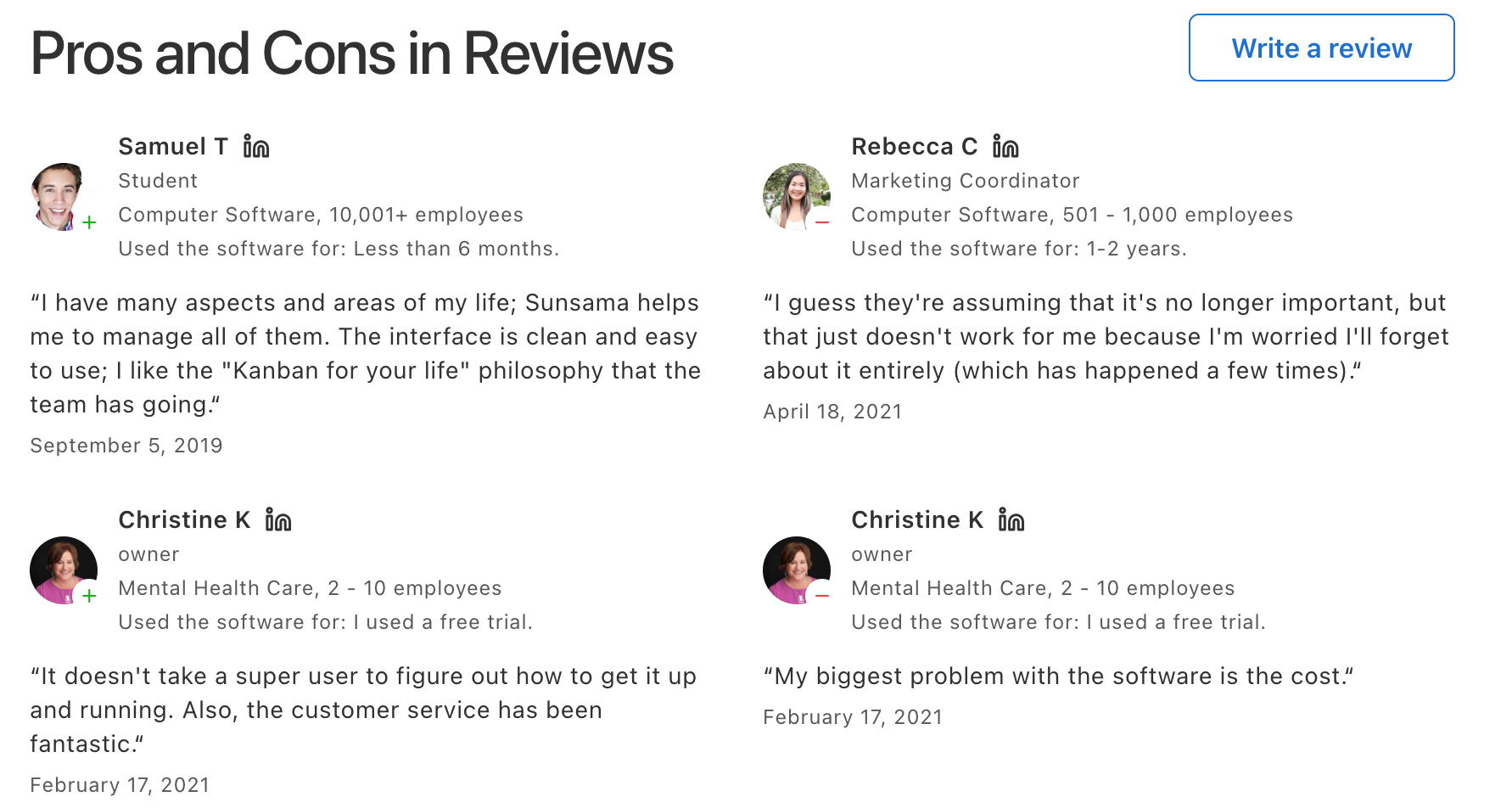
3. Morgen
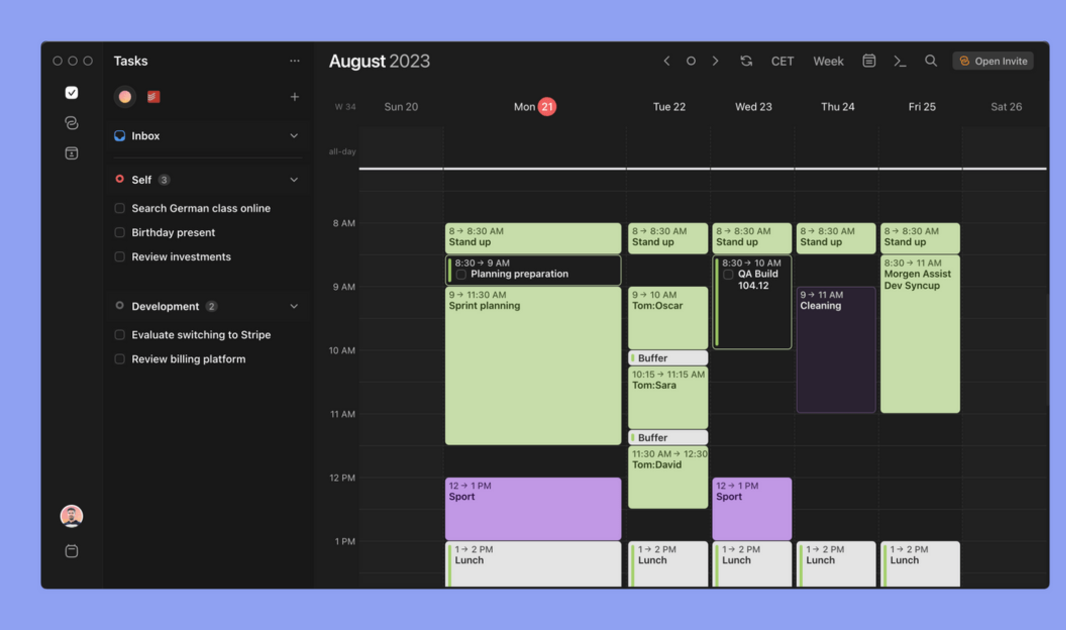
Morgen is a Time Blocking Planner App that helps you plan your day across tasks and calendars. It auto-schedules your to-dos into your calendar, so you can stop juggling multiple tools and just focus on what matters.
Key features
- AI Planner: Automatically time blocks tasks based on your availability and priority
- Task & Calendar Sync: Connects with Notion, Todoist, Obsidian, Outlook, Google Calendar, and more
- Breaks & Buffers: Adds space between meetings or tasks so you’re not back-to-back
- Cross-Platform Support: Works on desktop (Mac, Windows, Linux) and mobile (iOS, Android)
What I liked
- The AI Planner is smart
- Task syncing is easy
- I like that it adds travel time and breaks automatically
What I disliked
- Task management is basic — great for planning, but not ideal for complex projects
- Mobile app isn’t as smooth as desktop yet — sometimes needs a refresh to sync properly
- No smart AI assistant like Saner.AI, it’s all manual
- Can not store notes and documents
- The price is Expensive
Pricing
- Paid plans start around $30/month, with no free option
Suitable for
Professionals, creators, and anyone who wants a powerful Time Blocking Planner App that connects tasks and calendars without getting in the way.
How to start
Head to morgen.so, sign up, sync your tools, and start scheduling with the AI Planner
Morgen review (source)
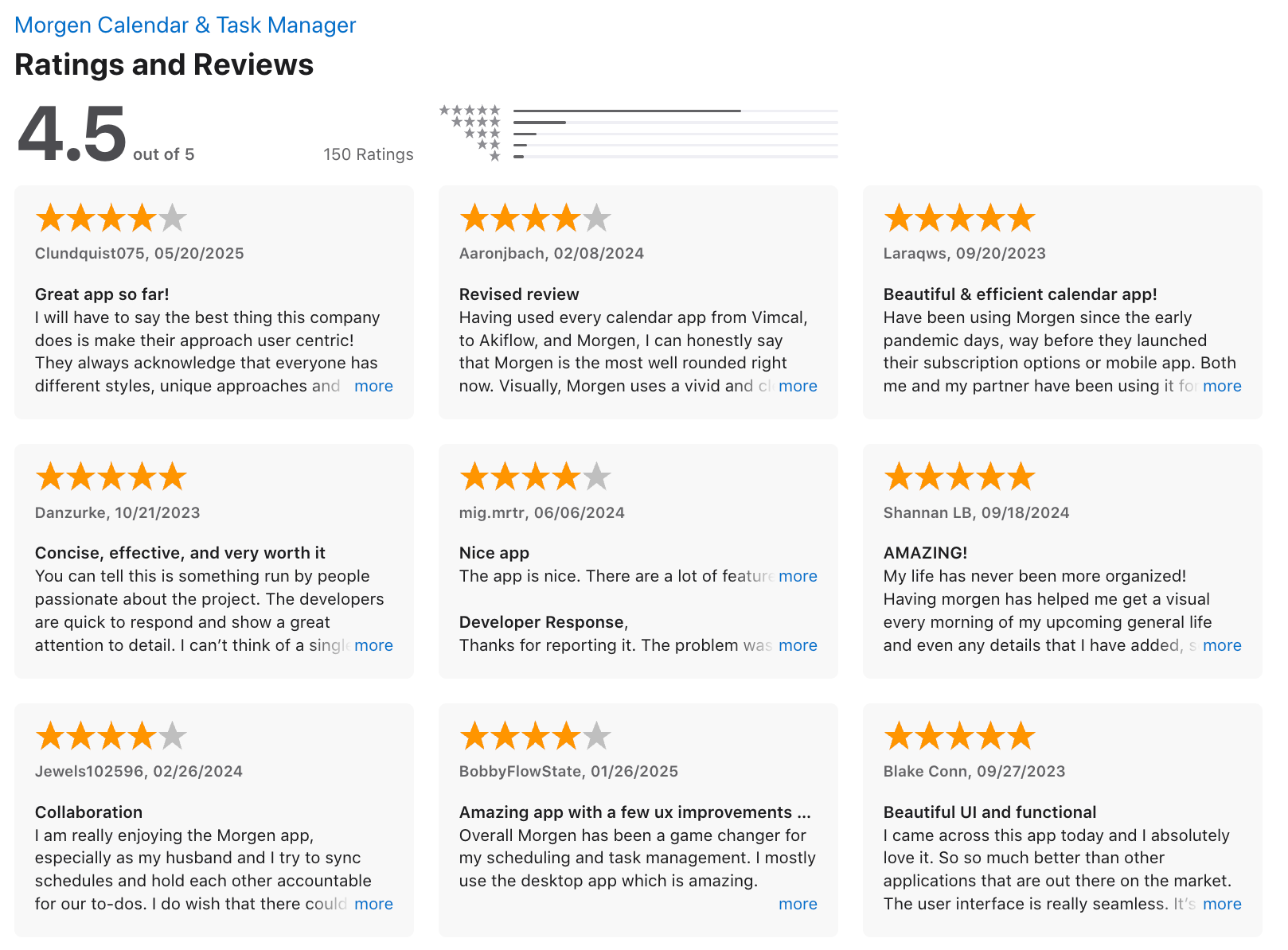
5. Todoist
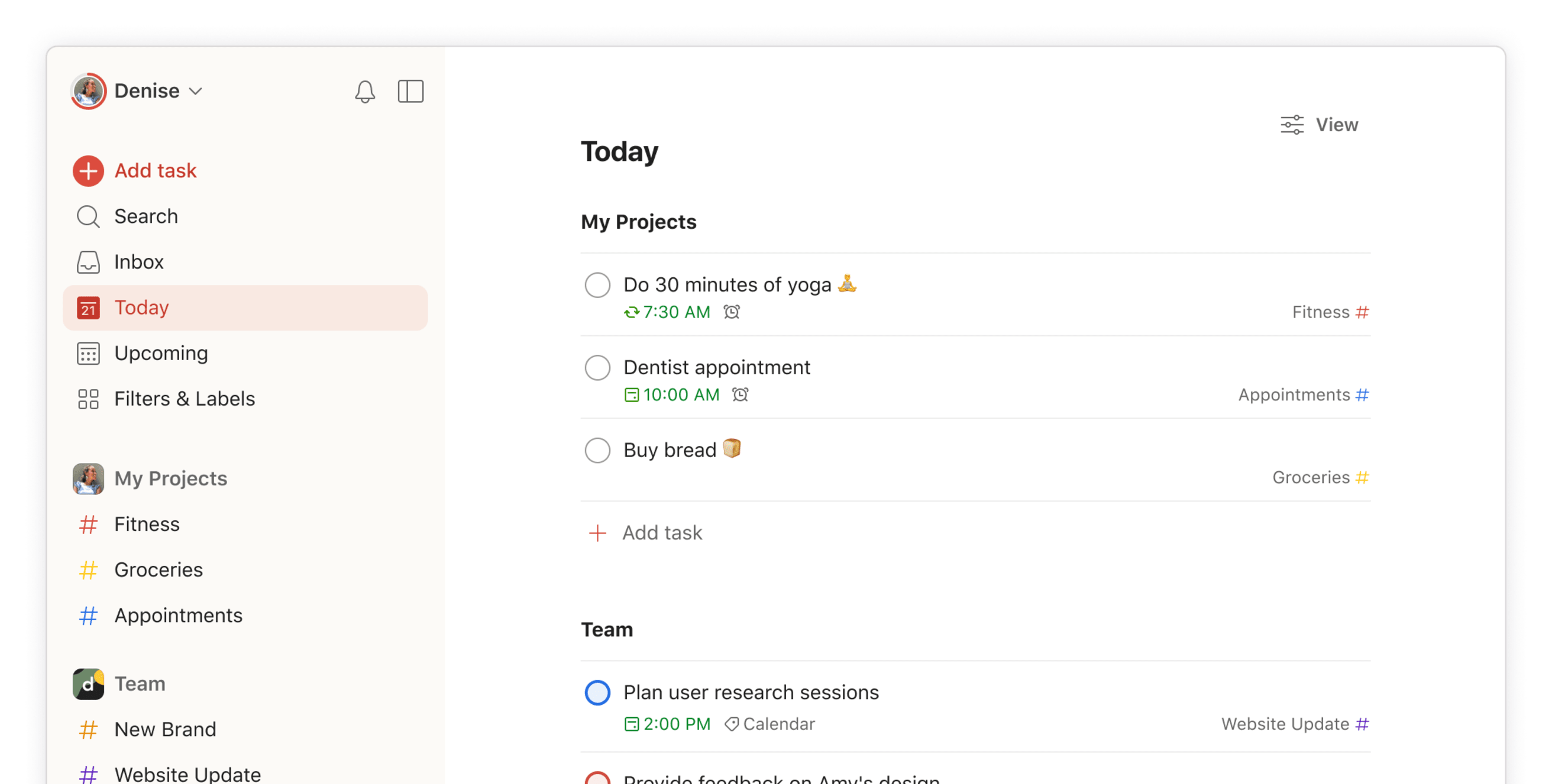
Todoist is a Time Blocking Planner App with the paid plan. It lets you schedule tasks directly on your calendar, so you can see your day clearly and protect focus time without juggling five different tools.
Key features
- Time Blocking: Drag and drop tasks into a built-in calendar (Pro plan)
- Calendar Sync: Connects with Google and Outlook to show tasks alongside meetings
- Smart Task Input: Use natural language like “Write draft at 2pm for 1 hour”
- Recurring Tasks: Easily block time for habits and daily routines
What I liked:
- I like that I can block out my day just by dragging tasks into the calendar view.
- The natural language input is great
What I disliked:
- The calendar view is only available on paid plans, which might be a dealbreaker for some.
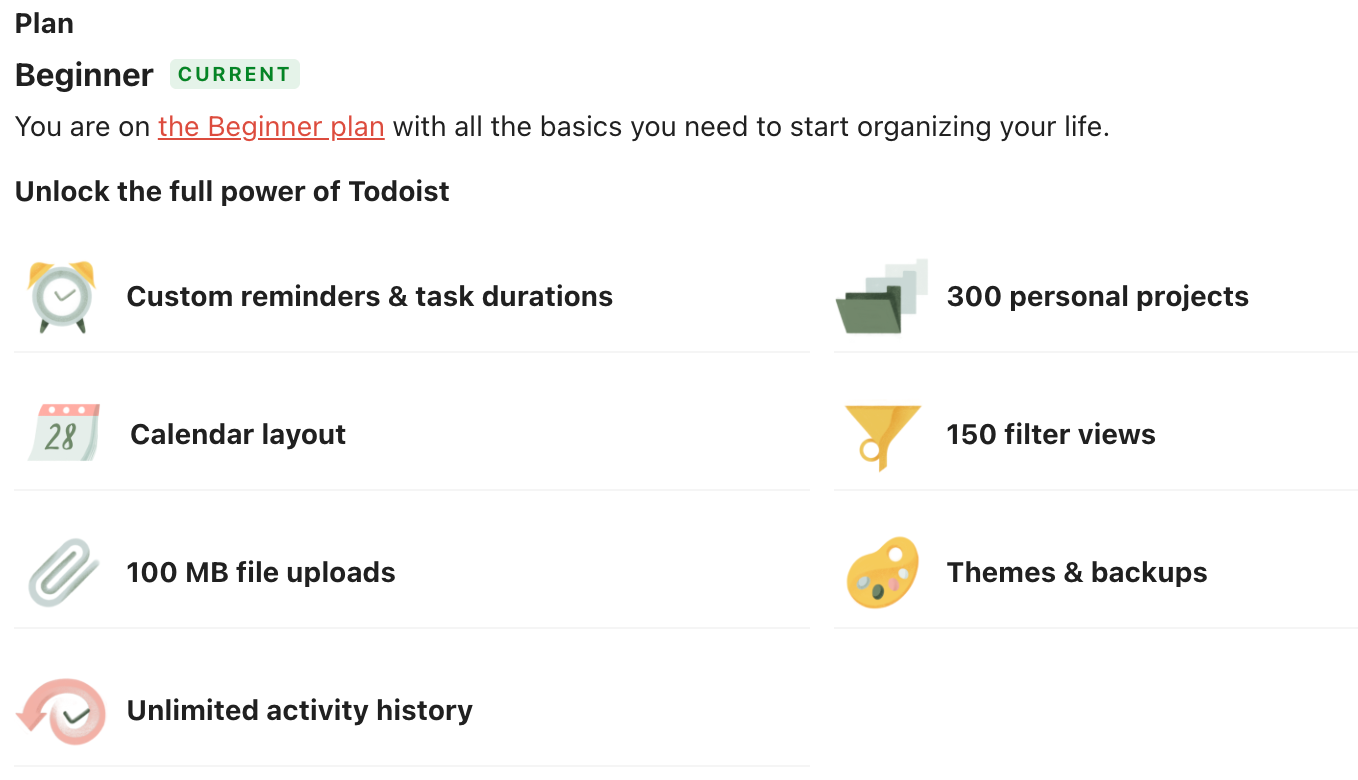
- It’s not a full-featured time-blocking app - it’s more of a task-first tool with blocking as a bonus.
- Mobile time blocking is still catching up. Drag-and-drop is smoother on a desktop.
- The AI assistant isn’t available on mobile yet, which feels a bit behind in 2025.
Pricing:
- Free plan for basic to-dos
- Pro plan at $5/month
- Business plan at $8/user/month
Suitable for:
People who want a clean, reliable to-do app that now doubles as a lightweight Time time-blocking app. Great if you already use Google or Outlook and want to manage tasks and schedule in one place.
How to start:
Just sign up on Todoist, connect your calendar, and start dragging tasks into time blocks. Upgrade to Pro if you want access to all the calendar and AI features.
Todoist Reviews (source)
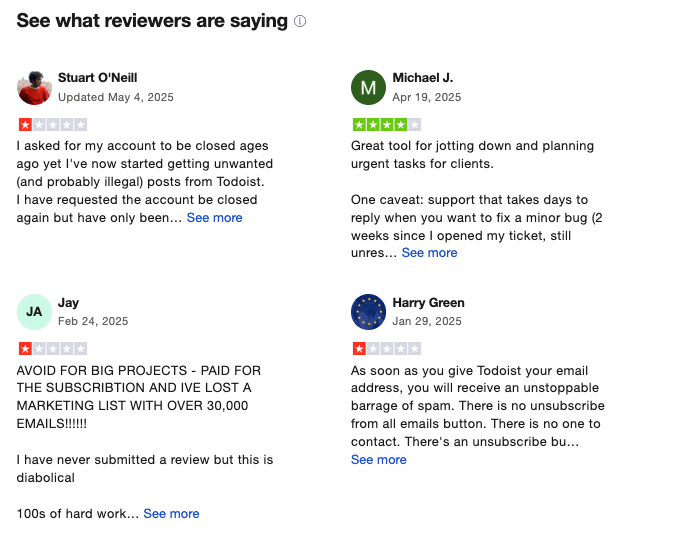
6. TickTick

TickTick is a flexible time-blocking planner app. It blends to-dos, calendars, habits, and even a Pomodoro timer into a clean, intuitive interface that works across every device.
Key features
- Time Blocking Calendar: Drag and drop tasks directly into your calendar to block time
- Pomodoro Timer: Built-in focus timer tracks how long you actually work
- Recurring Habits: Set up routines like workouts, writing, or weekly reviews
- Calendar Sync: Connects with Google and Outlook to keep everything in one place
What I liked
- Time blocking is smooth
- The Pomodoro timer is great when I want to lock in
- Works across devices: mobile, desktop, even Apple Watch
What I disliked
- The calendar view is only available on desktop with the Premium plan
- No built-in AI assistant - you can’t just tell it to “schedule focus time” like Saner.AI
- Not ideal for complex project management—there’s no timeline or task dependencies
Pricing
- Free plan available
- Premium plan is $35.99/year (about $3/month)
- Discounted Education plan for students and teachers
Suitable for:
Anyone who wants a no-fuss time blocking planner app with built-in focus tools.
How to start:
Download TickTick, connect your calendar, and start dragging tasks into your day. It takes 5 minutes to set up, and you'll be planning like a pro right away.
TickTick review (source)
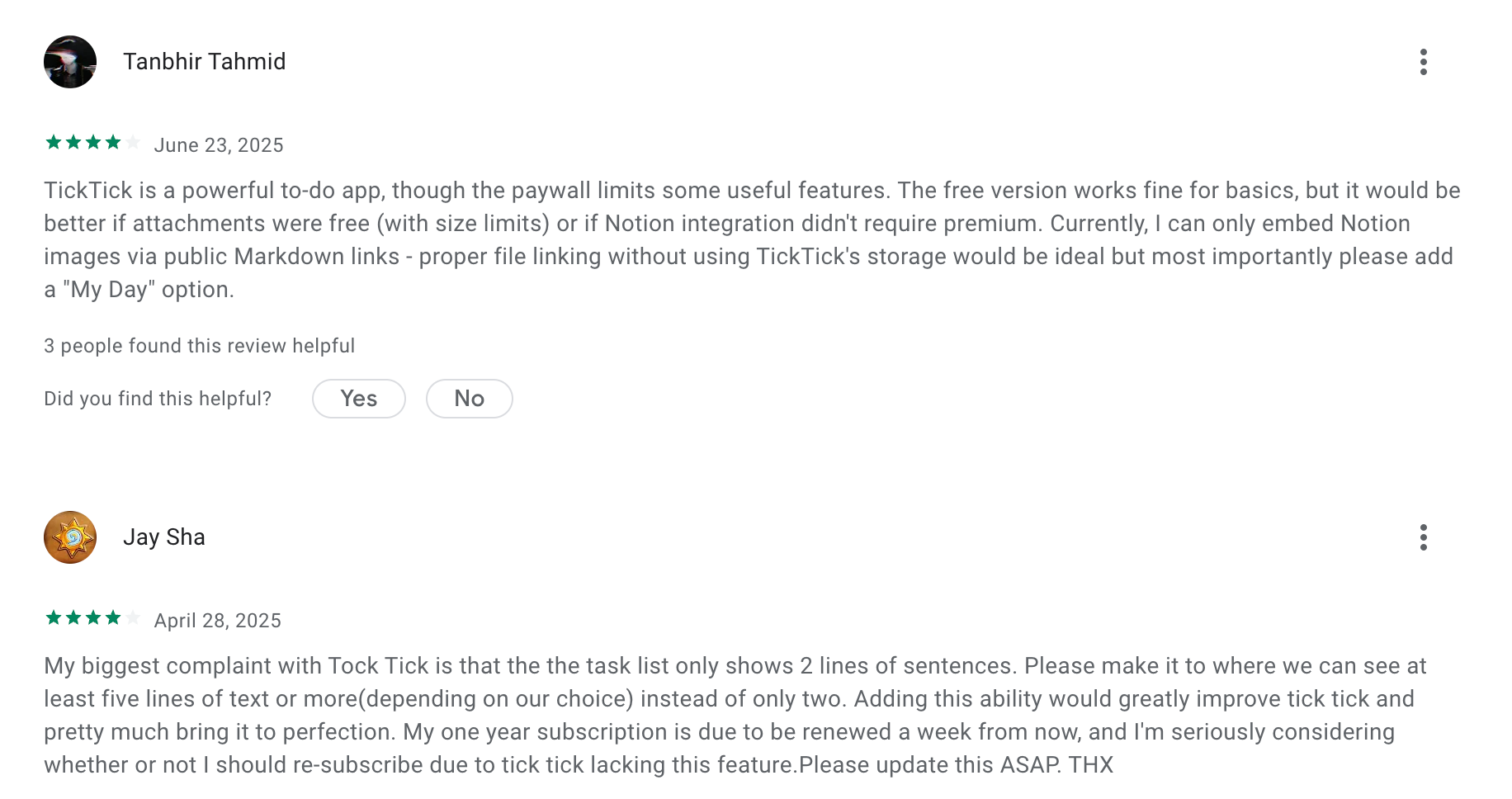
7. Reclaim.ai

Reclaim.ai is a smart Time Blocking Planner App. It automatically protects time for deep work, tasks, habits, and meetings
Key features
- Smart Time Blocking: Defends time for deep work and priorities around existing meetings
- Smart Meetings: Finds the best time for everyone, and reschedules automatically if something comes up
- Habits: Blocks flexible routines like workouts, planning, or reading
- Task Sync: Pulls in tasks from Asana, Todoist, ClickUp, Linear, Google Tasks, and more
- Calendar Sync: Works with Google and (now in beta) Outlook to avoid double-booking
What I liked
- I like how it auto-books focus time around meetings
- Setting up habits like "reading" or "planning"
- It connects with all my task tools
What I disliked
- There’s still no mobile app, which makes it harder to manage on the go
- If you’re not on Google Calendar or Outlook, you’re kind of out of luck
- It’s not made for full project management - no timelines or task dependencies
- Don’t have a conversational AI you can chat with
Pricing
- Free Lite plan available
- Starter: $8/user/month
- Business: $12/user/month
- Enterprise: $18+/user/month
Suitable for
Anyone who needs a Time Blocking Planner App to defend focus time, sync tasks, and automate their schedule
How to start
Just sign up, connect your calendar, set your goals and habits, and Reclaim takes care of the rest.
Reclaim.AI Reviews (source)
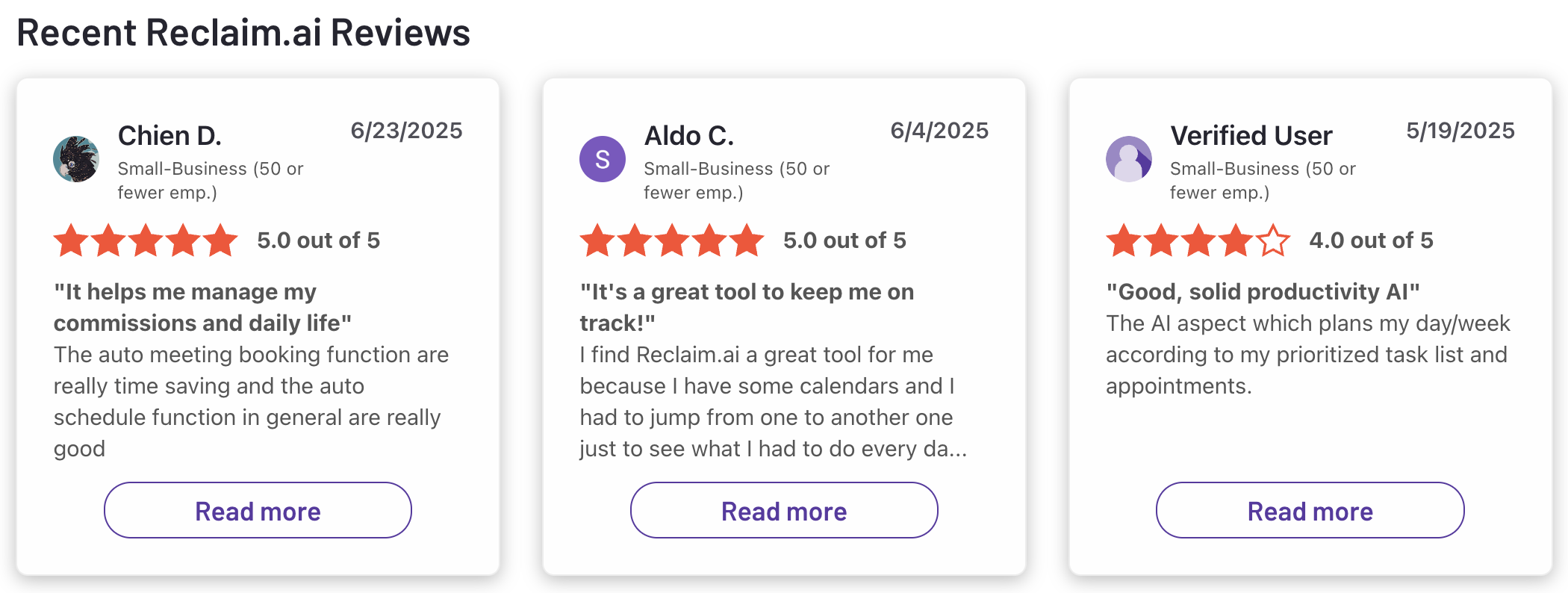
8. Notion
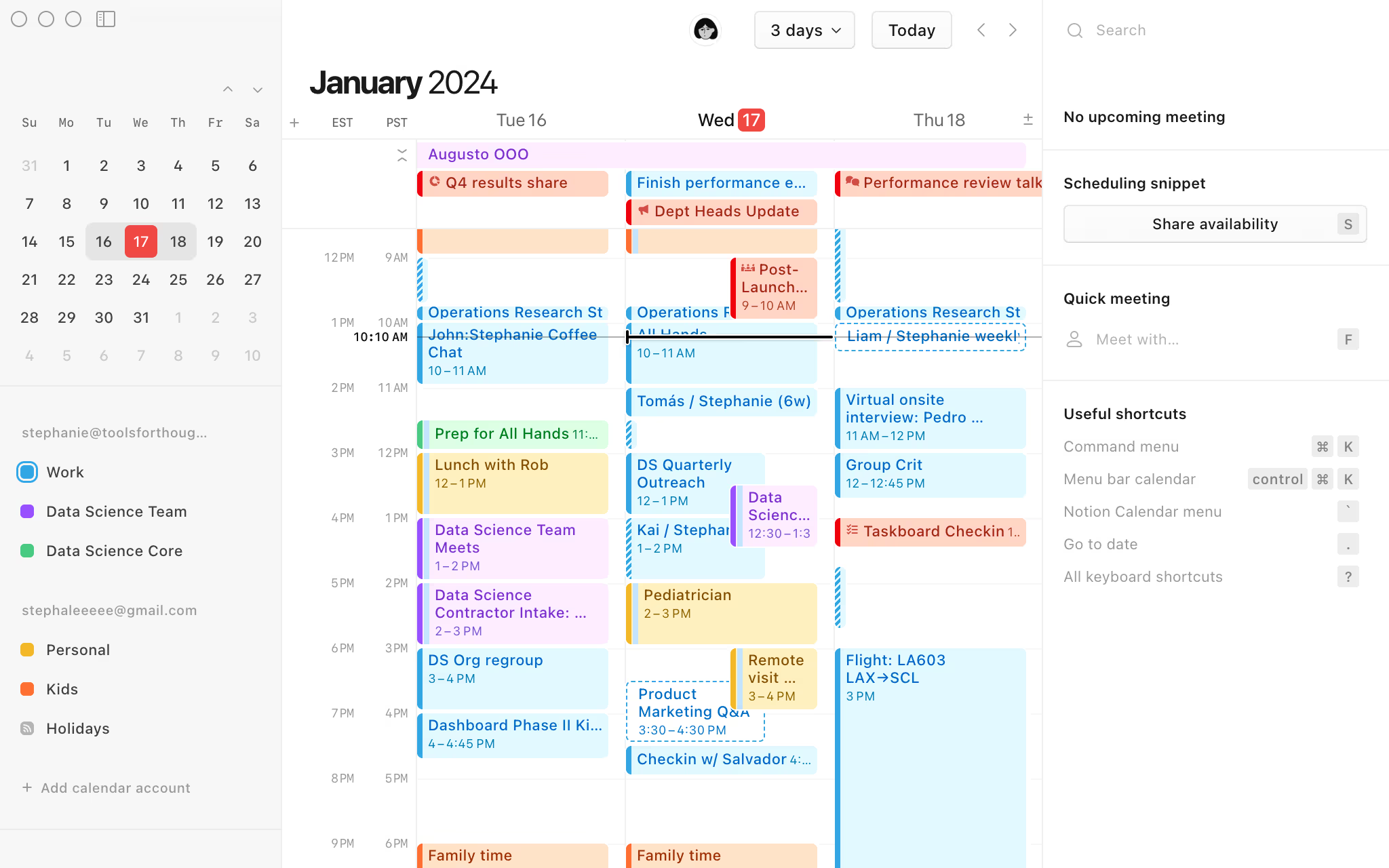
Notion is an all-in-one workspace with time blocking feature
While it's better known for notes and docs, it’s surprisingly good at helping you plan your day with intention
Key features
- Custom Time Blocking: Build your own daily or weekly schedule using drag-and-drop blocks
- Calendar Integration: Syncs with Google Calendar so your events and time blocks stay aligned
- Templates: Tons of community-made layouts for deep work, Pomodoro, weekly planning, and more
- Visual Views: Switch between calendar, board, timeline, or list to match your style
What I liked:
- I appreciate how flexible it is
- The templates saved me a ton of setup time.
- It’s great that I can time block and link it to my meeting notes or tasks in the same place.
What I disliked:
- It takes a while to set up if you’re new. Notion doesn’t guide you much.
- Mobile isn’t ideal for time blocking — the calendar views feel cramped.
- Can not chat with AI to reschedule, create tasks
Pricing:
- Free personal plan with full access to time blocking and templates
- Plus plan starts at $8/month for more storage and sharing features
Suitable for:
Anyone who wants a customizable time blocking planner app and already uses Notion for tasks or notes.
How to start:
Go to Notion, grab a time blocking template, and start building your schedule.
Notions reviews (source)
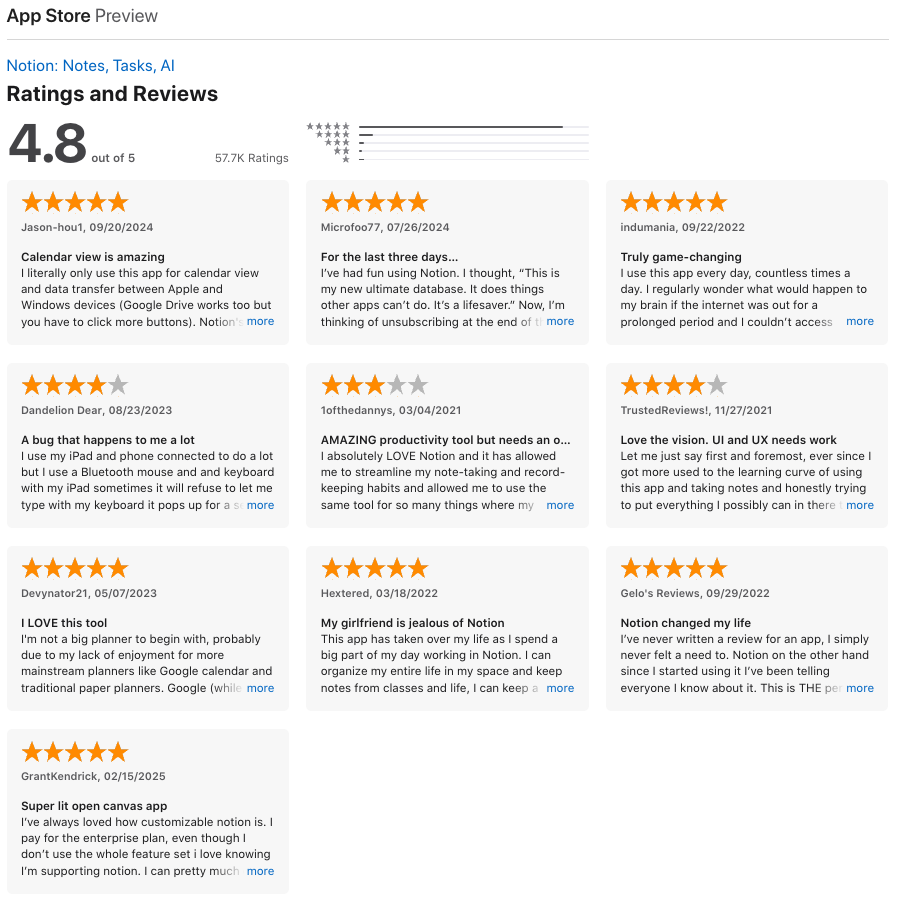
How to Choose the Right App for You
| You Are... | Try This |
|---|---|
| ADHD or easily distracted | Saner.AI, Reclaim, TickTick |
| Minimalist planner | Todoist, Morgen |
| Full-featured productivity suite | Saner.AI, Notion |
| Budget-conscious | TickTick, Google Calendar |
| AI adopter | Reclaim.ai, Saner.ai |
| Deep work scheduler | Sunsama, Reclaim, Saner.ai |
Comparison Table: Time Blocking Apps
| App | Best For | Price | AI Features | ADHD-Friendly | Mobile Support |
|---|---|---|---|---|---|
| Sunsama | Daily focus | $20/mo | ✖ | ✅ | ✅ |
| Saner.ai | Neurodivergent brains | Freemium | ✅ | ✅ | ✅ |
| Morgen | Visual planning | Free–$9/mo | ✖ | ✅ | ✅ |
| Todoist | Flexibility | Free+ | ✖ | ✅ | ✅ |
| TickTick | Task + time focus | $2.99/mo | ✖ | ✅ | ✅ |
| Reclaim | Automated scheduling | Free+ | ✅ | ✅ | ✅ |
| Notion | Custom systems | Free+ | ✖ | ⚠️ (depends on setup) | ✅ |
Stay on top of your life with the Time-blocking planner app
FAQ for Time-Blocking Planner Apps
1. What are Time Blocking Planner Apps?
Time blocking planner apps help you structure your day by assigning specific time slots to specific tasks. Instead of relying on an open-ended to-do list, you carve out blocks like “9–10 AM: strategy session” or “2–3 PM: emails.”
It’s like building a personalized schedule that fights distraction and protects focus.
Tools like Saner.AI, Reclaim lead the way, each offering different features like automation, AI, or manual planning.
2. What can Time Blocking Planner Apps do?
They help you plan smarter and work with more focus. Key features include:
- Automatically scheduling tasks based on your availability
- Reprioritizing when meetings or changes pop up
- Visualizing your day to avoid overcommitment
- Balancing deep work, admin tasks, and breaks
Some apps even analyze your habits and suggest optimal time slots.
3. Are there free Time Blocking Planner Apps?
Yes, quite a few offer solid free versions:
- Saner.AI: Free tier includes notes, email, task management
4. How do I get started with time blocking?
Start by identifying 3–5 tasks you want to complete tomorrow. Then open your calendar and block time for each. Leave some buffer zones for unexpected tasks or breaks. Review how the day went and adjust. It doesn’t need to be perfect - just consistent.
5. What’s the best time-blocking planner app for ADHD?
Time blocking is especially helpful for ADHD because it creates external structure. Tools like:
- Sunsama: Encourages daily planning without pressure
- Saner.AI: Helps ADHD users organize thoughts automatically by connecting notes, tasks, and calendar
Look for features that reduce decision fatigue and support routines.
6. Which time-blocking app is best for work?
Professionals benefit from tools that combine flexibility with structure. Good options include:
- Reclaim: Adapts to meetings and preserves focus
- Saner.AI: Keeps tasks, notes, and schedule in one system, ideal for managing projects with less mental juggling
7. Do time-blocking, apps really improve productivity?
Yes. By setting clear boundaries and reducing decision-making during the day, they help you:
- Stick to priorities
- Avoid overcommitting
- Build better work habits
Time blocking shifts your mindset from reactive to intentional, and productivity follows.
8. Can I use voice commands with time blocking apps?
Some support it natively or through integrations:
- Saner.AI: Convert voice notes directly into time-blocked tasks
9. Which time blocking apps auto-schedule tasks?
These apps save you the drag-and-drop headache:
- Reclaim: Balances habits, meetings, and tasks in your calendar
- Saner.AI: You can just chat with AI and it will schedule your tasks automatically
10. What’s the best time blocking planner app for entrepreneurs?
Entrepreneurs need flexible structure. Top picks include:
- Saner.AI: Turns scattered notes into scheduled action
- Sunsama: Encourages mindful daily planning
These apps help you stay focused without losing agility.
11. How can managers use time blocking apps?
Managers can use time blocks to balance meetings, strategy, and deep work:
- Block out recurring 1:1s and prep time
- Set boundaries for focused work
- Use visual daily plans to track priorities
Tools like Reclaim and Saner.AI help manage team chaos without dropping personal tasks.
12. How can CEOs benefit from time-blocking apps?
For CEOs, time blocking helps protect high-leverage work:
- Align your calendar with strategic priorities
- Make time for thinking, not just doing
- Review your week to avoid overloading
With apps like Saner.AI, your schedule becomes a leadership tool - not just a list of meetings.
13. Can time blocking help with focus?
Yes. It’s one of the best ways to improve deep focus by:
- Creating distraction-free blocks for important work
- Minimizing context switching
- Helping you say “no” to low-value tasks
Apps like Saner.AI are designed to protect your focus in real time.
14. What’s the best time-blocking planner for creatives?
Creatives need tools that support flow while adding light structure. Try:
- Todoist: Simple UI for time-blocking
- Saner.AI: Captures ideas and turns them into scheduled times
These tools help balance spontaneity with getting things done.