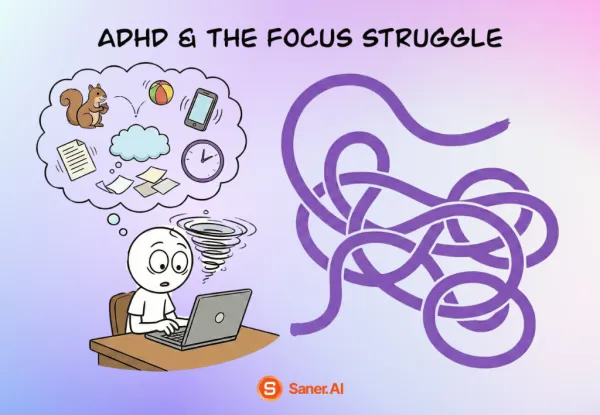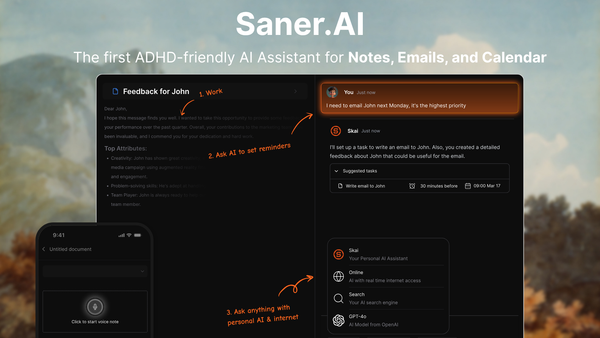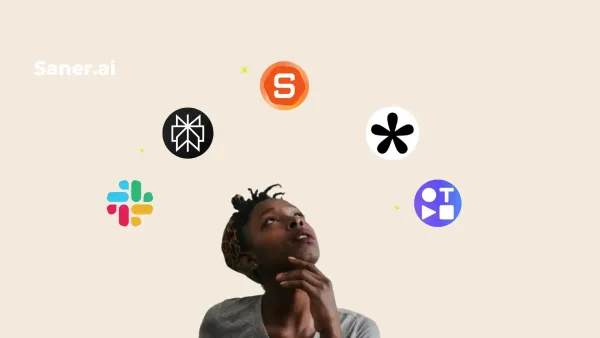Best Tools, AI for First-Time Entrepreneurs and Freelancers (2025 Guide)
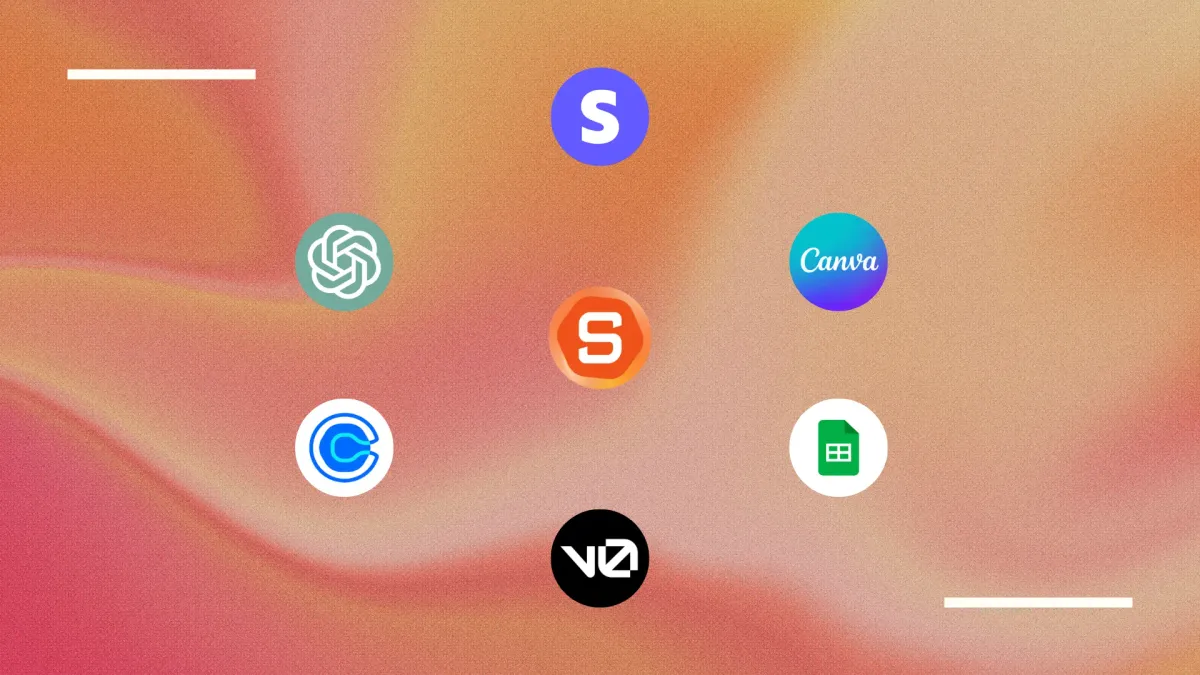
Top 10 Tools for First-Time Entrepreneurs and Freelancers in 2025
👋 Starting a Business or Freelancing in 2025? You’re Not Alone (Or Unprepared)
You’ve got the idea. Maybe even a client.
But now you're staring at your laptop, buried in browser tabs, wondering:
“Wait… how do people actually run a business?”
That moment of overwhelm is real - and totally normal. Especially now
Why? Because the world of work is shifting.
- Layoffs are rising - The labor market is cooling, with sustained unemployment benefits and jobless claims hitting their highest levels since 2021
- Corporate hiring is slowing, and fresh graduates are feeling the squeeze - over half of U.S. industries reported job reductions in recent surveys
- Traditional jobs are harder to come by.
- And more people are choosing to start their own thing - whether it’s freelancing, consulting, coaching, or launching a small business.
The good news?
It’s never been easier to start.
AI and productivity tools now give you powers that used to take a team.
What used to be intimidating - like planning your day, handling client emails, creating a website, or even sending a contract - can now be done in a few clicks.

This is the exact toolkit I use to run my own startup.
I’m not just writing this from theory. These are the real tools I rely on to manage:
- Notes from team meetings
- Tasks, priorities, and deadlines
- Emails and client replies
- My daily schedule
- Content writing
- Invoices and scheduling
Whether you're freelancing, launching your first product, or just figuring it out as you go - this guide will help you skip the fluff and find the tools that actually help.
Let’s dive into the best apps, tools, and AI assistants for first-time entrepreneurs and freelancers in 2025. 👇
What are the Best Tools for First-Time Entrepreneurs?
The Best Tools for First-Time Entrepreneurs are Saner.AI, ChatGPT, v0/lovable, Canva, Calendly, Google Sheets, Stripe
🧰 Comparison Table: Best Tools & AI Apps for First-Time Entrepreneurs (2025)
| Tool Name | What It Does | Key Benefits | Best For | Platforms | Price Range |
|---|---|---|---|---|---|
| Saner.AI | AI personal assistant that turns thoughts, emails, and notes into tasks & plans | 🧠 Organizes chaos into actions 🔁 Connects notes, tasks, calendar & emails 🎯 ADHD-friendly daily planning | Solo founders, ADHD-prone users, busy freelancers | Web, iOS, Android | Free – $10/mo |
| ChatGPT | Conversational AI assistant for writing, brainstorming, and research | ✍️ Instant writing help 🧠 Brainstorming, planning, automation 🕒 Saves hours of manual effort | Content creators, solopreneurs, marketers | Web, iOS, Android | Free – $20/mo |
| Canva | Visual design platform with templates & AI design tools | 🎨 Professional branding without a designer 📱 Social media, pitch decks, logos made easy | Entrepreneurs doing their own design | Web, iOS, Android | Free – $12.99/mo |
| Calendly | Smart meeting scheduler that eliminates back-and-forth emails | 📅 Easy scheduling for clients 🌍 Time-zone friendly 🔗 Integrates with Zoom, Google Meet | Coaches, consultants, client-facing freelancers | Web, iOS, Android | Free – $12/mo |
| Google Sheets | Collaborative spreadsheet tool for tracking, planning, and analysis | 📊 Real-time updates ⚙️ Works with AI & Zapier 🔓 Free and flexible | Budgeting, planning, dashboards | Web, iOS, Android | Free |
| V0 / Lovable | AI website + UI builder from text or Figma | 🧪 Build MVPs fast 🚀 No code needed 🧱 Rapid prototyping | Founders testing ideas, side project builders | Web | Free (Beta) |
| Stripe | Payment infrastructure for online businesses | 💵 Secure global payments 🌎 Subscription & one-time billing ⚙️ Developer-friendly APIs | SaaS founders, productized services | Web, API | Custom pricing |
1. Saner.AI - AI Assistant
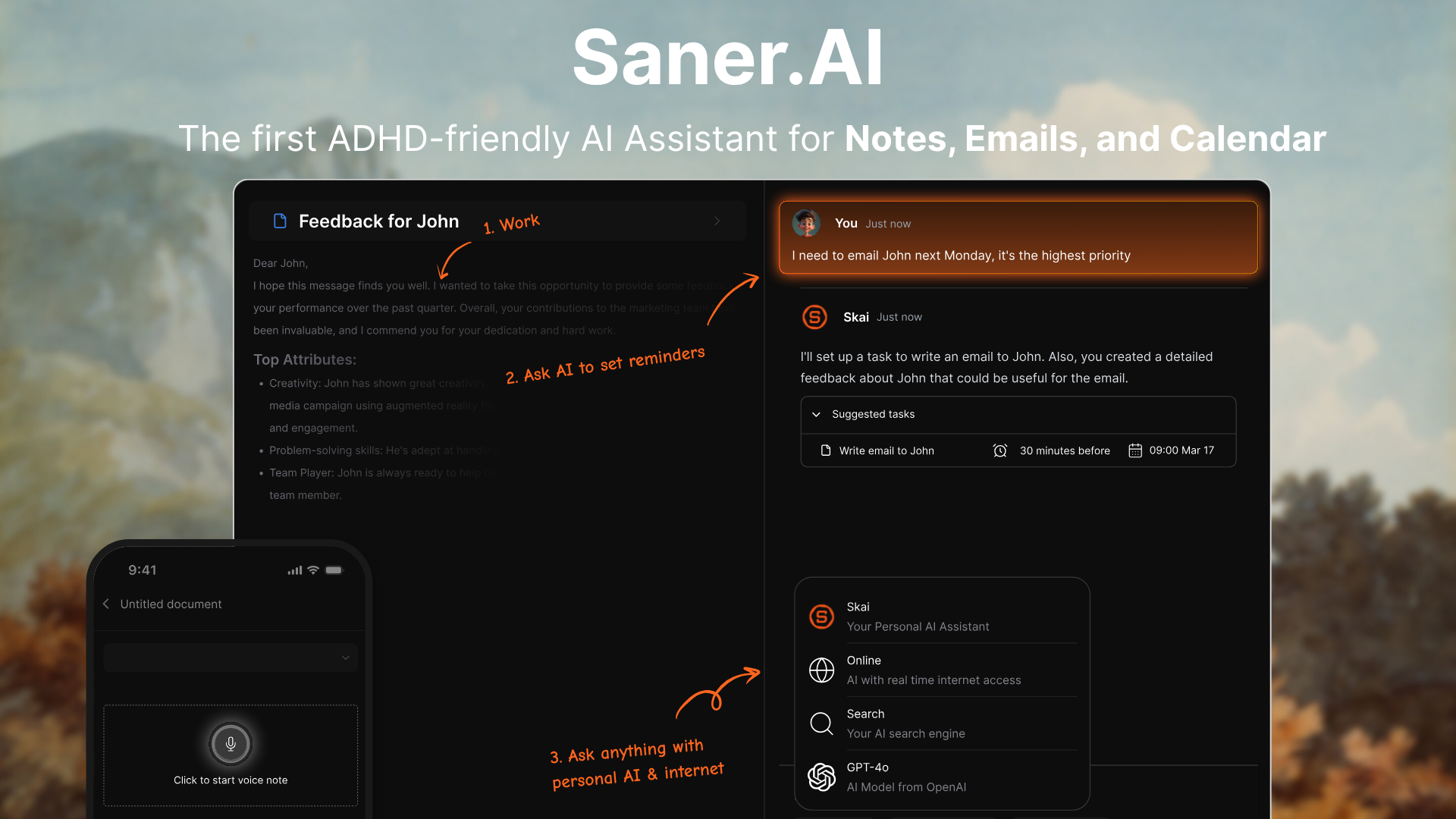
Saner.AI is a AI assistant and workspace designed to help you organize your ideas, tasks, notes, and documents without feeling overwhelmed. It brings together AI search, task management, note organization, and calendar support into a distraction-free interface - so you can focus on building, not juggling tabs.
It’s ideal for first-time entrepreneurs and freelancers who are doing it all - client work, planning, content, and admin - and want a thinking partner that helps cut through the chaos.
Key features
- AI Daily Planner: Automatically scans your inbox, notes, and calendar and gives you an optimal plan for the day
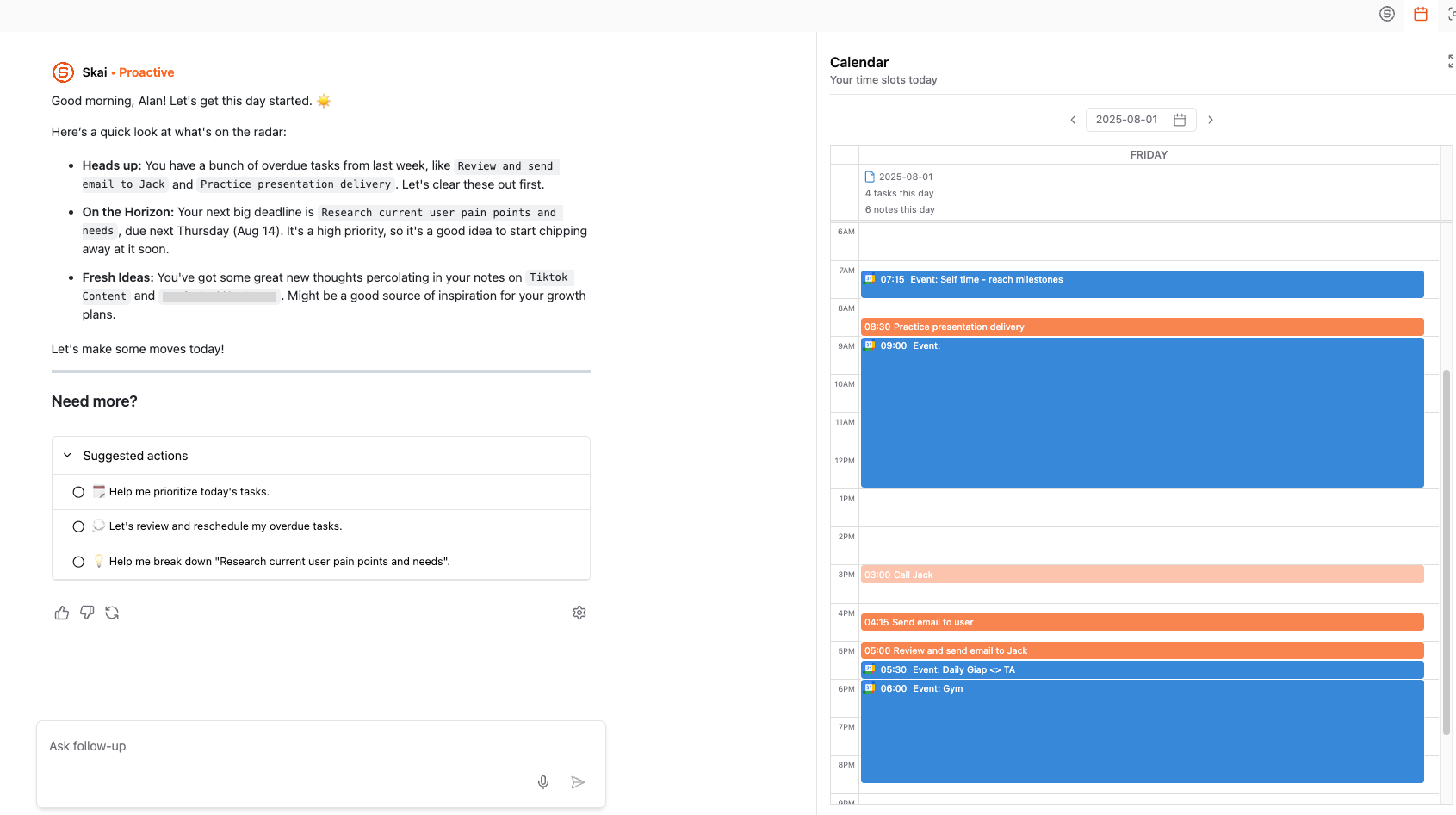
- AI Search: Ask natural language questions and get instant answers from your notes, emails, calendar, and documents
- Task Extraction: Turn messy rants or emails into clear, prioritized tasks with deadlines and reminders
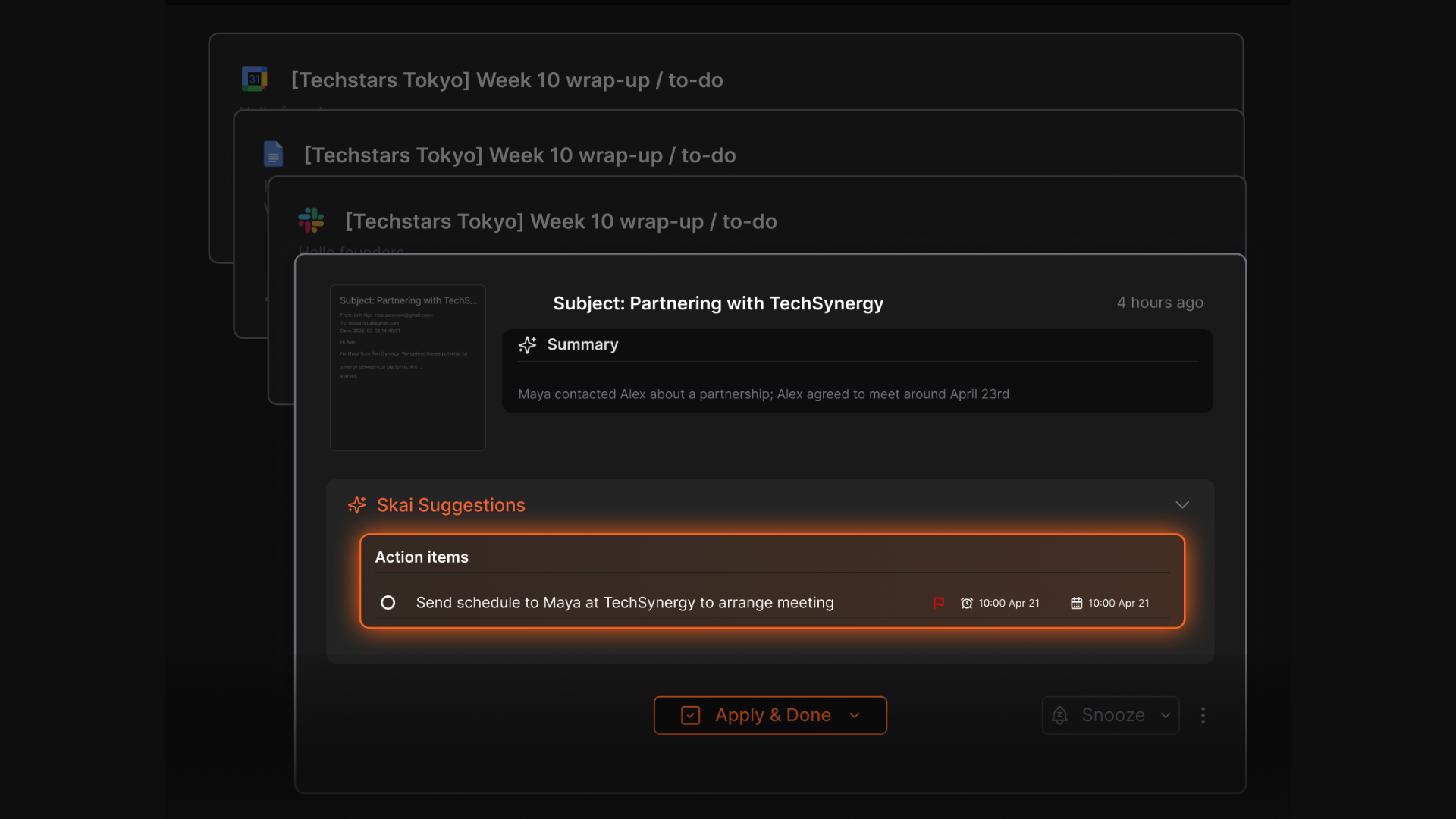
- Calendar Integration: Syncs with Google Calendar to help plan your day and avoid overload
- ADHD-Friendly Design: Minimal interface, low-friction input, proactive suggestions to reduce context switching
- Voice Notes & Quick Capture: Record ideas on the go or save thoughts from your browser in one click
- Multi-Source Import: Bring in notes from Evernote, Apple Notes, Google Docs, and more
What I liked
- Feels like a real assistant - you can just chat to find info, set reminders, or plan your next step
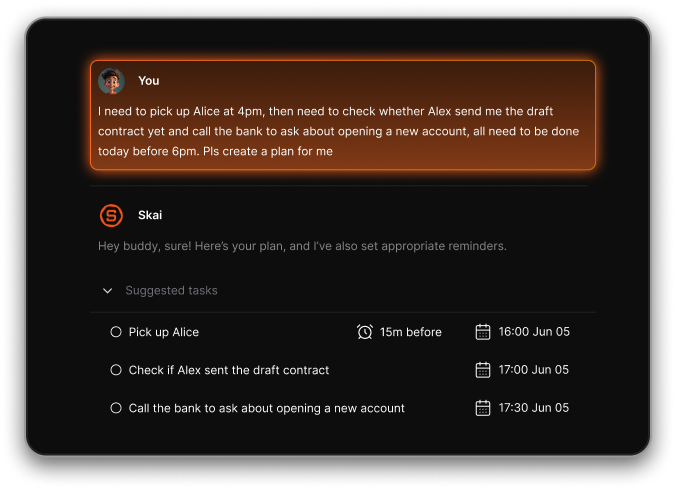
- The AI assistant can pull up relevant info even if you barely remember where you saved it
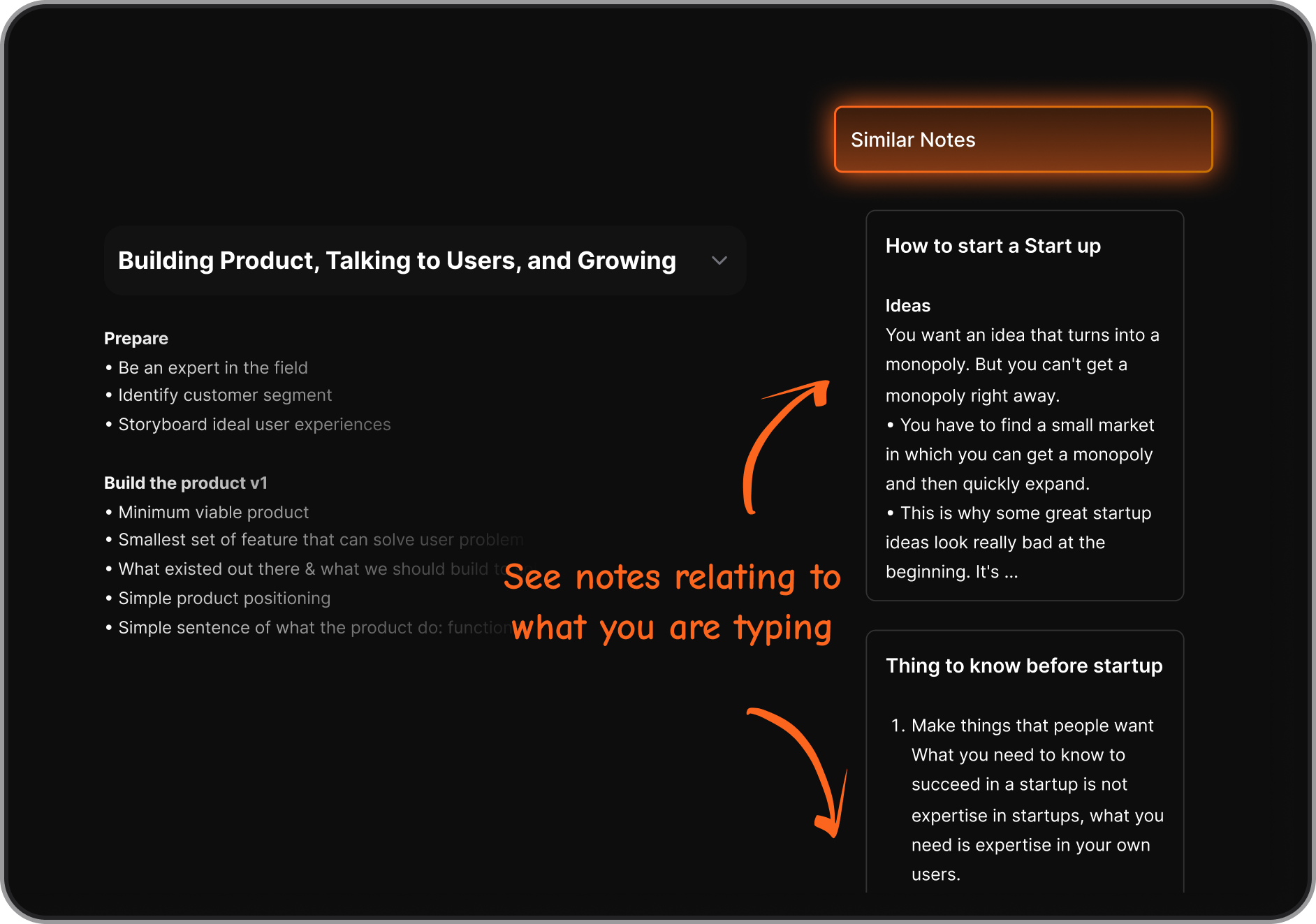
- Natural language search actually understands meaning - not just keywords
- You don’t need to switch between tools—Saner lets you write, think, plan, and manage tasks in one place
Cons
- Not ideal for large teams or project timelines - no Gantt charts or complex task dependencies.
Pricing
- Free
- Starter: Monthly at $8/month, Annually at $6/month (with early user discount)
- Standard: Monthly at $16/month, Annually at $12/month (with early user discount)
Suitable for
- First-time founders, freelancers, solopreneurs, and creators who wear many hats. Especially helpful if you get overwhelmed easily or have ADHD - it gives you an organized space to think, plan, and follow through without the usual friction of complex tools.
Saner.AI review

Why Saner.AI is one of the best tools for first-time entrepreneurs
- When you're just starting out, your biggest challenge isn’t having too little to do - it’s having too much.
- Saner.AI helps you make sense of all the incoming tasks, scattered thoughts, and ideas in a way that feels calm and doable. You don’t need to be organized to use it - it organizes for you.
- Whether you're drafting client emails, planning content, or remembering follow-ups, Saner works like a personal assistant that keeps you moving forward.
How to start
- Just head to saner.ai, create a free account, and start by chatting with your AI assistant or adding a few notes to see it in action.
Stay on top of your work and life
4. ChatGPT
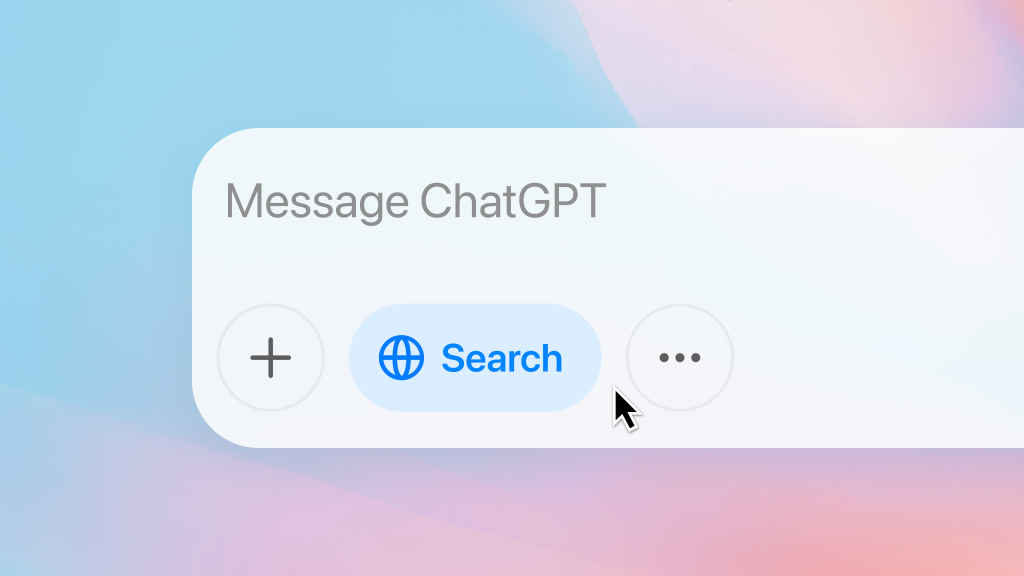
ChatGPT is a powerful conversational AI assistant that can help you with everything from writing emails and brainstorming startup ideas to coding landing pages and summarizing legal documents. It’s like having a copywriter, strategist, researcher, and developer in your pocket.
Key Features
- Natural language chat: Ask it anything - from “Write a cold email” to “Help me outline a pitch deck”
- Writing & editing: Drafts blog posts, emails, product descriptions, and more
- Deep research mode: Summarizes articles, compares competitors, and gives cited insights
- Coding help: Writes scripts, fixes bugs, explains code, and even builds prototypes
- Agent automation: Can complete multi-step tasks like booking appointments or browsing websites
What I liked
- You can brainstorm, write, research, and even build - all in one place
- Deep research saves hours of Googling and digging through articles
- The image creation is really handy
What I disliked
- Sometimes gives incorrect or outdated answers, so you need to double-check important info
- Free plan has usage limits, and advanced features require a paid subscription
- Deep Research and Agent features are only available on Plus plans
Pricing
- Free plan available with basic access
- ChatGPT Plus plan at $20/month for access to GPT-4o, Deep Research, and Agents
Suitable for
- Solo founders, freelancers, content creators, consultants—anyone starting a business and doing it all themselves. Especially helpful if you need to move fast and don’t want to waste time figuring out 10 different apps.
How to start
- Just go to chat.openai.com or download the app. Start by asking something simple like “Write a welcome email for my new product,” and you’ll quickly see what it can do. The more you use it, the better it gets.
ChatGPT Review (source)
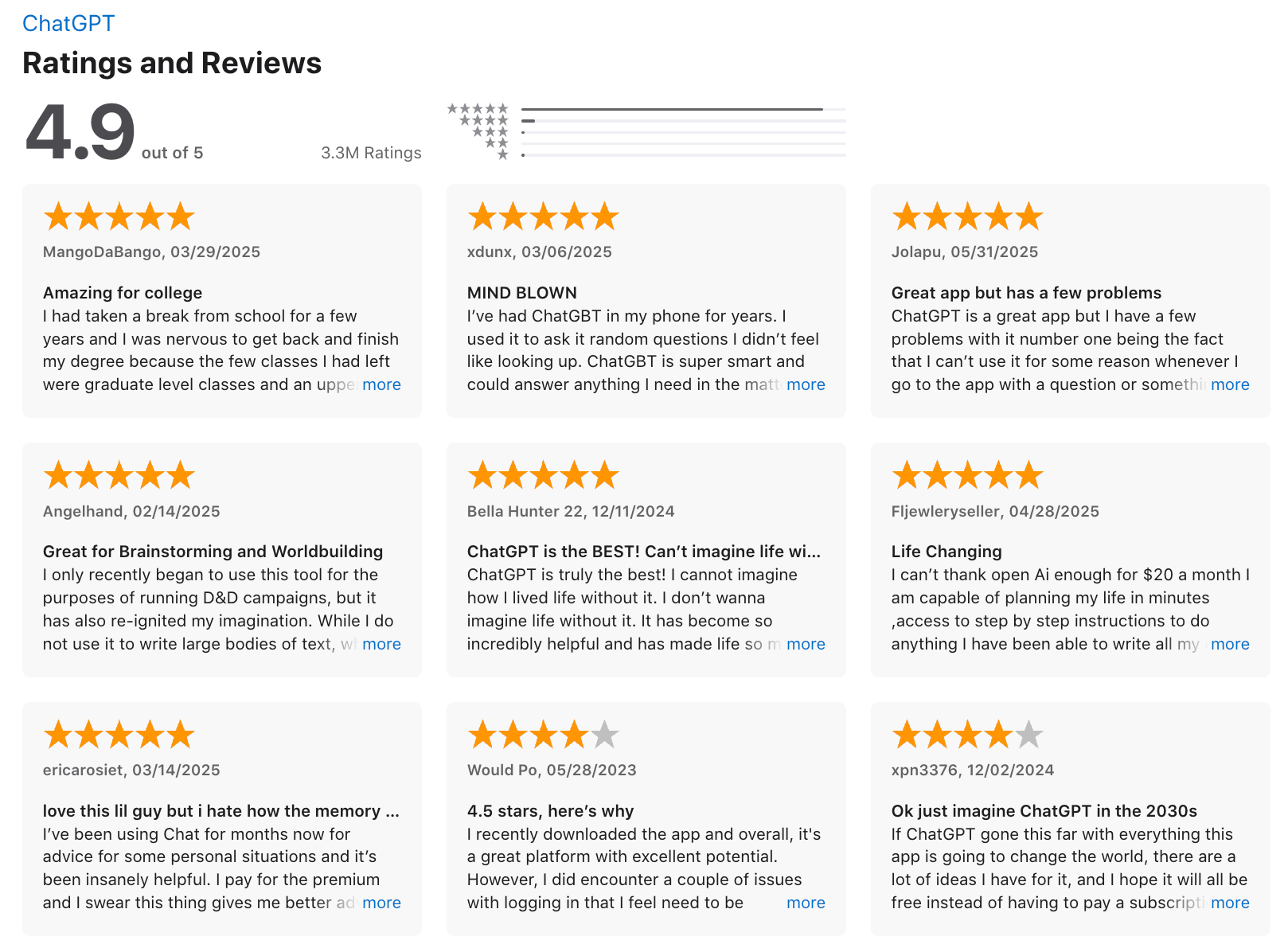
3. Canva
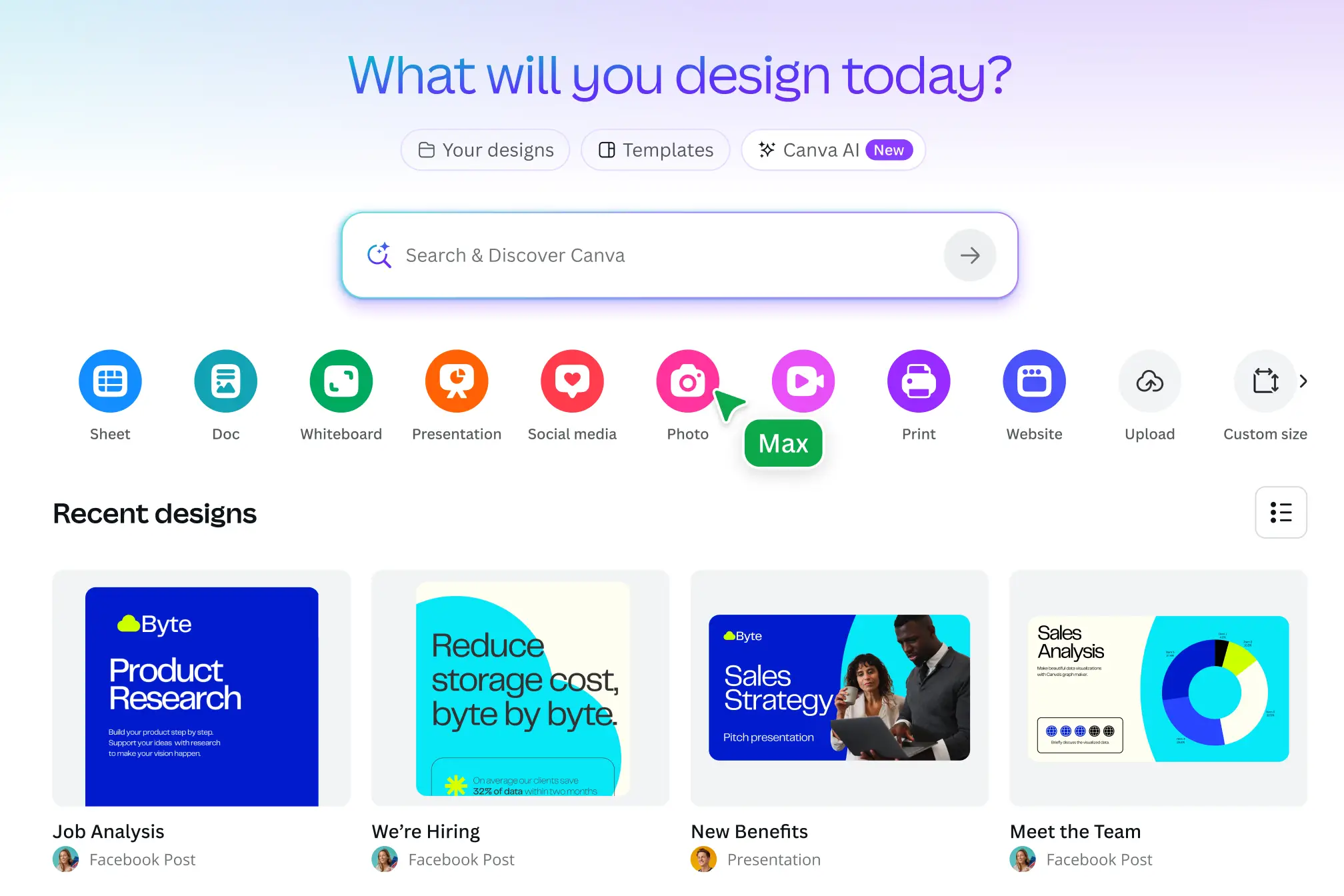
Canva is a drag‑and‑drop design platform that helps non-designers create polished graphics, presentations, and marketing assets without needing any creative background. With thousands of templates and AI-powered tools, it makes visual storytelling fast and accessible.
It’s ideal for first-time entrepreneurs and freelancers who want to create pitch decks, social posts, logos, or branded assets - without hiring a designer or learning Photoshop.
Pros:
- Drag-and-drop interface with templates for social posts, presentations, flyers, pitch decks, and more
- Brand Kit to upload your logo, fonts, and colors for consistent branding
- The mobile app is fully functional and great for quick edits on the go
Cons:
- Limited compared to professional design software, but perfect for early needs.
- Many of the best features are locked behind Pro or Teams plans
Pricing
- Free plan available with basic tools and templates
- Canva Pro: $12.99/month or $119.99/year
- Canva for Teams: $14.99/user/month (minimum 3 users)
Suitable for
- First-time entrepreneurs, freelancers, creators, and small business owners who want to build a strong visual presence without learning design software or hiring contractors.
Why it’s one of the best tools for first-time entrepreneurs and freelancers
- Canva makes it easy to look professional right from day one.
- Canva gives you the templates, tools, and polish to move fast. You don’t need a design background - just an idea and a few clicks. It helps you save money, move quicker, and stand out visually even on a tight startup budget.
How to start
- Just head to canva.com, create a free account, and try the Pro trial to explore AI features, branded templates, and Canva’s new visual workflow.
Canva review (source)
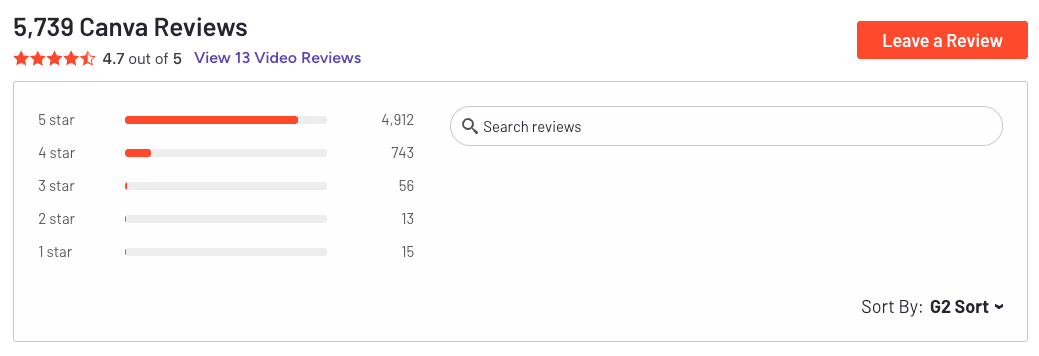
(Bonus) Tella
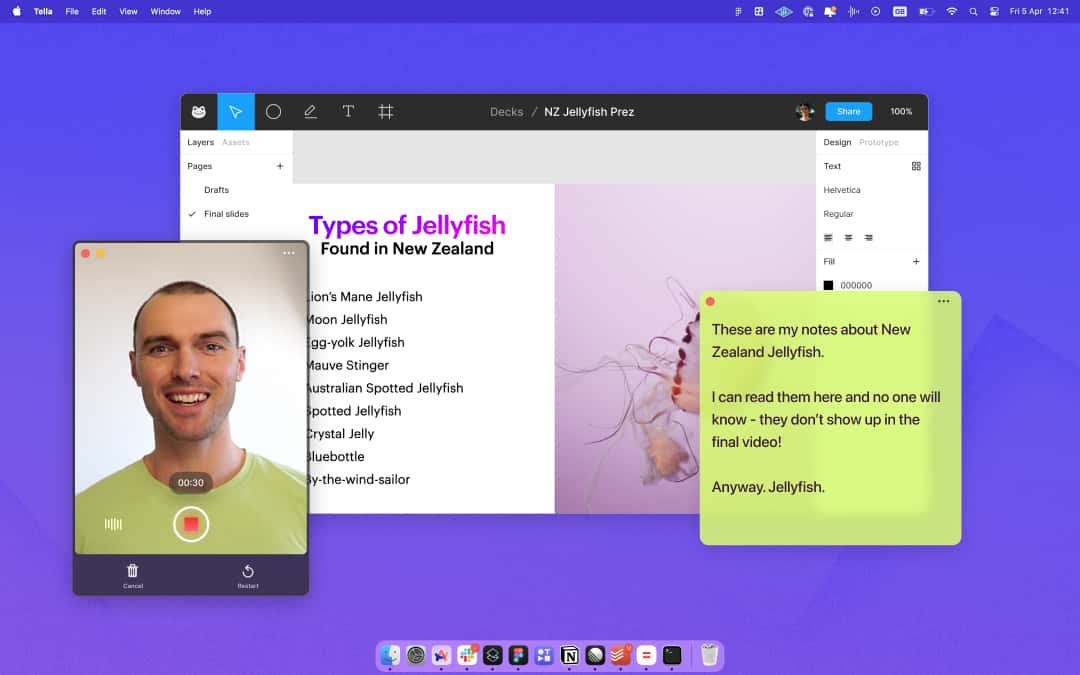
Tella is my hidden gem! It is a browser-based screen and webcam recorder that makes it incredibly easy to create clean, professional-looking videos. The zoom-in and zoom-out effects can be done easily without requiring a PhD in Capcut or Premiere.
Pros:
- Zoom and layout effects are super easy - no video editing skills needed
- Makes your demos look polished with minimal effort
- All-in-one workflow: record, edit, and publish without downloading software
- Background and layout customization add a clean, branded feel
Cons:
- No built-in blur tool, which makes it tricky to hide sensitive info
- Can’t fine-tune edits like in advanced editors
Pricing:
- Pro plan: $19/month or $12/month annually
- Premium plan: $39/month annually, with advanced branding and analytics
- Free trial: 7 days
How to start:
- Head to tella.com, start your free 7-day trial, and begin recording directly in your browser. No downloads, no learning curve.
4. Calendly
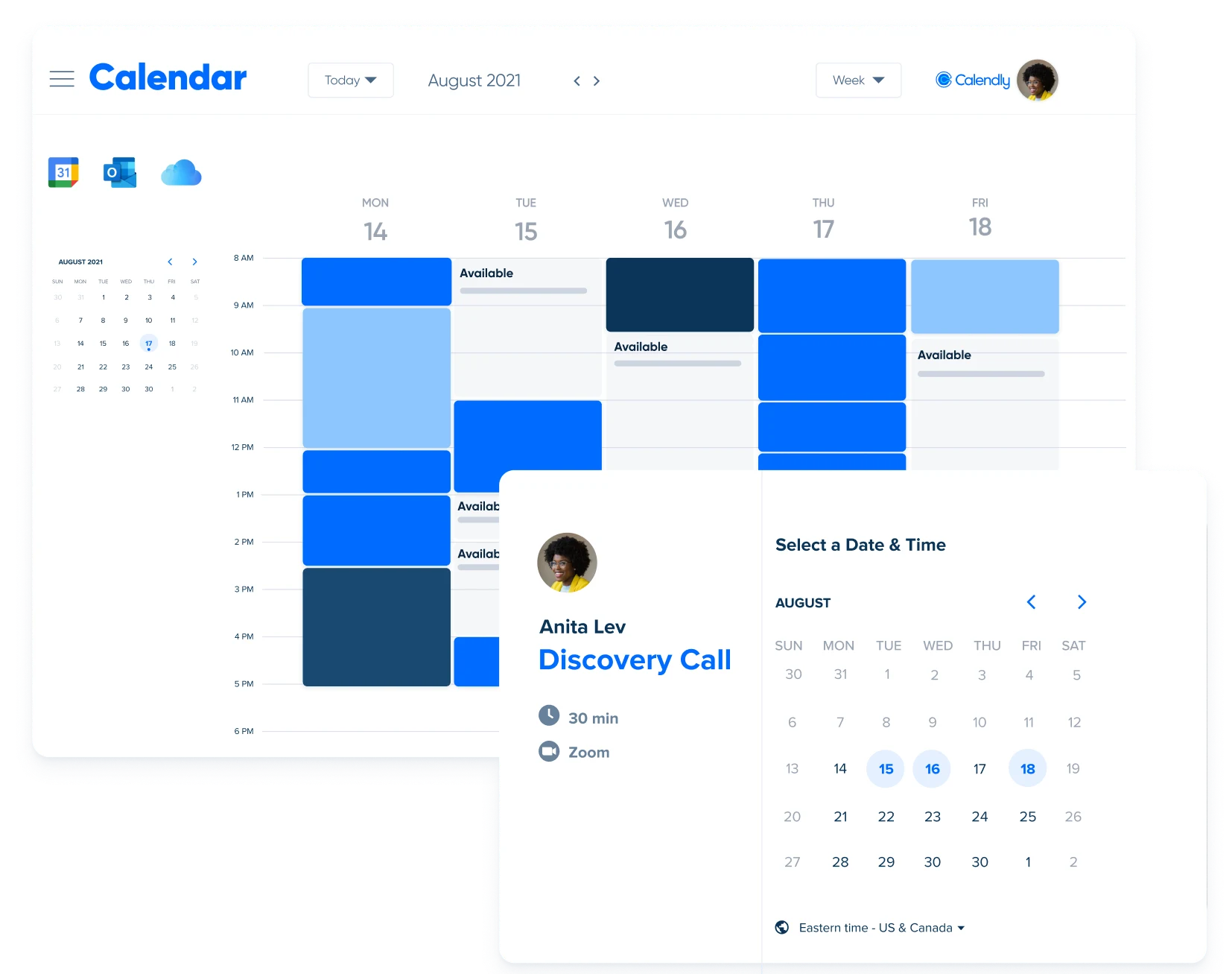
Calendly is a smart scheduling tool that helps you book meetings without the headache of email ping-pong. It syncs with your calendar, shows your real-time availability, and lets others pick a time that works - automatically adding events, links, and reminders.
It’s ideal for first-time entrepreneurs and freelancers who manage client meetings, intro calls, or team check-ins and want a smoother, more professional scheduling flow.
Key features
- Custom scheduling links that reflect your real-time availability
- Integrates with Google, Outlook, Zoom, Stripe, PayPal, Slack, and more
- Multiple event types: one-on-one, group, round-robin, and collective team meetings
- Automated confirmations, reminders, and follow-ups
What I liked
- Removes the need for manual scheduling - clients book themselves
- Clean, intuitive interface for both sender and recipient
- Free plan is surprisingly robust for solo users just starting out
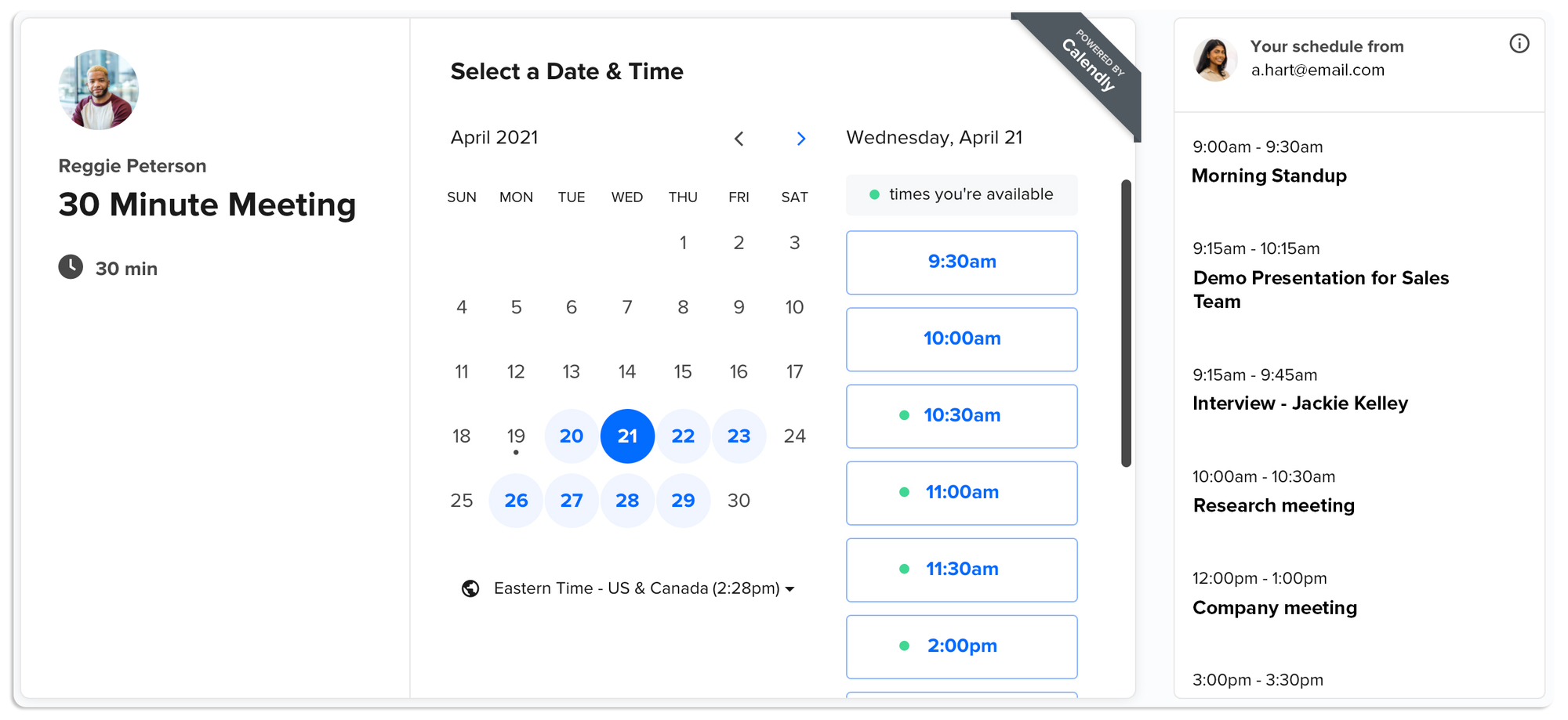
What I disliked
- Advanced customization (branding, workflows) requires a paid plan
- Setting up more complex multi-person events can be confusing at first
Pricing
- Free plan available for individuals with one calendar and one event type
- Standard plan starts at $10/month per user for unlimited event types and integrations
Suitable for
- Freelancers, coaches, solo founders, and growing teams who need a fast, reliable way to schedule without bottlenecks or lost messages.
Why it’s one of the best tools for first-time entrepreneurs and freelancers
- When you’re building something from scratch, time is money - and Calendly helps you protect both. It automates the scheduling process, saves back-and-forth conversations, and integrates seamlessly with the tools you're already using.
How to start
- Go to Calendly, sign up for the free plan, and connect your calendar. Set your availability, create an event type, and share your booking link with clients or partners - done.
Calendly review (source)
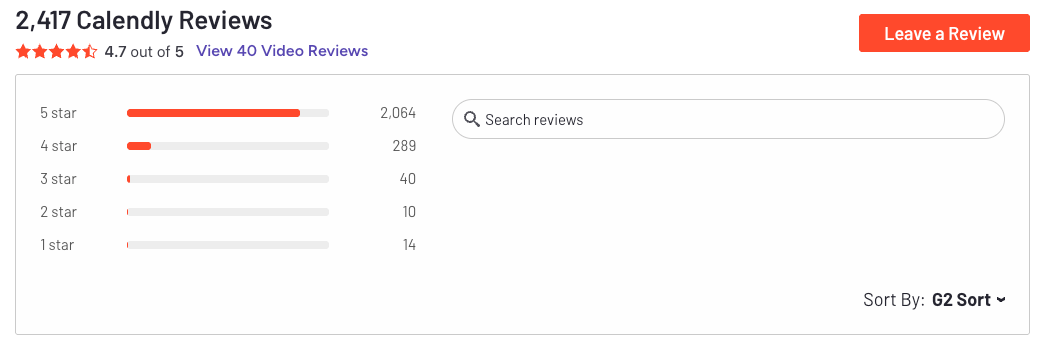
5. Google sheet - Plan, CRM
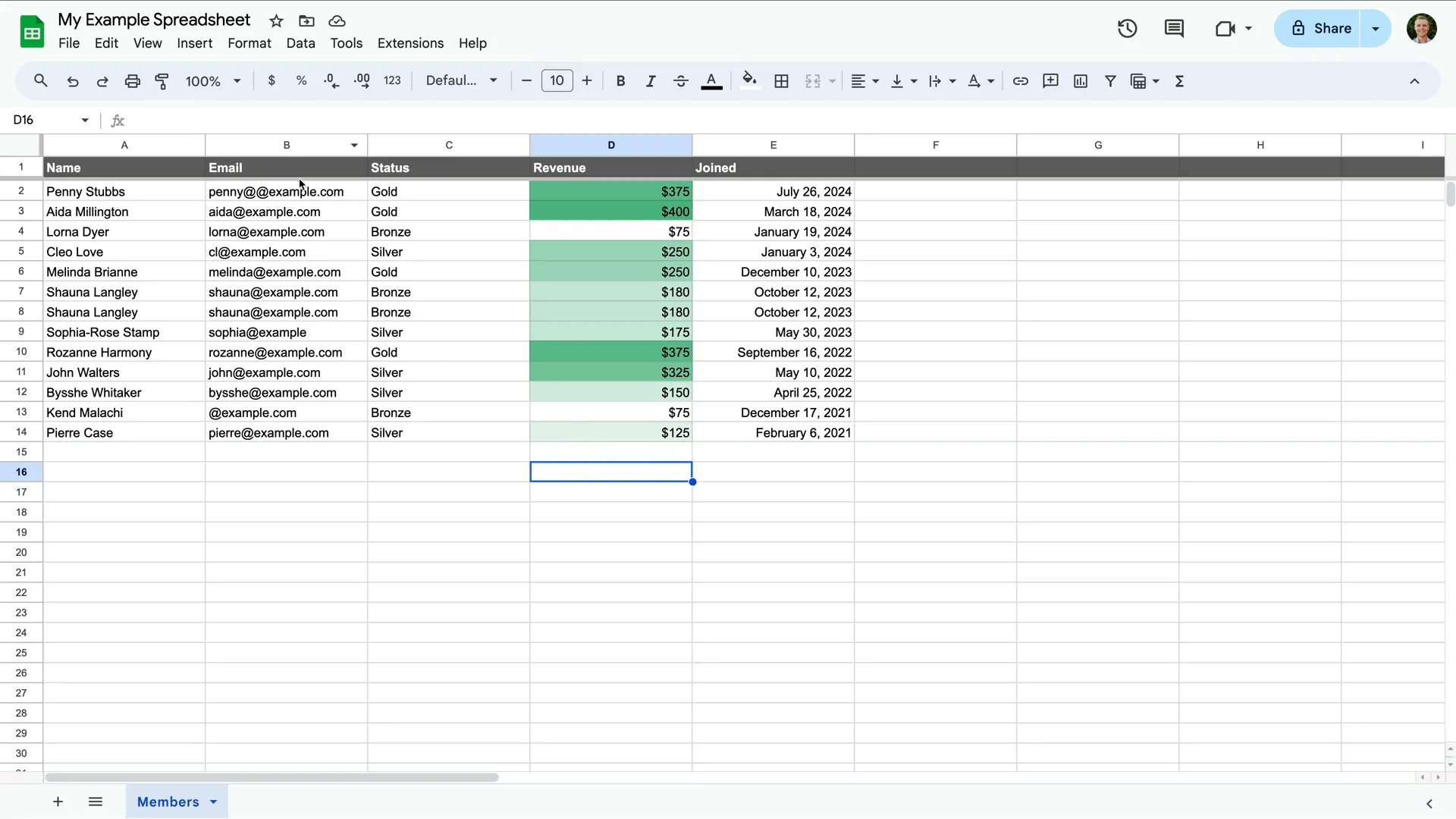
Google Sheets is ideal for first-time entrepreneurs and freelancers who need a lightweight but powerful way to manage finances, track leads, build project plans, or analyze data - all without spending a dime.
Key features
- Real-time collaboration with edit history and version control
- Smart suggestions and autofill with AI-powered “Explore”
- Table formatting tools for clean, structured data
- Works offline and syncs automatically when reconnected
- Integrates with Google Drive, Docs, Gmail, Forms, and more
What I liked
- Real-time collaboration makes it easy to work with partners or clients
- Can be use for many different purposes: I used it for managing campaigns, CRM...
- Table formatting is intuitive - great for staying organized
What I disliked
- Can feel limiting for advanced spreadsheet users used to Excel's power features
- Automation through Apps Script has a learning curve and quotas
- Some newer AI features are only available to paid users
Pricing
- Free plan available with any Google account
Suitable for
- First-time founders, freelancers, coaches, and small teams who need to track anything - clients, invoices, projects, or performance - without paying for complex business software.
Why it’s one of the best tools for first-time entrepreneurs and freelancers
- Google Sheets gives you a flexible workspace that adapts to your business needs - whether that’s building a scrappy CRM, tracking expenses, or planning your content calendar.
- It’s collaborative, always synced, and powerful enough to grow with you. Best of all, it’s free to start and available anywhere you work.
How to start
- Just log into your Google account, open Google Sheets, and start with a blank doc or a free template. You can collaborate instantly or build your own workflows as your business scales.
Google Sheets review (source)
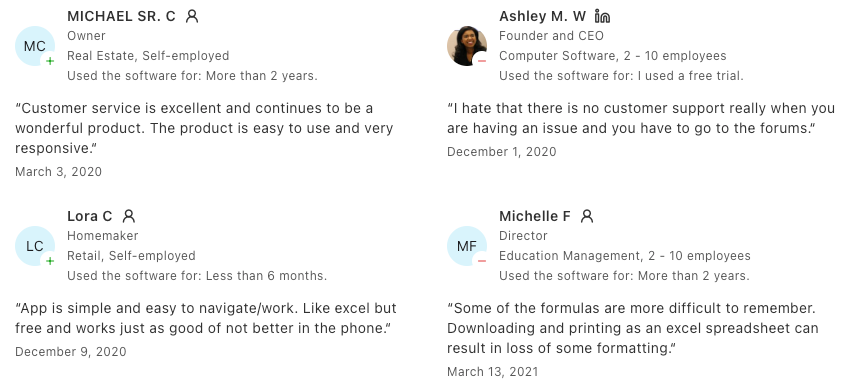
6. v0
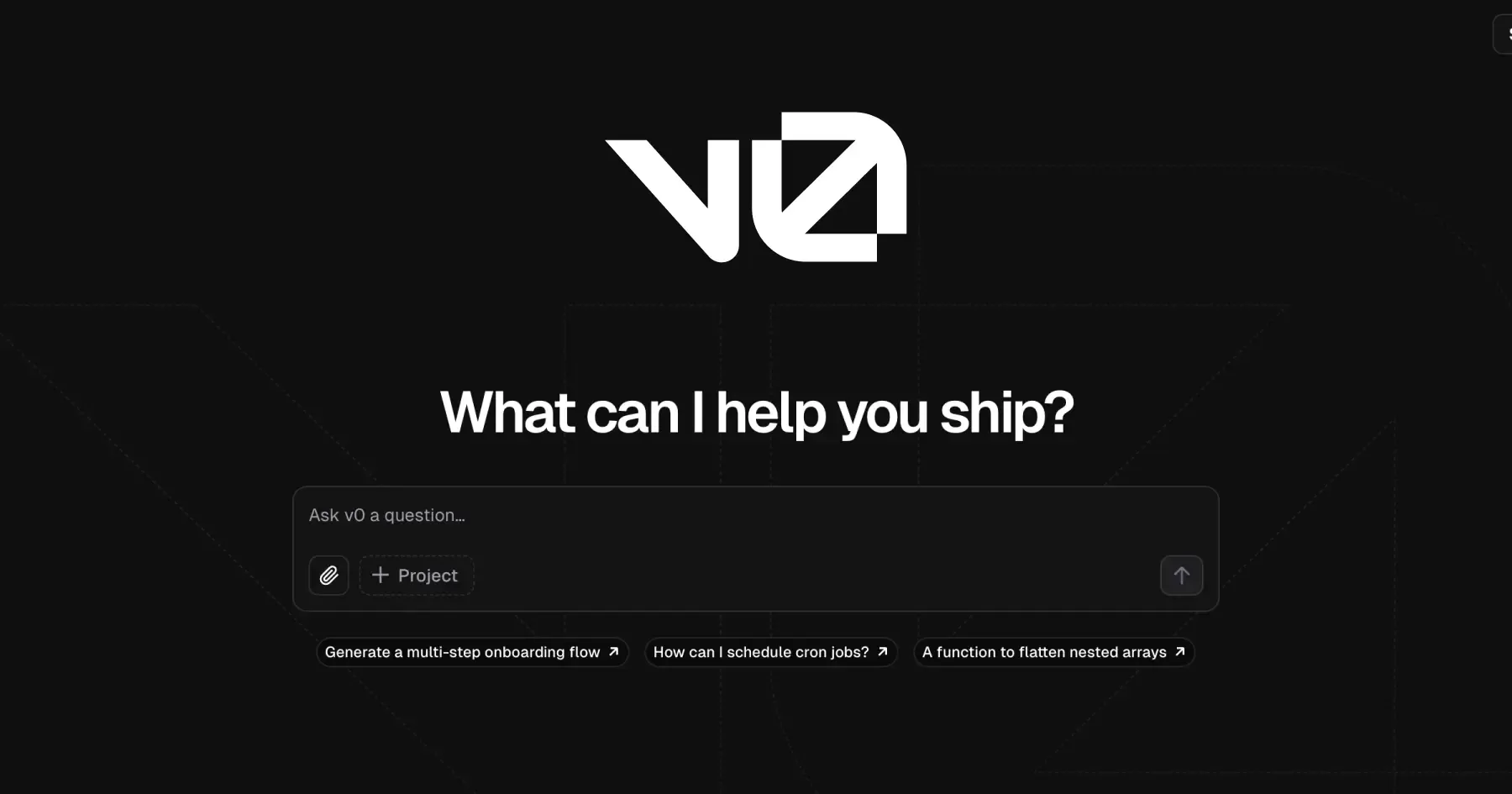
v0 is an AI-powered tool by Vercel that lets you turn plain-text ideas into ready-to-deploy web interfaces. Just describe what you want - like a landing page, dashboard, or booking form - and v0 will generate the UI using modern frameworks like React and Tailwind.
It’s ideal for first-time entrepreneurs and solo builders who need to quickly prototype, test, and ship web apps without touching a single line of code.
Key features
- Turn natural language prompts into functional React components
- Instantly deploy to Vercel with one click
- Edit components visually or directly in code
- Built-in AI agent that can plan, debug, and update your app over time
- Ideal for dashboards, landing pages, sign-up forms, product demos, and MVPs
- Supports live preview, responsive design, and customization in-browser
What I liked
- You can go from idea to live web app in minutes - no code or dev team needed
- Agentic AI can debug, refactor, or improve the code based on follow-up prompts
- Clean, modern design output makes everything look professional by default
- Seamless one-click deployment removes technical friction entirely
What I disliked
- Backend logic and database support are limited - mostly frontend-focused
- Generated code sometimes needs refinement for more complex use cases
- Potential misuse if used to quickly clone or spoof websites
- Advanced usage or higher output may require moving to paid plans
Pricing
- Free plan available for limited use
- Pro plans start around $20/month
- Team and enterprise plans available for scaling, collaboration, and security
Suitable for
- First-time founders, indie hackers, designers, and product managers who want to move fast, validate ideas, and ship usable apps without hiring engineers or learning full-stack development.
Why it’s one of the best tools for first-time entrepreneurs and freelancers
- v0 gives non-technical founders a head start. Whether you’re building your MVP, crafting a landing page for investors, or showing off a demo to potential users, v0 lets you create and iterate instantly.
How to start
- Go to v0, sign up for the free plan, and type your idea into the prompt box. v0 will generate a working interface you can edit and deploy instantly—no code needed.
7. Stripe
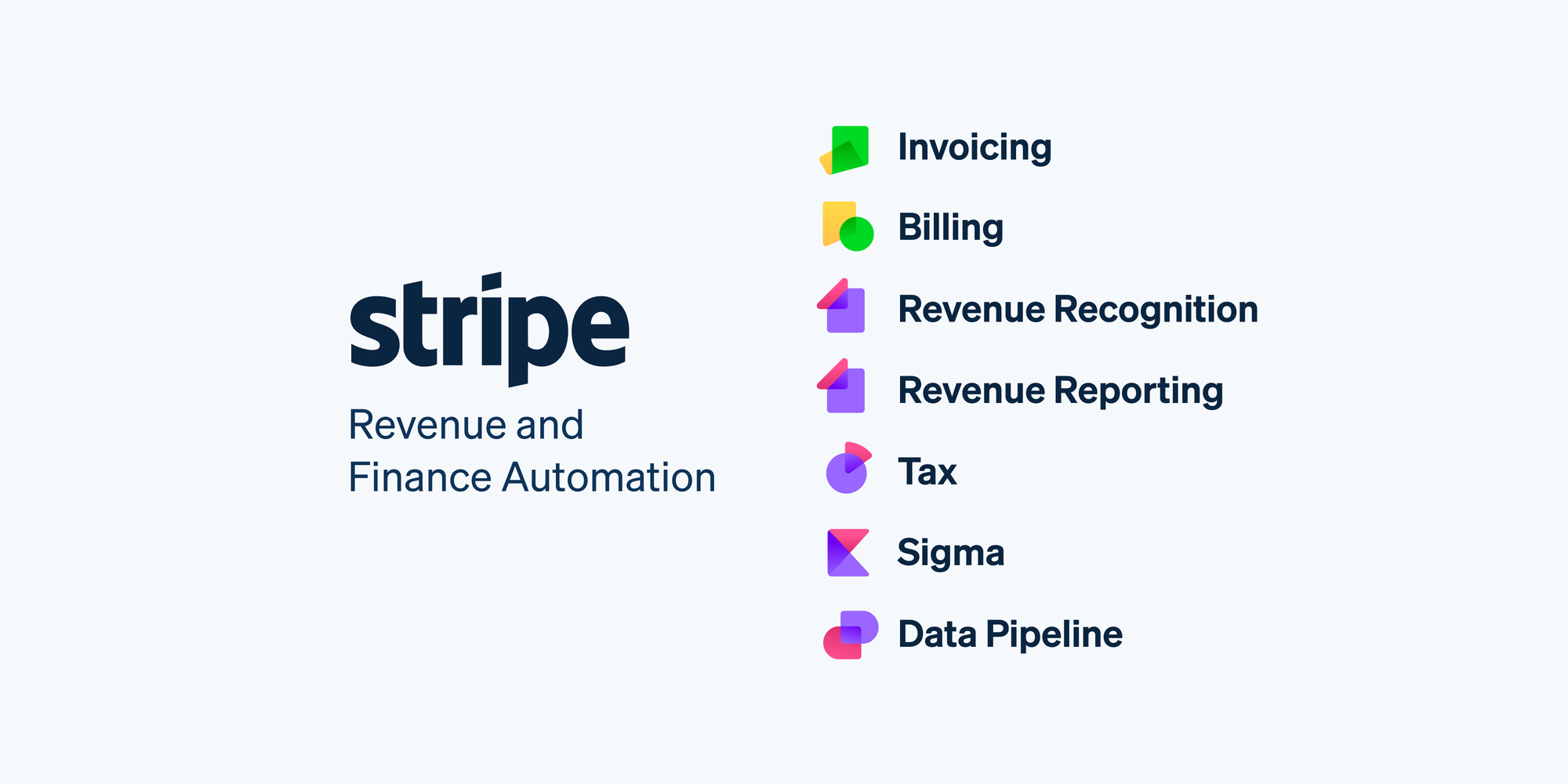
Stripe is a flexible payments platform that helps you accept money online, automate billing, and manage everything from one-off purchases to full-blown subscription businesses.
It’s ideal for first-time entrepreneurs and freelancers who need to start selling or invoicing clients without dealing with banking paperwork or complicated setup.
Key features
- Accept payments via credit/debit cards, wallets, bank transfers, and international currencies
- Pay-as-you-go pricing—no monthly fees or contracts
- Tools for subscriptions, invoicing, and recurring billing
- Pre-built payment pages and hosted checkout with no coding required
- Developer-friendly APIs for custom integrations
- Fraud protection with built-in machine learning
- Real-time dashboard for tracking revenue, payouts, and trends
- Extras like Stripe Atlas (company formation), Connect (marketplaces), and Tax (automated sales tax)
What I liked
- Easy to get started—just sign up, connect your bank, and start accepting payments
- Great for both one-time and recurring revenue
- Invoicing and checkout tools look professional out of the box
- Real-time reporting and financial insights in a simple dashboard
What I disliked
- Transaction fees can add up - especially for high-volume or international sales
- Some advanced tools like Atlas or Connect have a learning curve
- Not ideal if you're only accepting payments in-person or via cash
Pricing
- Online payments: 2.9% + $0.30 per transaction
- In-person payments: ~2.7% + $0.05 per transaction
- Extra fees for international cards, currency conversion, and advanced billing tools
- No monthly fees for basic usage; optional paid add-ons available
Suitable for
- Freelancers, coaches, digital creators, product sellers, and startups who want a reliable, scalable way to accept payments, manage billing, and grow revenue online.
Why it’s one of the best tools for first-time entrepreneurs and freelancers
- Stripe takes the complexity out of getting paid. Whether you’re invoicing clients, launching a subscription, or selling a product, Stripe gives you everything you need - without needing a finance team. It handles payments, tax, security, and reporting, so you can focus on the business. You can start small, then scale big - all from the same platform.
How to start
- Sign up for a free Stripe account, connect your bank, and create a checkout link or invoice to start collecting payments. No code required—but if you want to build something custom, the APIs are ready too.
Stripe review (source)
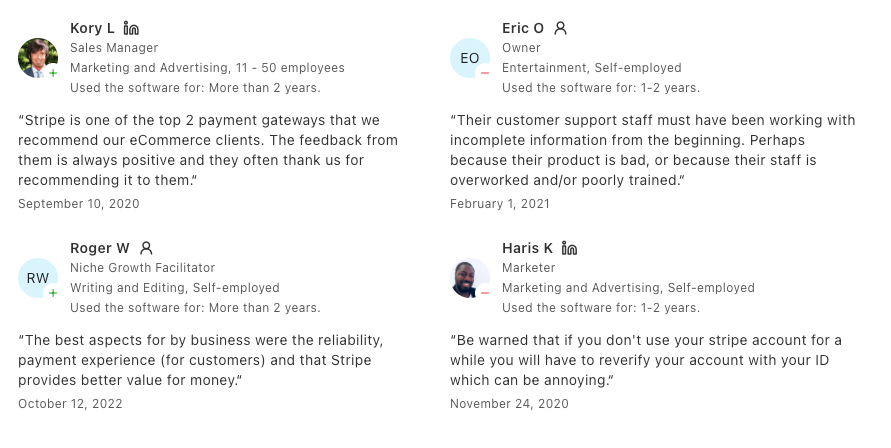
🎯 Final Thoughts: Start Simple. Build Smart.
The early days of starting your business or freelance career can feel like juggling blindfolded - especially when it comes to picking the right tools.
But here’s the truth:
You don’t need 20 apps to succeed. You just need a few that actually work for you.
Start with 2–3 essentials:
- An AI assistant like Saner.AI to offload your mental clutter
- A writing or design tool like ChatGPT or Canva to look polished without hiring help
- A scheduling or payment tool like Calendly, Stripe, or LemonSqueezy to stay professional
Then build as your business grows.
AI tools in 2025 aren’t just shiny tech - they’re force multipliers for solo entrepreneurs. They help you work faster, think clearly, and stay focused on what matters most.
🚀 If you take one step today, try chatting with an AI assistant to plan your week or turn your scattered notes into real tasks.
You’ll be surprised how much lighter your brain feels - and how much further you go.
Stay on top of your Entrepreneurial Journey
FAQ: Best Tools for First-Time Entrepreneurs
1. What are the best tools for first-time entrepreneurs?
The best tools for first-time entrepreneurs help you launch faster, stay organized, and save time on repetitive work. You don’t need a full tech stack - just a few powerful, easy-to-use tools to build momentum.
Top tools include:
- Saner.AI – AI assistant to manage notes, emails, tasks, and your calendar
- ChatGPT – For drafting content, brainstorming, and fast answers
- v0.dev – Turn startup ideas into working websites with AI
- Canva – Design logos, pitch decks, and social posts without a designer
- Calendly – Schedule meetings without the back-and-forth
- Google Sheets – Manage data, budgets, and project planning
- Stripe / LemonSqueezy – Accept payments and manage subscriptions
These tools are lightweight, scalable, and designed to get things done without a full team.
2. Why do first-time entrepreneurs need these tools?
When you're just starting, you wear every hat. These tools help you:
- Save hours on admin and back-office work
- Look professional from day one
- Stay focused on building, not organizing
- Automate tasks that drain your time
Instead of hiring early, you can “hire” these apps to do the heavy lifting.
3. What’s the most helpful AI tool for solo founders?
Saner.AI is especially valuable for first-time founders juggling everything. It works like a second brain:
- Converts messy thoughts into organized tasks
- Pulls up notes and past emails when needed
- Schedules your day automatically based on priorities
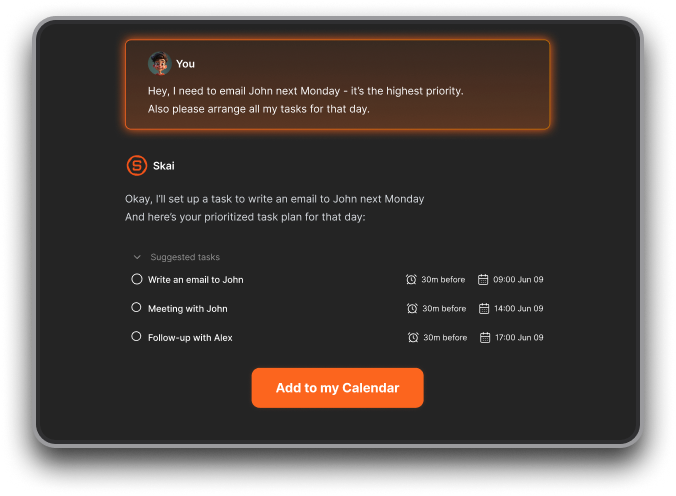
Perfect if you feel scattered or overwhelmed by context switching.
4. Can I build a landing page without coding?
Yes. v0.dev uses AI to help you turn a product idea into a live website - no design or coding skills required. Just describe your idea in plain text, and v0 builds the page structure instantly. Great for MVPs, waitlists, and quick experiments.
5. How can I manage my time better as a new entrepreneur?
Start with a combo of:
- Saner.AI – Breaks your goals into tasks and plans your day
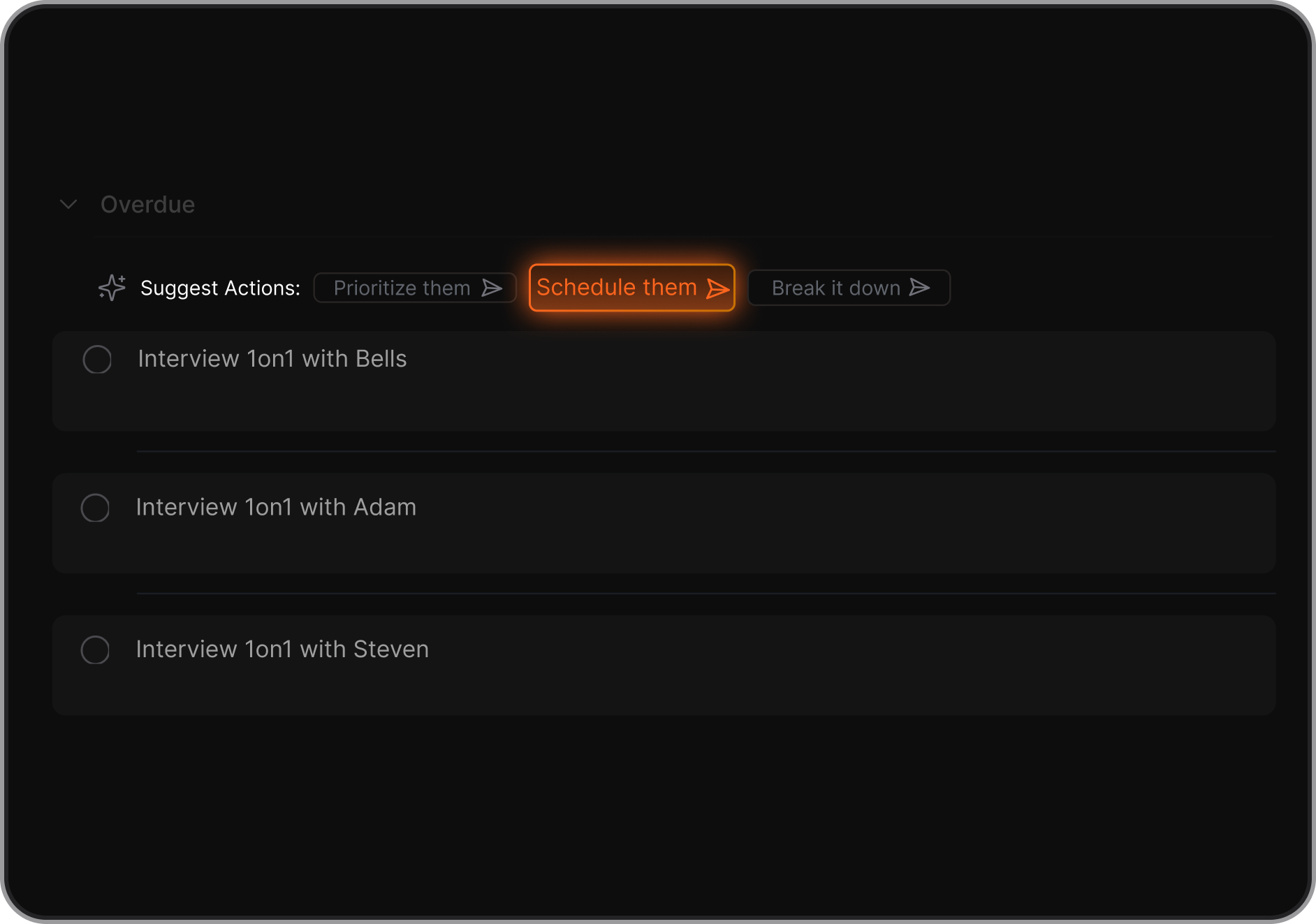
- Calendly – Lets others book time with you (without inbox chaos)
- Google Sheets – Track deadlines, costs, and workflows
These help you stay accountable without hiring a virtual assistant.
6. What’s the best tool for creating a business logo or deck?
Use Canva. It’s beginner-friendly, with hundreds of templates for:
- Logos
- Pitch decks
- Business cards
- Instagram and LinkedIn graphics
No need to learn Photoshop or hire a designer early on.
7. What’s the easiest way to accept payments?
Two top options:
- Stripe – Great for SaaS, invoicing, subscriptions, or API integrations
- LemonSqueezy – Easier setup for digital products or selling internationally
Both help you start making money without building a complex billing system.
8. Can these tools grow with me?
Yes. These tools are designed to scale as you grow. You can start solo and gradually upgrade:
- Saner.AI grows into your full productivity assistant
- Stripe integrates with more complex financial tools
- Google Sheets scales into dashboards or connects with analytics tools
- Canva offers team collaboration as you hire
You don’t need to switch later - you just keep building.
9. Are there free plans for these tools?
Most of these tools offer generous free plans or startup credits:
- Saner.AI – Free plan includes AI note search, task suggestions, and calendar sync
- ChatGPT – Free with limited access
- Canva – Free for basic design features
- Calendly – Free for solo scheduling
- Google Sheets – Always free with a Gmail account
- v0.dev – Free to build and test sites
- Stripe / LemonSqueezy – Free to start; pay per transaction
Perfect for bootstrapped founders.
10. What if I don’t know where to start?
Try this lightweight workflow:
- Use Saner.AI to manage your notes, tasks and calendar
- Create a landing page with v0.dev
- Set up a waitlist or payment link via Stripe or LemonSqueezy
- Design visuals in Canva
- Use Calendly to book early user interviews
- Track everything in Google Sheets
This stack lets you launch without hiring or coding.