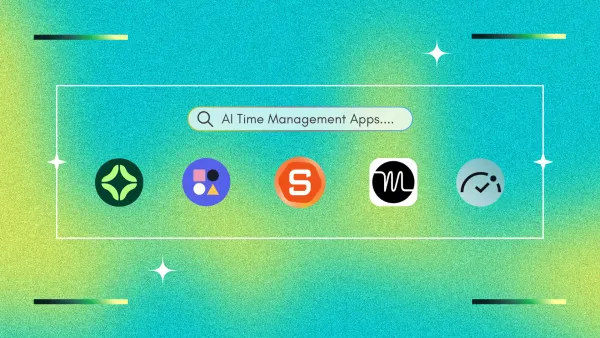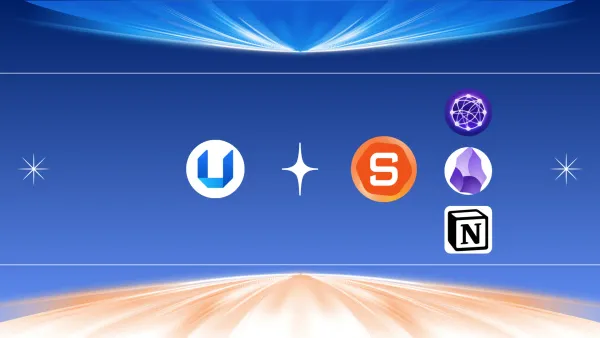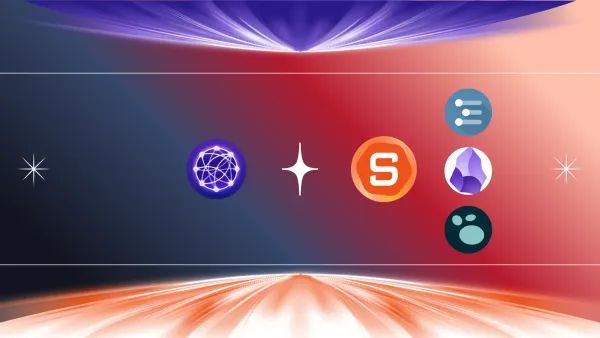Workflow Management Software: We Tested the Best 10 Apps
The Best Workflow Management Softwares are Saner.AI, Motion, Asana, ClickUp, Notion, Trello, Zapier, Make, n8n, Relay.app

The 10 Best Workflow Management Software in 2025
Picture this: your team is “busy”- lots of meetings, Slack pings, spreadsheets flying around - but still things slip through the cracks. Approvals get delayed, tasks get lost, onboarding drags on, and content pipelines stall. That’s because being busy ≠ means having great workflows.
Enter workflow management software, and the reason you’re reading this: I’ll walk you through the best workflow management software in 2025 - ranked by real use cases, features and team types.
Whether you’re running a startup, managing an agency, coordinating remote teams, or leading enterprise operations, you’ll find the right fit here.
We’ll skip the marketing fluff and give you a practical breakdown you can use today to pick the tool that actually moves the needle.
What Is Workflow Management Software?
Workflow management software helps teams plan, automate, and track multi-step processes. Think of tasks like “approve invoice → schedule payment → archive receipt”, or “onboard new employee → grant access → schedule kick-off meeting → assign buddy”. These are workflows: defined, repeatable sequences, often with hand-offs and dependencies.
Unlike a generic project management tool (which might focus on one-off projects), a workflow tool emphasizes process, repeatability, clarity, and accountability. Benefits include:
- Clear visibility: Everyone knows what’s next and who’s responsible
- Accountability & status: Bottlenecks show up instead of hiding
- Automation / fewer manual handoffs → fewer mistakes
- Scalability: Once you build a workflow, you don’t rebuild it each time
So if your team is still doing a lot of manual hand-offs via emailfile shares, spreadsheets, chat, then a purpose-built workflow tool might be the game-changer.
How to Choose the Right Workflow Management Tool
Here are key criteria to evaluate - and a pro tip at the end.
Checklist for selecting a workflow tool
- Ease of setup – Can you build your first workflow without endless training?
- Customisable workflows – Flexible enough to mirror your real-world process
- Automation capabilities – Triggers, actions, approvals, routing, conditional logic.
- Collaboration features – Comments, @mentions, status visibility, dashboards.
- Integrations – Slack/Microsoft Teams, Google Workspace / Microsoft 365, calendar, file shares, CRM,...
- Pricing & scalability – Free or low-cost start; scales as team/processes grow without major rework.
Pro tip: Use free trials (or free tiers) to test with a real workflow in your organisation (not a toy scenario). See if it actually works for your team, how steep the learning curve is, and how much set-up time you’ll need.
Now, let's dive in!
What are The Best Workflow Management Software?
The Best Workflow Management Softwares are Saner.AI, Motion, Asana, ClickUp, Notion, Trello, Zapier, Make, n8n, Relay.app
Comparison Table: Best Workflow Management Software in 2025
| 🚀 Tool | 👥 Best For | ✨ Standout Feature | 💸 Free Plan | 💰 Starting Price |
|---|---|---|---|---|
| Saner.AI | Individuals, founders, knowledge-work teams | AI-powered workspace combining notes, tasks, email & calendar | ✅ Yes | Free; Pro ≈ $8 / month |
| Asana | Mid-sized or cross-functional teams | Visual workflow builder with automation rules | ✅ Yes | From ≈ $10.99 / user / month |
| ClickUp | Teams needing an all-in-one workspace | 100+ automations, docs, chat, dashboards | ✅ Yes | From ≈ $7 / user / month |
| Notion | Knowledge-centric or creative teams | Customisable databases + workflow templates | ✅ Yes | From ≈ $8 / user / month |
| Trello | Small teams, freelancers, simple workflows | Kanban boards + Butler automations | ✅ Yes | From ≈ $6 / user / month |
| Zapier | Teams automating across multiple tools | 7,000+ app integrations, conditional logic | ✅ Yes | From ≈ $19.99 / month |
| Make | Ops or tech teams building visual automations | Drag-and-drop scenario builder, data mapping | ✅ Yes | From ≈ $9 / month |
| n8n | Developers or tech-savvy teams | Self-hosted, custom connectors, full control | ✅ (Self-hosted) | Free (self-hosted) or cloud ≈ $20 / month |
| Relay.app | Remote or async-first teams | Async-friendly recurring workflows | ✅ Yes | From ≈ $8-12 / user / month |
| Motion | Professionals & small teams focused on time blocking | AI scheduling + automatic calendar tasking | ❌ (Trial only) | From ≈ $19 / month |
1. Saner.AI
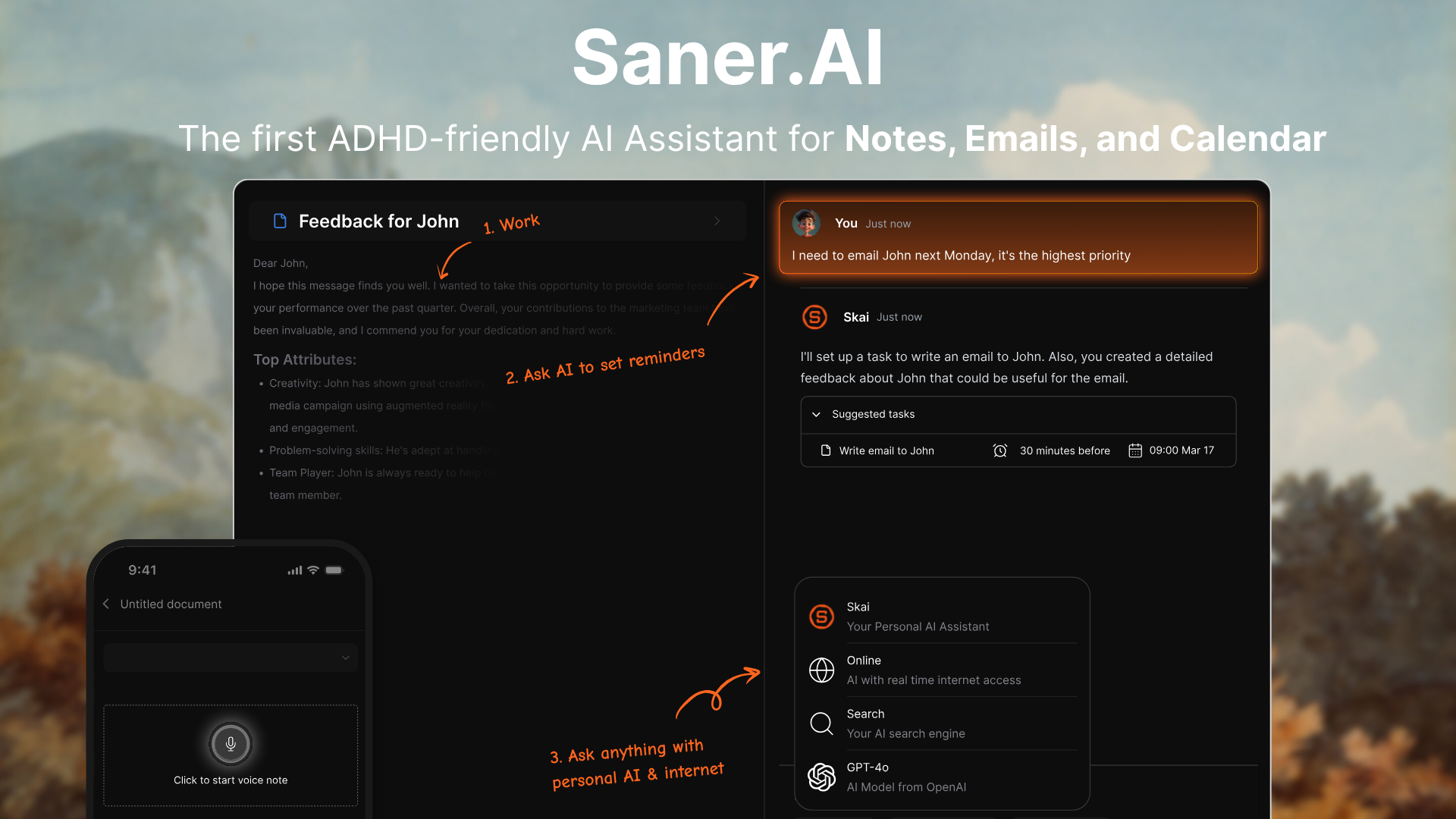
Saner.AI is an intelligent workflow and knowledge management assistant that helps you organize everything - notes, tasks, emails, and calendar - in one place. It works quietly in the background to capture ideas, extract tasks, and surface what matters when you need it.
Key features
- Smart Daily Planner: Suggests what to prioritize each day by combining tasks, meetings, and focus blocks.
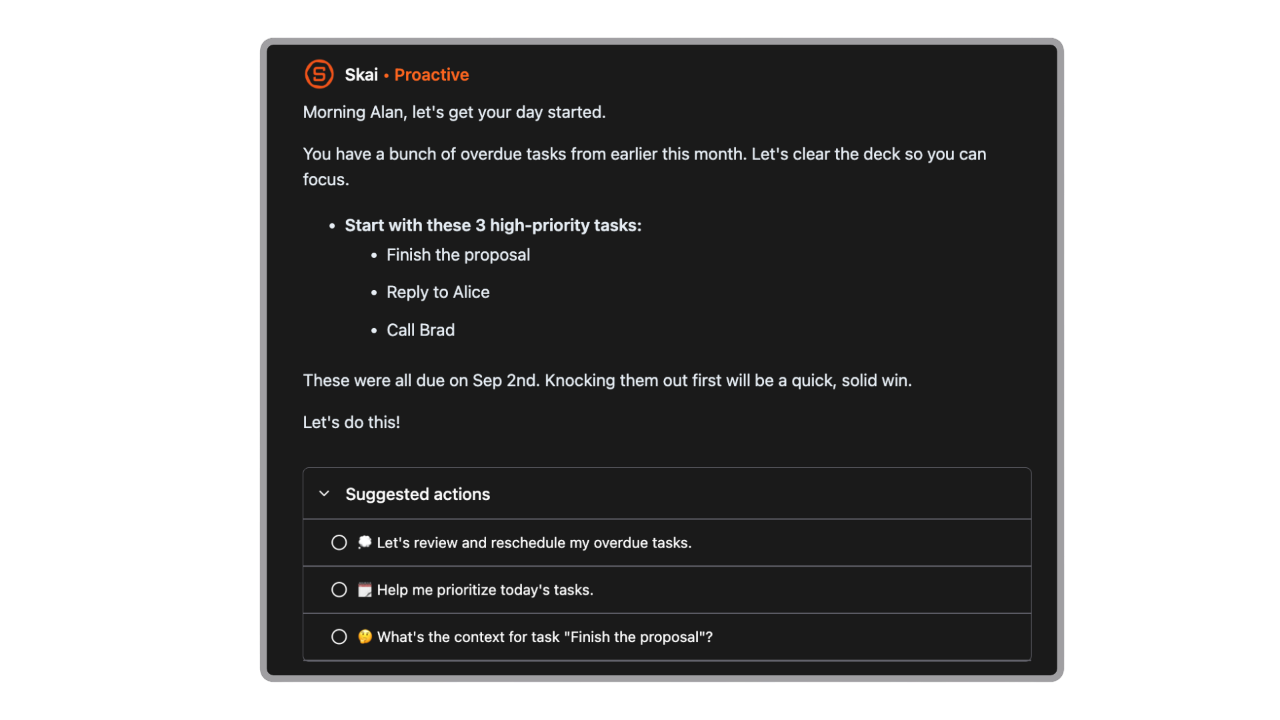
- AI Workflow Assistant: Converts messy notes into clear, actionable to-dos and schedules them intelligently.
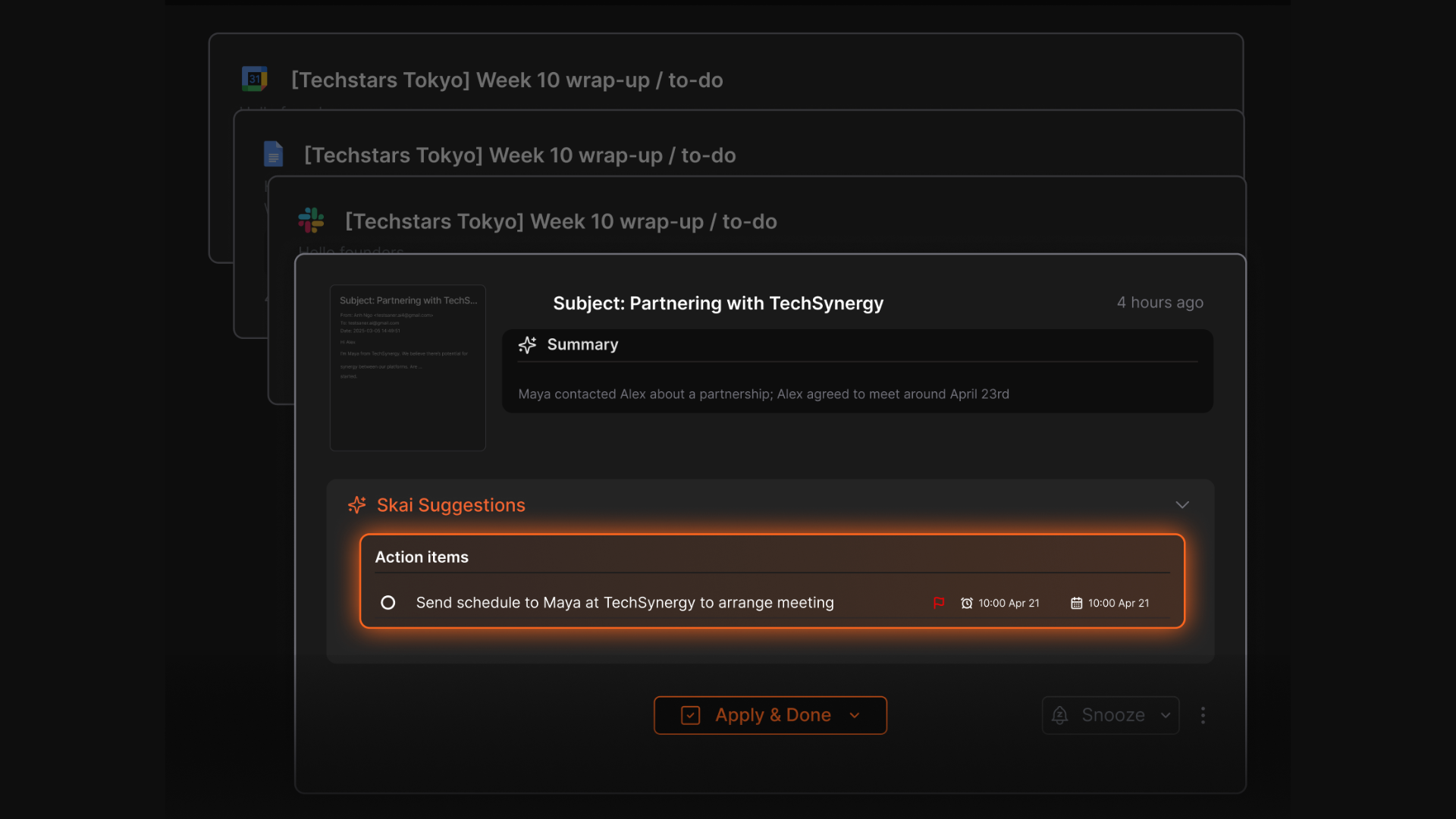
- Universal Inbox: Quickly dump ideas, tasks, or voice notes and let Saner automatically organize them.
- App Integrations: Syncs seamlessly with Gmail, Google Calendar, Slack, and Google Drive.
- Deep AI Search: Lets you ask questions like “What did I plan for last Friday’s meeting?” and find it instantly.
What I liked
- Feels like a real assistant — you can brain-dump anything, and it figures out what’s important.
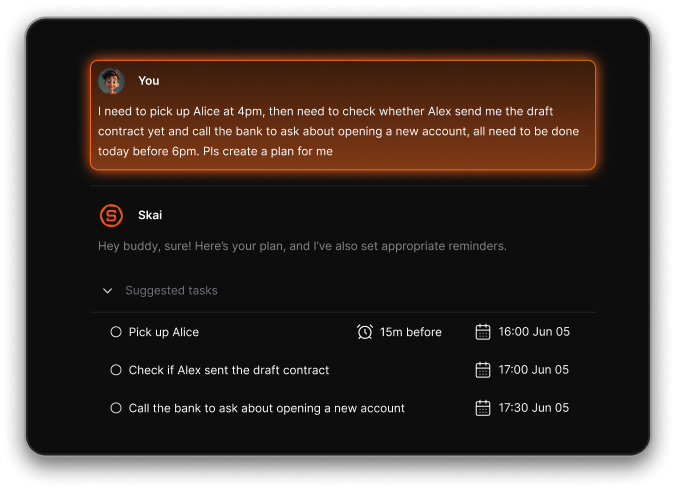
- Smart daily planning helps you focus on the right things instead of juggling endless lists.
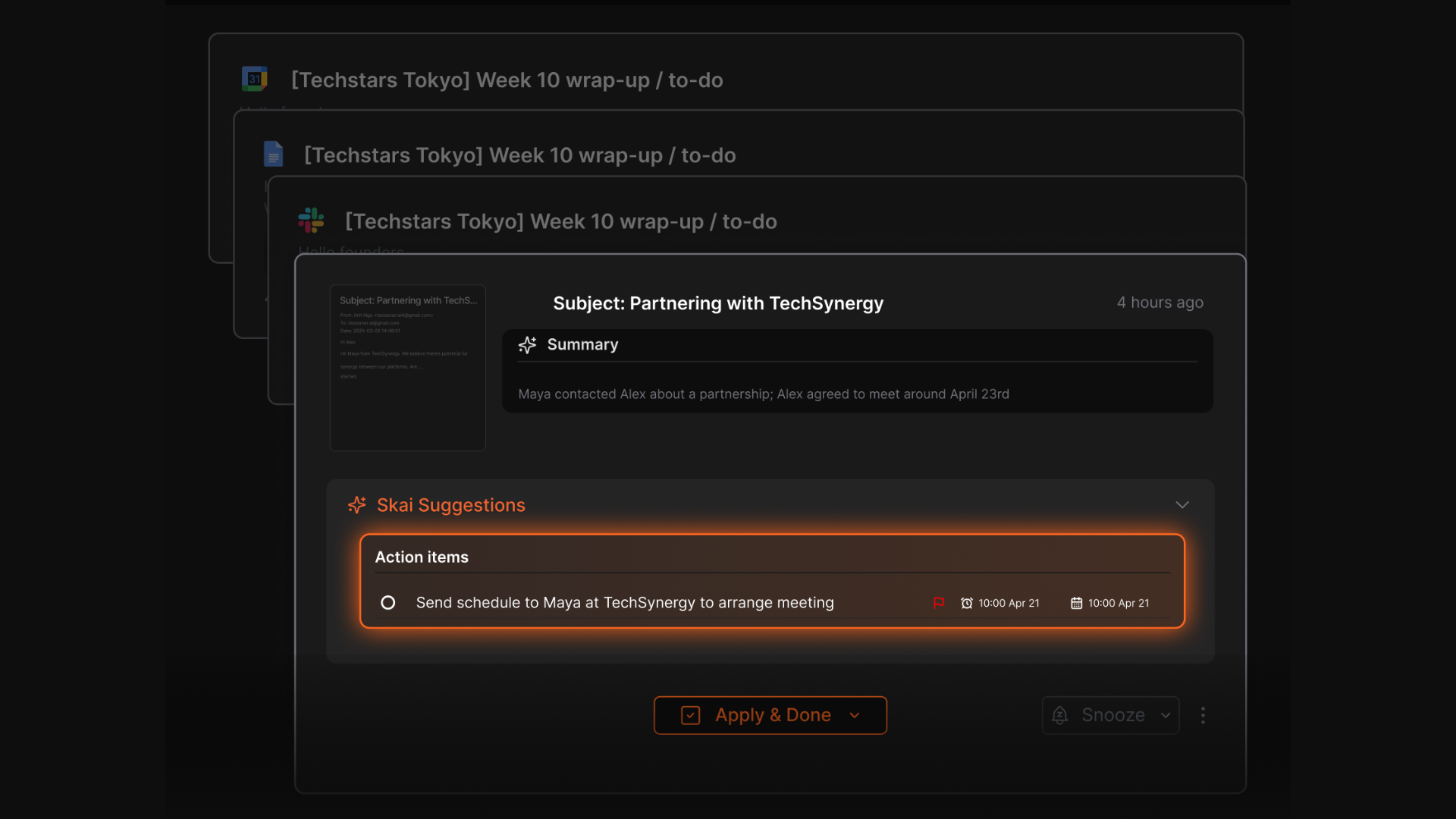
- The minimal, distraction-free interface is refreshing compared to complex productivity tools.
Cons
- Not ideal for large teams or project timelines
Pricing
- Free
- Starter: Monthly at $8/month, Annually at $6/month (with early user discount)
- Standard: Monthly at $16/month, Annually at $12/month (with early user discount)
Who is it suitable for?
- Entrepreneurs, managers, and researchers managing multiple priorities.
- Professionals who want their workflow to “think for them.”
- Individuals with ADHD or focus challenges needing structure and clarity.
- Small teams wanting a lightweight, AI-powered workspace without complexity.
Saner.AI review

How to start using it?
- Visit Saner.AI and sign up for a free account.
- Import your notes, calendar, or emails to build your workspace.
- Brain-dump a few thoughts
The AI Workflow Management Software that works with you
2. Motion
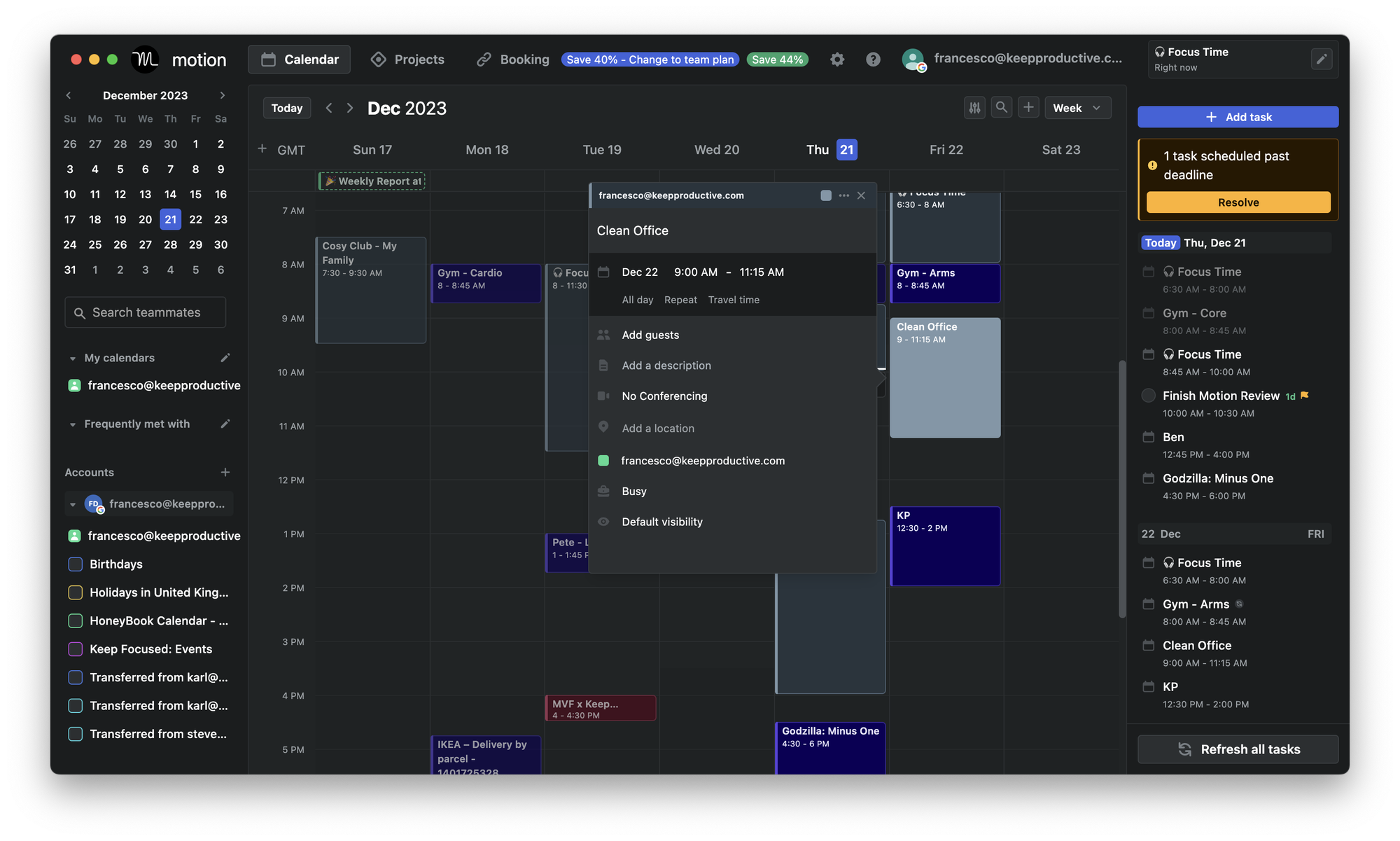
Motion is an AI workflow management platform that combines scheduling, task tracking, and project planning into one place. It’s built for teams who want to stop wasting time manually organizing their days and let AI handle the planning.
Key features
- Automatic Task Scheduling: AI automatically adds tasks to your calendar based on deadlines, priorities, and available time
- Unified Calendar & Meetings: Syncs with Google, Outlook, and iCloud, and lets others book meetings directly
- Project & Team Workflows: Offers Kanban, list, and board views for collaborative task tracking
What I liked
- Automatically reshuffles your day when meetings change
What I disliked
- Pricing can feel expensive for freelancers or small teams on a tight budget
- Some AI features need setup (adding task durations and priorities) before it works smoothly
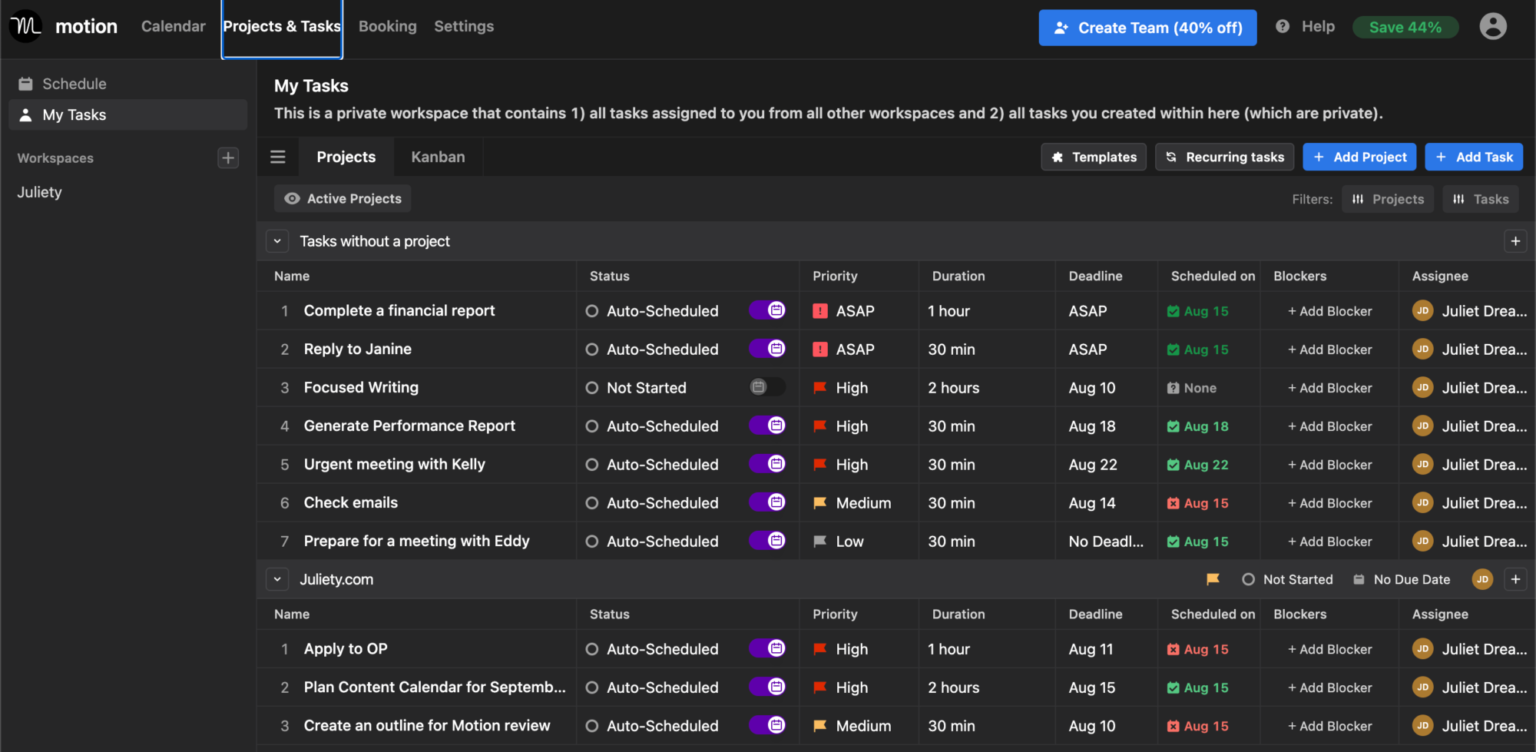
- Mobile version is more limited than the desktop app
- You cannot chat with AI to manage your tasks, calendars, or emails like with Saner.AI
Pricing
- AI Workplace: $39/month (1 seat, 1,000 credits)
- AI Employee Light: $99/month (3 seats, 25k credits)
- AI Employee Standard: $299/month (10 seats, 100k credits)
Suitable for
- Teams wanting a single place to manage projects, tasks, and meetings
How to start
- Sign up on Motion’s website and start the free trial
Motion reviews (source)
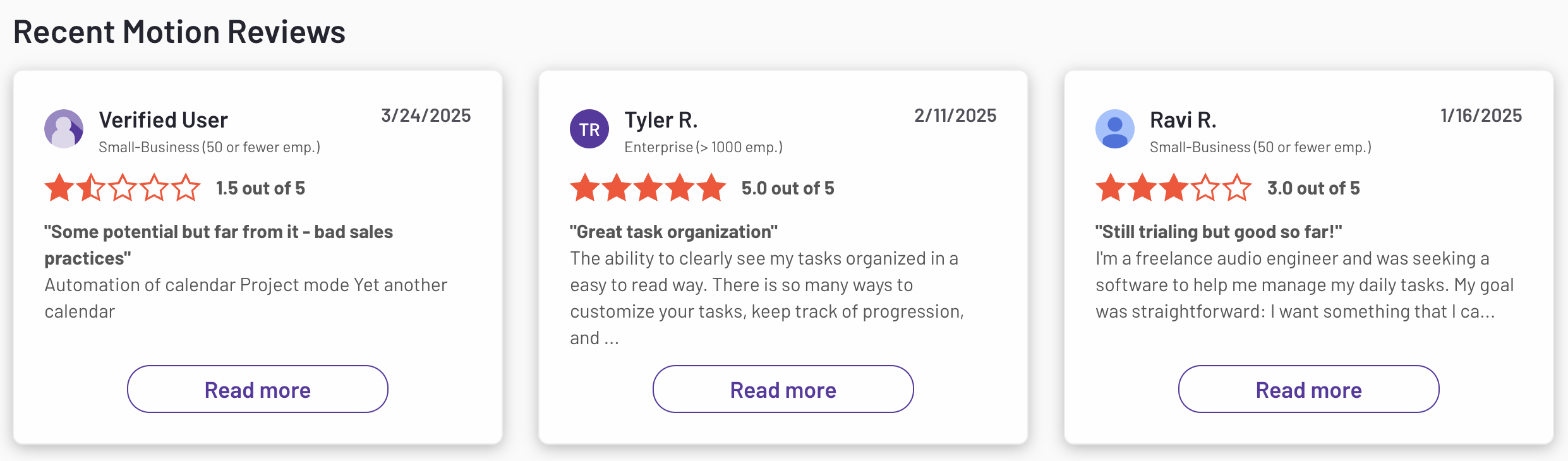
3. Notion
Notion is a flexible all-in-one workspace that blends notes, tasks, databases, and collaboration in one place. It’s built for teams and individuals who want to design their own workflow systems instead of sticking to rigid templates.
Key features
- Modular block system – combine text, tasks, databases, and media to create tailored workflows
- Database views – Kanban boards, tables, calendars, and timelines for project tracking
- Real-time collaboration – shared pages, comments, and permissions for smooth teamwork
What I liked
- Highly flexible - you can turn Notion into a project tracker, CRM, company wiki, or personal planner.
- Notion AI helps summarize, write, and organize content quickly without switching apps.
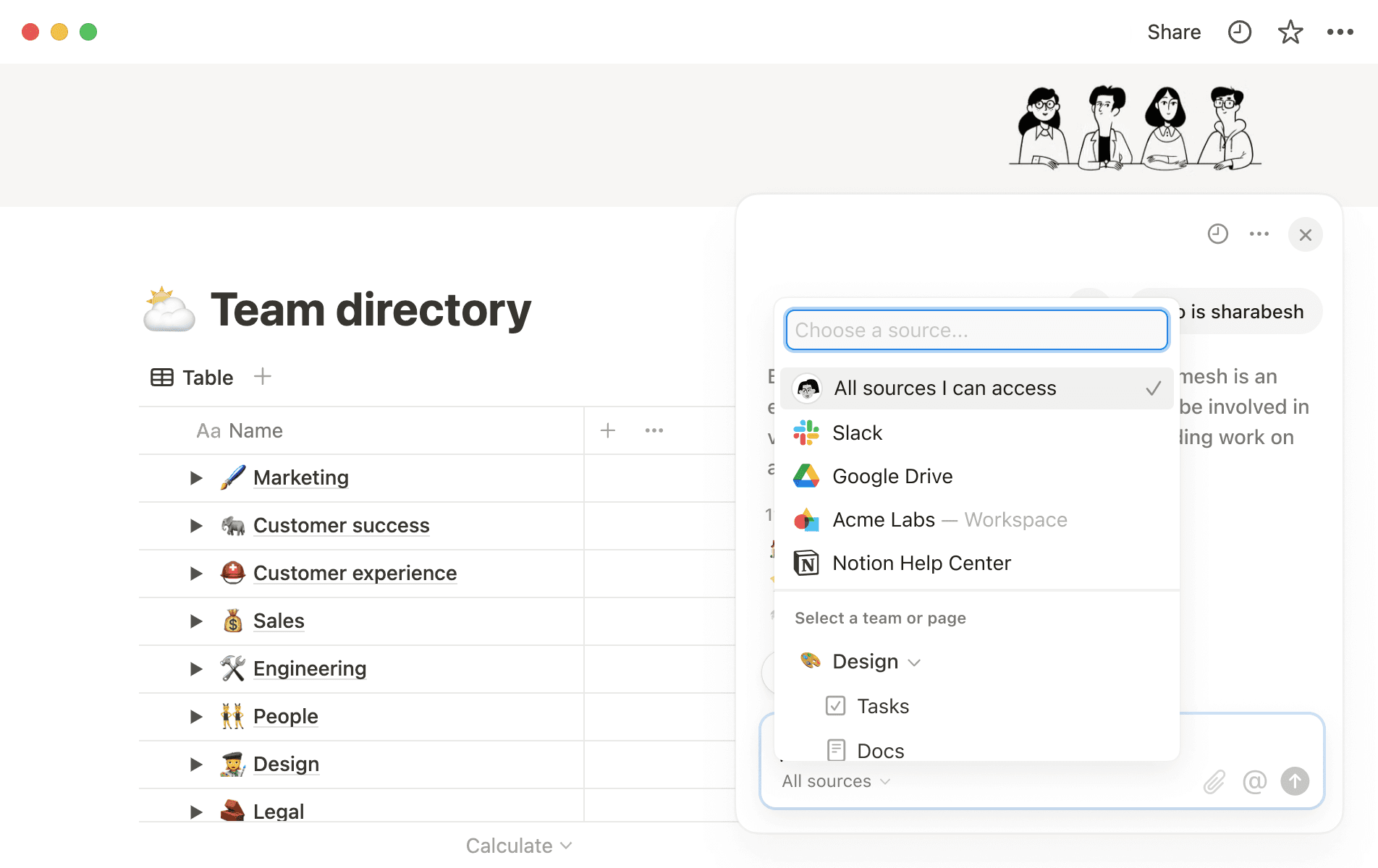
What I disliked
- Steep learning curve - it takes time to structure your workspace effectively.
- Advanced project-management features like Gantt charts and dependencies are limited.
Pricing
- Free plan available with basic features for individuals.
- Plus plan at $10 per user/month (billed annually).
- Business plan at $20 per user/month with full Notion AI access.
Suitable for
- Freelancers, entrepreneurs, and small teams who want a customizable workspace.
- Teams looking to centralize notes, tasks, and documents in one system.
How to get started
- Sign up for a free account on Notion’s website.
- Pick a workflow or project management template to start.
Notion reviews (source)
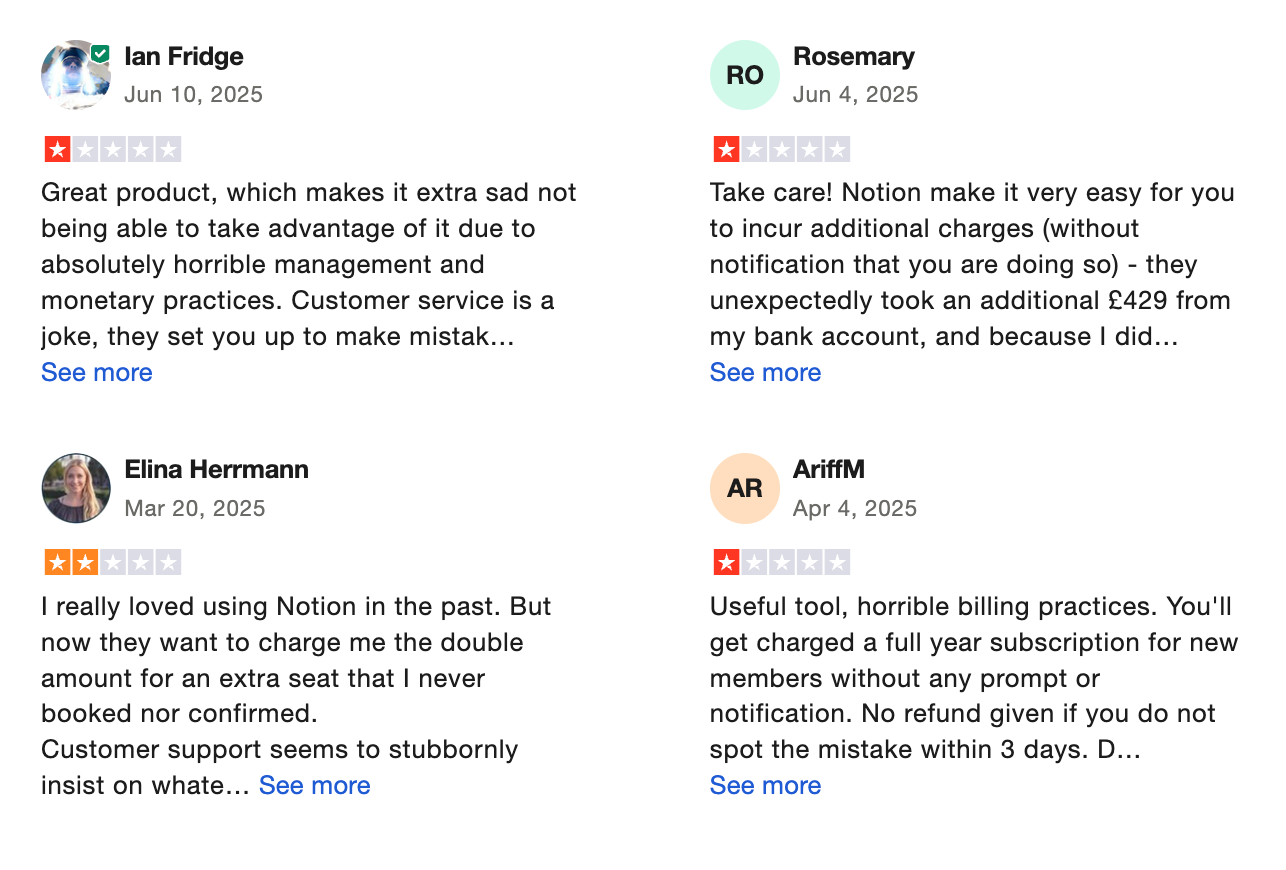
4. ClickUp
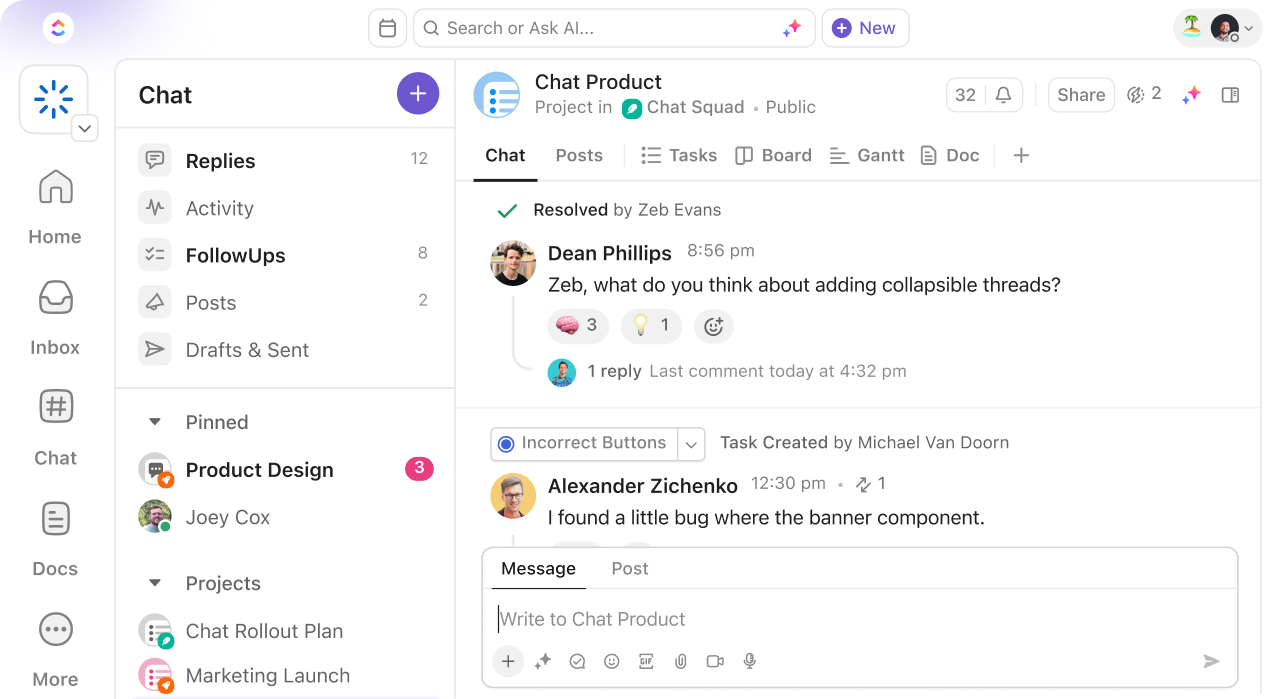
ClickUp is a powerful workflow management platform that brings tasks, docs, goals, and automation together in one place. It’s designed for teams who want full visibility into their projects and processes
Key features:
- Customizable Task Views – Choose between List, Board, Gantt, Calendar, and Table views
- Workflow Automation – Automate repetitive steps like task assignments, notifications, and status updates
- Custom Fields & Dashboards – Track exactly what matters with custom data fields and real-time dashboards
What I liked
- Extremely flexible - you can design workflows to match your process instead of adapting to the tool.
What I disliked
- The sheer number of features can feel overwhelming during setup.
- Mobile app performance lags compared to desktop, especially in large workspaces.
- Free plan limits storage and automations, so teams will likely upgrade eventually.
Pricing
- Free Forever plan – $0, limited storage and automations
- Unlimited plan – $7 per user/month (billed annually)
- Business plan – $12 per user/month (billed annually)
Suitable for
- Sign up for a free ClickUp account
- Create your first workspace and invite your team
How to start
- Teams managing multiple workflows across departments
- Mid-size to large organizations needing detailed visibility and automation
ClickUp Review (source)
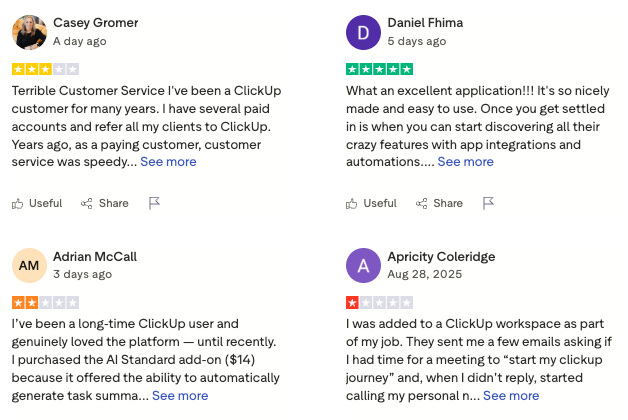
5. Asana
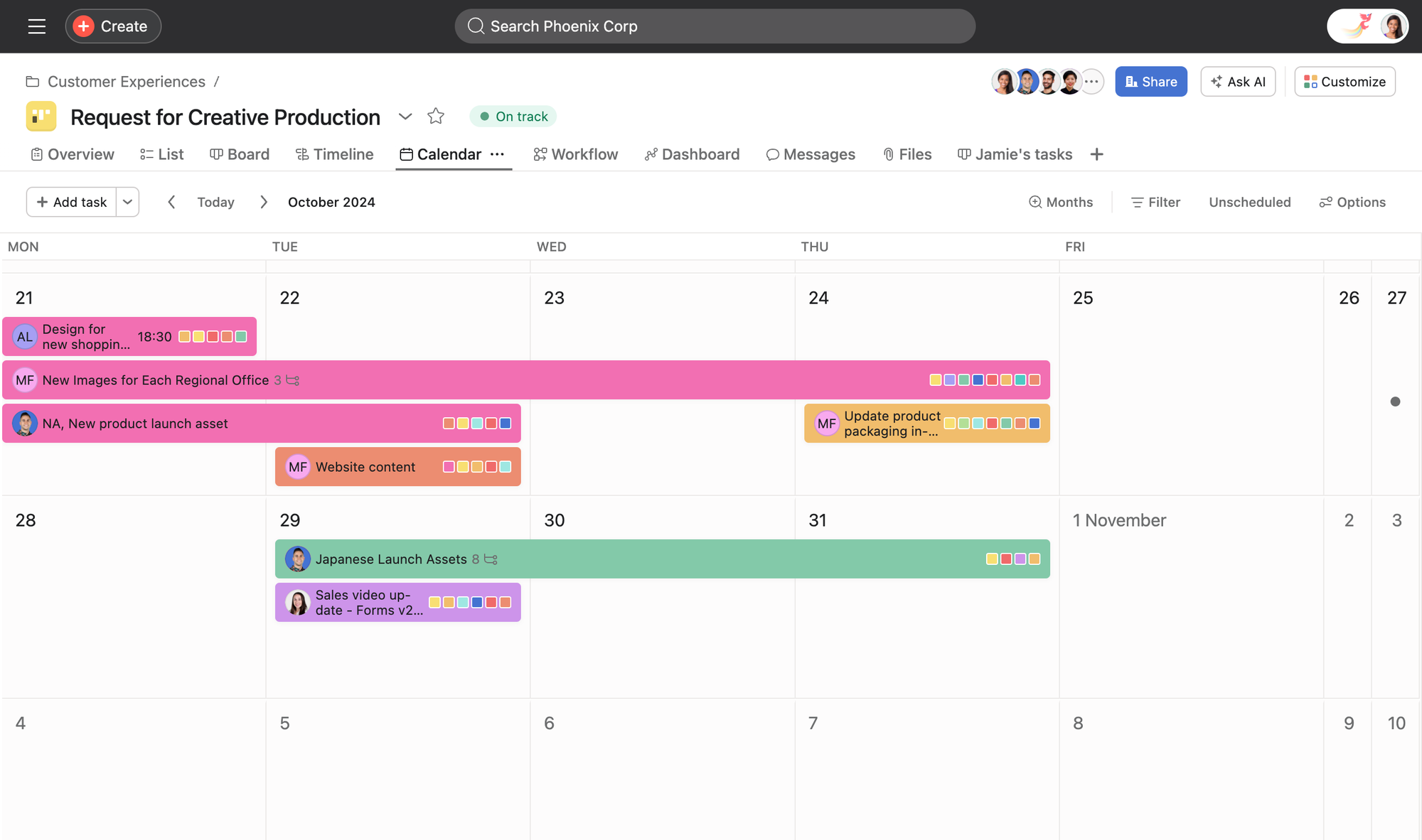
Asana is one of the most established workflow management platforms that helps teams organize, track, and execute work efficiently. It’s designed to bring structure to how projects move - from small daily tasks to cross-functional initiatives - without losing clarity on ownership and deadlines.
Key features:
- Task and Project Views – List, board, calendar, and timeline (Gantt) options for different work styles
- Workflow Builder and Automations – Create triggers and rules to automate repetitive steps
- Portfolios and Workload Insights – Monitor multiple projects, priorities, and team capacity in one view
What I liked:
- Flexible views let each team (marketing, ops, design) work the way they prefer.
- Automations handle routine tasks, saving time and reducing manual coordination.
What I disliked:
- Pricing can rise quickly as the team or project count grows.
- The interface can feel heavy for small or non-technical teams.
Pricing:
- Free plan available for basic task management.
- Starter plan – $10.99 per user/month (billed annually).
- Advanced plan – $24.99 per user/month (billed annually).
Suitable for:
- Mid-sized to large teams managing multiple projects and departments.
- Operations, product, and marketing teams needing structure and visibility.
How to start:
- Sign up at Asana.com and start with the free plan.
- Create your first project and choose a preferred view (list, board, or timeline).
Asana Review (source)
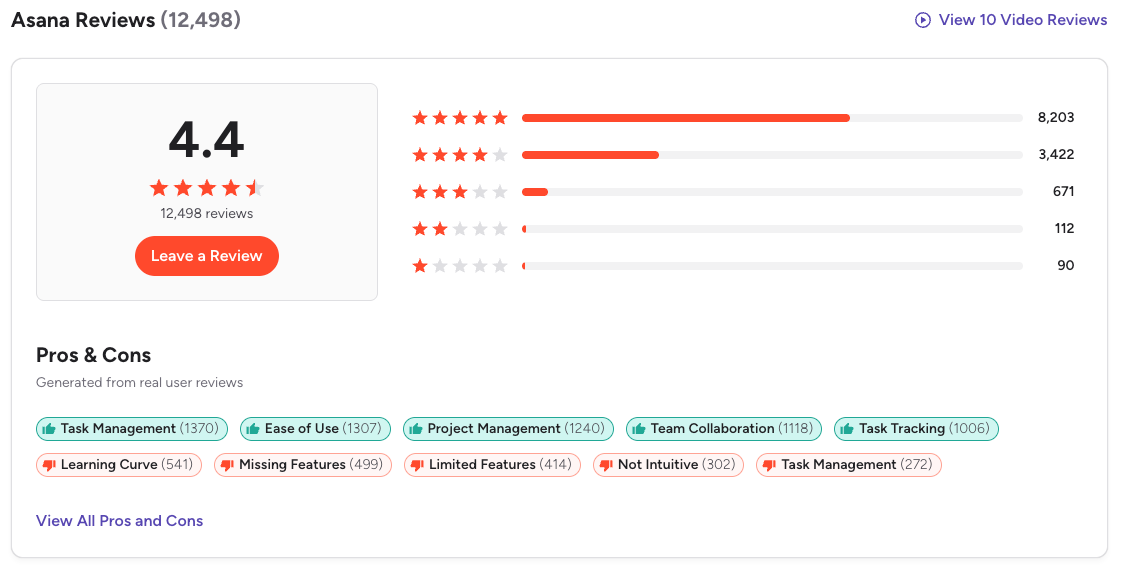
6. Trello
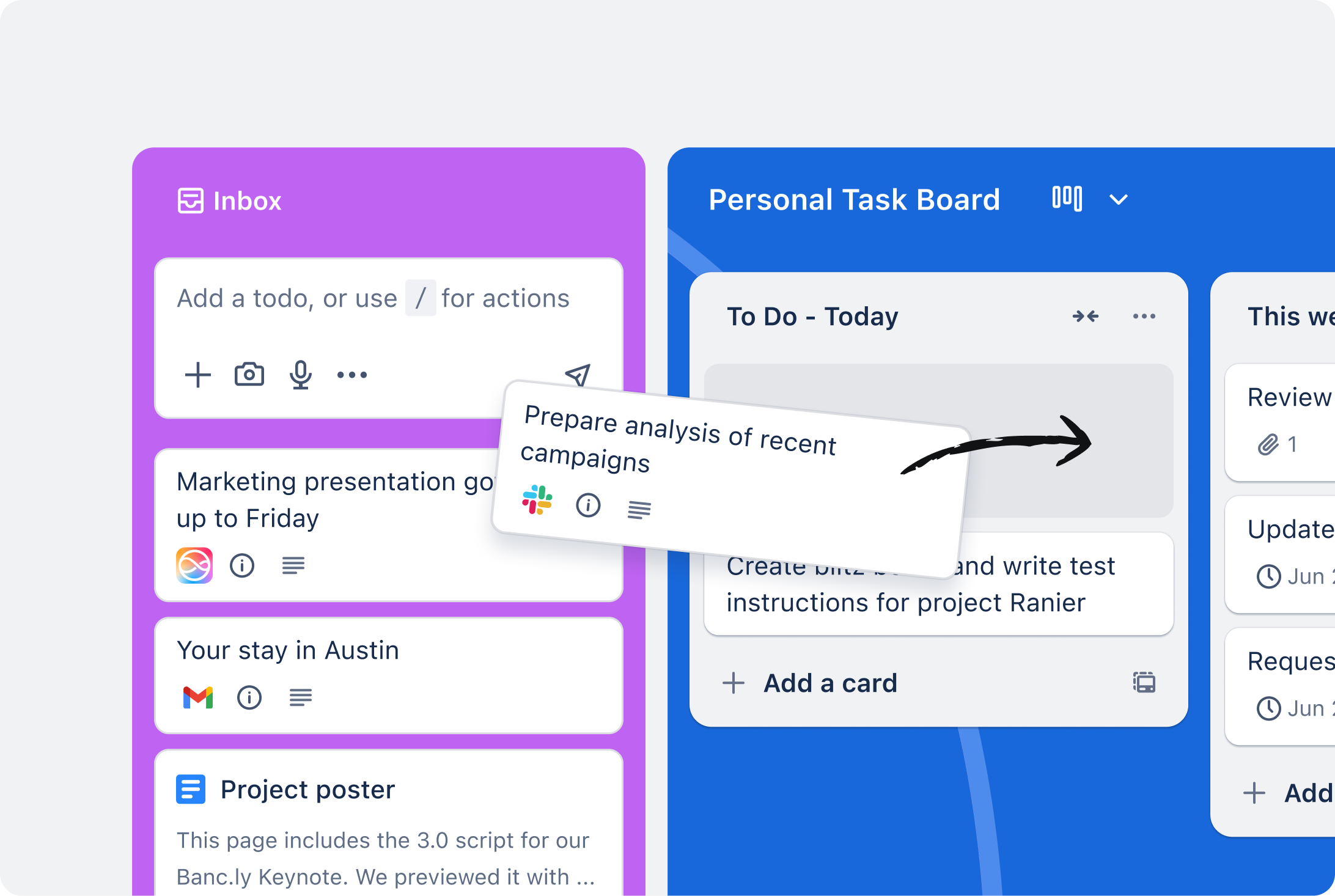
Trello is a visual workflow management tool built around boards, lists, and cards - making it simple for teams to organize projects, track progress, and collaborate in real time.
Key features
- Board and card system: Organize tasks visually with drag-and-drop cards through stages like To Do, Doing, and Done
- Custom fields and checklists: Add subtasks, extra data, and progress tracking within cards
- Multiple views: Access calendar, timeline, dashboard, and table views on higher plans
What I liked
- The visual board-and-card setup is extremely intuitive - you can start managing workflows instantly.
- The free plan is generous and offers real value for freelancers or small teams.
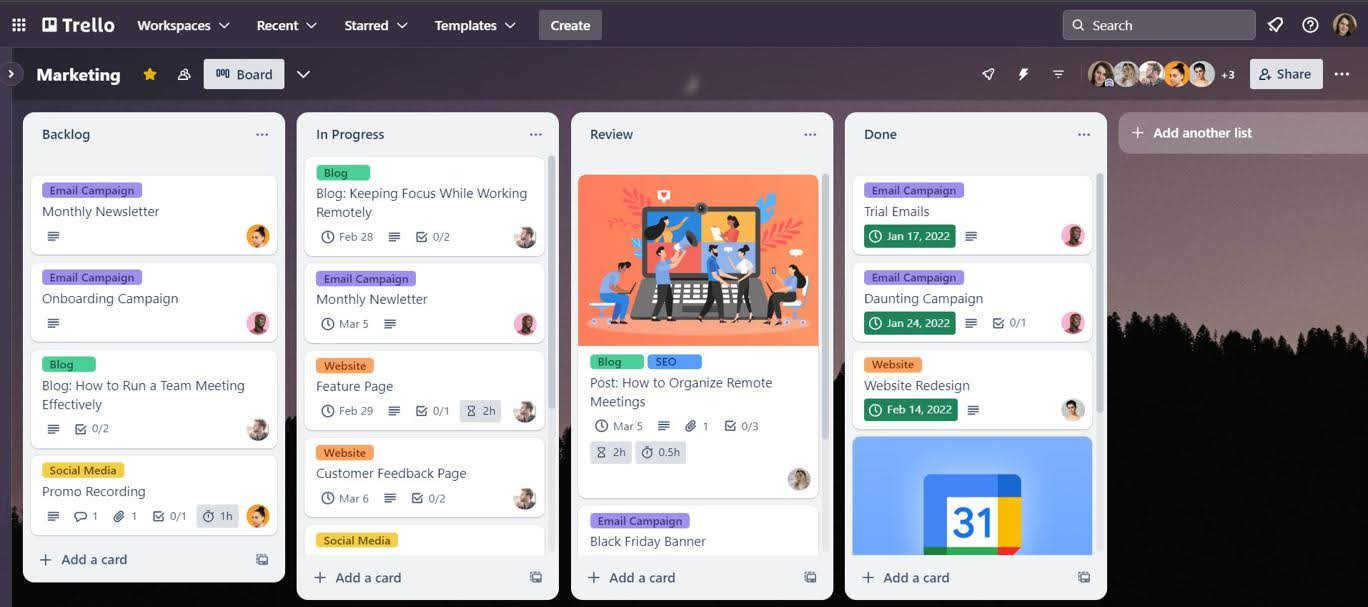
What I disliked
- Simplicity can be limiting for larger teams or complex workflows that need detailed reporting.
- The free plan restricts you to 10 boards and limited Power-Ups
Pricing
- Free: $0/month
- Standard: $5/user/month
- Premium: $10/user/month
Suitable for
- Individuals, freelancers, and small teams managing simple to medium workflows
How to start
- Sign up for a free account on Trello.com
- Create a board and define your workflow stages (e.g., To Do → In Progress → Done)
- Add tasks as cards and assign team members
Trello reviews (source)
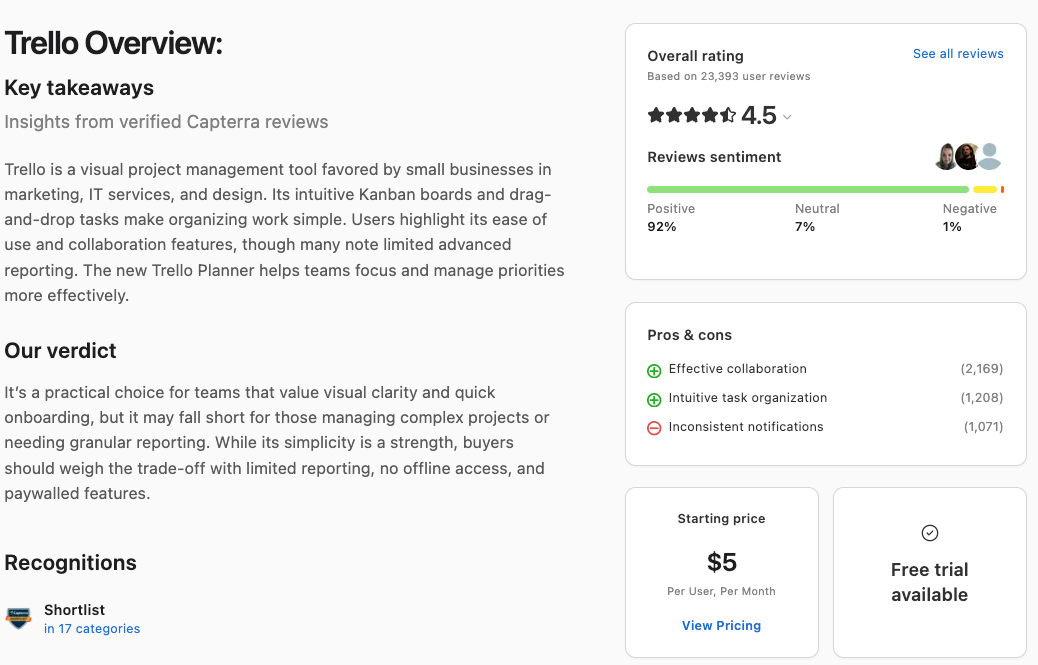
7. Zapier
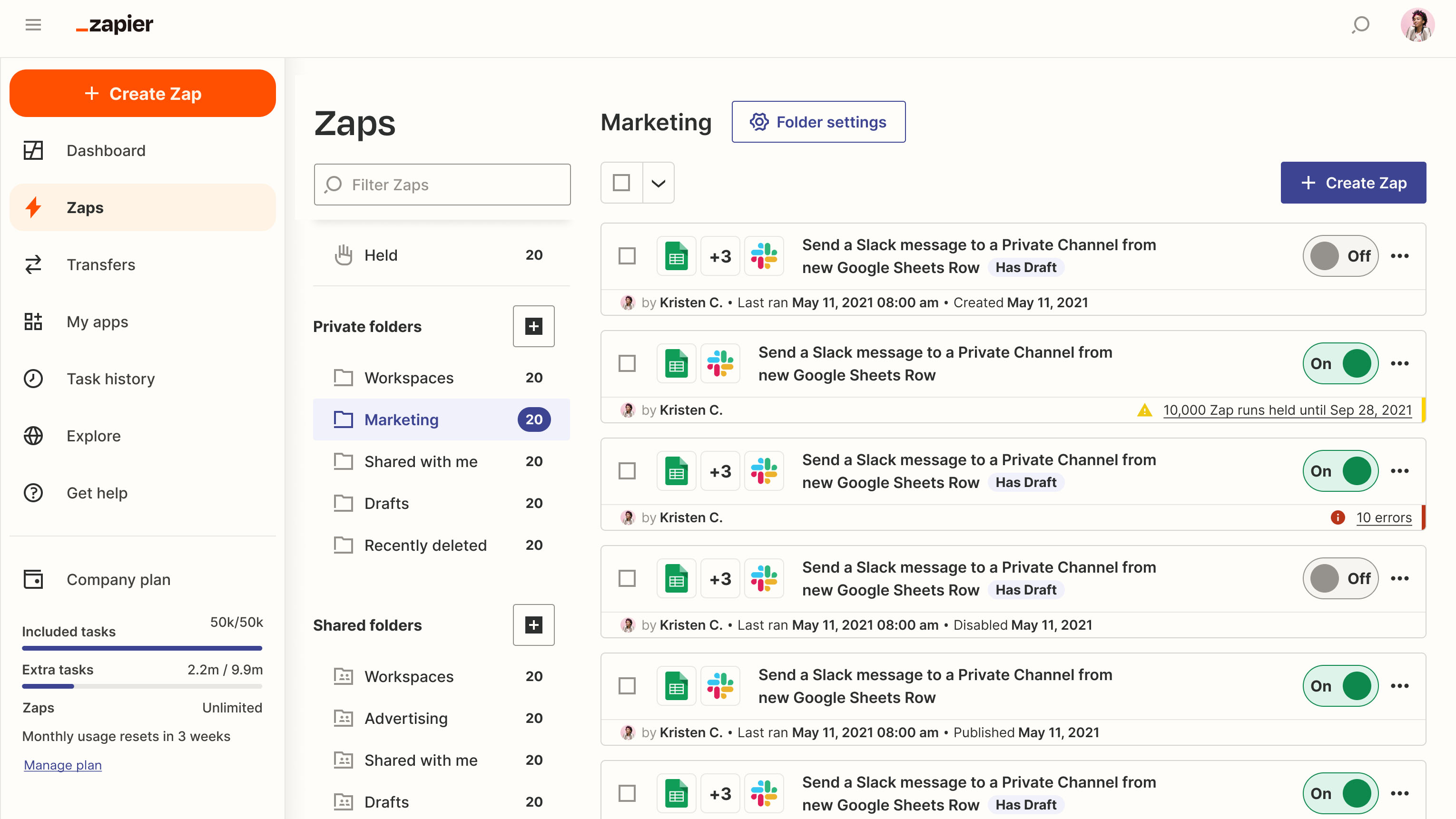
Zapier is a no-code workflow automation tool that helps you connect thousands of apps to eliminate repetitive work. It runs behind the scenes to move data between tools, trigger actions automatically, and streamline operations
Key features
- Connects with over 7,000 apps to automate tasks across platforms
- Supports multi-step workflows with conditional logic and branching
- Includes AI-powered tools like AI Agents, Interfaces, and Tables
What I liked
- Once a “Zap” is set up, it runs automatically—saving hours of manual admin work.
- The visual builder and templates make it beginner-friendly for non-technical users.
What I disliked
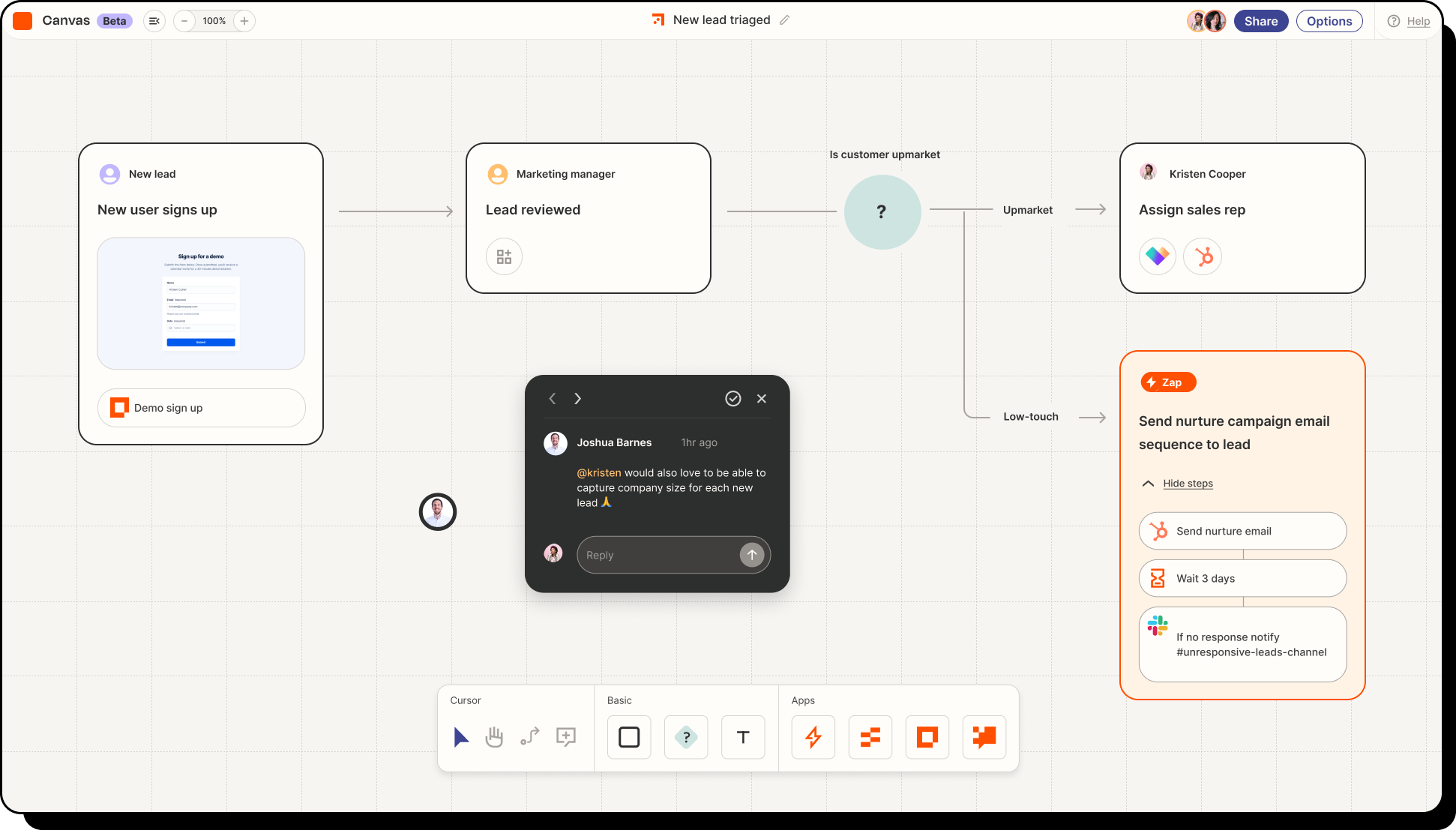
- Pricing can rise fast as task volume increases.
- Complex automations require a learning curve for conditional logic and formatting.
Pricing
- Free plan available (100 tasks/month)
- Professional: $29.99/month
- Team: $103.50/month
Suitable for:
- Small to mid-sized teams automating workflows across multiple apps.
- Operations, marketing, and support teams reducing manual work.
- Startups wanting scalable automation without adding headcount.
How to start:
- Sign up for a free Zapier account.
- Pick a pre-built template or build your own workflow.
Zapier Reviews (Source)
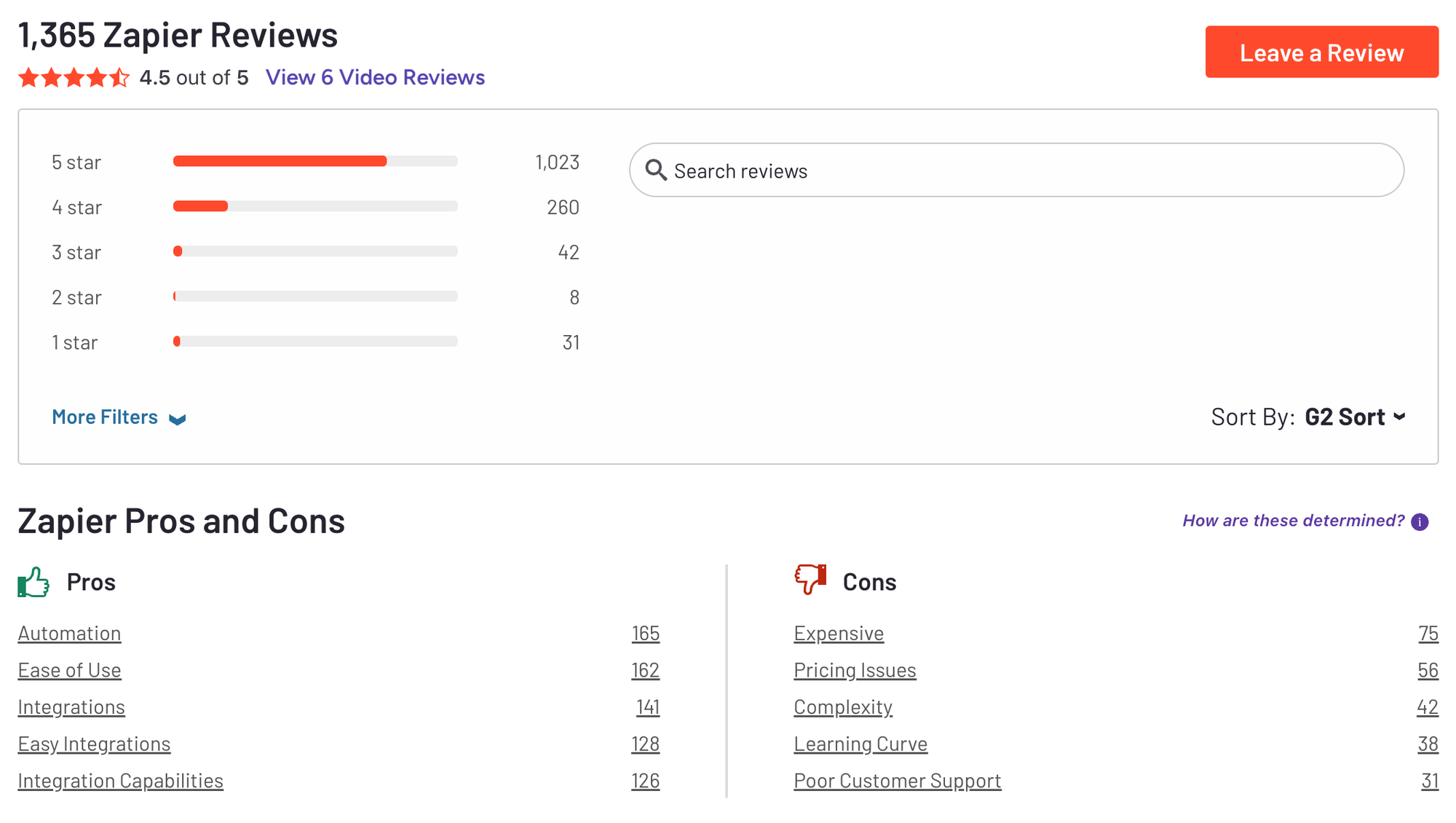
8. Make
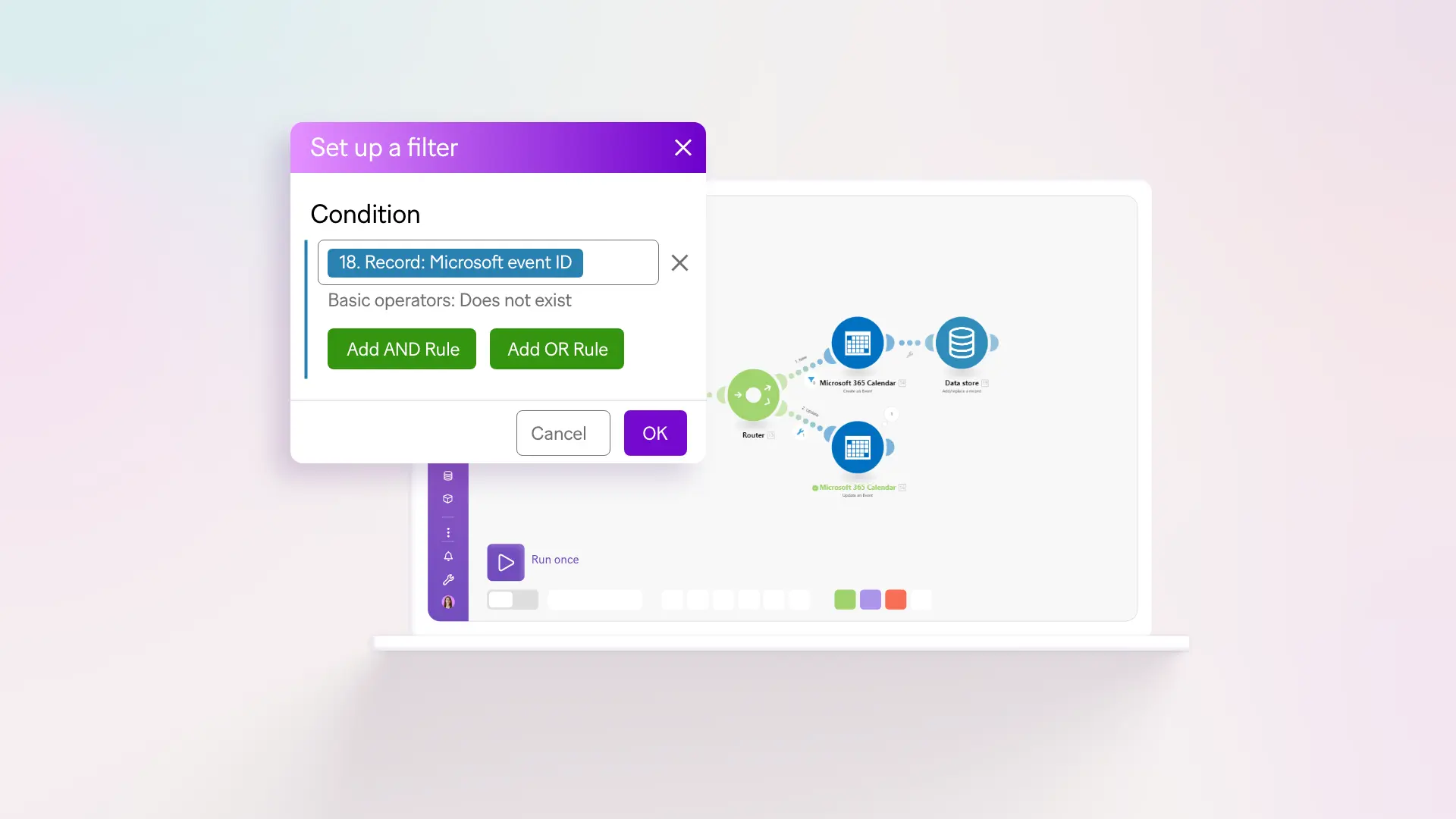
Make is a visual workflow automation platform that helps teams connect apps, streamline processes, and build complex workflows without code. It’s designed for companies that want to automate repetitive tasks and orchestrate business operations across tools
Key features
- Visual drag-and-drop builder – design workflows by connecting triggers, actions, and filters on a visual canvas
- 3,000+ app integrations – connect tools like Slack, Notion, HubSpot, Google Sheets, and custom APIs
- Advanced logic – use conditional branches, variables, and data transformations for complex workflows
What I liked:
- The visual interface makes it easy to map and understand how data flows between tools.
- Powerful enough for both simple automations and complex business processes.
What I disliked:
- Pricing is based on “operations,” so heavy usage can quickly increase costs.
- The interface can become cluttered for multi-branch or complex workflows.
Pricing:
- Free plan – up to 1,000 operations per month, access to core builder
- Core plan – around $9/month (billed annually)
- Pro plan – around $16/month
How to get started
- Sign up for a free Make account
- Identify repetitive tasks in your current workflow to automate first
- Use Make’s pre-built templates to create your first scenario quickly
Suitable for
- Startups, SMBs, and enterprises automating across multiple tools
- Operations, marketing, and IT teams managing cross-platform workflows
Make Reviews (Source) 4.7/5
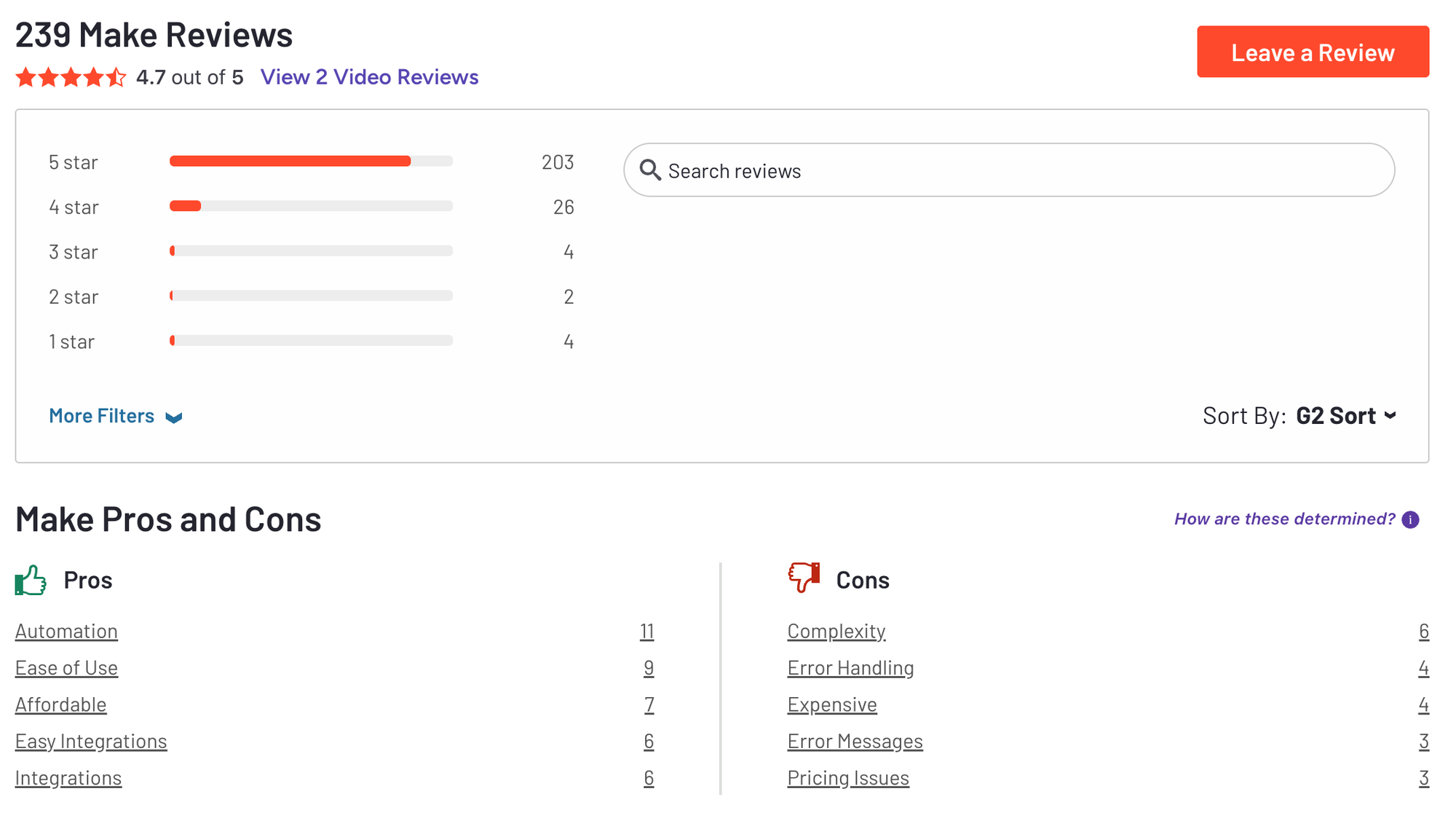
9. Relay
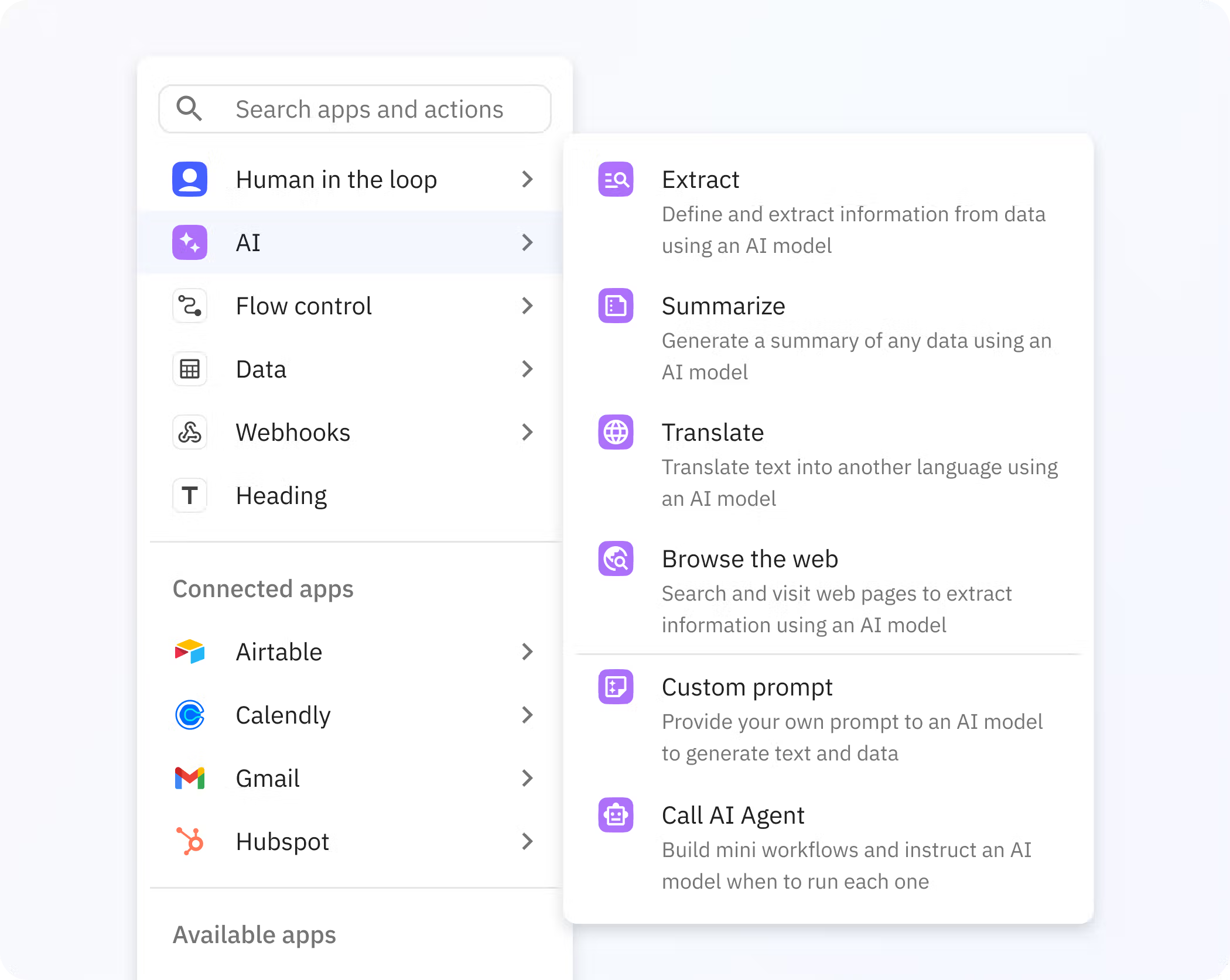
Relay.app is a powerful workflow automation platform that combines AI actions, no-code automation, and human-in-the-loop approval steps. It’s built for teams that want to automate complex, multi-step workflows
Key features
- AI steps for summarizing, drafting, extracting data, and classifying content
- Human-in-the-loop: insert approval or decision checkpoints anywhere in a workflow
- Real-time multiplayer editing so teams can build and review workflows together
- 100+ native integrations including Gmail, Notion, Slack, Airtable, and HubSpot
What I liked:
- AI integration feels natural
- Human approval steps help maintain control over sensitive processes.
What I disliked:
- Steeper learning curve when building complex workflows with conditions and branches.
- Integration list still smaller than legacy automation tools.
Pricing:
- Free plan available
- Pro: ~$27/user/month
- Team: ~$98/user/month
How to get started
- Sign up for a free account at Relay.app.
- Choose a template or create a workflow from scratch.
- Add triggers, actions, and optional AI or approval steps.
Suitable for
- Operations, marketing, and product teams automating recurring processes.
- Businesses managing multiple tools and requiring both automation and human input
Relay review (source)
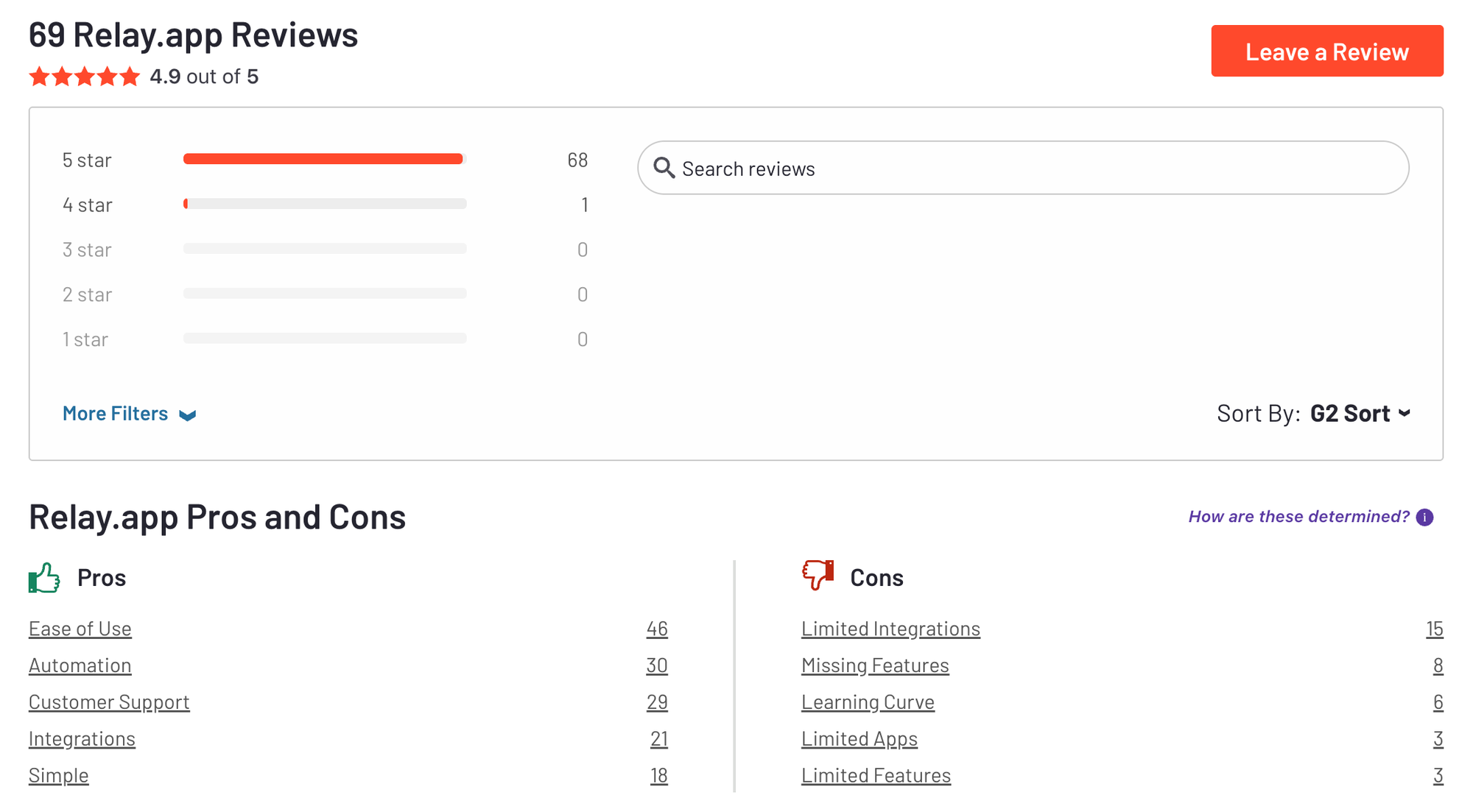
10. n8n
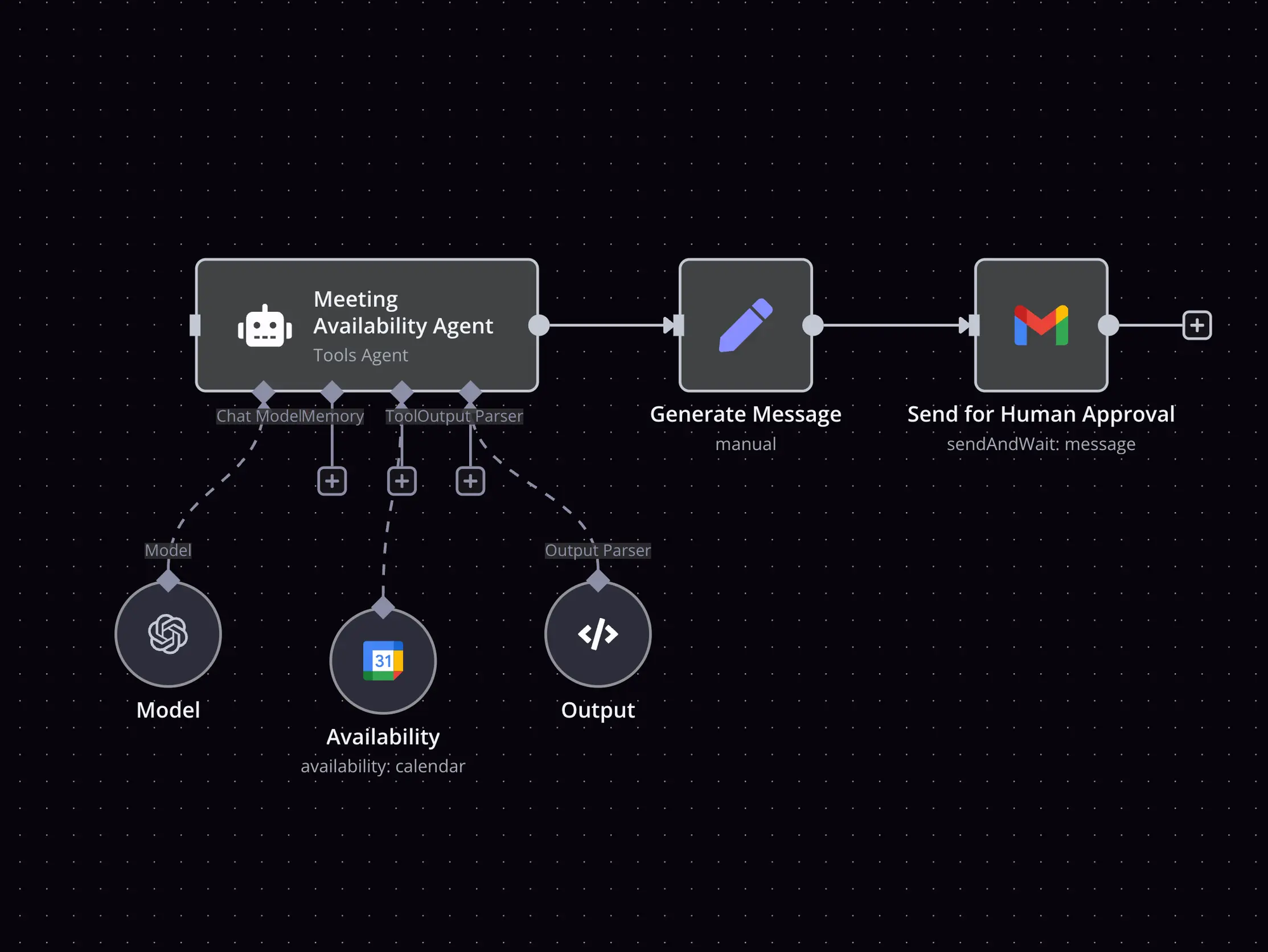
n8n is a flexible workflow automation and management tool that gives teams full control over how their systems connect and communicate. Unlike many closed platforms, it’s open-source and designed for both no-code builders and technical teams who want to automate complex processes
Key features
- Visual workflow builder with drag-and-drop nodes and support for code (JavaScript/Python)
- Connects to hundreds of apps, APIs, CRMs, and databases
- Self-hosting or cloud deployment options for flexibility and data control
What I liked
- Combines low-code simplicity with full developer control
- Self-hosting option provides full data privacy and compliance flexibility.
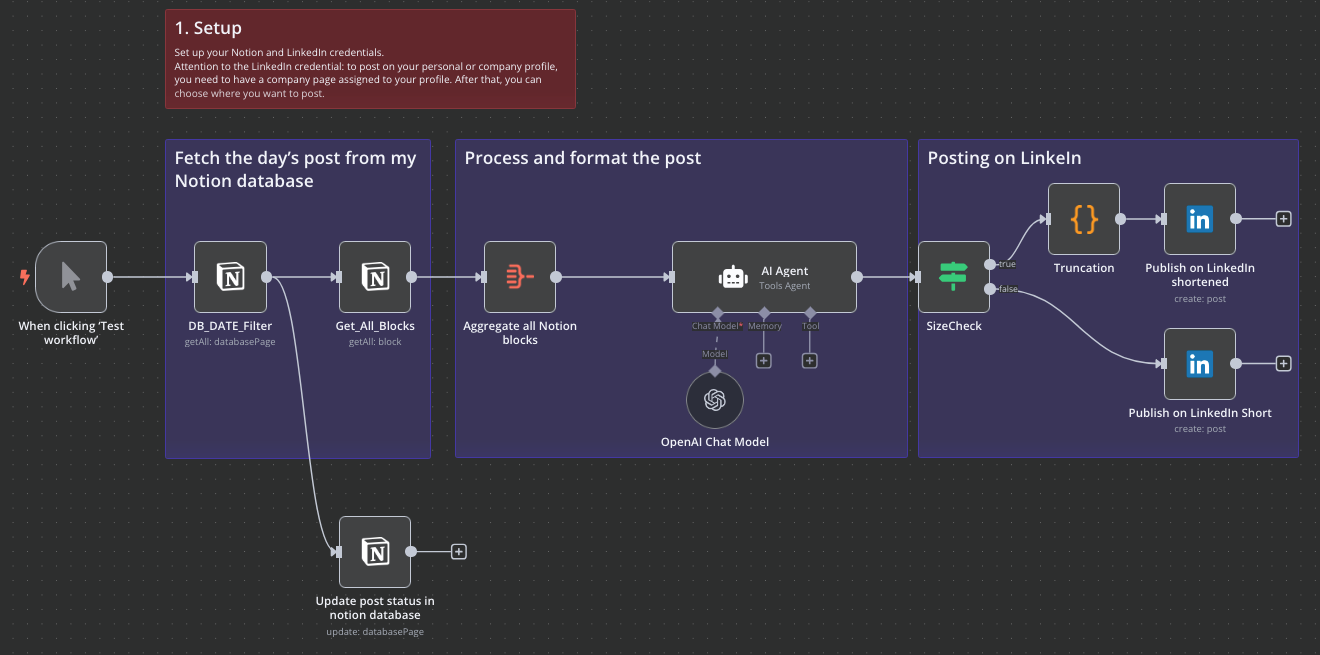
What I disliked
- Steeper learning curve for non-technical users compared to tools like Zapier or Make.
- Cloud pricing can be unpredictable since it’s based on workflow executions.
Pricing
- Free community (self-hosted) version available.
- Cloud plans start at around $20/month, scaling with usage and executions.
Suitable for
- Mid-size to large teams automating cross-department processes.
- Engineering, ops, or IT teams needing deep customization.
How to get started
- Visit n8n.io and choose between cloud or self-hosted setup.
- Outline one process you want to automate (e.g., lead capture → Slack alert → CRM update).
- Build it visually using nodes, add logic, and test.
n8n Reviews (Source) 4.8/5
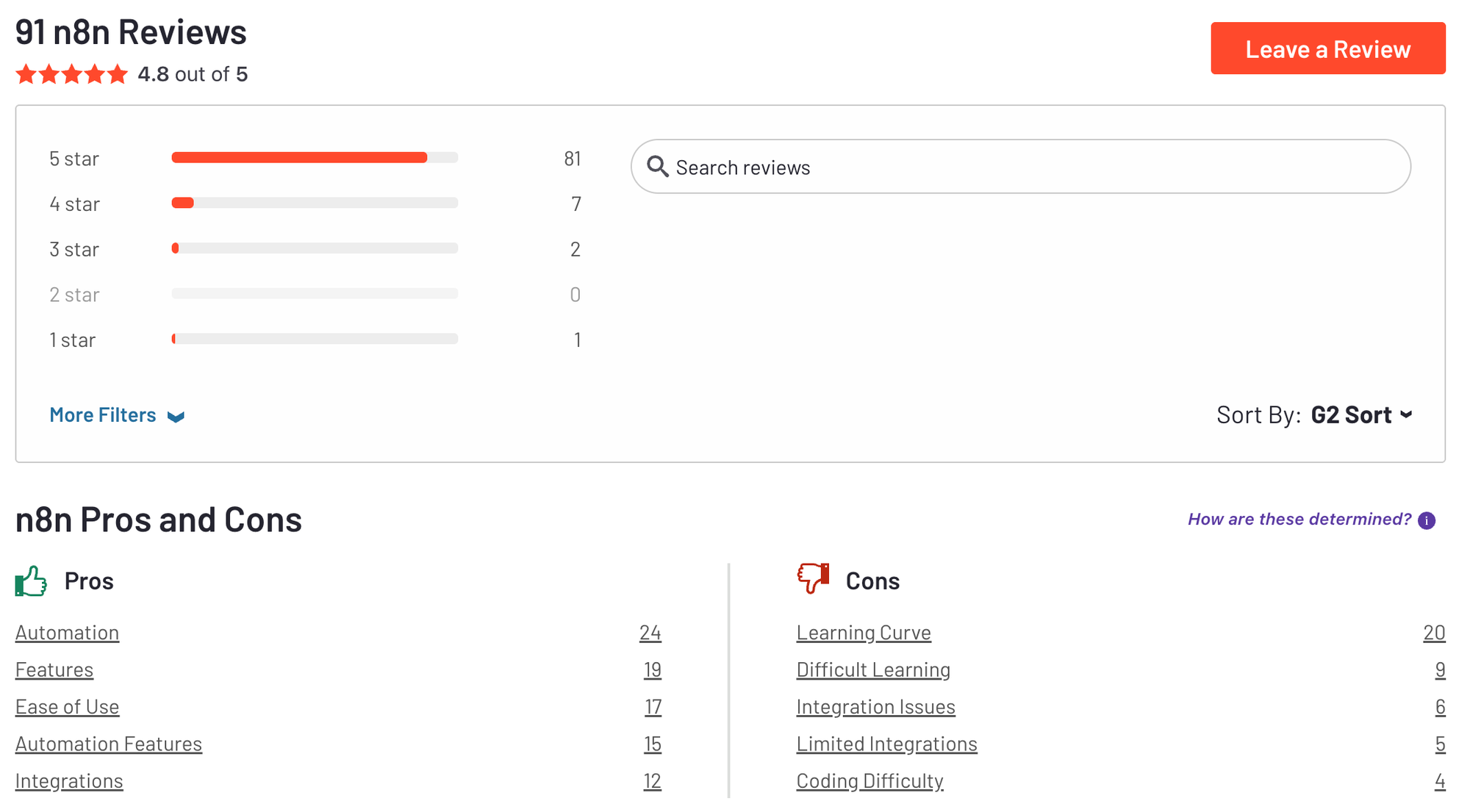
🧭 Conclusion: Good Workflows Build Great Teams
Behind every productive team is a clear, repeatable process that quietly keeps everything running. That’s what good workflow management software does - it takes the chaos out of coordination and turns scattered tasks into smooth systems.
In 2025, the best tools don’t just help you “track work.” They help you think less about process and focus more on progress.
Whether it’s Asana’s structure, ClickUp’s flexibility, Make’s automation depth, or Saner.AI’s all-in-one intelligence - the right fit depends on how your team works, not just what features look impressive on paper.
So start small. Map one broken process, automate one repetitive task, or test one workflow tool from this list. Because every hour you reclaim from messy coordination is an hour you can spend building, creating, or leading.
✨ If you’re looking for an AI tool that connects your notes, tasks, and automation in one place, try Saner.AI - built for the way modern knowledge teams actually think and work.
Stay on top of your life with an AI Workflow Management Software
🧠 FAQ: Workflow Management Software (2025 Guide)
1. What is Workflow Management Software?
Workflow management software helps teams organize, automate, and track the flow of work - from tasks and approvals to full project pipelines.
Instead of juggling spreadsheets or endless email threads, you use one central system to visualize progress, assign responsibilities, and keep everyone aligned.
Common examples include:
- Saner.AI – Combines tasks, notes, and automation with AI context-awareness

- Motion – Auto-schedules and prioritizes your tasks based on deadlines.
- Asana & ClickUp – Classic team platforms for task tracking and project visibility.
- Notion & Trello – Flexible, visual workspaces for creative or cross-functional teams.
- Zapier, Make, n8n, and Relay.app – Automate workflows between different apps.
2. What does Workflow Management Software actually do?
A good workflow management system helps you:
- Create and assign tasks automatically
- Visualize projects in lists, boards, or timelines
- Automate repetitive steps (approvals, notifications, updates)
- Track dependencies and deadlines
- Connect notes, documents, and team communication
Modern tools like Saner.AI go further - understanding your notes, tasks, and context to suggest what to do next, not just show what’s overdue.
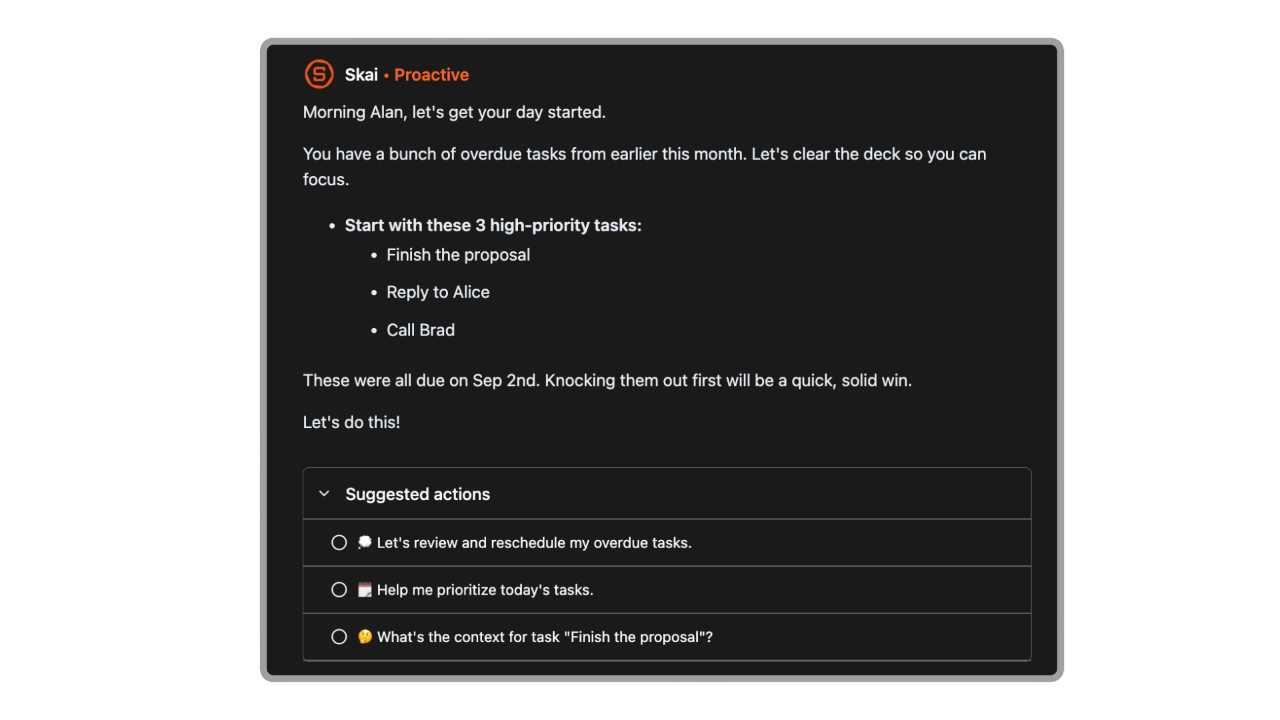
3. How does Workflow Management Software work?
Most tools use a visual system (like Kanban boards or Gantt charts) to show task progress.
You define steps (e.g., To Do → In Progress → Review → Done), assign people, set due dates, and automate what happens next.
Integrations with tools like Gmail, Slack, or Google Calendar help connect the dots automatically.
4. What are the best Workflow Management Software tools right now?
Here are top options for 2025:
- 🧭 Saner.AI – Combines workflows, tasks, and automation in one intelligent workspace.
- ⚙️ Motion – Prioritizes tasks and automatically schedules them into your day.
- 📊 Asana – Best for team visibility and structured project tracking.
- 🧩 ClickUp – Extremely customizable for complex multi-team setups.
- 🗒️ Notion – Great for creative, wiki-like project organization.
- 📌 Trello – Ideal for simple visual workflows and personal task tracking.
- 🔗 Zapier / Make / n8n / Relay.app – For automating actions across multiple apps.
Each fits a different use case - from individual productivity (Saner, Motion) to enterprise-level coordination (Asana, ClickUp).
5. What’s the difference between Project Management and Workflow Management Software?
They overlap but aren’t identical:
- Project management software focuses on goals, milestones, and timelines.
- Workflow management software focuses on how work moves through a process — automating steps and dependencies.
Think: Project = What needs to get done
Workflow = How it gets done.
6. Who should use Workflow Management Software?
- Entrepreneurs & Founders – To structure chaos and delegate effectively.
- Managers – To track team progress without micromanaging.
- Remote Teams – To stay aligned across time zones.
- Freelancers & Creators – To manage client deliverables and automate admin work.
Even individuals benefit - especially when using tools like Saner.AI, which helps turn messy ideas into structured workflows automatically.
7. Can Workflow Management Software automate tasks?
Yes — that’s the real power.
Tools like Zapier, Make, and n8n can automatically:
- Create tasks from emails
- Notify teammates in Slack
- Move cards between boards
- Update CRM records
Saner.AI and Relay.app also combine AI + automation, understanding the context behind your work before triggering actions.
8. What’s the easiest Workflow Management Software for beginners?
- Trello – Simple drag-and-drop boards.
- Notion – Great for visual thinkers.
- Saner.AI – Chat-based interface that lets you manage work with natural language (“Remind me to follow up tomorrow”).
These are ideal starting points if you’re new to structured workflows.
9. Which Workflow Management Software uses AI?
AI is transforming workflow tools fast.
Here’s what stands out:
- Saner.AI – Understands your notes and context, then creates or prioritizes tasks for you.
- Motion – Auto-schedules tasks and meetings intelligently.
- ClickUp AI / Notion AI – Generates summaries, content, and task suggestions.
- Relay.app – Runs automated follow-ups and reminders based on context.
AI-based tools are ideal for people overwhelmed by manual setup — they simplify decision-making and reduce repetitive steps.
10. How do I choose the right Workflow Management Software?
Ask yourself:
- Do I need AI-driven suggestions or just task tracking?
- How big is my team (solo, startup, or enterprise)?
- Do I want visual simplicity or deep automation?
- What other tools do I use daily (Google Workspace, Slack, CRM)?
If you want one calm workspace that ties everything together, Saner.AI is a top pick.
For larger, structured teams, Asana or ClickUp may fit better.
For automation lovers, Zapier, Make, and n8n are unbeatable.
11. Can Workflow Management Software replace a task manager or calendar app?
Increasingly, yes.
Apps like Saner.AI and Motion combine your to-dos, meetings, and automations in one interface - so you don’t need to jump between apps.
Saner even surfaces relevant notes or files when you’re planning your day, making it feel more like a thinking partner than a simple to-do list.
12. What’s the best Workflow Management Software for teams?
- Asana – Best for project visibility and collaboration.
- ClickUp – Best for complex organizations.
- Notion – Best for flexible, creative teams.
- Saner.AI – Best for teams that want AI to reduce mental load and manual coordination.
Team leaders love Saner.AI’s proactive reminders - it tells you what’s pending before meetings start.
13. What are examples of automated workflows I can build?
A few practical ideas:
- Convert new form submissions into ClickUp or Asana tasks
- Auto-schedule follow-ups using Motion
- Send daily task summaries to Slack
- Auto-categorize emails and turn them into Saner.AI reminders
- Sync Notion databases with Google Sheets via Make or n8n
These workflows save hours weekly and reduce cognitive fatigue.
14. What’s the future of Workflow Management Software?
AI is pushing it toward self-organizing systems.
Soon, tools like Saner.AI will:
- Learn your habits and suggest next steps automatically
- Draft plans from your notes or conversations
- Prevent overload by prioritizing what matters most
The line between project management and AI personal assistant is fading - and that’s a good thing.
Stay on top of your work and life