Custom Artificial Intelligence: The 4 Best Personal AI Apps
The best Custom Artificial Intelligence Apps are Saner.AI, ChatGPT, Claude and Pi
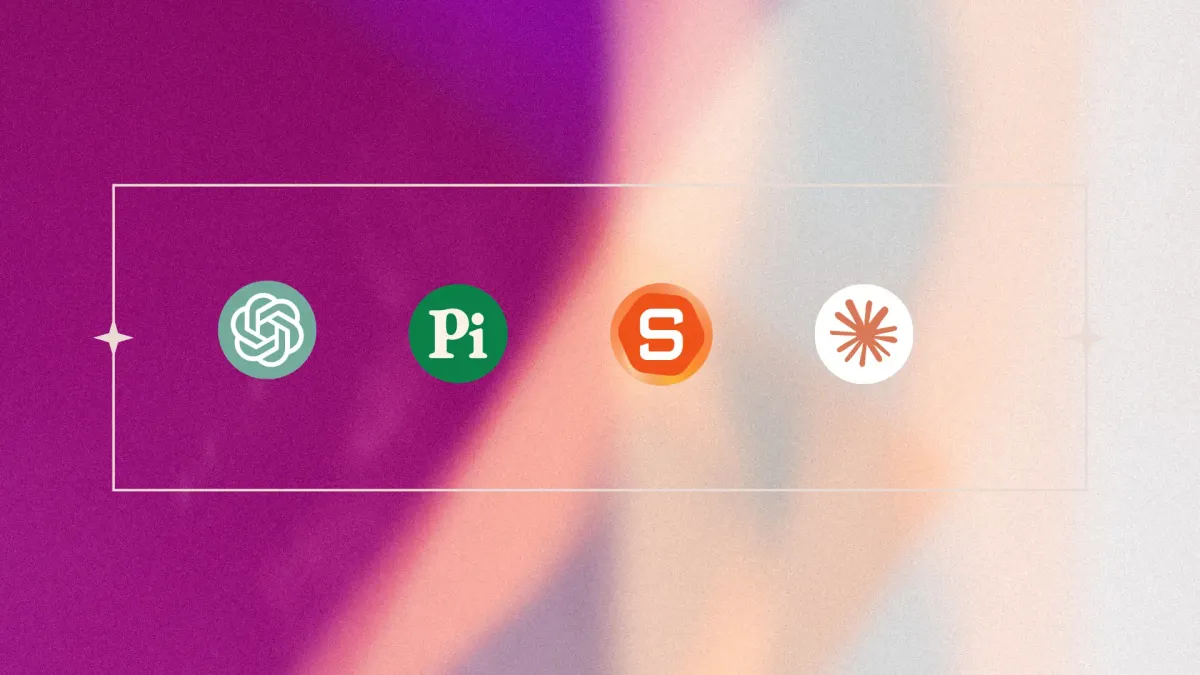
Most AI tools feel like all-you-can-eat buffets - huge, impressive, but not always what you actually need. Custom Artificial Intelligence is more like a personal chef. It’s built to match your taste, your pace, and your goals.
Picture this: you’ve got an AI that understands your productivity patterns inside and out. It doesn’t just answer questions - it structures your day, breaks big tasks into bite-sized steps, and gently reminds you at the right moment.
Custom AI apps aren’t just “smart.” They’re your kind of smart - more human, more focused, and built to actually deliver results you can measure.
What Is Custom Artificial Intelligence?
Think of Custom AI as AI that comes with a head start in understanding you or your industry. It’s not a blank-slate chatbot - it’s a tool already fluent in your workflows.
- Delivered as an app or integration.
- Pre-trained or fine-tuned for a specific niche (like healthcare, finance, ADHD coaching).
- Designed with a user experience that matches the way you actually work - tone, interface, reminders, everything.
Benefits of Custom AI Apps
1. It works your way
Instead of forcing you to adapt to a tool, it adapts to your habits.
Example: Saner.AI automatically breaks down large projects into smaller, manageable steps.
2. You can use it right away
No long learning curve - because it’s already designed for your kind of tasks.
3. Faster ROI
The more targeted the AI, the sooner you see real results (and stop wasting time).
4. Built-in expertise
From HIPAA-compliant health AI to education-focused tutoring bots, custom AI starts with domain knowledge baked in.
- Using generative AI in business improves users’ performance by 66%, averaged across 3 case studies. More complex tasks have bigger gains, and less-skilled workers benefit the most from AI use.
- In a UK government trial involving 14,500 Microsoft 365 Copilot users, workers saved an average of 26 minutes per day - about two weeks per year.
Custom AI Apps vs Generic AI Tools
| Feature | Custom AI App | Generic AI Tool (e.g., ChatGPT) |
|---|---|---|
| Domain Expertise | Knows your niche from day one | Knows a little about everything |
| Workflow Fit | Pre-built to slot into your existing tools (Zapier, Outlook, etc.) | Needs setup or manual copy-paste |
| Performance | Optimized for your type of tasks | May miss context or need prompting |
| Ease of Use | Feels familiar from the start | Requires exploration & prompt skills |
| ROI | High when matched to your needs | Broad but less targeted per task |
| Cost Efficiency | You pay for what you actually use | Broad coverage, but may under-deliver in niche tasks |
What are the best Custom Artificial Intelligence Apps?
The best Custom Artificial Intelligence Apps are Saner.AI, ChatGPT, Claude and Pi
1. Saner.AI
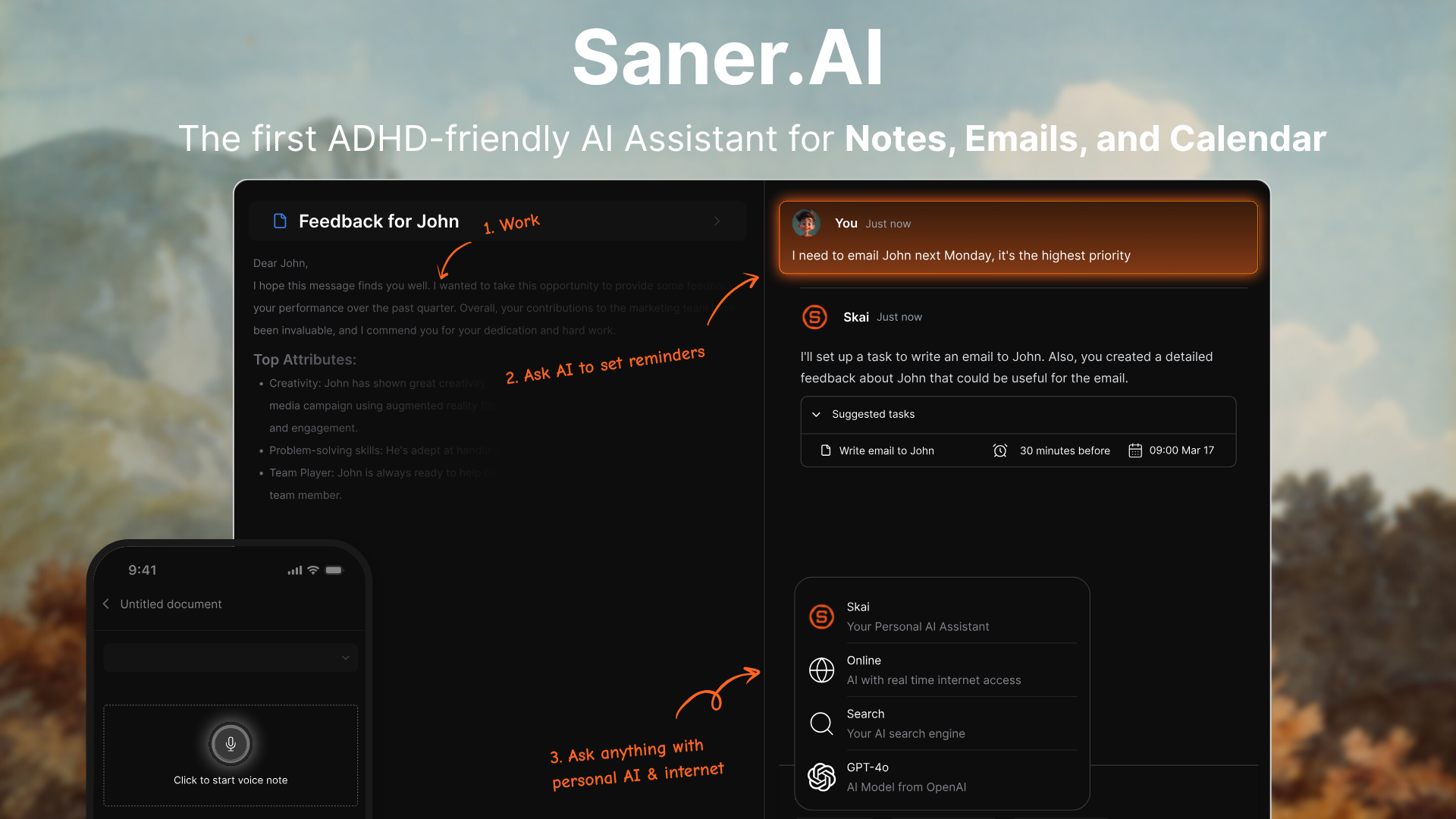
Saner.AI is a custom AI assistant built to manage notes, tasks, reminders, and knowledge in one place, especially designed for ADHD-friendly workflows. It combines natural-language AI with a distraction-free workspace so you can focus on what matters without juggling multiple tools.
It’s ideal for professionals, entrepreneurs, and knowledge workers who want an AI that adapts to their workflow instead of forcing them into a rigid system.
Key features
- Skai - AI Knowledge Assistant: Finds information from your notes, summarizes, answers questions, and surfaces related insights instantly
- Smart Task Assistant: Extracts tasks from emails or notes, breaks them into smaller steps, sets reminders, and prioritizes automatically
- Personal Planning: The AI automatically scans your information every morning and creates an optimal day plan.
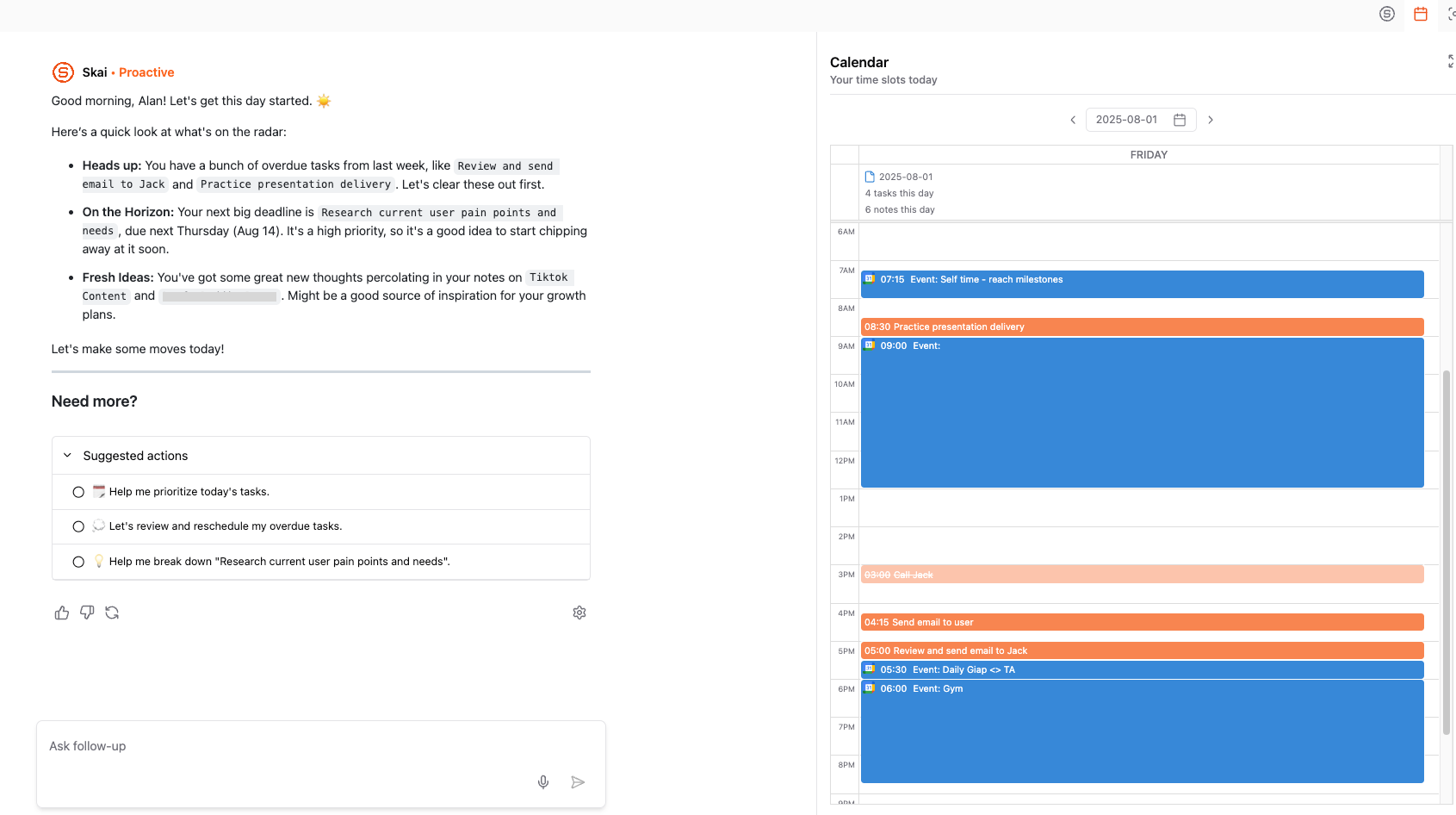
- Multi-AI Chat: Lets you ask GPT, Gemini, or Claude without leaving your workspace
- All-in-One Workspace: Centralizes notes, tasks, emails, and integrations like Google Drive or Slack in a single searchable hub
- Voice Notes: Quickly capture ideas or instructions on the go
What I liked:
- The AI feels truly personal - it learns your notes and context, so its answers are relevant instead of generic
- Pulls tasks straight from emails or meeting notes, saving you from manual copy-pasting or missed deadlines
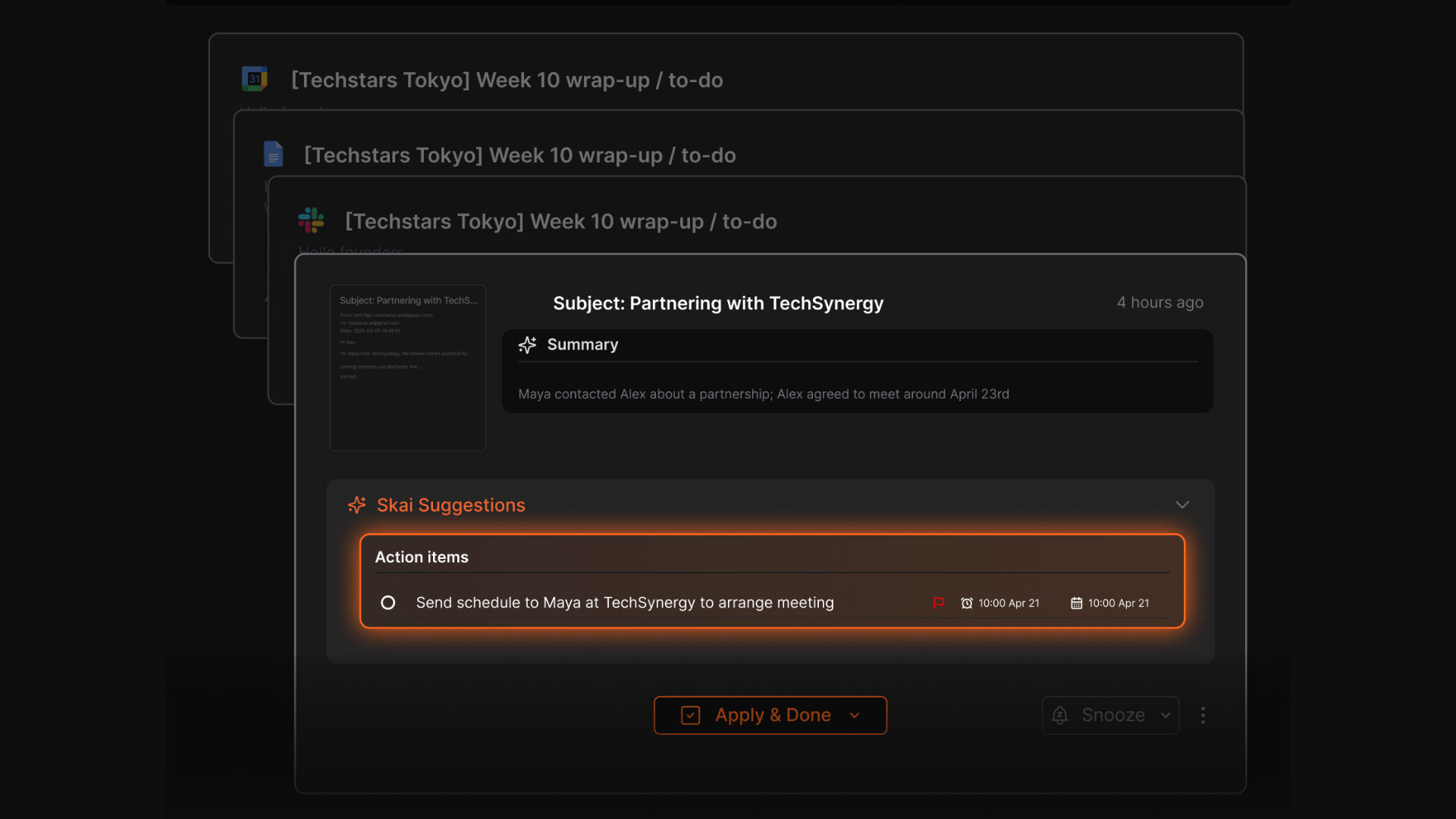
- I just need to talk, and it plans my day based on my emails, notes, deadlines...
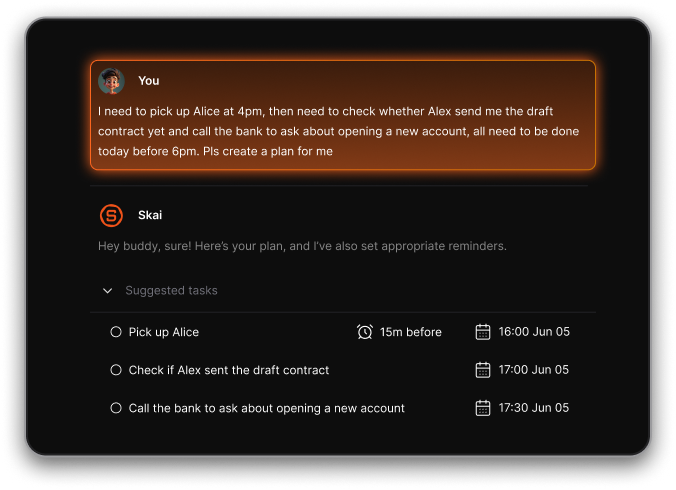
Cons
- PDF attachments are limited in size unless you upgrade.
Saner.AI Reviews
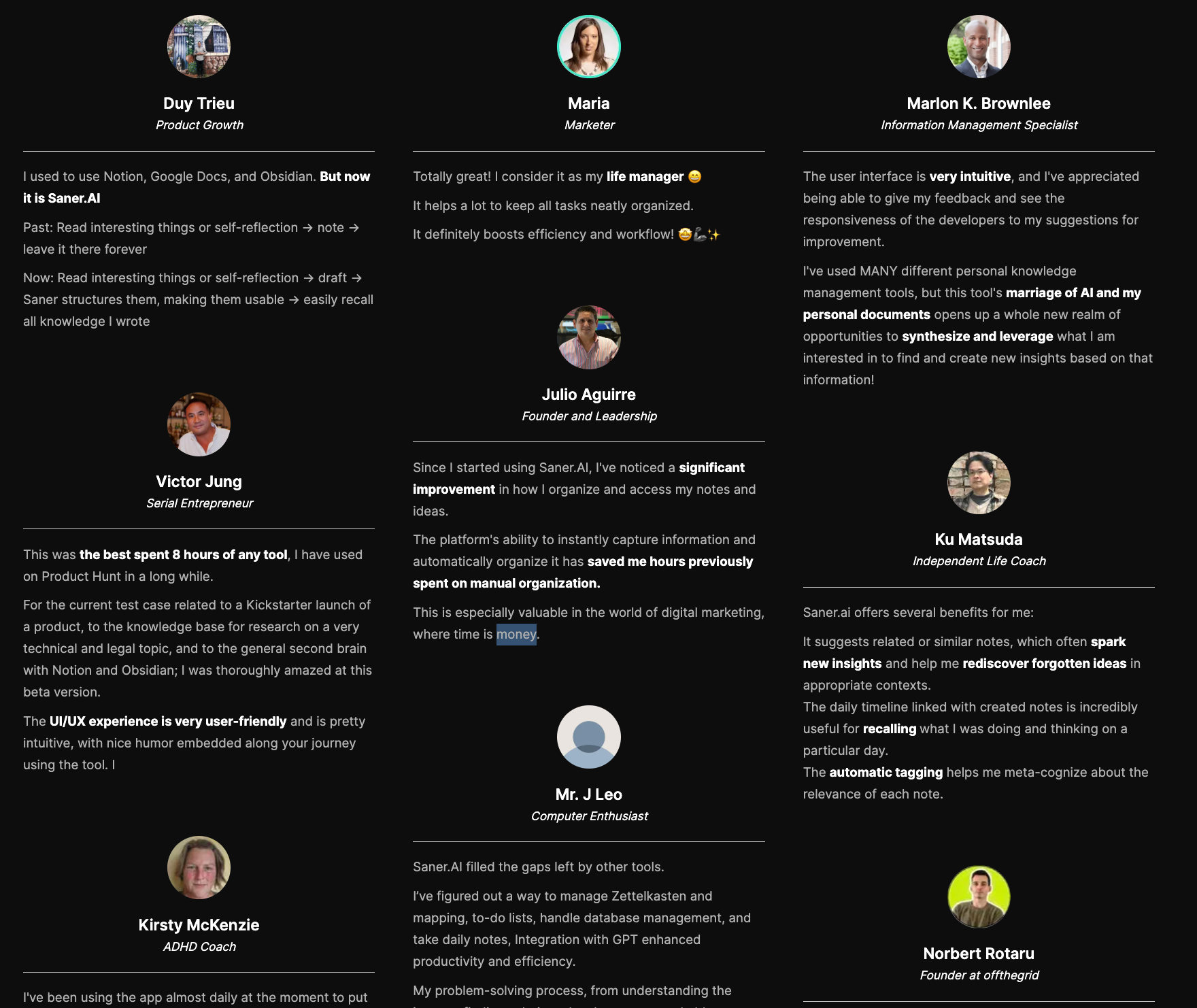
Pricing
- Free plan available
- Starter: about $6–$8/month (annual)
- Pro: around $12–$16/month (annual)
Who it for
- Professionals, entrepreneurs, and ADHD-prone knowledge workers who want a custom AI assistant that organizes, reminds, and retrieves - without requiring manual setup or endless template tweaking.
How to start
- Sign up at saner.ai for free.
- Sync your email, docs, and calendar.
- Start chatting with Skai to let the AI Assistant work its magic.
Stay on top of your life with a custom AI
2. ChatGPT
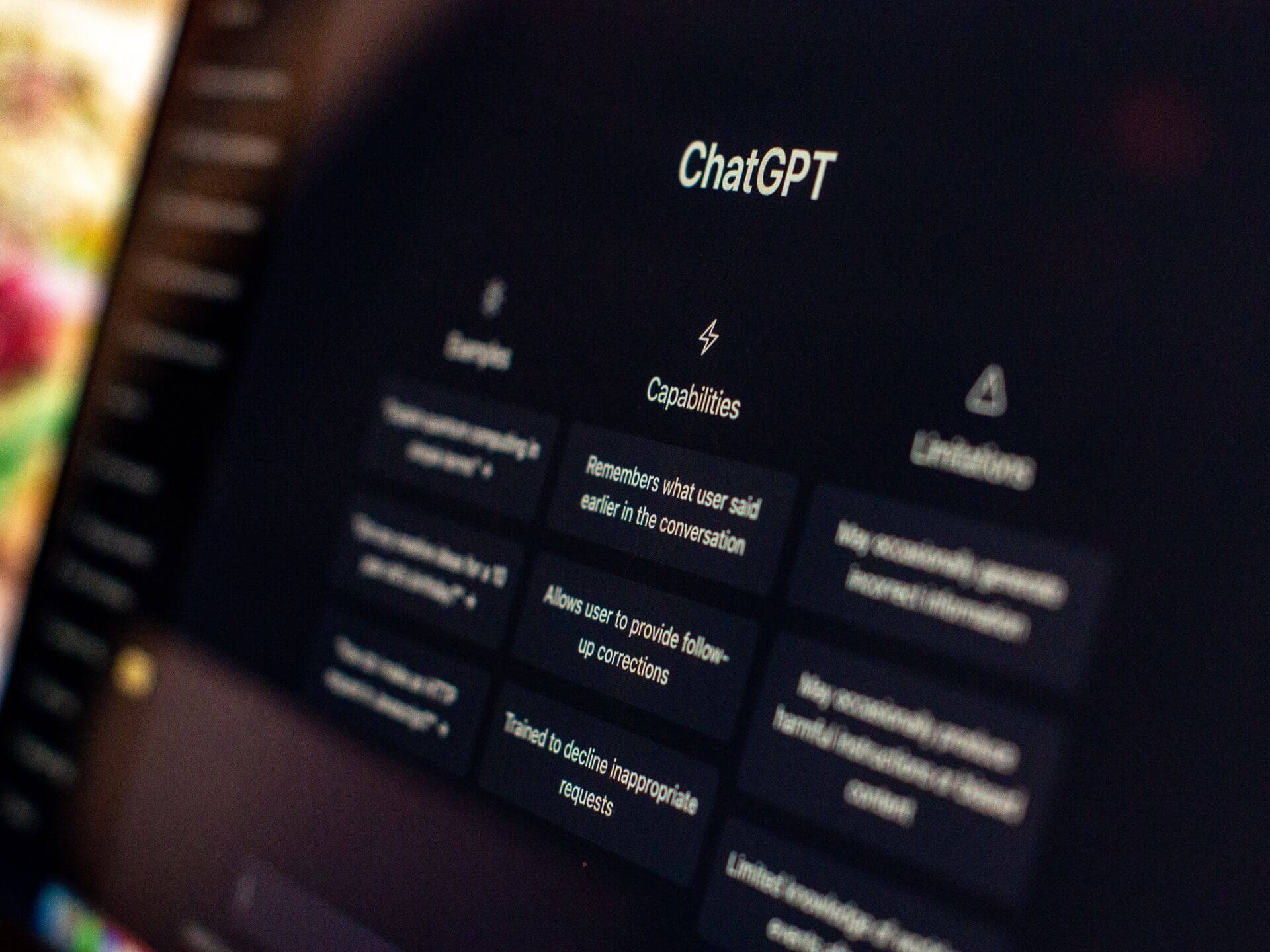
ChatGPT is a leading AI platform that lets you create custom artificial intelligence assistants - known as “custom GPTs” - without writing a single line of code. You can tailor them to your tasks, tone, and workflows so they feel genuinely helpful instead of generic.
Key features
- Easy GPT Builder: Create your own AI assistant by simply describing what it should do, uploading files, and setting rules.
- GPT Store: Discover, use, or share GPTs built by others across categories like learning, design, and productivity.
- Fine-tuning with proprietary data: Adapt GPT-4o or GPT-5 with your own information for industry-specific answers.
- Multimodal capabilities: Handle text, images, and audio in a single conversation.
- Personality settings: Give your GPT a unique style, from friendly to analytical, plus customizable interface colors.
What I liked
- Very beginner-friendly - anyone can build a GPT without coding.
- The ability to upload your own knowledge files makes it easy to create domain-specific assistants.
- GPT-5’s improved reasoning, memory, and multimodal features make GPTs far more capable than before.
What I disliked
- Custom GPTs can potentially leak instructions or data through prompt-injection attacks if not used carefully.
- Quality varies - there are millions of GPTs, but not all are well-built or useful.
- Not a full project management solution - lacks complex timelines, dependencies, or multi-team coordination tools.
Pricing
- Free: Use public GPTs and basic ChatGPT features.
- Paid plans from 20$/month: Unlock GPT creation, longer context, file uploads
Suitable for
- Educators, enterprises, creatives, and professionals who want a tailored AI assistant that understands their tone, tasks, and workflow.
How to start
- Log in to ChatGPT (Plus, Pro, Team, or Enterprise account required), go to “Explore GPTs” → “Create,” set your instructions and personality, upload any relevant files, and publish privately or to the GPT Store.
ChatGPT Reviews (source)
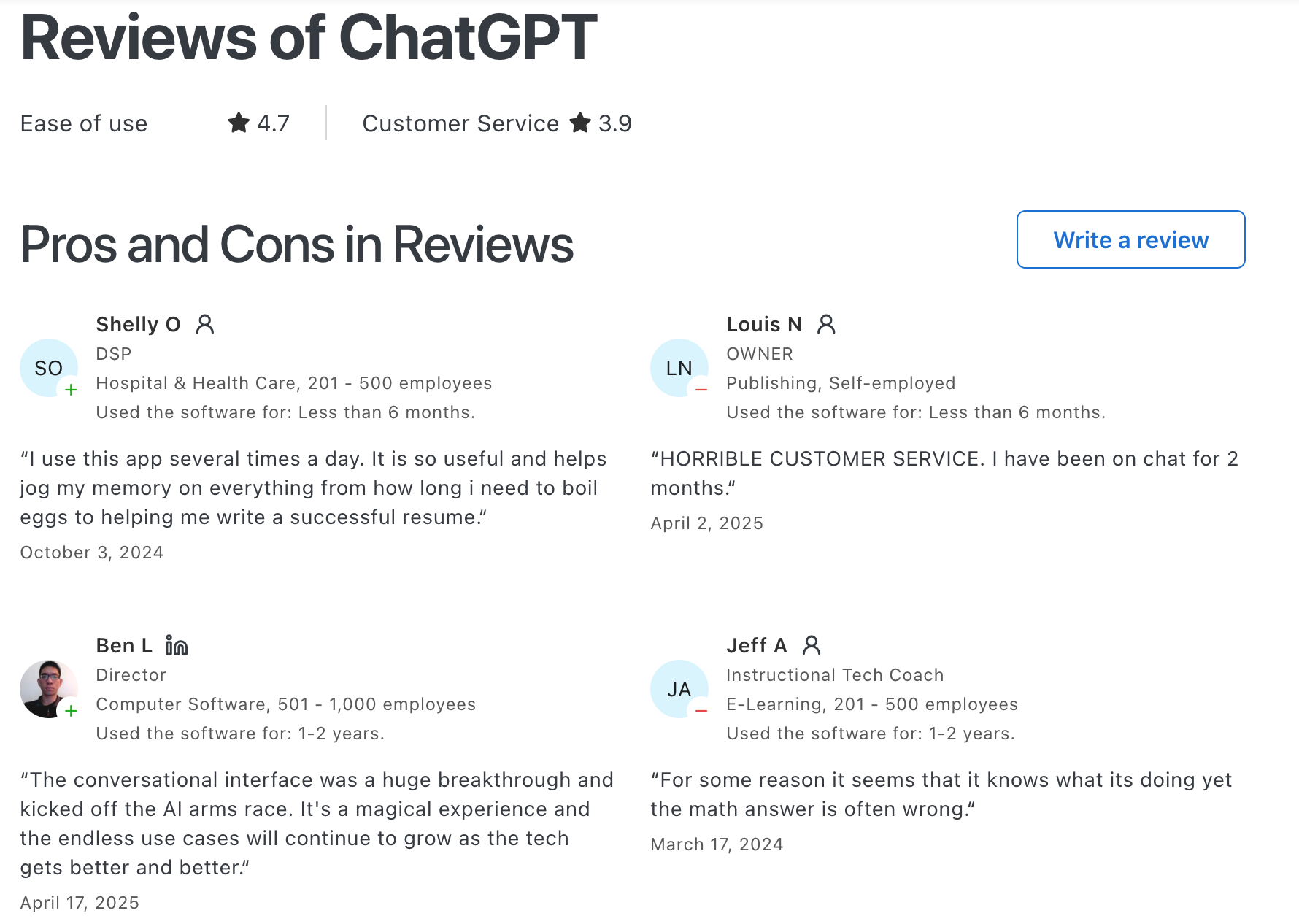
3. Claude
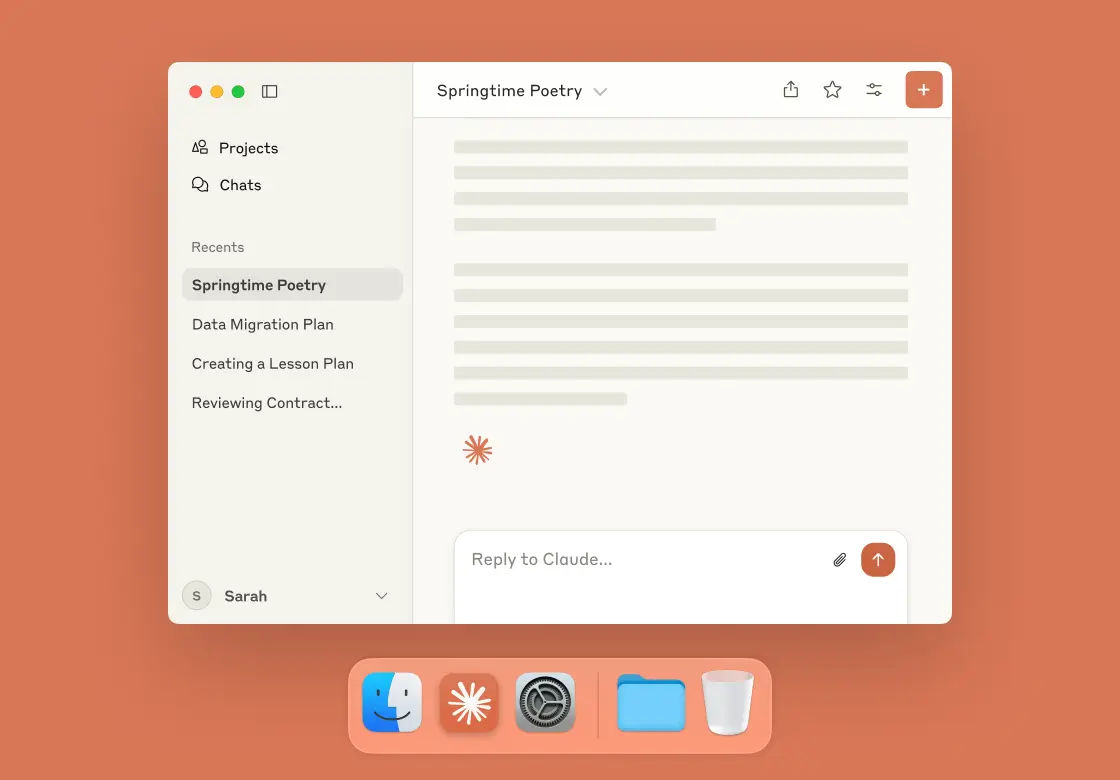
Claude is an advanced AI assistant from Anthropic that blends deep reasoning, safety, and user-friendly design. With massive context windows, agent-like capabilities, and interactive features, it’s built for everything from complex coding to creative writing
Key features
- Powerful reasoning & context: Handles up to 200K tokens, with some setups going to 1M tokens for large projects or conversations
- Agentic capabilities: Can autonomously manage extended tasks like coding, research, or even playing games for 24+ hours
- Artifacts workspace: Interactive panel to generate, edit, and refine code, documents, and creative projects in real time
- Computer-aware interactions: Can interpret on-screen content and take actions like clicking, typing, and navigating
- Live web access: Searches the internet in real time for the latest information
- Seamless integrations: Works with the open Model Context Protocol (MCP) to connect with a wide range of tools and platforms
What I liked
- A huge context window means you can keep large projects in a single conversation without losing history
- Artifacts feature makes coding and content creation highly interactive
- MCP integrations make it easy to plug into existing systems
What I disliked
- Usage limits can interrupt heavy workflows, especially on higher models
- Some advanced capabilities are restricted to paid tiers or certain regions
Pricing
- Claude 3.5 Sonnet: Around $3 per million input tokens and $15 per million output tokens, 200K context window
- Claude Opus 4: Around $15 per million input tokens and $75 per million output tokens
Suitable for
Developers, researchers, and professionals who need a long-context, highly adaptable AI for complex reasoning, coding, writing, and tool integration.
How to start
Go to claude.ai, sign up for a free account, and choose between Sonnet or Opus depending on your needs and budget.
Claude reviews (source)
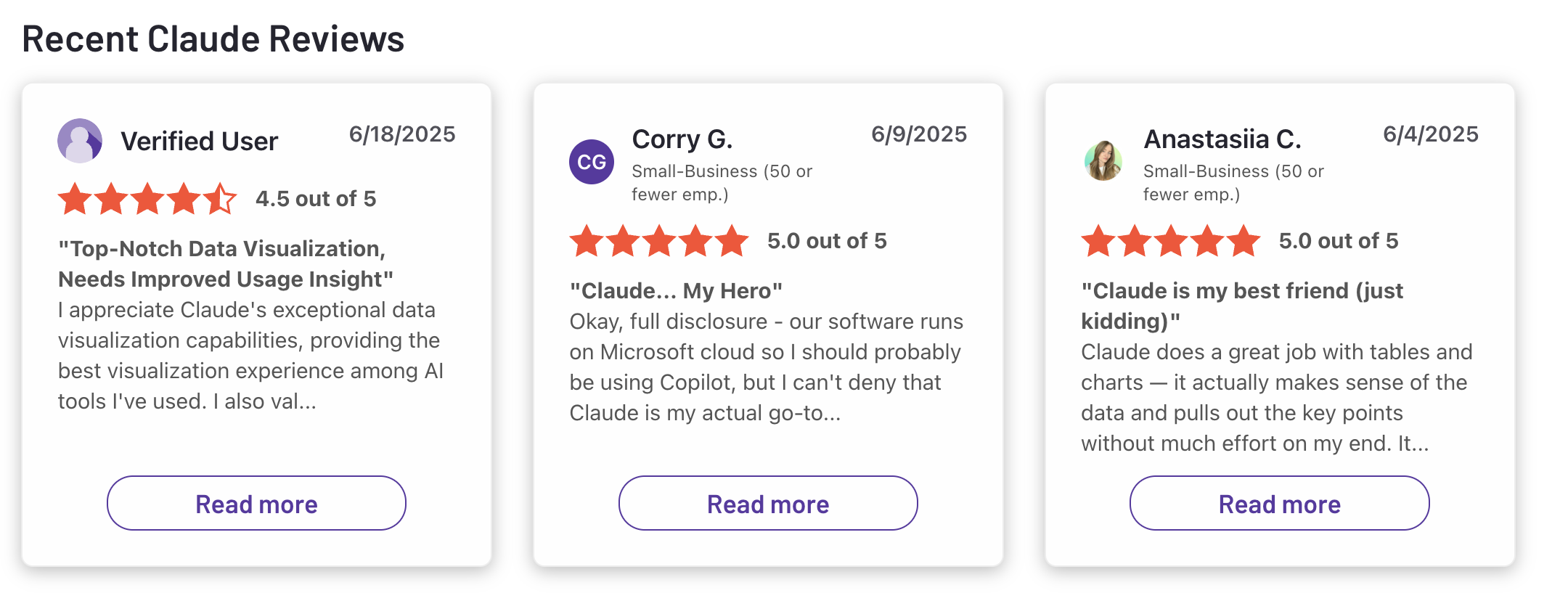
4. Pi
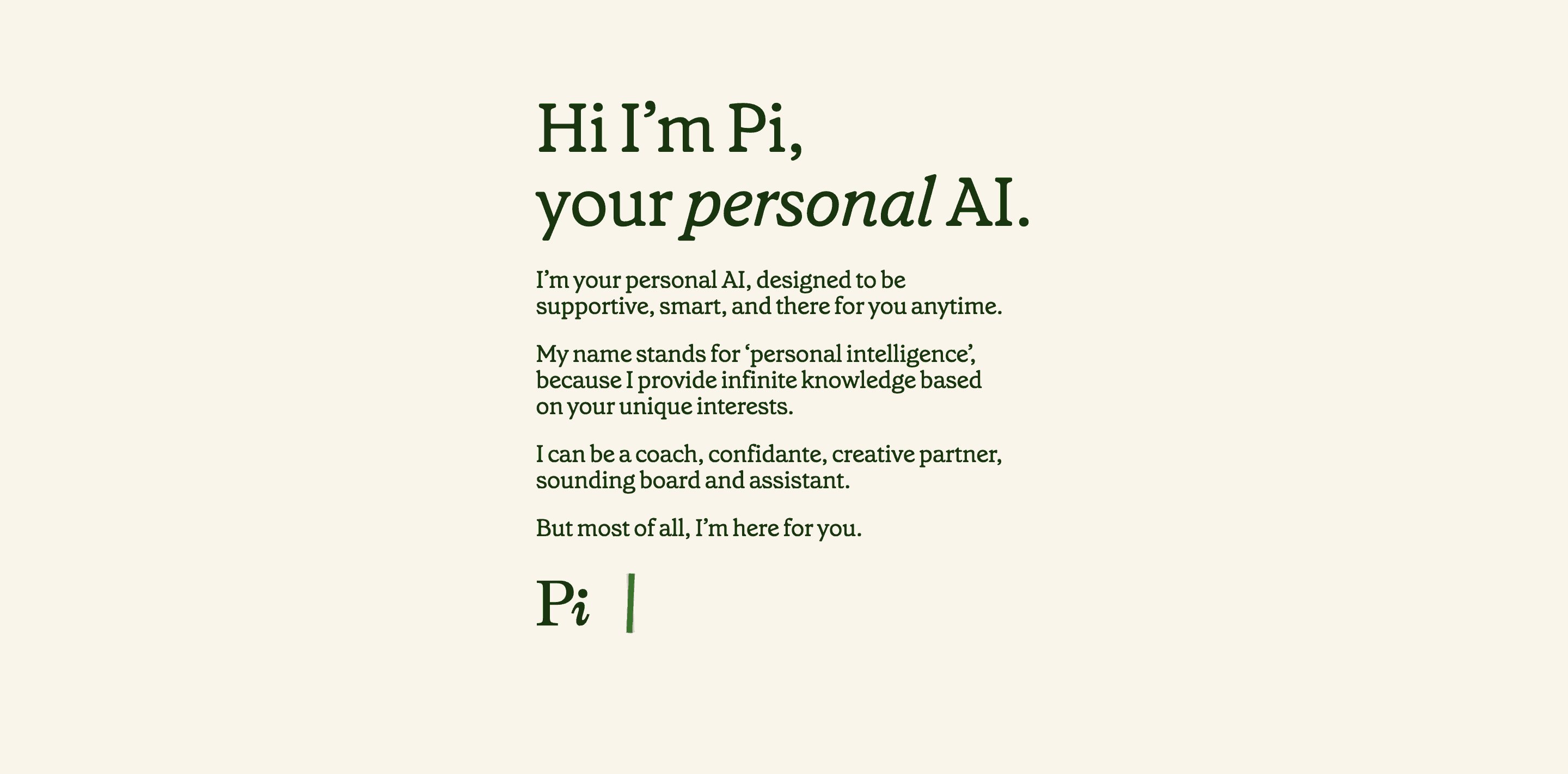
Pi.AI is a conversational AI chatbot from Inflection AI, designed to feel more like a supportive friend than a traditional assistant. Short for “personal intelligence,” Pi focuses on empathy, active listening, and tailored conversations, making it stand out from utility-driven AI tools.
Key features
- Conversational empathy: Warm, reflective dialogue with a focus on emotional support
- Voice and text interaction: Chat naturally through voice or text on iOS, Android, and web
- Personalized conversations: Learns your preferences over time for tailored responses
What I liked
- The tone feels genuinely human - friendly, patient, and emotionally intelligent
- It adapts to your communication style, the more you use it
- Voice chat makes conversations feel more natural than typing alone
What I disliked
- Not built for complex problem-solving or in-depth research like other AI tools
- Memory can be inconsistent and occasionally mix up details
- No integrations with productivity apps - so it’s not a task or calendar manager
Pricing
- Free to use - no paid tiers or hidden features
Suitable for
- Individuals seeking an emotionally intelligent conversational AI
- Writers, creatives, and thinkers looking for a sounding board
- Anyone wanting light daily guidance or motivation
- People who value privacy in AI interactions
How to start
Download the Pi app for iOS or Android, or use it via web browser. Create a free account, choose your preferred conversation style, and start chatting - Pi will learn and adapt as you go.
Pi reviews (source)
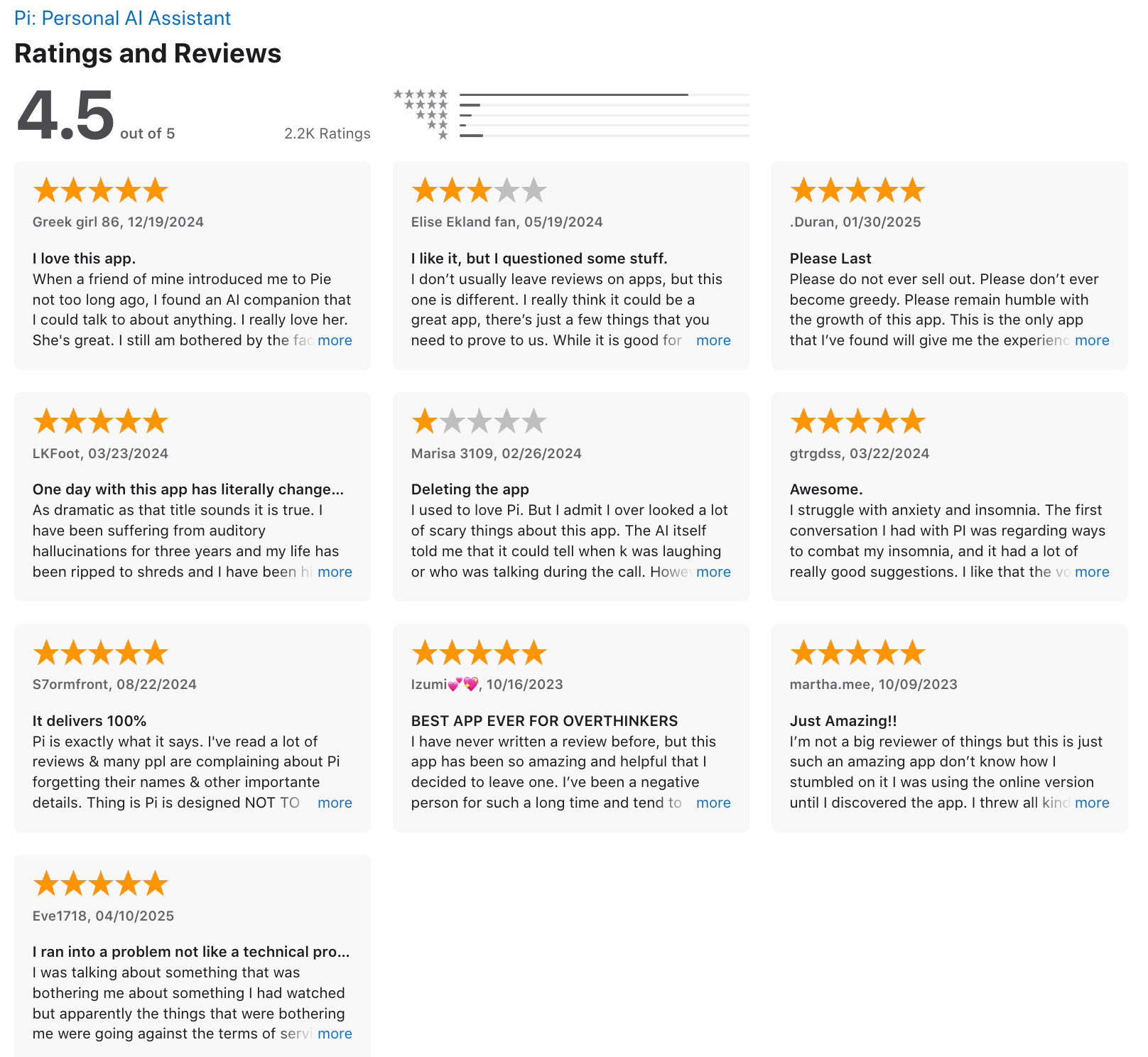
Final Thoughts: Why Custom Artificial Intelligence Is Worth Your Time
Custom Artificial Intelligence isn’t just another tech trend - it’s a shift in how we work, think, and manage information.
Instead of bending your workflow to fit generic tools, you can now have AI adapt to you - your habits, your priorities, your pace.
Whether you’re:
- An entrepreneur juggling clients and ideas,
- A manager balancing team updates and deadlines,
- Or someone who just wants fewer tabs and less mental clutter,
…the right Custom AI can act as an executive assistant, ready to handle the heavy lifting.
Tools like Saner.AI, ChatGPT, Claude, and Pi.ai show that AI can be more than a chatbot - it can be your proactive partner in planning, organizing, and actually following through.
The sooner you start experimenting, the sooner you’ll discover what your ideal AI setup looks like - and the less time you’ll spend chasing lost notes, missed reminders, and cluttered calendars.
Want more guides like this? Explore our AI assistants series.
FAQ: Custom Artificial Intelligence (With Examples You Can Use Today)
1. What is Custom Artificial Intelligence?
Custom Artificial Intelligence is AI tailored to your specific needs - built to understand your workflows, priorities, and style of communication.
Instead of a generic chatbot, it acts like your personalized Jarvis. You can talk to it to plan your day, search messy notes, summarize meetings, or draft emails - without clicking through endless menus.
Example tools:
- Saner.AI – Designed for busy professionals (especially ADHD brains) to connect notes, tasks, and calendars into one calm, organized workspace.
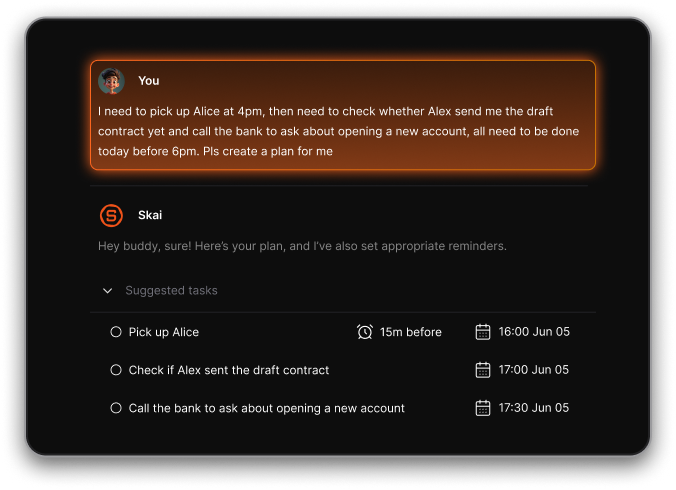
- ChatGPT – Versatile AI you can customize with prompts and instructions.
- Claude – Known for longer context and nuanced reasoning.
- Pi.ai – A conversational AI with a friendly, coach-like style.
2. What can Custom AI tools actually do?
They act as always-on assistants, turning your scattered ideas into organized action. Common capabilities include:
- Task from text – Turn a note or message into a to-do
- Smart search – Find the right info, even if your notes are messy
- Calendar help – Suggest or auto-book time for tasks
- Meeting prep – Pull relevant notes before a call
- Writing assistance – Draft content, summarize long emails, or brainstorm ideas
- Daily planning – Suggest priorities based on your workload
Saner.AI, for example, merges all of this into one distraction-free workspace so you can move from idea to done.
3. Are there free Custom AI tools?
Yes - many offer free plans so you can test before committing:
- Saner.AI – Free tier with AI reminders, natural language note search, and calendar sync.
- ChatGPT – Free with GPT-3.5 access.
- Claude – Free tier with daily message limits.
- Pi.ai – Free and always available for chat-based support.
4. How do I start using a Custom AI assistant?
Start simple:
- Use it to remind you of small but important tasks.
- Ask it to summarize long documents or email threads.
- Pull up past notes with one natural question.
Once you’re comfortable, let it take on bigger roles - like scheduling, prioritizing tasks, and planning entire projects.
5. Which Custom AI is best for ADHD?
Saner.AI is built with ADHD-friendly design in mind:
- Reduces context switching by keeping everything in one place.
- Turns brain dumps into actionable tasks automatically.
- Nudges you at the right time, so you don’t forget.
6. Which Custom AI works best for work projects?
If you want AI that goes beyond chat replies, Saner.AI delivers:
- Combines notes, calendar, and tasks.
- Understands what matters most and reminds you.
- Helps you follow through - not just brainstorm.
7. Do Custom AI assistants actually boost productivity?
Yes - by reducing mental load and app switching. For example:
- Saner.AI surfaces the right task at the right time.
- Claude can process long documents in a single conversation.
- Pi.ai helps keep you motivated and on track.
8. Do these tools support voice commands?
Some do:
- Saner.AI – Voice-to-task input.
- ChatGPT, Claude, Pi.ai – Voice input through mobile apps or integrations.
9. Which Custom AI can auto-schedule tasks?
- Saner.AI – Understands your notes, priorities, and chats to suggest optimal time slots.
10. Best Custom AI for entrepreneurs?
Saner.AI is a strong choice:
- Turns messy notes into investor-ready talking points.
- Connects emails, notes, and calendars into one space.
- Surfaces old context when you need it - fast.
11. How can managers use Custom AI?
- Remind you of follow-ups from meetings.
- Pull up documents before 1:1s.
- Summarize long updates from the team.
- Prioritize tasks based on urgency and impact.
12. How can executives use Custom AI?
- Centralize notes, decisions, and follow-ups.
- Surface key priorities automatically.
- Keep all moving parts connected in one place.
13. Can Custom AI help with meeting prep?
Absolutely. With Saner.AI, you can ask:
- “What did we decide in last week’s strategy session?”
- “What’s still pending from the Q2 roadmap?”
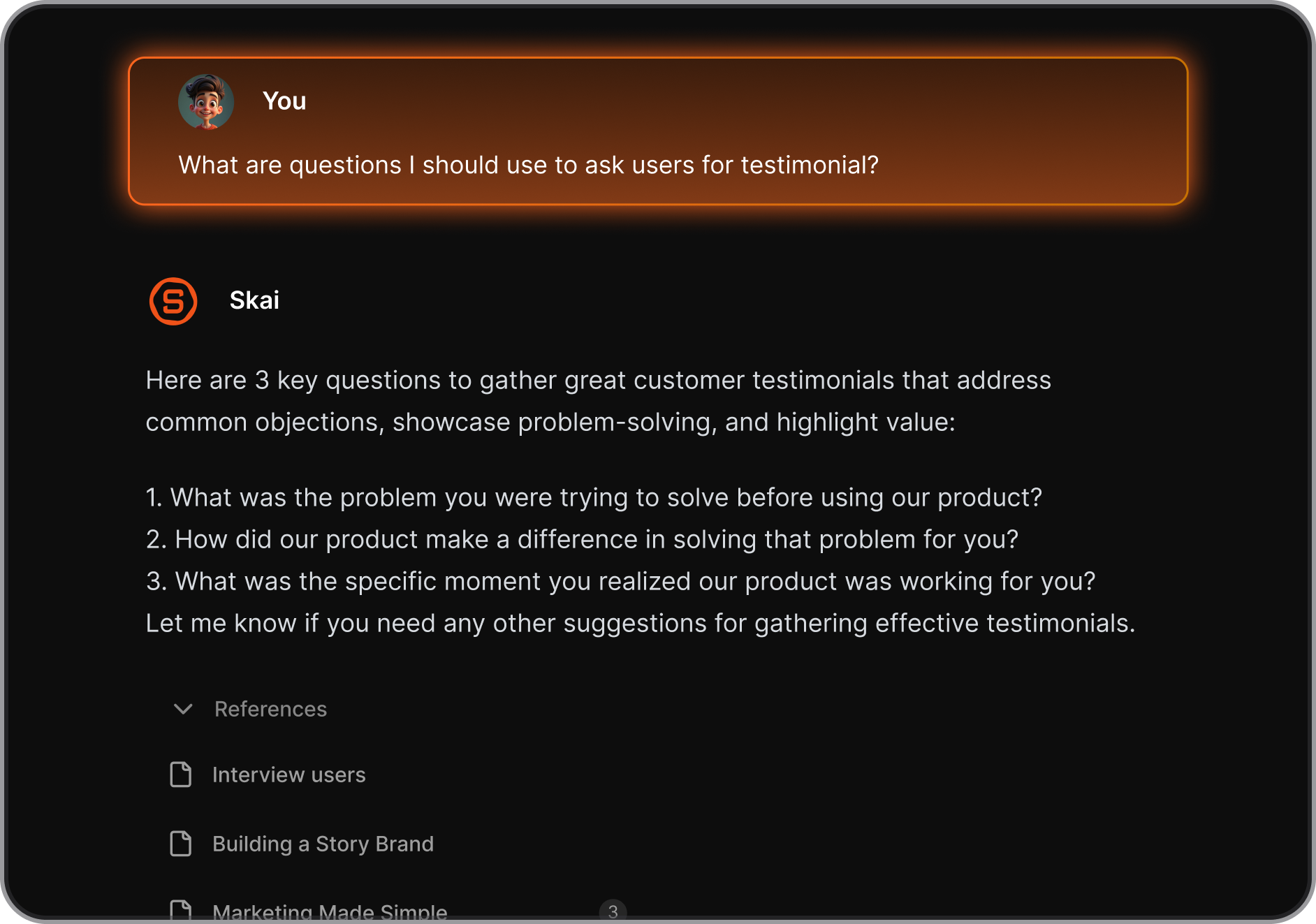
It pulls the right notes, tasks, and context instantly.
14. How is Custom AI different from traditional productivity tools?
Think of it this way:
- Traditional tools – Filing cabinets. You organize them.
- Custom AI – A smart assistant. It organizes for you.
With Saner.AI, you just write notes naturally, and it:
- Tags and files them automatically.
- Reminds you of what matters, when it matters.
- Let you find answers with one question - no tab-hopping.
Stay on top of life with a custom artificial intelligence





