Best AI Personal Assistants Guide: We Tested The Top 14+ Apps
An AI personal assistant is designed to help you manage tasks, organize information. The best AI Assistants are: Saner.AI, ChatGPT, Gemini, Claude

Table of Contents
- Introduction
- What Is an AI Personal Assistant?
- How Do AI Personal Assistants Work?
- Top Use Cases for AI Personal Assistants
- Benefits Over Traditional Productivity Tools
- Choosing the Right AI Personal Assistant (Work, Chat, Device)
- The Future of AI Personal Assistants
- Related Tools and Content
- FAQs
- Conclusion
Introduction
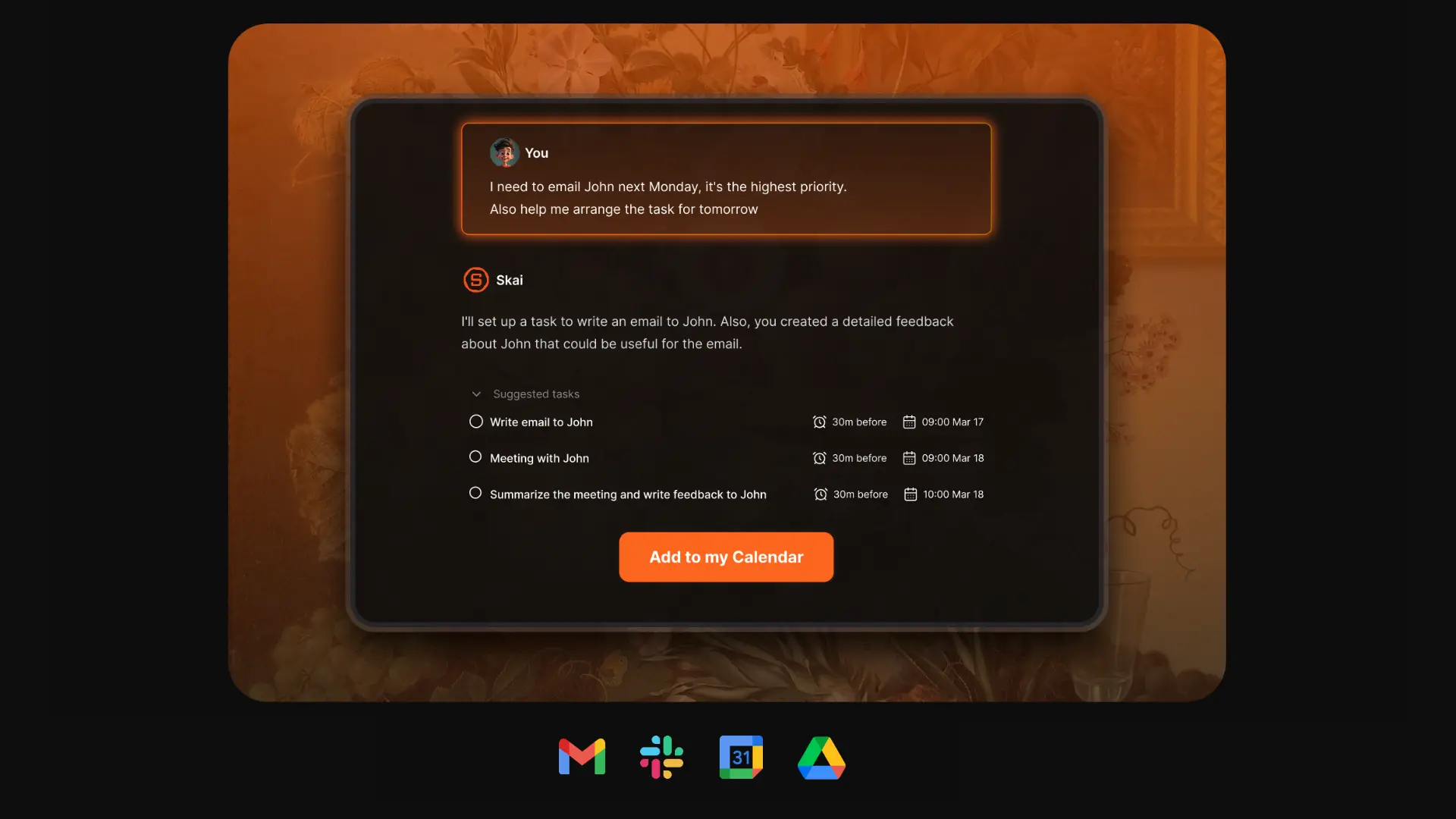
AI personal assistants are no longer just a futuristic concept like in Marvel movies.
In 2025, they are transforming how we manage our time, information, and daily decisions. From reducing context switching to helping people with ADHD stay on track, these tools offer far more than a chatbot in your pocket.
Whether you're a busy entrepreneur, an overwhelmed executive, or someone just trying to stay focused, this guide will help you understand
- How AI personal assistants work
- How to choose the right one for you
- Using generative AI in business improves users’ performance by 66%, averaged across 3 case studies. More complex tasks have bigger gains, and less-skilled workers benefit the most from AI use.
- In a UK government trial involving 14,500 Microsoft 365 Copilot users, workers saved an average of 26 minutes per day—about two weeks per year.
An AI personal assistant is not a replacement for human intelligence, but it serves as an amplifier of our capacity to think, plan, and execute.
1) What Is an AI Personal Assistant?
An AI personal assistant is an intelligent digital tool designed to help you manage tasks, organize information, and automate routines through natural language conversation.
Examples include:
- Saner.AI – ideal for ADHD-friendly planning and knowledge management
- ChatGPT – general-purpose conversation and productivity aid
- Gemini – Google's AI productivity suite
- Reclaim – AI Calendar for teams
- Siri / Alexa – voice-only smart assistants
Unlike traditional software, AI assistants understand your intent and respond like a human would. You can say, “Find my Q3 roadmap,” or “Remind me to email Taylor tomorrow,” and they’ll just do it.
These assistants listen, learn, and adapt. Some even offer contextual awareness - knowing who you're talking to, the time of day, or your past preferences.
2) How Do AI Personal Assistants Work?
At the core of every AI personal assistant is a large language model (LLM) that understands context and intent.
Here’s how they work:
- Natural language understanding (NLU): Interprets your text or voice input, even if it’s vague or incomplete.
- Task execution: Translates intent into actions, like creating tasks, scheduling events, sending emails, or searching your notes.
- Integrations: Connects to your tools (email, calendar, Notion, Slack, Dropbox, etc.) to pull or push data.
- Memory & personalization: Learns your preferences over time, personalizes suggestions, and remembers details like recurring meetings or project names.
- RAG (Retrieval-Augmented Generation): Combines your private documents (like notes or emails) with general knowledge to give specific, useful responses.
Some advanced assistants also use agents, which break down complex commands into subtasks. For example, “Plan my product launch campaign” might trigger sub-agents to draft a timeline, generate tasks, create a calendar event, and even assign roles if connected to a team workspace.
3) Top Use Cases for AI Personal Assistants
AI personal assistants shine in real-life scenarios. Here are the most popular ones:
🔄 Brain Dump → Daily Plan
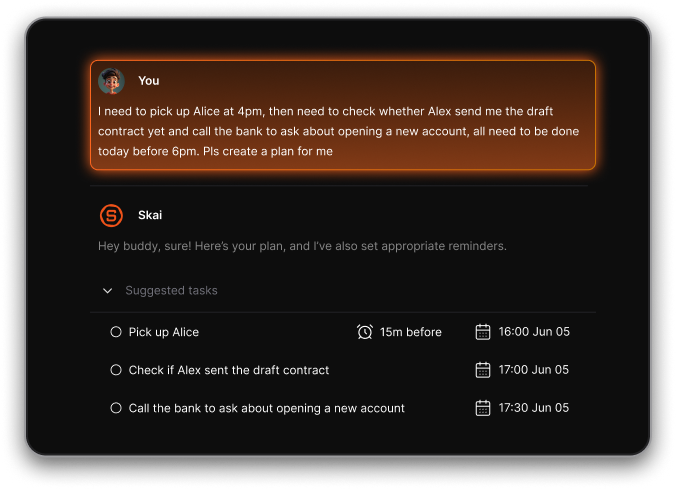
- Convert messy thoughts into a structured task list
- Prioritize automatically based on urgency, importance, and existing calendar items
- Detect recurring themes in your entries and suggest habits or goals
🔍 Search Your Knowledge
- “What did I agree to in my last meeting with Sam?”
- “Summarize my 2023 Q4 project notes”
- “Find tasks I forgot to complete last week”
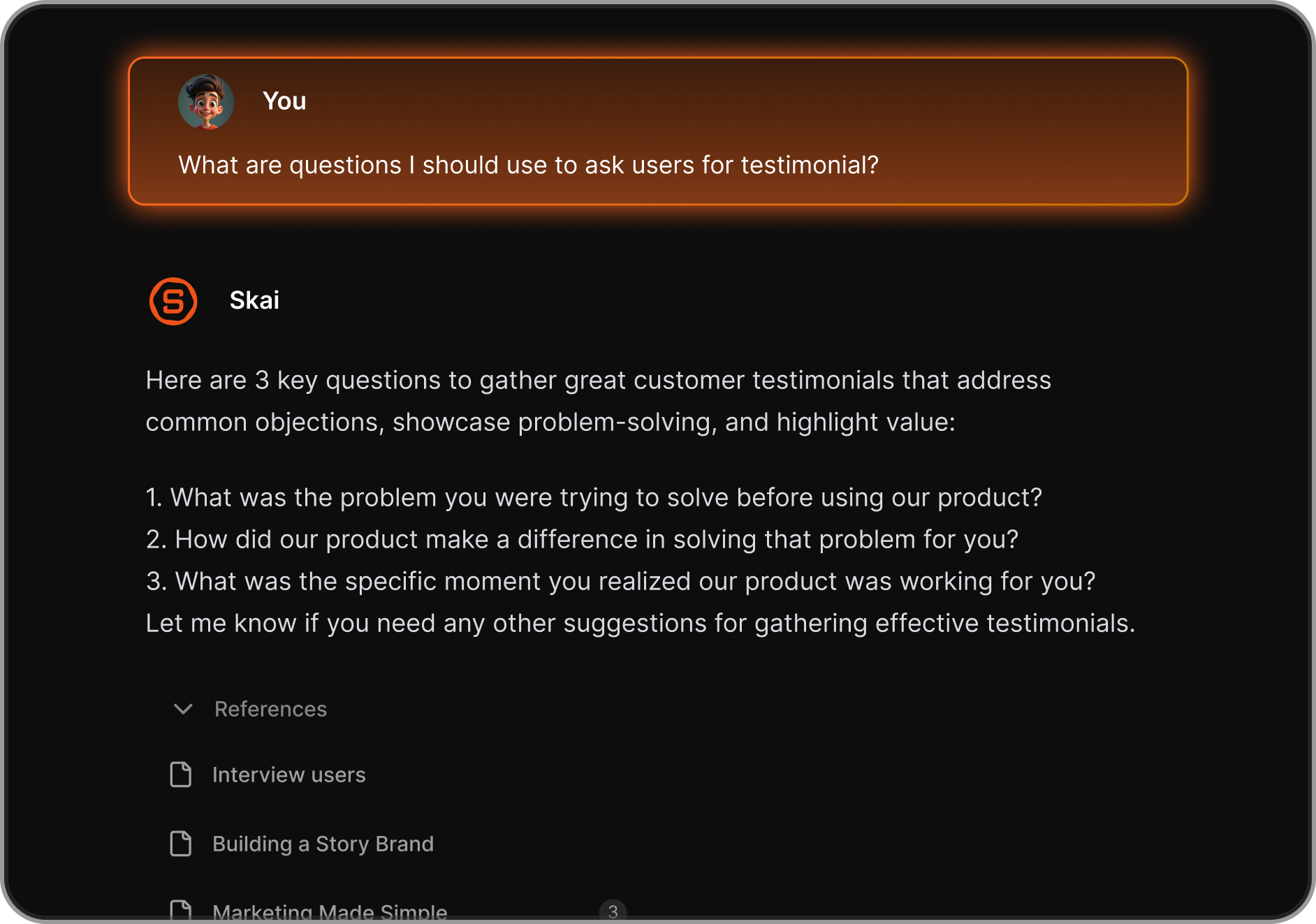
📆 Calendar & Scheduling
- Book meetings by saying “Schedule lunch with Jane next week”
- Auto-detect conflicts and suggest optimal time slots
- Send follow-ups and reminders after the event
✍️ Writing & Summarization
- Draft blog posts, emails, or meeting recaps
- Turn a voice memo into an action plan
- Simplify or expand documents depending on the audience
🔔 Task & Reminder Automation
- Extract to-dos from Slack, emails, and notes
- Set smart reminders based on urgency and your working hours
- Auto-update your task board without manual input
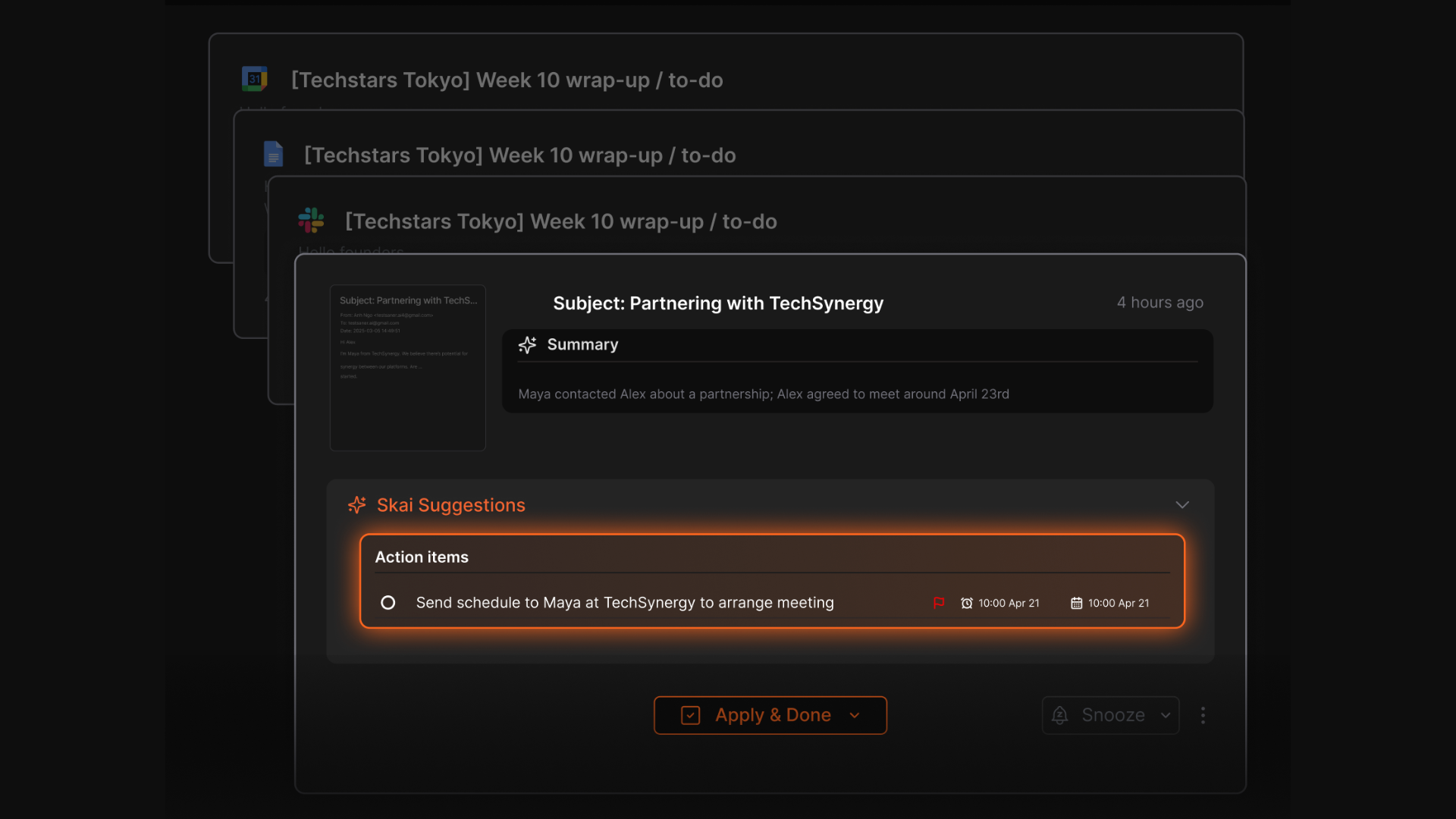
🧠 Cognitive Load Management
- Reduce decision fatigue by surfacing only what matters now
- Suggest break times based on workload
- Alert you if you're veering off a tracked plan
The magic lies in context. An AI assistant that knows your priorities, patterns, and preferences can save hours every week.
4) Benefits Over Traditional Productivity Tools
Why switch to an AI personal assistant?
| Traditional Tools | AI Personal Assistant |
|---|---|
| Manual input & tags | Chat-based natural commands |
| Context switching | Unified, cross-tool workflows |
| Template dependence | Adaptive to your habits |
| Rigid structures | Personalized & flexible |
| Steep learning curve | Plug-and-play with chat interface |
Especially valuable for:
- ADHD professionals who get overwhelmed by rigid systems
- Busy founders who don't have time to organize
- Managers juggling multiple tools and teams
In contrast to checklists and static dashboards, AI personal assistants respond like a human aide: “Hey, remember you wanted to check in on that investor pitch?” or “Looks like your afternoon is free - should I slot in your writing time?”
5) Can I Train ChatGPT to Be a Personal Assistant?
With ChatGPT (especially the Pro version), you can create a custom GPT that acts like a personal assistant. You’ll need to define its personality, instructions, and scope of knowledge. Here’s how:
🛠️ How to Train ChatGPT as a Personal Assistant:
- Create a custom GPT inside ChatGPT Pro
- Set up instructions like:
- "You are my executive assistant. Help me schedule tasks, summarize my notes, and remind me of important deadlines.”
- Upload files or connect with external tools (via plug-ins or APIs) to feed it context.
- Maintain it by uploading updated data or chatting regularly to reinforce behavior.
You can also ask it things like:
- “Summarize this meeting transcript and list follow-up tasks”
- “Remind me of what I promised in the last client call”
⚠️ The Catch?
- ChatGPT doesn’t have memory across tools (unless you build custom integrations)
- It can’t access your calendar or emails without help
- You’ll need to copy-paste or manually update context often
- Requires regular maintenance to stay helpful
🧠 If you want an Easier Option, you can try Saner.AI
If you don’t want to spend time customizing and maintaining a personal GPT, Saner.AI gives you a head start.
Unlike ChatGPT, Saner is purpose-built to be your AI executive assistant. It automatically:
- Pulls information directly from your notes, calendar, and emails
- Suggests what to do next based on your habits
- Reminds you of forgotten follow-ups - even if you never created a task
No prompts. No plug-ins. Just type what’s on your mind, and it handles the rest.
Your Personal Assistant
6) Choosing the Right AI Personal Assistant
With so many options, here’s a quick comparison table:
| Tool | Strengths | Ideal Use Case |
|---|---|---|
| Saner.AI | ADHD-friendly, auto-organizes notes/tasks, built-in calendar + reminders | Planning, knowledge search, daily execution |
| ChatGPT | Versatile, creative, plug-in ecosystem, strong LLM for content generation | General use, writing, ideation |
| Gemini | Integrated with Google Docs, Gmail, and Sheets; native Google search power | Collaborative document workflows, Google Workspace users |
| Claude | Context-aware, large context window, friendly tone | Long-form writing, deep reading, ethical conversations |
| Pi | Emotionally intelligent, friendly and conversational tone | Lightweight emotional support, companionship-style interaction |
| Motion | AI calendar that auto-schedules tasks based on priority and deadlines | Time-blocking, auto-scheduling, busy professionals |
| Reclaim | Smart calendar management that balances meetings, habits, and tasks | Team coordination, personal time protection |
| Akiflow | Unified inbox with powerful keyboard shortcuts and task management | Inbox zero fans, fast task runners, GTD users |
If you’re a ...
- Startup Founder → Saner.AI, ChatGPT, Reclaim.ai
- Busy Executive → Saner.AI, Notion AI
- Neurodivergent User → Saner.AI
- Student → ChatGPT
- Home owner → Siri, Google Assistant, Alexa
Pro tip: Use trial versions of 2–3 options before committing to one. The right fit is often the one that feels natural to interact with—and fits the way your brain works.
Ultimate AI Personal Assistants Reviews
Focus on General Productivity Improvement in Work and Life
Types of AI Personal Assistants
1) Work-Focused Assistants
These integrate directly with your calendar, email, notes, and files. They’re designed to get things done, not just talk about them.
- Examples: Saner.ai, Motion, Reclaim
2) Chat-Focused Assistants
Built around a conversational interface, these require you to manually provide context by uploading documents or pasting notes before they can help.
- Examples: ChatGPT, Pi, Claude
3) Device-Specific Assistants
Typically tied to a specific ecosystem, these assistants help with tasks like managing your home or editing photos on your phone faster.
- Examples: Siri (Apple), Alexa (Amazon), Google Assistant (Android), Galaxy AI (Samsung)
What Are The Best AI Assistants in 2025?
The best AI Assistants are: Saner.AI, ChatGPT, Gemini, Claude, Motion, Reclaim, Alexa, Siri.
Work-Focused AI Assistants
1. Saner.AI
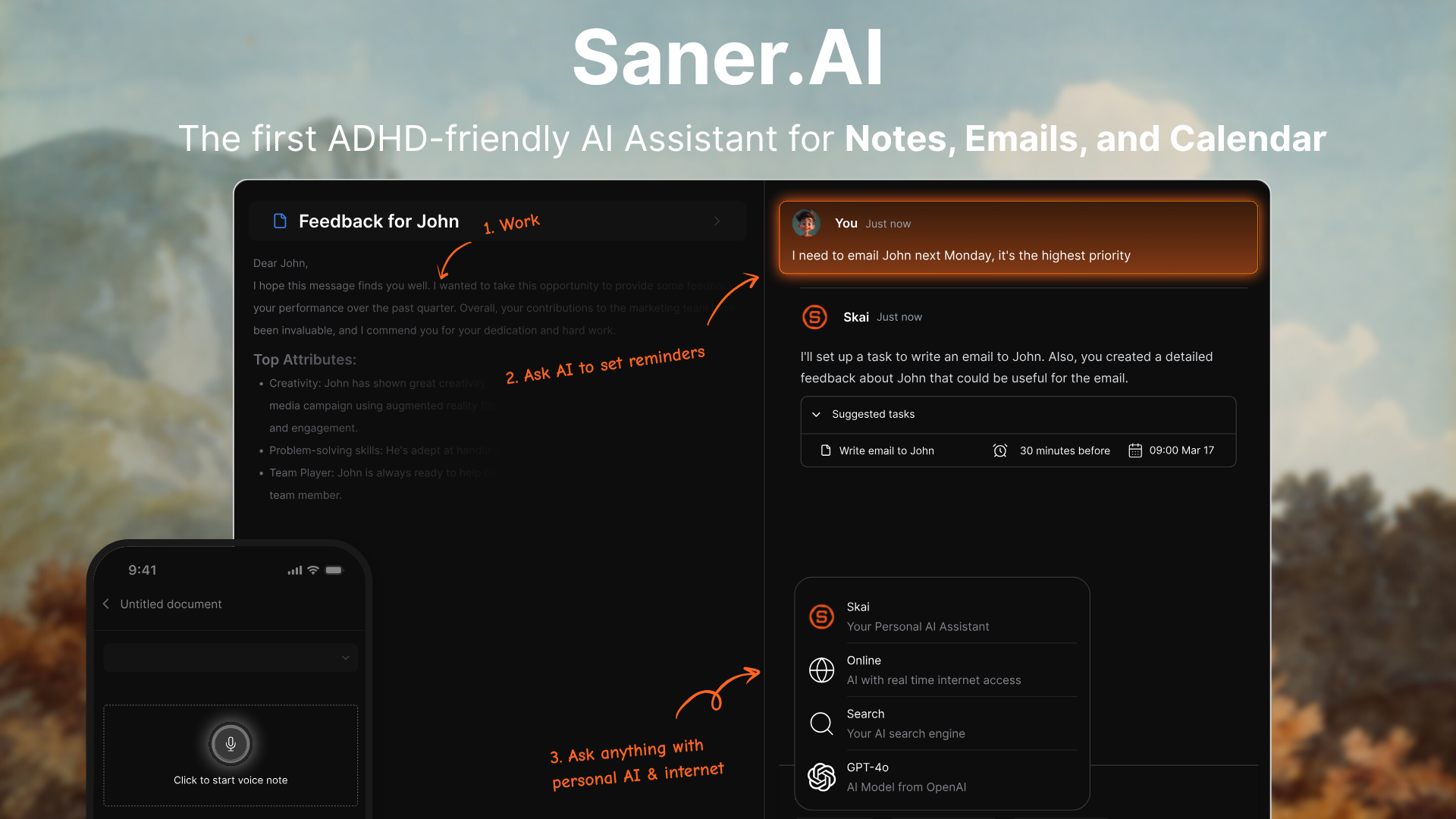
Saner.AI is an AI personal assistant that helps you remember, organize, and plan the day.
It connects with your emails, notes, to-dos, calendar, and offers chat-based interactions for notes, tasks, and reminders.
From the very beginning, we are inspired by the concept of Jarvis. What started as an AI note app has gradually evolved to include features like task management, email, and voice assistance.
Key features
- Quick Capture: Save thoughts, web pages, PDFs, and more without needing to organize everything
- AI Assistant: Ask questions in natural language to find notes, summarize PDFs, and brainstorm ideas
- Auto Tagging: Finds themes and connects related info without manual tagging
- AI Task Assistant: Breaks big tasks into smaller steps, suggests what to do next, sets reminders, and plans your day so you can start working easily
- Intuitive Interface: Clean, simple design that's easy to use - even if you're new to productivity tools.
- Seamless Integrations: Works with Google Drive, Slack, Notion, Apple Notes, Markdown,...
- All-in-One Workspace: Tasks, notes, and related info live together, so you can search, plan, and act without switching tools.
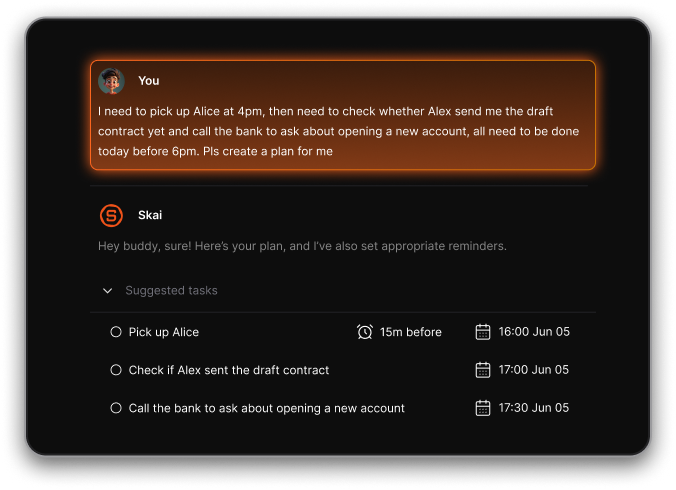
What I liked:
- I love that I can just throw things into it and it organizes them for me. Notes, links, even full PDFs.
- The AI chat is actually useful. I can ask, “What did I learn from my reading last month?” and it pulls insights from my notes.
- It works well even if I forget to tag or organize things, which, let’s be honest, I usually do.
- I just need to talk, and it plans my day based on my emails, notes, deadlines...
Cons
- PDF attachments are limited in size unless you upgrade.
Saner.AI Reviews
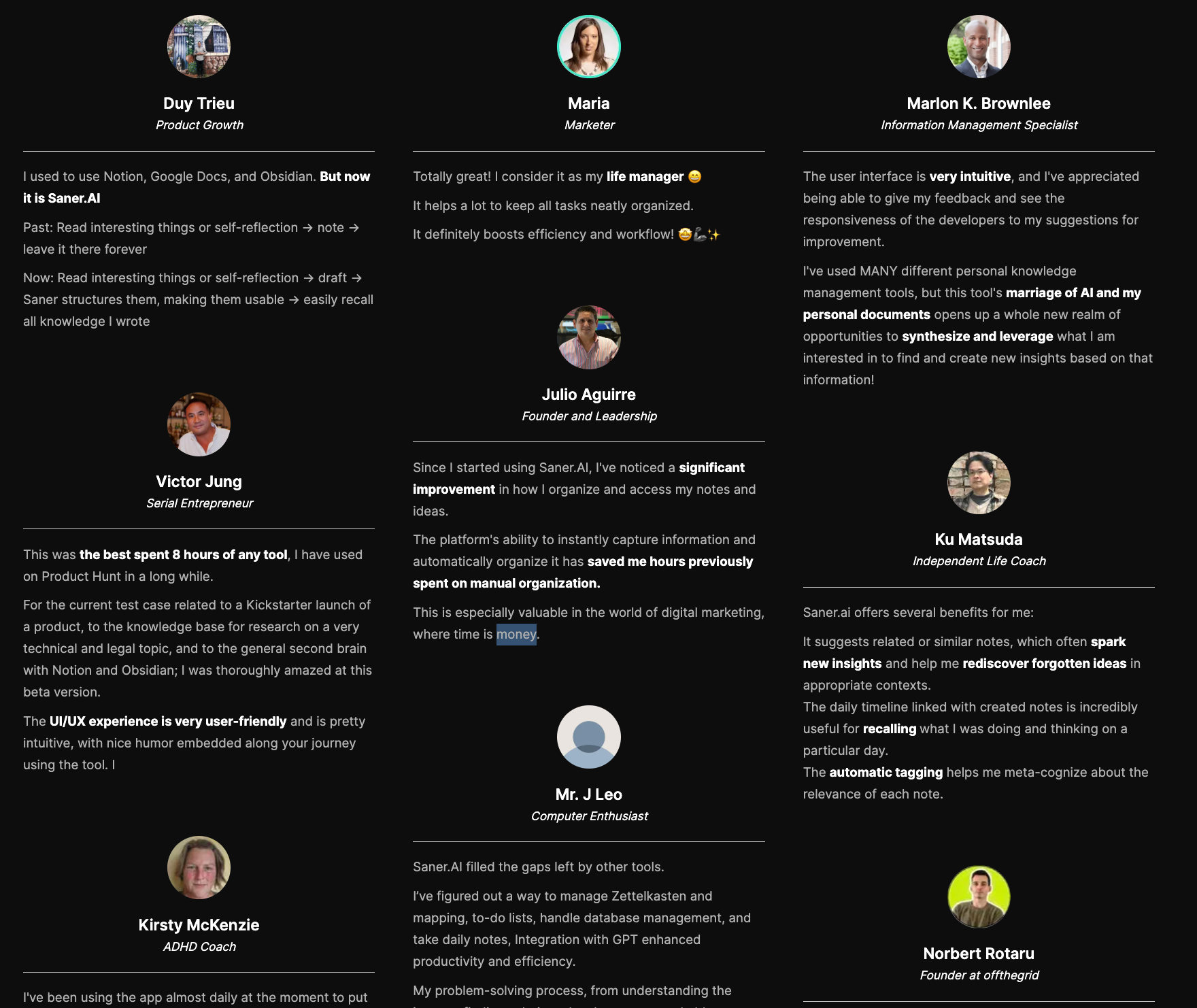
Pricing
- Free plan available
- Starter: about $6–$8/month (annual)
- Pro: around $12–$16/month.
- Business/enterprise: available—reach out to their team.
Who it for
- Folks with ADHD or anyone juggling doc-heavy workflows.
- Knowledge workers who need one AI Assistant to tame email, notes, tasks, and meetings.
- Anyone looking for structure and focus without app chaos.
How to start
- Sign up at saner.ai for free.
- Sync your email, docs, and calendar.
- Start chatting with Skai to let the AI Assistant work its magic.
Stay on top of your work and life
2. Reclaim

Reclaim.ai is an AI personal assistant that helps me stay in control of my schedule. It quietly blocks time for focus work, habits, meetings, and even breaks—so I’m not constantly rearranging my calendar.
It’s great for people who want to protect their time without micromanaging their day.
Key features
- Smart Time Blocking: Automatically protects time for deep work, tasks, and recurring habits
- Smart Meetings: Finds the best time for meetings across calendars and teams
- Focus Time Goals: Tells the AI how much focus time you want per week, and it makes it happen
- Calendar Sync: Works with Google and Outlook, avoids double-booking
- Task Sync: Connects with tools like Asana, Todoist, Jira, ClickUp
- Scheduling Links: Share your availability with AI-optimized time suggestions
What I liked
- I like how it protects focus time without me needing to think about it.
- It works well with both Google and Outlook calendars
- I also like how it pulls in my tasks from tools like Asana or Todoist
What I disliked
- There’s no mobile app, which feels like a big miss in 2025
- Not designed for full project management—no timelines or task dependencies
- It’s not a conversational assistant. You can’t just “ask” it to move a meeting like you would with Saner.AI.
- It doesn't have a space to write, store documents like Saner.AI. So you still have to switch around tabs for work
Pricing
- Free Lite plan available
- Starter plan at $10/user/month
- Business plan at $15/user/month
- Enterprise plans starting at $18/user/month
Suitable for
Professionals and small teams who want an AI personal assistant to automate scheduling, defend deep work, and reduce meeting fatigue.
How to start
Go to reclaim.ai, connect your calendar, and let the assistant take over the busywork.
Reclaim.AI Reviews (source)
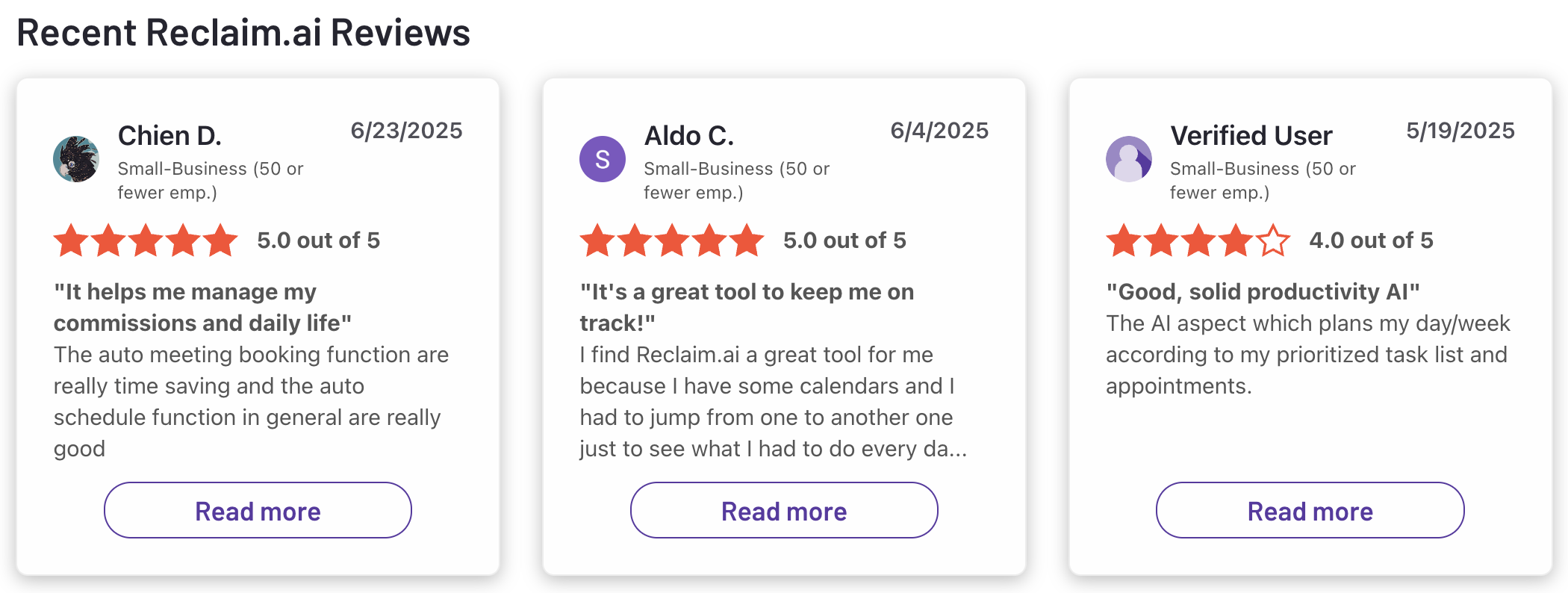
3. Motion

Motion is an AI assistant that helps you plan your day. It auto-schedules tasks, blocks focus time, and adapts your calendar in real time when things change.
It’s a good option for teams
Key features
- AI Scheduling: Automatically plans your day based on task priority, duration, and deadlines
- Auto-Rescheduling: Adjusts your calendar when meetings or tasks shift
- Smart Meeting Booking: Sends scheduling links that respect your workload and preferences
- Calendar Sync: Works with Google, Outlook, and iCloud to avoid double-booking
- Project Planning: Helps small teams manage tasks with Gantt, Kanban, and workload views
What I liked
- When meetings pop up, Motion automatically reschedules things without me touching it
- It’s helpful for team planning too—I can see when someone’s overloaded or has space
What I disliked
- The price is on the higher side, especially if you're solo
- The interface is overwhelmed with lots of features
- Also, for Motion to work well, your tasks need to be written. Vague notes like “prep deck” won’t get the full automation benefits.
- Unlike Saner.AI, Motion doesn’t have a chatbot interface, so you’ll need to interact more with buttons and schedules than natural language.
Pricing
- $19–34/month for individuals (billed annually)
- $12–29/month per user for teams
- 7-day free trial, no free forever plan
Suitable for
Small teams who want an AI personal assistant to manage their time, reduce overwhelm, and stay on track automatically.
How to start
Just sign up, connect your calendars, add your tasks, and let Motion build your schedule.
Motion reviews (source)
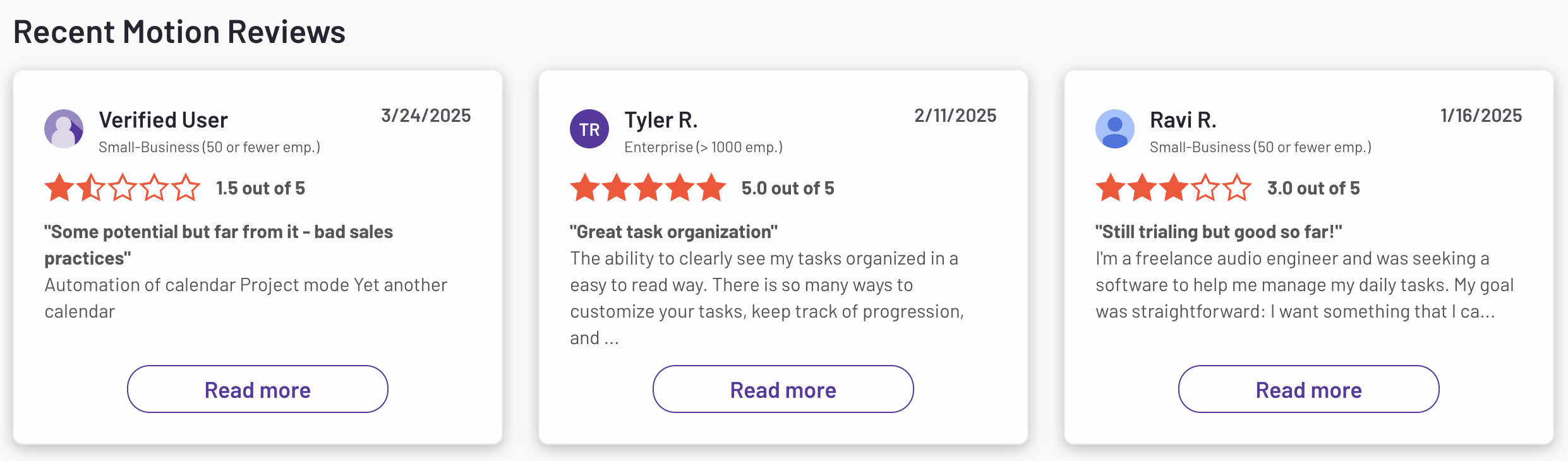
4. Notion AI
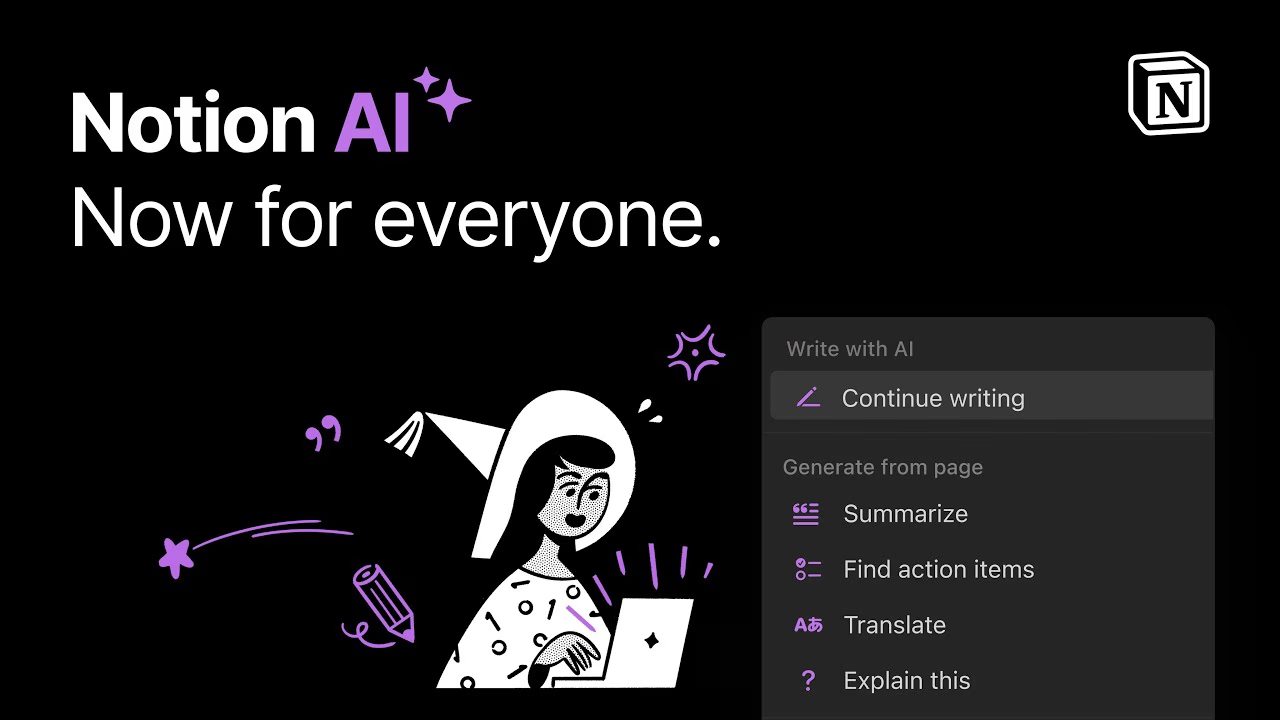
Notion AI is an AI personal assistant built into Notion. It helps you write, organize, summarize, and even handle meeting notes—all without leaving your workspace.
It’s great for individuals or teams who already use Notion
Key features
- Writing Assistant: Drafts emails, blog posts, meeting agendas, and more
- Summarization: Quickly distills long notes or pages into key takeaways
- Q&A: Ask questions about your notes and get instant answers
- Meeting Notes: Capture real-time transcripts and summaries using
/meet - Notion Mail: AI can draft email replies and help organize your inbox
- Integrations: Works with tools like Slack, Jira, Zoom, Google Docs
What I liked
- The writing help is solid
- Meeting notes are simple but helpful - you can record and get a quick summary without jumping into another app
- Notion Mail is promising - it even suggests replies and organizes emails
What I disliked
- Still no offline support, which can be annoying if I’m traveling
- Performance gets a bit slow when I’m working with massive databases
- The AI Assistant can not manage tasks or, calendar yet
Pricing
- Free plan with limited AI features
- Plus plan: ~$10/user/month (limited AI access)
- Business plan: ~$20/user/month (includes full AI assistant)
- Enterprise: Custom pricing
Suitable for
Anyone already using Notion and wants an AI personal assistant to help with writing, organizing, and capturing meetings, all in one place.
How to start
Go to Notion, create a workspace, and start using AI blocks.
Notion reviews (source)
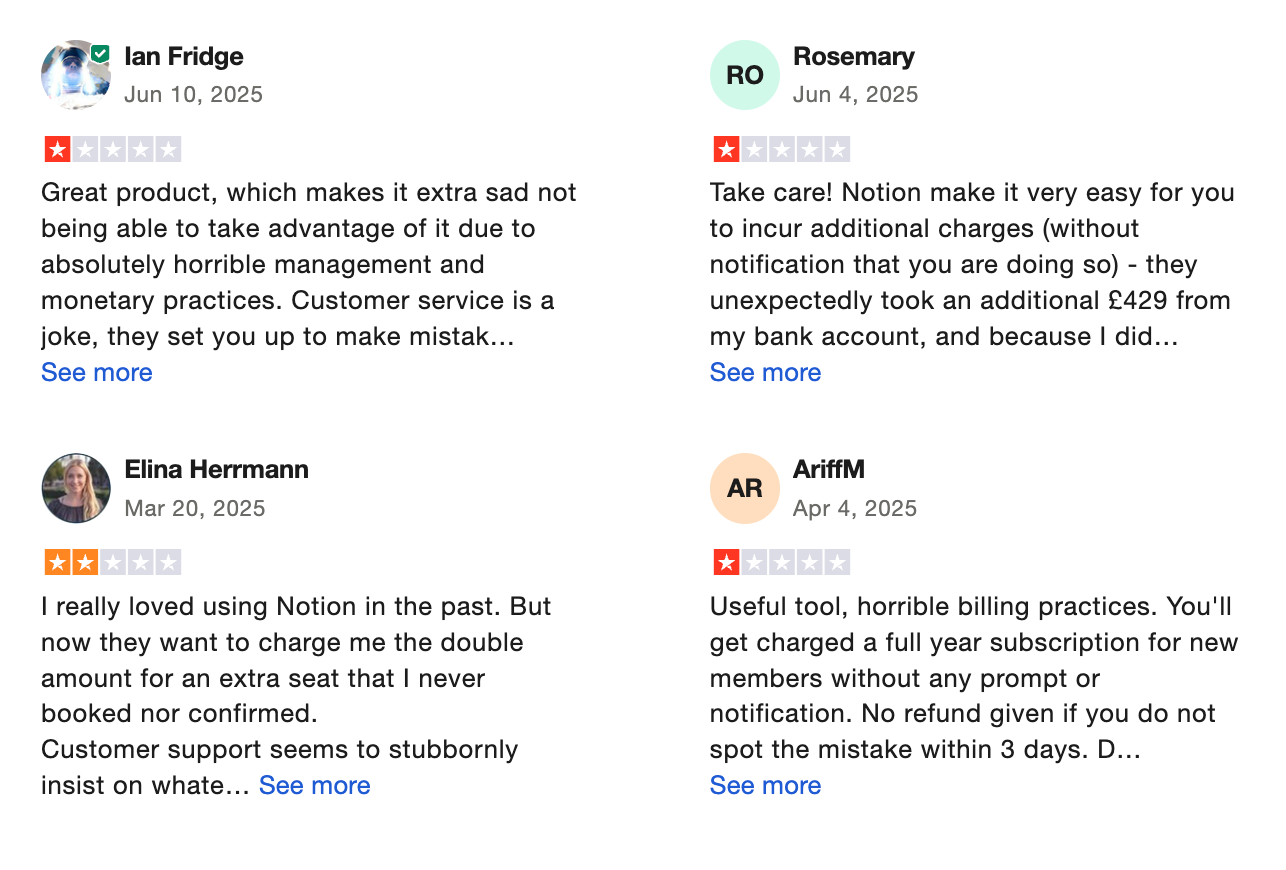
5. Akiflow

Akiflow is an AI personal assistant designed to simplify your day. It brings all your tasks and calendars into one place and helps you plan with intention. It’s great for busy professionals who want to stay focused without juggling tabs, apps, and sticky notes.
It’s especially helpful if you’re managing tasks from multiple tools and need an extra brain to nudge you through the day.
Key features
- Smart Time Blocking: Drag tasks directly into your calendar with suggested priorities
- Unified Inbox: Pulls tasks from Gmail, Slack, Notion, Asana, Trello, and more
- Command Bar: Keyboard-first workflow to move fast and stay in flow
- Focus Timer: Built-in Pomodoro-style timer to protect deep work time
What I liked
- I love how everything lands in one place.
- The keyboard shortcuts are fast. You can fly through scheduling without touching your mouse.
- I like how easy it is to time-block a task and protect time for it
What I disliked
- The mobile app is still in beta. It works, but it’s not as polished as the desktop version.
- It’s pricey if you're solo, though the annual plans help.
- Not ideal for team project management. No dependencies or shared timelines.
- AI helps with suggestions, but it doesn’t fully auto-schedule your day like some other tools.
Pricing
- 7-day free trial
- Monthly plan: $34/user/month
- Annual plan: $19/month billed yearly
- Multi-year discounts available
Suitable for
Professionals, solopreneurs, and small teams looking for an AI personal assistant that helps them stay focused, plan faster, and manage tasks across multiple tools.
How to start
Just sign up for a trial, connect your calendars and tools, and let Aki help you build a smarter day.
Akiflow Reviews (source)
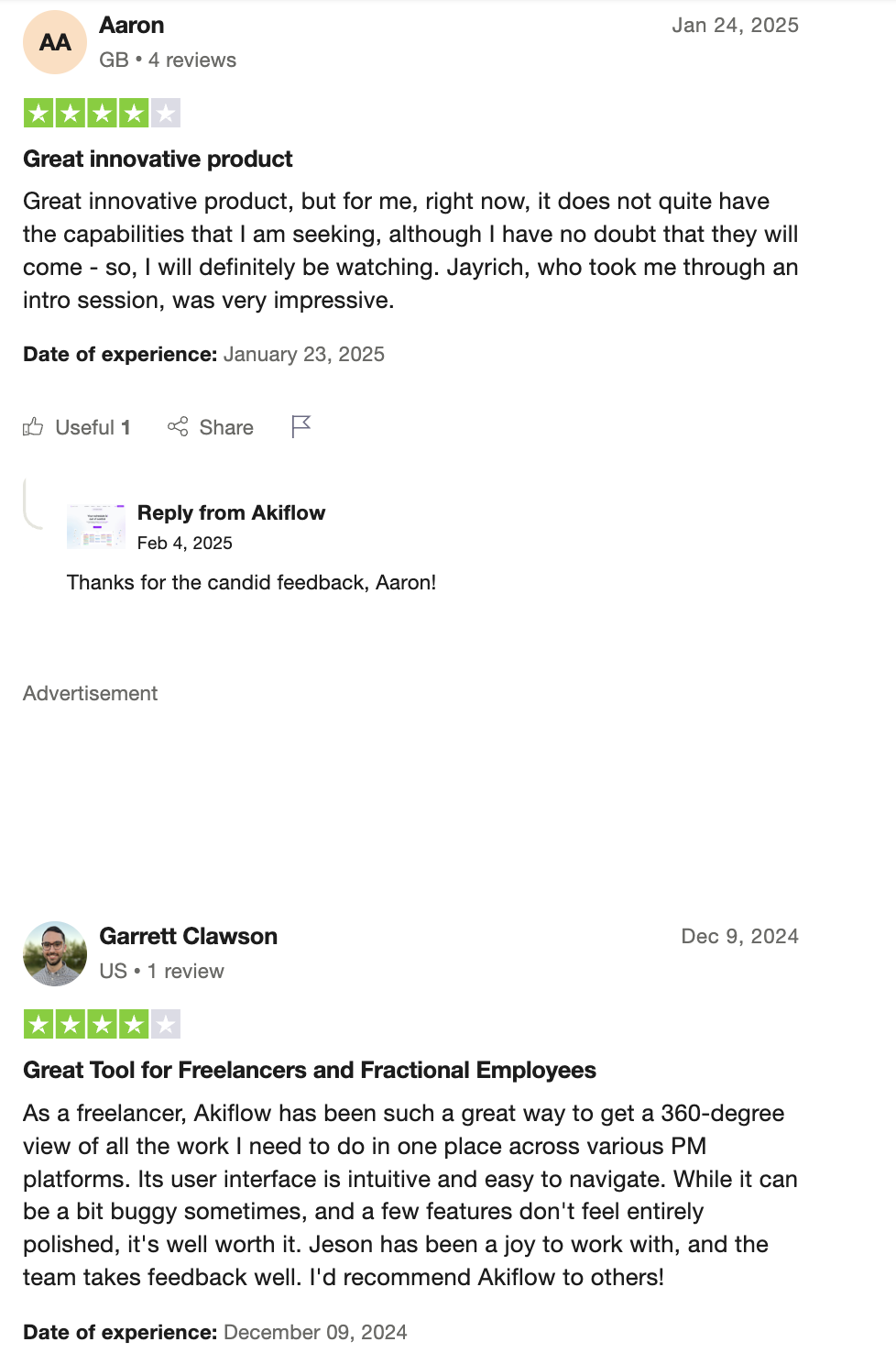
6. Microsoft Copilot
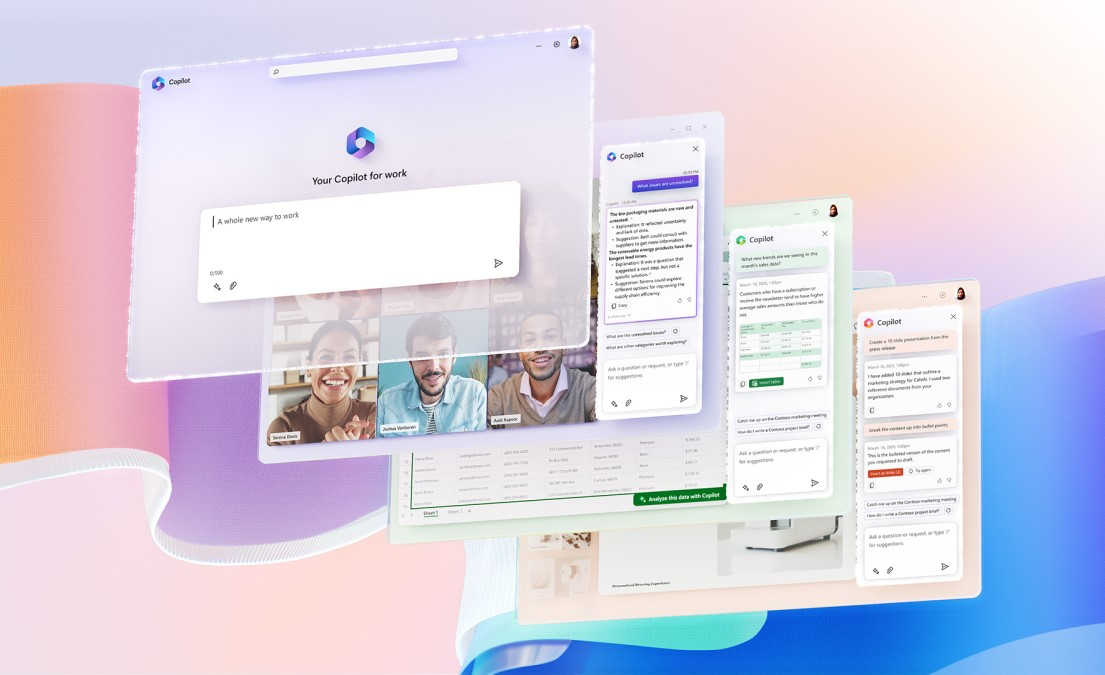
Microsoft Copilot is an AI personal assistant built right into Microsoft 365, Windows, and Edge. It helps you draft content, analyze data, summarize meetings, manage emails, and more, without needing to switch apps or constantly prompt it.
It’s best for anyone already living in the Microsoft ecosystem who wants help staying on top of work.
Key features
- Draft documents, emails, and presentations in Word, Outlook, and PowerPoint
- Summarizes meetings and threads in Teams and Outlook
- Analyzes spreadsheets and builds charts in Excel
- Saves and reuses prompts for recurring tasks
- Remembers preferences and past interactions to personalize results
- Built into Windows 11 with “Recall” (screen memory) and “Click to Do” actions
What I liked
- I like how it shows up in Word, Teams, and Outlook
- The spreadsheet help is next level. You can ask it to build PivotTables or run analyses on messy data.
- The voice control and visual features are surprisingly handy, especially when I want to go hands-free.
What I disliked
- It’s pretty expensive: $30/month per user for full Microsoft 365 integration.
- Some of the newer features like Recall raise privacy concerns - it captures everything on screen.
- It occasionally gets things wrong, especially in more complex writing or slide decks.
- If you’re not using Microsoft apps, you’re missing most of what makes it great.
Pricing
- Copilot in Windows: Free for all Windows 11 users
- Copilot Pro: $20/user/month for individuals
- Copilot for Microsoft 365: $30/user/month (annual commitment)
Suitable for:
Anyone using Microsoft 365 who wants an AI personal assistant to speed up writing, meetings, emails, and data work. Great for professionals, managers, and busy teams.
How to start:
Just open Word, Excel, Outlook, or Windows 11 and look for the Copilot icon. If you’re on a free plan, you’ll need to upgrade to access all features.
Copilot reviews (source)
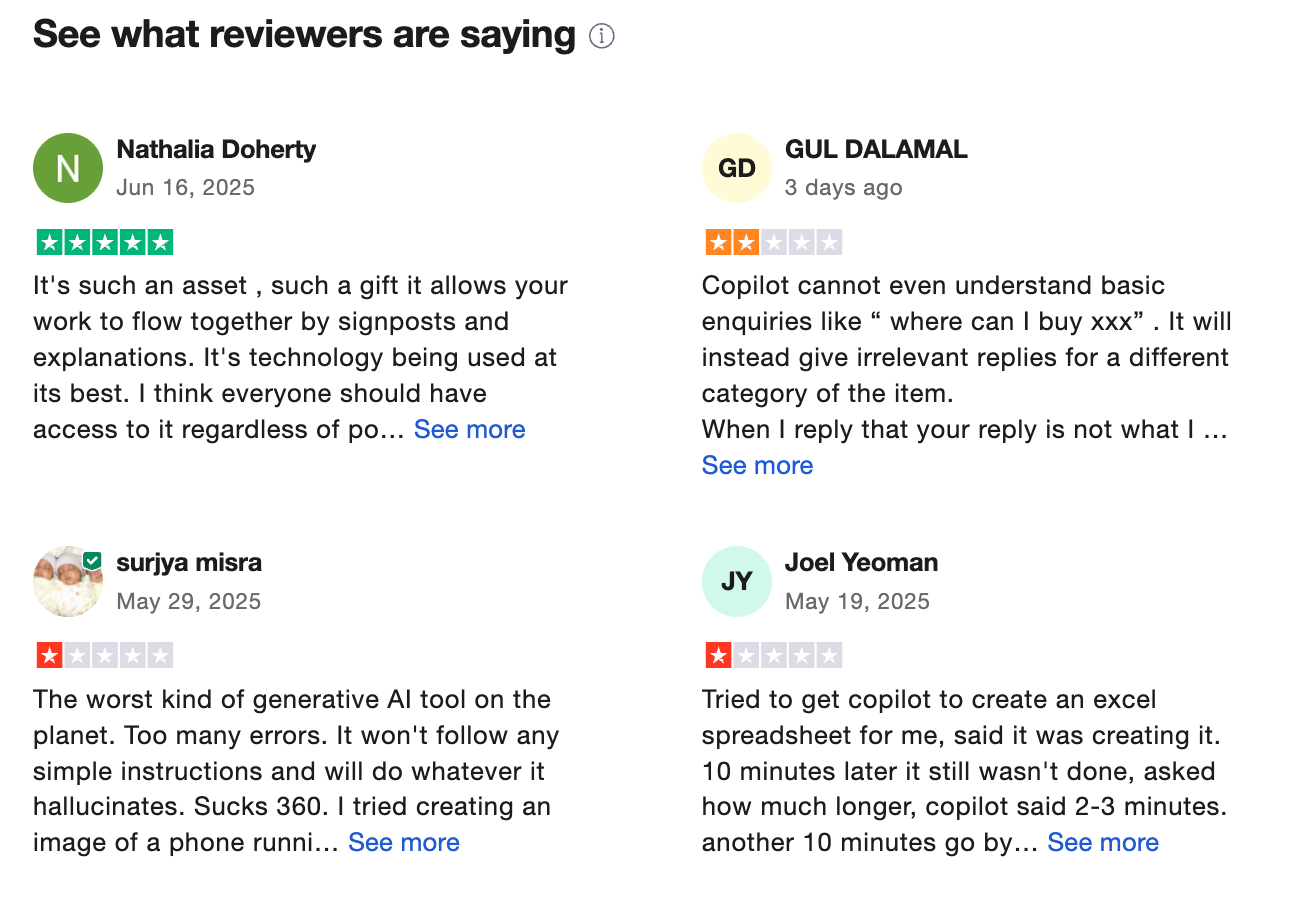
7. Gemini

Gemini is Google’s take on the modern AI personal assistant. Unlike traditional assistants, it’s not just reactive. It helps you plan, think, and get things done with voice, text, or even by pointing your camera at something.
Key features
- Gemini Live (voice): Have natural, back-and-forth conversations—even if you interrupt yourself mid-sentence.
- Camera + Screen Understanding: Show it a photo, screen, or live feed—it’ll give relevant info or suggestions.
- Scheduled Actions: Automatically create recurring tasks or daily summaries, no extra apps needed.
- Deep Integration: Works across Gmail, Docs, Calendar, YouTube, and more to give personalized help.
- ChromeOS Support: On Chromebooks, Gemini helps with things like rewriting text or summarizing pages.
- Enterprise Automation: With Project Mariner, it can even autofill forms and complete web tasks for you.
What I liked:
- I like how naturally I can speak to it.
- It’s great at using personal context (emails, docs, calendar) to surface useful suggestions.
What I disliked:
- Some features are Android-first and still rolling out on iOS or globally.
- It’s very Google-centric - if you don’t use Gmail or Drive, you’re missing a lot.
- Still gets things wrong sometimes - especially with visuals or niche tasks.
- You’ll need to allow a lot of access if you want it to work well, which might not sit right with everyone.
Pricing:
- Free plan with basic features
- Premium (via Google One) unlocks Gemini Advanced with the Gemini 2.5 model, 2TB storage, and more tools
- Enterprise access is available through Google Workspace plans
Suitable for:
- Anyone who wants an AI personal assistant that’s actually integrated into their workflow
- Android and Chromebook users who want seamless on-device help
- Teams and businesses are automating research, writing, or repetitive tasks
How to start:
Just install the Gemini app, sign in with your Google account, and explore. If you’re already using Google services, you’ll feel right at home.
Chat-Focused AI Assistants
1. ChatGPT
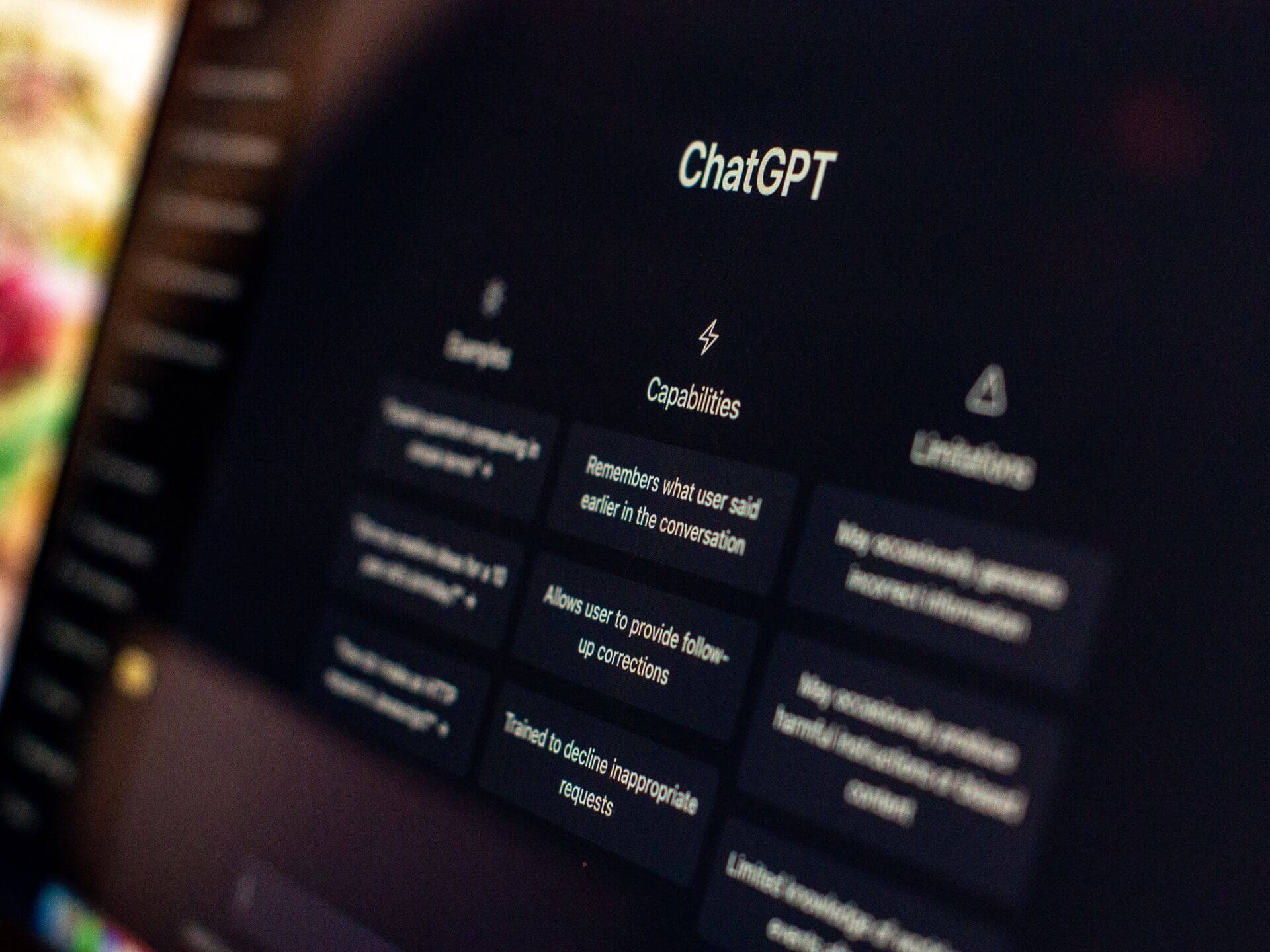
ChatGPT is a well-known AI personal assistant that helps you with general stuff.
Key features
- Memory: Remembers facts about me, my projects, and preferences across chats
- Voice mode: Let's me talk to ChatGPT naturally, like a real-time conversation
- Deep research: It can browse the web and write research-backed answers for me
- Operator (Pro only): Handles online tasks like booking, ordering, or filling out forms
What I liked:
- I like the voice mode
- It remembers context really well
- Deep research is super useful when I need more than just a surface-level answer
What I disliked:
- There are usage limits unless you’re on a paid plan
- Memory is great, but I have to double-check what's saved for privacy
- It won’t manage your calendar or shift meetings automatically like a scheduling tool would.
Pricing:
- Free plan available with GPT-4o, voice, and basic memory
- Plus plan for $20/month (more memory, priority access)
- Pro plan for $200/month (includes Operator, advanced research)
- Team and Enterprise plans for business needs
Suitable for:
Anyone who wants a personal AI assistant that can research, remember, and talk, especially useful for busy professionals and creators.
How to start:
Just go to ChatGPT, create a free account, and start chatting. Turn on memory and voice to unlock the real assistant feel.
ChatGPT Reviews (source)
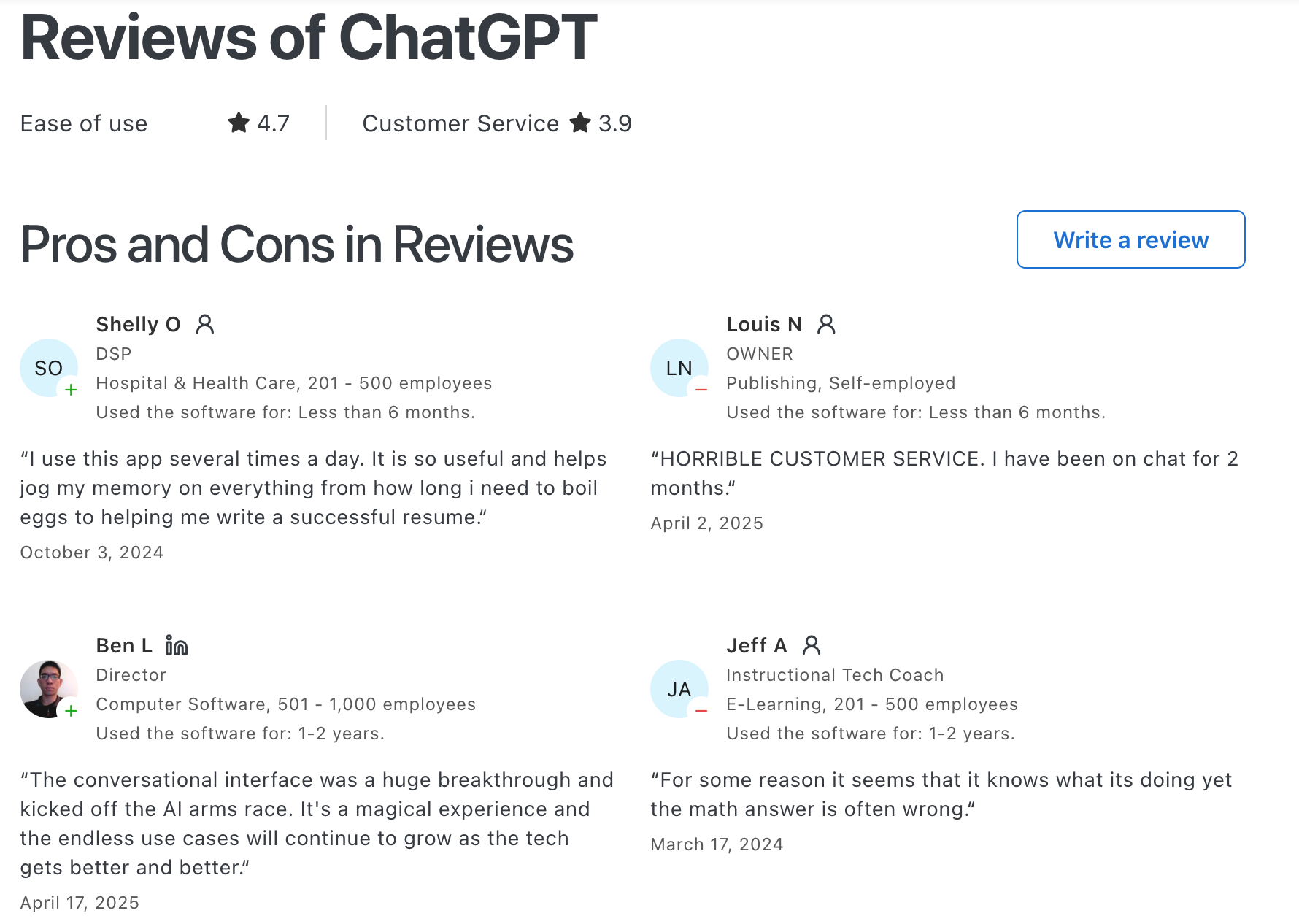
2. Claude
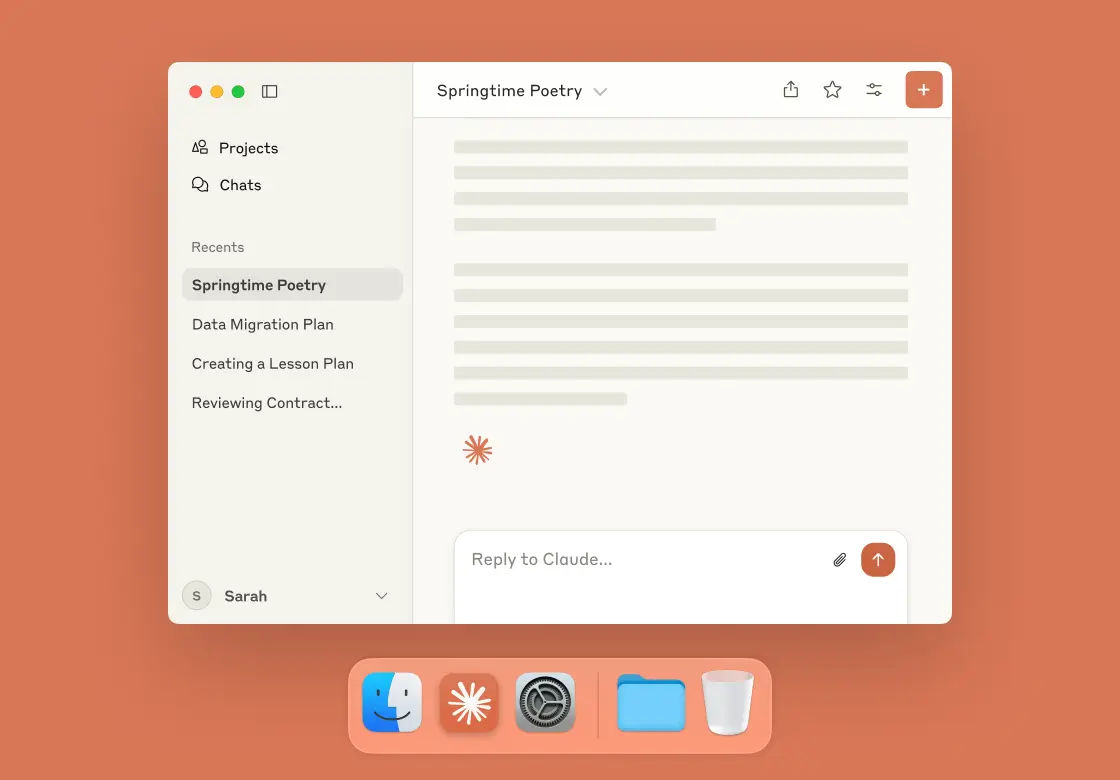
Claude is an AI personal assistant built by Anthropic across writing, research, and coding. It’s designed to be safe, clear, and useful - especially if you want a versatile assistant that can handle complex work or quick tasks on the go.
Key features
- Massive memory: Can handle entire books, research papers, or large project notes, thanks to its 200K token context window
- Web search: Pulls in up-to-date info from the internet (even on the free plan)
- Voice mode: You can talk to Claude on mobile—it responds naturally and quickly (English only for now)
- Workspace integration: Paid plans connect to Gmail, Calendar, and Google Drive for smarter summaries and scheduling
- Multimodal support: Upload PDFs, images, or photos—Claude can analyze, summarize, or answer questions about them
- Developer tools: Works inside VS Code and other dev environments if you want help with code or automation
What I liked
- The voice mode is smooth—I’ve used it while walking to get quick updates or brainstorm ideas hands-free
- Claude’s memory and reasoning make it feel more “in context” than most AI tools
- Uploading files and having it pull insights or write summaries is super convenient
- If you're into productivity stacks, it plays nice with Google Workspace and GitHub
What I disliked,
- Some of the more advanced features are locked behind paid plans
- It's not as “chatty” or casual as some other assistants—it’s more of a focused partner
- You cannot plan the day, schedule tasks easily
Pricing
- Free plan with core features, web search, and voice mode
- Paid plans unlock faster models (Claude 3.5/4), Workspace access, and developer tools
Suitable for
Anyone who wants an AI personal assistant that can reason deeply, work across large files, talk via voice, and help organize your workflow, especially if you’re juggling tasks, writing, or coding.
How to start
Just head to Claude.ai, make a free account, and start chatting. The mobile app’s great if you want to talk to it throughout the day.
Claude reviews (source)
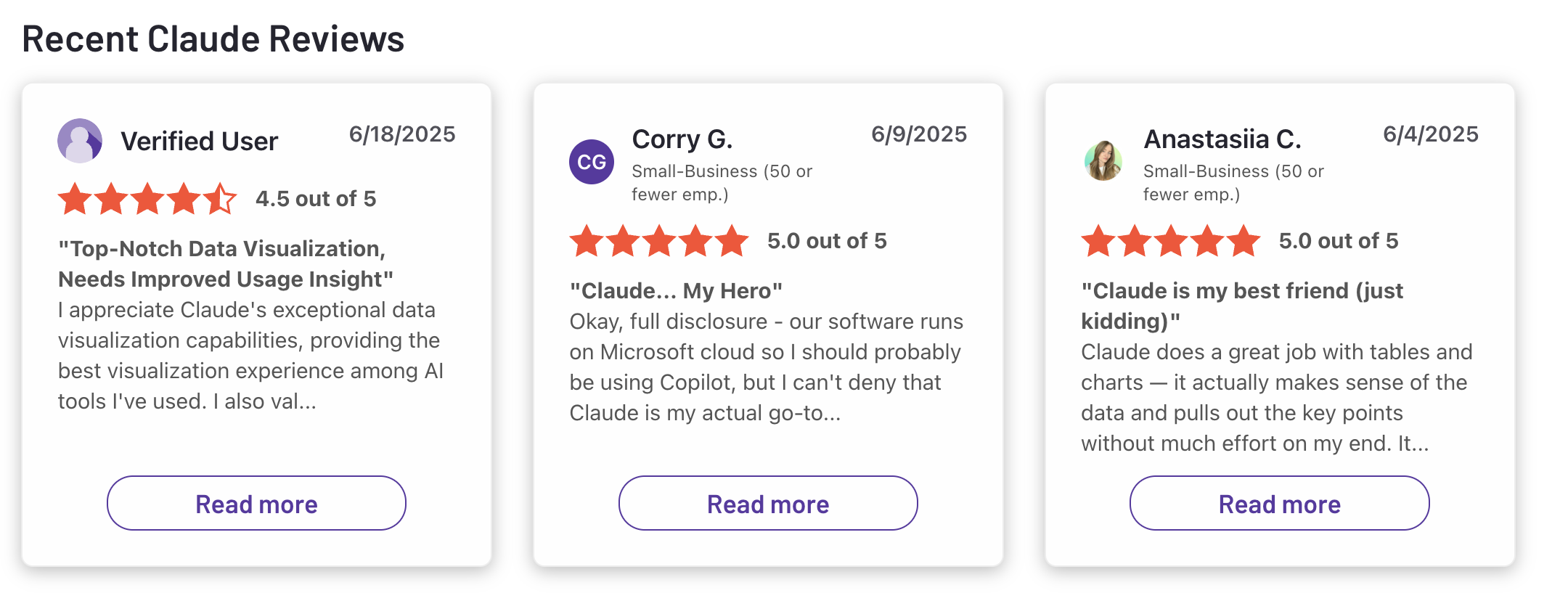
3. Pi
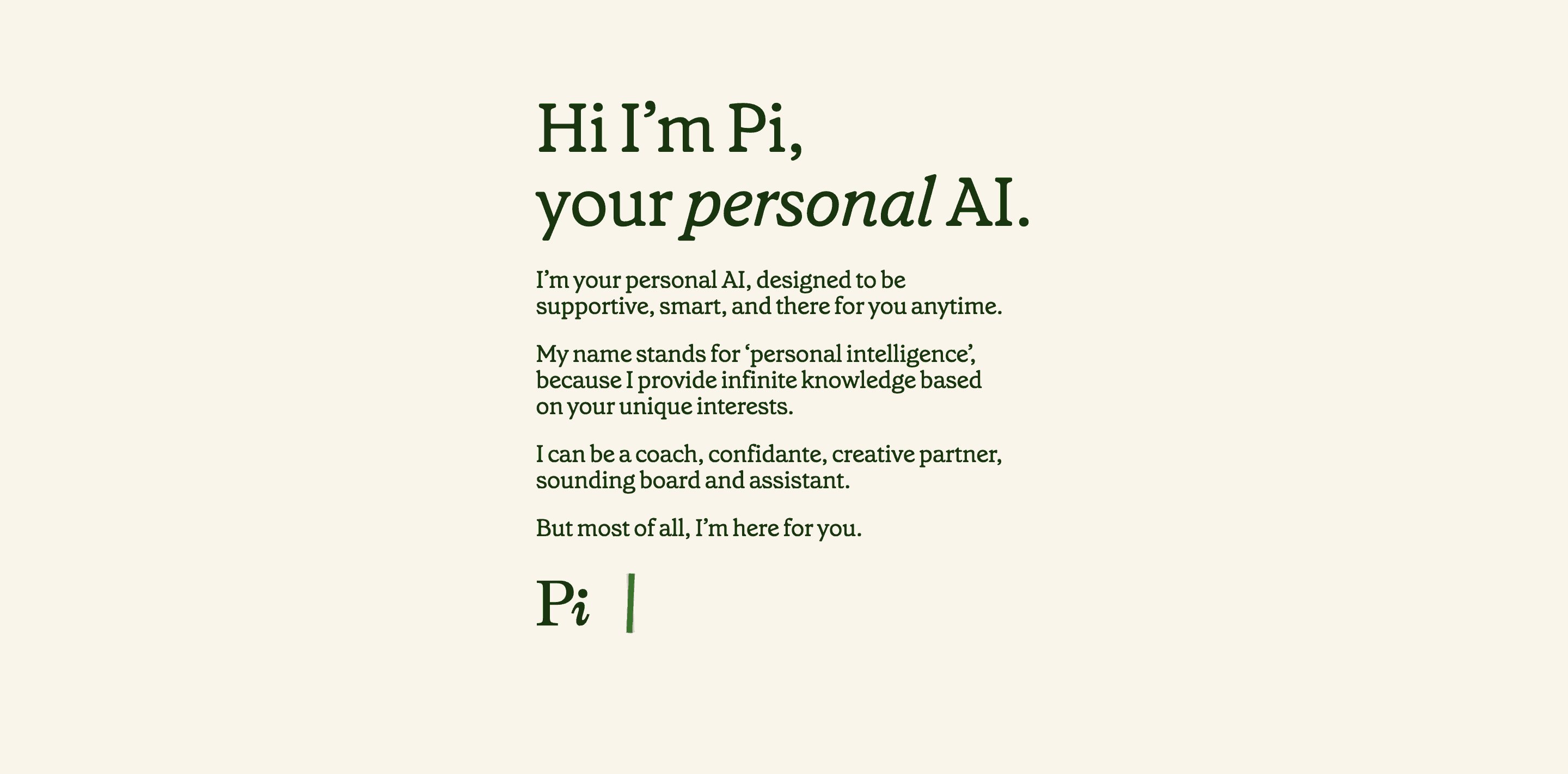
Pi is an AI personal assistant designed for thoughtful, human-like conversation. It’s always available - on web, iOS, Android, and desktop—to help you talk through ideas, answer questions, or just keep you company.
It’s great if you’re looking for a supportive, intelligent companion that feels more like a friend than a bot.
Key features
- Emotionally intelligent chat: responds with warmth, humor, or calm depending on your tone
- Voice or text access: works across desktop and mobile
- Creative and factual: helps with brainstorming, summaries, ideas, and more
- Remembers you: recalls past conversations and your preferences
- Safe and respectful: built with privacy and emotional boundaries in mind
What I liked
- It feels human, like talking to someone who actually listens
- Works across all my devices, and I can choose between text and voice
What I disliked
- Not great for productivity - no scheduling, calendar, or file tools
- Sometimes gives iffy facts, so I double-check anything important
Pricing
- 100% free right now
- Premium plans may come later, but nothing has been announced yet
Suitable for
Anyone who wants a conversational AI personal assistant for:
- Emotional support
- Brainstorming or writing help
- Non-judgmental thinking partner
- Every day questions or light research
How to start
Just head to pi.ai or grab the app. No account needed—just start chatting.
Pi reviews (source)
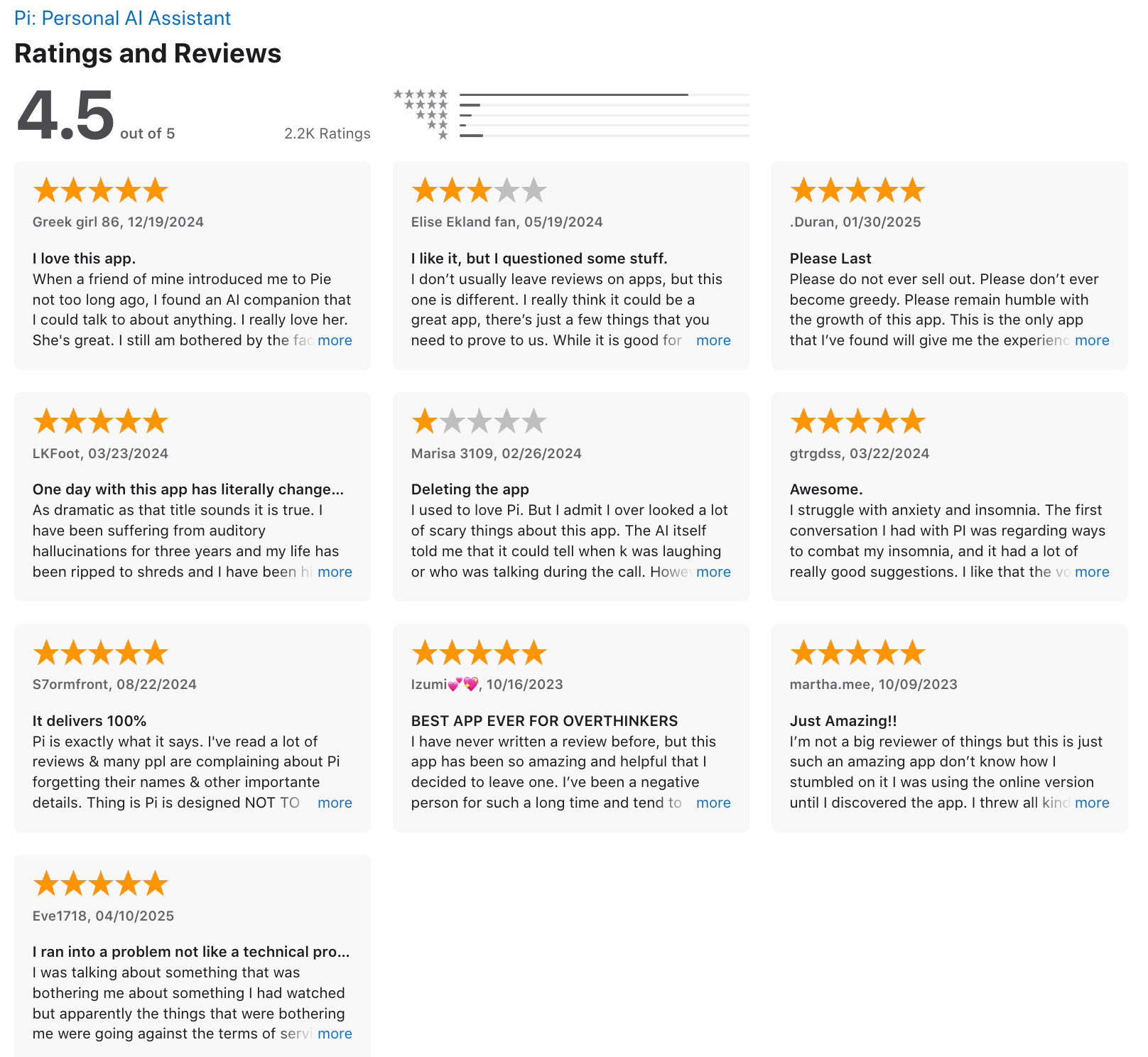
Device-Specific AI Assistants
1. Google Assistant

Google Assistant is an AI personal assistant that’s now evolving into Gemini.
It’s built right into Android, Google Home, smart displays, and more, so you can use it anywhere with just your voic
Perfect for anyone who wants hands-free control, smarter scheduling, or just a faster way to search and manage life.
Key features
- Real-time voice conversations (Gemini Live)
- Accepts text, voice, camera input, and screenshots
- Routines for daily tasks like lights, reminders, music
- Deep research and smart summaries via Gemini
- Works across devices: phones, TVs, wearables, smart homes
- Call screening and spam protection
- Translations, song ID, visual search
What I liked
- I like that it works everywhere - on my phone, watch, and even in the car. It really feels like a personal assistant that follows me around.
- The new Gemini-powered chat is wild. You can talk to it like a person and even show it stuff with your camera.
- It’s super helpful for setting reminders, starting routines, or just doing random stuff like identifying songs or translating signs.
- And it’s free to use, which still surprises me.
What I disliked
- Some of the old Assistant features are being phased out, which feels a bit sudden.
- Gemini Live isn’t available everywhere yet—it’s still rolling out.
- Privacy is always a question when you're using a camera and screen sharing. I wish it were easier to control what it stores.
- It relies a lot on having your phone nearby—it can’t fully replace a desktop assistant.
- Not suitable for scheduling tasks, calendar...
Pricing
- Free for most features
- Gemini Advanced features are available via Google One AI Premium (paid)
Suitable for:
Anyone looking for a smart, cross-device AI personal assistant to automate routines, manage daily tasks, and answer questions, without needing a separate app.
How to start:
If you’re on Android, it’s already built-in. iPhone users can download the app. To try Gemini features, just switch over inside the Assistant settings.
Google Assistant reviews (source)
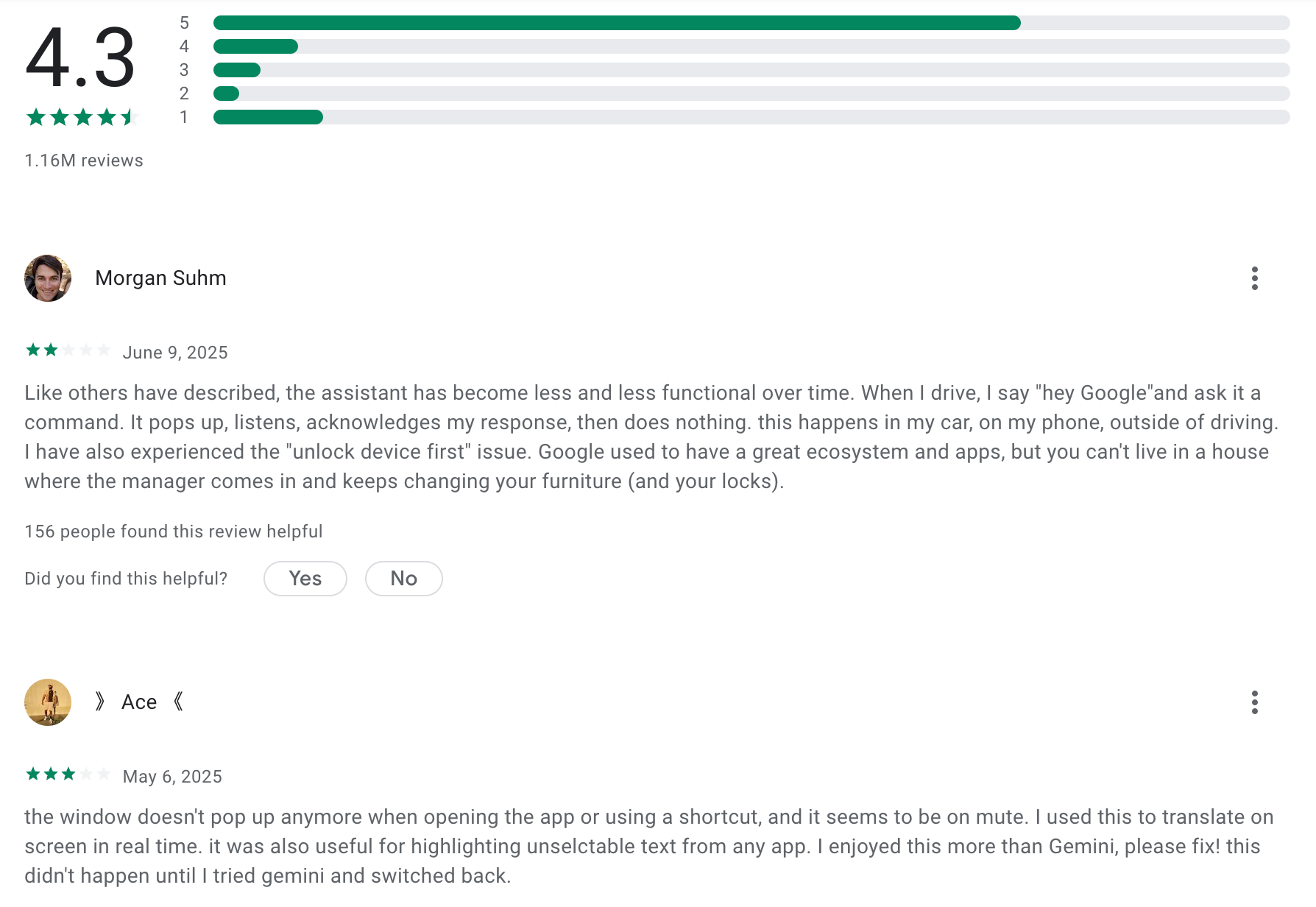
2. Apple Siri

Siri is Apple’s built-in AI personal assistant that helps you get things done across your devices - hands-free. It’s baked into iPhones, iPads, Macs, Apple Watch, and more, and it’s been getting a big upgrade with Apple Intelligence.
It’s great if you want a privacy-first assistant that works natively across your Apple ecosystem.
Key features
- Type or talk: You can now type to Siri, and it understands follow-ups—no more repeating “Hey Siri”
- Visual intelligence: Recognizes things on your screen or in photos and helps you act on them
- Smarter suggestions: Offers helpful replies and app actions based on what’s happening
- ChatGPT built in: For deeper questions, Siri can tap into GPT-4o if you opt in
- Genmoji + AI images: Create your own emojis and stylized images
- Local processing: Most tasks are handled directly on your device for privacy
- Works across Apple devices: Syncs tasks and actions across iPhone, Mac, Watch, and more
What I liked
- I love that Siri now feels more natural - you can type, talk, and follow up without starting over
- Genmoji is surprisingly fun and useful for casual messaging
- The privacy angle is a big win
What I disliked
- Some of the big new AI features aren’t fully here yet - contextual memory and advanced tasks are still rolling out
- Compared to tools like Gemini or ChatGPT, Siri’s still a bit limited in conversation
- It’s Apple-only, so if you’re not deep in the Apple world, it’s not as useful
Pricing
- Free with Apple devices
- ChatGPT access is included, but some advanced features may require logging in
Suitable for
Anyone already using Apple devices who wants a private, built-in AI personal assistant that’s evolving fast, but isn’t quite a full-blown chatbot yet.
How to start
Just update to the latest iOS or macOS, enable Siri, and start asking questions
Apple Siri reviews
3. Alexa

Alexa is an AI personal assistant that helps you manage your life hands-free. Whether you're scheduling your day, controlling smart home devices, or just asking questions, Alexa is designed to simplify everyday tasks using your voice.
It’s great for anyone who wants a reliable, voice-driven assistant that works across multiple devices.
Key features
- Conversational AI: Alexa+ can understand context and hold more natural, human-like conversations
- Smart Home Control: Manage lights, thermostats, appliances, and security devices with voice commands
- Personalized Routines: Create custom routines for morning, bedtime, workouts, or focused work blocks
- Skills Ecosystem: Access thousands of “skills” for news, cooking, meditation, and more
- Cross-Device Access: Use Alexa on Echo devices, phones, Fire TVs, tablets
- Privacy Settings: Mute the mic, delete history, and control what Alexa remembers
What I liked
- The new Alexa+ feels smarter - it remembers context and feels more like a conversation than a command
- It works with everything: my smart lights, speakers, door lock, even the coffee machine
What I disliked
- Alexa+ costs $19.99/month unless you’re a Prime member, which feels steep if you just want the basics
- Older Echo devices might not support all the new features
- Voice recognition isn’t perfect—it sometimes misunderstands commands or accents
- There are still some privacy concerns since it's always listening for the wake word
Pricing
- Free version with core features
- Alexa+ is $19.99/month, free for Prime members
- Echo devices range from $50 to $200+, depending on the model
Suitable for
Families, and anyone looking for a voice-first AI personal assistant to help run their home more smoothly
How to start
Just get an Echo device, set it up through the Alexa app, and start talking. You can try Alexa+ for more advanced features if you need them.
4. Galaxy AI

Galaxy AI is Samsung’s built-in AI personal assistant for your phone.
It comes with the latest Galaxy S24 and newer devices, blending Samsung’s own AI with Google’s Gemini to help with communication, productivity, media, and everyday tasks.
Key features
- Now Brief & Now Bar: Gives you a morning or evening summary—calendar, weather, energy, and more.
- Circle to Search: Lets you circle anything on screen to look it up instantly.
- Live Translate & Call Assist: Translates phone calls in real time, both voice and text.
- Writing Assist & Browsing Assist: Helps write and translate messages, and summarizes web pages.
- Note & Transcript Assist: Summarizes meetings and turns voice recordings into clean notes.
- Generative Edit & Audio Eraser: Powerful media editing—remove objects, erase background noise, slow-mo any video.
What I liked
- I can ask Bixby to launch AI features hands-free.
- Circle to Search is intuitive - I use it all the time to look things up without switching apps.
- The built-in media editing is powerful. I used it to clean up a video, and it took seconds.
What I disliked
- It’s only free until the end of 2025. After that, it might cost extra.
- If your phone isn’t a newer Galaxy model, some features might be missing.
- It’s not a chatbot. You can’t just type “reschedule my day” - it’s more contextual than conversational.
Pricing
- Free on supported Galaxy devices (for now)
Suitable for
Anyone with a compatible Samsung phone who wants an AI personal assistant to help manage their day, boost productivity, and edit content, all without downloading anything new.
How to start
If you’ve got a Galaxy S24 or newer, just update your phone, go to Settings → Galaxy AI, and turn it on.
The Future of AI Personal Assistants
We’re entering the age of autonomous assistants:
What’s coming soon:
- Multi-step execution: Ask for a trip itinerary, and the assistant books flights, hotels, and fills your calendar.
- Voice + visual interfaces: Imagine summarizing a chart or diagram by asking your assistant.
- Cross-device continuity: Start a plan on desktop, edit on phone, get reminded via smartwatch.
- Memory-first design: Assistants that remember your goals, context, and progress across months.
- Agent networks: Specialized sub-assistants (e.g. “finance agent” or “fitness agent”) all talking to each other to coordinate your life.
Just like smartphones replaced dozens of devices, AI personal assistants will unify fragmented workspaces into something simpler, smarter, and more humane.
FAQs for AI Personal Assistant
1. What is an AI personal assistant?
An AI personal assistant is a software agent, often powered by large language models (LLMs), designed to help you manage tasks, reminders, emails, scheduling, and knowledge retrieval through natural conversation. These assistants (e.g., ChatGPT, Gemini, Saner AI) blend chat interfaces with autonomous features to streamline daily workflows.
2. How does an AI personal assistant work?
They rely on technologies like NLP, LLMs, RAG, and embeddings. You input a request via voice or text; the assistant interprets it, may consult integrated data (e.g., calendars, emails), and returns a generated response or performs actions, like setting a reminder or drafting an email.
3. What are the best AI personal assistant tools in 2025?
Top-rated options include Gemini, ChatGPT, Claude, Saner AI (tailored for ADHD/productivity), Pi
4. Can AI personal assistants learn and adapt to my preferences?
Yes - advanced assistants such as Saner AI remember your email style, task habits, and schedule preferences. Many LLMs (e.g., ChatGPT, Gemini) also support memory features, allowing them to adapt over time
5. Are AI personal assistants safe and secure?
Privacy depends on design, but these tools claim strong data handling (GDPR-aligned, user data deletable), but users should still avoid sensitive uploads (e.g., financial/medical data). Best practice: use tools with end-to-end encryption and local or minimal cloud storage.
6. Can AI personal assistants replace human executive assistants?
They can automate routine tasks (scheduling, reminders, email drafting), supporting executives efficiently. But high-level strategic planning or relationship management still benefits from a human touch, for now.
7. How can I use an AI assistant for scheduling and calendar management?
You can ask assistants to schedule meetings, send calendar invites, and suggest time slots. Tools like Saner AI, Reclaim, and Motion sync with calendars (saner.ai,), while newer agentic tools like OpenAI’s Operator handle tasks across apps and can book meetings directly.
8. What tasks can AI personal assistants automate for me?
Common automations include: summarizing emails/notes, drafting emails or content, creating to‑dos and reminders, managing knowledge bases, scheduling tasks, and extracting insights. Saner AI excels in note and calendar workflows.
9. Can AI assistants handle multi-step tasks across apps?
Yes. Modern agentic AIs like OpenAI’s Operator and Microsoft Copilot coordinate across email, calendar, browsers, and documents to complete workflows automatically.
10. Which platform is best for building a personal AI assistant—ChatGPT, Gemini, Claude?
ChatGPT is flexible and supports custom memory; Gemini is deeply integrated on mobile and cross‑app contexts; Claude prioritizes nuanced conversation. Saner AI offers workflow‑focused tools. Your choice depends on whether you need customization (ChatGPT), integration (Gemini), or workflows (Saner AI). (theguardian.com)
11. What use cases do people ask AI assistants for?
Popular uses include: managing ADHD focus/productivity, summarizing meeting notes, writing emails, scheduling, drafting reports, and querying personal data repositories.
12. What are the best Personal AI Assistants for business?
The best options are Saner.AI, Motion, ChatGPT, Microsoft Copilot, and Gemini. The decision mostly depends on your use case and the scale of your team.
13. Can AI personal assistants proactively remind me of important events?
Yes - tools like Saner AI and Copilot can monitor your calendar, emails, and notes, issuing proactive reminders and summaries based on context.
14. How do I choose the right AI personal assistant for my needs?
Evaluate by:
- Task support (meeting, notes, automation)
- Privacy policies (e.g., local vs. cloud processing, deletion control)
- Integrations (calendar, browsers, email)
- Pricing and device/platform compatibility
Saner AI suits ADHD/productivity users; Copilot or Gemini is best for deep ecosystem integration.
15. What’s the future of AI personal assistants?
The trend toward “agentic AI” - autonomous agents that proactively solve problems - is heating up.
Examples include Amazon’s Alexa+, OpenAI’s Operator, and Meta/Amazon investments in AI agents. The goal: assistants acting as your digital twin across apps and tasks.
16. What ethical issues should I consider when using AI assistants?
Concerns include data privacy (e.g., unauthorized recording, data scraping), bias in outputs, consent, and security vulnerabilities. Reddit users warned, “none are completely secure,” and sensitive data could leak or be repurposed.
17. Can I train an AI assistant to help with ADHD or focus?
Yes - the creators of Saner AI specifically target ADHD workflows, with tools that manage context-switching, simplify task input, and recall information easily. Many users find it improves focus through structure.
Conclusion
An AI personal assistant isn’t just a productivity tool - it’s a smarter way to live and work. Whether you’re overwhelmed by tasks, drowning in emails, or just want to focus better, these assistants are designed to reduce your mental load.
They give you more than reminders - they offer momentum. They help you build consistency without micromanagement. And they turn your disorganized brain dumps into actual progress.
Start experimenting today. Pick one that fits your style, your workflow, and your goals. The right AI personal assistant can change how you show up every day.
Want more guides like this? Explore our AI assistants series.
Stay on top of your work and life





